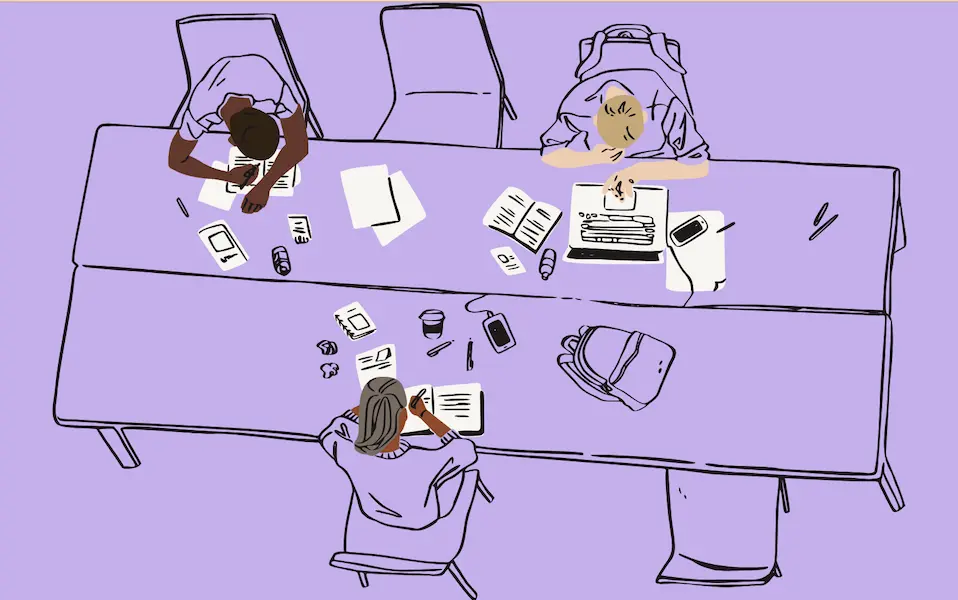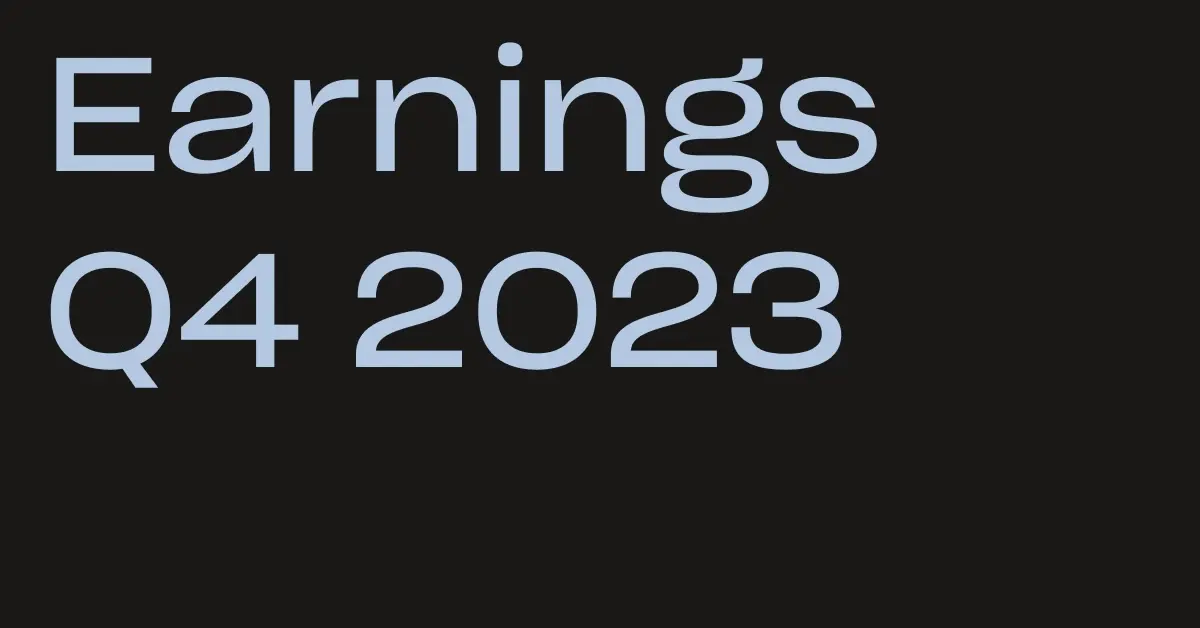The thrill of finding something you’ve been looking for after a long search is a wonderful feeling. But given the option, wouldn’t most of us rather spend less time hunting down what we need? It’s kind of nice when things just appear when you need them. We’re bringing a little of that magic to Dropbox with a new feature, content suggestions, that helps you find what you need, when you need it.
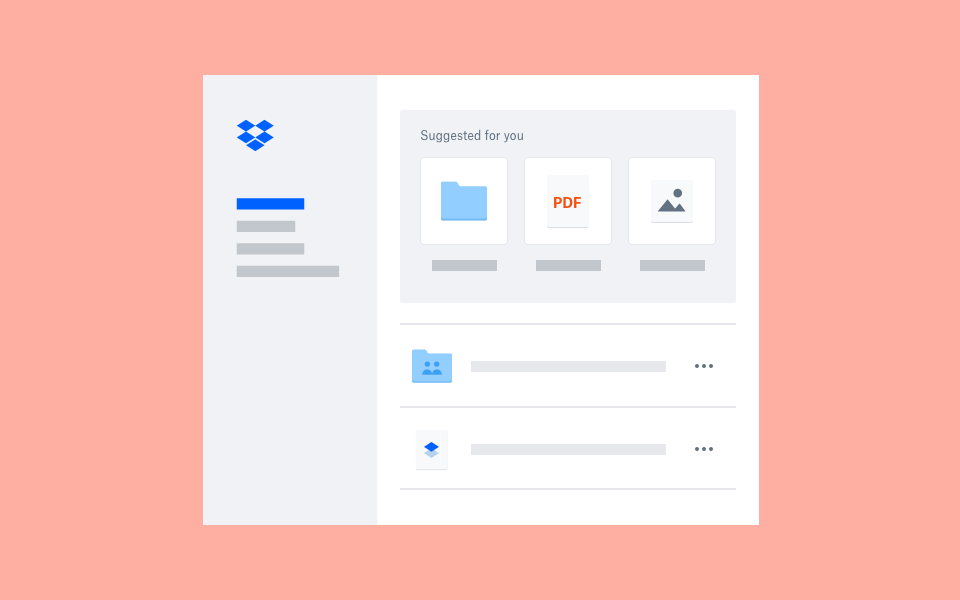
We’re rolling out a new “Suggested for you” section that you’ll see up top when you’re signed in to your account on dropbox.com. It will display a list of files and folders that you might be looking for, suggested based on your account activity and who you share with. It’s an easy way to get straight to your work, without all the digging through folders or poring over search results. Just go to our website, and the work you need will be there waiting for you.
Our goal with this new feature is to make finding relevant content—the files and folders you’re most likely to need right now—as effortless as possible. It’s part of our DBXi initiative, taking advantage of the custom-built machine intelligence capabilities we’ve developed over the past few years. And because our machine intelligence platform improves its predictions over time, you’ll see content suggestions get better the more you use Dropbox.
The content suggestions feature was designed from the ground up with privacy in mind. We’ll only suggest content you own or have had shared with you, and your content will only be suggested to others if it’s been shared with them. As with Dropbox as a whole, we have strict controls in place for content suggestions to keep your data private.
Content suggestions will be rolling out on our website to all users in the coming weeks, and we’re working on bringing suggestions to more of Dropbox in the future. Keep in mind that this feature is based on your activity, so you may or may not see it, depending on how much you use Dropbox. To learn more about the technical details, check out the Dropbox tech blog post on how we built content suggestions.