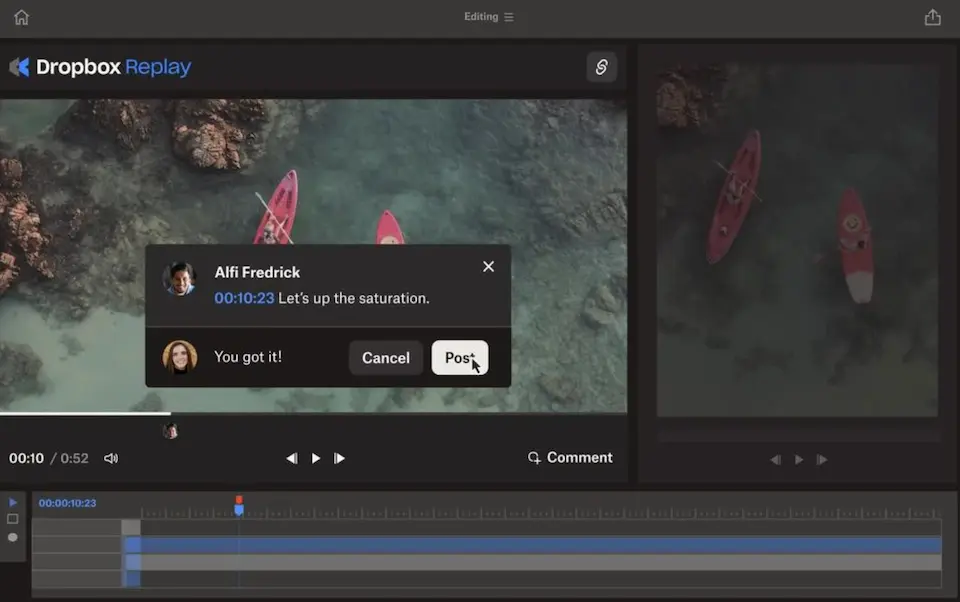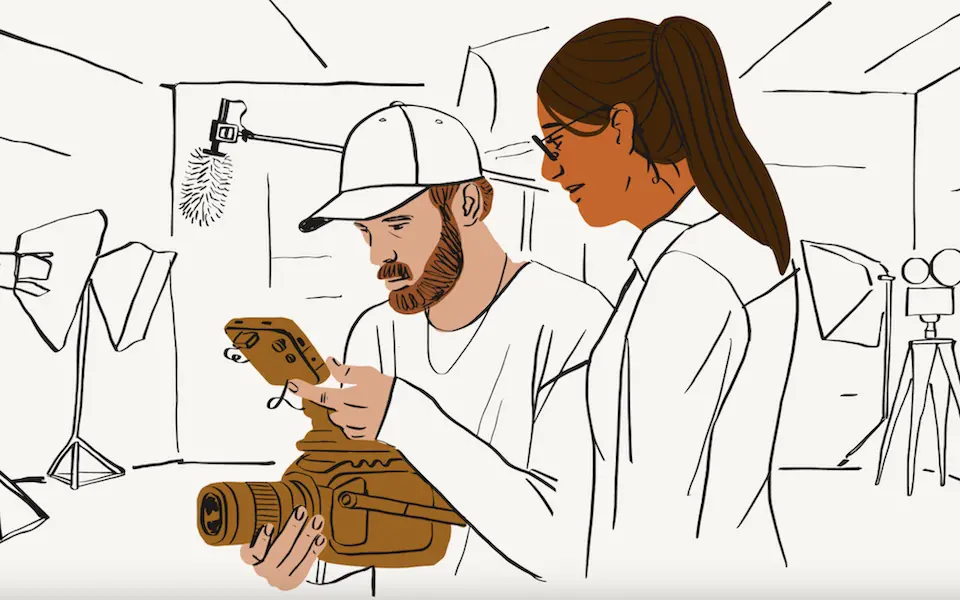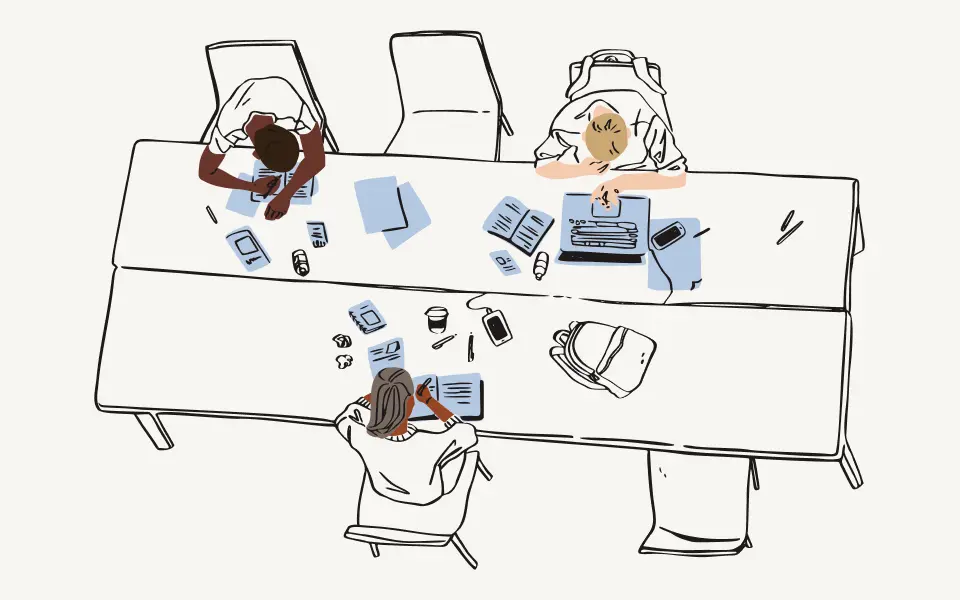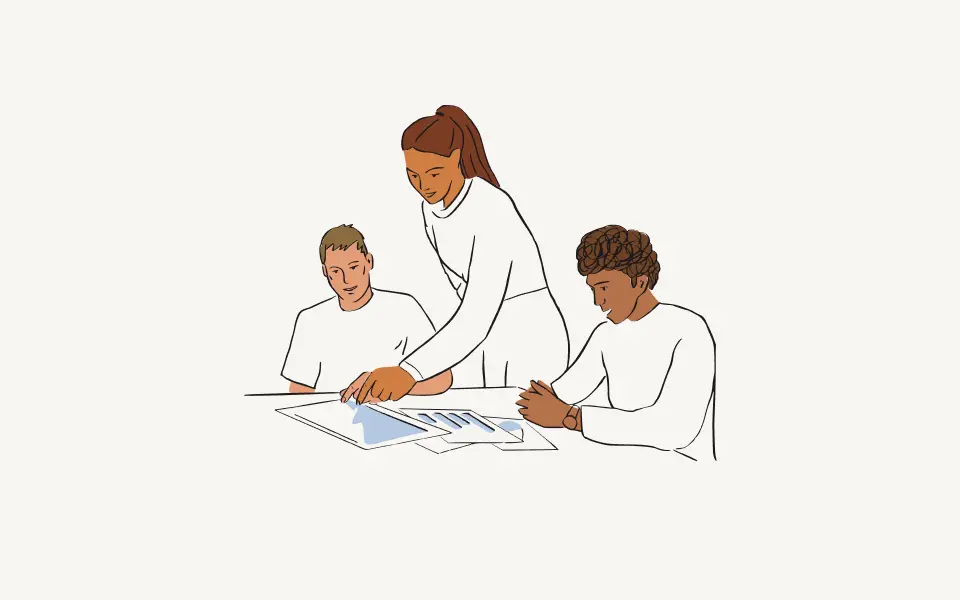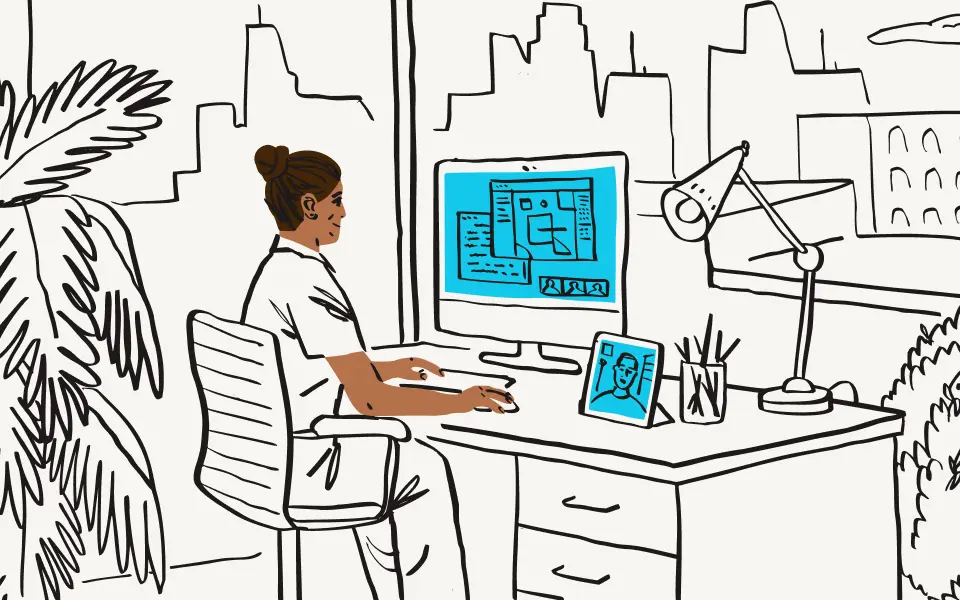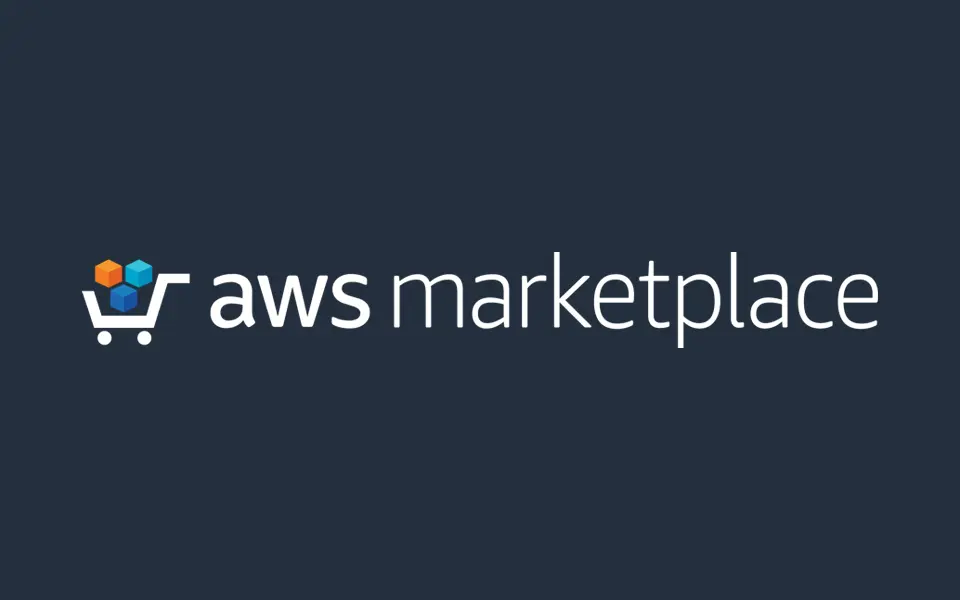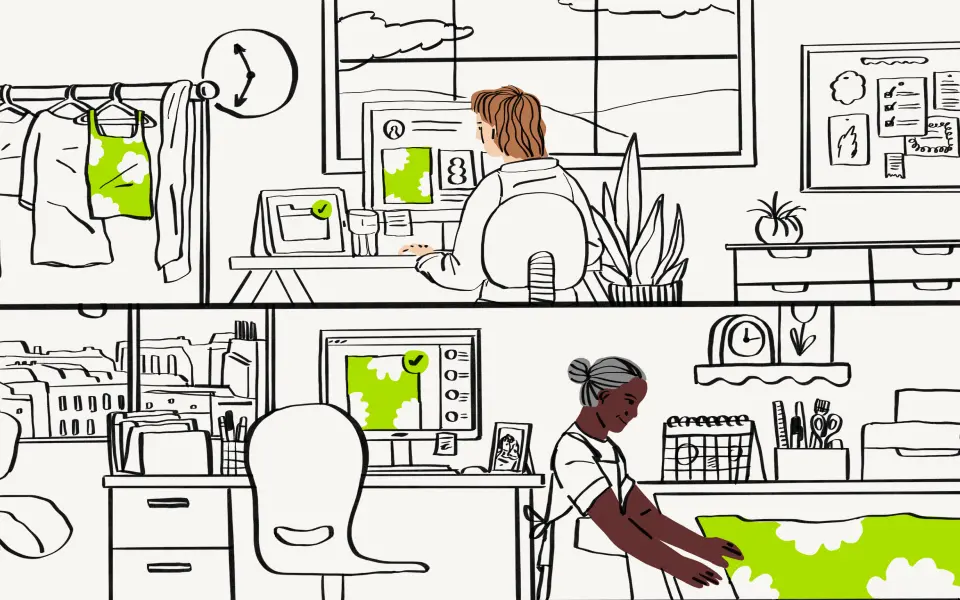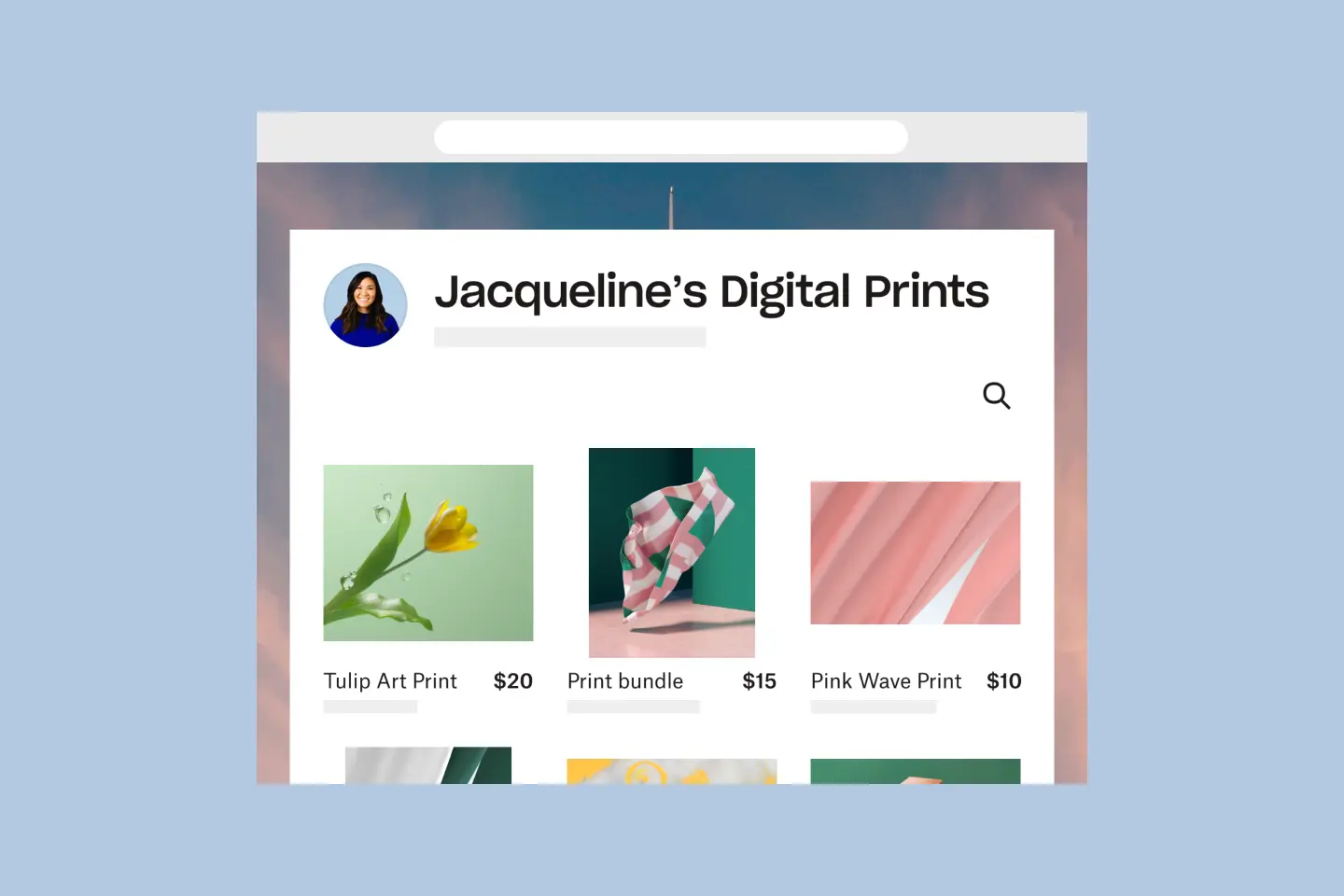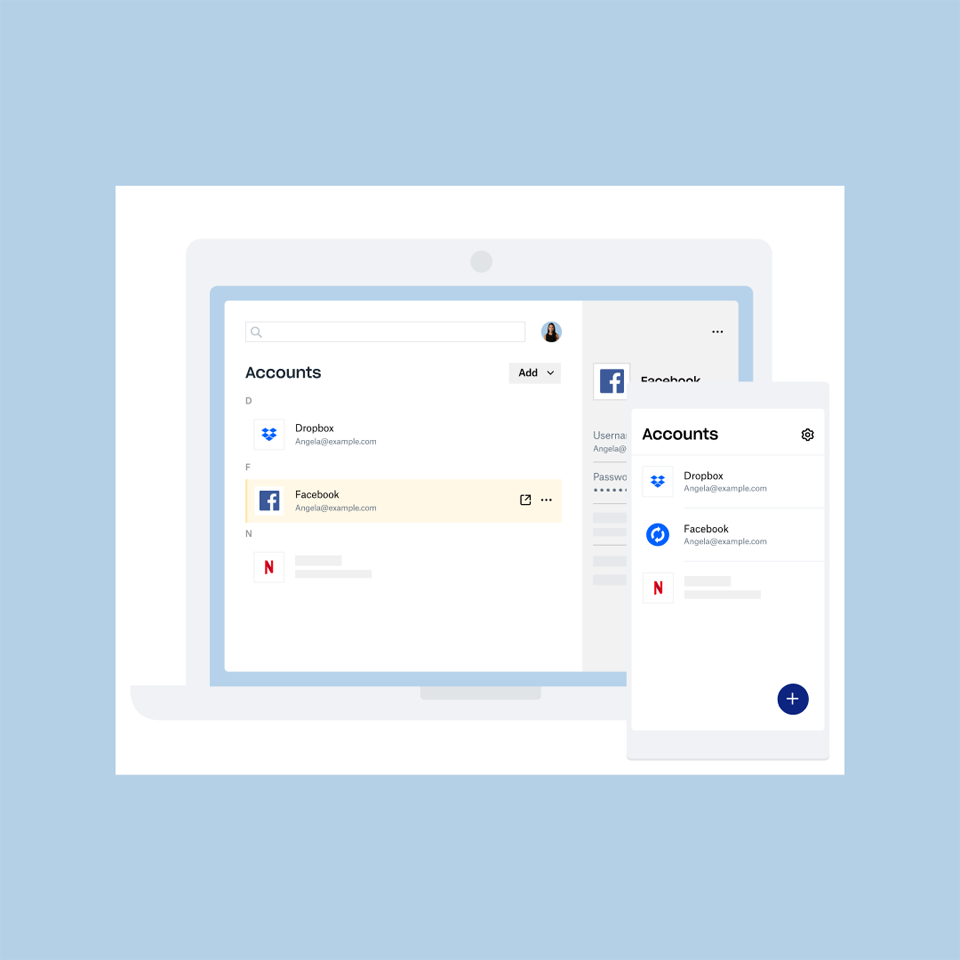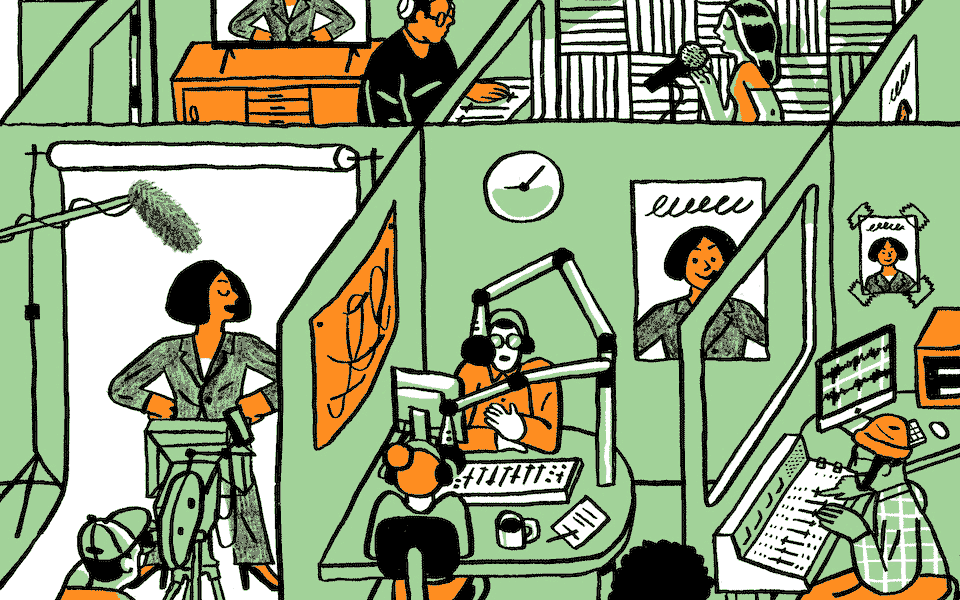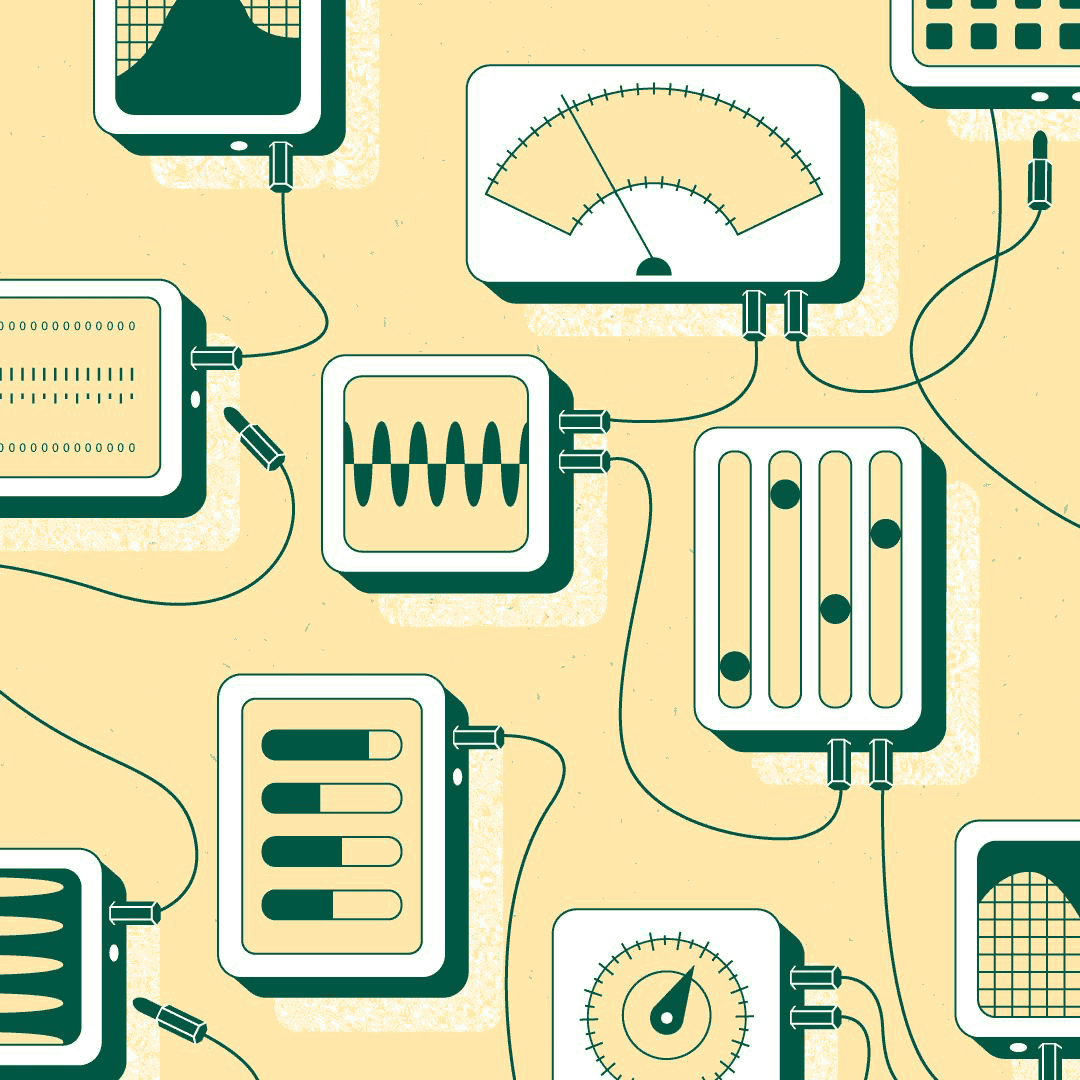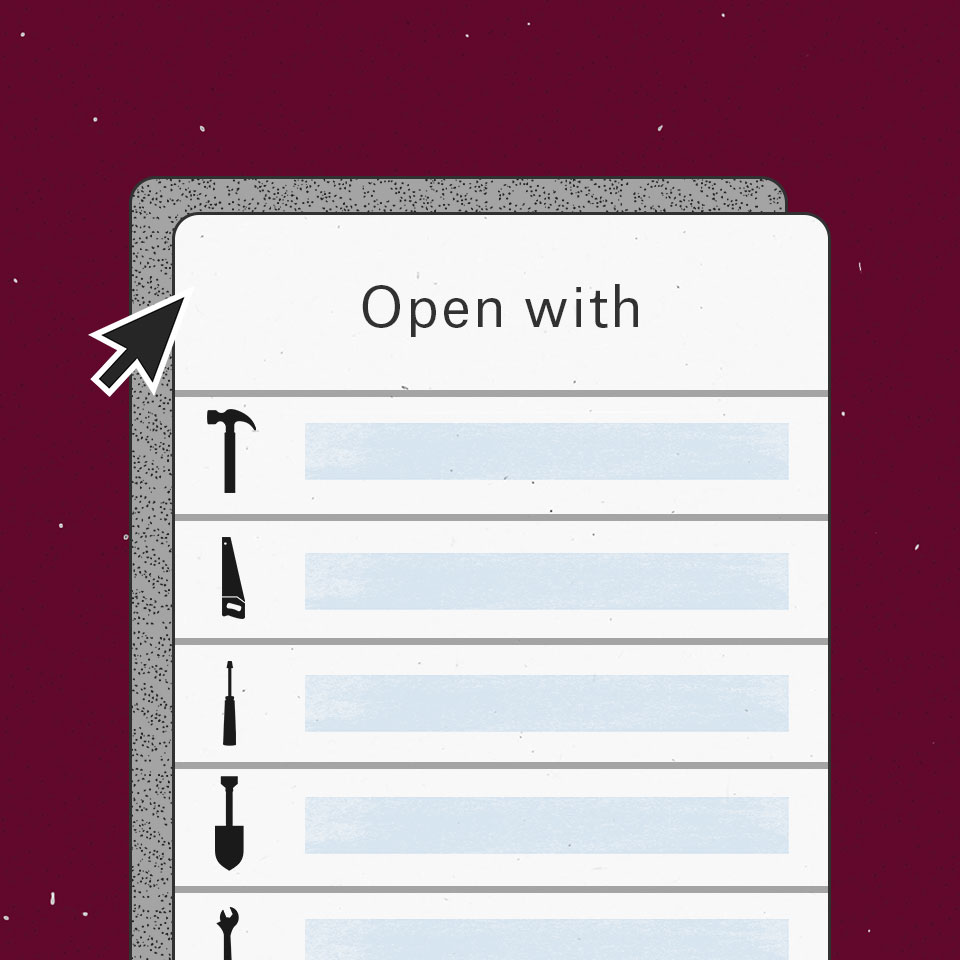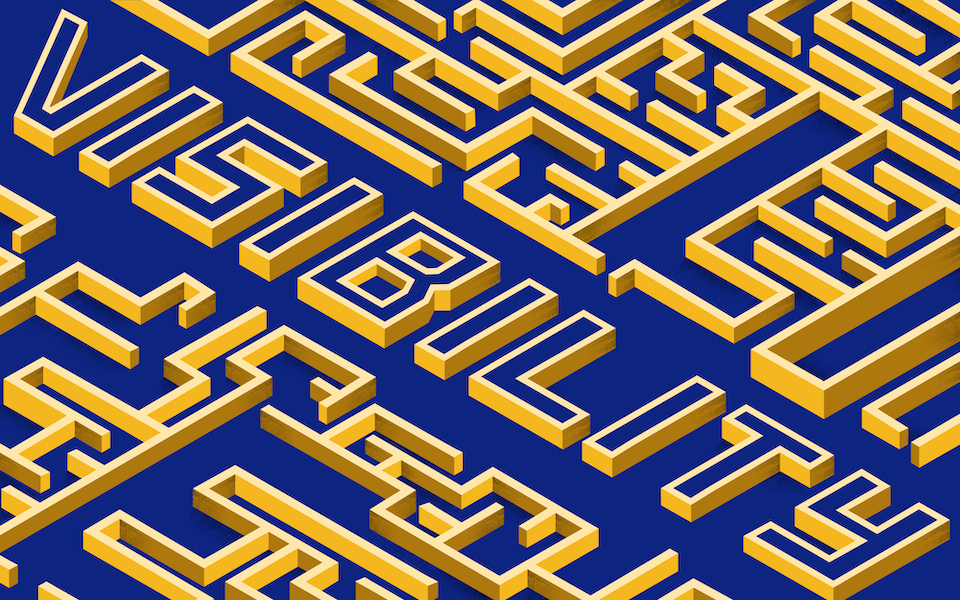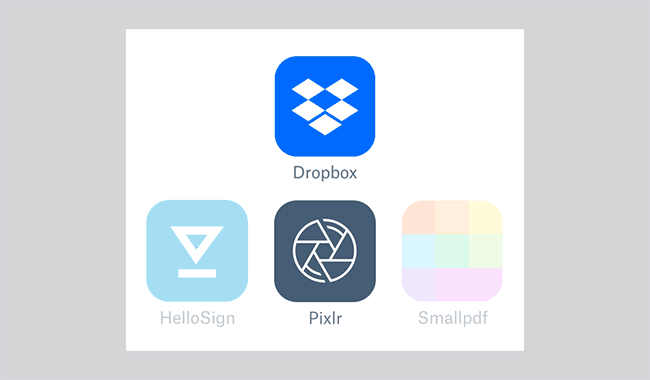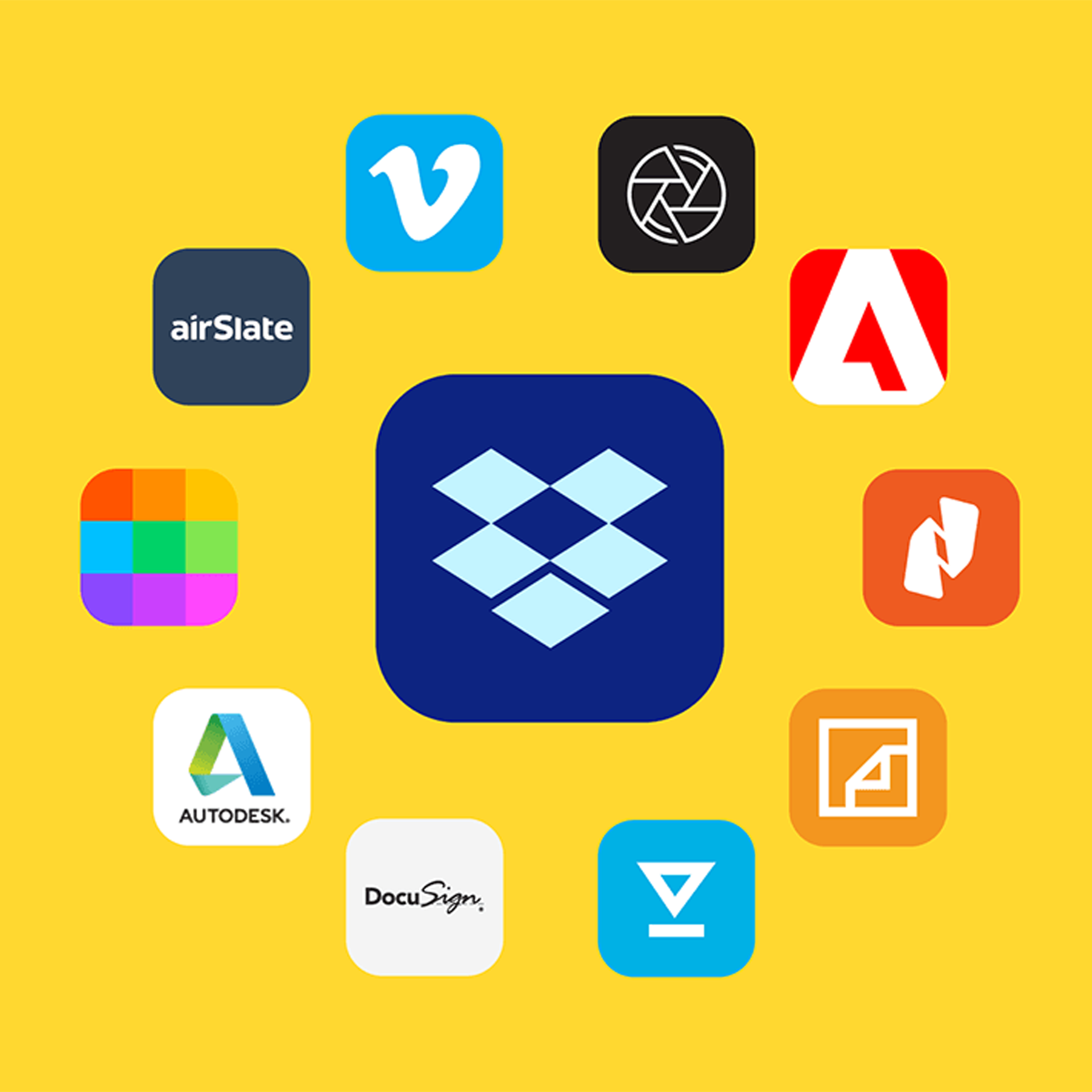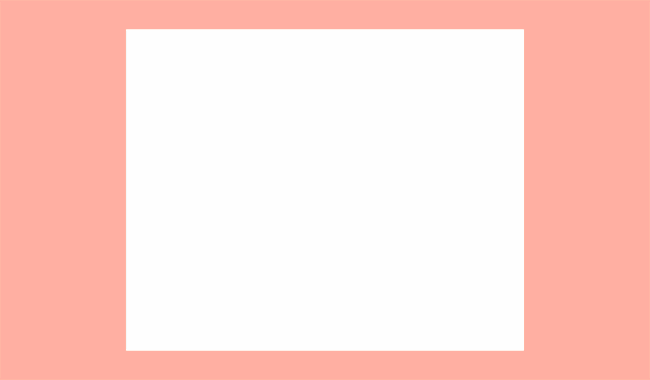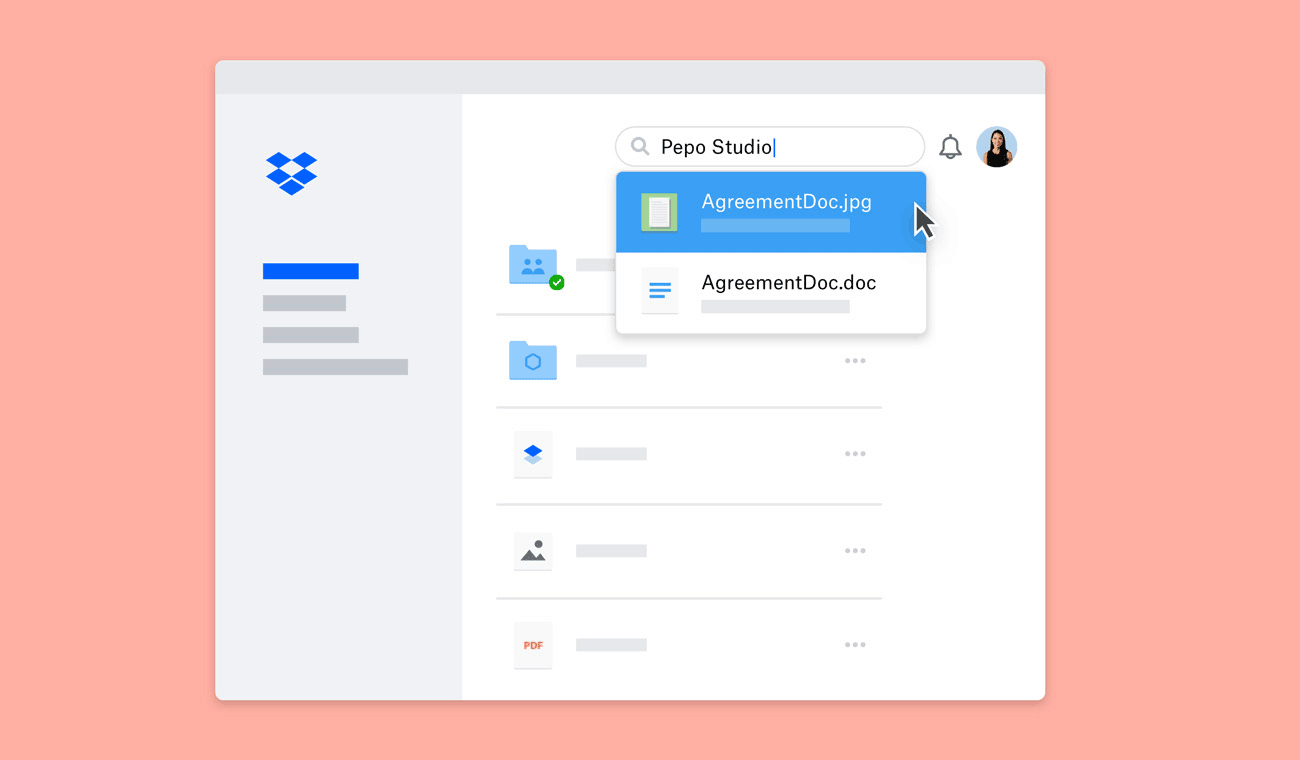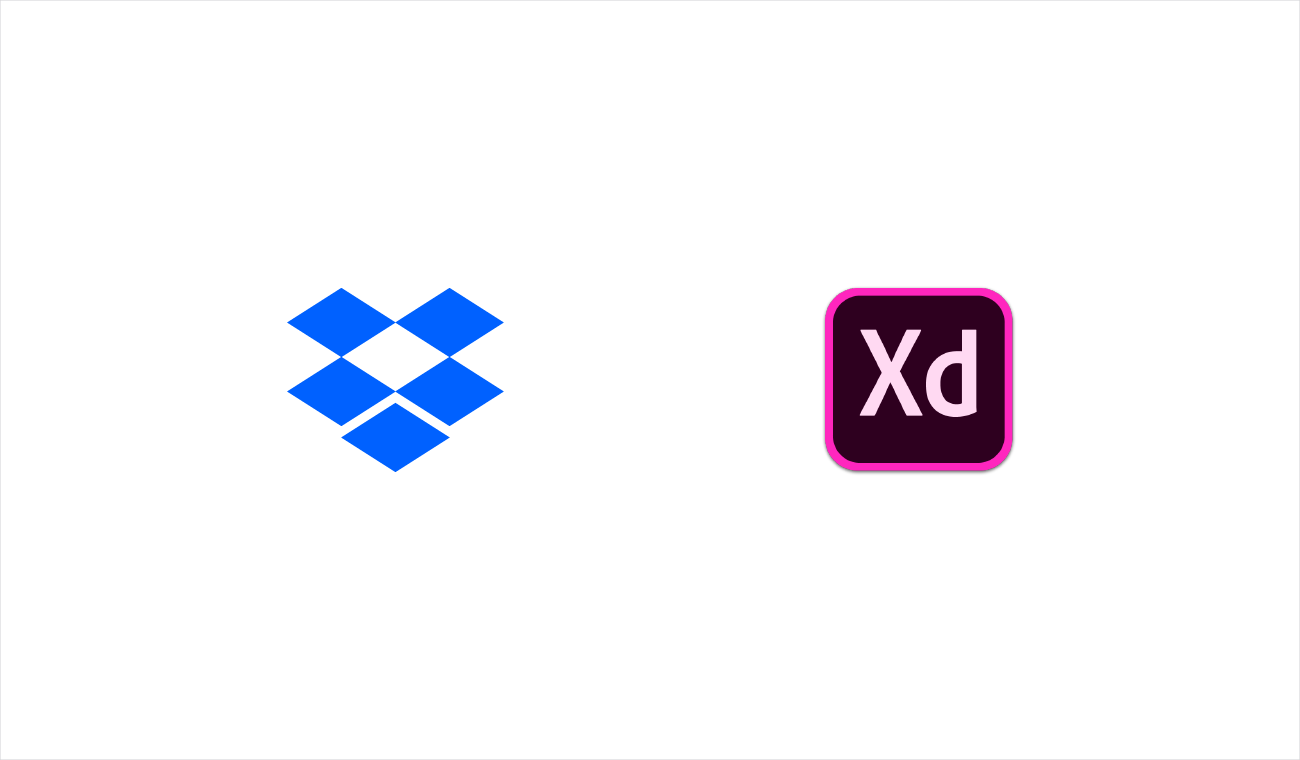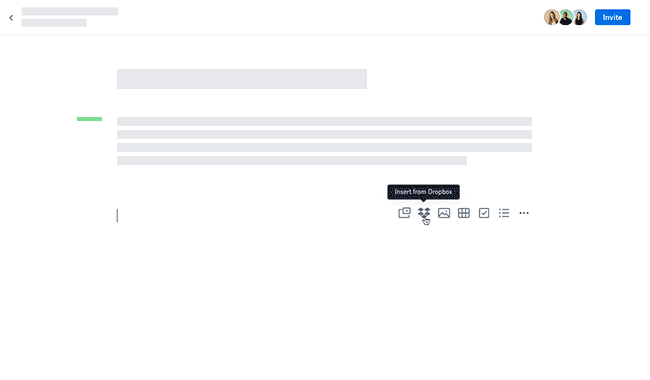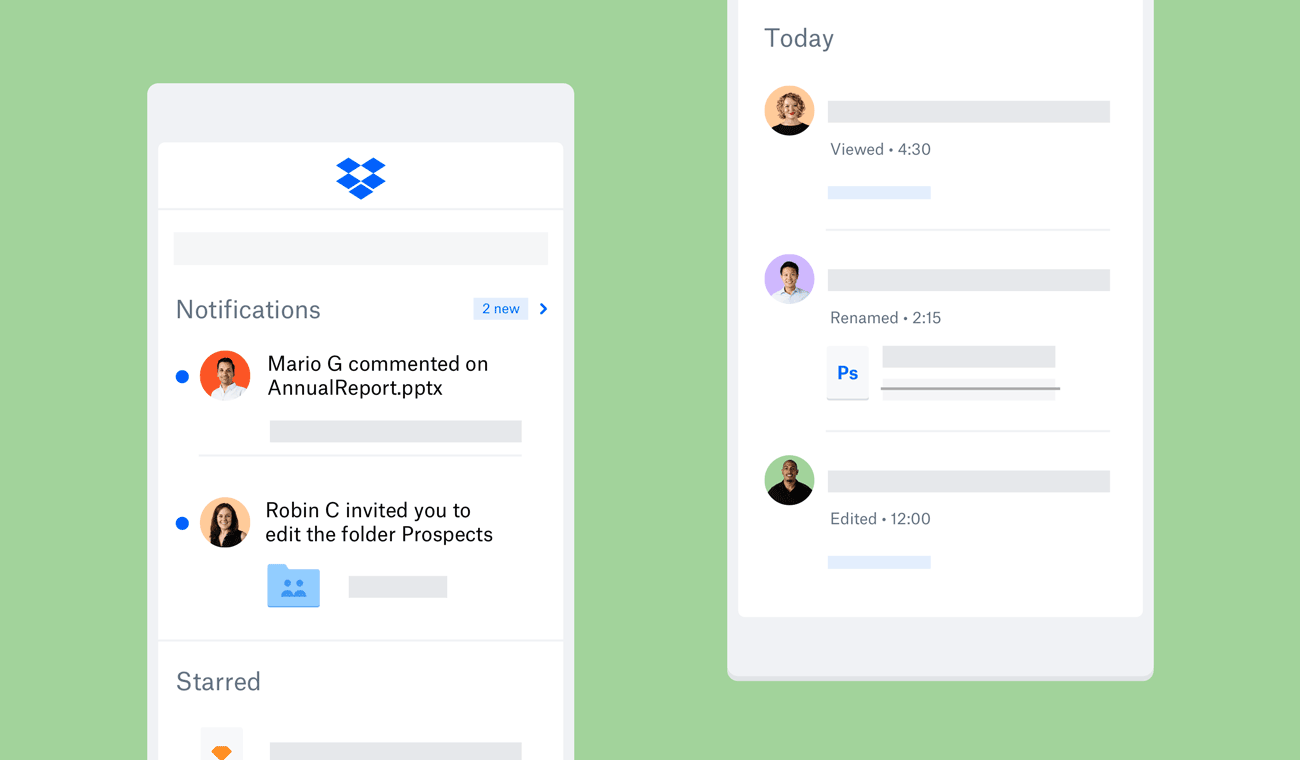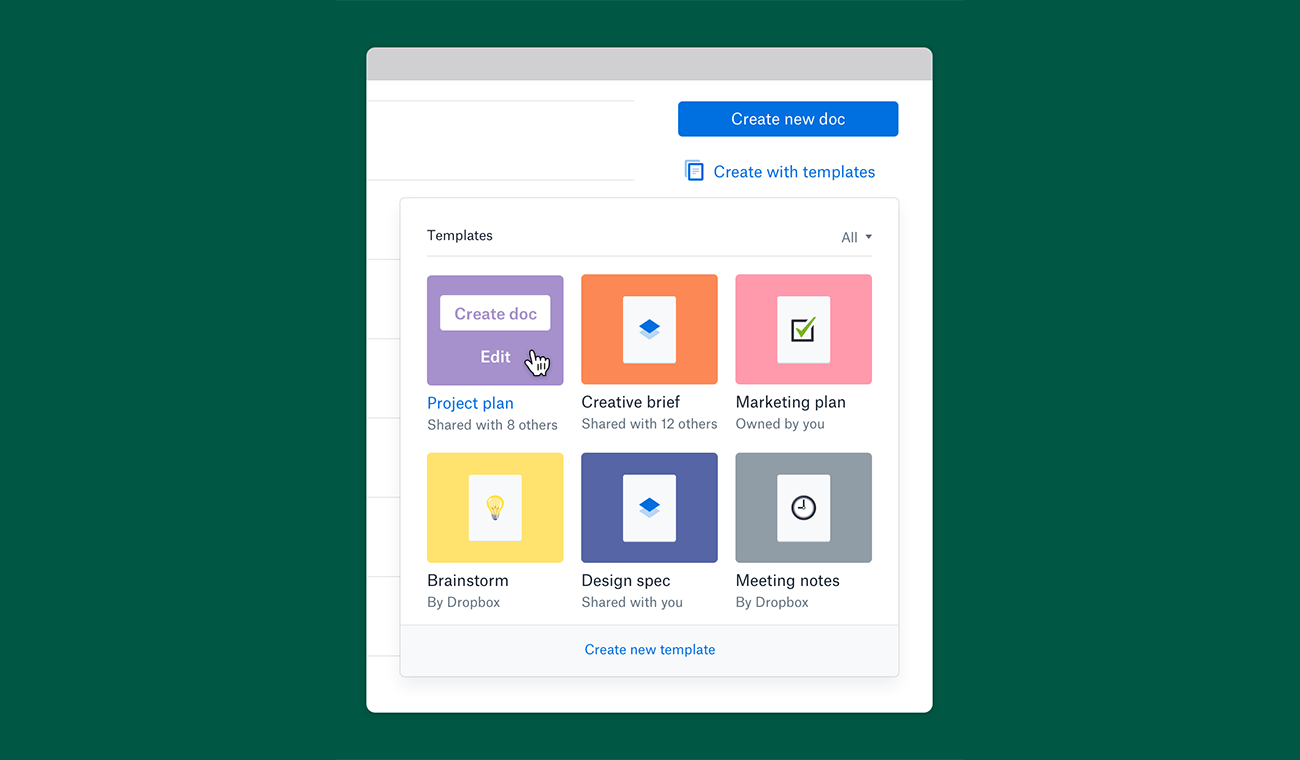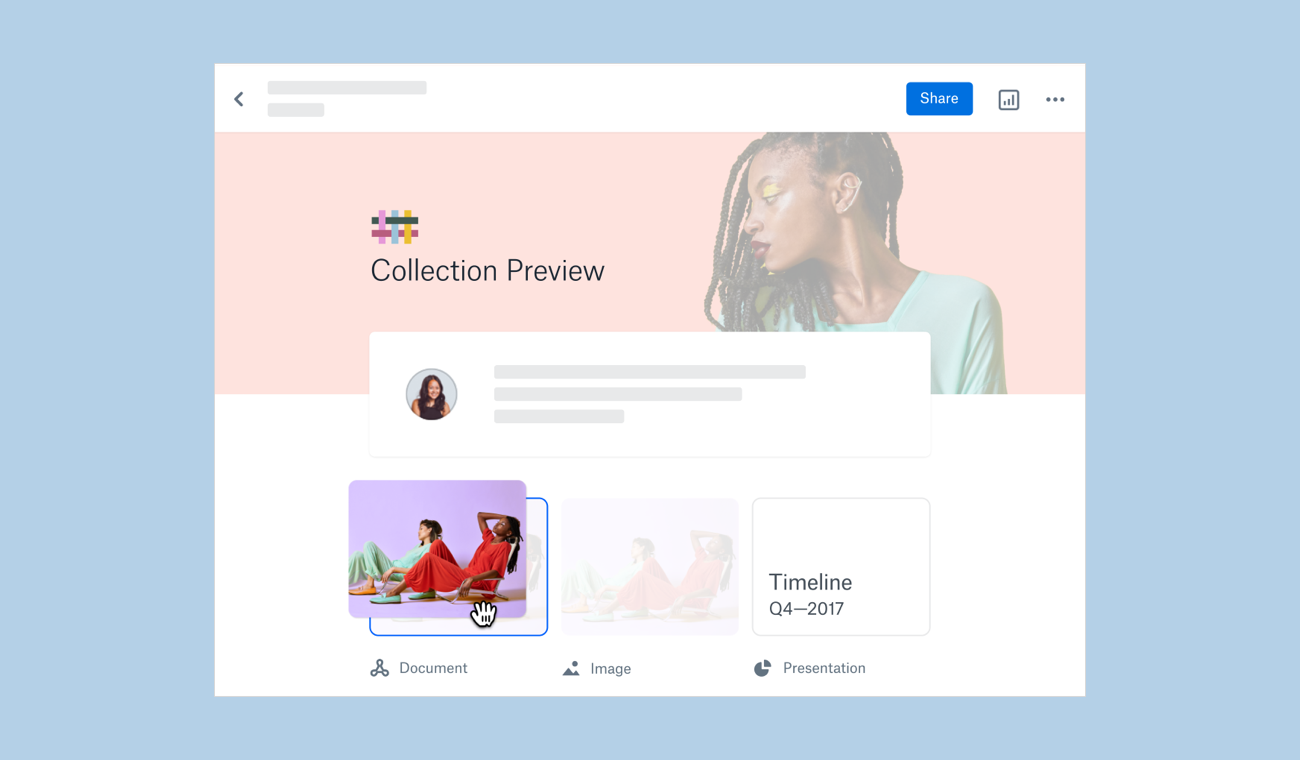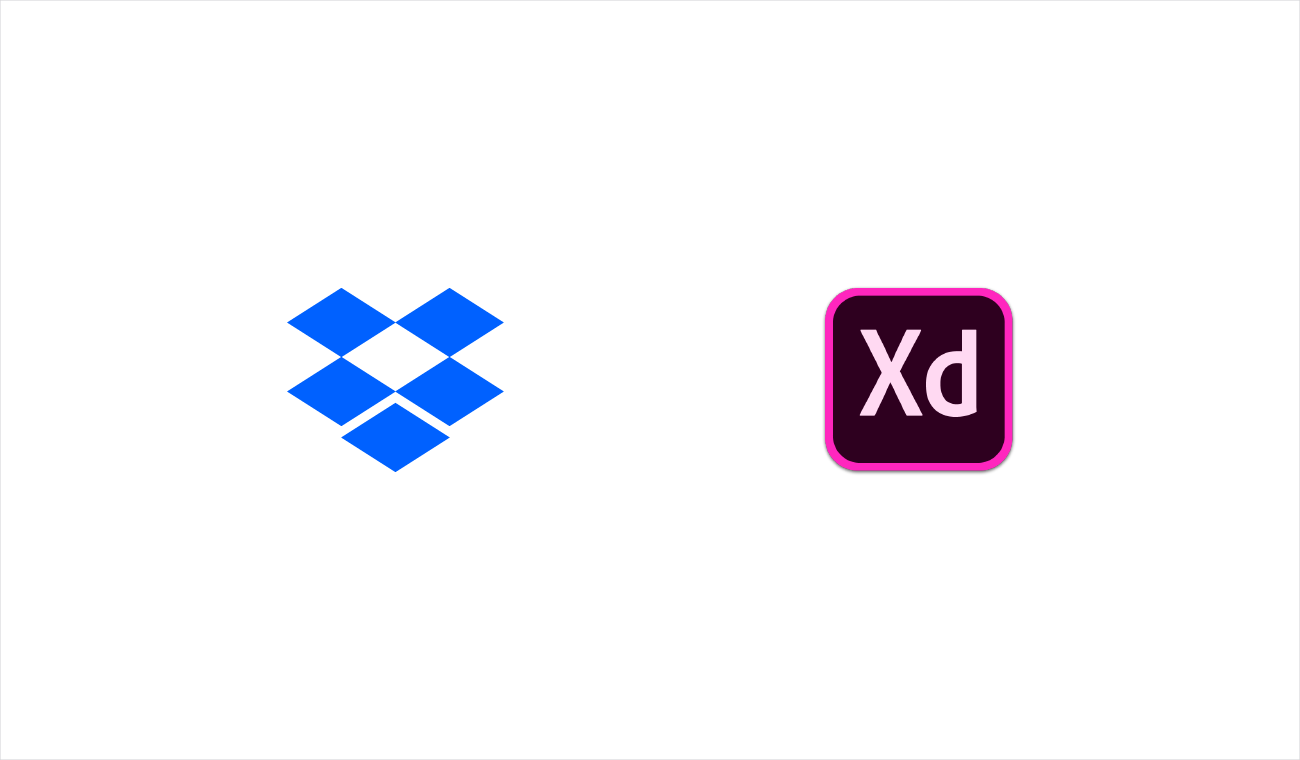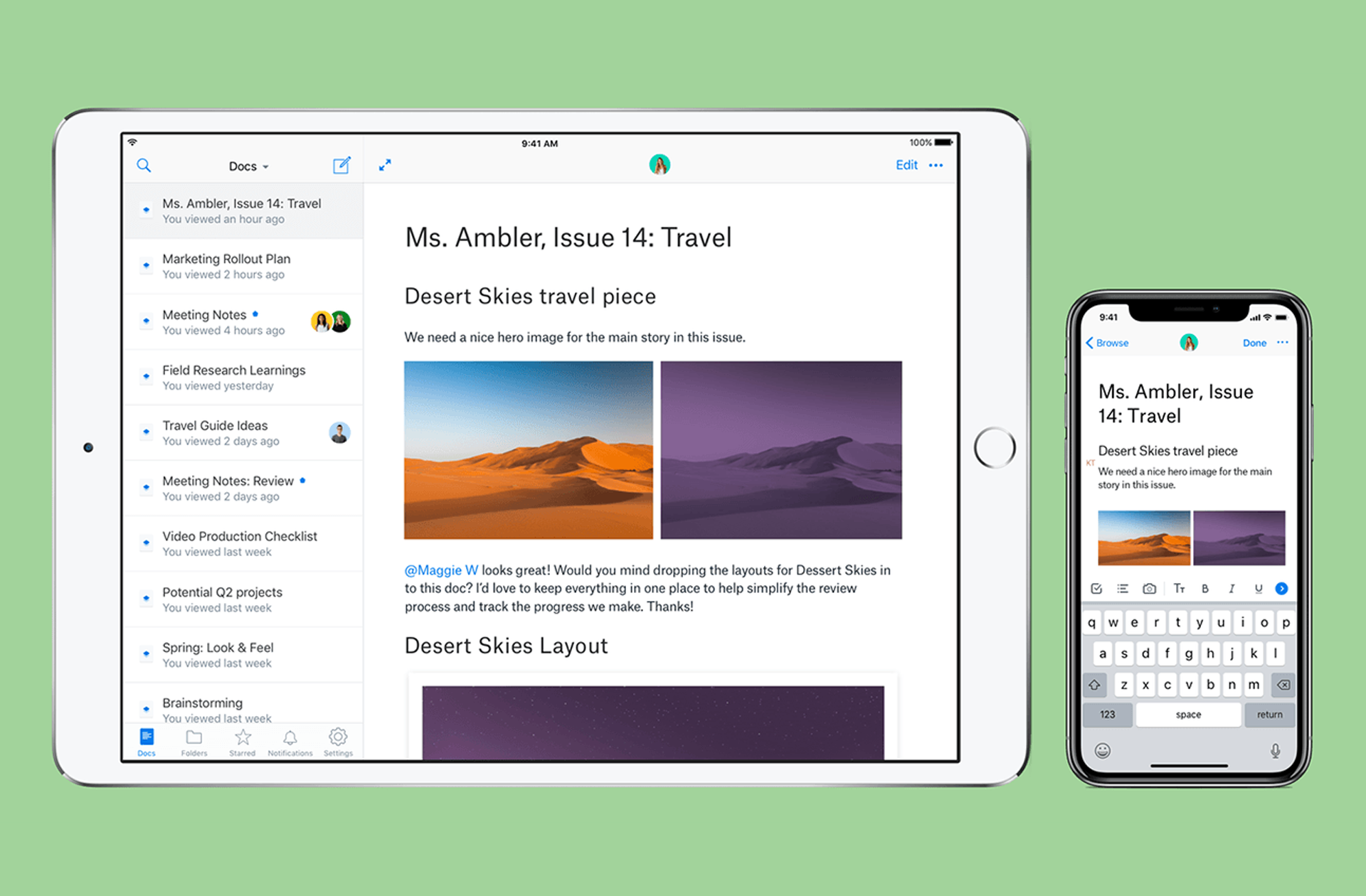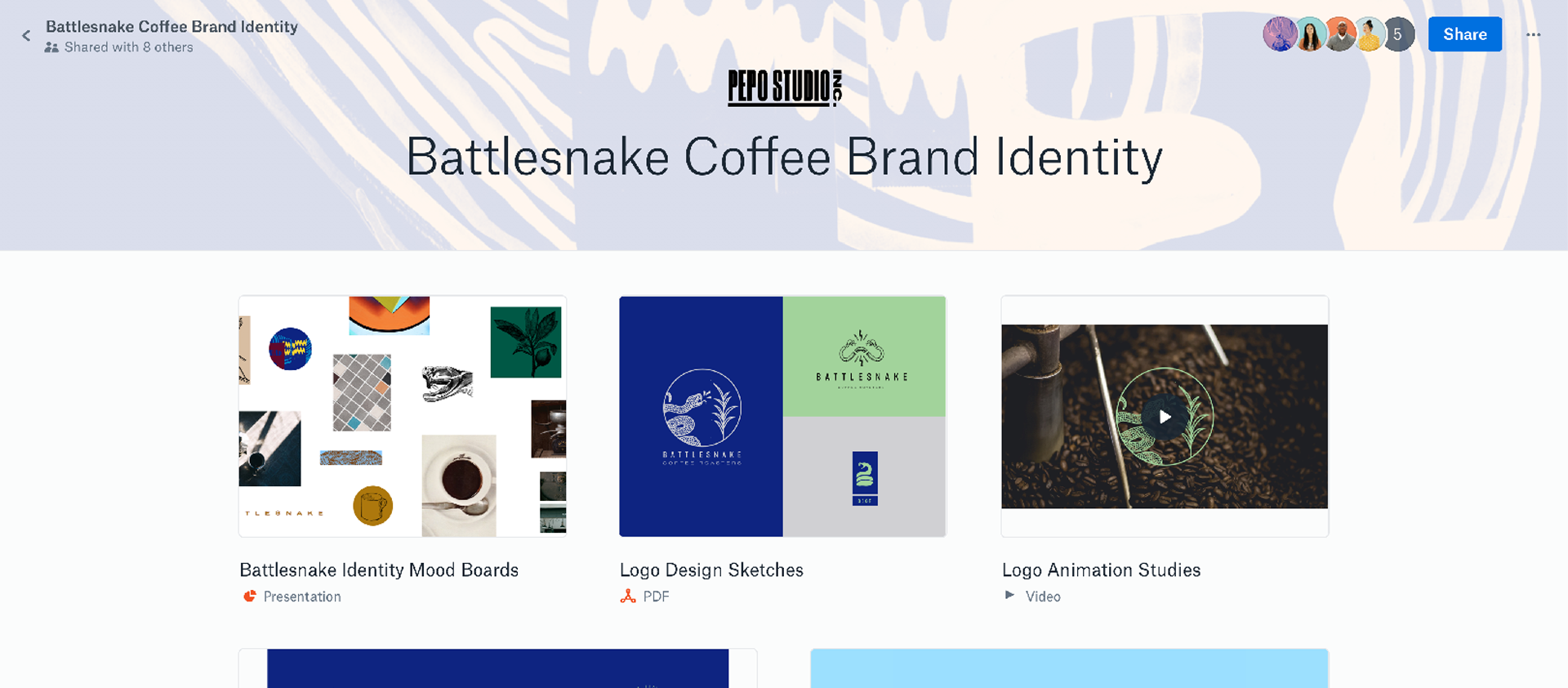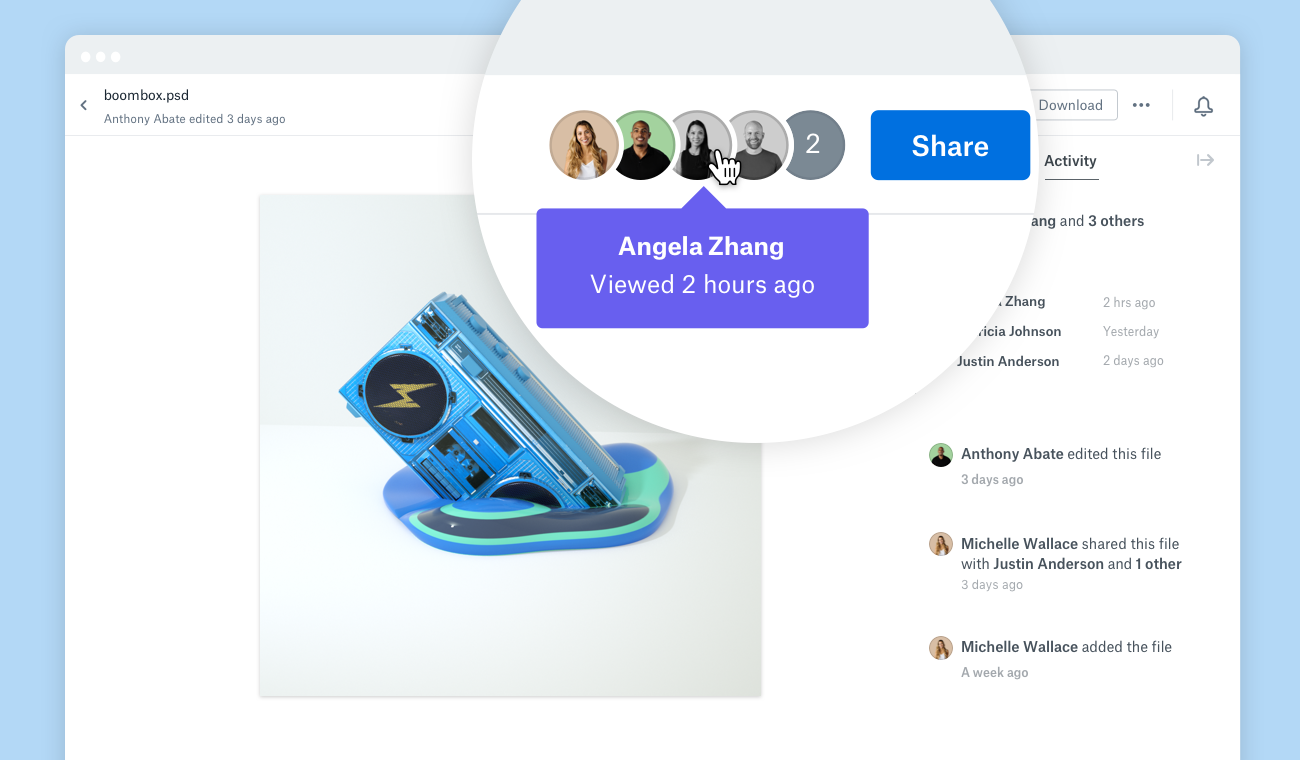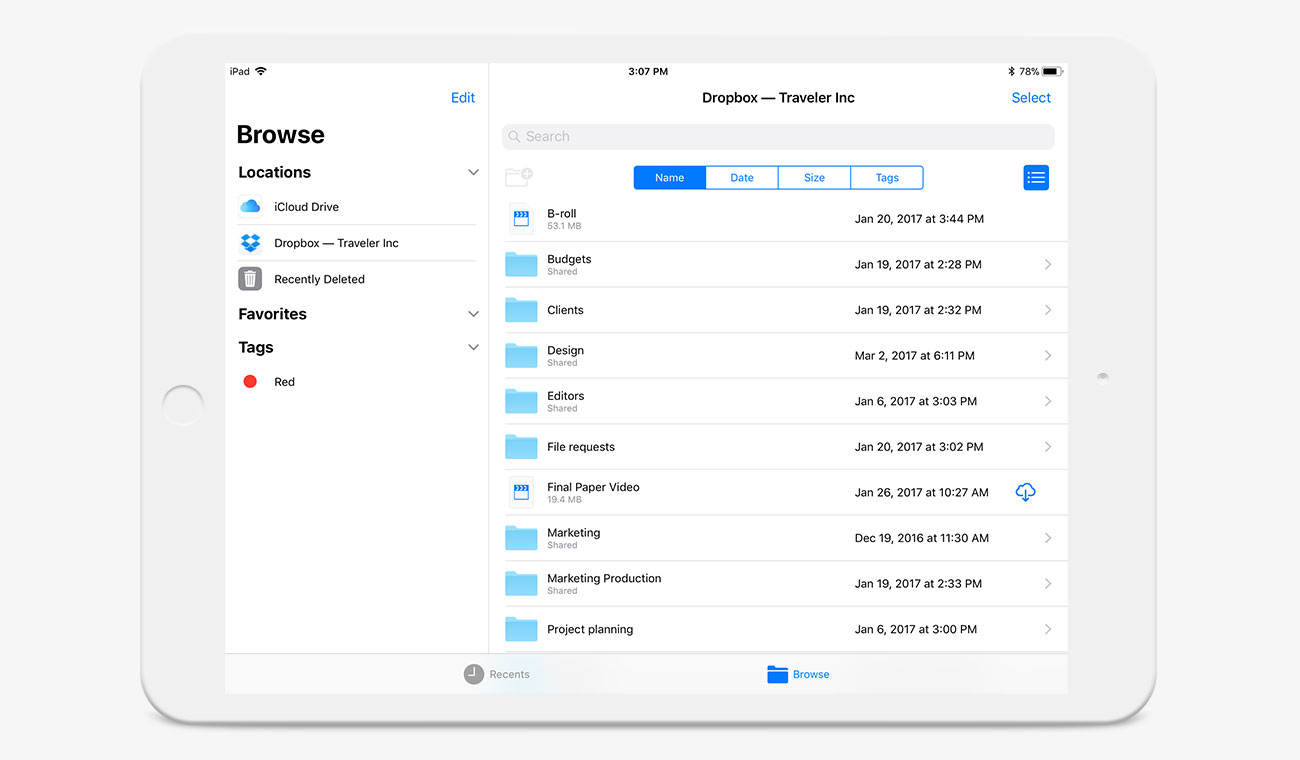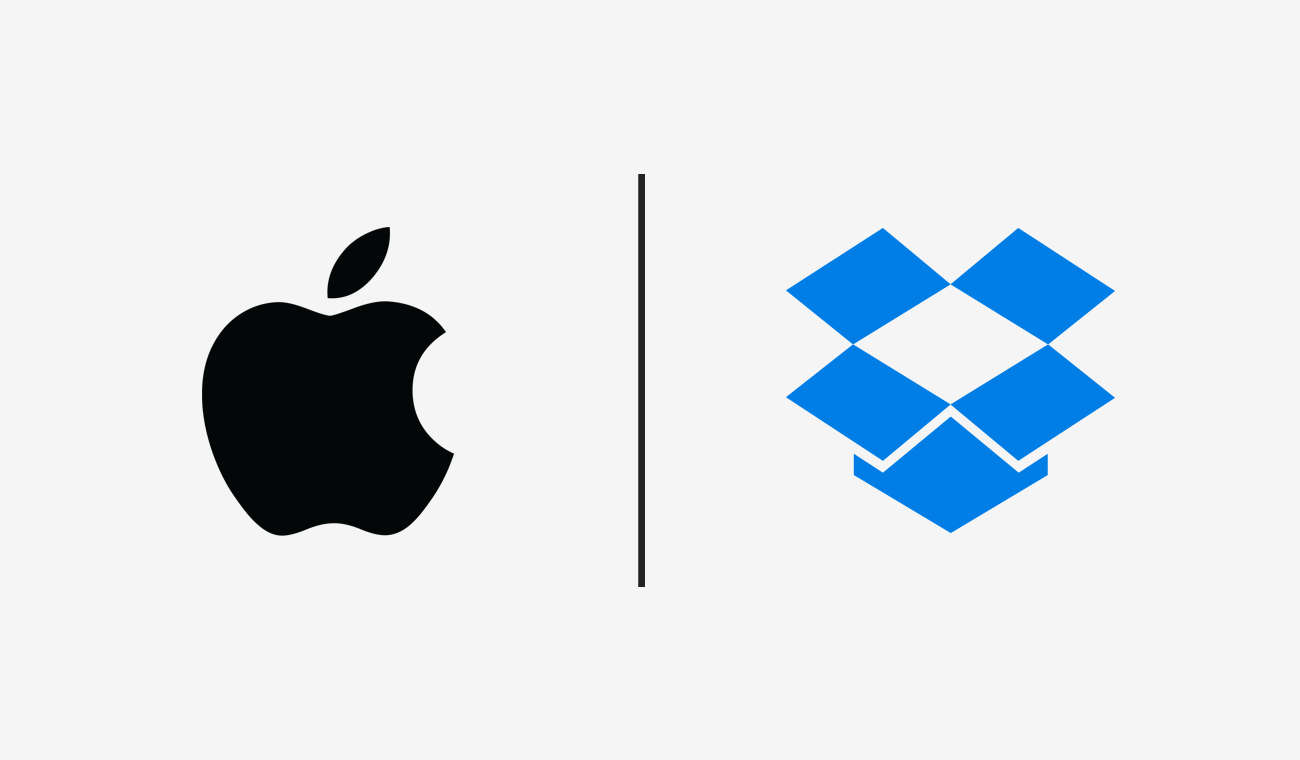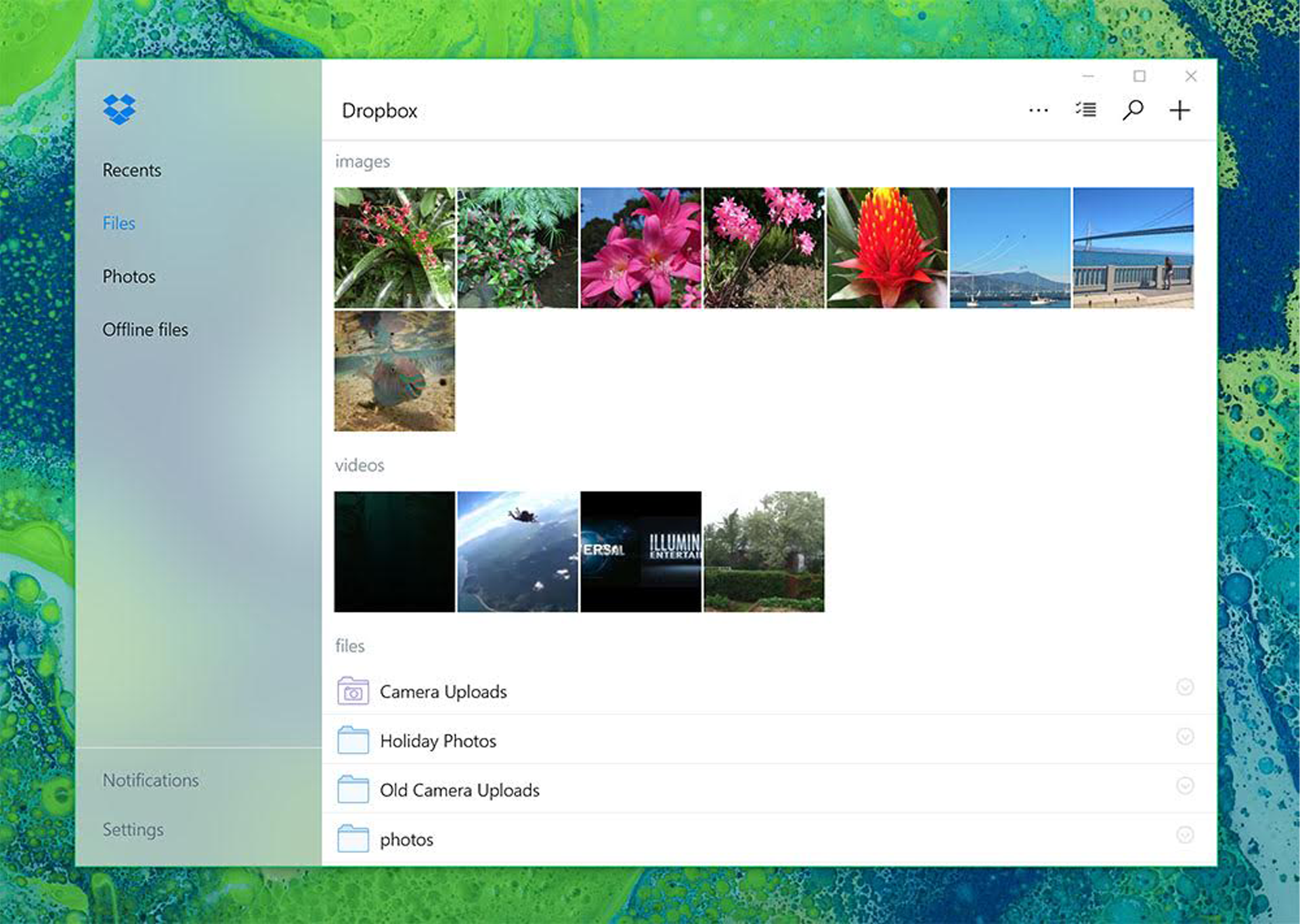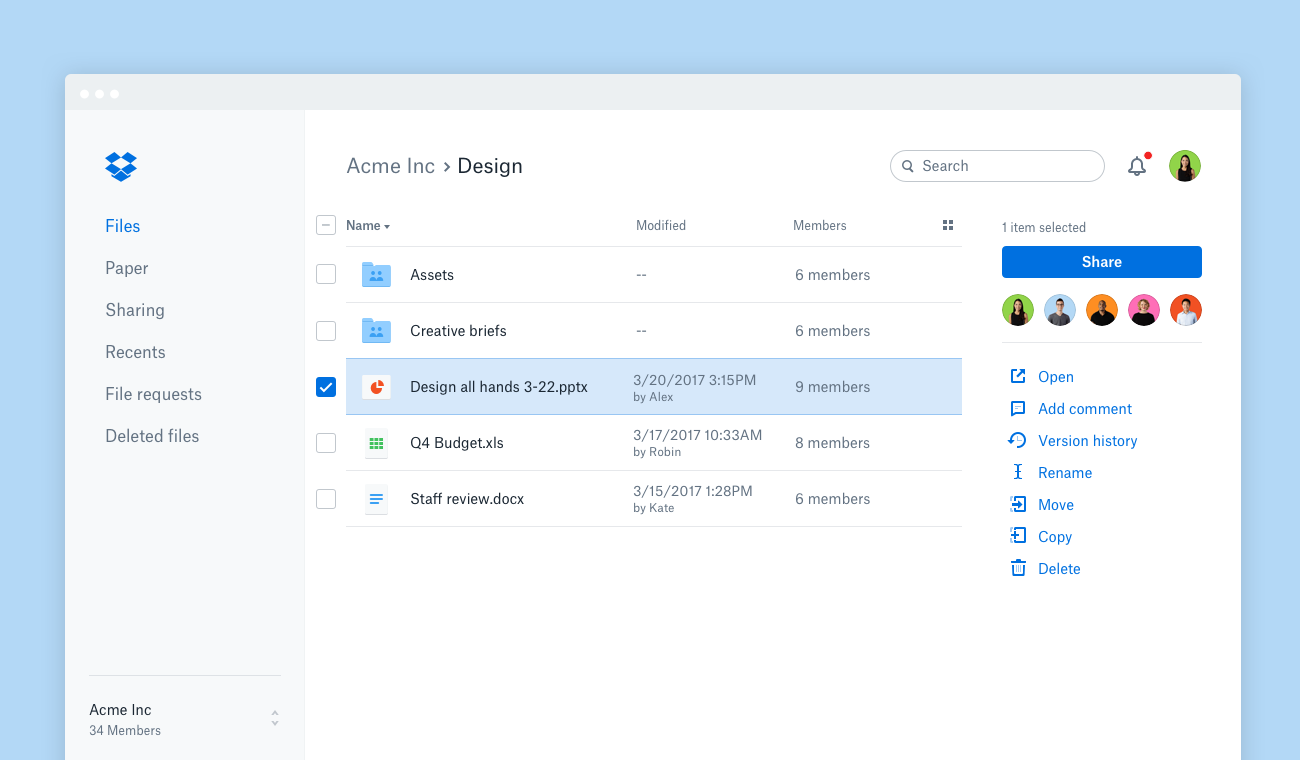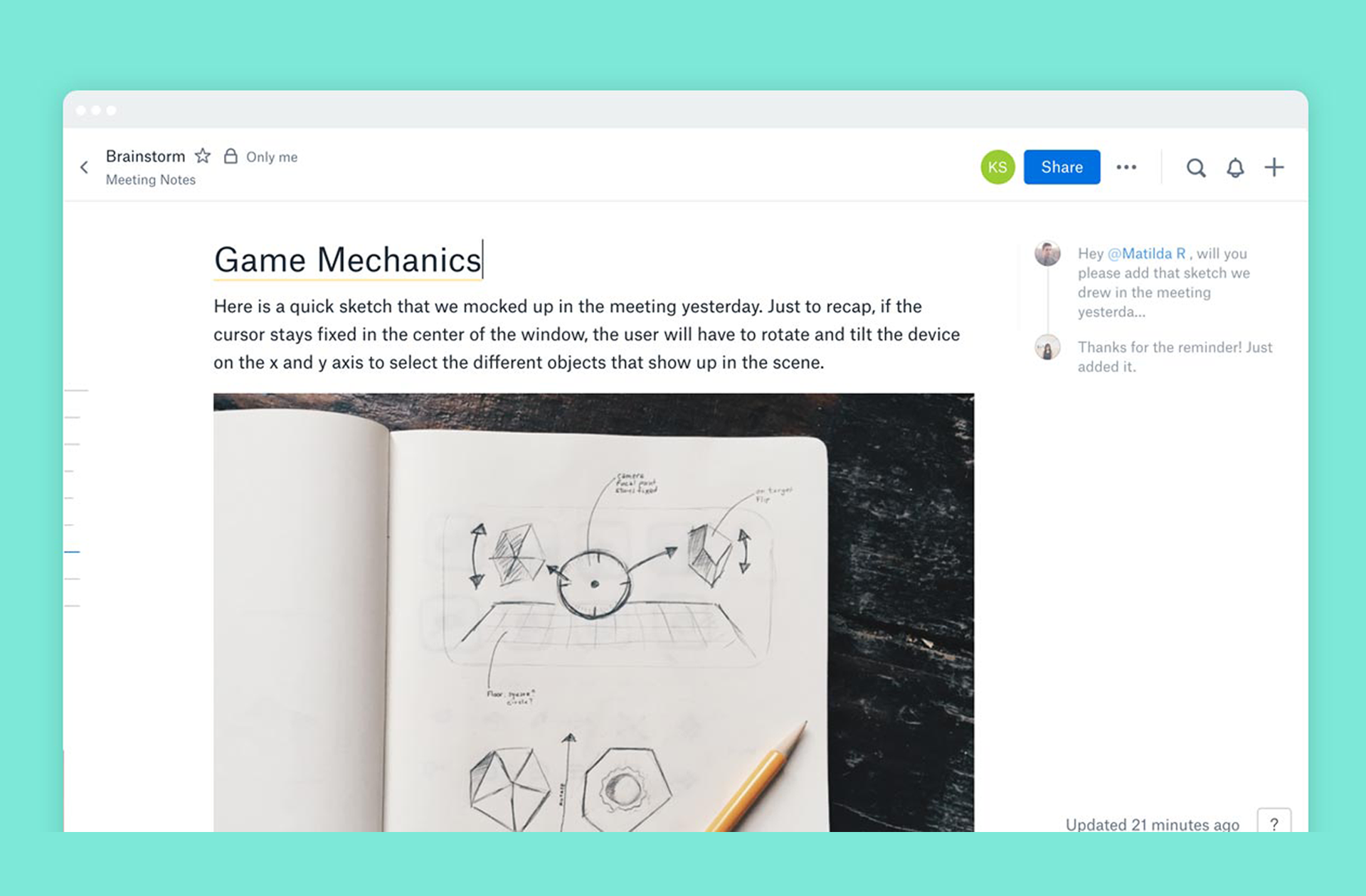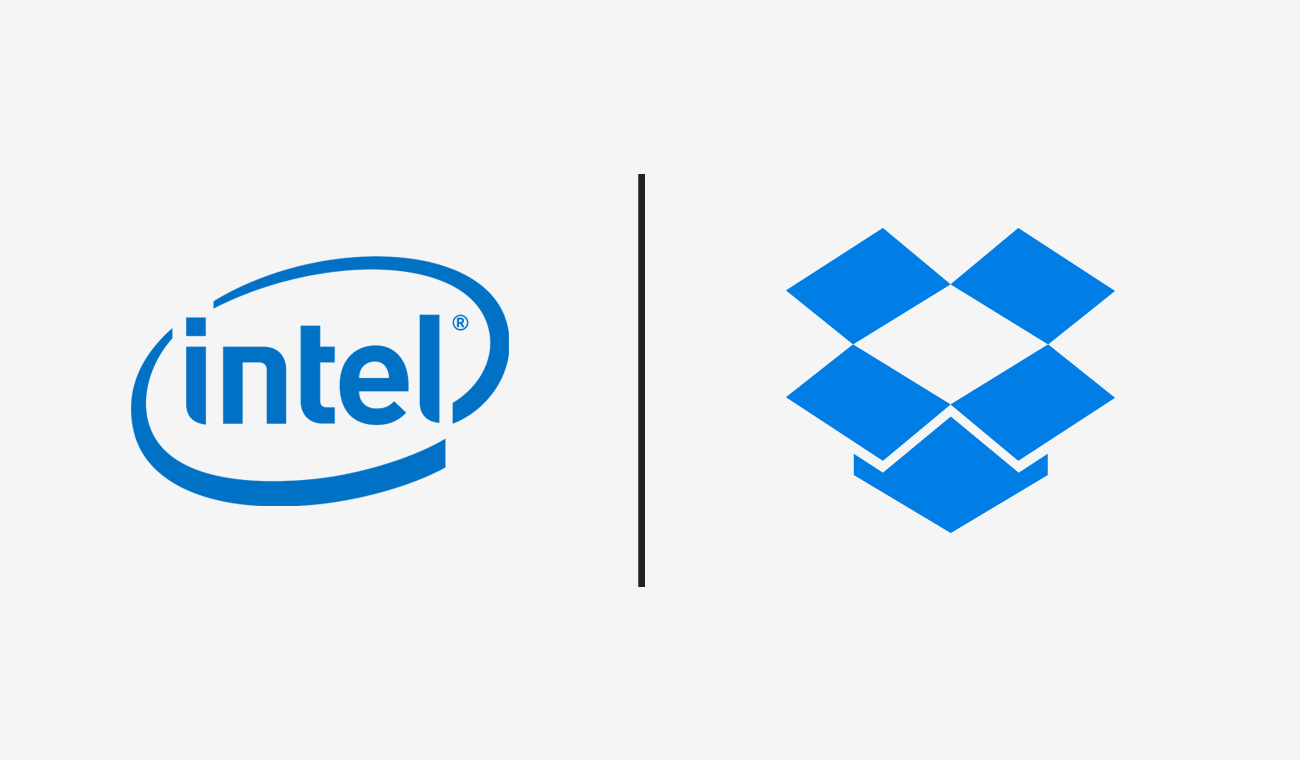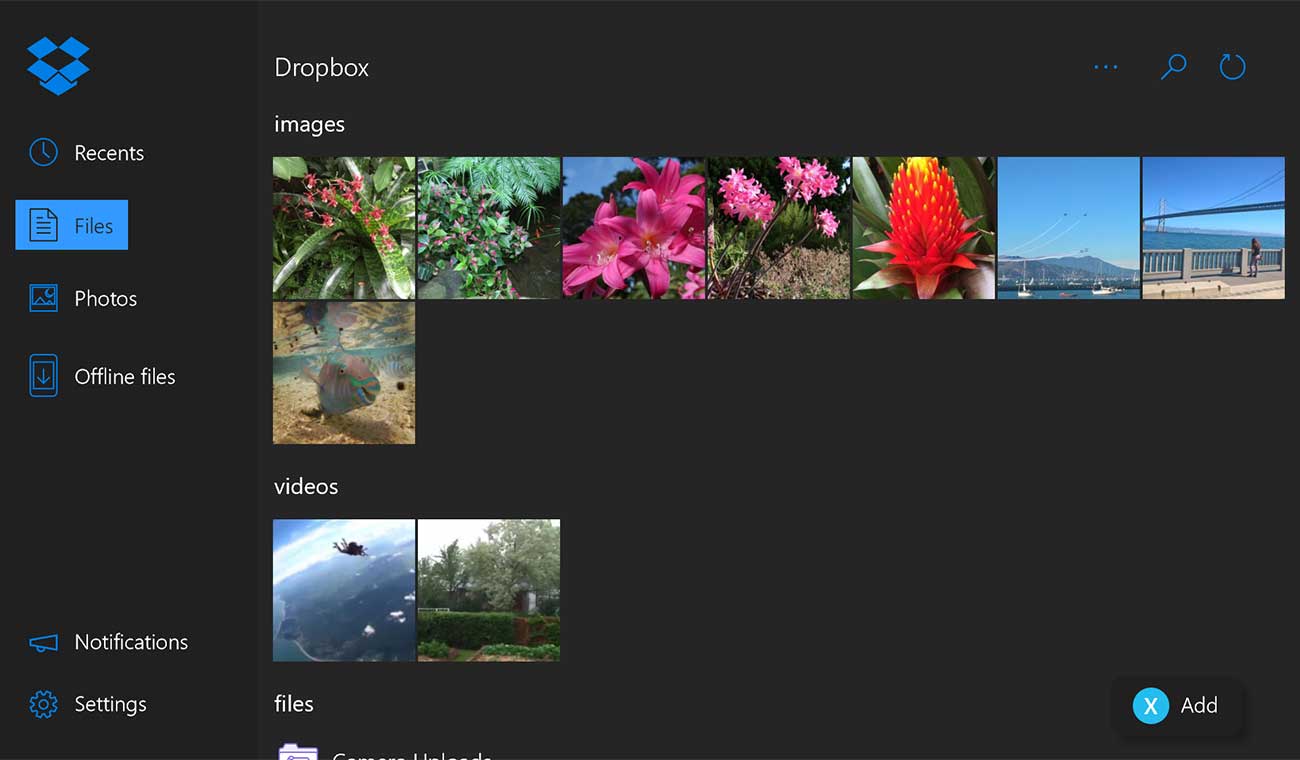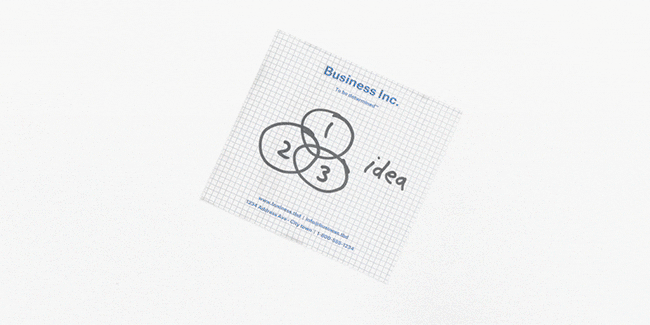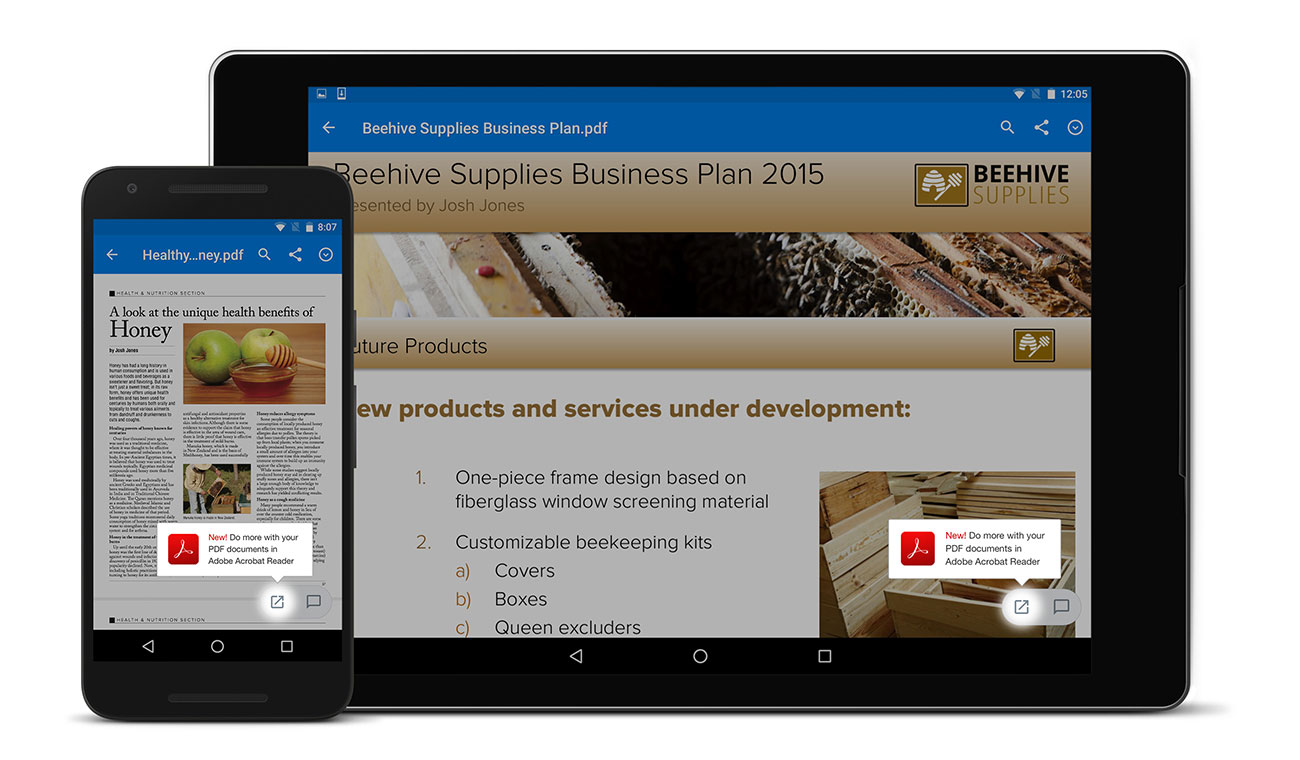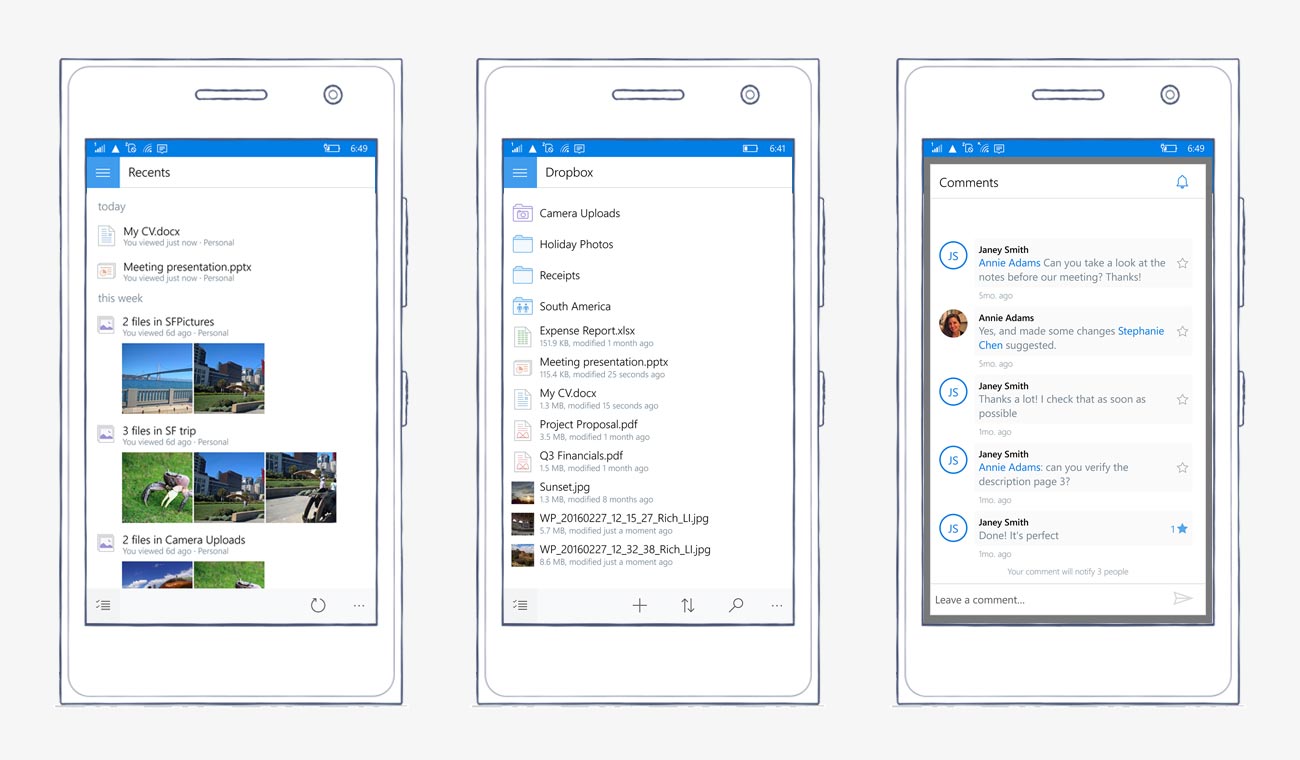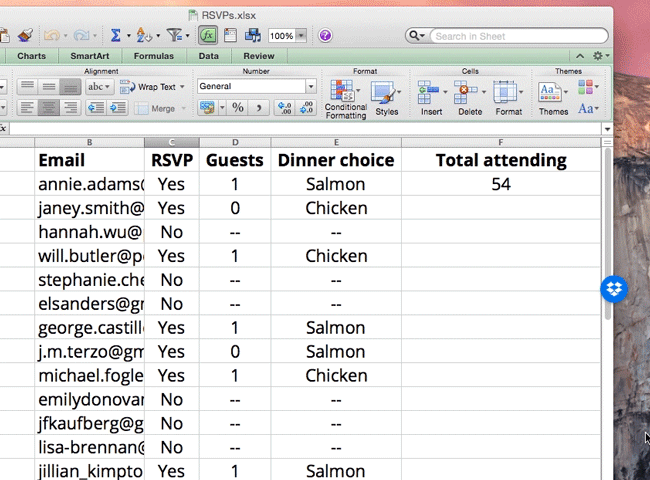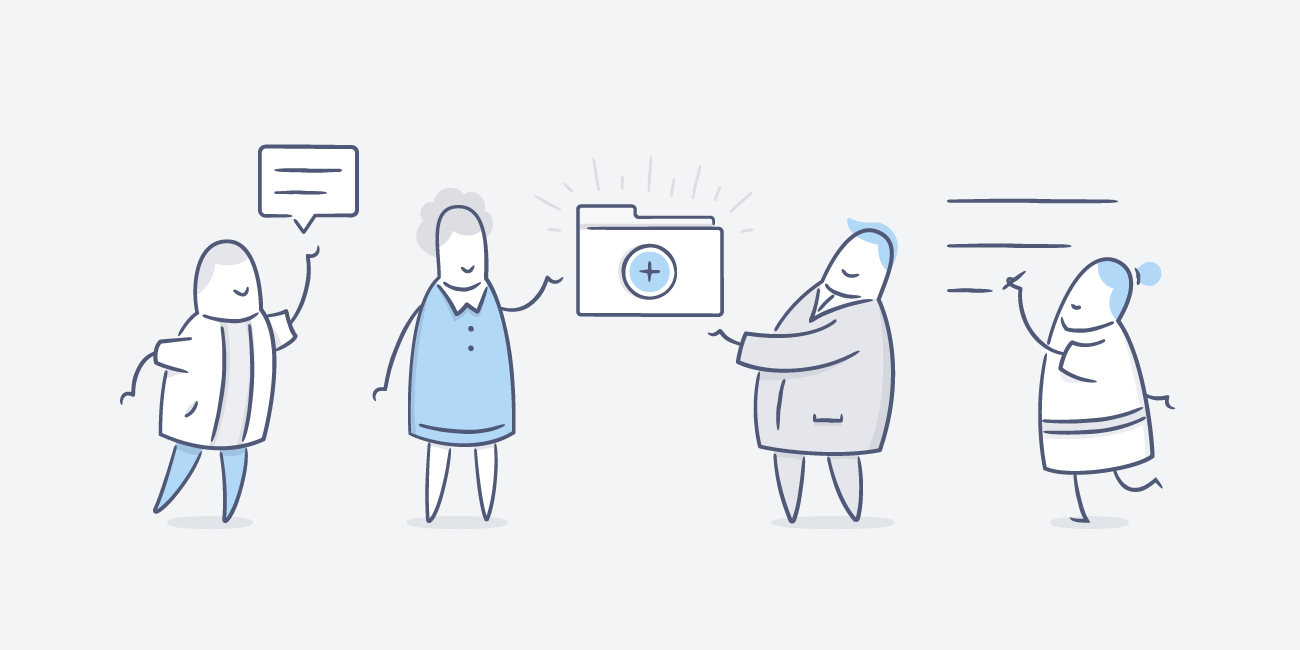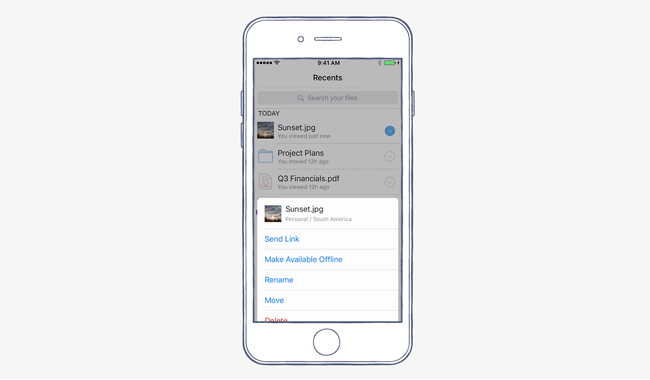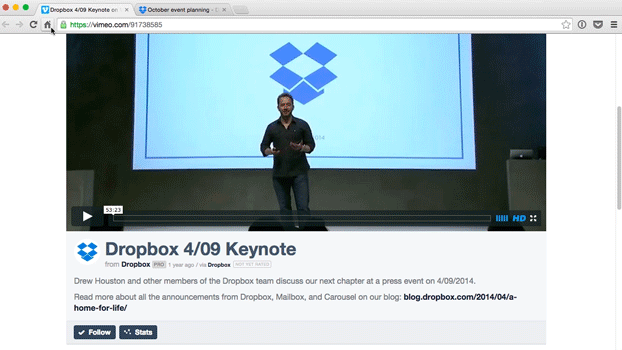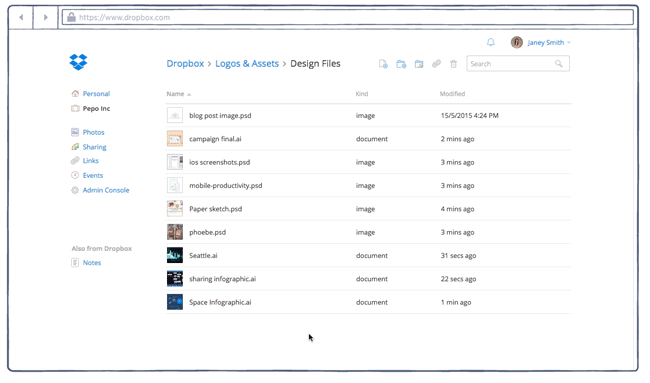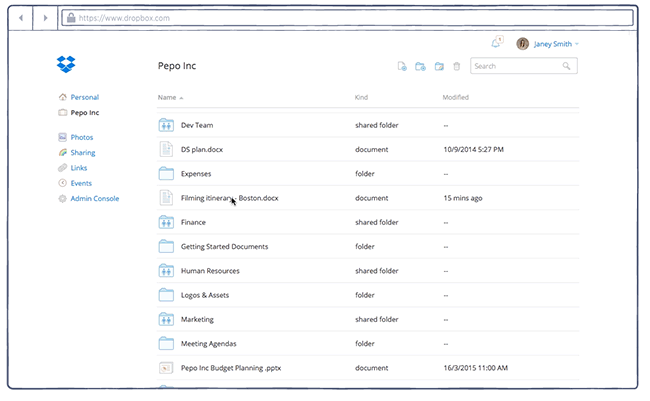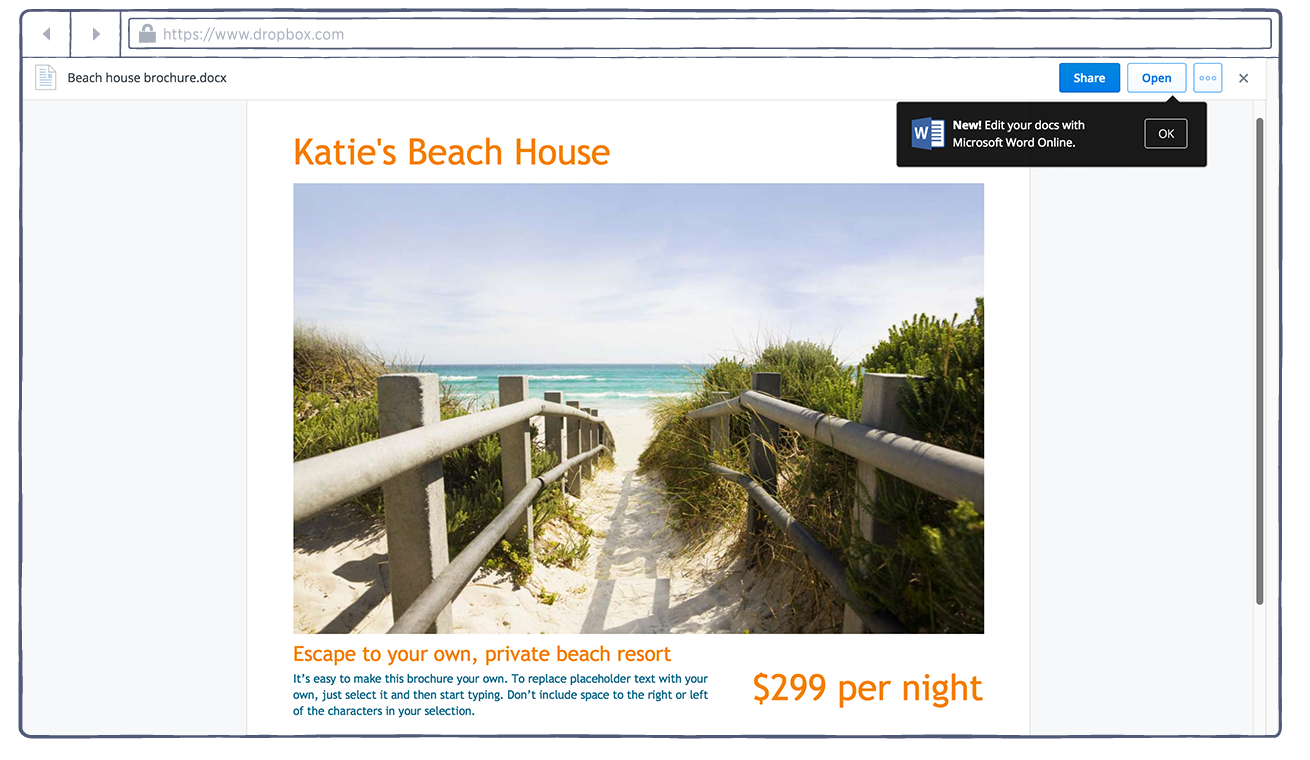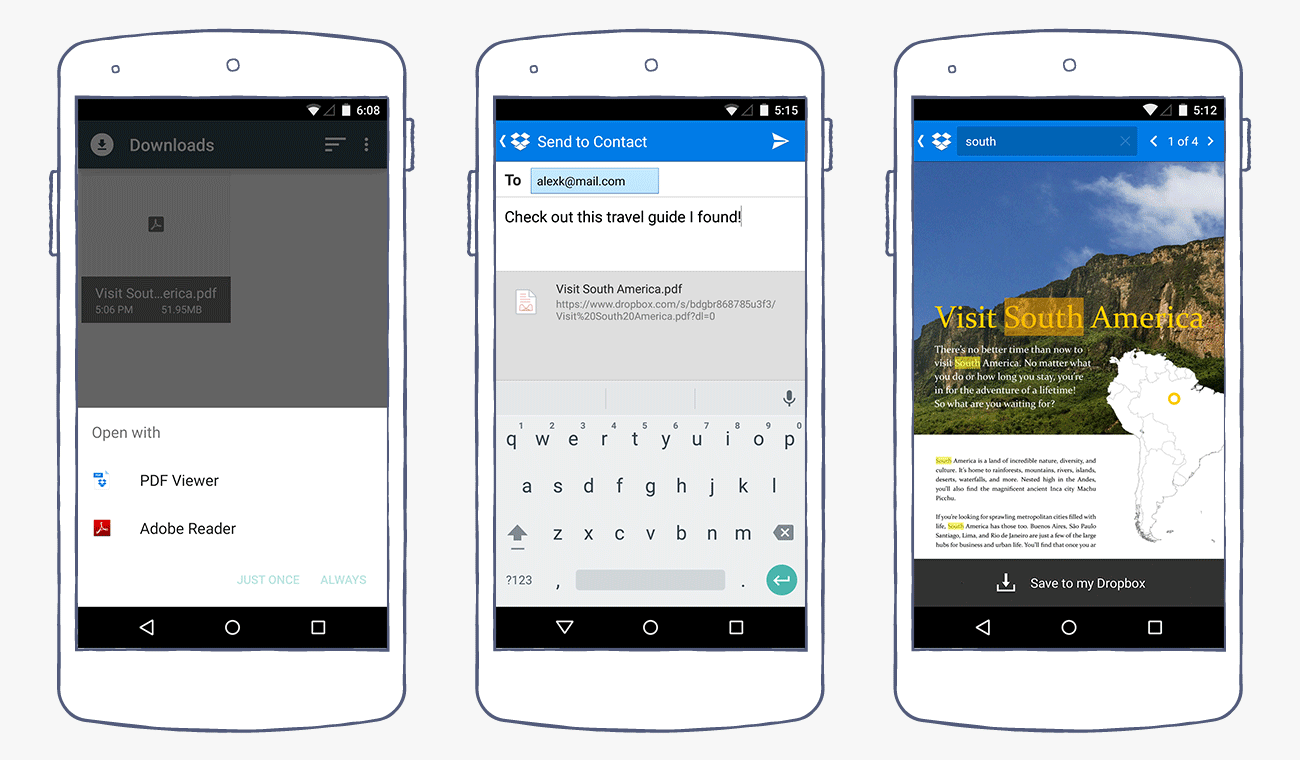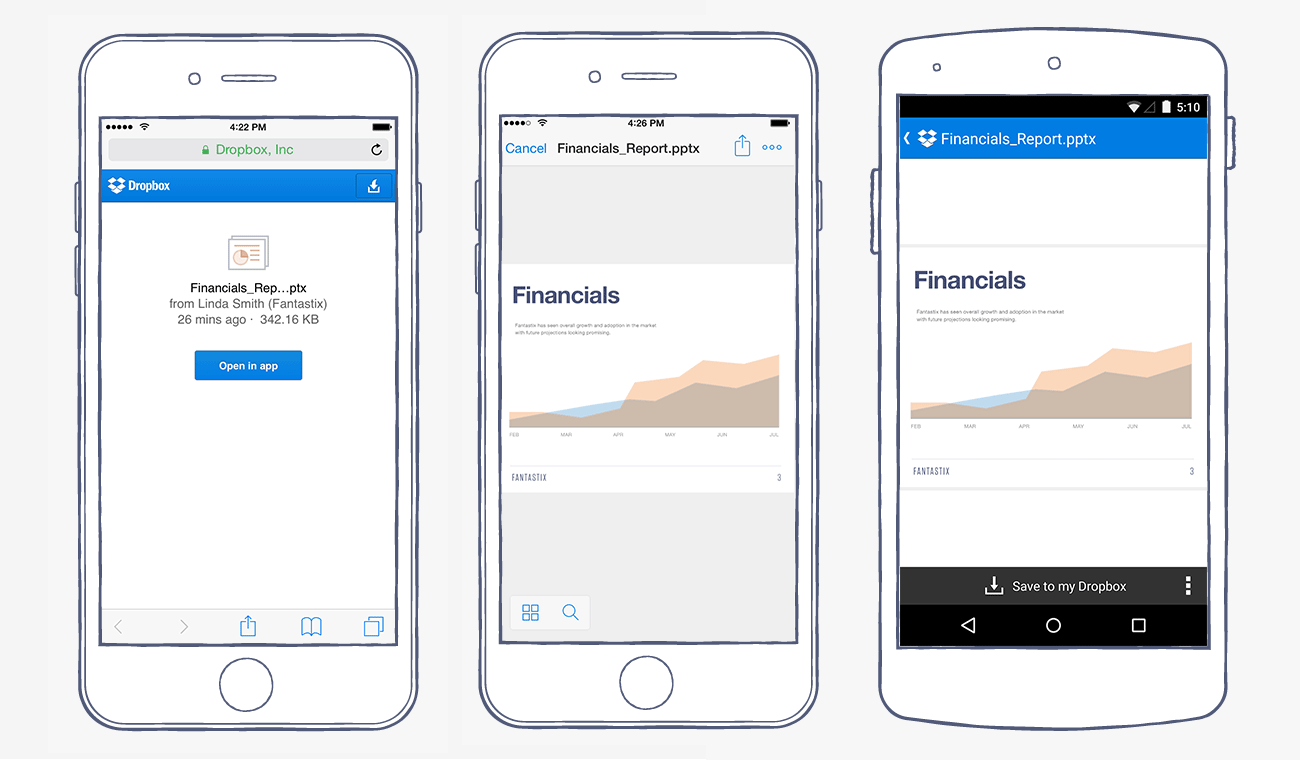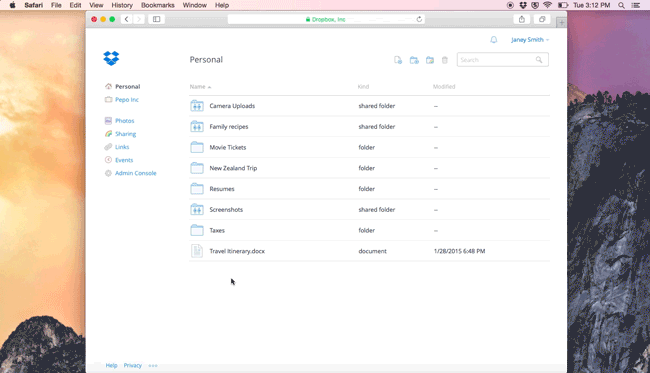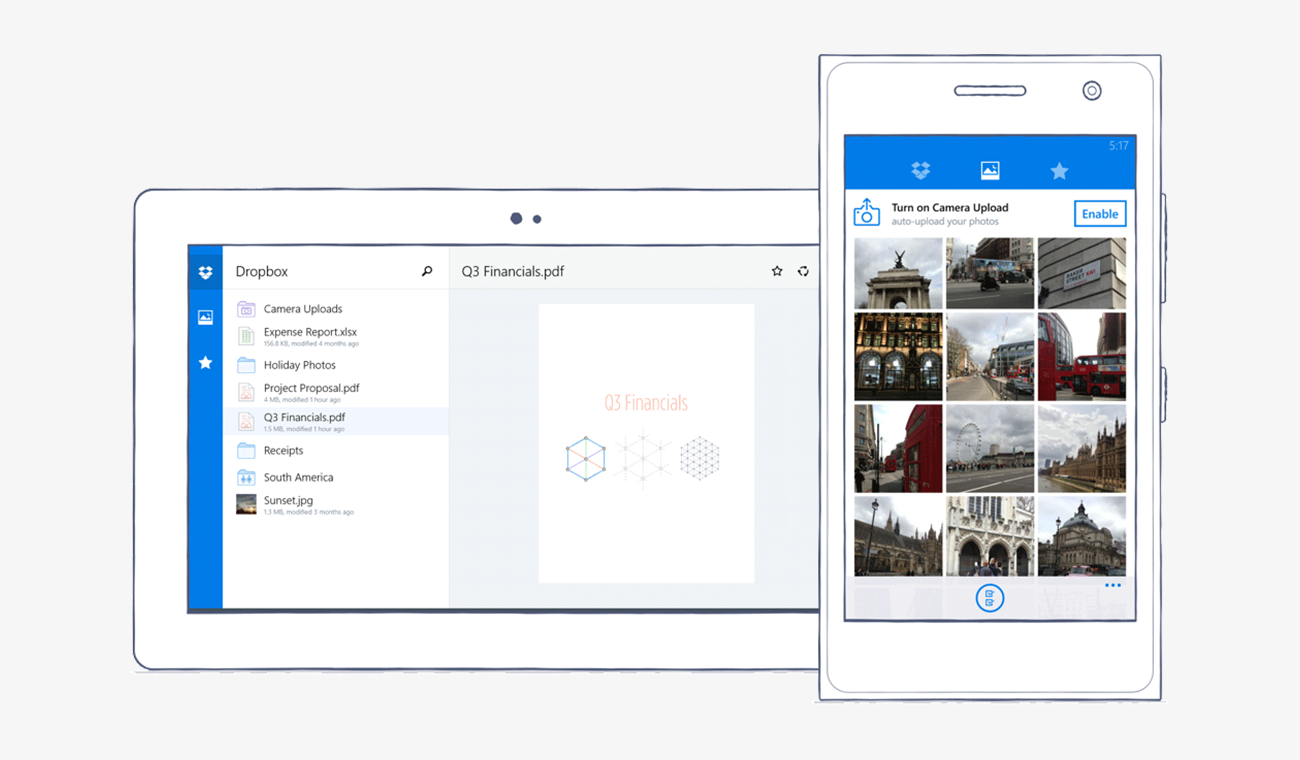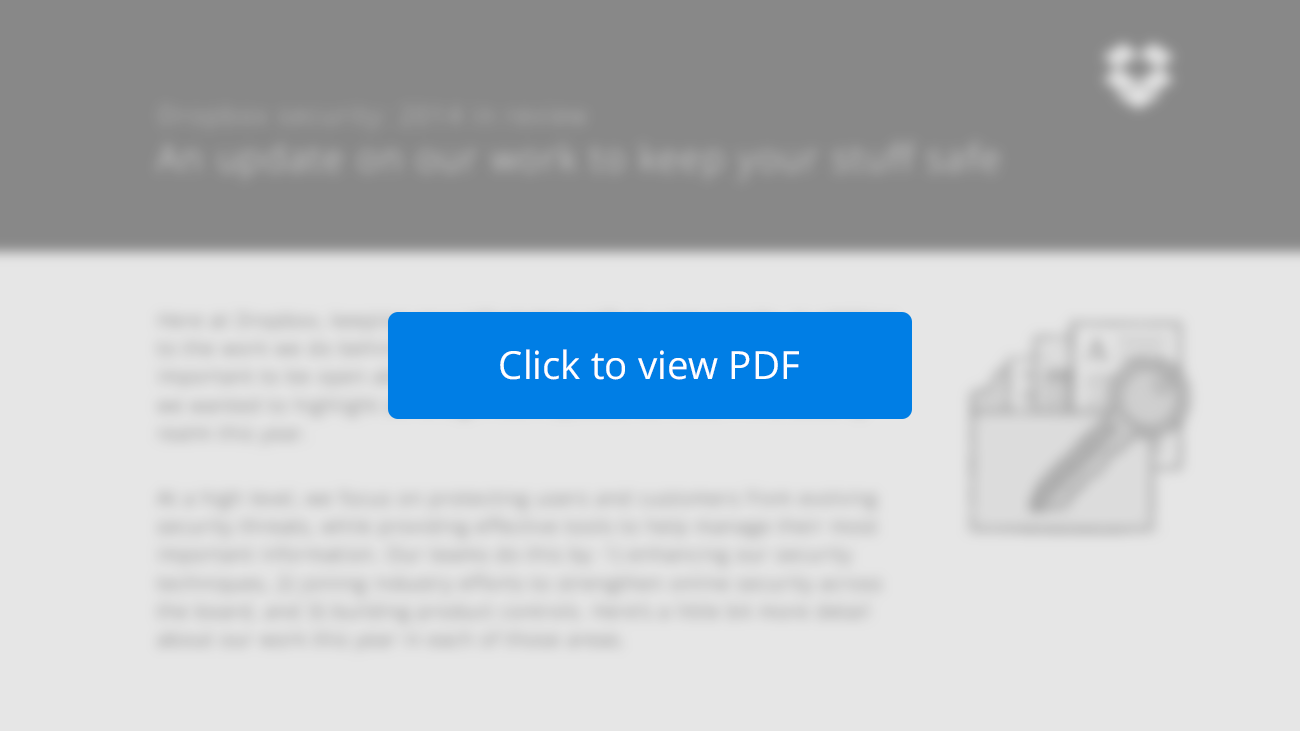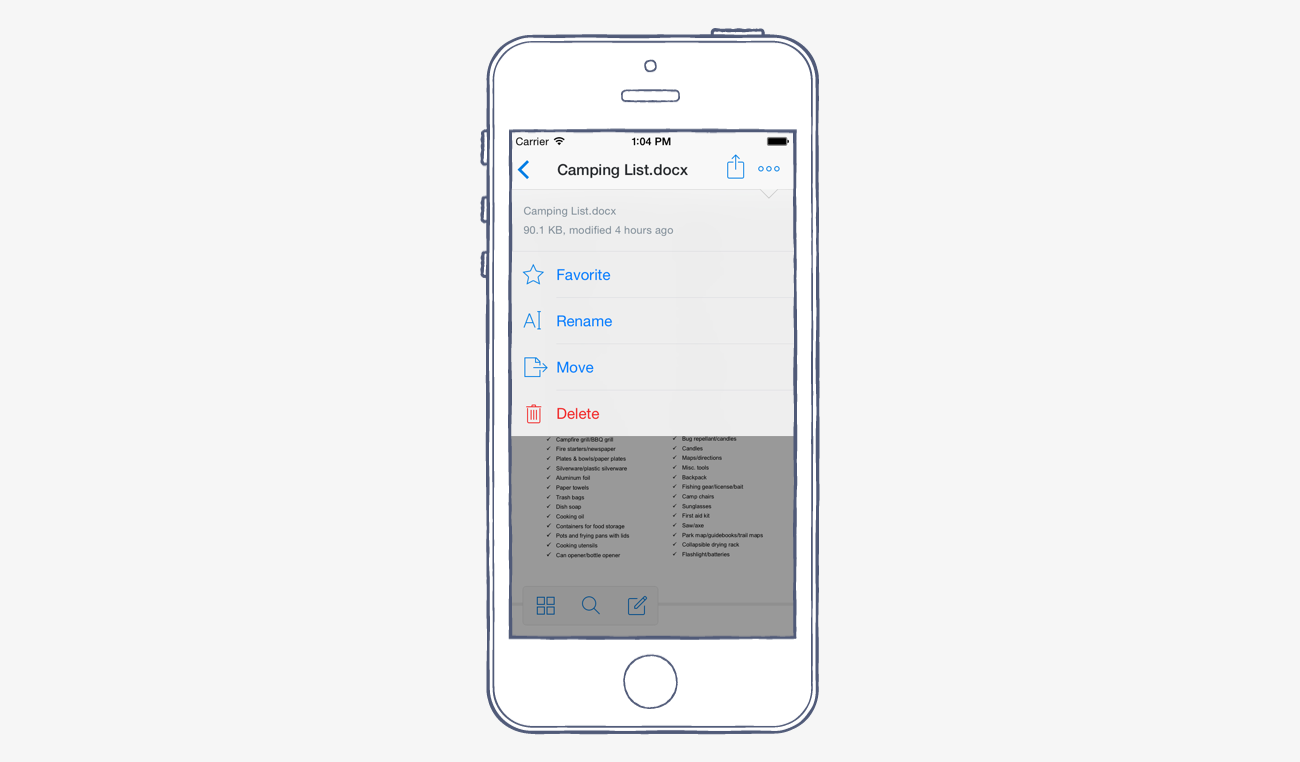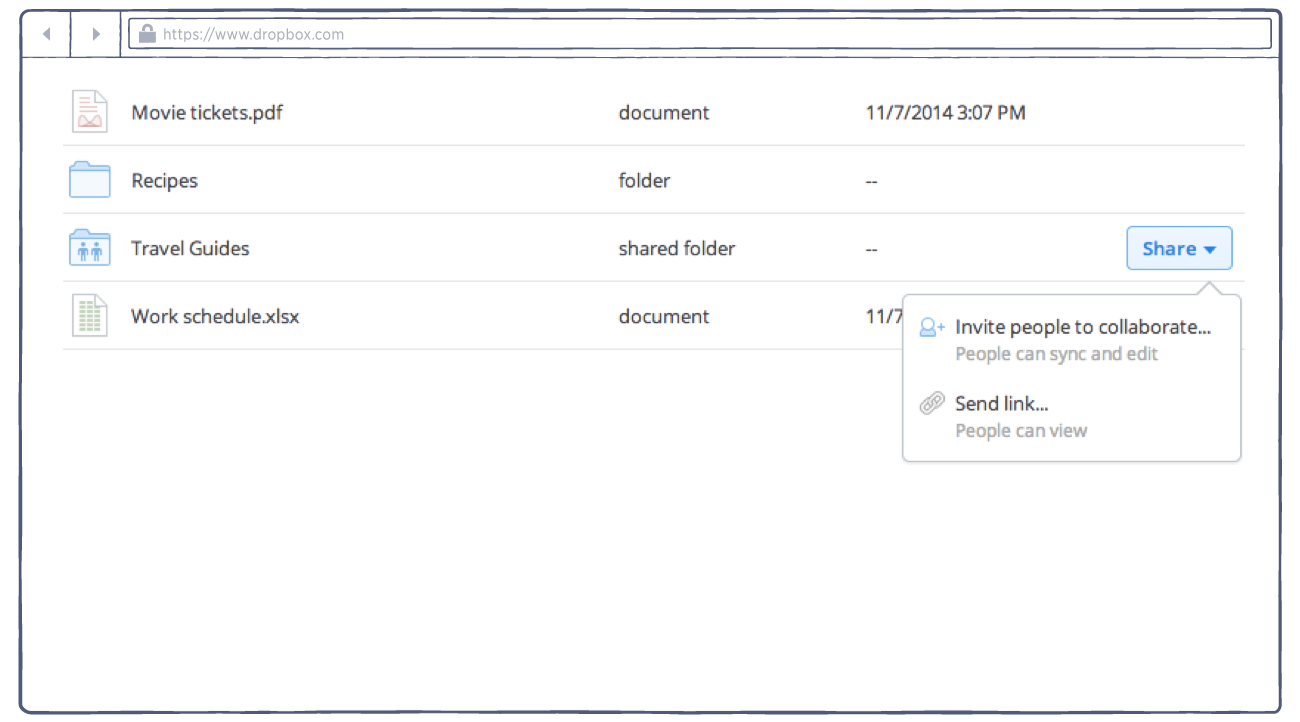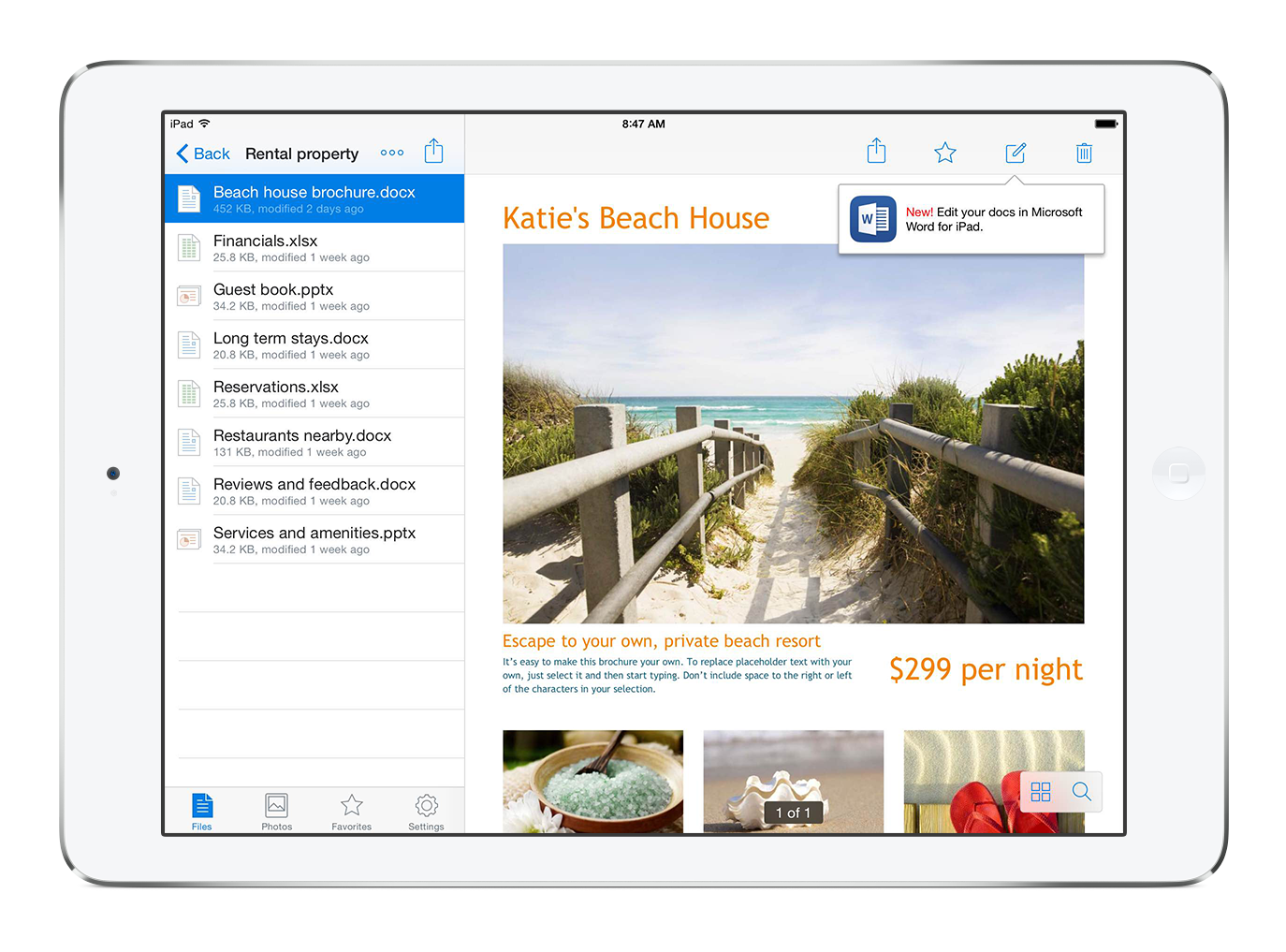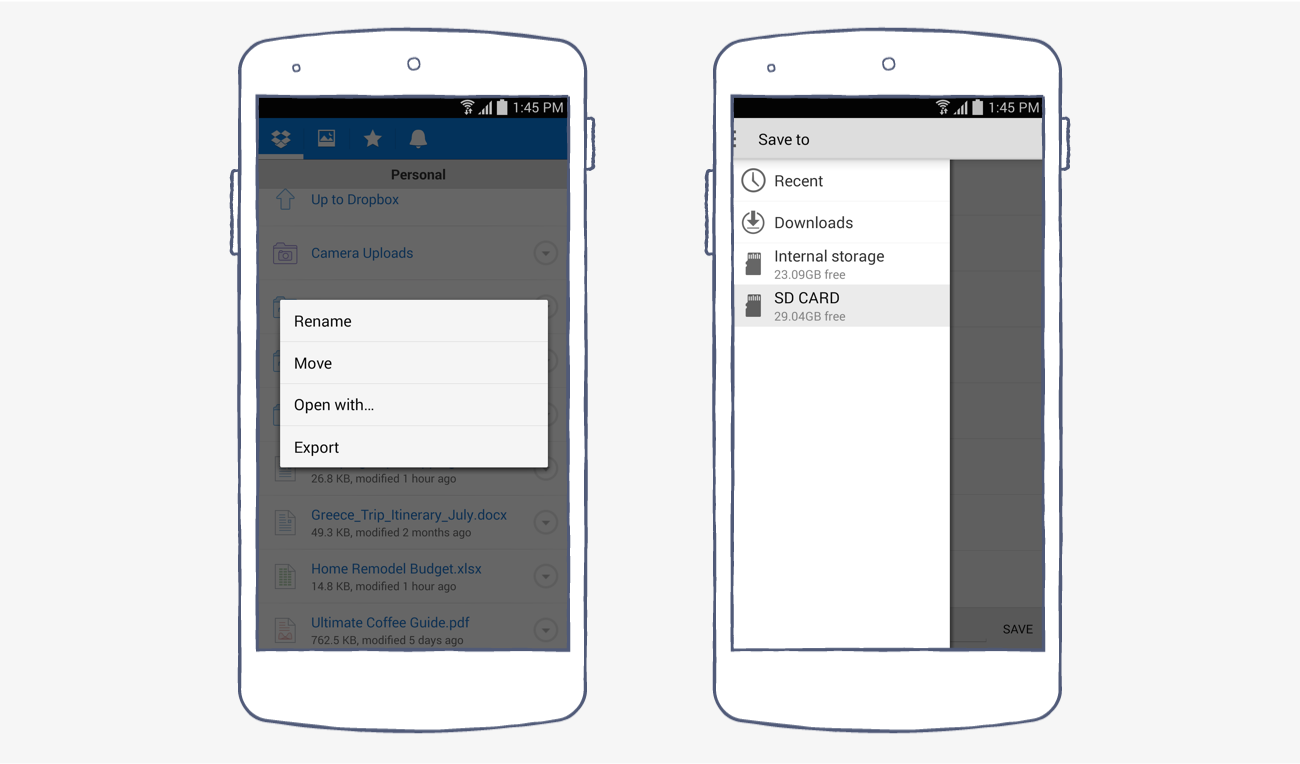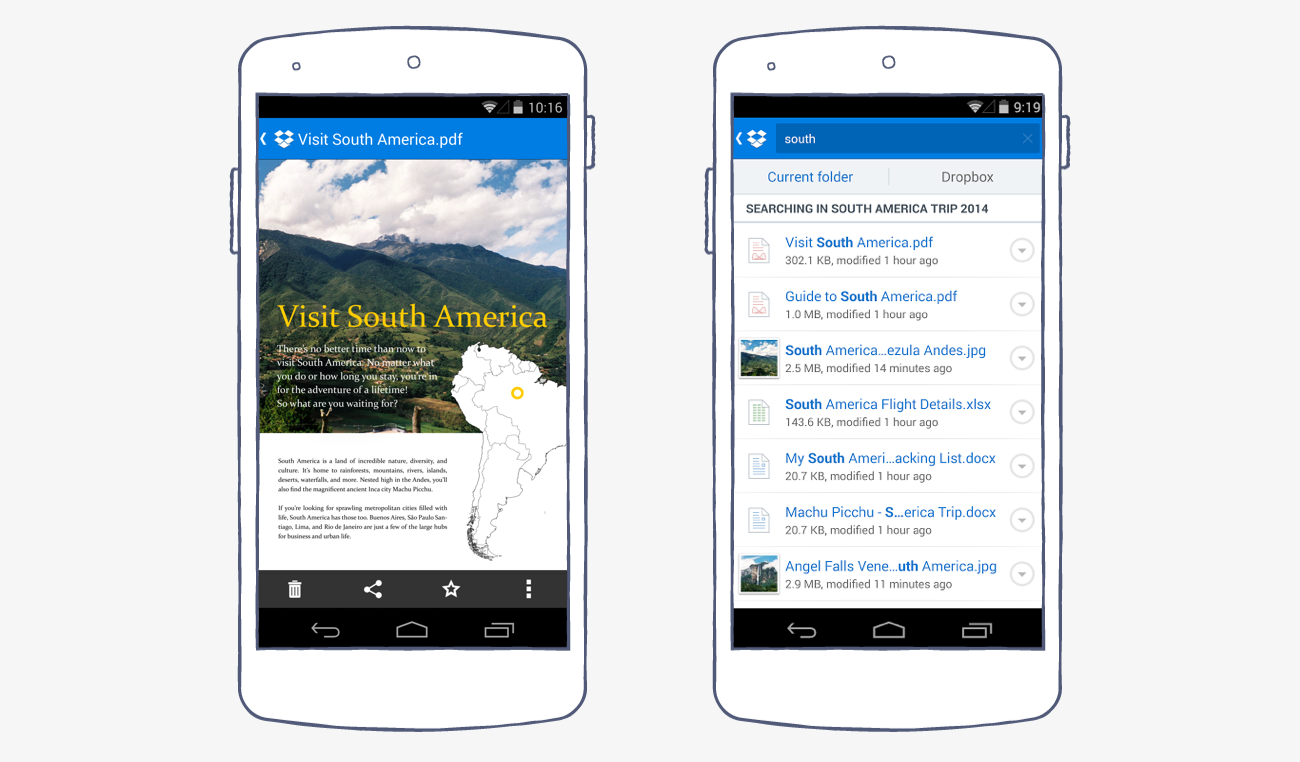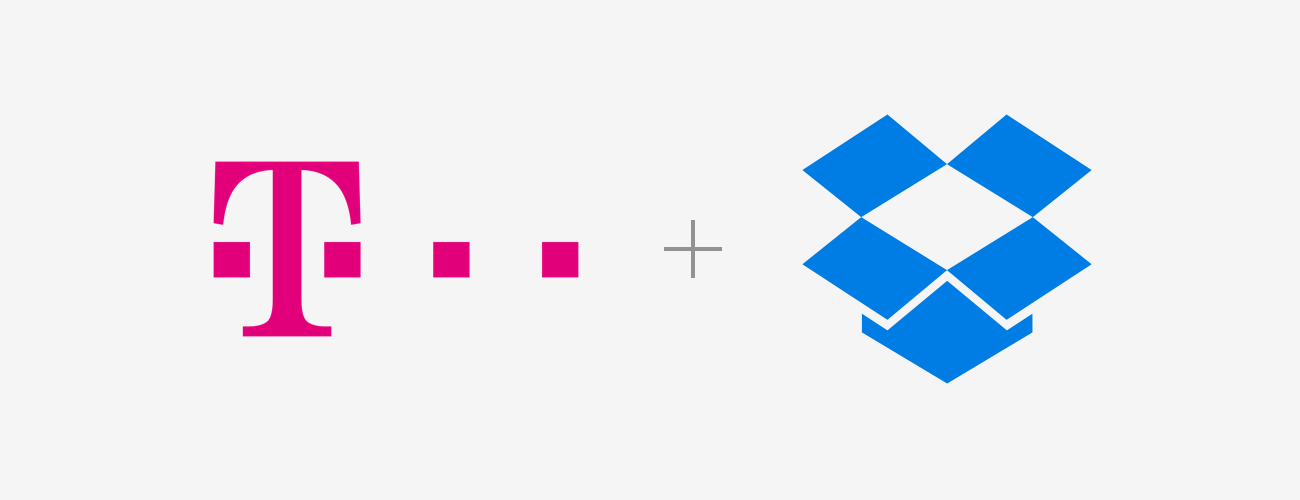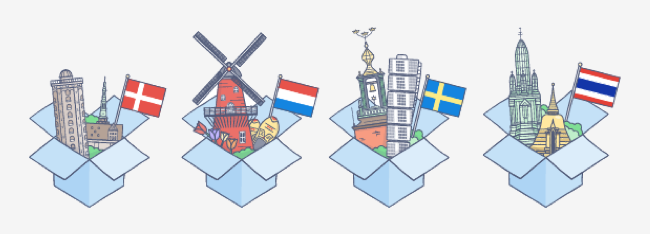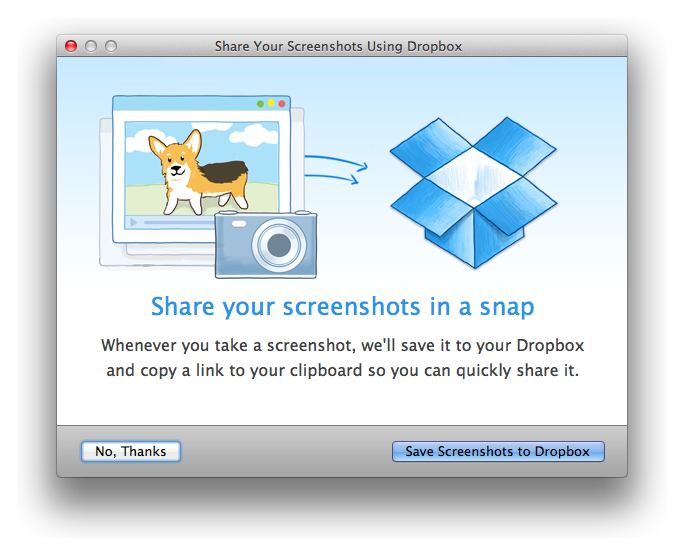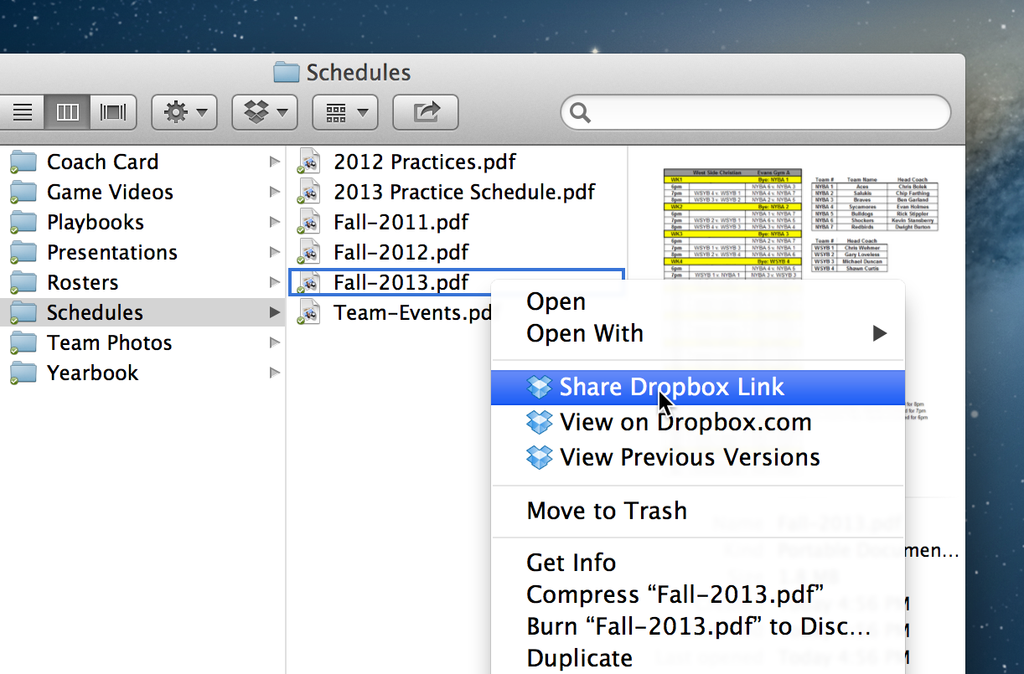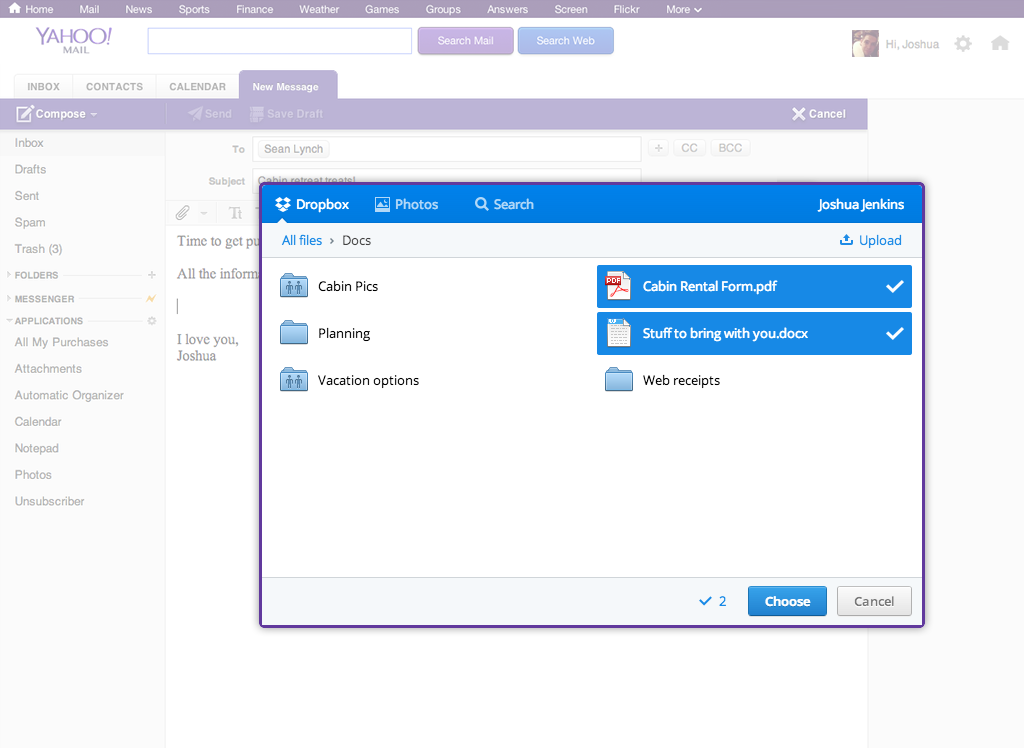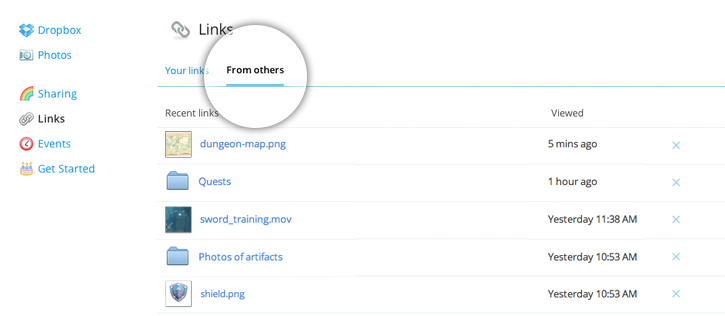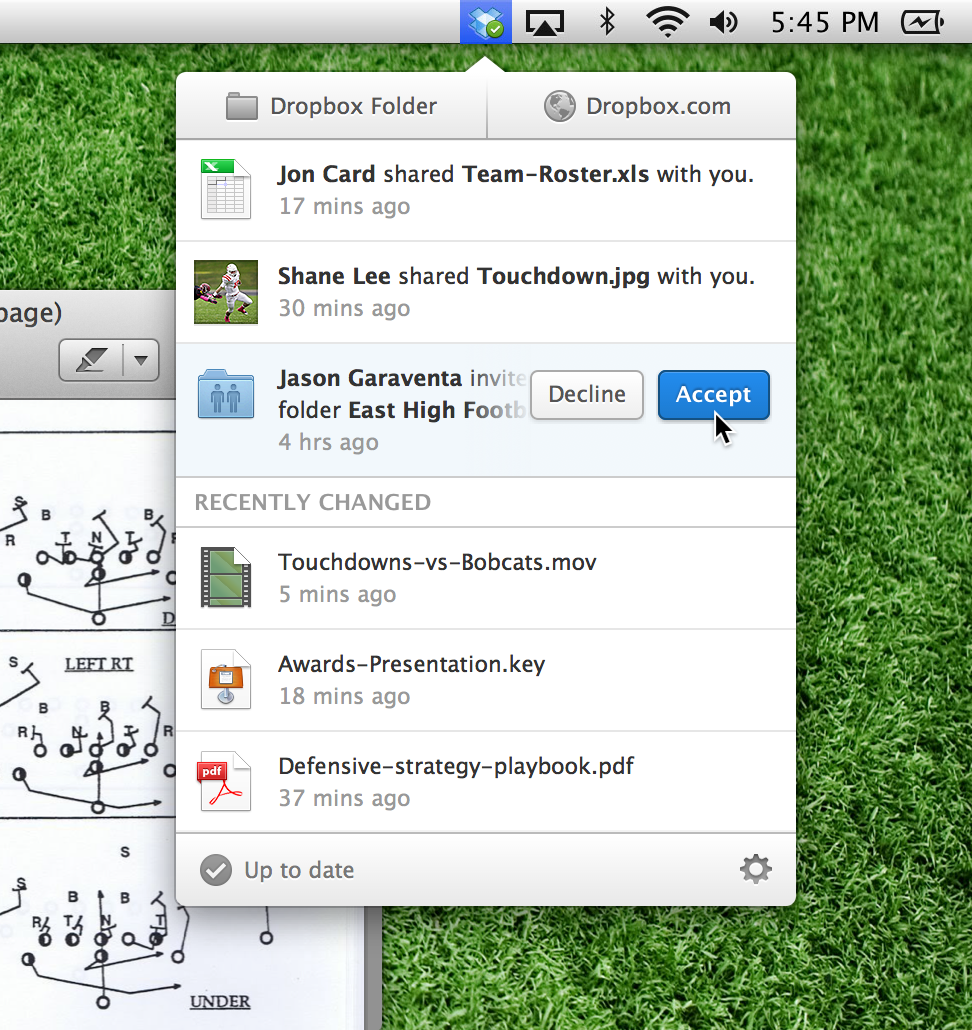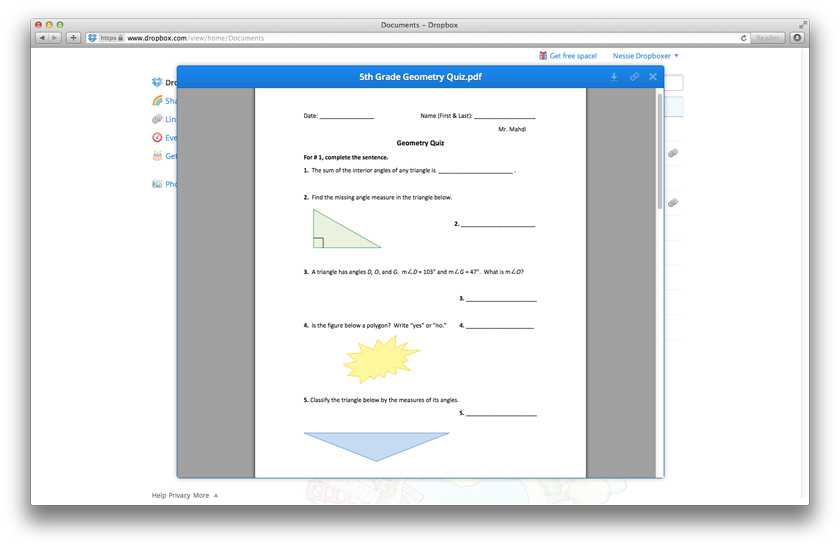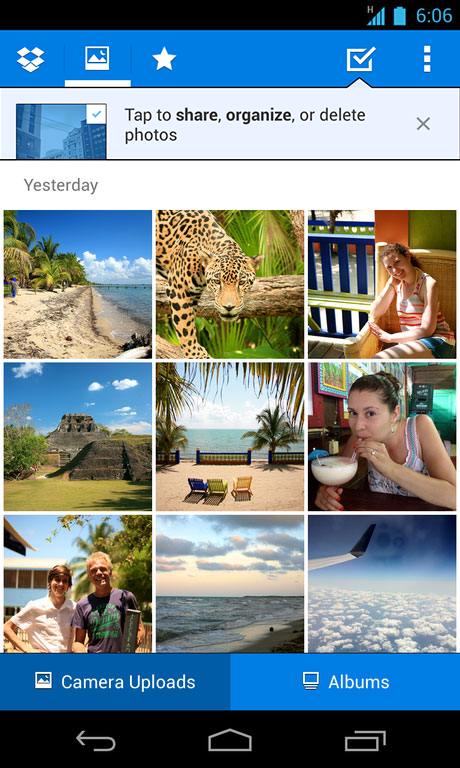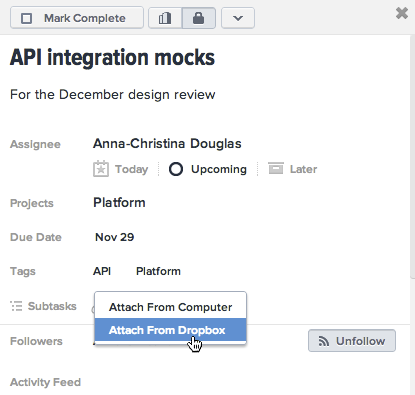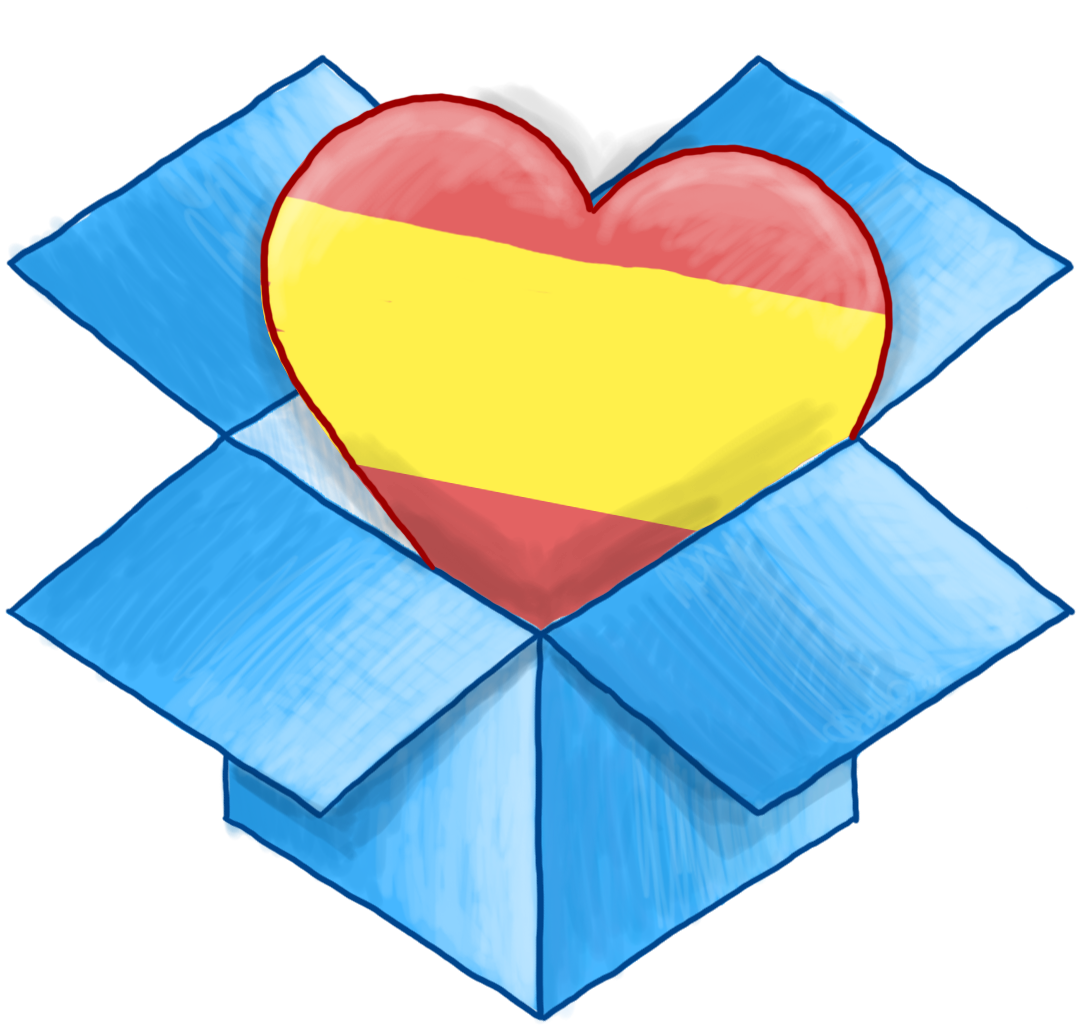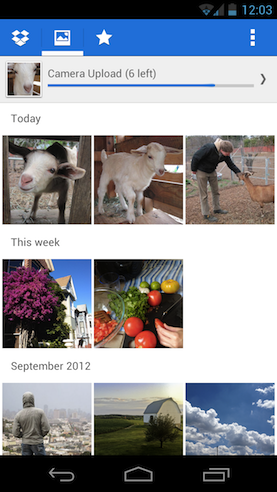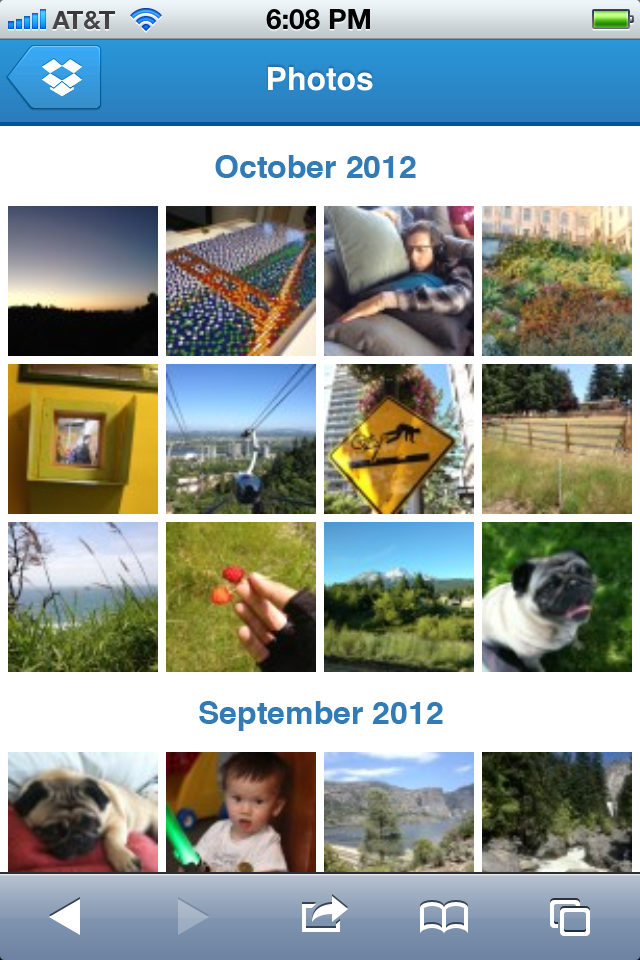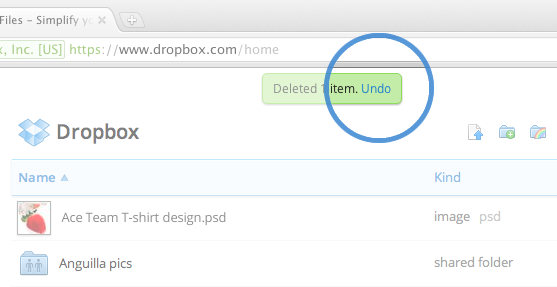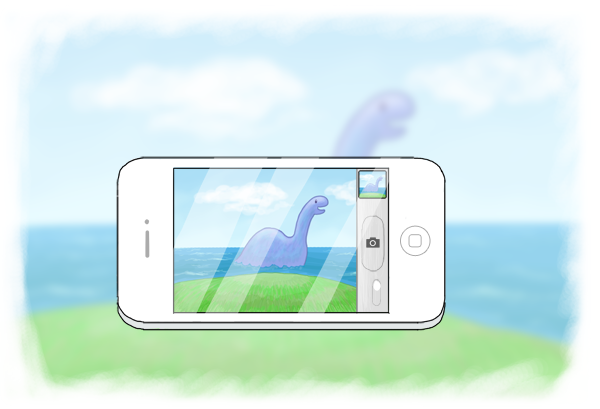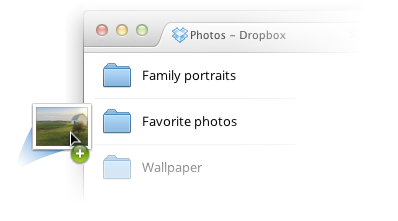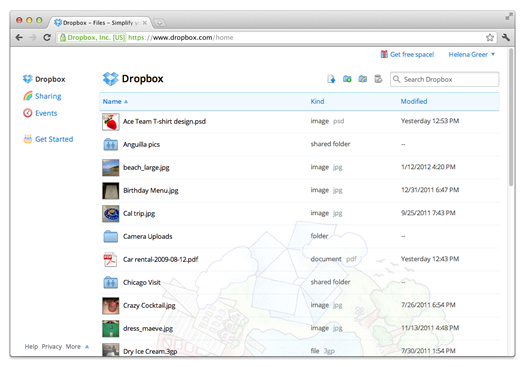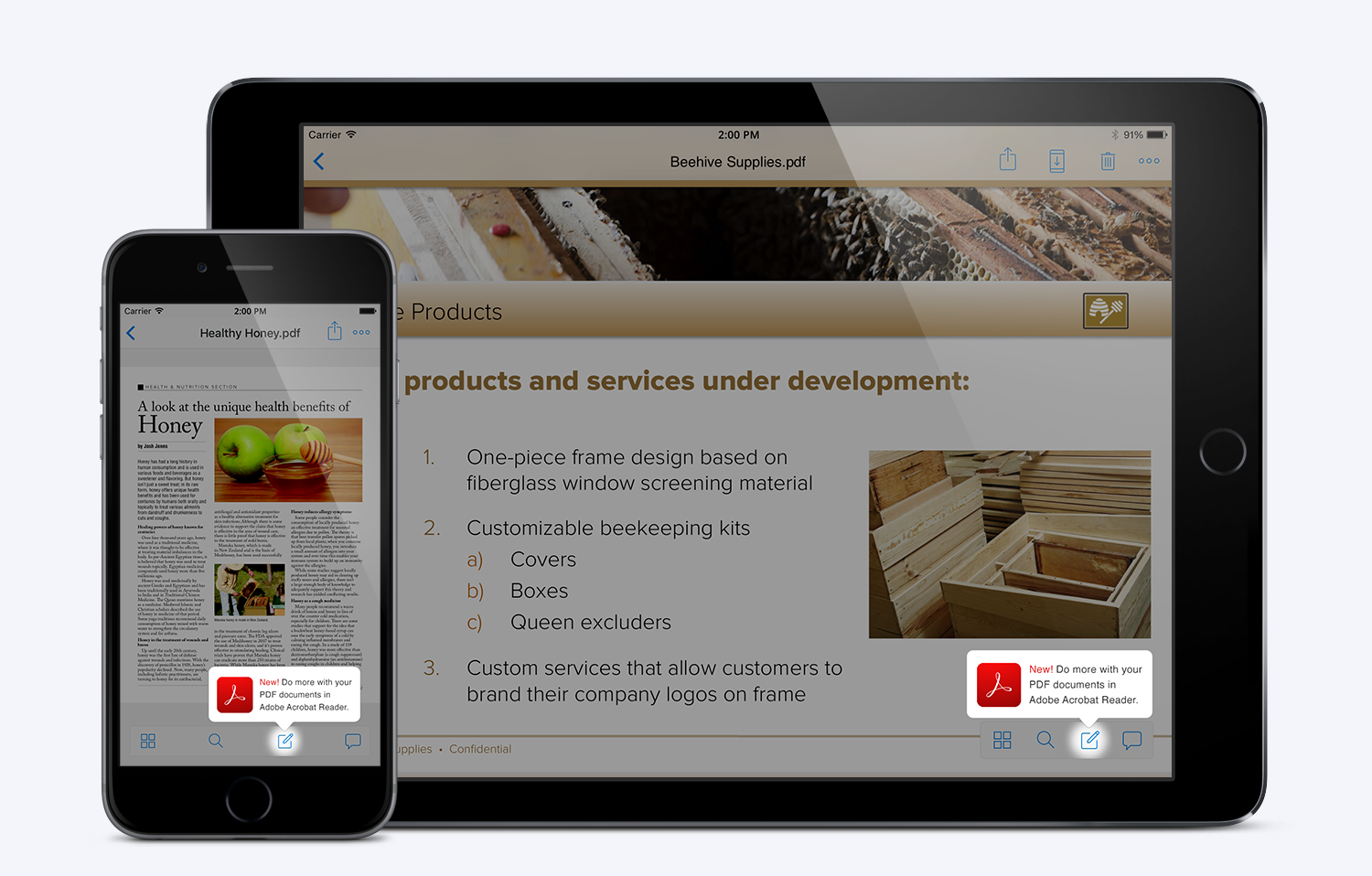
Now you can edit PDFs stored in Dropbox from your iPhone and iPad
Published on November 23, 2015
Last month, we unveiled a new partnership with Adobe to make working with PDFs in Dropbox simpler and faster. Today, we’re excited to share that our iOS integration with Adobe is live and ready for you to use — so you can easily edit PDFs stored in Dropbox, anytime and anywhere. With the latest versions of the Dropbox and Acrobat Reader iOS apps, you’ll be able to annotate and comment on PDFs stored in Dropbox, right from your iPhone or iPad. Just open a PDF from the Dropbox app and tap the ‘Edit’ icon, then edit or electronically sign the PDF in the Acrobat Reader app. All your changes will save back to Dropbox, so you and any collaborators will have the latest version. And thanks to the desktop integration we launched last month, editing PDFs stored in Dropbox is just as easy when you’re at your computer. Just connect your Dropbox account in the Adobe Acrobat or Acrobat Reader desktop apps, and you’ll be able to pull up any PDF in your Dropbox right from the Adobe app.
Learn more about all the productivity tools in Dropbox.
To try out the Adobe integration on your iPhone or iPad, download the latest versions of the Dropbox iOS app and the Acrobat Reader iOS app. The same integration will be available for Android devices next year, so stay tuned!