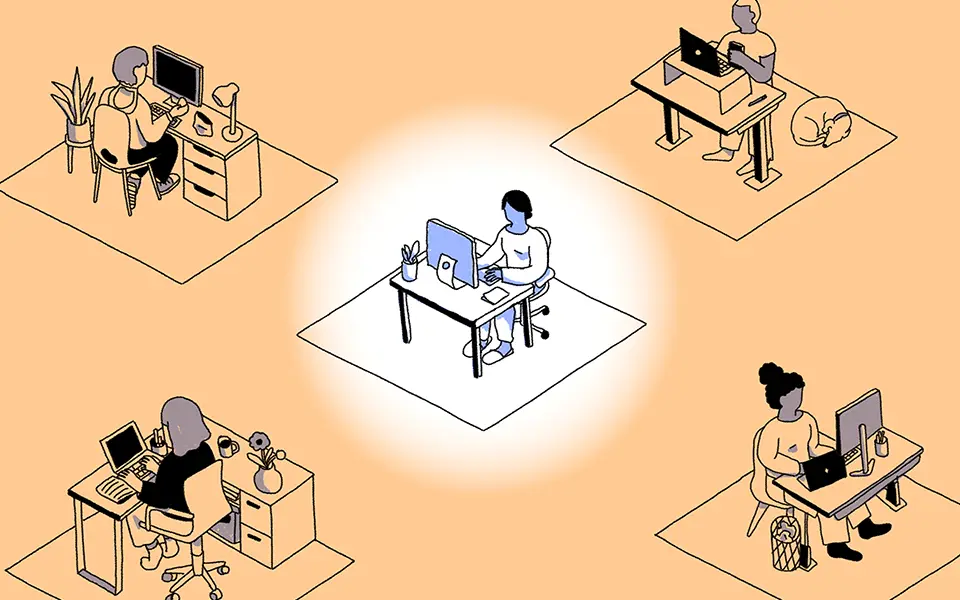.png)
Virtual First Toolkit: How to communicate effectively
Published on October 13, 2020
Work is changing at warp speed. The rules and expectations around when, where, and how work happens are all in flux. It can be dizzying. At Dropbox, we’re going Virtual First, which means we’ll be mostly distributed with in-person gatherings for team collaboration (once it’s safe to do so). This is new to us and we’re still learning how to do it well. We wrote some principles based on our experiences so far and and included resources about adapting to Virtual First work. We’re publishing this Virtual First Toolkit, and we’ll practice, test and add more content as we learn. This piece is about communicating effectively in Virtual First. You can visit the rest of the Virtual First Toolkit here:
- How to shift your mindset for Virtual First
- How to manage your time
- How to stay well
- How to support your team
Virtual First means going async by default—solving problems with collaboration tools like Dropbox Paper, or over email or Slack, before reflexively scheduling a meeting. When most of our interactions are mediated by screen and text, it can be easy to misinterpret each other. So we’ll have to go out of our way to be clear, warm, and inclusive. Here’s how to speak and write in a way that gets your point across, even when you’re across the globe.
 Write for understanding
Write for understanding
We’ve all been on the receiving end of a confusing doc, too-long email, or terse Slack message. At best, these lead to confusion. At worst, they make you wonder, “Is my work bestie mad at me?” In a Virtual First world, writing to be understood—not just heard—will be more important than ever. Here’s how to do it.
Get clear
Before you start writing, consider, “What’s the one thing I want my reader to take away?” or, “What’s the one thing I want them to do next?” Try to be precise (without overwhelming them with details) and include a clear call to action. “Please leave feedback by 4 pm Friday” is better than, “Look forward to your feedback.”
Don’t bury the lede
Journalists tell us to “put the bottom line on top” (BLOT). Help people remember your point by getting right to it.
Say less
TL;DR (too long; didn’t read) is the bane of corporate communication. Respect your readers’ time by being concise. Extra credit: cut your doc in half.
Make it scannable
Make your doc easy to digest by breaking up big paragraphs into smaller ones, and using bold headers and bullet points. Extra credit: Use parallel structure. Start headlines with all verbs or all nouns (but not both). This will make your writing more logical.
Write for beginners (even when you’re talking to experts)
Short, simple sentences are easier and arguably more fun to read. That’s why many famous authors, like Hemingway, write at a 5th grade reading level. Instead of trying to impress readers with grandiloquence and erudition (ahem), challenge yourself to:
- Write in plain, everyday language
- Avoid jargon (leverage, utilize) and $100 words (grandiloquence, erudition)
- Tell them like they’re 10 years old
Keeping it simple will make you sound smarter.
Make sure you’re making sense
People are afraid of looking silly, so they won’t always admit if something you’ve said stumps them. The next time you utter, “We’re iterating on phase 3 of our PSO for the Q4 roadmap—we’ll need to leverage our OKR flywheel here,” do your listeners a favor by asking:
- Did what I said make sense?
- Does everyone know what I mean by OKR flywheel?
- What else can I tell you?
And if you don’t understand something, be sure to speak up. Your confused colleagues will thank you.
Use emotionally intelligent language
A simple question like, Why did you make that decision? can come across as perfectly benign in person. But it can feel threatening over Slack or email, where we can’t read facial expressions or vocal tone. Avoid misunderstandings by minding your word choice:
- First, seek to understand. Before you jump in with feedback or a solution, make sure you understand what the other person is trying to say. Questions like, “Can you say more about that?” and, “It sounds like you’re suggesting X. I’m also wondering about Y. What do you think?” are good places to start.
- Assume best intentions. Most everyone is doing their best to communicate clearly. If a message doesn’t land well with you, try not to assume the sender meant to upset you. If you’re still unsure, consider addressing it directly. “In our meeting on Friday, I sensed you were mad at me about X. Did I get that right?”
- Go the extra mile for warmth. Fears and insecurities can be magnified when we’re not all in the same room, so we’ll need to put in extra effort to make sure our words feel welcoming and inclusive. Sharing your thoughts (“Ooh, I like that!”) and checking your sentences for terseness (“Cool”) can help. Don’t be scared of emojis.

- Be careful with humor. Irony and snark may translate with your work bestie, but won’t always come across in a larger group. Before laying down a zinger, consider your audience
- If you’re mad, don’t send it. When you’re angry, it’s hard to be objective. And reacting out of annoyance or frustration makes you less persuasive. Before you send an irksome message, wait until you’re calm and reconsider
Tackle your tools
We’ve got loads of apps at at our disposal. It’s nice to have choices, but at times the proliferation can lead to “death by a thousand Slack, GChat, and text messages.” To do our best work virtually, teams will need to establish new norms around which tools to use for which pings.
Replace “quick syncs” with “async, by default”
In most workplaces, synchronous communication (real-time meetings and chat) are the norm. Unfortunately, this approach can lead to wasteful meetings that negatively impact our well-being and productivity. As you transition to Virtual First, try asynchronous tools (Dropbox Paper, email, Slack) before reflexively scheduling a meeting.
Use the right tool, for the right task
Every company’s preference for tools will vary. Here’s what we use most at Dropbox, and how we’ve agreed to use them, as we adapt to Virtual First. We’ll test, iterate, and update over time.
ASYNCHRONOUS
![]() Dropbox Paper
Dropbox Paper
Paper is our collaborative doc-editing tool. It’s also good for managing projects!
- Use for: Writing and editing, developing ideas, lightweight project management, reviewing designs, planning meetings
- Not so great for: Real-time collaboration with big groups, meetings and chat, heavyweight project management (like roadmapping)
- Protip: Capture questions for your manager in a running 1:1 Paper doc throughout the week. You’ll have an agenda ready to go for your 1:1, and avoid distracting each other on Slack all week.
![]() Email
Email
We use Gmail for in-house email.
- Use for: Sharing critical info that you need people to remember (it’s easy to lose track on Slack), sharing longer docs or instructions (hard to read on Slack), and including people outside your organization on comms
- Not so great for: Real-time collaboration, meetings and chat, complex discussions
- Protip: Email is a silo, so make sure to include the right people on your thread (or move it to a shared folder or Paper doc)
![]() Slack
Slack
Slack is a channel-based messaging tool and hybrid async-sync solution.
- Use for: Real-time discussion, easy-to-answer questions that need a quick response, status updates, checkins, building a sense of community, animal GIFS
- Not so great for: Complex discussions, brainstorms, documenting projects, questions or topics that don’t need a quick response
- Protips:
- Slack can be noisy, so it’s easy to miss important things and forget to respond. If something is critically important, try email.
- If your topic would benefit from transparency, try a group thread and not a DM
- Name your channels consistently to make Slack easier to navigate (for example, in the design org, start everything with design-)
- Don’t @channel the whole group unless you really need everyone’s response
- Pin important docs (plans, critical info, contact details) to the top of each channel
![]() Jira
Jira
We use Atlassian’s project and issue tracking tool.
- Use for: Organizing, prioritizing, and tracking complex projects; assigning and tracking tasks and issues; creating a single “source of truth” roadmap
- Not so great for: Lightweight project management, creative or design reviews
- Protip: You can integrate Jira with tools like Slack and Gmail so that if someone assigns you a ticket in Jira you’ll see it automatically
SYNCHRONOUS
![]() Zoom
Zoom
Zoom is the video communications tool we use for meetings.
- Great for: Meetings that really need to be meetings, making type 1 decisions with a stakeholder, discussing complex or emotionally sensitive topics, coffee chats and team morale
- Not so great for: Meetings that could be an email or Slack conversation (status updates, FYIs, planning a future meeting)
- Protips:
- Zoom fatigue is real. Though we want to default to “camera on,” try turning your camera off or asking for a phone meeting when you need a break
- Mute yourself when you’re not talking
- Follow inclusive meeting practices
- Used a wired connection whenever possible. It's more reliable than a Wi-Fi connection
- Emails, phones ringing, Slack notifications, Calendar - Make sure you have nothing to distract you if you’re presenting over Zoom, so turn off notifications for email, chat, and calendars and silence your phone
 Get great at meetings
Get great at meetings
Meetings are one of the main ways we catch up with teammates and move projects forward. They’re also one of the main ways we waste time and money. Here’s how to do meetings right when we’re async by default.
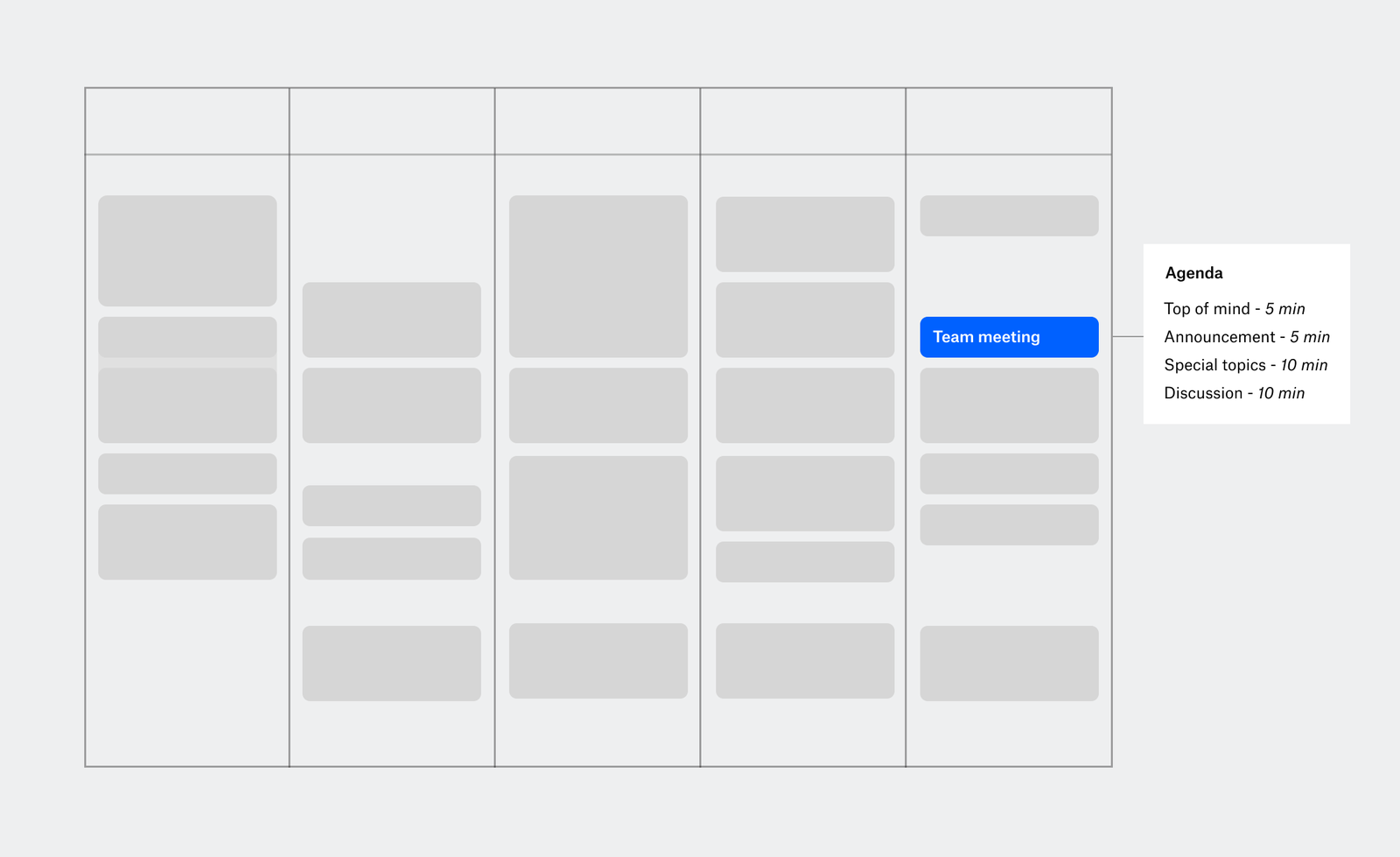
Know when to meet—and when not to
“Hopping on a quick Zoom” sounds benign, but can zap productivity. Here’s how to know if you really need that meeting.
![]() Schedule it
Schedule it
These things merit a meeting:
- Type 1 (hard to reverse) decisions: like choosing X vs. Y product direction or hiring a new teammate
- Complex problems that need a discussion: Like defining our corporate narrative, developing a 6-month roadmap, or revising the scope of a project that’s in flight
- Plan and reflect: Like a project kickoff to get everyone on the same page, or a lightweight retro to discuss what you learned from a recent project
- Emotionally sensitive topics: Like giving difficult feedback or discussing a personal issue
- Supporting and unblocking your reports: Like a regular 1:1 that helps build their career or connect their work to company goals
![]() Don’t schedule it
Don’t schedule it
These things don’t merit a meeting:
- Status updates: If you want to share what’s up with a project and it isn’t urgent, try Slack, email, or a Paper doc
- FYIs and process documentation: Collect process docs, org charts, and product specs in a central place, like Dropbox Paper. Be concise, so people will be more likely to read
- Meet about a meeting: Try to plan your meetings offline
![]() Think first
Think first
These things might merit a meeting:
- Gathering feedback. Start with an email or Dropbox Paper doc. If you can’t work it out in writing, try a meeting
- Brainstorming ideas. Many group brainstorms are ineffective. Try brainstorming with a Paper doc first. If you find you need an in-person session, be sure to design yours thoughtfully
- Happy hours, drive-bys, and buddy chats. Not everyone is energized by informal hangouts, so ask first
Decline unnecessary meetings like it’s your job
If you keep getting called into meetings that shouldn’t be meetings, it’s okay to respectfully decline. Here are a few sample regrets:
- “Thanks for including me! I’m wondering if we could try to solve this over email instead?”
- “I’ve been in so many meetings lately, but I’m trying to be more disciplined about my schedule. Could we try to solve this without a meeting, first?”
- “I’d be happy to give you feedback on that! Before we schedule a meeting, could I review it in Paper?”
If the team decides to go ahead with a meeting you can’t make, consider assigning a delegate to represent you, and ask to review the notes afterwards.
Make necessary meetings merry
If your meeting falls into “schedule it!” territory, here’s how to make it worth everyone’s time.
Get organized
- Consider timezones: Some folks may be in other regions. Try to schedule during convenient times
- Name an owner: Someone who can keep everyone on track
- Have a goal: “By the end of this meeting, I want to accomplish X”
- Set context and an agenda: “Last time we met, we talked about X. Today we’re here to talk about Y. This is important because of Z. Today we’ll cover A, B, and C”
- Include the right people: You’ll want folks with the authority, background, or perspective to meaningfully contribute. Productivity usually taps out at seven people, so keep the size manageable. You can send notes to anyone who needs to know afterwards
Stay on track
- Send reference docs in advance: If needed, start with a 5-minute silent read to review docs at the beginning of your meeting
- Name a note-taker: Someone who can keep it simple and send notes afterwards
- Be on time: Try to give a five-minute buffer at the beginning, and end five minutes early
- Make it shorter: Do you really need an hour, or would 25 minutes be enough? Remember: conversation will expand to fit the container you give it
- End with an action plan: Say what will happen next, and who will do what
Keep all your meetings inclusive
Diversity of thought leads to better ideas and smarter decisions, so make space for a variety of perspectives. Here’s how:
- Actively include folks who aren’t speaking up: If a few people are dominating the conversation, try, “I’ve heard a lot from a few people. I’d love to hear a variety of perspectives. Jane, I know you’re familiar with this topic. Would you be willing to share?”
- Make it safe to disagree (or be wrong): Model openness by saying, “After reviewing the docs, my hypothesis is X. I feel somewhat confident, but not completely sure—I’d love your perspective.” If you disagree, speak up, respectfully (and make sure you understand the other person’s perspective. “It sounds like your hypothesis is X. Is that right?” {Wait a beat.} “I appreciate that, but I have a different perspective. May I share it?”
- Take it offline: When someone veers off-topic, try to get the discussion back on track in a respectful way. “I really love this conversation and I think it might warrant some additional time. Do you mind if we take this offline so we can get through everything on our agenda?”
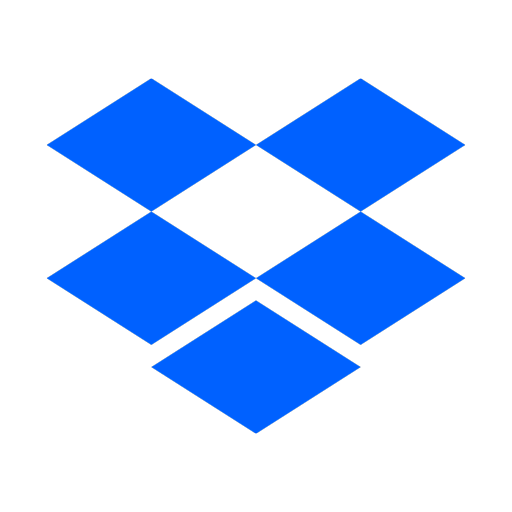
.png/_jcr_content/renditions/blog_(960x960).webp)