
How ideas shared on the Dropbox Community are inspiring new features
Published on May 27, 2020
How do you brainstorm when you’re separated from your team?
When the pandemic forced companies to shift to distributed work, people were no longer just divided into organizational silos, they were divided by physical distance as well.
So what happens when a light bulb moment appears and you need feedback from a trusted co-worker? Video conferences have proven to be a great go-to replacement for status meetings. But when you want to plant the seed of an idea where it can grow with the contribution of others, you need a more effective platform.
This was on our minds when we introduced the redesigned Dropbox Community platform in March. The goal was to give you more than a go-to home for product support questions. We wanted to incorporate your input from the ground up. So we built a new space where you can swap ideas, share tips, and find out about new updates and releases.
"The community offered the perfect opportunity to take suggestions on board and channel those ideas to our Product Team."—Emma Fay
One of the enhanced areas on the Dropbox Community is the Share an idea board. This is where users can submit feature requests, ideas, and suggestions, then other users can support that idea through votes, and the ideas can be channeled to our Product Team. Here’s how it works.
Voting for your favorite ideas
Emma Fay, Community Manager at Dropbox, says that even before the ideation board was officially launched, people were visiting the Dropbox Community to search for Dropbox feature requests. “They were finding their way to that board and sharing their ideas with us. So we knew there was an appetite for this.”
“Our product team really wants feedback and suggestions,” says Emma. “They want to hear what our users want. The community offered the perfect opportunity to take suggestions on board, channel those ideas to our Product Team, and make sure users are updated on what we’re working on.”
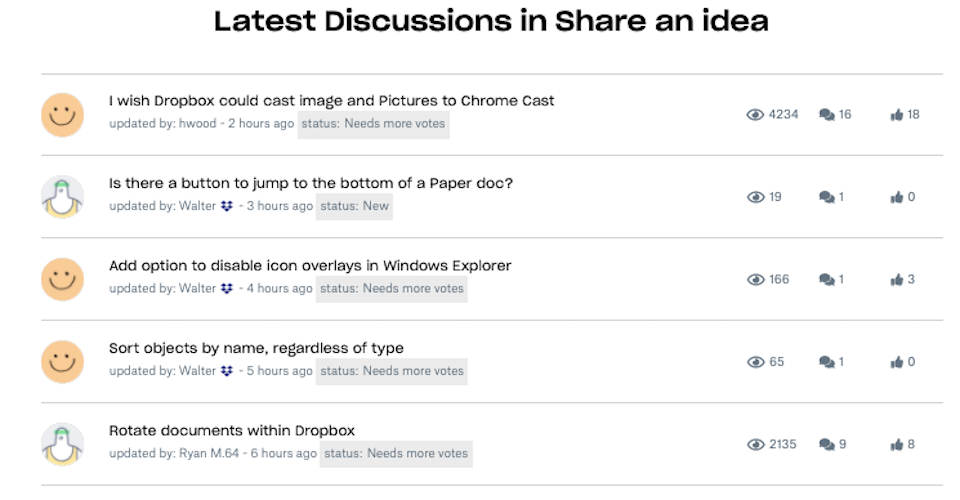
To gather ideas from the community, the team developed a process to prioritize them based on votes. “We're taking that element of things quite seriously,” she says. “We really want to make sure that we’re listening to what our users want and need and making sure we're enabling them to adopt and use those features.”
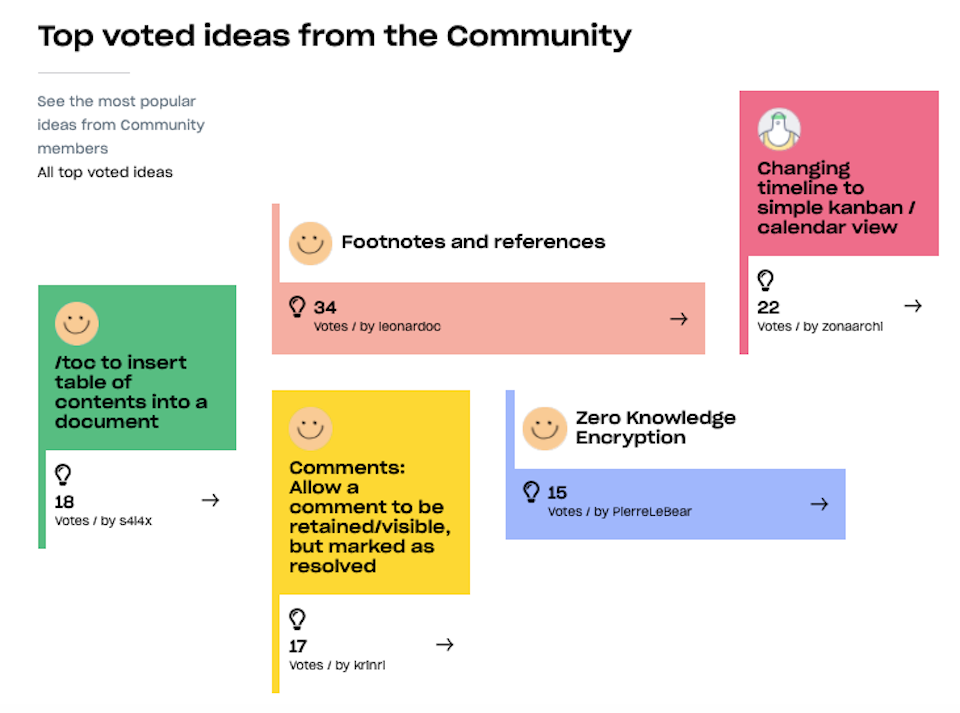
Finding solutions in existing features
Of the new ideas submitted so far, Emma says that many are either features that are planned or already delivered. “About half of new ideas from our community are something we’ve already considered or are working on,” she says. “It’s great to know that we’re aligned to what our users want.”
“It's just a matter of making sure that a user knows that their idea has been delivered, or showing them an existing solution that might solve their problem. It gives you a chance to steer people toward features they may have overlooked or just haven't started using yet.”
Emma says one of the biggest ideas from the community so far has been the ability to store Dropbox Paper files in your Dropbox folder.
“It seems so simple, but it has solved not only the issue of storing your files in one place, but also countless other improvements around sharing with others and organizing your files.”
Virtual brainstorming
Emma says she’s noticing that people on the Dropbox Community threads are not only voting on feature requests they like, but adding new ideas to ones that others have suggested, creating a virtual brainstorm between users.
“With the ones that are getting more traction, we've not only seen people saying, ‘Please give me this feature,’ but also suggesting how the feature should work. We've always followed up on feature requests to clarify ‘How are you using this feature now?’ and ‘What are you doing as a workaround?’ But what we see is that some ideas will get a lot of votes, but others will also get a lot of replies with interesting ways it could work.”
People are not only voting on feature requests they like, but adding new ideas to ones that others have suggested.
“Sometimes they'll build upon ideas. One user will say, ‘I have a problem. Here’s my idea for a feature that will solve it.’ Then someone who’s has maybe already established a workaround will suggest an improvement on the original idea. So we get great user conversation and back and forth on the features they want, and how they want them to work.”
Her team then relays that context to the product team. “We try to build that narrative around it to make sure that the product managers have as much information as we do, and directly link them to the posts and encourage them to engage directly if they have follow up questions. We're helping the product teams to get involved and ask users directly what they want.”
Teamwork and community spirit
Emma says in recent weeks, there’s been an uptick in visitors to the Dropbox Community with more replies per post and more conversations sparking off ideas shared in the community.
“It’s probably remote working that’s spurred a lot of that,” she says. “You're not in an office. You can't lean over and ask someone a question or have a chat. So you might reach out remotely. Thankfully, it's not people having more problems. It’s that we’re seeing a sense of community spirit. People have more a bit more time to give. In particular, Super Users are trying to help people more. That sense of community that we're seeing everywhere is showing on our own community as well.”
“People are getting used to working remotely, getting in sync without being in the one space, and having to live online a bit more. We want to hear from users who have ever thought to themselves, ‘It would make my work simpler if I could do ‘X.’ Those are the kind of problems we want to solve for users. Those are the things we want to hear from our community to help us consider what they think, want and need the most.”
To learn more, check out Emma’s 10 tips for submitting your ideas.
To get answers and discover new ways to use Dropbox, join the Dropbox Community.



