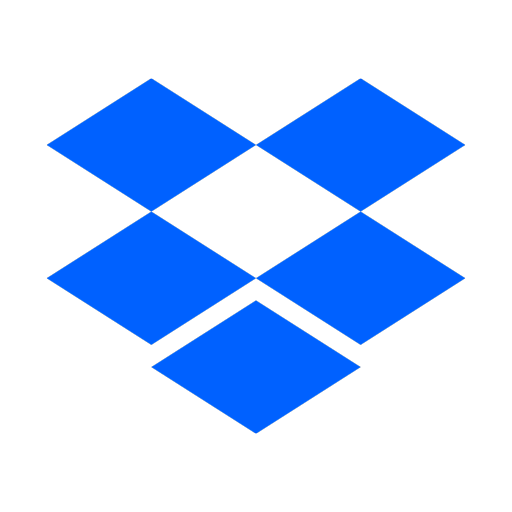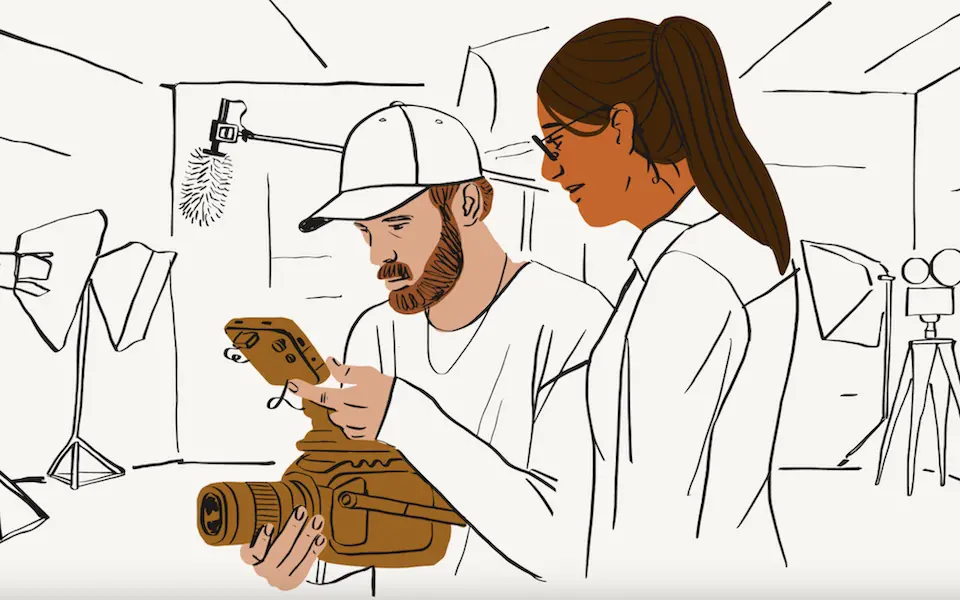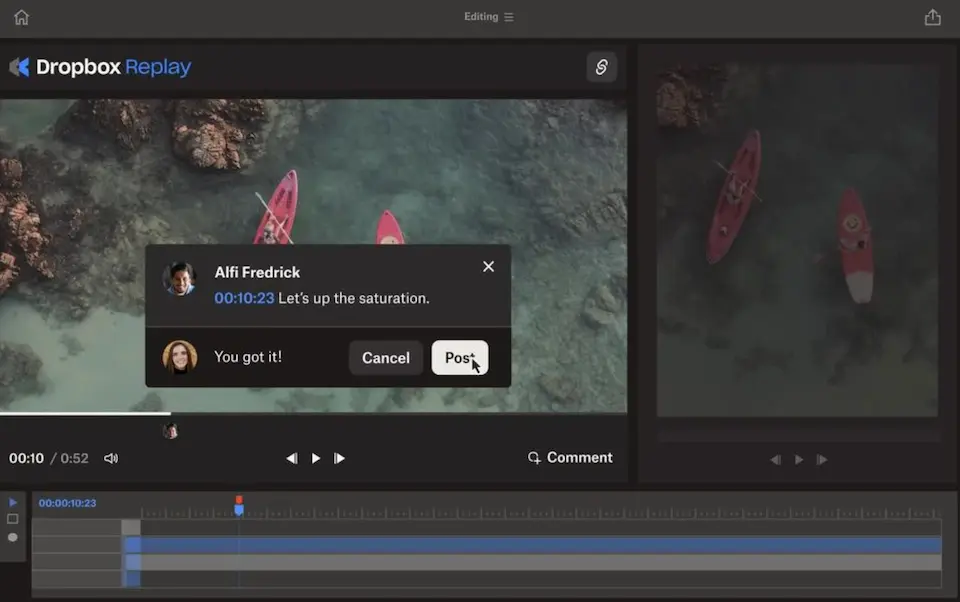
Fast-track video, image, and audio reviews with new features in Dropbox Replay
Published on April 24, 2024
Starting today, creative teams have new ways to manage feedback, streamline reviews, and protect content.
When our customers are sprinting to wrap up a video project, they have to navigate a long list of stressful tasks: tracking edits from reviewers in different time zones, resolving conflicting feedback, and switching between tools. And when they’re working in so many tools, it’s nearly impossible to keep everything organized in one place.
We’ve been developing new ways to remove that friction with Dropbox Replay, the rich media review and approval tool we introduced in 2021. Since its launch, customers have shared all the ways it’s helped them speed up reviews and get their work done faster.
For instance, we’ve heard over and over how our patented live review feature has been a game-changer. With just one click, collaborators in different locations can join a virtual viewing room and process feedback together in real time—without having to log in or download any files. Paul Grzadka, Video Editor for the National Rugby League, described how his team used the feature to look at a video together and incorporate everyone’s input on the spot.
Recently, one Sundance film composer told us how Replay helped him take his score from first note to final approval in less than 20 days. And according to a Dropbox research survey*, 70% of Replay users who achieved a faster workflow said they reduced their project time by one day a week or more.
“With Replay, we can save time by watching the videos with our clients, capturing comments and tracking revisions in real time.”—Will Herrington, PhotoHouse Films/Herrington Studios
We love hearing how Replay is keeping teams aligned from kickoff to sign off—because that feedback helps us sharpen our product experience. And today, we’re responding to some of our customers’ top requests with new solutions to help video editors, producers, creative teams, and audio engineers collect precise feedback, protect their content, and streamline the approval process.
Protect shared content with dynamic watermarking
With more and more customers collaborating as distributed teams, information security has become an even higher priority. So over the past four years, we've been working with some of the world's largest broadcasters to develop dynamic watermarking. This automatically adds the IP address, date/time, and email of the recipient to ensure the content you share stays safe throughout the review process.
And starting today, Replay gives you a new way to protect your most valuable shared content and track exactly who has access to your work. Now, you can reinforce your ownership of the video content you create and share by adding custom phrases, recipient email addresses and IP addresses, view dates, and view times. You can even control the placement, sizing, and opacity of the watermark.
Save time by reviewing comments from Replay directly in Avid Pro Tools
As we’ve talked with customers over the past few years, we’ve heard the same stories from audio and video creators around the world. Production budgets are getting tighter, timelines are being crunched, and managing feedback on mixes and edits is tough when everyone can’t be in the same room. We wanted to ensure that audio engineers, musicians, film composers, and video editors have simple ways to share content and manage feedback—and that those solutions work with the tools creatives rely on every day.
We’re excited to introduce a new integration with Avid Pro Tools to help audio professionals deliver their projects faster. Now you can connect Replay to your Pro Tools workstation—then import comments directly into your mixes, making it easier it to find that precise change that’s needed and take action.
Review and approve more types of rich media within Replay
When you’re creating and sharing video content, you often have to manage a multitude of content types. So we're expanding our support to additional file types to help you save time, stay focused, and collaborate quickly. Starting today, you can simplify your feedback process by using Replay to review and approve all your work in one place, including PDFs and PSD files.
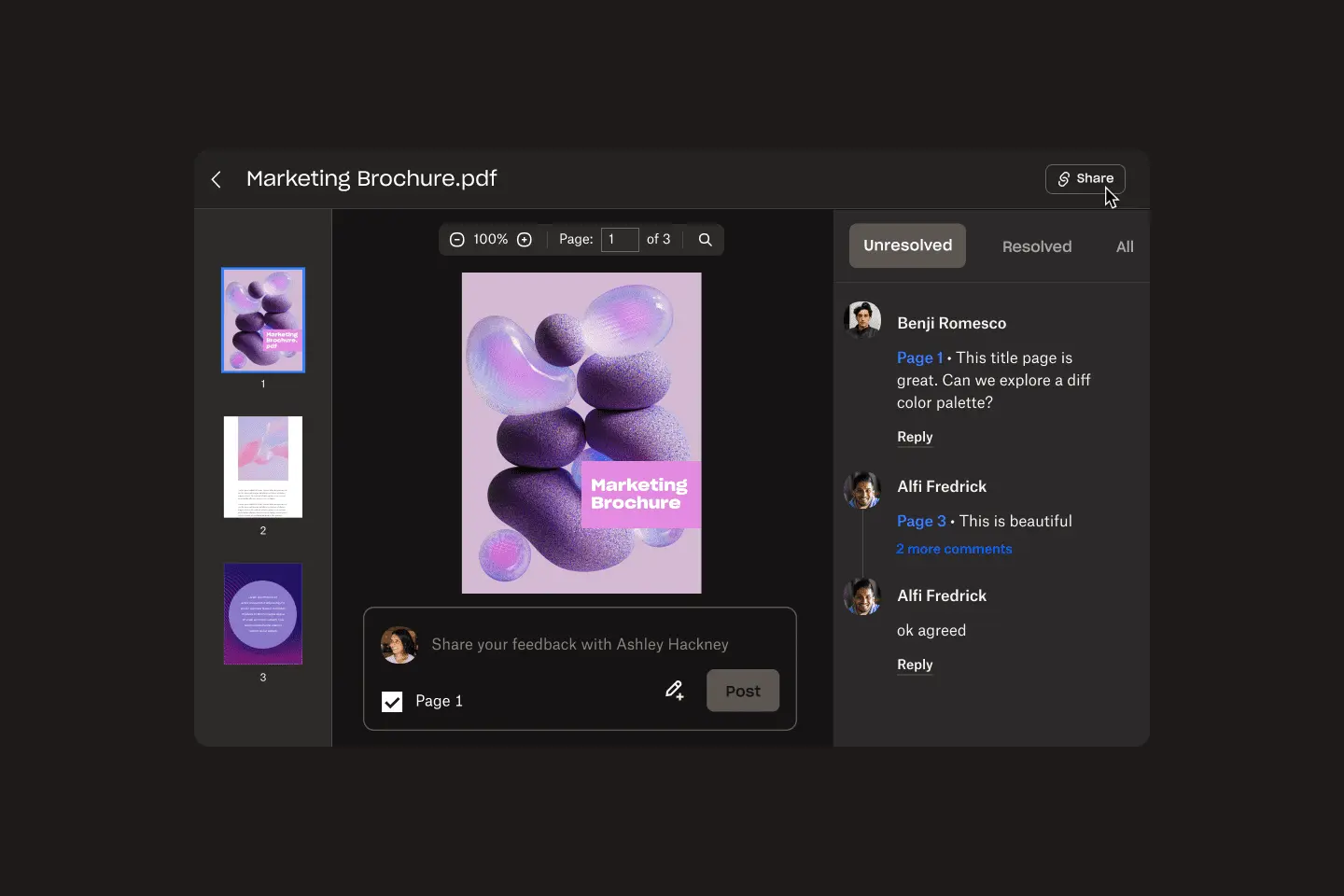
Add custom branding to your Replay projects
For creatives, branding is everything. To make the best impression with clients and collaborators, you need to put your brand front and center. Now, with new custom branding capabilities, you can personalize your project workspaces by configuring images, banners, logos, and colors to add a professional look to projects you’re presenting in Replay.
To check out these new capabilities and learn more about Replay, visit dropbox.com/replay.
*Based on a 2021 Dropbox research survey of registered Dropbox users who have used Dropbox Replay.