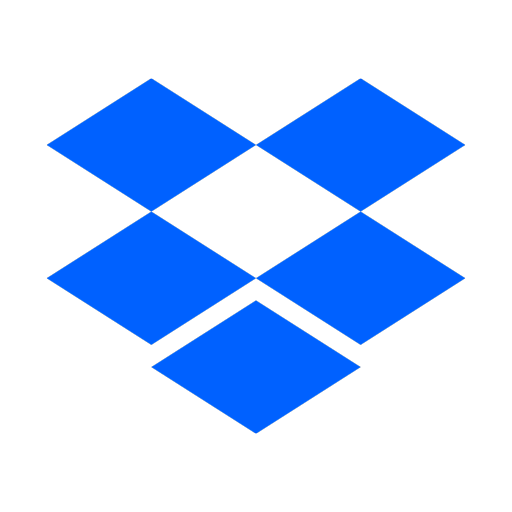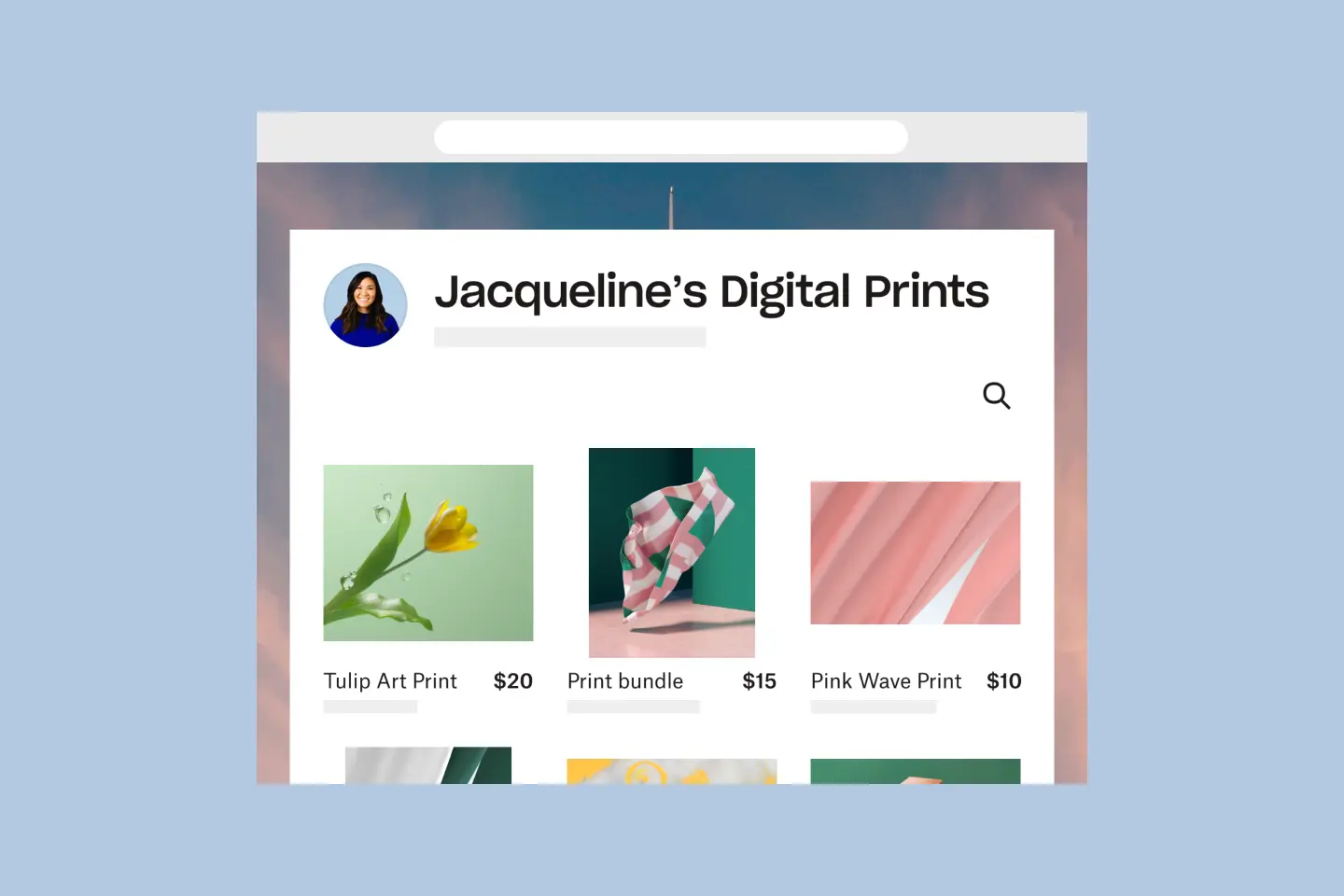New Dropbox Replay integrations make video collaboration faster and easier
Published on October 20, 2021
Over the past year, the media industry has noted a massive increase in video use, fueled in part by growing consumption during pandemic lockdowns. In fact, billions of video files are added to Dropbox each year.
At the same time, the shift to remote work has scattered teams across time zones and made it harder to keep projects moving when working with large files, various formats, and low bandwidth.
Dropbox Replay is a video collaboration tool that makes it easier to connect with video storage and sharing workflows already happening in Dropbox. It helps teams collect, manage, and respond to feedback, all in one place. In September, we gave our customers a first look at this new product experience.
Today, Replay is officially in open beta—and we’re excited to introduce new integrations that streamline collaboration and make Replay even more useful in your daily workflow.
Gather precise feedback in one place
When feedback is sent from several different places, it’s hard to keep track of every question and request. Replay brings together comments from the whole team.
- Easily add any video from Dropbox or your desktop to view it with a professional-grade player and high-quality playback.
- Effortlessly share videos for review with teammates and clients, even if they don’t have a Dropbox account. Generate links with a single click and share it with unlimited collaborators.
- Give and get precise feedback. Replay makes it easy to leave frame-accurate comments and annotations so you know exactly what reviewers are referencing.
- Bring the viewing room experience to life virtually through the live review feature, and bypass choppy playback on video calls. High-definition playback is synchronized so everyone is watching the same part at the same time.
Keep things moving in your editing tools
With Replay, comments stay with each video version, so it’s easy to reference feedback later. Plus, you can resolve conflicting feedback within comment threads, and ensure all are addressed by marking them resolved as you go.
Through direct partnerships and integrations, Dropbox is designing an ecosystem that supports the tools you’re using most. Now you can upload videos and access feedback directly from your editing application—no more hopping from app to app.
- The Dropbox Replay extension for Adobe® Premiere® Pro lets you speed up review and feedback cycles. Instantly view and act on feedback from Replay directly from Premiere Pro. Import Replay comments onto your Premiere Pro timeline with a single click, then export new versions to Replay without leaving Premiere Pro.
- Blackmagic Design’s DaVinci Resolve integration with Replay brings more flow to your video review and approval cycles. Sync frame accurate feedback, comments, markers and annotations from Dropbox Replay automatically to your DaVinci Resolve timeline. Set up rendering quickly and easily with dedicated Dropbox Replay presets.
- The Replay integration with LumaFusion lets you collaborate with other creators directly inside of LumaFusion. View media with comments and annotations from from Dropbox Replay and then reply directly. View comments that were added to the LumaFusion timeline on Replay, allowing collaborators to respond with real-time feedback.
- WeVideo and Replay help teams simplify and streamline video collaboration.Create and edit videos in WeVideo and export directly to Dropbox Replay.Upload existing Dropbox videos to WeVideo, view frame-accurate feedback, and make edits in real time.
“With the future of work becoming more distributed, teams are looking for ways to improve video collaboration, especially in review and feedback cycles. Dropbox Replay helps editors and their collaborators get live feedback into Premiere Pro, helping to speed up the post production process.” — Sue Skidmore, head of partner relations for Adobe video
Get projects across the finish line
Once all the feedback is gathered and implemented, the next challenge is keeping up with the latest versions and approvals. Replay lets you track progress on all of your video projects.
- Keep your work organized with project folders so you can quickly find what you need
- Easily manage approvals. Share Replay links with stakeholders to request approvals and avoid having to export compressed files optimized for email. Set a status so teammates know whether a video needs review, is in progress, or has been approved—no need for one-word “Approved” emails.
- Maintain version control by uploading new versions while keeping tabs on past versions
“I manage a distributed team that produces hundreds of videos a year. It’s very time consuming to keep track of changes. But with Replay, we can save time by watching the videos with our clients, capturing comments and tracking revisions in real-time. It’s an amazing tool for my team.” —Will Herrington, PhotoHouse Films / Herrington Studios
To see how Replay can fast-track video collaboration on your team, try it in beta today for free at dropbox.com/replay.