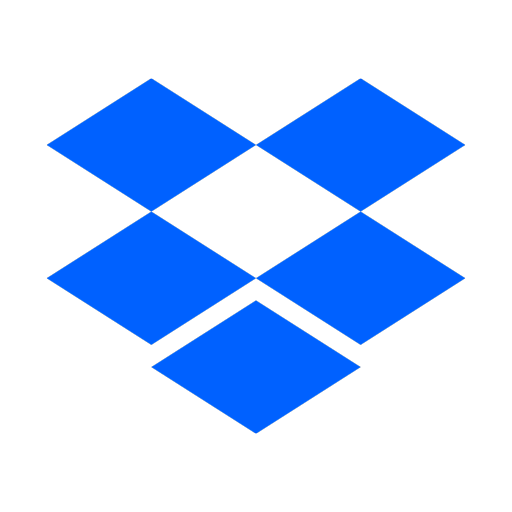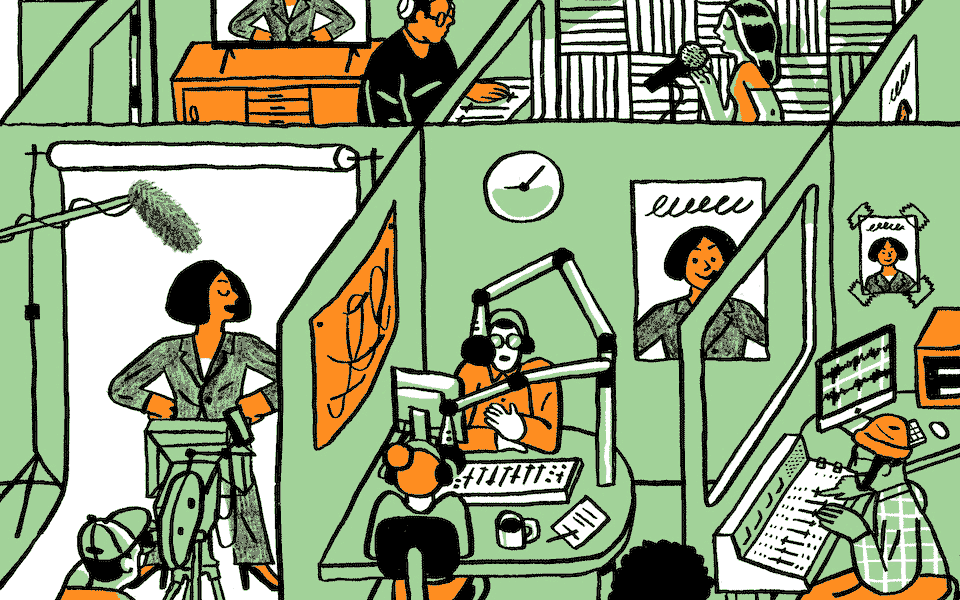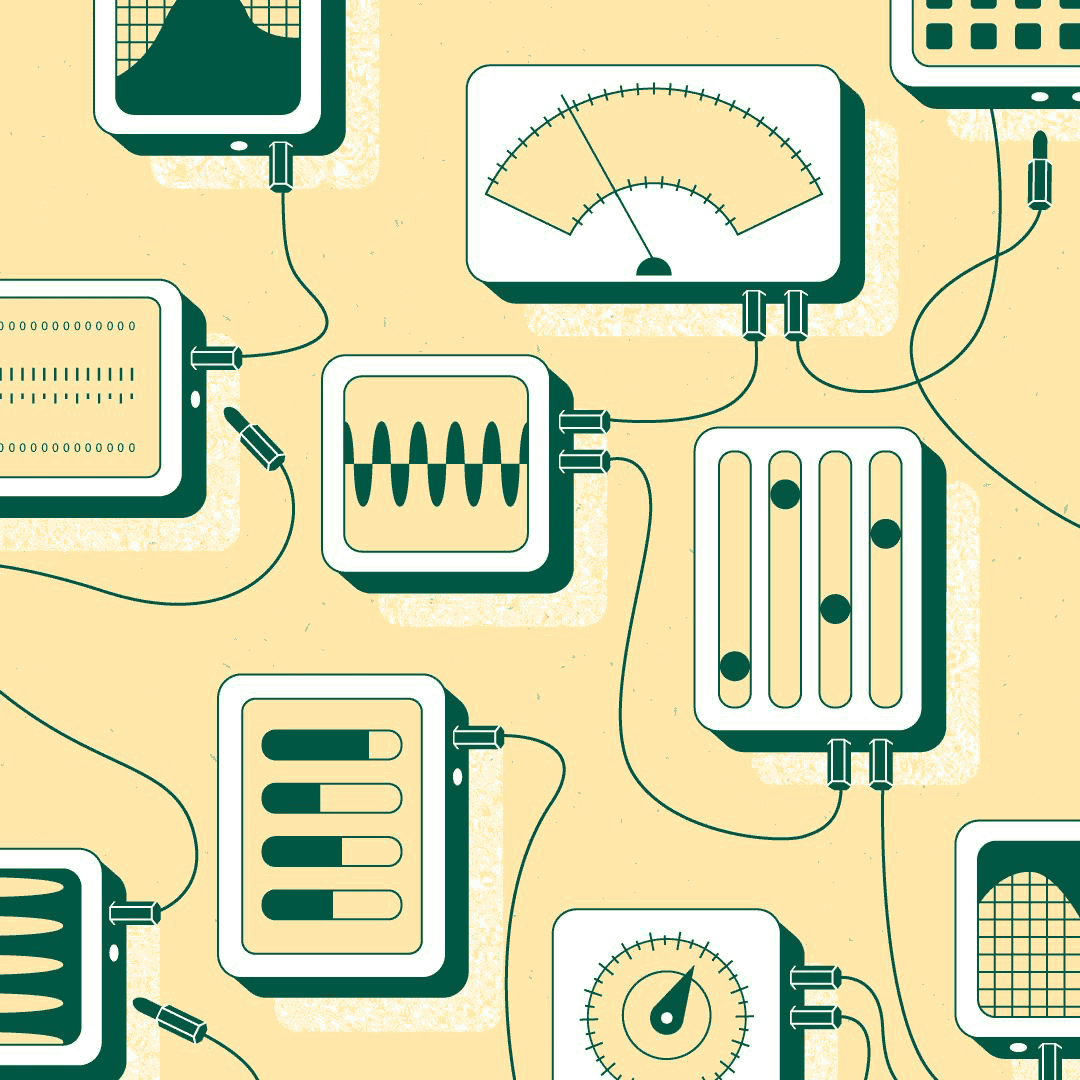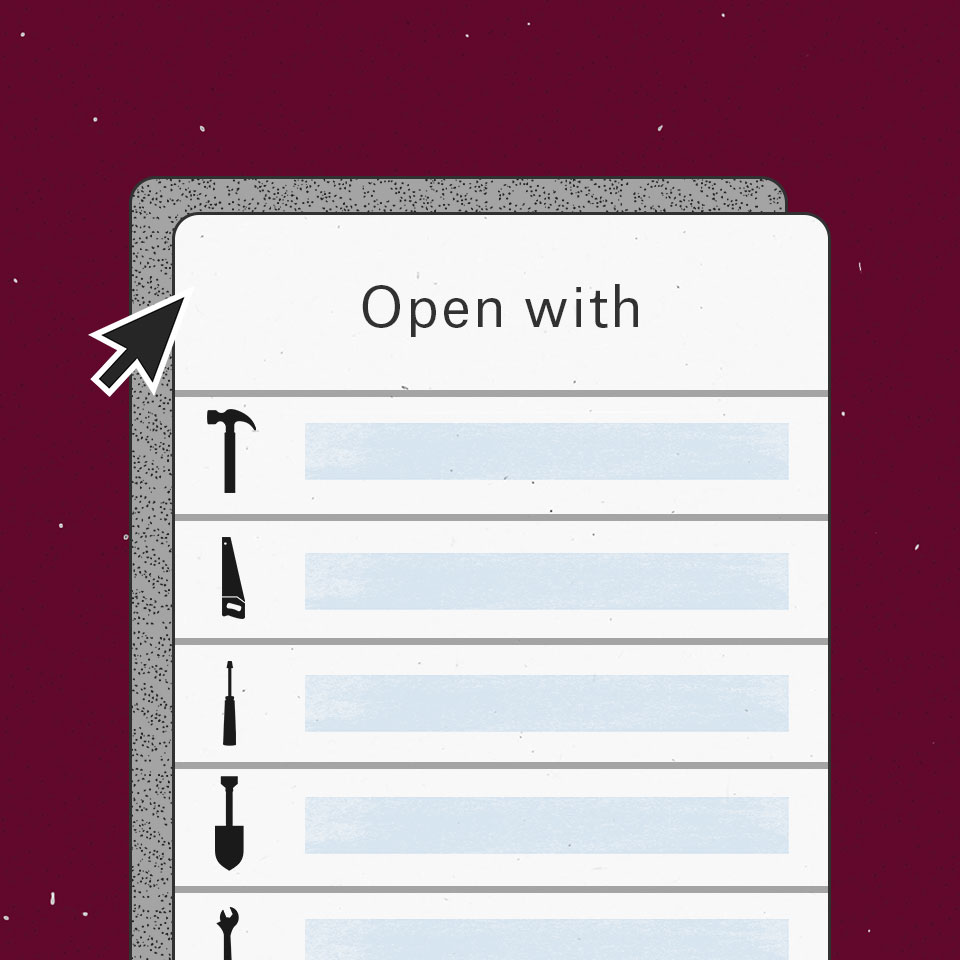Even discounting the challenges of remote learning over the past few months, sharing course files and assignments isn’t easy. College students often find themselves navigating a different process for each professor, and keeping work organized across course systems can be a slog. On the other side, faculty spend an unreasonable amount of time managing course content—rather than focusing on teaching.
Today, we’re helping to reduce this “work about work” with an expansion of our partnership with Instructure, makers of Canvas, the market share leader in learning management systems (LMS) for colleges and universities.
We kicked off our Instructure partnership with an integration that allowed students and faculty to embed Dropbox content in Canvas courses. Now, we’re bringing Canvas into Dropbox.
Here’s how this new integration will help students:
- Less jumping from app to app. You can keep all your work organized in Dropbox, and then upload straight to Canvas without switching back and forth.
- Streamlined submissions. Whether you’re in Dropbox or Canvas, you’ll be able to submit work with just a few clicks.
- Improved collaboration. Use shared folders in Dropbox to work on projects with other students, then attach the final file to your Canvas course.
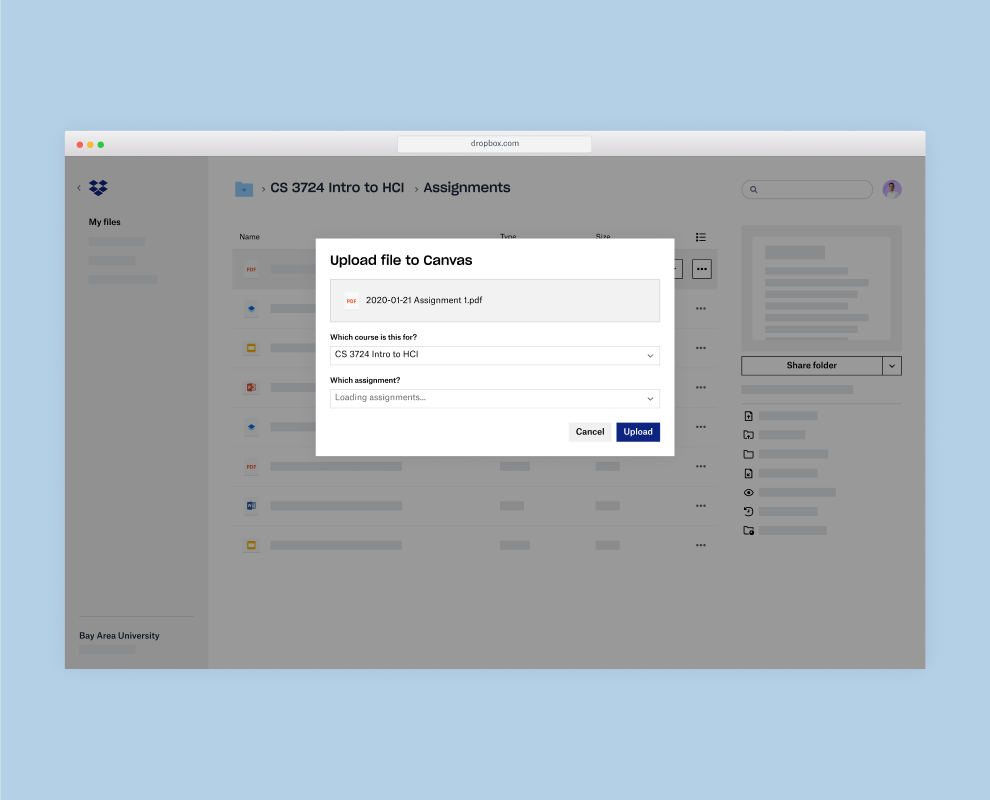
Faculty using Canvas will benefit, too, with:
- Centralized course content. Keep all your lecture slides, videos, and reading assignments in Dropbox and easily add to Canvas courses, or reuse your department’s shared material to set up repeat courses.
- Streamlined sharing. When you’re setting up a new course in Canvas, you can pull study resources, syllabi, and other materials straight from Dropbox.
- Simplified assignment collection. Students can submit their assignments from Dropbox, making it easier to get everything in your hands for review.
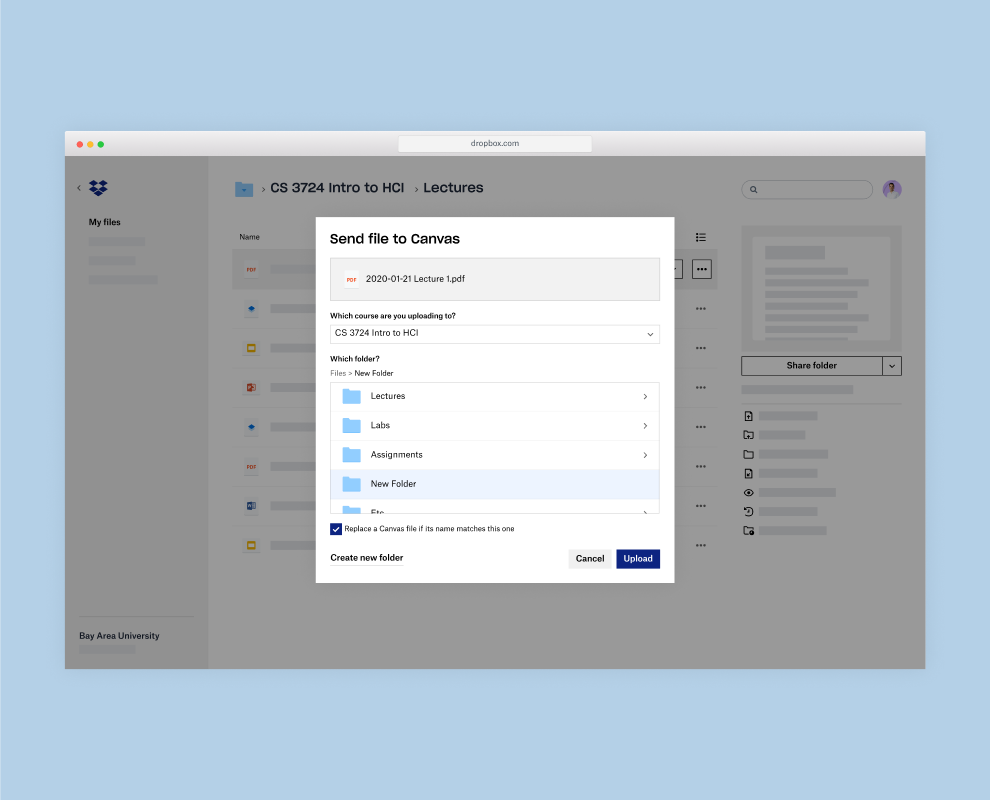
“We recognize that globally, university leaders are being tasked with delivering unique solutions to ensure that faculty are given the right tools to provide consistent instruction and course management to students,” said Tara Gunther, vice president of partnerships at Canvas. “We’re committed to continued innovation and feature development in partnership with Dropbox to better serve the education space at a time when it’s greatly needed.”
We’re excited to be working with the Canvas team to make the challenges of higher education a little less challenging. To get started, connect Dropbox and Canvas in our App Center or the Dropbox Business admin console. And whether you’re heading back to campus in person or virtually, stay safe and enjoy the start of a new school year!