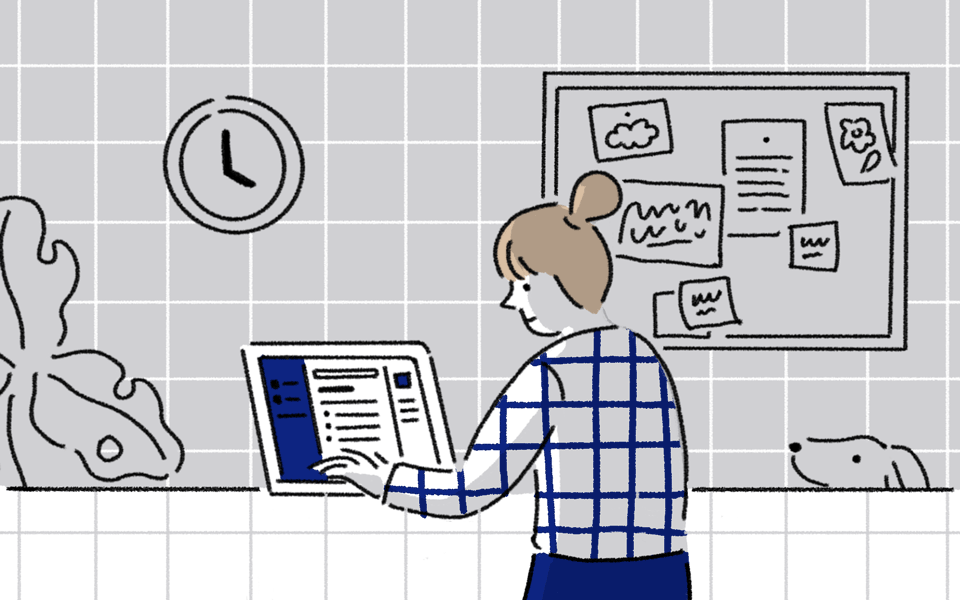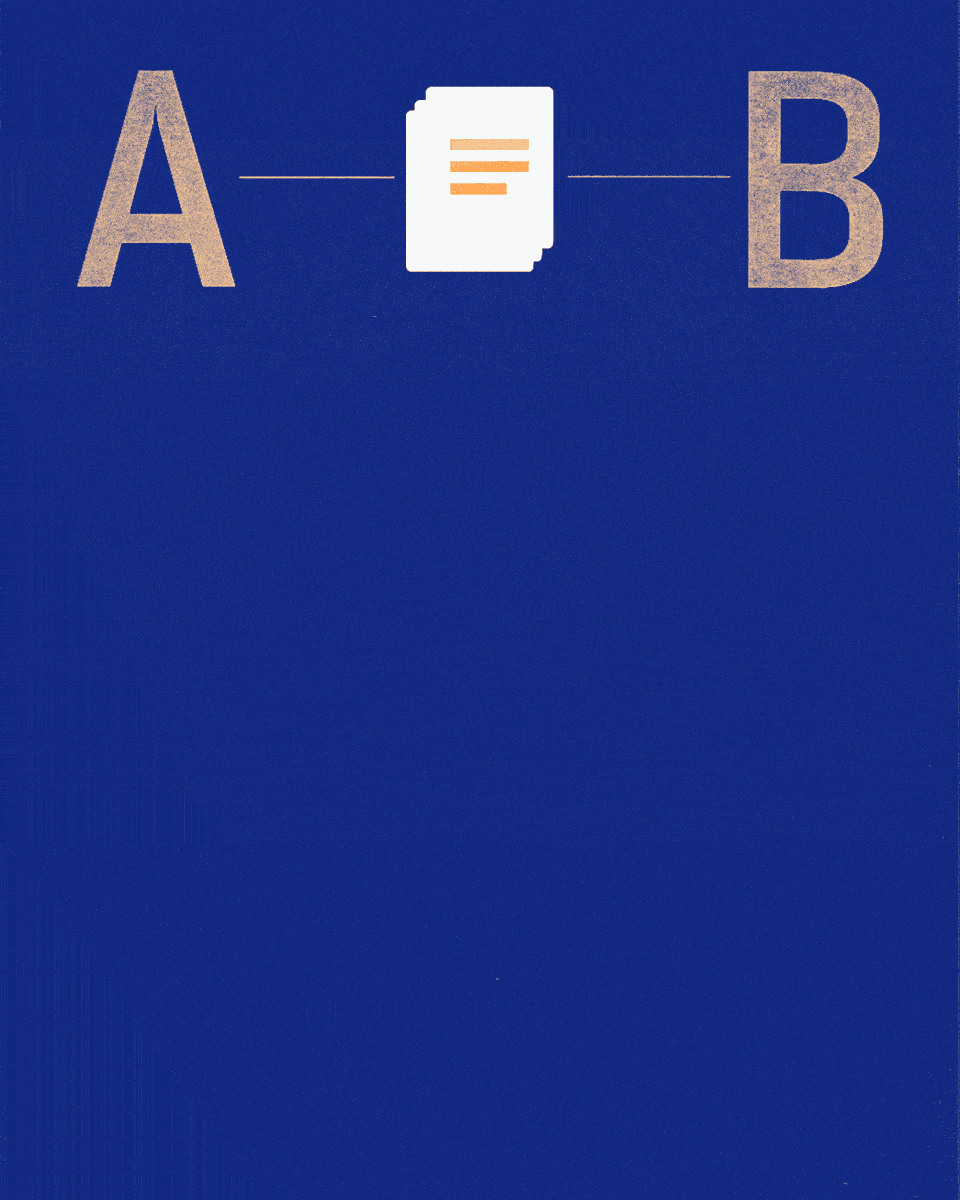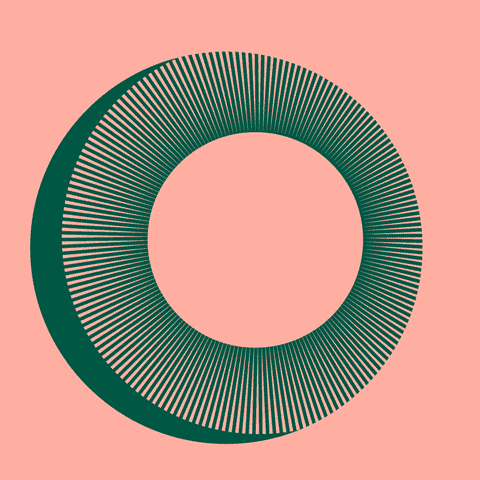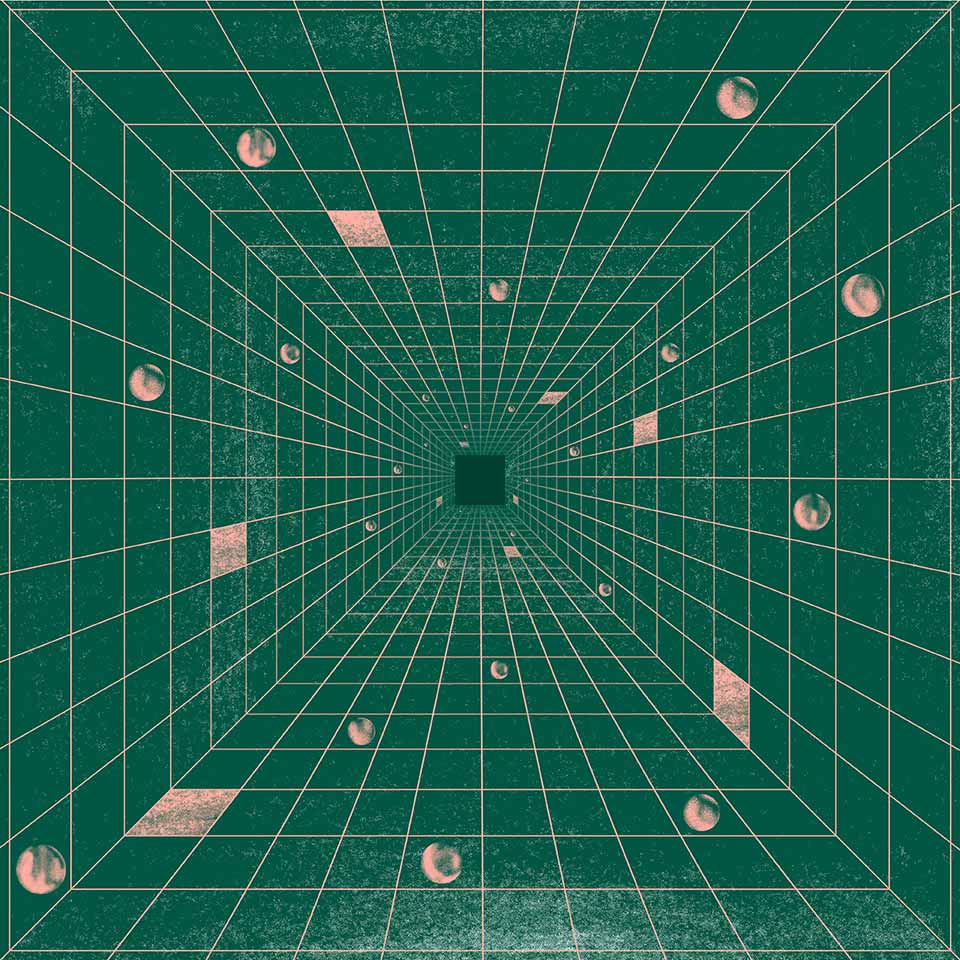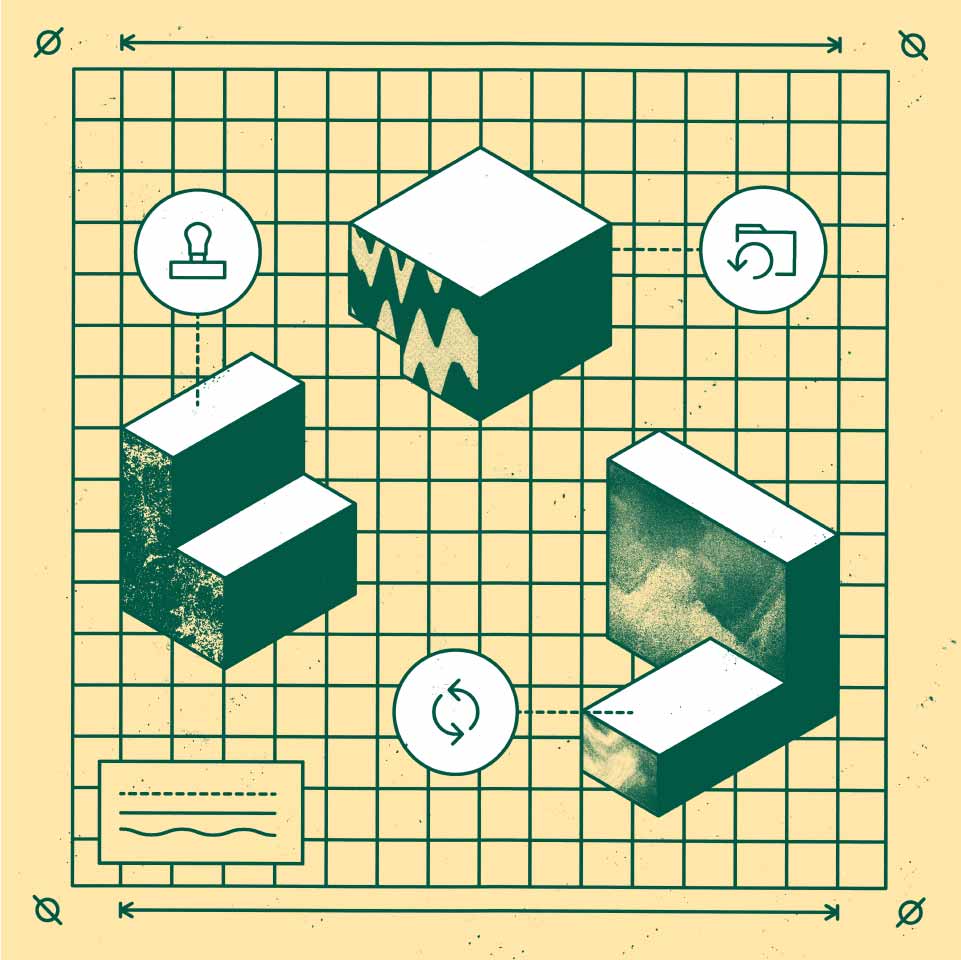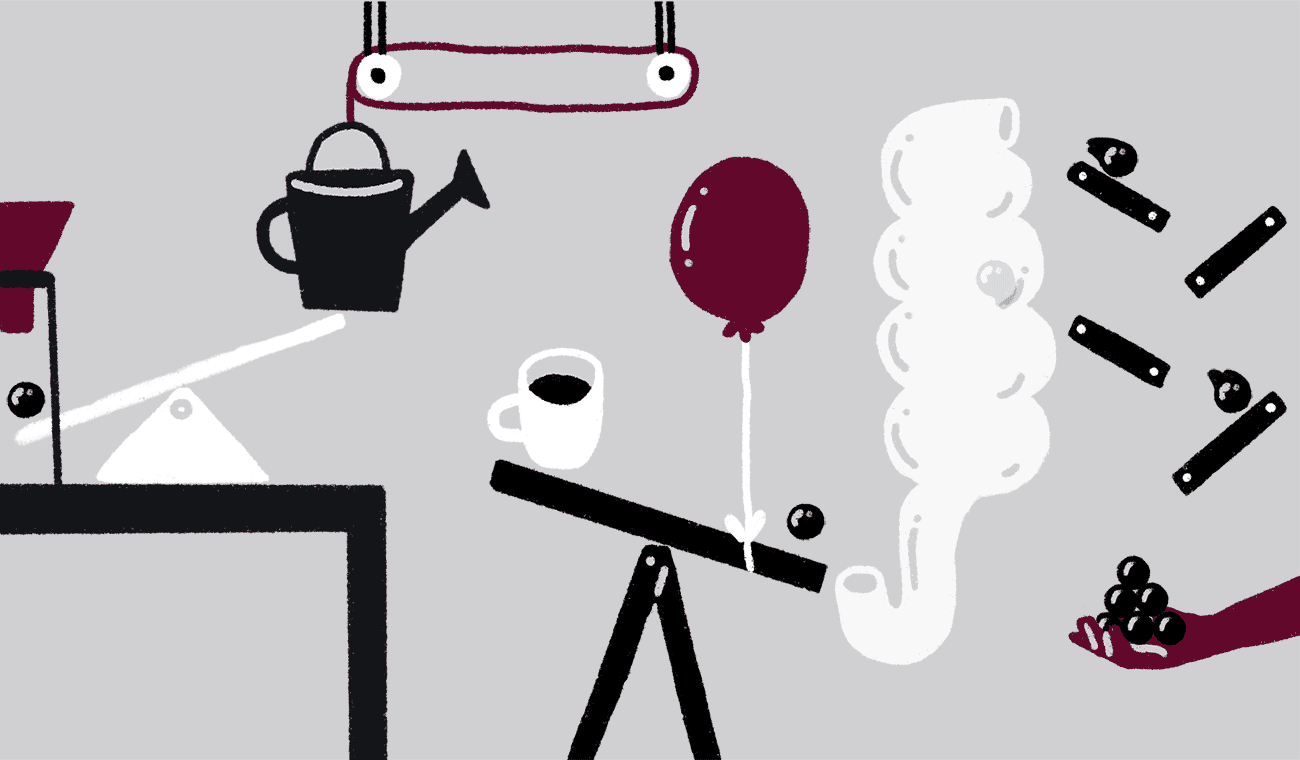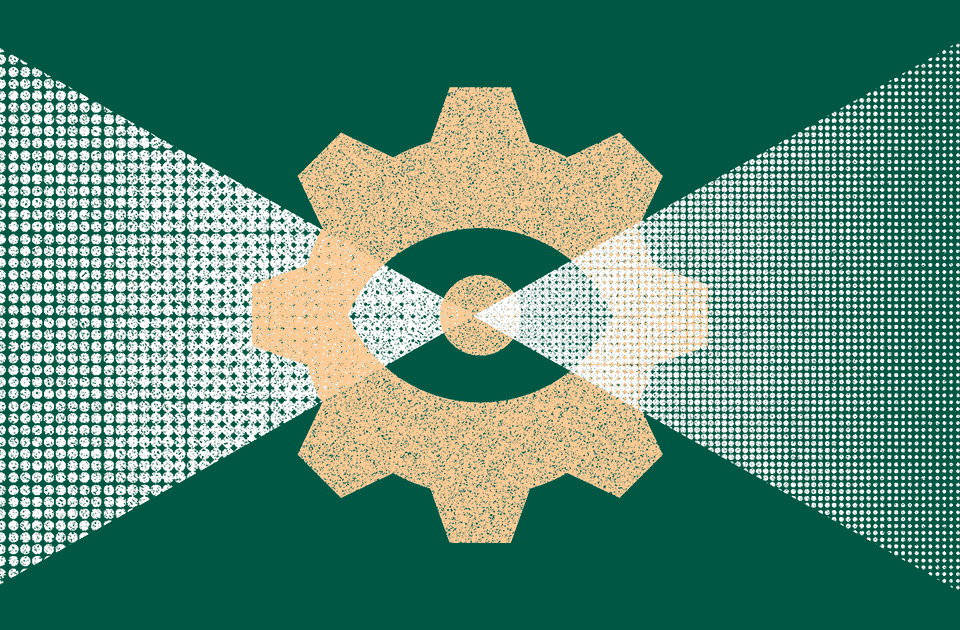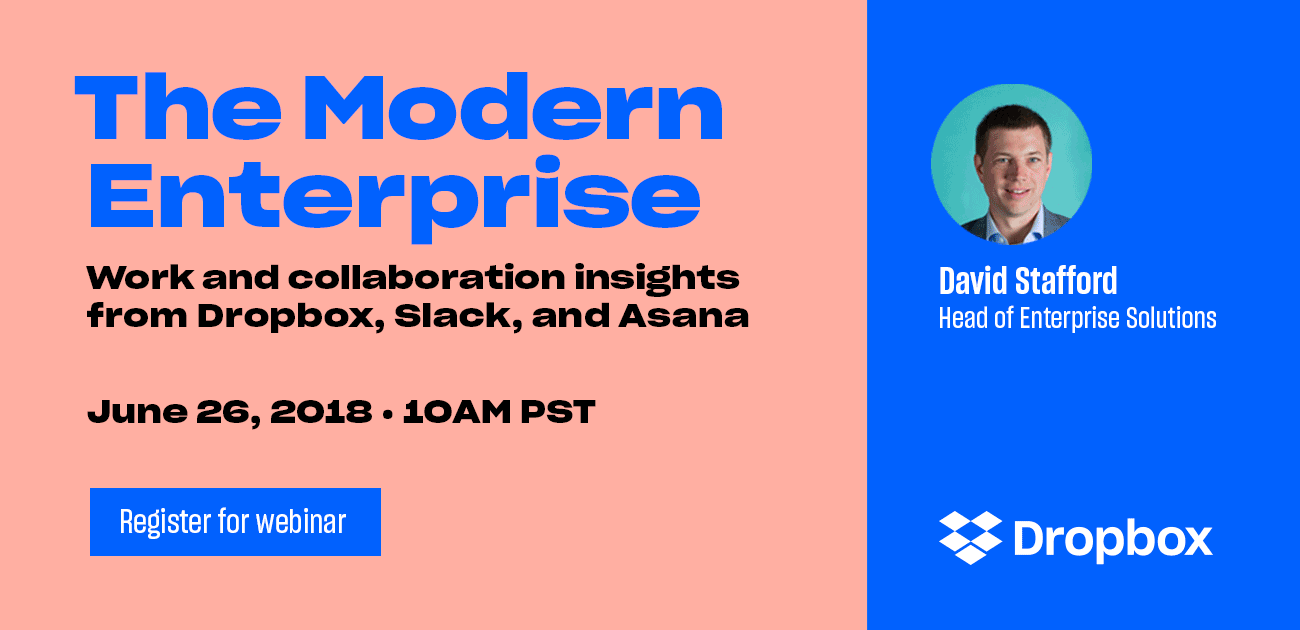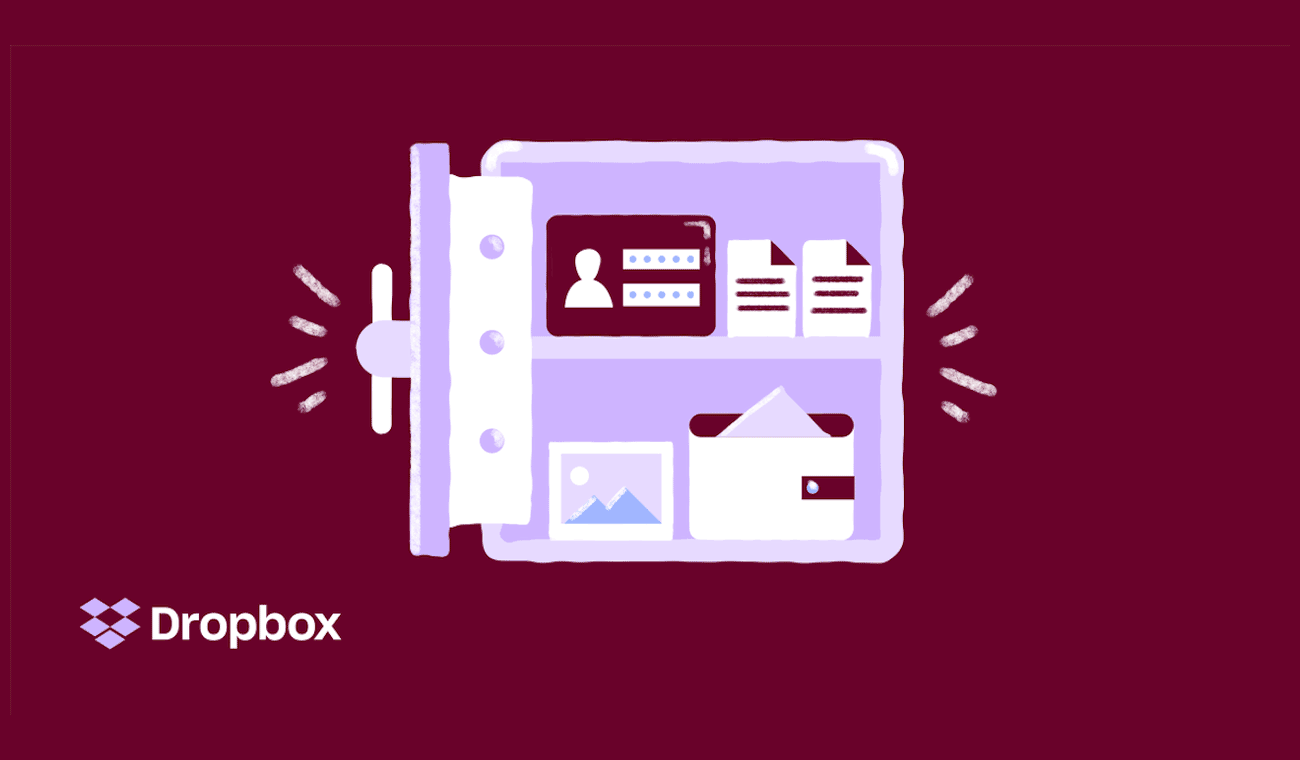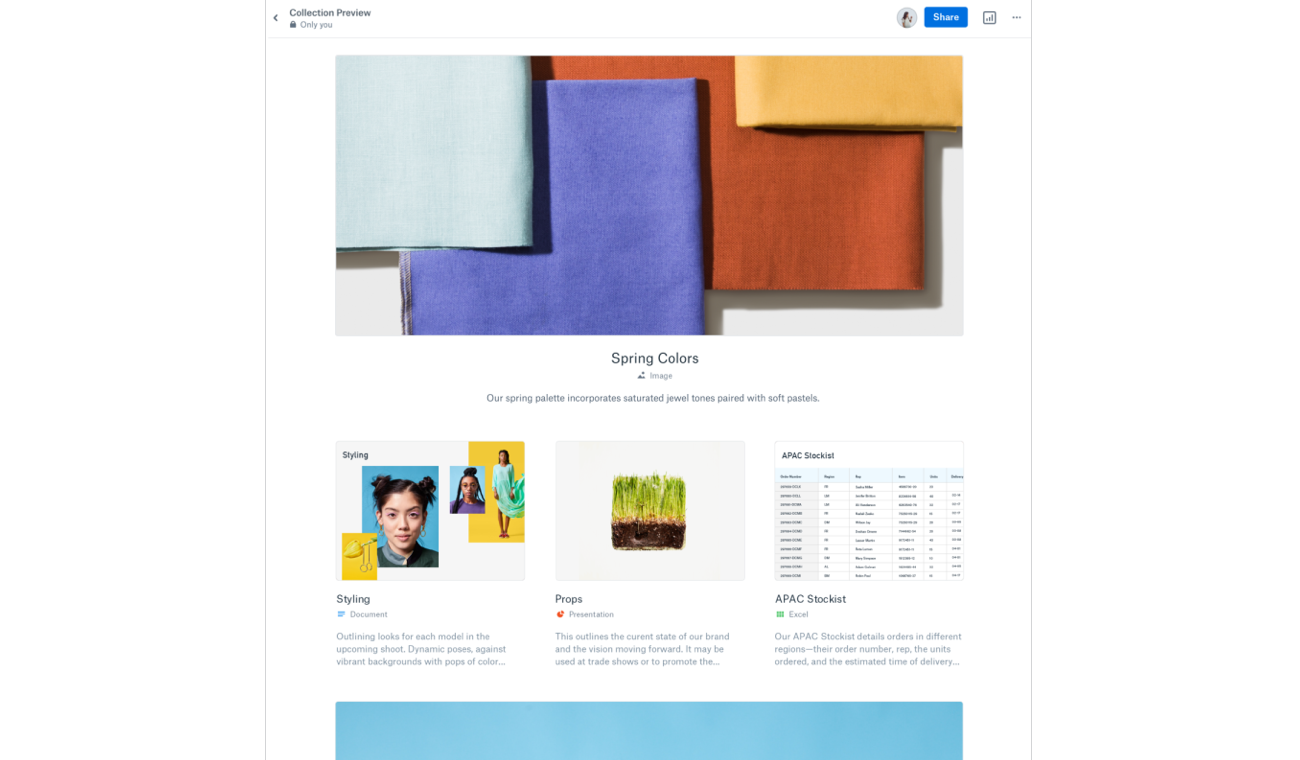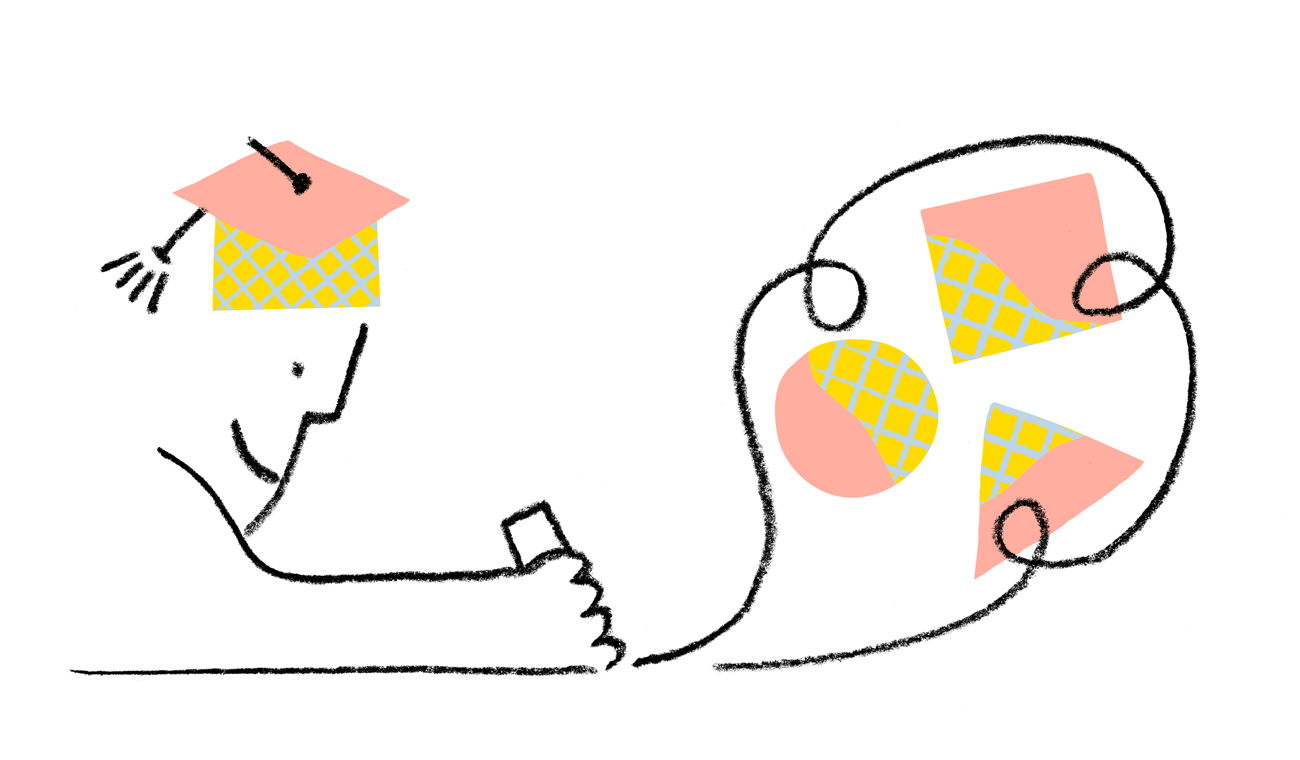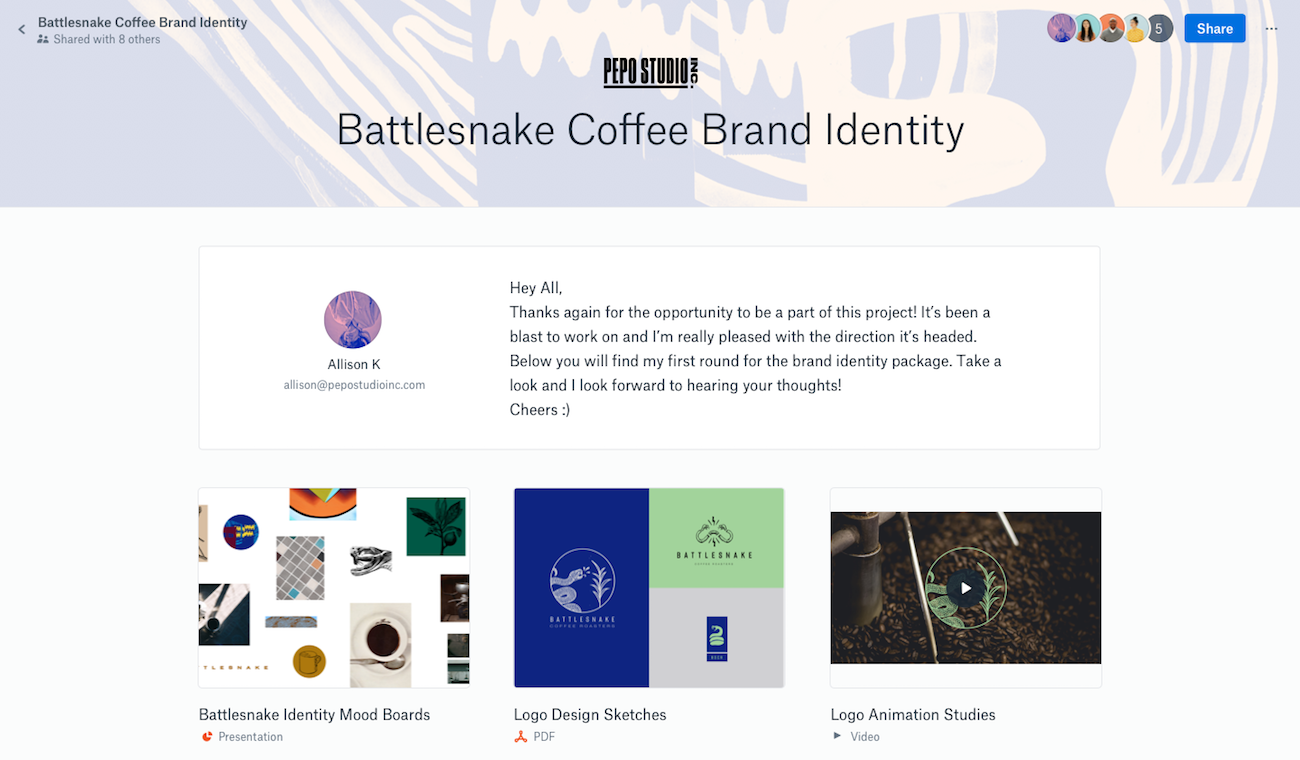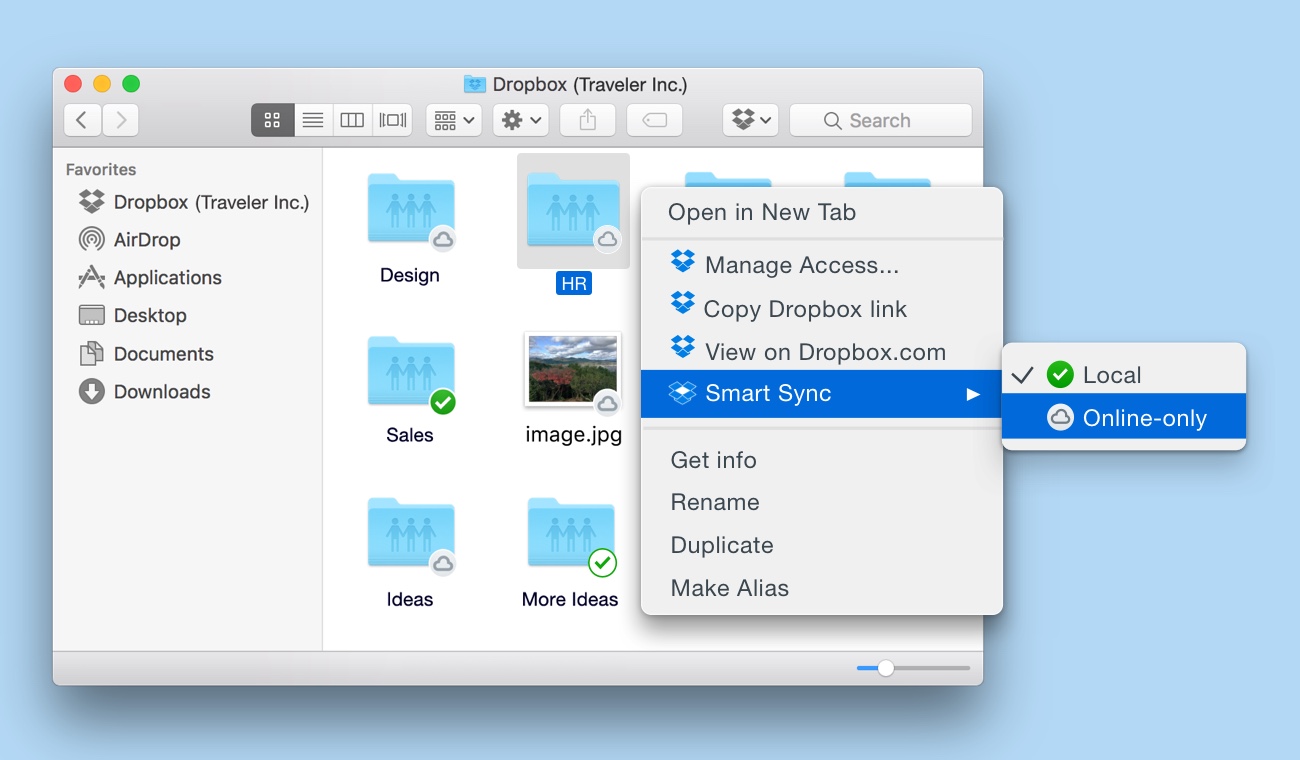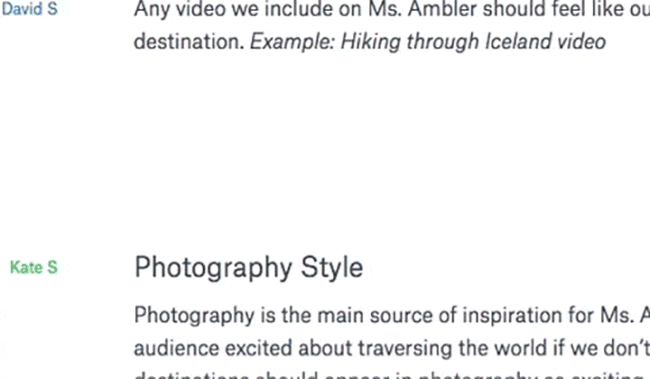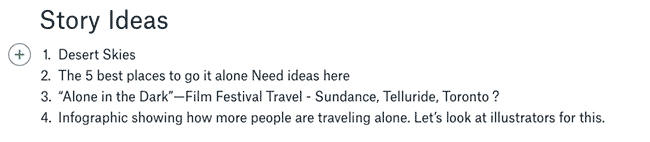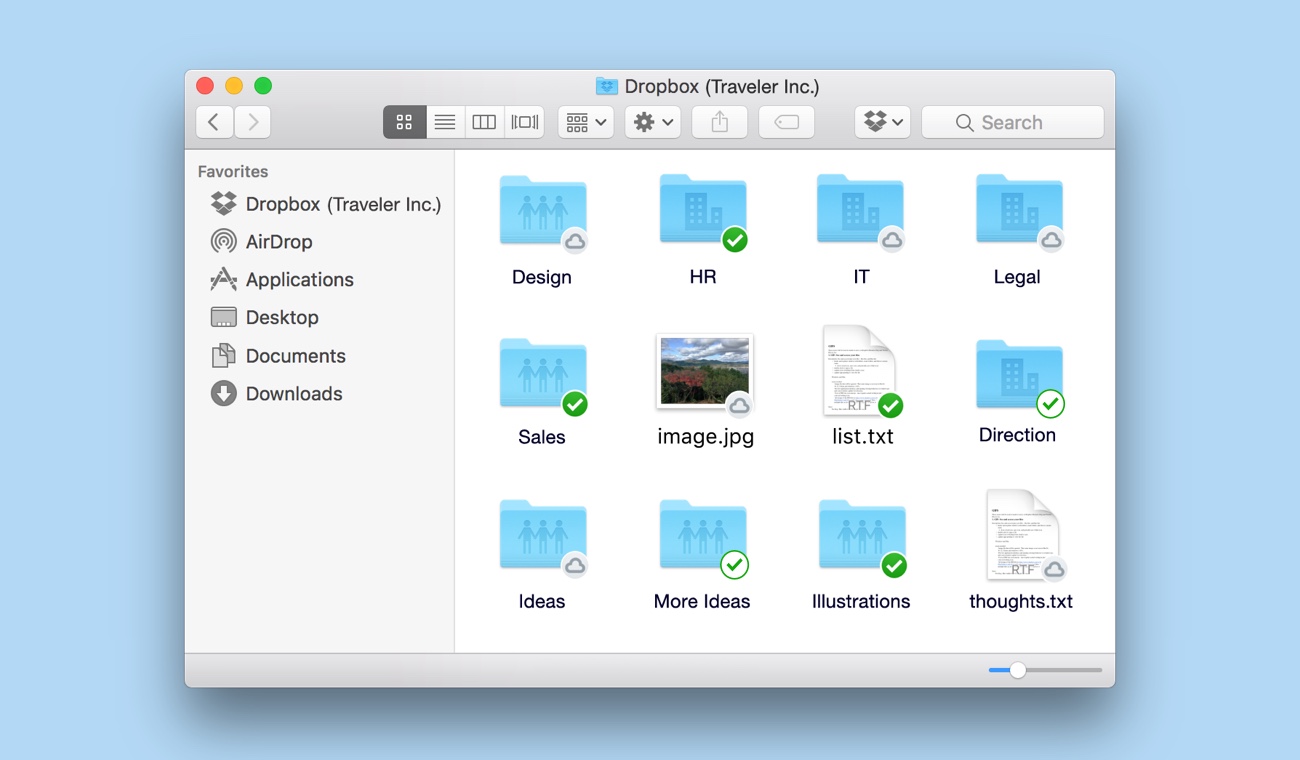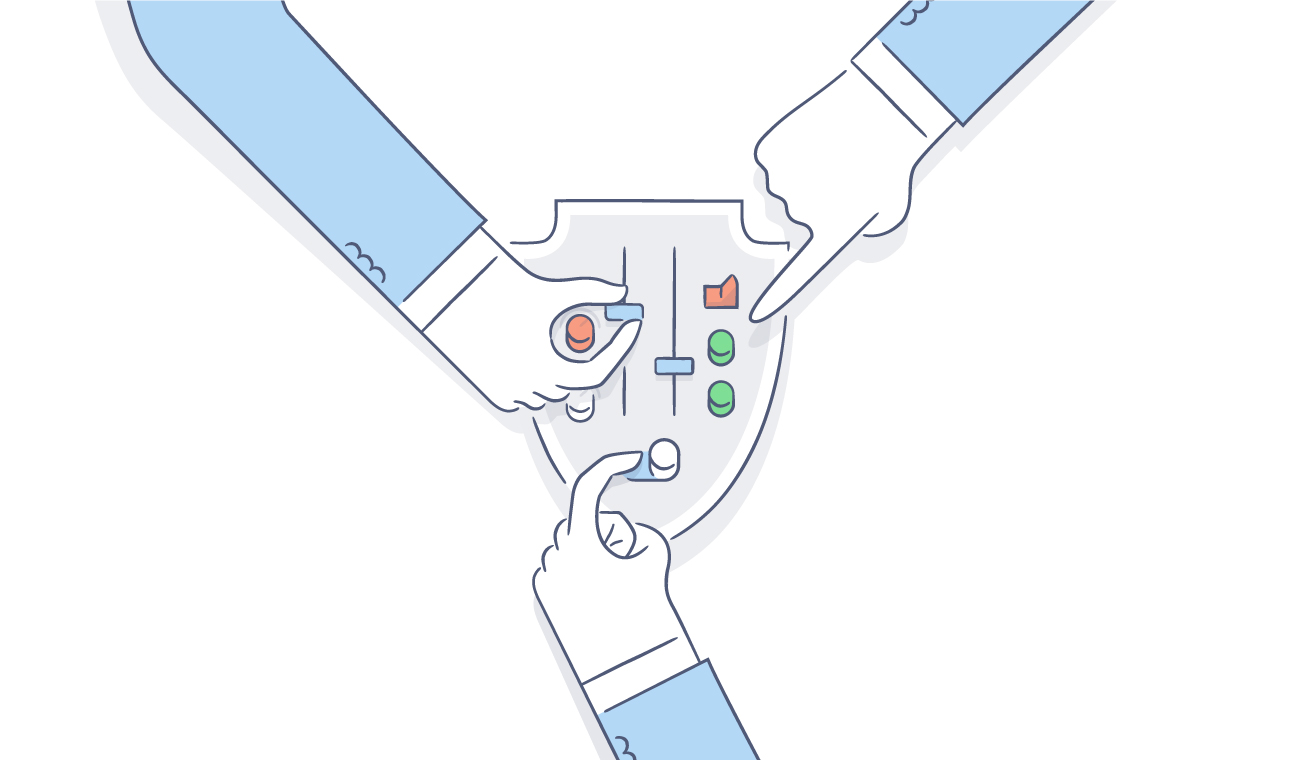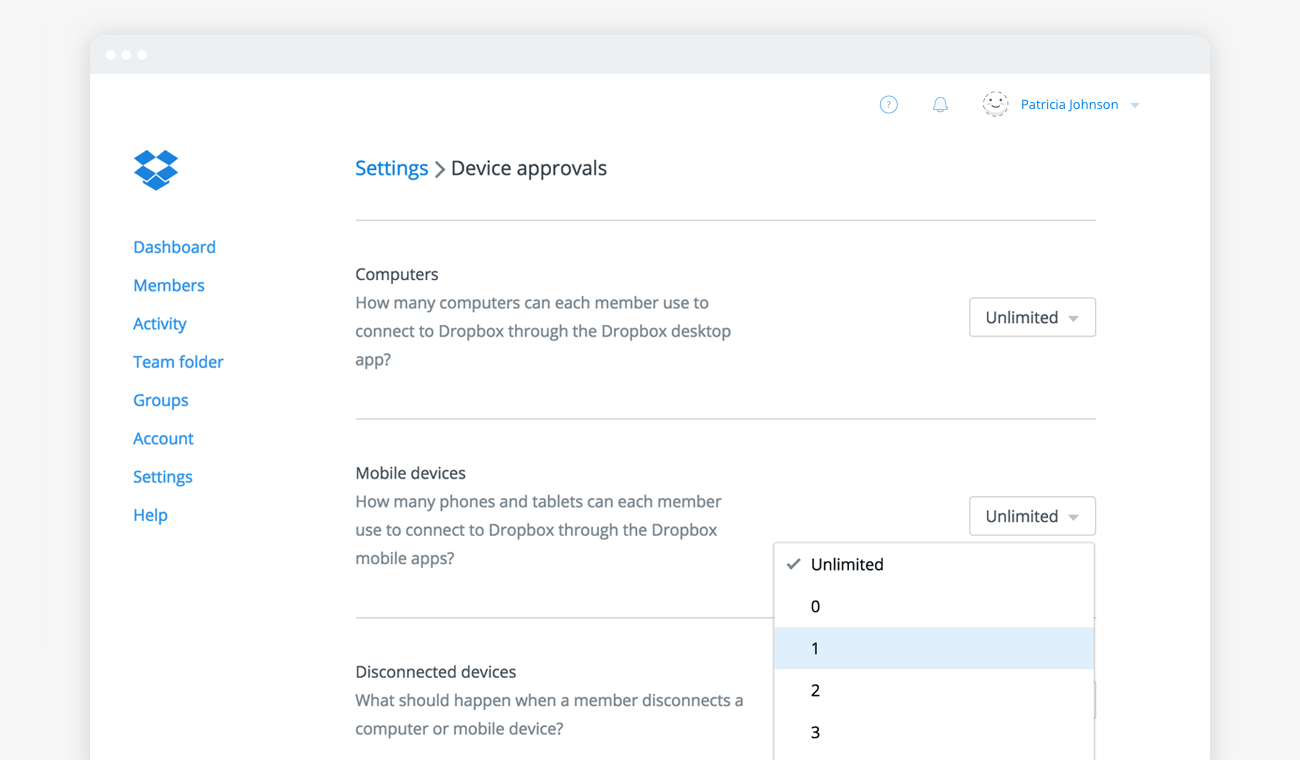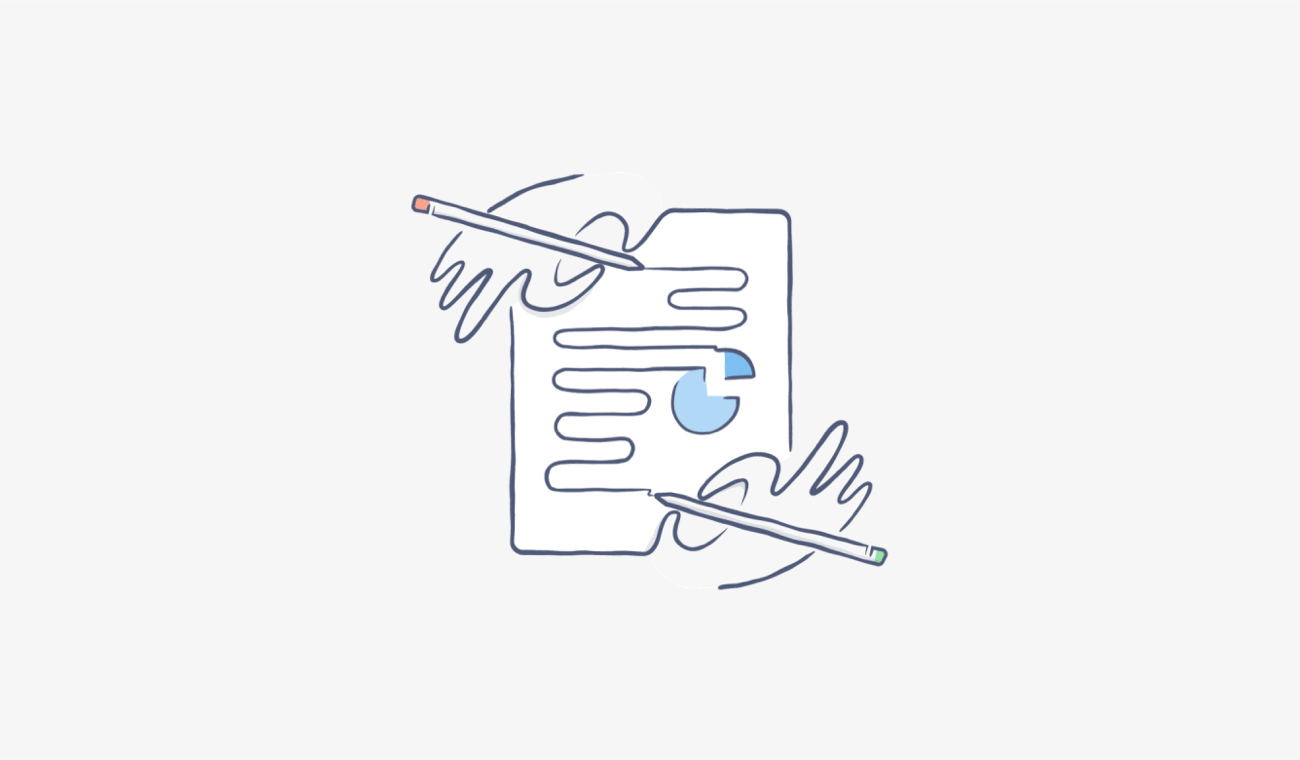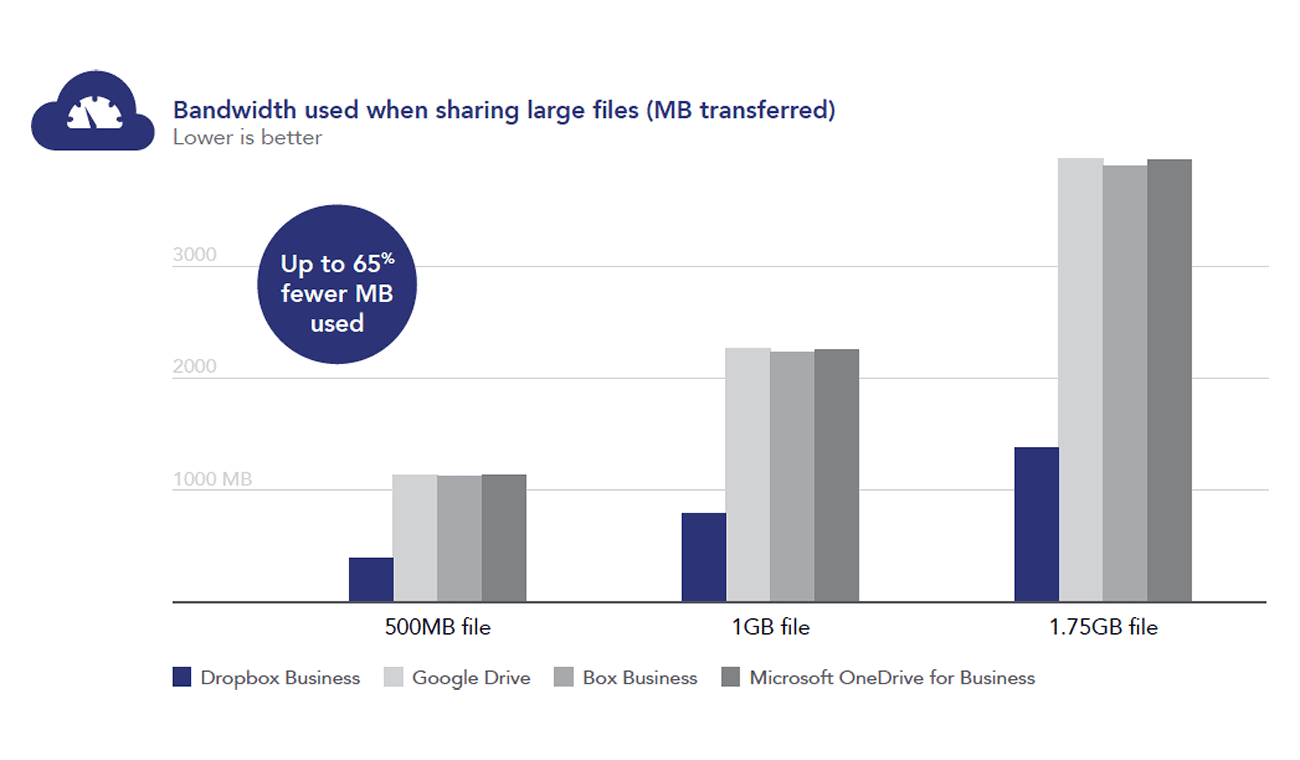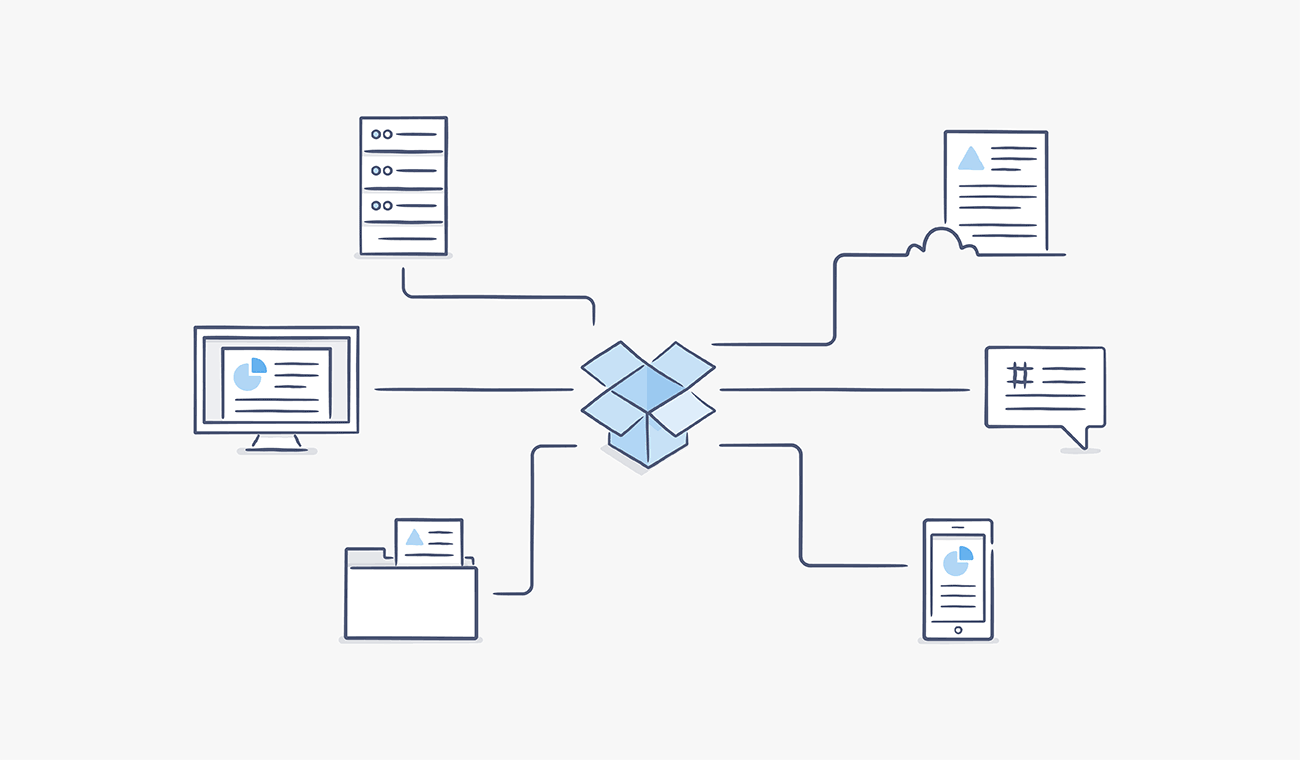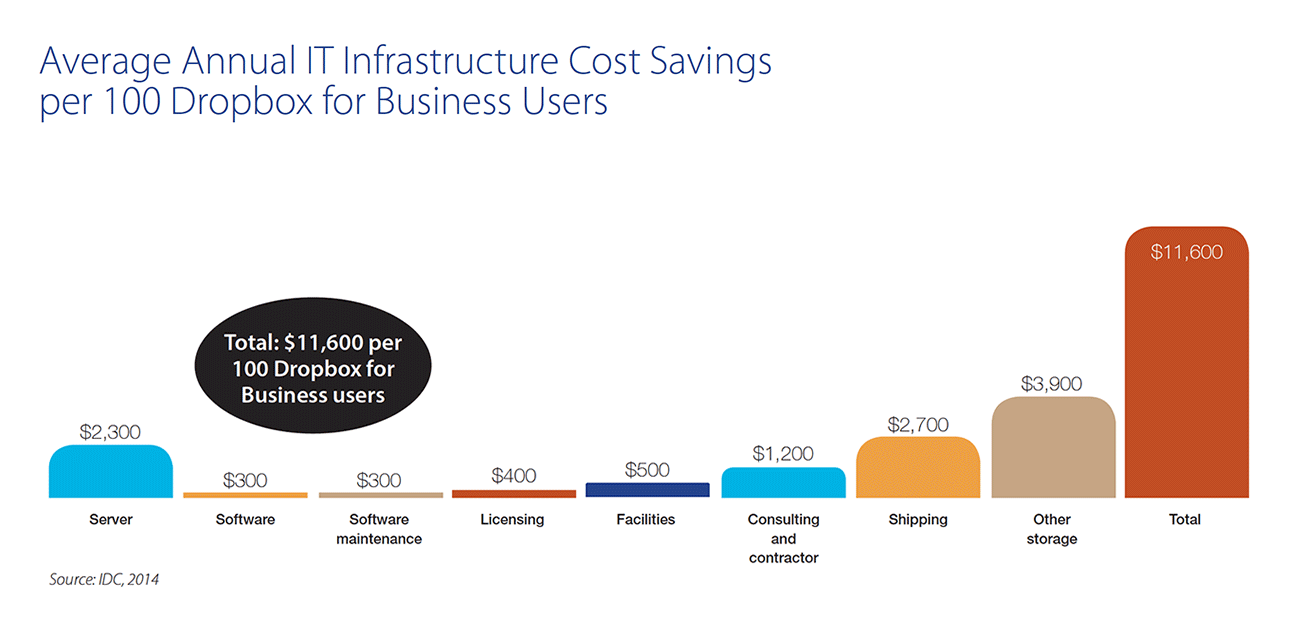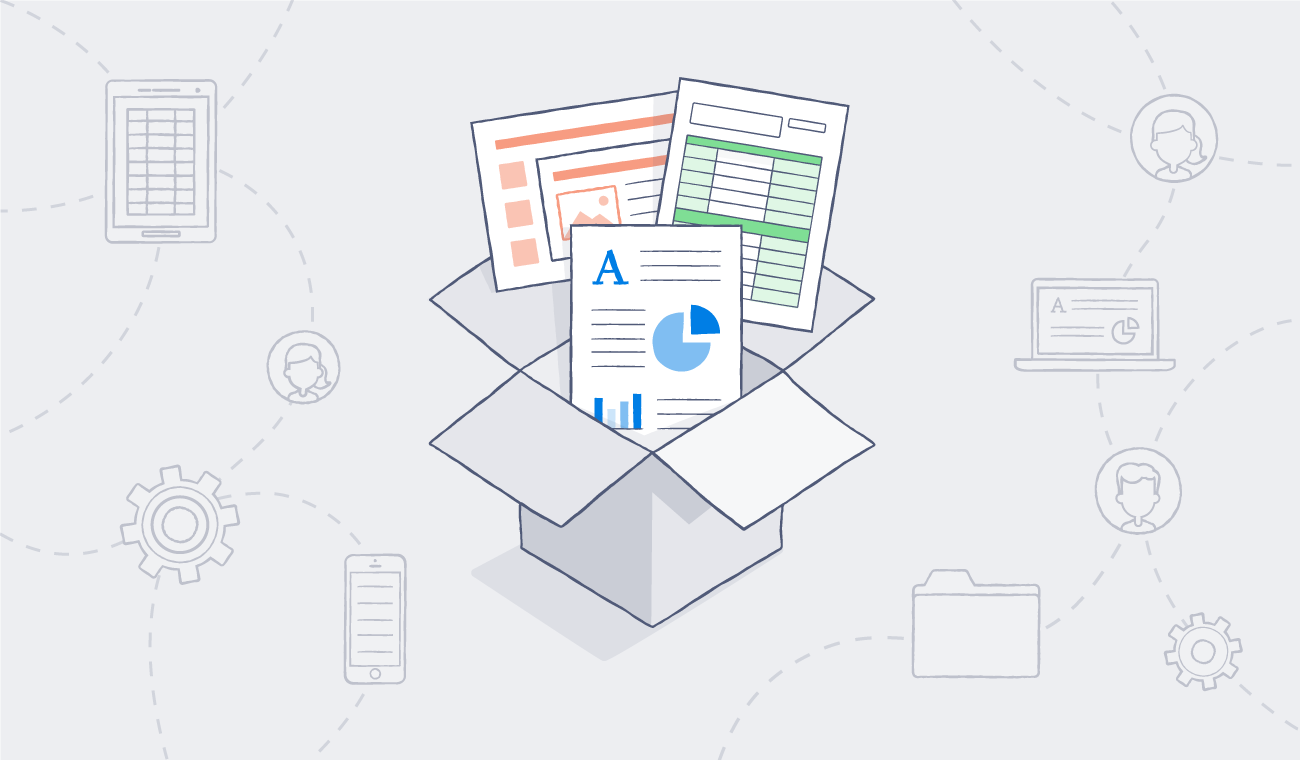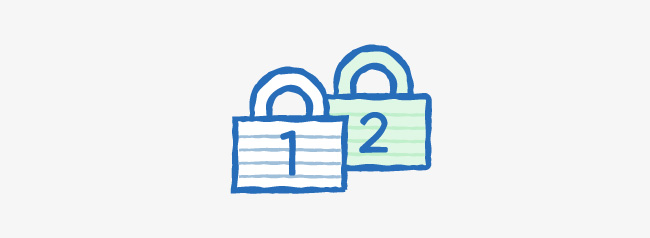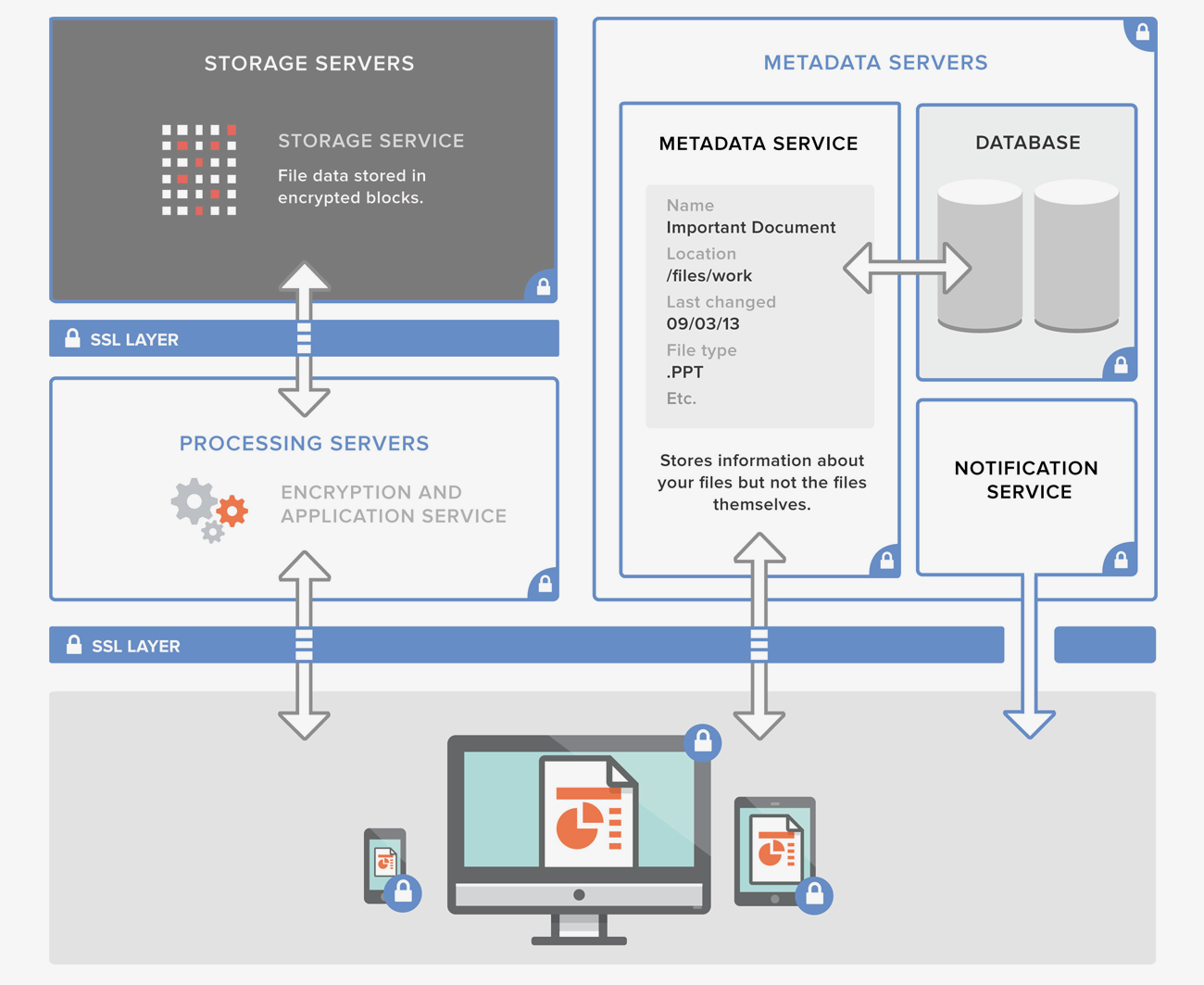New ways to secure data while your team creates on Dropbox Paper
Published on December 06, 2016
Control sharing
With a unique feature known as team-only sharing, you can control how Paper docs are shared. After admins enable team-only sharing, only people on the company’s Dropbox account will be able to view or edit any new docs your team creates. This new setting makes it easy to create boundaries for your team. Users will be able to work together on Paper while admins have peace of mind knowing that company info won’t be accidentally shared outside of the team.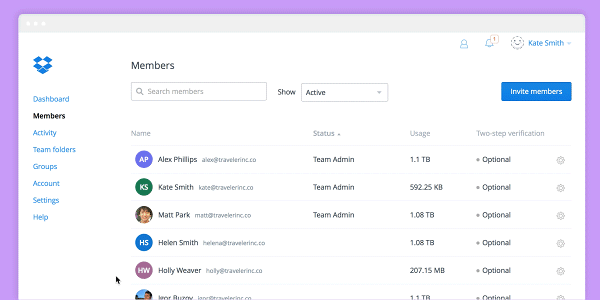
Monitor activity
The enhanced audit log lets you monitor Paper activity, see how often it’s used, who's using it, and for what. You can track sign-ins, doc shares and views, comments, @ mentions, edits, archives, and changes to doc-level permissions. This gives you more granular insights about the way your team members have interacted with Paper. Admins can also sign in as a user to get direct access to the Paper docs in their team’s work accounts, so they can maintain complete visibility into how Paper is being used.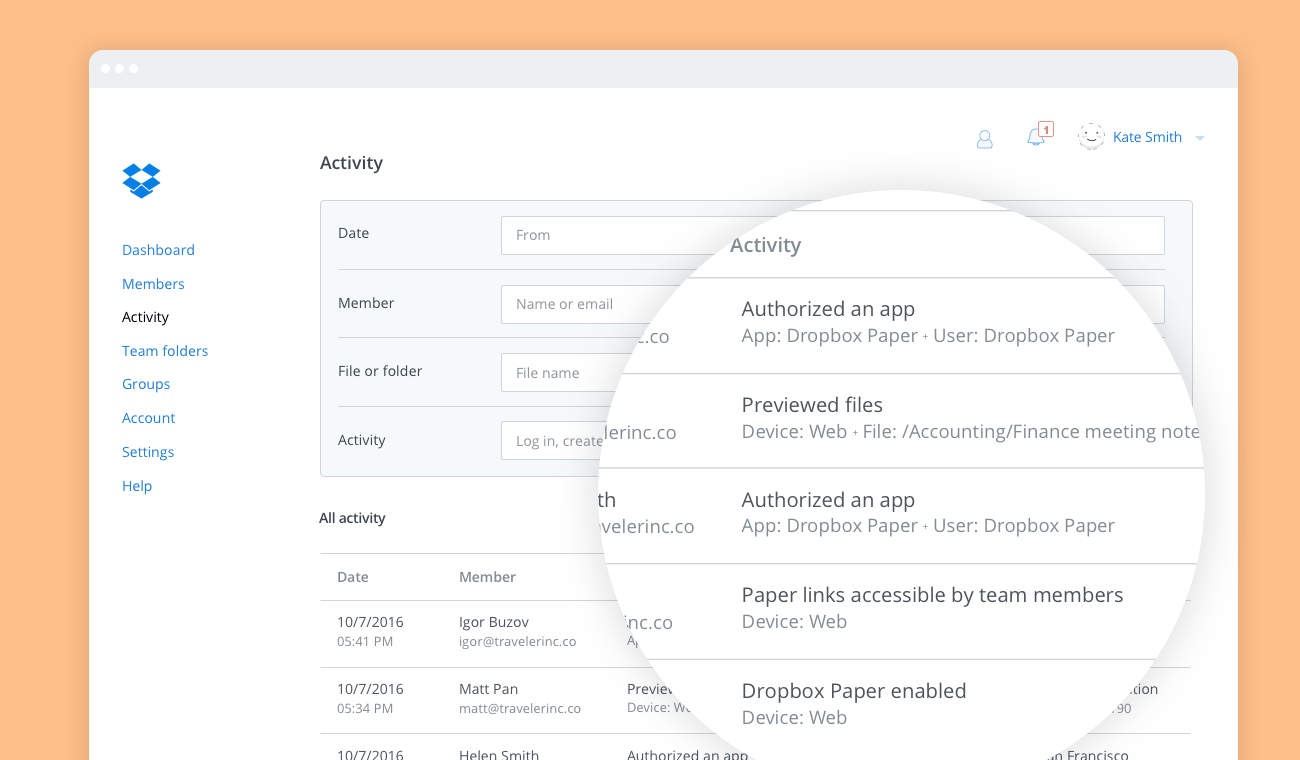
Maintain security
Our newest controls offer full data ownership and access privileges, giving you a more consistent way to manage processes:
- Permanent deletion: Set team permissions to prevent accidental, permanent deletion of files or folders
- Unlink a mobile device: Remotely sign a user out of the Paper mobile app—this is especially useful if a team member loses their phone
- Invite-enforcement: Require someone using a company email address on Paper to migrate to your company’s Dropbox Business account
- Membership: Suspend or delete a user and transfer their Paper docs to another team member
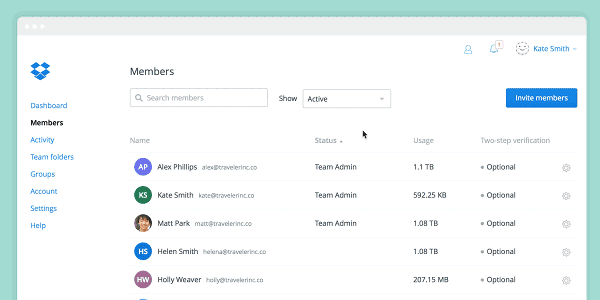
With Paper, you can give your team access to a powerful tool that makes content creation and collaboration easy. Admin controls within Paper are available today for most Dropbox Business customers. To give your team access to Paper, visit dropbox.com/paper. To start using these new tools, sign in to your Admin Console.