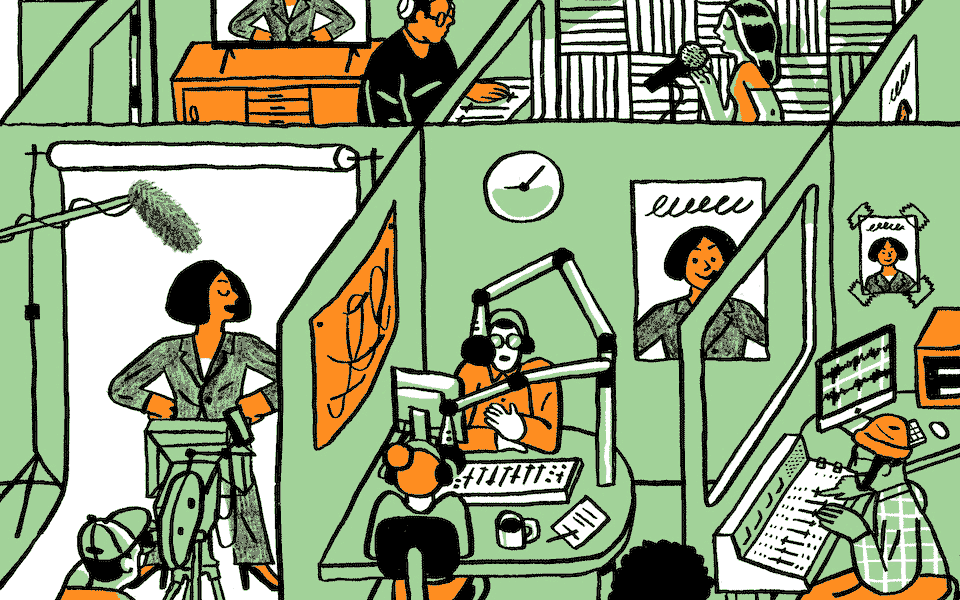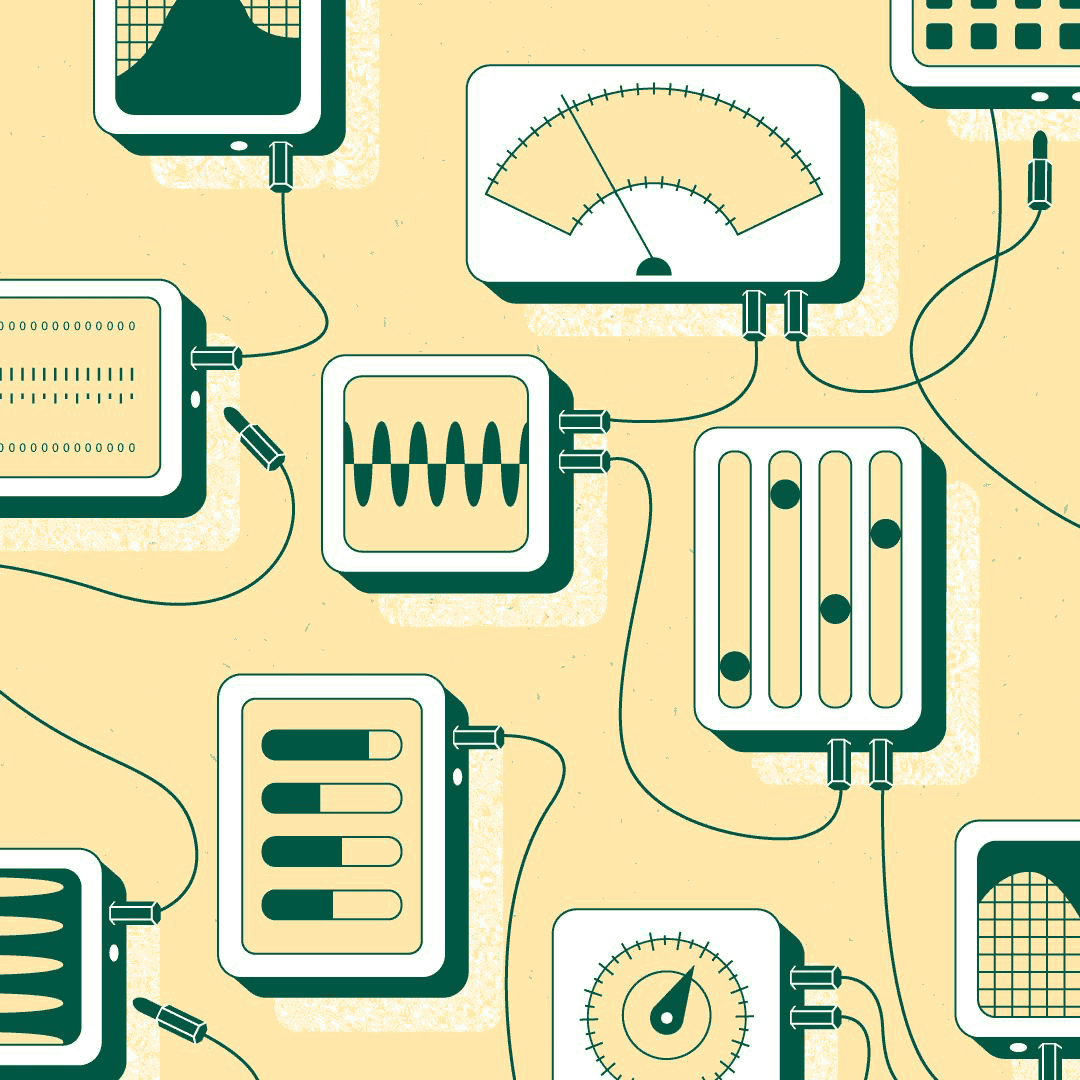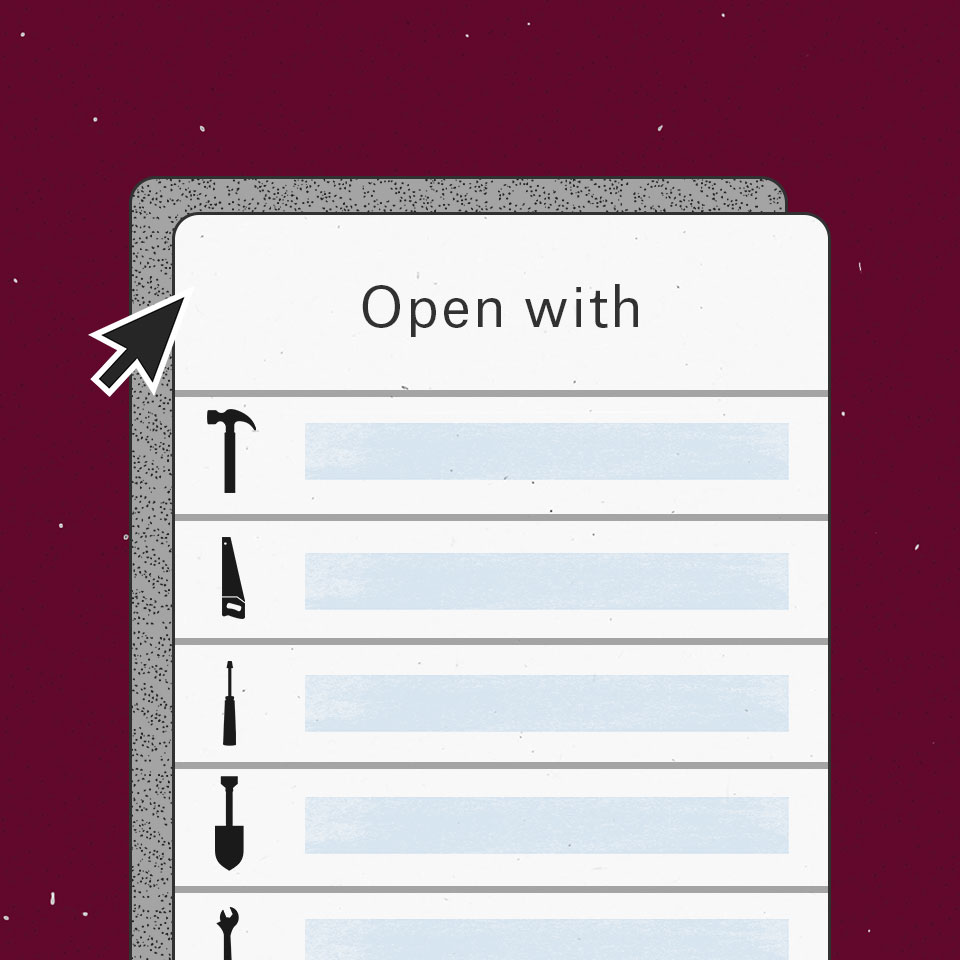Constantly switching from app to app makes putting all the pieces together tough. You might have meeting notes over here, strategy docs over there, leading to a lot of jumping around—and a lot of lost focus.
This is one of the problems we set out to solve in building Dropbox into the world’s first smart workspace. By bringing everything together in one place, we’re helping you recapture your focus. Today, we’re taking that one step further with enhancements to our Zoom integration that let you do even more without leaving Dropbox.
When we first integrated Zoom with our smart workspace, we made it easier to bring your work in Dropbox into Zoom. The ability to present Dropbox content in Zoom Meetings, and add or join Zoom Meetings right from Dropbox, not only simplified common workflows, but also helped teams get in sync.
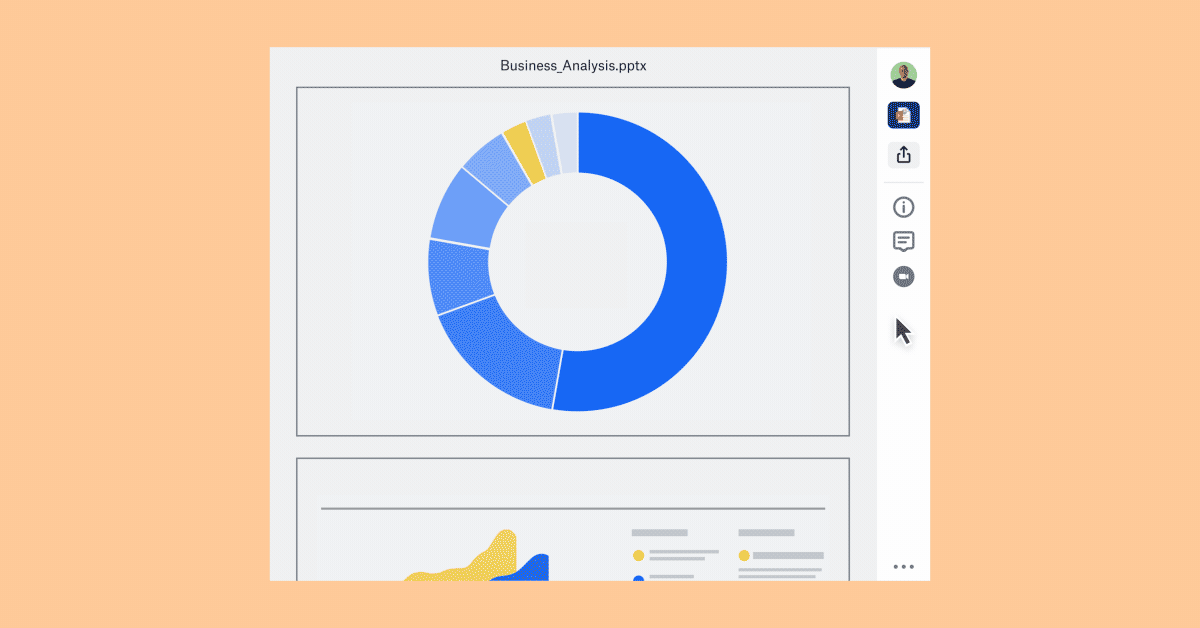
Now, we’re helping you bring your Zoom Meetings into Dropbox. Record a Zoom Meeting and you’ll be able to save it—along with a transcript—to Dropbox. From there, you can securely share the transcript and recording with team members—and keep them in the loop when they can’t make it to the meeting. And since transcript files are indexed using our full text search feature, they’ll show up when you search for any phrase mentioned during your meeting.
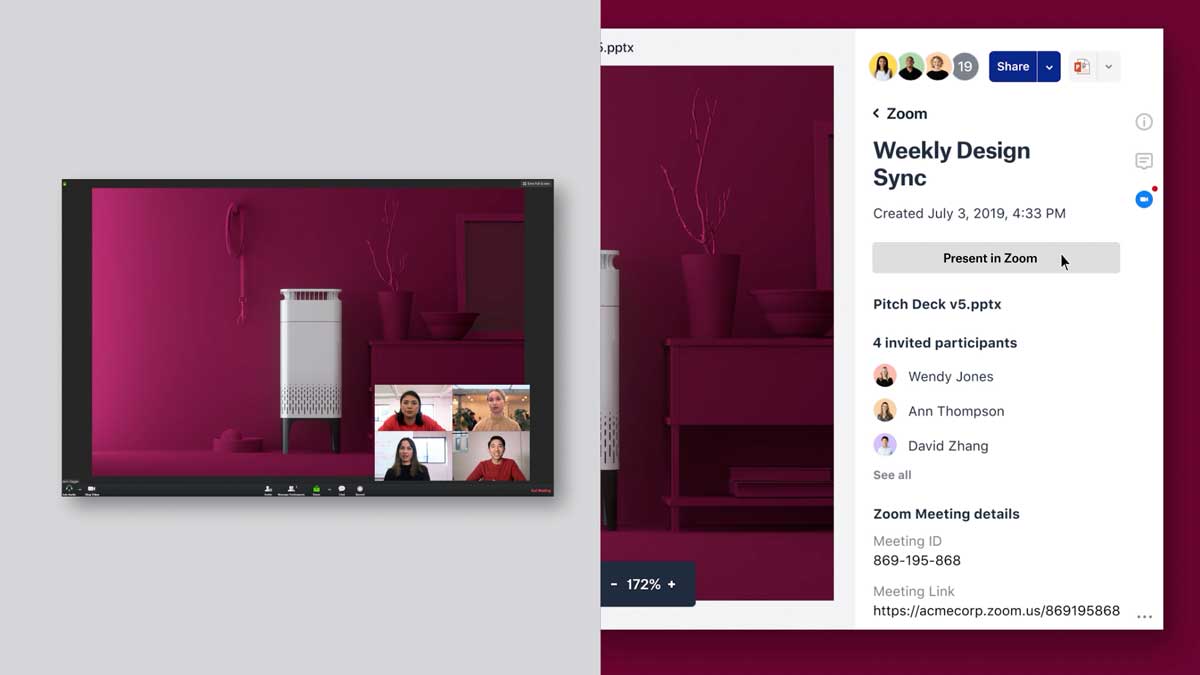
We’ve also added the ability to instantly start a new Zoom Meeting from within Dropbox. Just select team members you’re collaborating with, start a meeting, make decisions, and move forward.
All of this means you’ll spend less time switching apps—and more time getting important work done. We’re excited to make it easier to securely use Zoom from our smart workspace so you and your team can stay focused. Get started today by connecting your Zoom and Dropbox accounts.