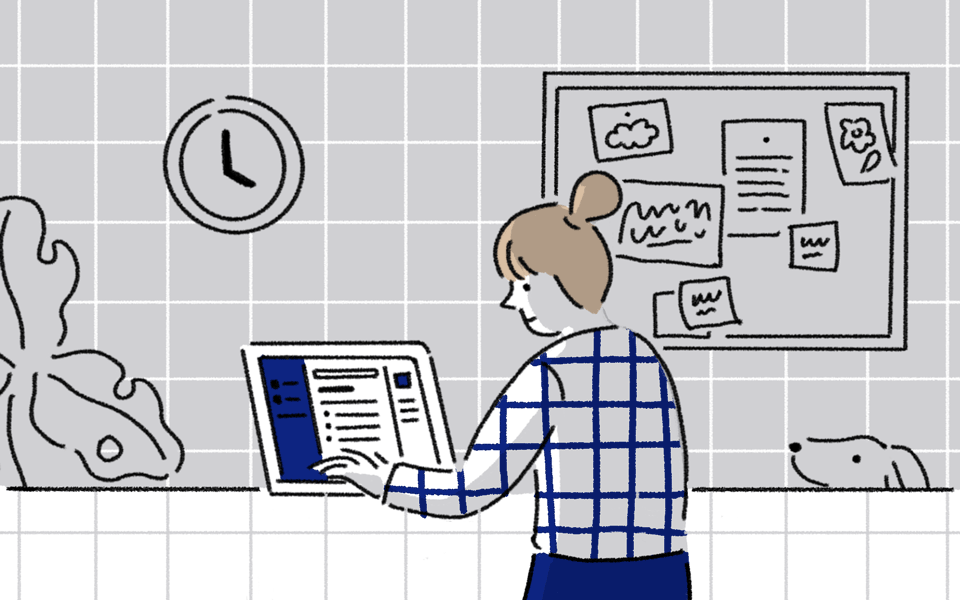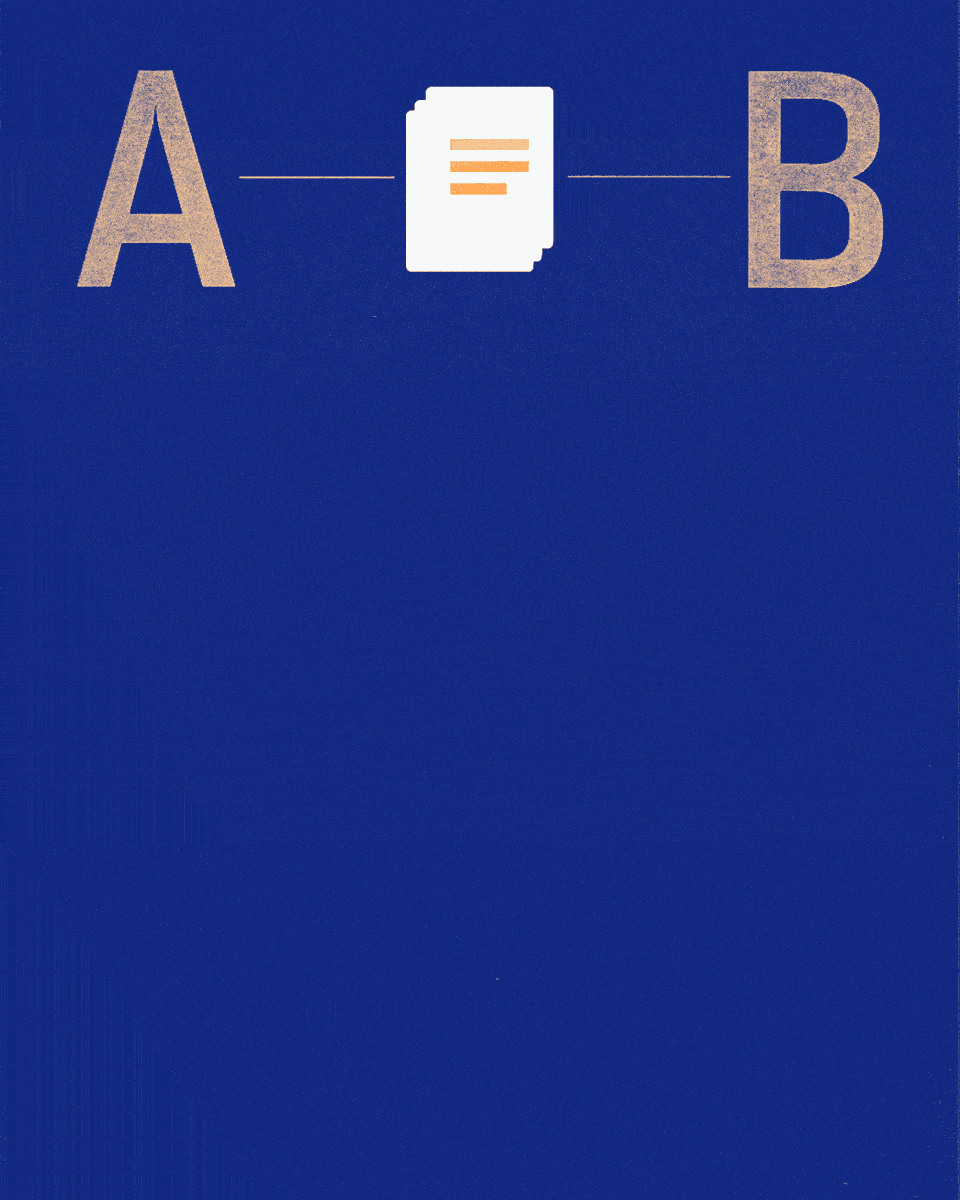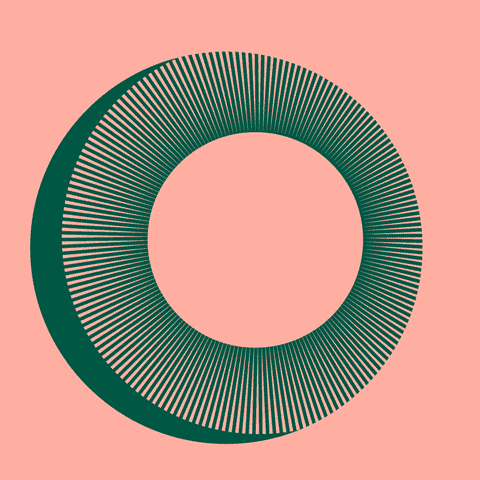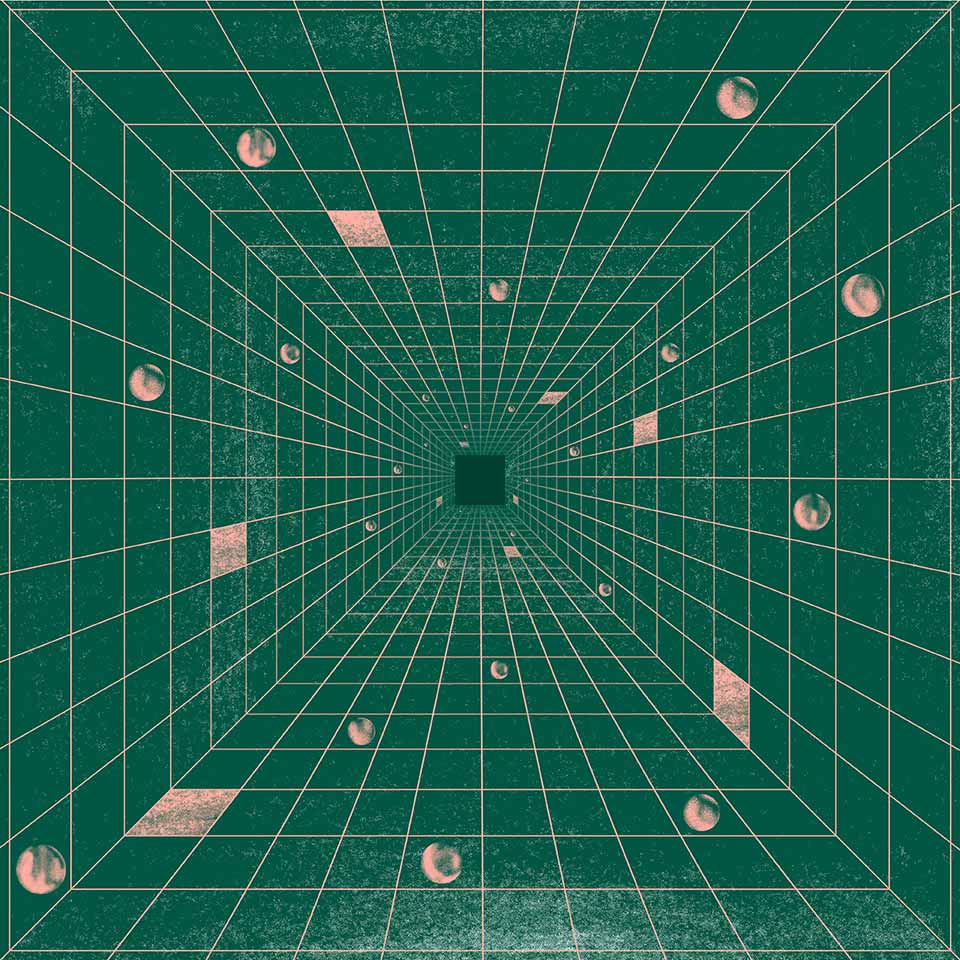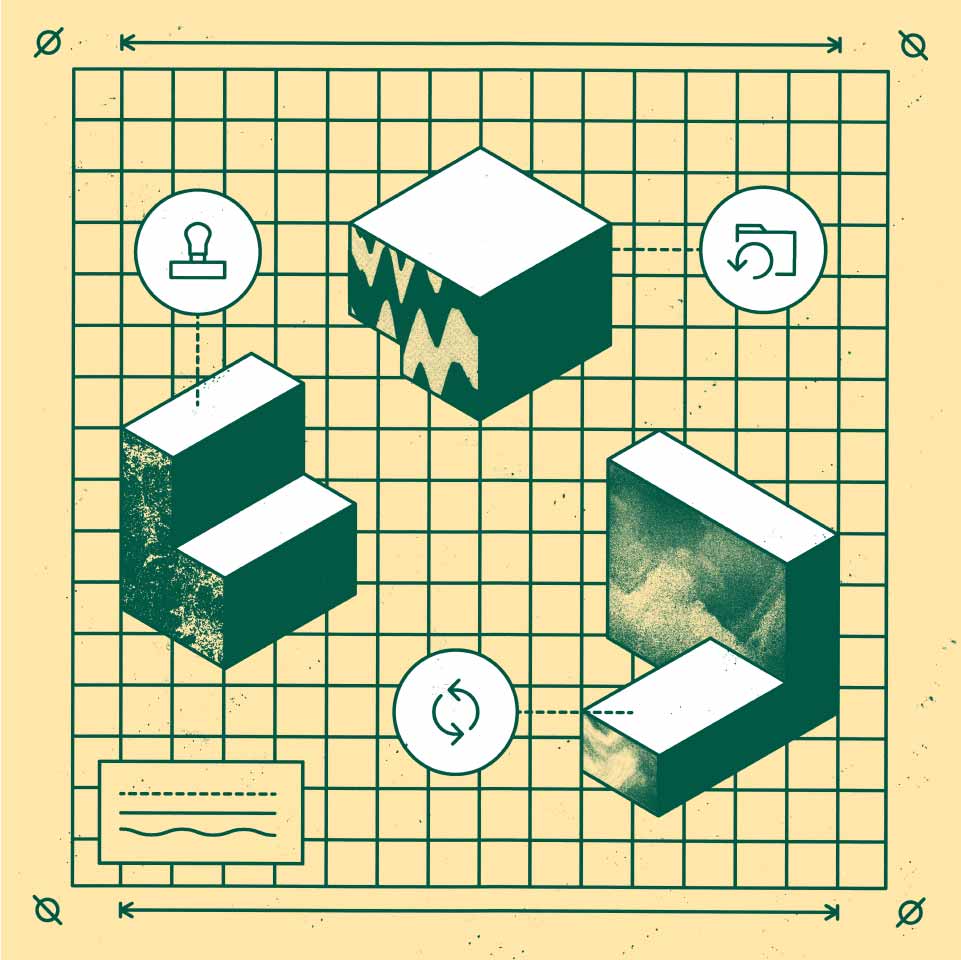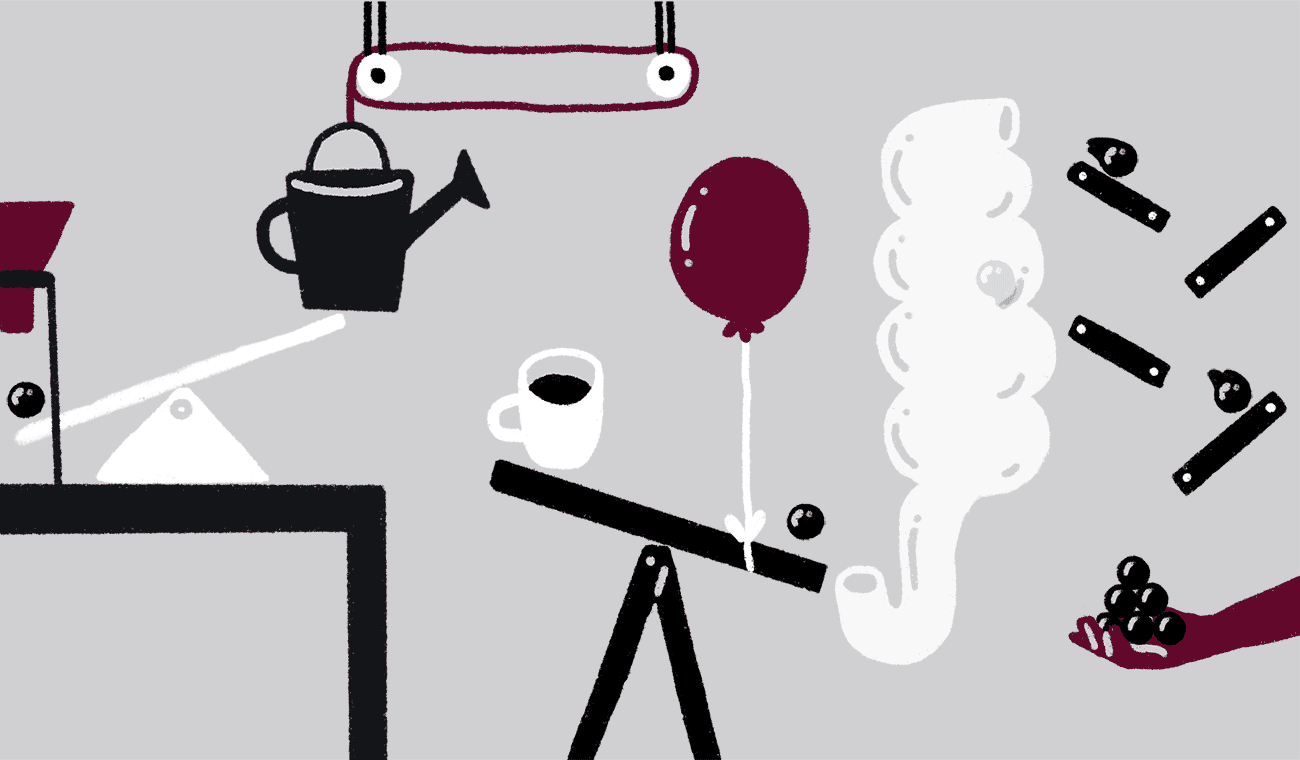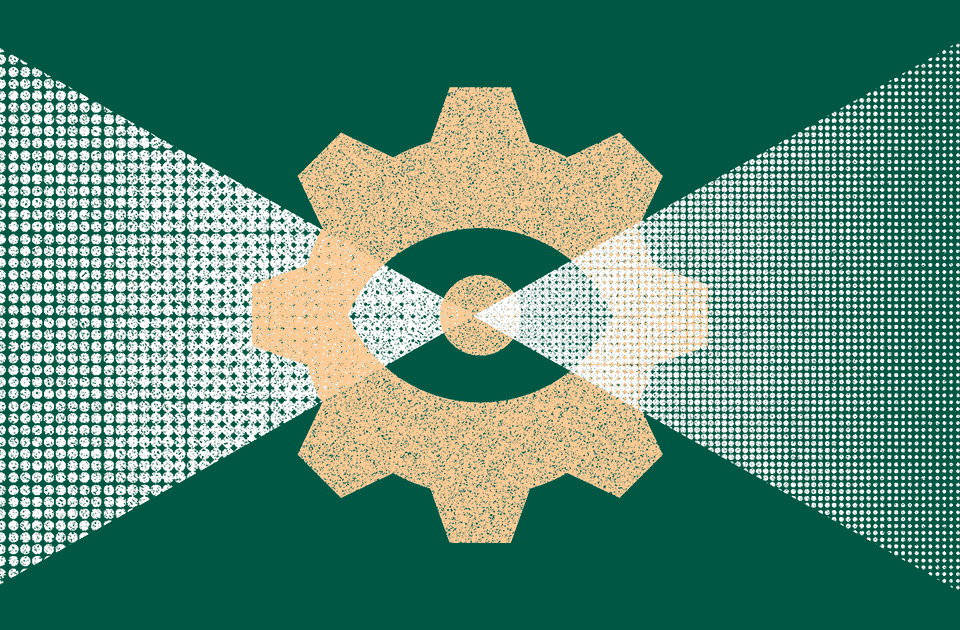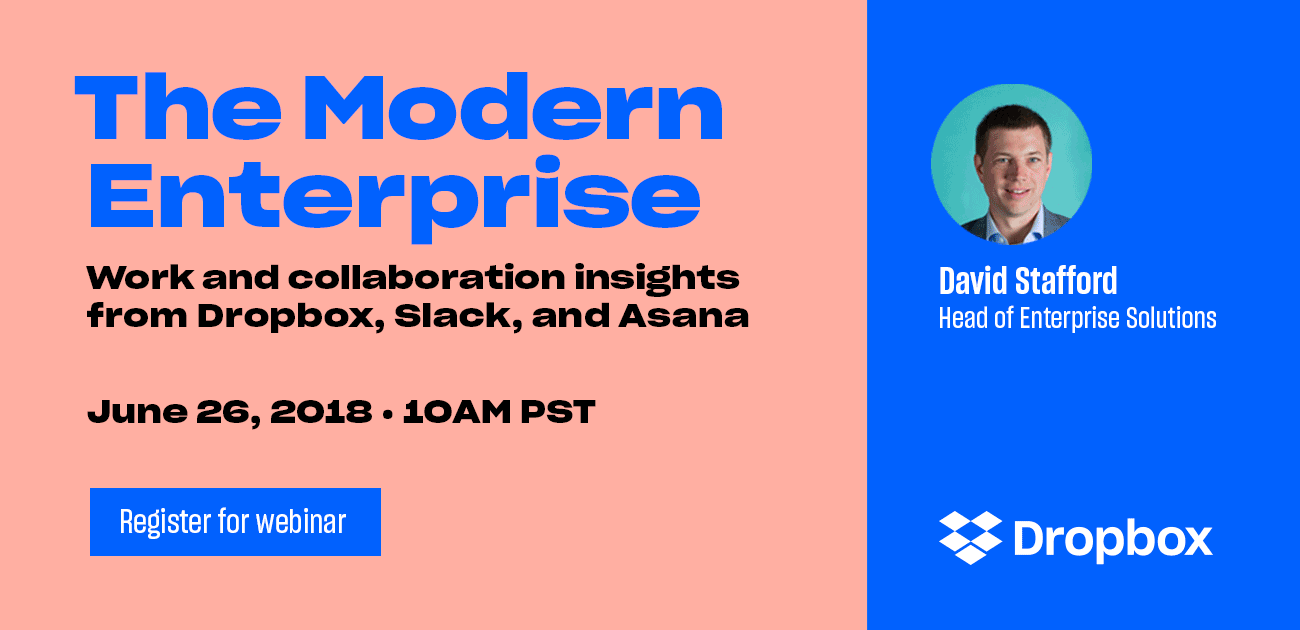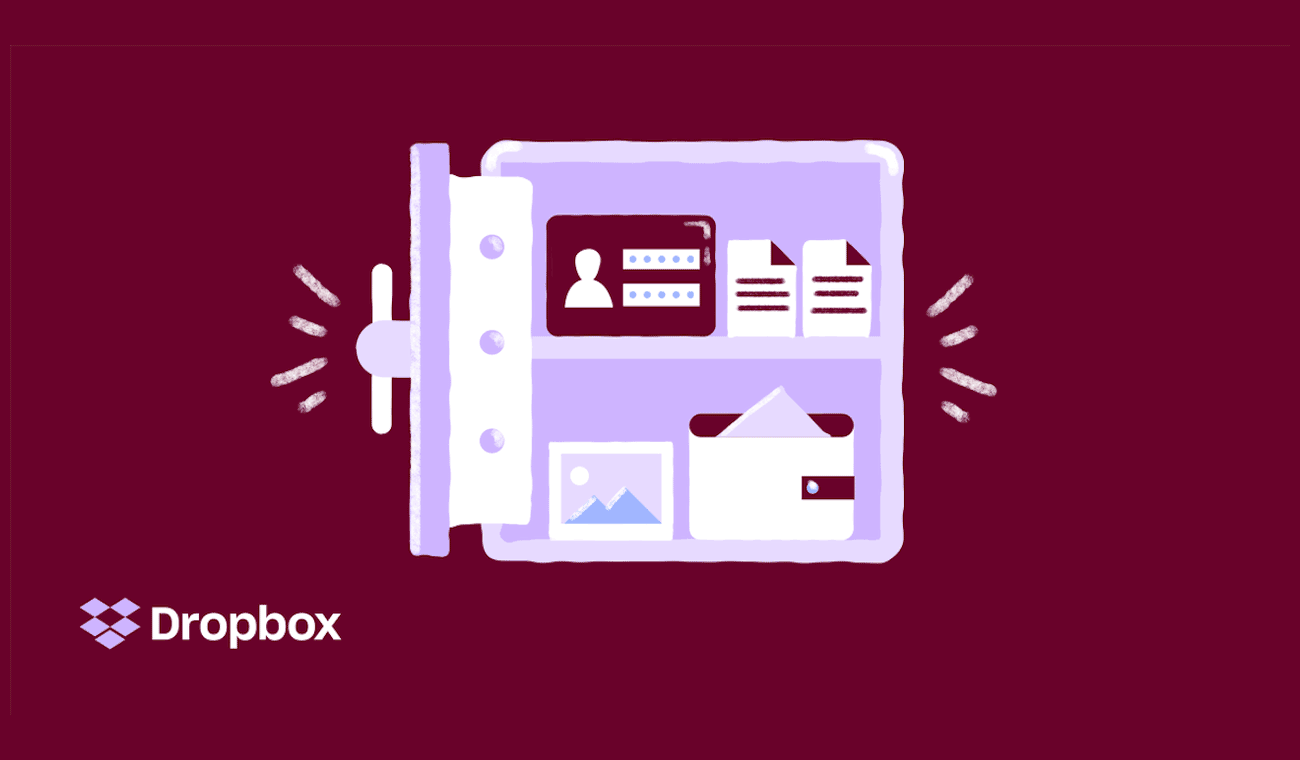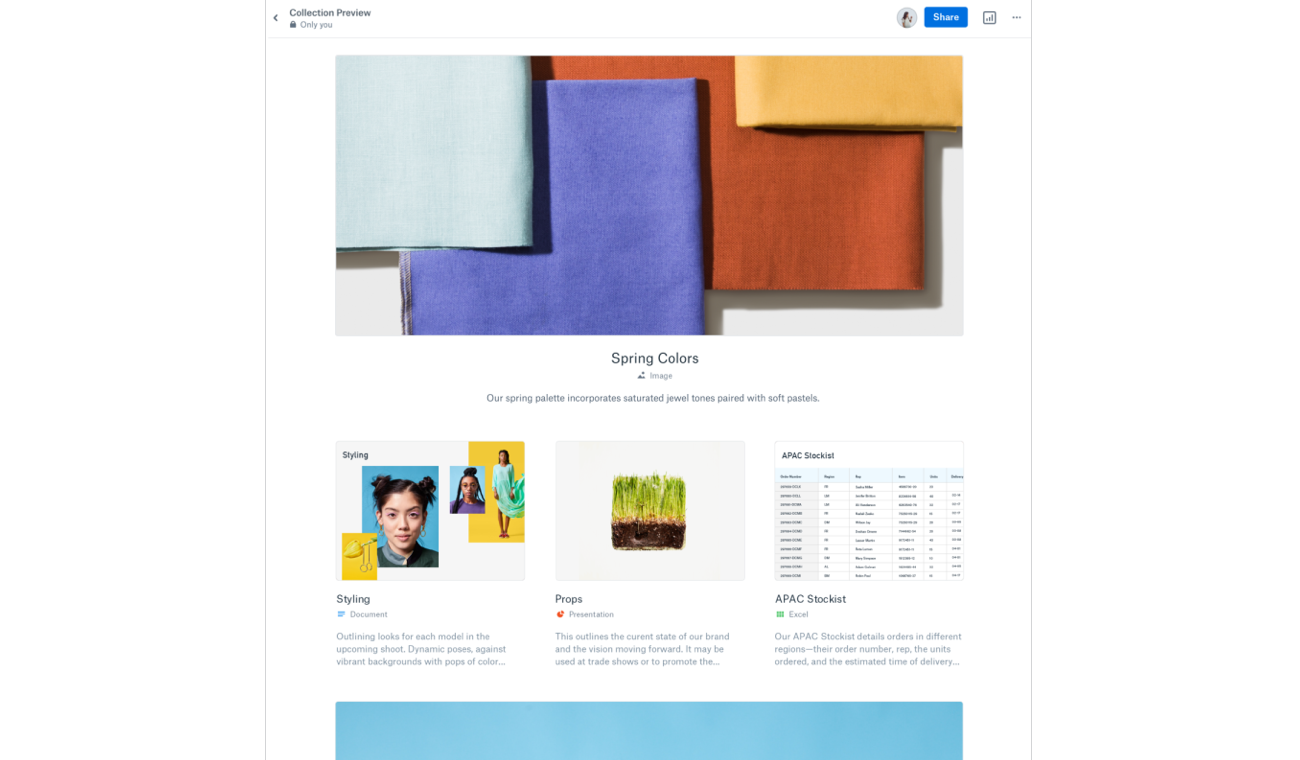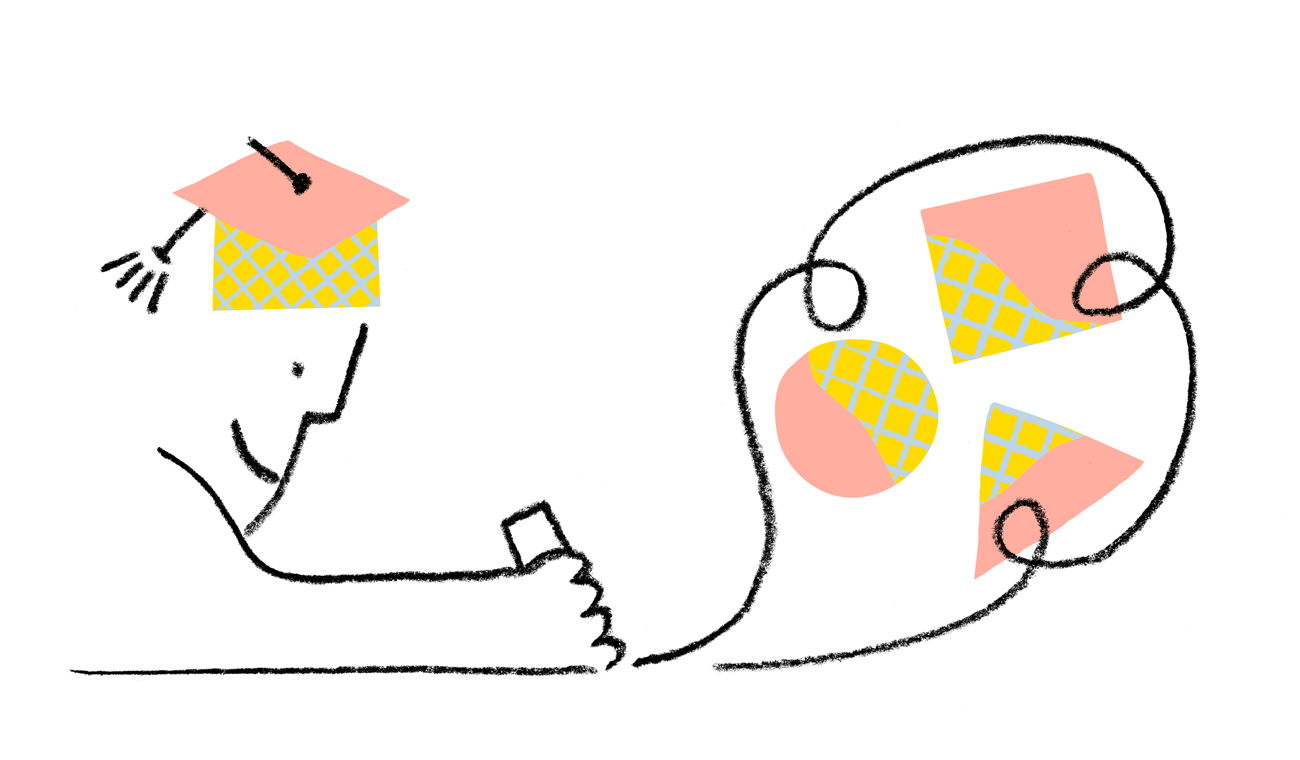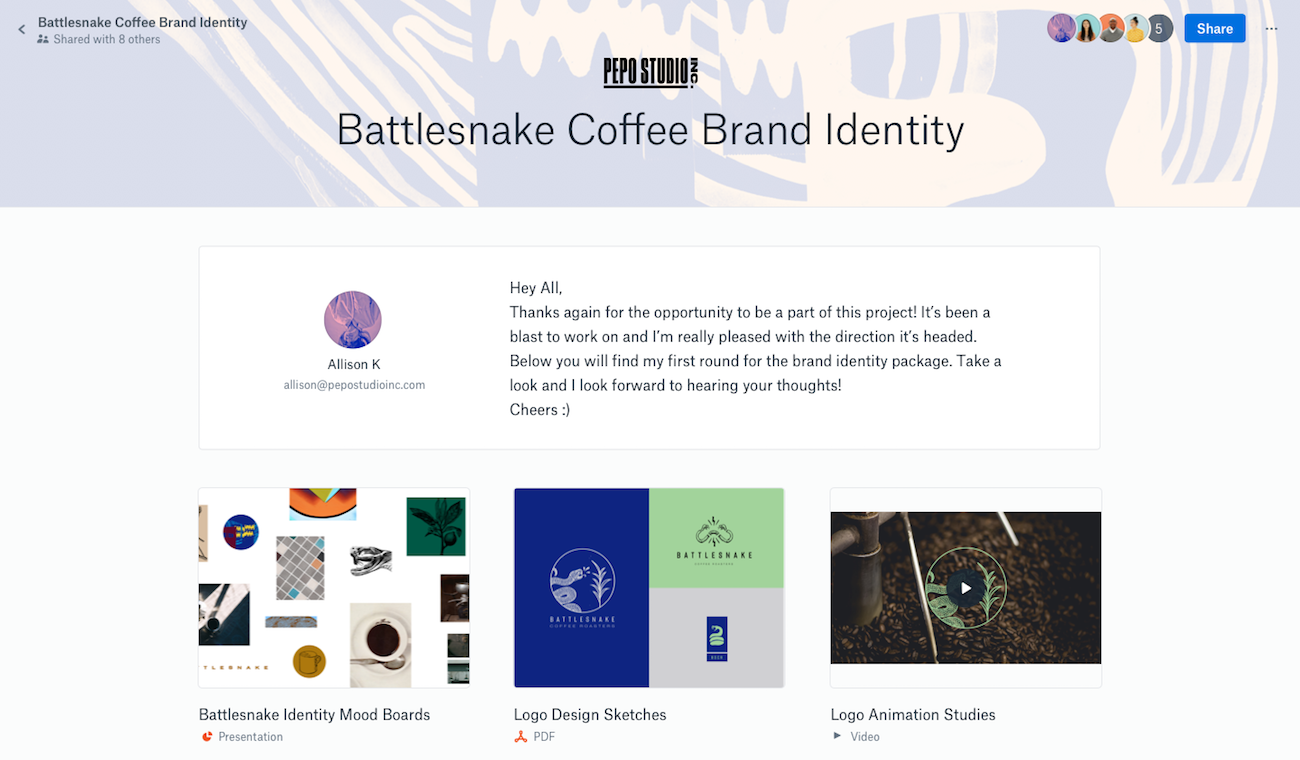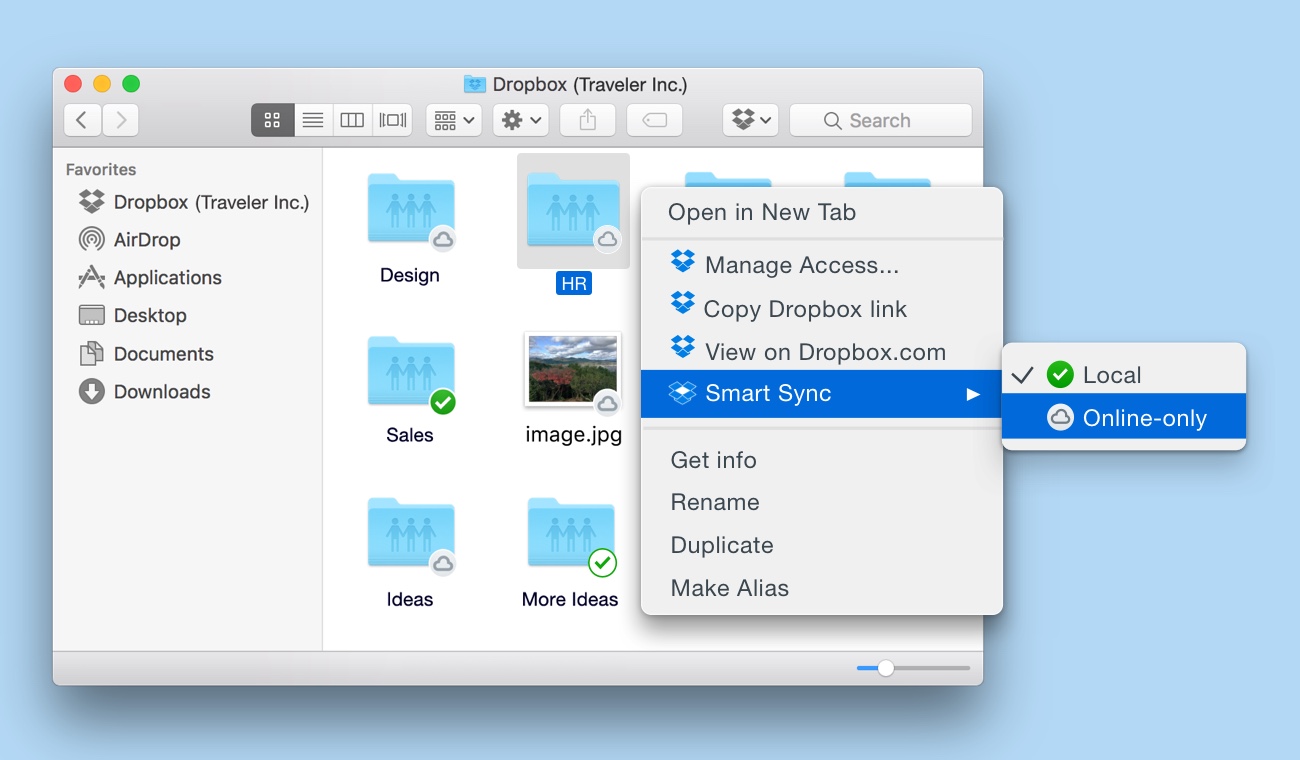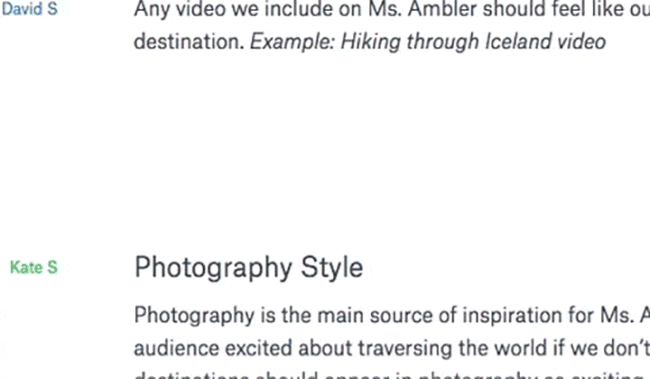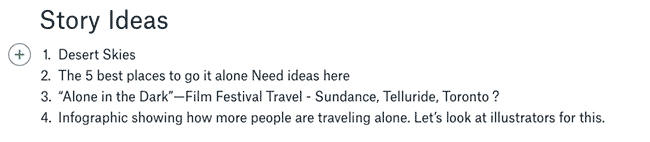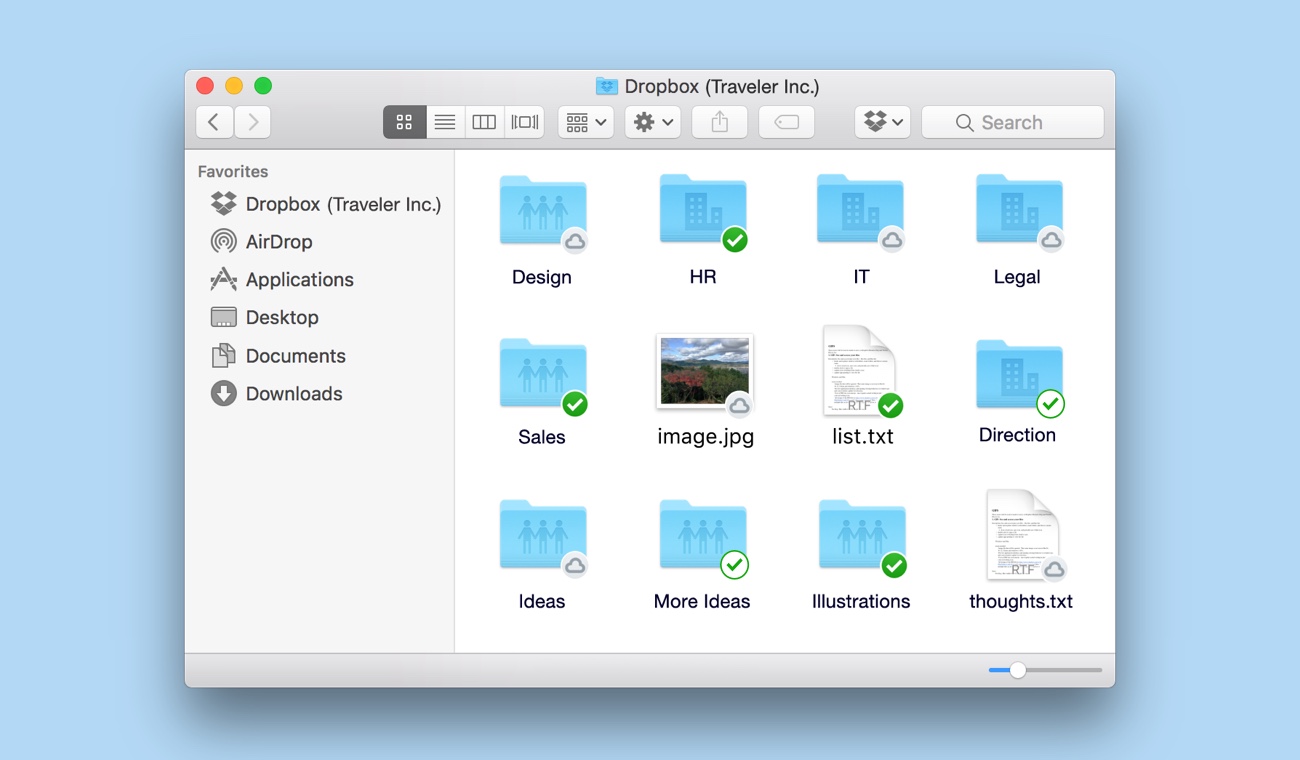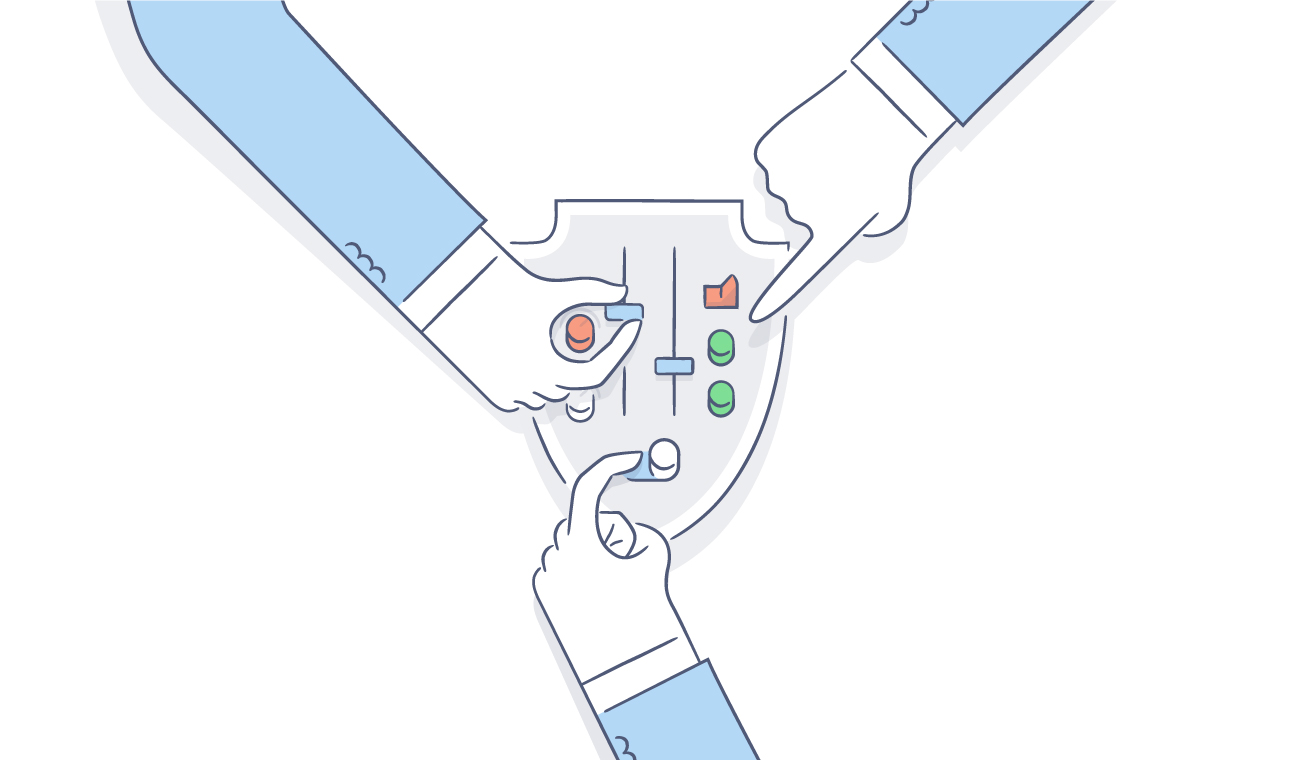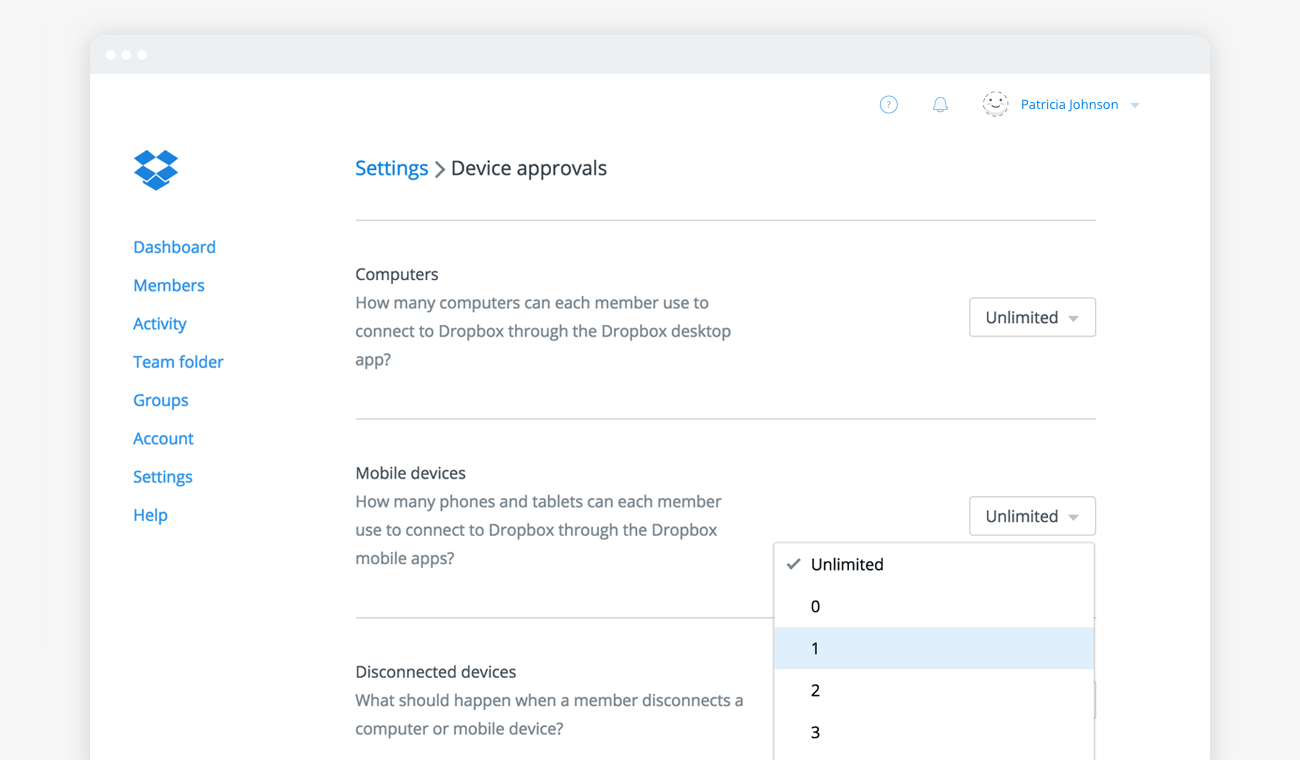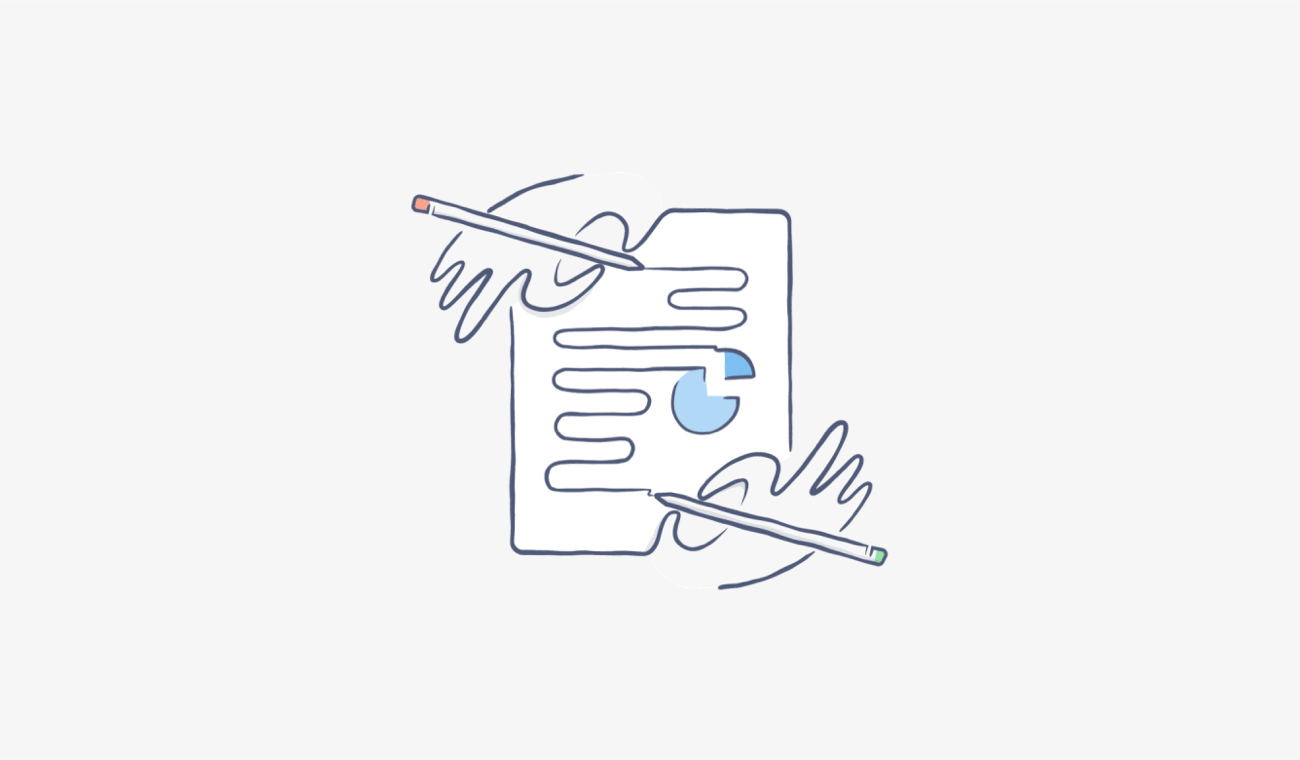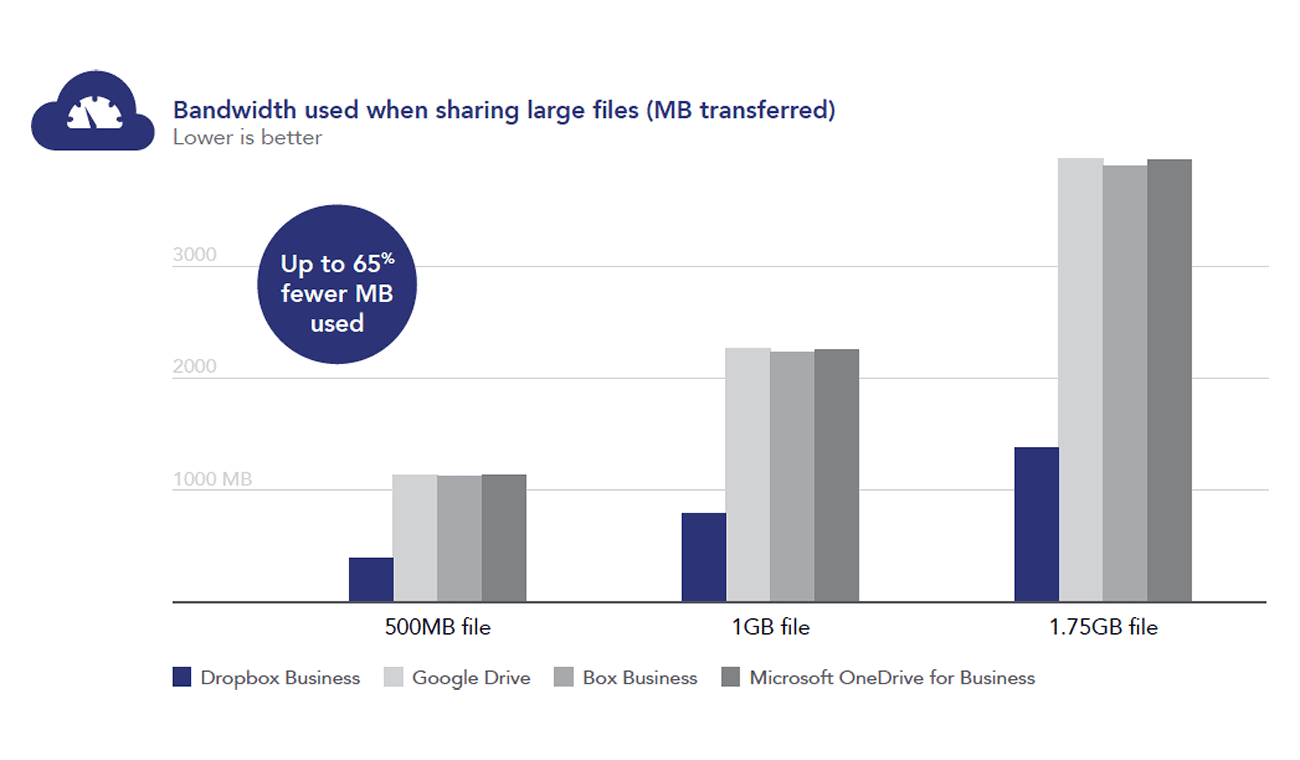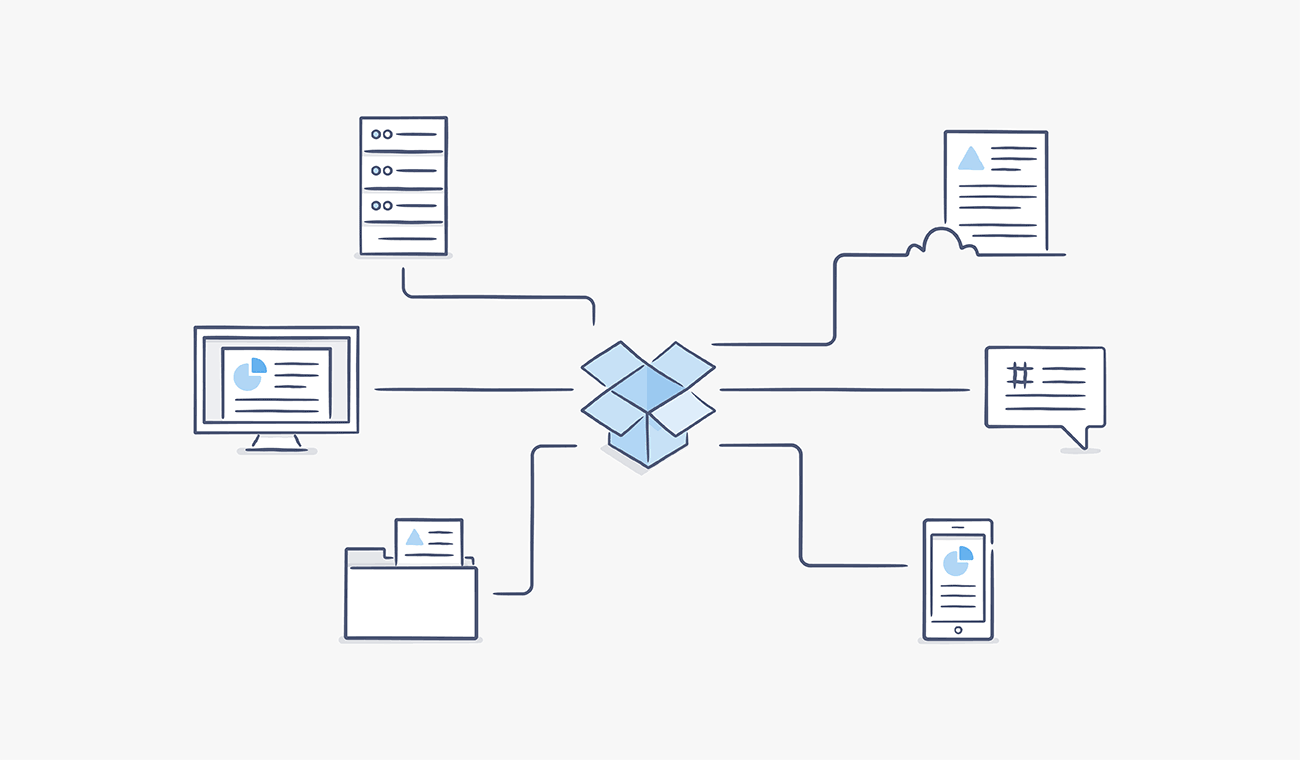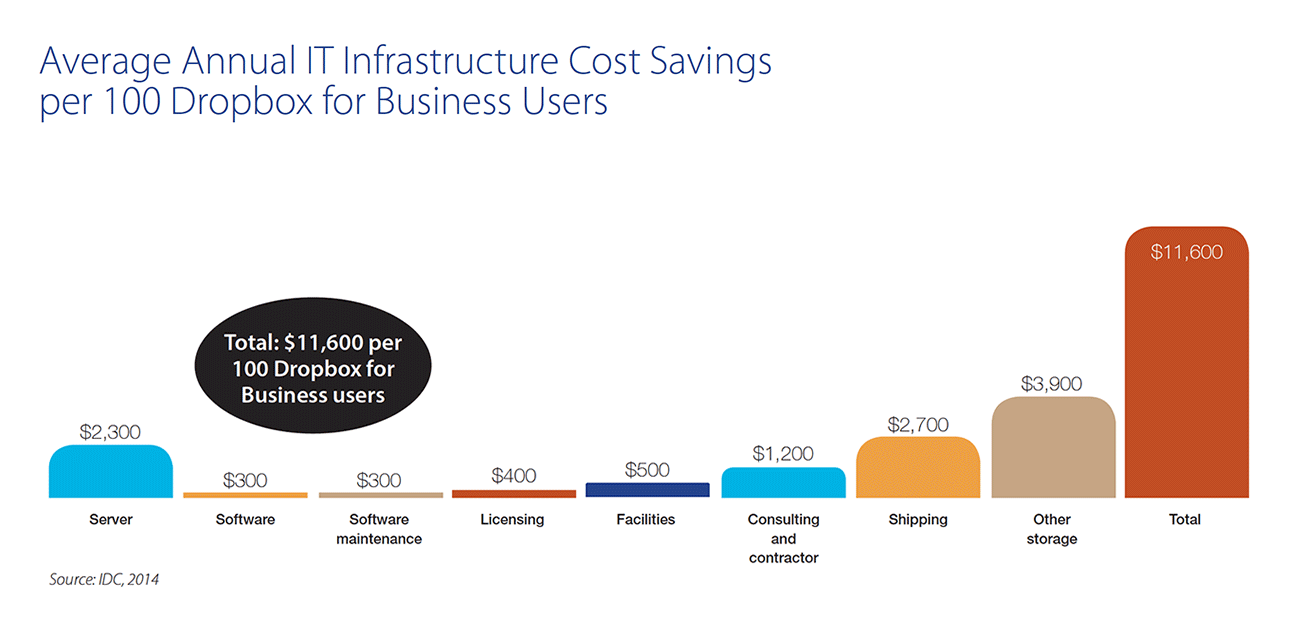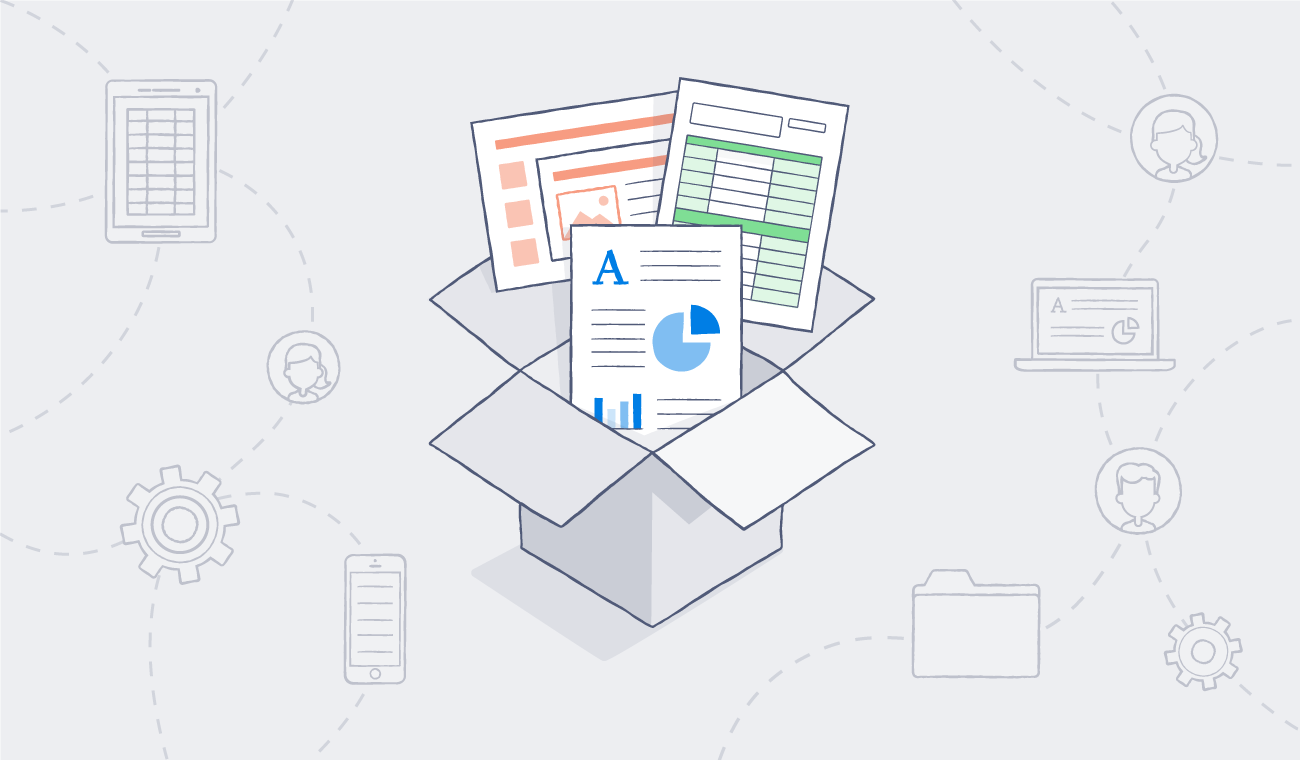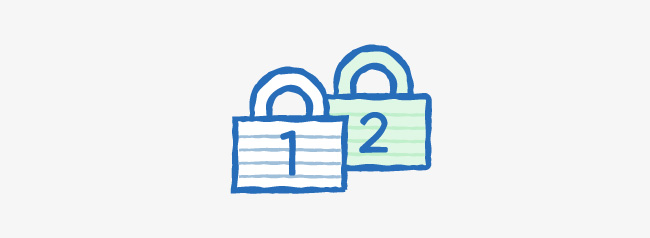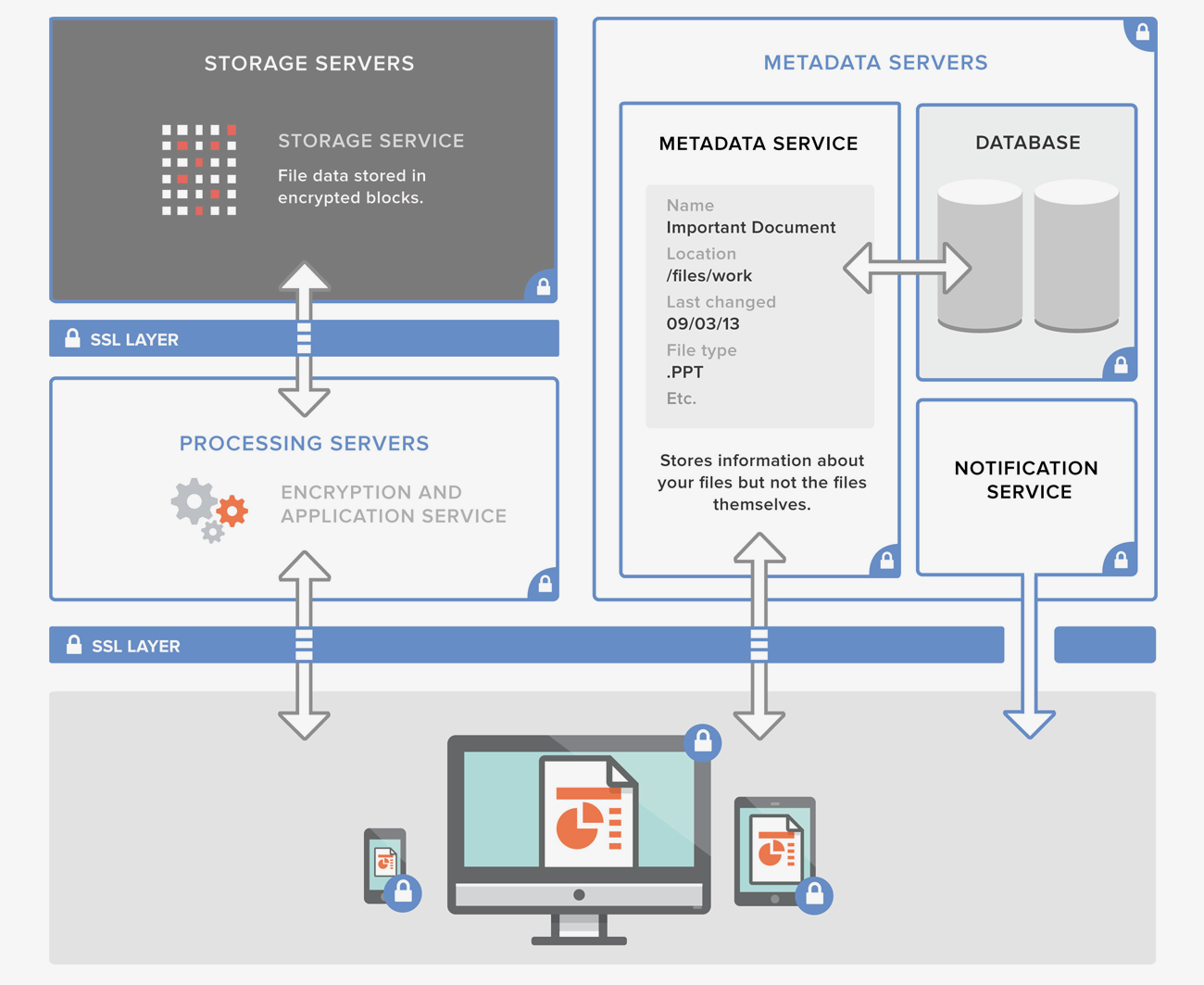Simplify video and audio reviews with time-based commenting
Published on January 24, 2019
Sending media files for review and gathering feedback is a critical part of how creative teams get work across the finish line. Often, they’ll rely on email to get the job done, but it’s less than ideal. Attachment size limits, feedback on outdated files, and trouble connecting comments with the work itself can bog the whole process down. Video and audio, which add the element of time within files, complicate things even more for marketers, filmmakers, and podcasters. Today, we’re making that review process a whole lot easier with the introduction of time-based commenting for video and audio files.
Over the past few years, we’ve made our file commenting system more powerful for the millions of people using Dropbox to share every day. Features like preview support for new file formats and commenting on specific portions of files have helped streamline the process of sending and receiving feedback. And our new time-based commenting feature takes it one step further.
Time-based commenting helps you keep comments out of messy email threads and get everyone’s feedback in Dropbox alongside the files themselves. Now when you share a video or audio file, recipients can place a comment at a specific place on the file’s timeline. So instead of commenting “There’s a popping noise on the soundtrack about a minute in,” reviewers can place a comment at the 0:51 mark that says, “Remove popping noise.”
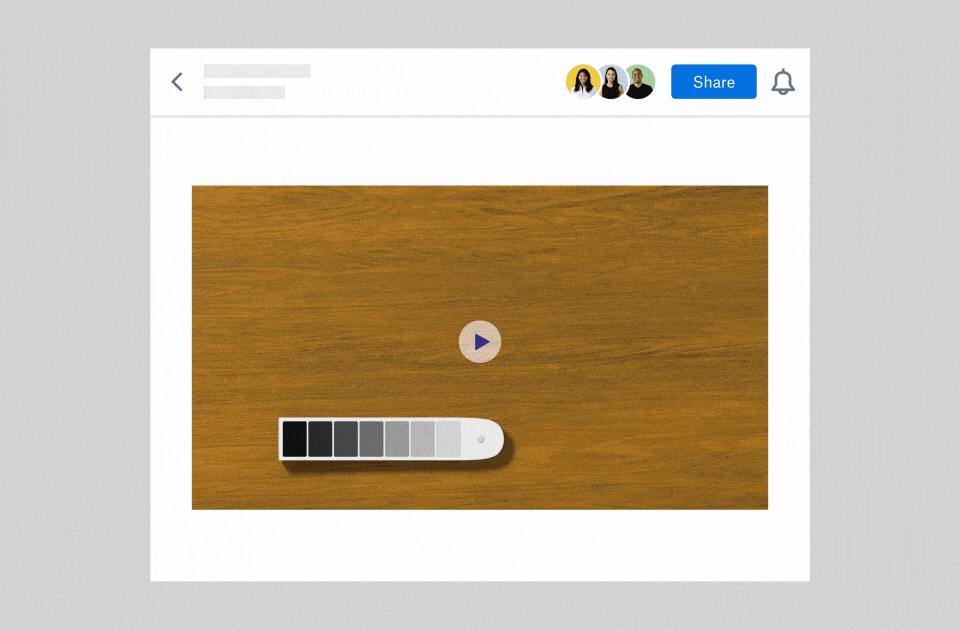
This new feature helps make creative reviews simpler and comments clearer. Here’s how:
- Targeted feedback. Add time stamps to your comments so others can jump to the exact second you’re referring to.
- Enhanced playback. Adjust speed and scrub through 1080p video previews with thumbnails and audio previews with waveforms.
- Broad format support. Preview and comment on over 30 video and audio file types, including QuickTime, MPEG-4, MXF, MP3, and WAV.
- Multi-gigabyte file sharing. Send files big and small—no need to compress files to fit in under an email attachment size limit—for feedback from your team and clients.
- Fast approvals. @mention team members, clients, and vendors to notify them of your comments—and keep projects moving.
Time-based commenting is available on dropbox.com and our iOS app starting today, with support for Android coming soon. Anyone with a Dropbox account can add time-based comments to files shared by Dropbox Professional, Business Advanced, Enterprise, and Education users. To learn more, visit our time-based comments help center article.