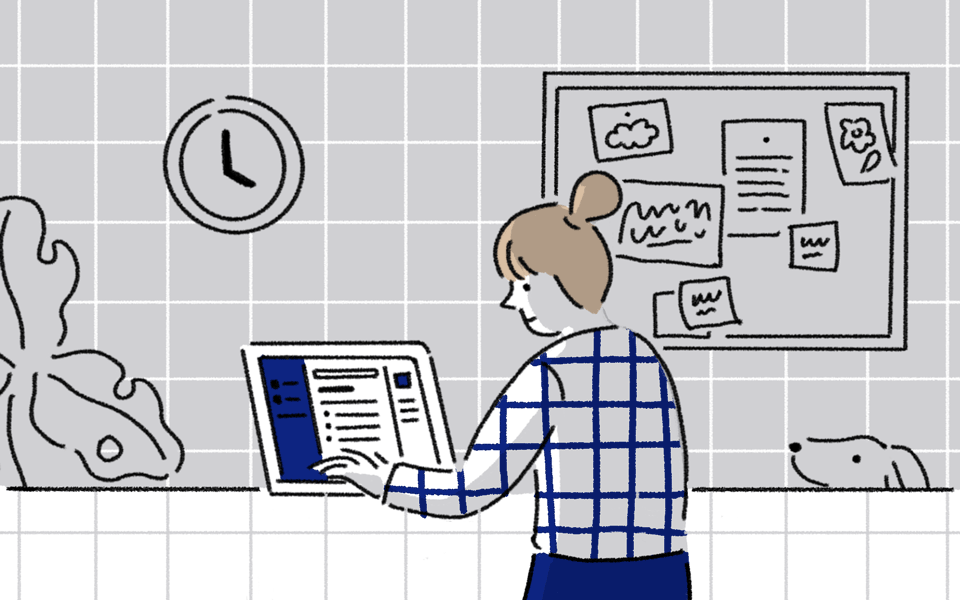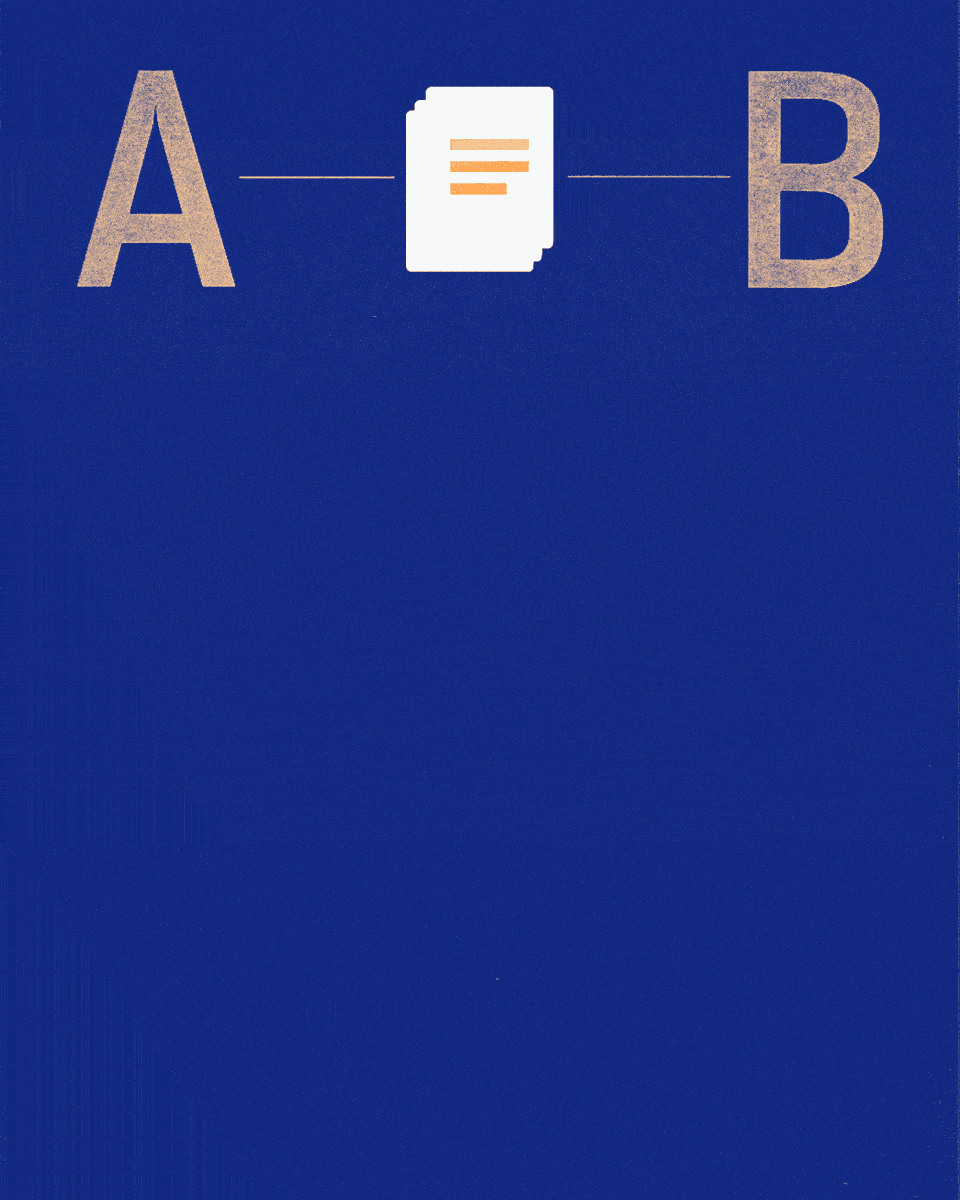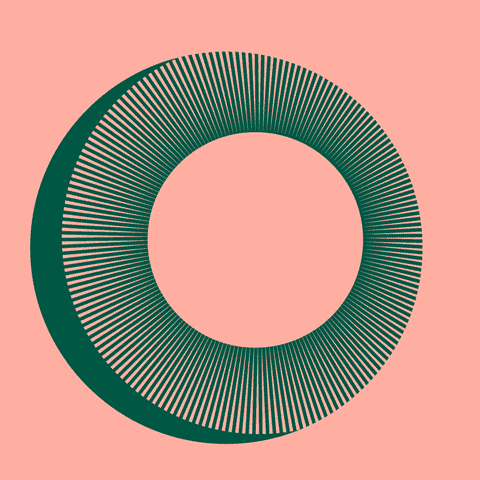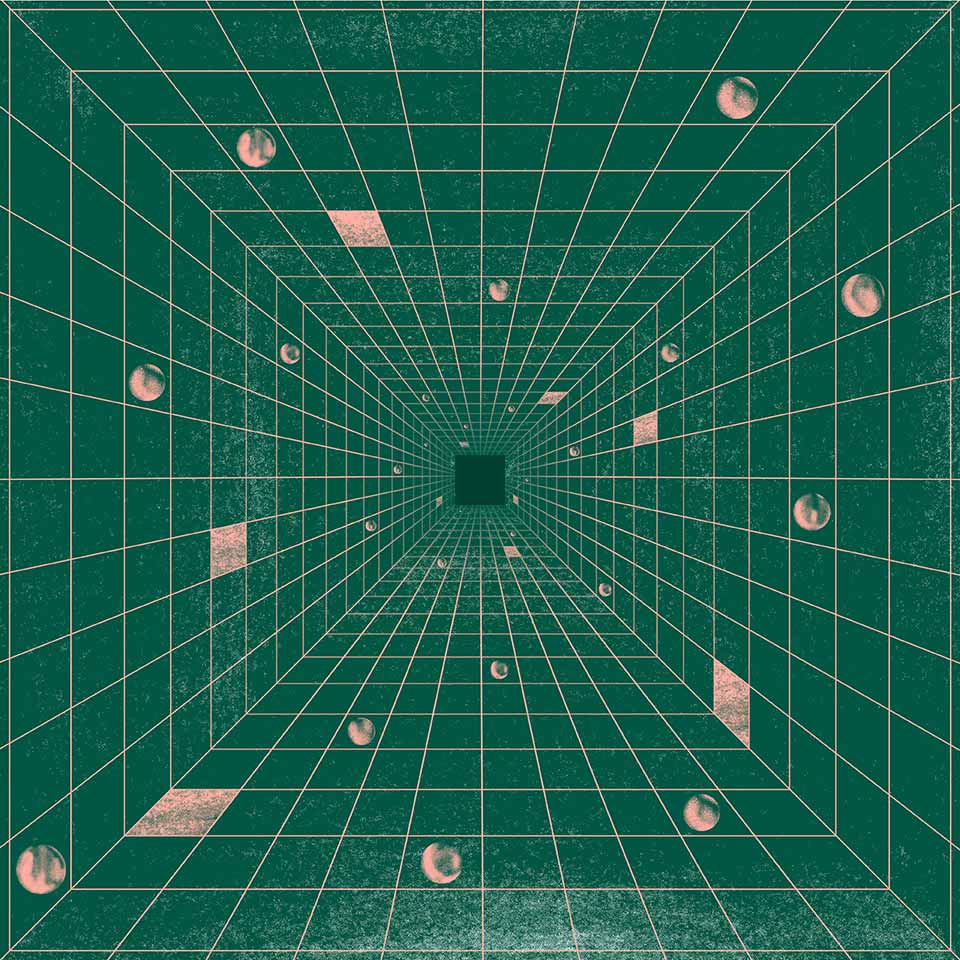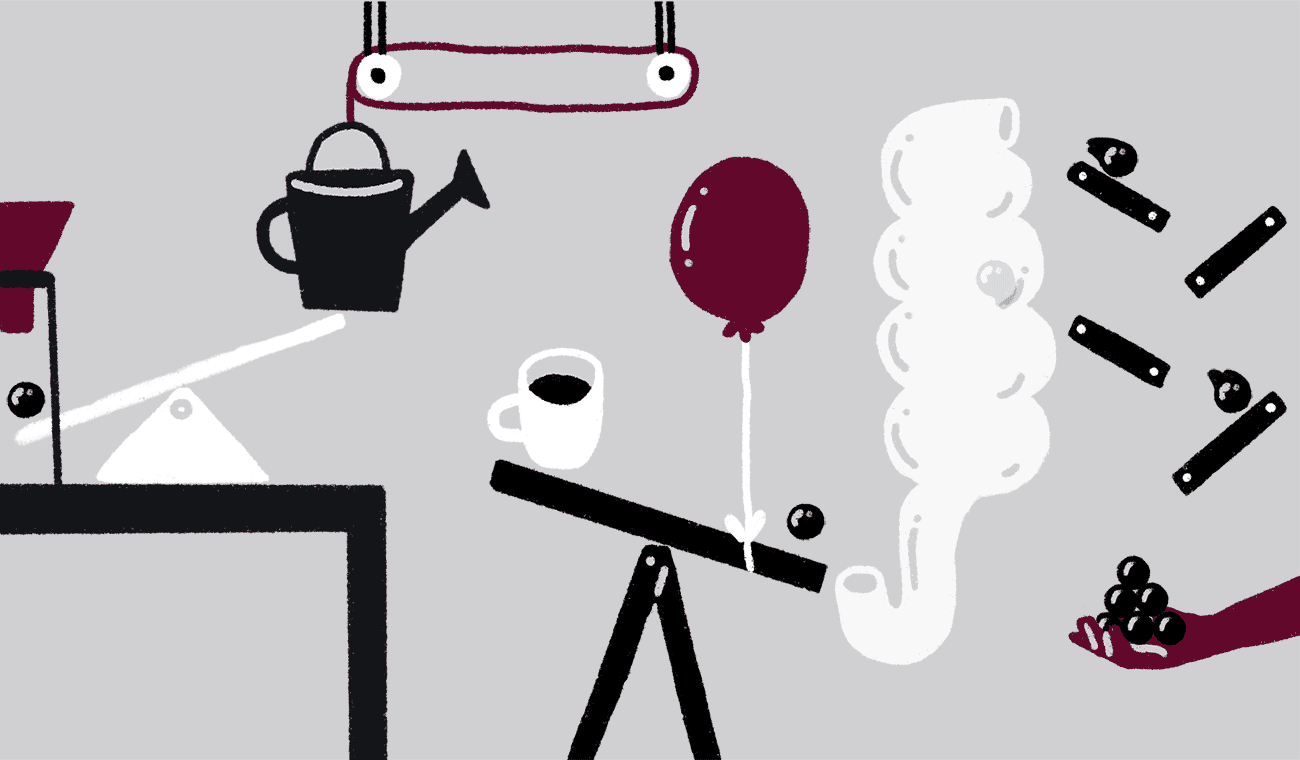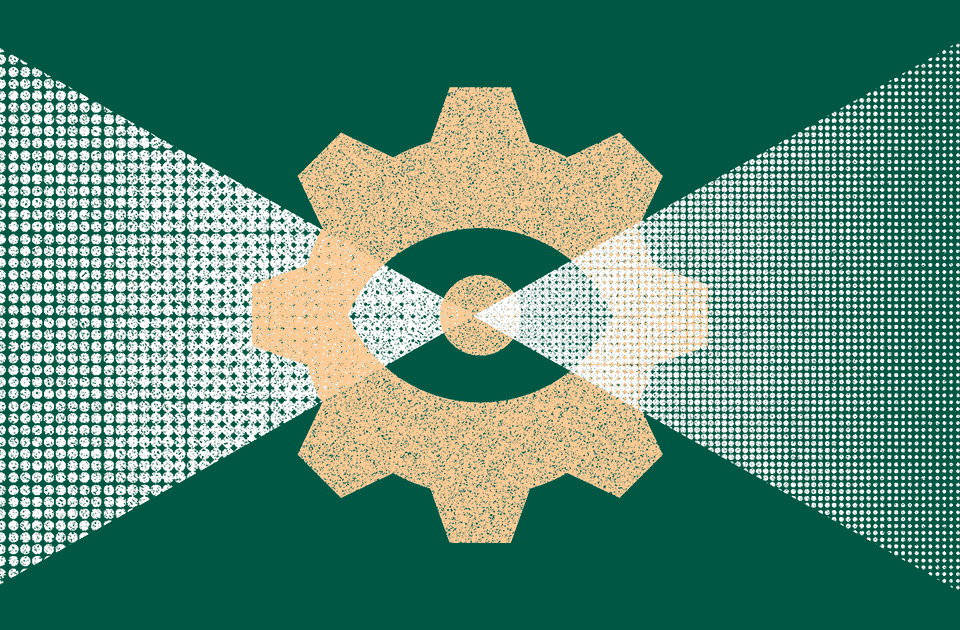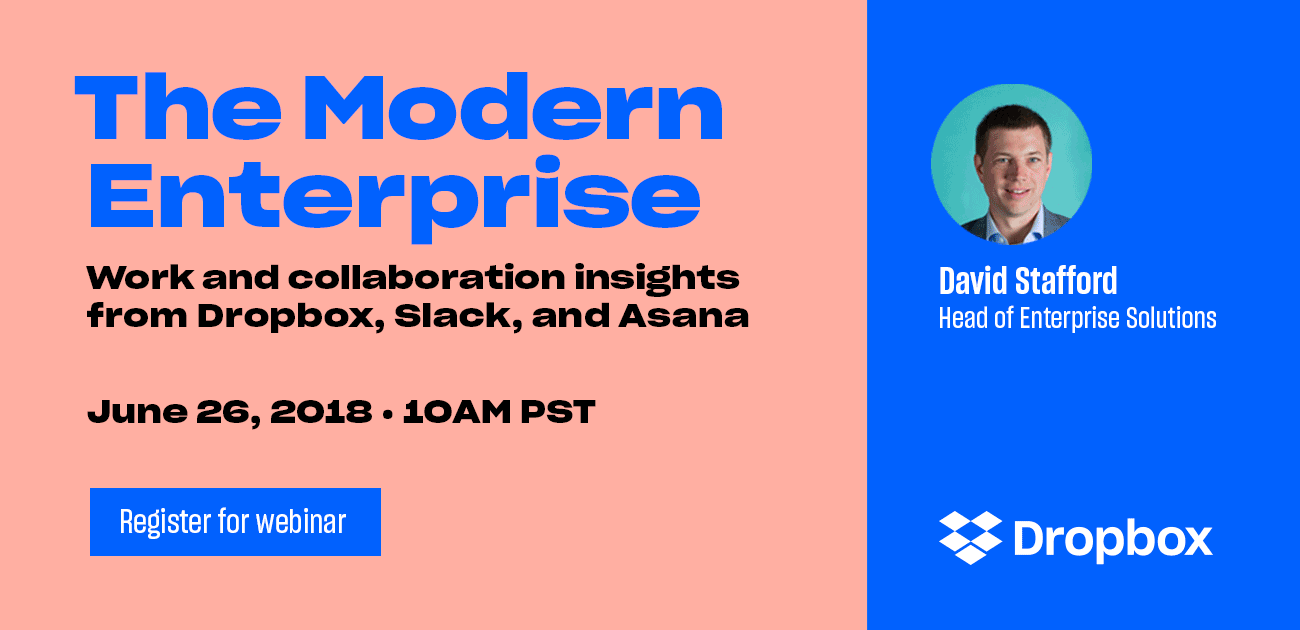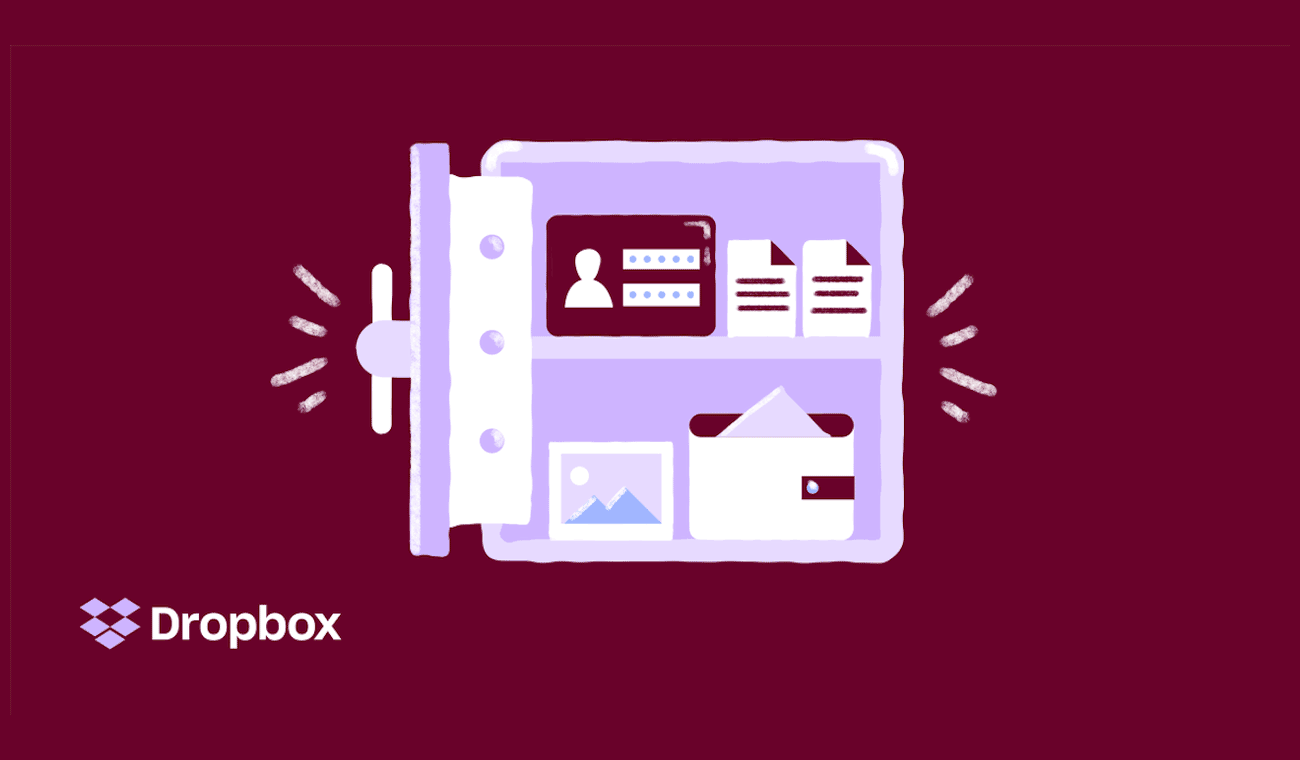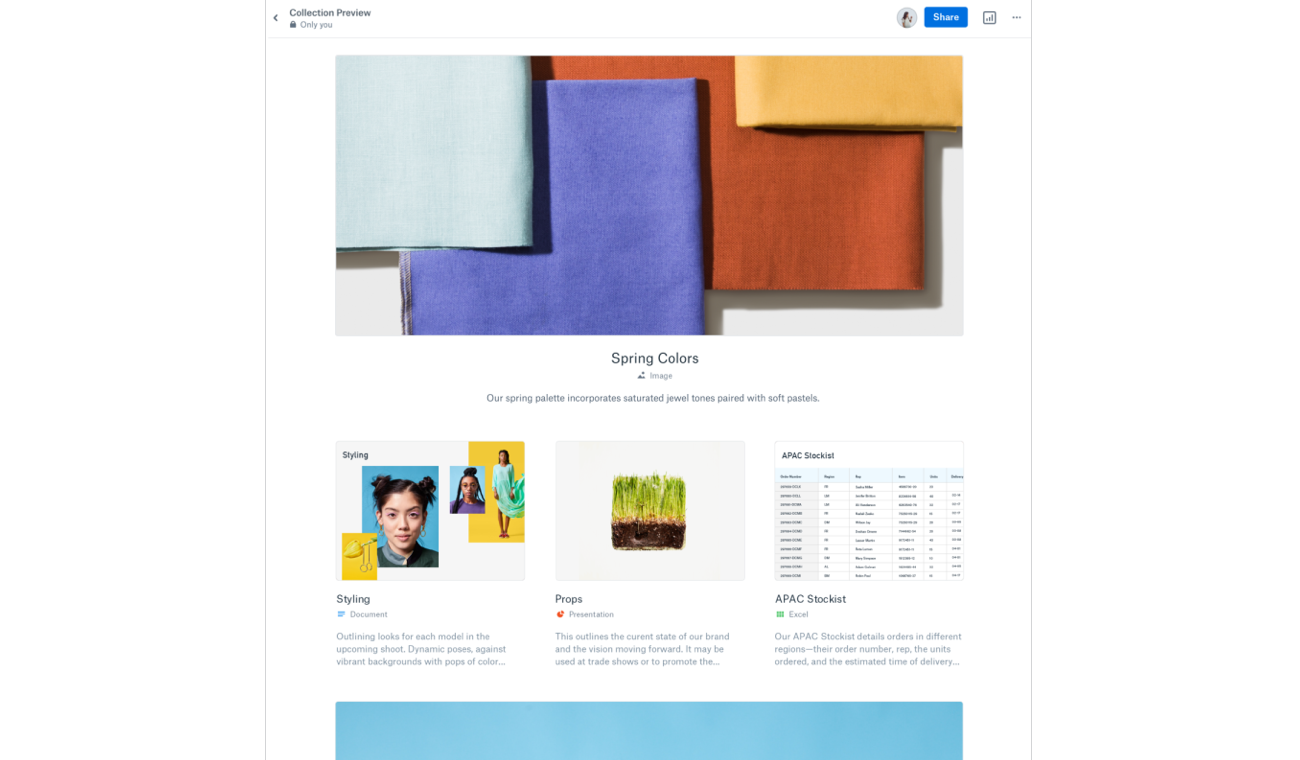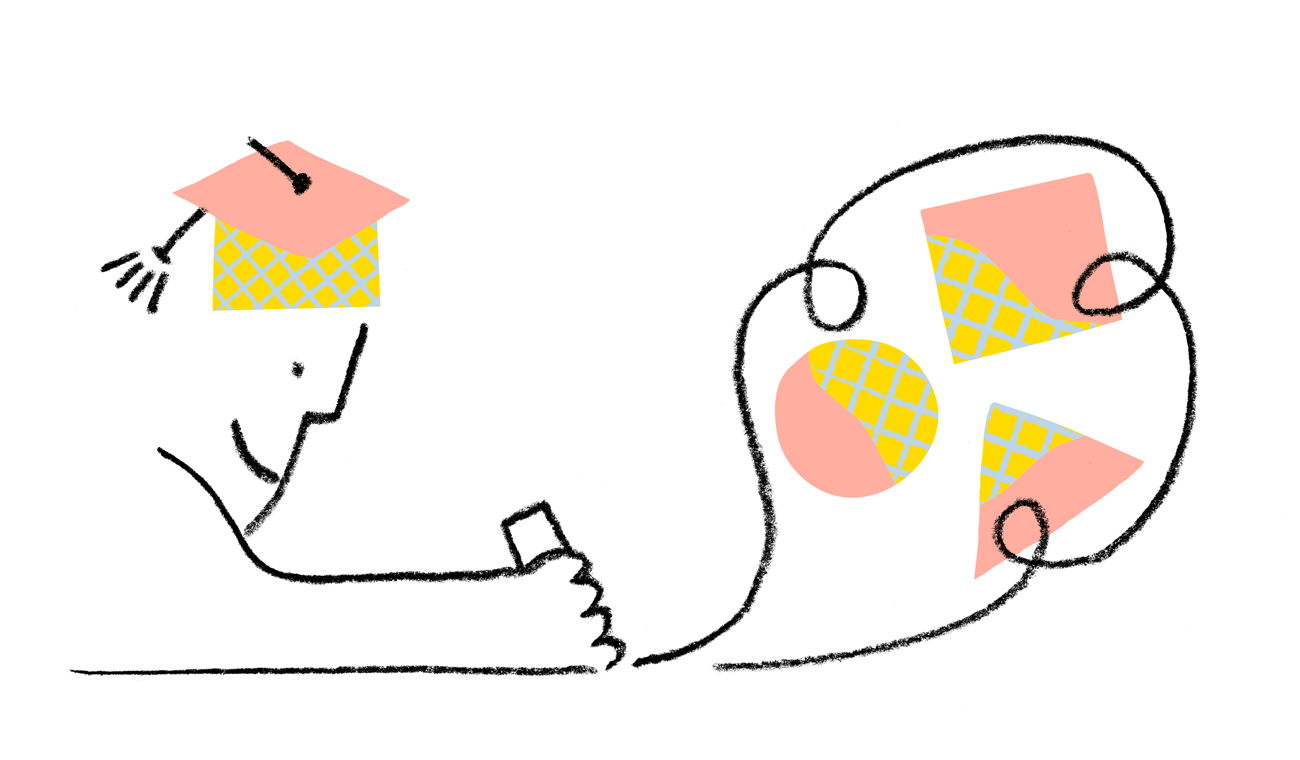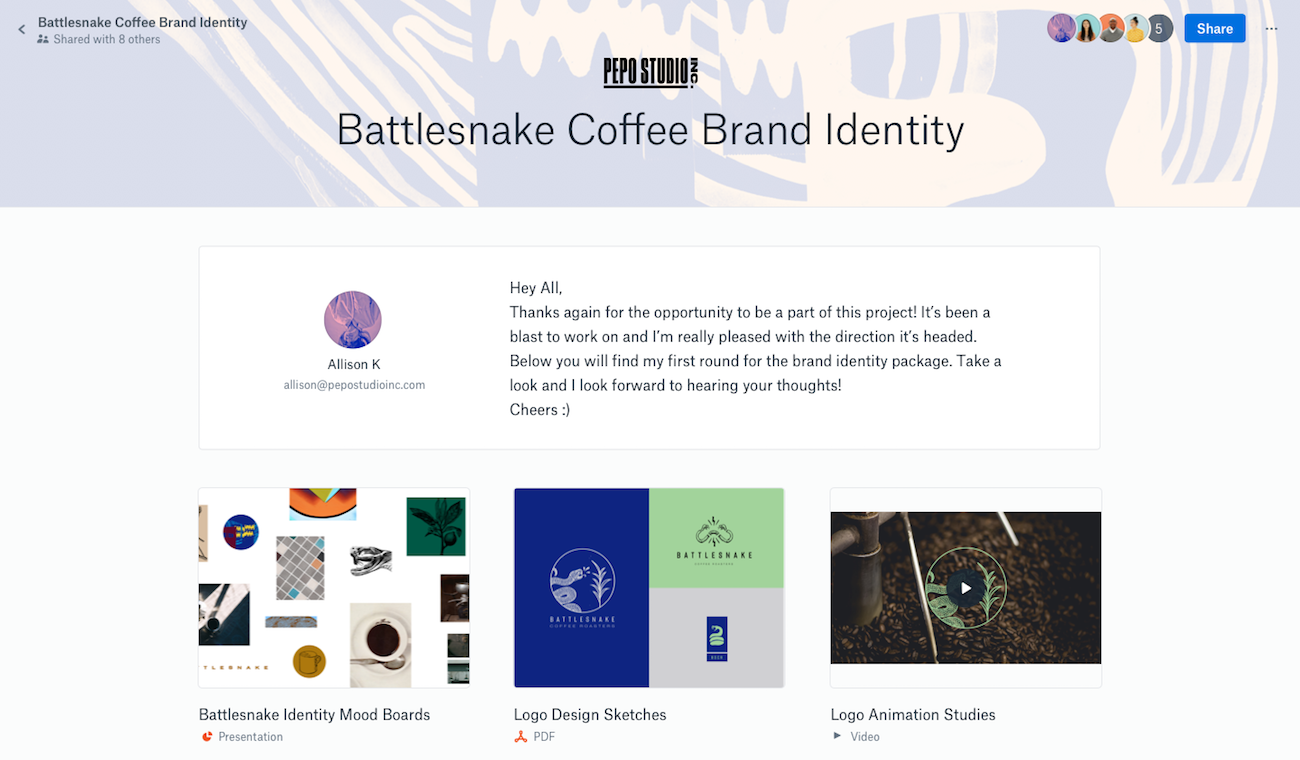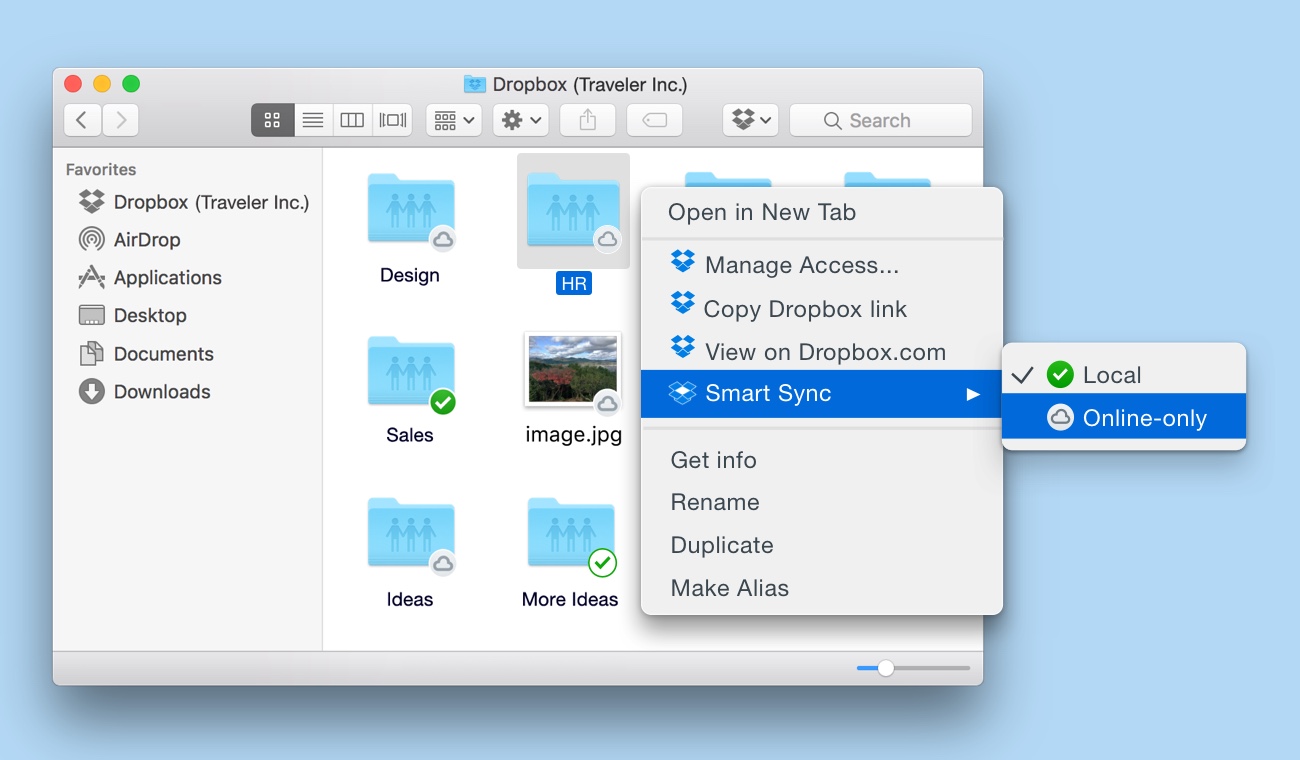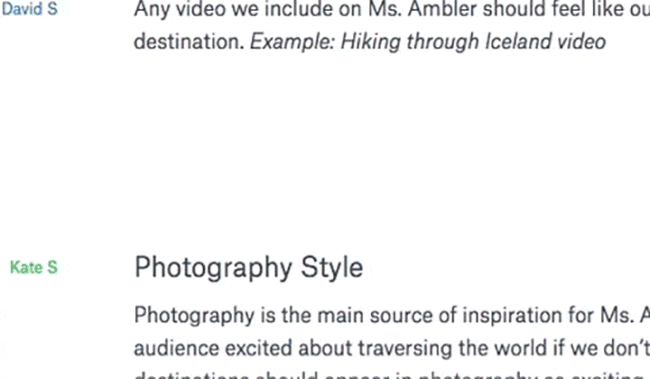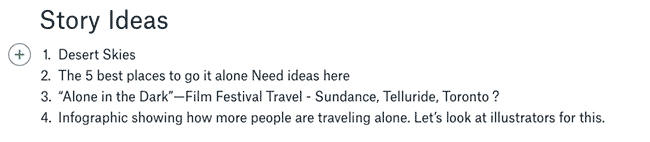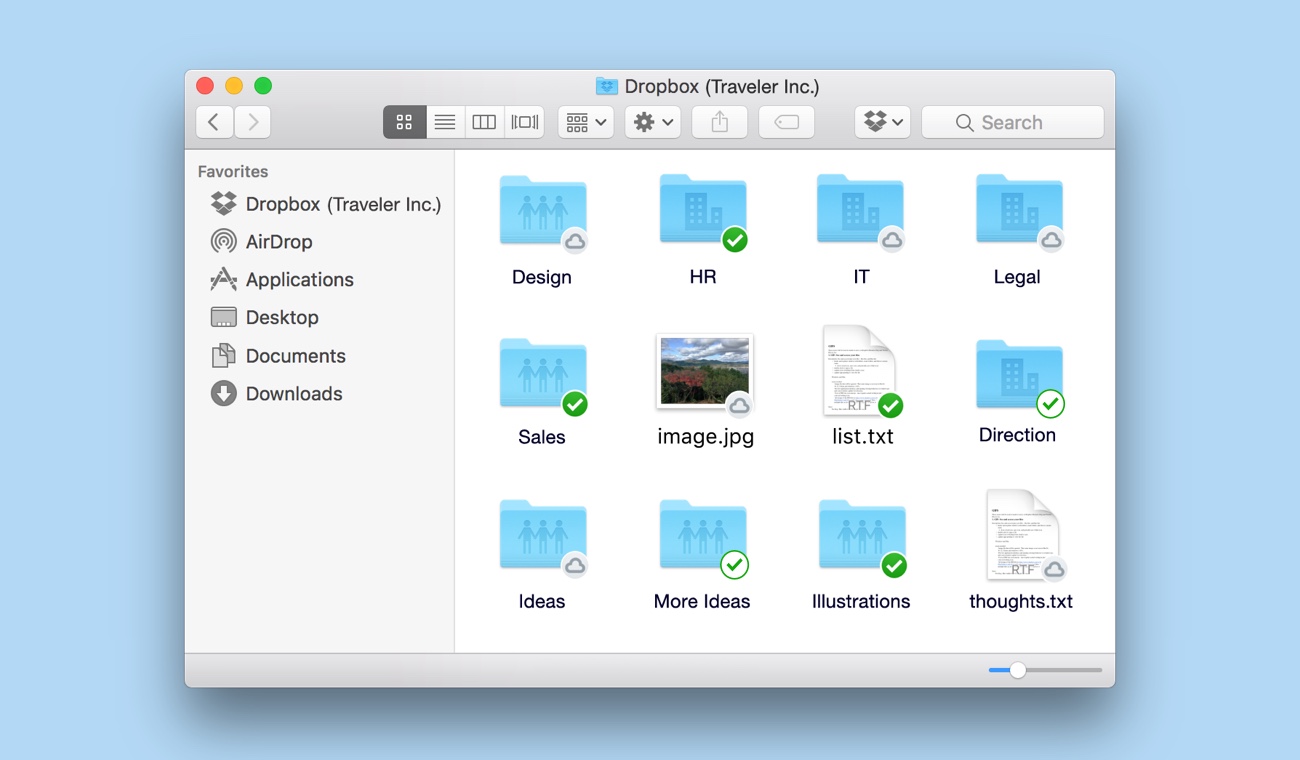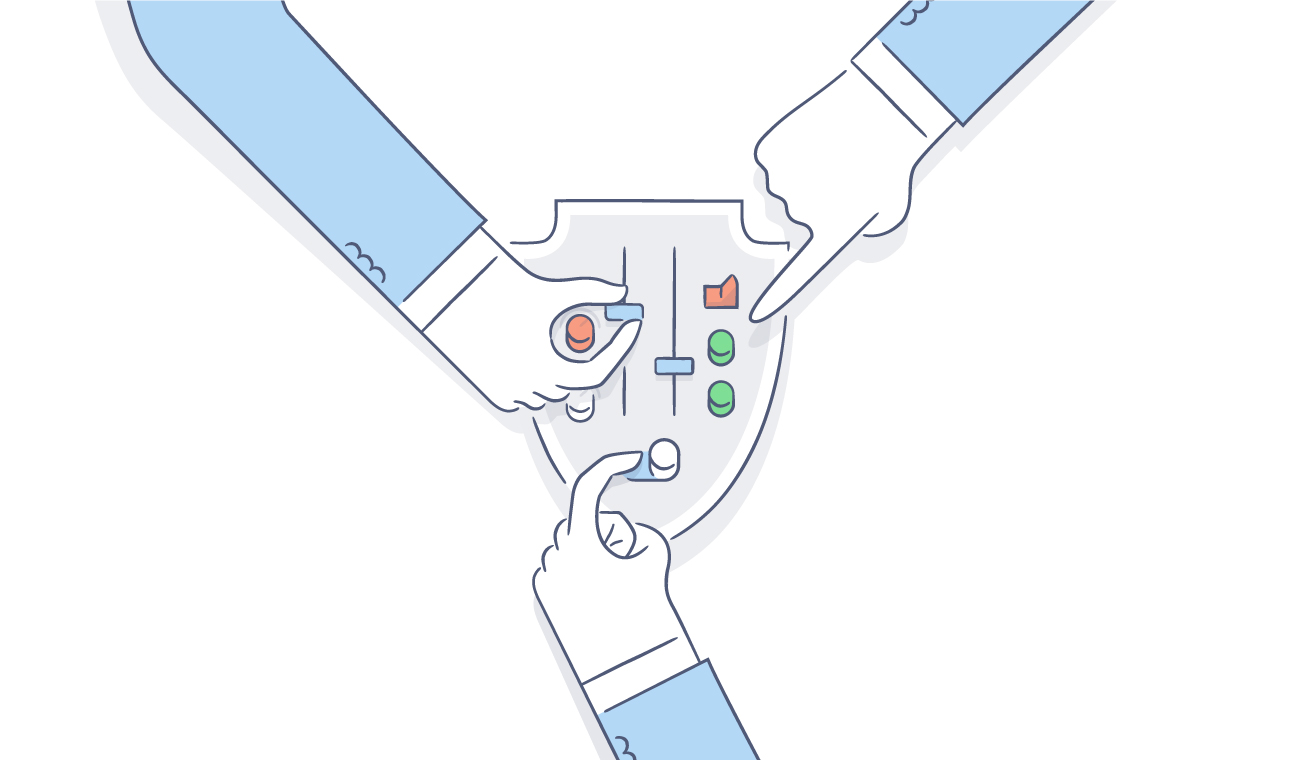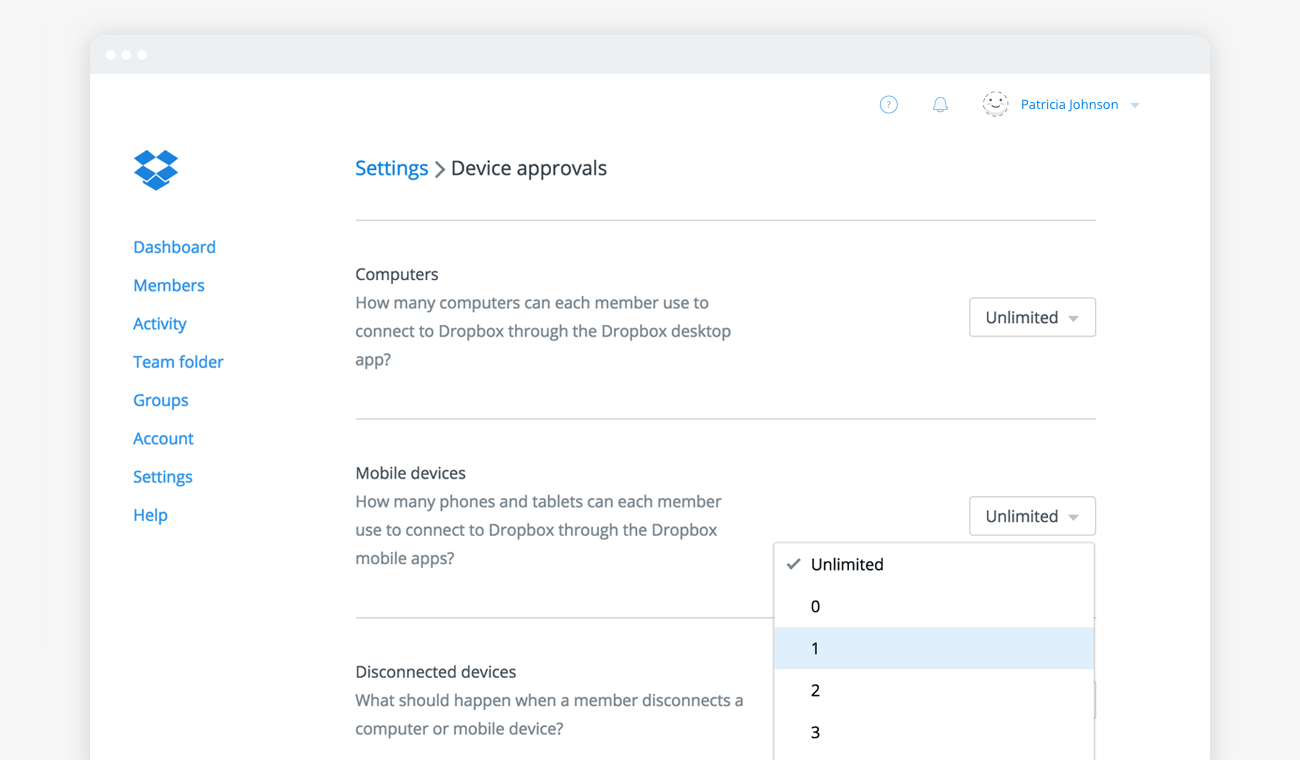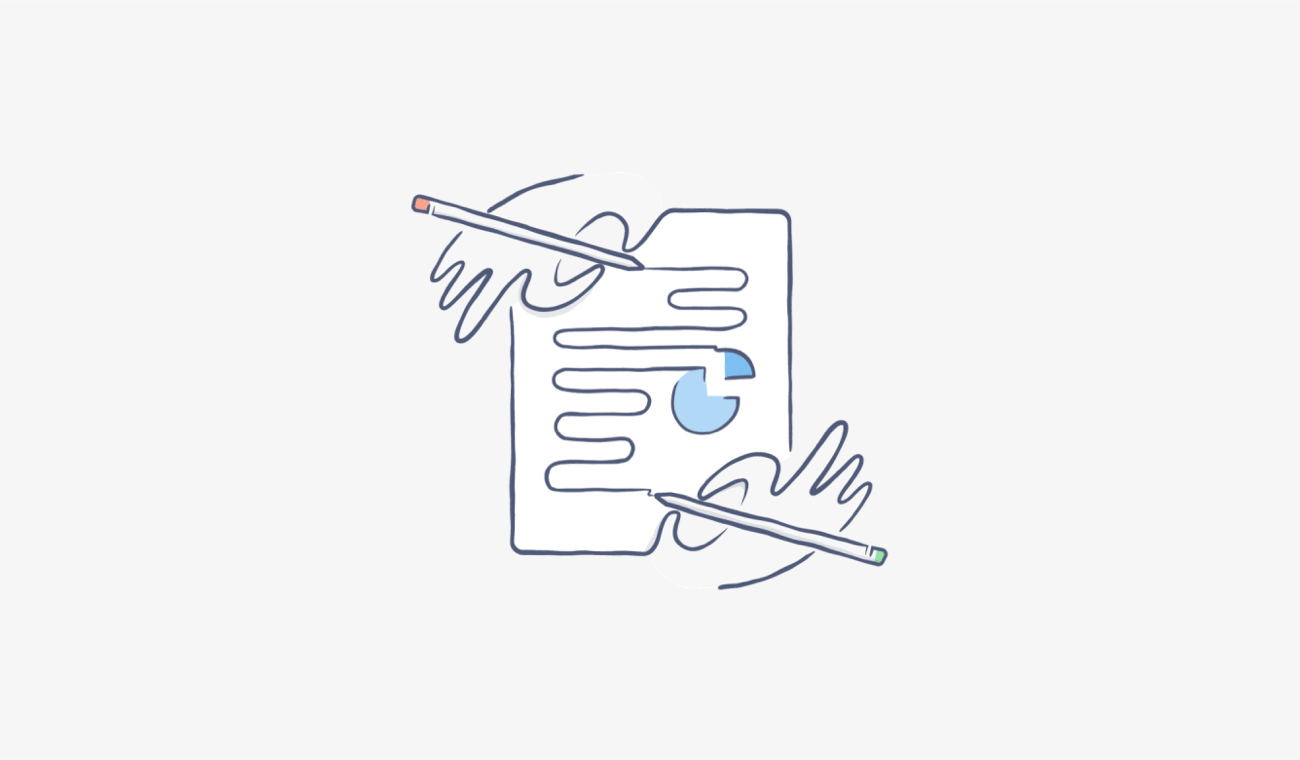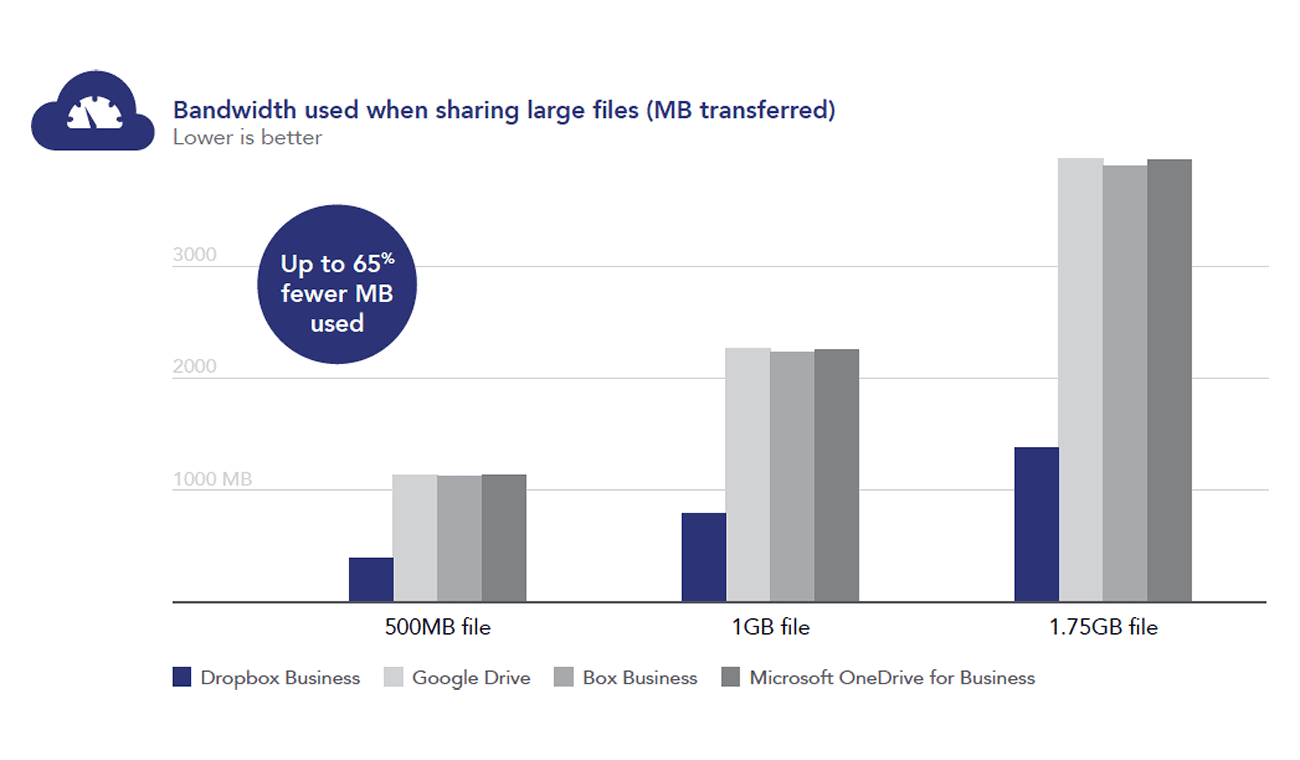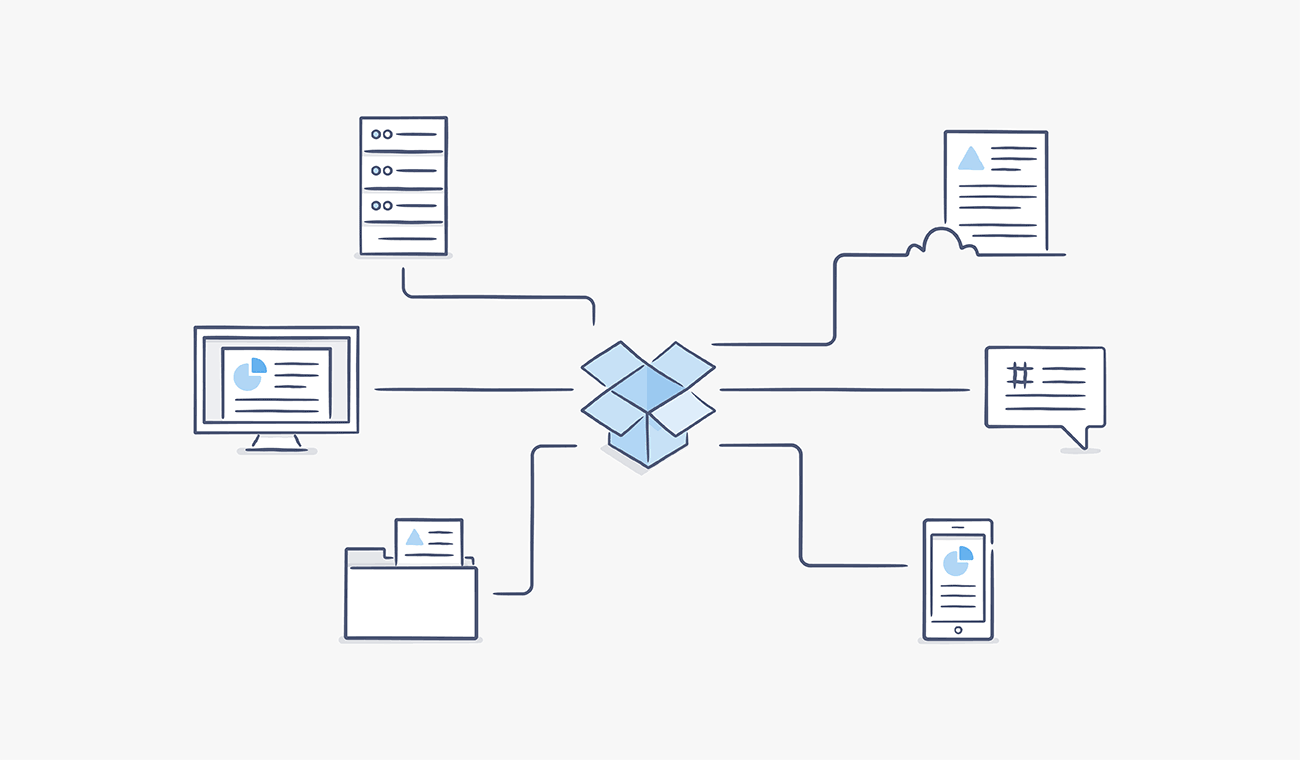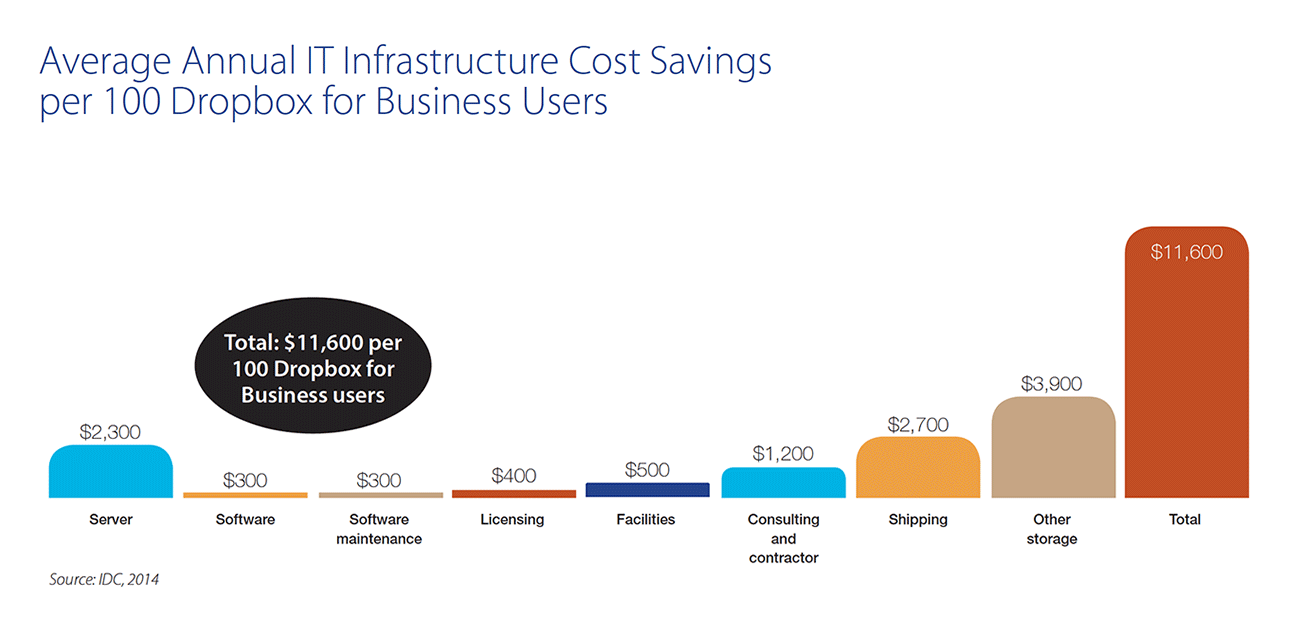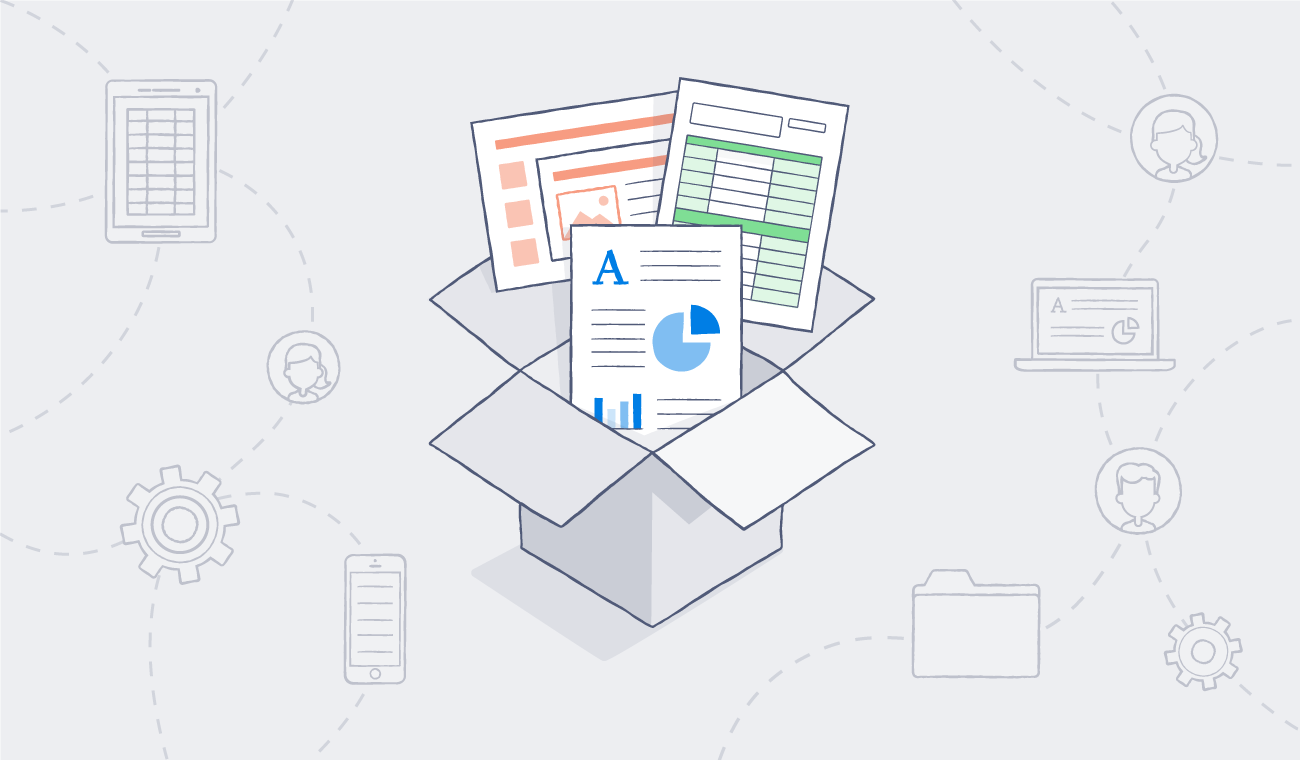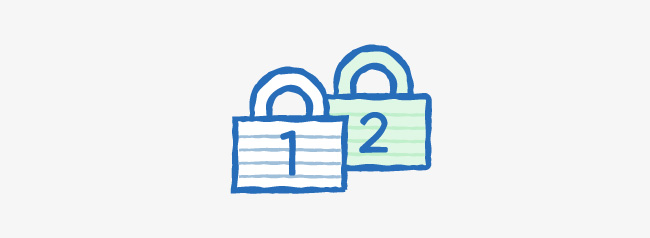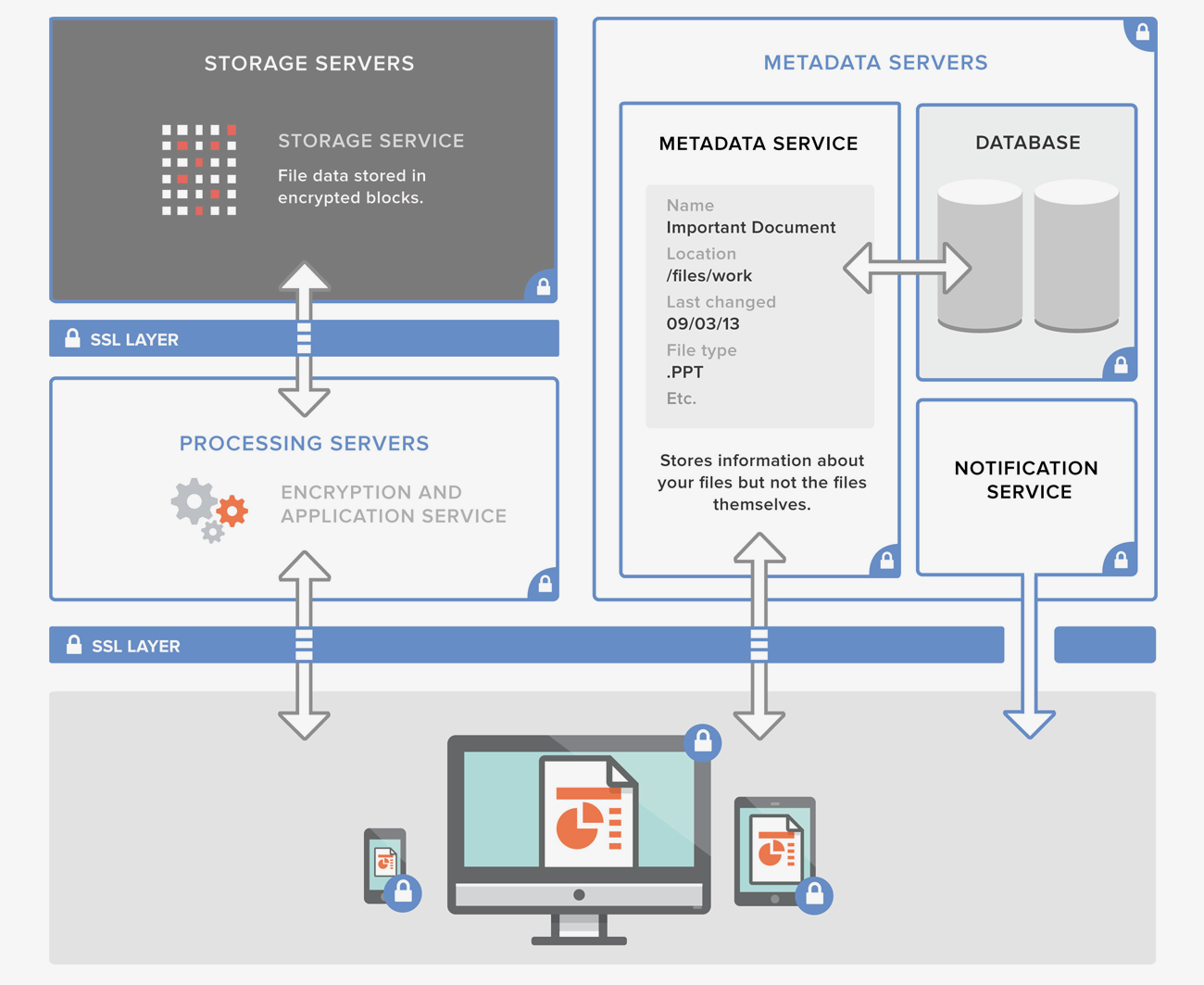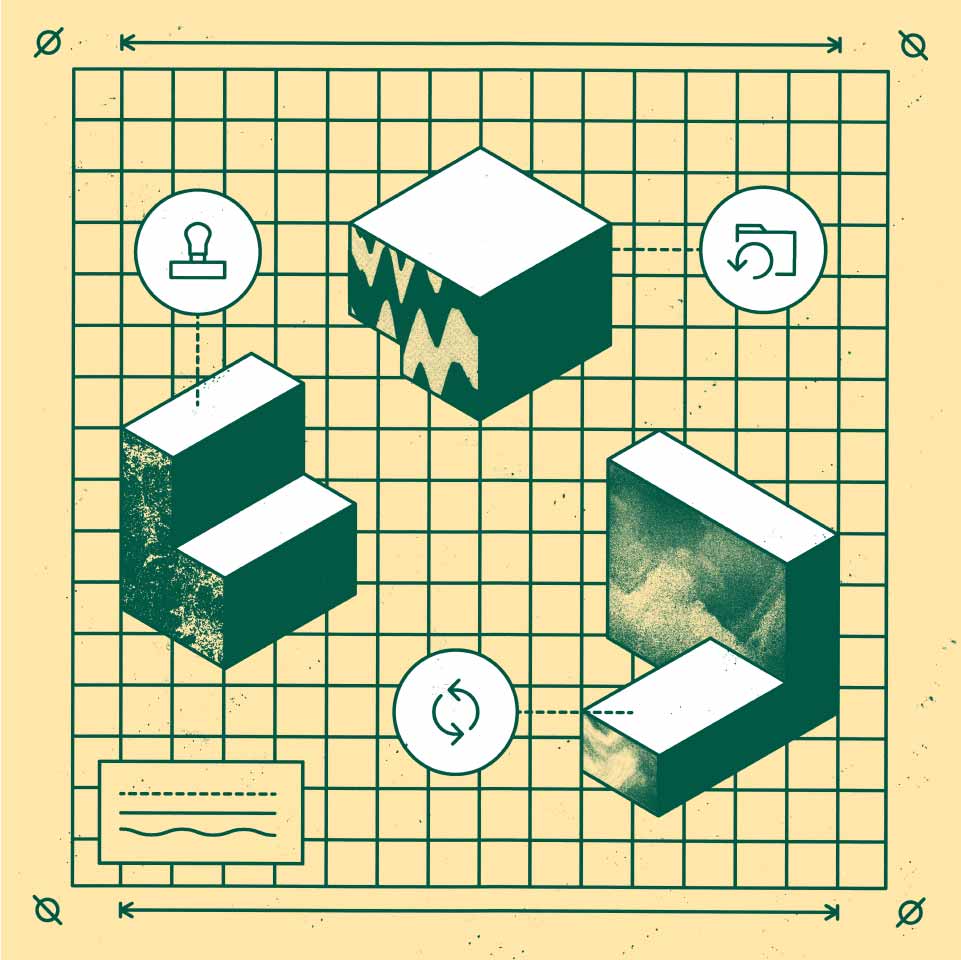
3 new premium features to protect your work and make life easier
Published on May 29, 2019
Finding the right Dropbox plan for you is about more than just space. It’s about finding the features that help you manage your work day in and day out. So today, we’re introducing three new features for users on our premium plans: Dropbox Rewind, enhanced Dropbox Smart Sync, and watermarking.
Turn back the clock with Dropbox Rewind
Who hasn’t accidentally deleted or saved over a file at some point? It’s what our file recovery and version history tool was built for. But what about when something catastrophic happens, like a whole folder gets deleted or, worse, you’re targeted by ransomware? We’re making Dropbox an even safer place for important work with Rewind, a new feature that lets you roll back folders or your entire account.
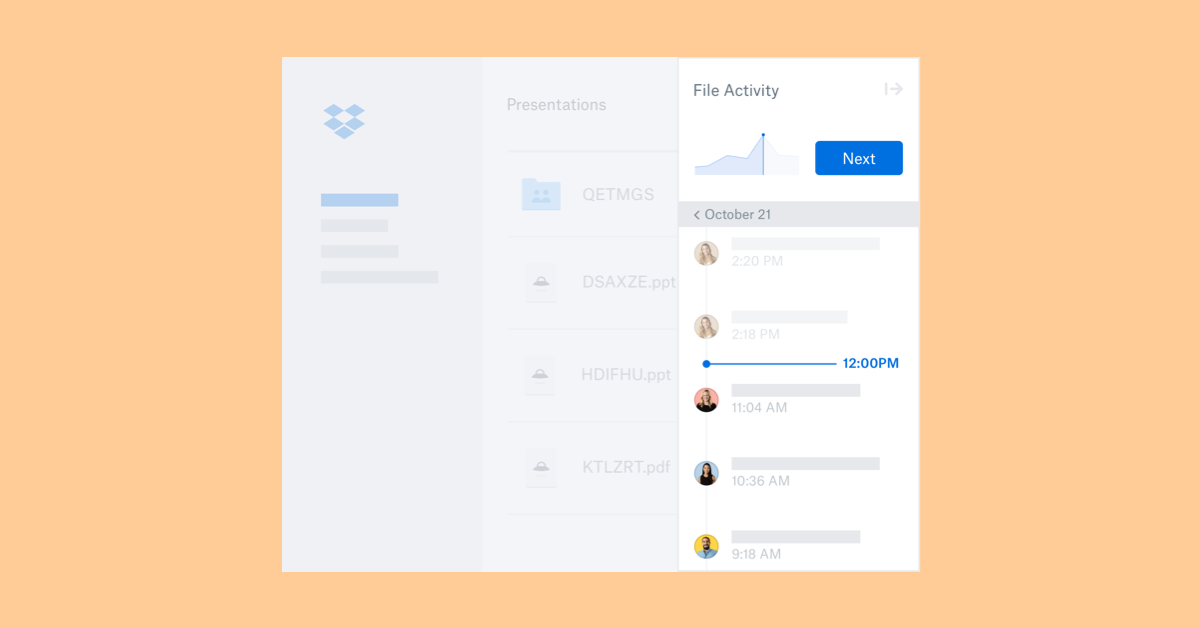
Rewind makes fixing big accidents simple. Just visit dropbox.com, sign in, and you’ll be able to restore your entire pre-accident account. Your files will begin downloading to all your linked devices, and you can breathe a sigh of relief. Dropbox Plus users can rewind to any point in the past 30 days; Professional users are getting 180 days of protection.
Get a smarter Dropbox Smart Sync
Our Smart Sync feature lets you keep files off your hard drive and safe in the cloud, but easily accessible from your desktop when you need them. And now we’re making it even smarter, with the ability to automatically save hard drive space—no clicks required.
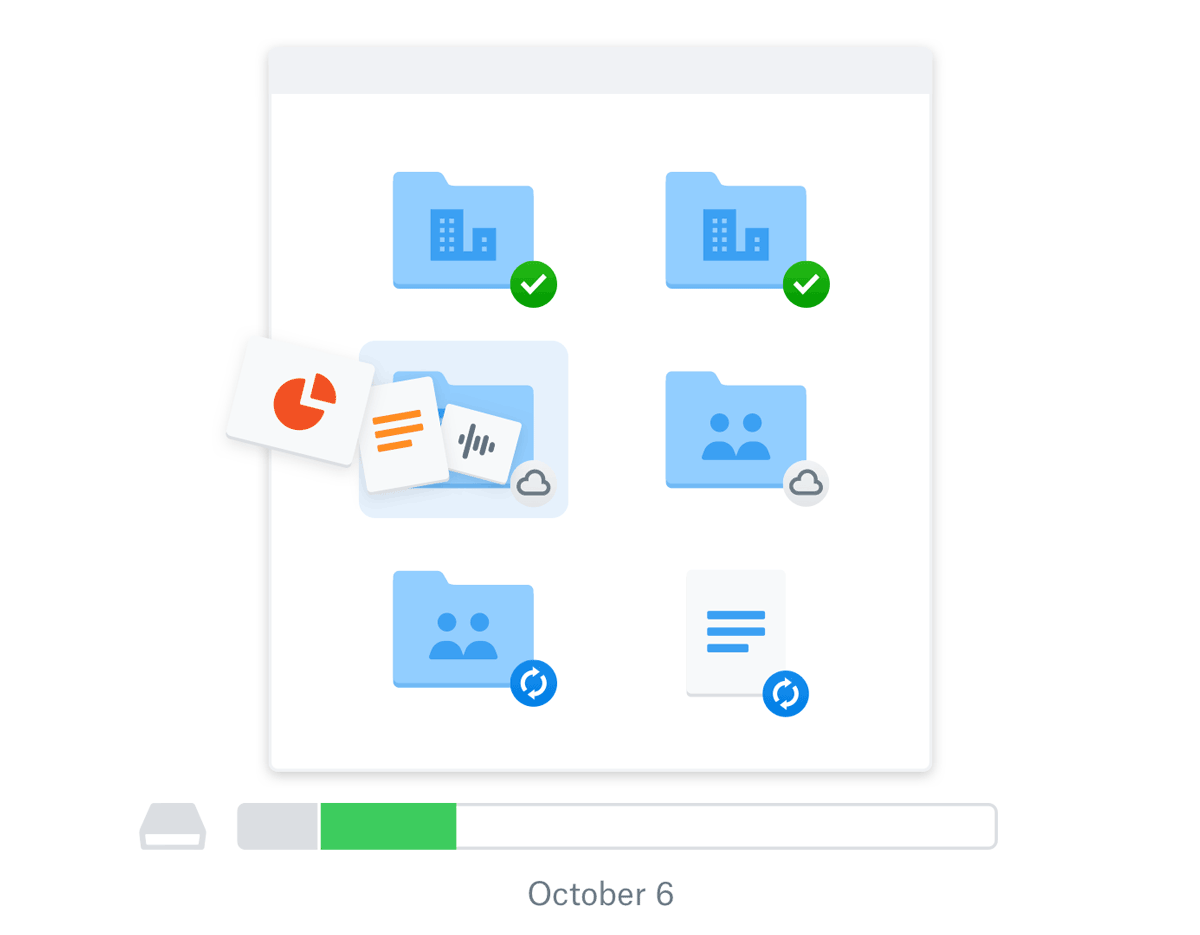
After you turn on the new automatic space saving feature, the Dropbox app will look for files in your Dropbox folder that haven’t been opened recently. Instead of manually marking files and folders as online-only when you complete a project, we’ll do the work for you. As always, everything will still appear in Windows Explorer and macOS Finder—double-clicking an online-only file will download it to your hard drive automatically.
We’re also excited to announce that Plus users can start using Dropbox to save hard drive space, too. Smart Sync—complete with the new automatic space saving feature—will now be included with Dropbox Plus.
Protect your work with watermarking
Sometimes, sharing a file can mean losing control of where it goes from there. If you’re a photographer sending a picture to a client for review, there’s nothing to stop them from using it before you grant them usage rights. One popular solution, watermarking, helps people see your work while still keeping the original in your control, and we’re excited to bring it to Dropbox Professional.
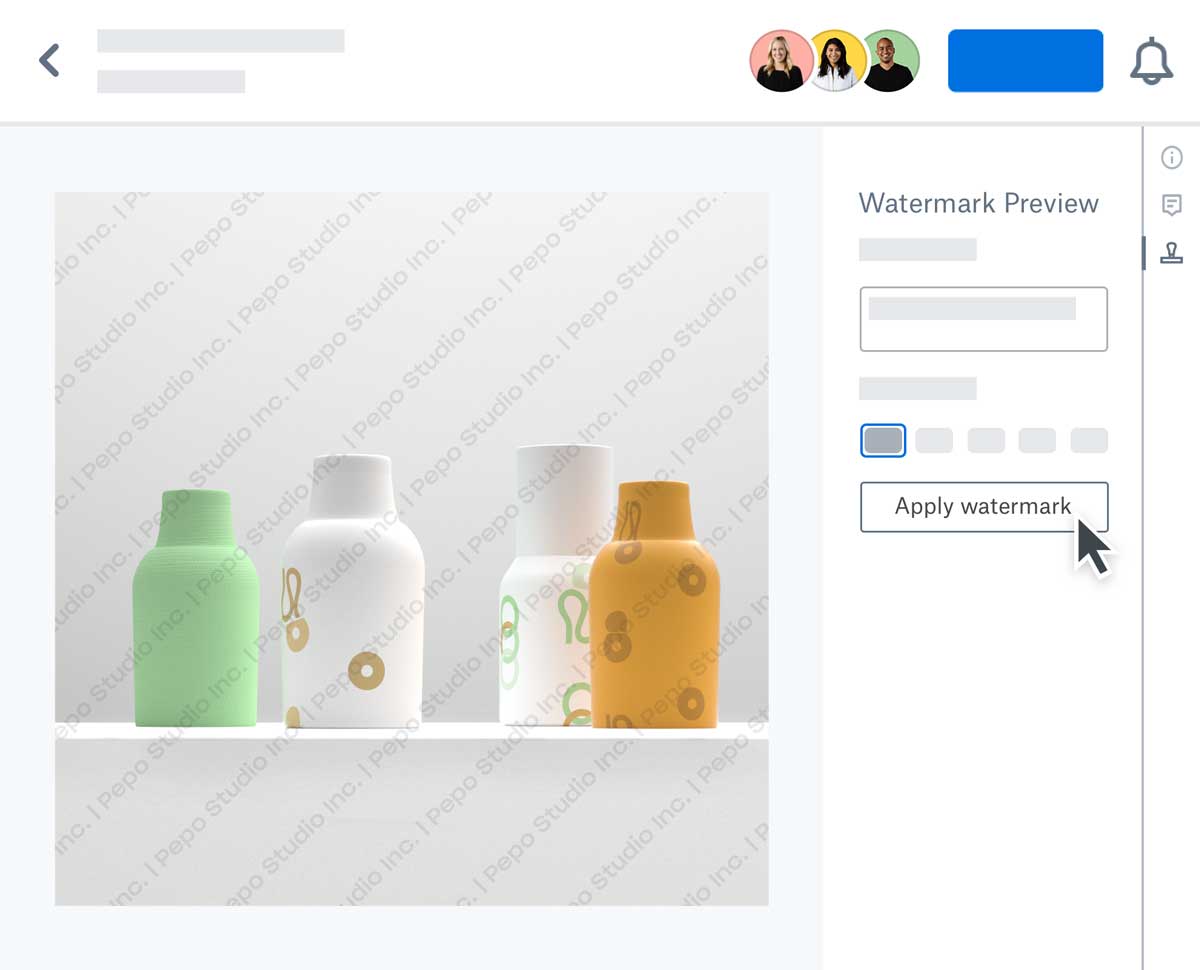
On dropbox.com, you’ll have the option to enable watermarking, which will overlay your name and the date on any JPEG, PNG, BMP, or PDF. We’ll show you a preview and let you choose between overwriting your file or saving the watermarked version as a copy. If you do save over your original, you can always use version history—up to your account’s limit—to revert to the original and remove the watermark.
Get the right Dropbox for you
Rewind and the enhanced Smart Sync are being rolled out to new and existing Dropbox Plus and Professional accounts over the next few weeks. Dropbox Professional users will get the watermarking feature over the next few weeks, too. Want to find the right Dropbox for you? Visit our plans page.