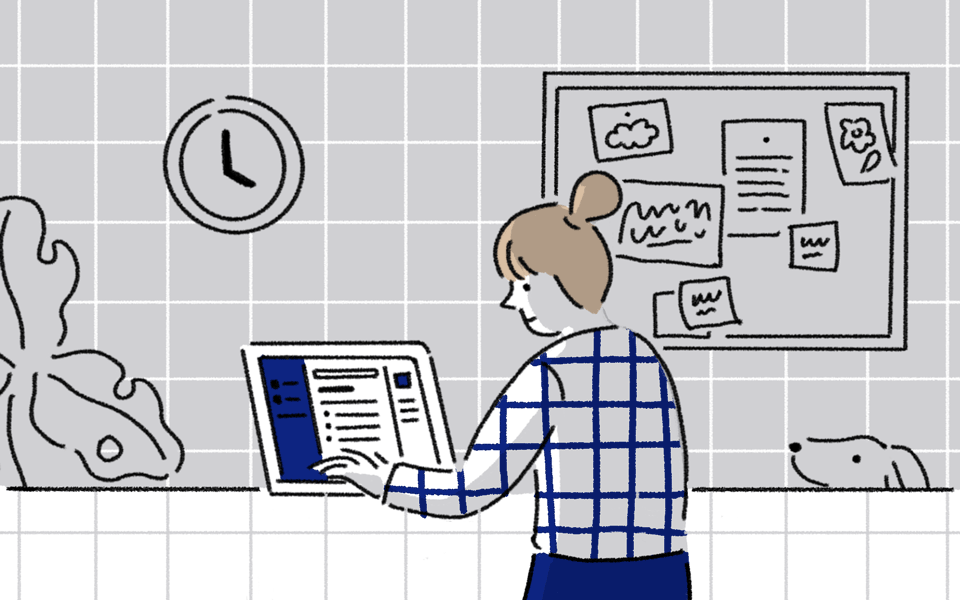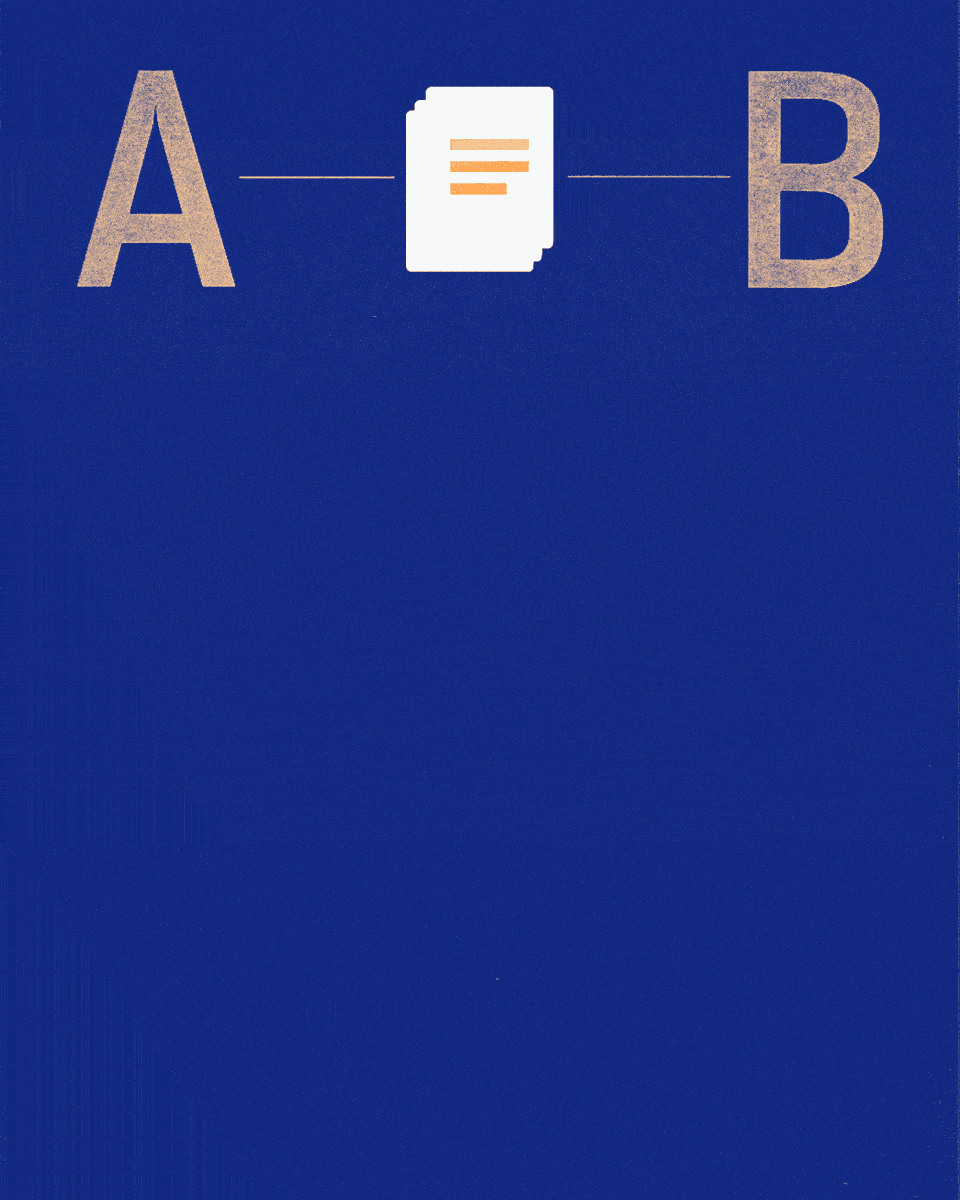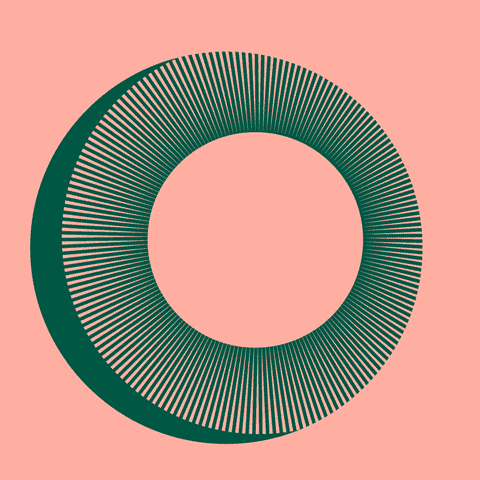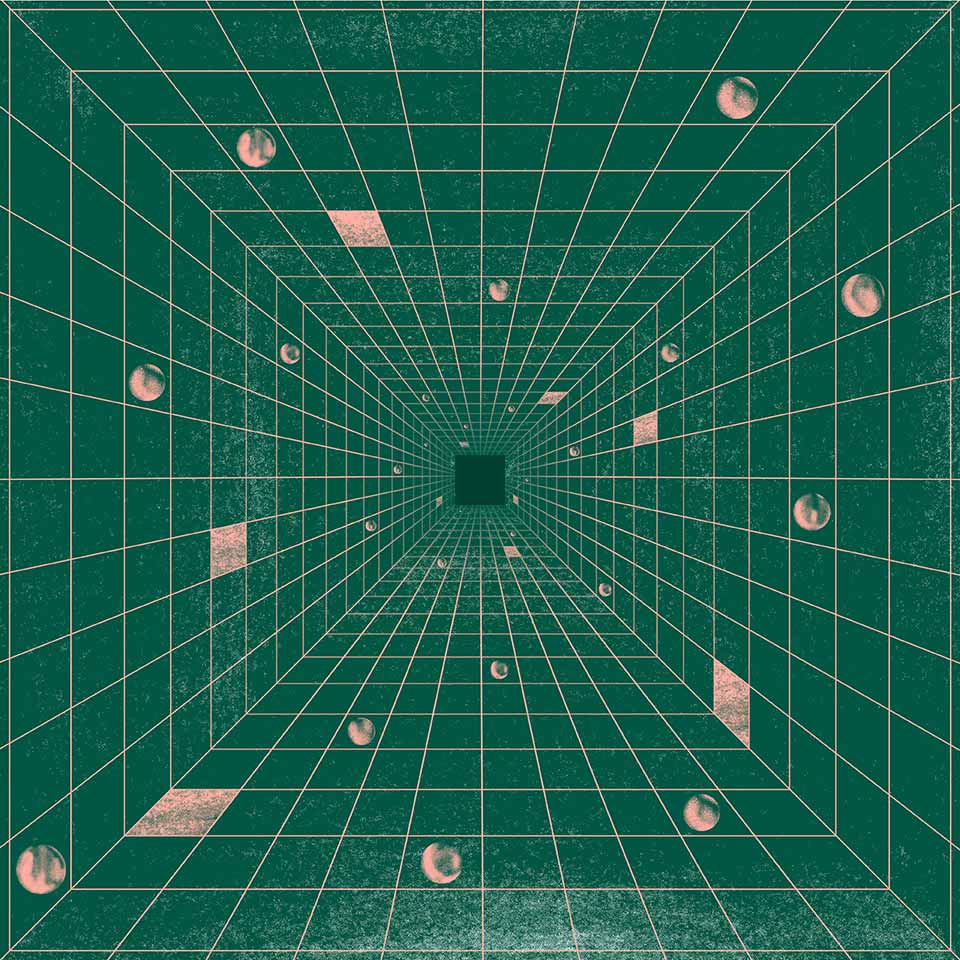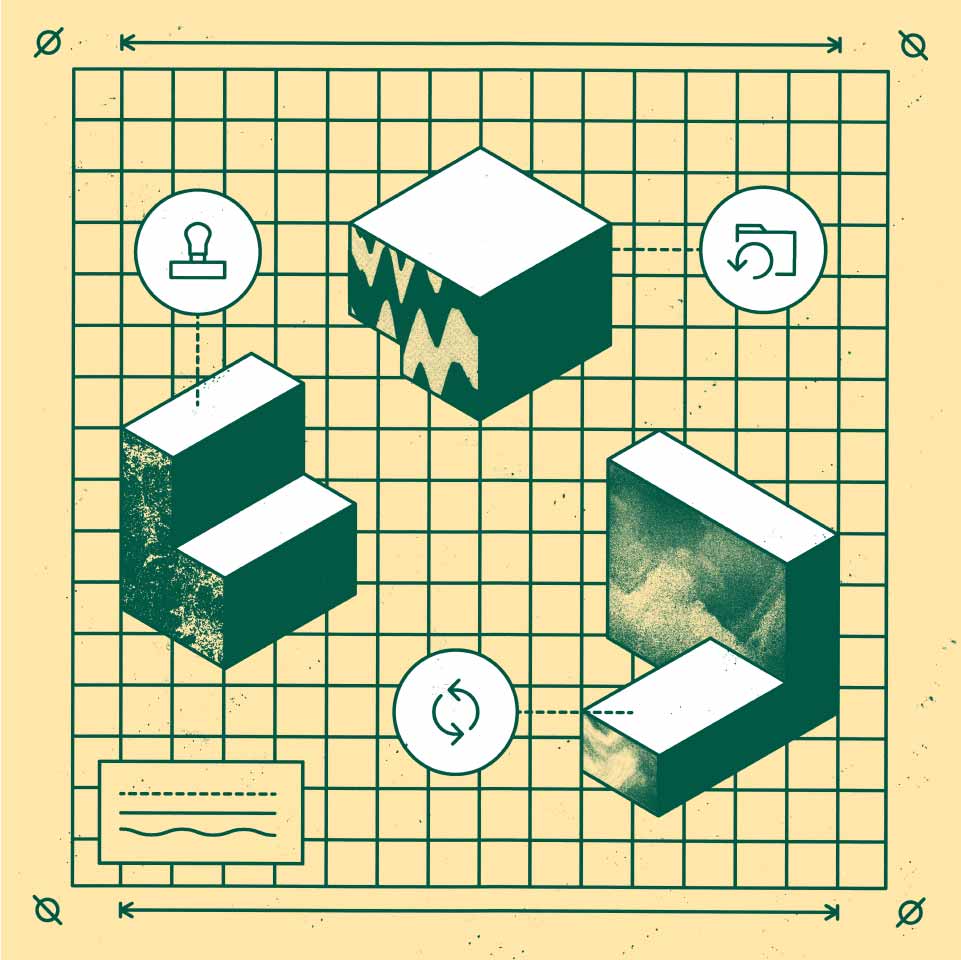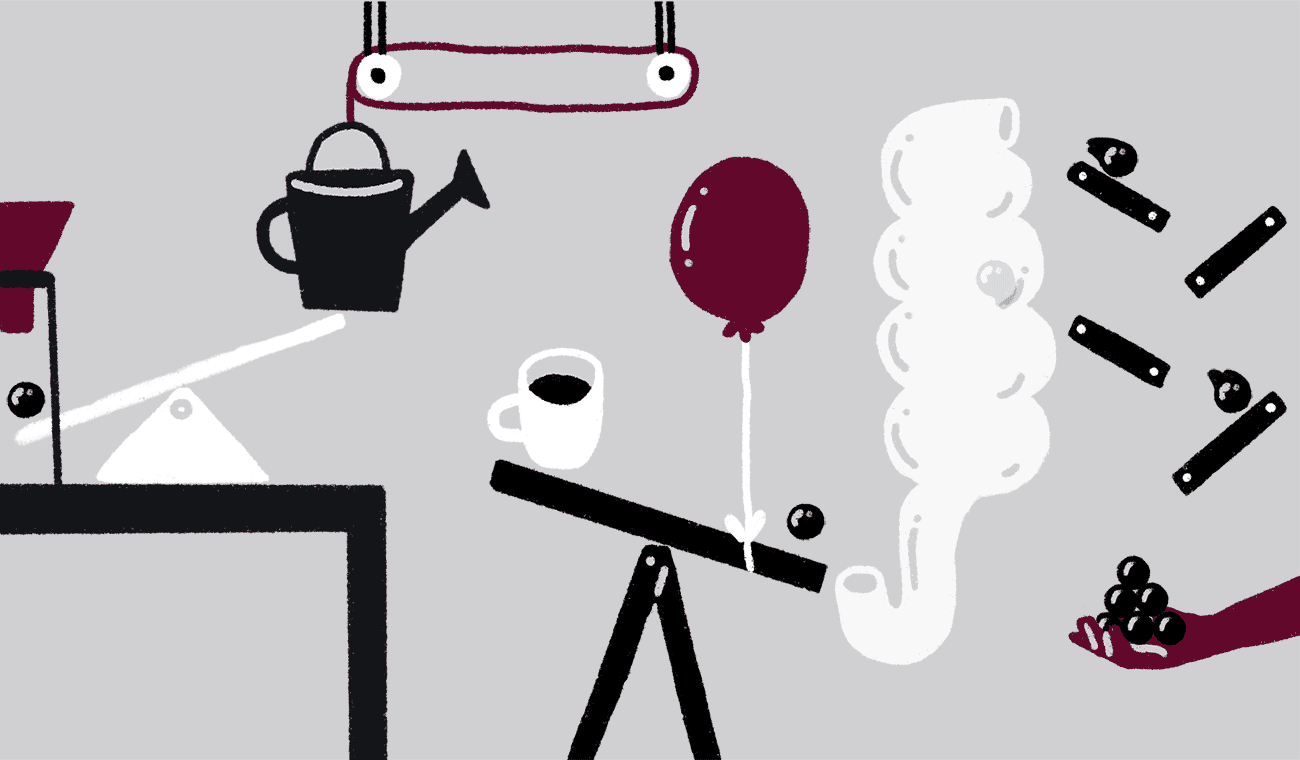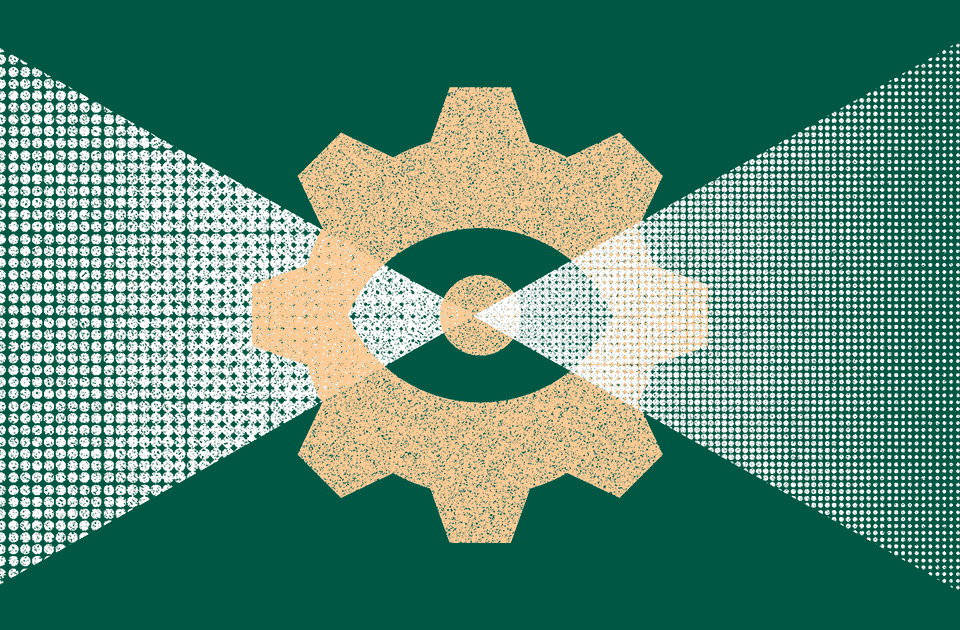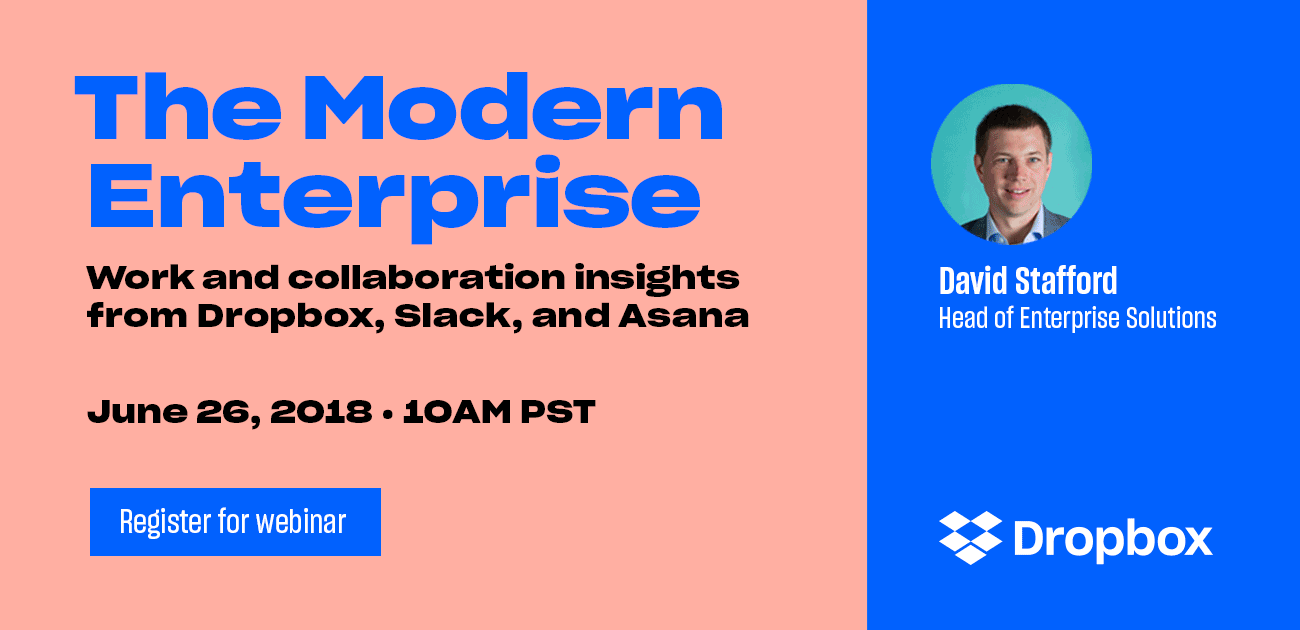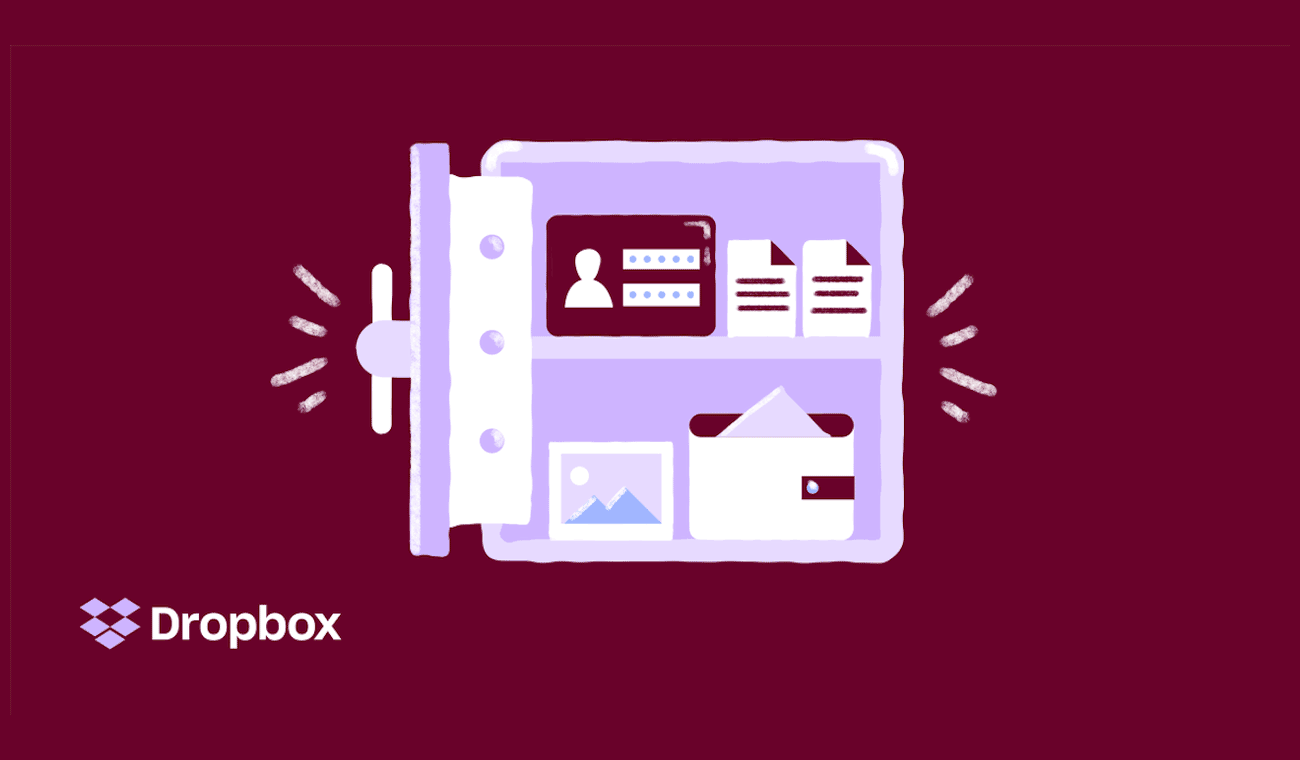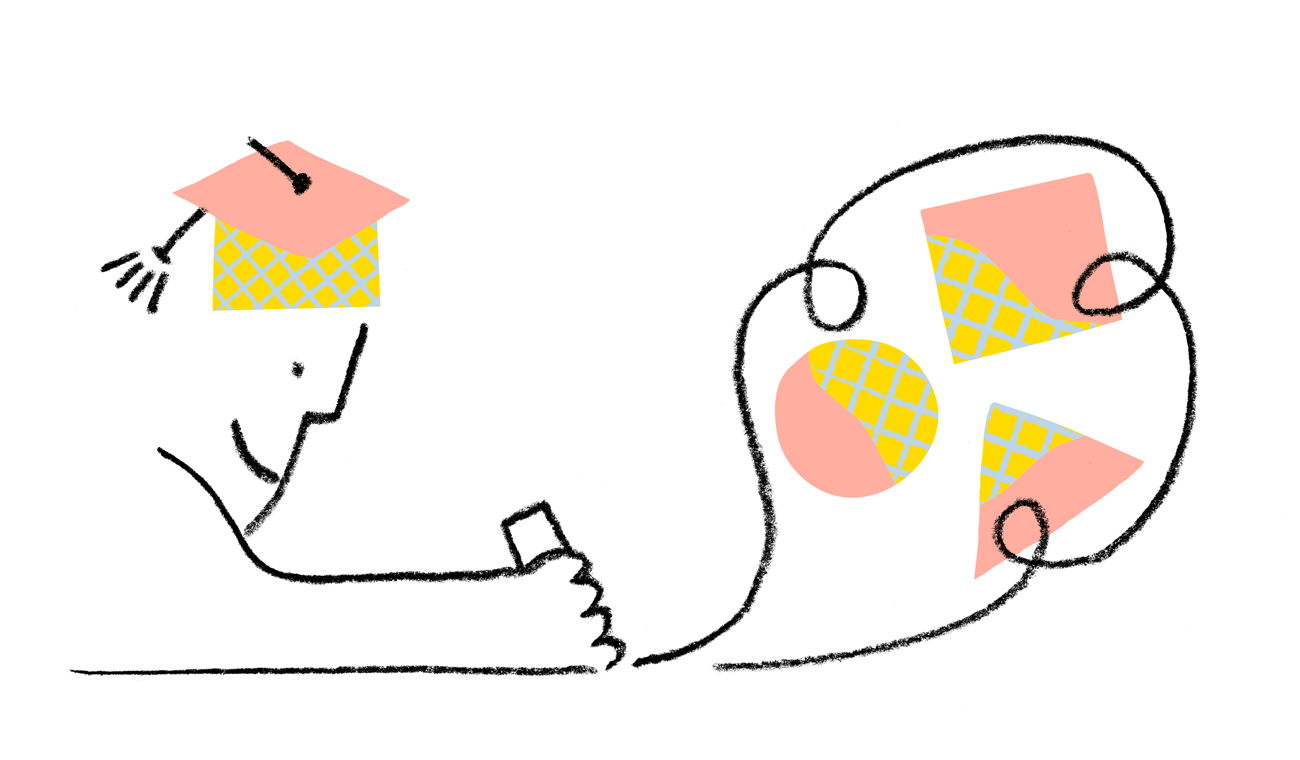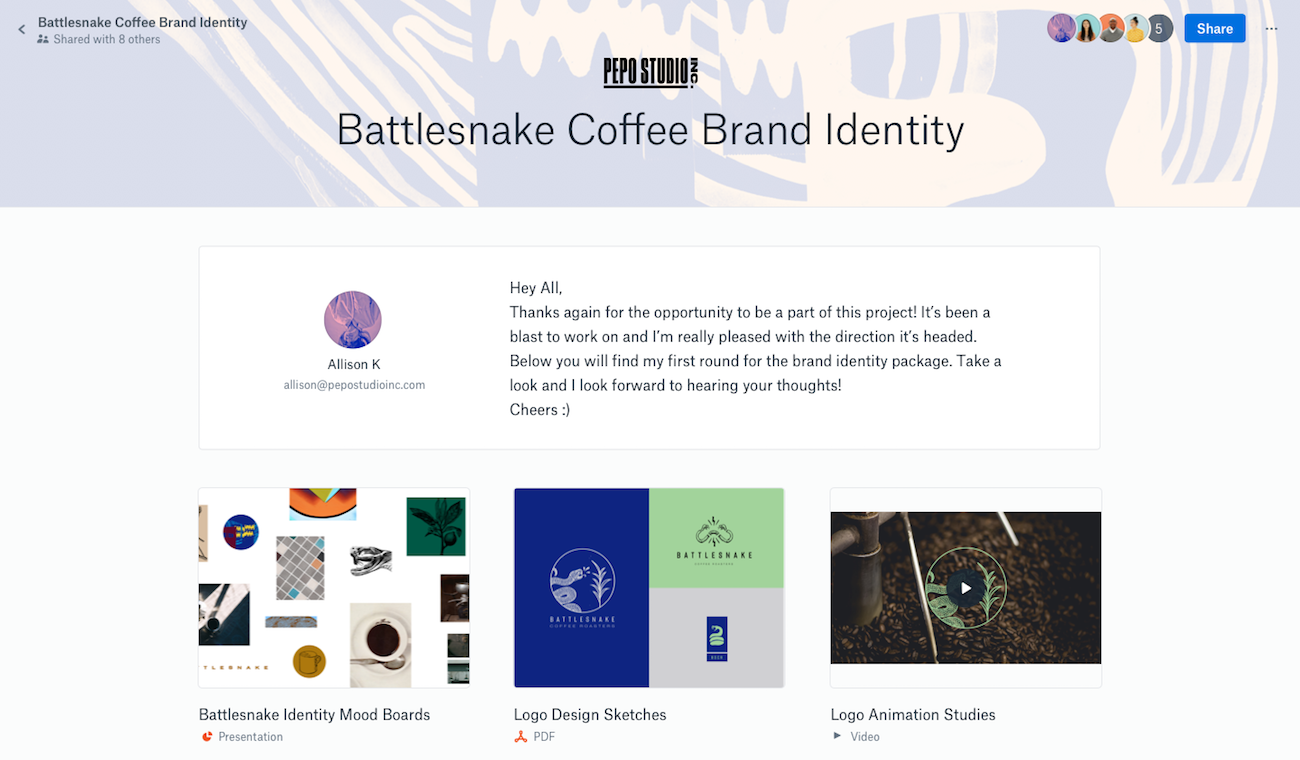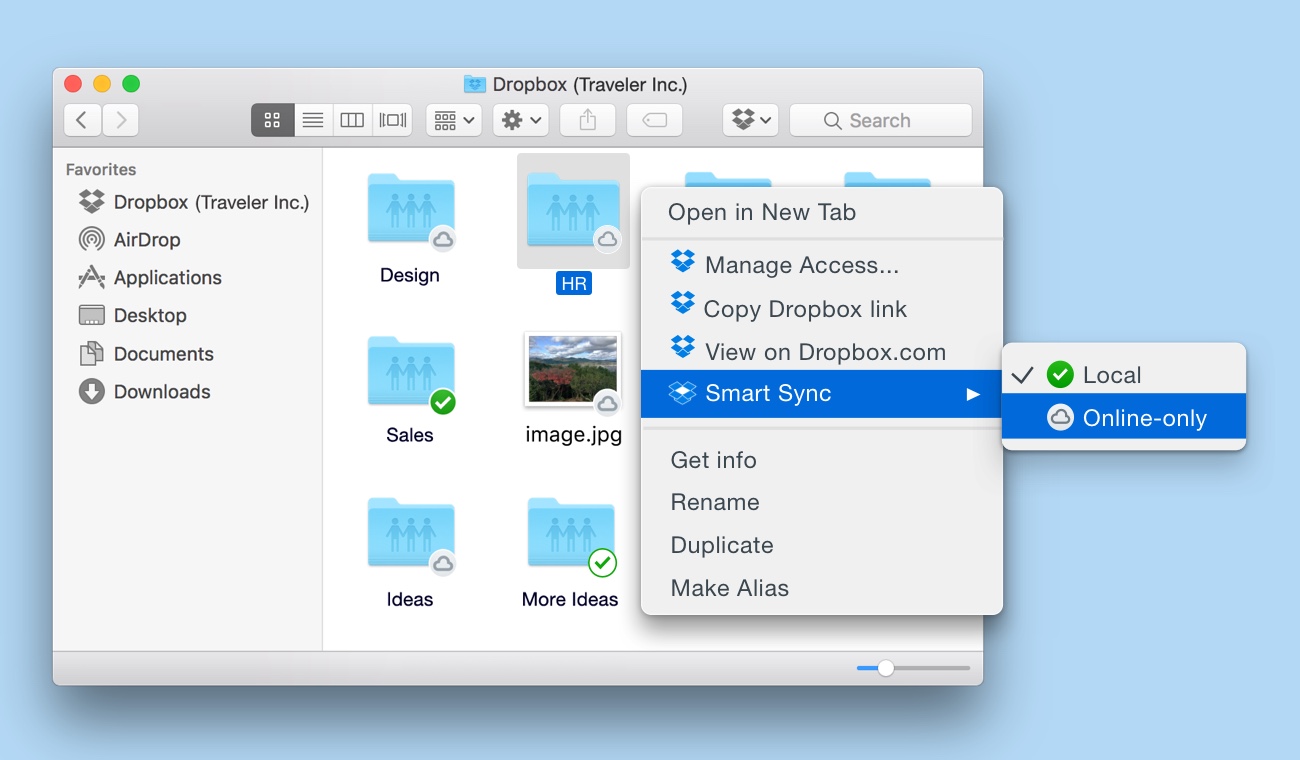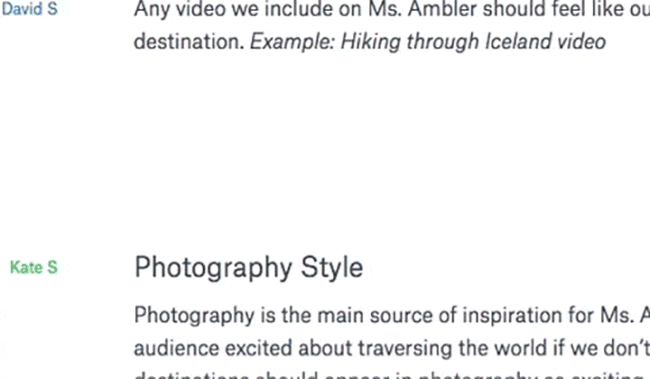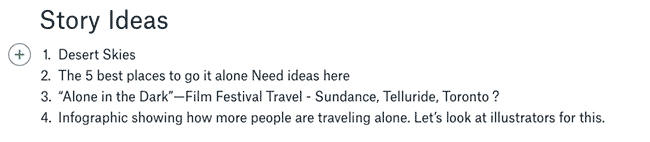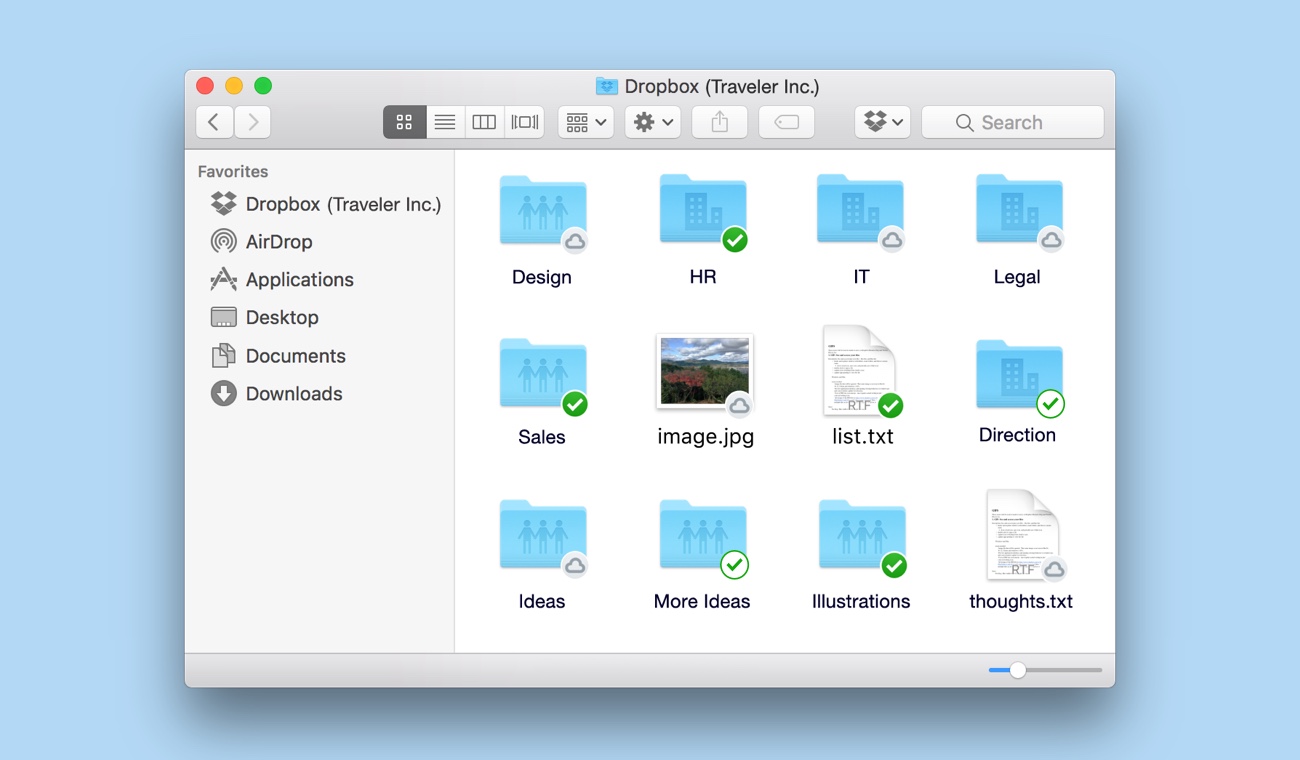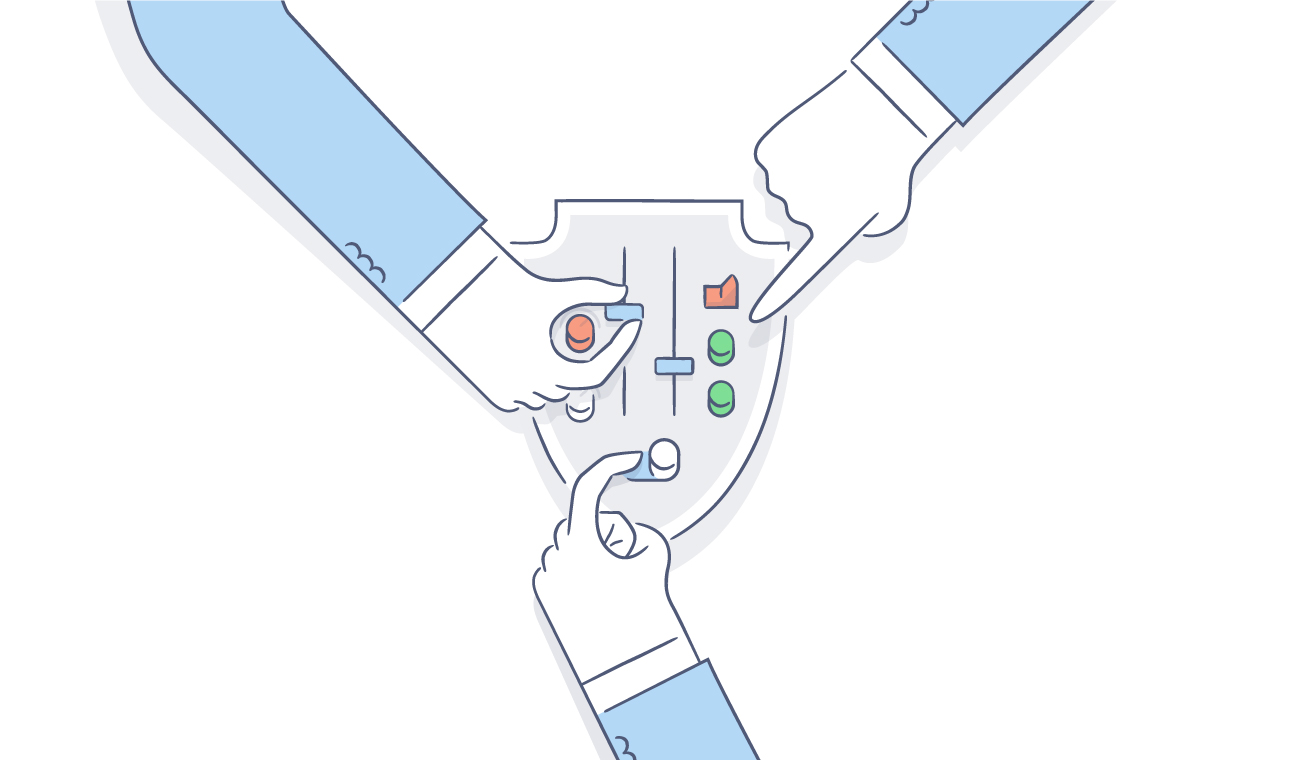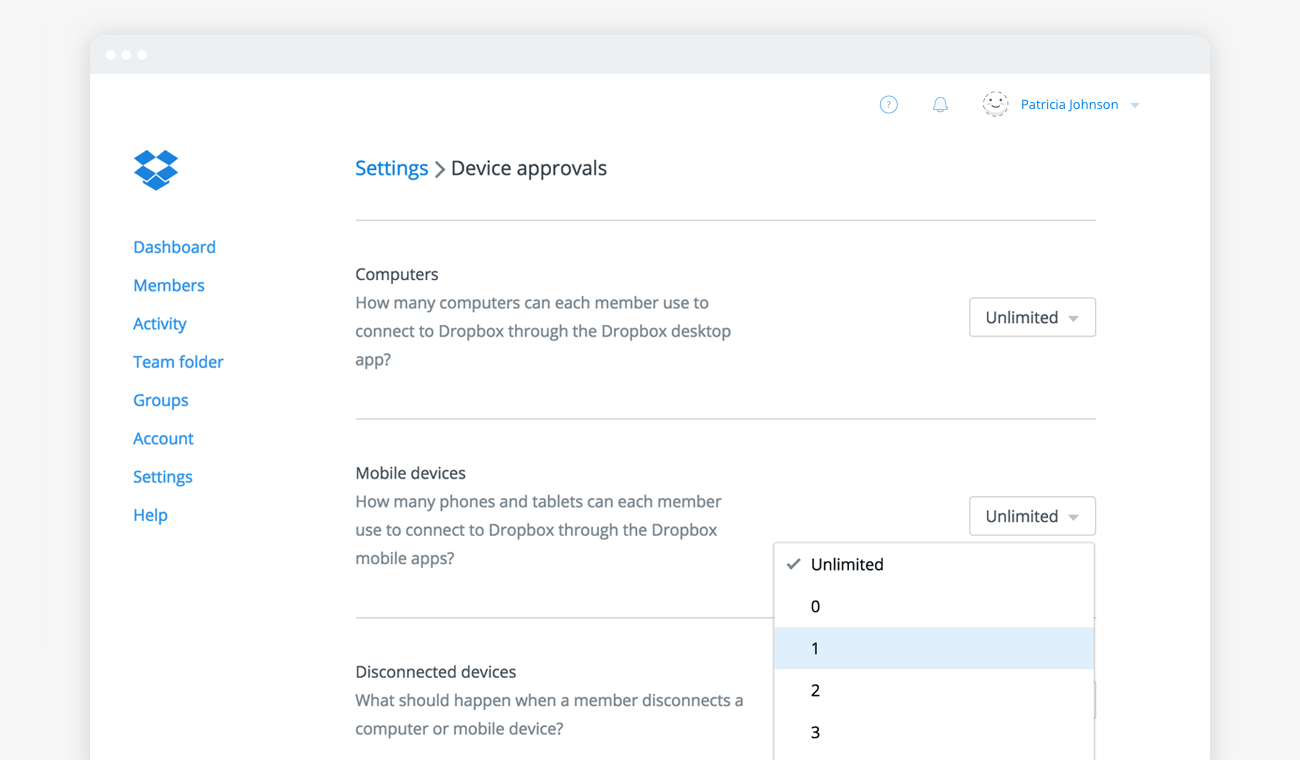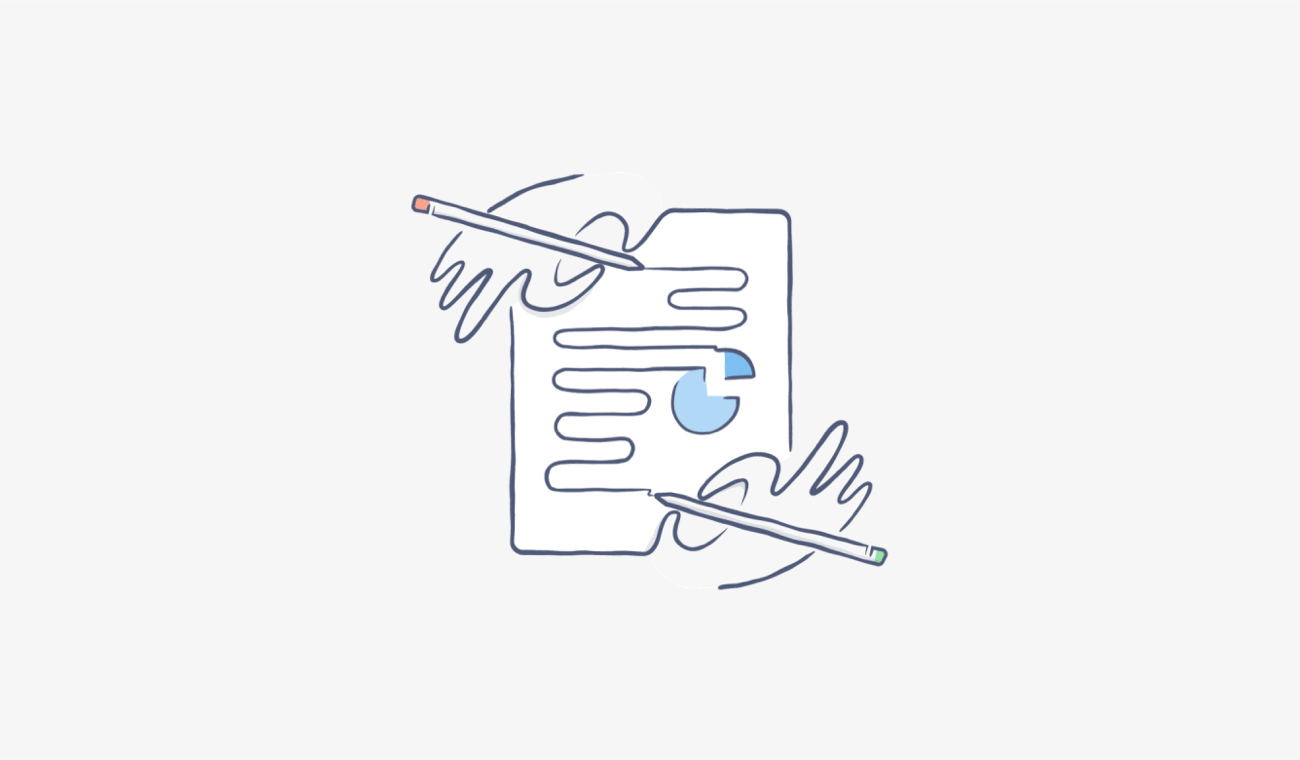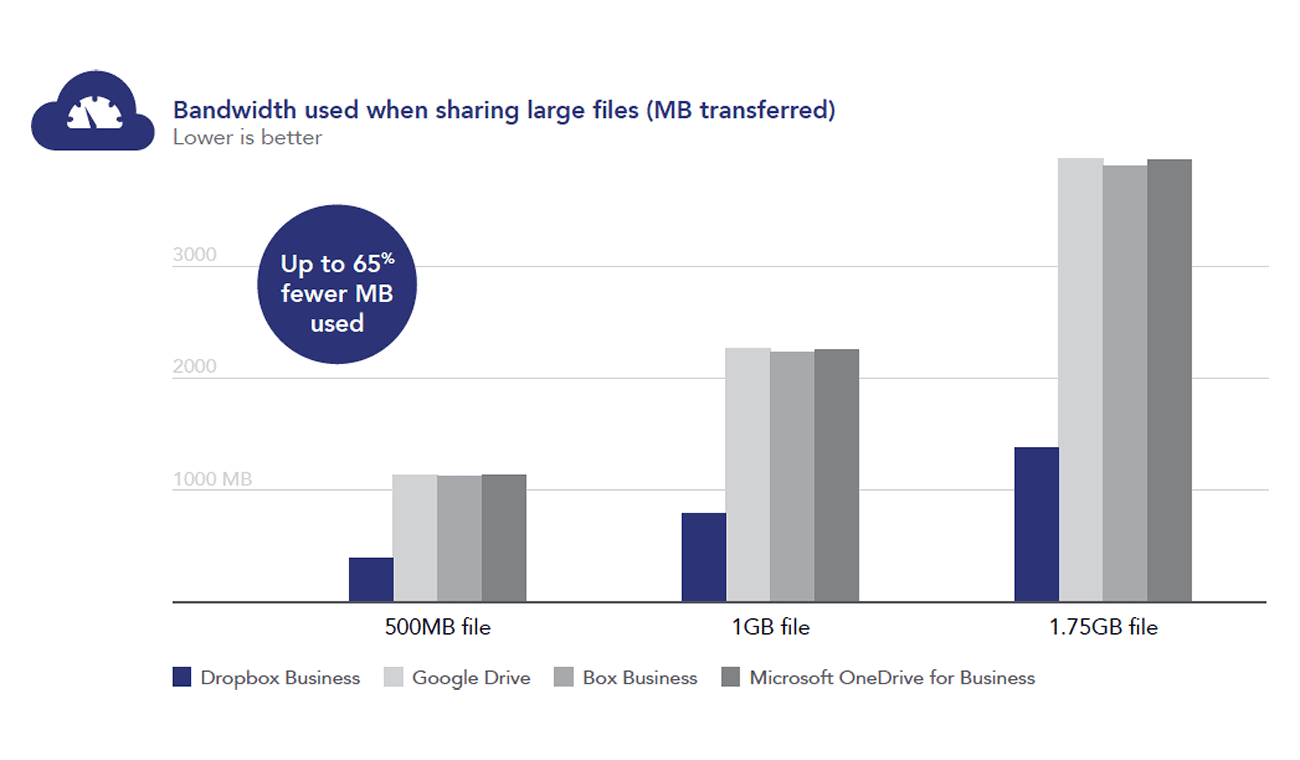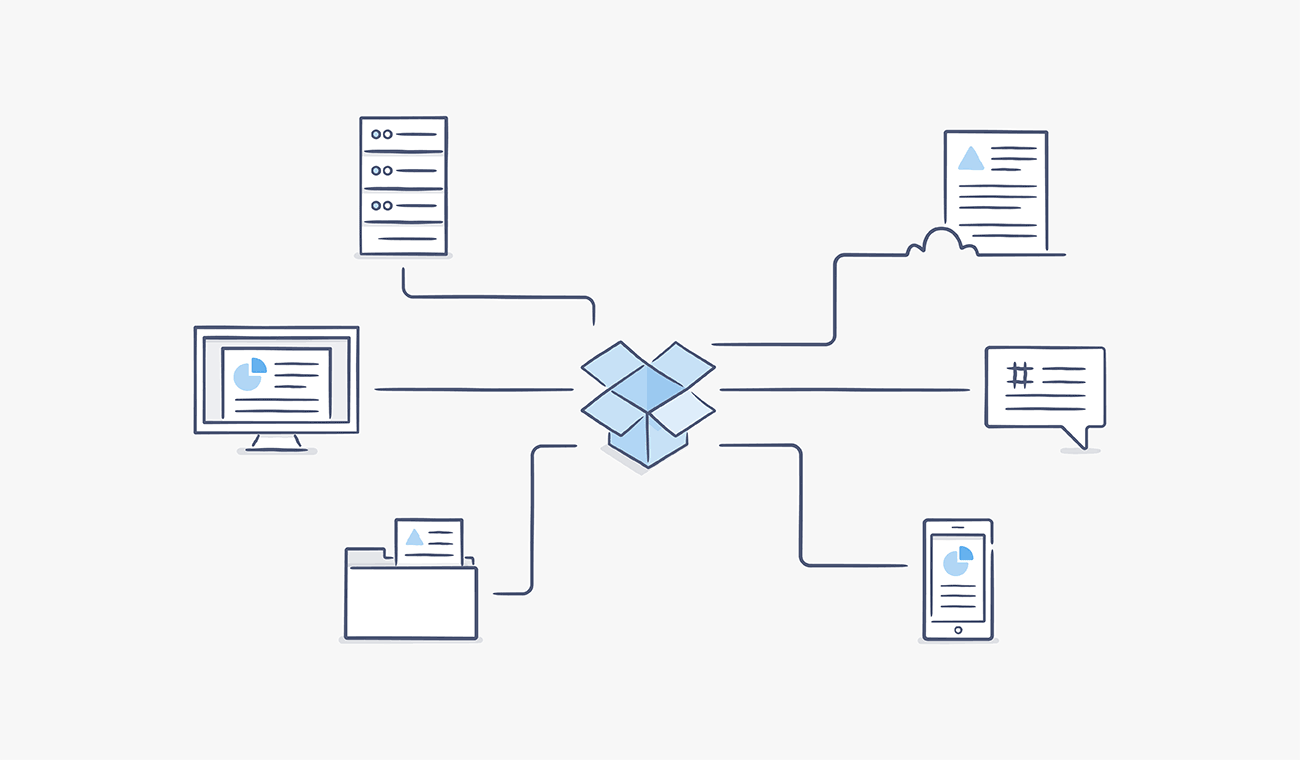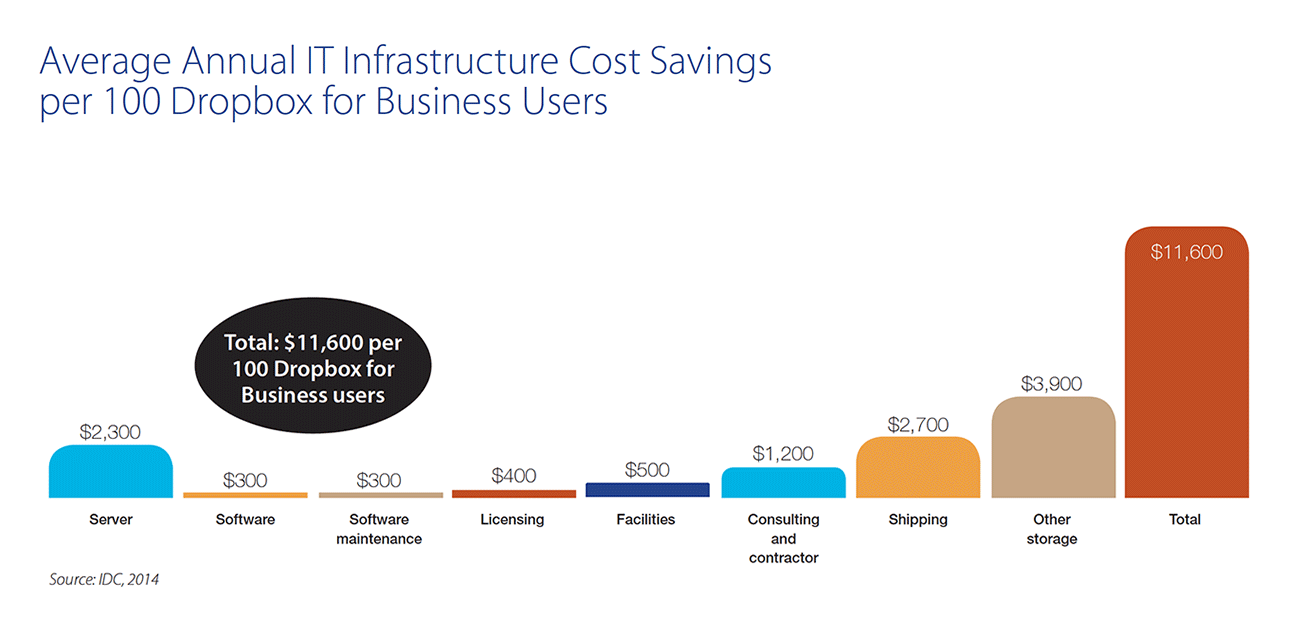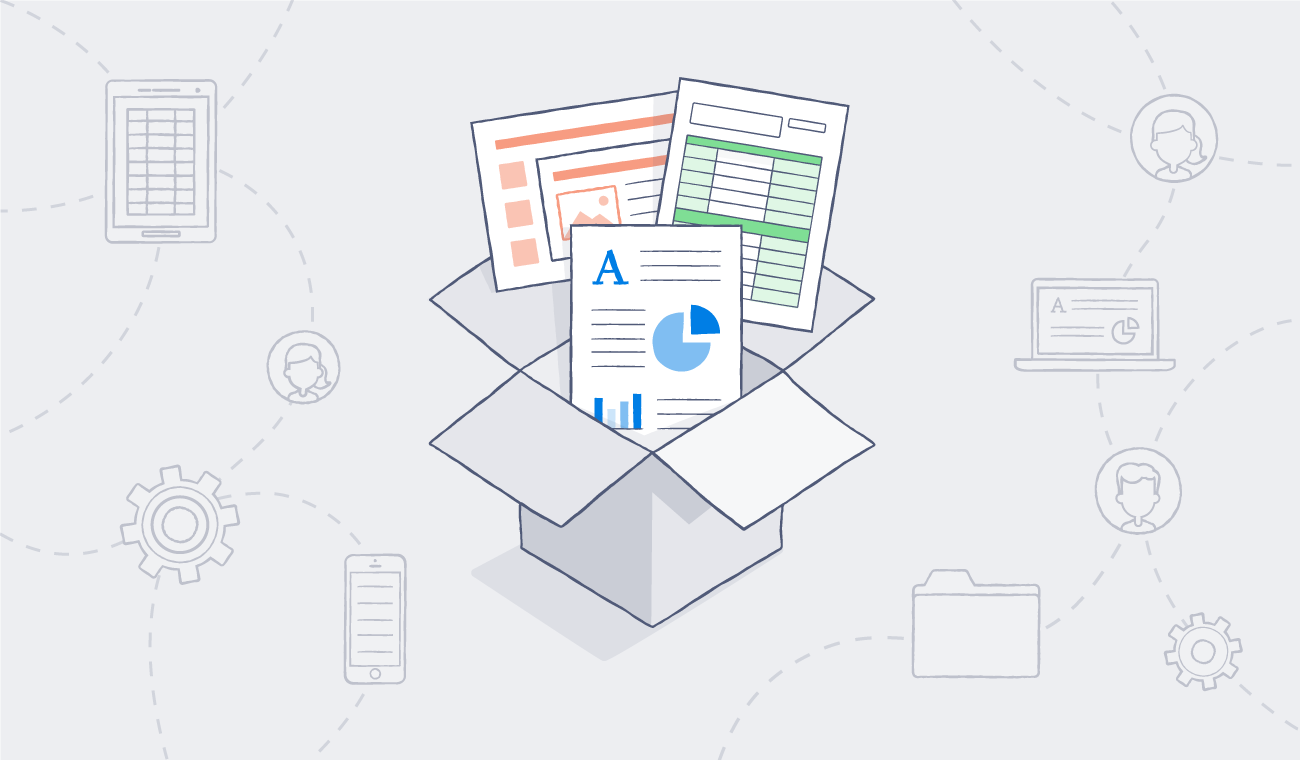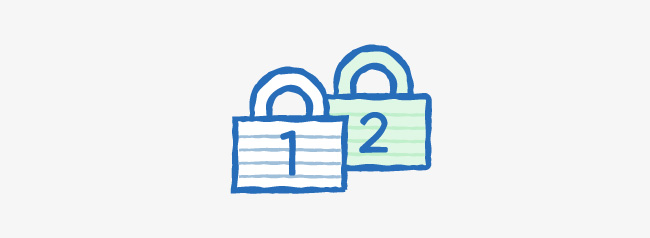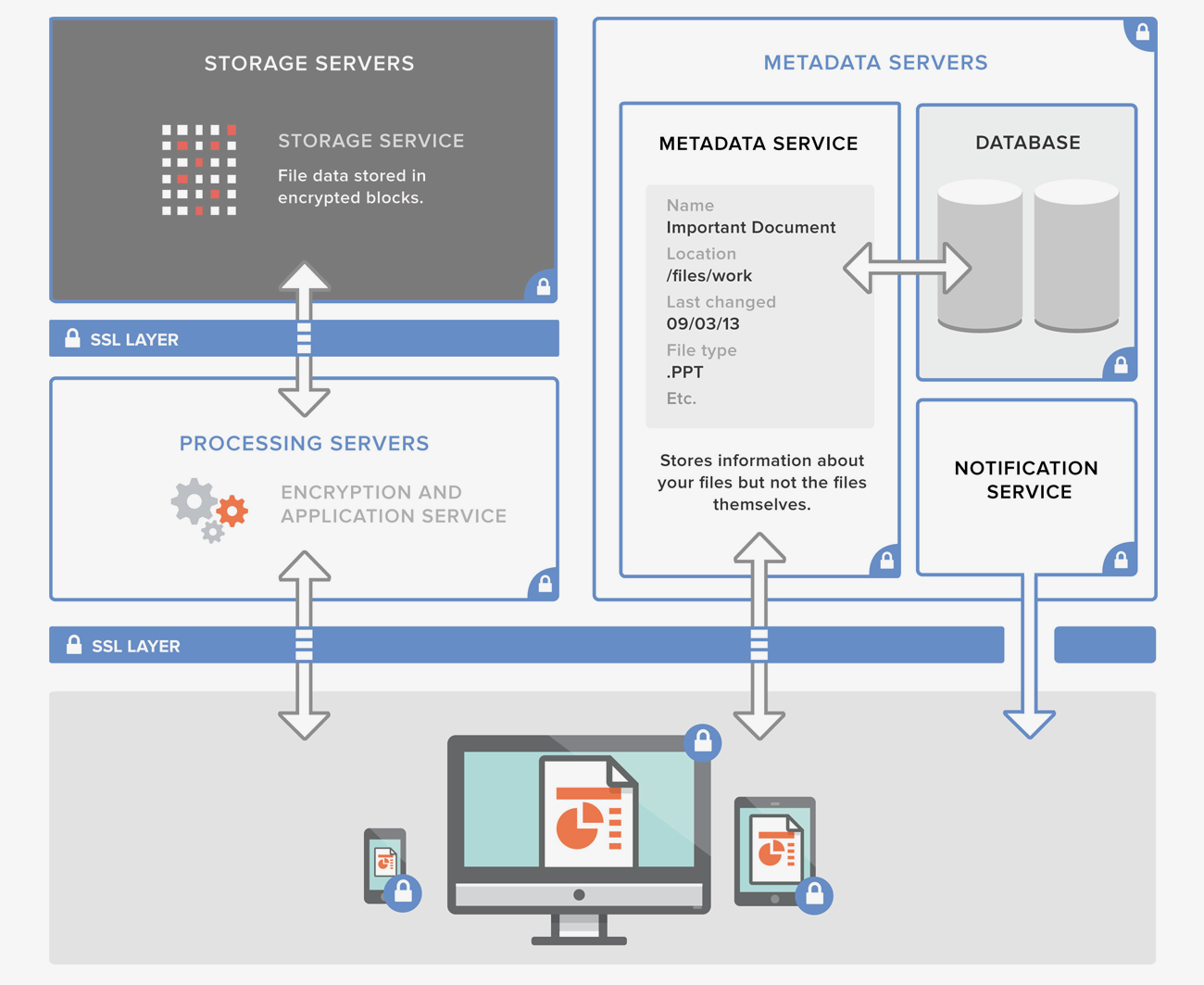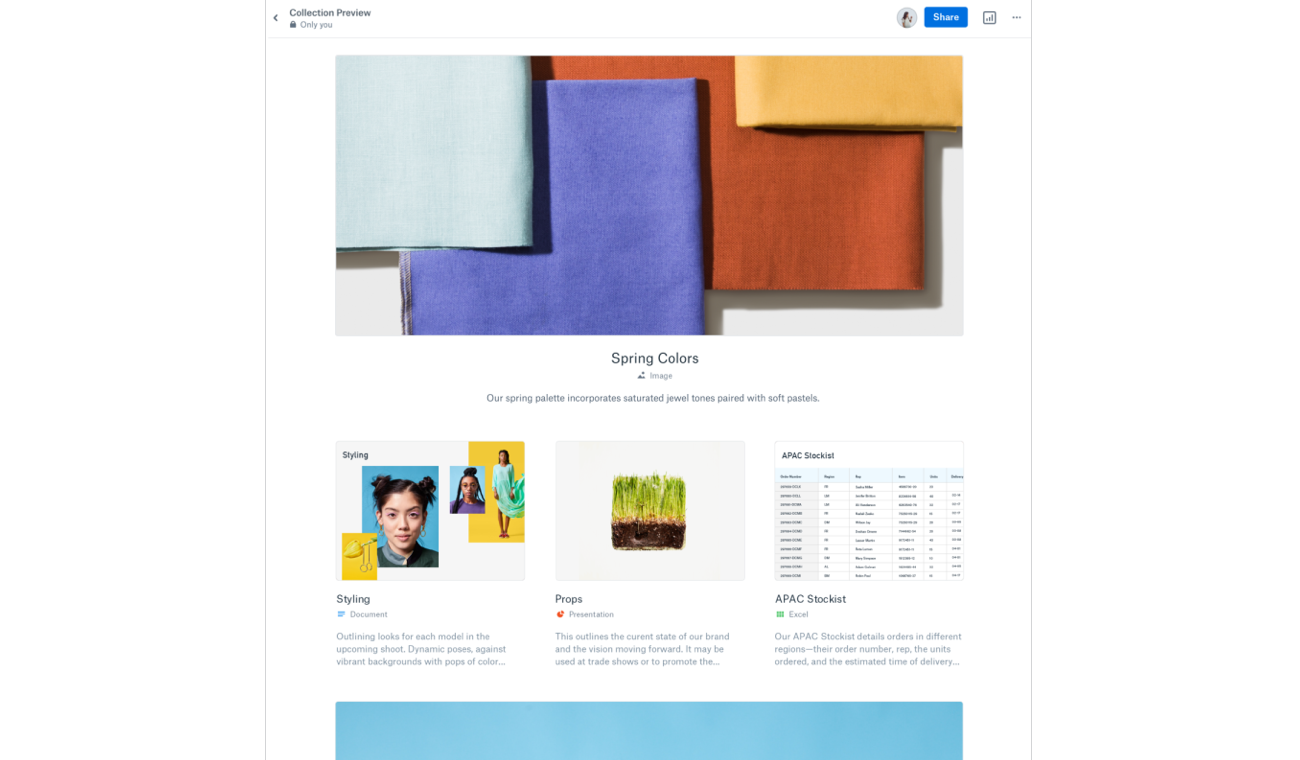
Take projects from start to finish with Dropbox Professional
Published on October 24, 2017
If you’re a creative pro, your job probably involves two kinds of work: creative work and busywork.
The creative work is where you get to express yourself: experimenting, following your instincts, getting in your flow. And then comes the busywork: asking for client review, sending follow-up emails, organizing files, and wading through feedback—a pile of tasks that typically takes longer than the creative work itself.
That’s a bad balance—a tradeoff that saps your creative energy. That’s why with Dropbox Professional, we set out to make a plan that could change the equation in your favor. Here’s one example of how Professional shows off your best work, while handling as much of the busywork as possible.
Step 1: Share your work in style
Suppose you’re a designer who’s just created a fresh batch of ads for a brand campaign. You can’t wait to see your client’s reaction, but what’s the best way to share your work? You could attach all nine design concepts in an email, or send over a pile of links to some folders in the cloud. But how do you make sure the client sees everything in the right order, with the right context?
Dropbox Showcase—which comes with Dropbox Professional—provides an entirely new way to share. Instead of burying your work in links or attachments, Showcase lets you present your work all in one professionally branded page. That means you get to choose the layout, add context with captions, and include your personal brand. Showcase also prevents your vision from getting lost in translation. If a client forwards your showcase to a colleague, the recipient will still see everything the way you intended, with your attribution, commentary, and custom layout.
Step 2: Keep tabs on your work
You’ve delivered your designs to the client, but now you have to wait for feedback. And as you know too well, this part of the process can quickly become a black box. Did the client get your message? Have they looked at the work yet?
Fortunately, when you use Showcase, you get a full dashboard with detailed tracking. You can check all sorts of information in real time, like who’s viewed your showcase, when they last took a look, and even which files they’ve downloaded. You and your clients can also comment on specific items to start a conversation right in your showcase. Finally, if wind up tweaking a design in your showcase, the file will update automatically, so there’s no need to send a whole new link or email.
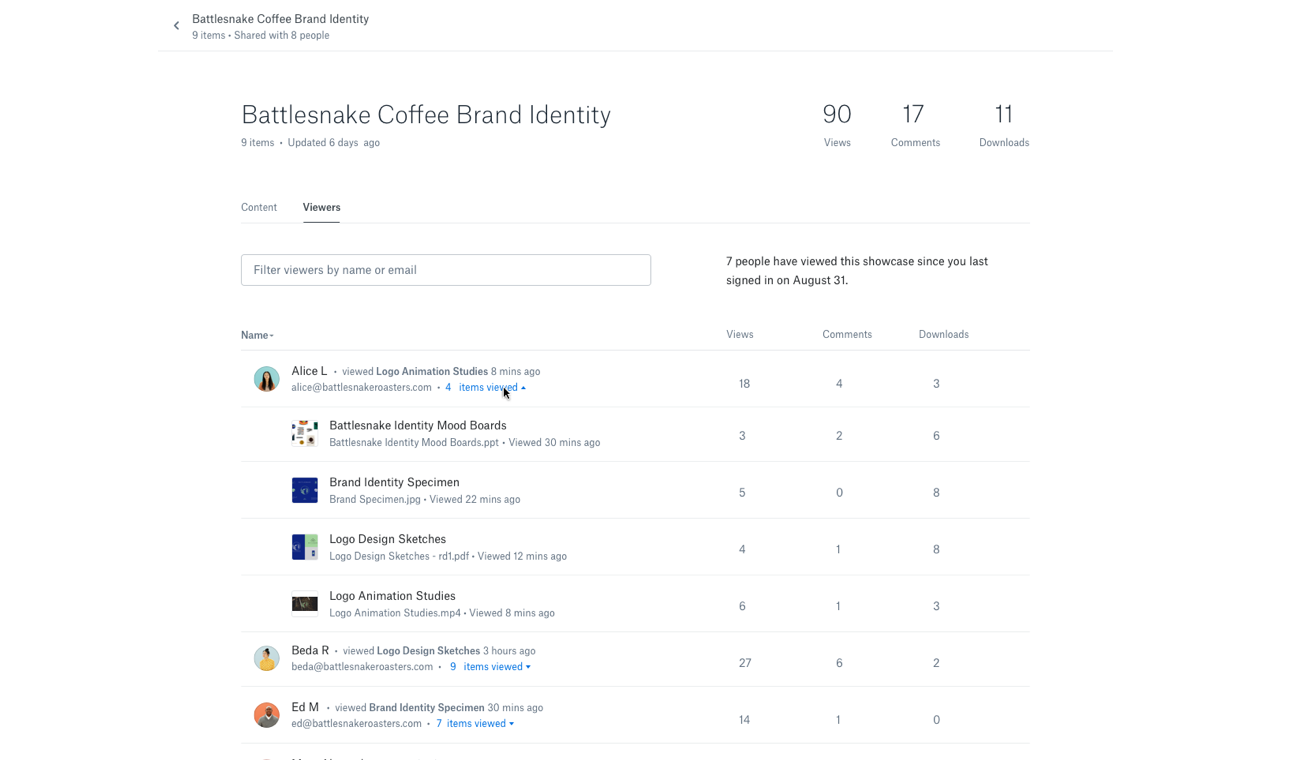
And even if you’re just sending a single file without Showcase, Professional also includes detailed viewer info and history, so you can get similar insights for any file or folder shared with Dropbox. That means with Professional, you can jump past “did you see it?” and go straight to “what did you think?”
Step 3: Skip the file clean up
Even once your client has signed off on the new designs, the busywork often continues. You’re likely still sitting on a handful of image and video files, with multiple drafts taking up gigabytes of space. With your hard drive almost full, which files can you safely delete? Can you afford to keep storing some drafts locally, with your next space-intensive project already ramping up?
Professional comes with Dropbox Smart Sync, which is designed to handle these questions for you. With Smart Sync, you can right-click to store any project files online only, but still keep them accessible, right from your desktop. So next time, you can skip the file cleanup, but rest assured that your last project’s designs are just a click away.
We built these features to help you take care of the mindless tasks, while giving you space to do the work that matters. Because we believe creative pros do their best work when they can spend more time in their creative flow.
Learn more about how Dropbox Professional can help with your next project.
Note: Dropbox Showcase will be shut down on January 31, 2021. From observing usage of Showcase, we found that it was primarily used for final delivery with analytics. So we’ve made the decision to focus on building dedicated tools—such as branded sharing, traffic and insights, and Dropbox Transfer—to address those needs. To learn more, visit our help center.