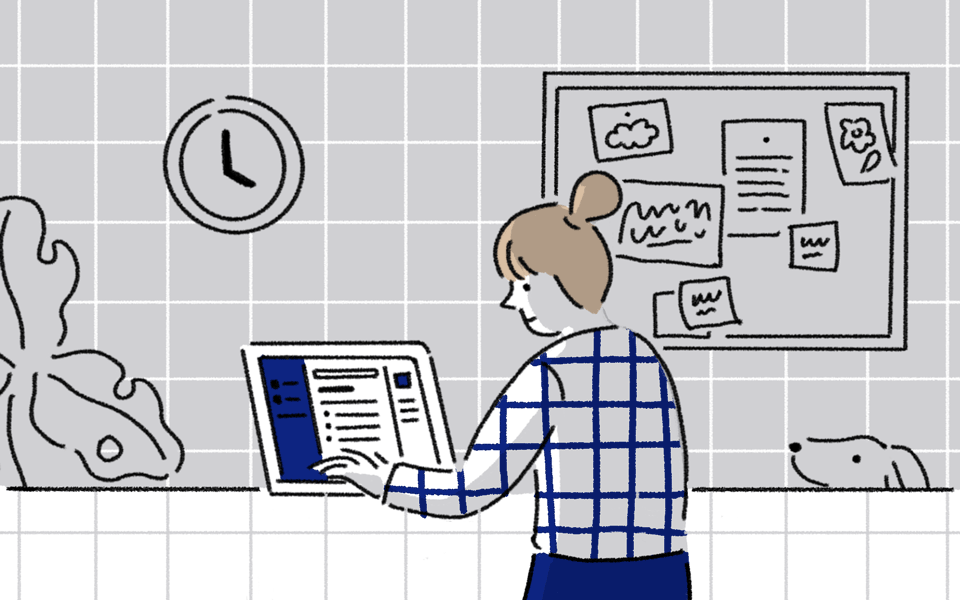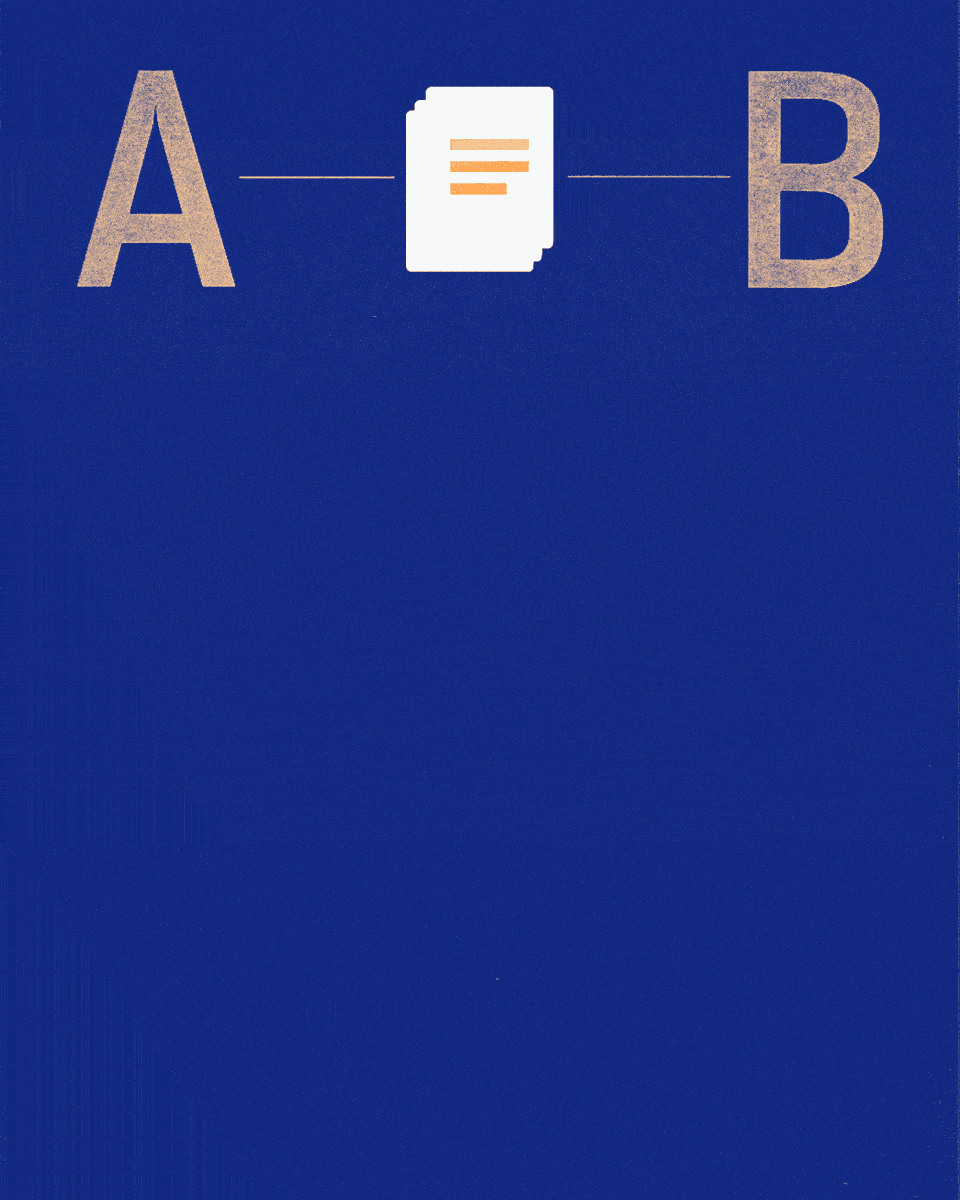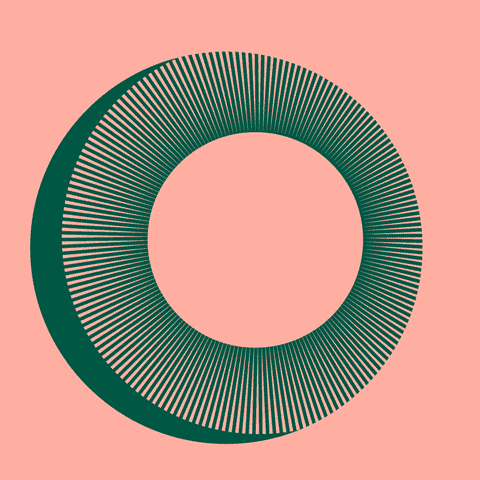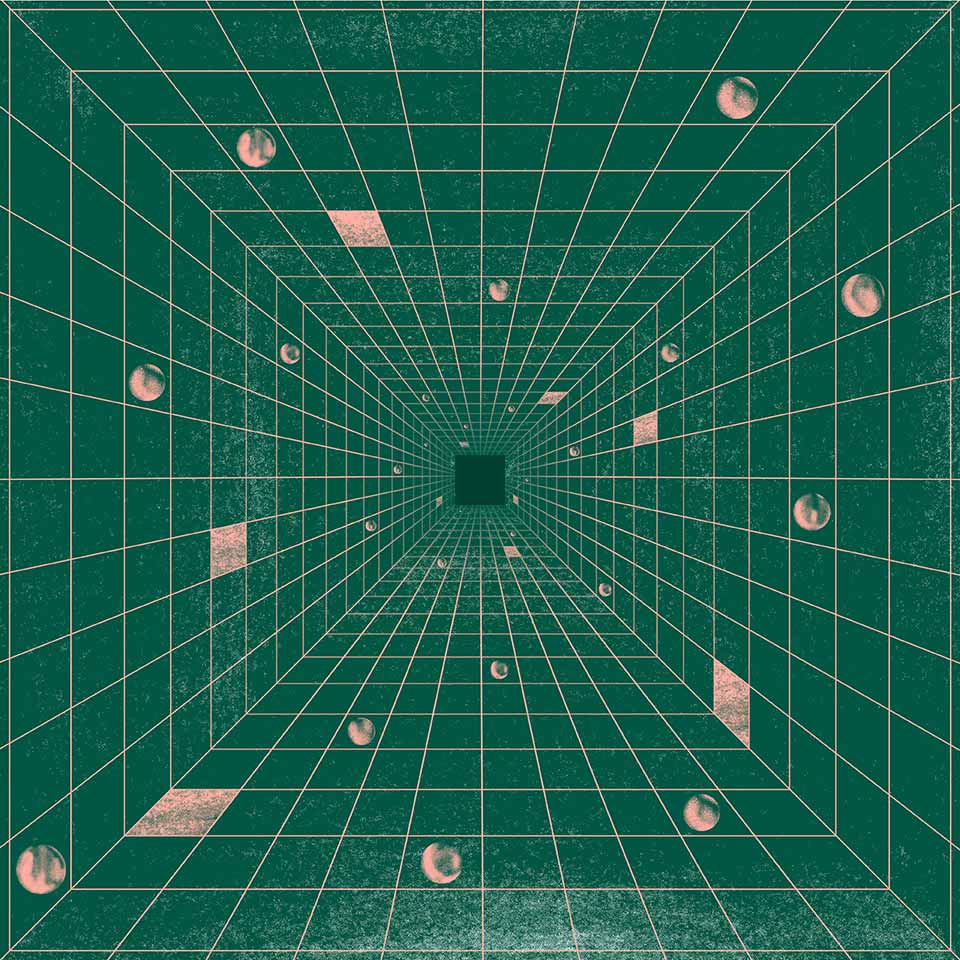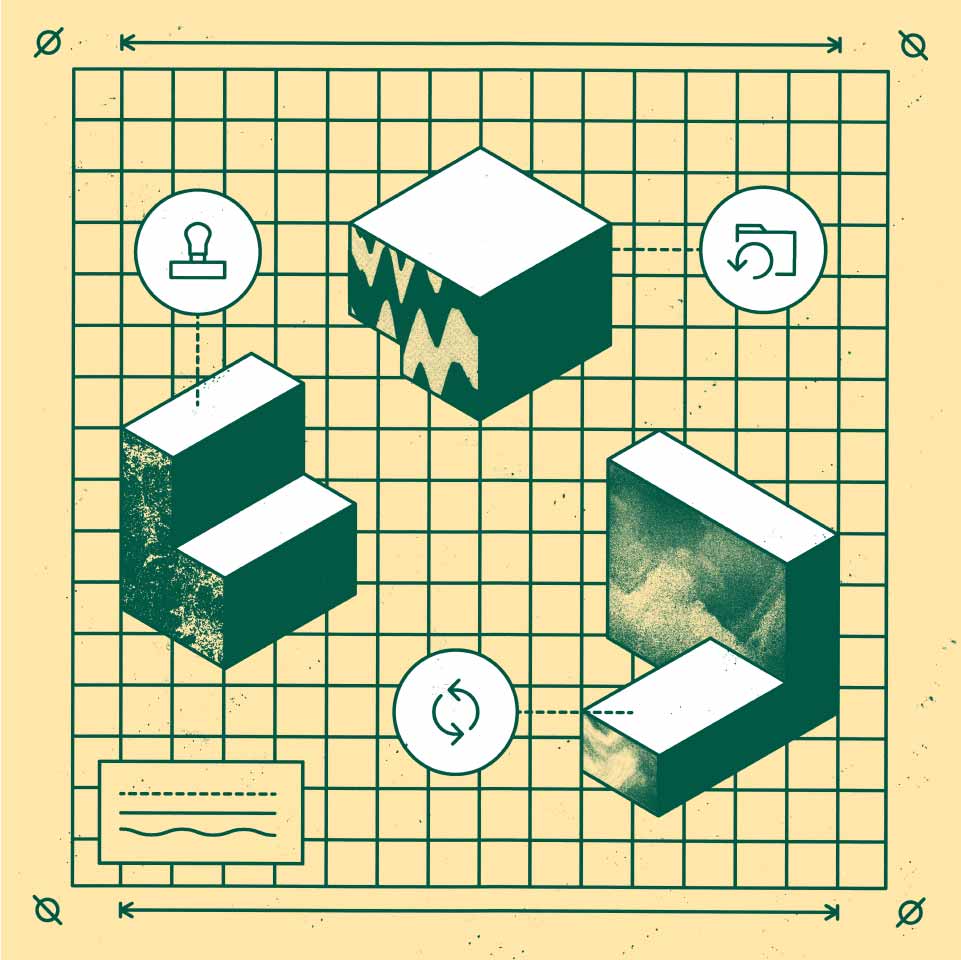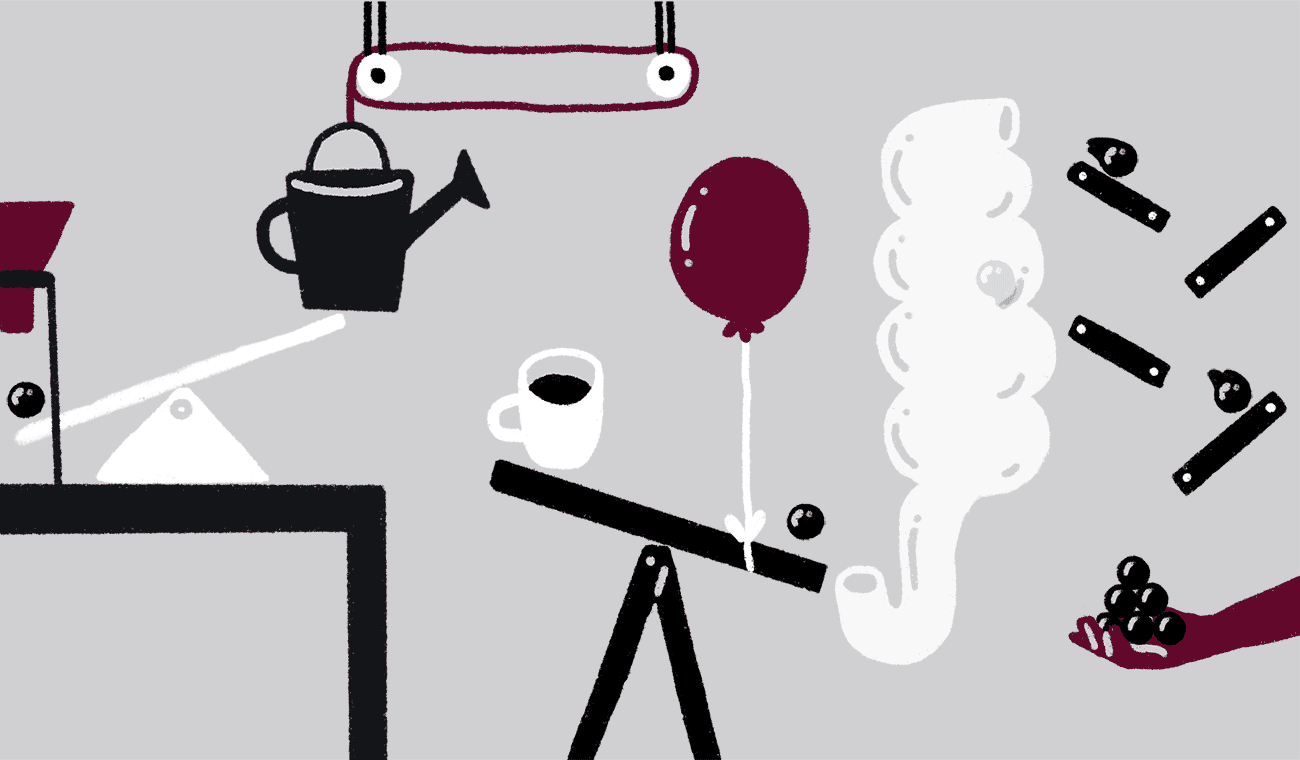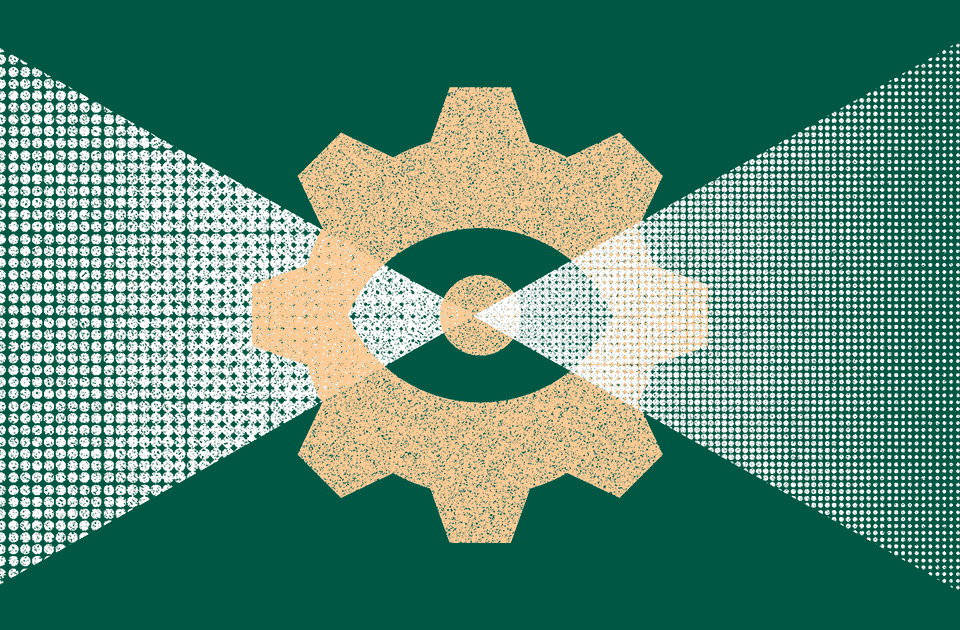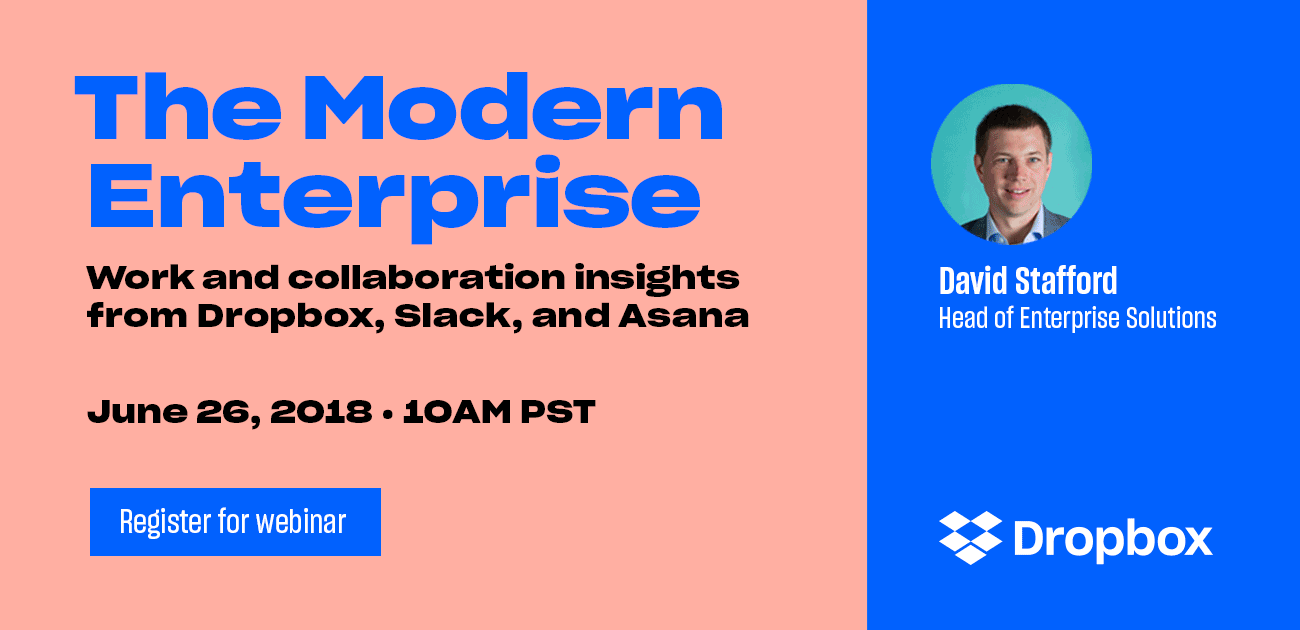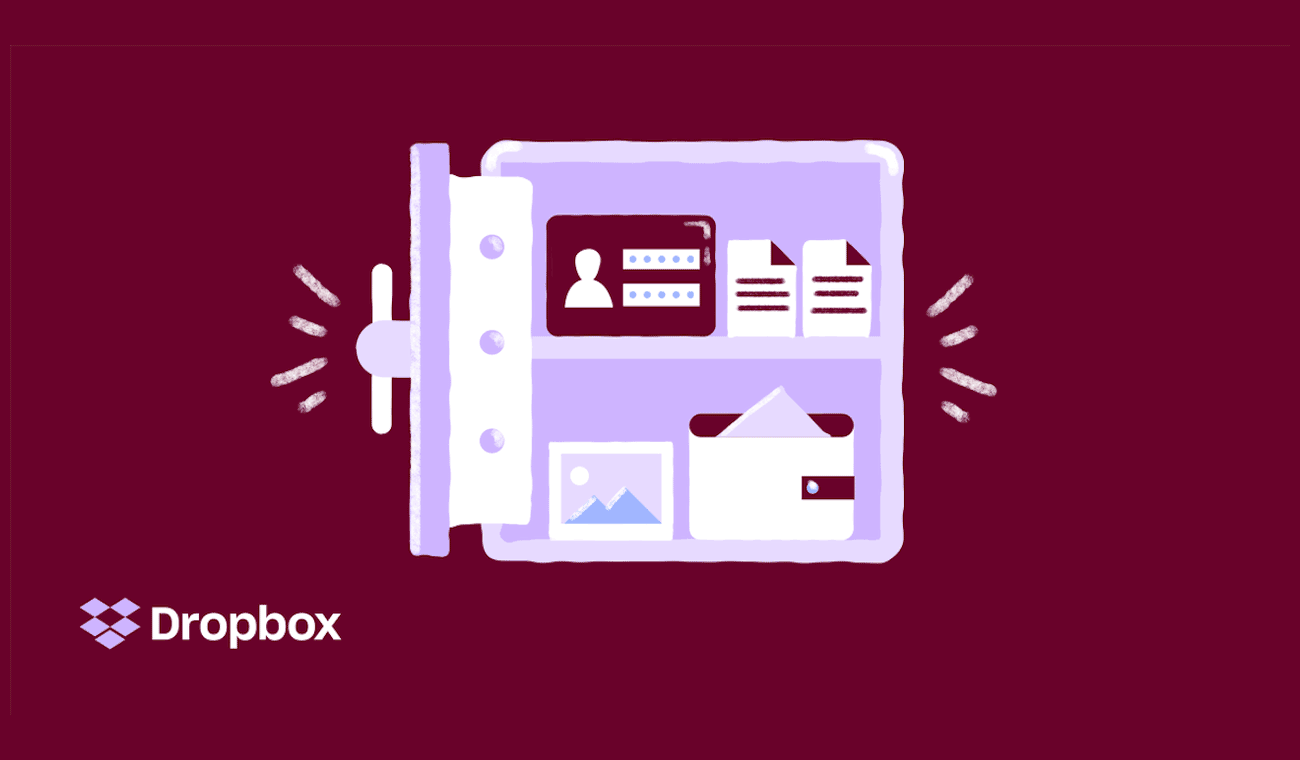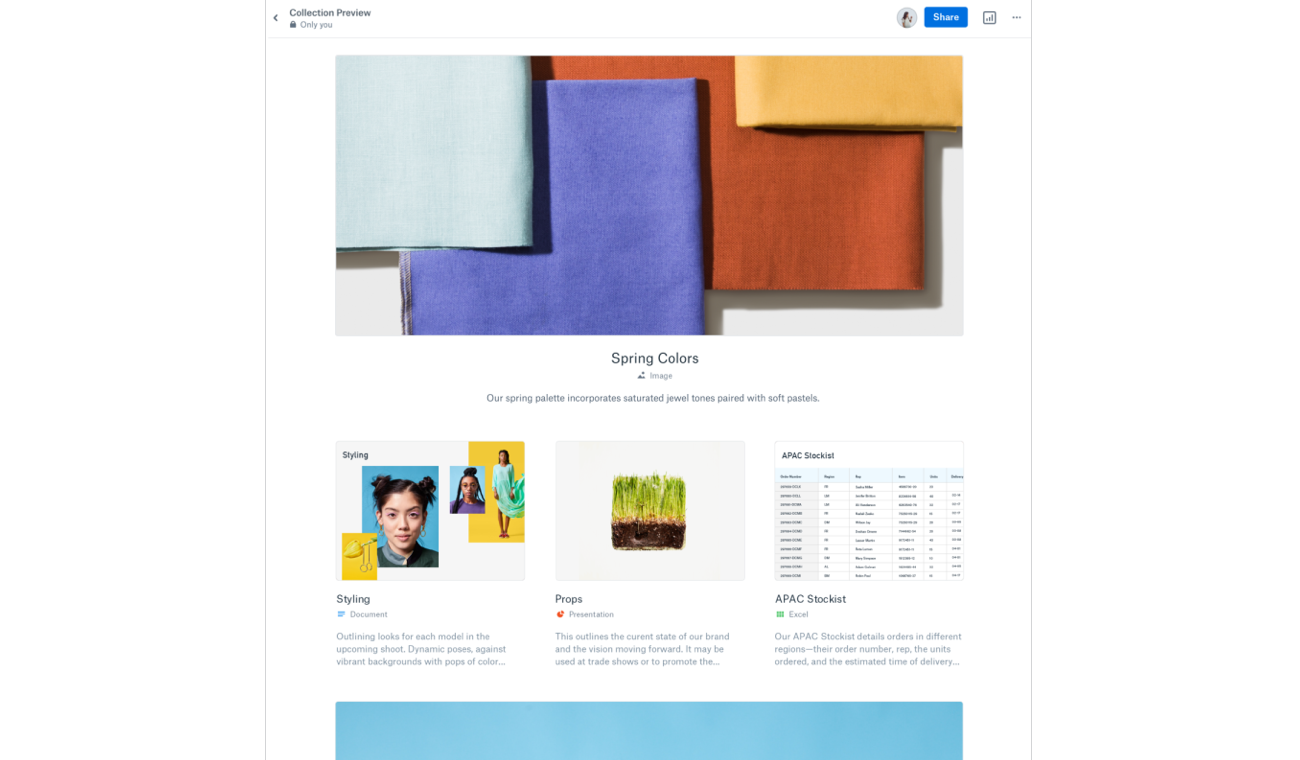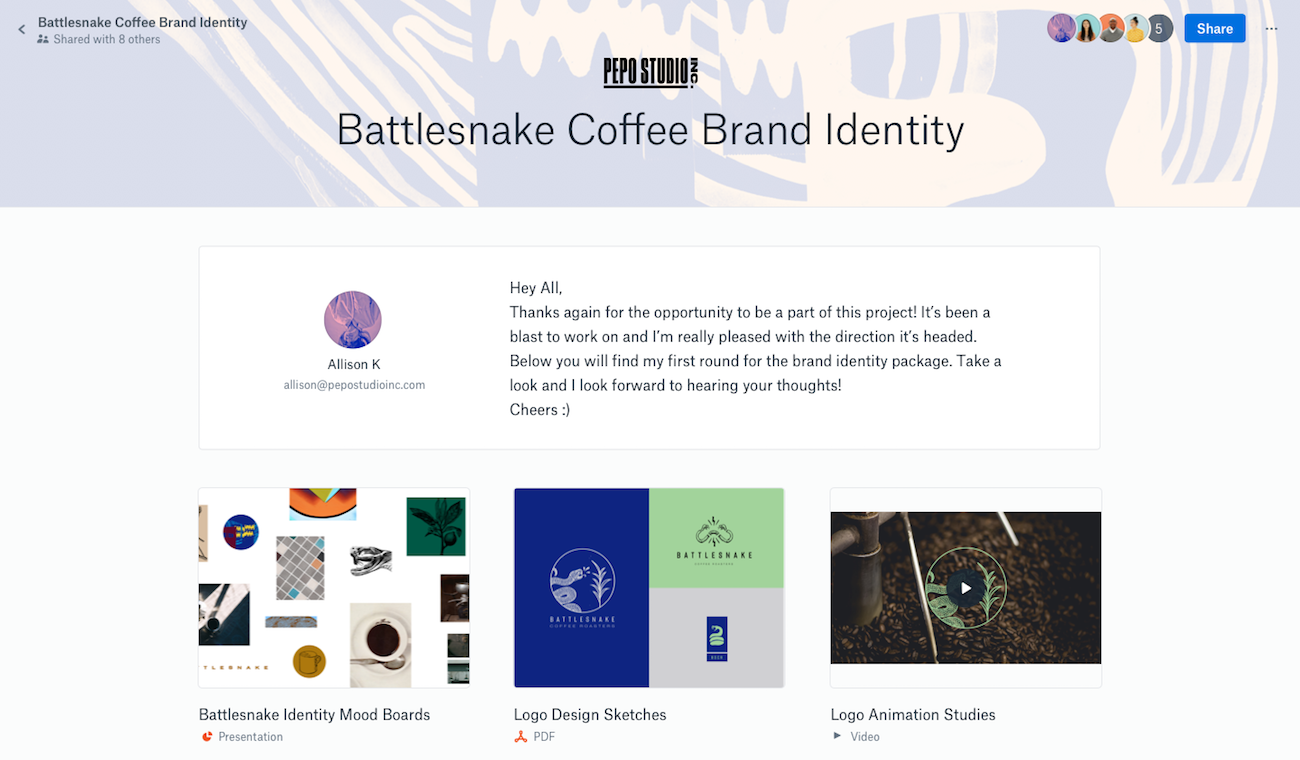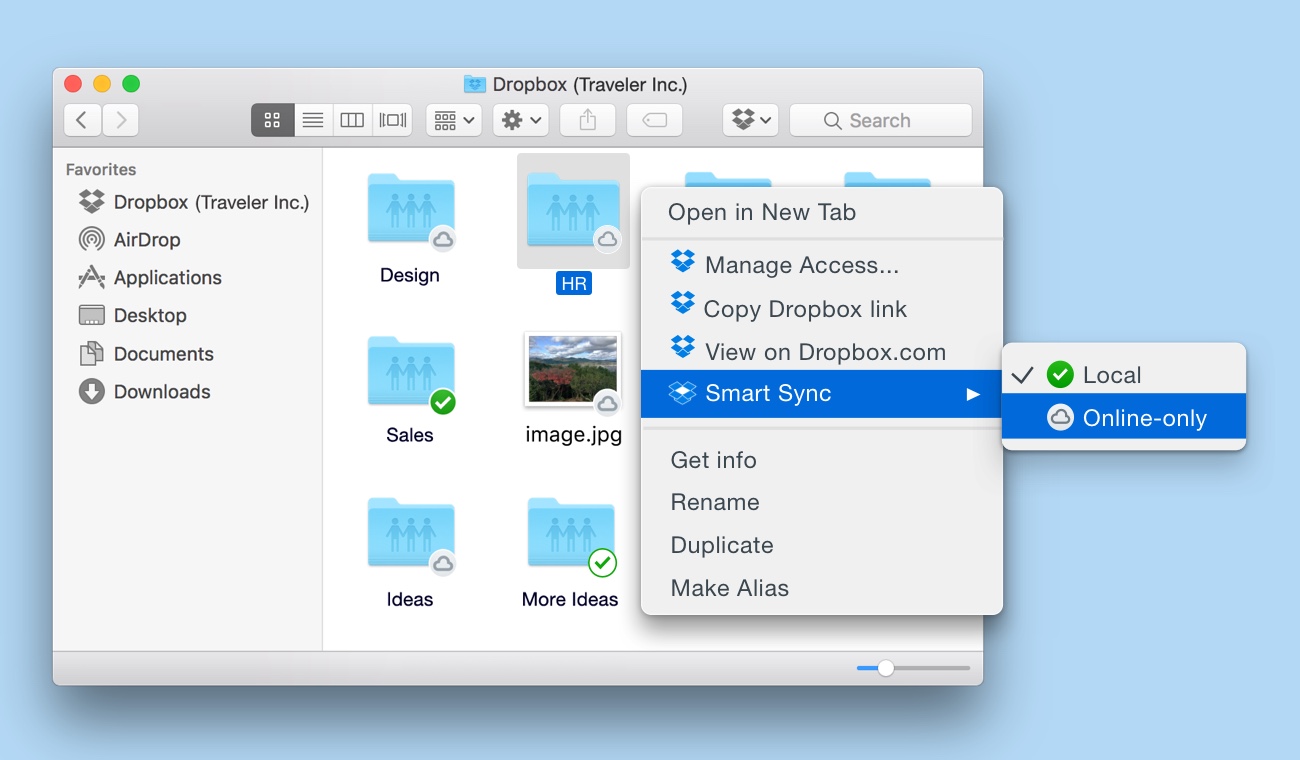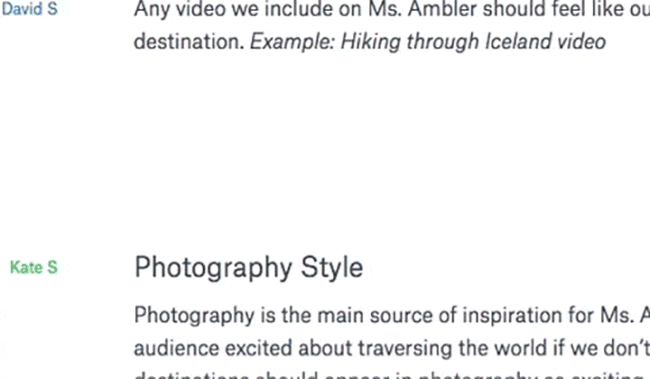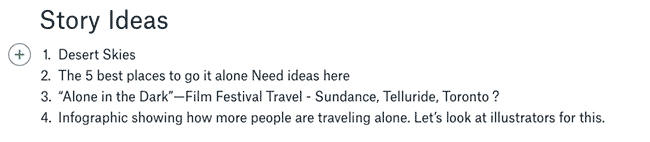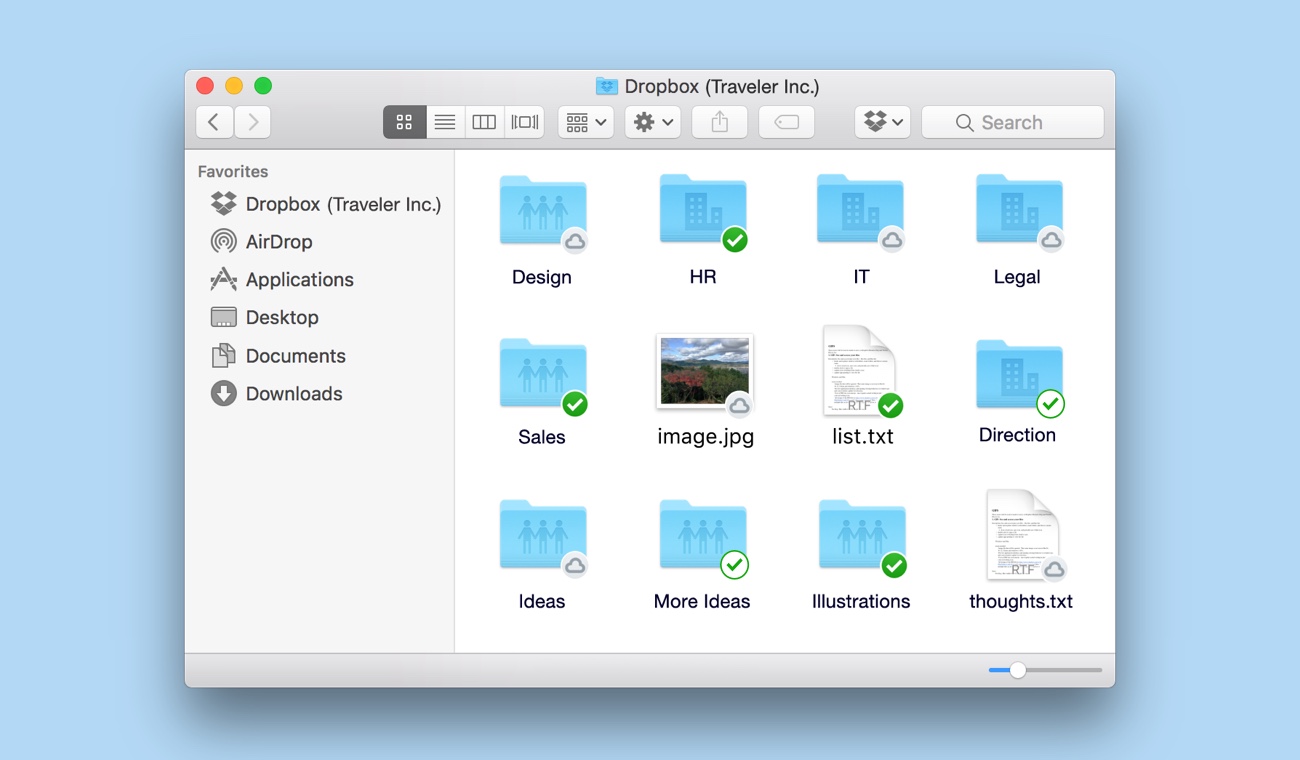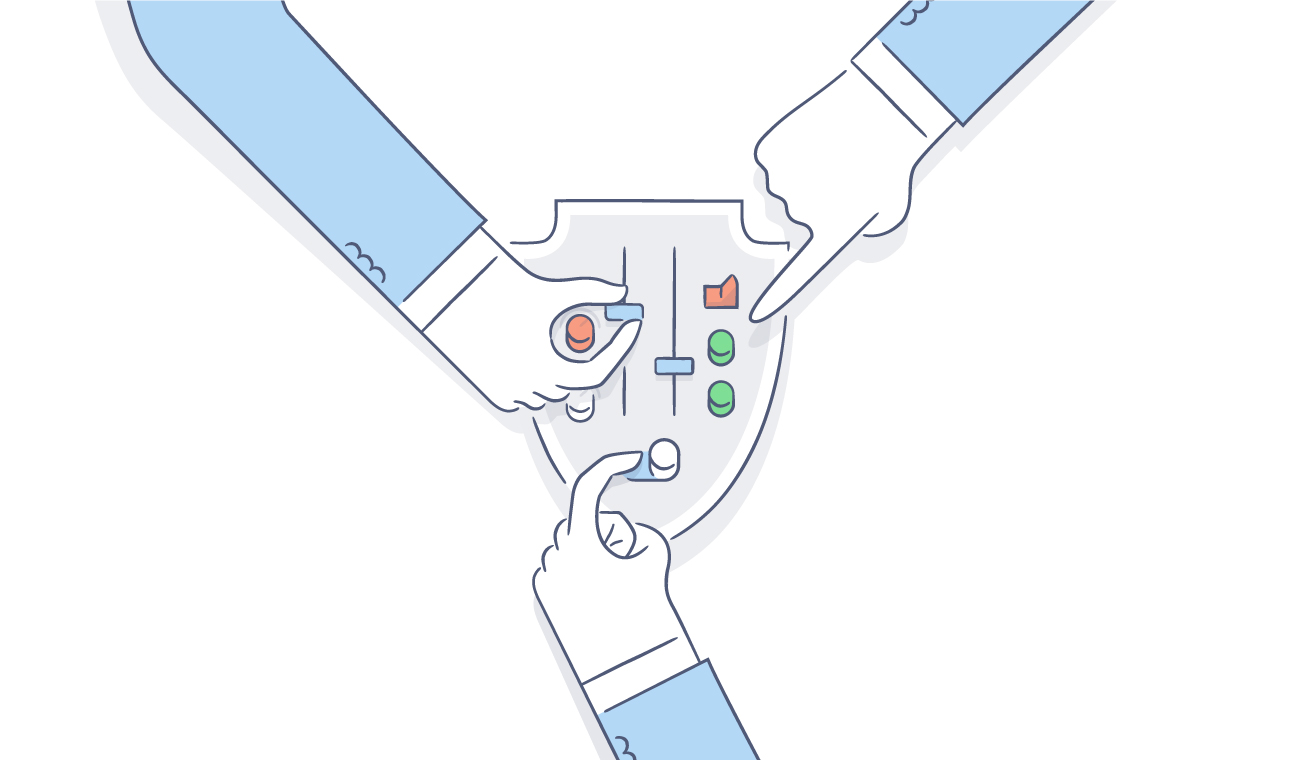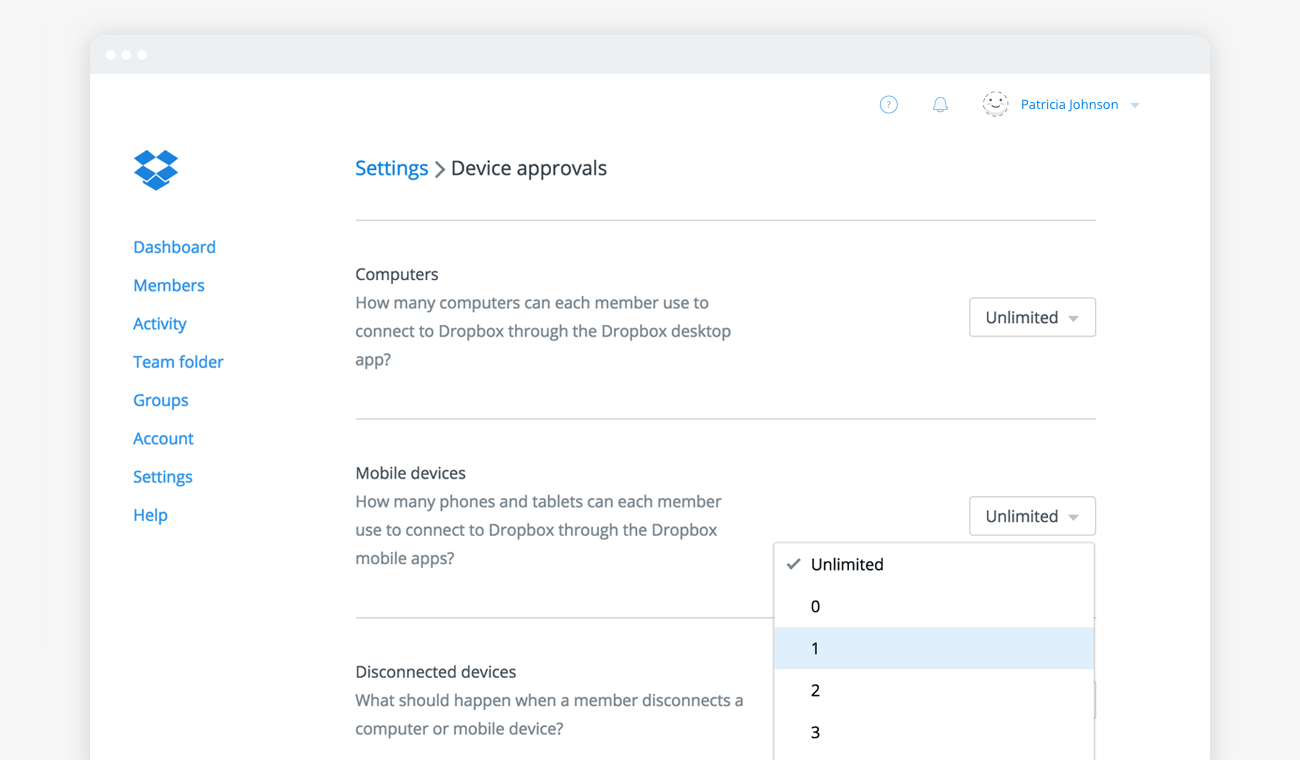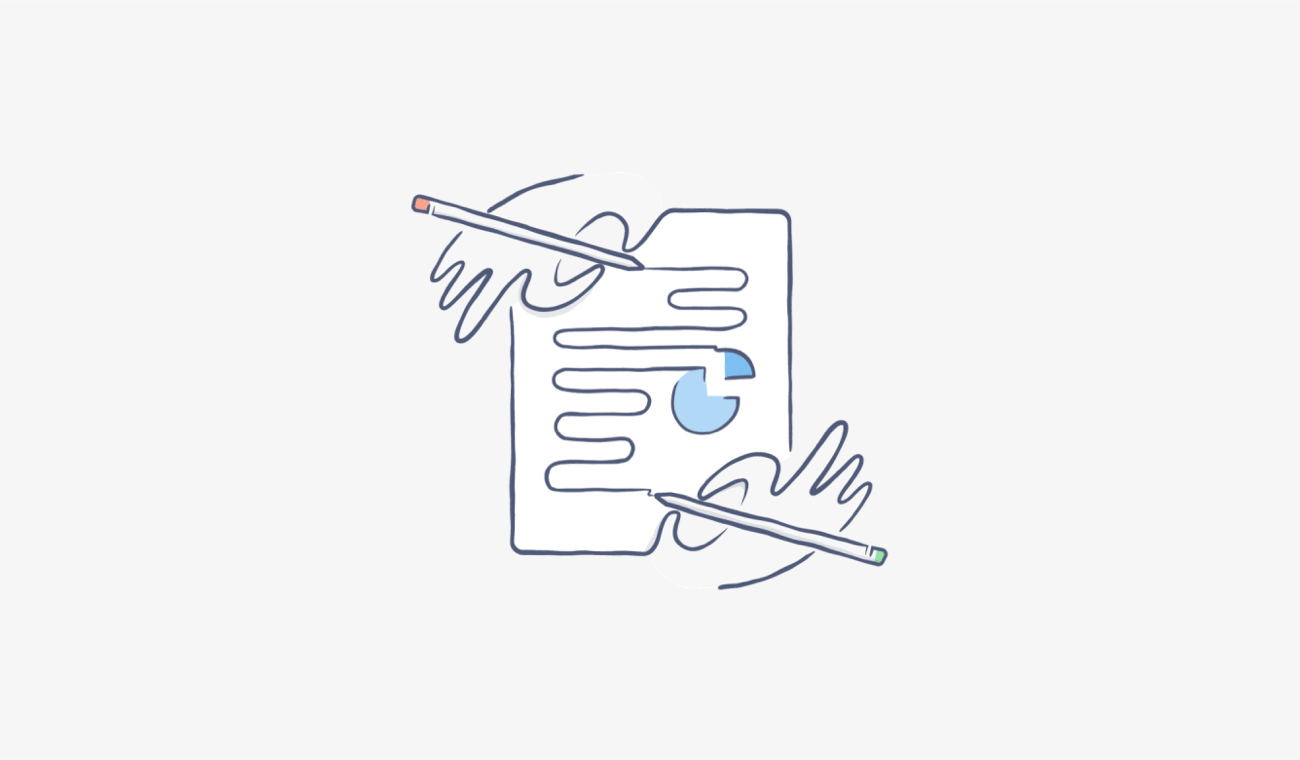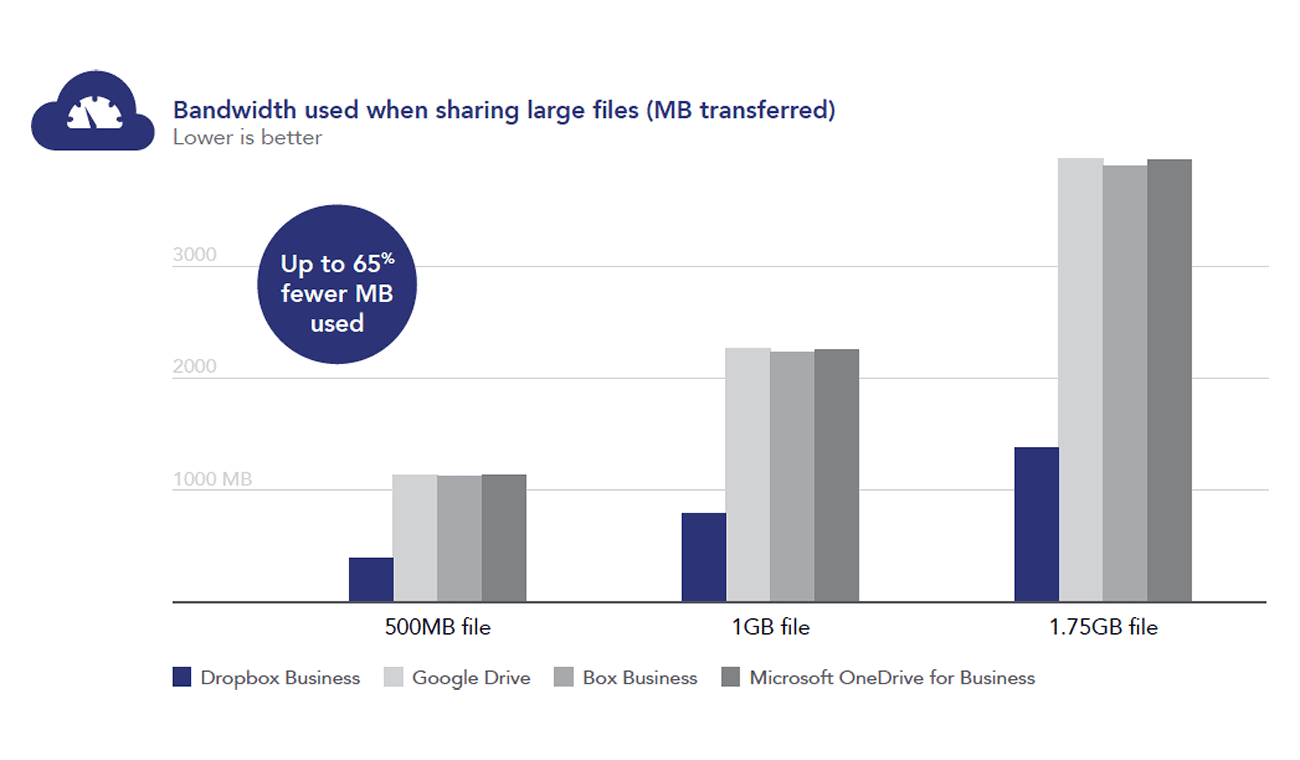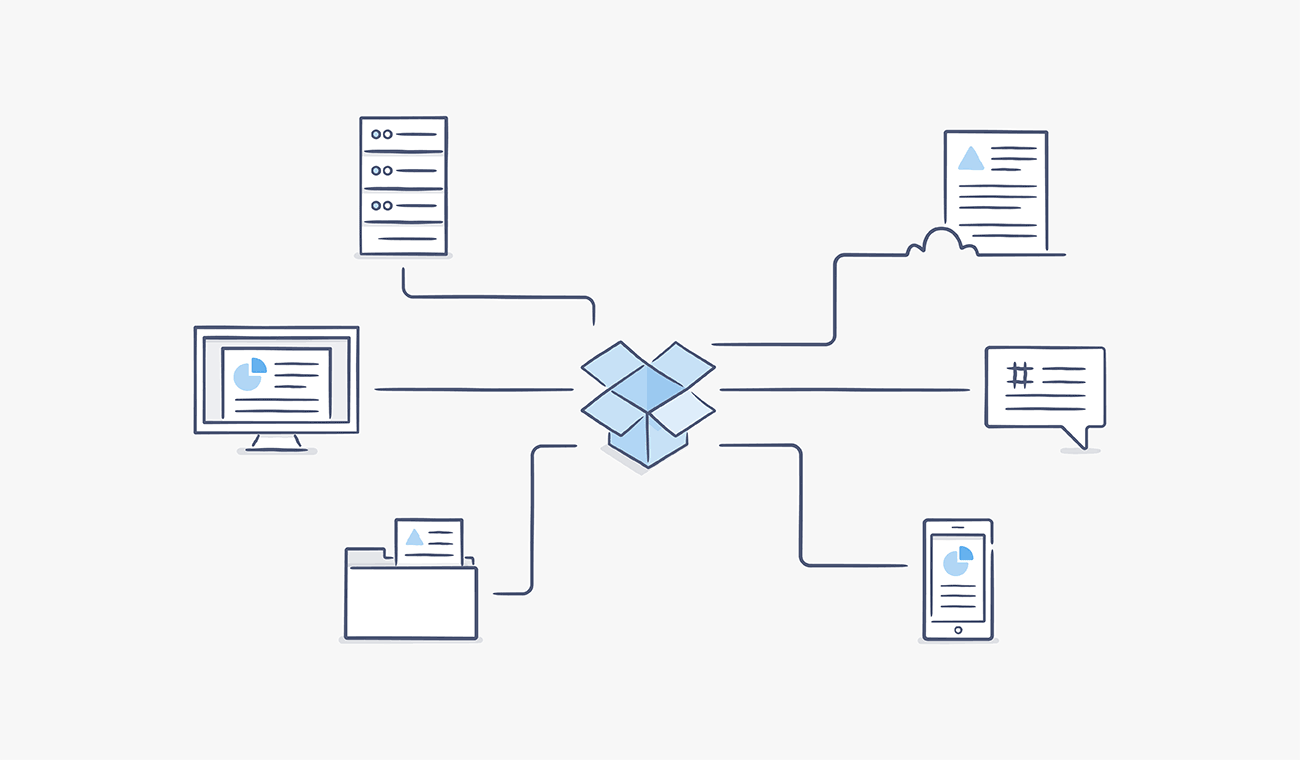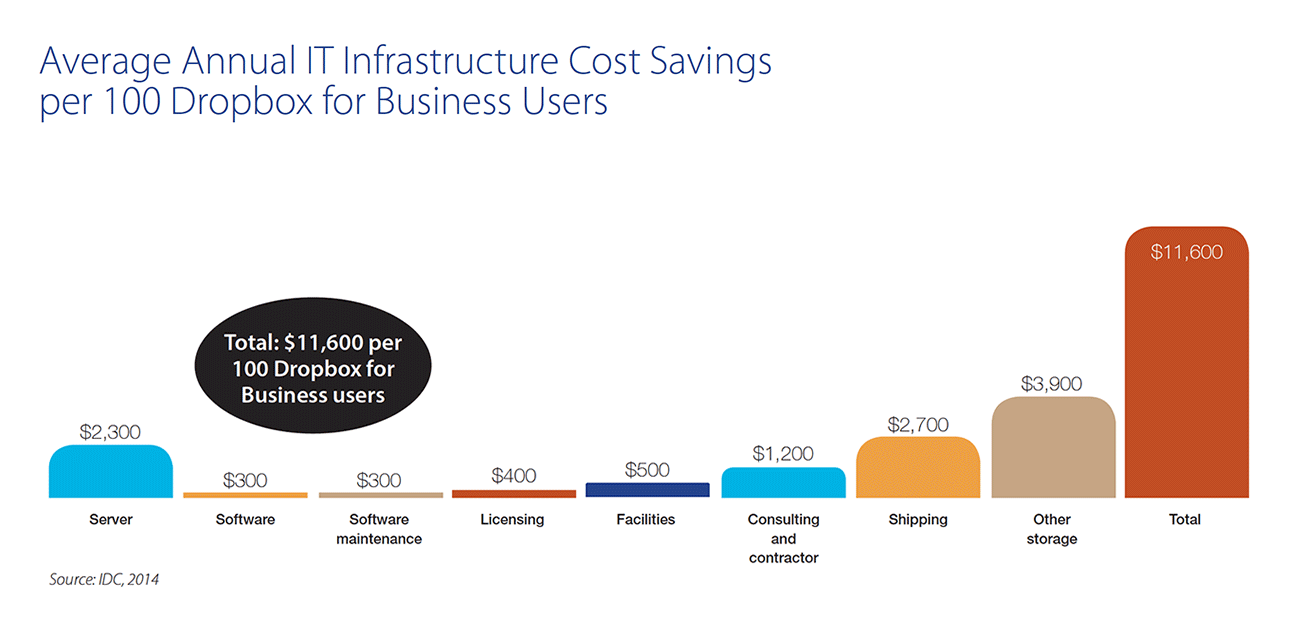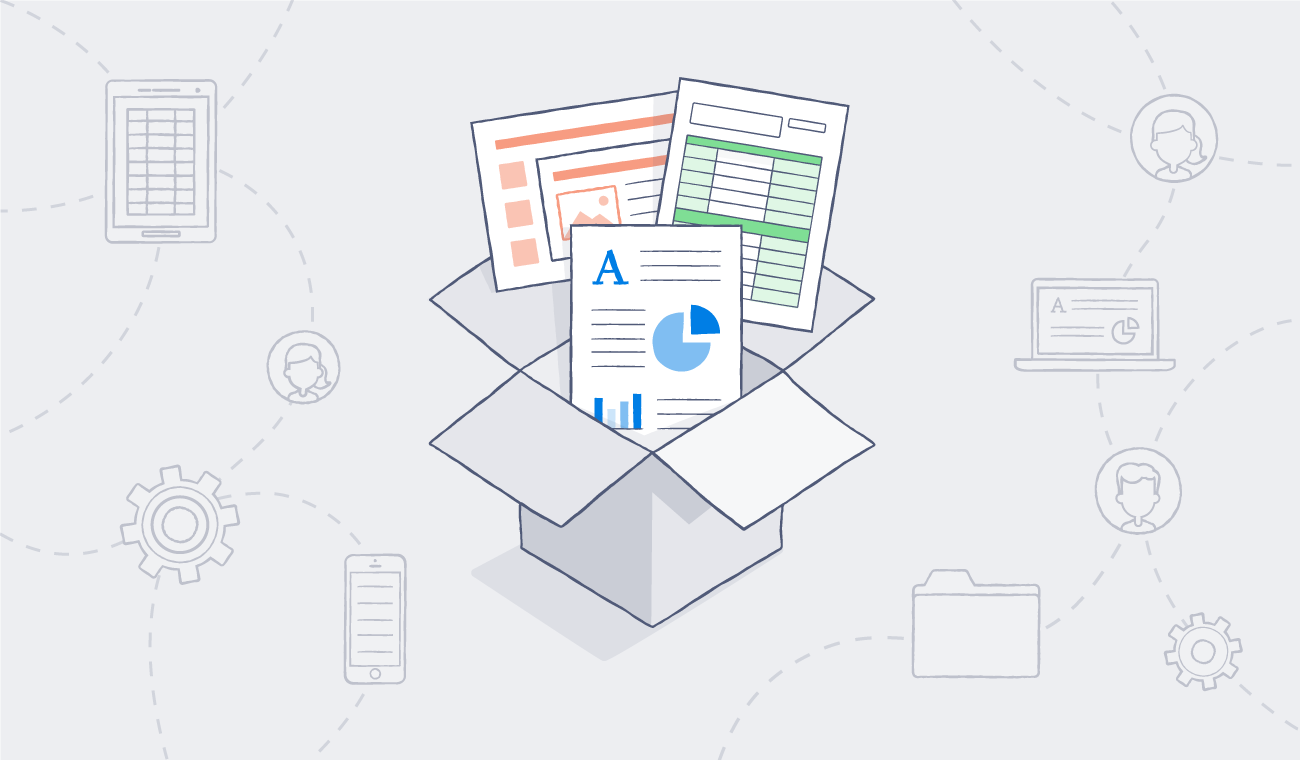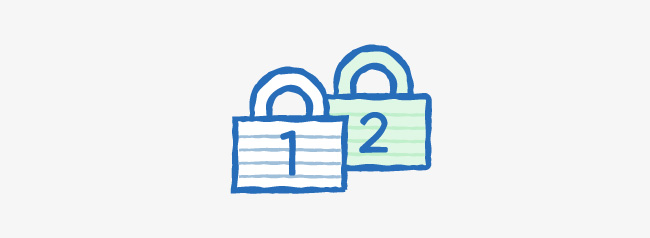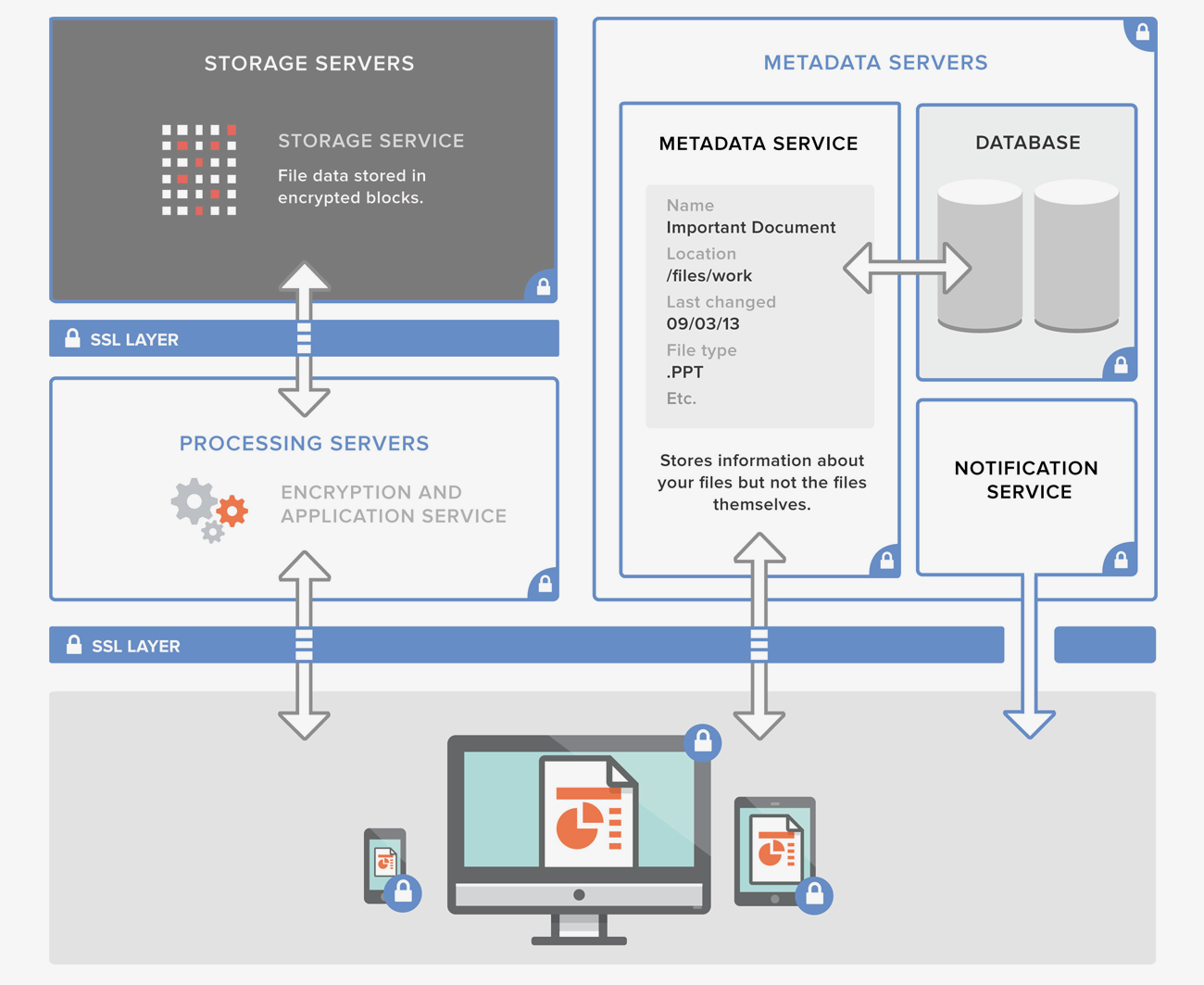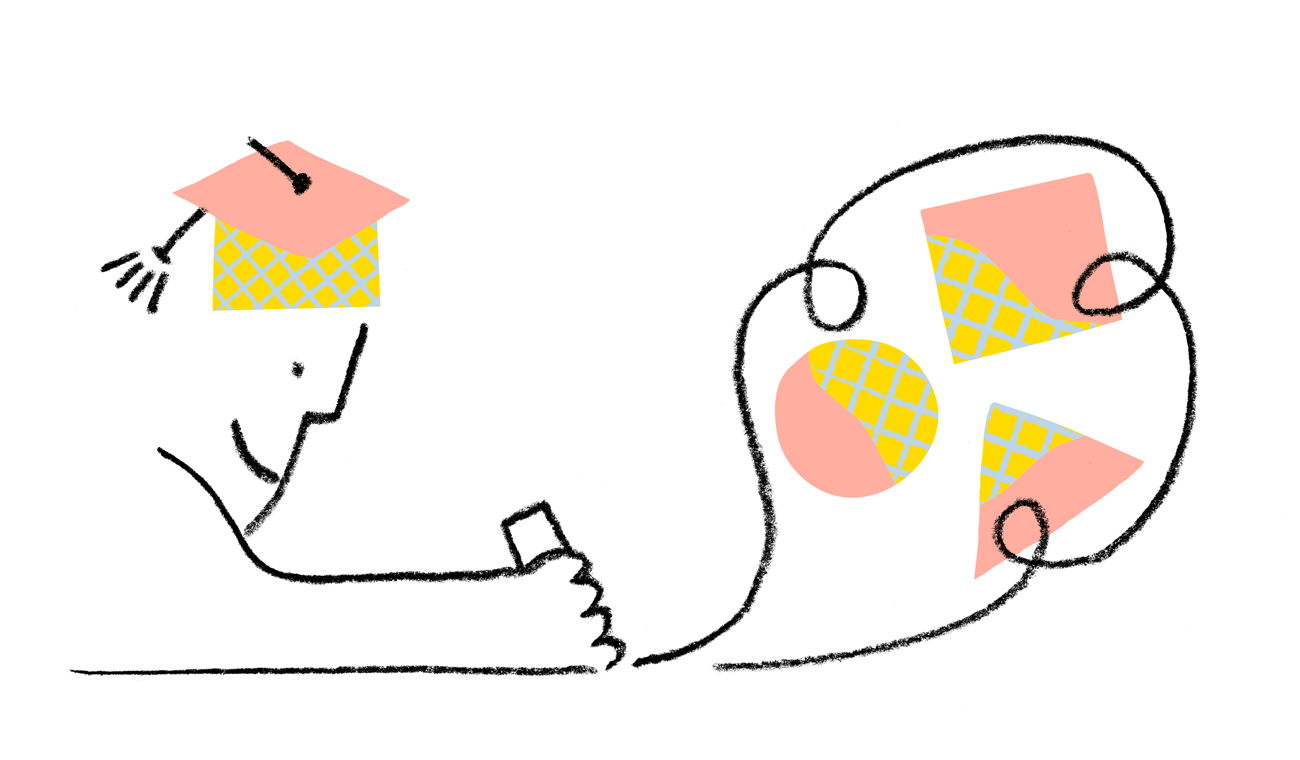
Collaboration in higher education: Sync fast and share large files
Published on October 19, 2017
To stay in sync with their students and peers, university faculty need to coordinate a steady flow of coursework and research files. But sharing large databases and files can be a time-consuming process.
That’s why nearly 81% of university IT leaders plan to boost cloud spending to provide faster access to resources, improved security, and easier data management. In part three of our Collaboration in Higher Education series, we’ll look at how faster sync can help facilitate coursework, lower costs, and strengthen data security.
Manage coursework and meet deadlines
When you have an assignment due, you don't have time to wait around for files to upload. The faster your files sync, the more valuable minutes you can save. Dropbox Education makes it easy to collect assignments, access work remotely, and gather real-time feedback. Professors can simply send a file request to their students, who can then upload their homework from their laptop, desktop, or mobile device. Then professors can read and add comments whether they’re working at their office or at home.
Lower costs by replacing storage area networks
Davidson College decided to deploy Dropbox Education after they did a “sync or swim” test. Of four solutions, Dropbox was the only one to complete uploading a 112 GB file set—this included 13 folders containing over 70,000 files of varying sizes on Mac and Windows. Davidson IT is realizing major cost savings—they’re replacing their storage area network (SAN), which cost about $500,000, with a combination of Dropbox Education and VMware-optimized solid-state storage. Between the two, they’re looking at half the previous spend.
”When I was Director of Systems and Networks at Davidson College, our in-house sync test proved that Dropbox was the fastest at syncing files... The results made me realize we could justify paying for a solution that definitely works, versus going with a free or lower-cost solution. —Rob Smith, Director of IT Infrastructure at Wake Forest University
Maintain control over shared data
Compared to other organizations, universities are more likely to share large, 10+ GB files. And fast, efficient sync technology makes sharing large files easy. But when you’re working with different stakeholders, how do you maintain control over your information? With Dropbox, you can track how data is shared with individuals inside and outside your organization through in-depth audit logs. You can also protect shared files with passwords and expiration dates. And by storing files in the cloud instead of local drives or department shares, you can make sure you team stays in sync with the most up-to-date versions.
With Dropbox Education, you can see all your files and team folders on your desktop, without using hard disk space until you need them.
To learn how Dropbox Education can help increase faculty and student engagement, fuel research and innovation, and improve academics and rankings, download our free eBook, Unlocking Collaboration in Higher Education.