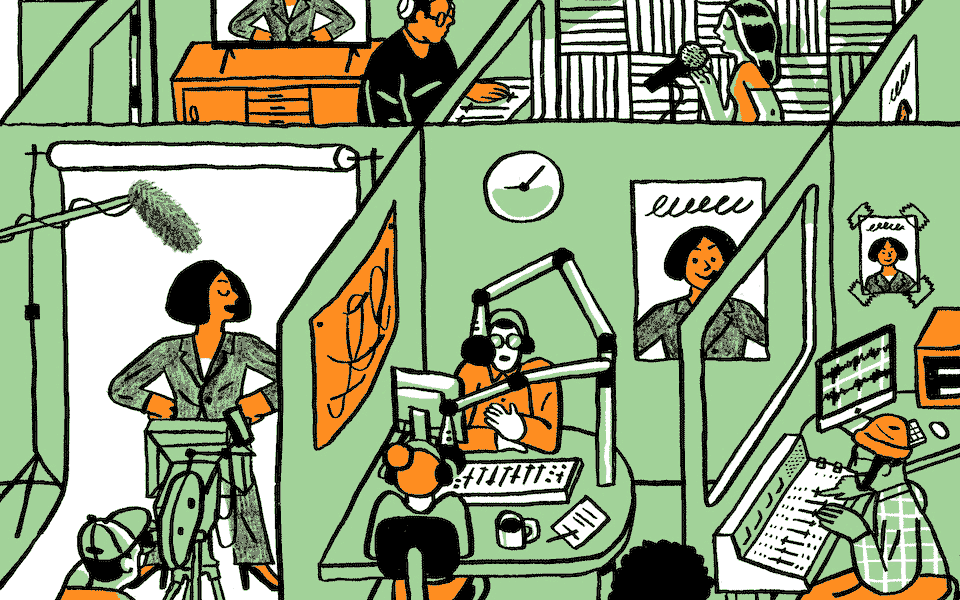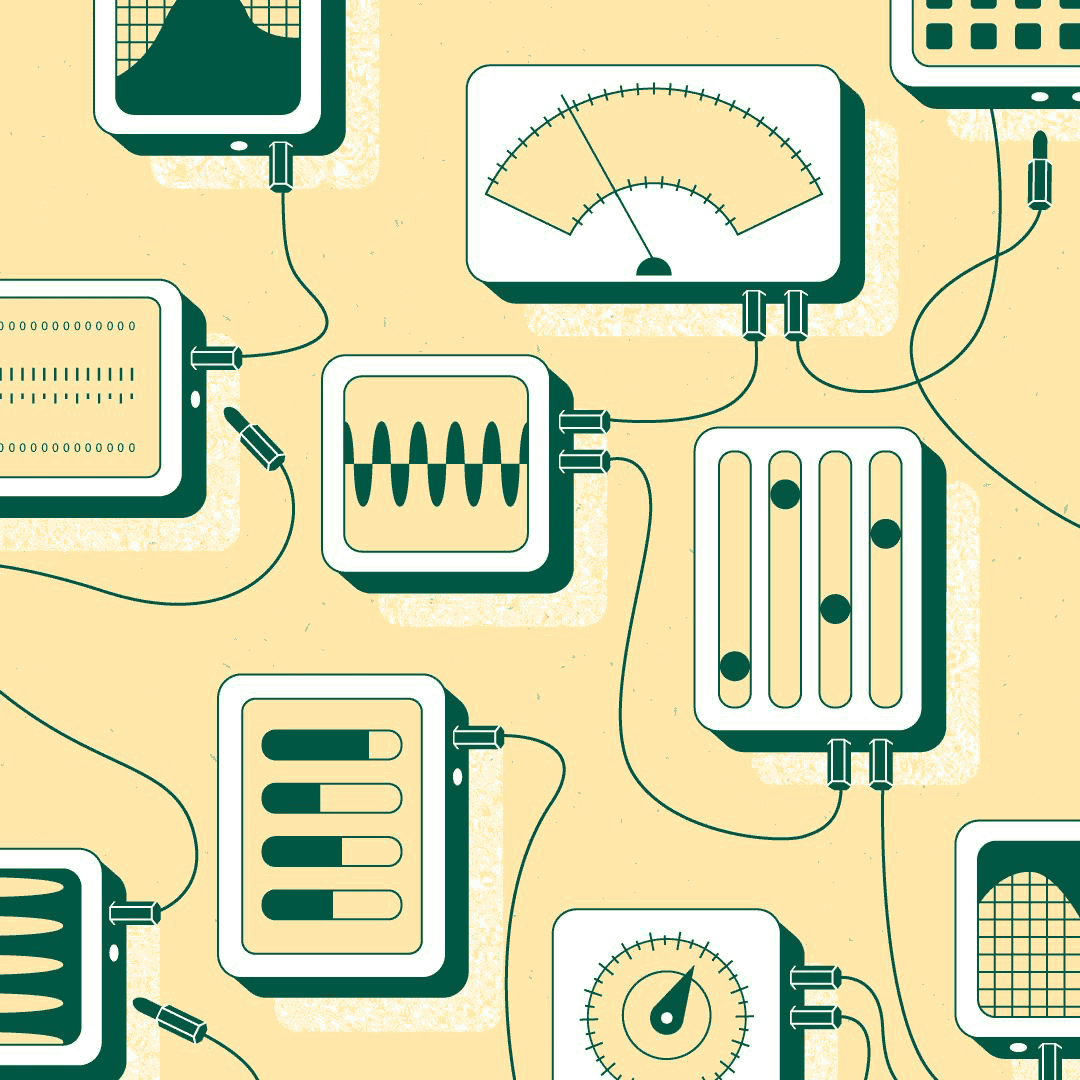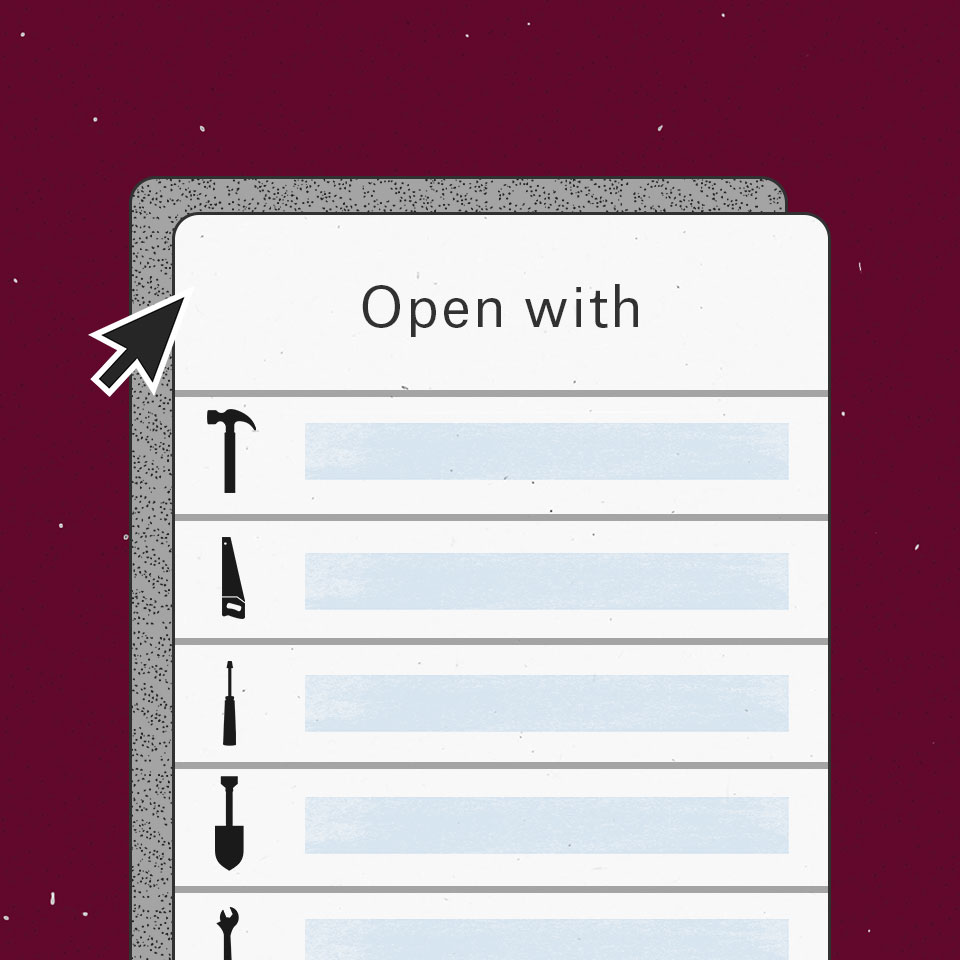We introduced Dropbox Transfer in beta earlier this year to make delivering any file simple. People typically use Dropbox for collaborative sharing, but sometimes you need more of a “send-it-and-forget-it” solution.
Transfer is designed for times when you need to turn over large collections of final files to clients and other people outside your company. We're excited to help everyone easily deliver files, so today we're rolling Transfer out to all Dropbox users, along with new features.
Transfer is our answer to a common problem: Sometimes you simply want to hand off files. No giving people edit access to your originals, no links that let people download updates you make later—just, “Here are your files!” While email might work for a JPEG or two, collections of large multimedia files easily go well beyond the typical 25 MB attachment limit. And Dropbox shared links are best for when recipients need access to always up-to-date files.
Transfer, though, lets you send up to 100 GB of files in just a few clicks. Just select files from your hard drive or Dropbox account to create your transfer. You can even password protect it and set an expiration date to encourage recipients to download the files. You'll get a link you can send to anyone—even if they aren't on Dropbox. After you send it, viewership stats let you see how many times the transfer's been accessed.
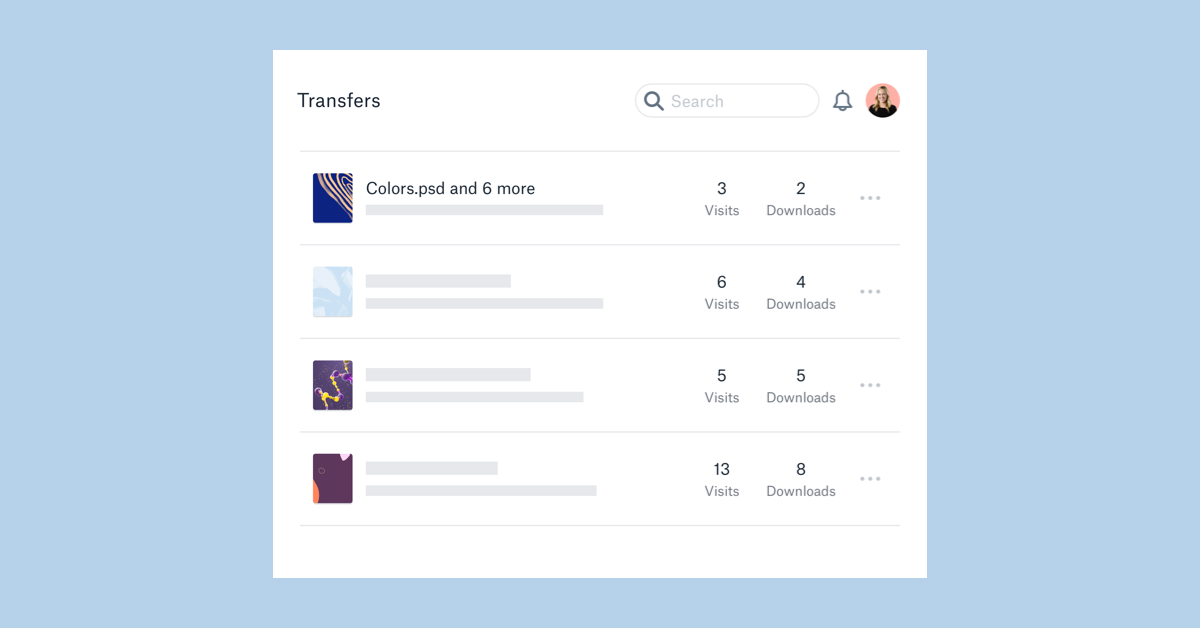
As we bring Transfer to everyone, we've added a few new features to make it easier and more customizable. You can now start a transfer from the Dropbox desktop and iOS apps in addition to dropbox.com. Plus, you can access transfers that others send to you through our iOS app. And we're giving you the ability to customize the design with a background and logo that will appear when recipients view your transfers.
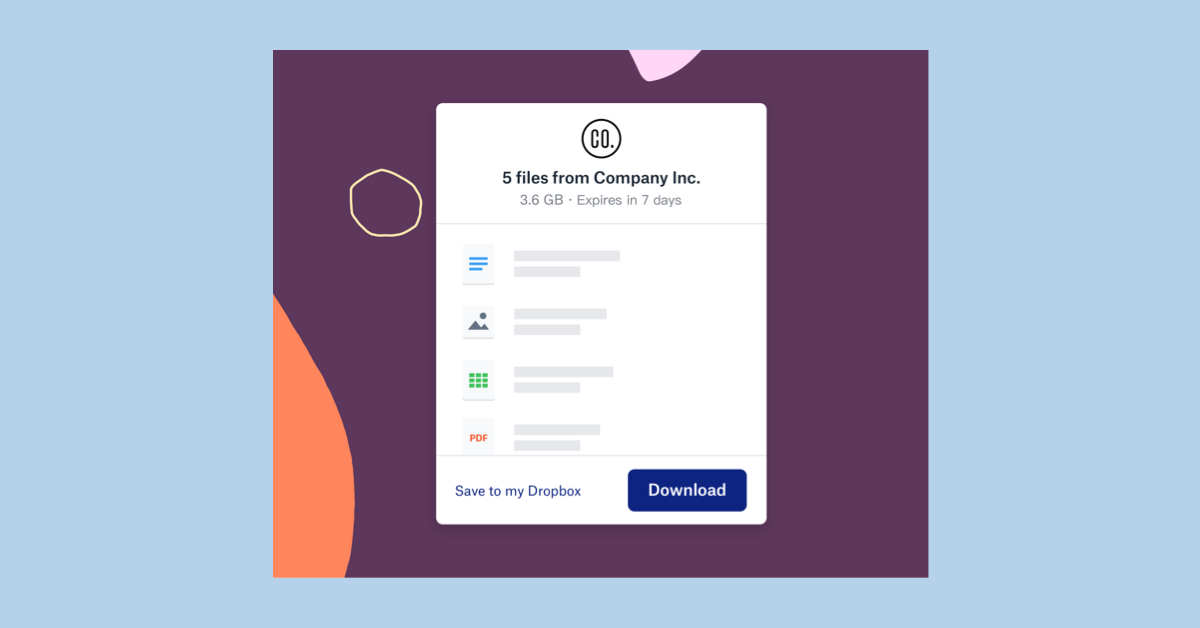
We're rolling Transfer out to users on all Dropbox plans starting today. Get started by visiting dropbox.com/transfer. For details on transfer size limits and feature availability by plan, visit our help center.