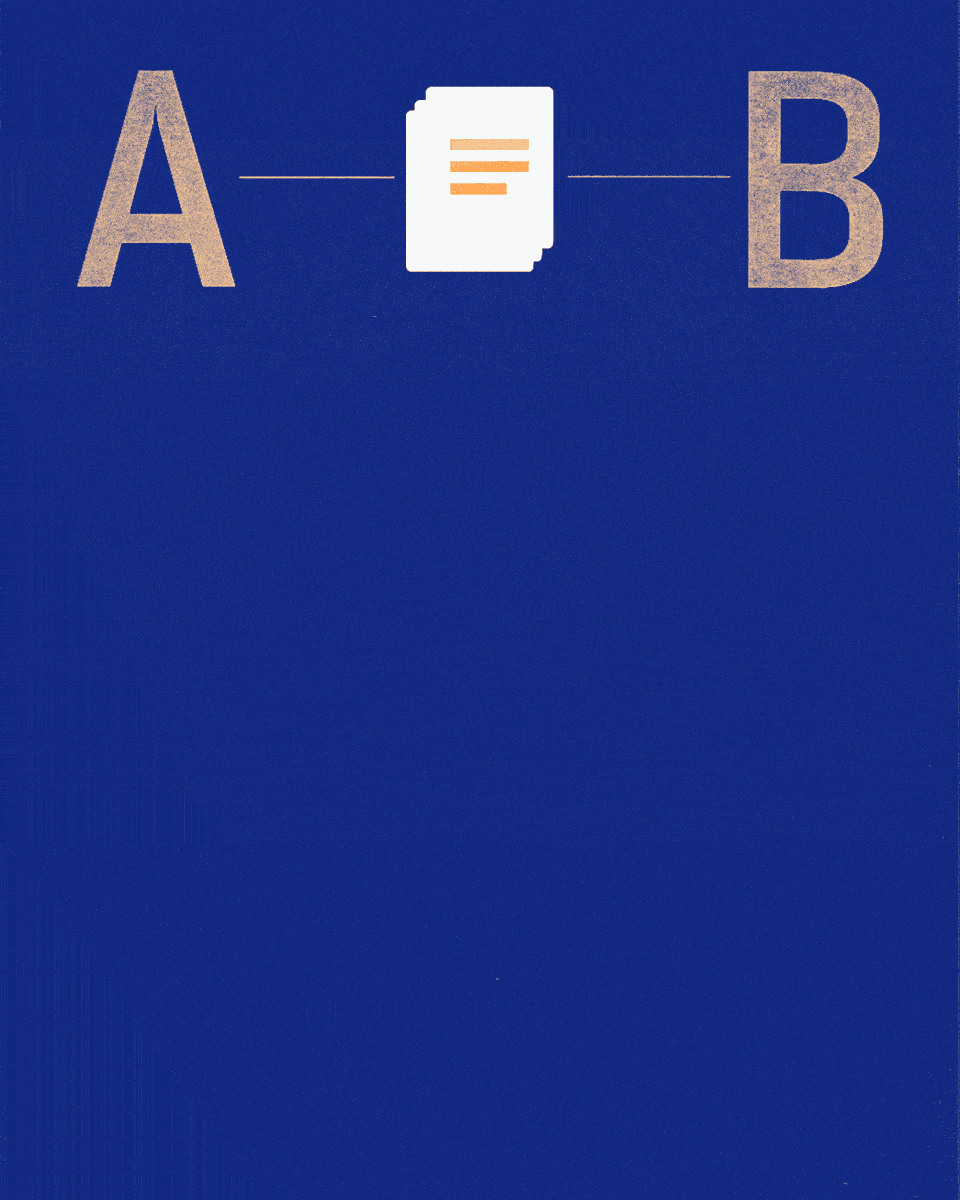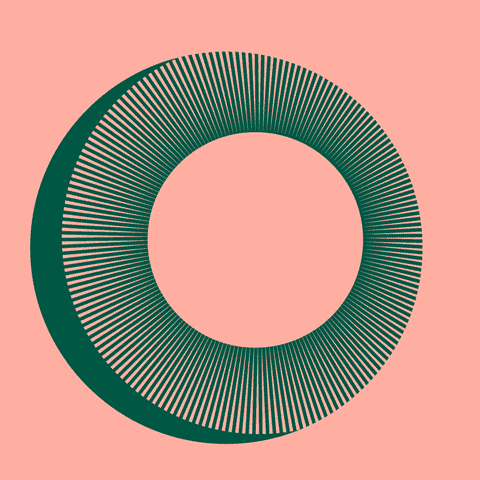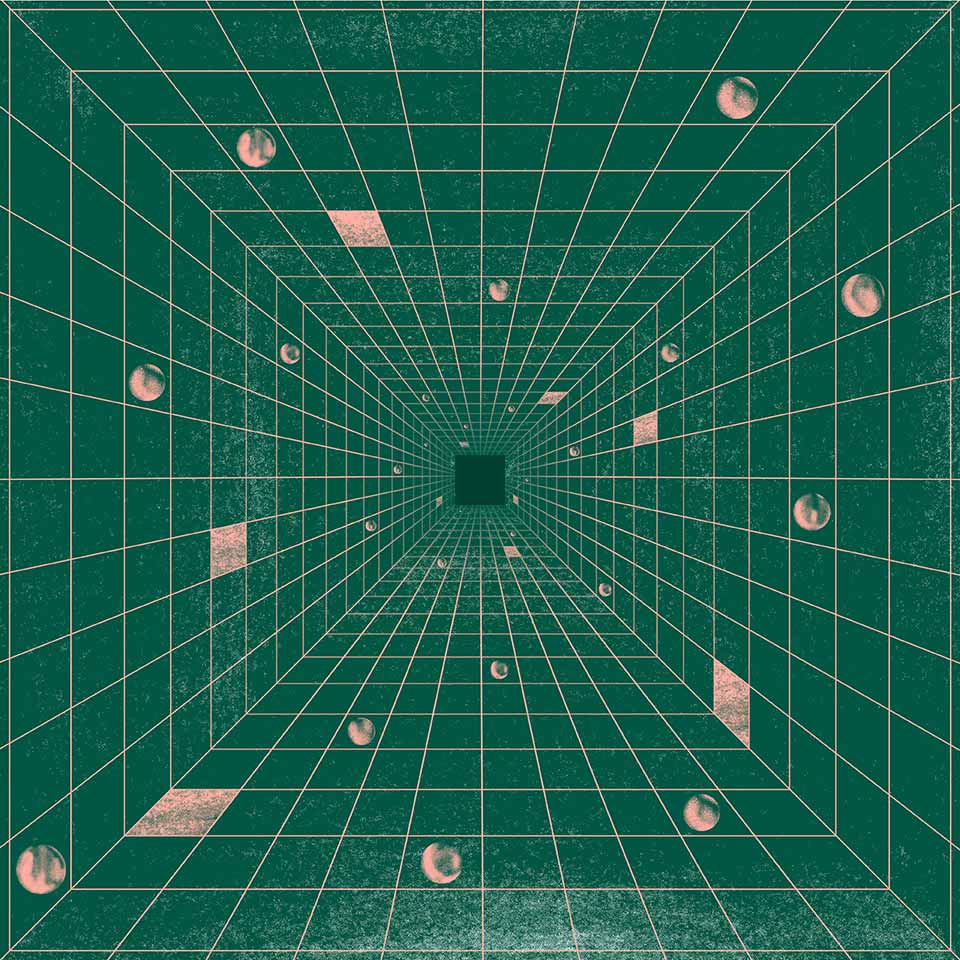
Simplify project planning with more powerful tables in Dropbox Paper
Published on June 04, 2019
It’s not just what you say, it’s how you say it. And when you’re coordinating projects with dozens of people across different teams, that’s doubly important. It’s more than just giving individuals their marching orders—it’s making sure they actually find them. Today, we’re making that easier by rolling out a handful of enhancements to Dropbox Paper tables that will help you plan projects more easily.
As we’ve talked with Dropbox customers using Paper, they’ve told us that tables are a key part of how they stay organized. Dropping info into tables helps each person working on a project zero in on what they need to know. And the updates we’re rolling out today will make it even easier to give information structure and simplify project planning:
- Stay on task with to-dos: Now you can add tasks to tables, assign them to team members, and set due dates.
- Organize with images: Add photos, charts, and other visuals by dragging and dropping, or pasting into tables.
- Emphasize info with cell colors: Apply one of five different background colors to table rows or columns to put information front and center.
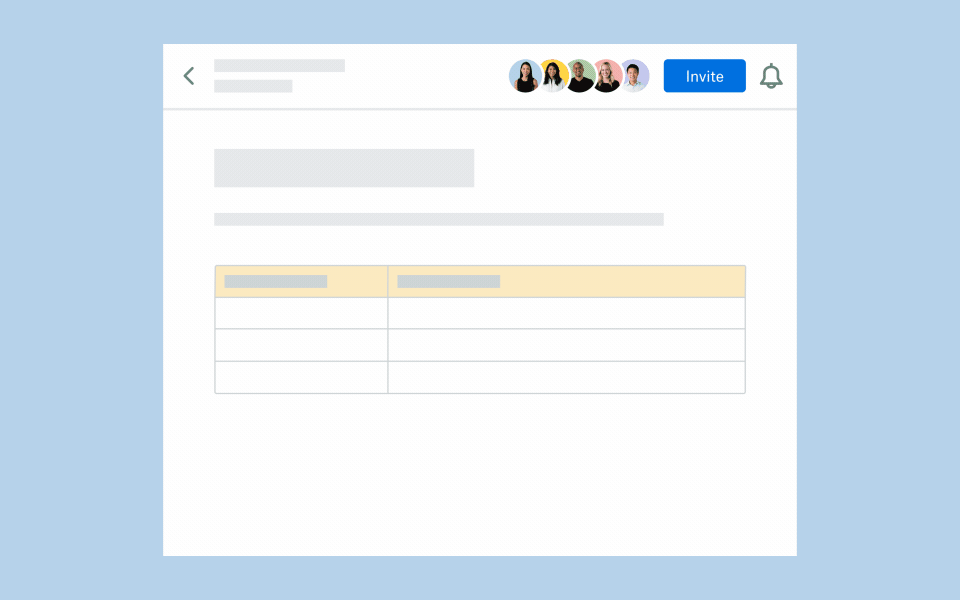
- Set status with highlighted text: Use the new color palette in the text highlighting tool—inside and outside tables—to communicate status at a glance.
- Sort with headers: Use column headers to sort alphabetically, numerically, or by date for easy organization.
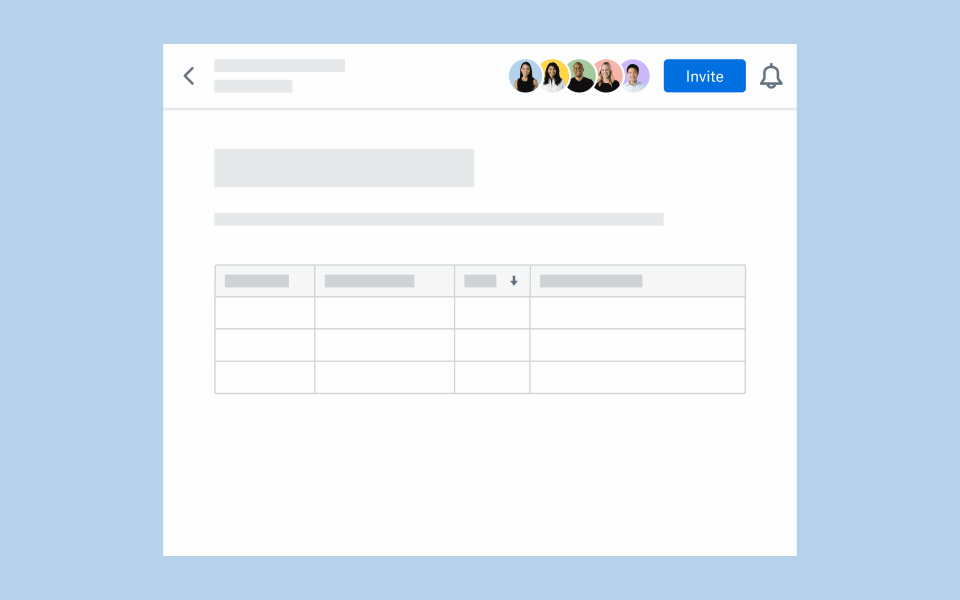
These new table features are available for all Dropbox Paper users today. Want to try them out? Click here to create a sample Paper doc, complete with a table showing the new features in action.