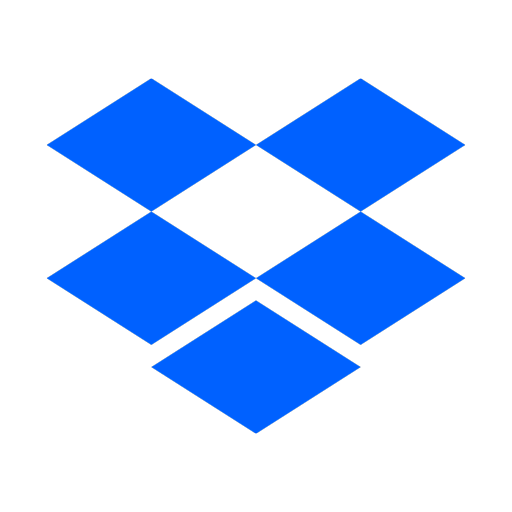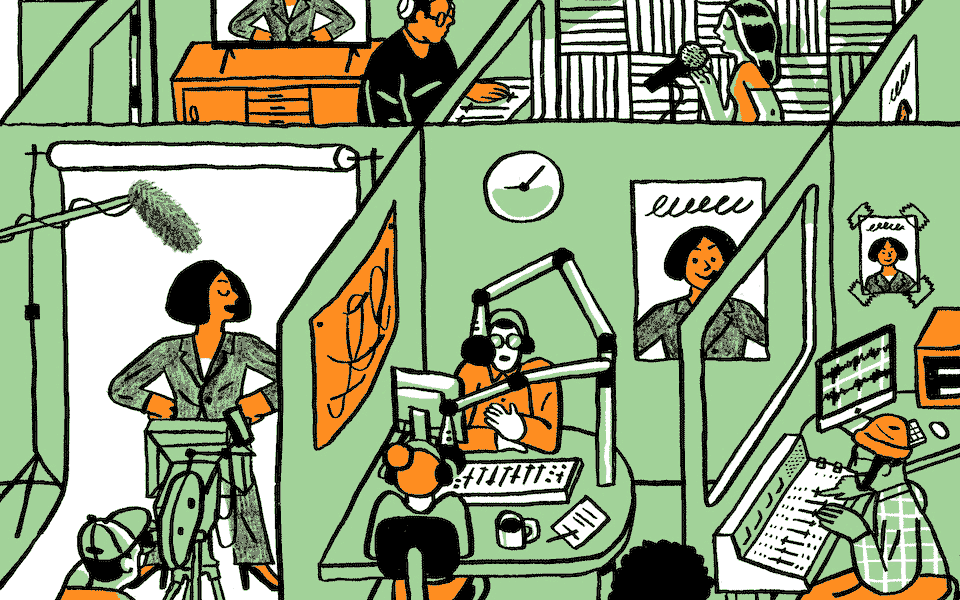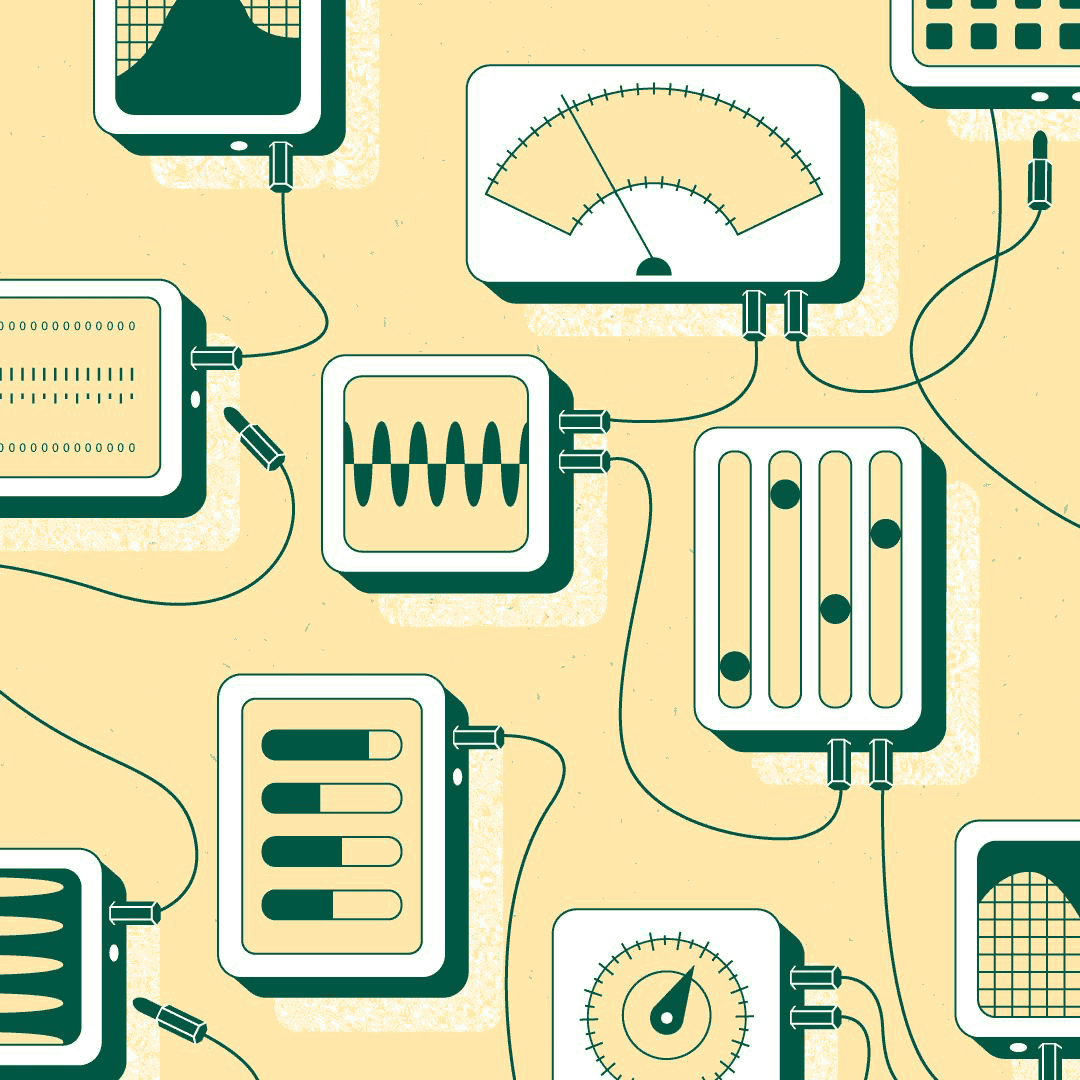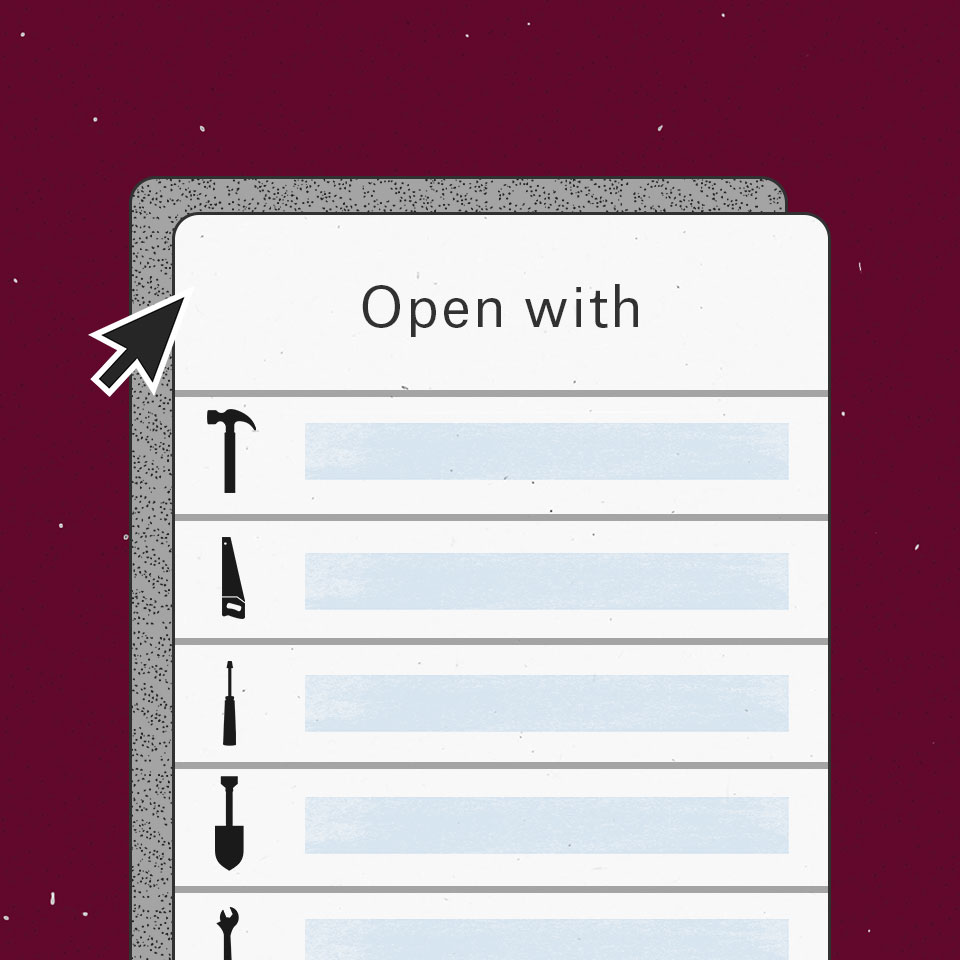The world as we know it is quite different right now. But some things—like having to manage work and home—haven’t changed at all.
Dropbox is focused on building products to help people stay organized and keep work moving—no matter where they are. Here are some of our latest mobile apps and features to help you do that.
Turn your phone into a mobile scanner with Dropbox Scan
Document scanning has long been a top feature among Dropbox mobile app users, so we wanted to make it easier for others to take advantage of this technology as well. Today, we’re excited to launch Dropbox Scan, a standalone app that lets you quickly transform all your physical documents into high-quality PDFs—in seconds. Scan receipts, IDs, legal agreements, photos, notes, and more—so you’ll never lose track of important documents again.
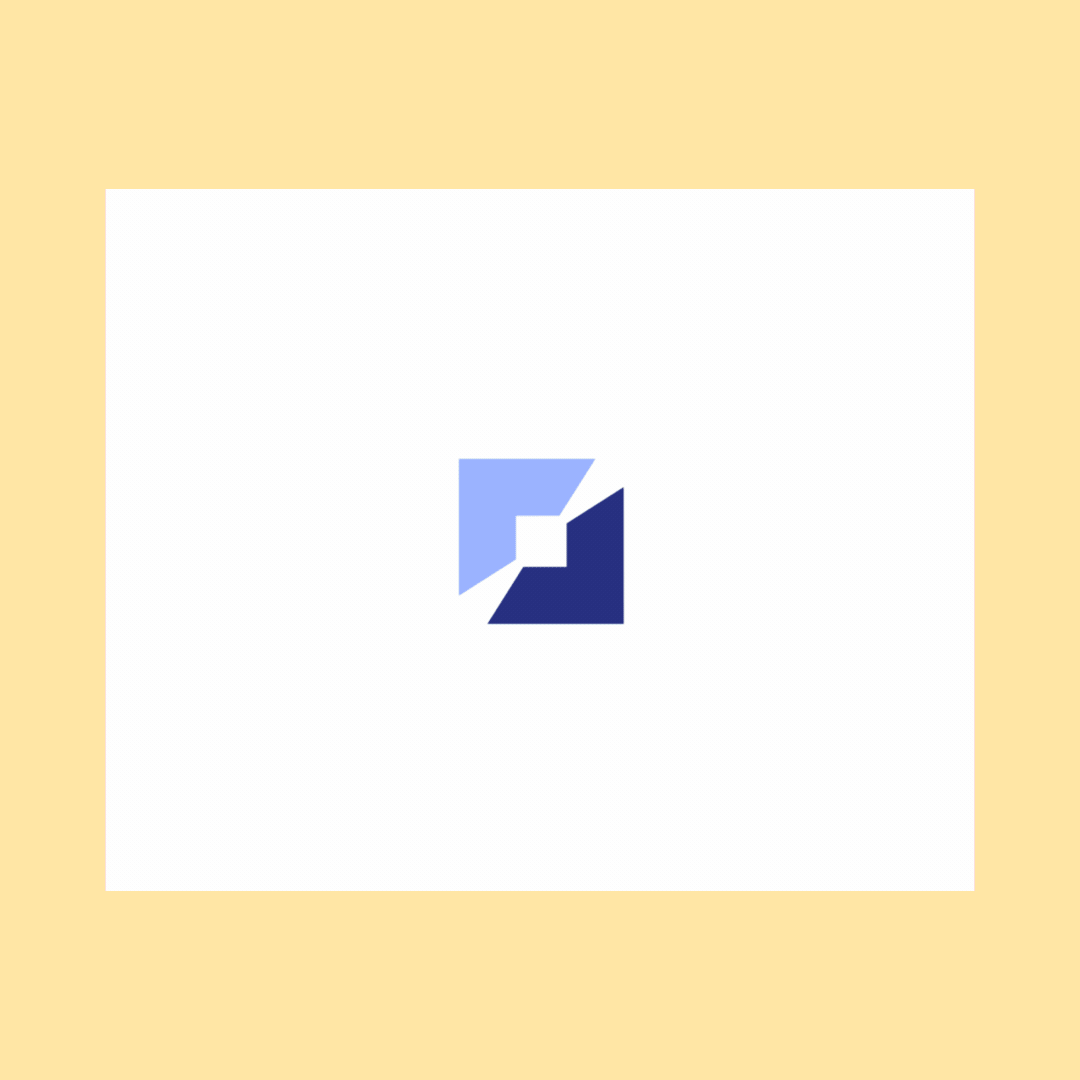
And when you sign up for a Basic, Plus, or Professional Dropbox account, you can sync your scans to Dropbox so they’re accessible anywhere, across all your devices. You can also share your scans in just a few taps with coworkers, family, and friends through email, text, or messenger apps. Dropbox Scan is free to download and available to all iOS users in English-speaking markets—try it today.
Keep your passwords and documents safe on mobile
We’re building new products and features that not only help you stay organized, but also give you more peace of mind—Dropbox Passwords and Dropbox Vault.
The Dropbox Passwords mobile app saves your passwords in one safe place and autofills them so you can instantly sign in to websites and apps. You can rest easy knowing your credentials are secured with zero-knowledge encryption, so only you know your passwords—and not Dropbox. Starting next month, the Dropbox Passwords app will be available to all Plus and Professional users in both the App Store and Play Store.
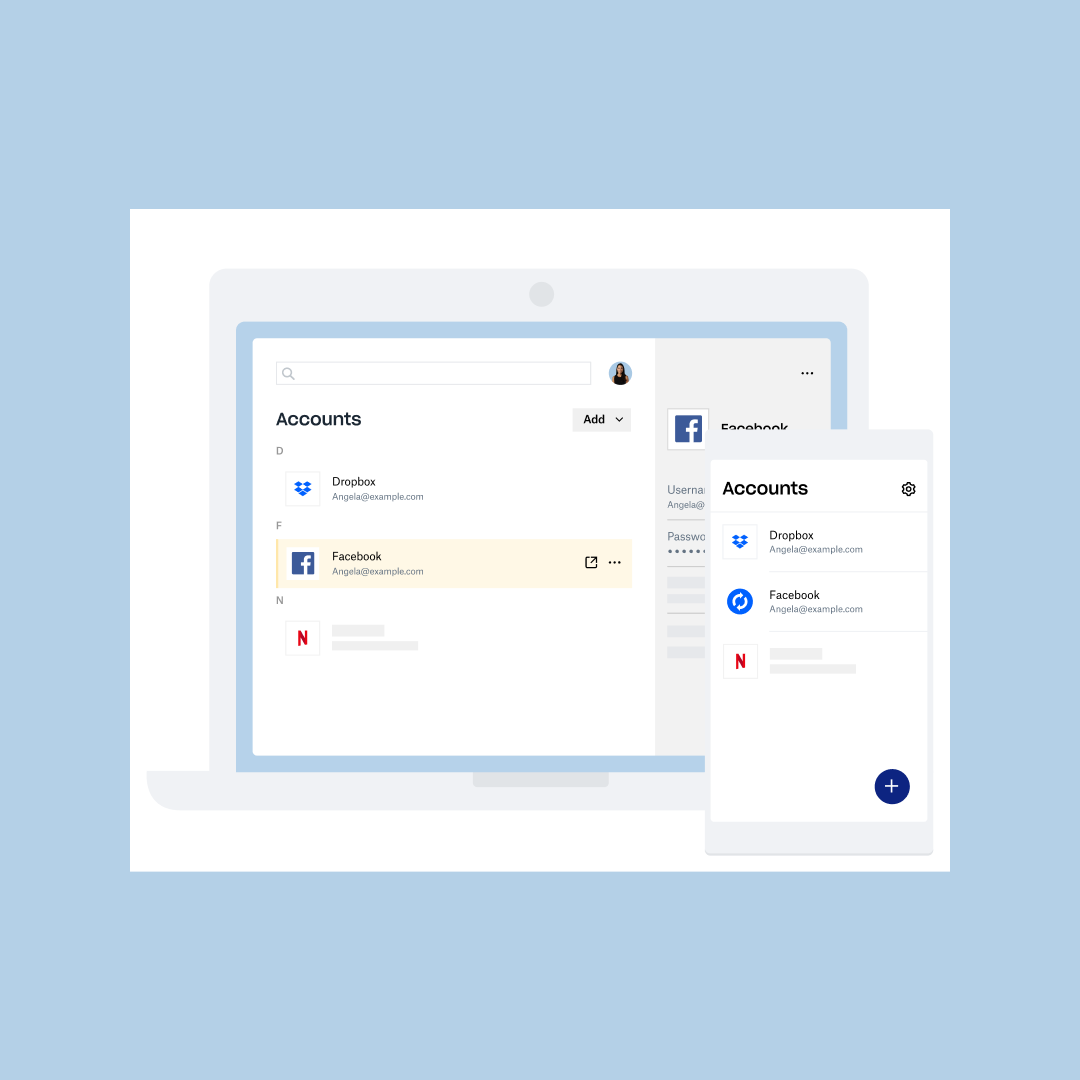
We’re also adding a new feature to the Dropbox mobile app called Vault, which adds an extra layer of security for your most sensitive documents by using a PIN for secure access. You can relax knowing your most important documents are safely organized and protected. Only you can access these personal files—but if there’s ever an emergency, you can also grant access to trusted friends or family members. Vault will be available within the Dropbox app to Plus users next month.
Keep things moving and get more done
Have some big files to send but afraid you’ll go over quota? No problem. Dropbox Transfer lets you easily and securely send large files to anyone—up to 100MB for free and up to 100GB on our paid plans, per transfer. The transferred files don’t have to live in your Dropbox account so you never have to worry about running out of storage. You can also add a password or expiration date for complete control of your files. And to confirm your files are delivered successfully, you’ll receive download notifications and viewership stats. Transfer is currently available in the Dropbox iOS app to Professional users only, but we’re excited to share we’re making it available in the Dropbox mobile app to all users later this year.
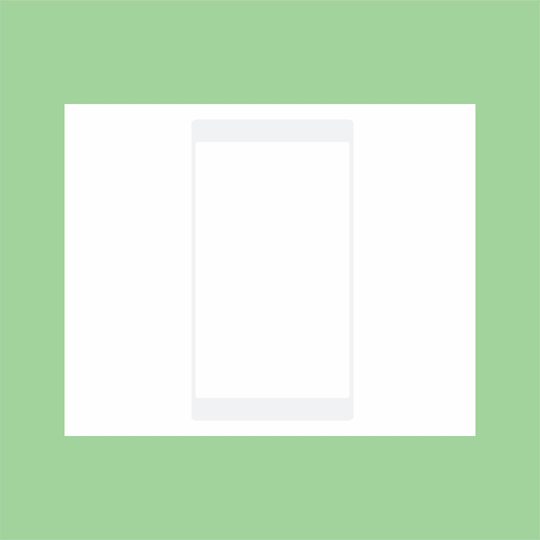
We’ve also added image search to help you find your photos and GIFs faster—you can now search images in your Dropbox account based on the content within them and right from your mobile device. For example, if you search for “receipt,” you will see all images of receipts (and images related to receipts) in your Dropbox account—even if “receipt” isn’t in the file name. Image search is currently available to all Dropbox Professional and Business users on both iOS and Android devices.
See better in the dark mode
What’s so cool about dark mode? A lot actually. Dark mode doesn’t just provide a better experience in low-light environments—it’s also been shown to reduce eye strain while prolonging battery life on your phone. We’ve added this feature to ensure the Dropbox app works well no matter where or when you’re using it. Dark Mode is now available to all iOS users and is rolling out to Android users over the next couple months.
Dropbox is always working to build better products to help improve your work and home life and is dedicated to offering more helpful apps and features, especially for these challenging times. Download the Dropbox app today in the App Store or Play Store.