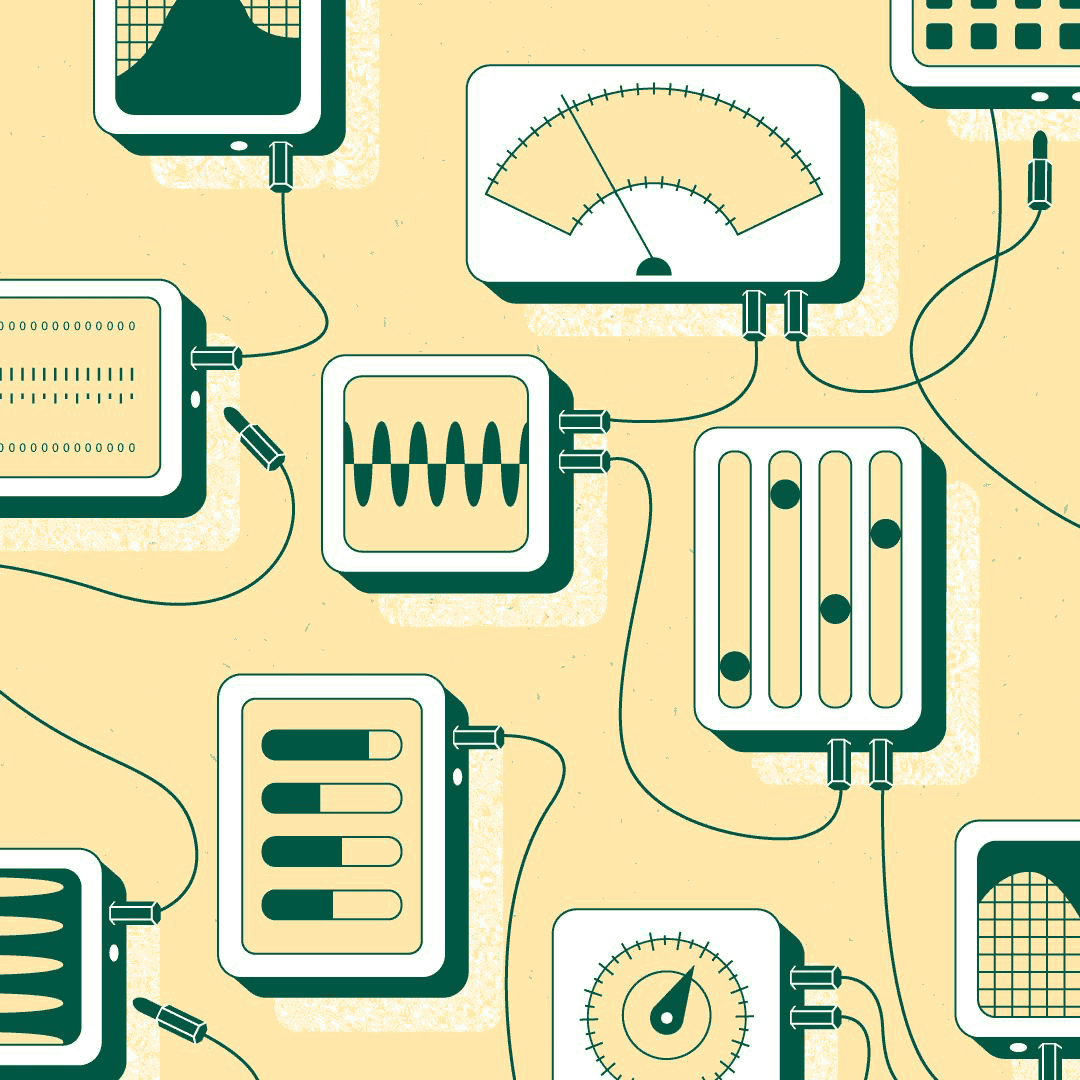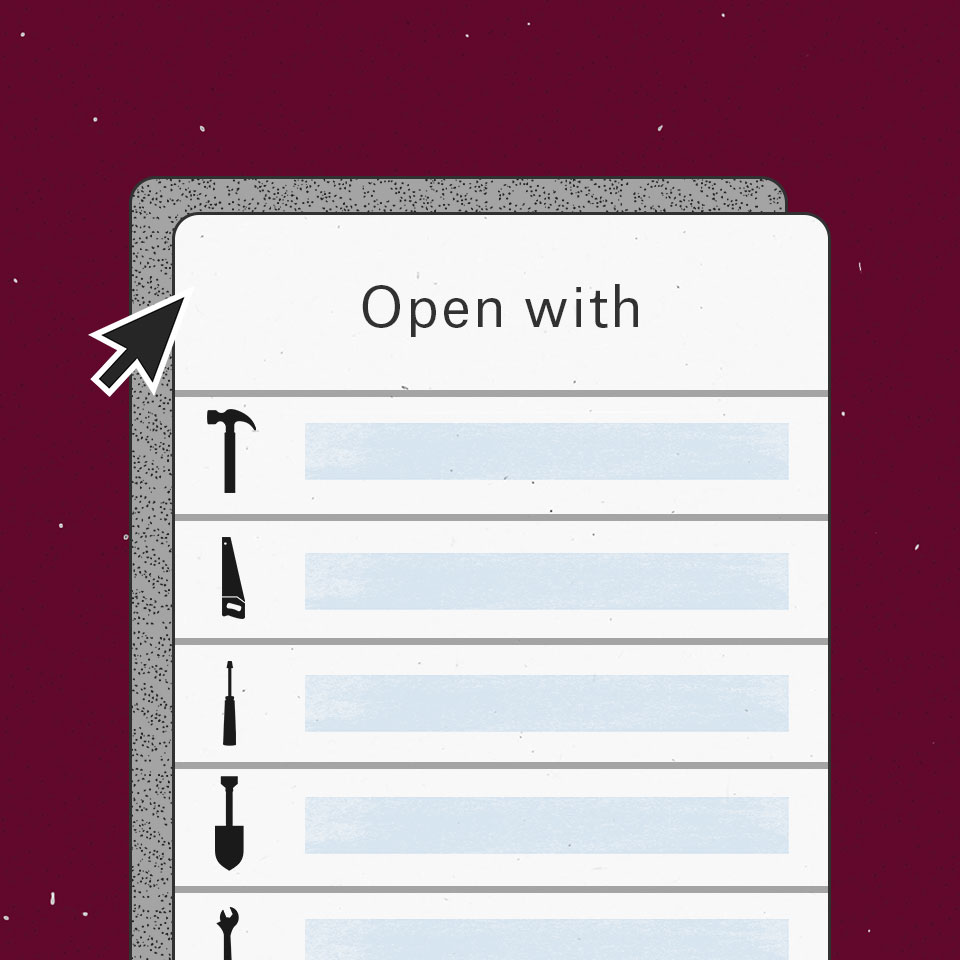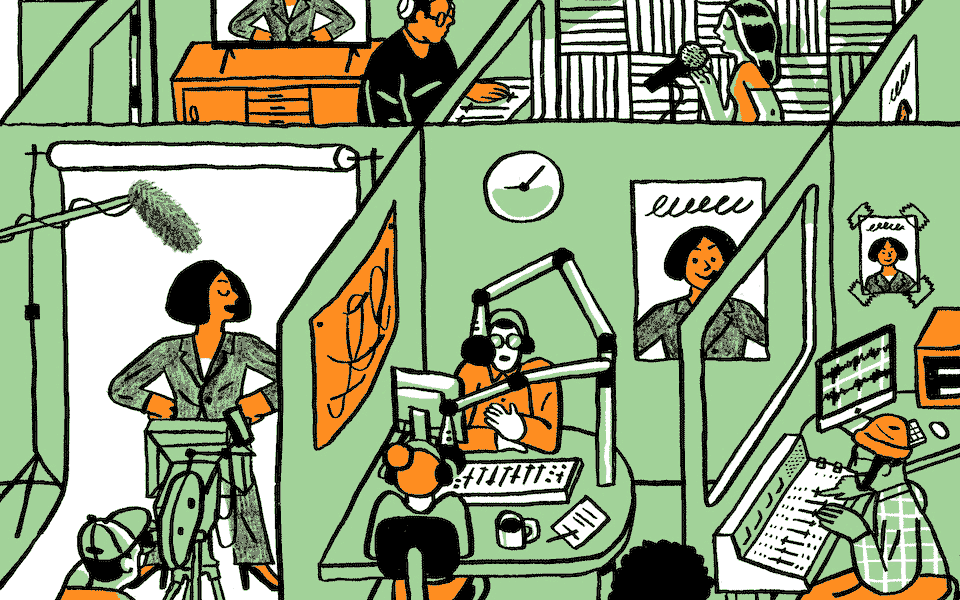
New integrations streamline a day in the life of your media content
Published on May 04, 2020
Taking work from kickoff to the finish line is often a complicated, multi-step affair. While that’s true in just about any field, it’s definitely the case in the media industry.
Specifically, people in film and video production—who have to guide footage through editing, approvals, and delivery—face a number of challenges keeping dozens of projects on track. And the recent, widespread move to distributed work only adds to the challenges. Today, we’re announcing several new integrations with leading production tools to help take the headache out of creative, post-production, and social media workflows.
While location filming is one of the most recognizable parts of content production, it’s only one part of the process. Managing all of the raw footage that’s been shot is the critical first step in post-production. With our new integration with Lesspain Software’s Kyno, you can easily ingest clips from your camera, log them, trim the contents and optionally create proxy versions or dailies before transferring into Dropbox.
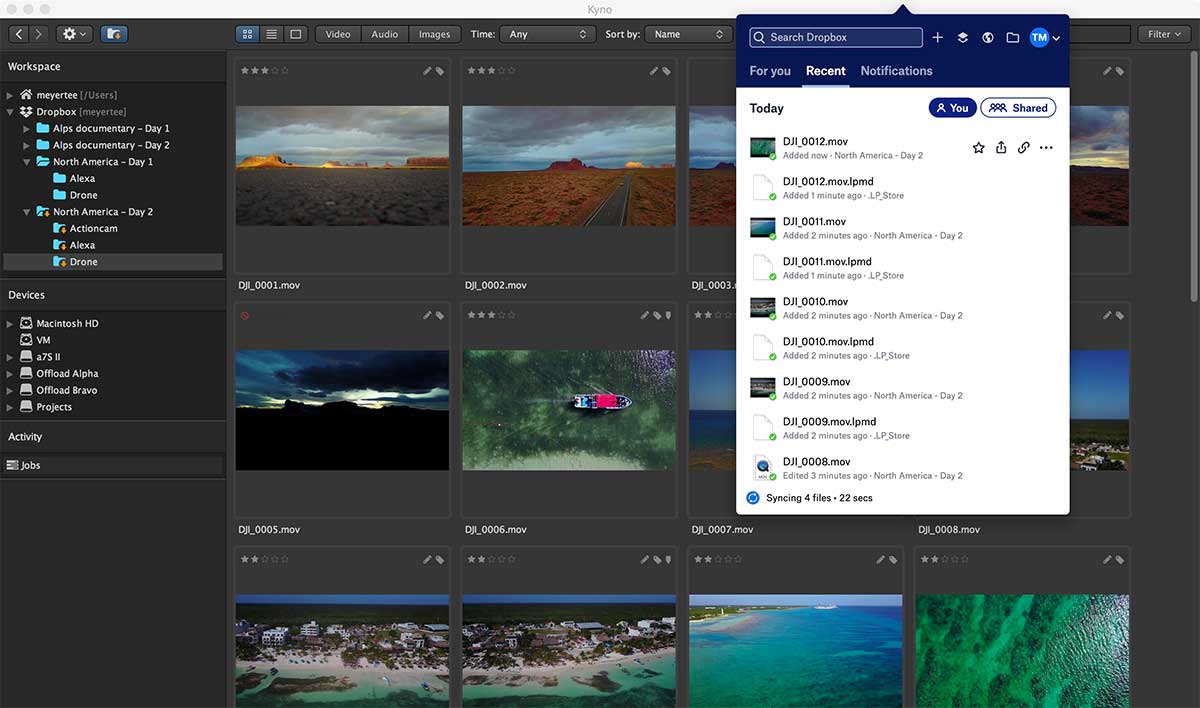
With that raw footage organized in Dropbox, transcription can make the edit easier. That’s where our new integration with axle ai’s ascribe.ai comes in. Ascribe.ai takes advantage of sophisticated artificial intelligence to quickly transcribe footage stored in Dropbox as standard SRT files that can be easily imported into Adobe Premiere Pro. You can also make edits to the transcript inside ascribe.ai before exporting.
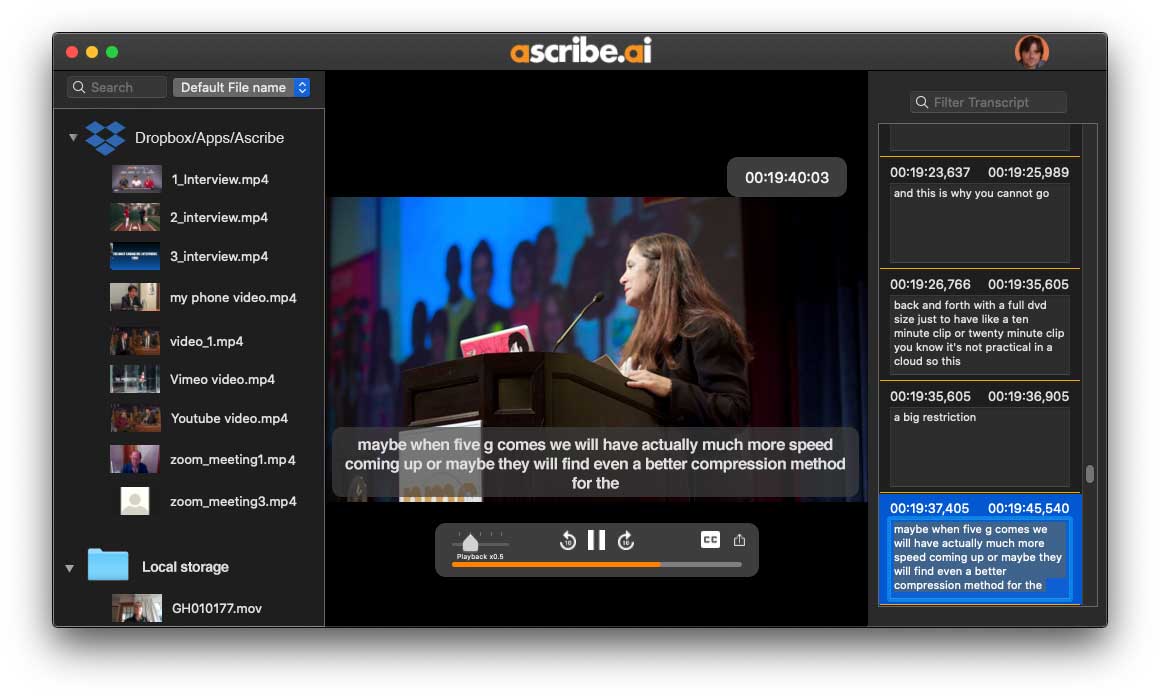
Chances are your footage isn’t solely needed for editing. Many teams use media across a number of tools, and our new integration with CI HUB can help. With the CI HUB content management panel, you can bring Dropbox and your content directly into the tools you use everyday: Adobe Premiere Pro, Photoshop, Illustrator, and InDesign, even Microsoft PowerPoint and Word, to name a few. You can also search across multiple Dropbox accounts, access document metadata, and select previous edits using Dropbox version history.
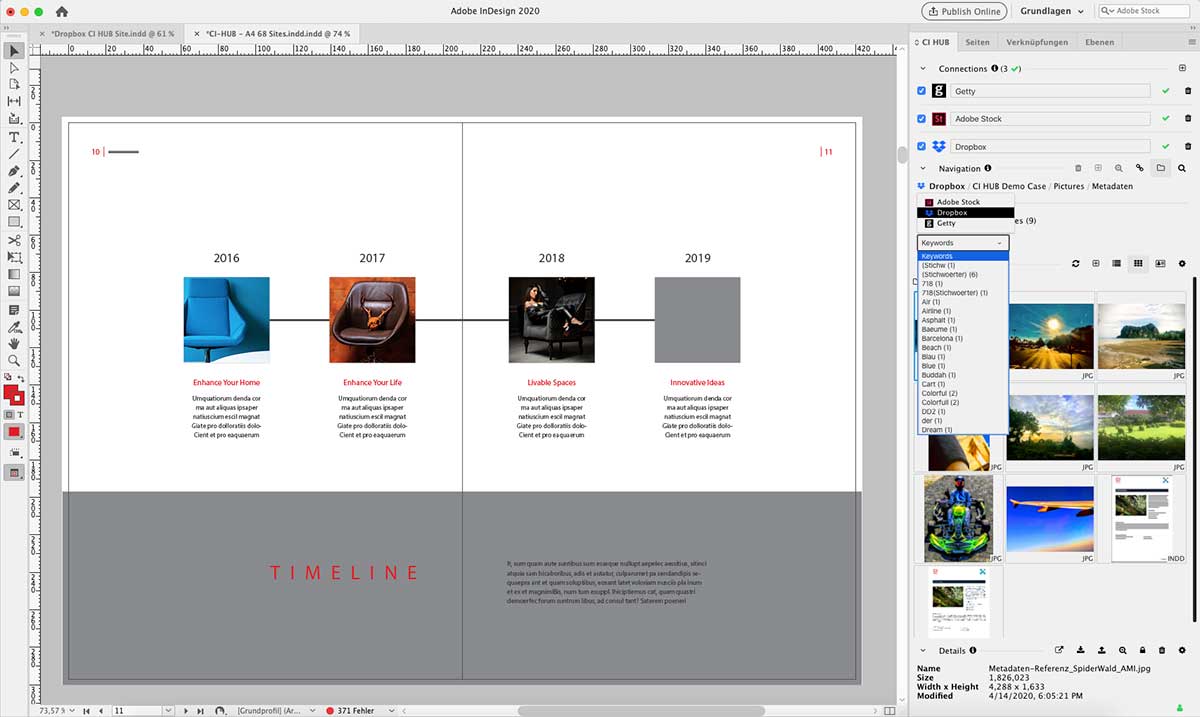
Once your first edit’s completed and ready for review, our new Wipster integration can help you streamline the process. You can easily import content stored in Dropbox directly into Wipster for frame-accurate feedback, and round-robin approvals. Audit lists keep your content on track, and our security features ensure your content is safe.
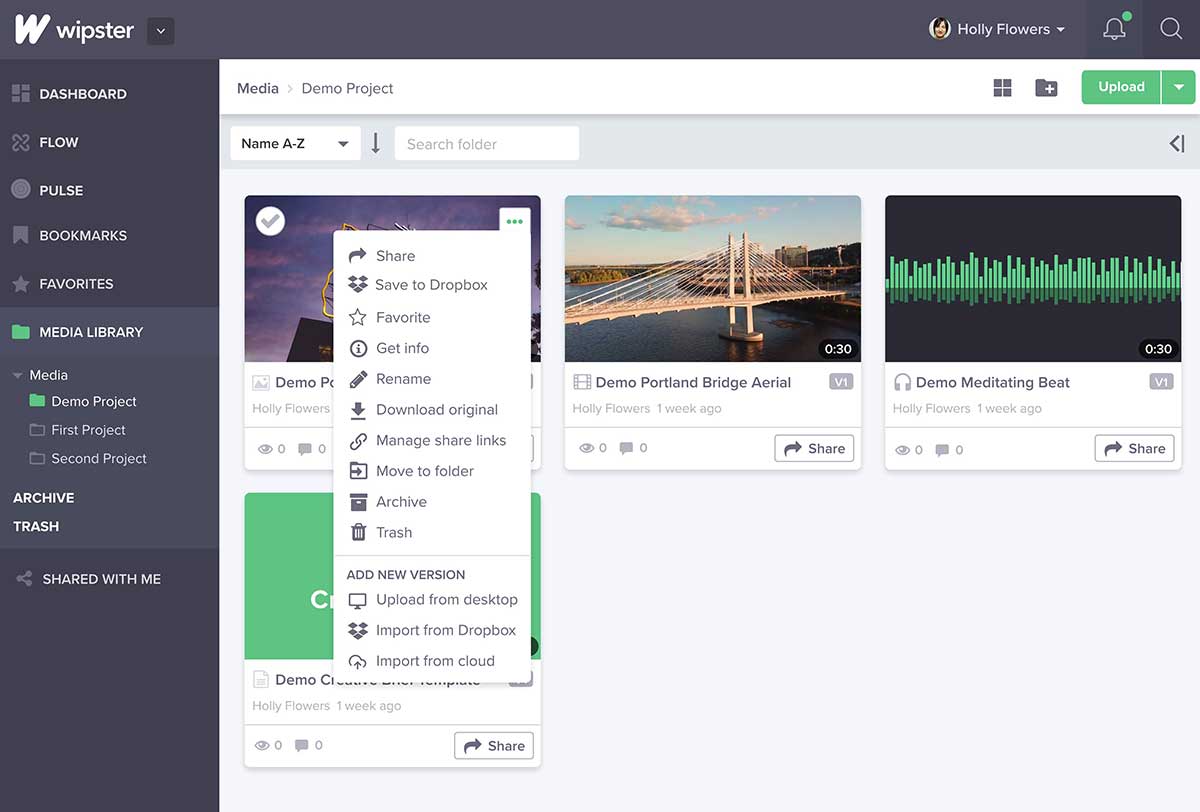
With all the grueling work behind you, and the final cut ready to deliver, our FileCatalyst integration is ready to help. The UDP acceleration tool allows broadcasters and producers to quickly deliver content stored in Dropbox to commissioners and channels.
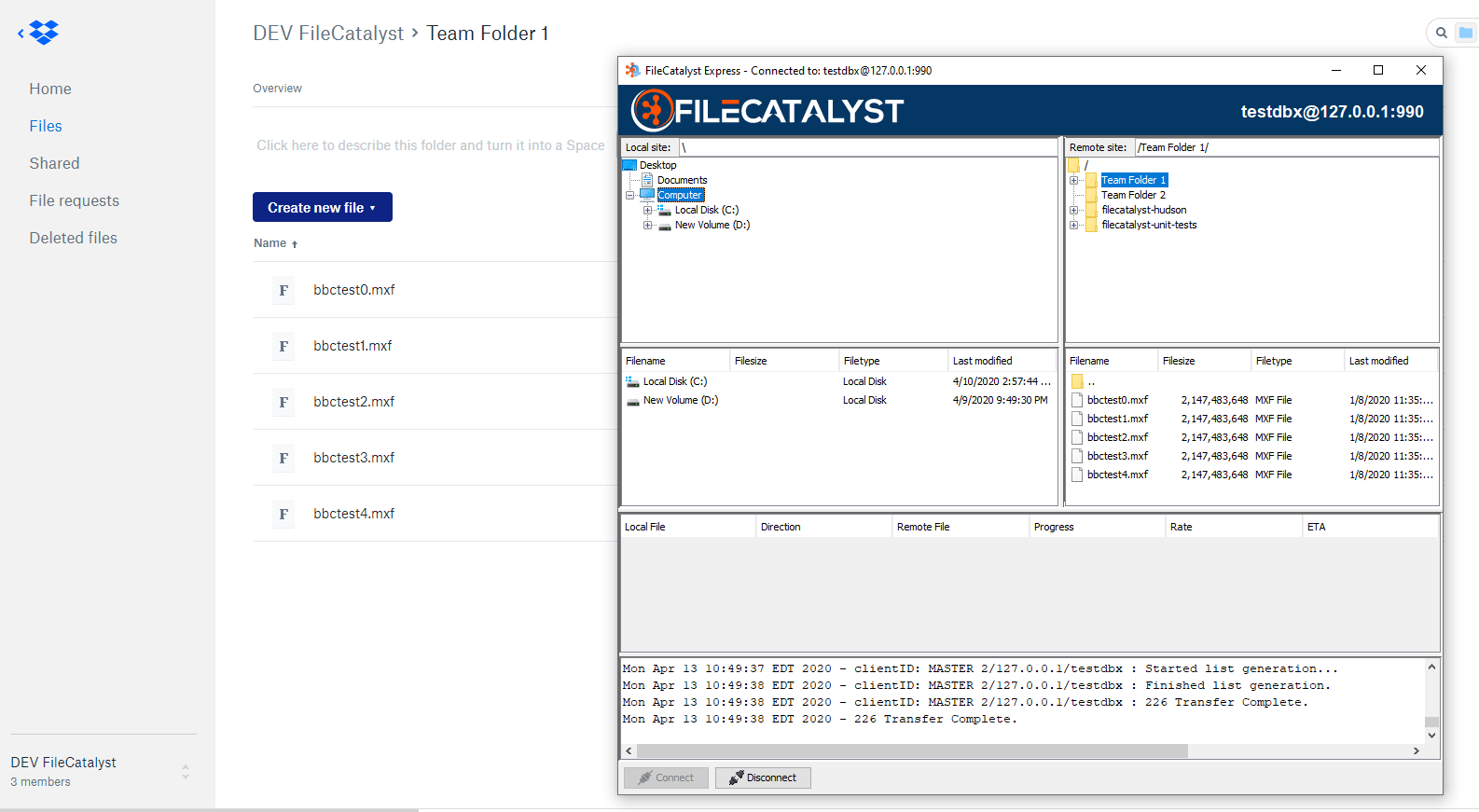
And finally, our integration with Sprout Social lets you seamlessly manage your social media campaigns with ease. When creating social posts on Sprout's web or mobile apps, you can quickly upload images or videos from Dropbox, then publish, manage responses and measure engagement all in one platform. No need to juggle dozens of different logins and tools—deliver your content from Dropbox directly to your audience.
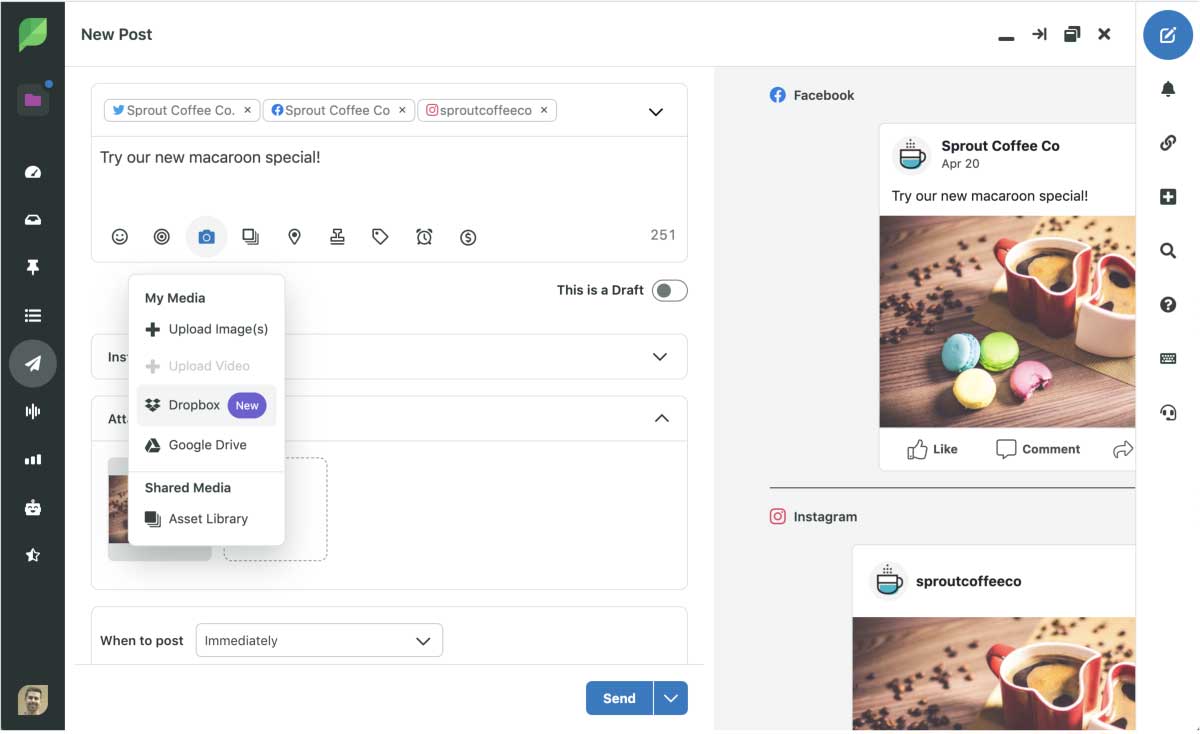
Start to finish, Dropbox can help tie together the various processes that bring your media projects to life. To learn more about how you can use Dropbox to power your media workflows, visit our Media Partners page.