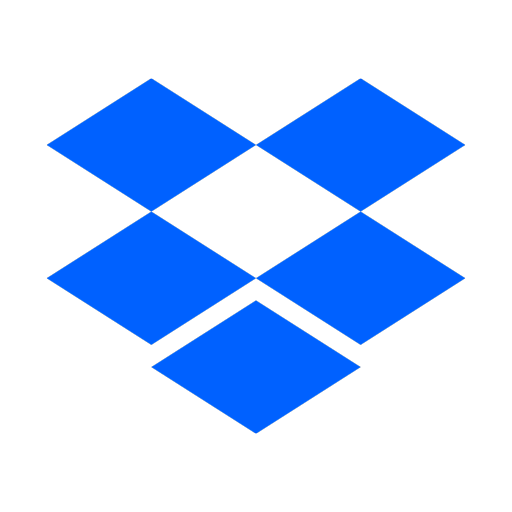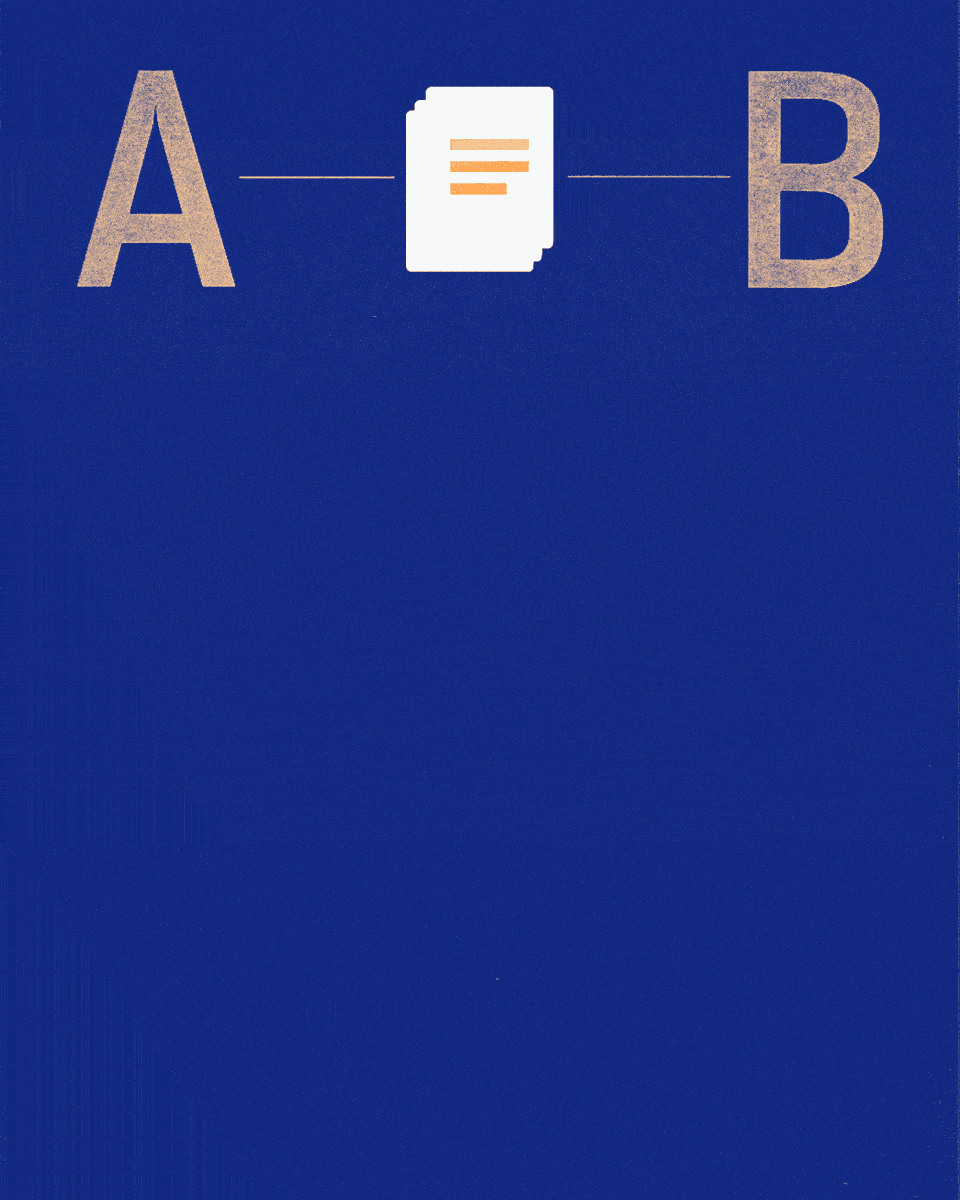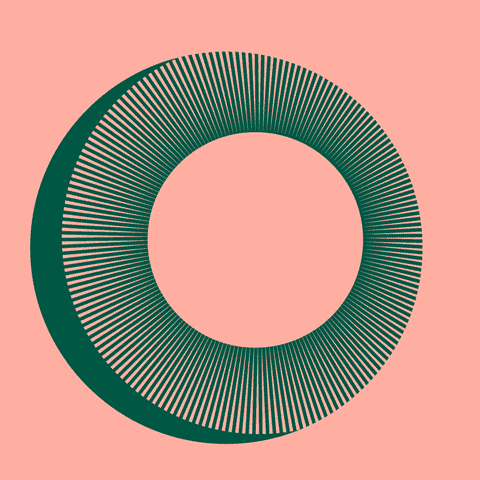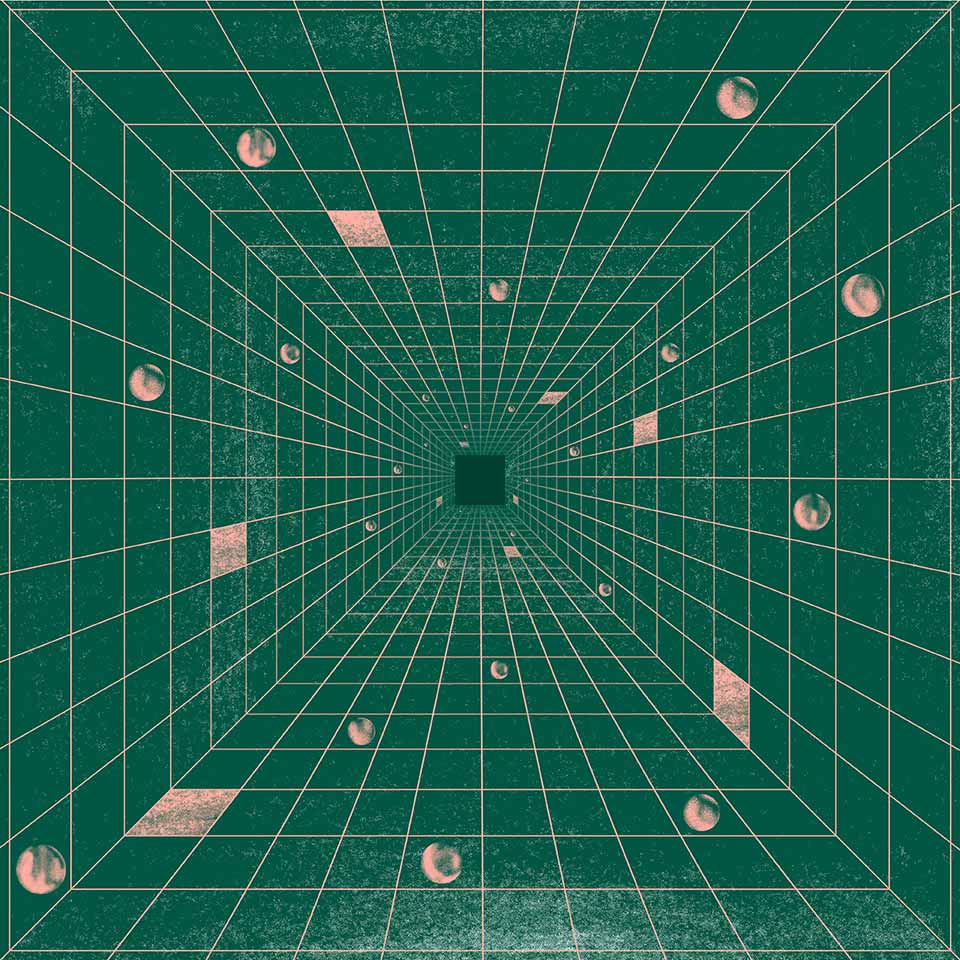Build better campaigns with Dropbox for Salesforce Marketing Cloud
Published on June 17, 2019
Note: This app has been discontinued and is no longer available to customers.
Last year, we formed a strategic partnership with Salesforce to give sales, service, and marketing teams better content and customer engagement tools. And to further our vision, today we’re announcing the new Dropbox for Salesforce Marketing Cloud app, available on the Salesforce AppExchange.
This app empowers marketers to improve collaboration on content and increase end-to-end marketing effectiveness. With our new integration, marketers can easily create engaging campaigns that focus on deepening customer relationships.
With Dropbox for Salesforce Marketing Cloud, you can centralize your assets to make it easier for your team to access the right files for the right campaign—all without leaving Salesforce. Combining the simplicity and intuitive interface of Dropbox with the drag-and-drop interface of Marketing Cloud lets you work effortlessly on all types of content, across any device.

You can create campaigns and unify fragmented processes between marketing and external teams like agencies, vendors, and creatives by enabling:
- Personalized campaigns without busywork: Create engaging and effective campaigns by bringing your Dropbox files into Marketing Cloud. You can easily access assets right from Marketing Cloud, so you can stop wasting time searching for or recreating content.
- Easy collaboration on Dropbox content in Marketing Cloud: Share, collaborate, and access anything stored in Dropbox—including JPGs, PDFs, and PSDs—with internal and external collaborators, even if they don’t have access to Salesforce. Plus, you can streamline work by leaving feedback or edits directly on file previews in Dropbox. Changes are automatically synced, making sure everyone is always working on the most up-to-date version in both Dropbox and Marketing Cloud.
- Connected campaign content across apps: Dropbox is a hub that unifies your content and integrates applications, so you can quickly create campaigns in Marketing Cloud.
- Control over asset sharing: Set file viewing and sharing permissions, implement download limits, and add password protection to control access to files in Dropbox, enabling you to share the right content with the right people. You don’t need complex extranets or internal databases to manage, share, and collaborate on your Dropbox content in Salesforce.
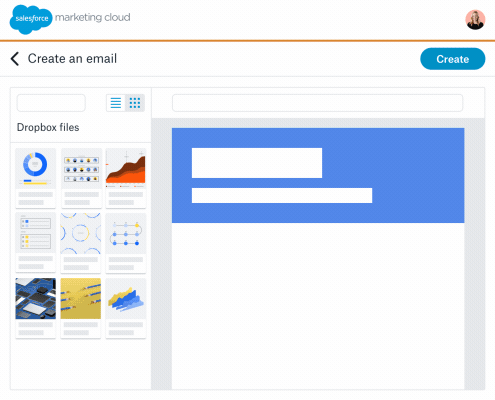
“Today’s marketers are tasked with delivering personalized campaigns to customers in the moments that matter to them. Being able to easily develop those campaigns is crucial to the success of our customers,” said Bobby Jania, VP of Product Marketing, Salesforce Marketing Cloud. “The new Dropbox and Marketing Cloud integration will enable our customers to quickly access the files they need, and then include them directly into the personalized marketing campaigns they’re building.”
You can access Dropbox for Salesforce Marketing Cloud on the Salesforce AppExchange. If you’re attending Salesforce Connections and want to learn more, feel free to stop by our booth or attend our session.