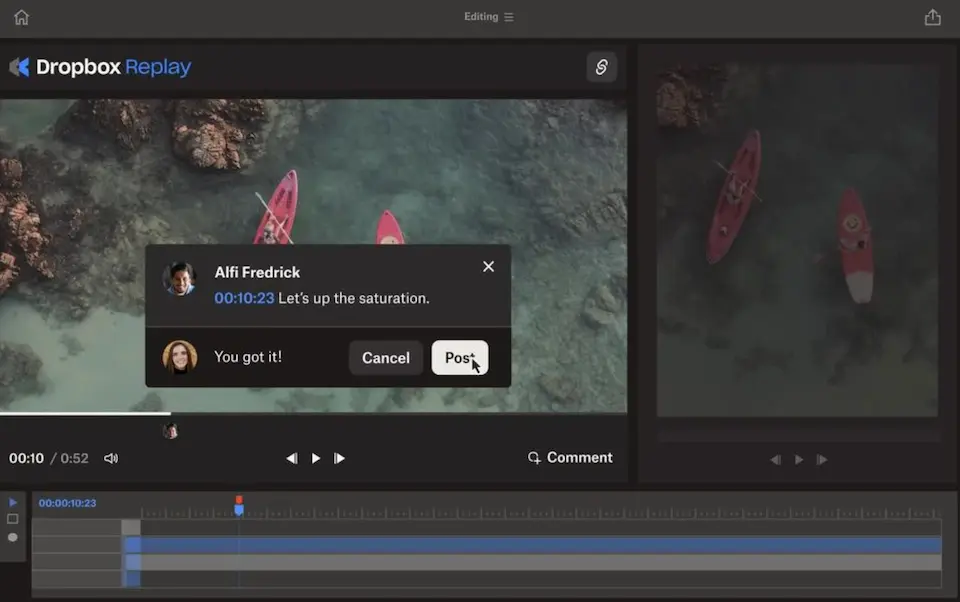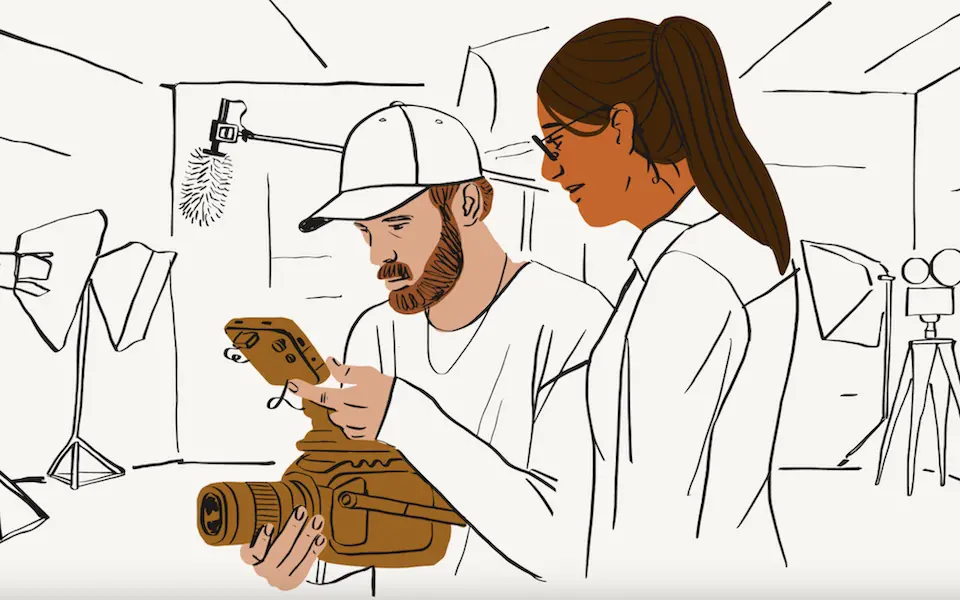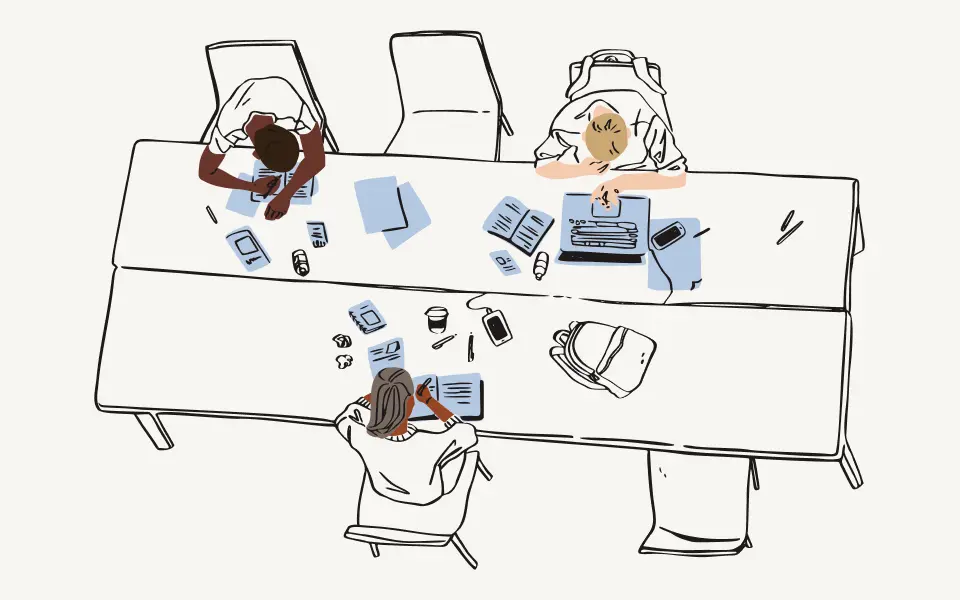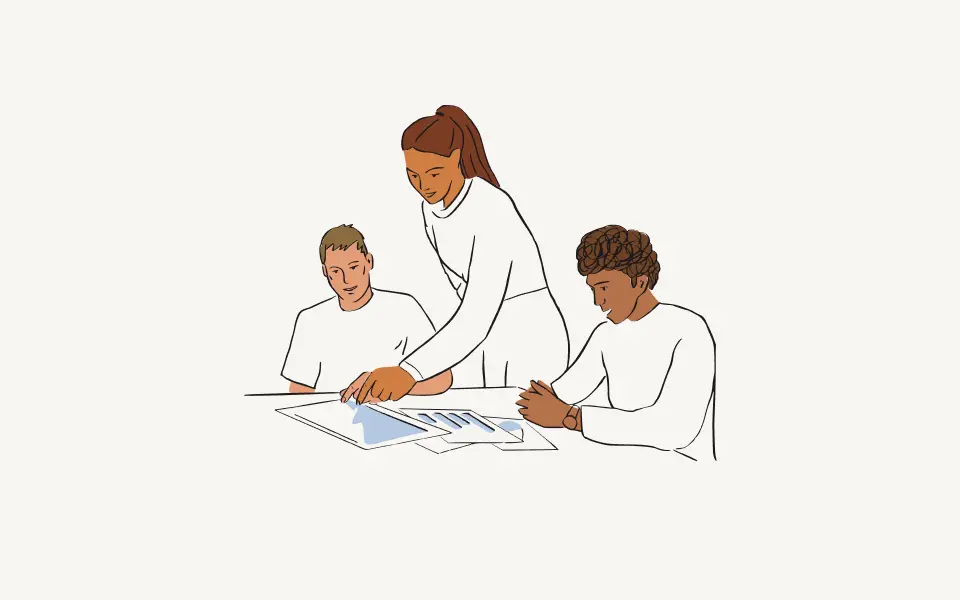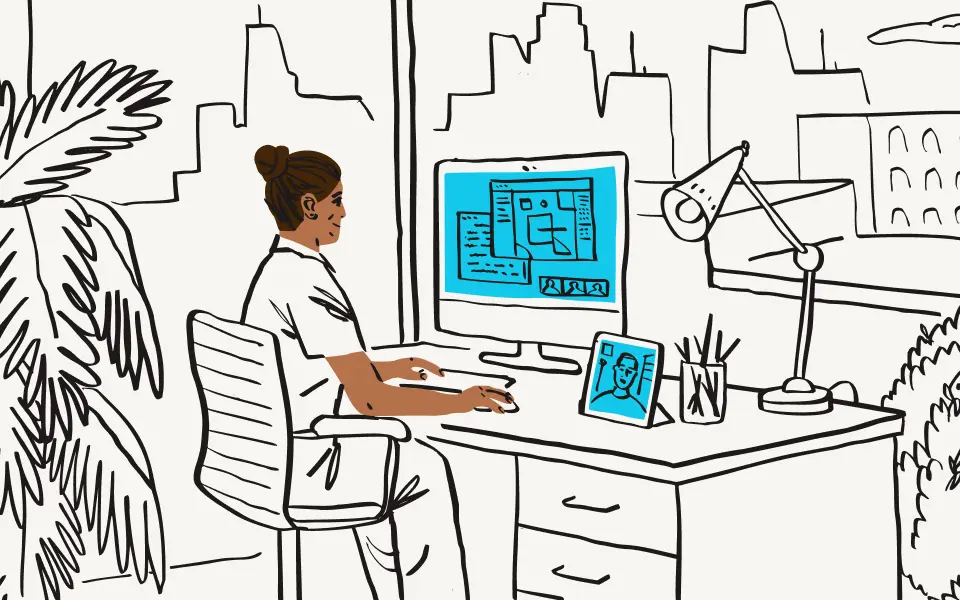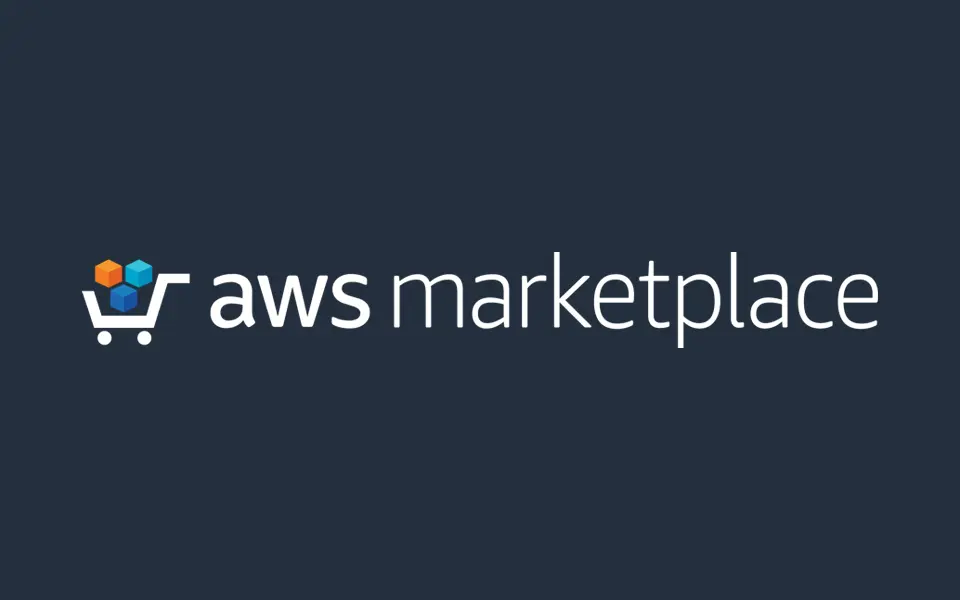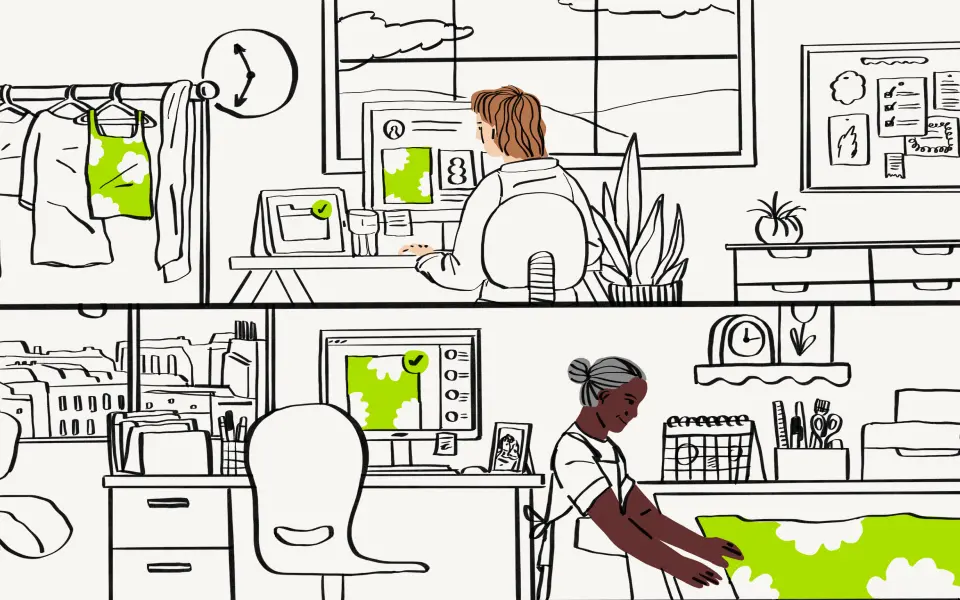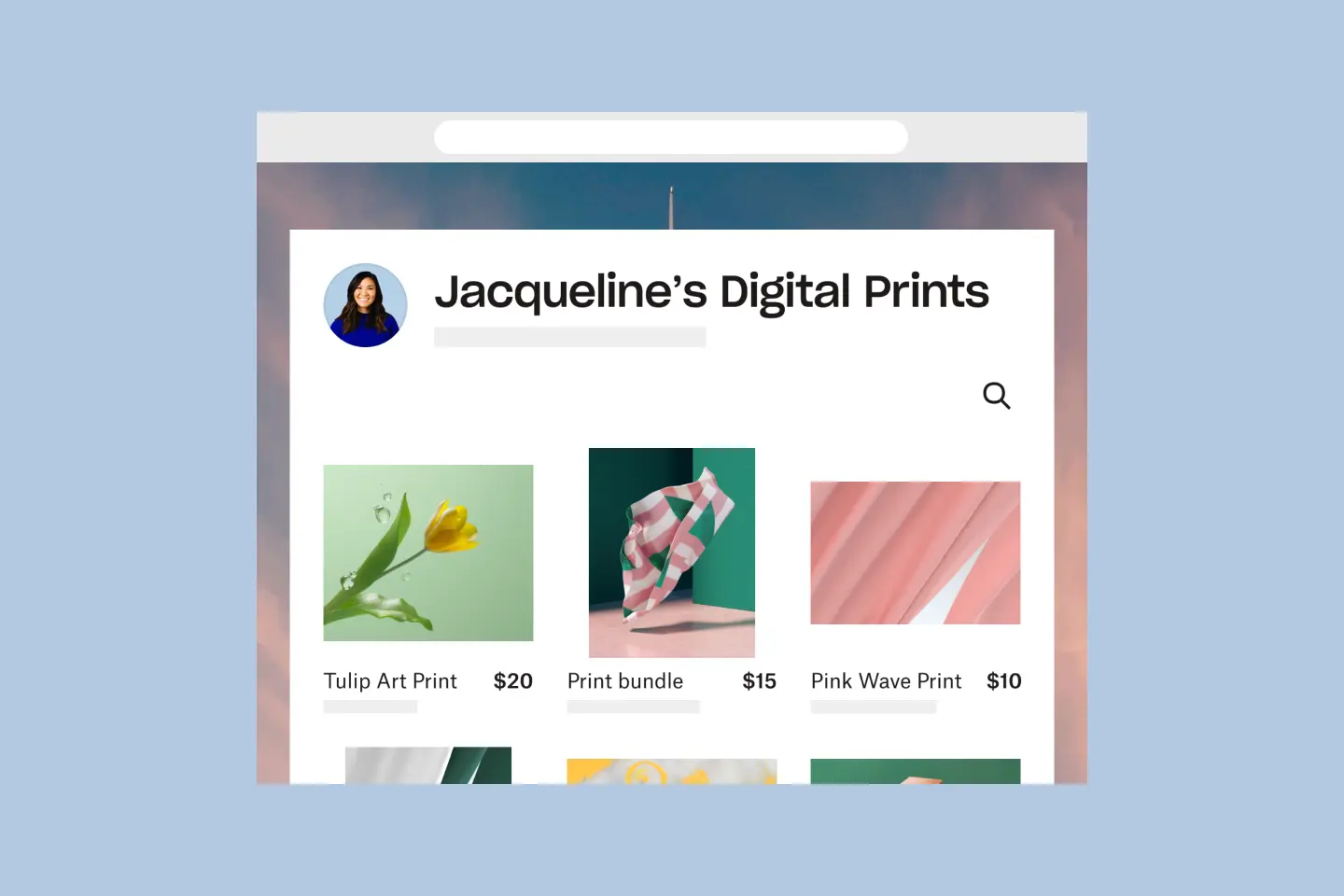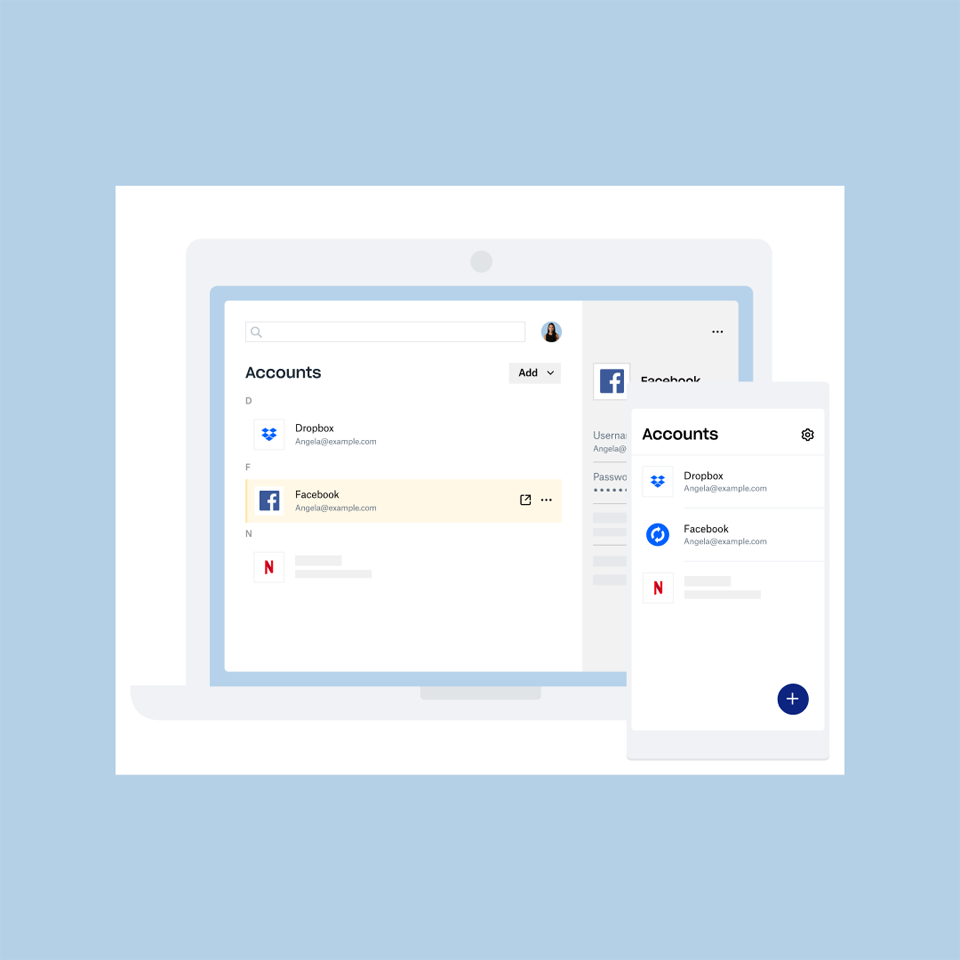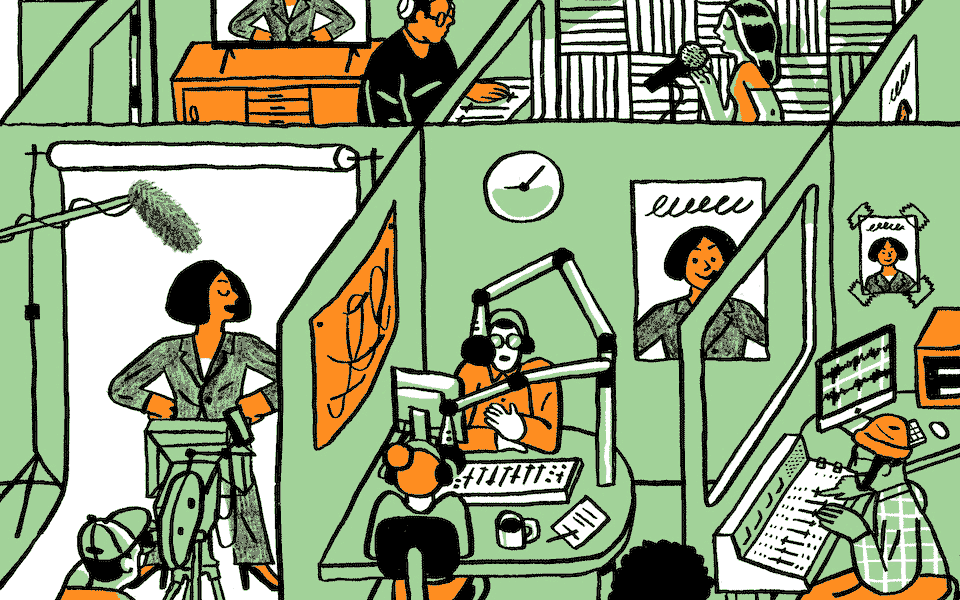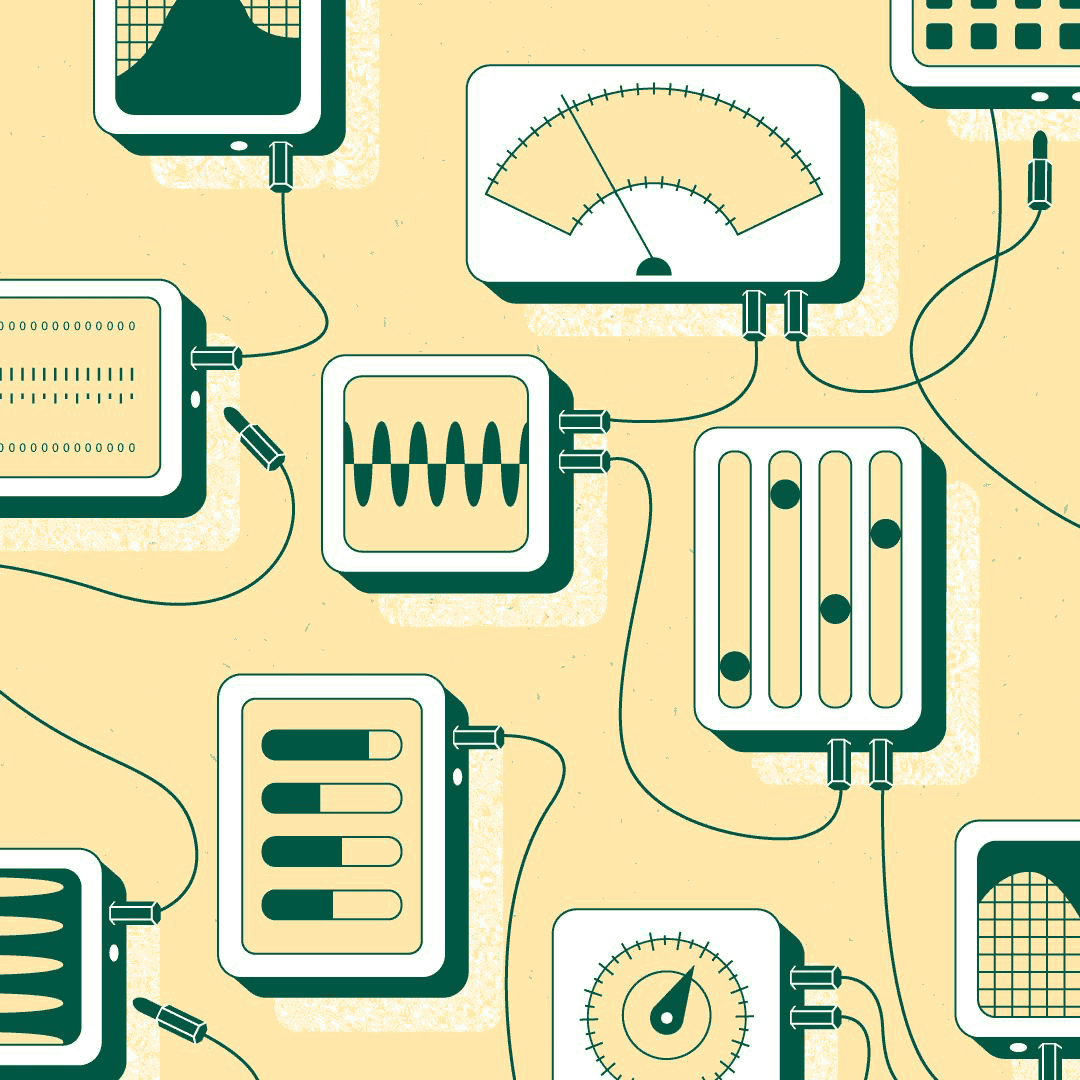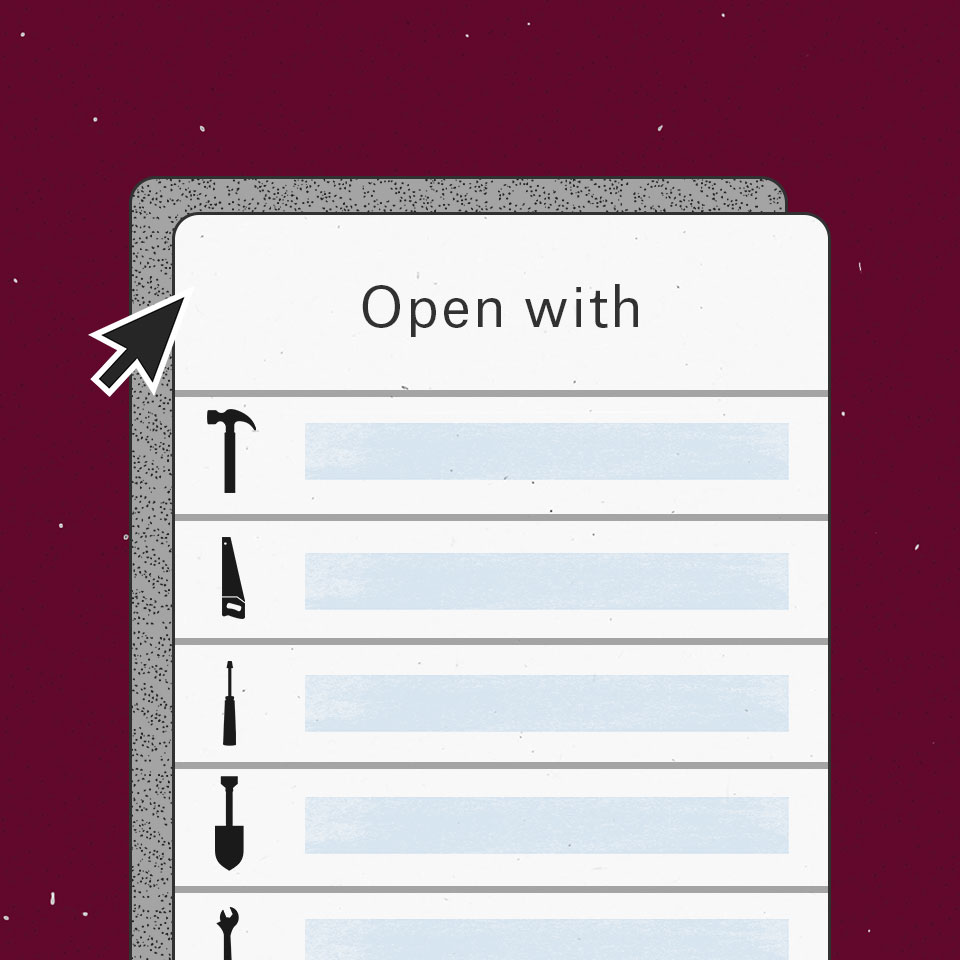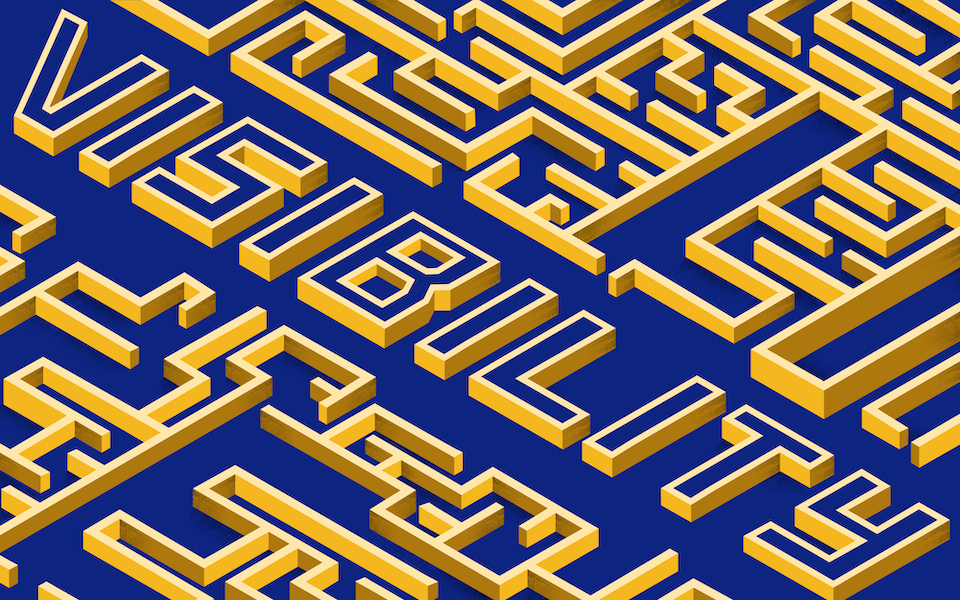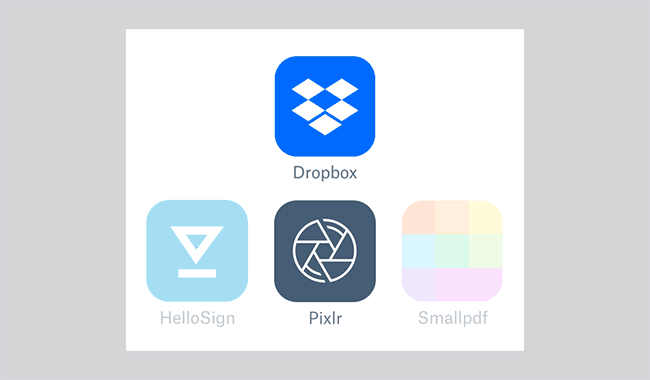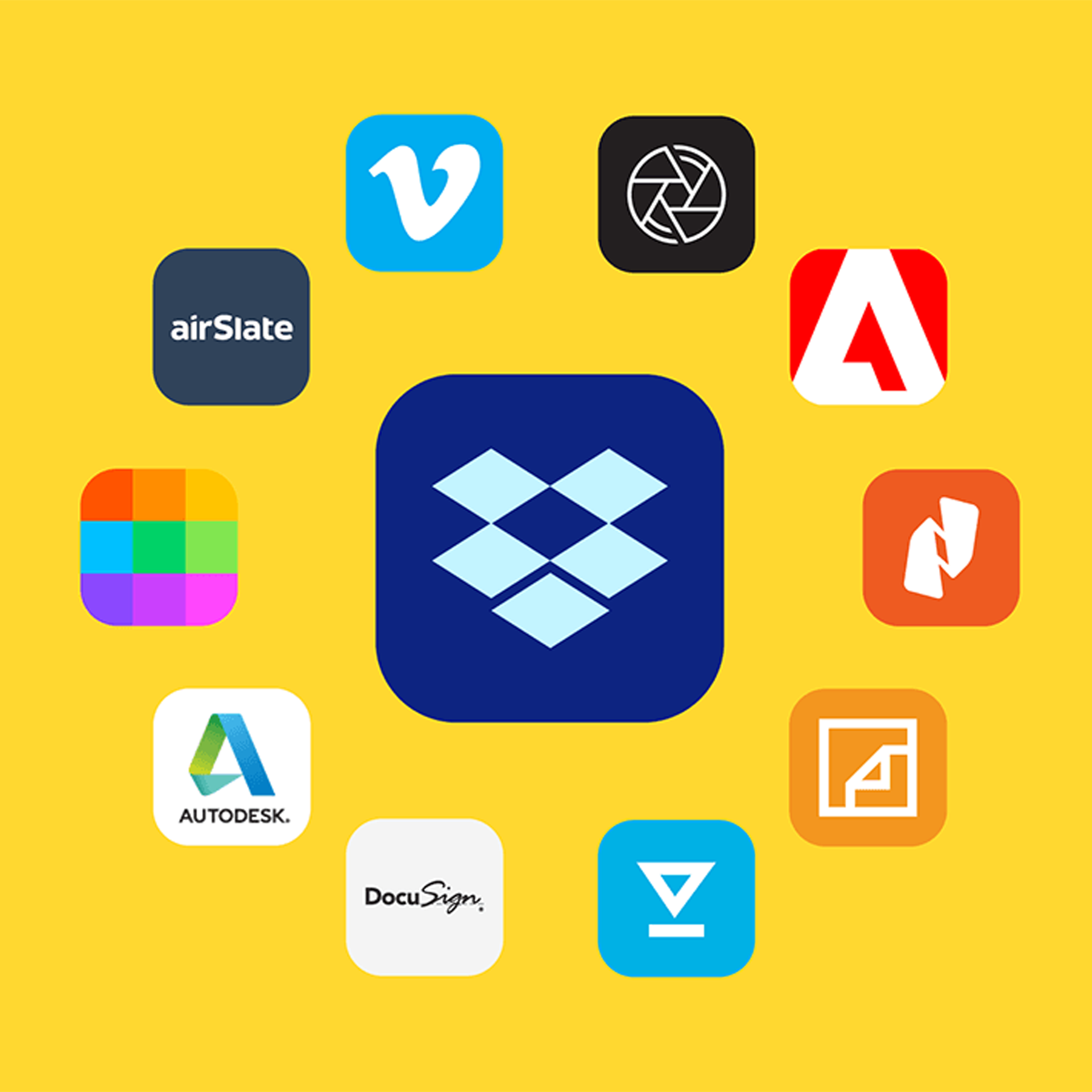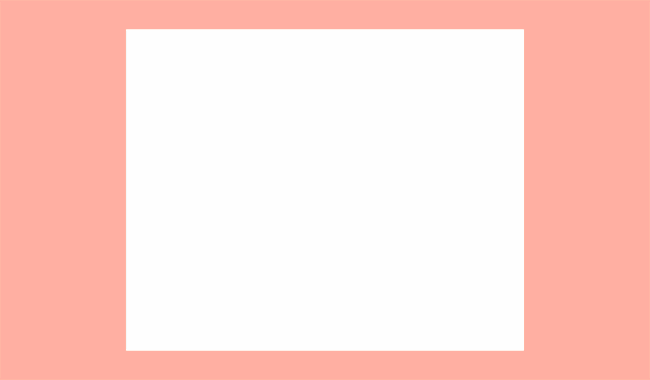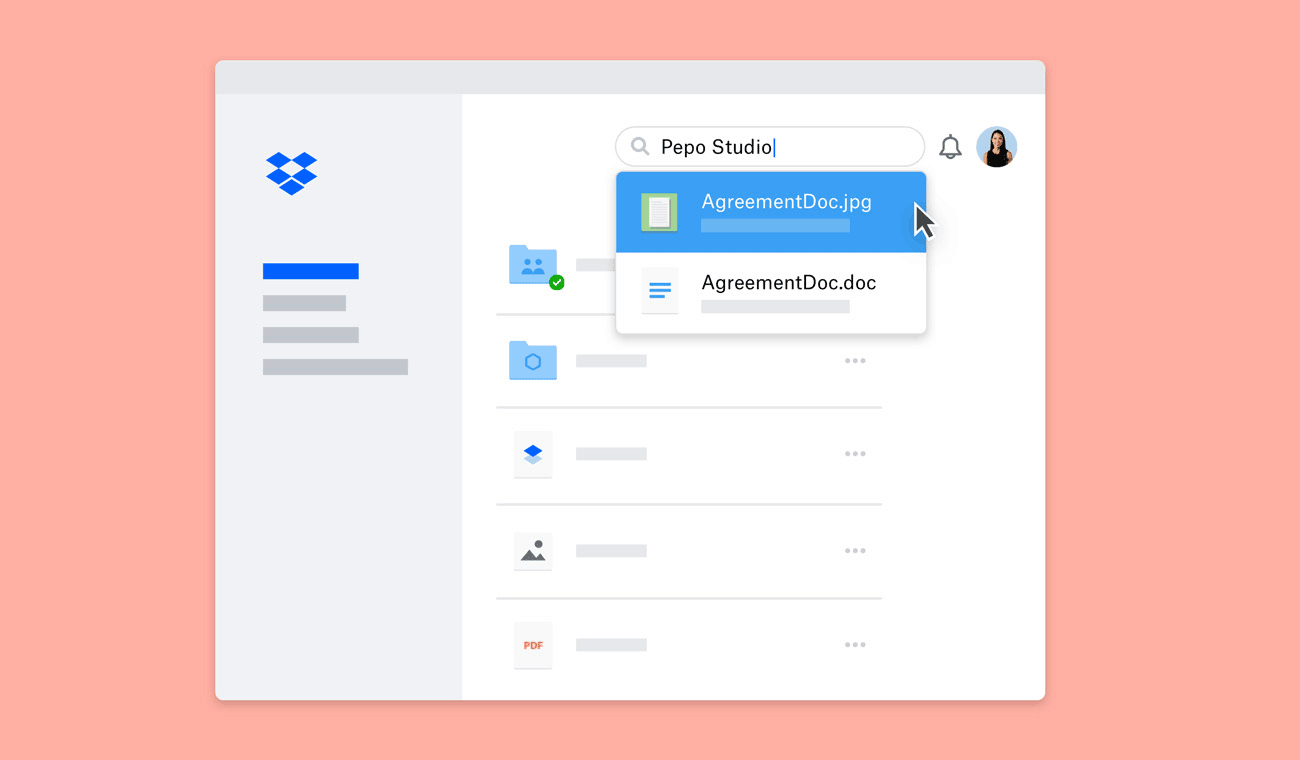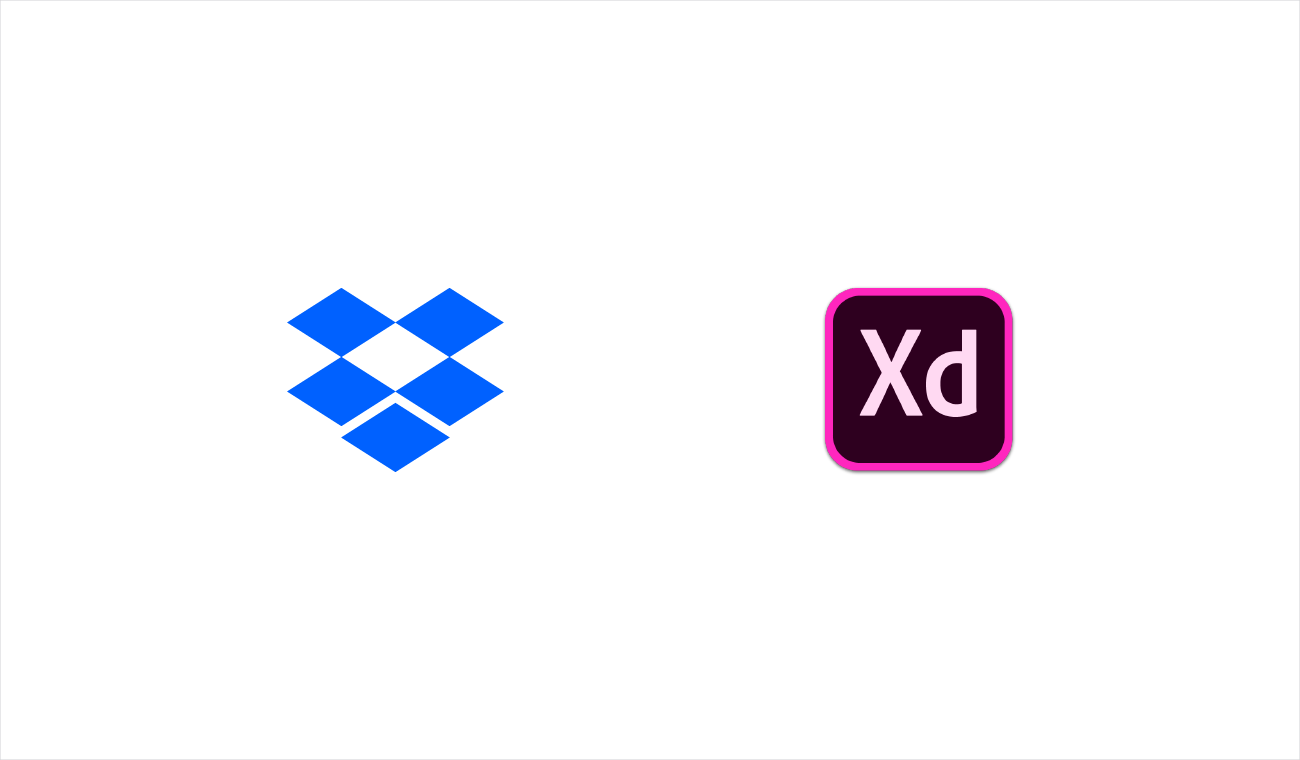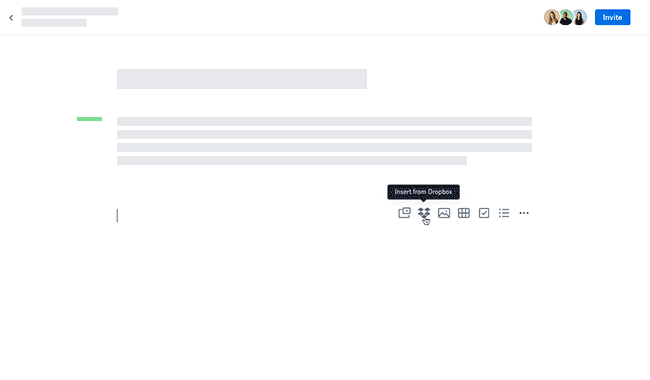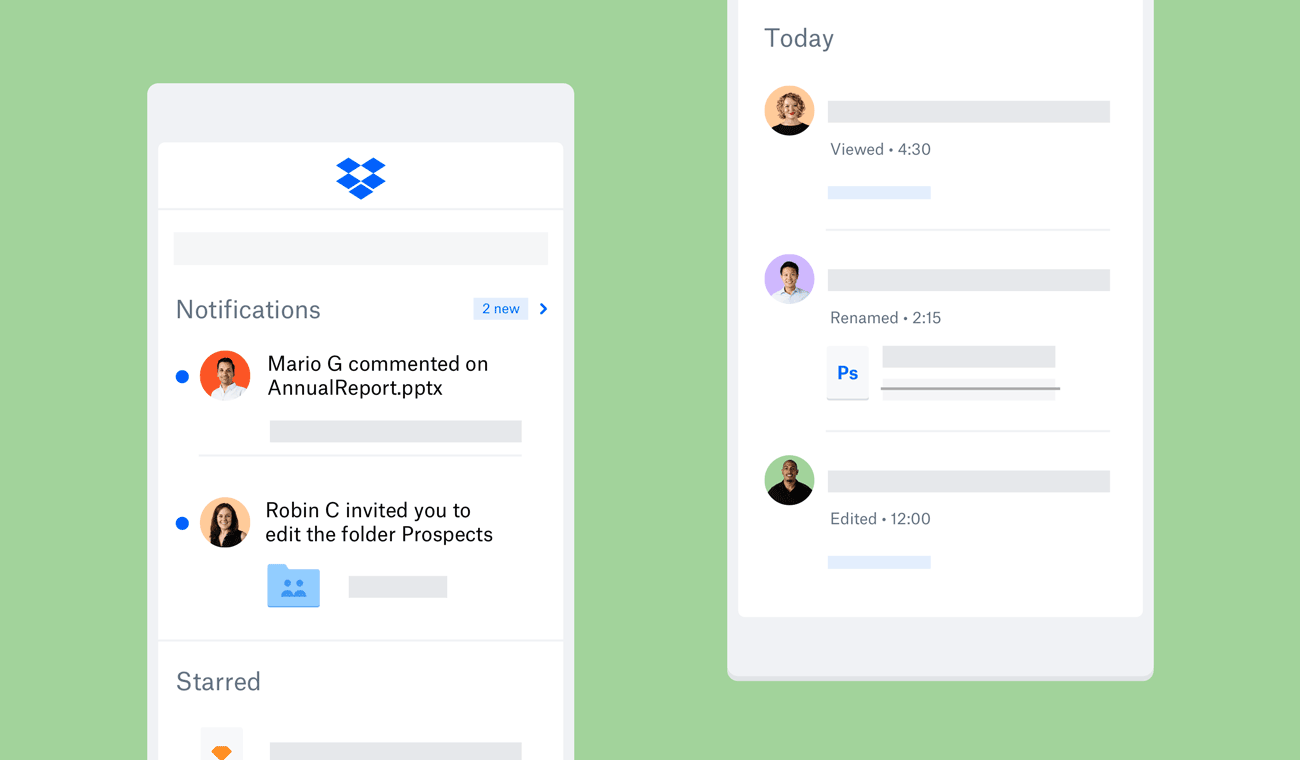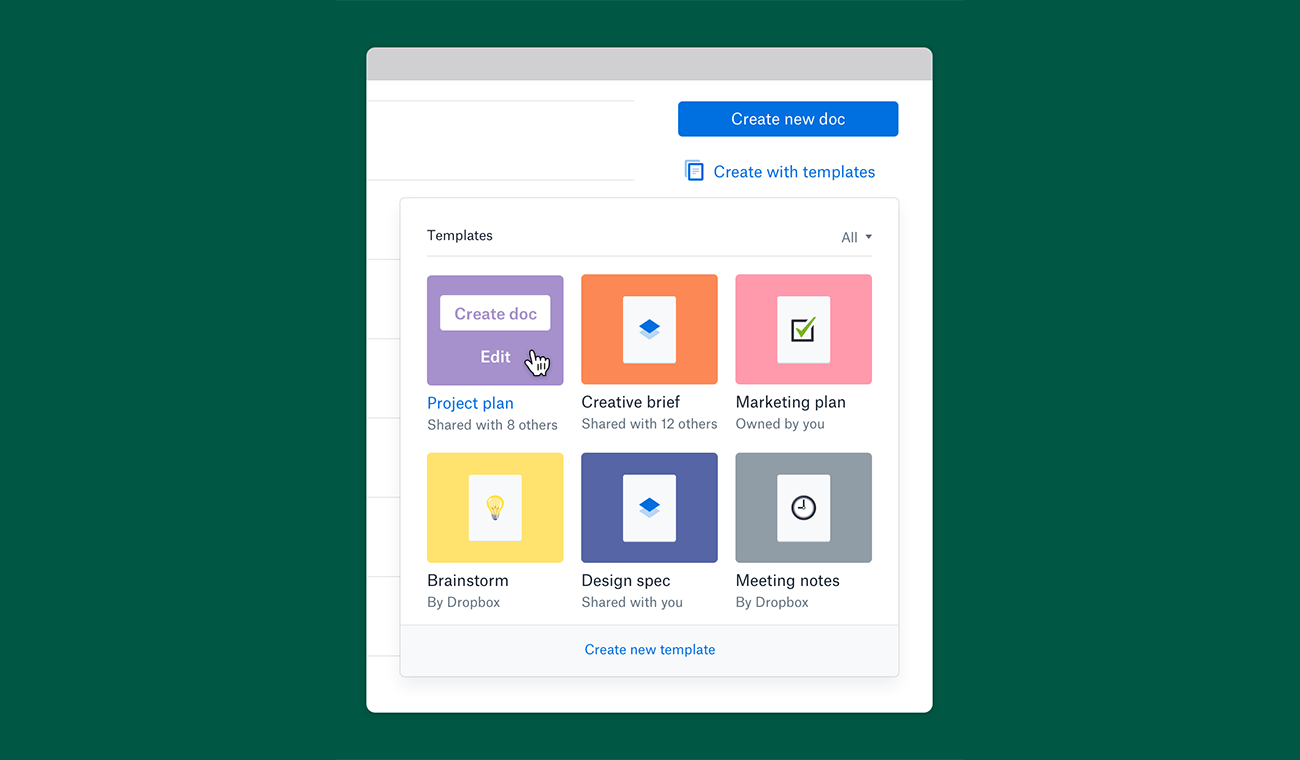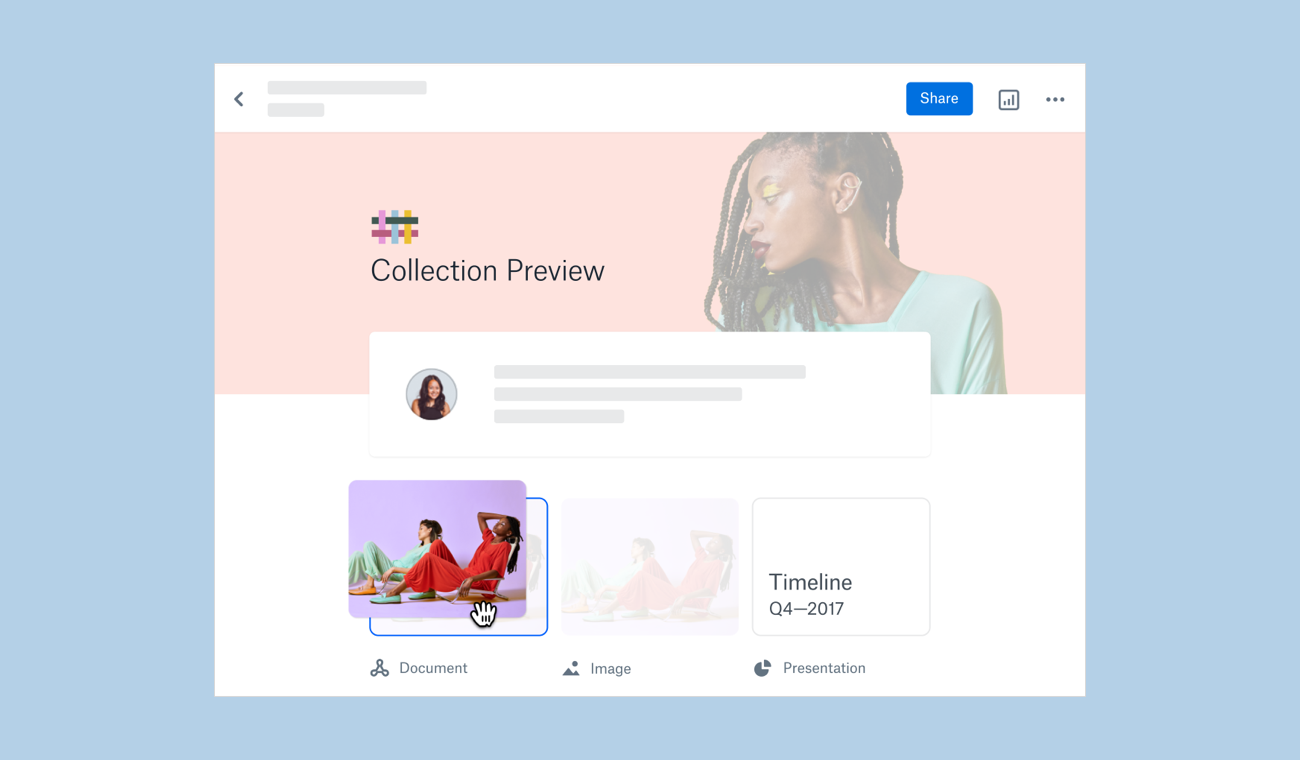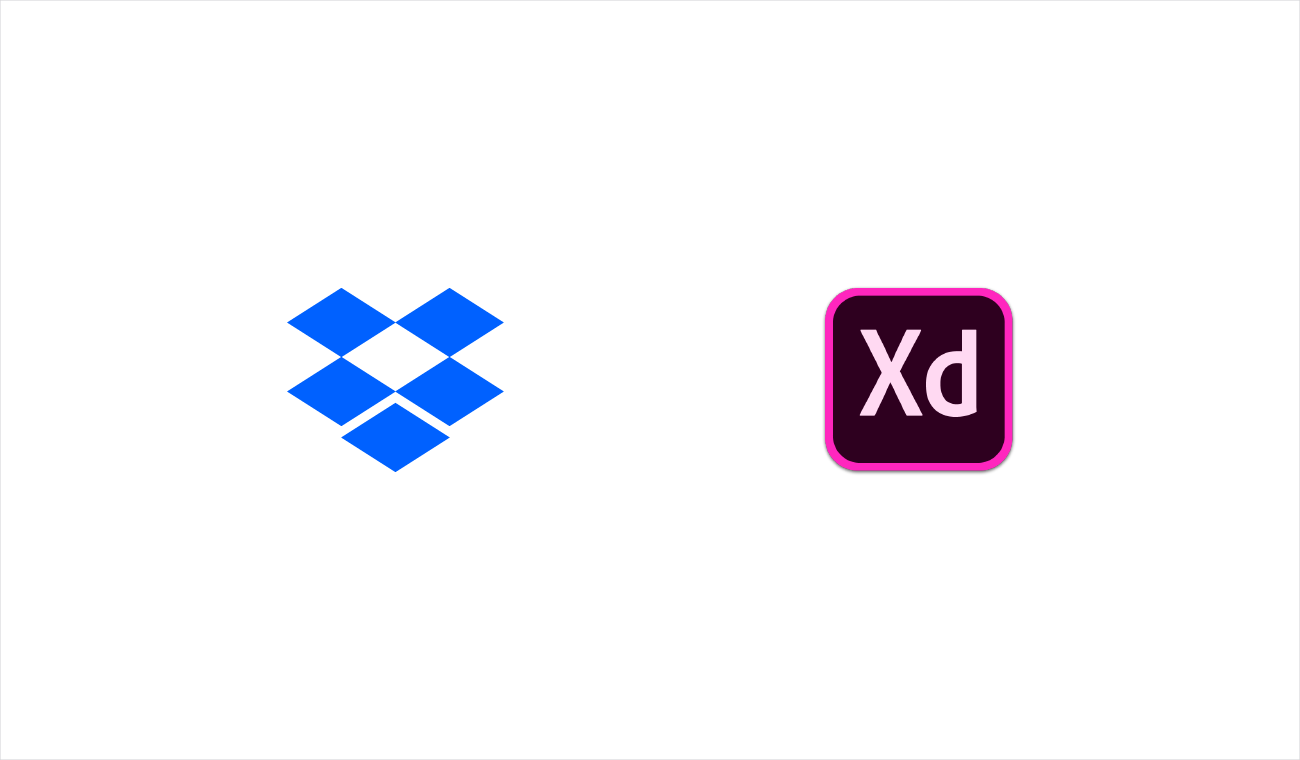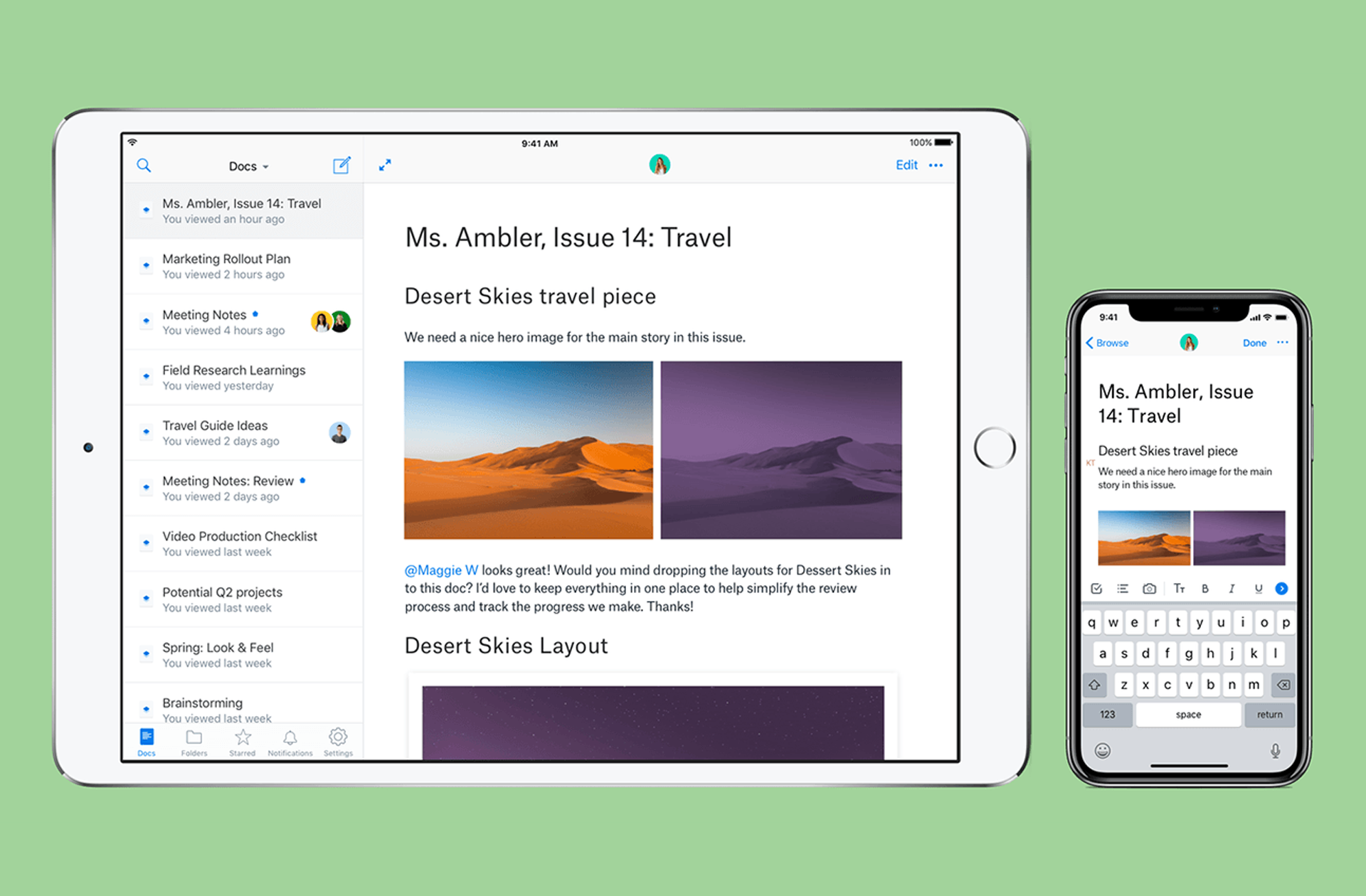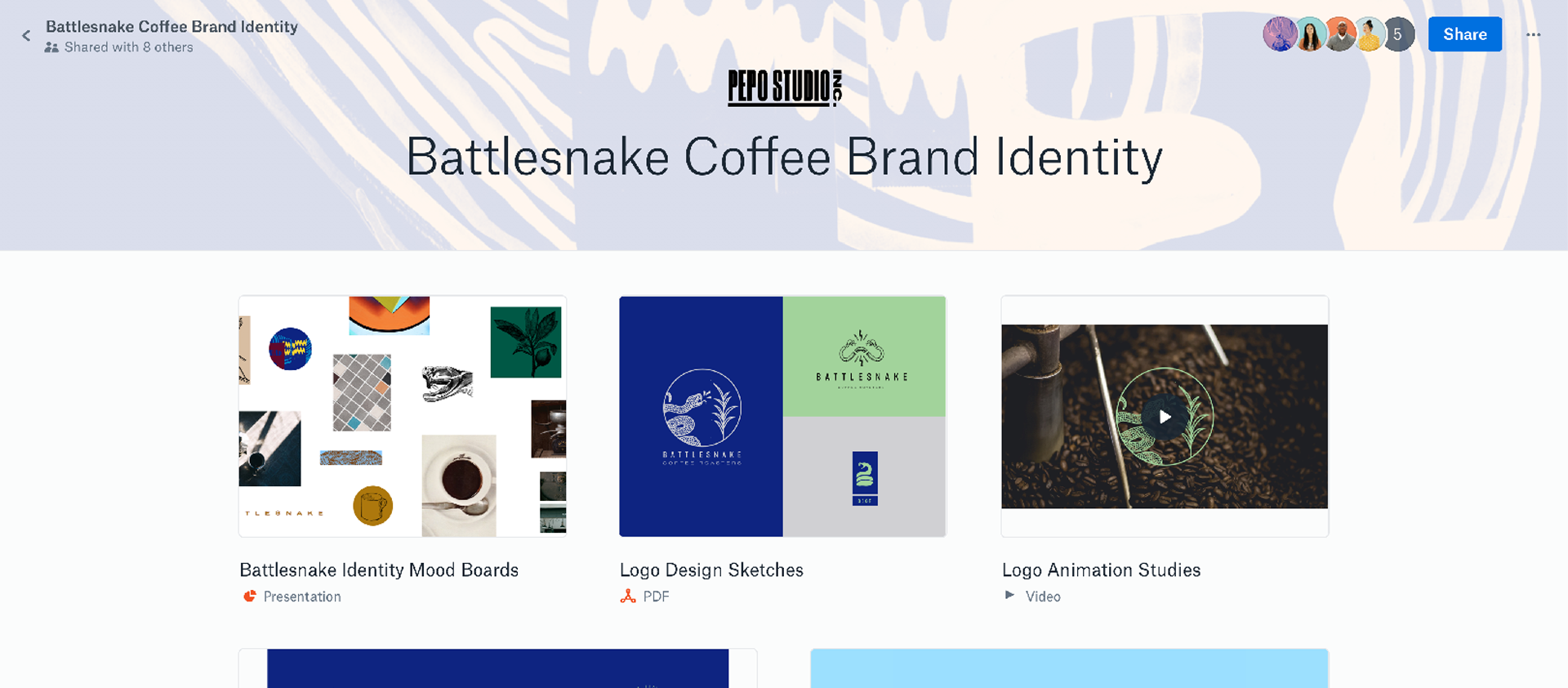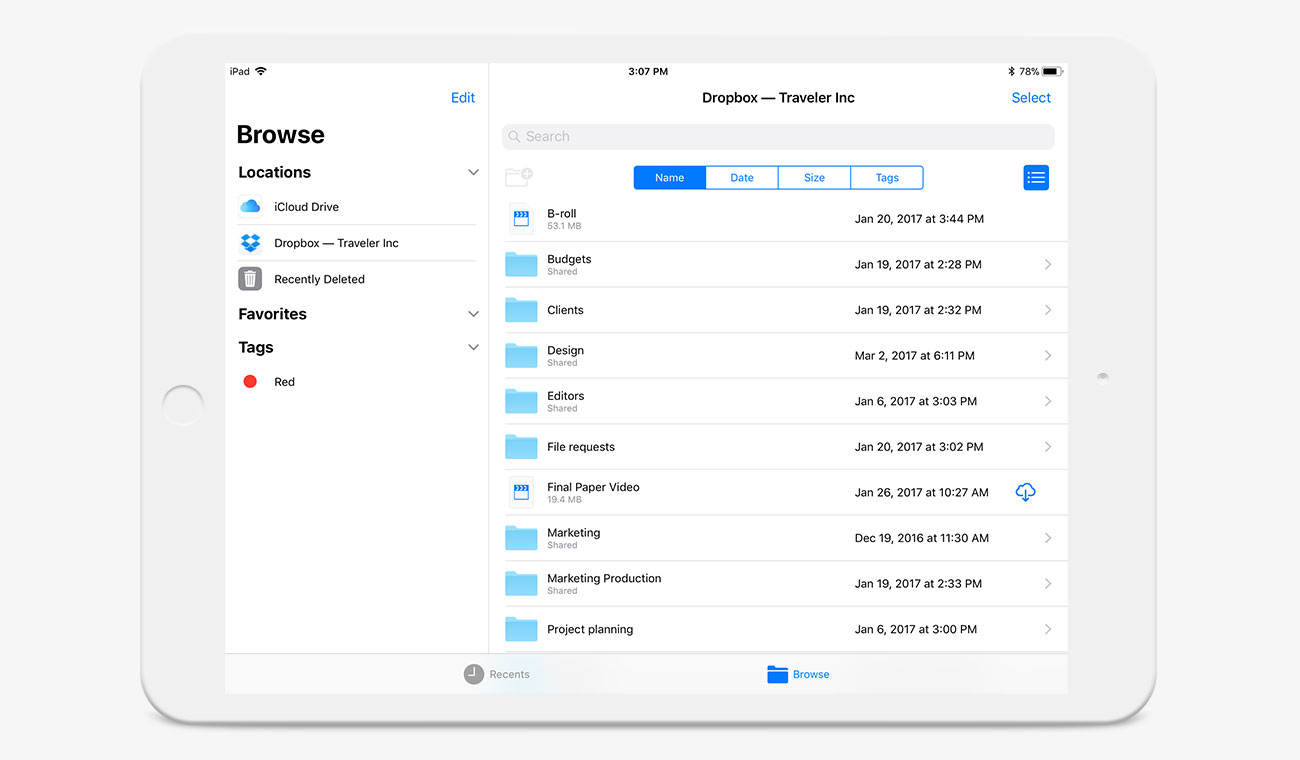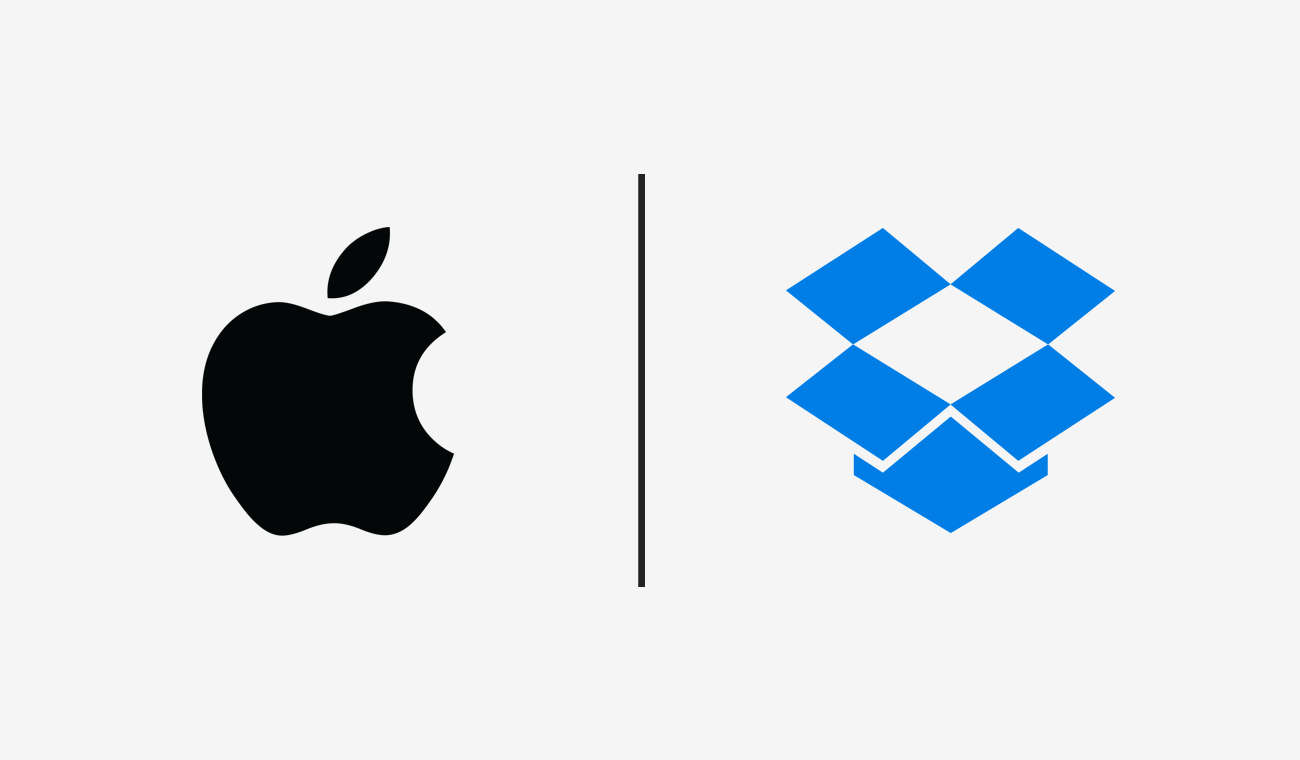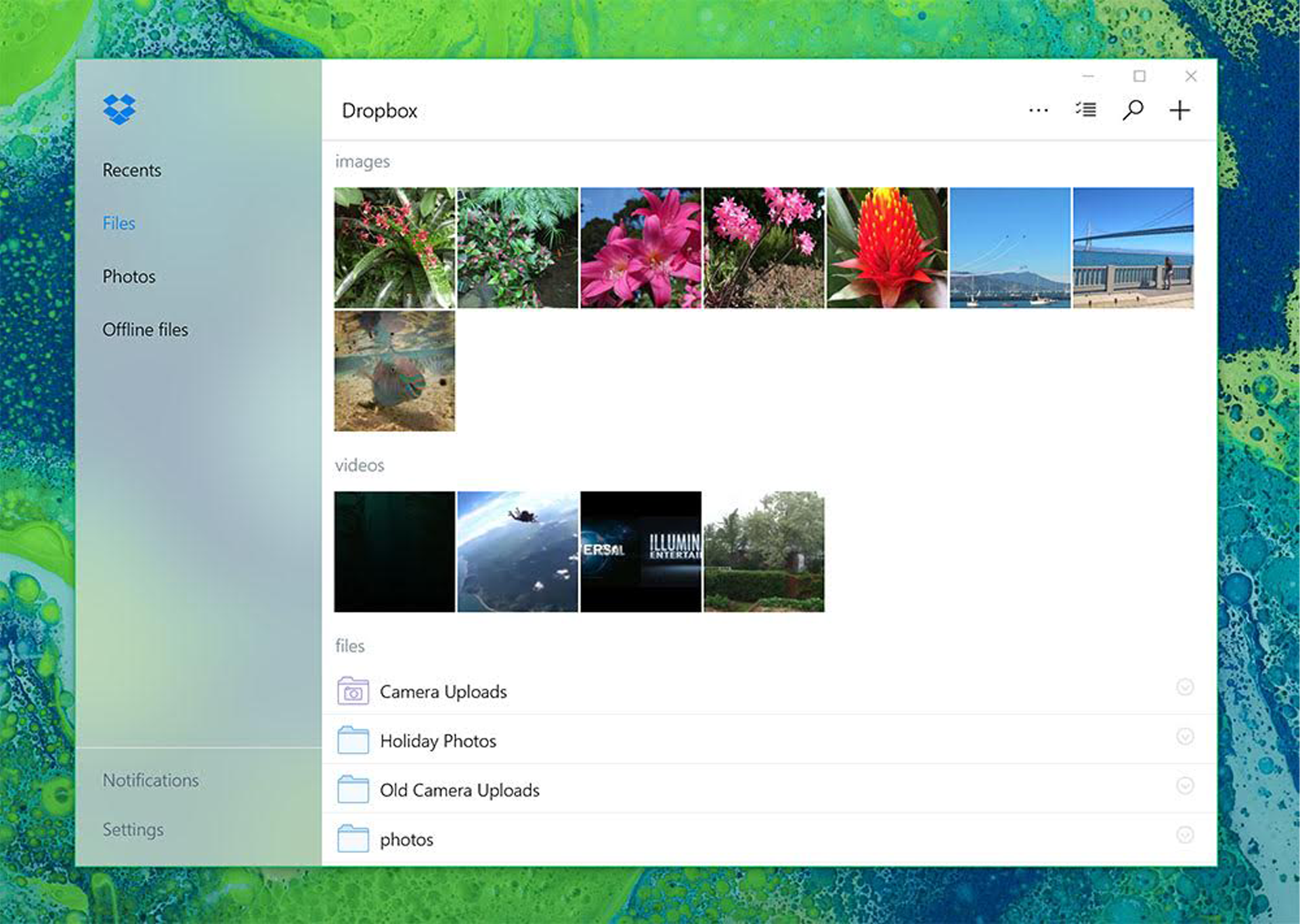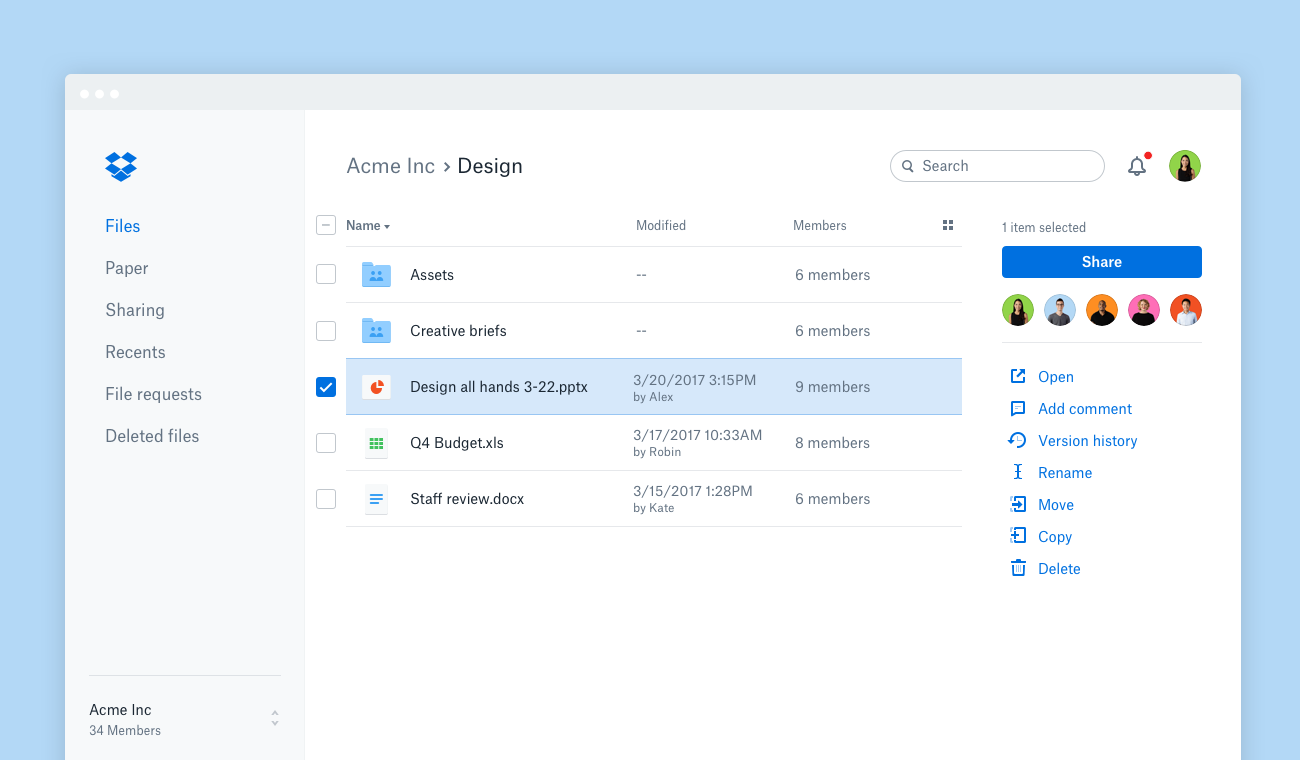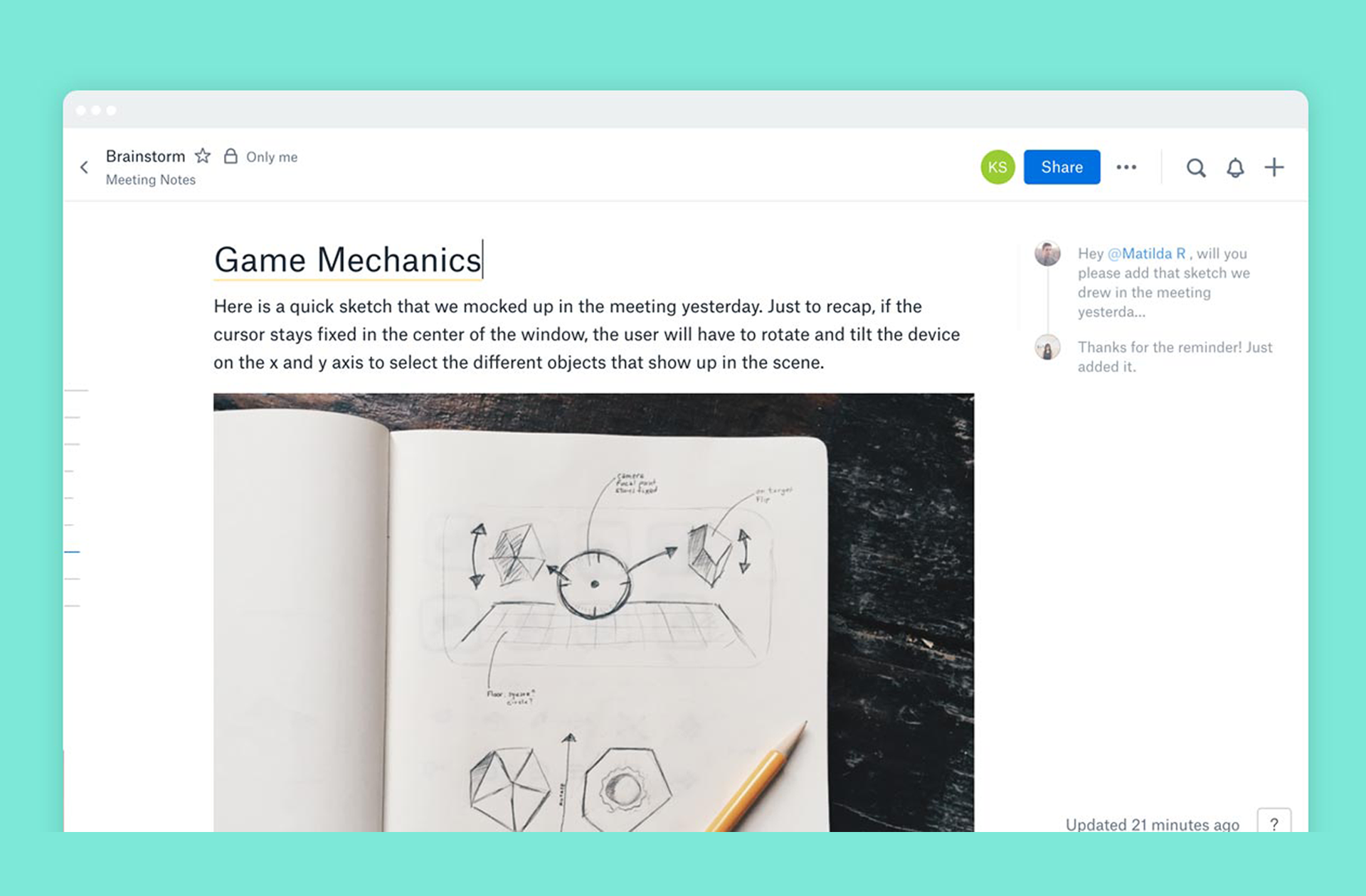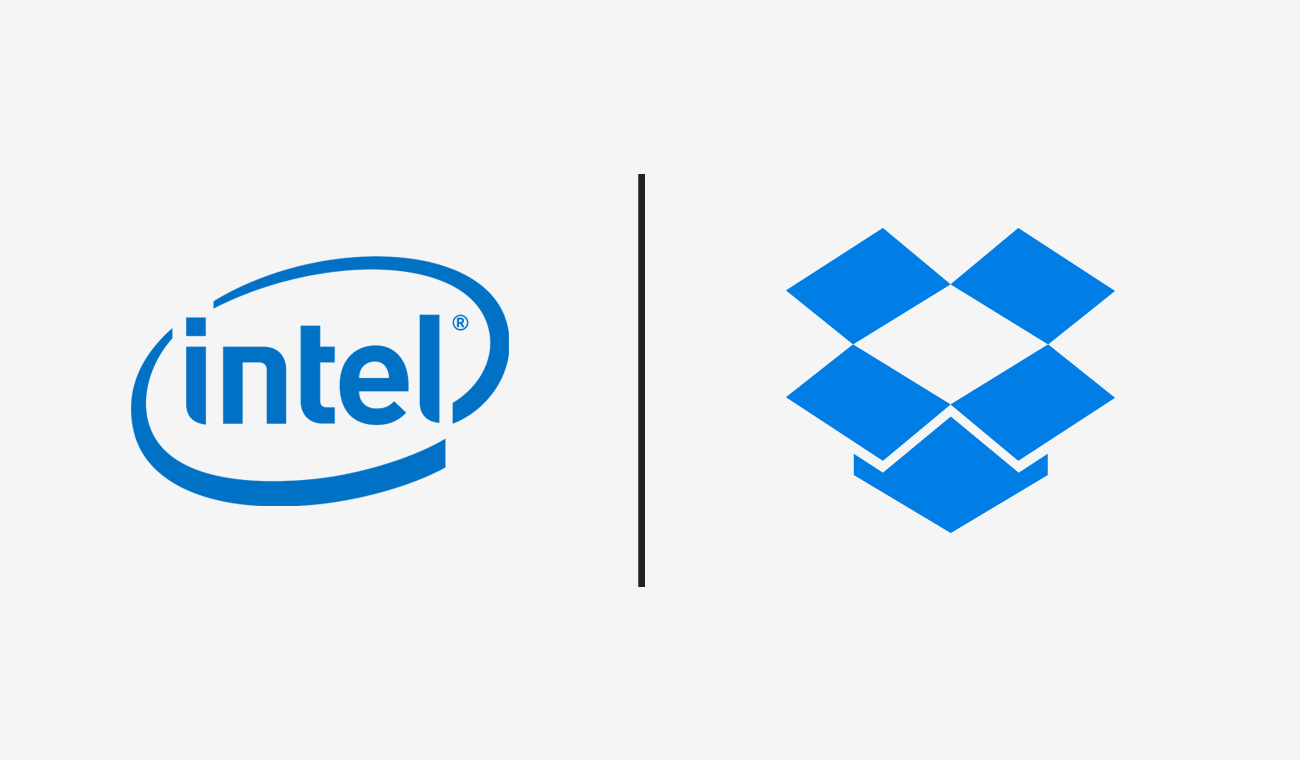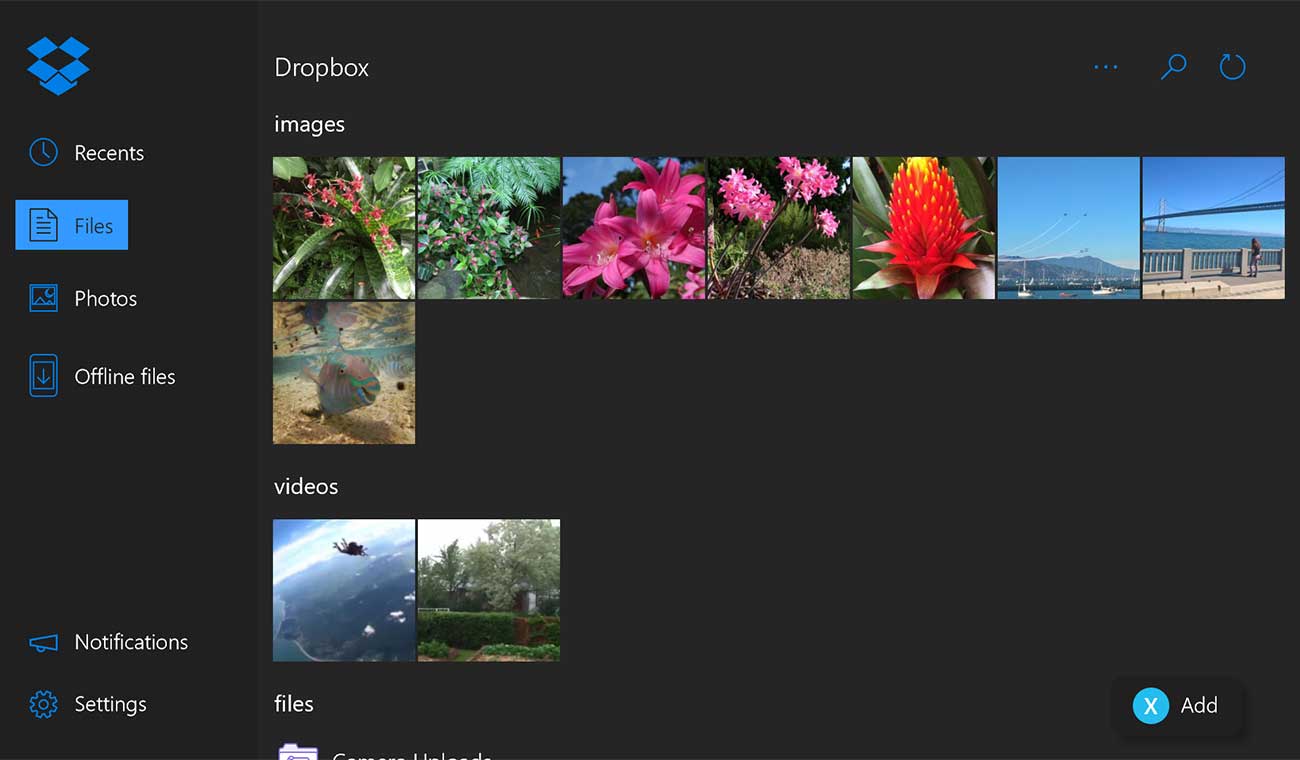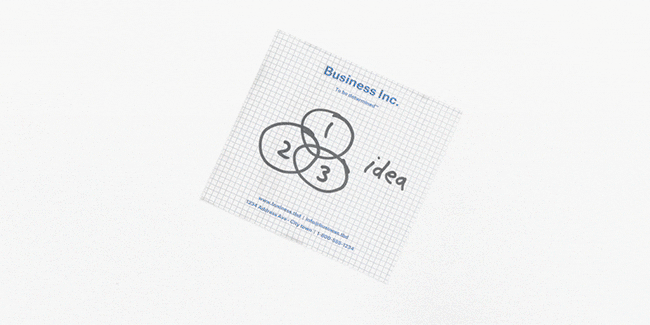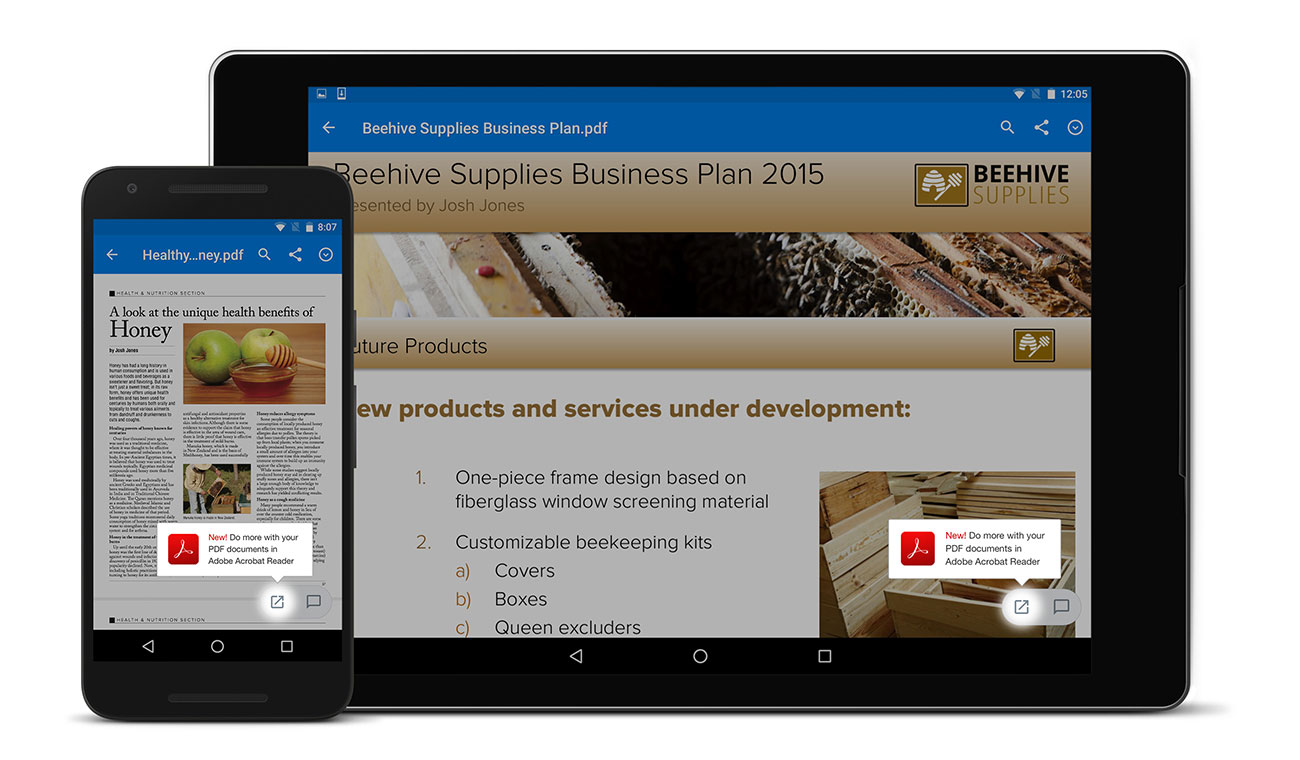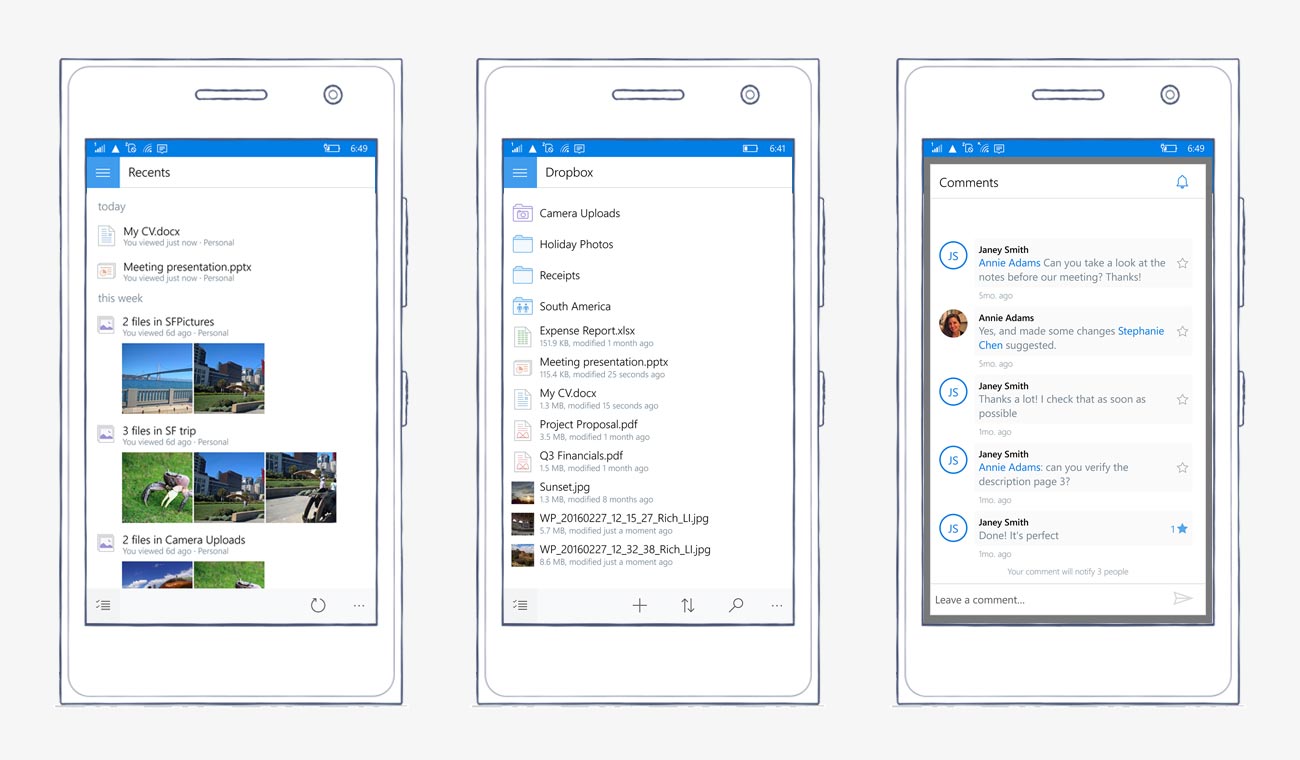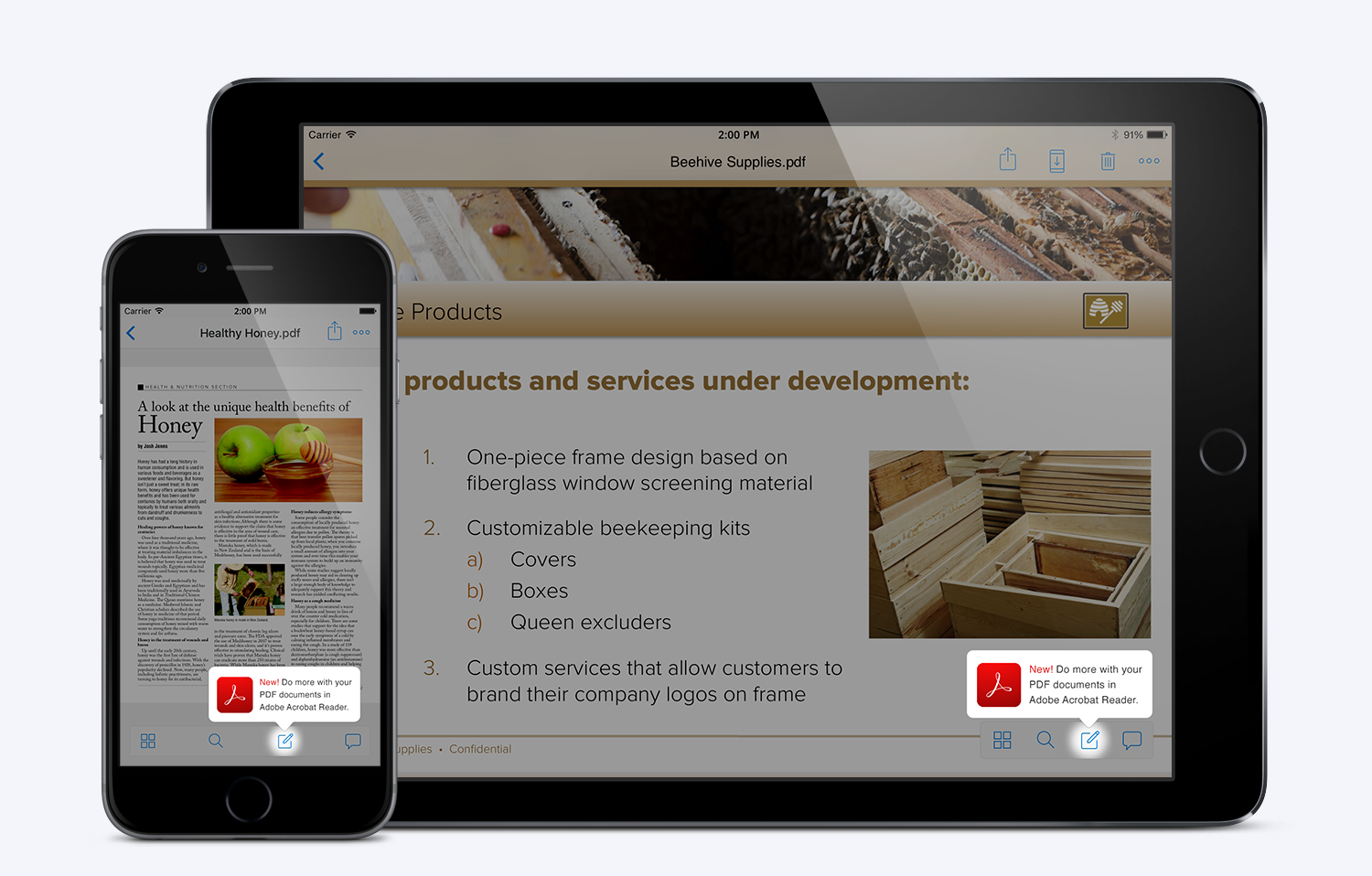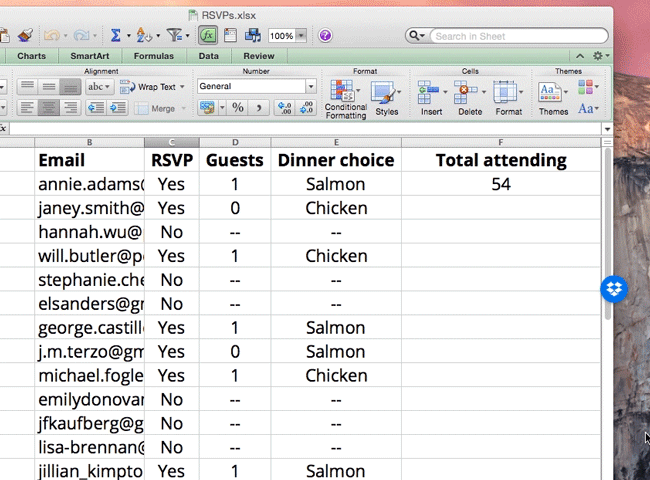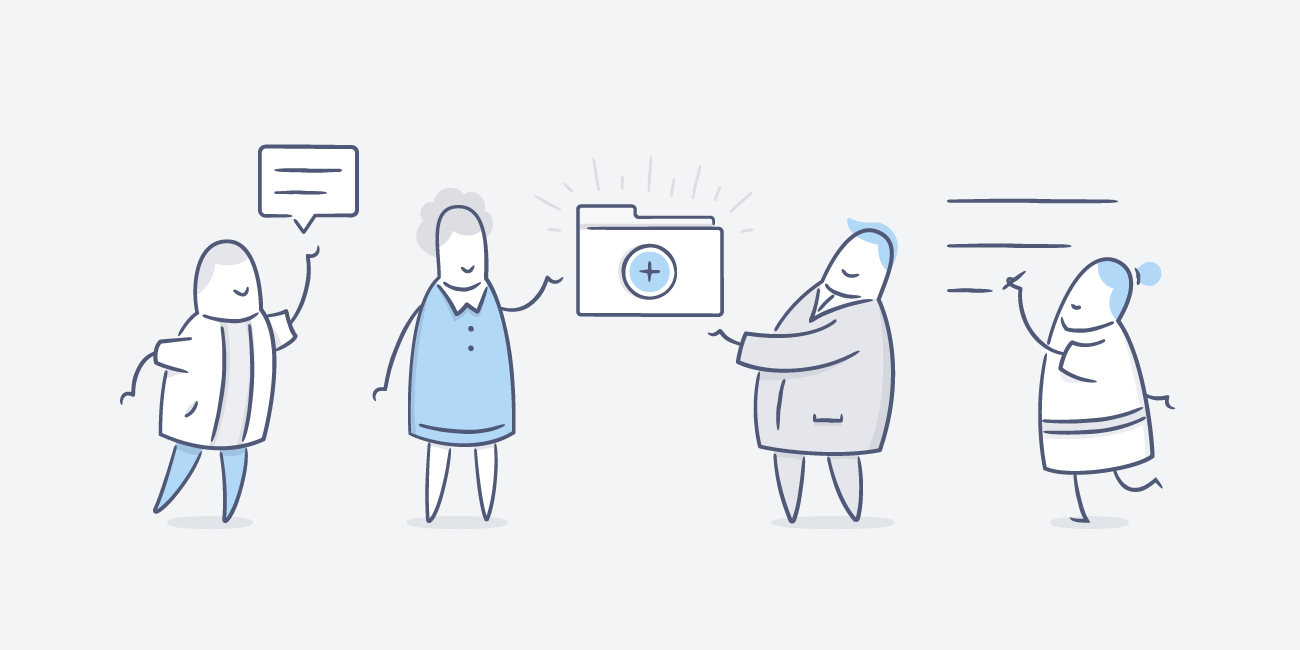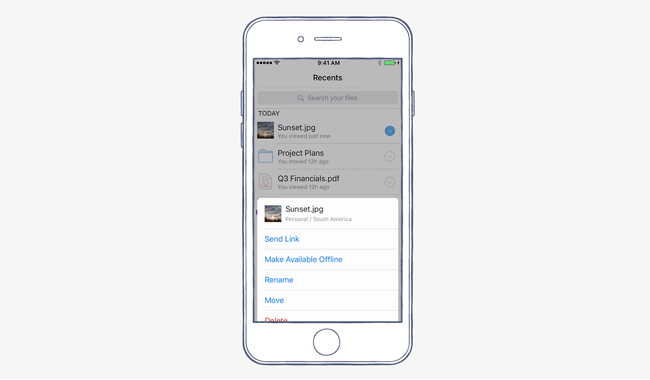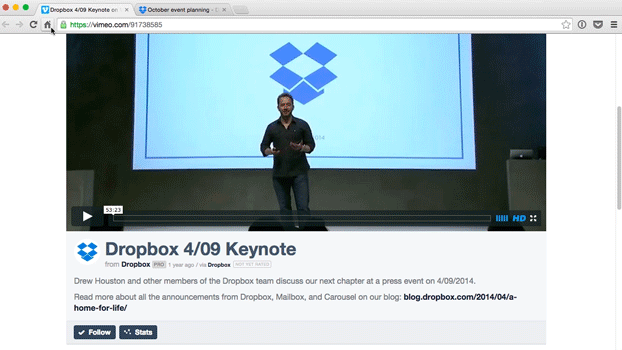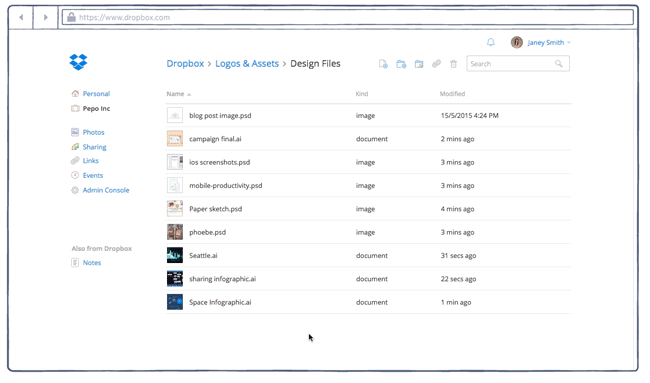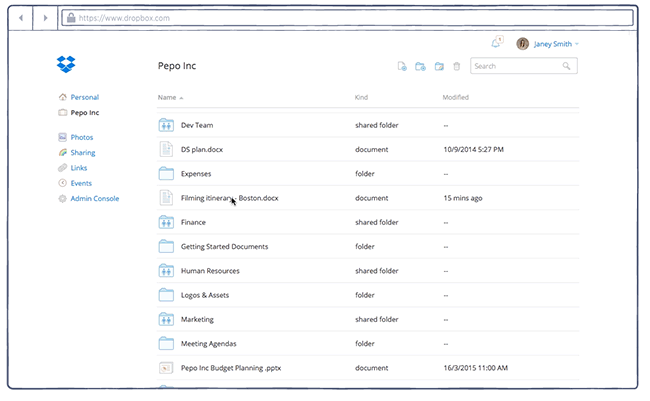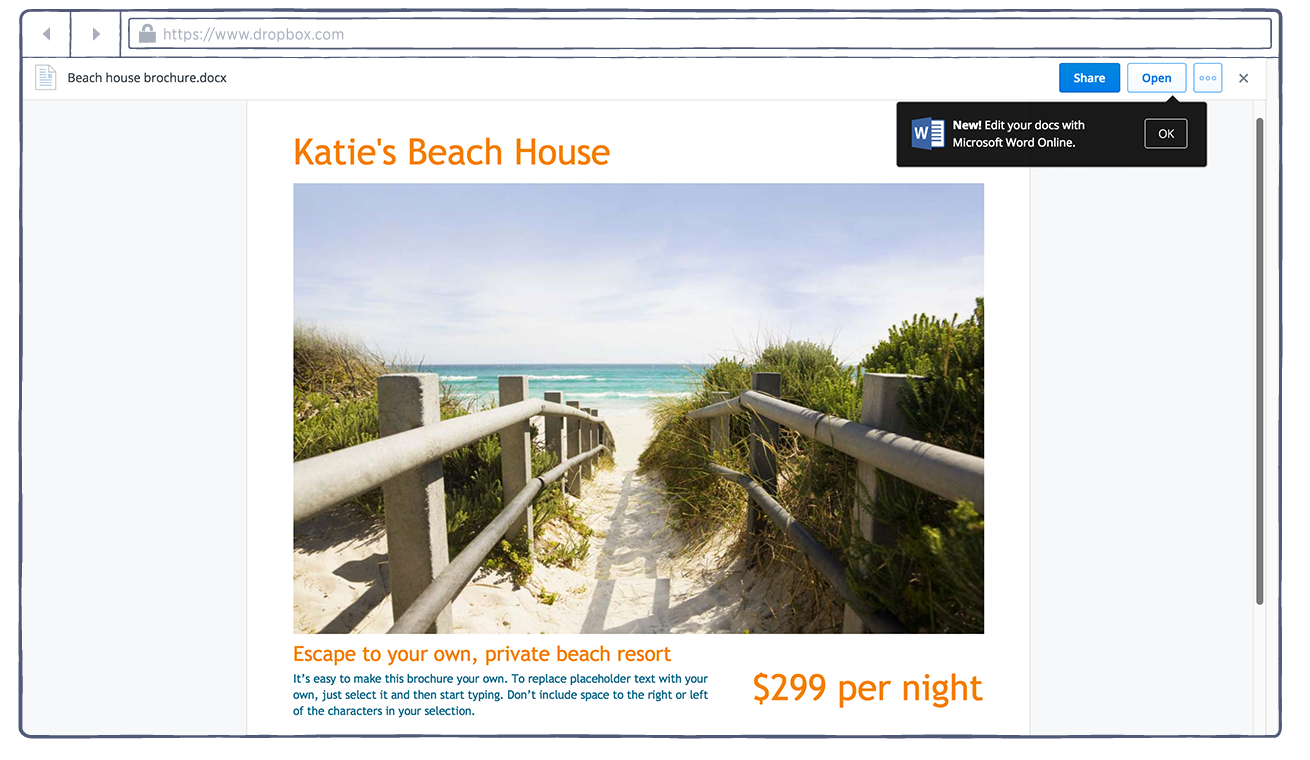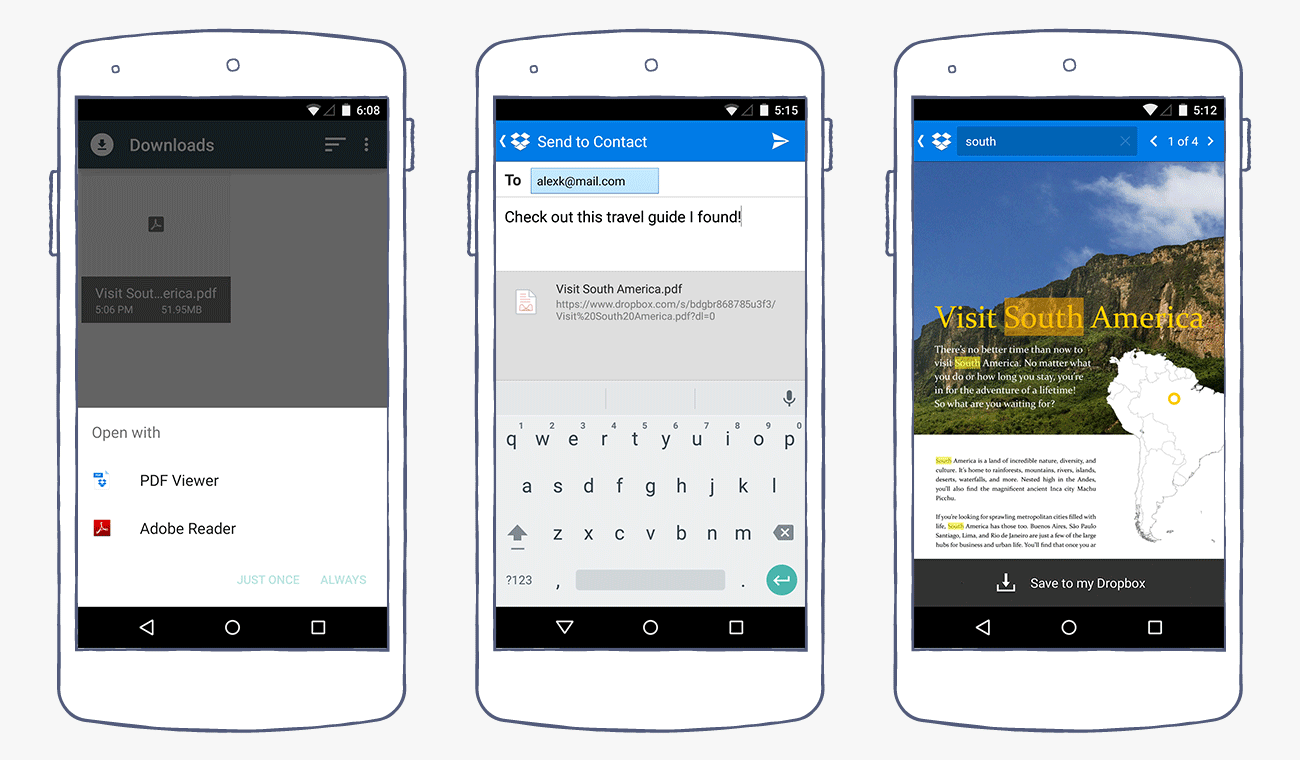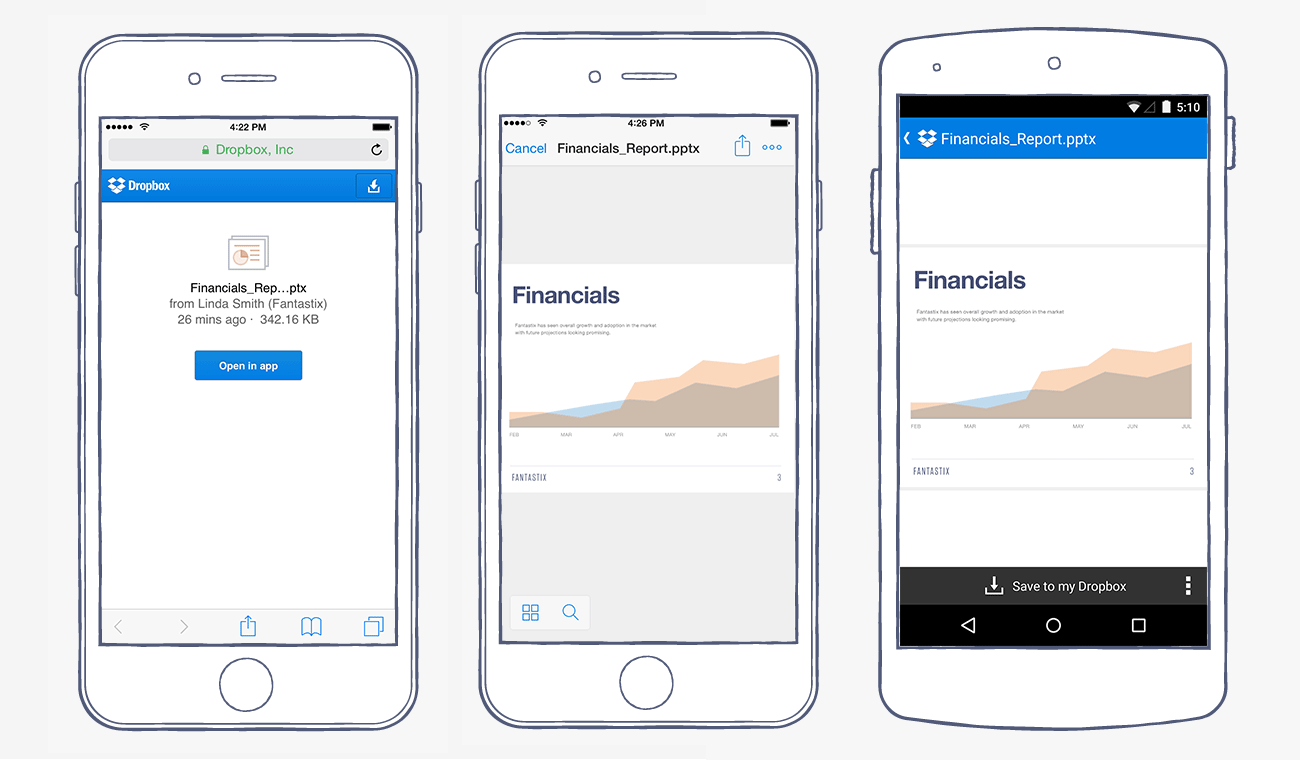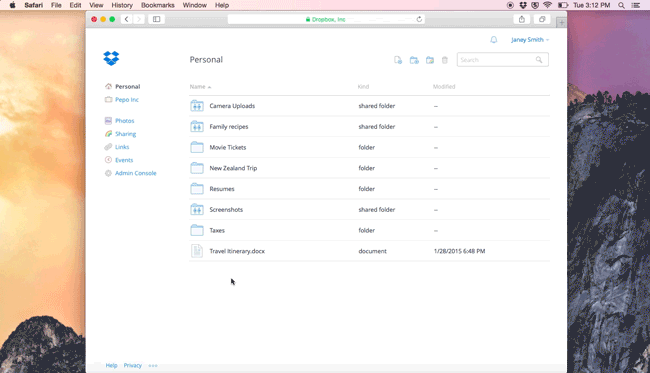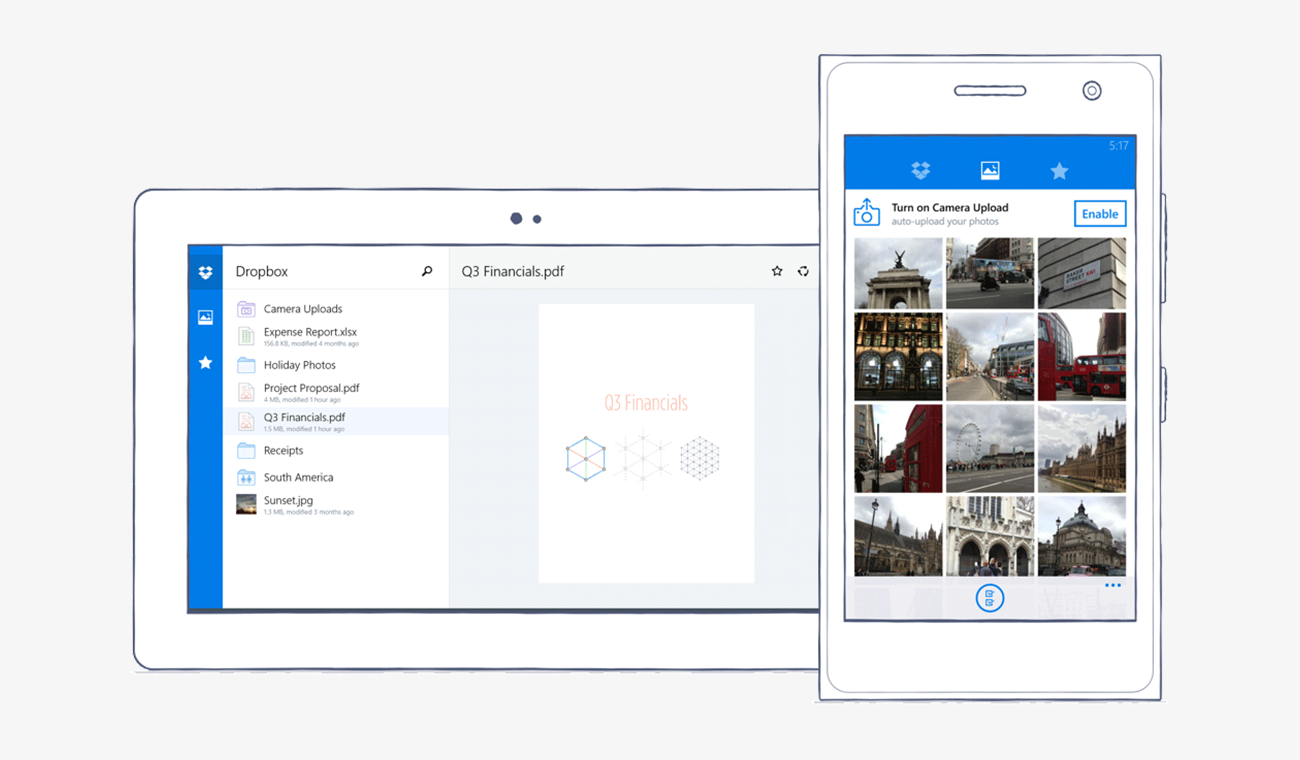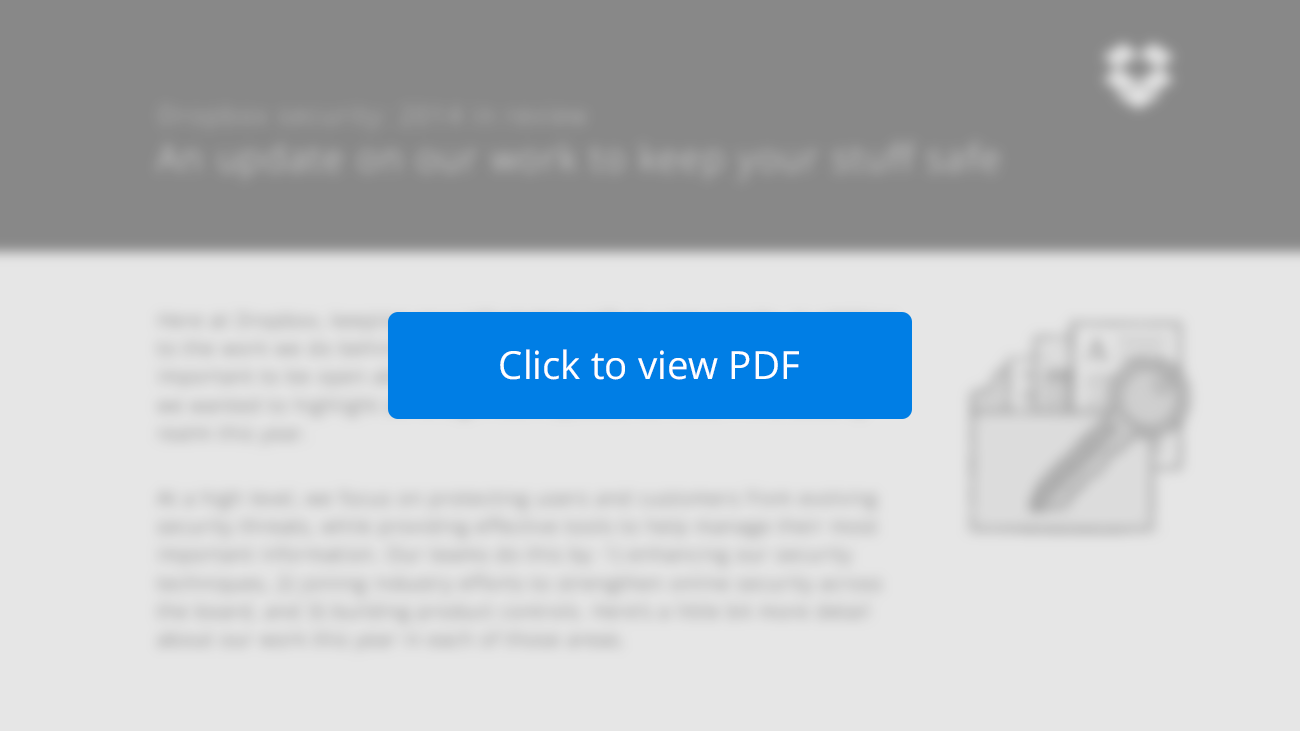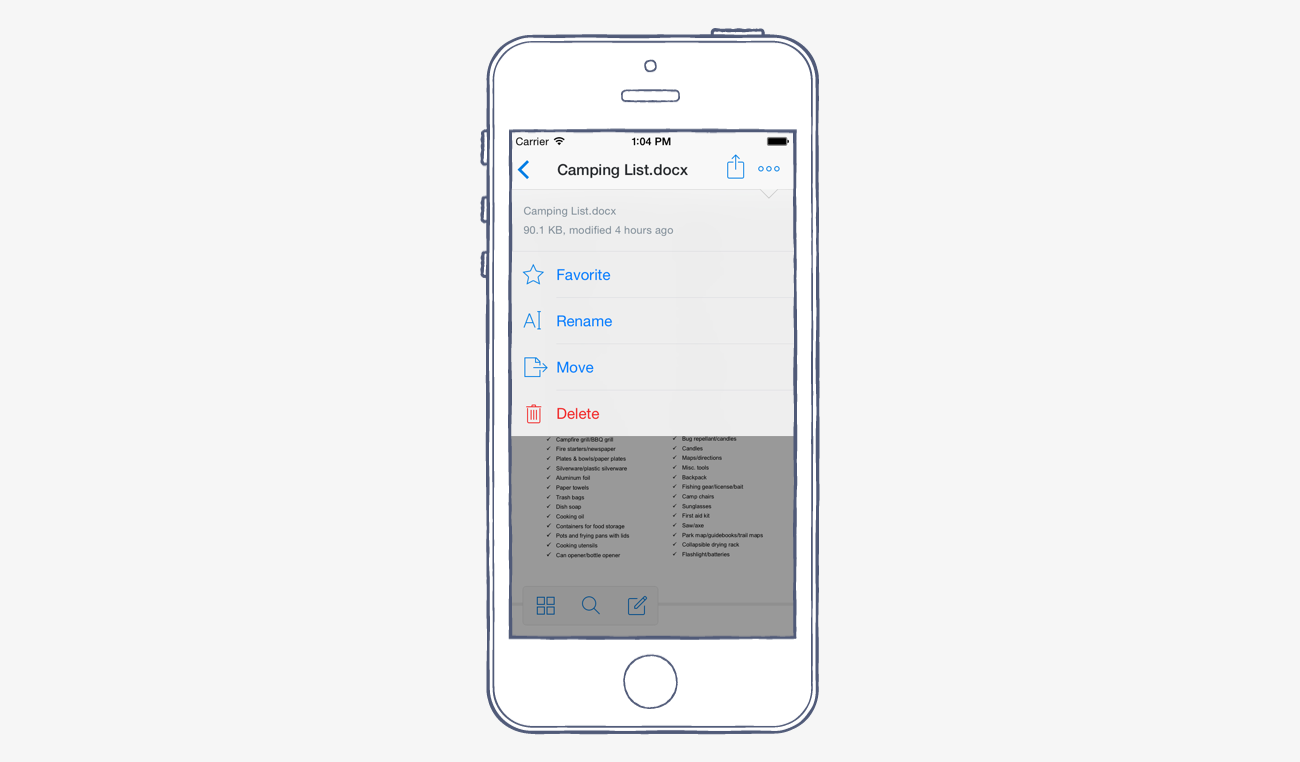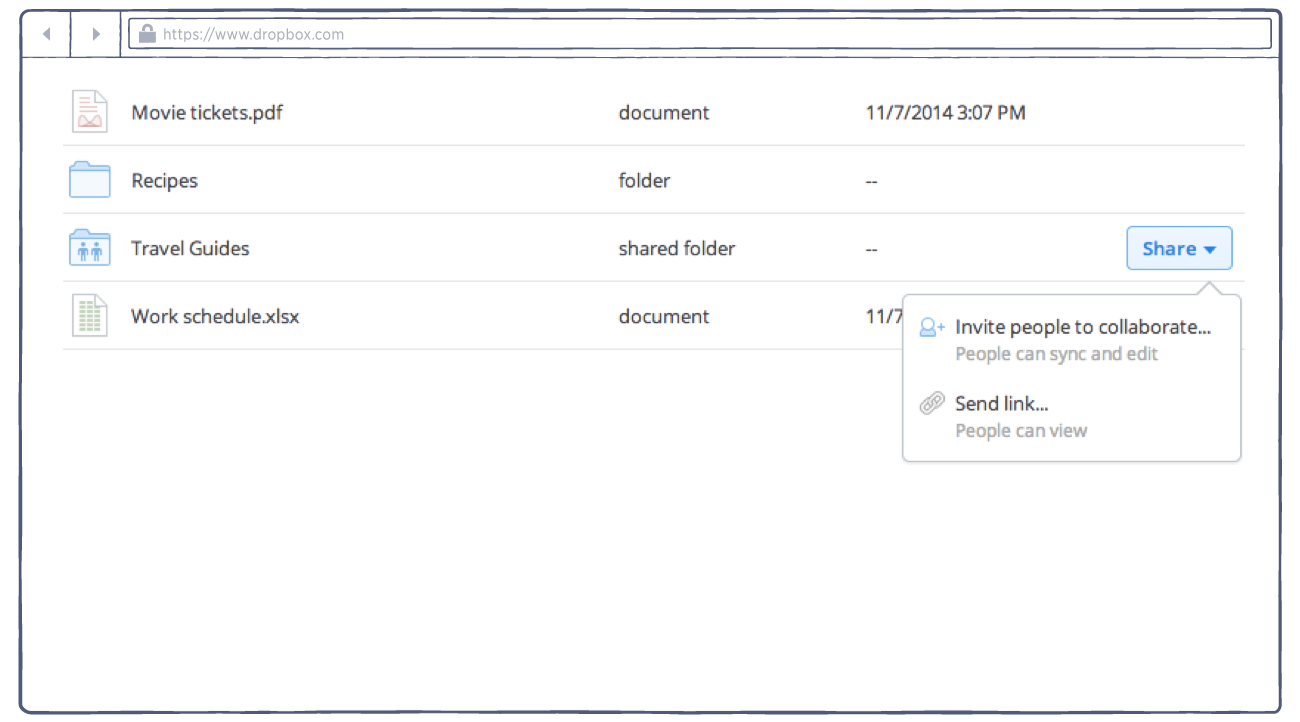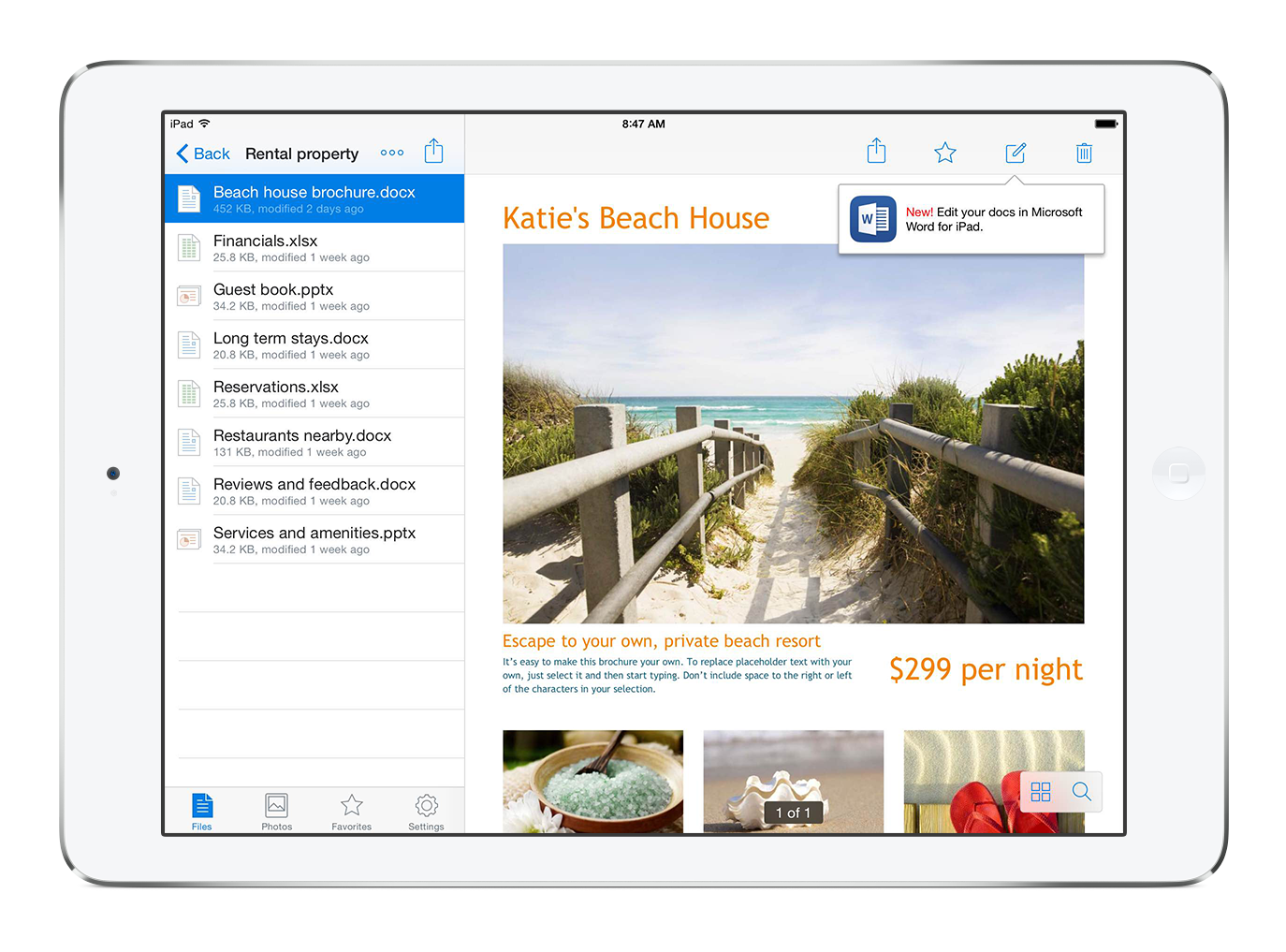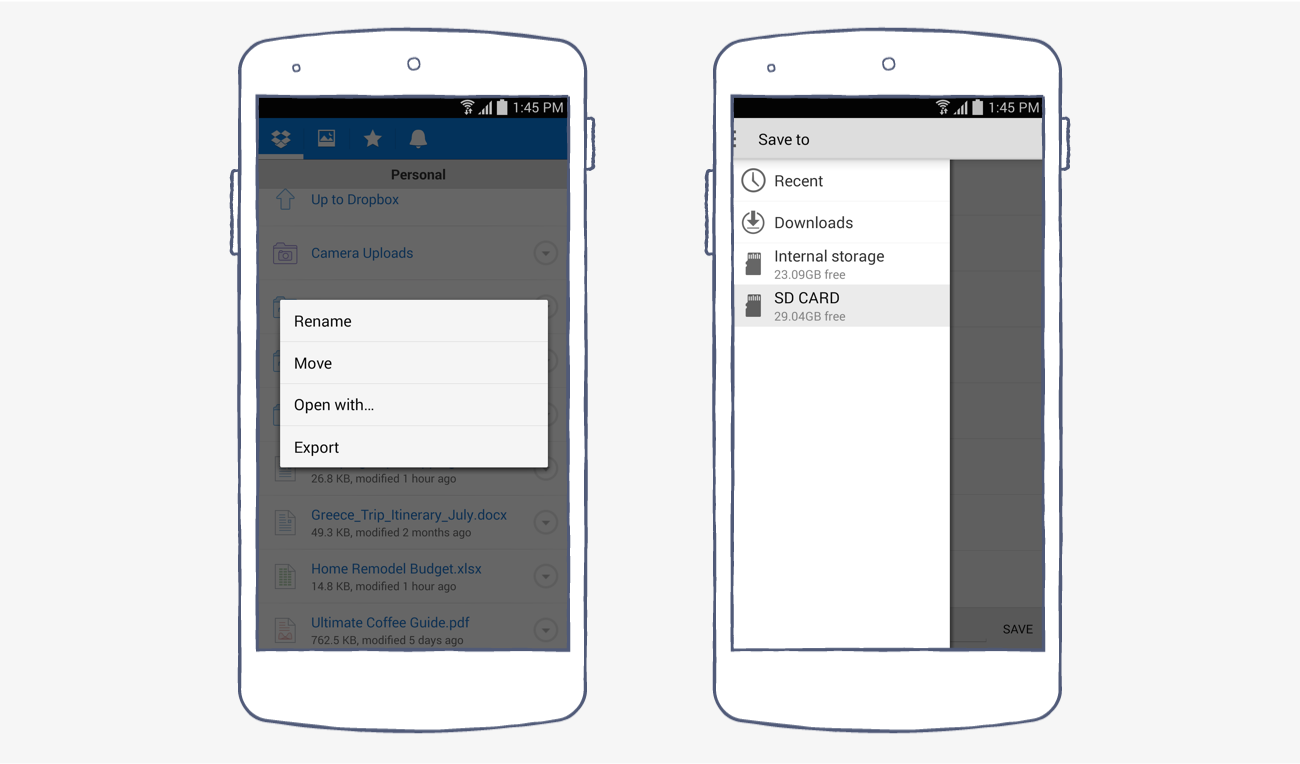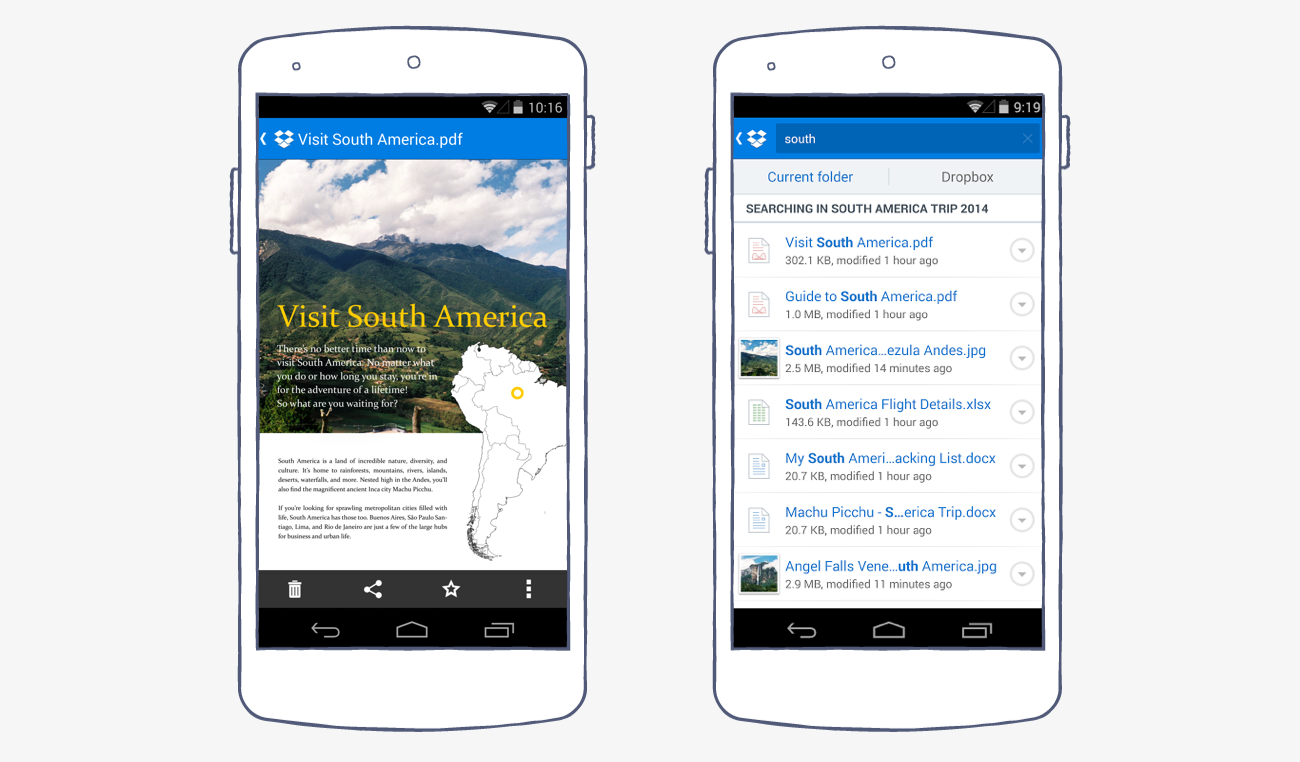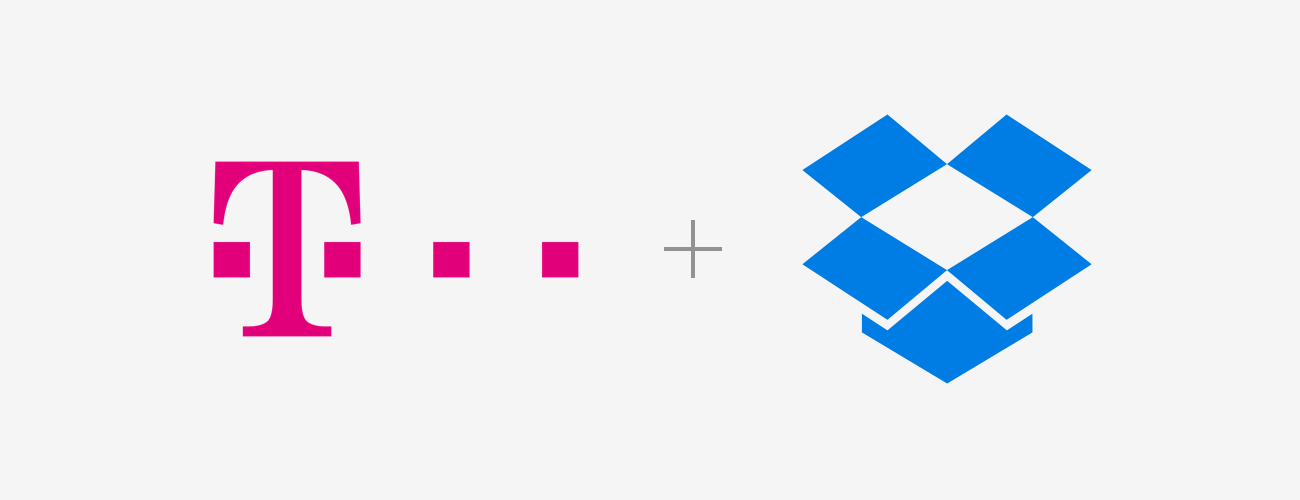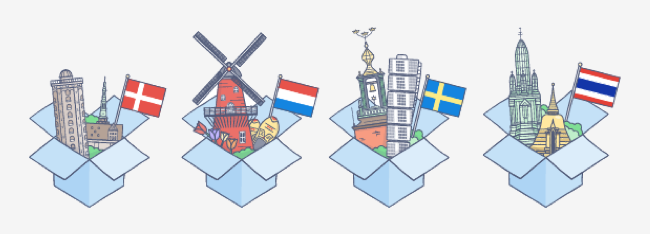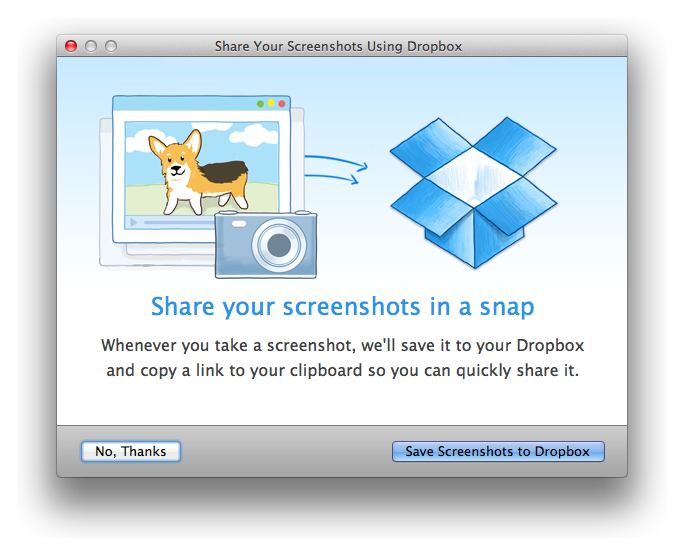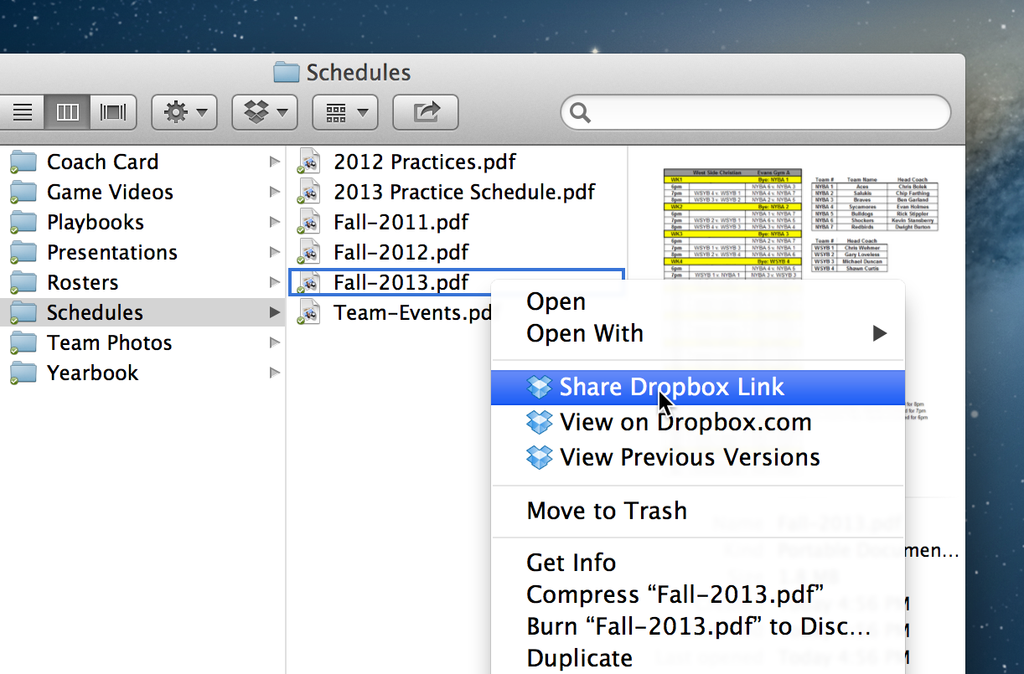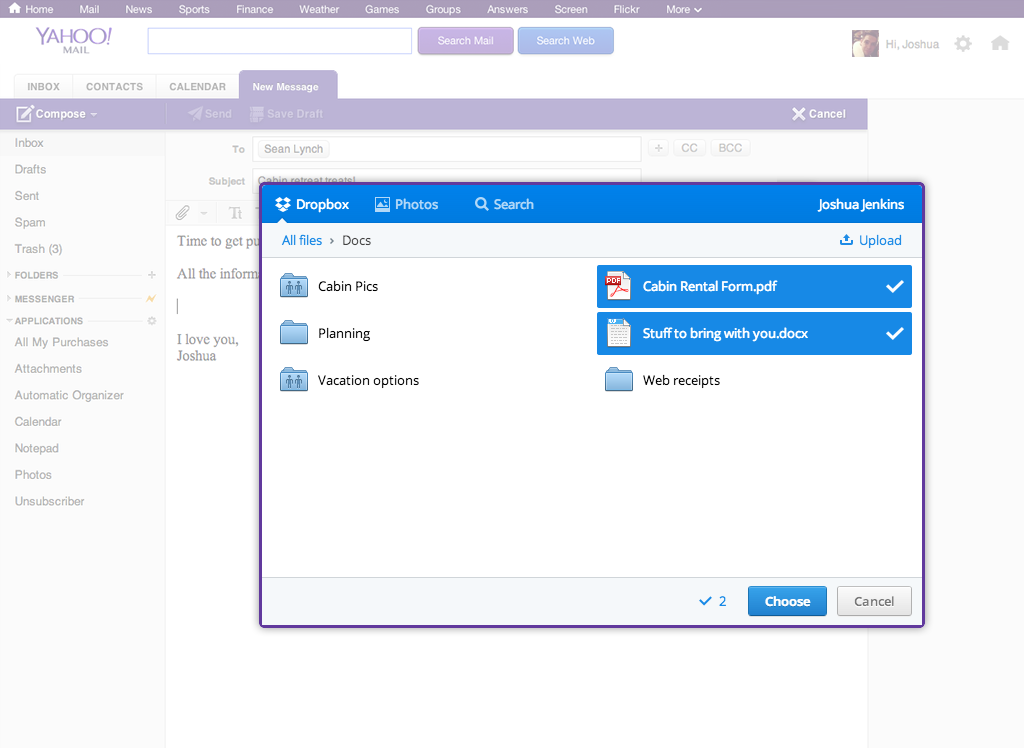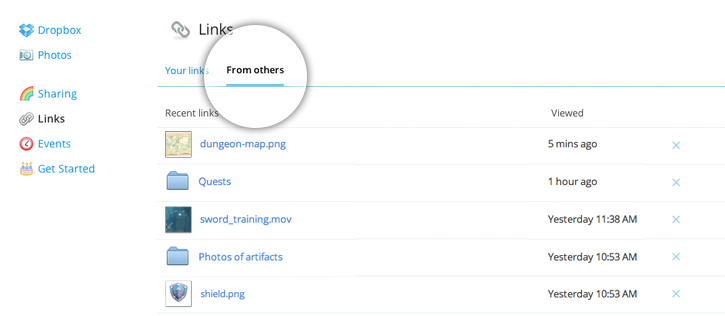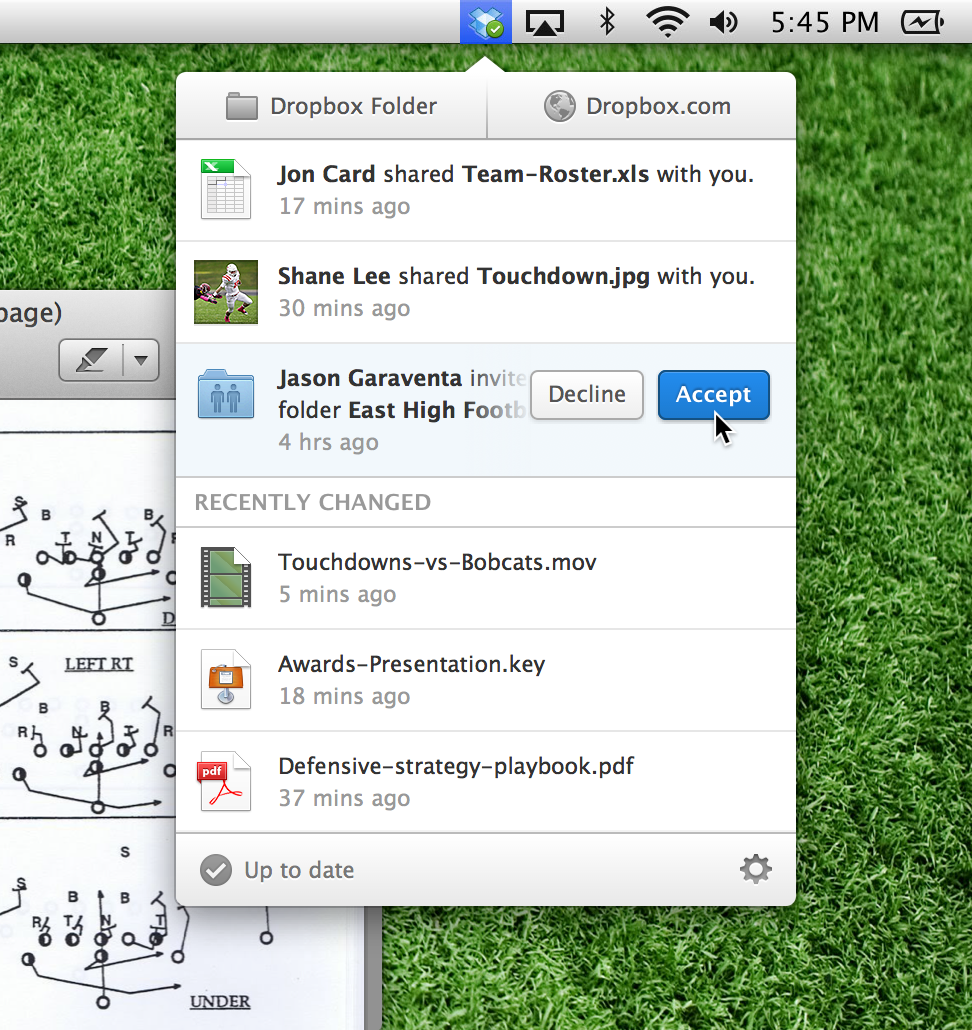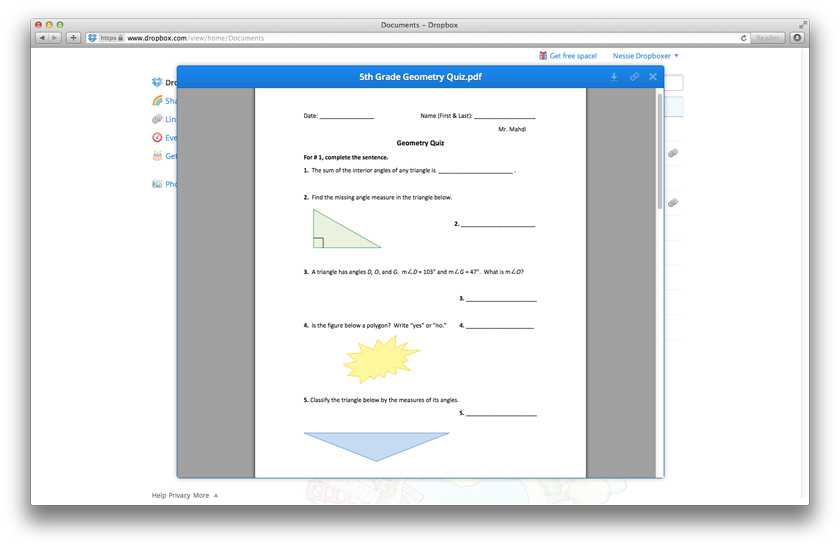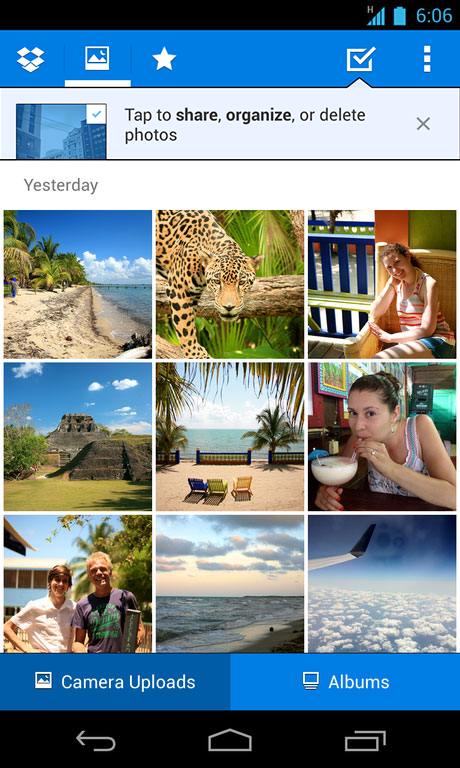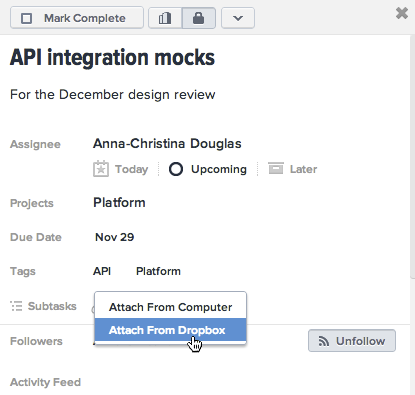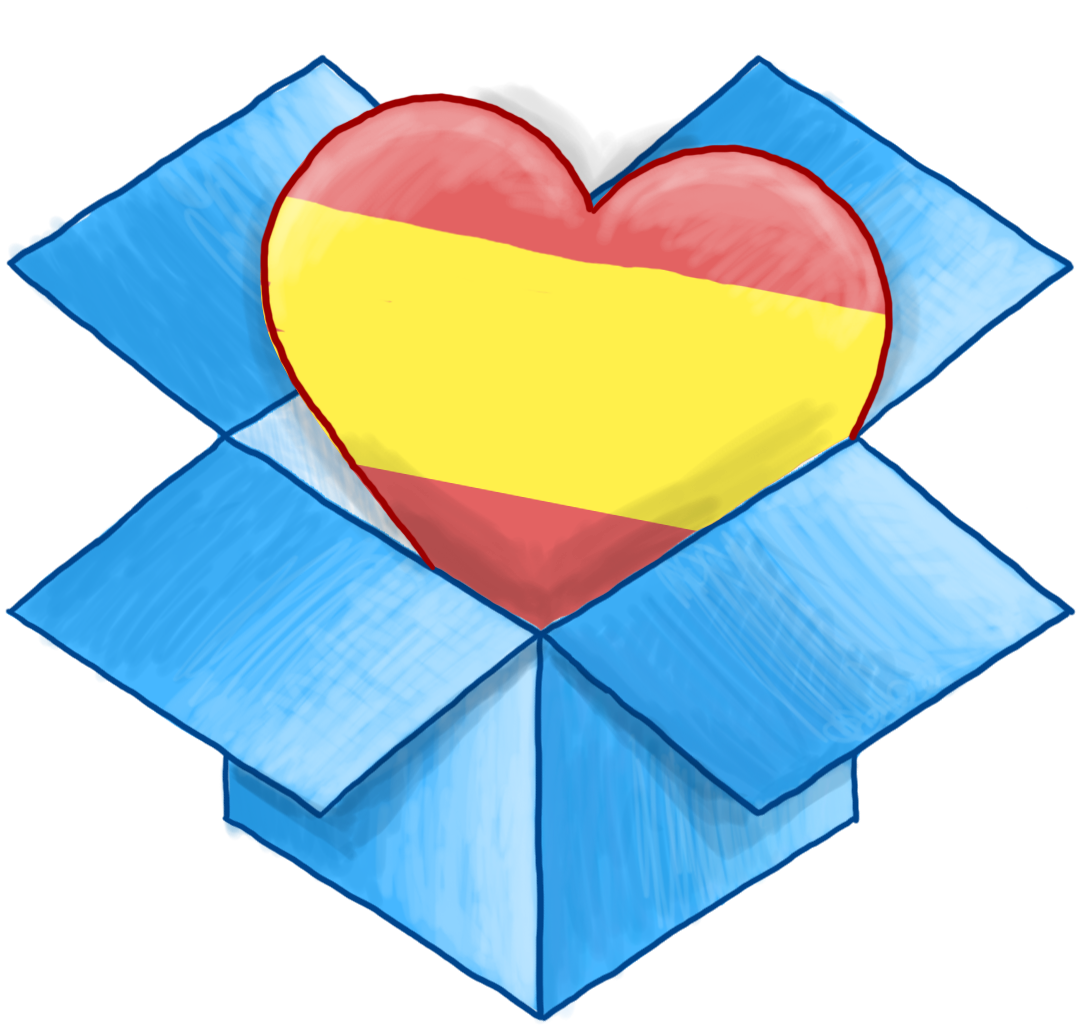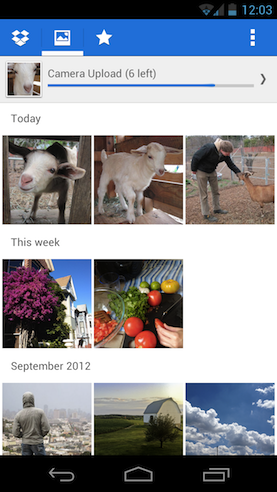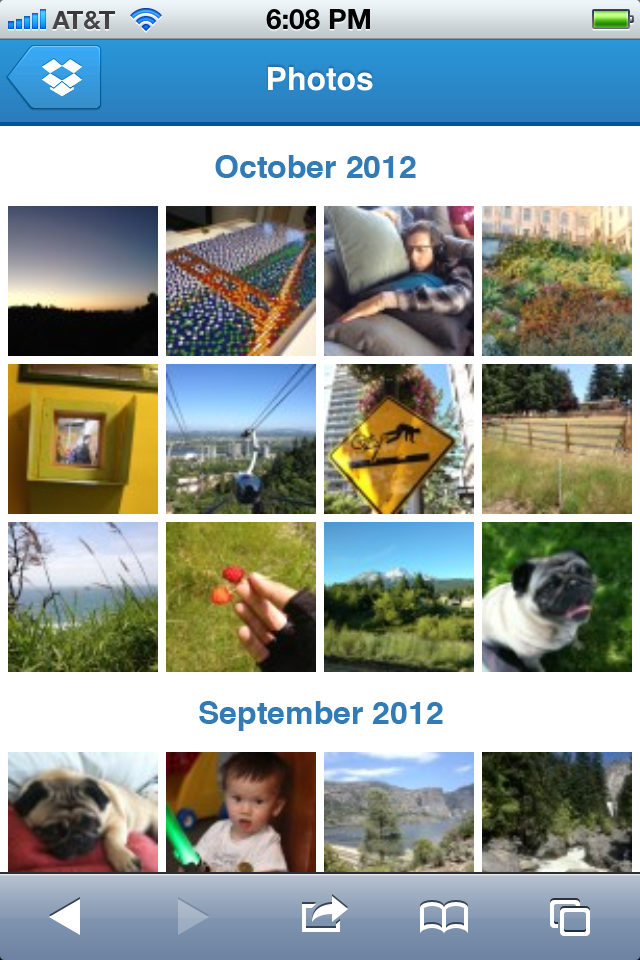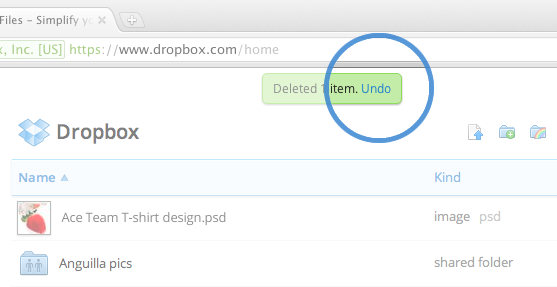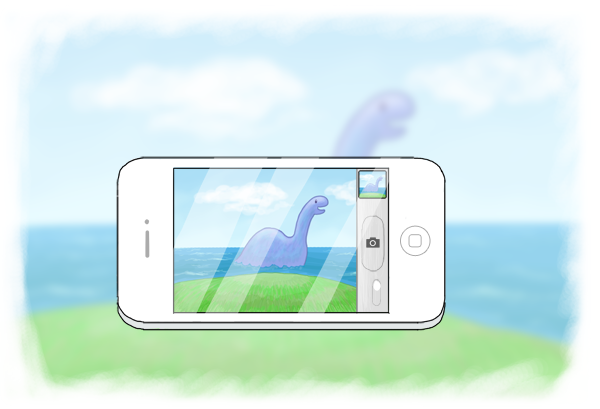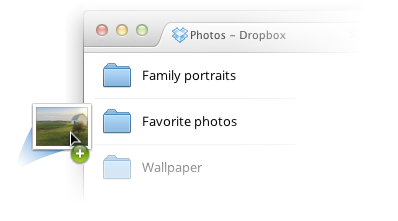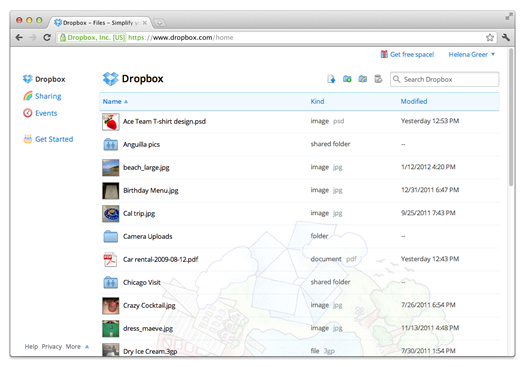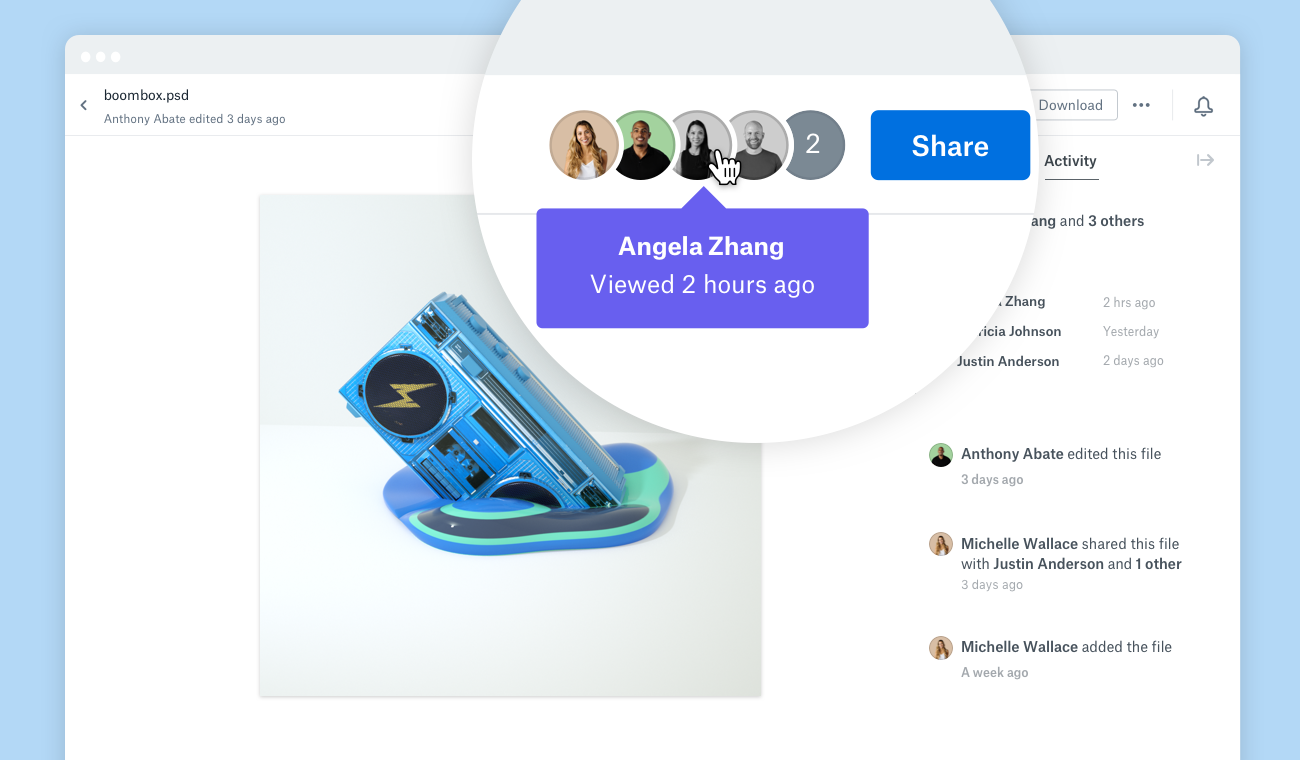
Focus on the work that matters with our new viewer info feature
Published on October 17, 2017
If you add up all the time you spend responding to emails, searching for files, and tracking down feedback, how much of your day is left for the work you want to do?
We want to help take away those chores, so you can focus on what matters. That’s why we’re making viewer info available to all Dropbox users, starting today. Here’s how it can help you save time and keep projects moving forward.
What is viewer info?
Following what happens to your file after you’ve shared it can be difficult. But with viewer info, you can see who’s accessing your shared files, so you can easily track the progress of your projects and skip the follow-up emails.
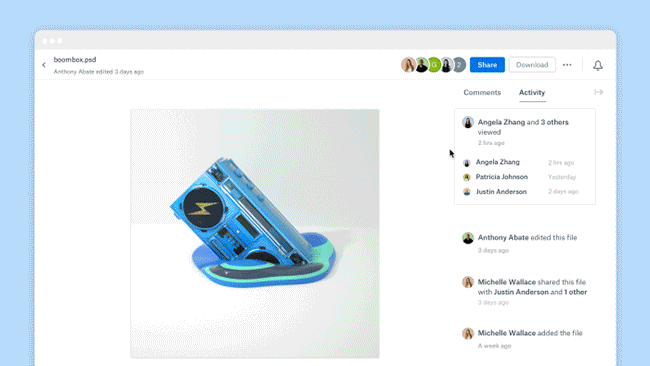
Keep work moving with real-time info
With viewer info, all Dropbox users can stay in sync with teammates and collaborators. When you preview files on dropbox.com, look to the upper-right corner next to the “Share” button. There, you’ll see who’s currently viewing a shared file, and who has been invited to access the file.
Track viewer history and keep tabs on projects
With Advanced, Enterprise, and Education plans for Dropbox Business teams, and the recently introduced Dropbox Professional plan, you have the ability to see more details about shared files, including who’s previously viewed them and when. Plus, you’ll get even more visibility into your team’s projects. For these plans, viewer history is included in file activity, providing a more detailed picture of how your team has engaged with the file.
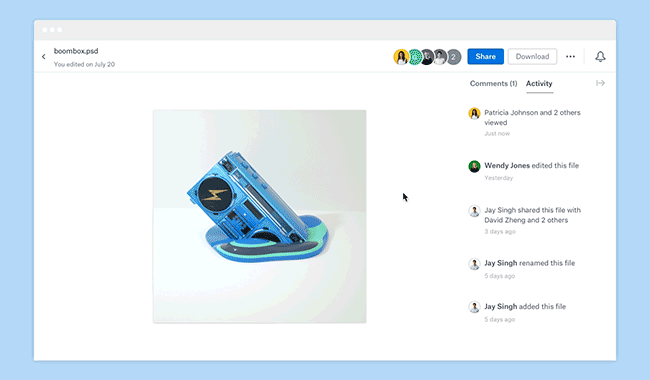
Control which files show viewer info
You can choose to enable viewer info on your shared files through your user settings. And if you’re a team admin, you’ll be able to control settings for the entire team.
Ready to see how viewer info can add transparency and reduce confusion? Learn more by visiting our help center.