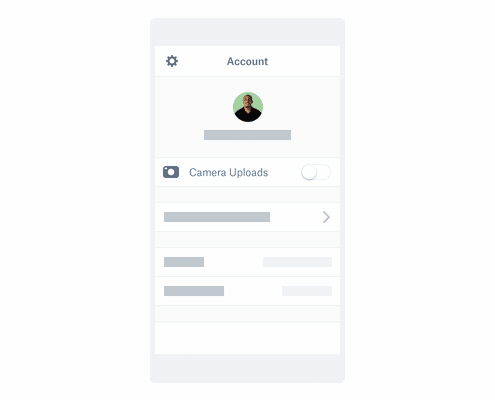
Automatic camera uploads now available for Dropbox Business teams
Published on November 07, 2018
Our automatic camera uploads feature has been hugely popular for users on our Dropbox Basic, Plus, and Professional plans for individuals. And one of the most popular requests we’ve received has been to bring this feature over to Dropbox Business.
We have great news: today, we’re making automatic camera uploads available to teams on Dropbox Business.
Automatic camera uploads make getting photos and videos off your camera or mobile device and on to Dropbox simple. Just turn the feature on in our mobile app, and your phone or tablet will automatically add photos and videos from your camera roll to your Dropbox.
Camera uploads are also available in our desktop app. Attach your camera, its memory card, or a mobile device to your computer, and photos and videos will be copied automatically. Files will be renamed with the date and time they were taken if available—no clunky names like IMG_1433.JPG—and added to a Camera Uploads folder.
You can even set camera uploads to work in the background so you don’t need to open the app. It’s a great way to keep everything organized—and shareable—in Dropbox. For businesses, the feature also helps streamline on-the-go workflows.
Advanced Drainage Systems (ADS), a manufacturer of water management products and Dropbox Business customer, got to try out the feature with their sales team. Their salespeople often take pictures from the field for internal and external customers. With automatic camera uploads, they were able to get the photos in Dropbox from their phones, then organize them into shareable project folders on their office computers.
For Justin Gibson, a territory manager at ADS, it’s all about simplicity. “I like automatic camera uploads, because they make my life easier,” he said. “Before, I had to email every individual picture as an attachment to get them from my phone to my computer. It was inconvenient. Camera uploads do what they do in the background—I don’t have to deal with anything. It’s great.”
Dropbox Business team members can start using automatic camera uploads to make their lives easier starting today. To learn more and get setup directions, visit our help center article on camera uploads.
