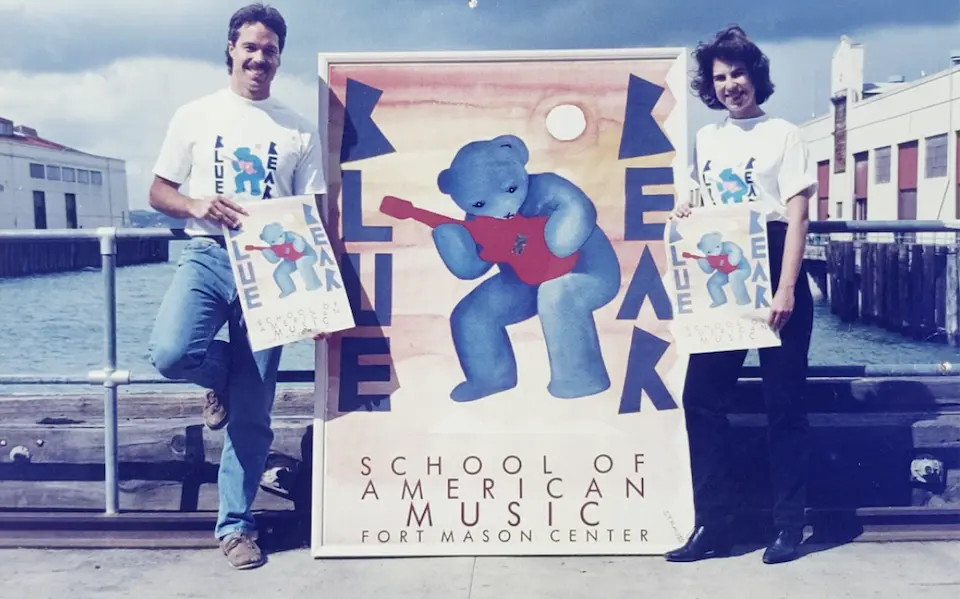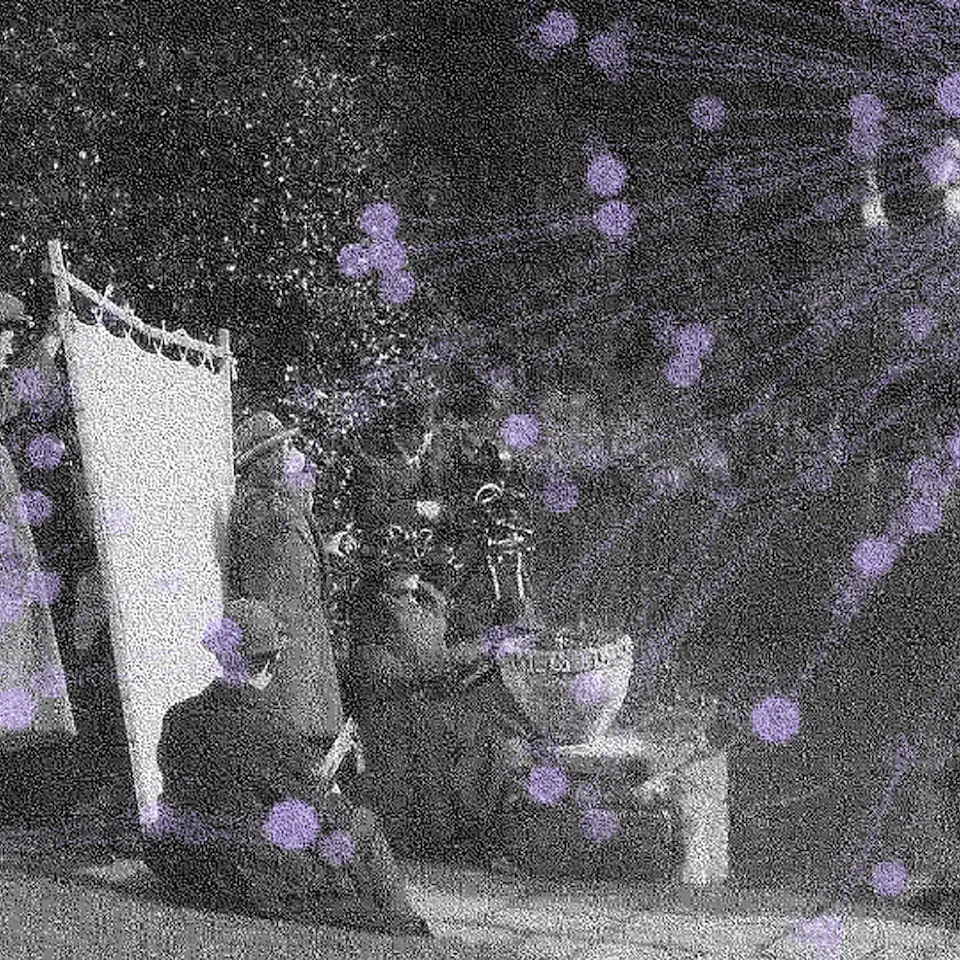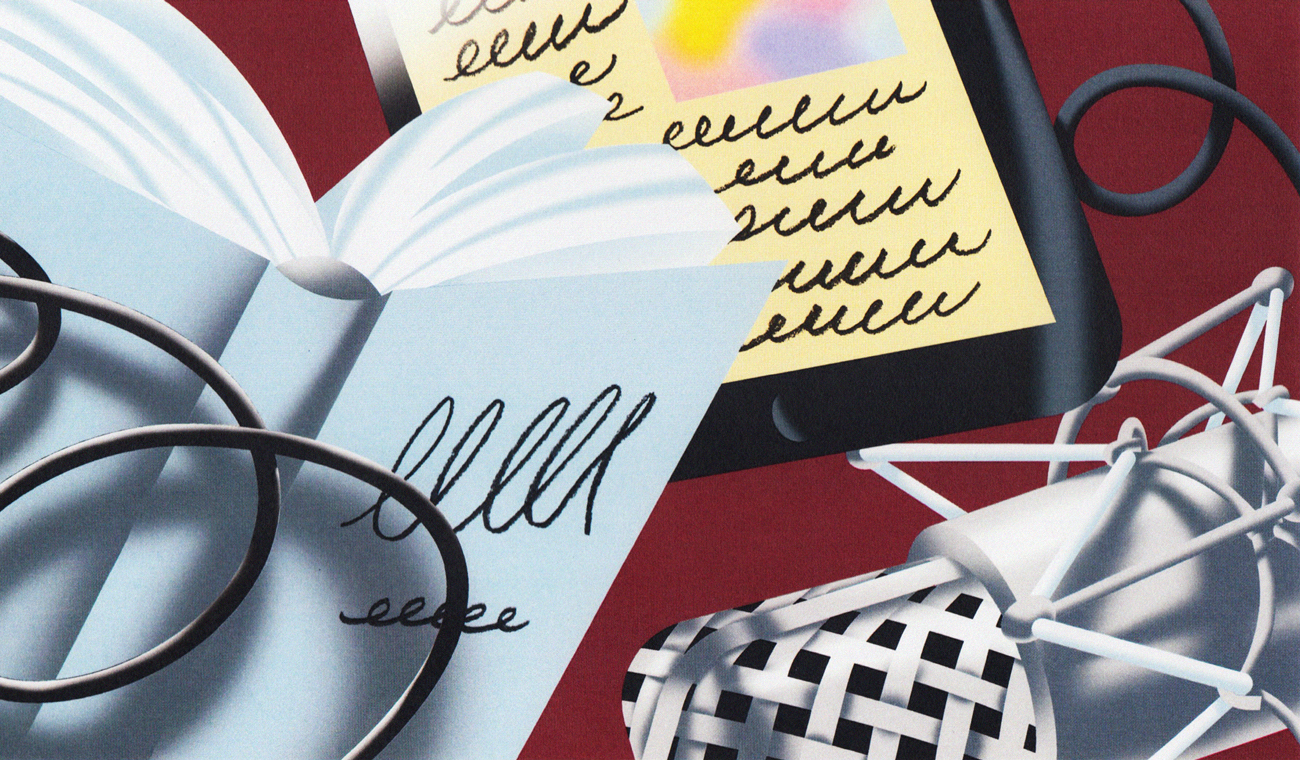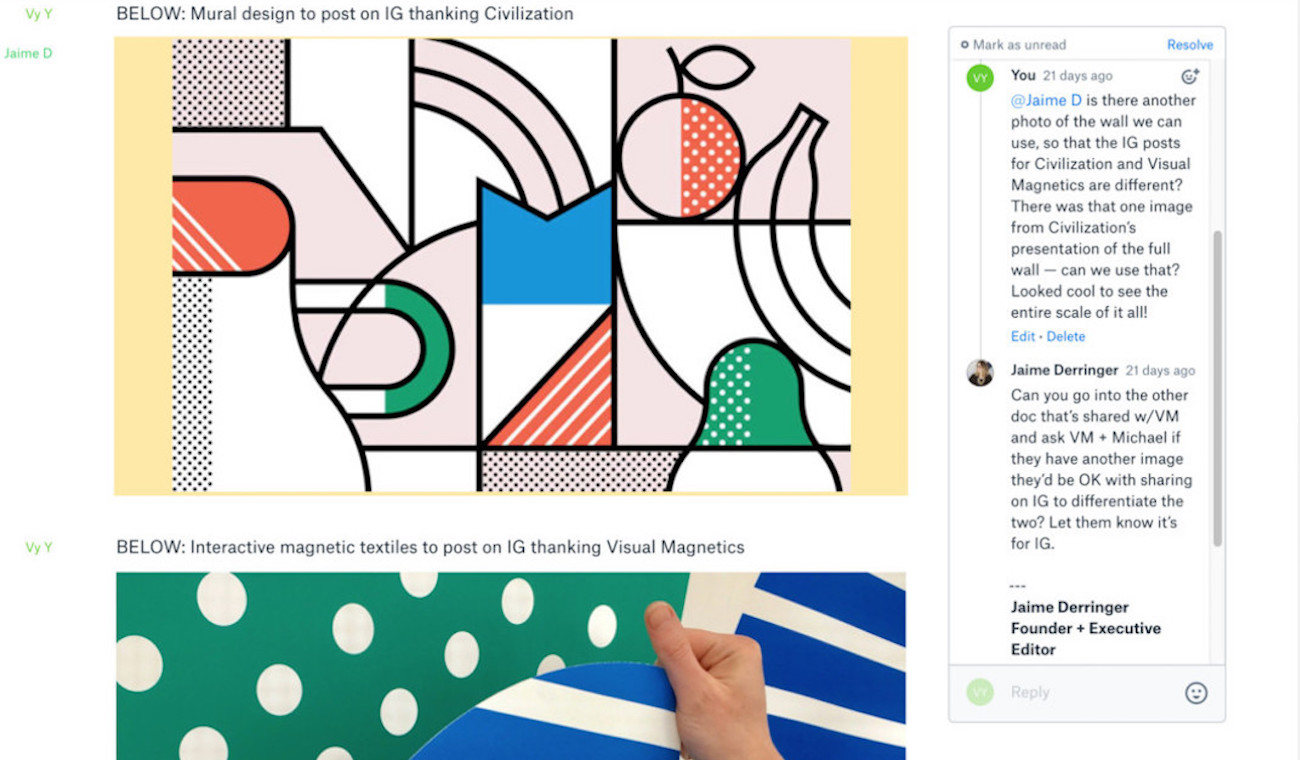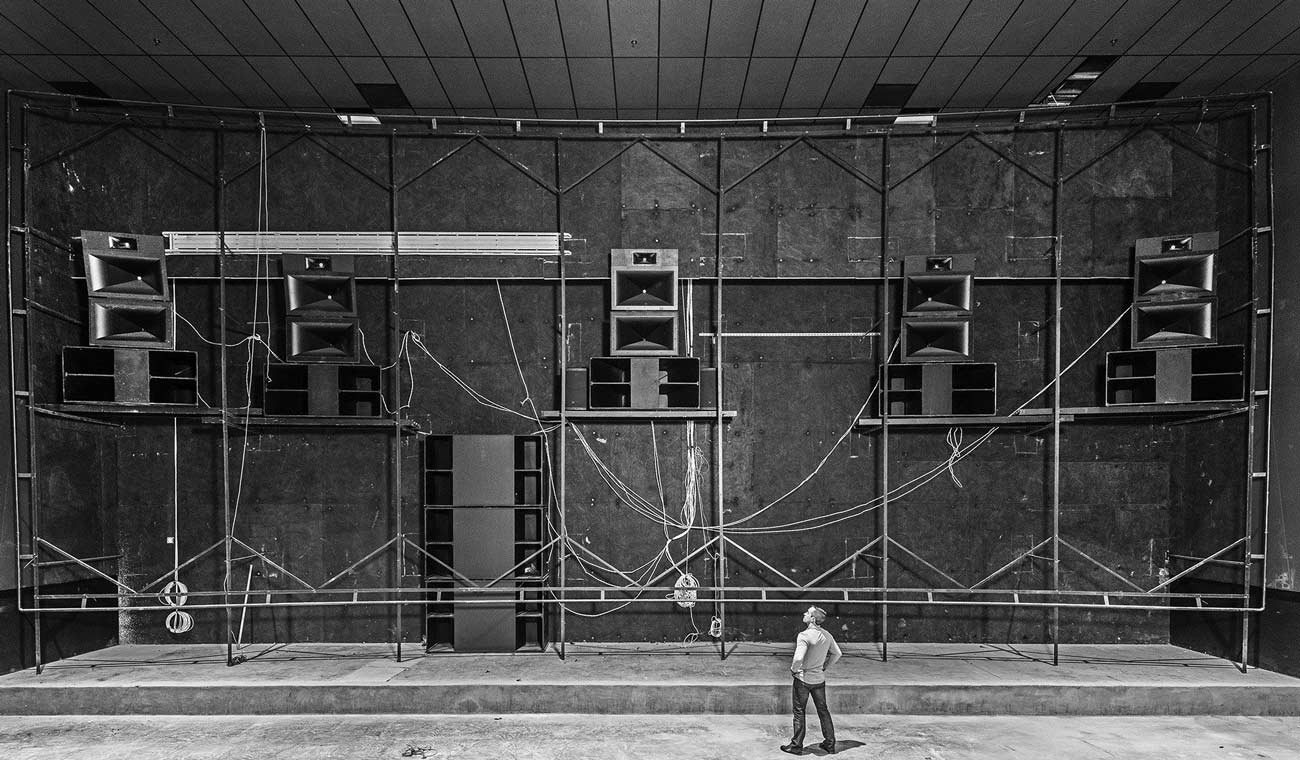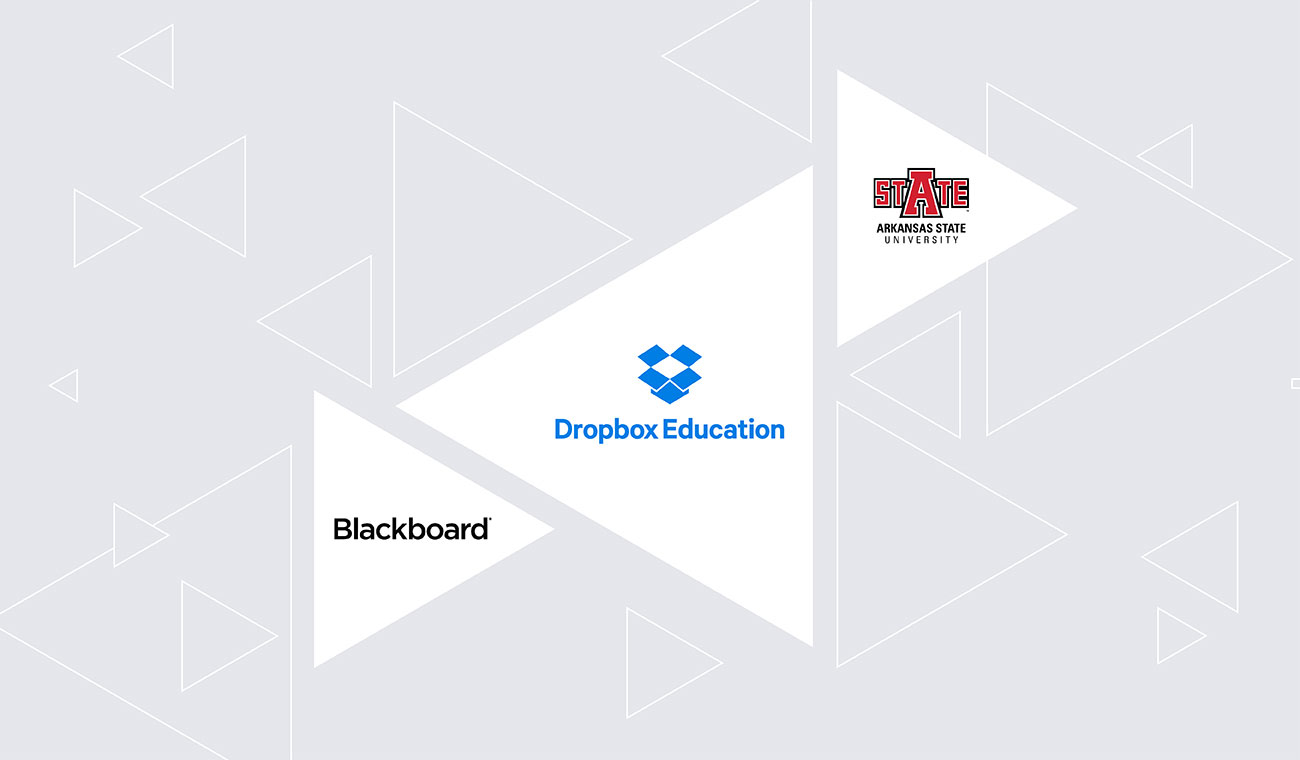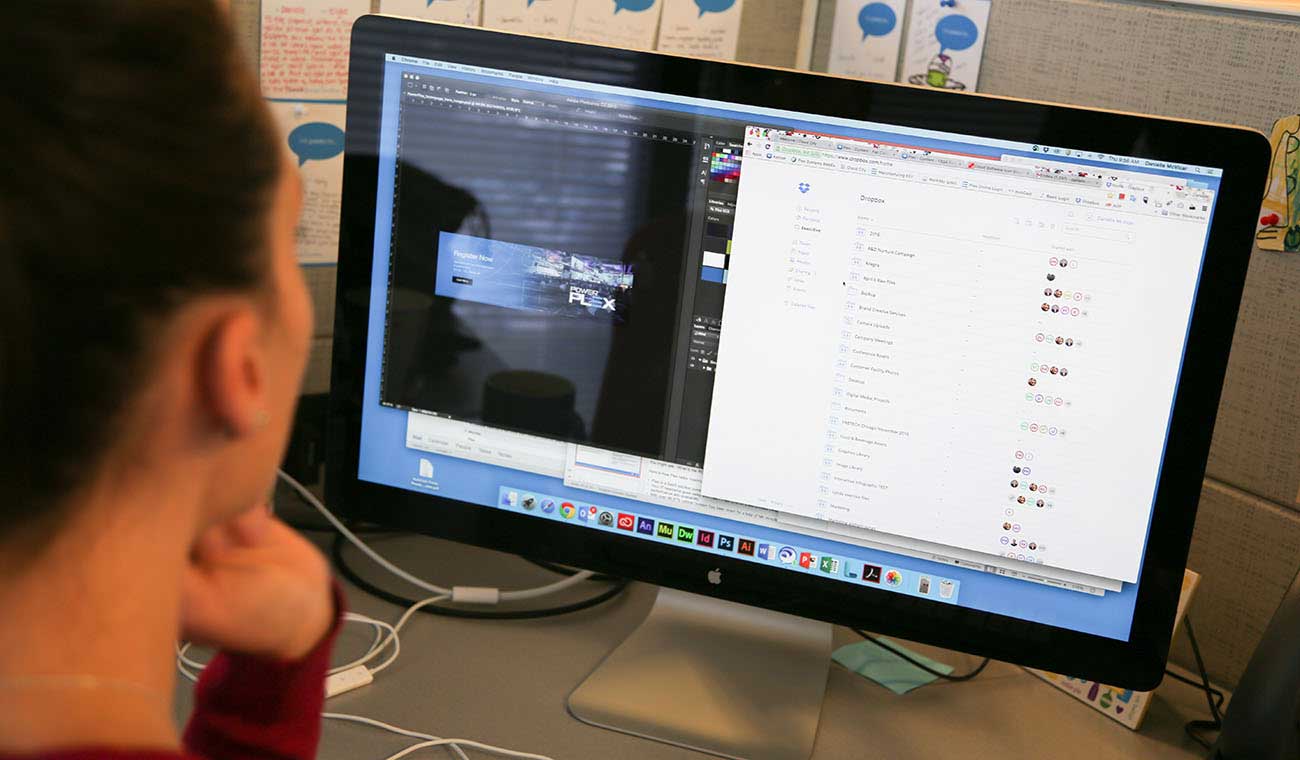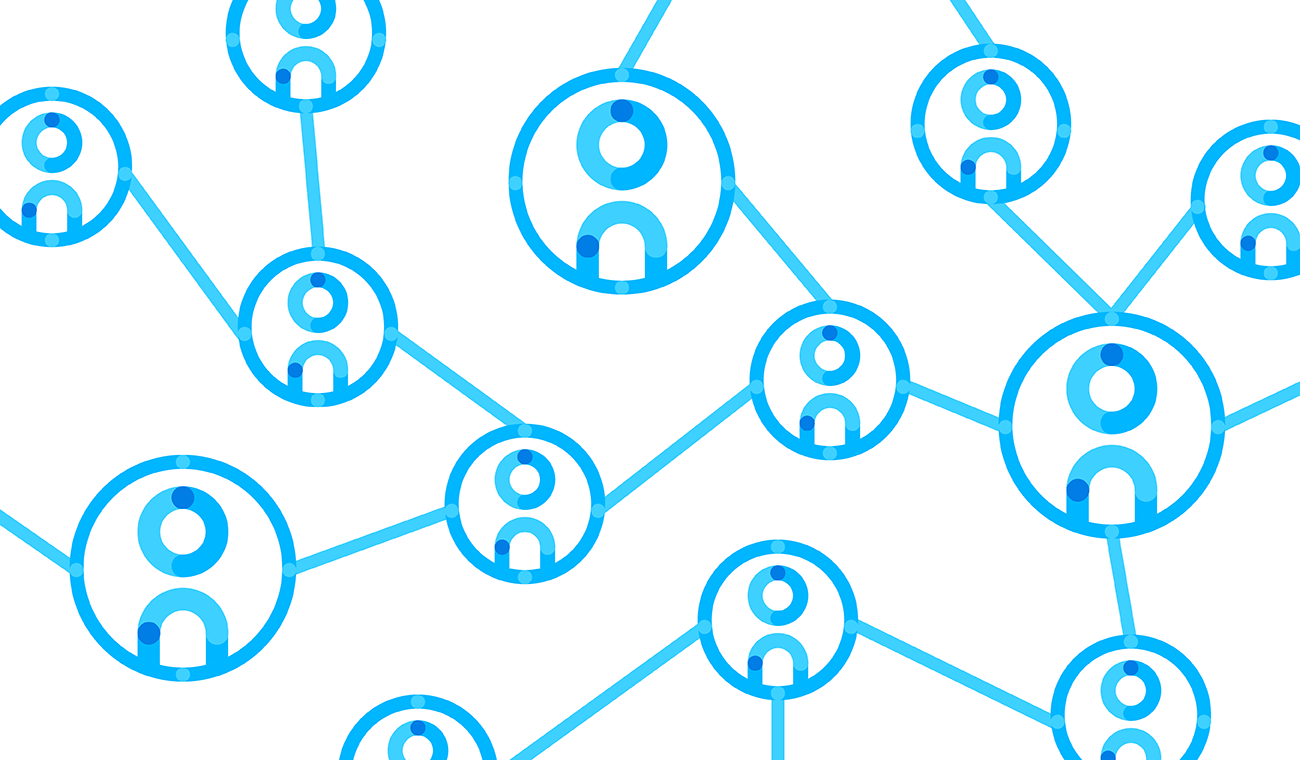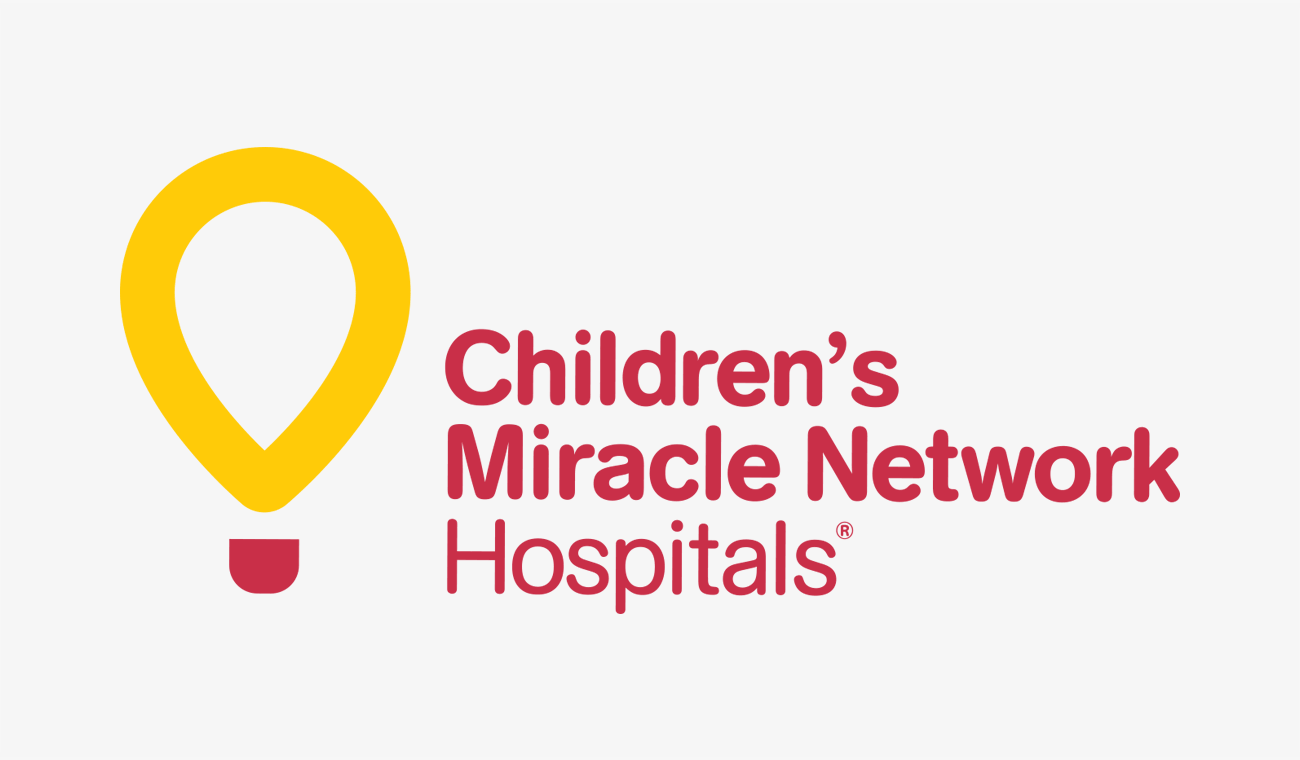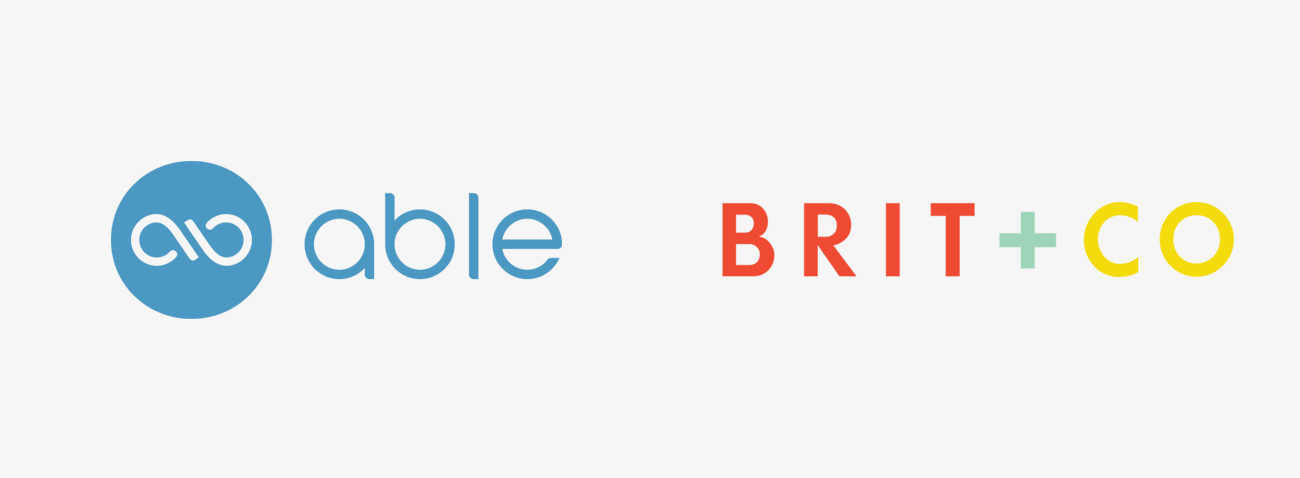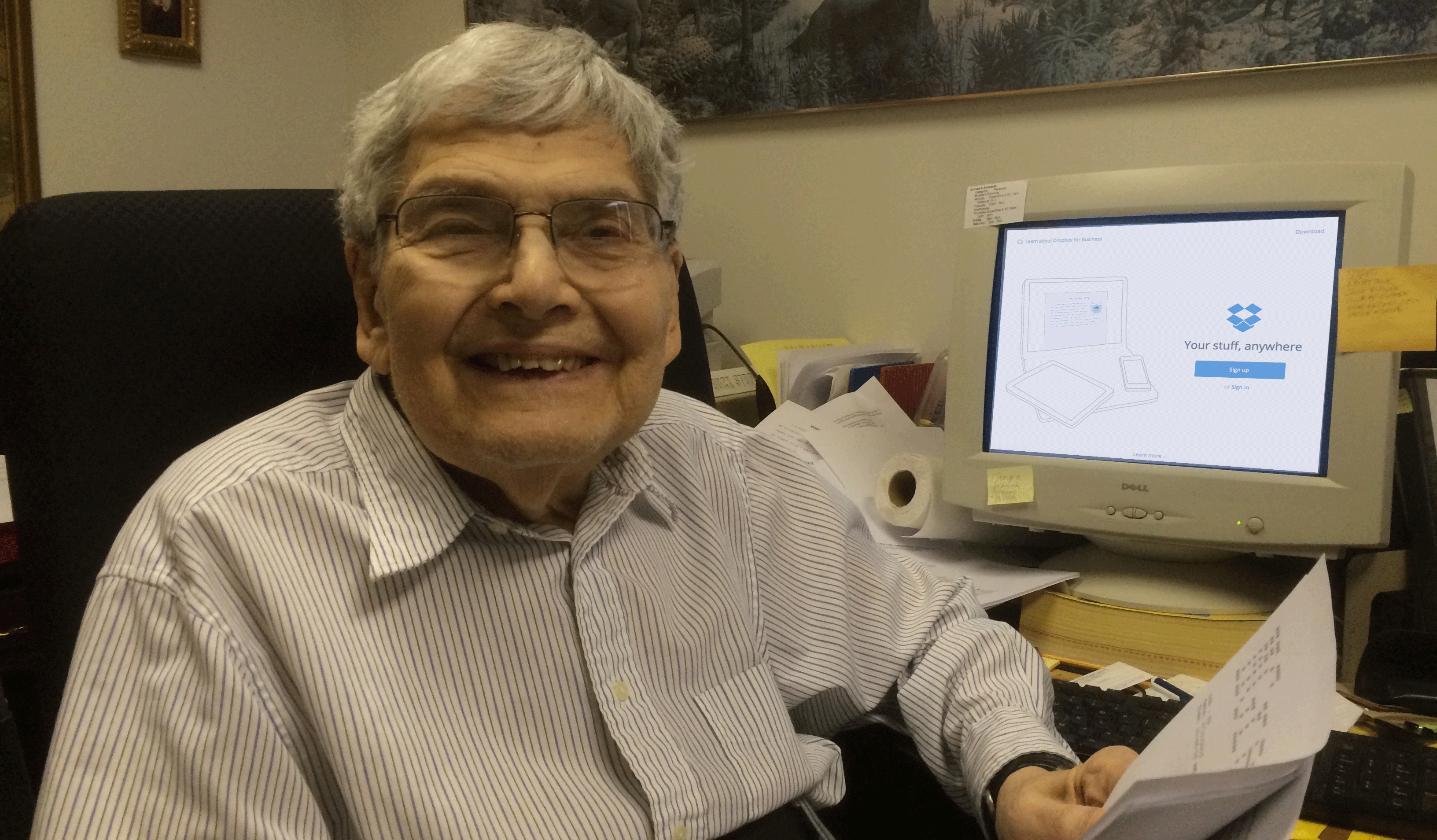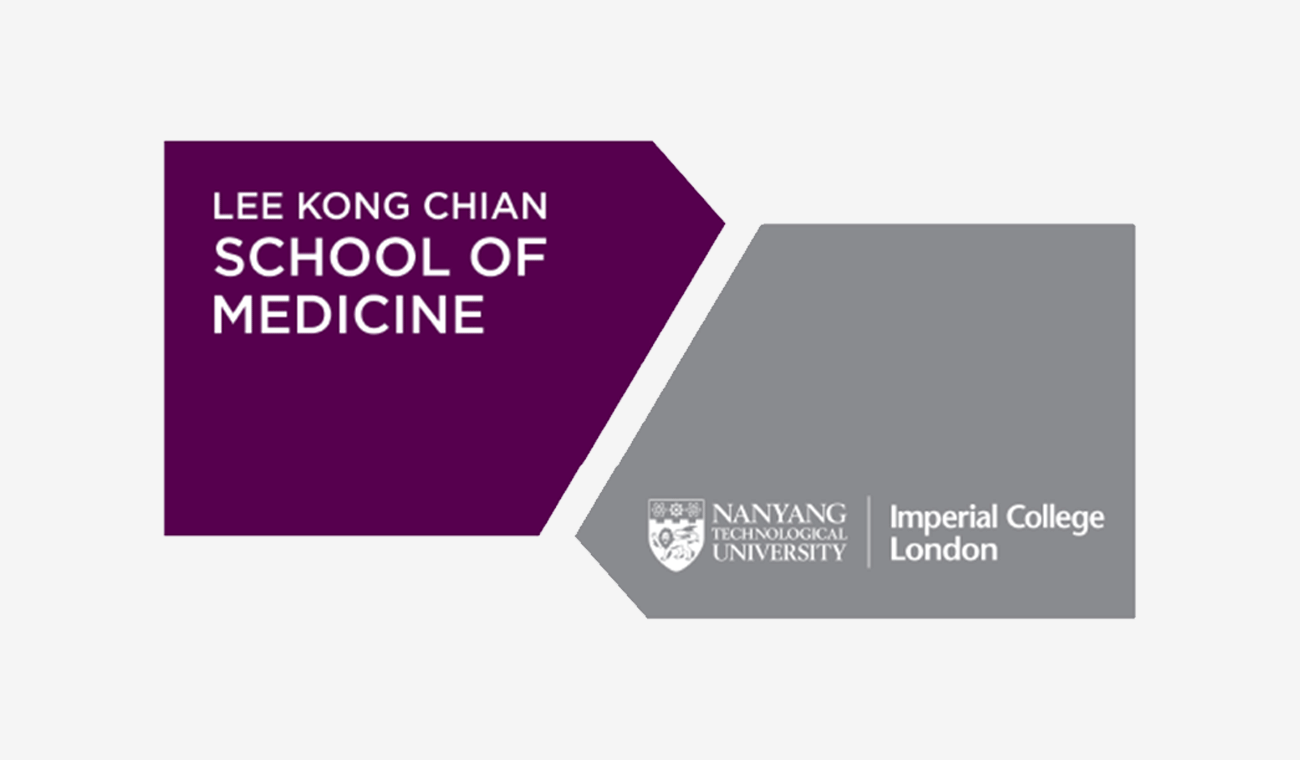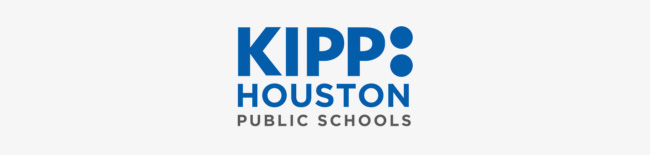How CSUF faculty and students work together using Dropbox Education
Published on June 29, 2016
California State University, Fullerton introduced Dropbox on campus in 2014 after evaluating a number of other cloud-based products. Many students and faculty members were already using their personal Dropbox accounts to collaborate, making the rollout of Dropbox Education simpler as users didn’t have to learn a new way of working together.
“We know the consumer will bring technology to the campus. When you deploy something that they’re not familiar with, they don’t use it. So it’s more effective when you have existing adoption in your school or business because that makes it easier to deploy applications. Dropbox Education was one of those applications.” - Amir Dabirian, Vice President of Information Technology / CIO
Dropbox visited CSU Fullerton’s sun-swept campus in Southern California to capture how faculty and students collaborate with Dropbox Education.
Check it out here and visit the new Dropbox Education page.