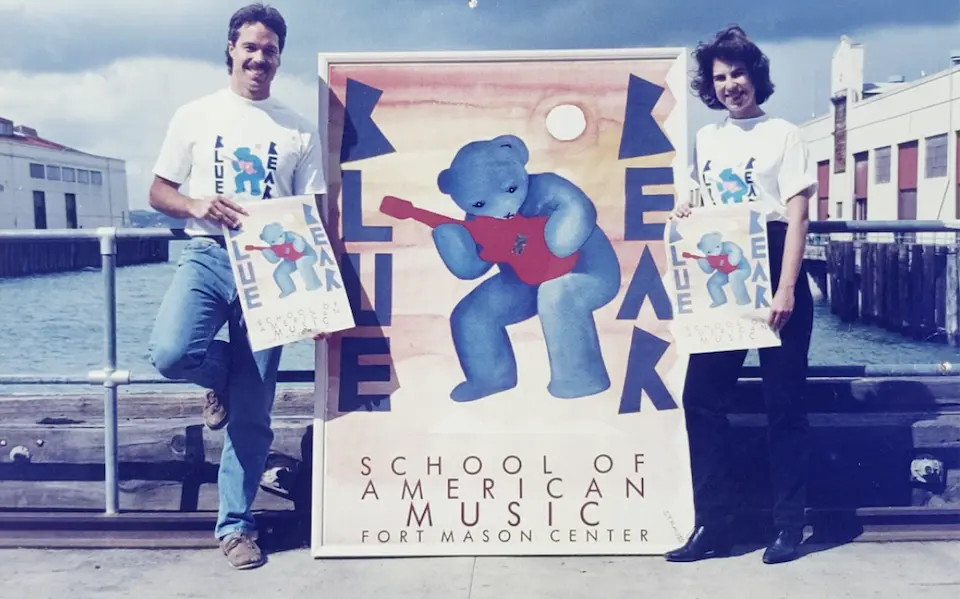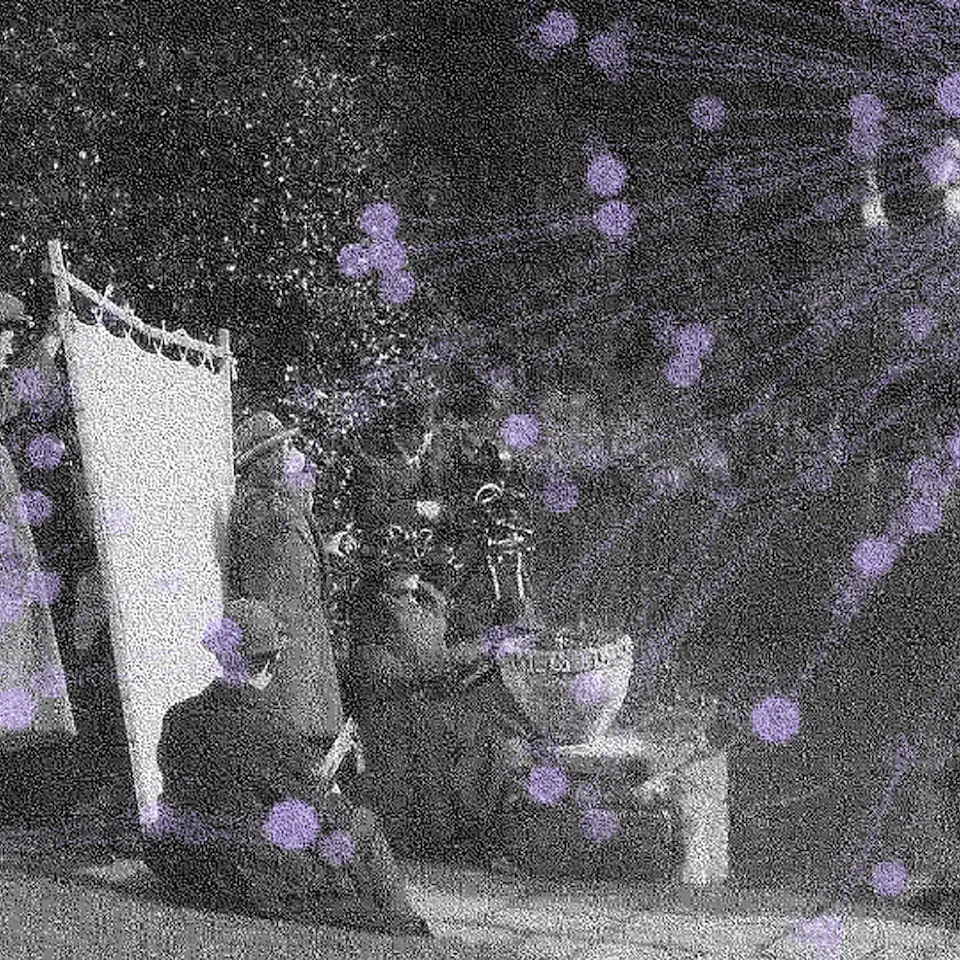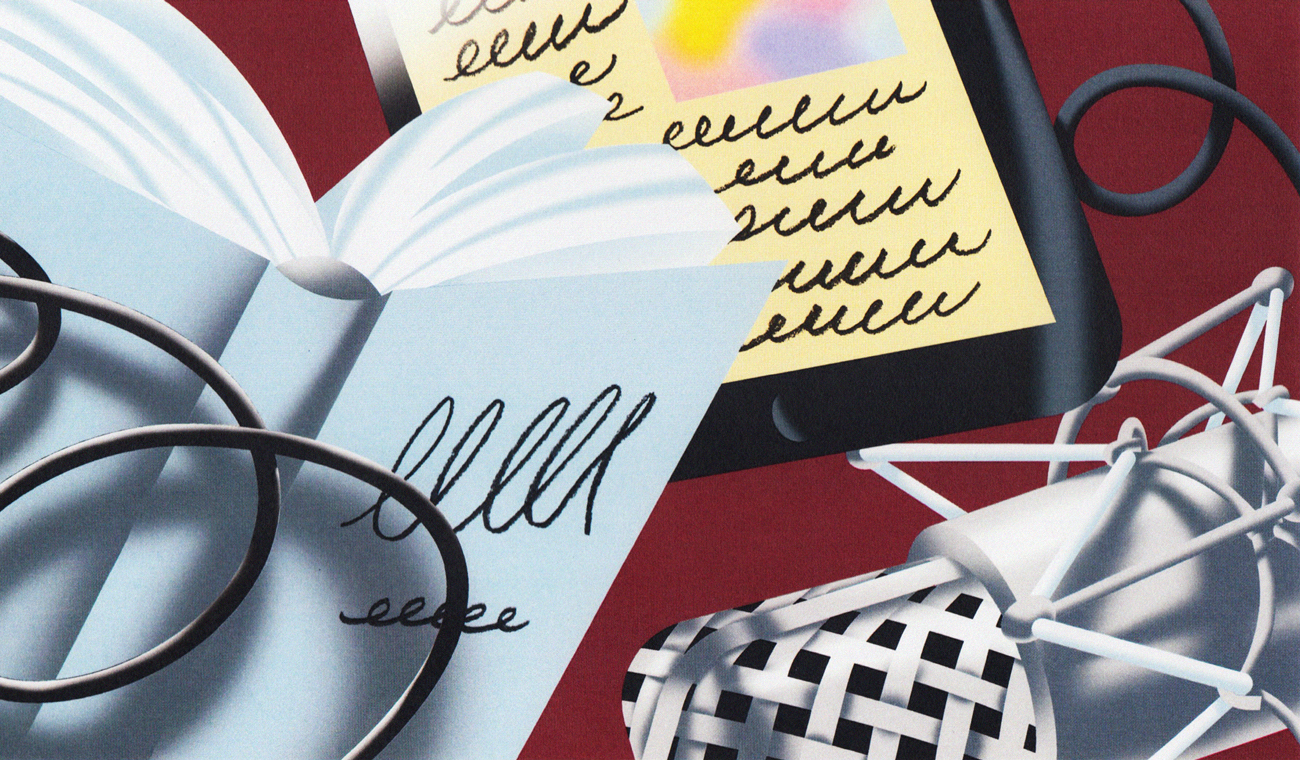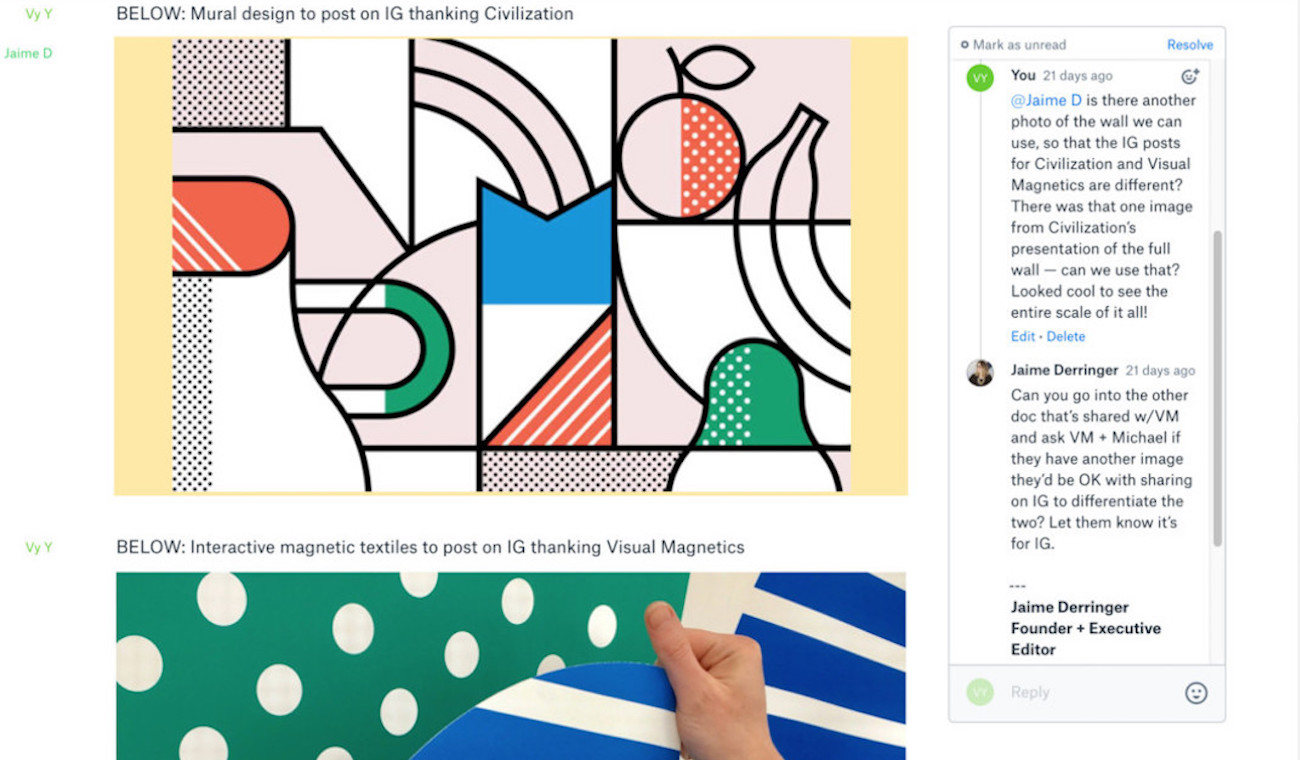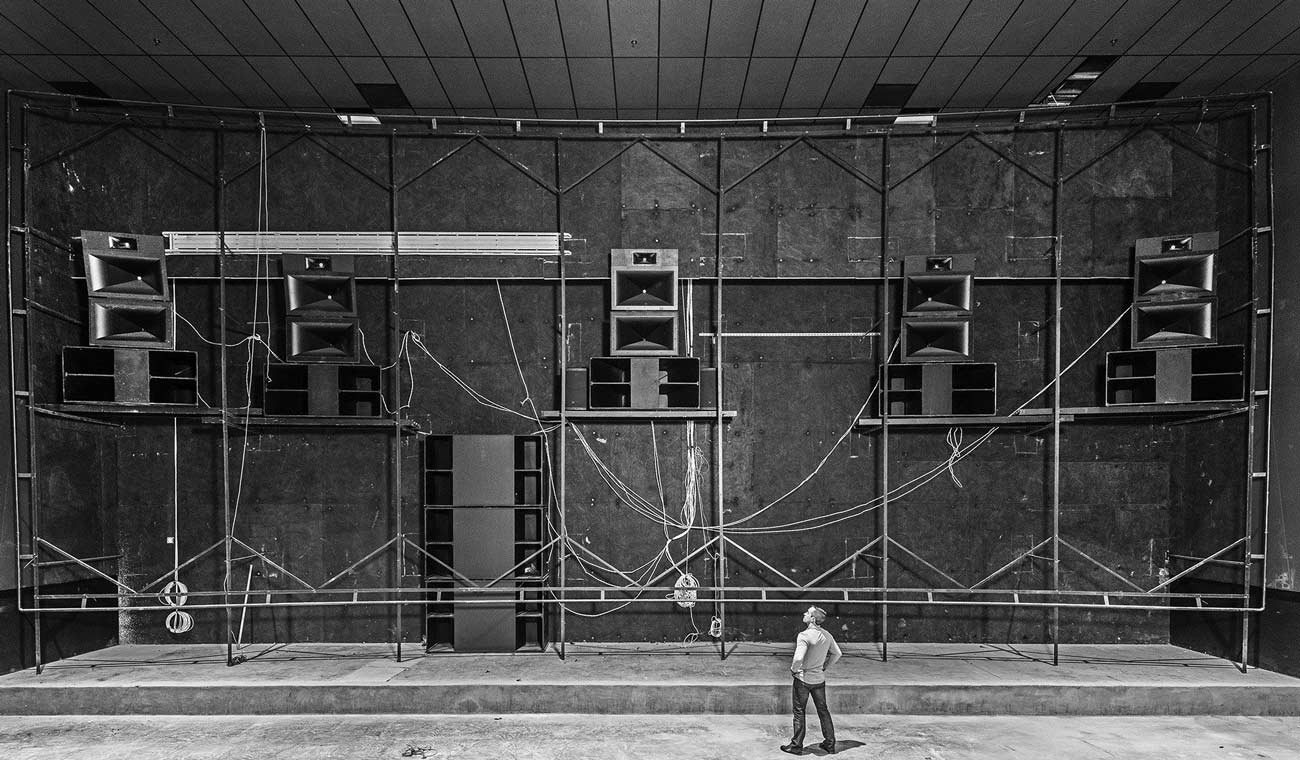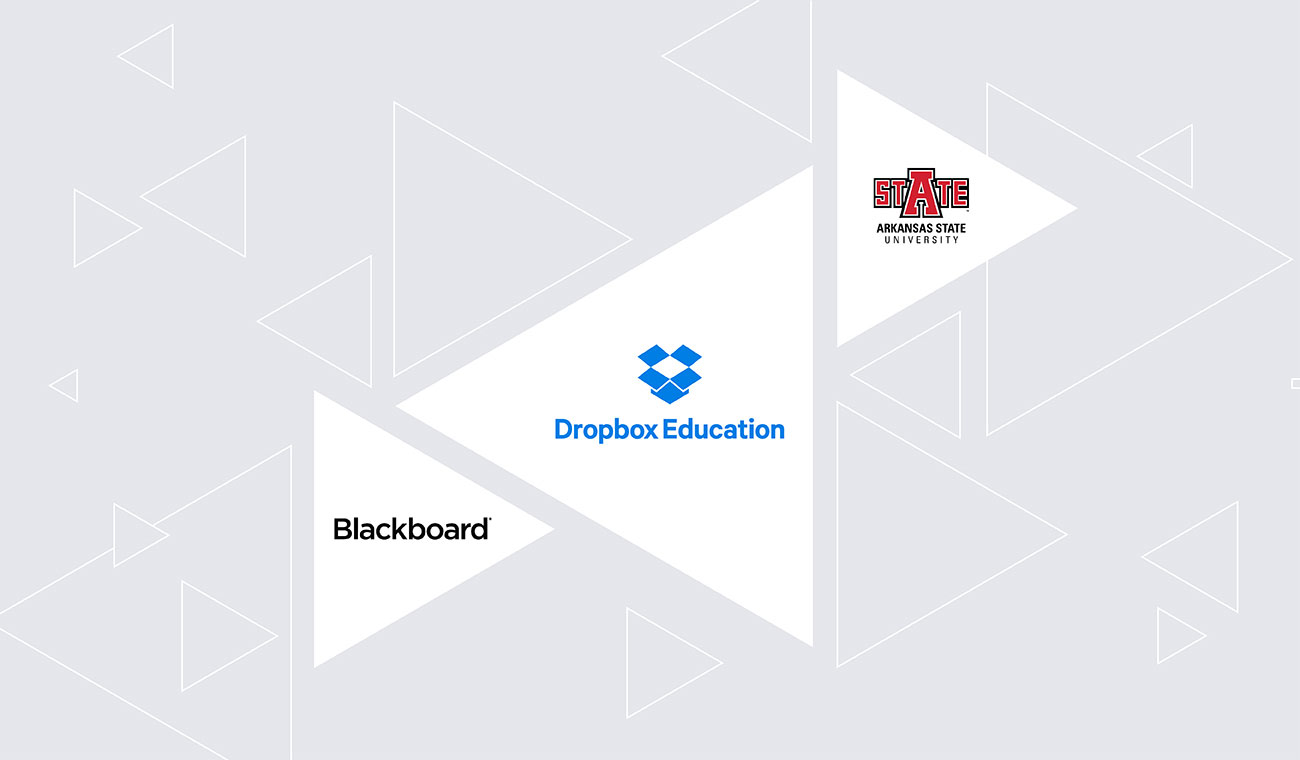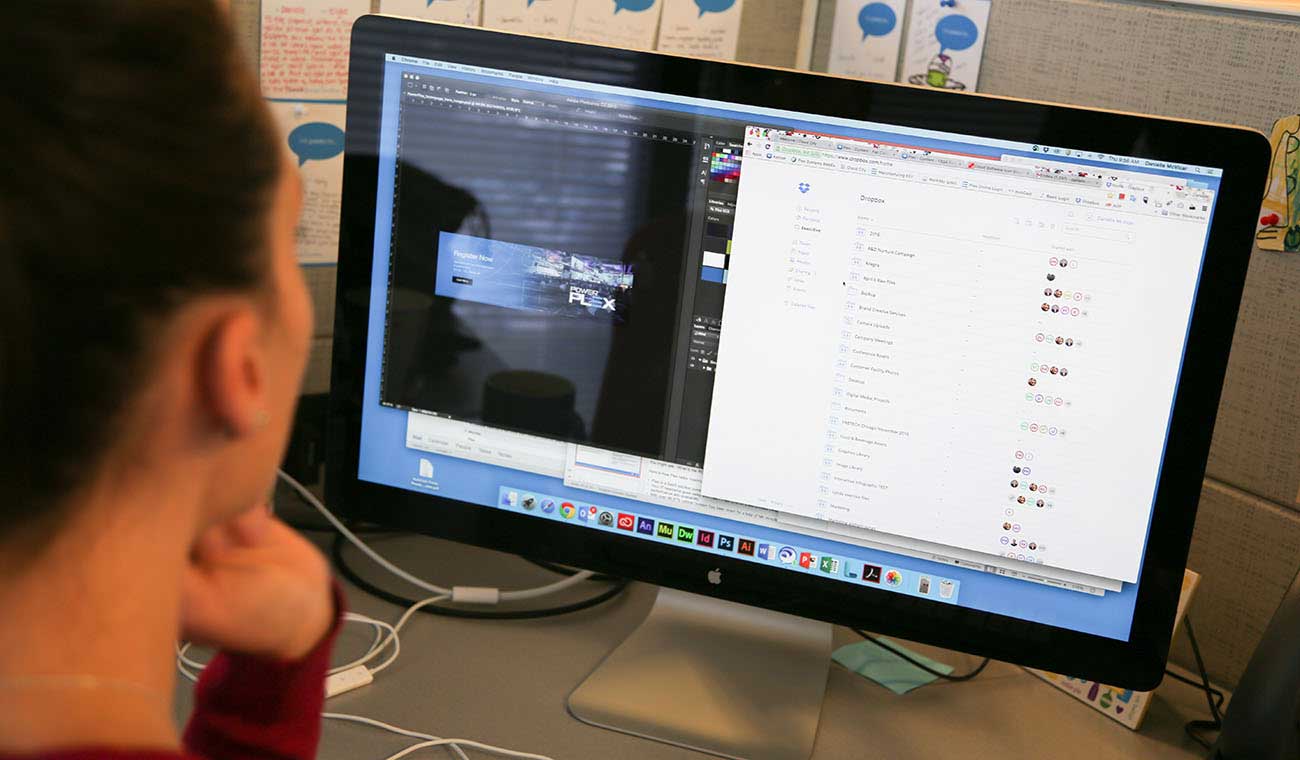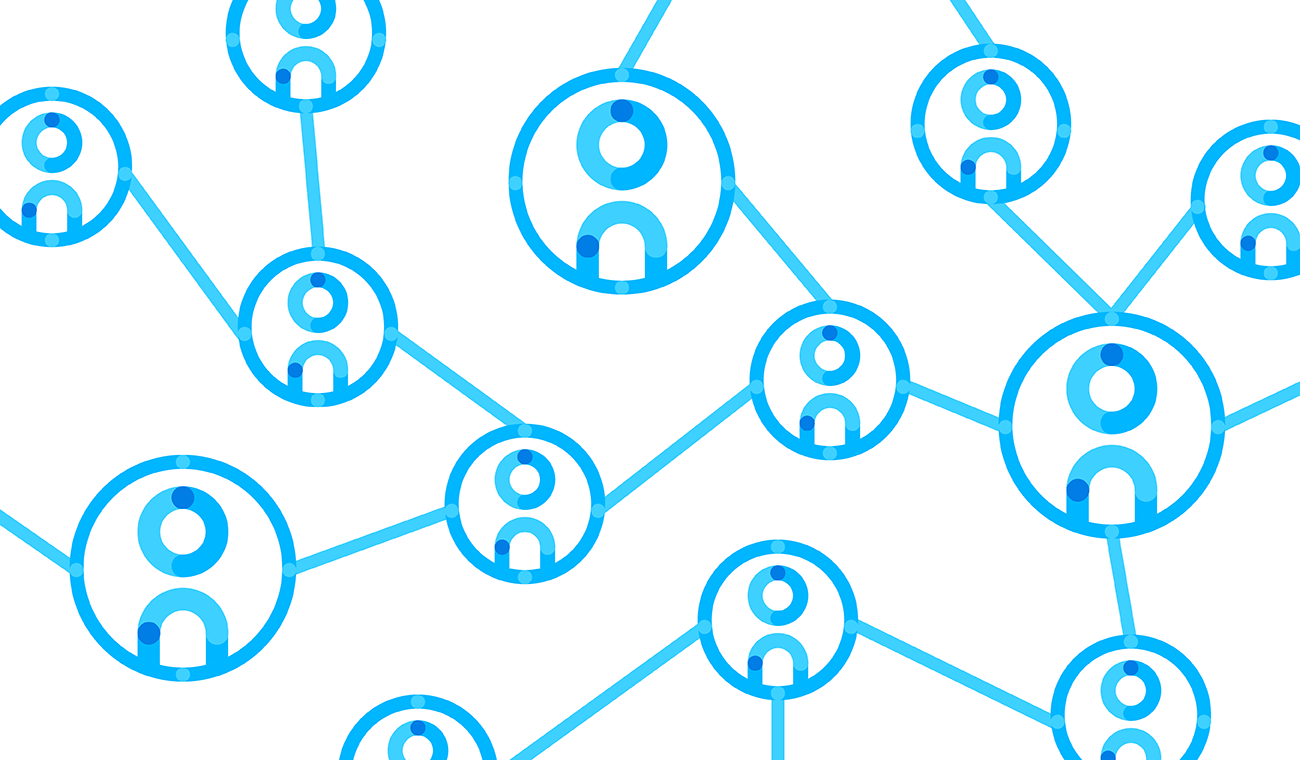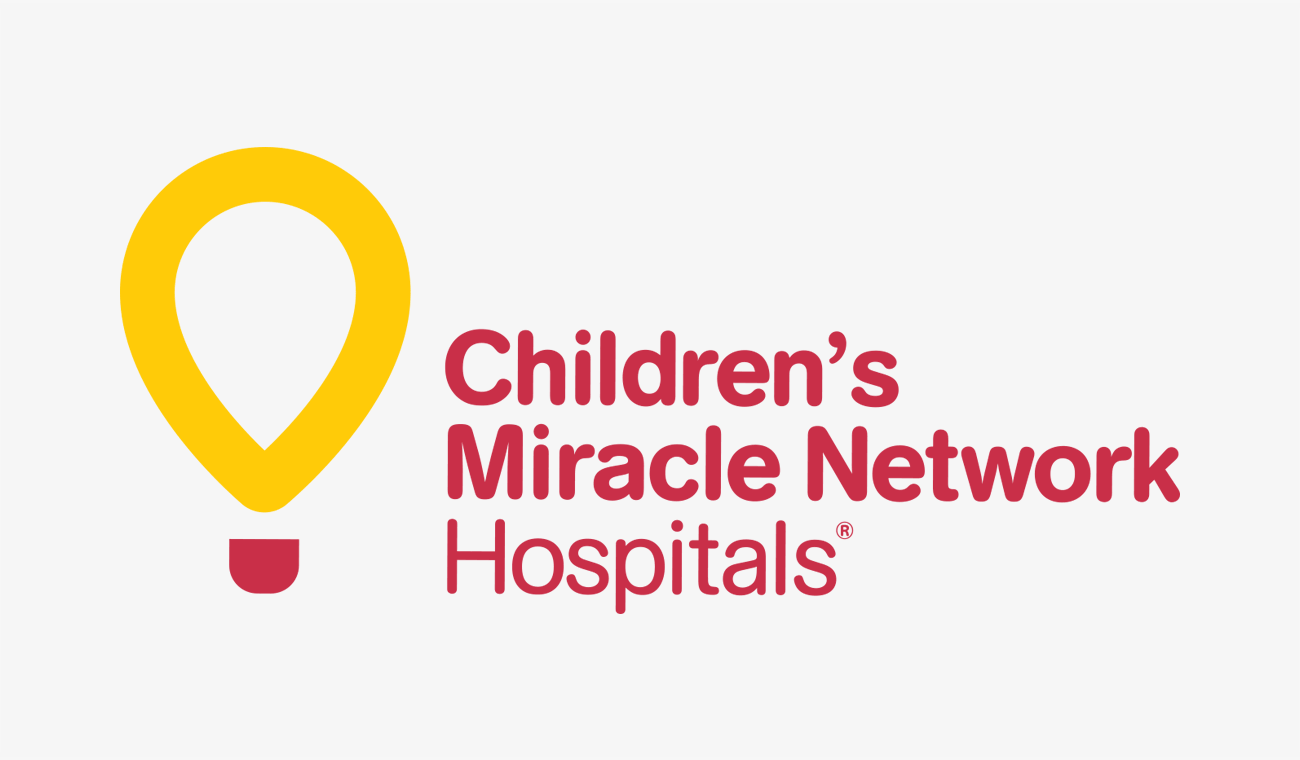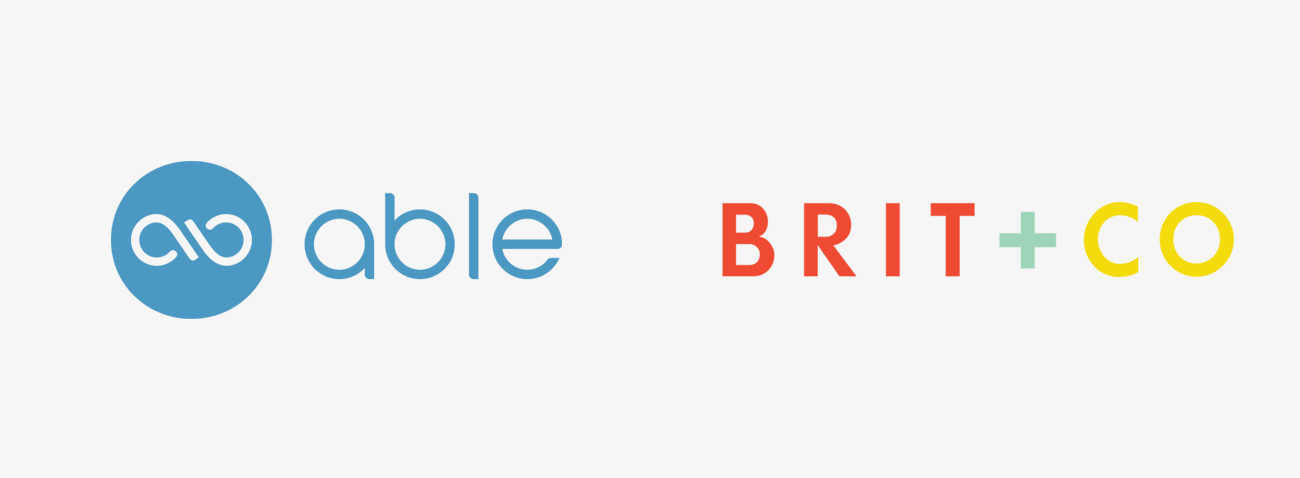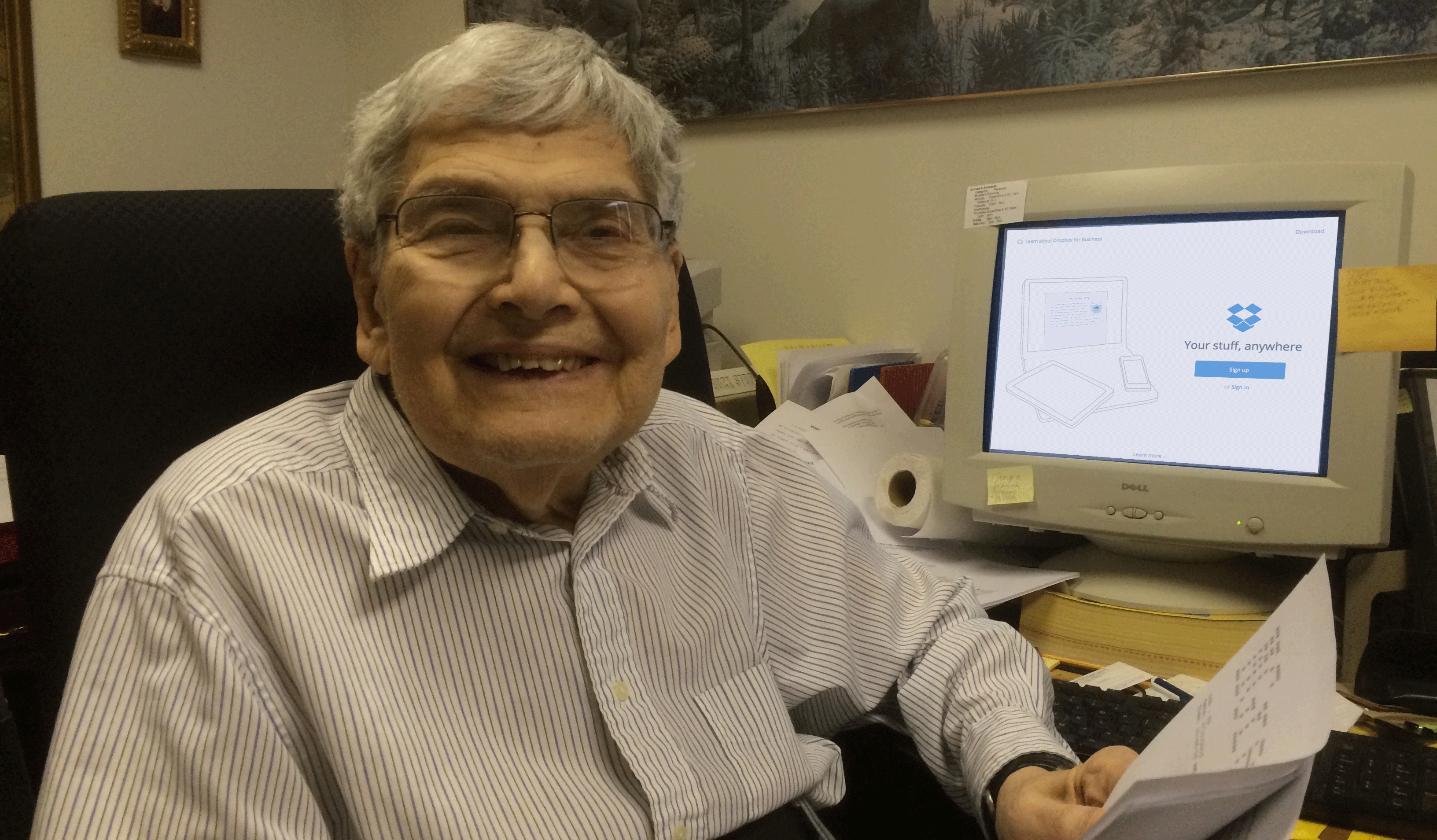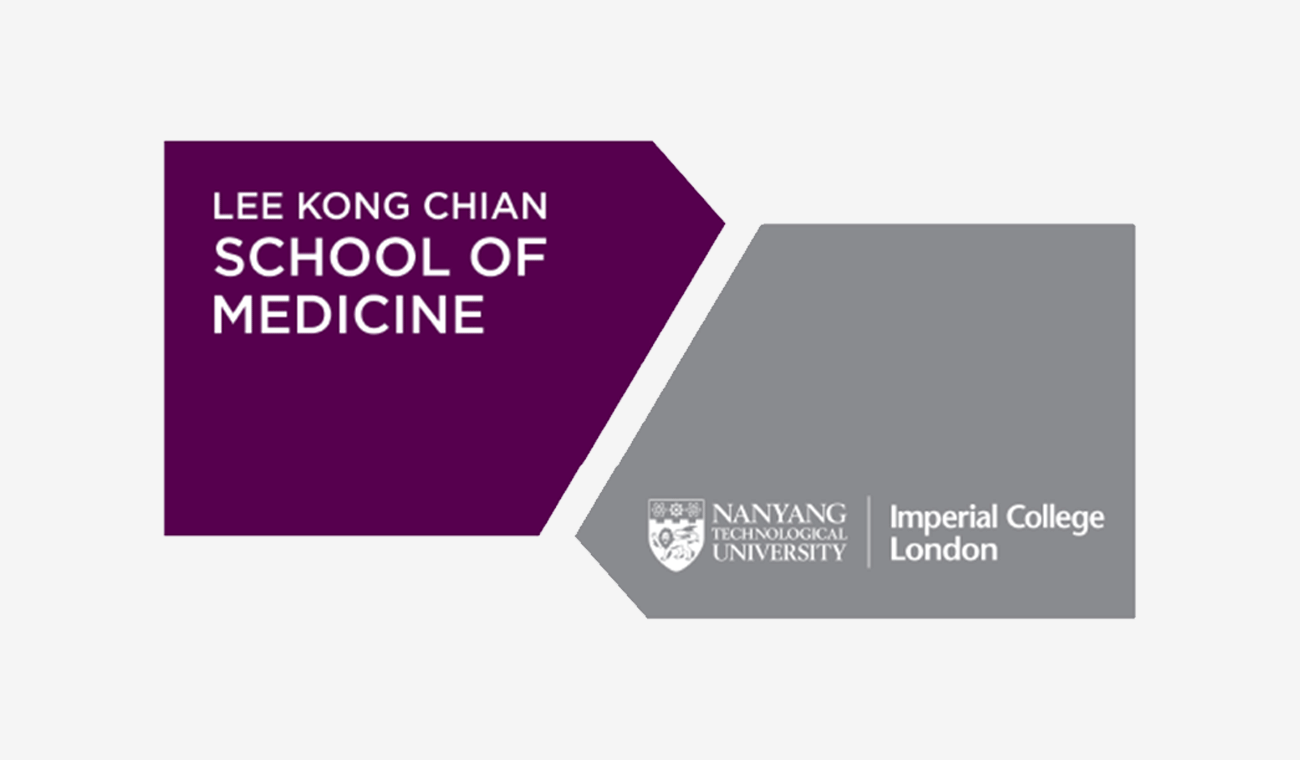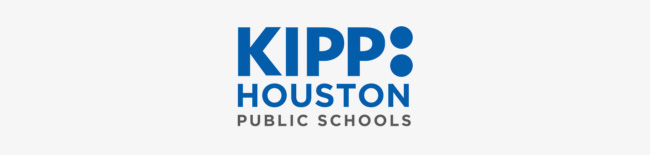They say that necessity is the mother of invention, and this rings particularly true for mobile apps. Need to check your flight status? Have some food delivered? Deposit a check? There are apps for all of these things, and they were all created by someone who saw a need.
Dropbox Pro user Daniel Levine is no different — he saw a need, so he created an app to fill it. The big difference between Daniel and most people who create apps is that he’s not a developer; he works in law. Daniel has been using Dropbox for years, starting with a basic account in college, then upgrading to Dropbox Pro in his last year of law school for more space and features. “By that point, Dropbox had become such an integral, useful and indispensable part of my workflow that I had to upgrade to Pro.”
Once he moved into a role at a law firm, Daniel was quick to spot areas where technology could lend a helping hand in his new industry. Specifically, he noticed that there was a big problem with how lawyers track time while working on files. Some lawyers have to track their time to one tenth of an hour — that’s six minutes! — and it can be tough to keep such meticulous track of what you’re doing. Sometimes, when juggling lots of things at once, lawyers resort to using sticky notes or emailing themselves to stay organized. Seeing a clear need, Daniel decided there should be a more accurate and secure way to do this.
Using Dropbox for development
Daniel and his friend George came up with an app called Docket Time Tracking, so lawyers could log time, notes, and dictations much more easily than they had in the past. But because Daniel and George have busy day jobs at the law firm, they needed some help with the design and development work. So they hired a couple independent contractors, and started using Dropbox Pro as a project management tool.
"We wouldn’t have been able to get this iPhone app out without using Dropbox.”
Daniel knew from the get-go that independent designers and developers often have their own preferences when it comes to the tools they use. So as Daniel brought his developer and designer onboard, he invited them to a shared folder in his Dropbox Pro account — to him, this seemed like the best way to avoid the confusion of using different project management tools or code bases.
“Everyone we wanted to work with already understood and used Dropbox. It was great not having to explain to people what Dropbox is, and what the benefits are. Everyone just seems to get it,” he said.
To make it easy for the team to organize and share work, Daniel created a folder system for all the different components of the project. The designer has a folder for design mocks and finished artwork, and the developer uses Dropbox to store code. In addition to eliminating the need to fuss around with different tools, Daniel found an unexpected benefit of this setup: he never had to bother his contractors to ask for status updates.
“Any time I want to see what the developer or designer is up to, I can just look at the files in Dropbox and see what's changed — without interrupting them or affecting their work.”
Docket's newest feature
Soon, Docket will feature a Dropbox integration so attorneys can send their notes, dictations, and billable hour details straight to their Dropbox accounts. The Dropbox support will be built by connecting to the Dropbox API, and the Docket team expects to release it within the next couple of months. Daniel sees it as the perfect way for Docket’s users to store and share files securely, instead of making hand-written notes or sending emails.
“The upcoming Dropbox integration is something that we’re going to be very proud of."
Daniel feels like his use of Dropbox has come full circle — his team relied so heavily on Dropbox while putting the app together, that they appreciated the benefit of it in a new way, and were eager to include it as a feature in the app. “It was a no brainer to take the same system we’d been relying on throughout development, and turn it into a feature of the product.”