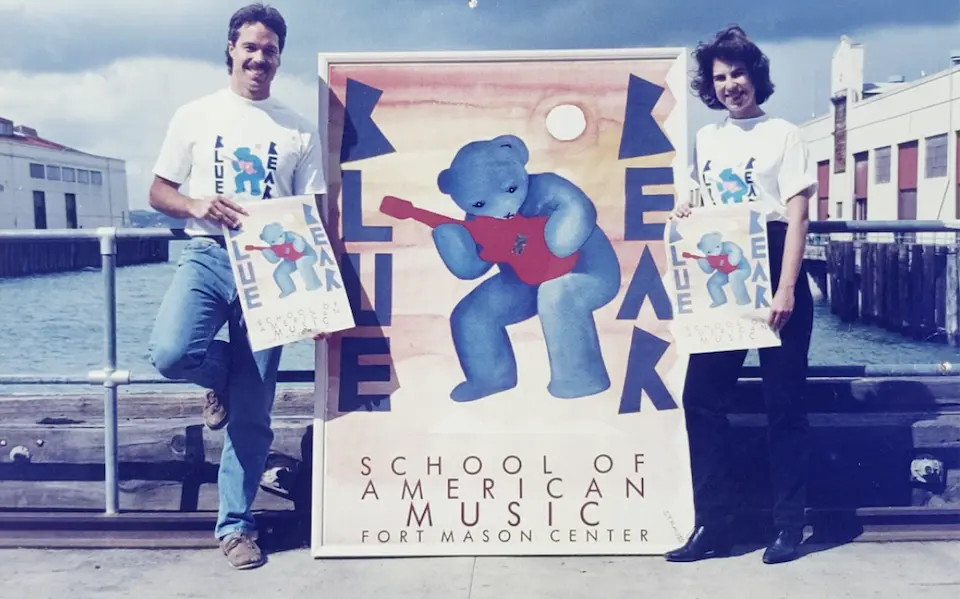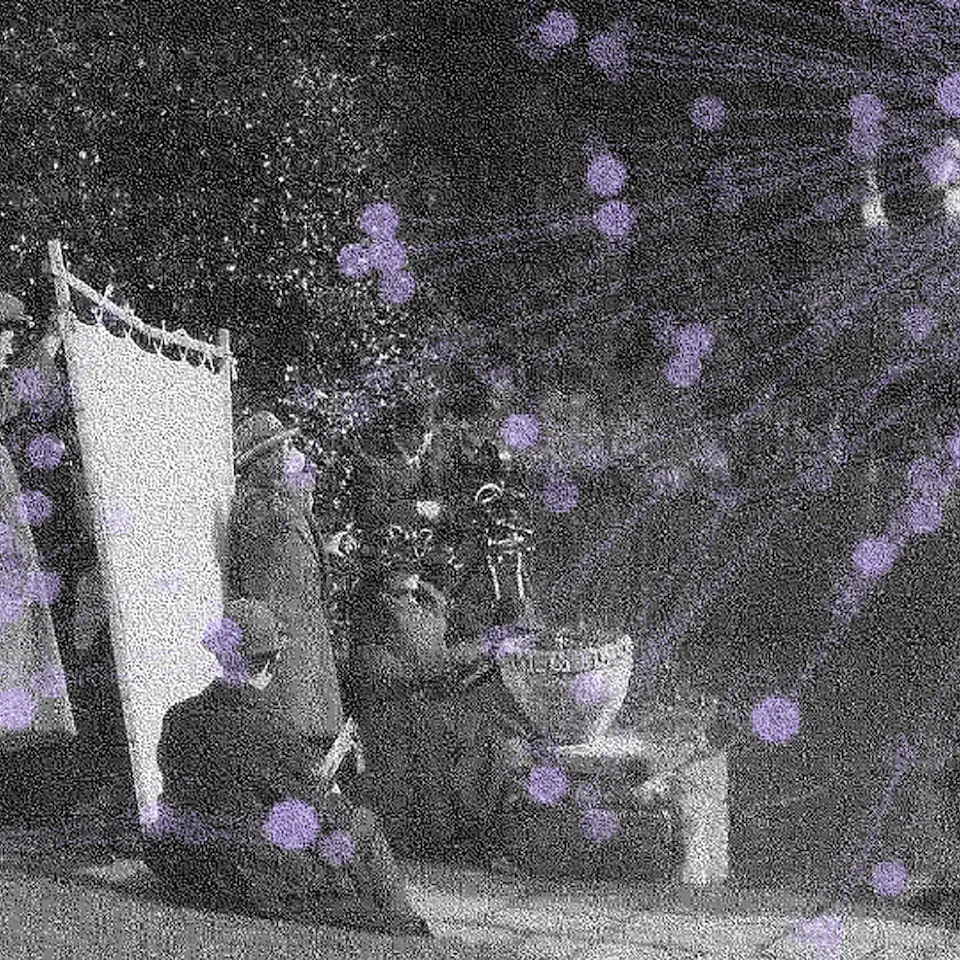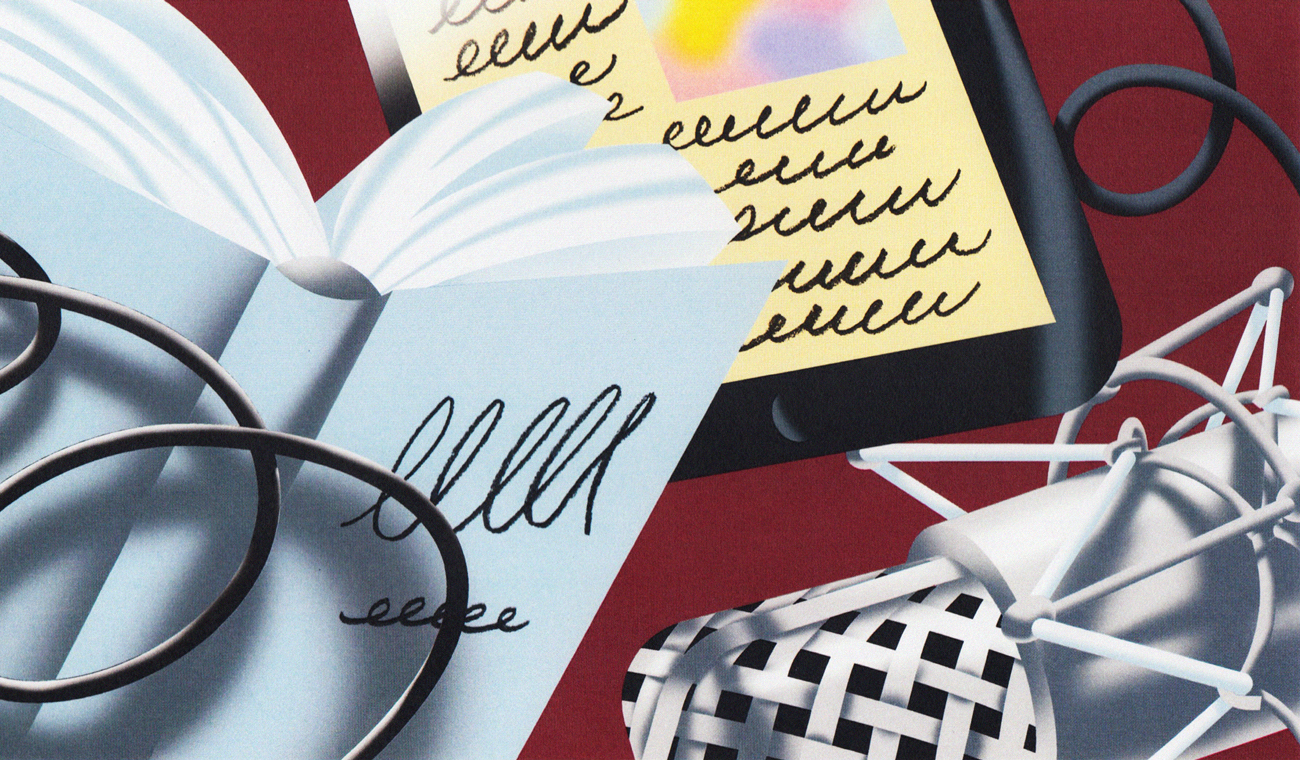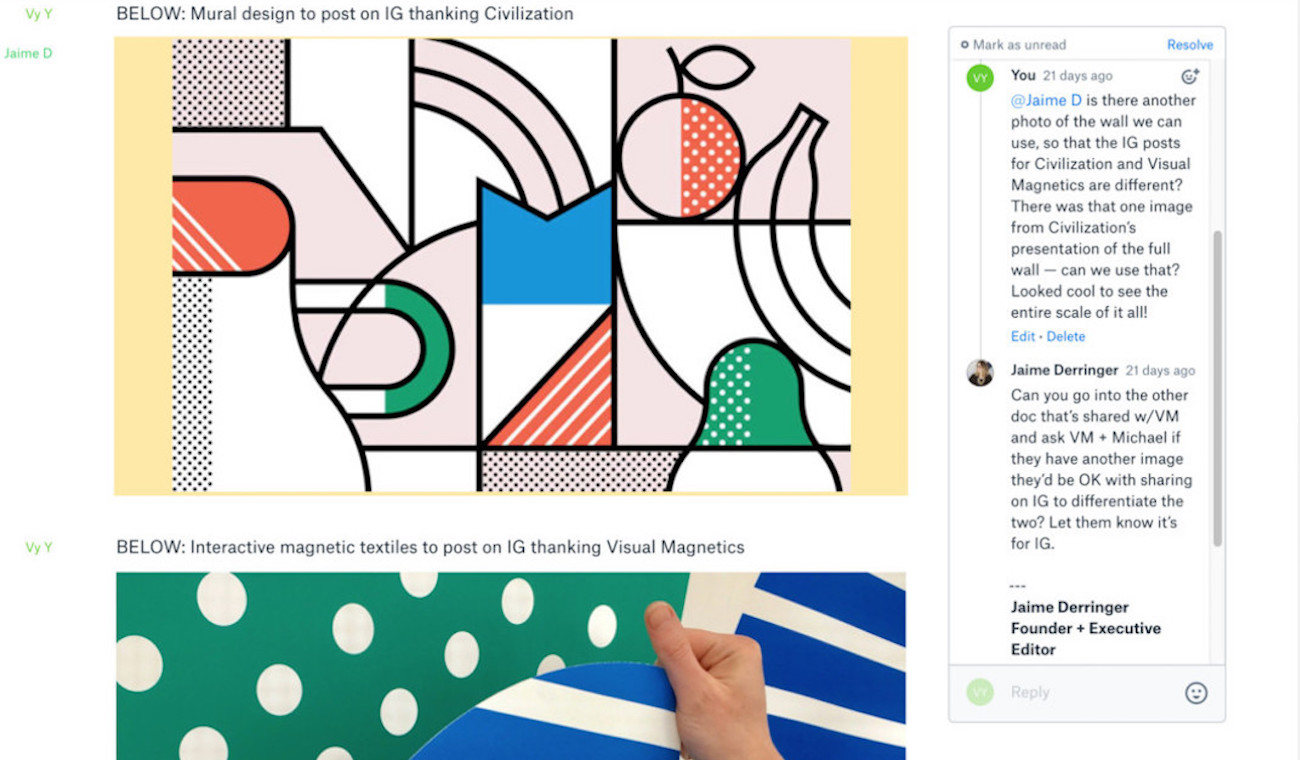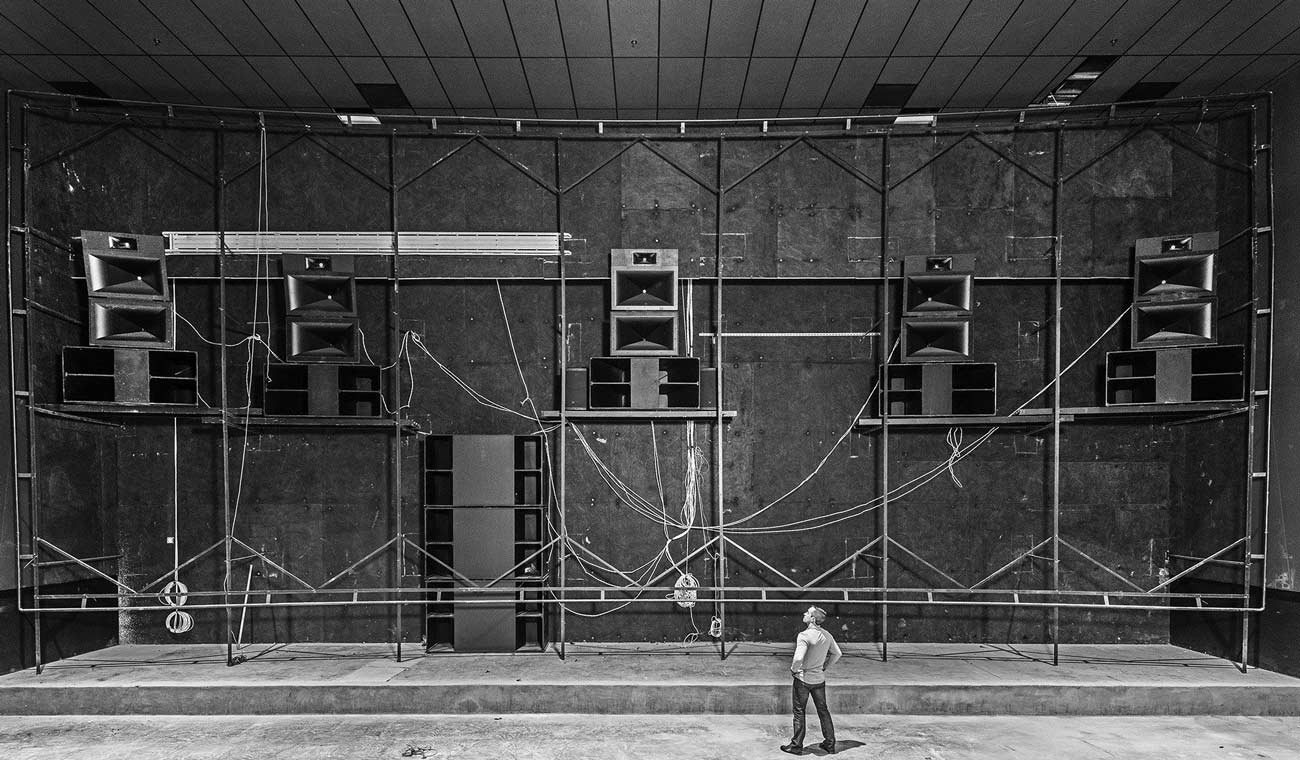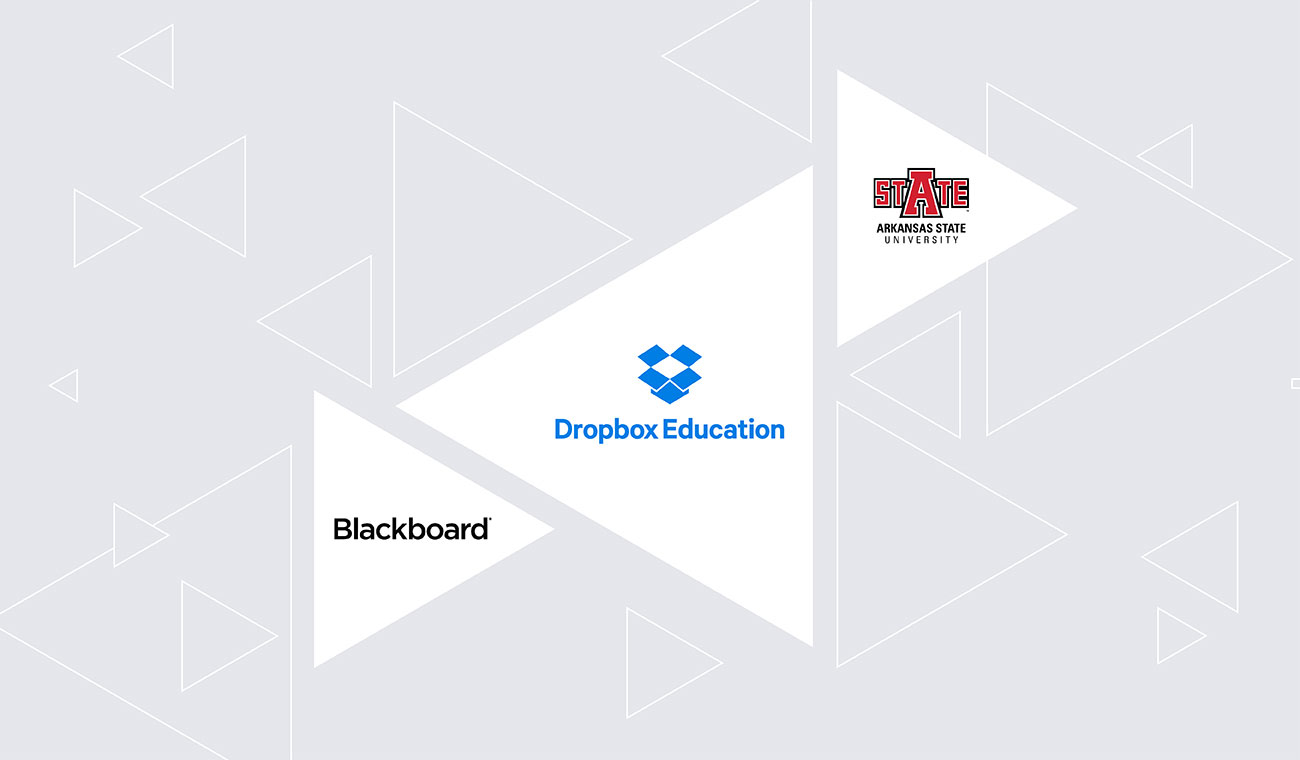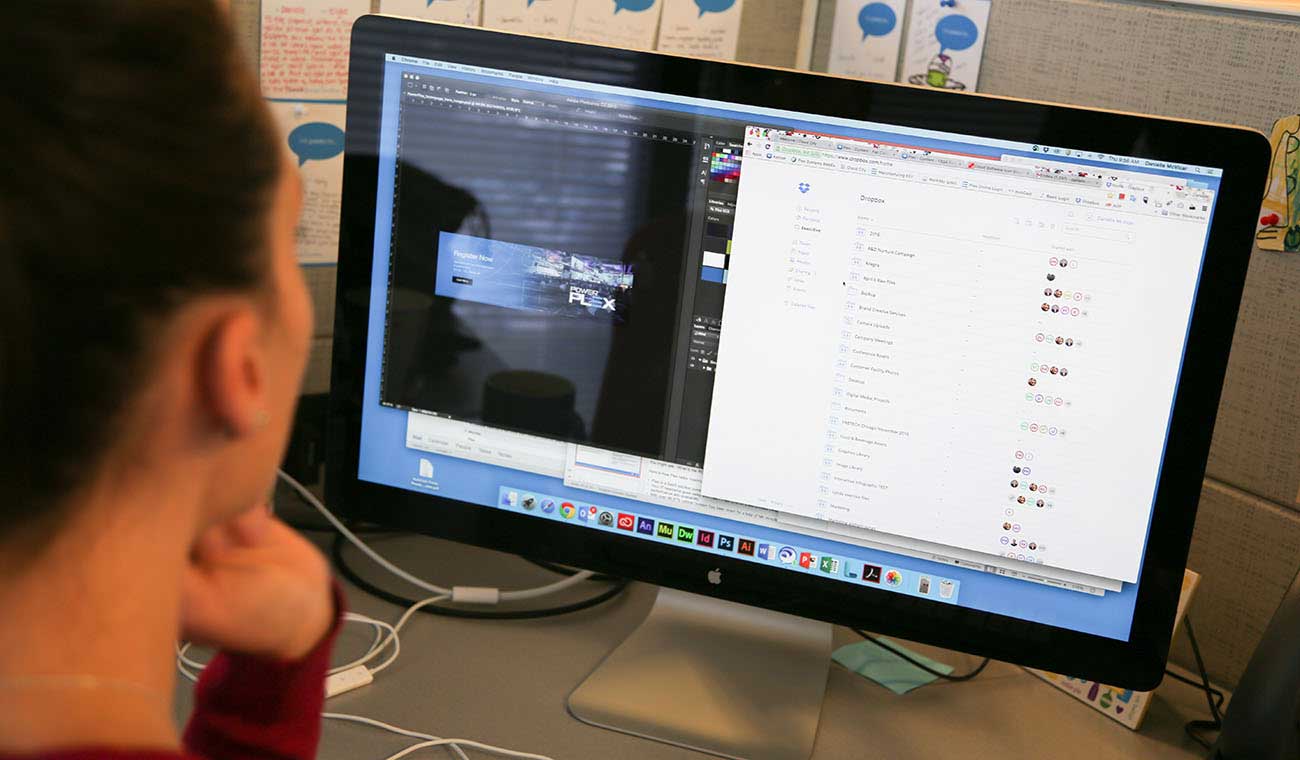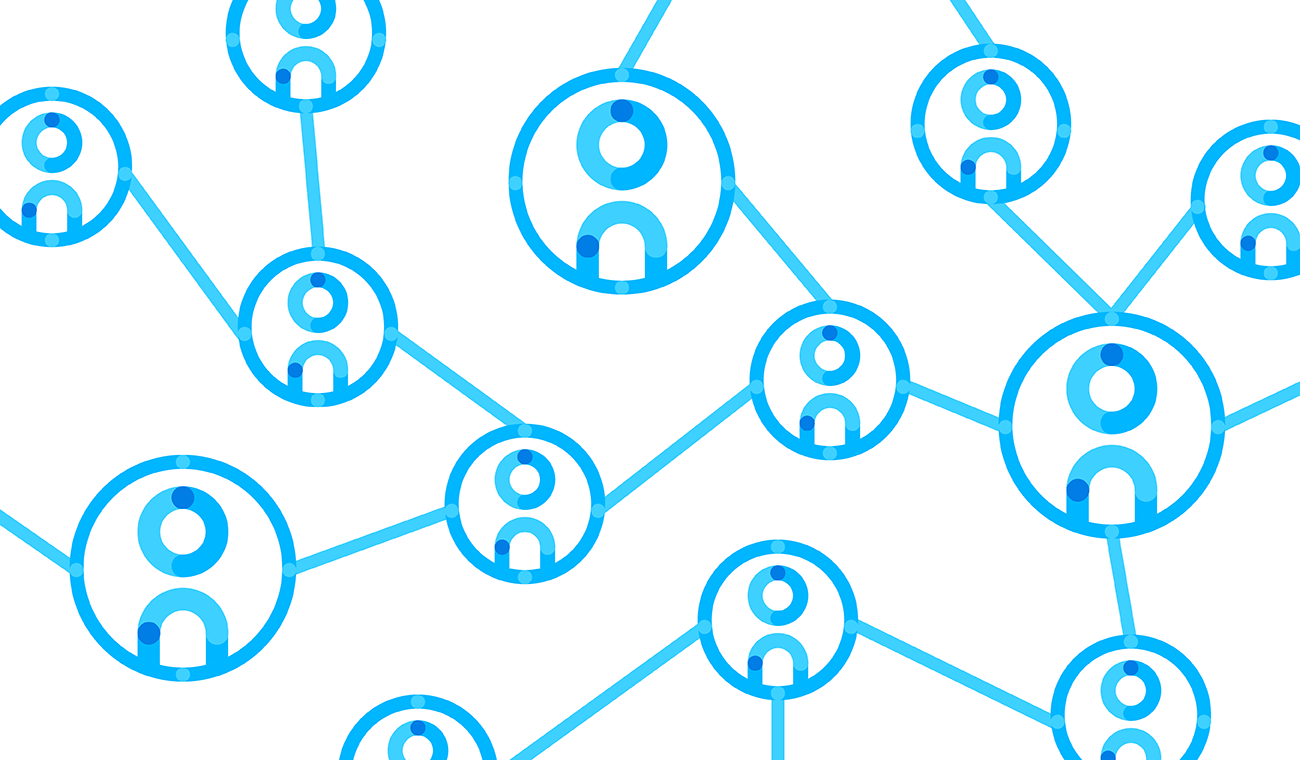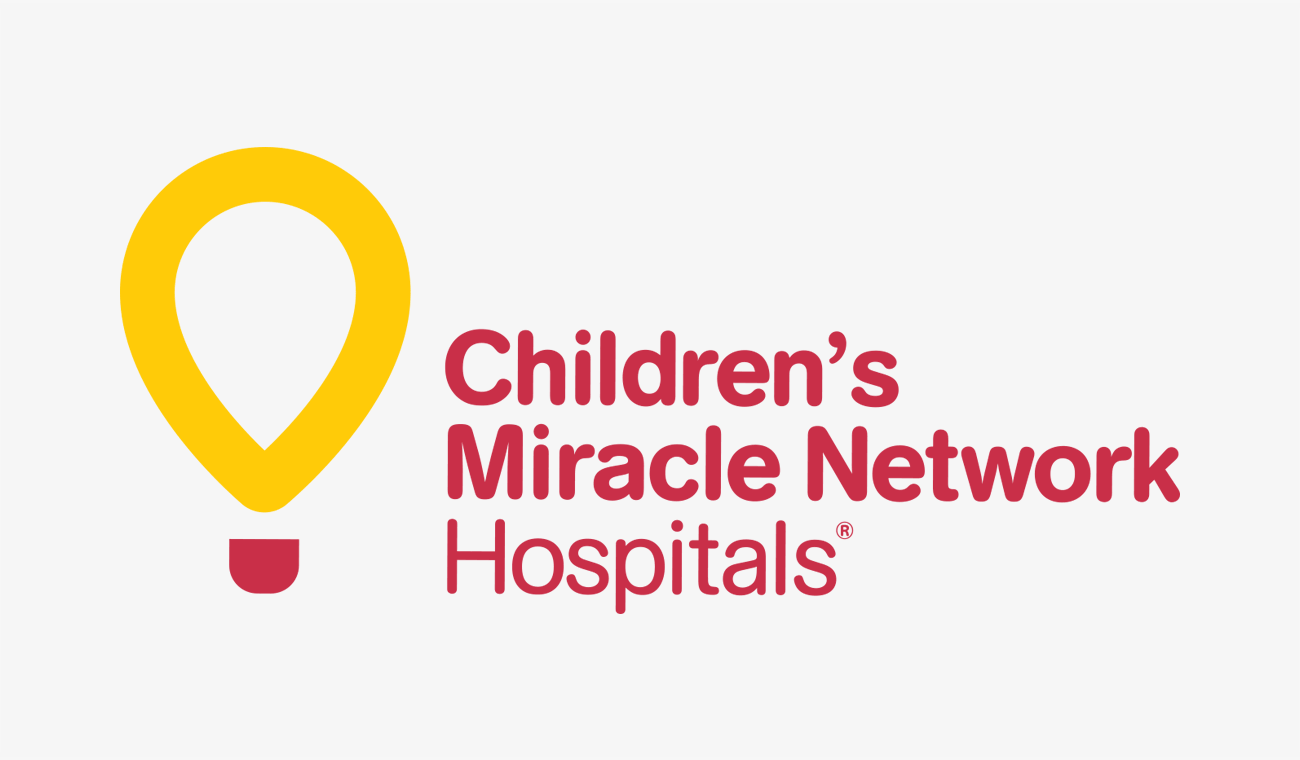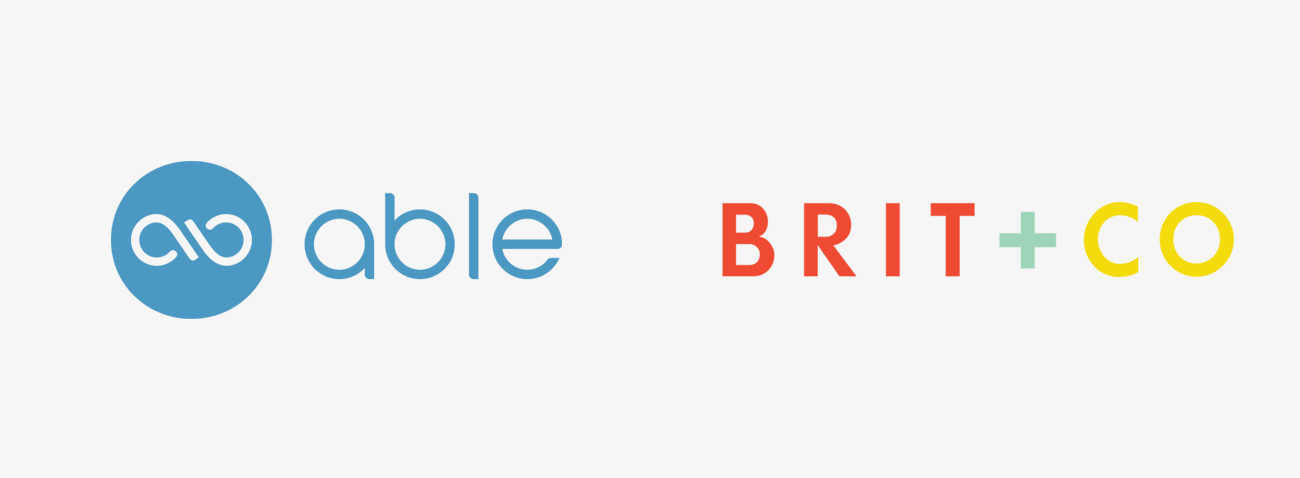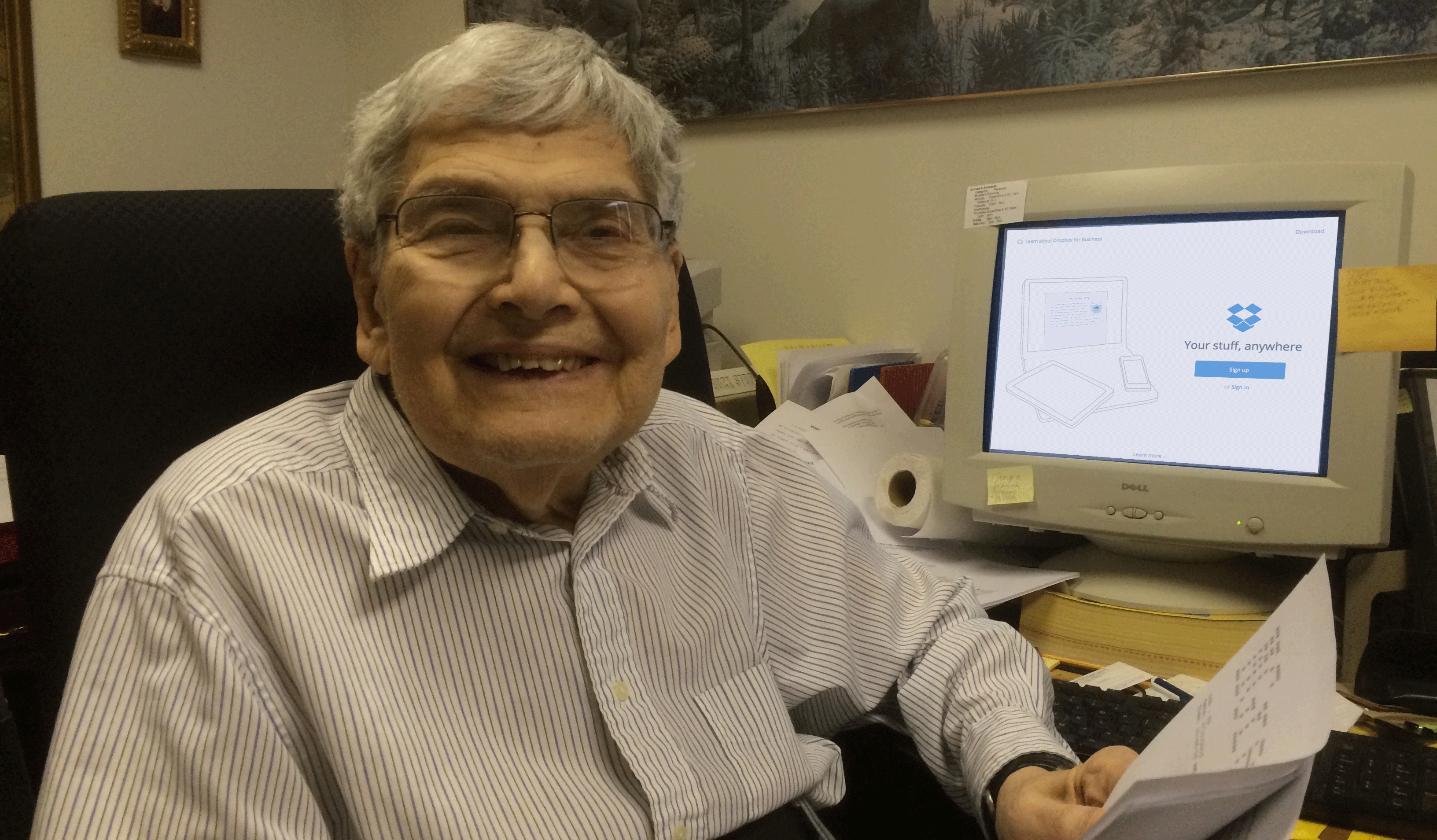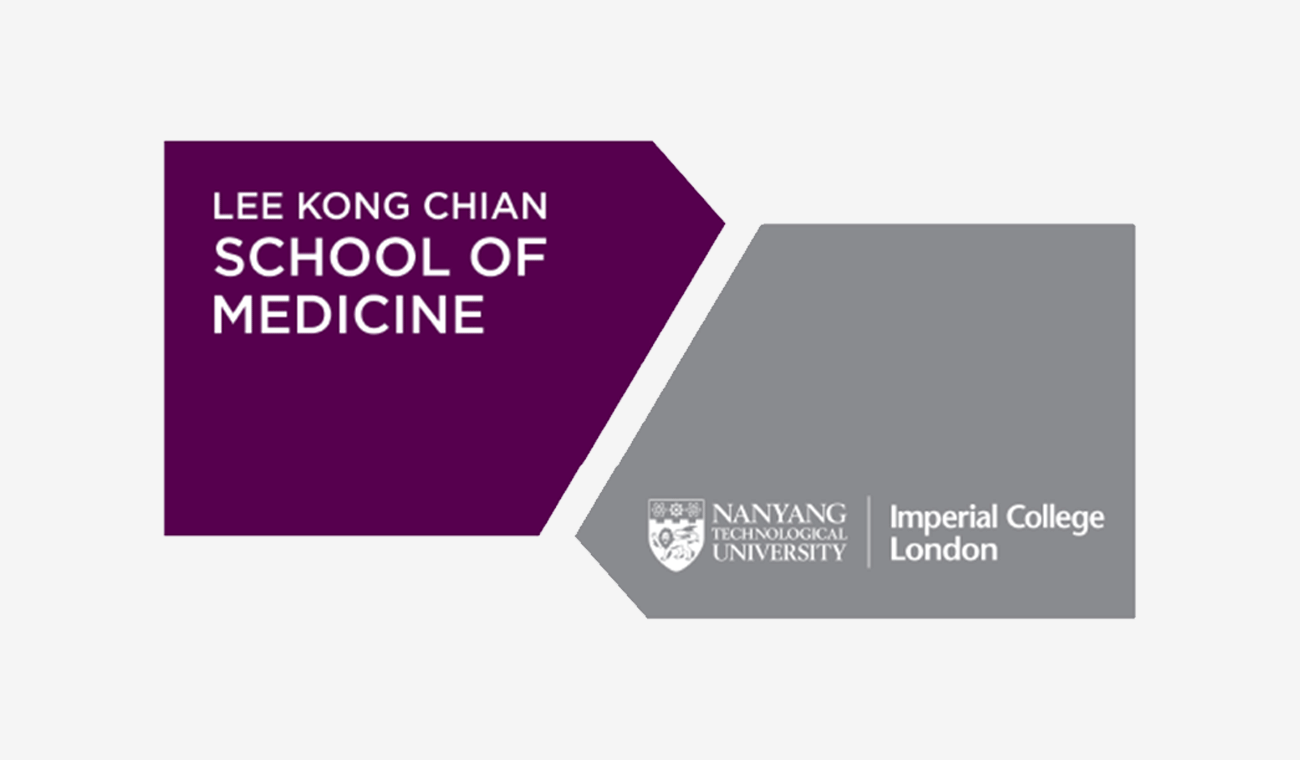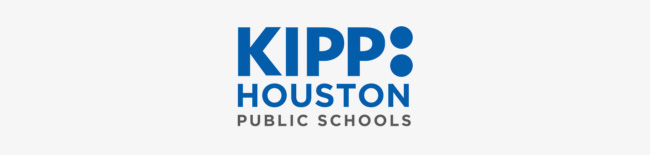Pro tips: How a professional videographer uses Dropbox
Published on February 25, 2015
Ryan Hammer is a video producer who owns and runs Hammer Concepts, a videography company based in San Francisco. His business has taken off in the past few years, and his tech-savviness helps keep him ahead of the game.
We caught up with Ryan to learn more about how Dropbox Pro helps him run his business.
What do you do? I do everything from shooting and editing to graphic design. A lot of the Hammer Concepts clients are DJs, event promoters for sporting events and shows, things like that. I’ve been hired by startups like Thumbtack, Libratone, Avegant, and some other large names too.
How do you use Dropbox? I actually started using Dropbox to share songs that I created and was collaborating with other musicians on. I could invite people to the folder where my songs were, I could set permissions and decide who could listen to things. That kind of control actually inspired me to be more creative — before, I would have had to post a full song on MySpace and it would have been public, no matter what. But now I can write a little riff and send it to my buddy — I don’t have to play it over the phone or go to a recording studio.
Nowadays, I use Dropbox primarily to send large files. Let’s say for example, when a client says, “I need all of that stuff tomorrow, but I don’t have my laptop with me... Do you think you can like, I don’t know, ‘cloud it’?” I don’t even know what that means, but I can say yes. And they’re just shocked. Even when the client isn’t very tech-savvy, I can send them a shared link. I just copy and paste it into an email, and five minutes later they’ve watched the video.
How does Dropbox fit into your workflow? Dropbox uploads these big files really quickly; I can make a small adjustment for a client in After Effects or Premiere and have it back to them in an hour. Also, a lot of the time when I start a project I can’t be physically next to the client; they could be 20 miles away or even in another country. So I’ll upload two or three JPEGs of the same frame, and I’ll color it in three different ways. I can quickly send them those three JPEGs and they can instantly give feedback on which direction we should go. Sure, I could email three pictures, but what’s great about shared folders is that clients will get notified when I upload new stuff. It’s basically dummy-proof.
Sometimes a client will message me and say, “Let’s go with B,” and I’ll have forgotten that I even uploaded anything. It’s a really efficient way of keeping everybody on the same page and making sure everybody has access. Before Dropbox, I would either have to overnight a hard drive to clients so they could pull the footage there, or I would have to drive an hour and a half to deliver it to a client, all the while thinking, “Aw man, I wish I didn’t have to do this.” And then Dropbox came along.
Any pro tips for our readers, especially media professionals? It helps to read about the different permission settings you can add to your folders and links. It can give you a lot more peace of mind when you’re sharing stuff to know that no one can see the files unless they have the right permissions.
Are you a Dropbox Pro? Email us at stories@dropbox.com with your Dropbox story, and it may be featured on the blog!