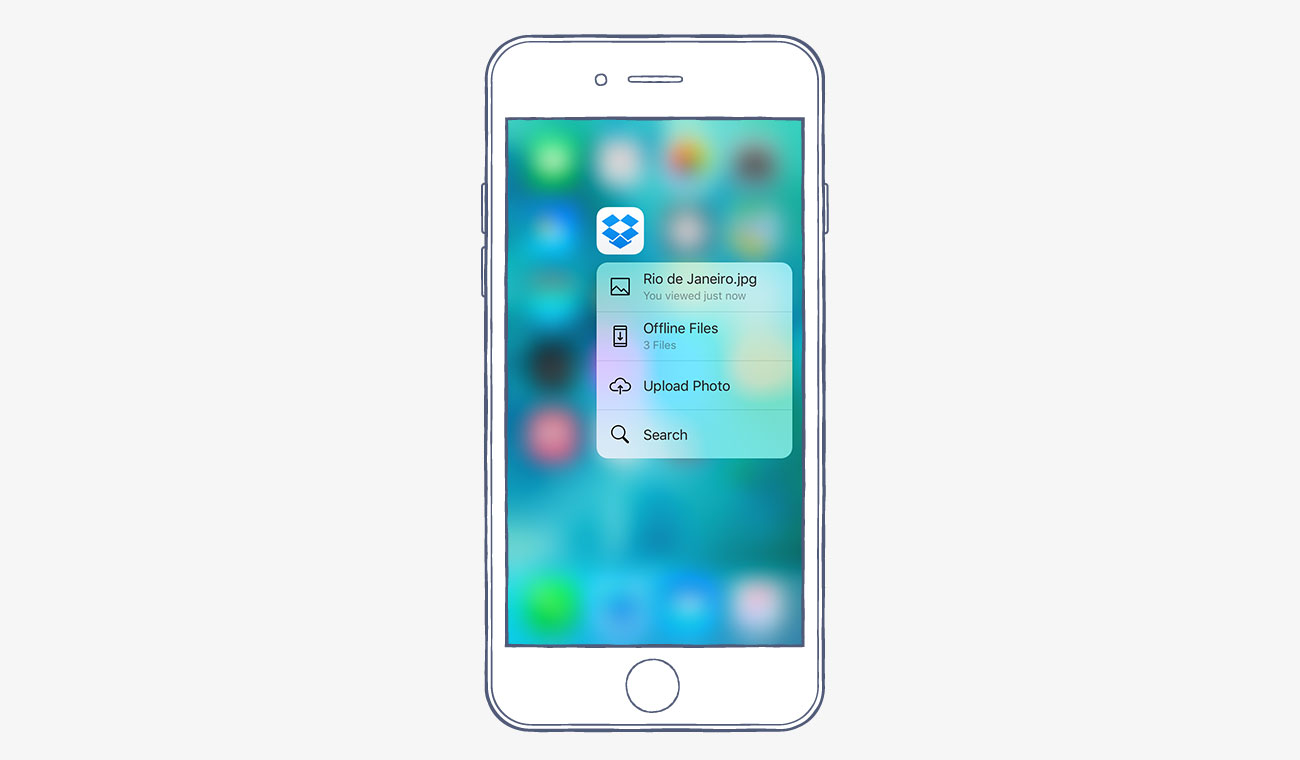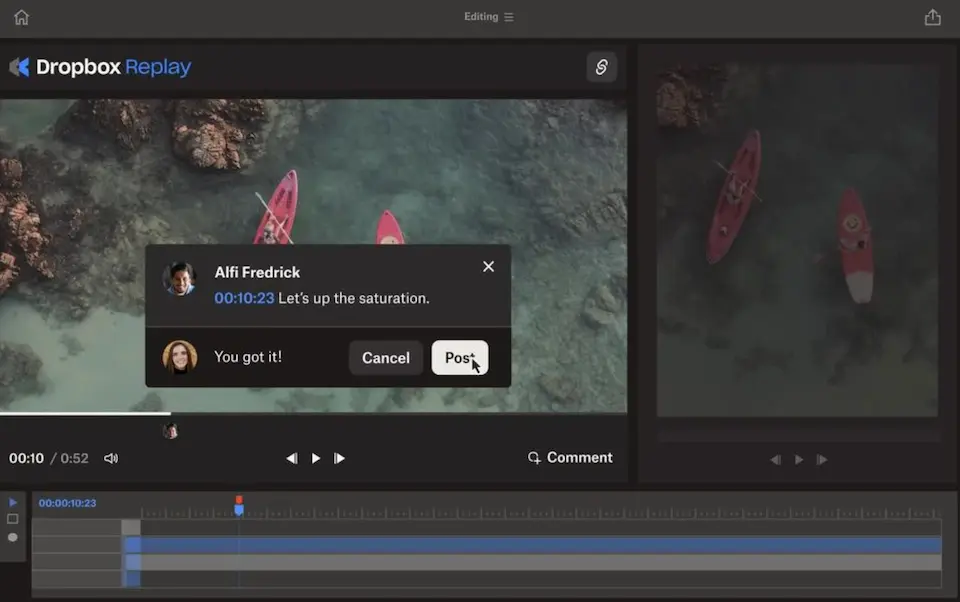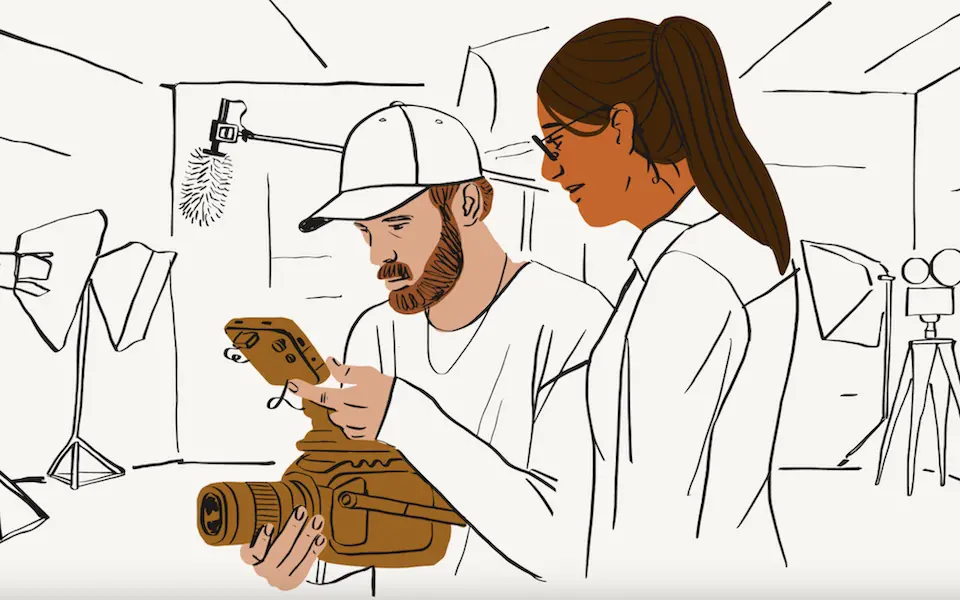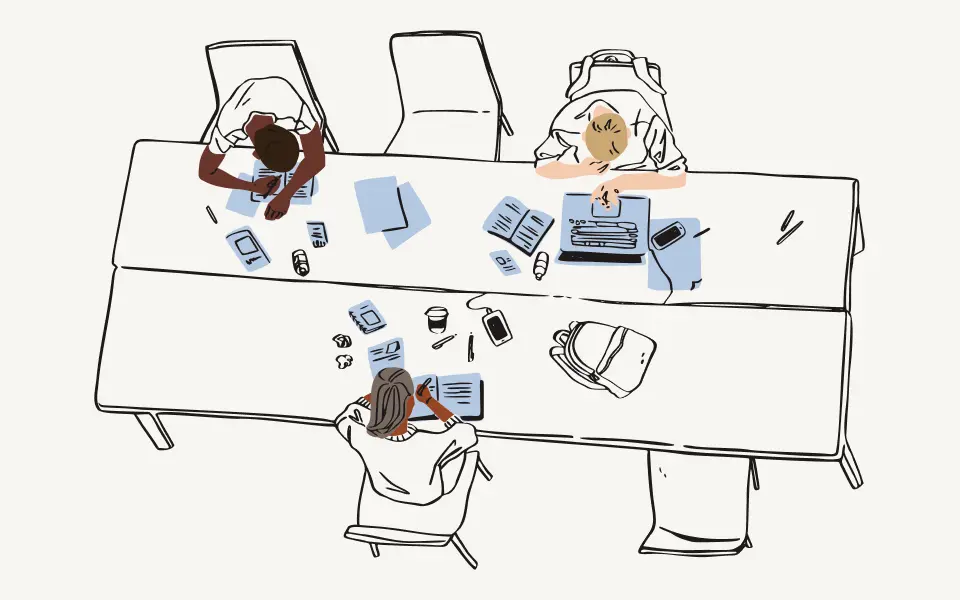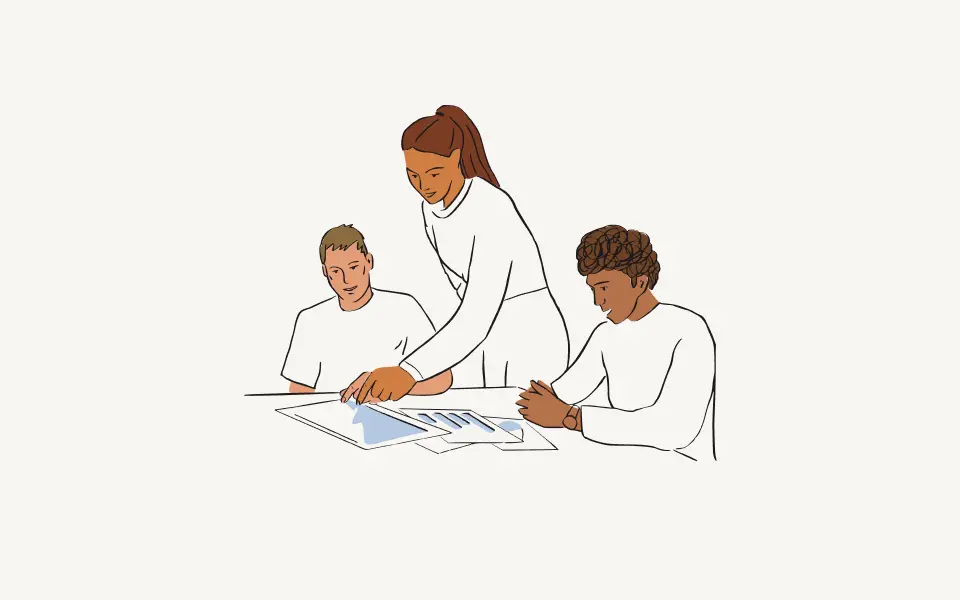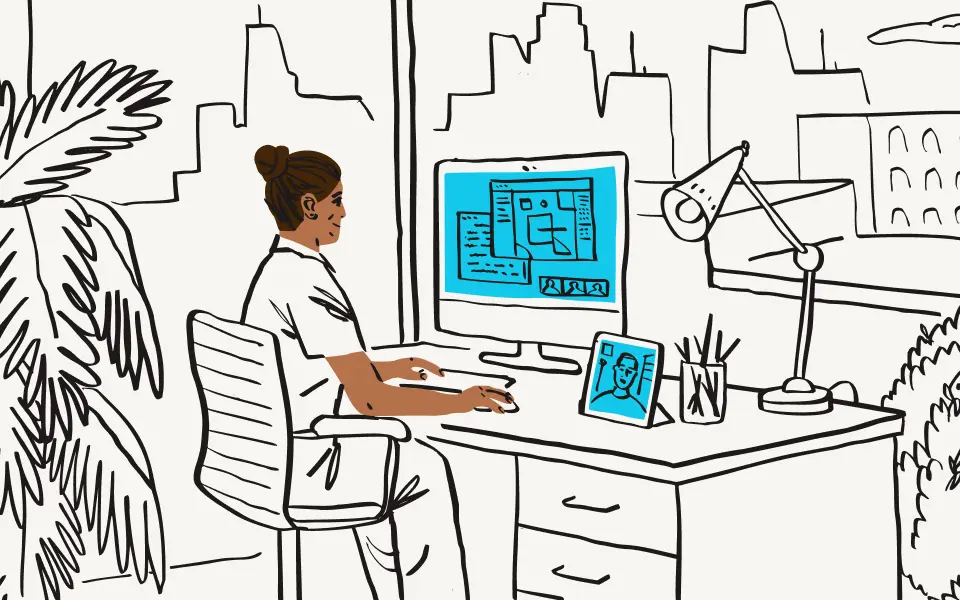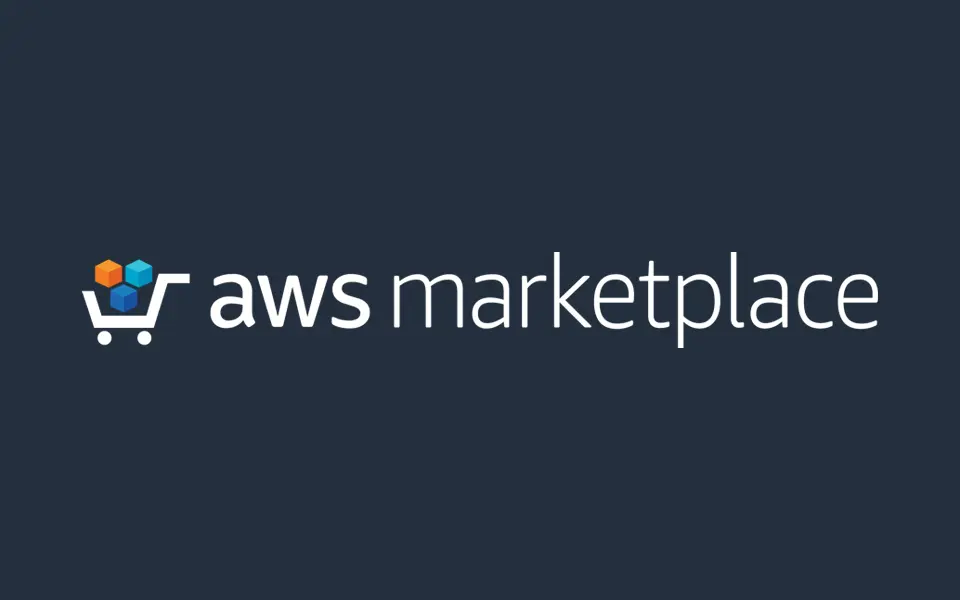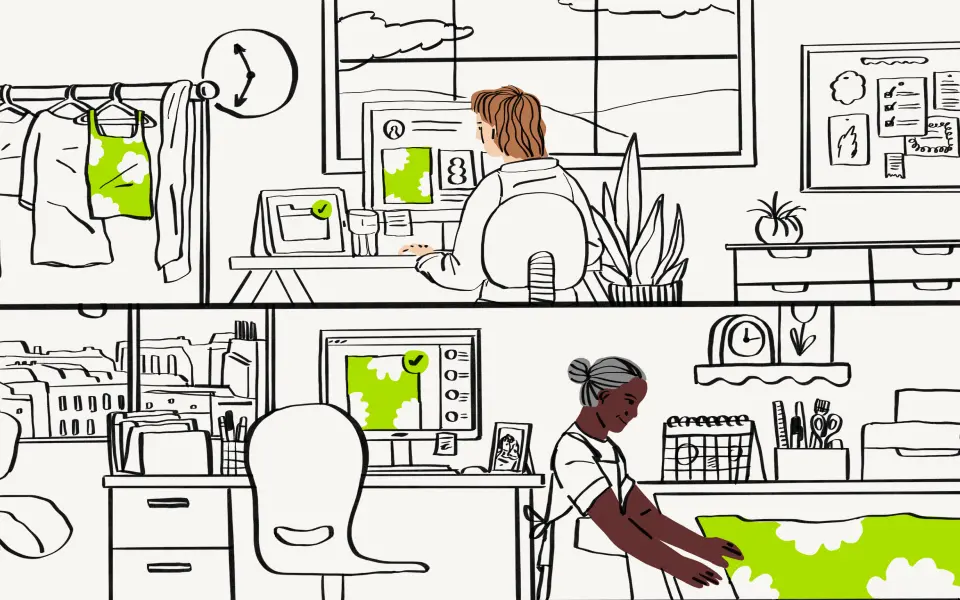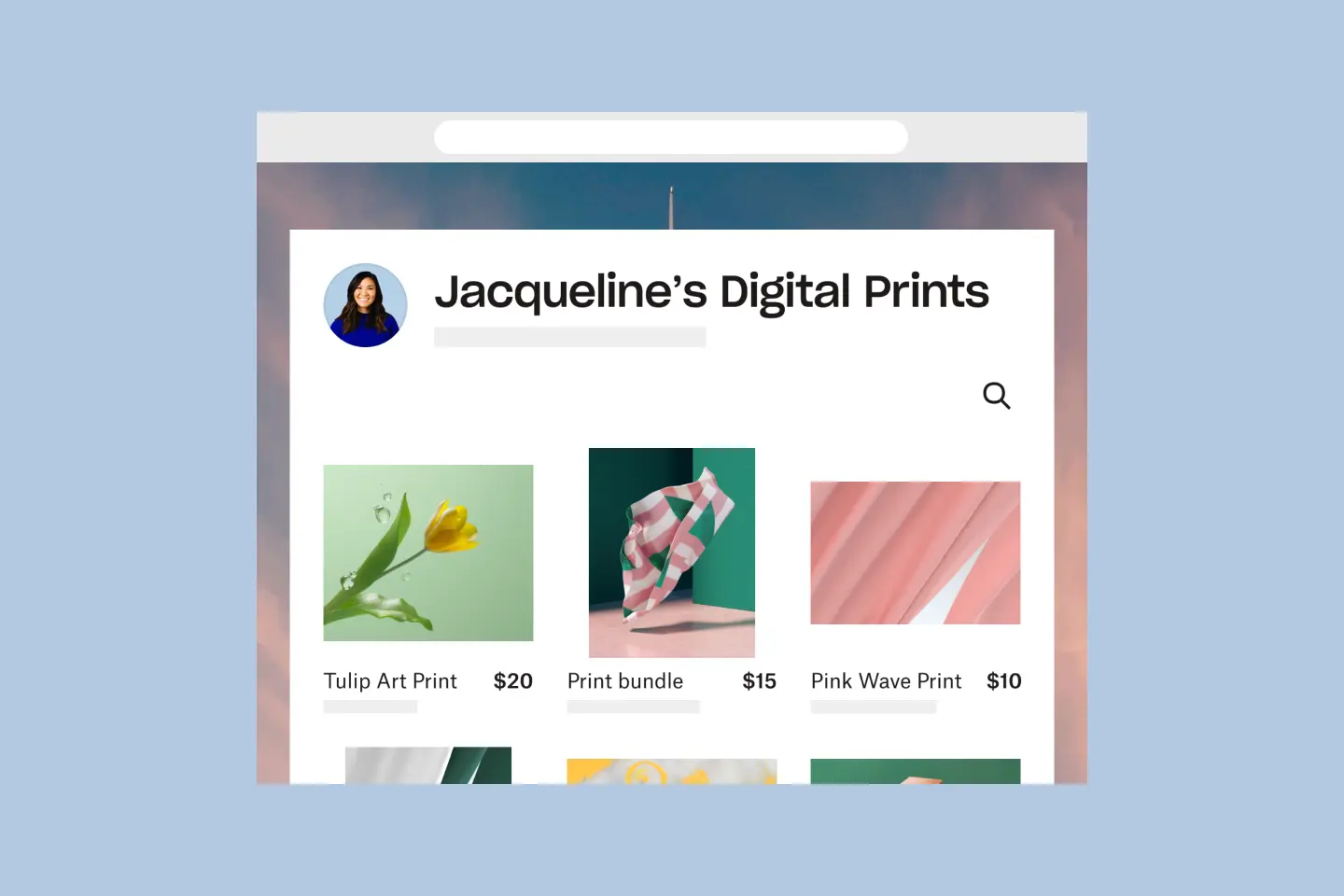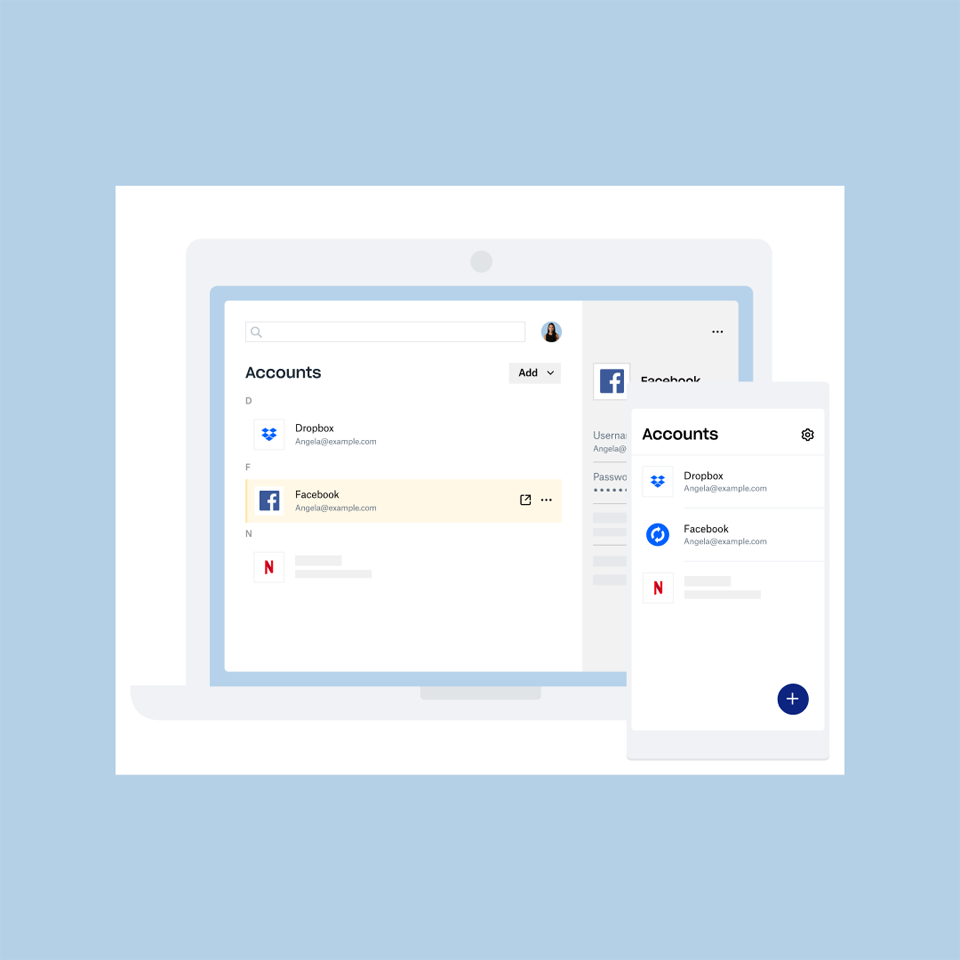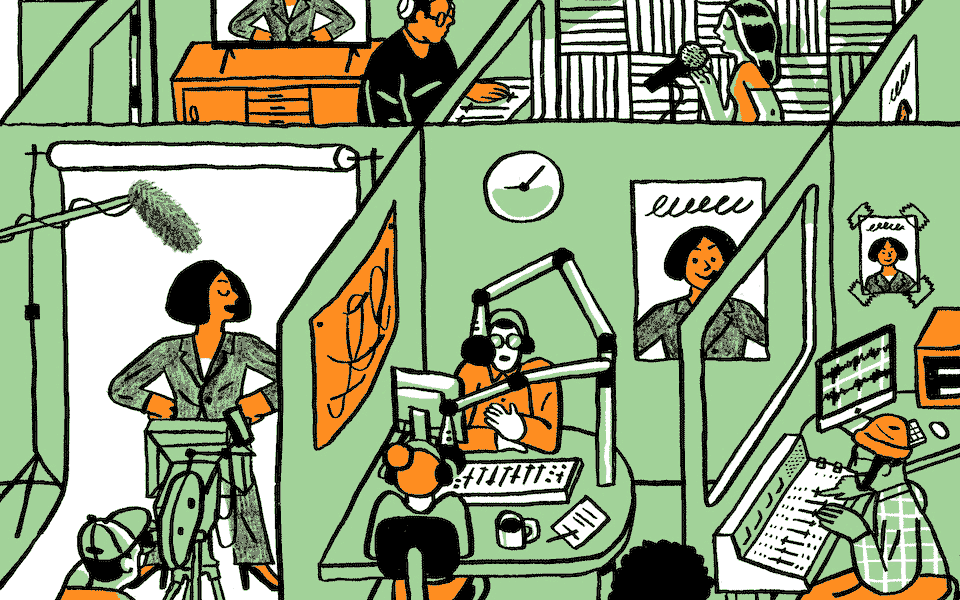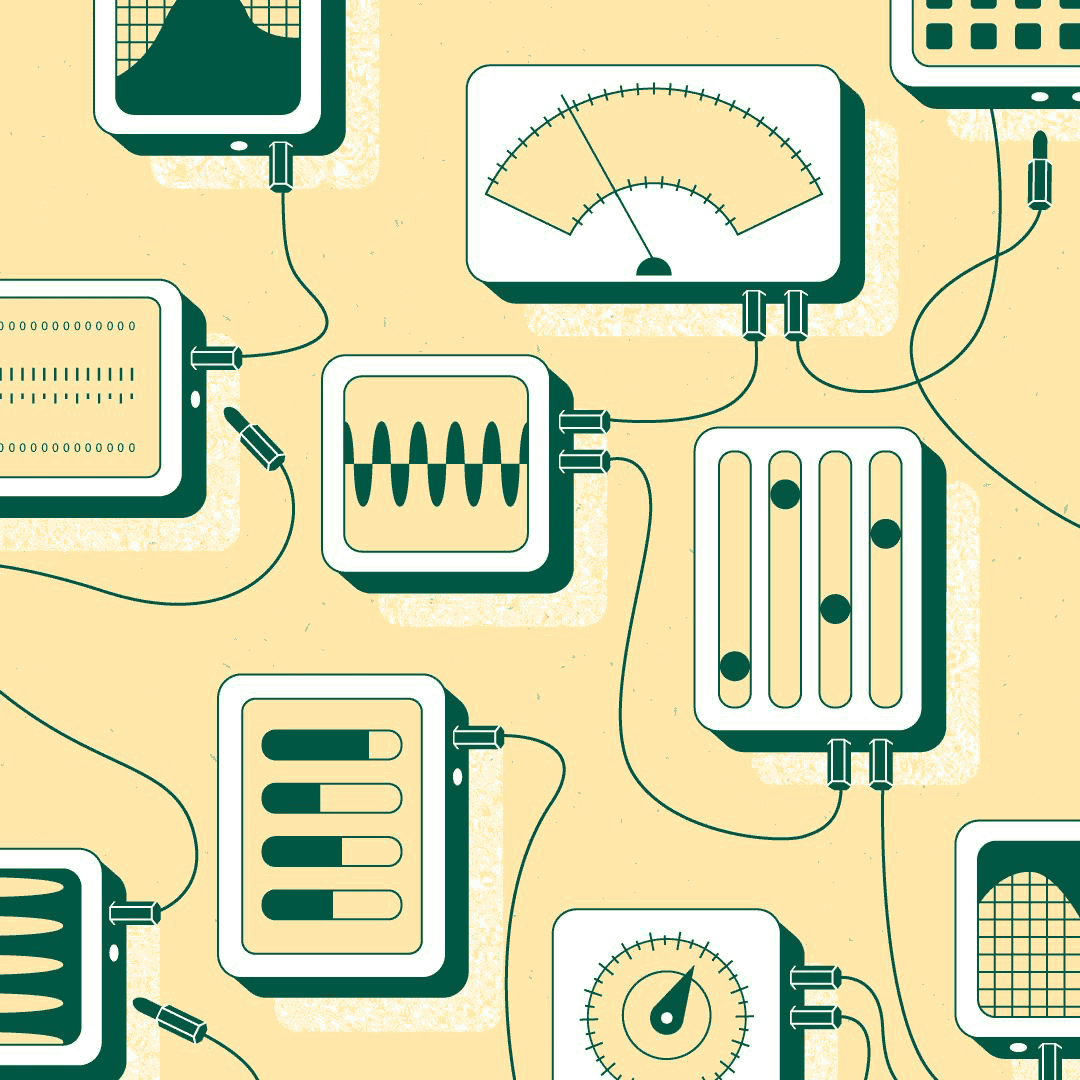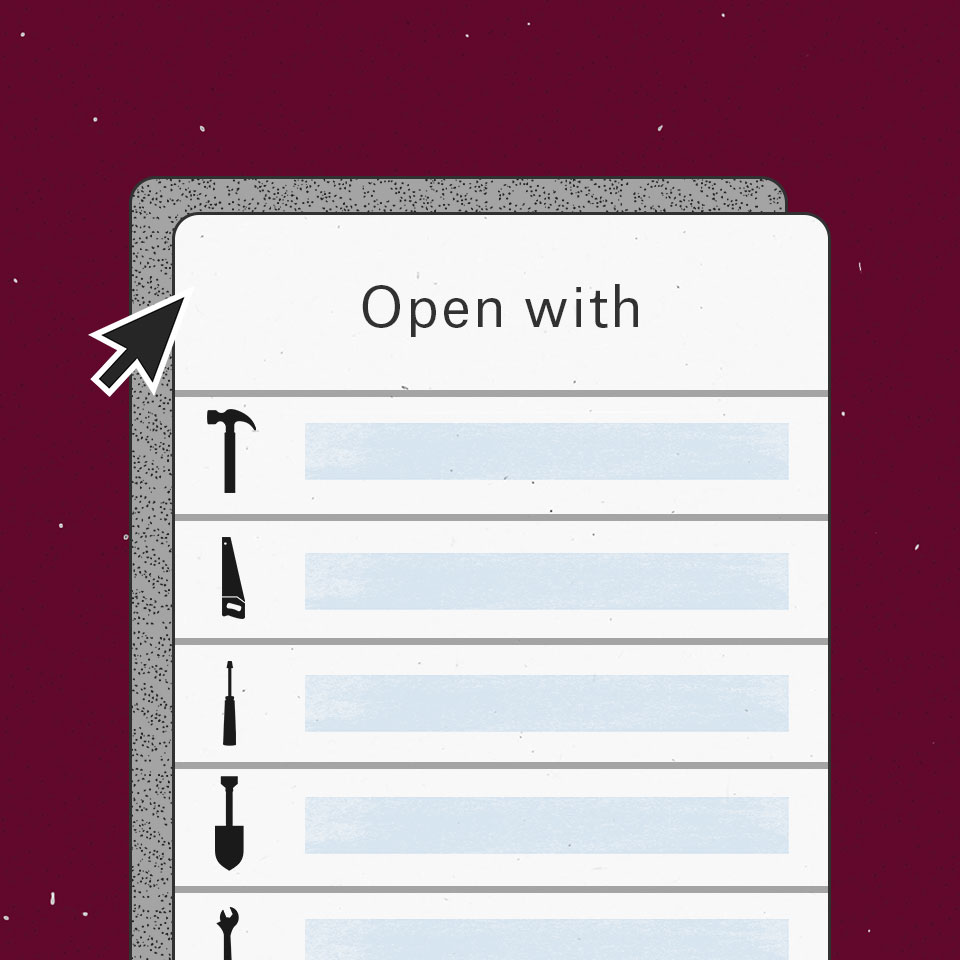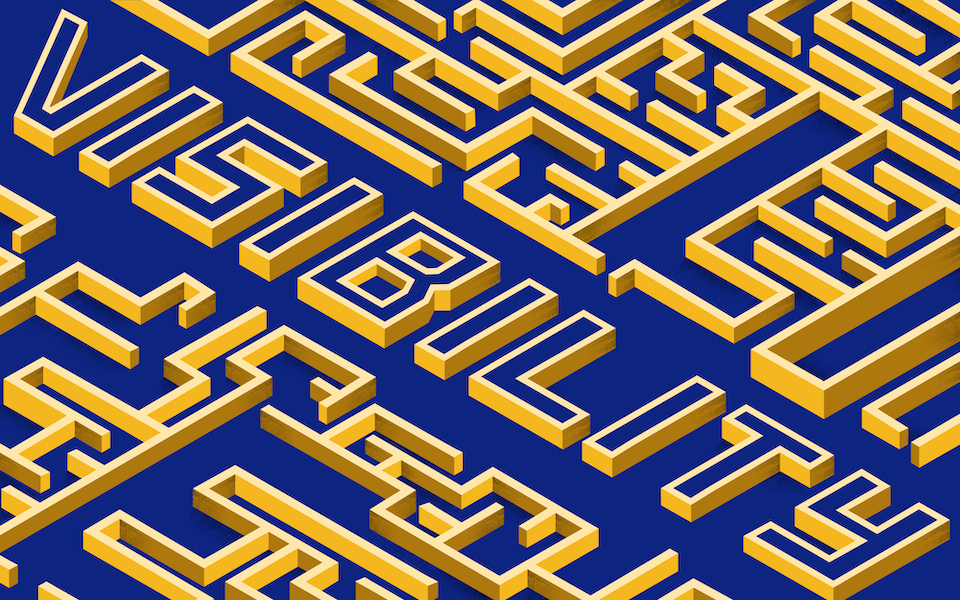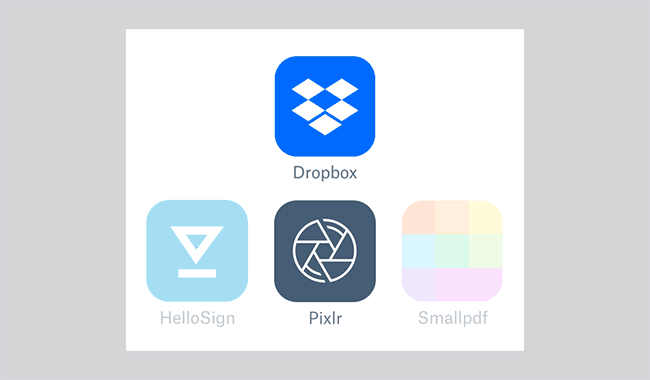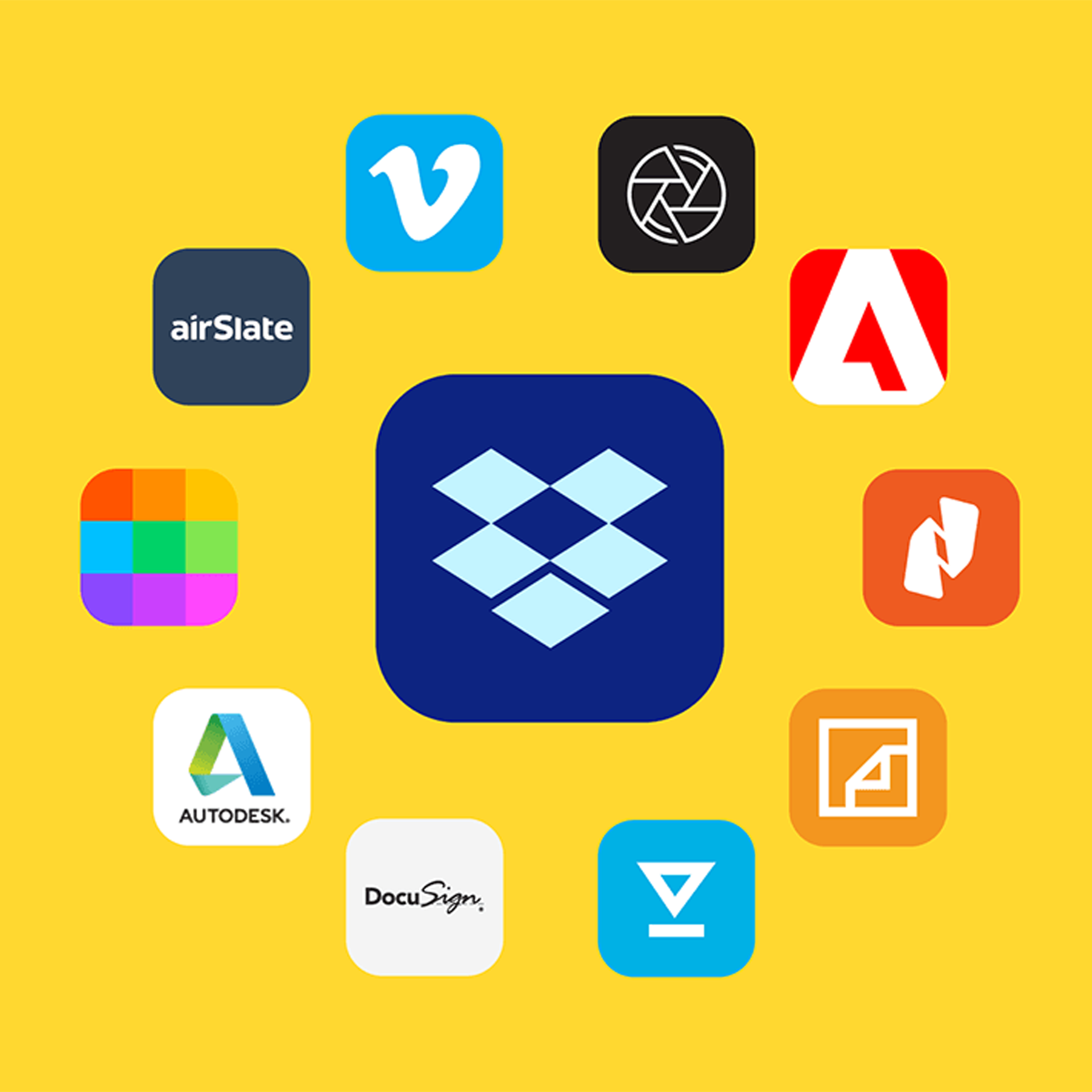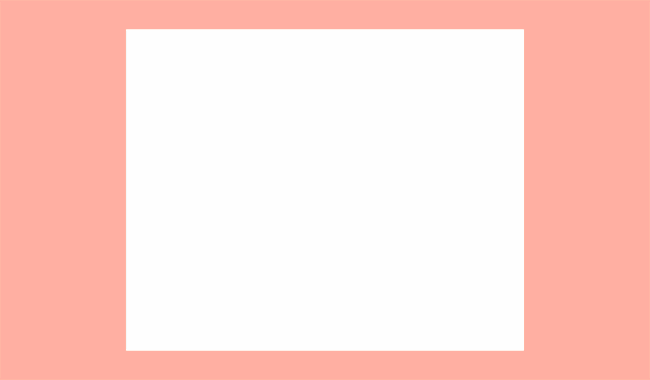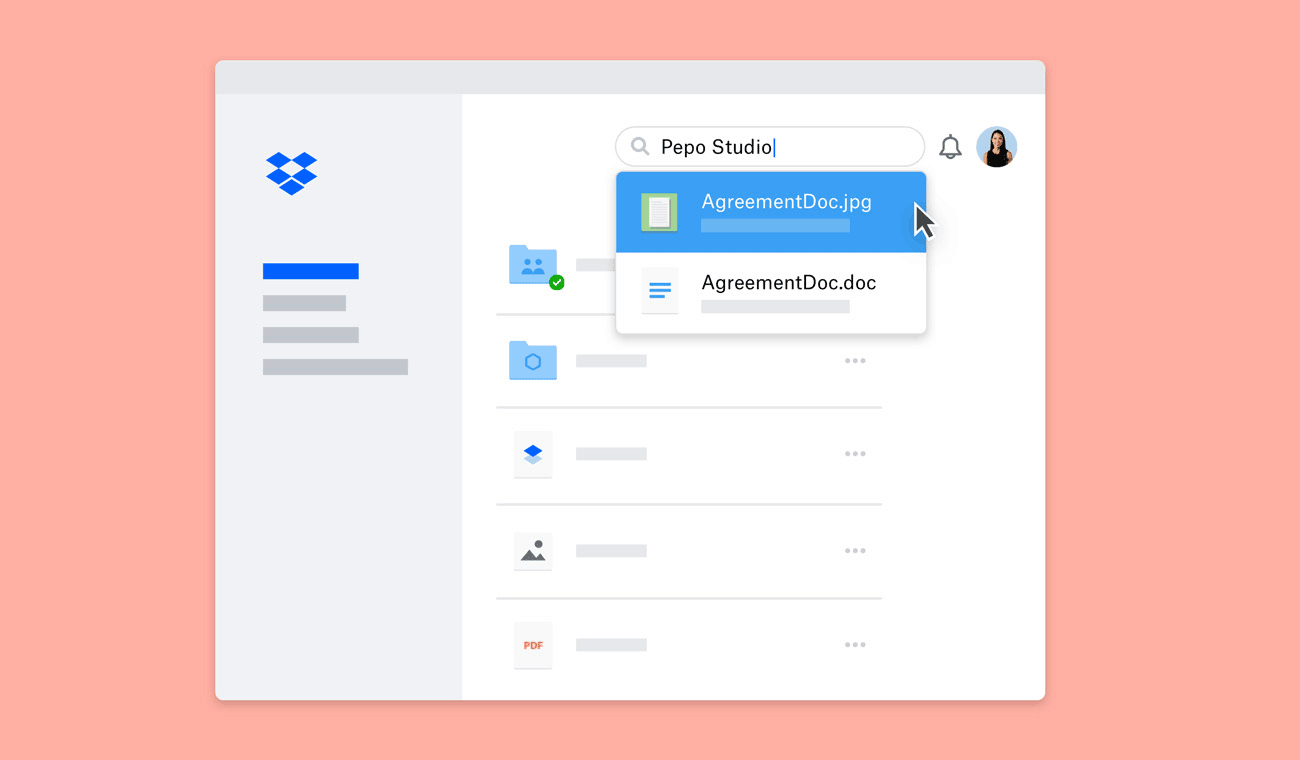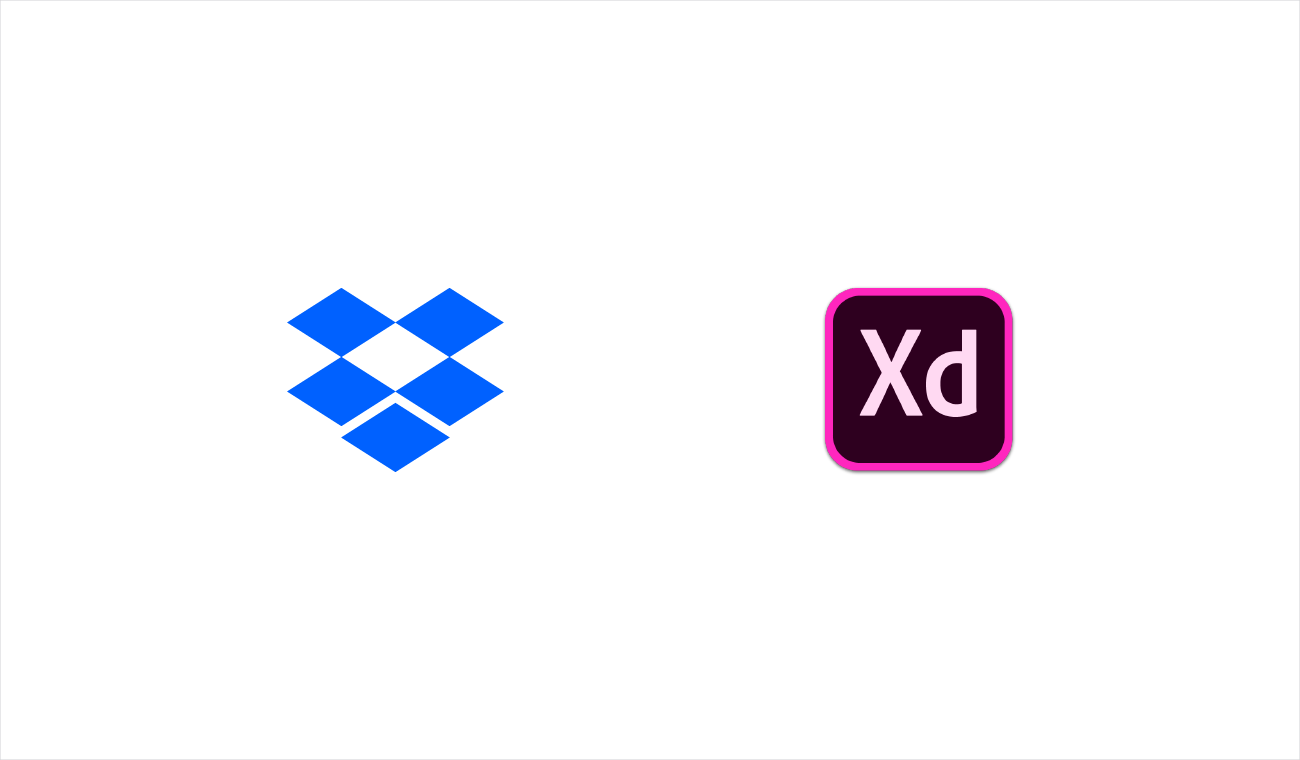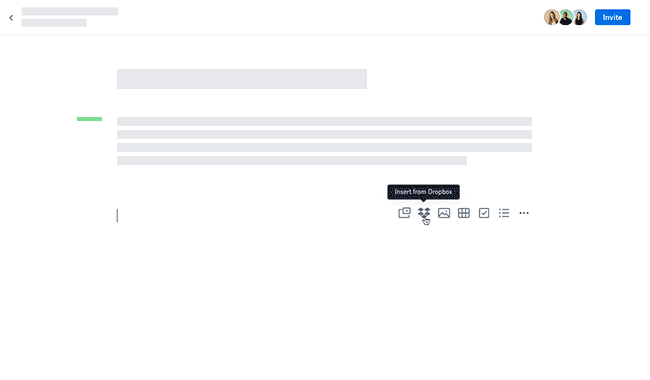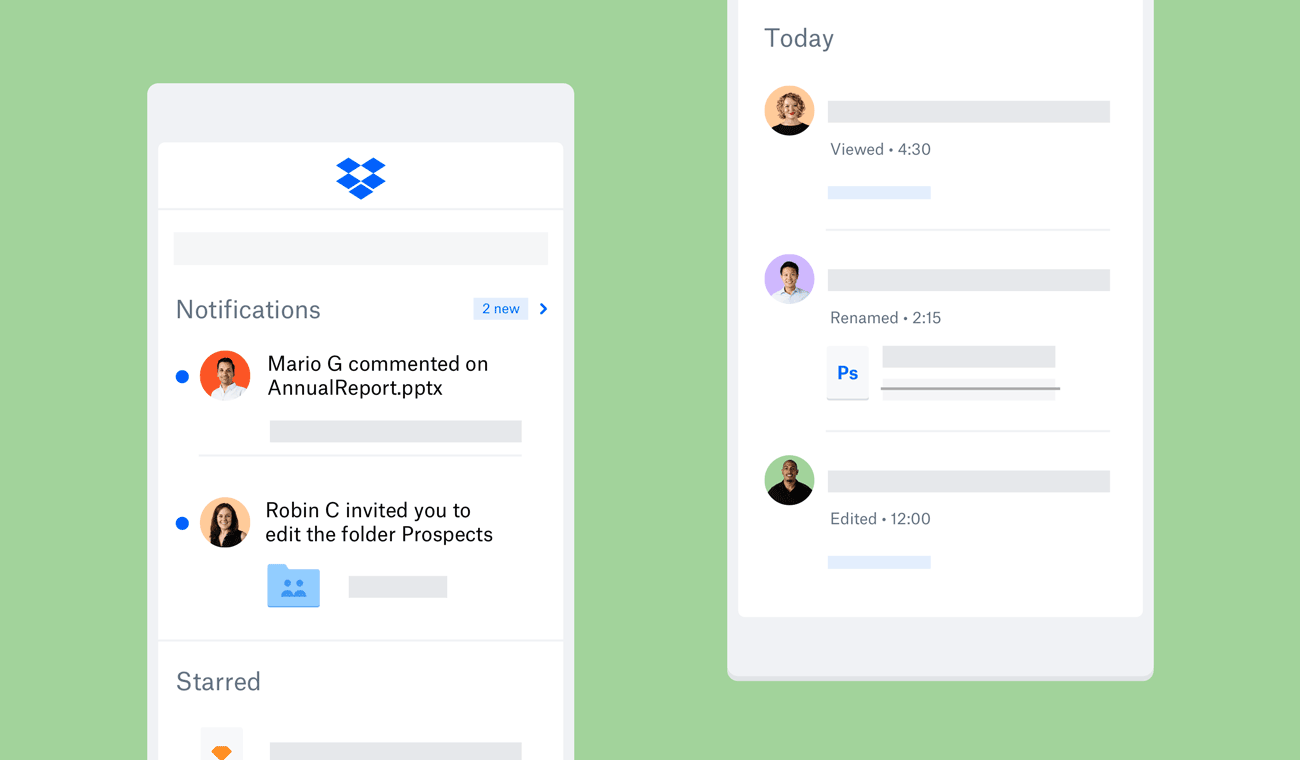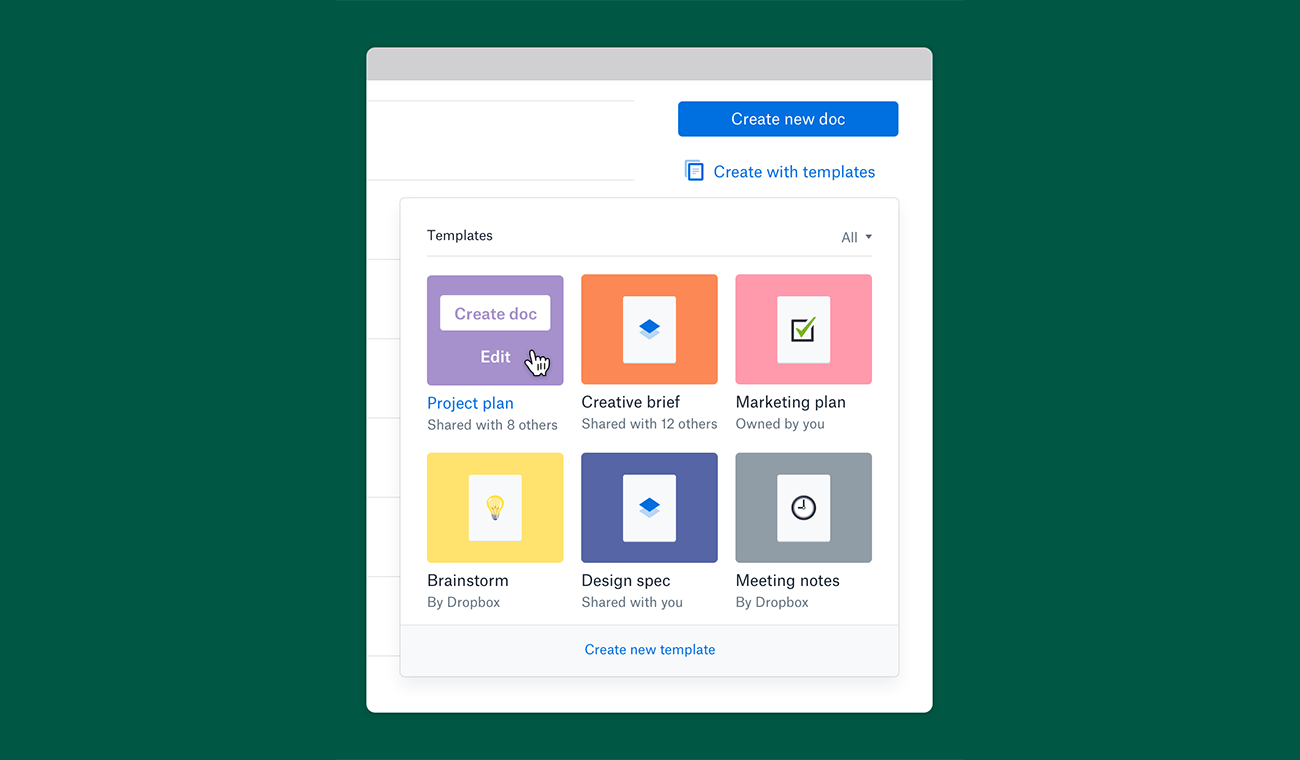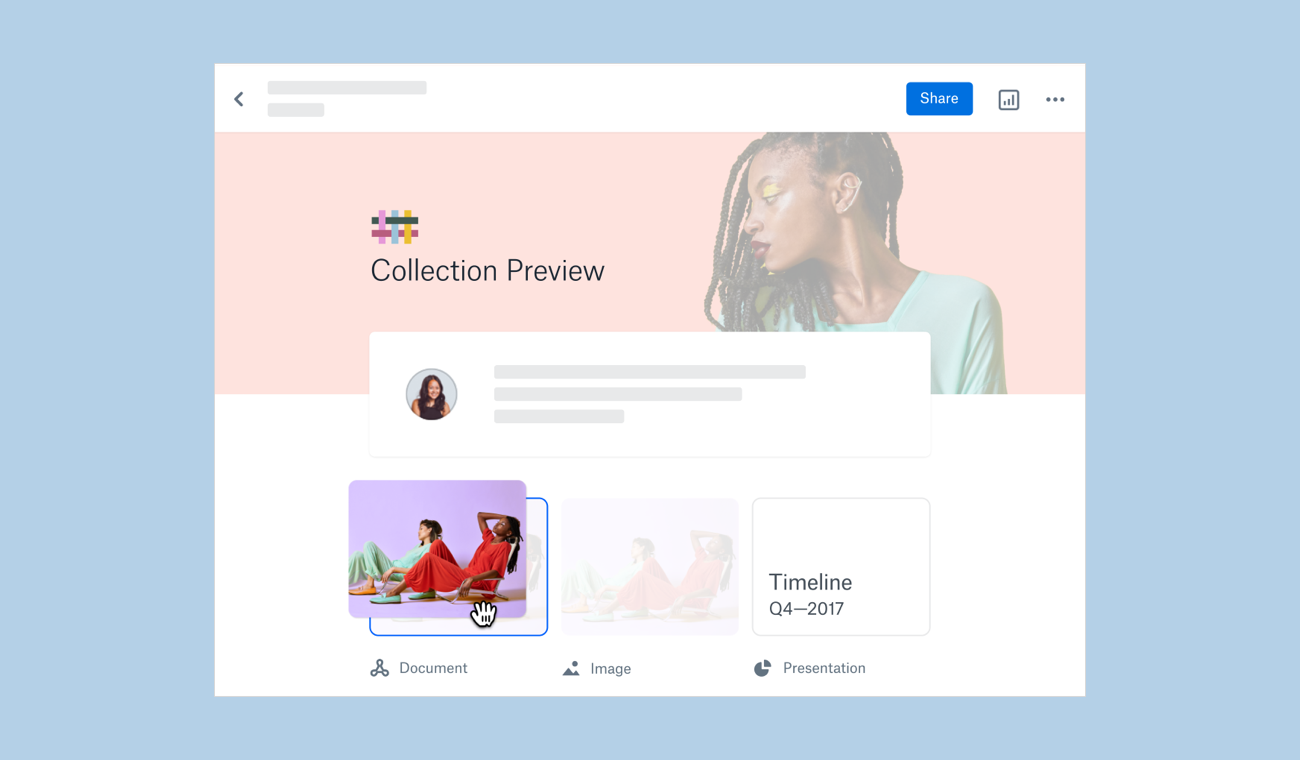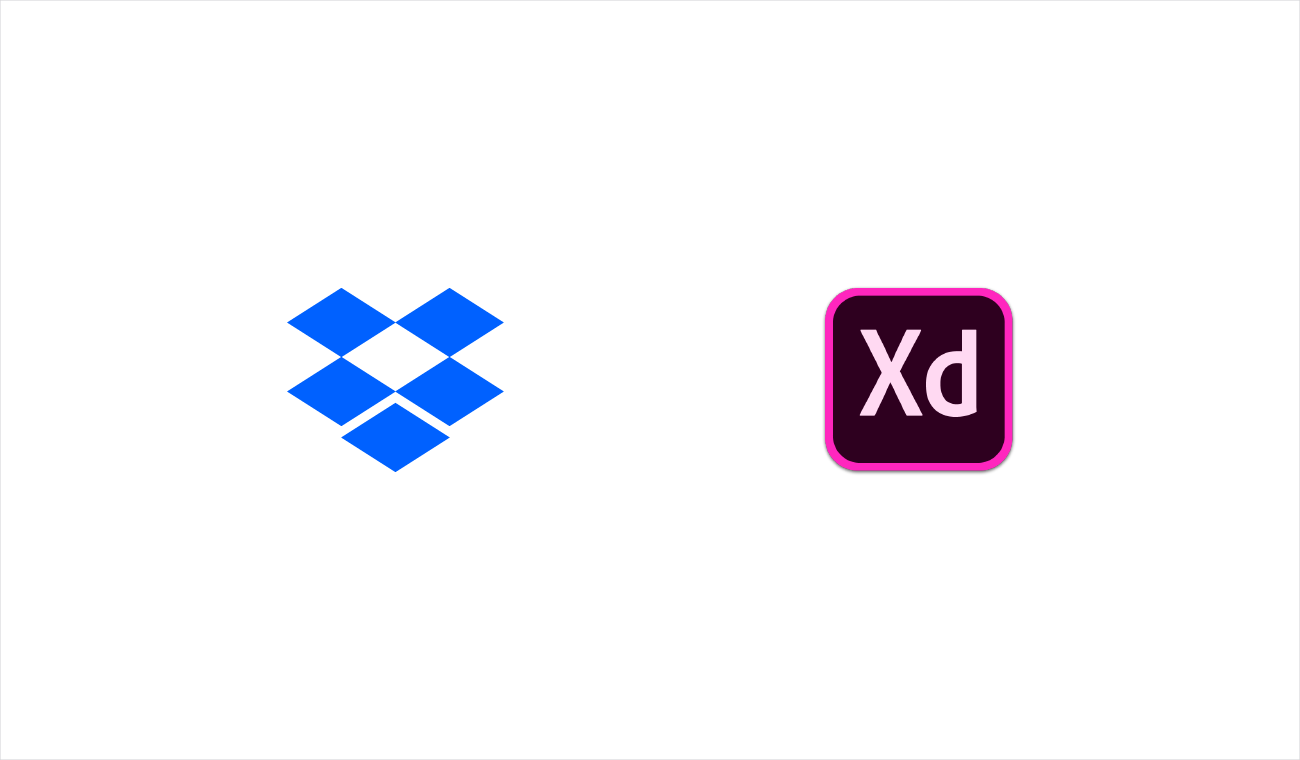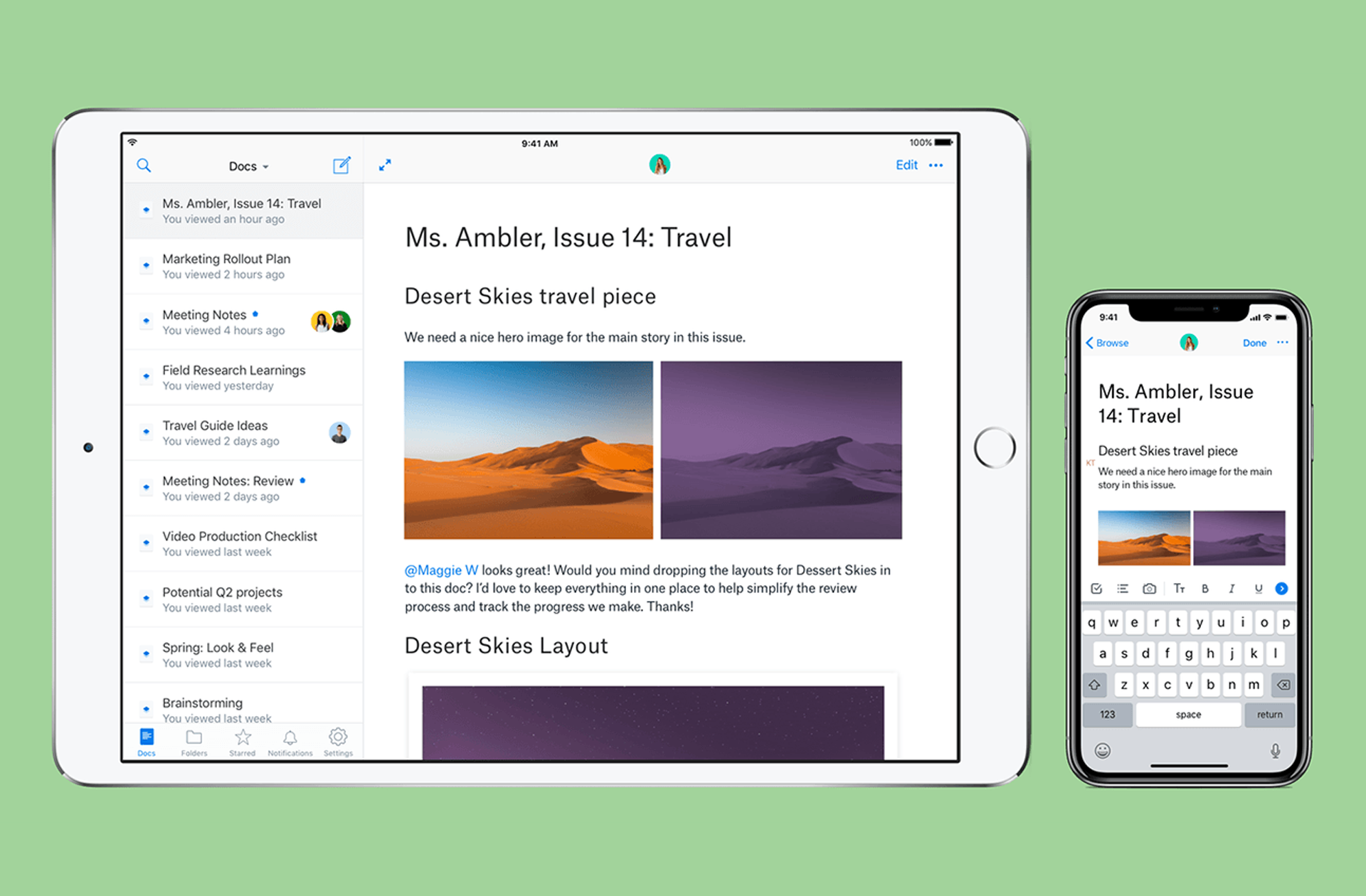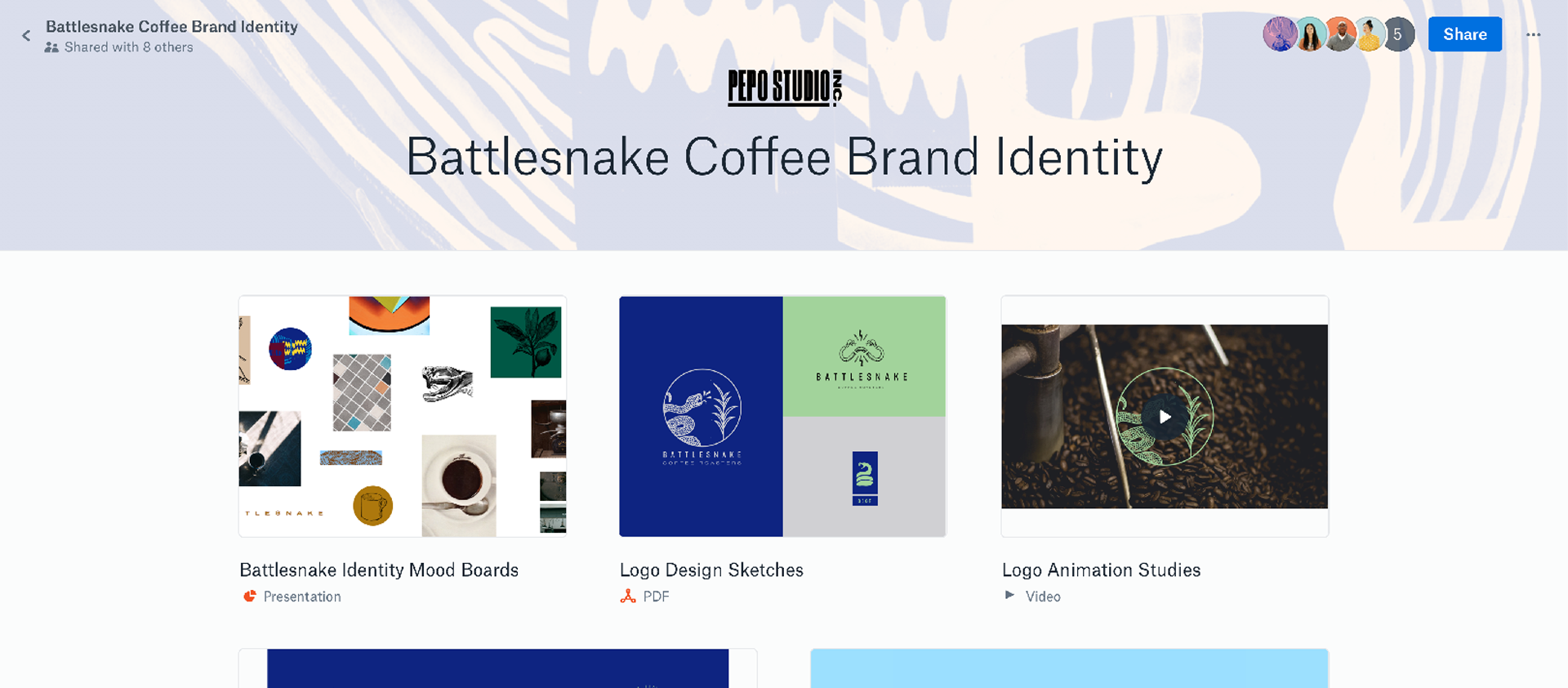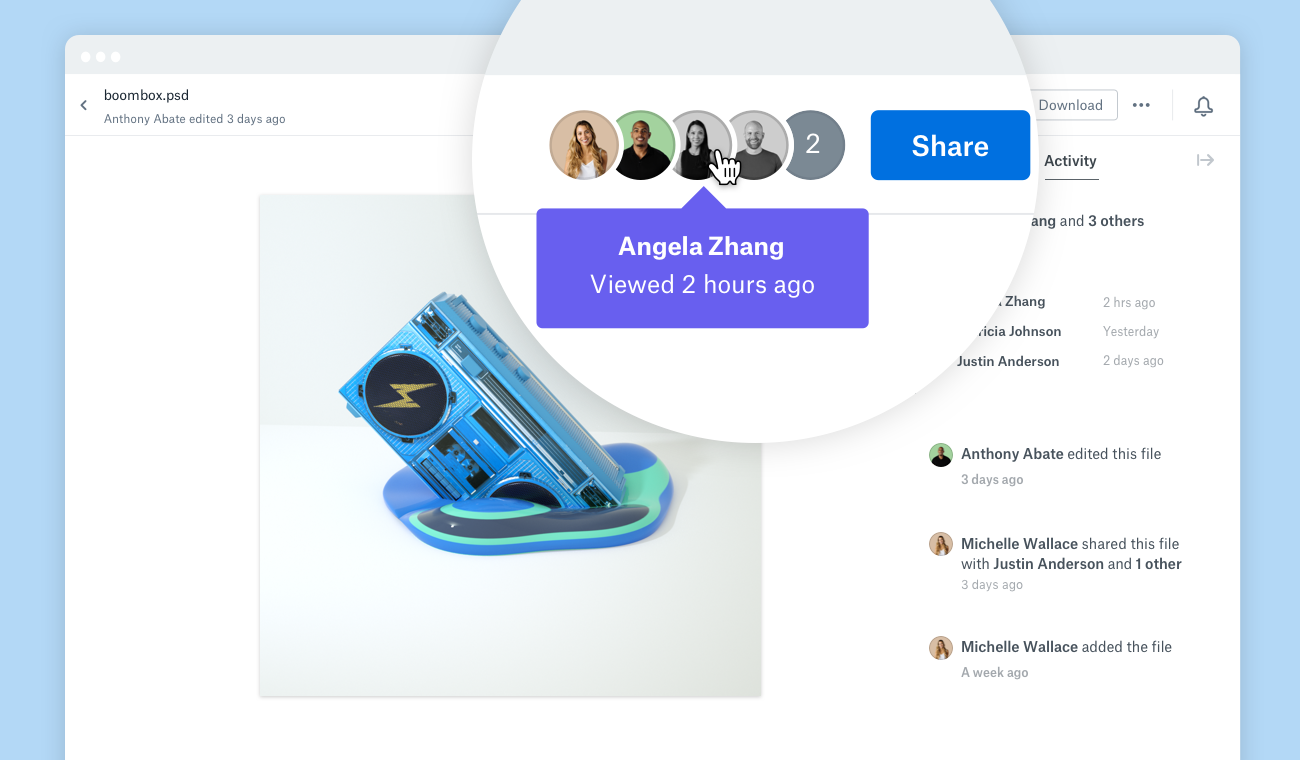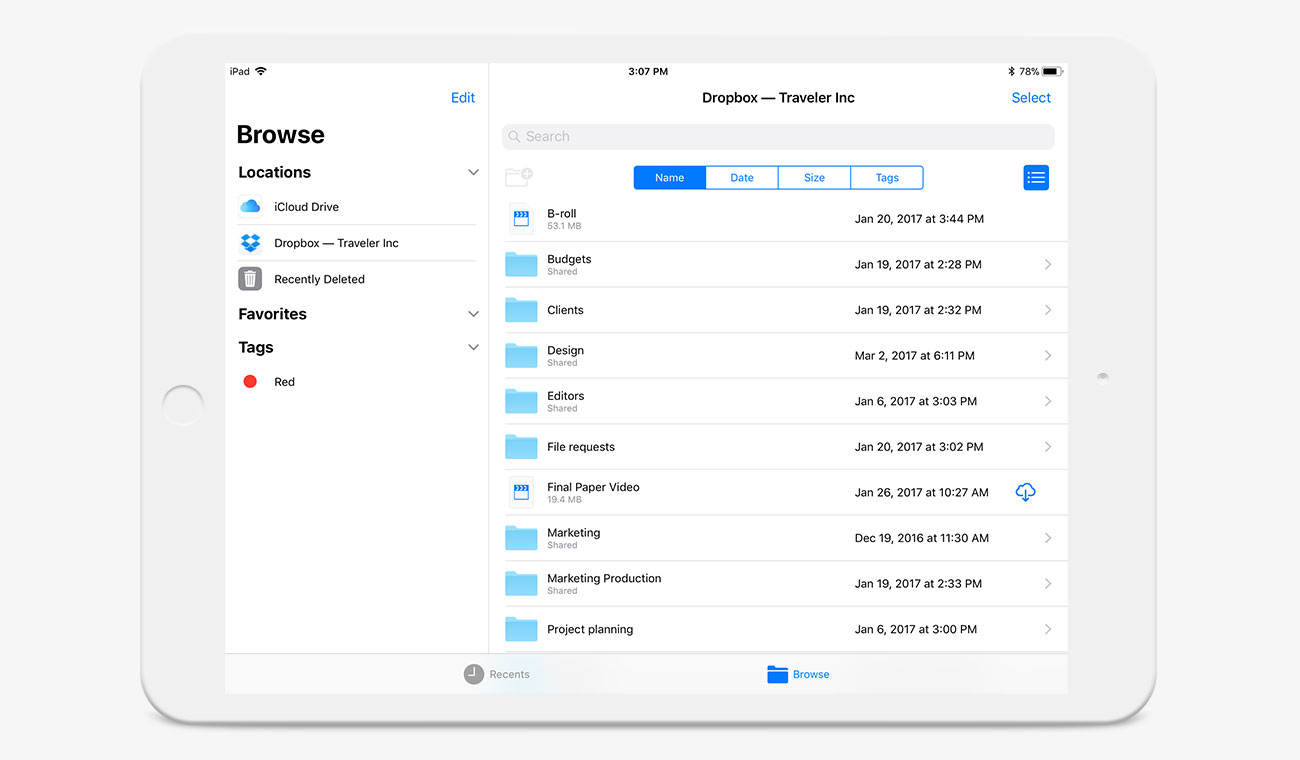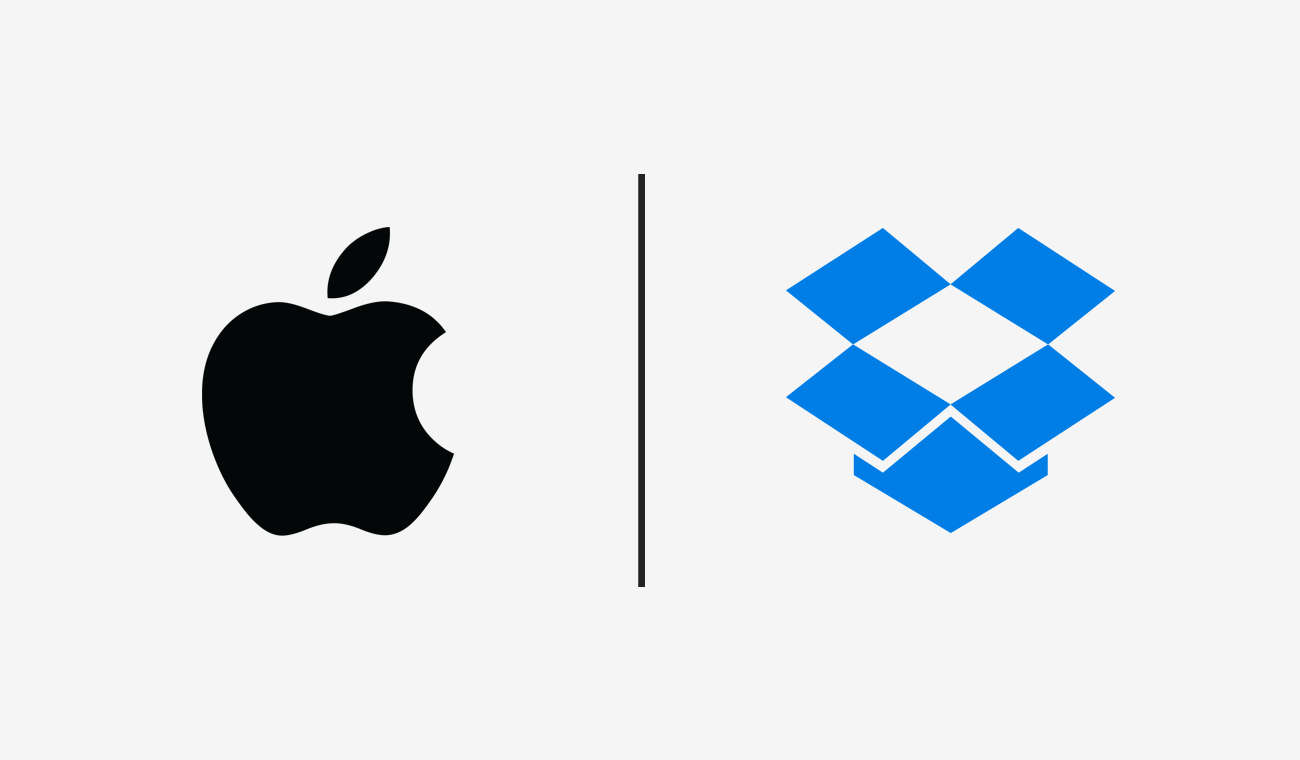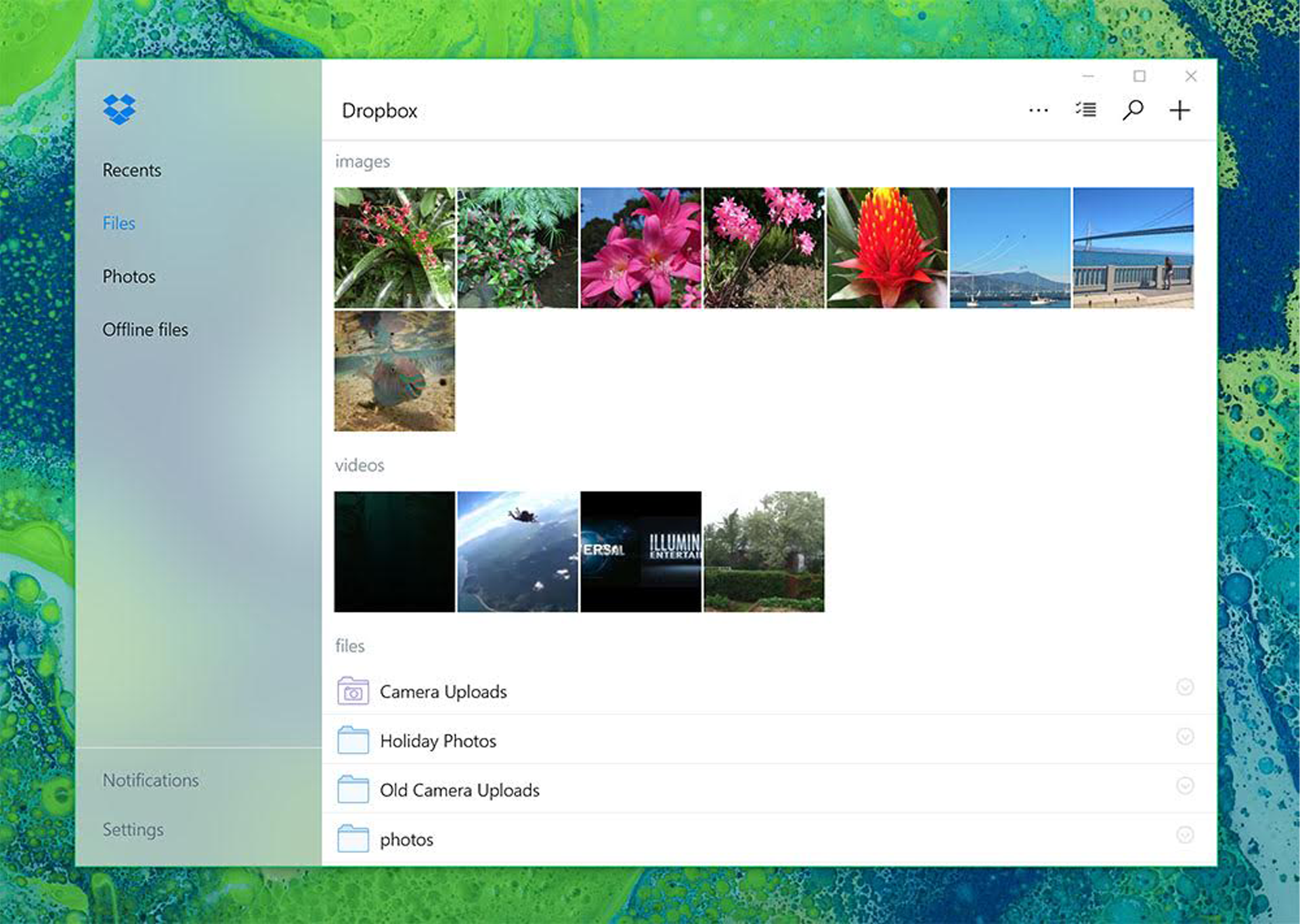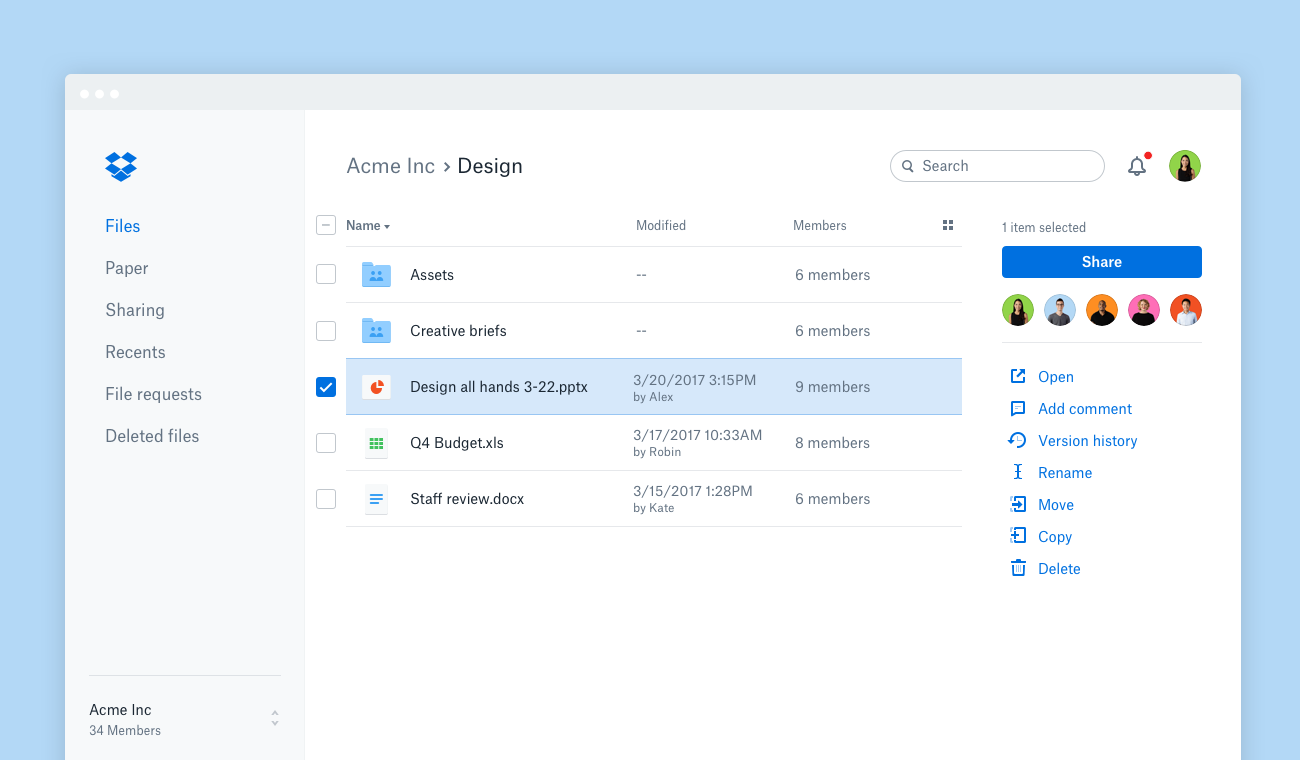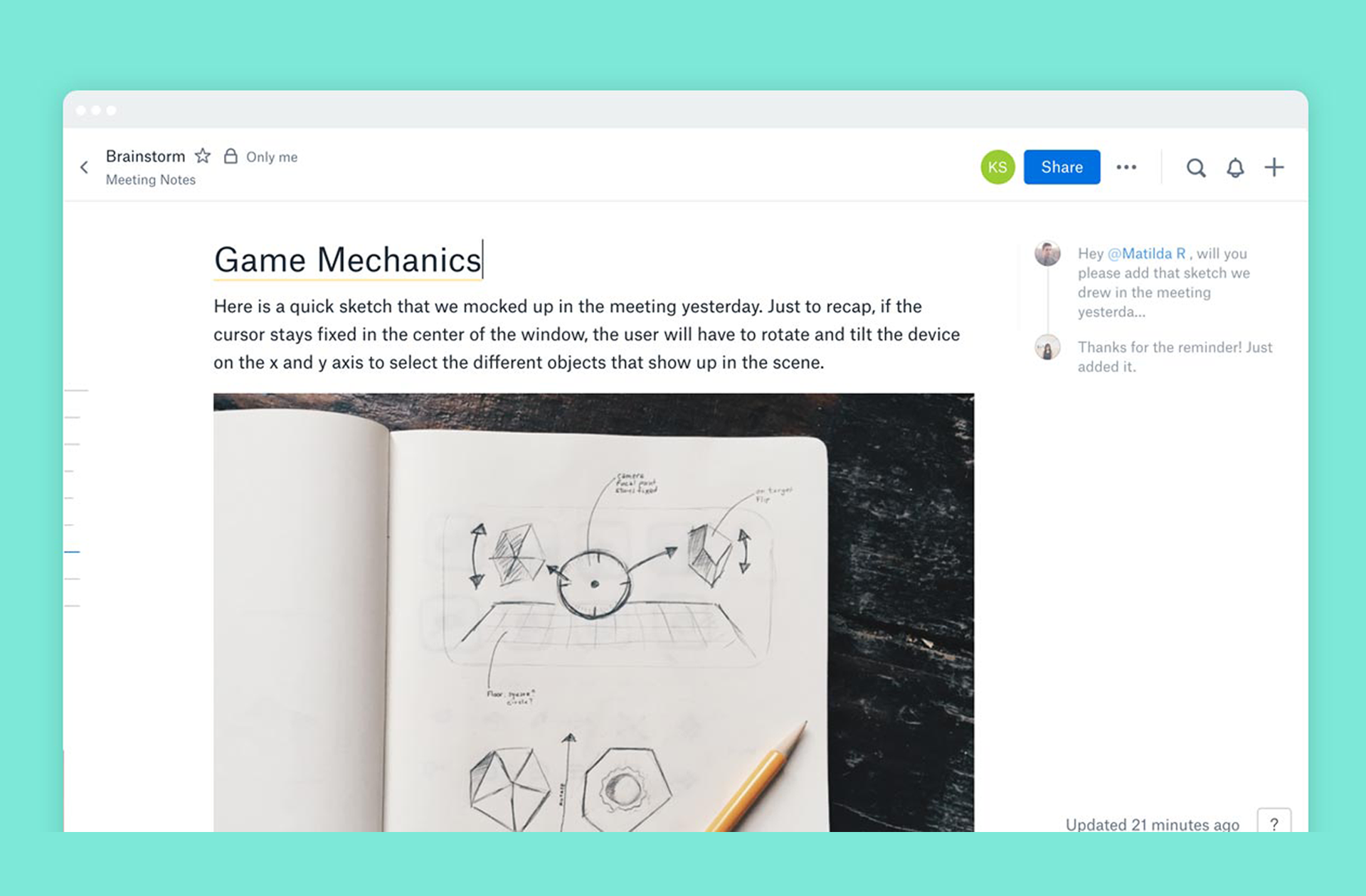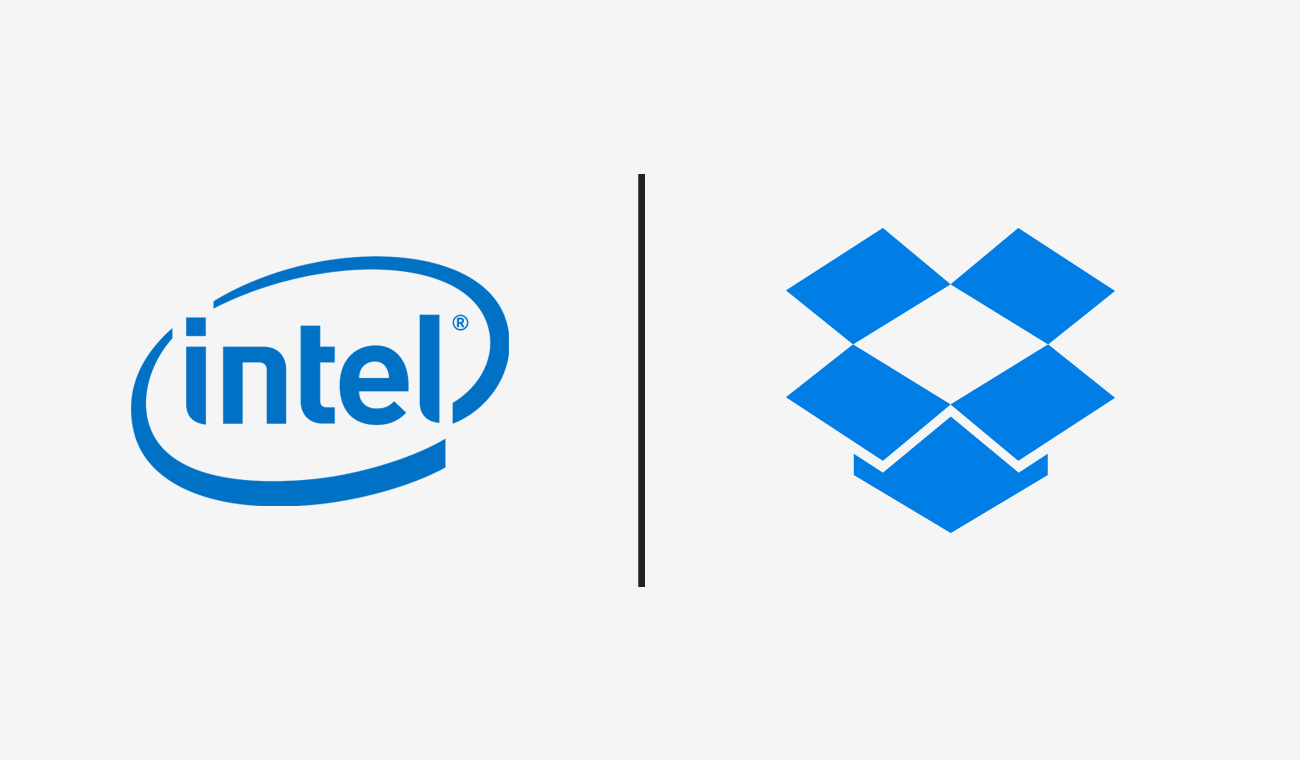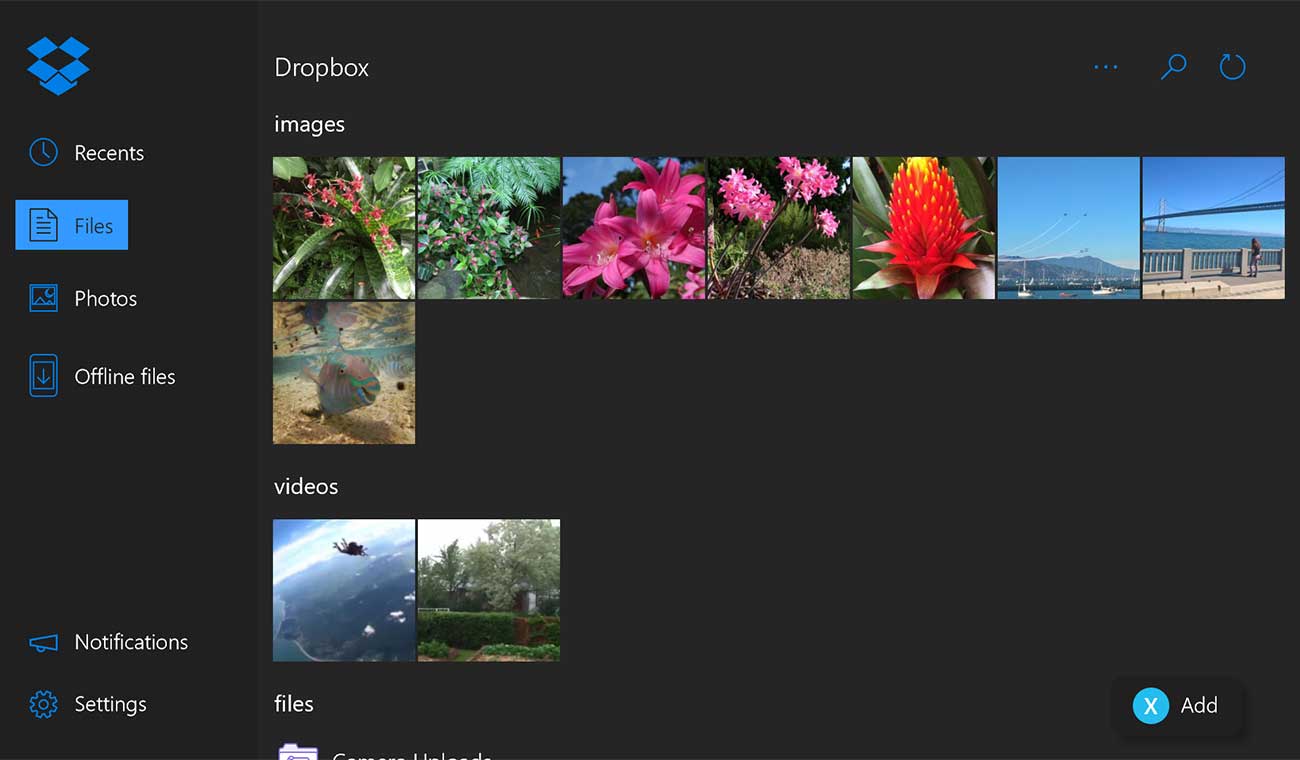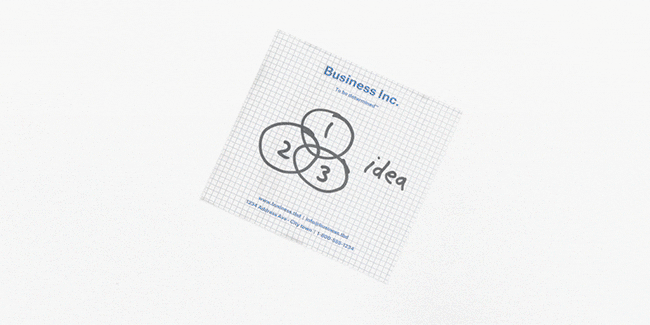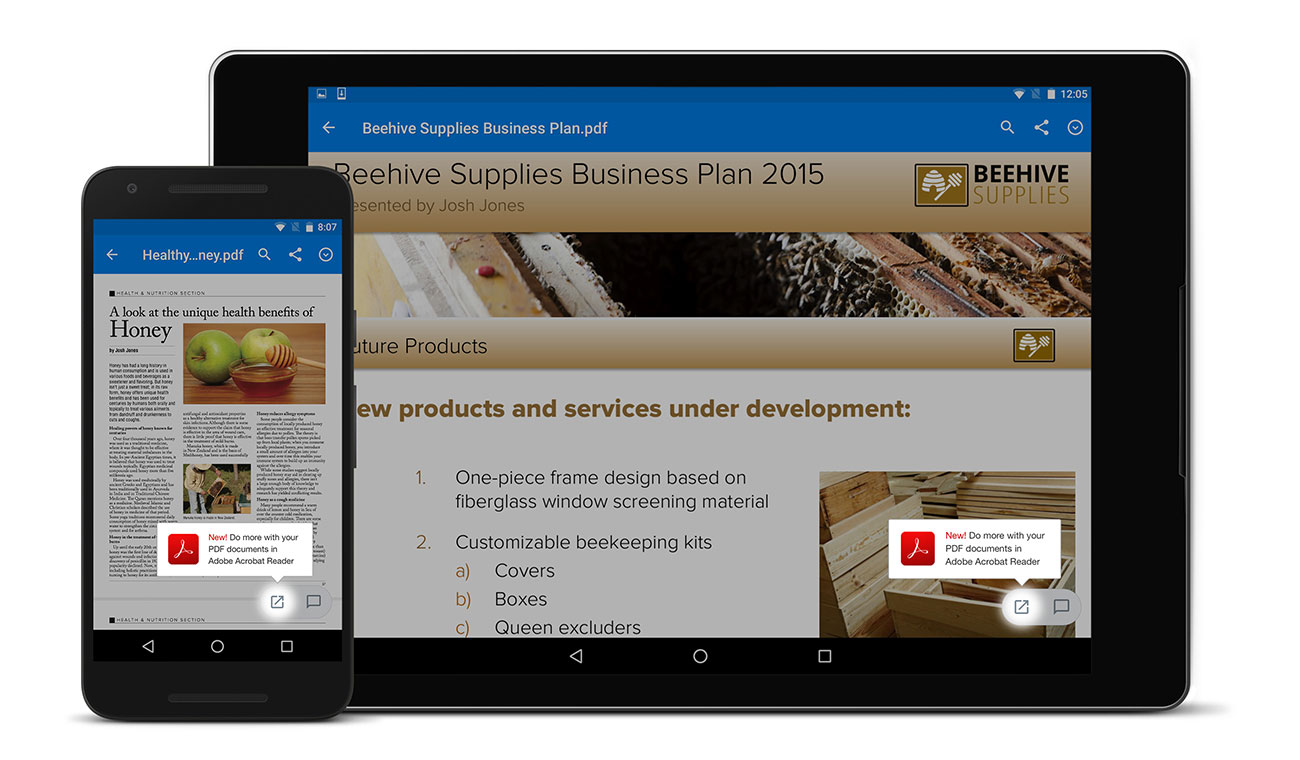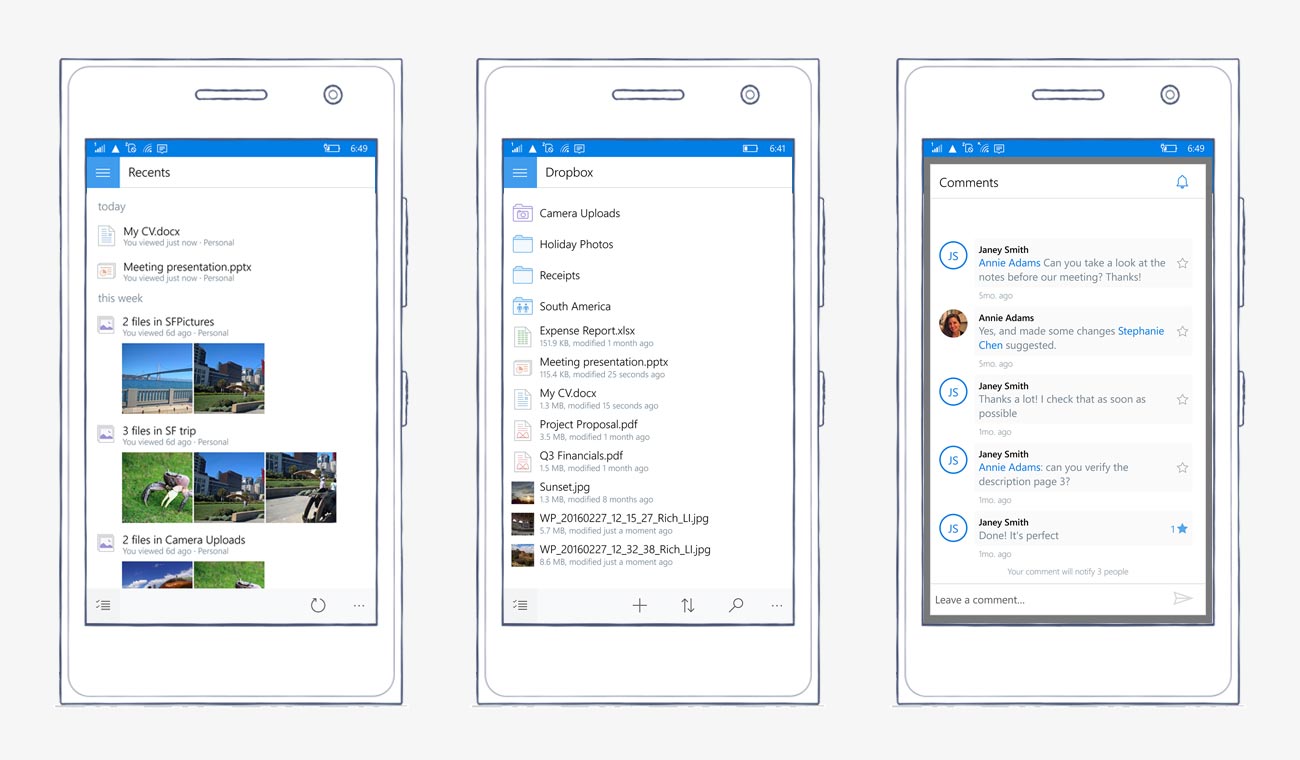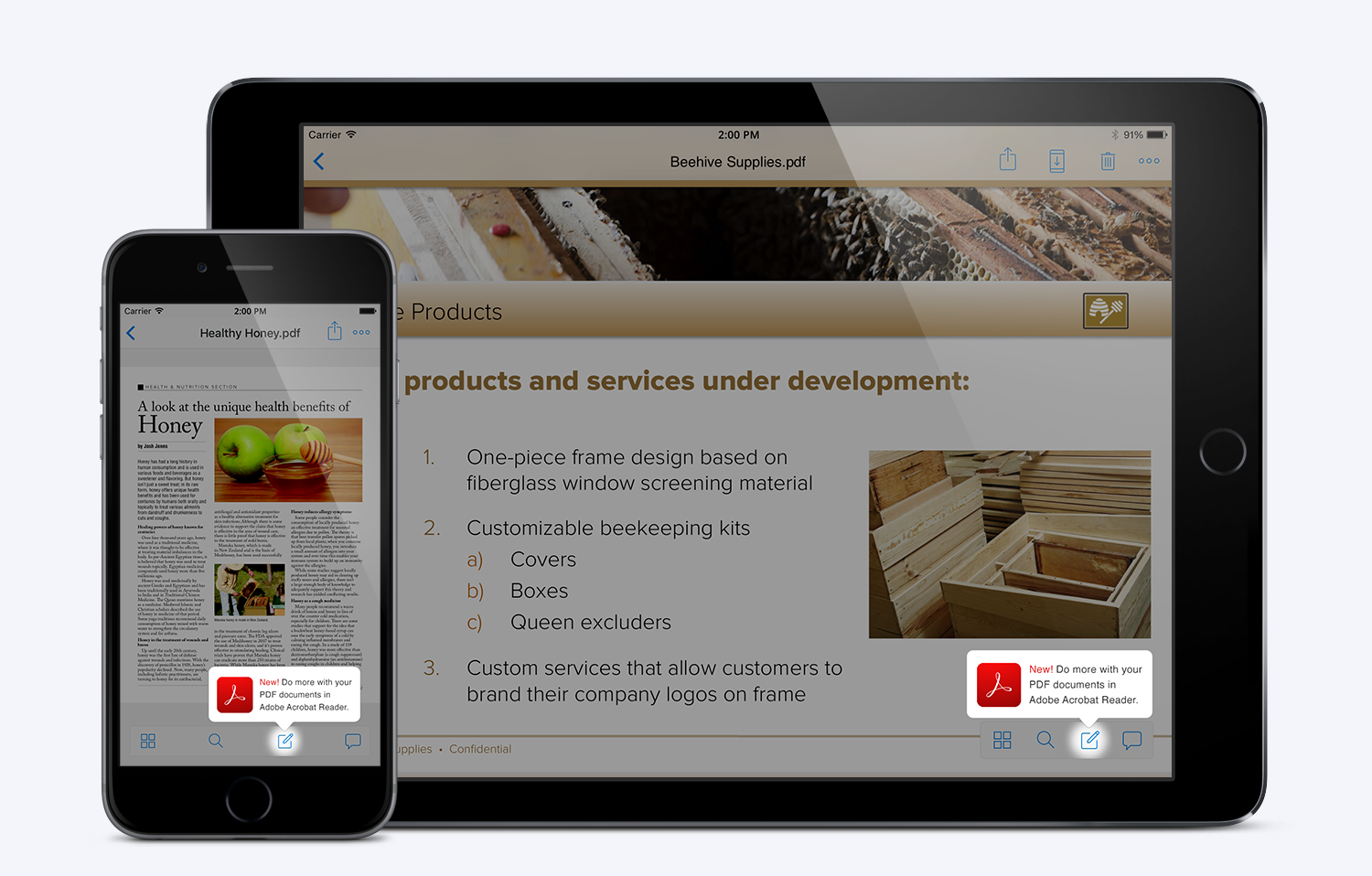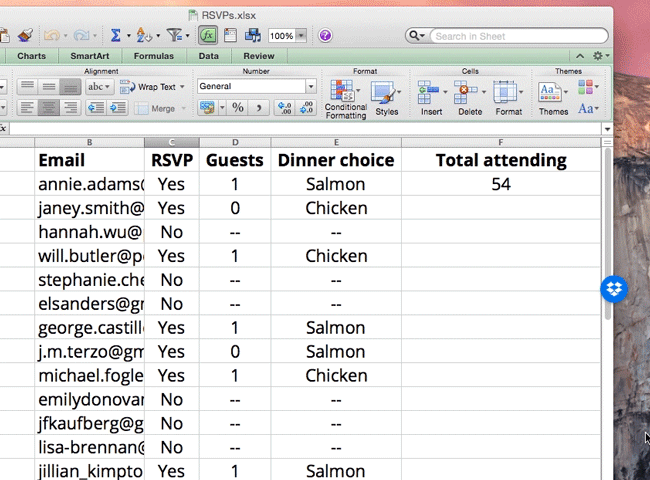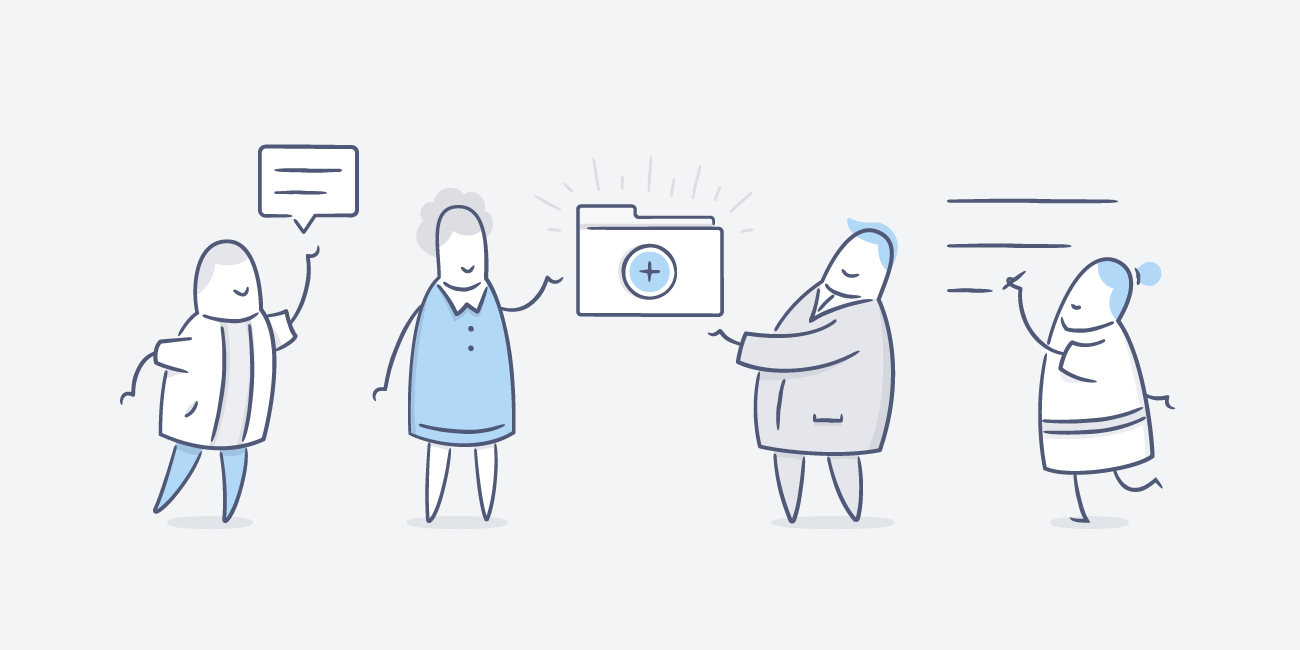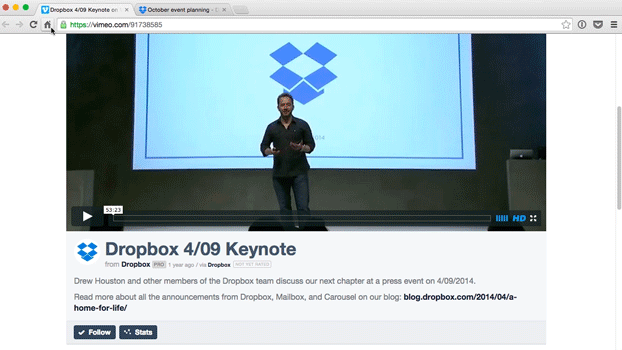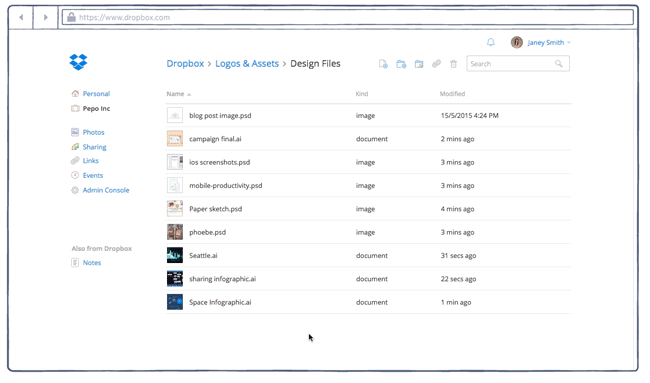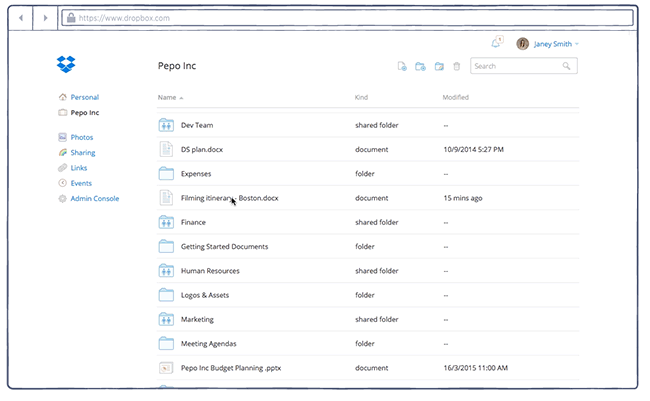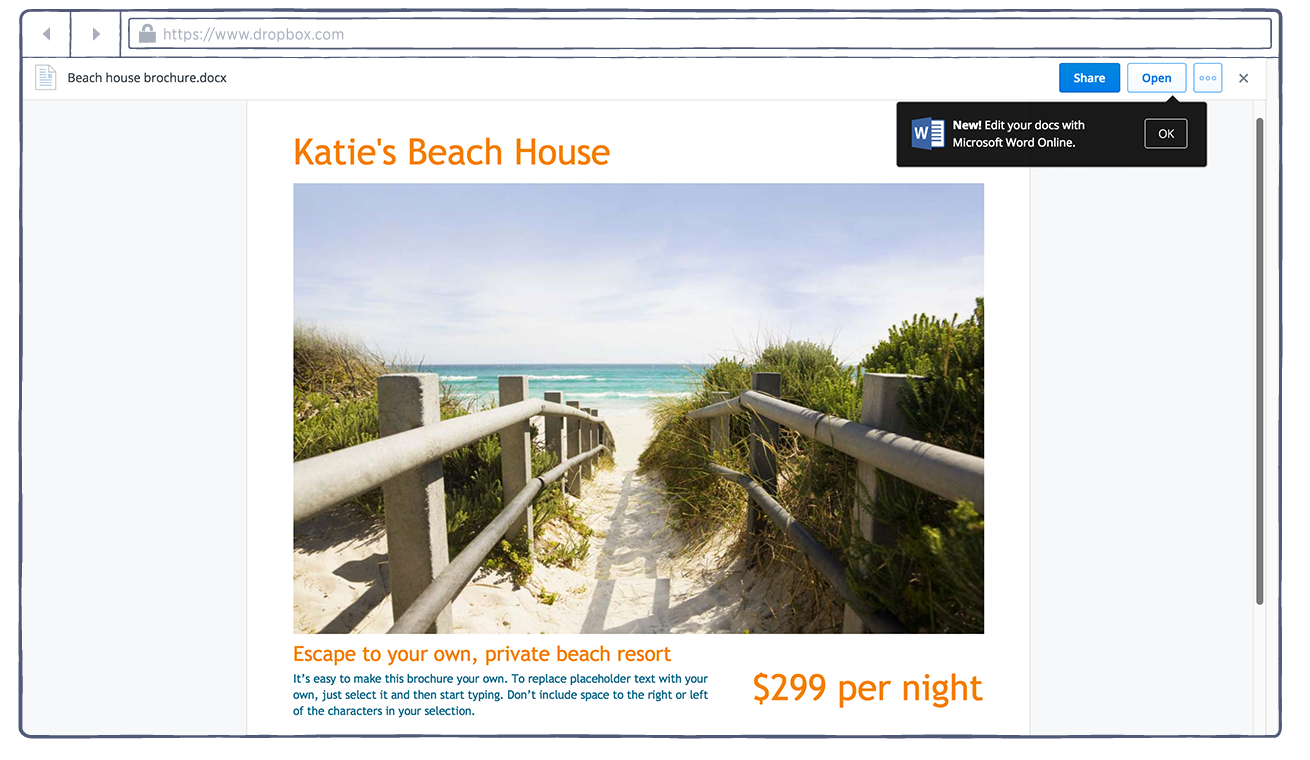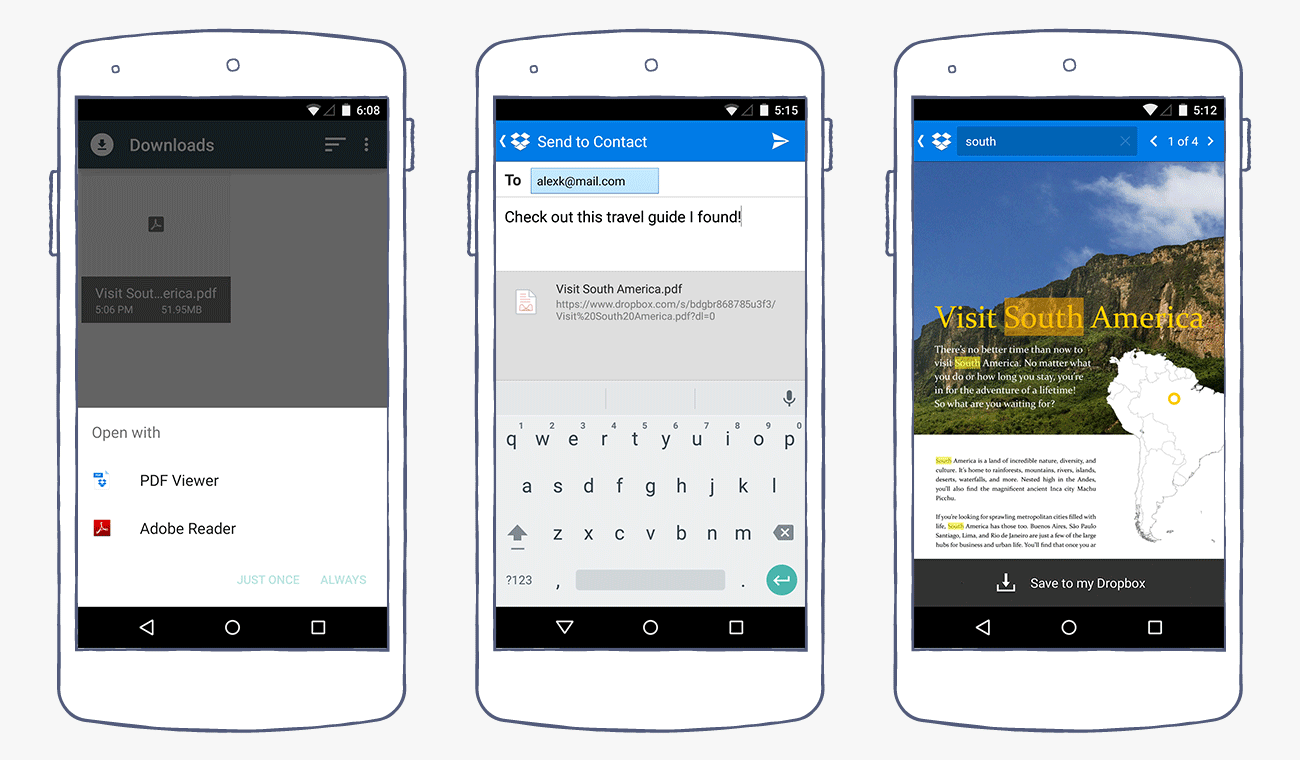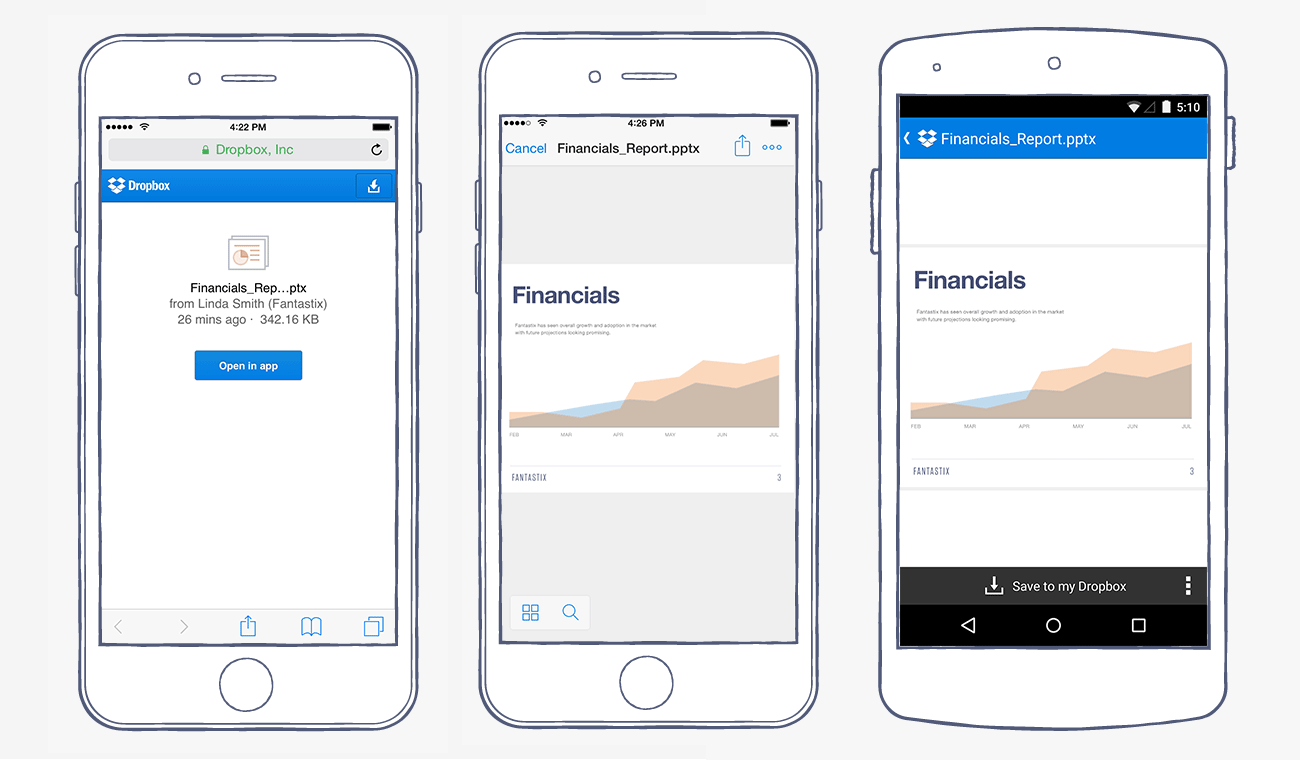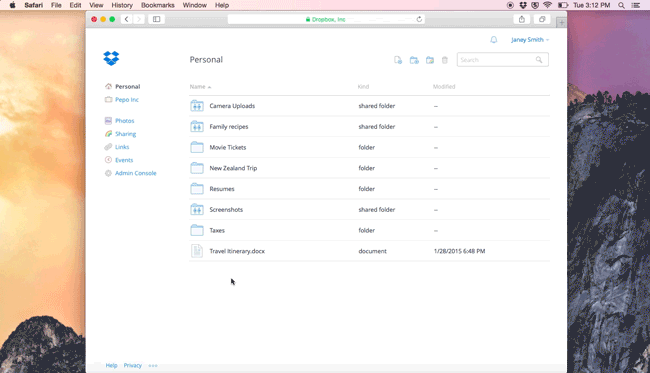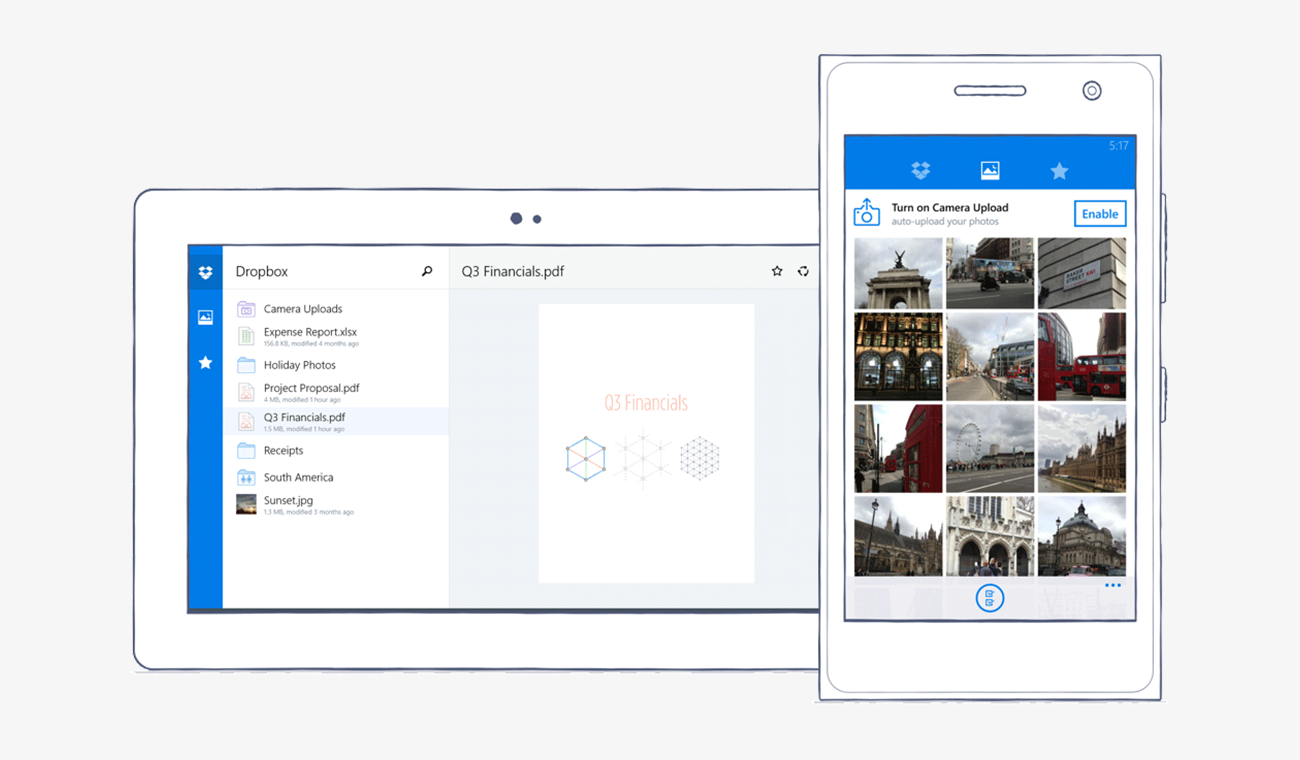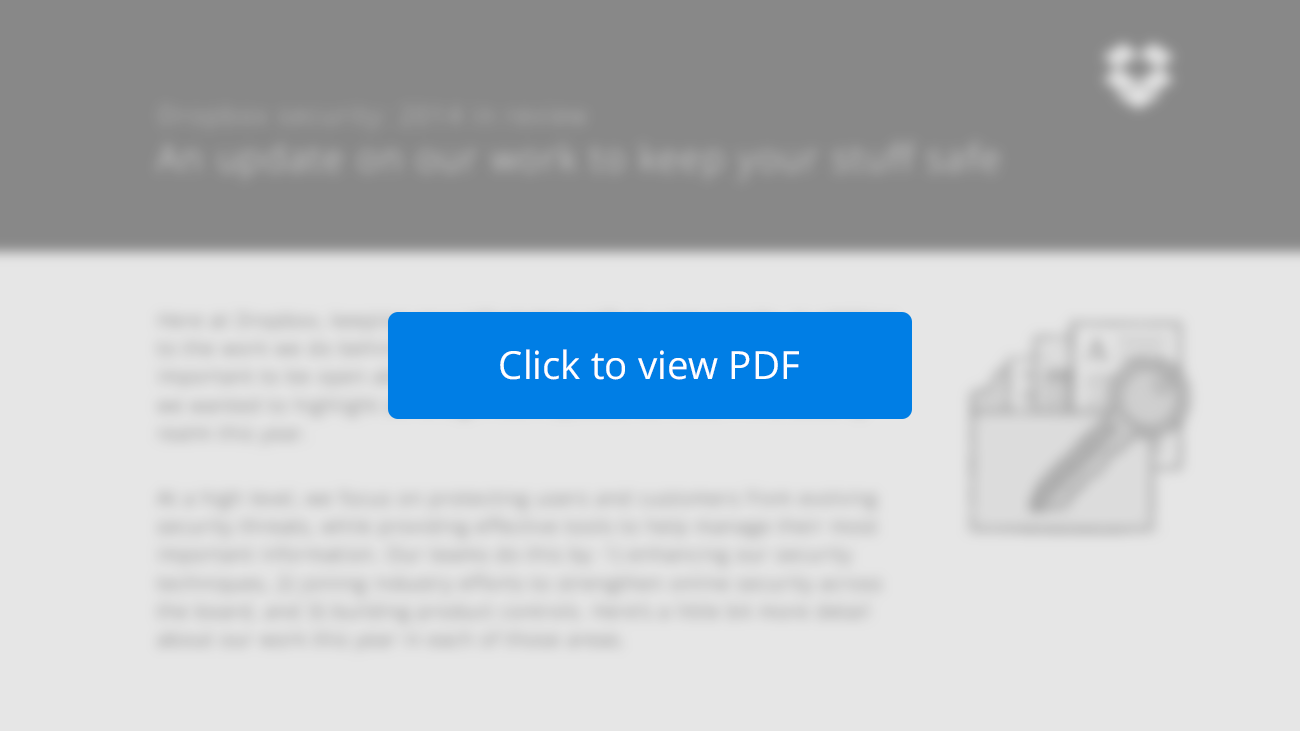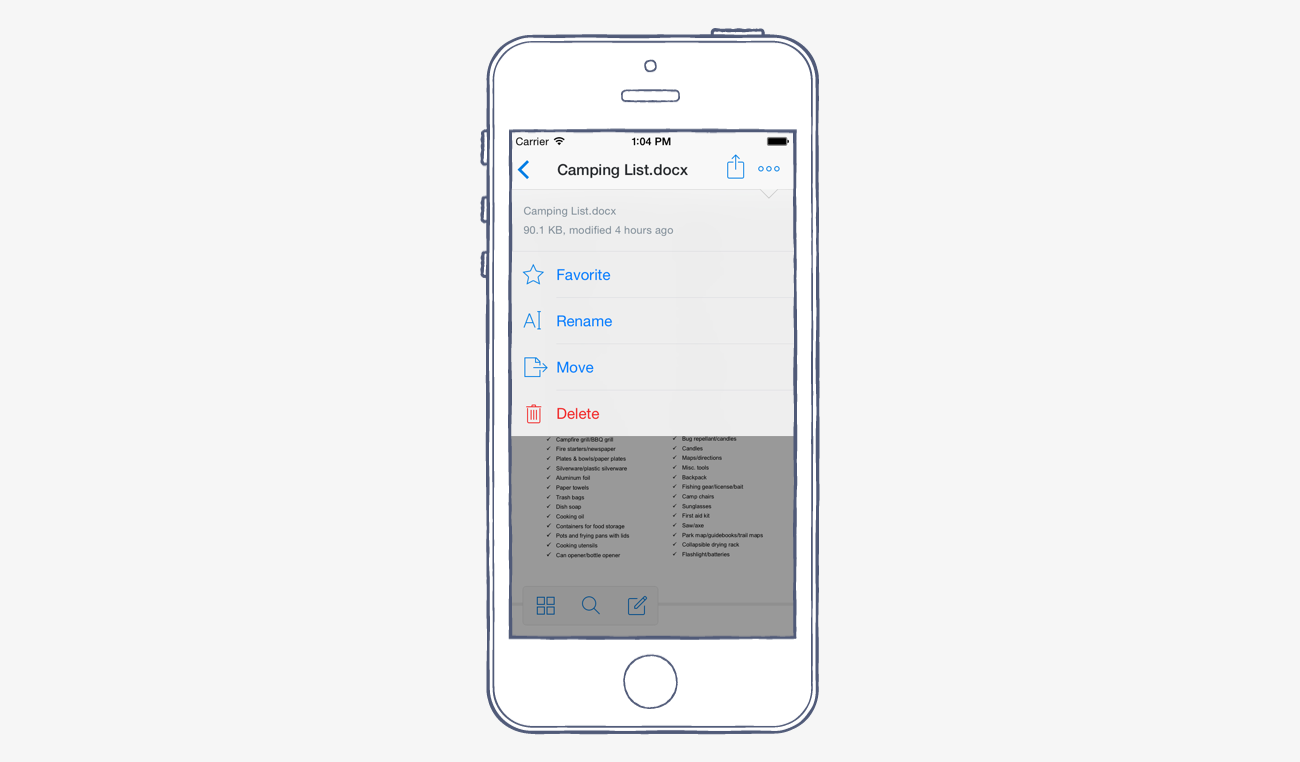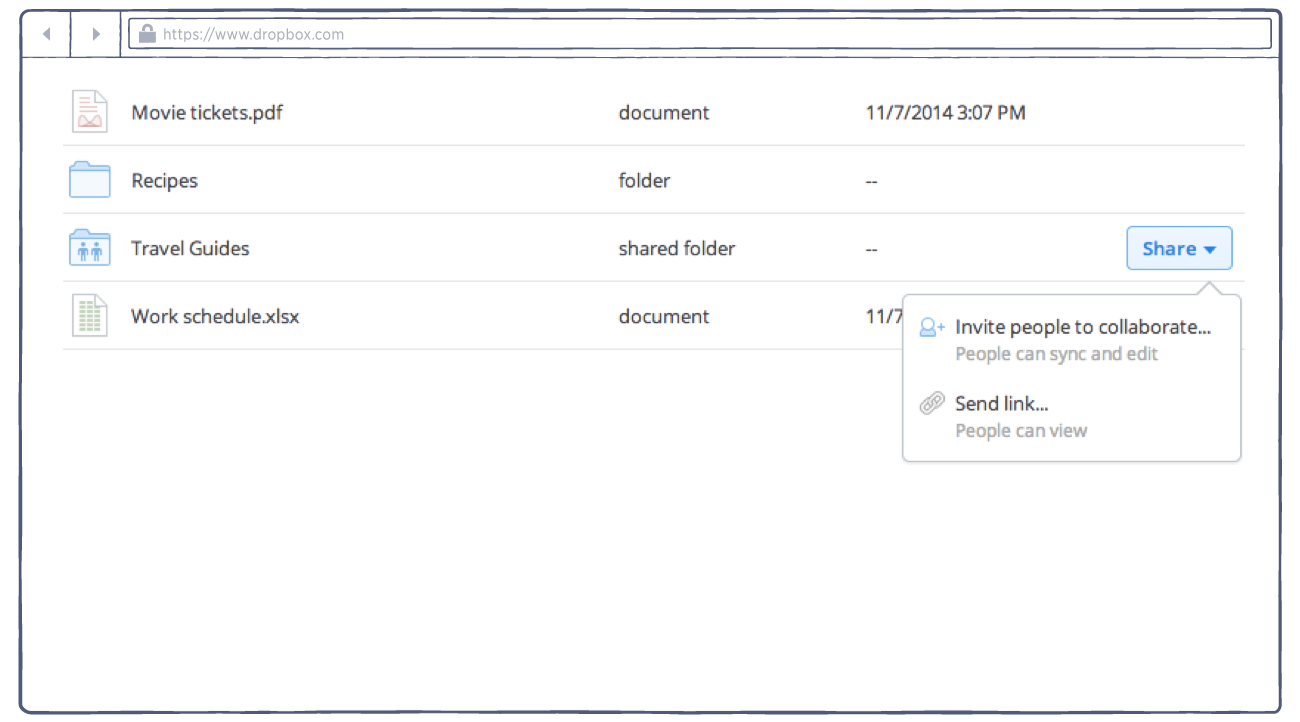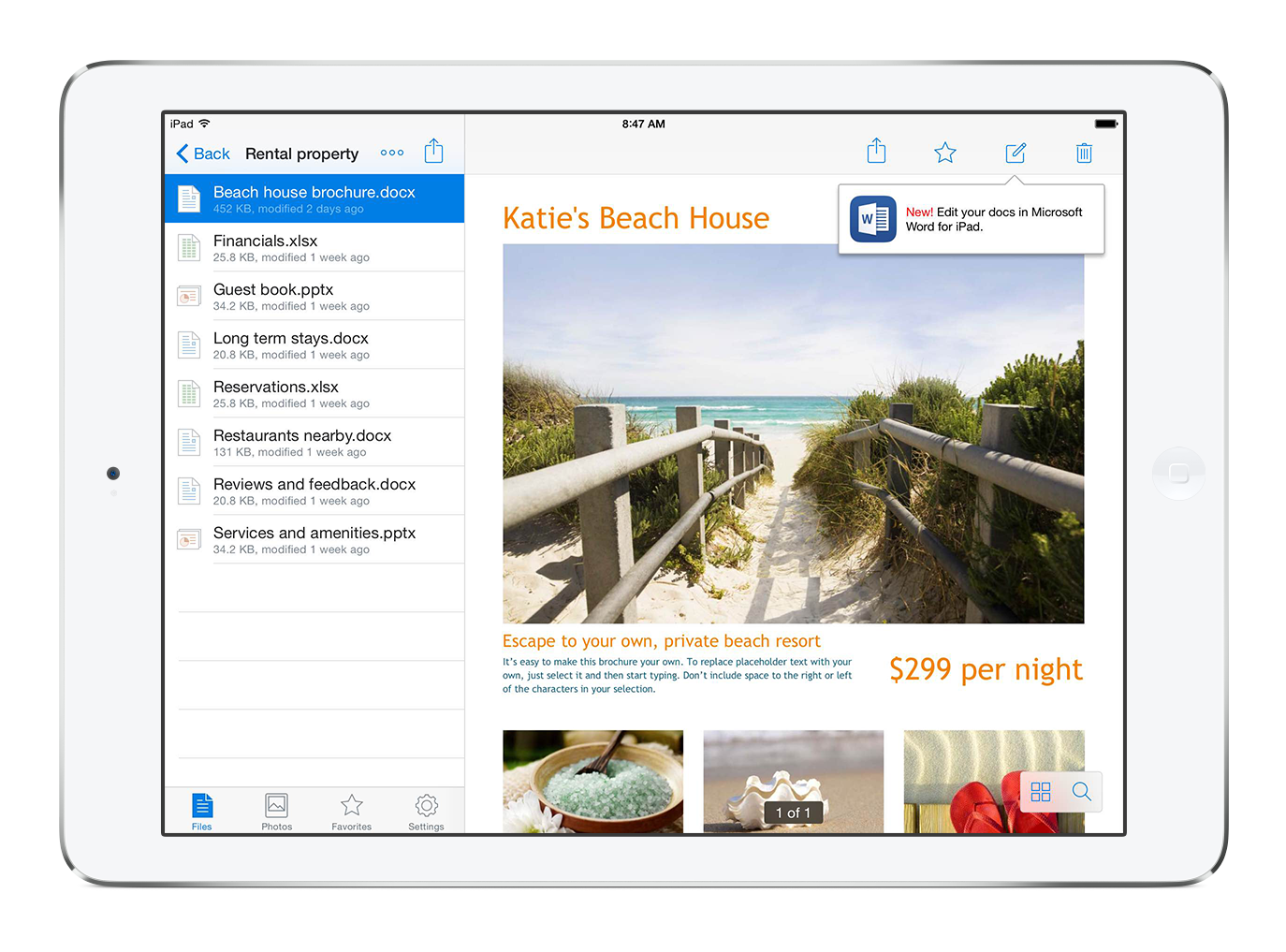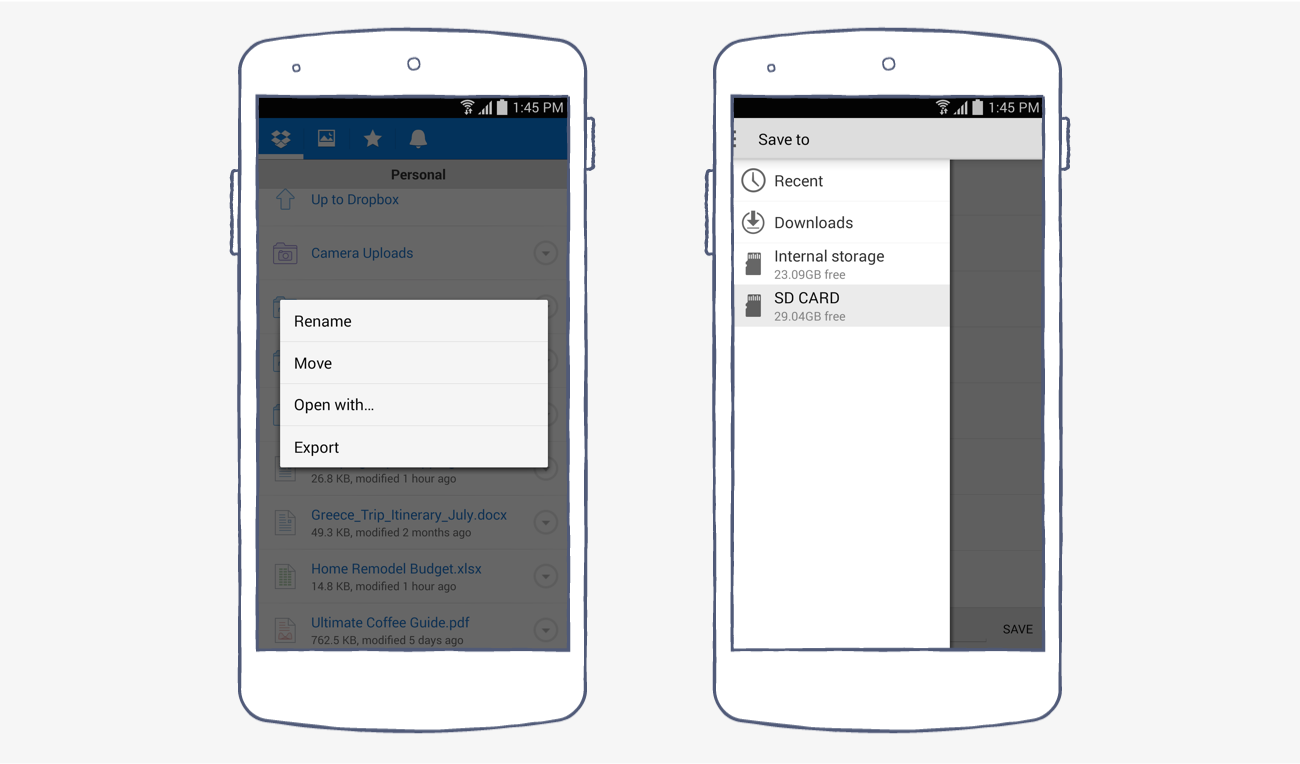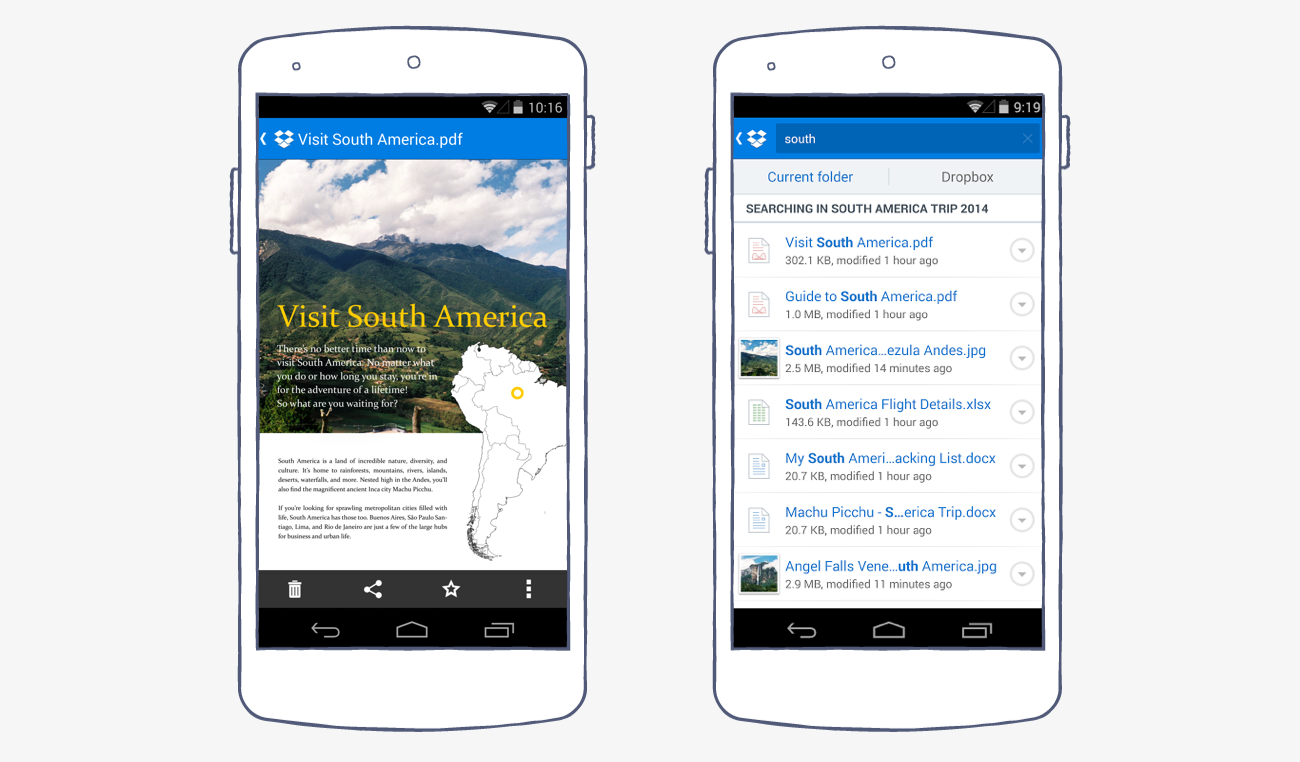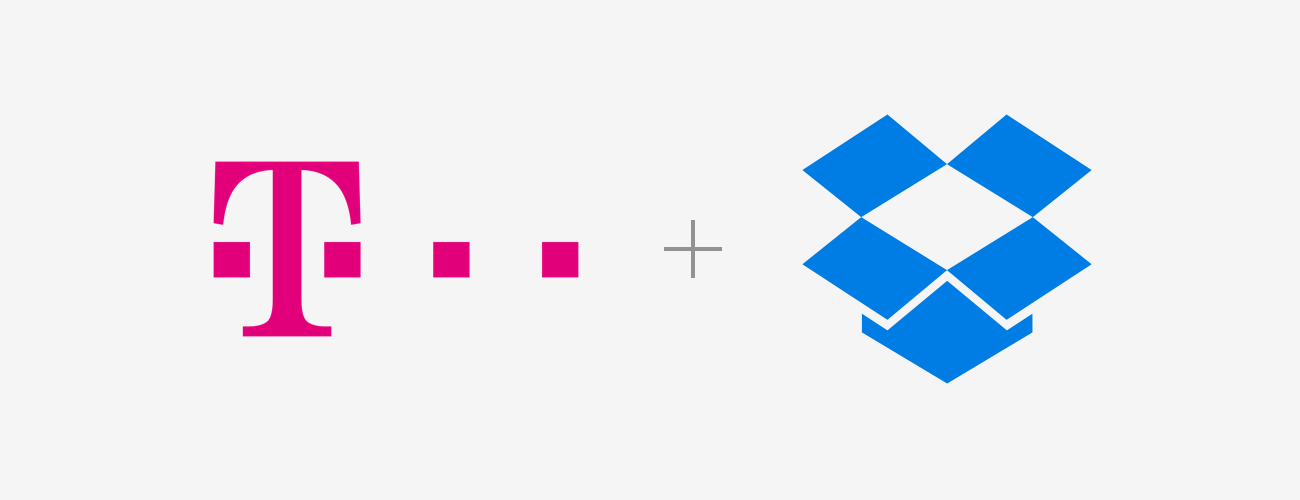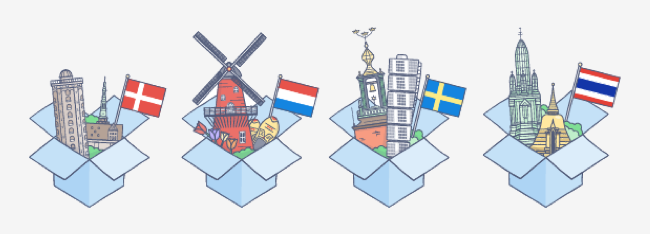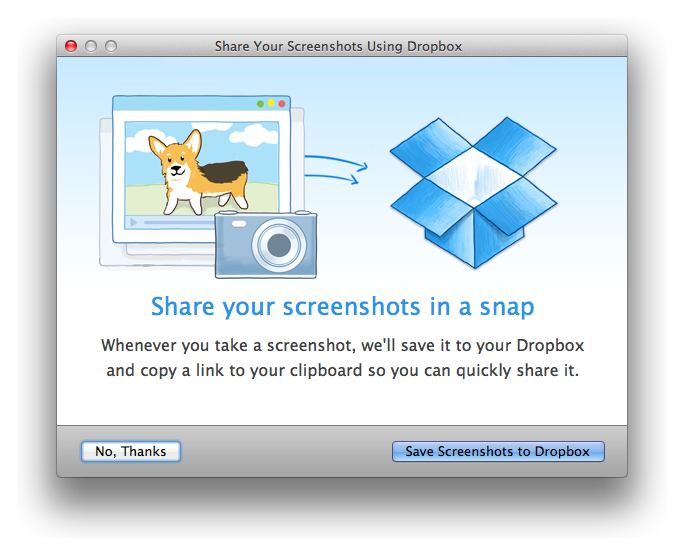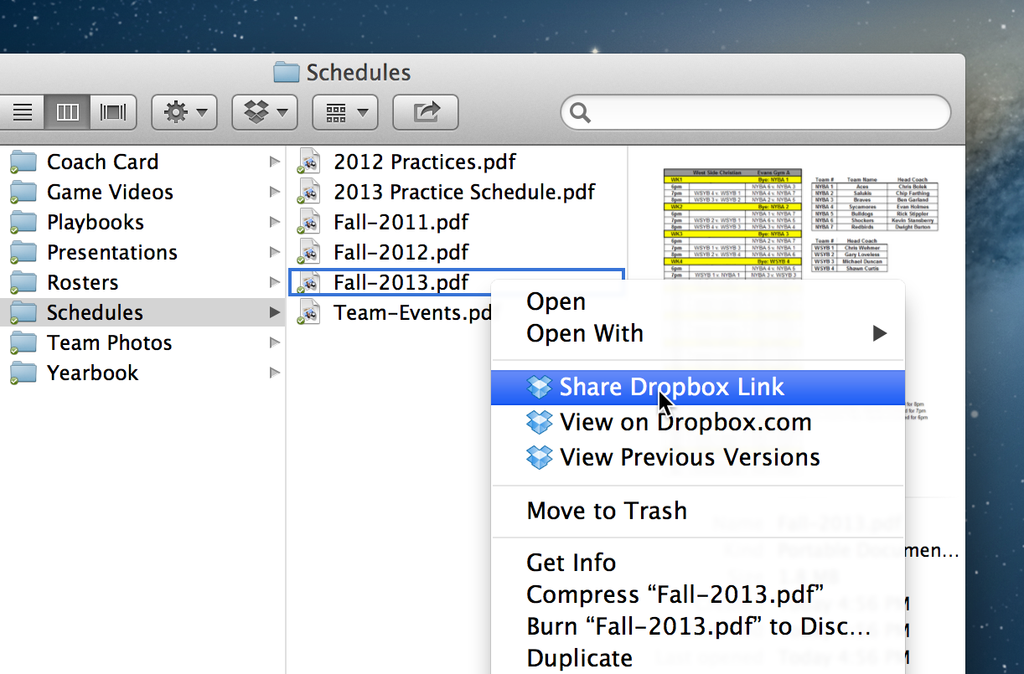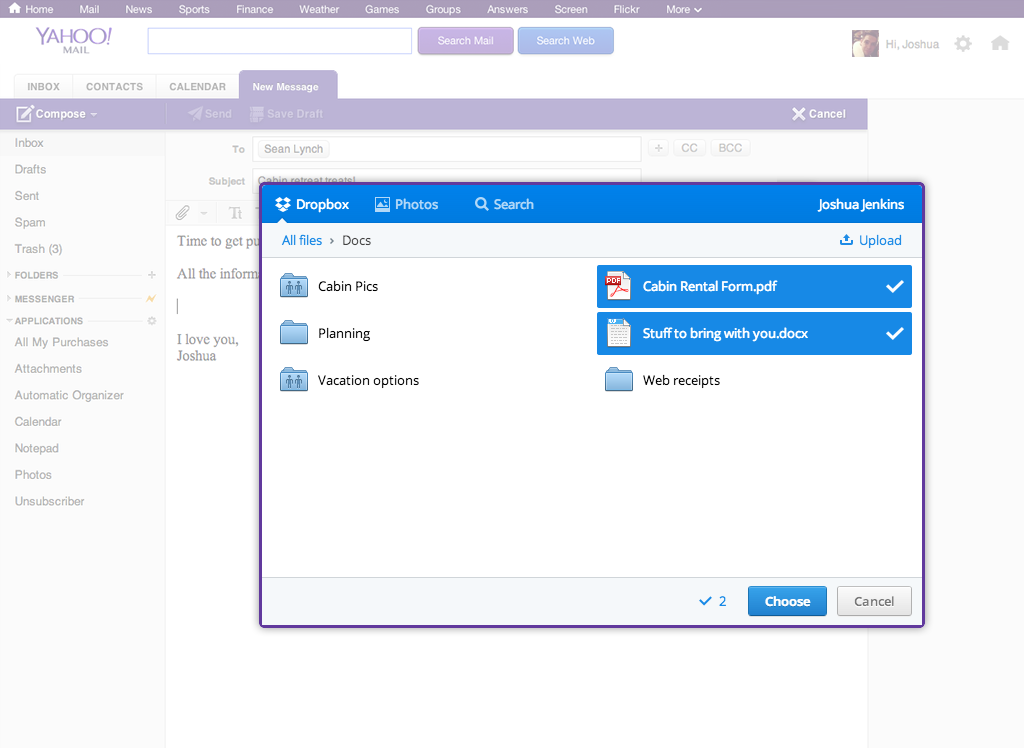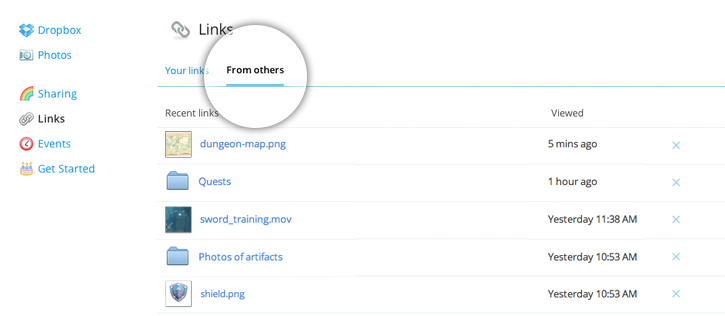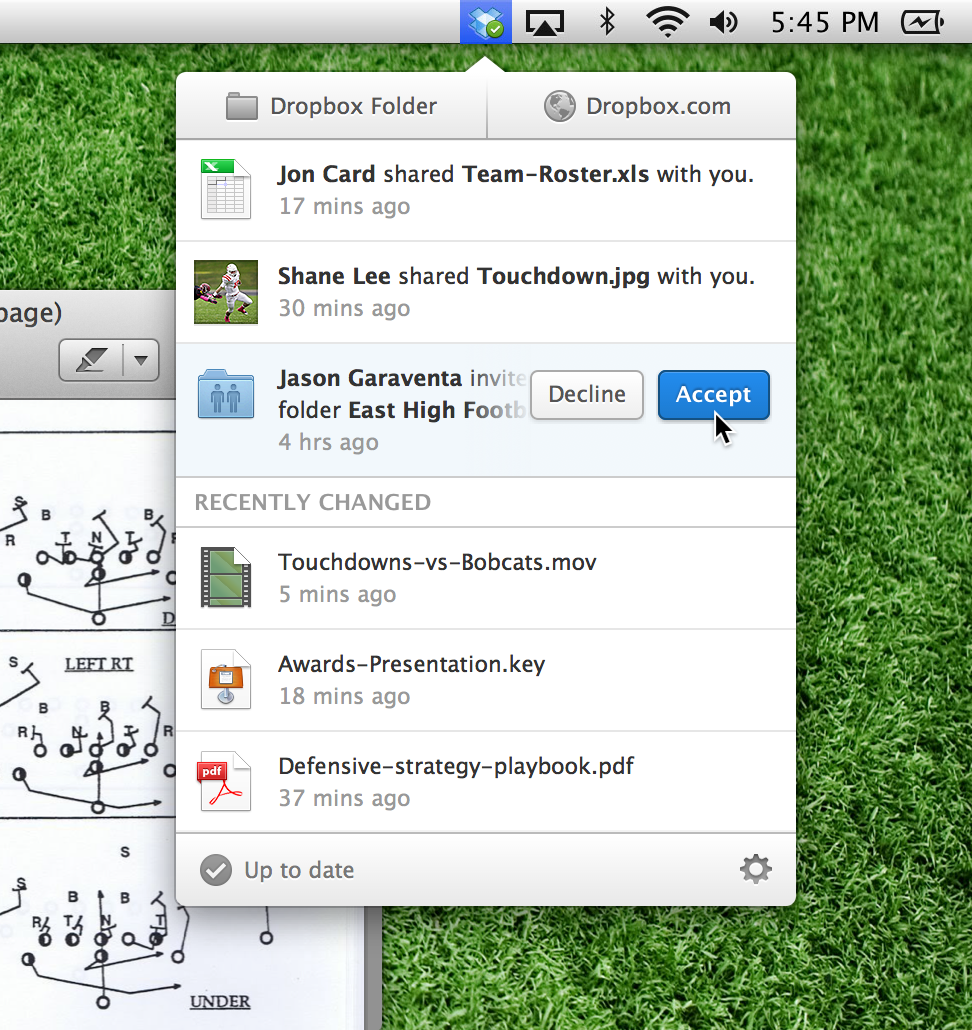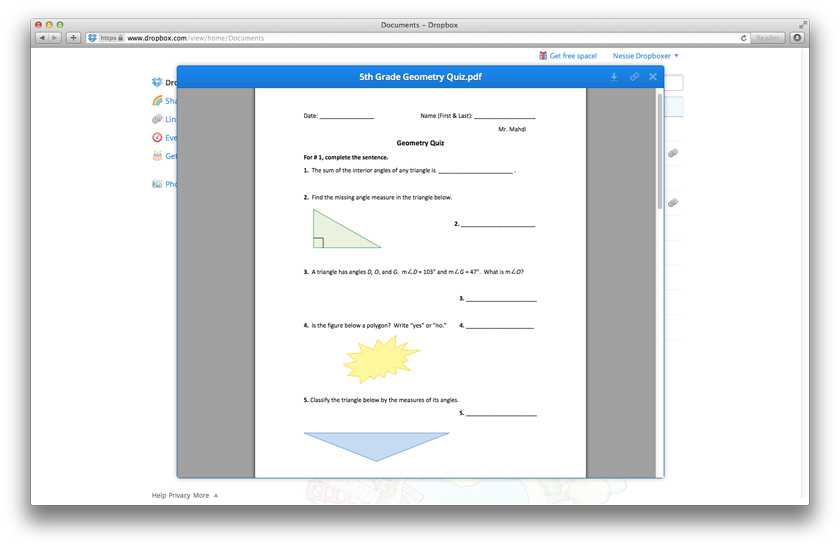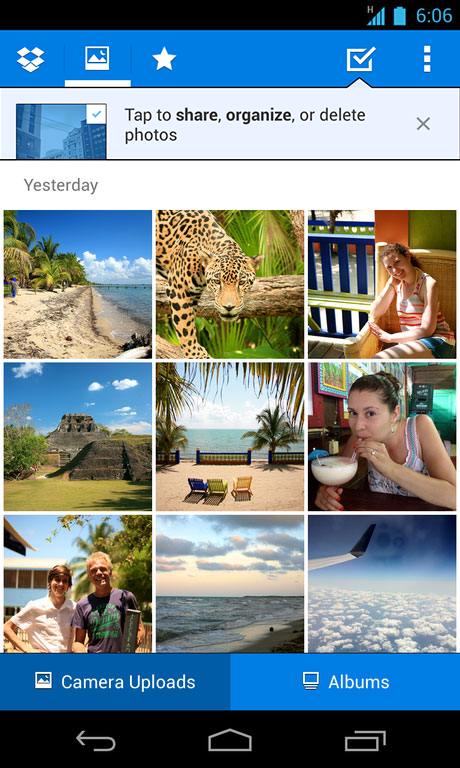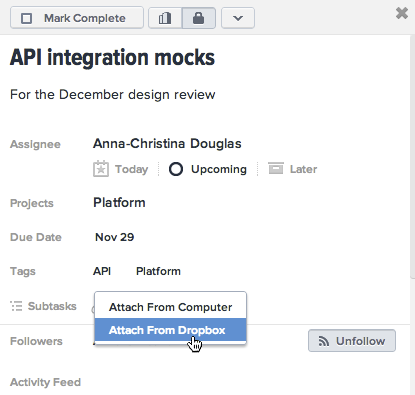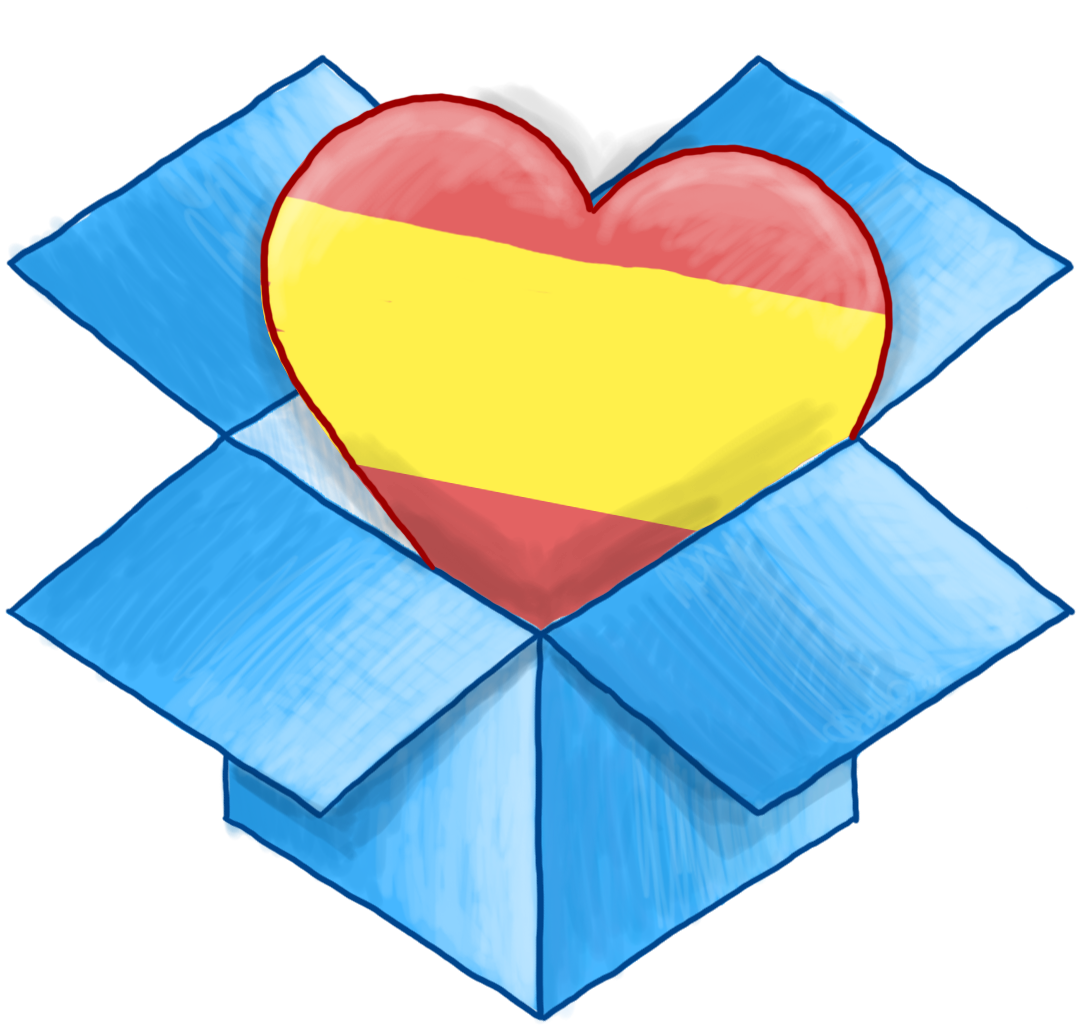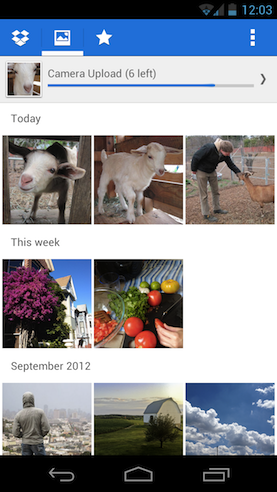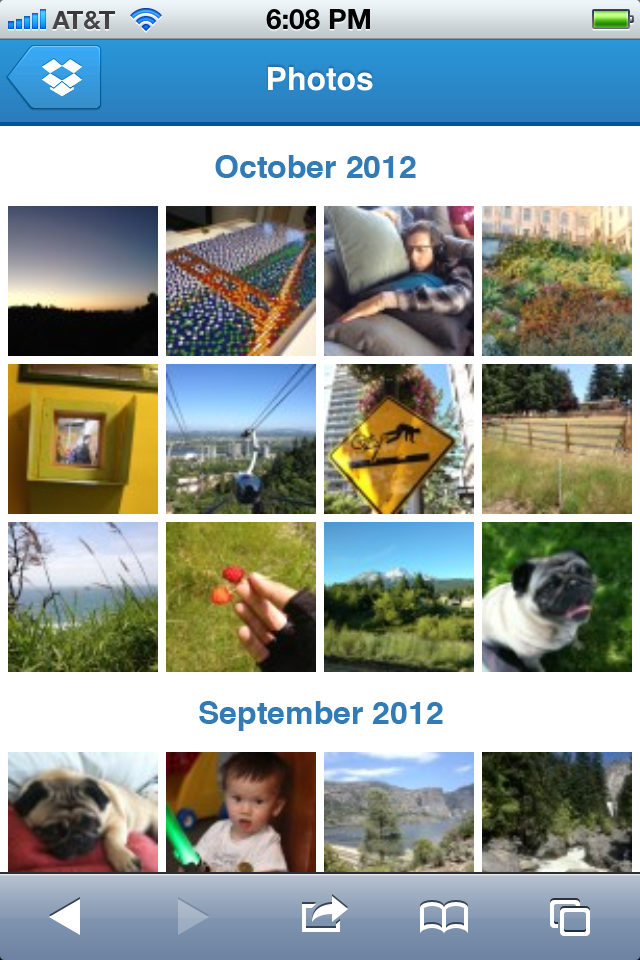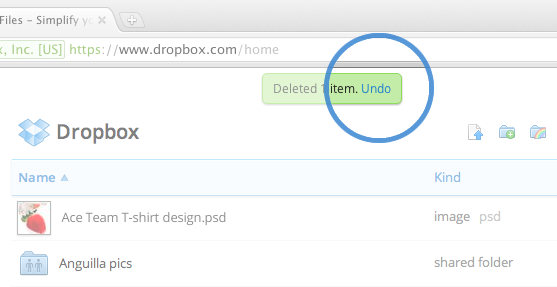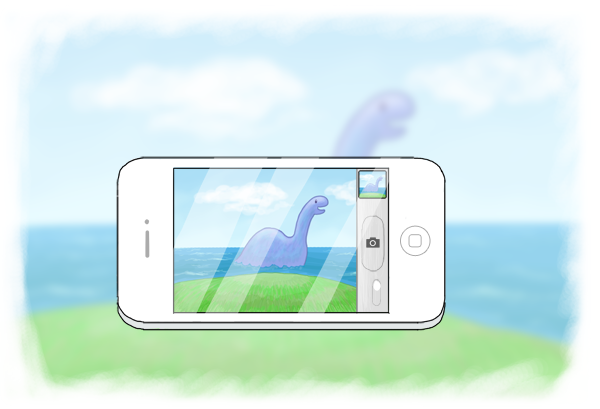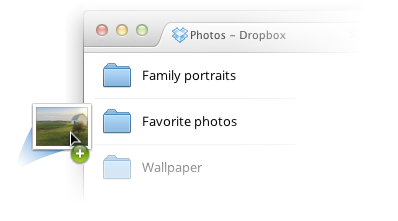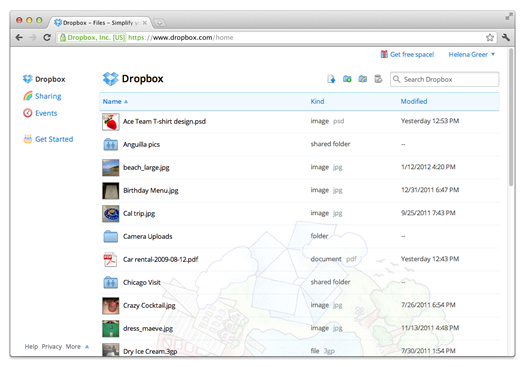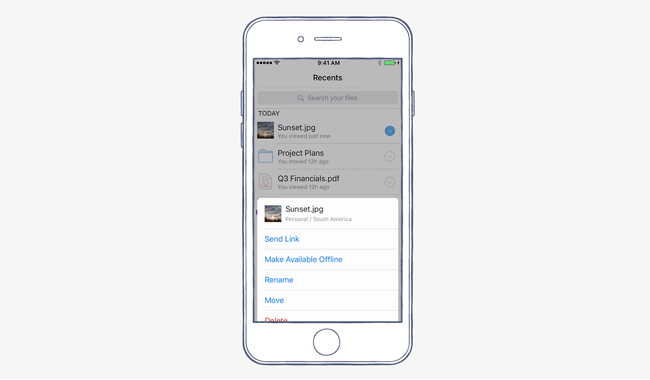
Find what you need faster on iOS 9 with iPhone 6s and iPhone 6s Plus
Published on September 16, 2015
You’ll also notice that favorites are now called offline files. You can mark any file for offline access, and it will be available from the Offline tab any time — even if you don’t have an internet connection. Moving faster on iOS 9 Next are two features exclusive to iOS 9. If you’re an iPhone or iPad user, you’ve probably used Spotlight to search for all kinds of info stored on your device and in online accounts. Today, we’re bringing Dropbox into Spotlight to make it even easier to find what you need.
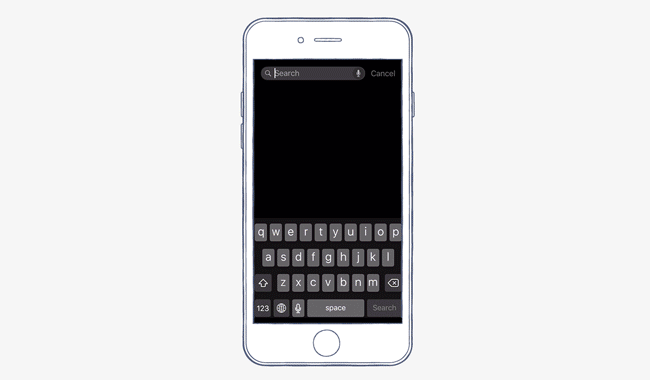
If you’re using our updated app on iOS 9, you’ll see Dropbox files in Spotlight search results. This includes recently used files, plus any marked for offline access. From there, it’s just one tap to open any listed file in the Dropbox app. To help make navigation in iOS 9 smoother, any Dropbox shared links you tap — no matter what app you’re in — will open directly in the Dropbox app. Support for 3D Touch Getting your hands on an iPhone 6s or iPhone 6s Plus? Our new iOS app has something special for you. We’re excited to be one of the first apps to support 3D Touch gestures in the newest iPhone models. The first place you’ll be able to use 3D Touch with Dropbox is your iPhone’s home screen. Press down on the Dropbox app icon, and a menu of quick actions will pop up. There you’ll be able view your most recent file, jump to your offline files, upload a photo, or search your Dropbox. It’s a quick and easy way to take some of the most common actions in Dropbox.