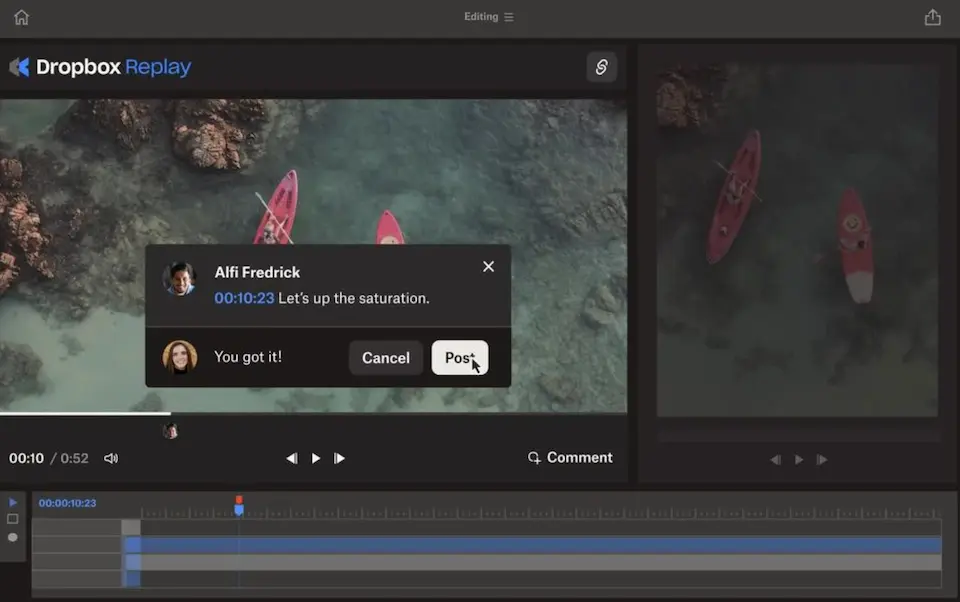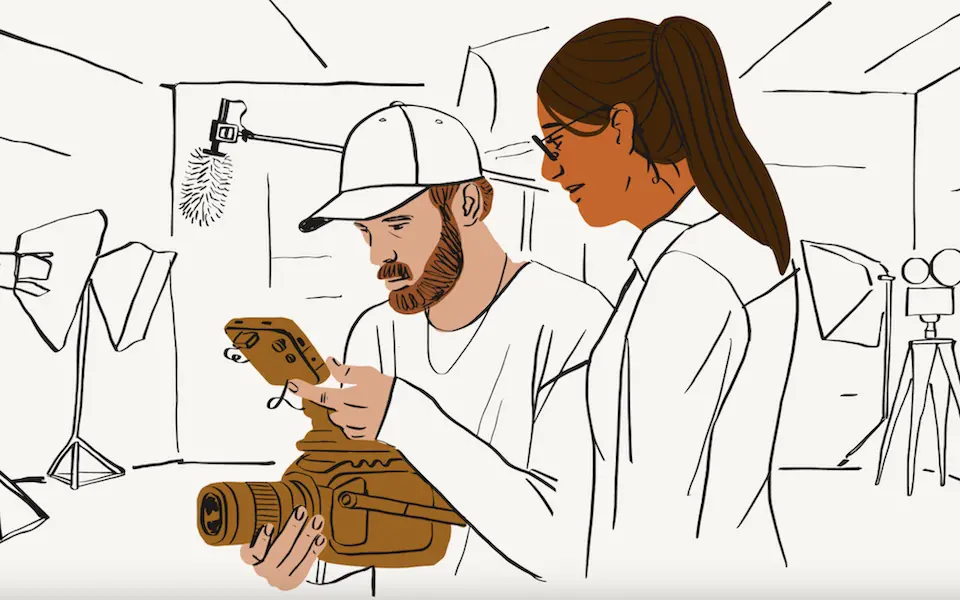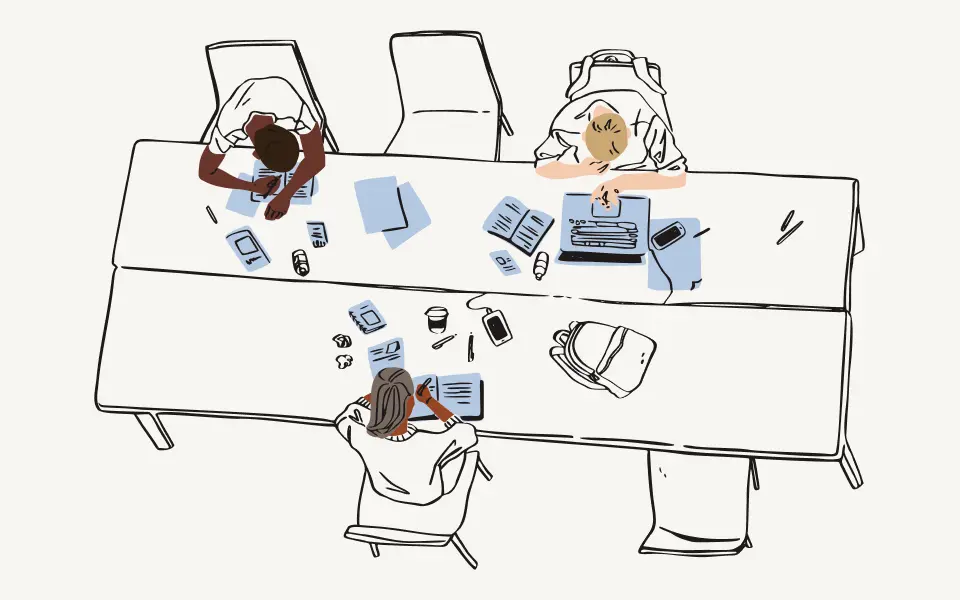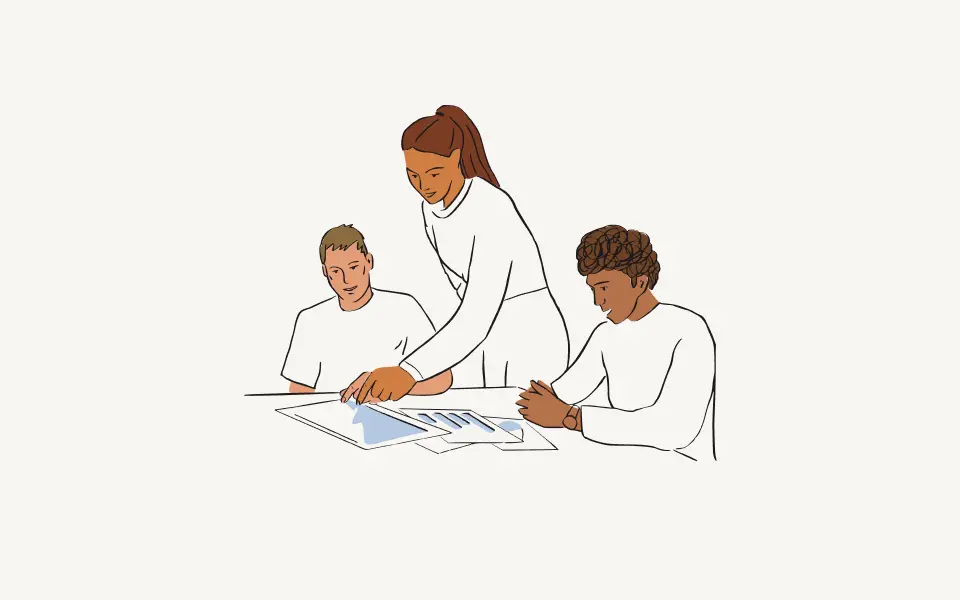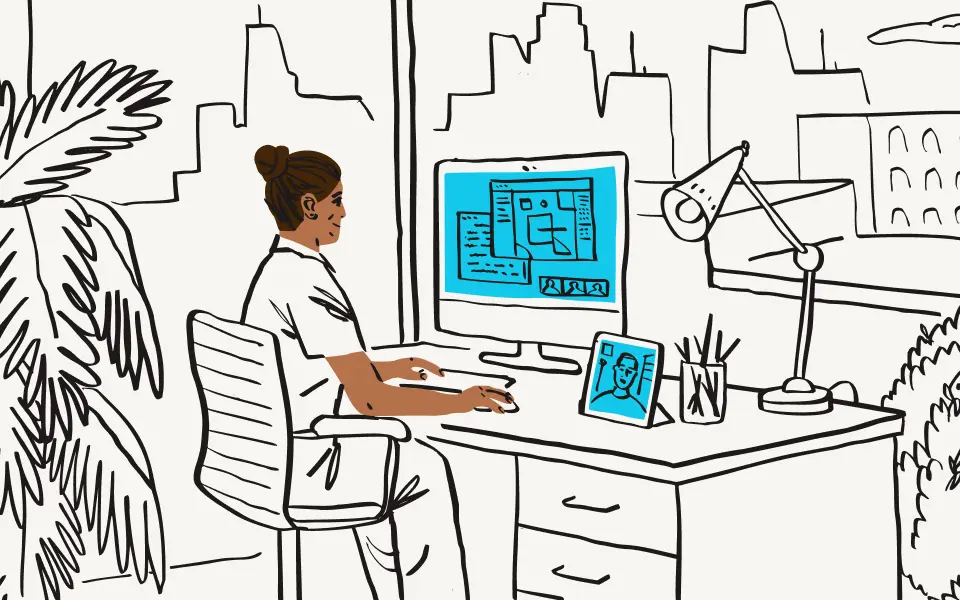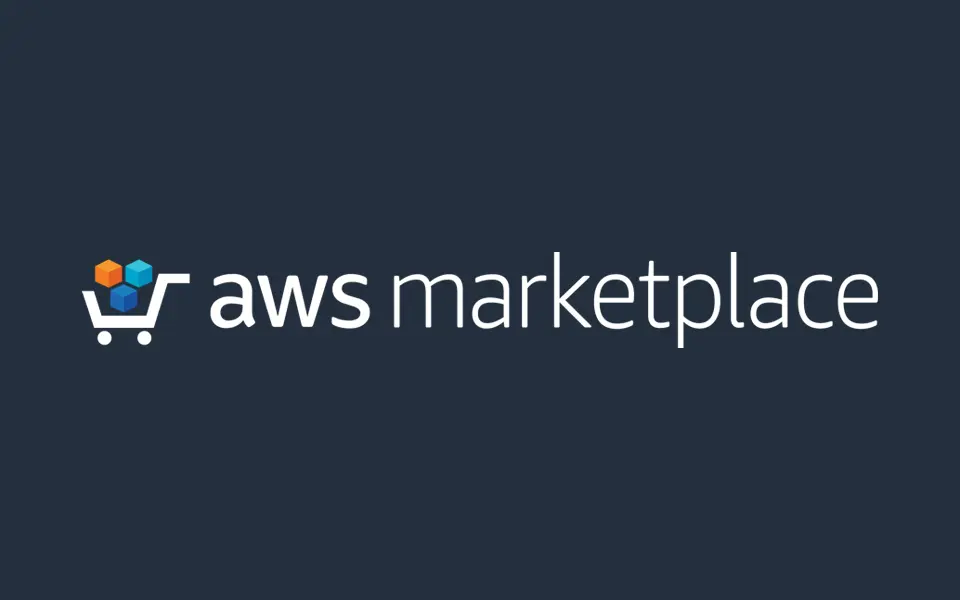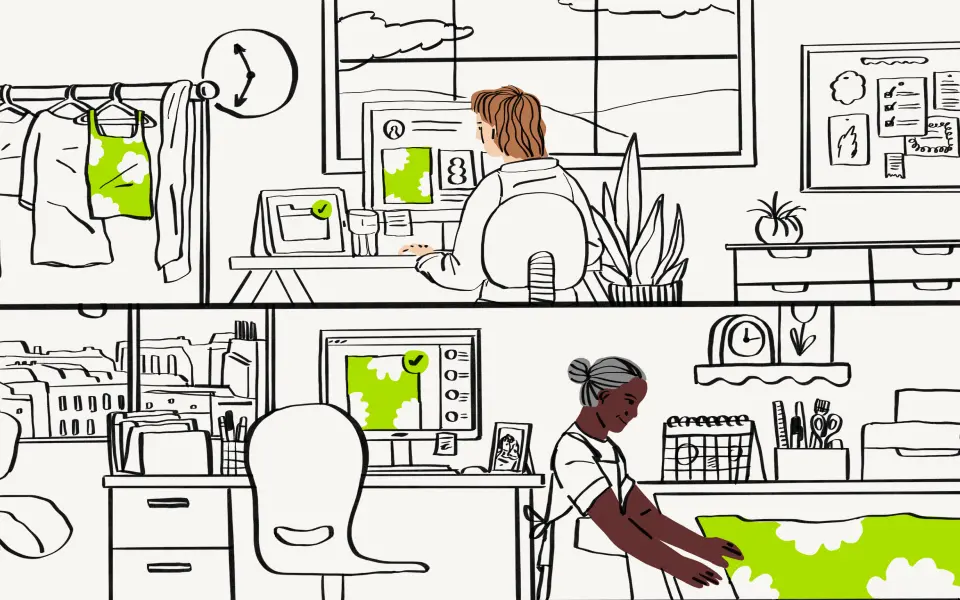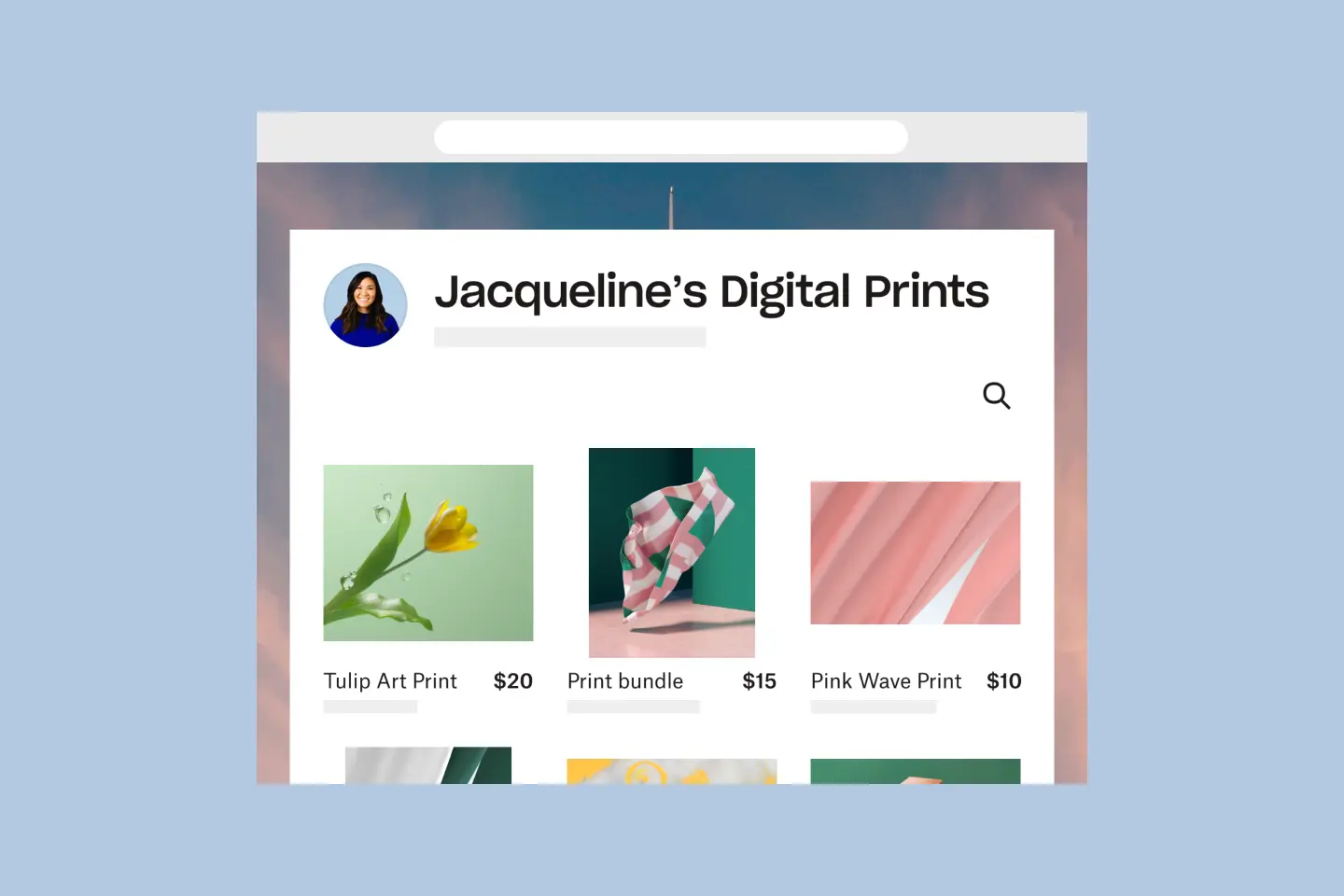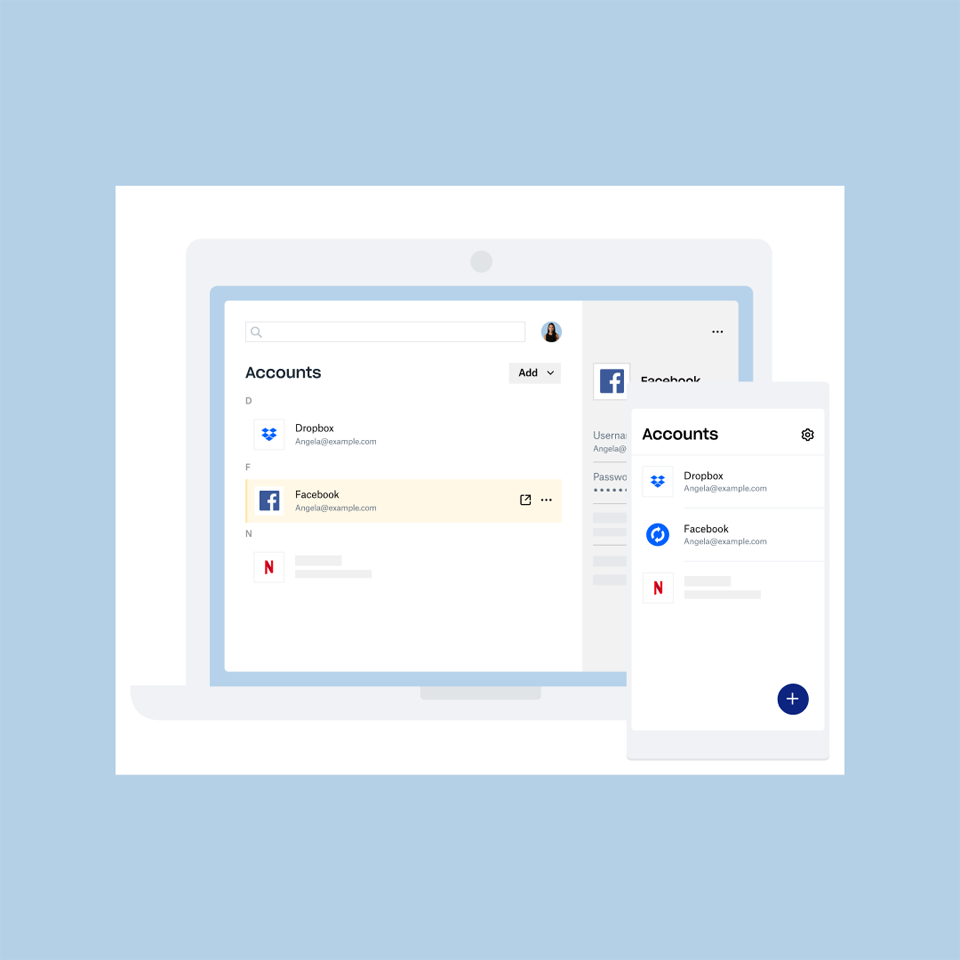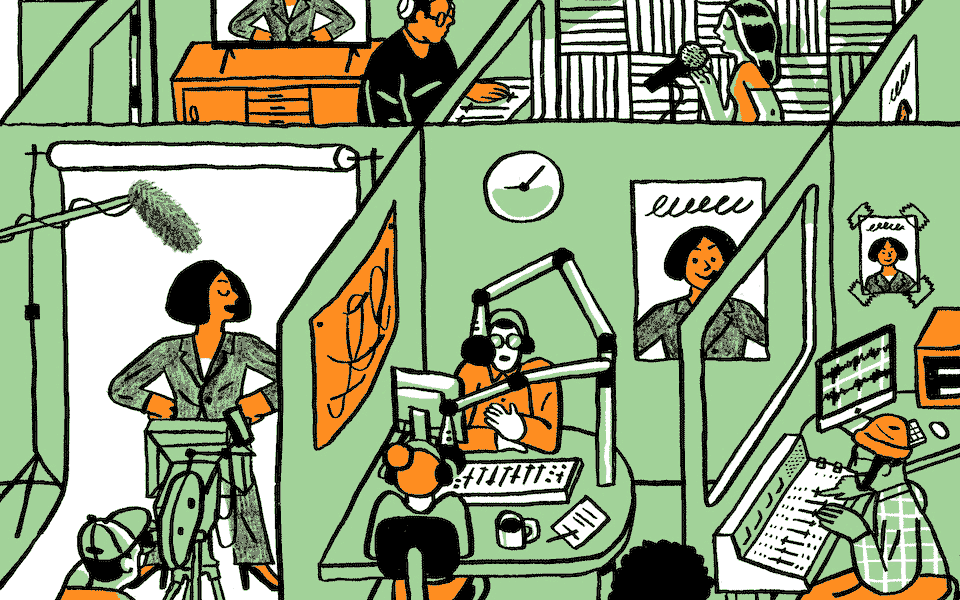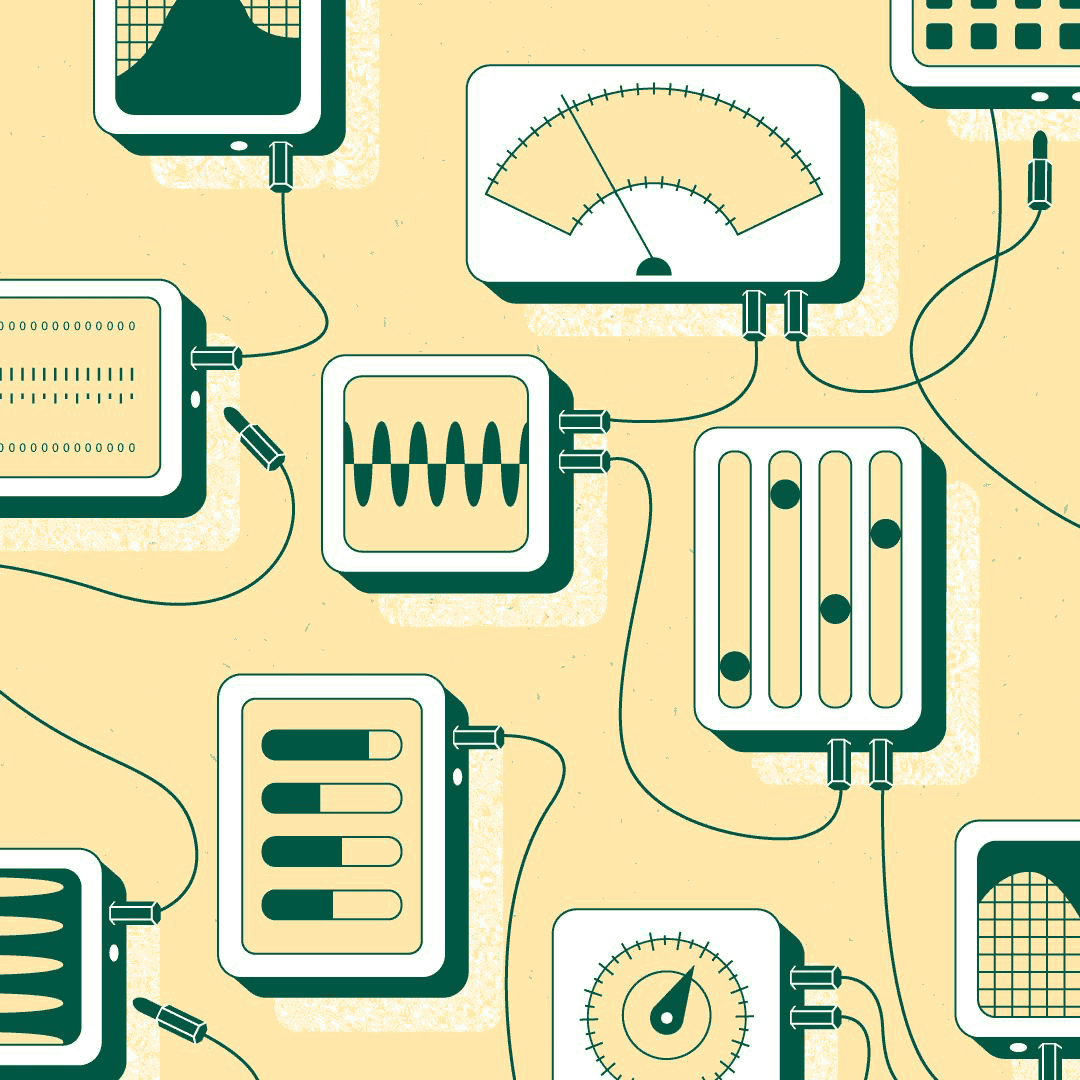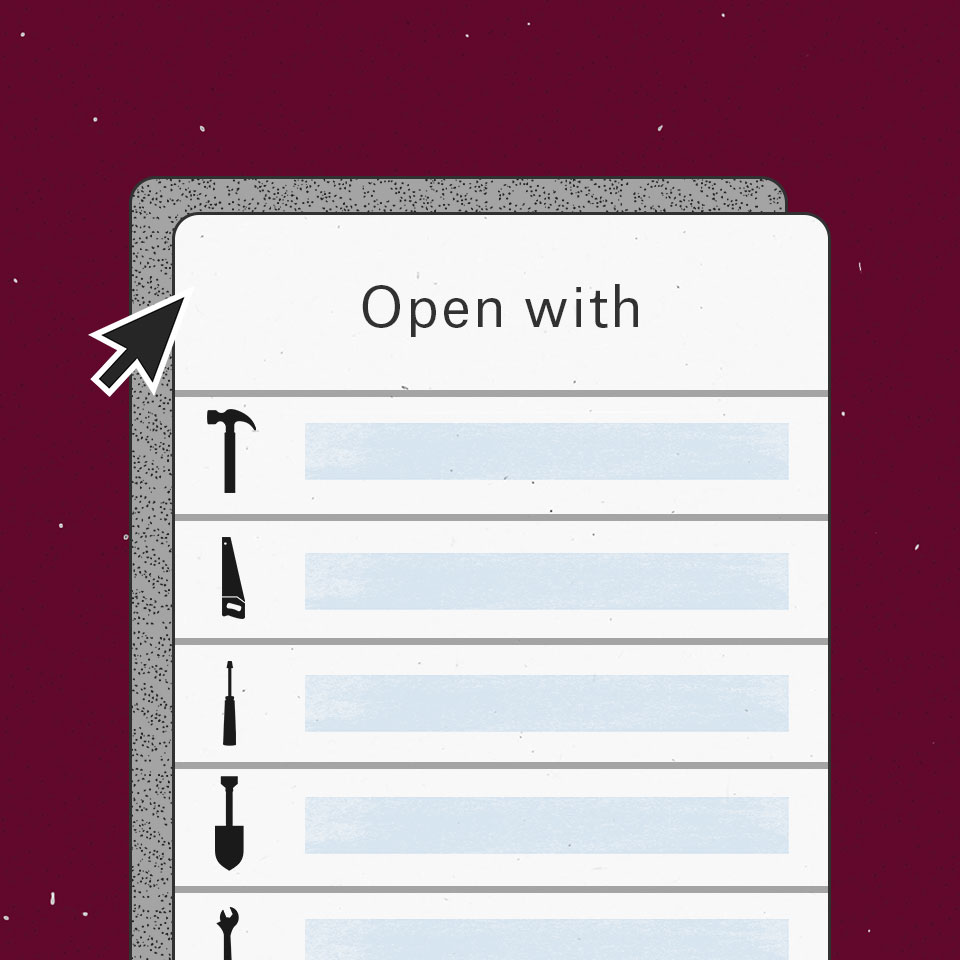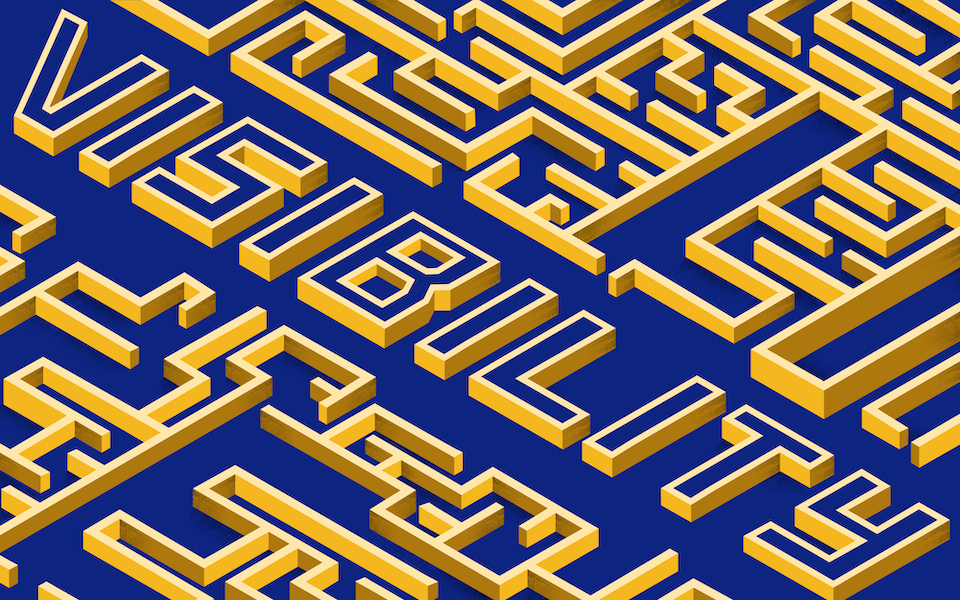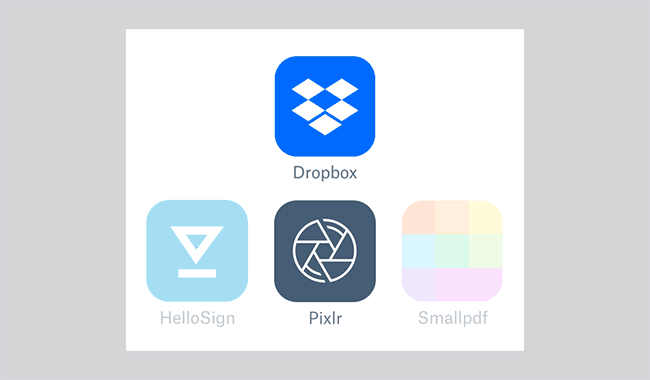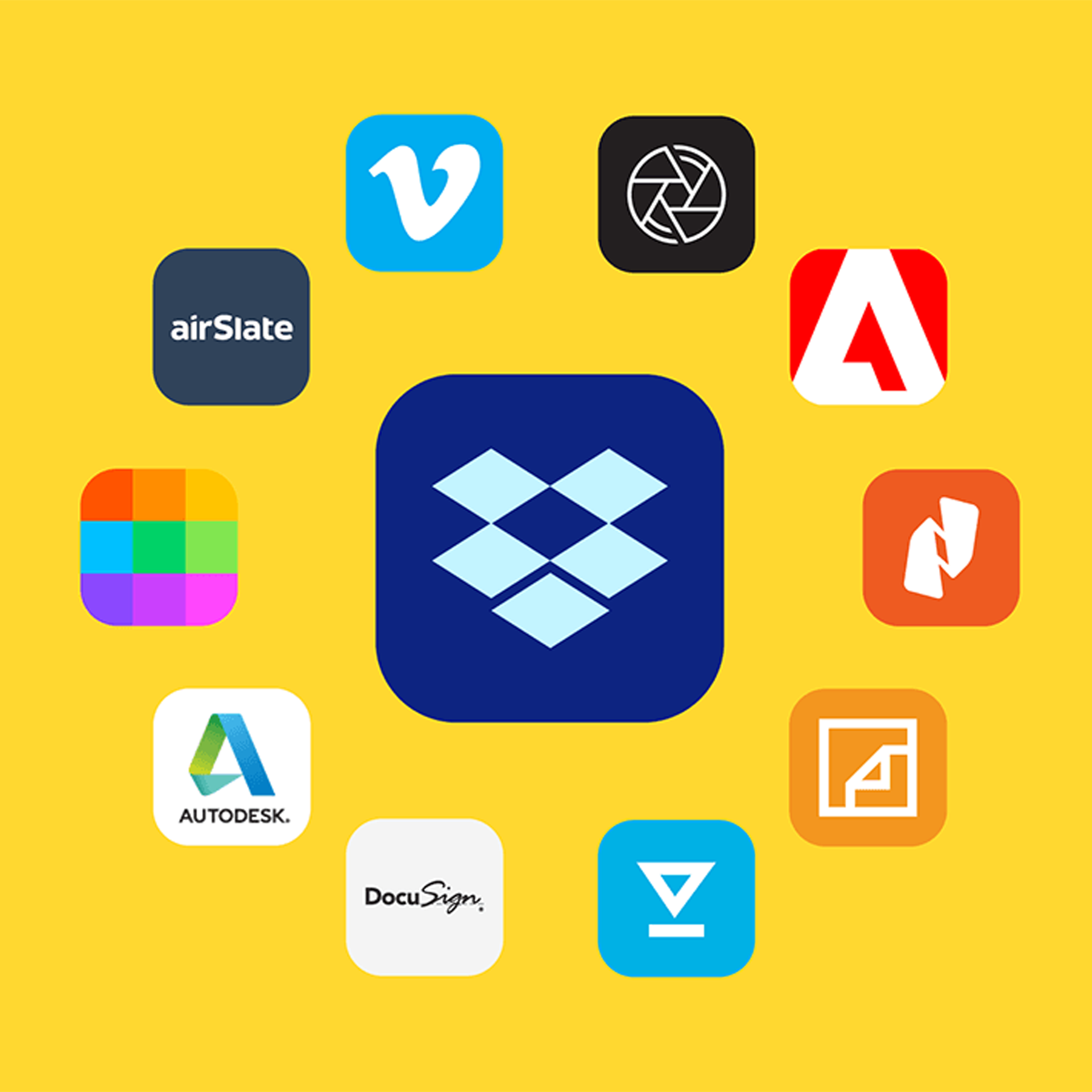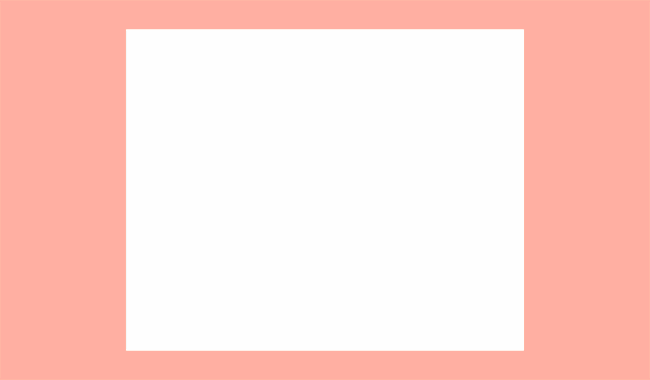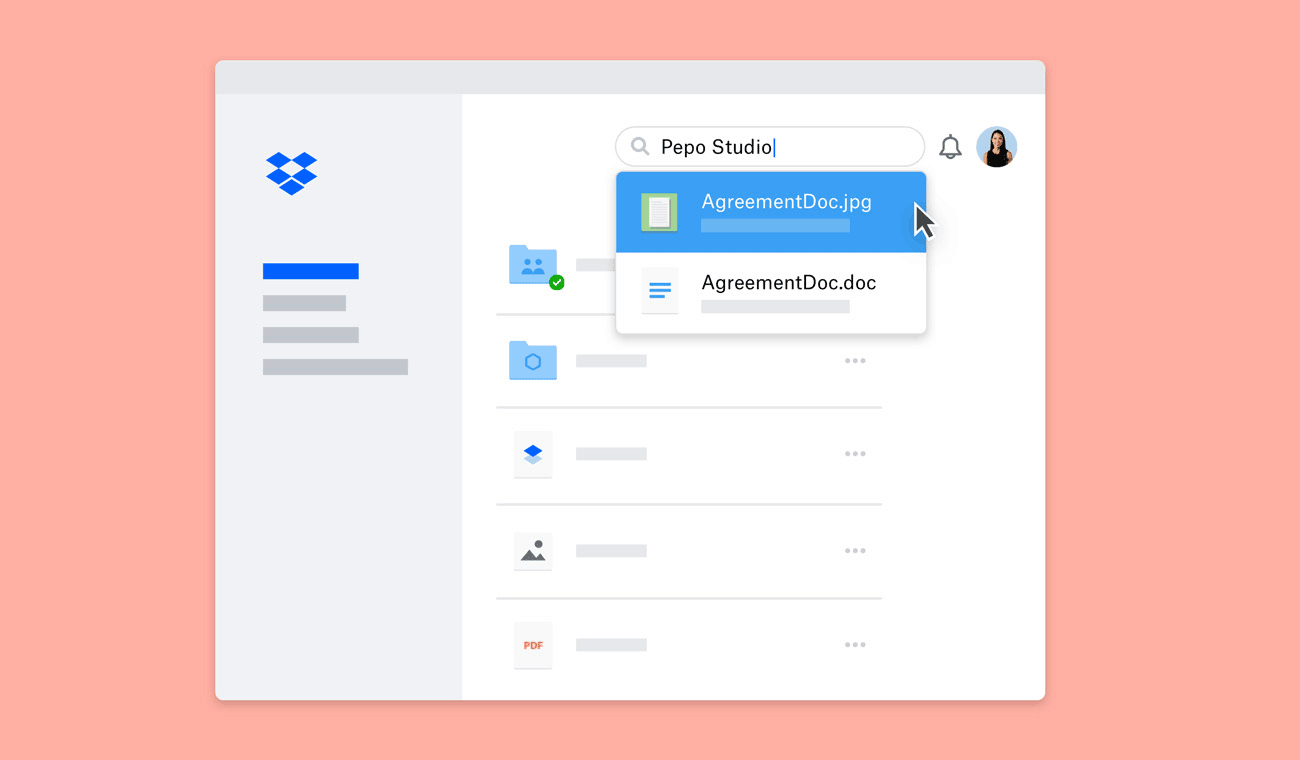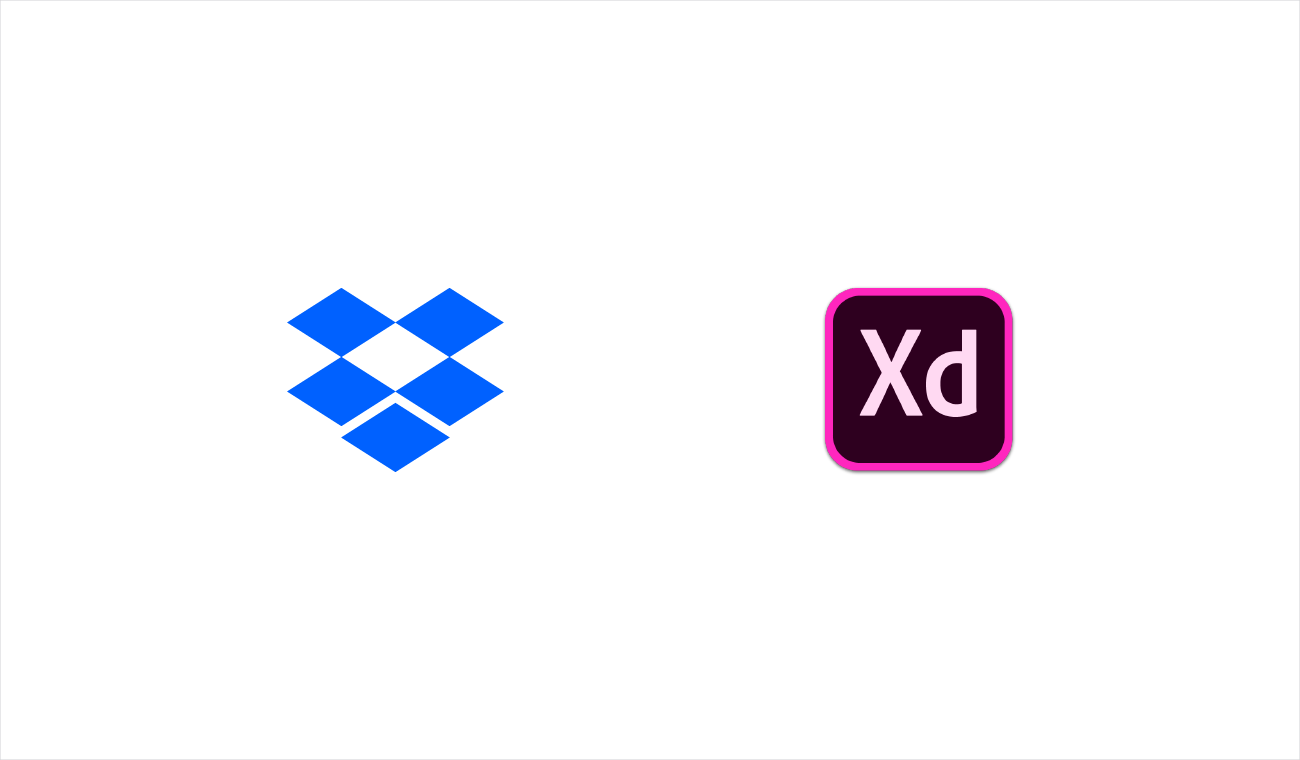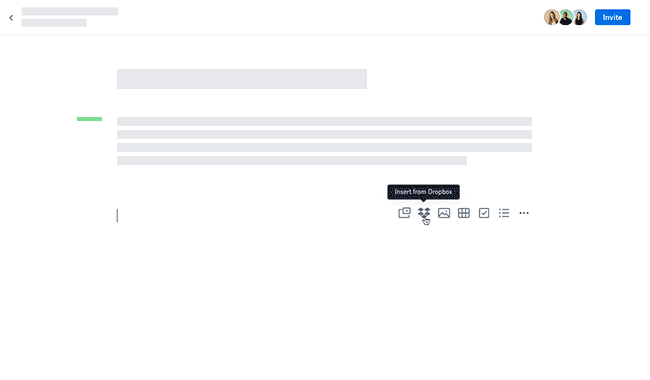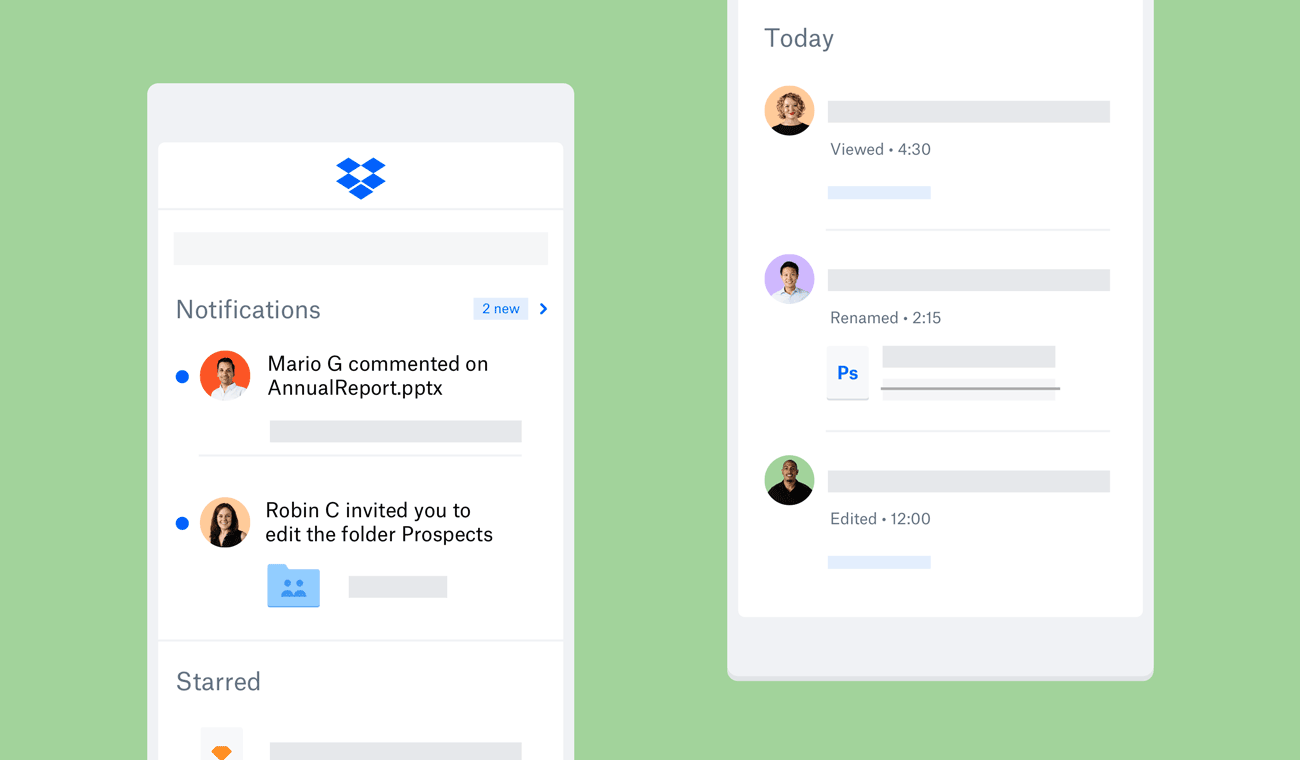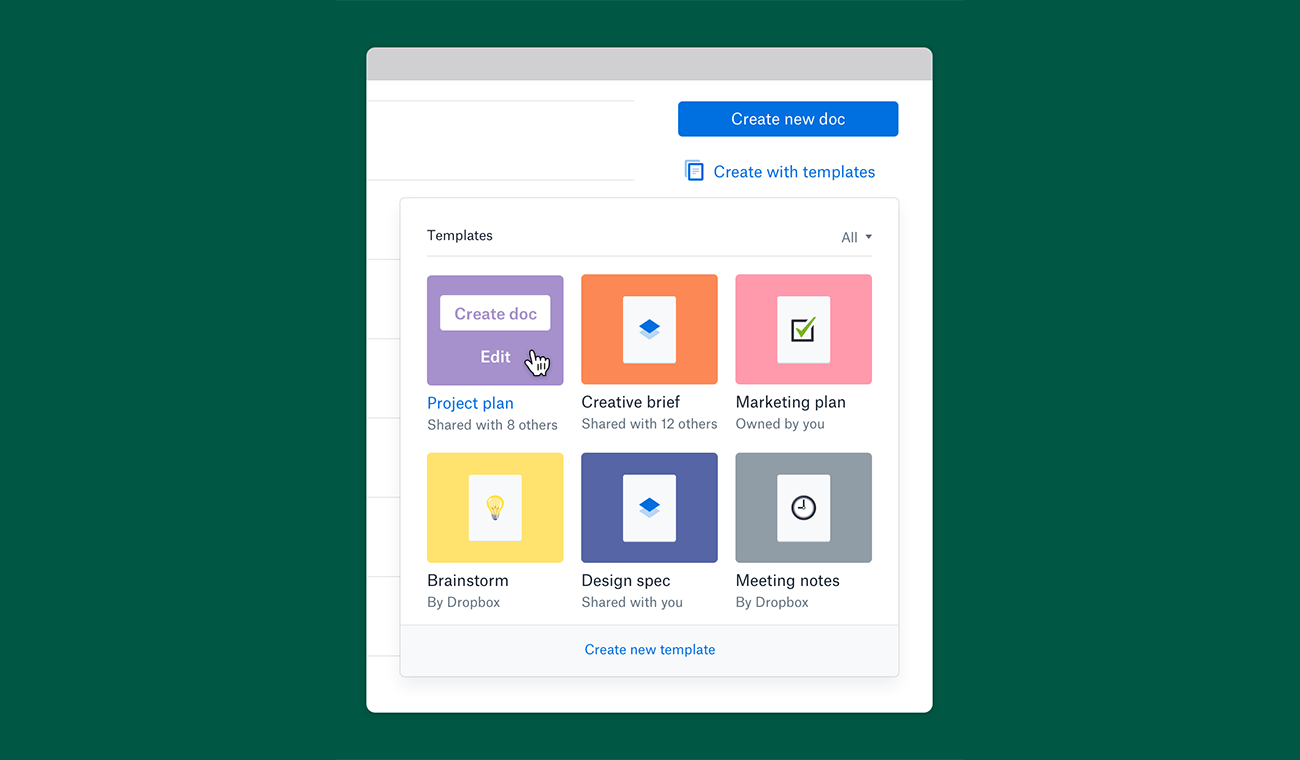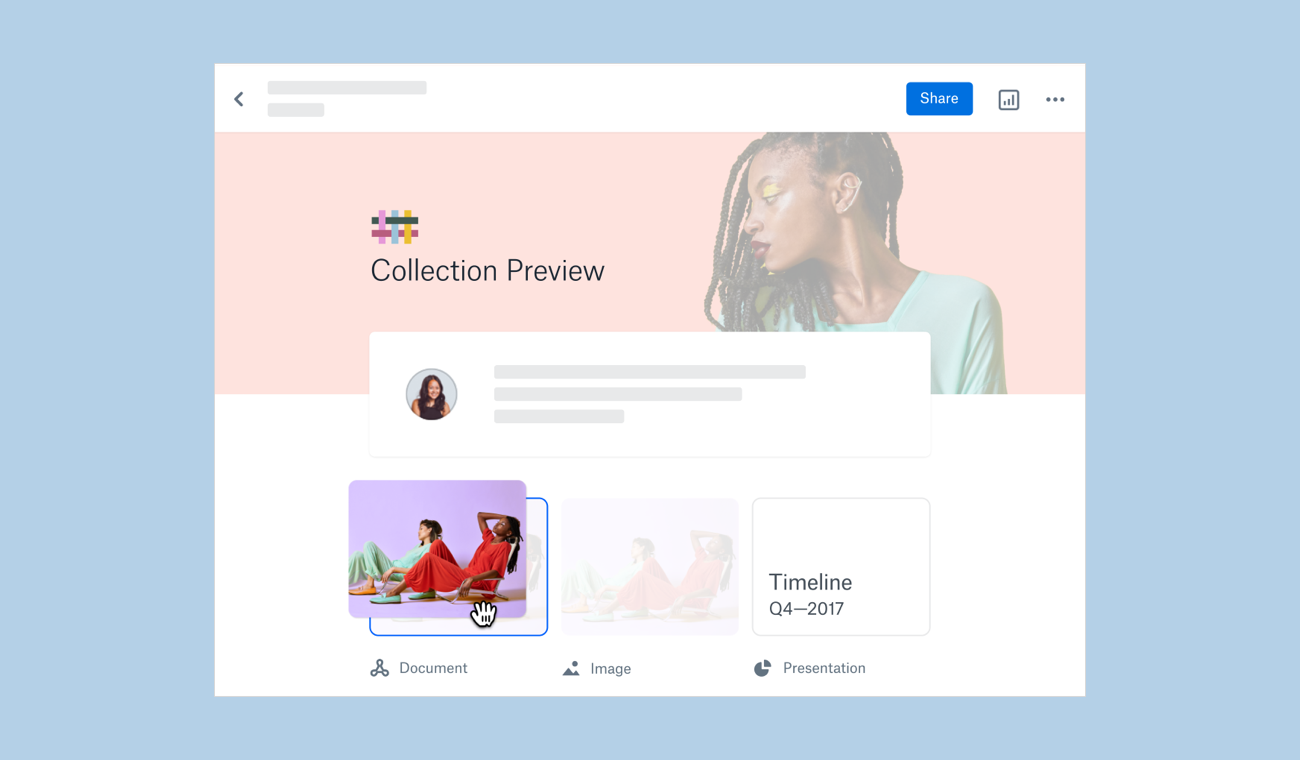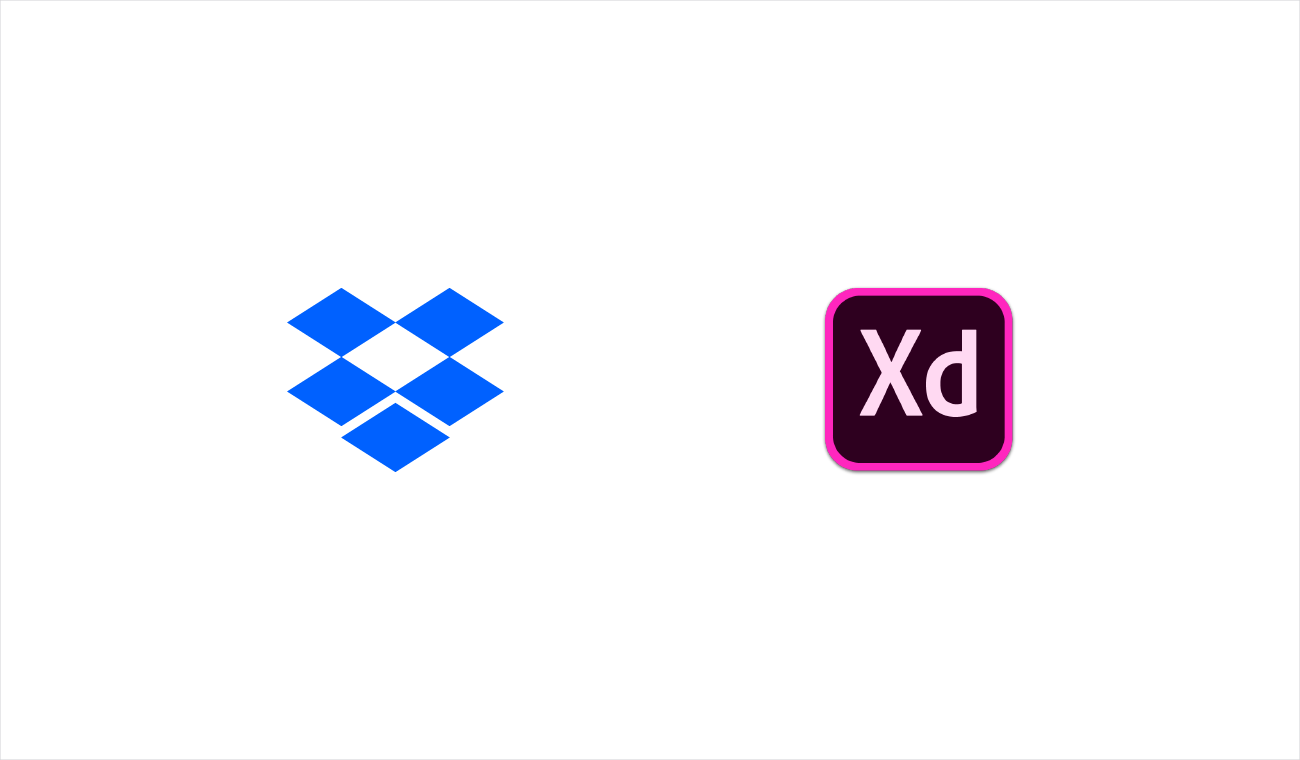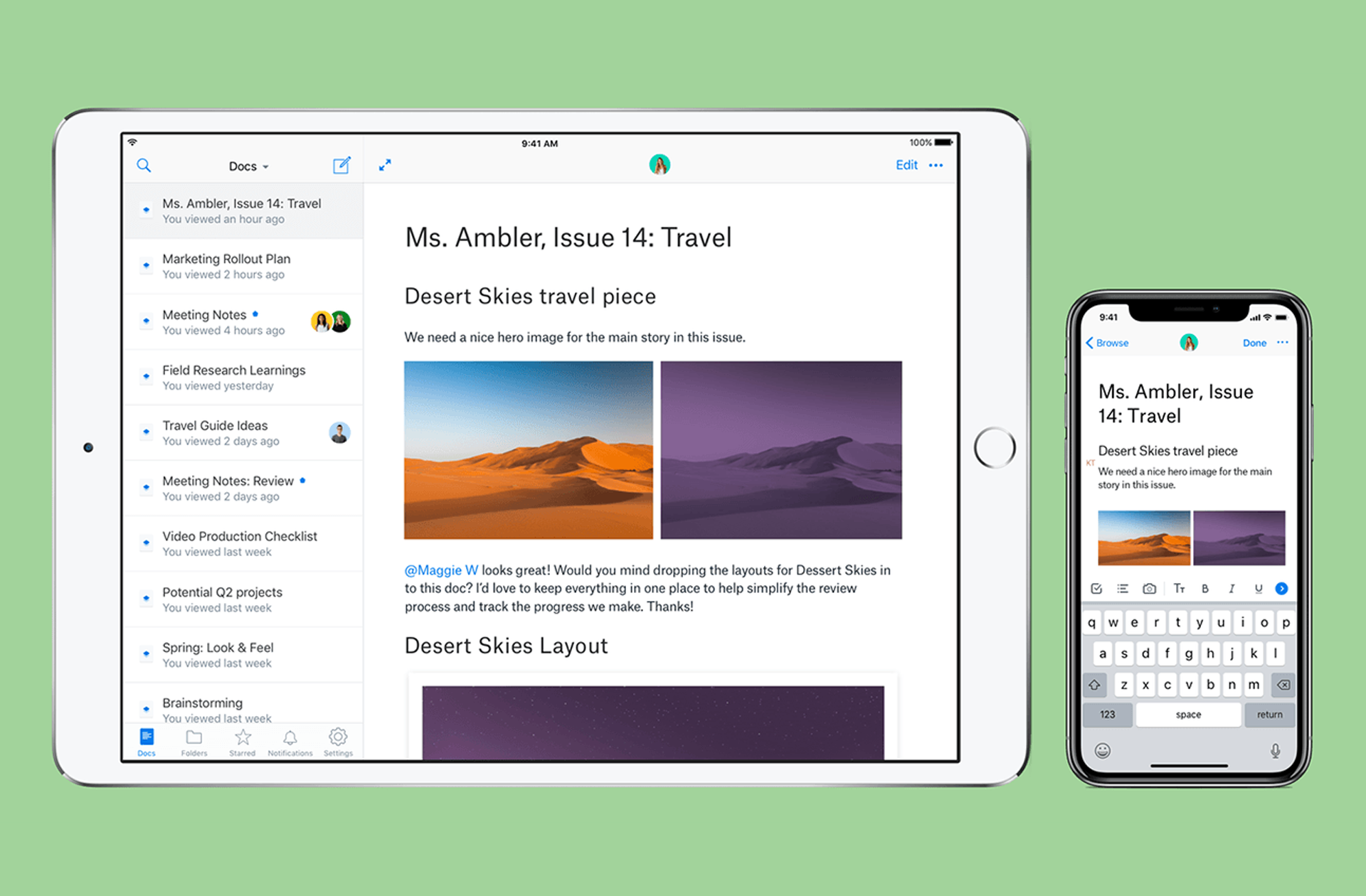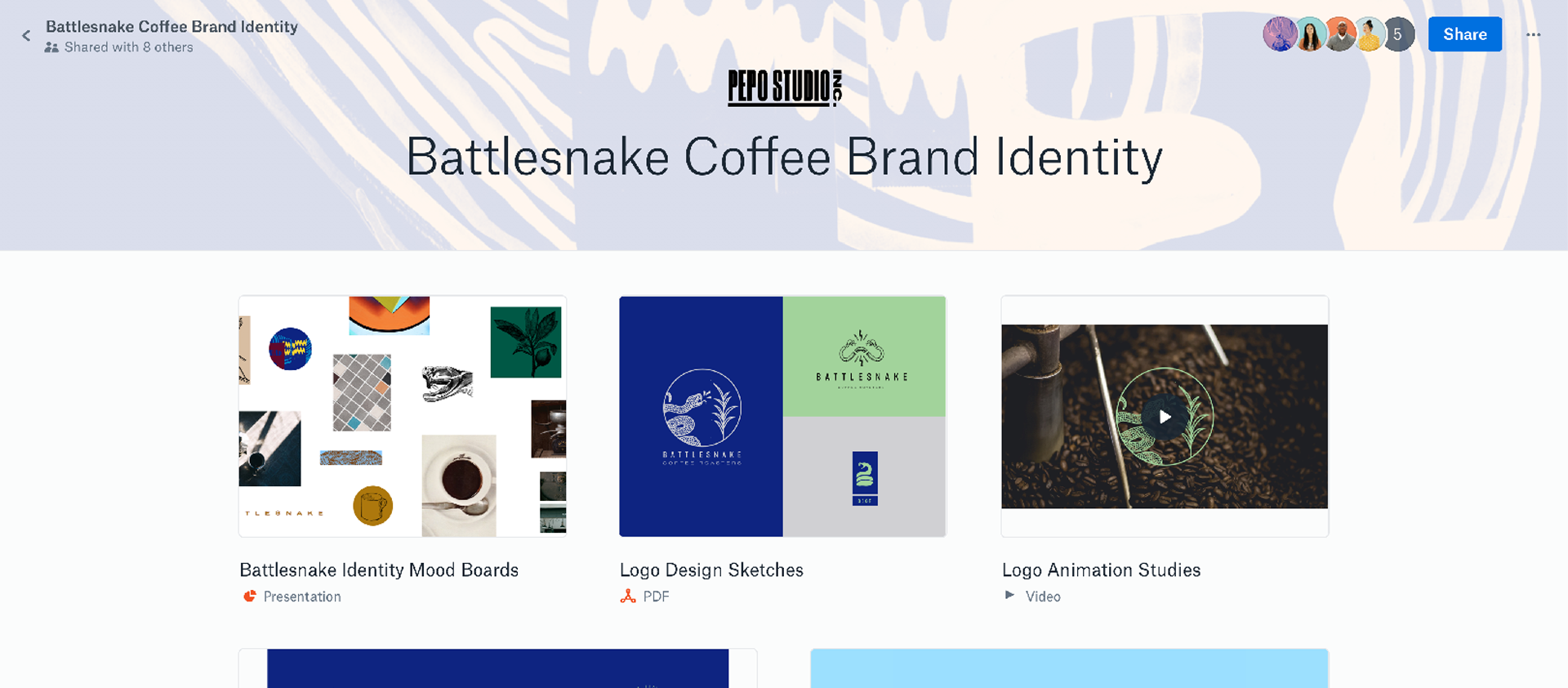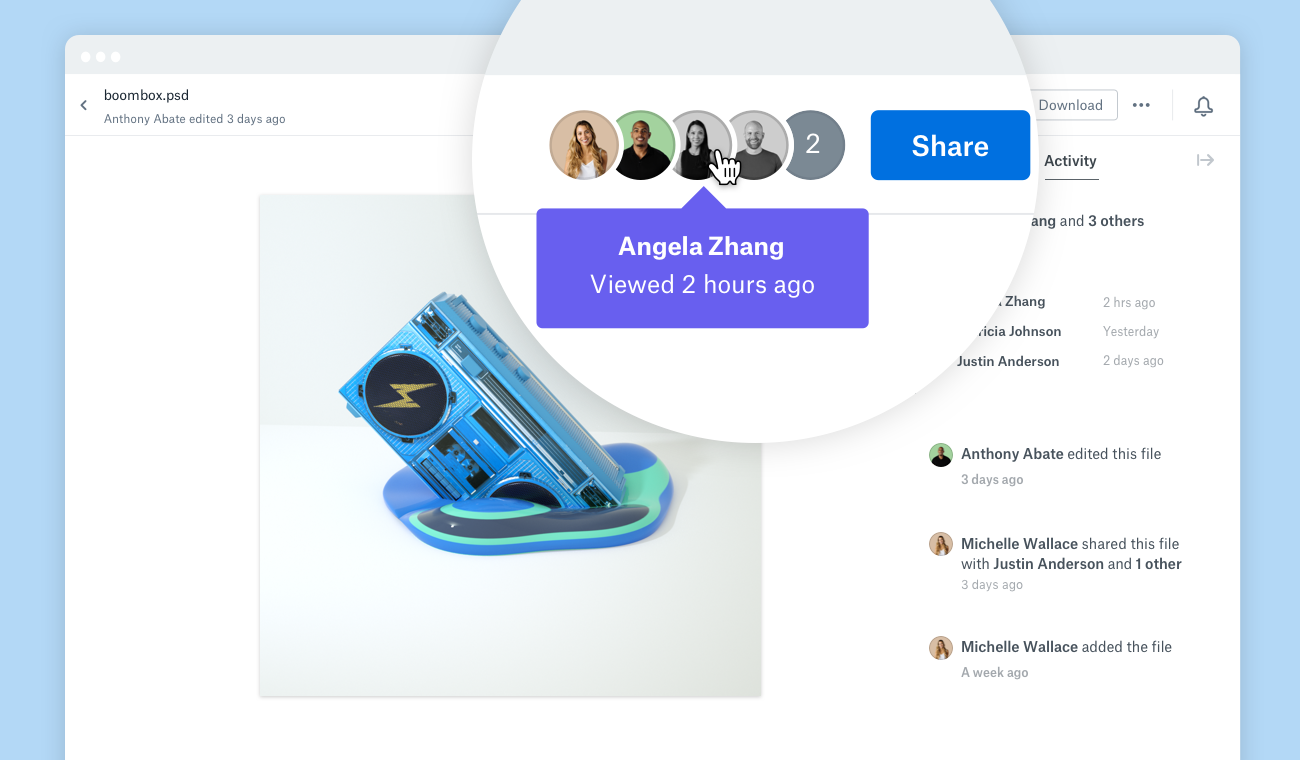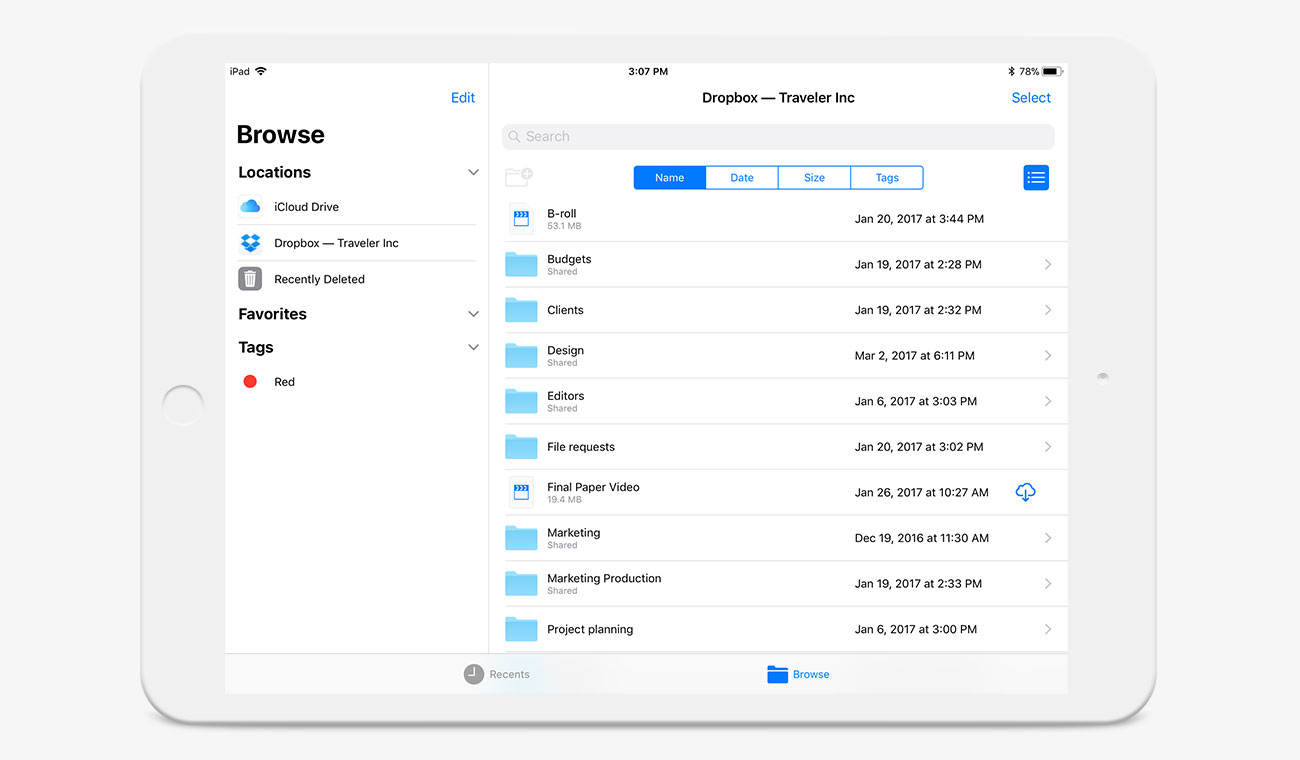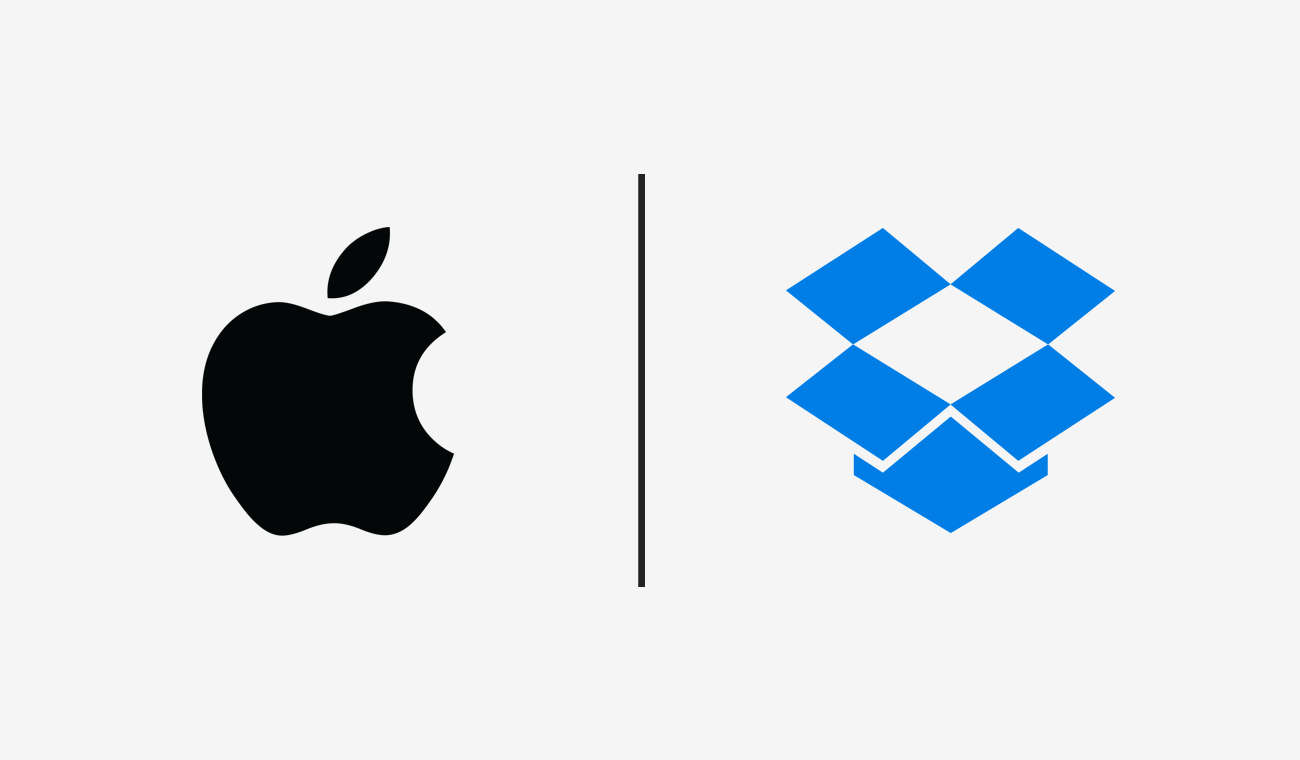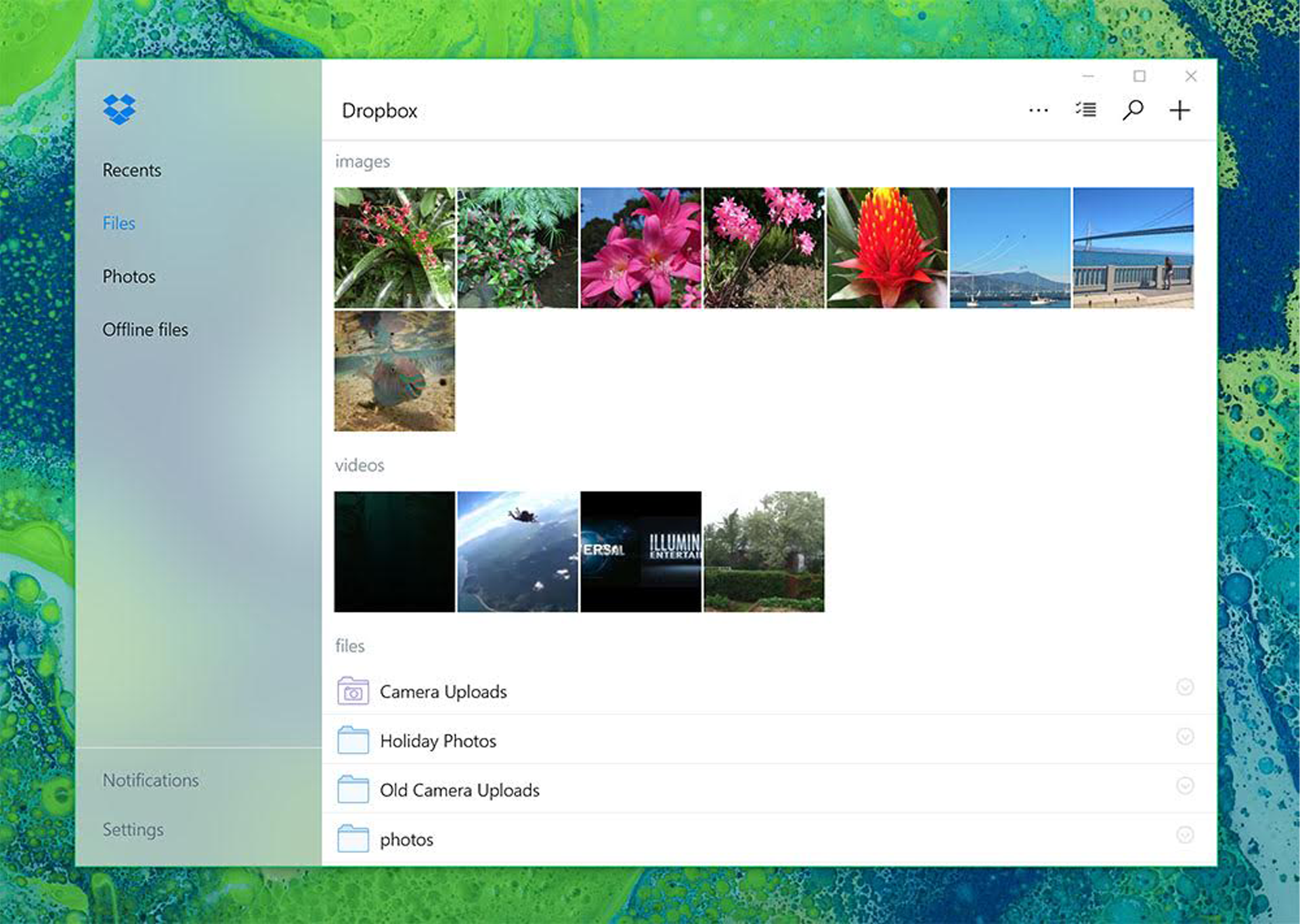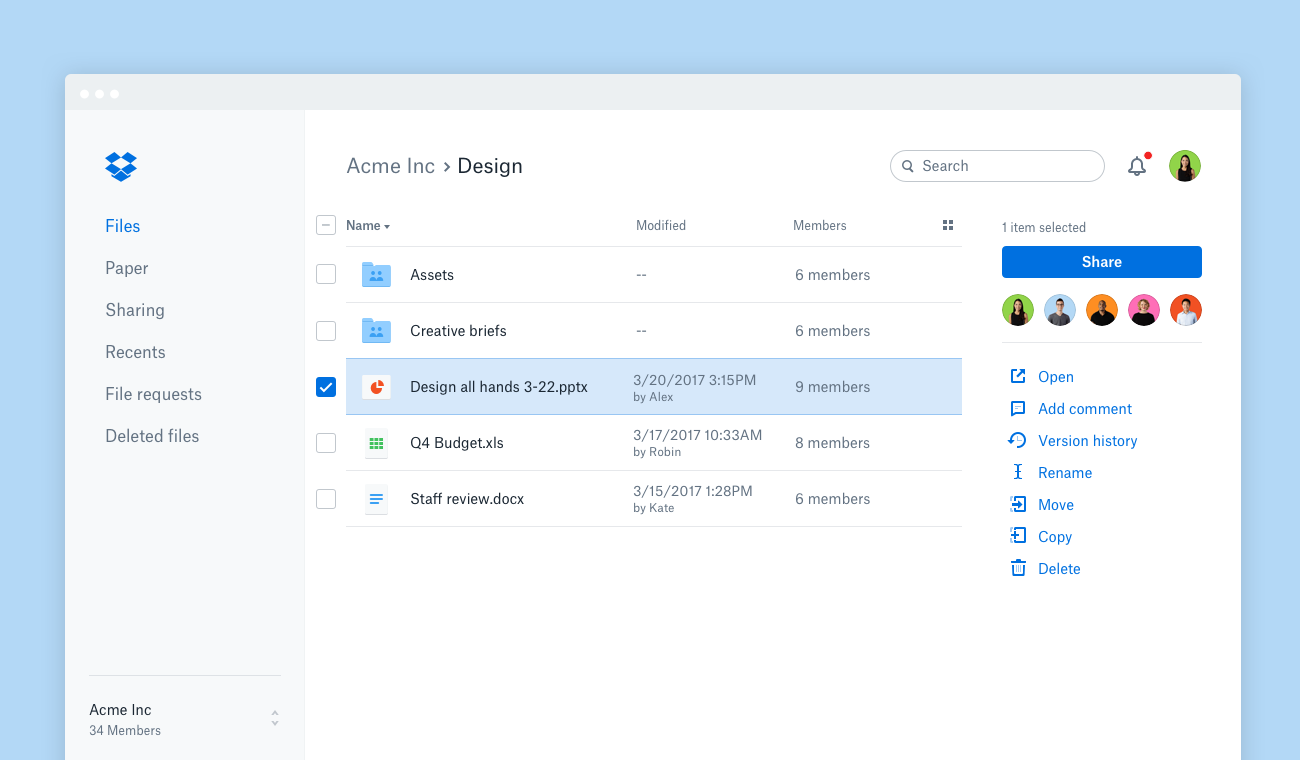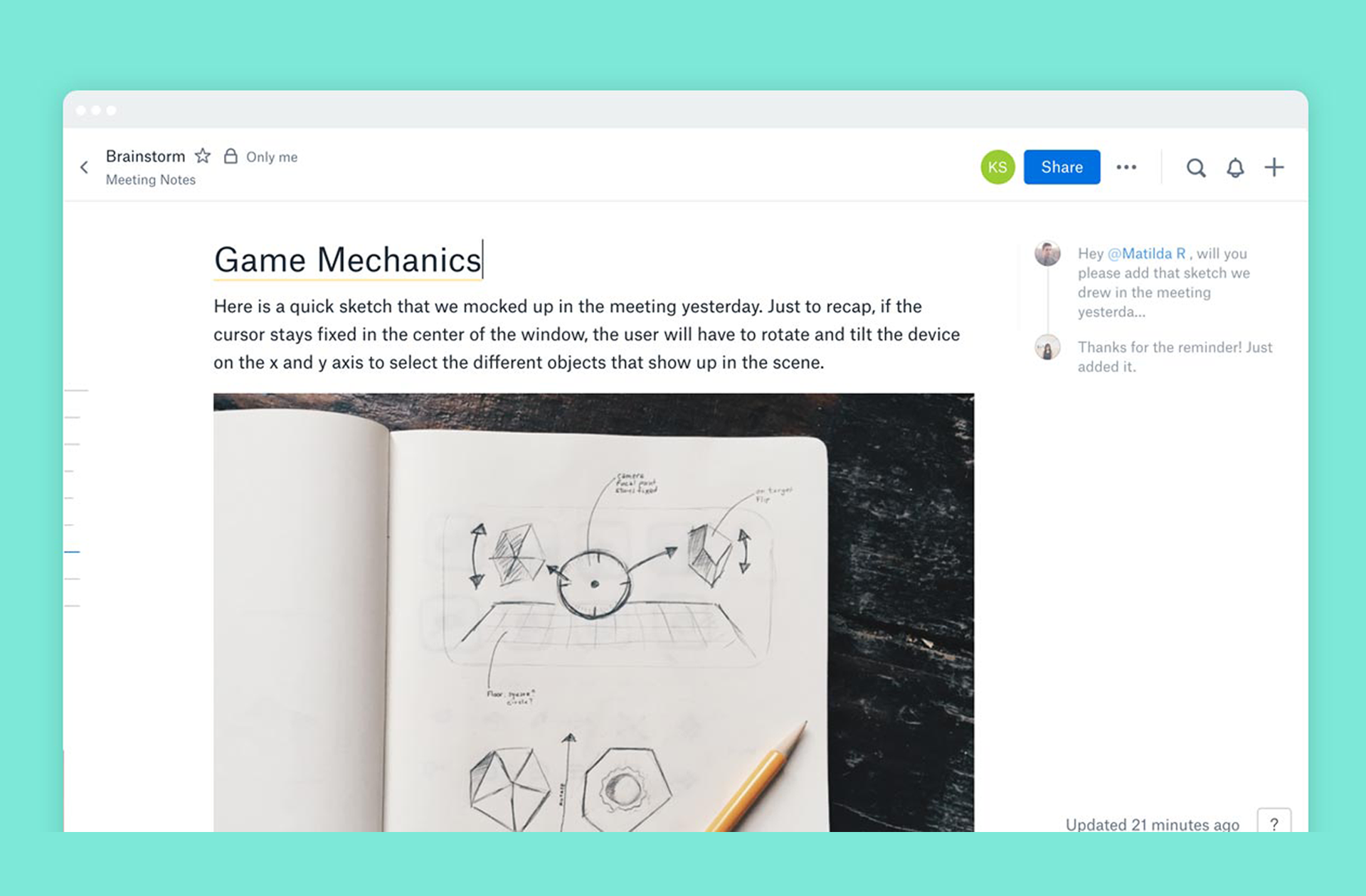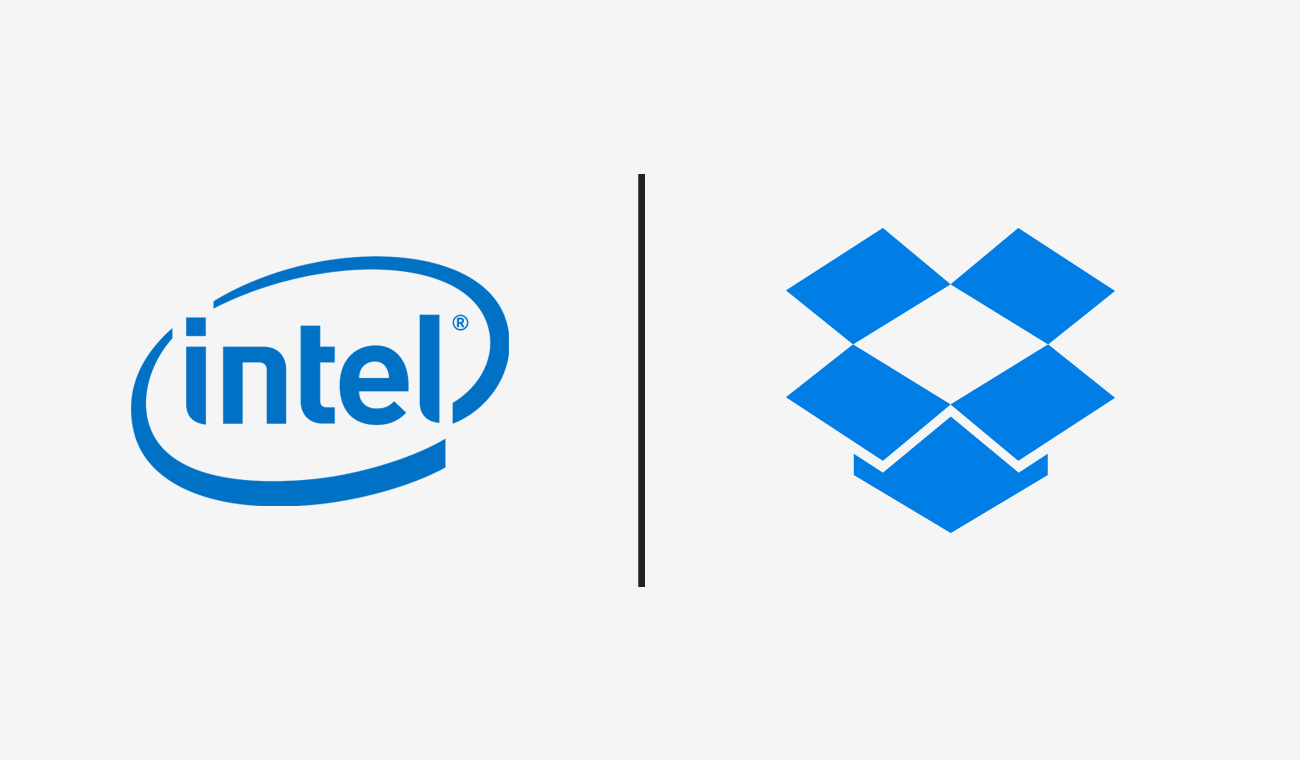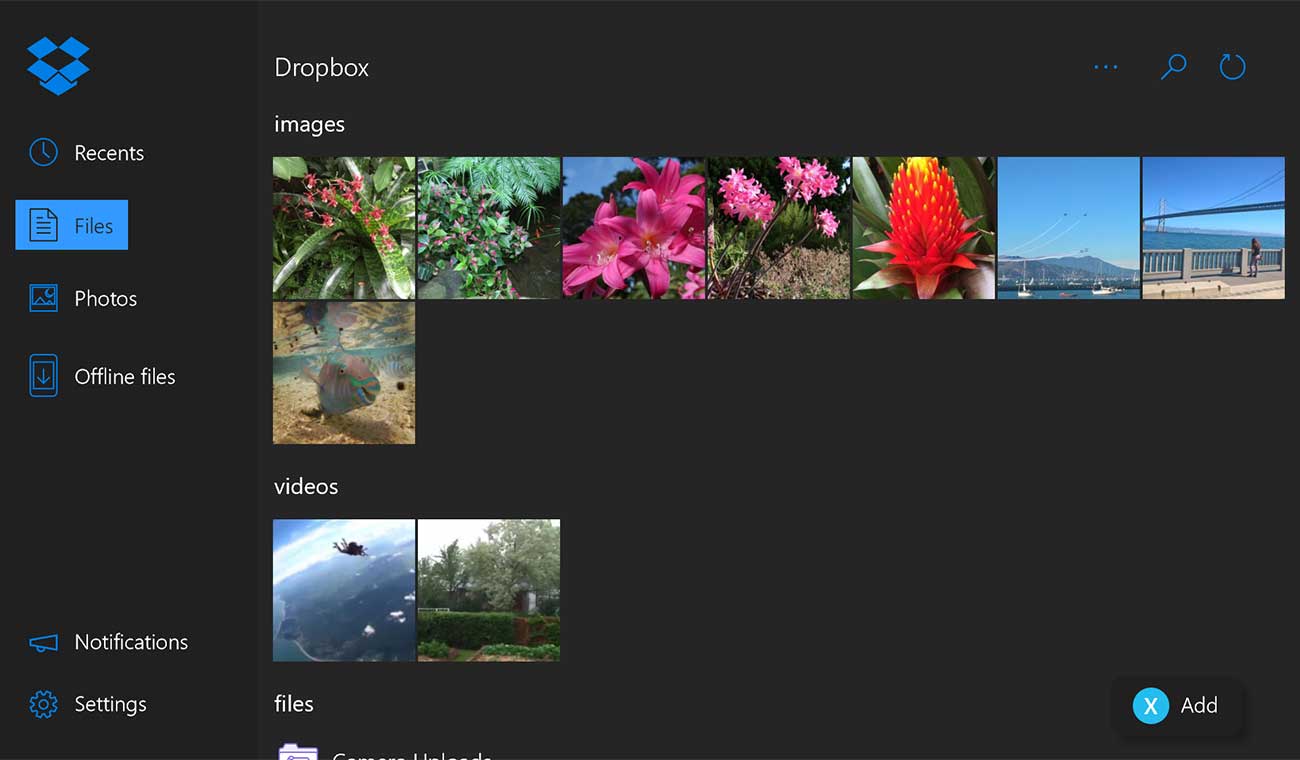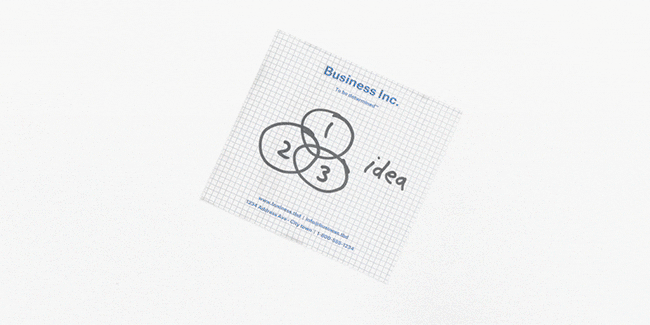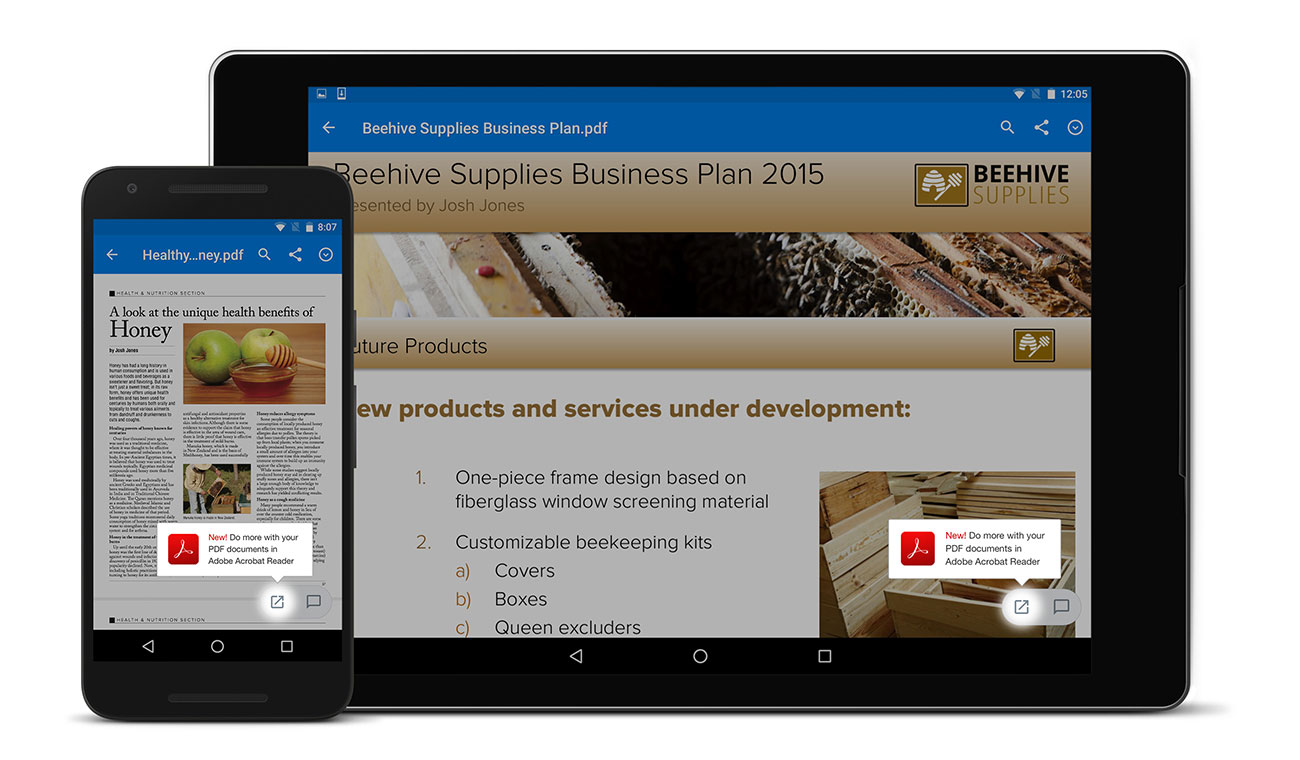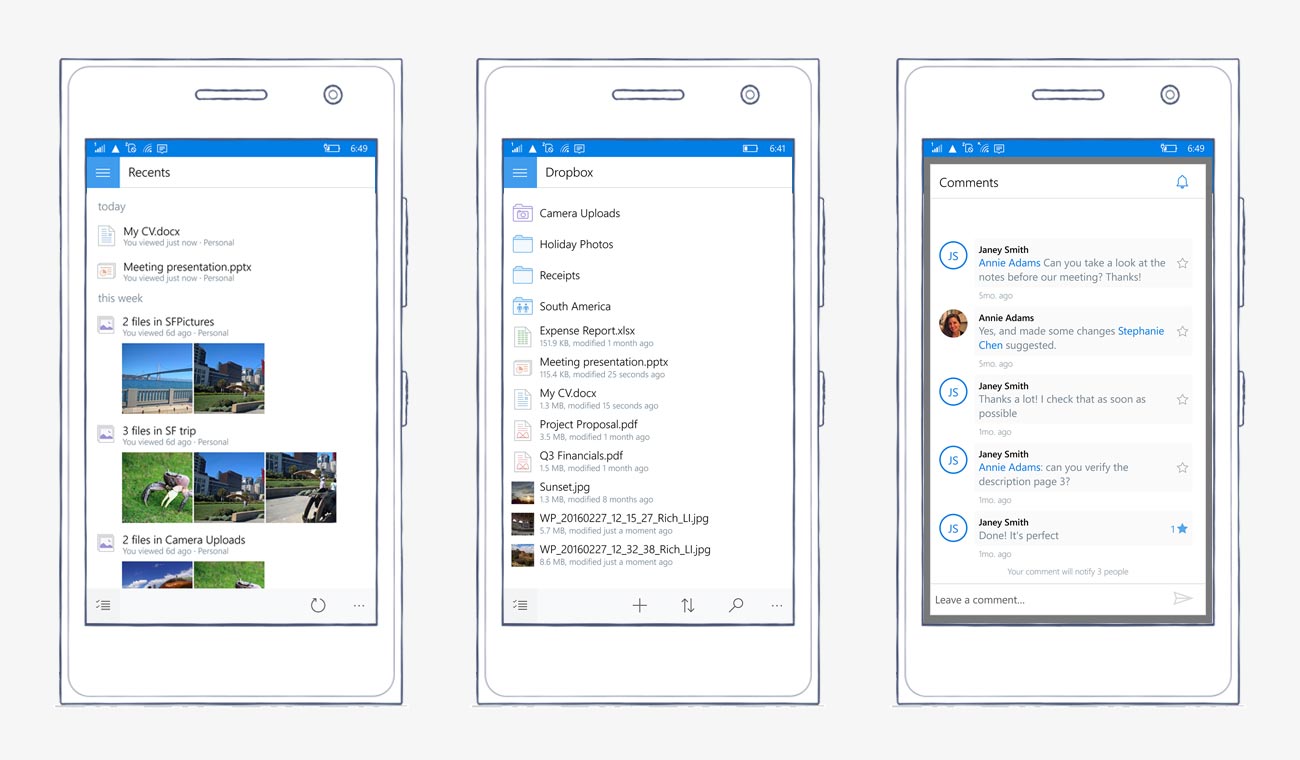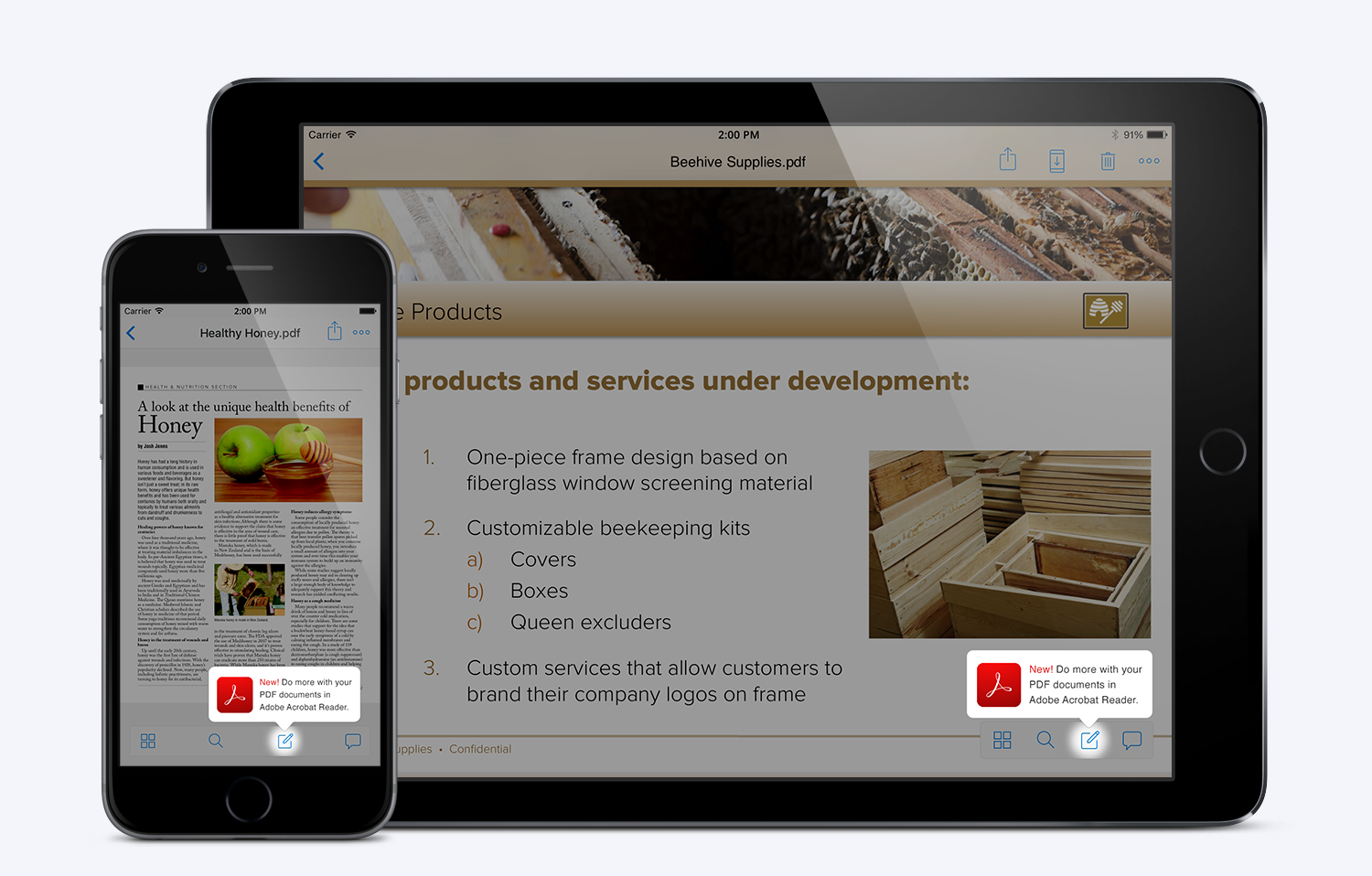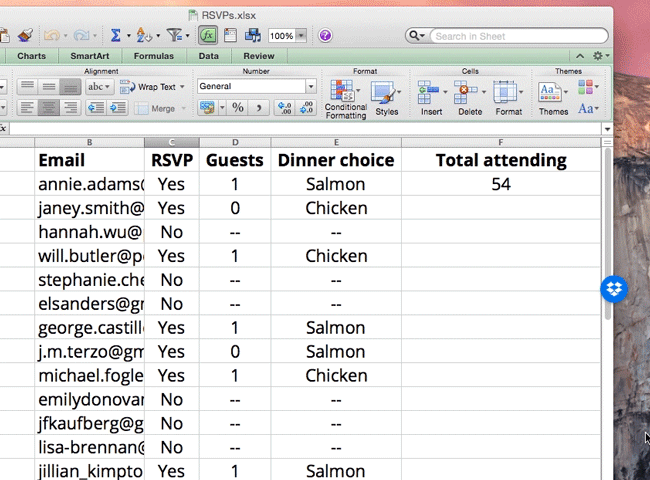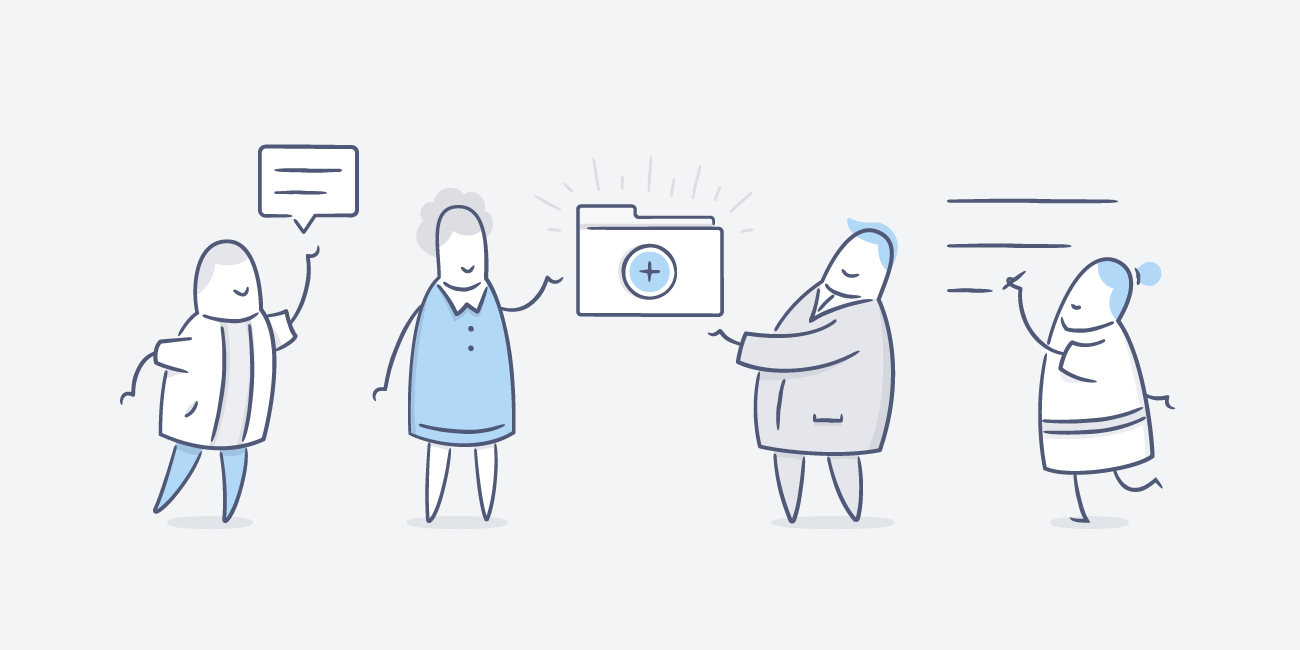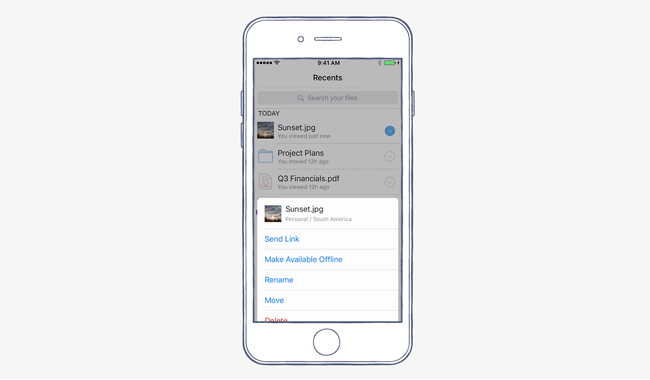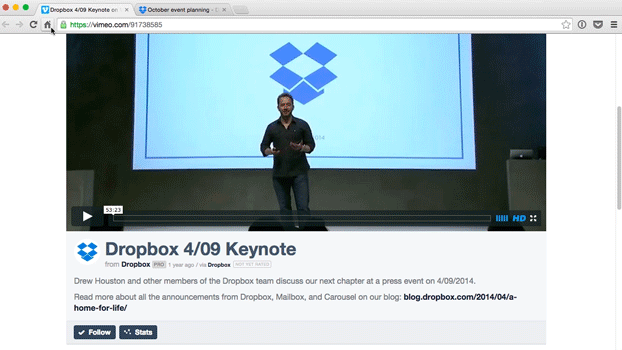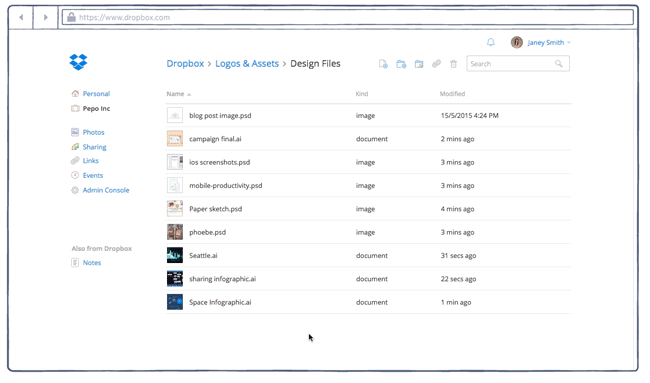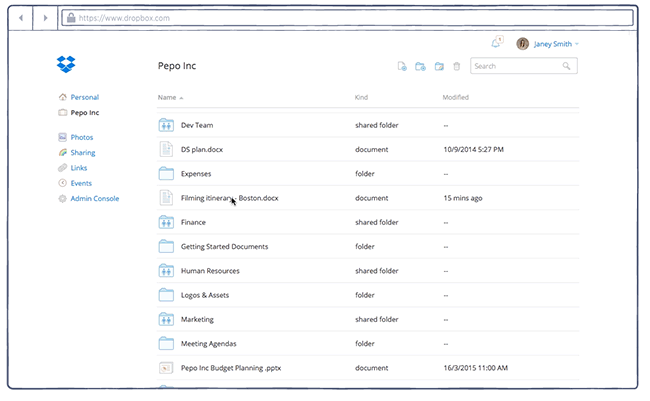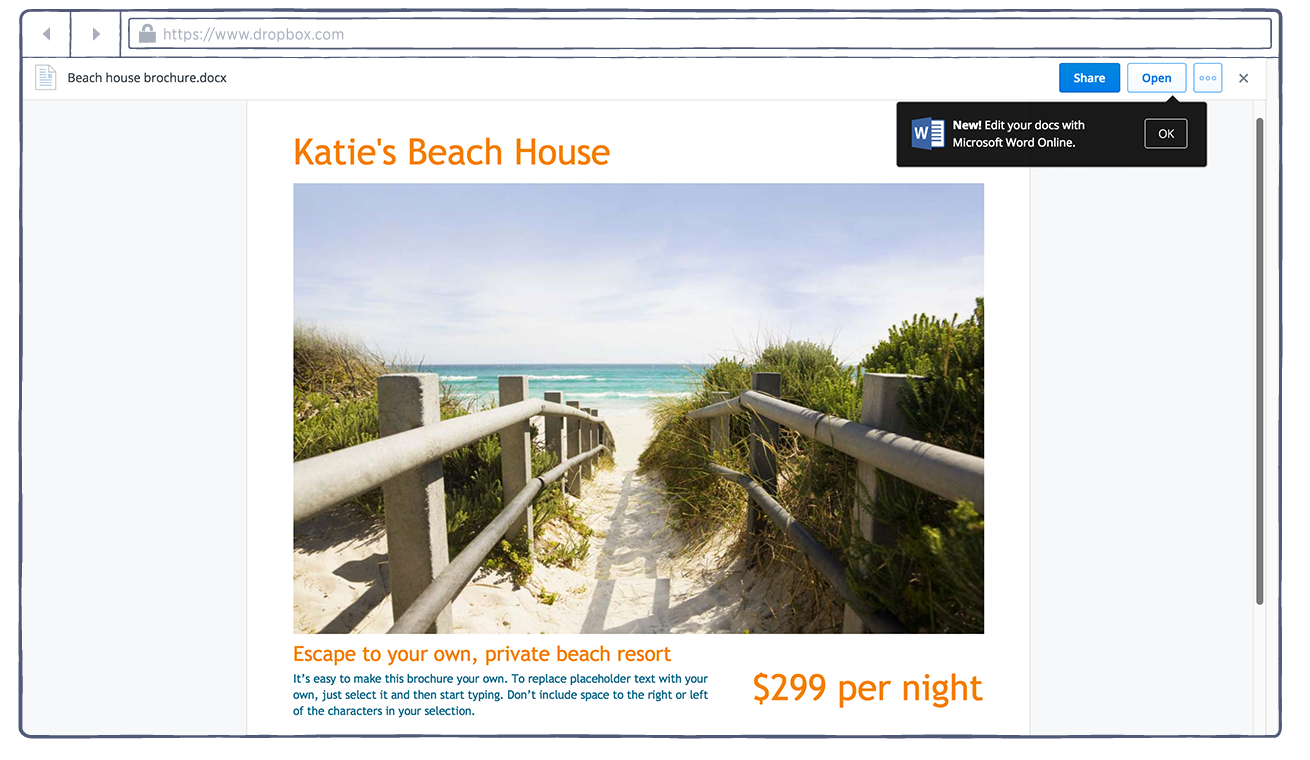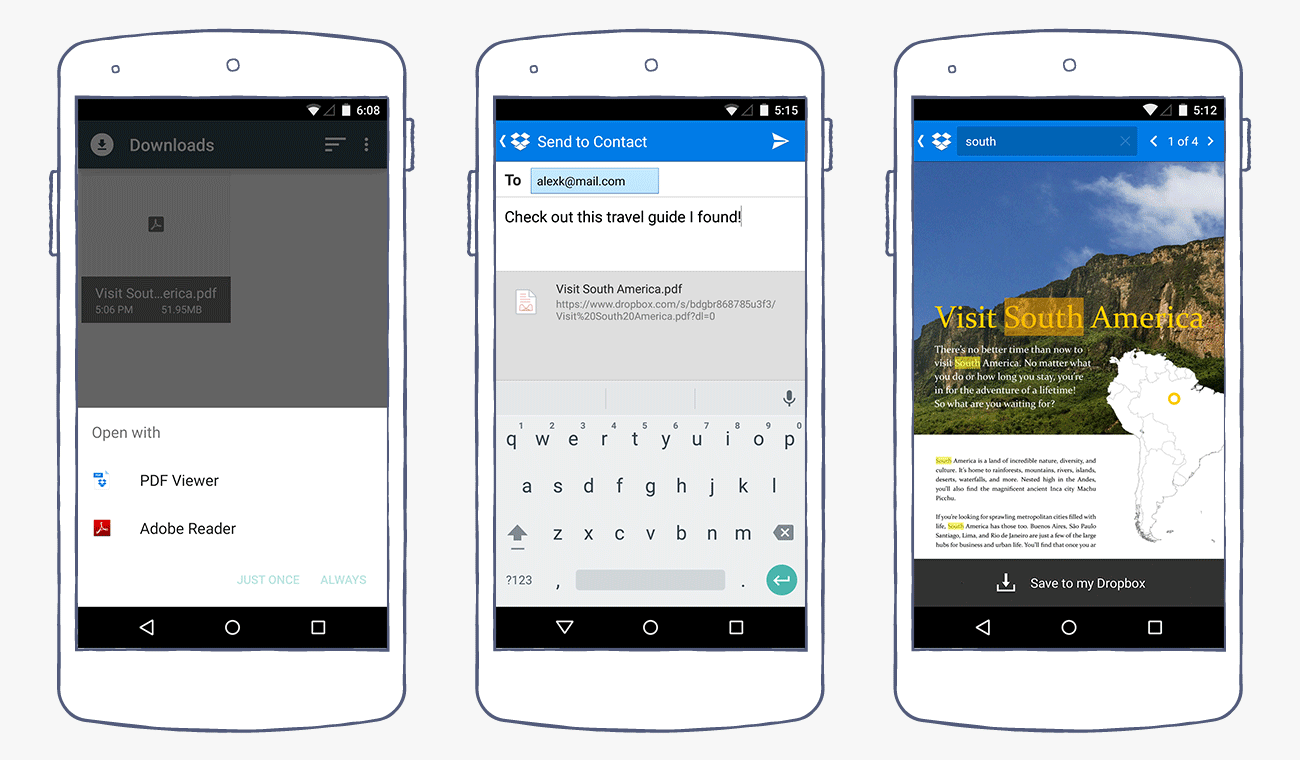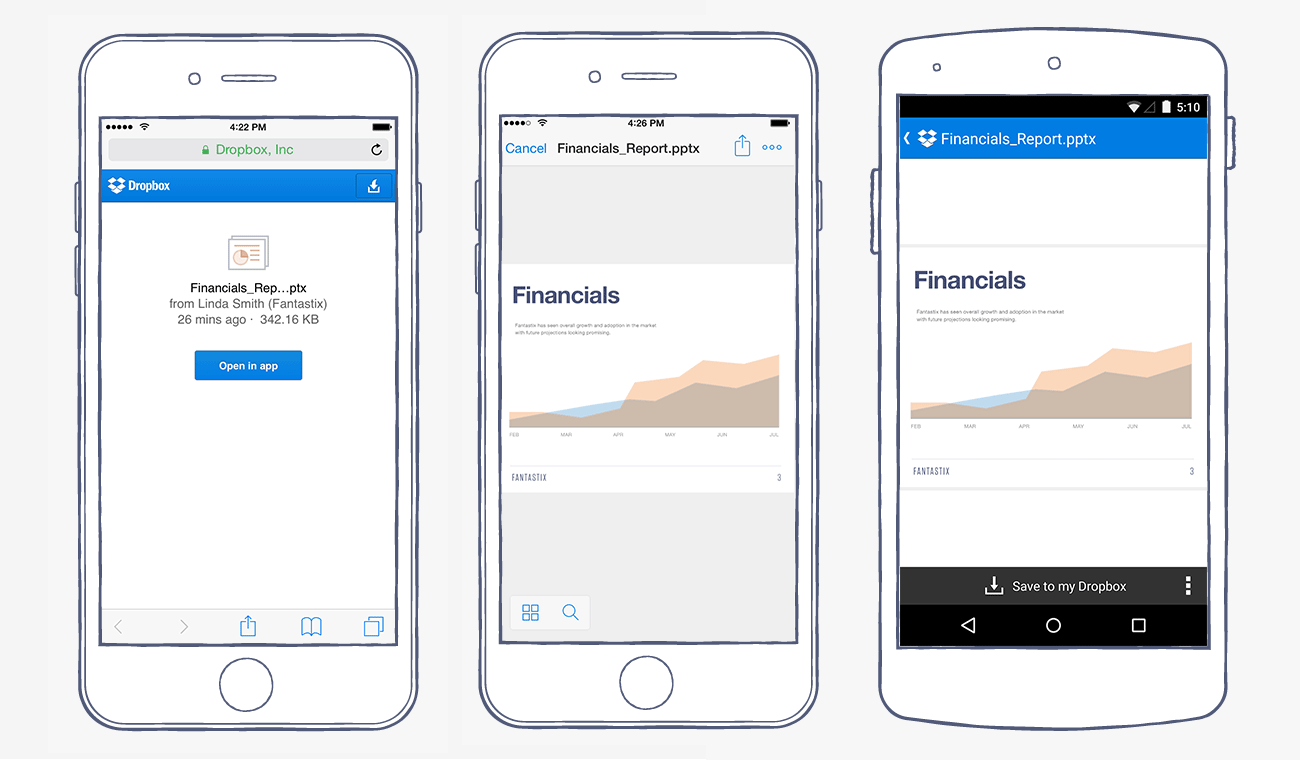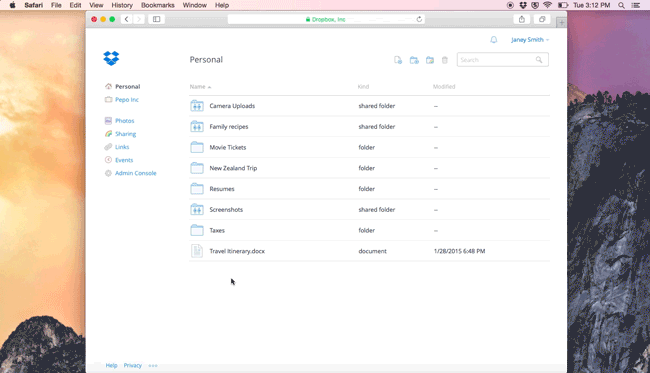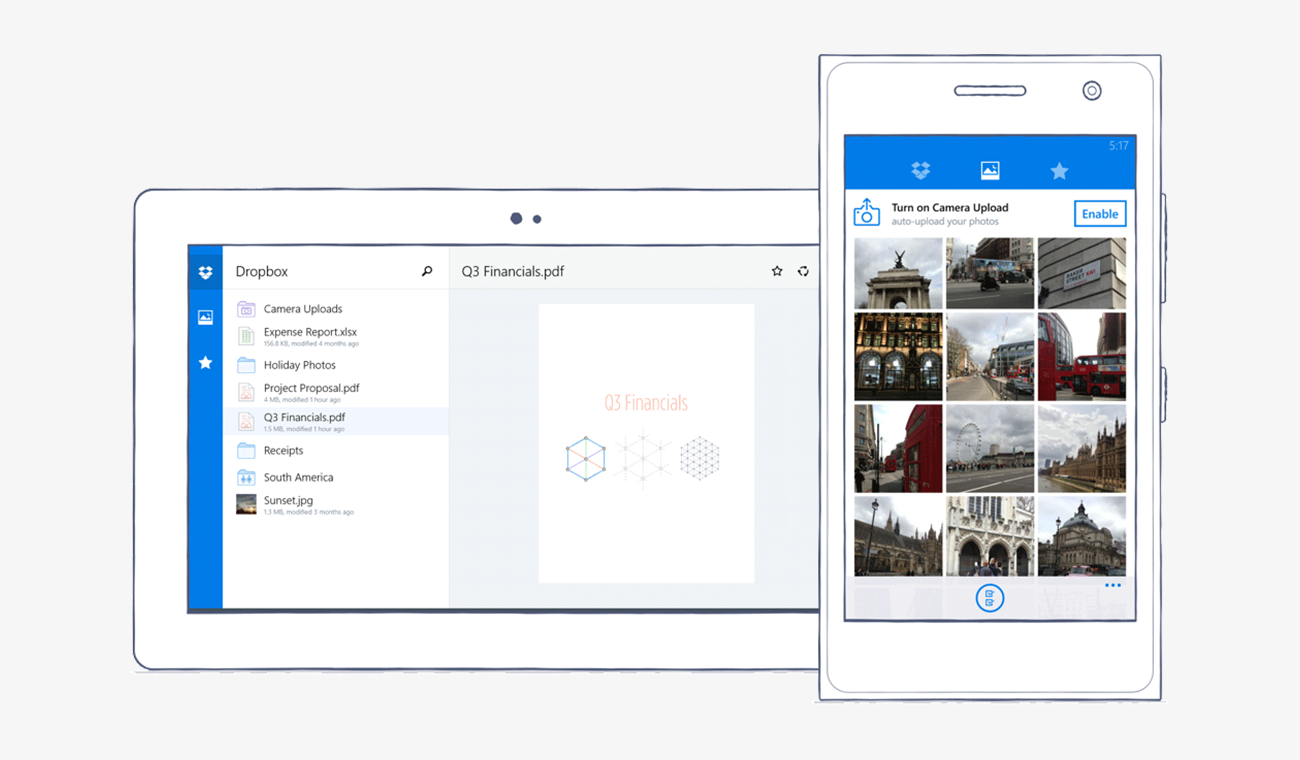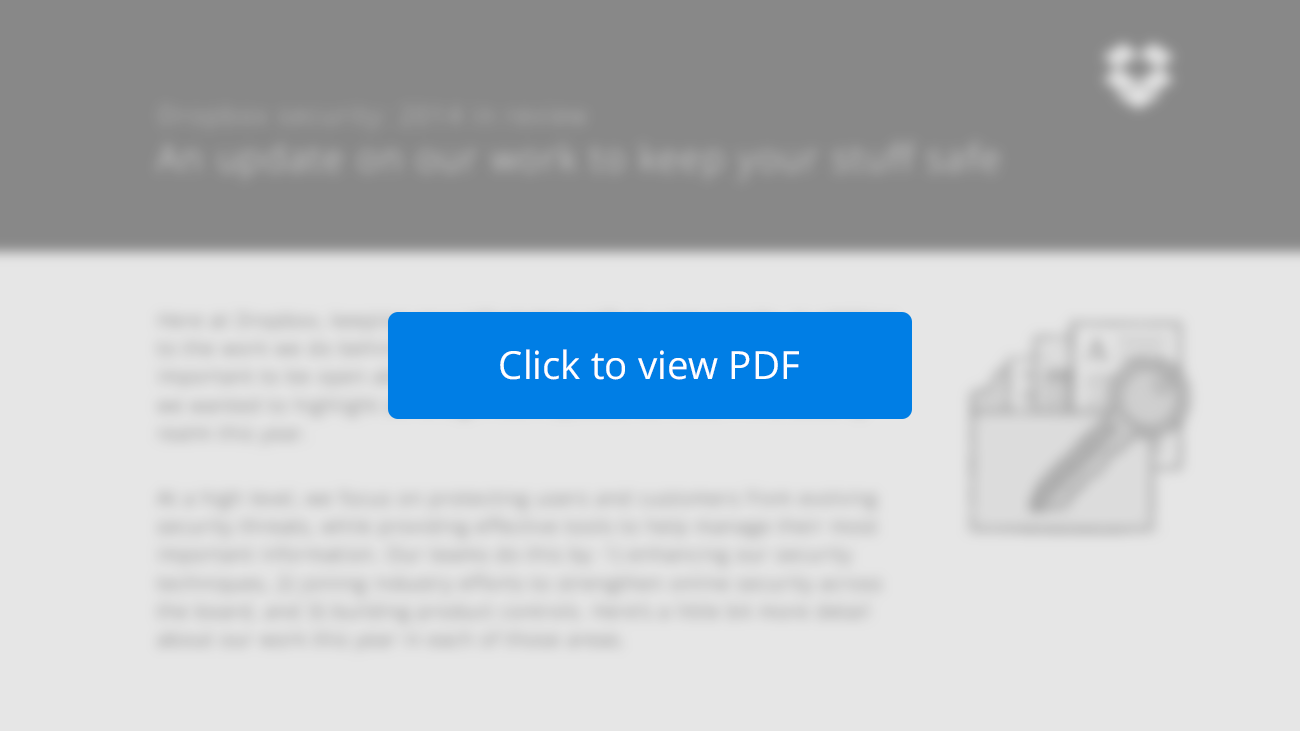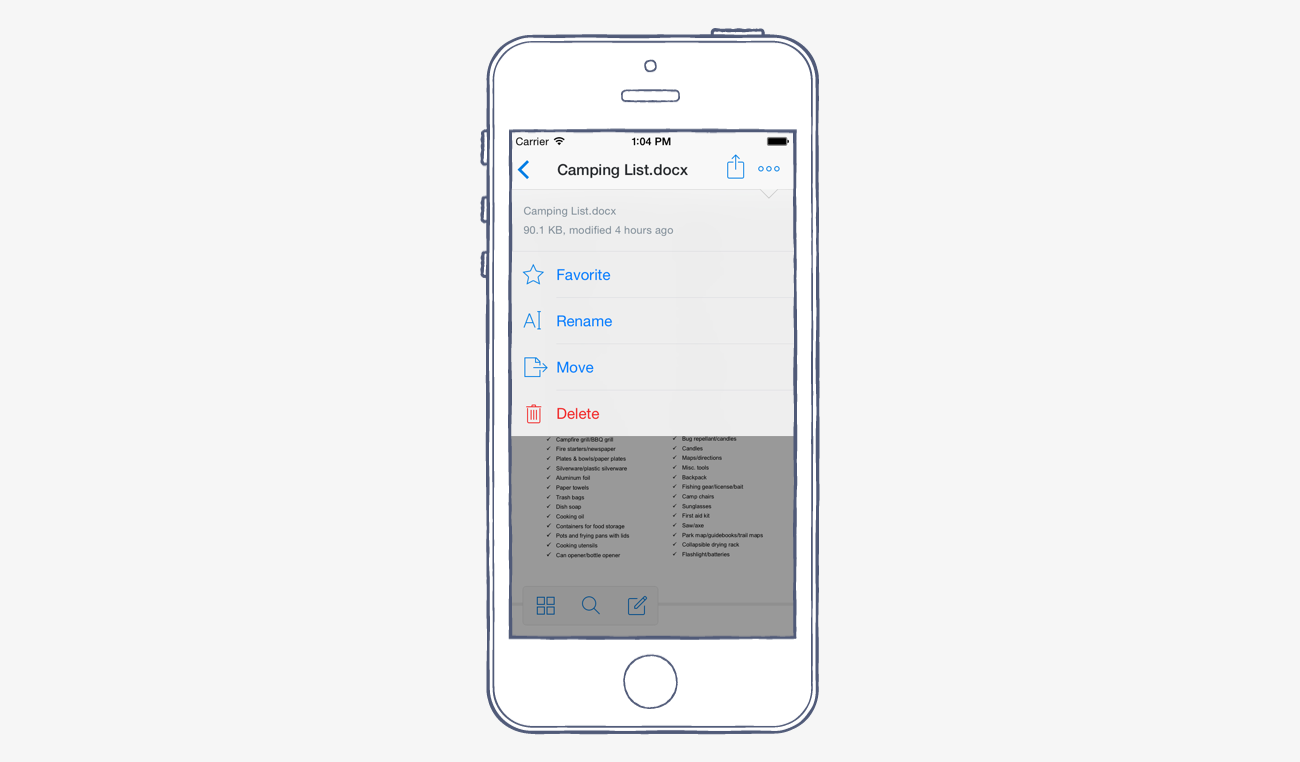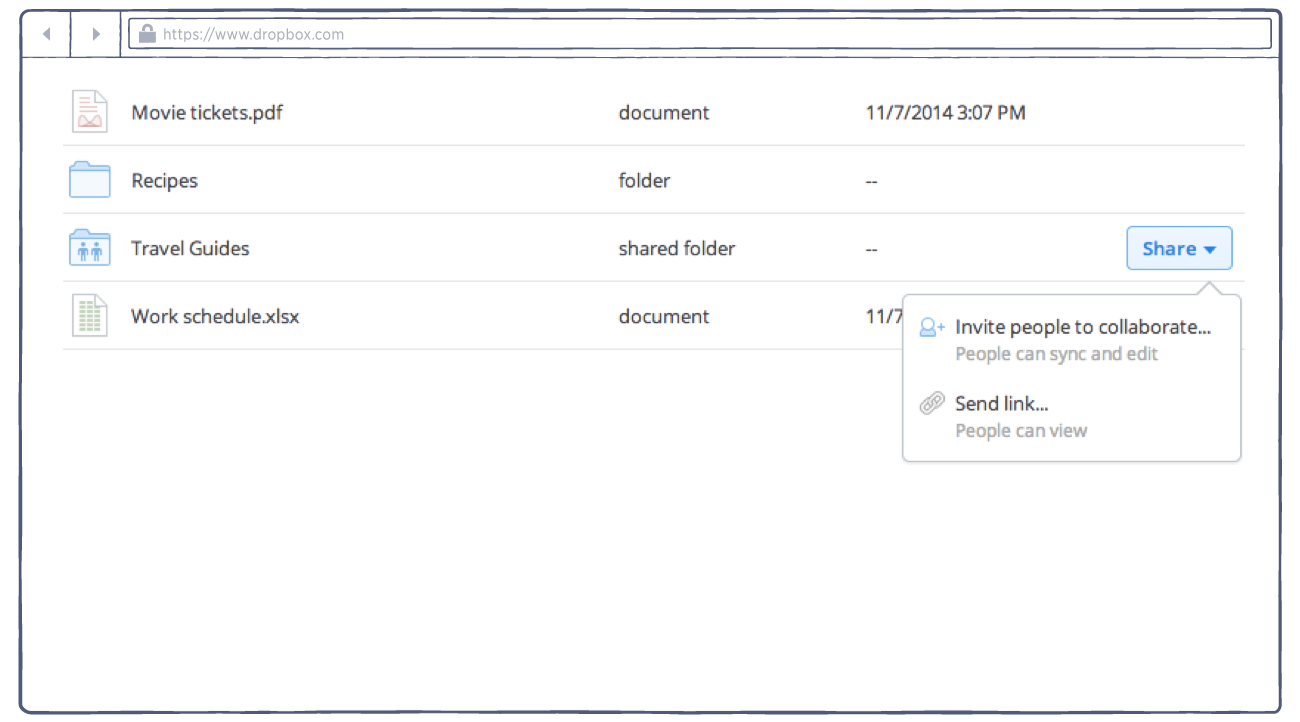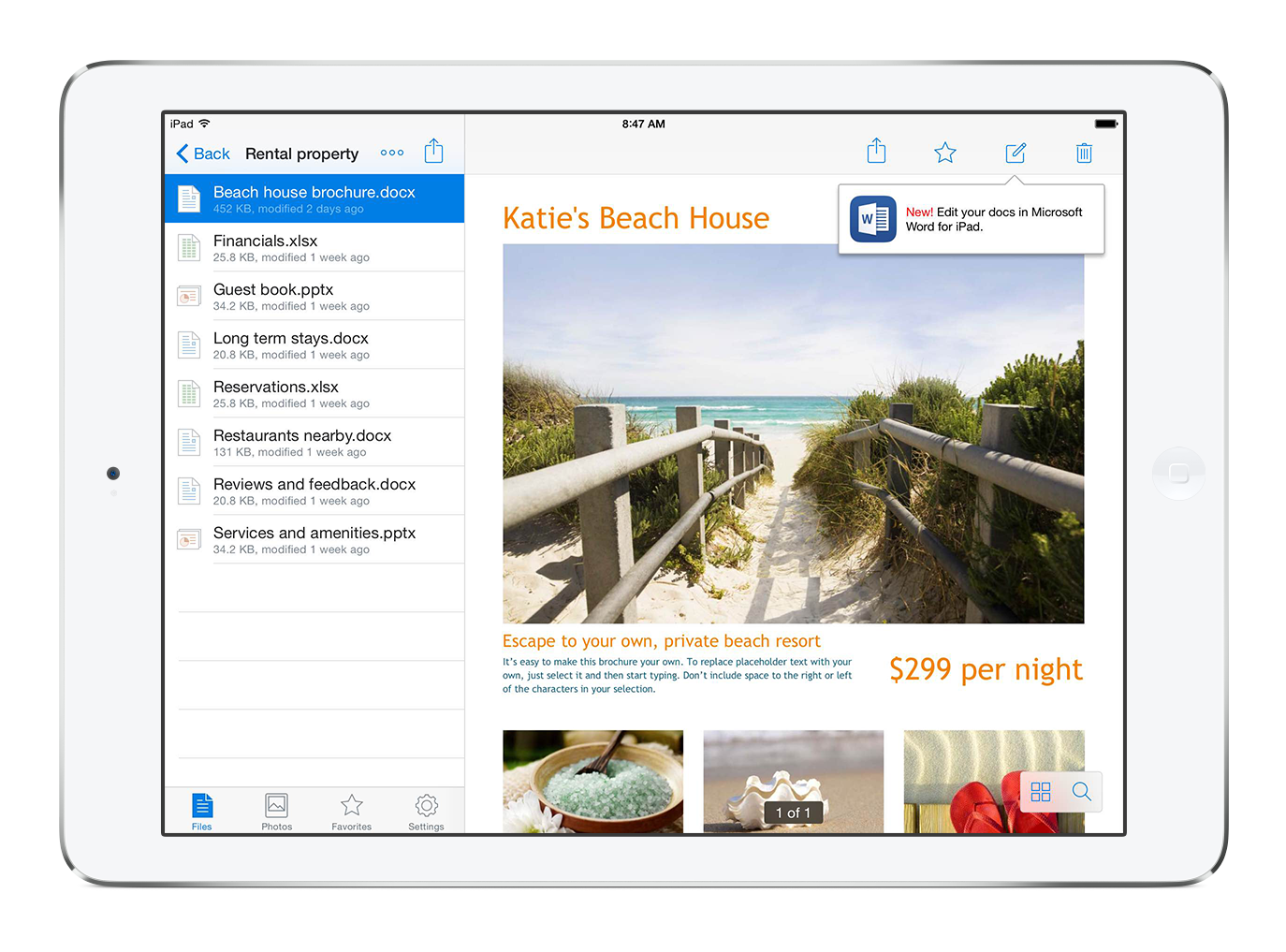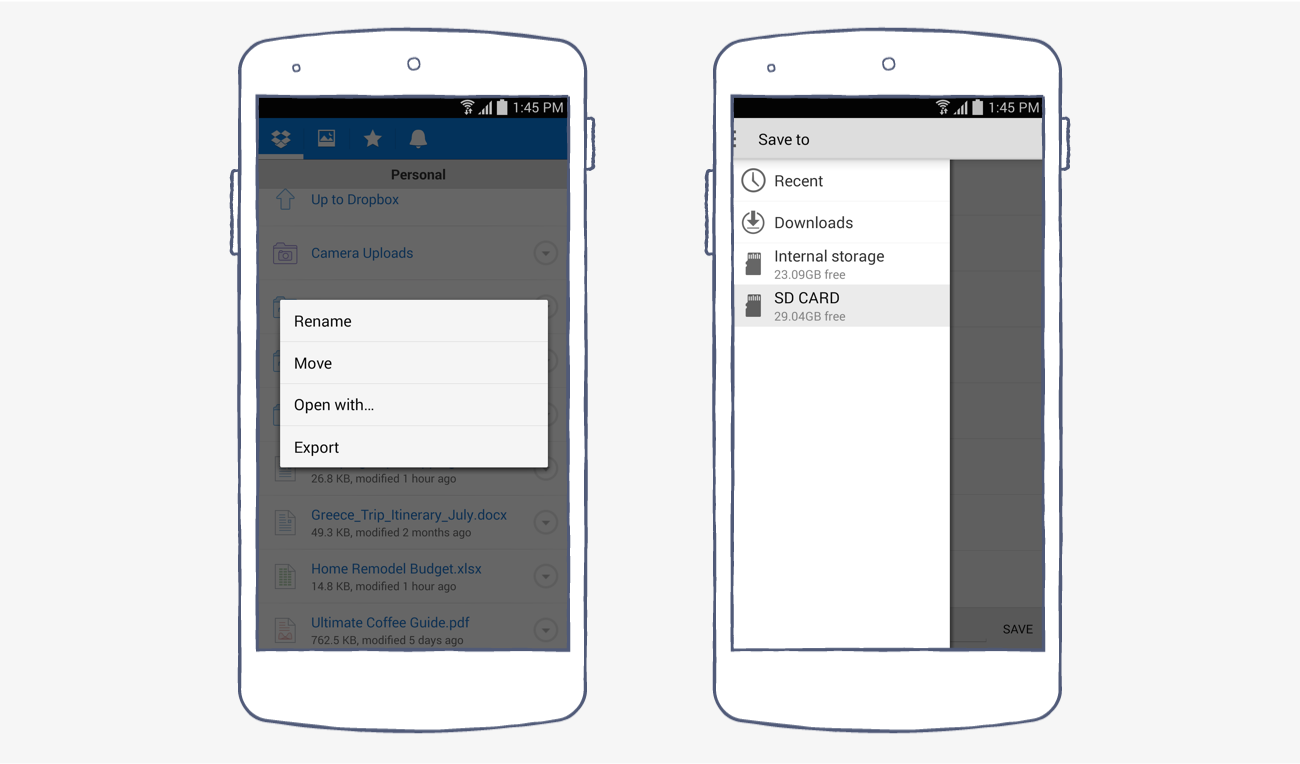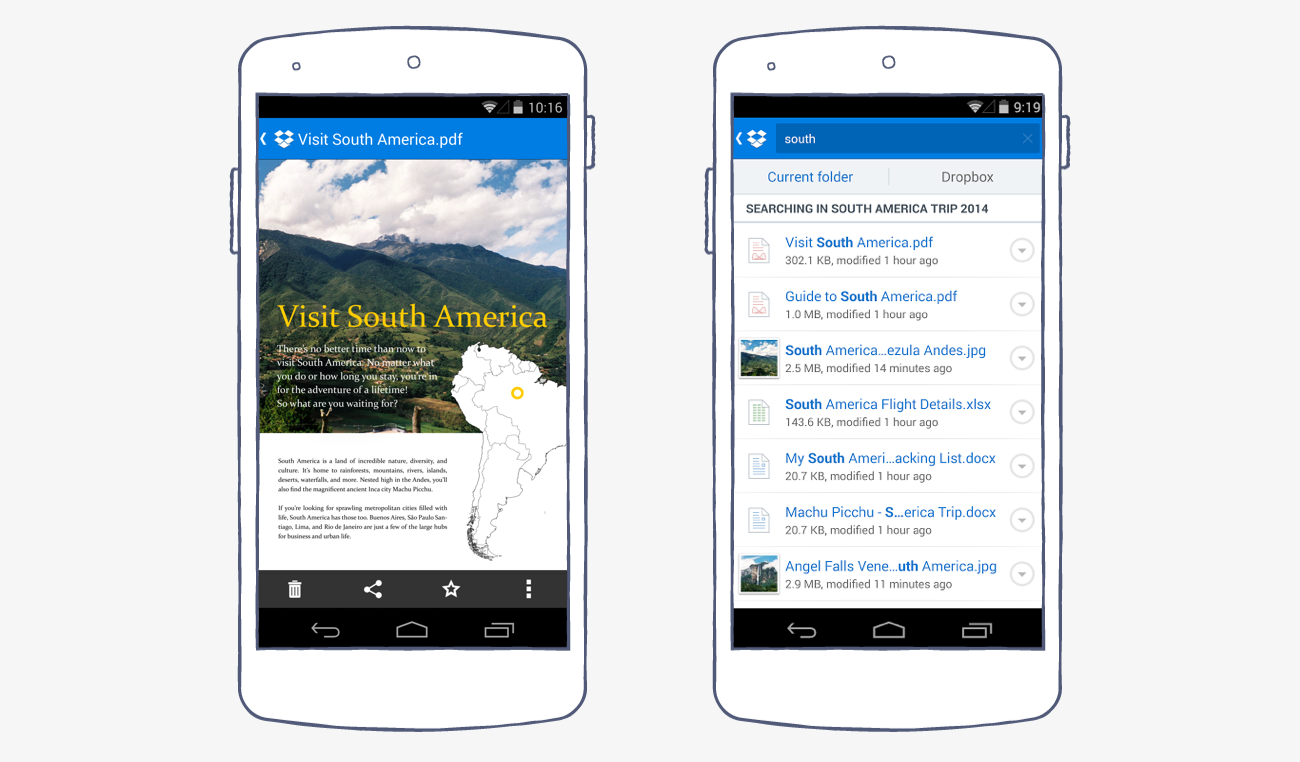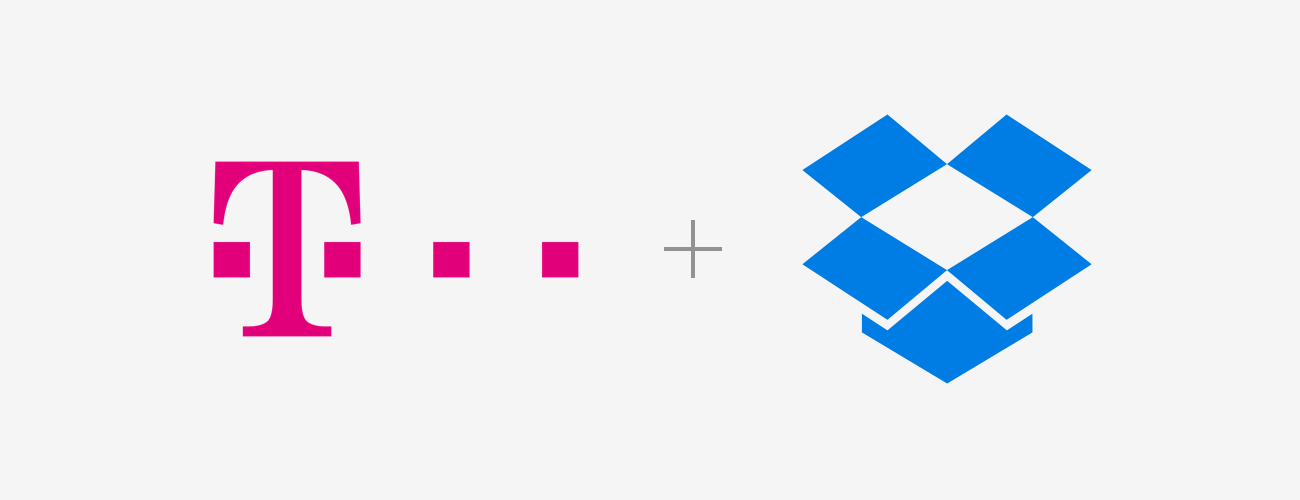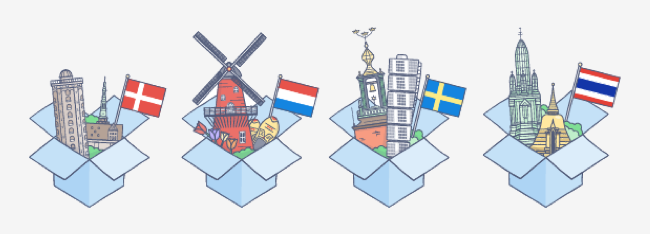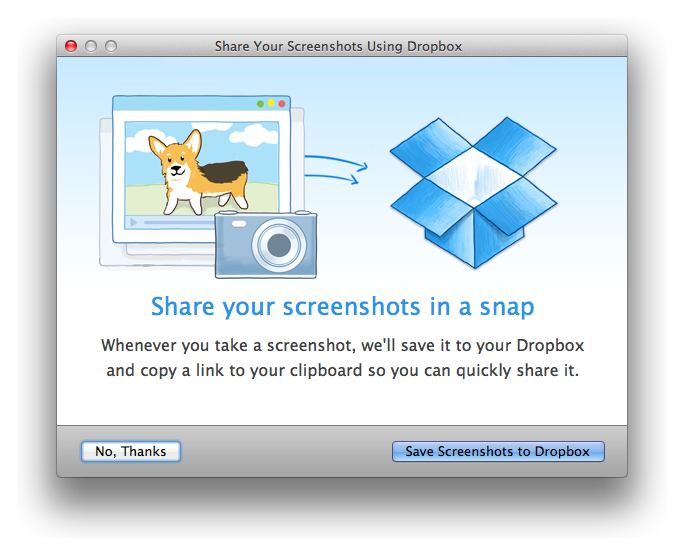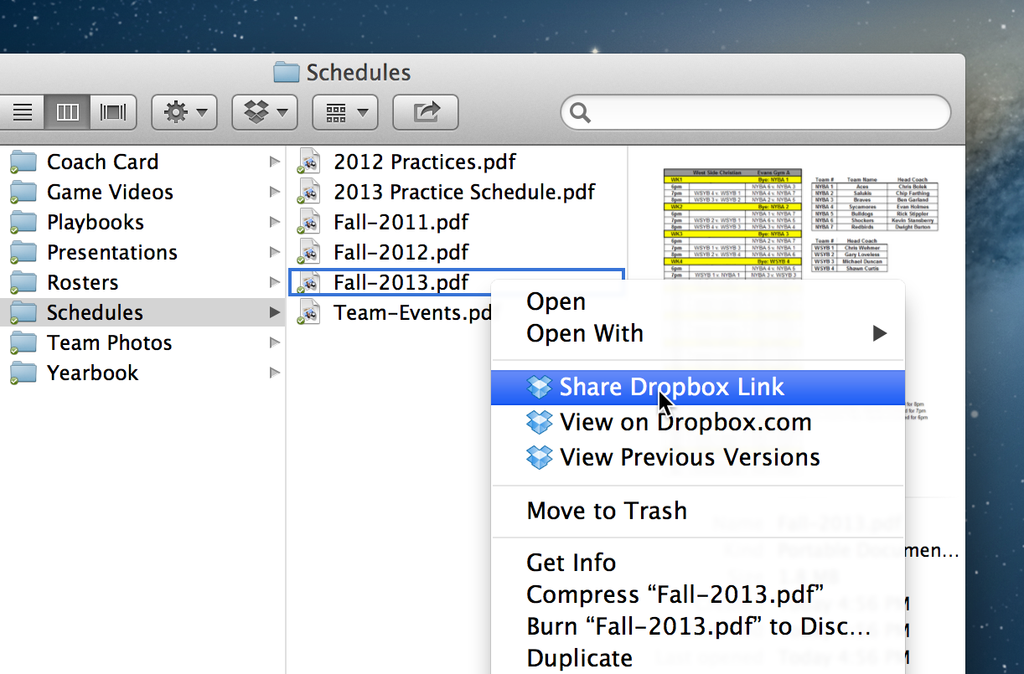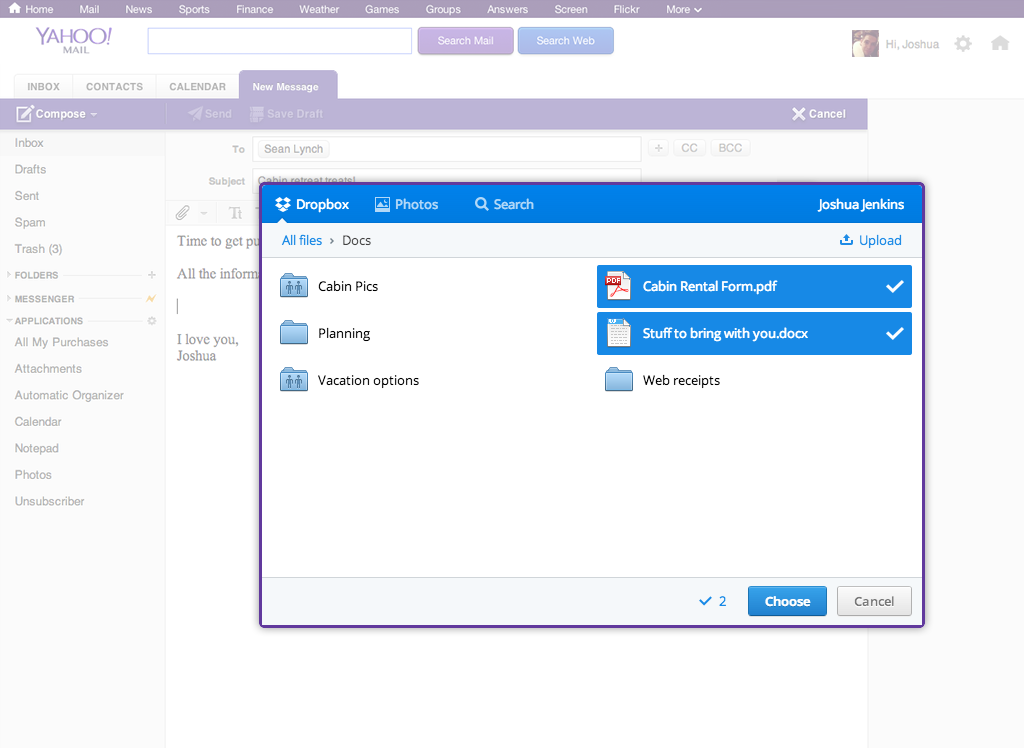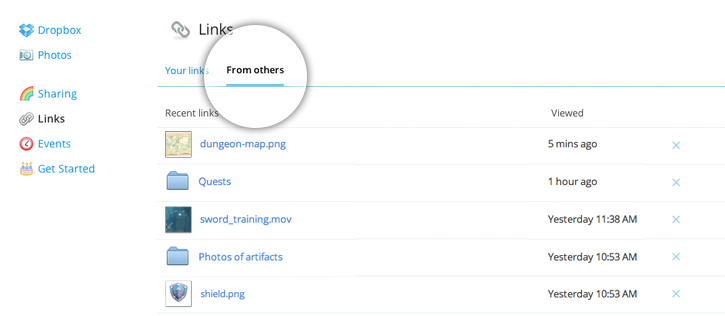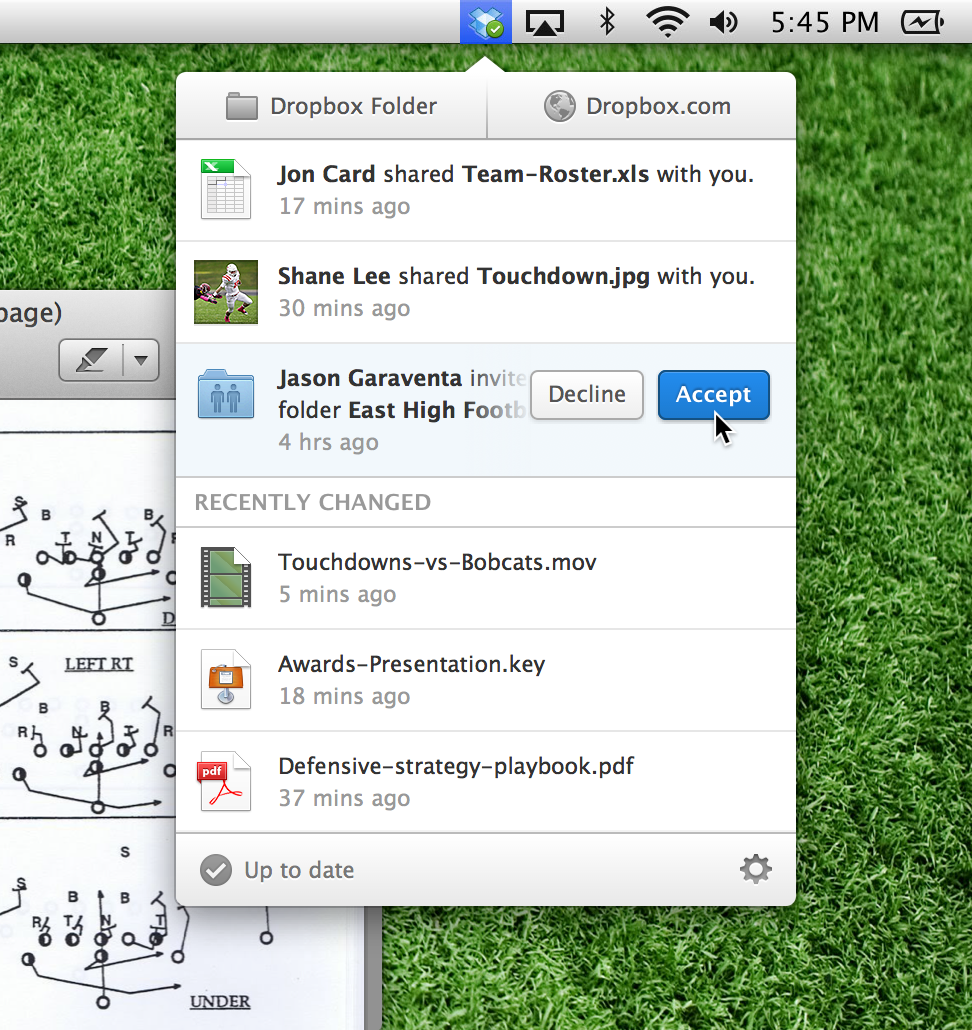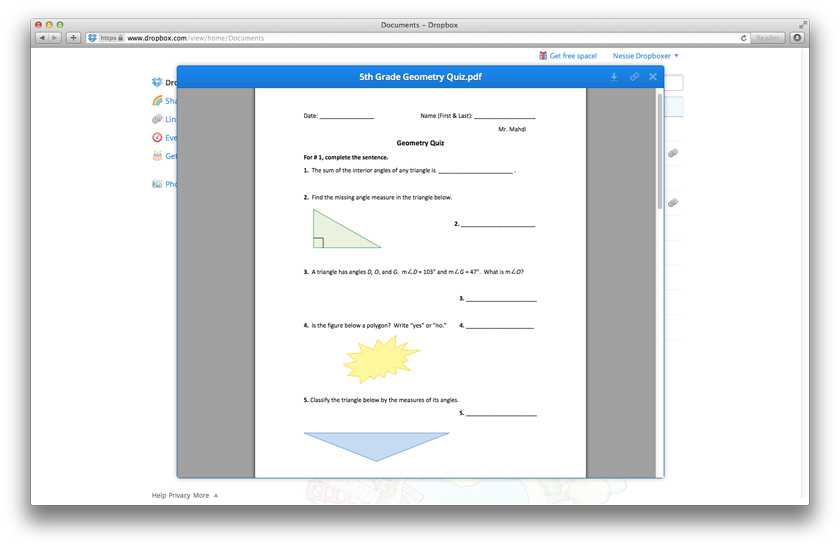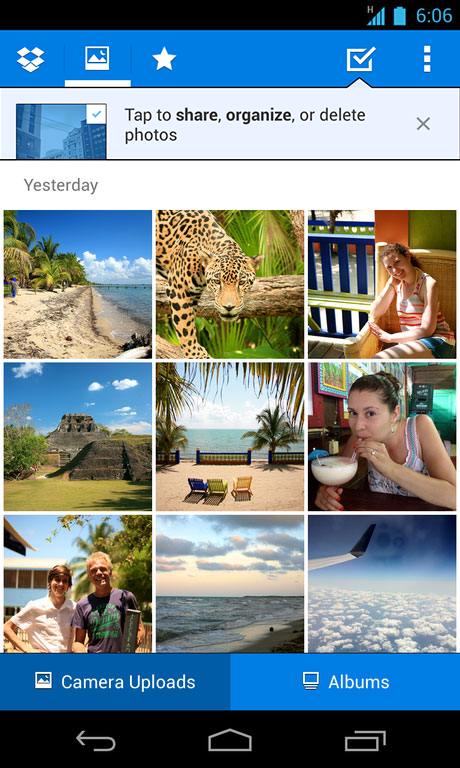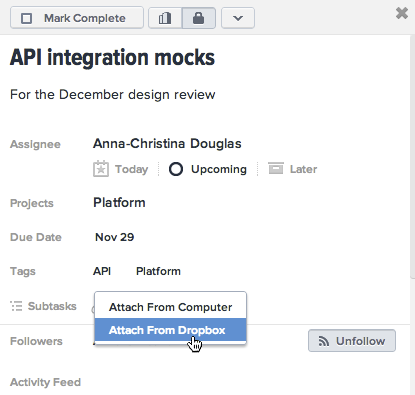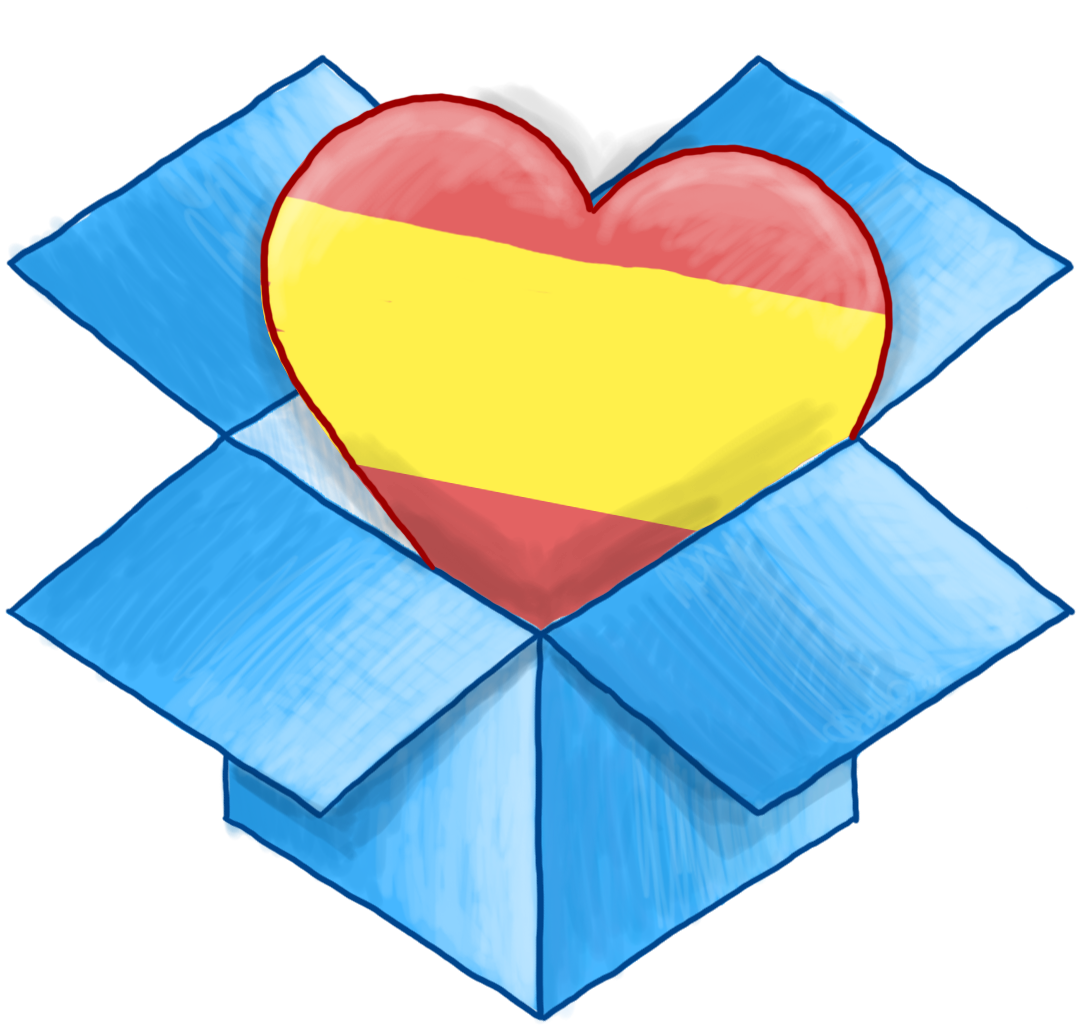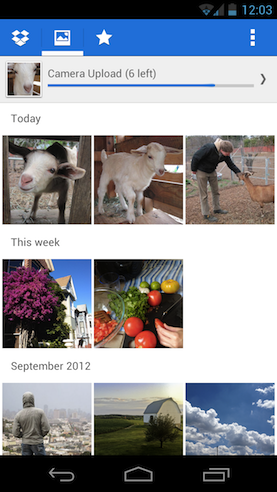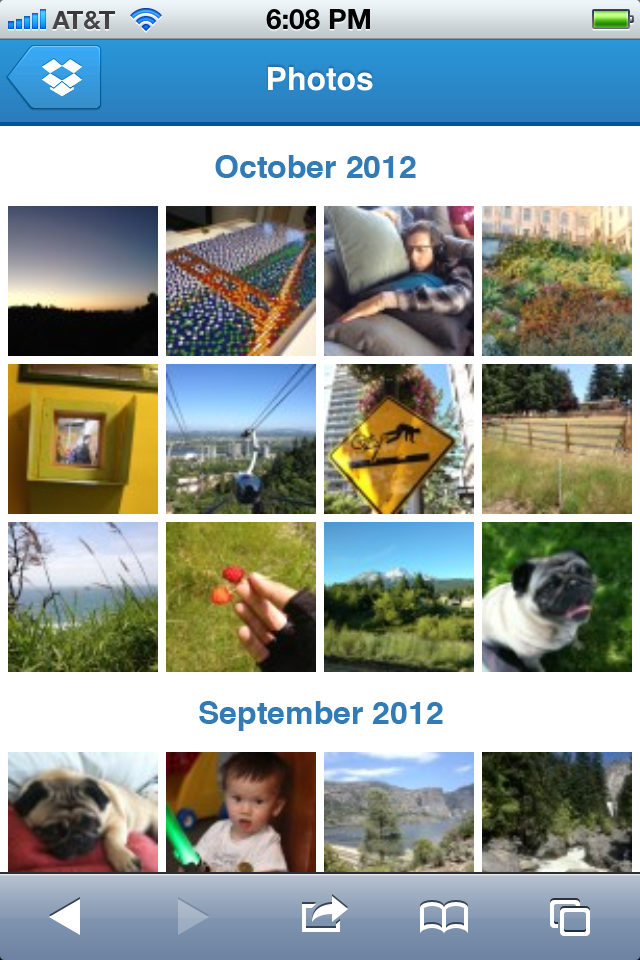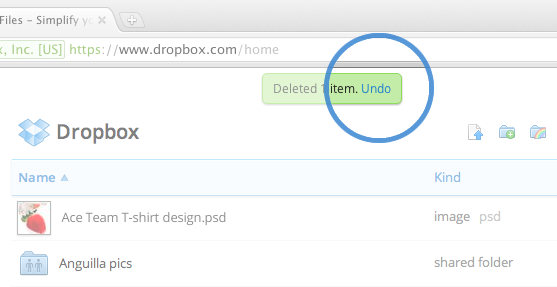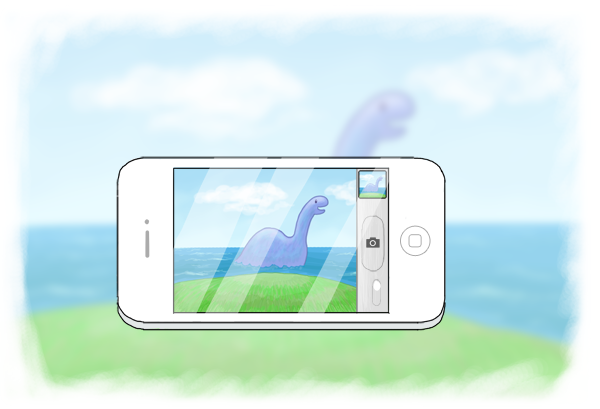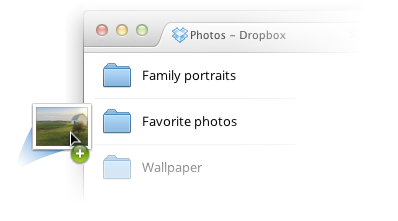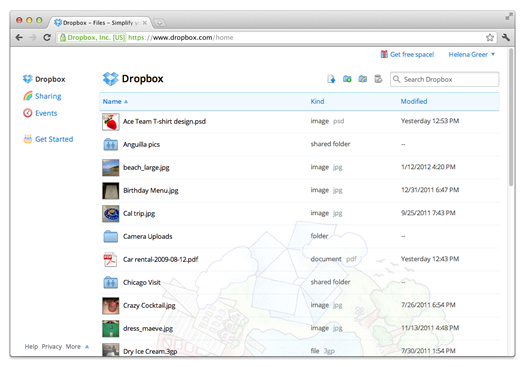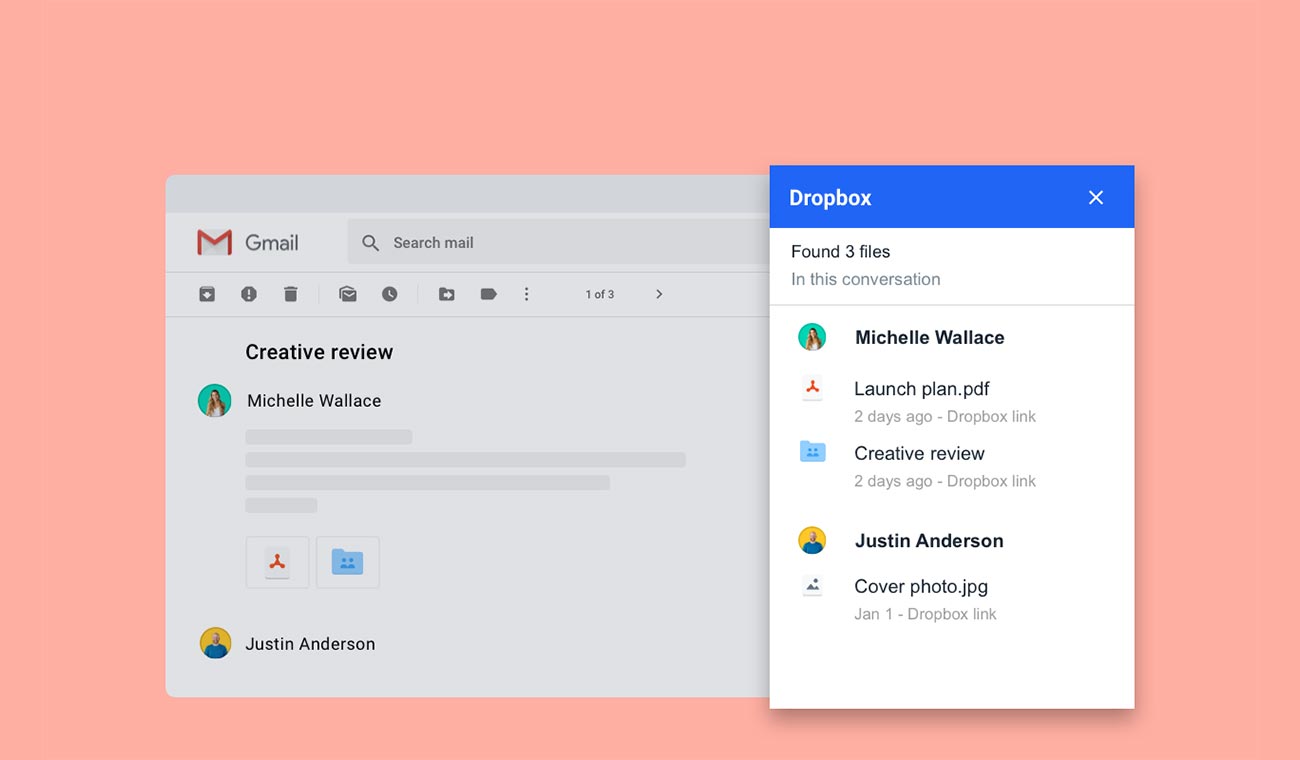
Scattered content is an everyday problem for many people. Any given file could be sitting on your desktop, attached to an email thread, tied to a database, or stored in any number of different places. We’re taking on this problem by making Dropbox a unified home for your work, with initiatives like our recently announced Google Cloud partnership. Today, we’re introducing the first product integration in this new partnership, an add-on for Gmail that will help you stay focused on what matters.
With the Dropbox add-on for Gmail, you’ll be able to view, store, and share any file—from the smallest doc to the largest video—without leaving your inbox. This integration deepens our investment in the G Suite ecosystem, offering a cross-browser, cross-platform addition to our existing Dropbox for Gmail extension for Chrome. This new add-on will work with any browser, as well as the Gmail app for Android and—coming soon—iOS.
- Work without limits. Stop worrying about file size or inbox space. Just add a link to any file or folder in your Dropbox, and anyone can access it without installing special software.
- Eliminate distractions. Accessing your Dropbox right in Gmail means no more jumping back and forth between apps. And shared links always point to the latest versions, so there’s no need to update email threads when files are updated.
- Centralize everything. Tired of having to track down work? The Gmail add-on lets you easily save files from your email to Dropbox, so you can keep all your work in one place.
The add-on is available on the G Suite Marketplace. You can save received attachments and Dropbox links to your Dropbox now. And you’ll be able to share links through a Gmail compose experience later this year.
Update (July 27, 2018): Replaced image at the top of the post.