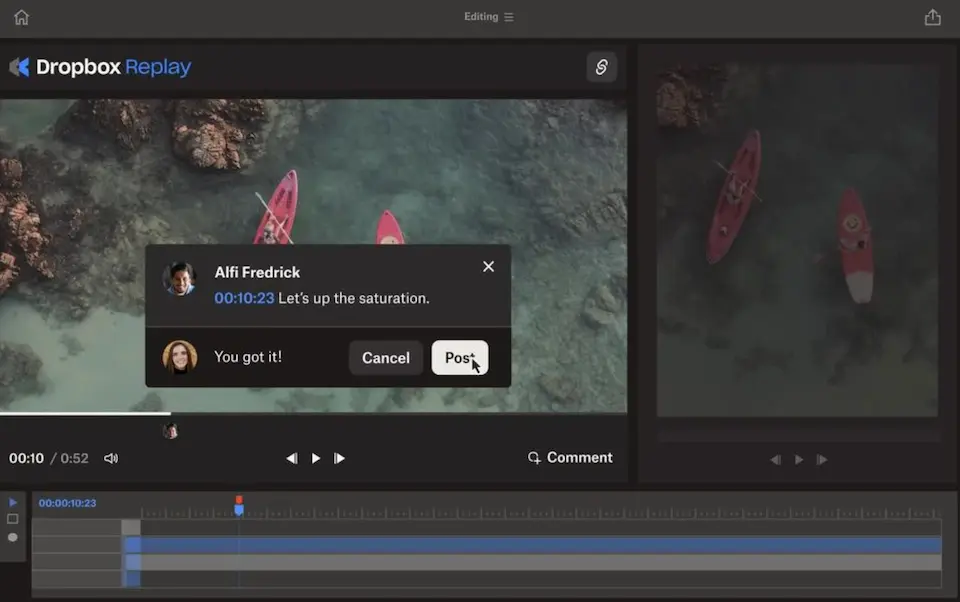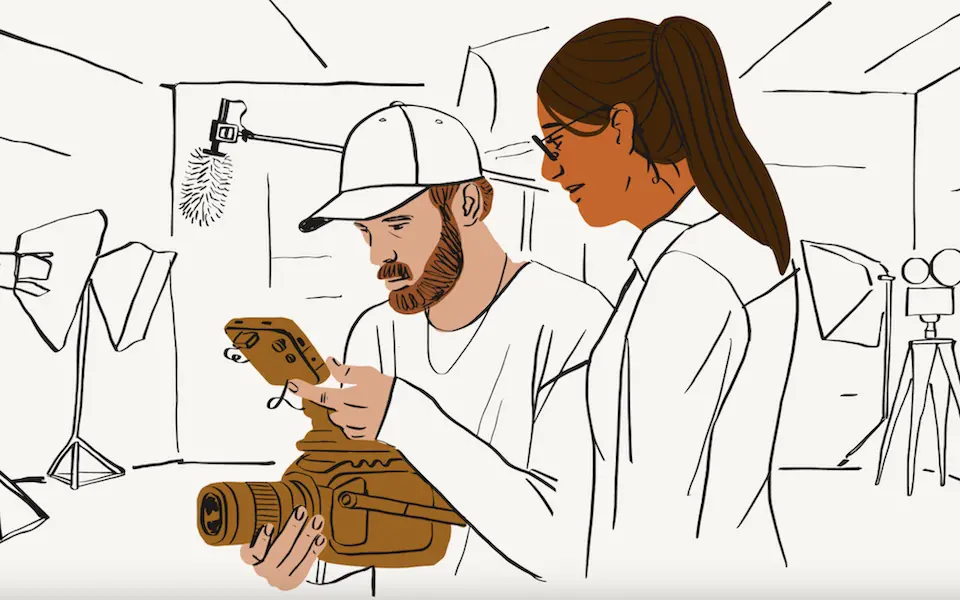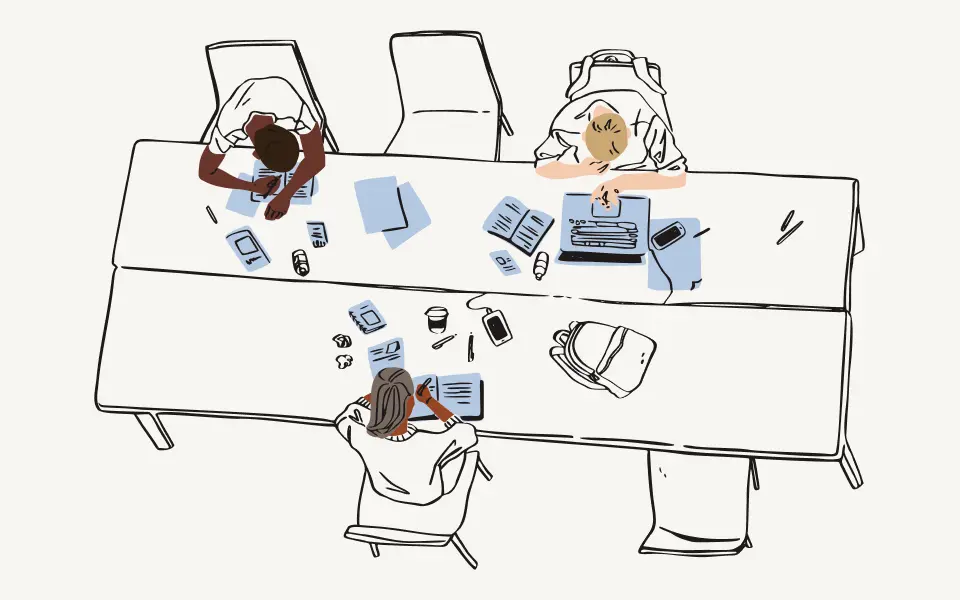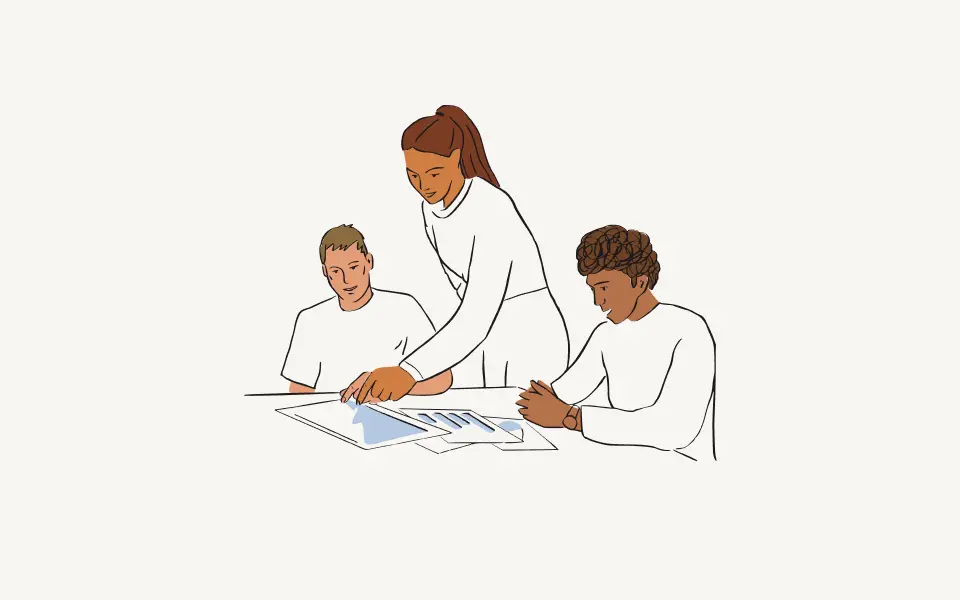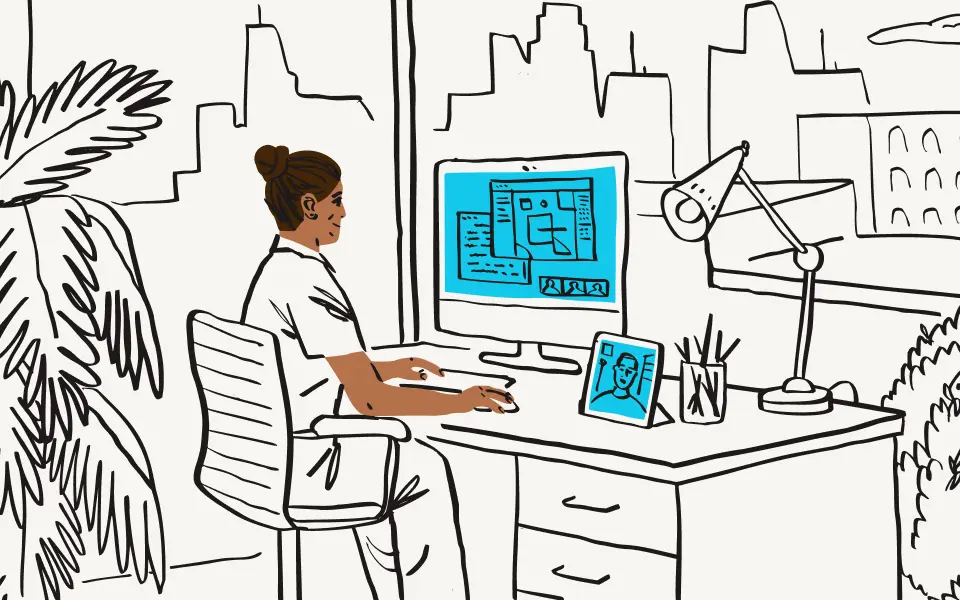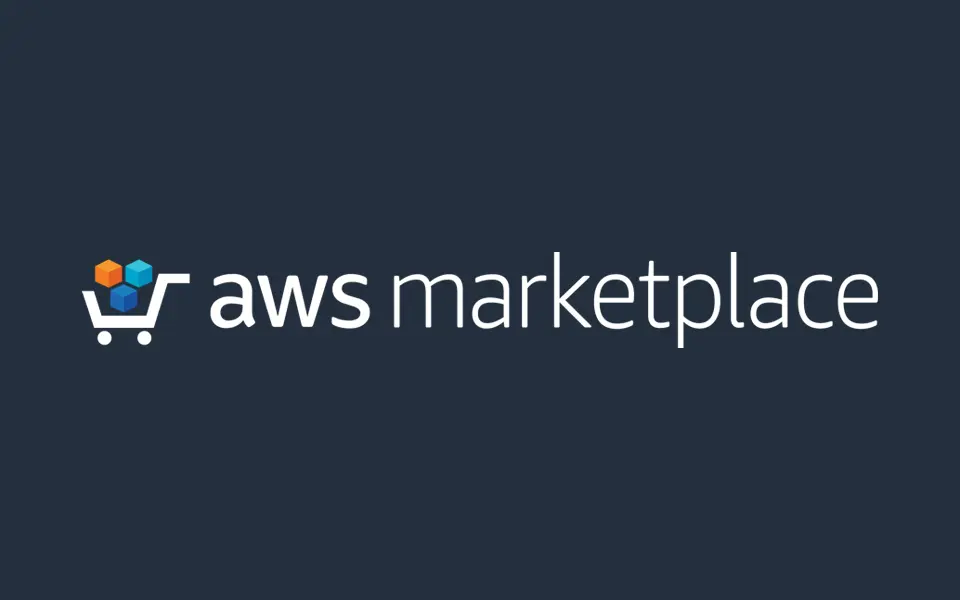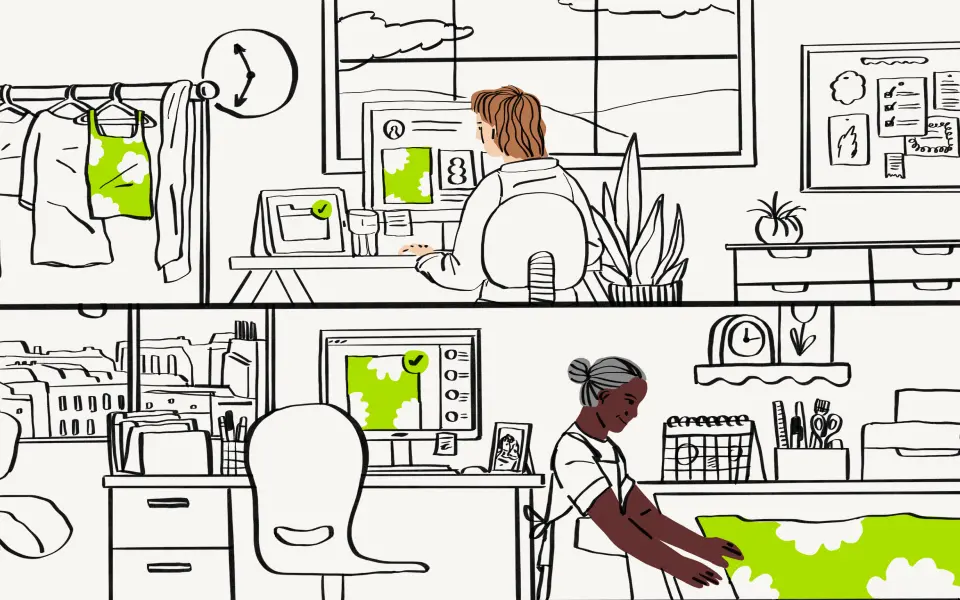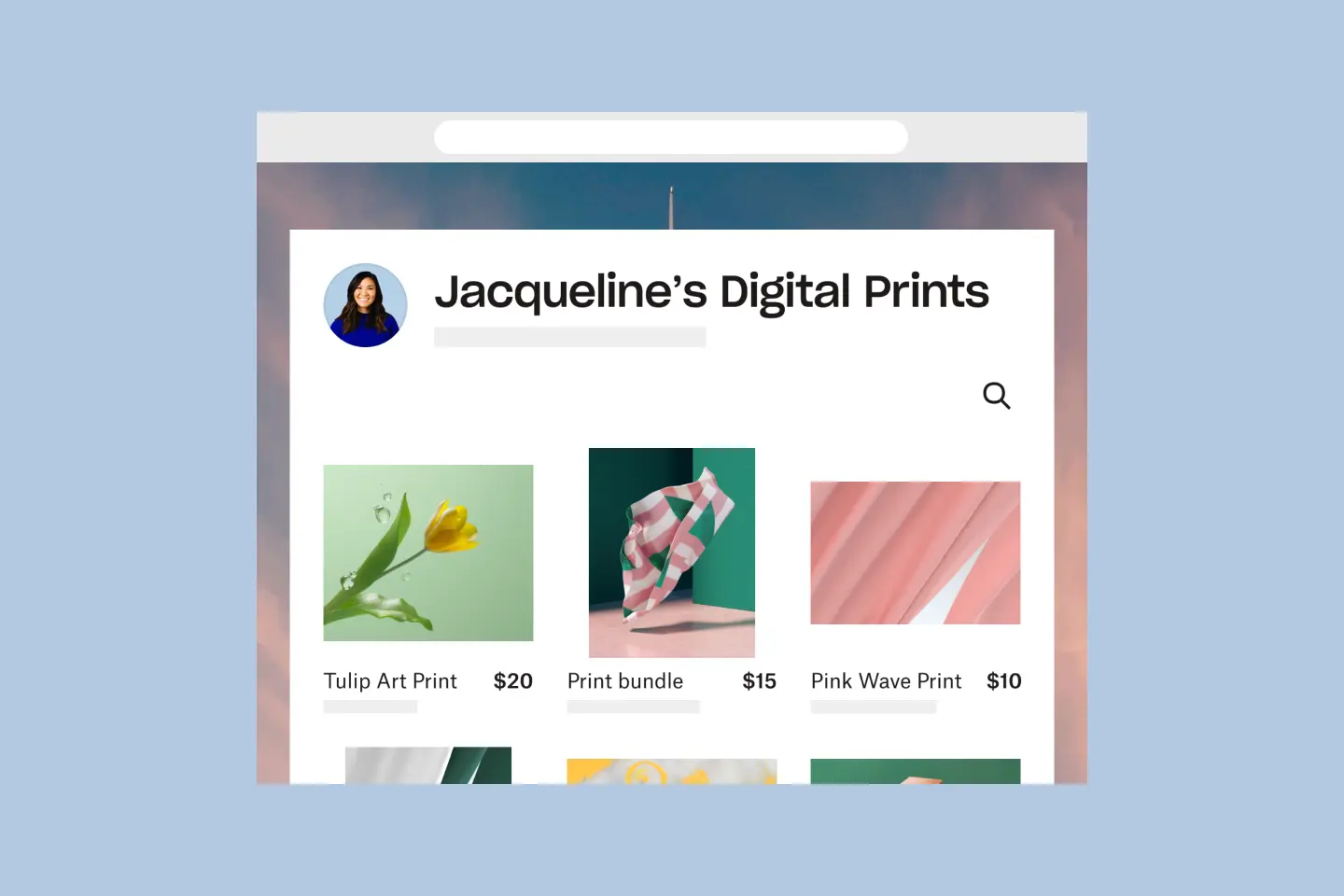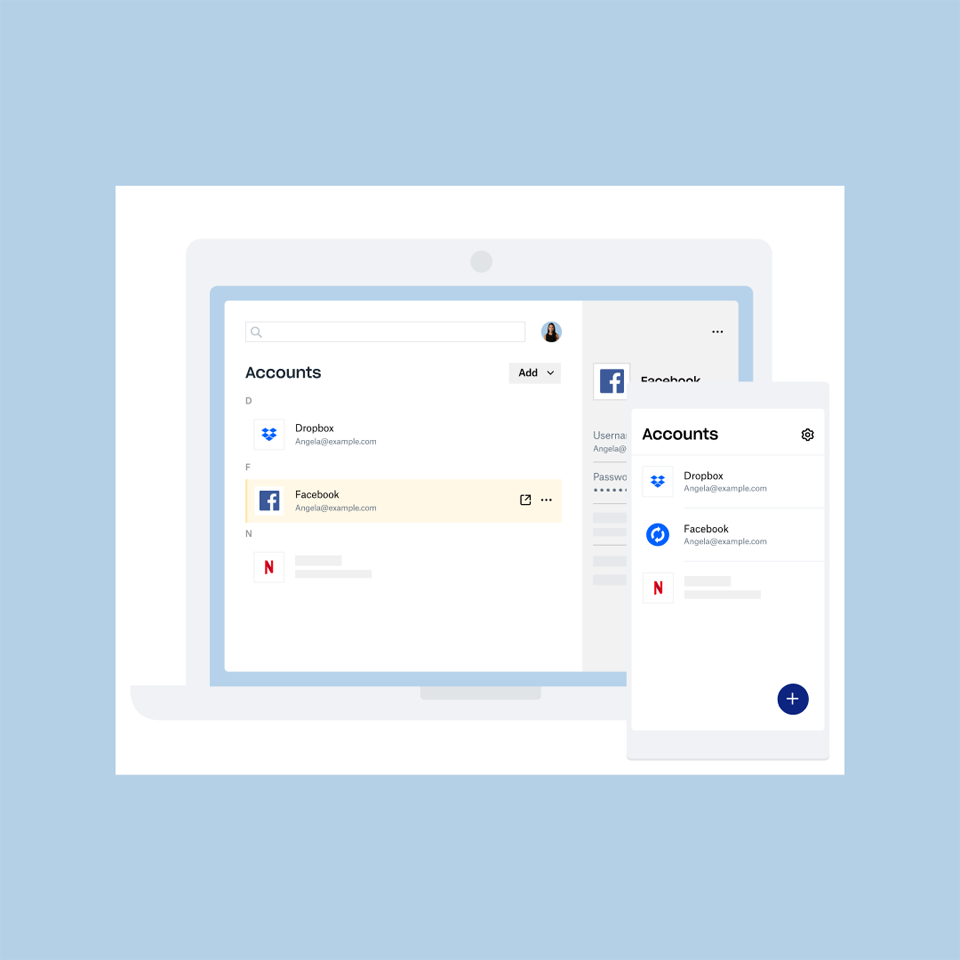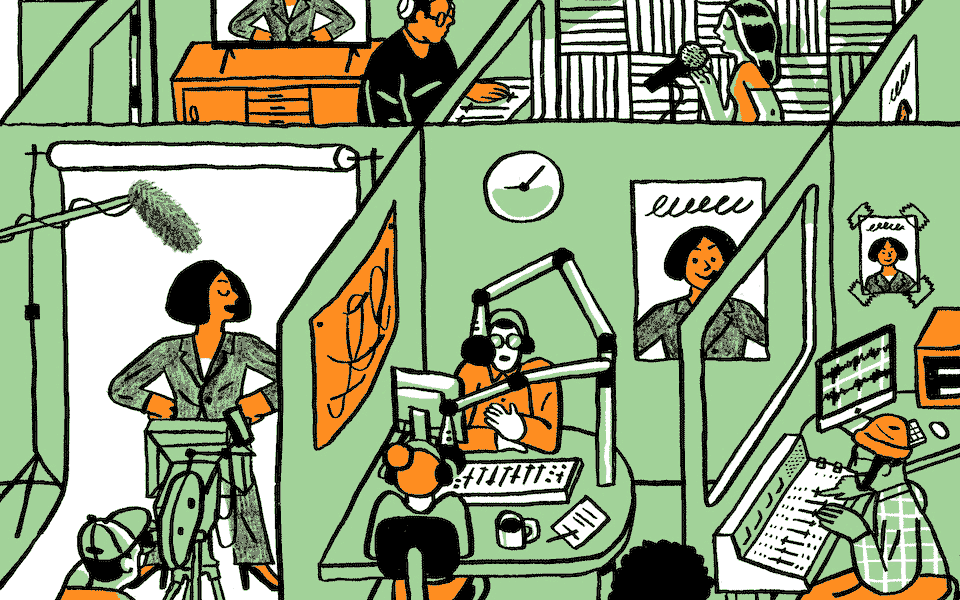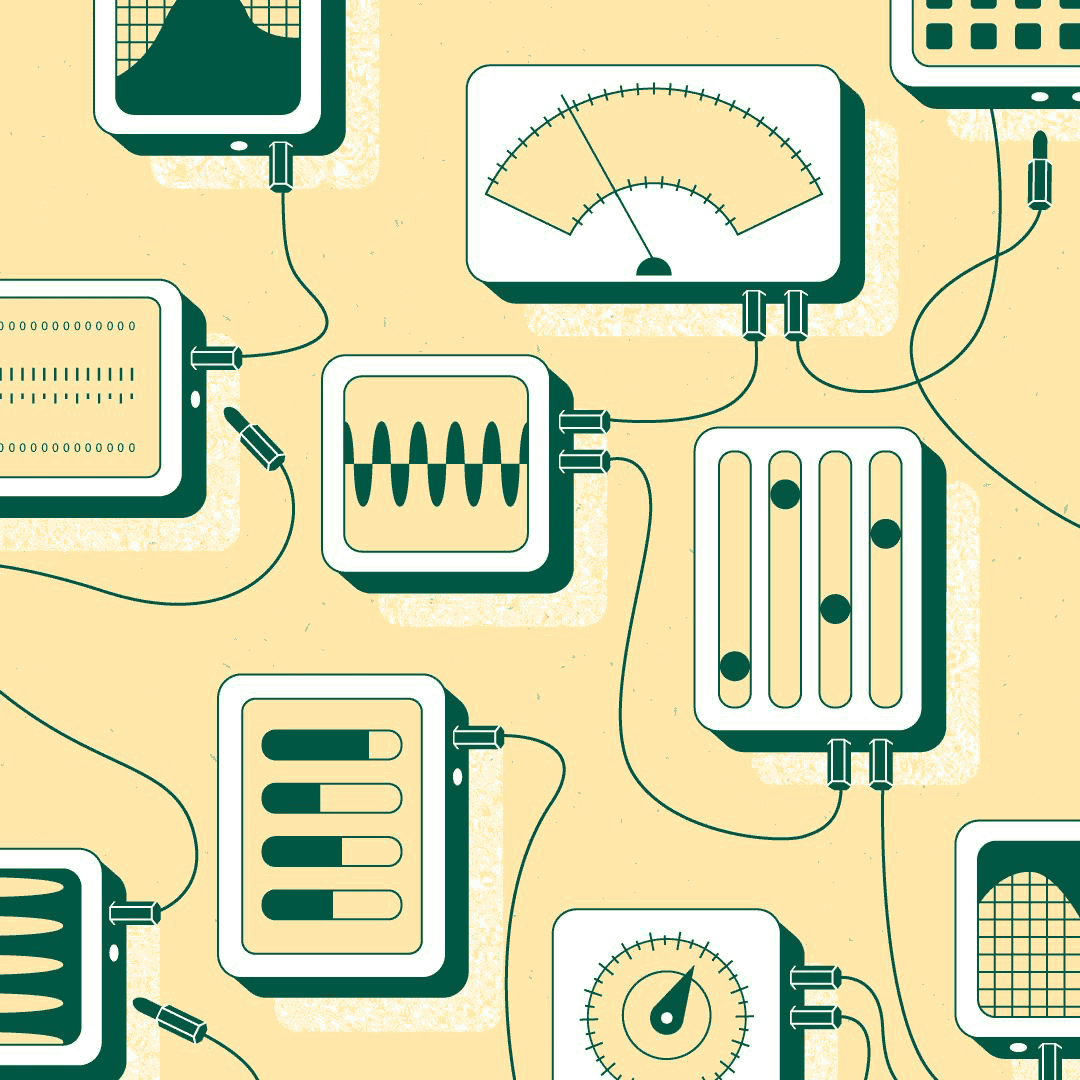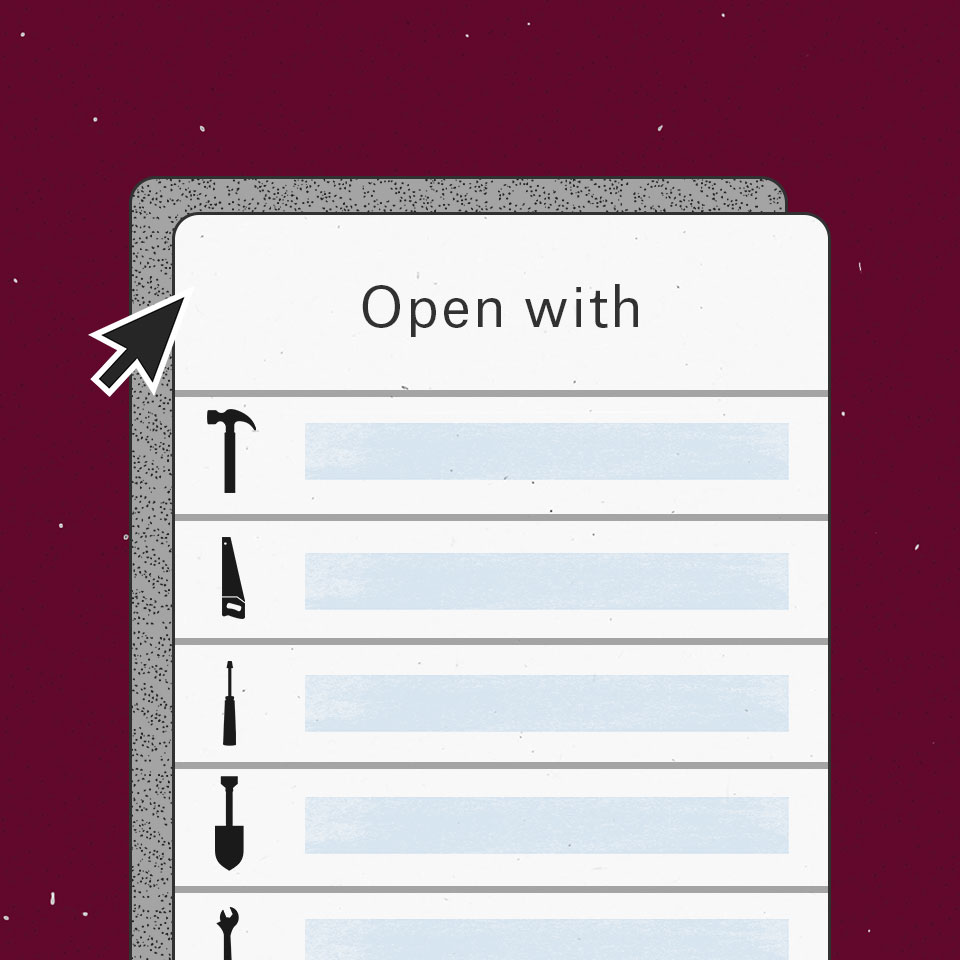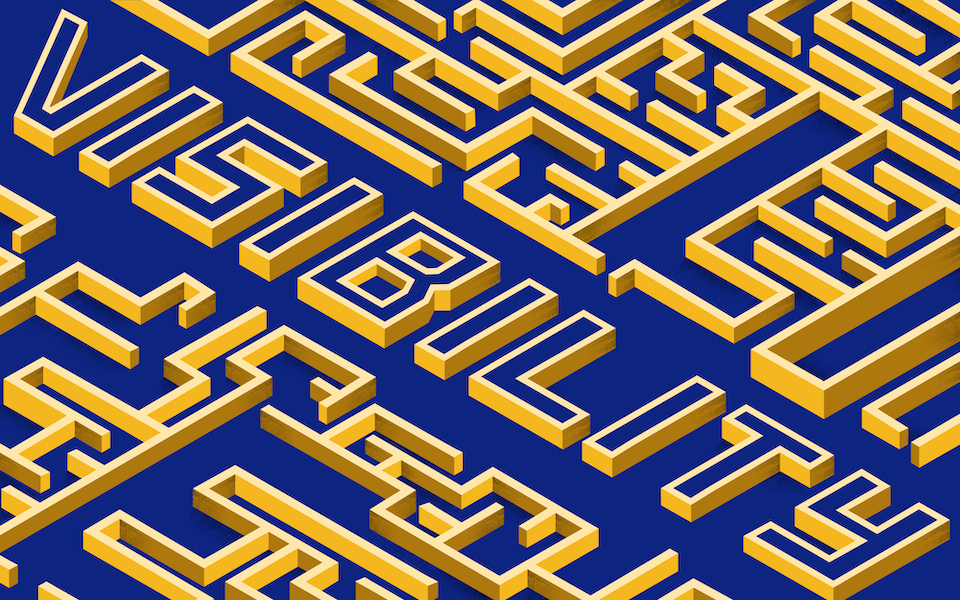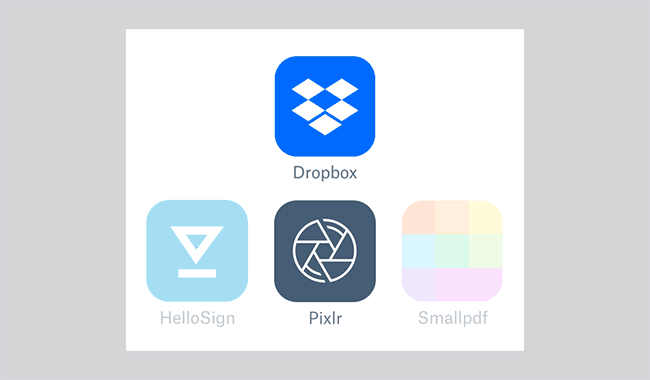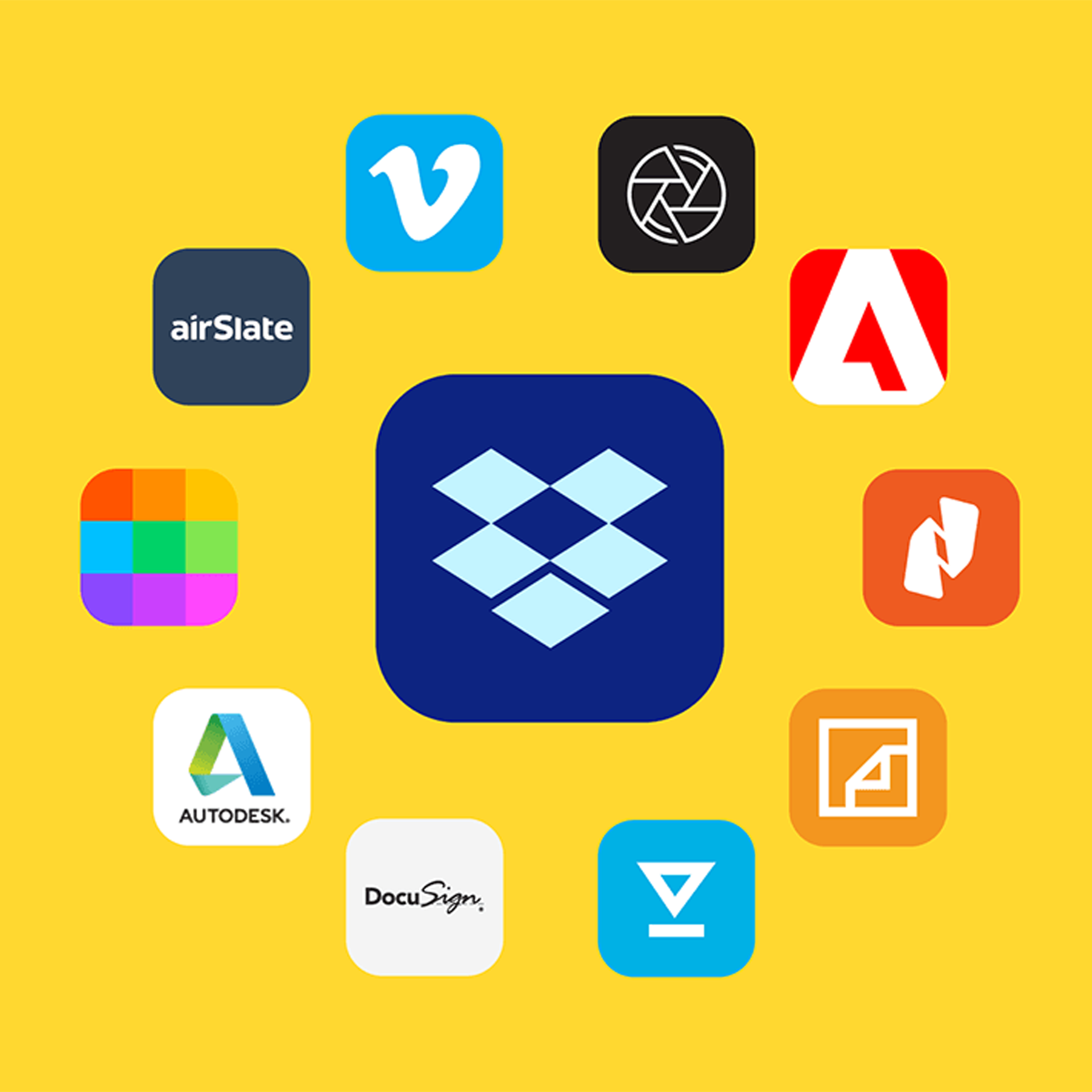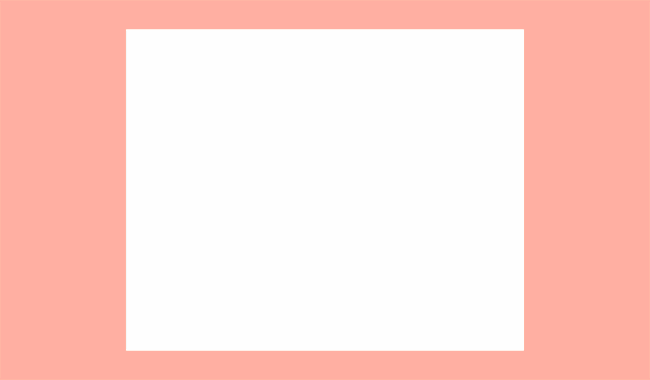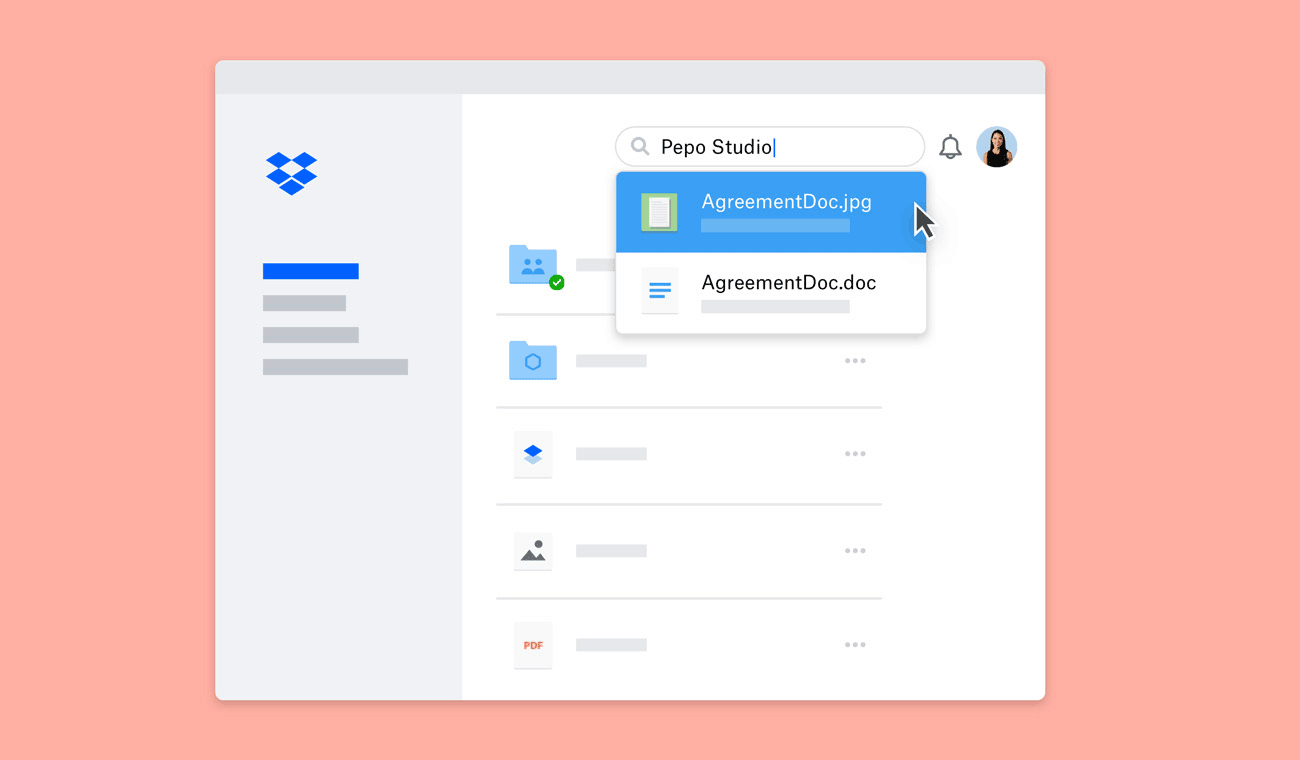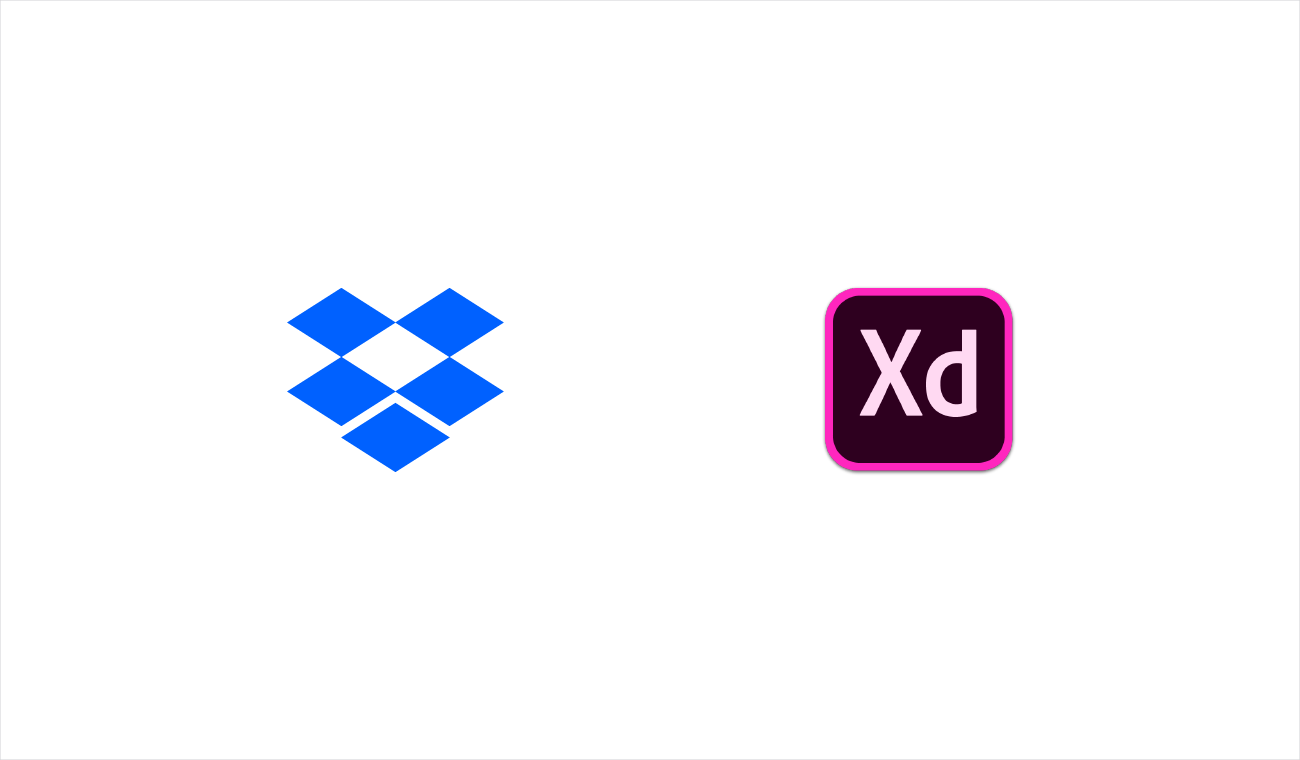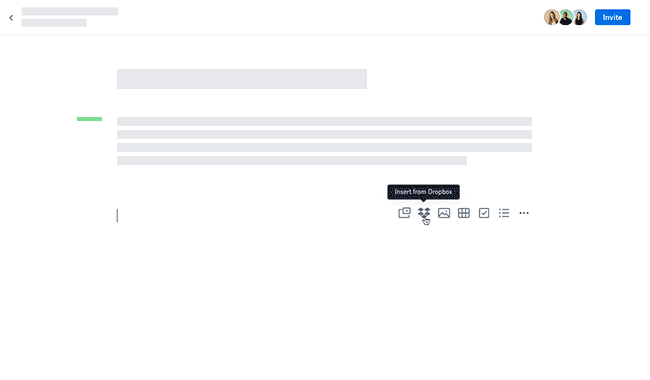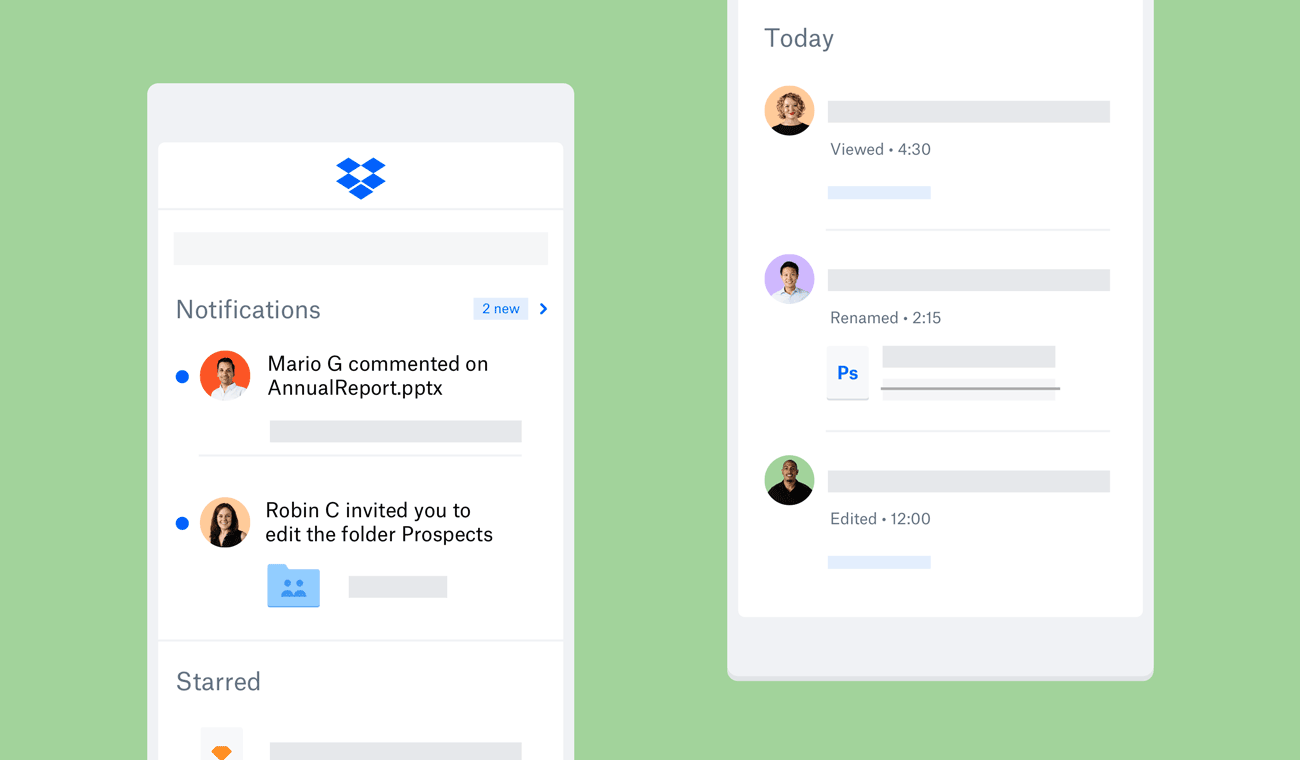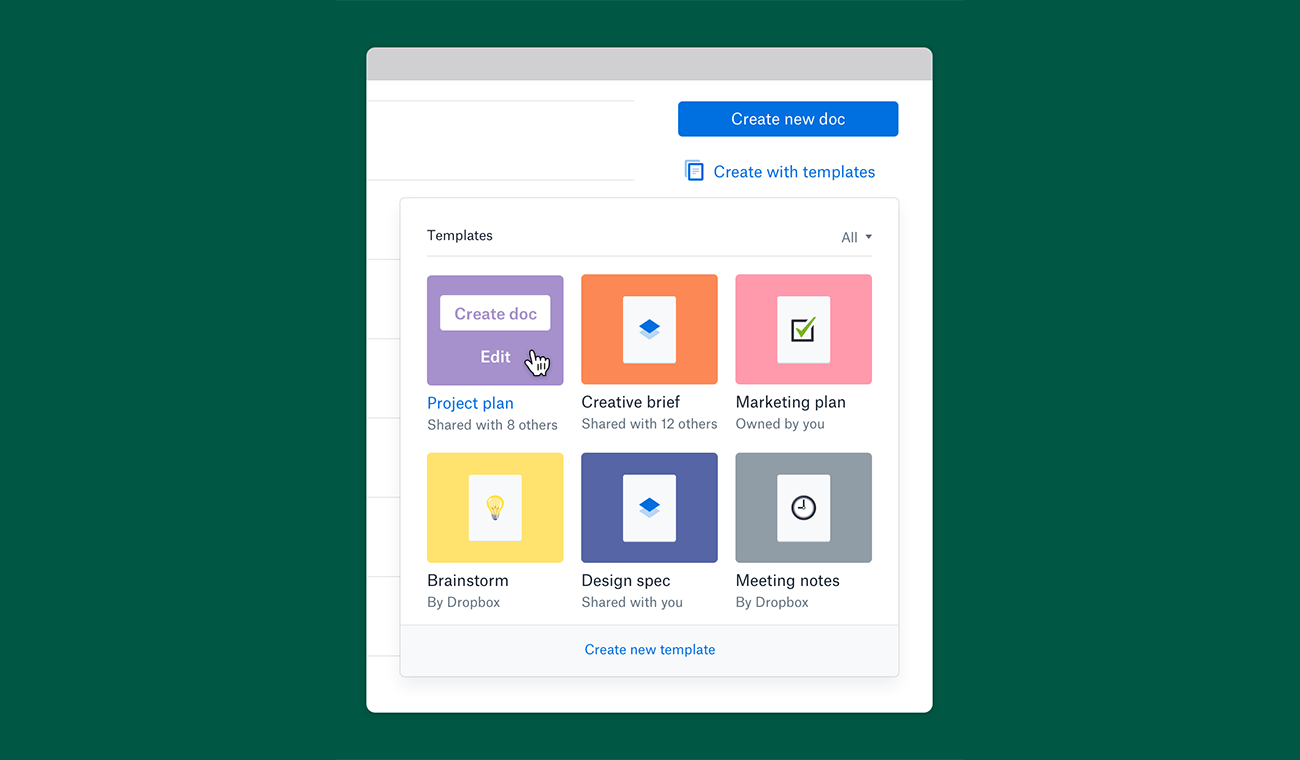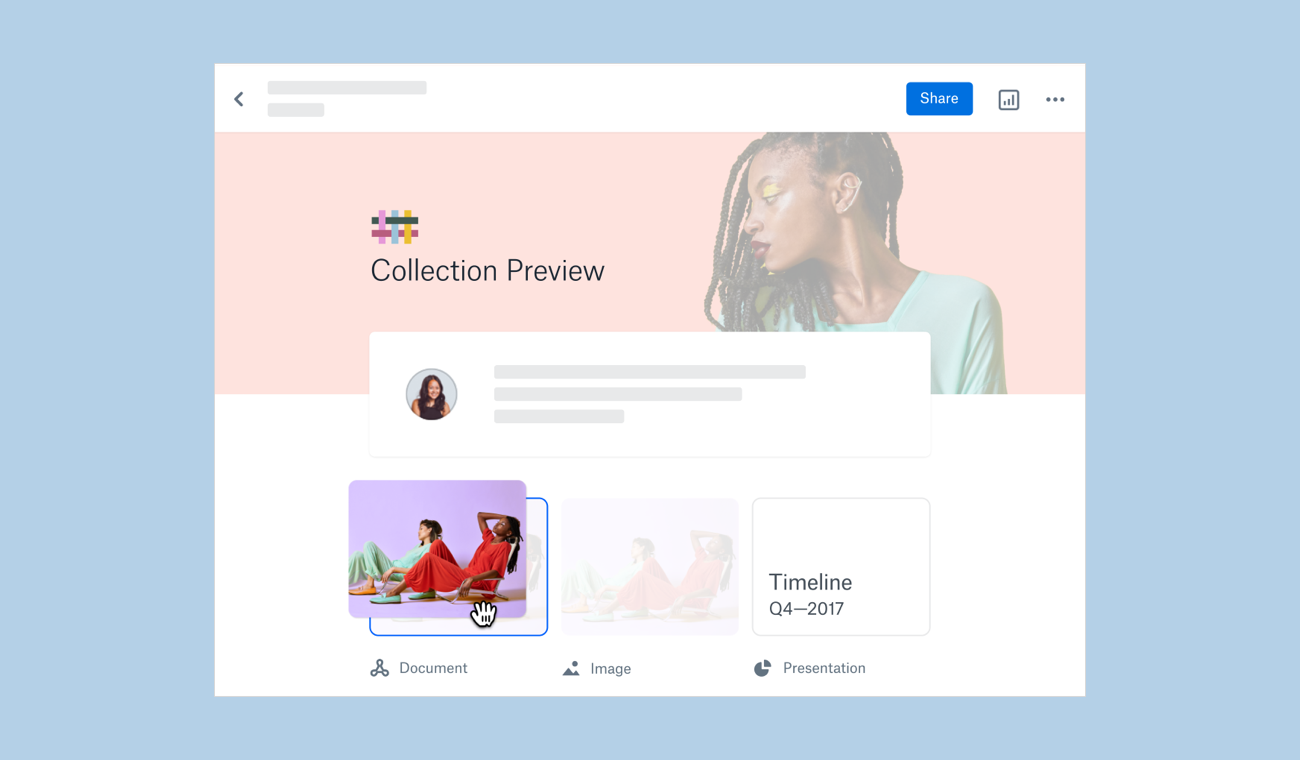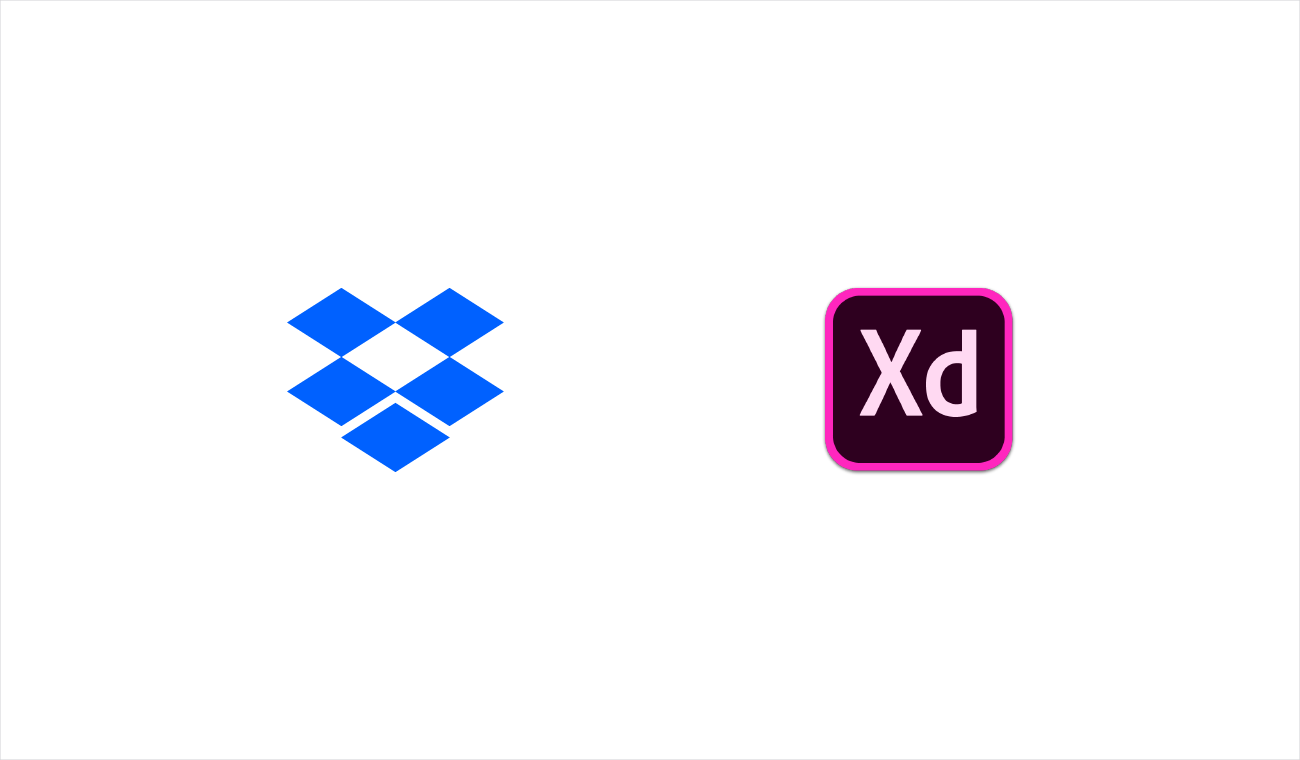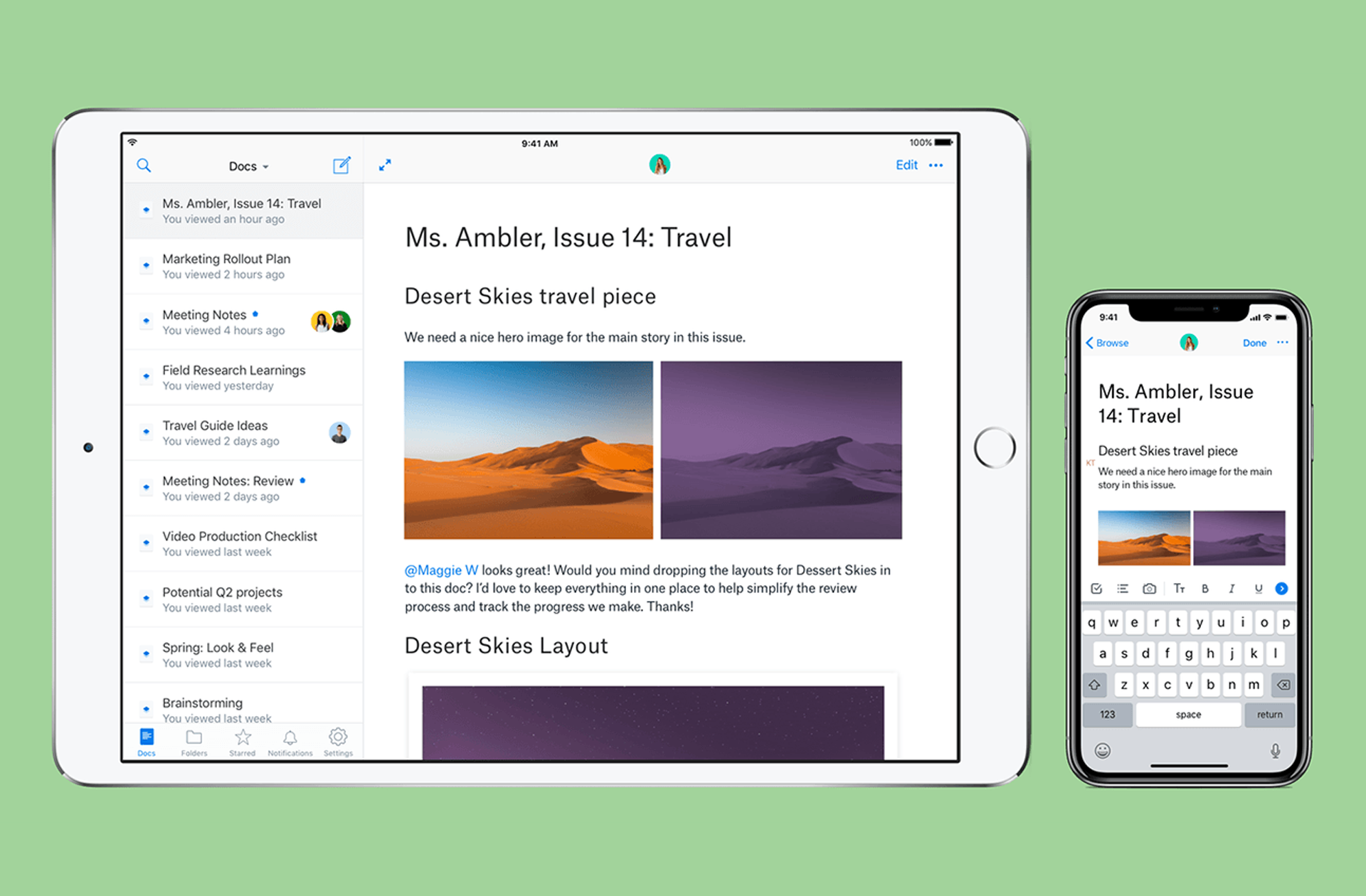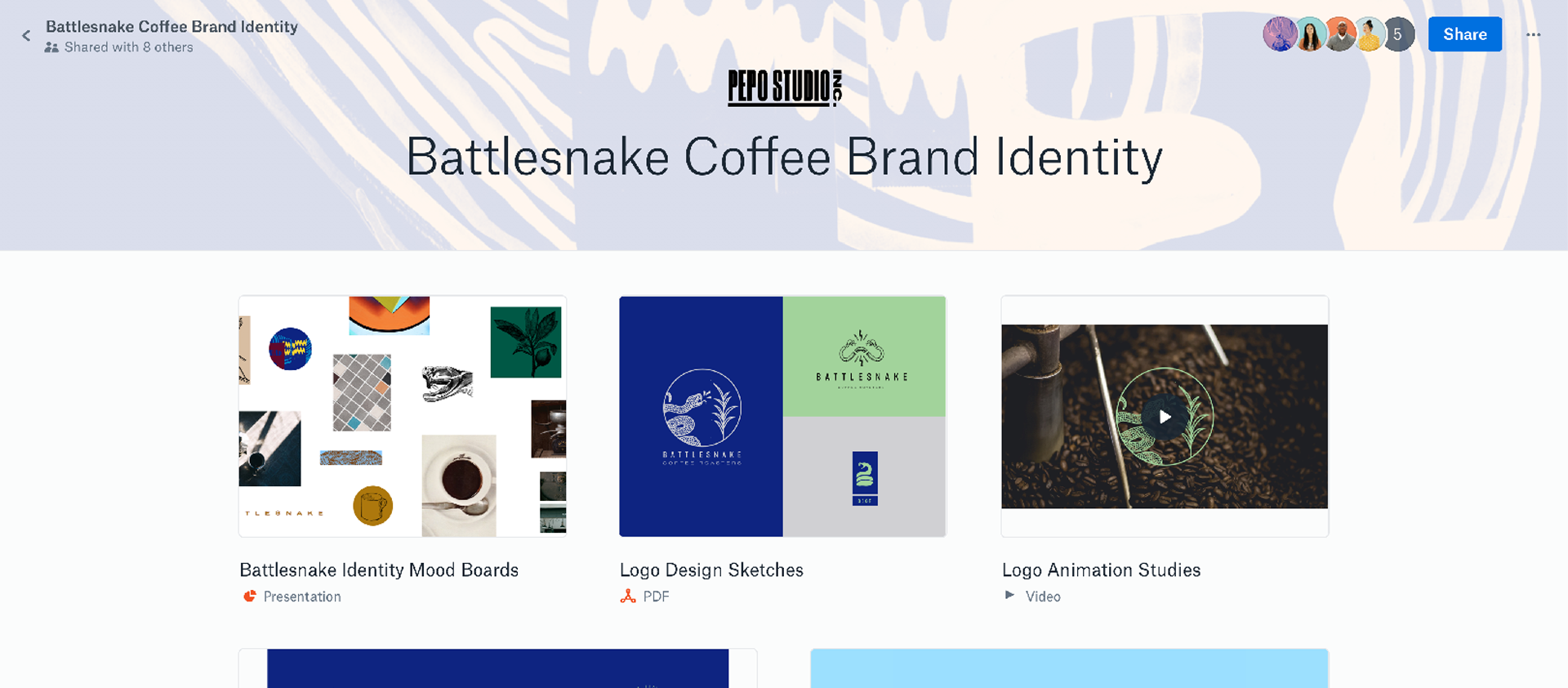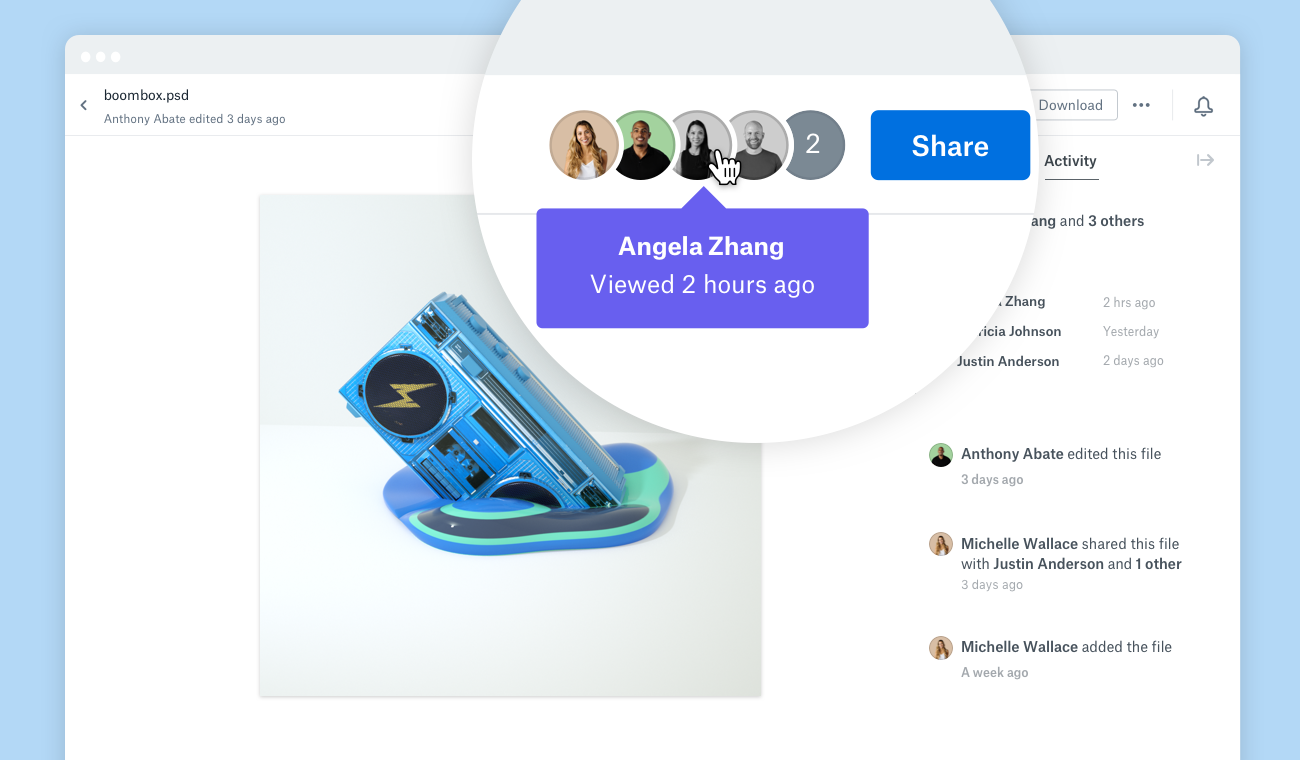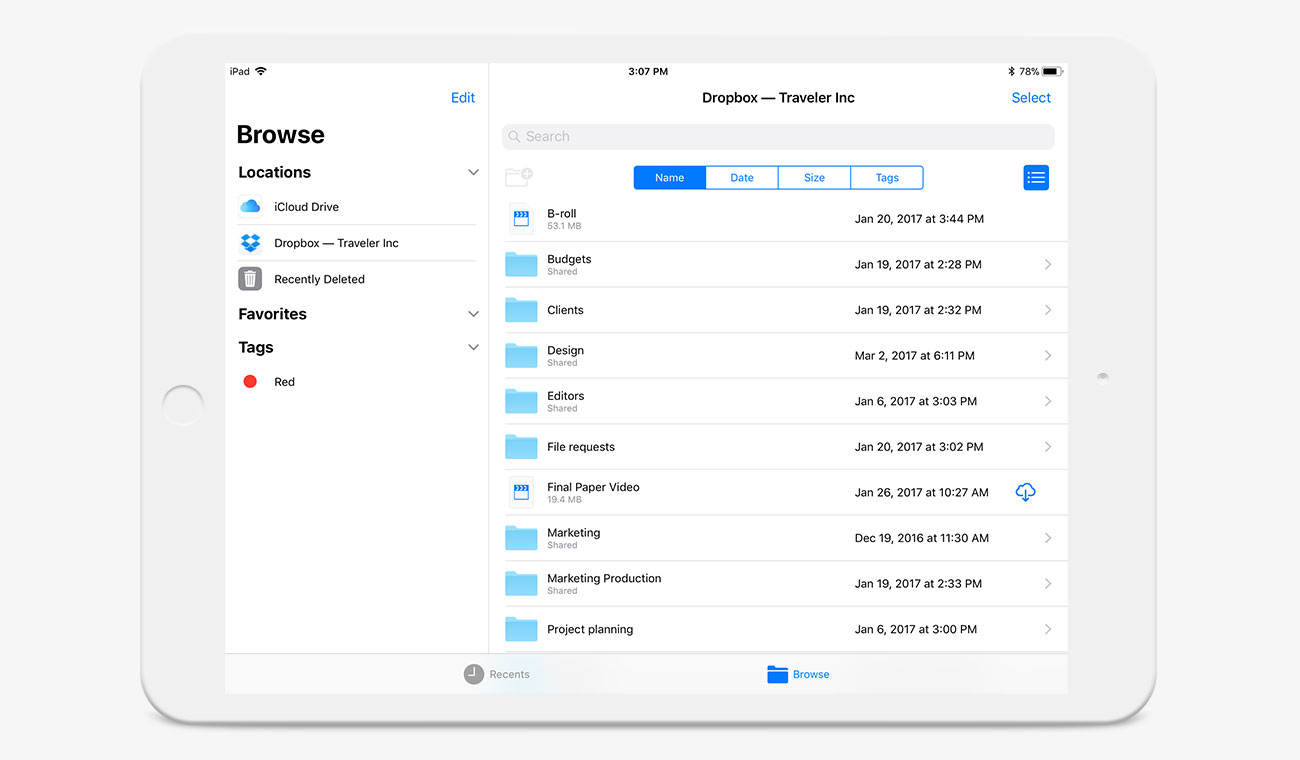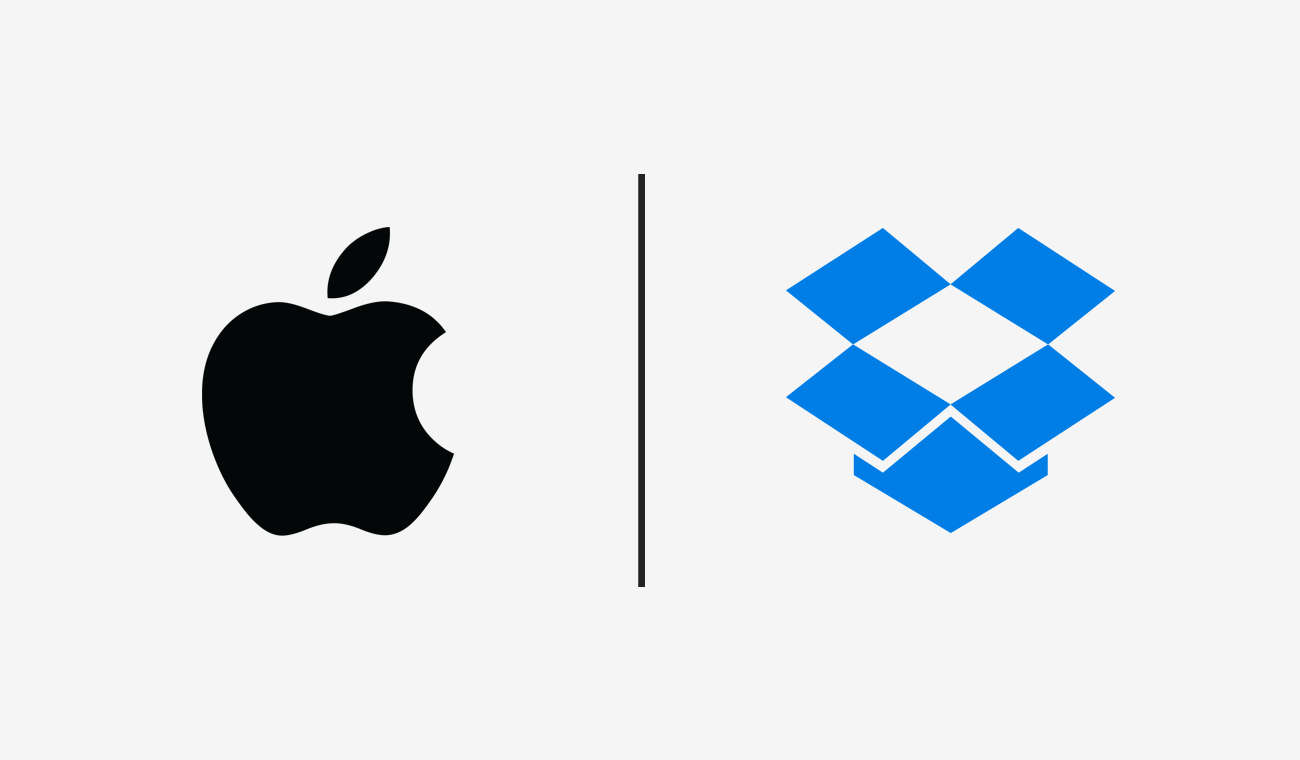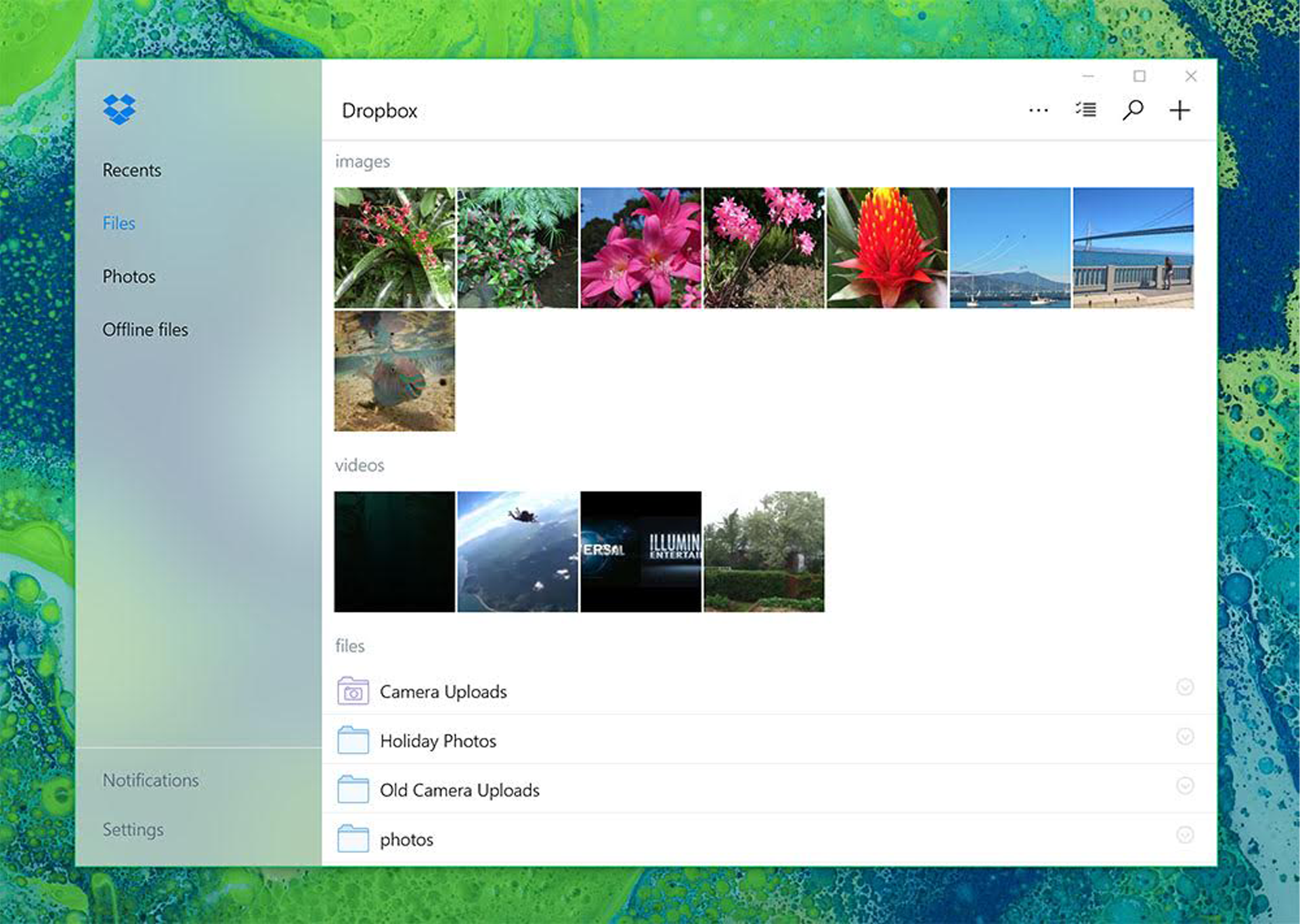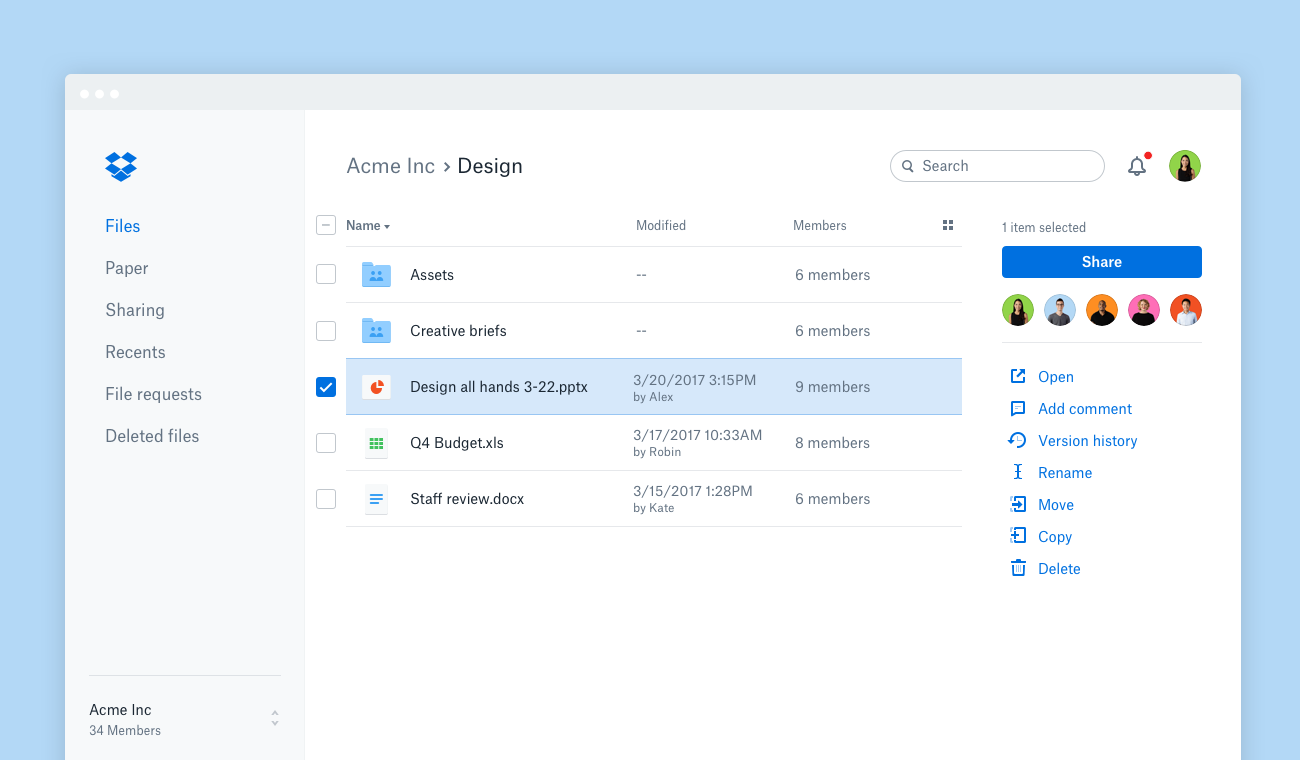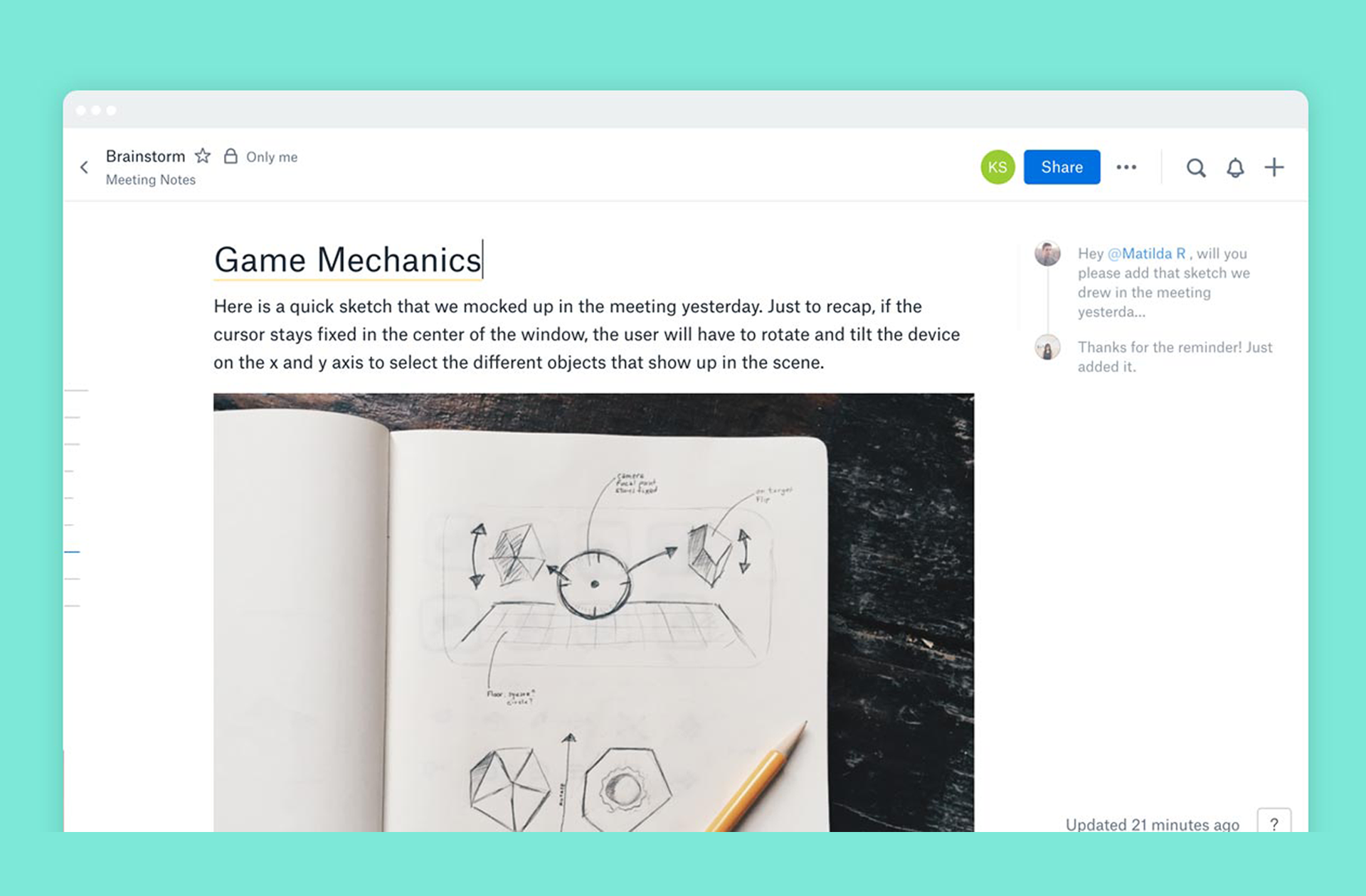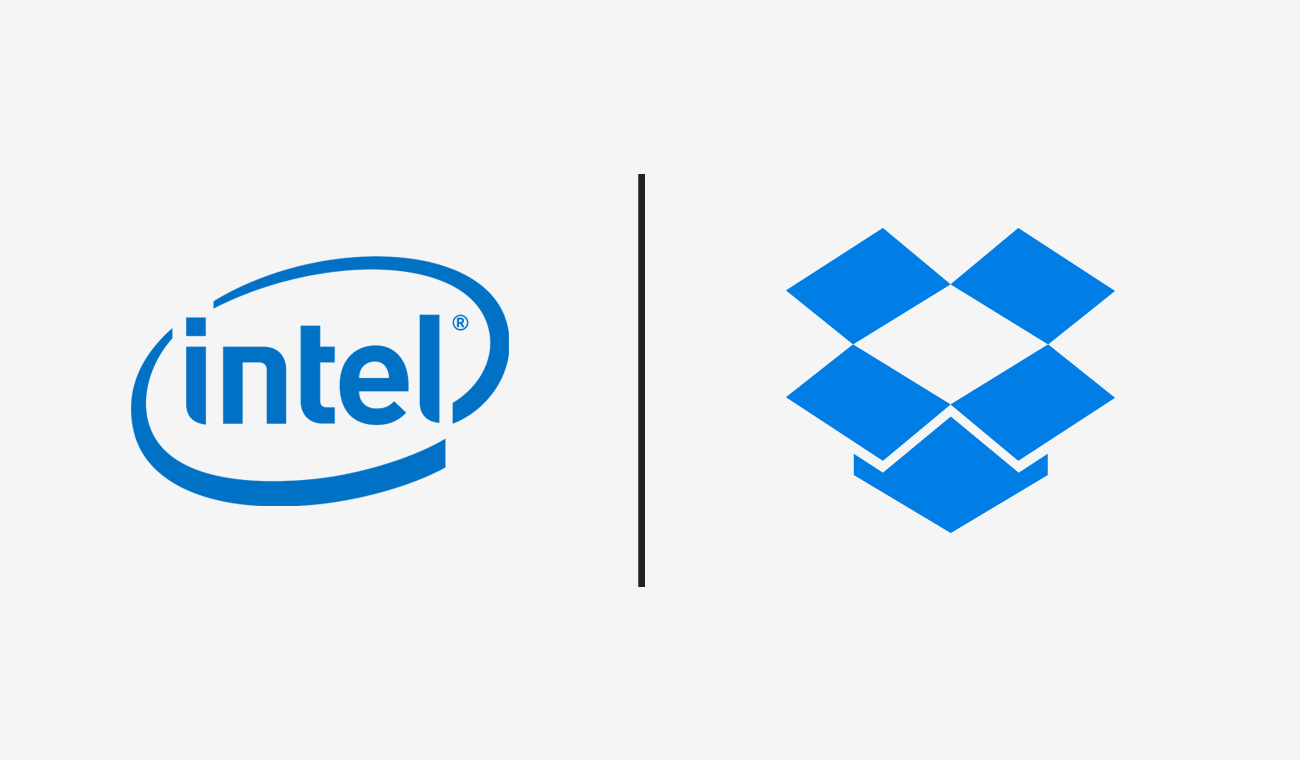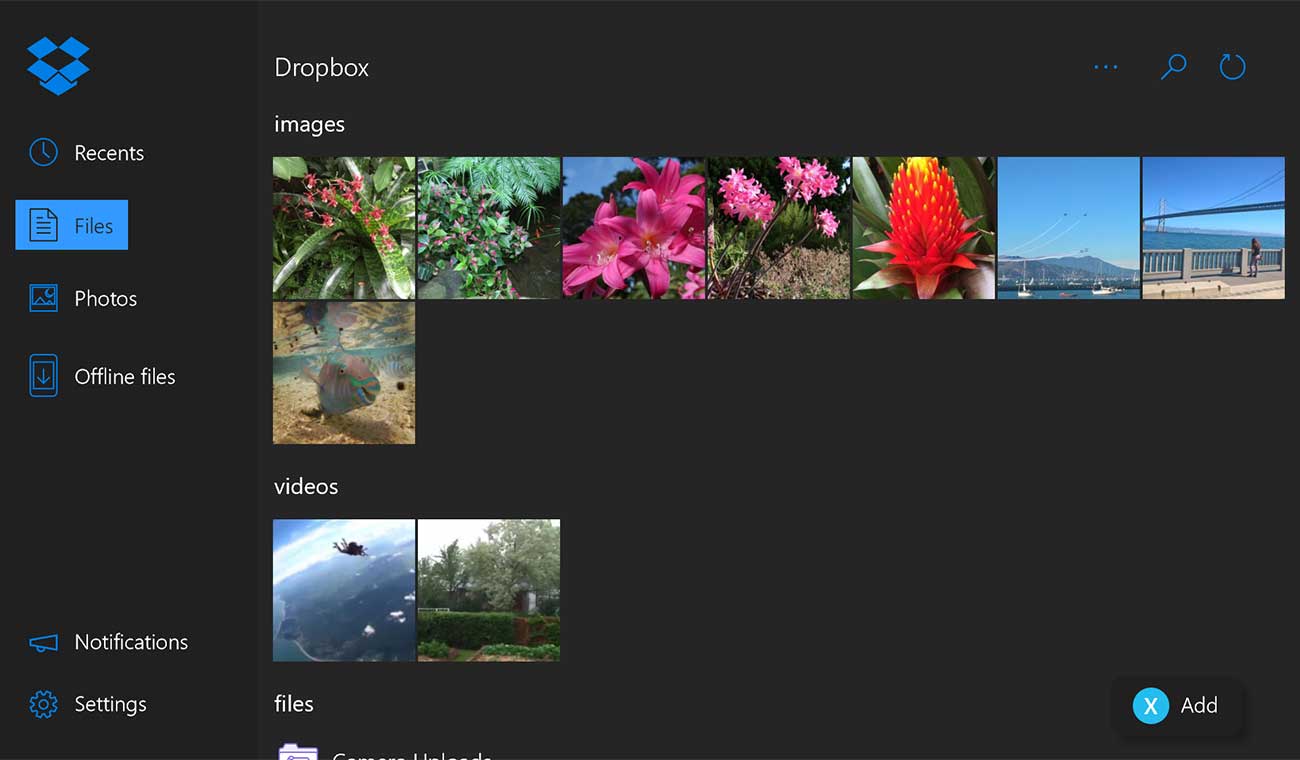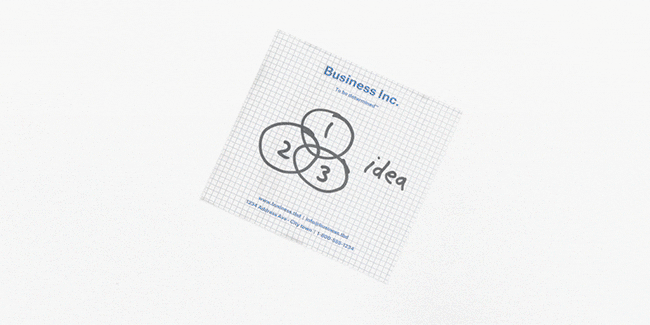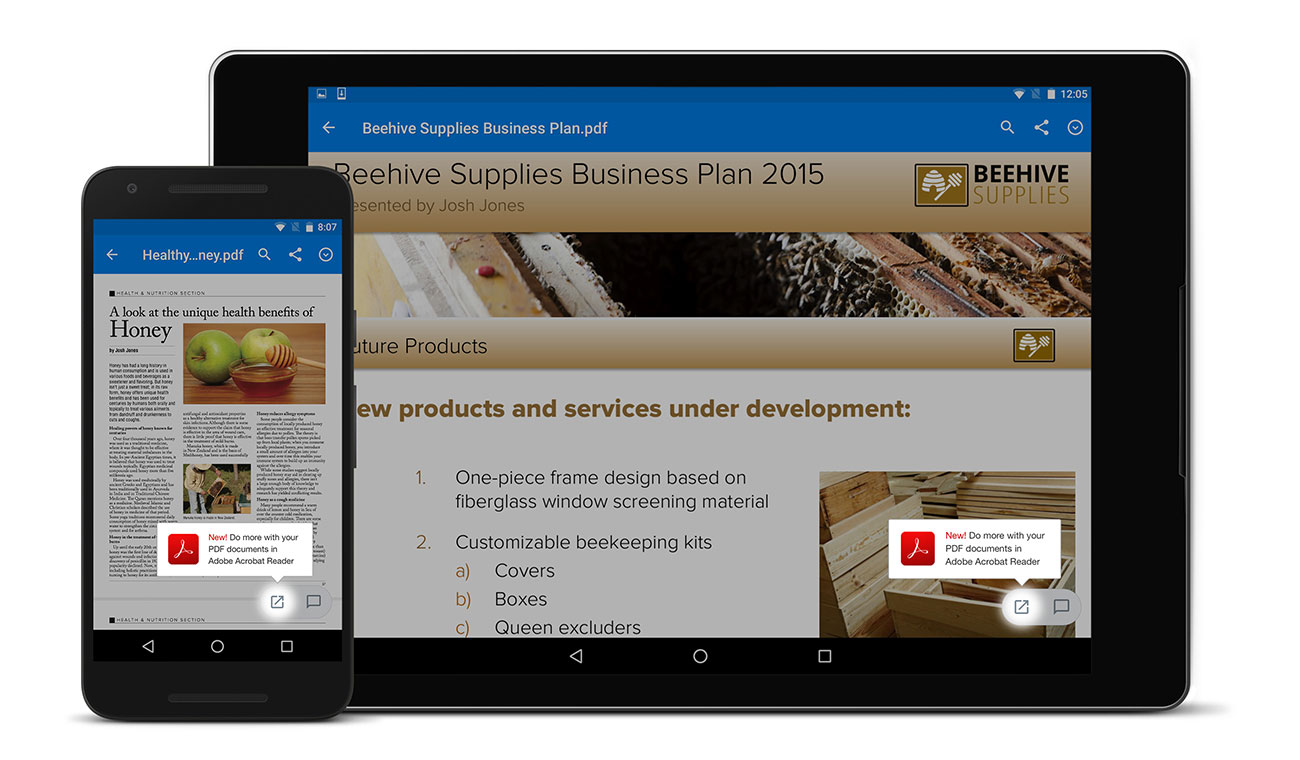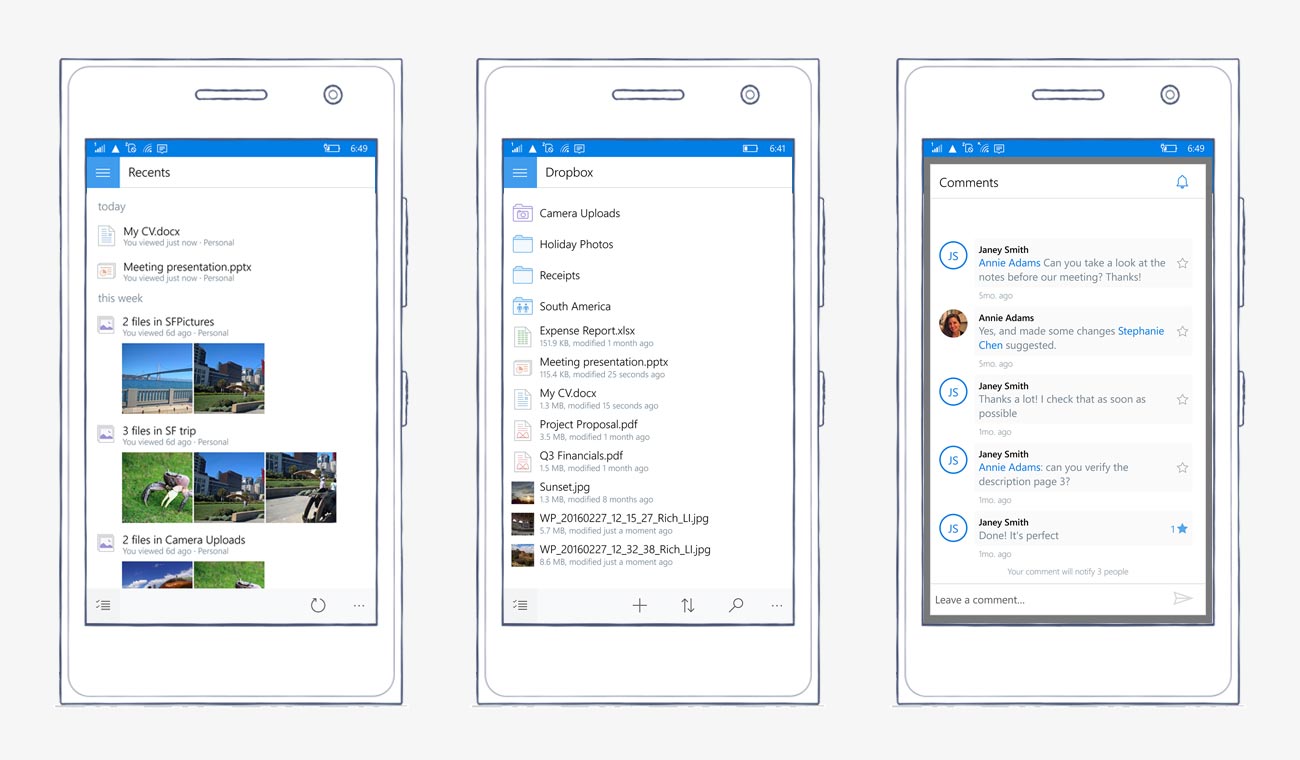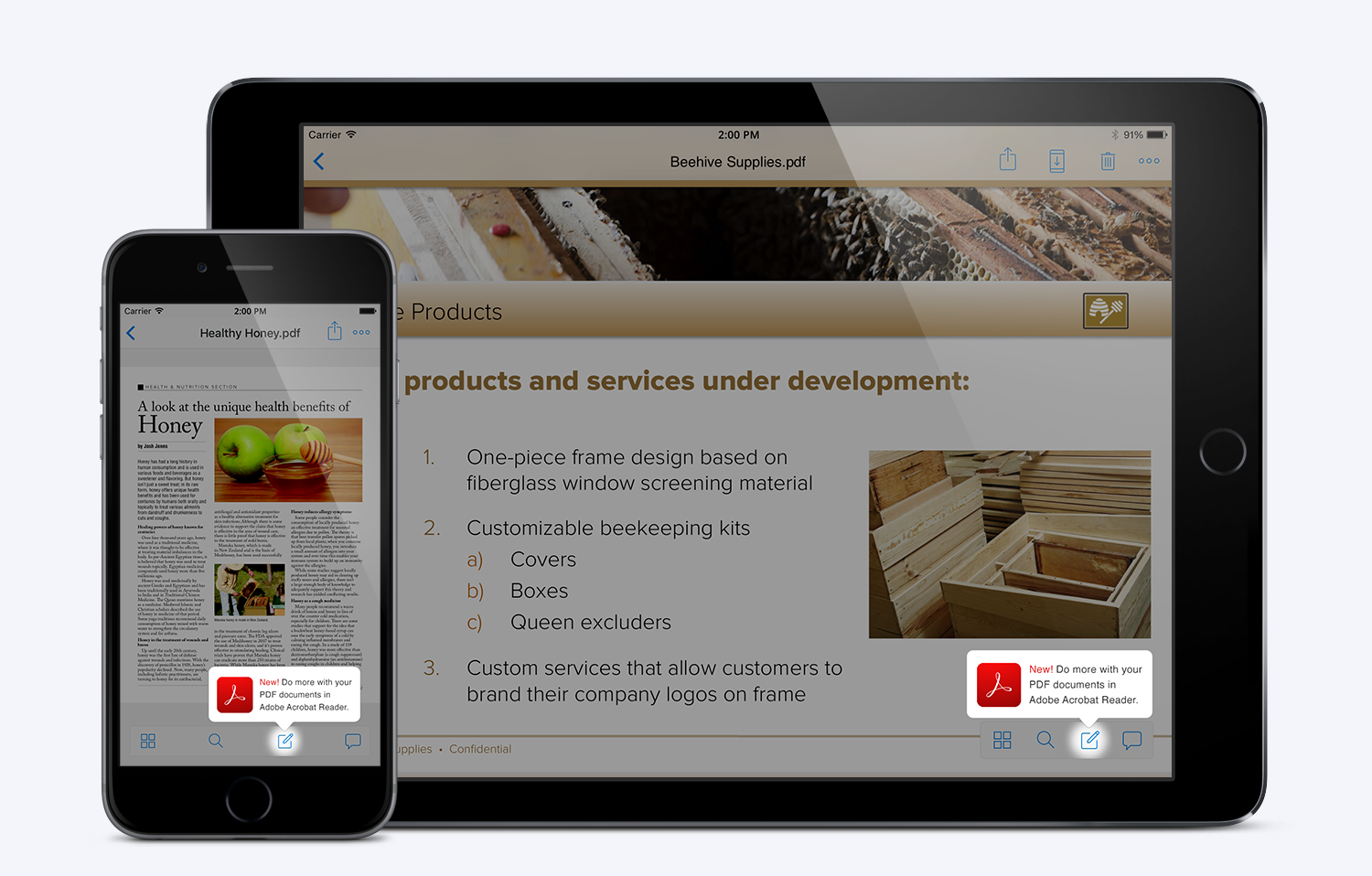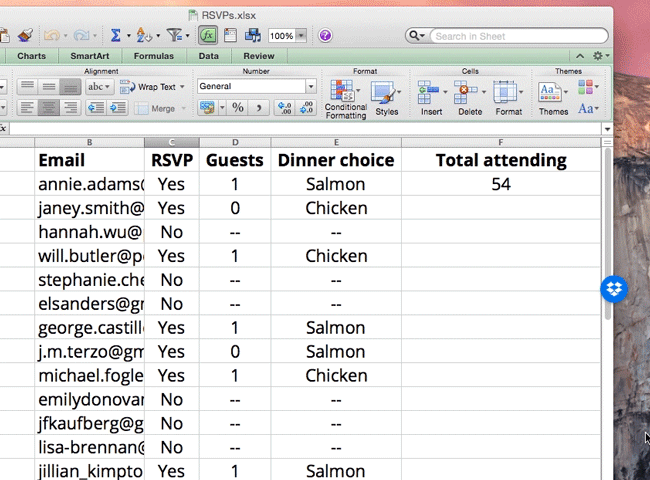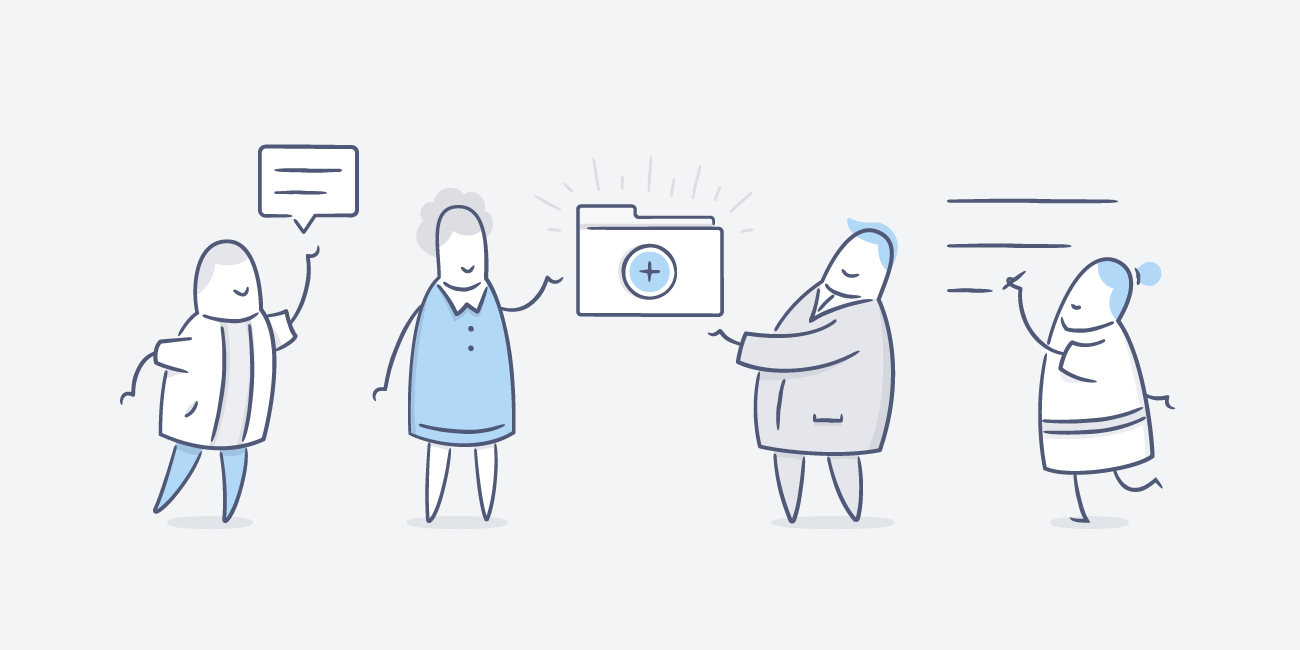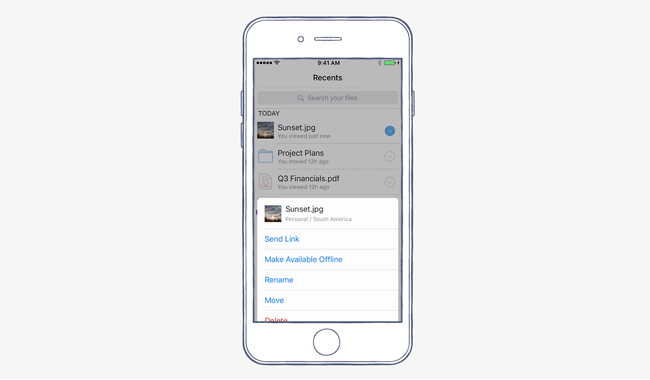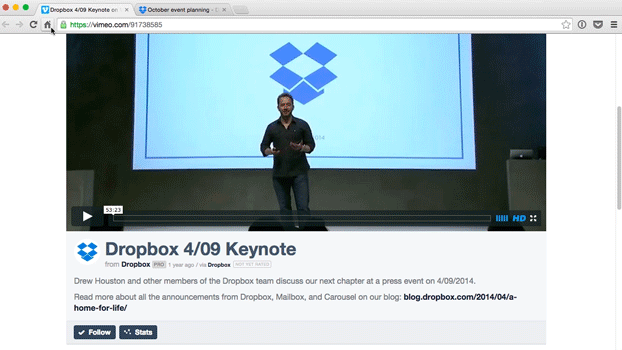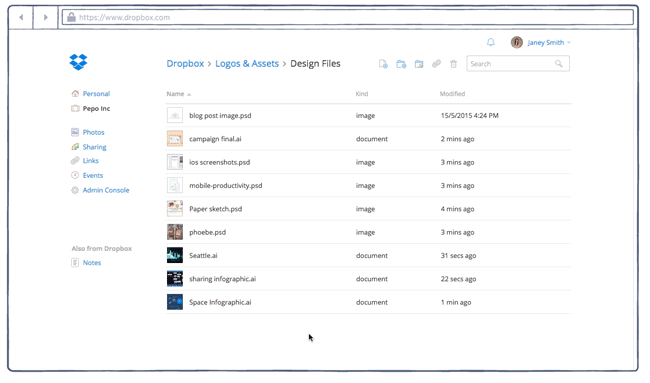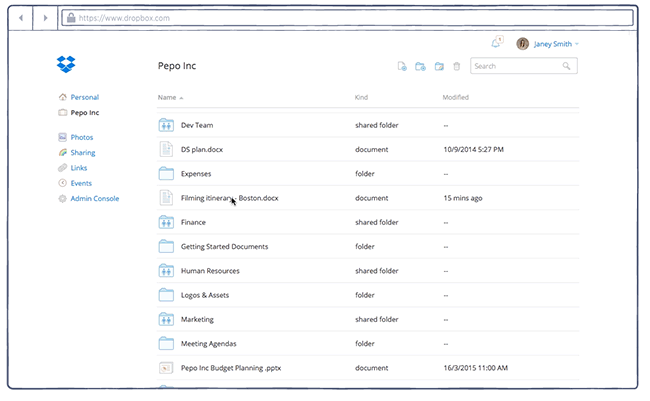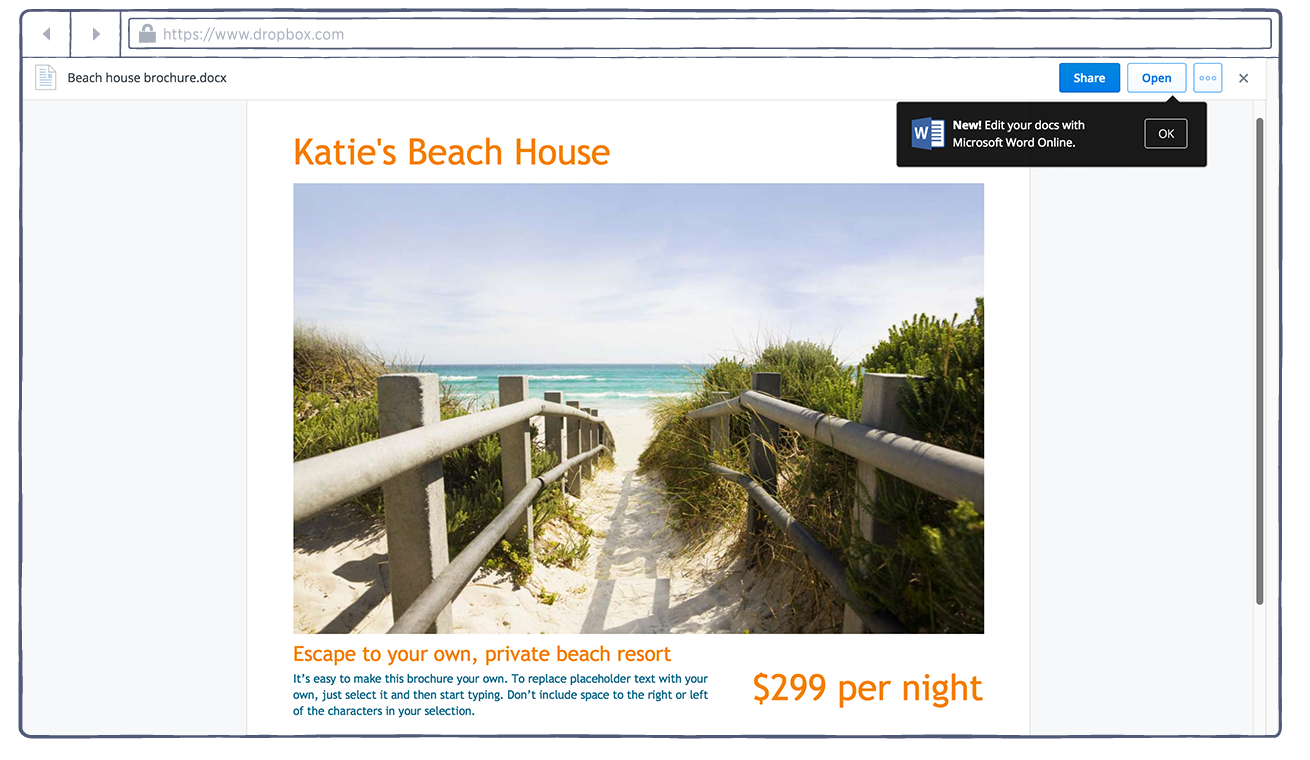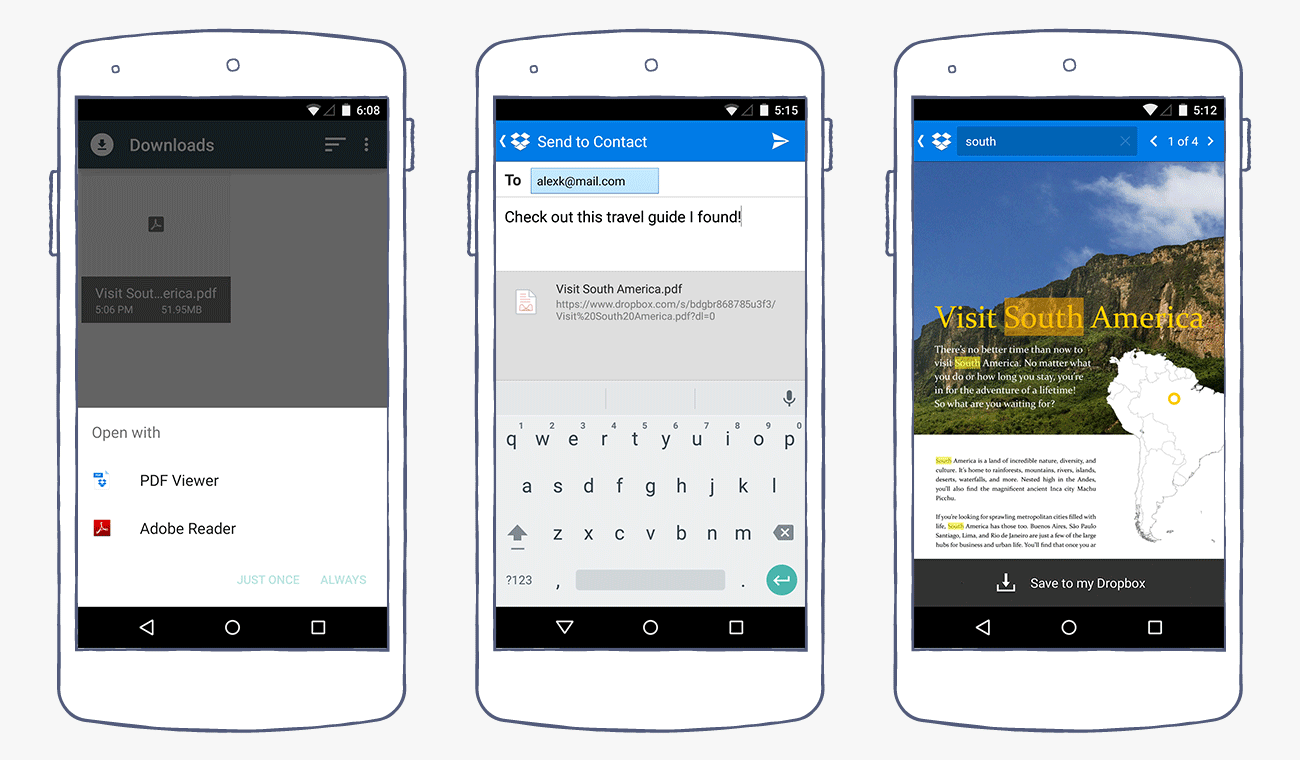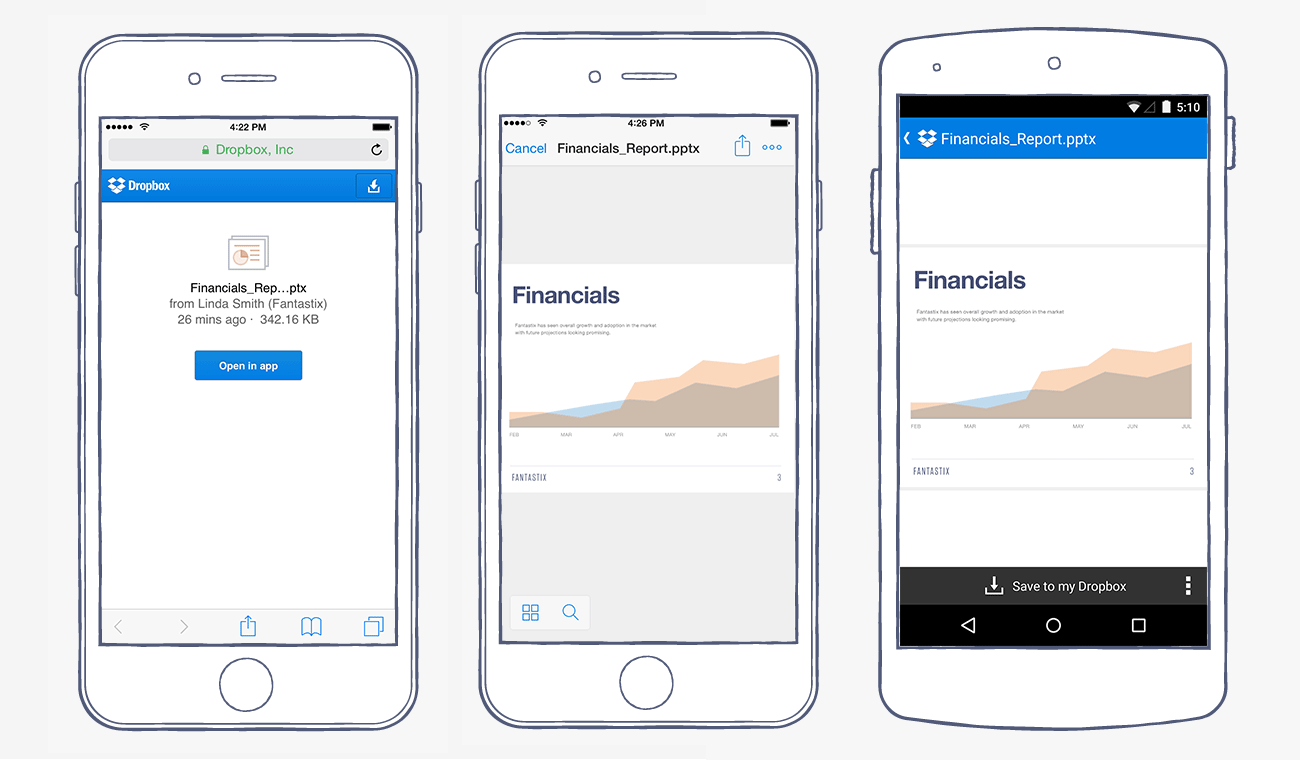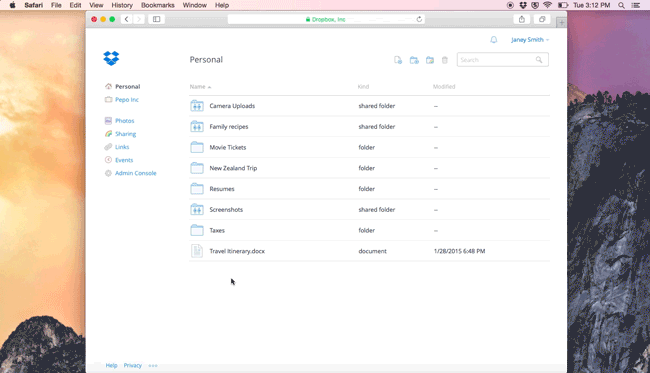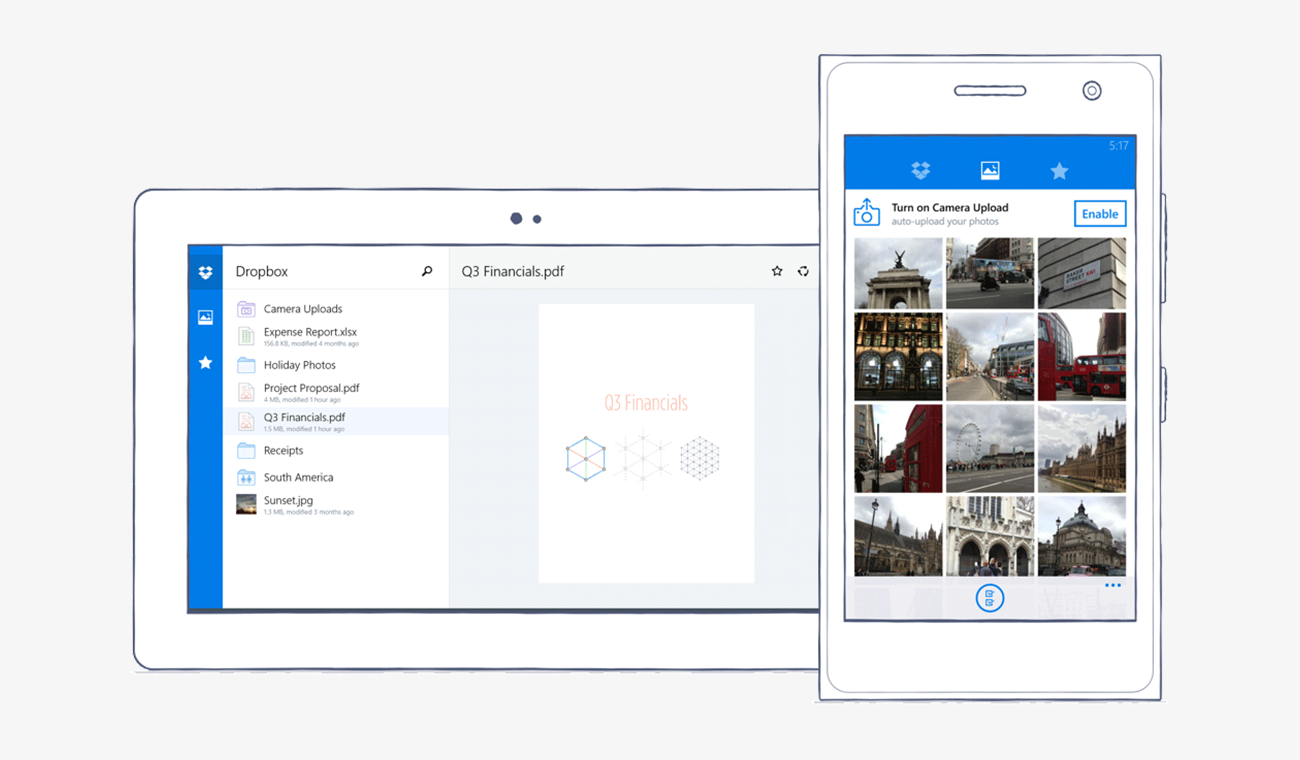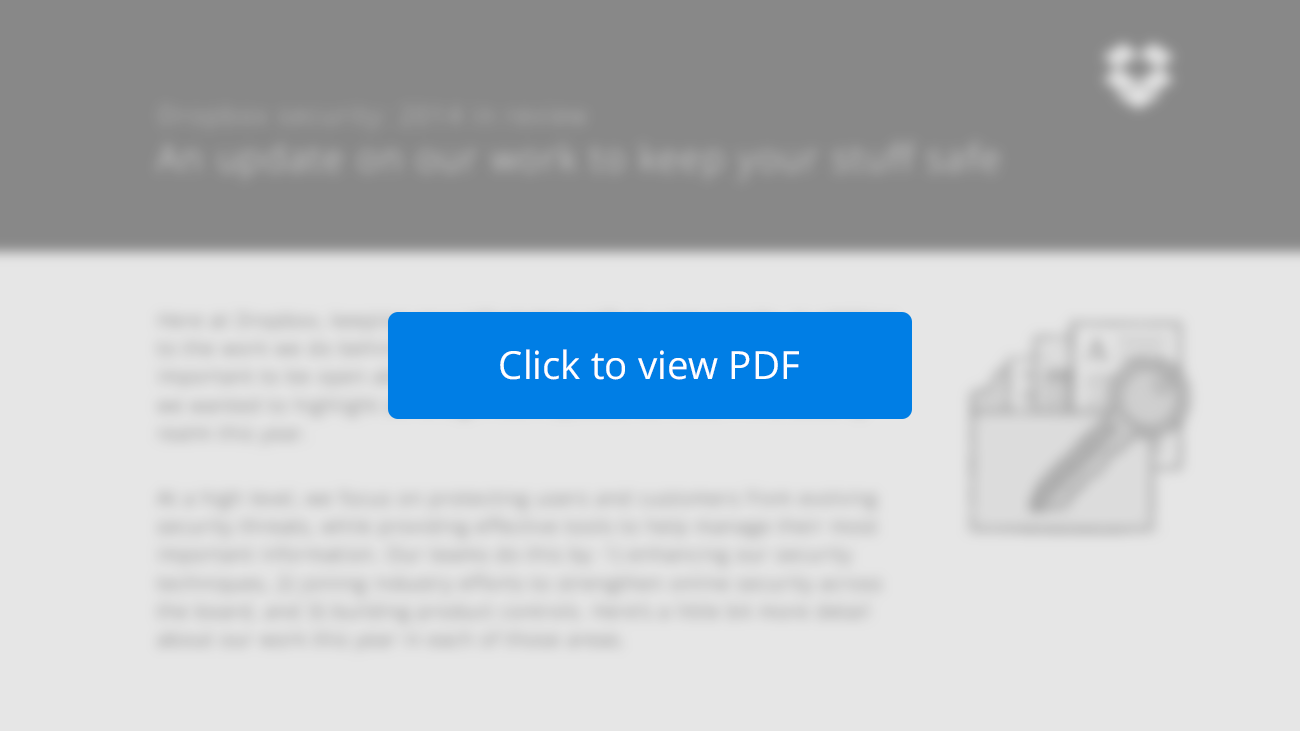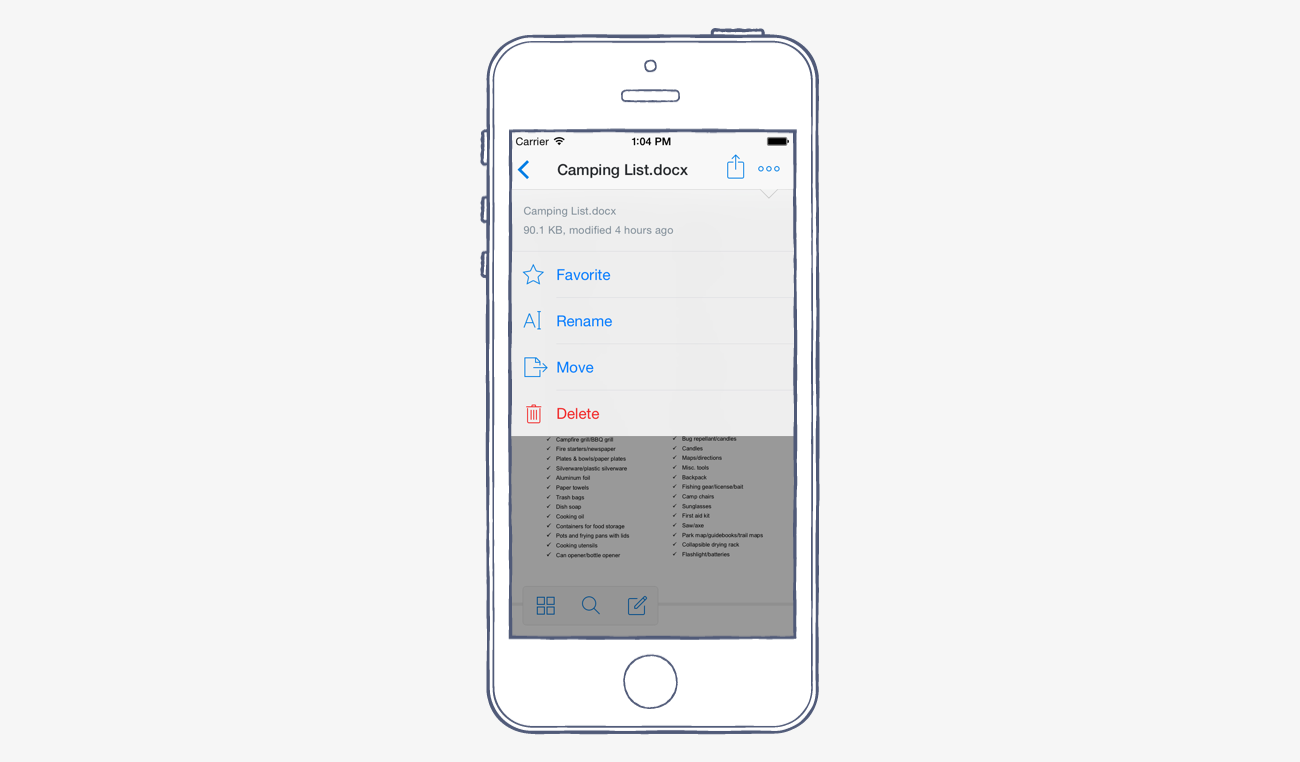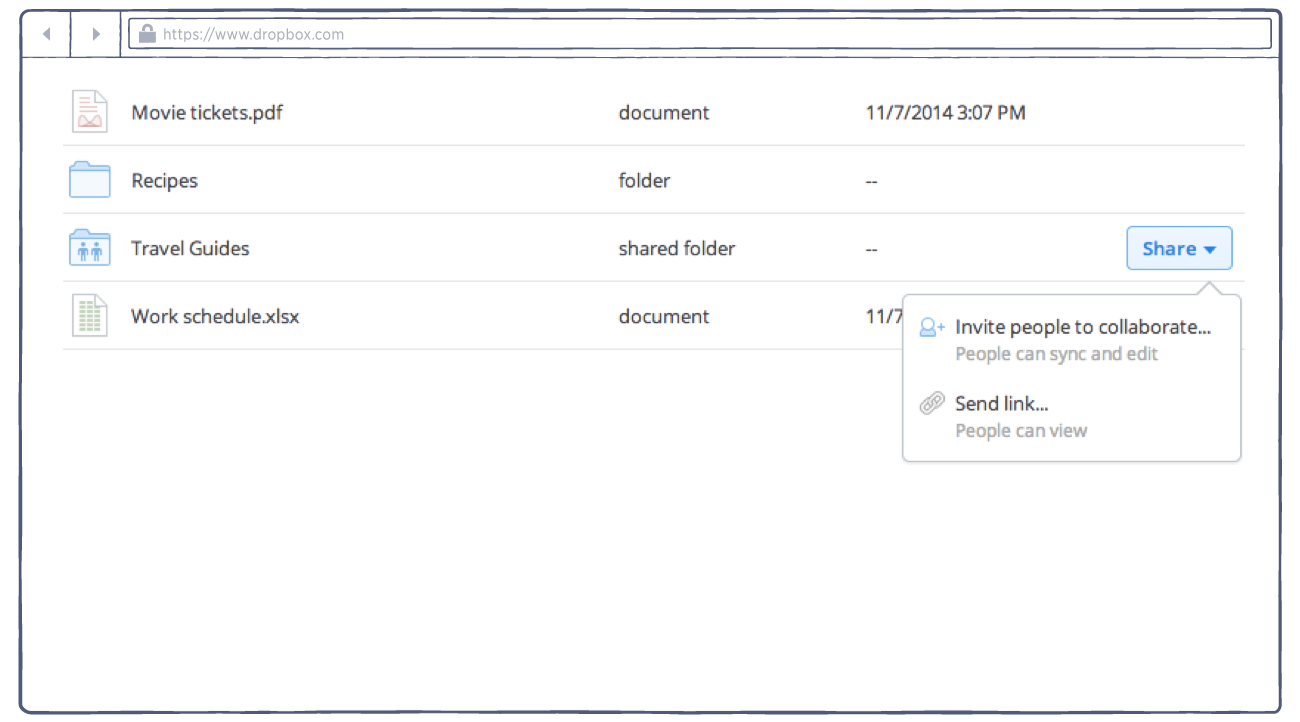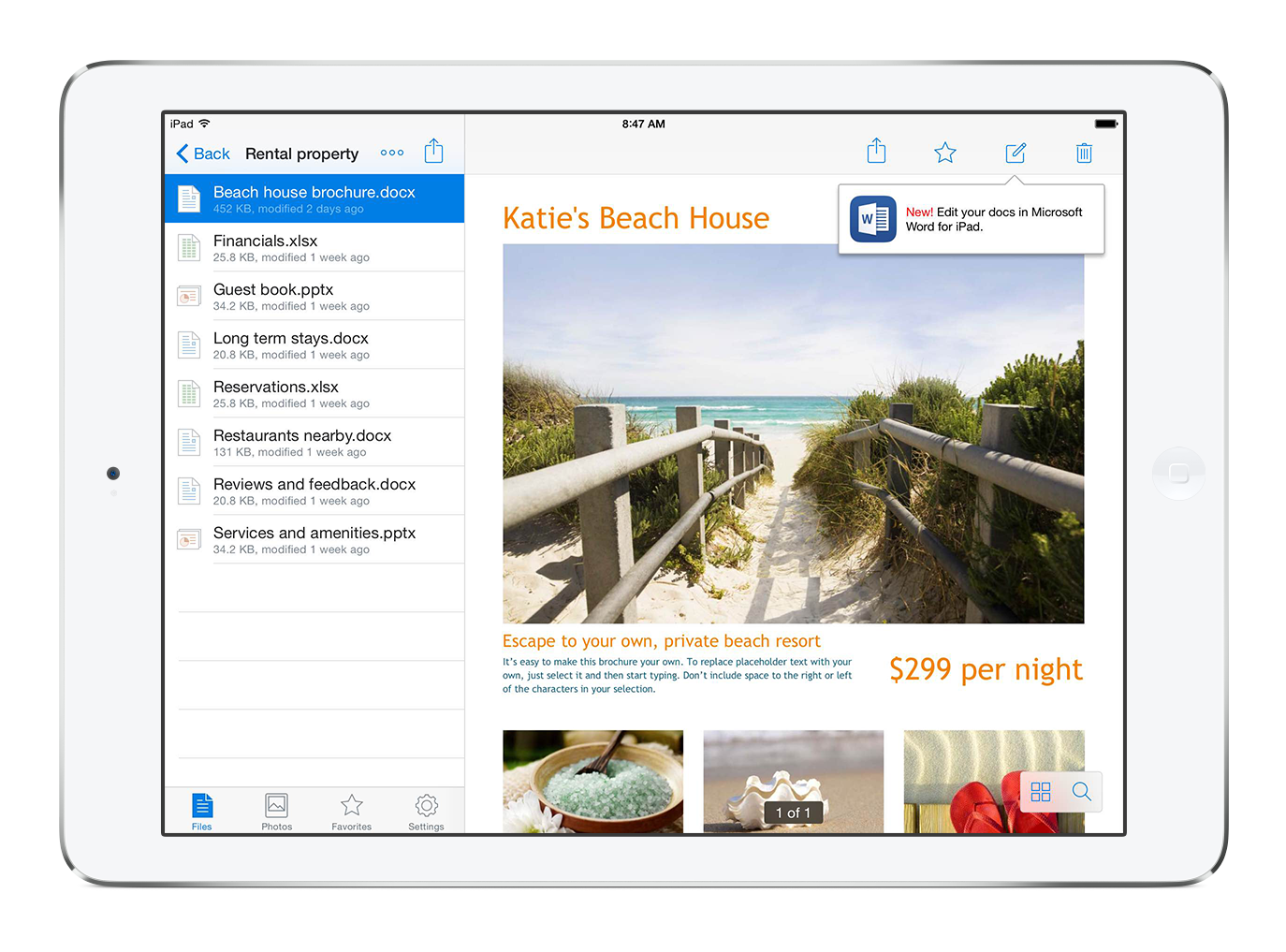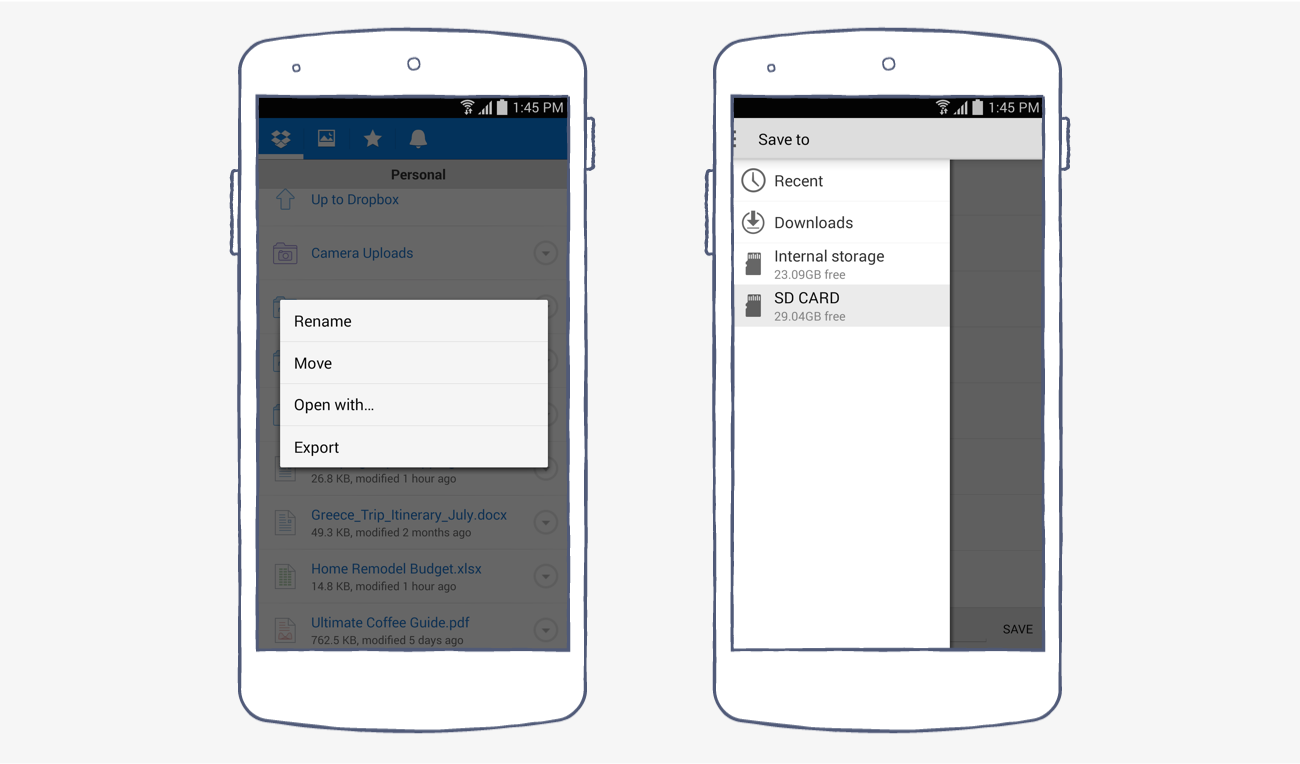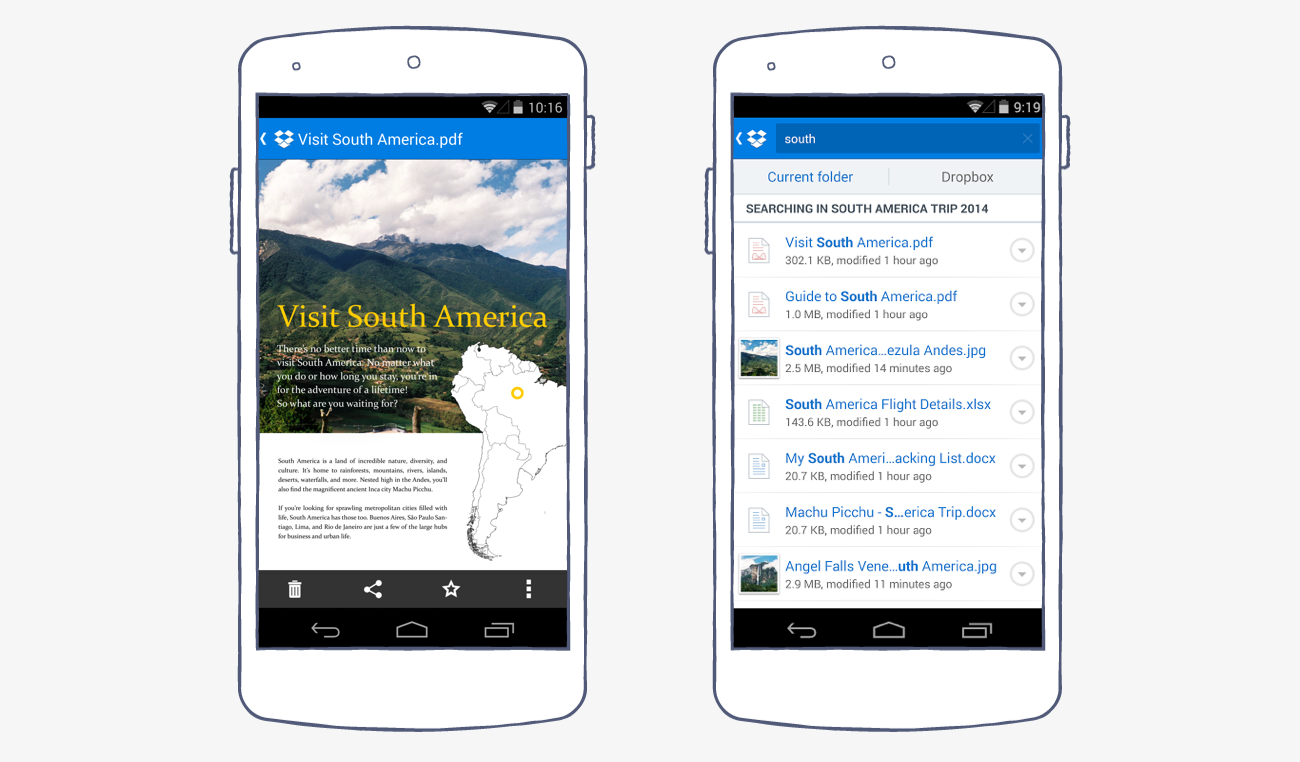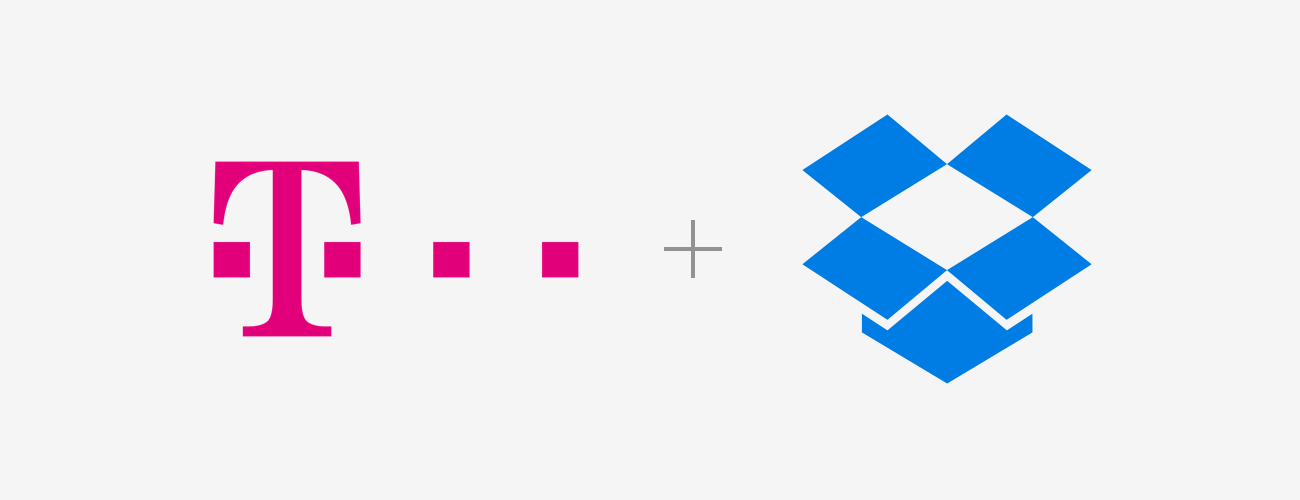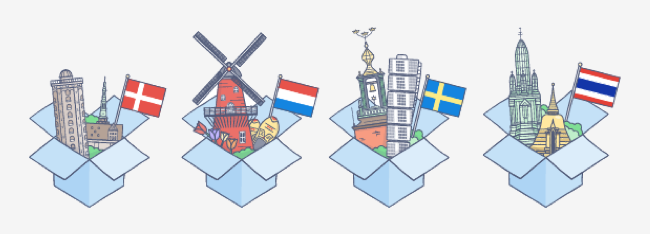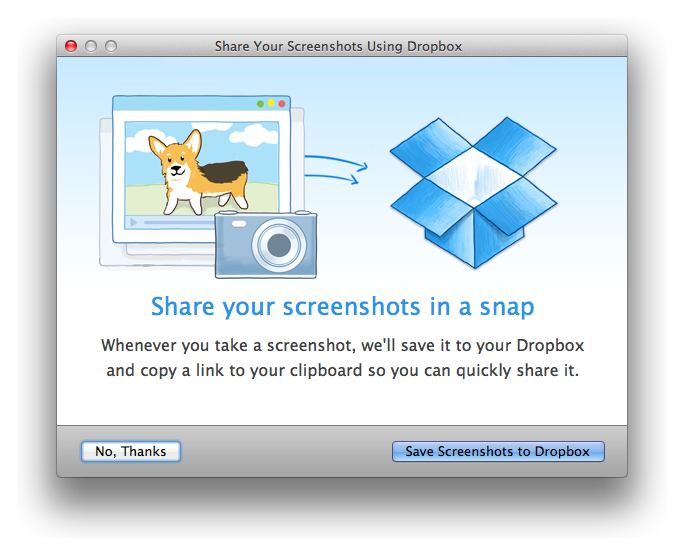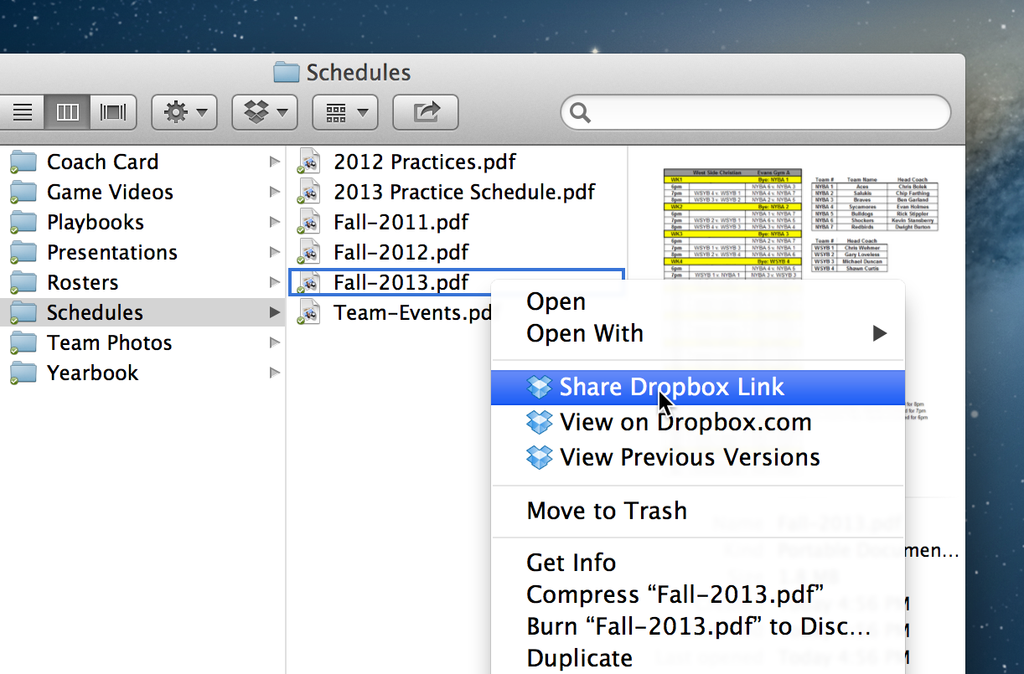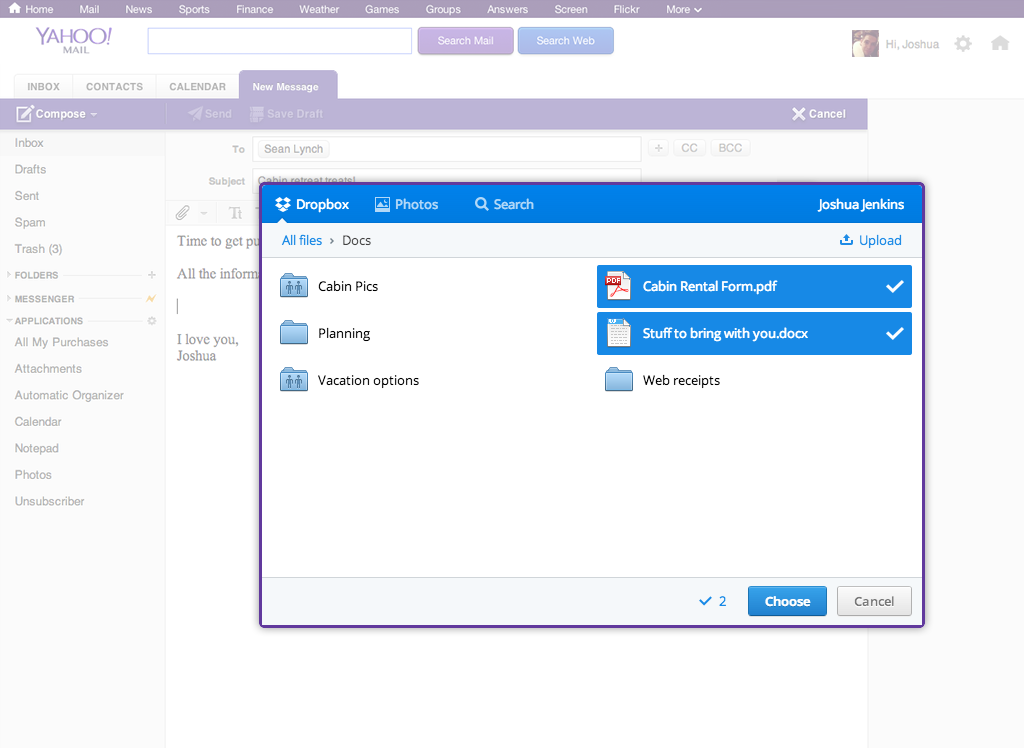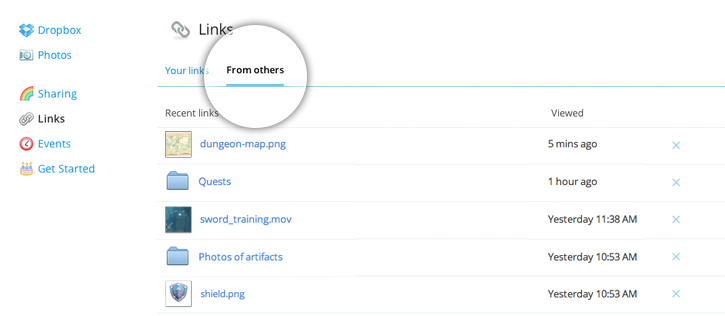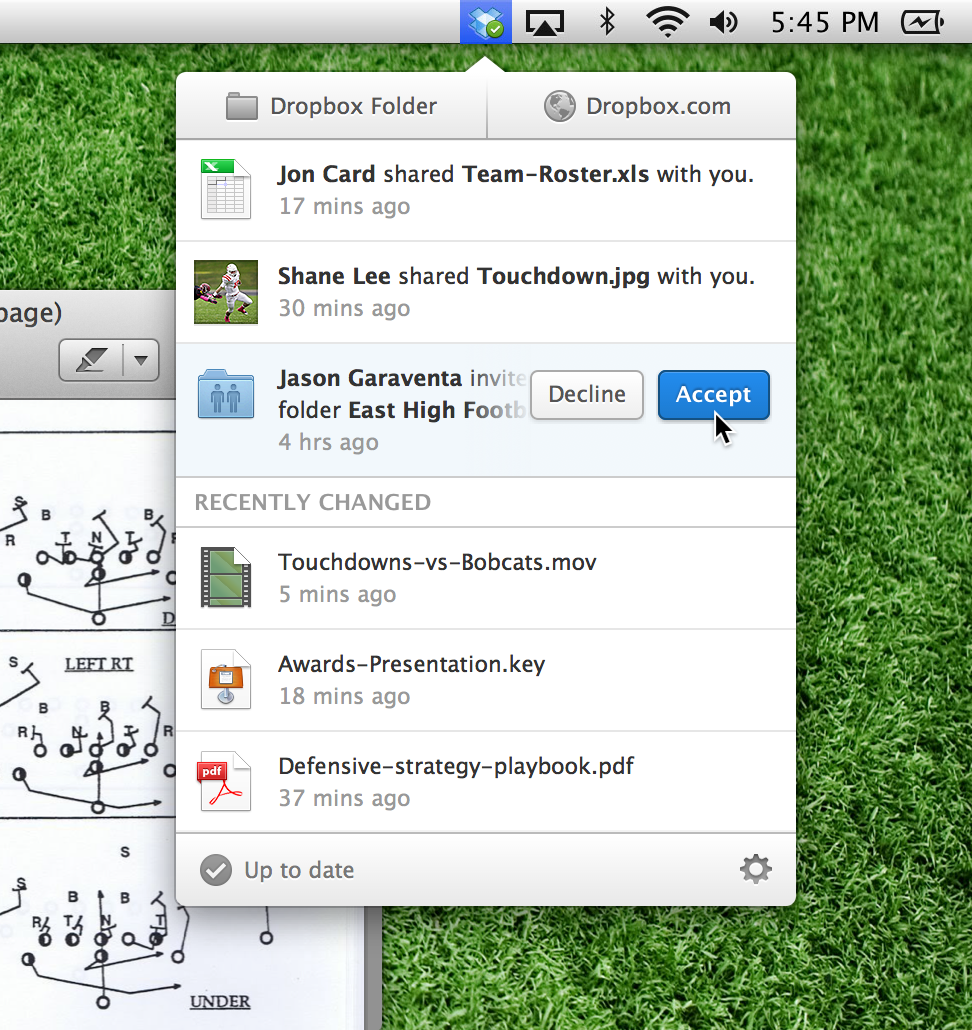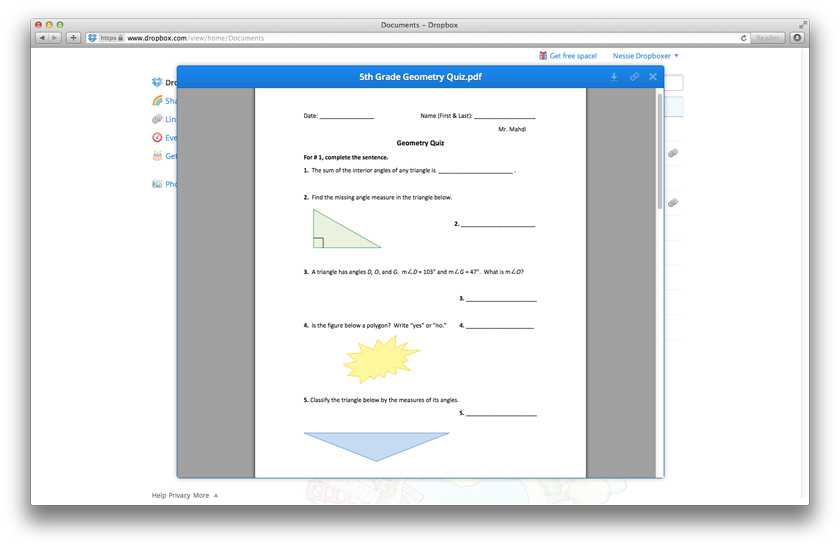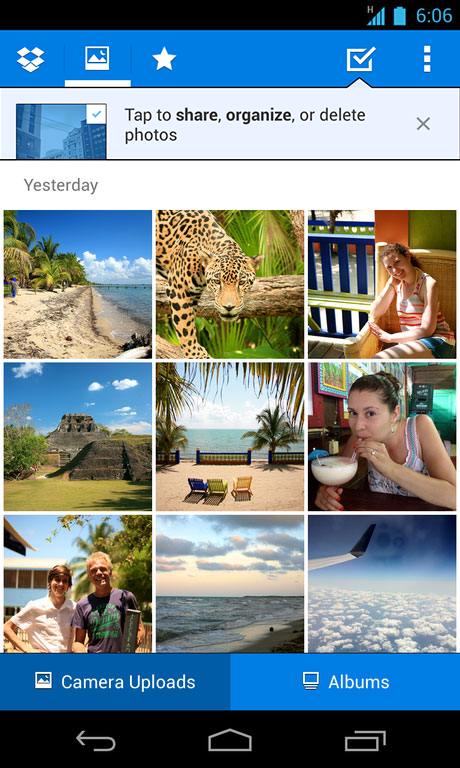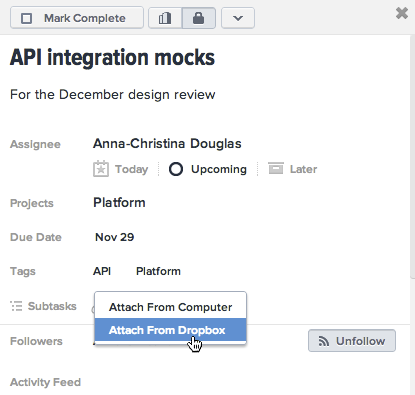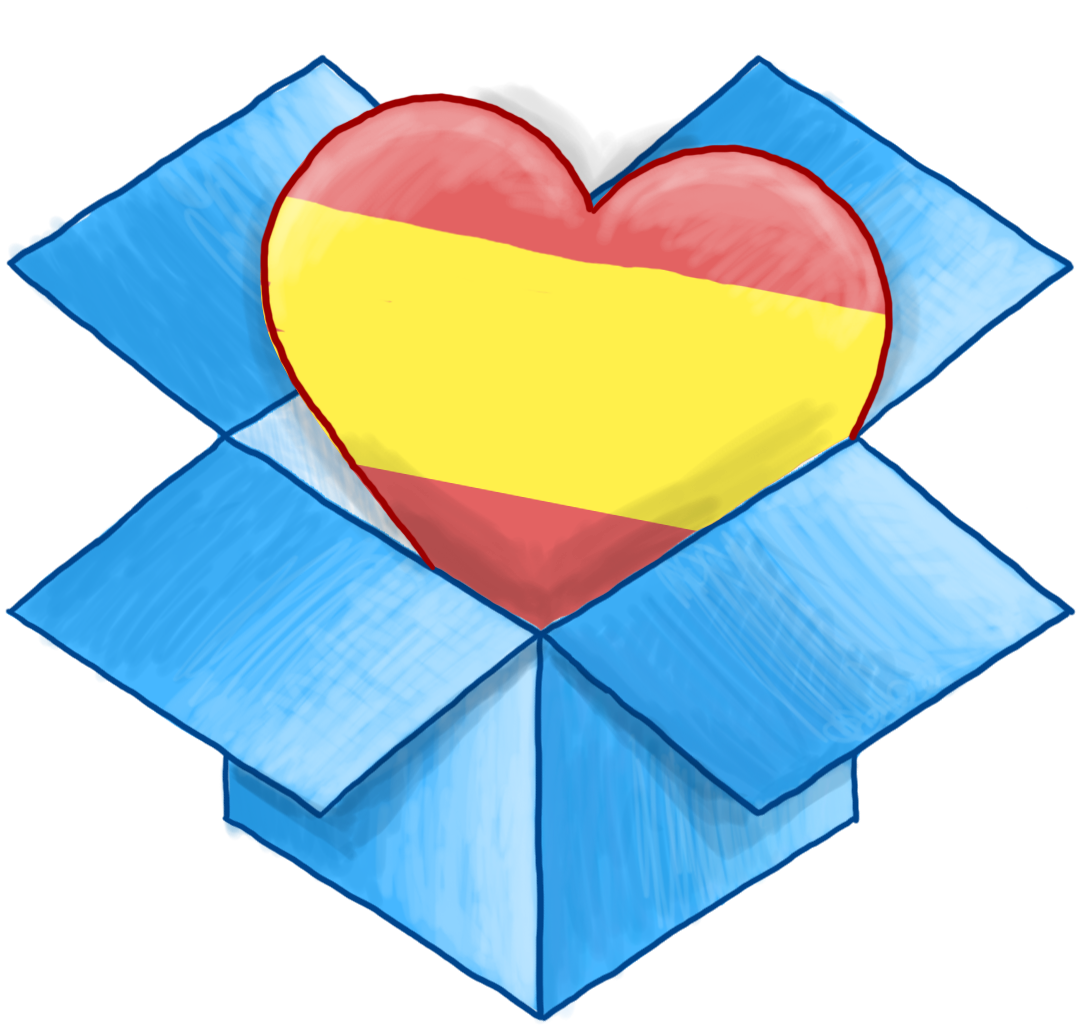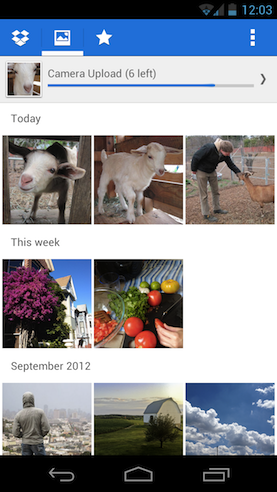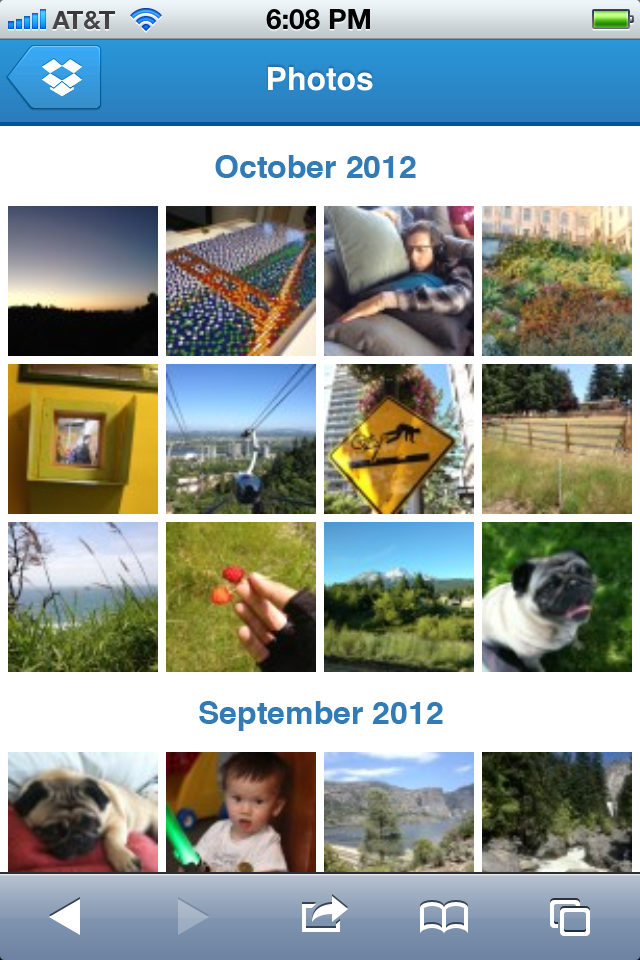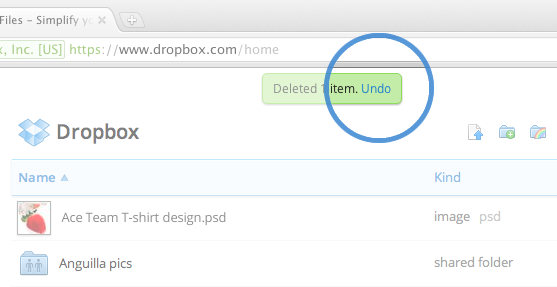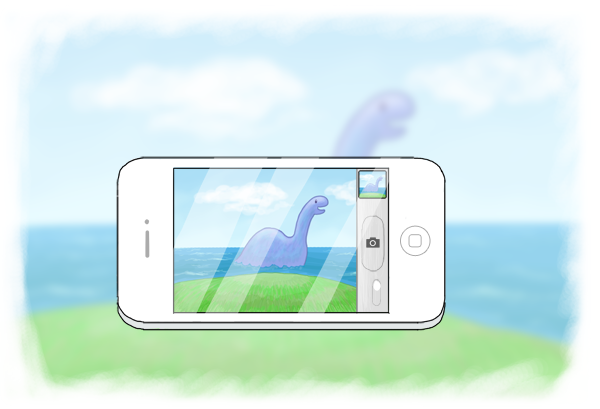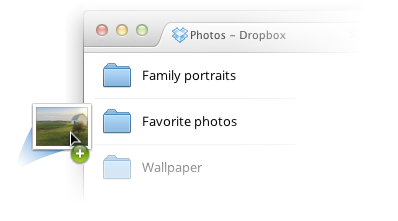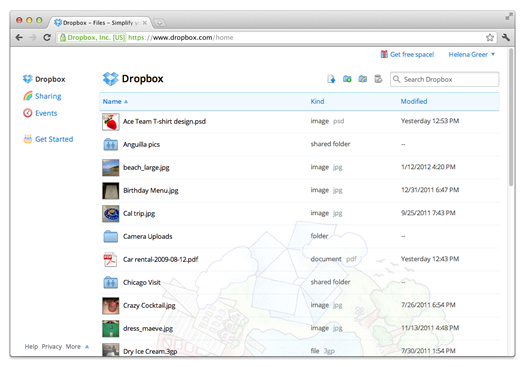It might seem like the creative process begins with a brainstorm and ends with a presentation. But in reality, creating the asset is just the first step. It’s everything that happens after that determines whether the idea will fly. And at every stage of the content lifecycle—creating, sharing, reviewing, discussing, and iterating—there’s a team of contributors who shape and refine it. The hard part is making sure all those contributions build the idea up, and don’t whittle it down. To make the reviewing and iterating stages of the process easier, Dropbox is introducing new previews capabilities. Here’s how they can help your team save time and drive work forward.
Giving reviewers new ways to preview files
At Dropbox, we want to upgrade the preview experience from passive viewing to active reviewing. So we designed new previews capabilities to be an integral part of your team’s collaboration workflow. Dropbox previews generate more than 300 million views every month. That adds up to a lot of time saved by eliminating the need for downloading. Now you can quickly preview the file and stay in your workflow.
- AutoCAD previews. Access and view DWG files on mobile and web. Previews allow collaborators to view and provide feedback on the file, even if they don’t have the AutoCAD app installed. Available for Dropbox Professional, Advanced, Enterprise, and Education customers.
“This is great for our business. We frequently receive large numbers of CAD files and are tasked with sorting through those and figuring out which we truly need. Previously, we had to use AutoCAD to convert every file because we had no way to preview them right off the bat.”—Dana Hagar, Director of Customer Success Operations at Social Tables
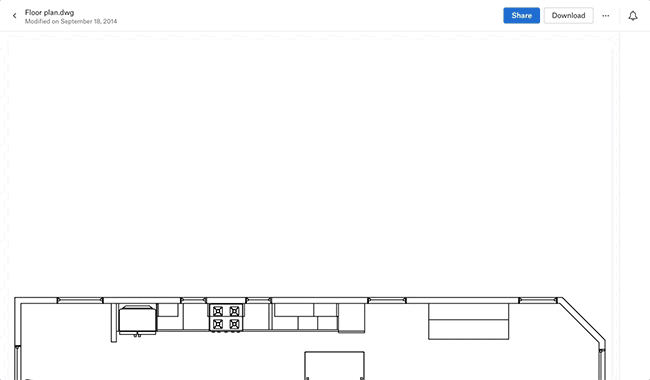
- EPUB previews. View EPUB files on mobile and web without needing to download them or install an eReading app.
“Dropbox EPUB previews have drastically changed the way we share content with funders, librarians, and literacy program managers around the world,” said Stephanie Gomes, Digital Collection Manager at Worldreader, a global education technology nonprofit.
“Now we can send a password-protected, no-download shared link to an EPUB, complying with data protection requirements, cutting out weeks of delay, and saving hundred of dollars in administrative costs. Most importantly, it creates a new way for us to collaborate with partners all over the world. It’s amazing!”—Stephanie Gomes, Digital Collection Manager at Worldreader
- MXF video previews. Easily see whether an MXF file in Dropbox is actually the one you’re looking for. It's a core step in our journey toward providing a comprehensive media collaboration toolset that helps media teams share material and work together from anywhere in the world. Available for Dropbox Professional, Advanced, Enterprise, and Education customers.
“Managing hundreds of different production files with similar names, and allowing executives to view early rushes as soon after they have been shot, is vital to increasing speed and collaboration in production."—Mark Harrison, Managing Director at Digital Production Partnership.
- PDF and PowerPoint preview enhancements. Save time by using a new sidebar that lets you jump to a specific page in a PDF or slide in a PowerPoint file preview.
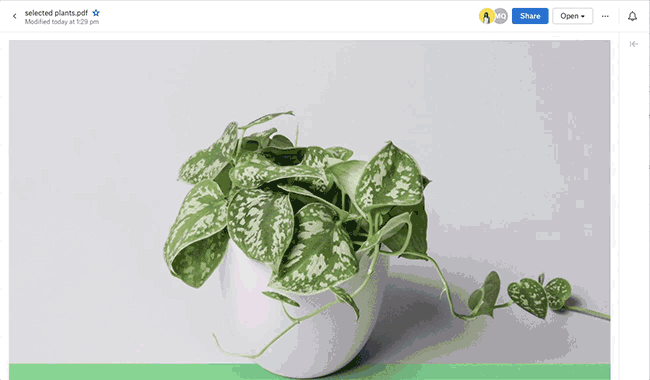
- ZIP and RAR previews. See what’s contained within an archive and navigate through its file structure without downloading and opening it on your desktop.
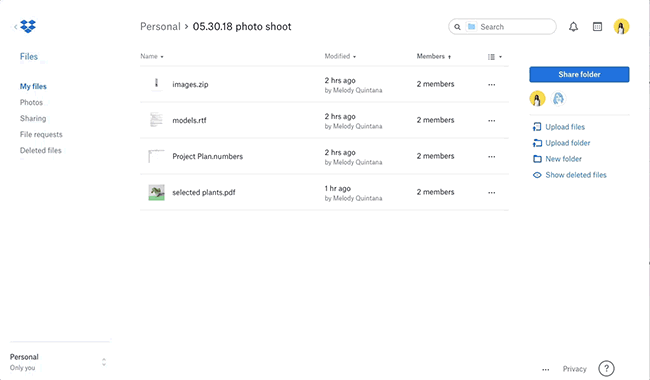
- Managing larger, more complex files. Professional videographers can shoot up to 6 TB of video on a single shoot. Dropbox previews let them work with these large files without needing to download them.
- Coordinating projects with many reviewers. Though many are involved in approving a project, too often, few can access the application the file was created in. Previews tighten the feedback loop by allowing any colleague to view and leave feedback on any file.
- Integrating with more platforms and applications. Teams are using more applications, but many aren’t designed to work together seamlessly. With previews, employees don’t need to have the original application to be able to collaborate on their colleagues’ files.
- Providing one source of truth for post-creation work. By bridging file sync and share with content-based collaboration, Dropbox previews let you do more than just view your files. They improve your daily workflow by becoming your team’s source of truth for post-creation work.
With Dropbox previews, you can share your work, collaborate with colleagues, and easily coordinate client reviews—they can even annotate and comment directly on file previews. And with Dropbox Paper, you can do even more. Paper will preview all the same file formats that Dropbox does, and it also enables you to embed content from apps such as InVision and Vimeo. This allows collaborators to track the development of your project from ideation to production.
To learn more about file types that preview on dropbox.com, check out our help center article.