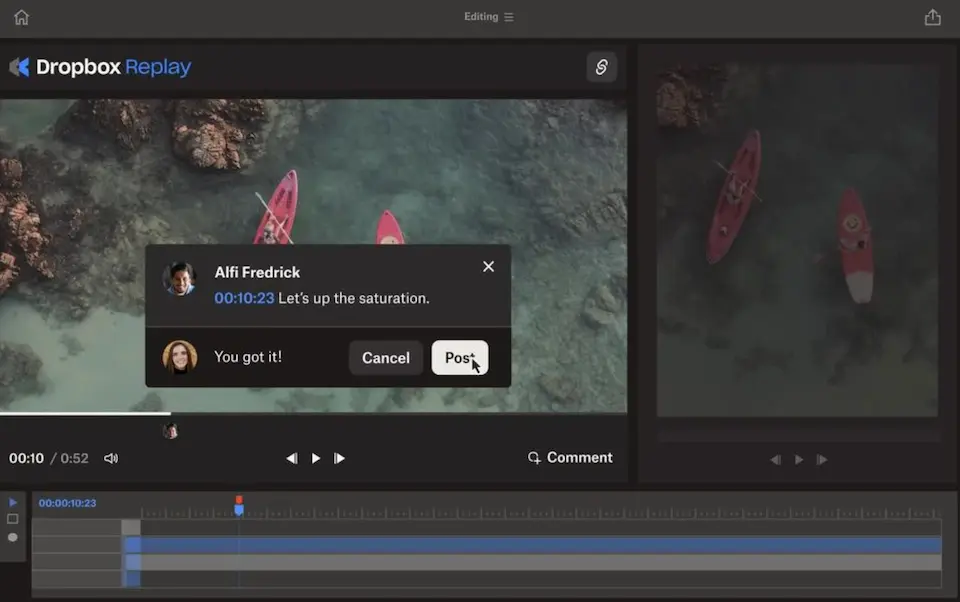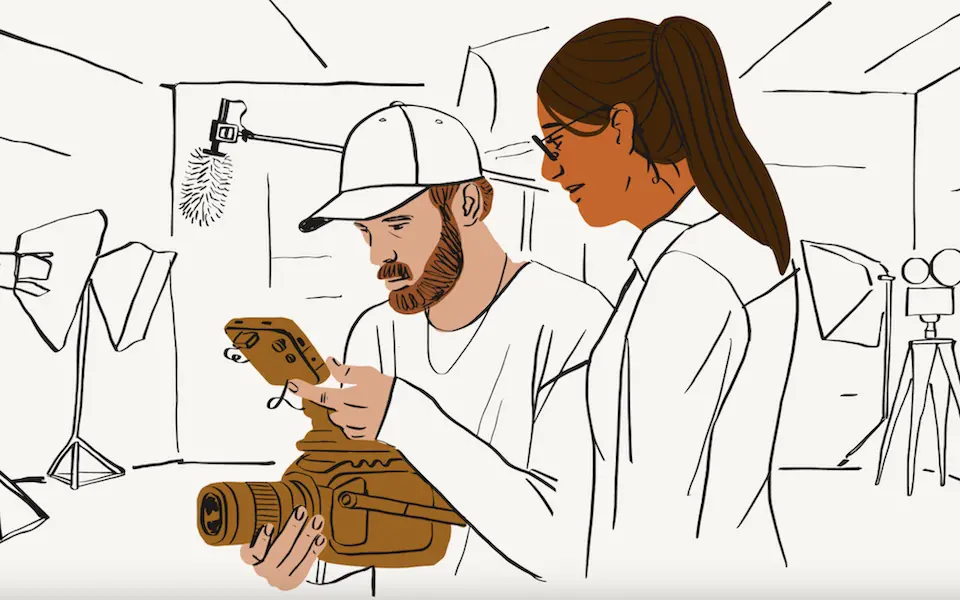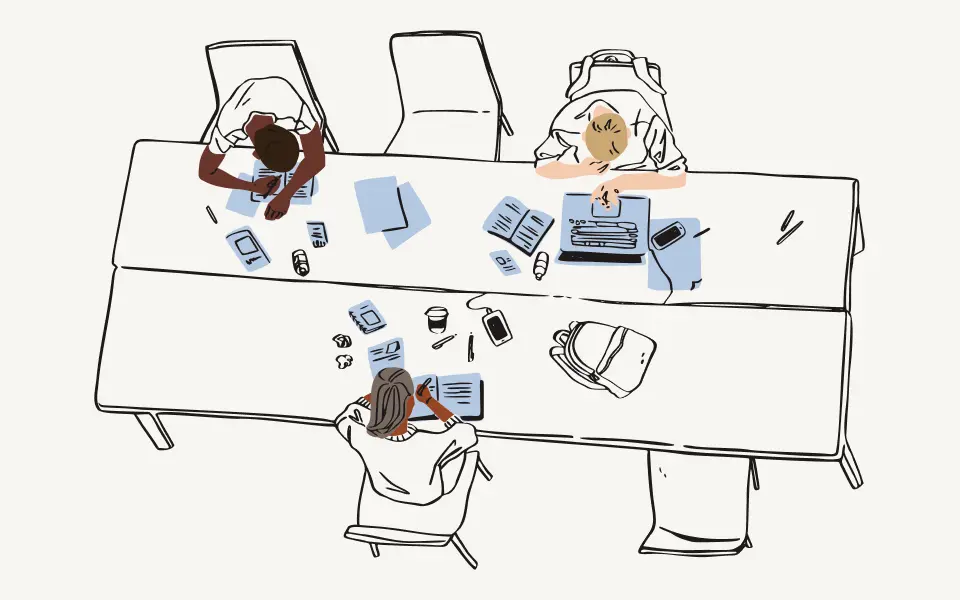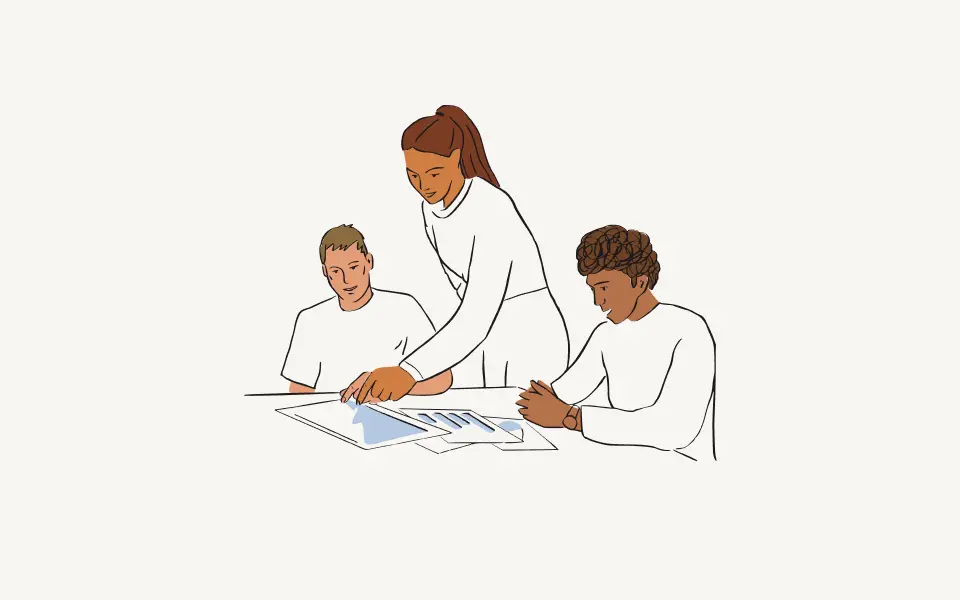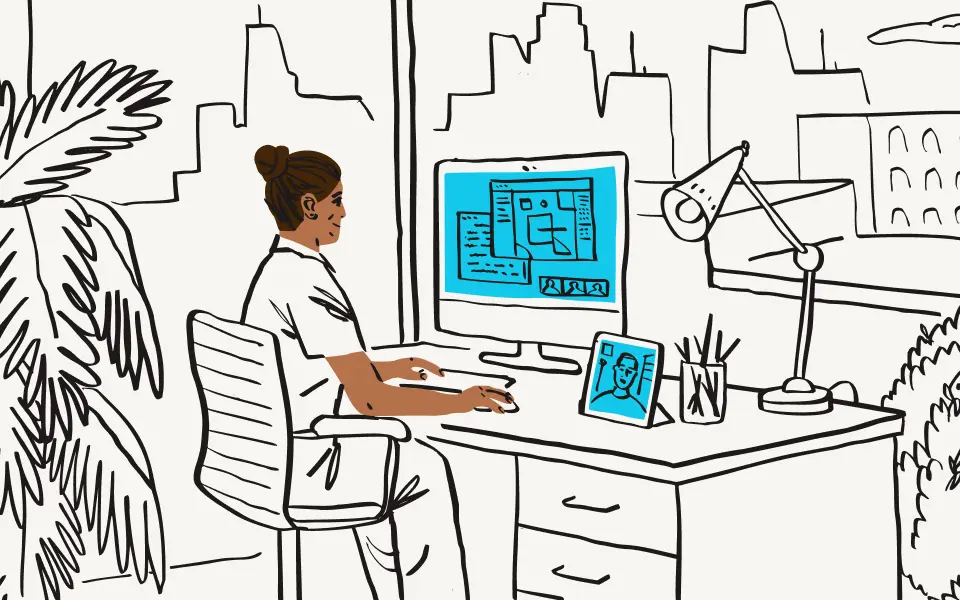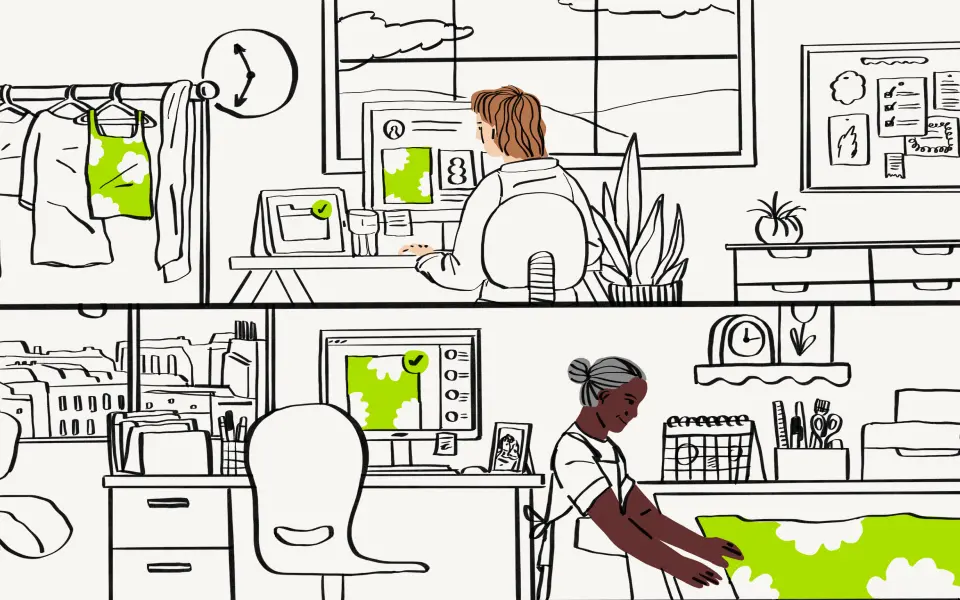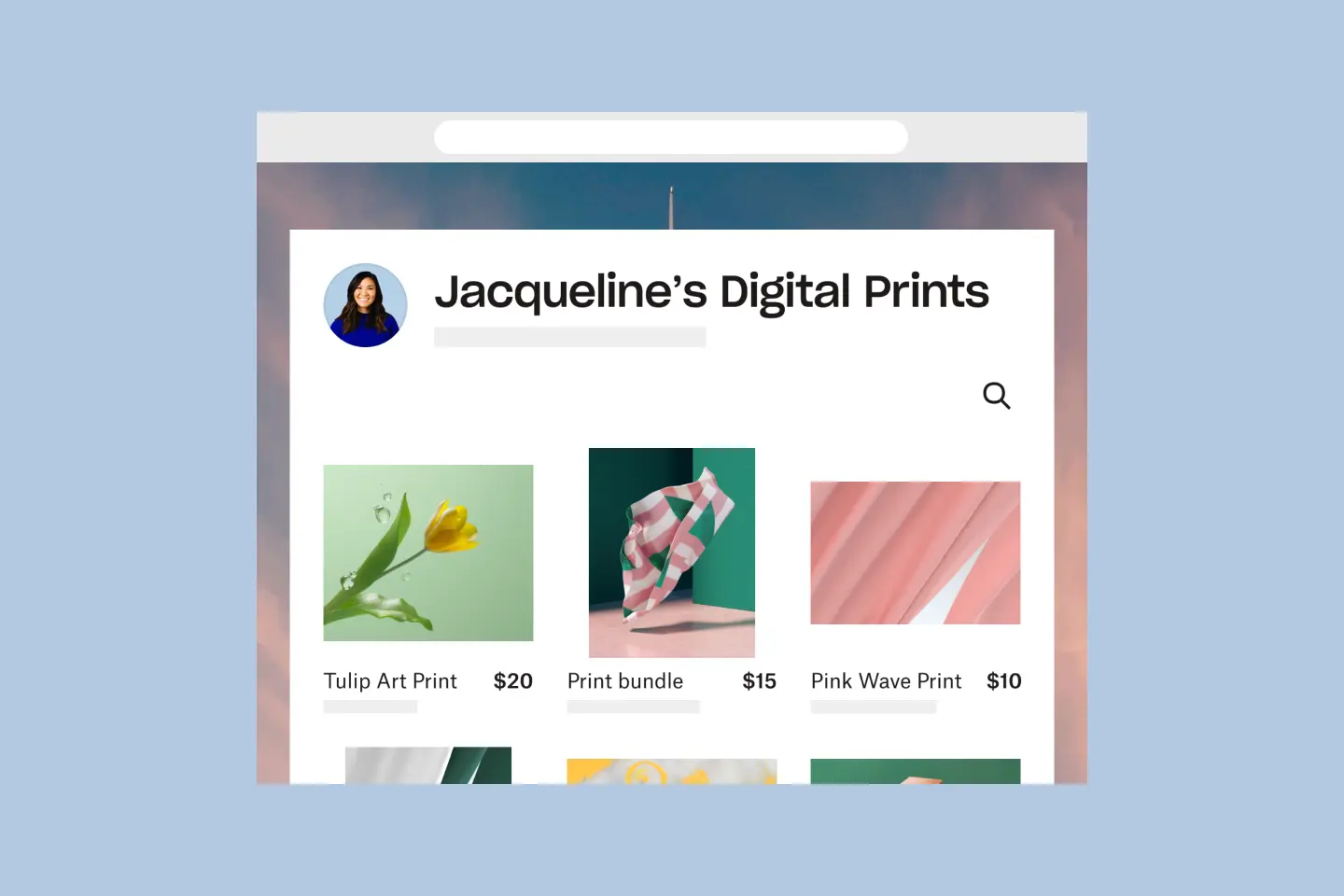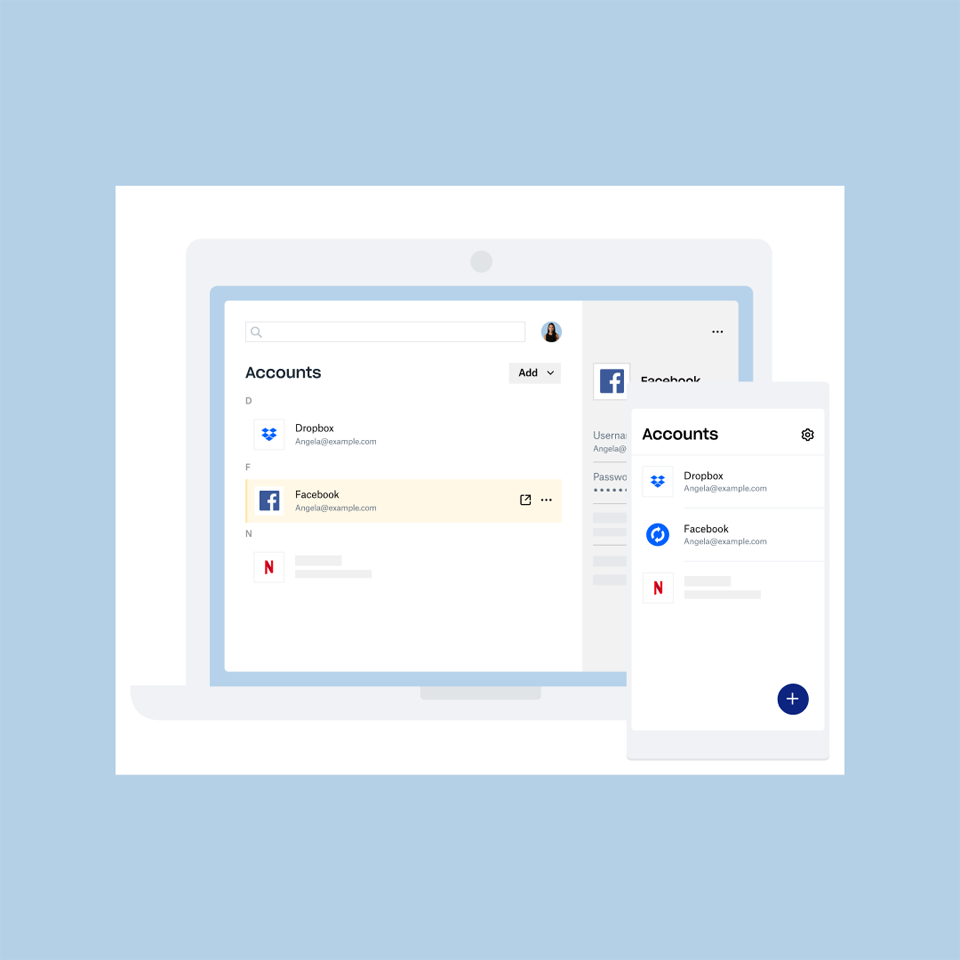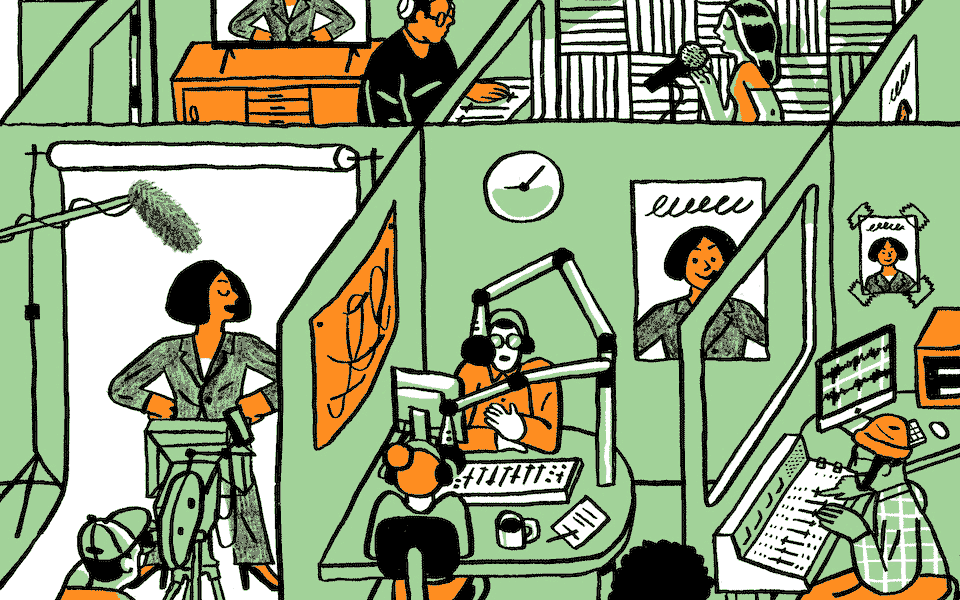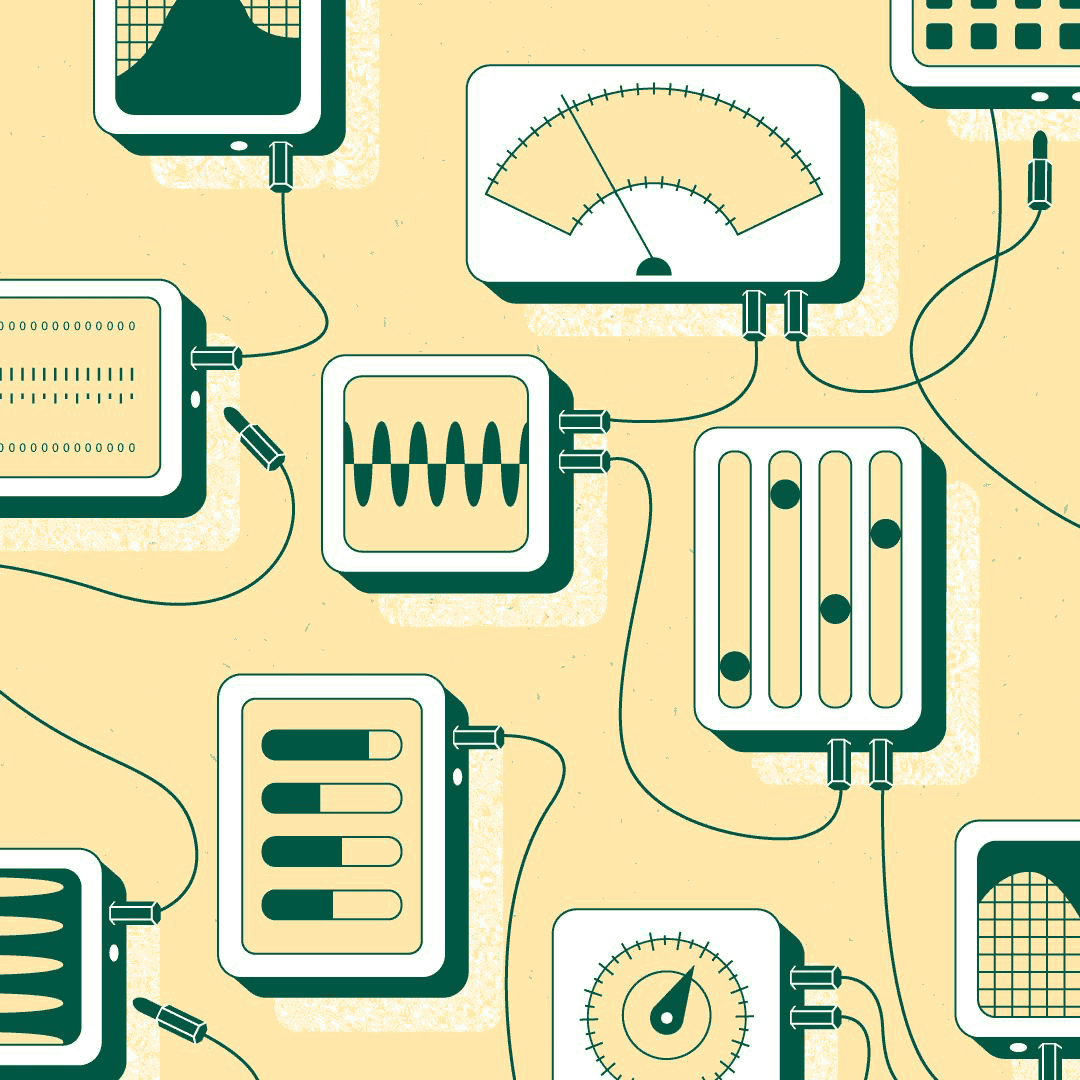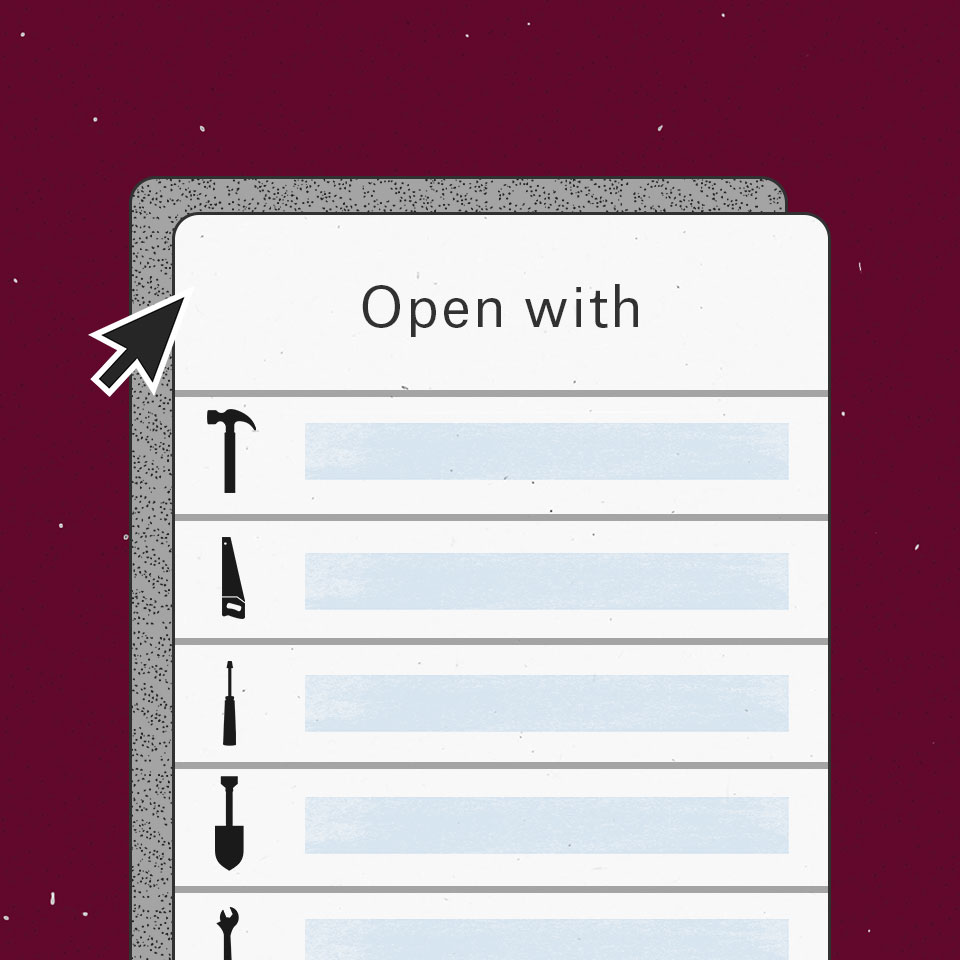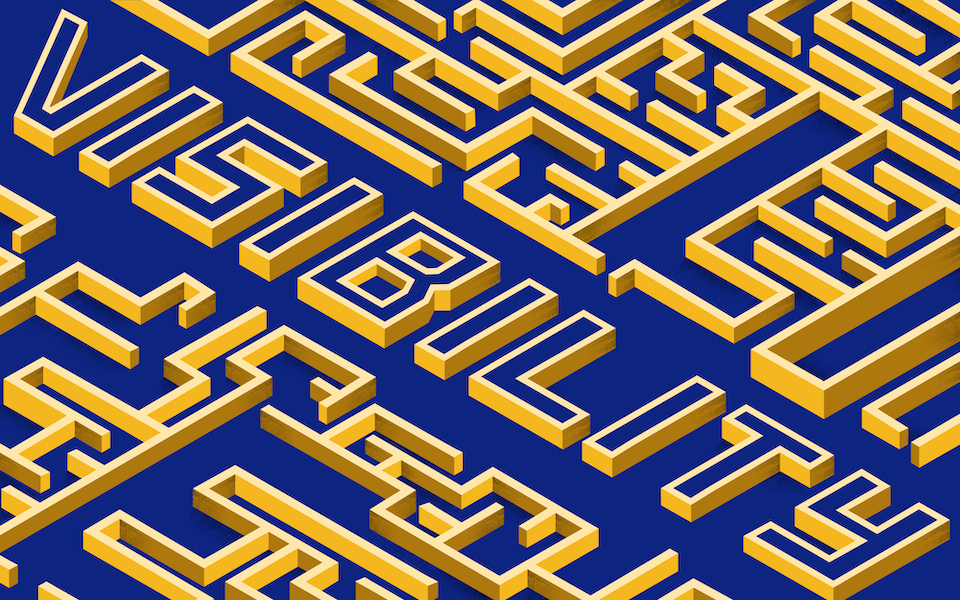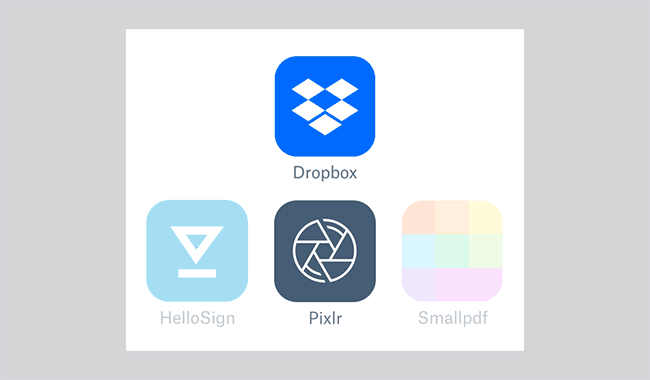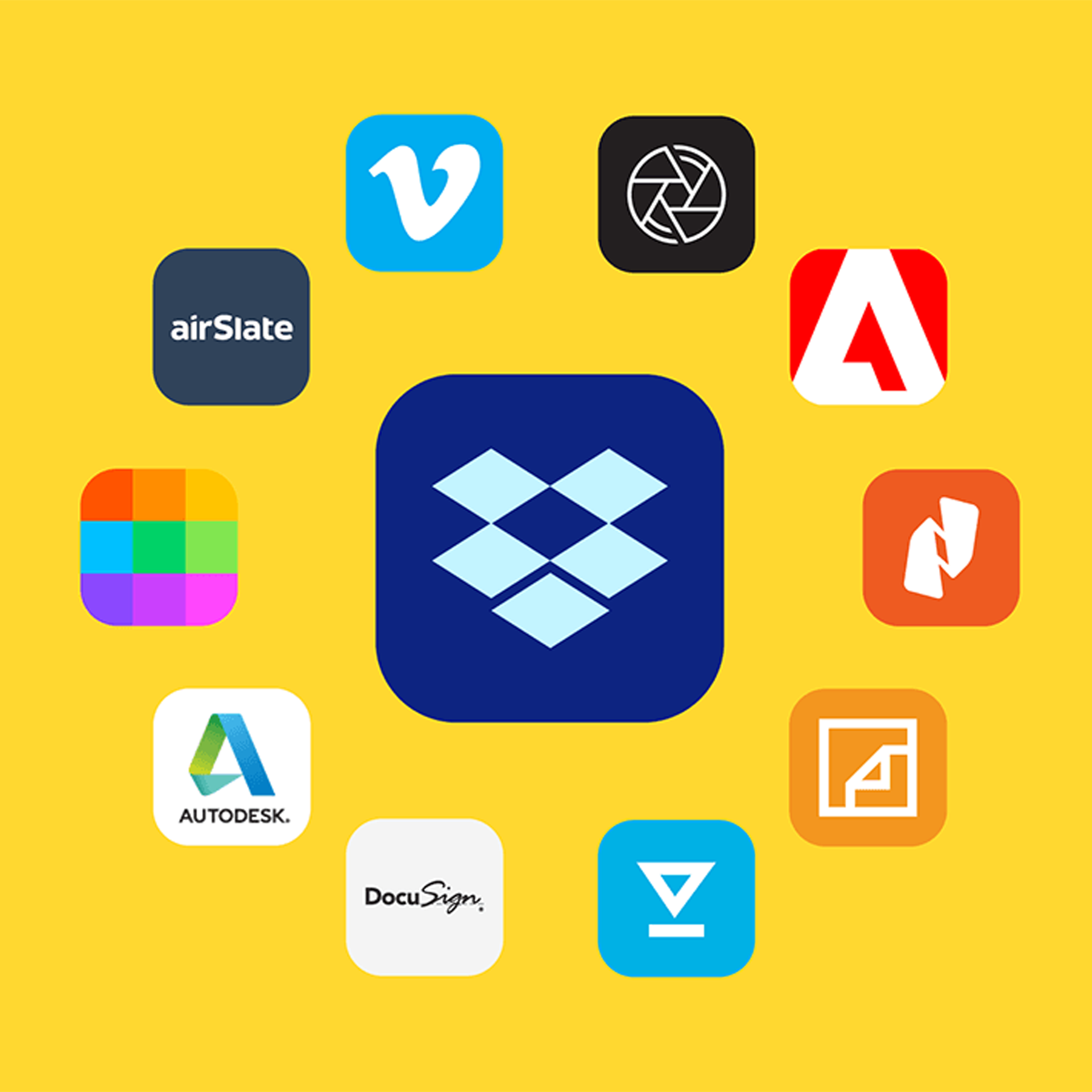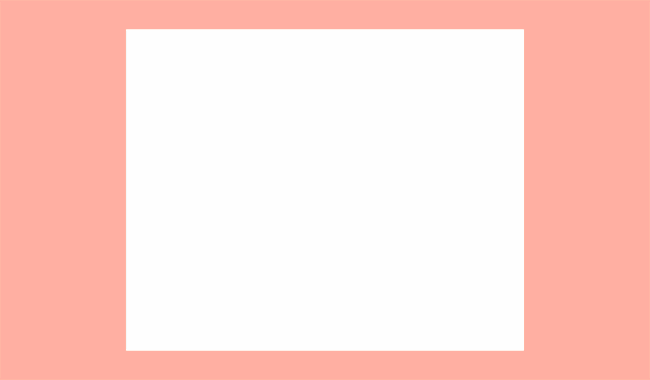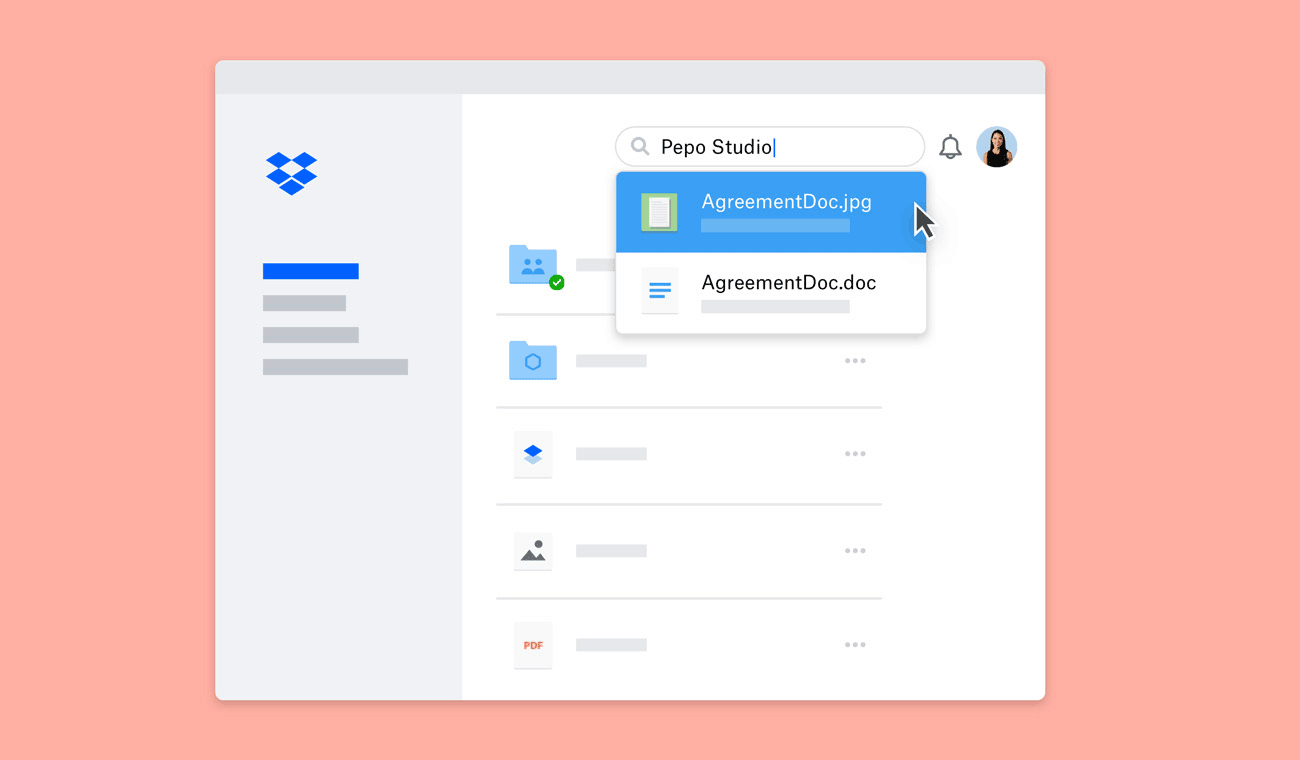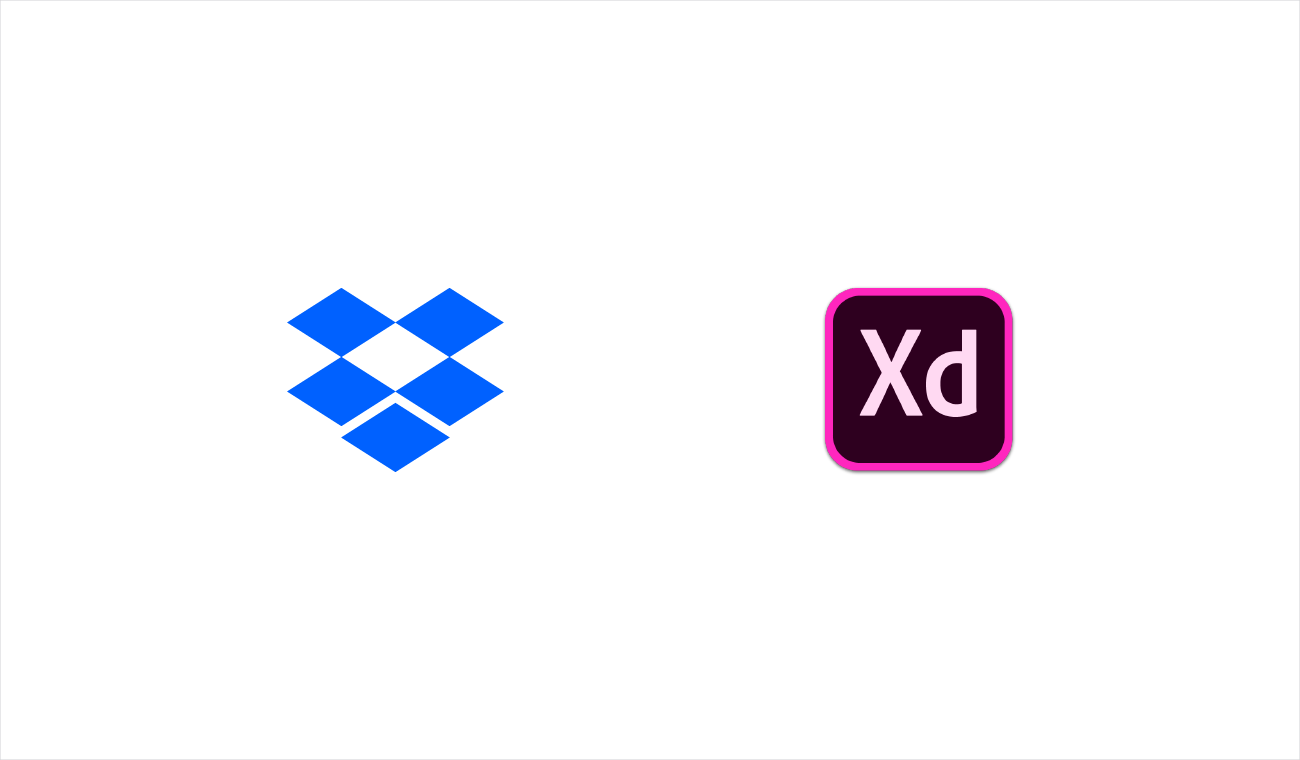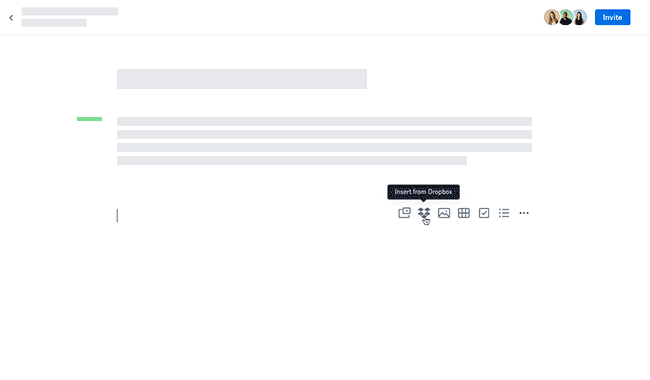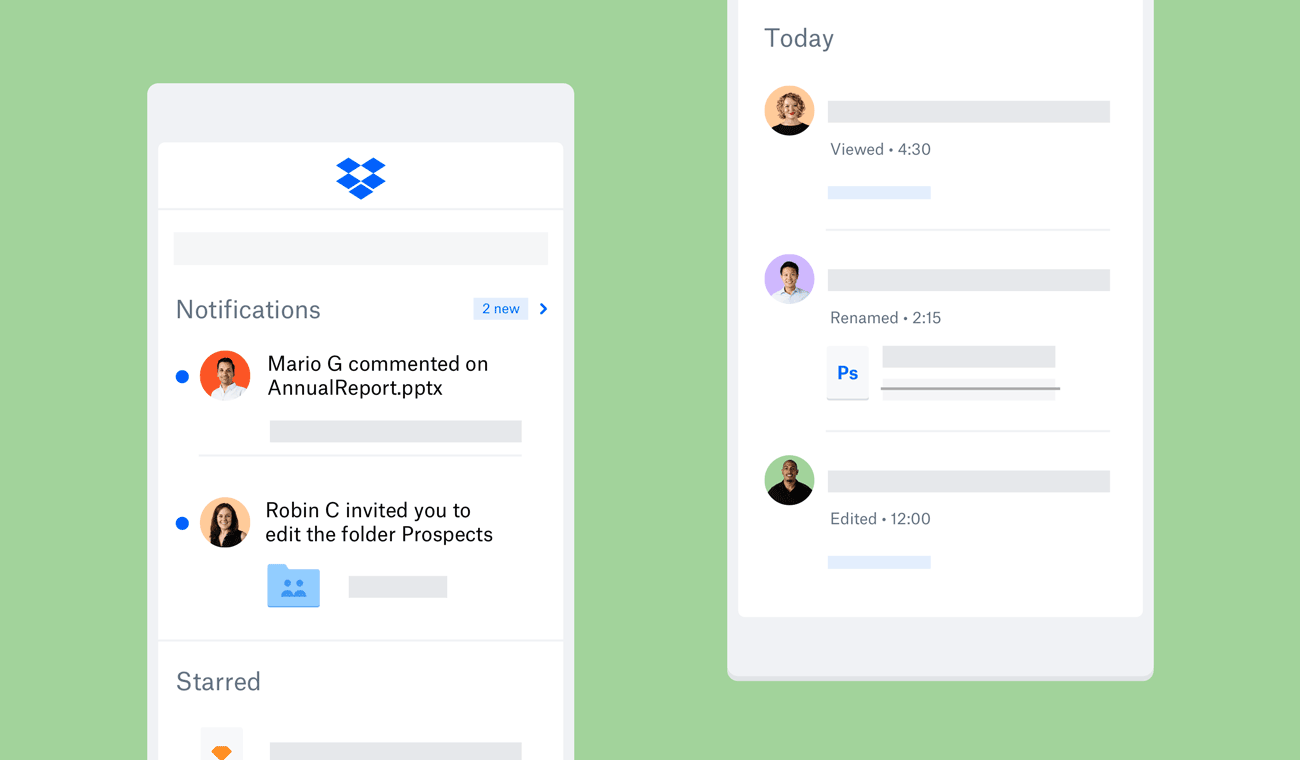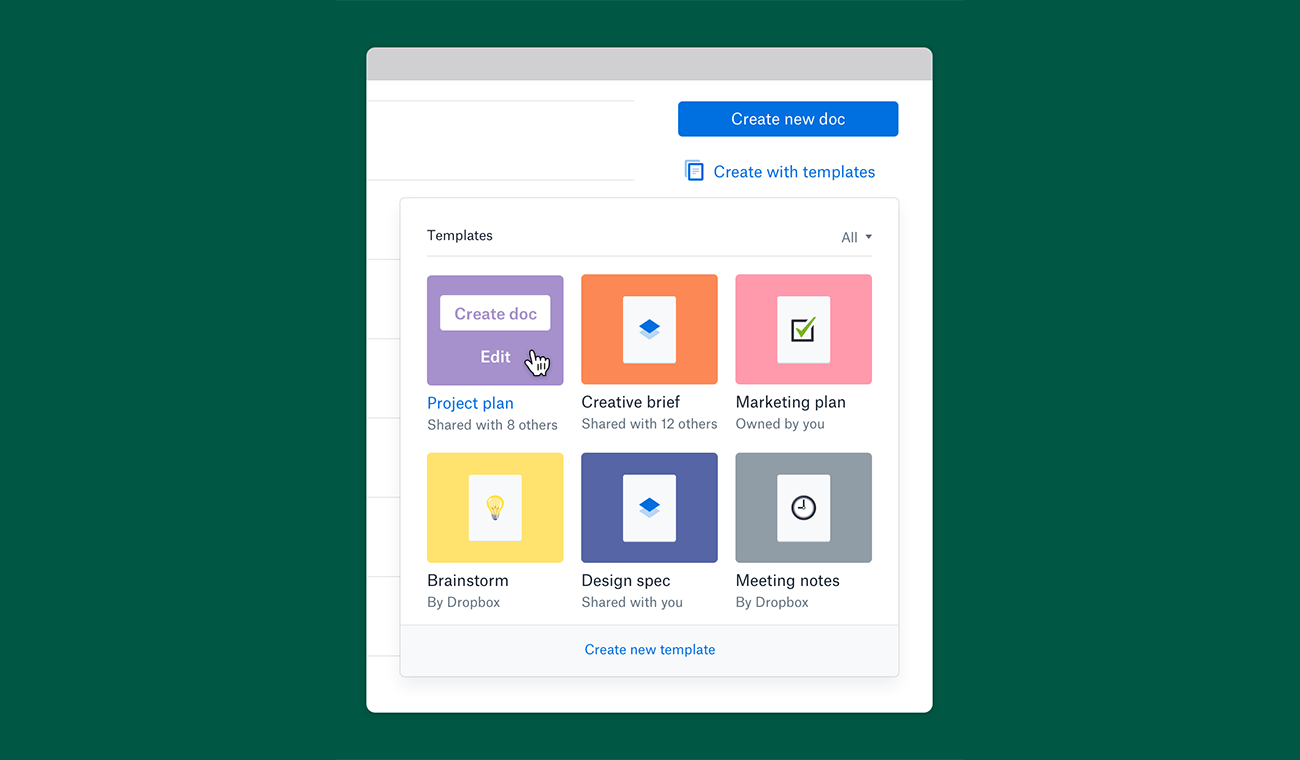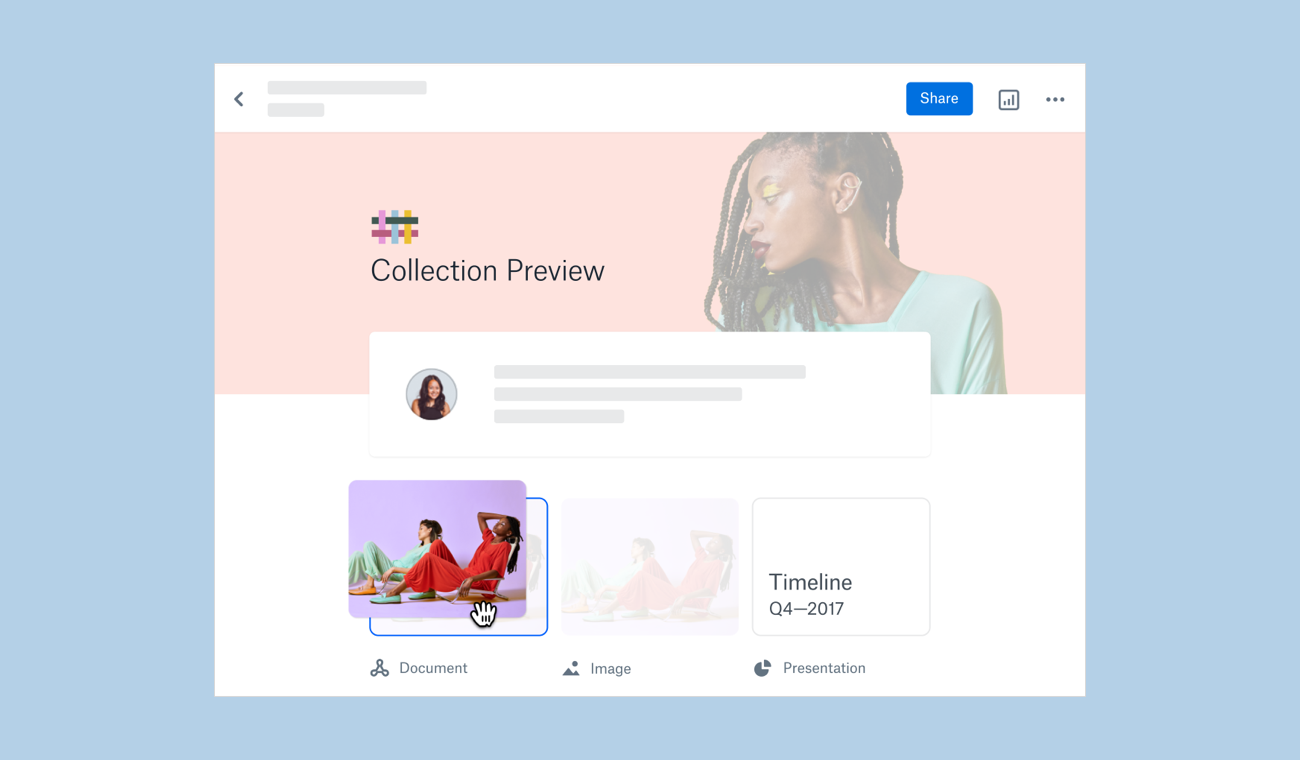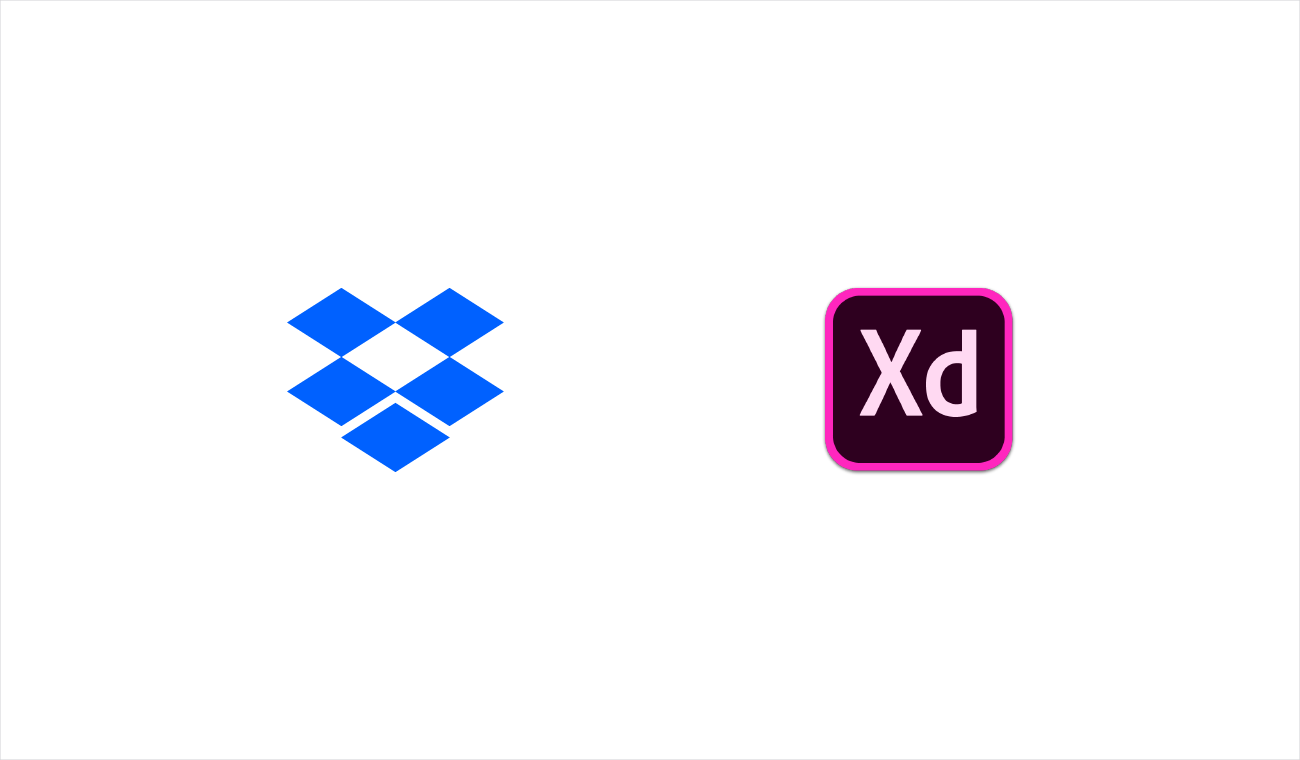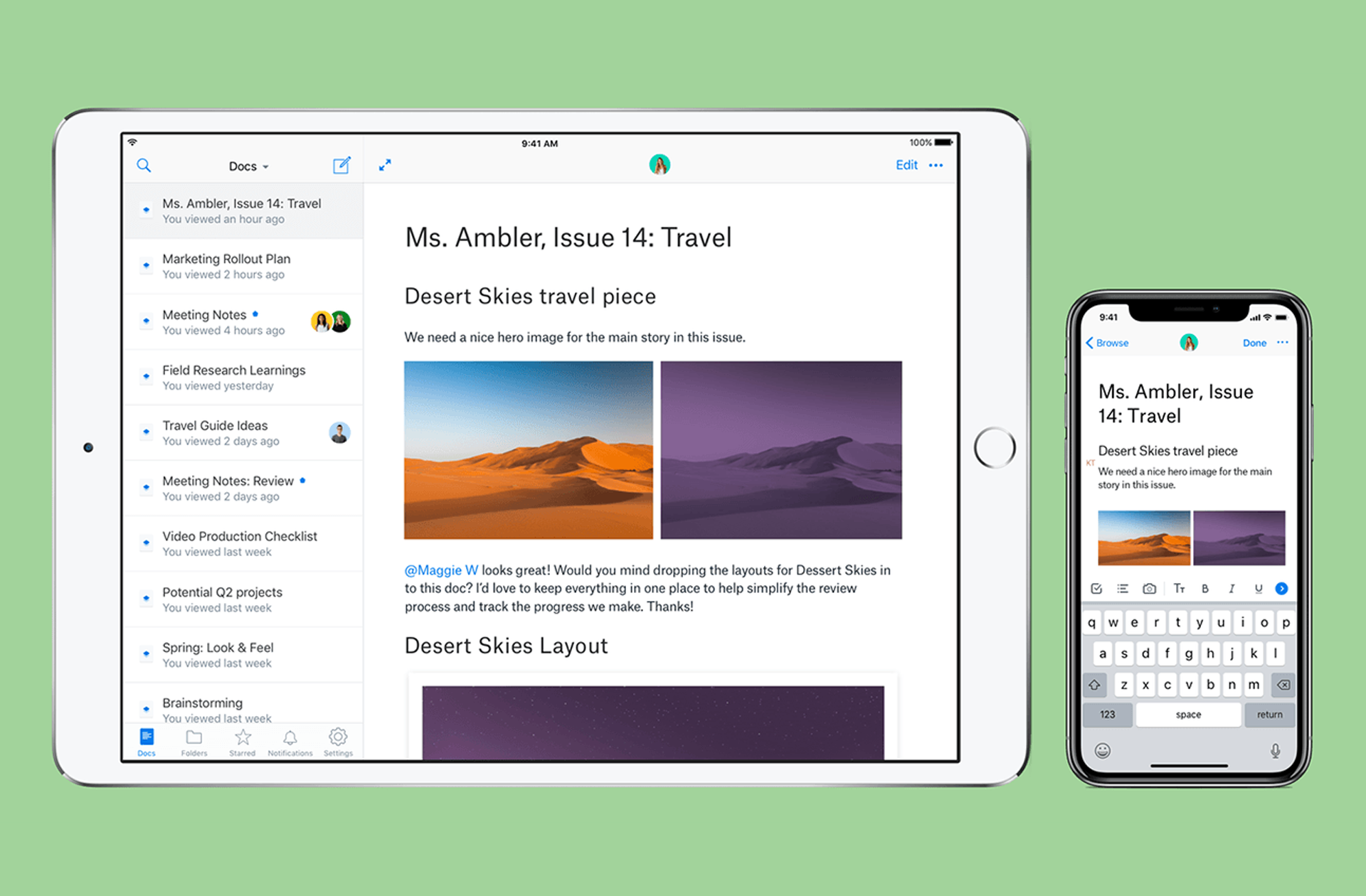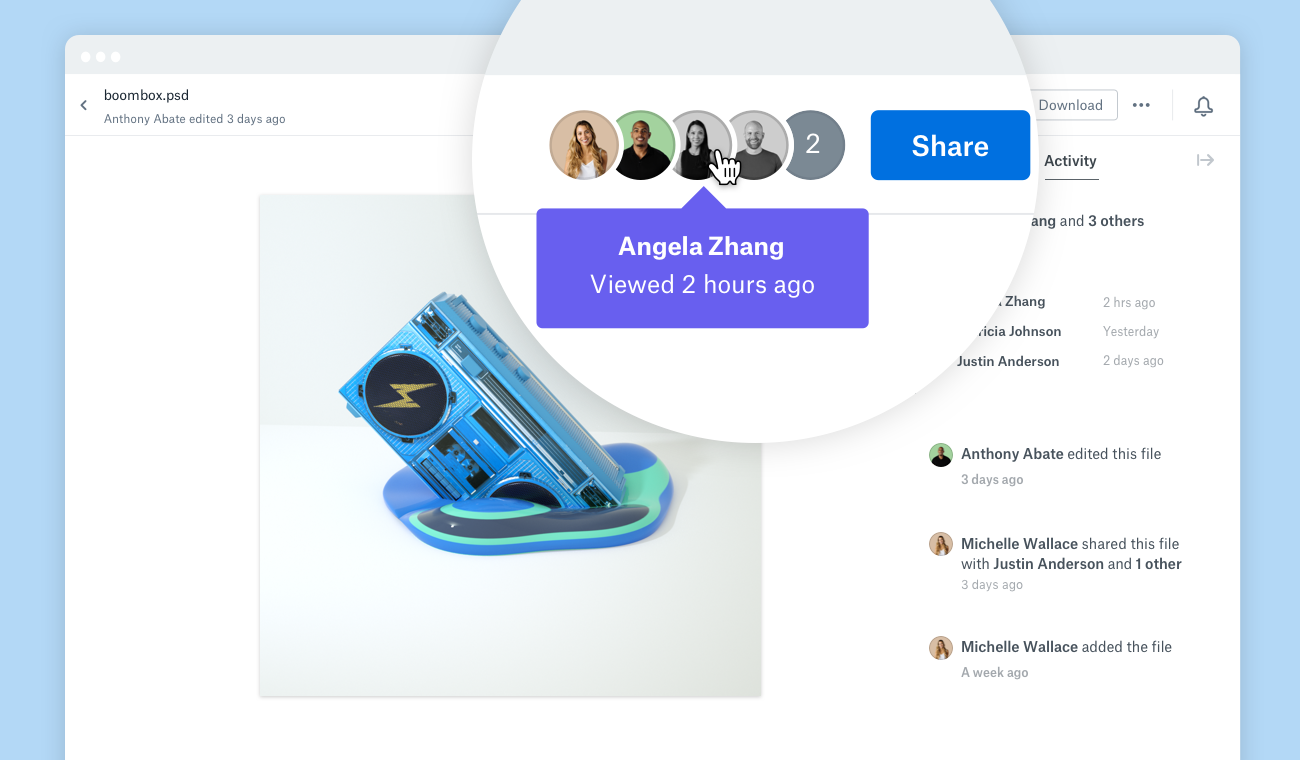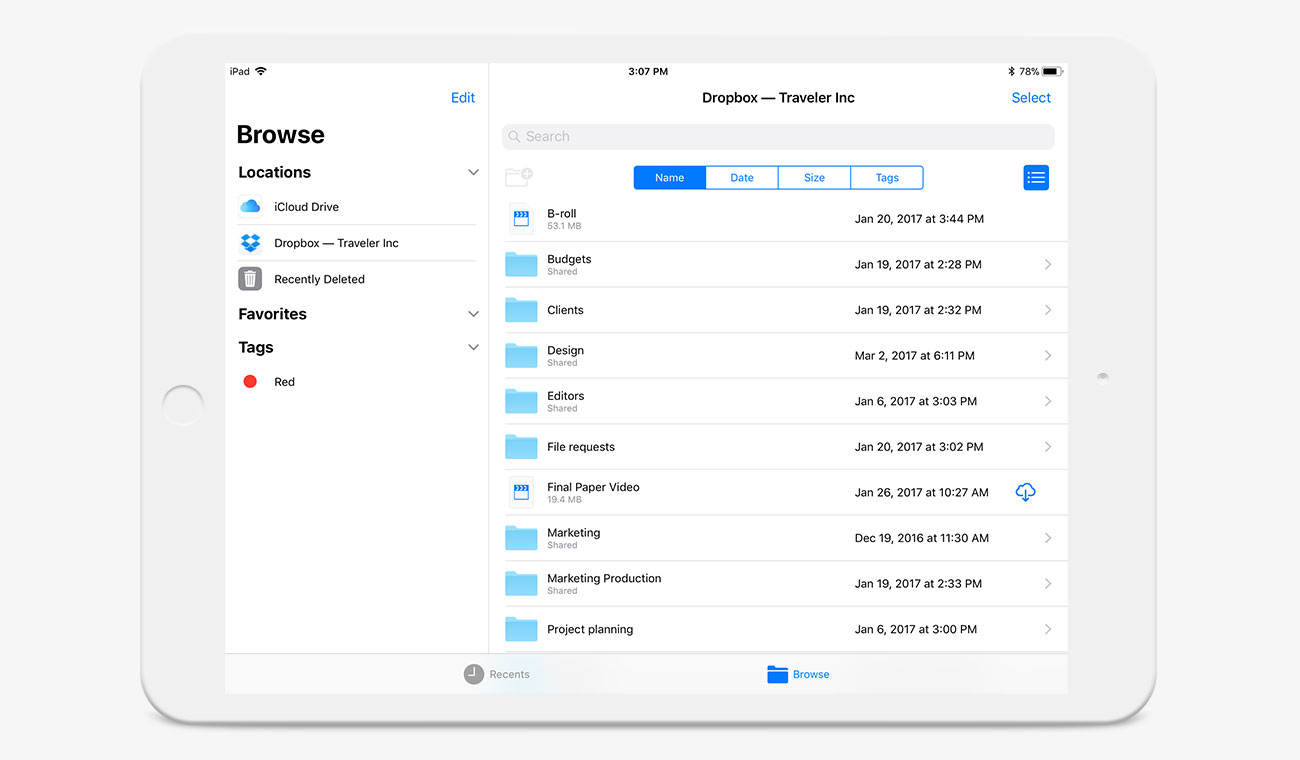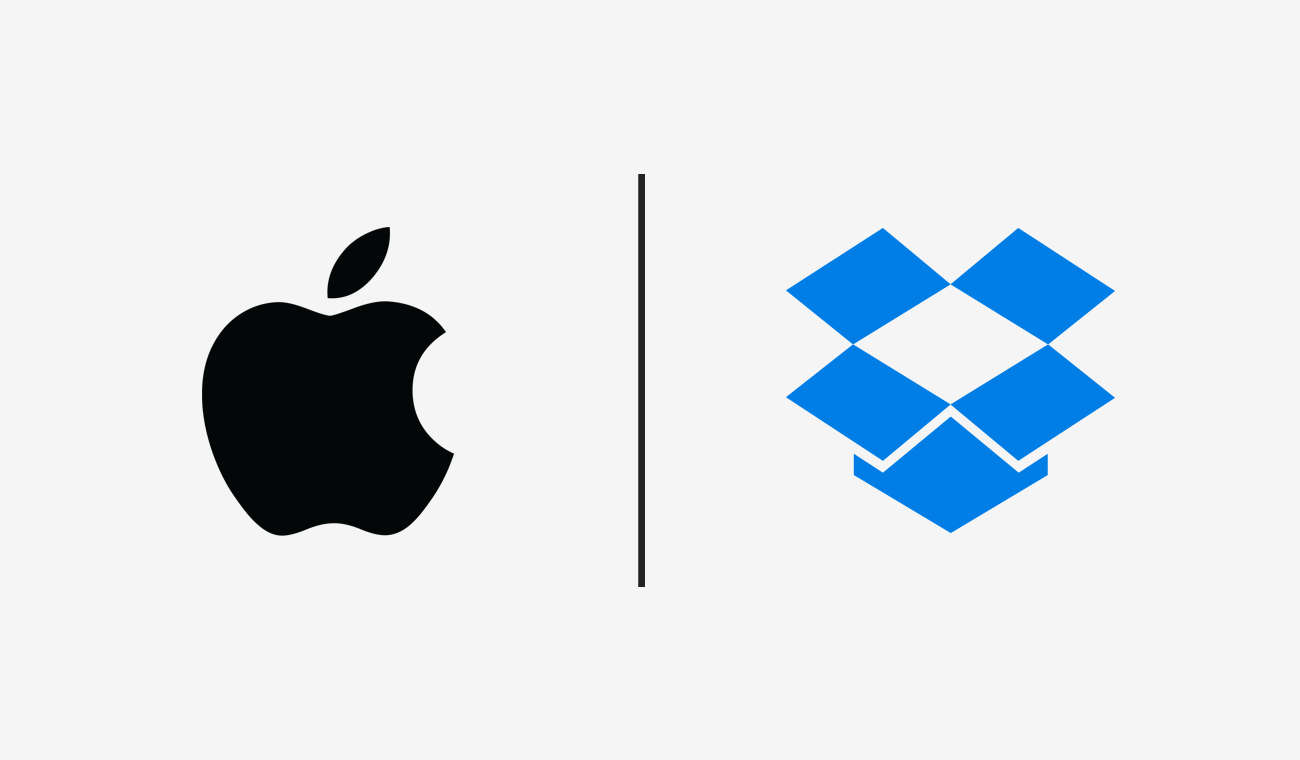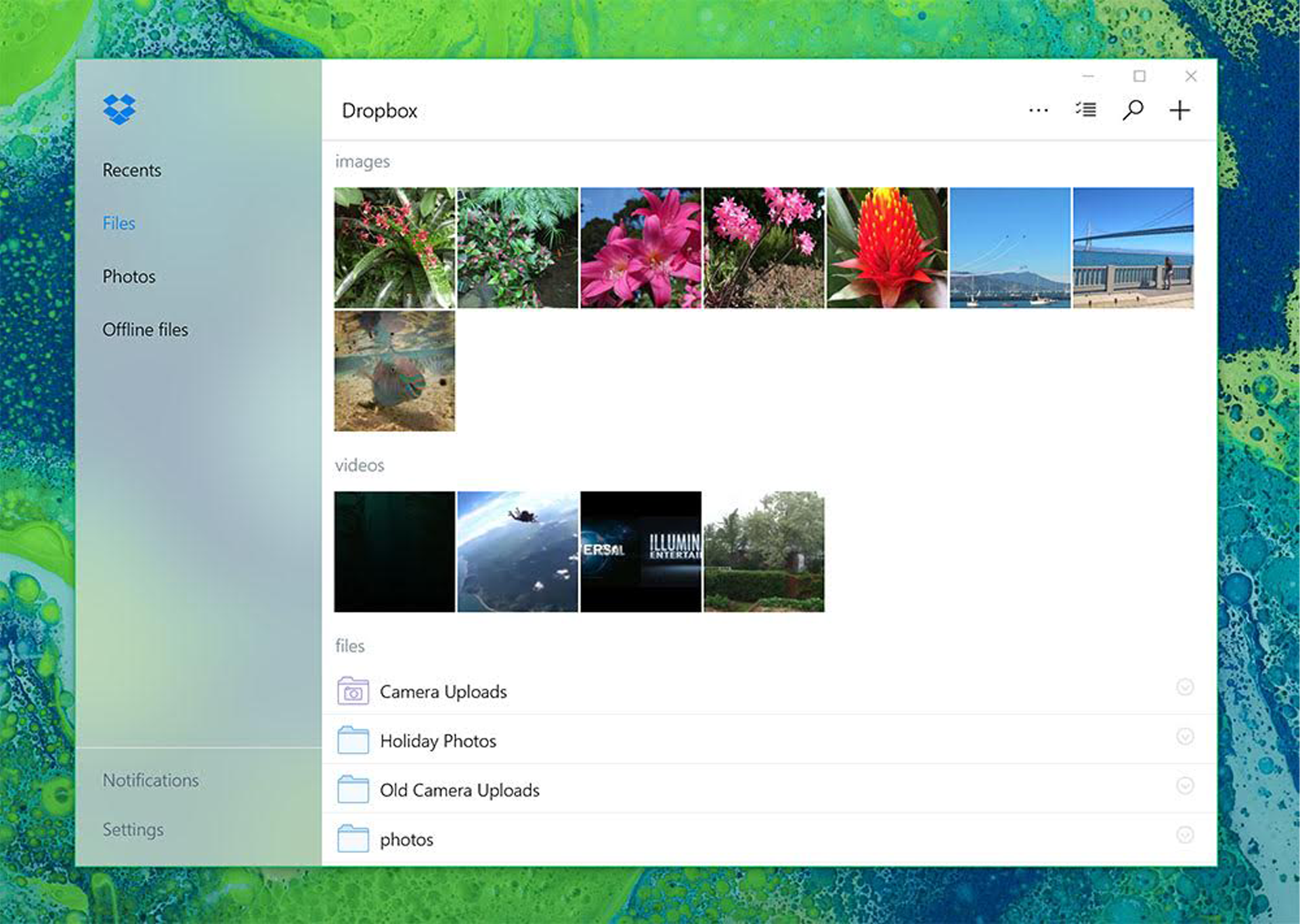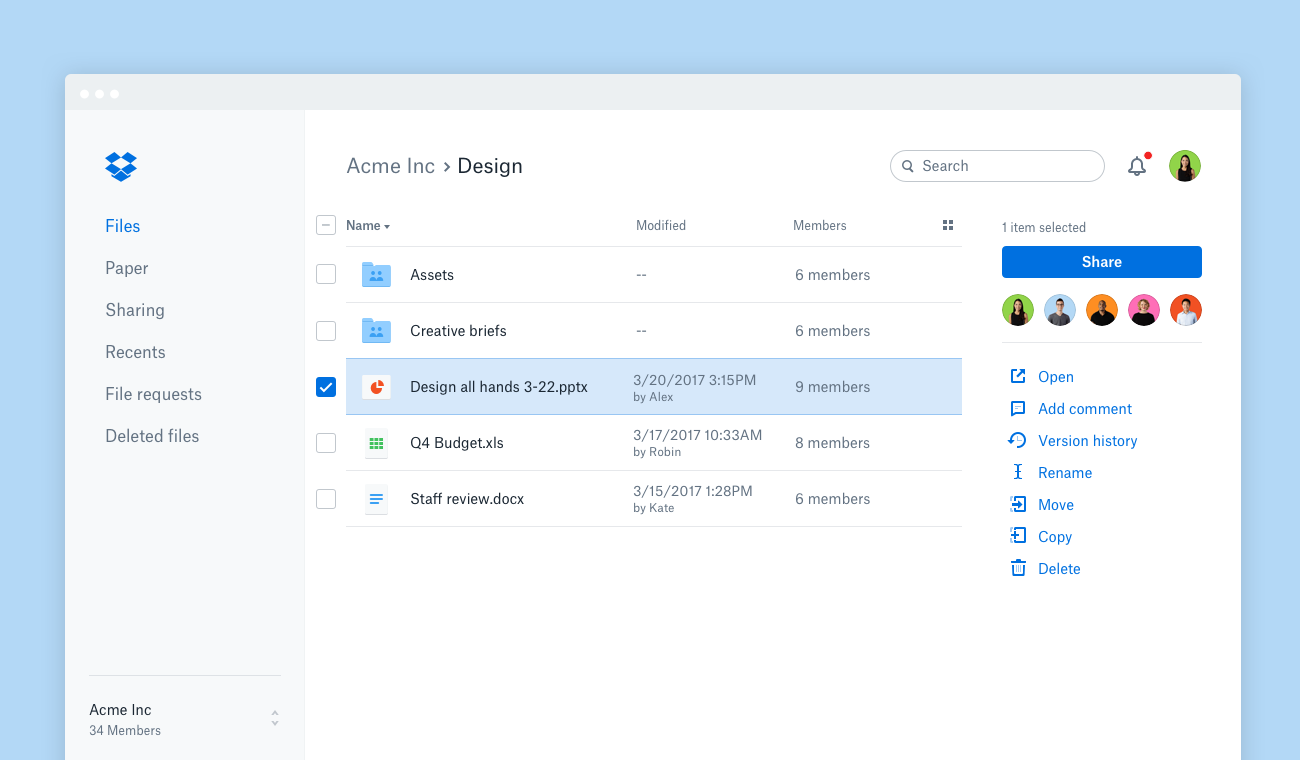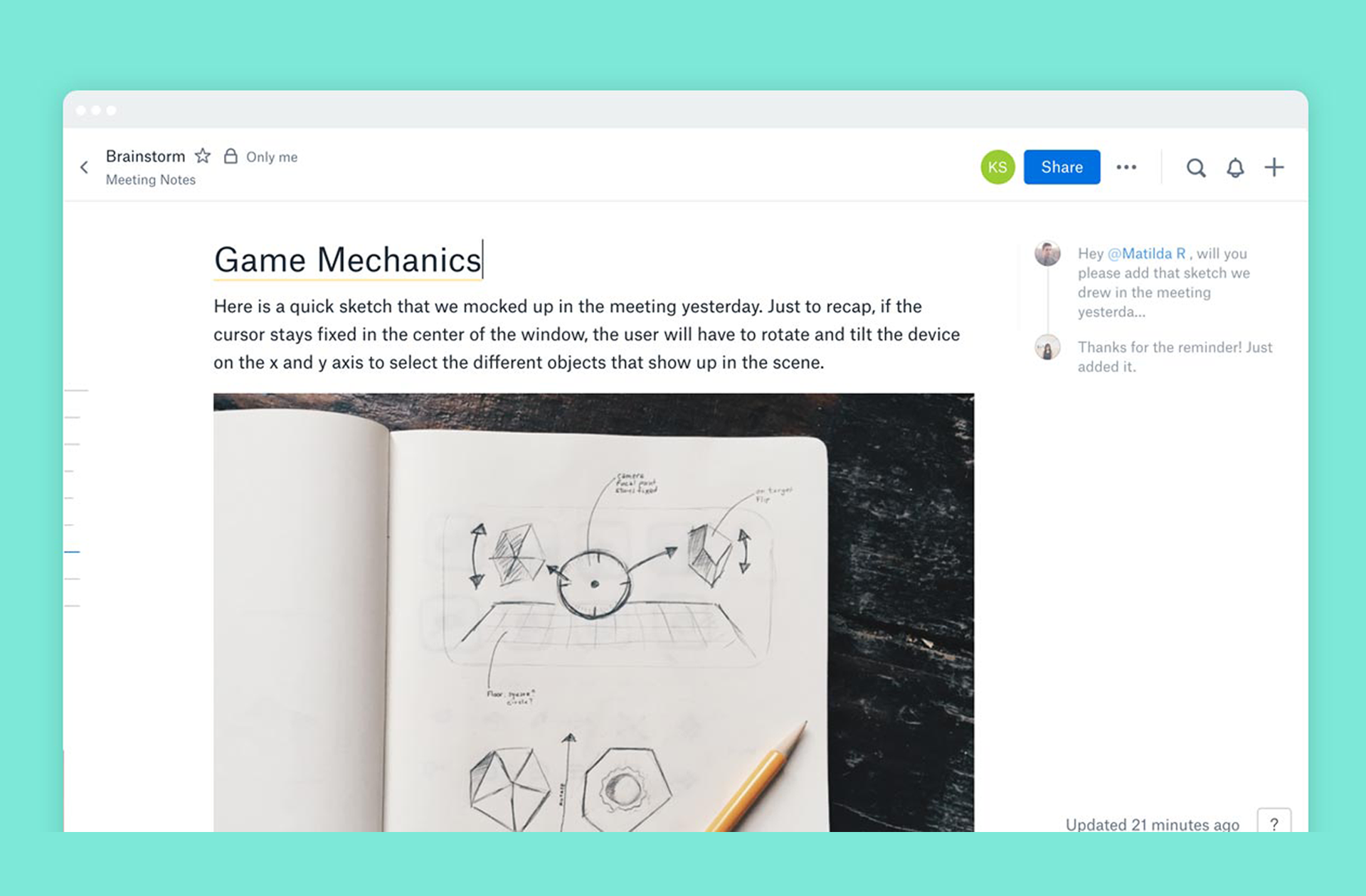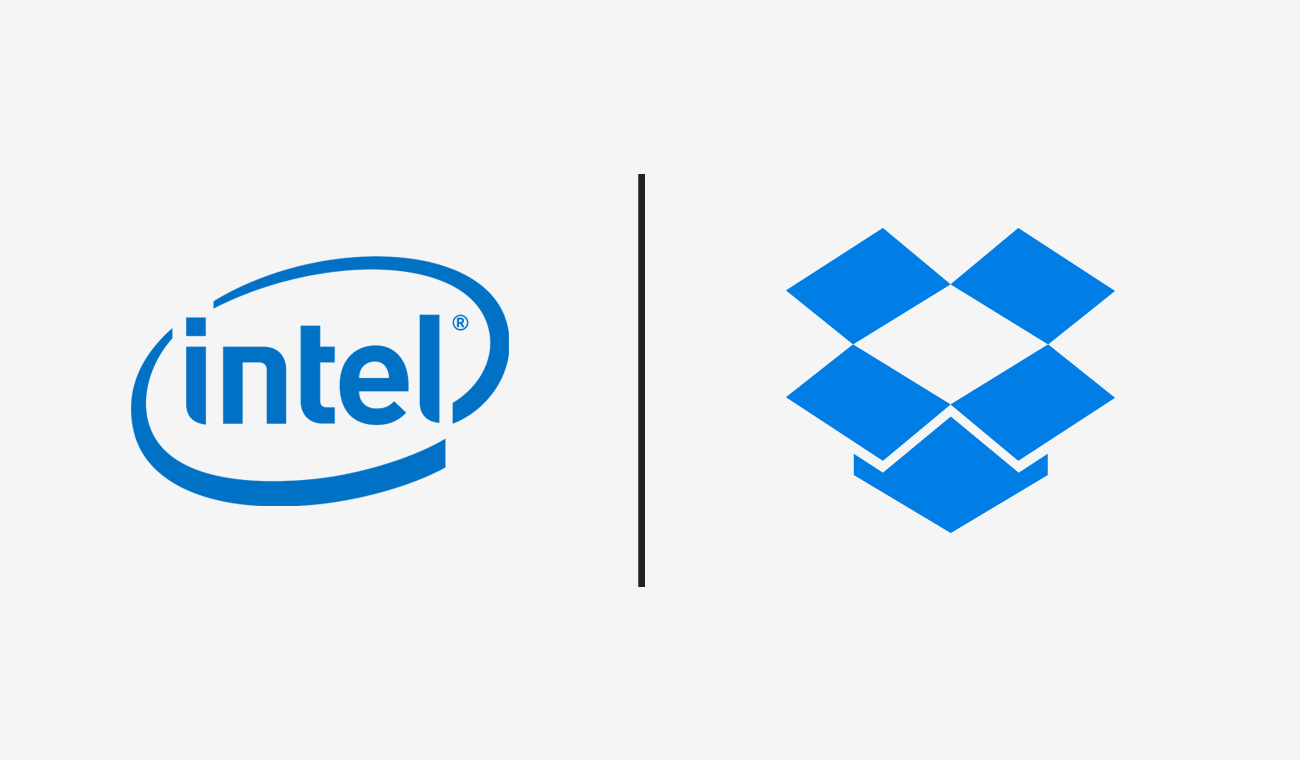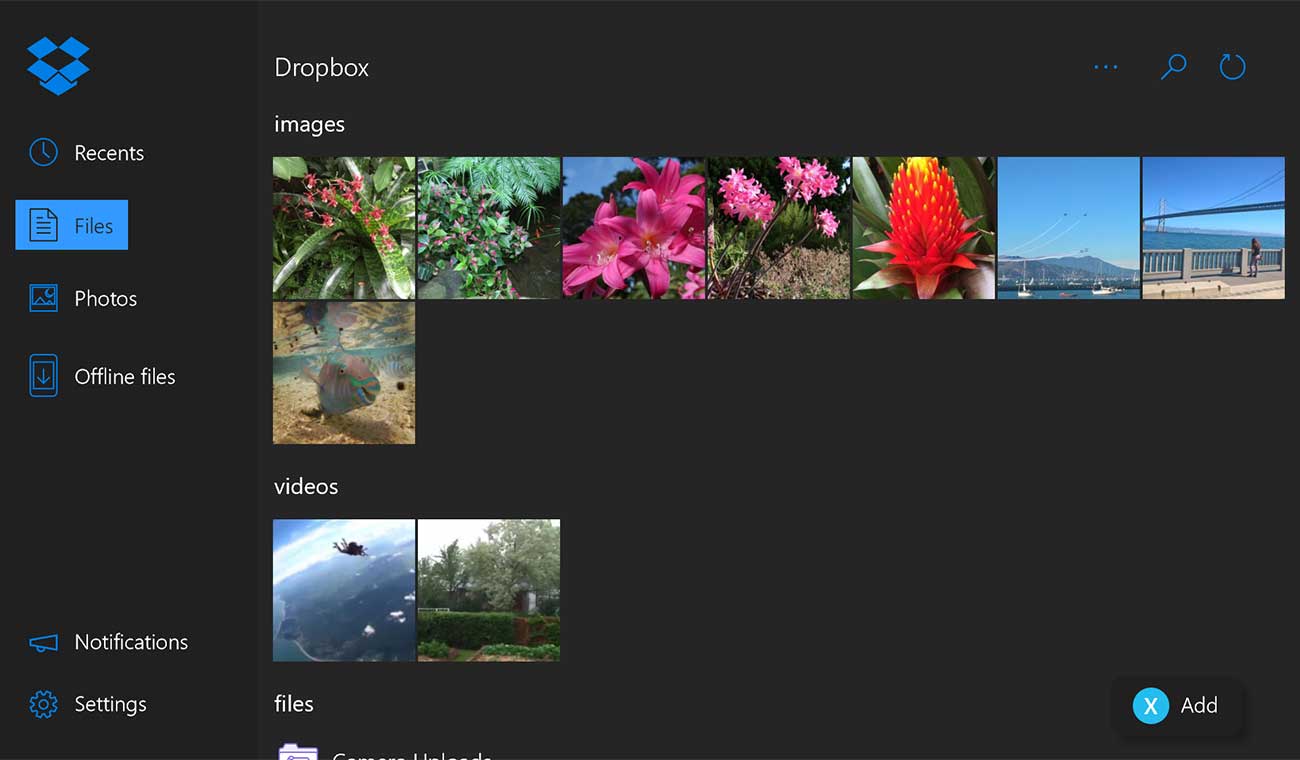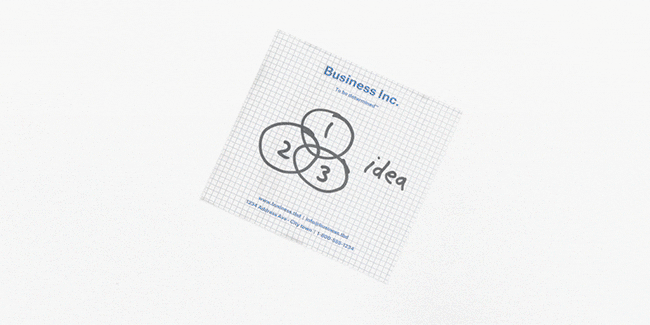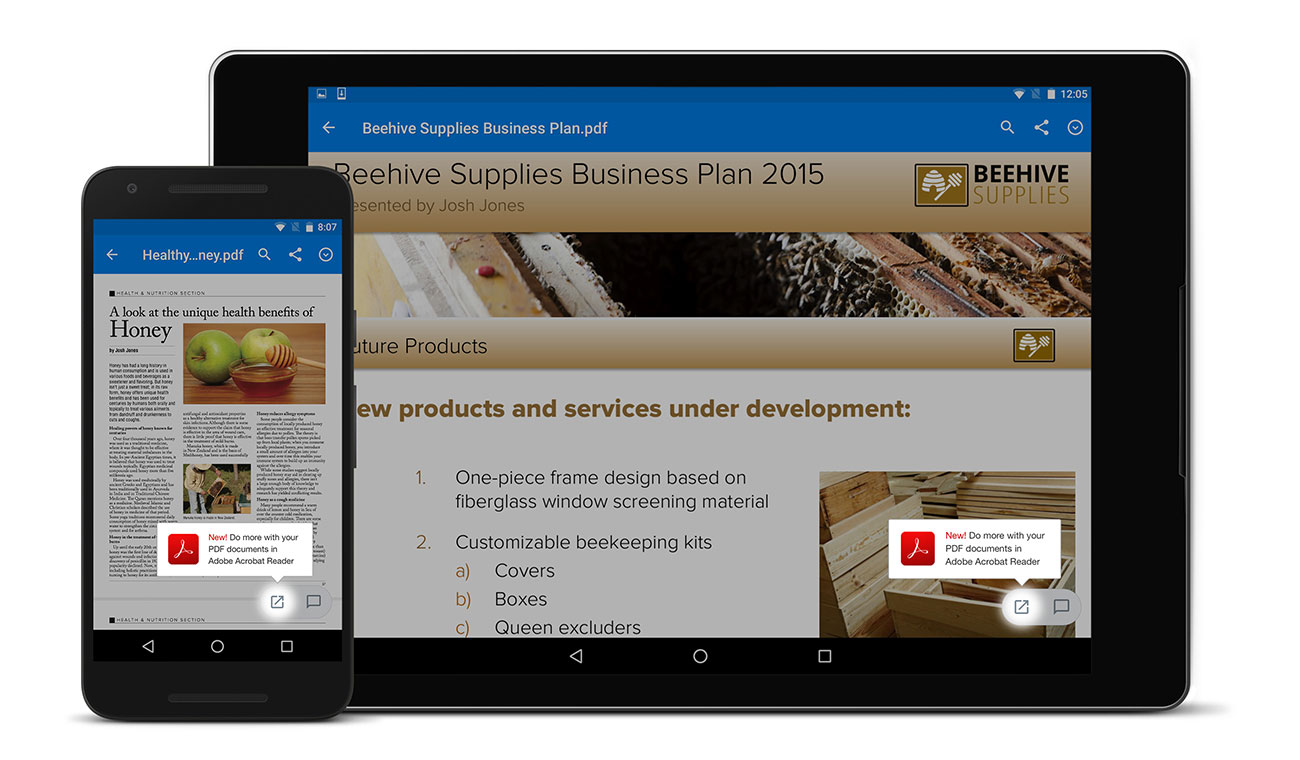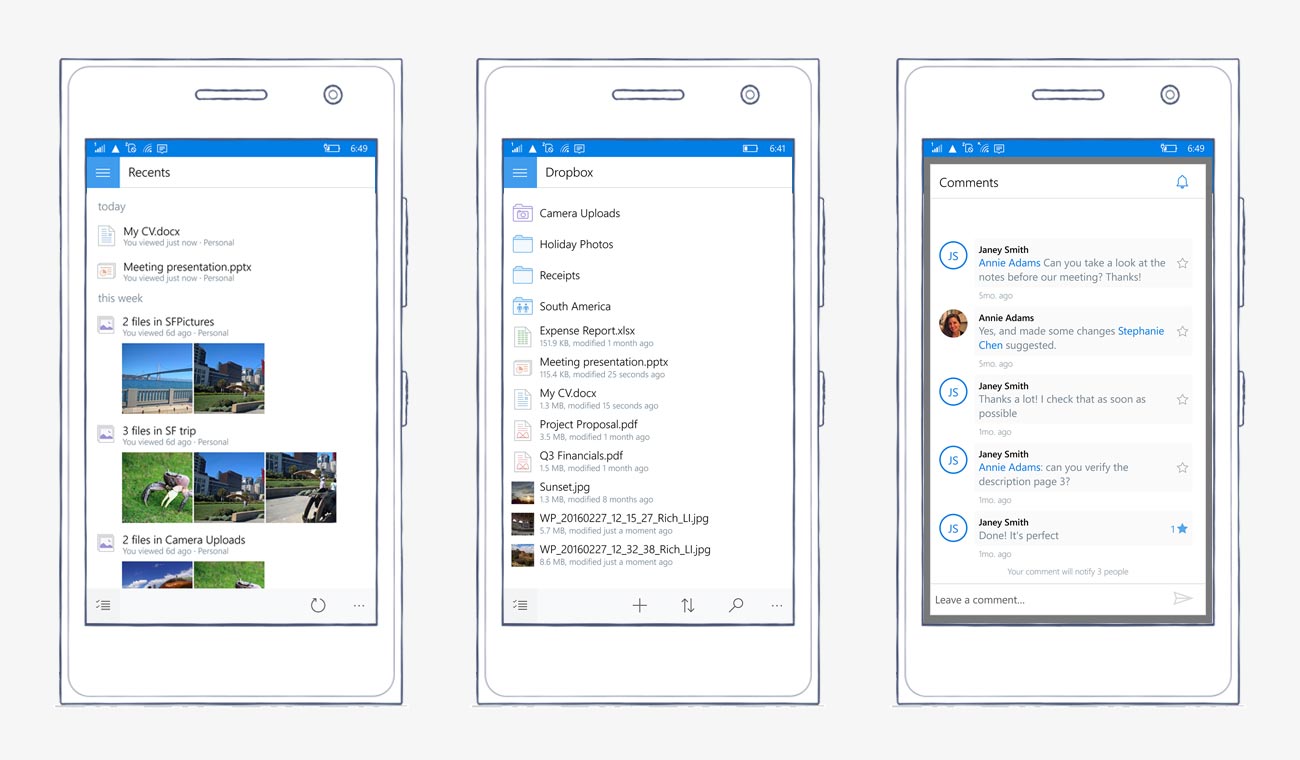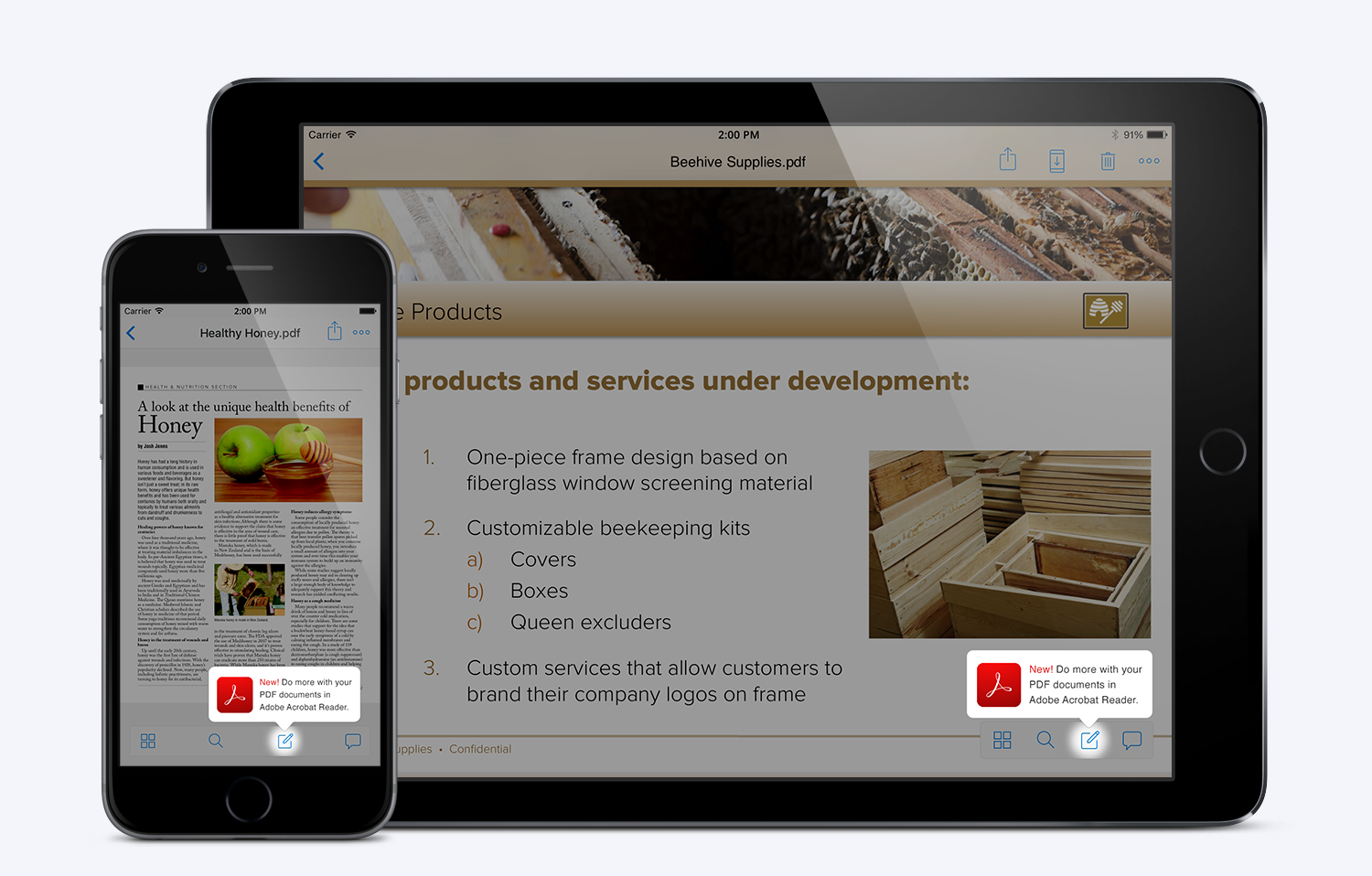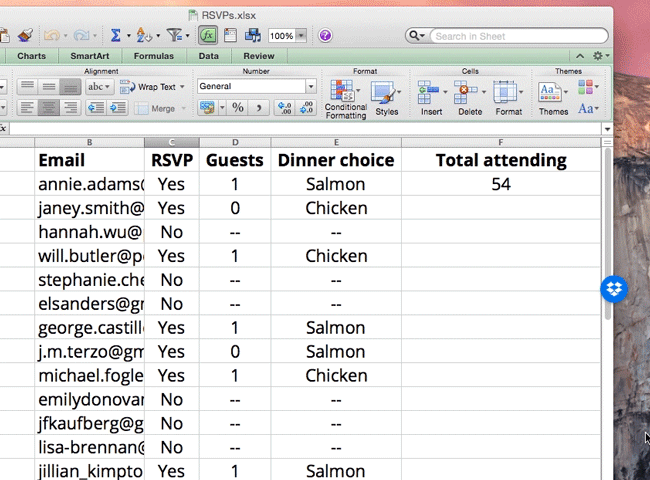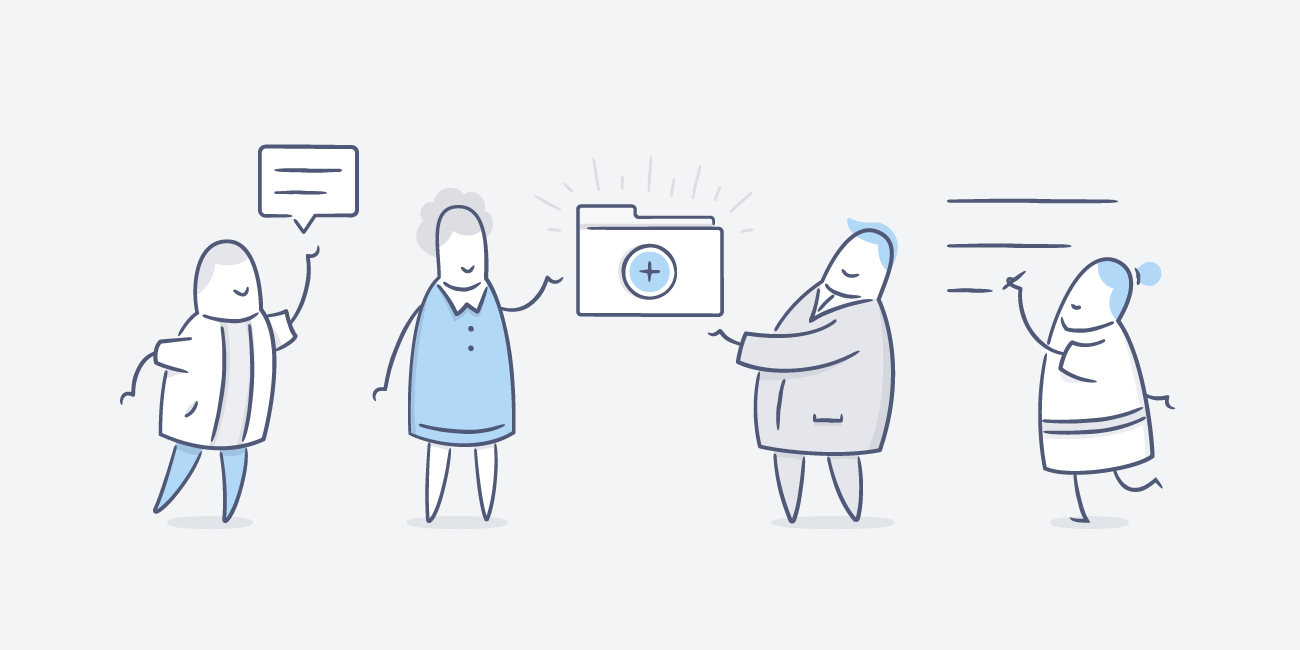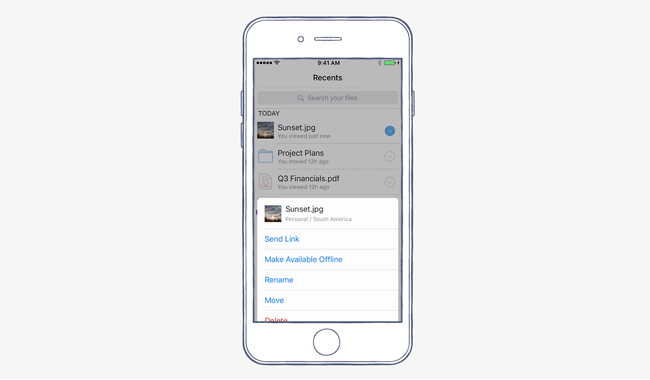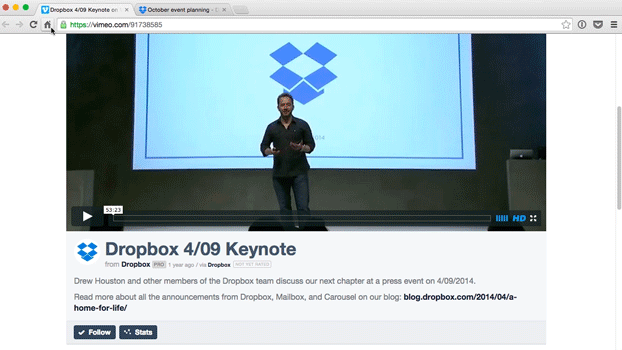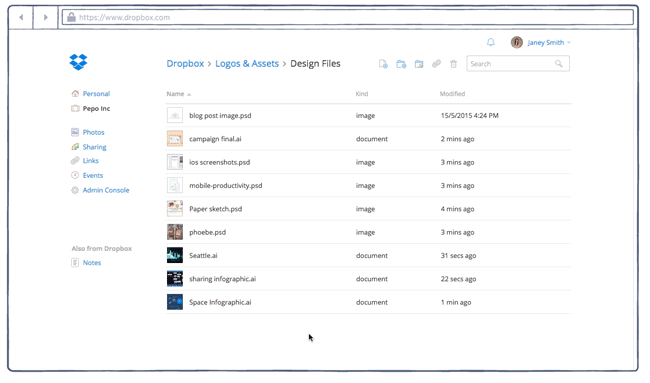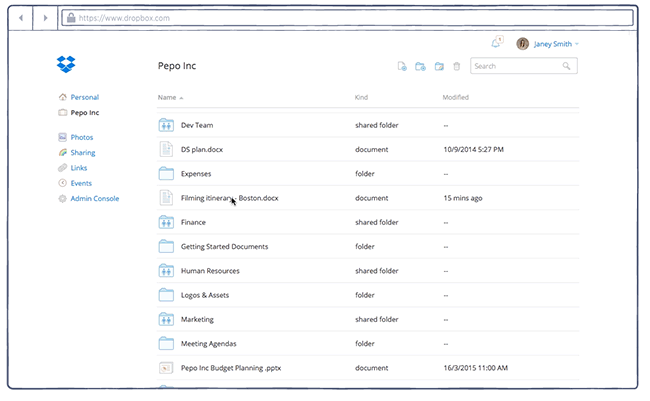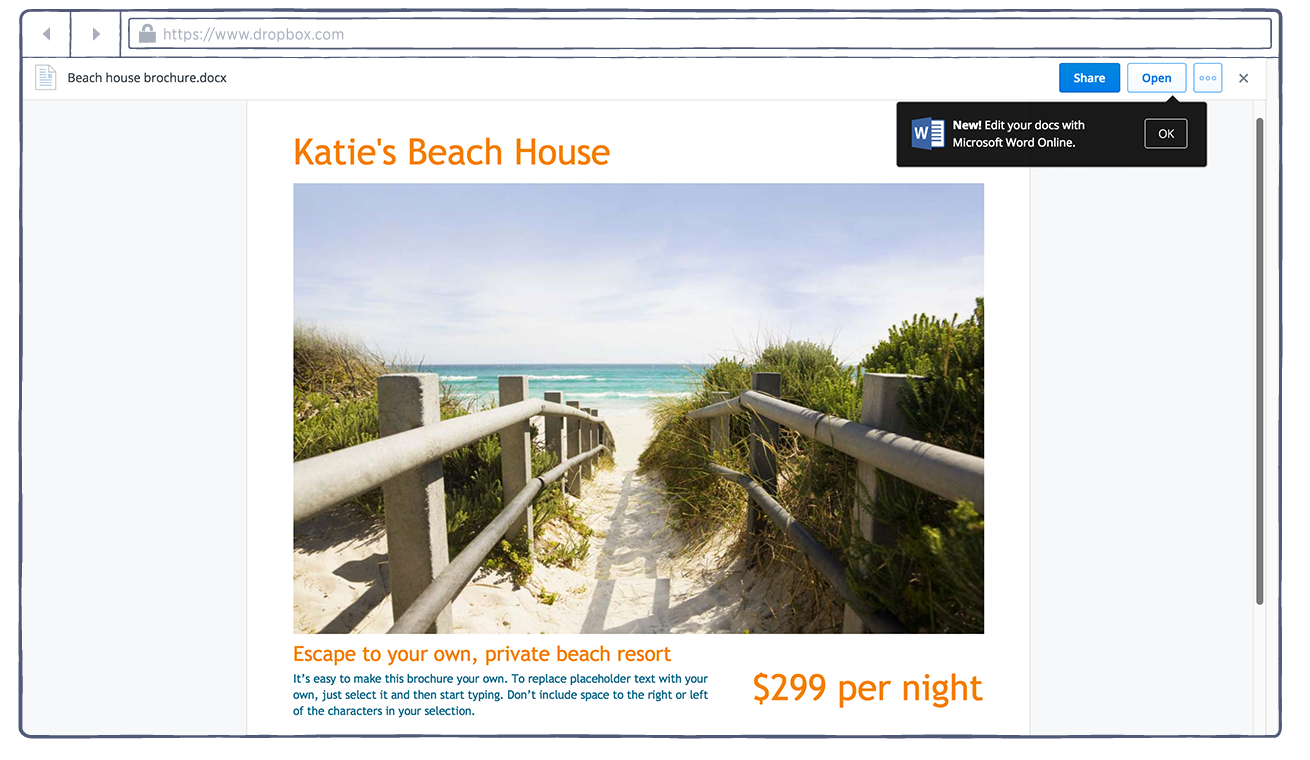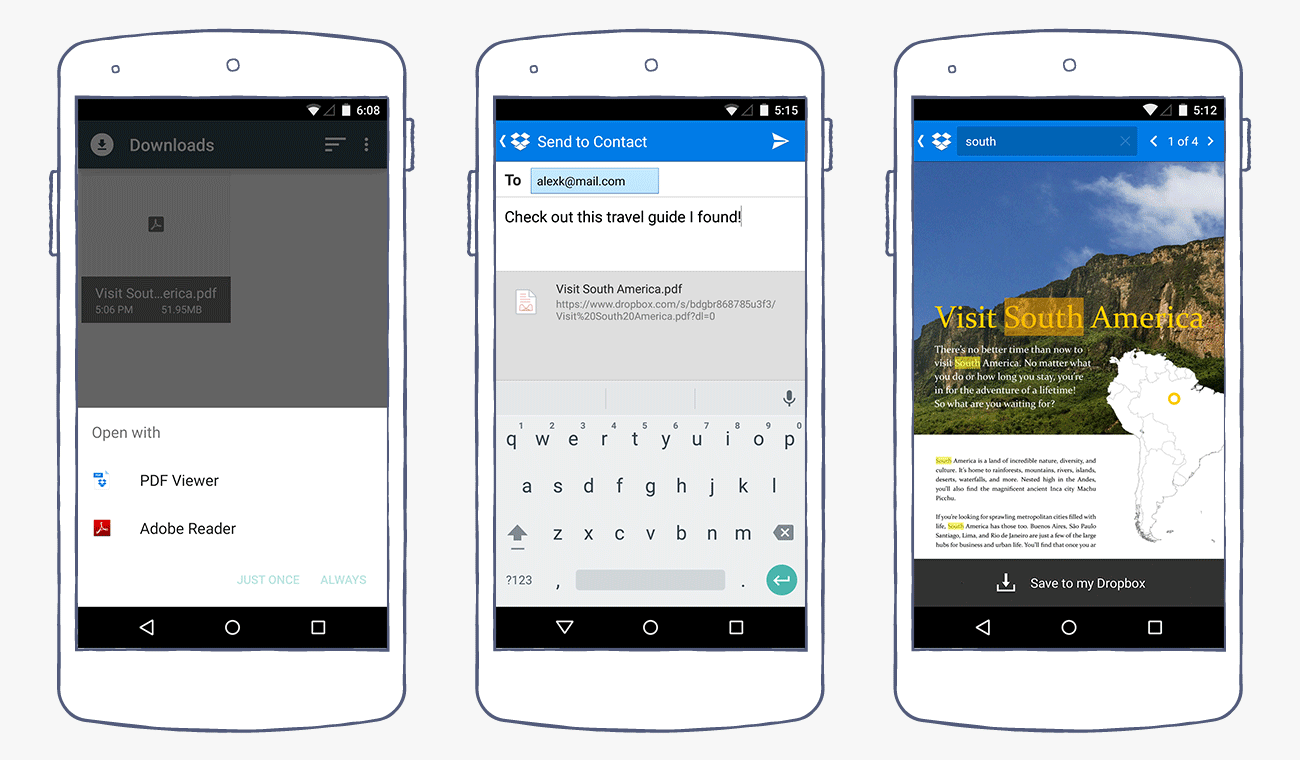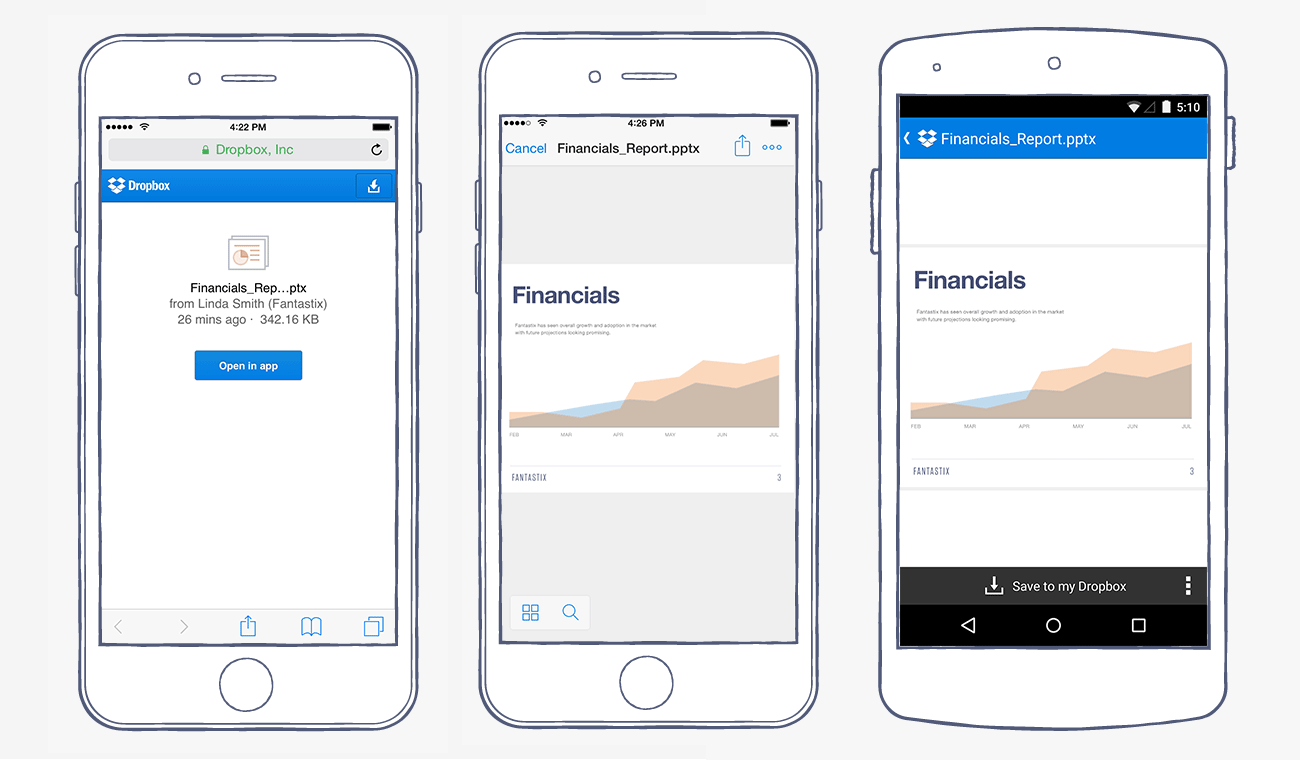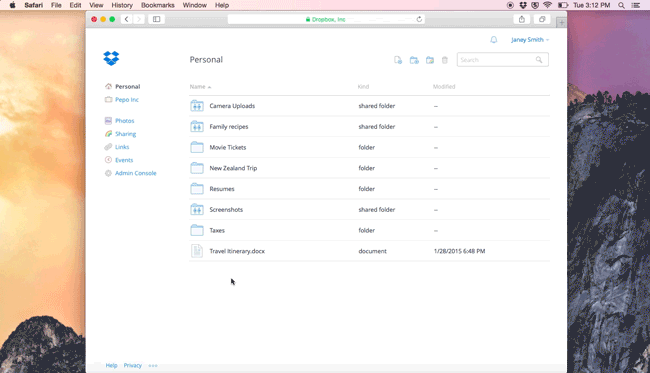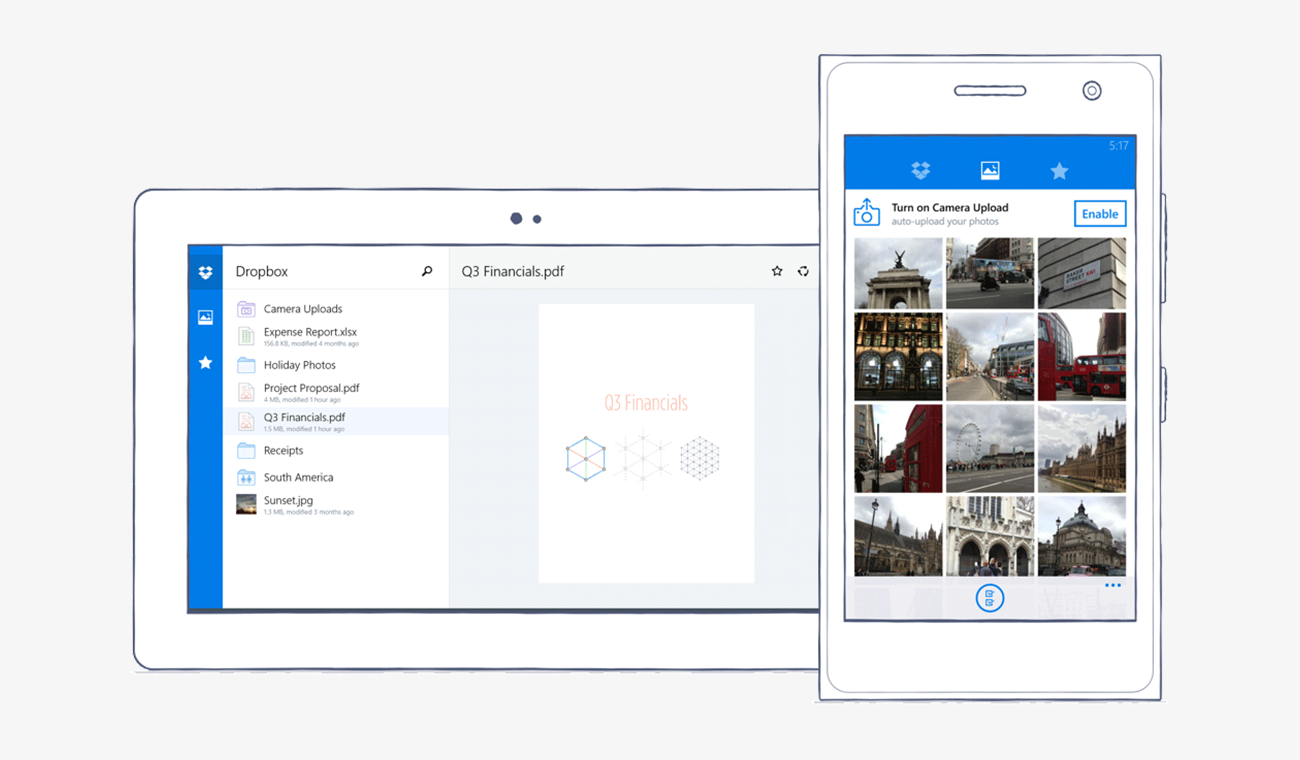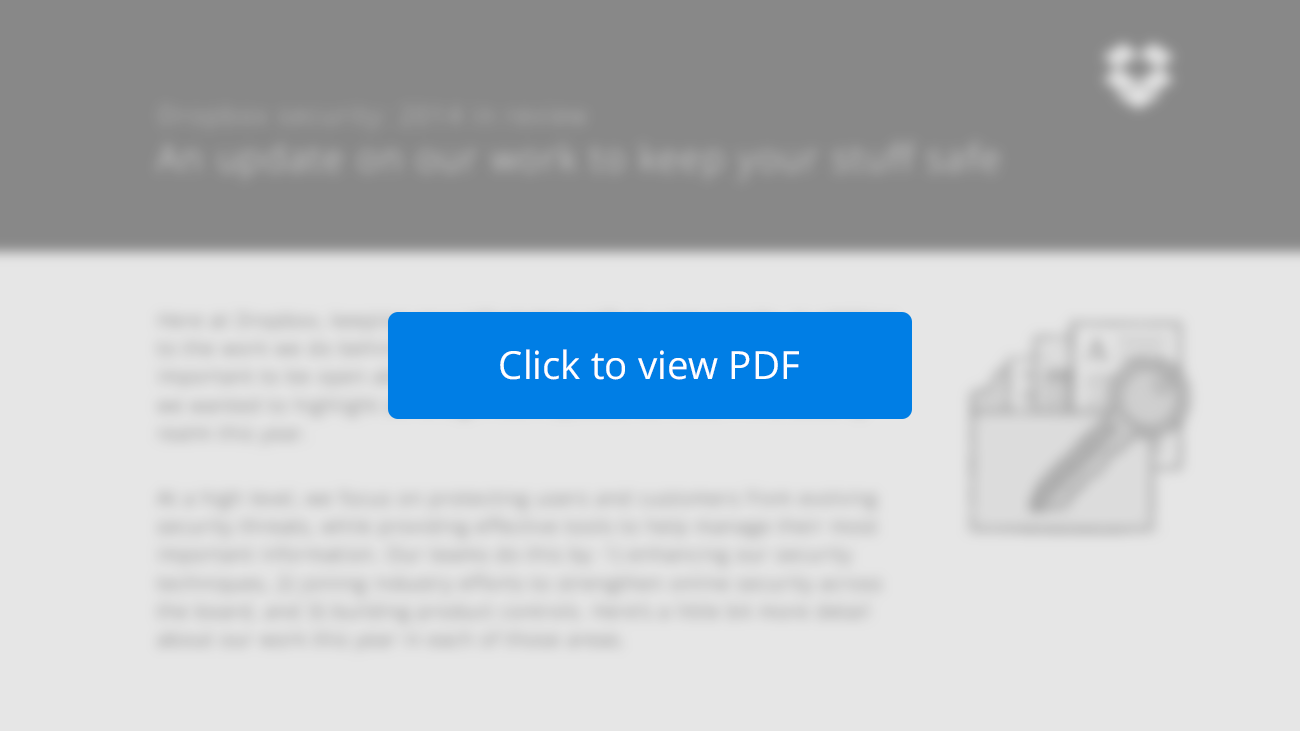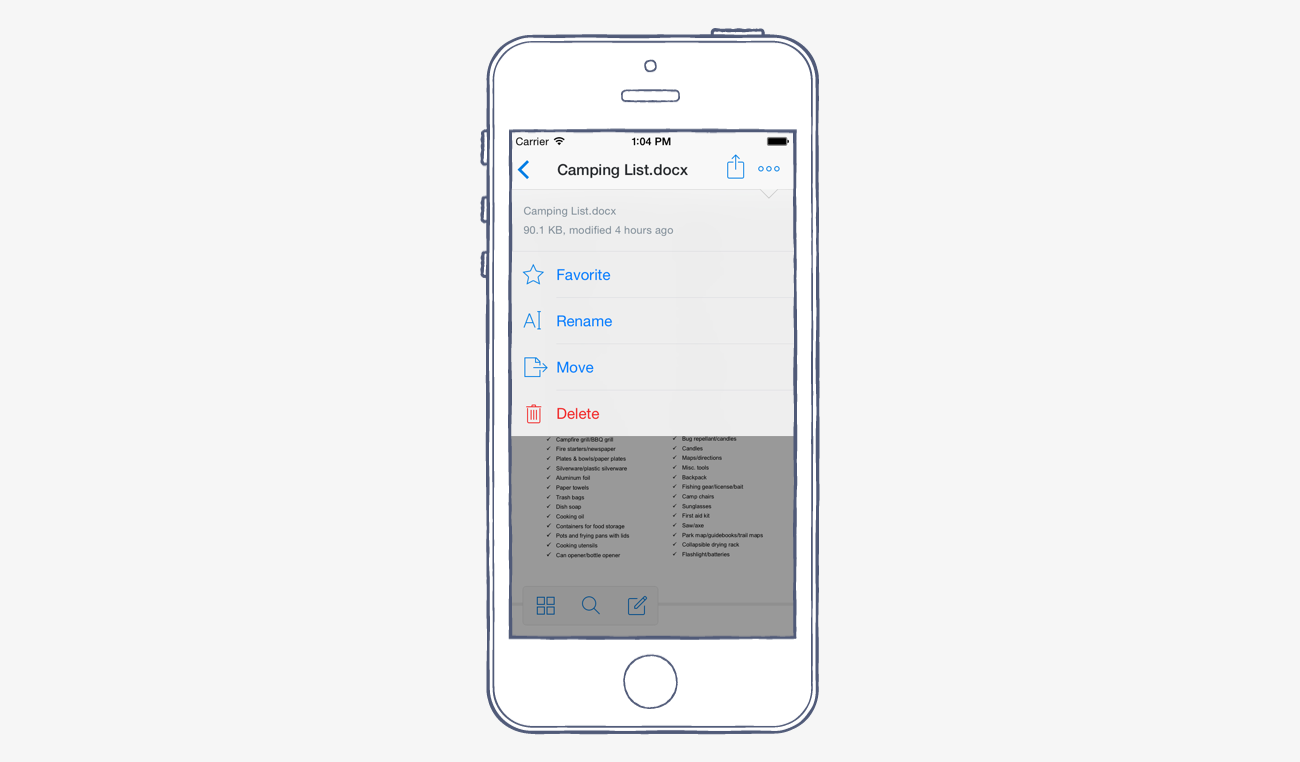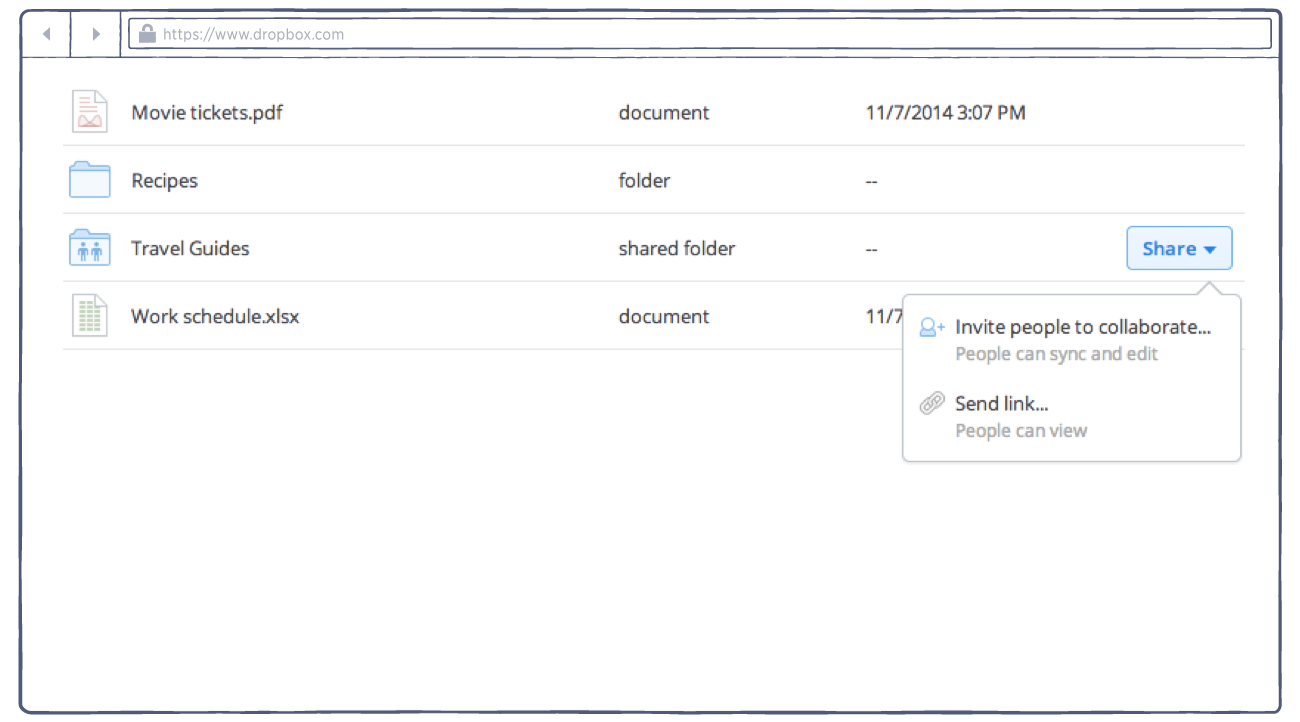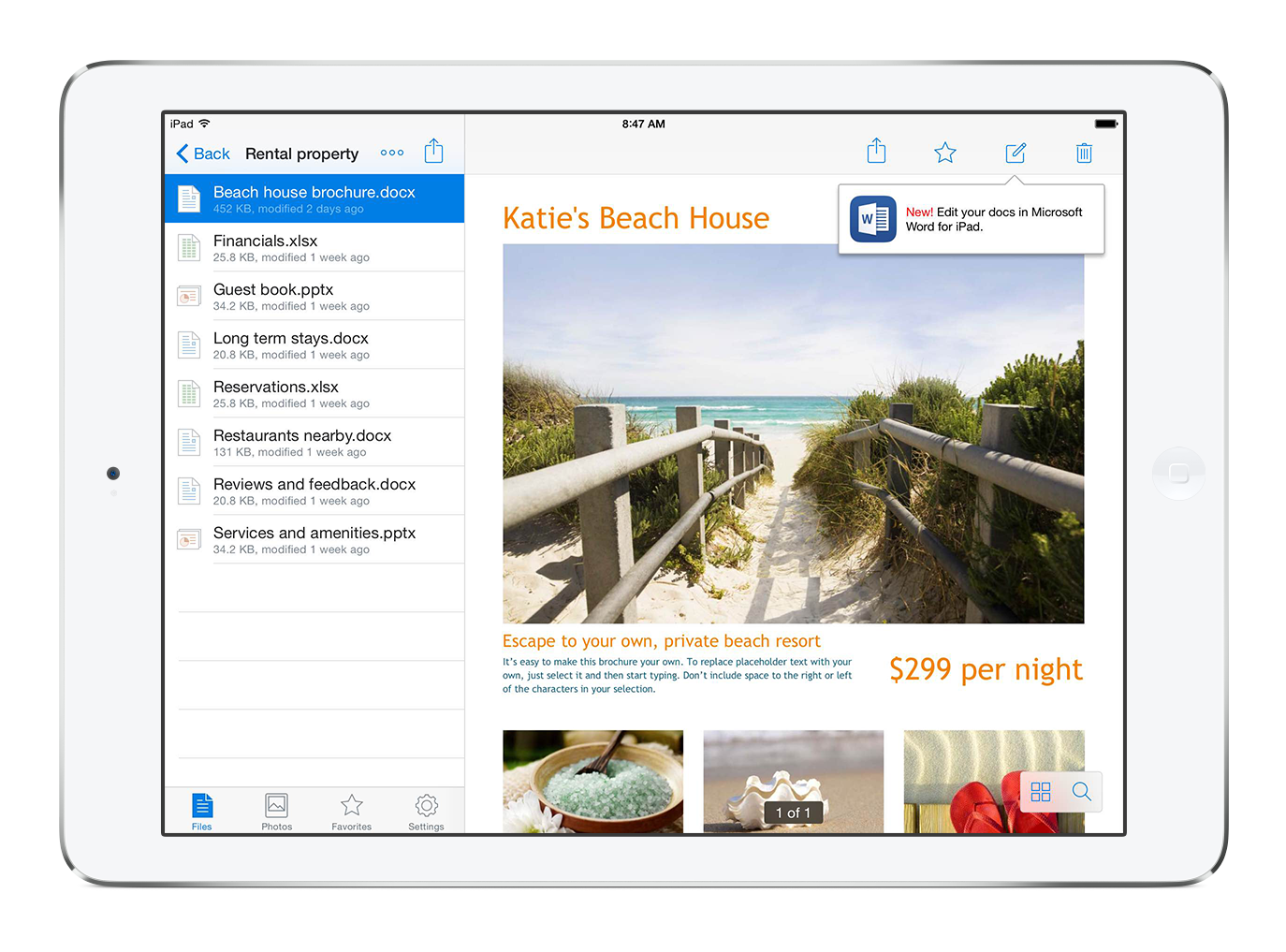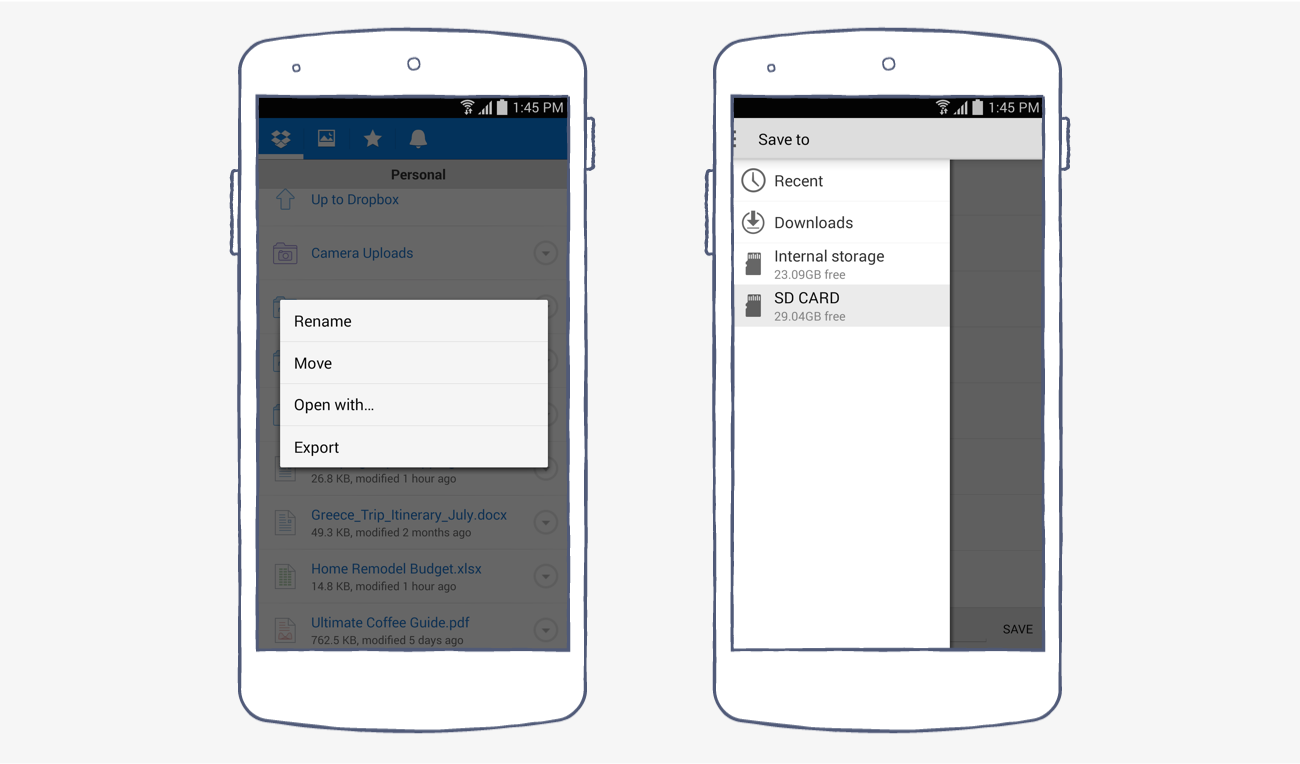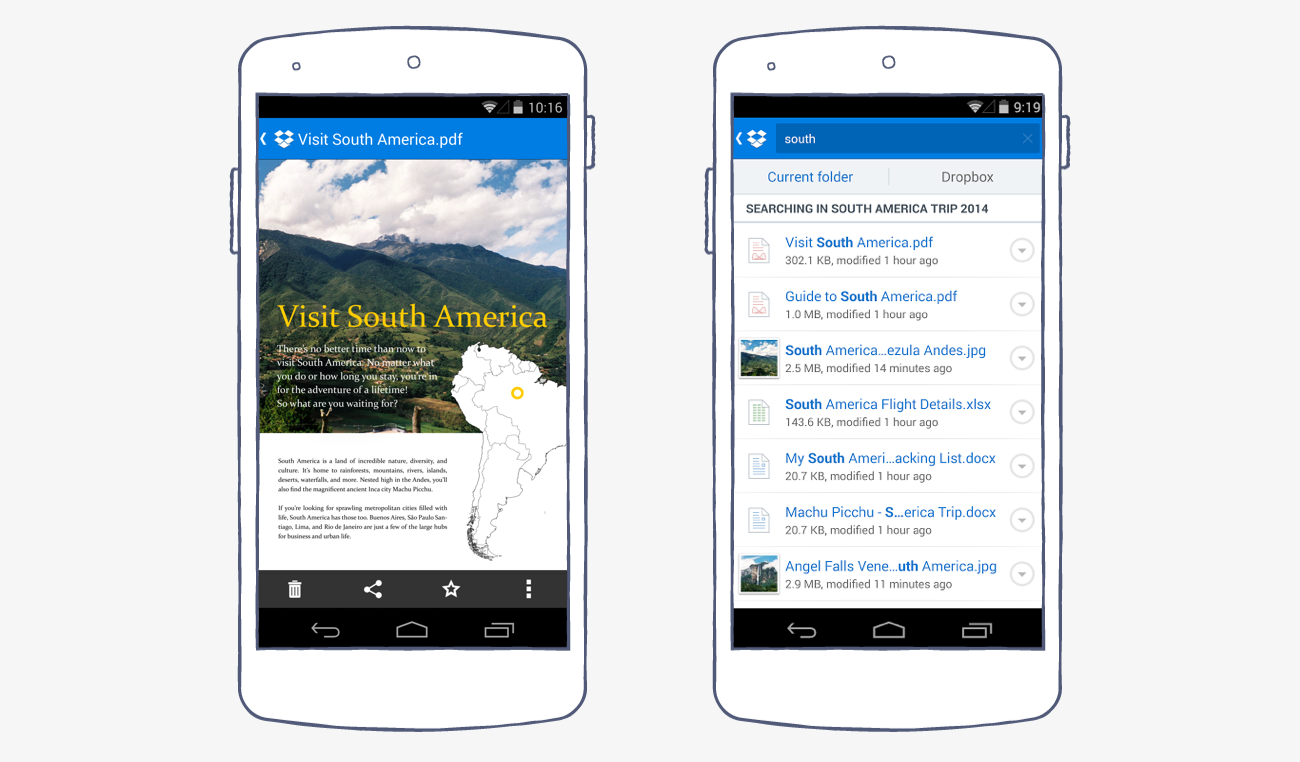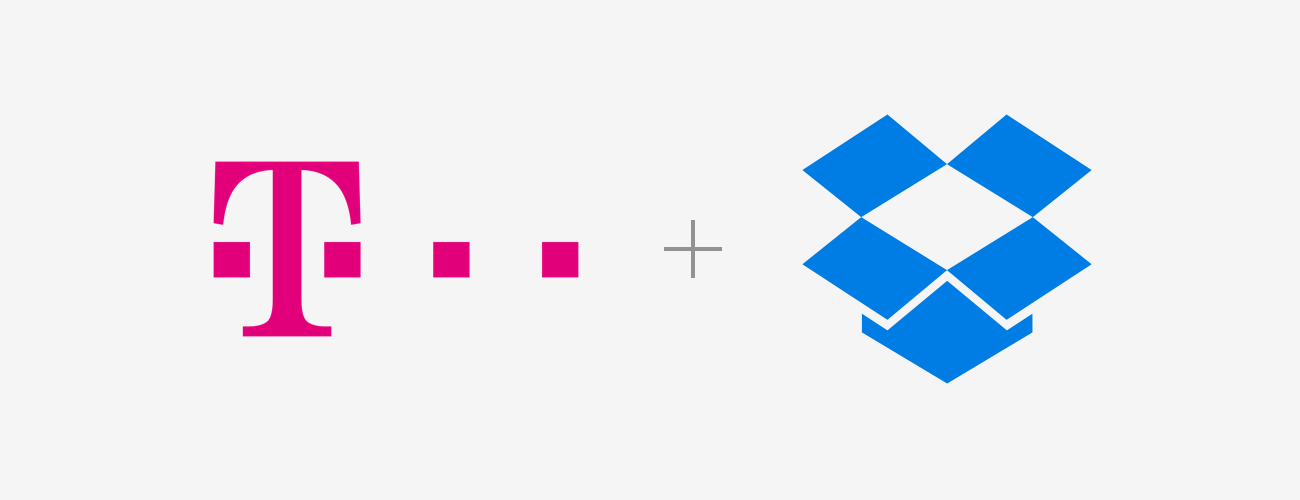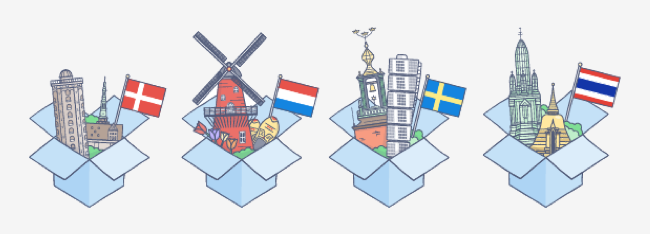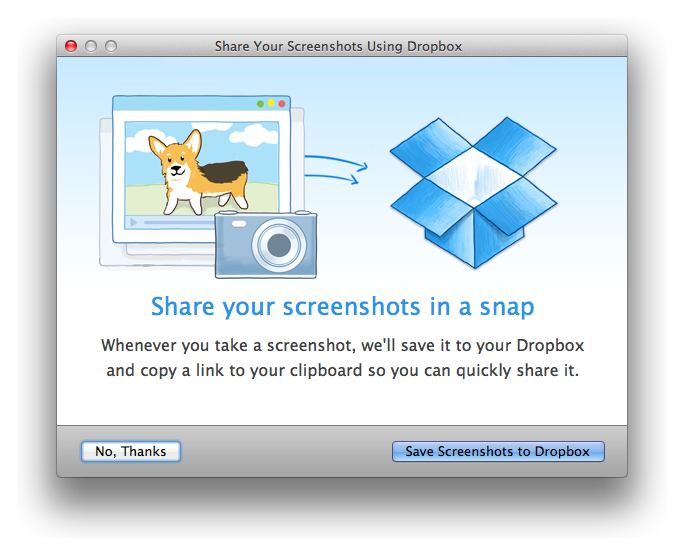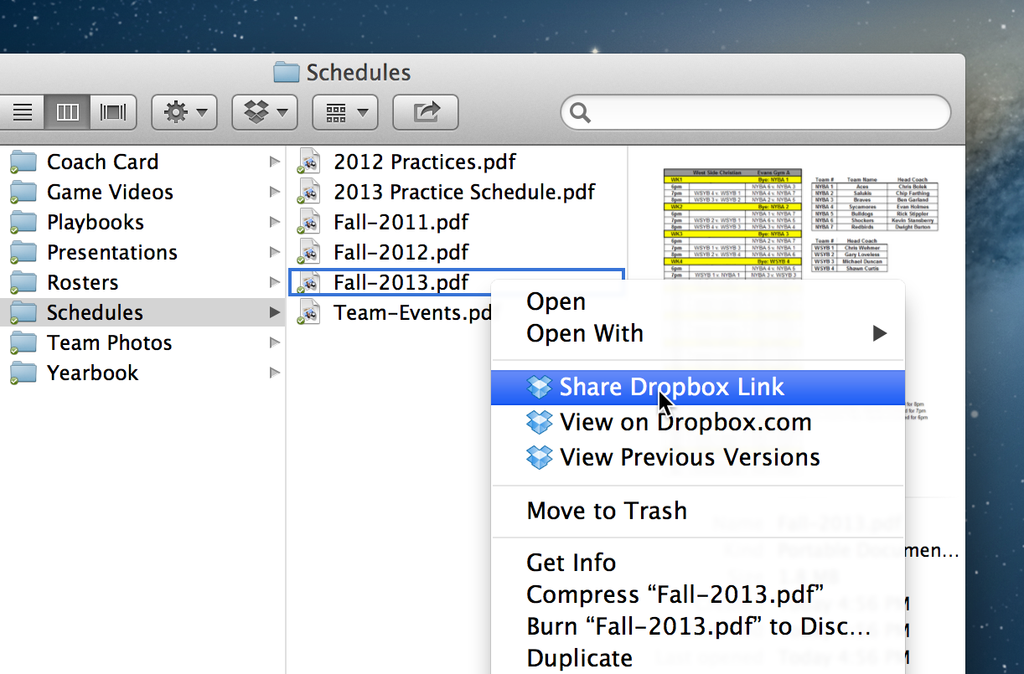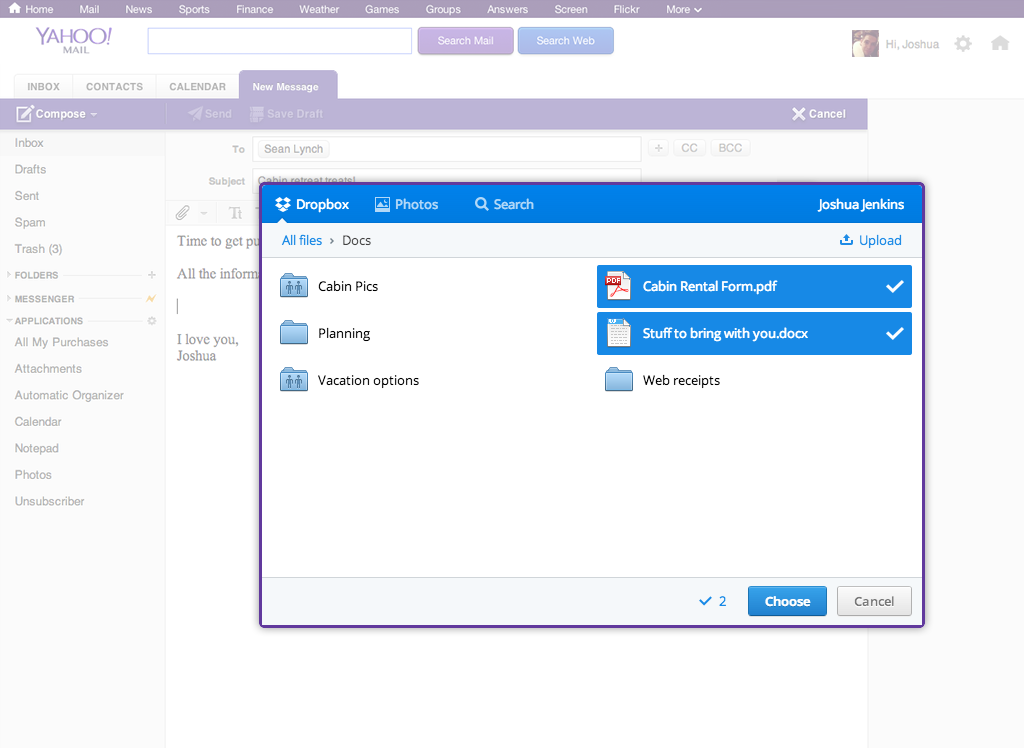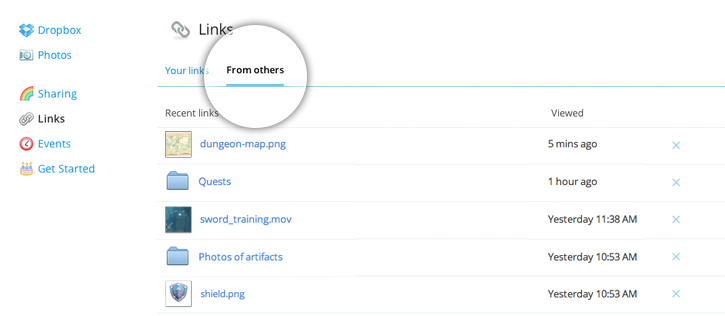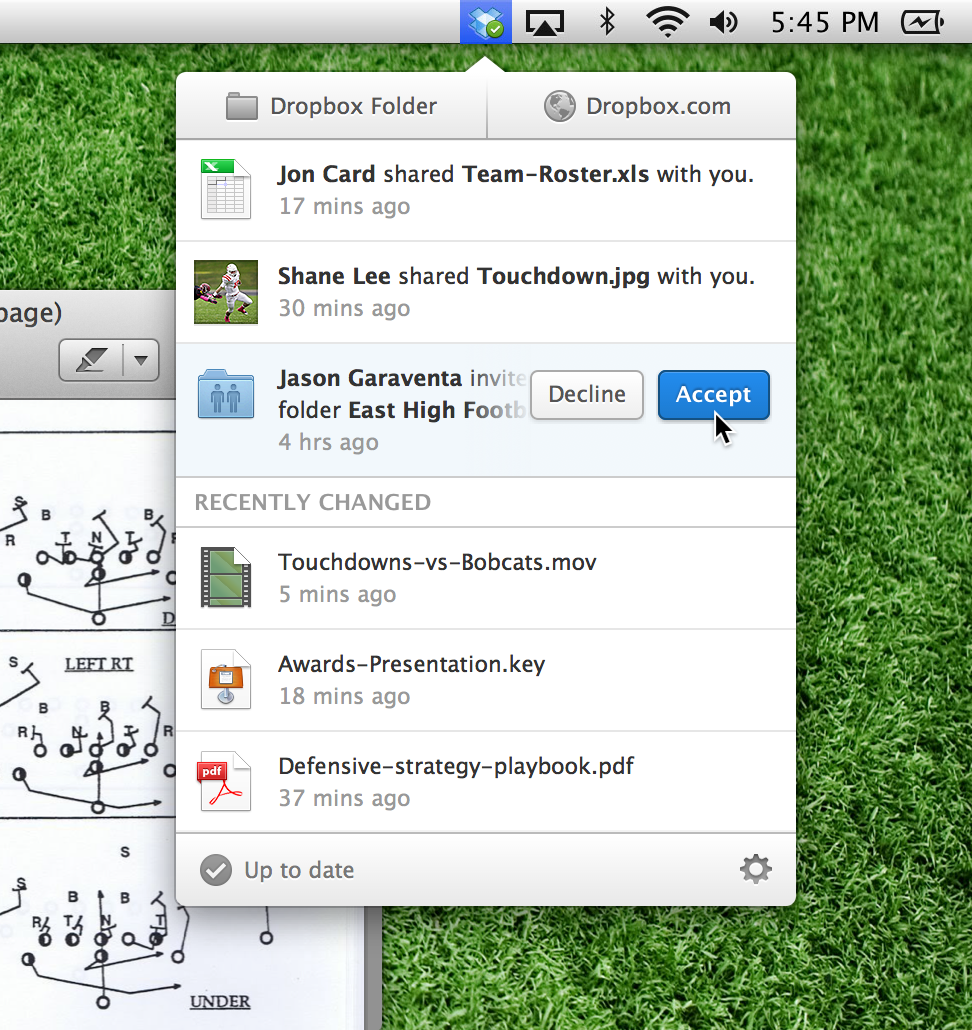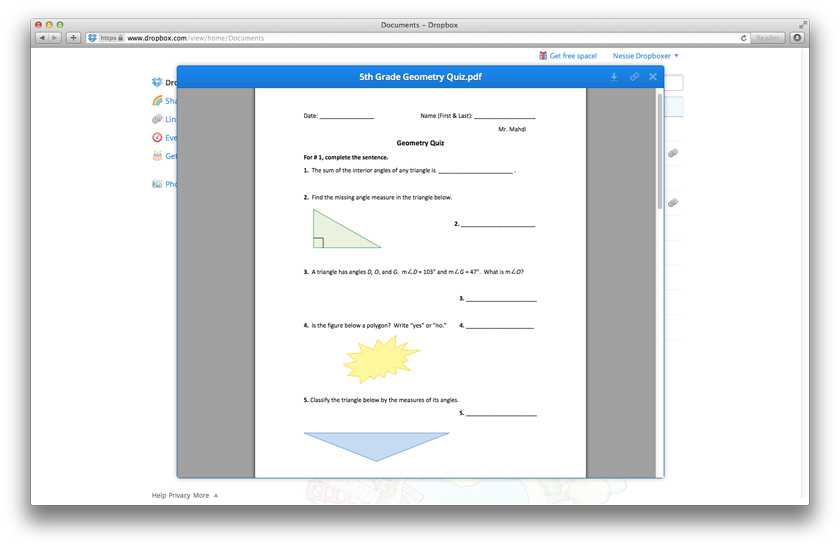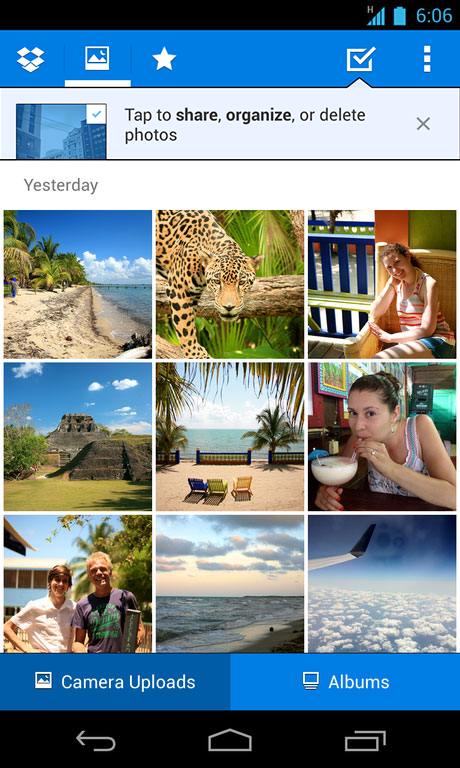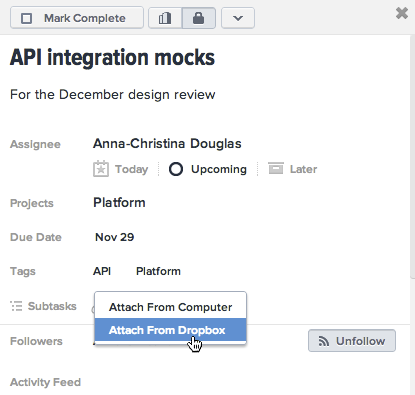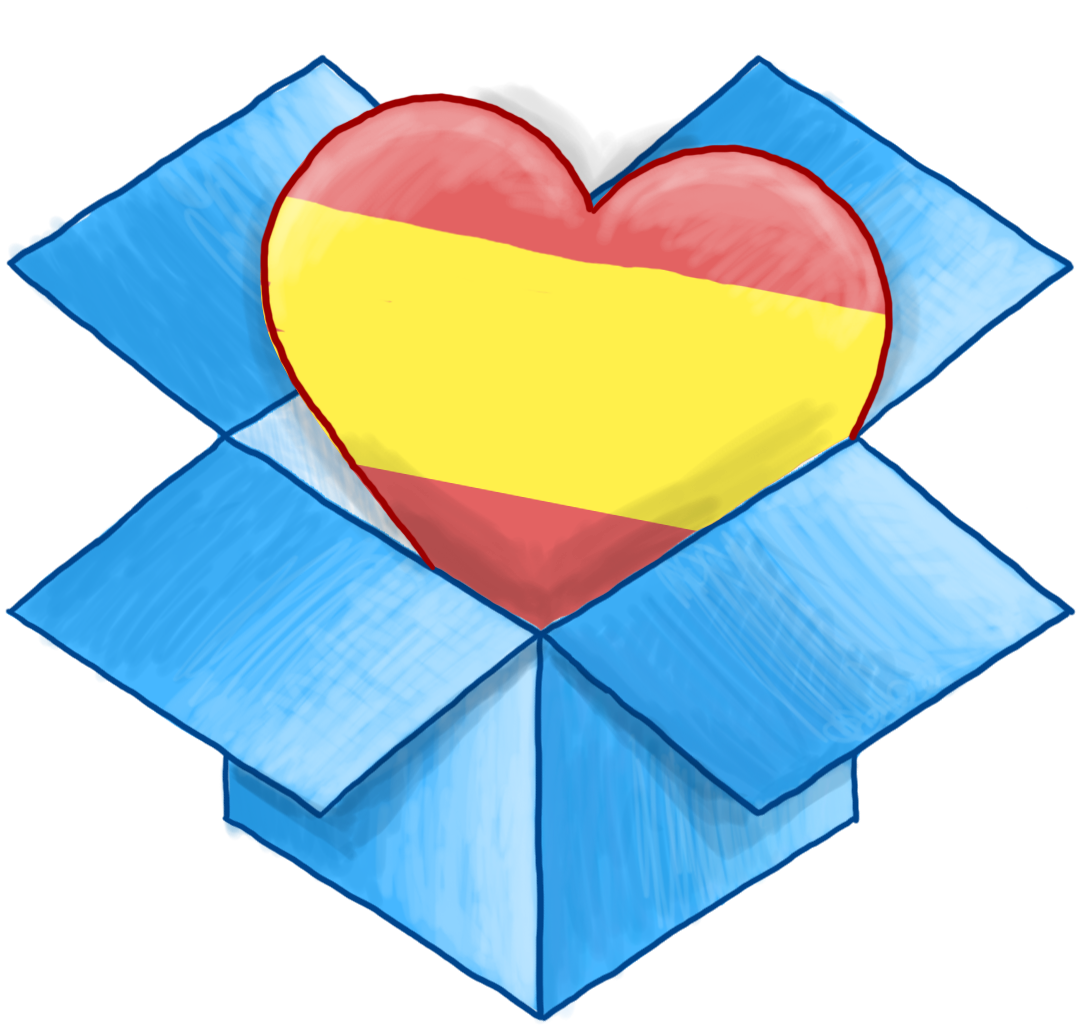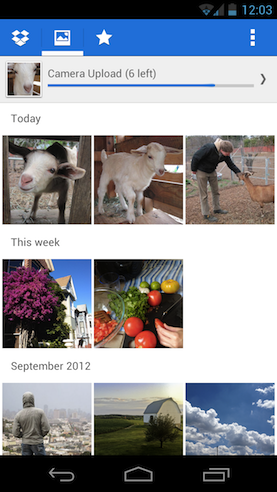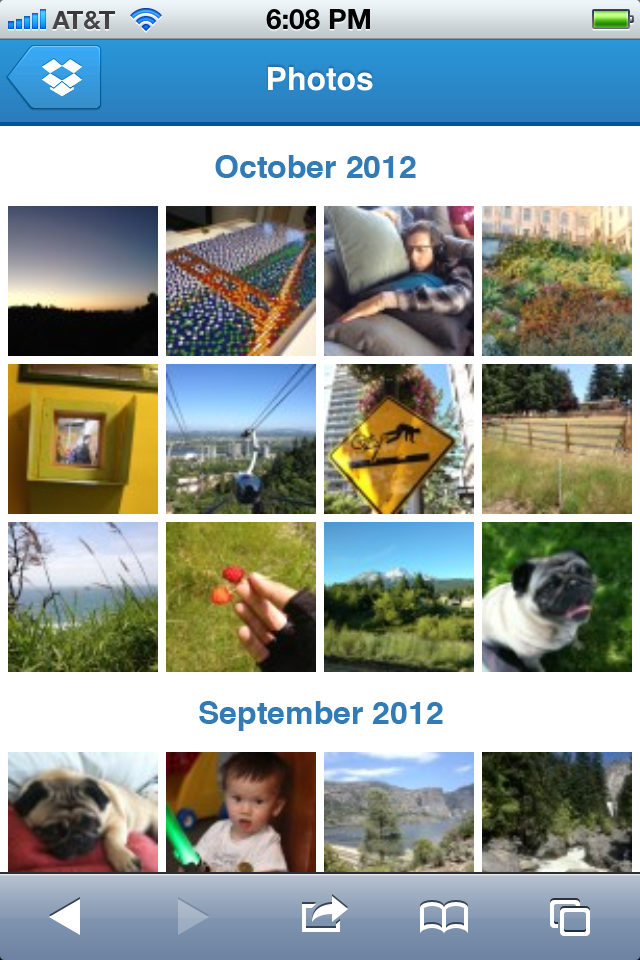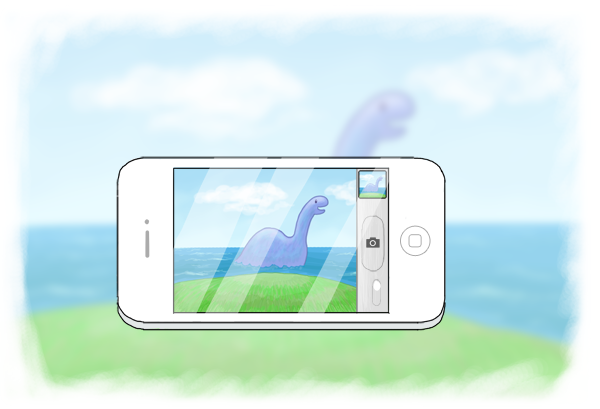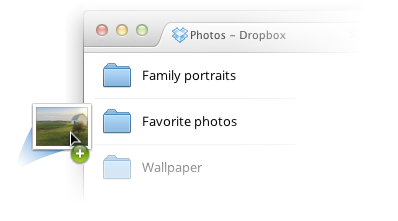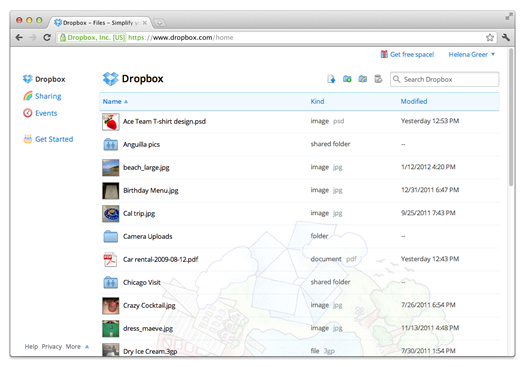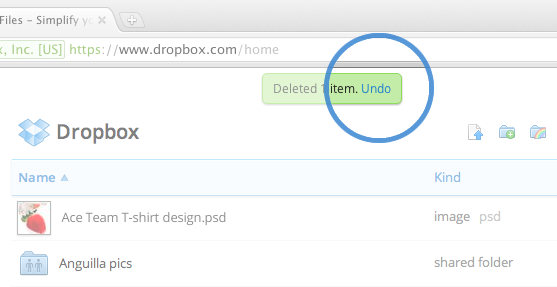
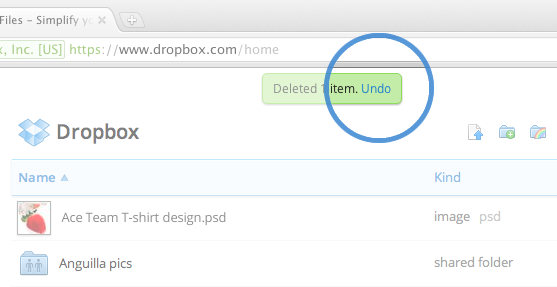
Related Articles

Streamline your audio workflow with the new Avid Pro Tools integration for Dropbox Replay
By Dropbox Team
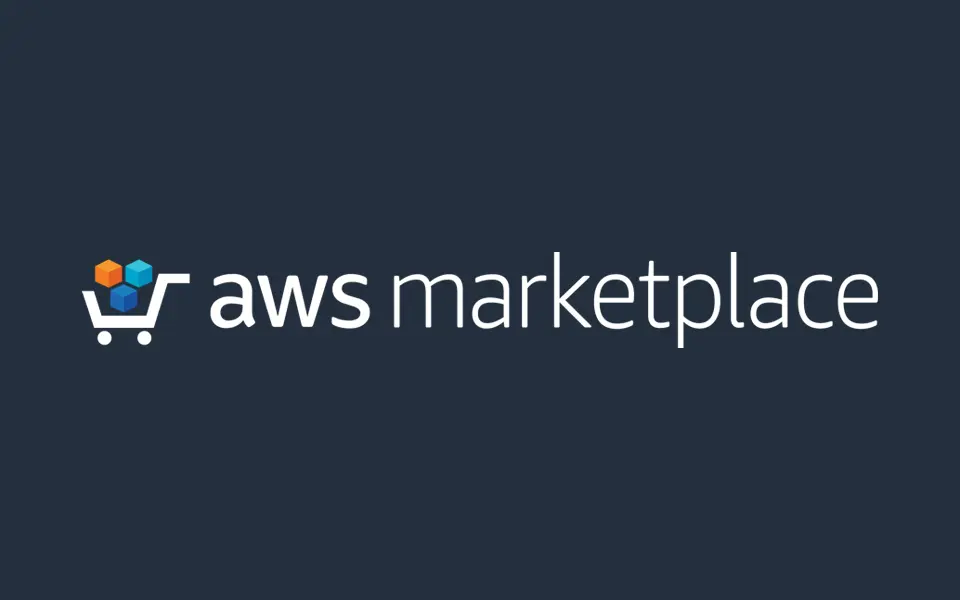
Dropbox and HelloSign reach more customers through a new collaboration with Amazon Web Services
By Dropbox Team

HelloSign offers EU businesses a more secure, legally binding way to sign documents electronically
By Dropbox Team

New HelloSign solution lets you securely send, sign, and store documents without leaving Dropbox
By Dropbox Team
Aragon Research Positions Dropbox in the Leader Section of the Globe for Digital Work Hubs, 2020
By Dropbox Team
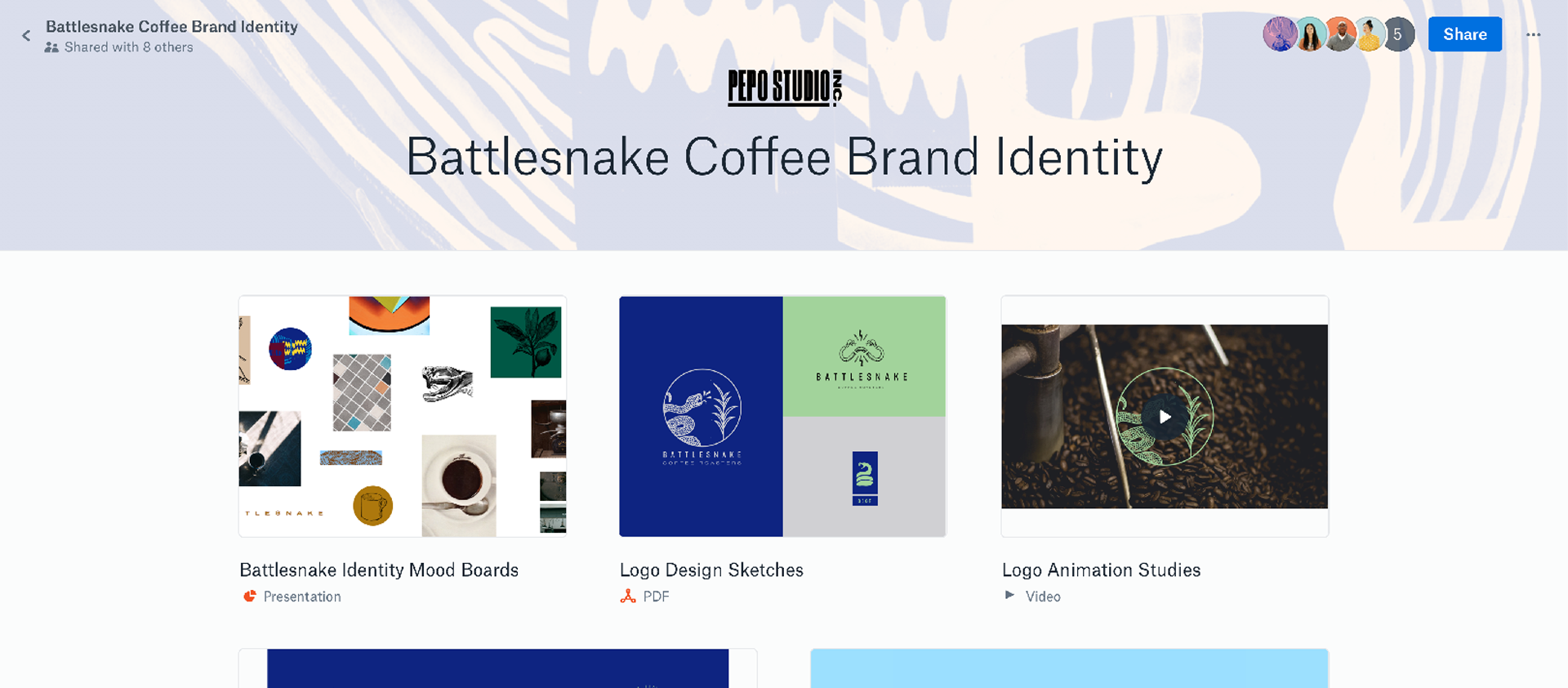
Dropbox Brings Powerful Business-Grade Tools to Individuals with Dropbox Professional
By Dropbox Team