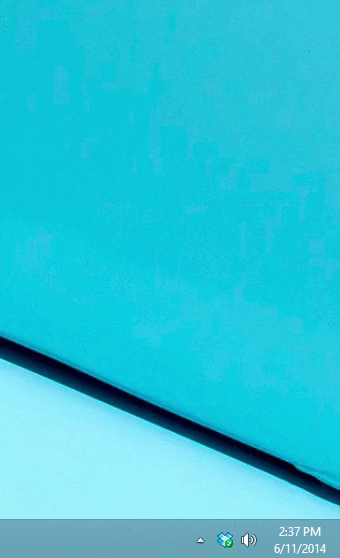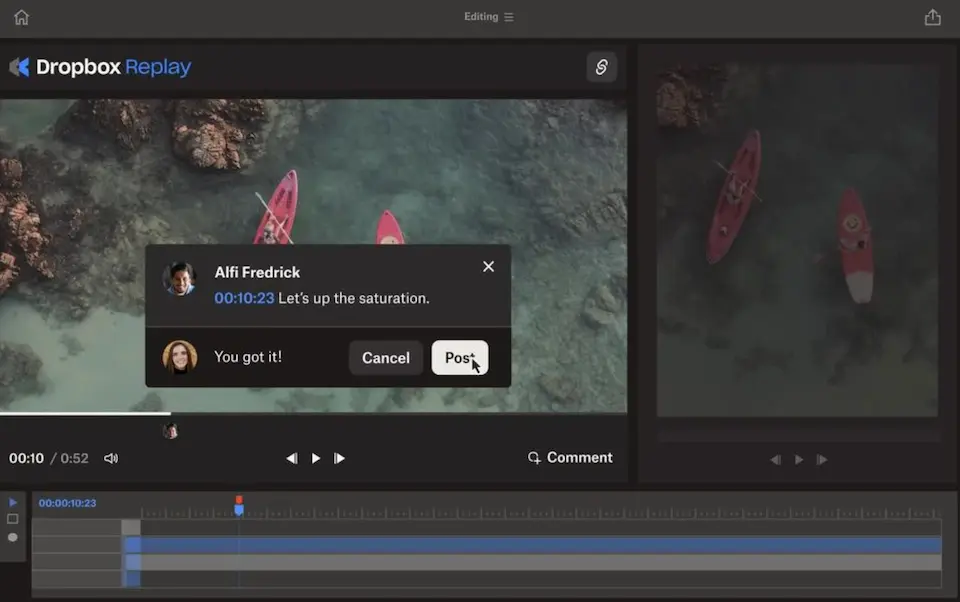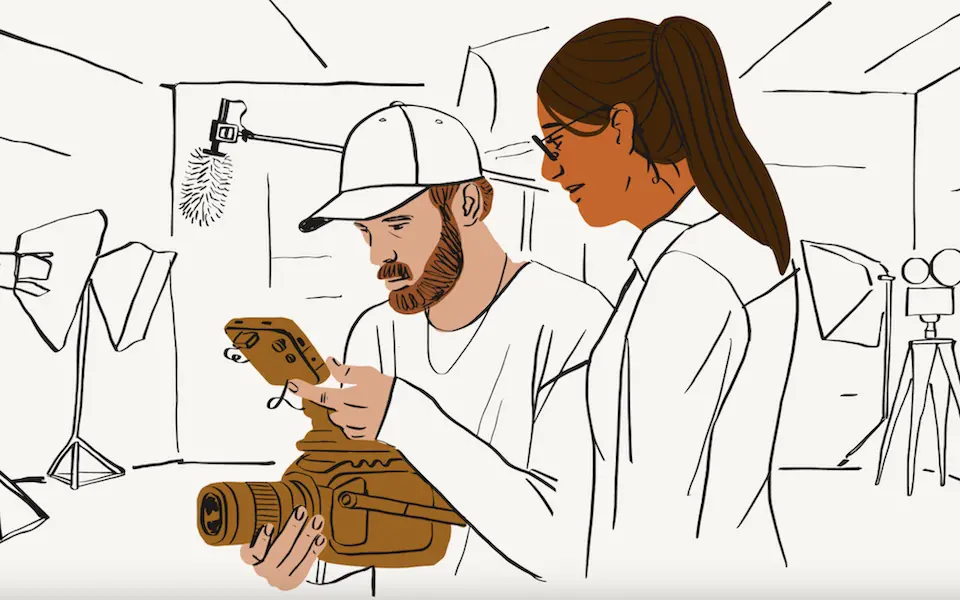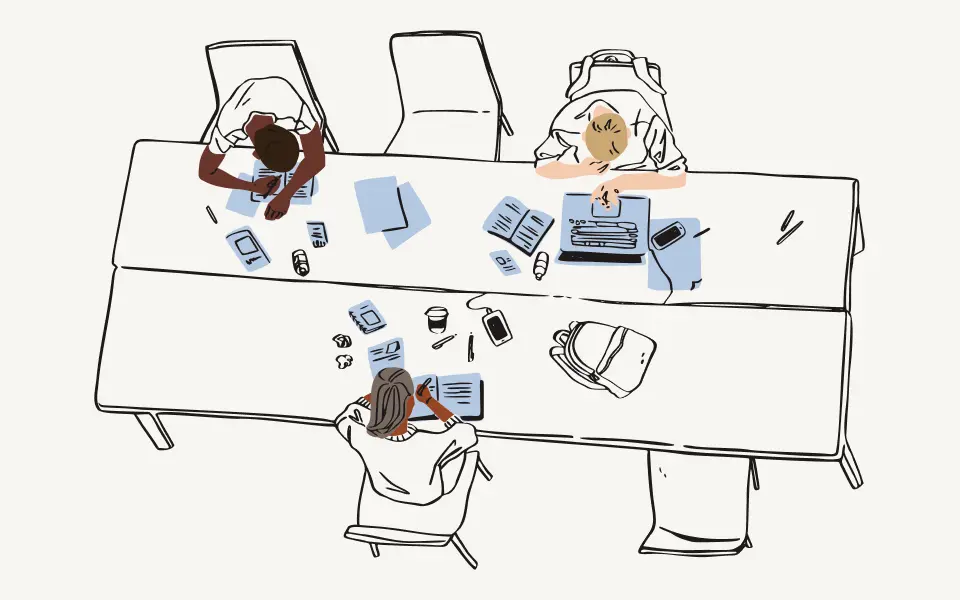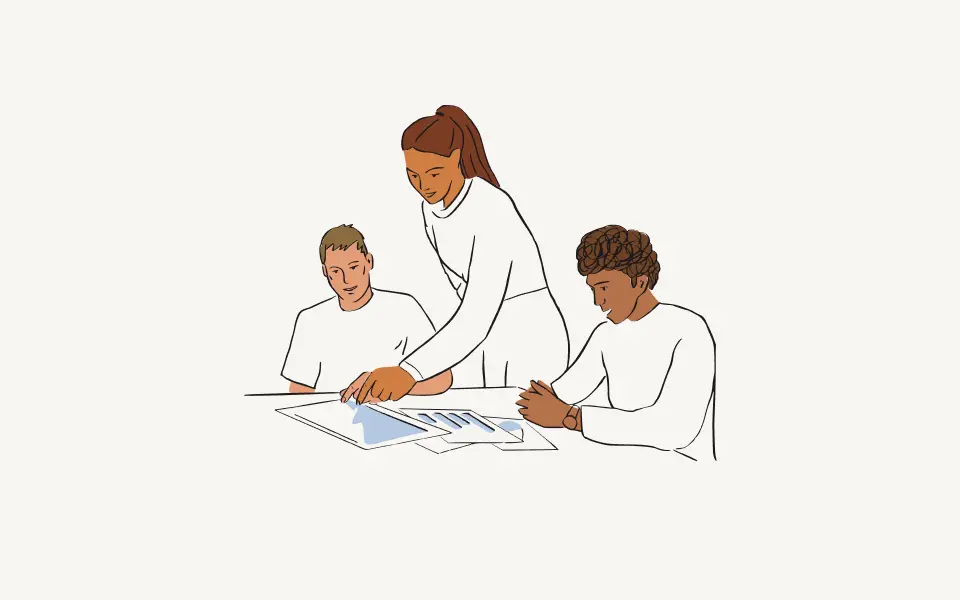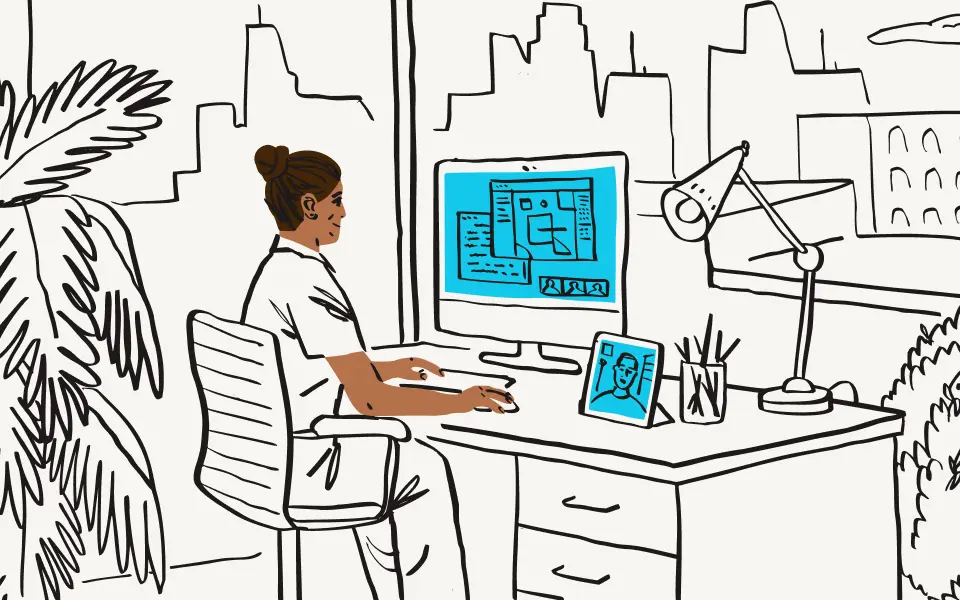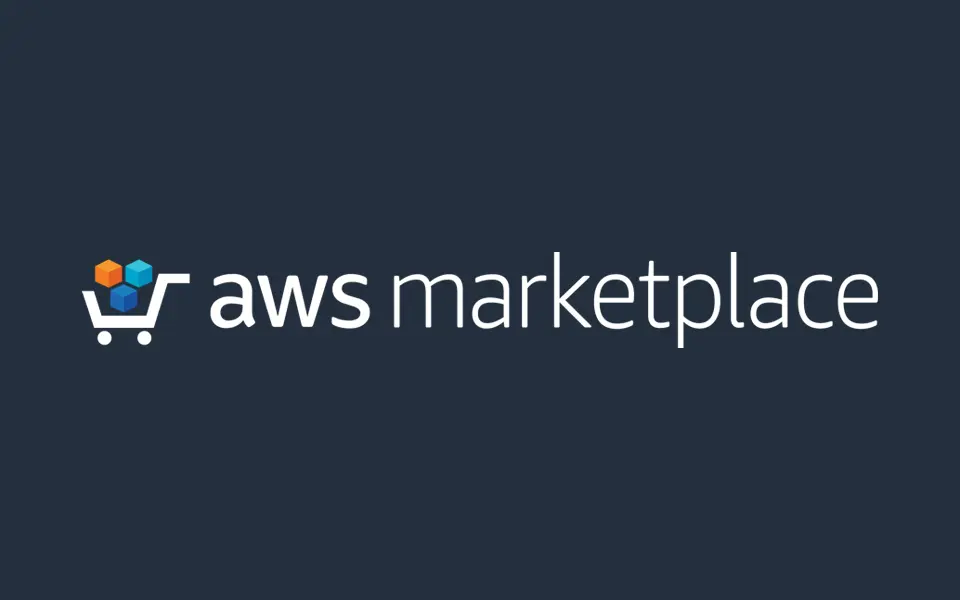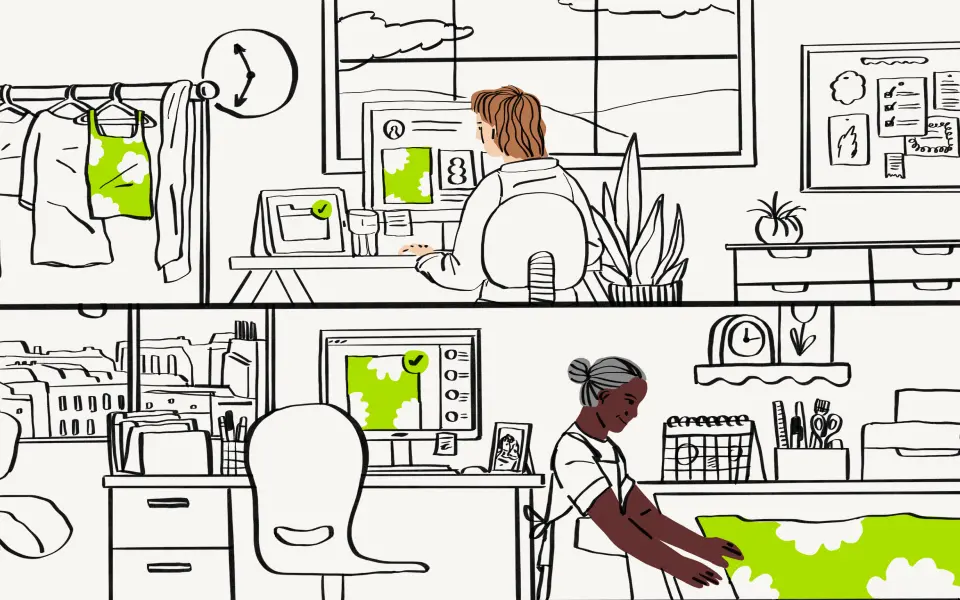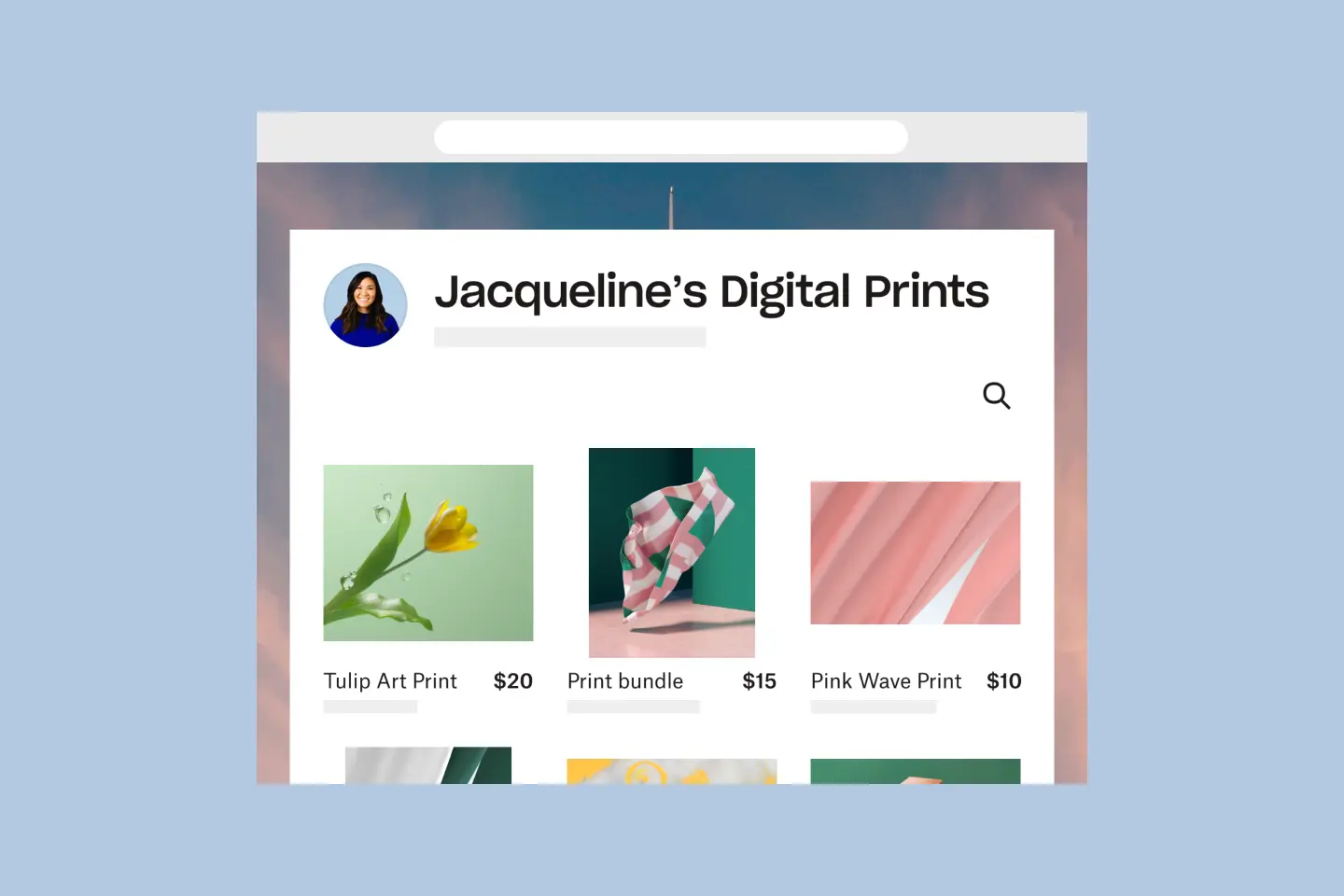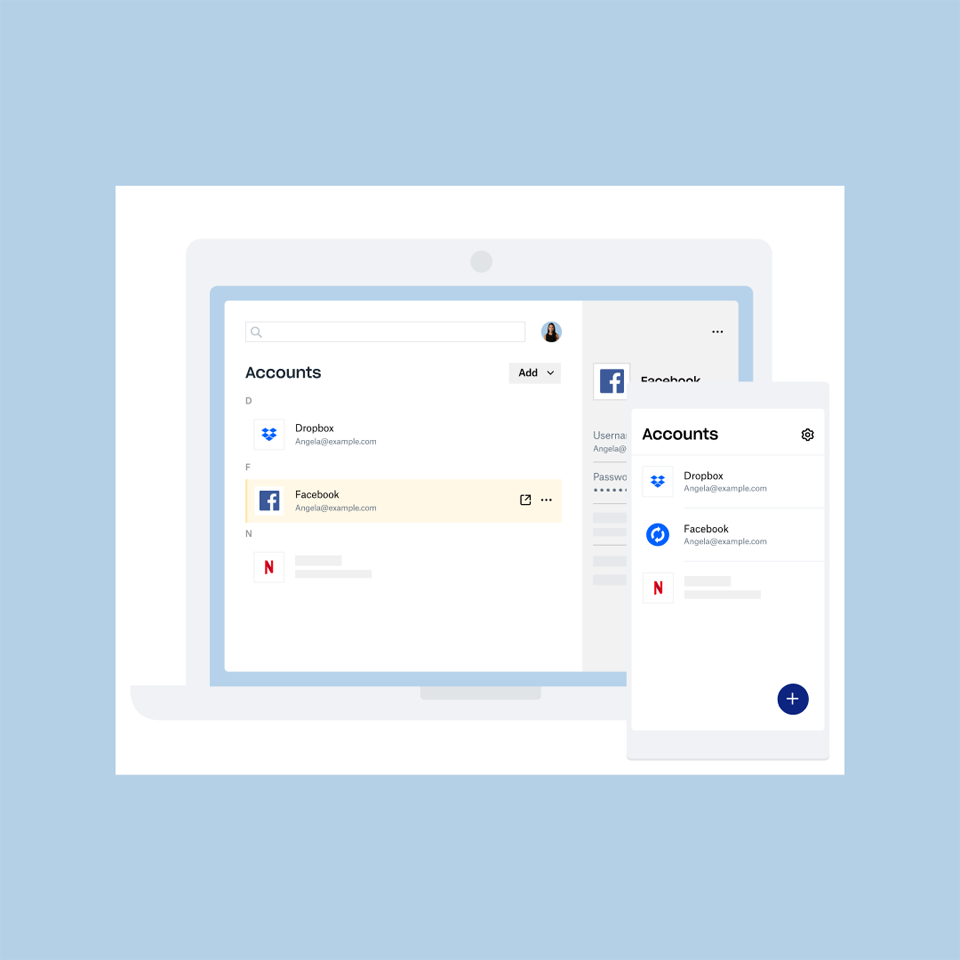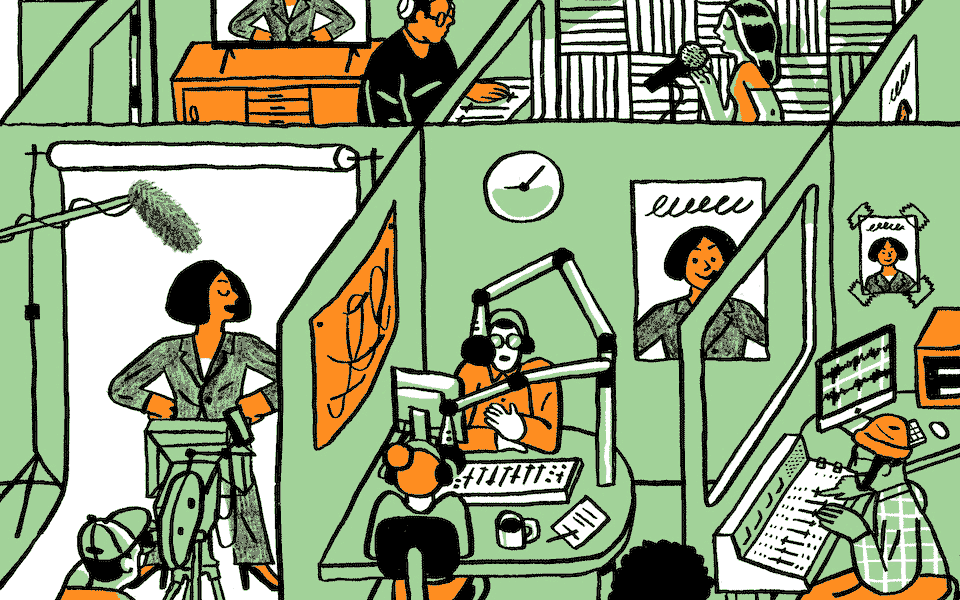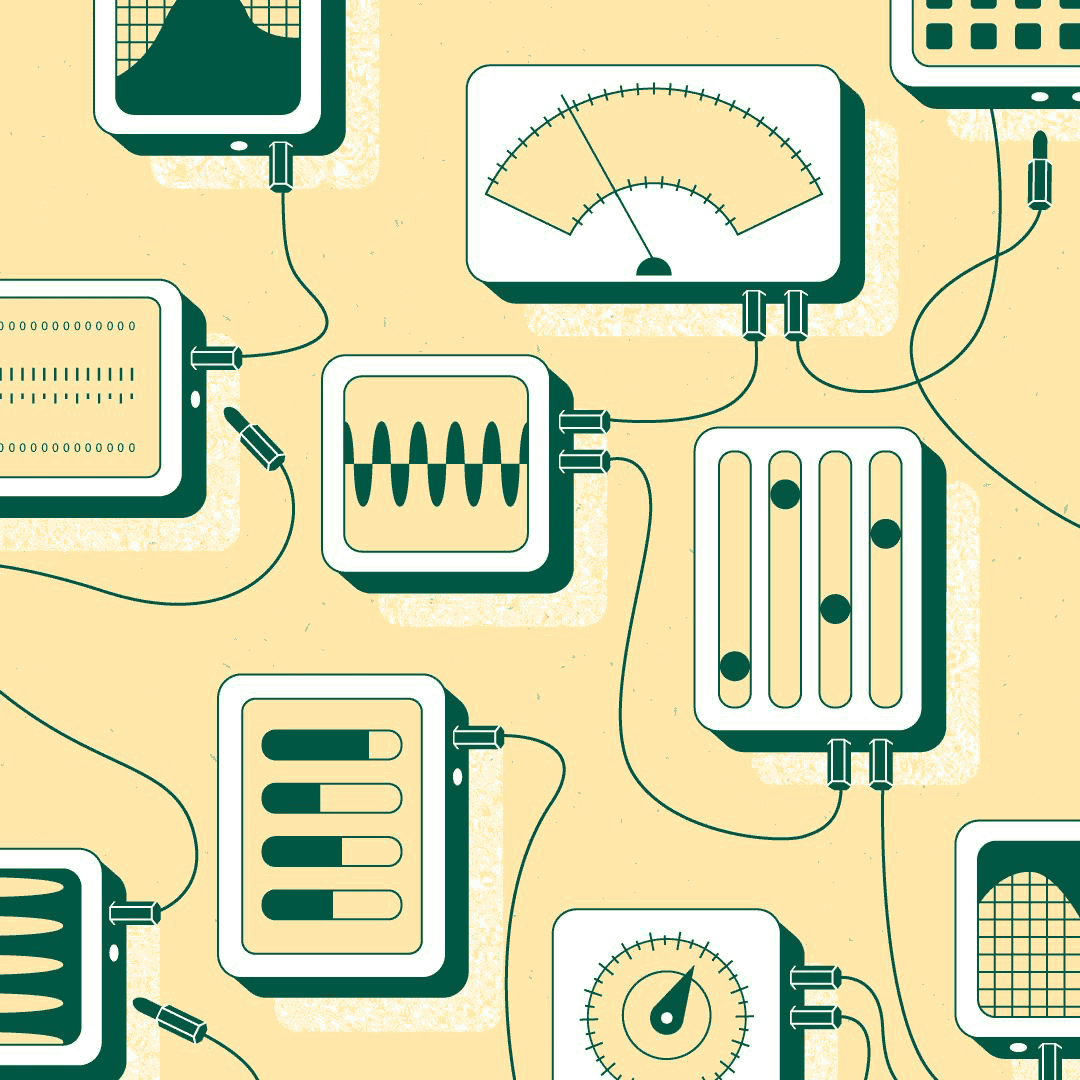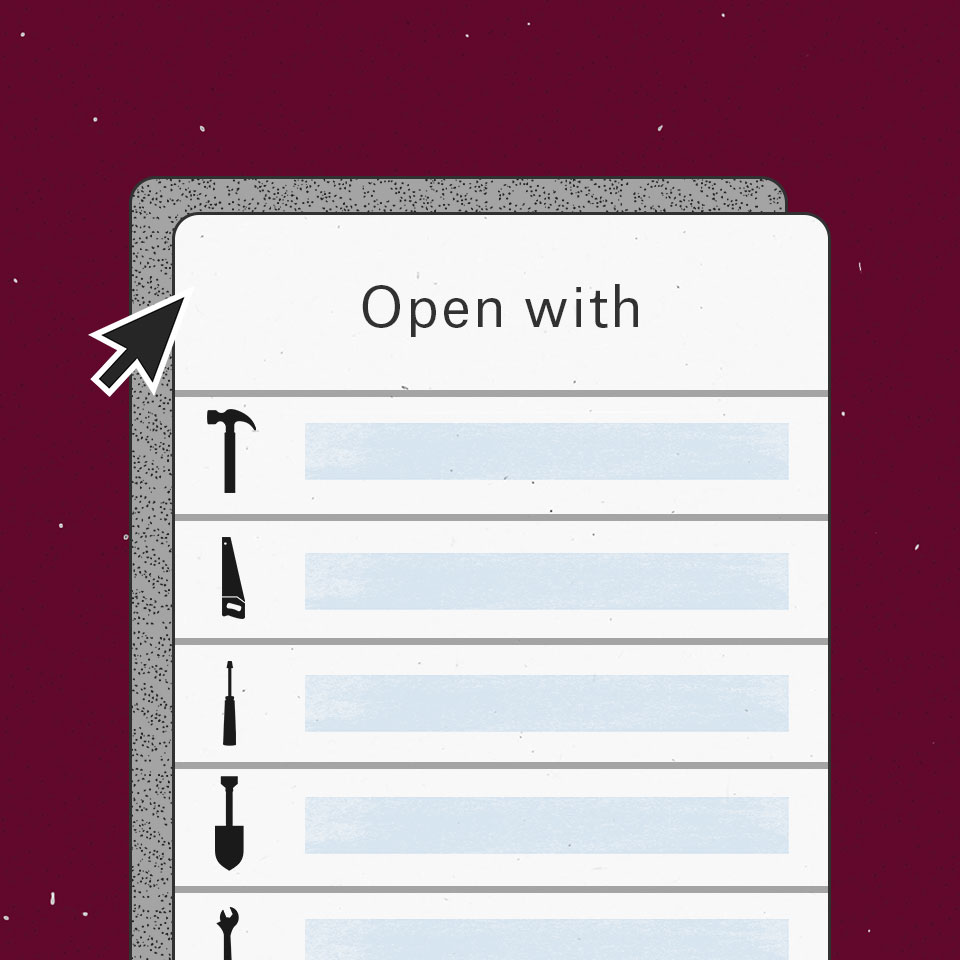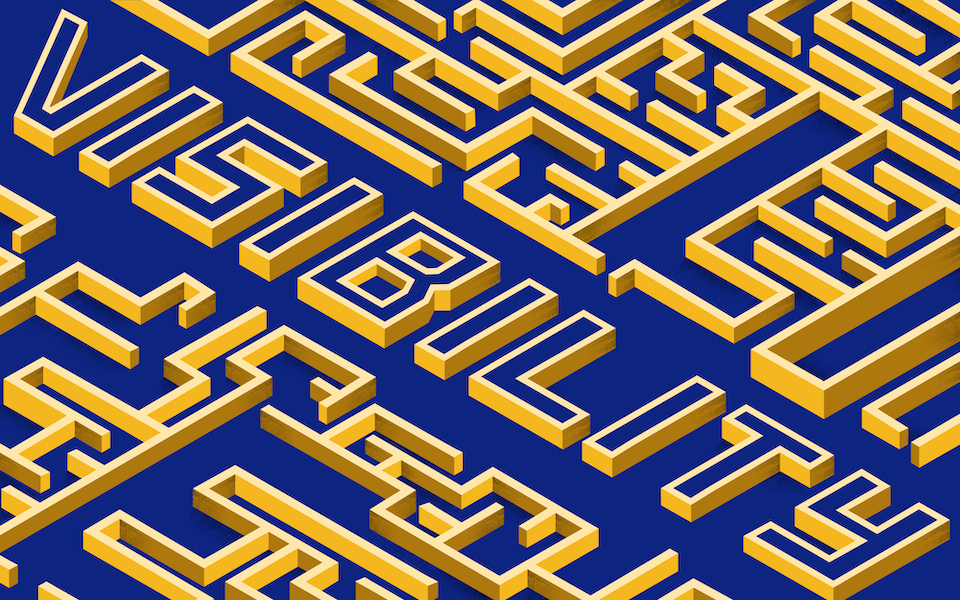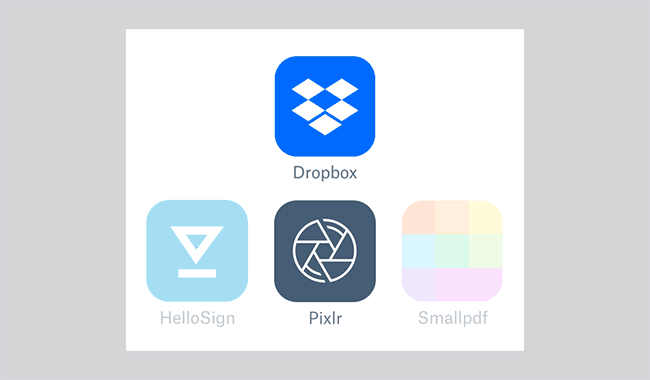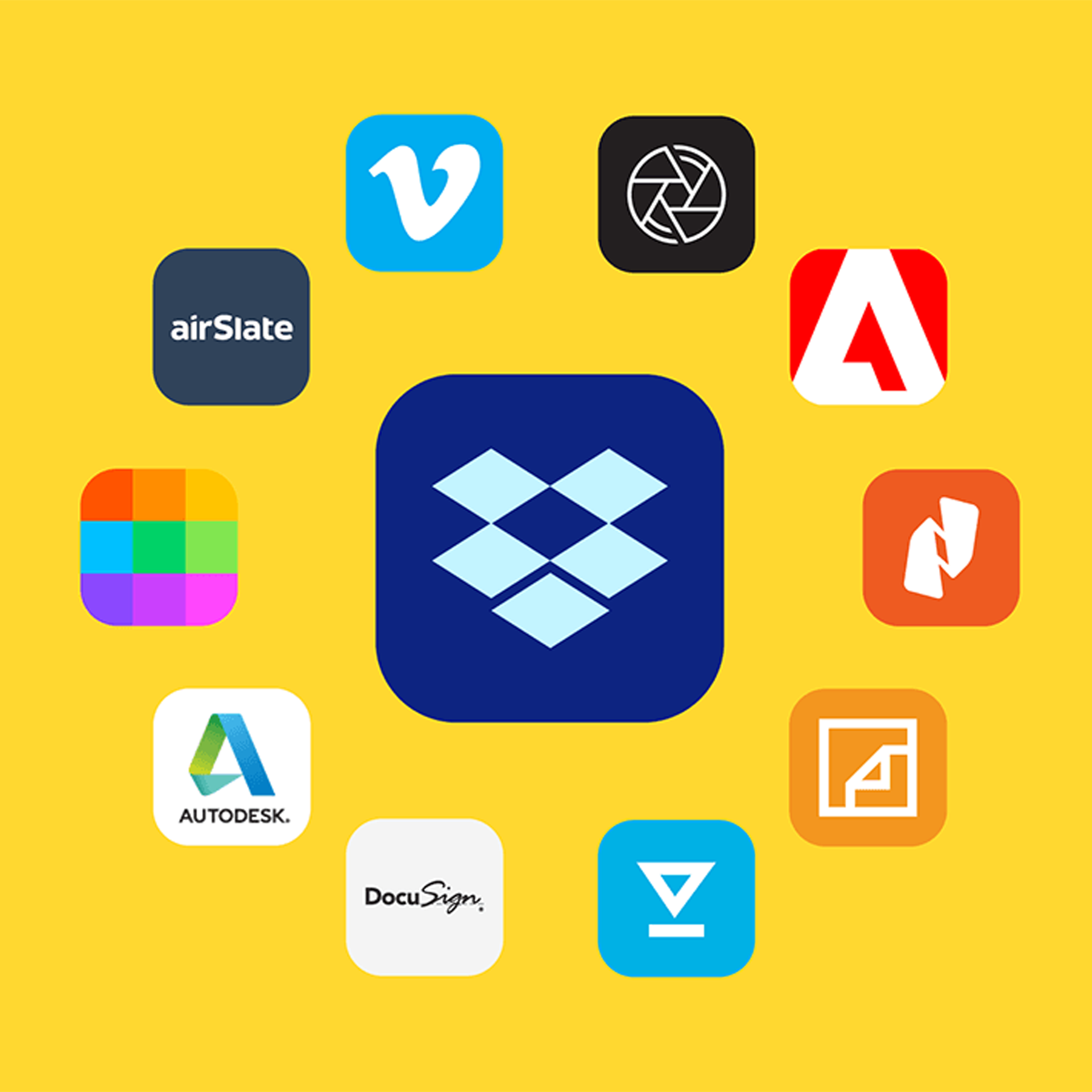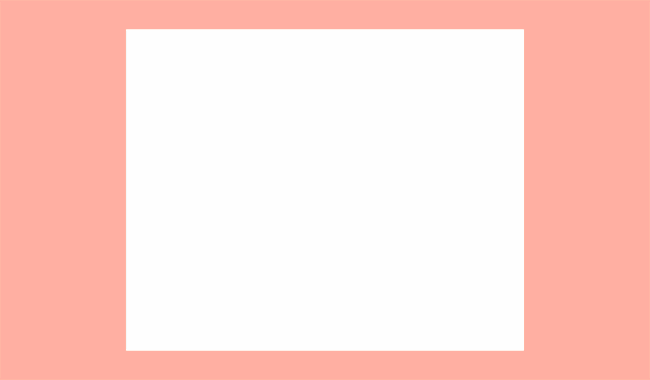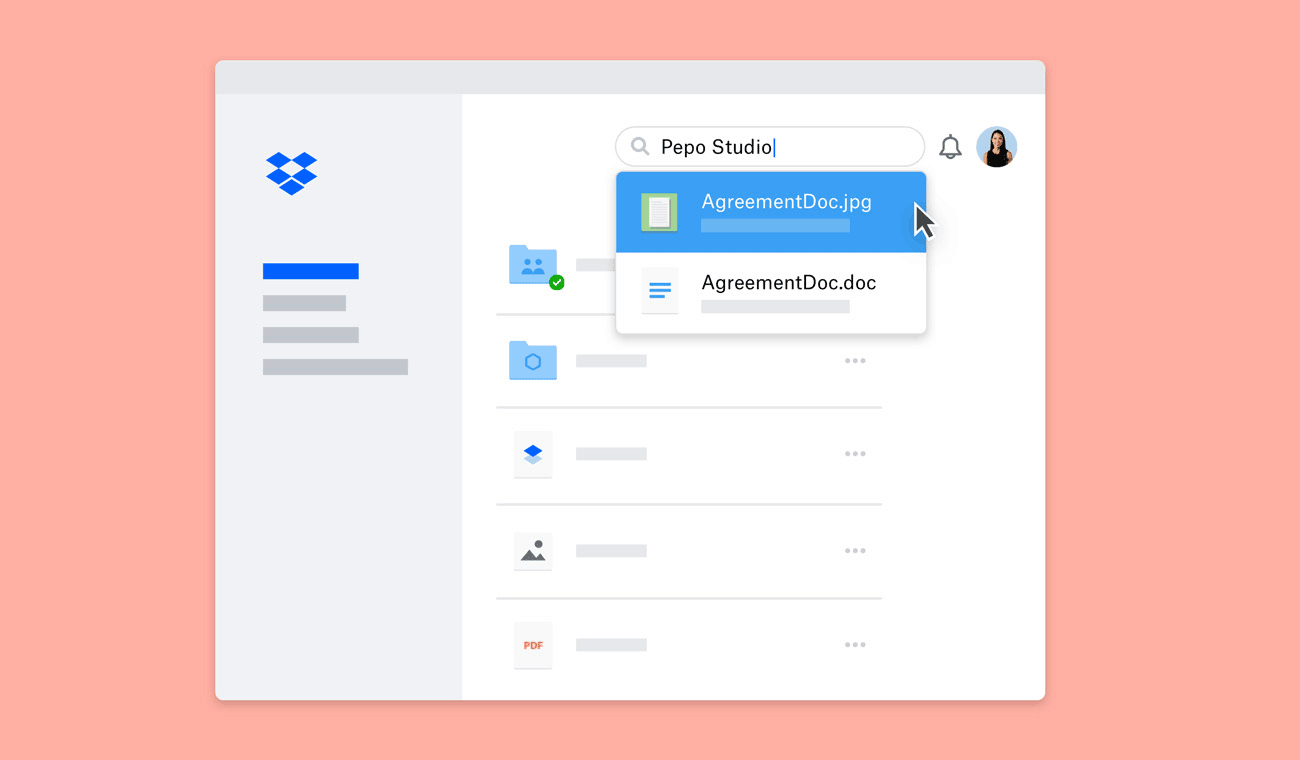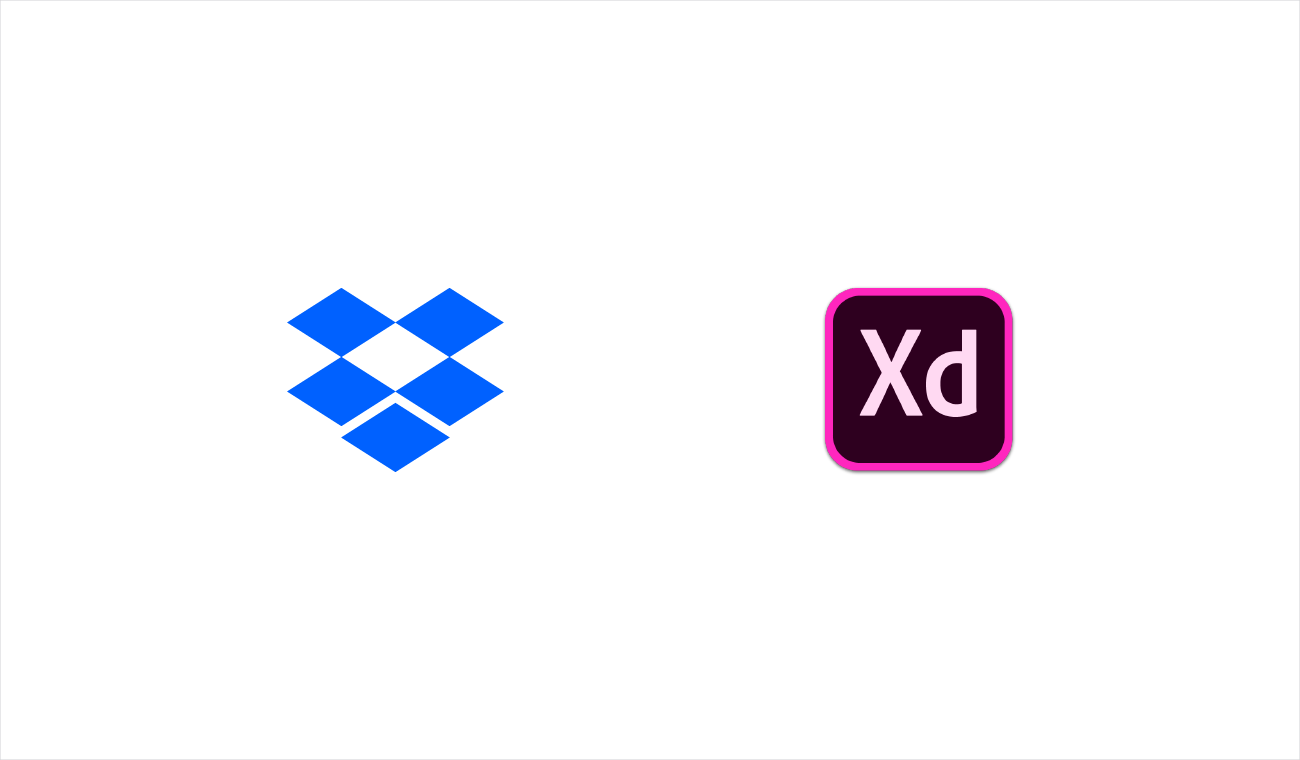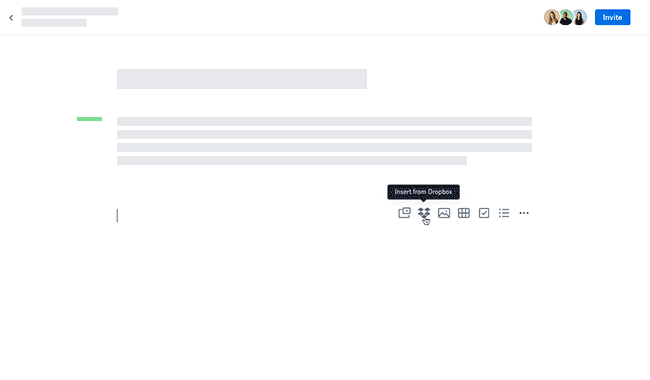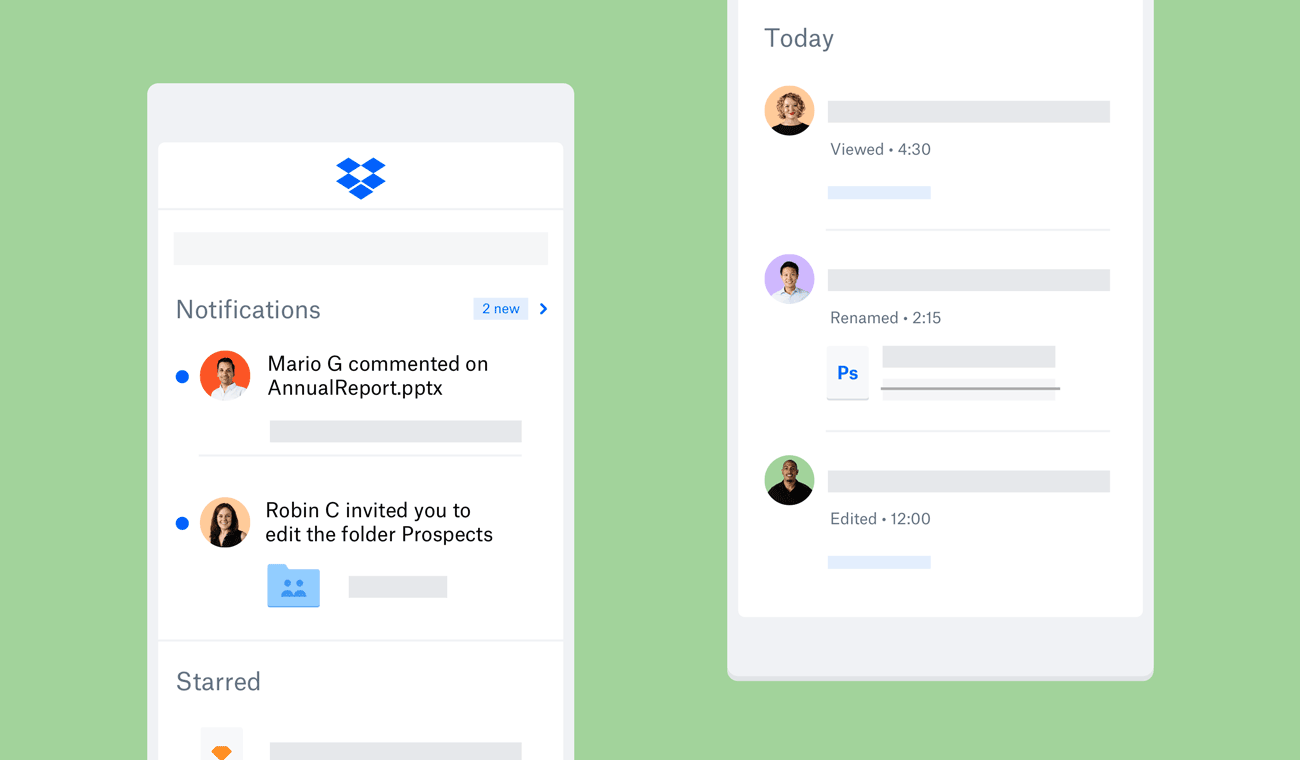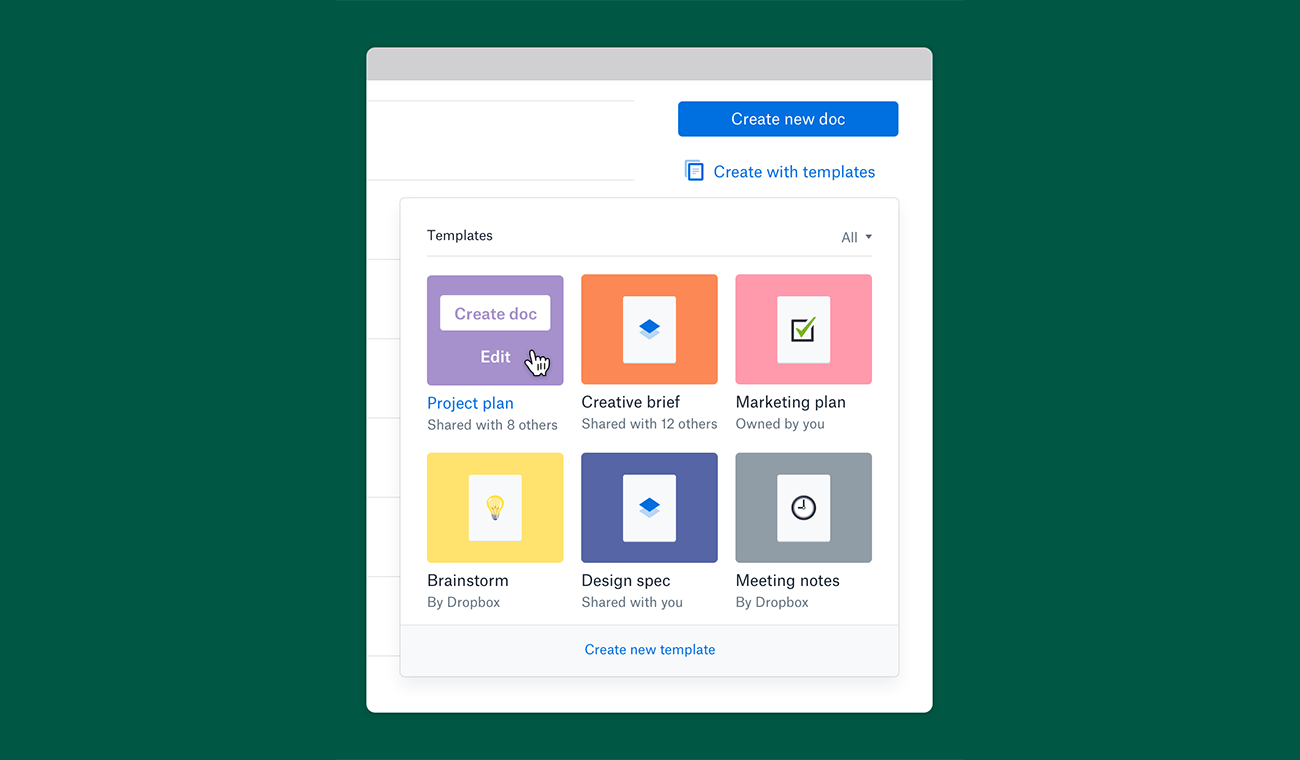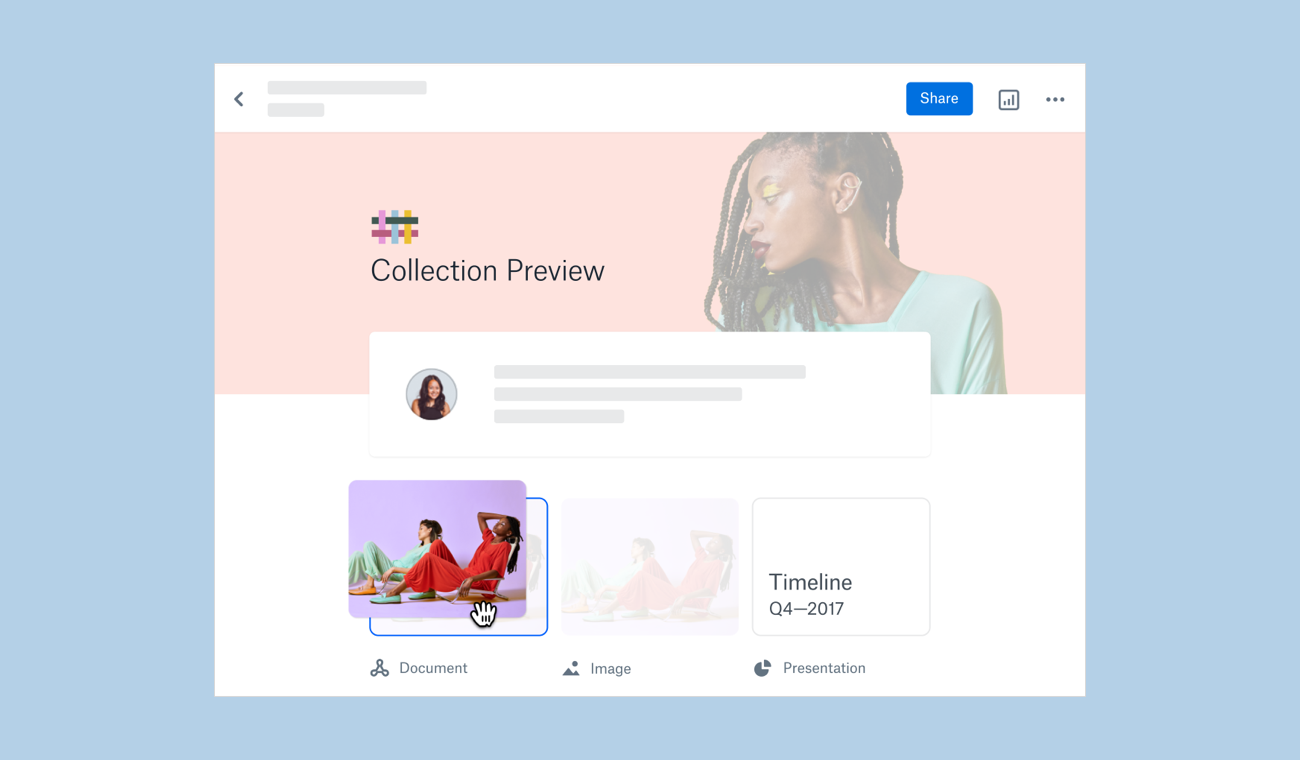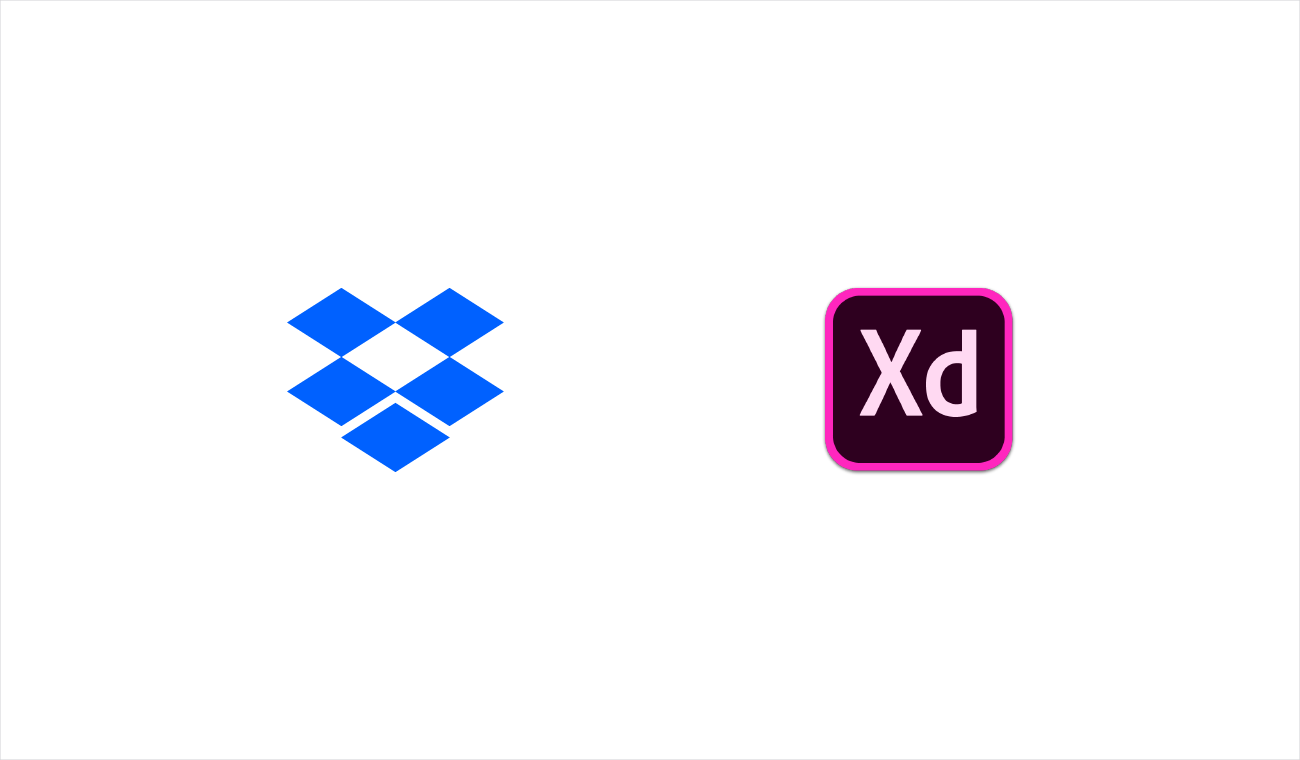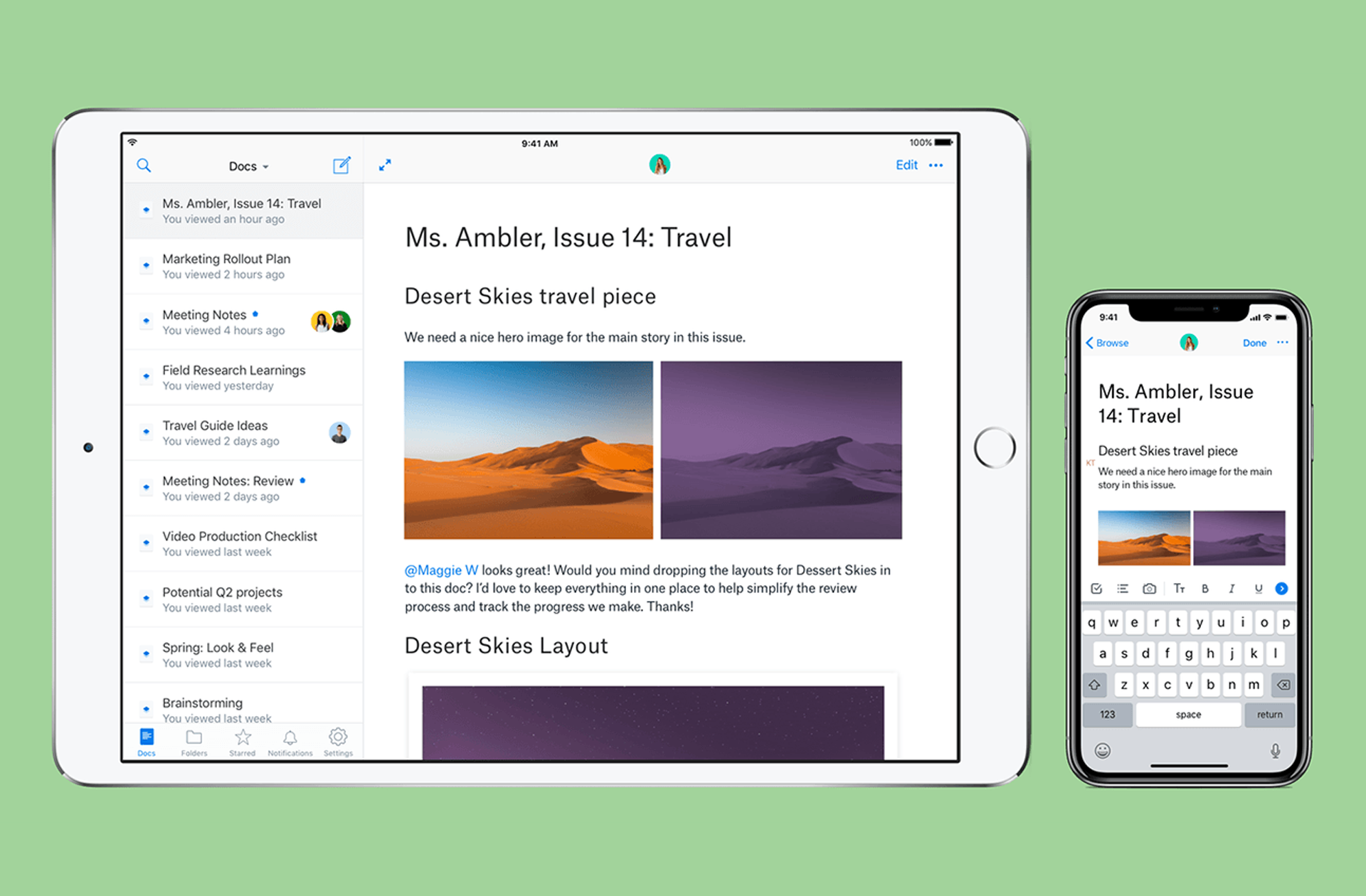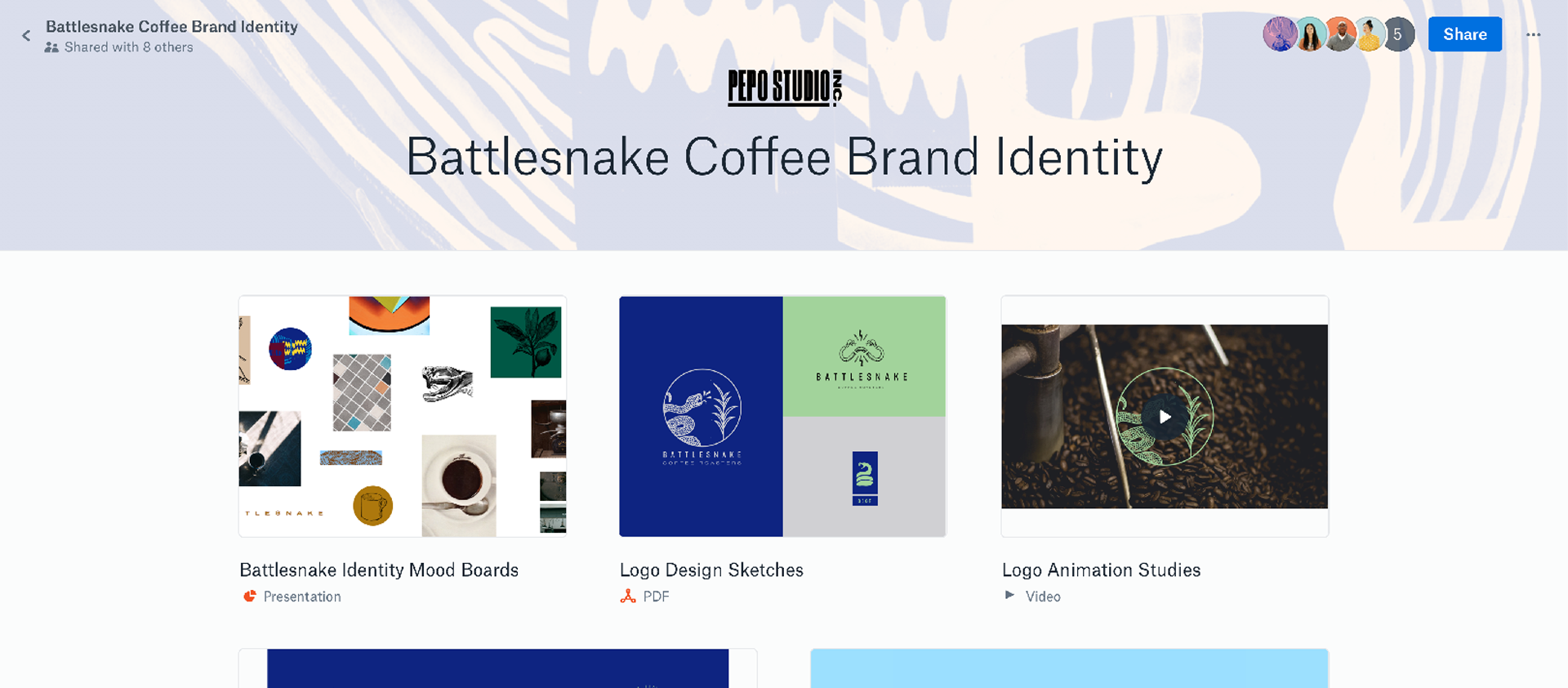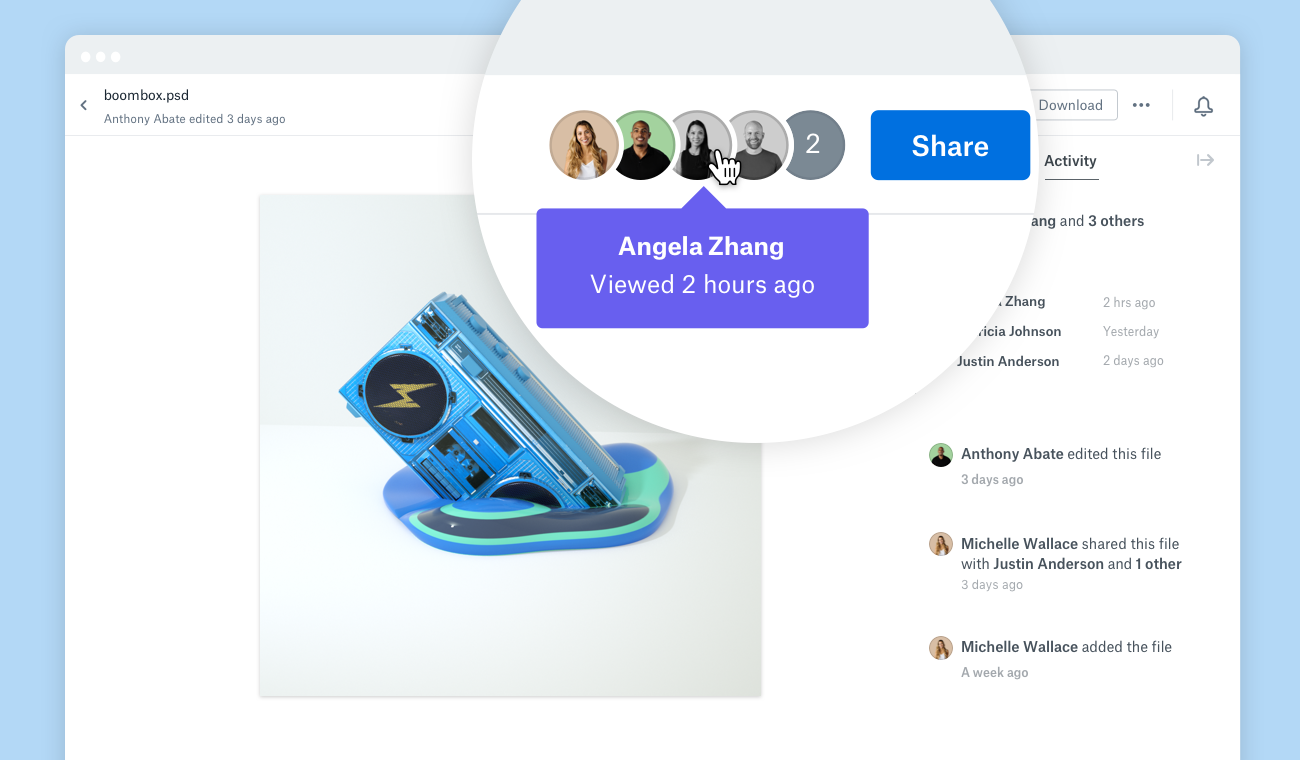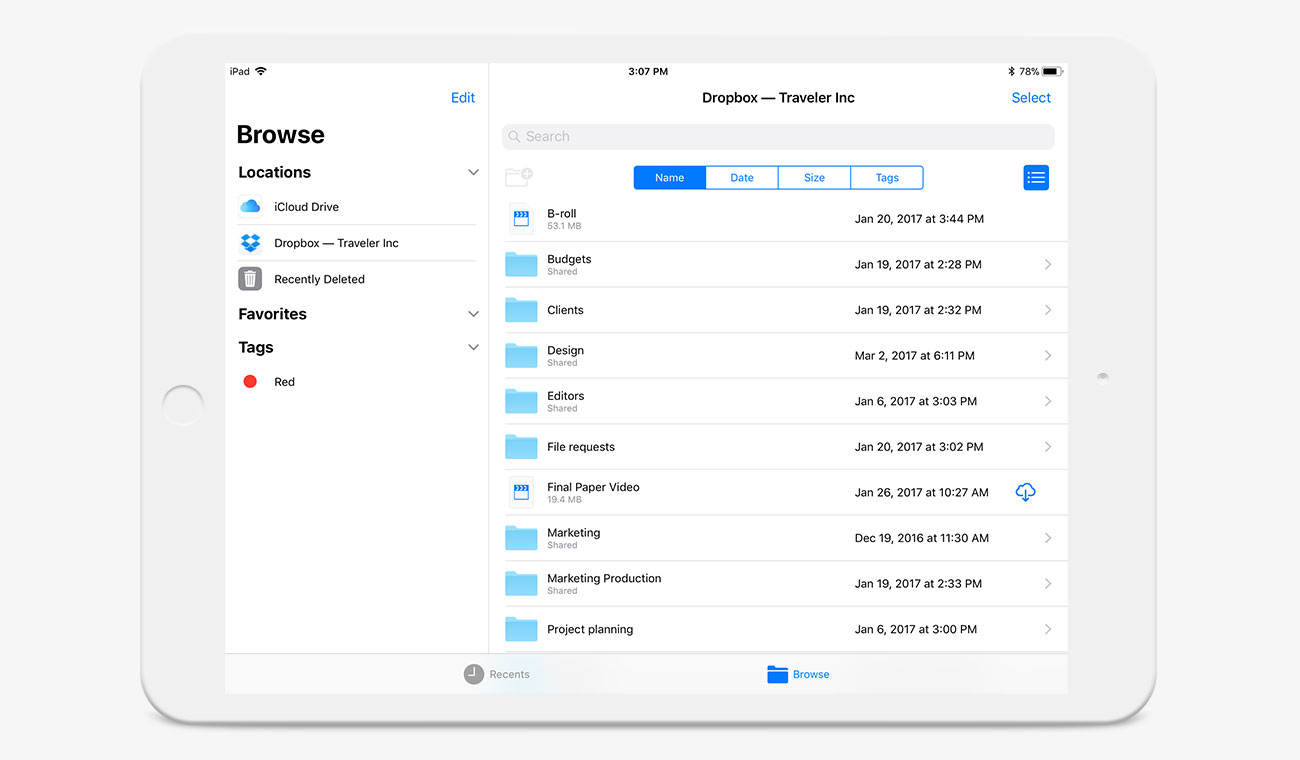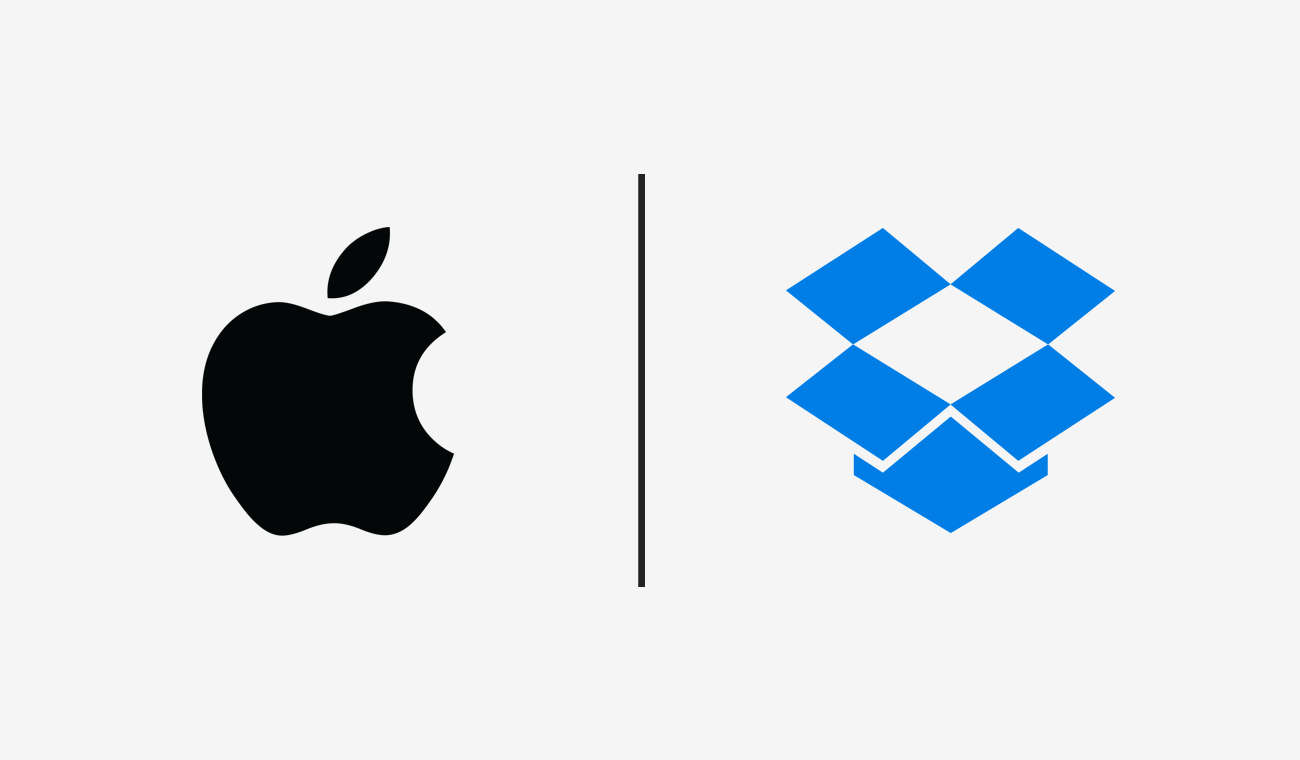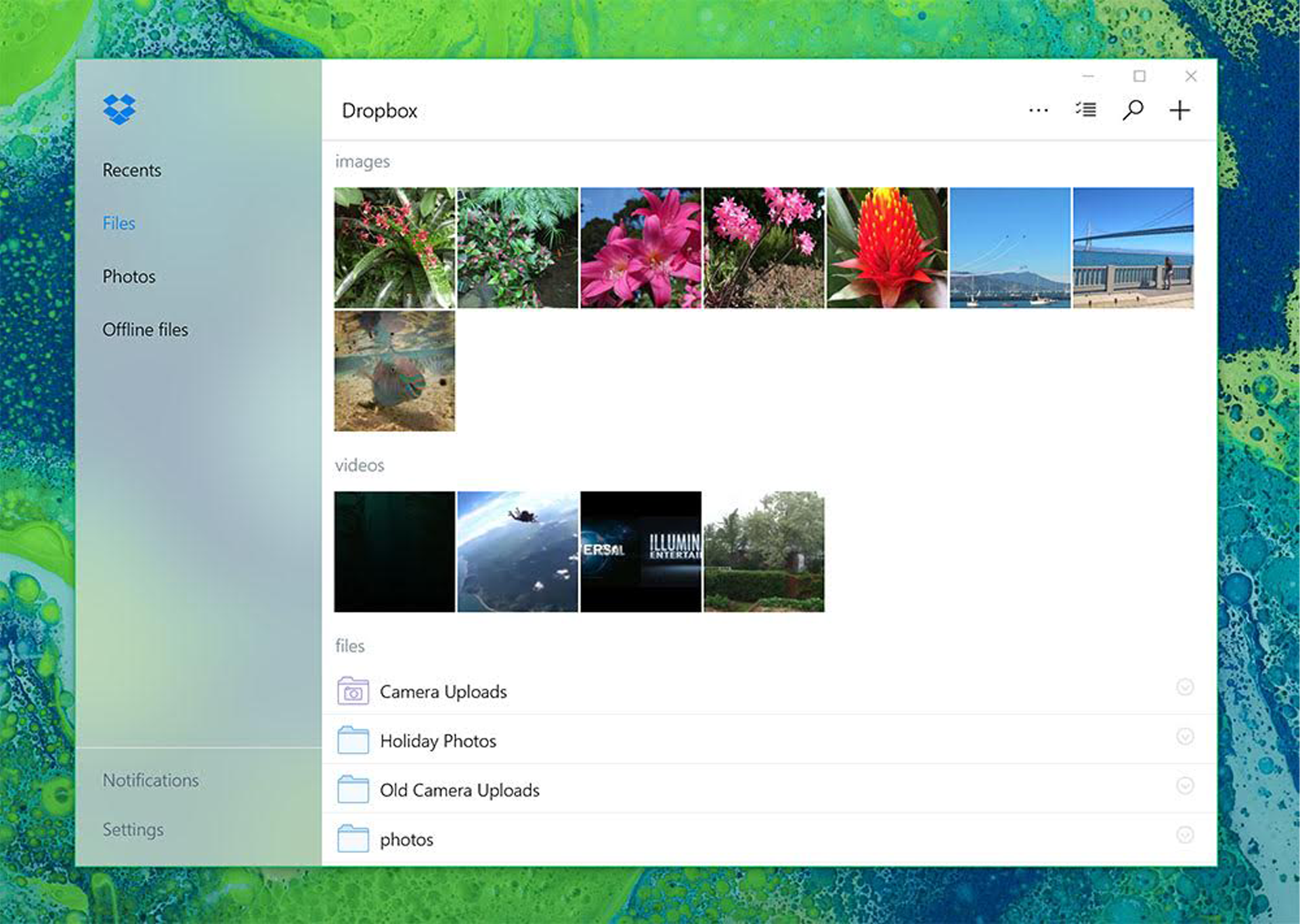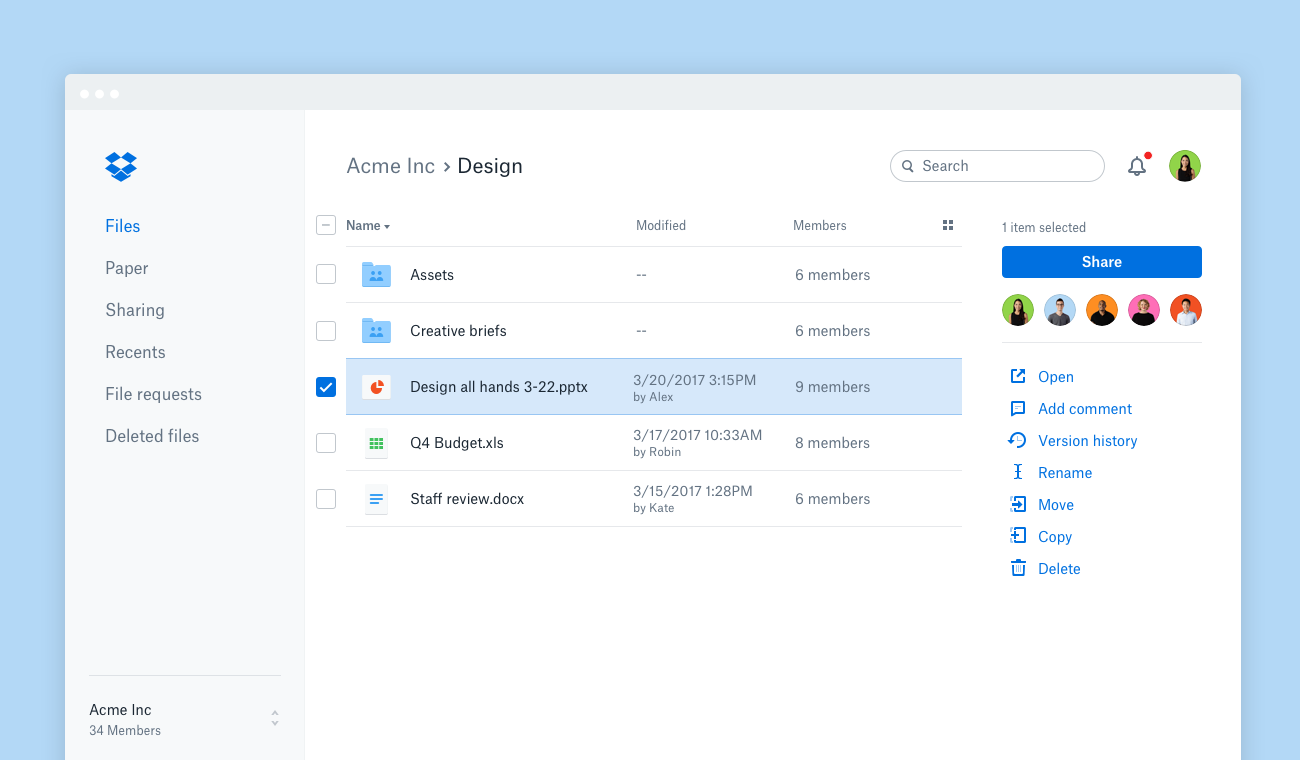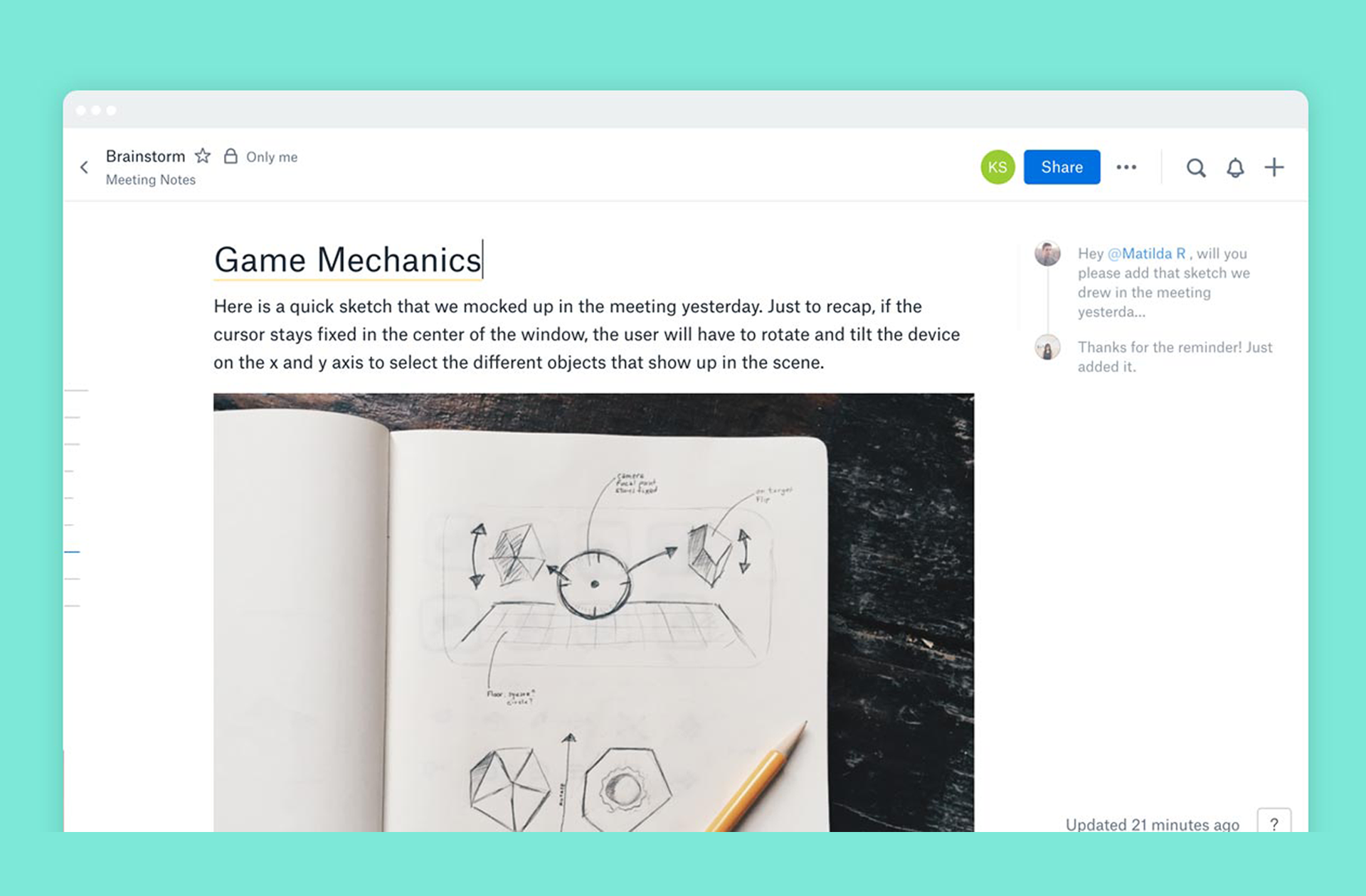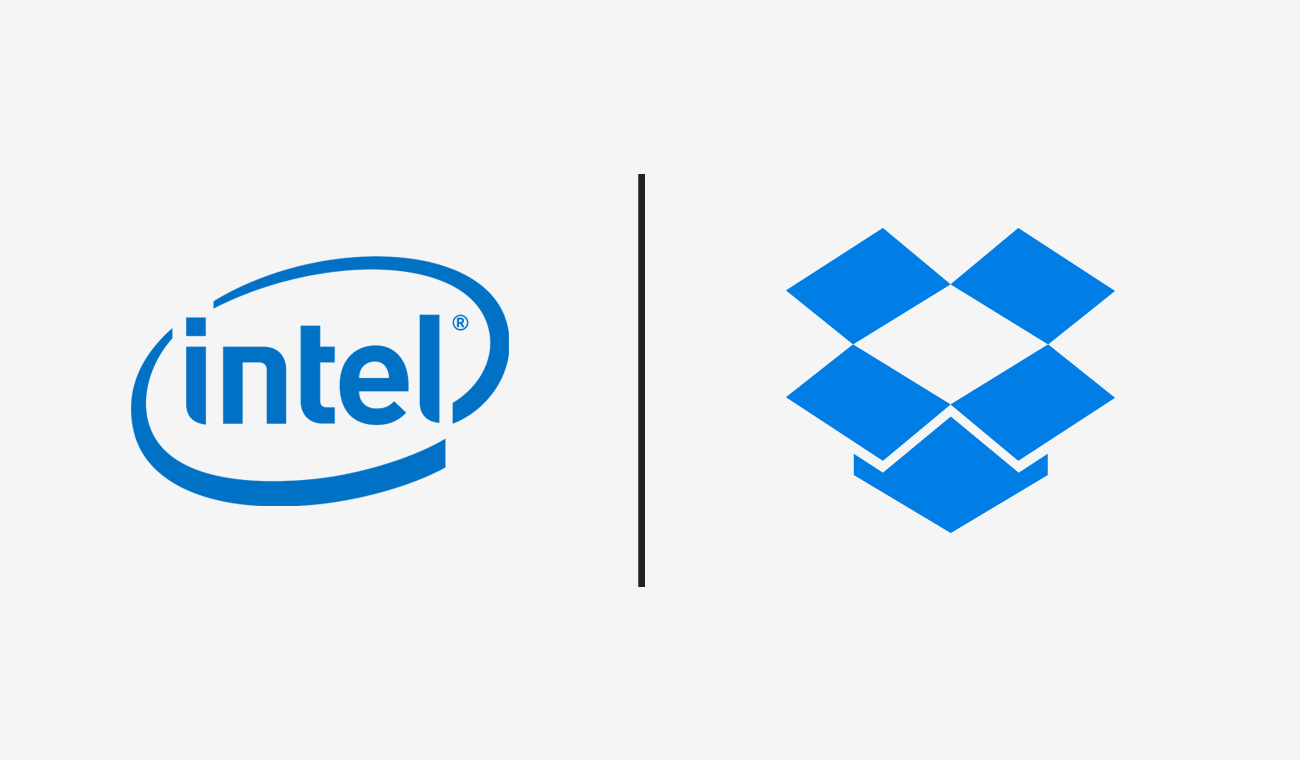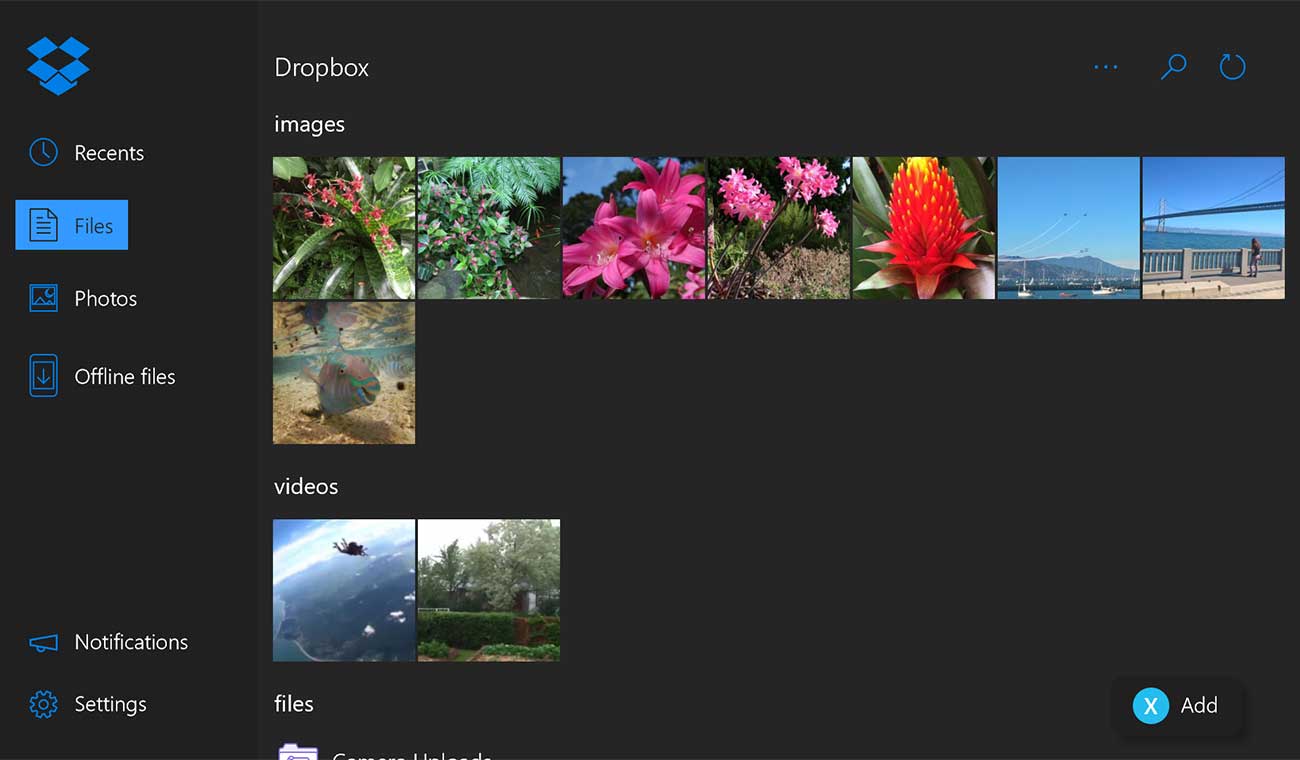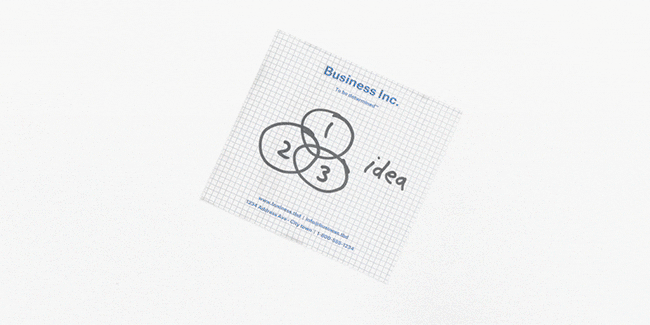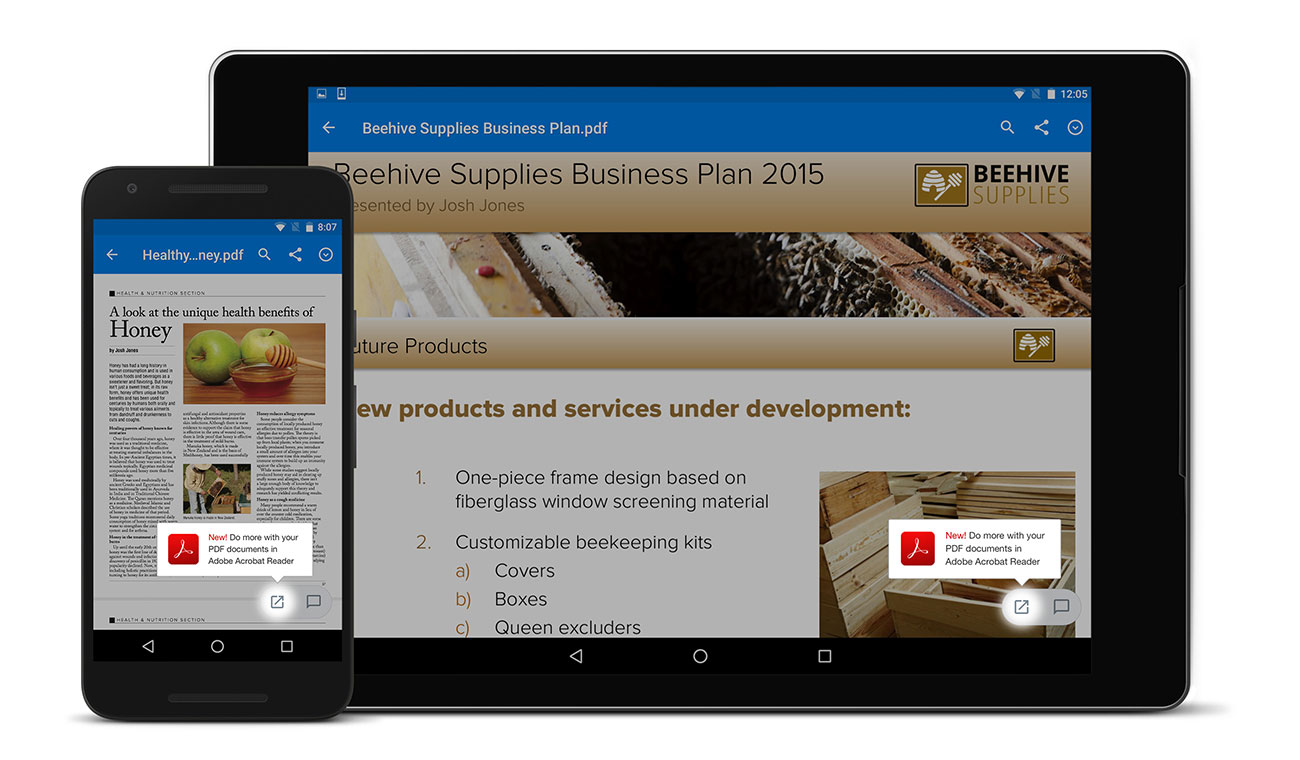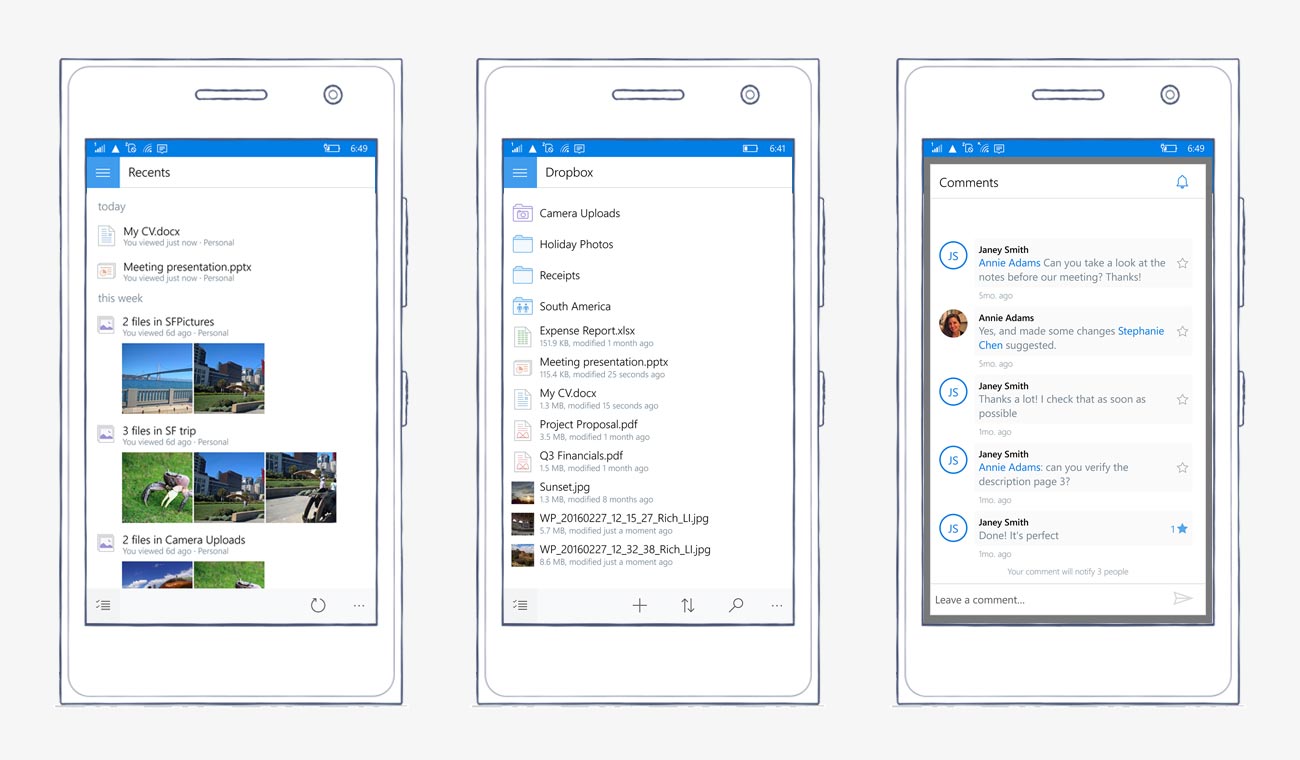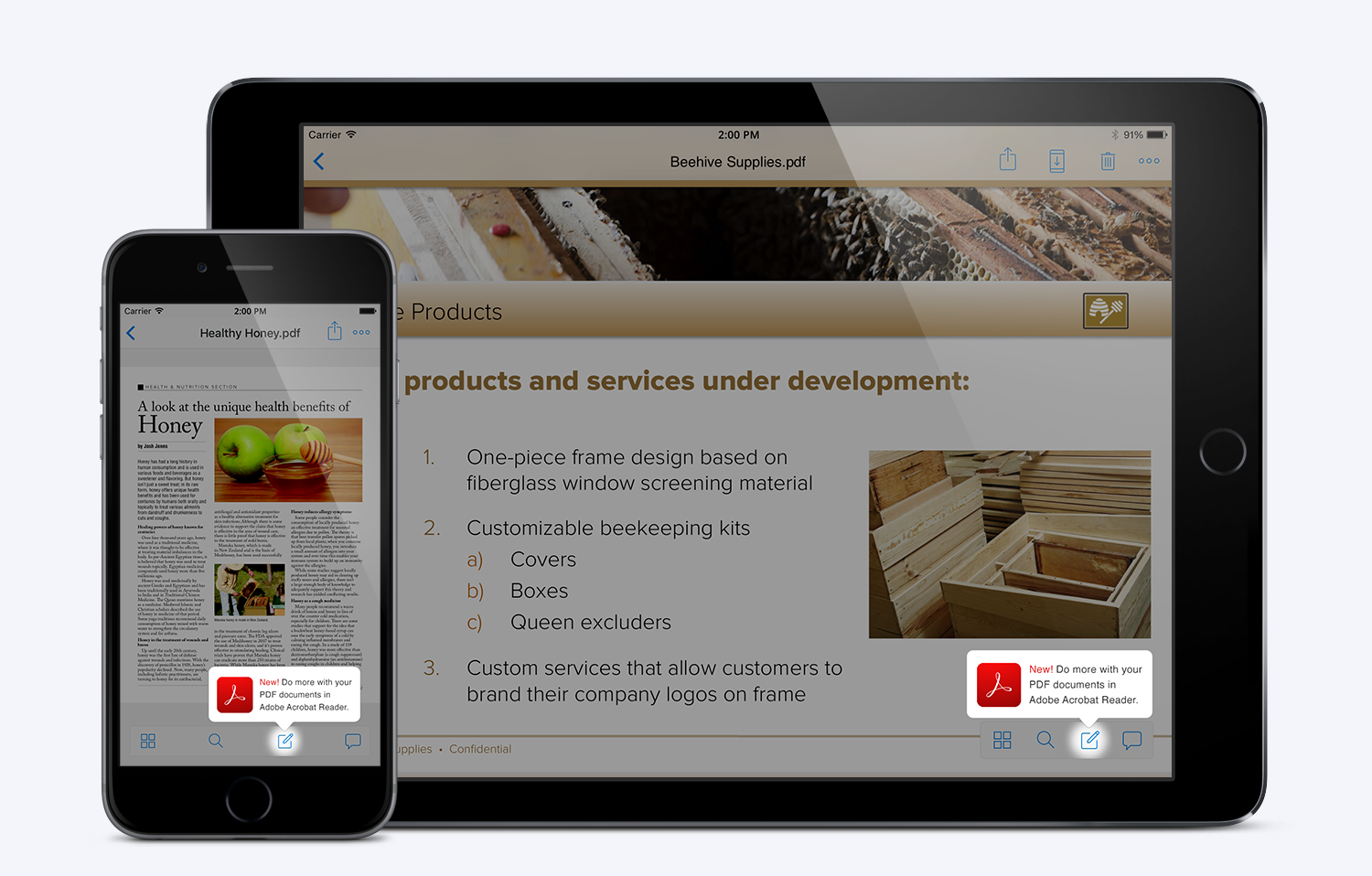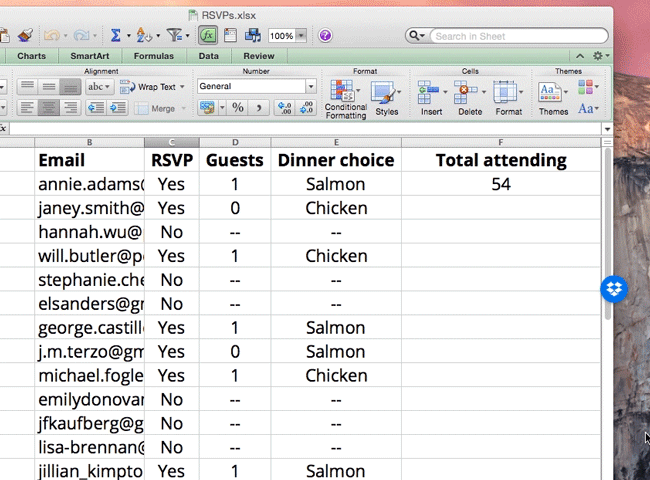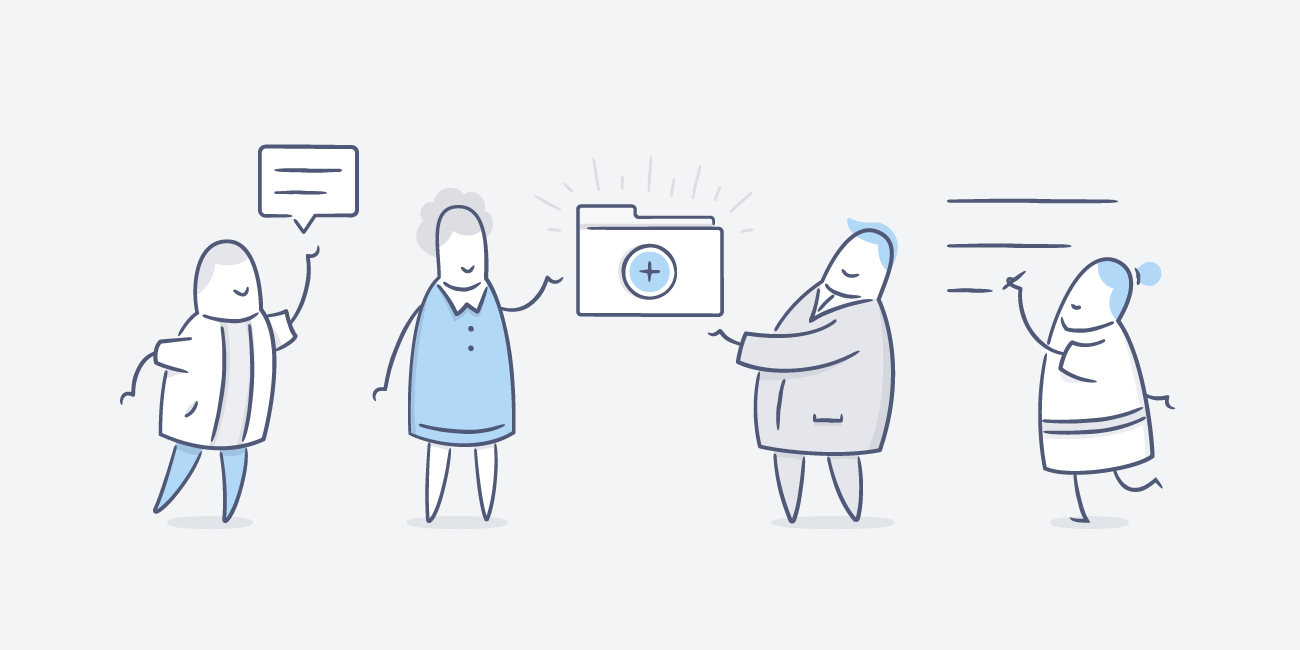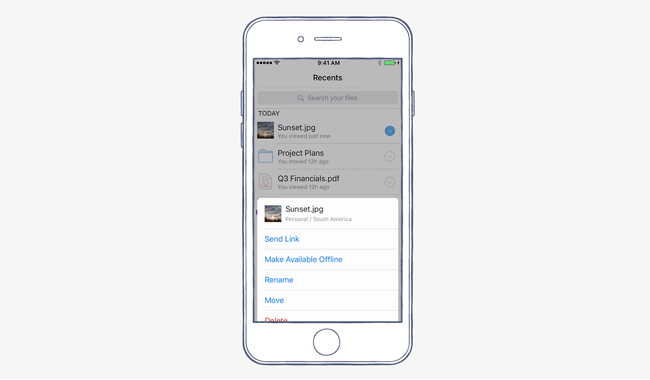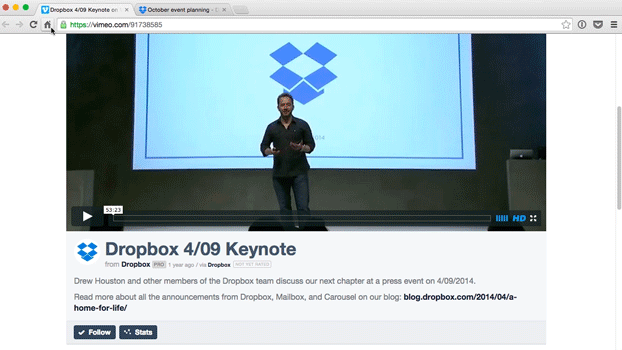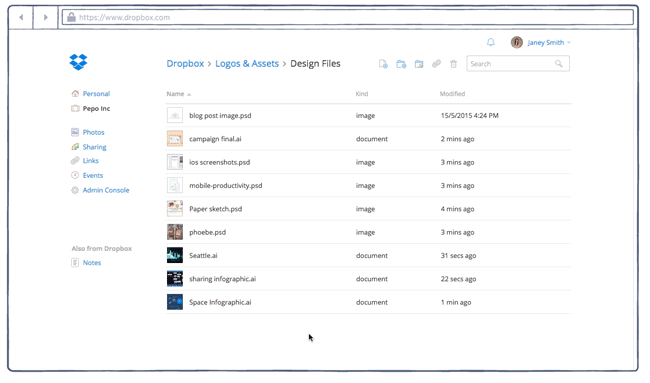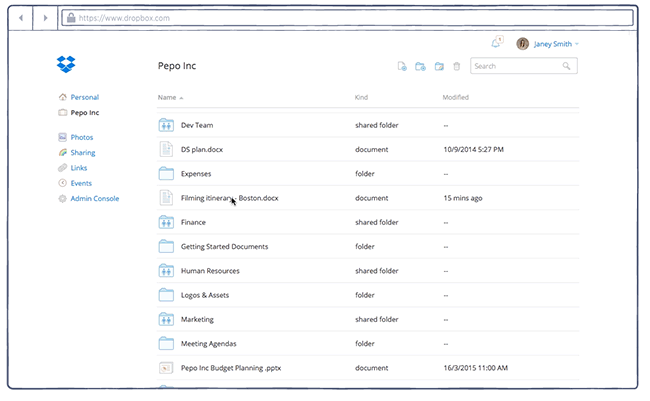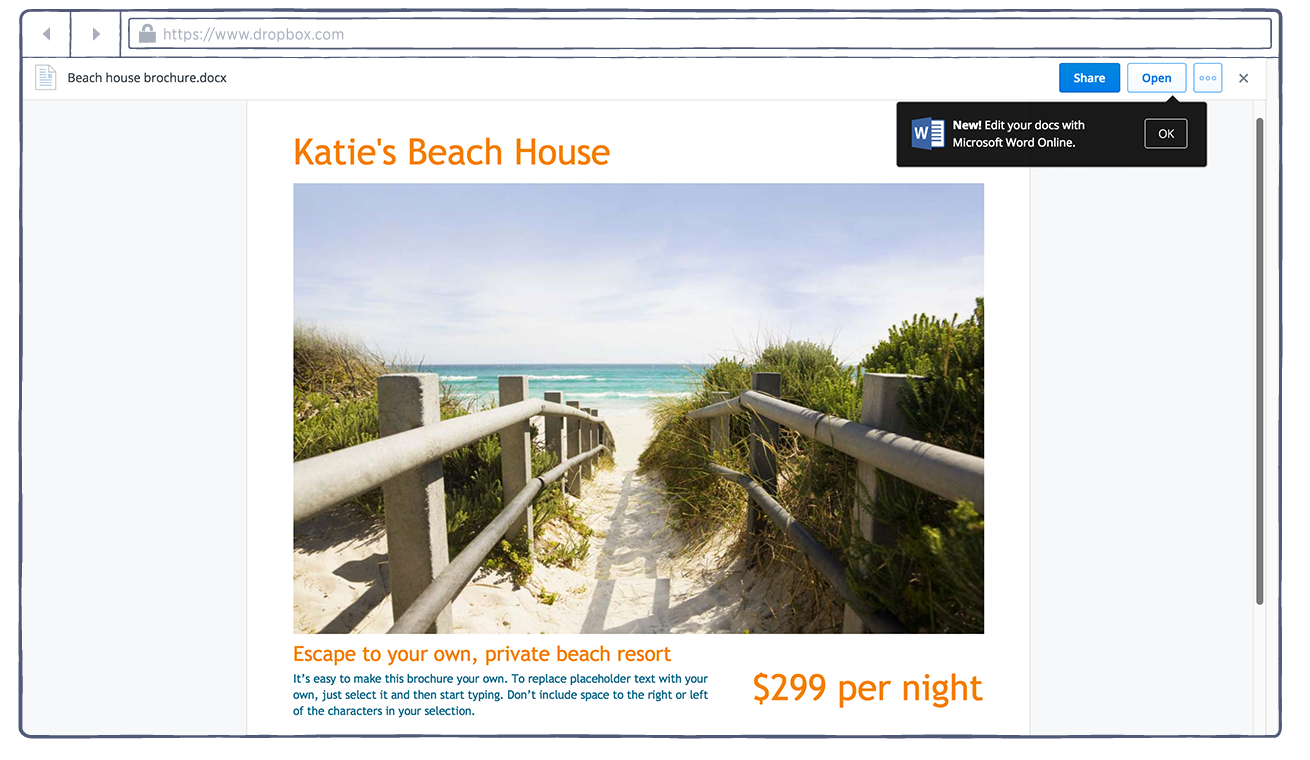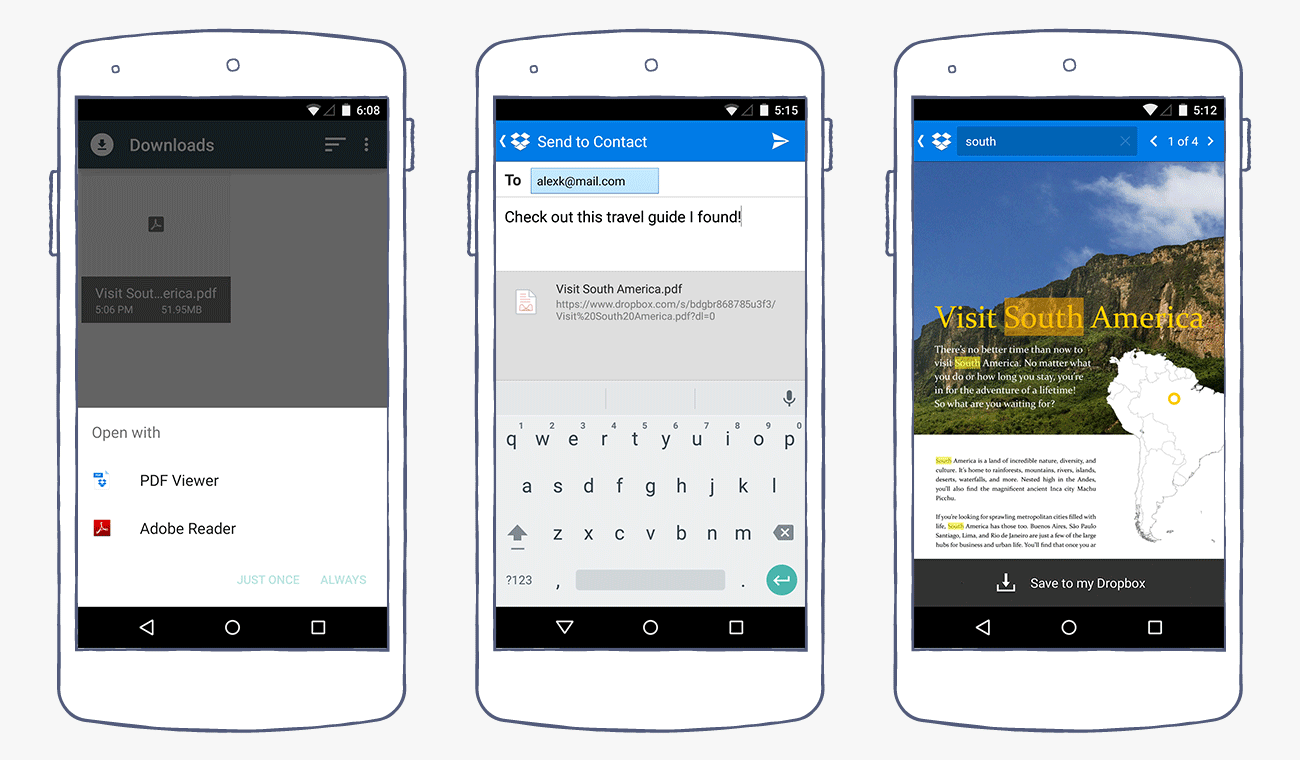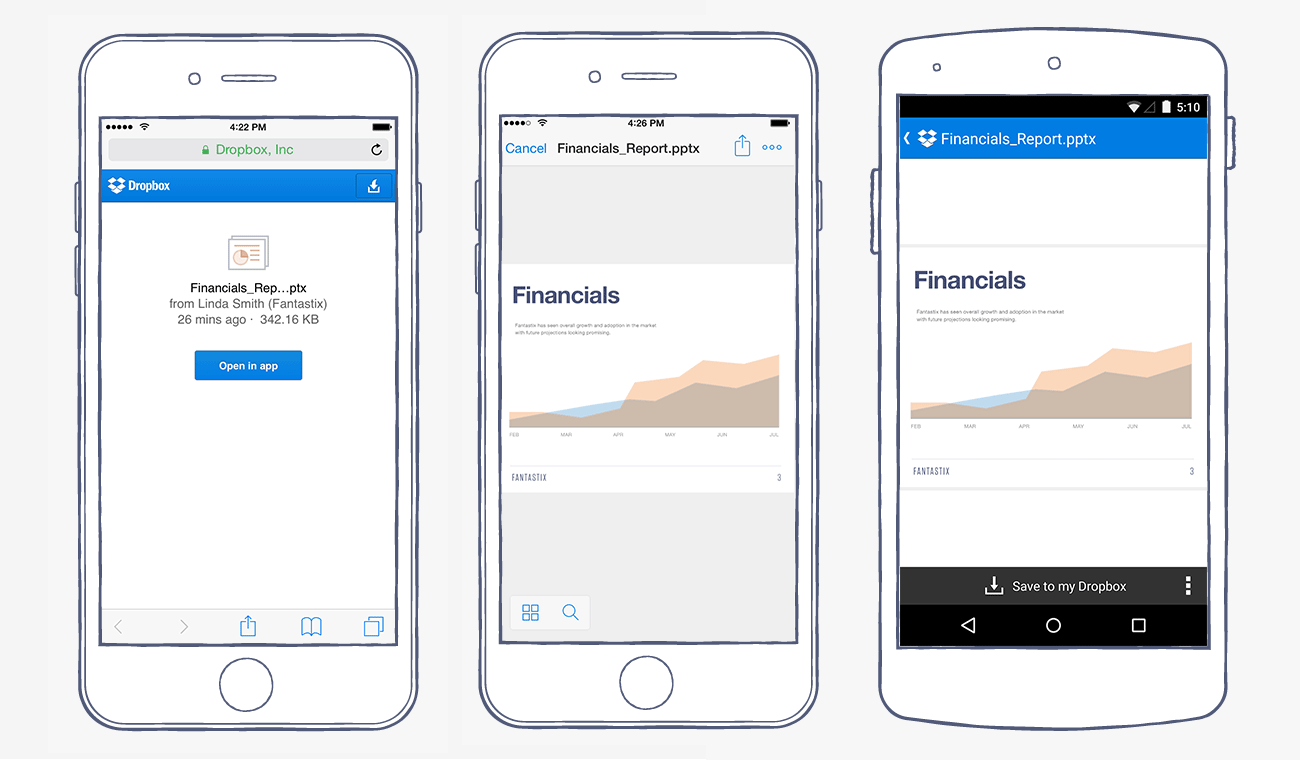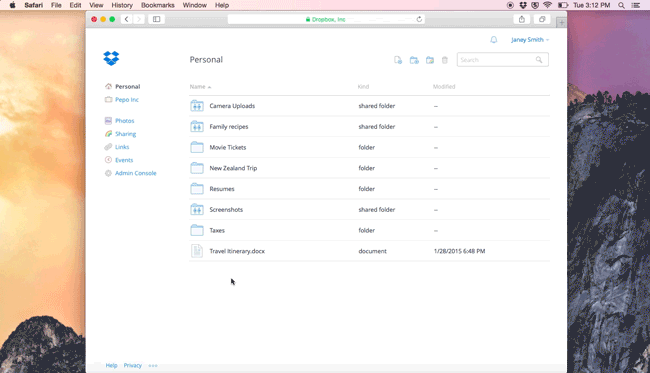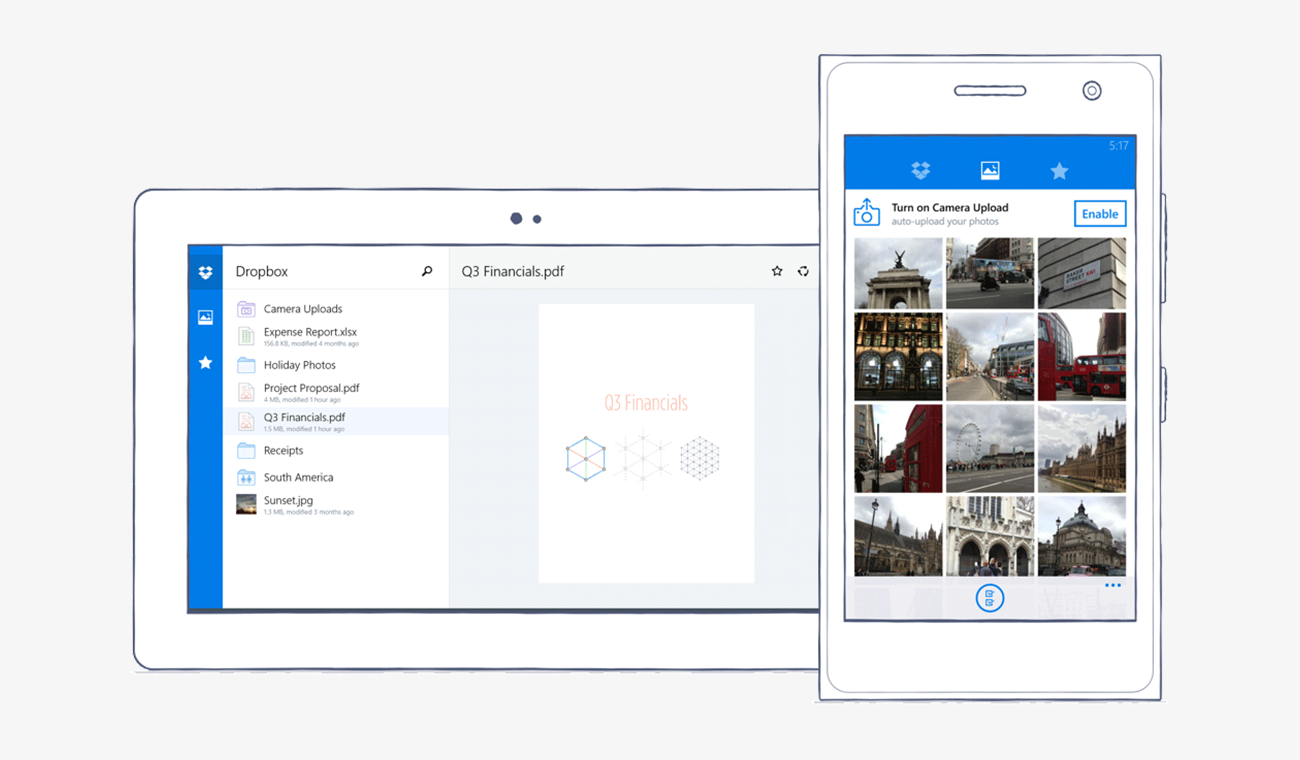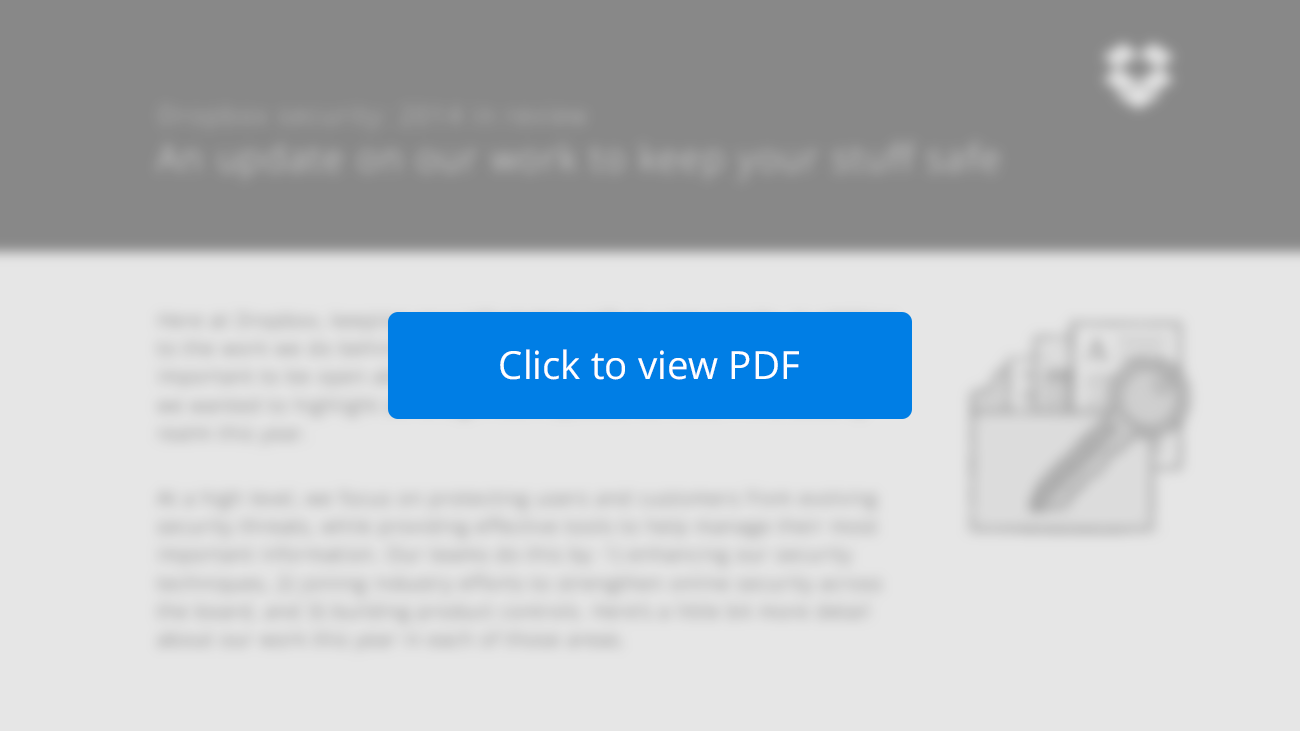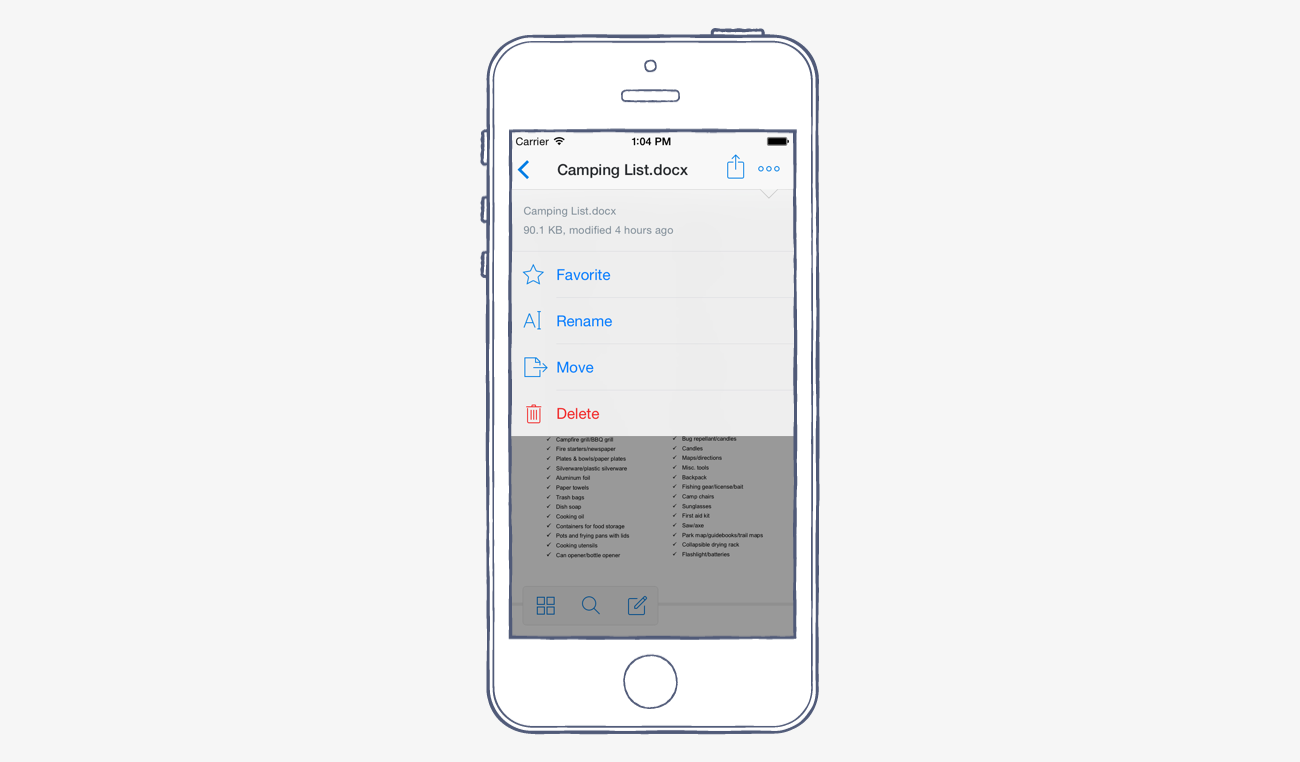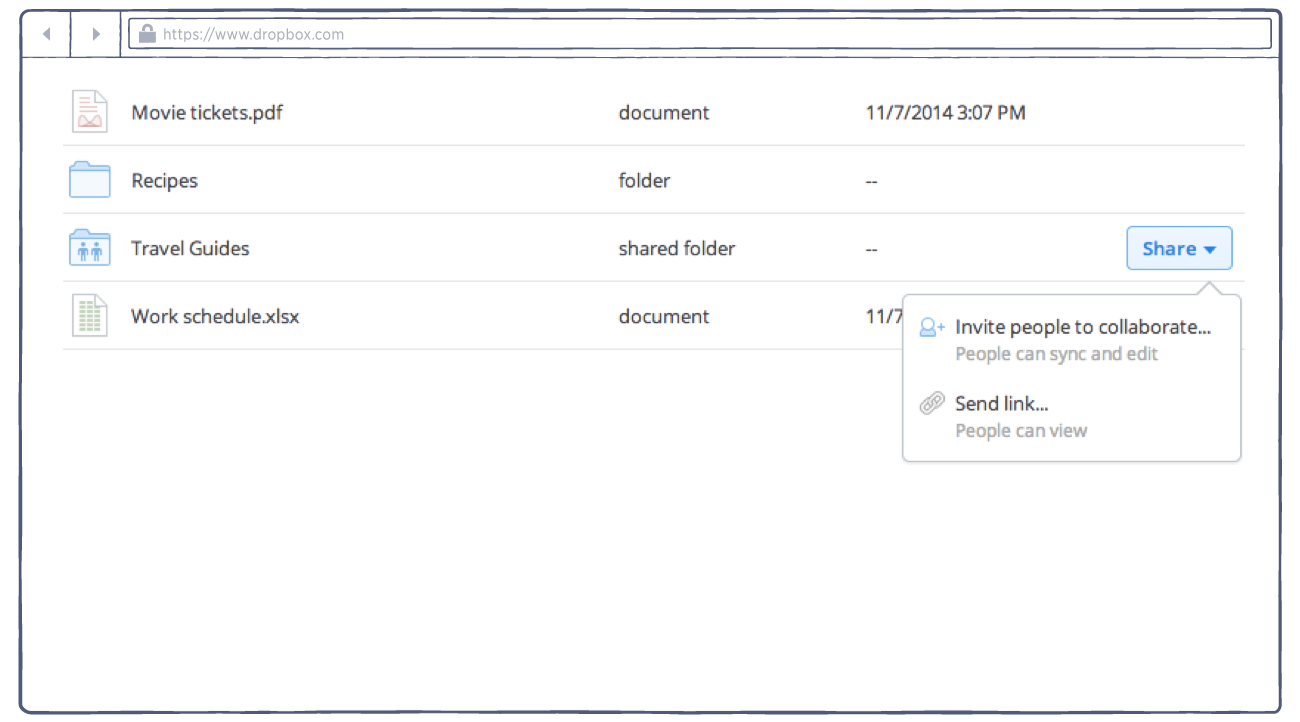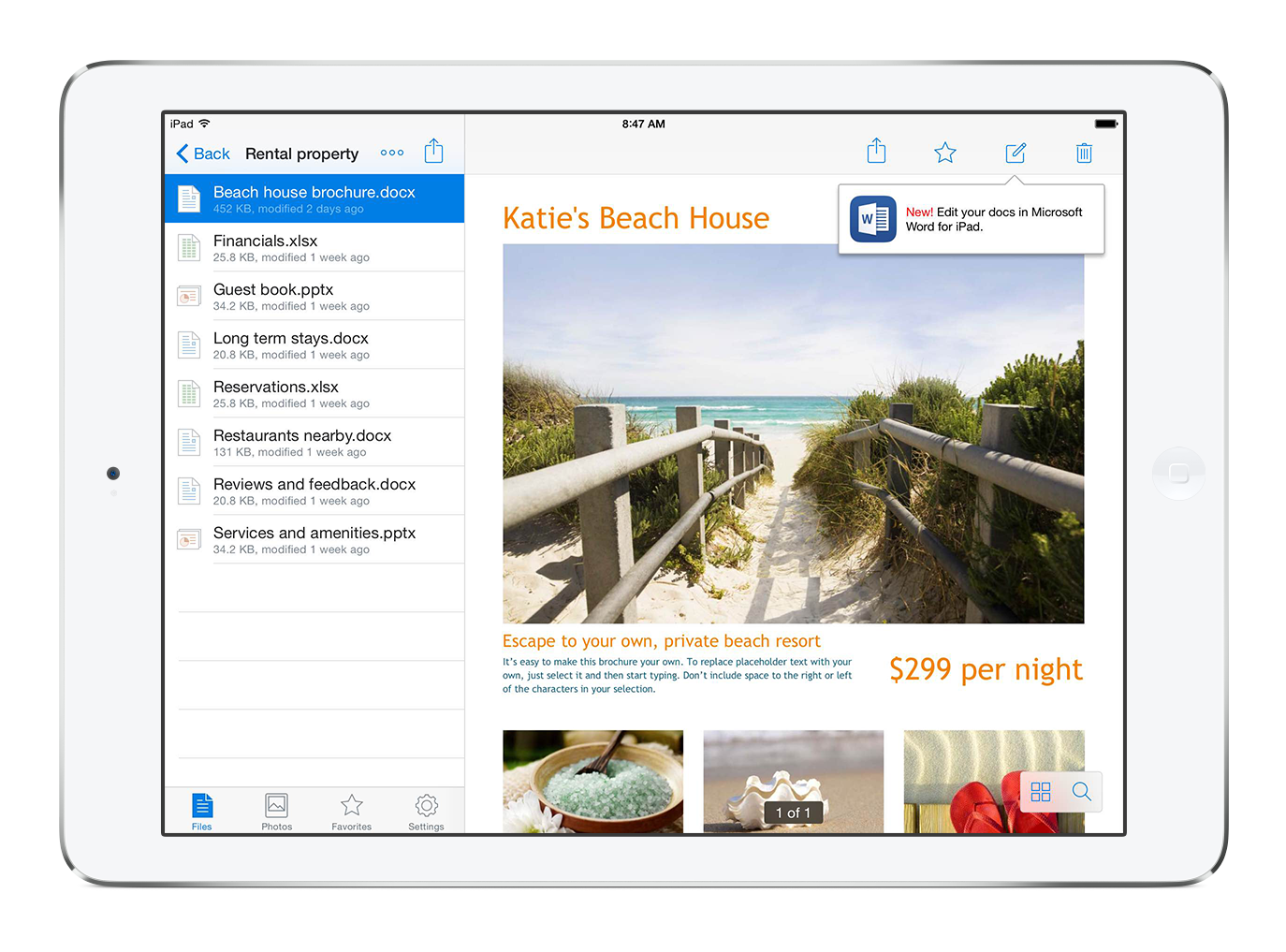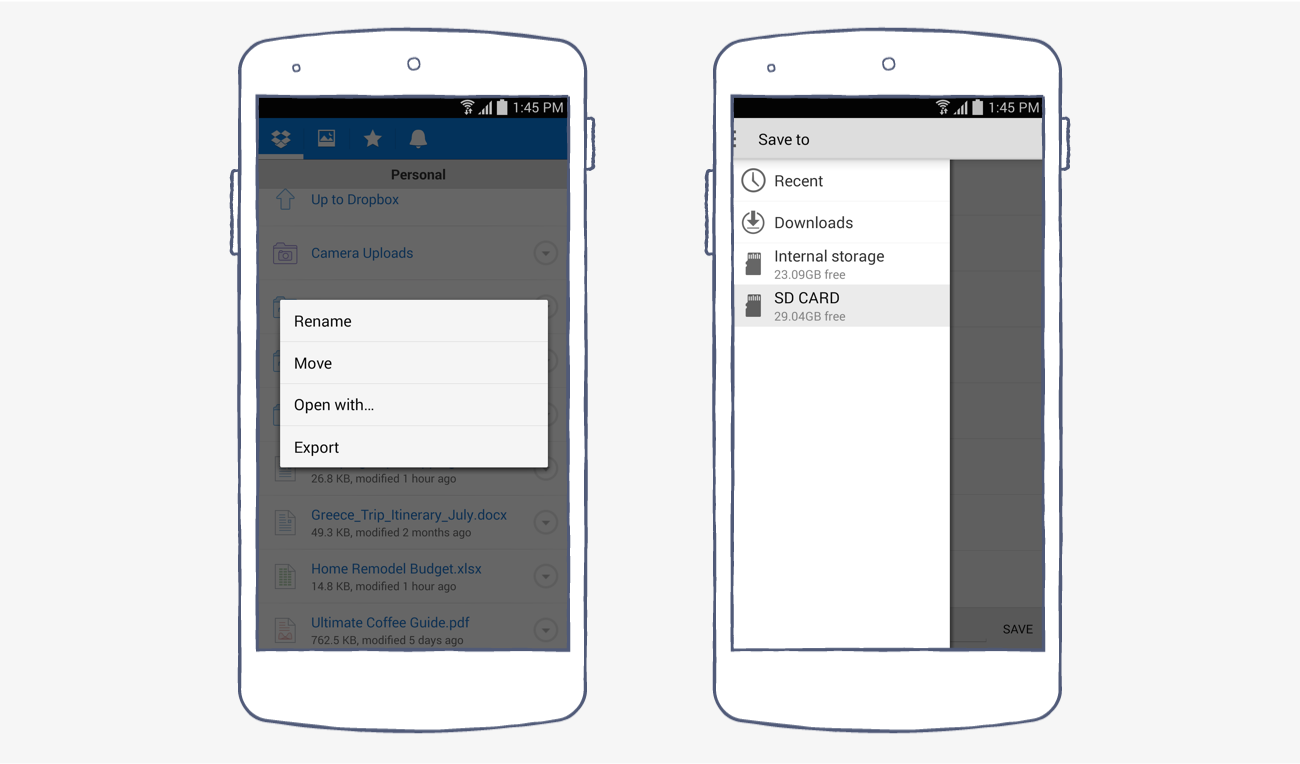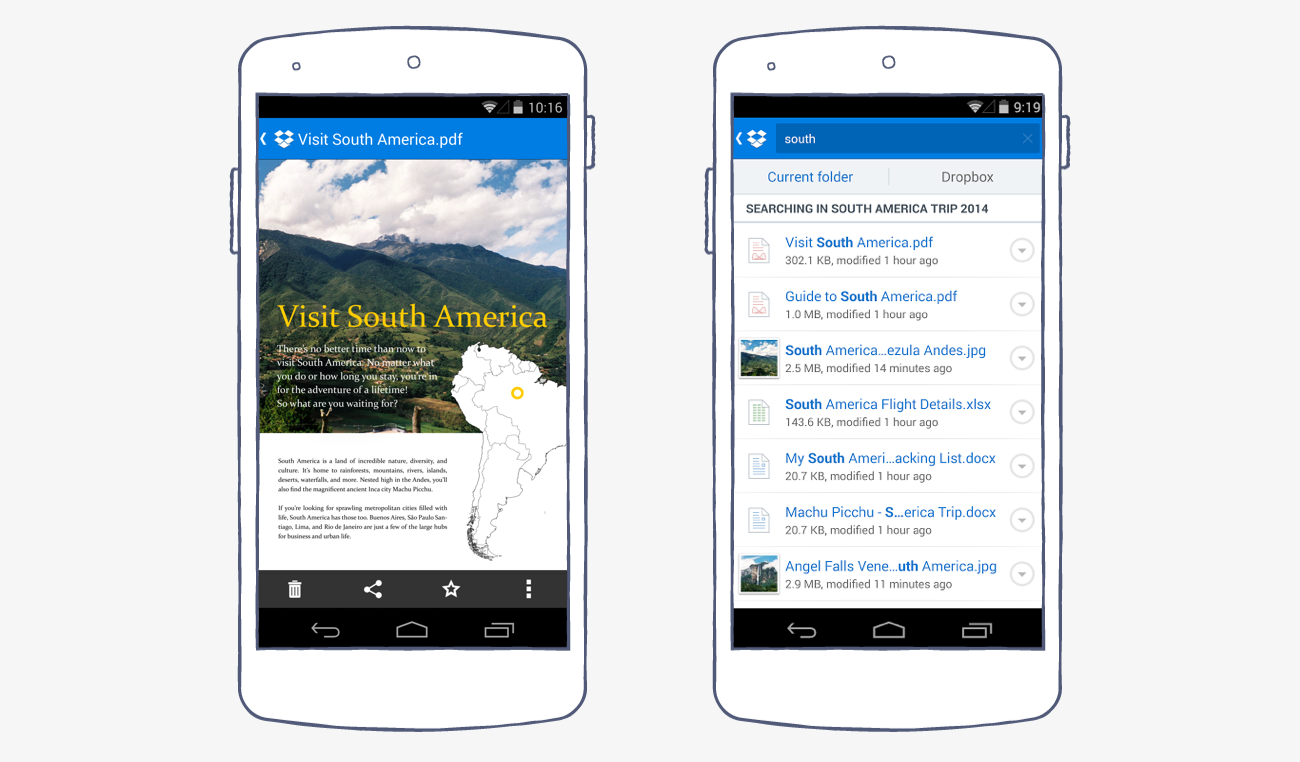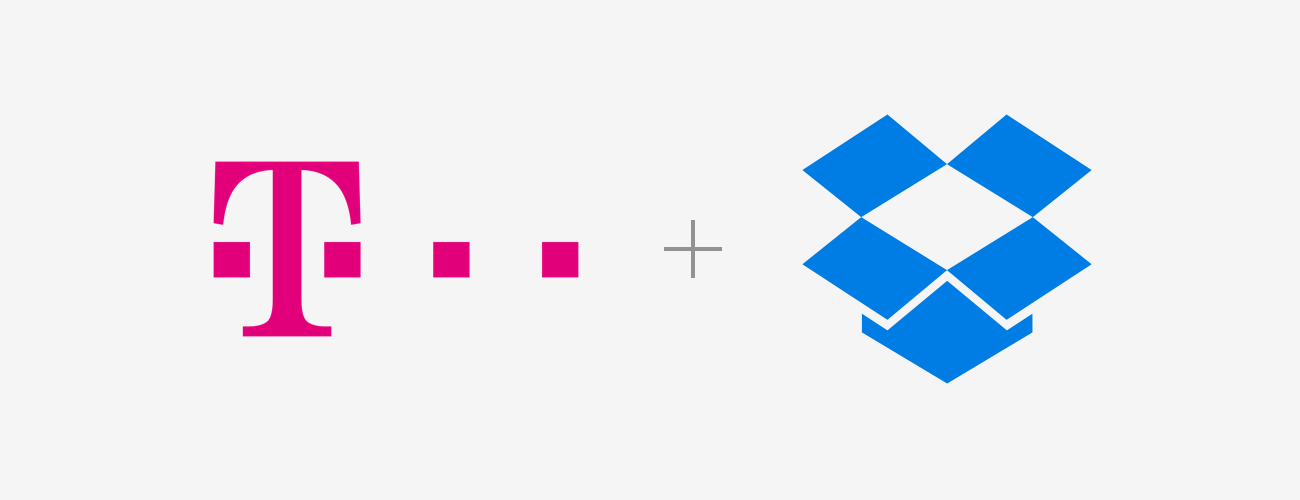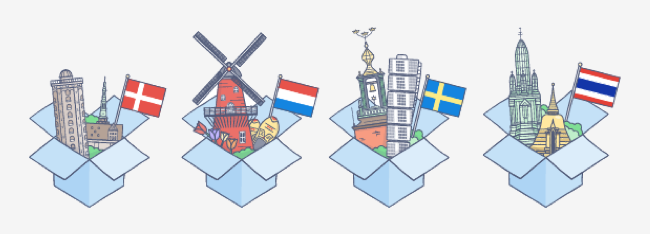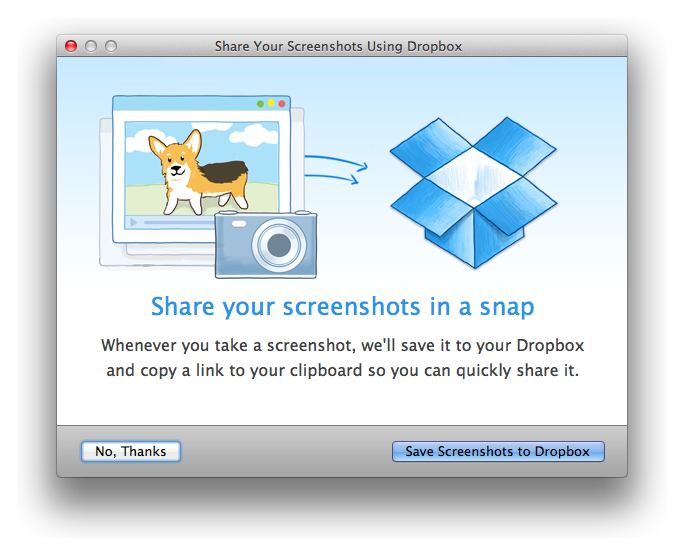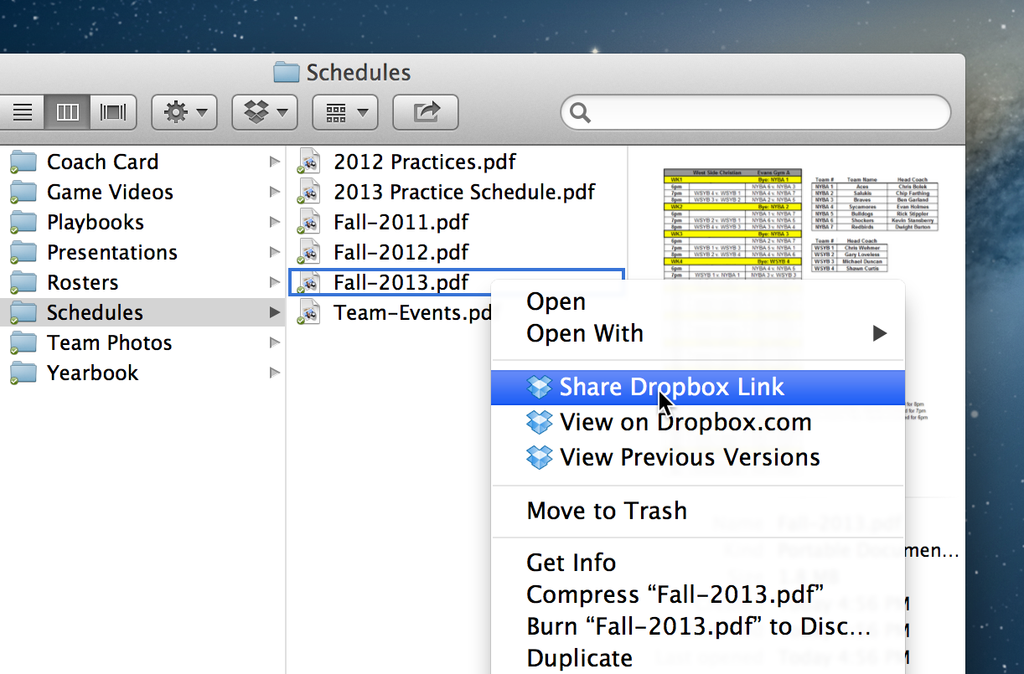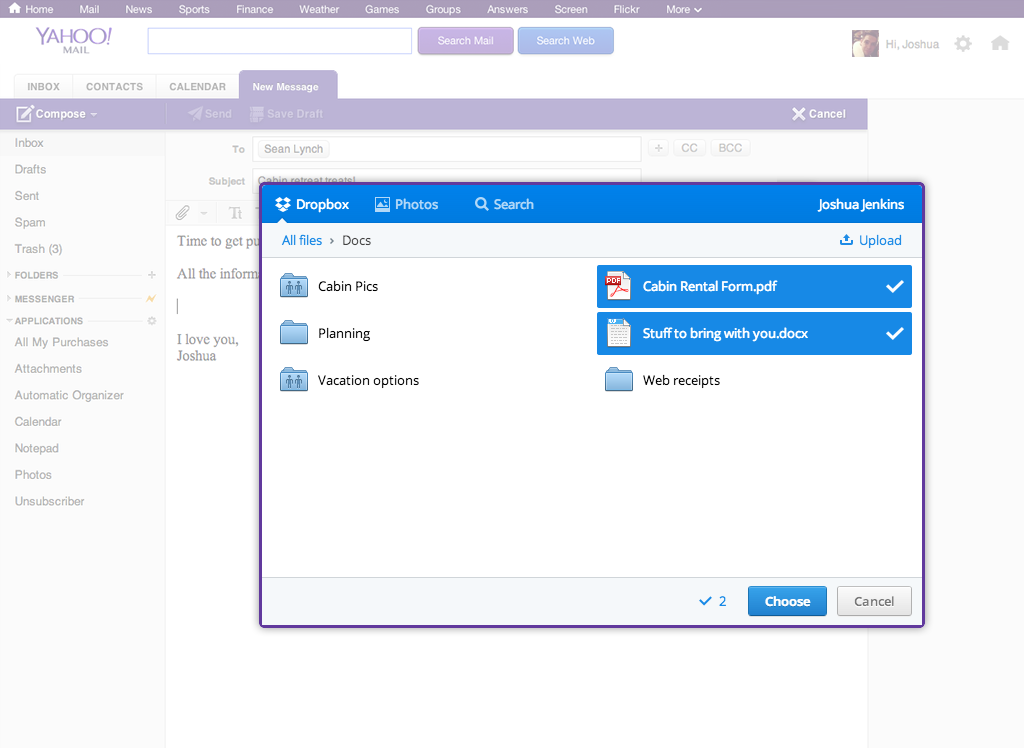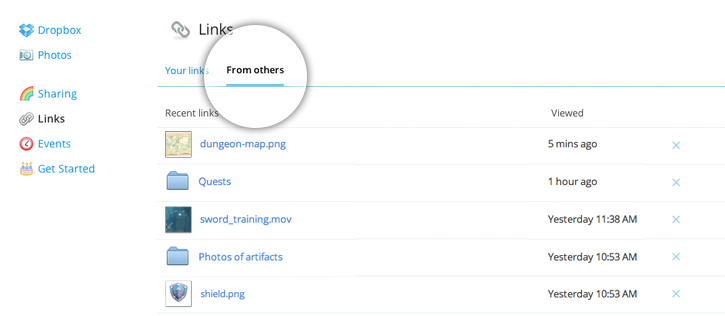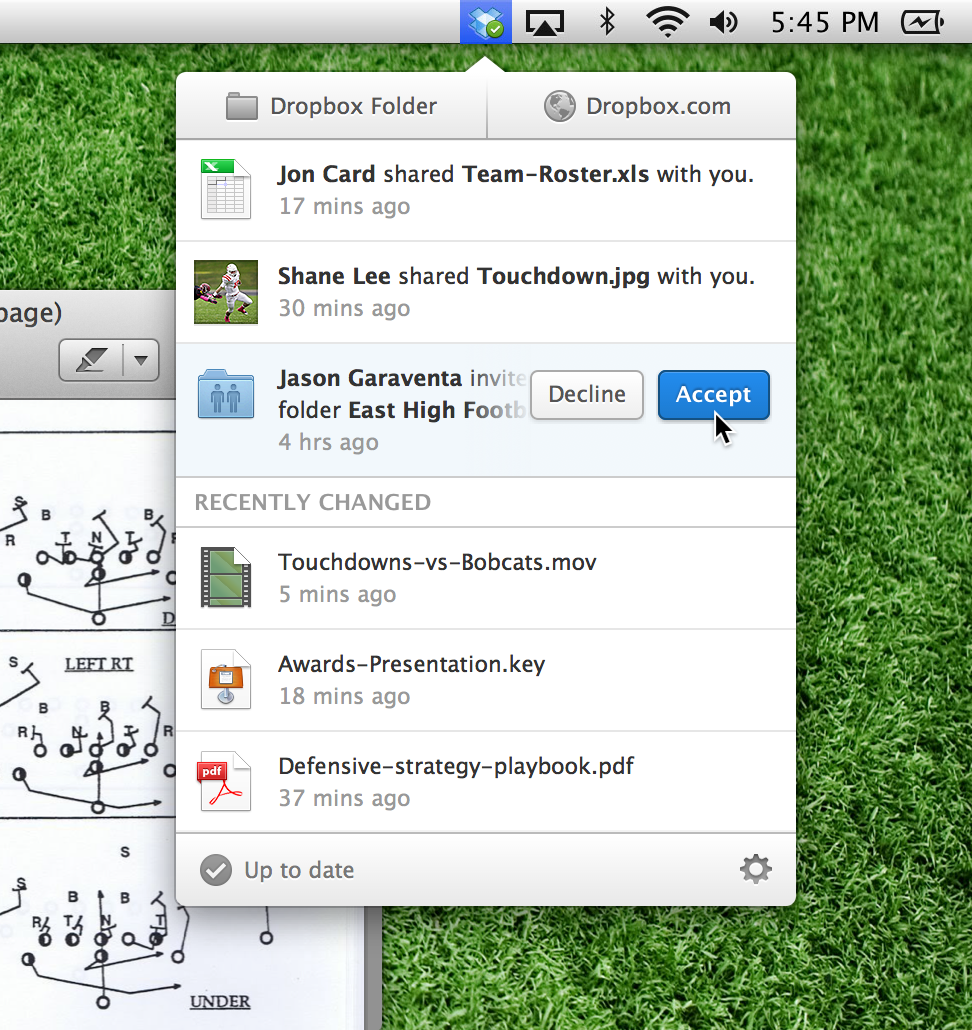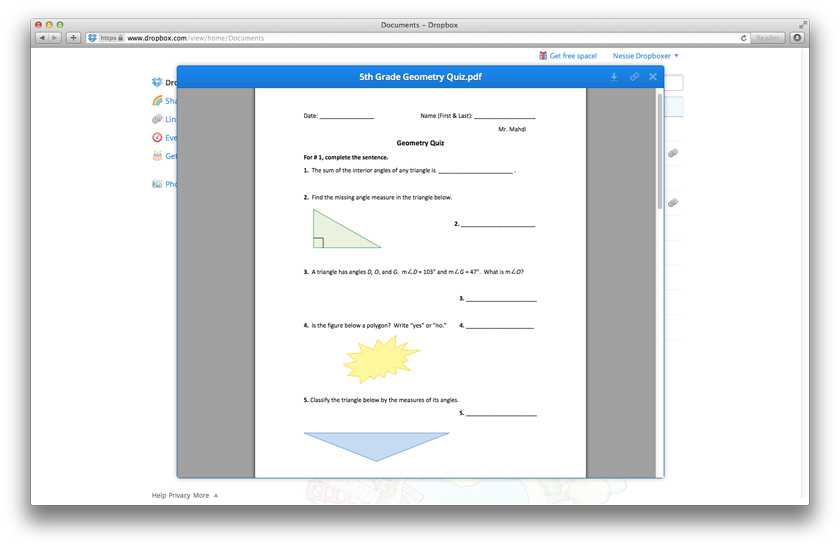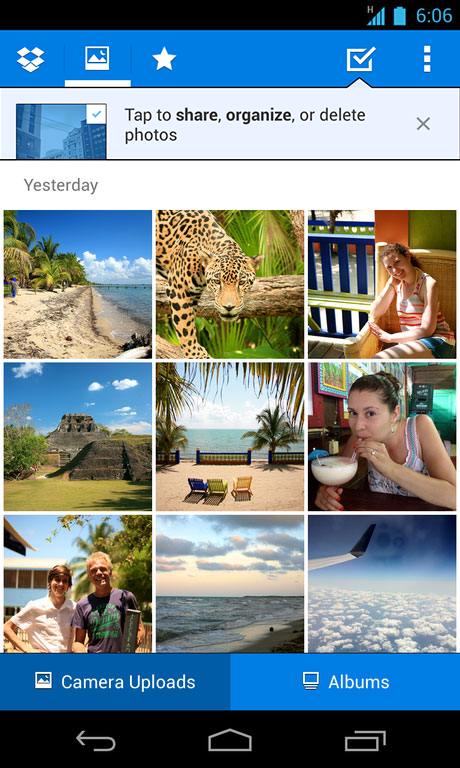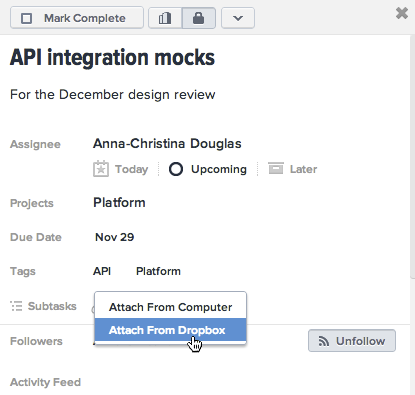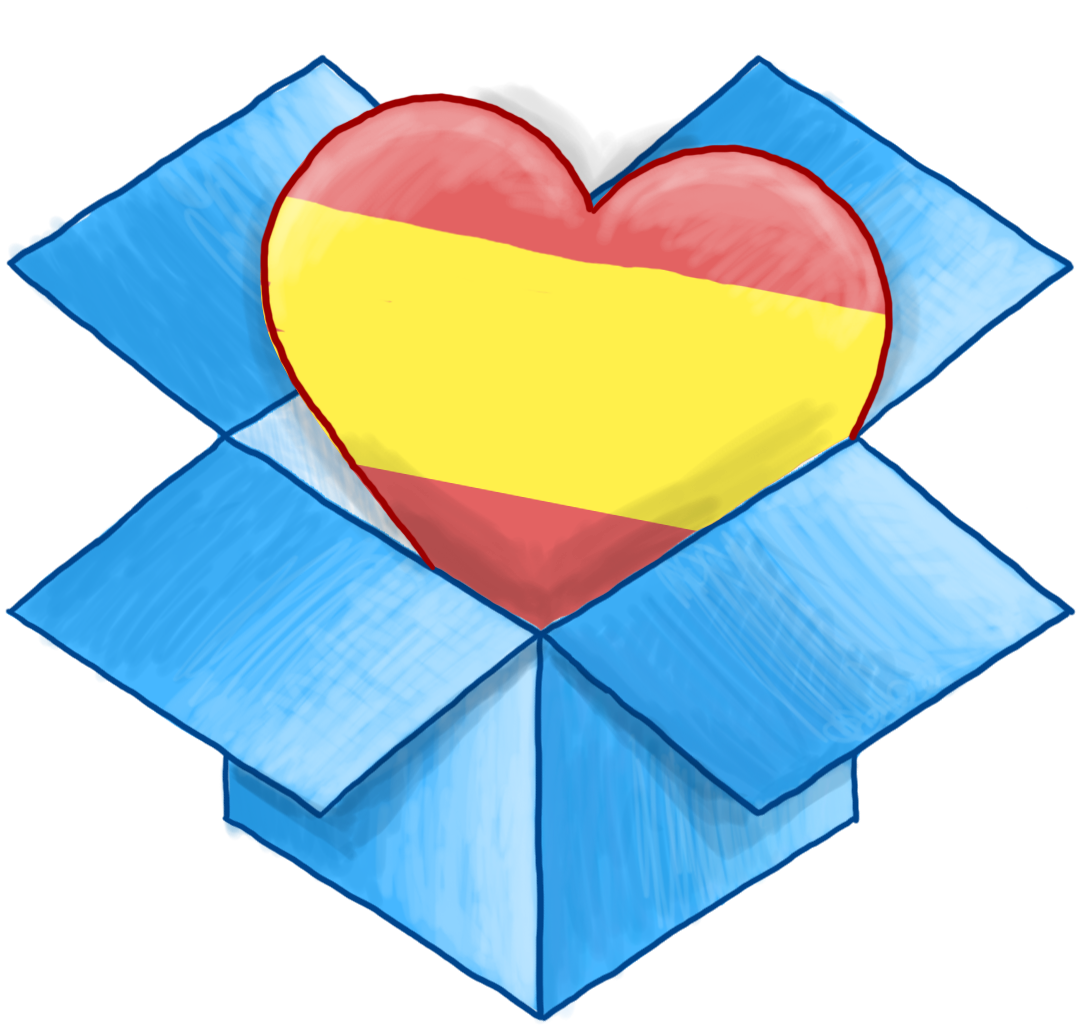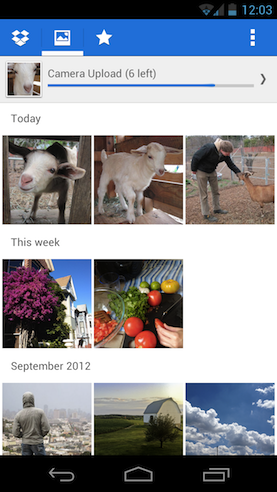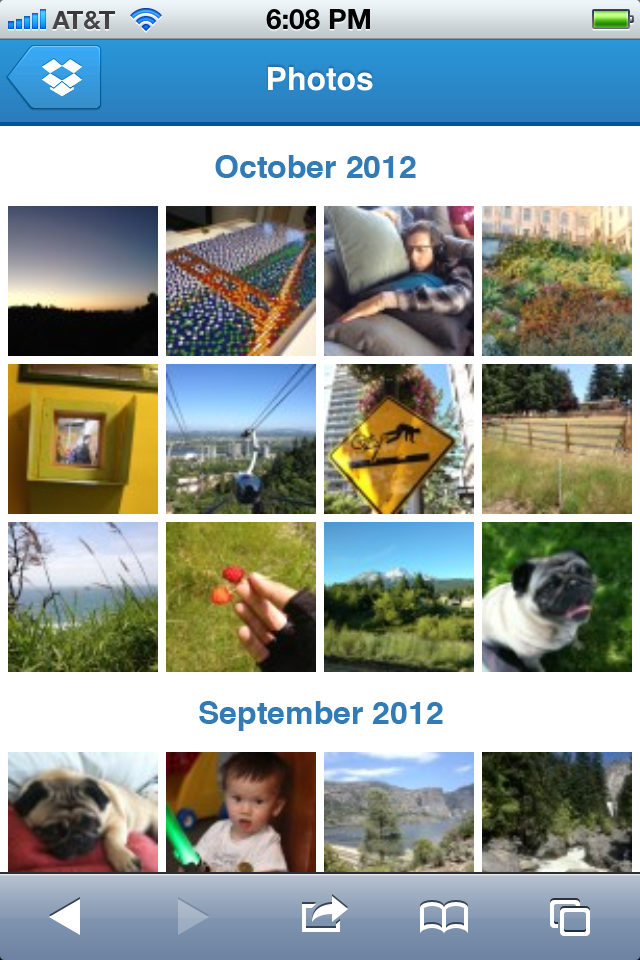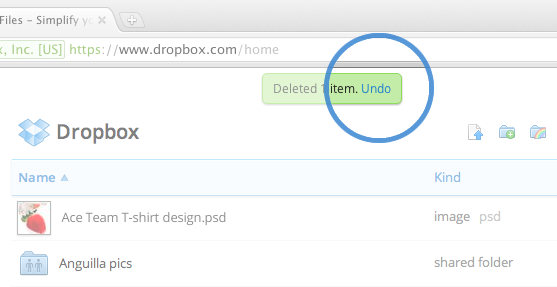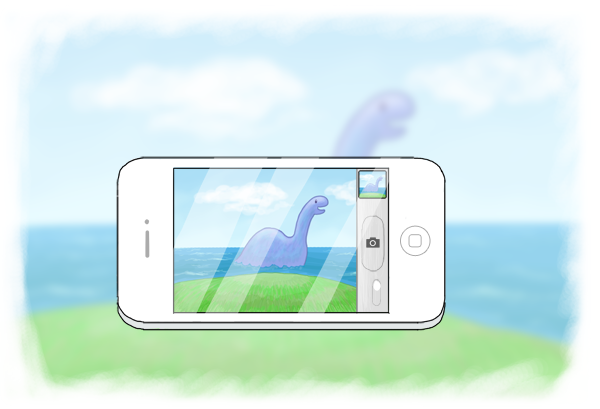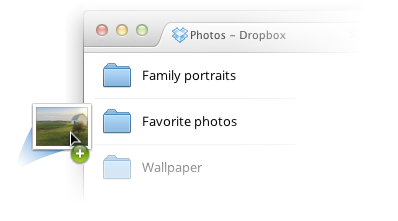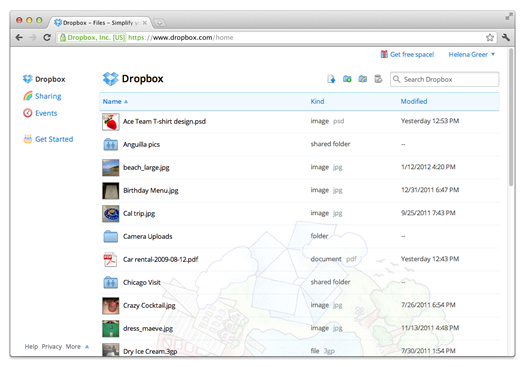If you use Dropbox on your computer, you’re familiar with the Dropbox desktop client. It’s that magic folder on your desktop that works seamlessly in the background, syncing files to your Dropbox and making sure they’re always available when you need them, online or offline, from any device. Sync is the backbone of that magic folder, which is why we’ve spent years making sure ours “just works.” Today, we’re excited to introduce the latest version of the desktop client that includes streaming sync — a newly optimized sync for large files — and other features that improve how you use Dropbox on your computer. Before streaming sync, file synchronization was split into distinct upload and download phases. This meant that a file needed to be uploaded in its entirety before other clients even began the download. While this was pretty fast, we were determined to make large file syncing even faster. With streaming sync, we can overlap those phases and “stream” data through our servers to your devices. That means an improved multi-client sync time for large files — typically 1.25x faster, and even up to 2x faster! Based on our performance tests, here’s how these sync times break down (check out our tech blog post for more on how and why we built this): The next time you need to sync a large video file (or any file over 16MB) from your computer to your connected devices or in a shared folder, Dropbox will make sure you get an extra sync speed boost. Streaming sync is just part of our latest version of the Dropbox desktop client. There’s a lot more here — including support for our four newest languages, and scrollable menu notifications to help you keep closer tabs on everything going on in your Dropbox. Plus, you can even create a shared link to files and accept shared folder invites right from the Dropbox menu!