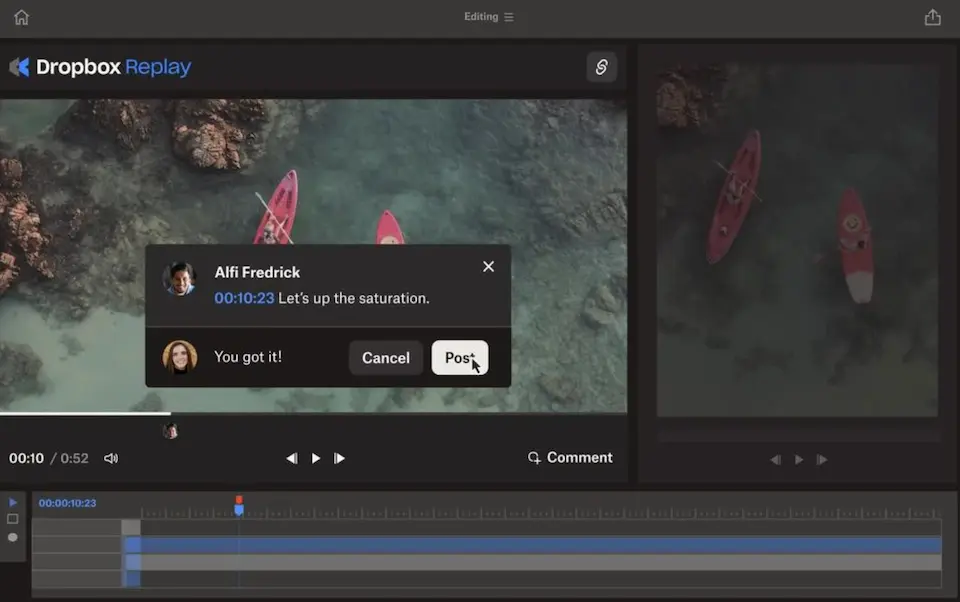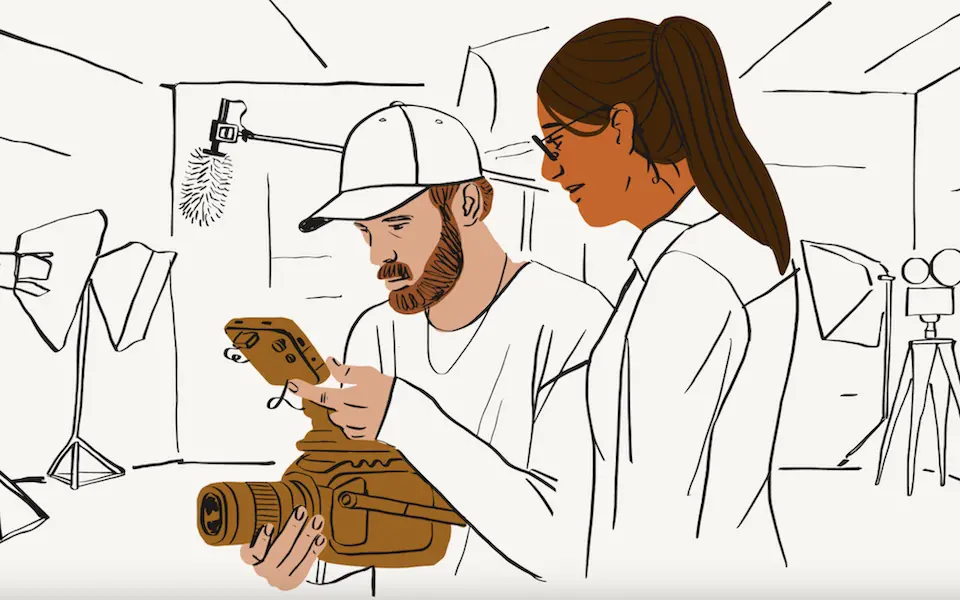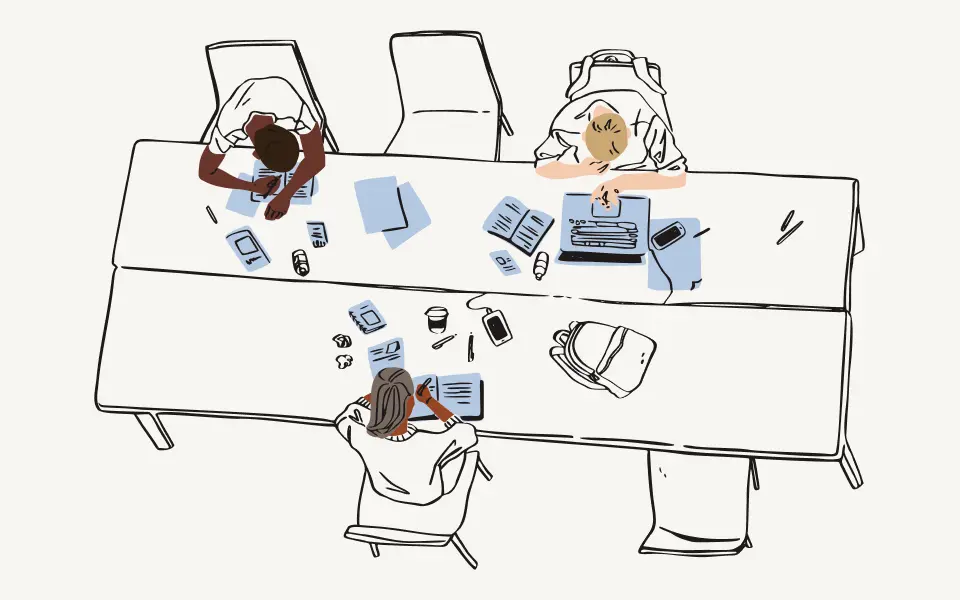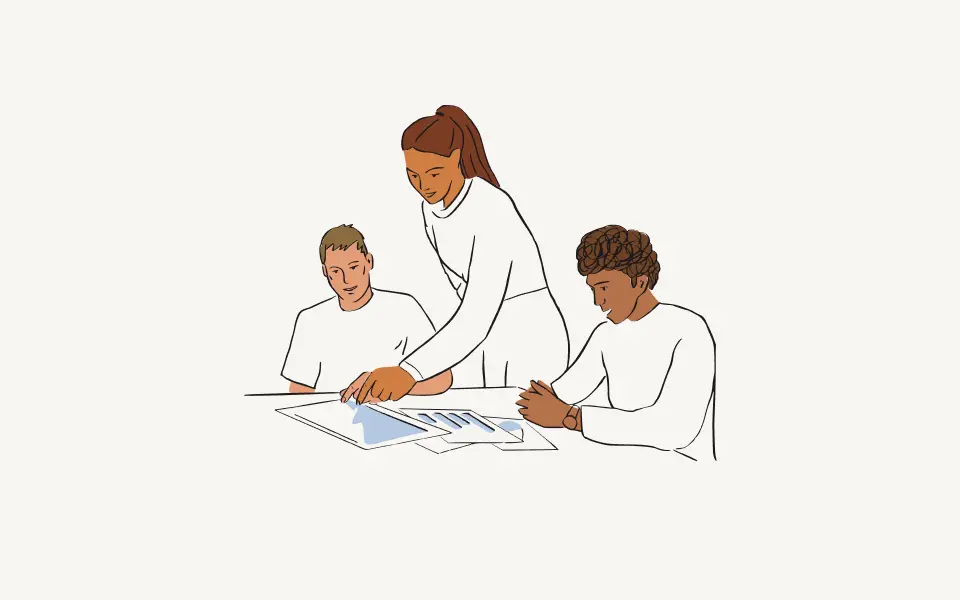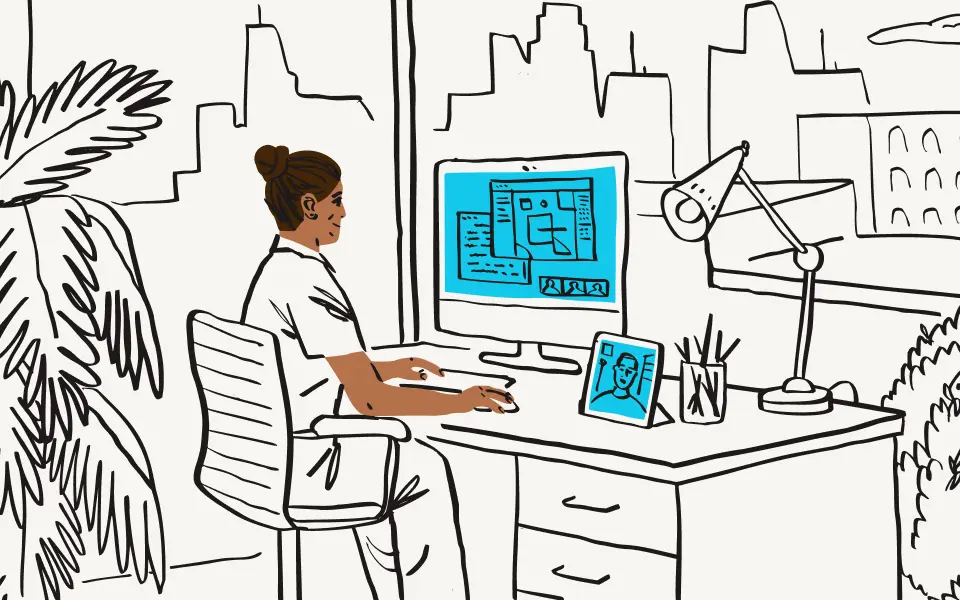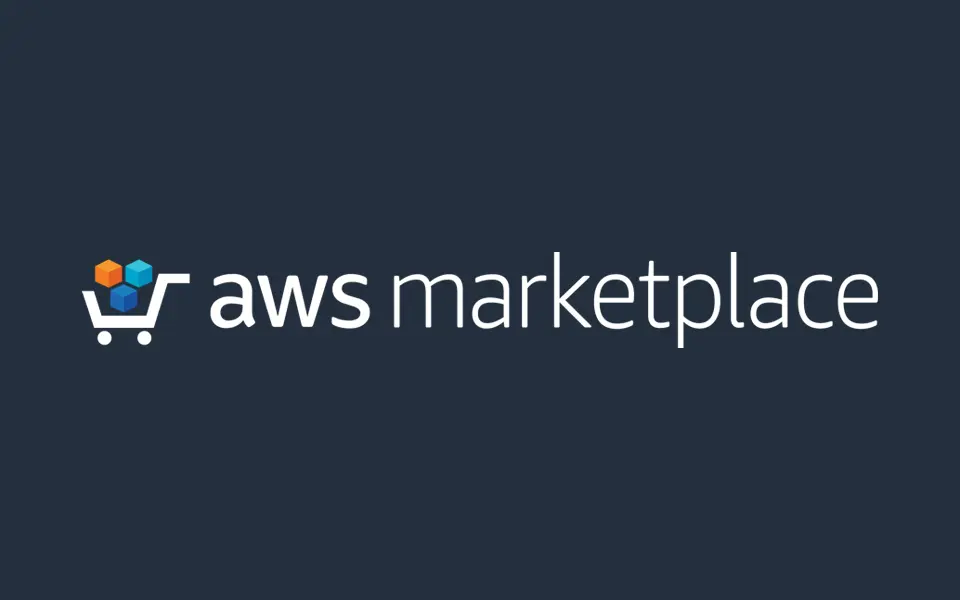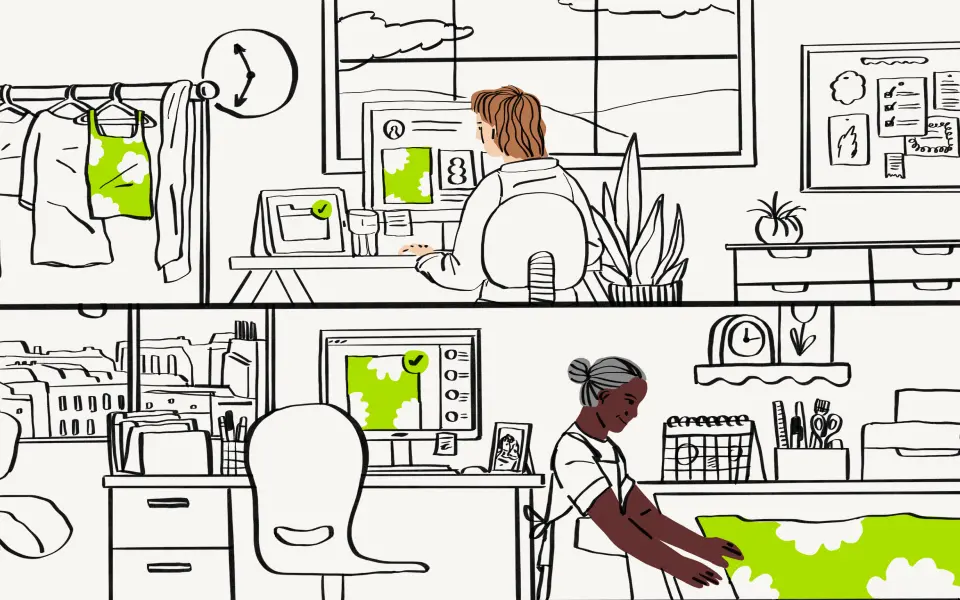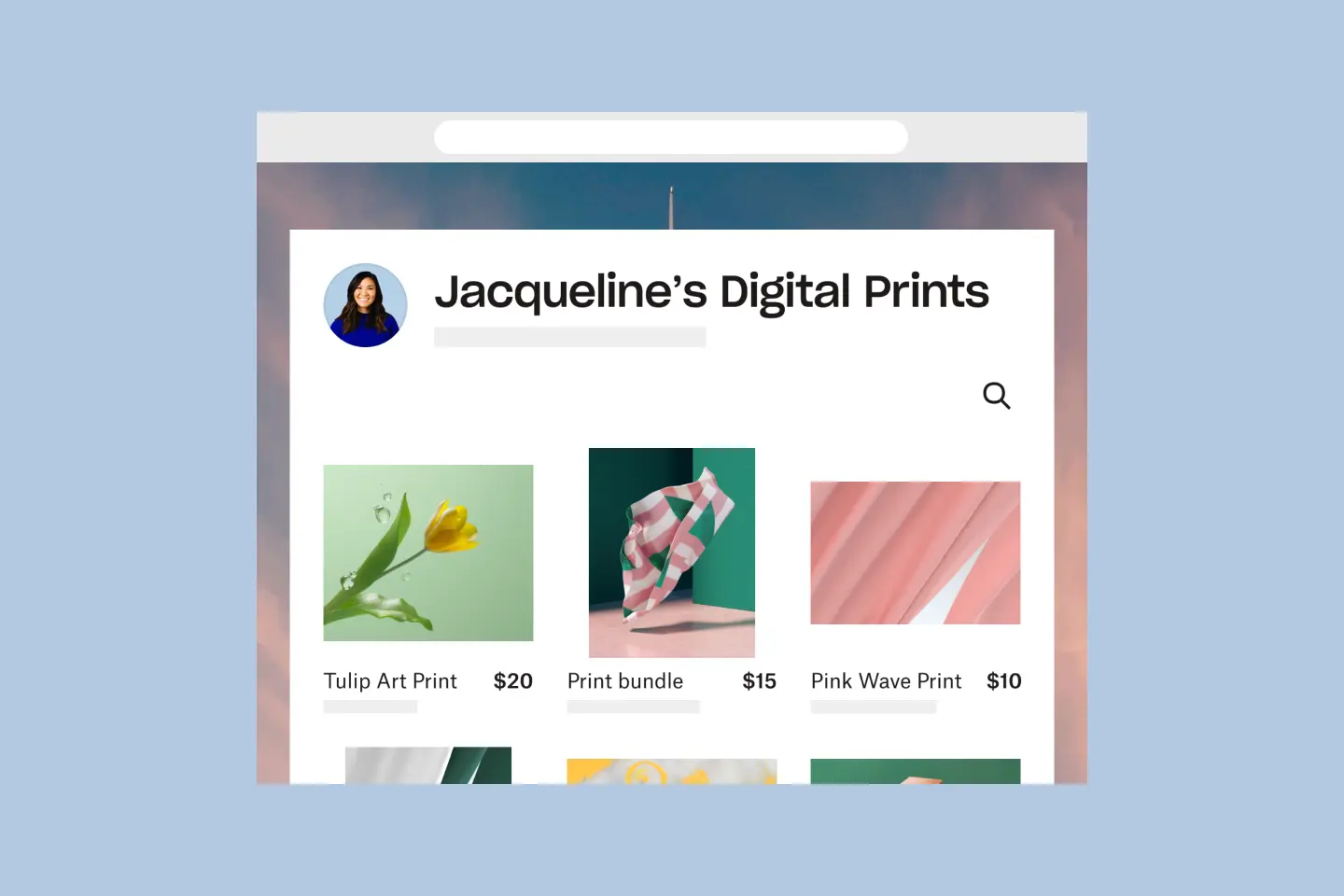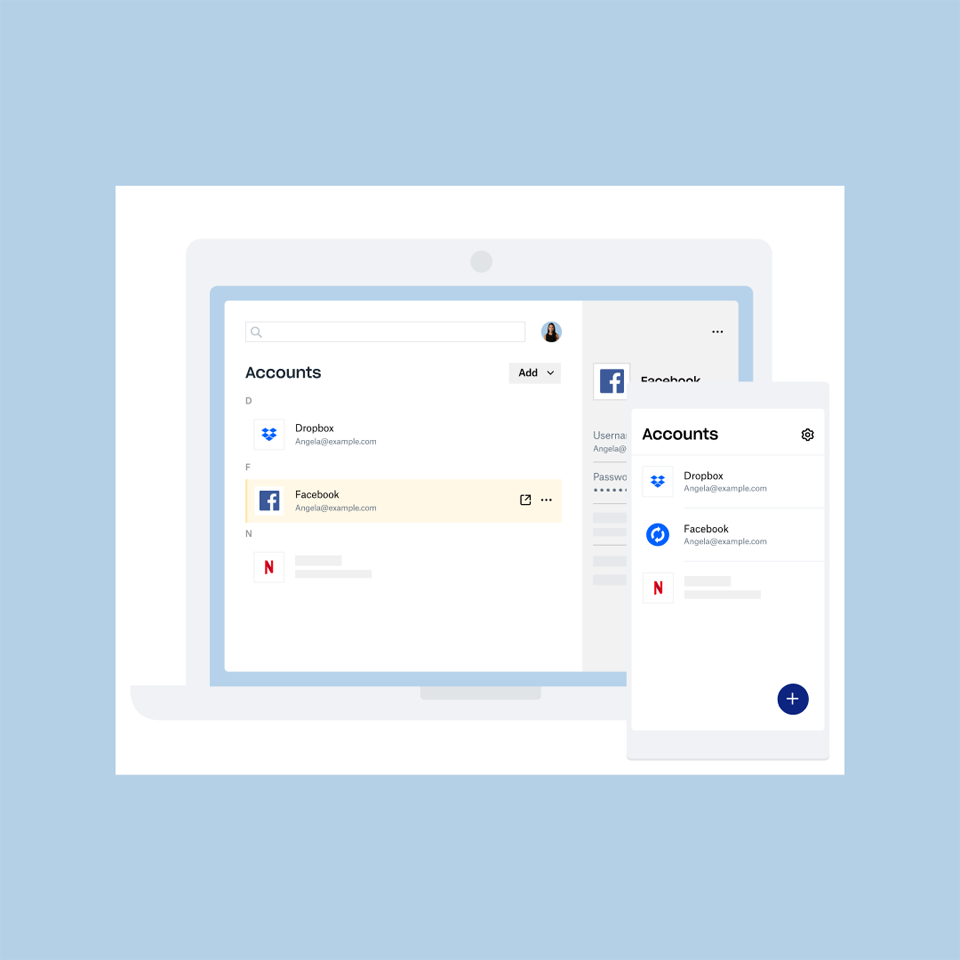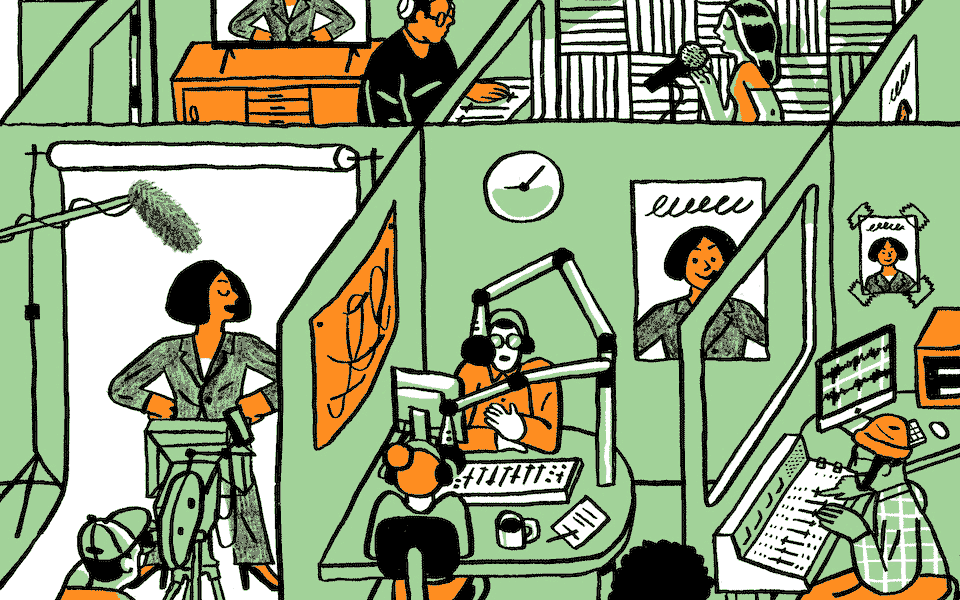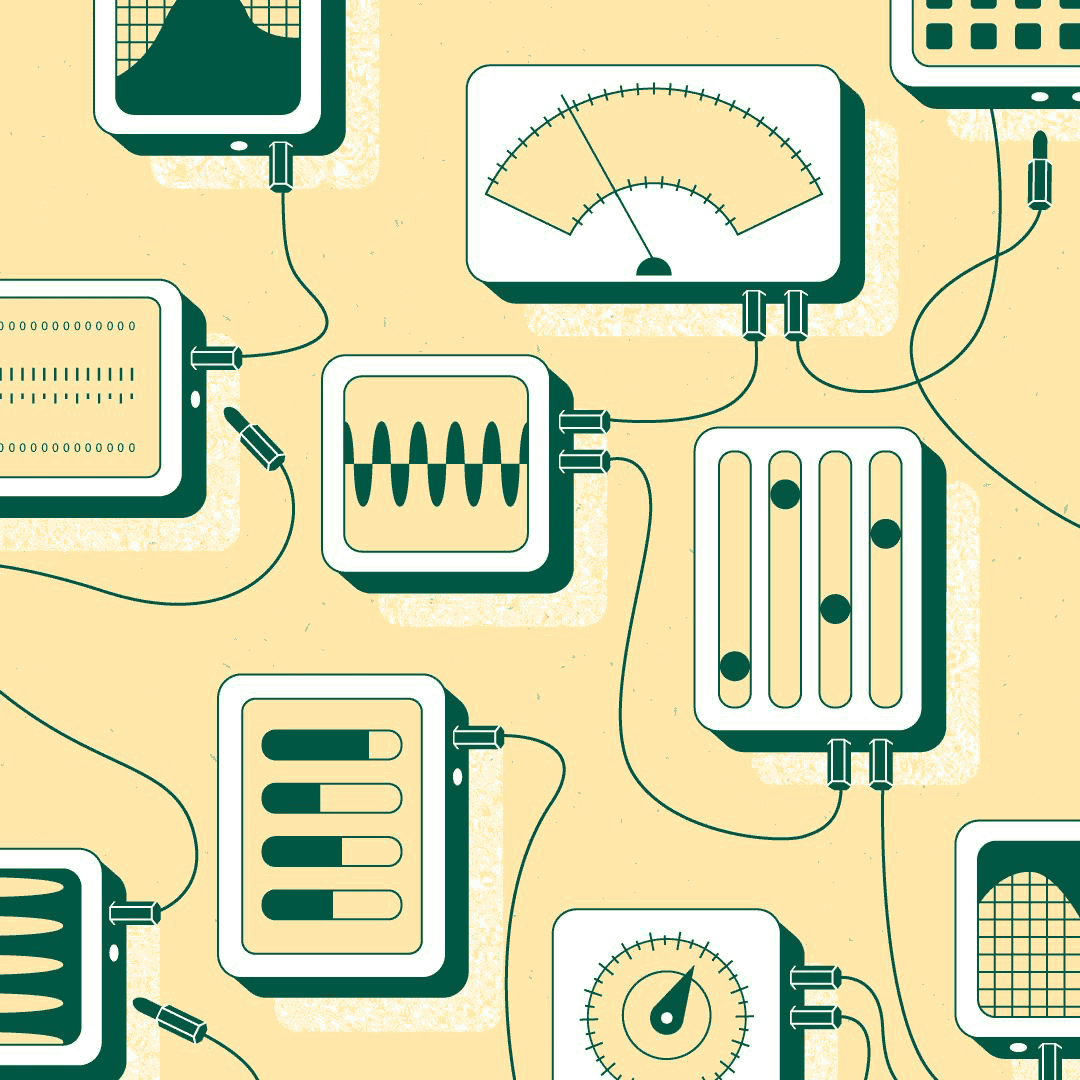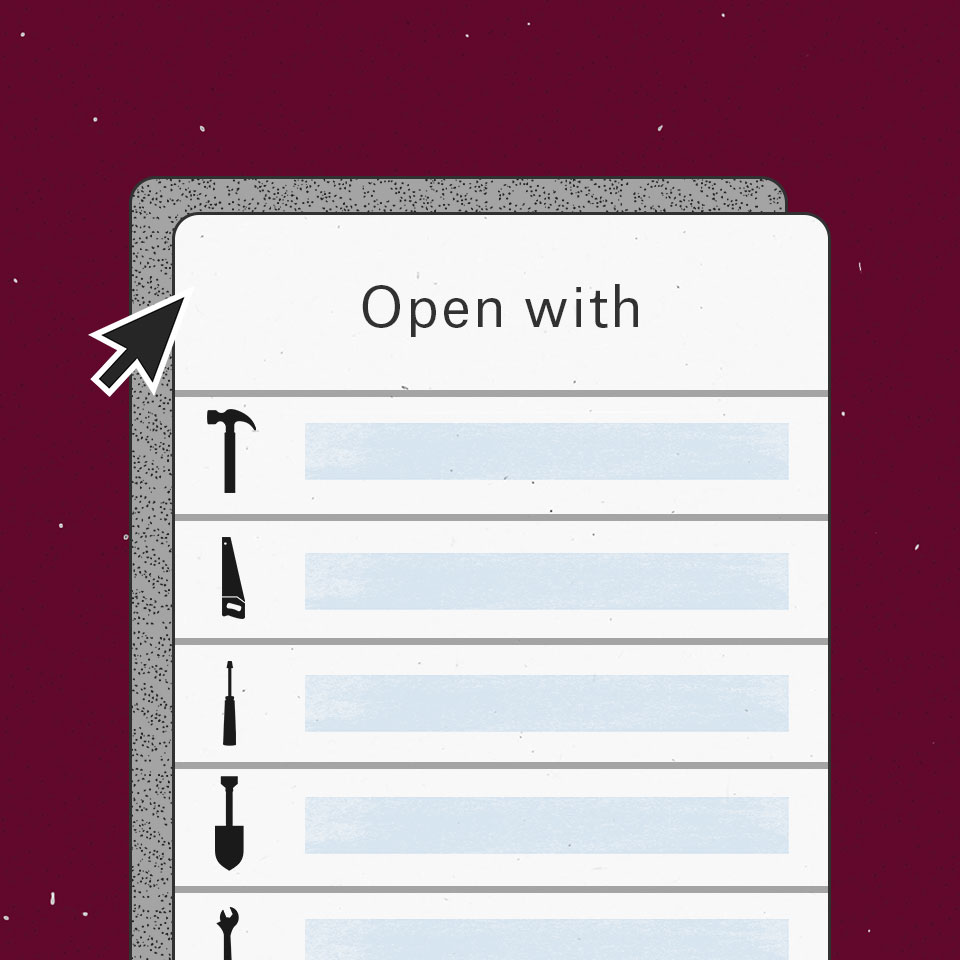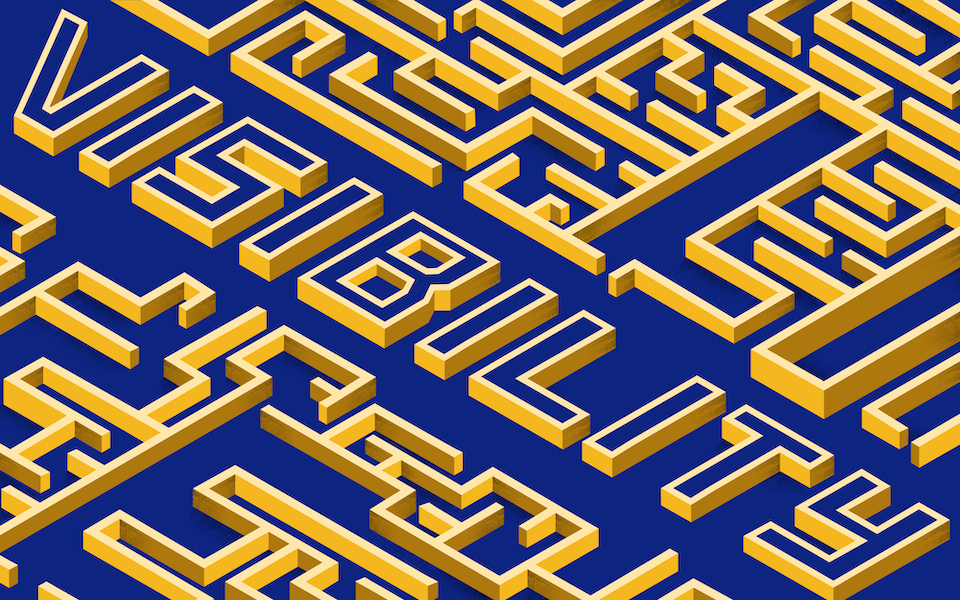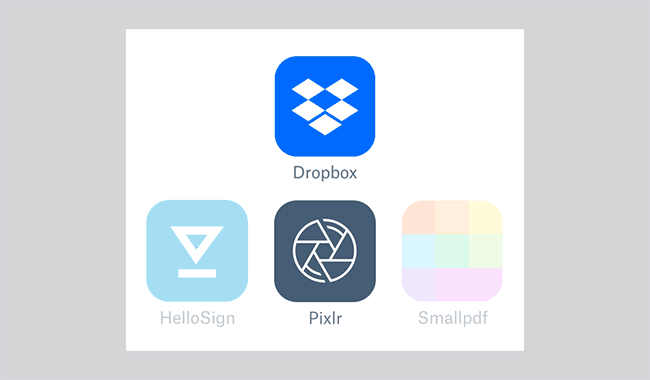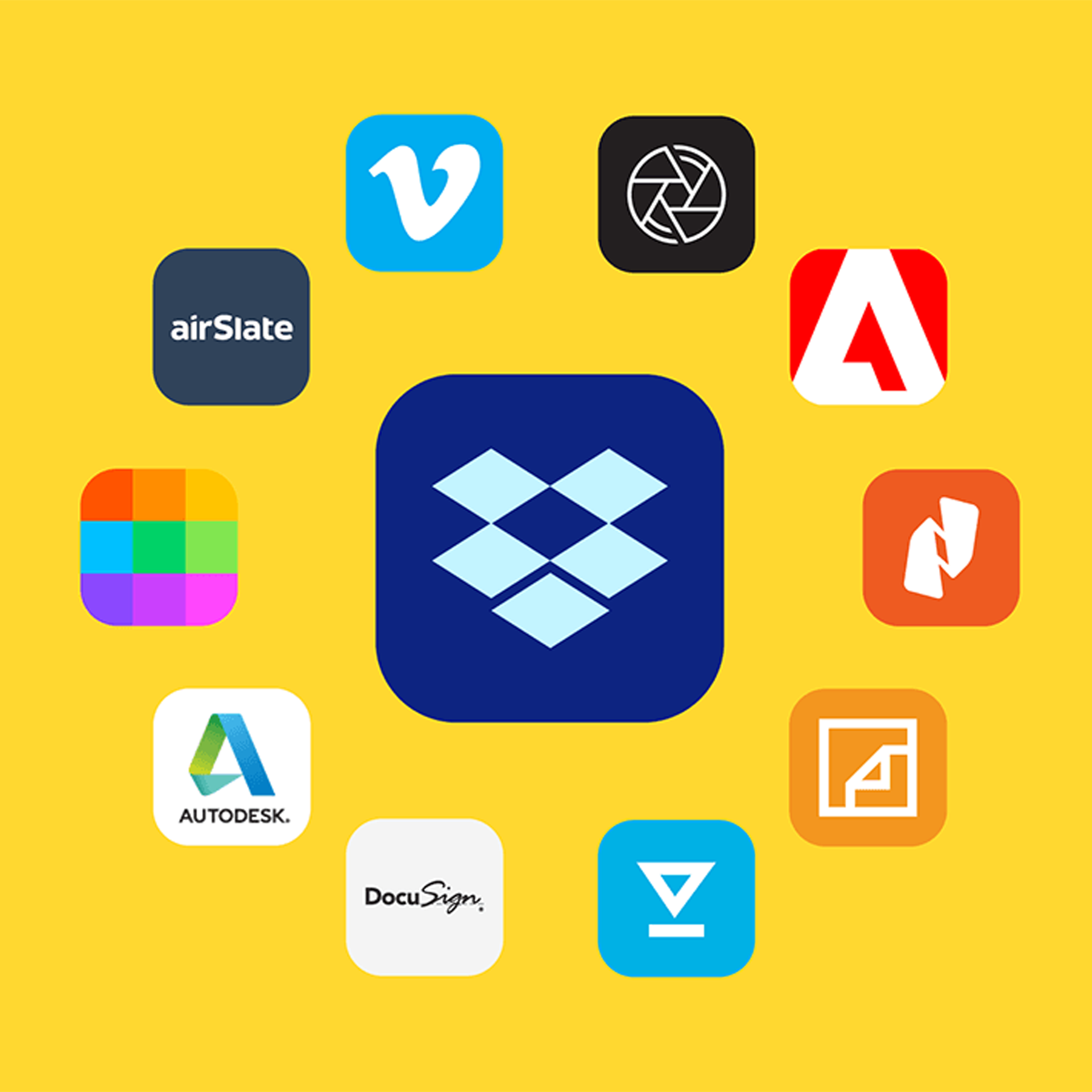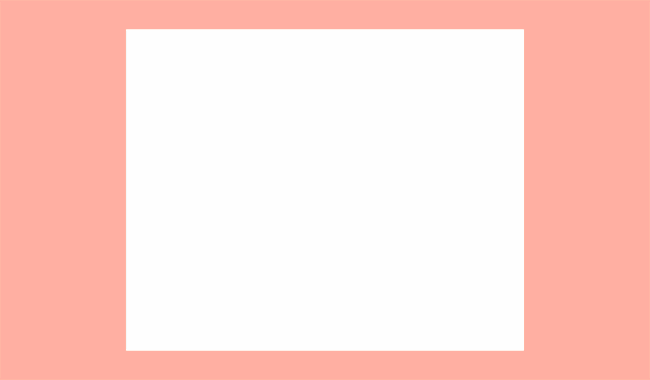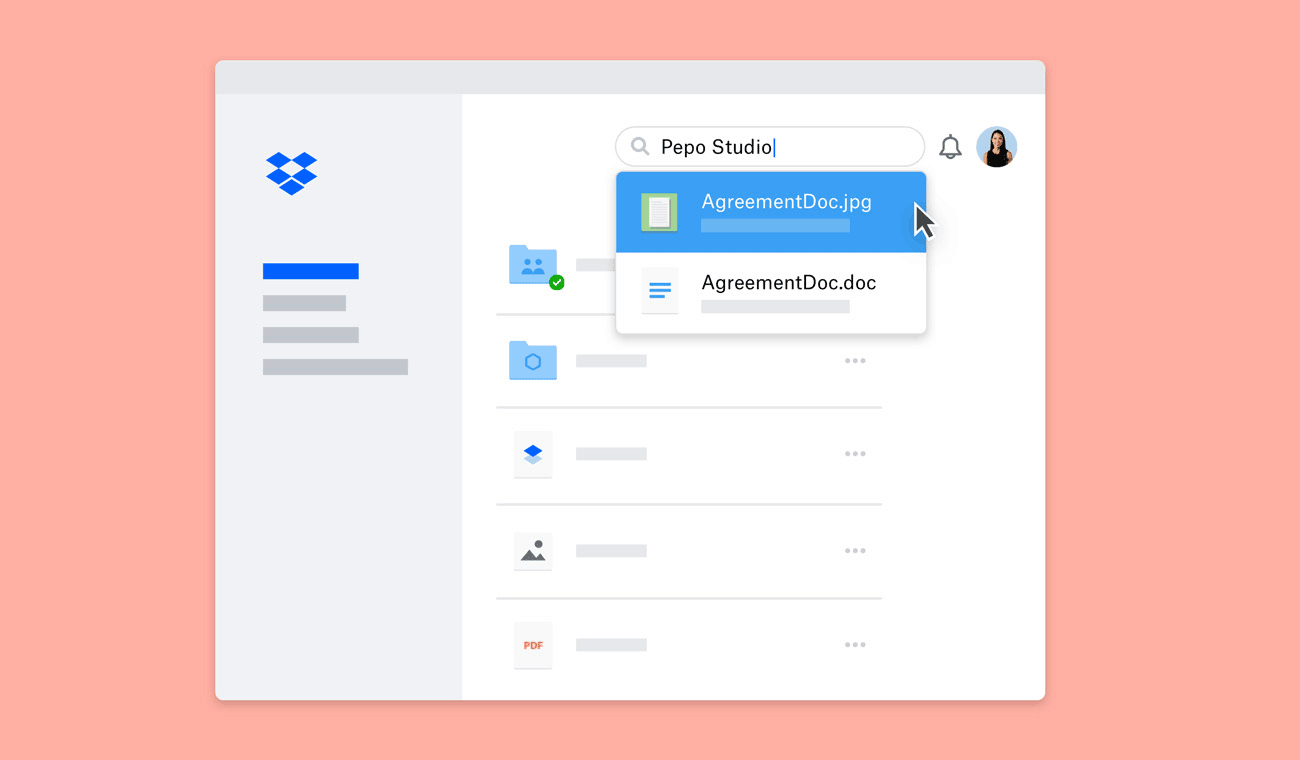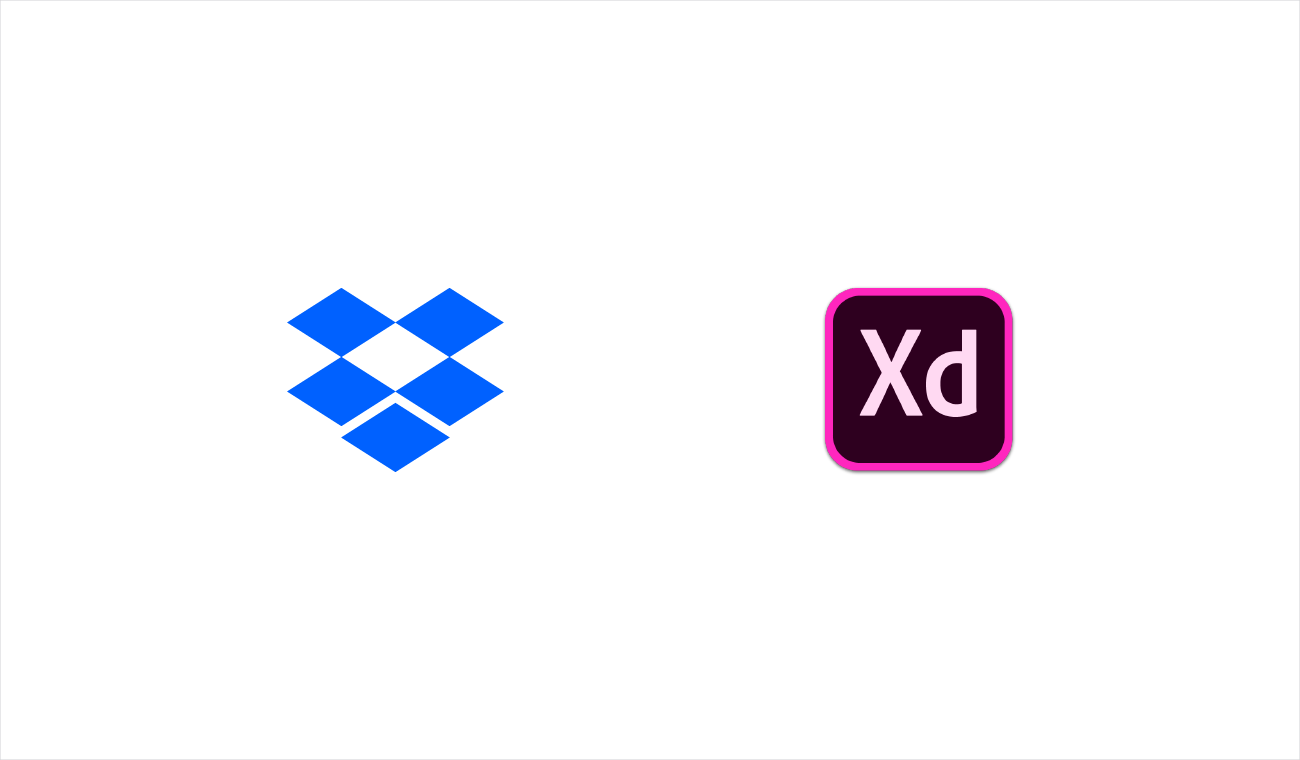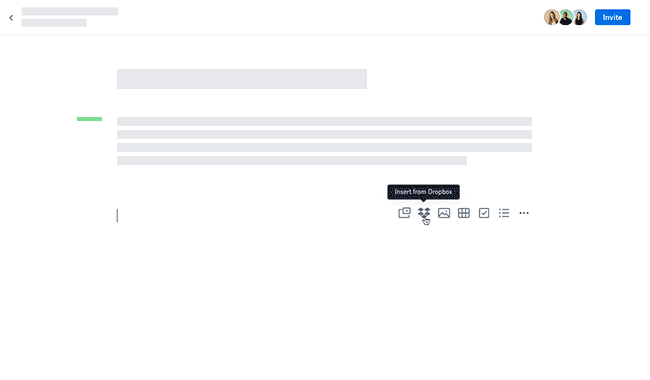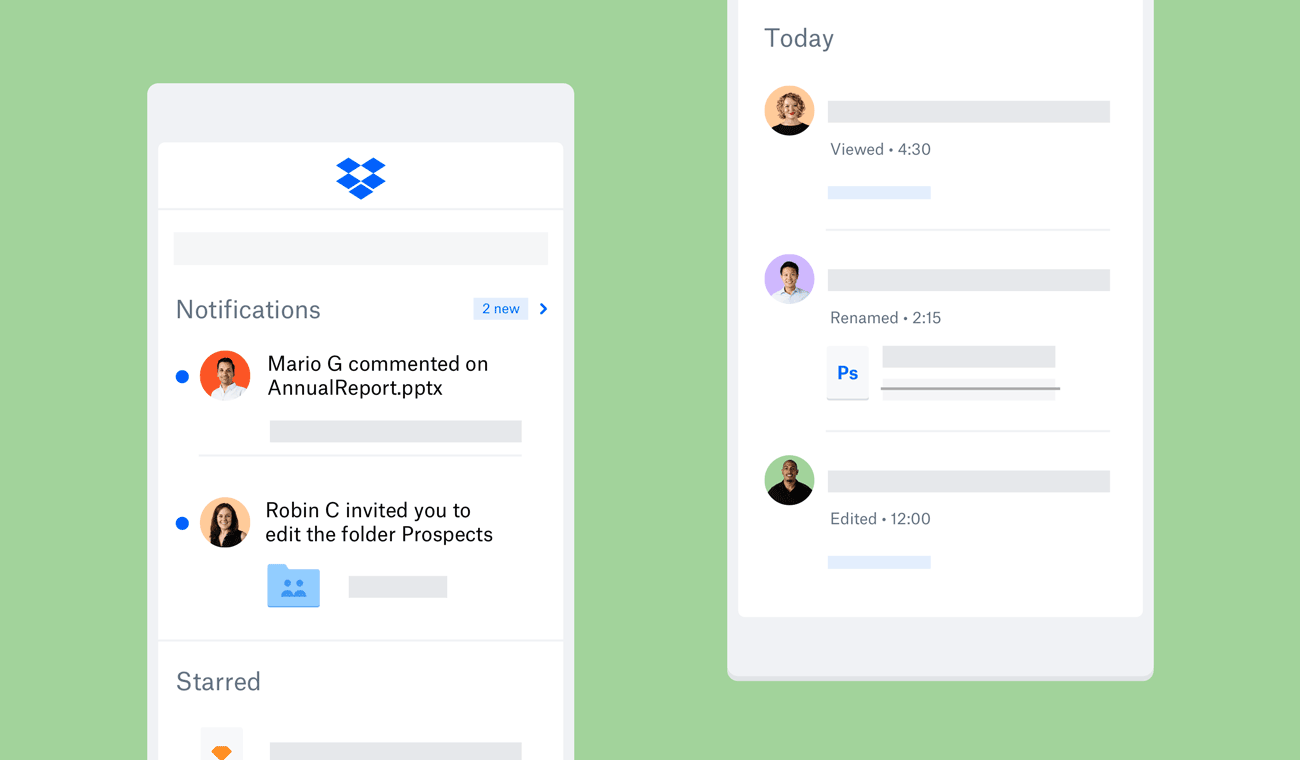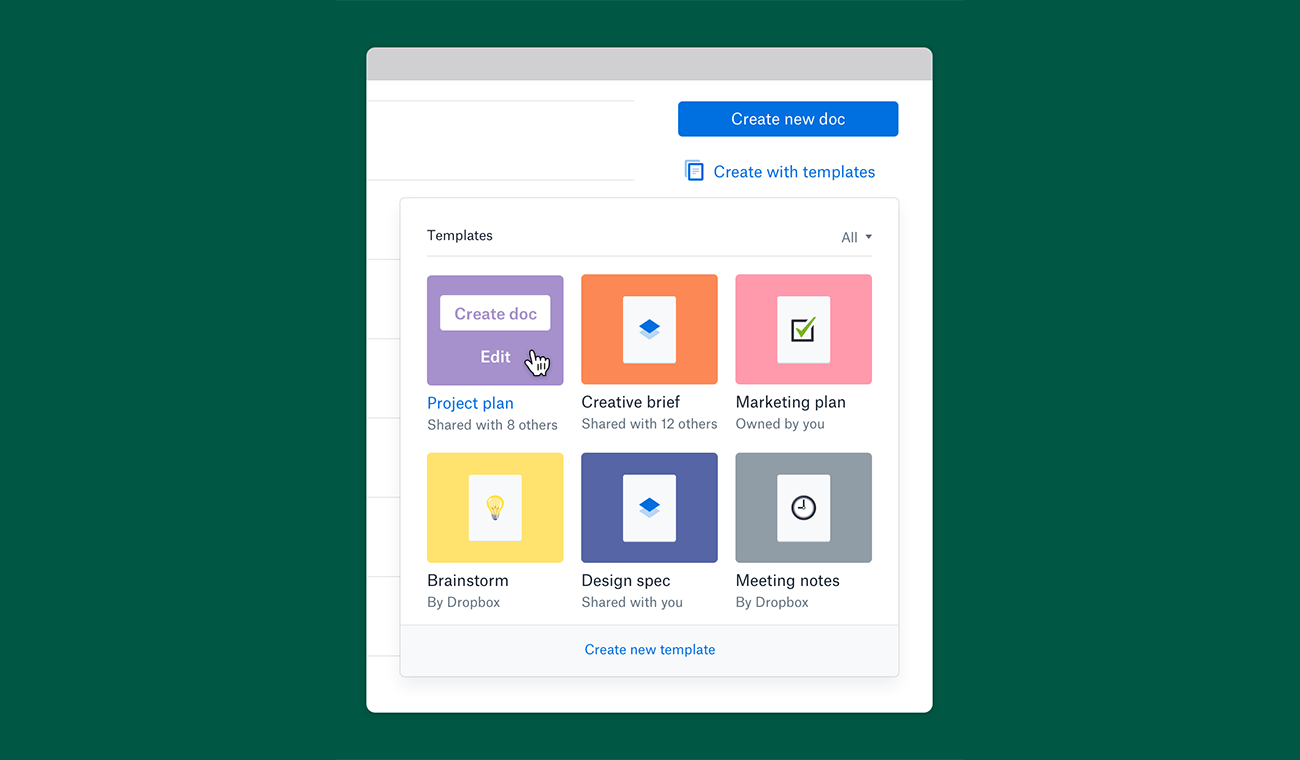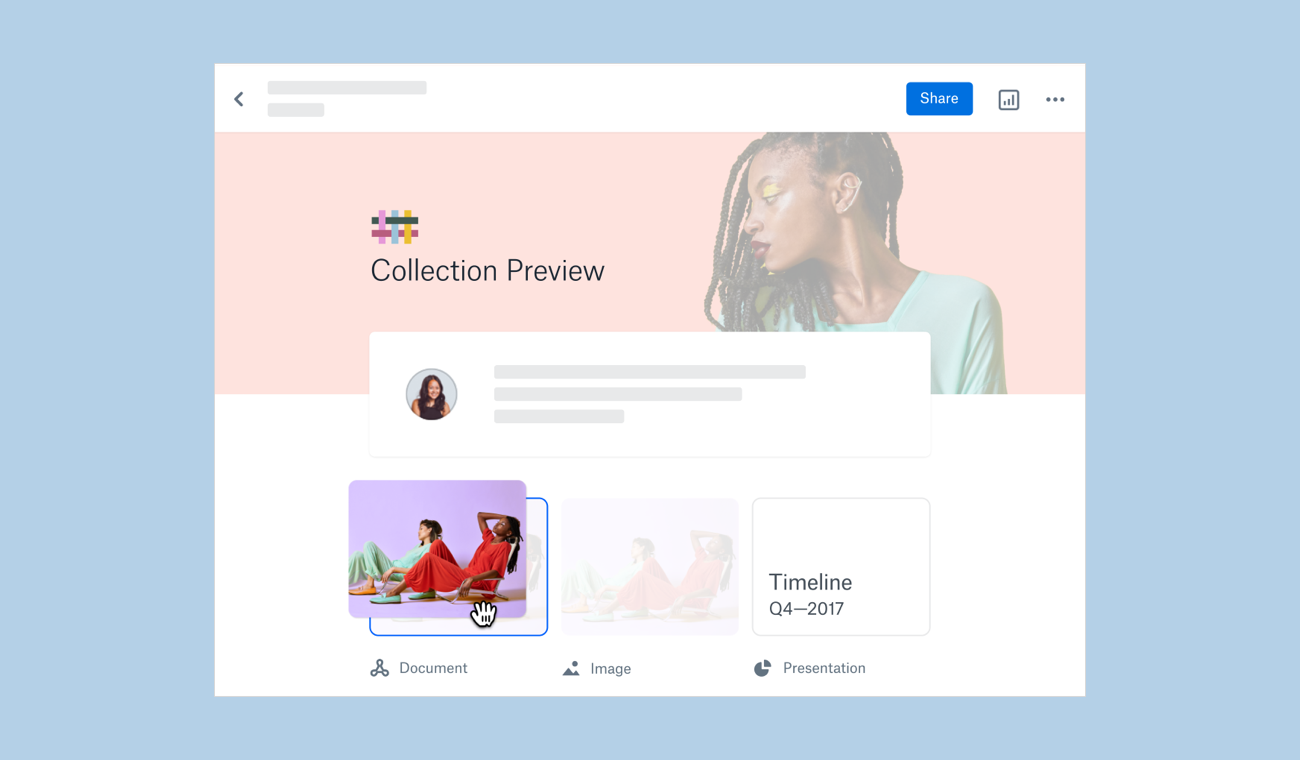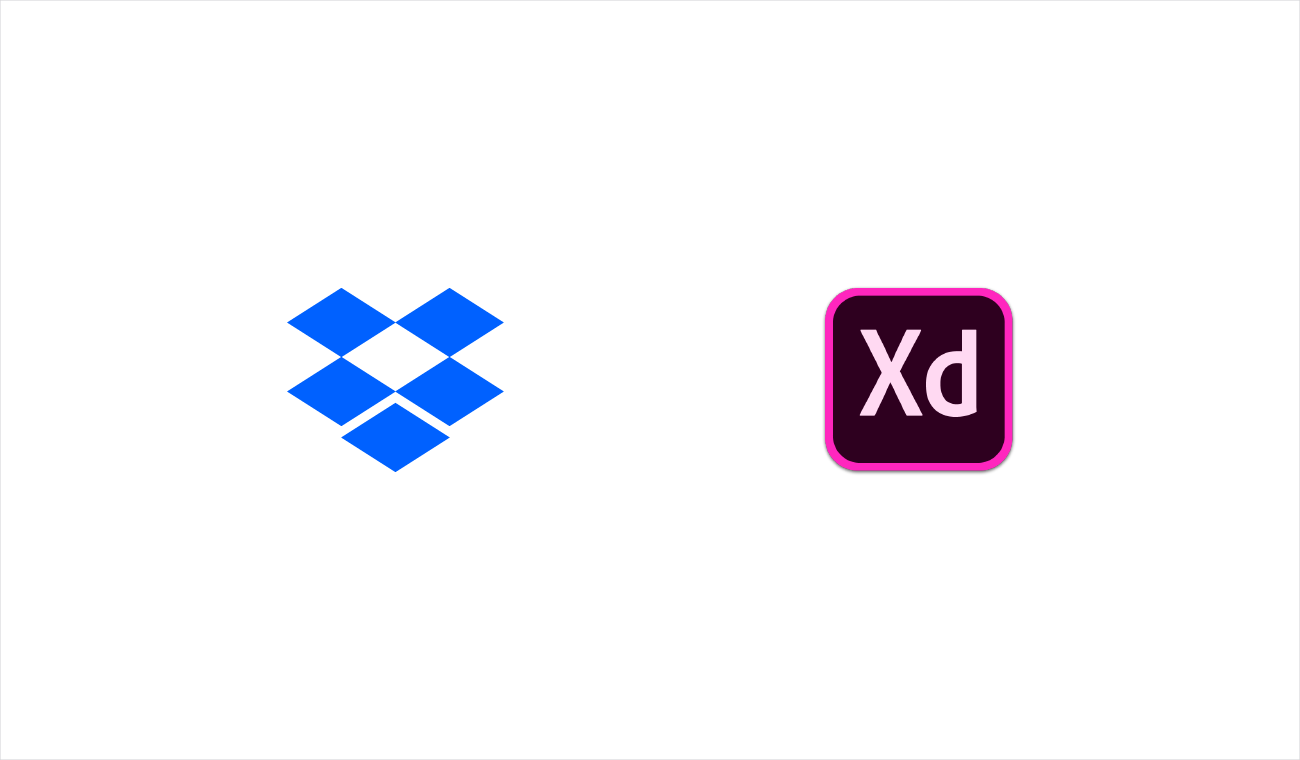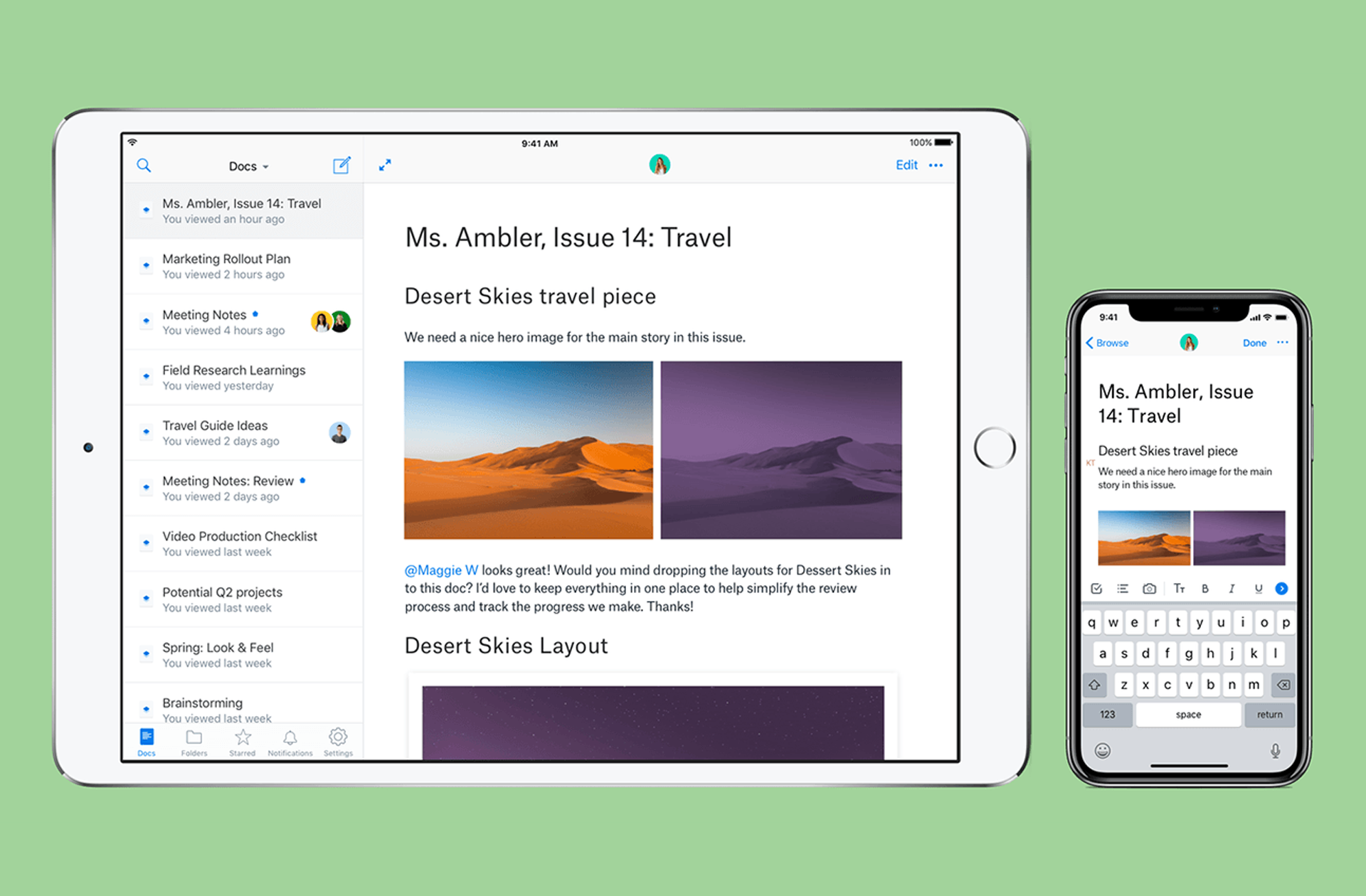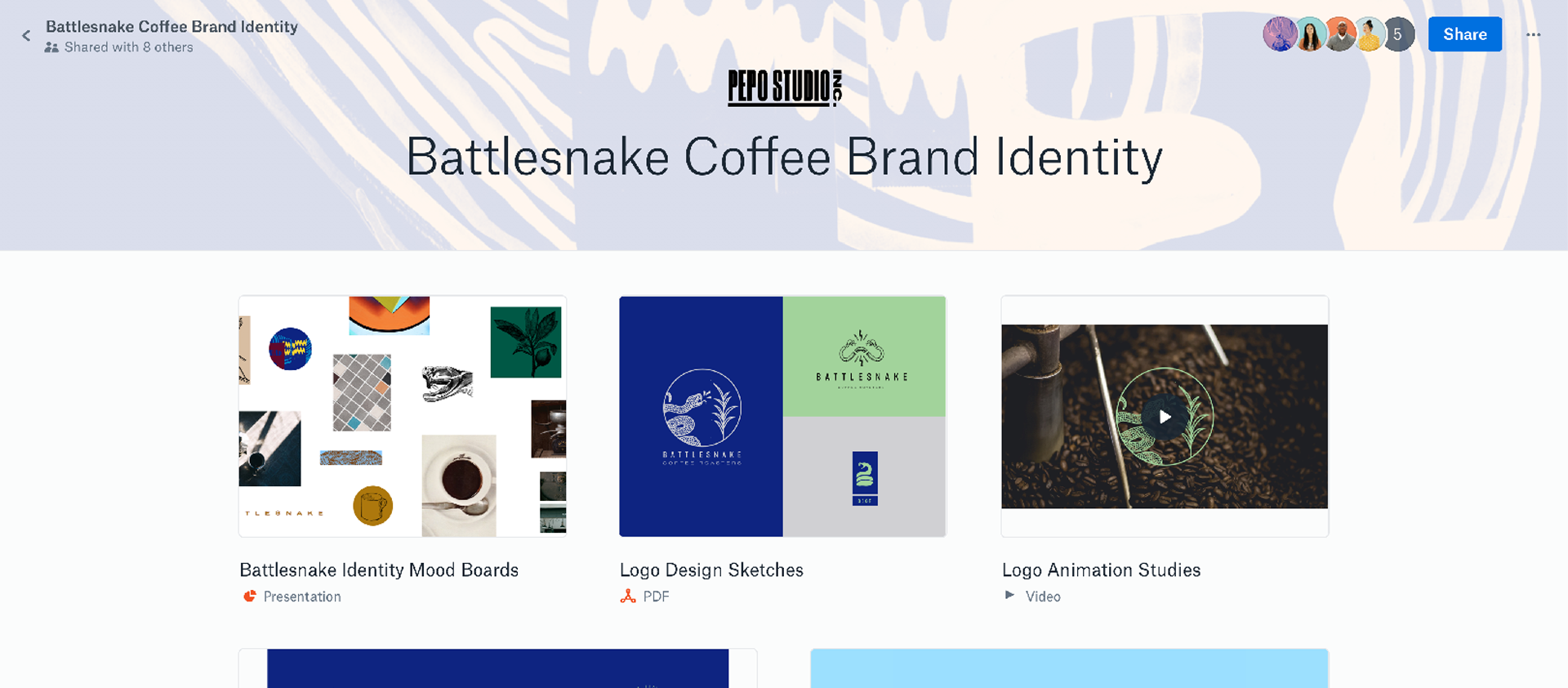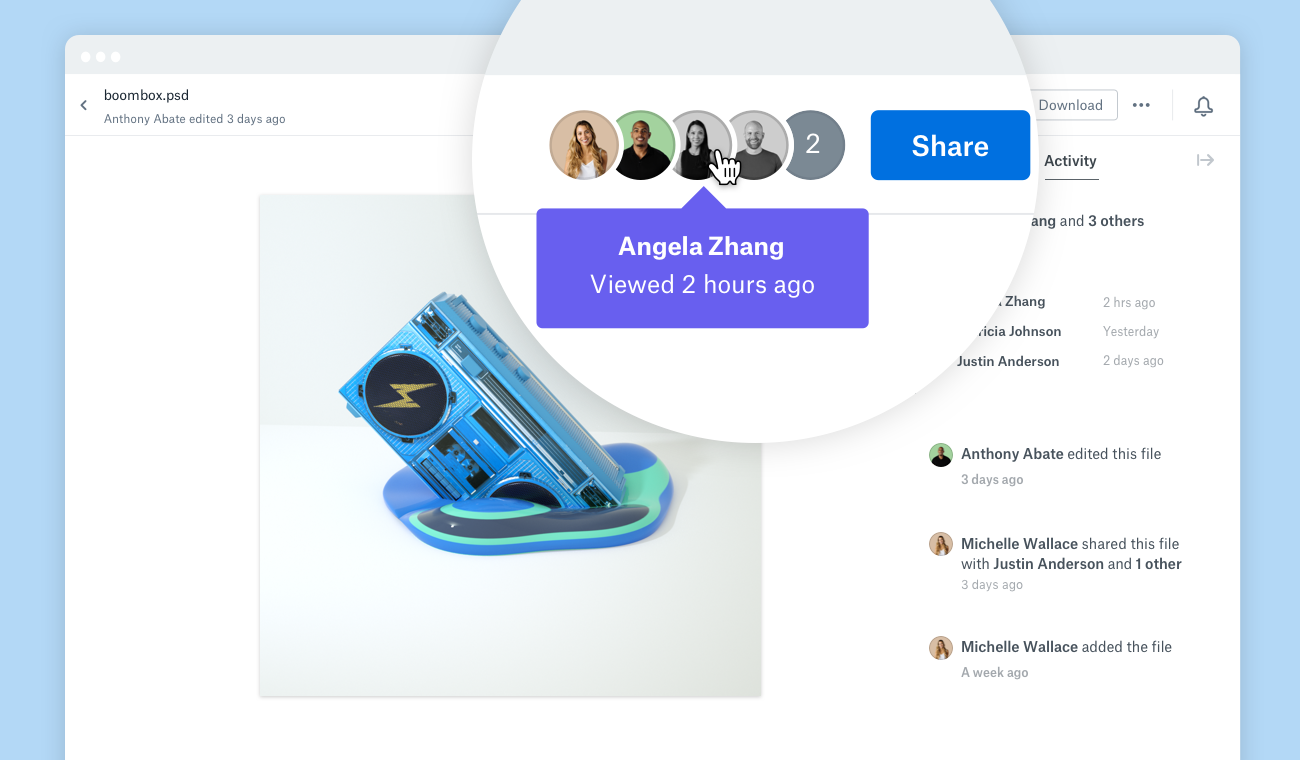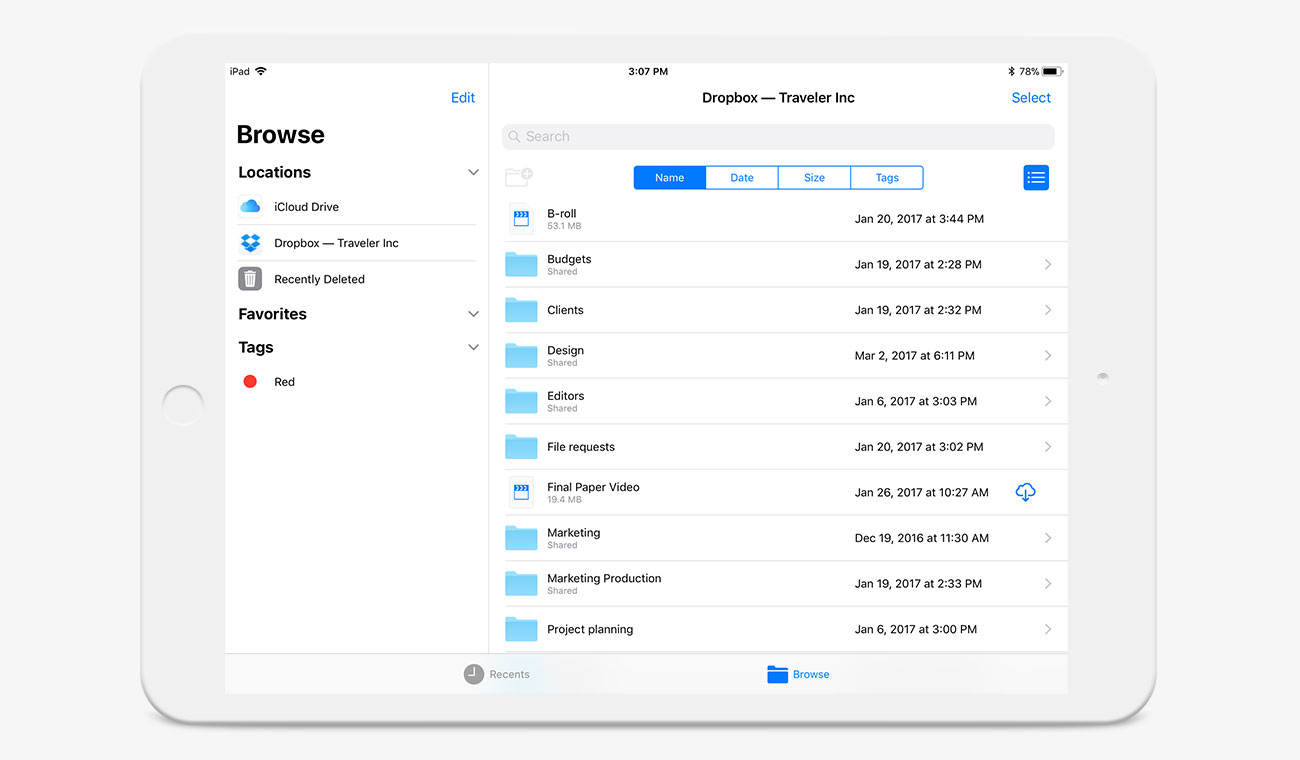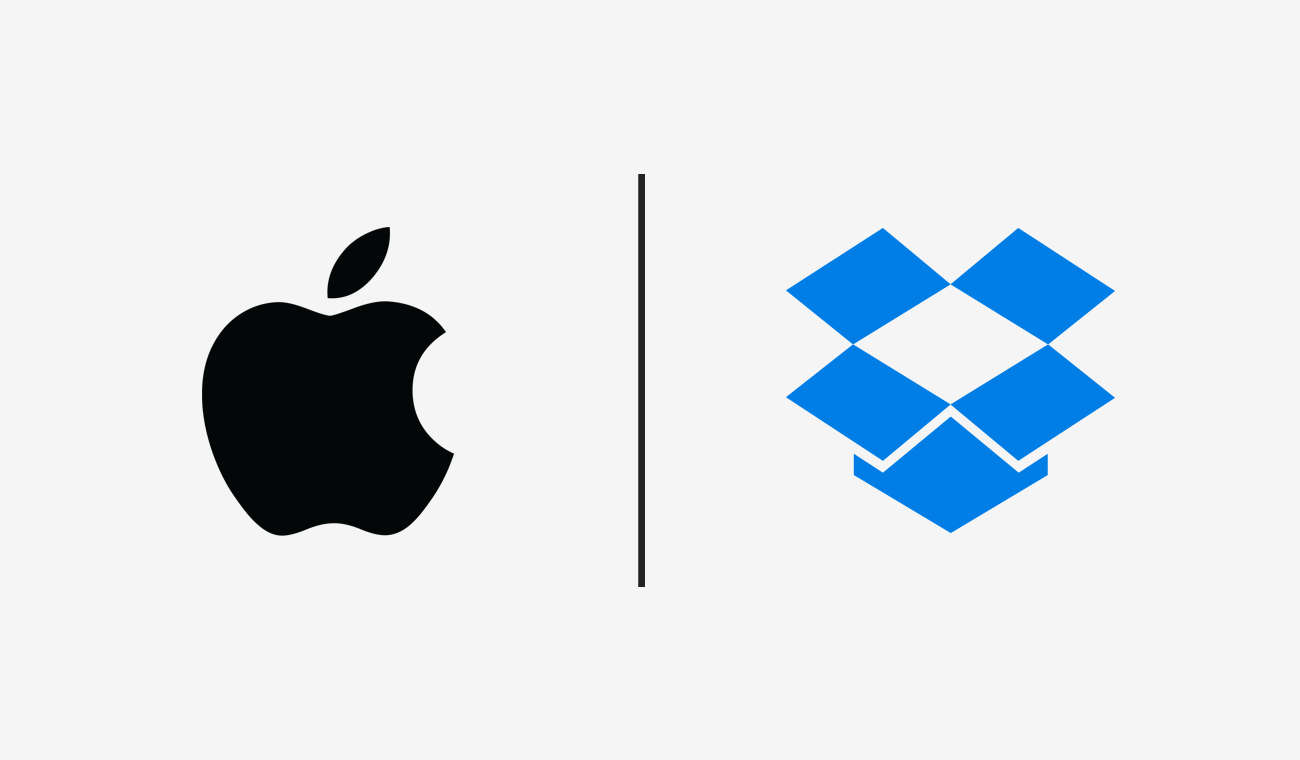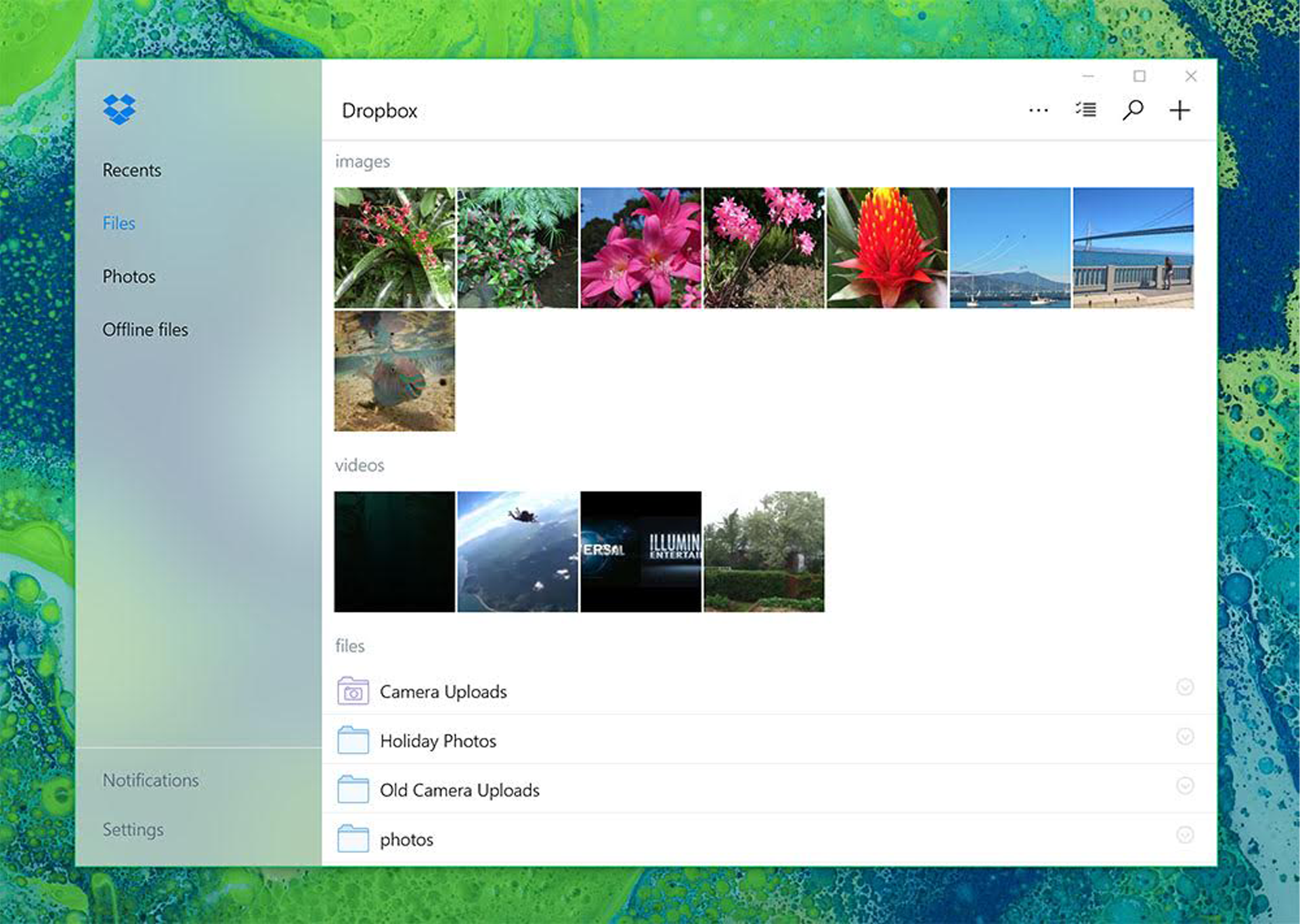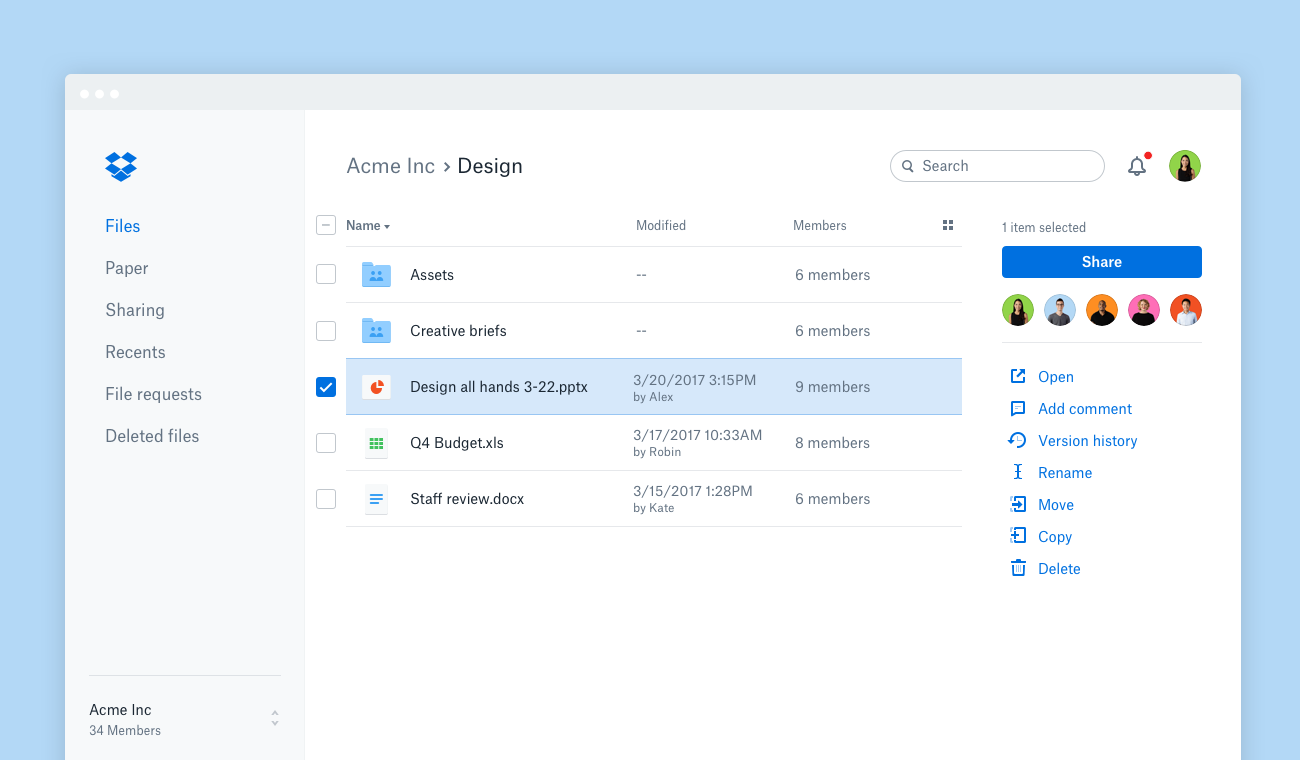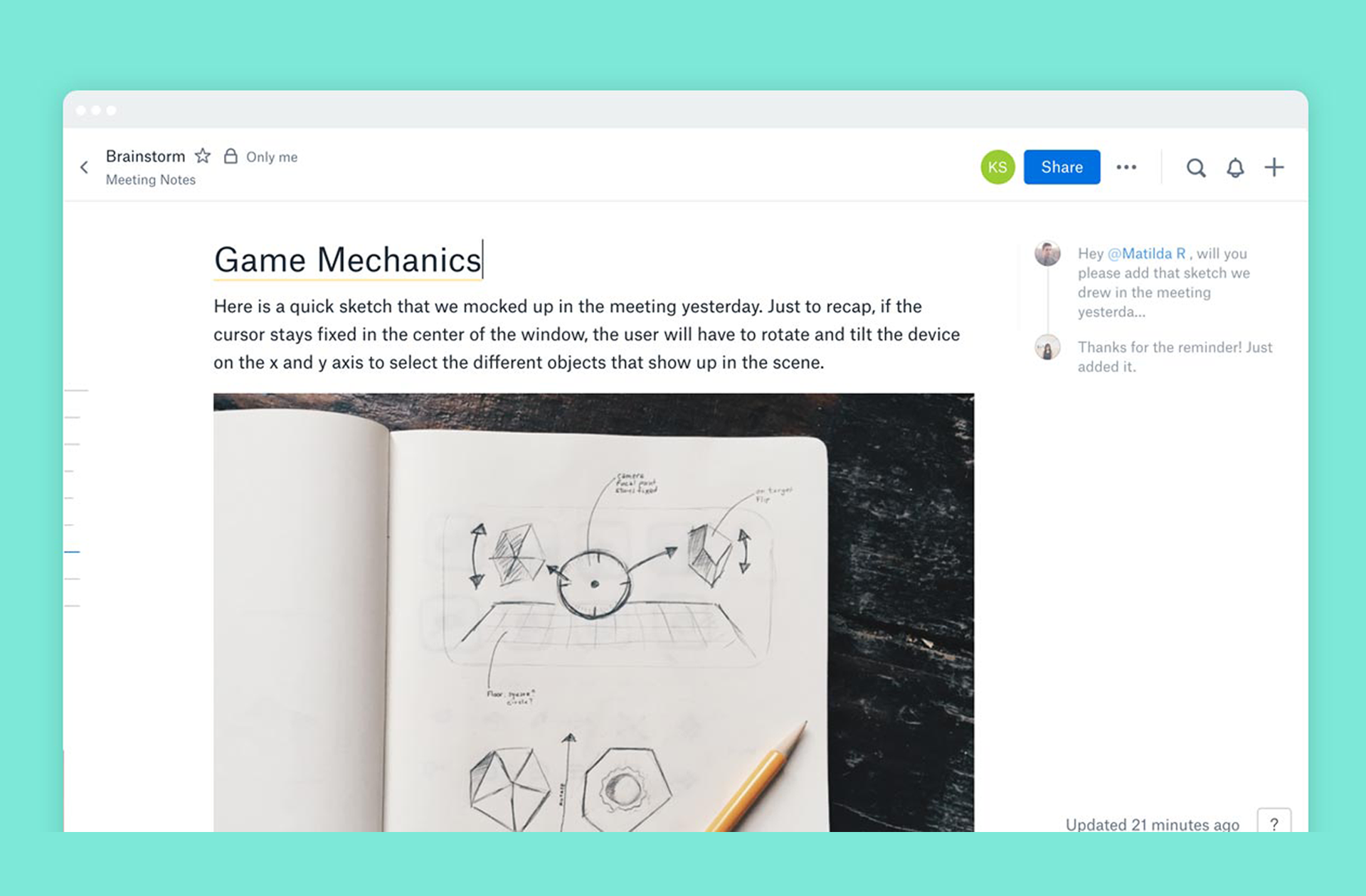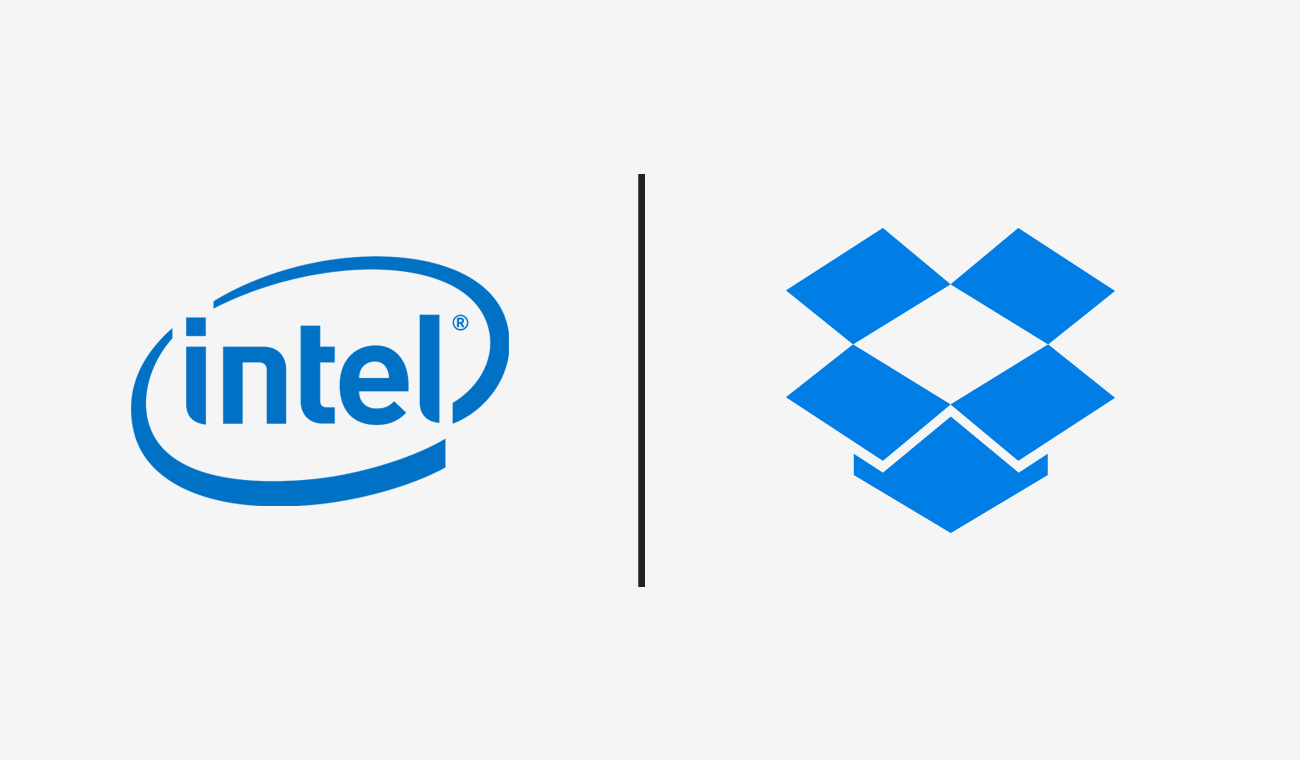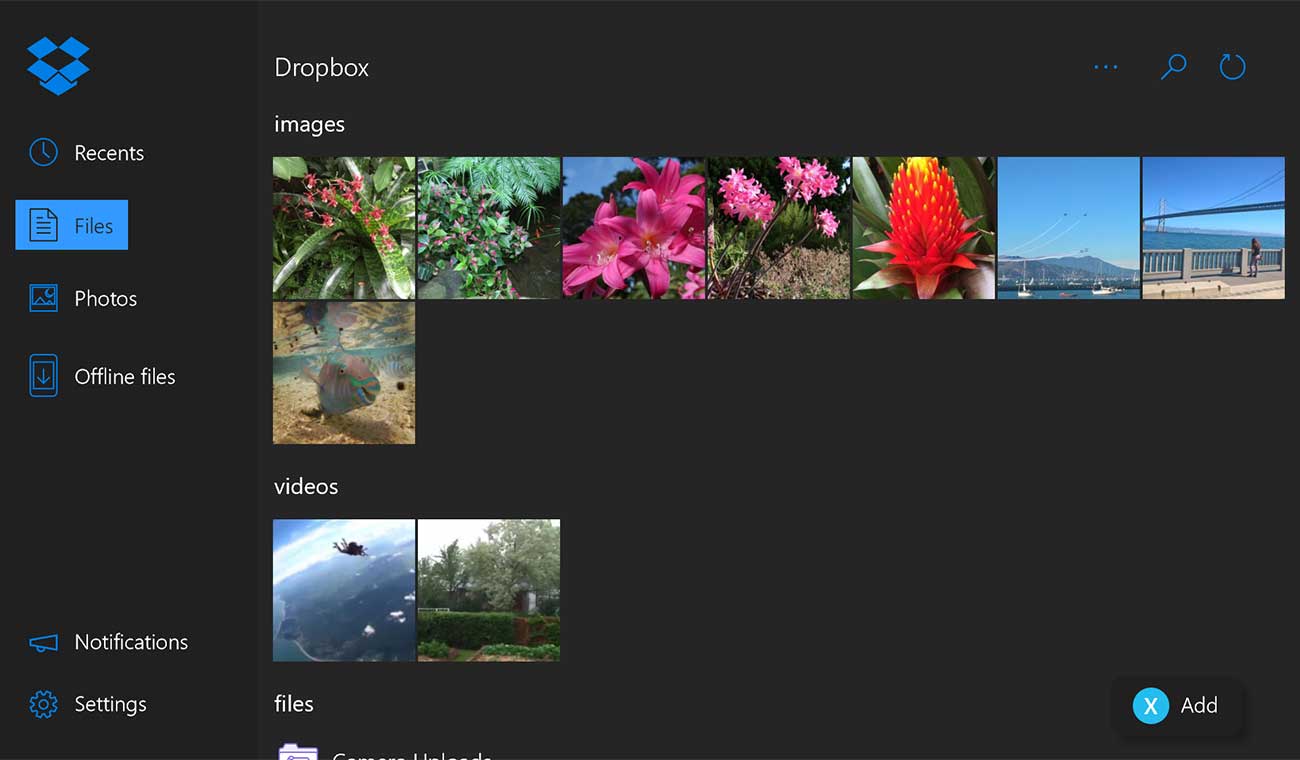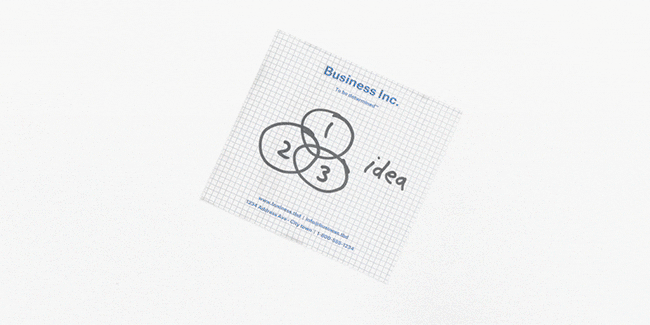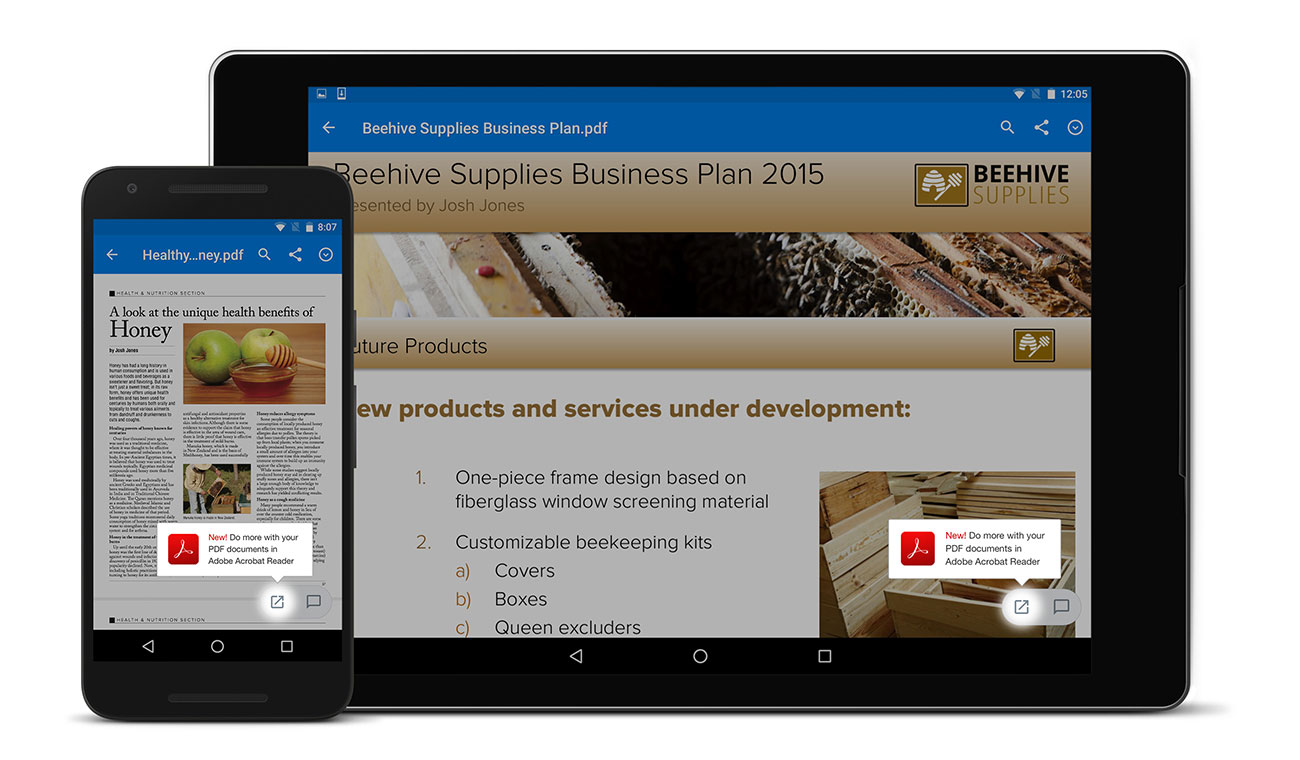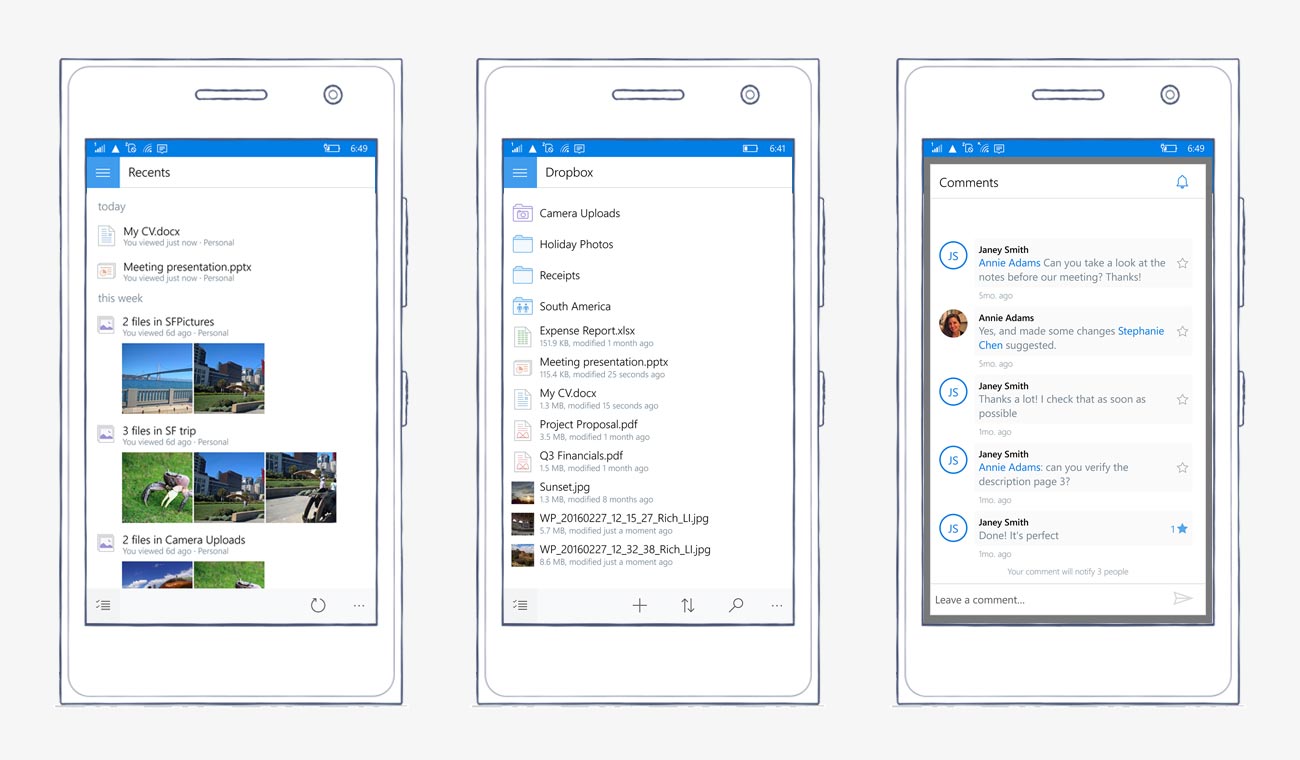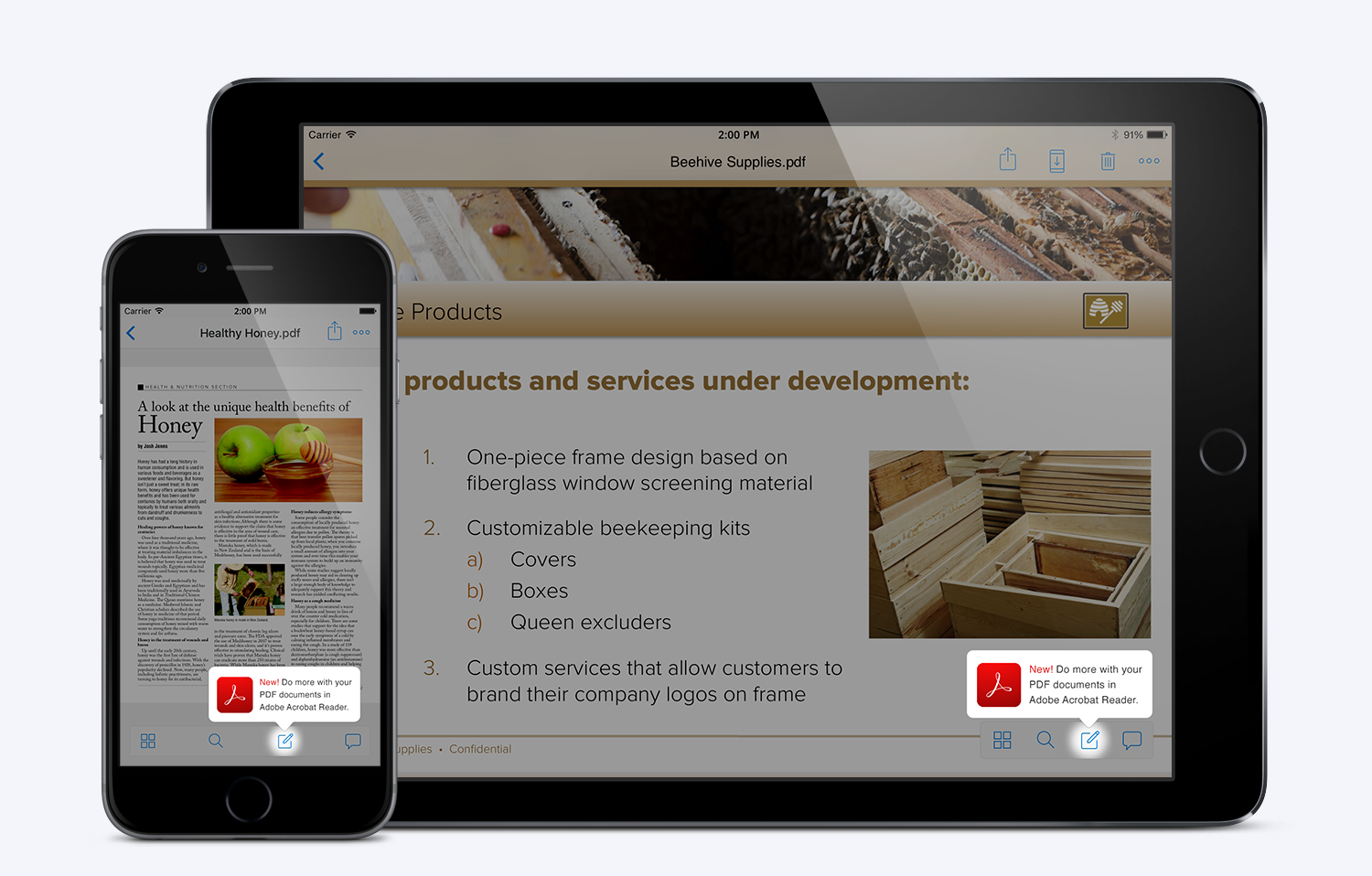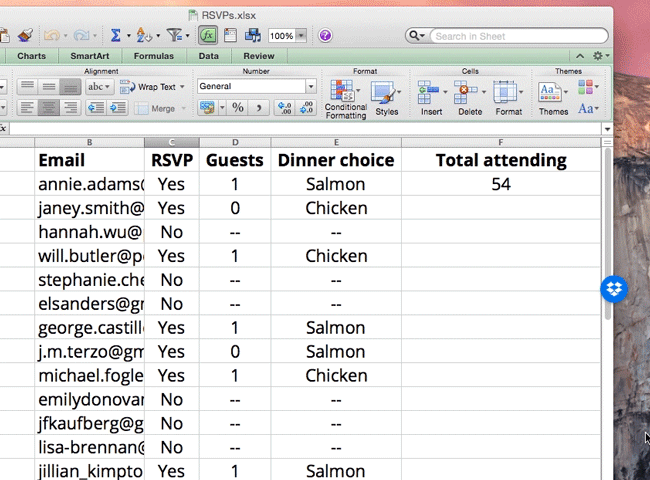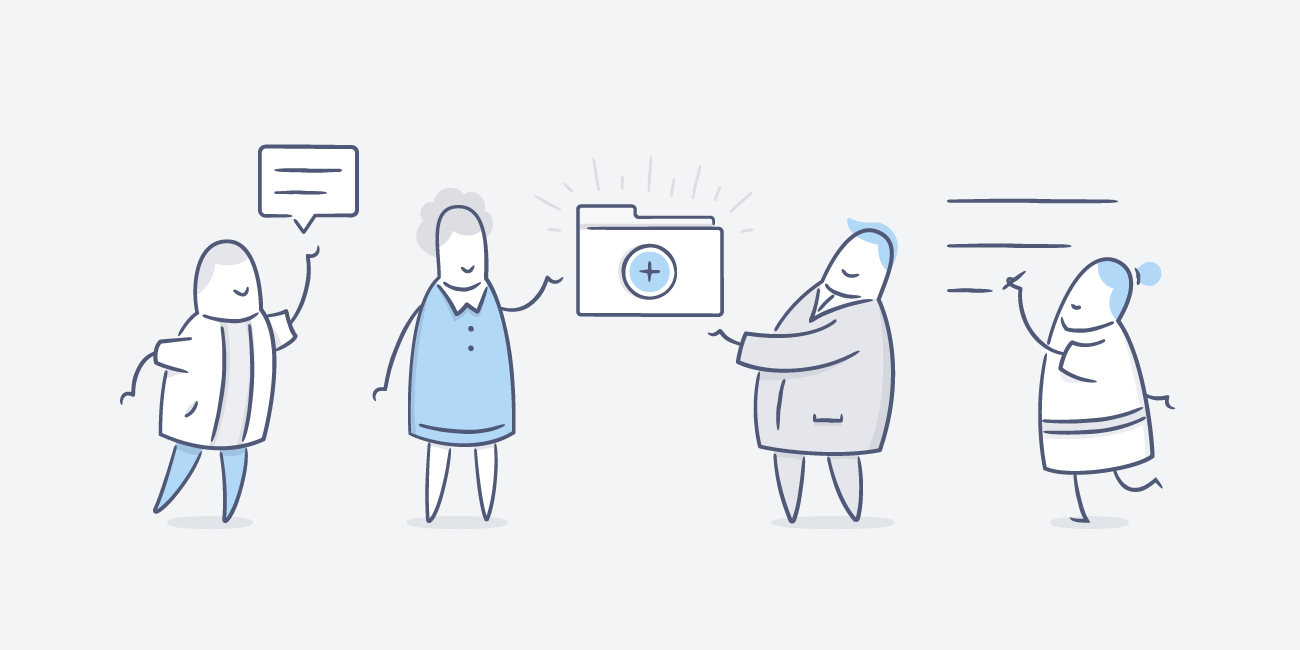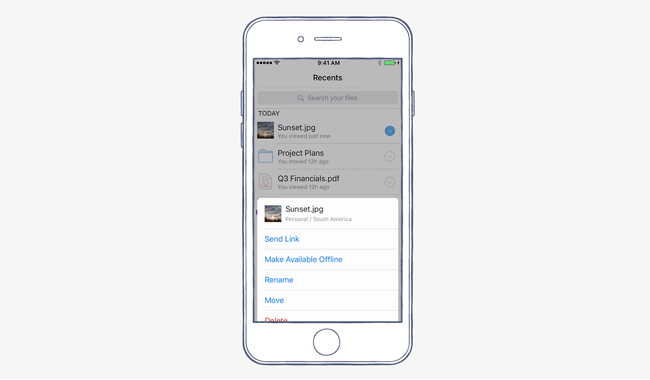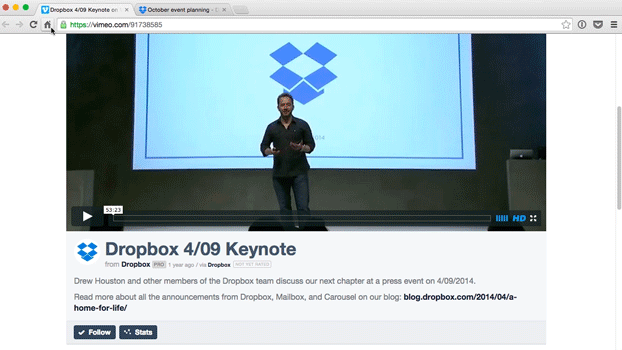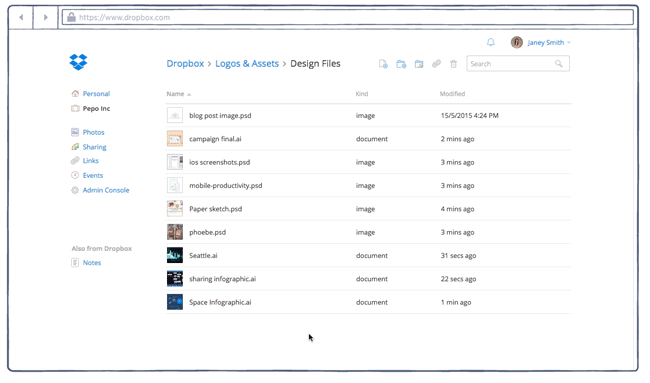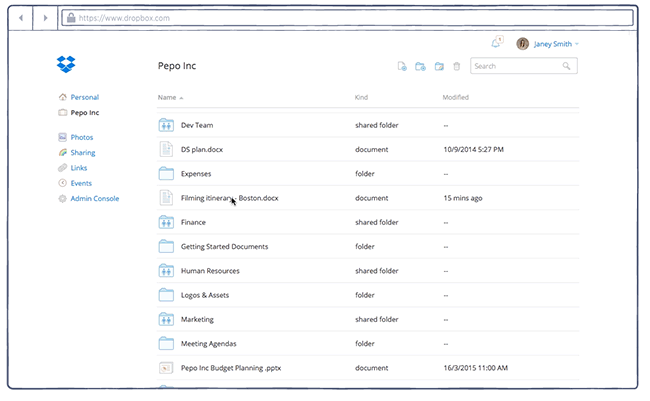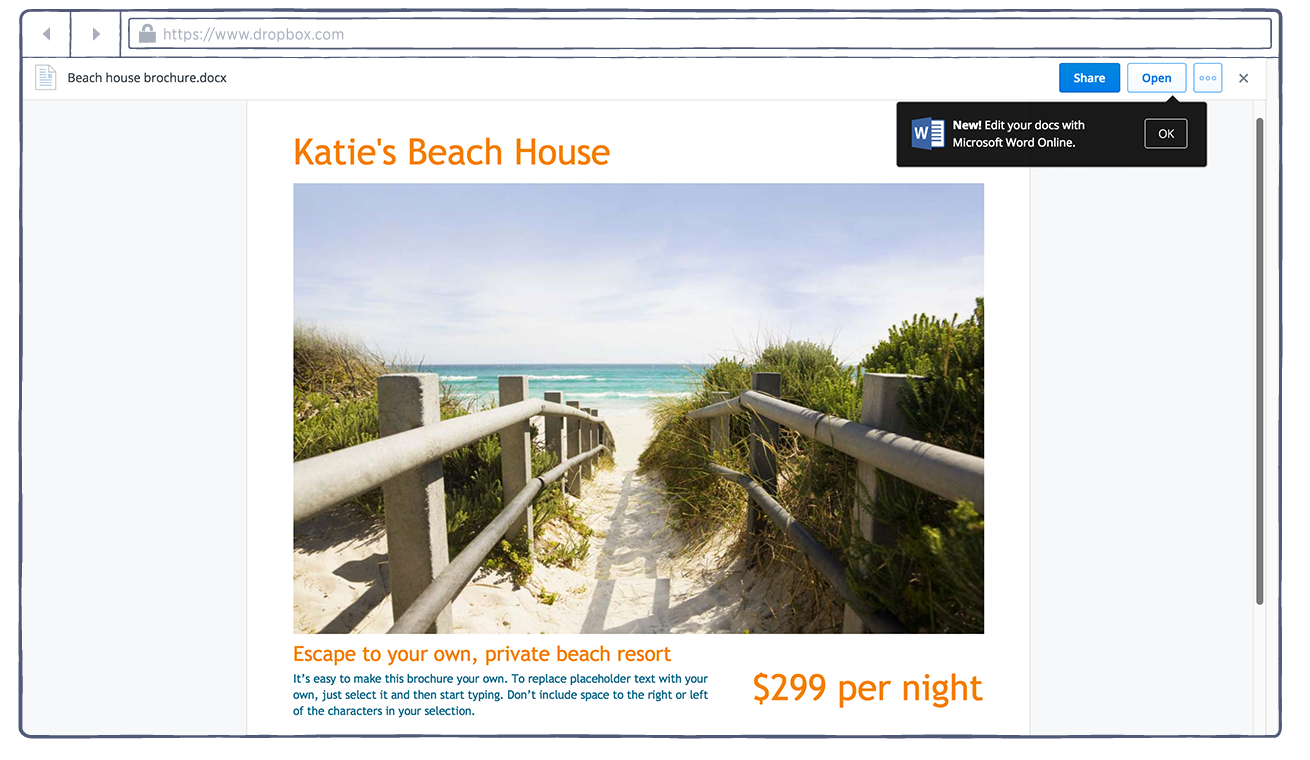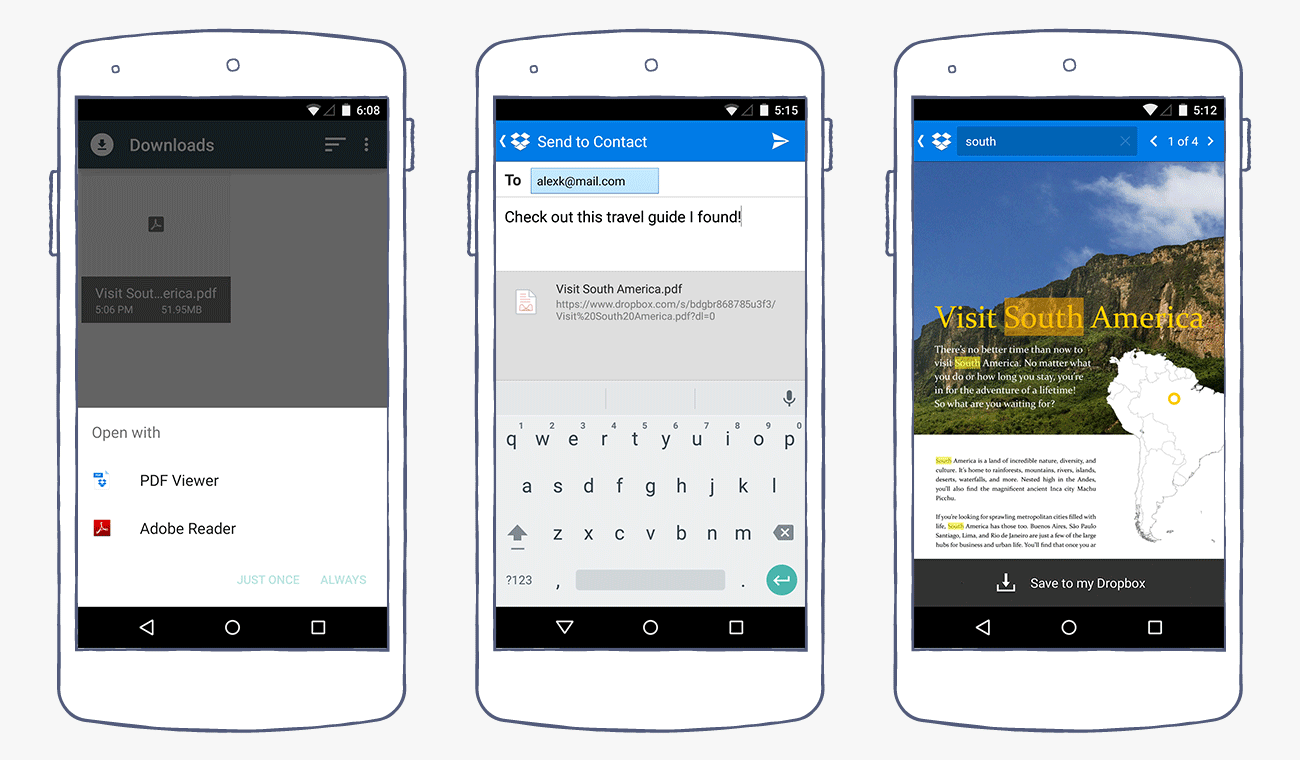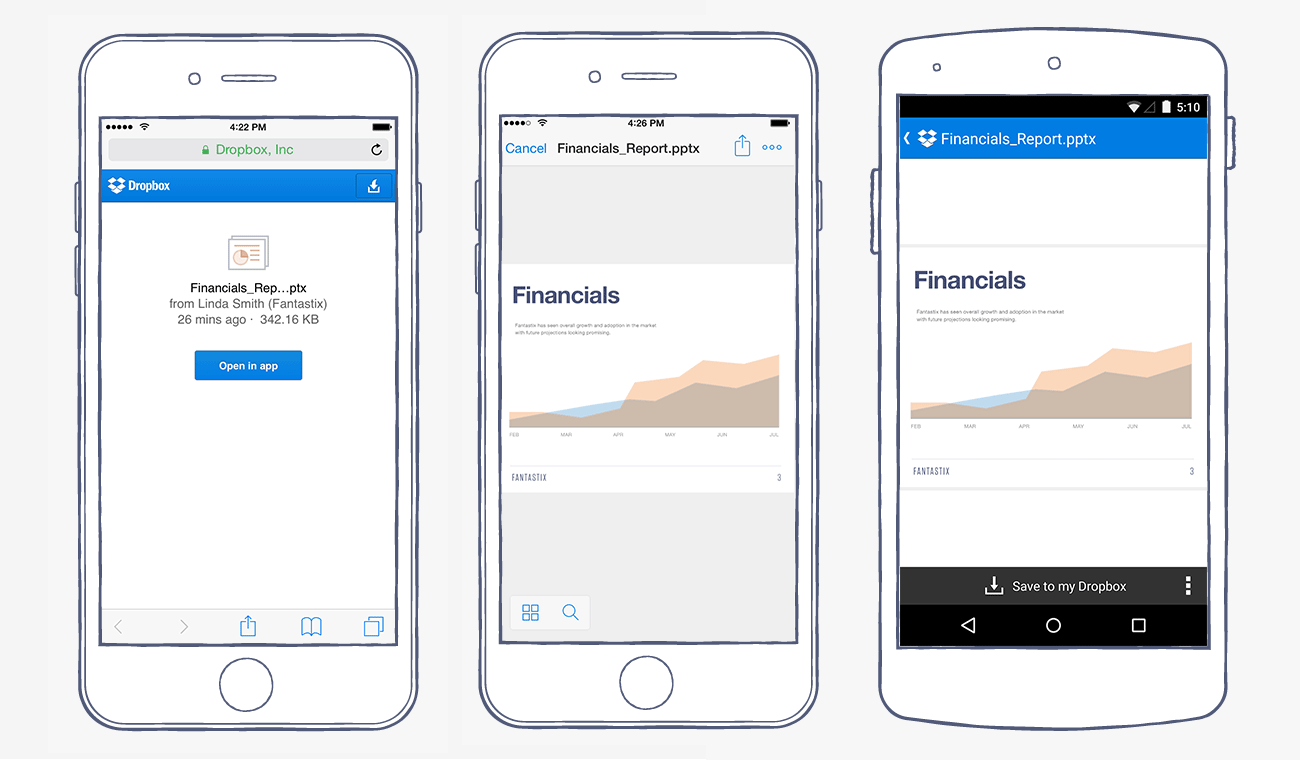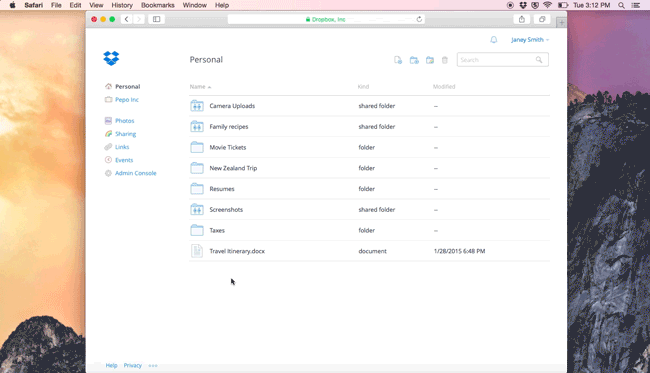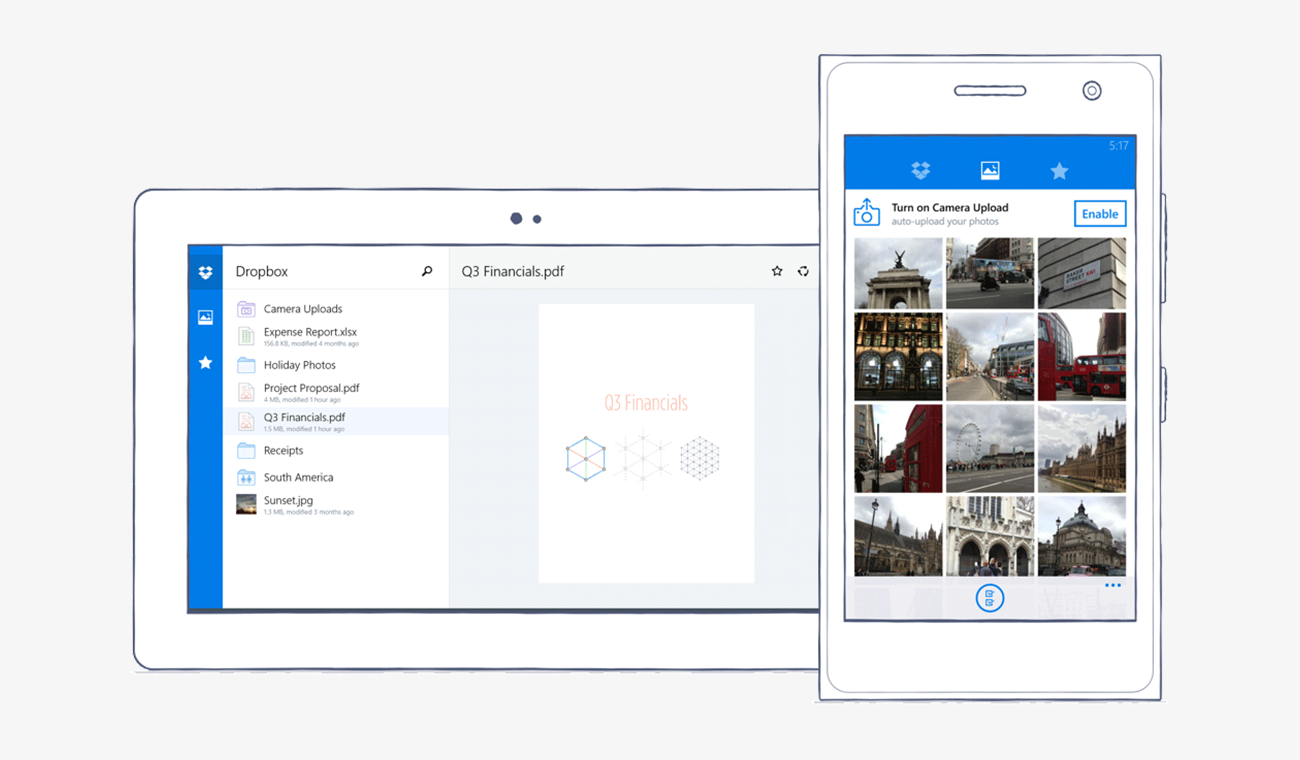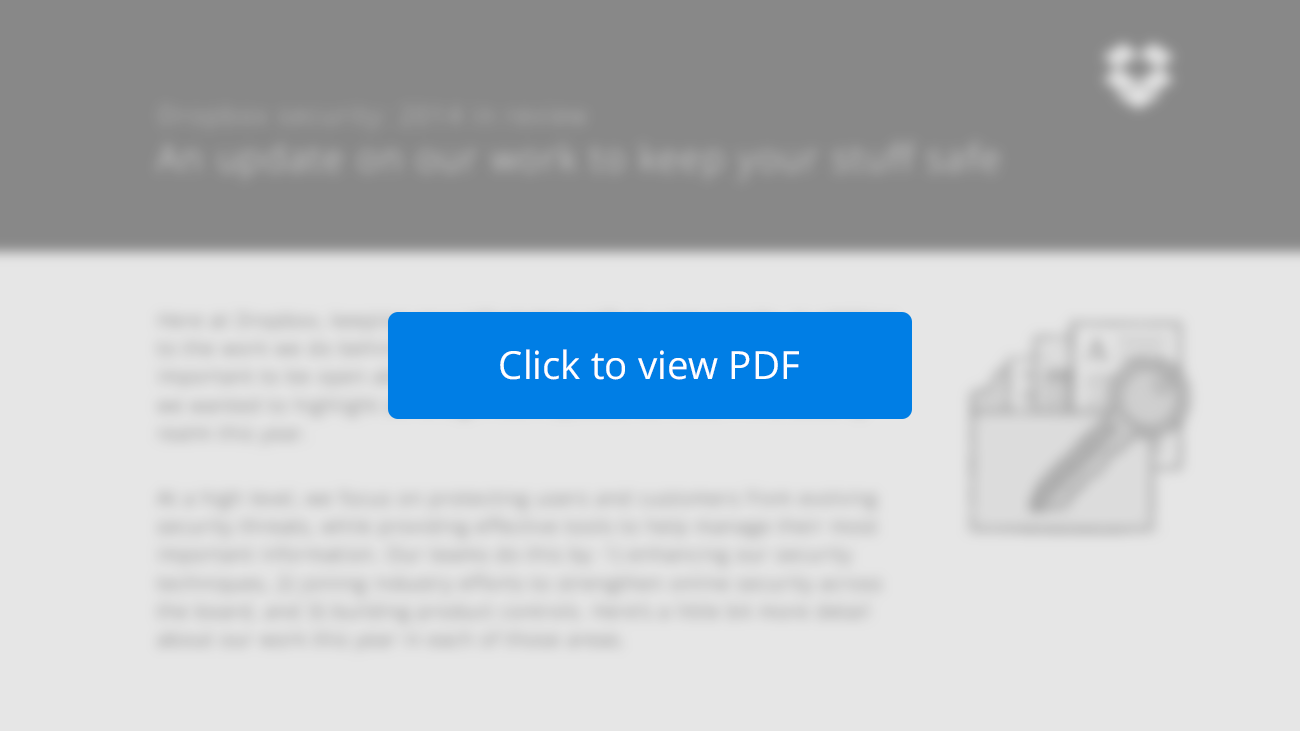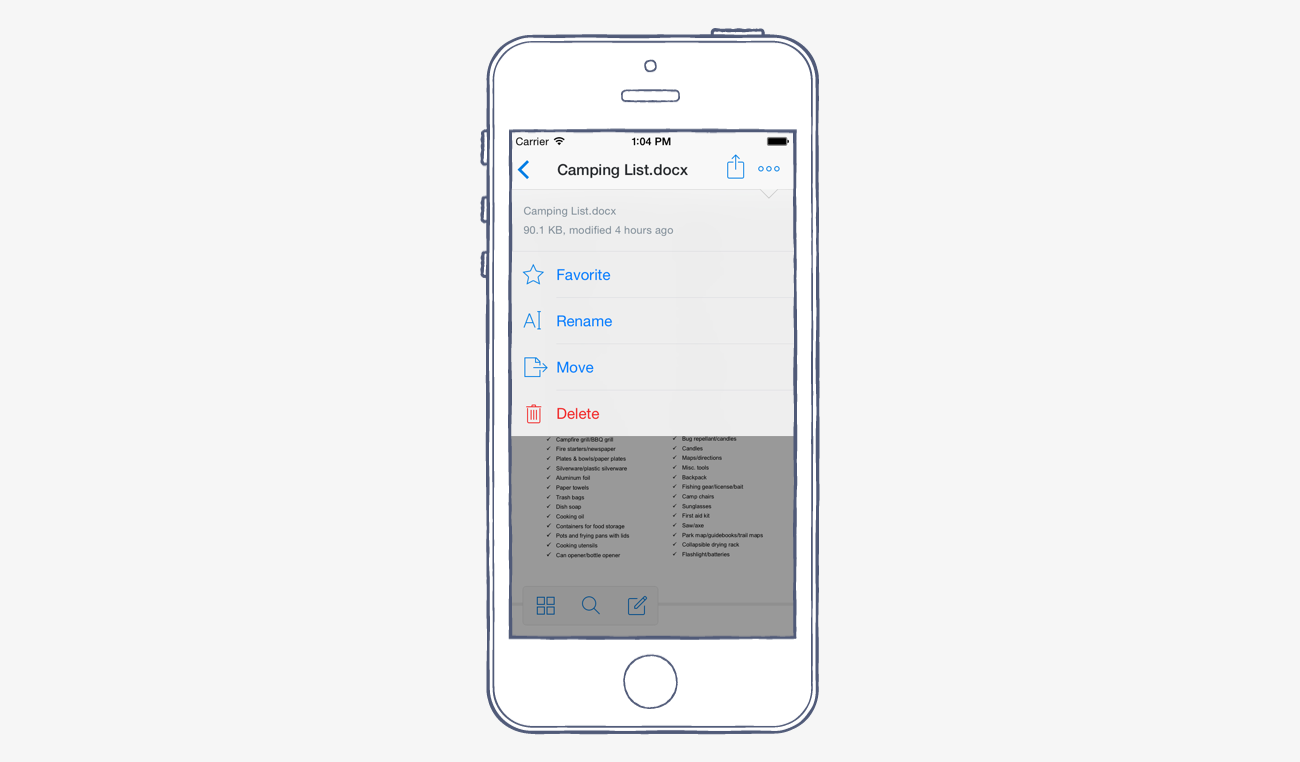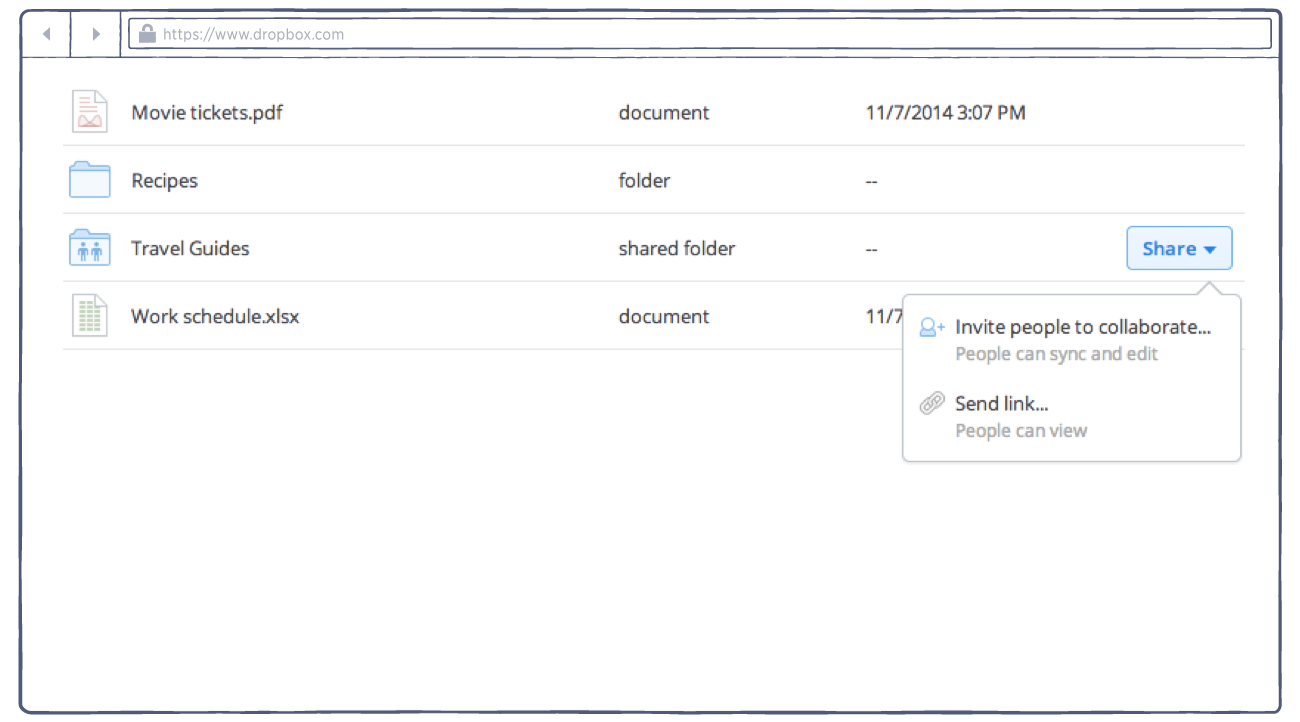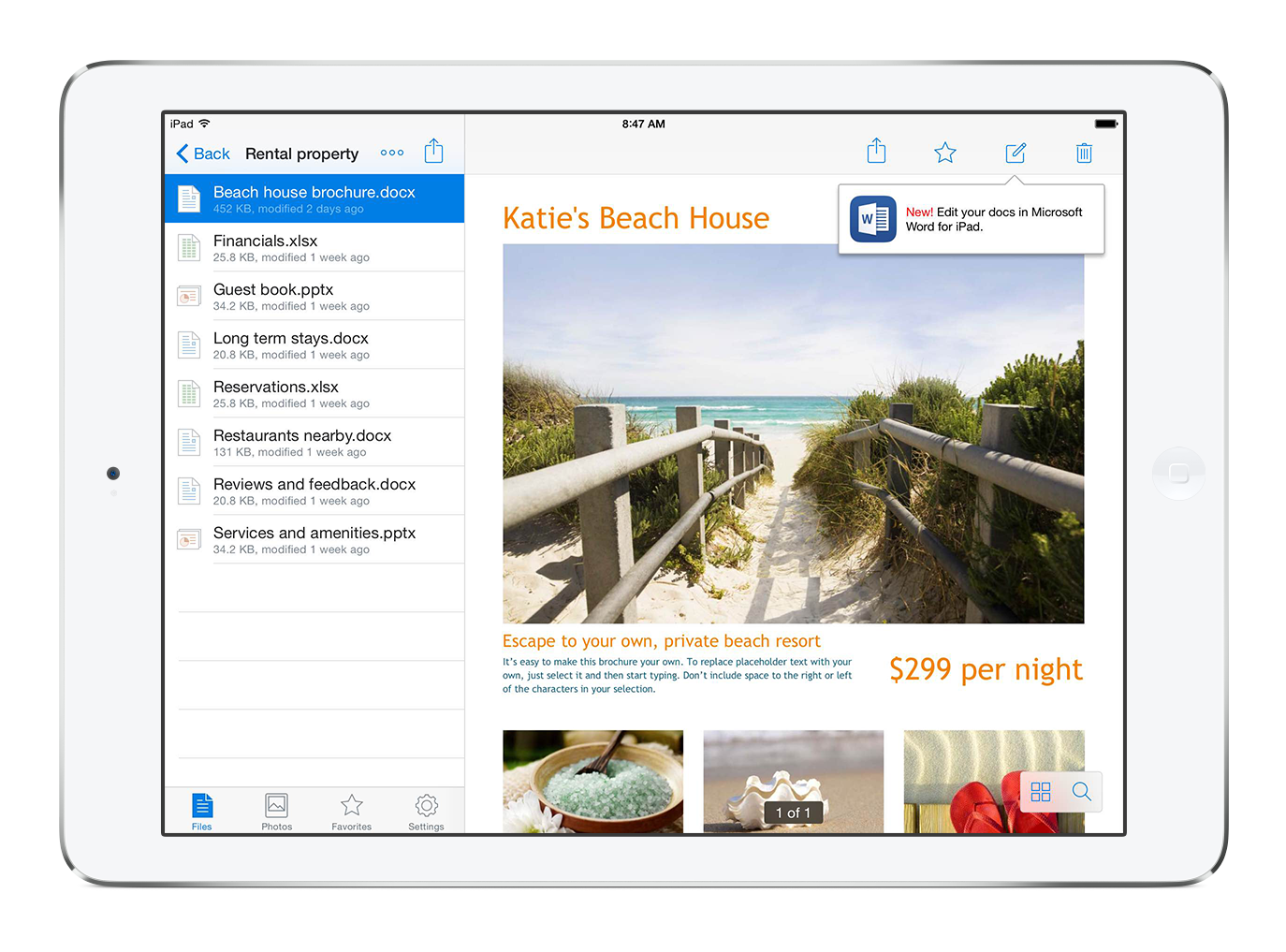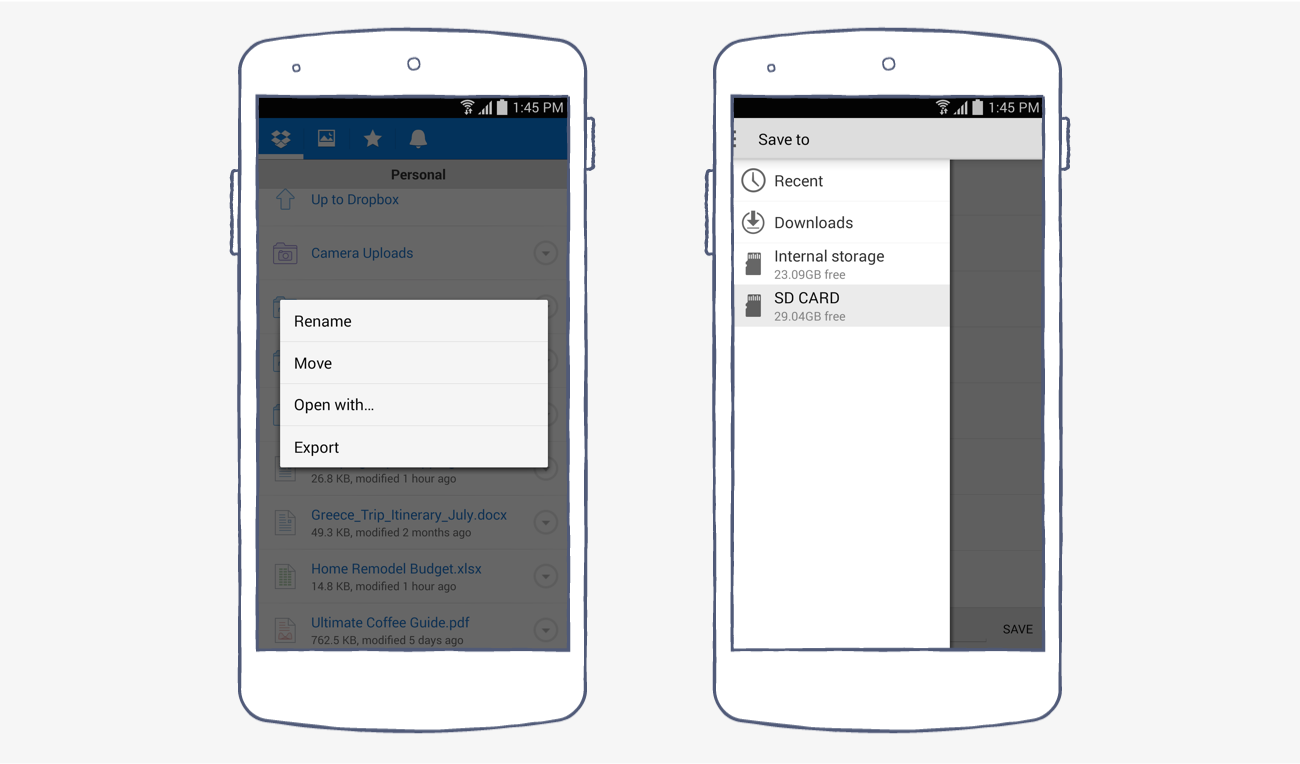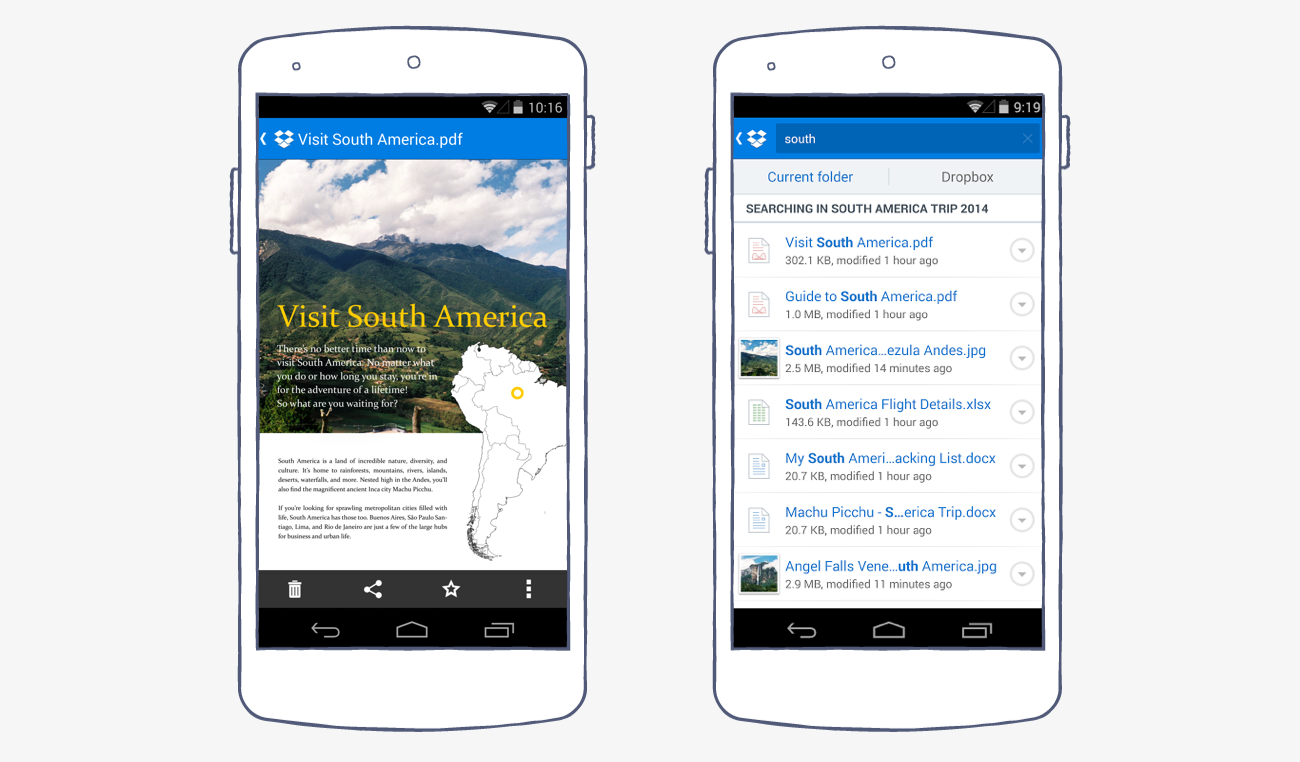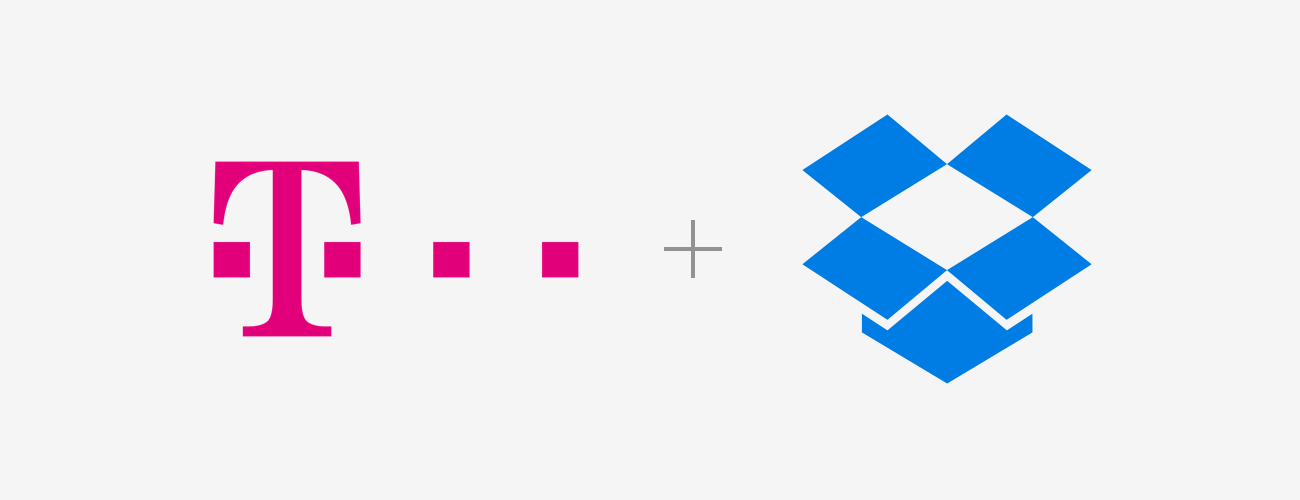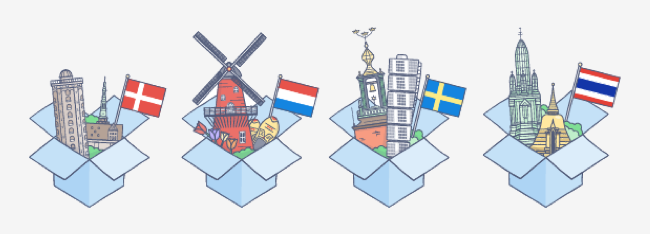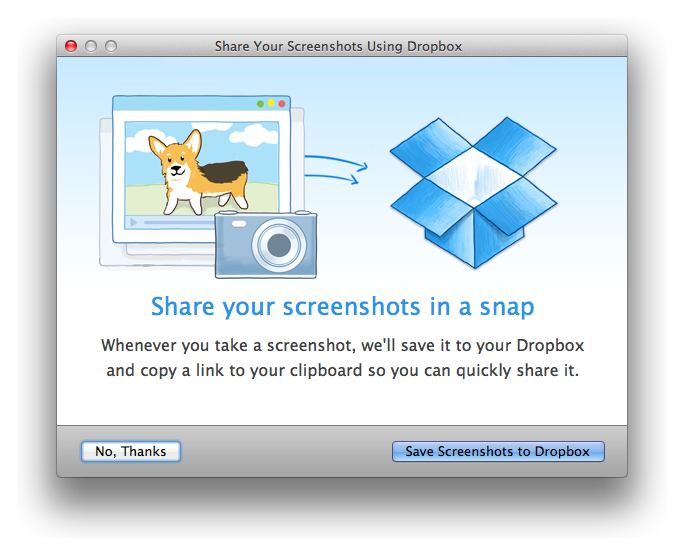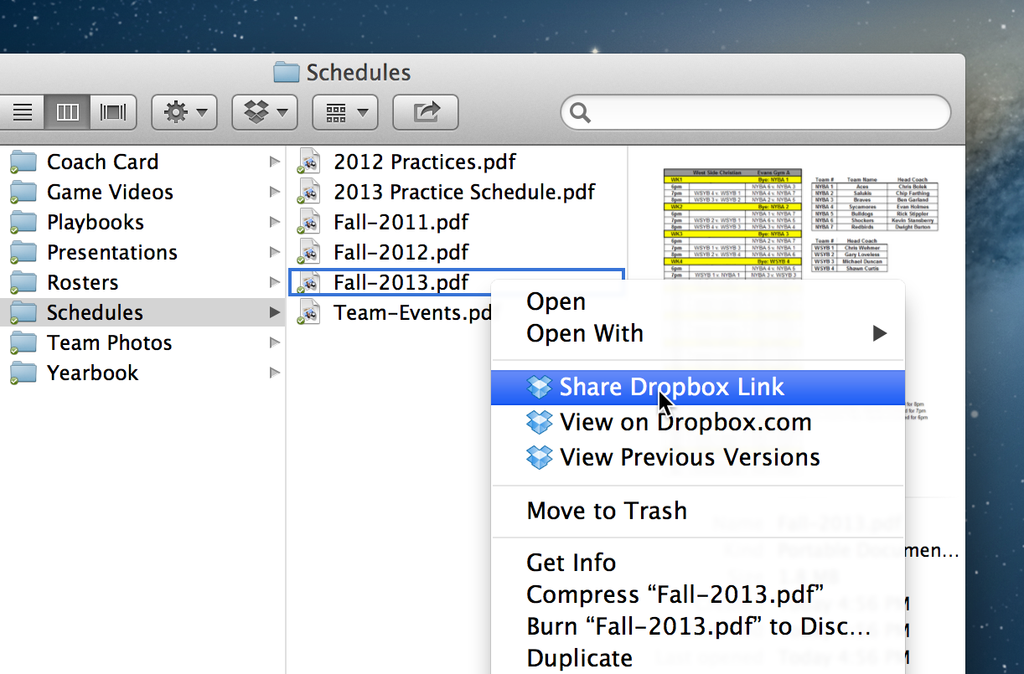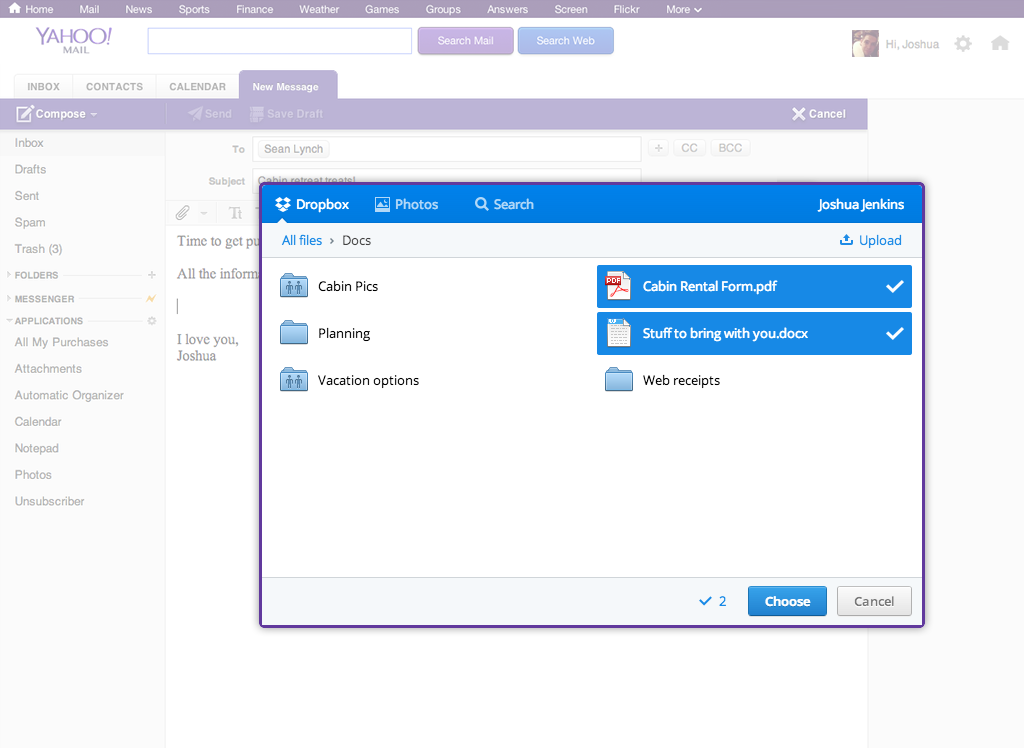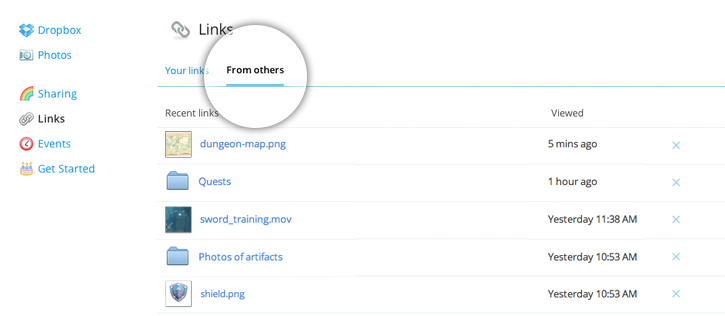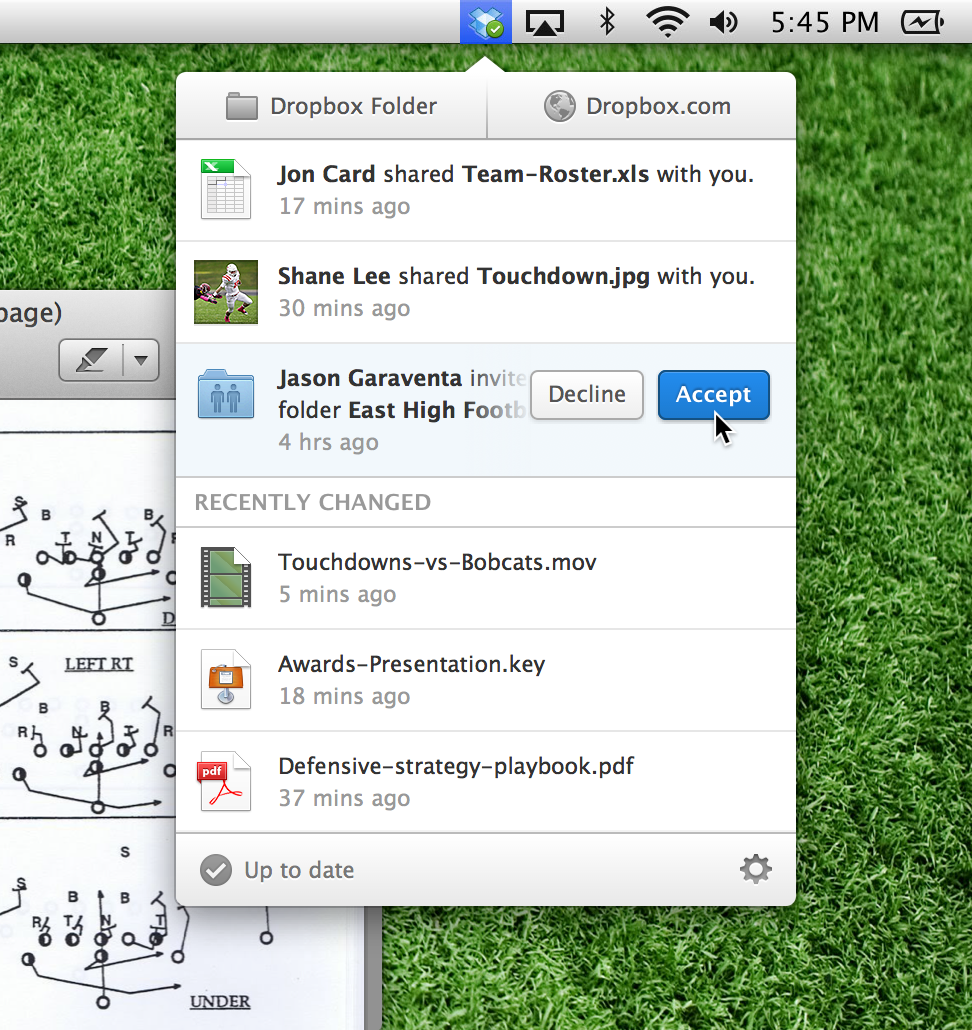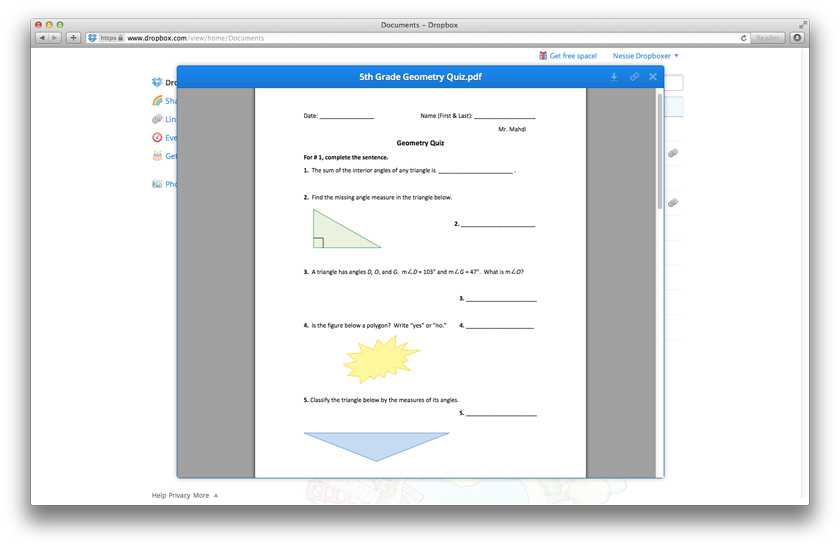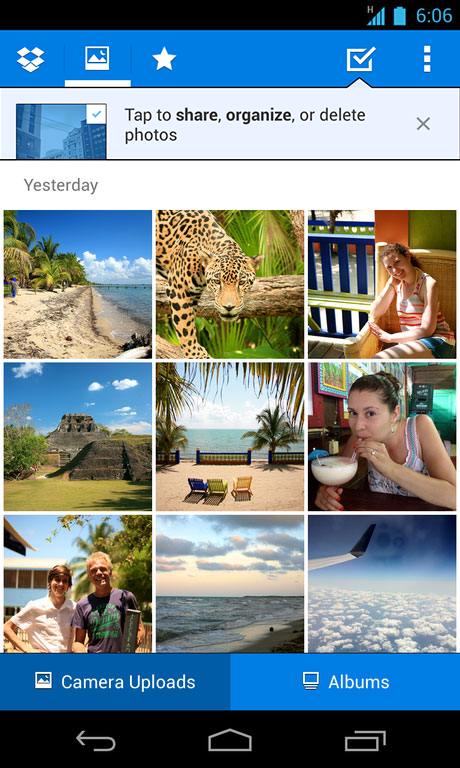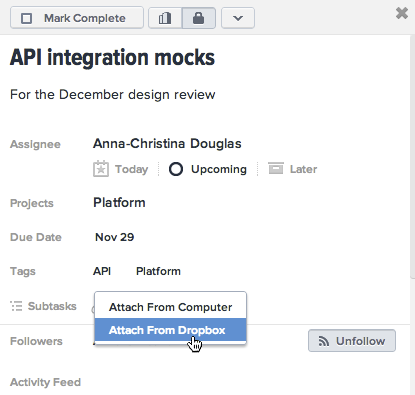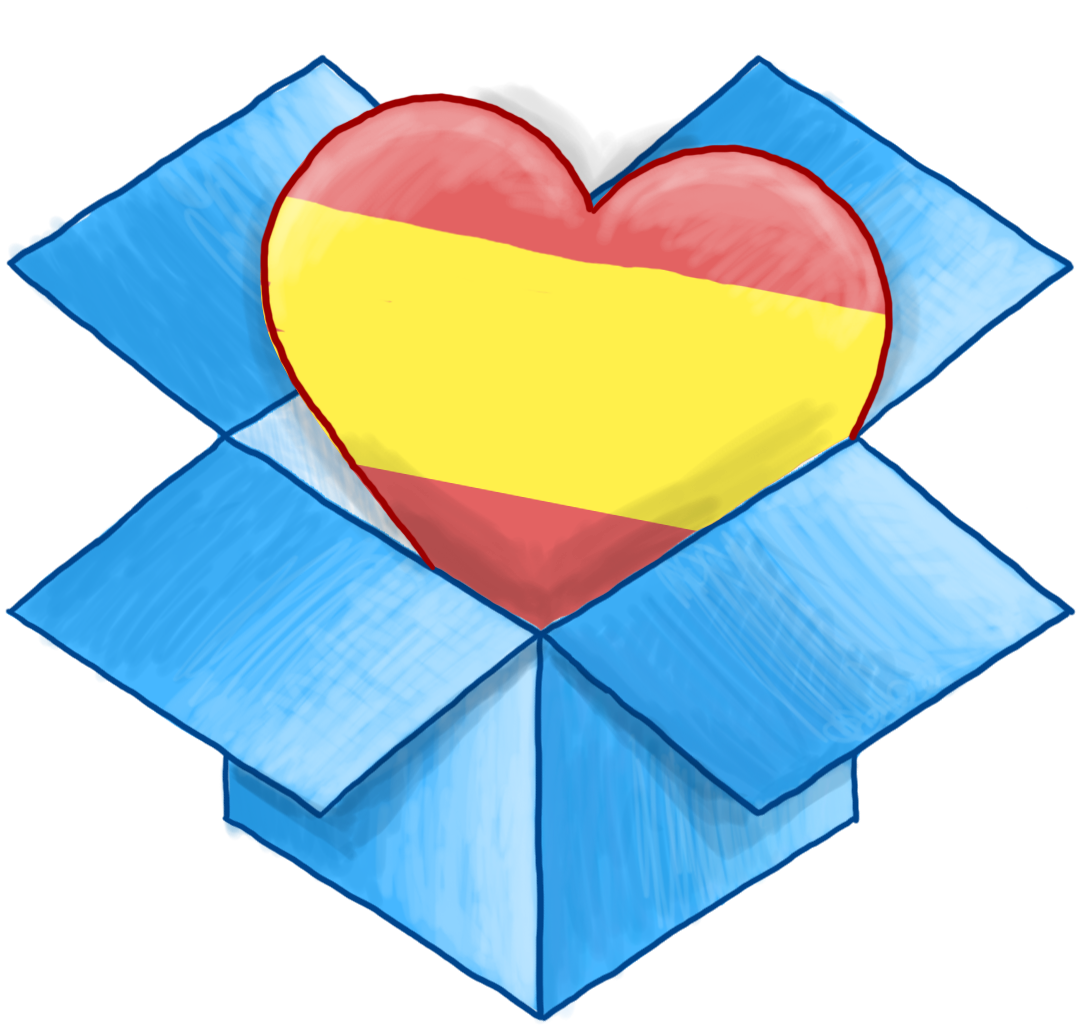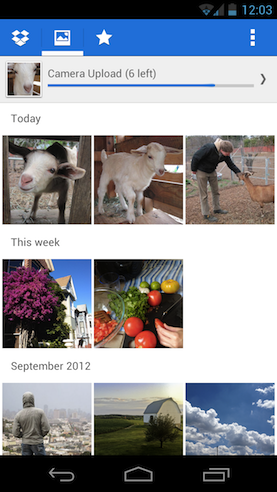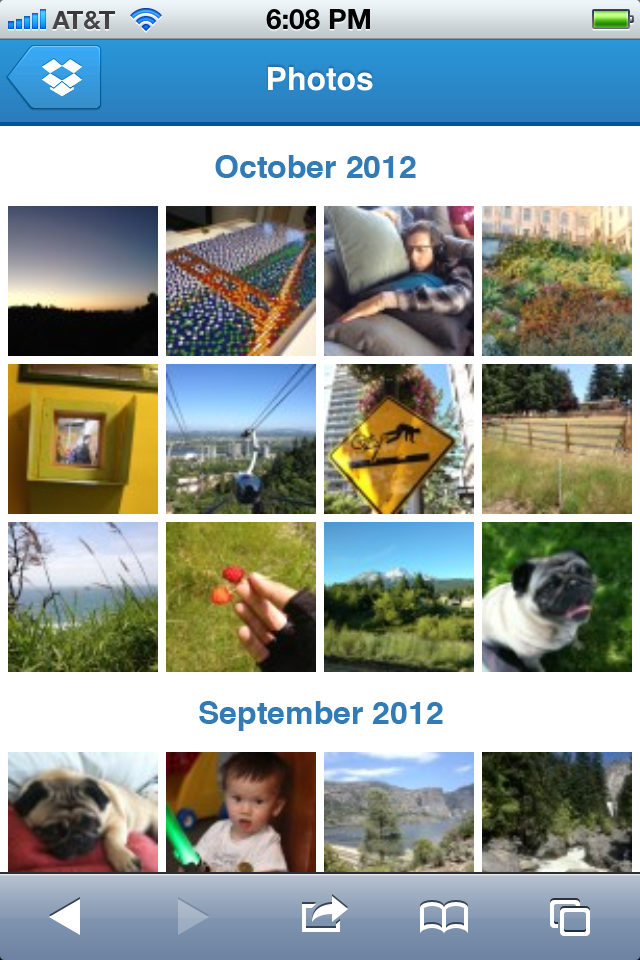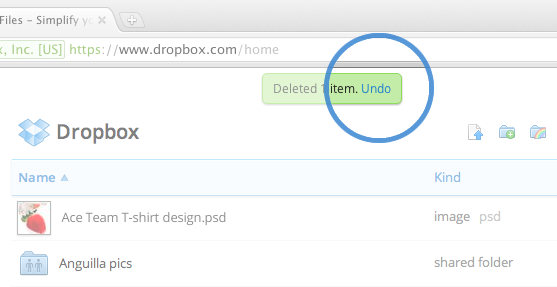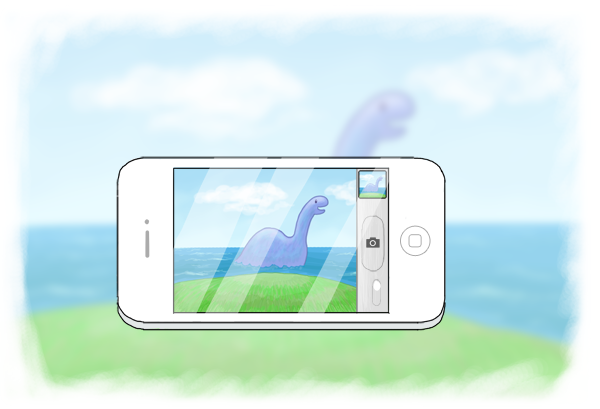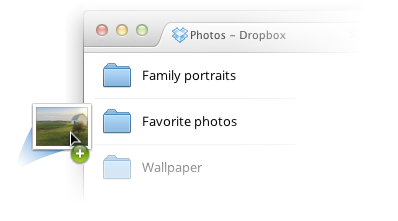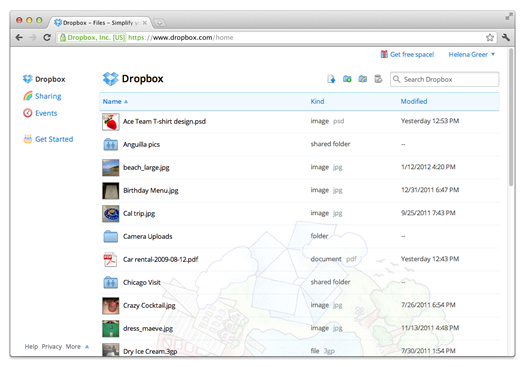We're excited to introduce a big update to our iOS app which is tailor-made for the new iOS 8. We've added a bunch of additional features to help you do more from your iPhone or iPad, and here are just a few of our favorites: Dropbox in the Notification Center The Today section of the Notification Center now shows you an immediate overview of recently changed files in your Dropbox. This means you can check on updates within your shared folders without even opening the Dropbox app. Create and manage shared folders Shared folders have long been one of the most popular Dropbox features for desktop and web, and we’re making them even more useful on iOS. Now, you can easily create and manage shared folders on the go and straight from the Dropbox app on your iPhone or iPad.
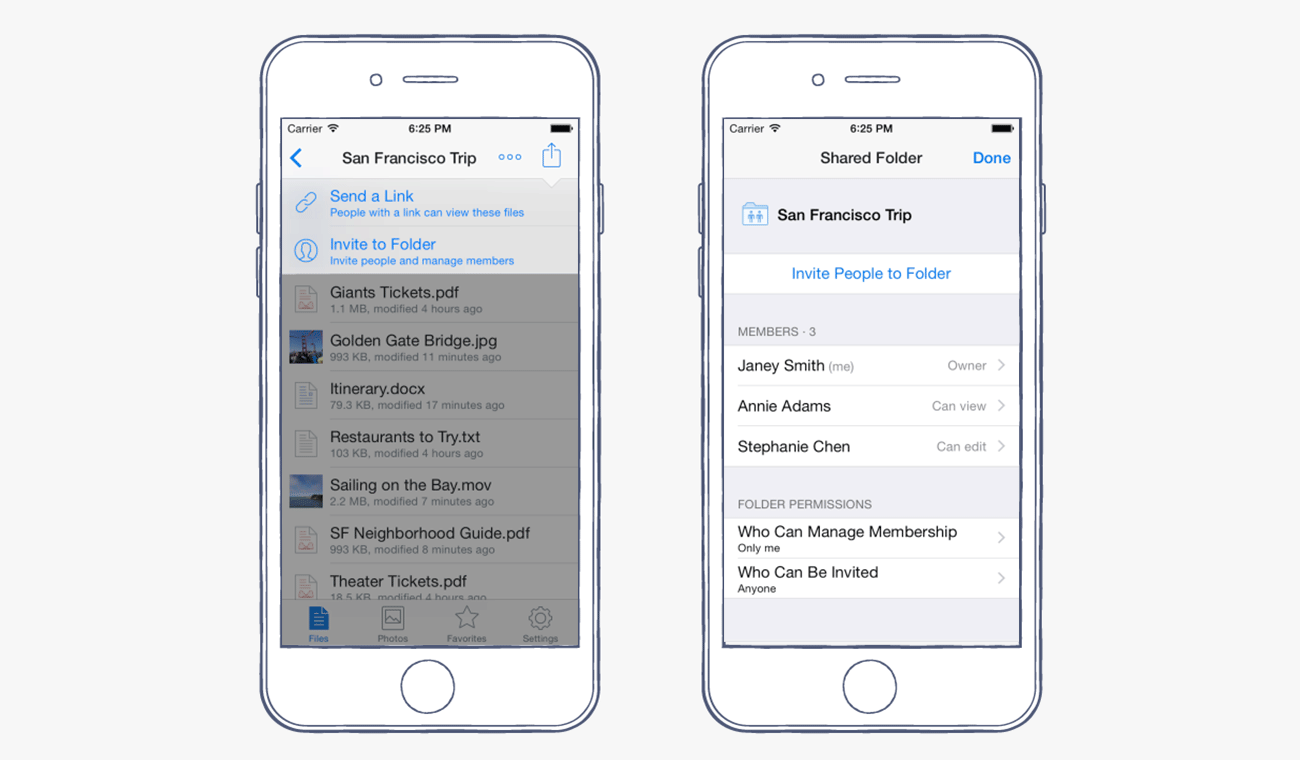
If you’re on a Dropbox for Business team or using Dropbox Pro, you can also set and manage view-only permissions on shared folders using the Dropbox iOS app for even greater control over what’s being shared. Import and export Dropbox files using app extensions With the new Dropbox iOS 8 app, you can directly import and export Dropbox files to and from iOS apps that also support Apple’s new Storage Provider App Extensions. This allows you to access your Dropbox files within other apps and transfer your files from other apps into Dropbox. To import to Dropbox, just tap the ellipsis icon (…) at the top of your file list, choose “Add Files,” then click “More” to toggle between preferred apps. If you want more tips to keep your files safe, read our how to backup iPhones article. Check out these new features and more improvements in the newest version of Dropbox for iOS 8 — download it from the App Store now! NOTE: This version also fixes the temporary compatibility issue with Camera Upload in iOS 8.