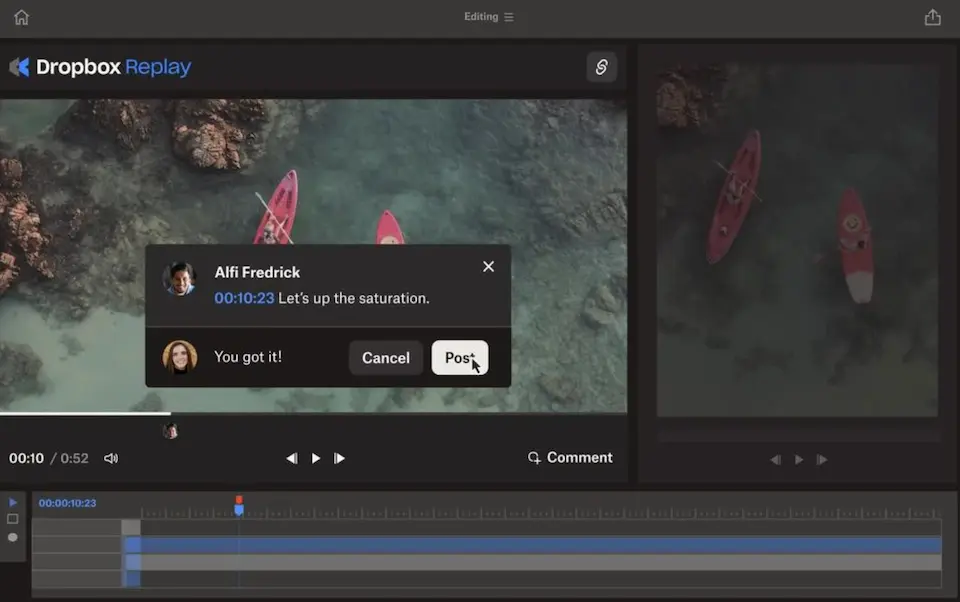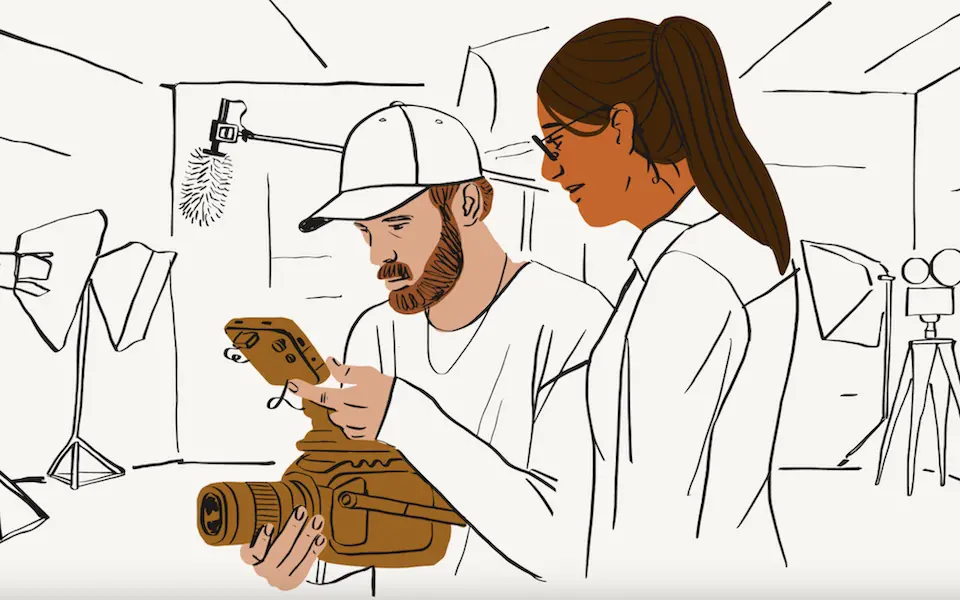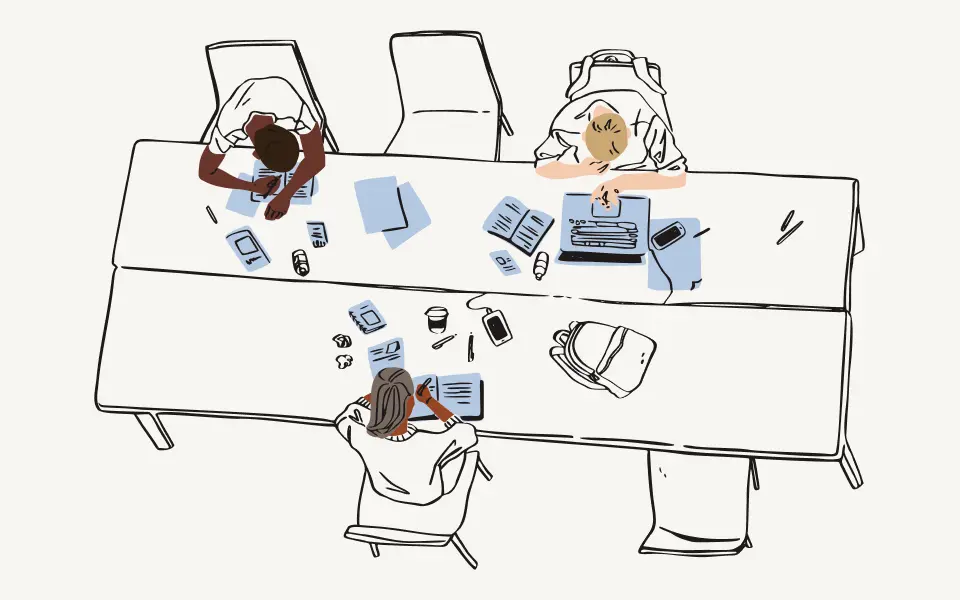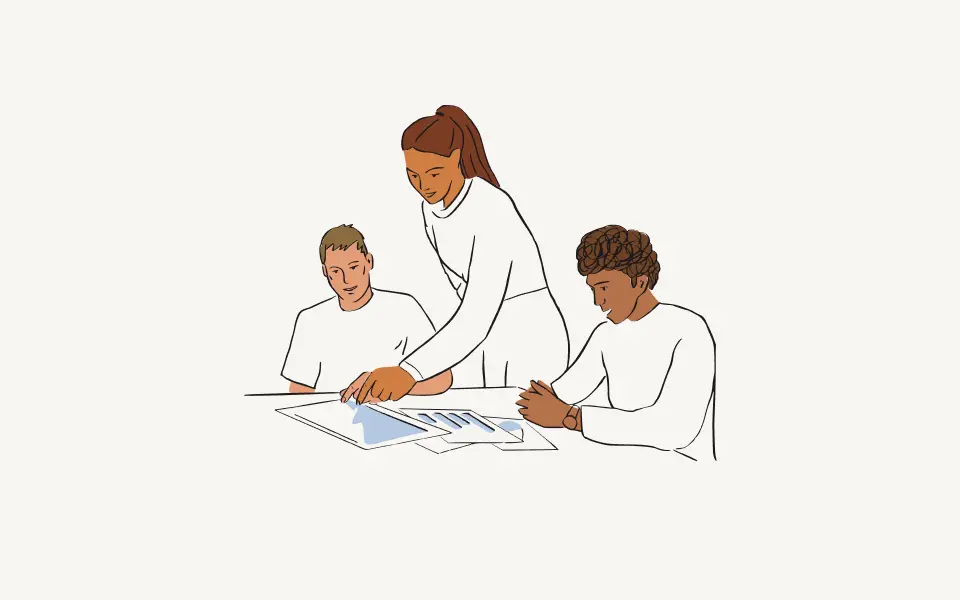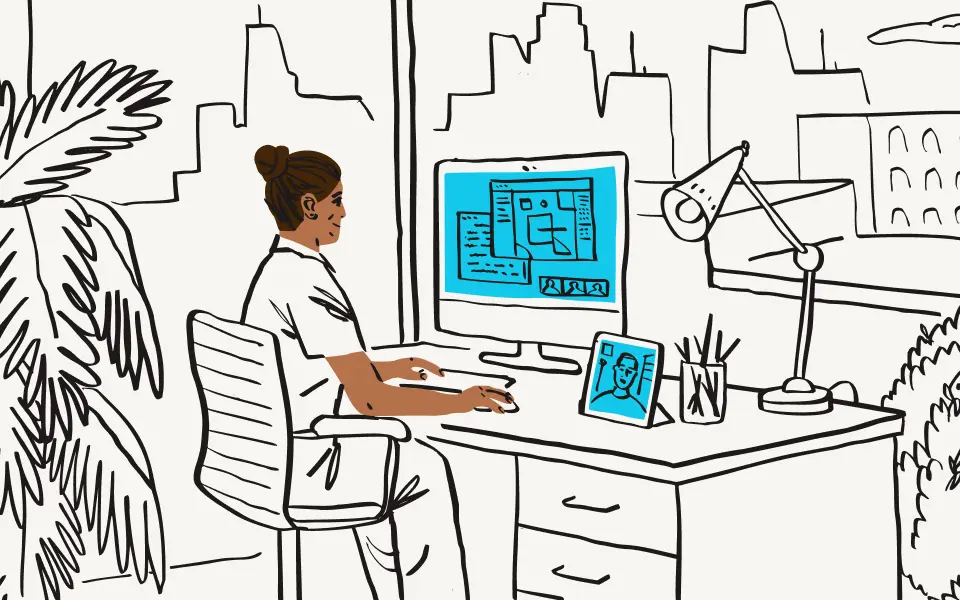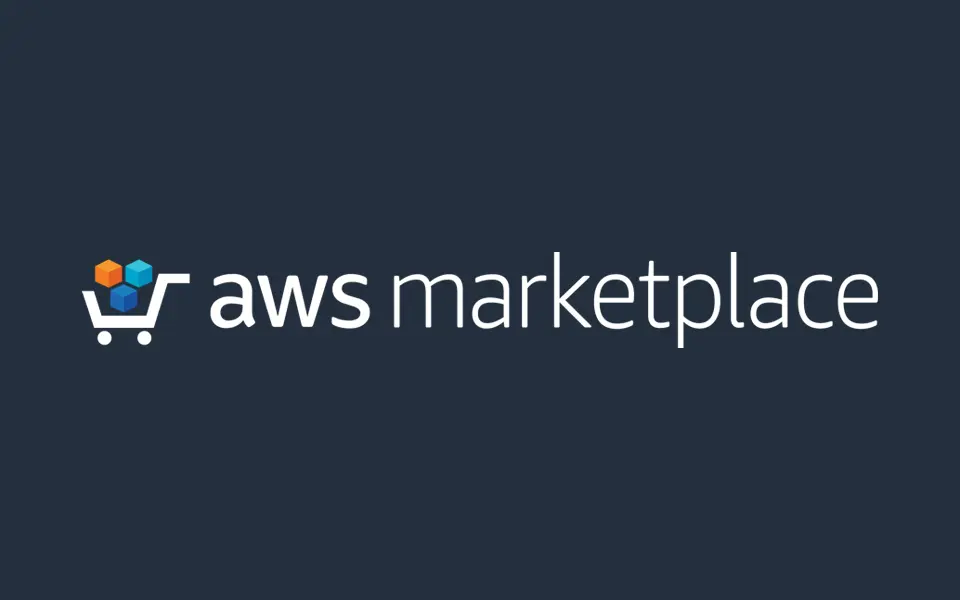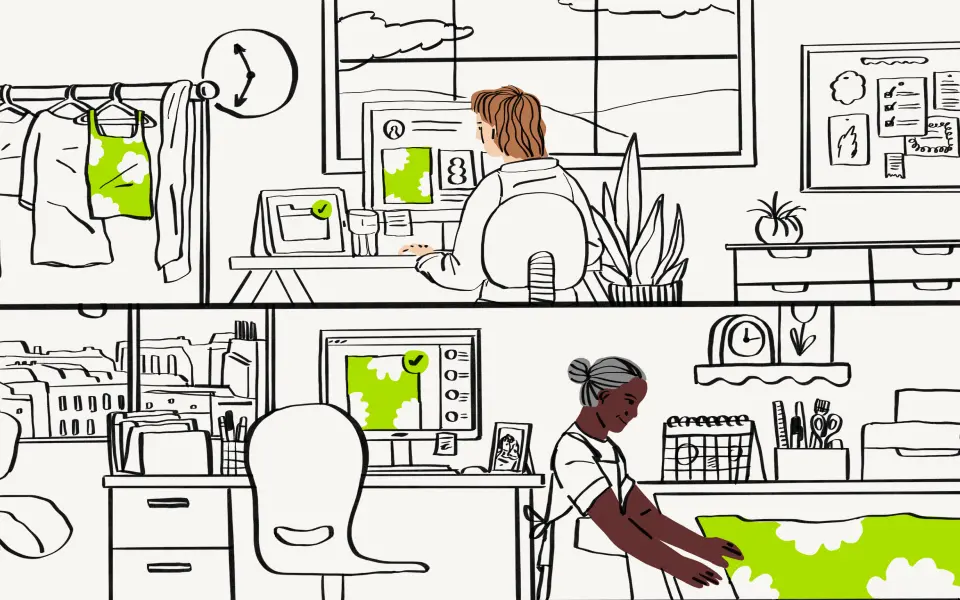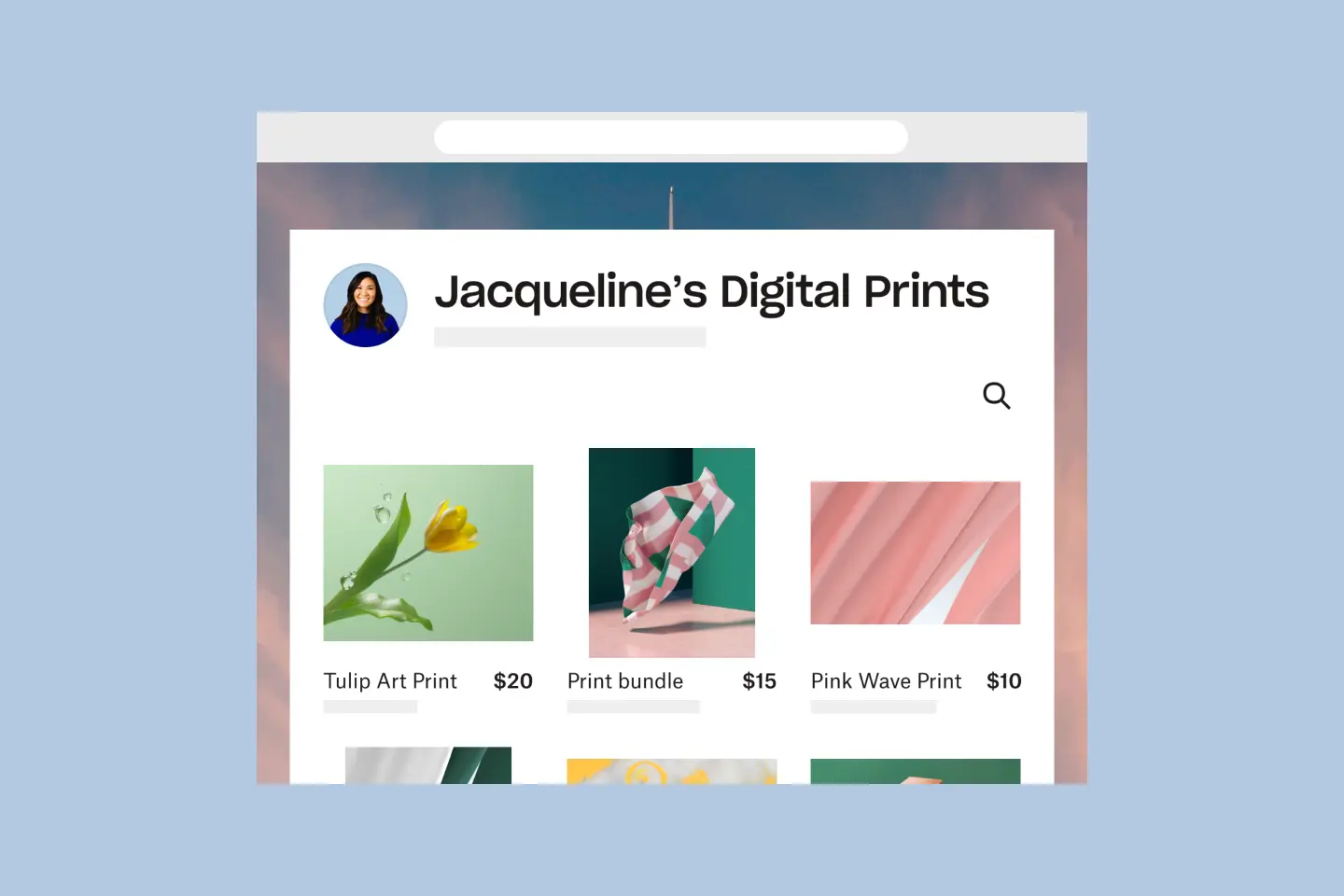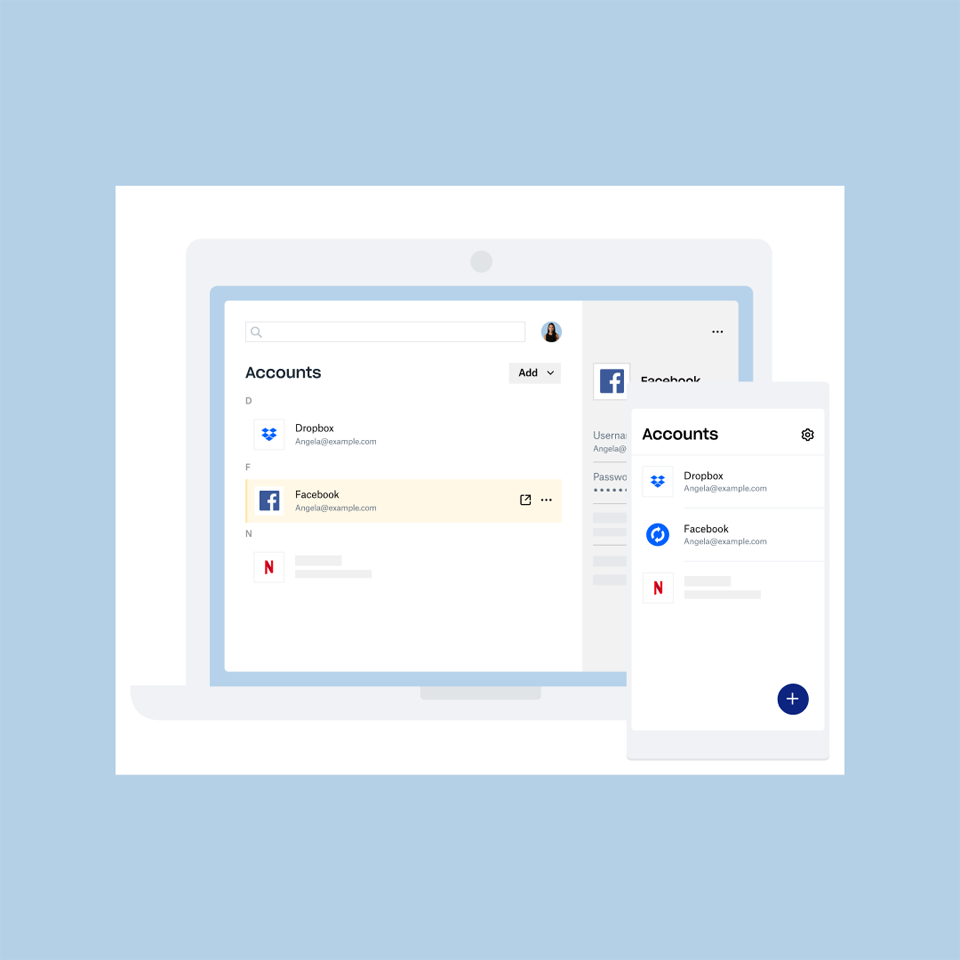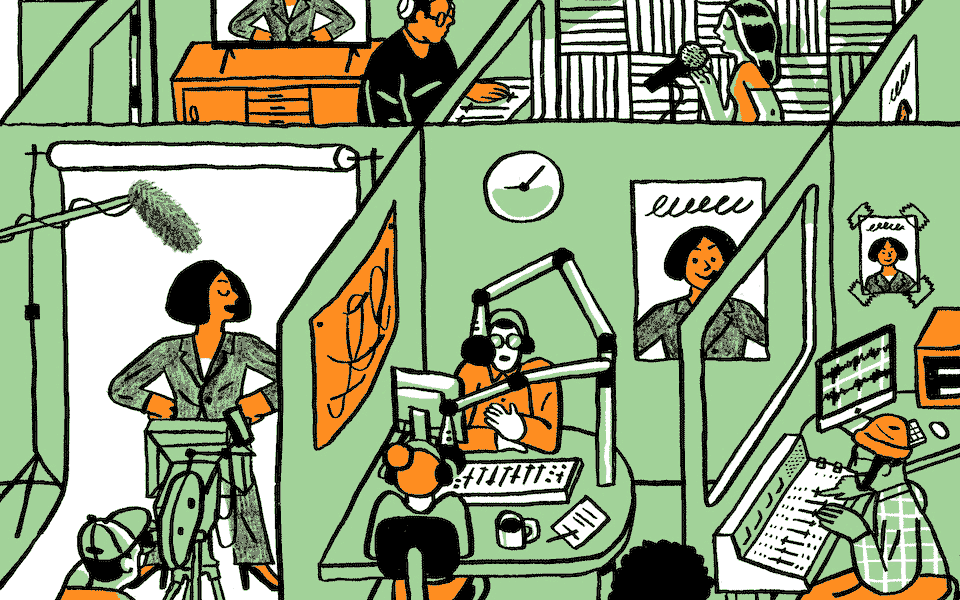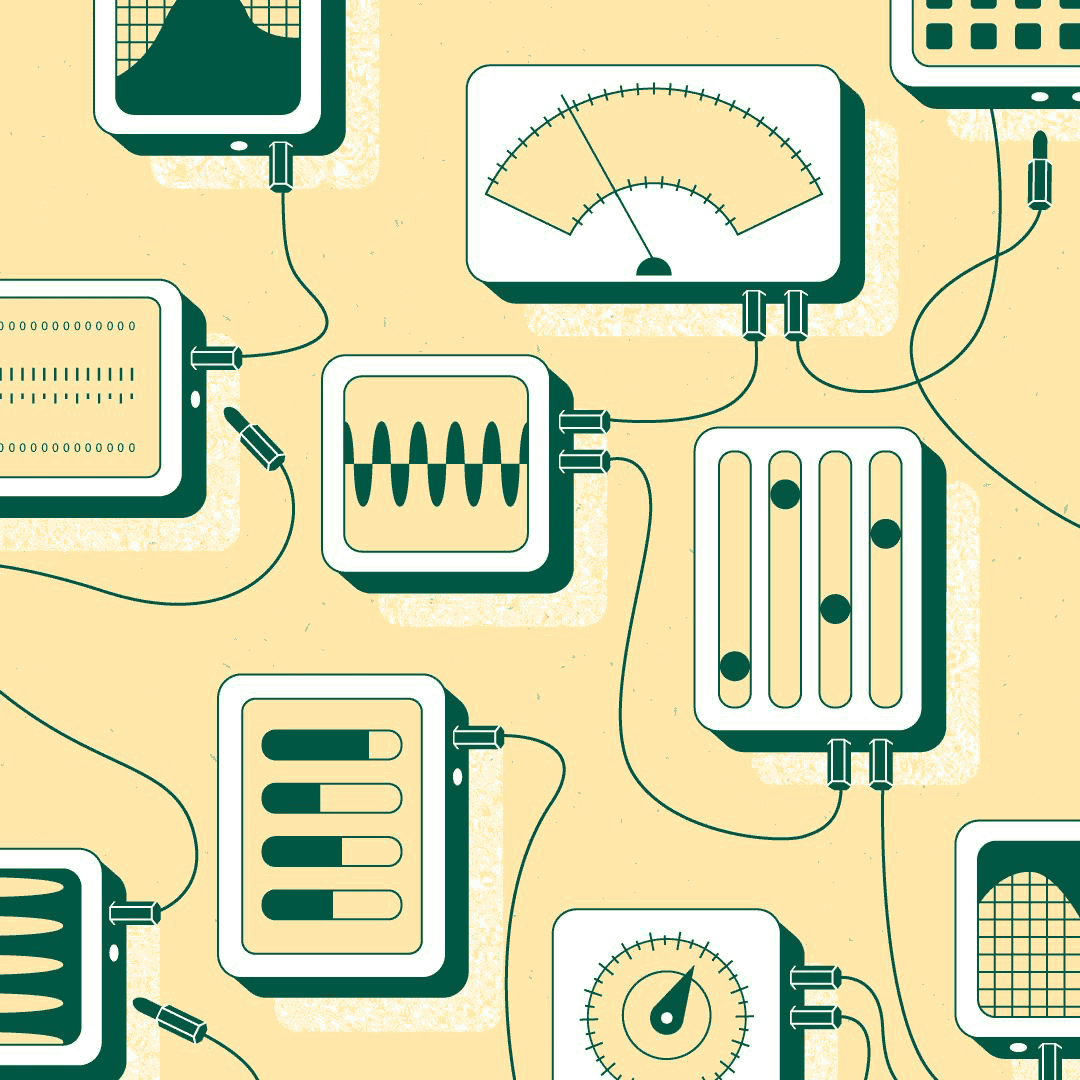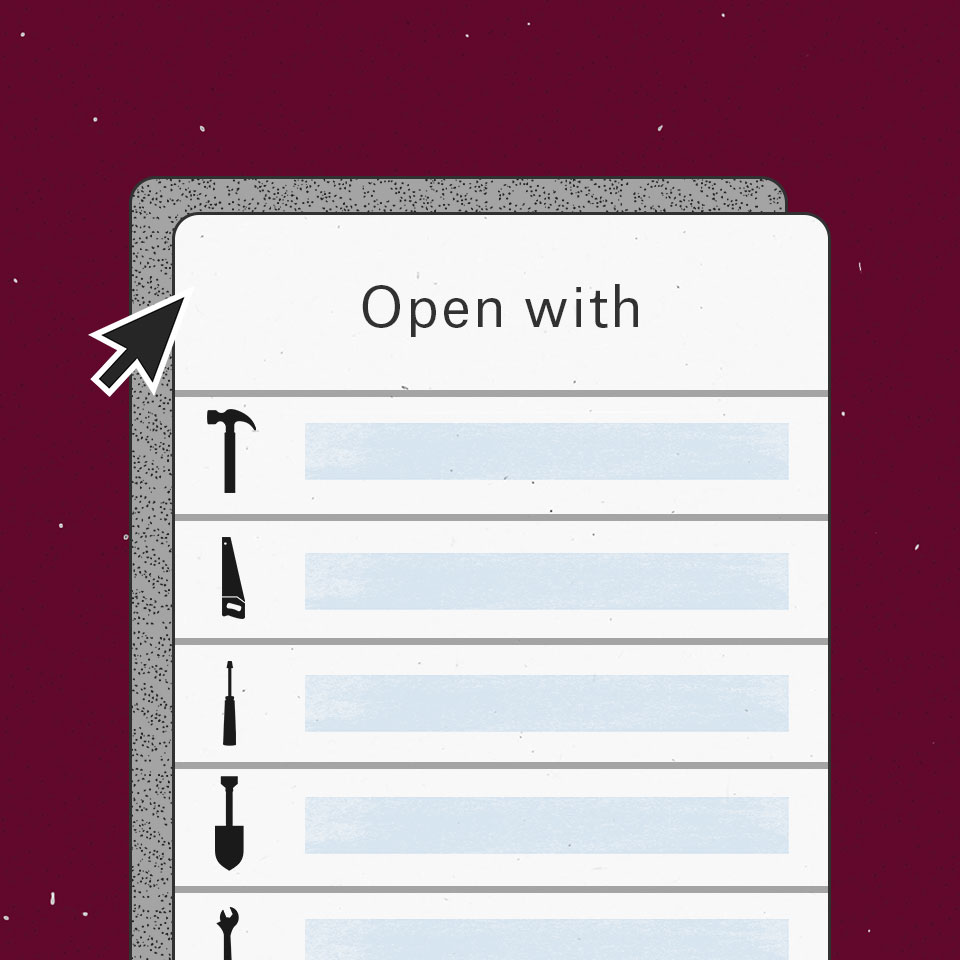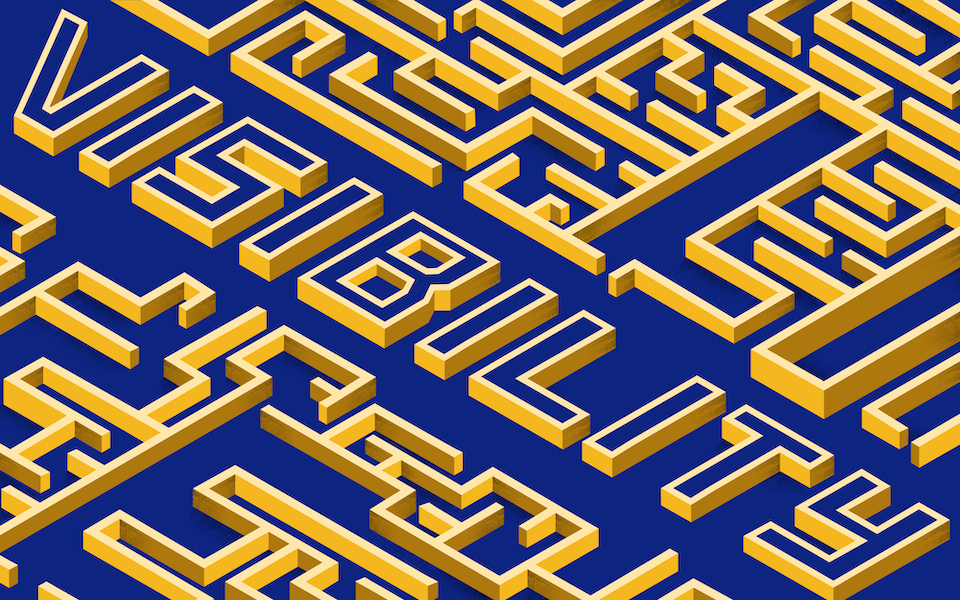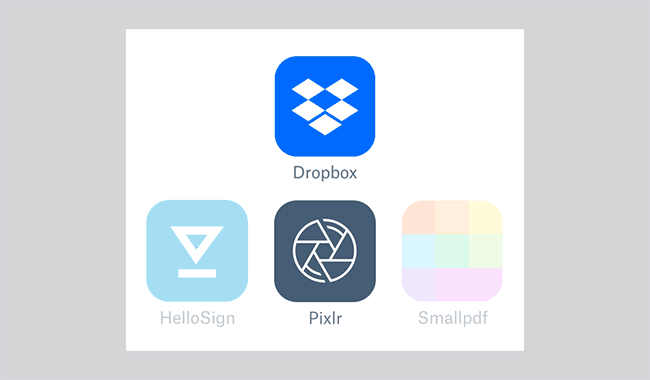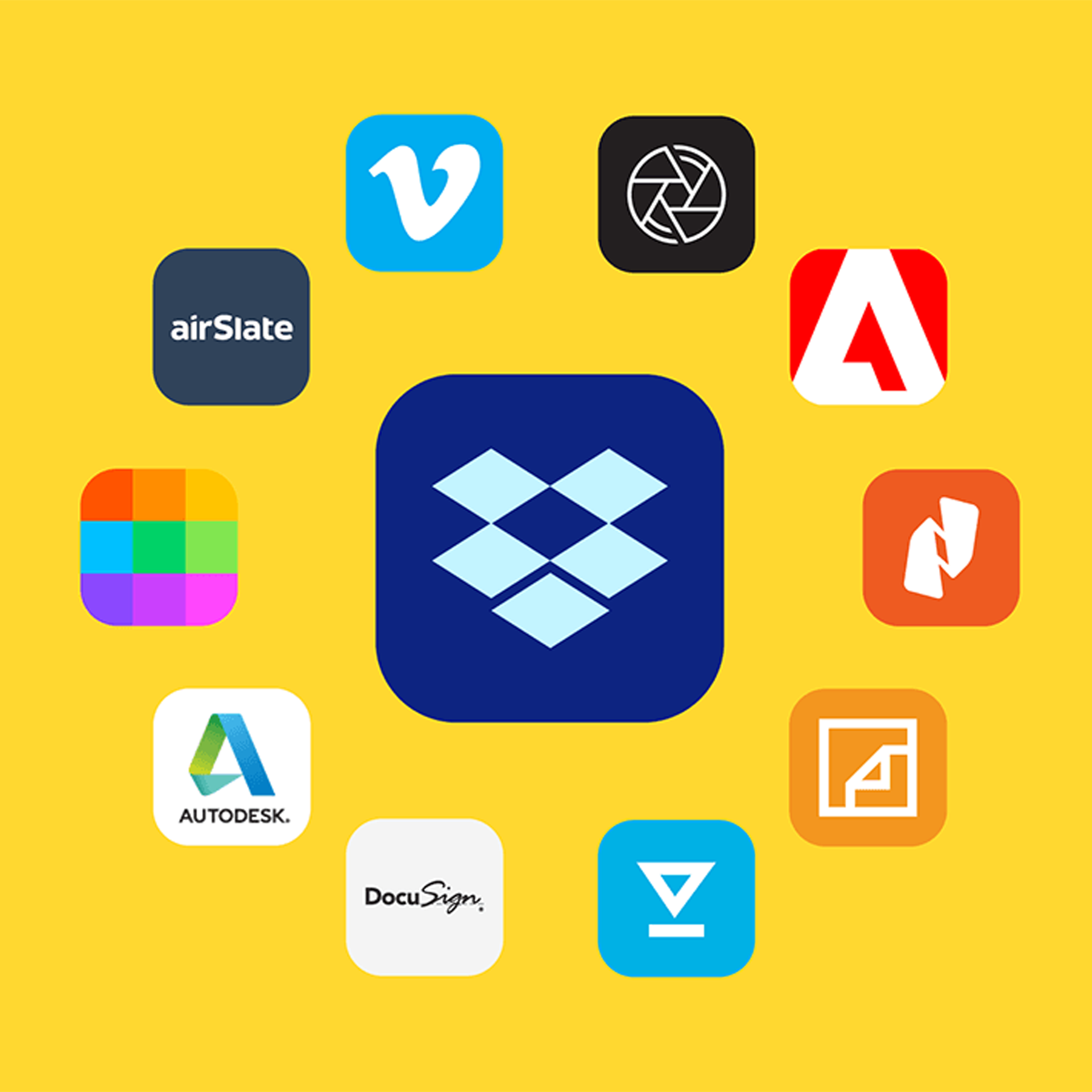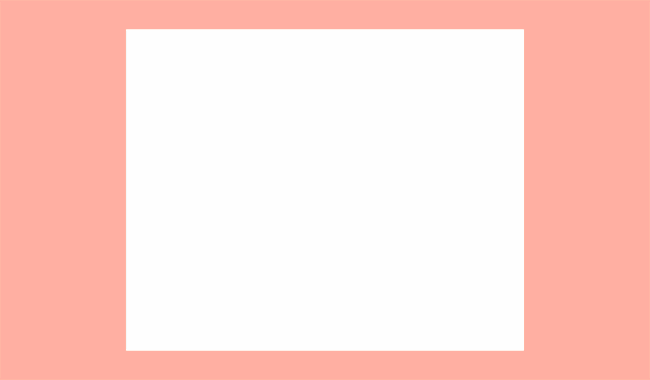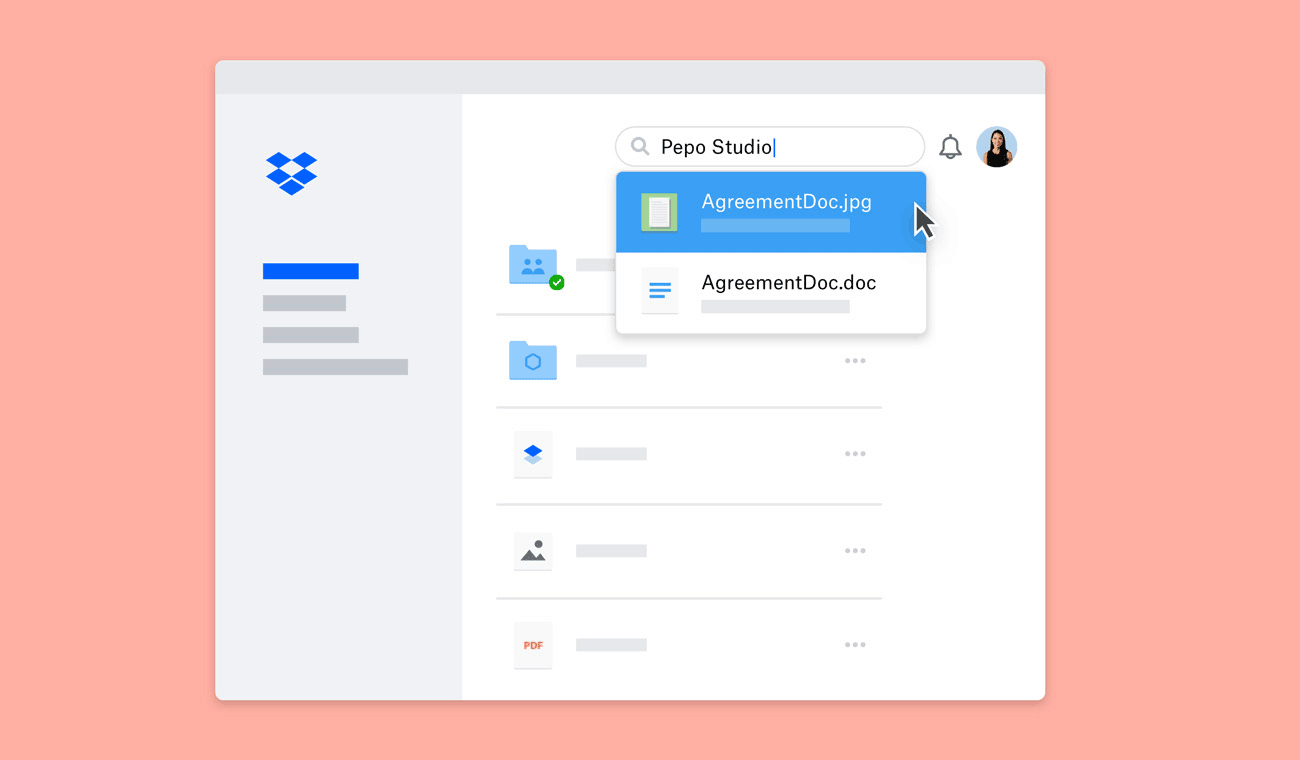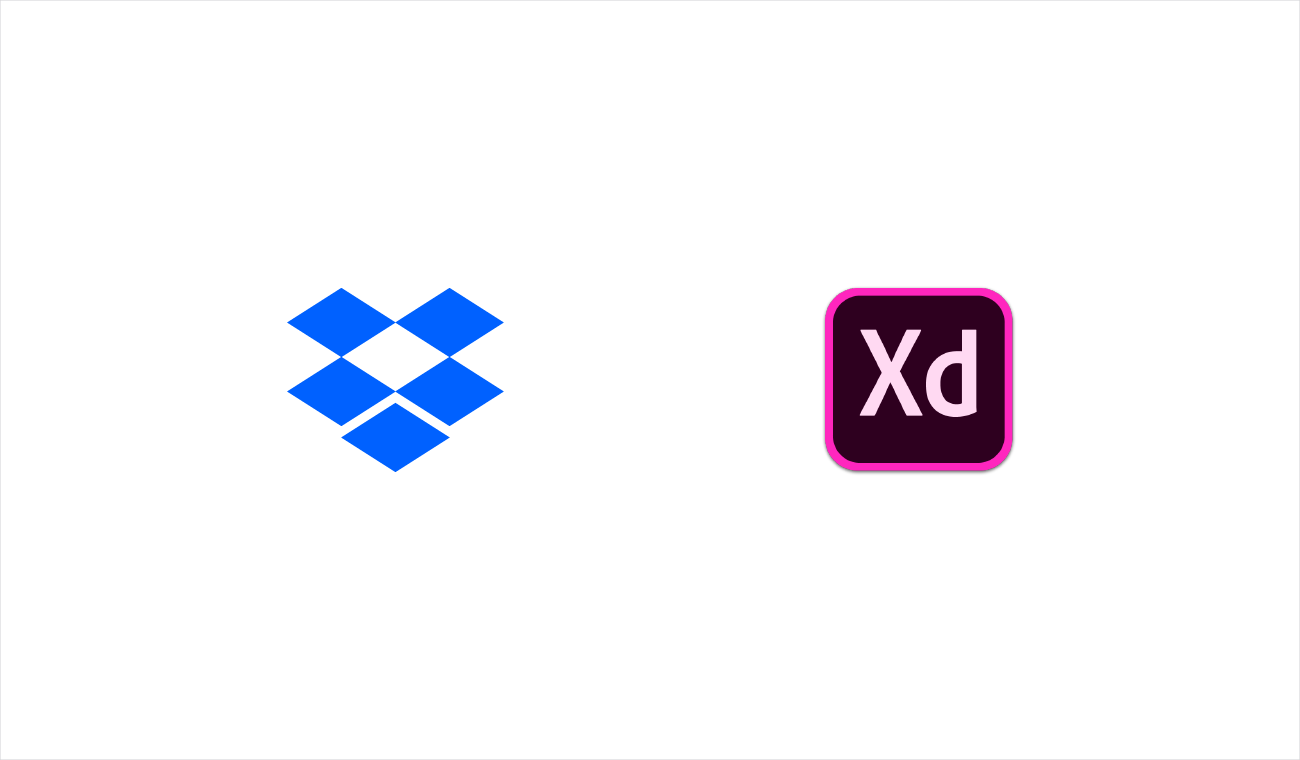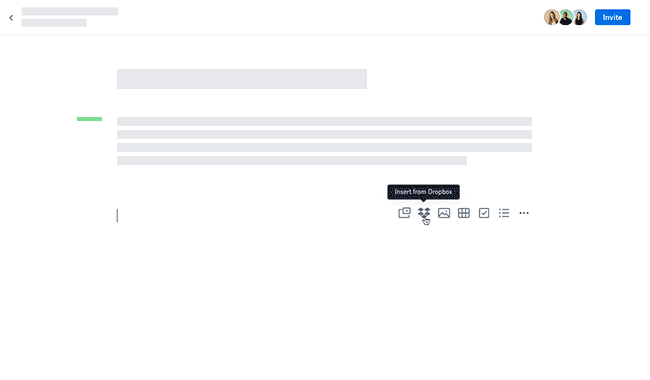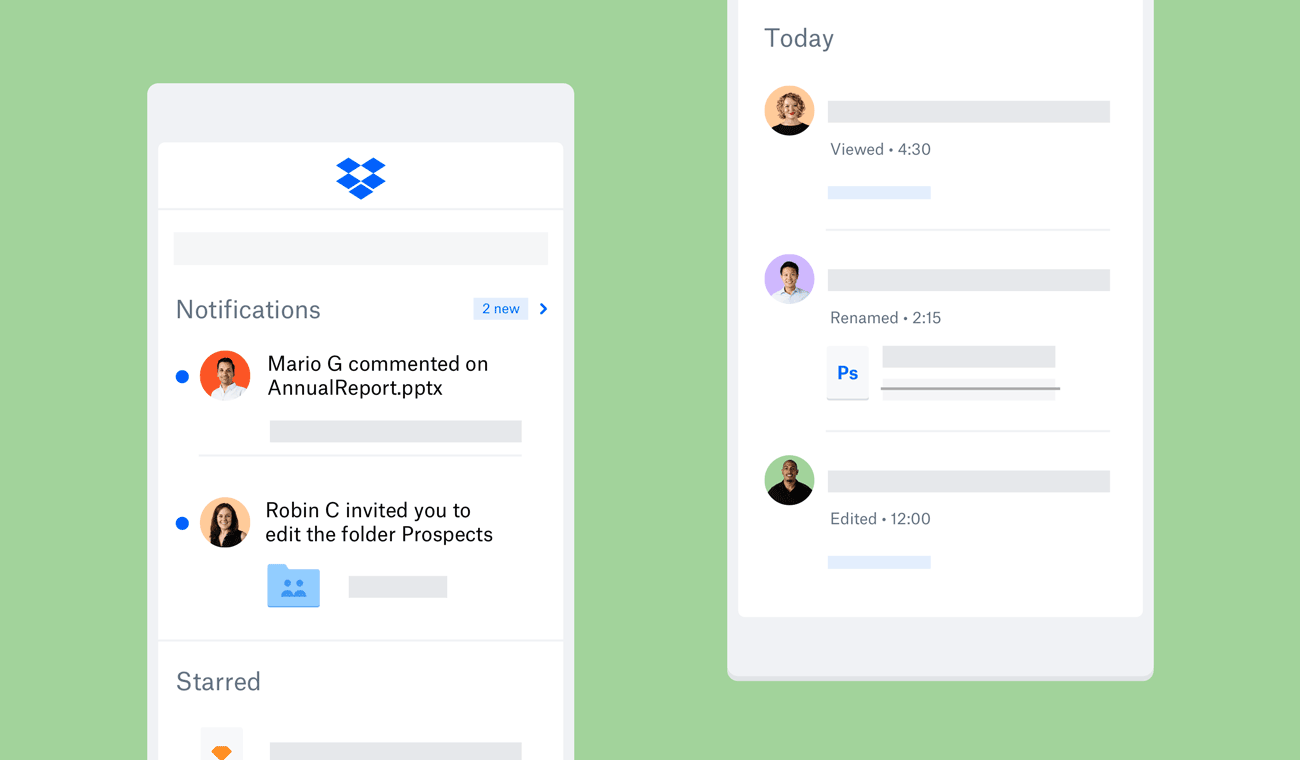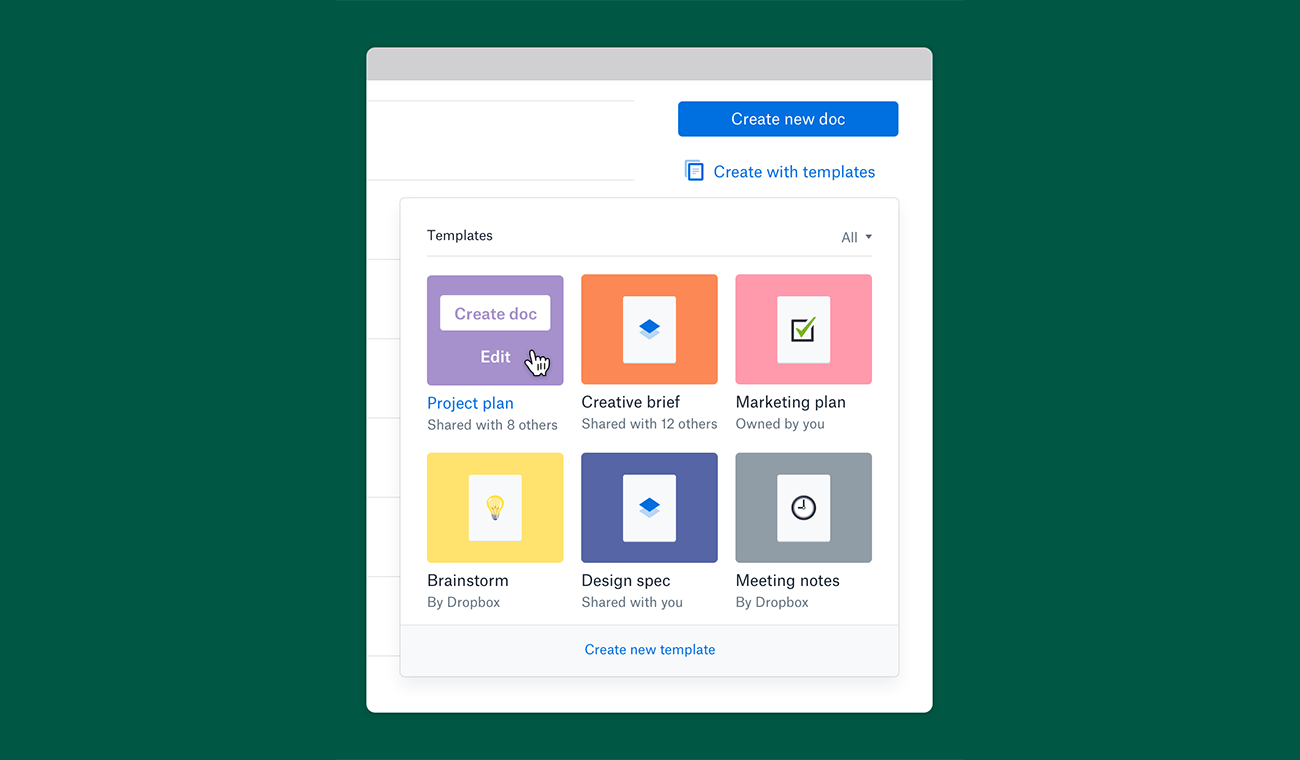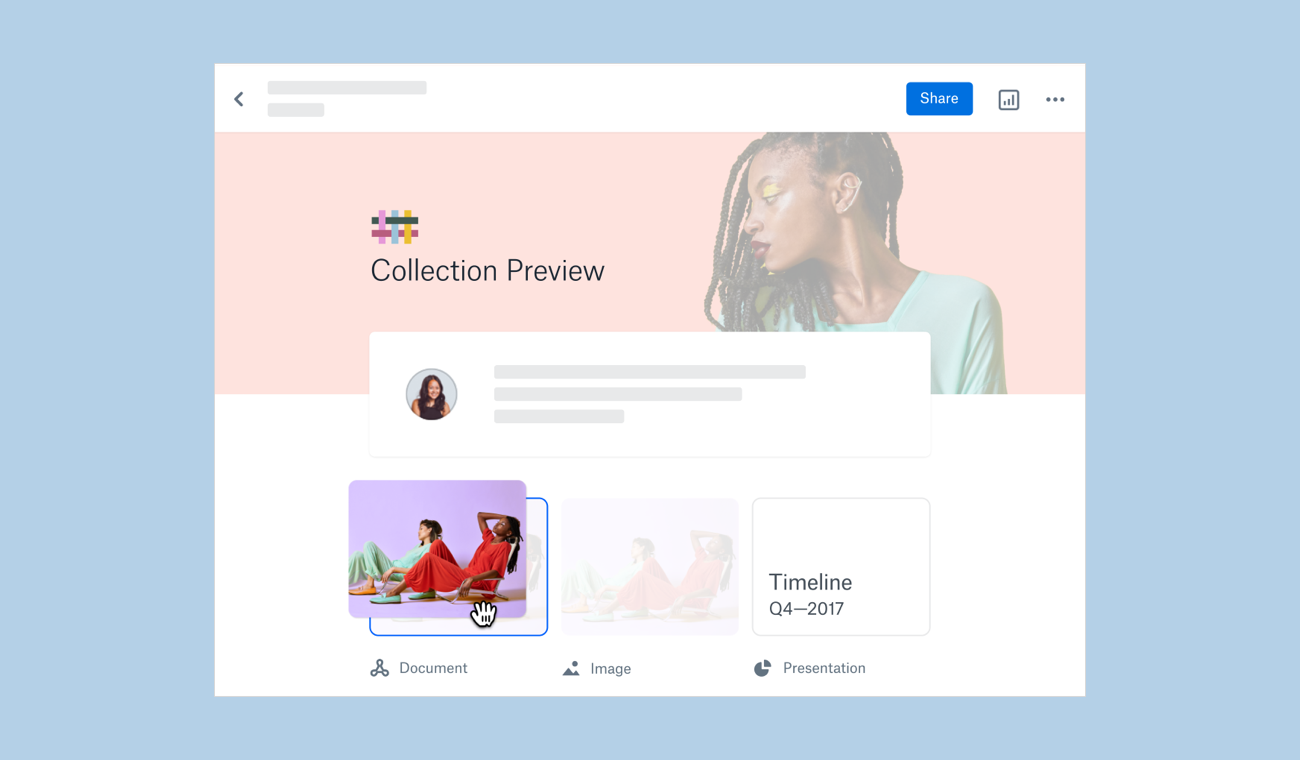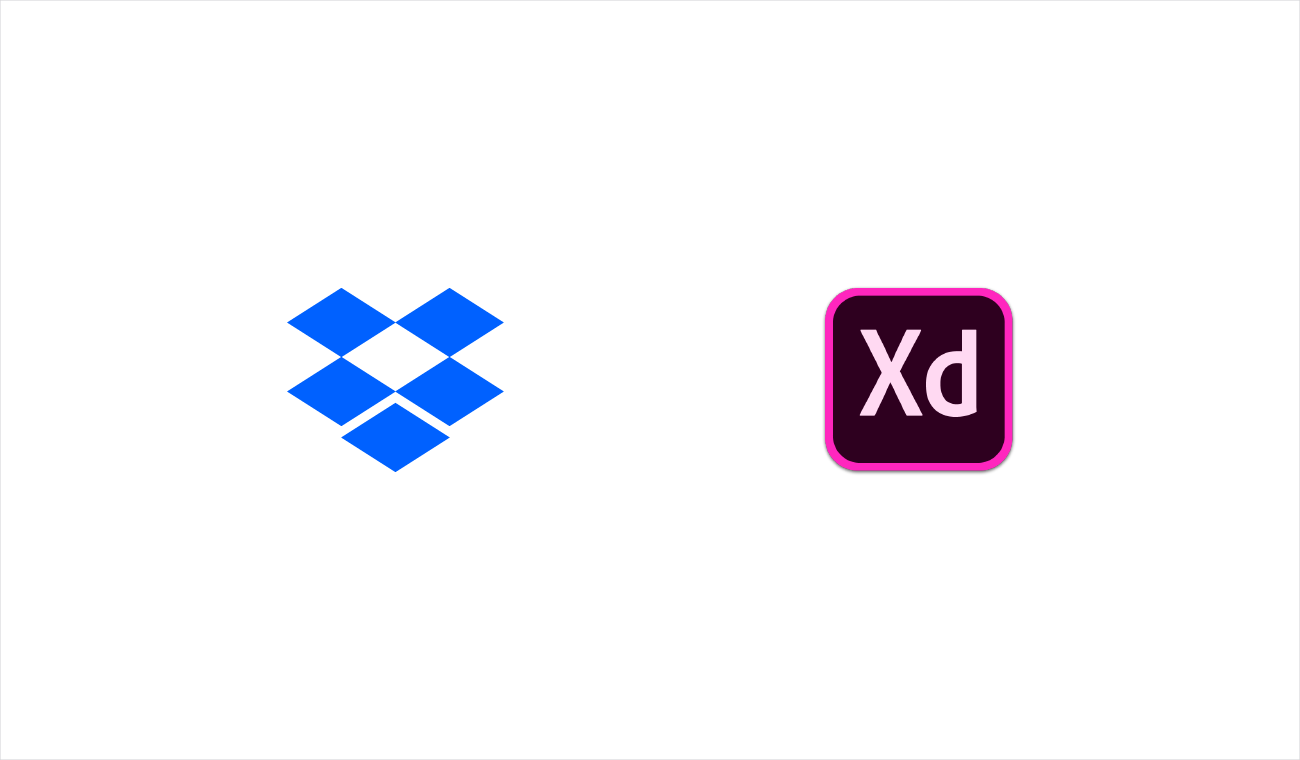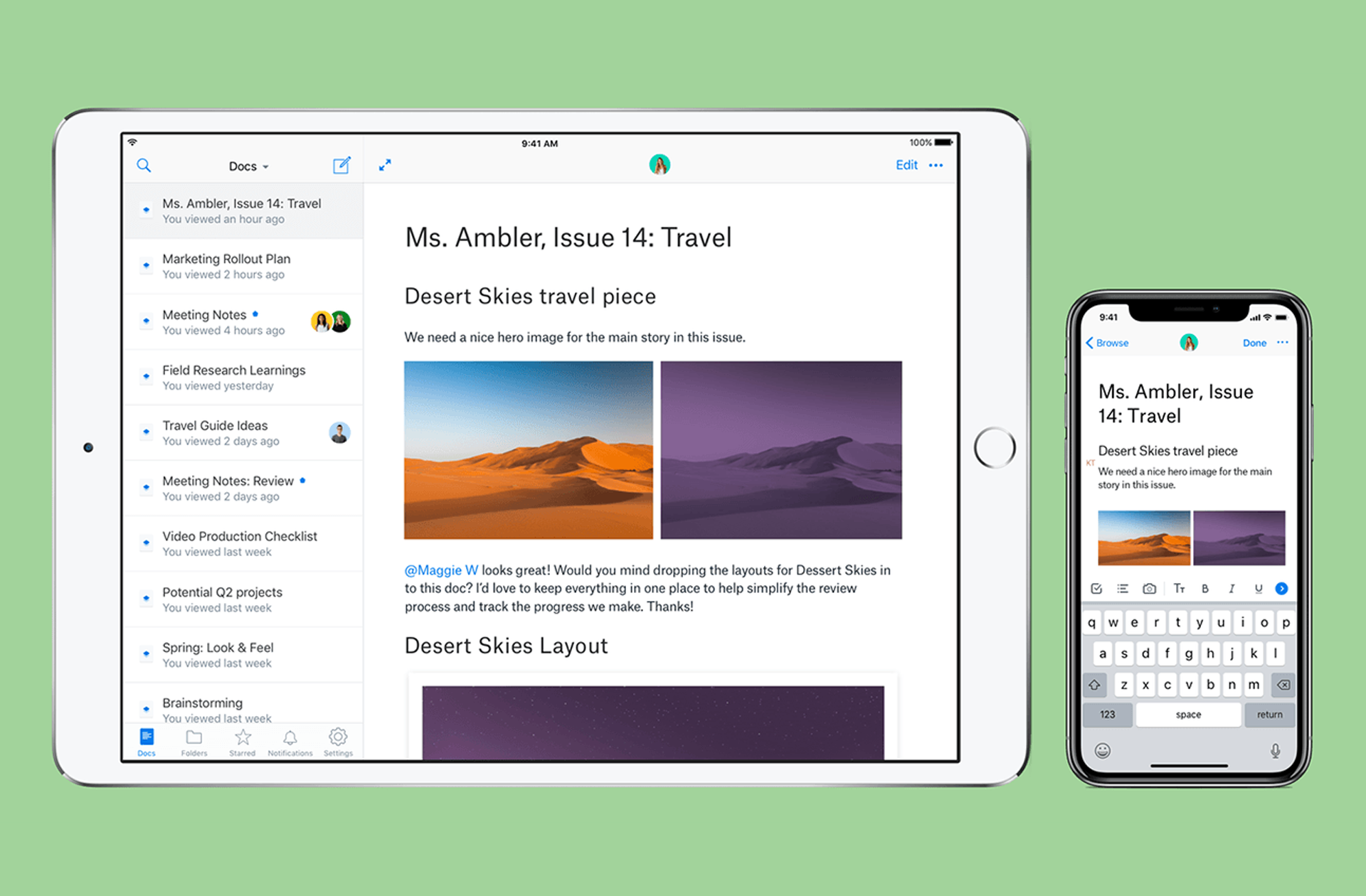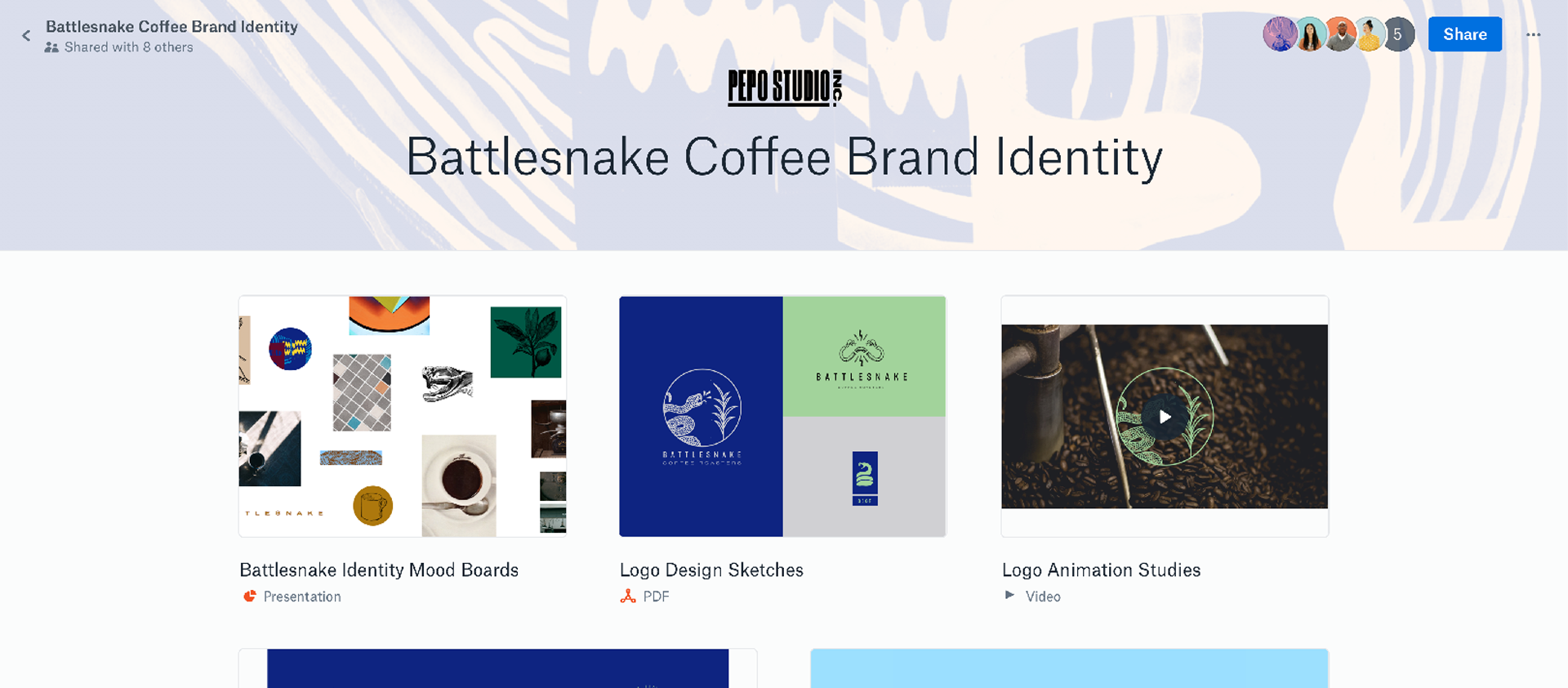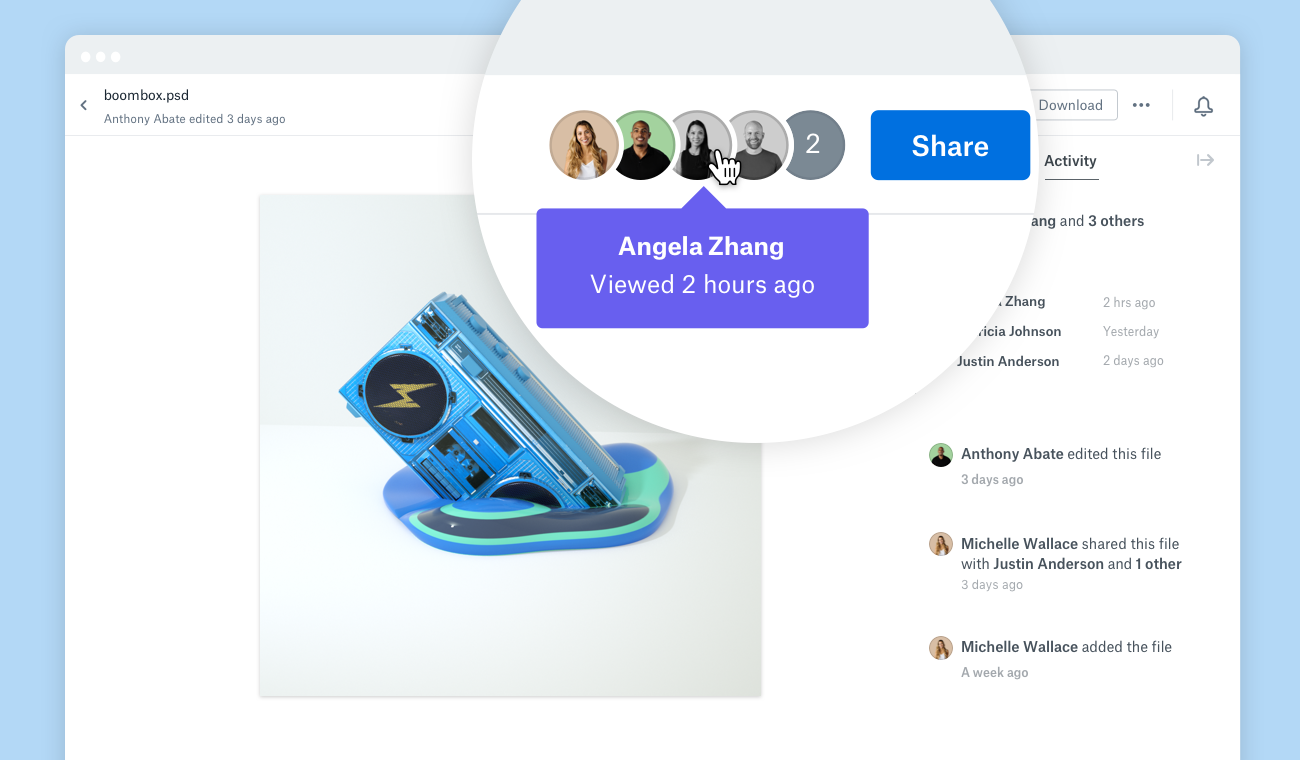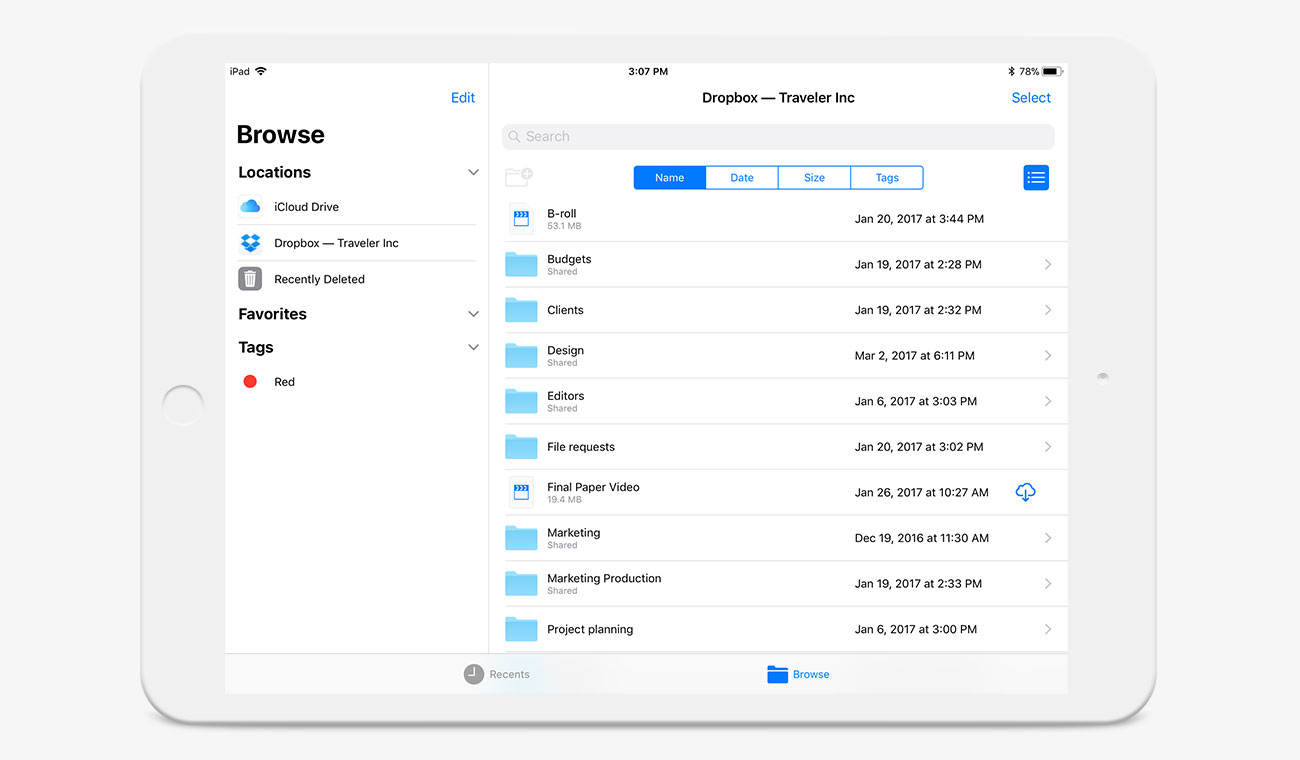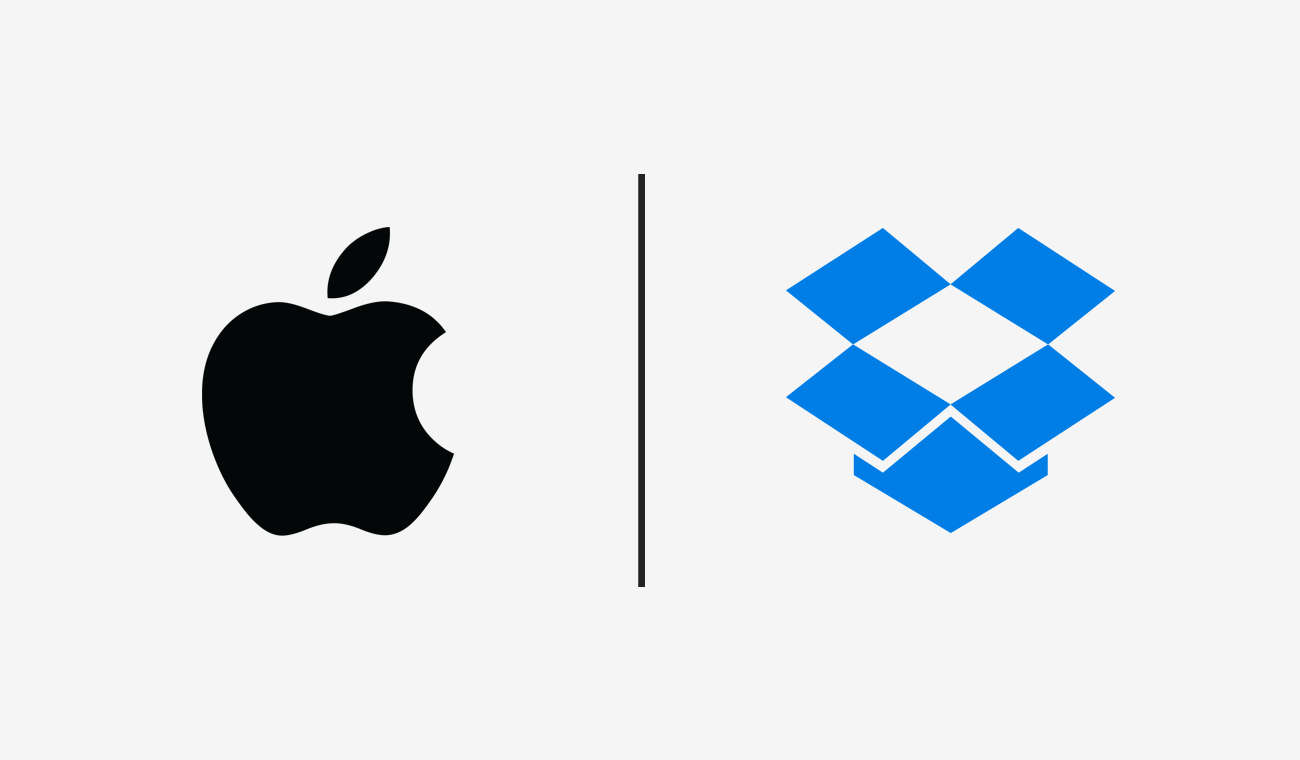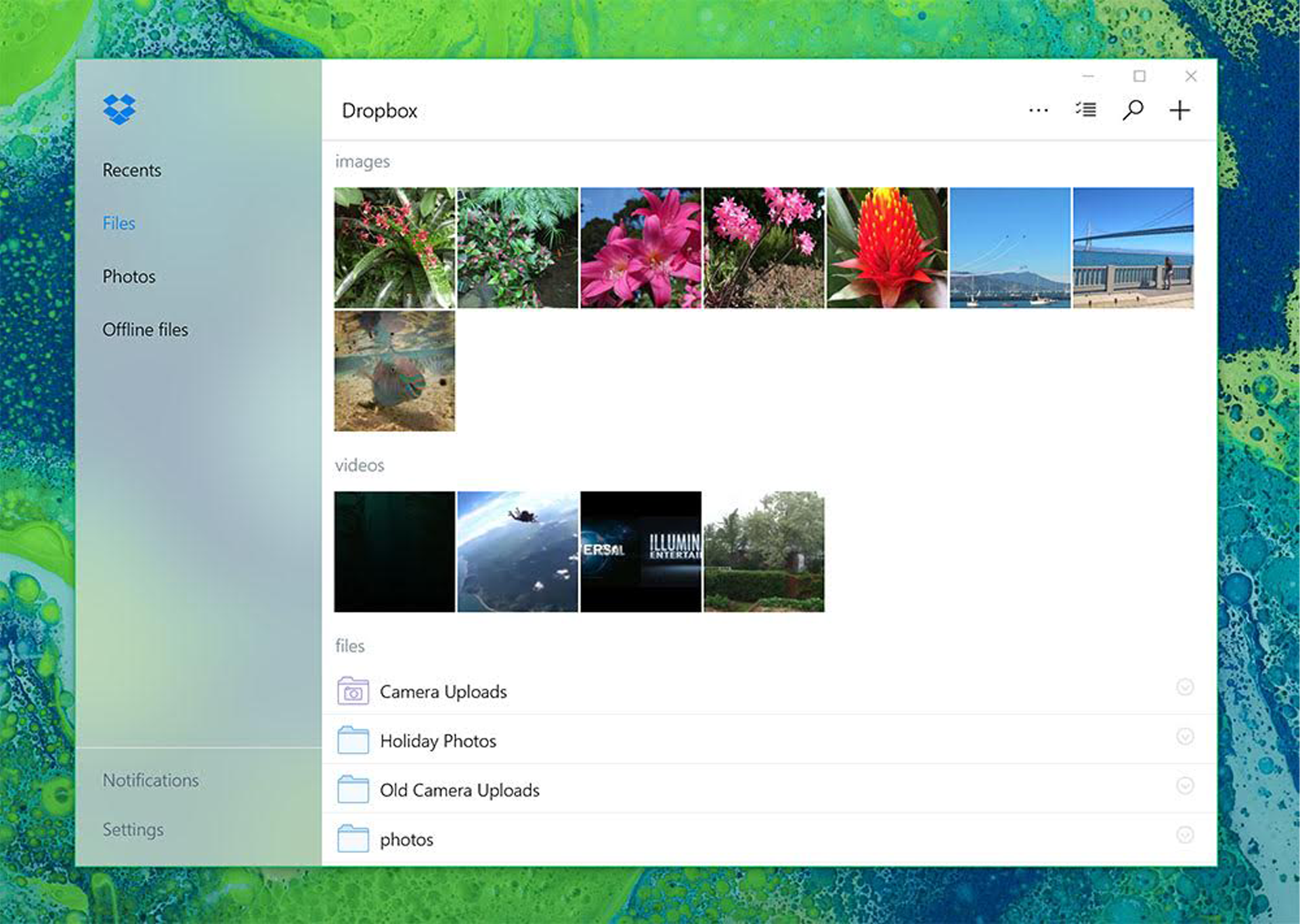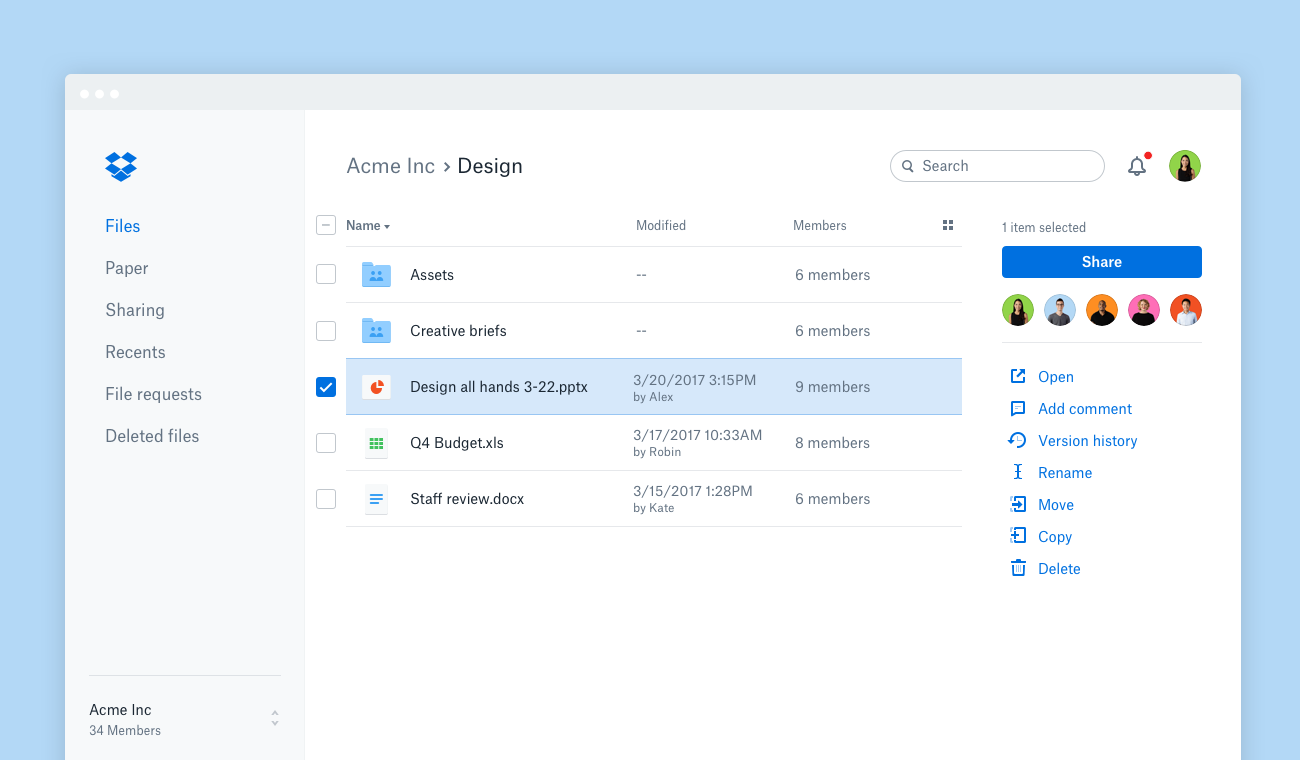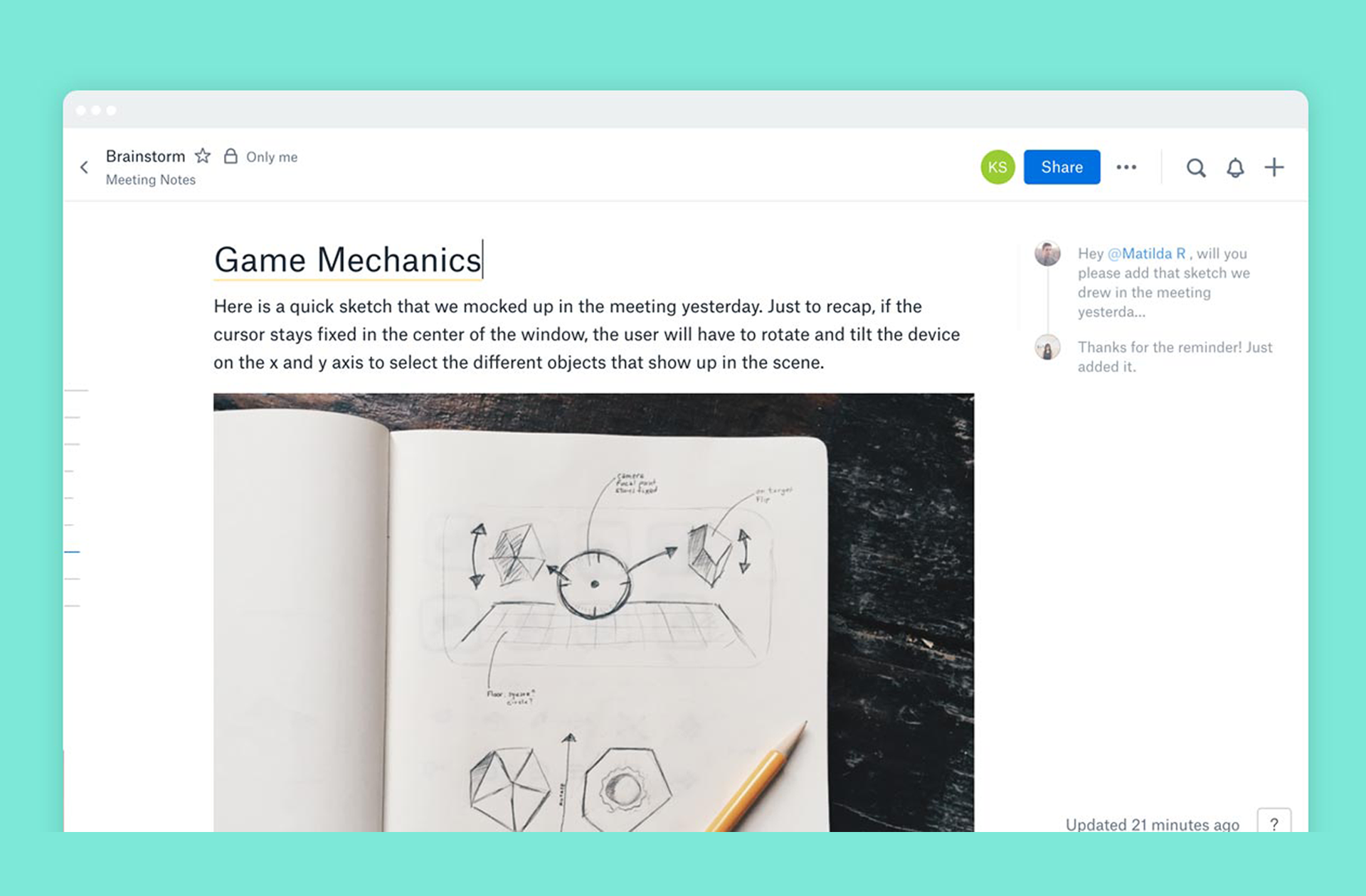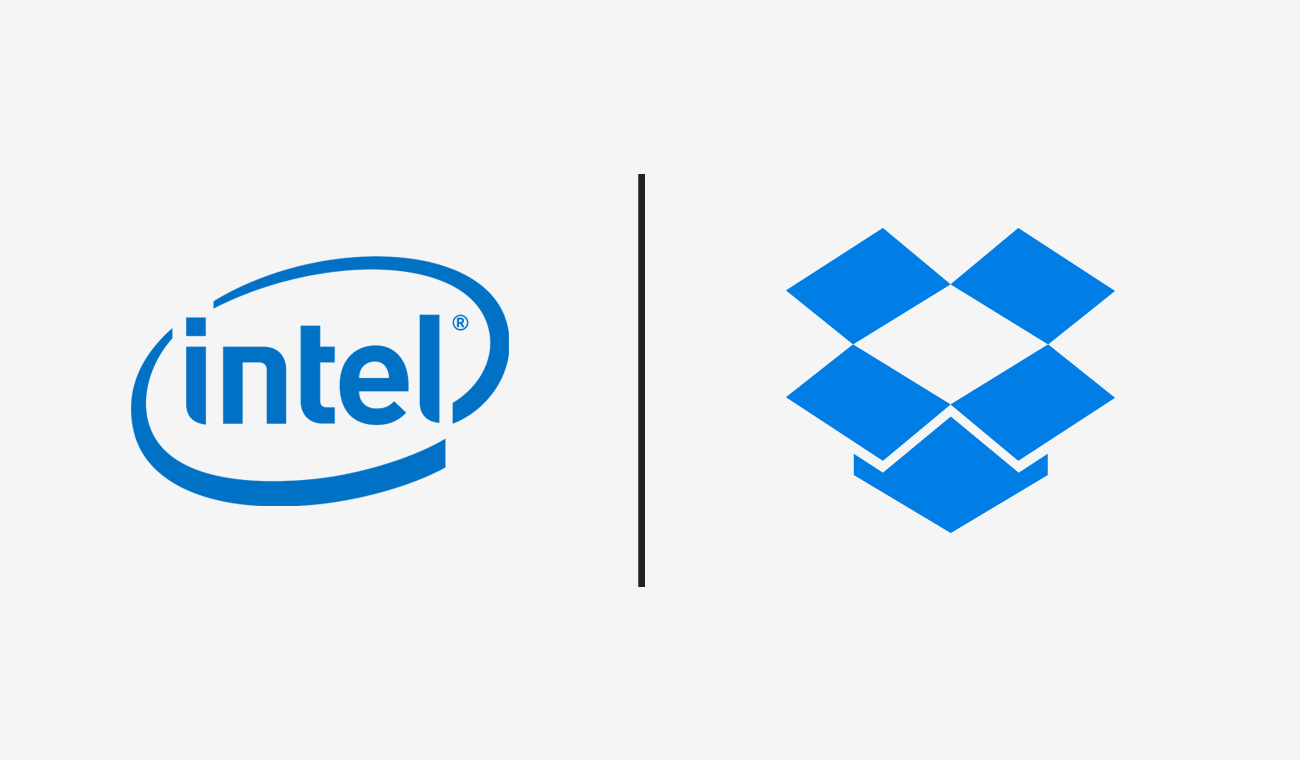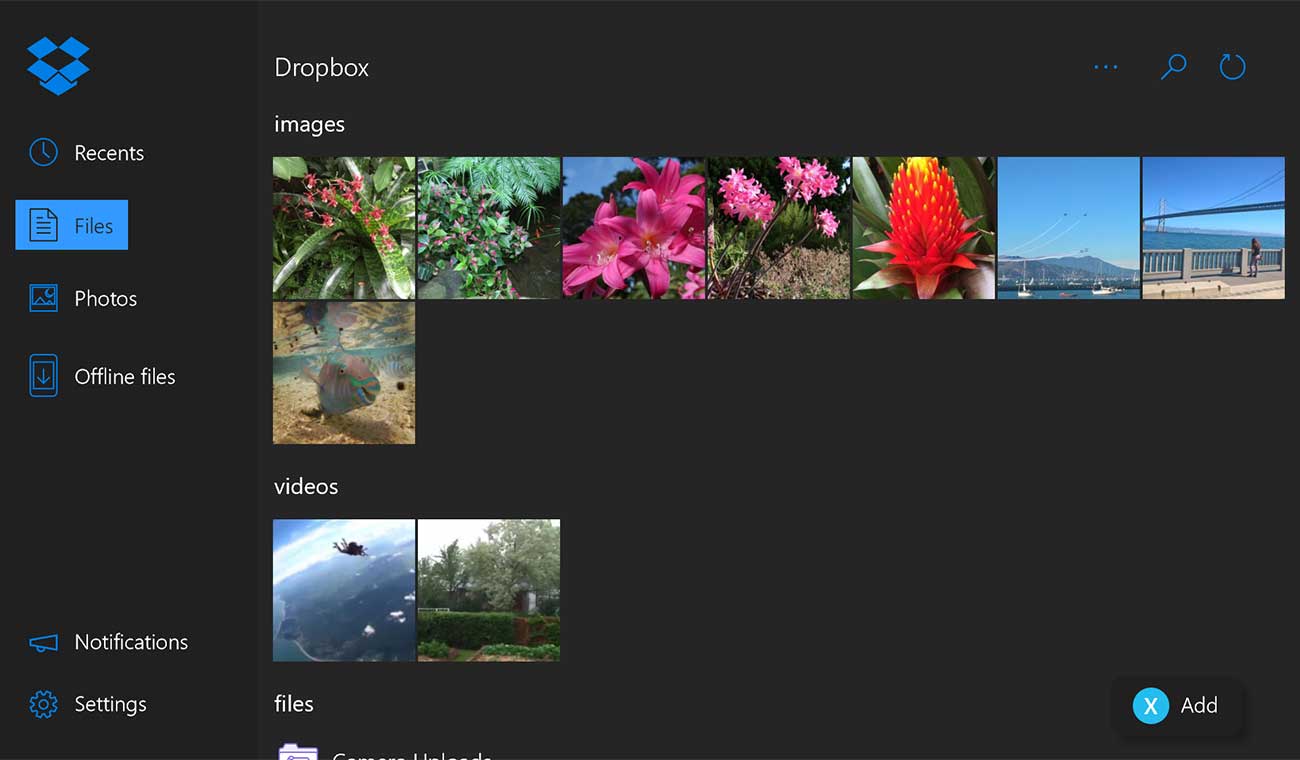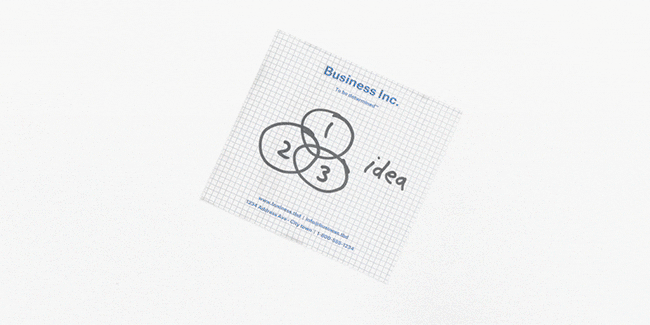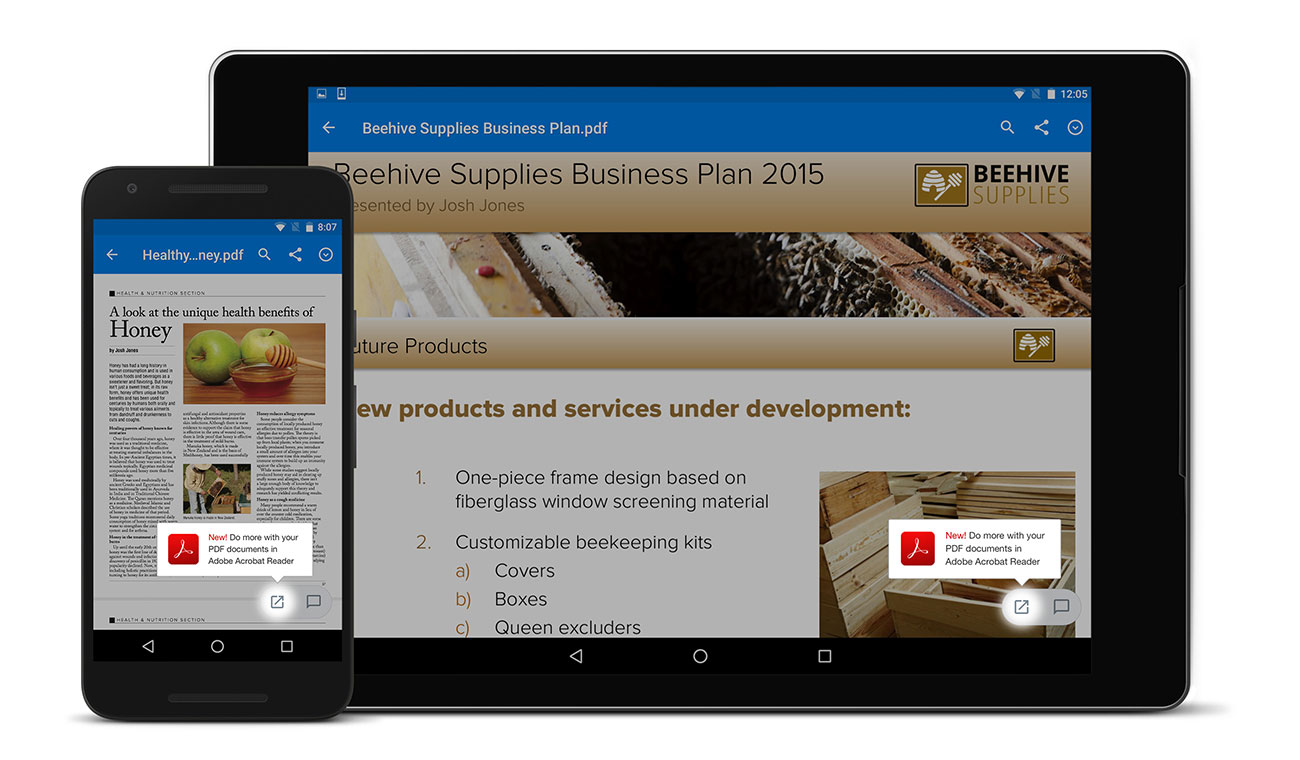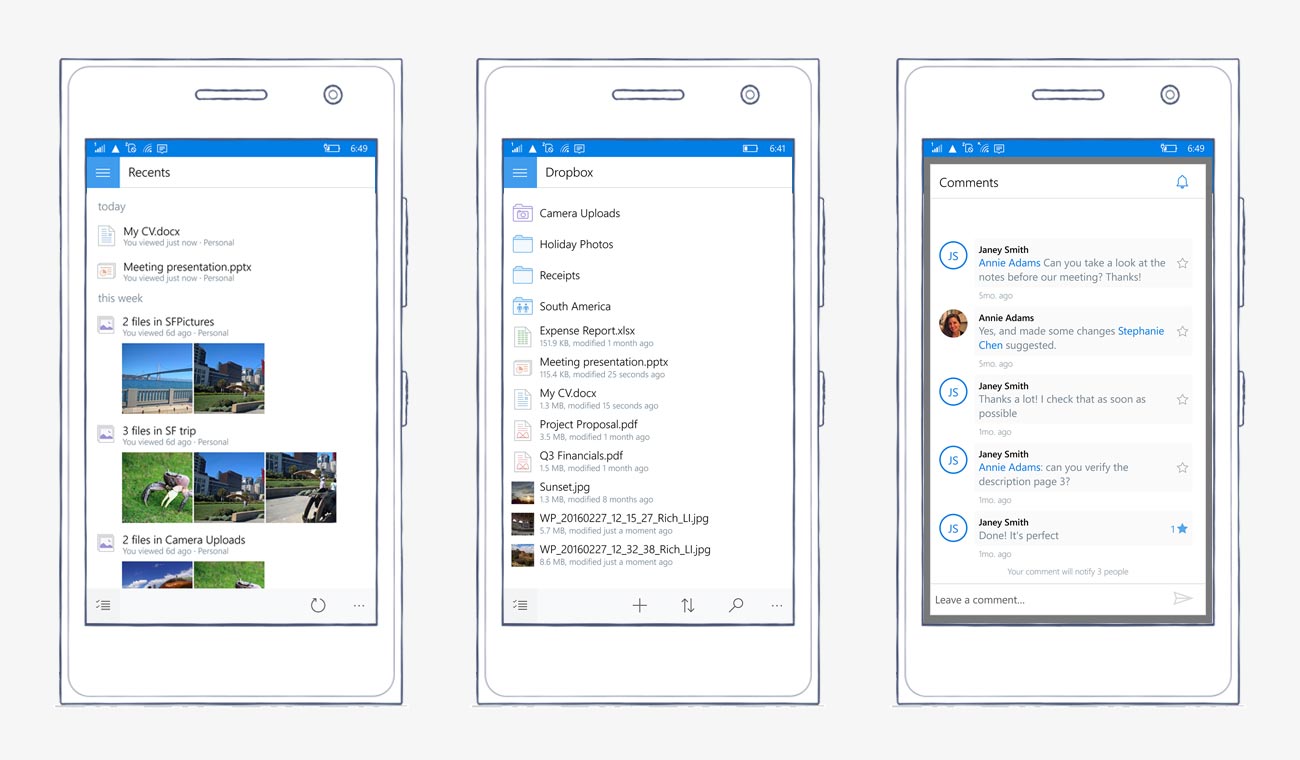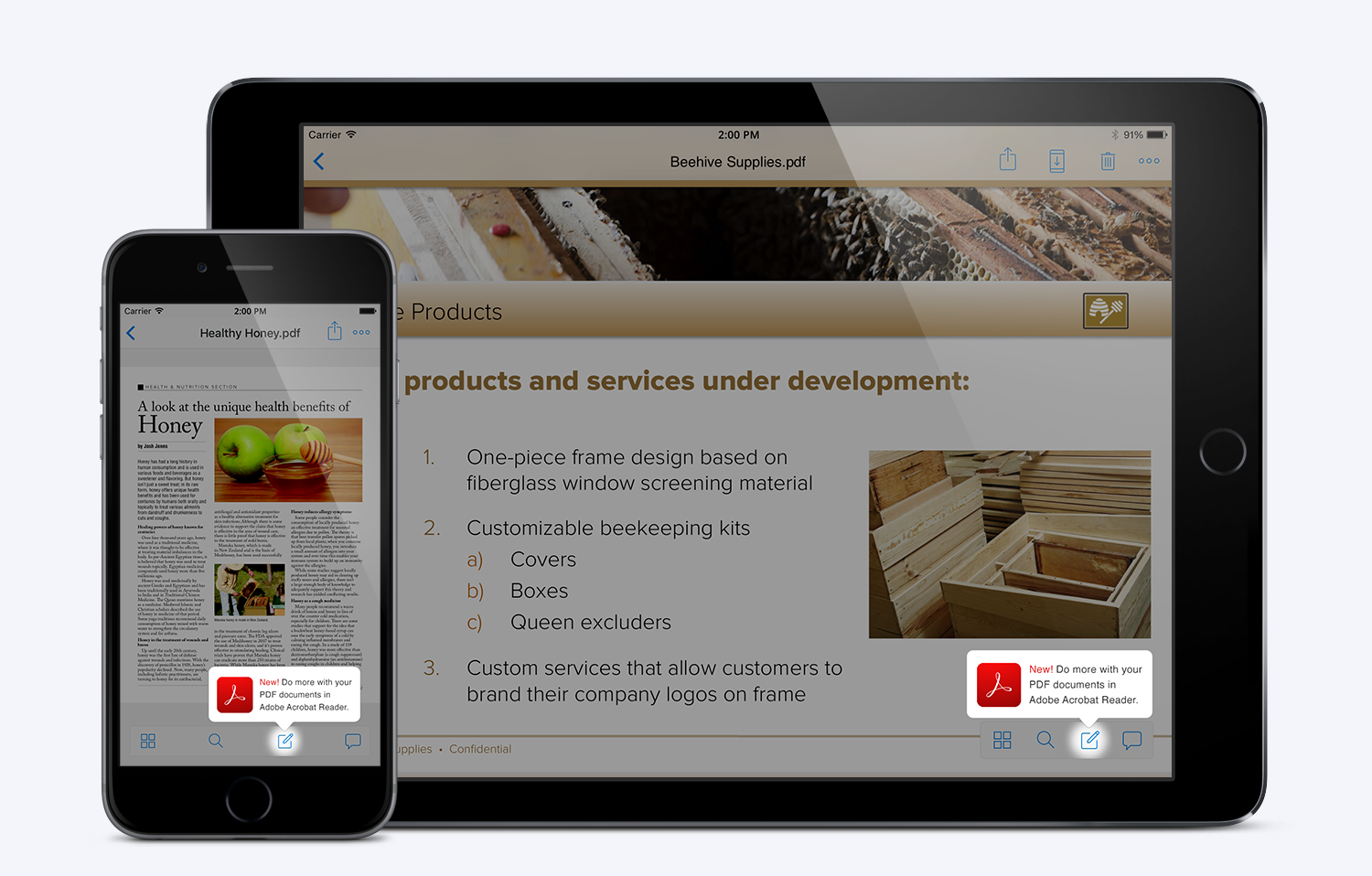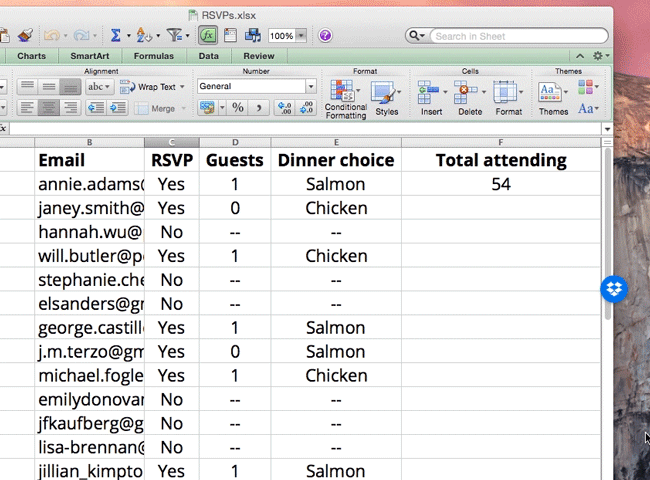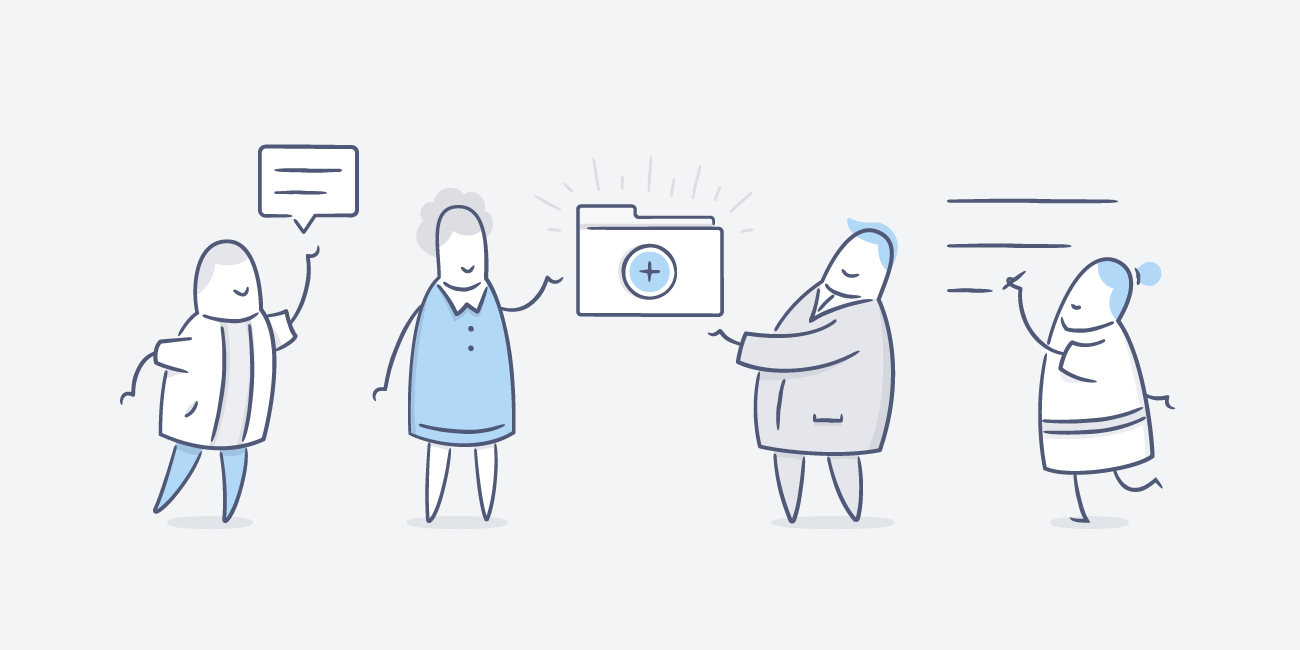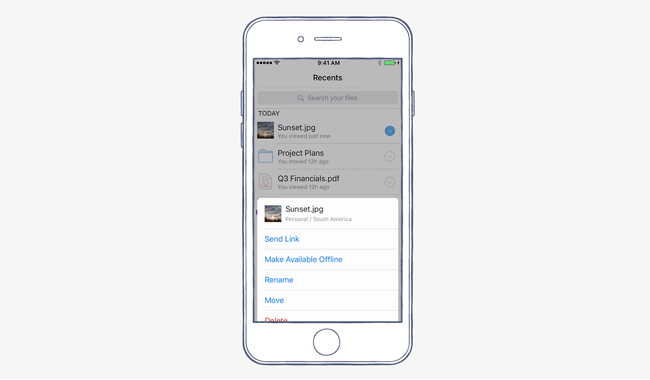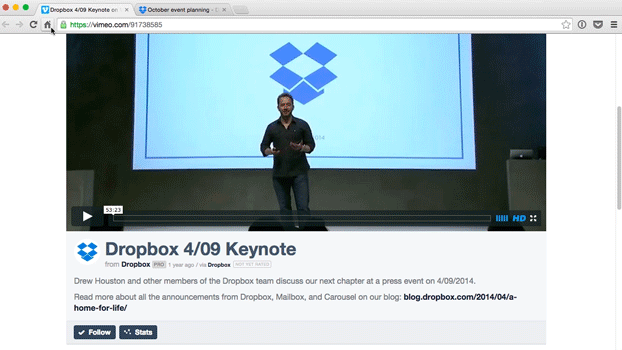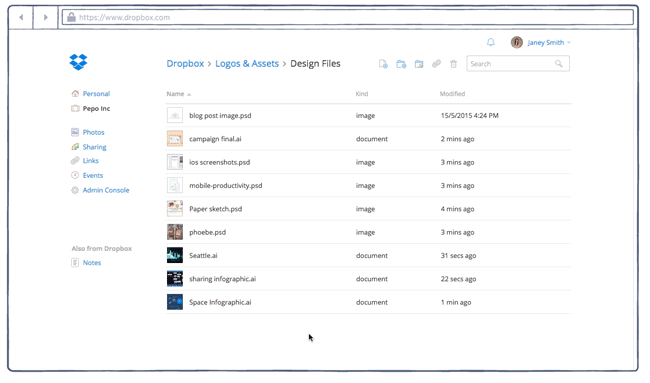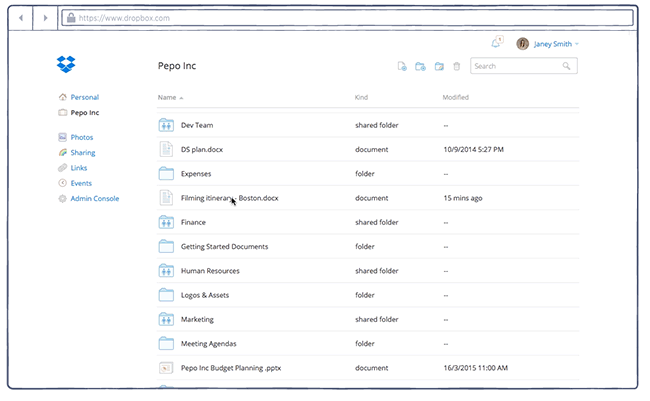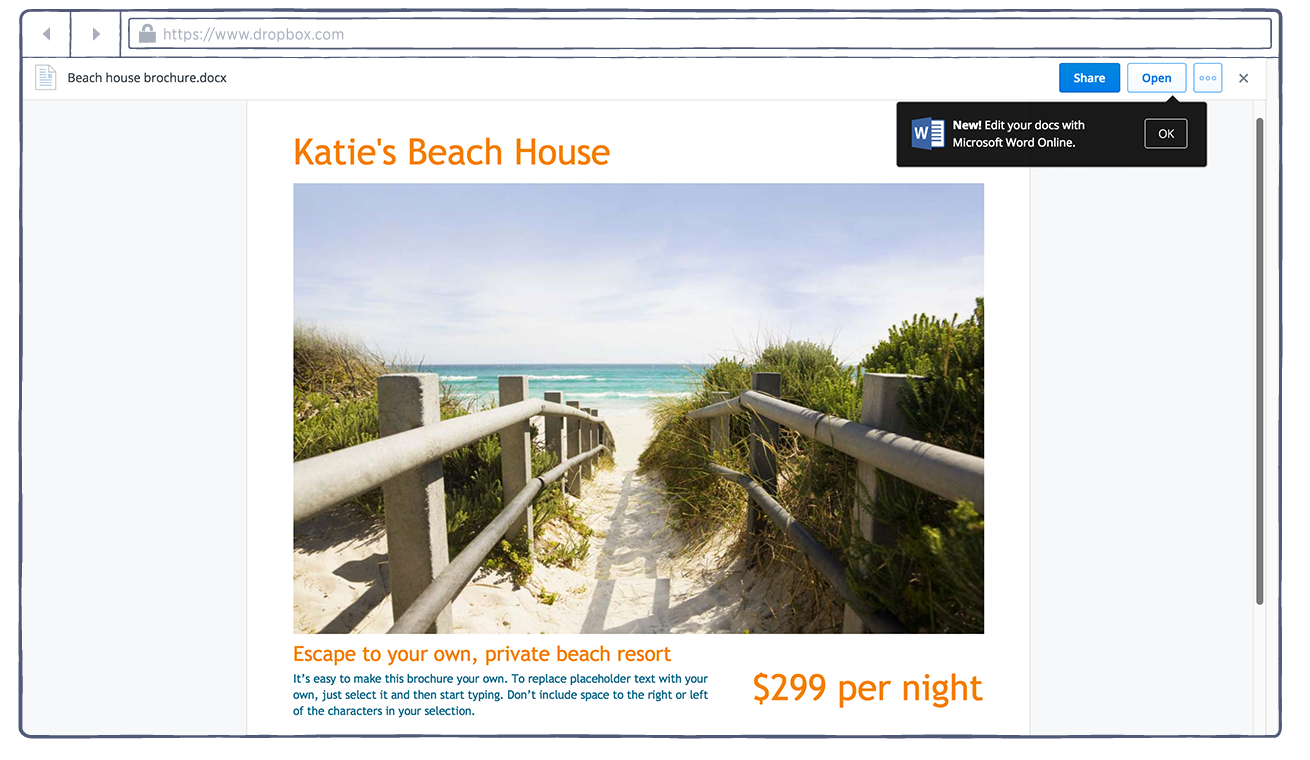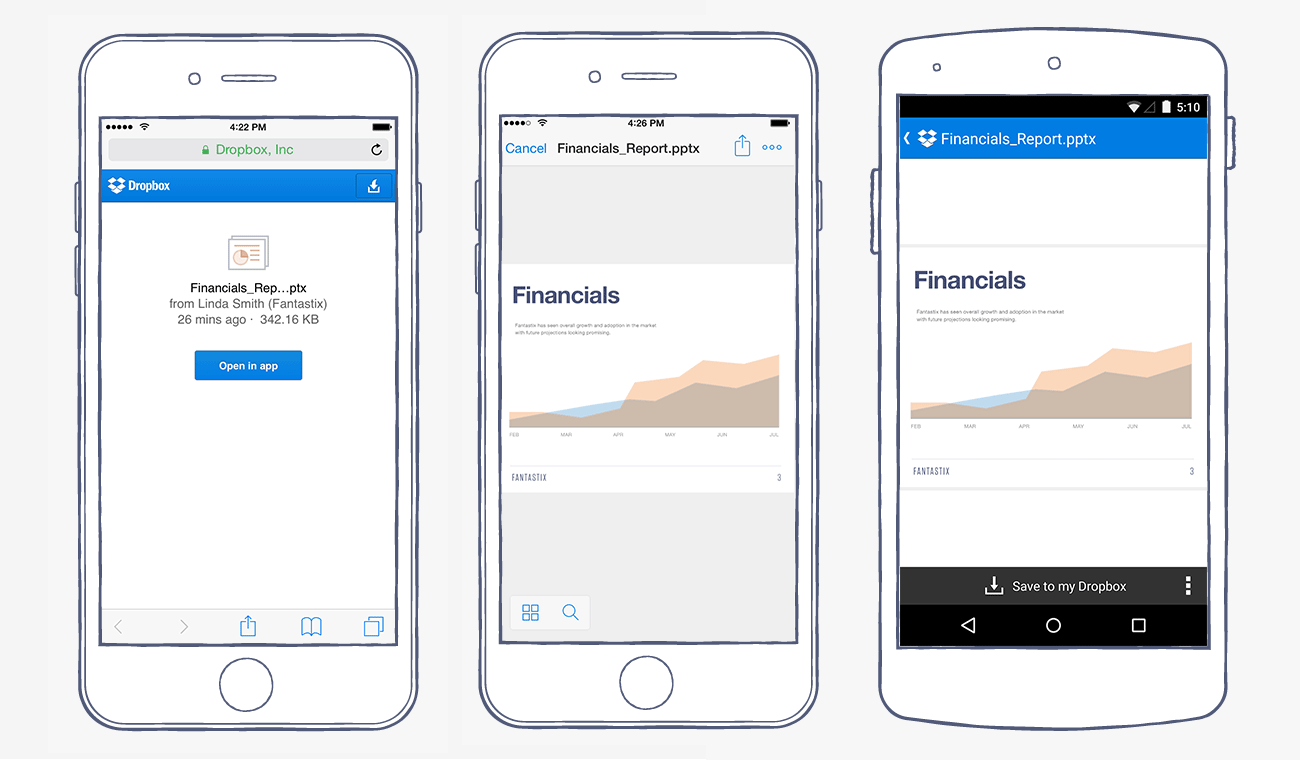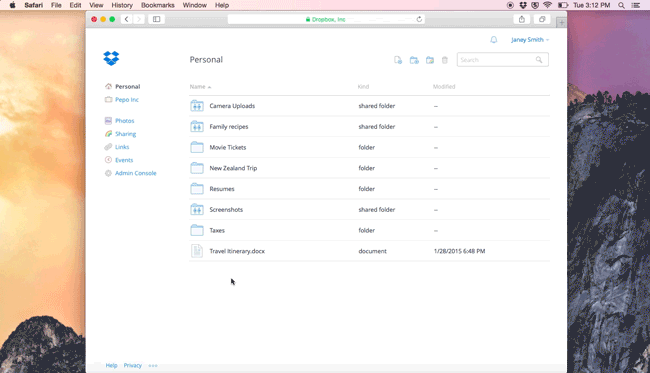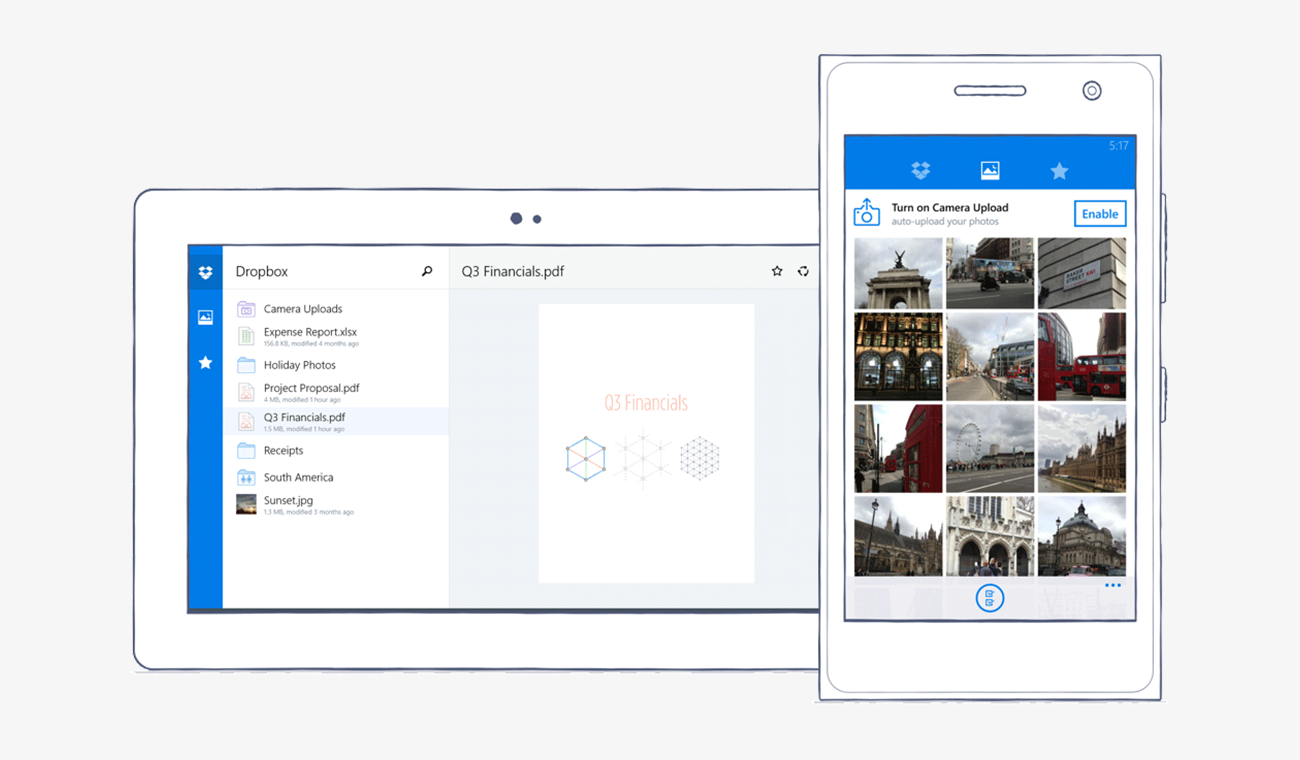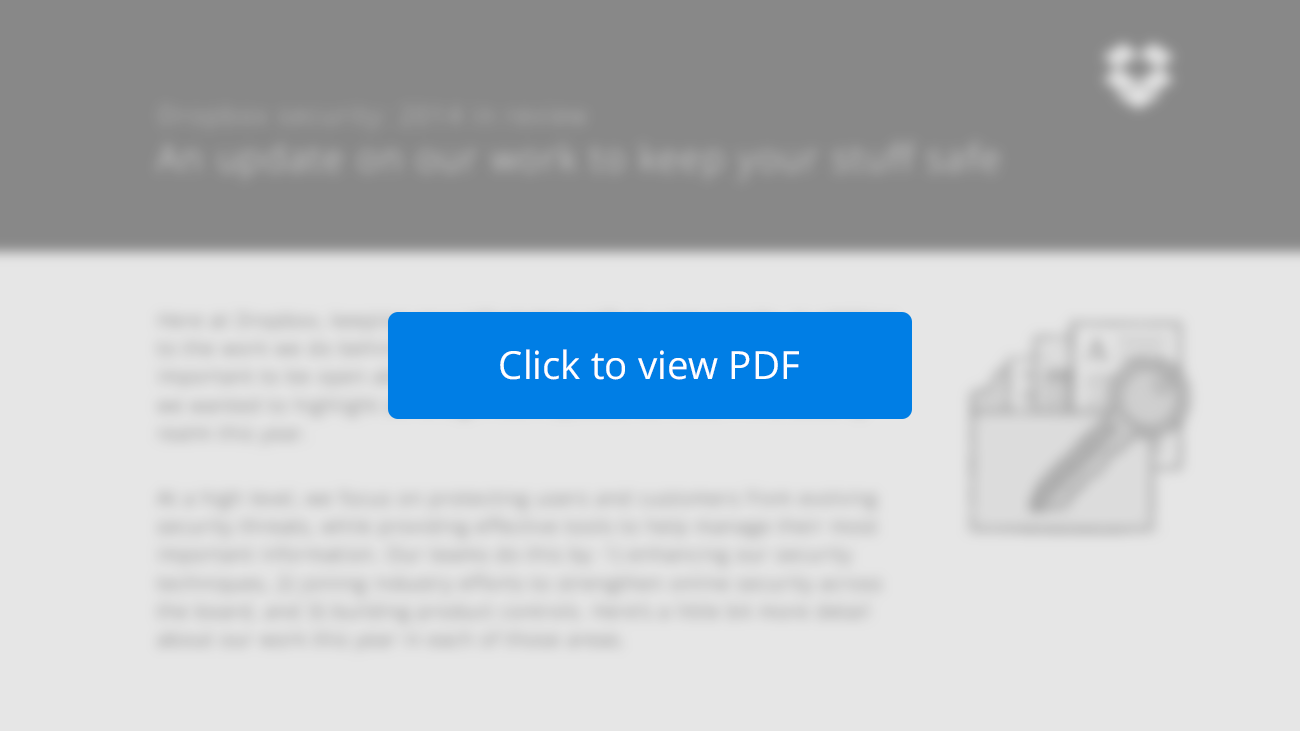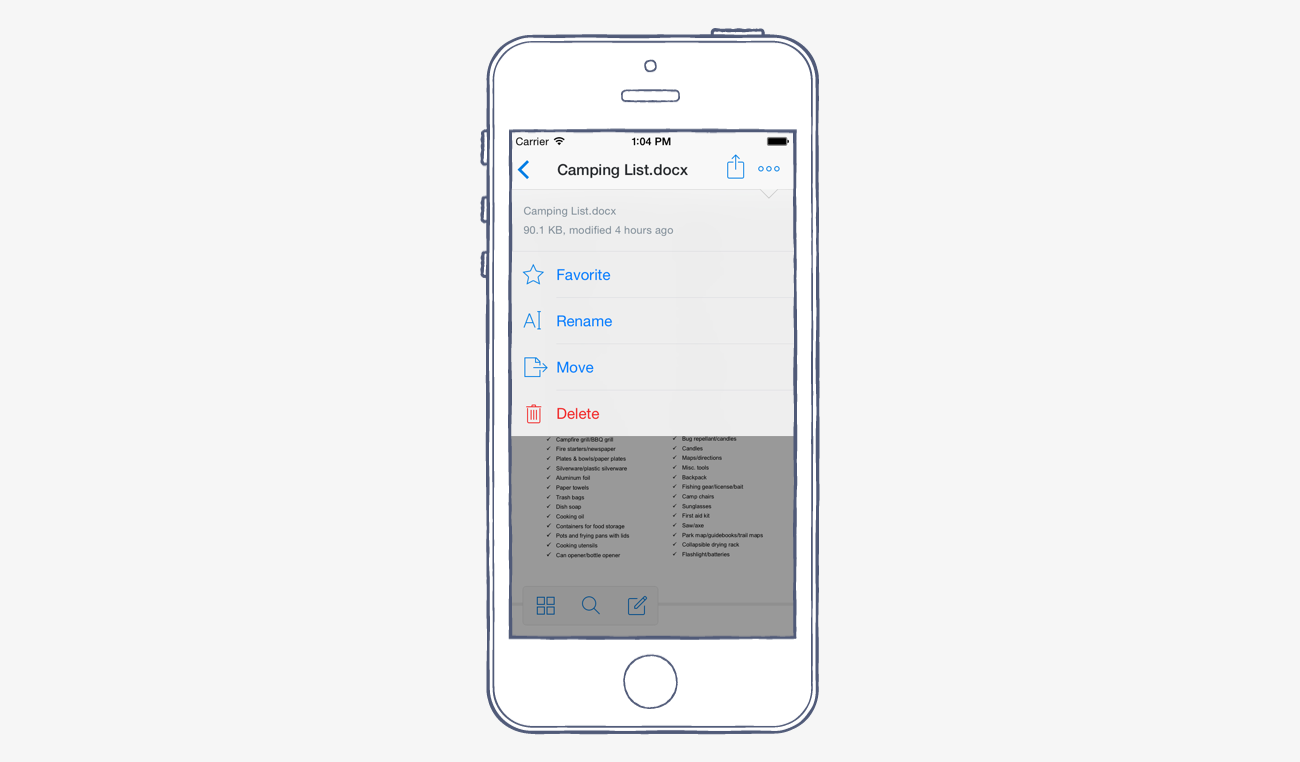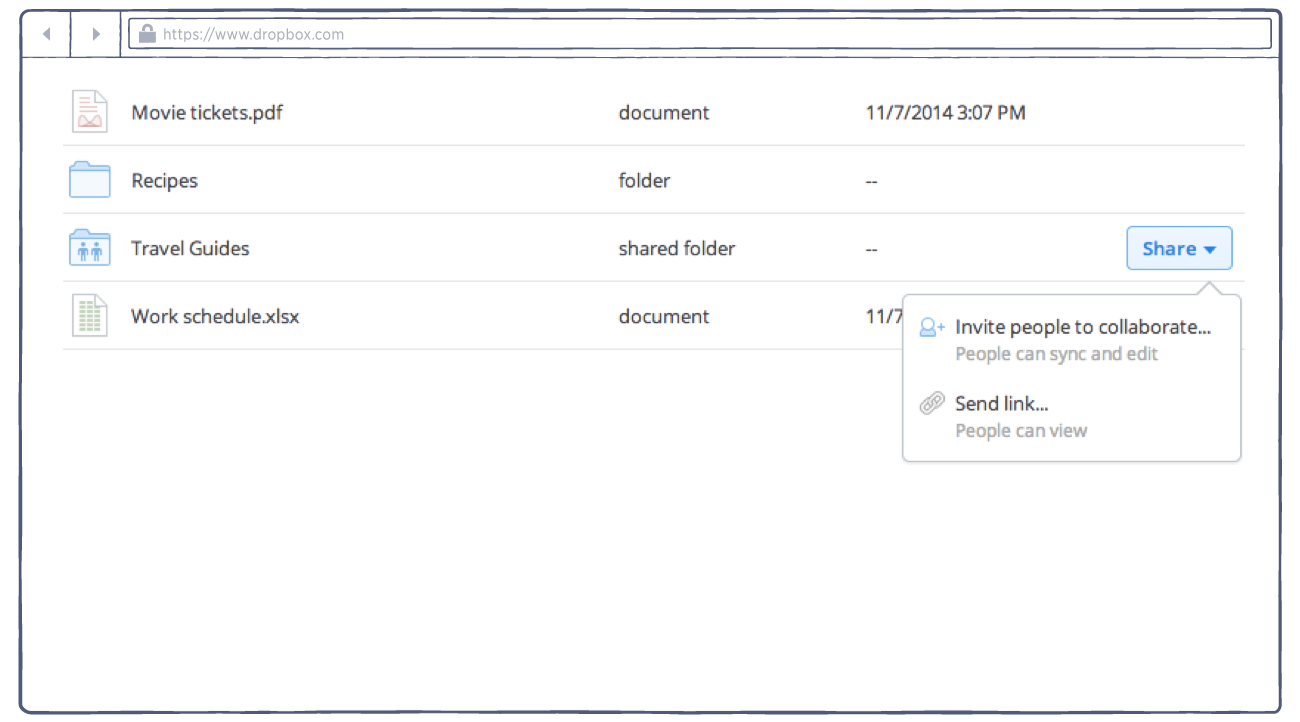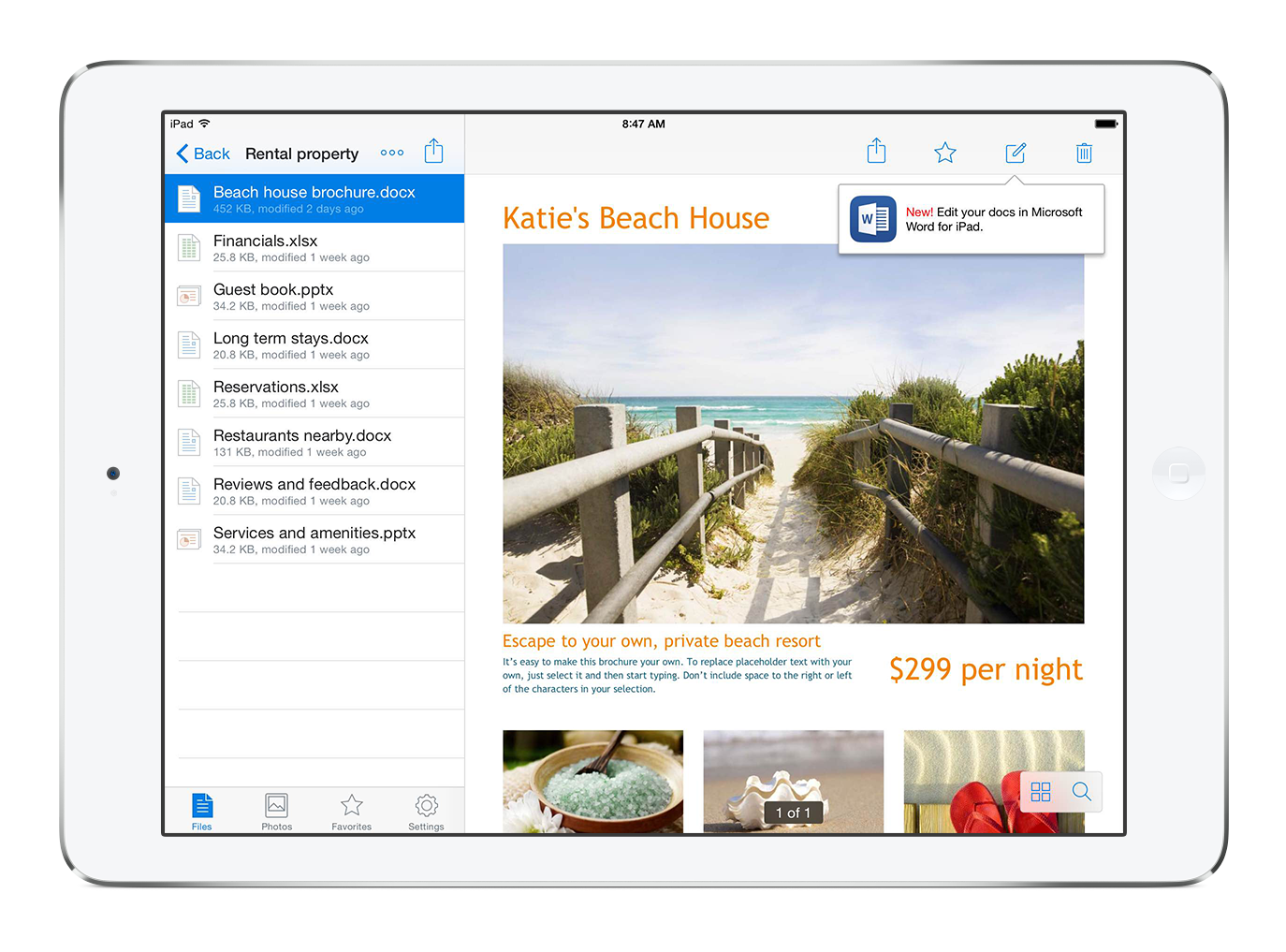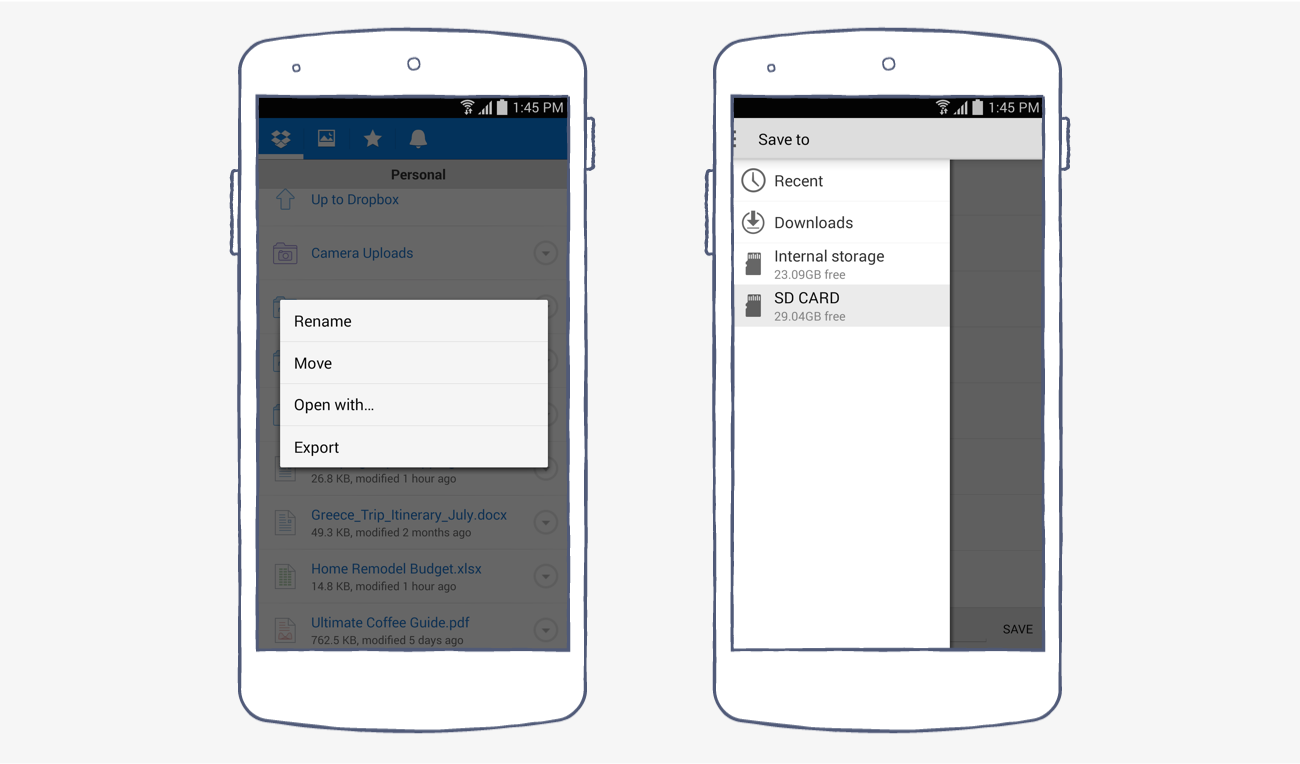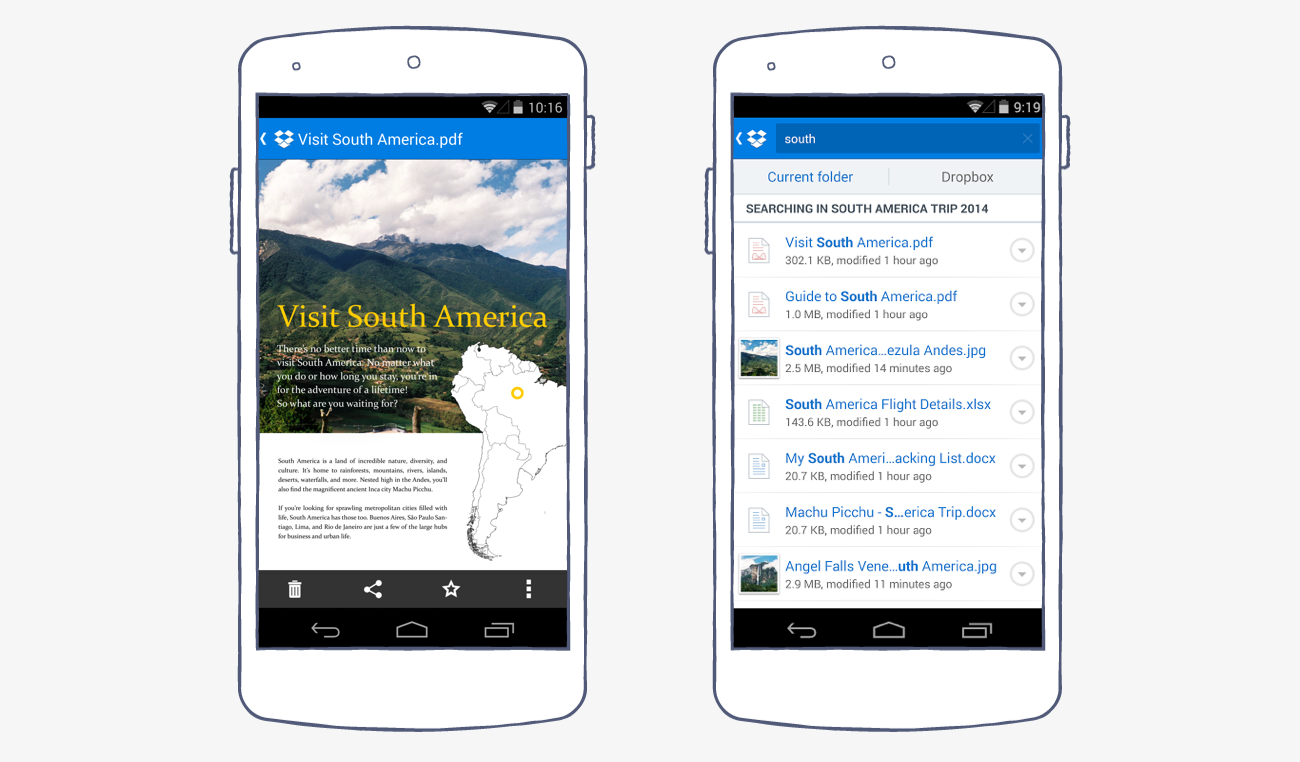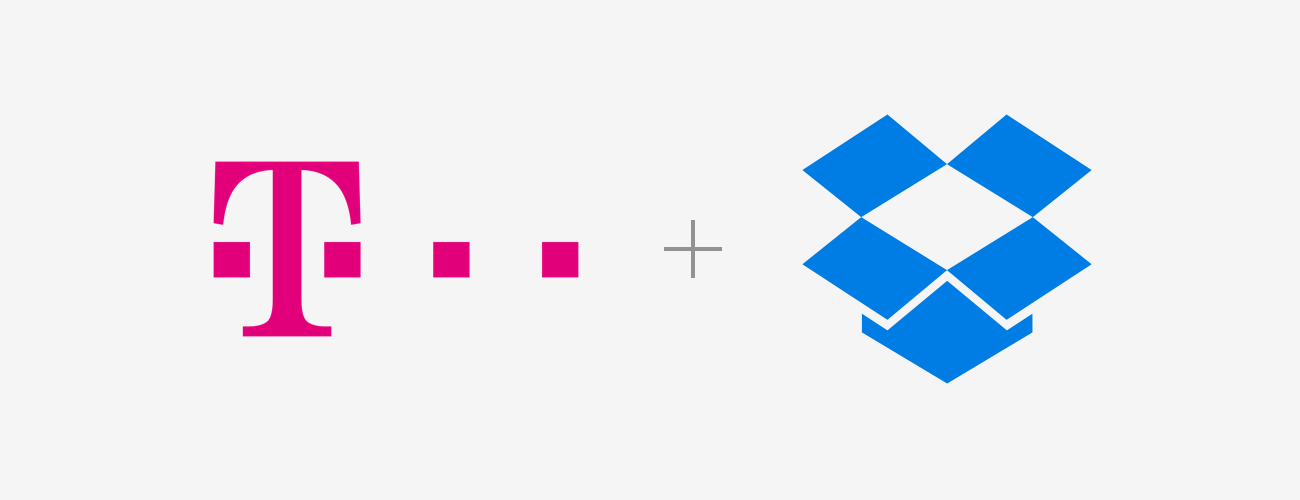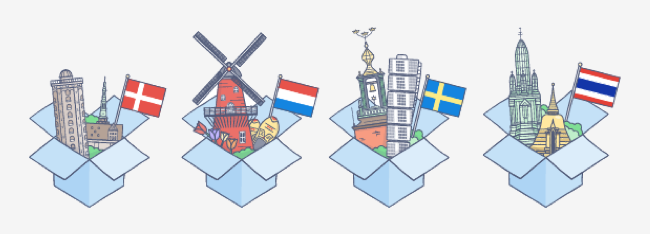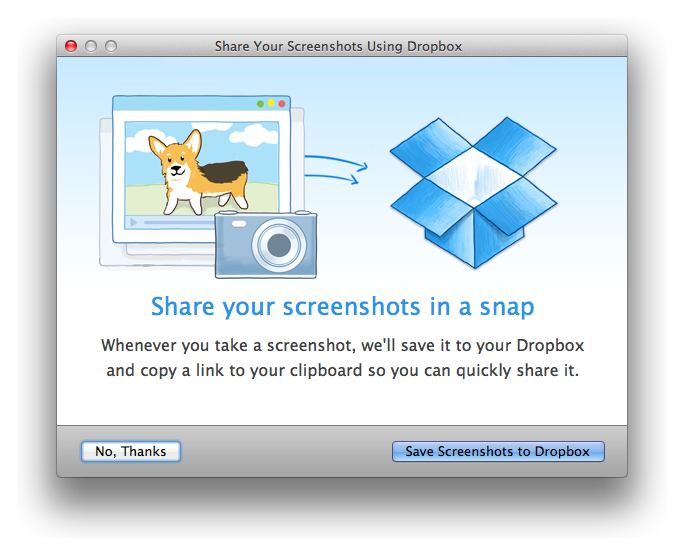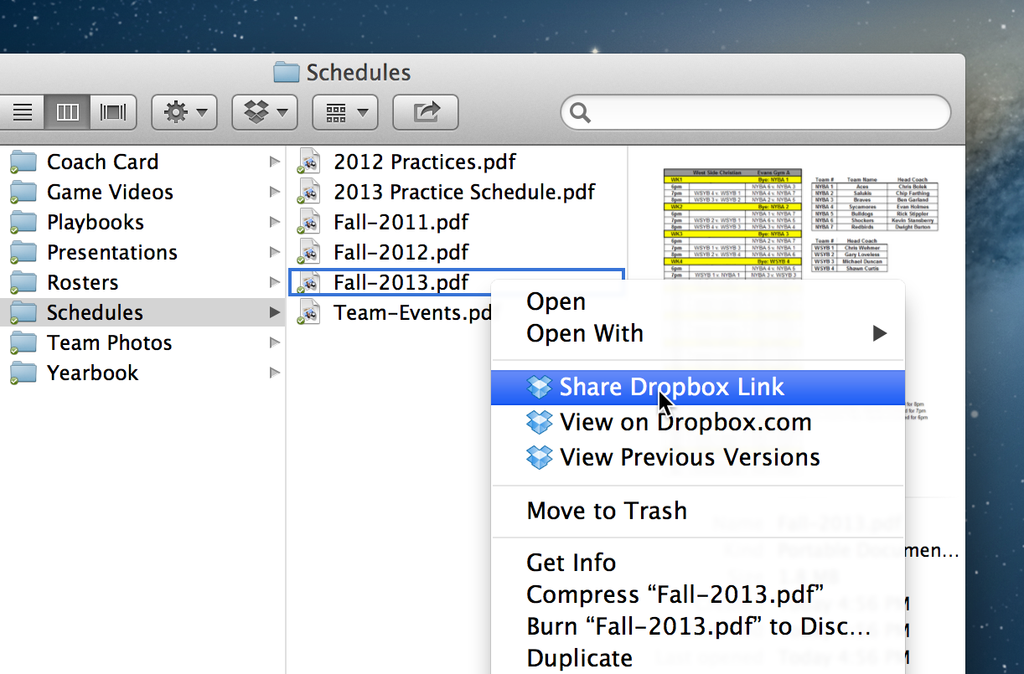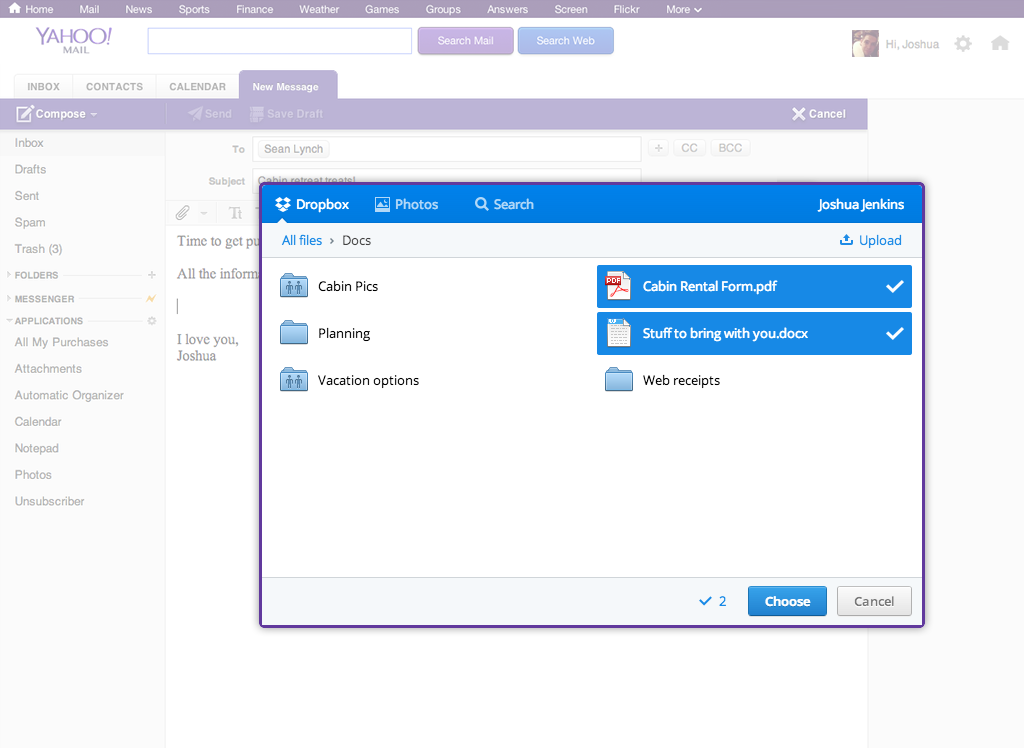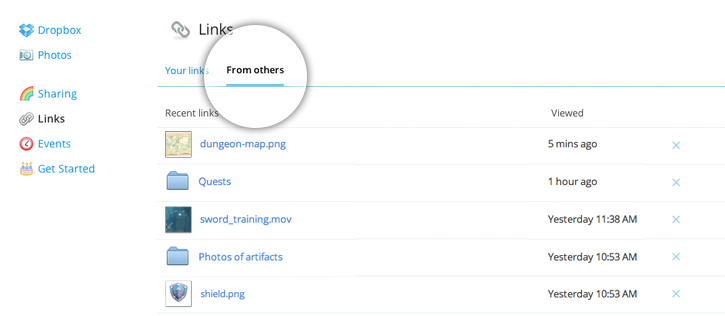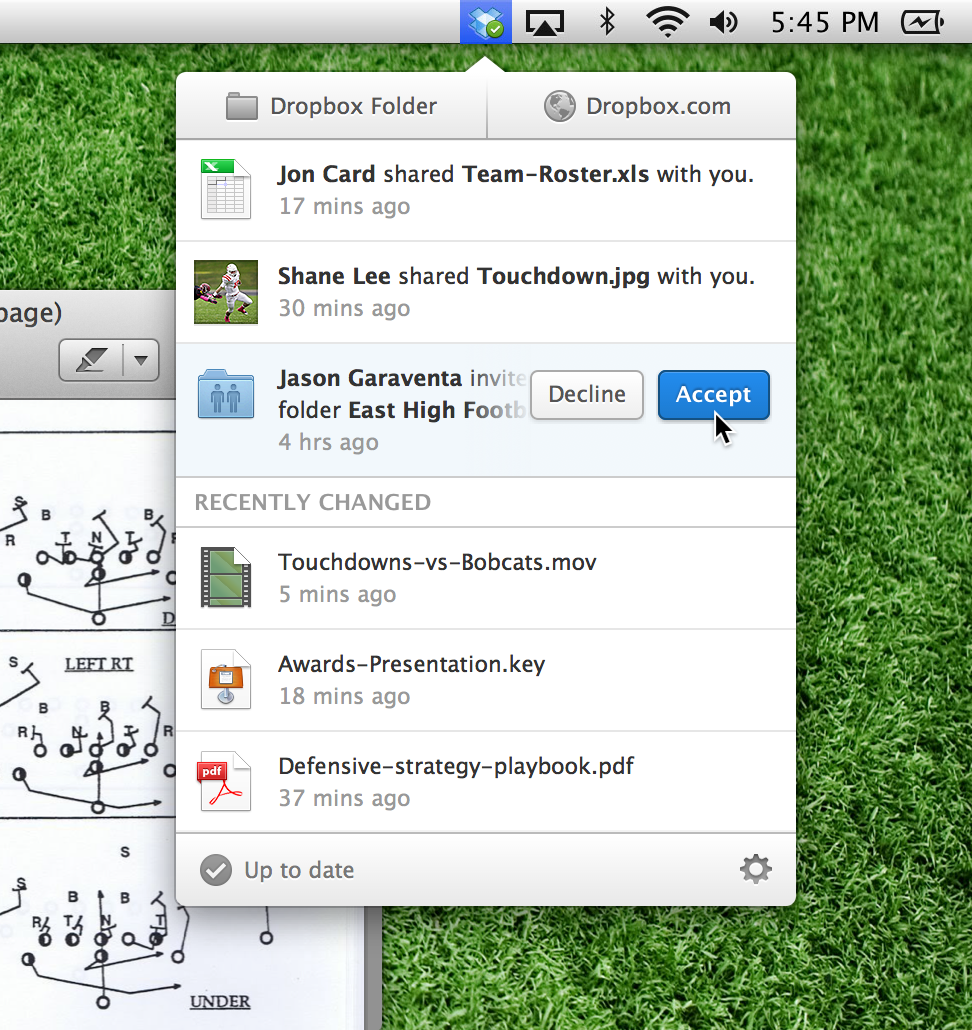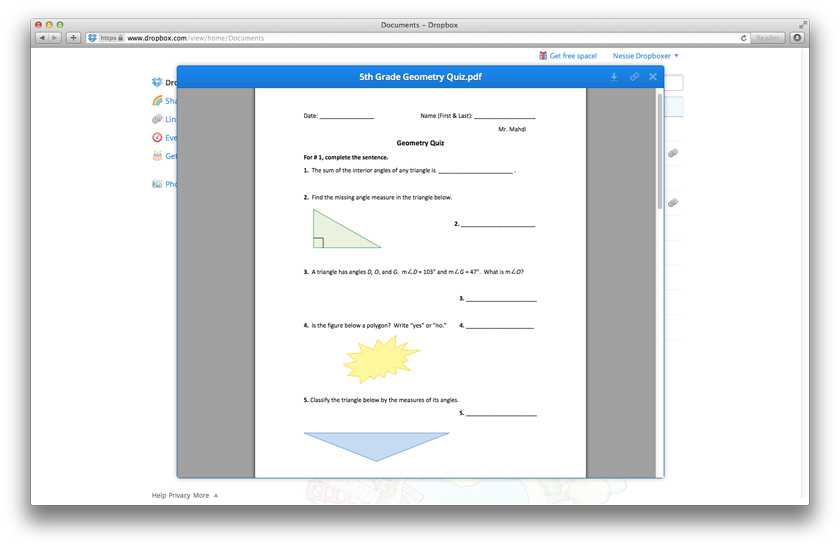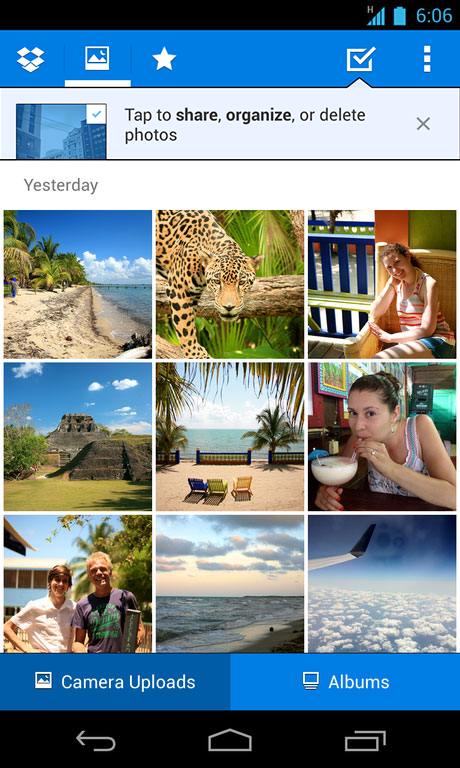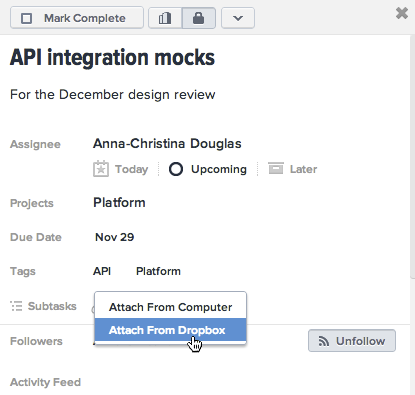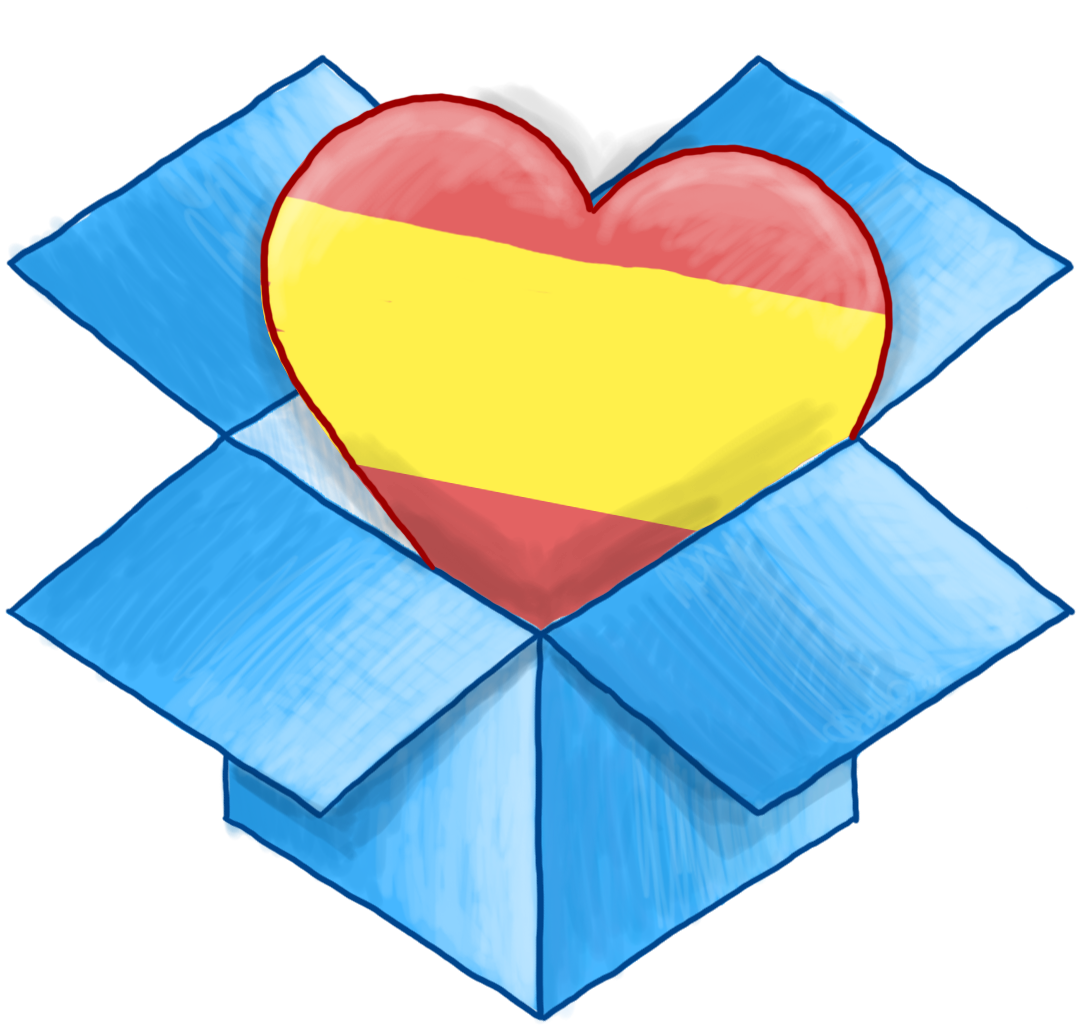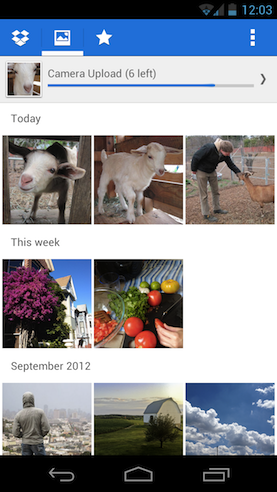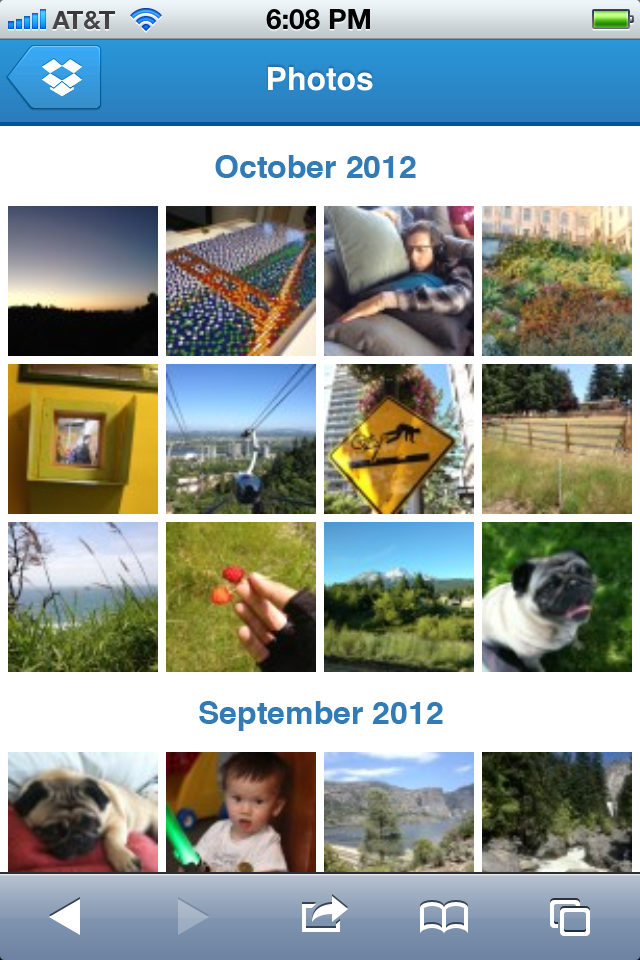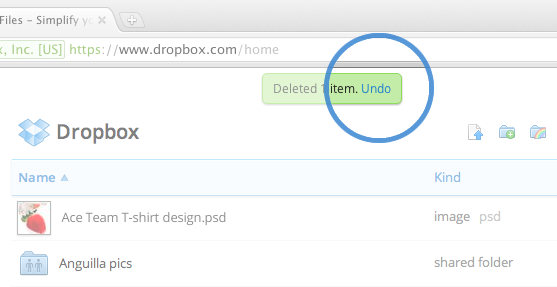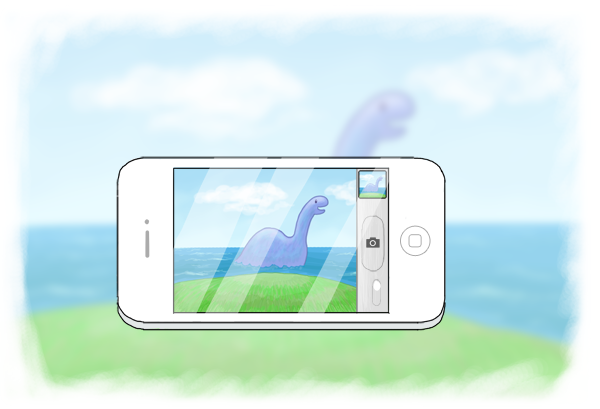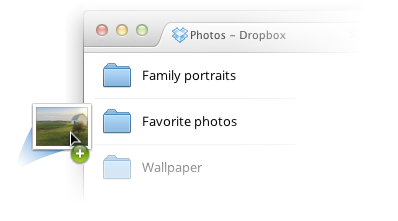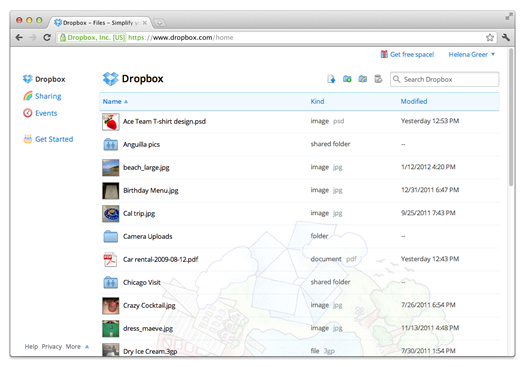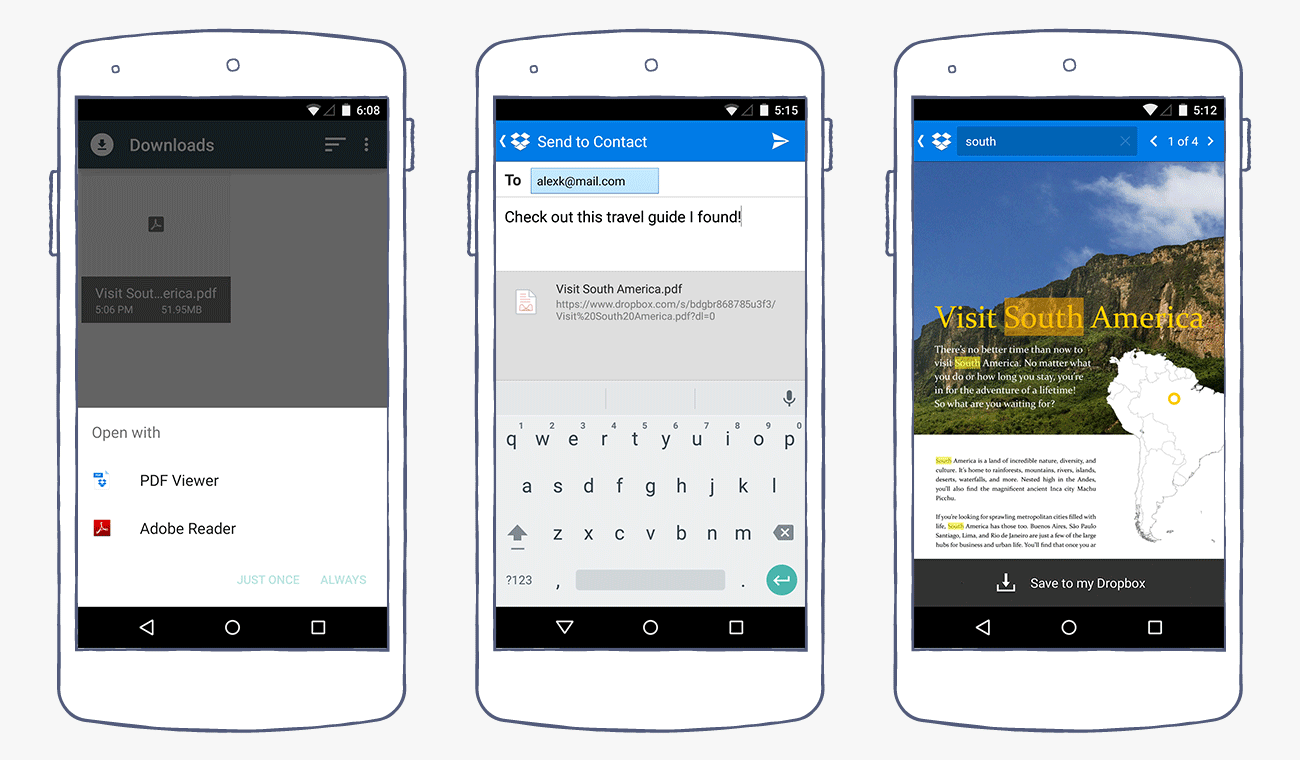
Our latest update to the Dropbox Android app brings with it an exciting new feature — a PDF viewer. That means you get rich previews for all your PDFs, regardless of whether or not they started in Dropbox. Now if someone emails you a PDF or it’s already saved elsewhere on your phone, you can easily preview it with Dropbox, even if you’re offline. Plus, from that preview, you can tap the ‘Share’ button to automatically generate a shared link to the file. Any PDFs you share in this way will be automatically added to a ‘Sent files’ folder in your Dropbox, so you don’t have to worry about downloading and keeping track of the PDFs you send. And because this Android app update also includes in-document search for PDFs, Word docs, and PowerPoint files, you can now jump right to the info you need — which is especially useful for lengthy files. For example, if you want to find a specific clause in your thirty-page apartment lease, just pull up the file and search for a keyword. The app will return a list of all the places that keyword appears in the lease document, so you can find the best result and go straight to that section.