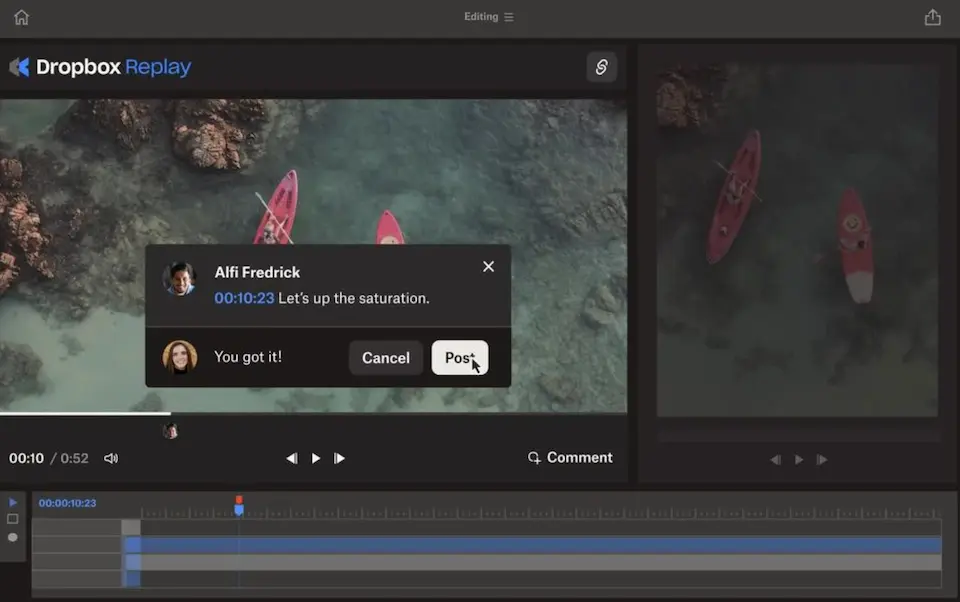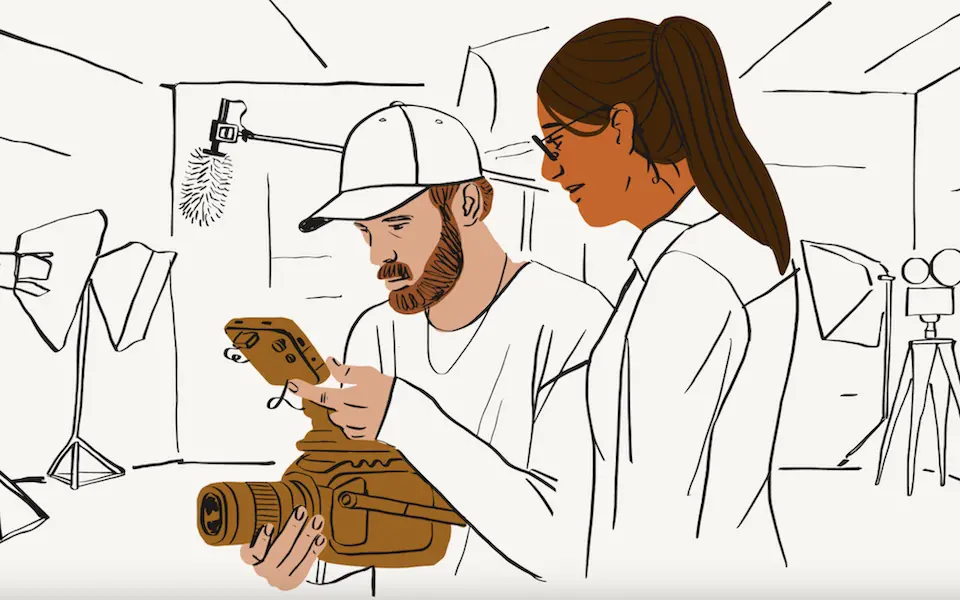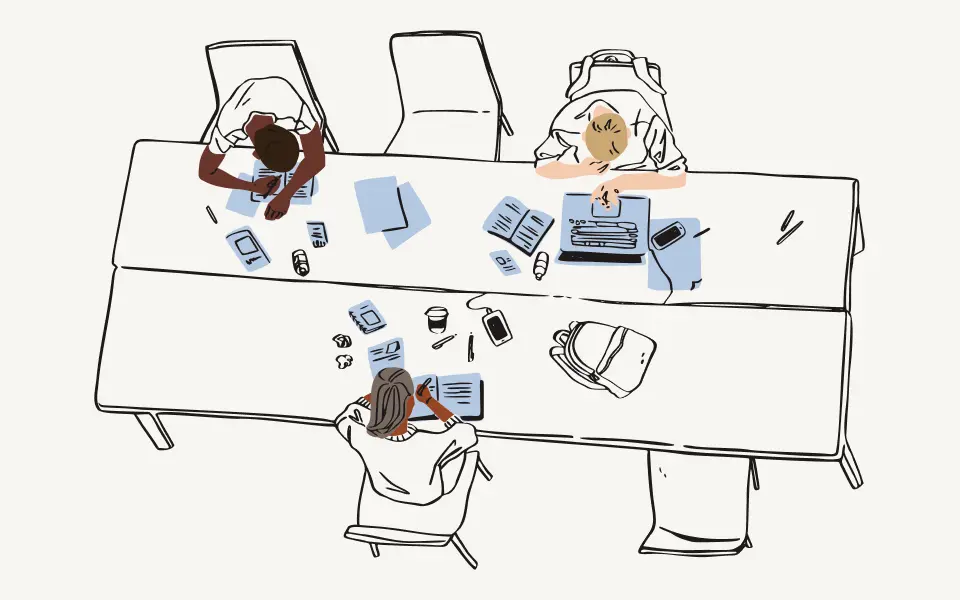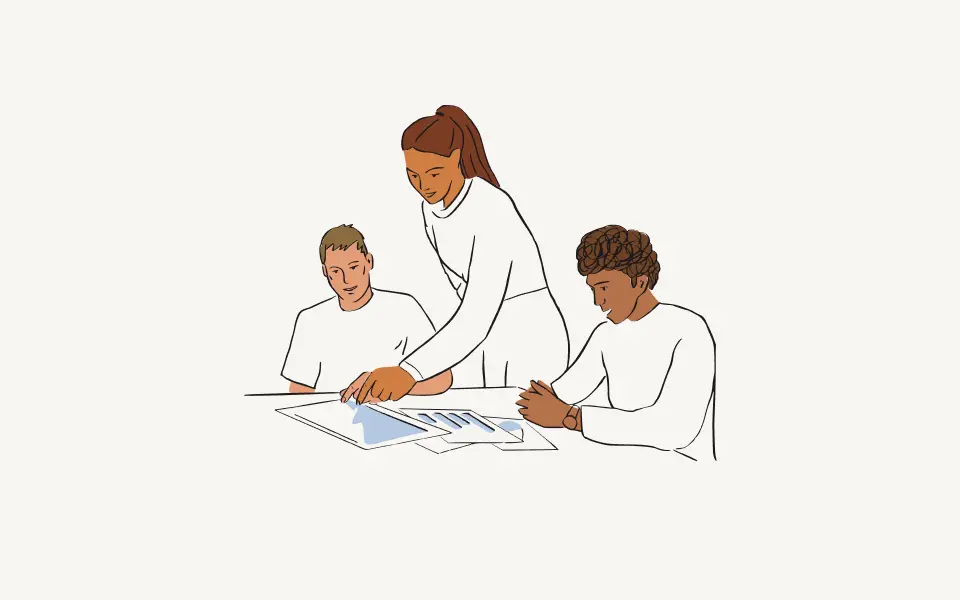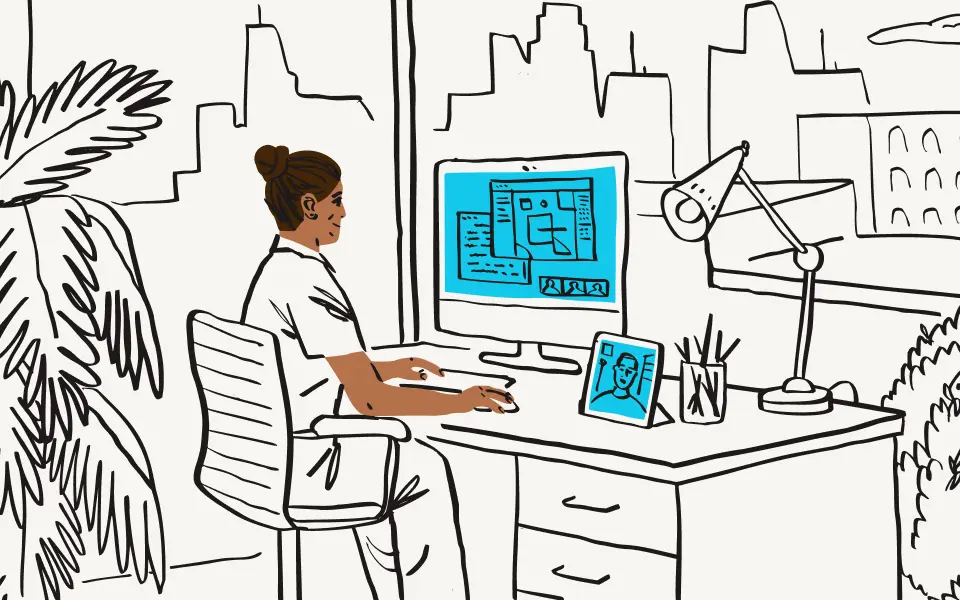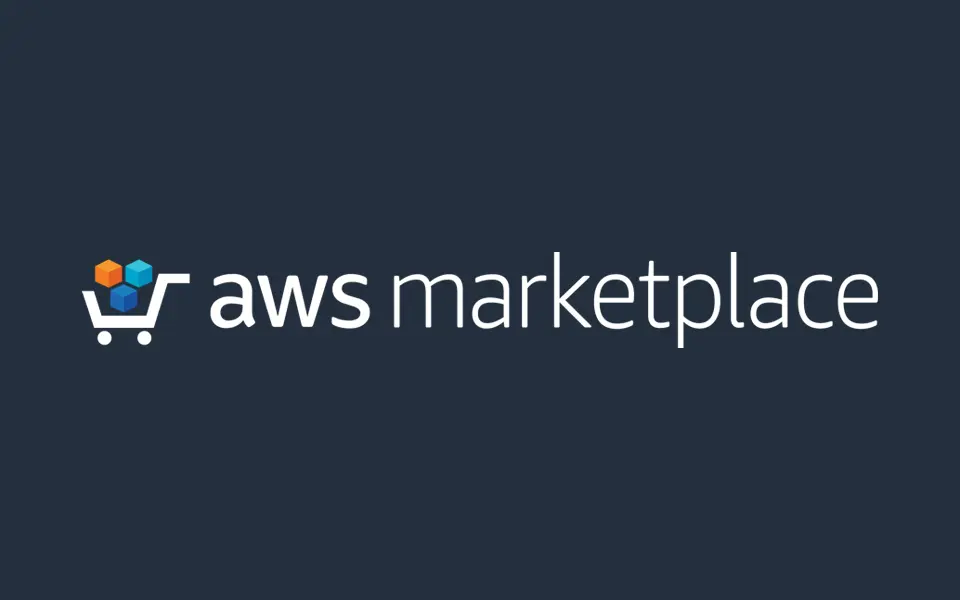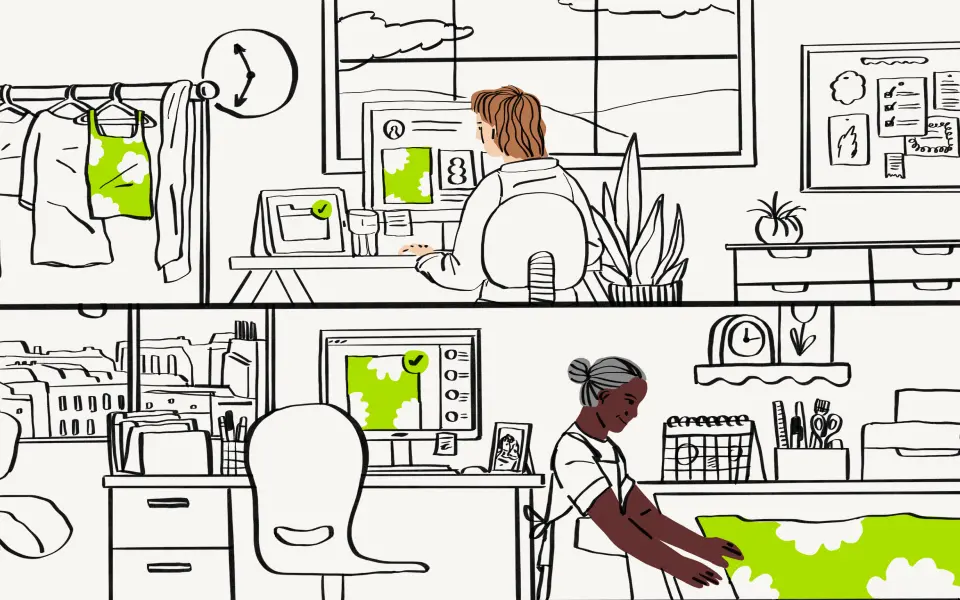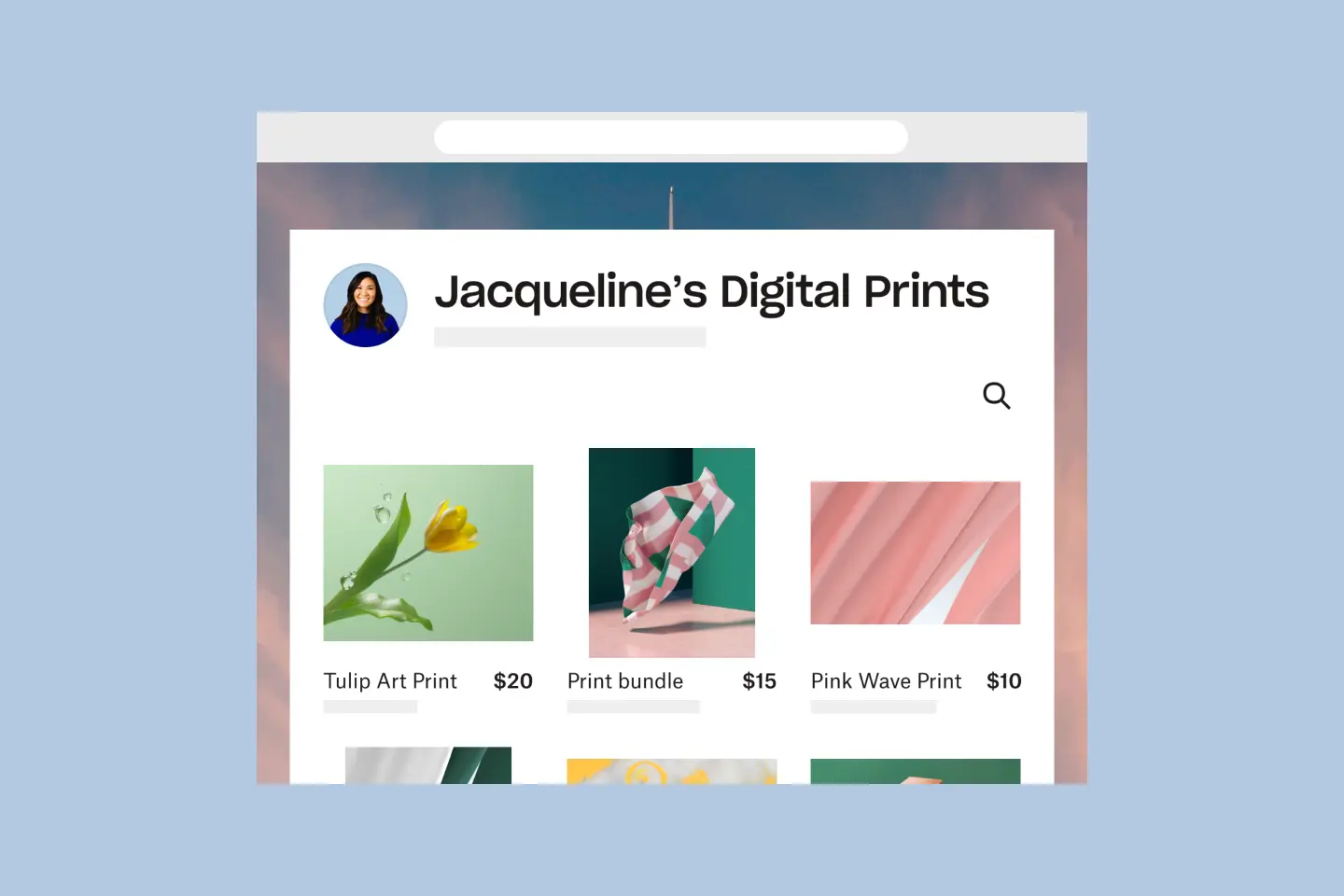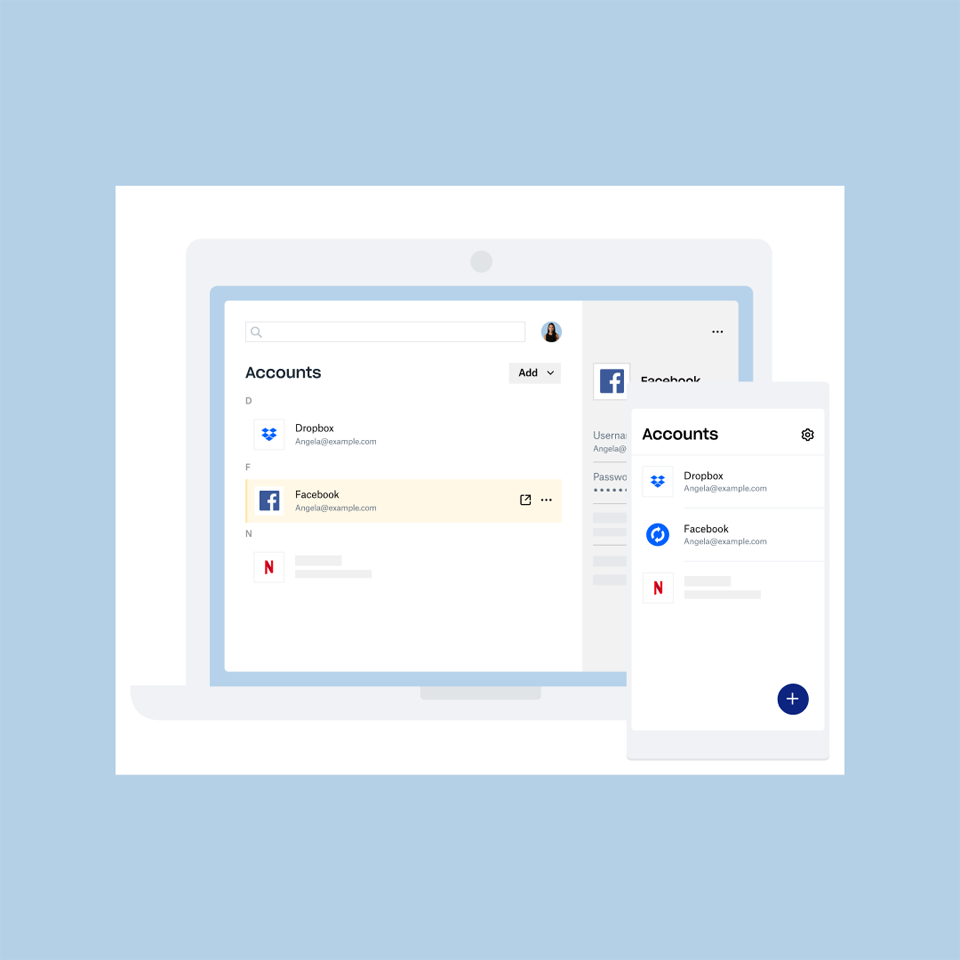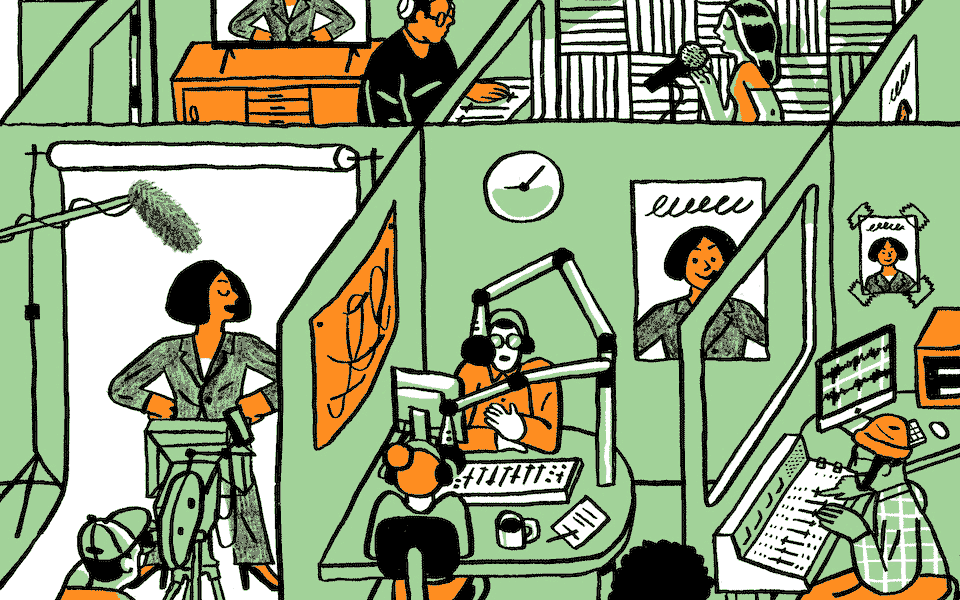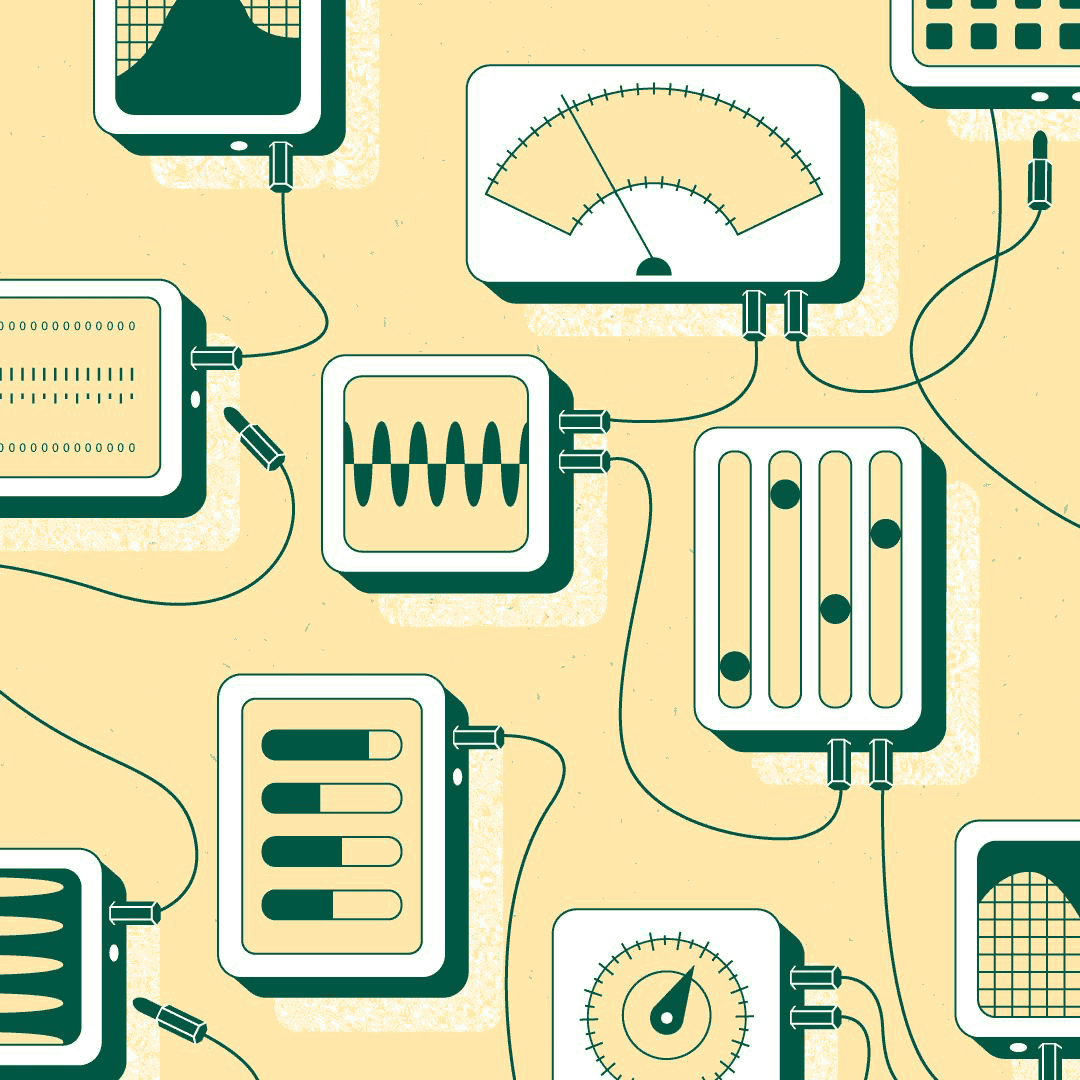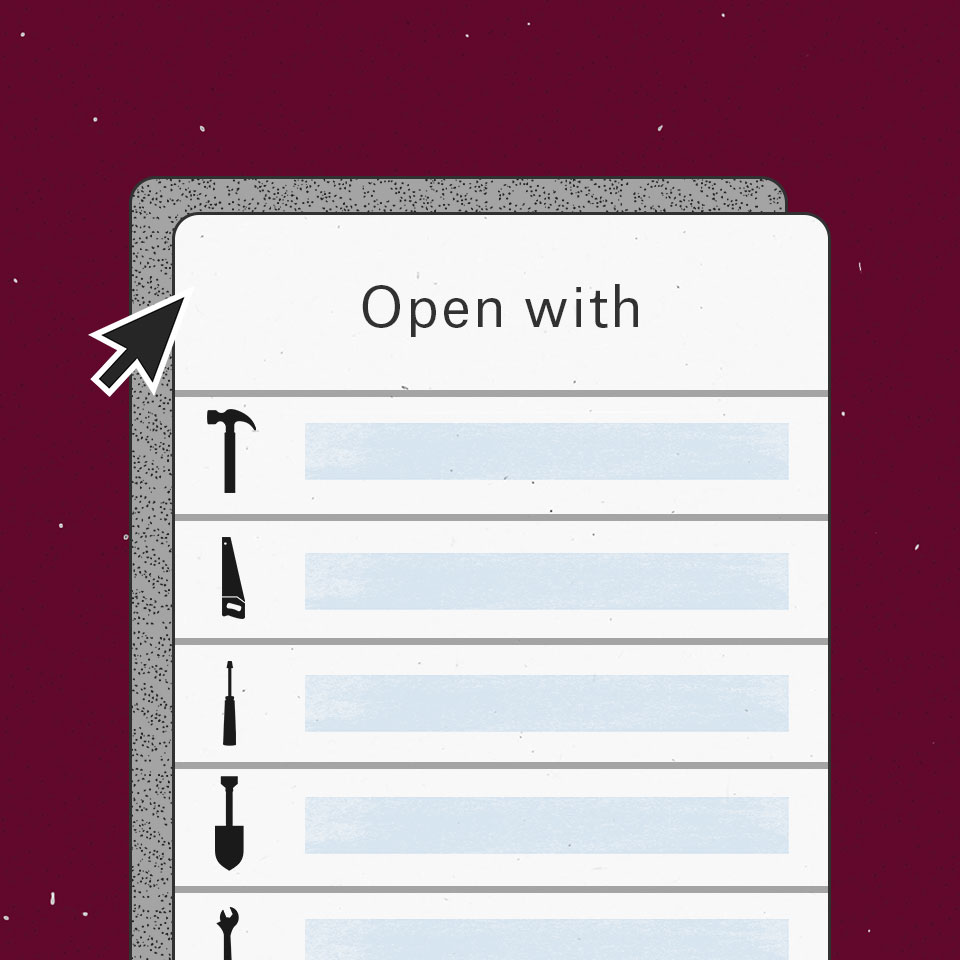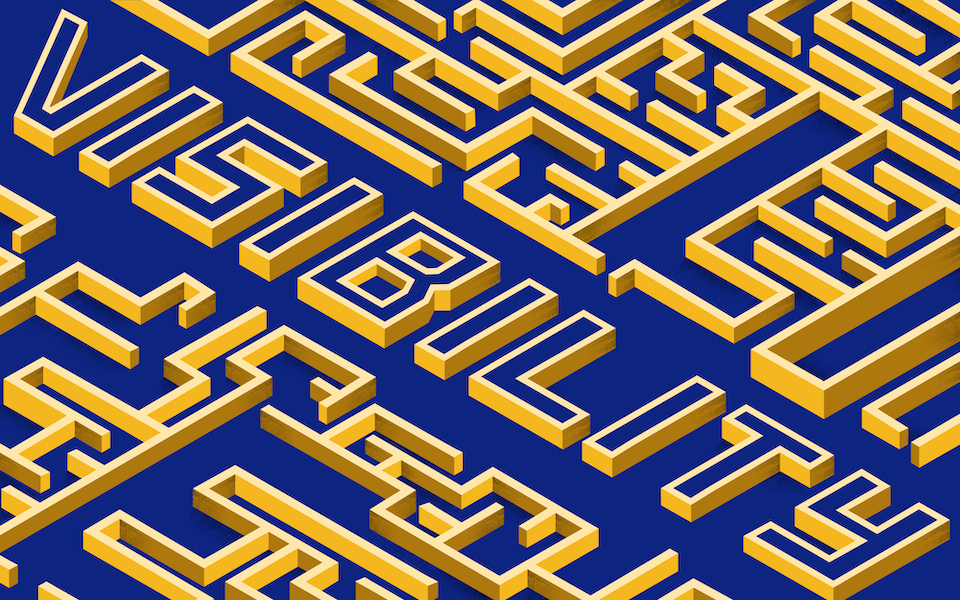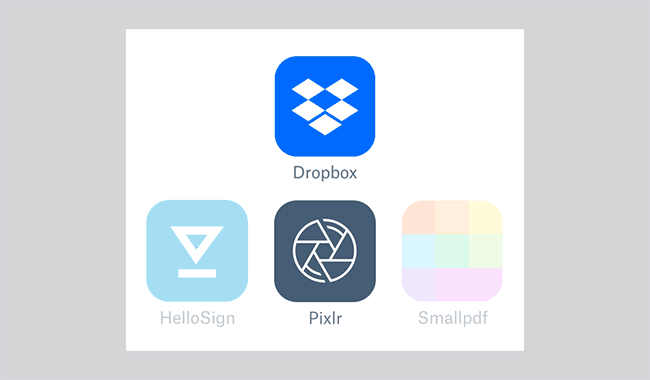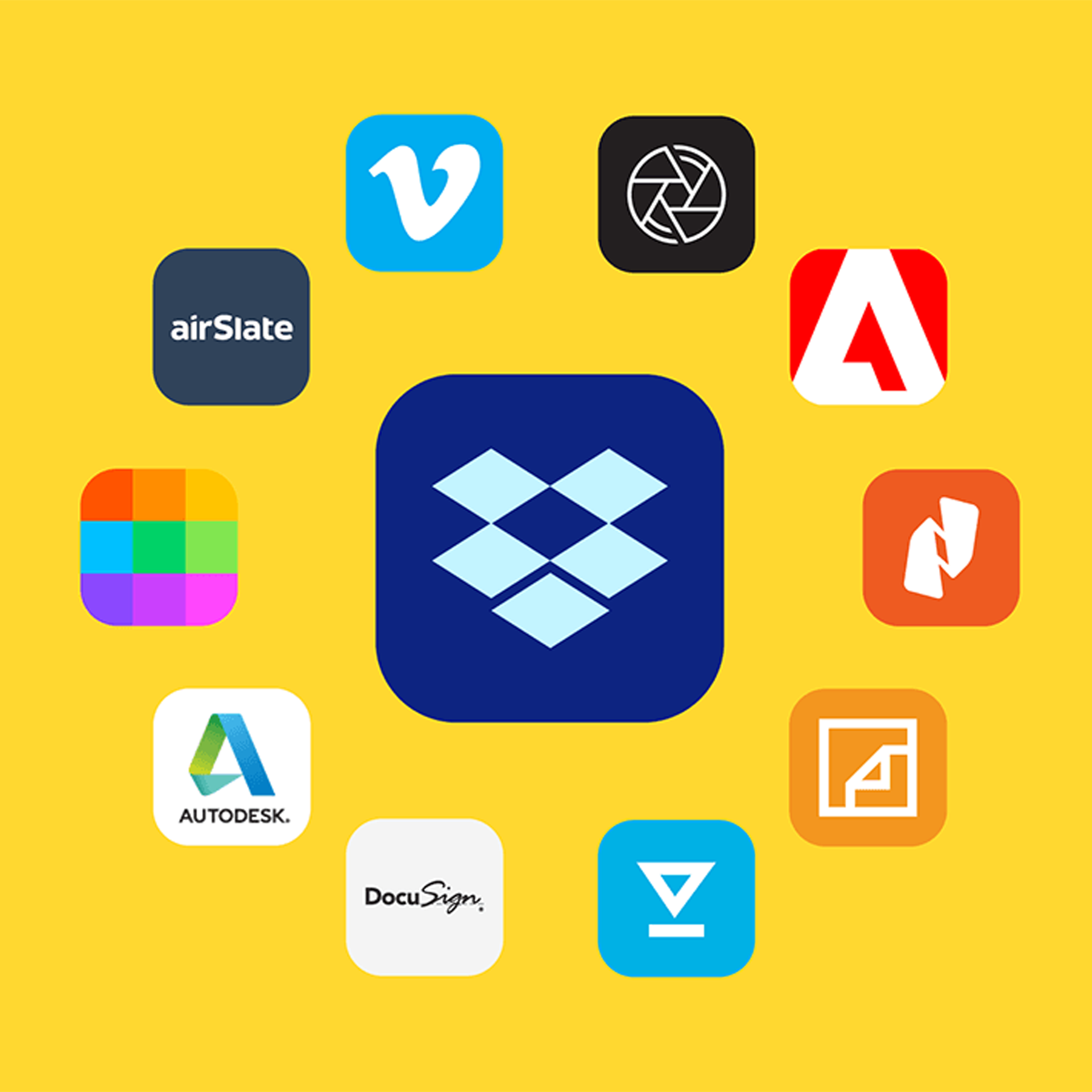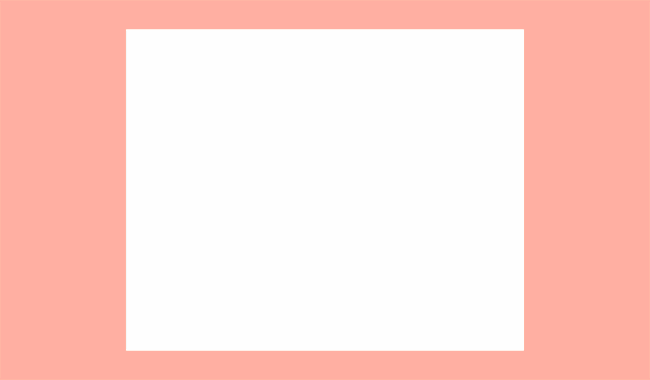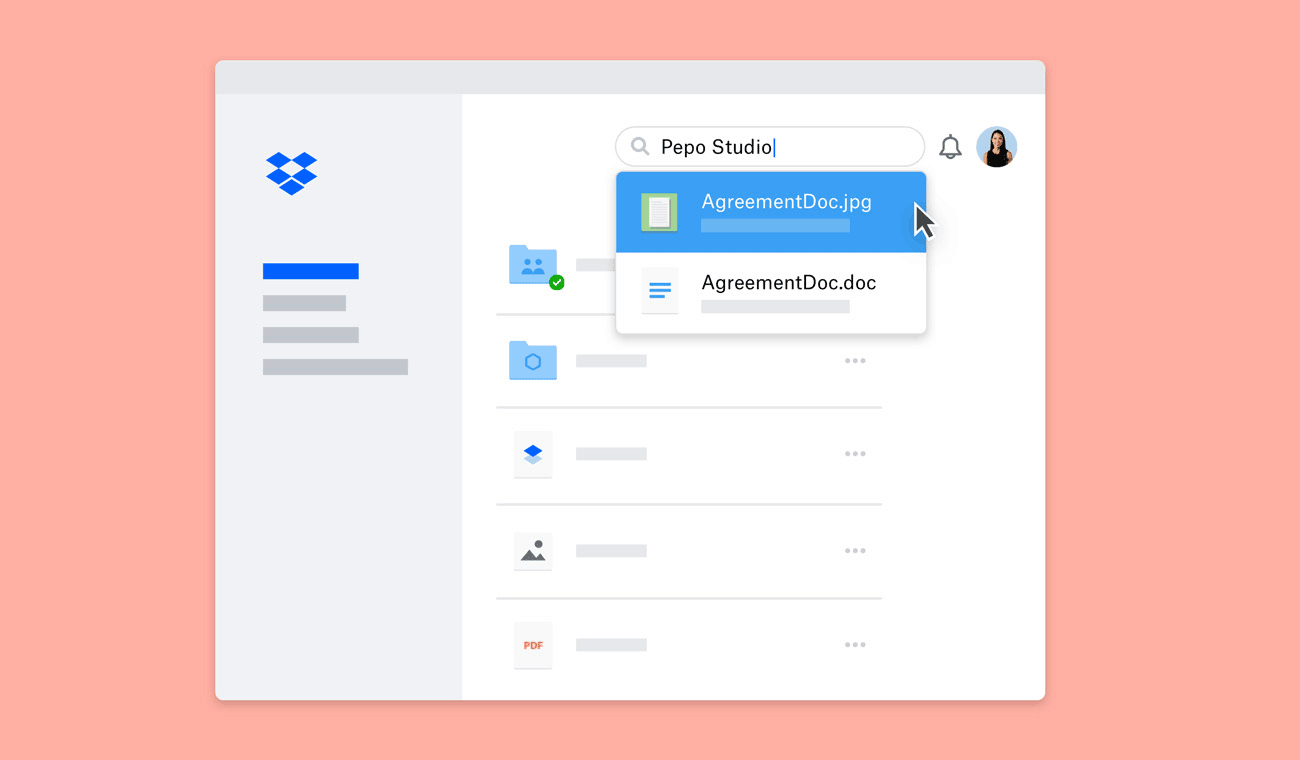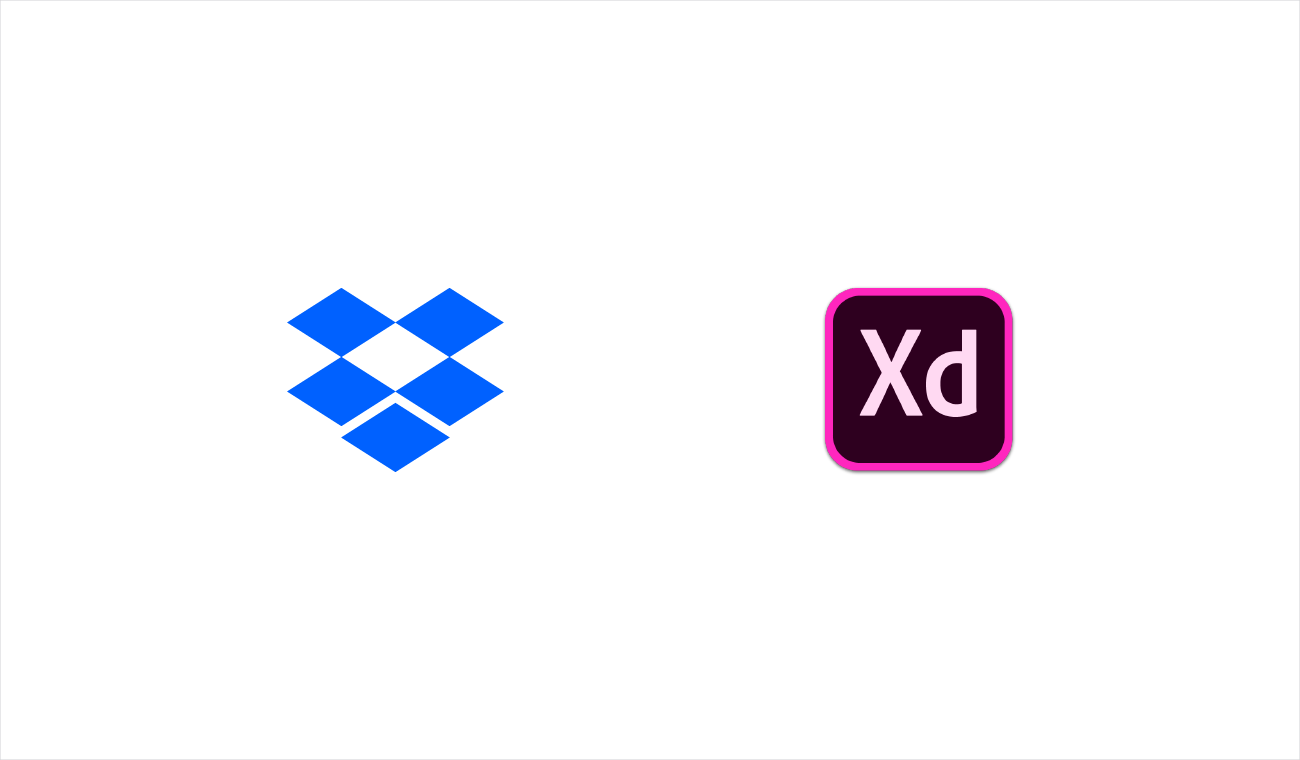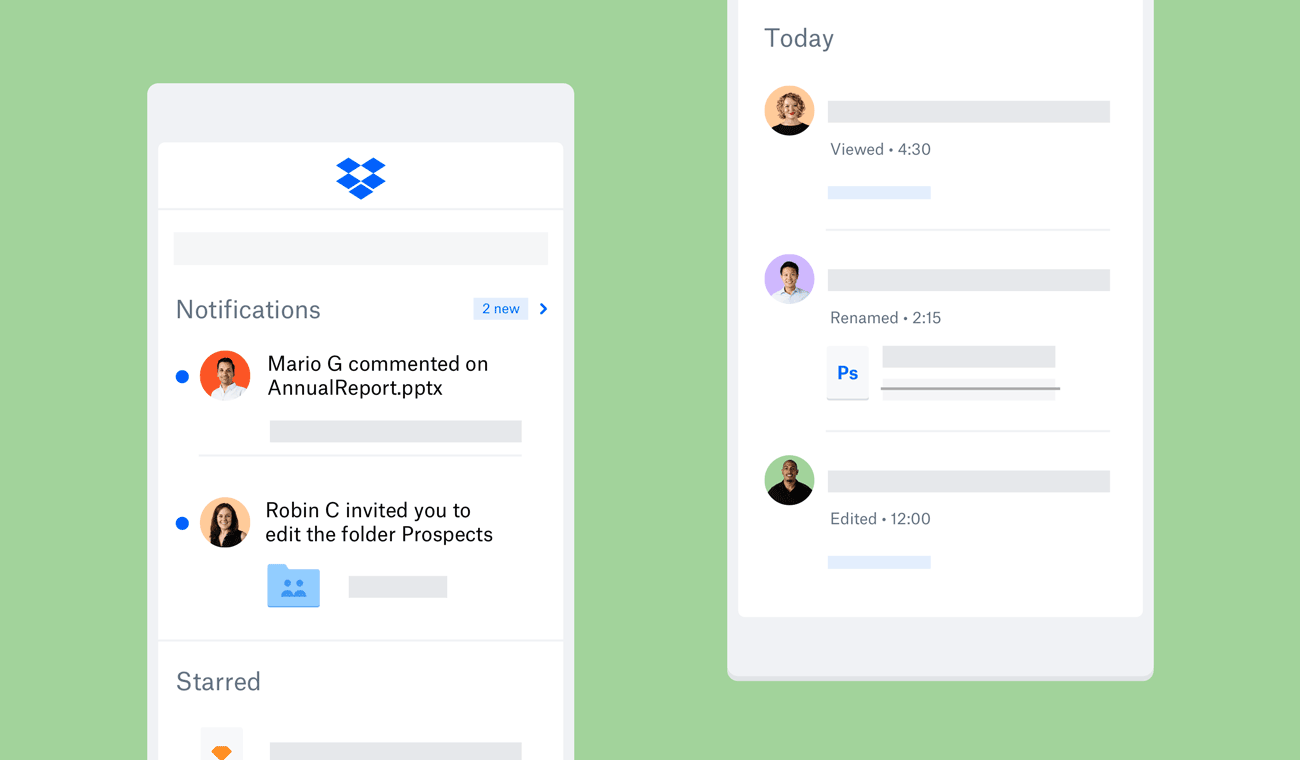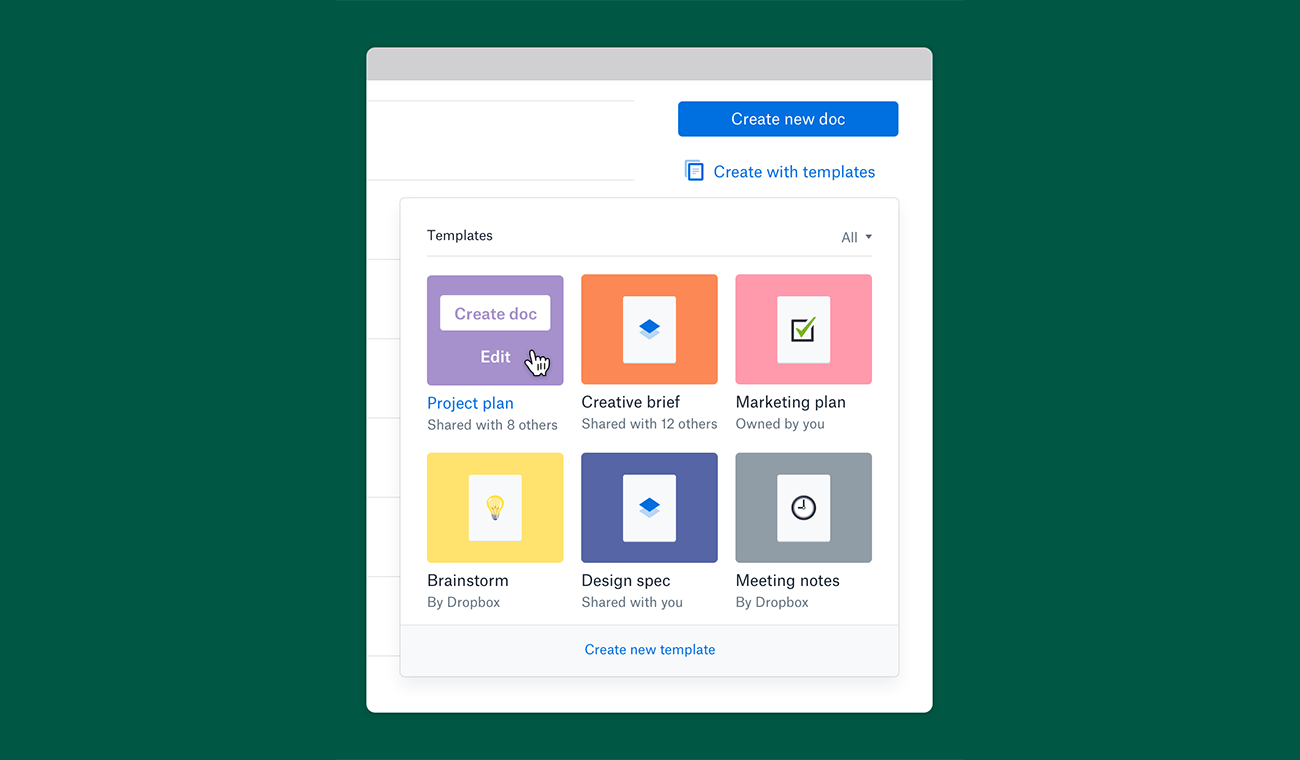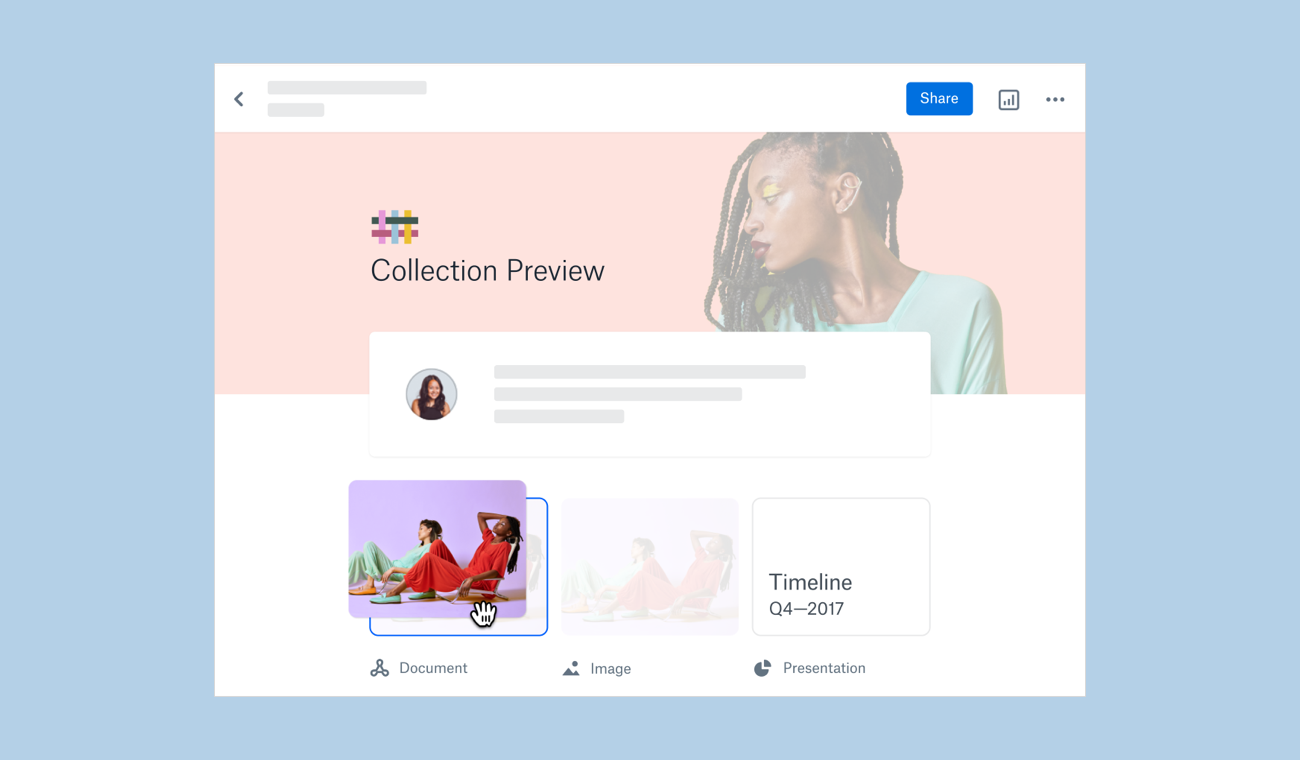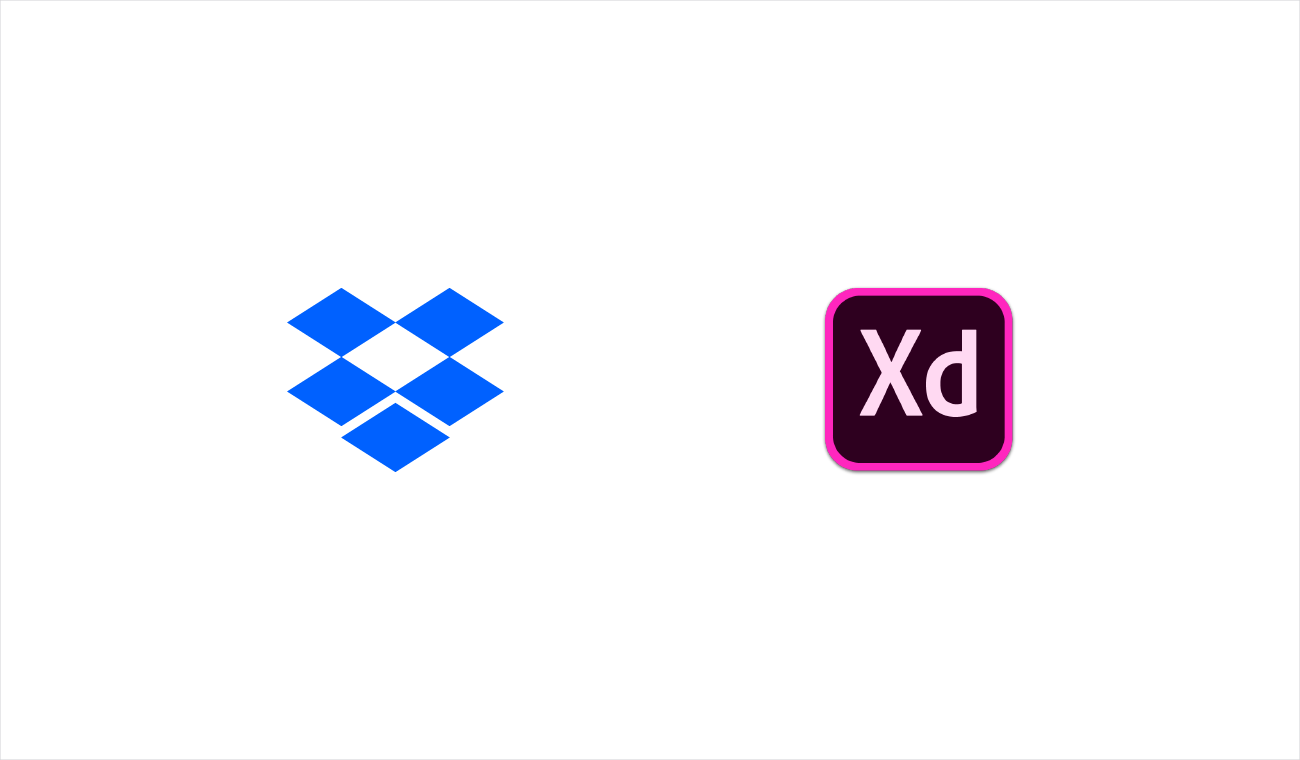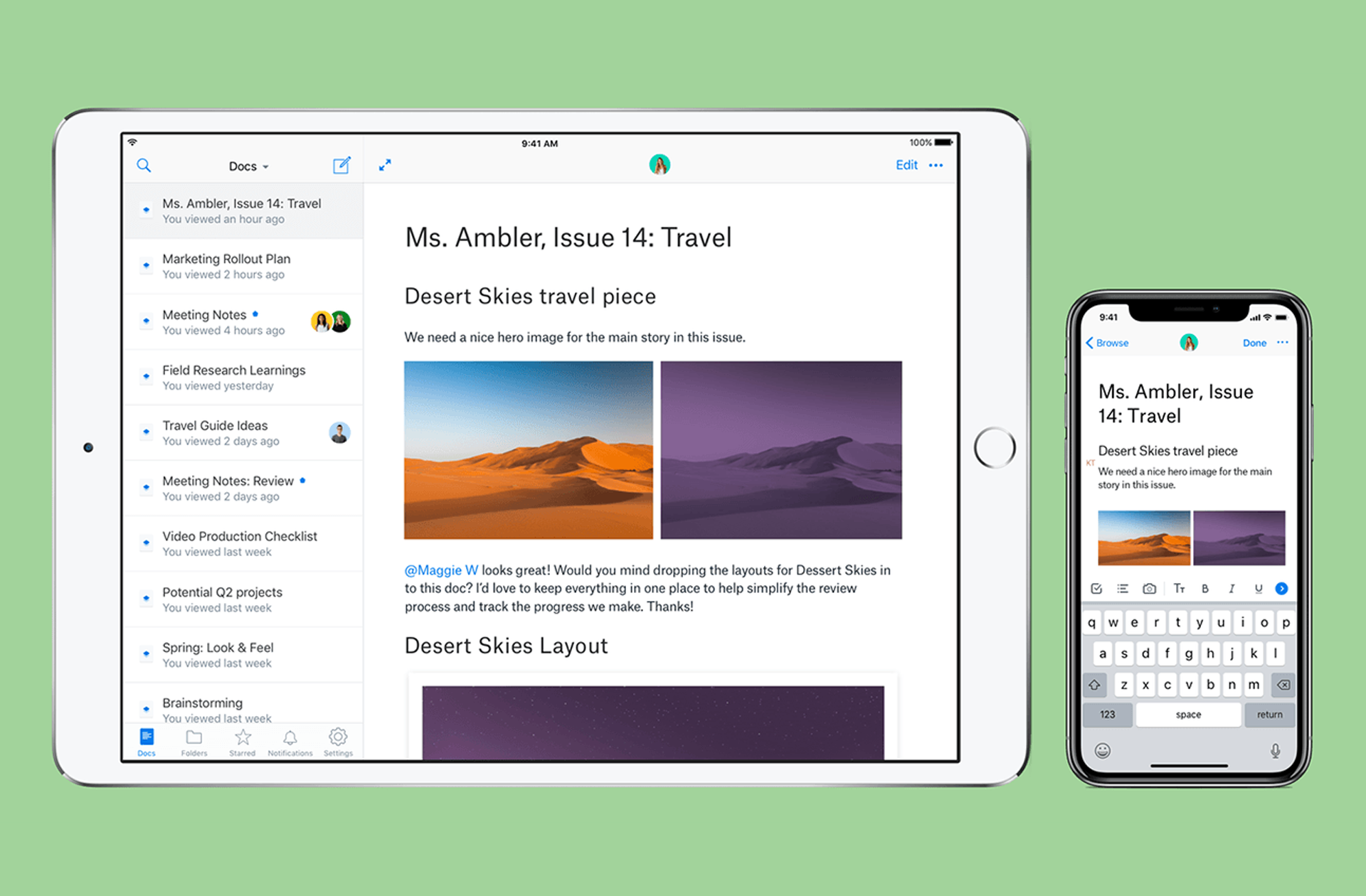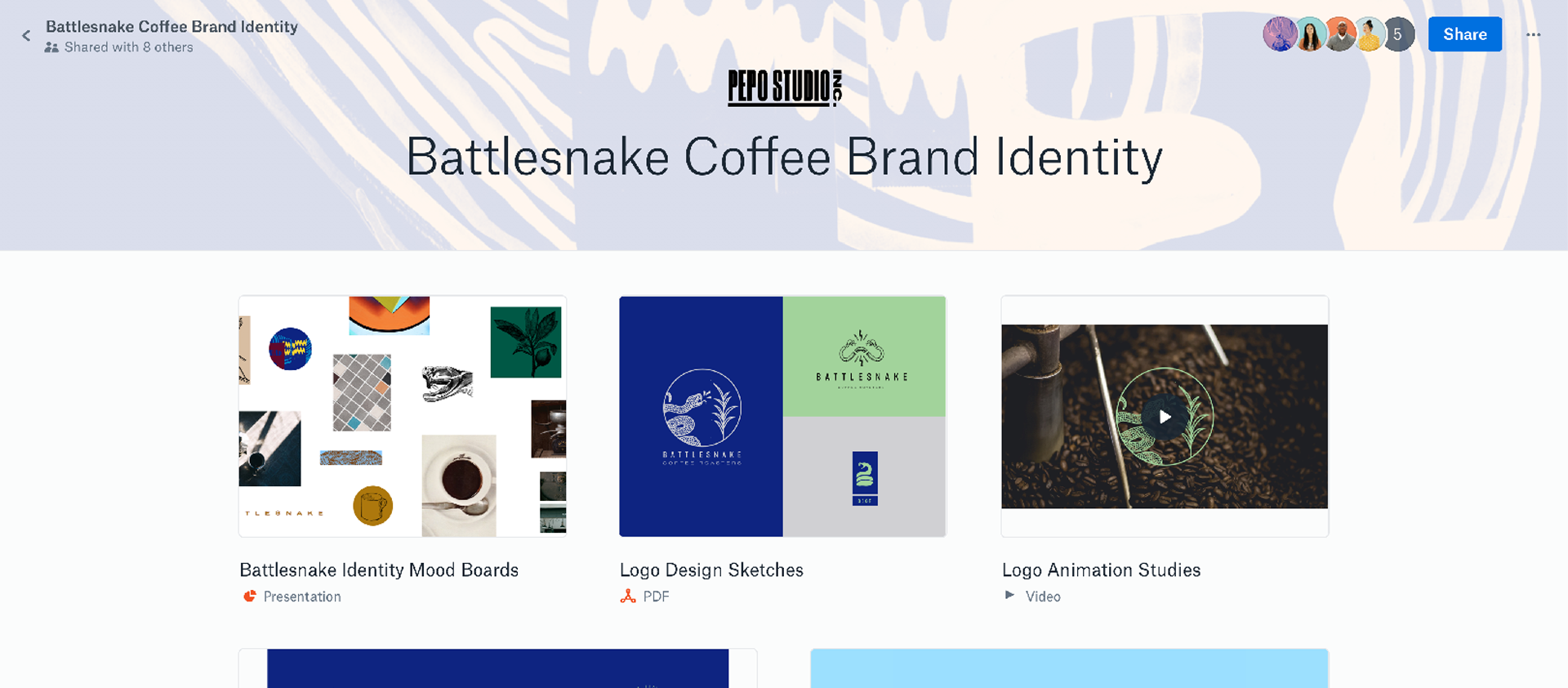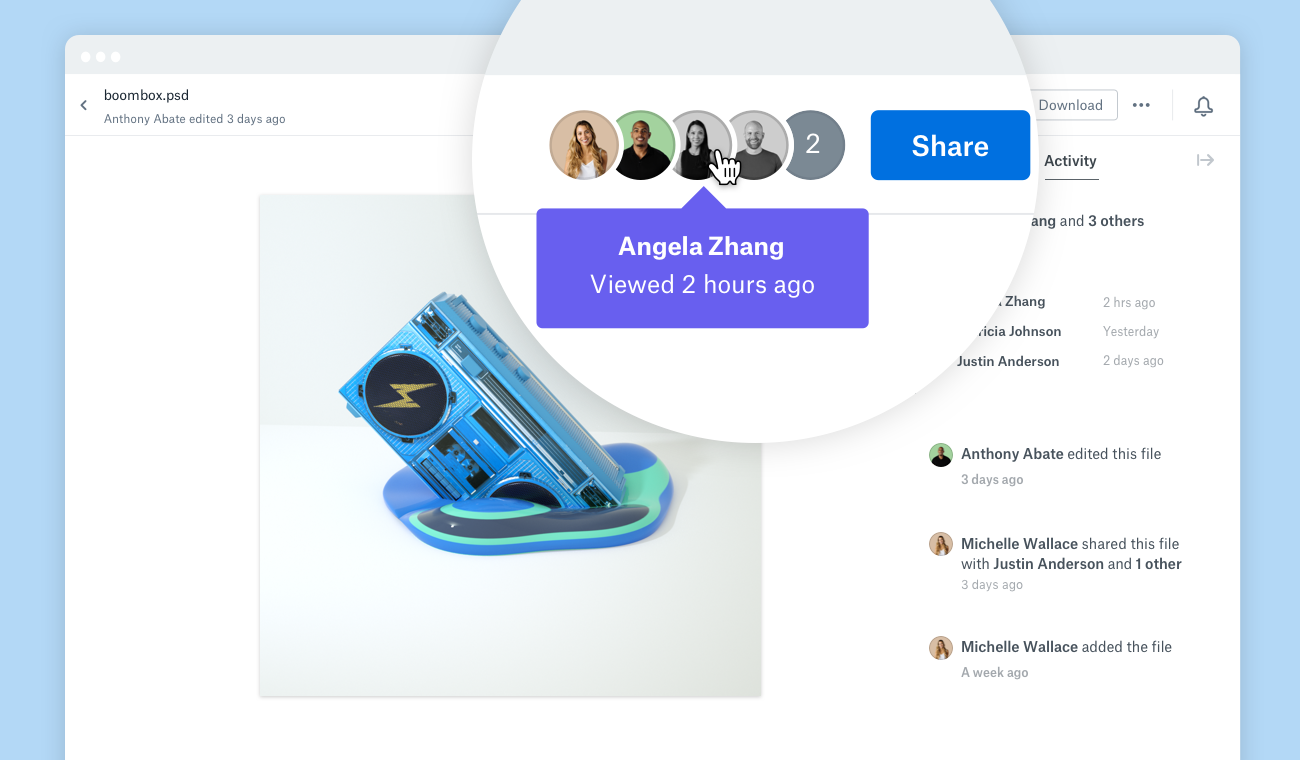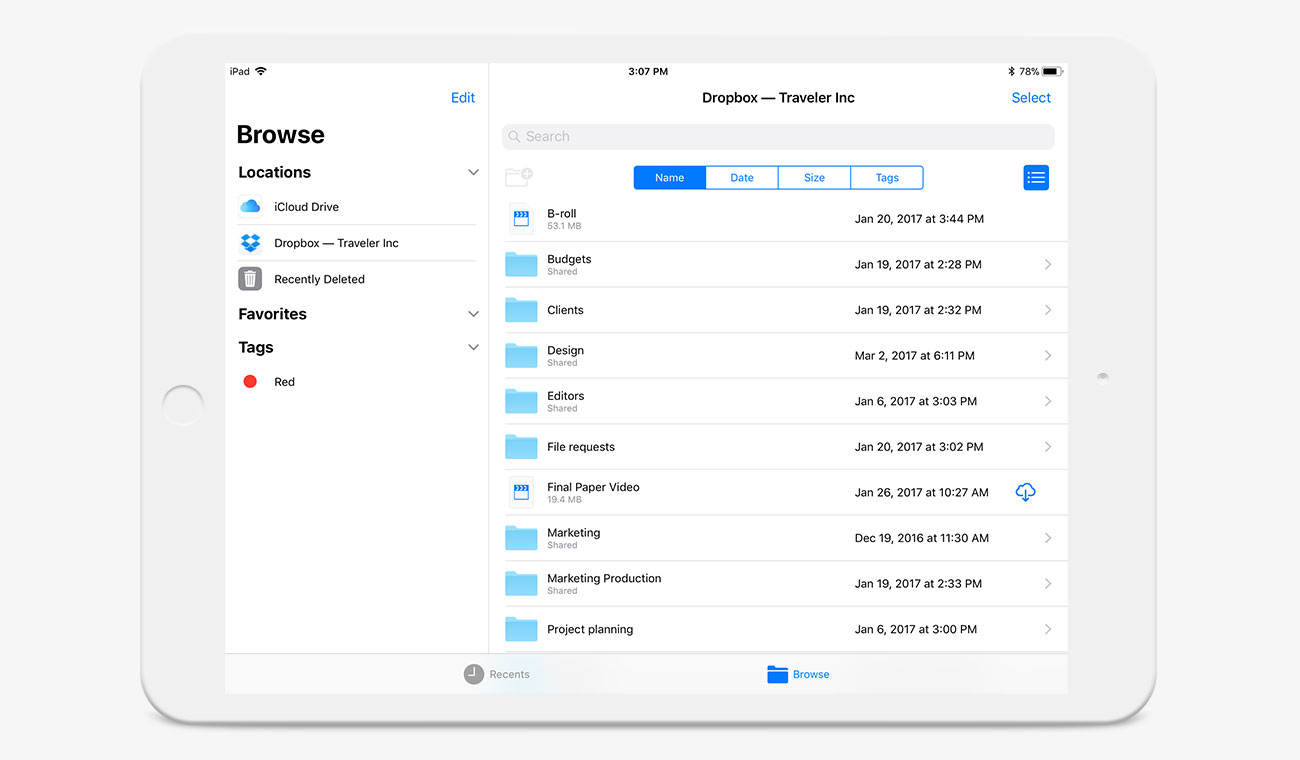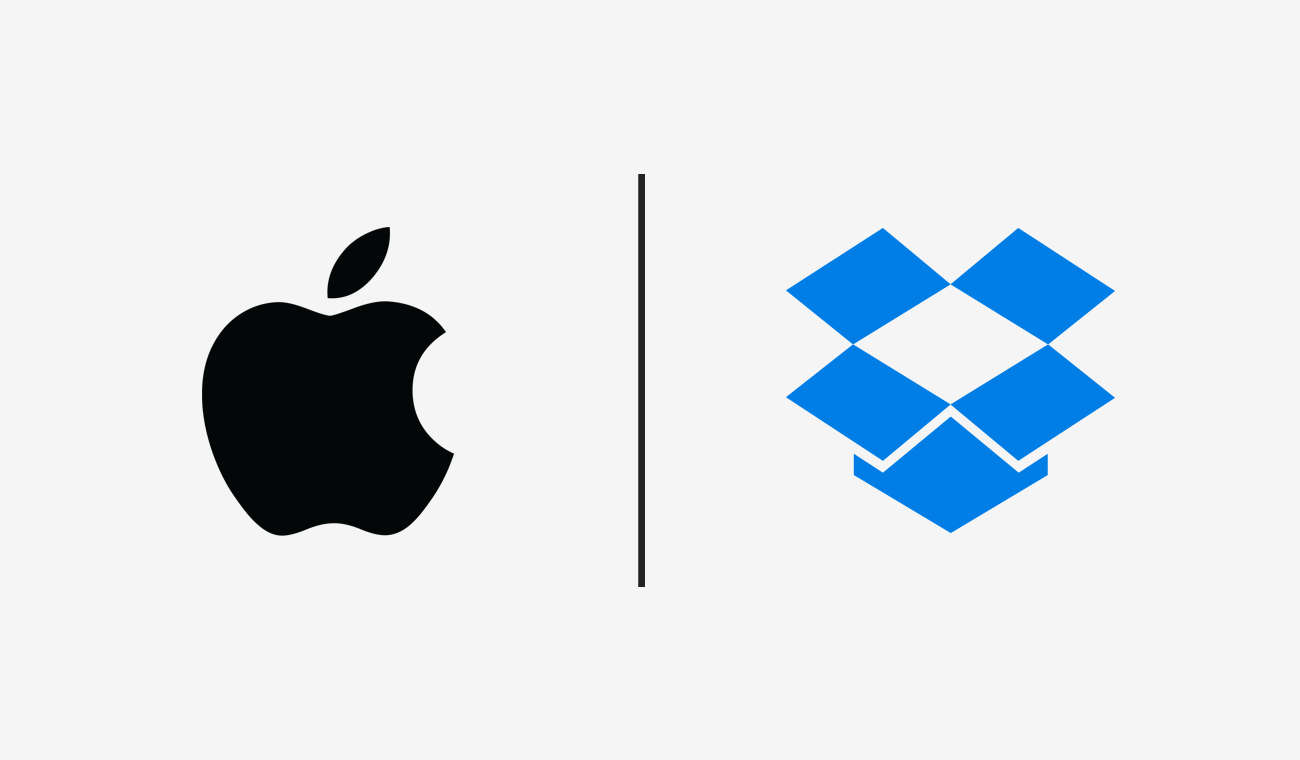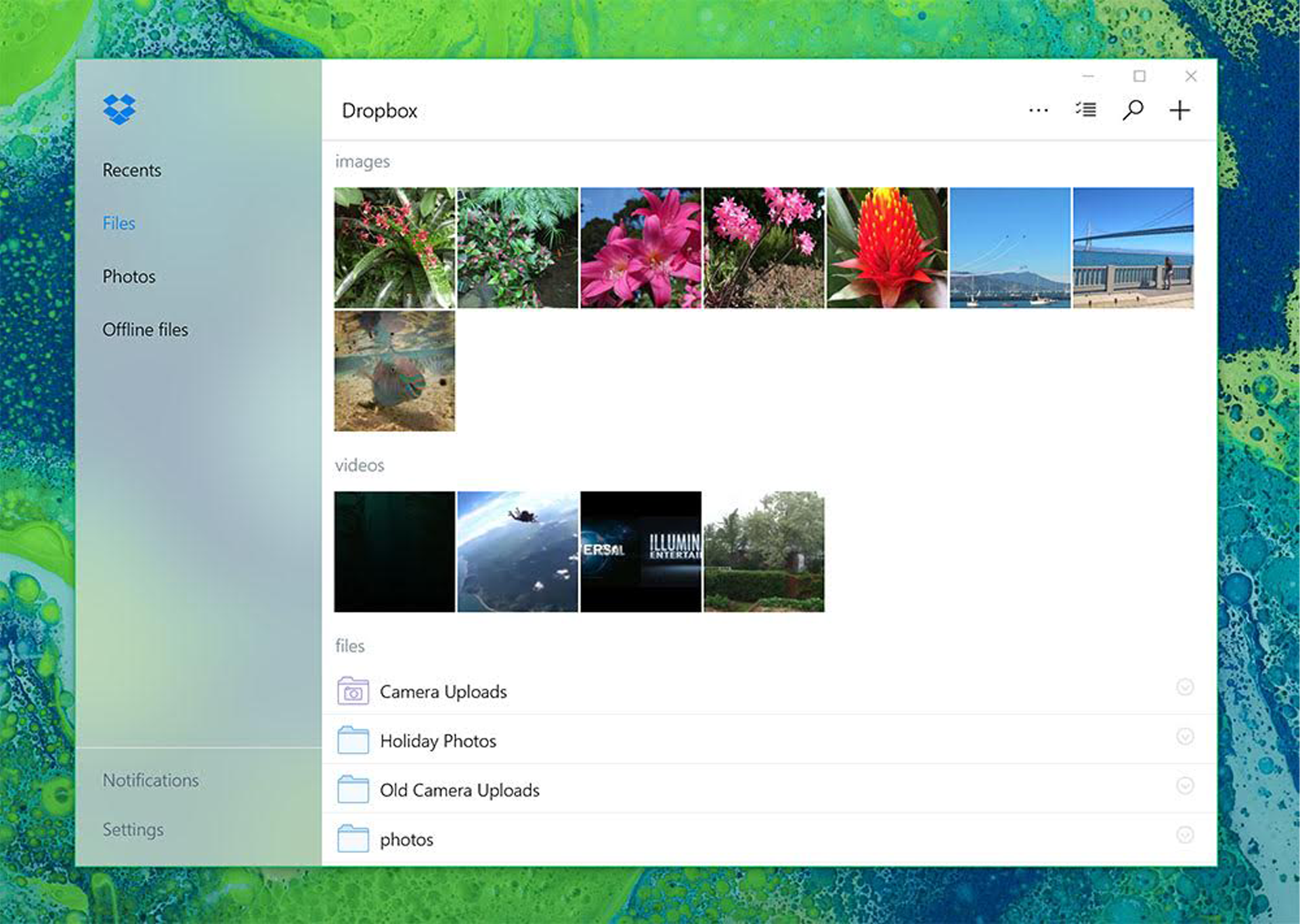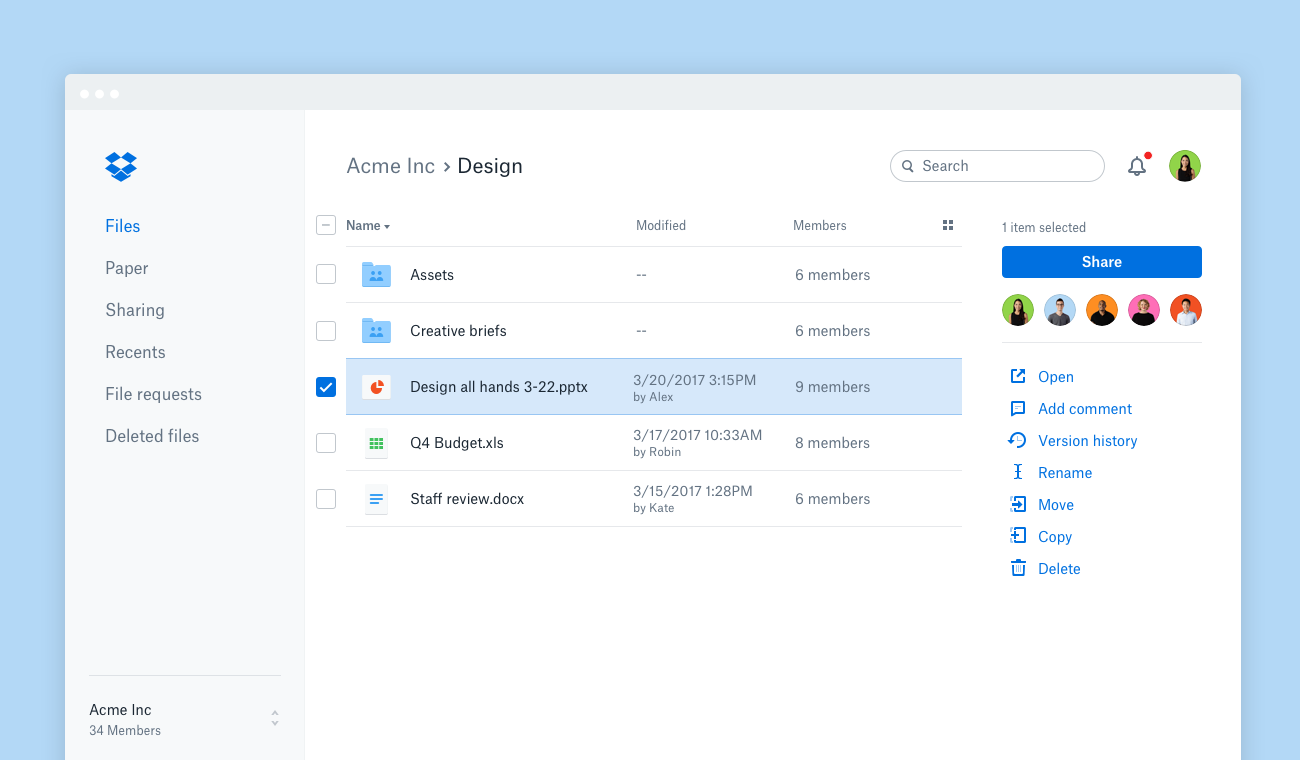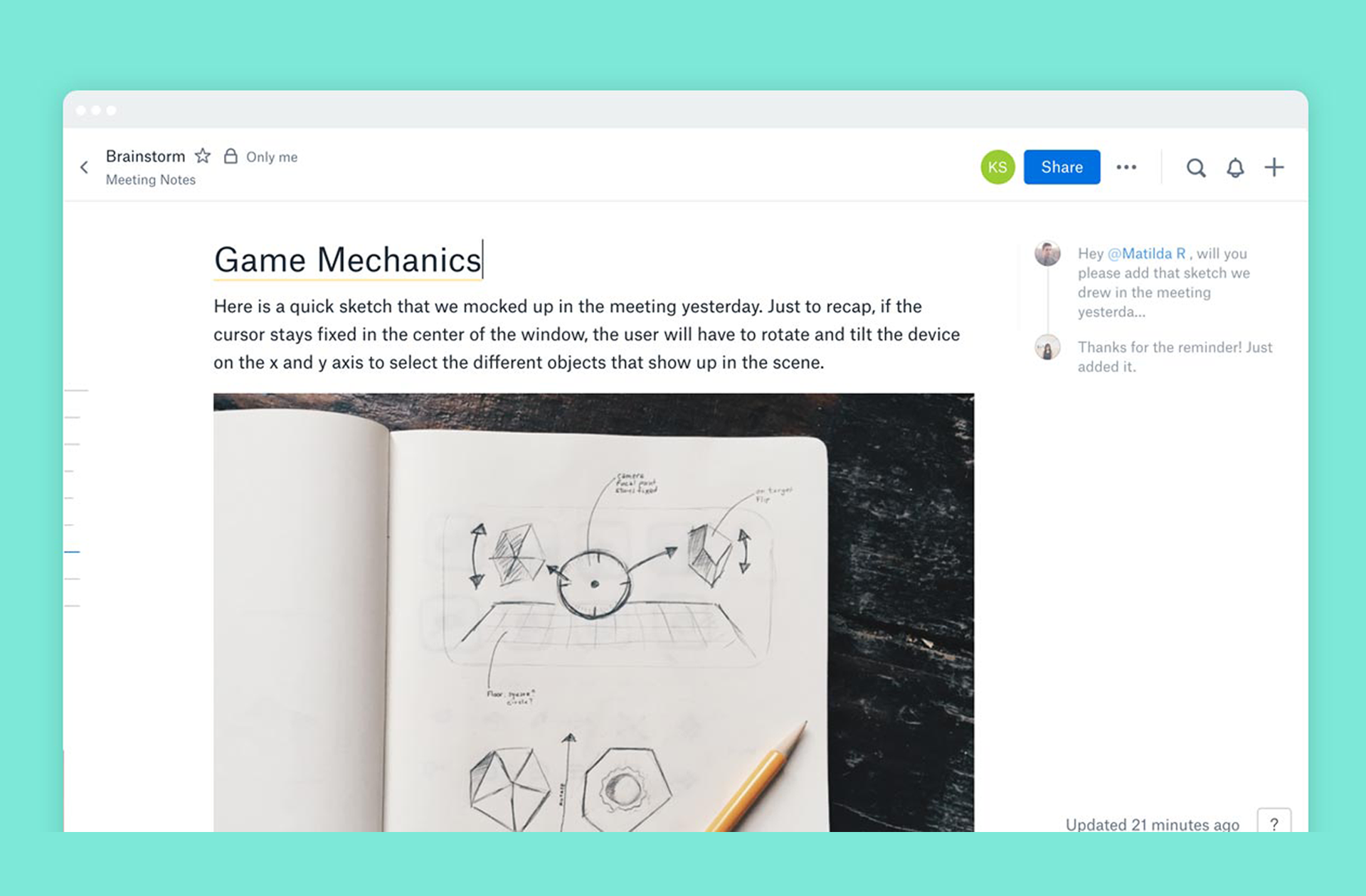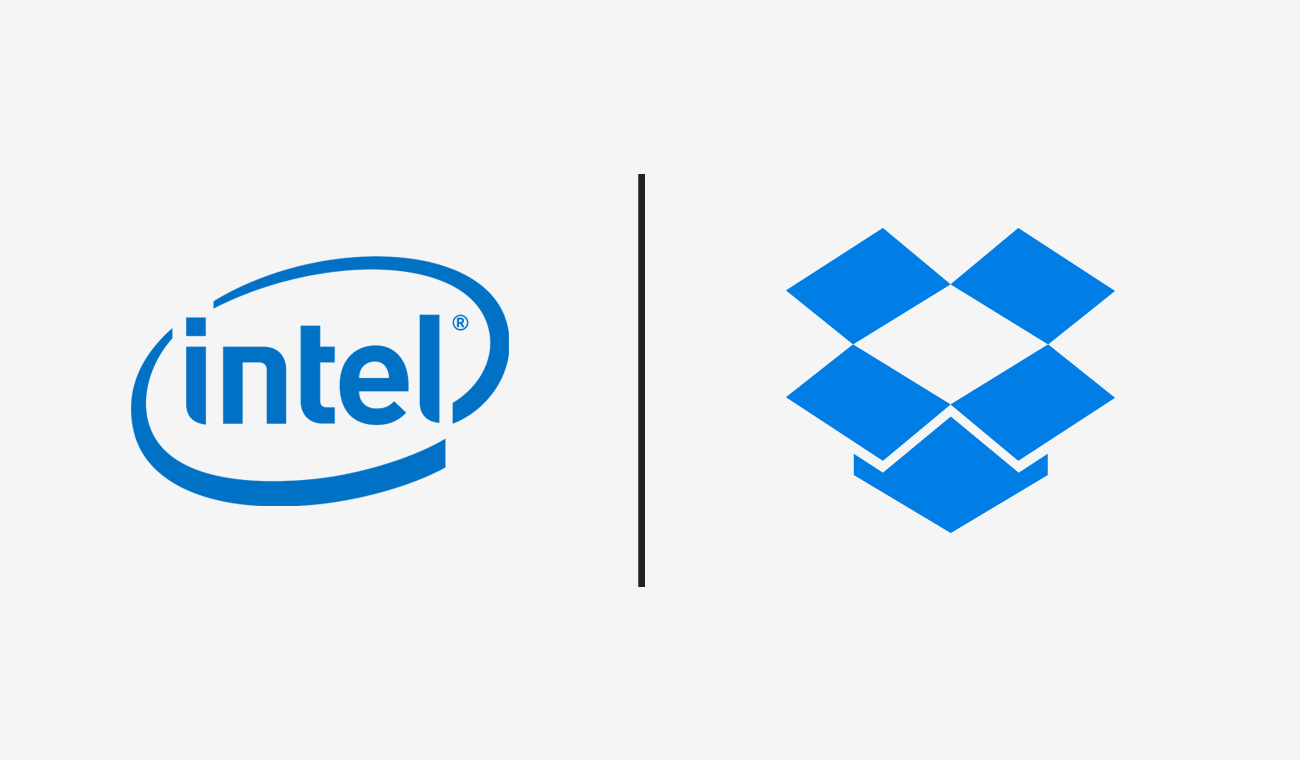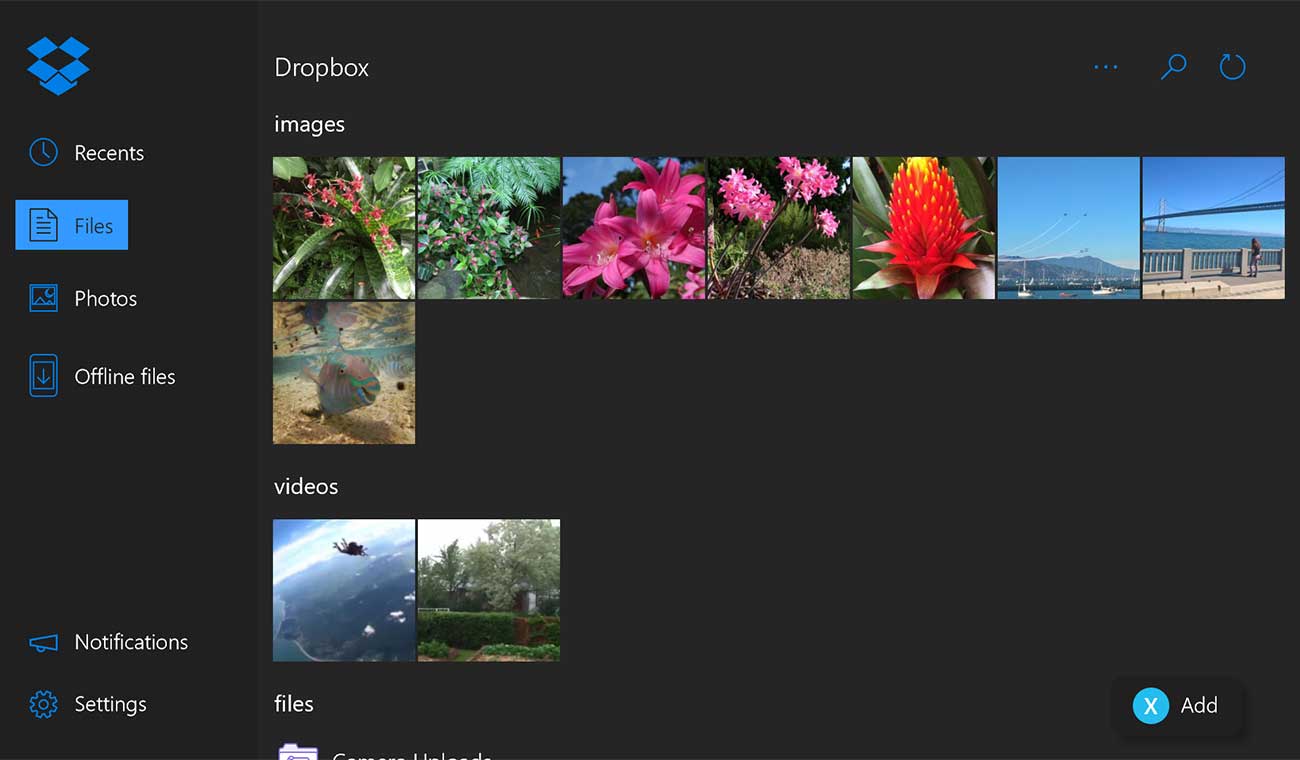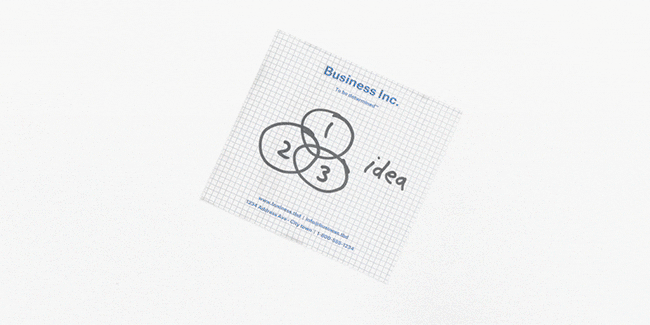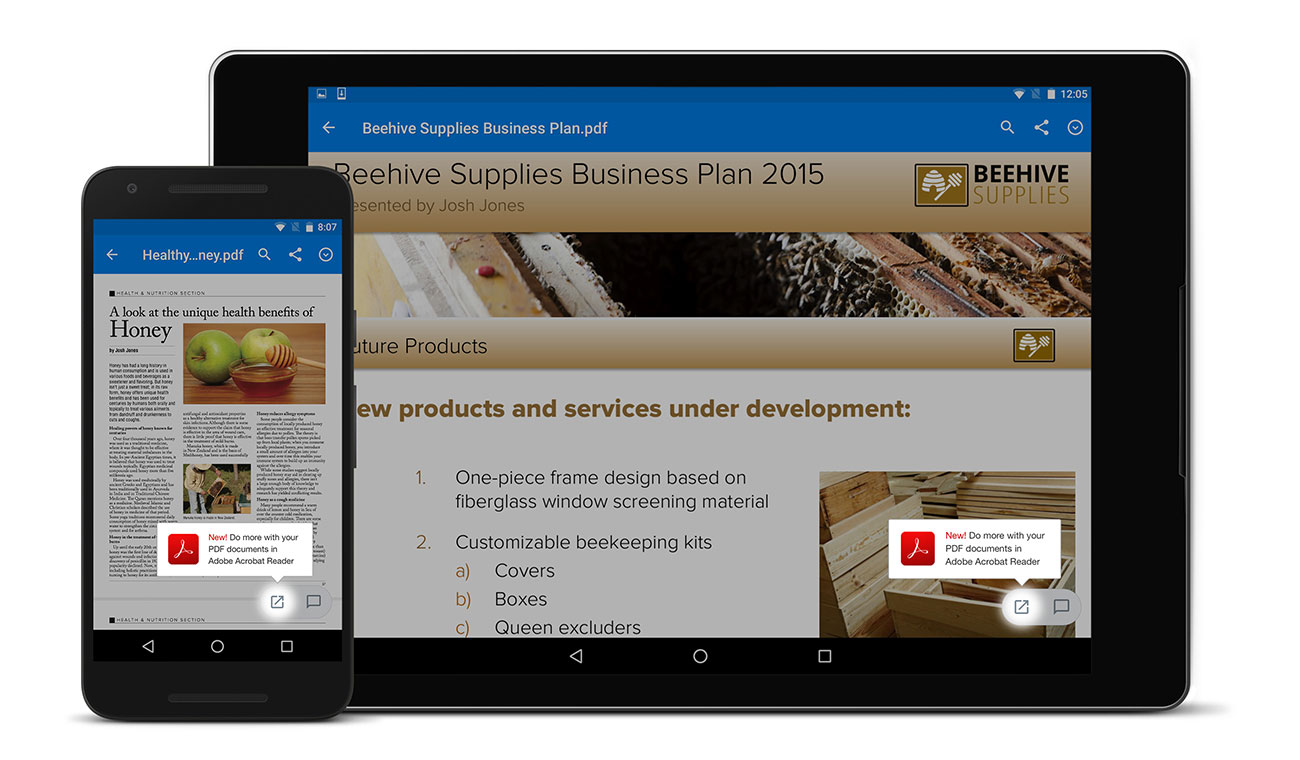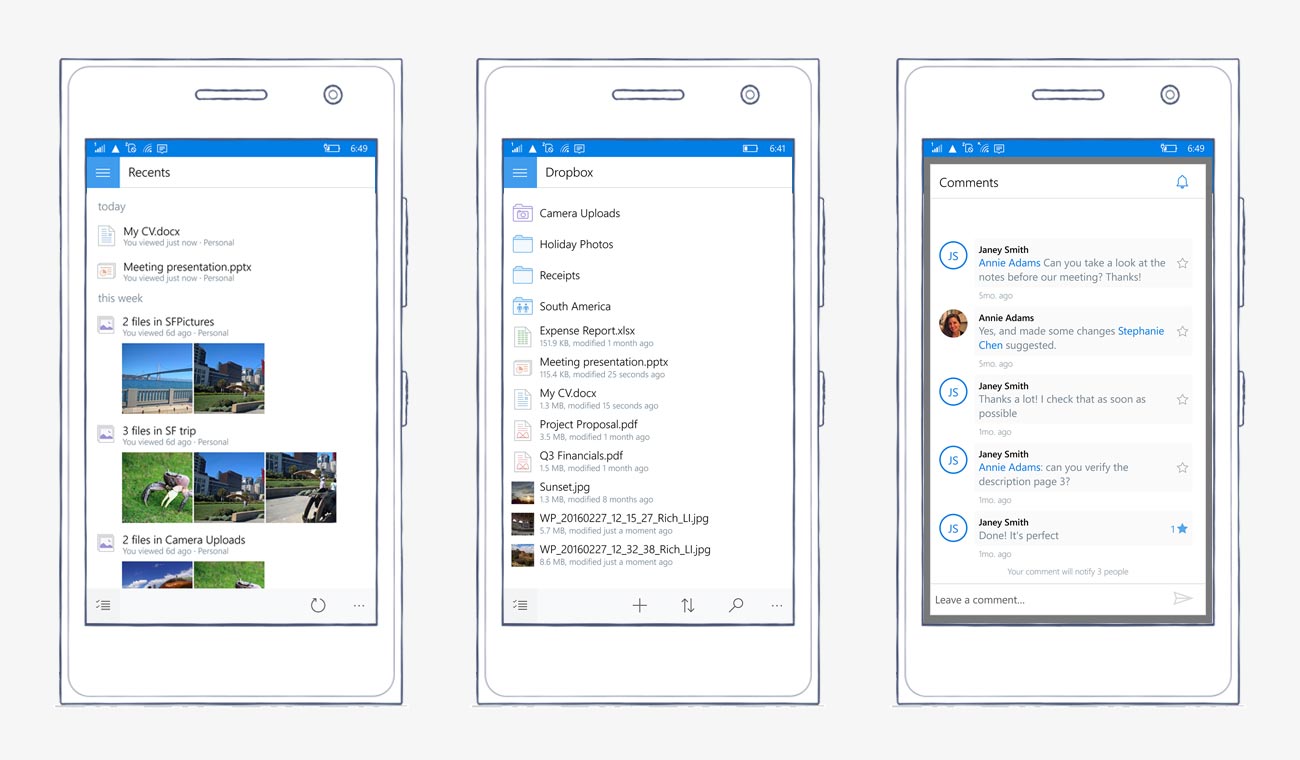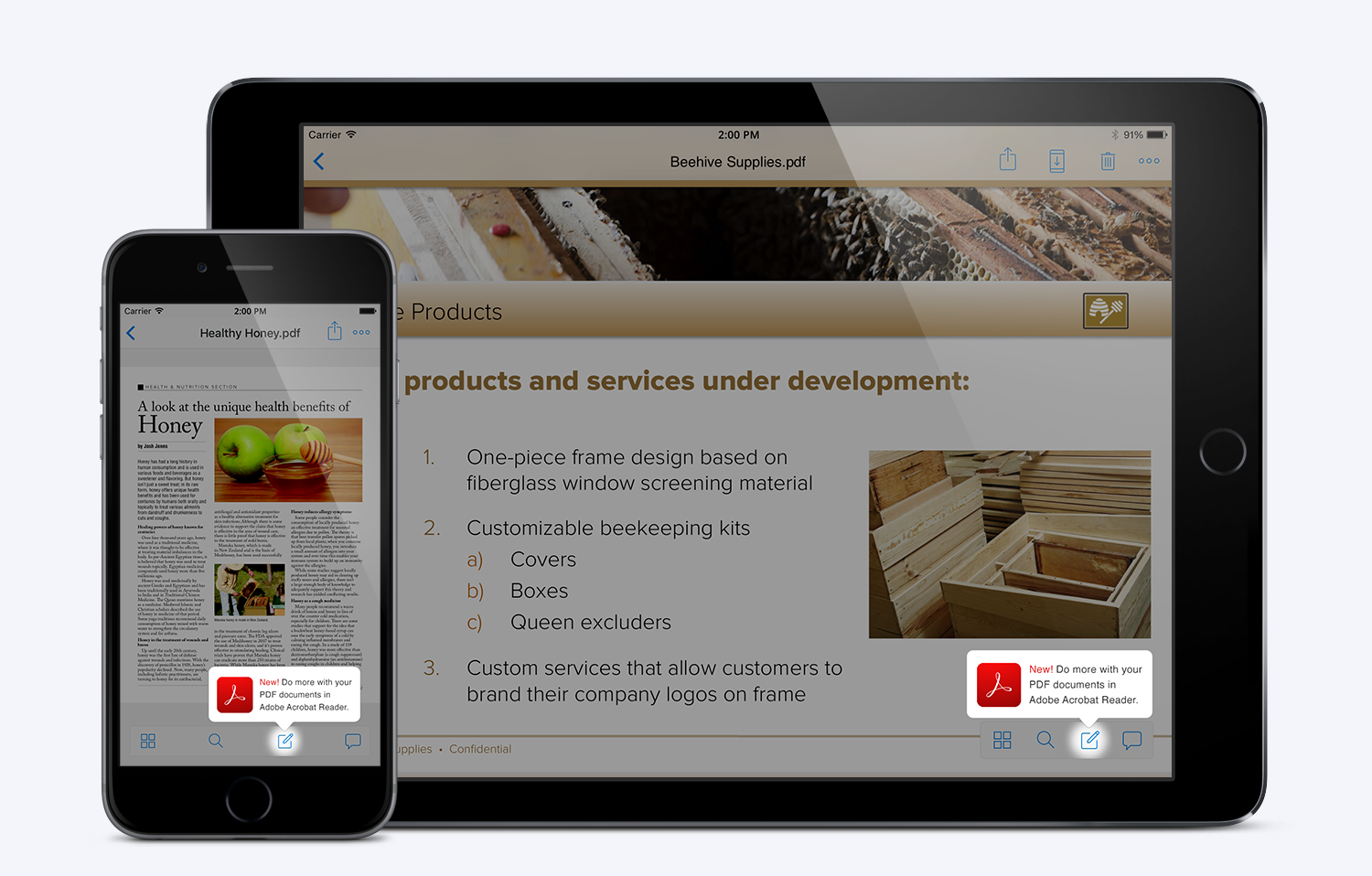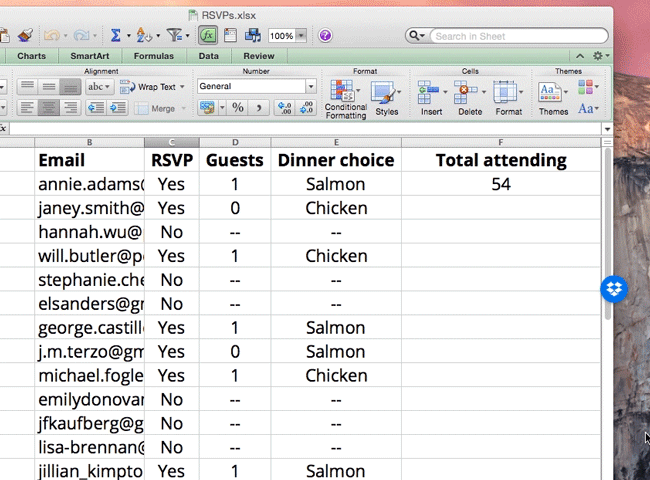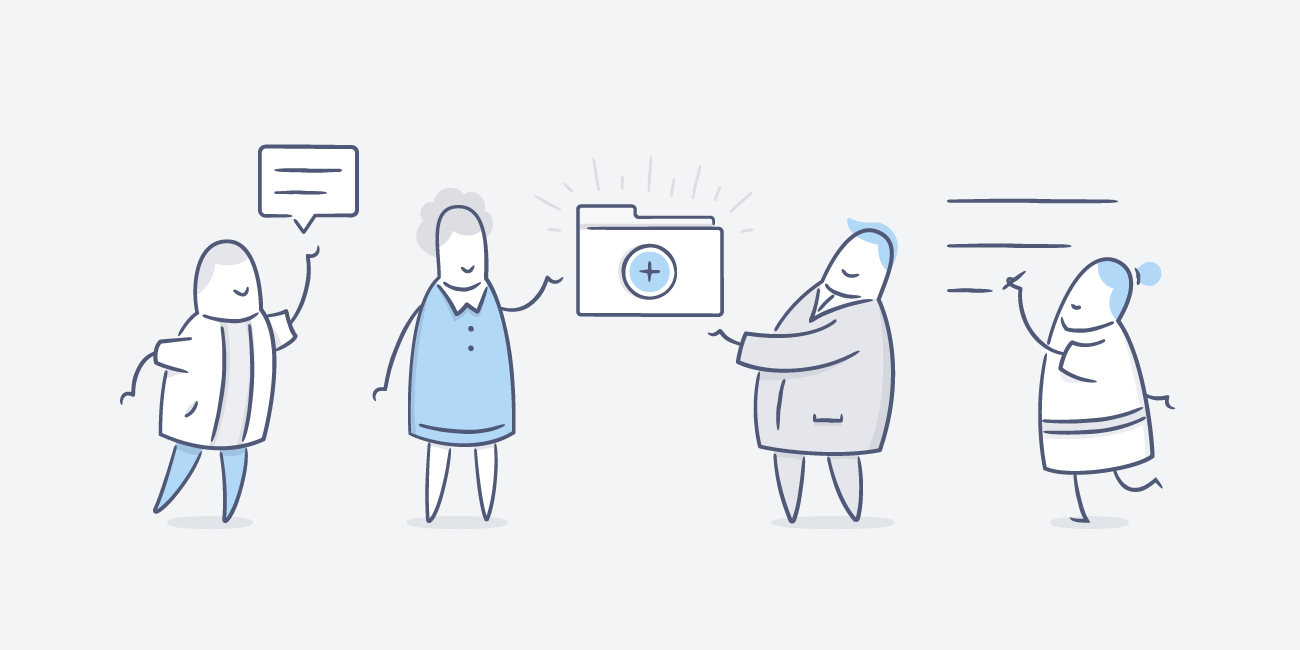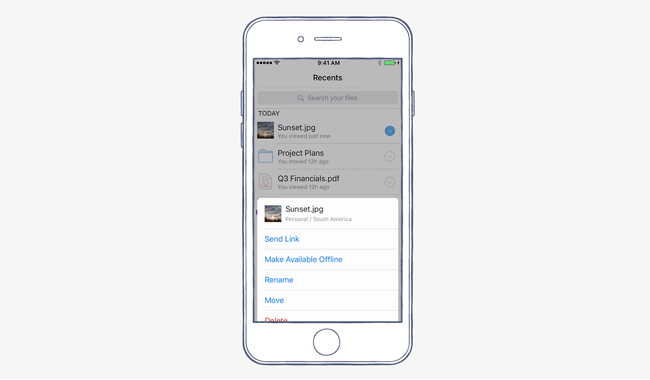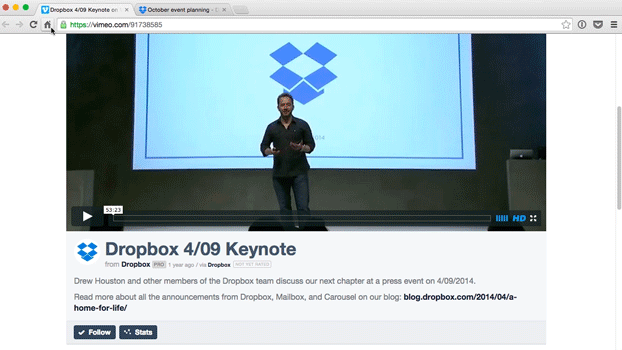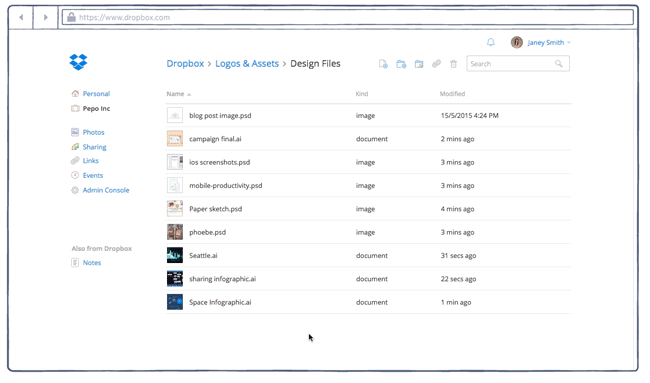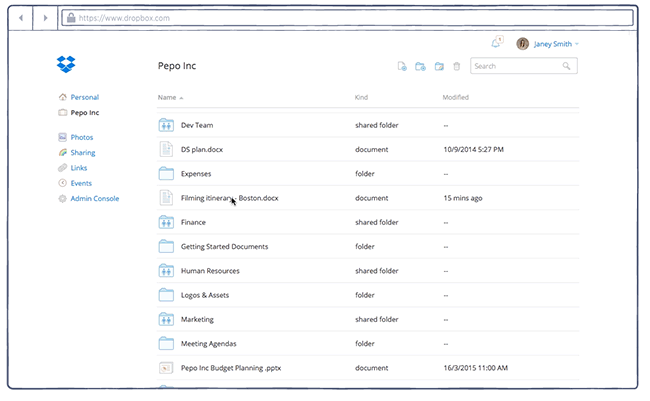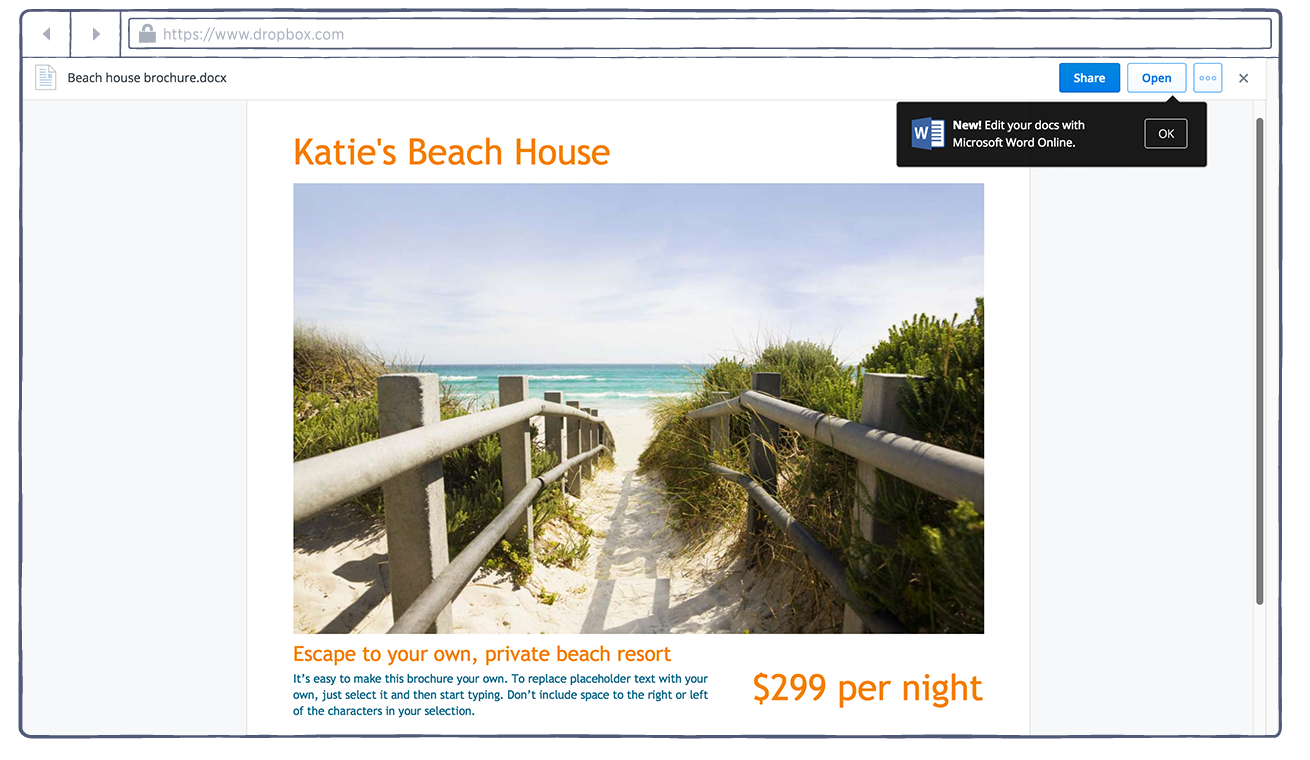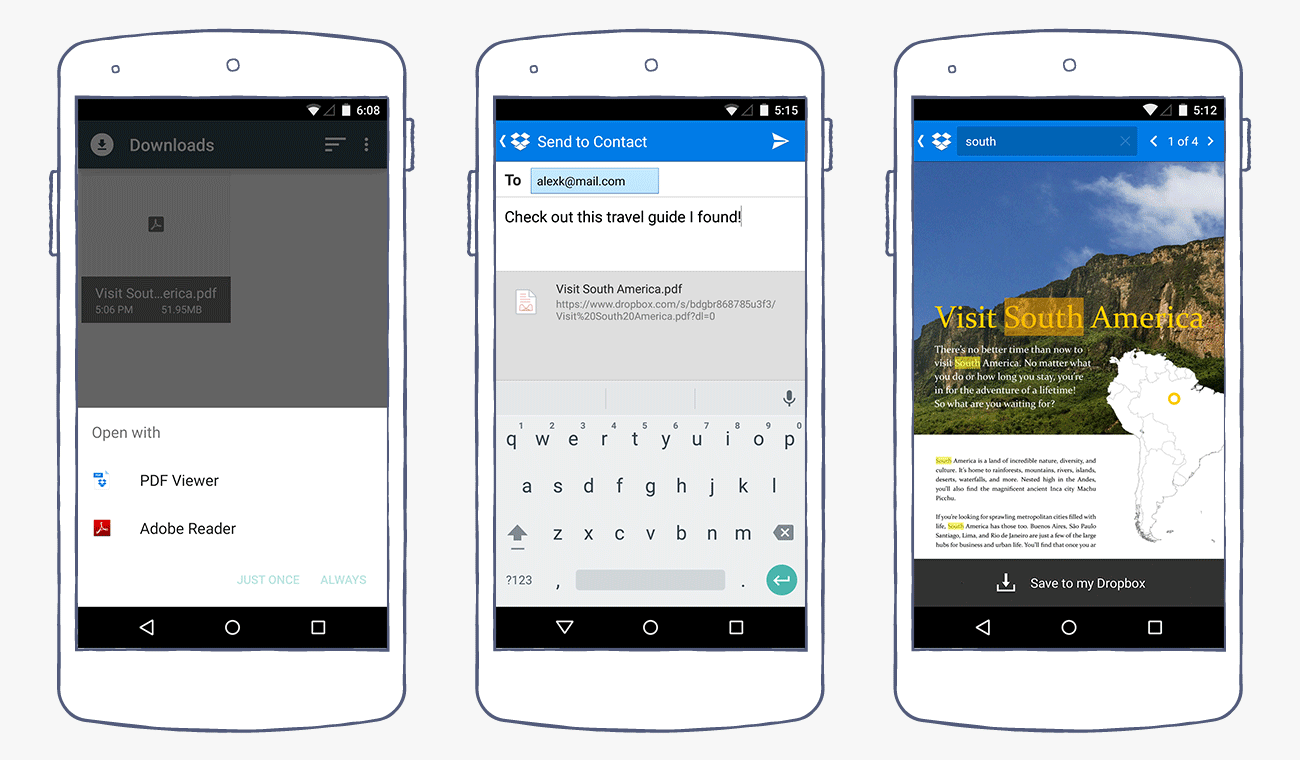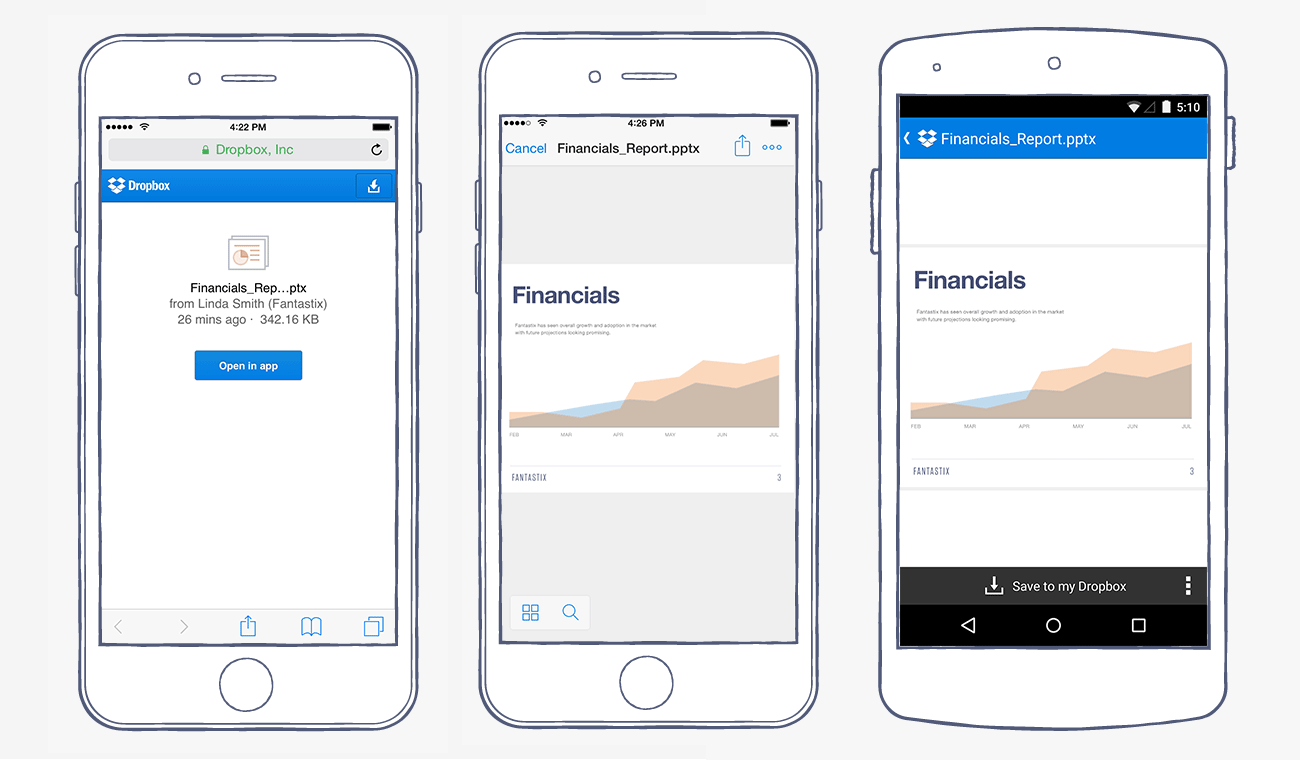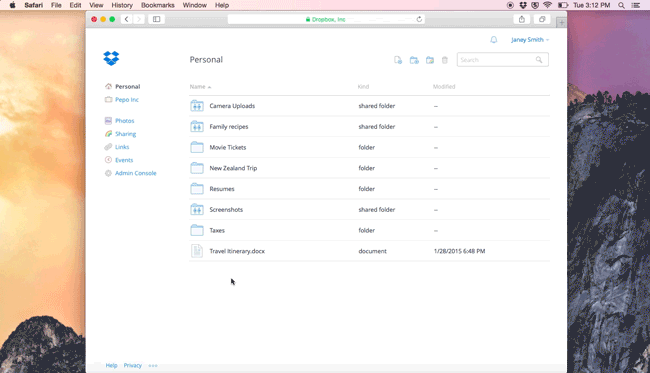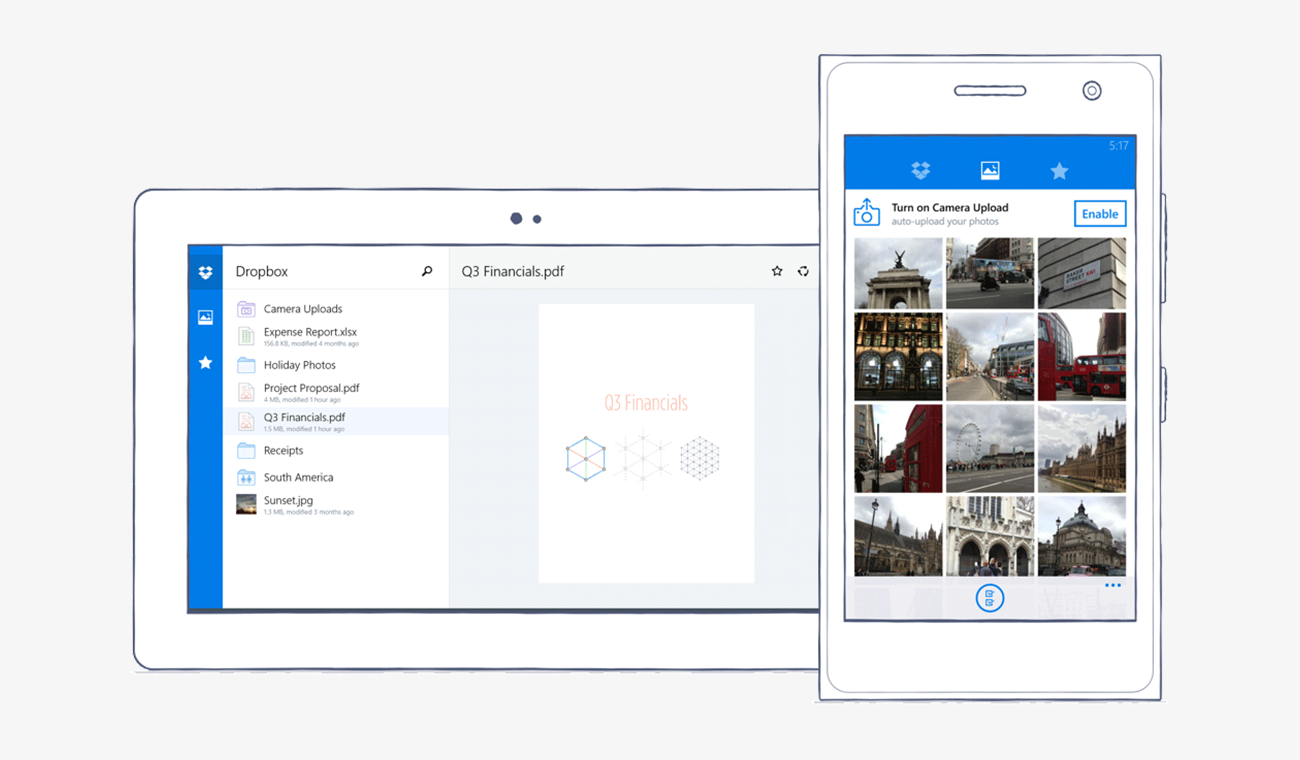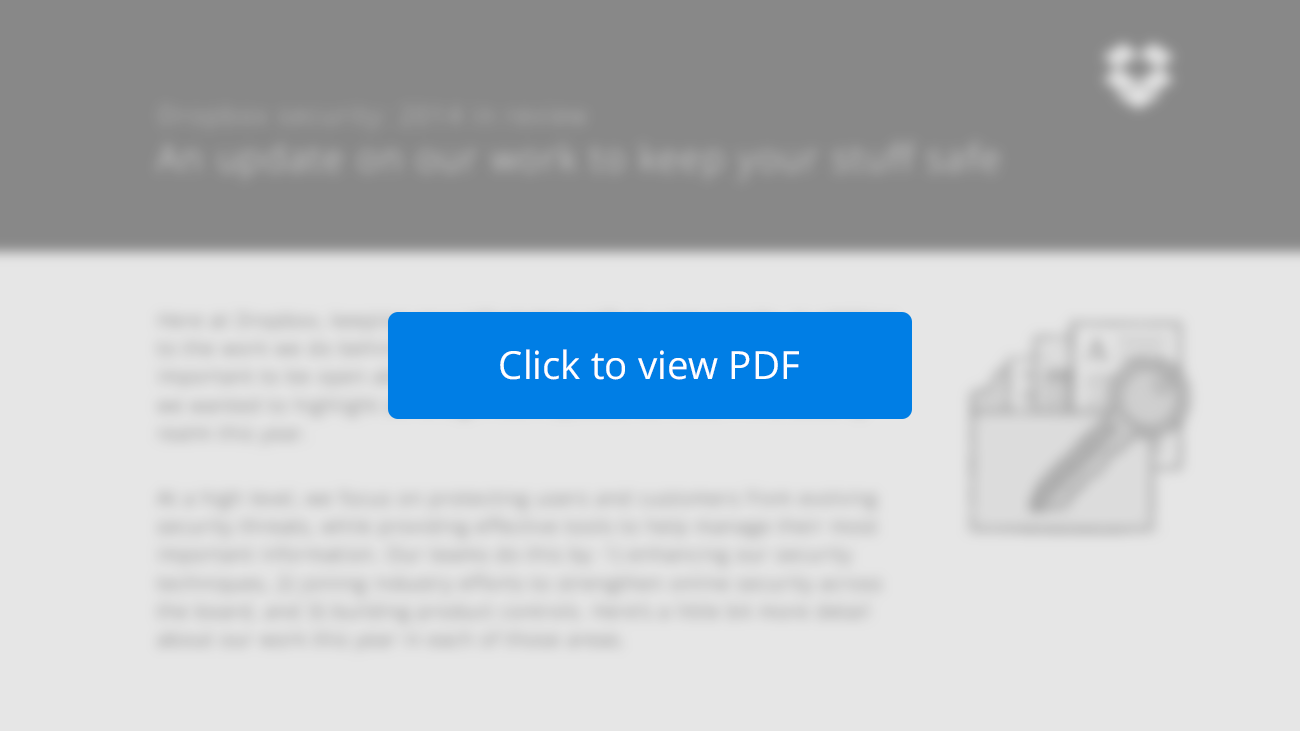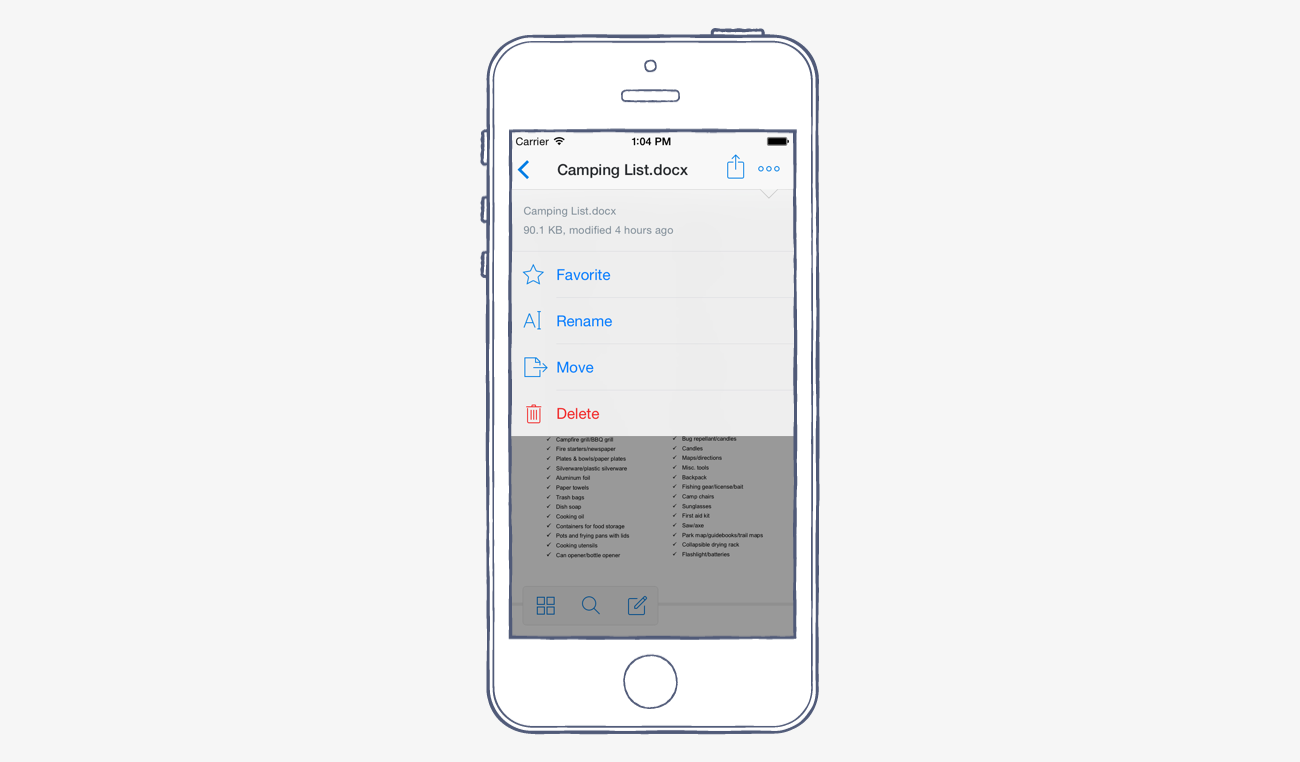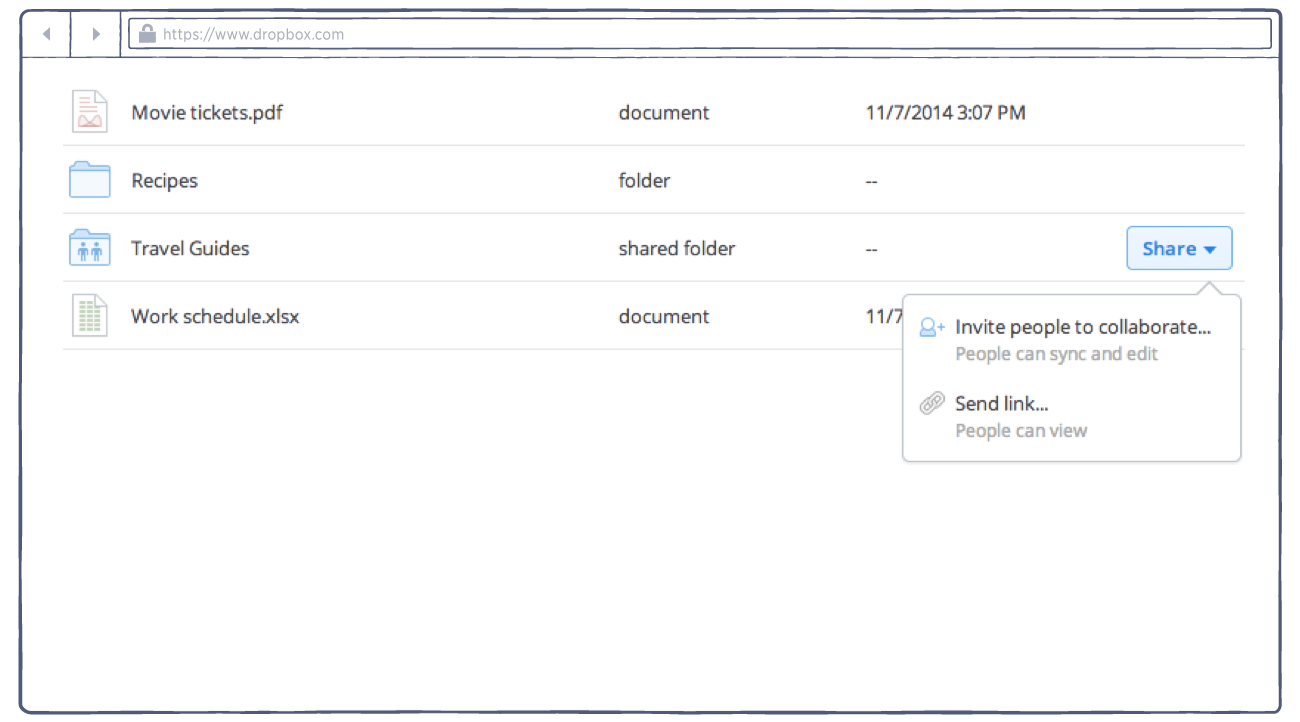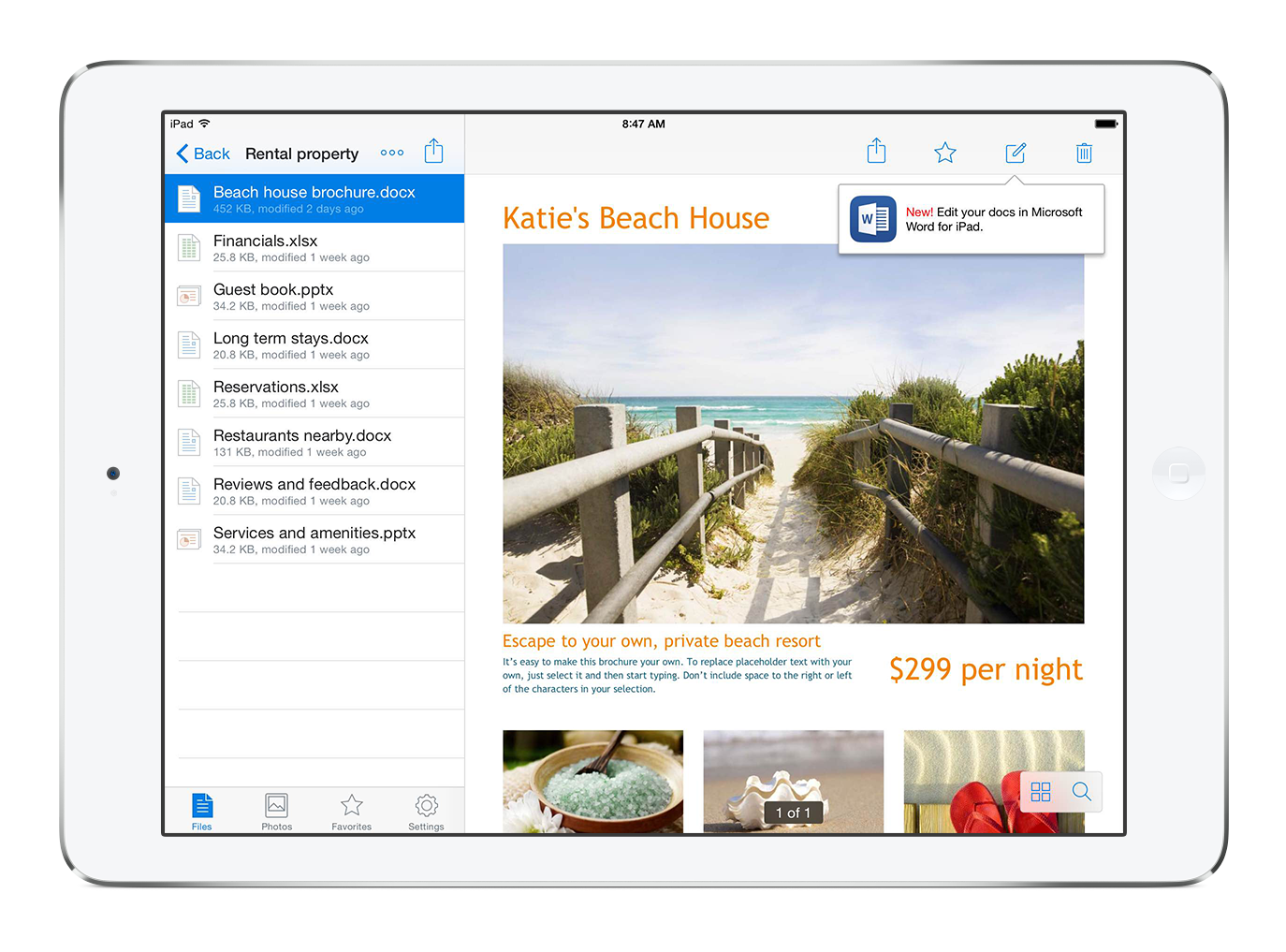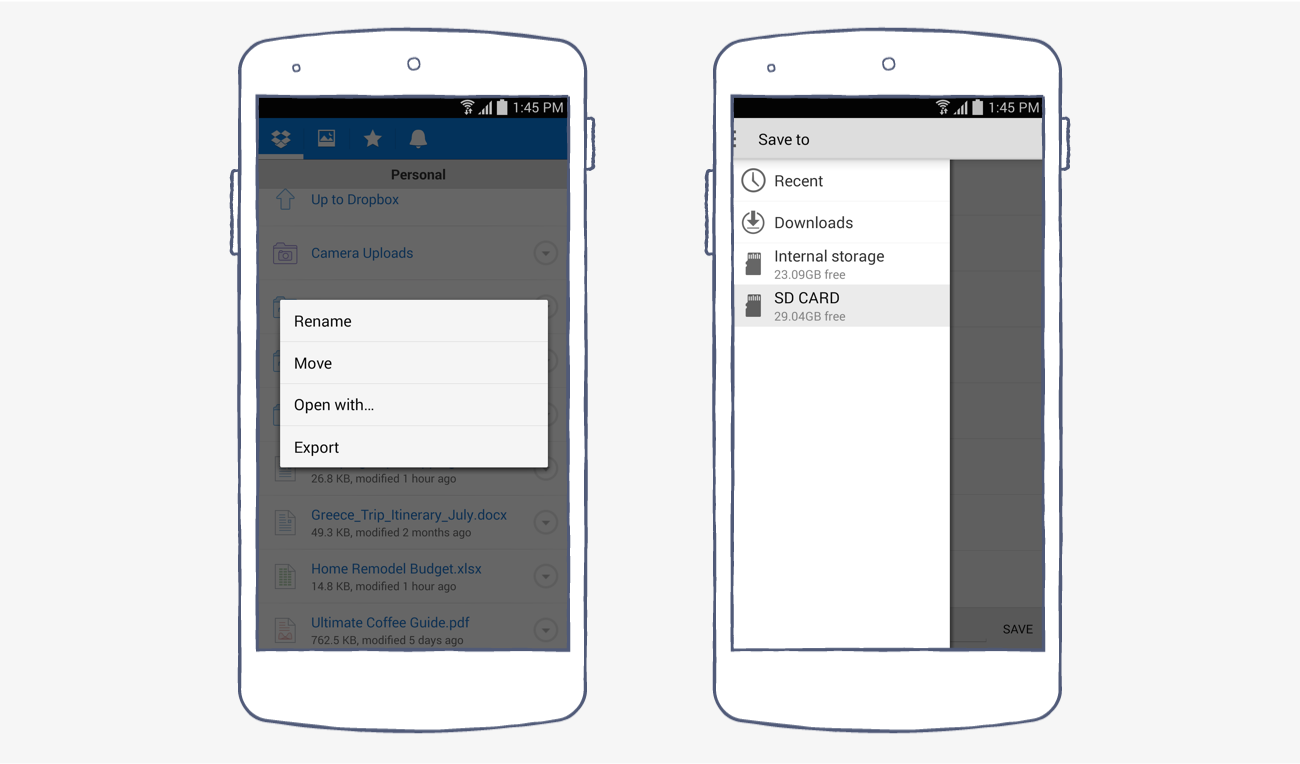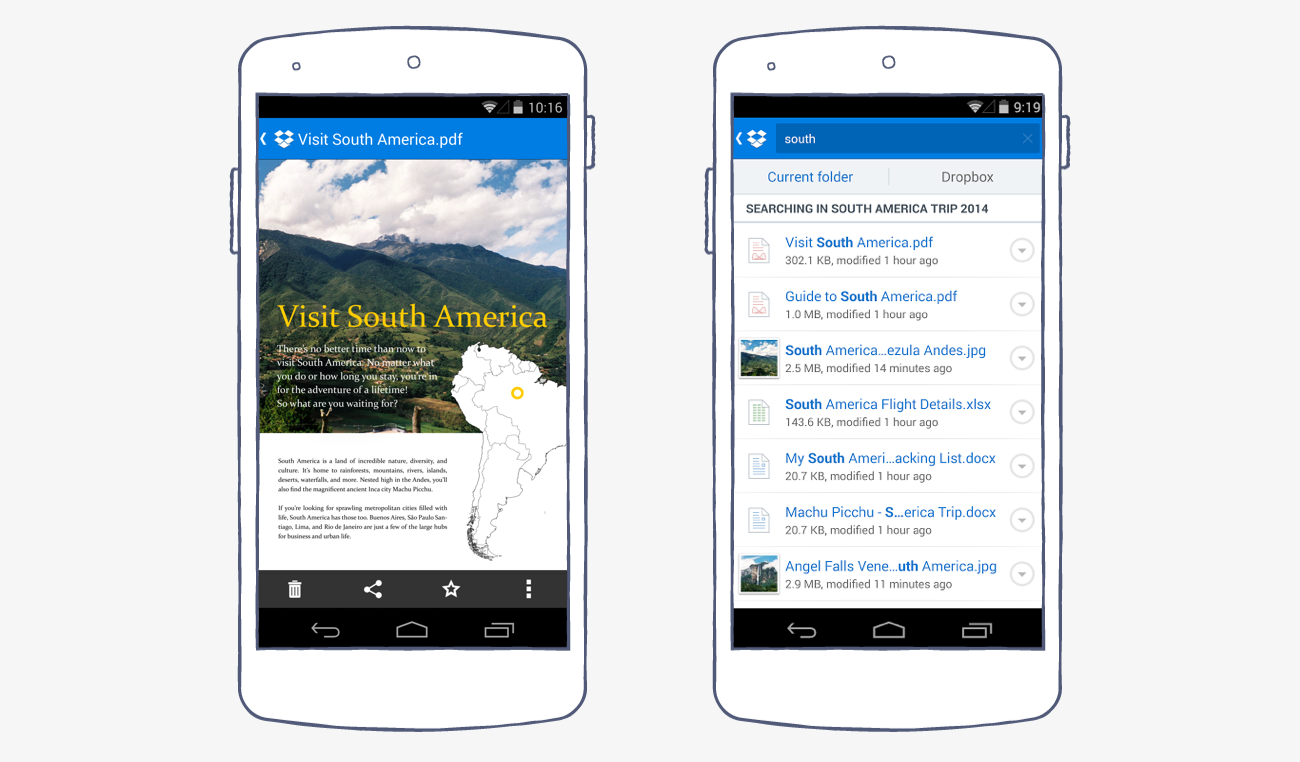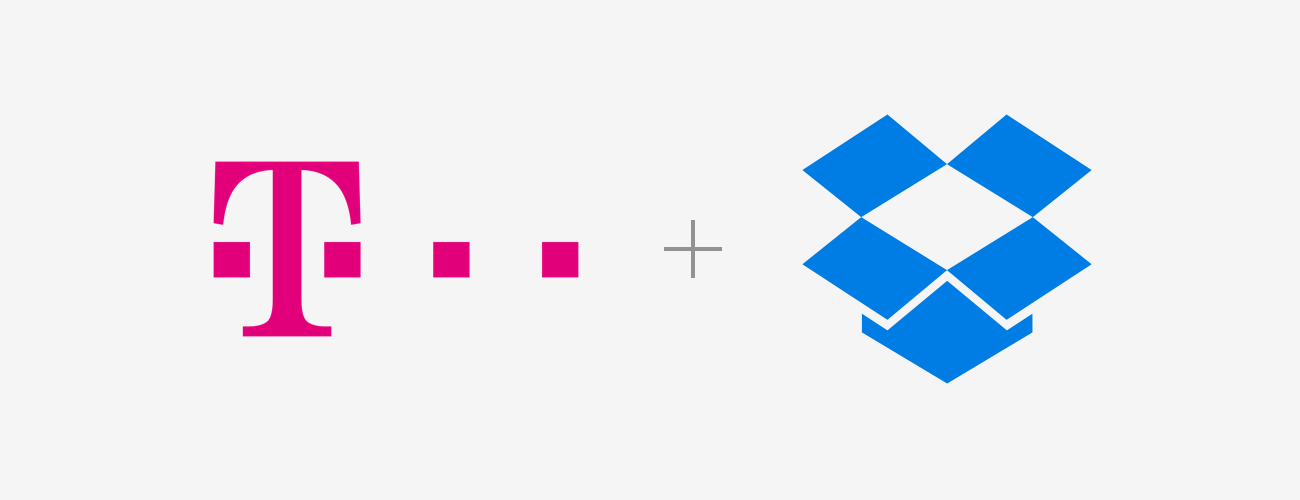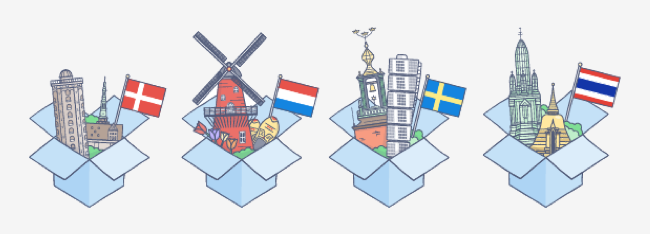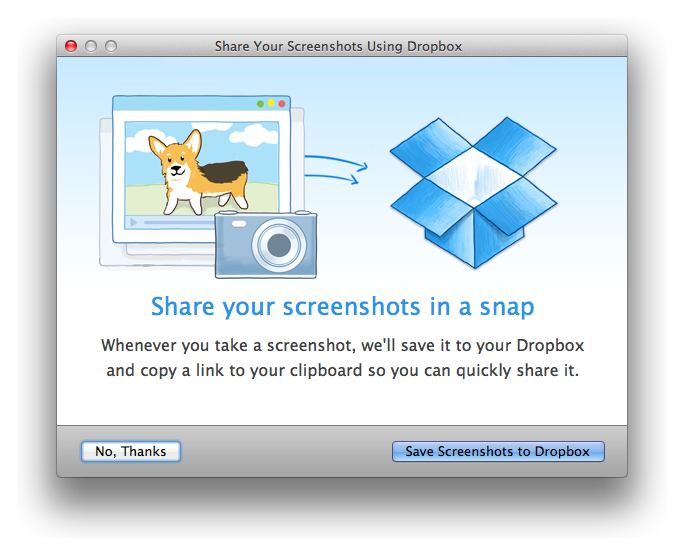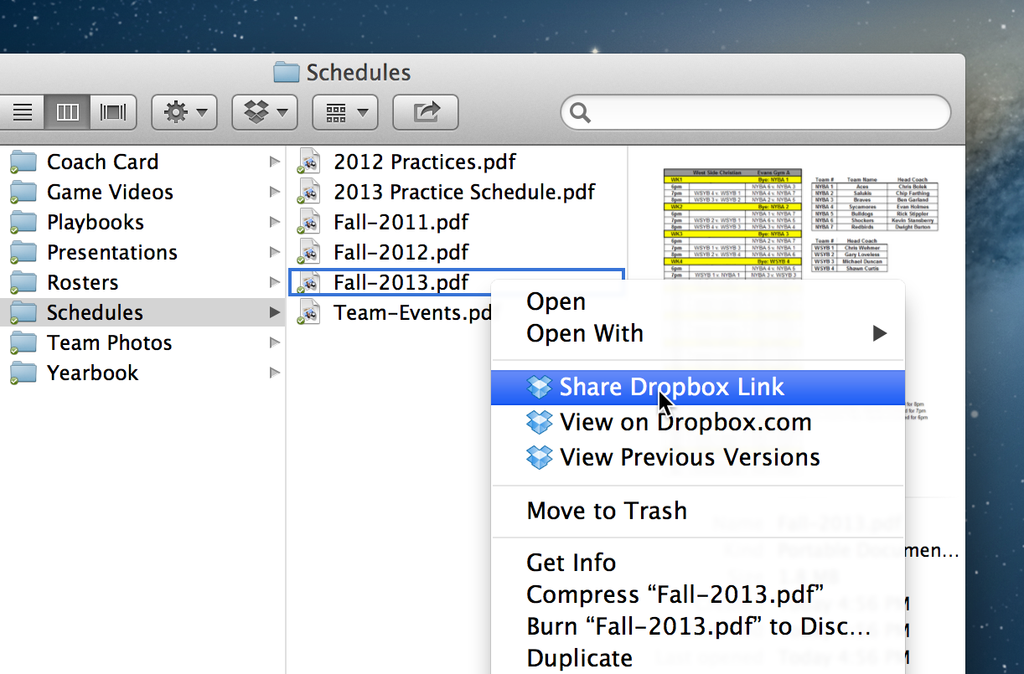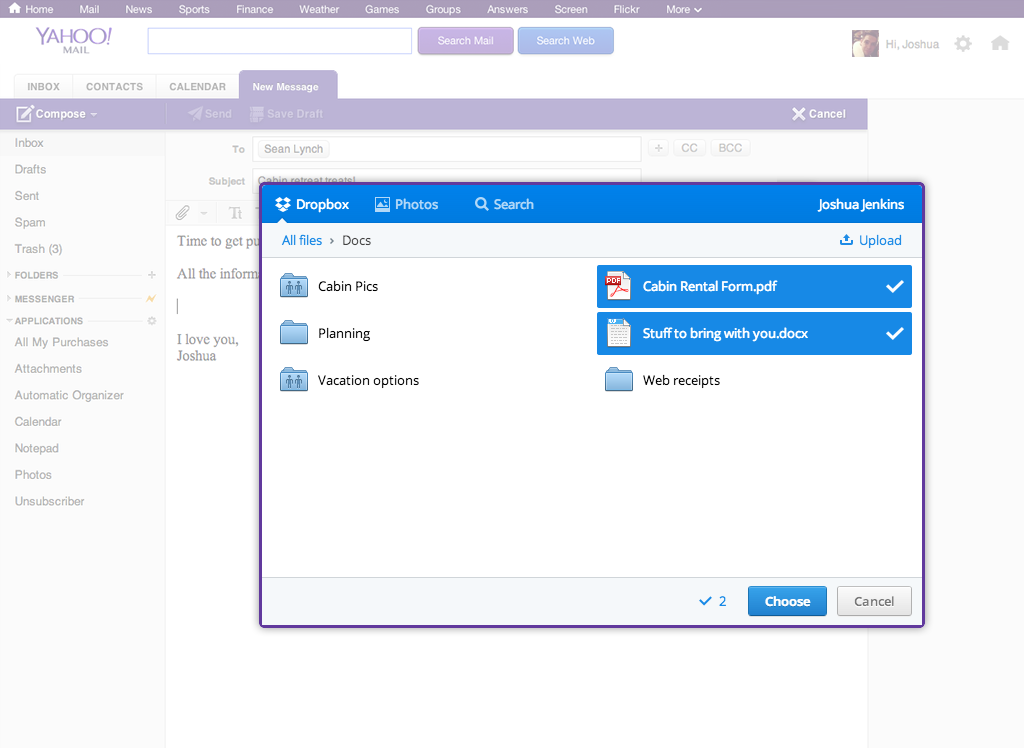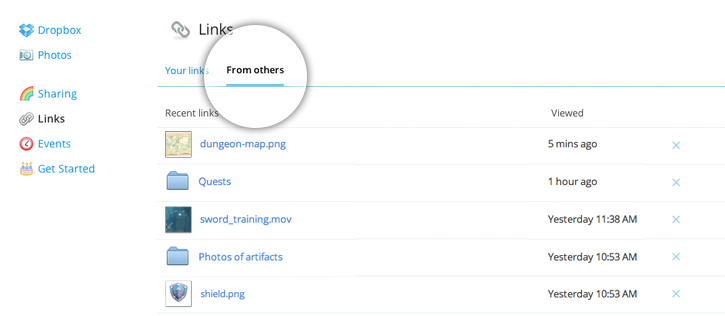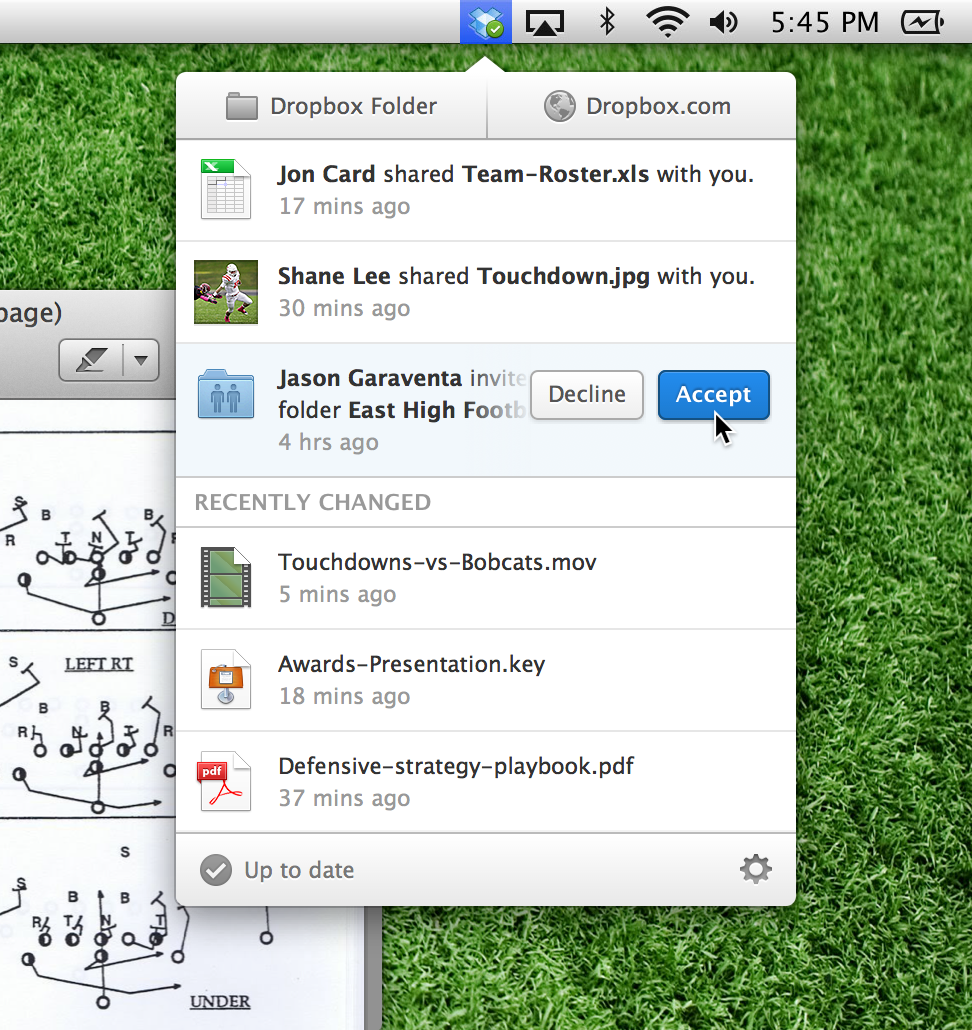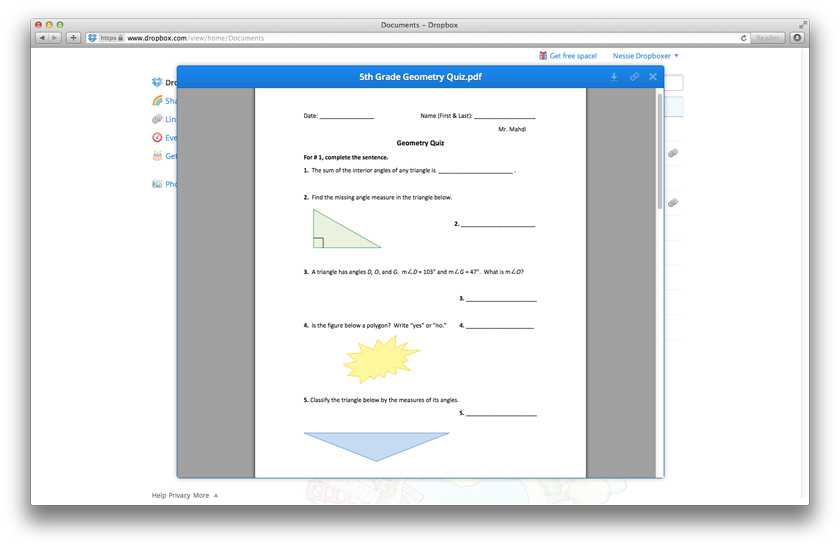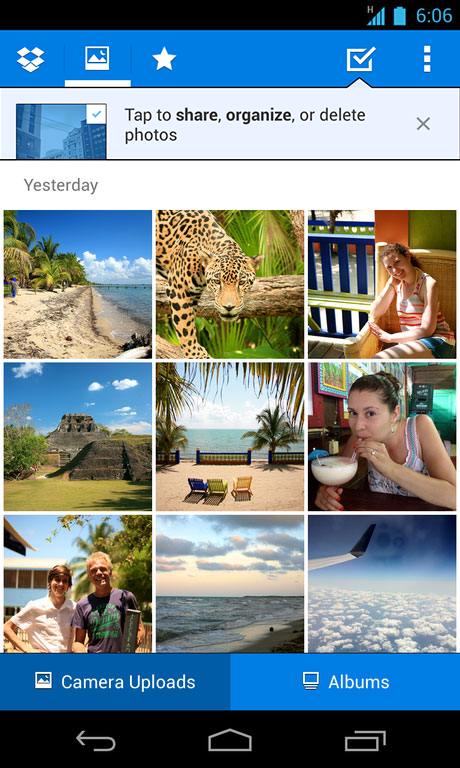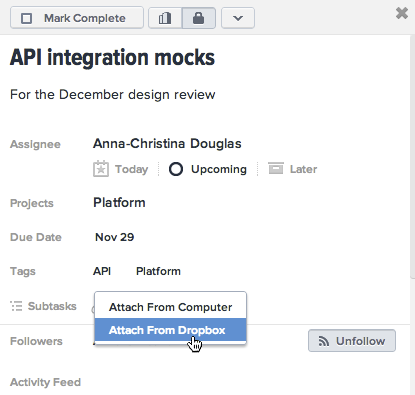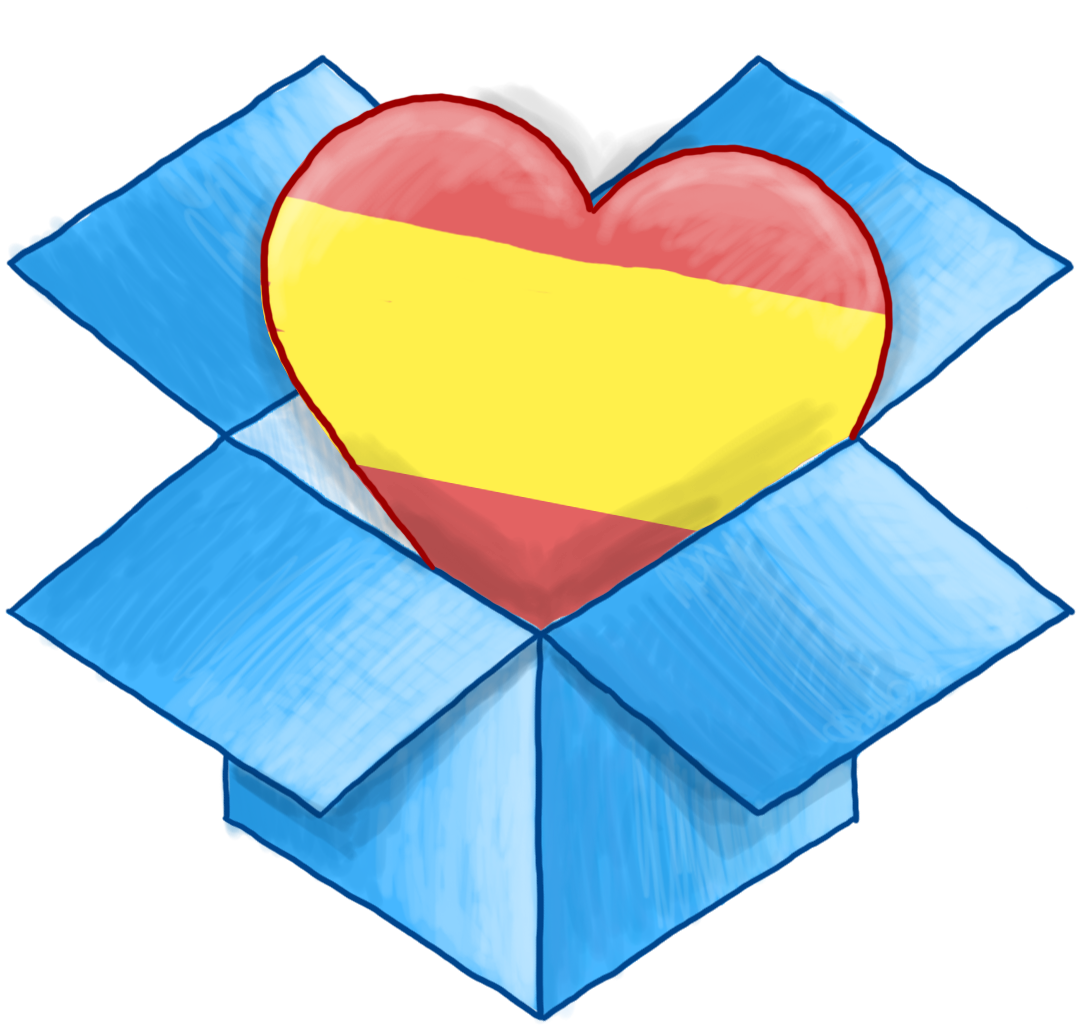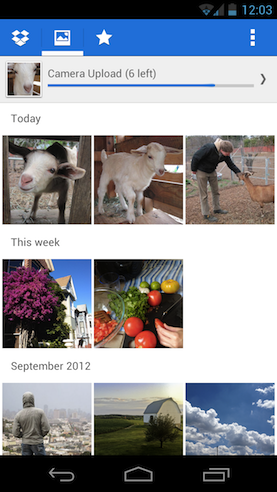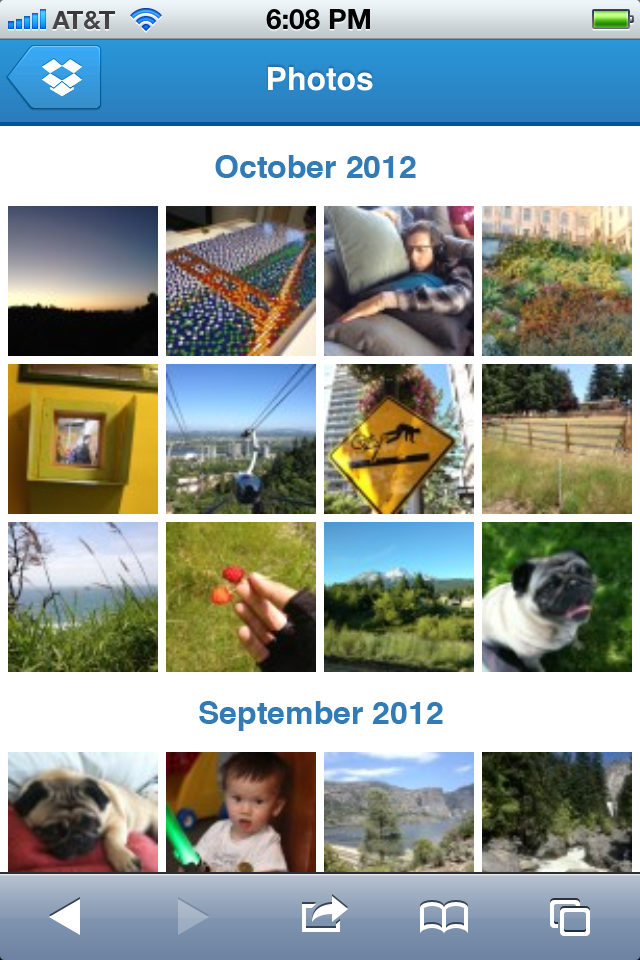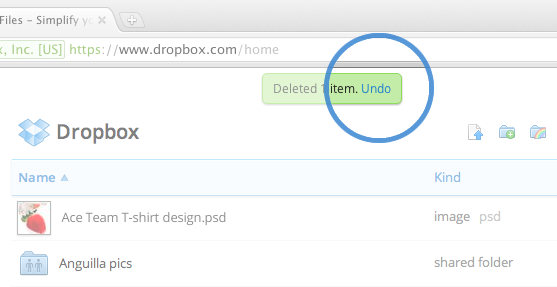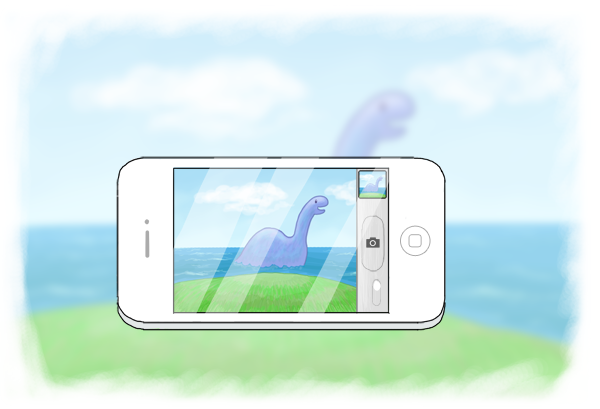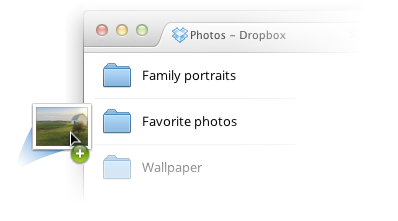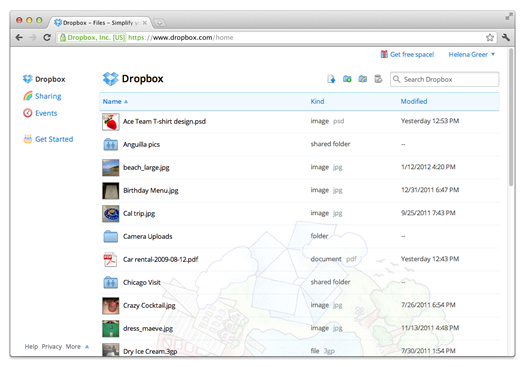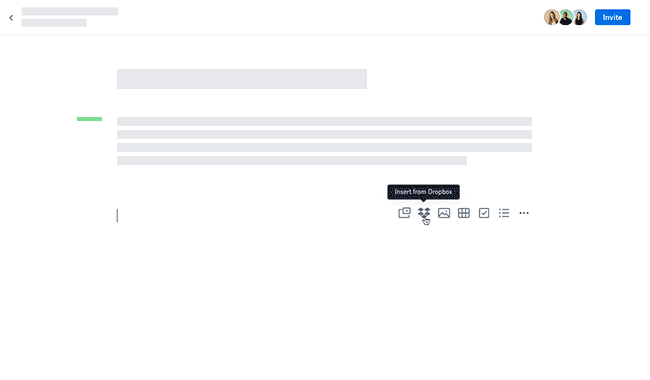
Add Dropbox folders, Airtable, and Lucidchart to Dropbox Paper docs
Published on September 04, 2018
When you’re in your flow, you want to stay in that flow state as long as possible. But all it takes is a click of a link to drown you in a sea of browser tabs and break that all-important flow. Link previews in Dropbox Paper, which let you easily add work from other tools to your docs, help combat this browser tab weariness. That’s why we’ve been working to bring even more of the tools you use every day into Paper. Today, we’re introducing preview support for three new tools so you can better keep all the pieces you need in one place.
Dropbox folders
Now, when you paste a link to a Dropbox folder, you can see all the files inside it—and even navigate through subfolders—without leaving your Paper doc. And whenever the folder’s contents are changed, the preview in your Paper doc will be updated automatically.
Airtable bases
Paper is all about bringing collaboration, coordination, and communication together, so Airtable is a natural fit. Combining the functionality of spreadsheets and databases, it helps you organize your work, your way. With our new support for Airtable, just add a base’s embed code, and Paper will display a preview in whichever view you’ve selected—main, in progress, Kanban, gallery, form, or calendar.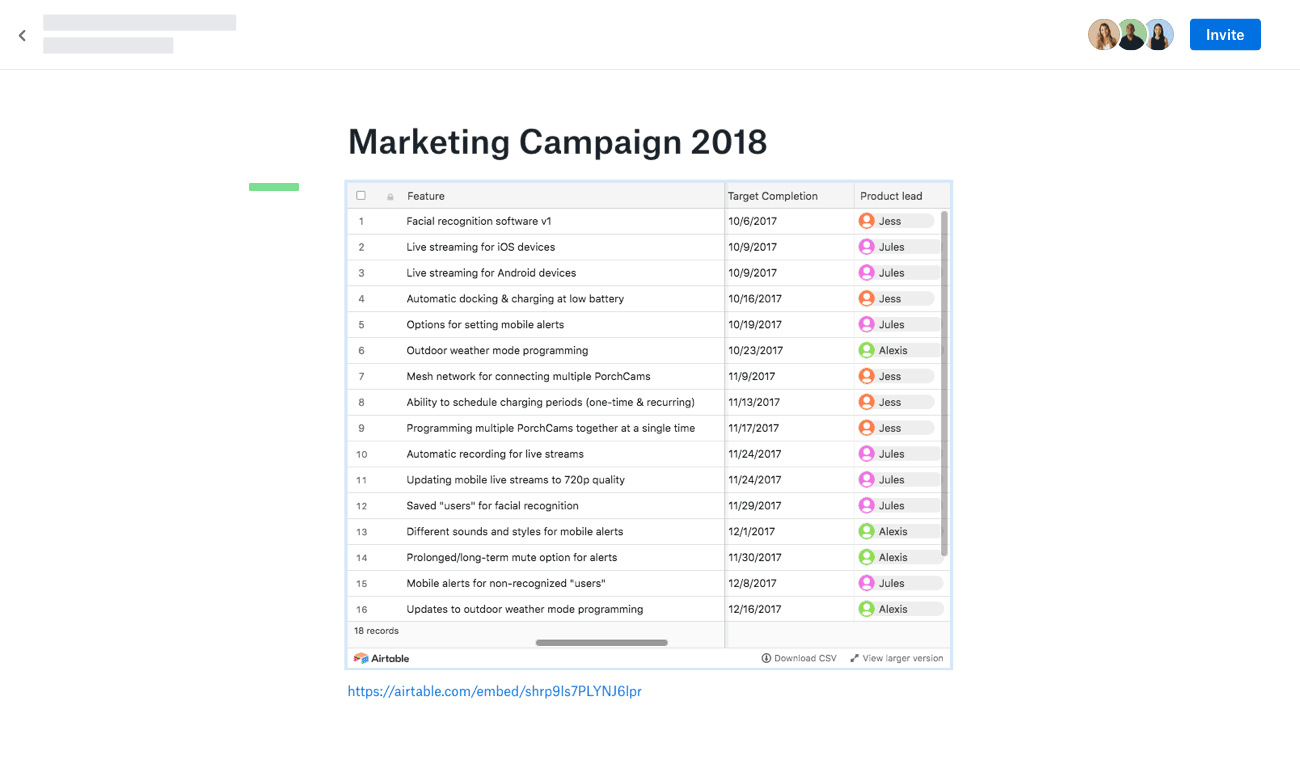
Lucidchart diagrams
Just as Paper lets you work with teammates on documents, Lucidchart helps you collaborate on flowcharts, org charts, and other diagrams. Put the two tools together, and you can communicate ideas in a number of different ways—all in the same place. Now, when you paste a Lucidchart publish link into a Paper doc, viewers will see an automatically generated preview right inside your doc.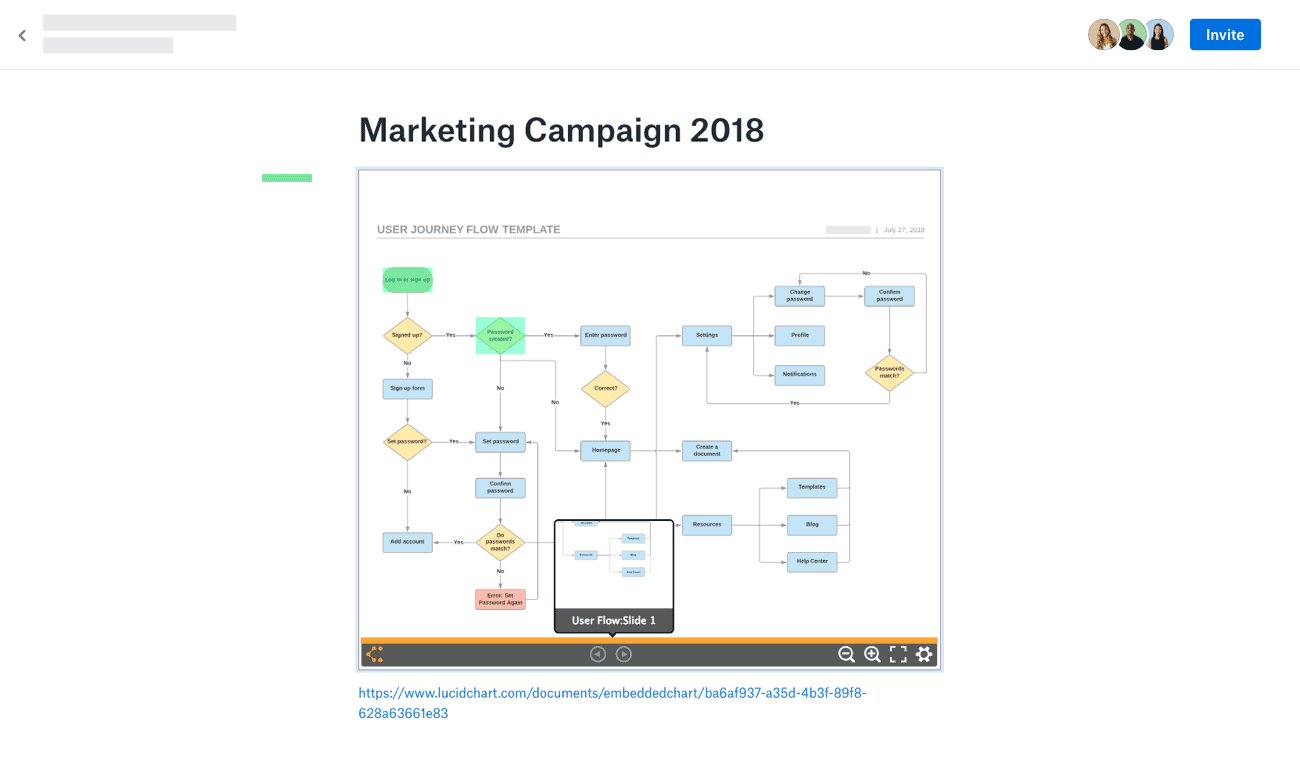
Update (September 4, 2018): Adjusted Lucidchart section to clarify which type of link can be used.