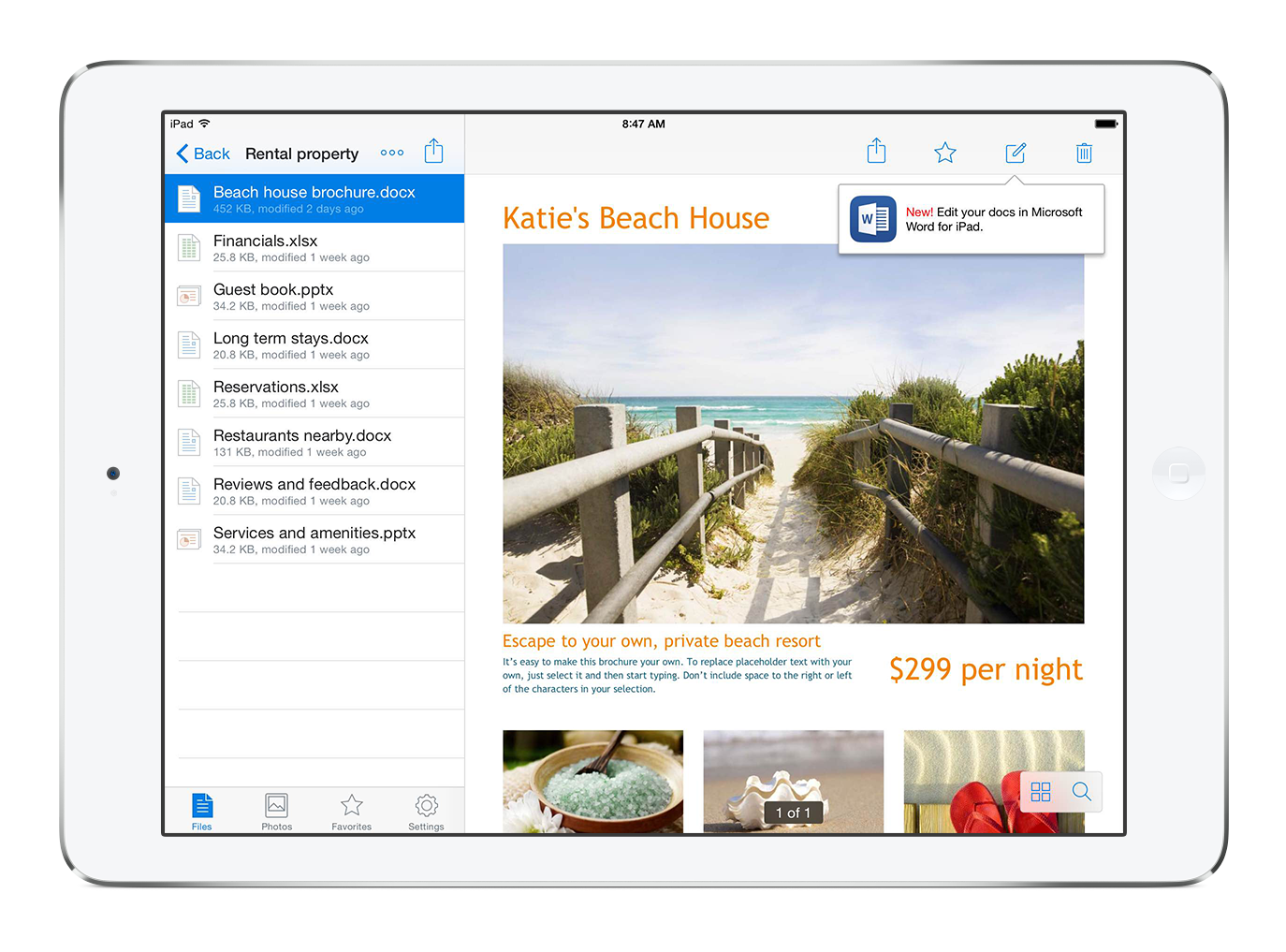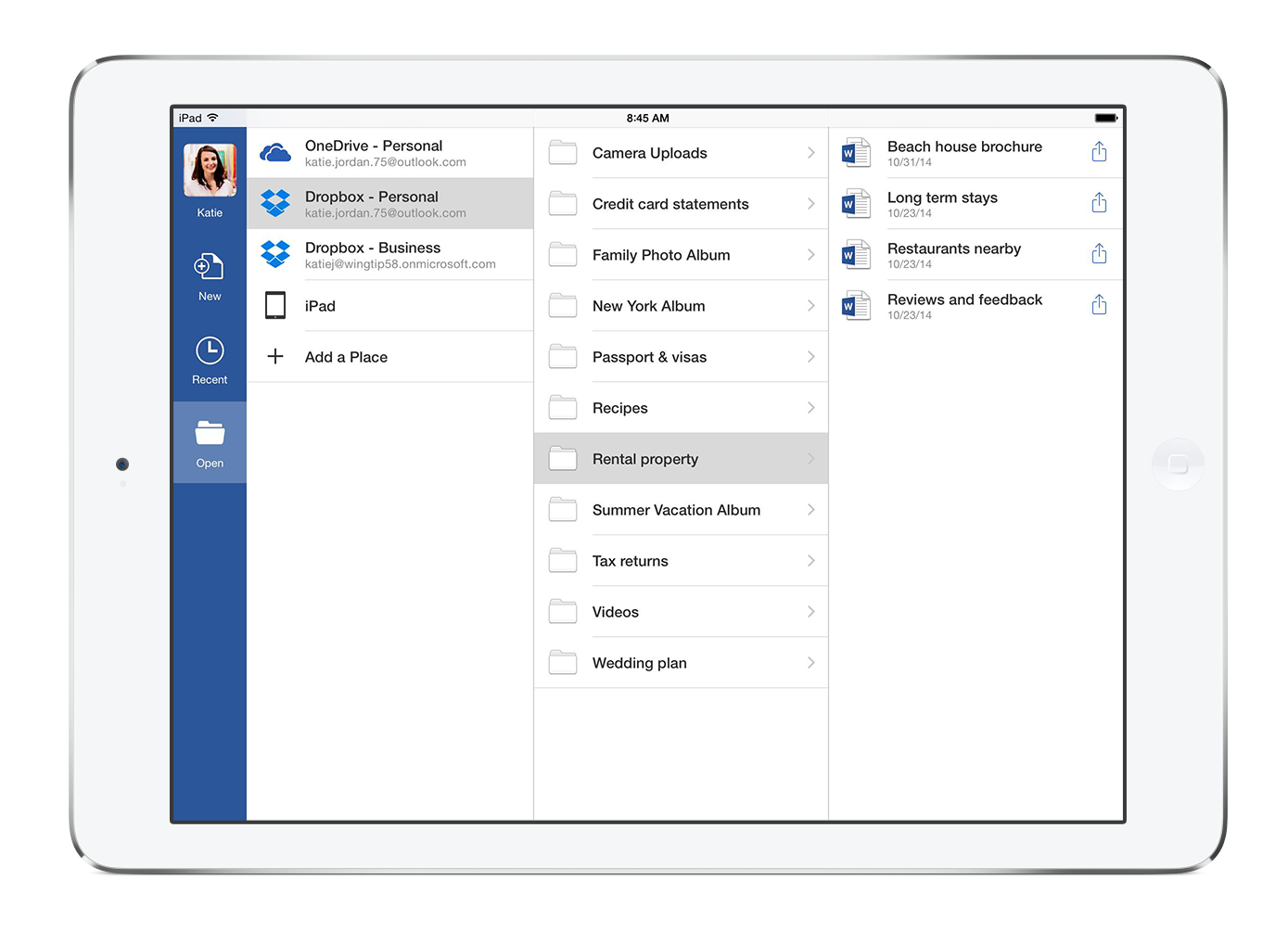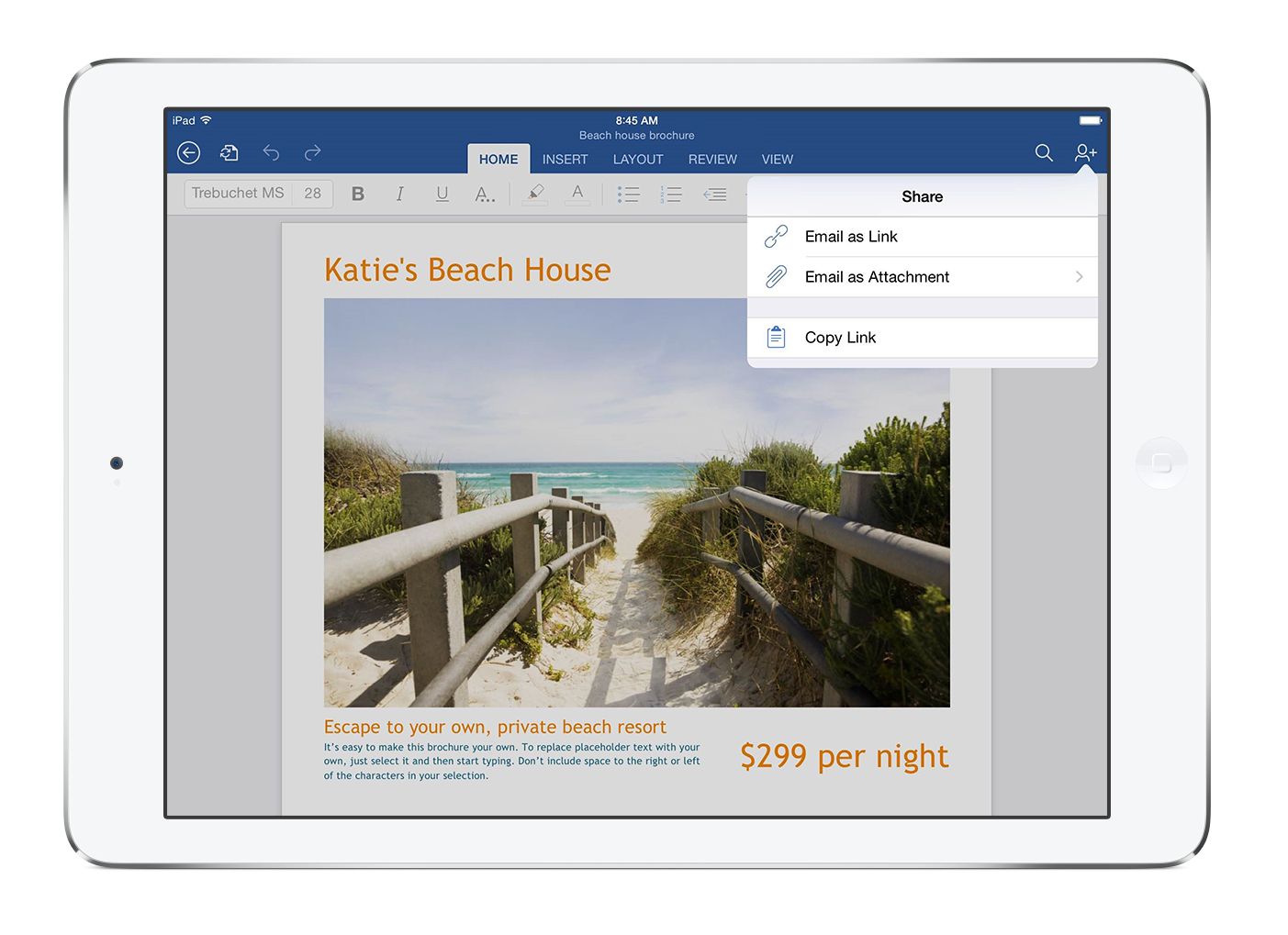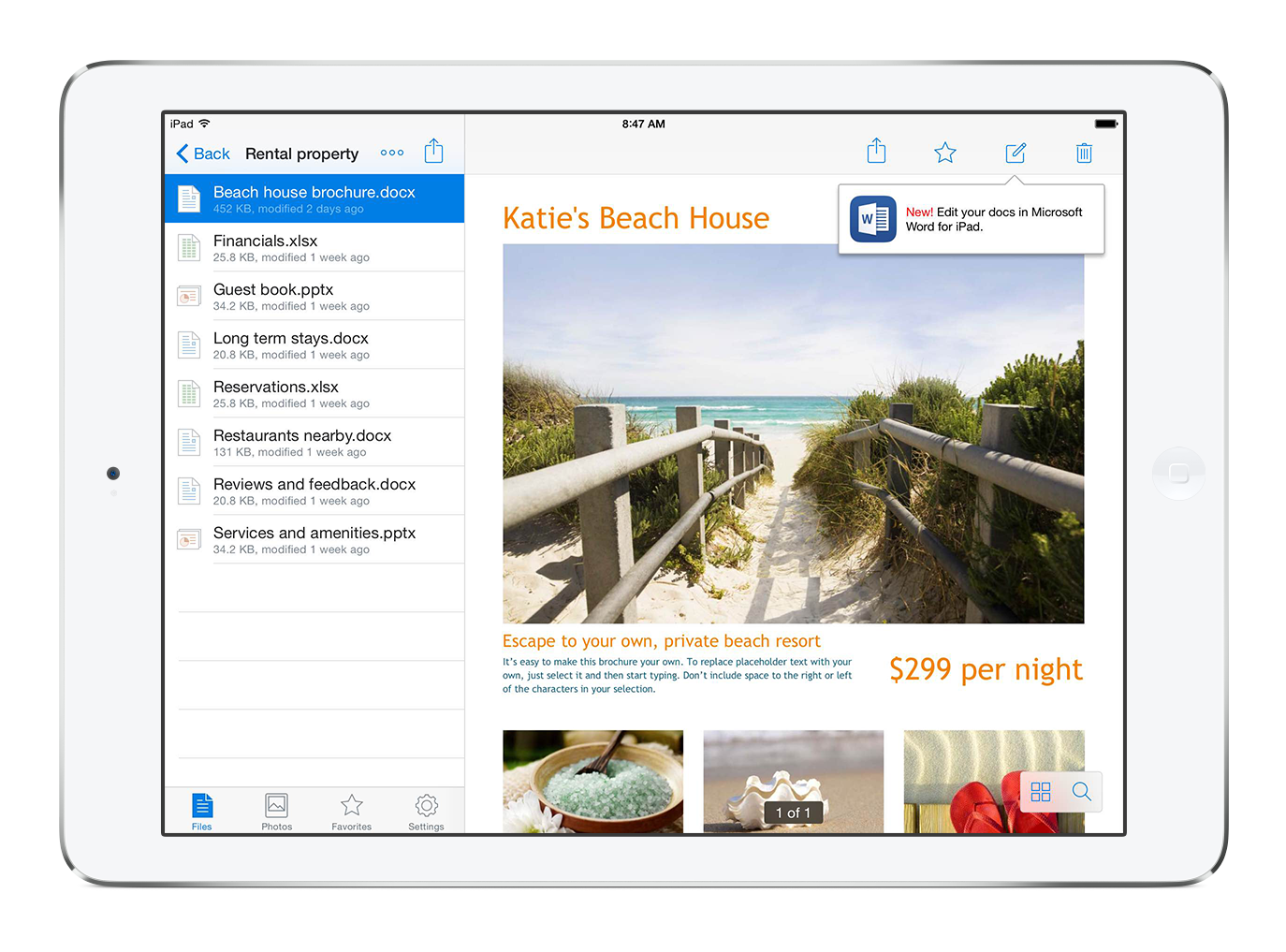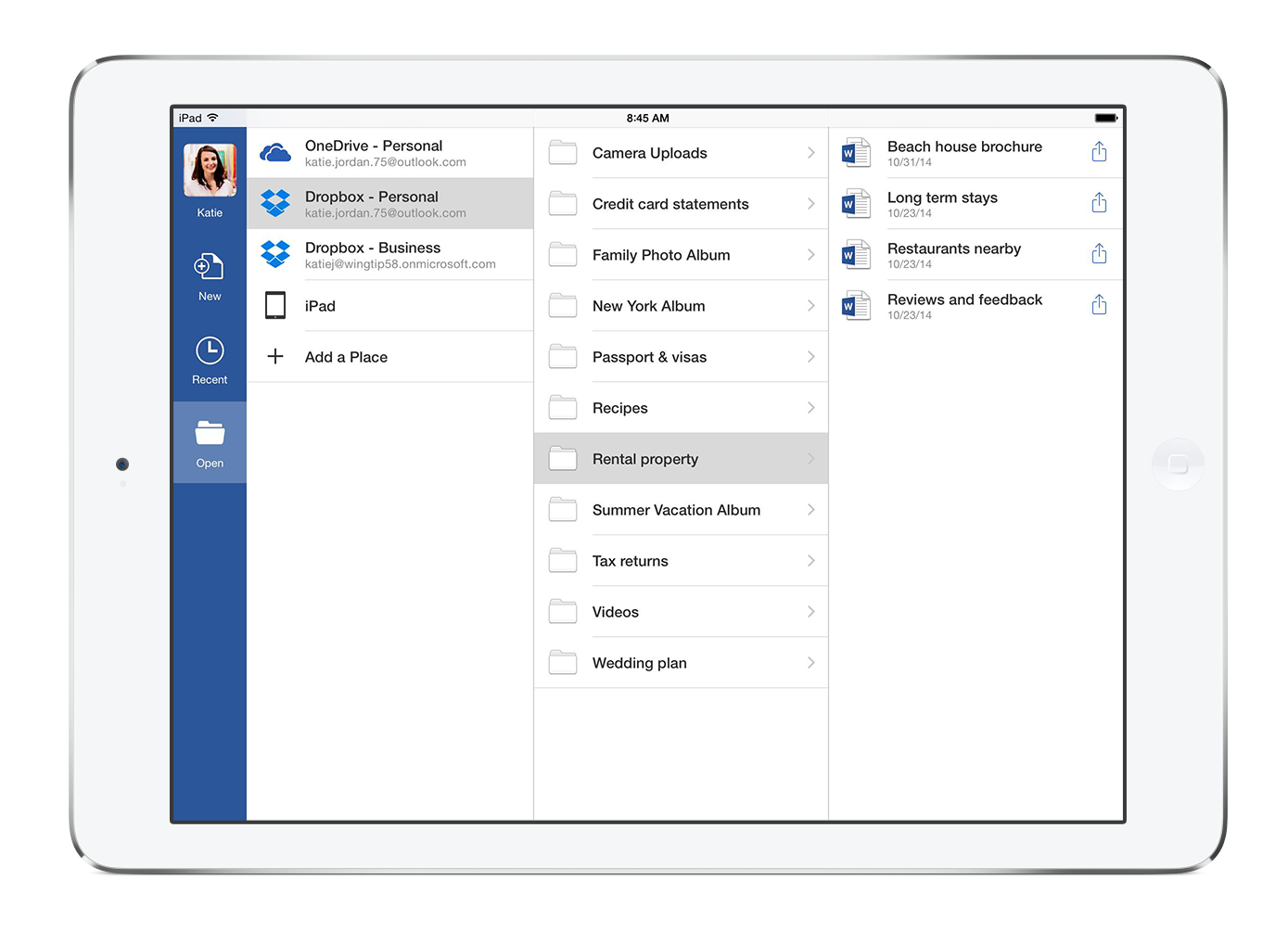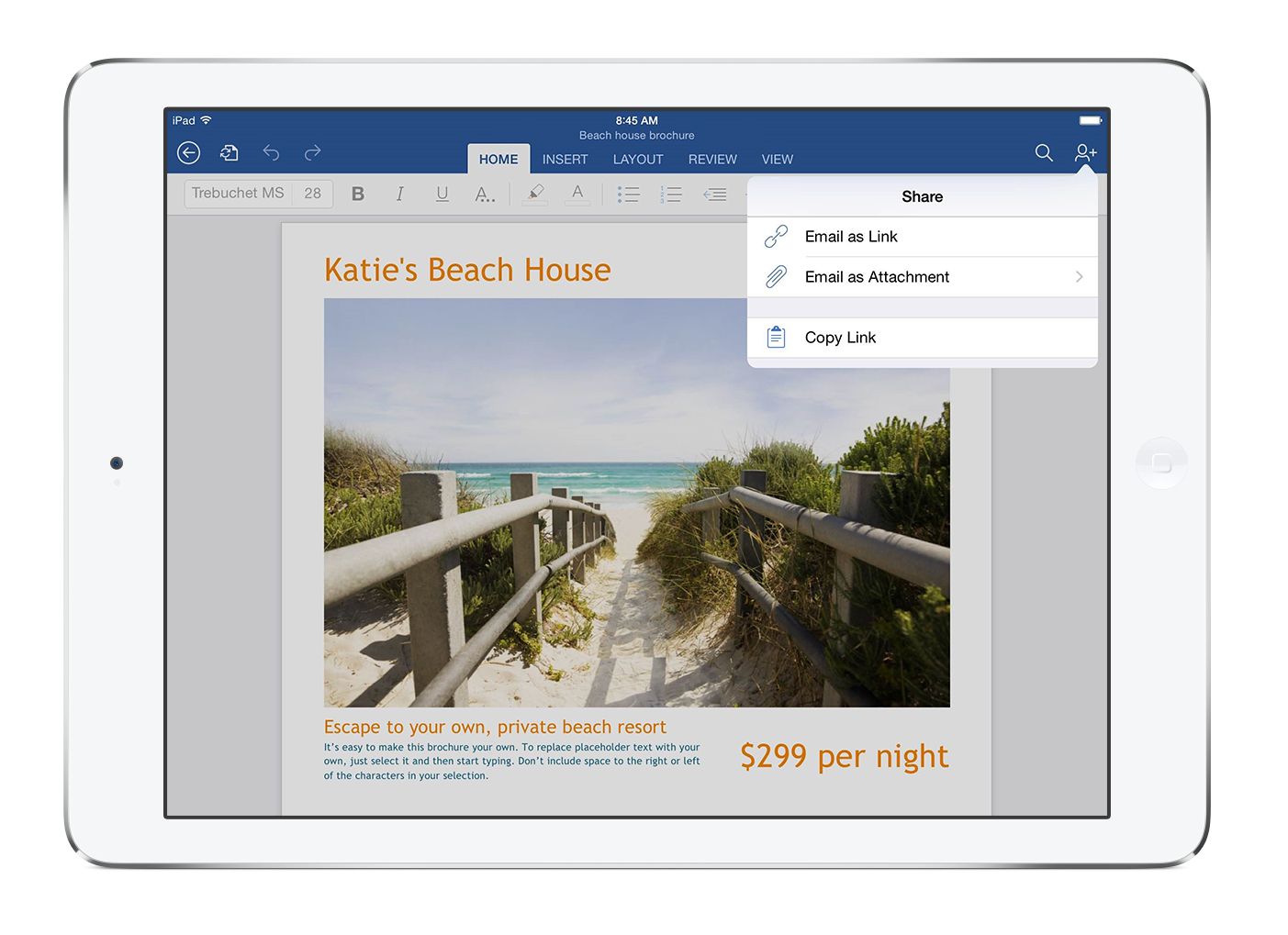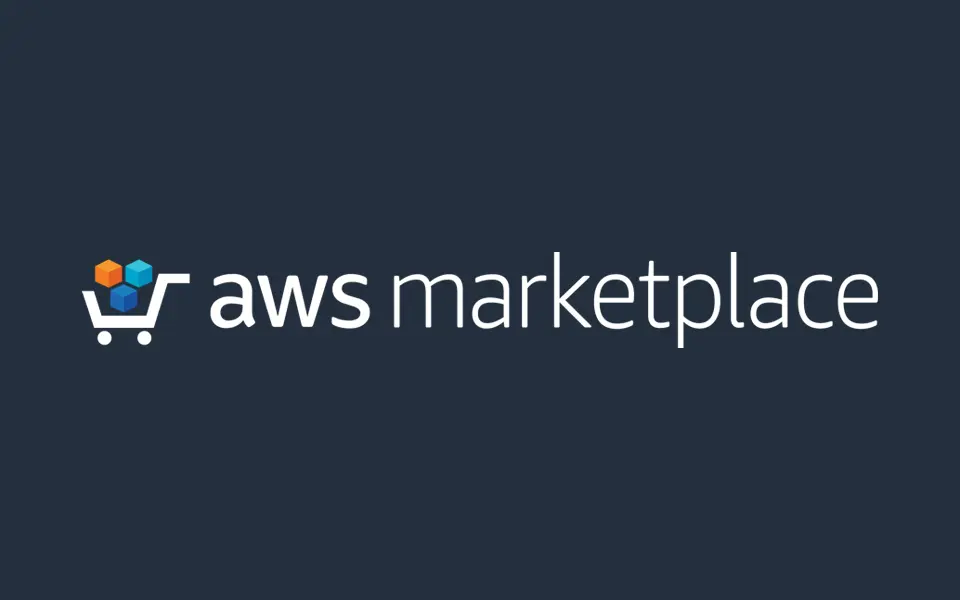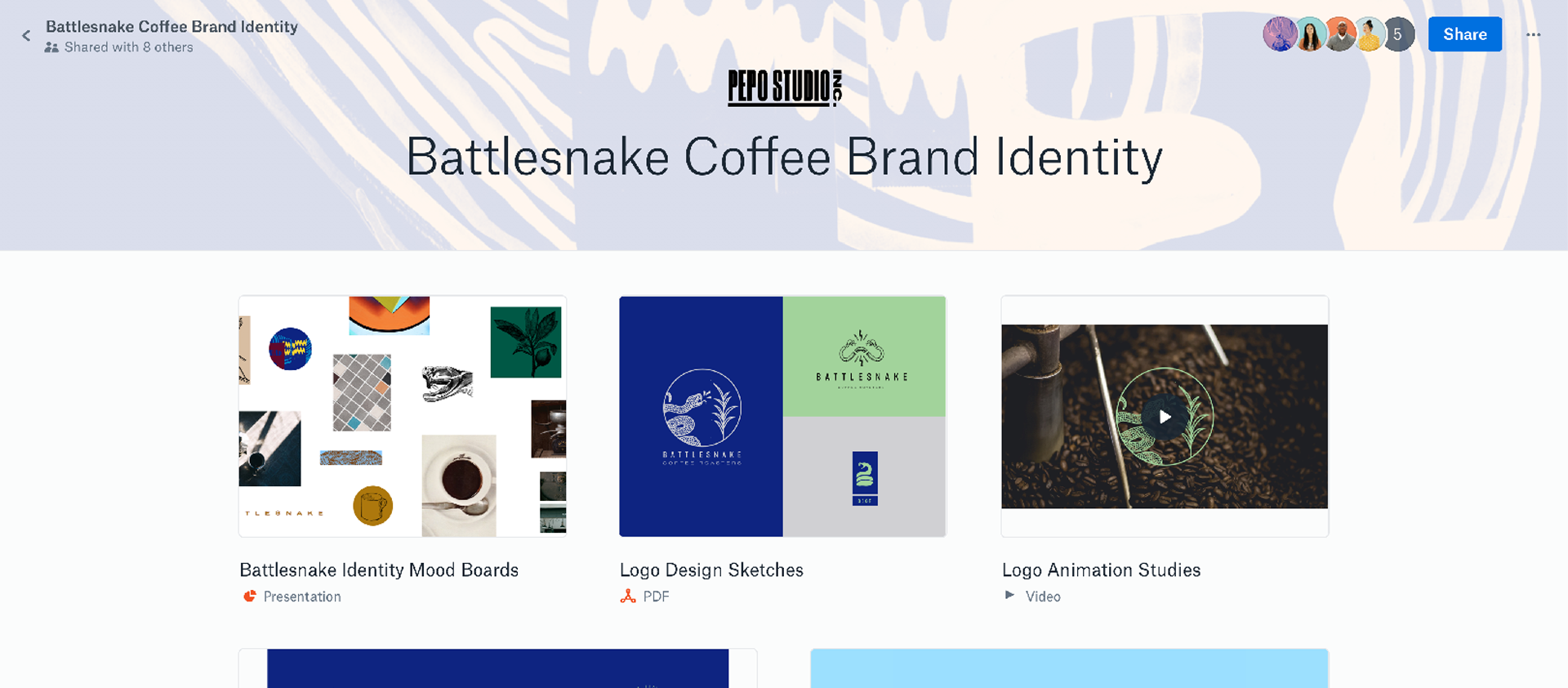UPDATE, November 6: Starting today, we'll be gradually rolling out this functionality to iOS users. Download the latest Dropbox and Office apps to get them automatically. Android users — these features are coming to you in the next few weeks, so stay tuned!
Original Post We know that much of the world relies on a combination of Dropbox and Microsoft Office to get work done. In fact, Dropbox is home to over 35 billion Office documents, spreadsheets, and presentations. That's why we're partnering with Microsoft to help you do more on your phones, tablets, and the web. Soon you'll be able to access your Dropbox directly from Office apps, and edit Office files from the Dropbox app.
- Edit Office files from the Dropbox mobile app and sync changes across devices. Create a file at home and finish it on the go — any edits will automatically save to your Dropbox.