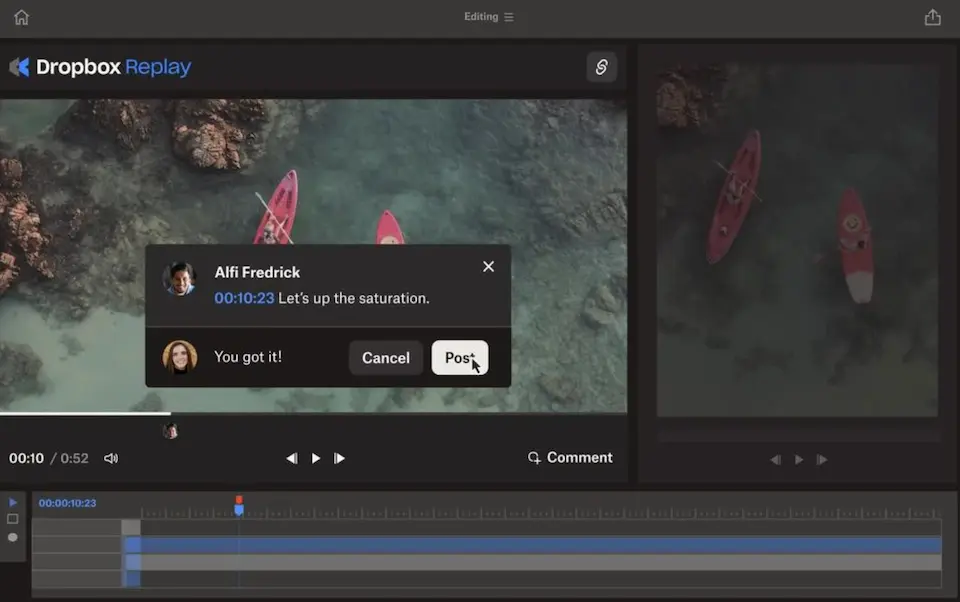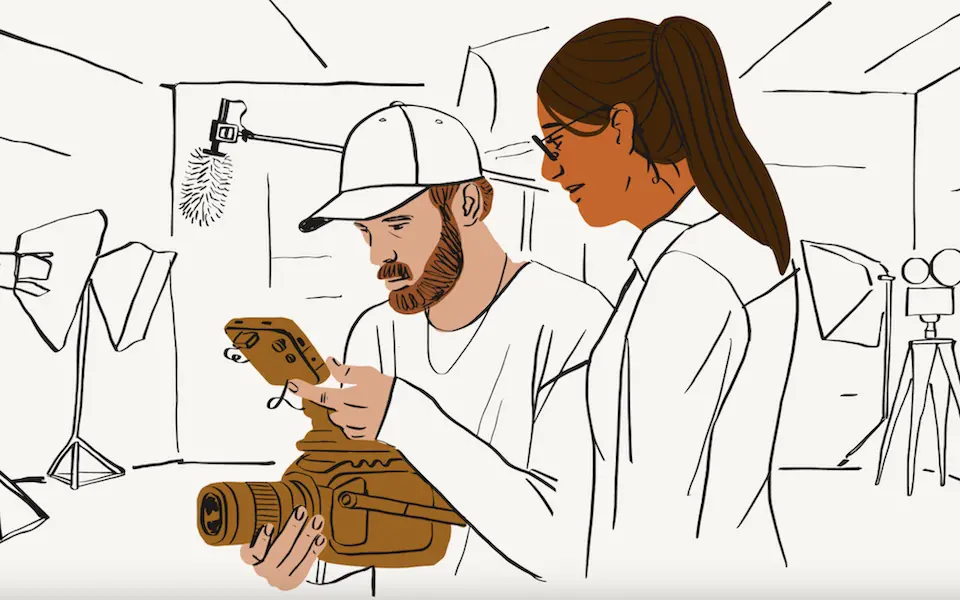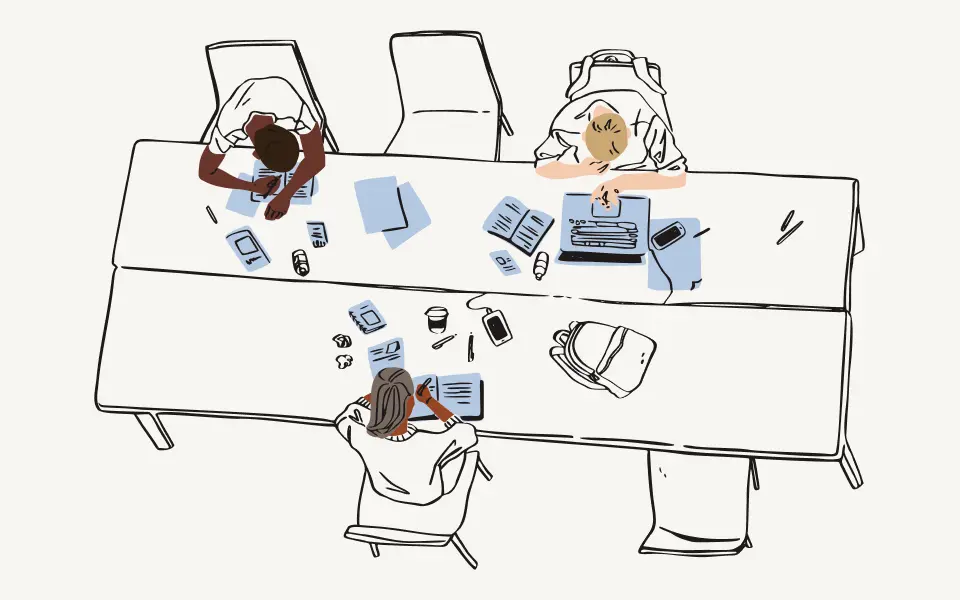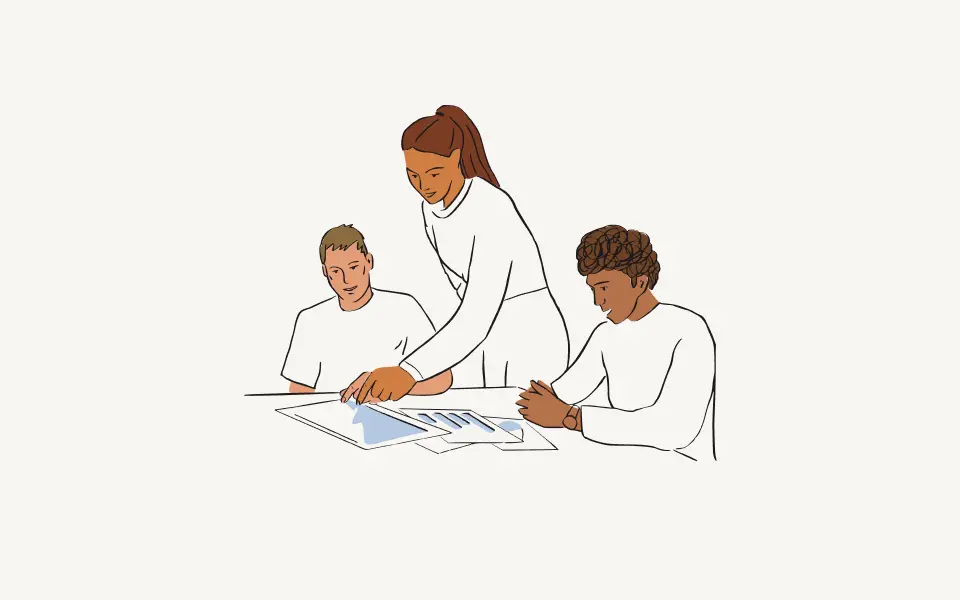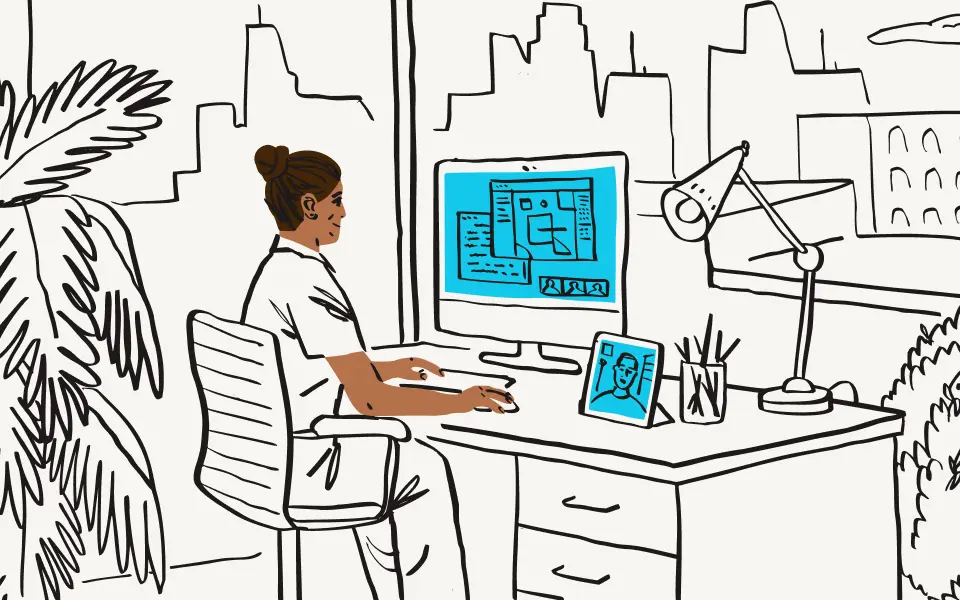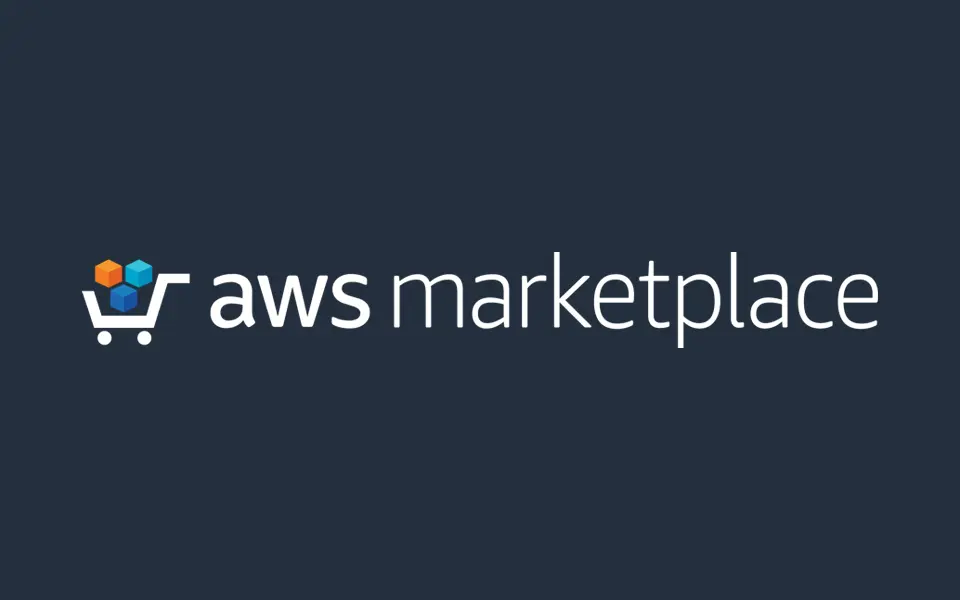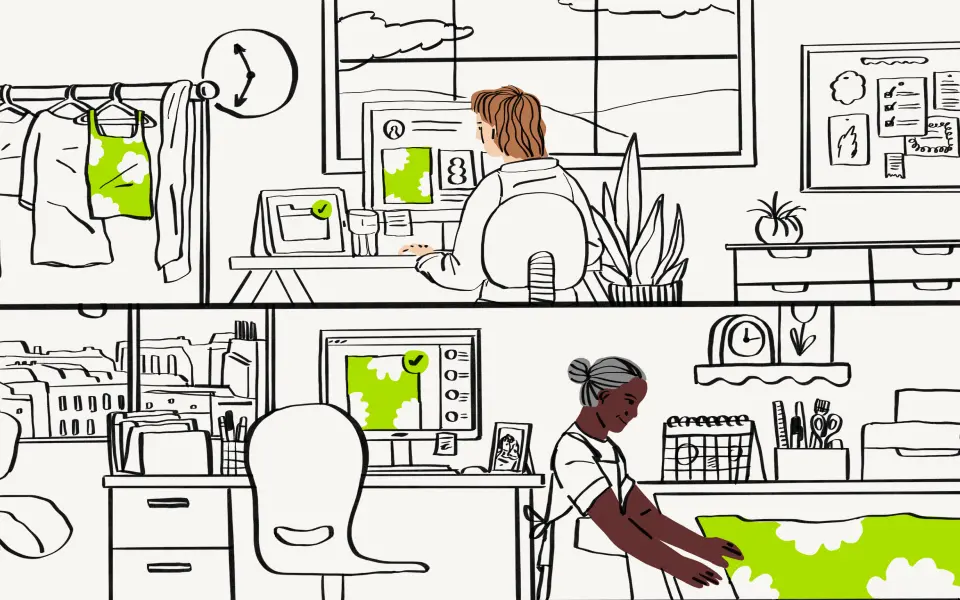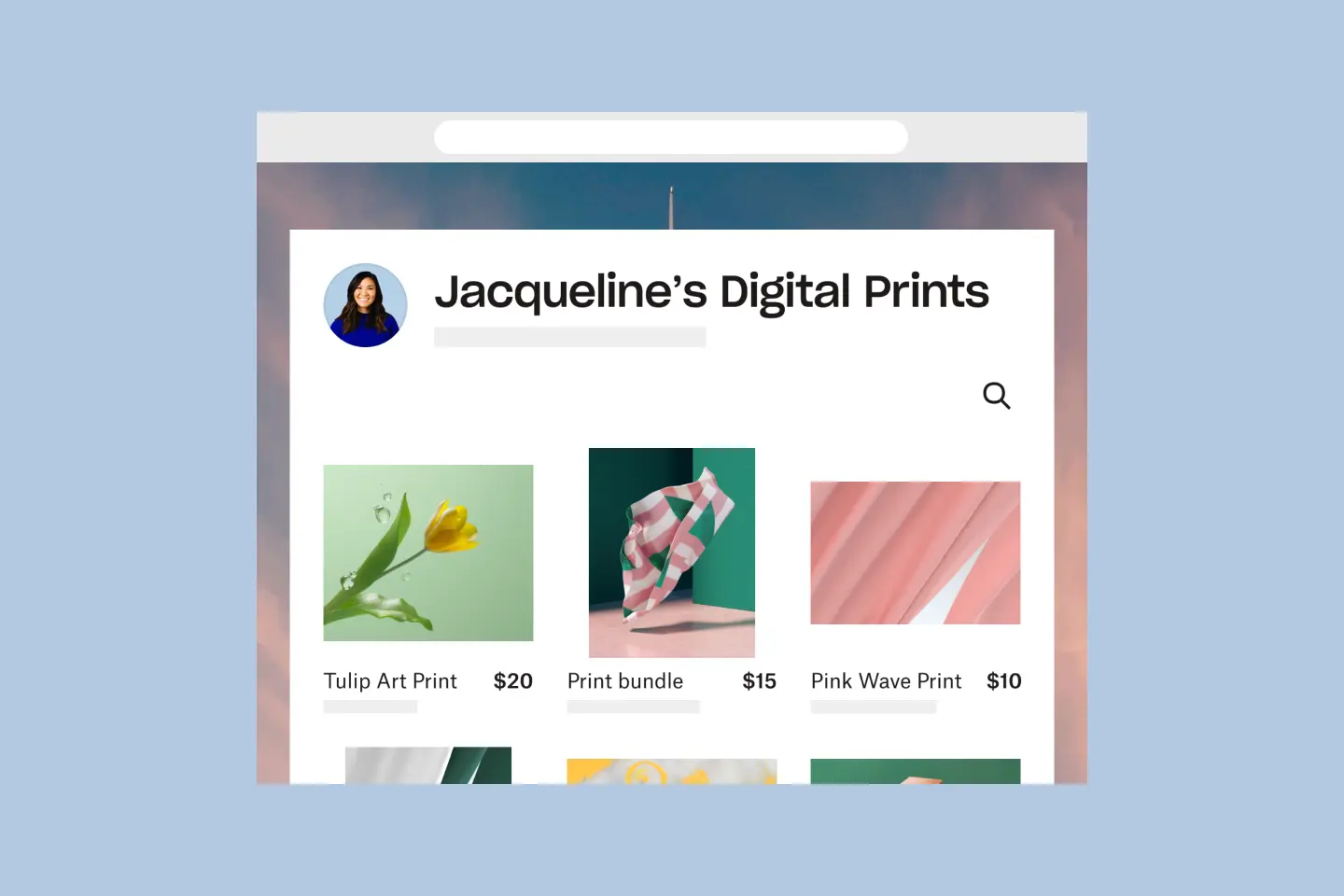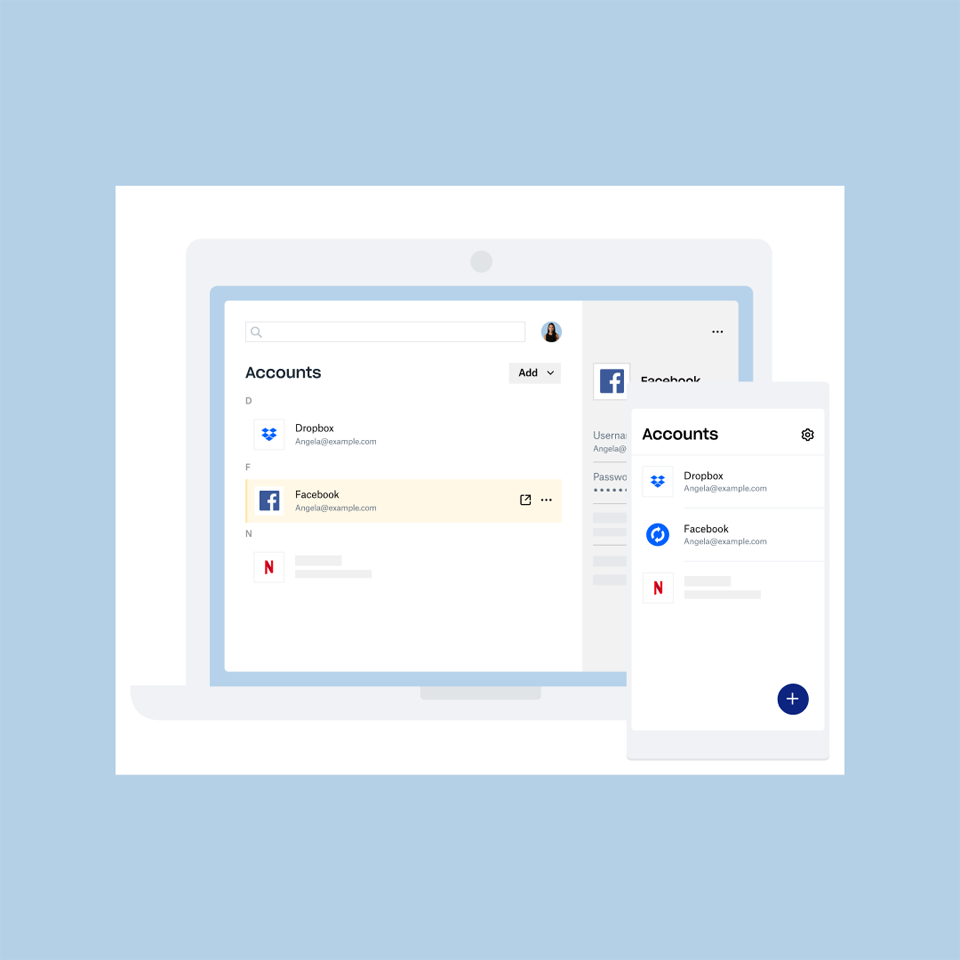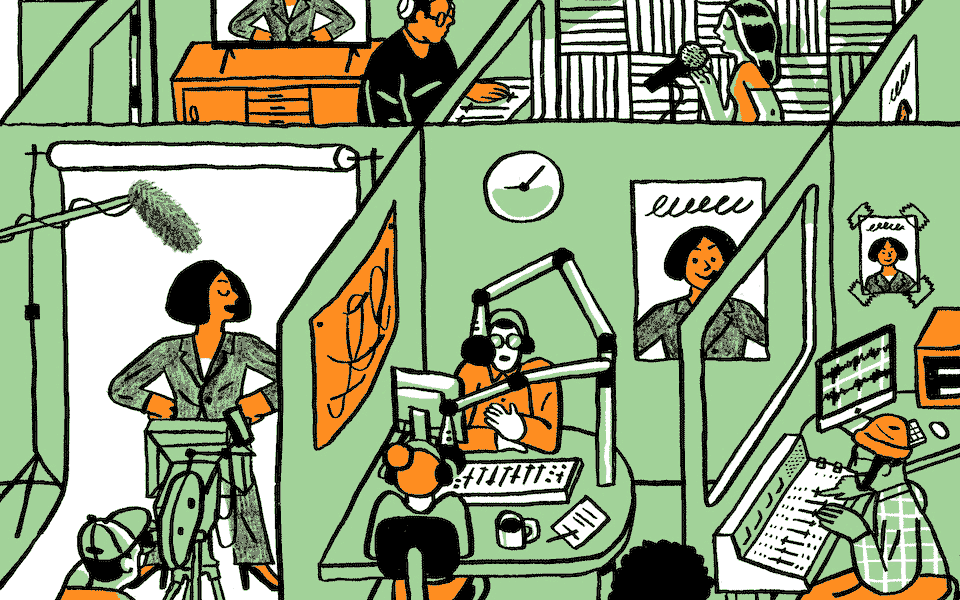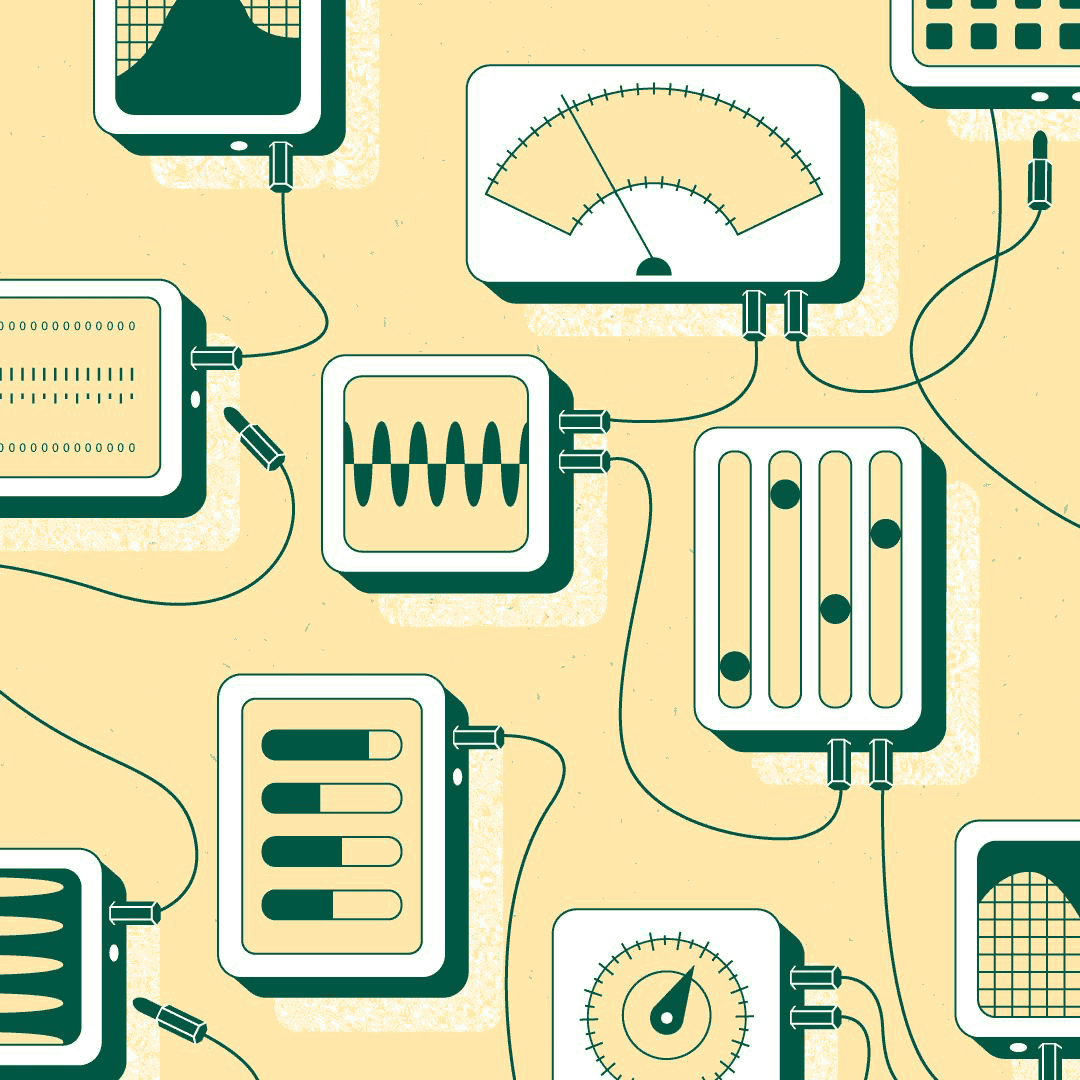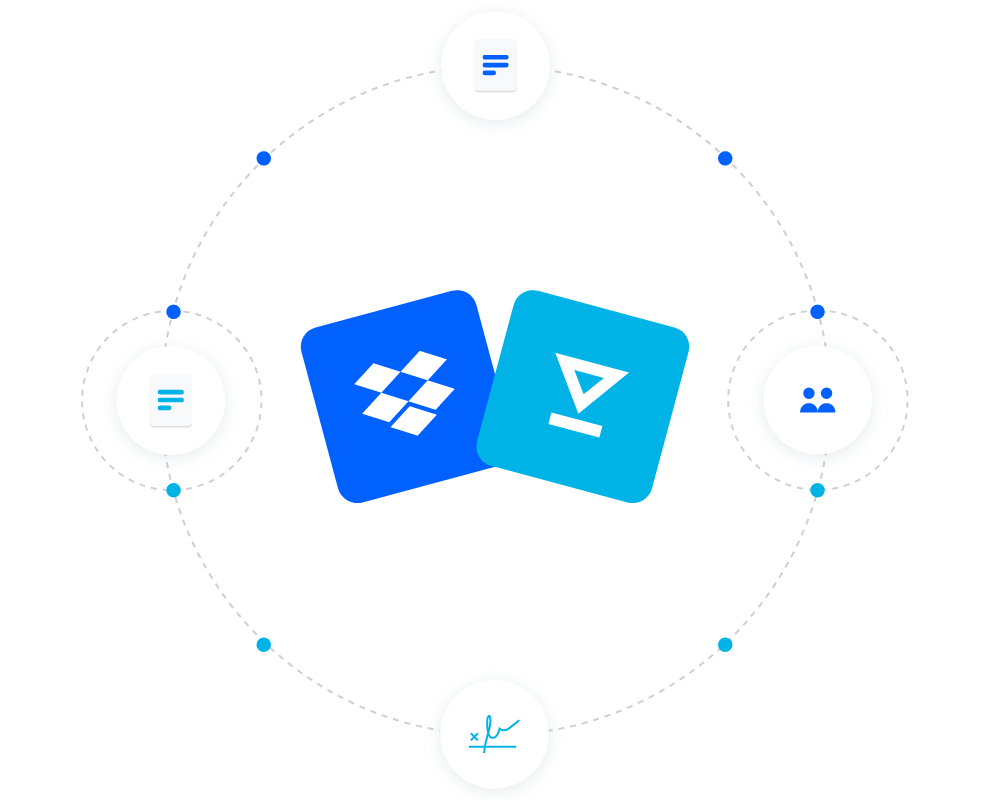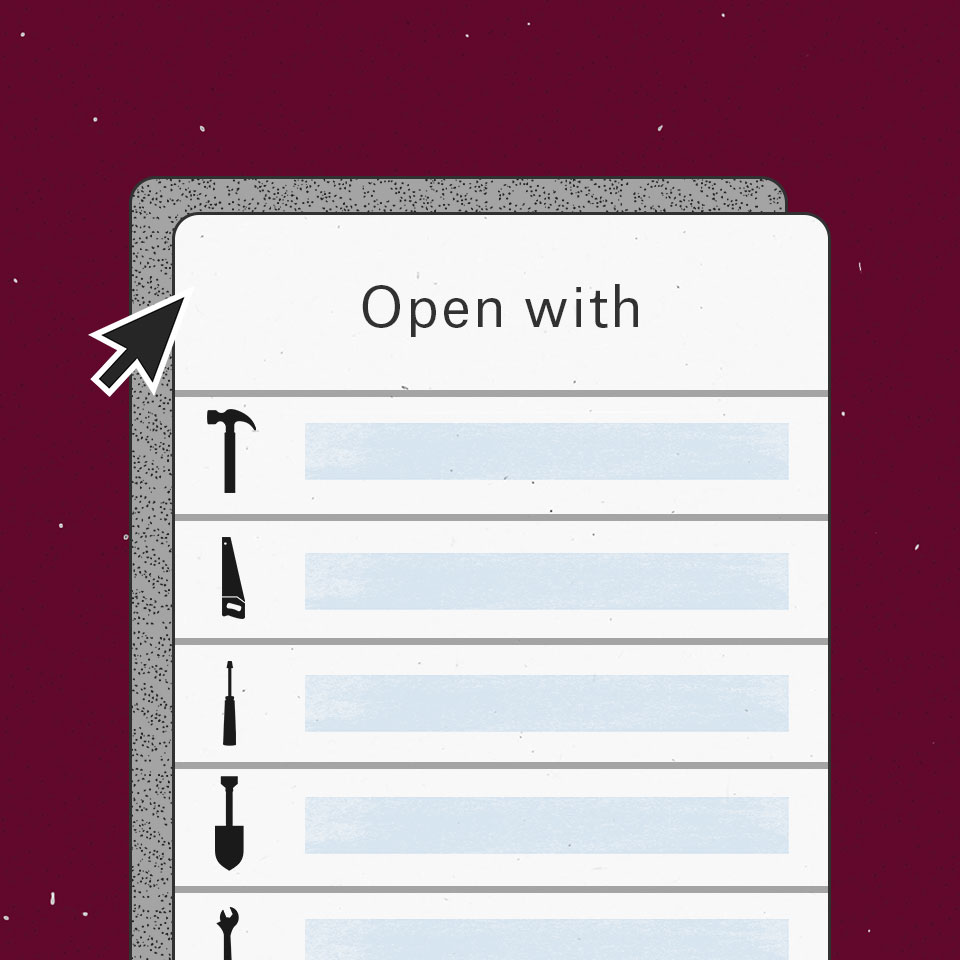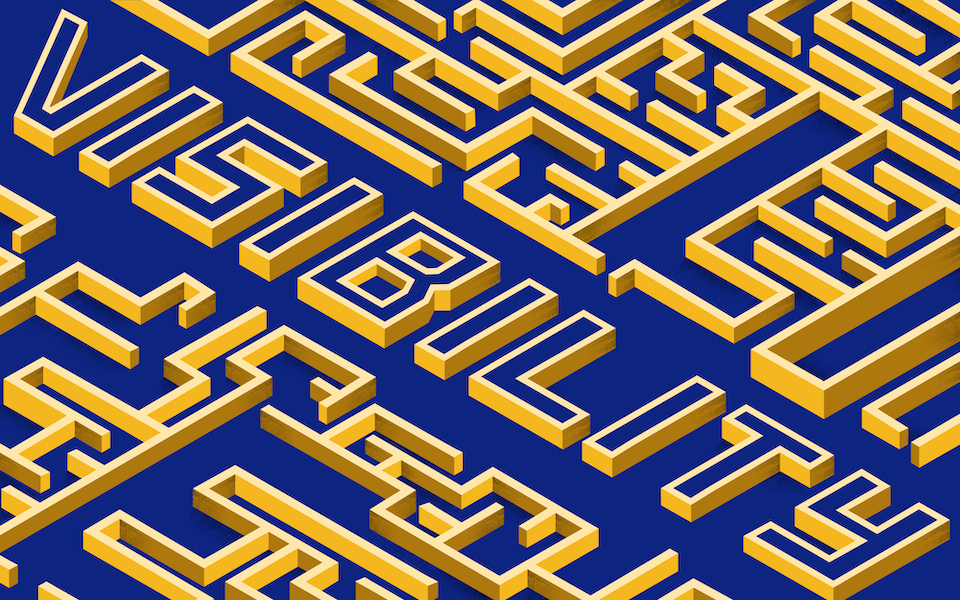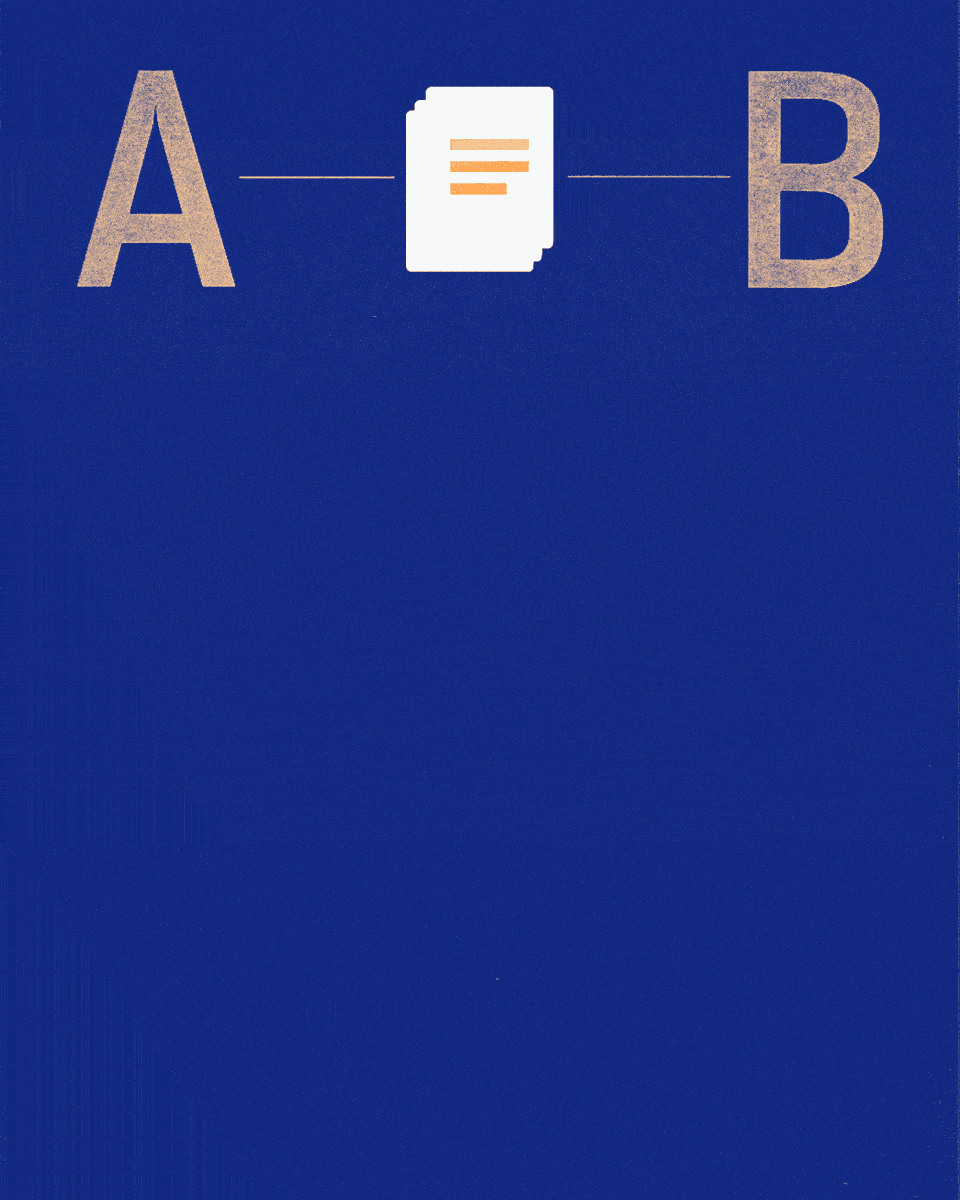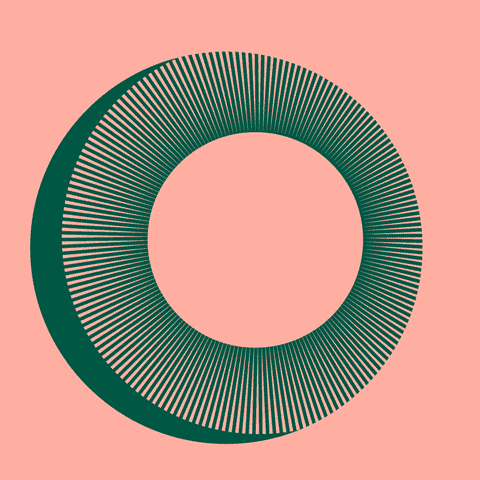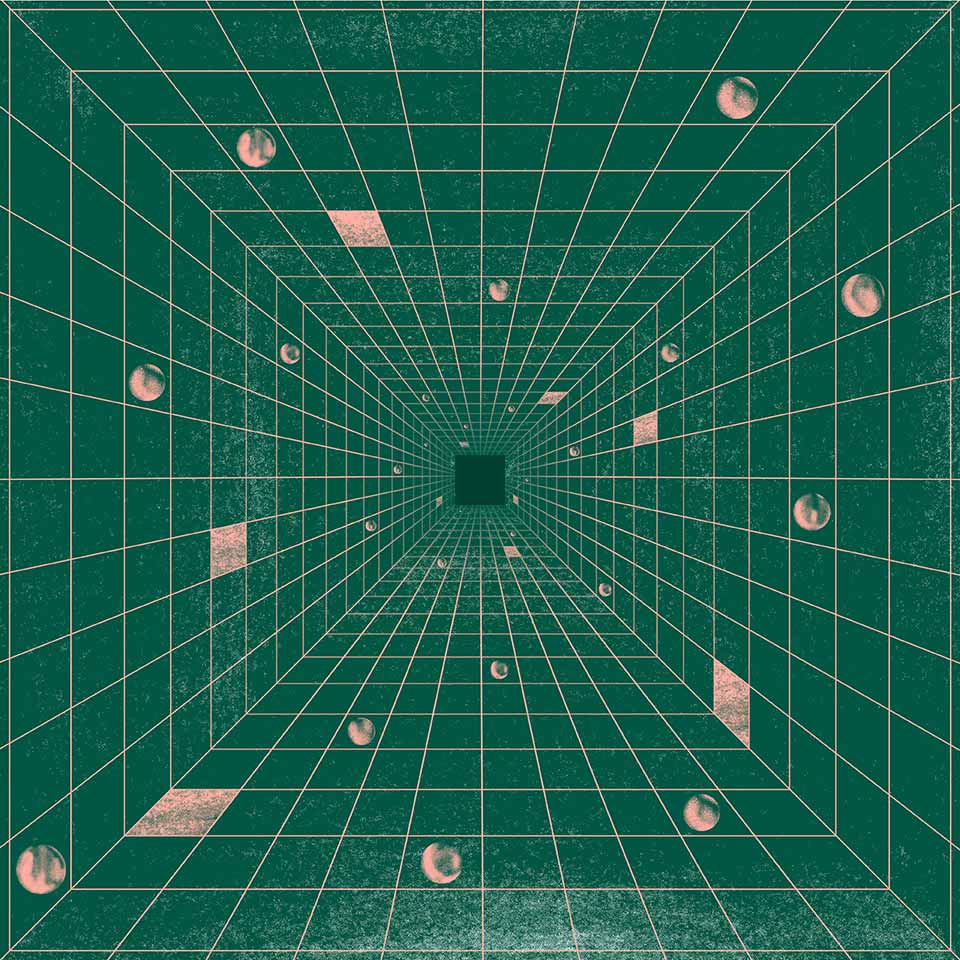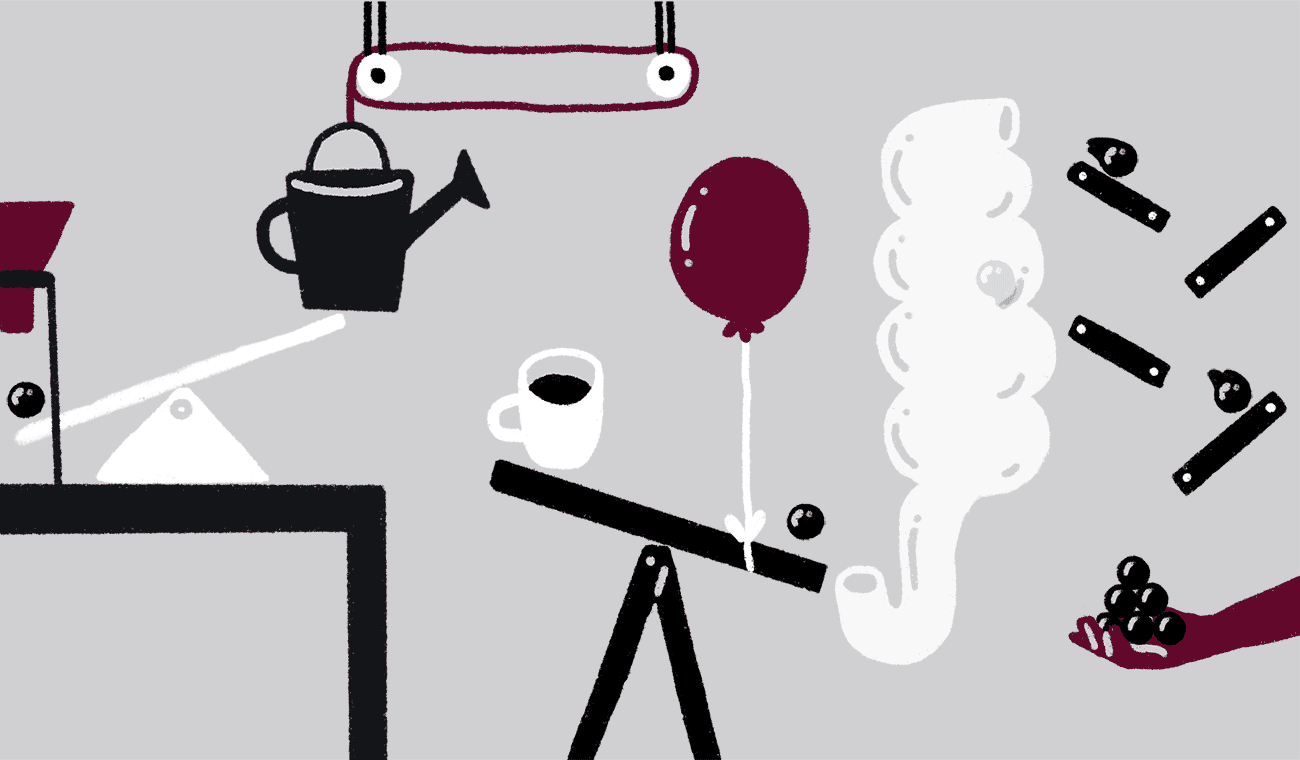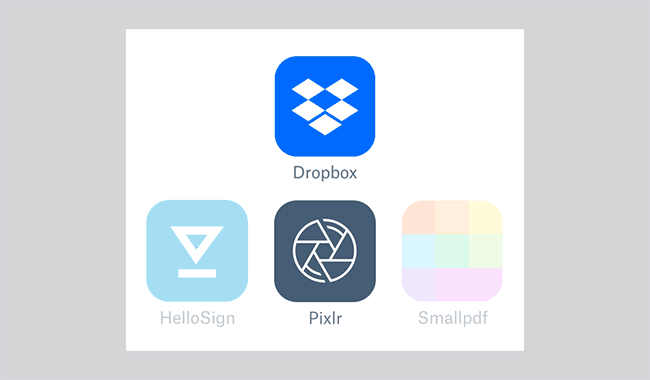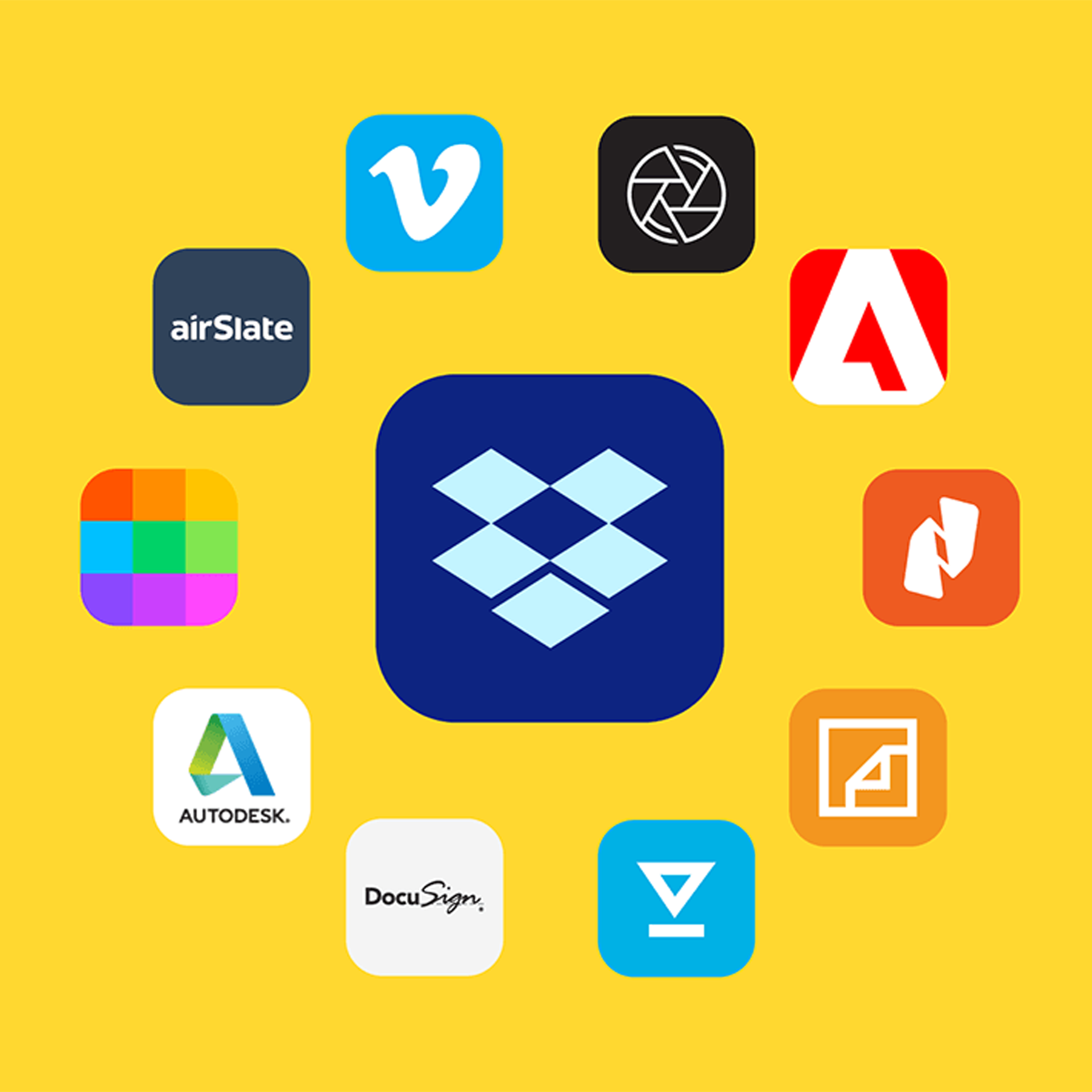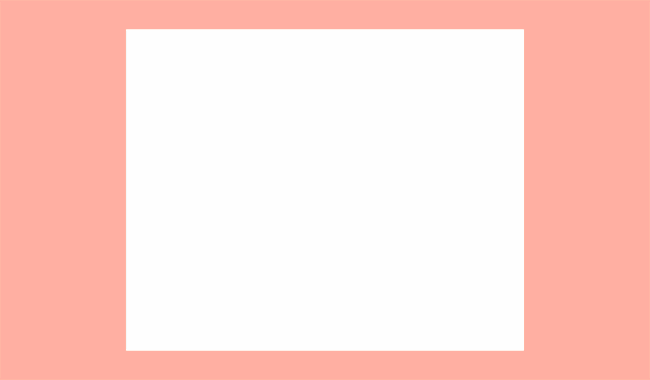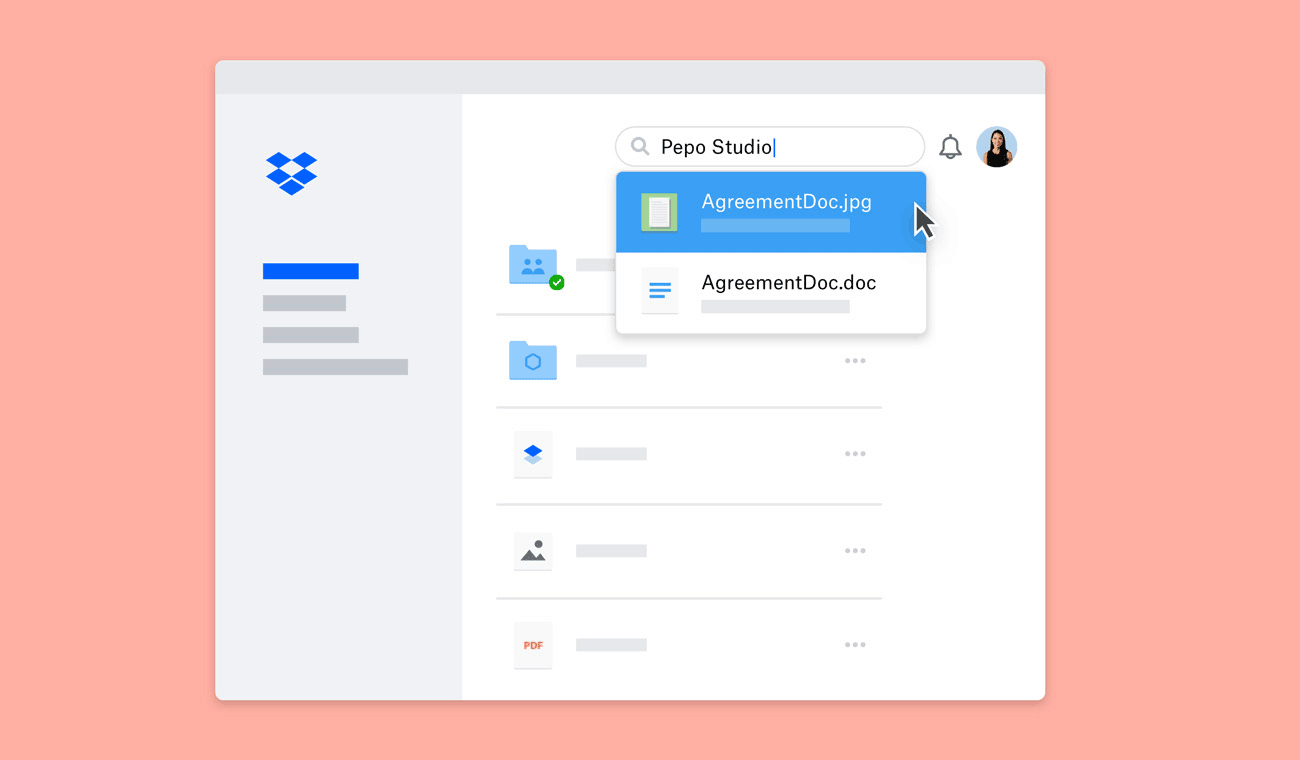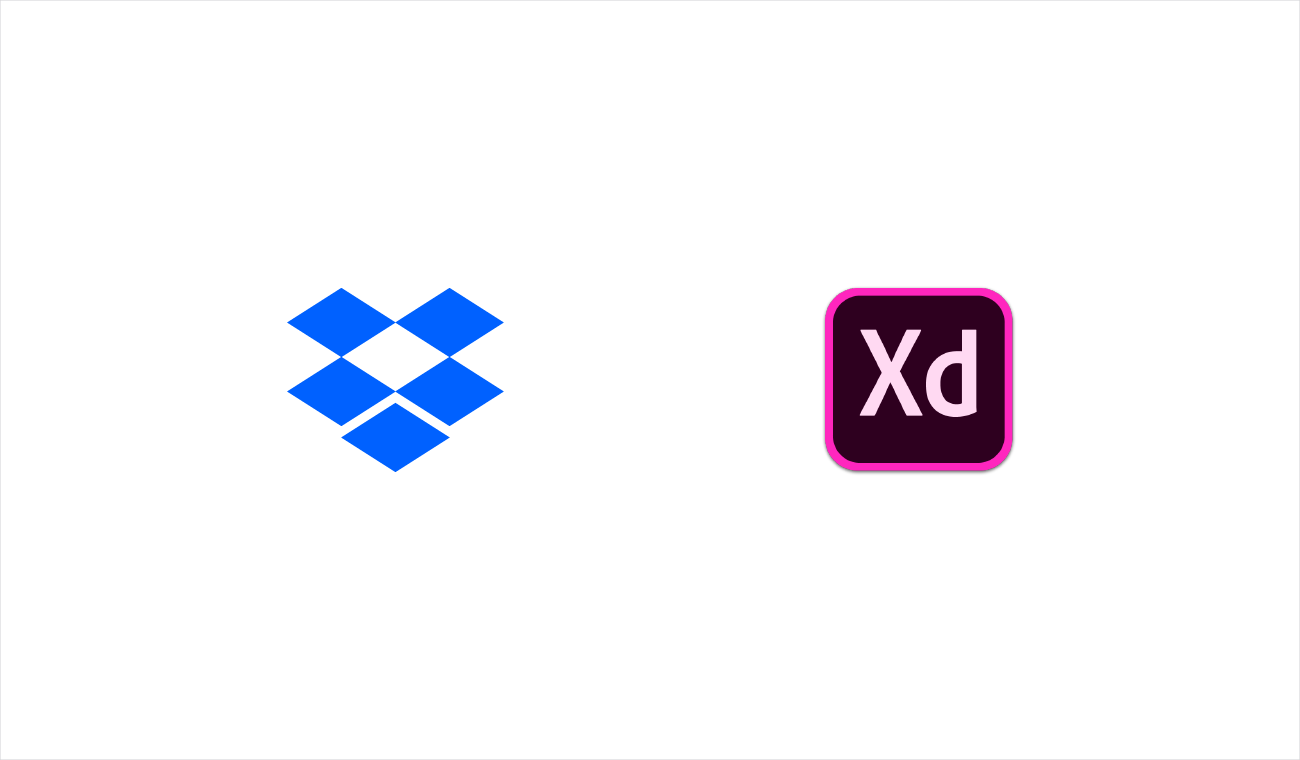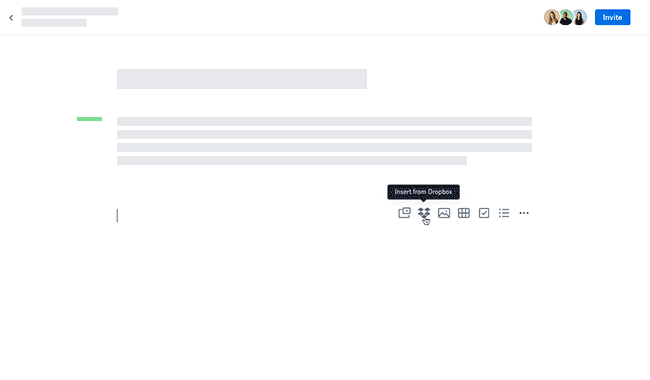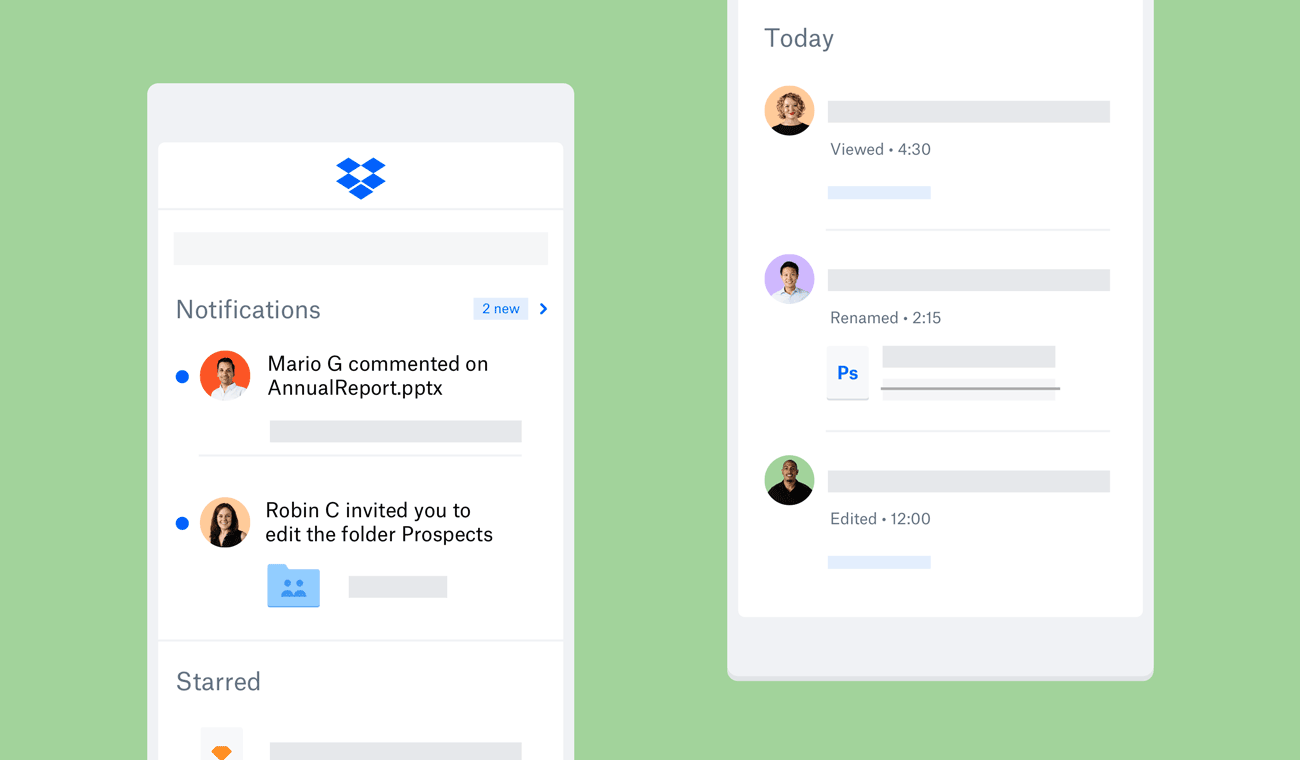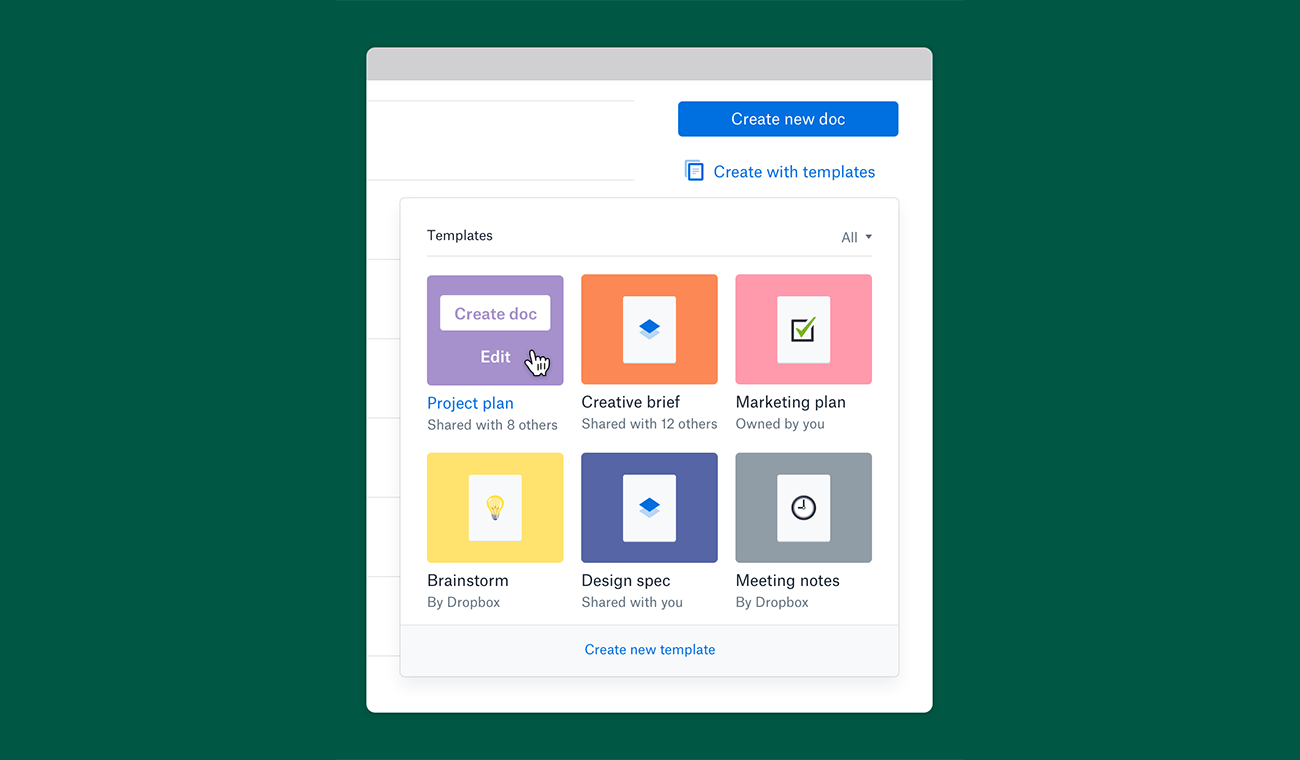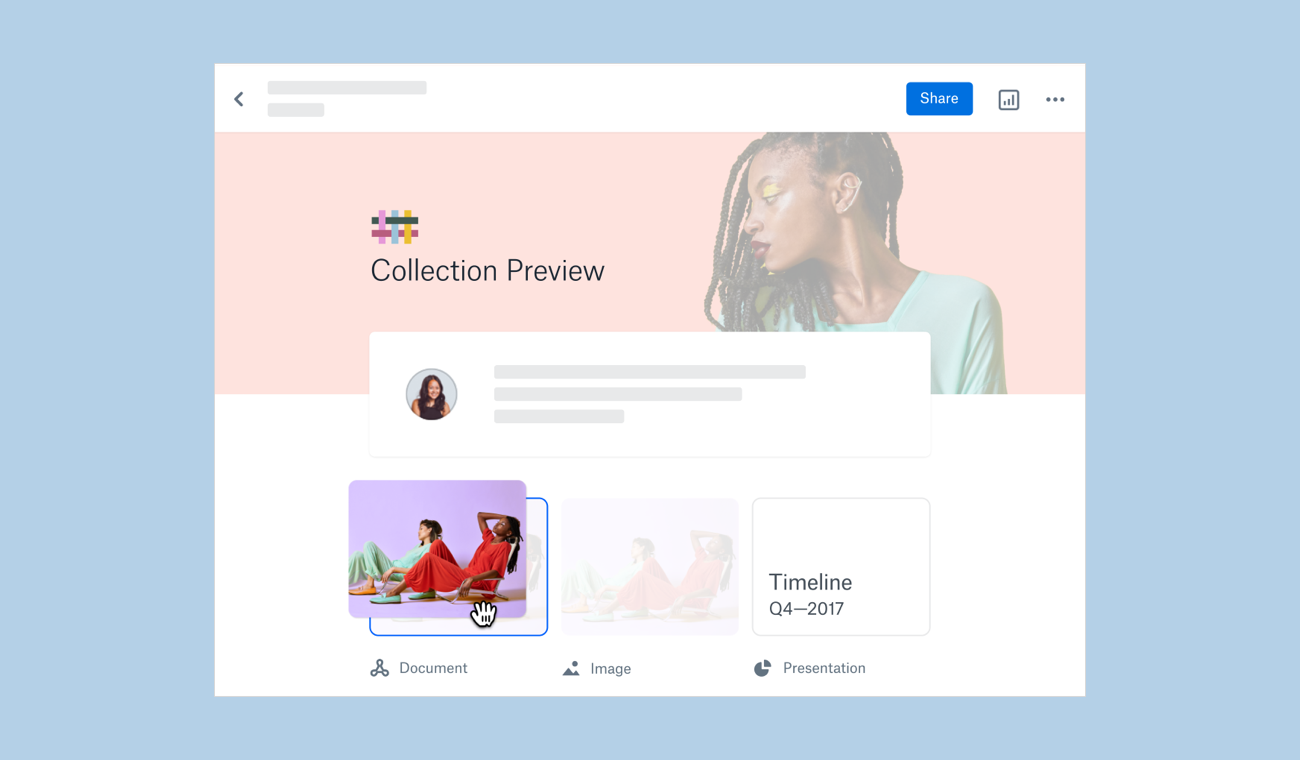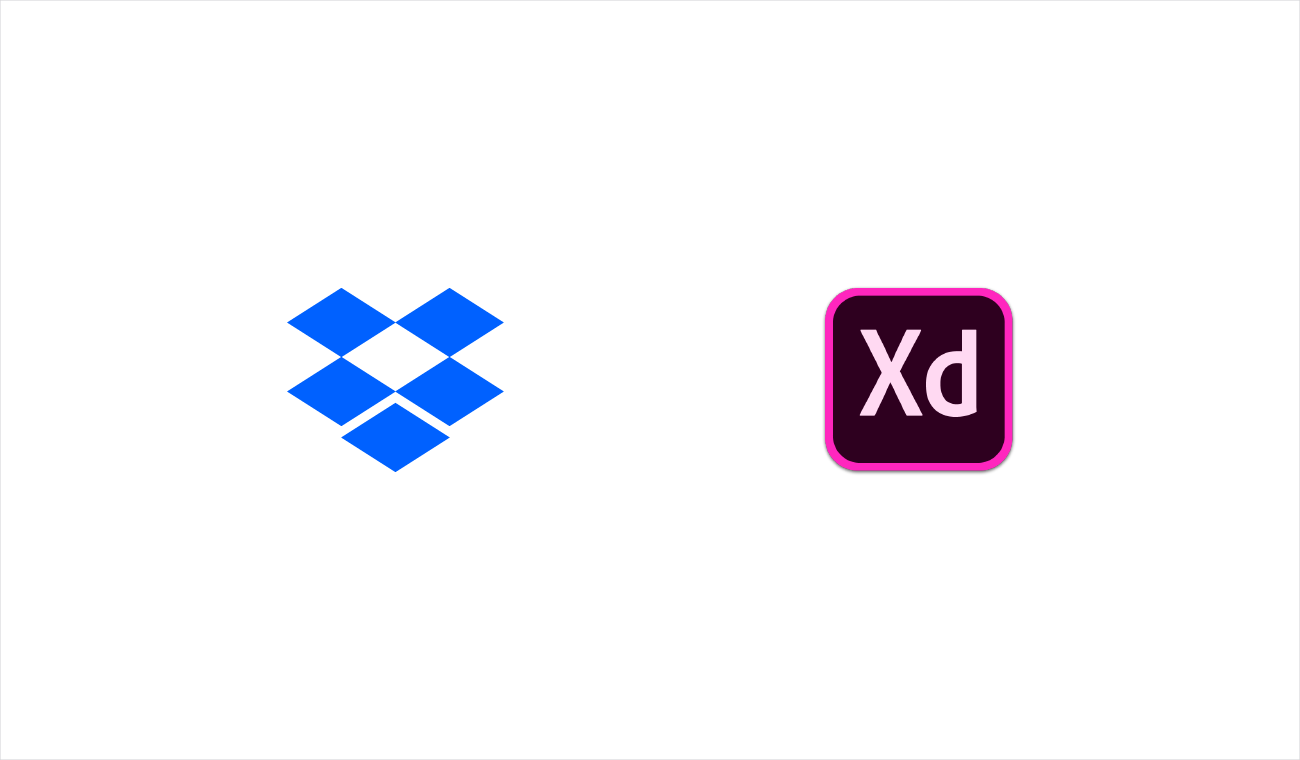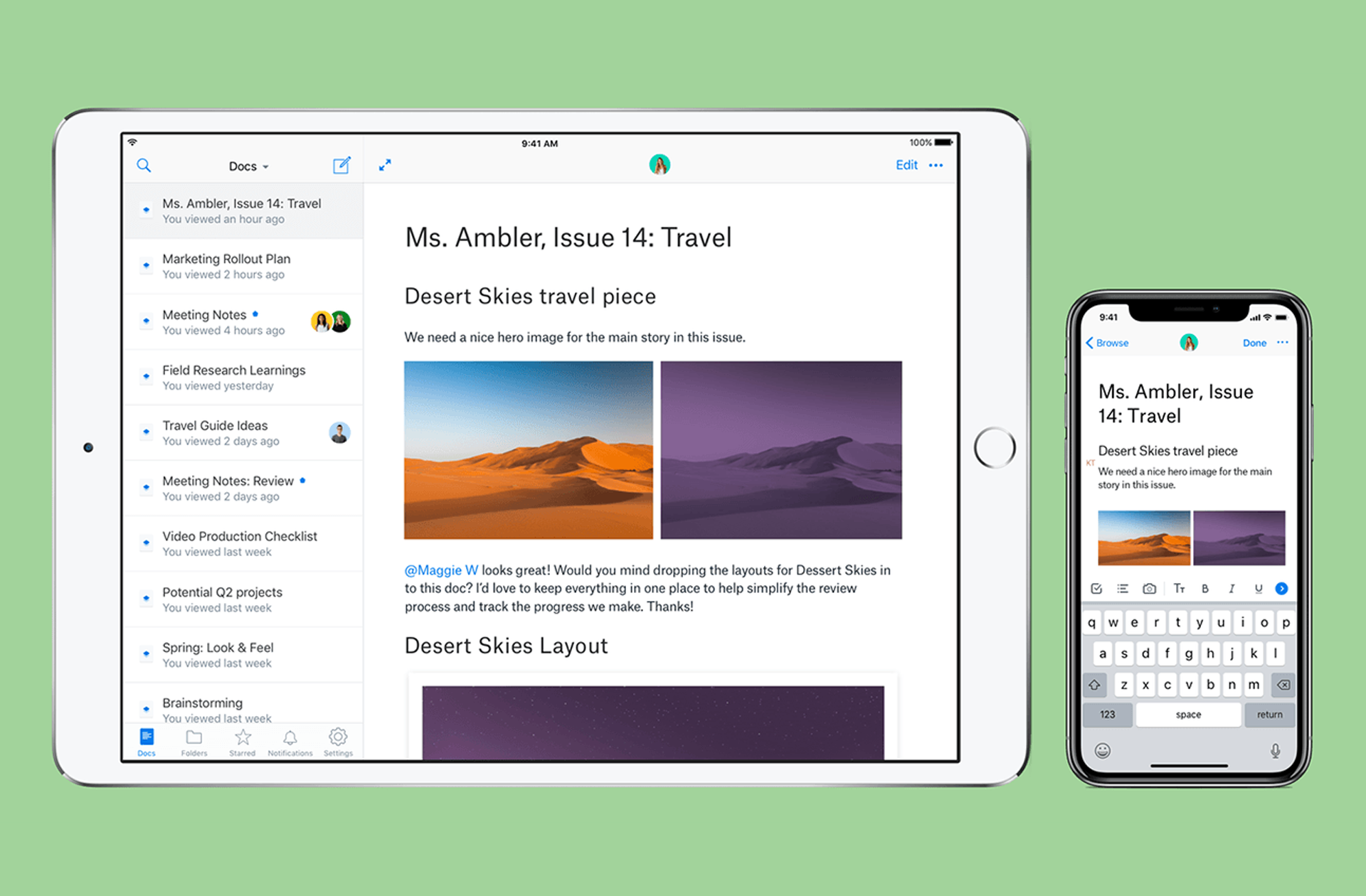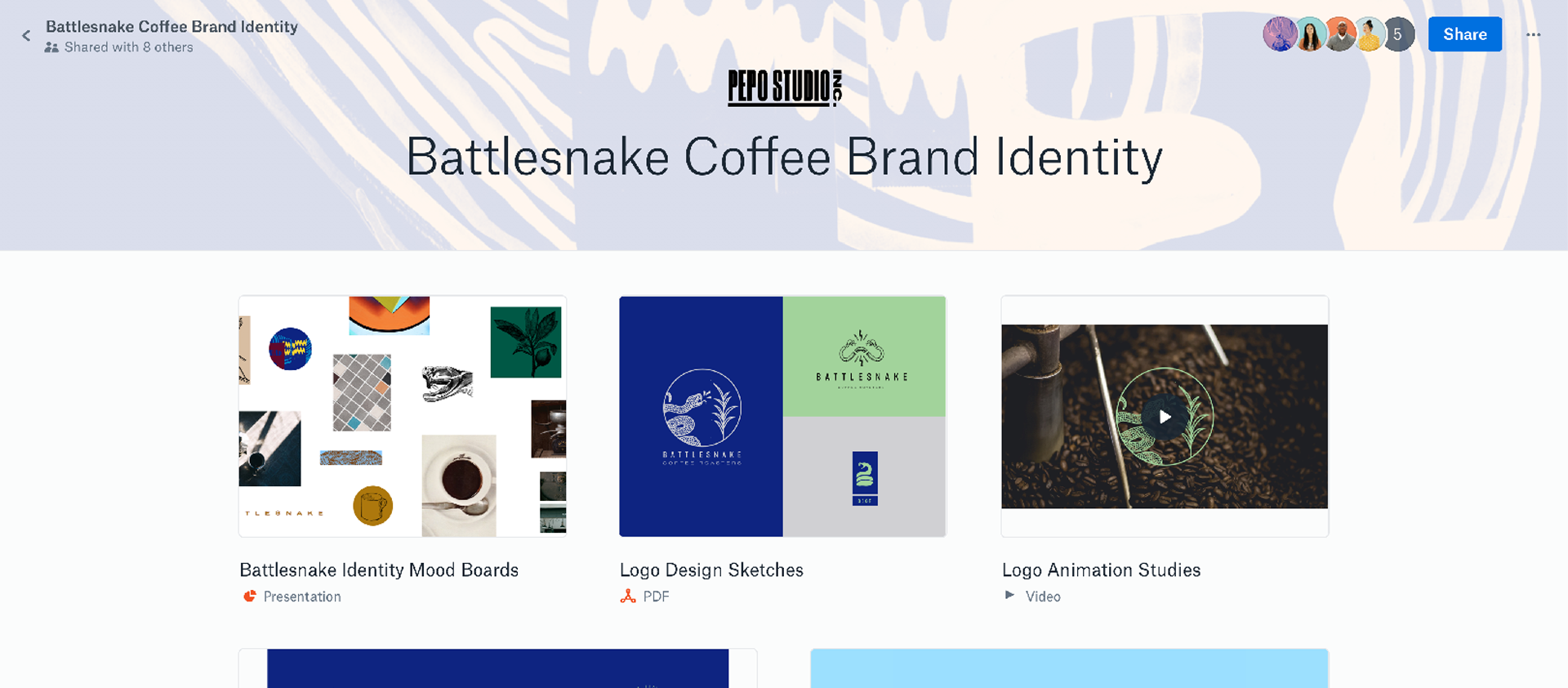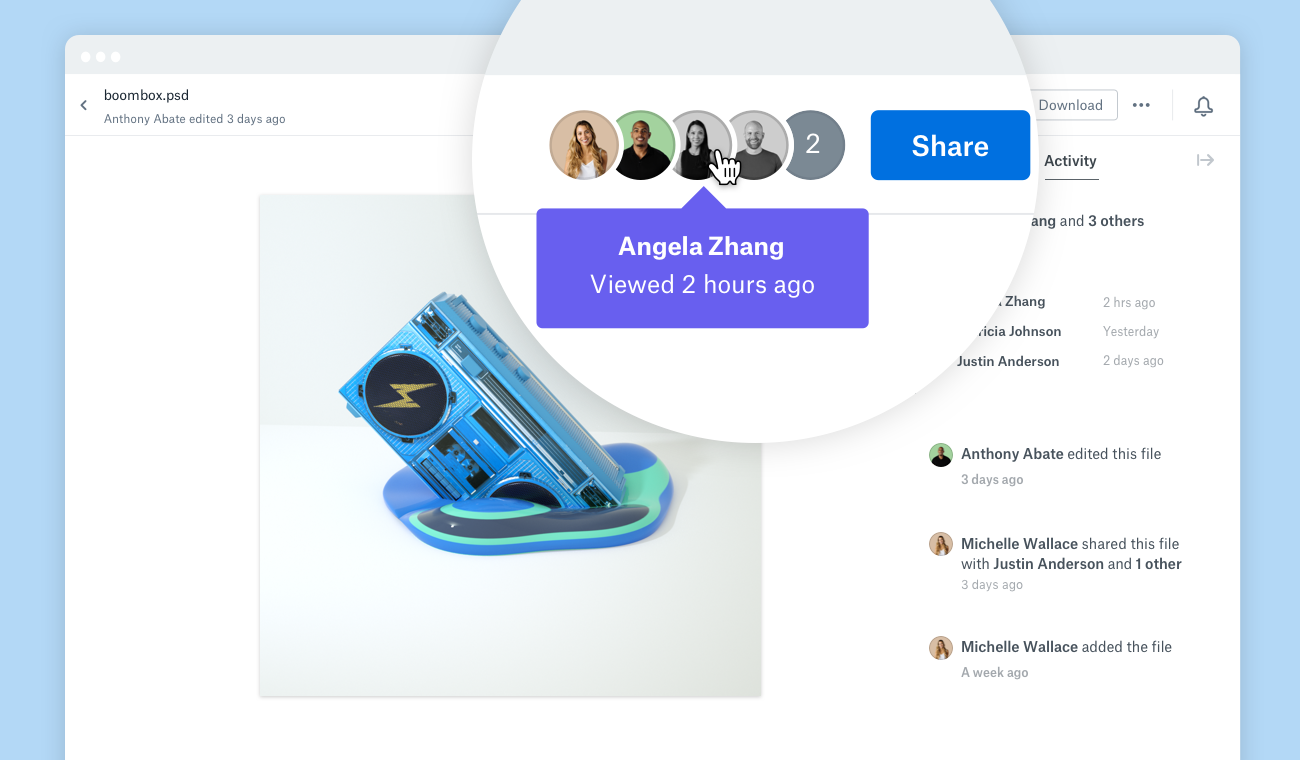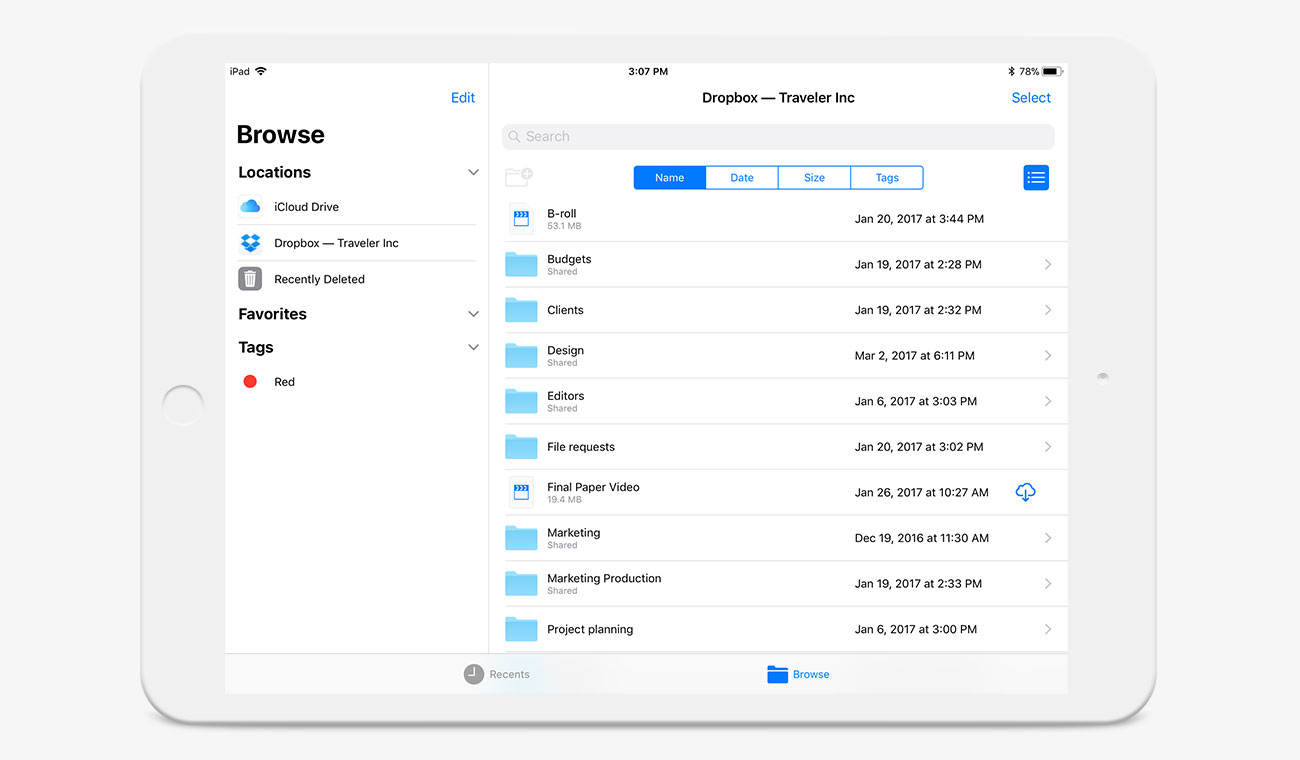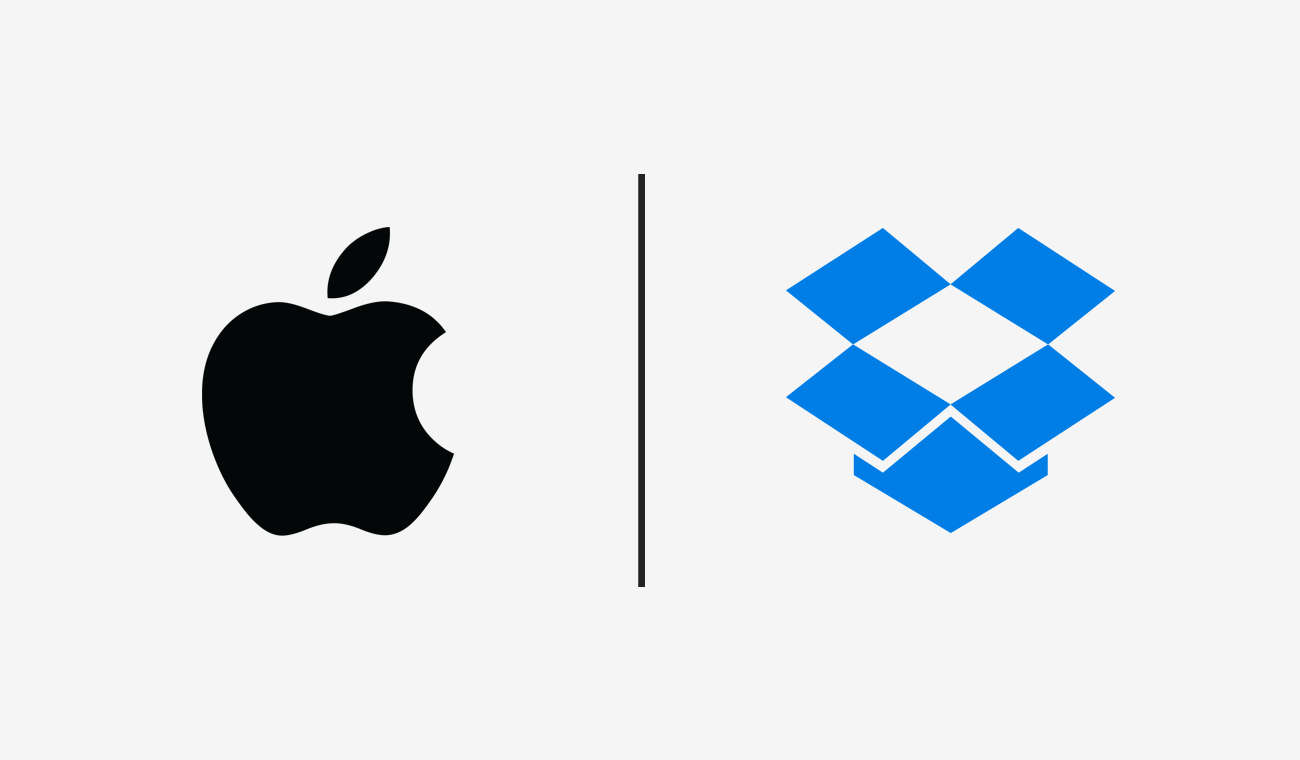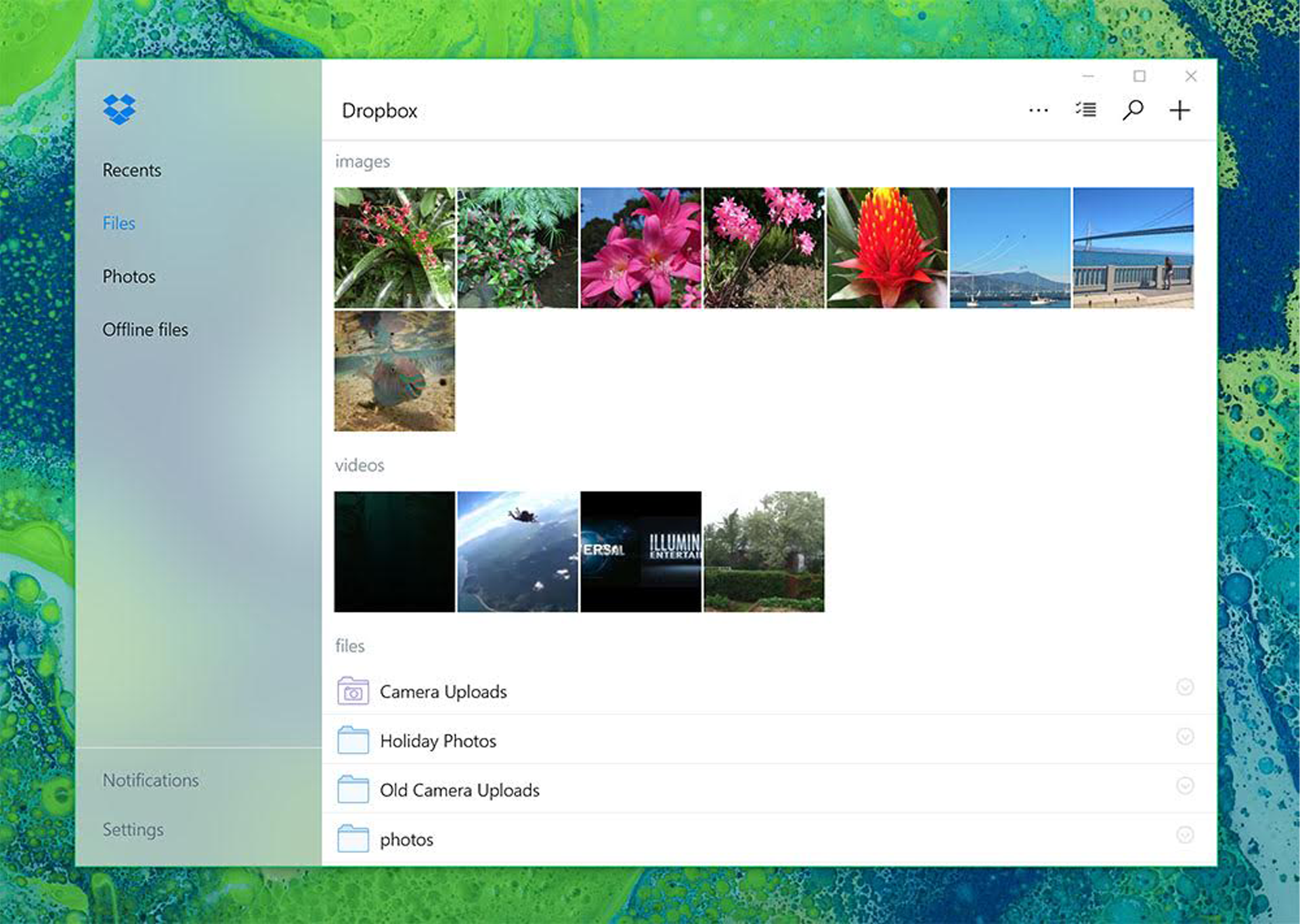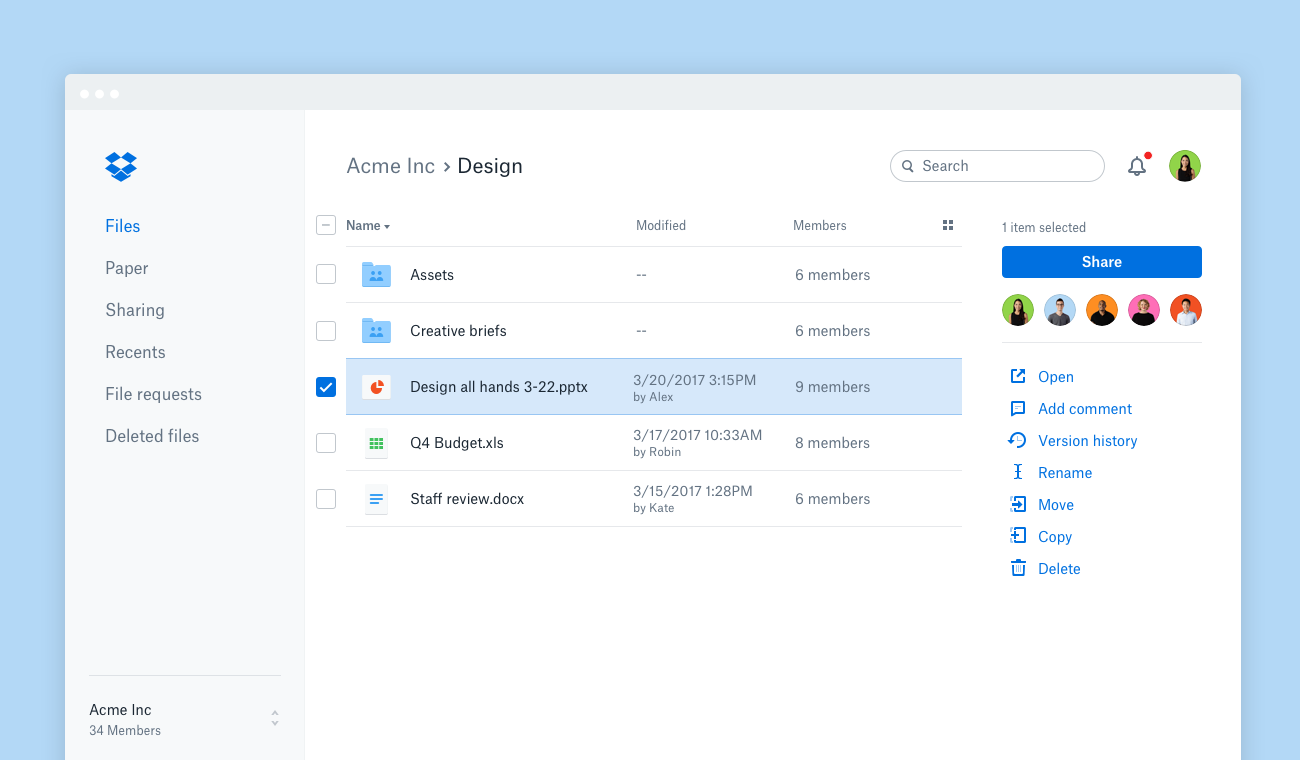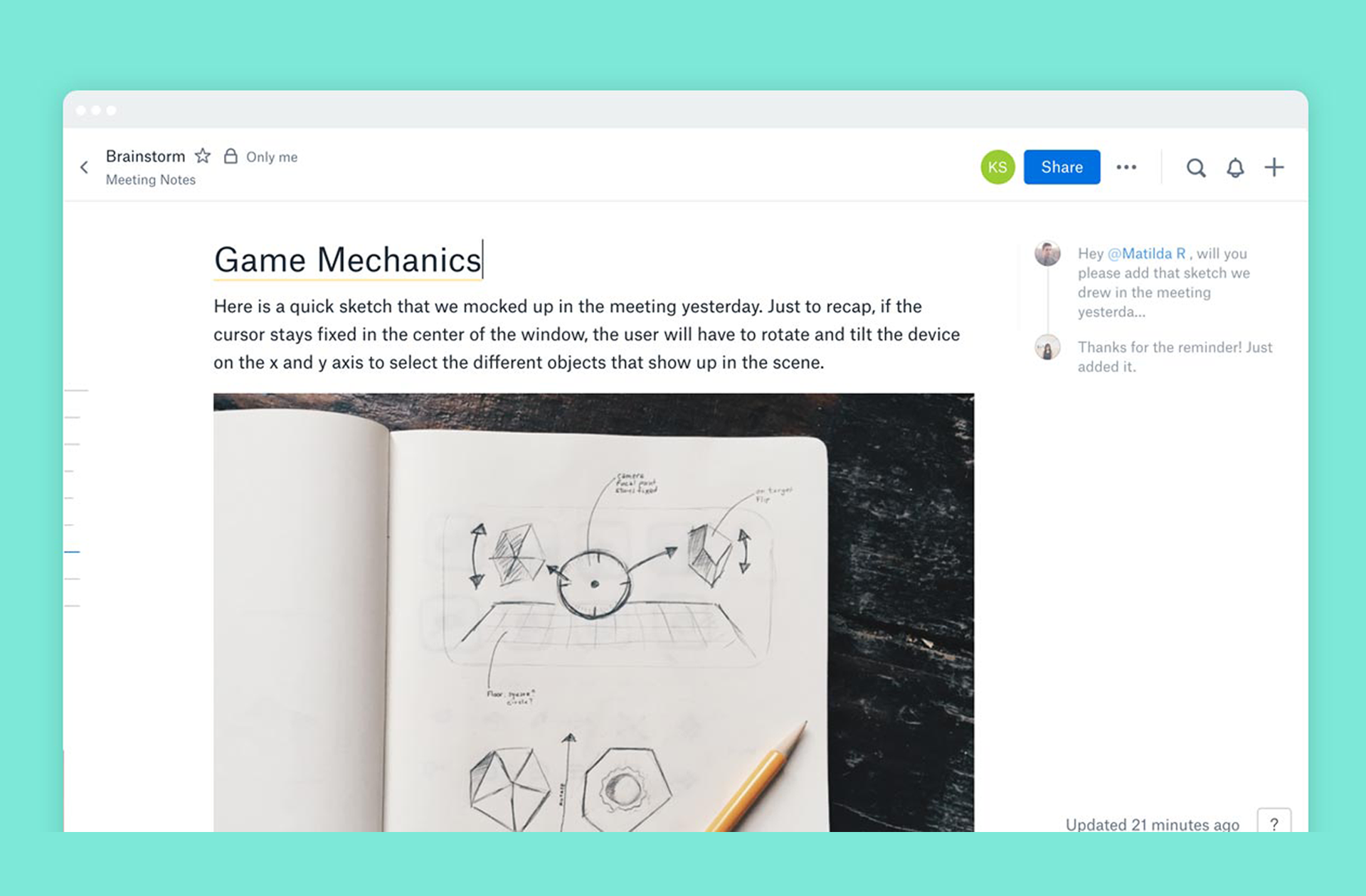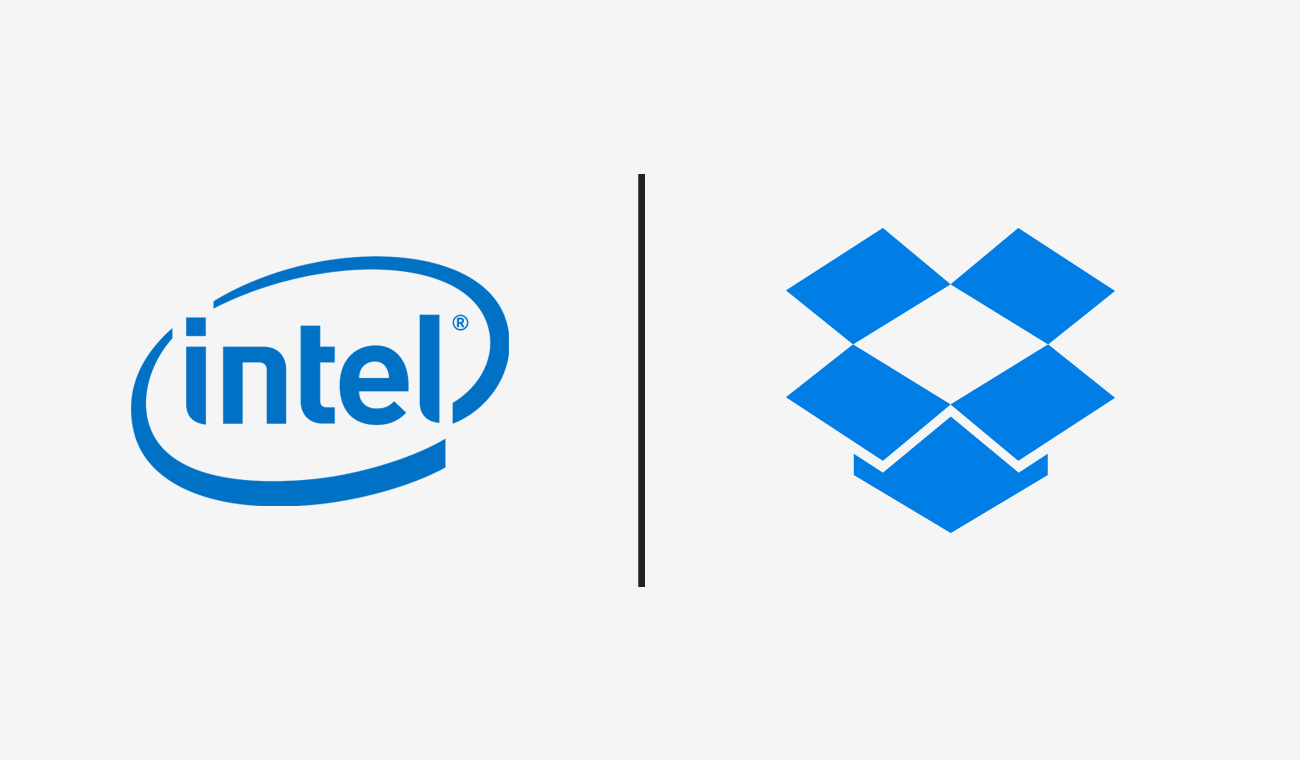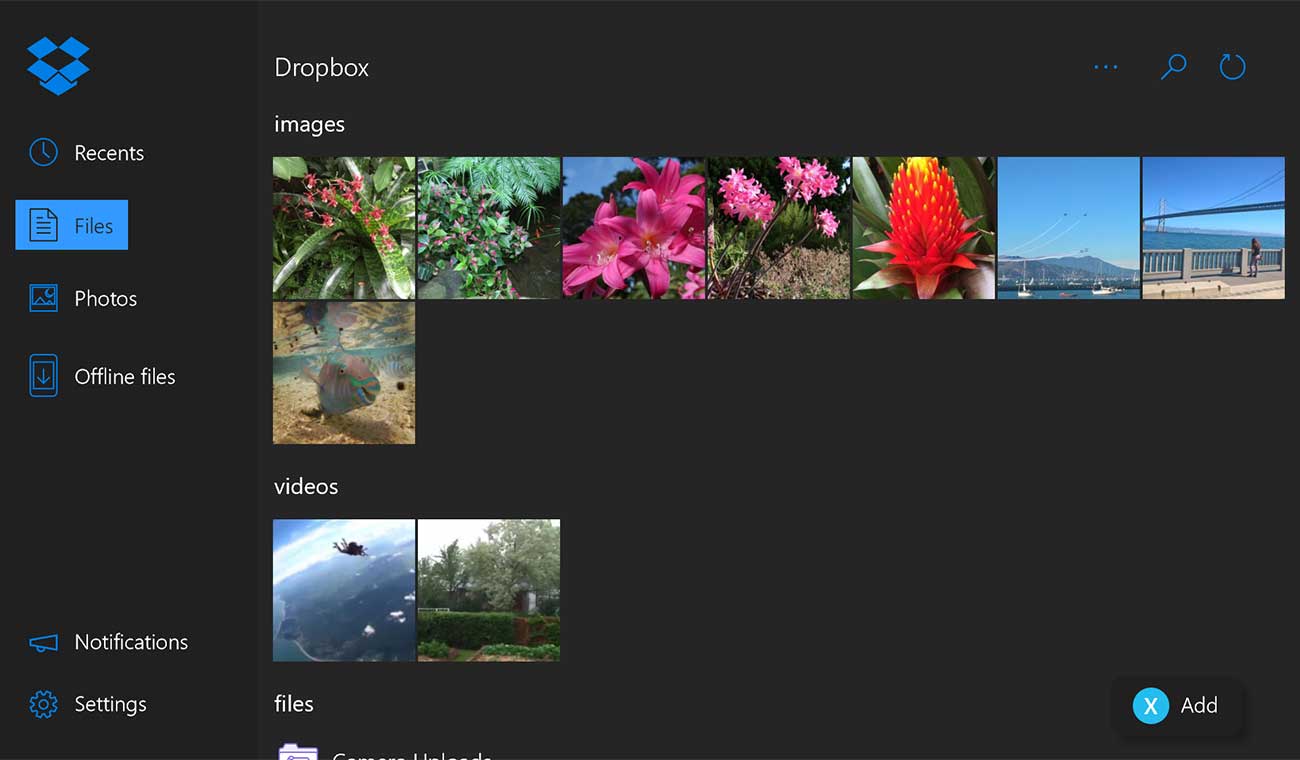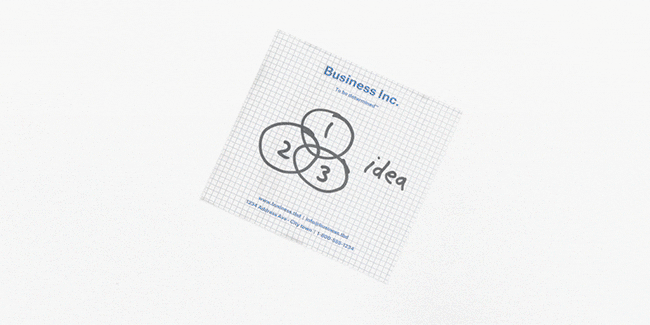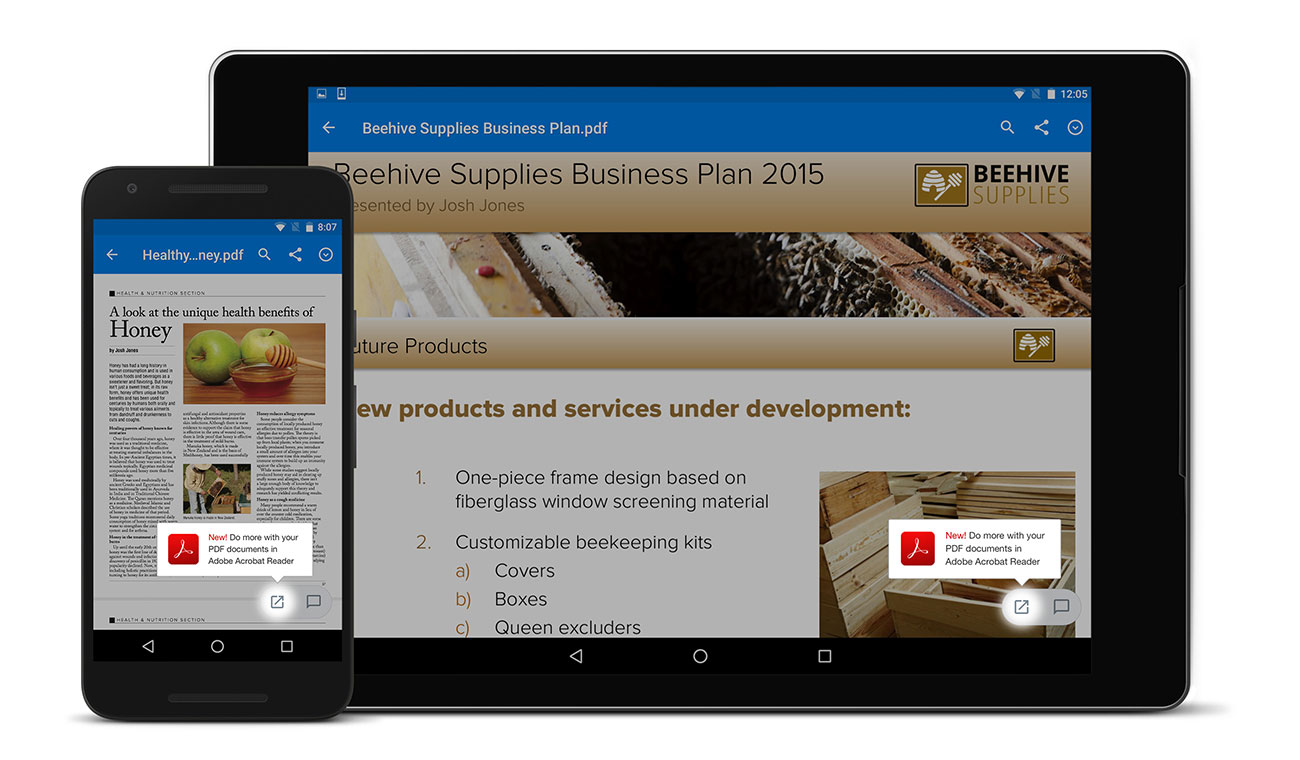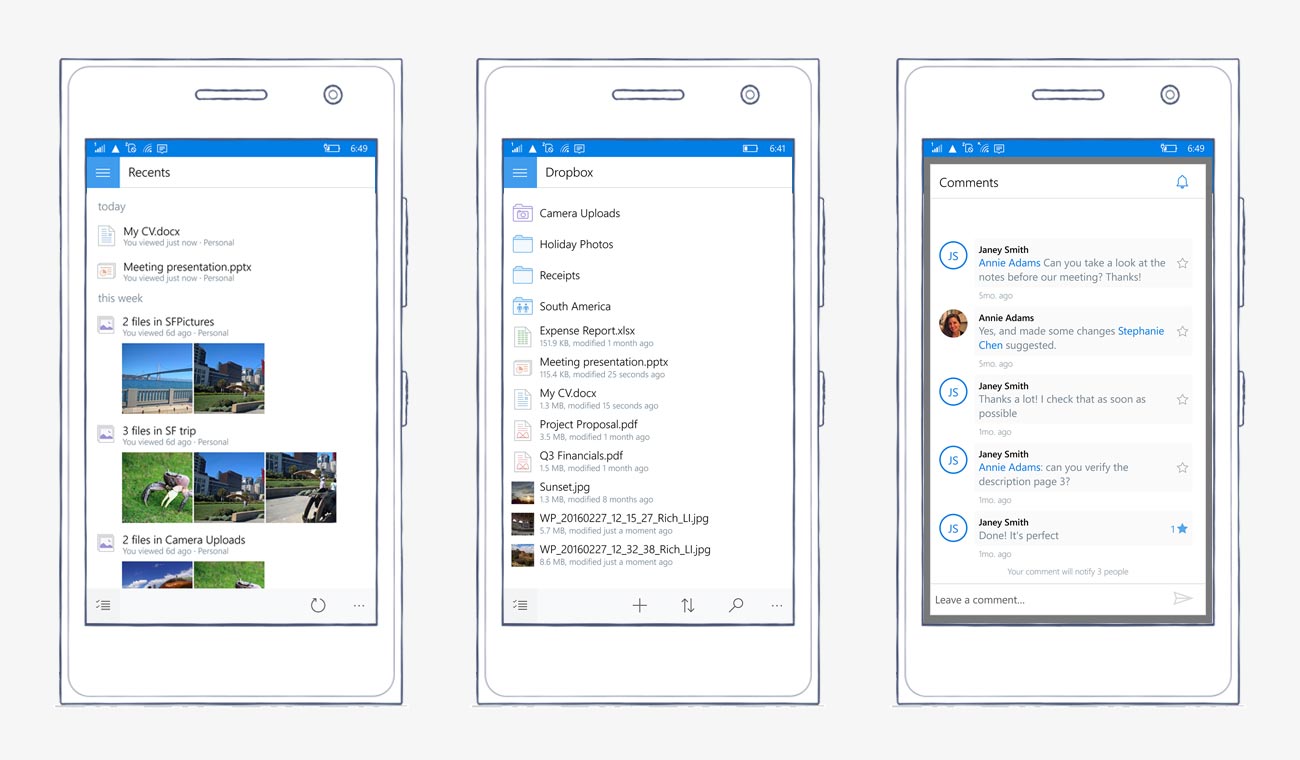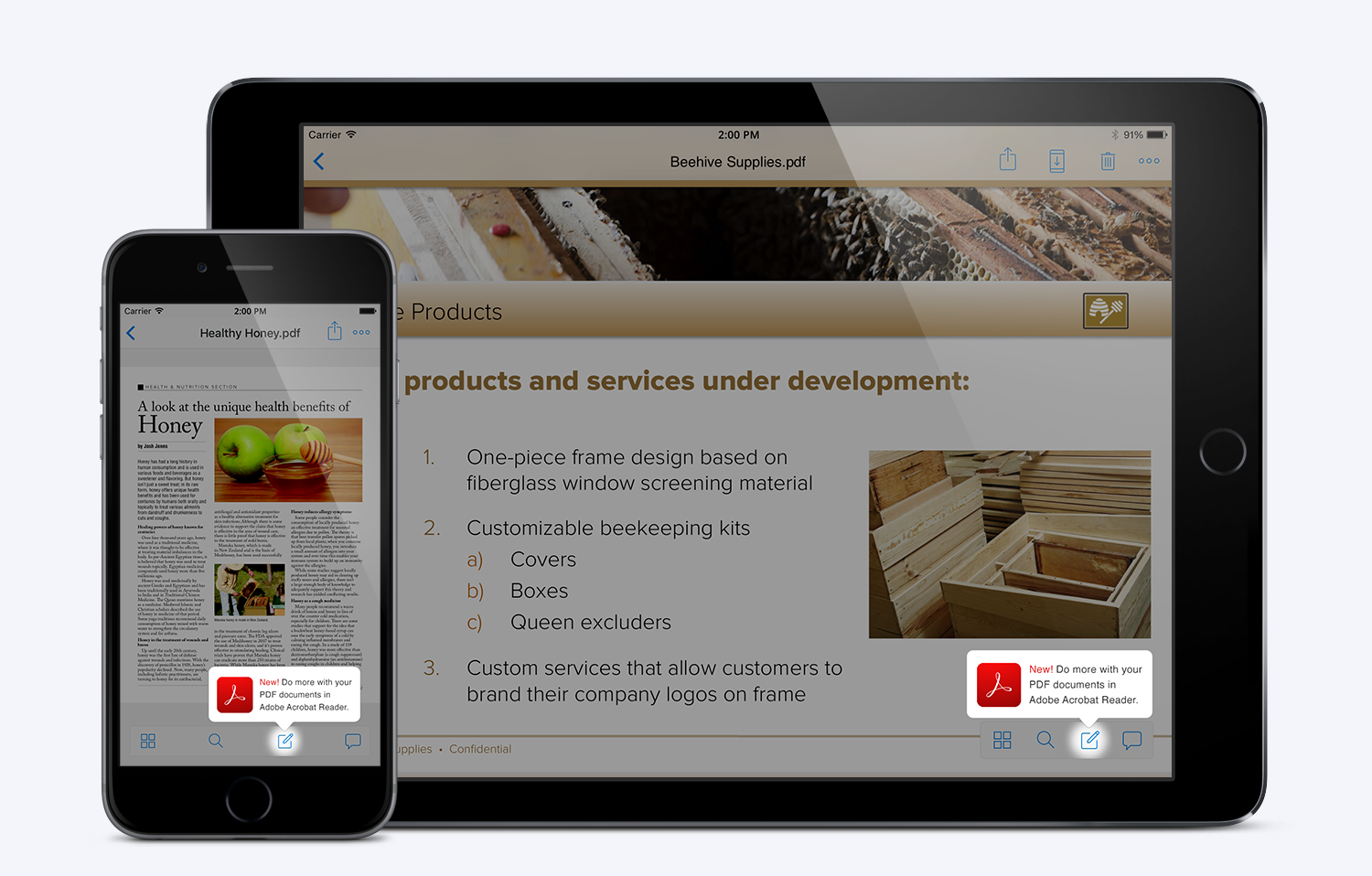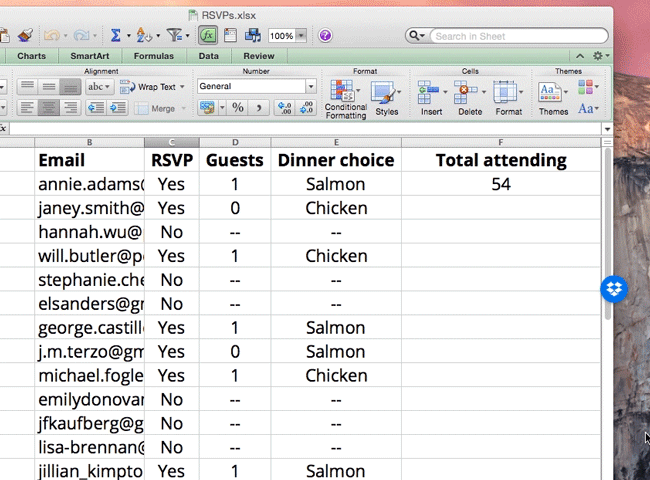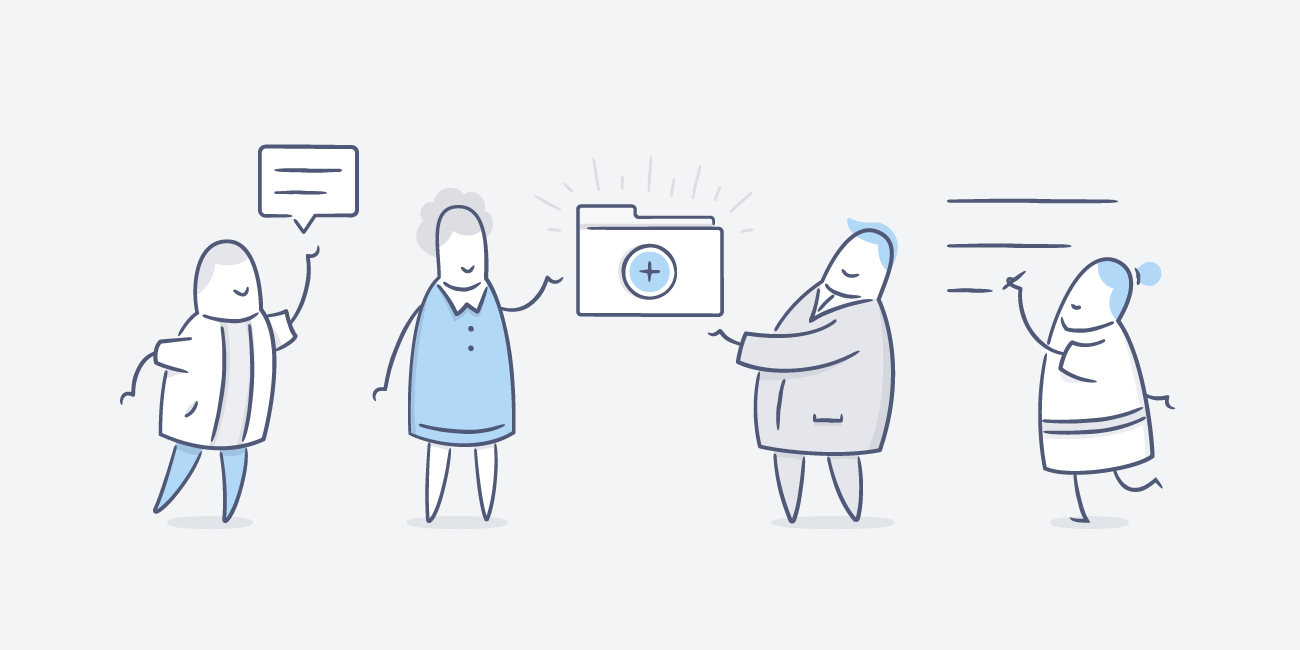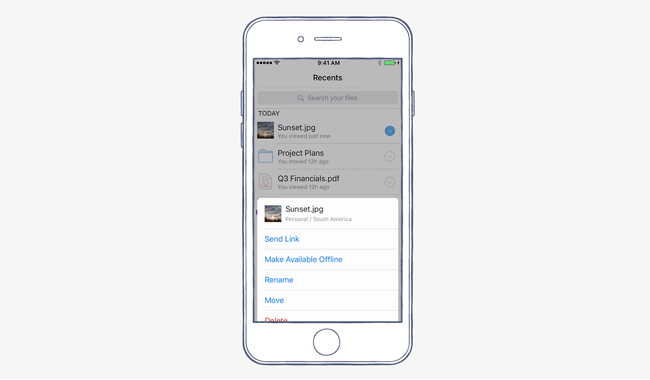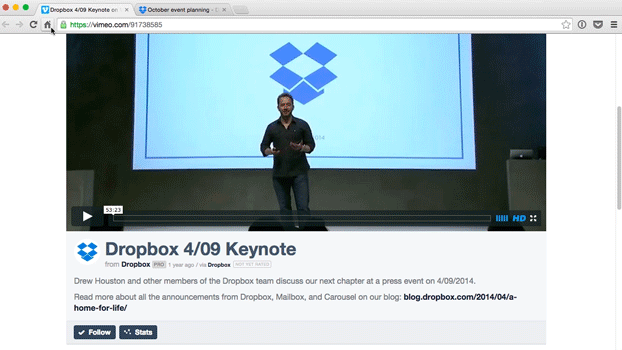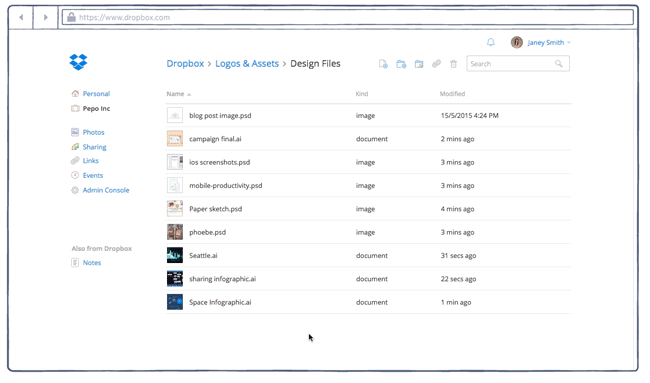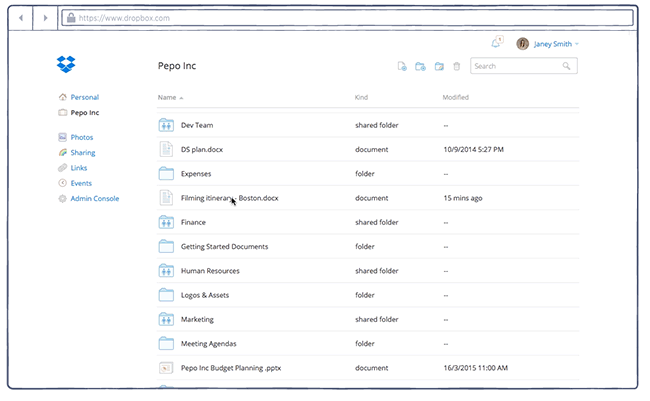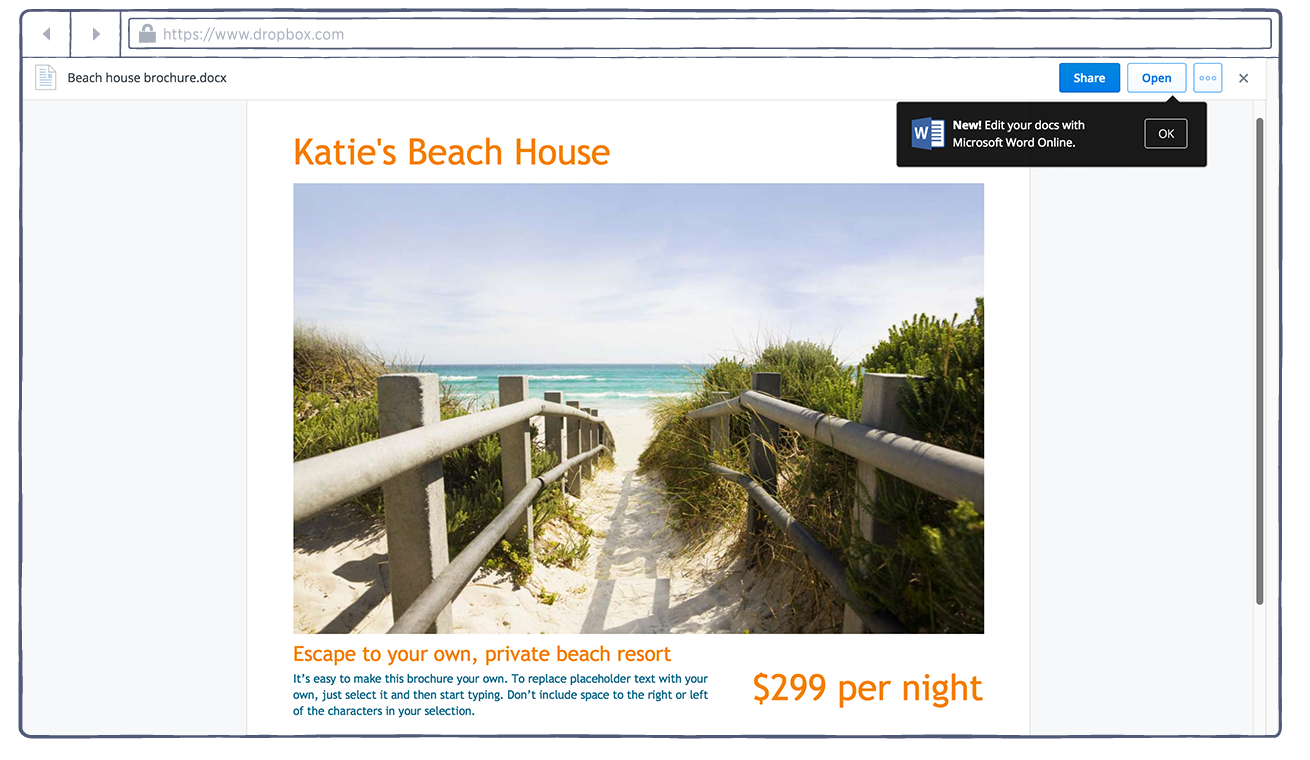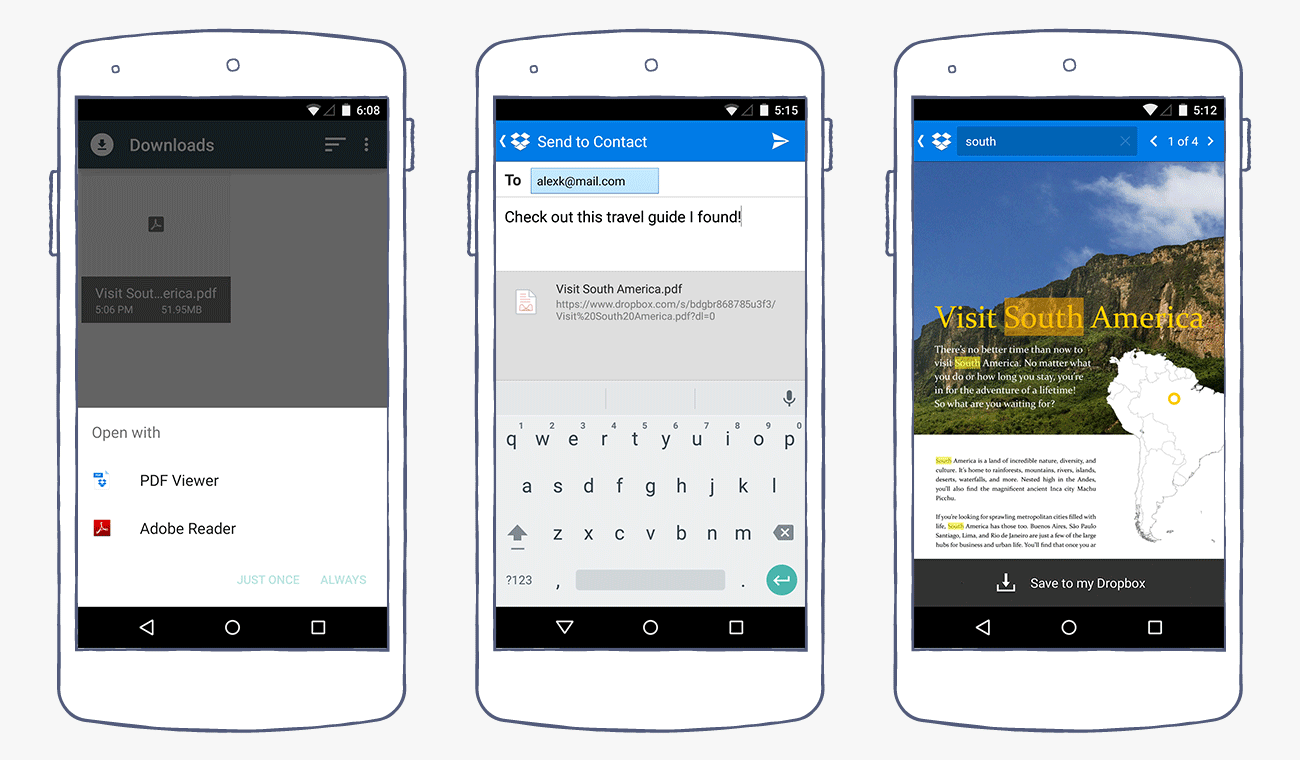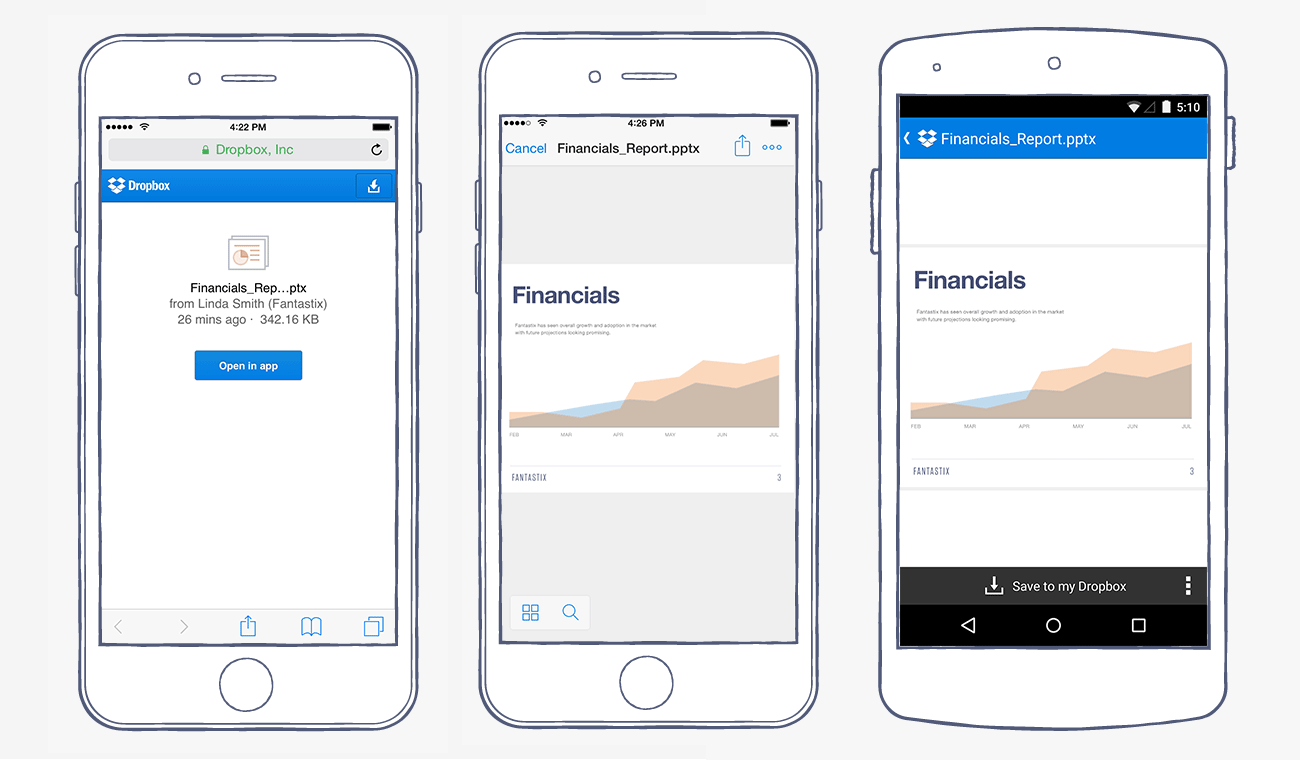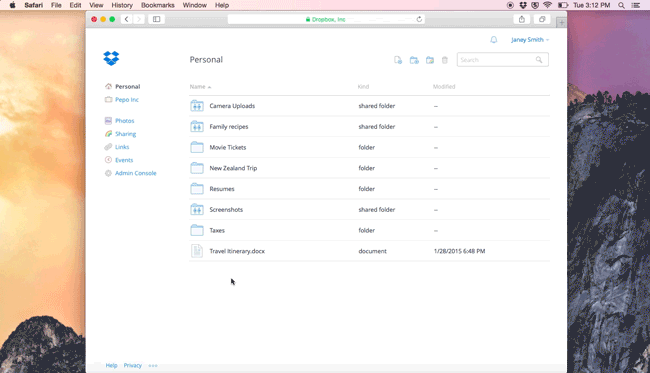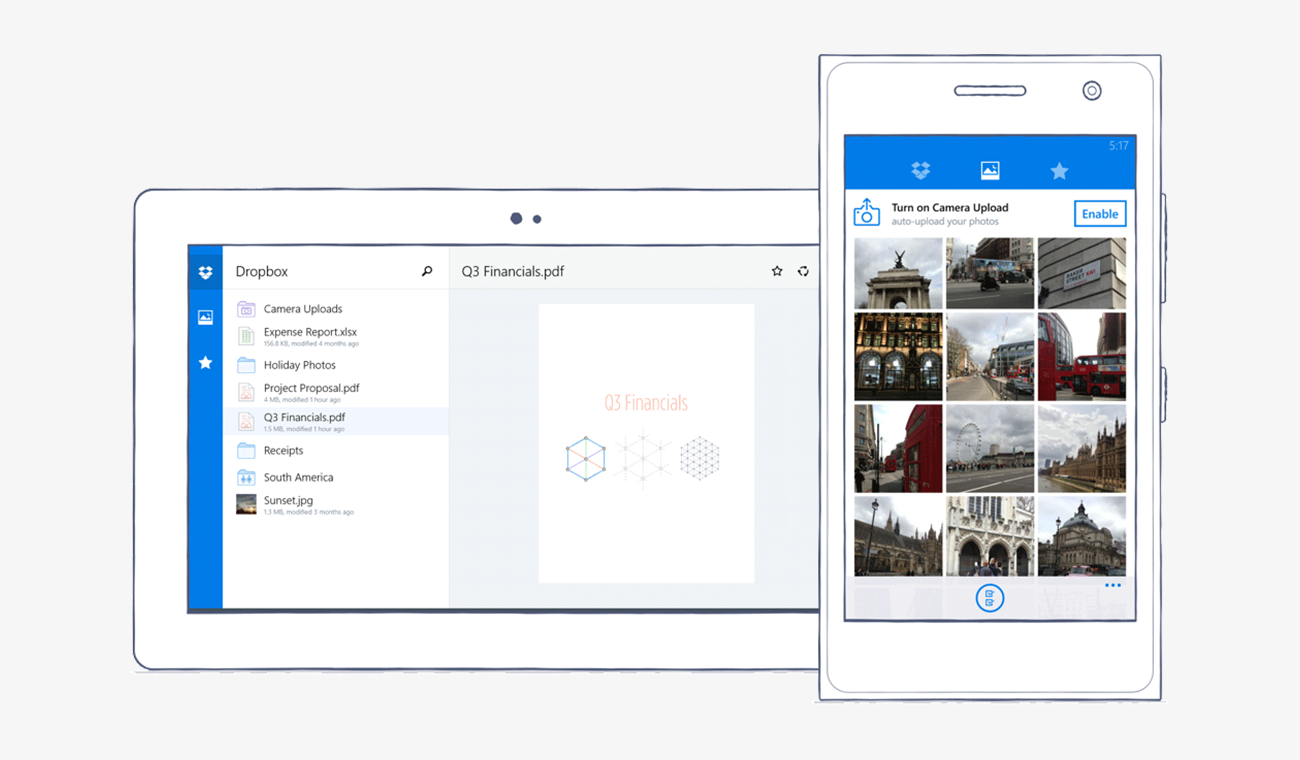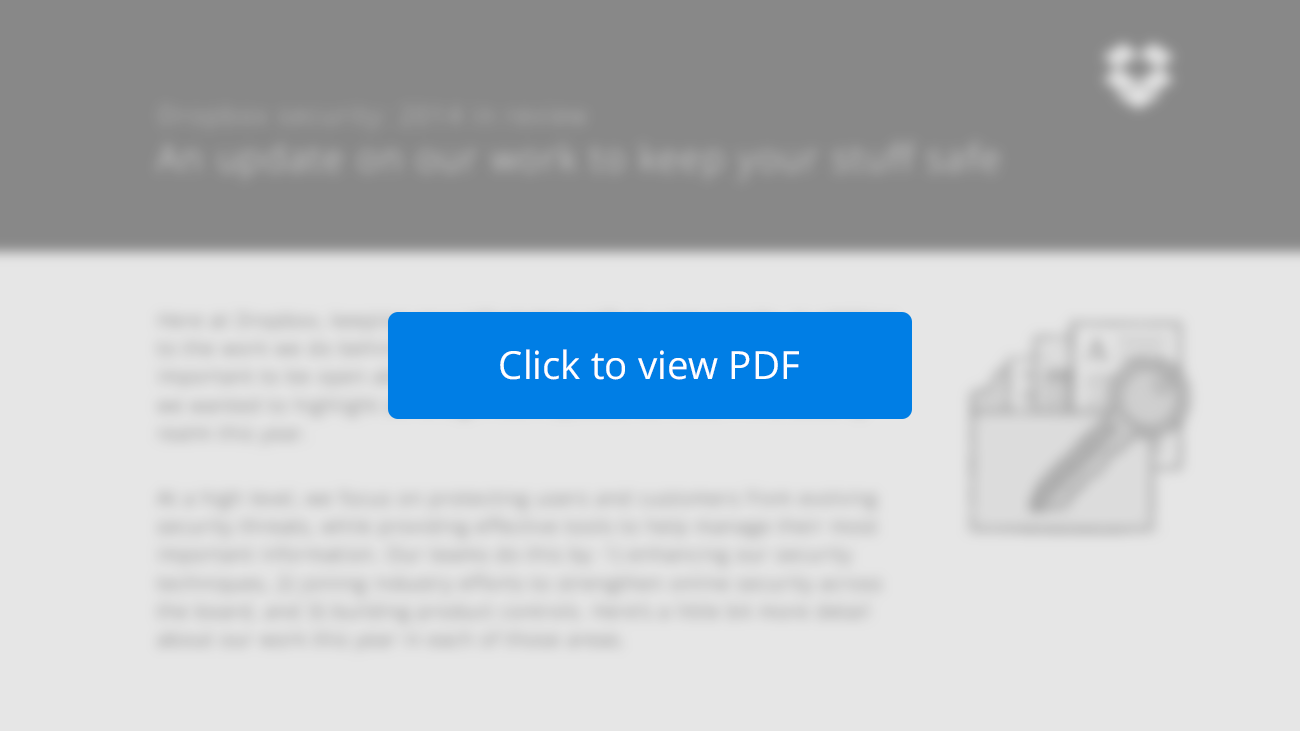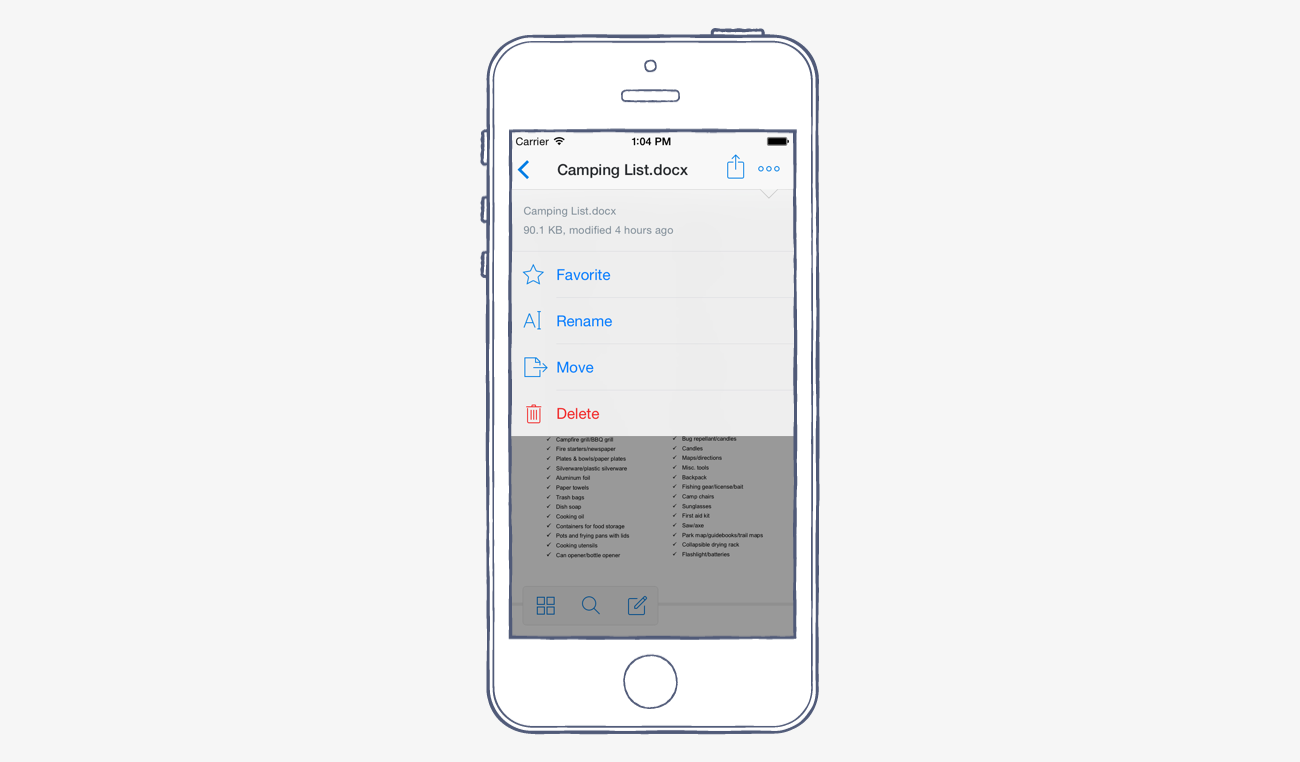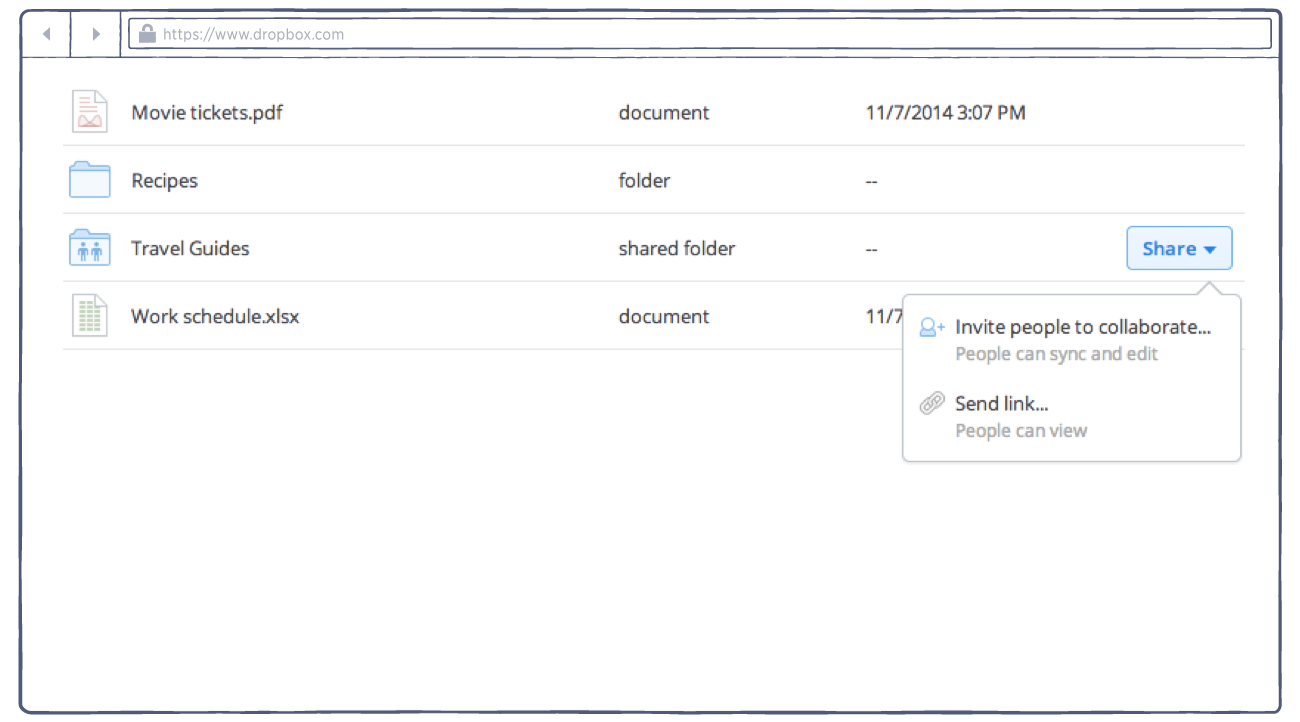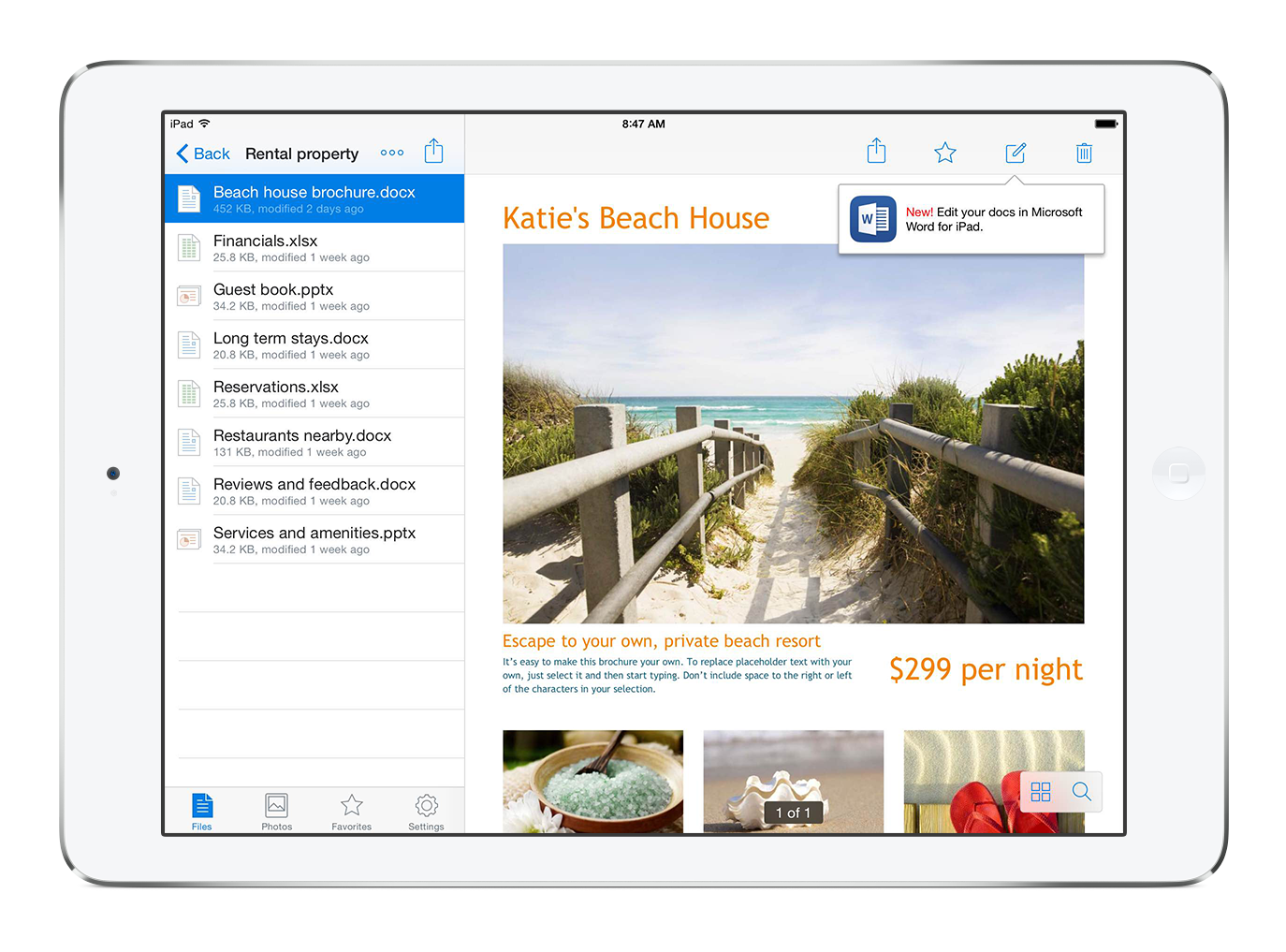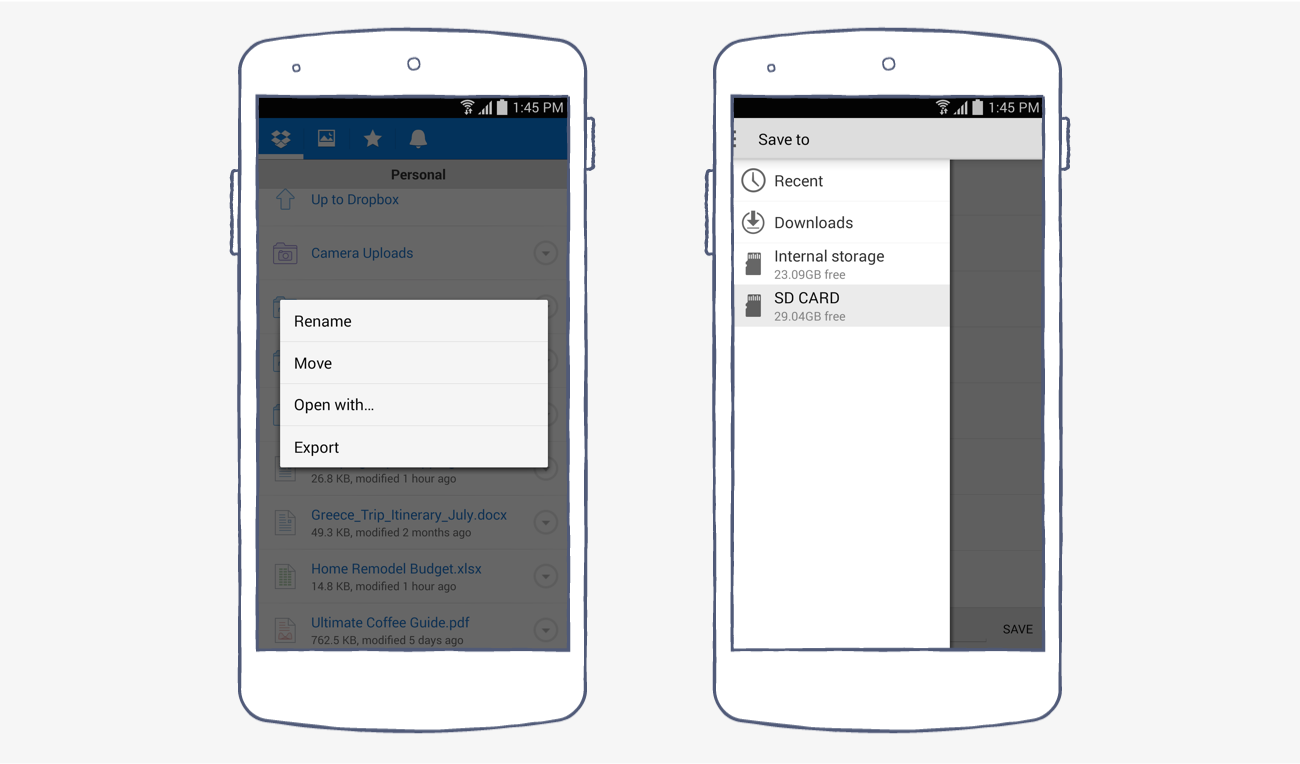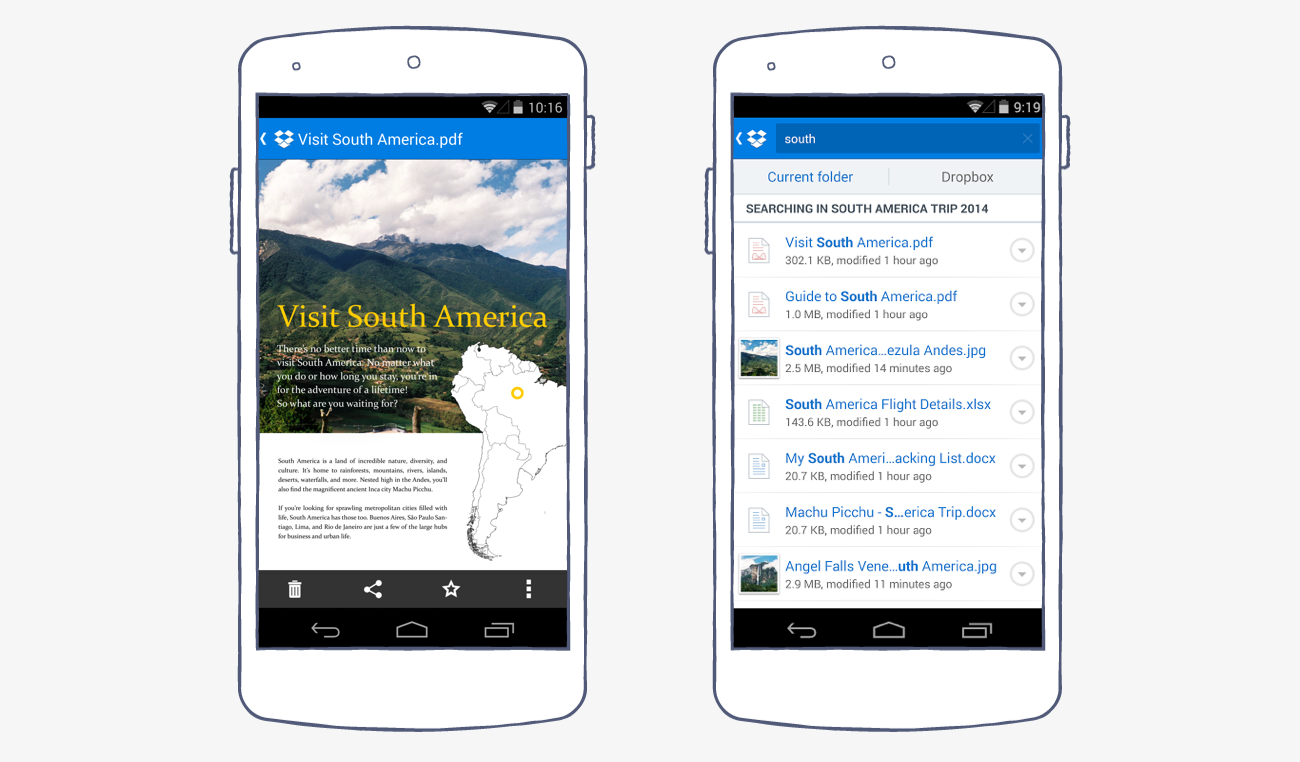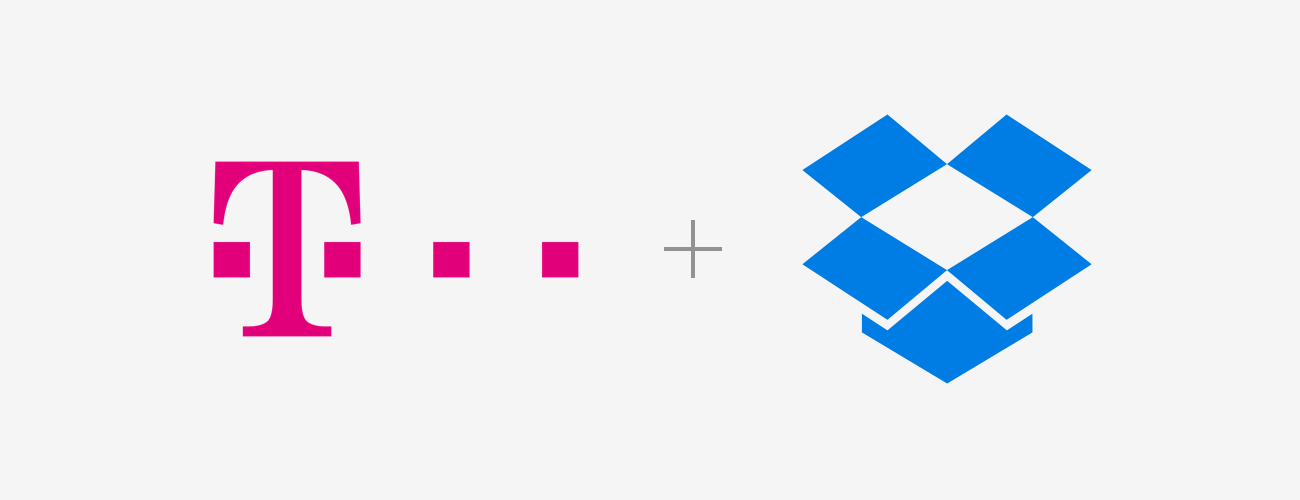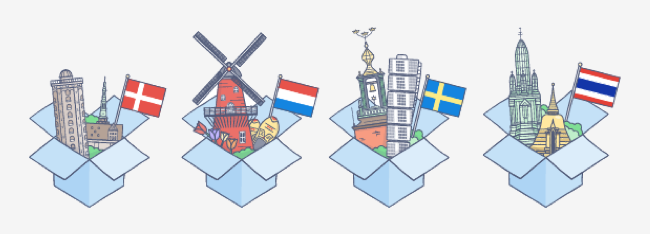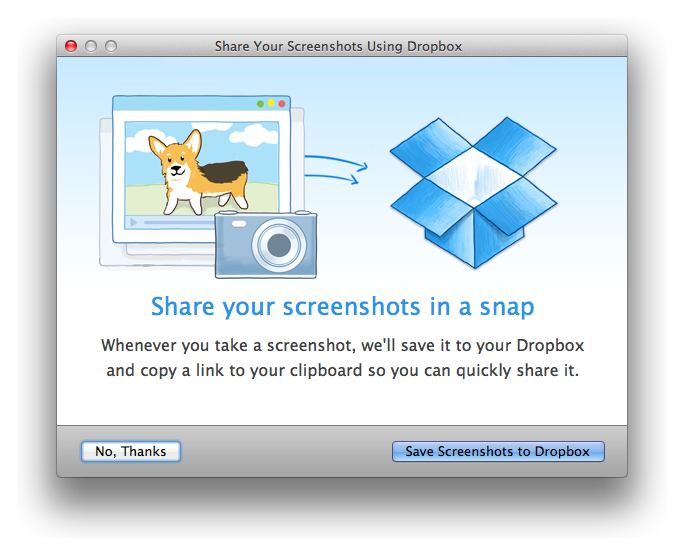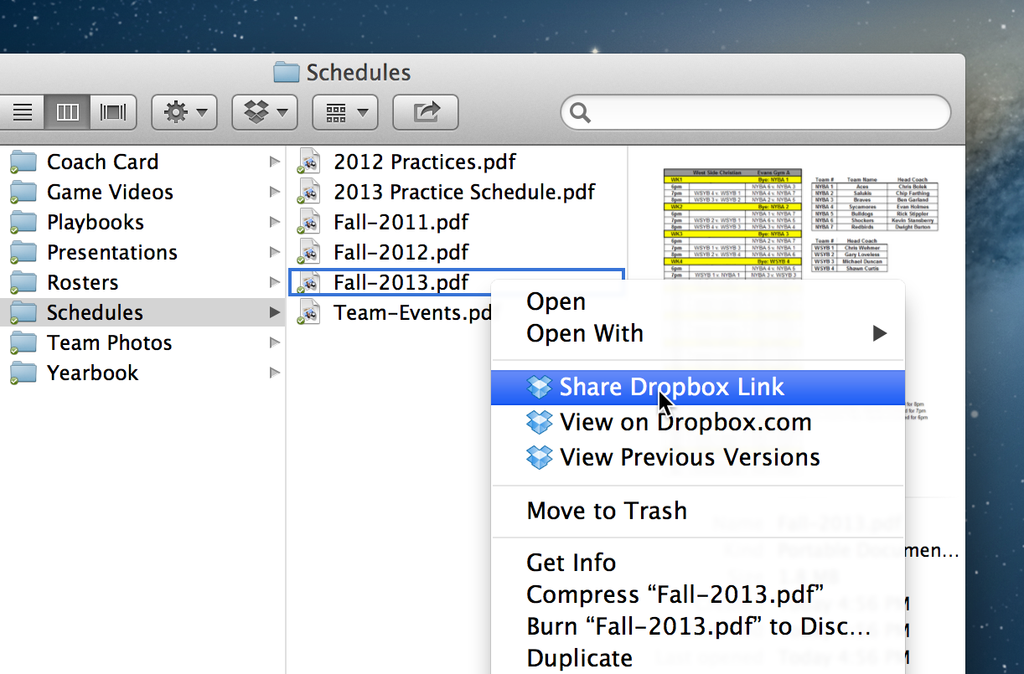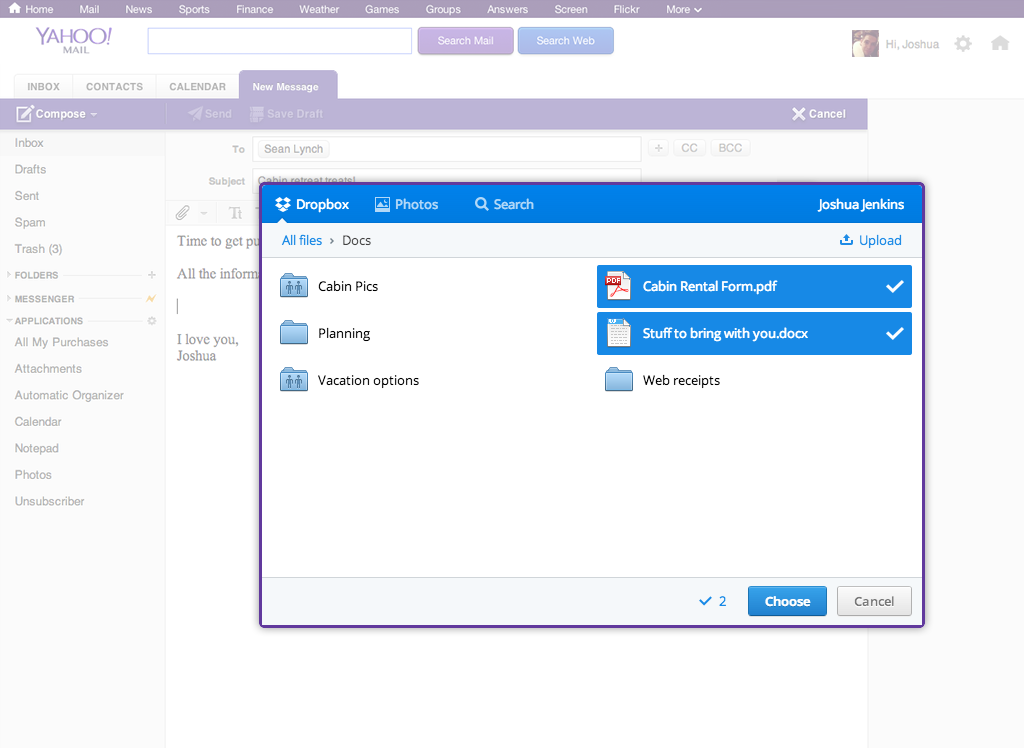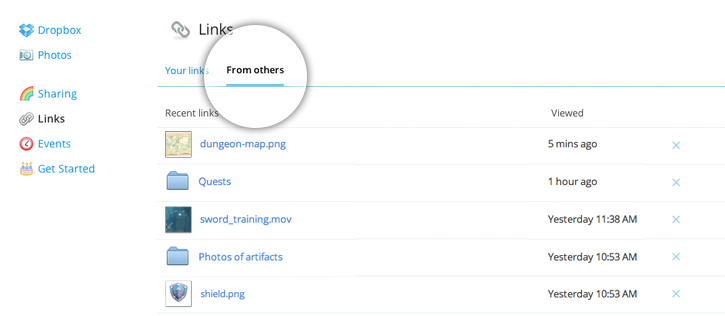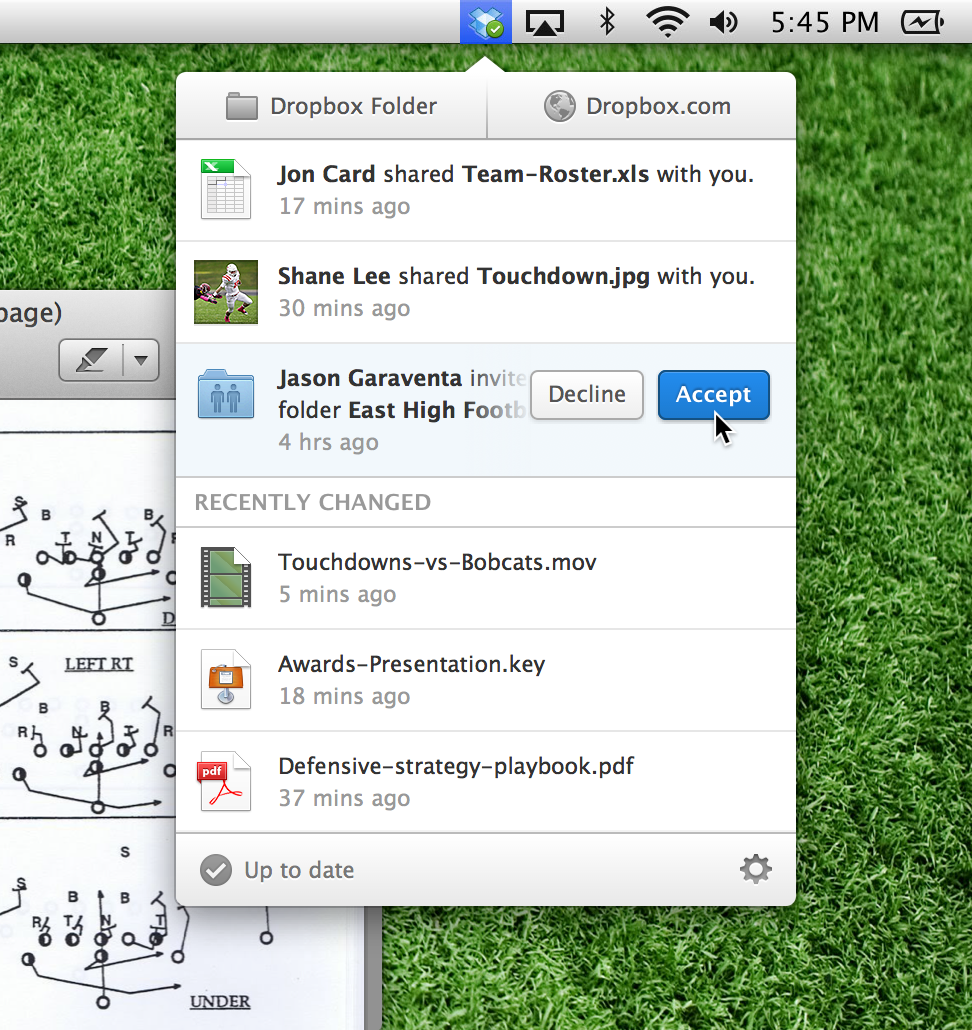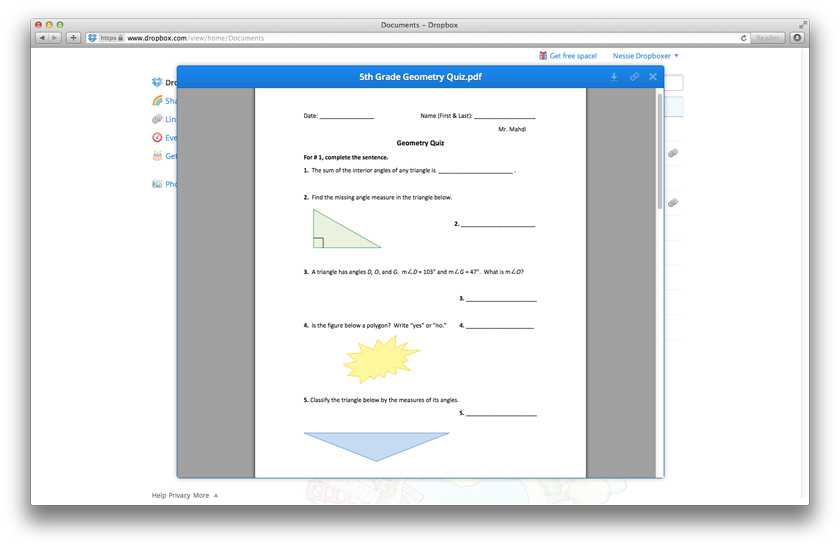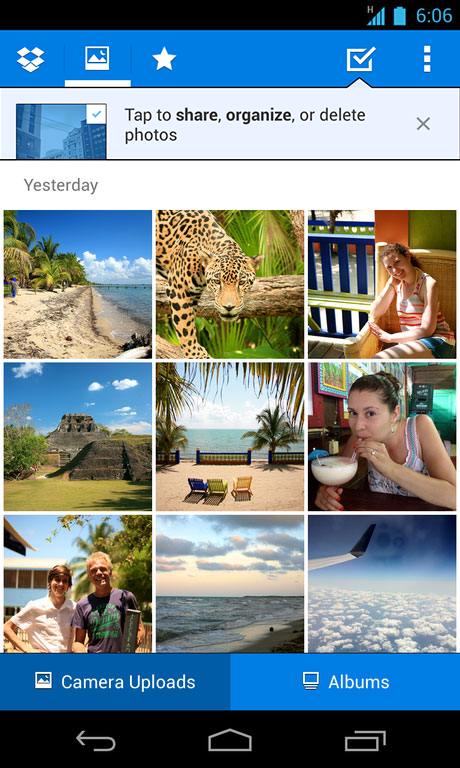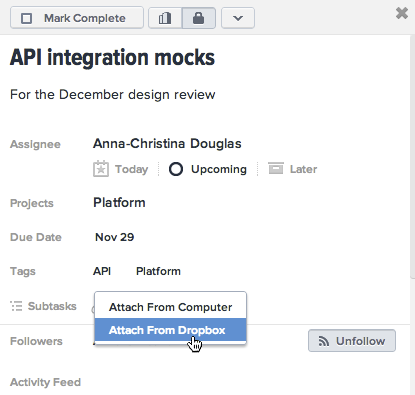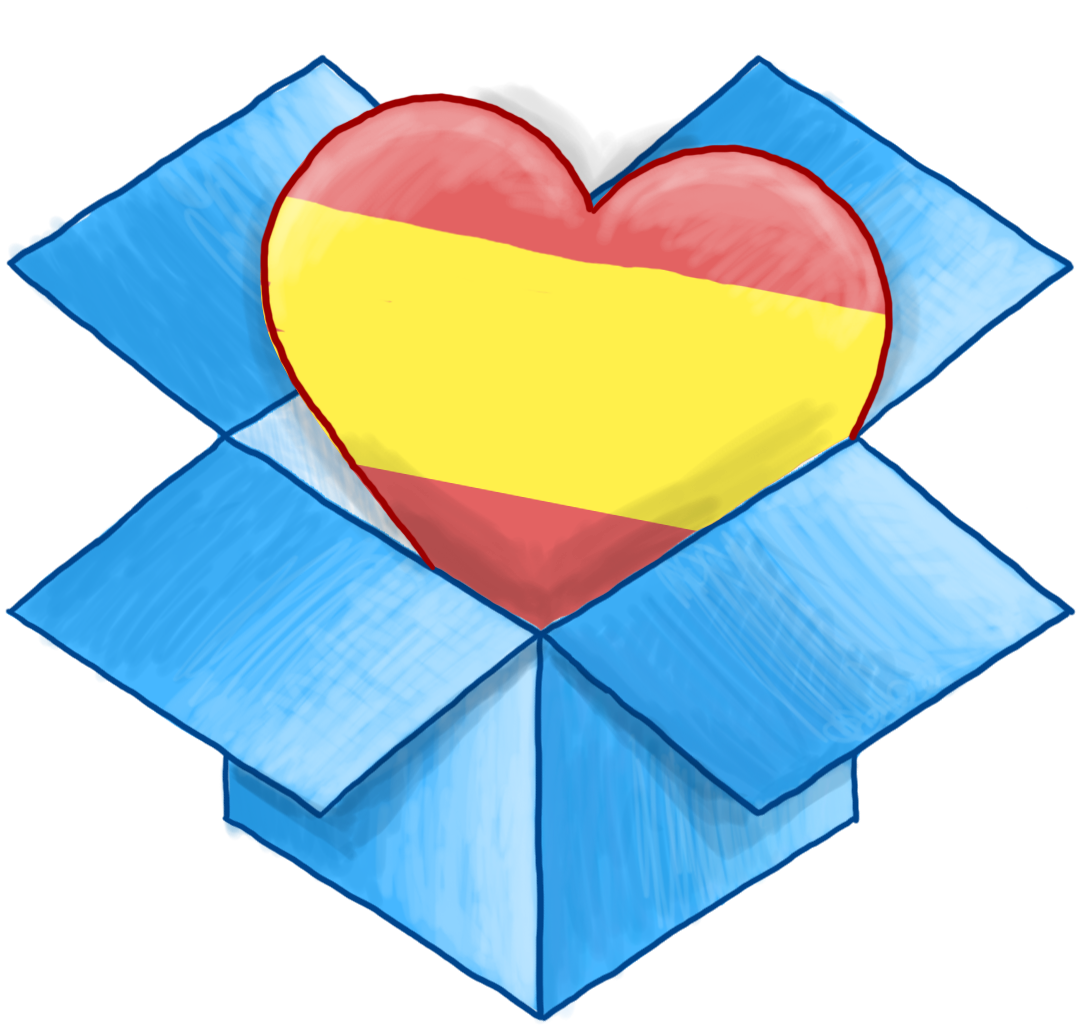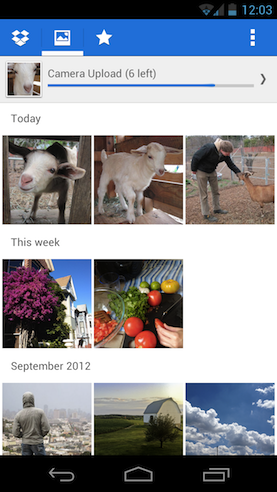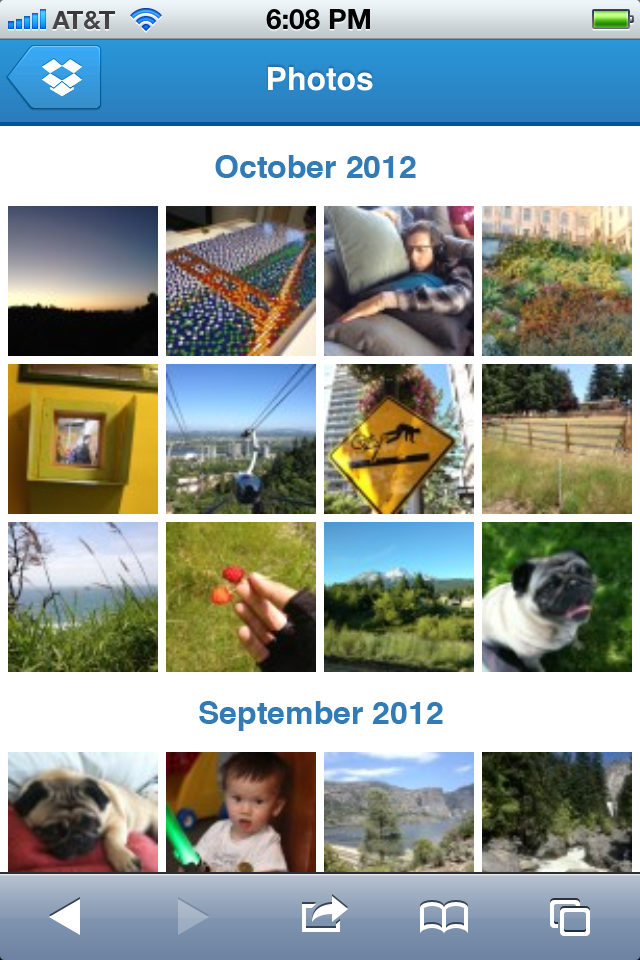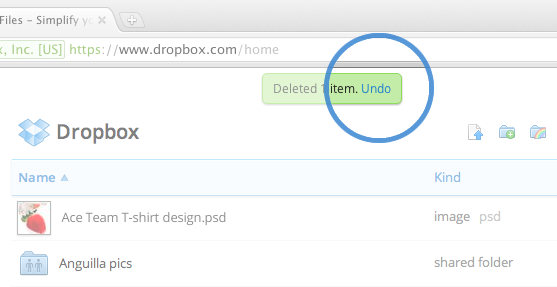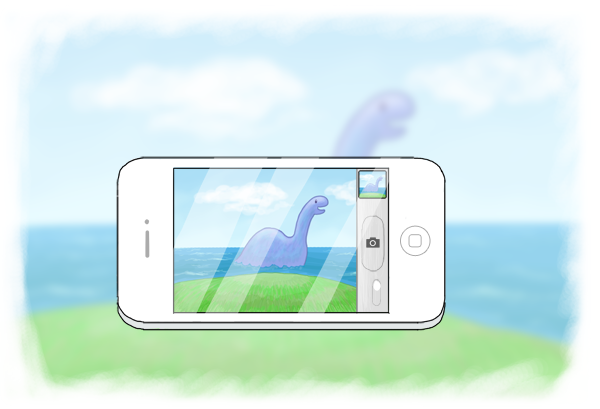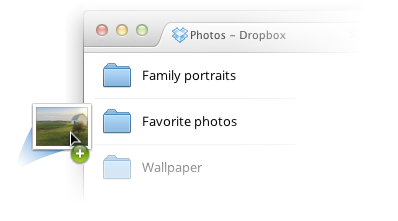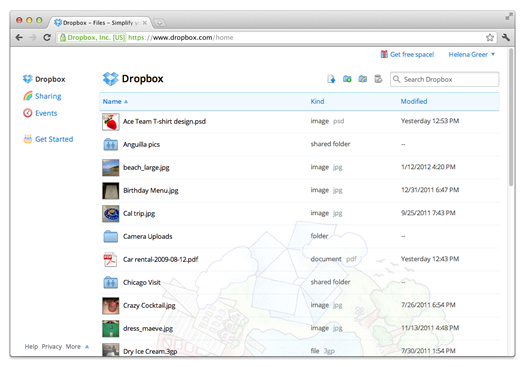Collaborate in one place
Sometimes, it’s hard to present your ideas the way you want because your content—and all the conversations around it—can get scattered in different places. Now you and your team can seamlessly collect and customize the way you display content from different tools. So everyone can easily give and get feedback, all in one place, right within your Paper doc.Keep files in sync
Exporting files and taking screenshots can be a grind when you need to make a little edit. That’s especially true for collaborative or iterative work, like a working doc, where an image can get outdated, irrelevant, and frustrating very quickly. But with Paper, you can link to files stored in your Dropbox, and the previews in Paper will always stay up to date.Customize what you share
Now Paper makes it easy to display only the important parts of the files you add—whether it’s a page, slide, or artboard. When you paste a shared link into a Paper doc, you’ll see a new option that will let you select specific pages from that file. You can then zoom in on specific sections of those pages.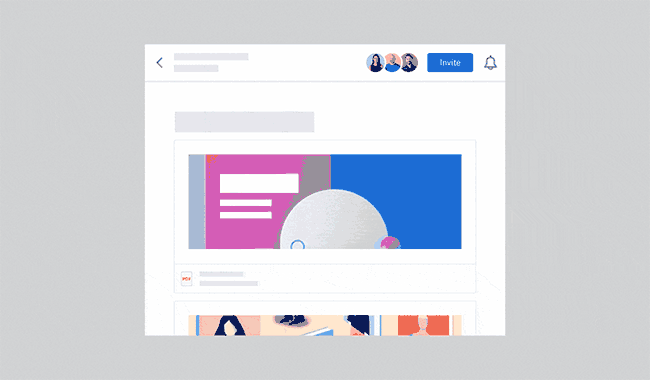
Dropbox files are better with Paper—because Paper can turn your stored data into active collaborations. Every time you add an image or a video or a graph, you add important context that helps you tell your story. And every time your collaborators add feedback, they can help you refine your ideas and move them closer to the finish line, whether that’s an internal presentation or an external distribution.
Stay tuned. Our team is continually working on new integrations and new ways to help you share content in Paper. To see how our integrations can help you bring creation and coordination together in one place, check out this new feature in Dropbox Paper.