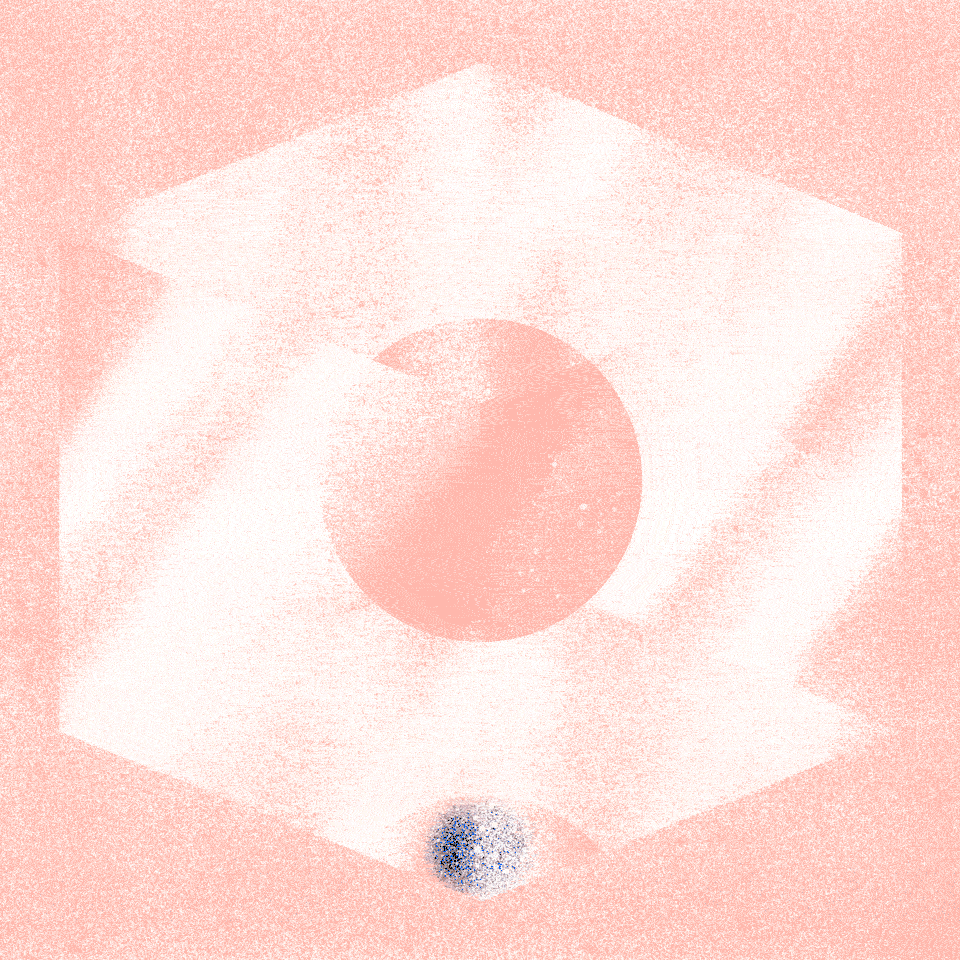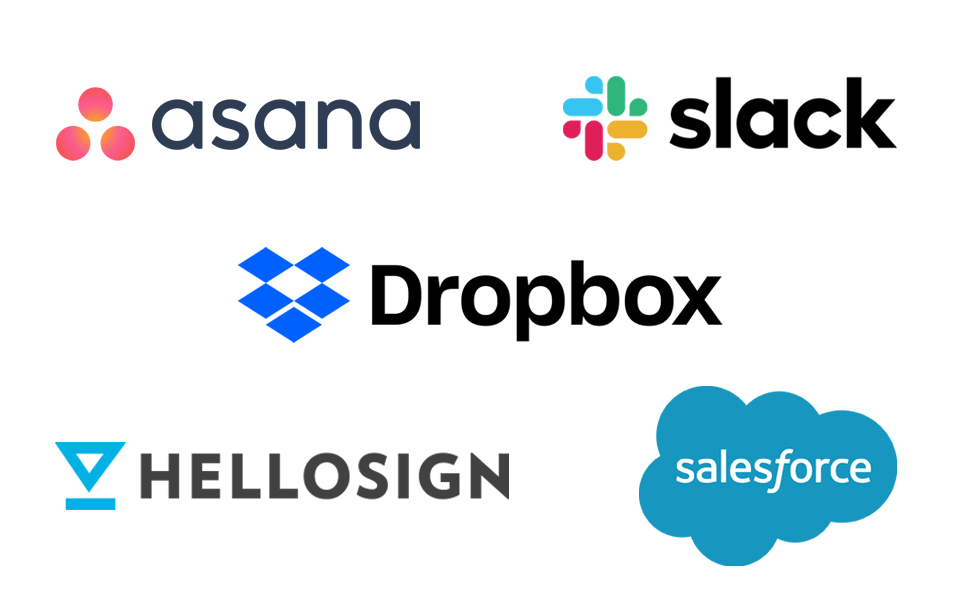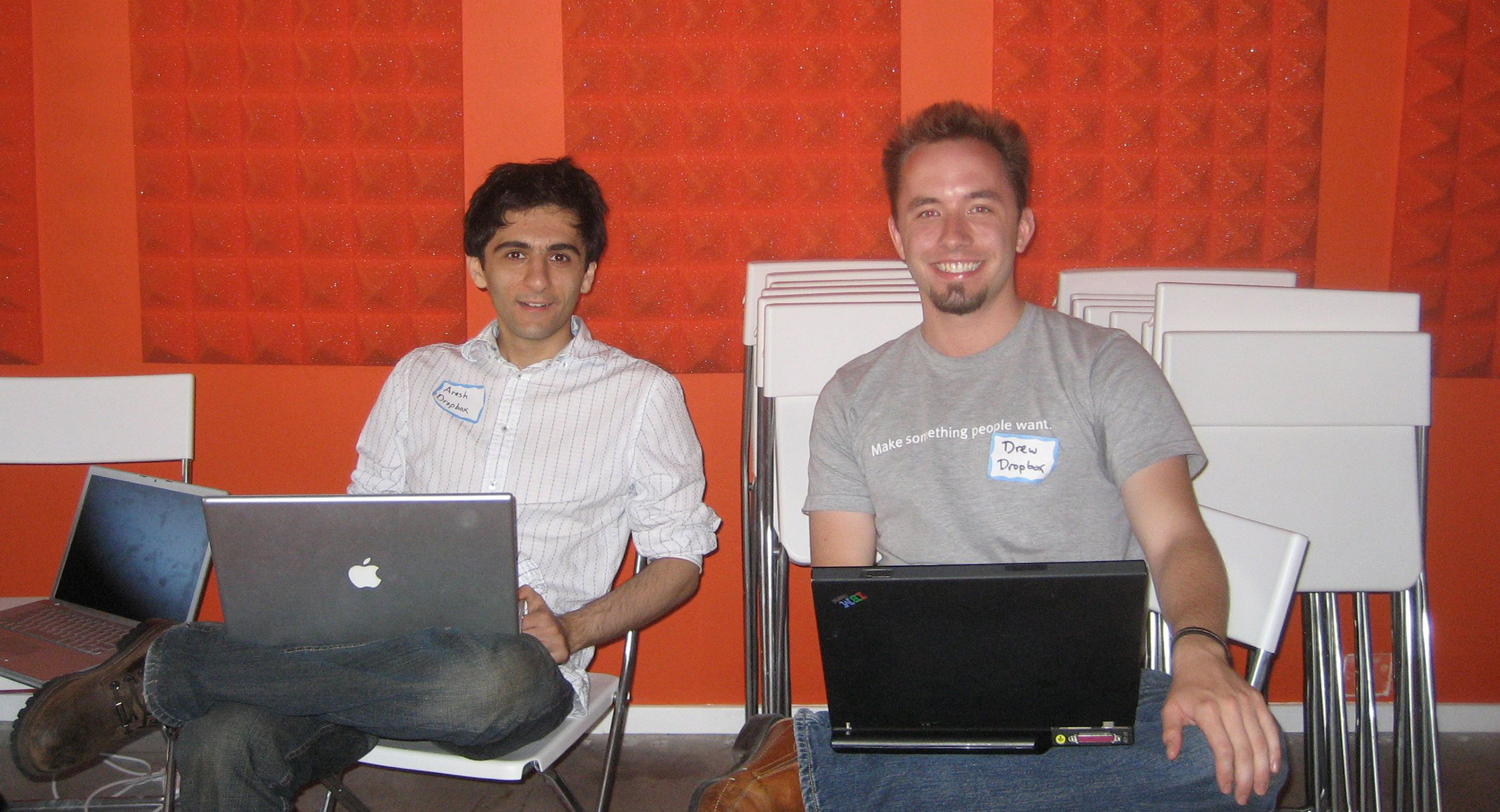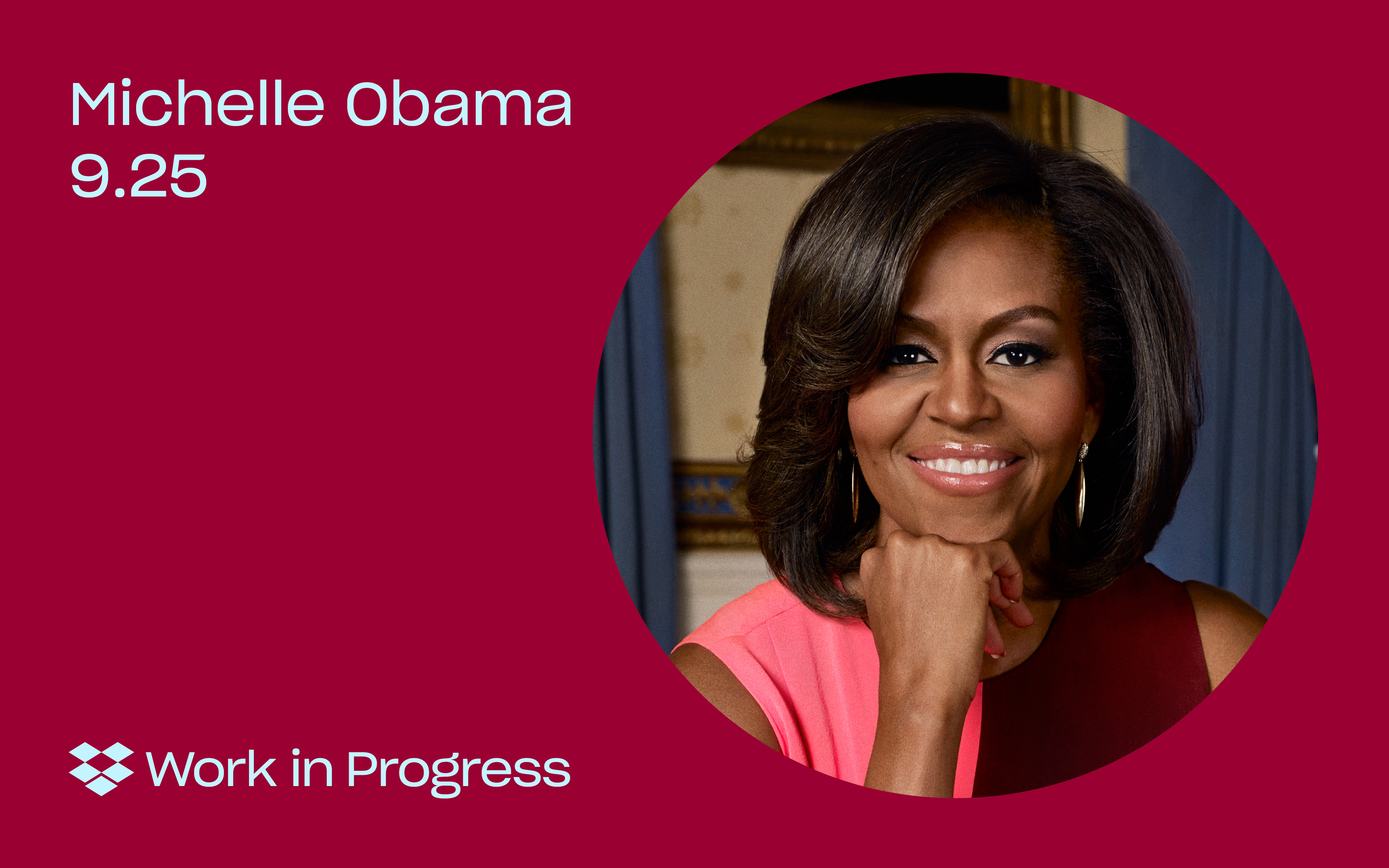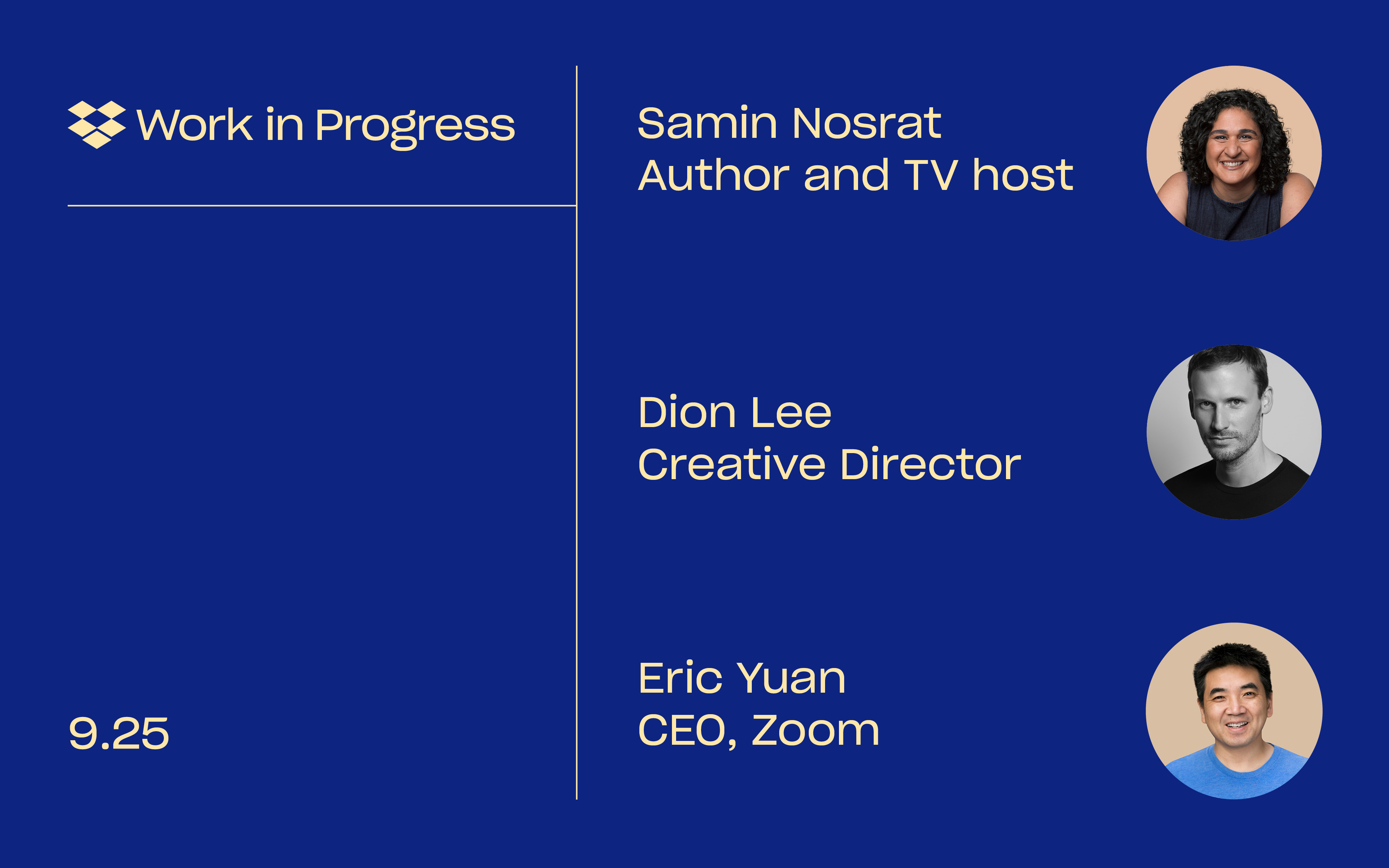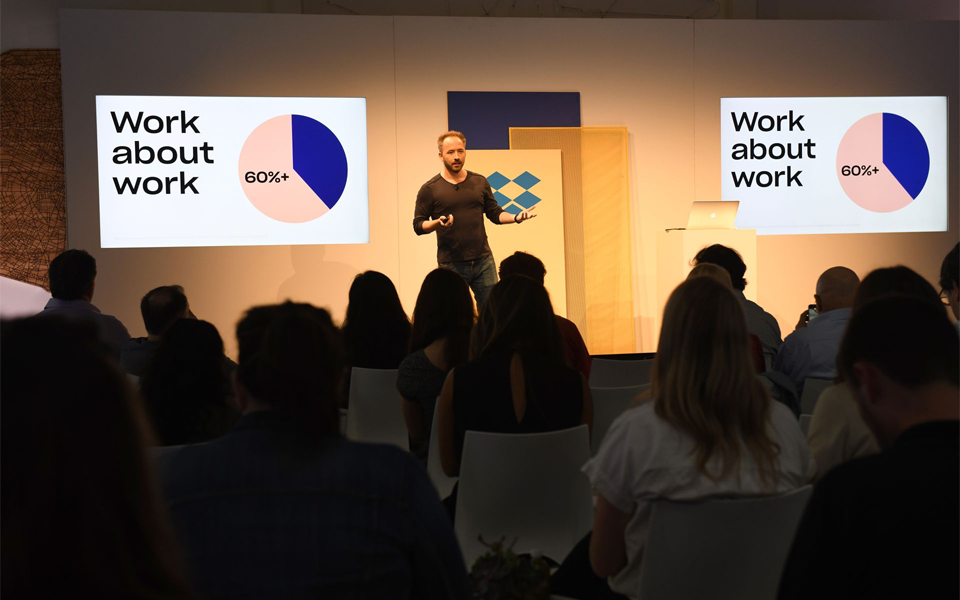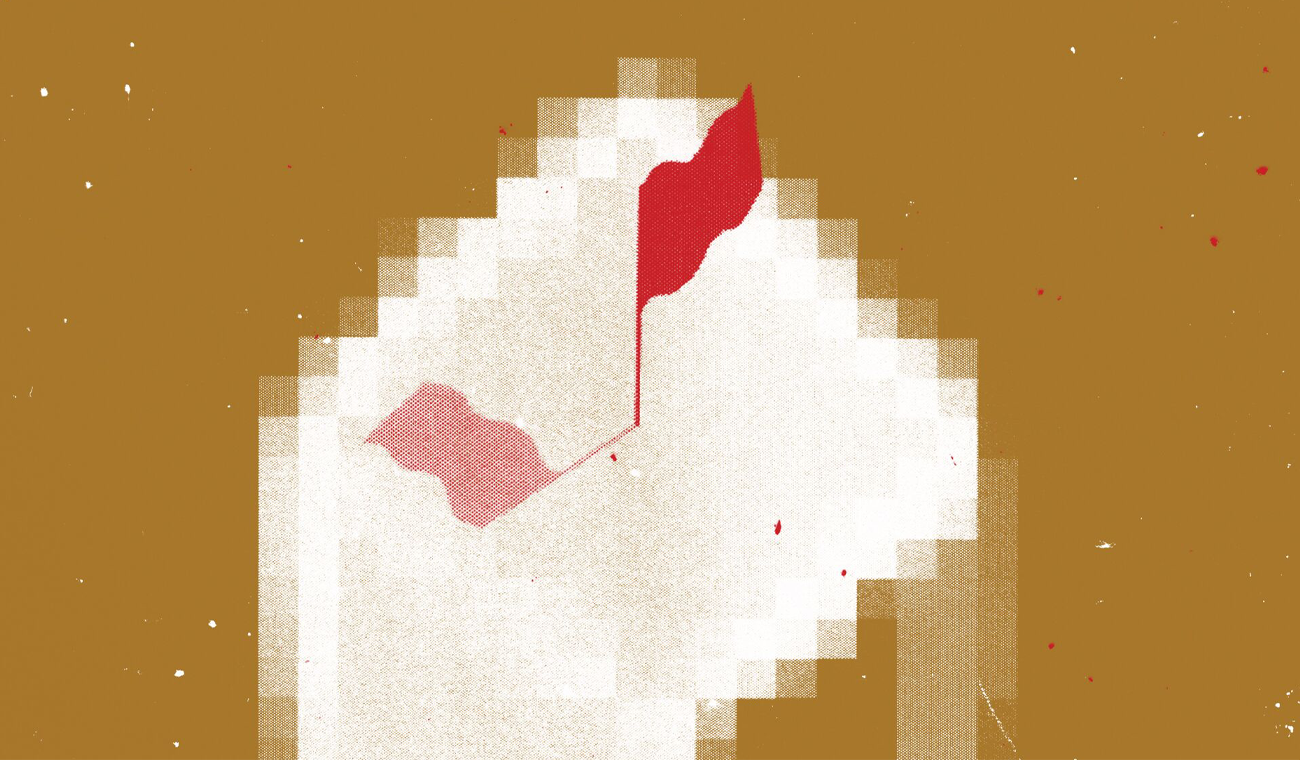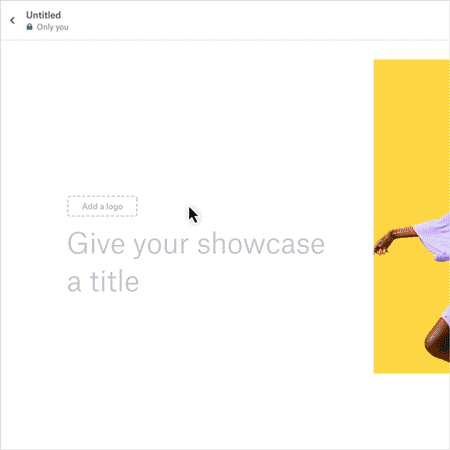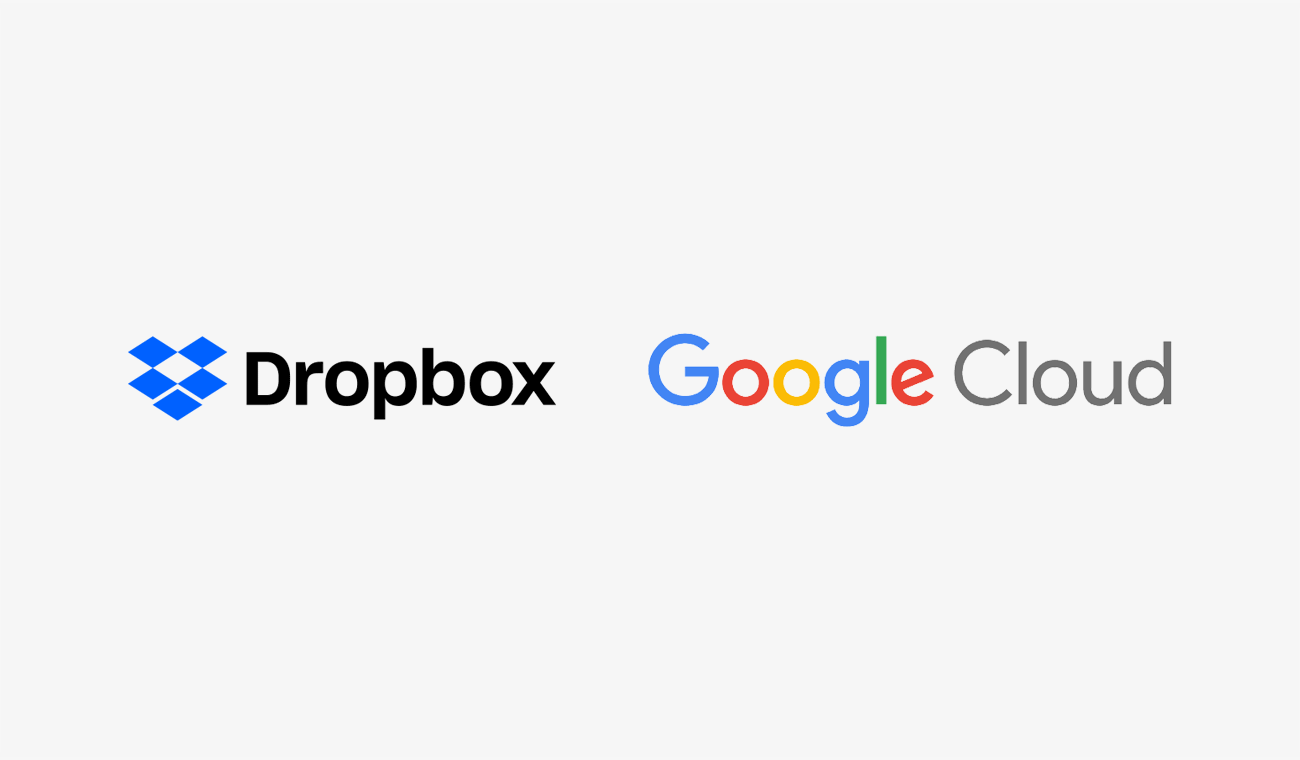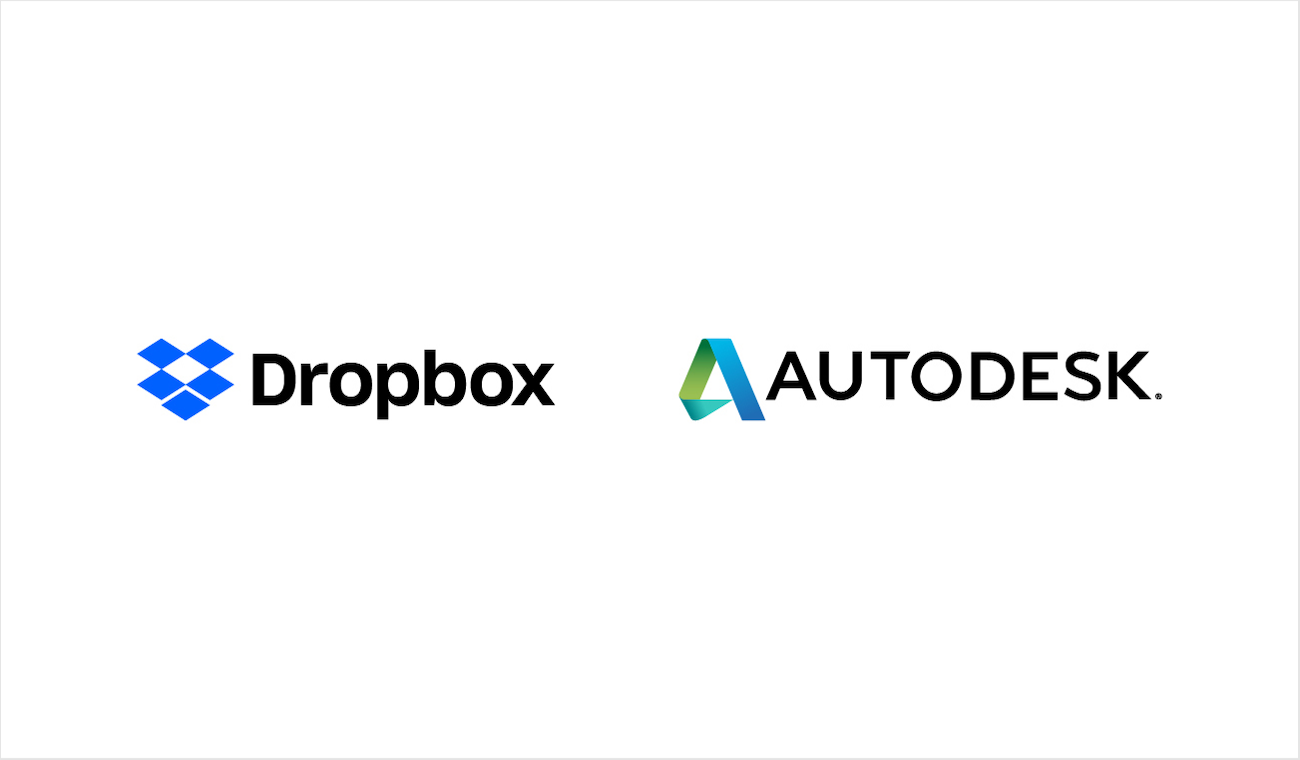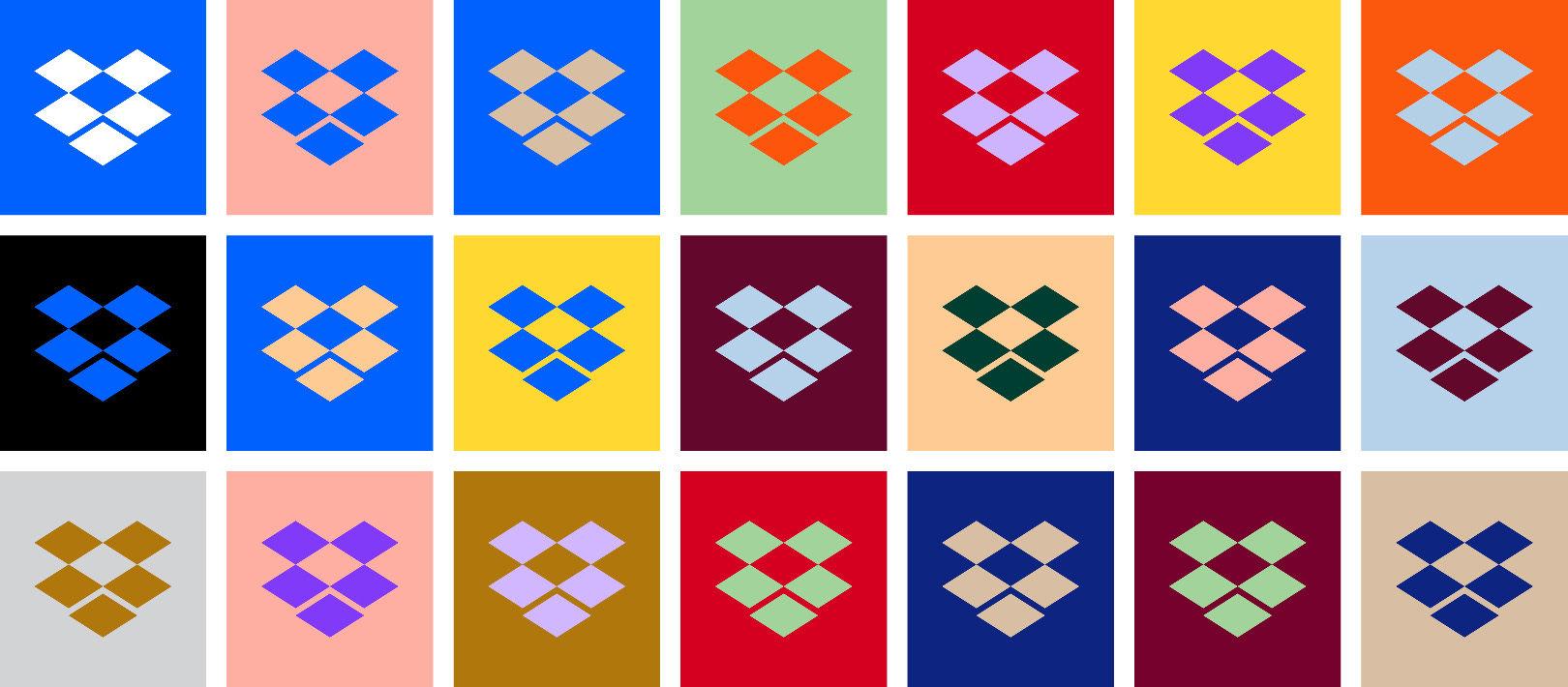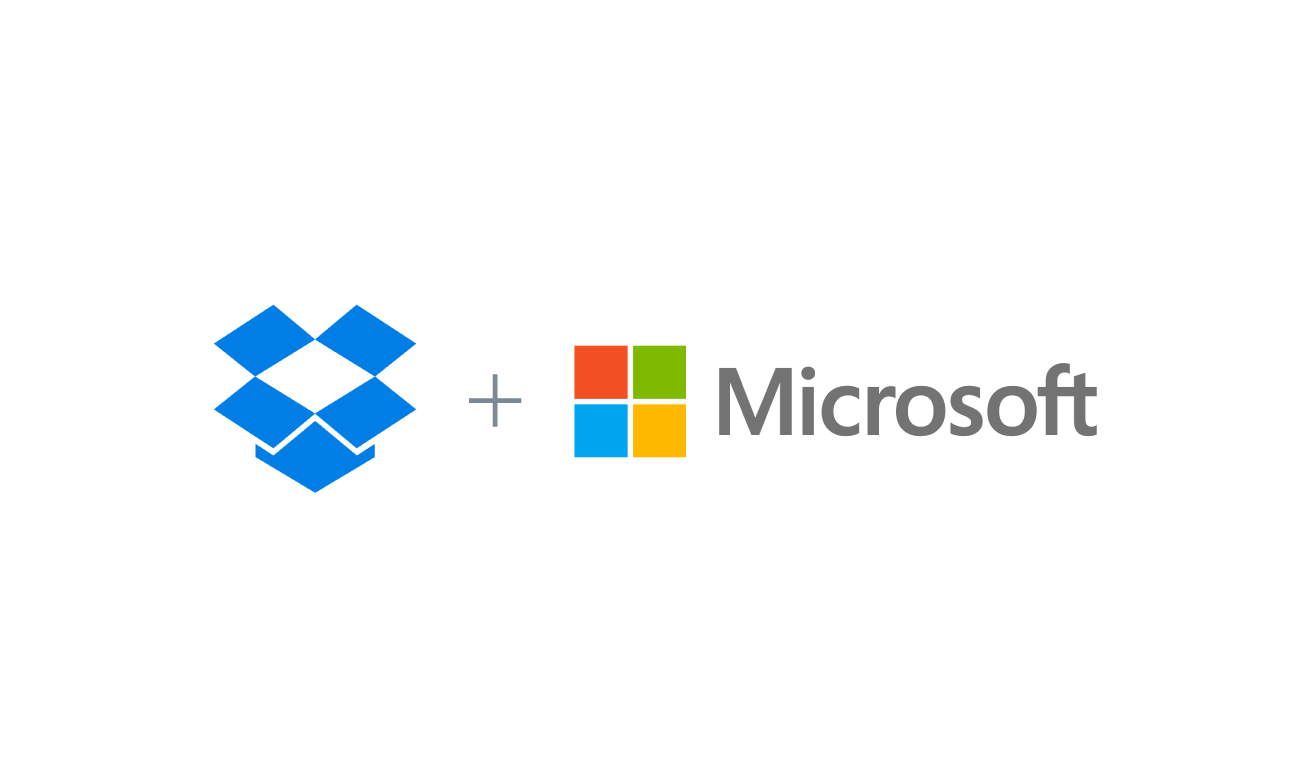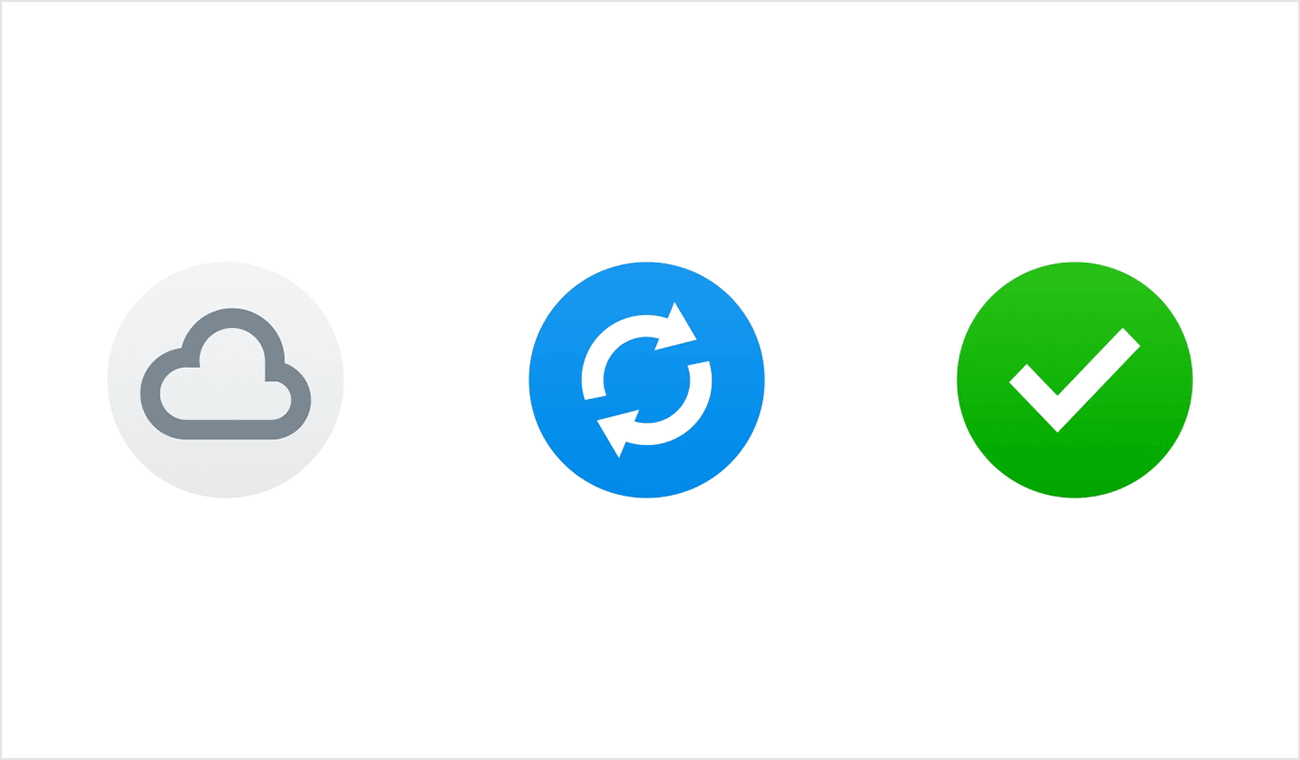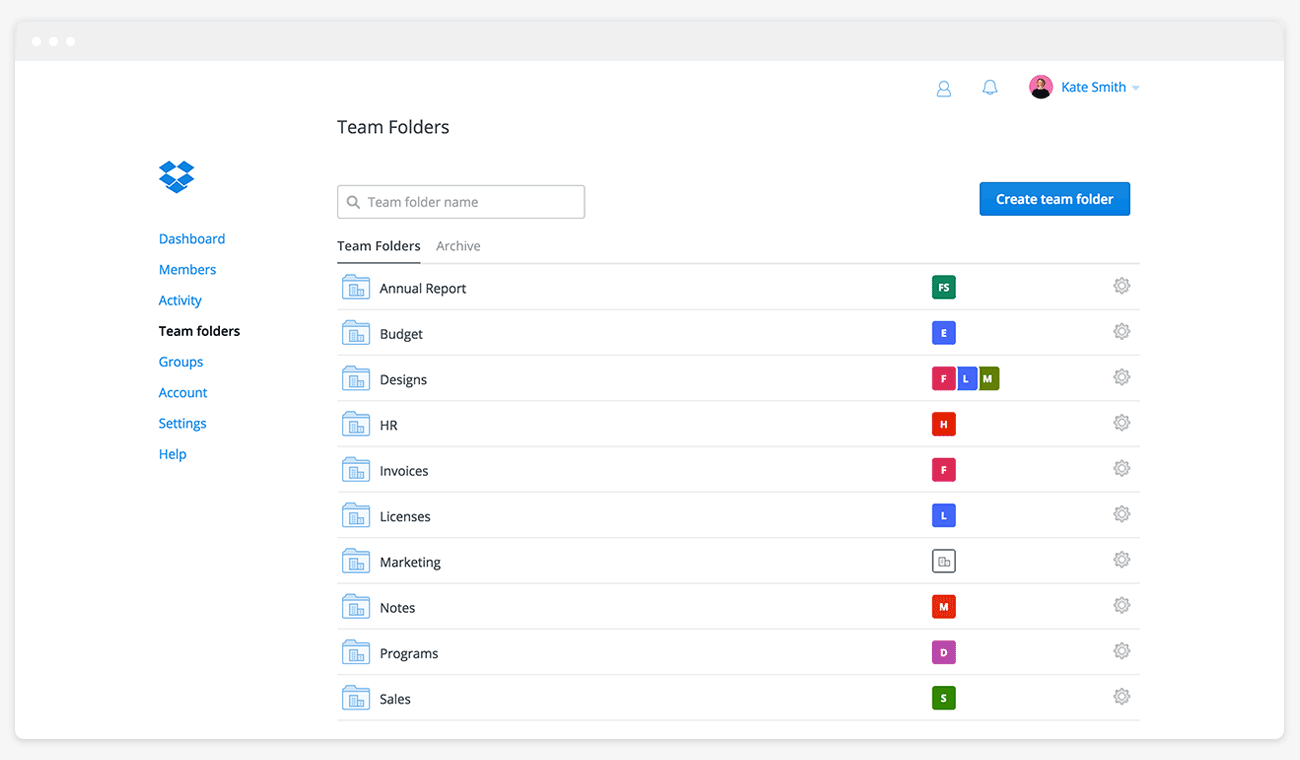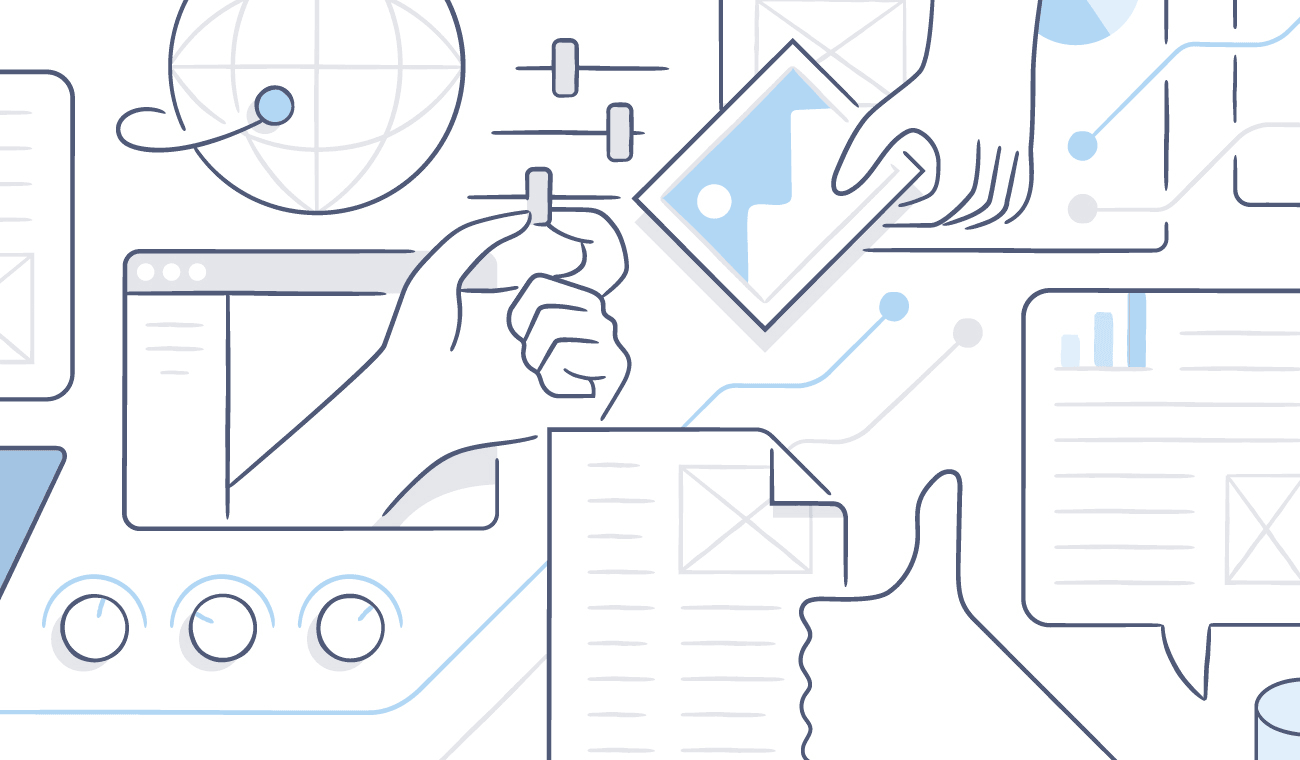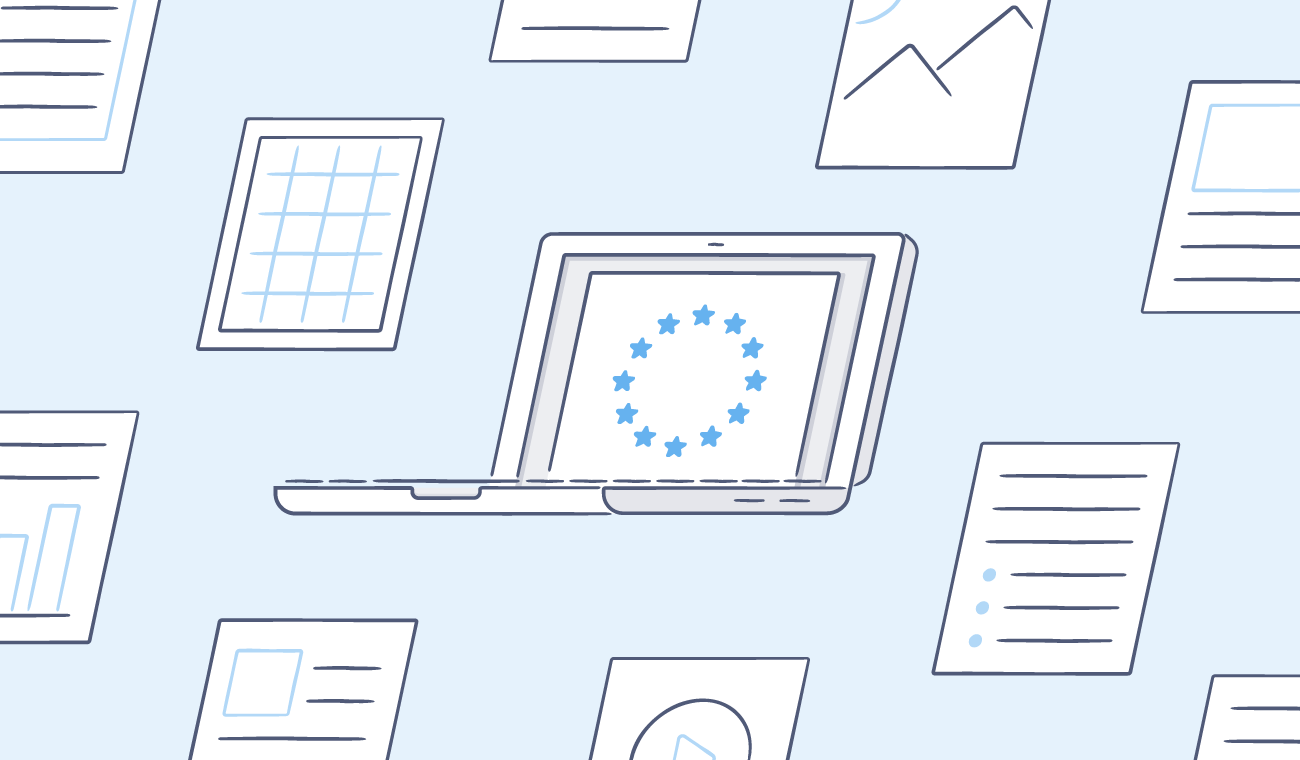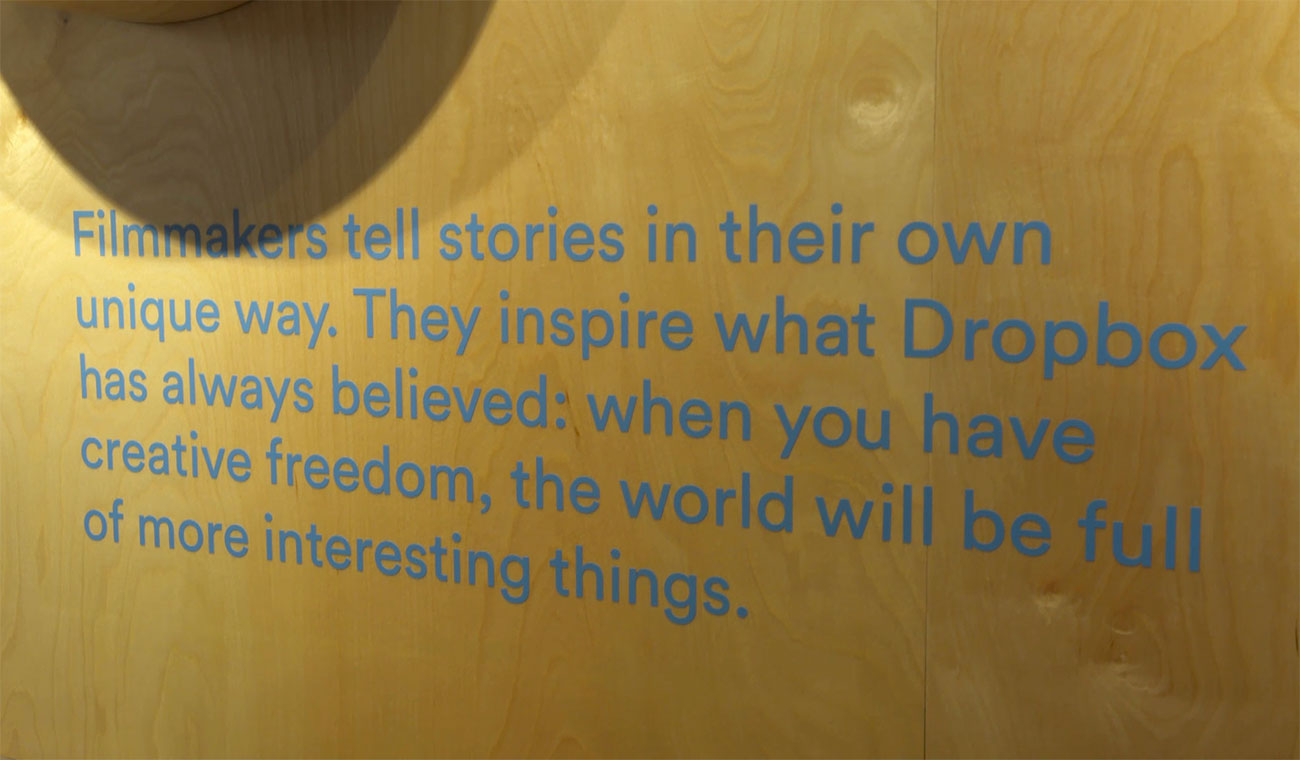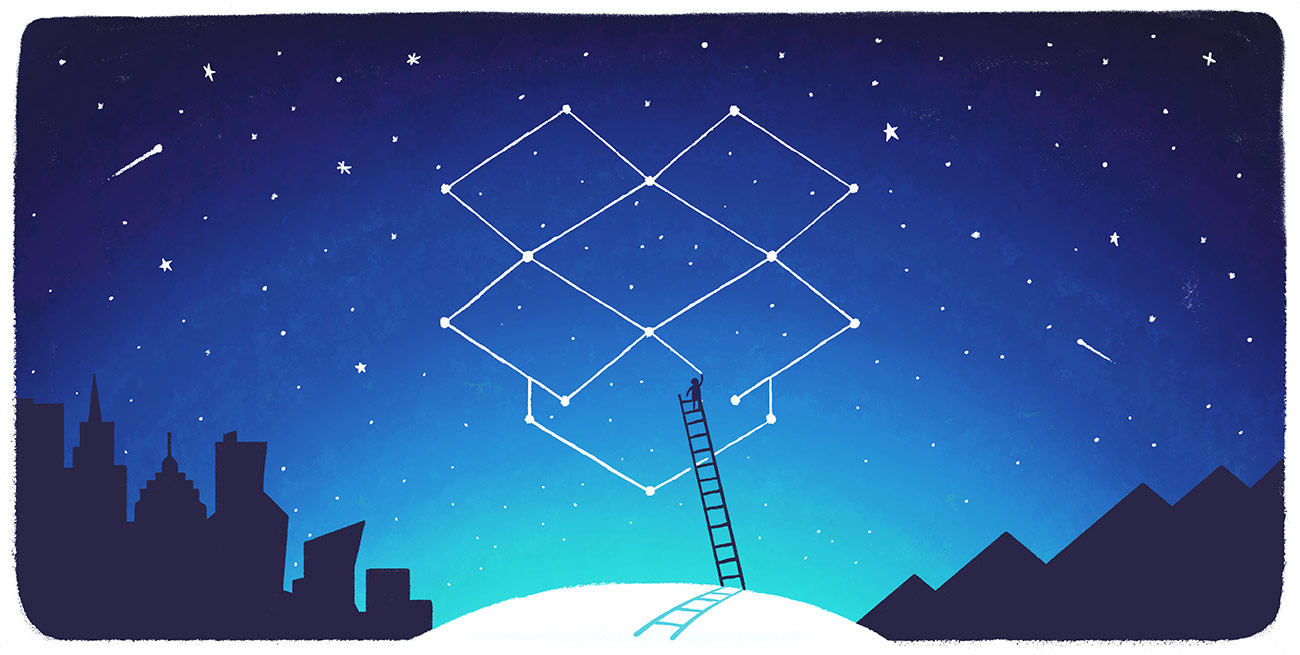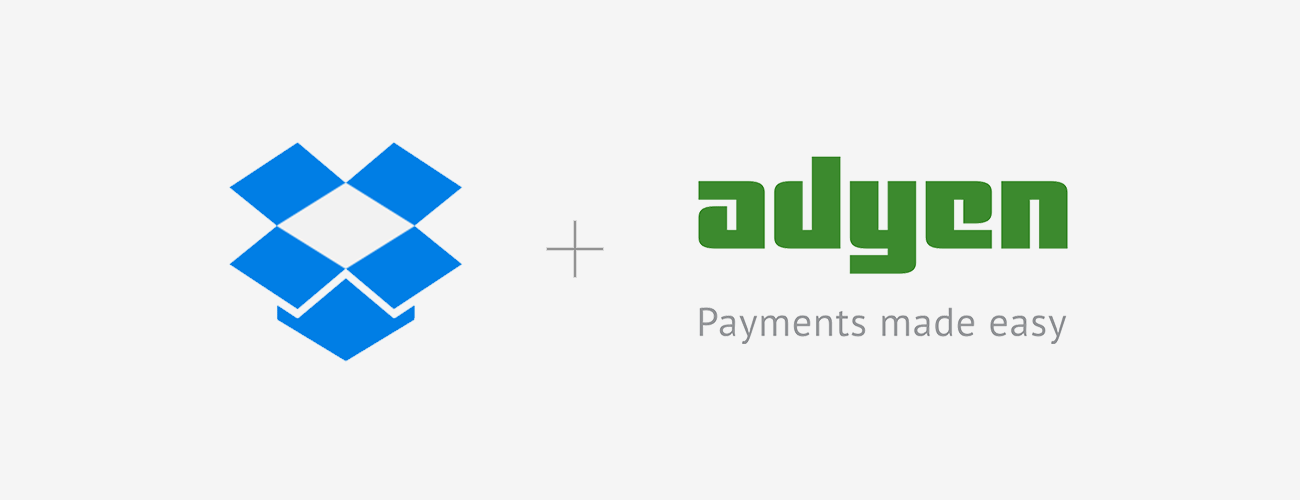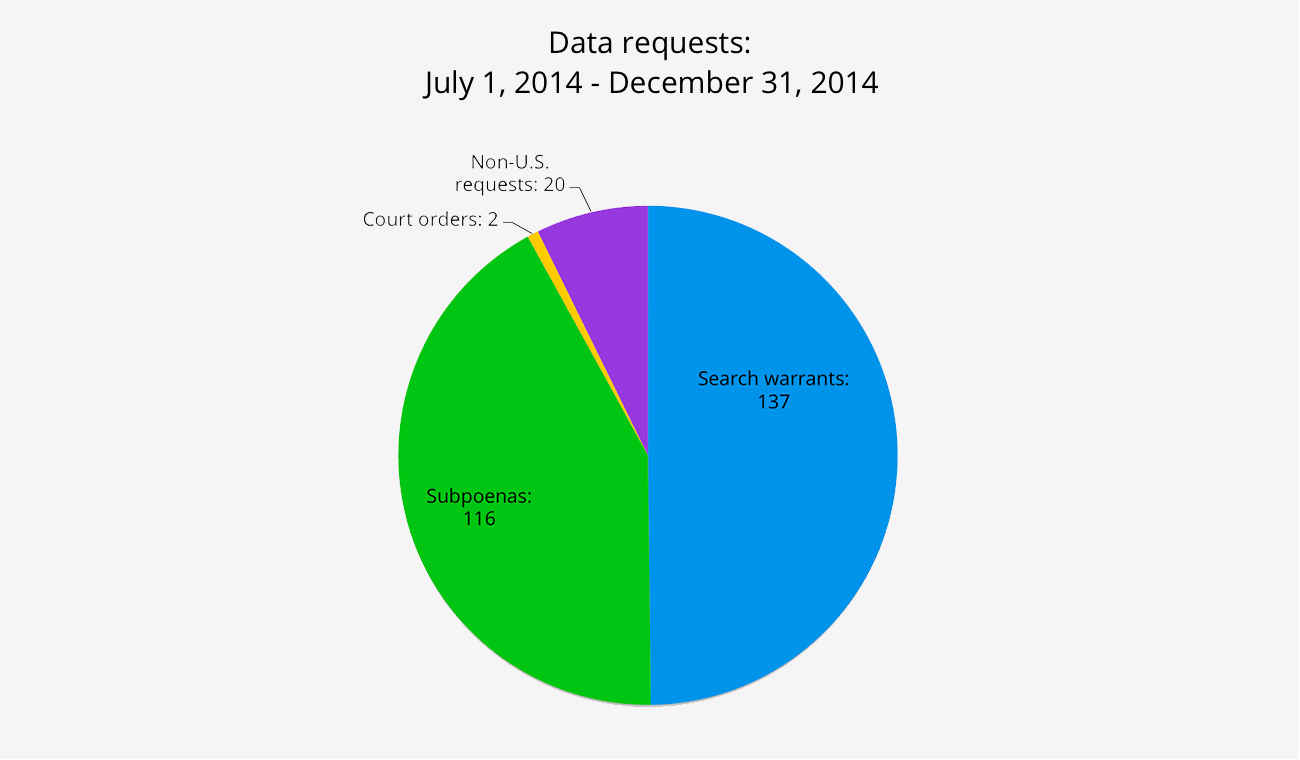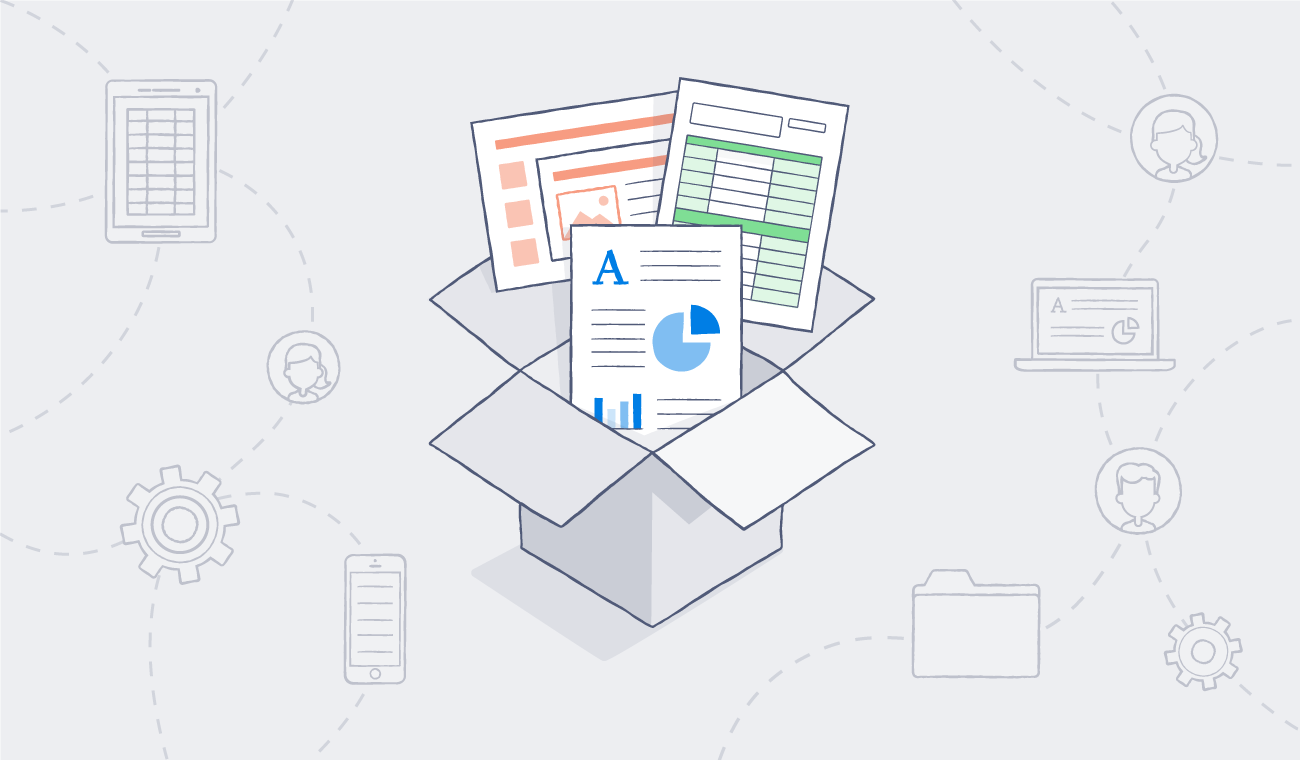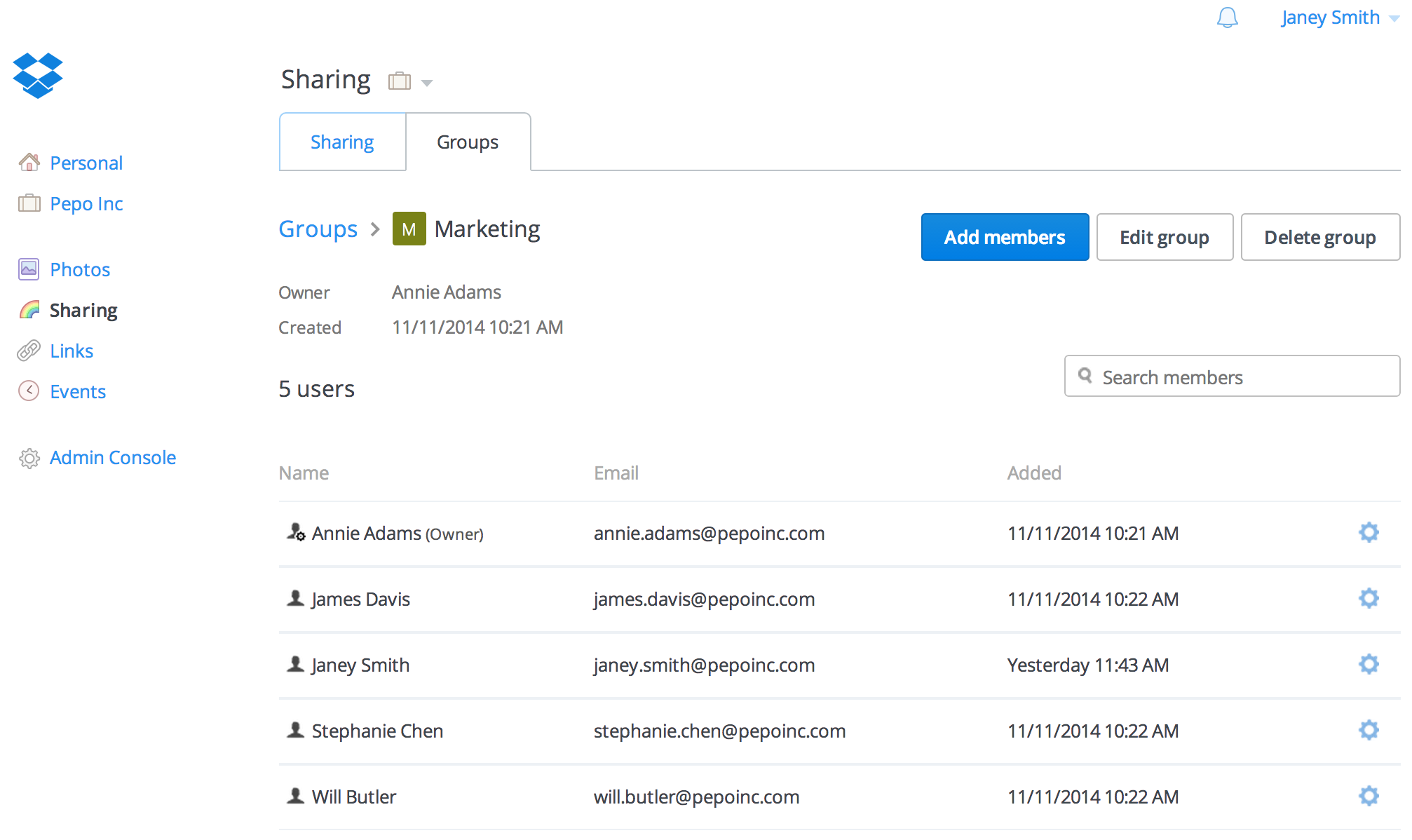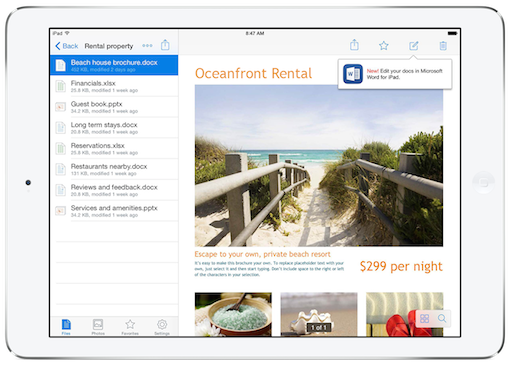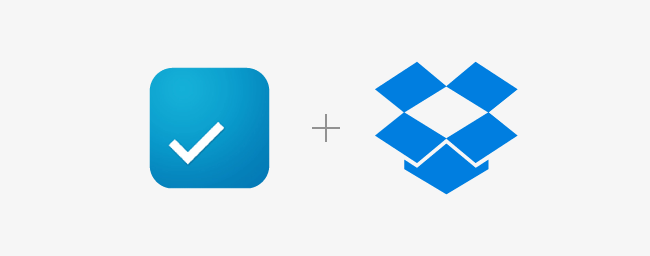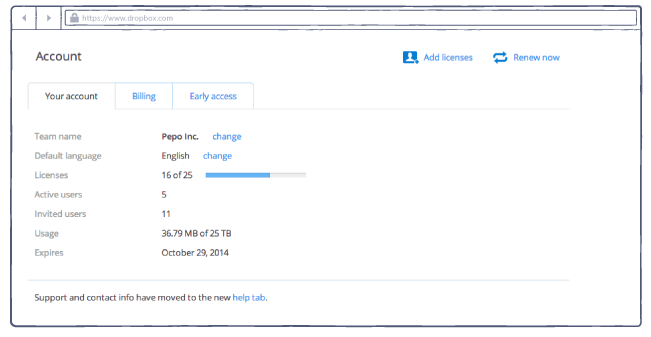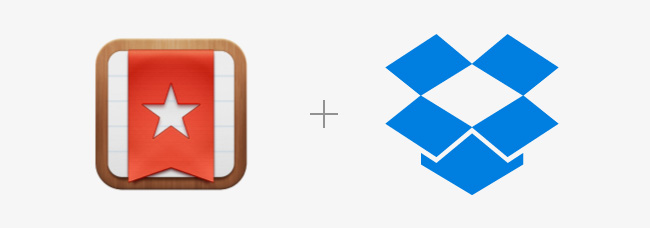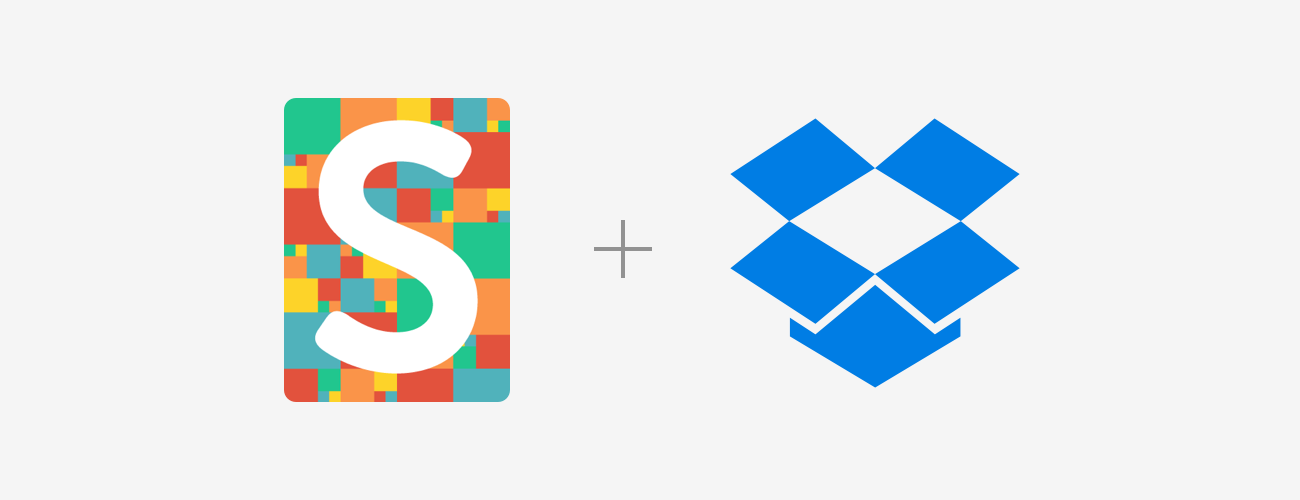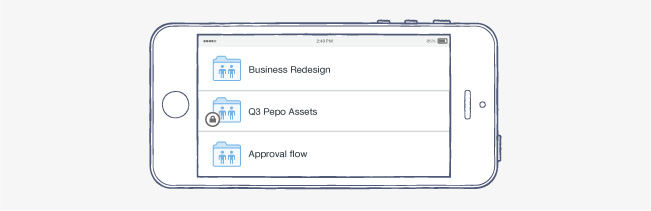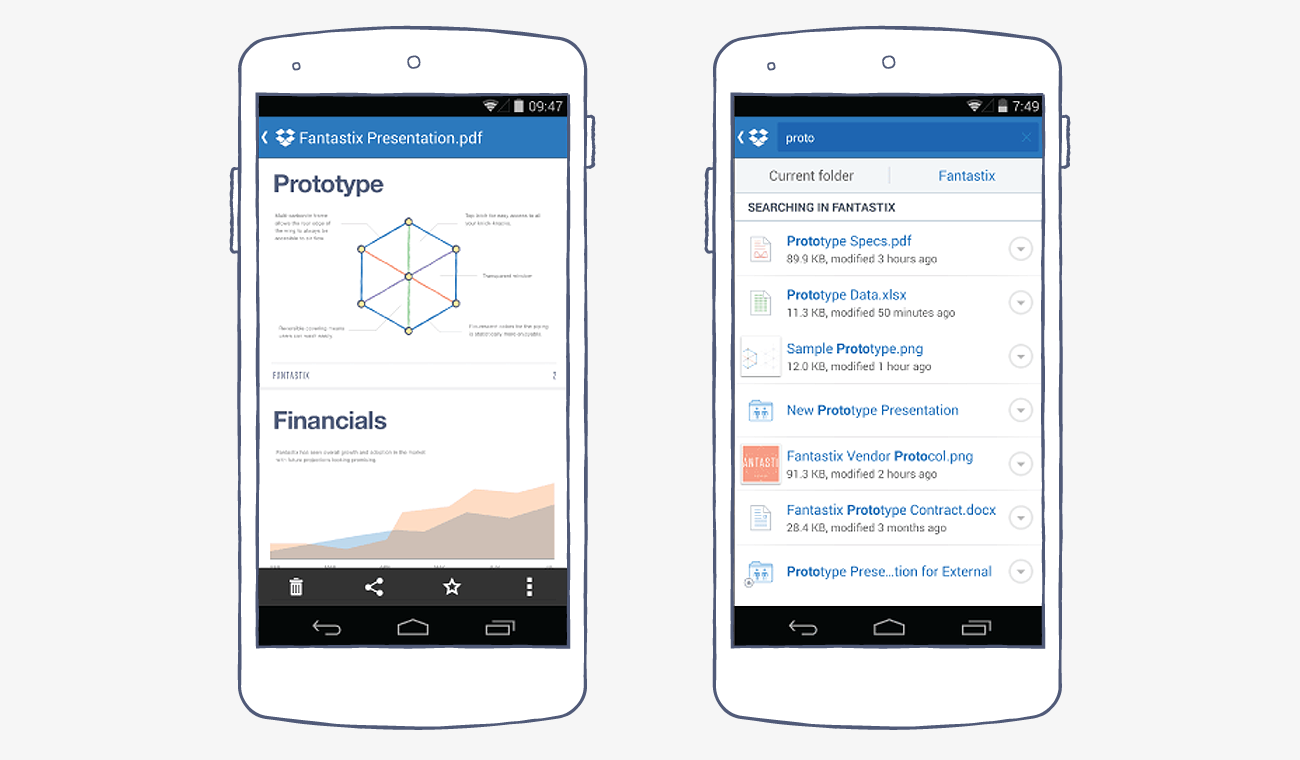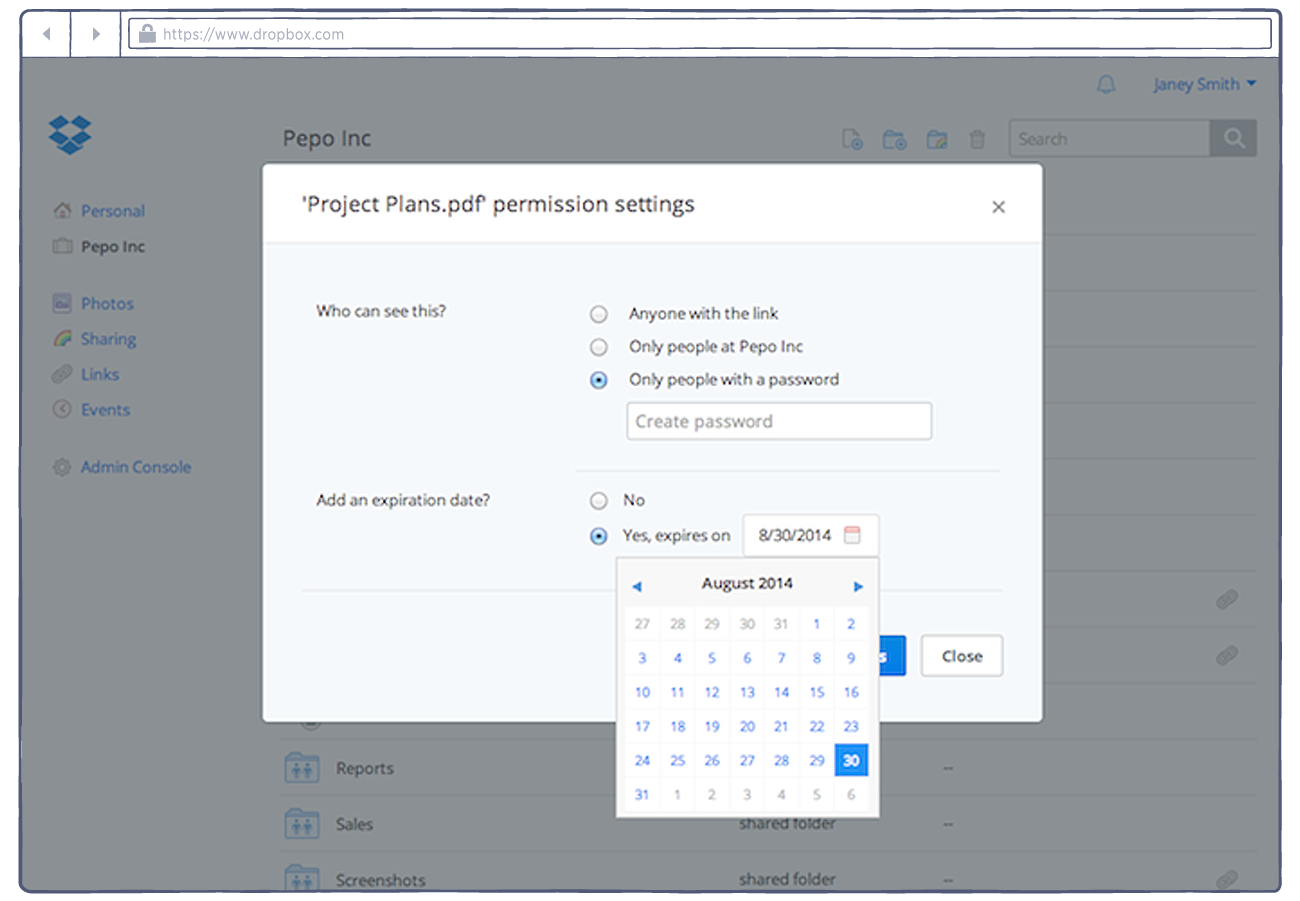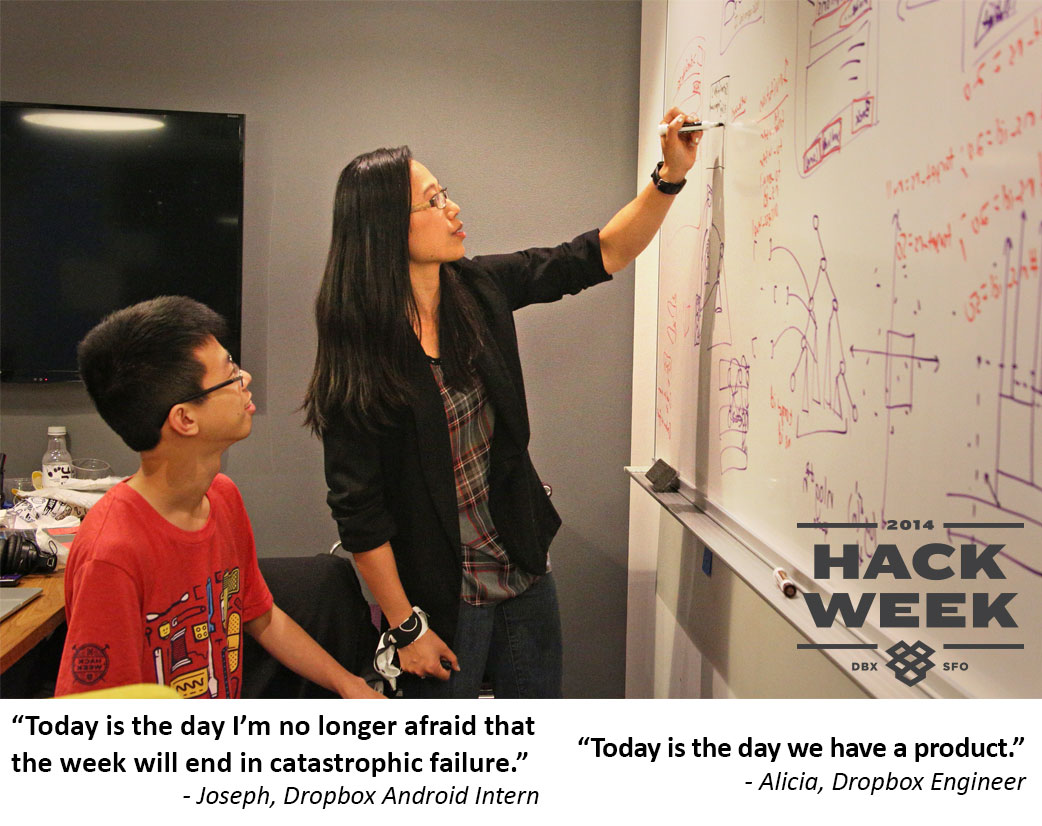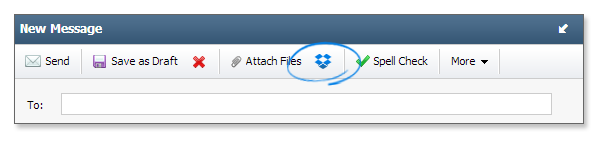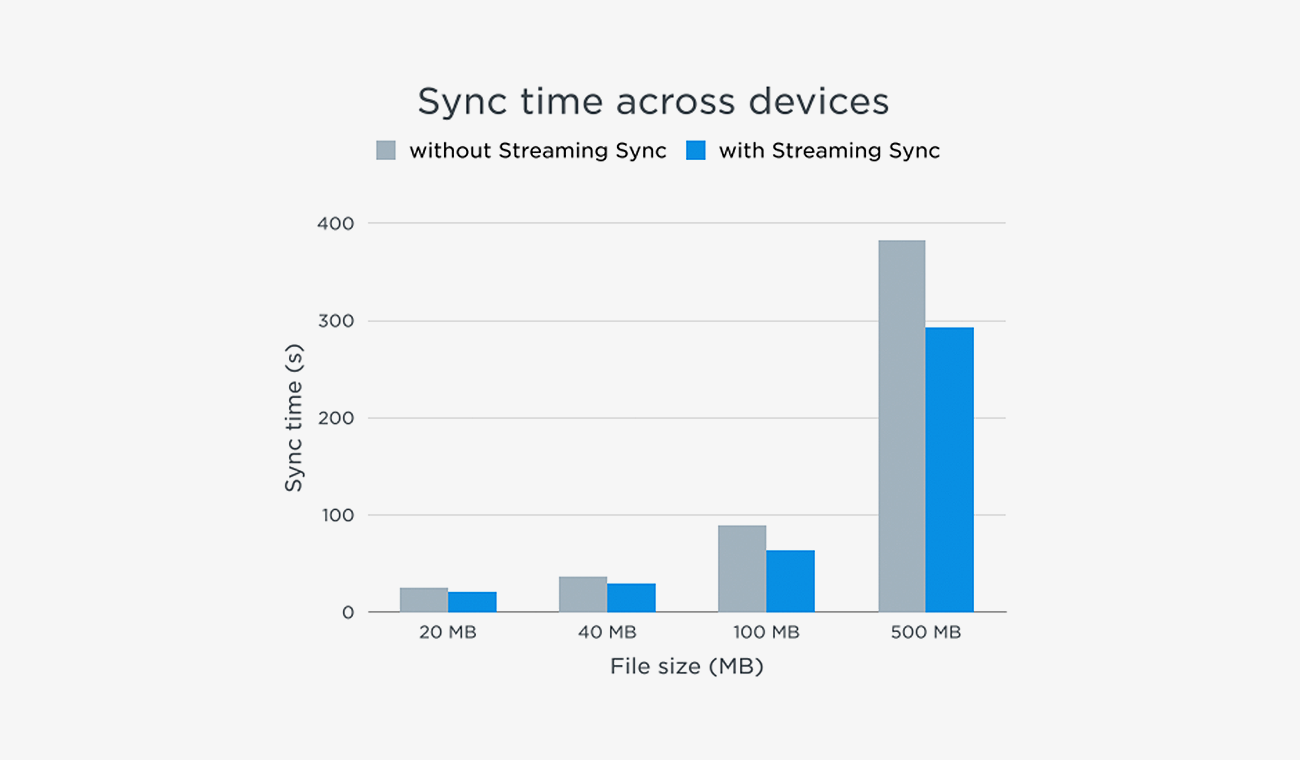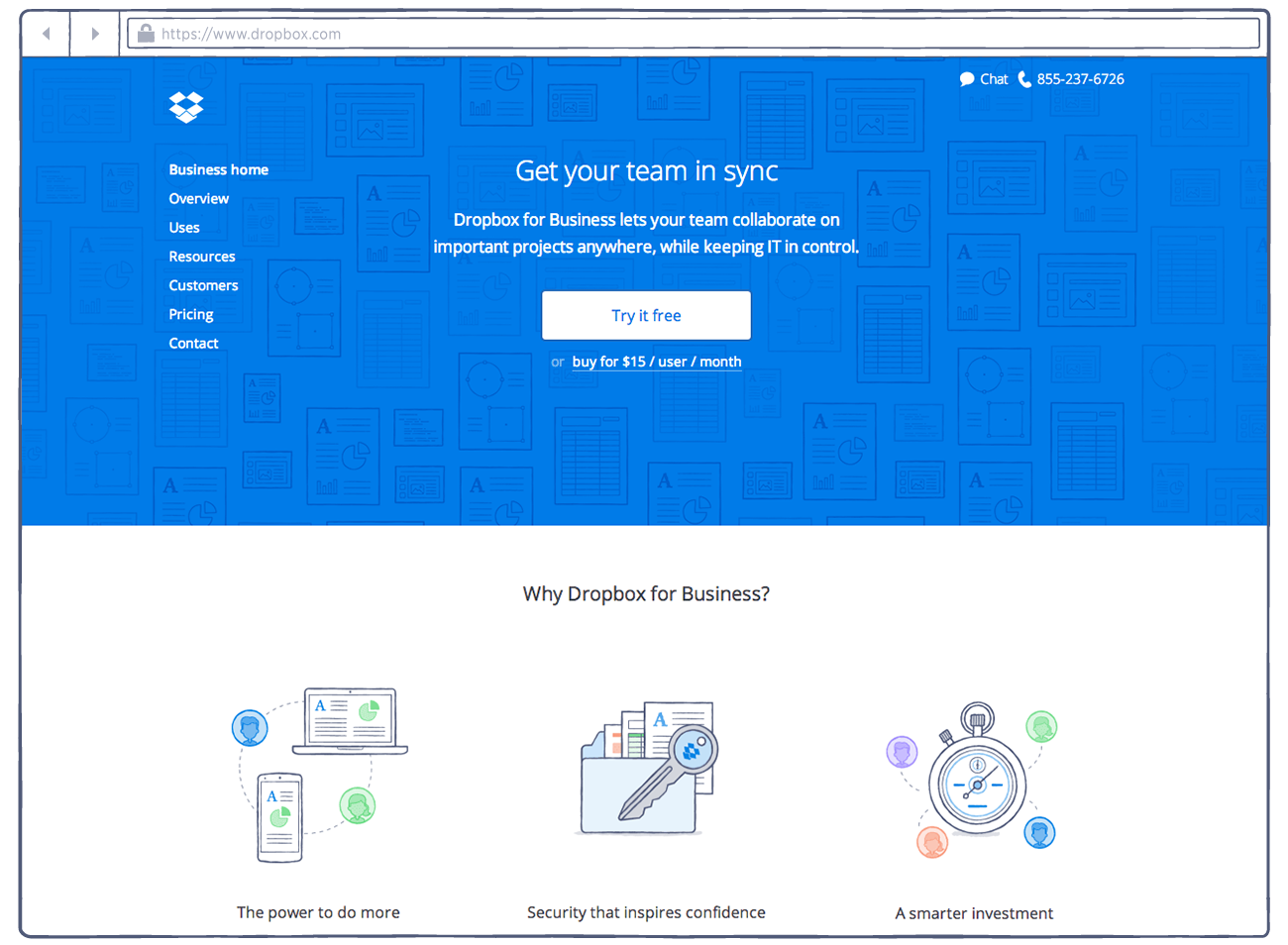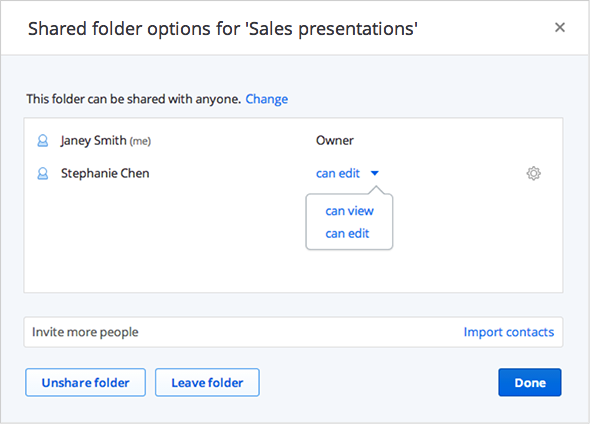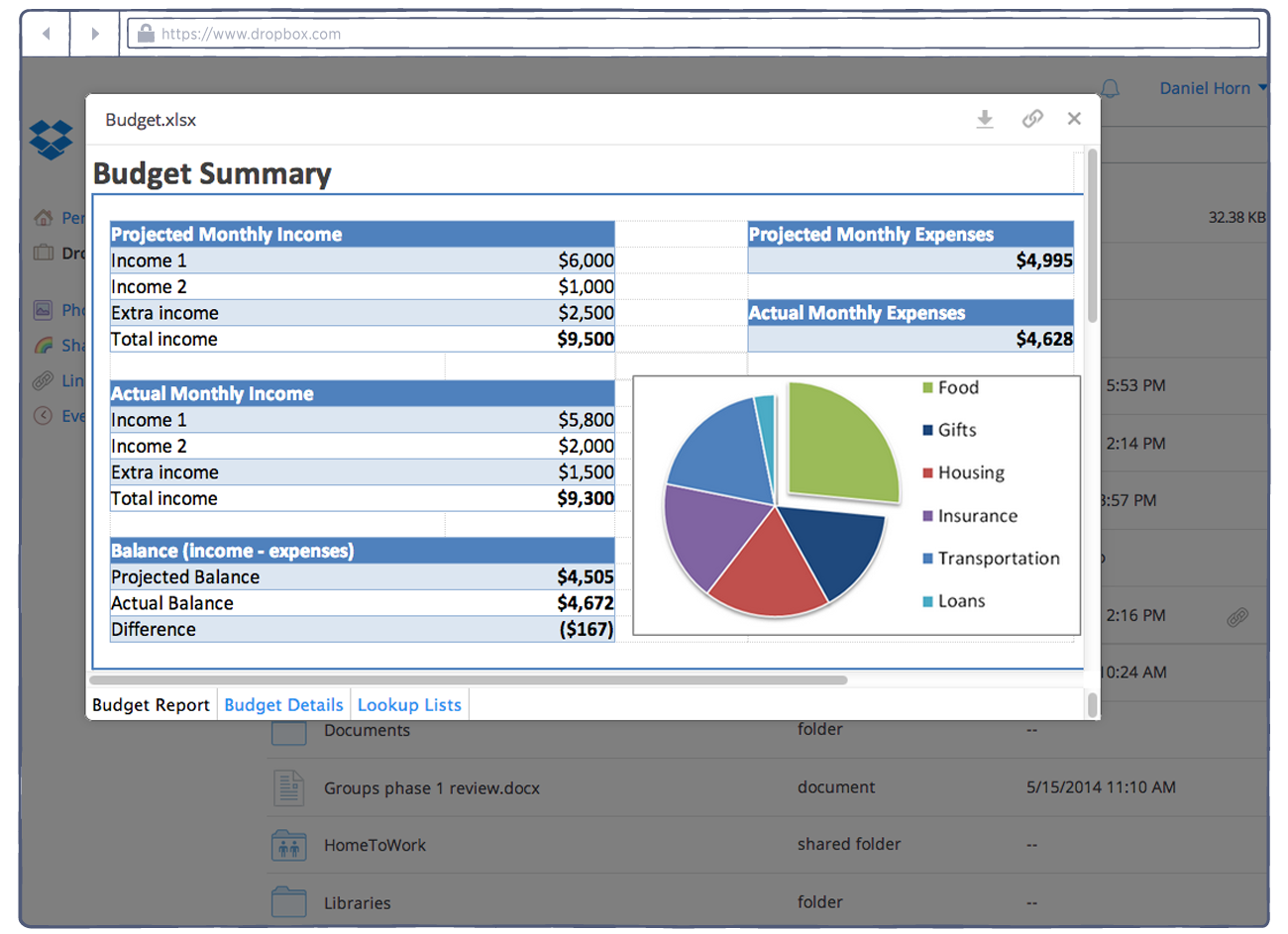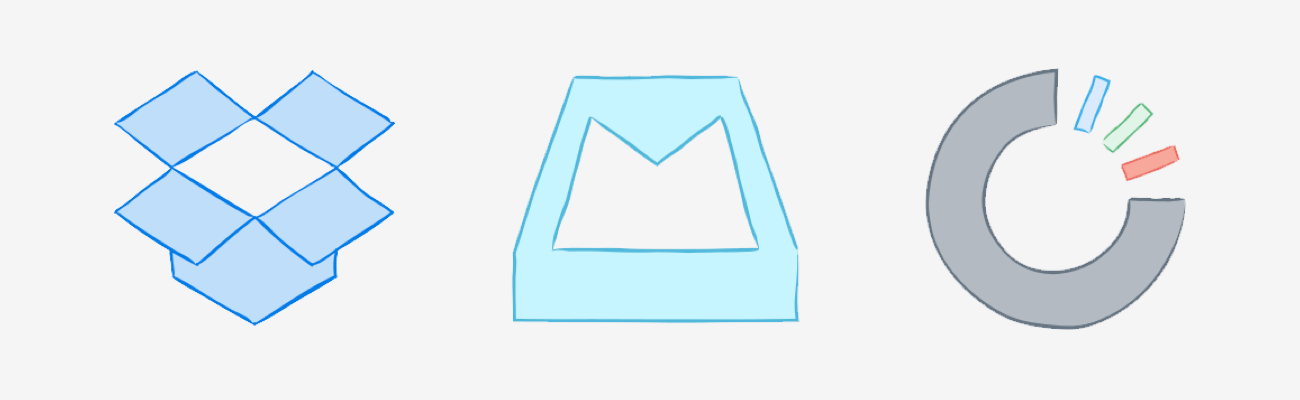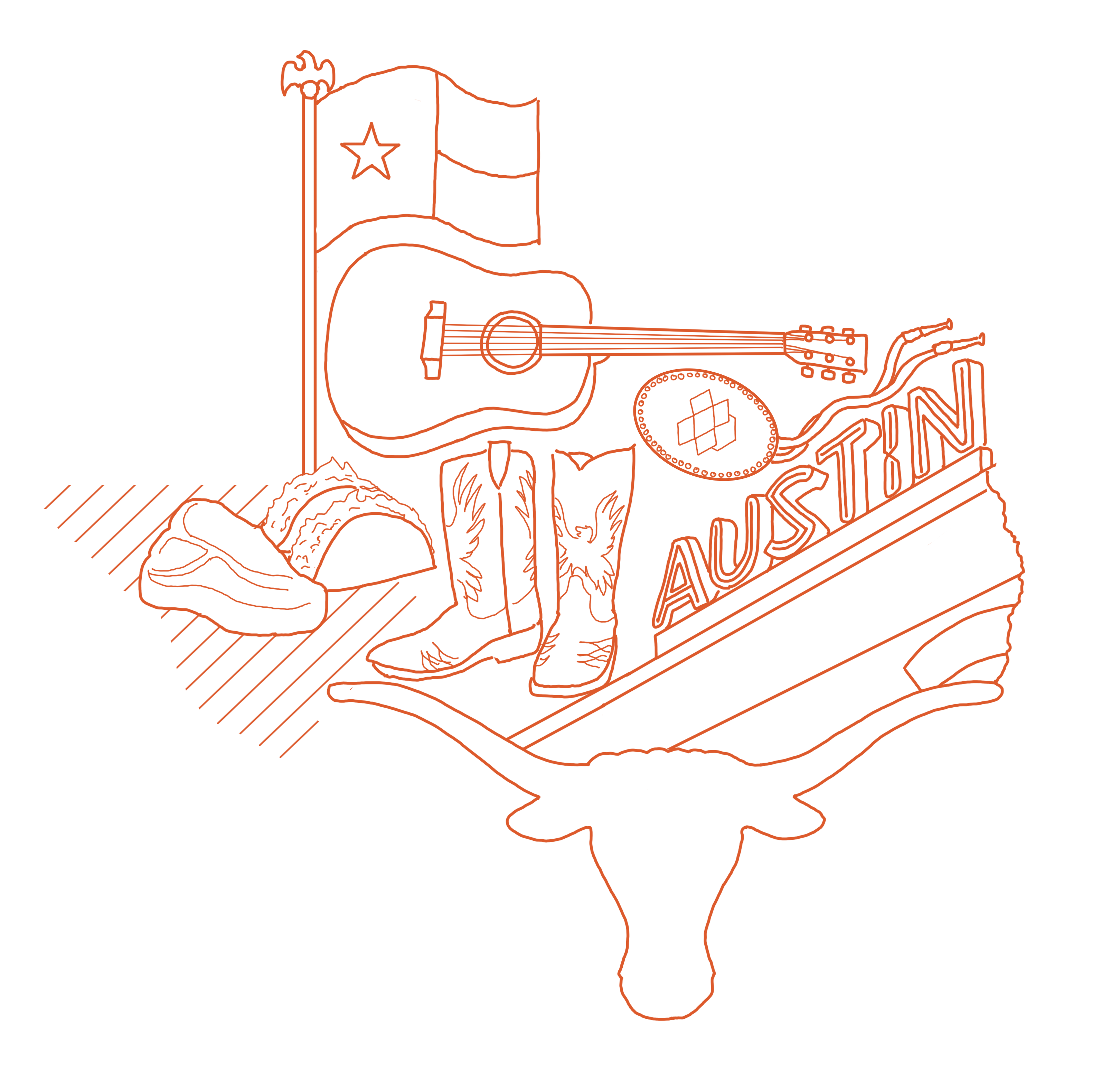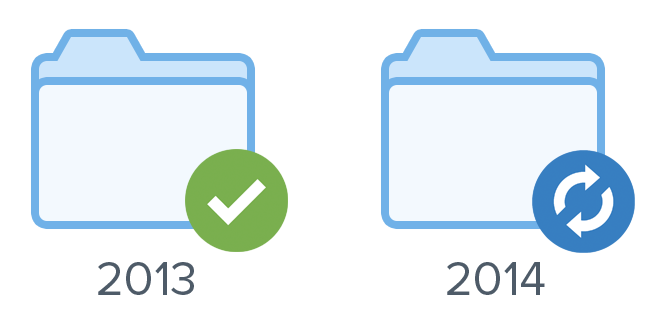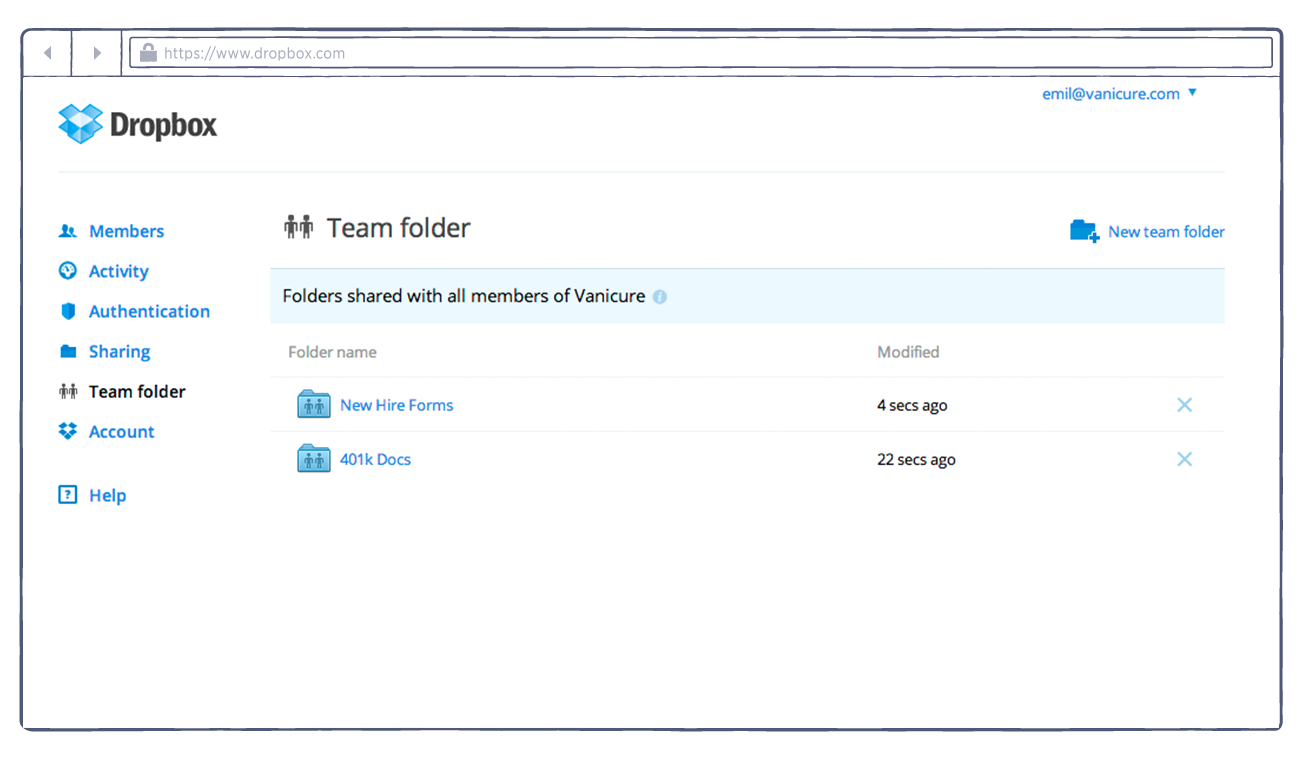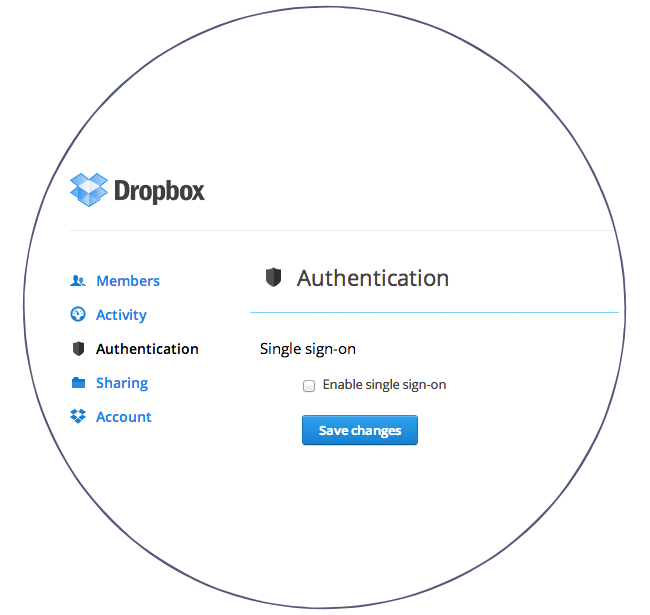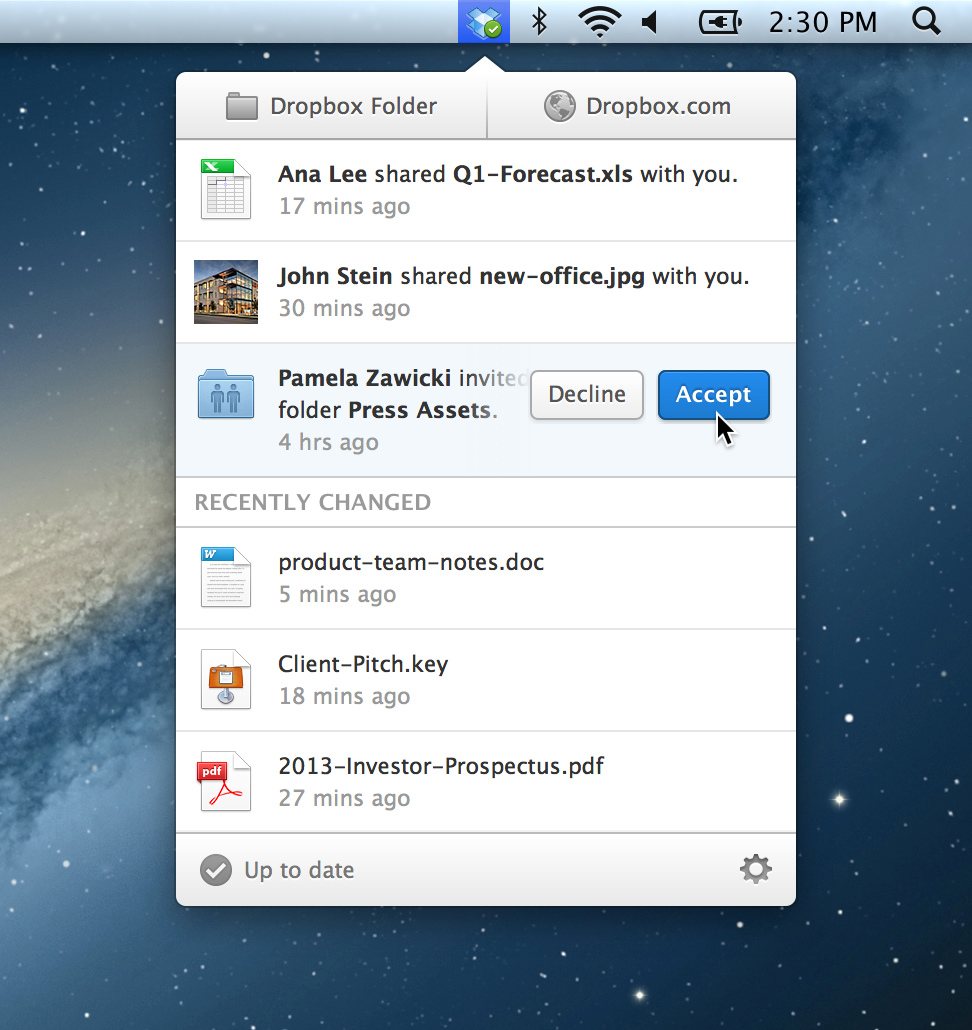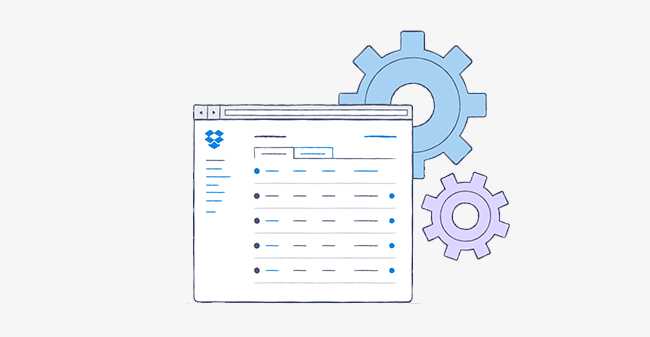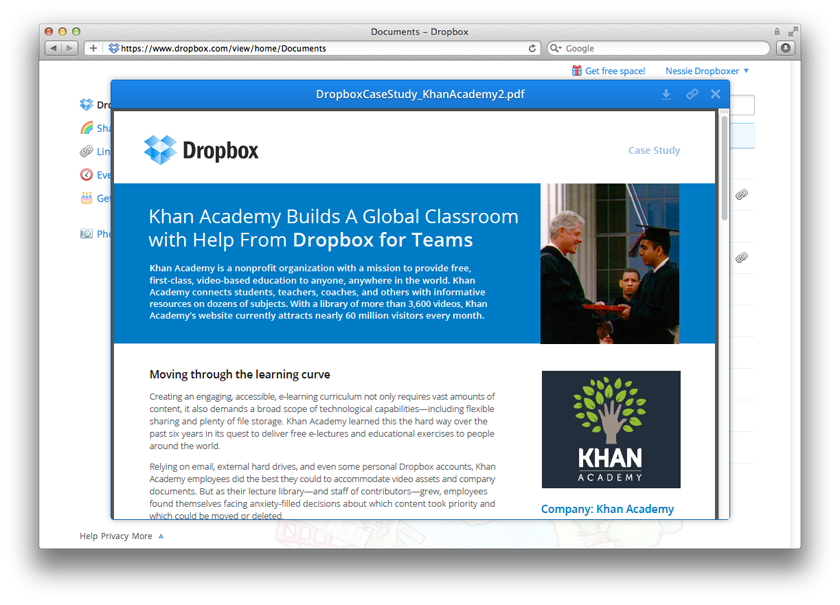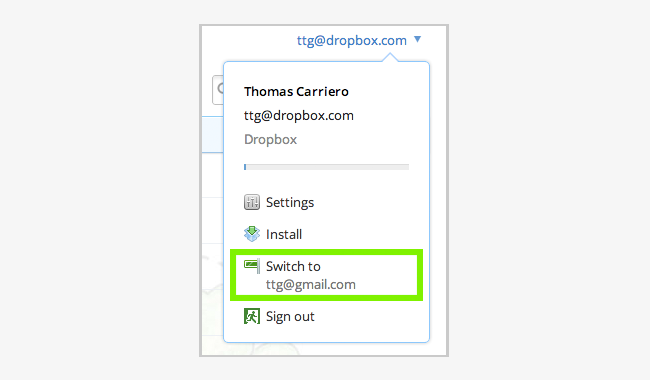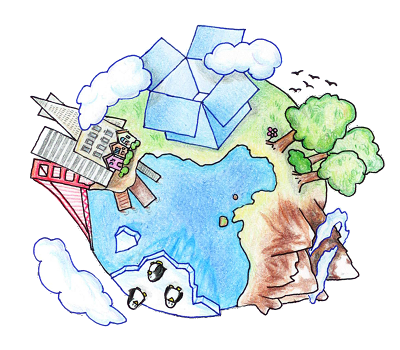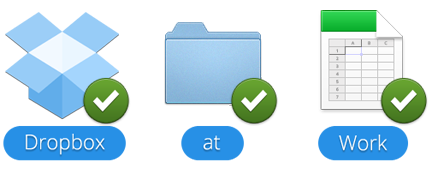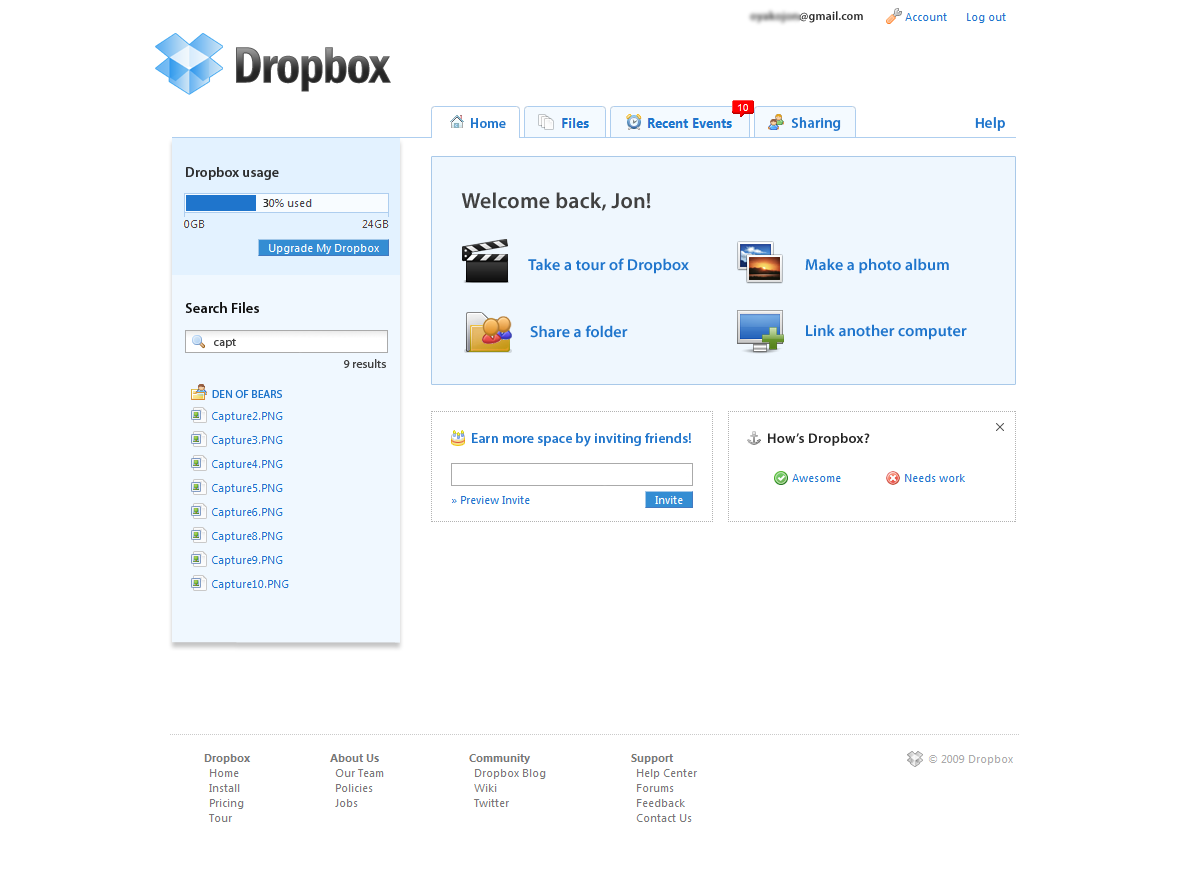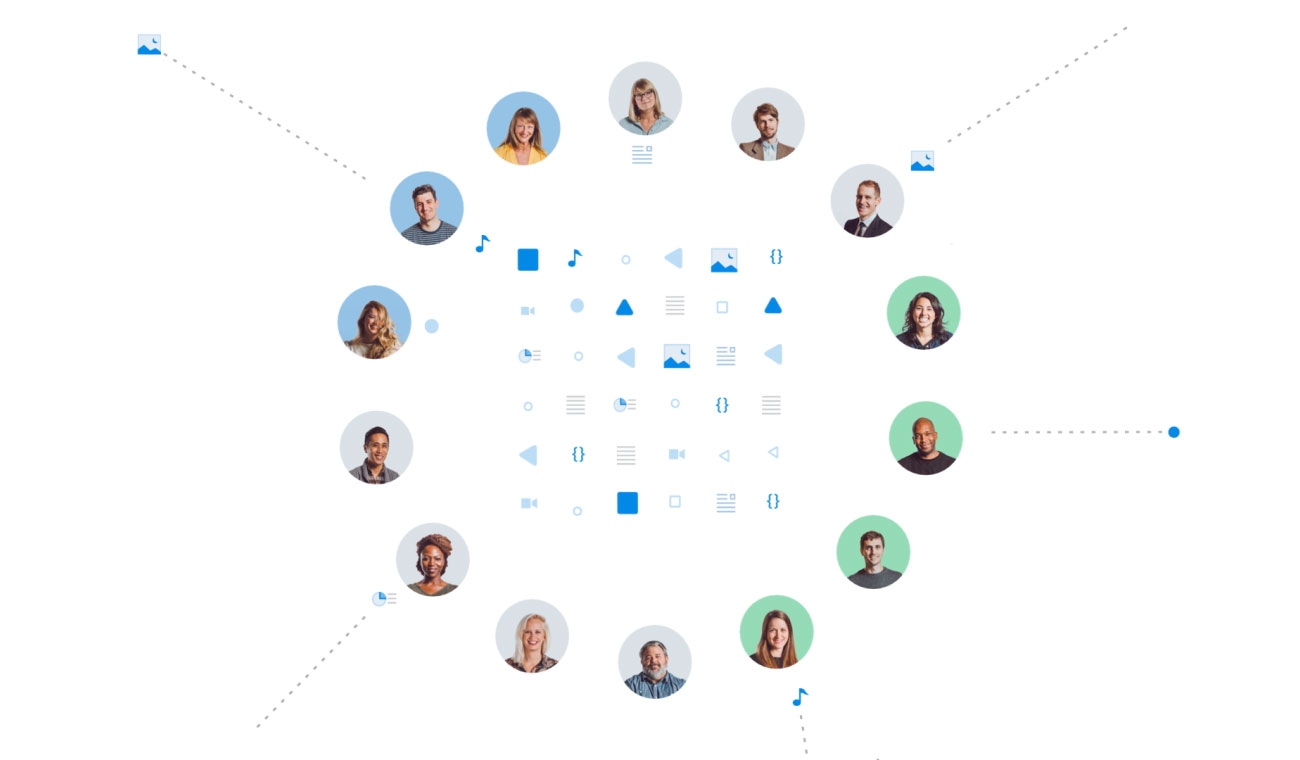
Introducing AdminX: New ways to securely manage collaboration at scale
Published on July 27, 2016
Last year, we kicked off an internal initiative called AdminX. Our goal: reimagine the IT admin experience for teams using Dropbox.
We’re making this happen by taking the same “user-first” design approach that’s helped us grow to half a billion registered users, and applying it to our admin tools. AdminX is all about empowering IT—to be champions for users, and to help them maintain security, control, and visibility—for collaboration at scale. We’re excited to introduce the first wave of AdminX tools today.
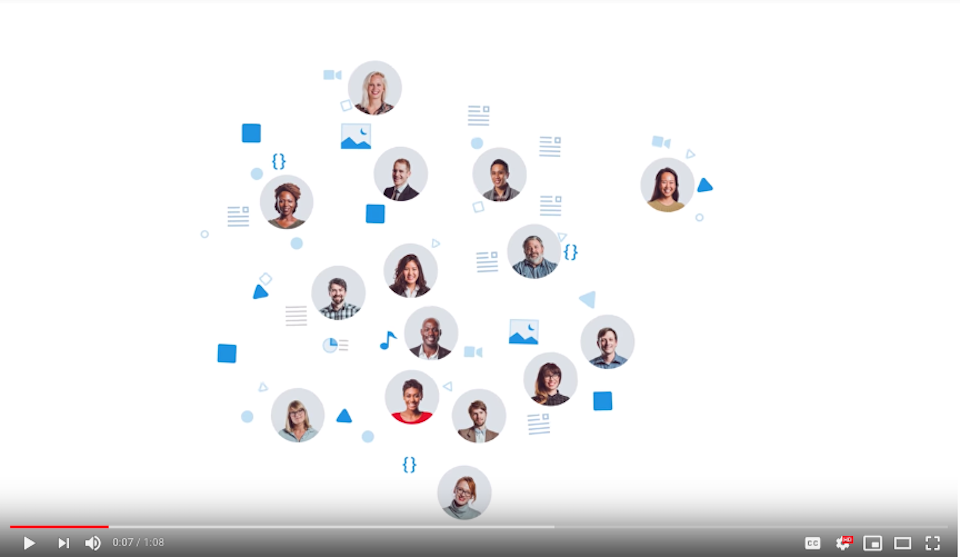
Keep collaboration secure with the new team folder
Employees want a single, convenient place to work together, one that’s accessible by internal and external collaborators alike. IT needs visibility and control over how company information is shared, ensuring that the right people have the right access to content. The new team folder delivers on both, centralizing file collaboration and providing the security businesses need.
Team folders empower IT with the ability to:
- Control collaboration with granular permissions: Enhanced sharing controls let admins manage membership at the team folder or sub-folder level—and grant people inside and outside the company access to only the specific folders they need.
- Centralize content management: With the team folder manager, admins can view all their team folders from a single tab. This makes it easy to customize sharing policies to prevent mis-sharing of confidential materials.
- Manage sync settings at scale: Sync management lets admins control what content automatically syncs to company computers, simplifying onboarding and saving precious hard drive space.
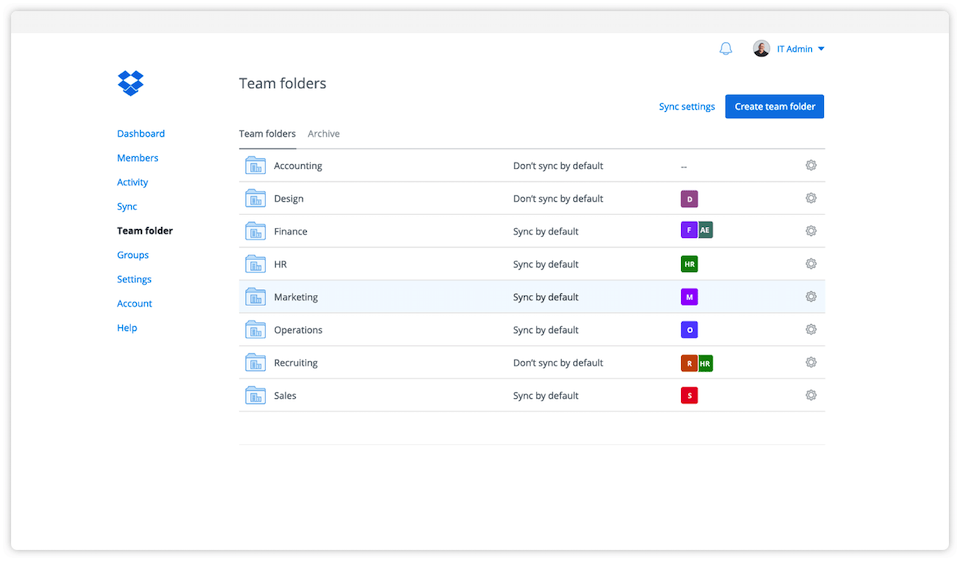
We’ve been working with beta customers to get feedback on an early version of the team folder. Everett Plante, CIO and Vice President of Information Technology at Silicon Labs, had this to say:
“Silicon Labs is focused on collaboration, and we are always looking for new ways to help our employees be more productive. In less than a month, the Dropbox team folder has already transformed the way we collaborate across geographies—internally and externally. We’re excited about the productivity savings that Dropbox Business will bring to our global workforce.”
The team folder is rolling out gradually, starting today. Admins can request the team folder feature now through our early access program.
Simplify management with a reimagined admin experience
Through the research we’ve done over the years, we’ve gained a lot of insight into what admins are looking for. In a nutshell, they want the power and simplicity that Dropbox offers end users—and the management tools they rely on to protect company data. Today, as part of our AdminX initiative, we’re unveiling a new admin experience that’s been both strengthened with new capabilities and streamlined for more intuitive management. With these improved tools, available today, IT can minimize training costs and administrative tasks—and free up time for other critical initiatives:
- Enhance admin productivity: An updated Admin Console makes it easier than ever to find the tools needed to manage team collaboration at scale.
- Extend security with file event logging: With even more events—including file additions, edits, and deletions—the audit log now provides admins with further detail on end users’ file-level actions.
- Centralize group control: Company-managed groups, which offer more control over team organization, are now available to all Dropbox Business admins.
- Manage device access: New capabilities coming soon will let admins set limits on the number of devices that can be synced, helping prevent unauthorized access. These lightweight controls will complement advanced EMM offerings from our partners.
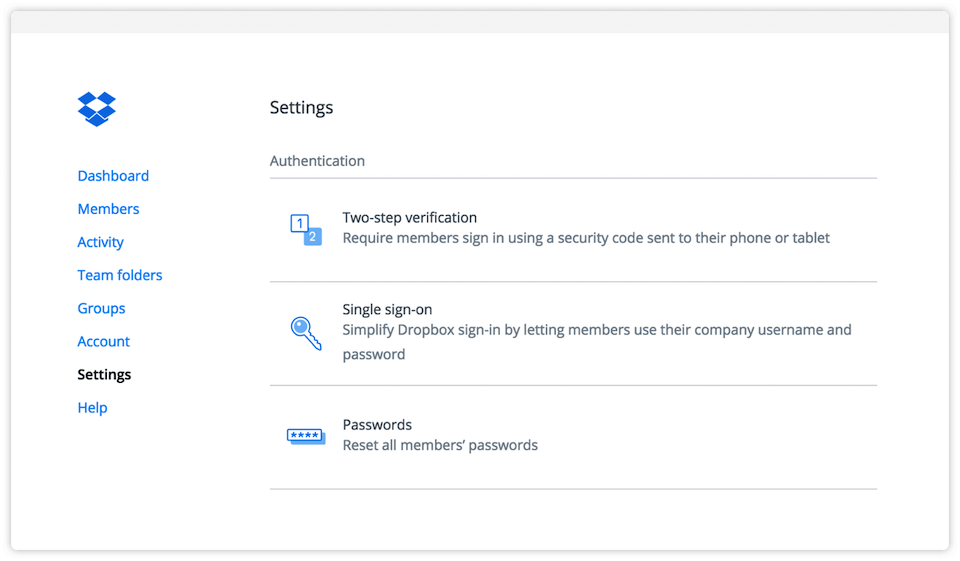
These enhancements represent just the first wave of the AdminX initiative, with lots more to come. To learn more about these features and managing Dropbox Business deployments at scale, register for our upcoming webinaror visit our new website for IT decision makers.

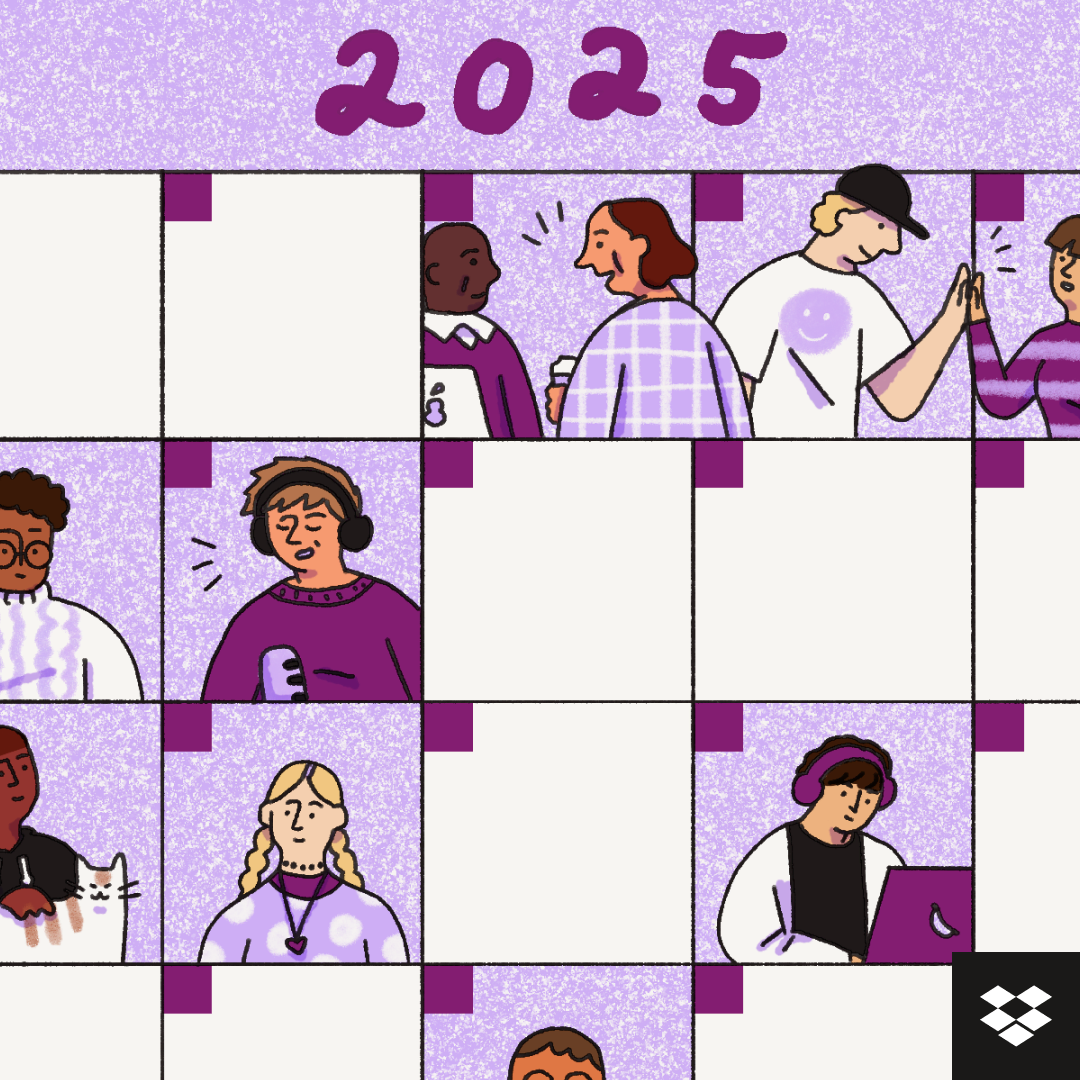

.png/_jcr_content/renditions/hero_square%20(1).webp)




.jpg/_jcr_content/renditions/1200x628%20(8).webp)


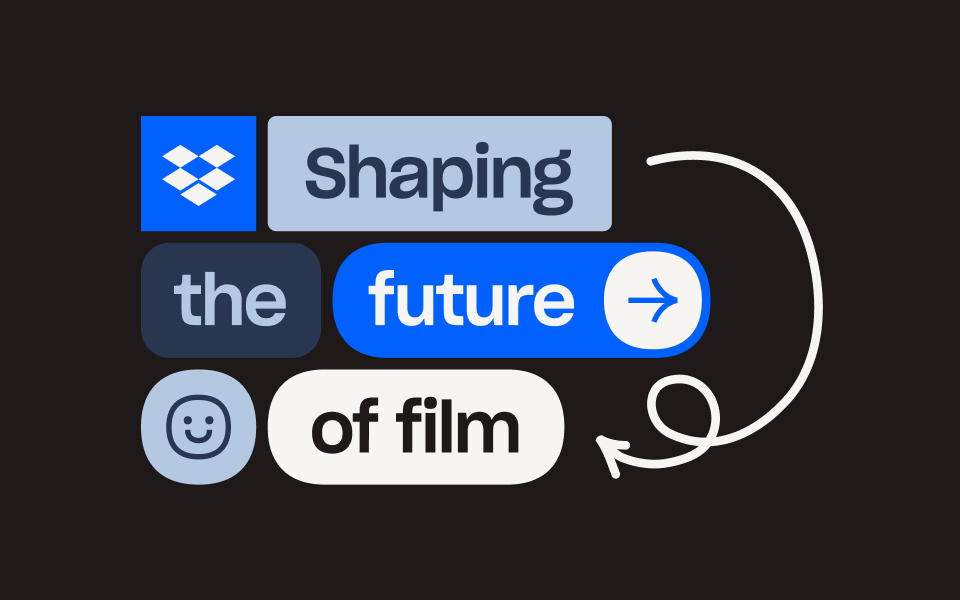



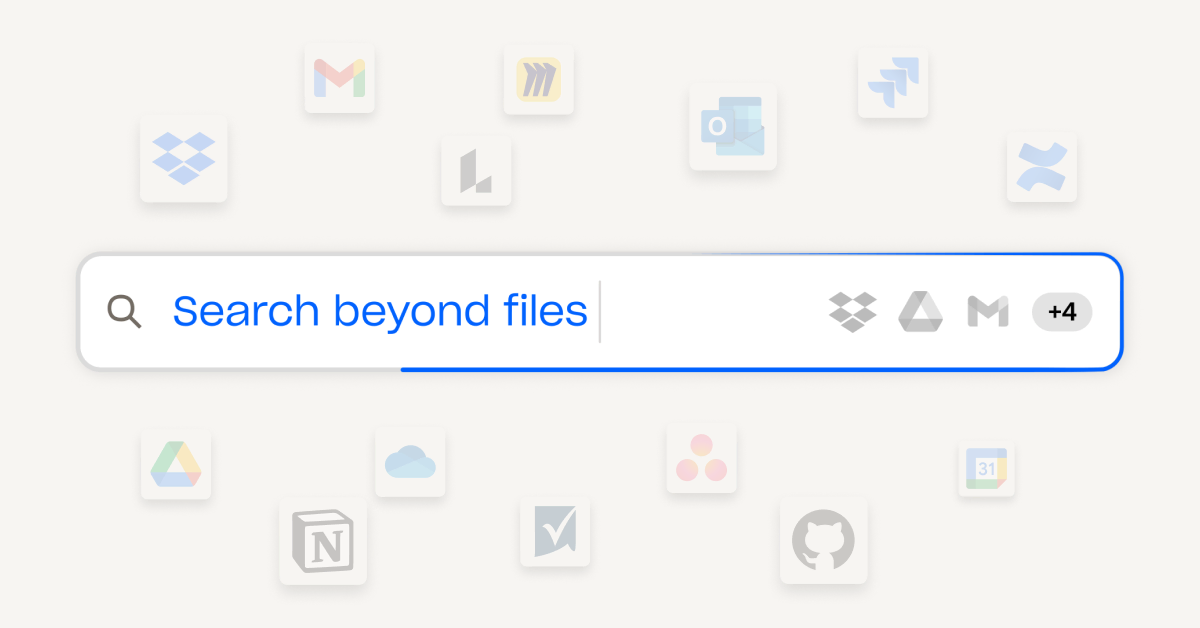

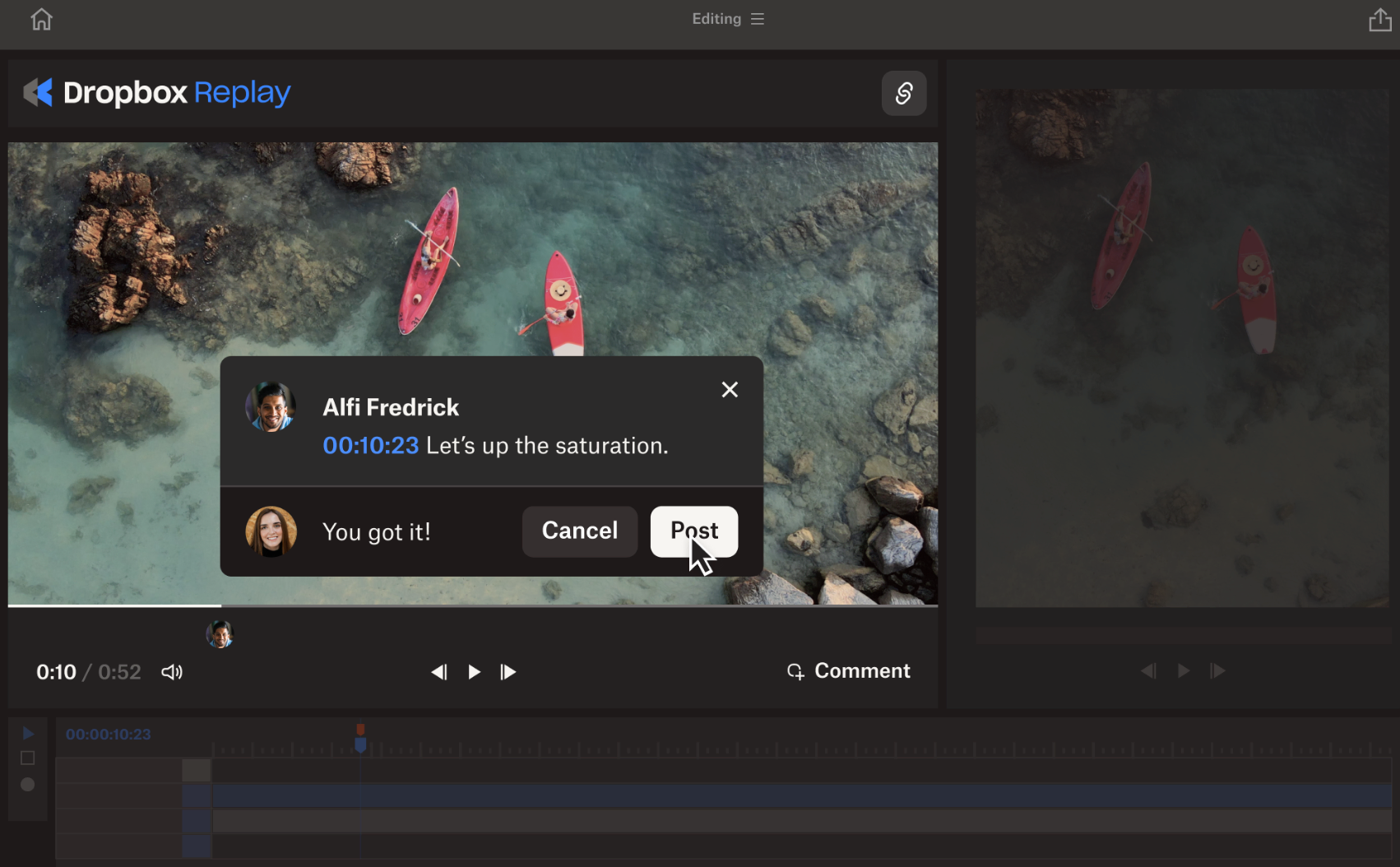





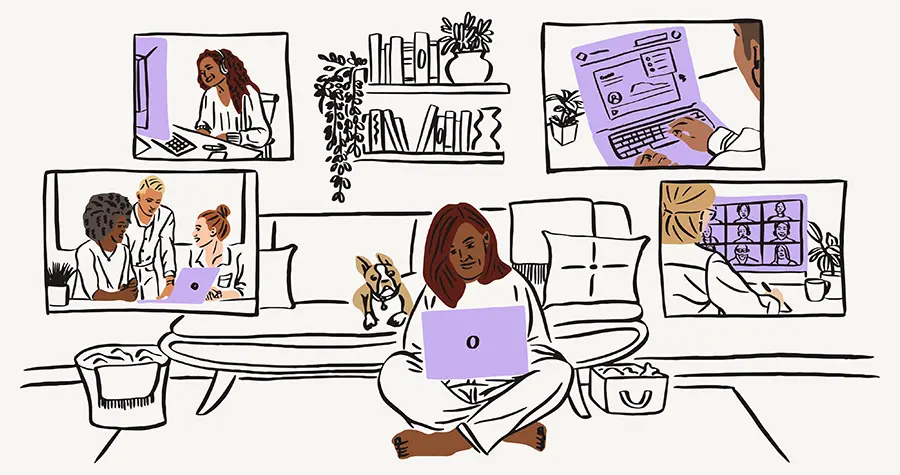
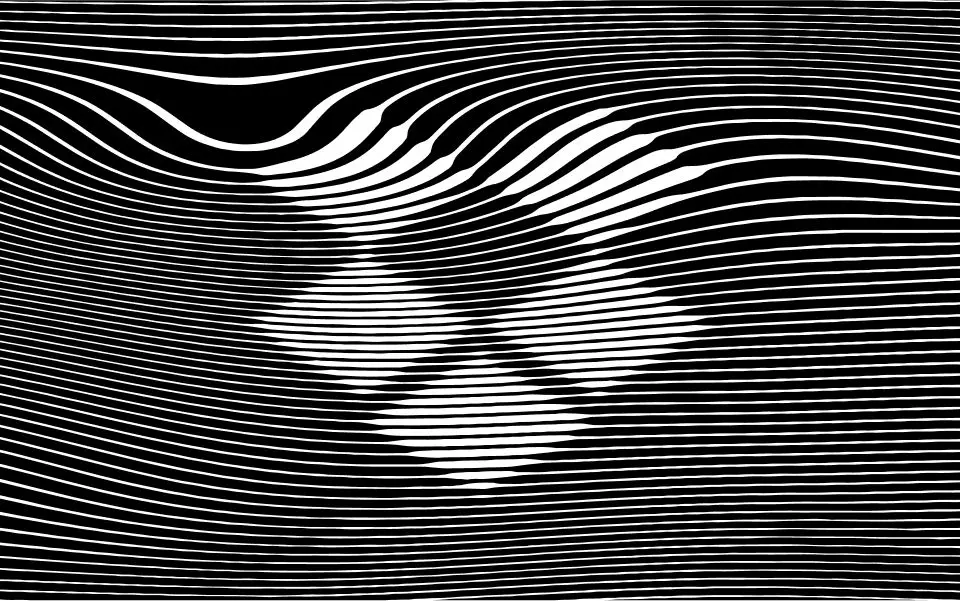
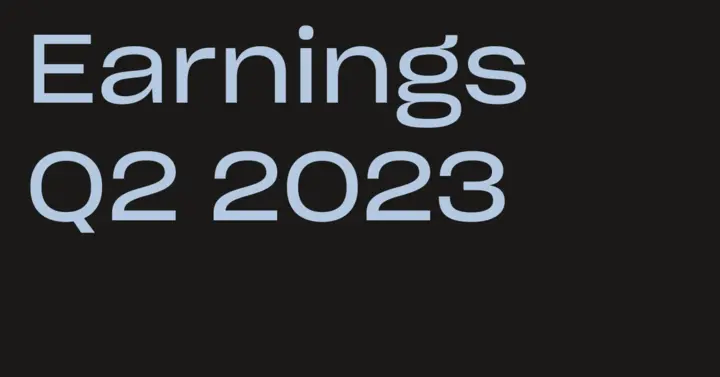



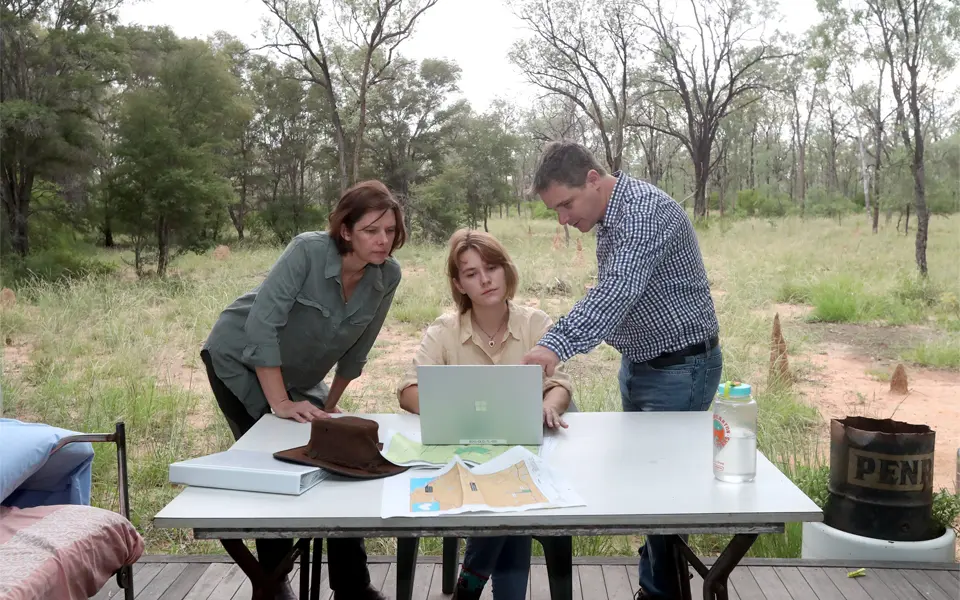

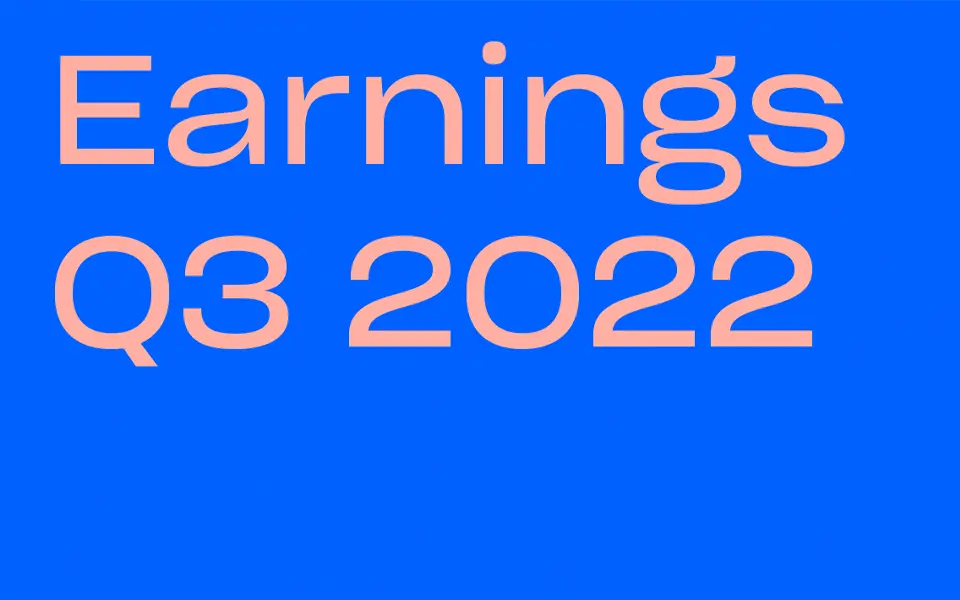

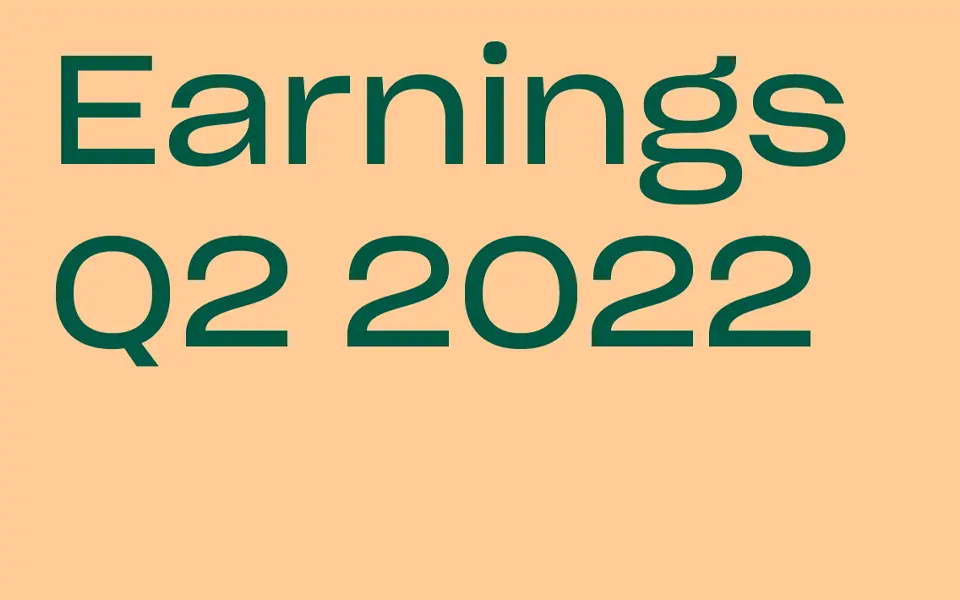

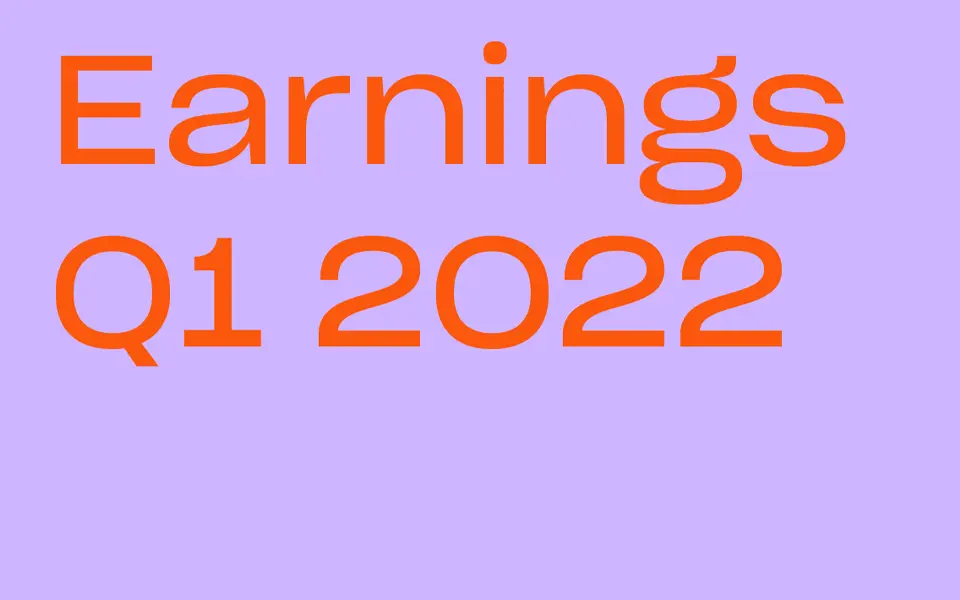




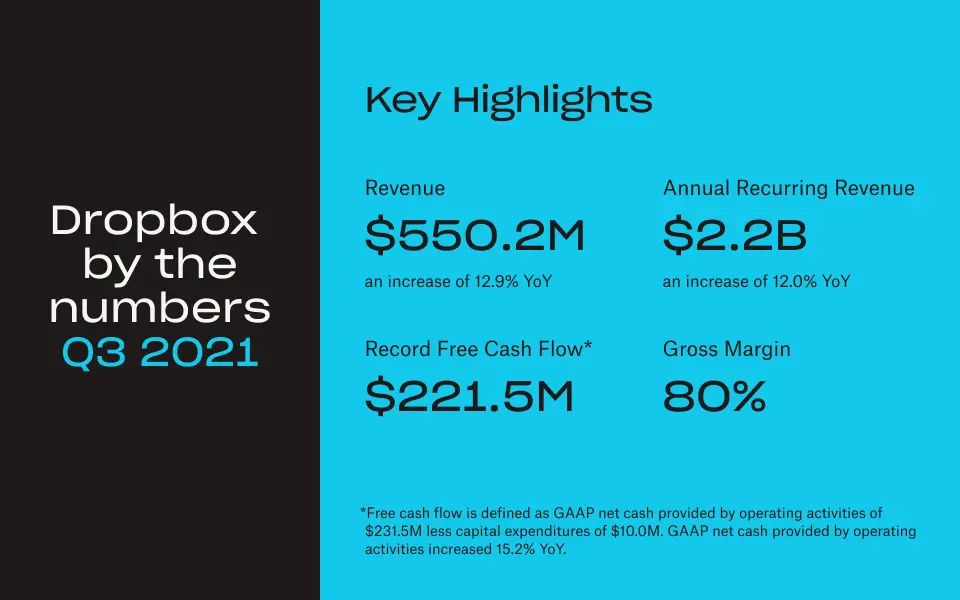

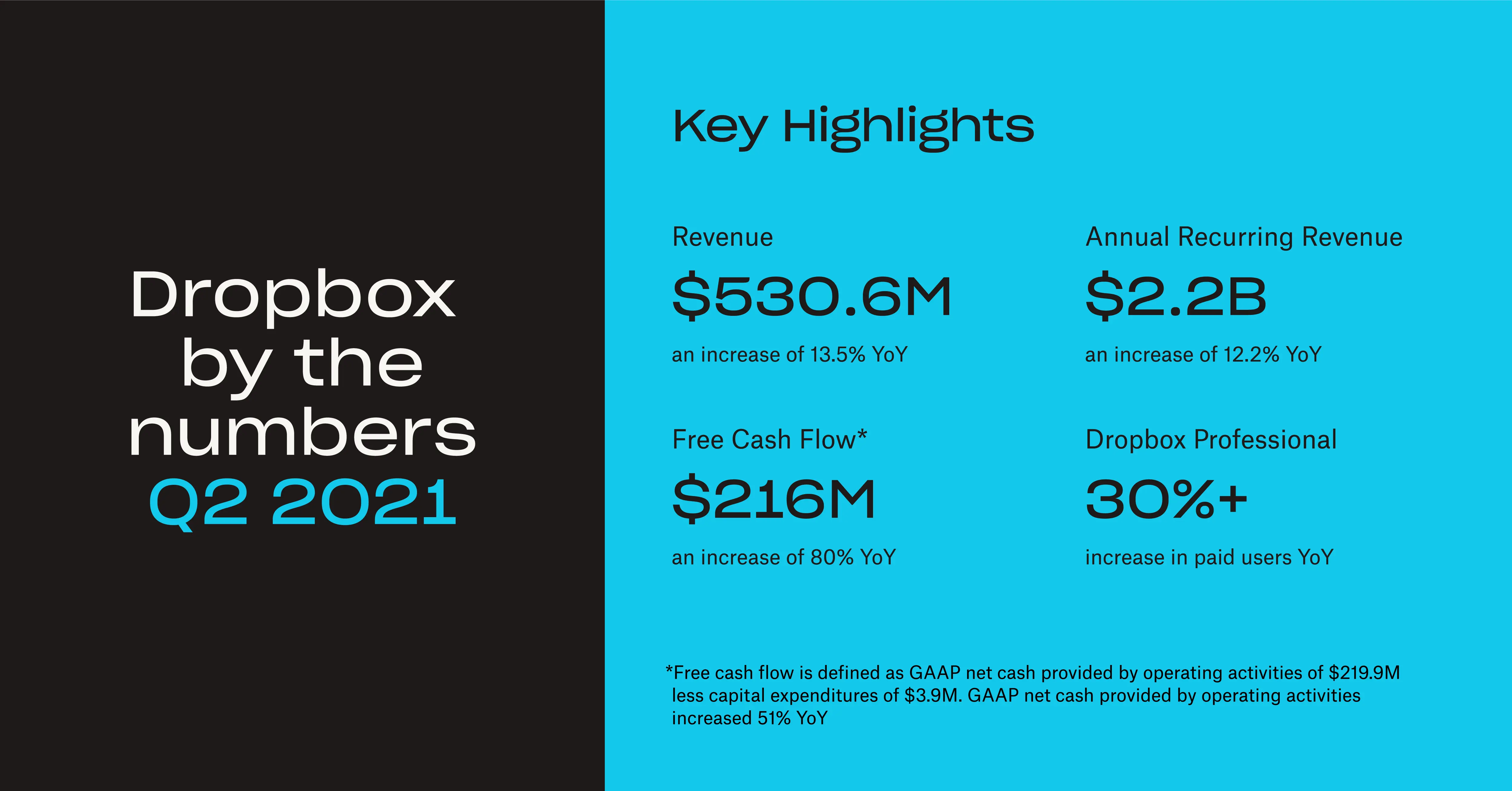
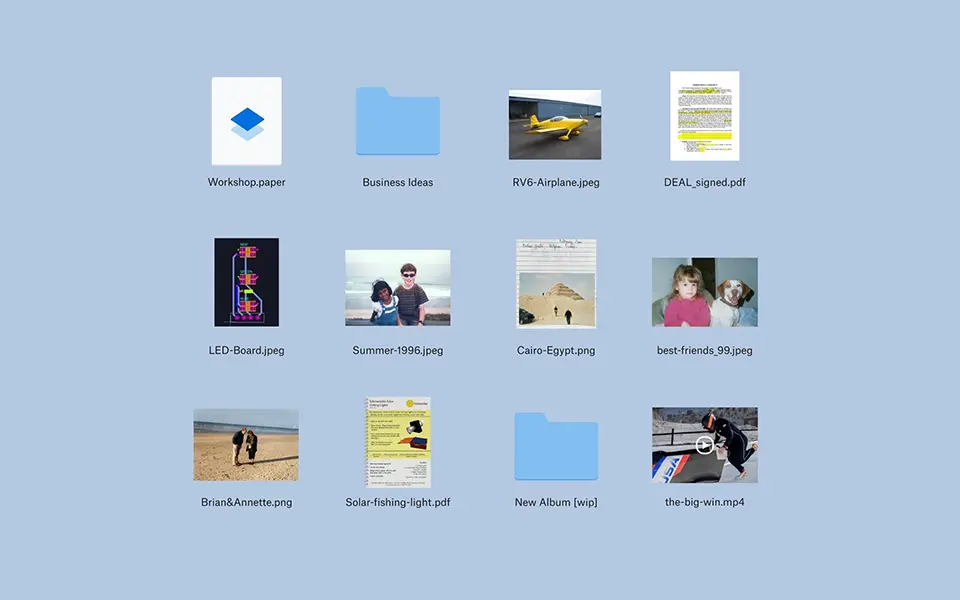


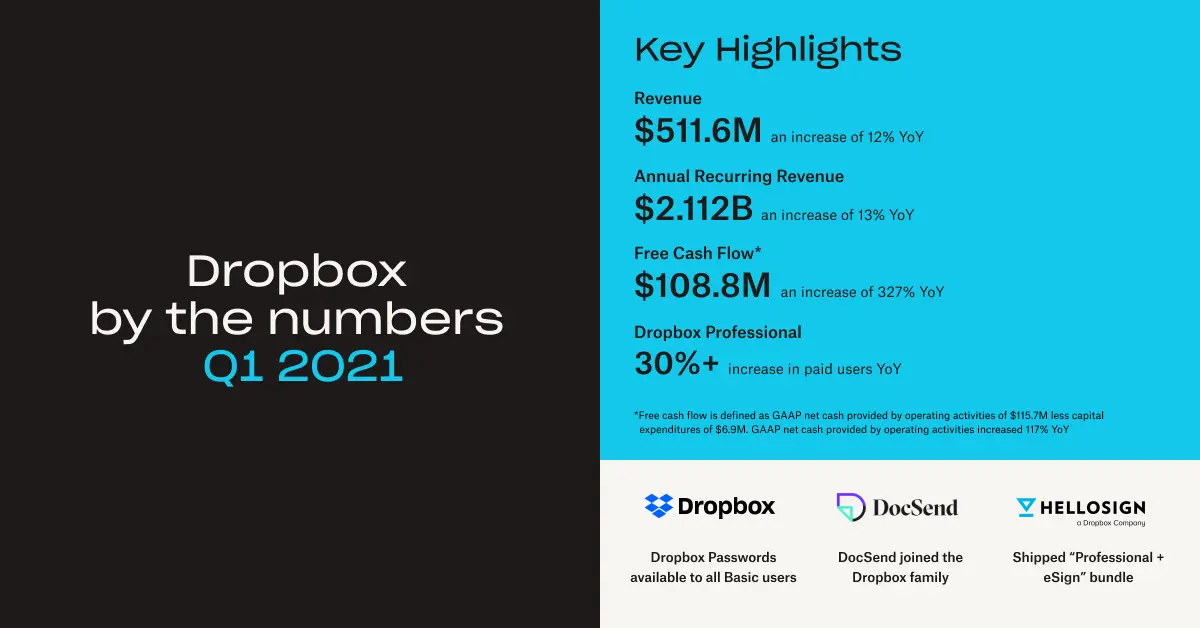

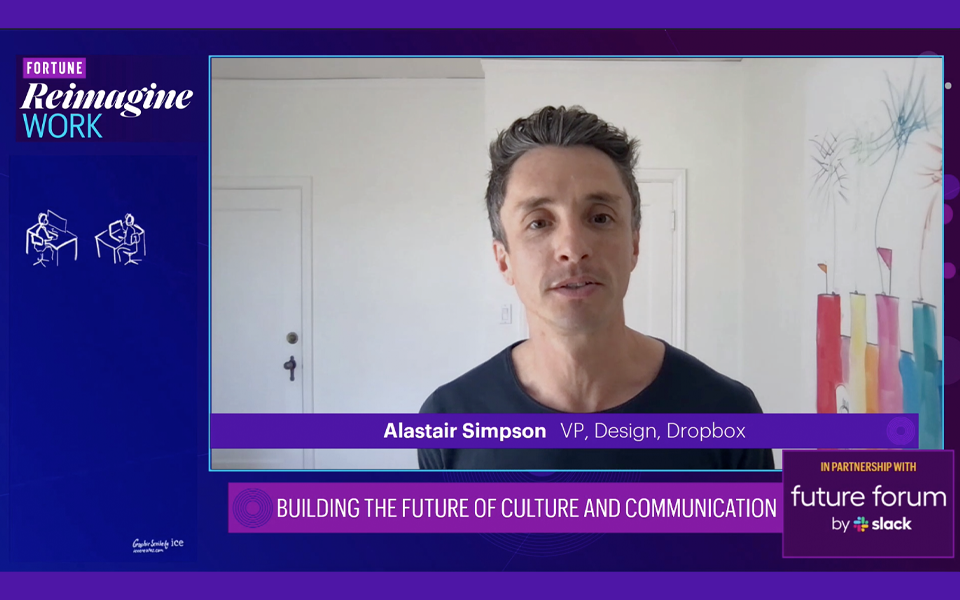





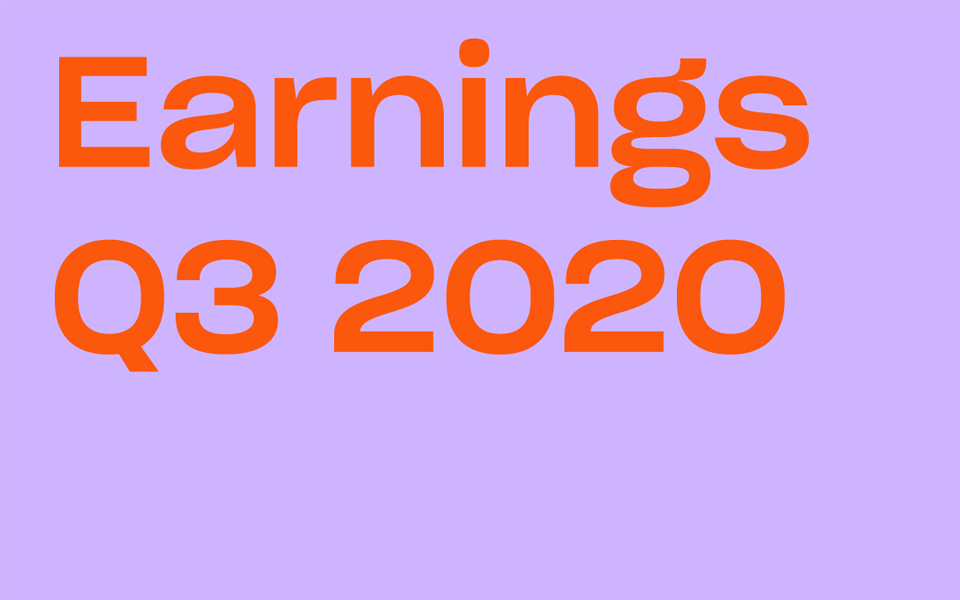

.png/_jcr_content/renditions/blog_(960x960).webp)