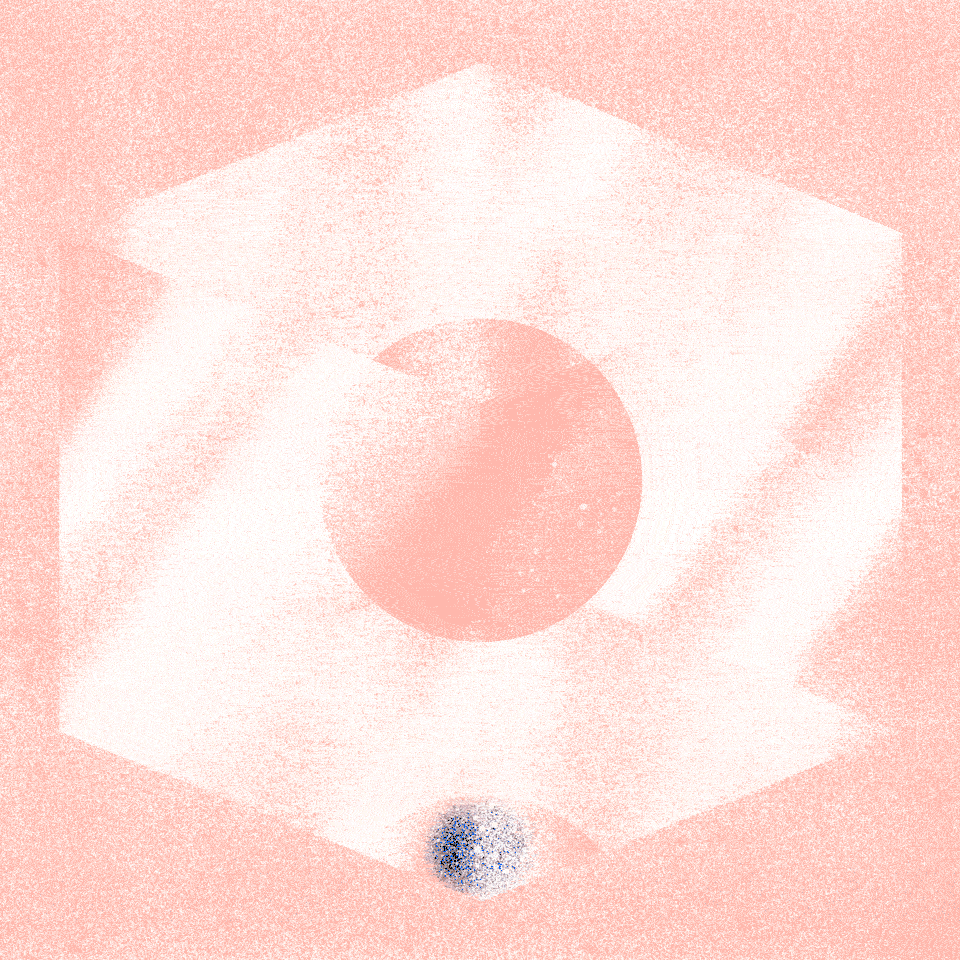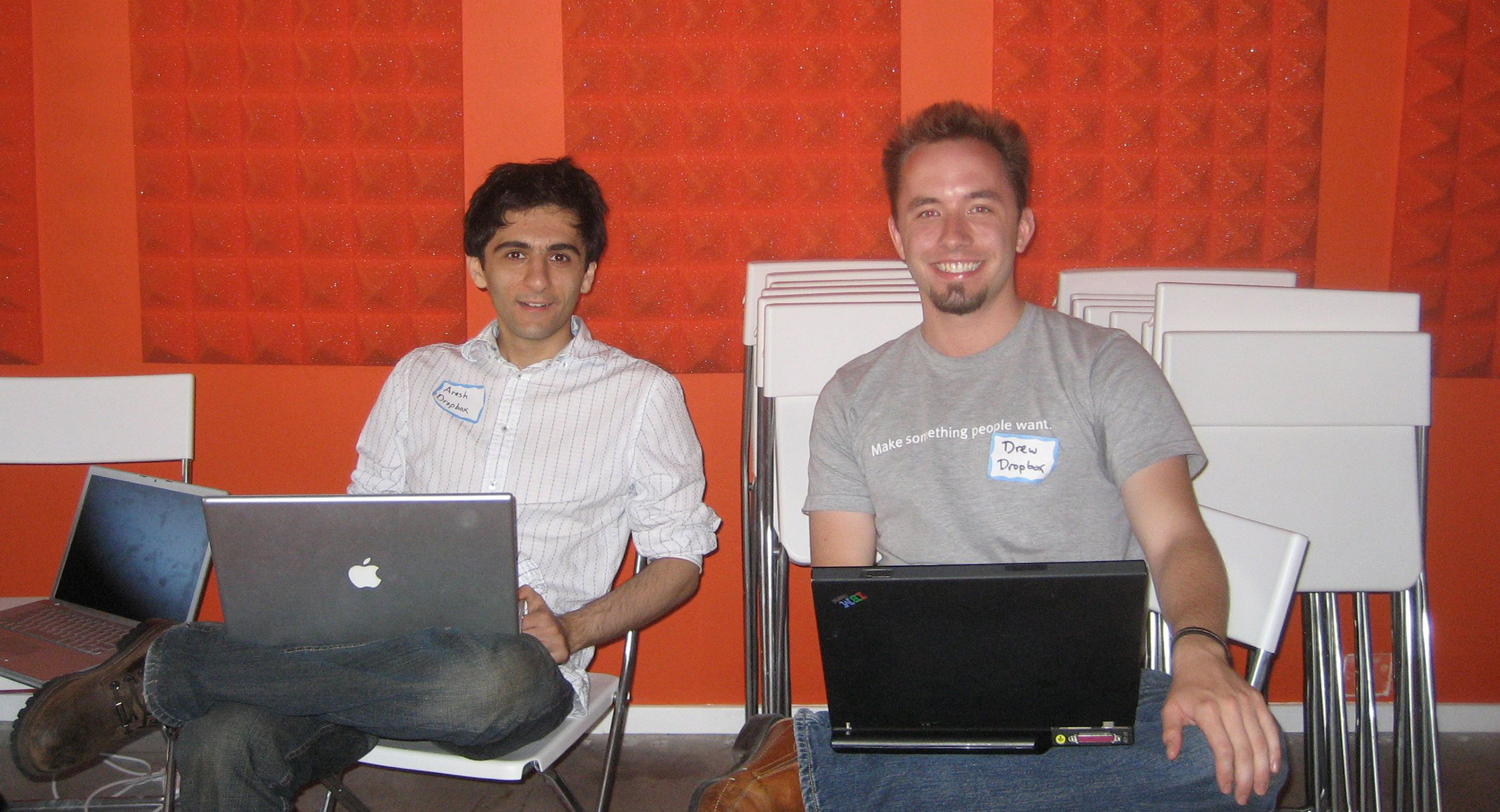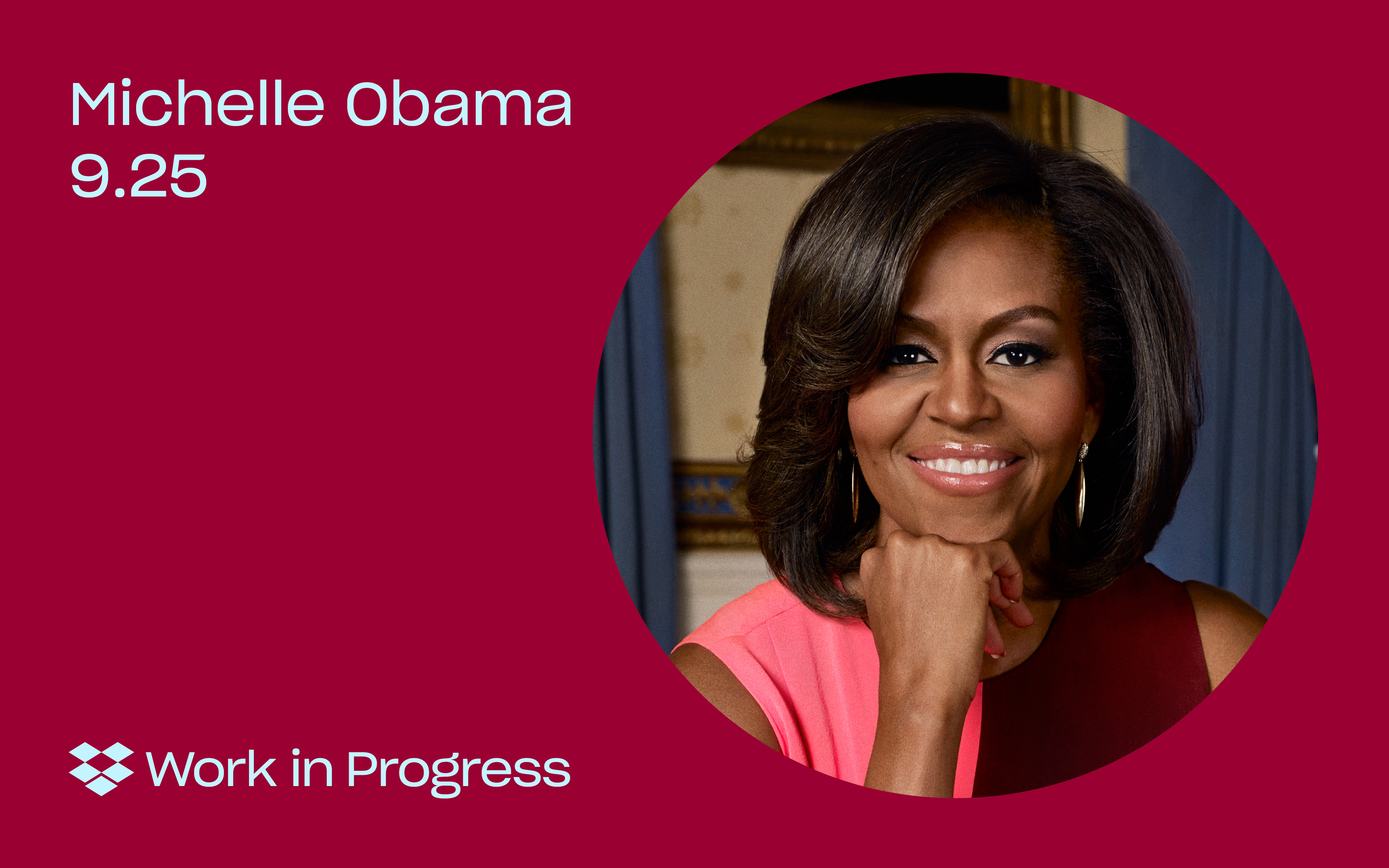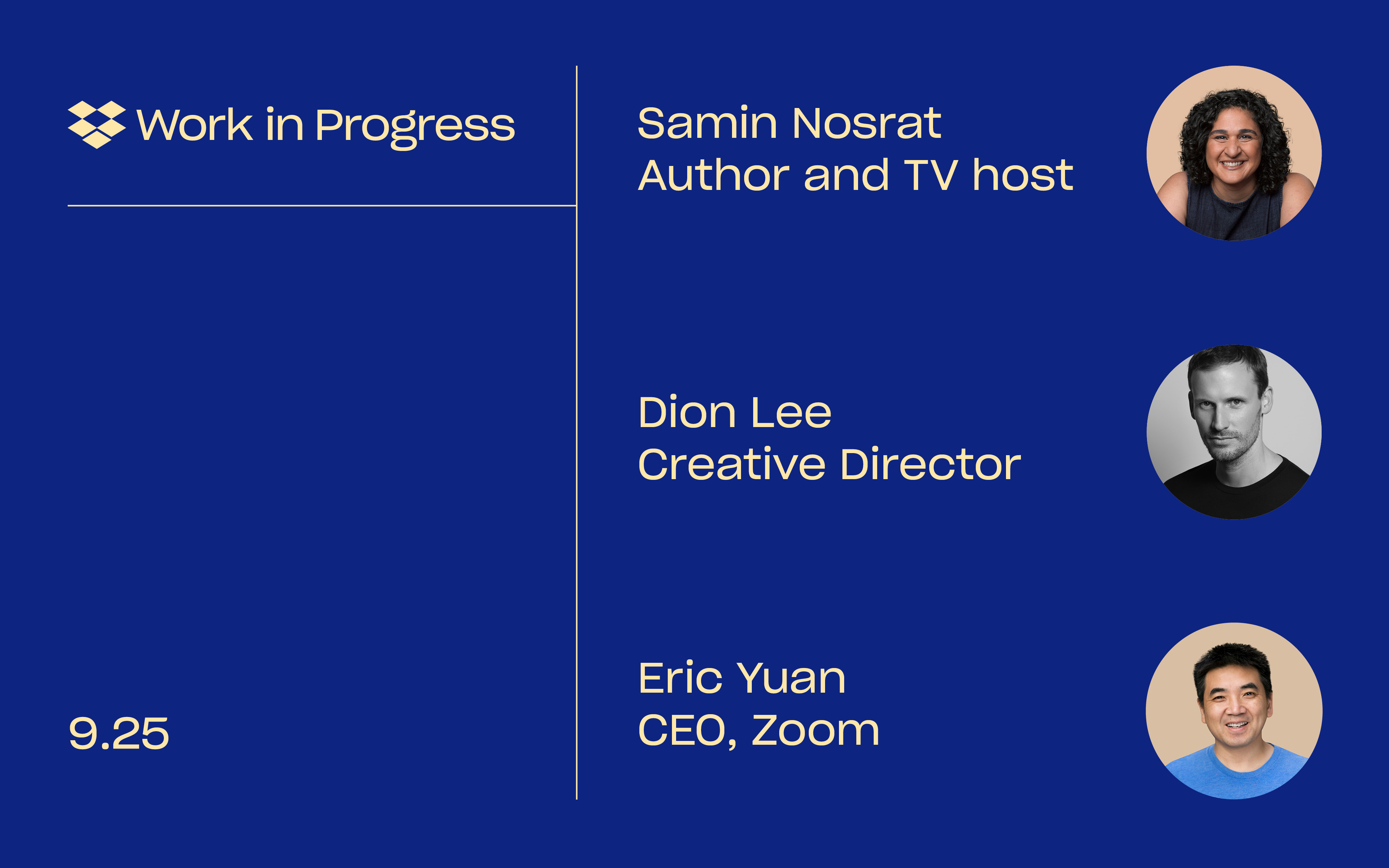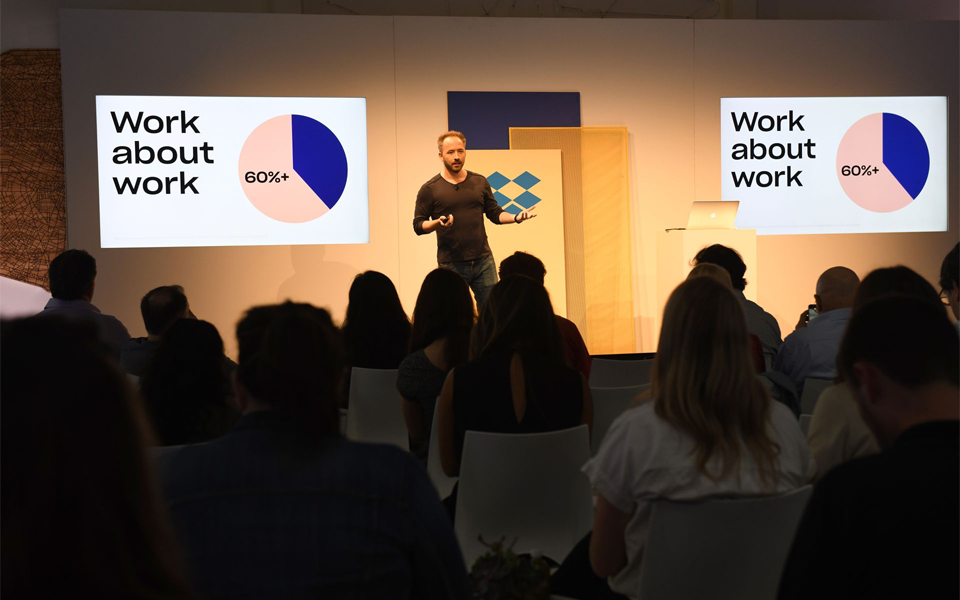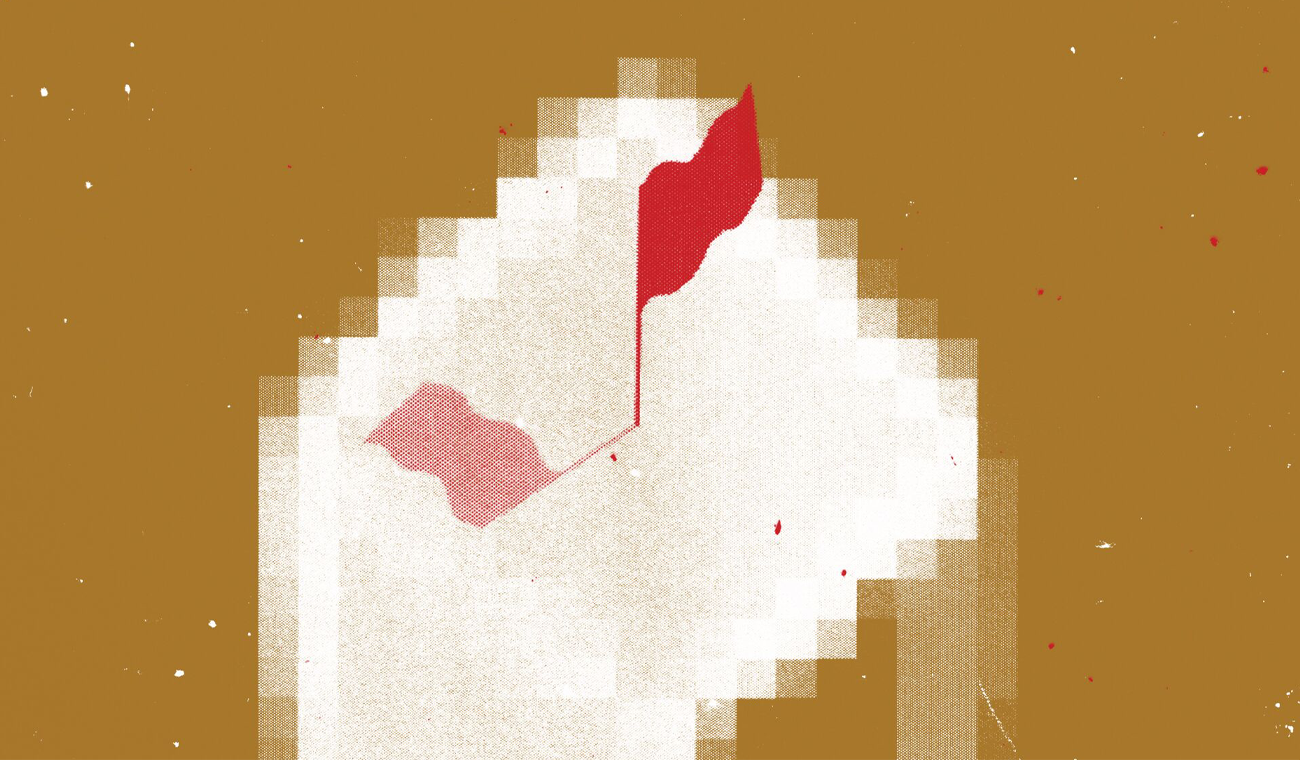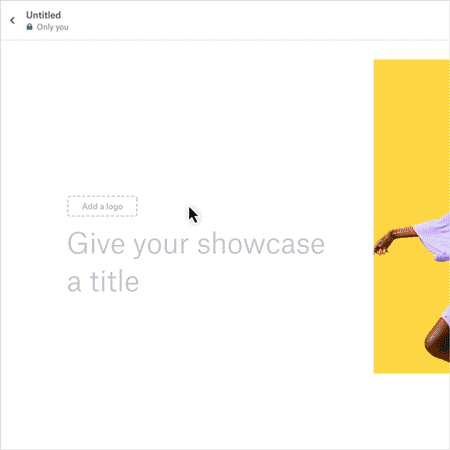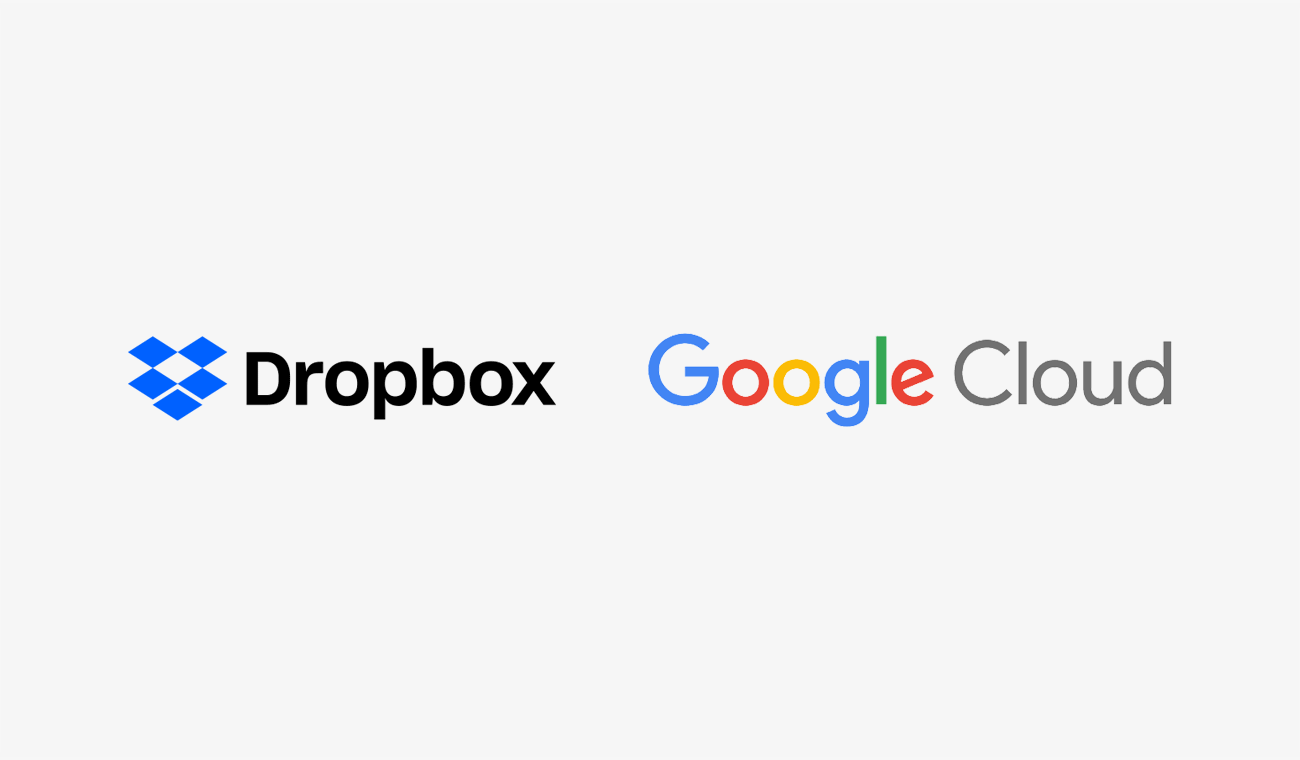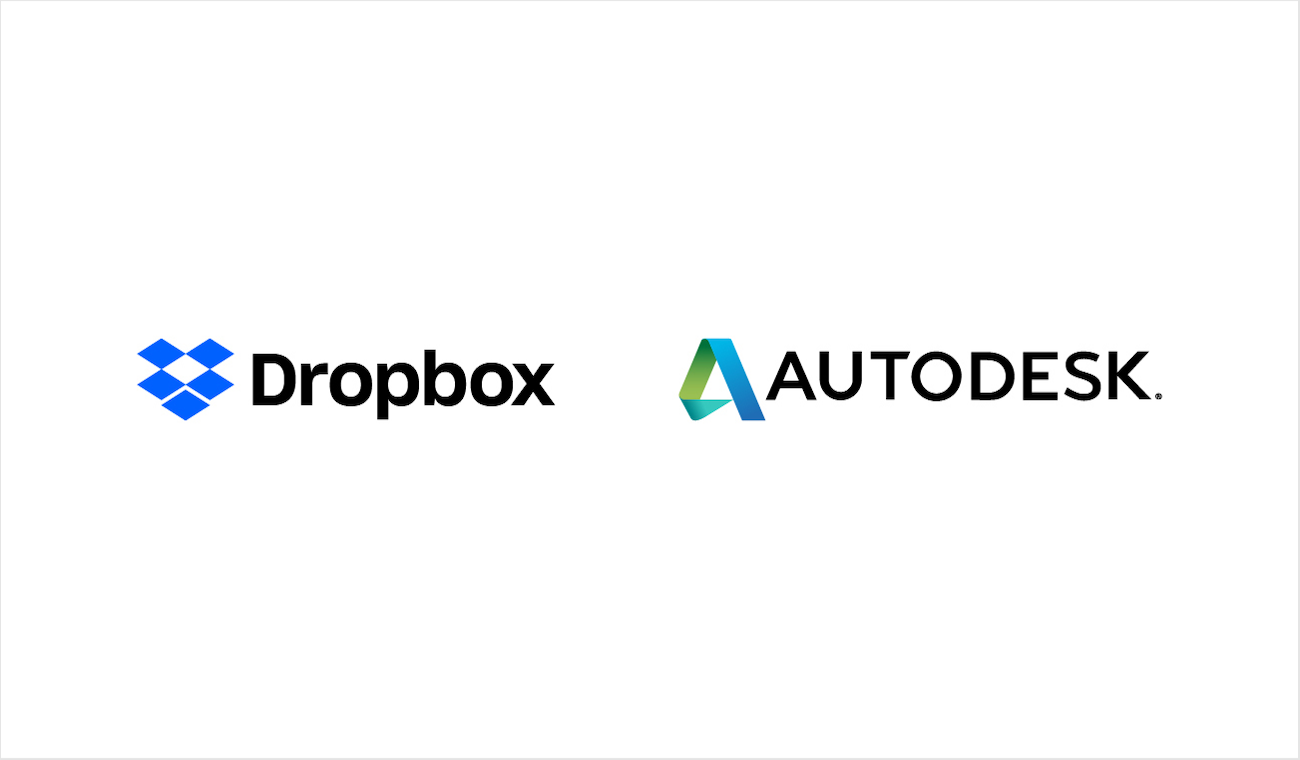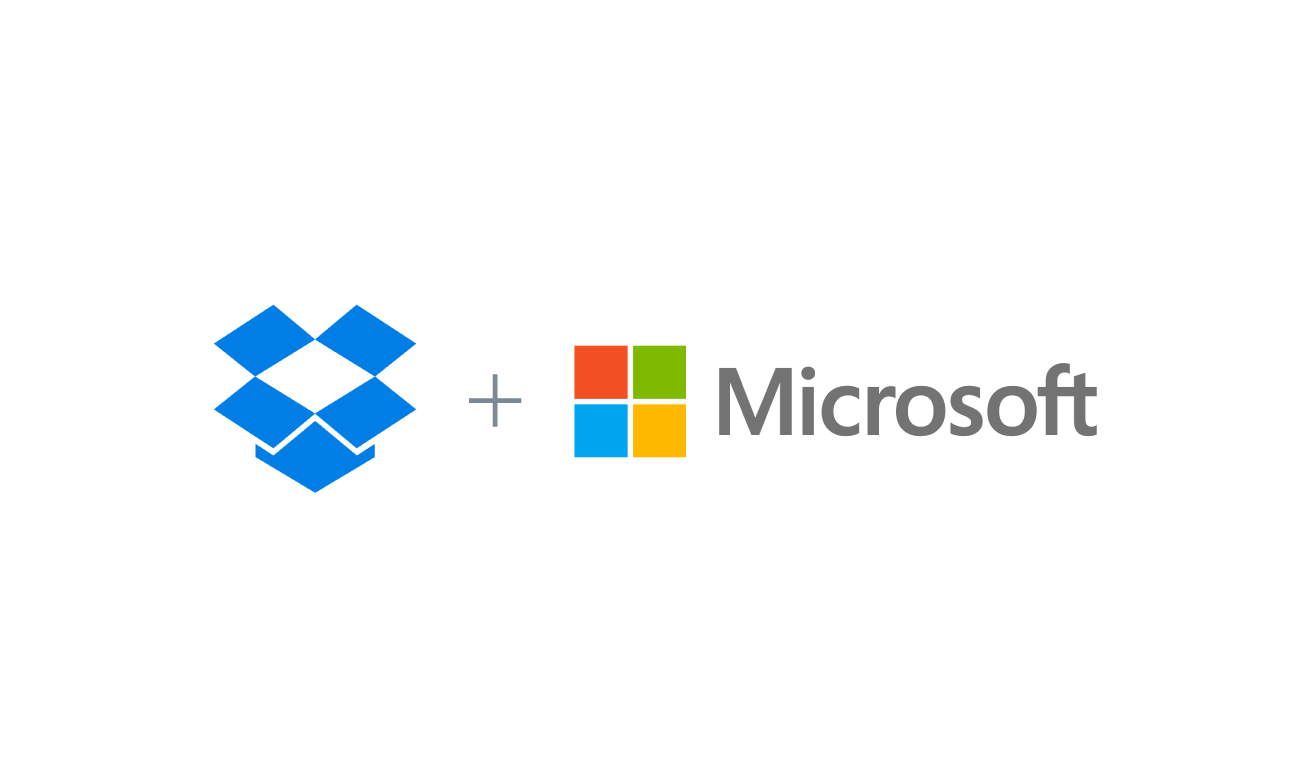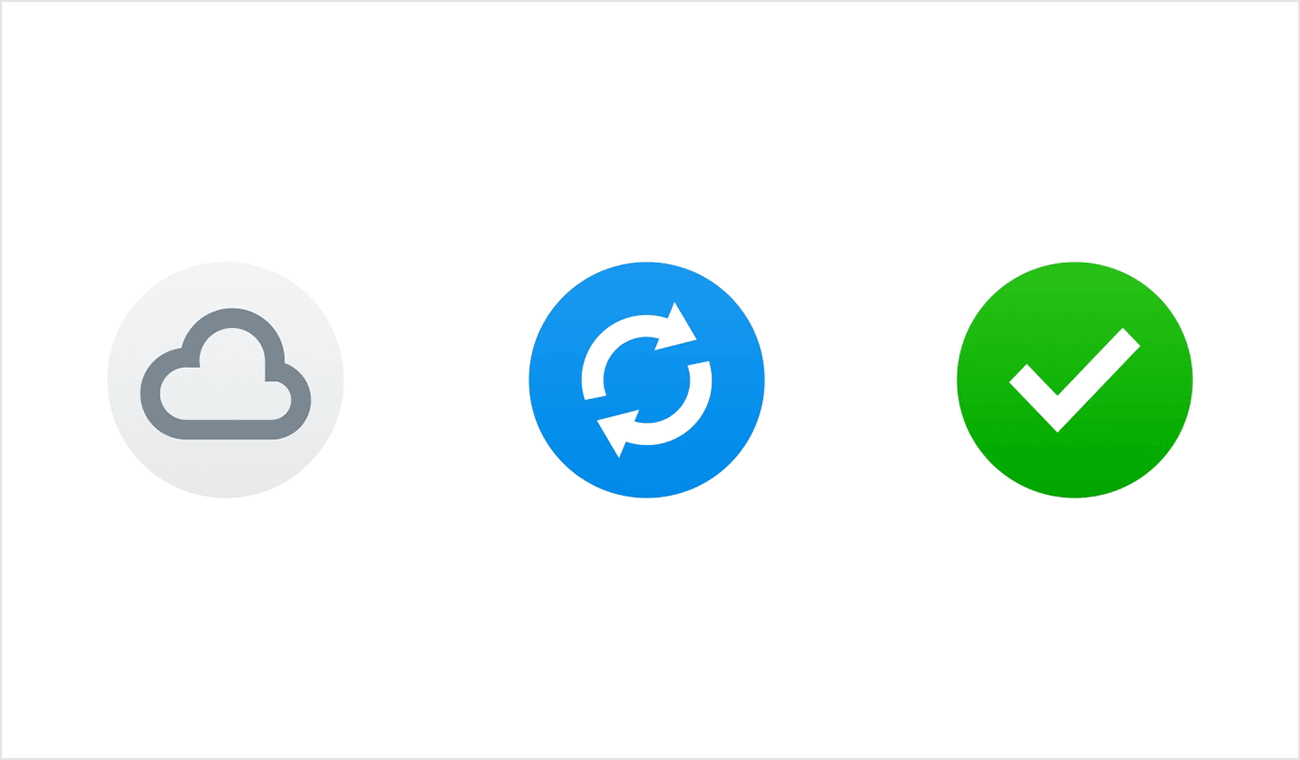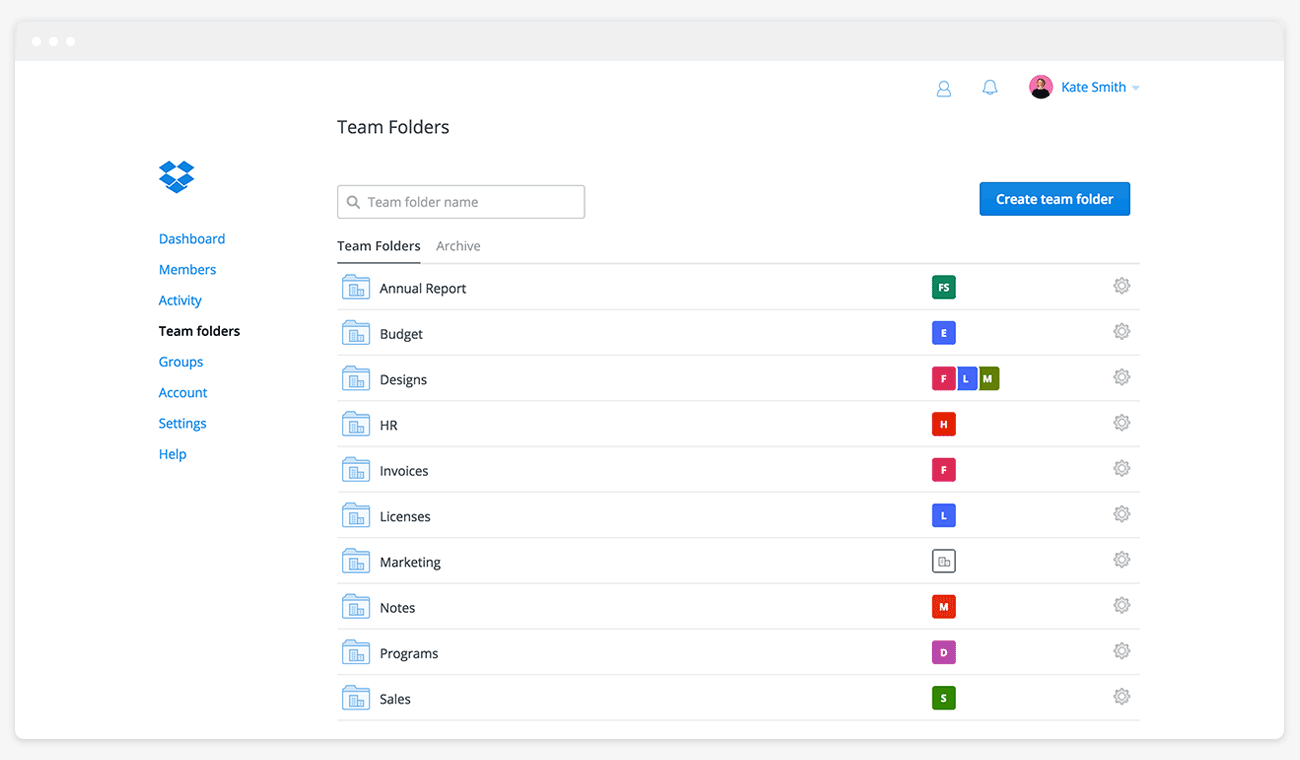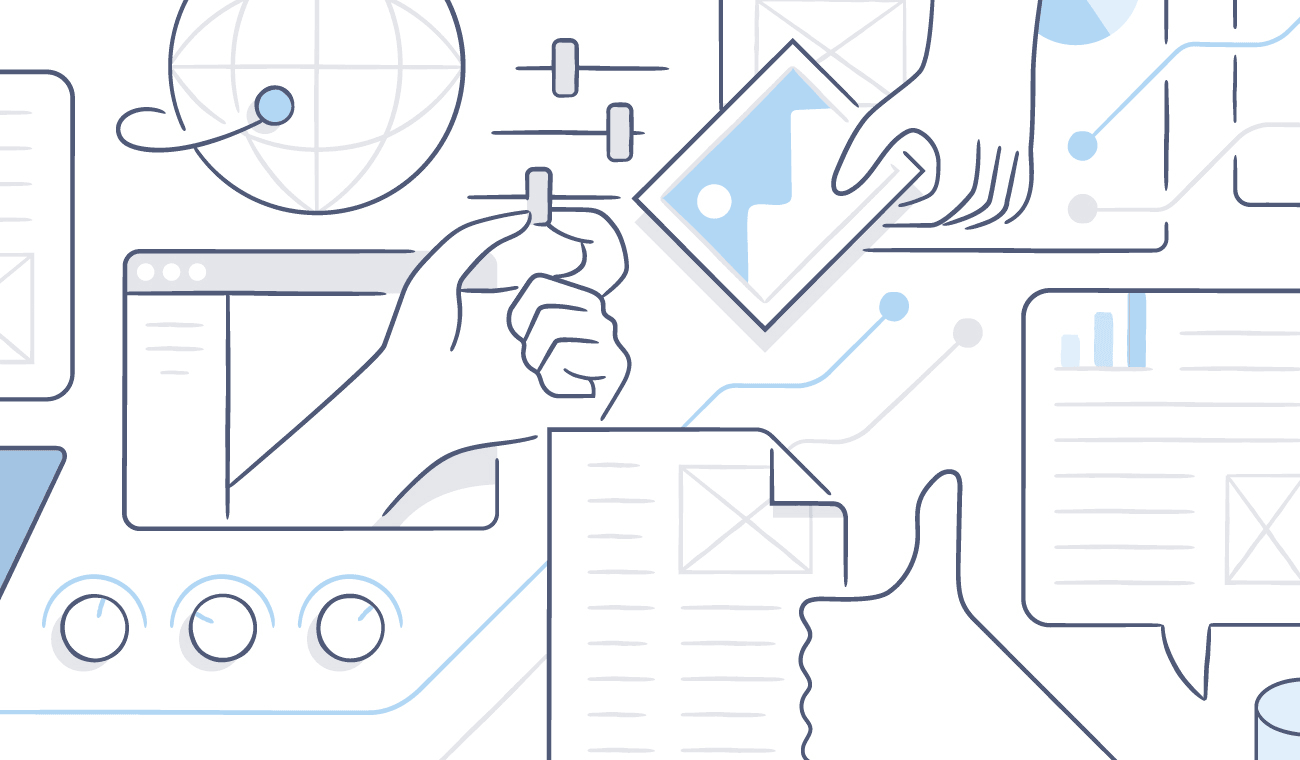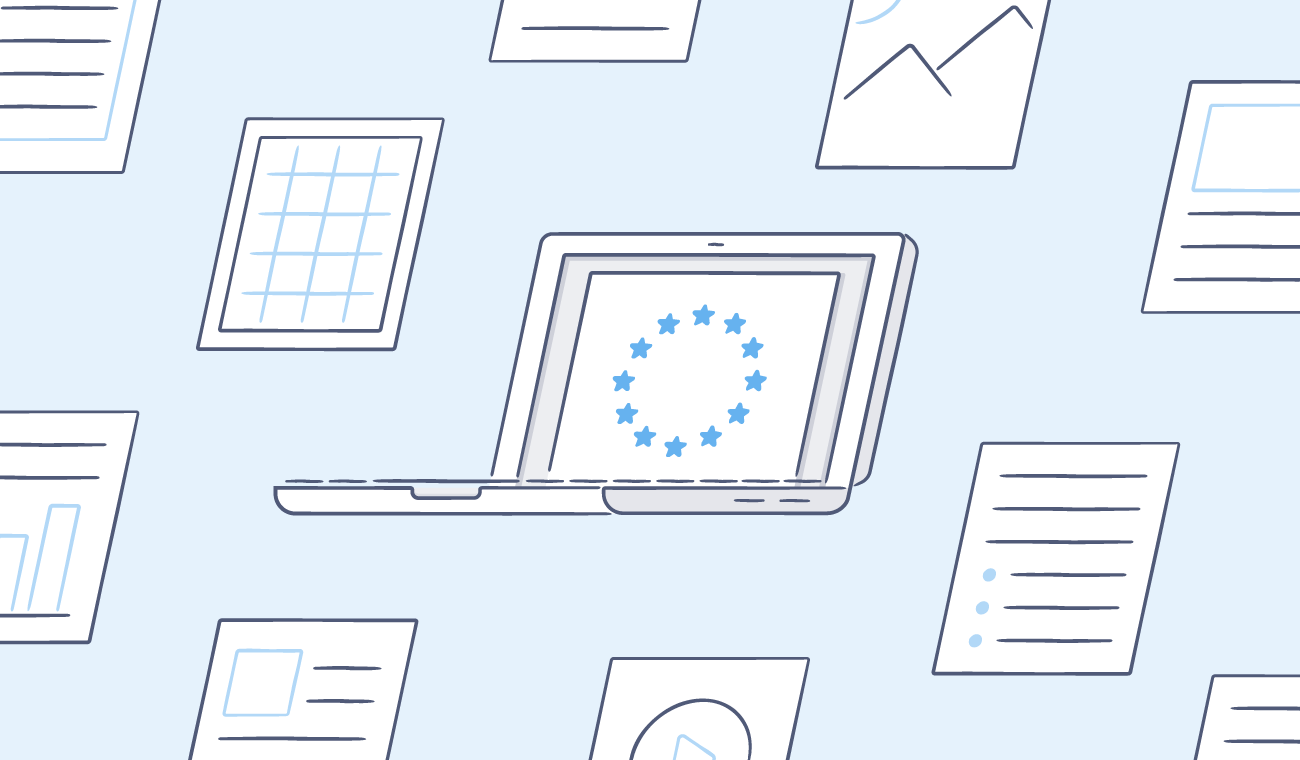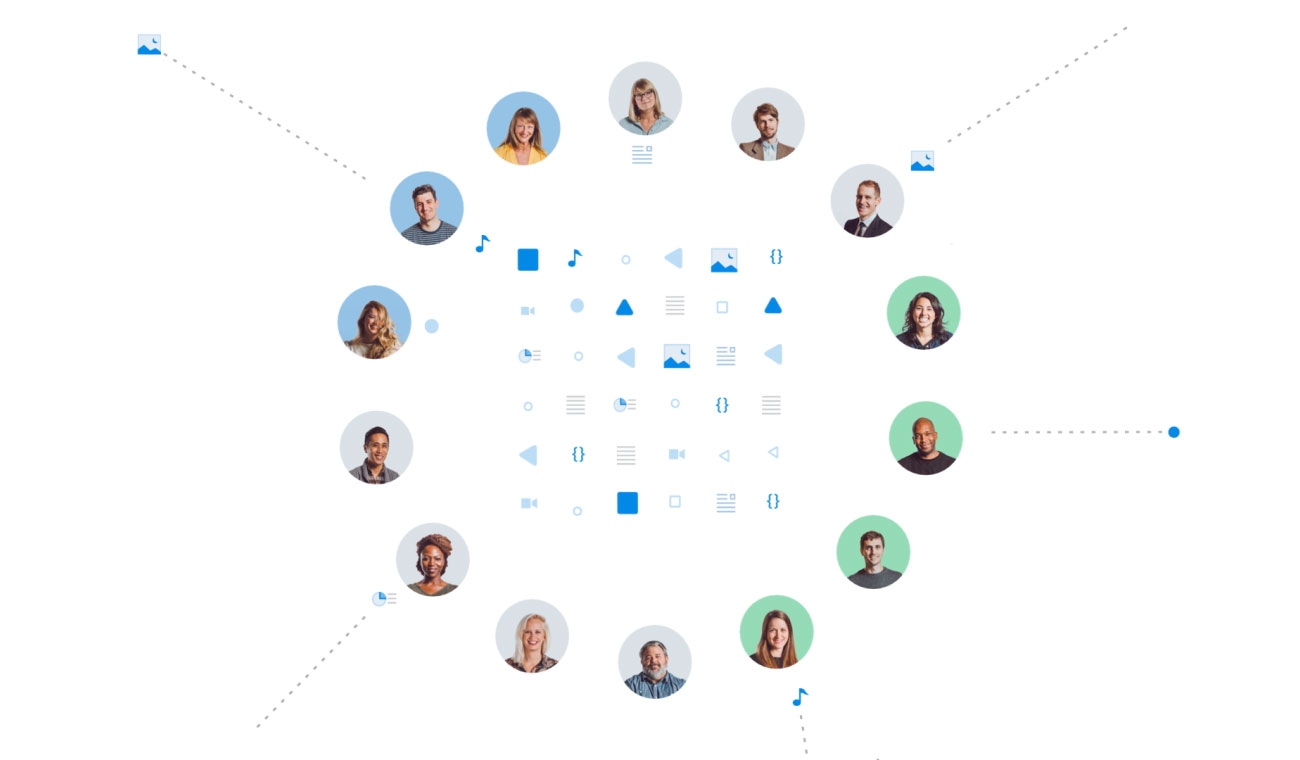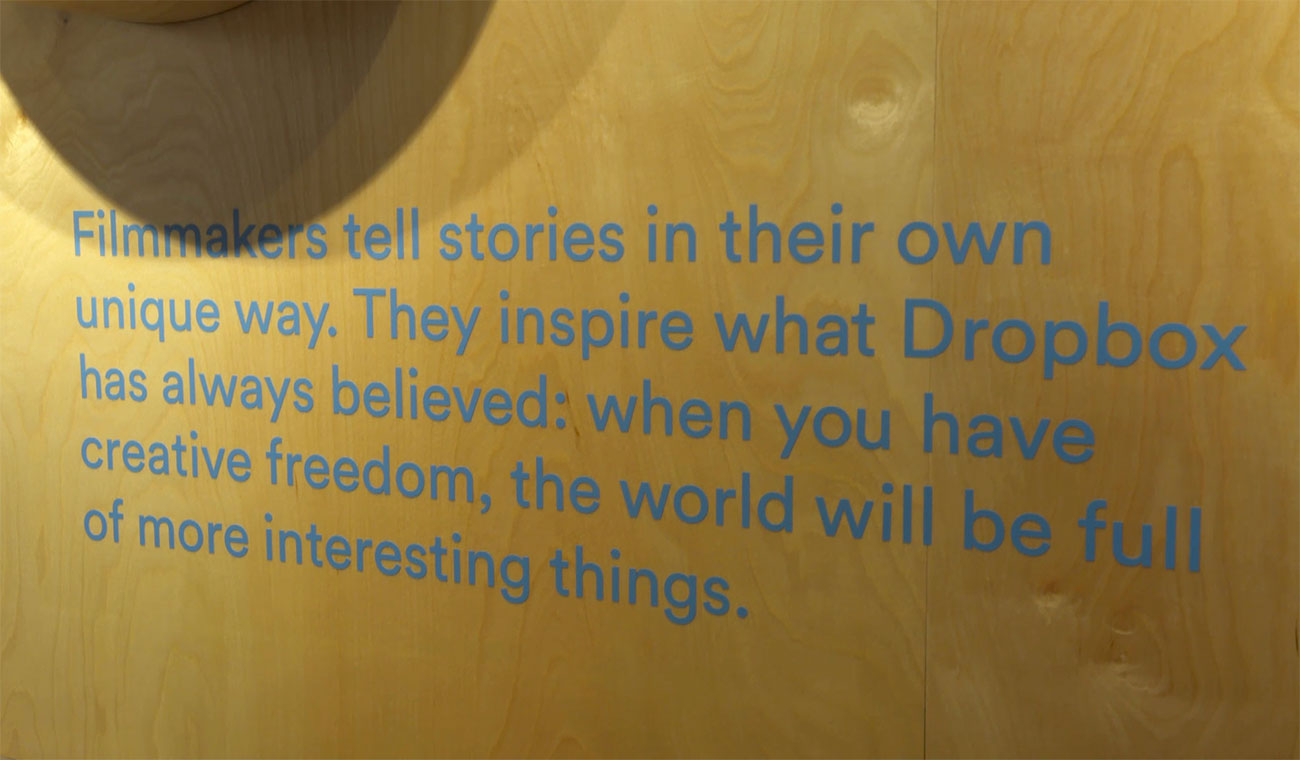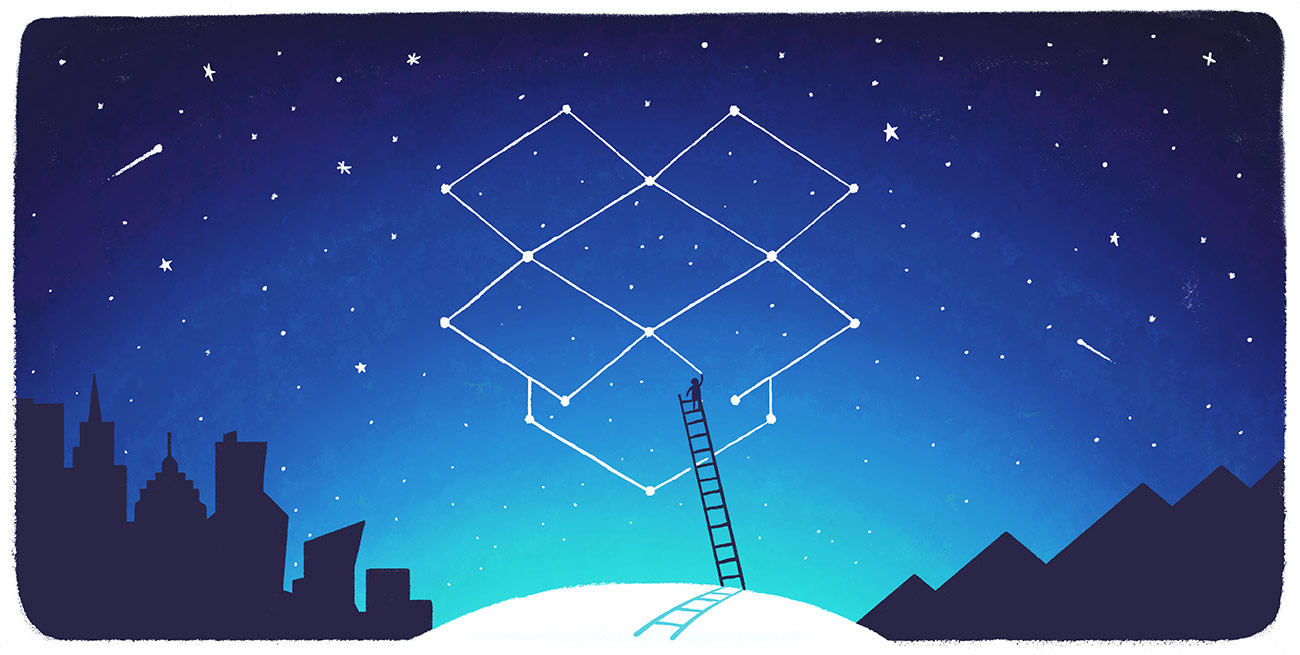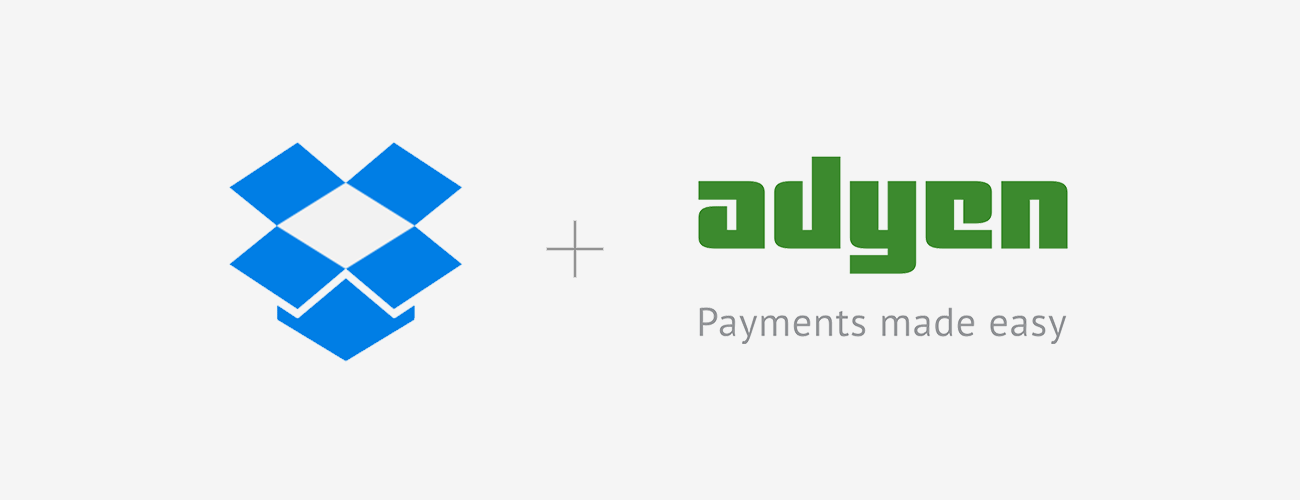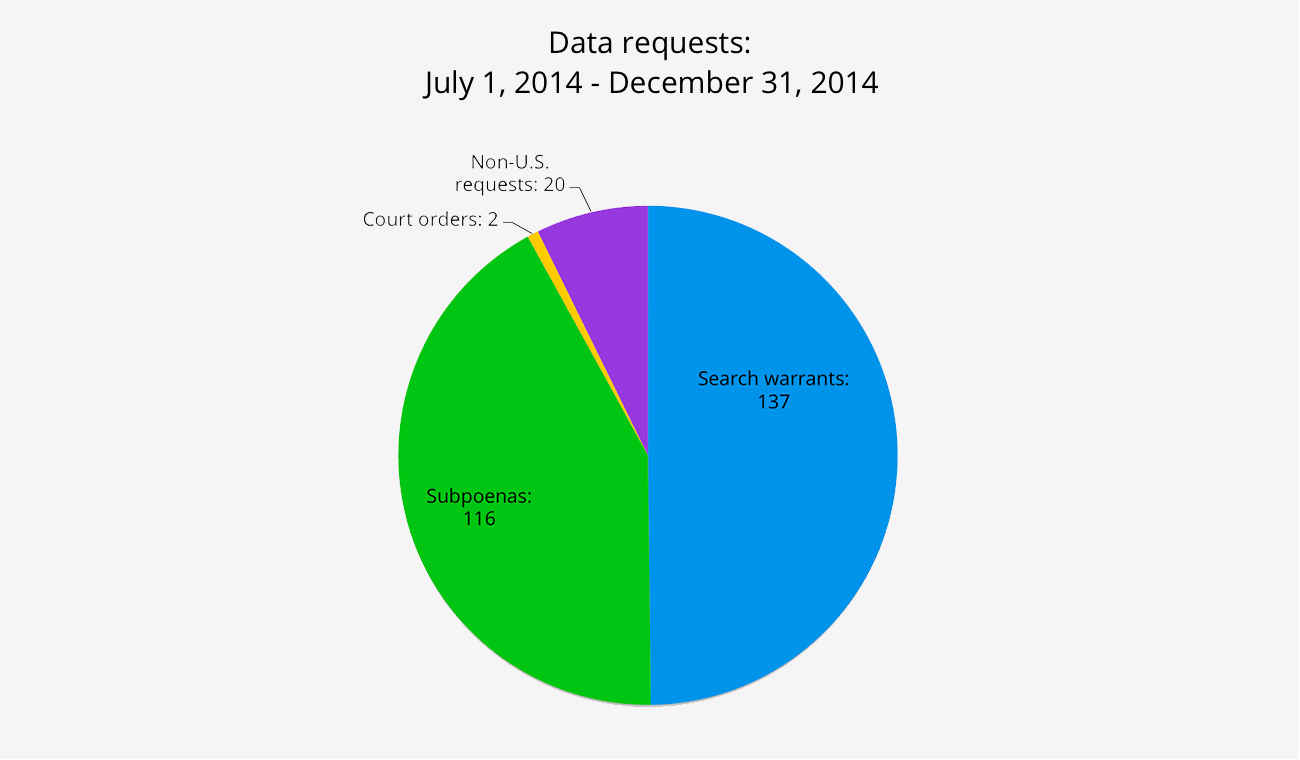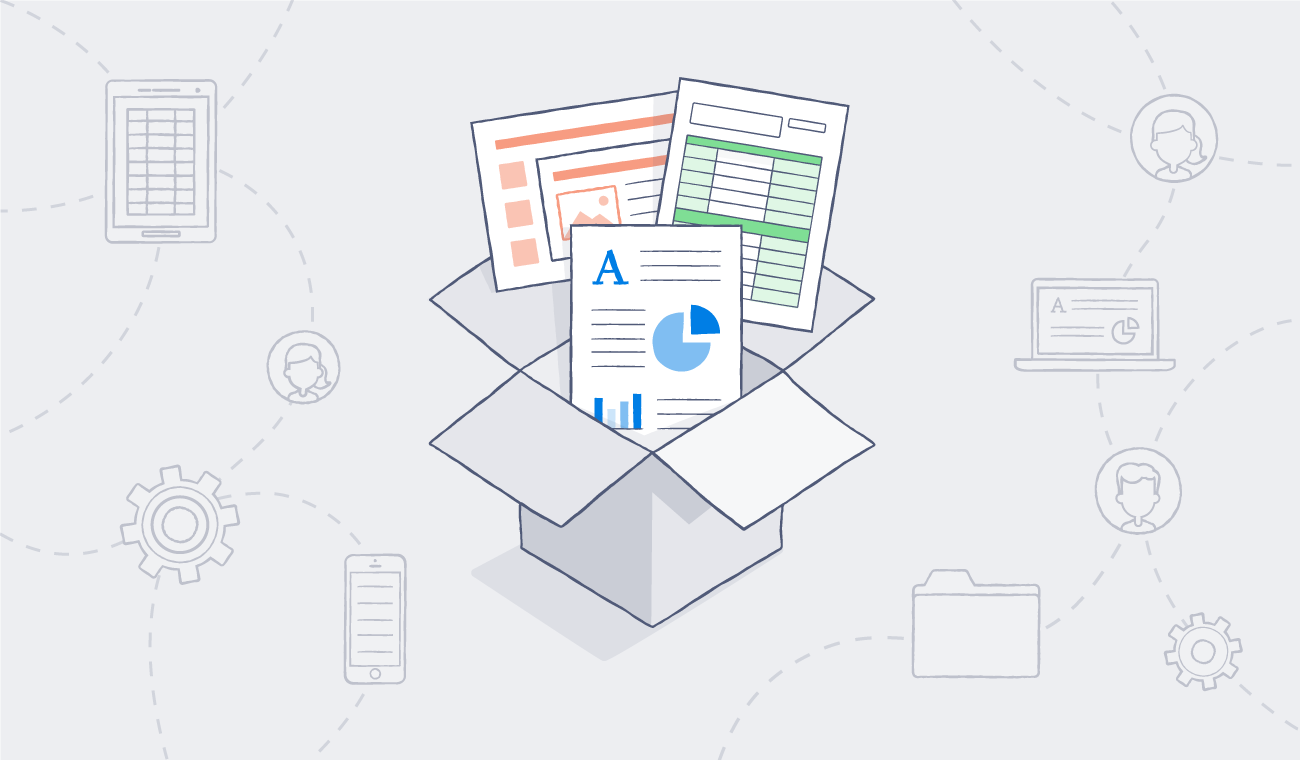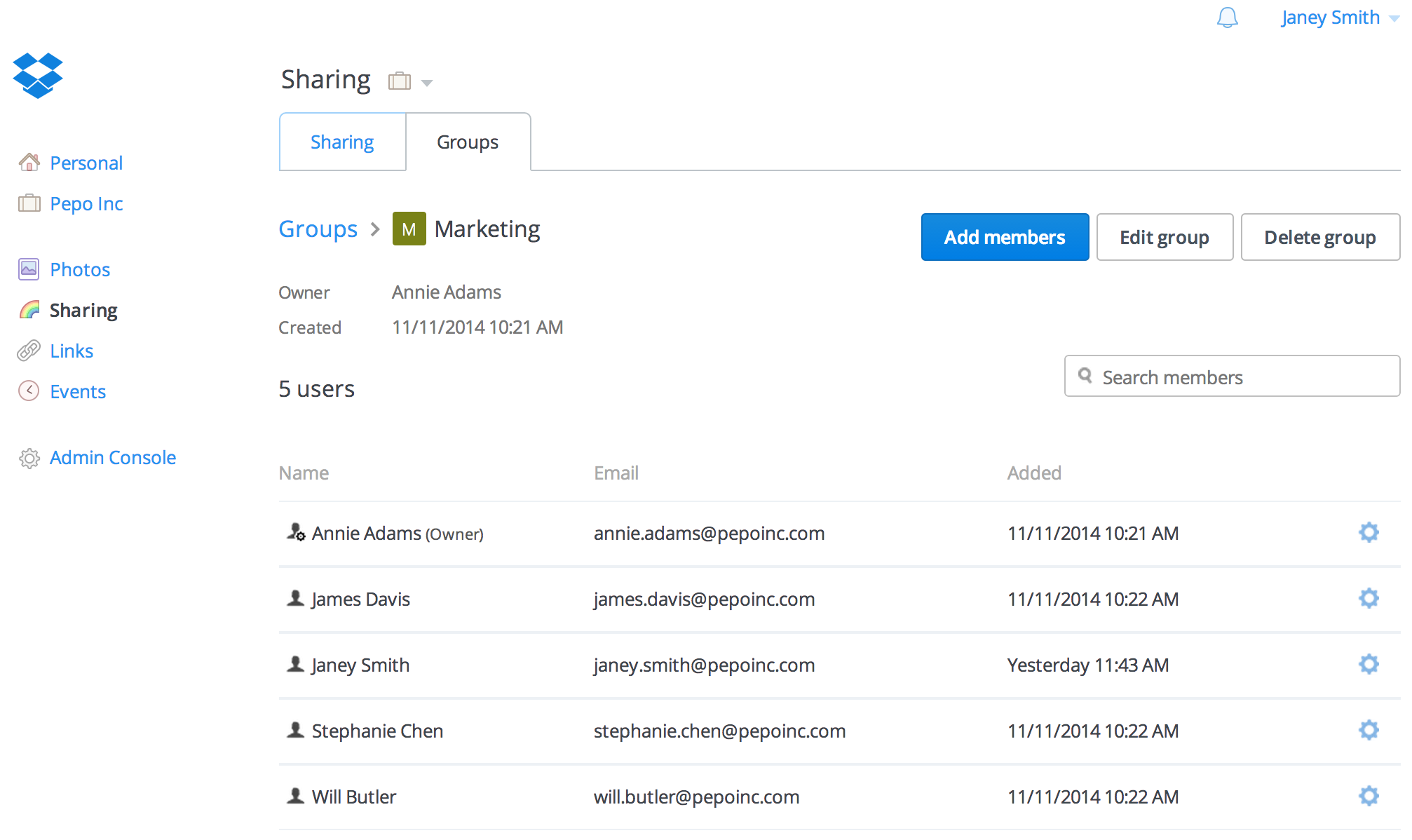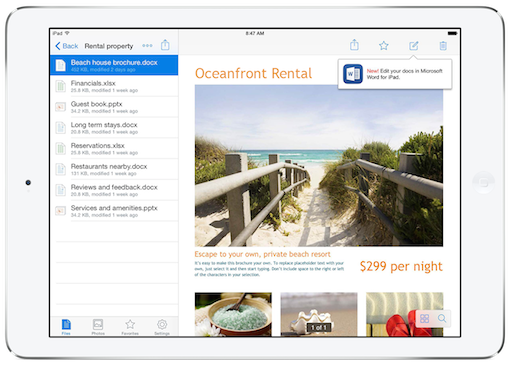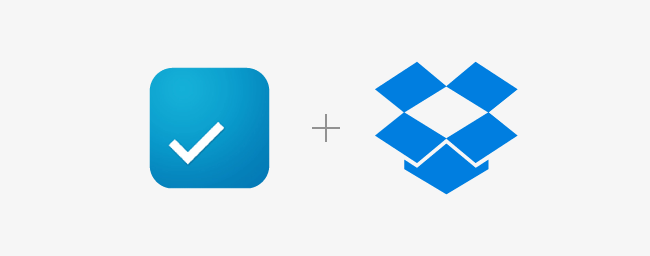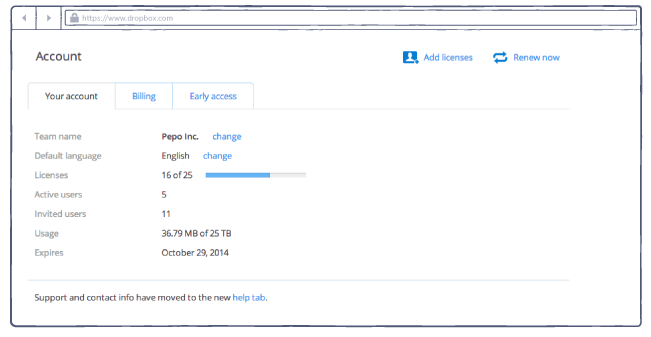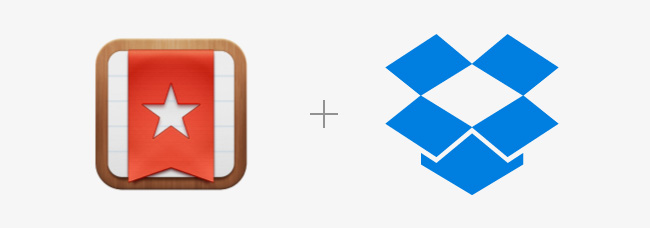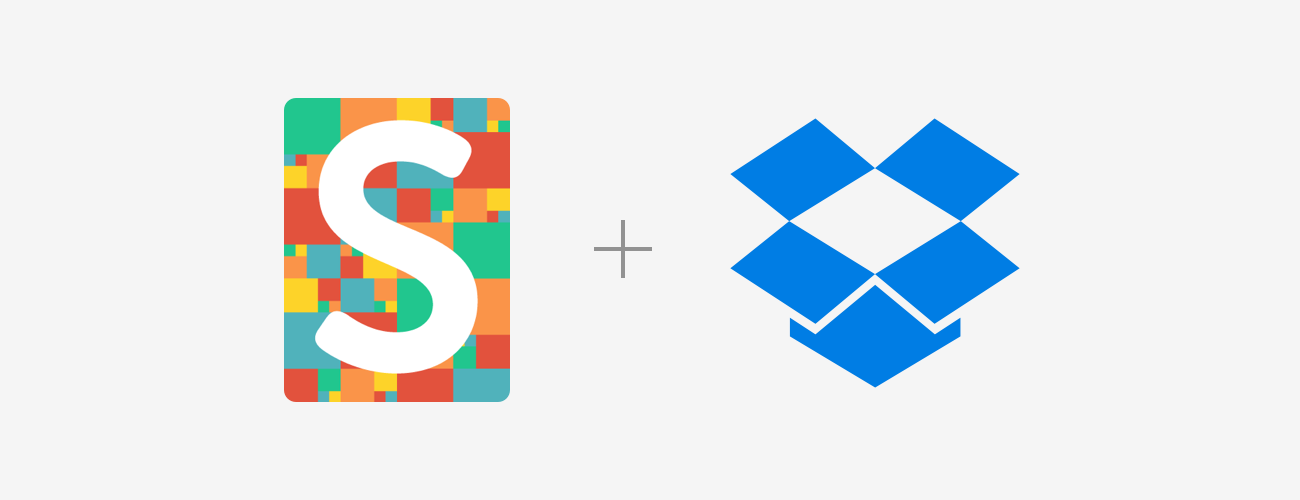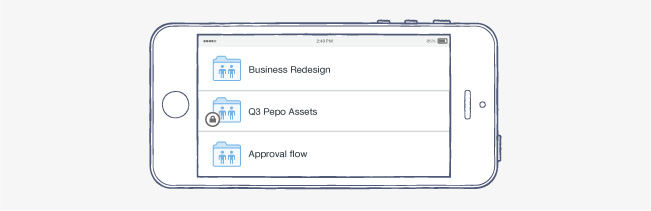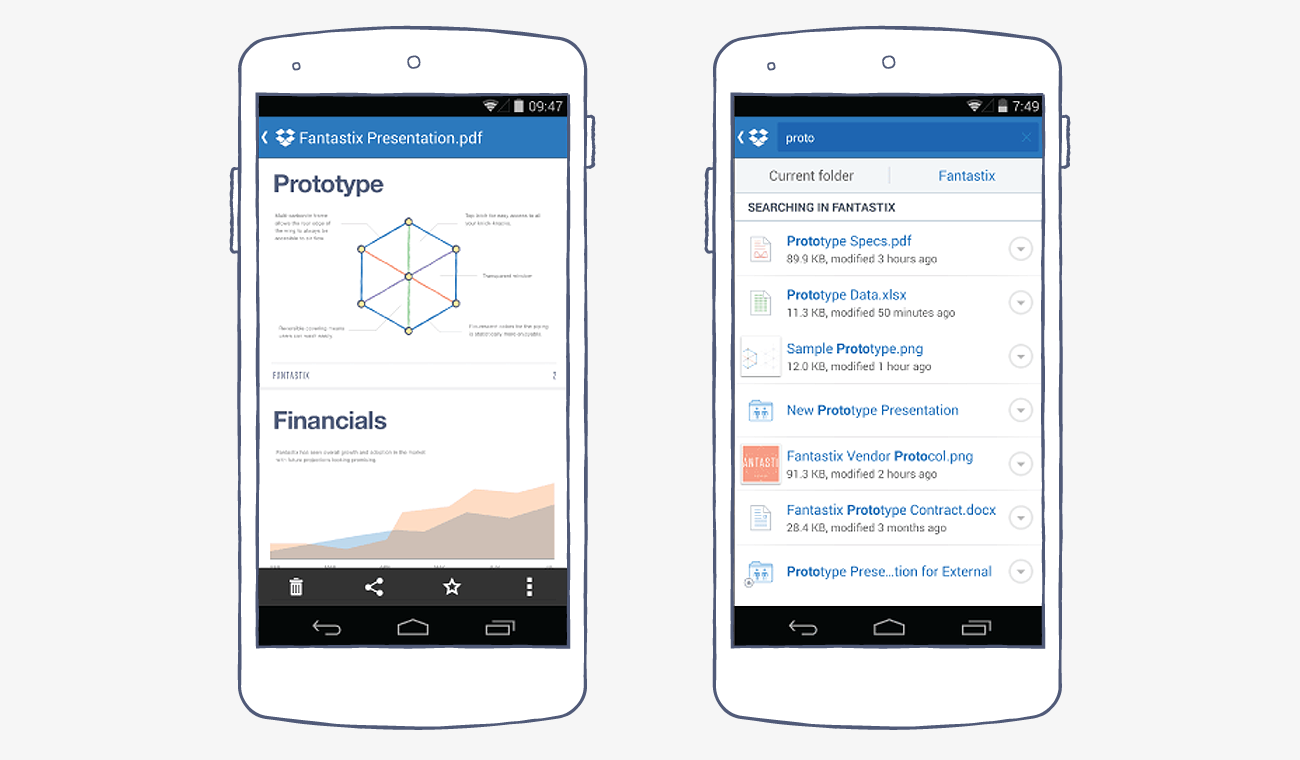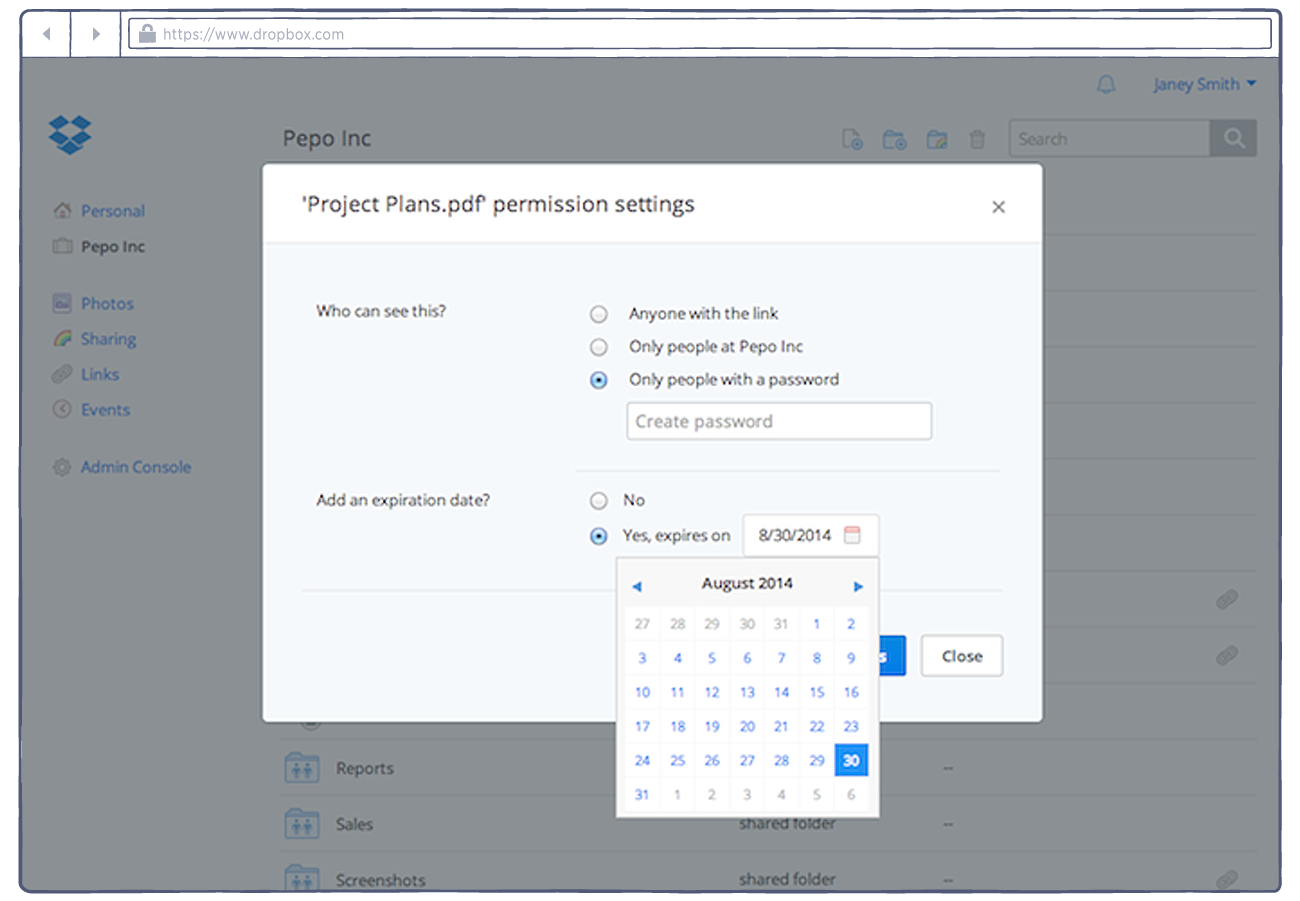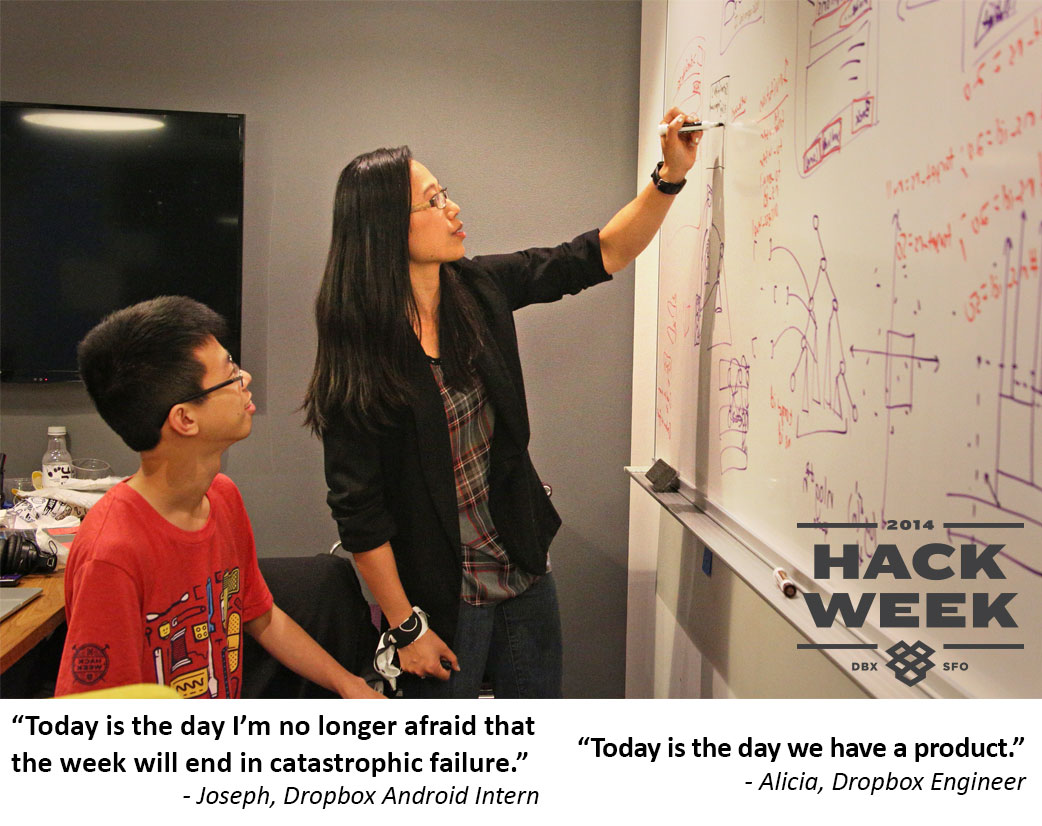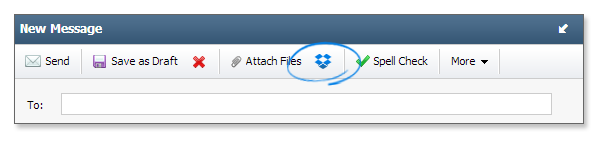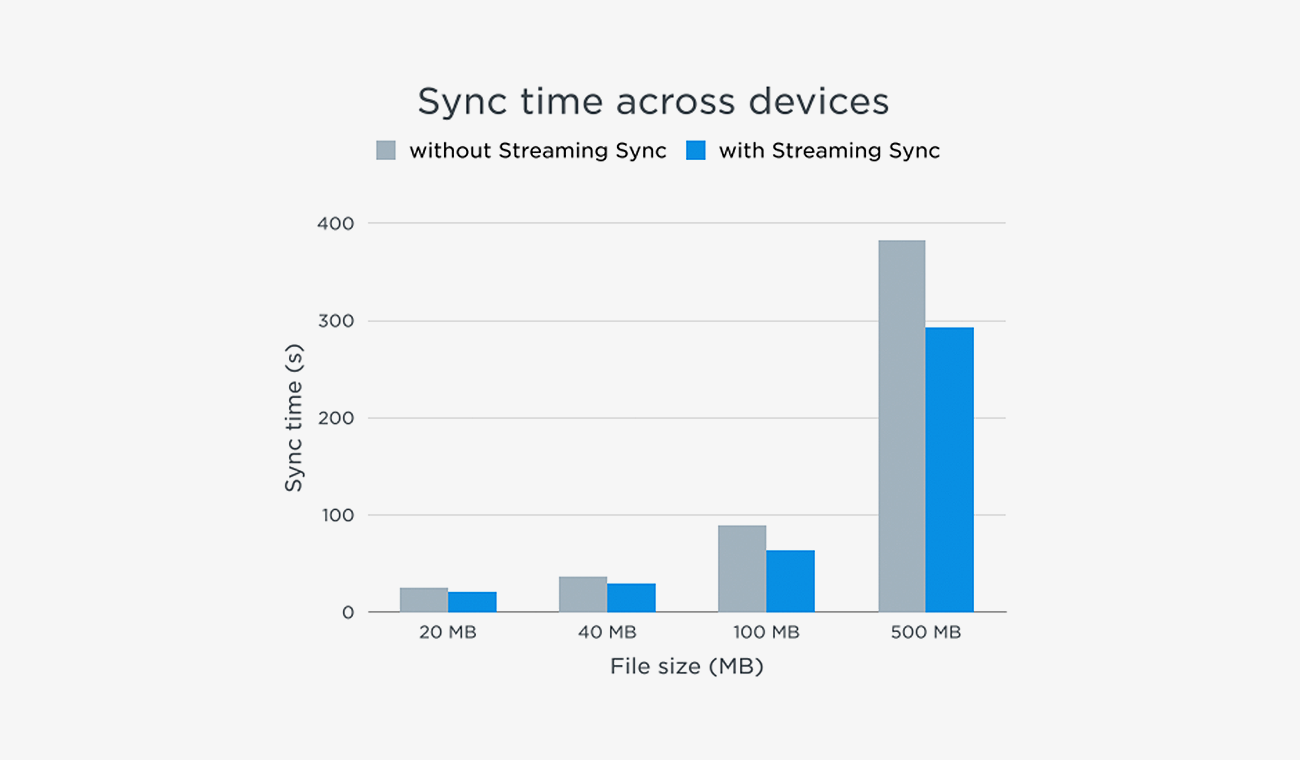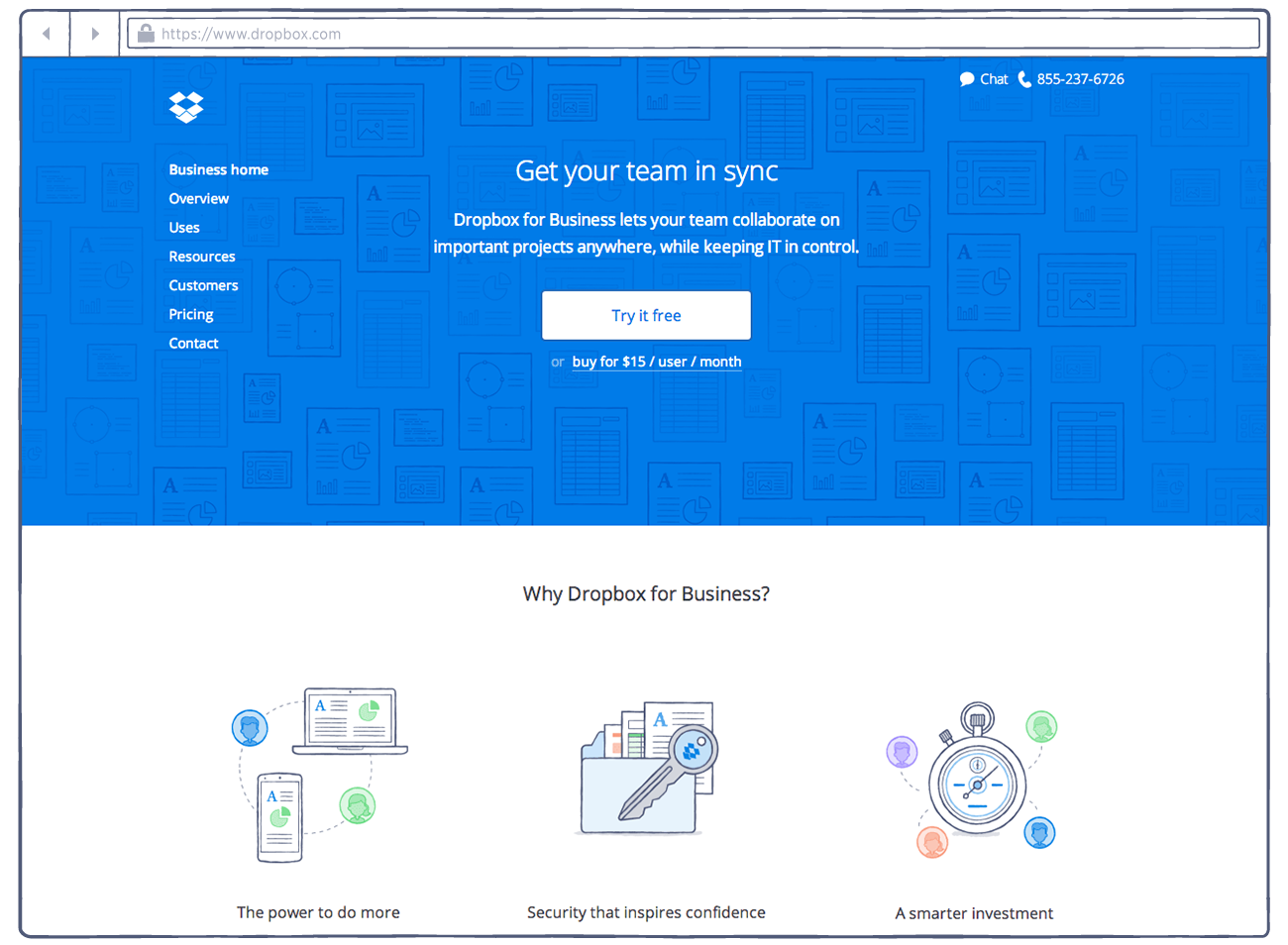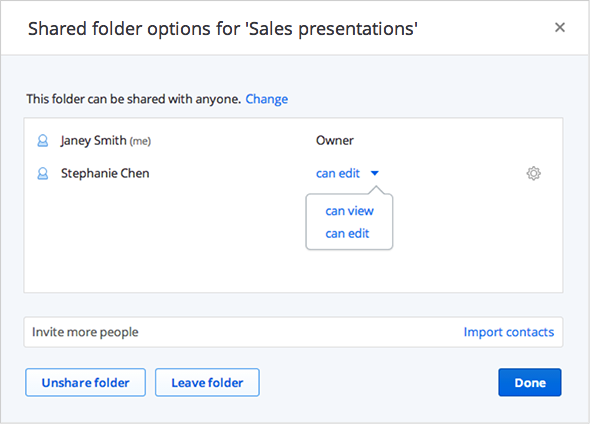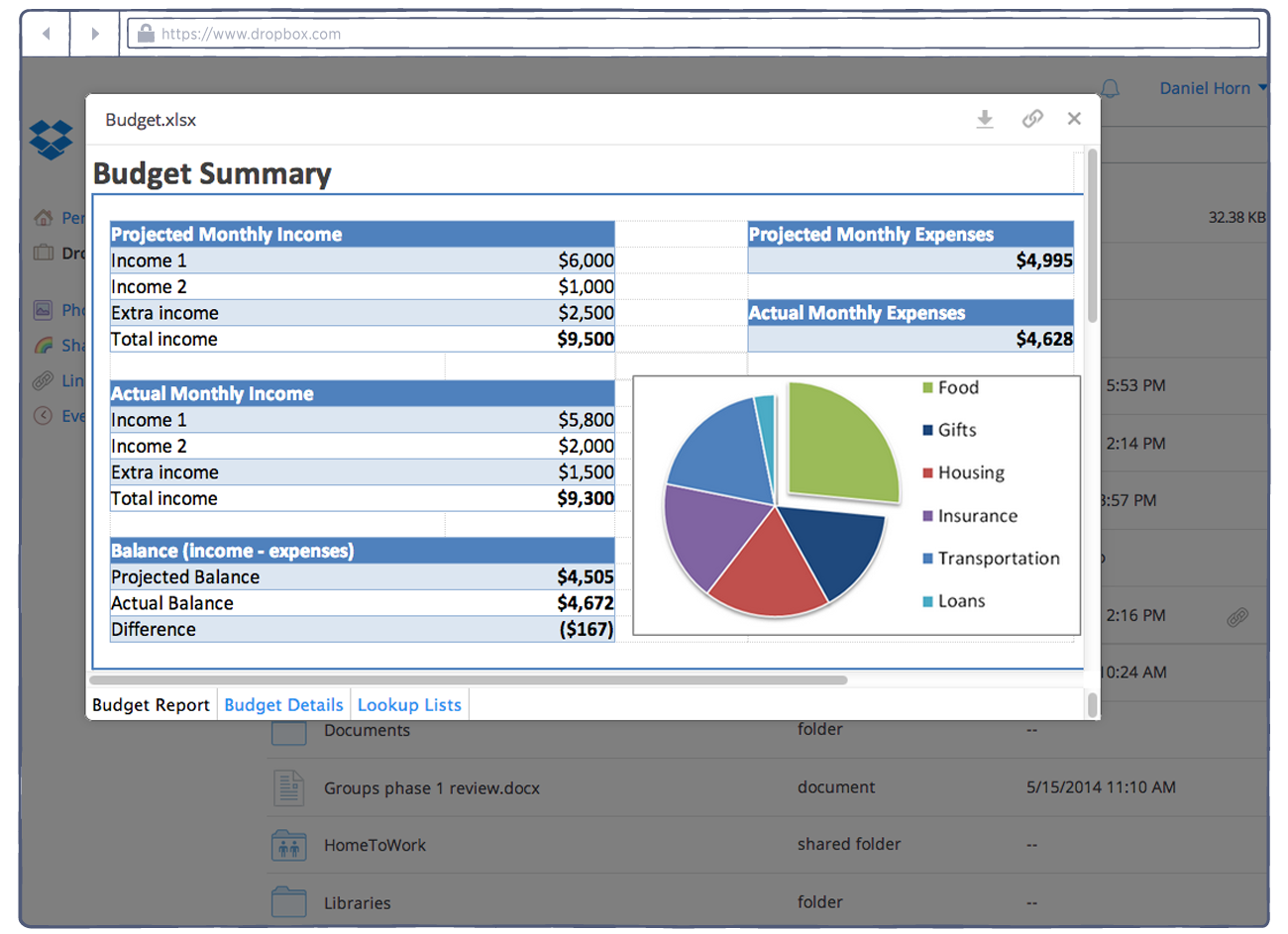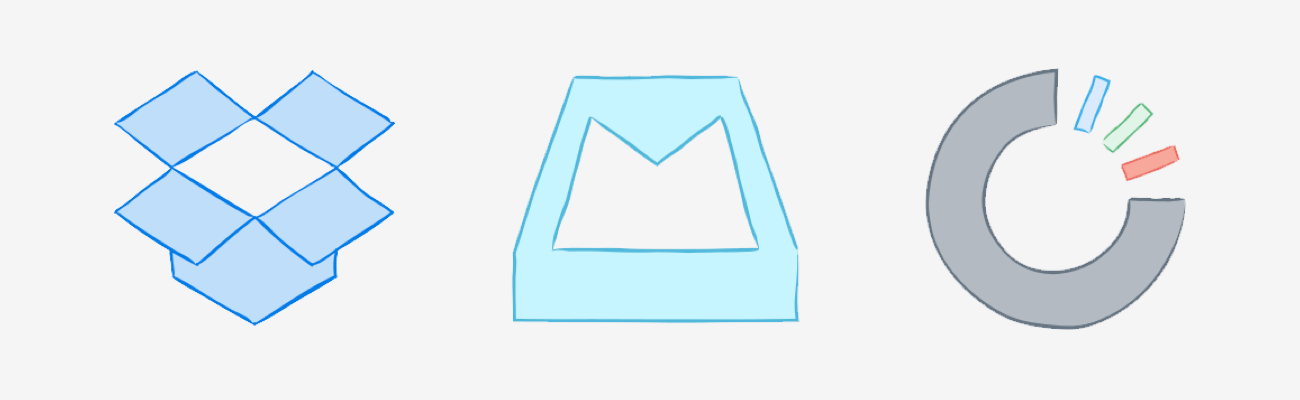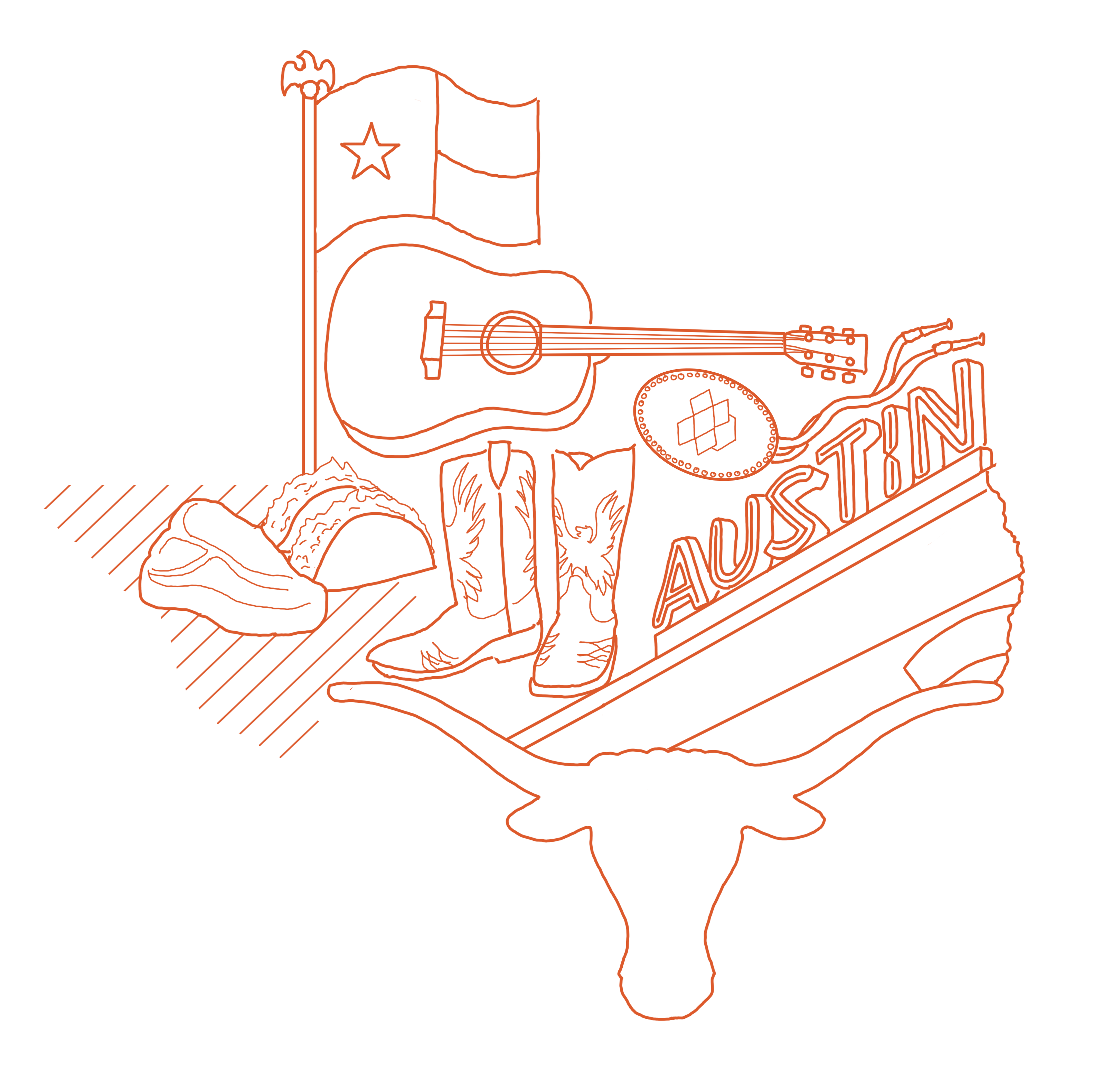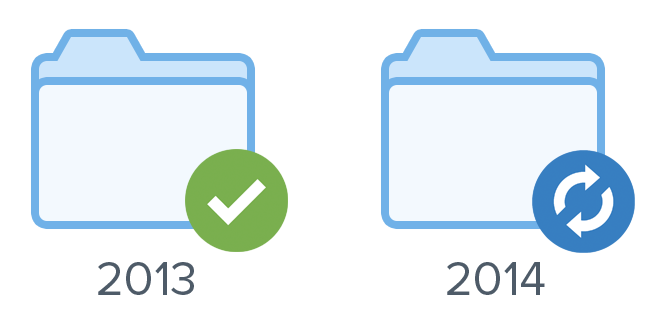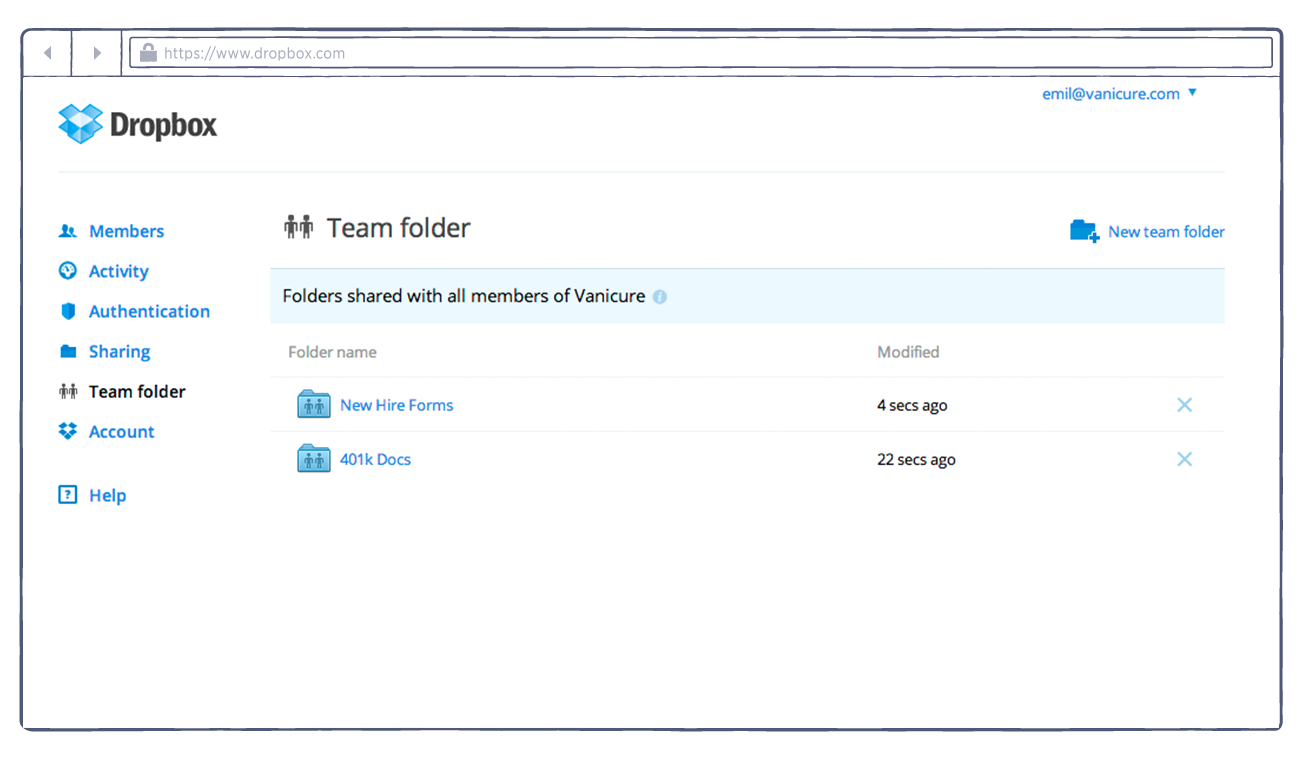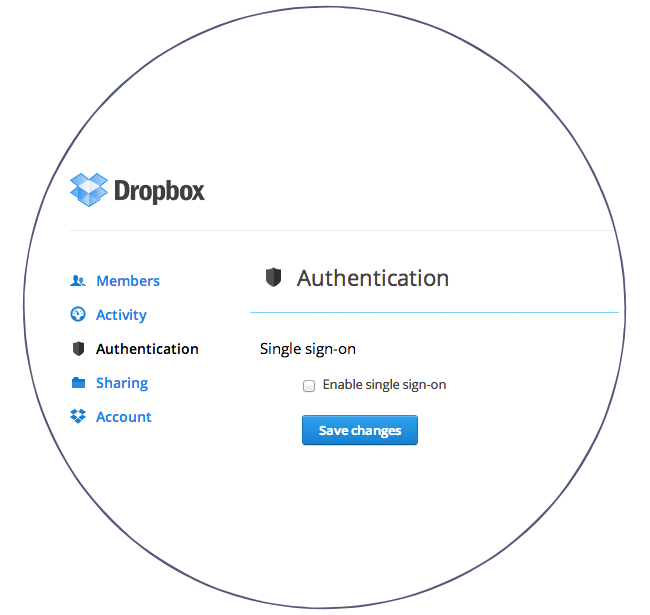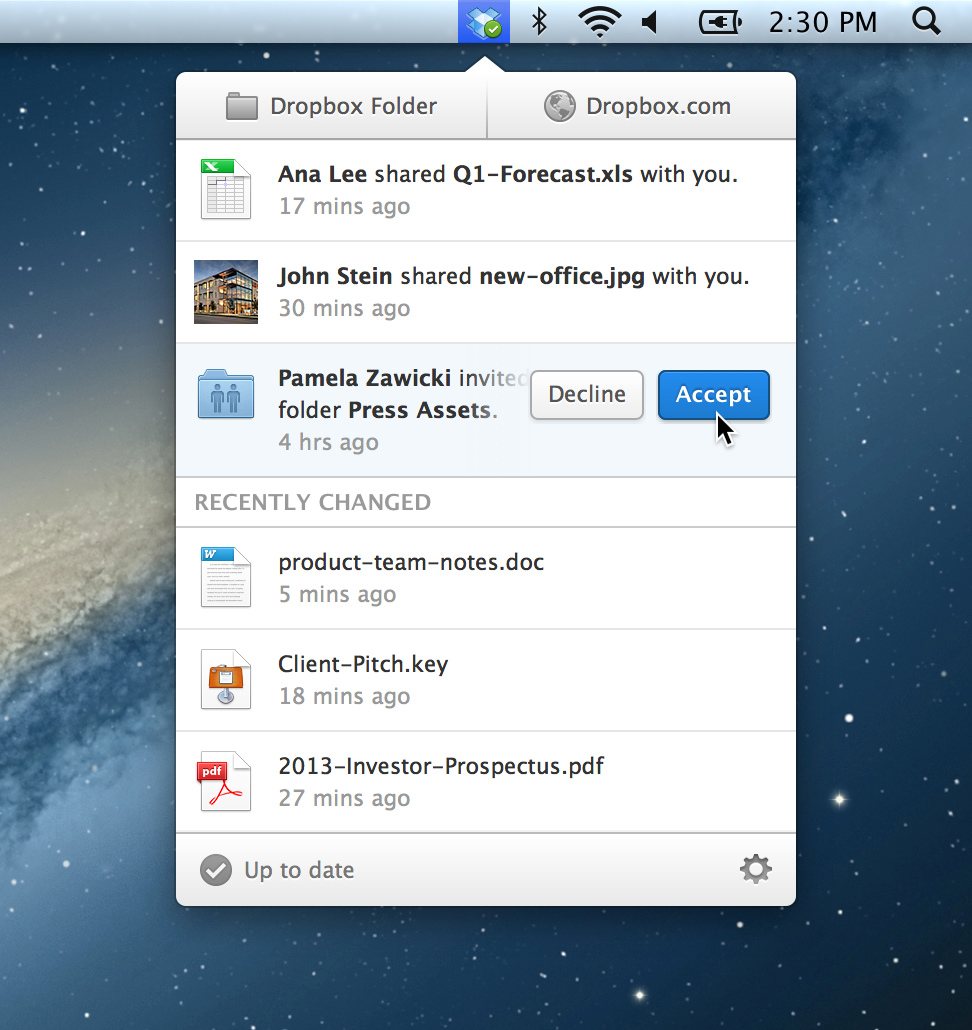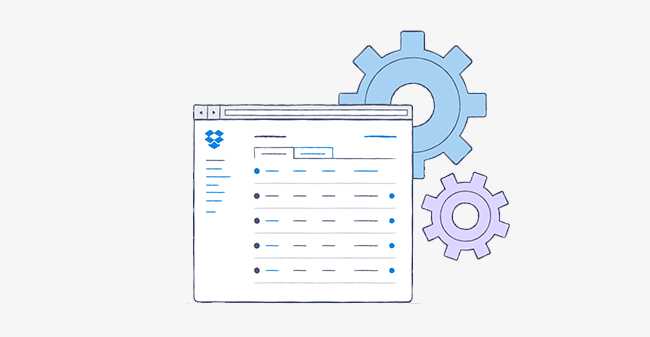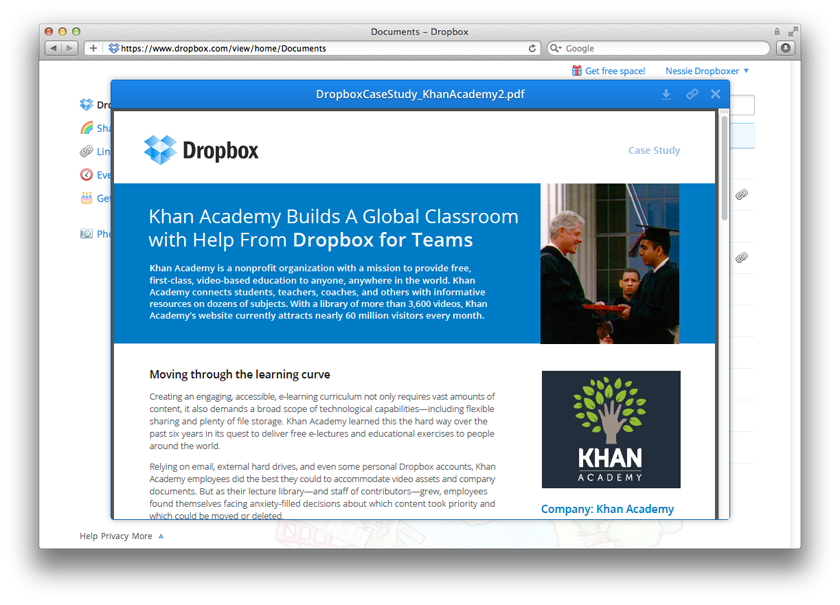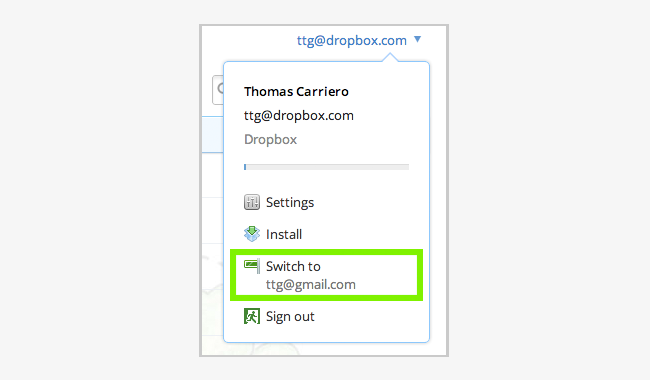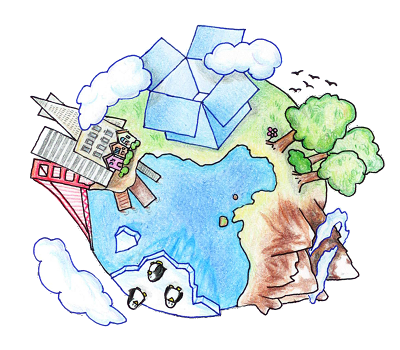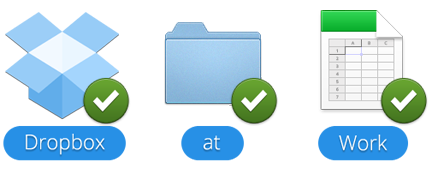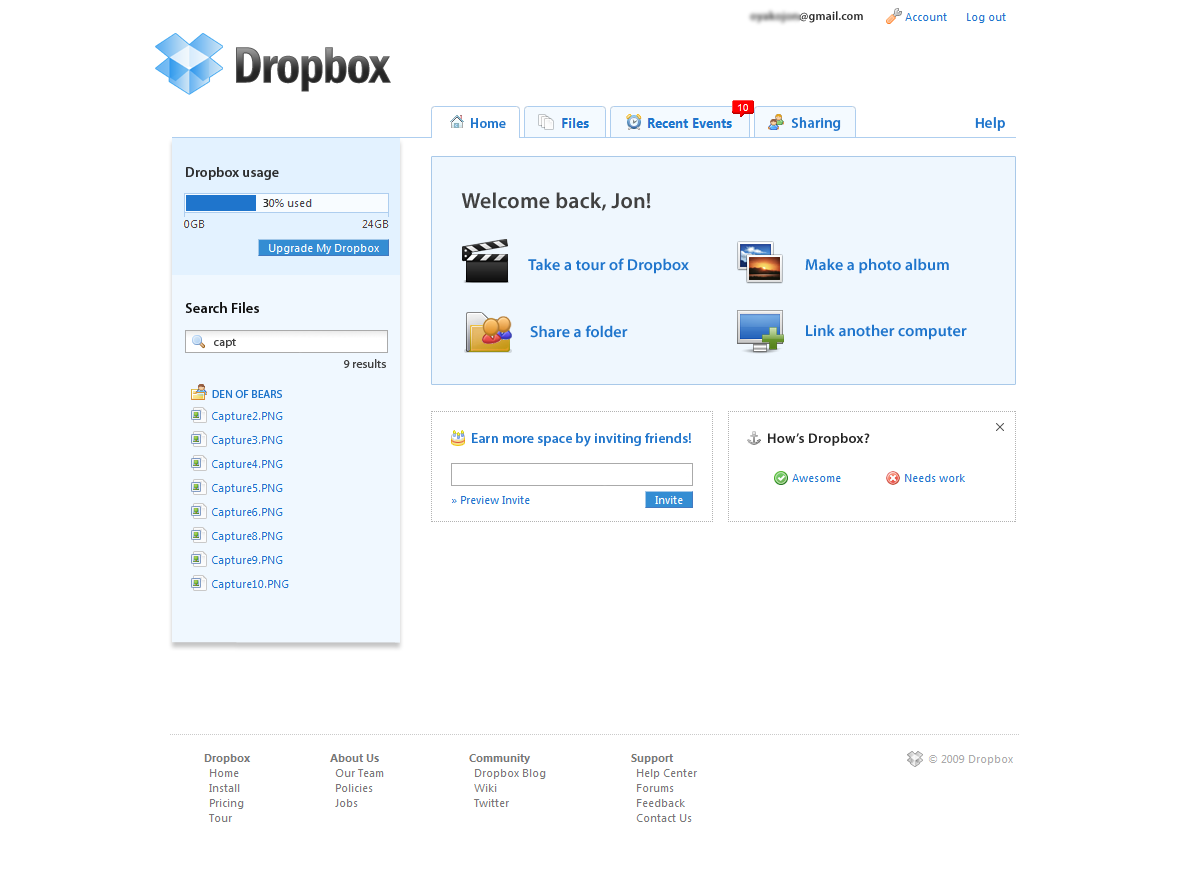The Author
Related Articles

Beyond the office-versus-remote debate: Why we lack focus at work and what to do about it
By Dropbox Team

Introducing a seamless camera-to-cloud experience with Dropbox, Dropbox Replay and Atomos
By Dropbox Team
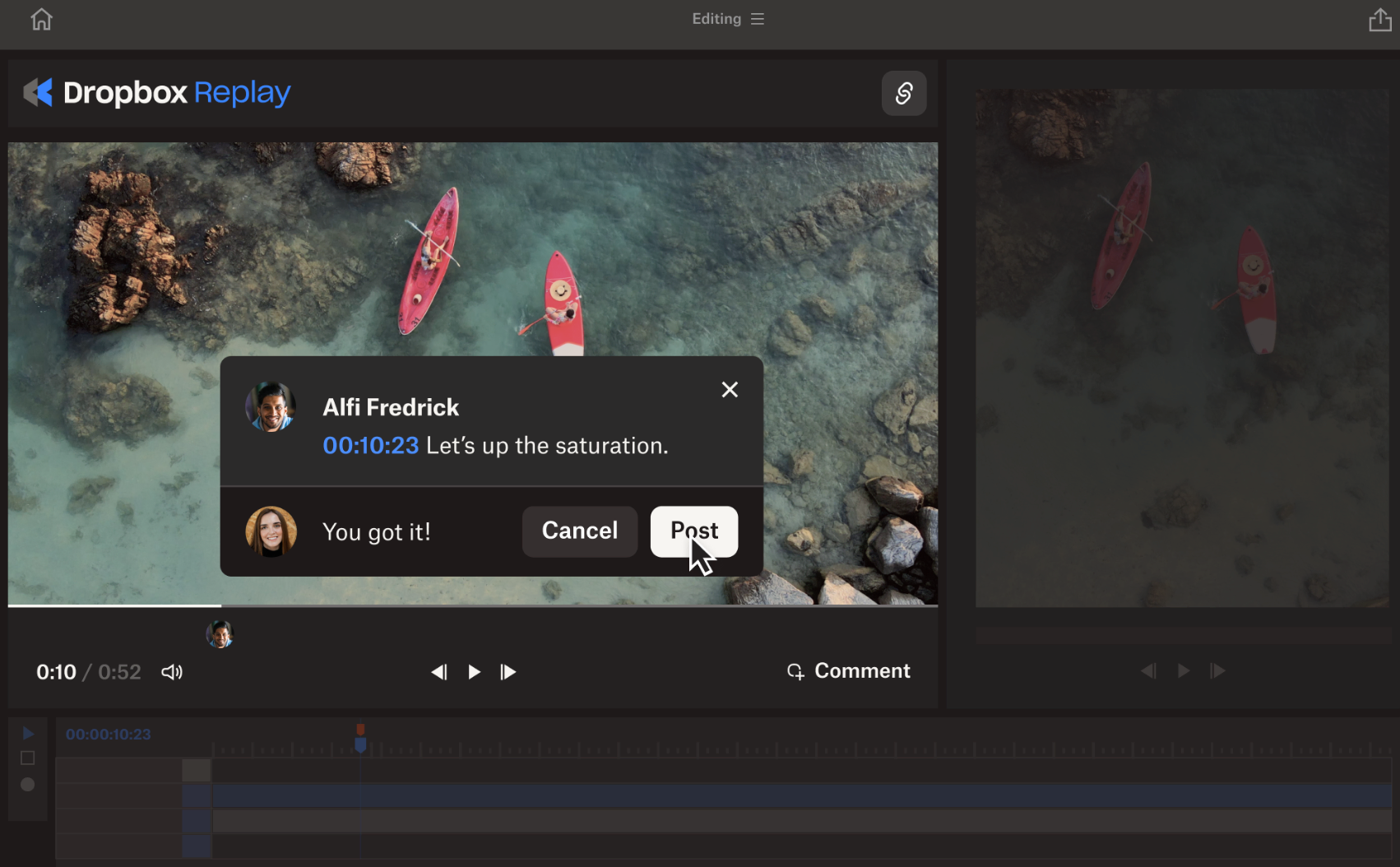
All your feedback, all in one place: Dropbox Replay’s new feature with Avid Media Composer
By Dropbox Team
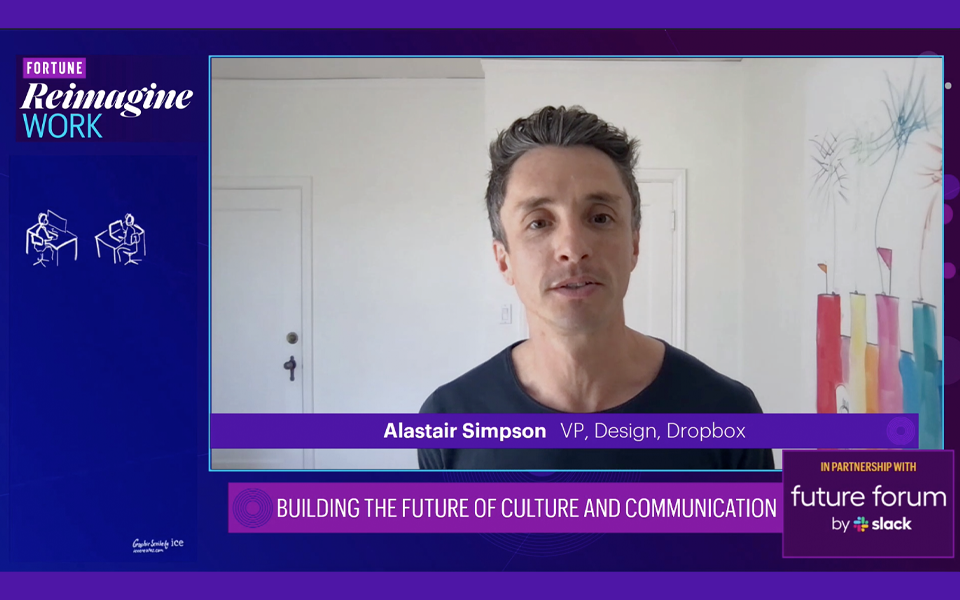
Dropbox VP of Design speaks about the future of culture and communication at FORTUNE Reimagine Work Summit
By Dropbox Team

Dropbox Foundation’s new partners fight for racial and environmental justice, youth and LGBTQ+ rights
By Dropbox Team
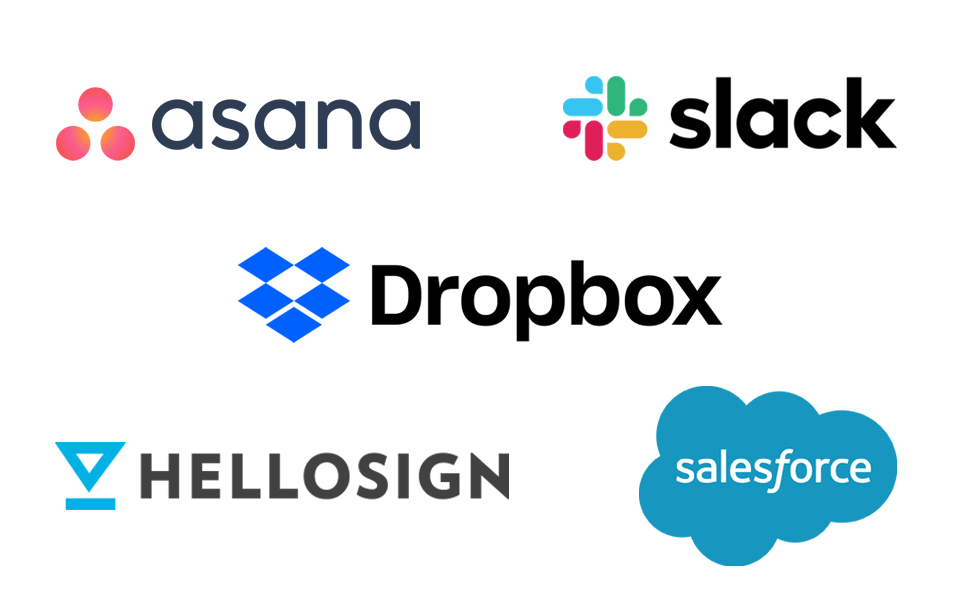
Dropbox, HelloSign, Asana, Salesforce, and Slack work together to support organizations impacted by COVID-19
By Dropbox Team

Dropbox joins Bay Area companies to distribute $22M in funding in response to the COVID-19 crisis
By Dropbox Team

Drew talks evolution of Dropbox at Europe’s biggest founders festival Bits & Pretzels
By Dropbox Team
Dropbox is an April 2019 Gartner Peer Insights Customers’ Choice for Content Collaboration Platforms
By Dropbox Team

Dropbox is acquiring HelloSign to improve document workflows for hundreds of millions of users
By Dropbox Team
Dropbox Announces Full Exercise of Underwriters’ Option to Purchase Additional Shares
By Dropbox Team
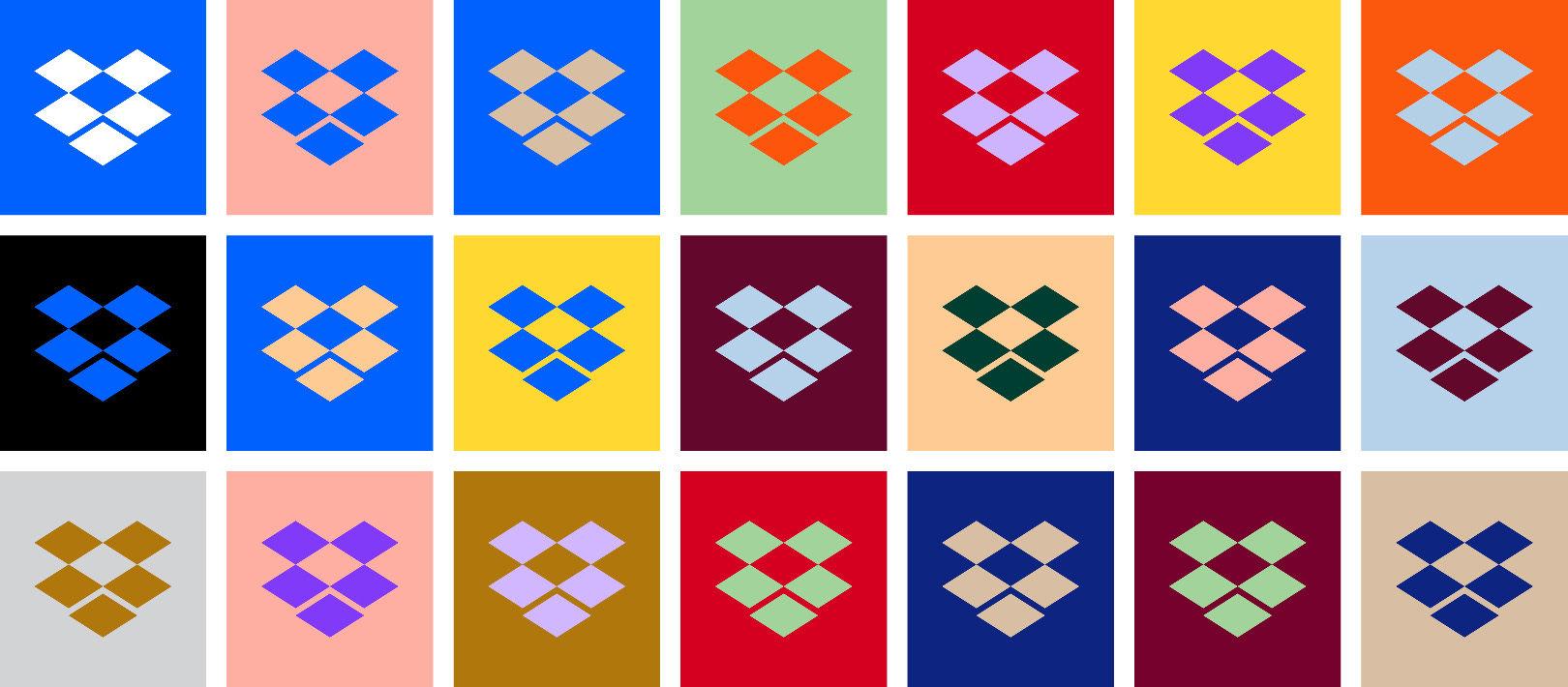
Dropbox unveils colorful new look and global brand campaign focusing on creative energy
By Dropbox Team
Dropbox launches 2017 Hurricane Relief Fund to respond to Harvey and Irma recovery efforts
By Dropbox Team
Introducing Enterprise Mobility Management (EMM) to keep you safe and productive on the go
By Rob Baesman

Dropbox for Business achieves ISO 27018 certification, an emerging international cloud standard for privacy and data protection
By Tolga Erbay

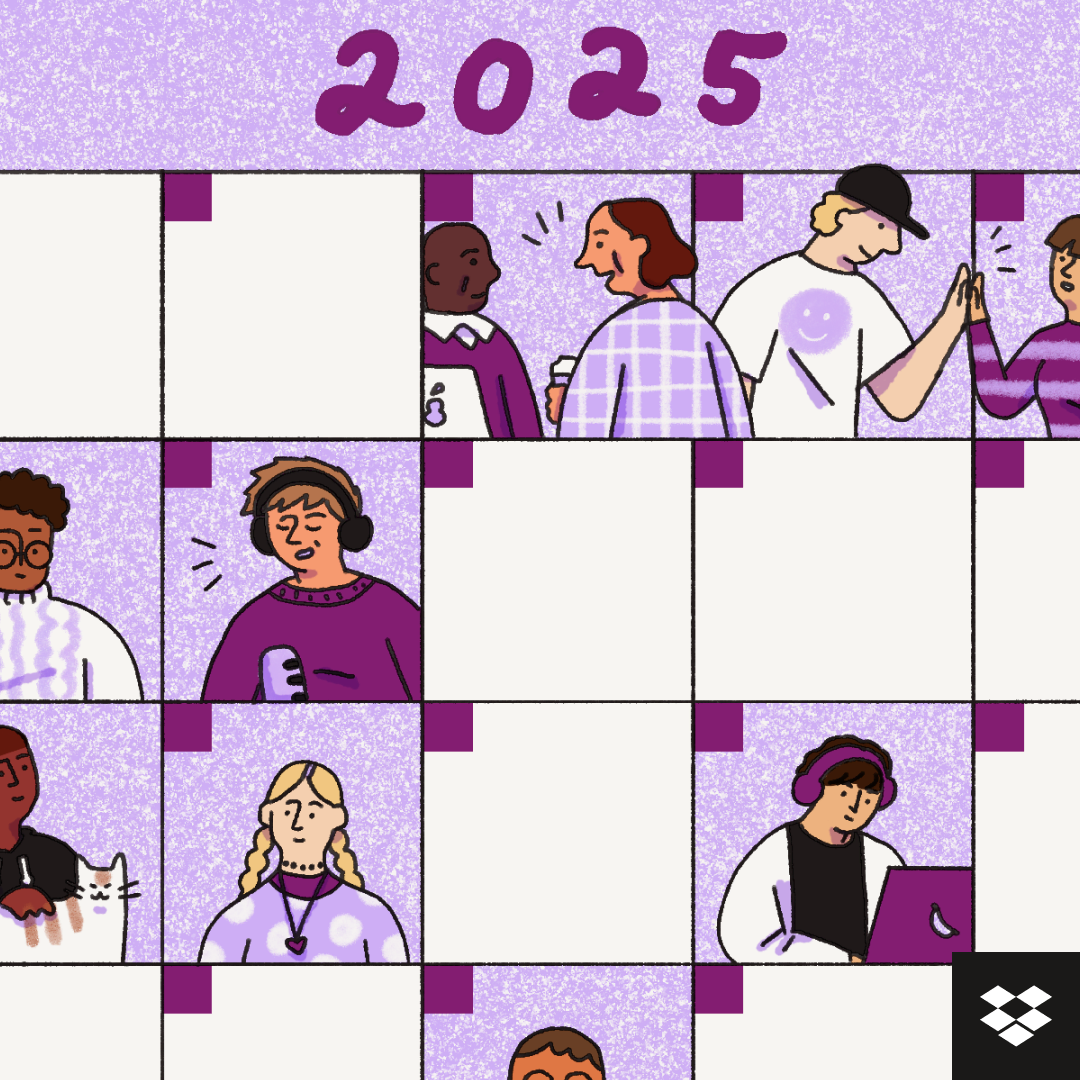

.png/_jcr_content/renditions/hero_square%20(1).webp)




.jpg/_jcr_content/renditions/1200x628%20(8).webp)

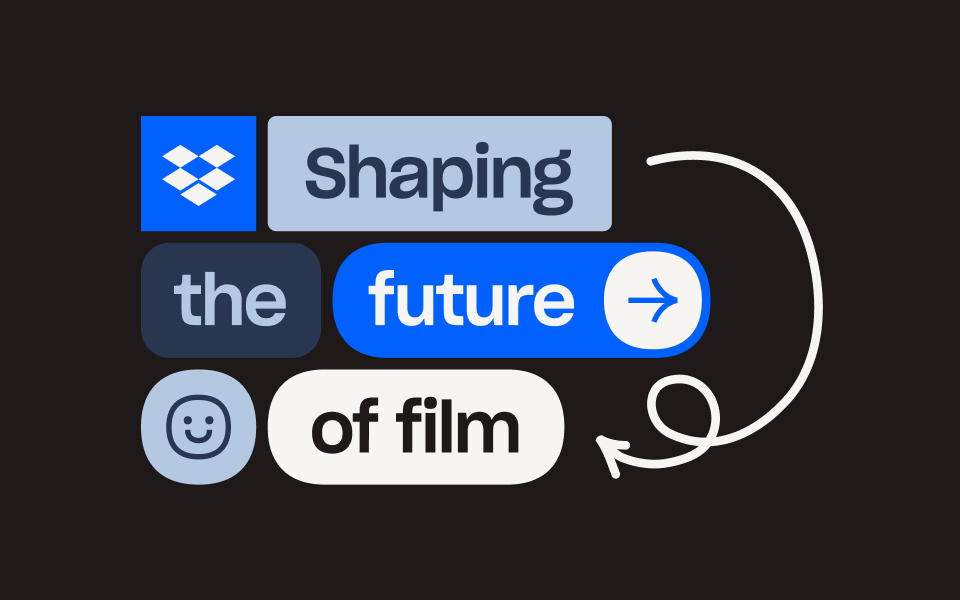



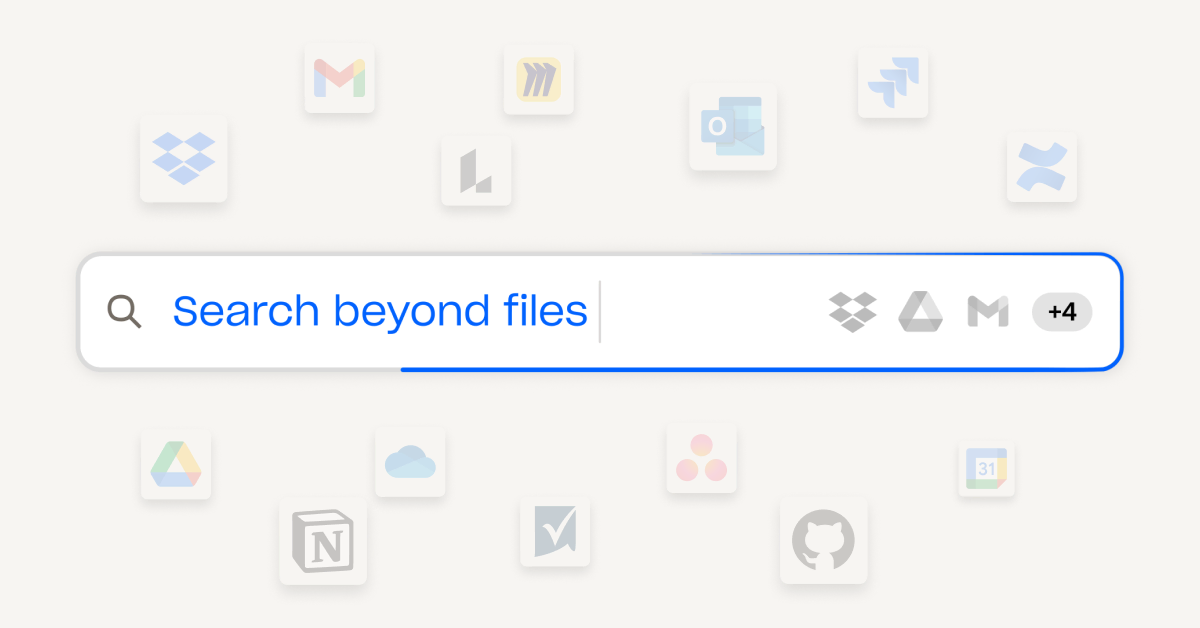





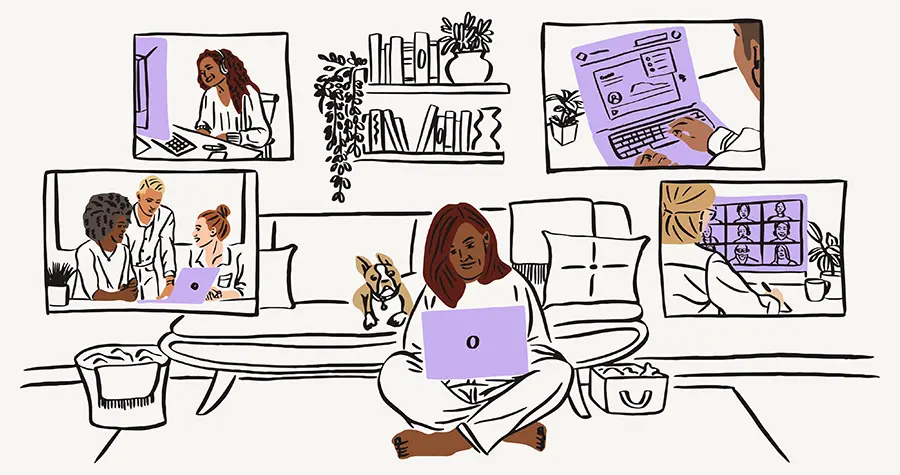
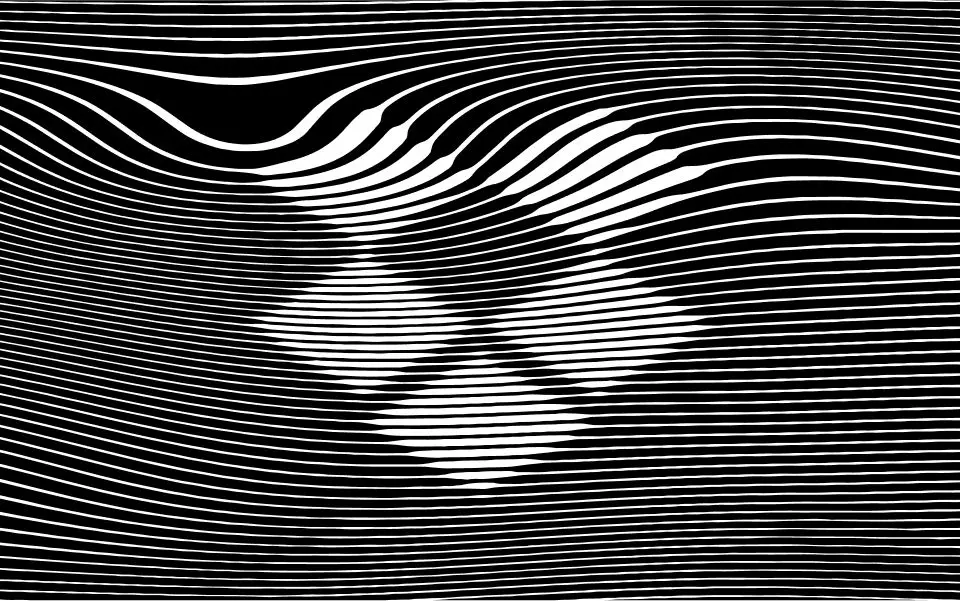
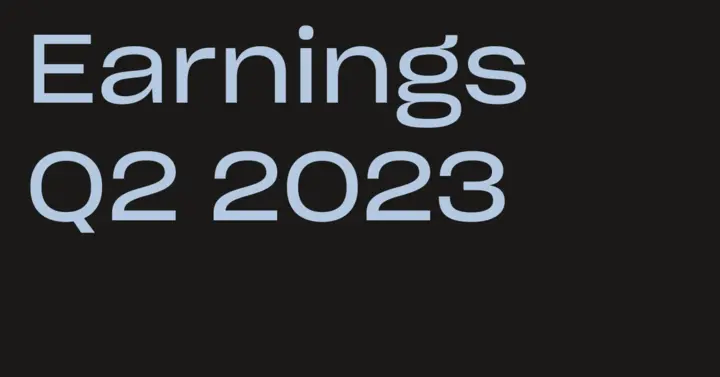



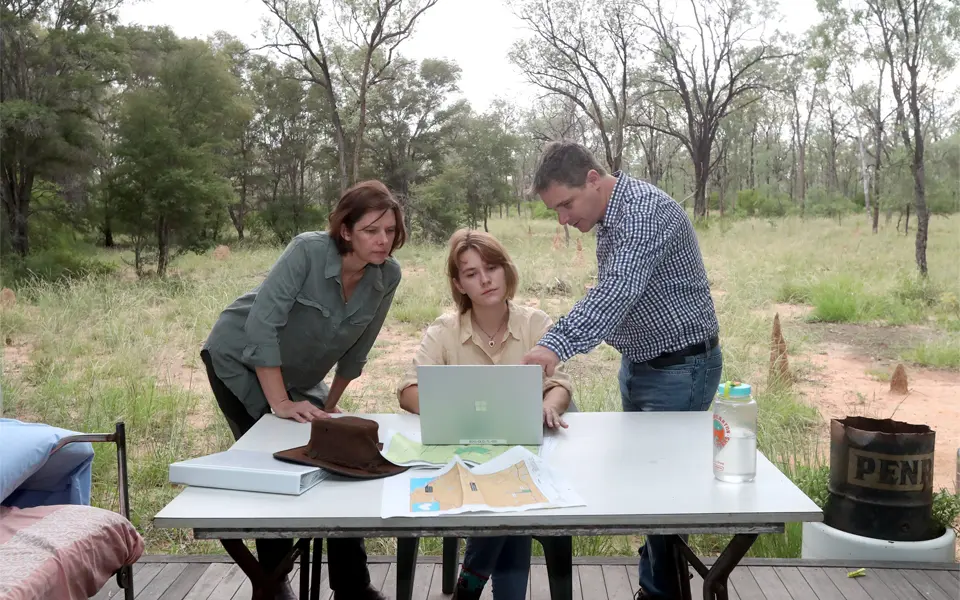

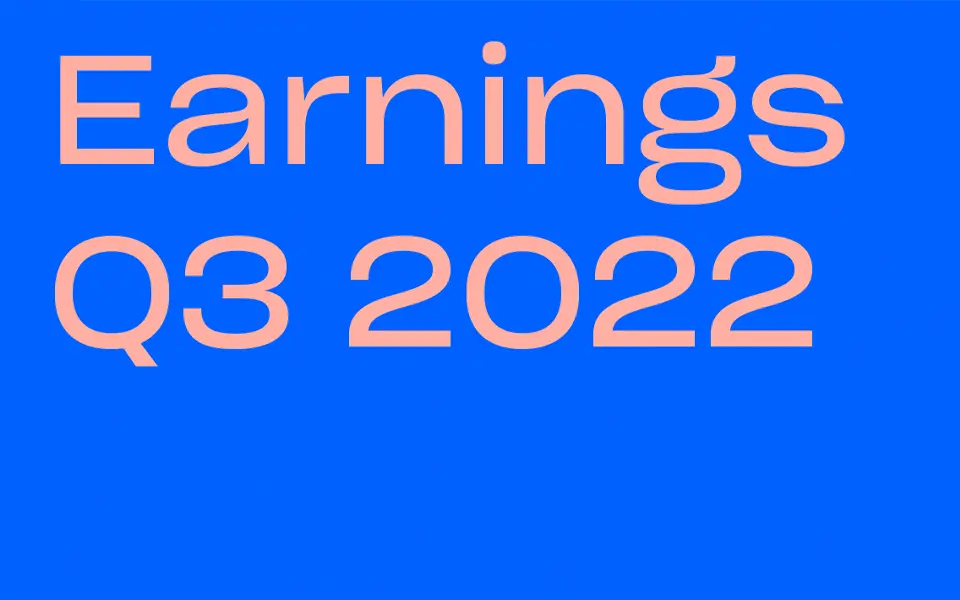

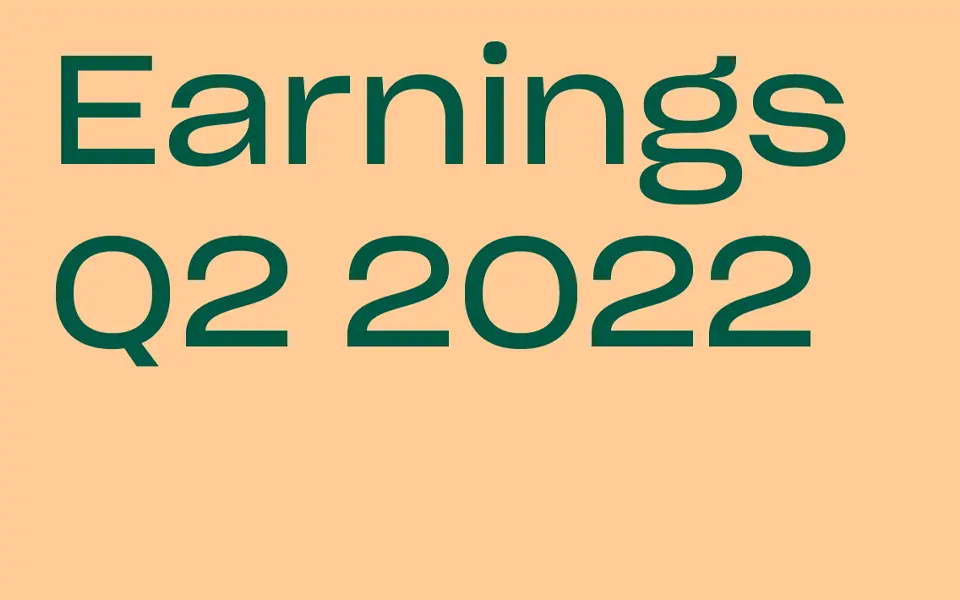

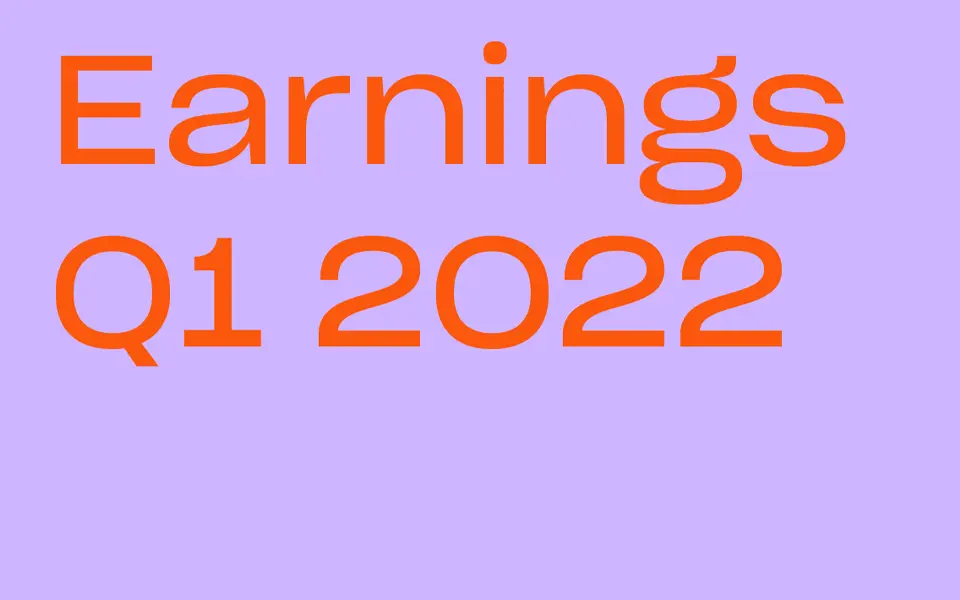




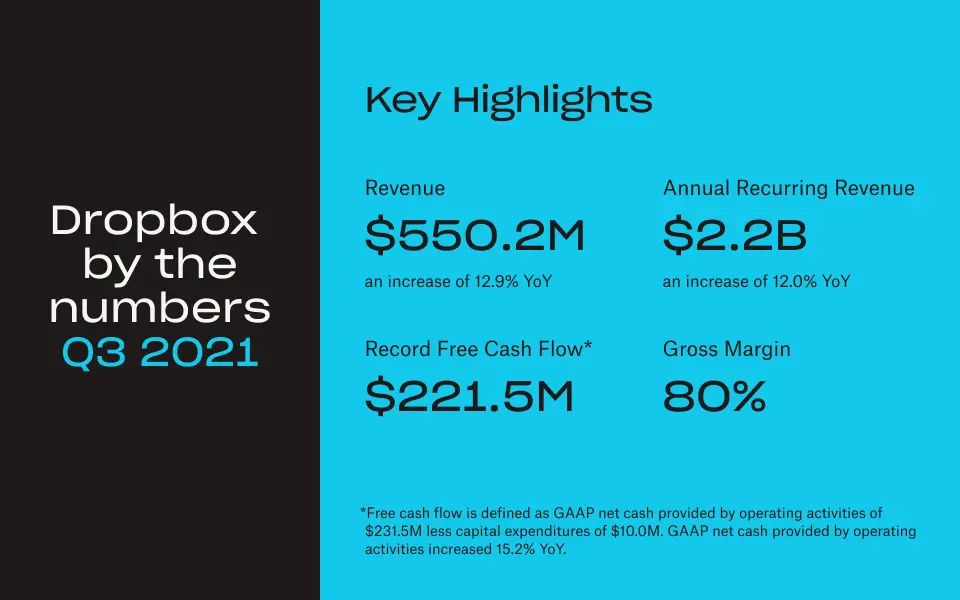

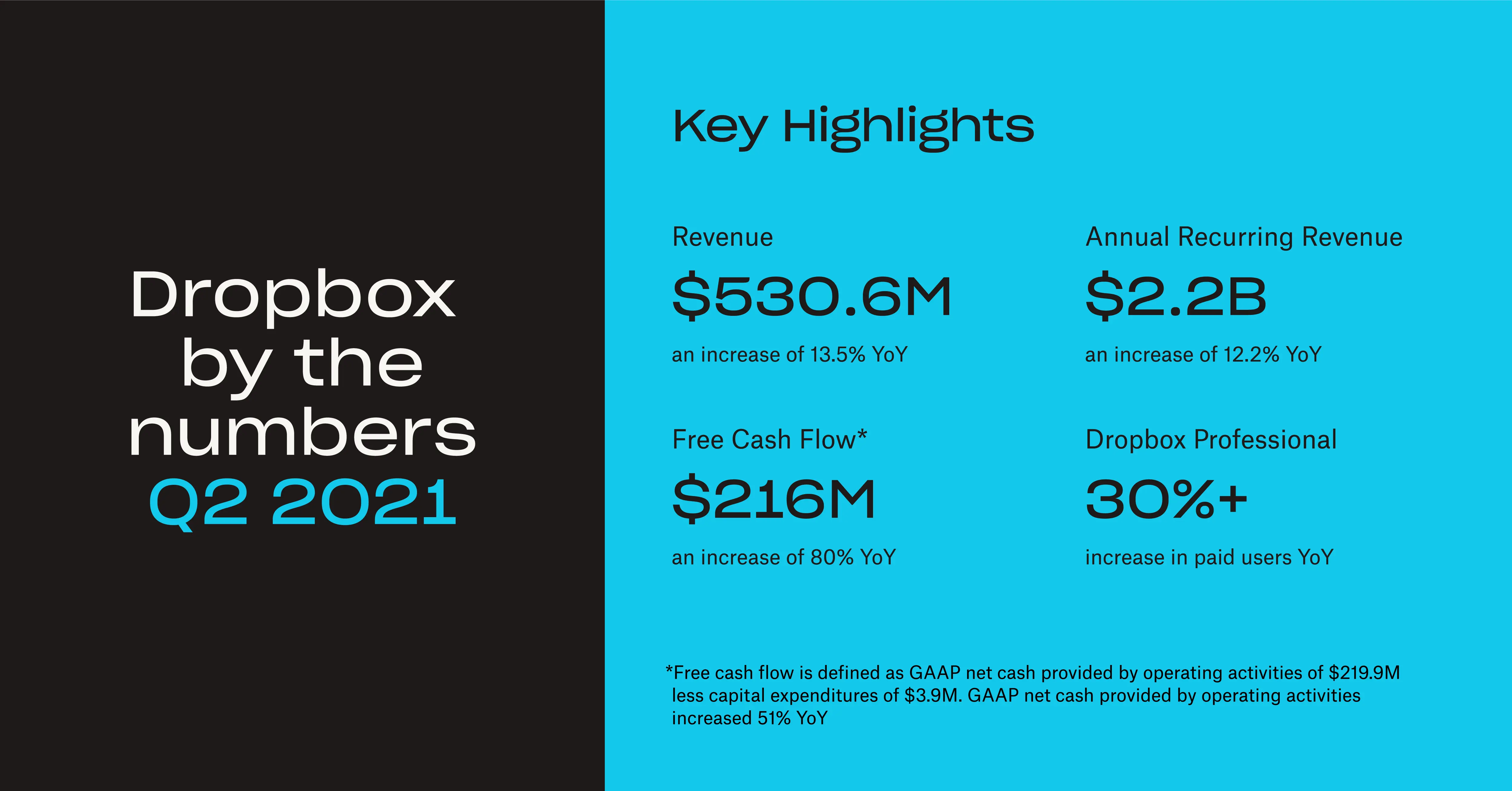
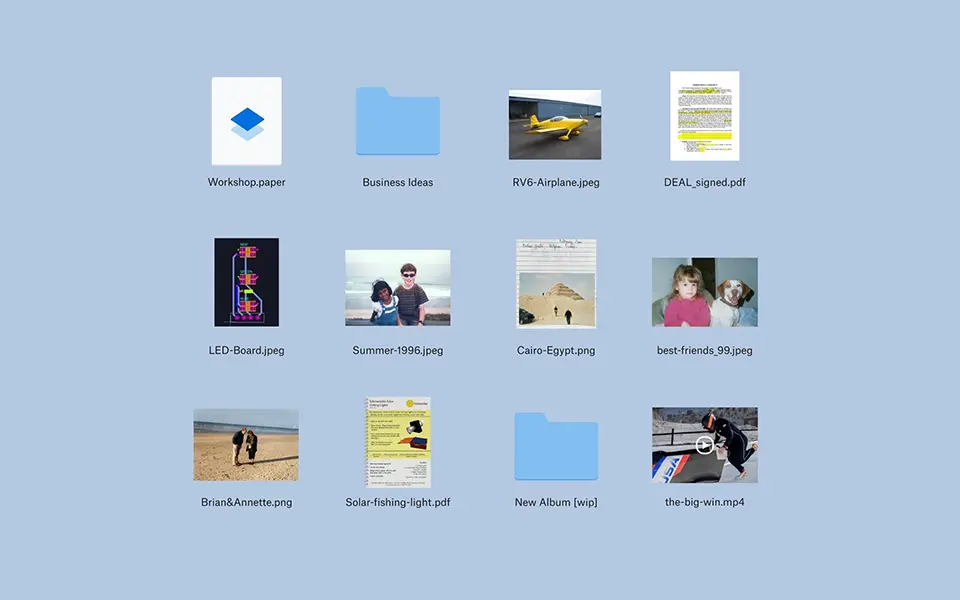


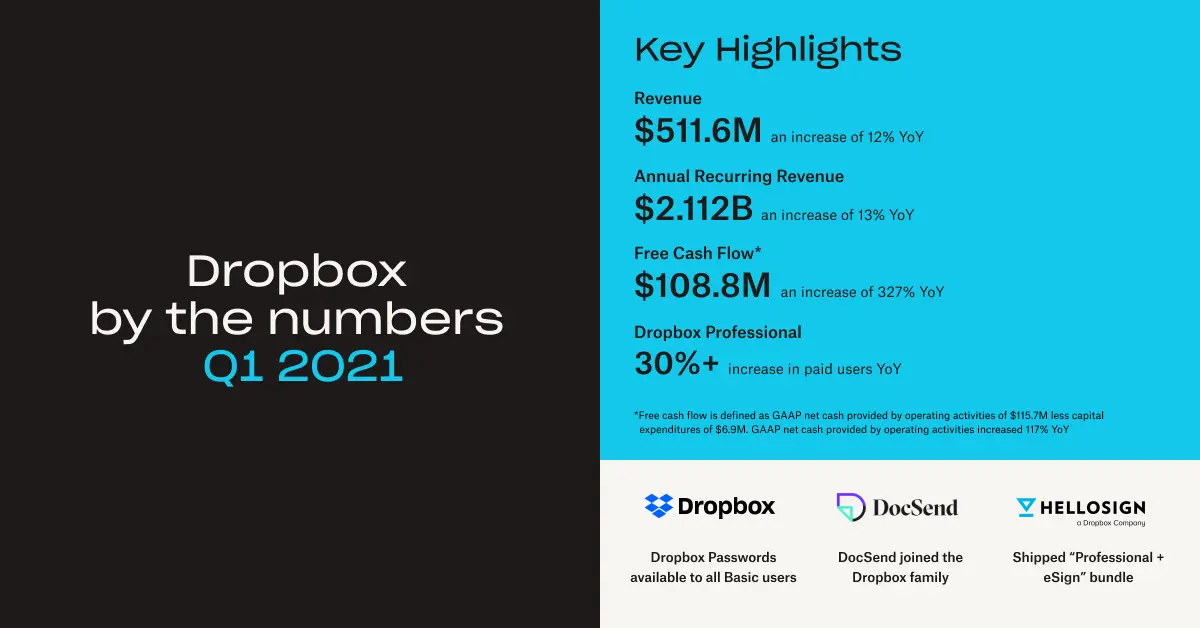





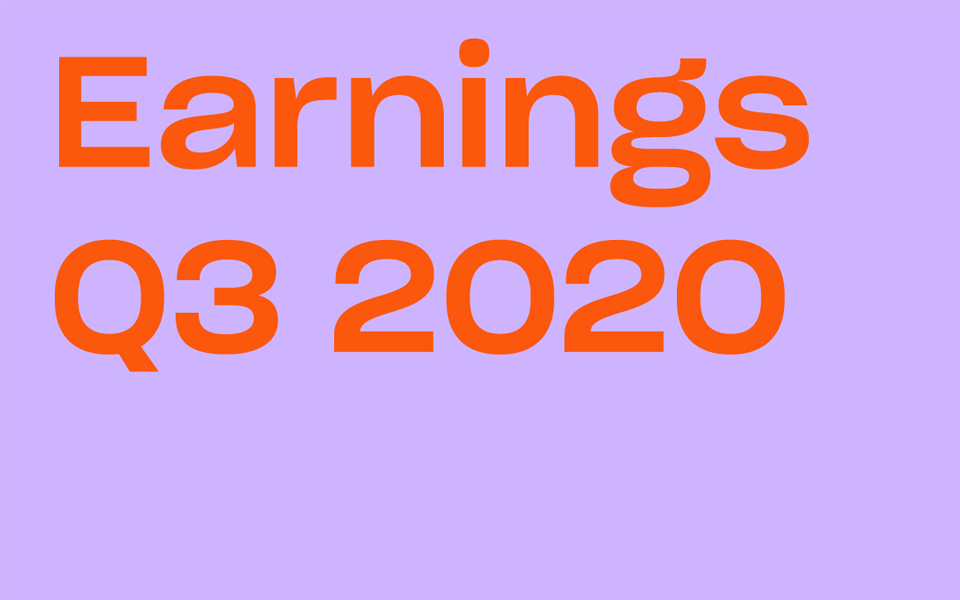

.png/_jcr_content/renditions/blog_(960x960).webp)