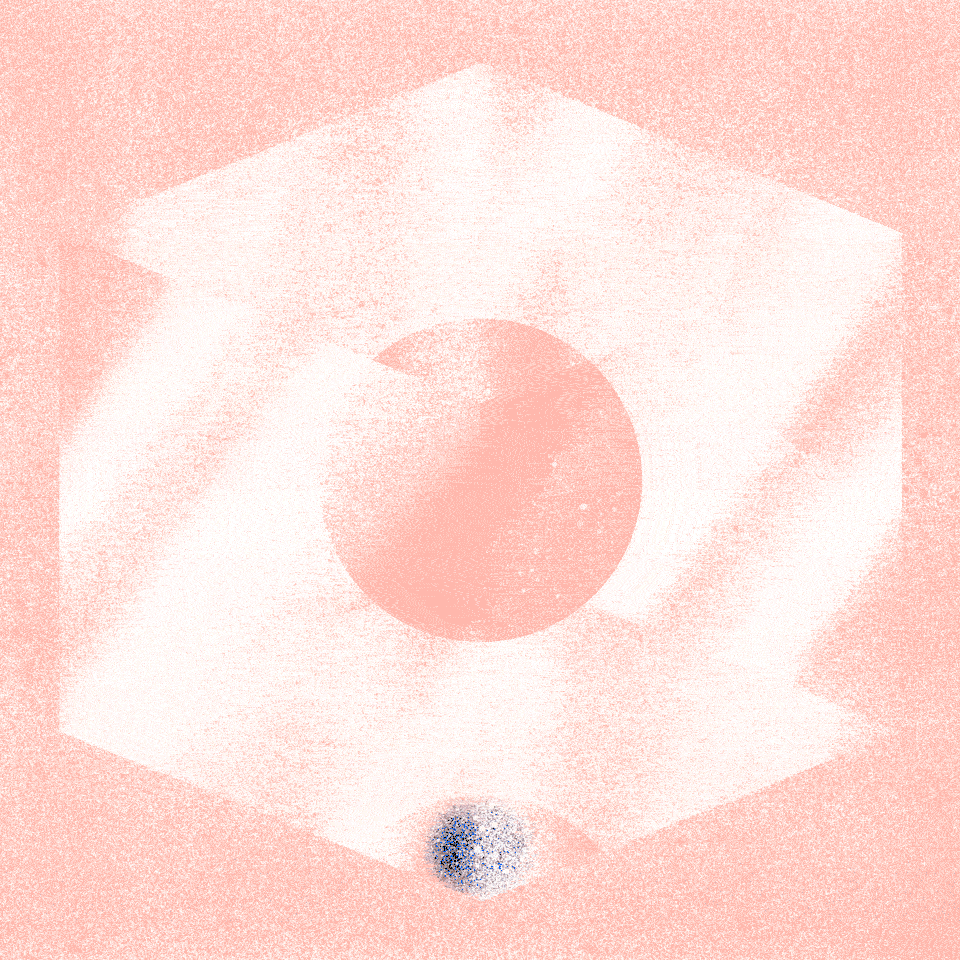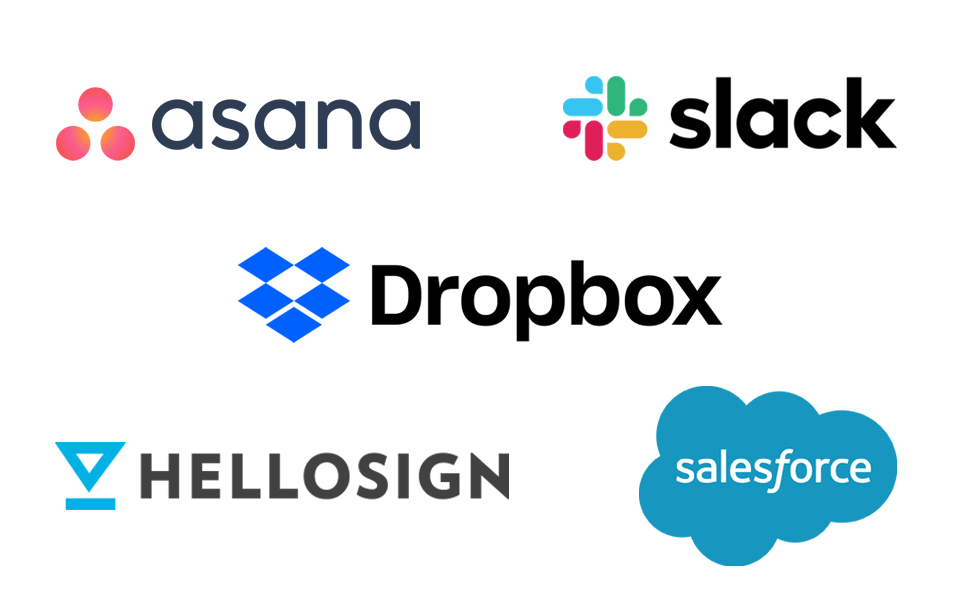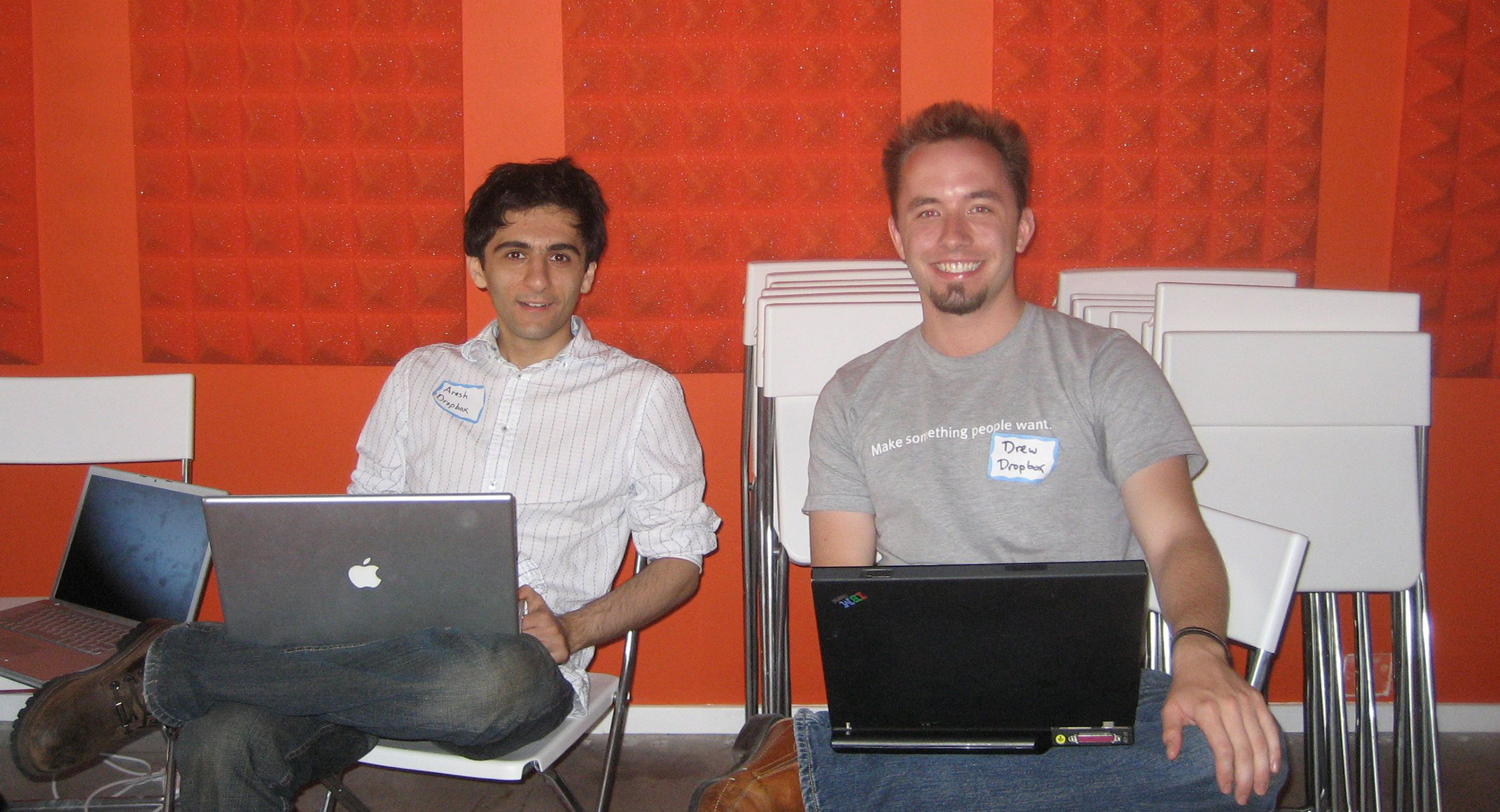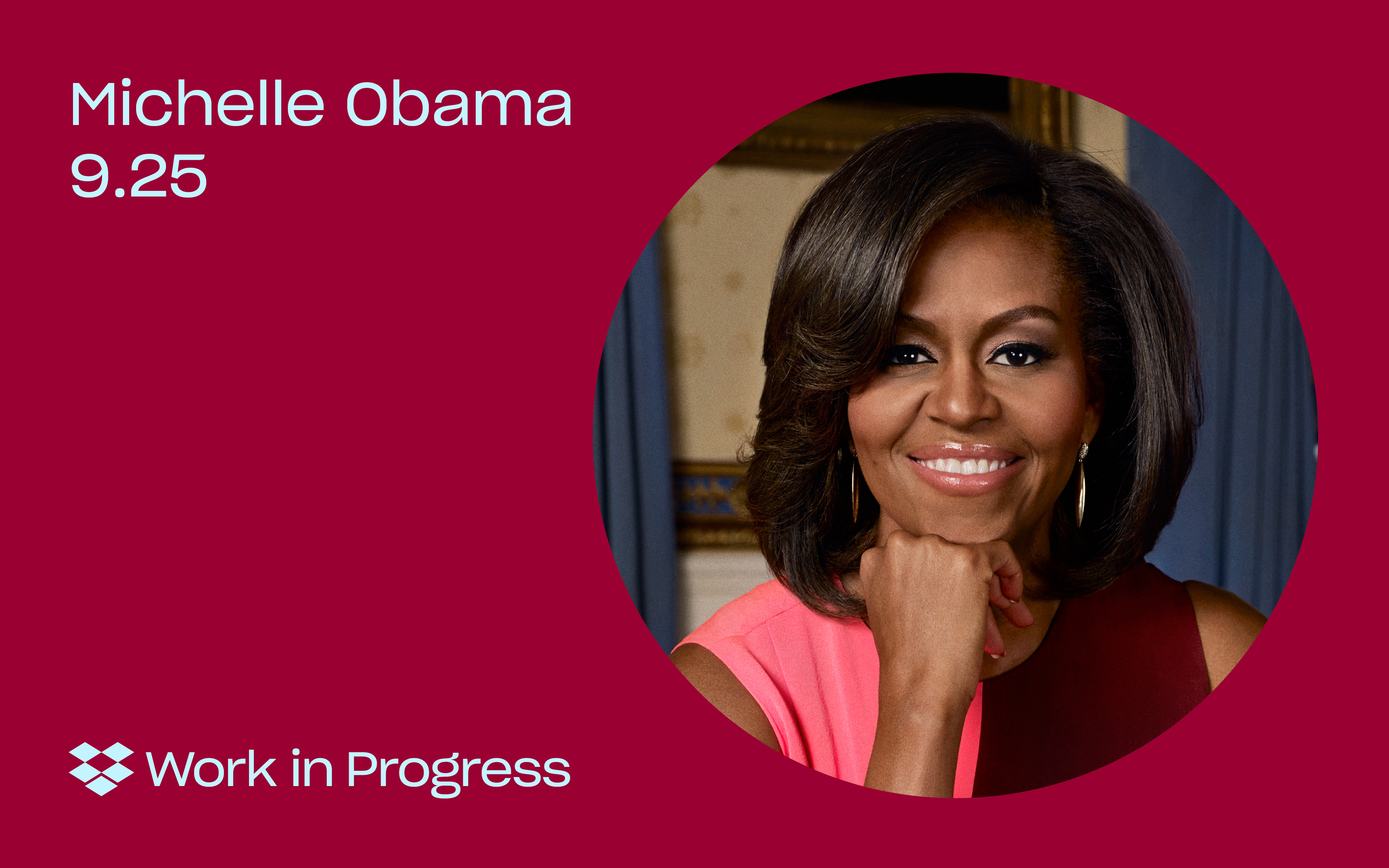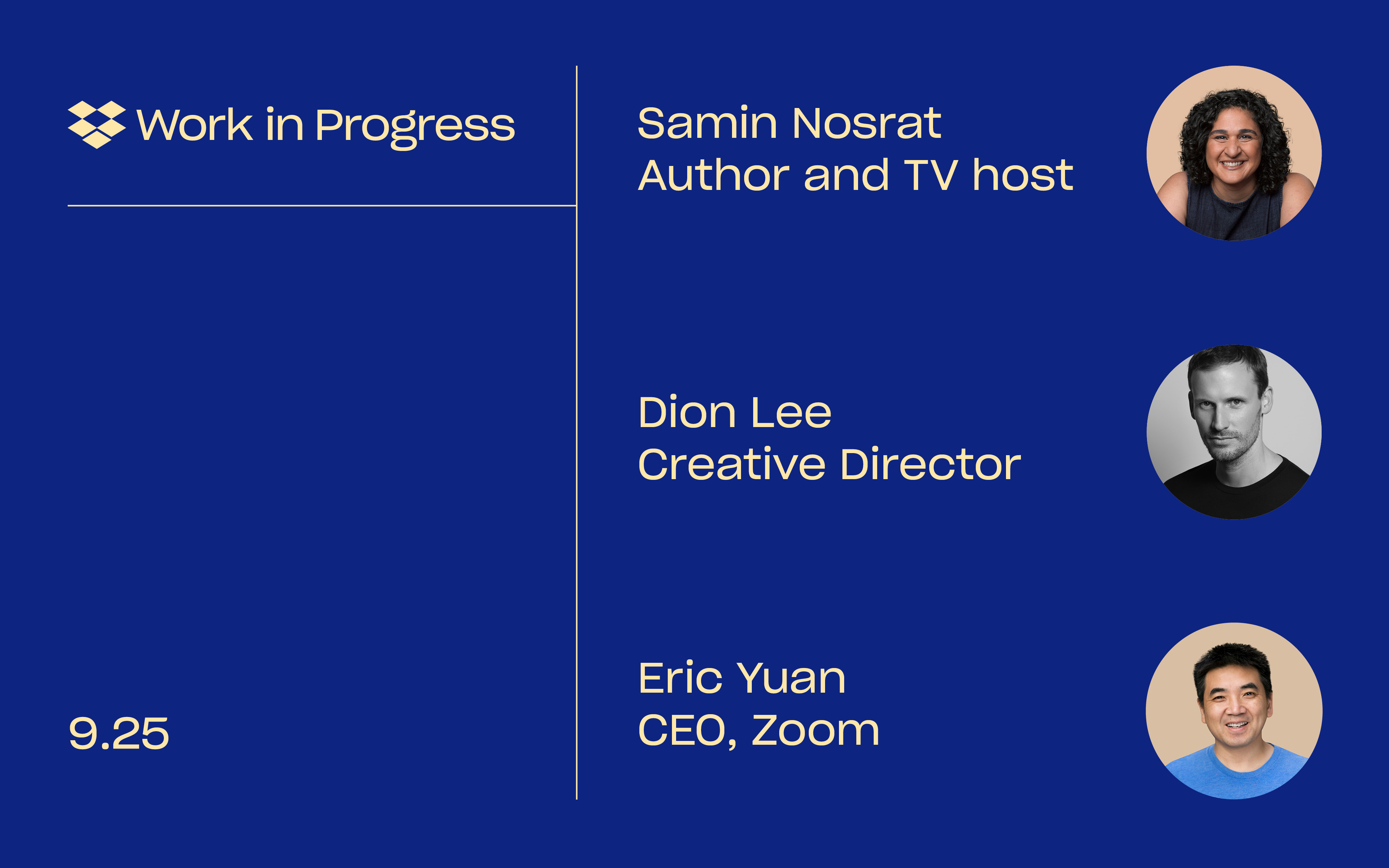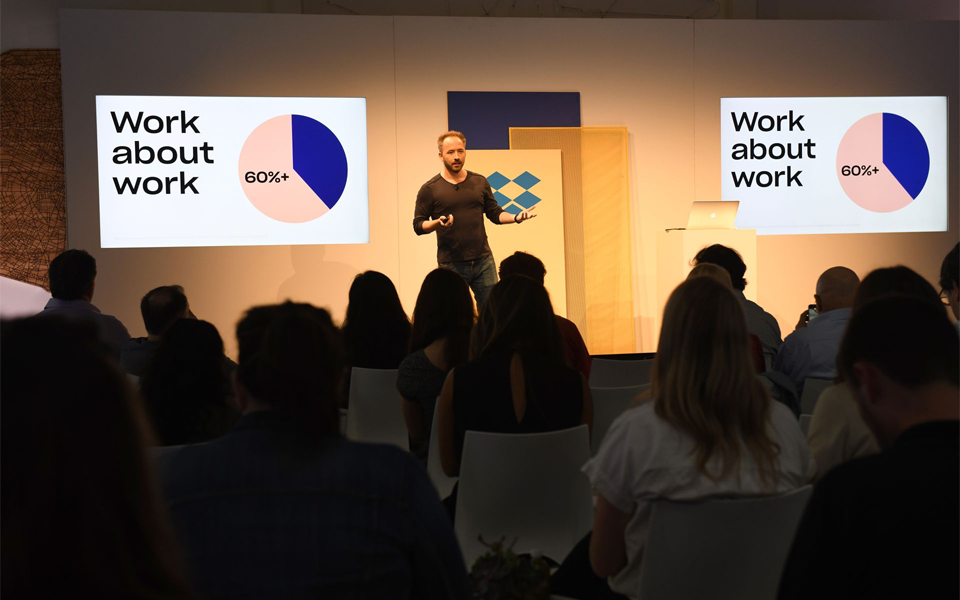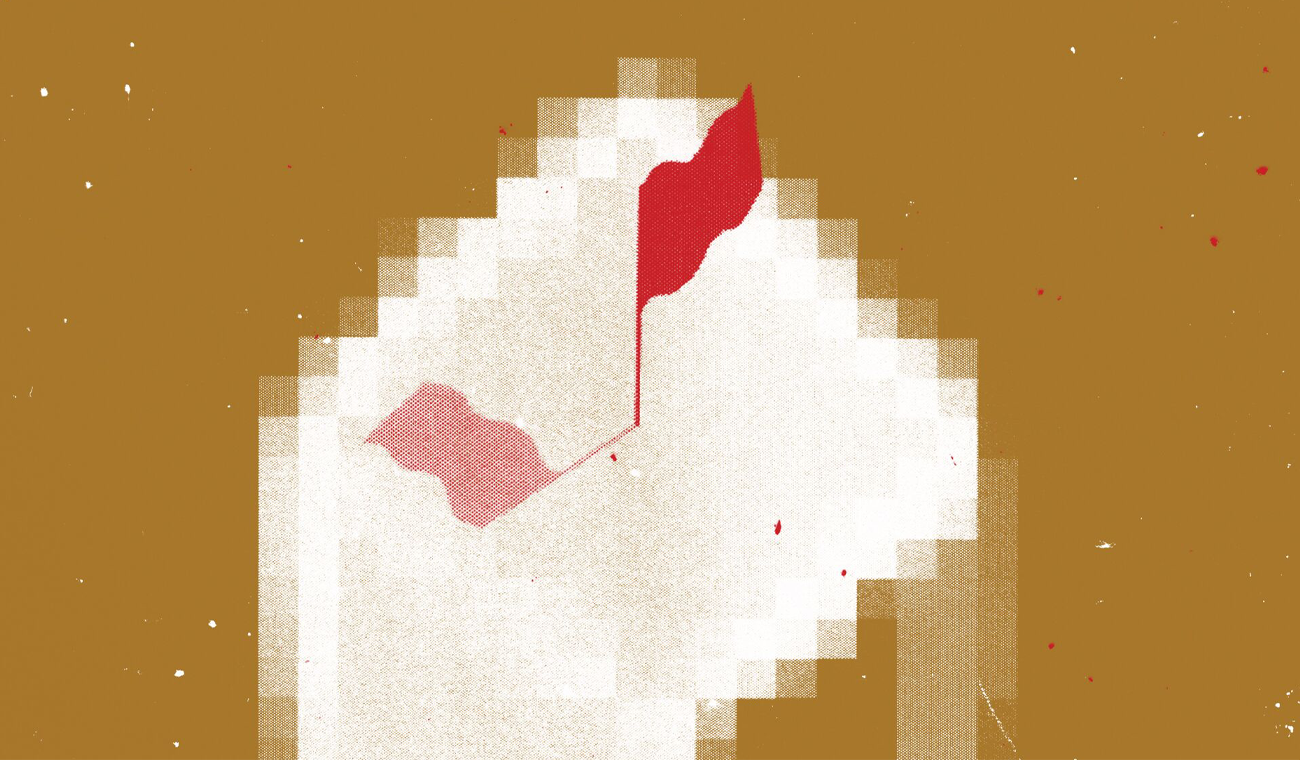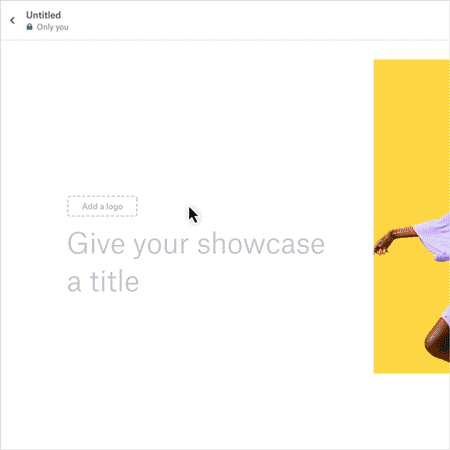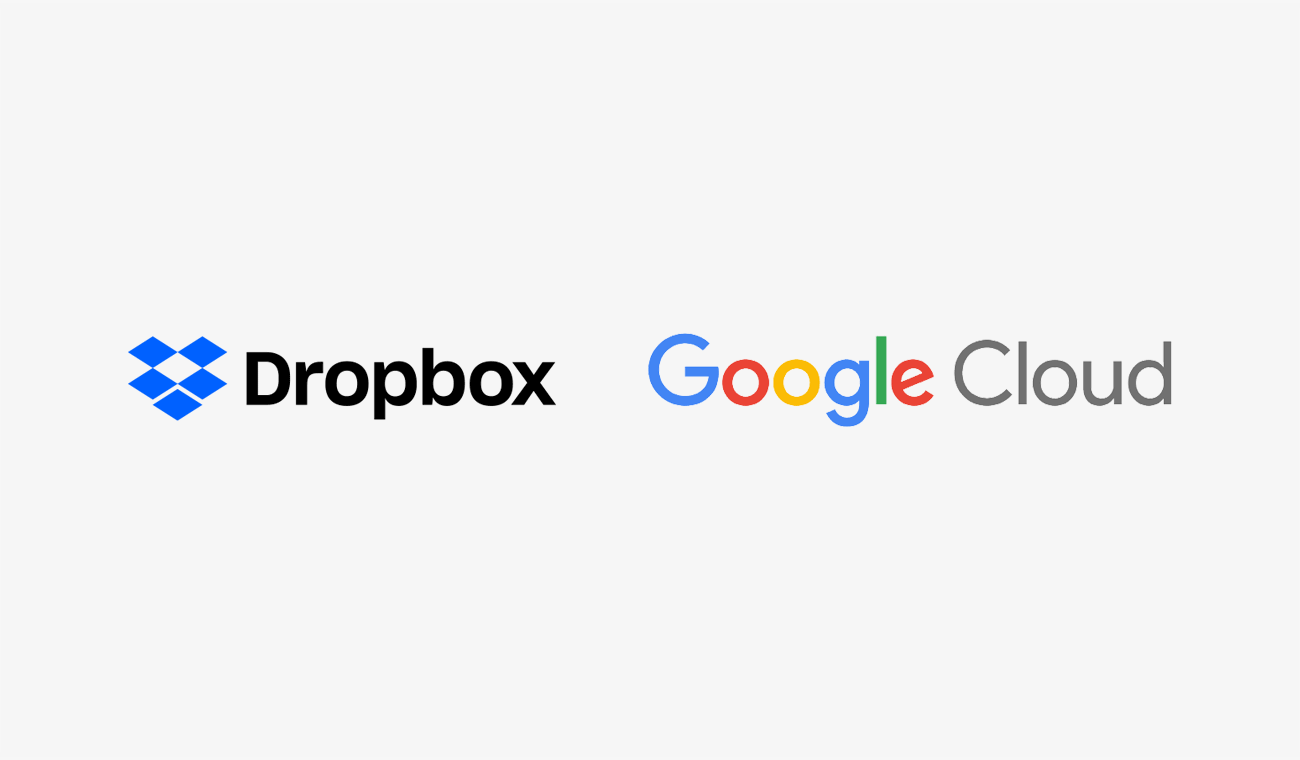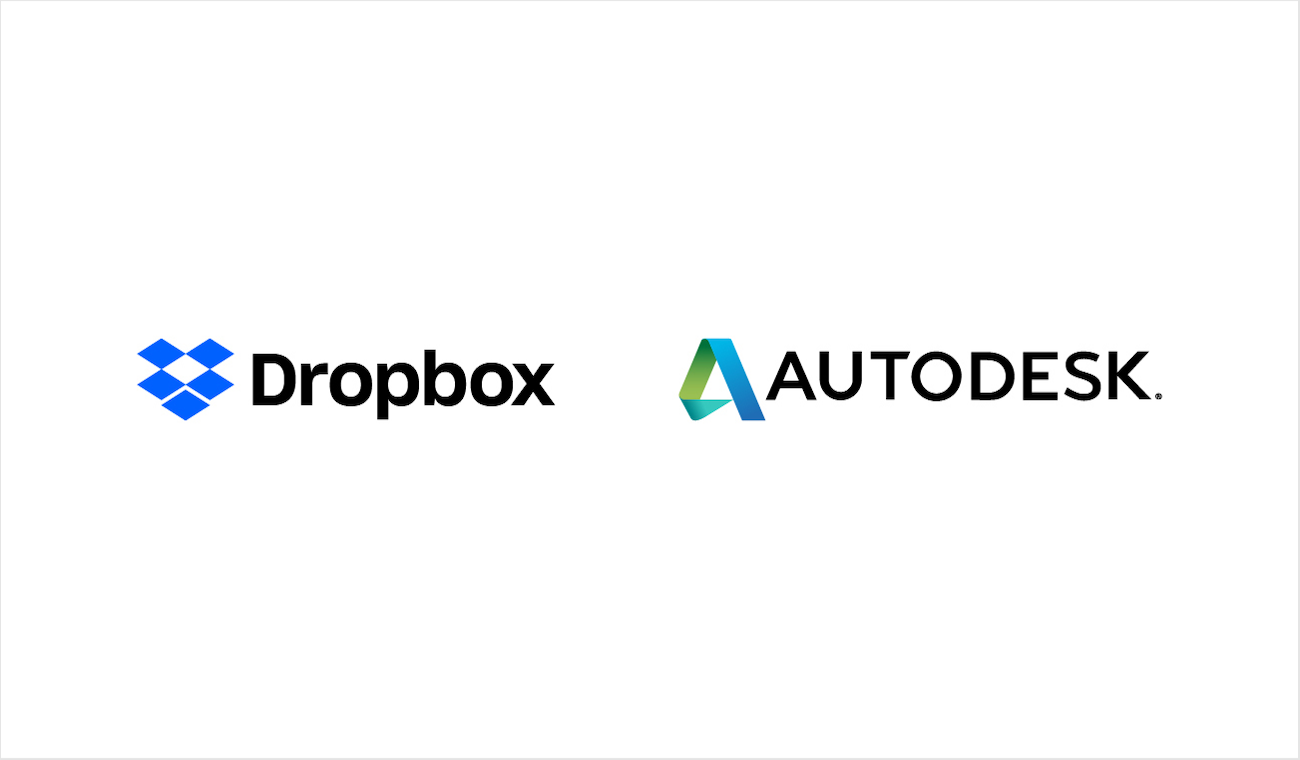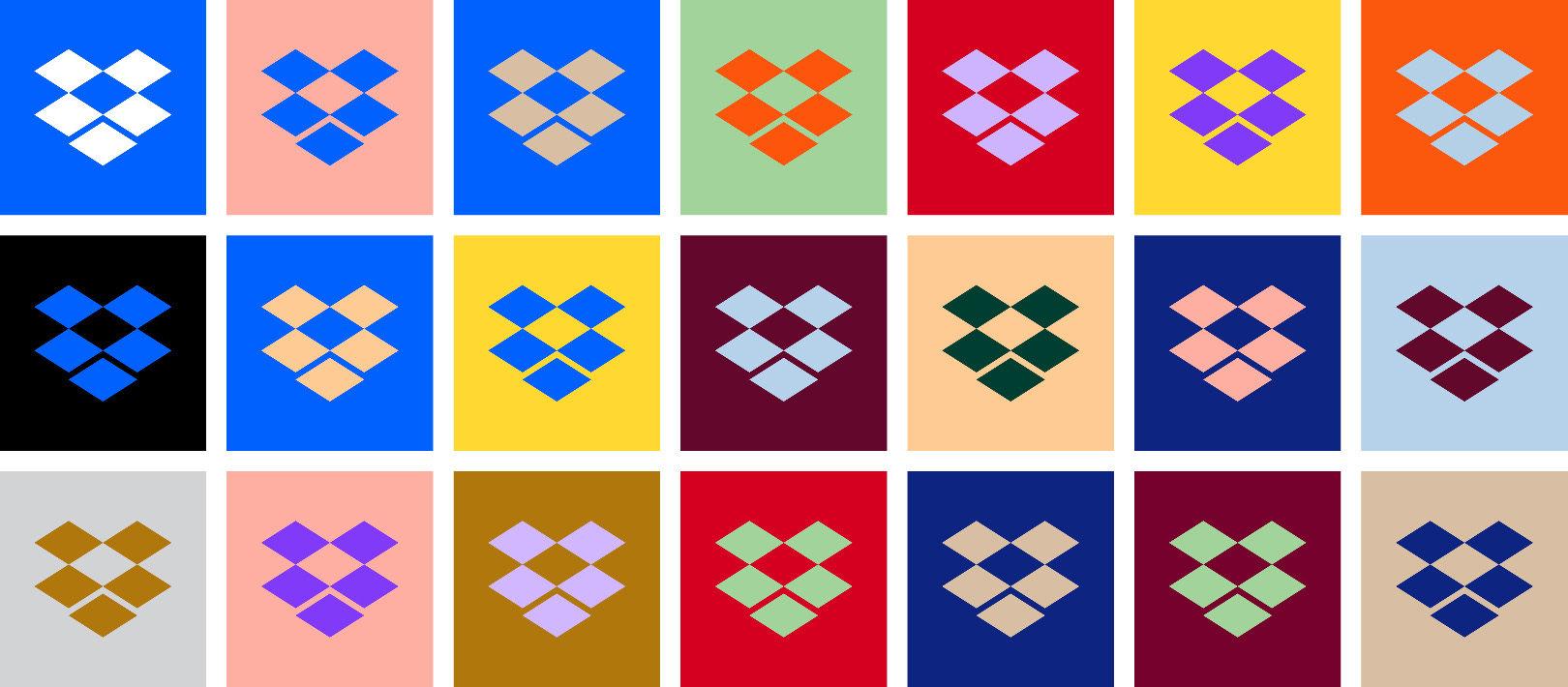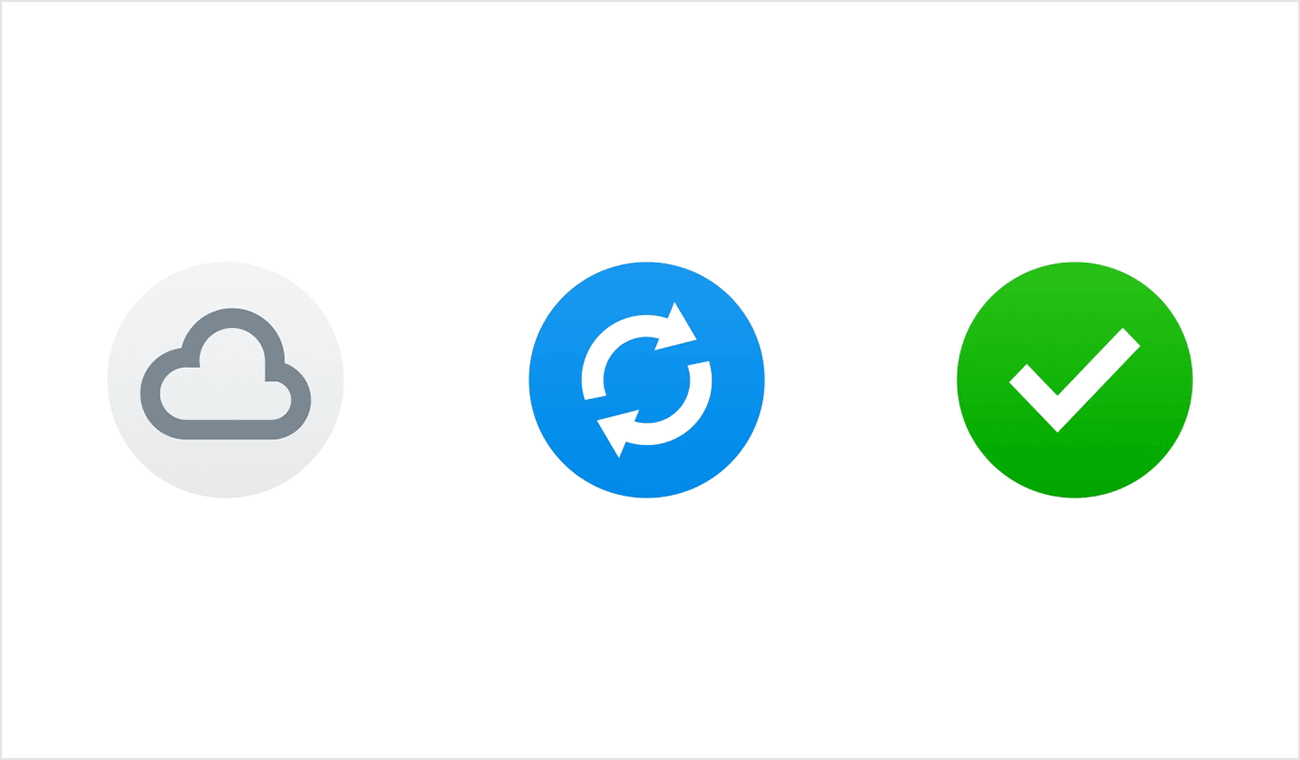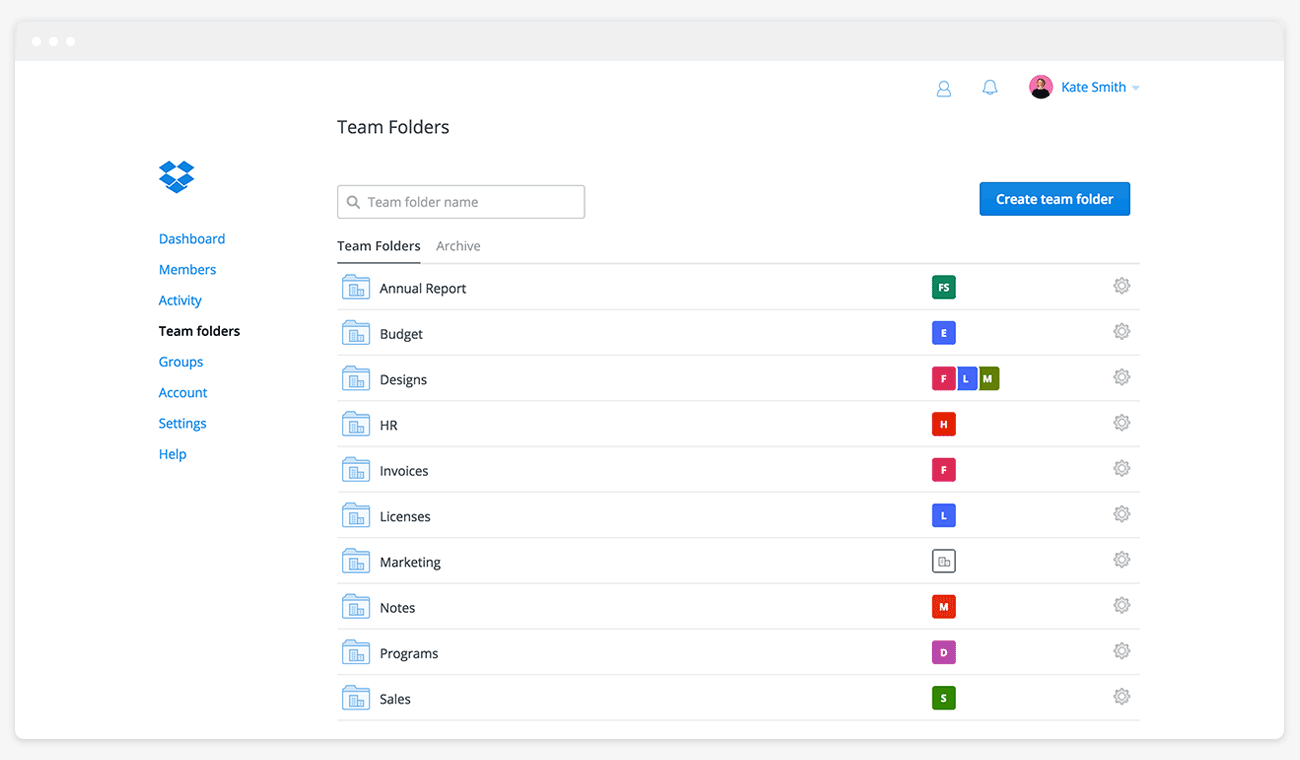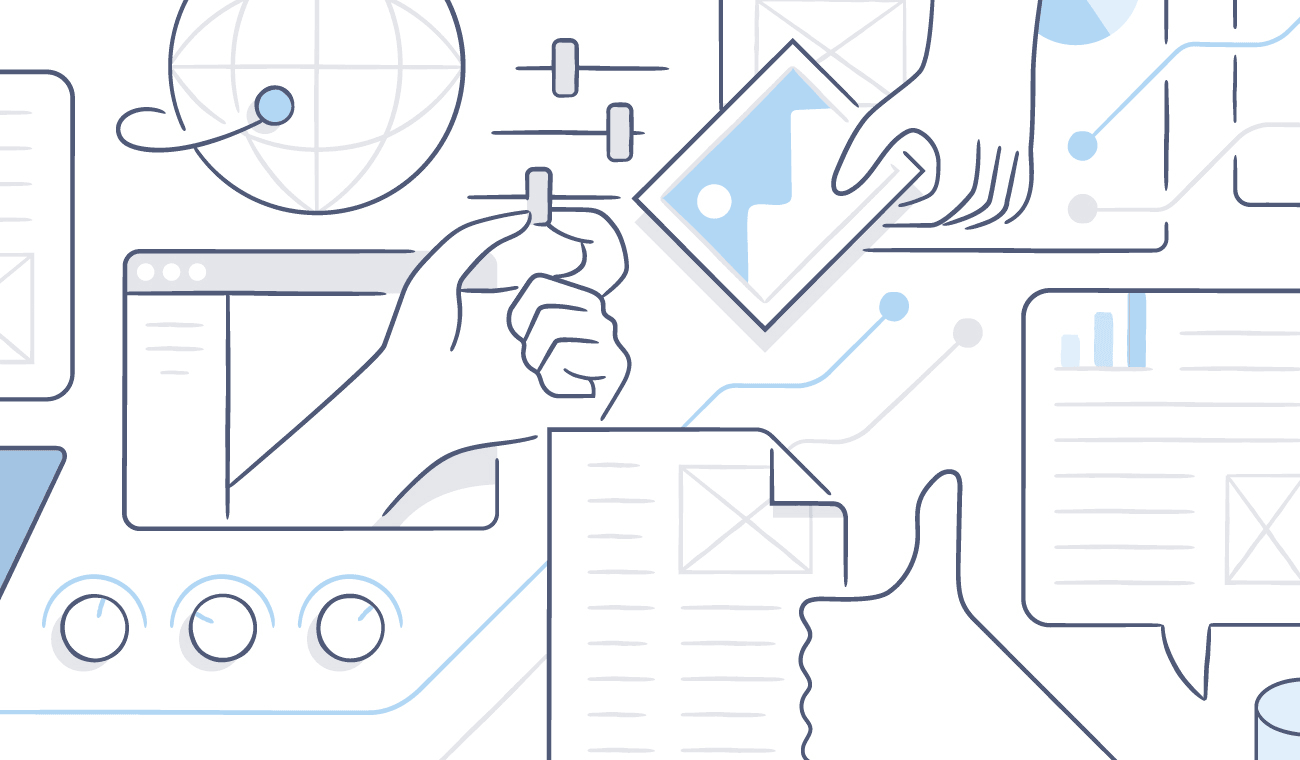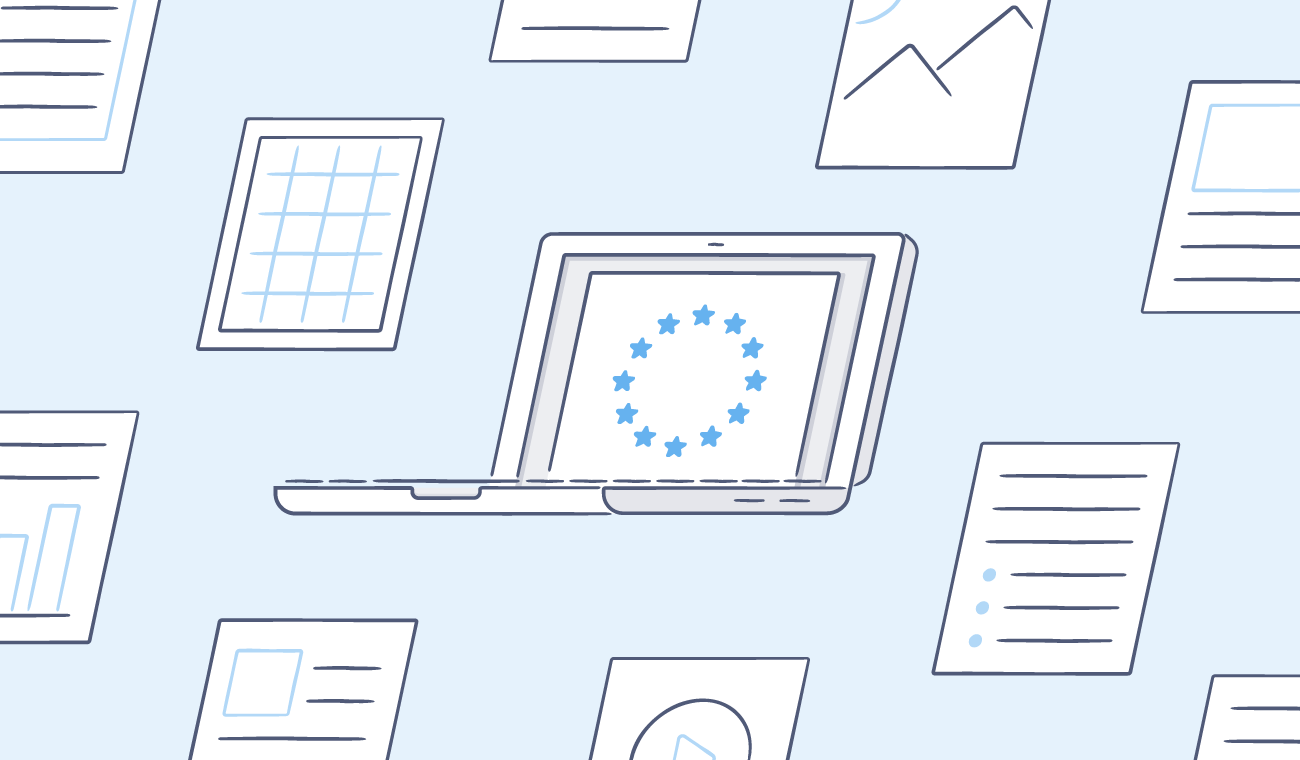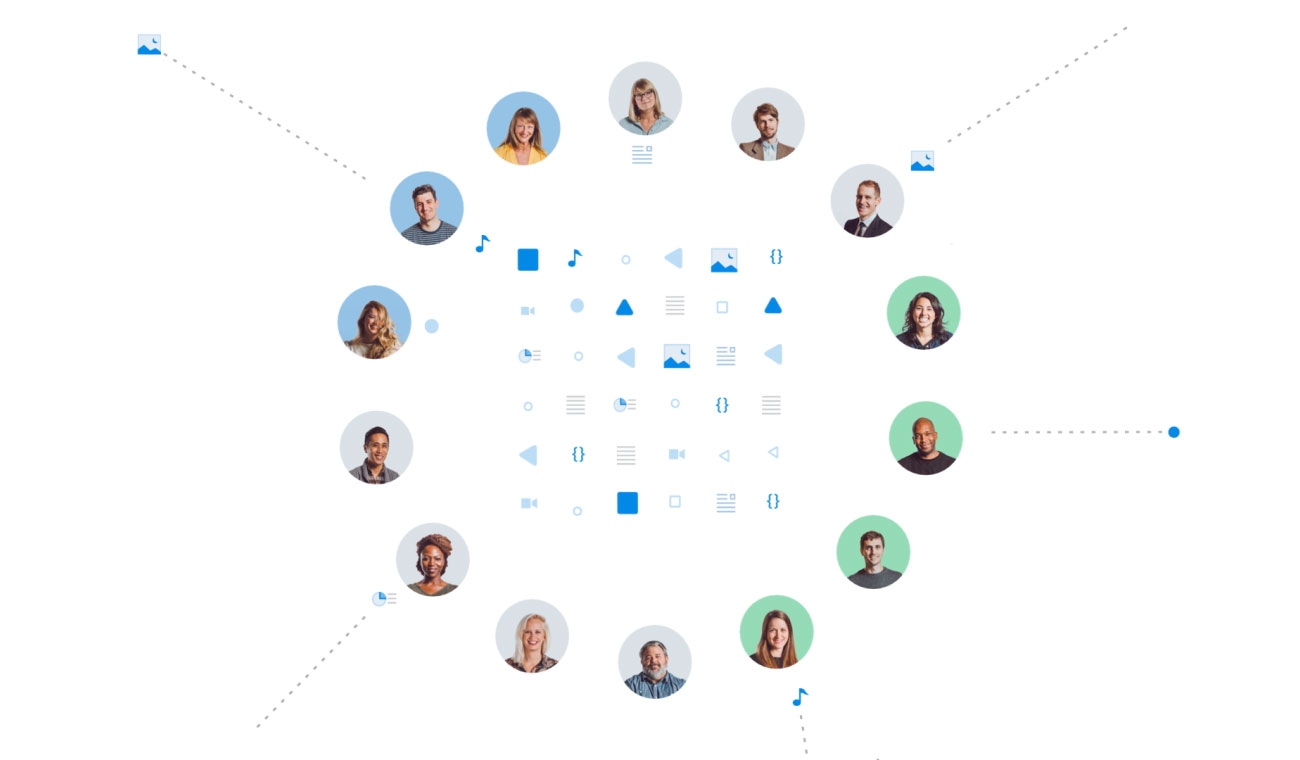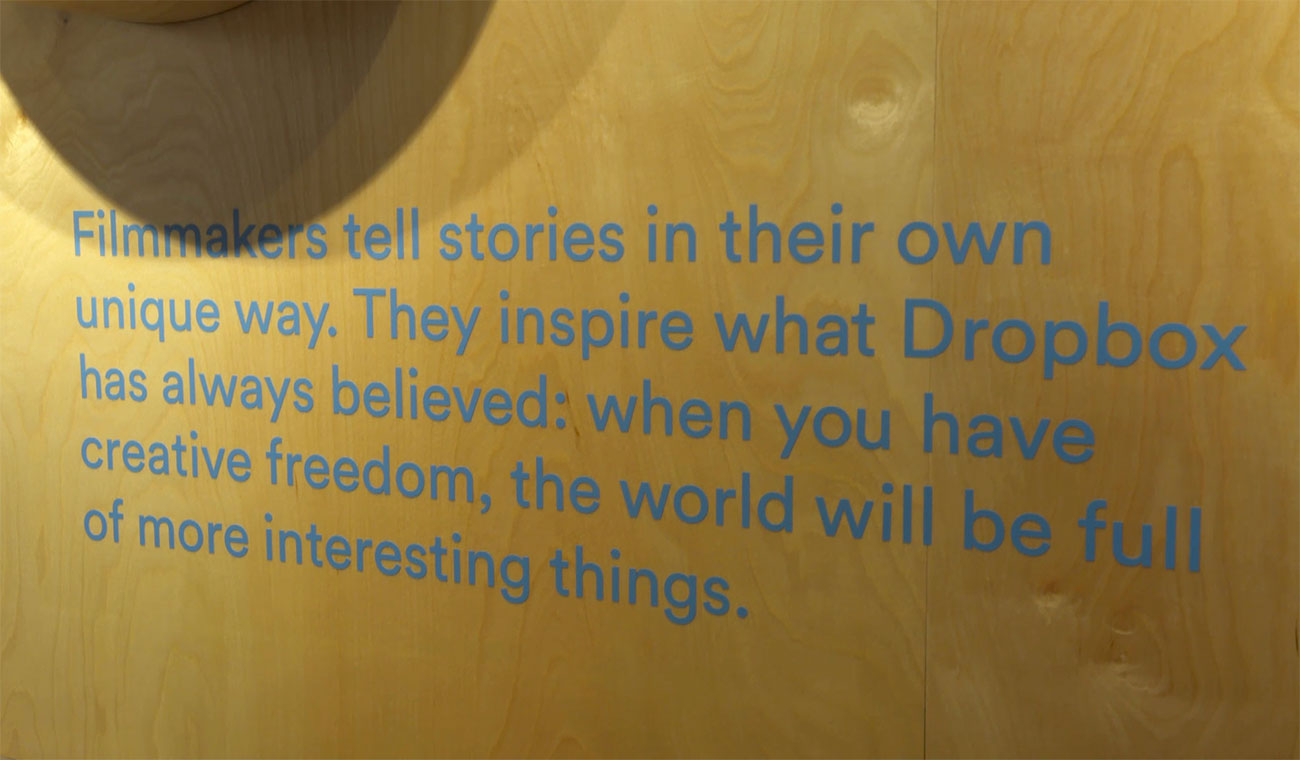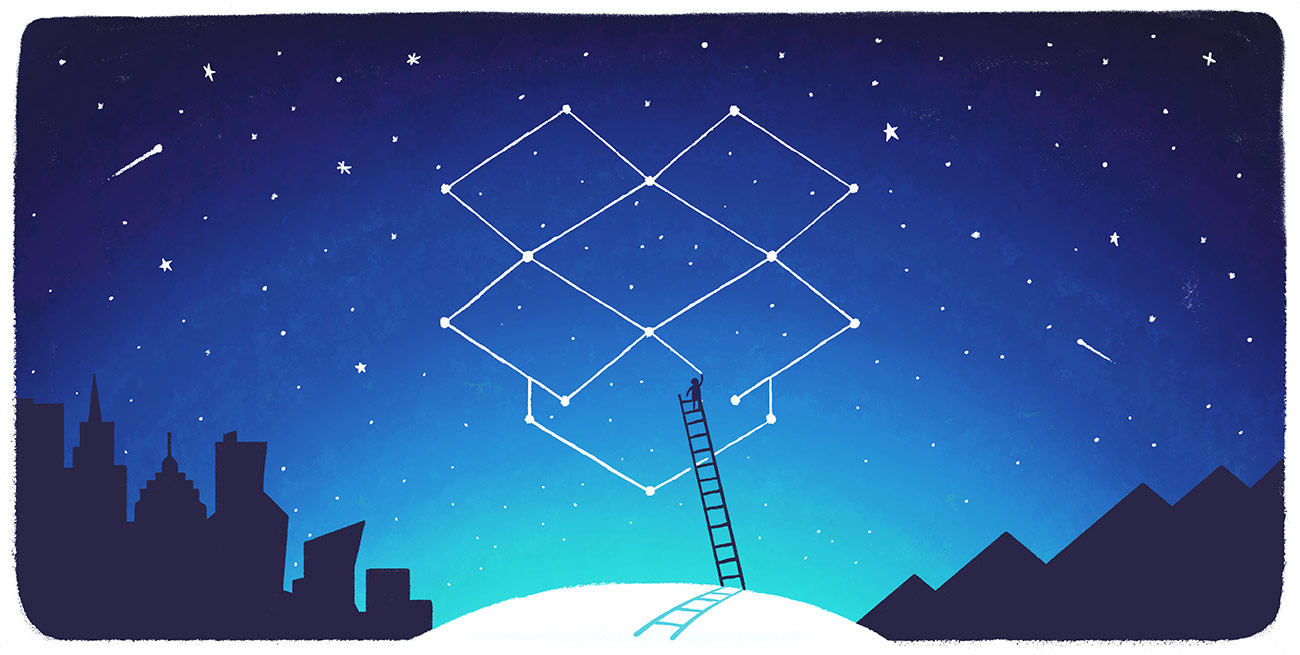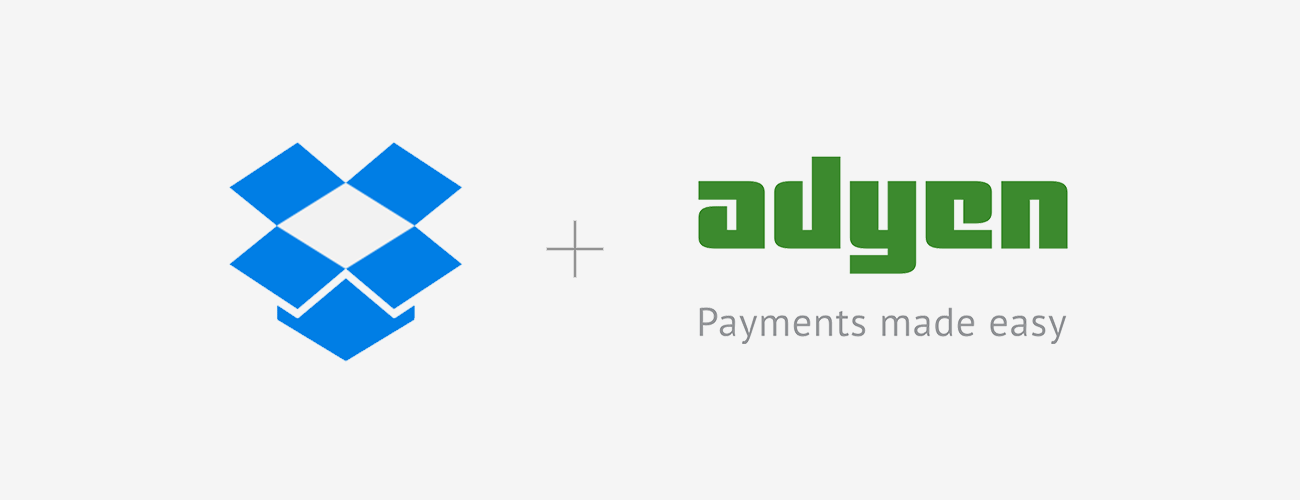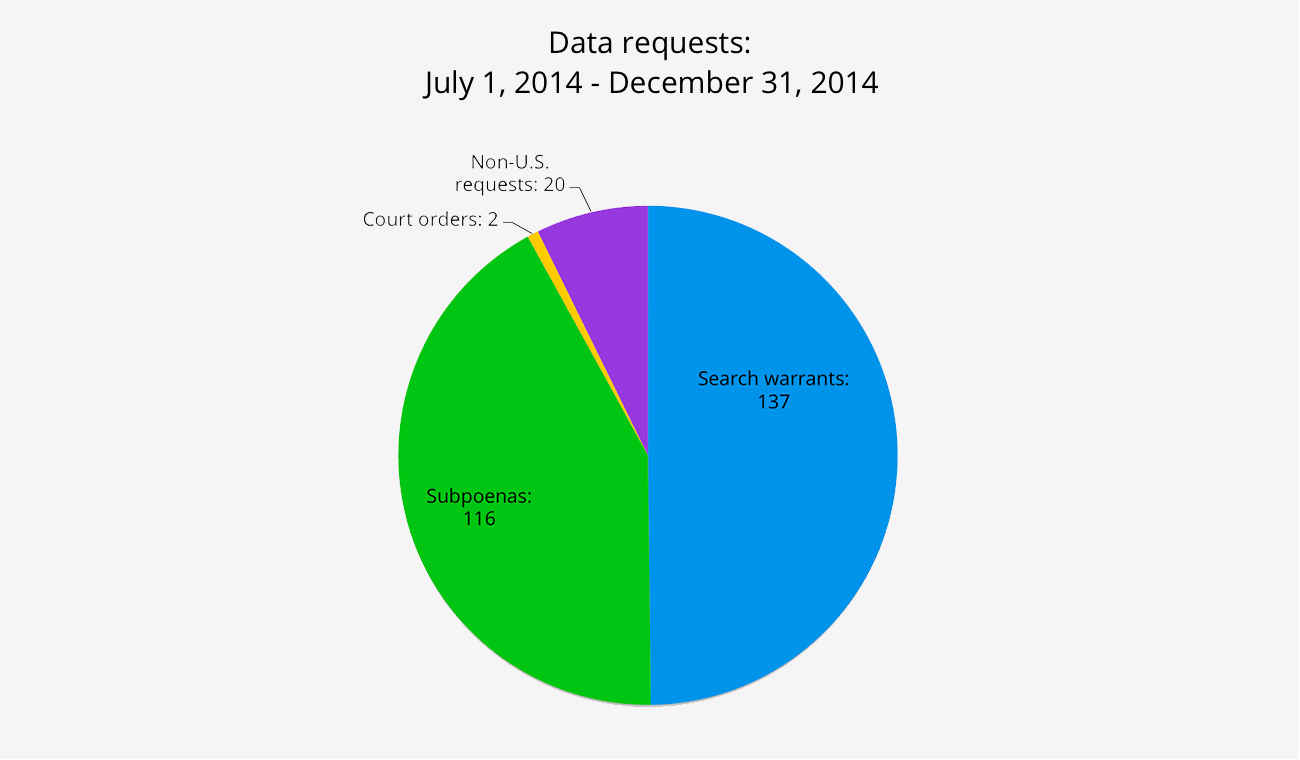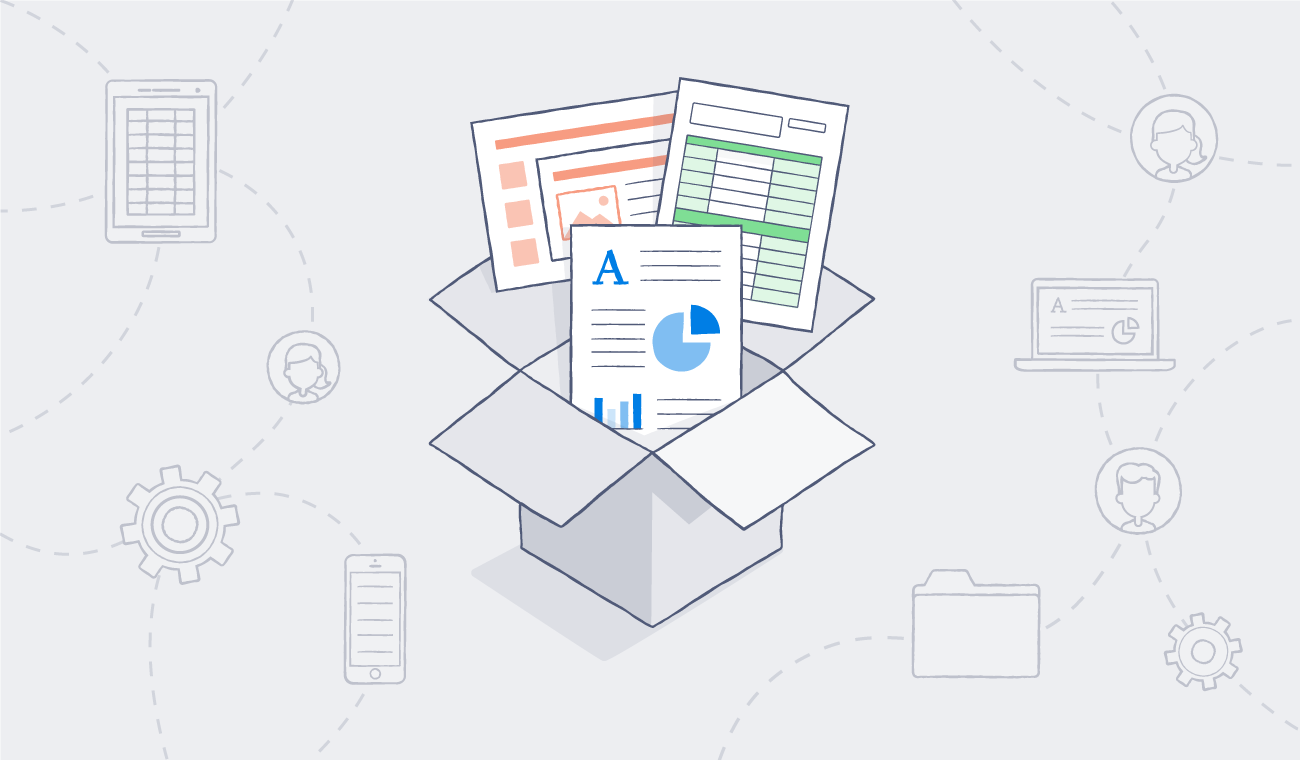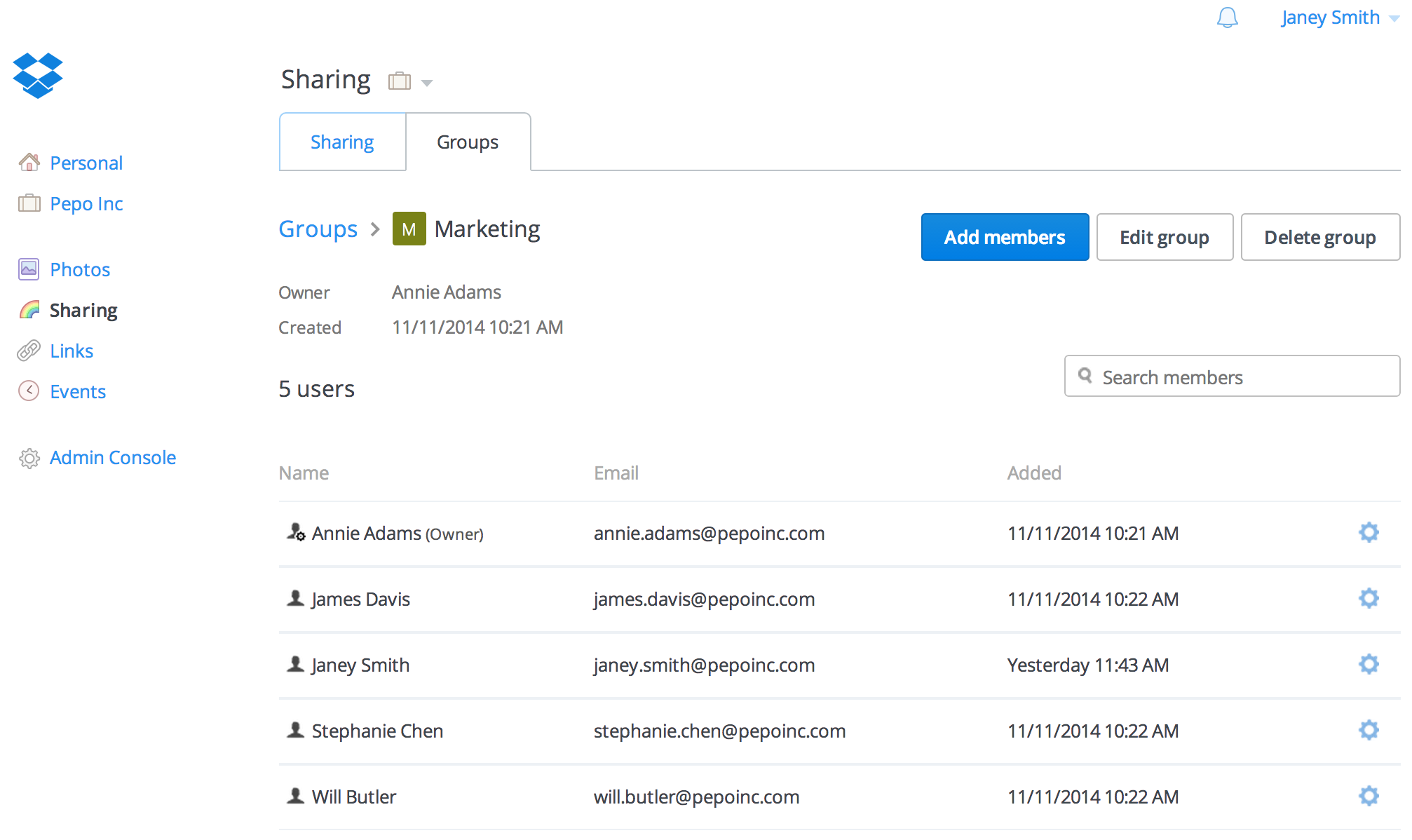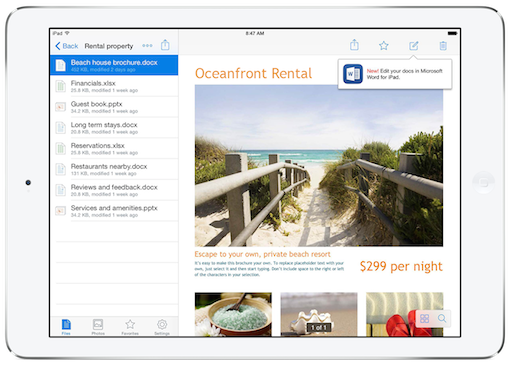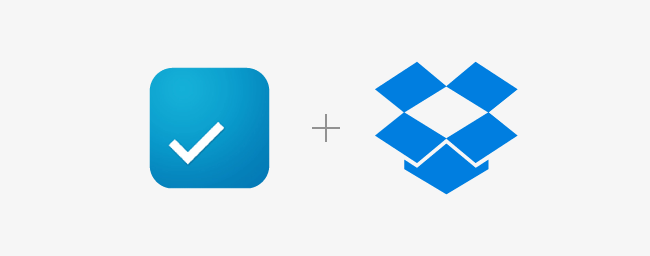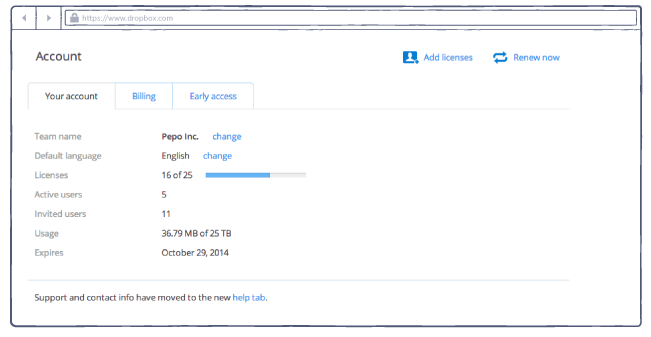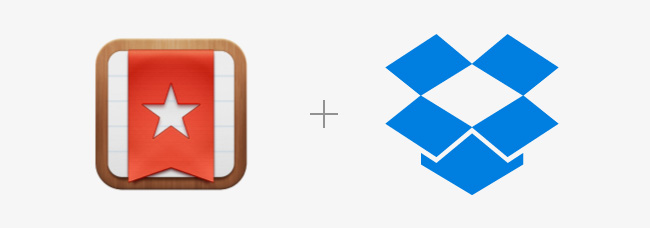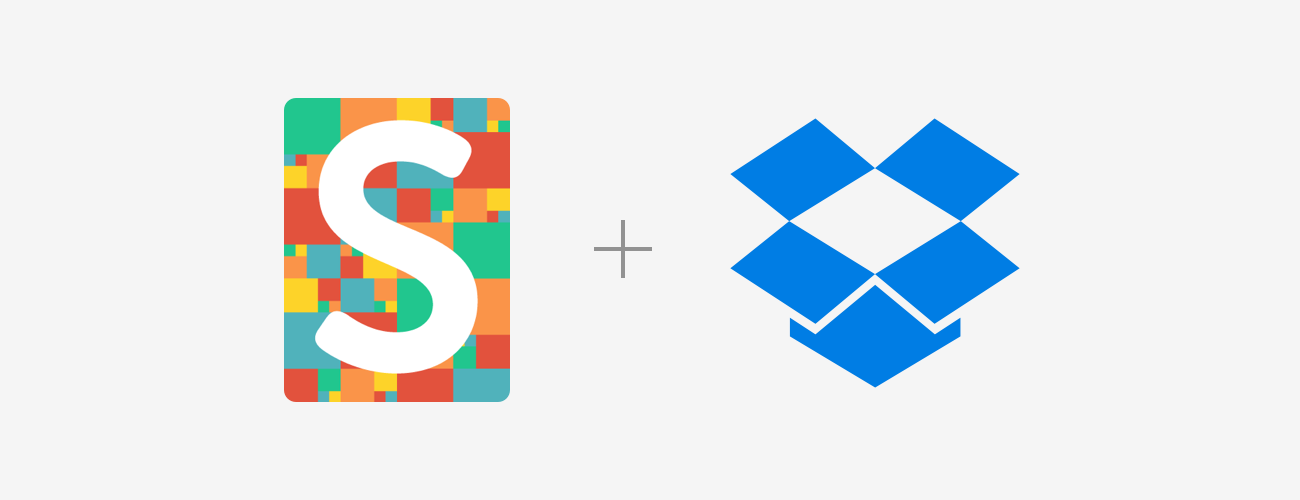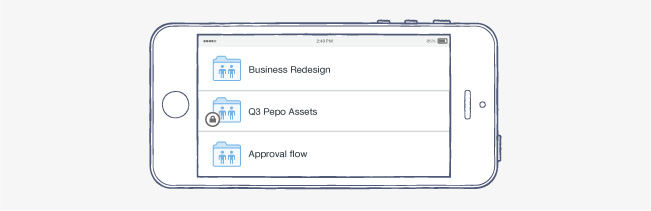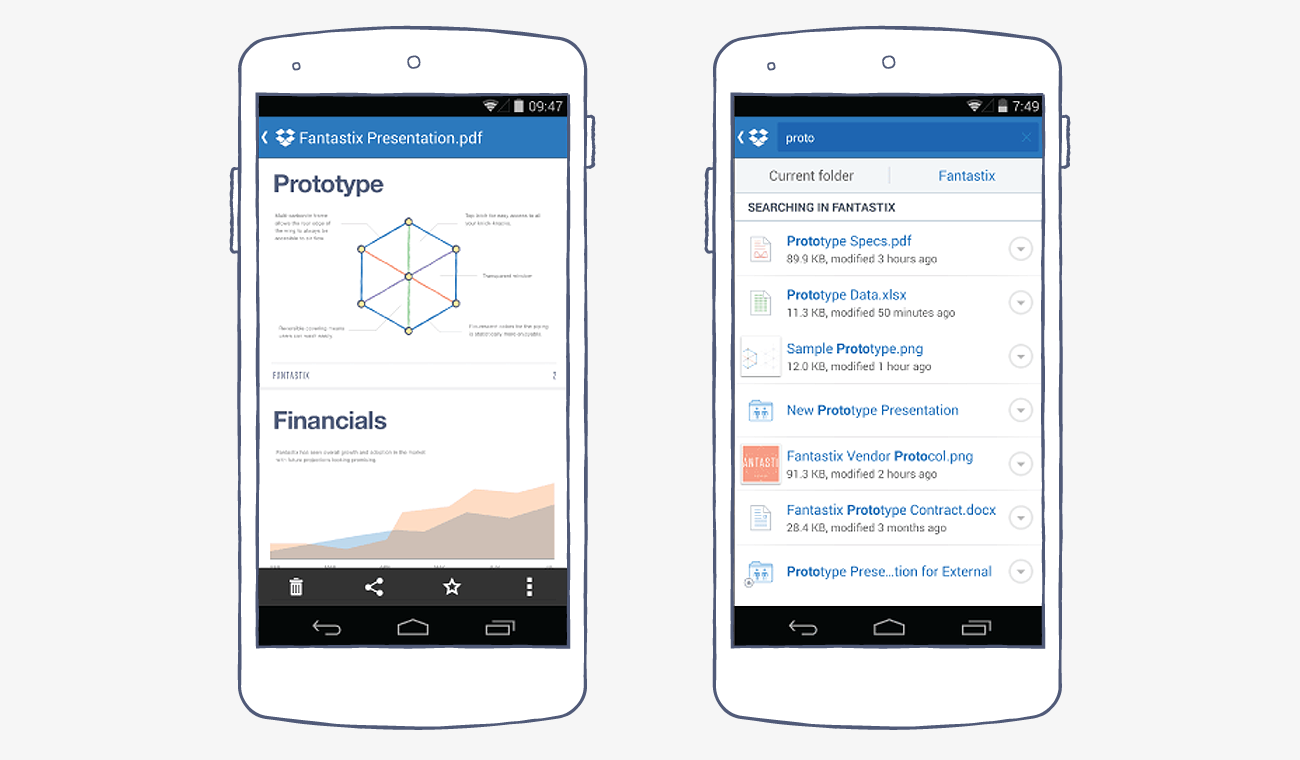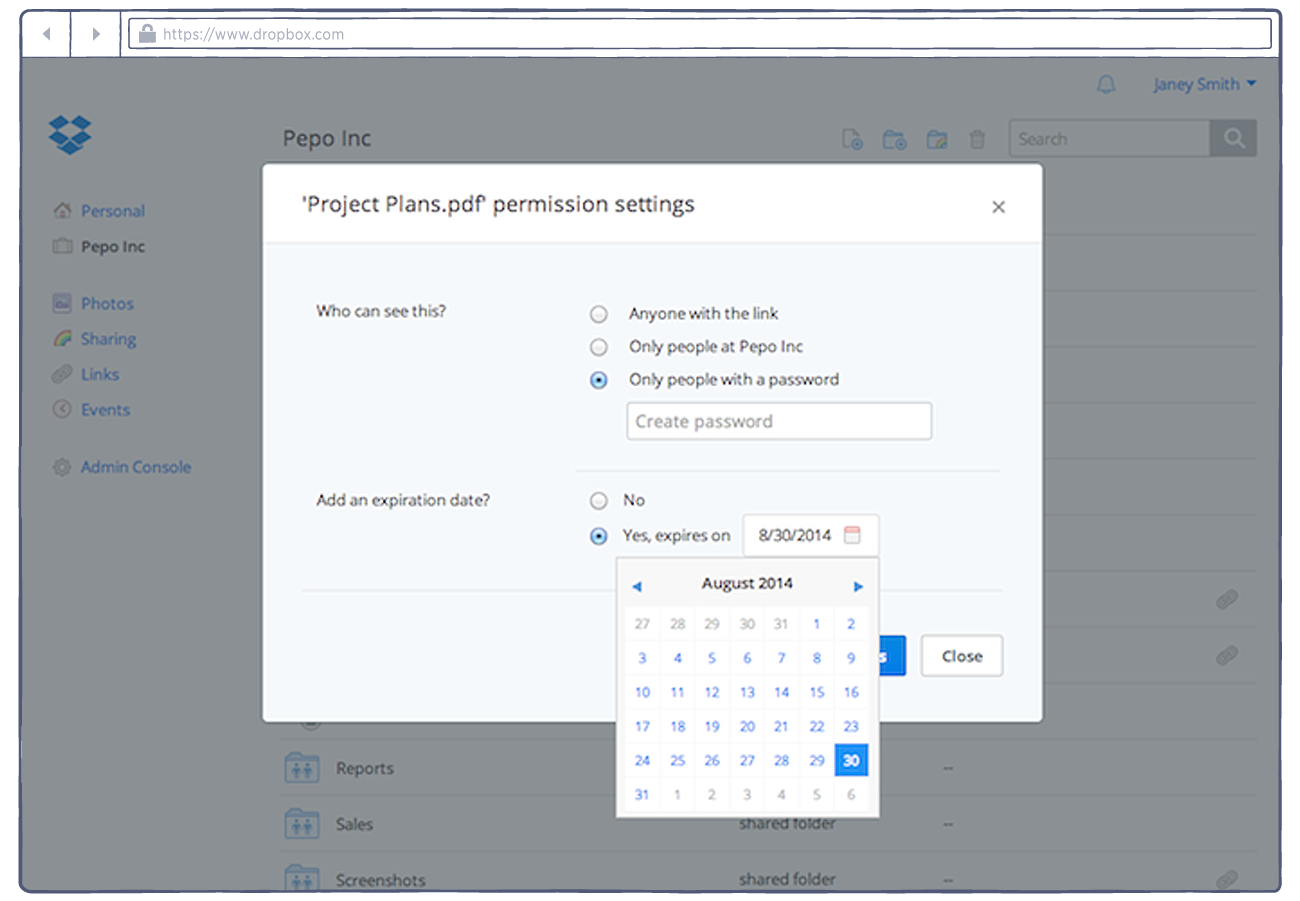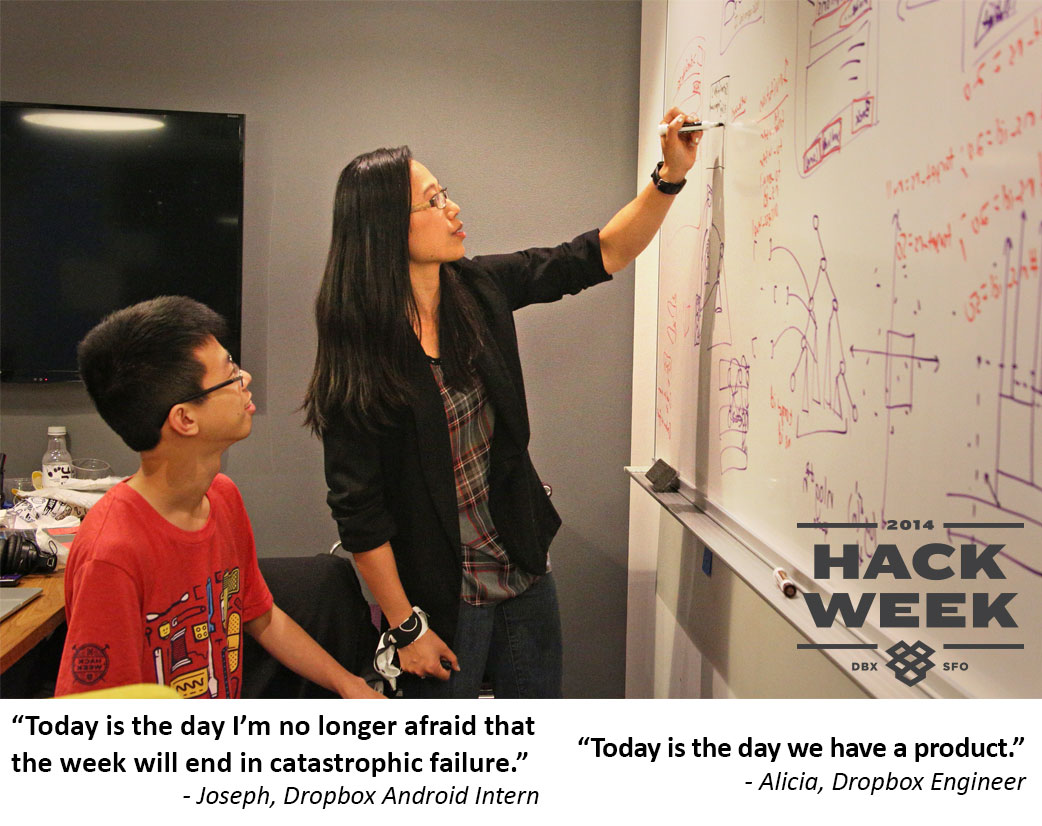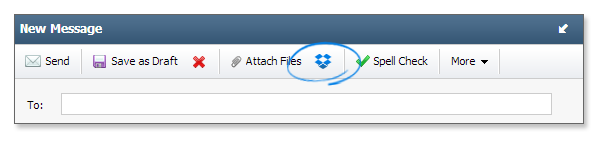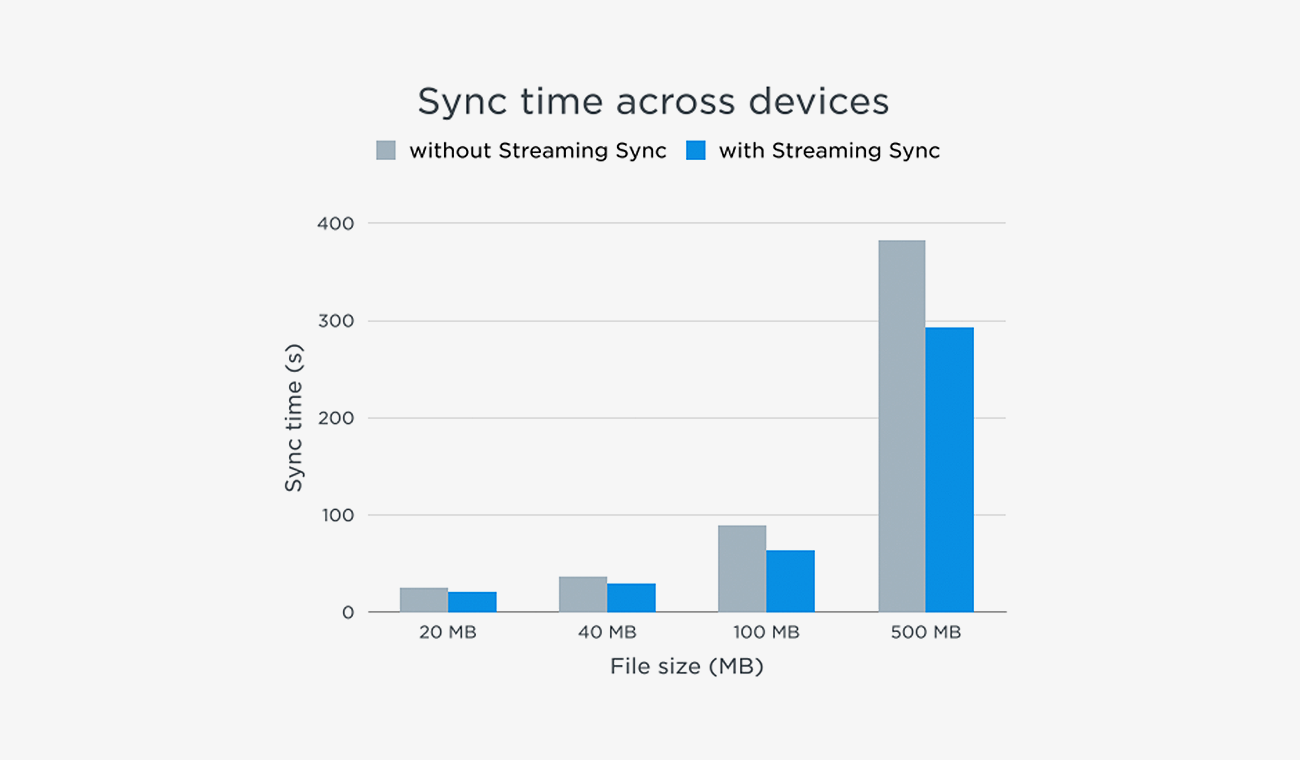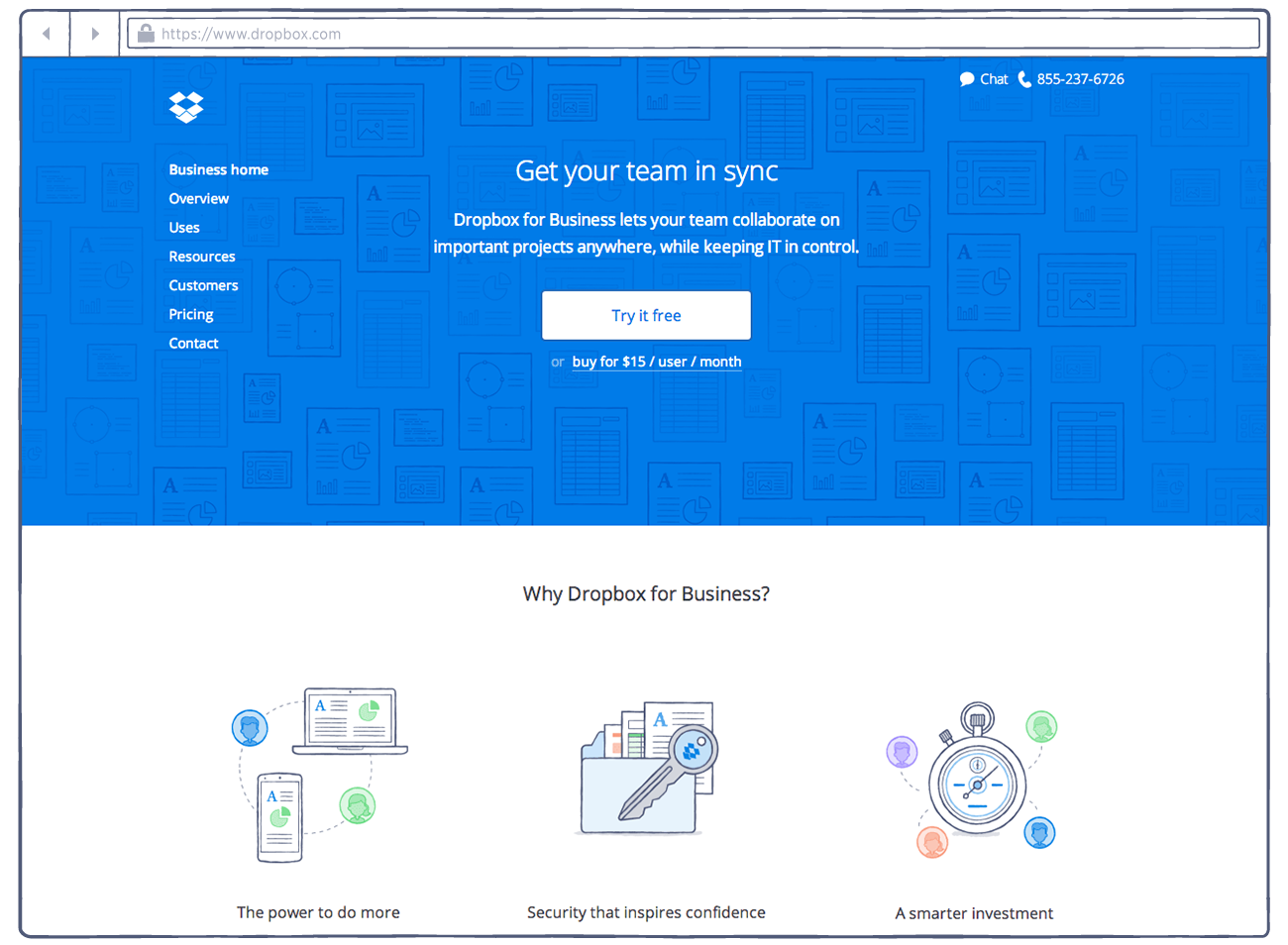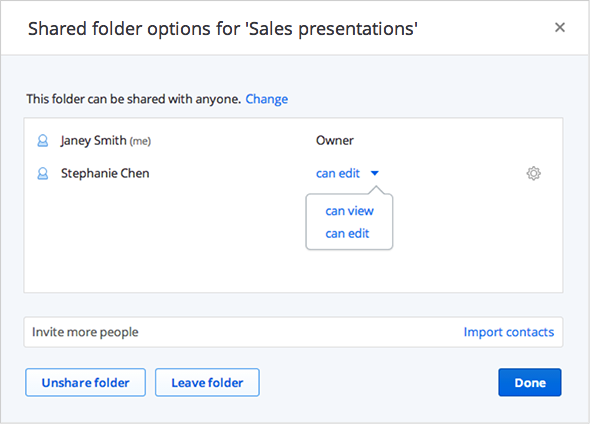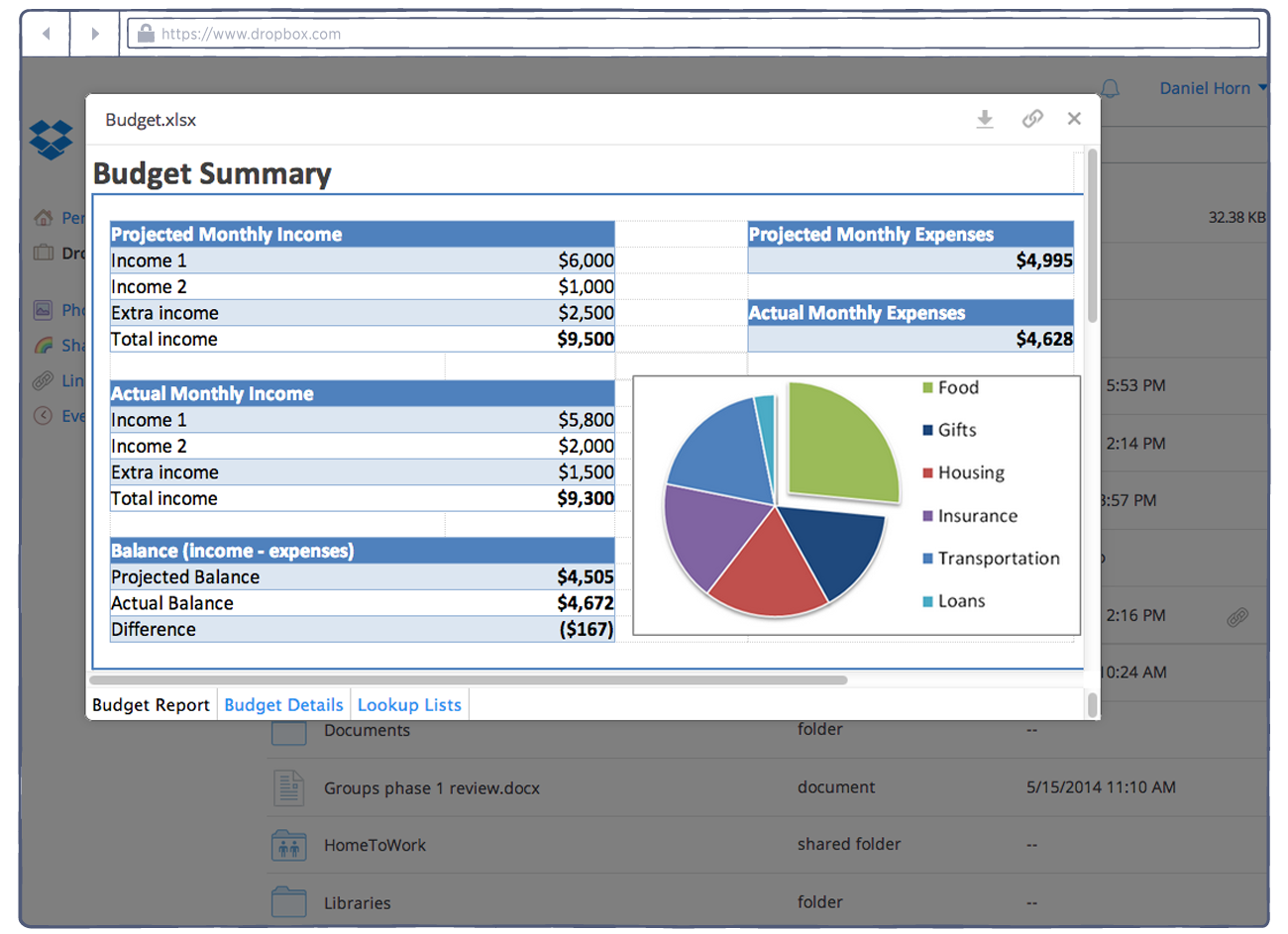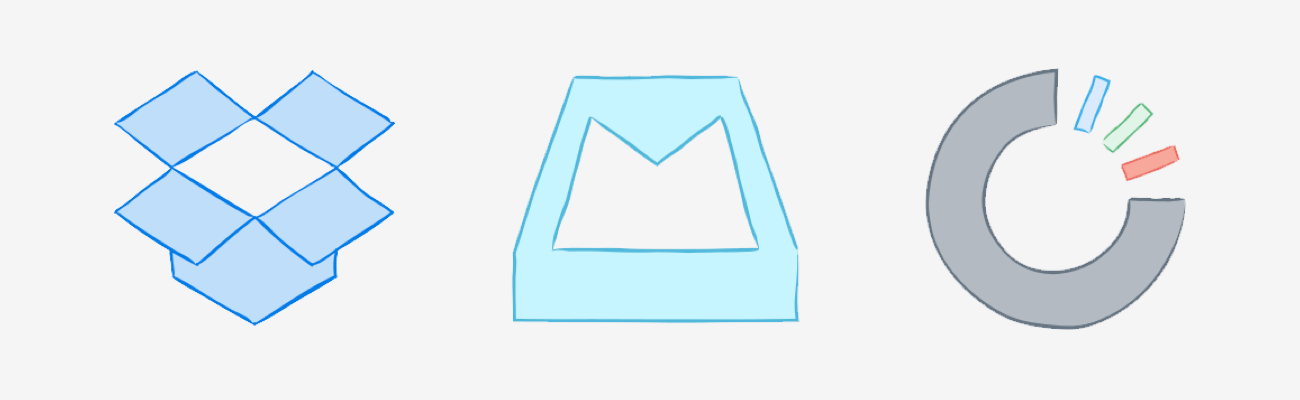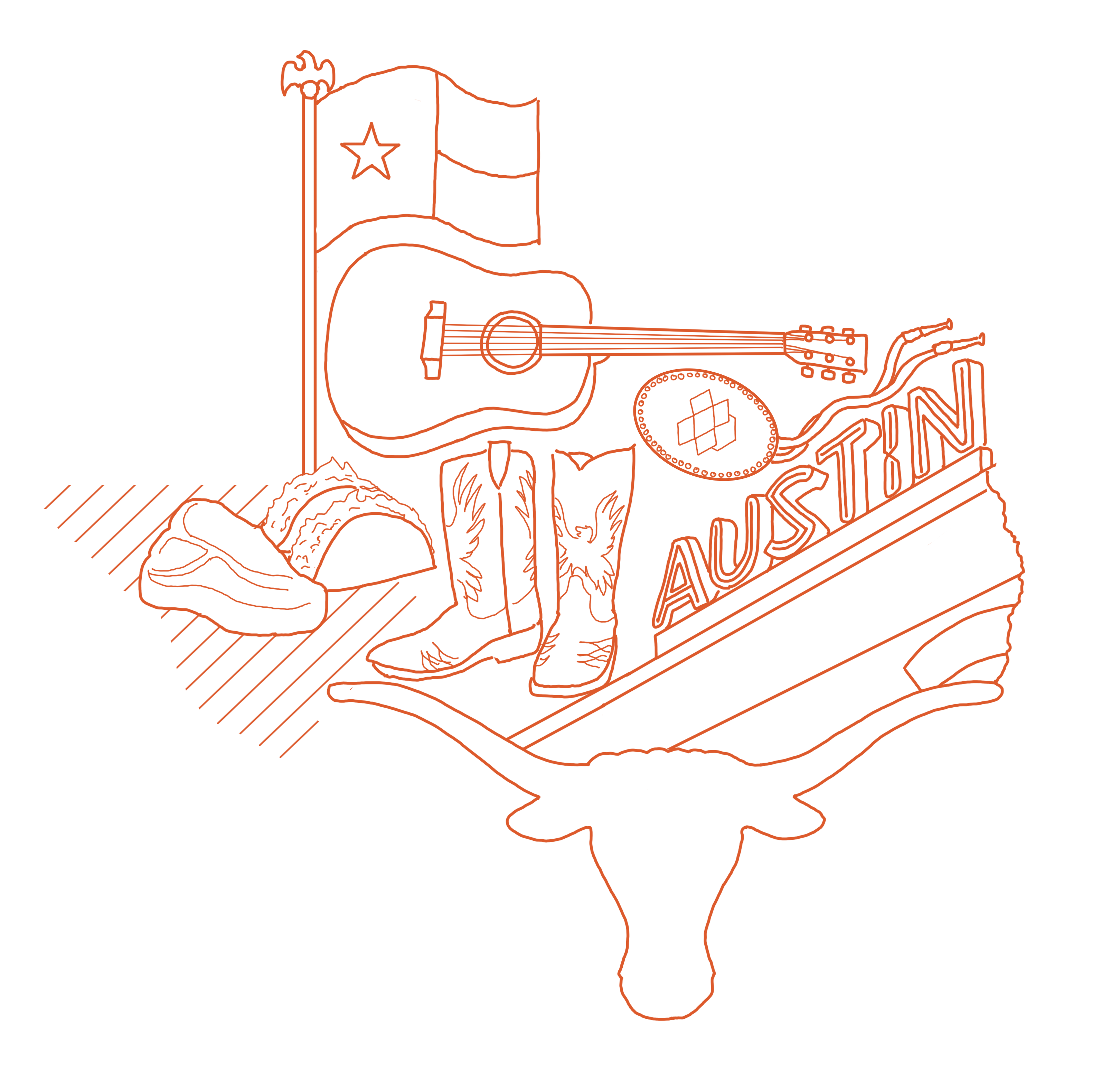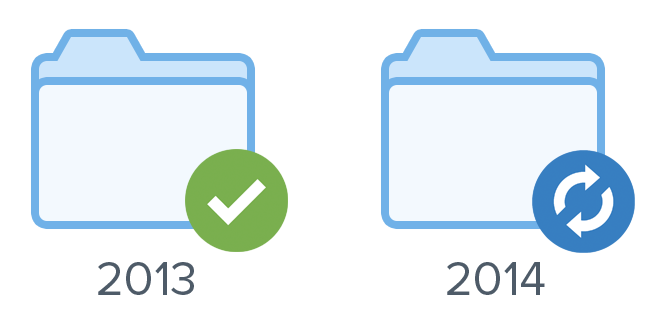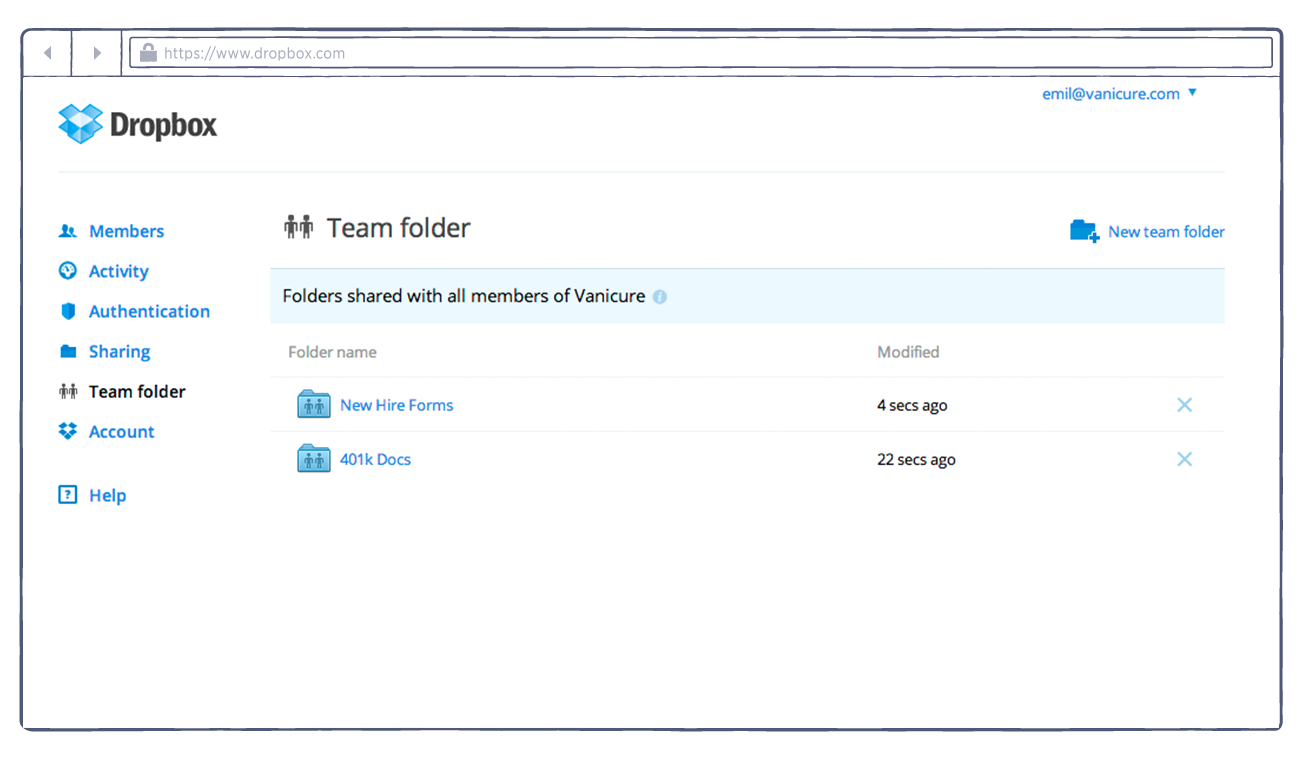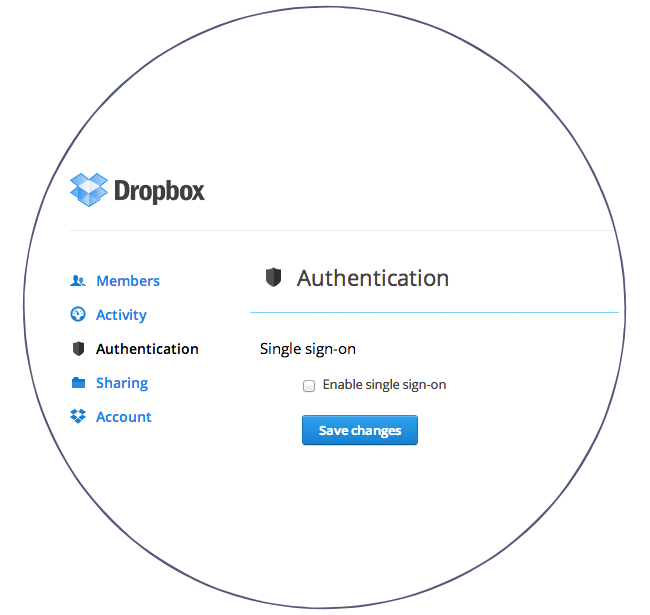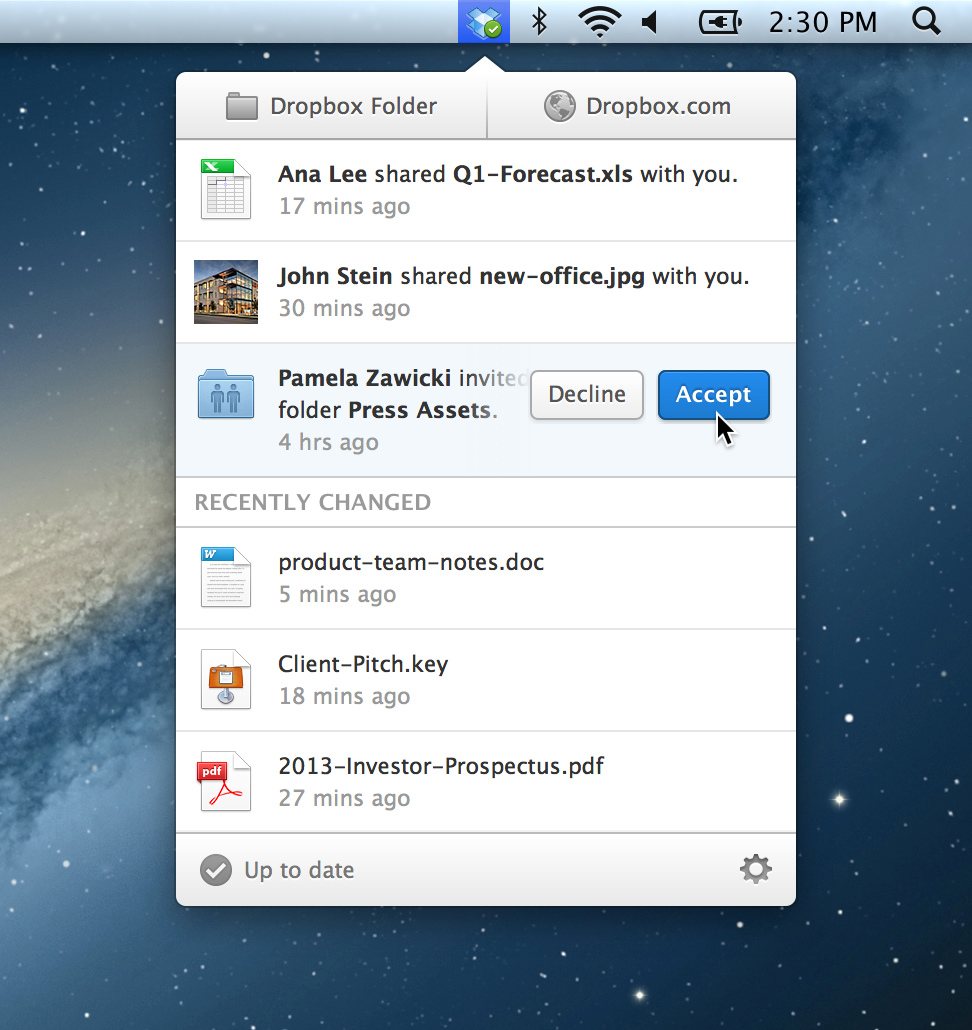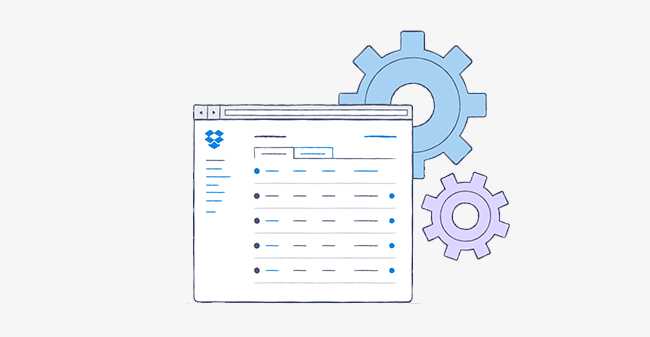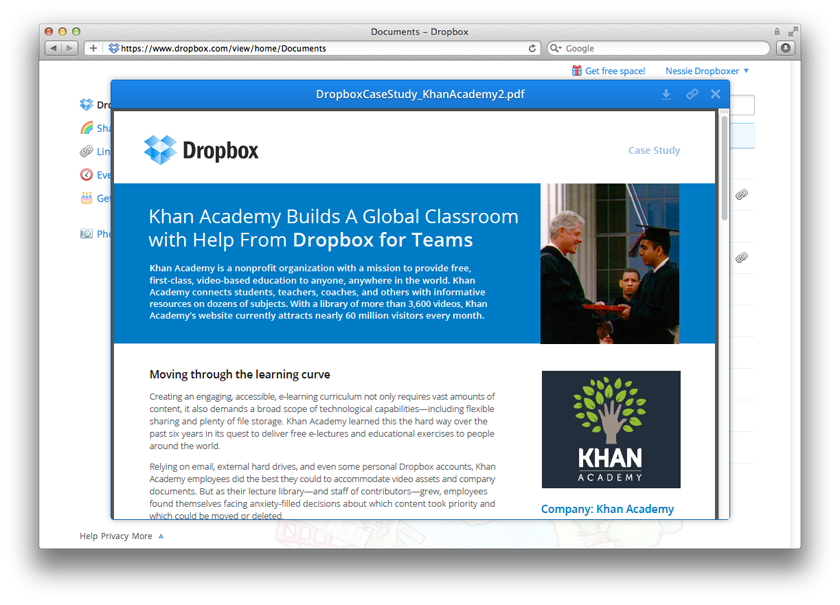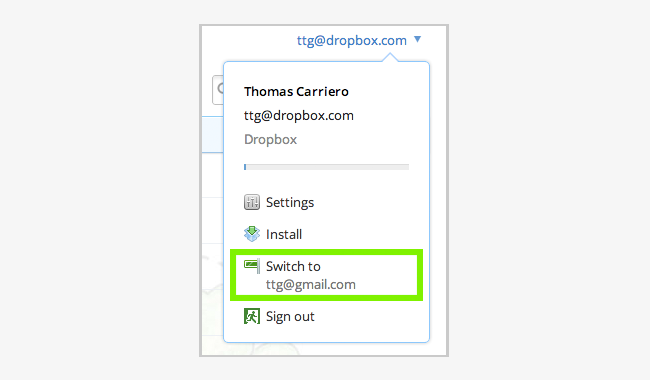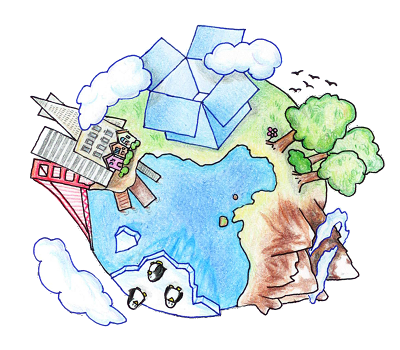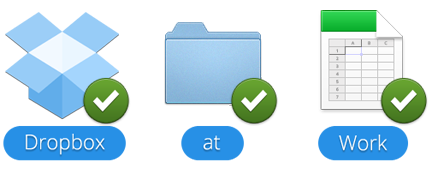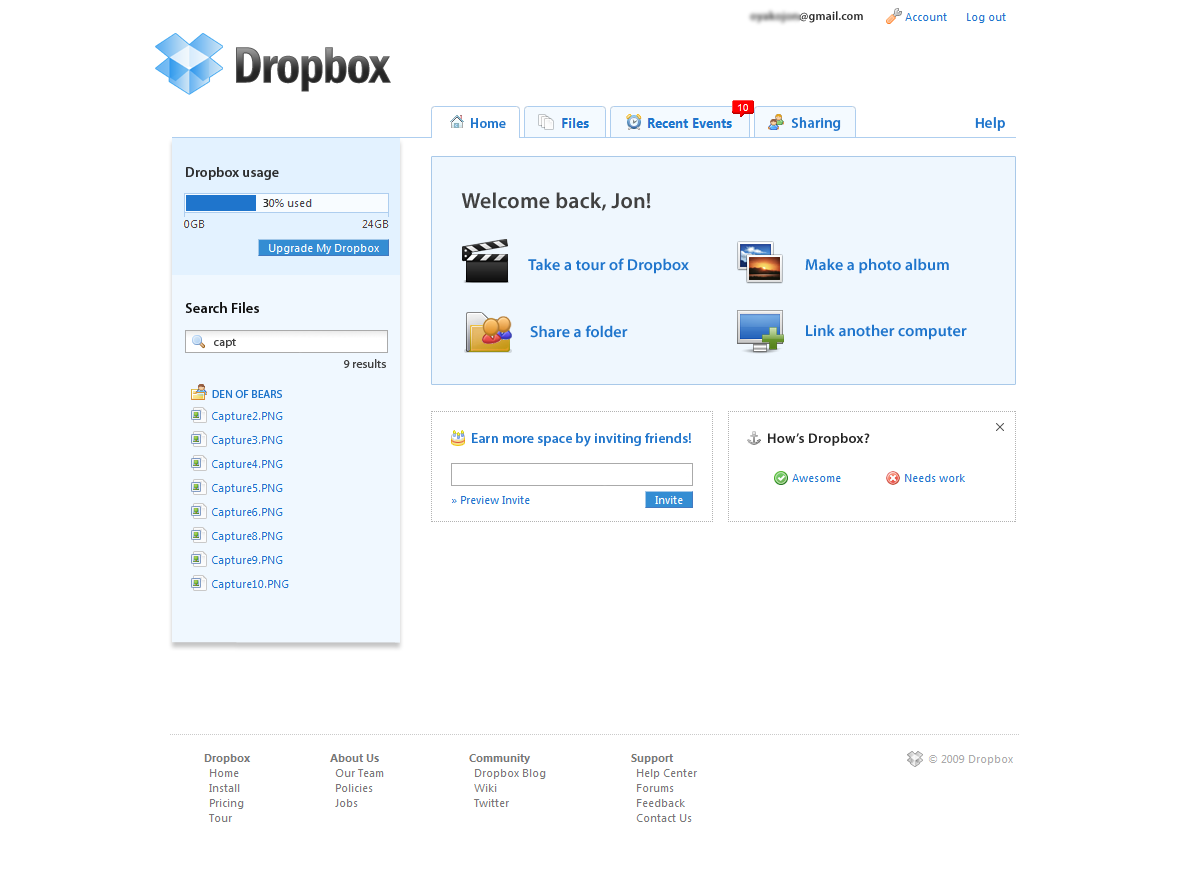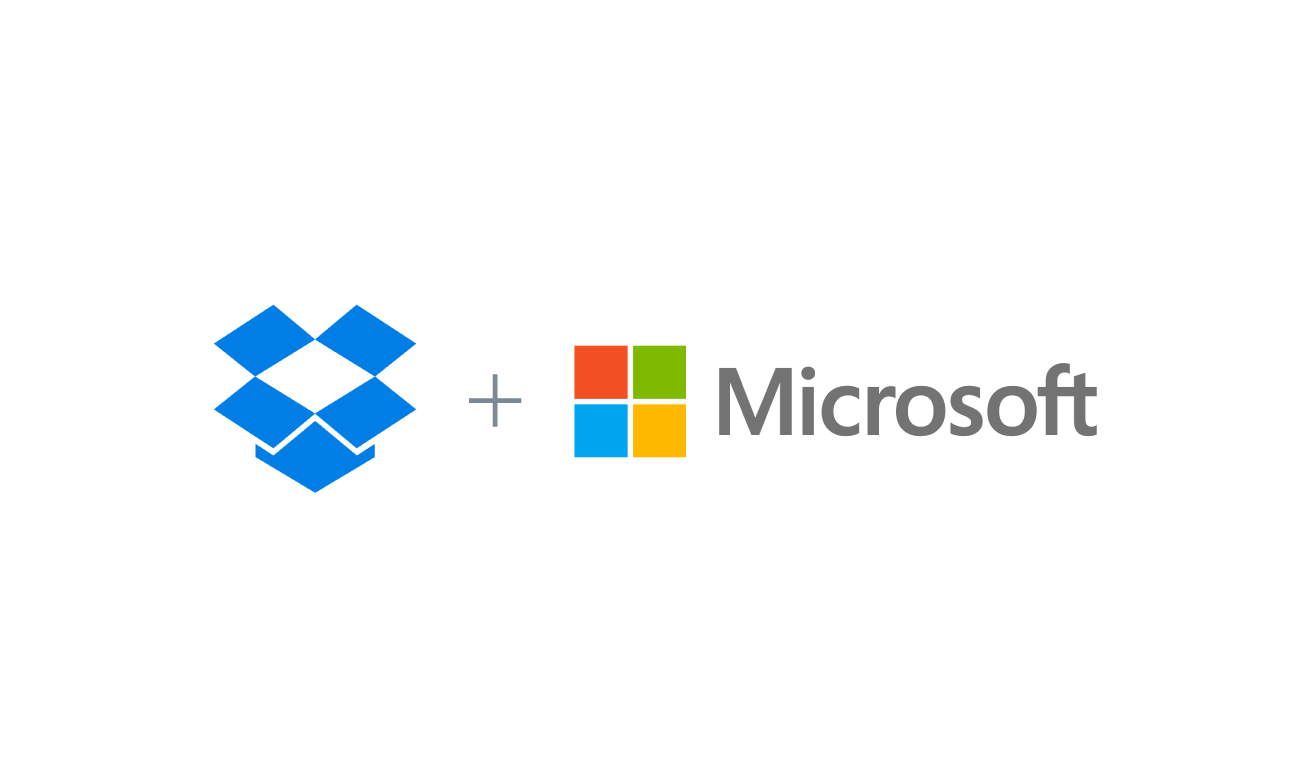
New integrations with Microsoft expand opportunities to collaborate
Published on June 21, 2017
Update (July 14, 2017): You can now add Dropbox as a “Place” in Microsoft Office, where you can open, share, and save files using Dropbox from within Microsoft Word, Excel, and PowerPoint. Learn how.
Since 2014, Dropbox has been working with Microsoft to help our users simplify the way they work. Today, we’re excited to announce new integrations with Microsoft Teams and Microsoft Office 365 that mark the latest milestone in our long-term collaboration. Here’s how we’ll be bringing Dropbox content to Teams, the new chat-based workspace in Office 365, and to Microsoft Office users on desktop.
Bring your work to the conversation
With more and more opportunities to collaborate both within and outside of the organization, teams need new ways to stay in sync across locations, applications, and devices. That’s why Dropbox is now integrating with Teams. We want to make it easier to locate, share, and gather feedback on work without ever leaving the conversation. “We’re excited to bring storage options from our ecosystem partners to the Microsoft Teams platform, built on Office 365,” said Bhrighu Sareen, General Manager for Microsoft Teams at Microsoft Corp. "Dropbox is enhancing the overall experience we're delivering by allowing users to choose additional storage options within Teams.” Once the integration is authorized by an administrator, users will be able to add Dropbox folders to a channel. From there, they’ll be able to upload files to conversations, and create Office files directly on a shared Dropbox folder in Teams.
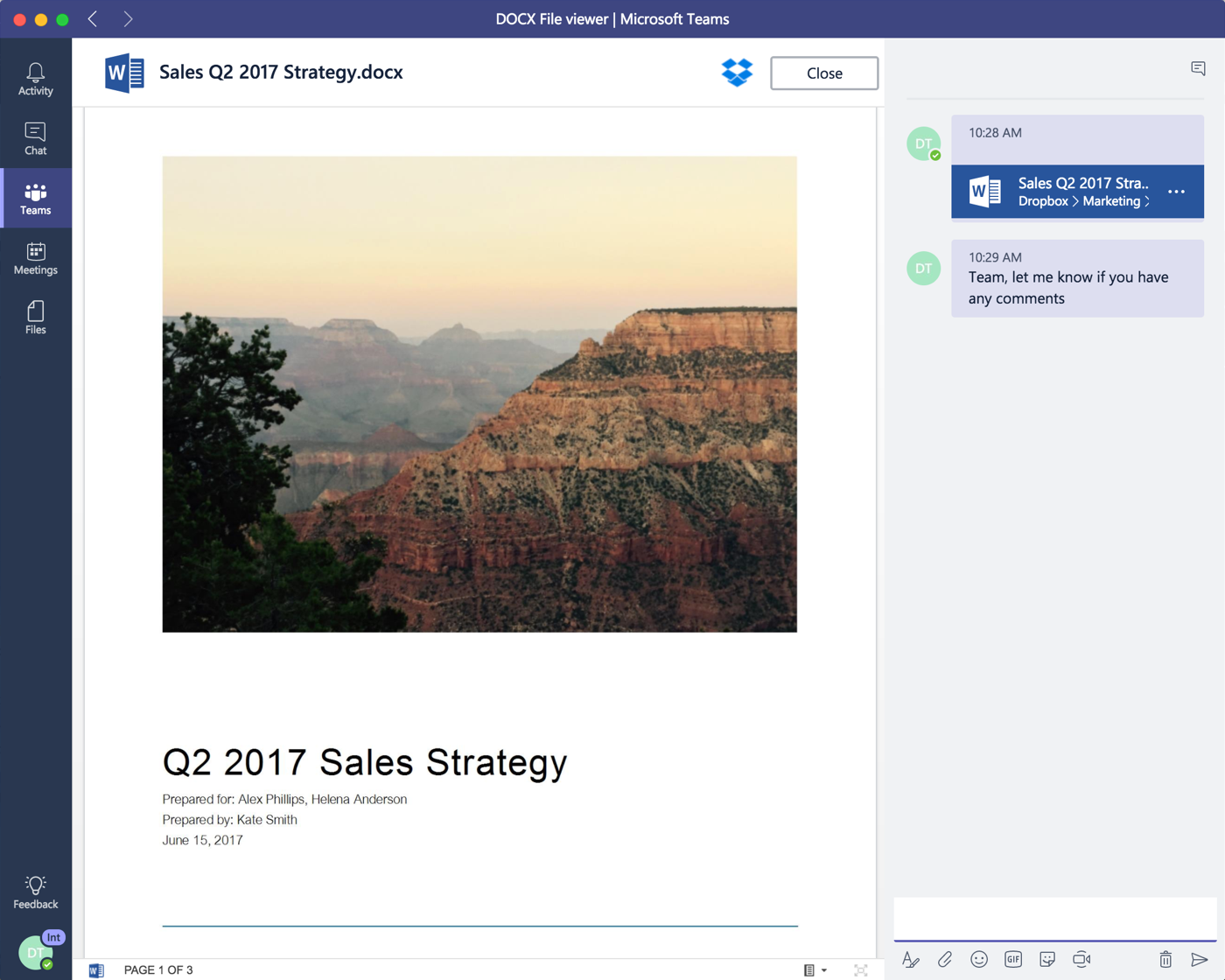
Easily access and save content in Office
Soon Windows users will be able to add Dropbox as a destination when saving or opening their Office files on desktop. Available in the coming weeks, this new integration will allow users to easily access, save, and share Dropbox files directly from Office.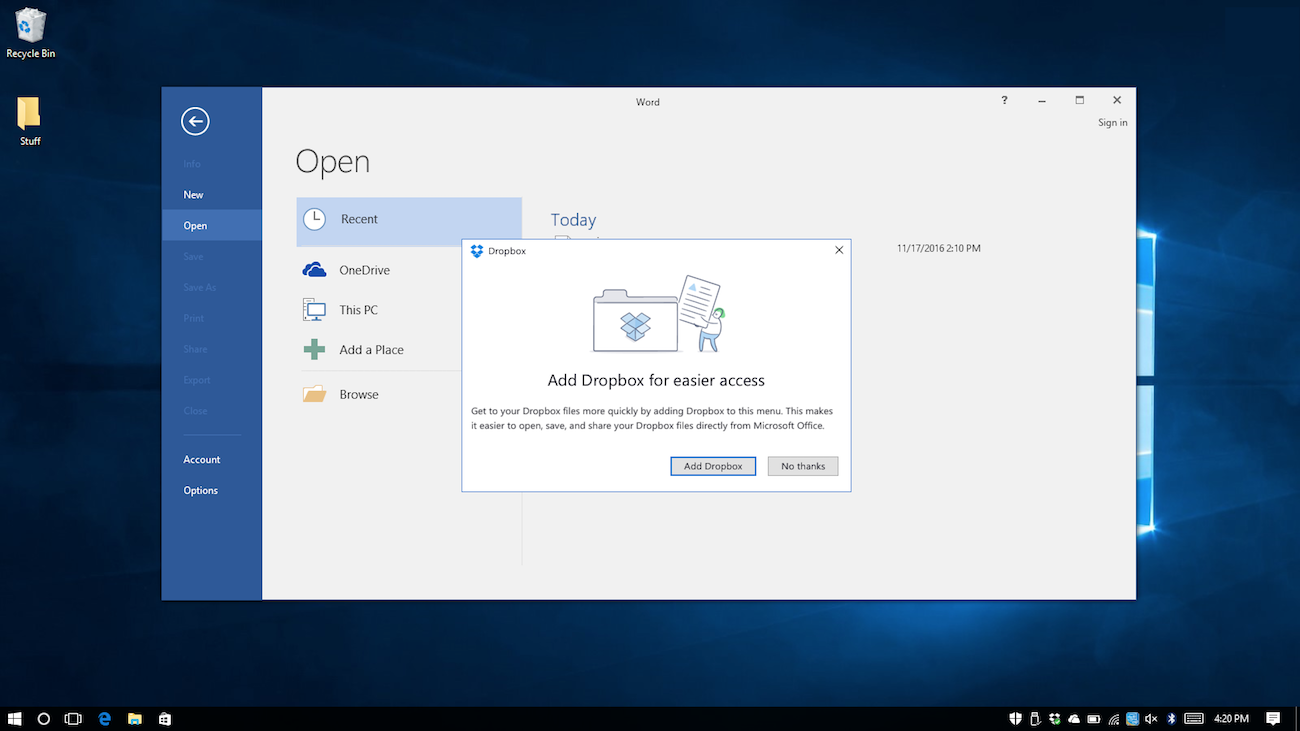

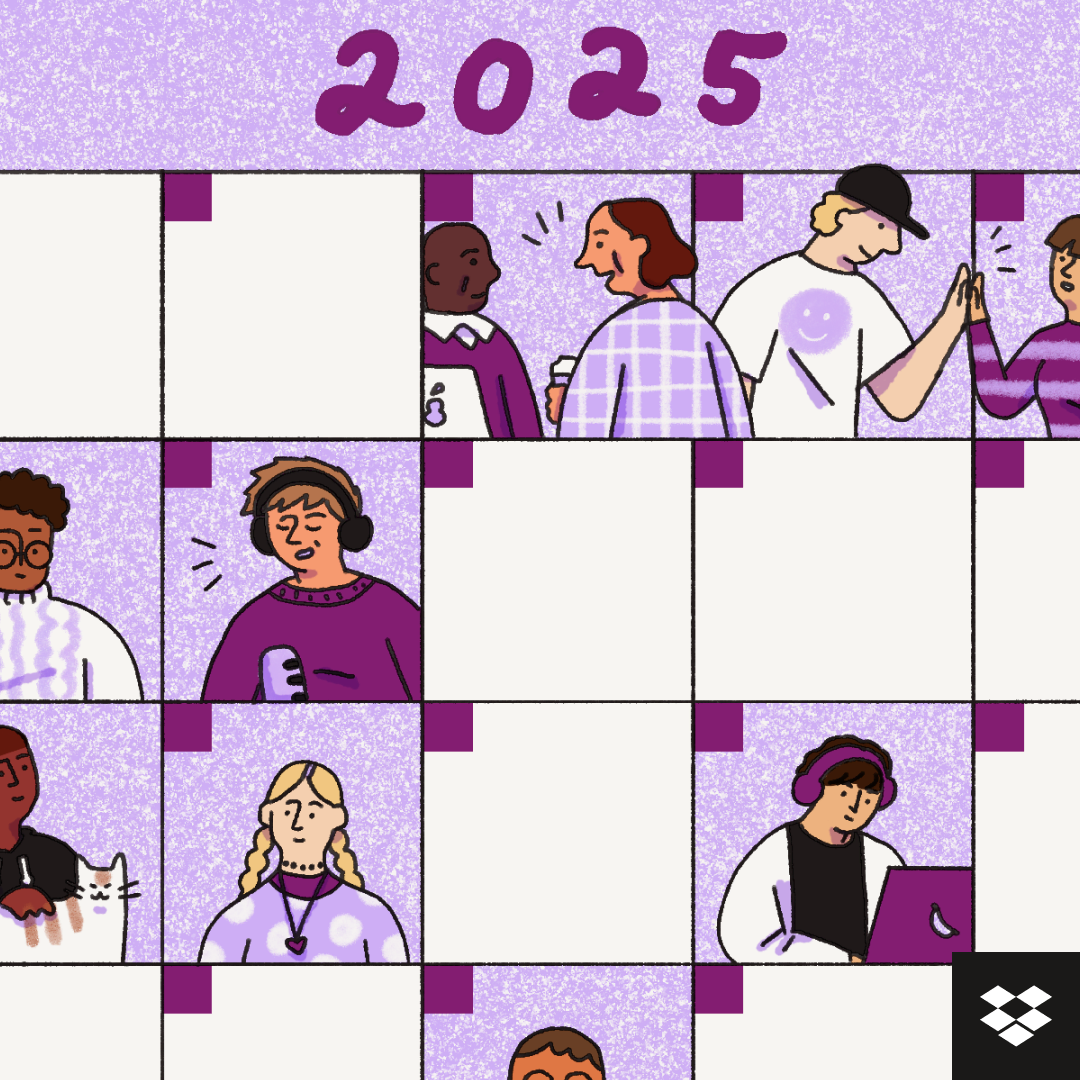

.png/_jcr_content/renditions/hero_square%20(1).webp)




.jpg/_jcr_content/renditions/1200x628%20(8).webp)


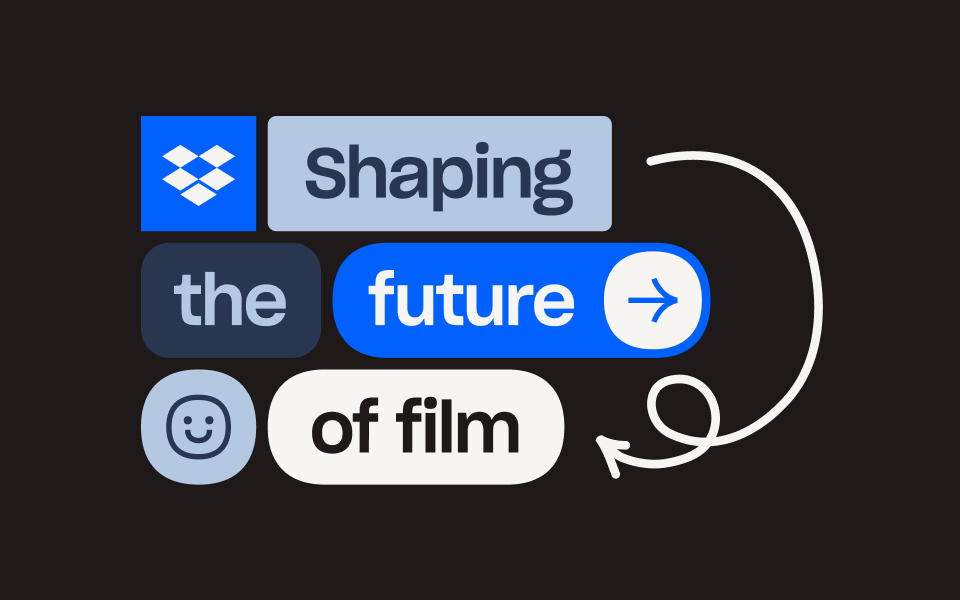



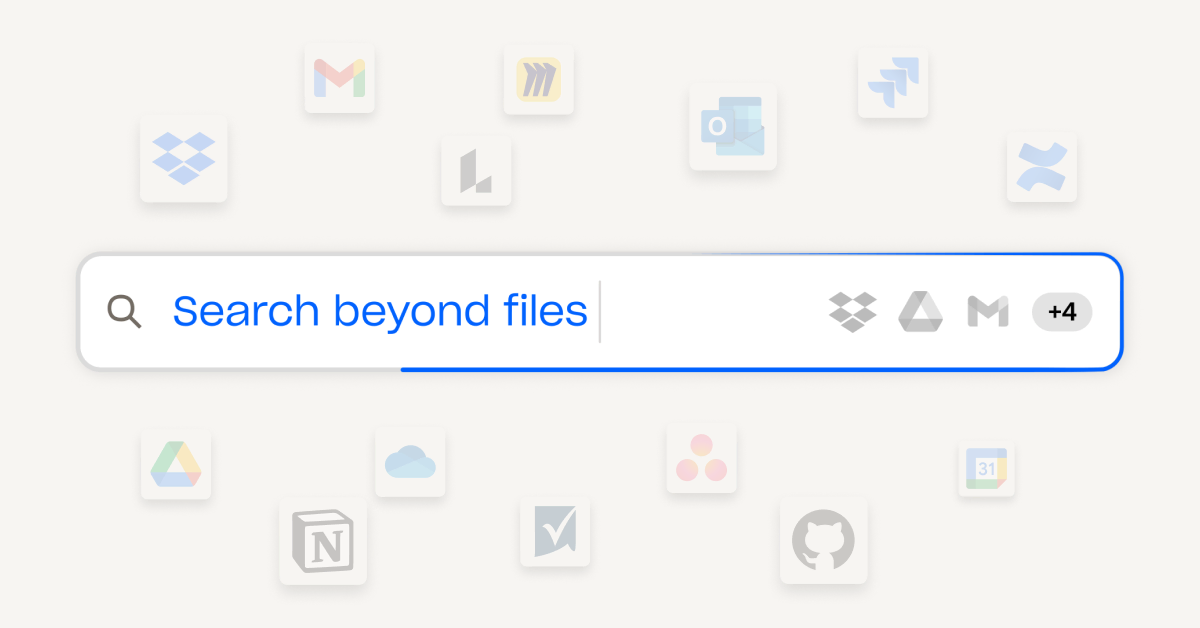

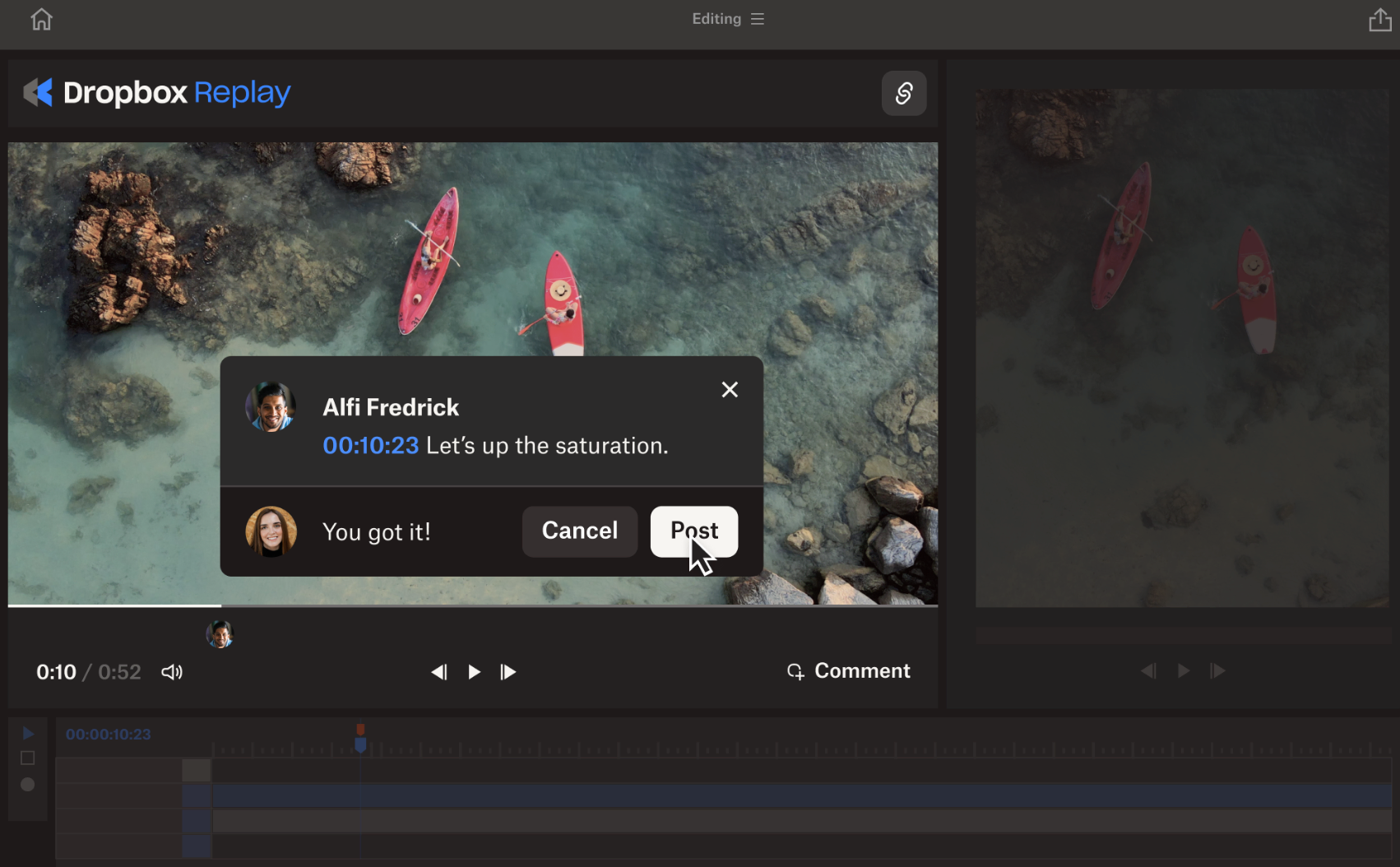





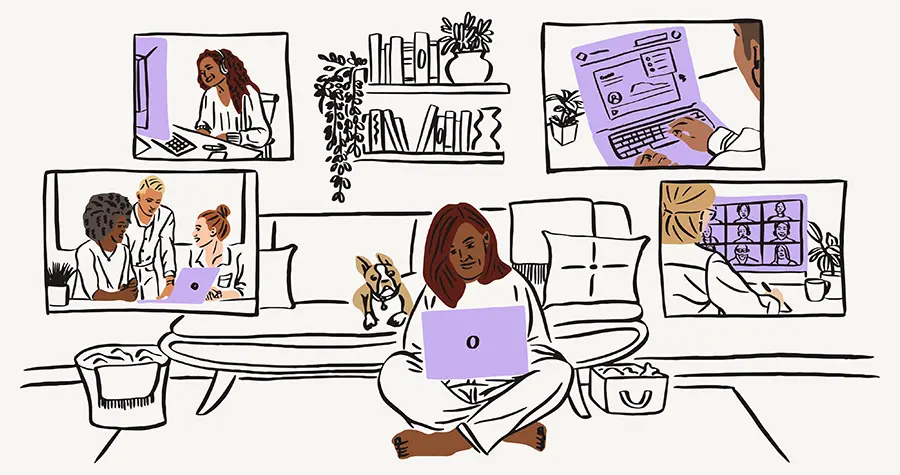
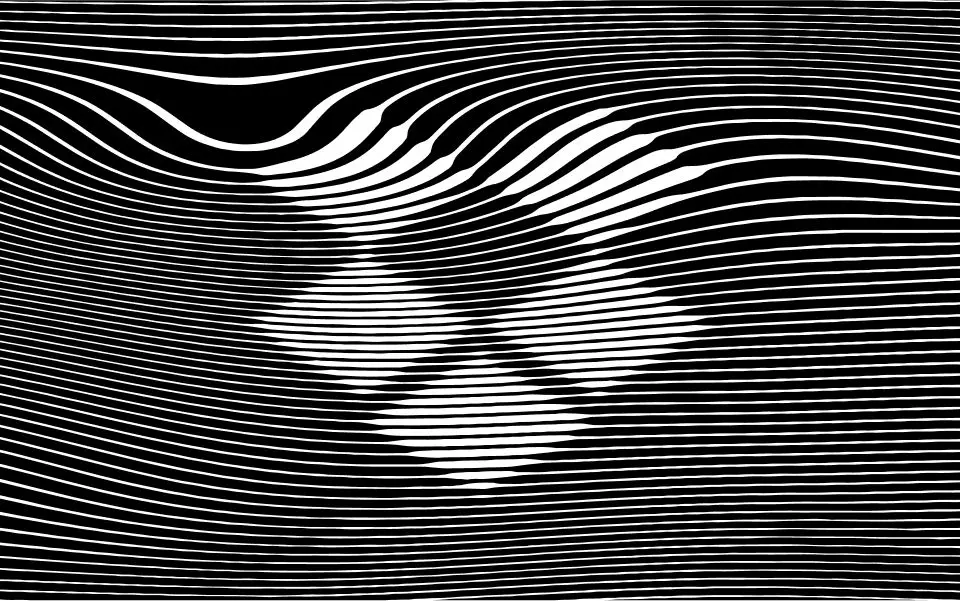
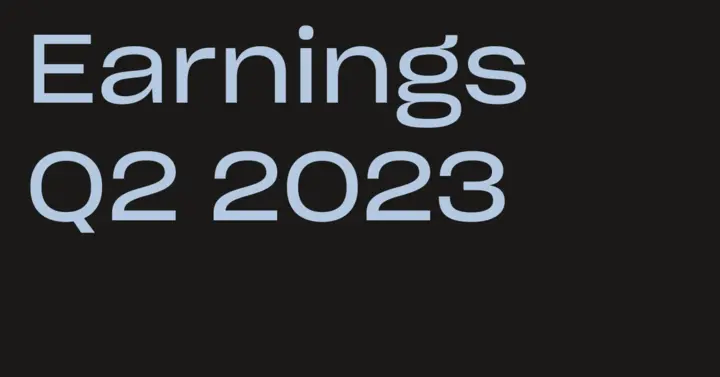



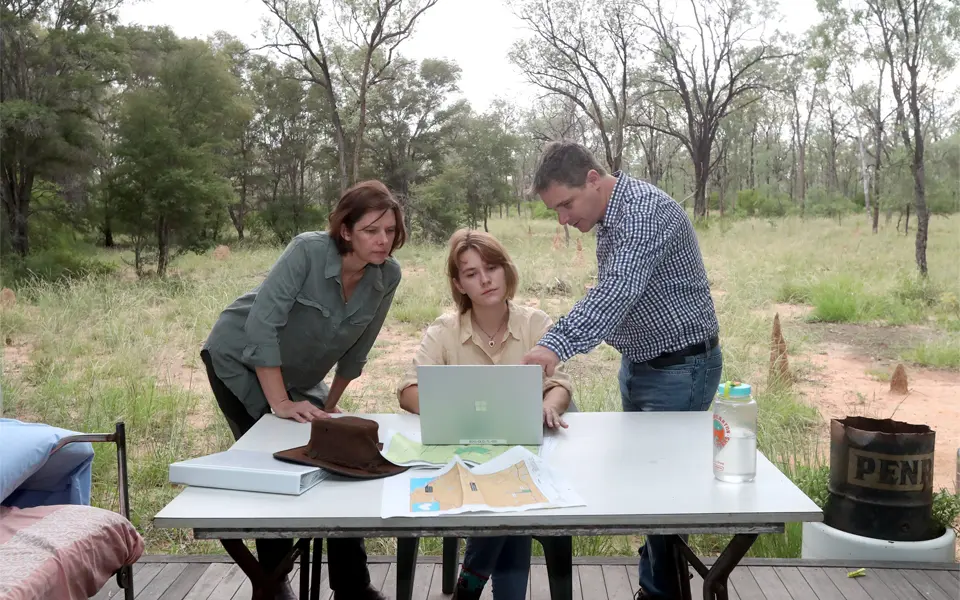

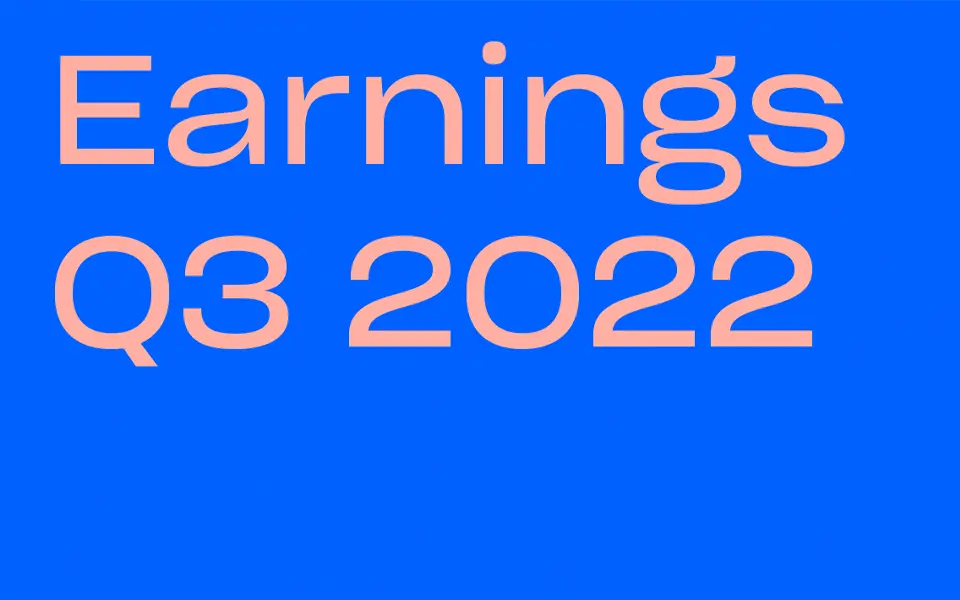

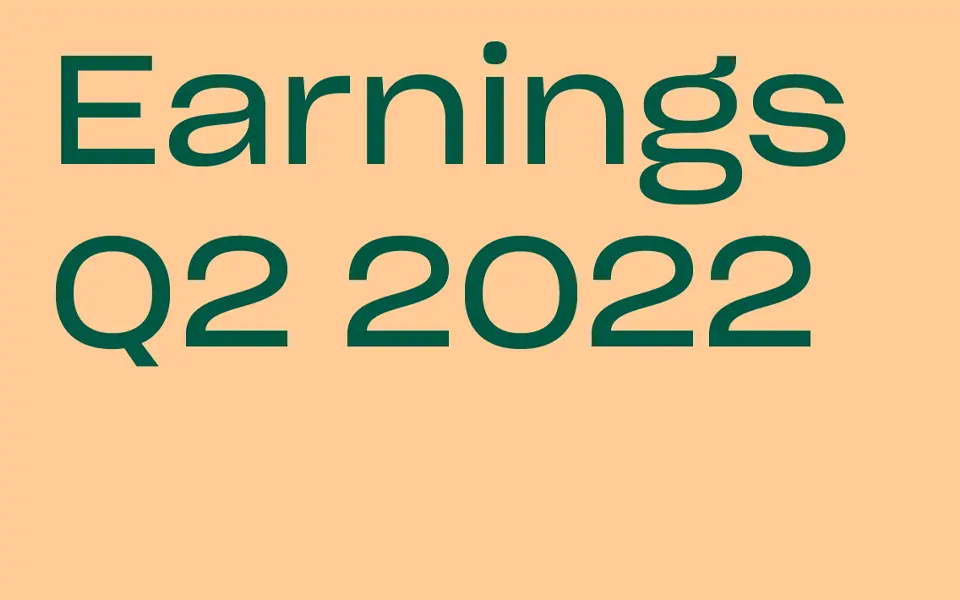

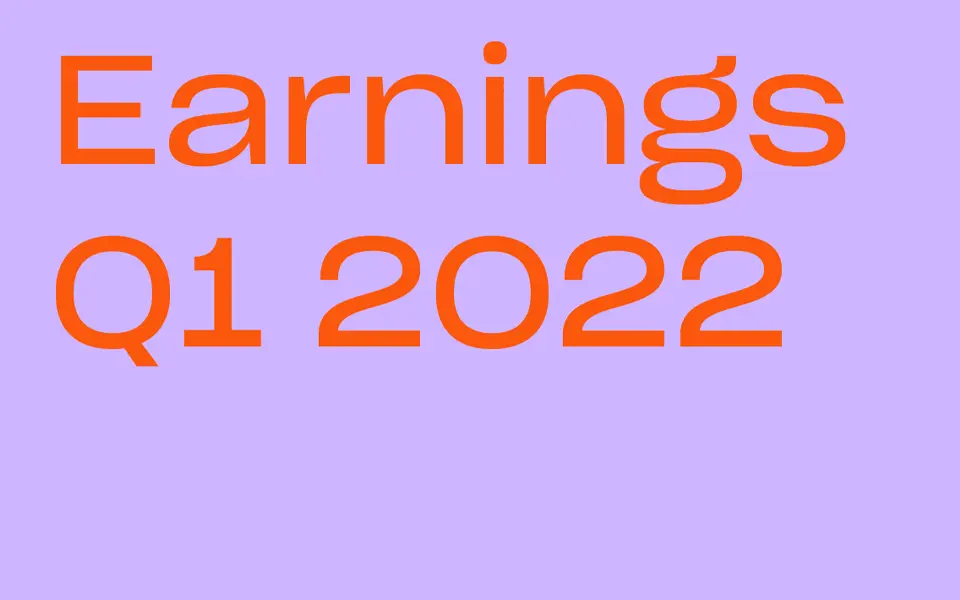




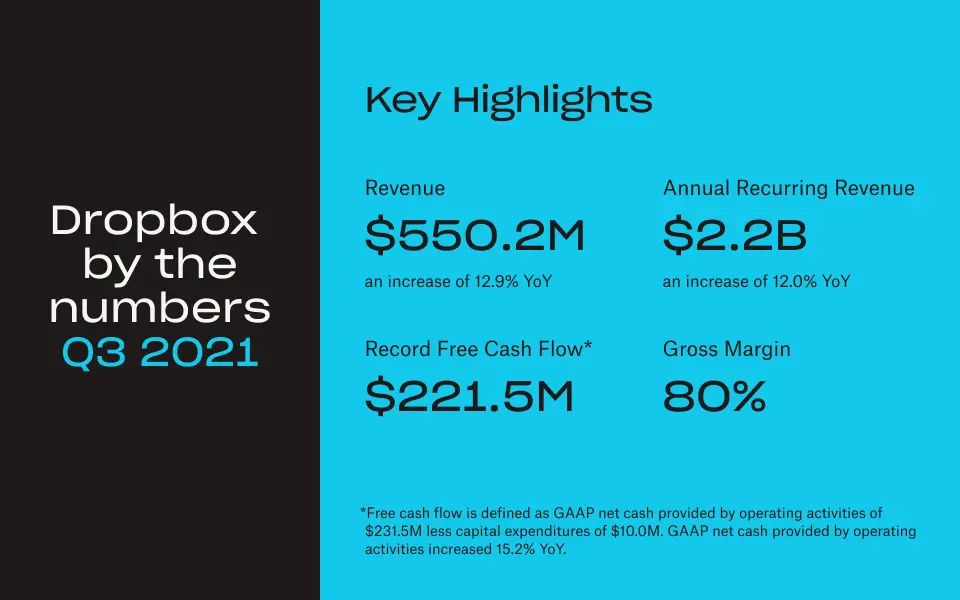

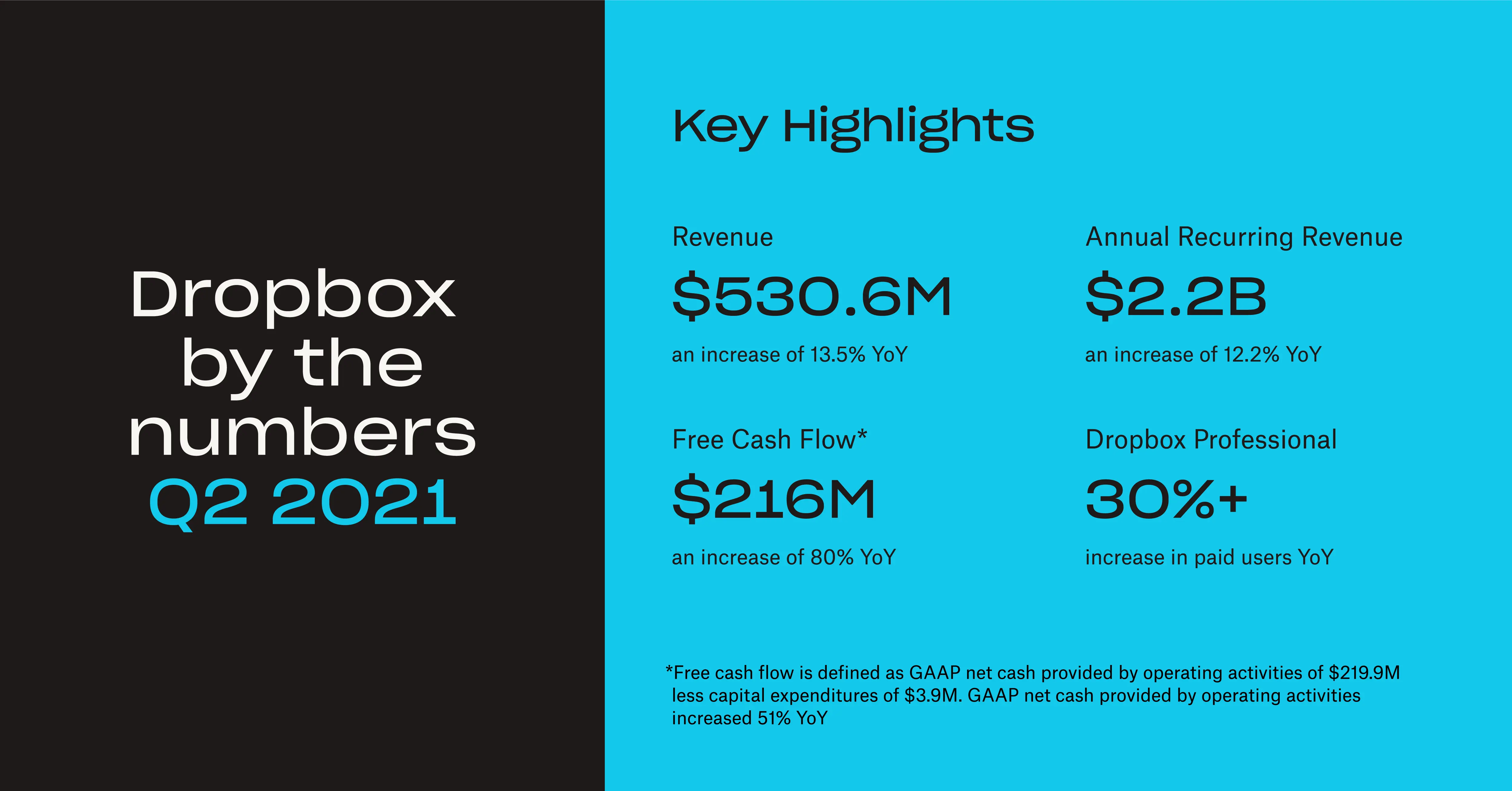
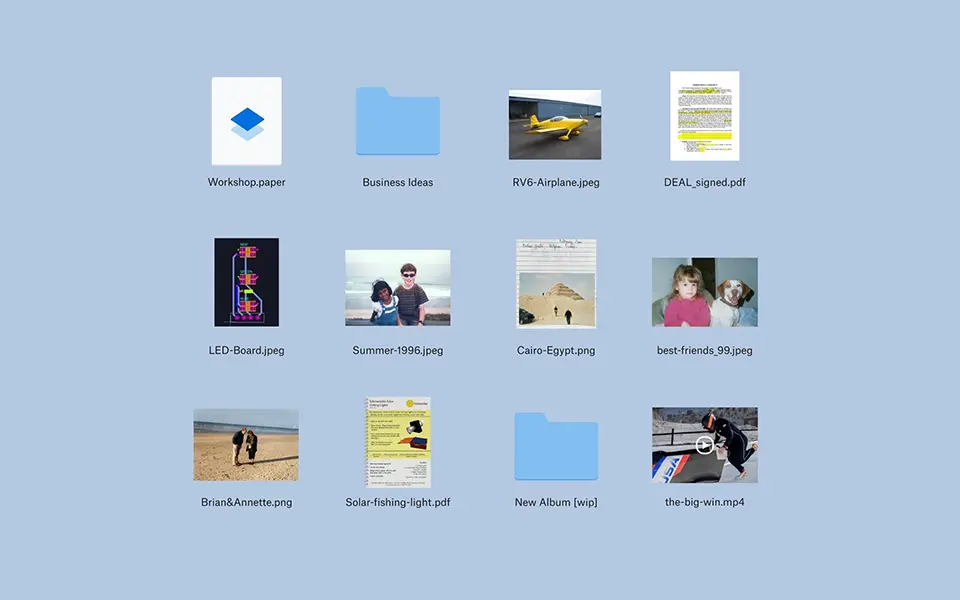


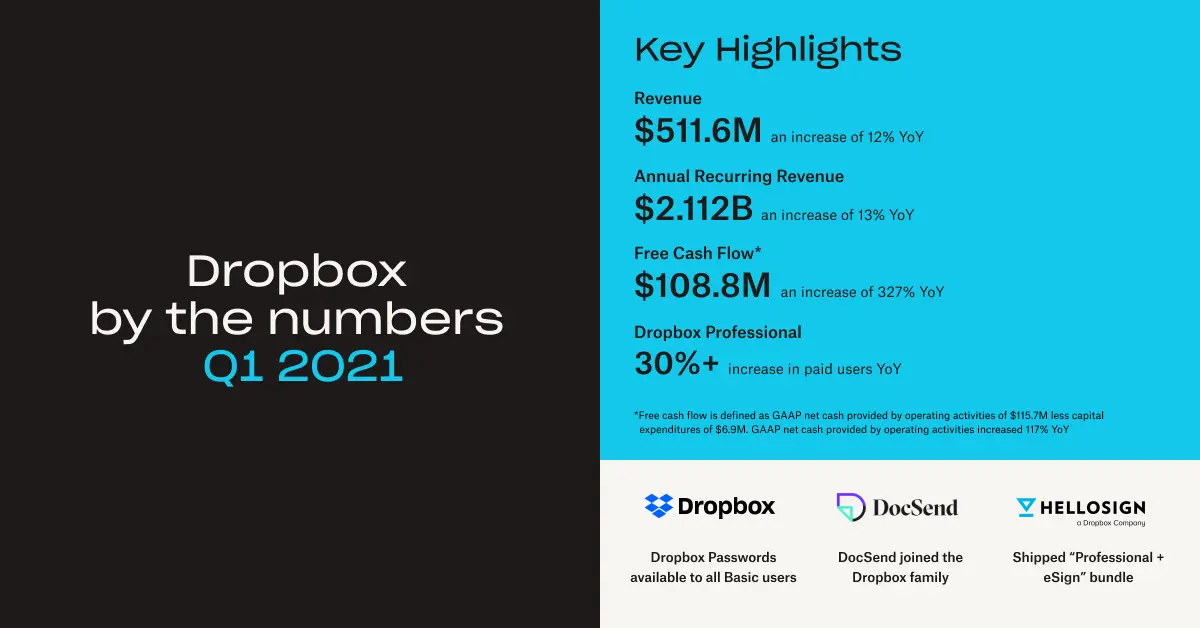

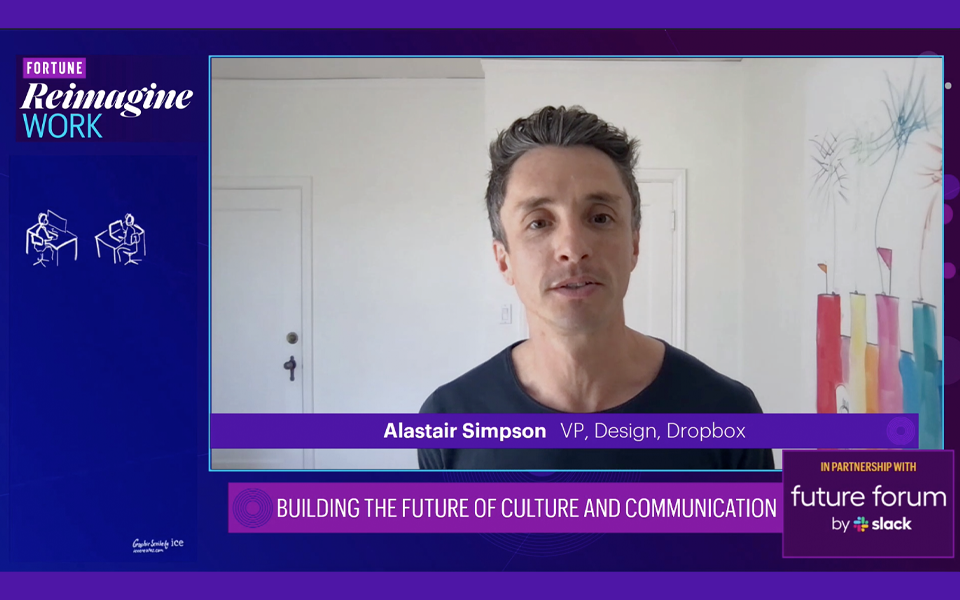





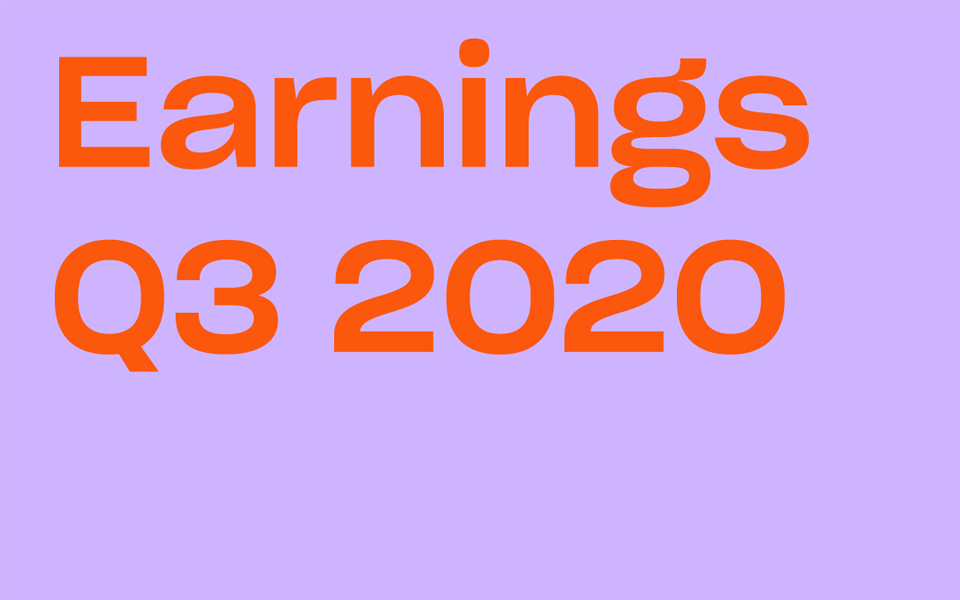

.png/_jcr_content/renditions/blog_(960x960).webp)