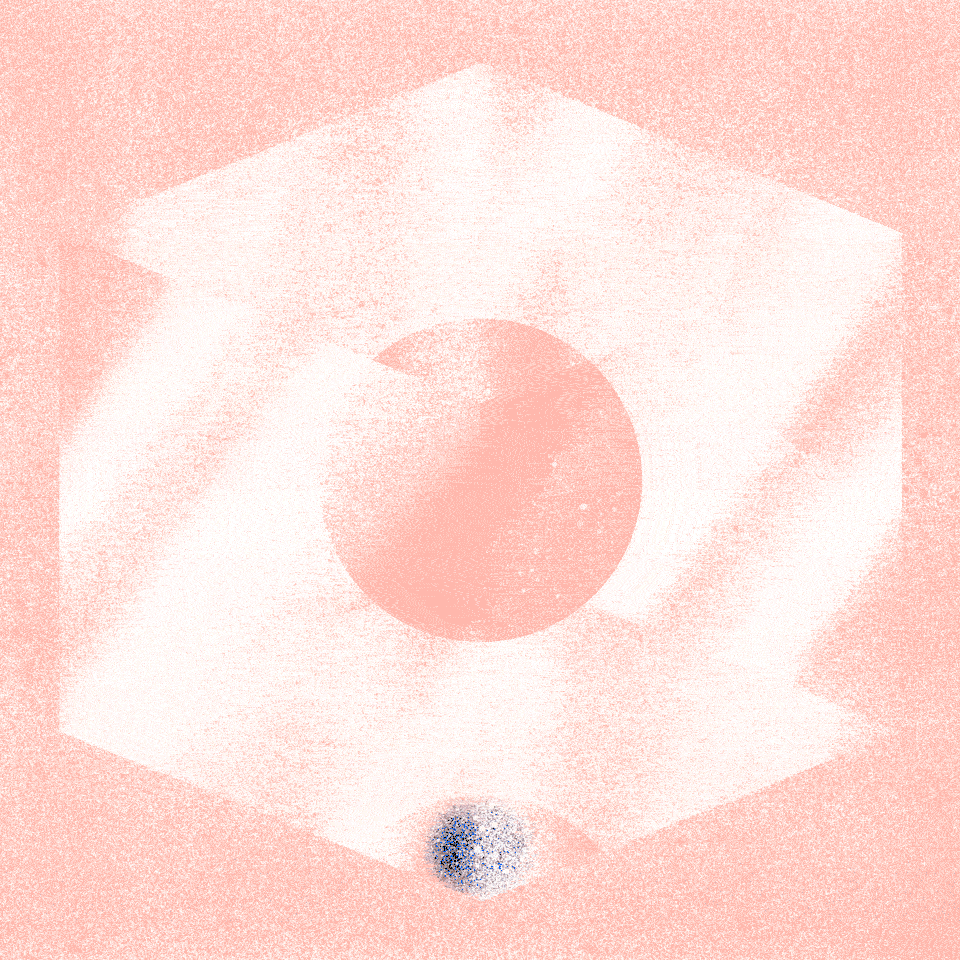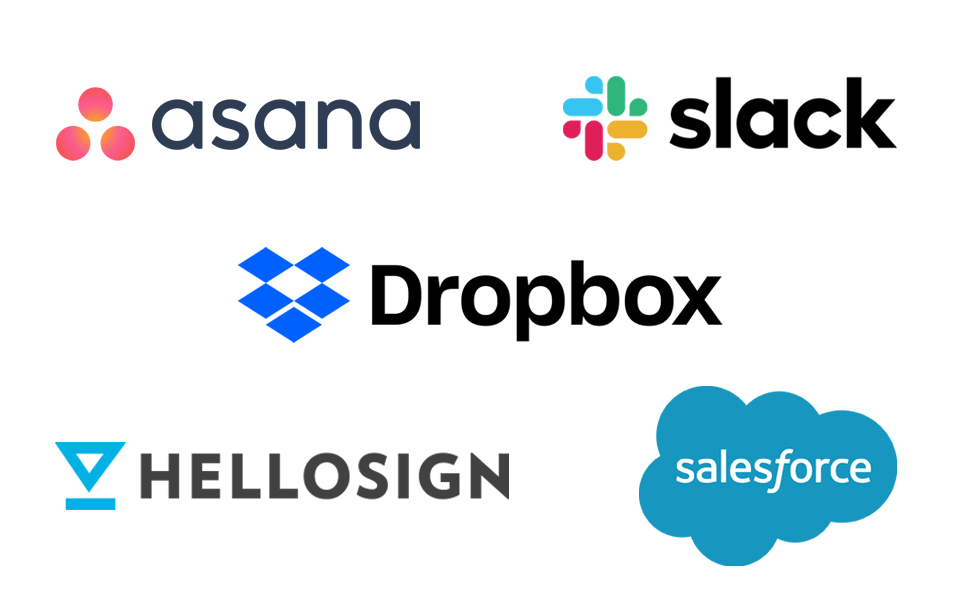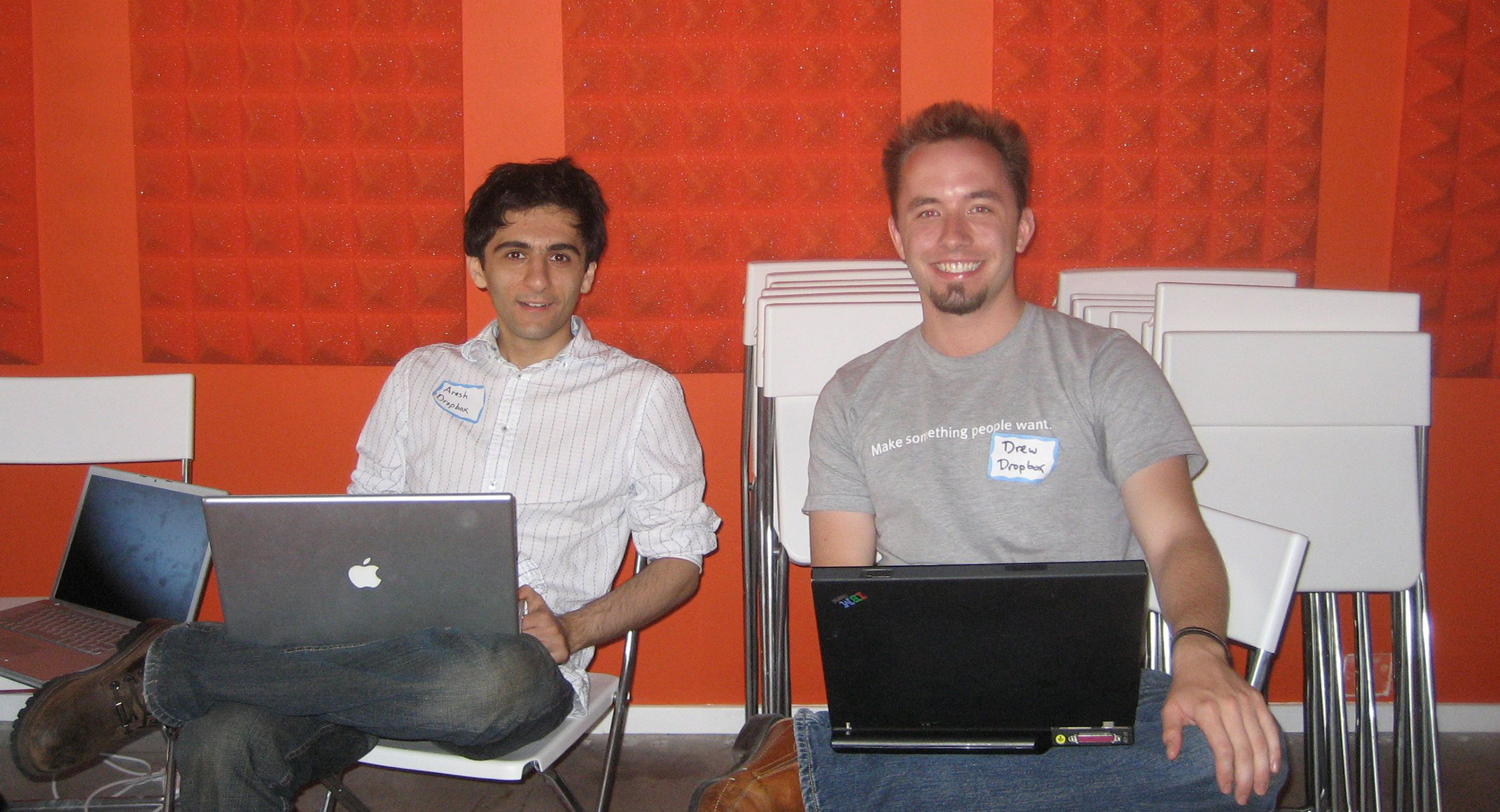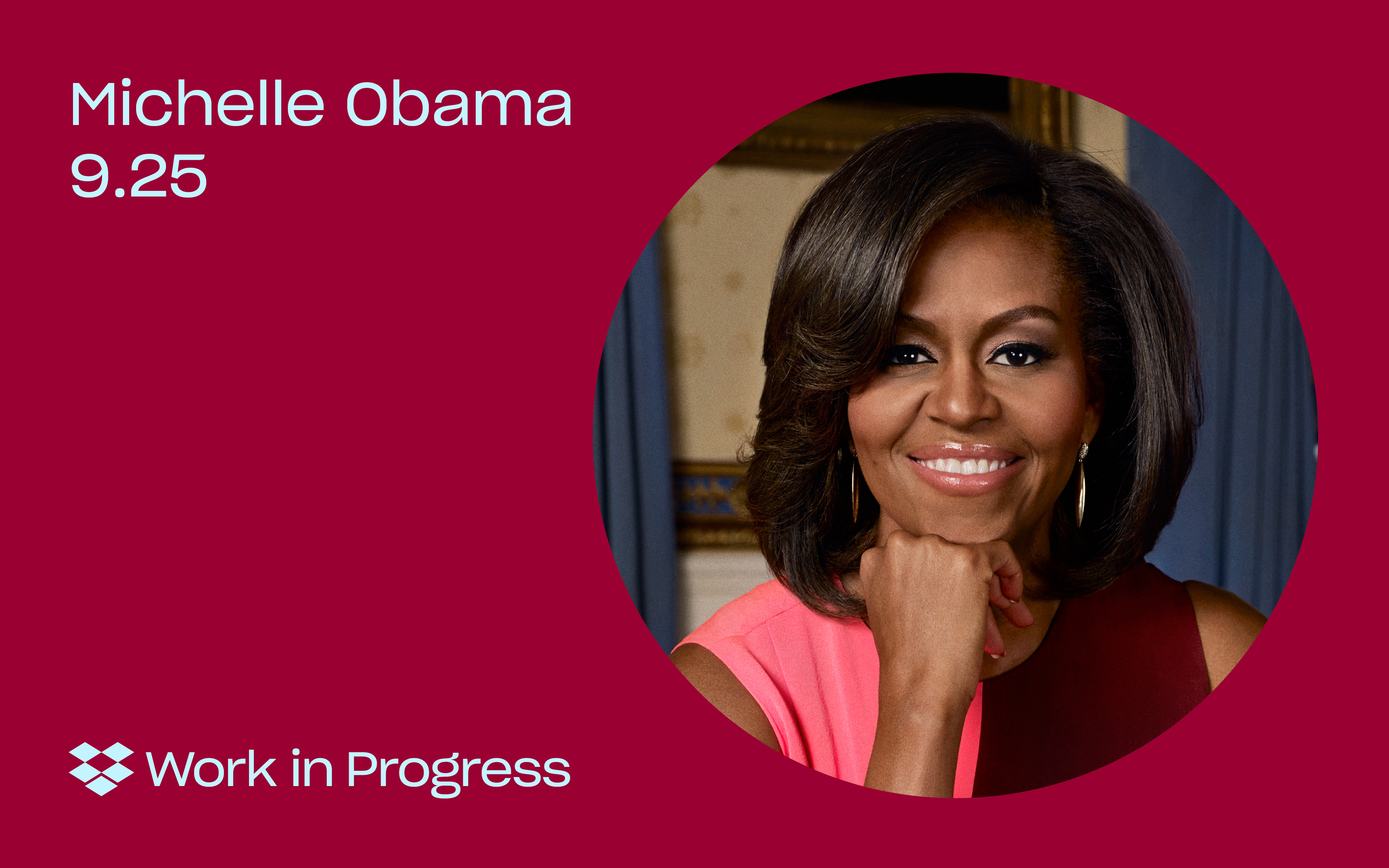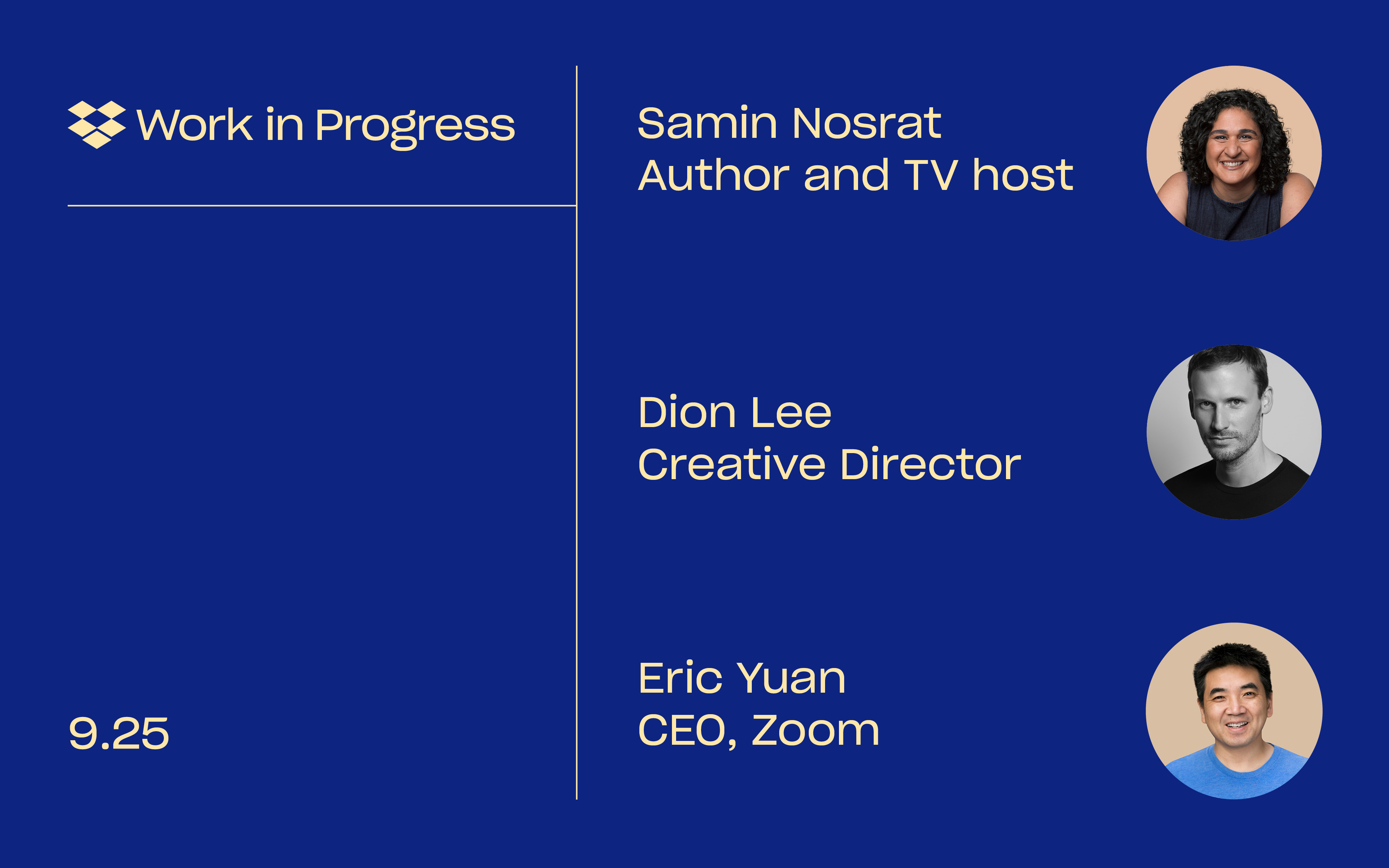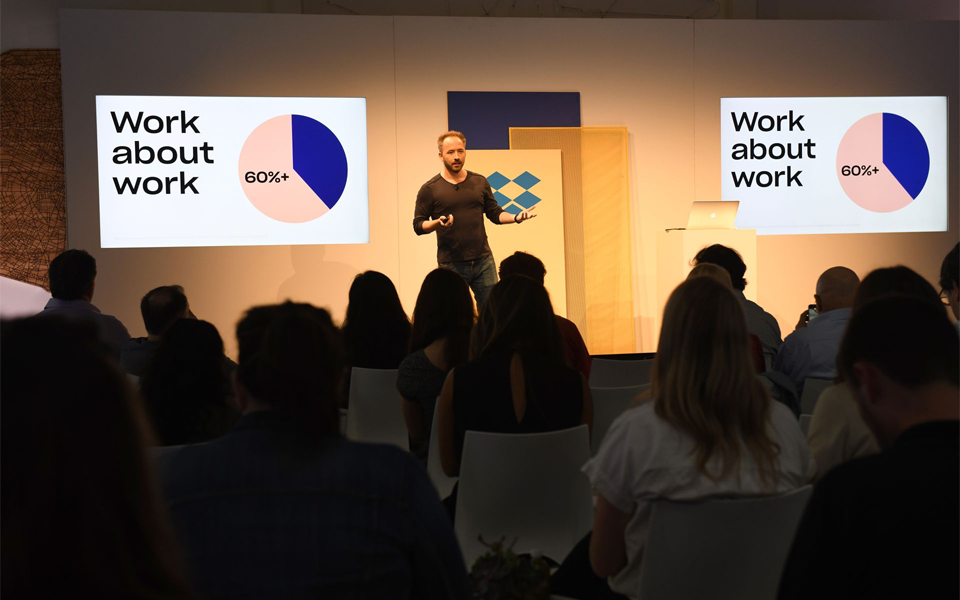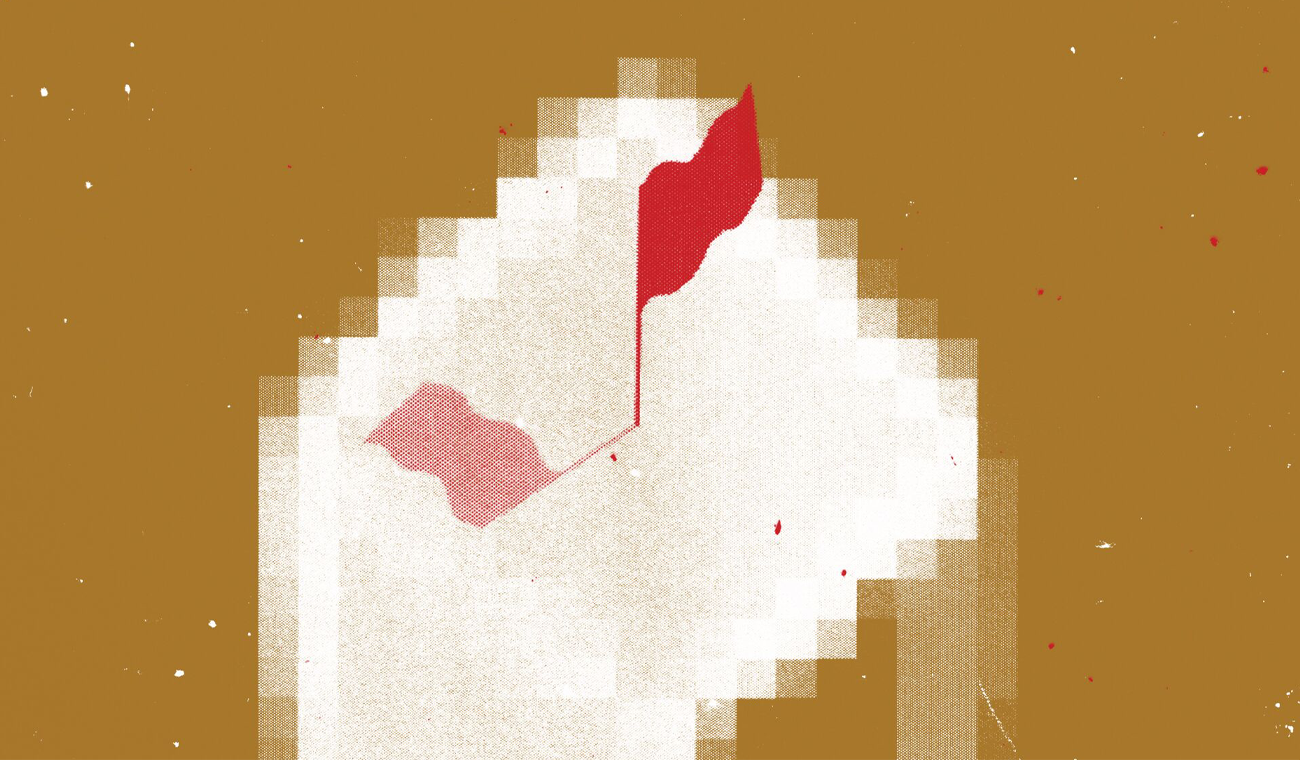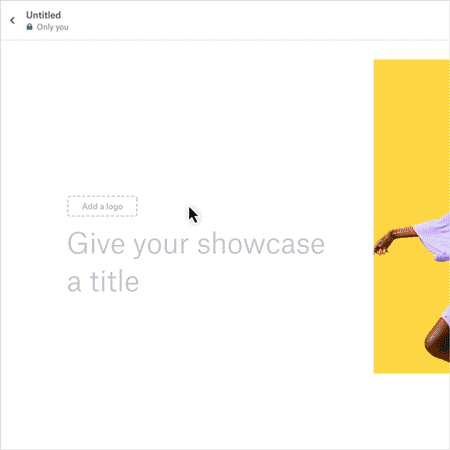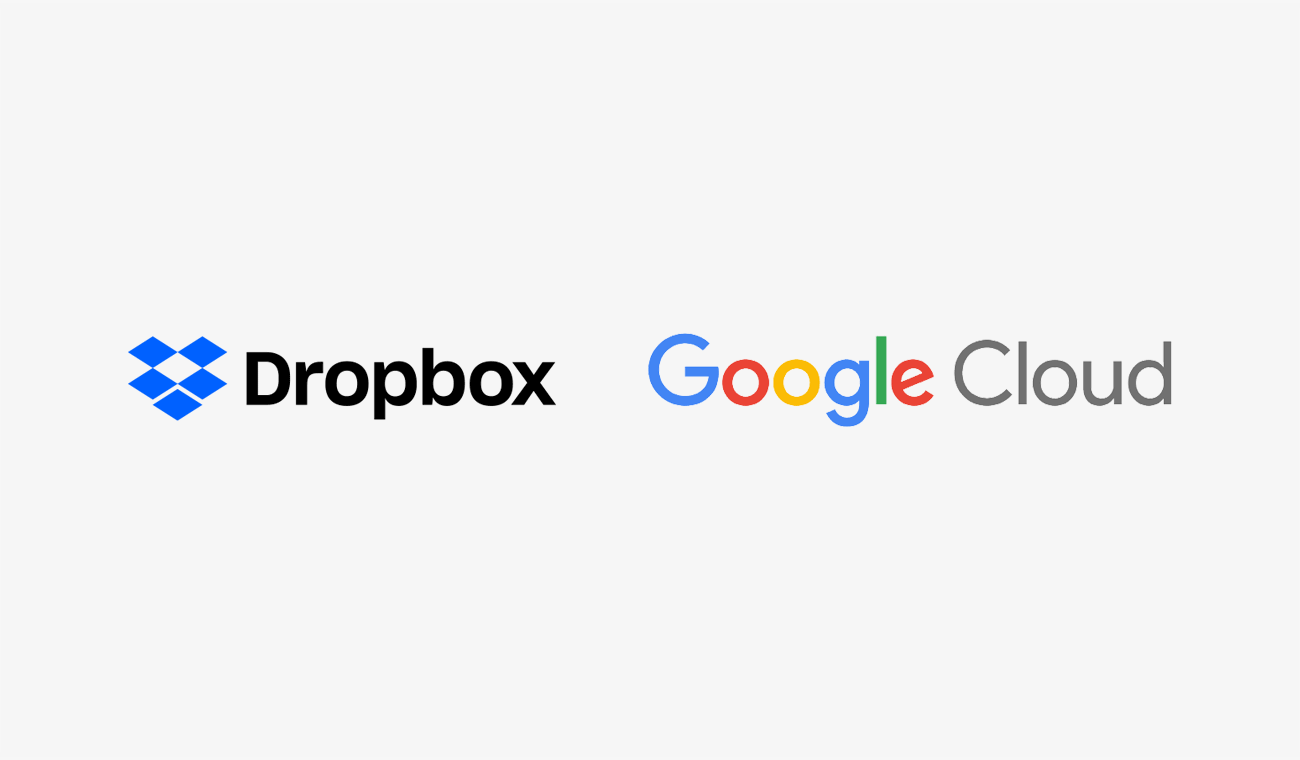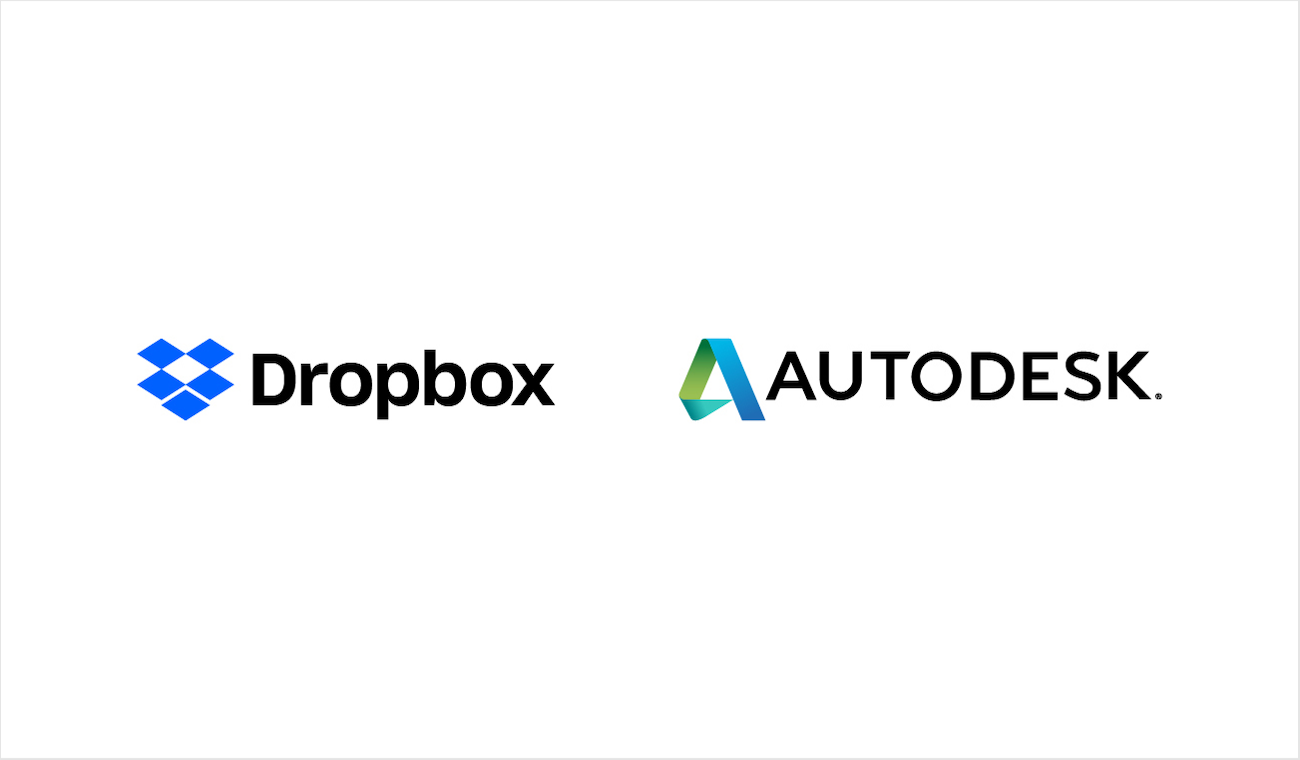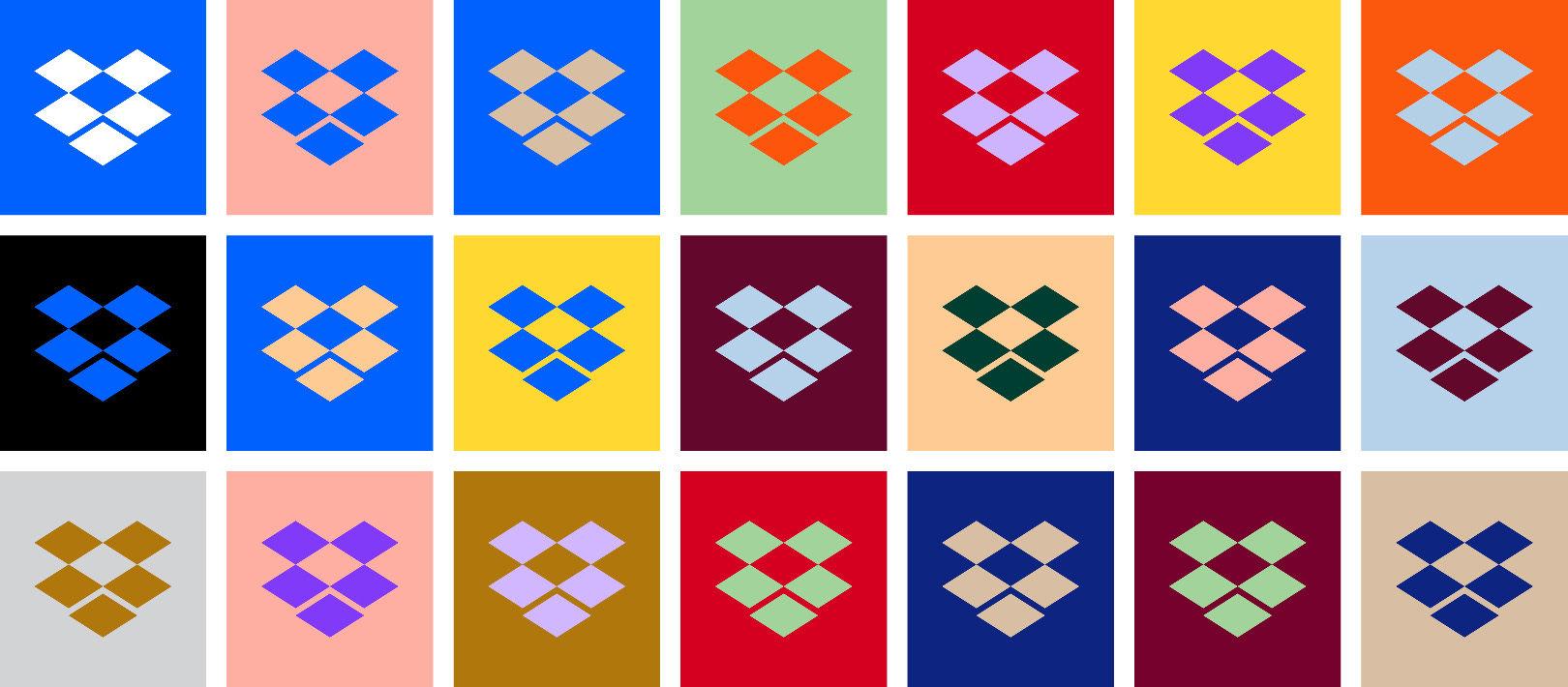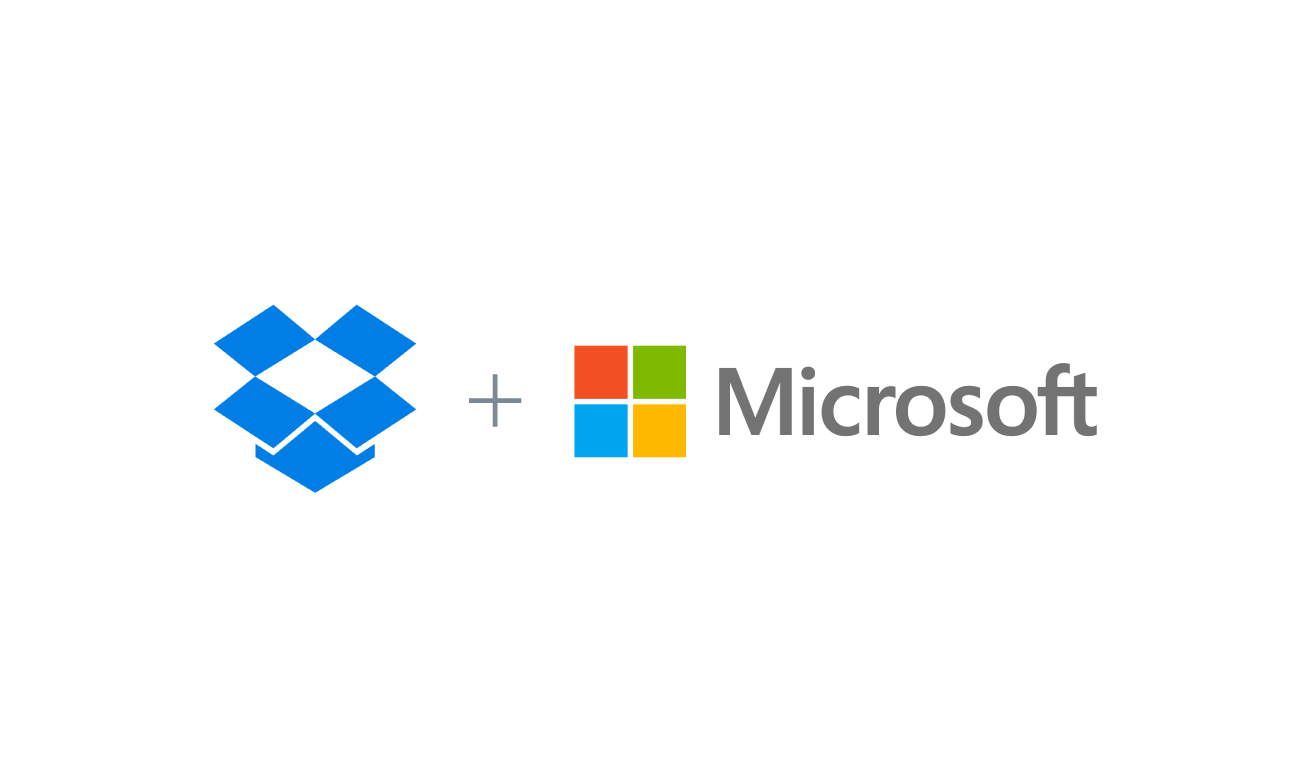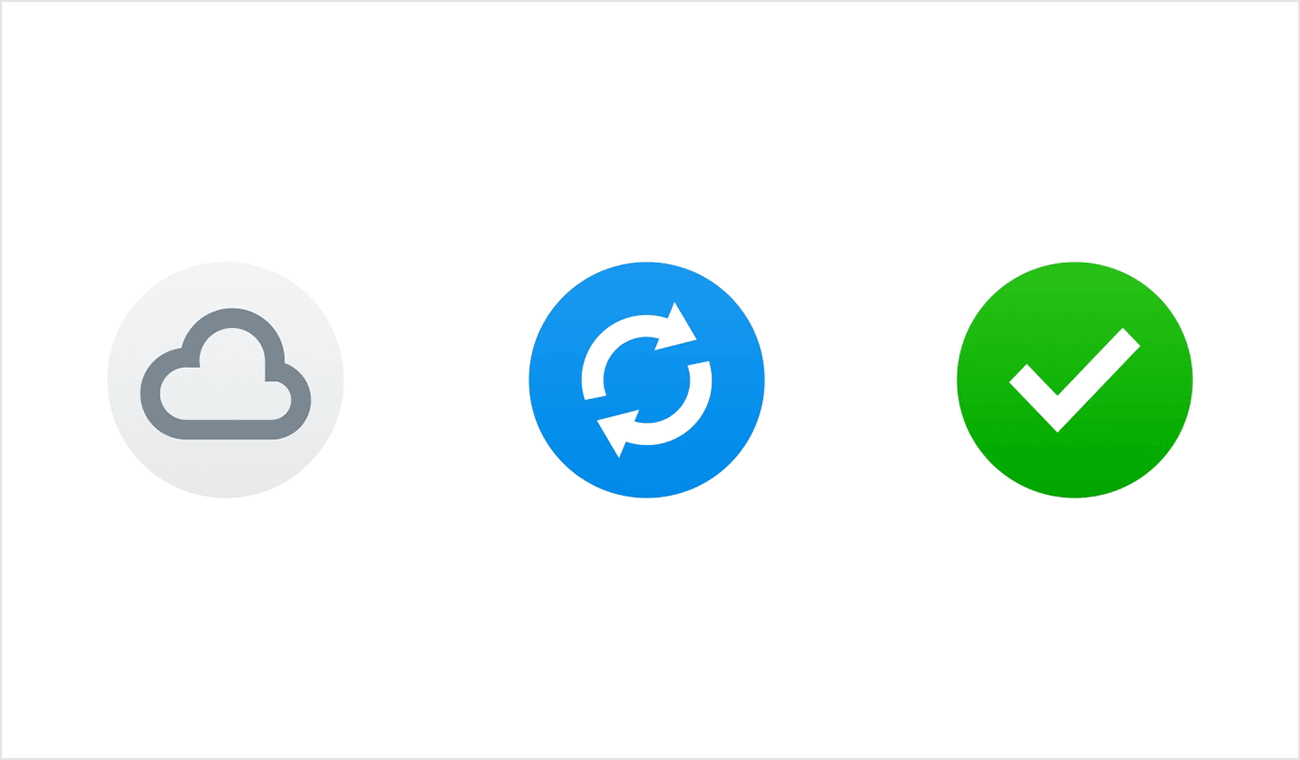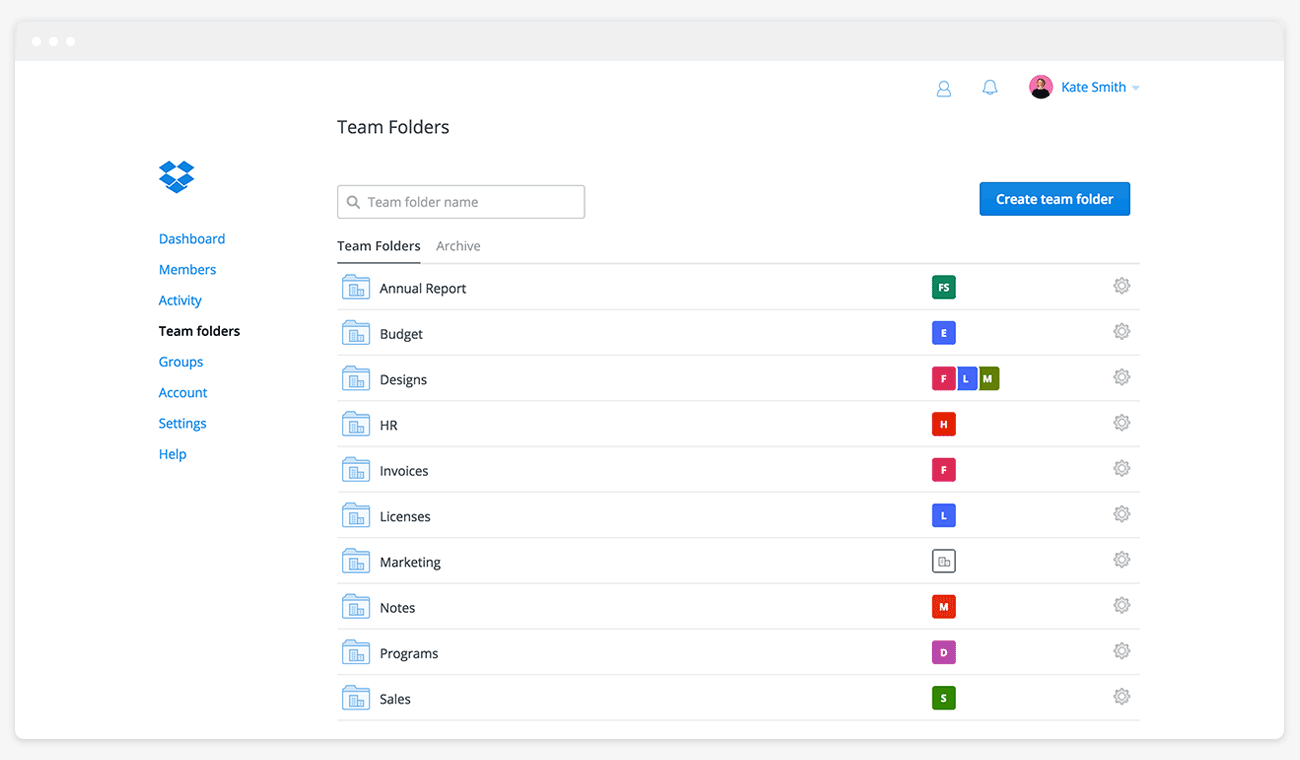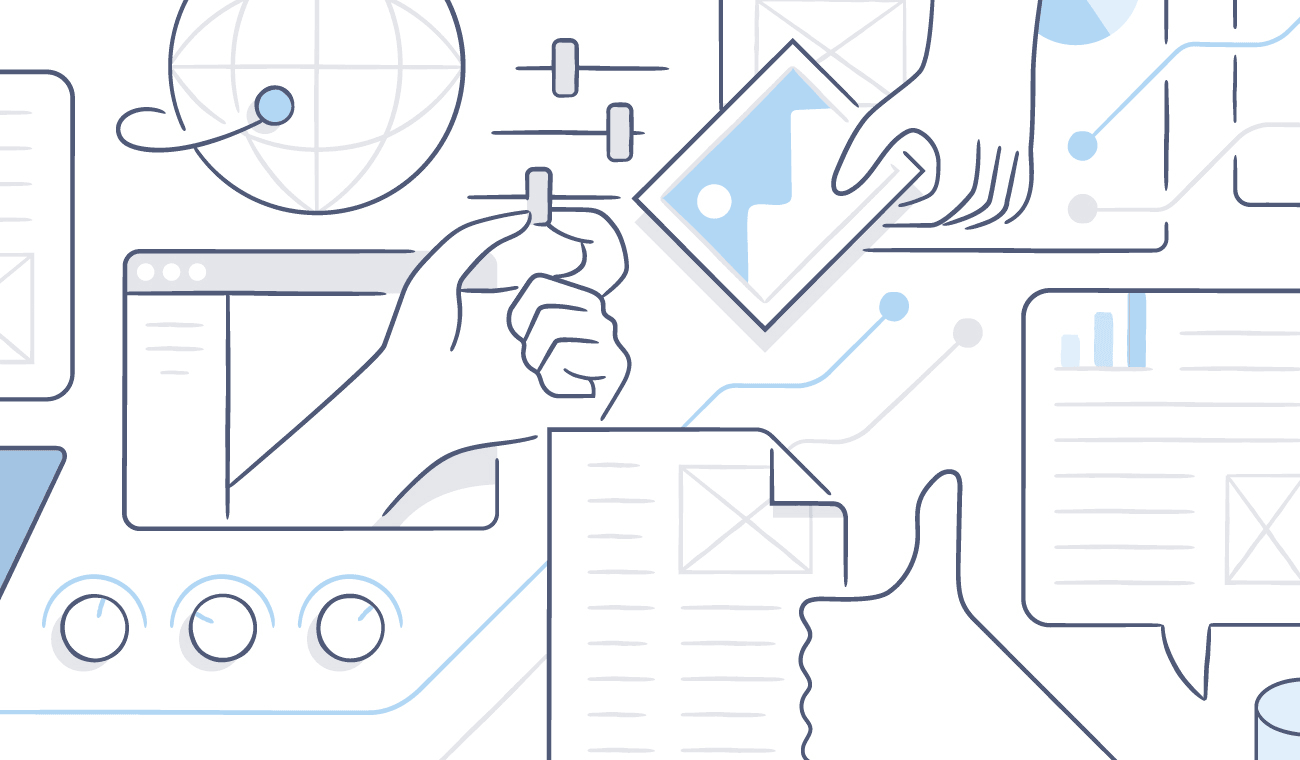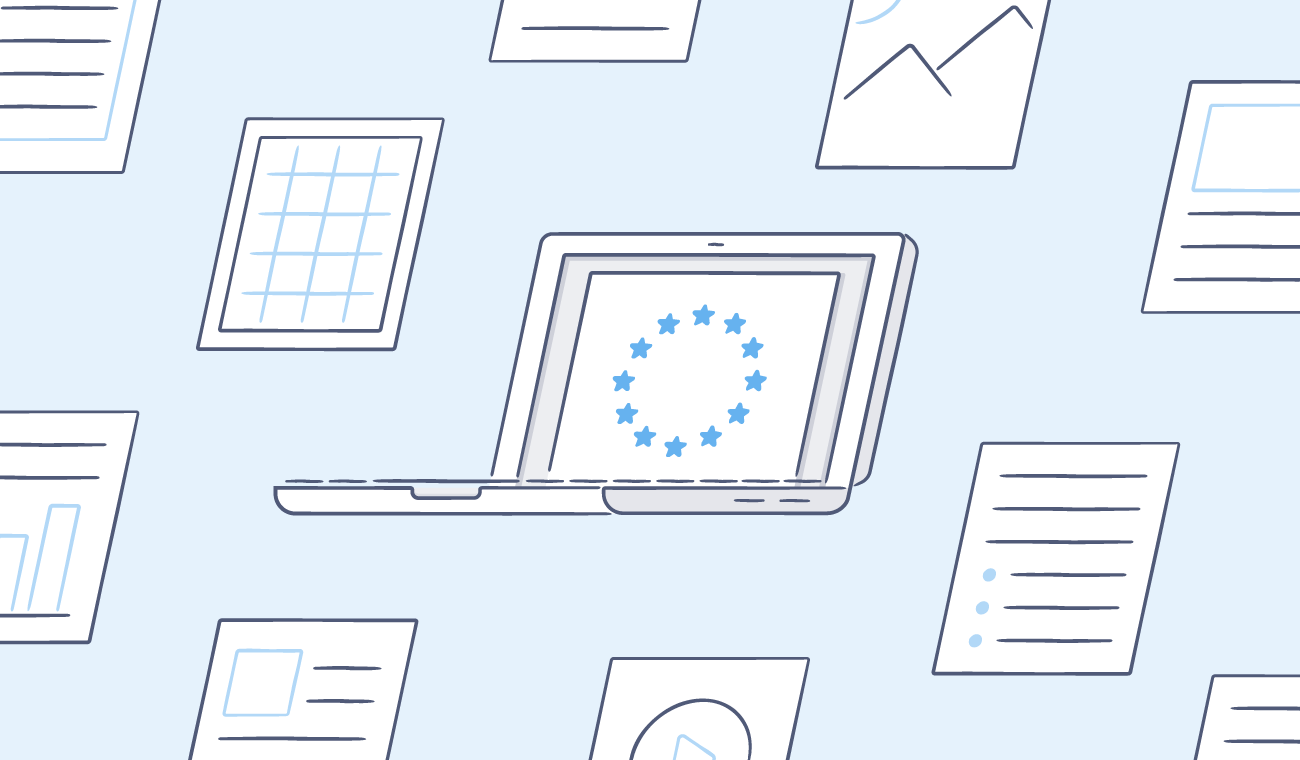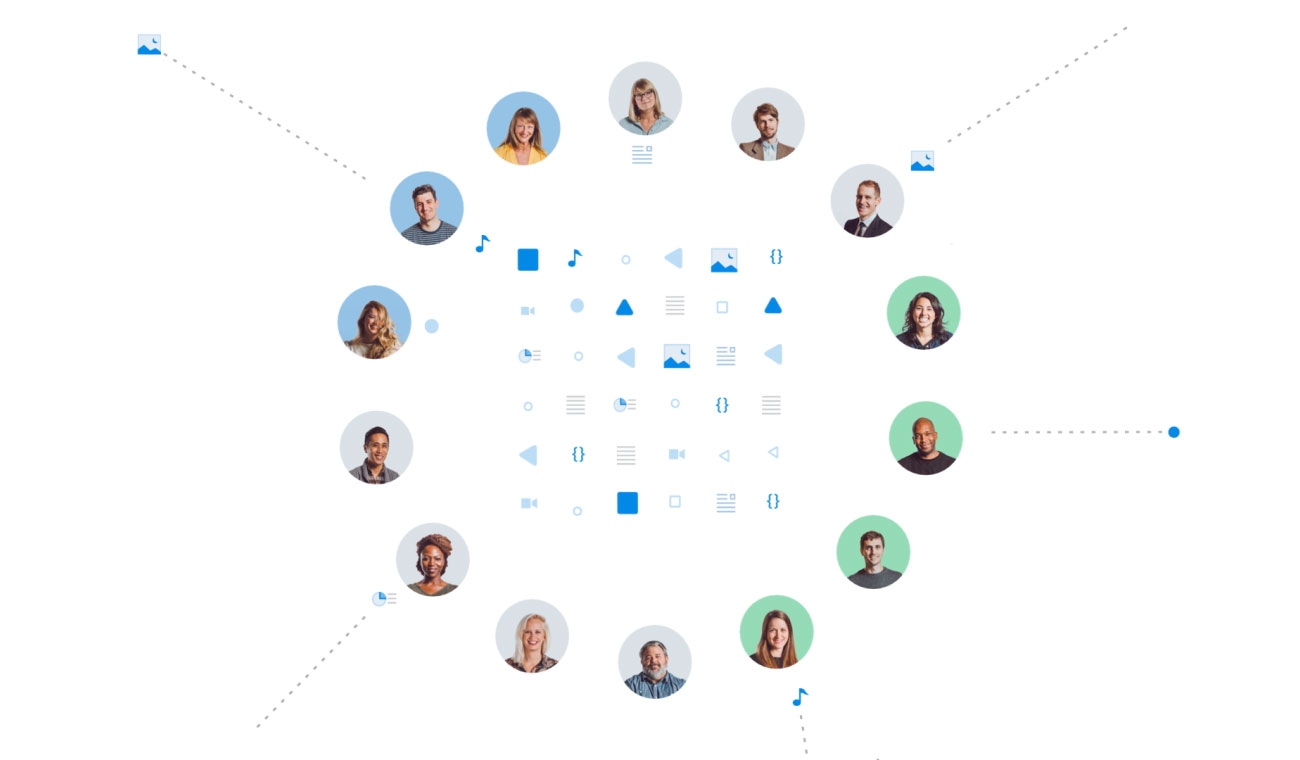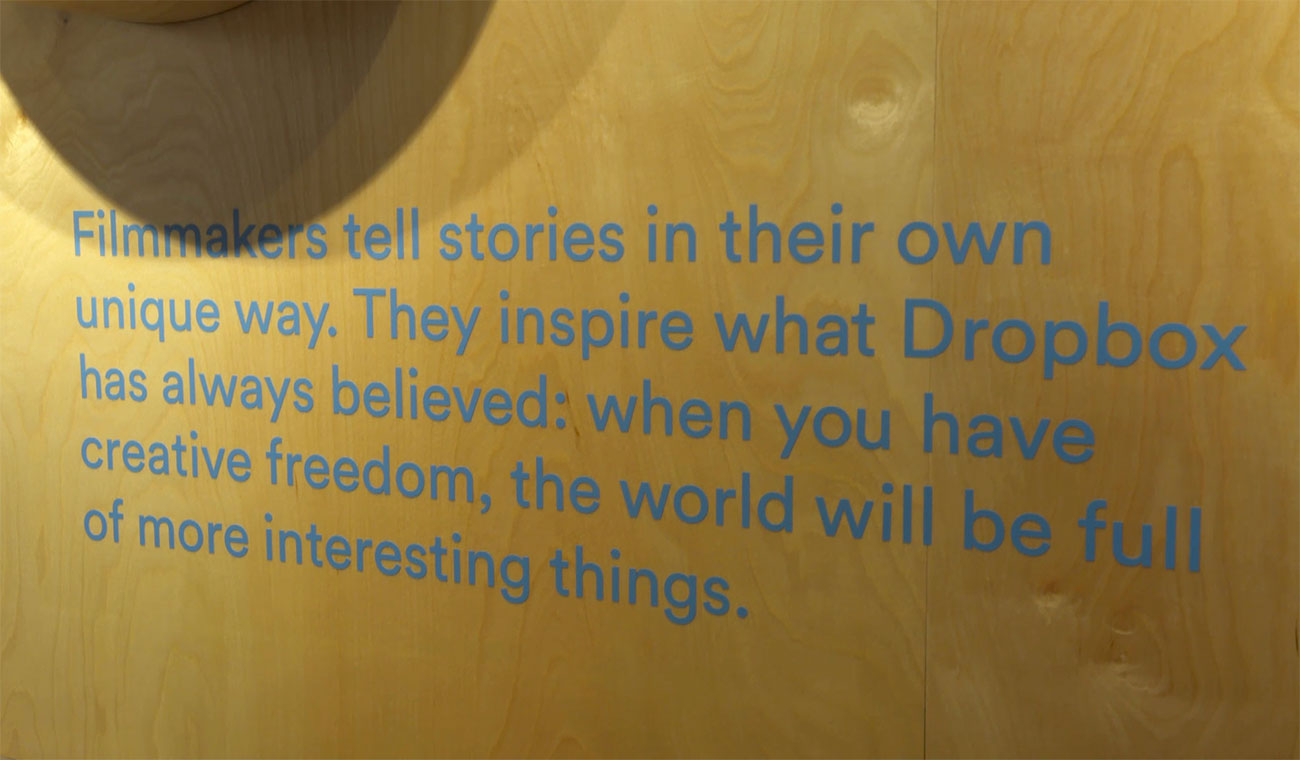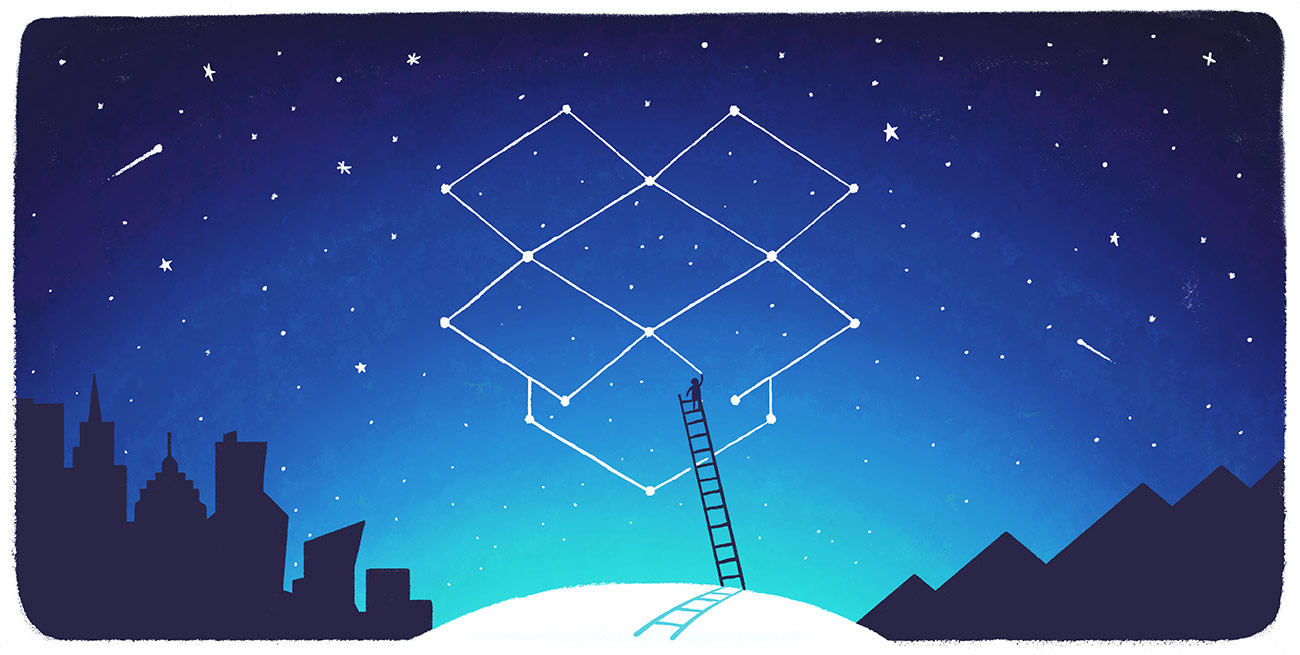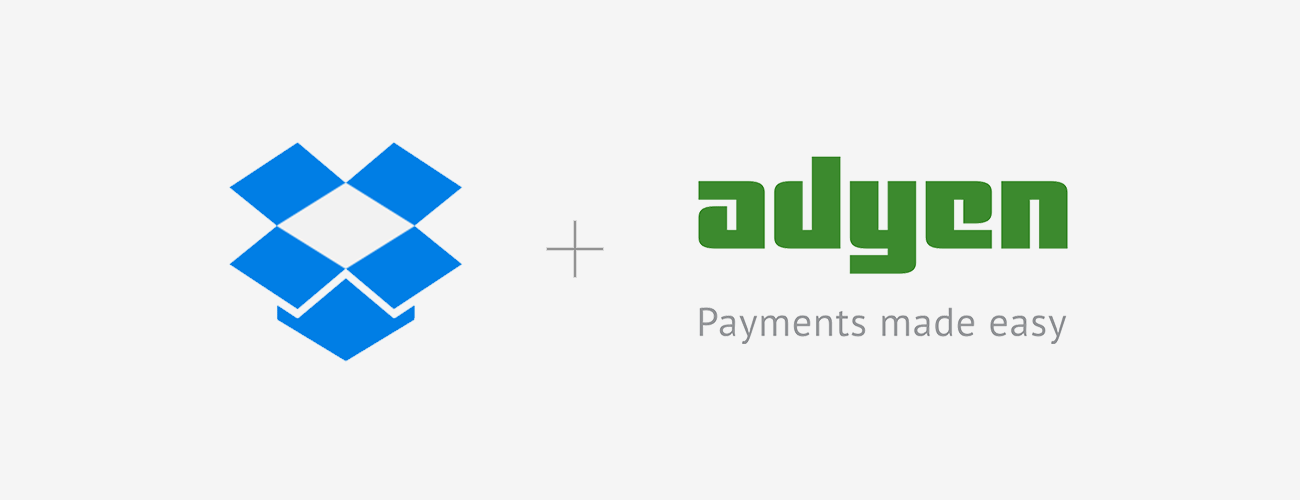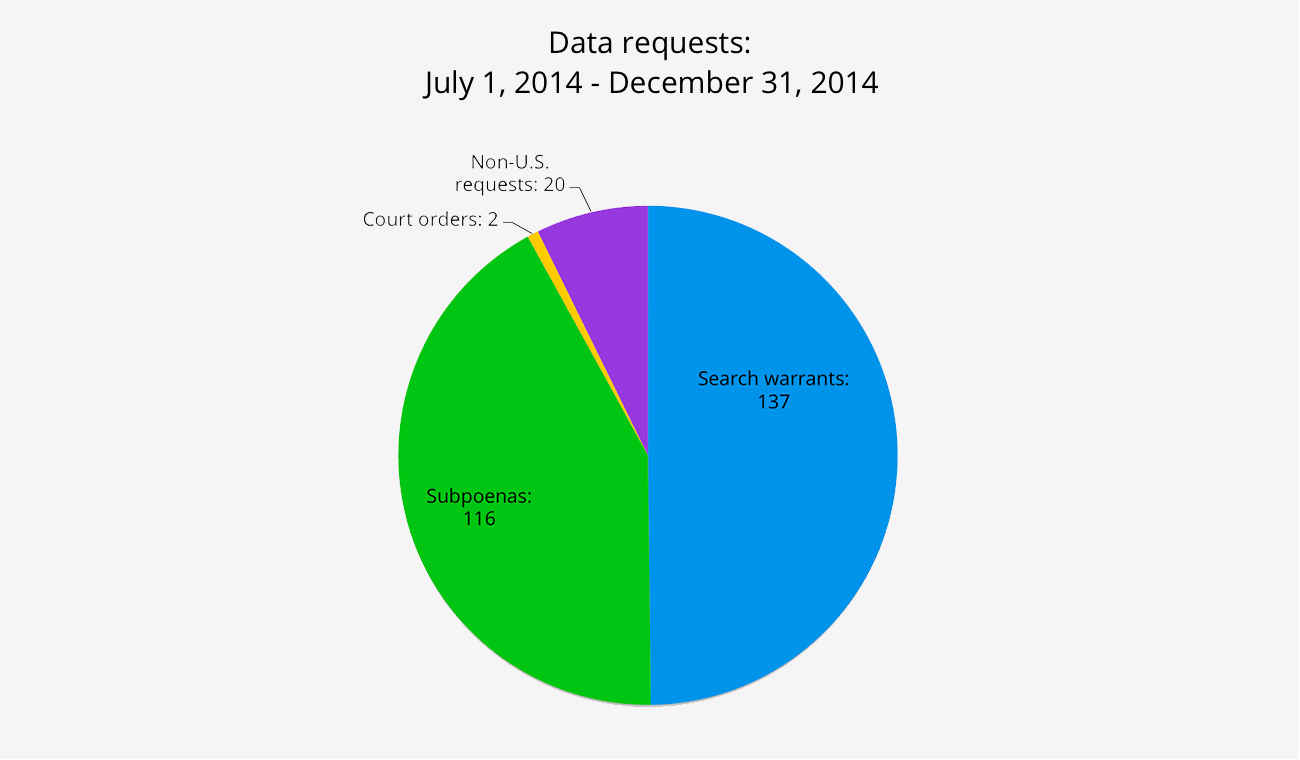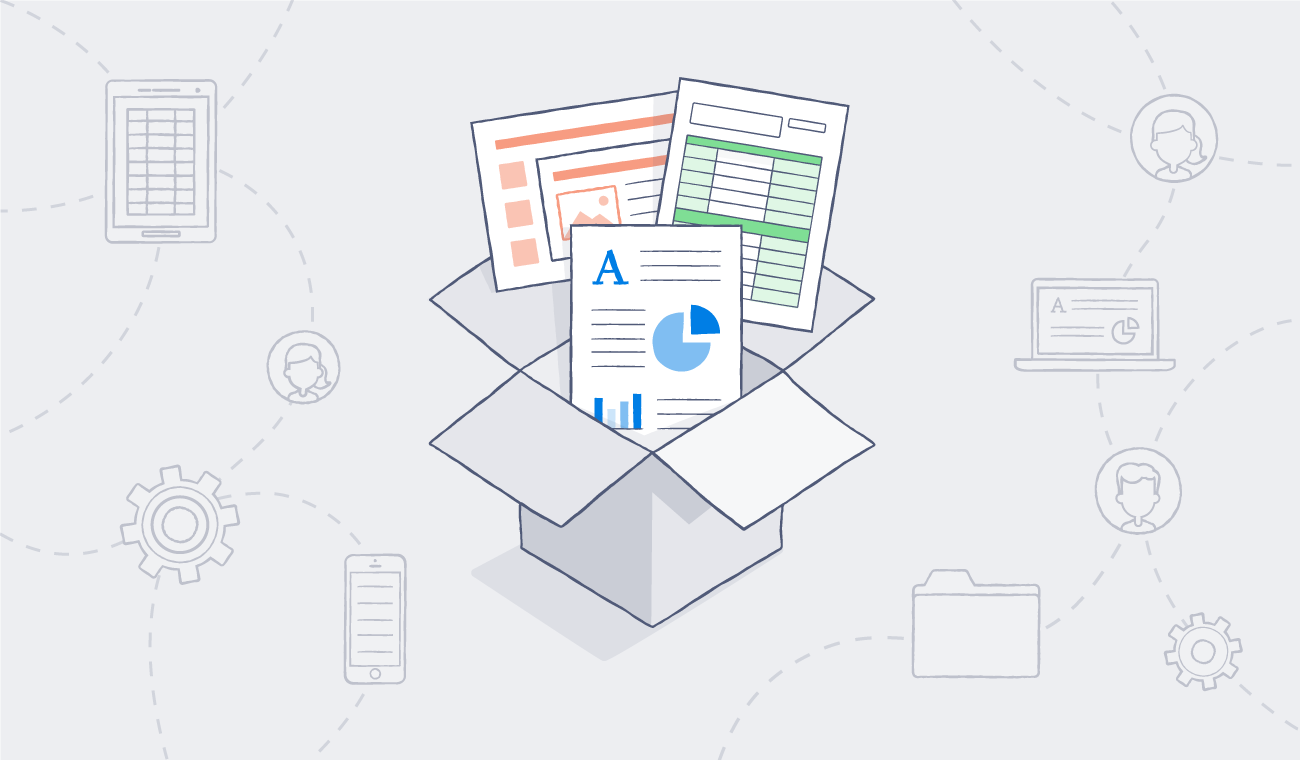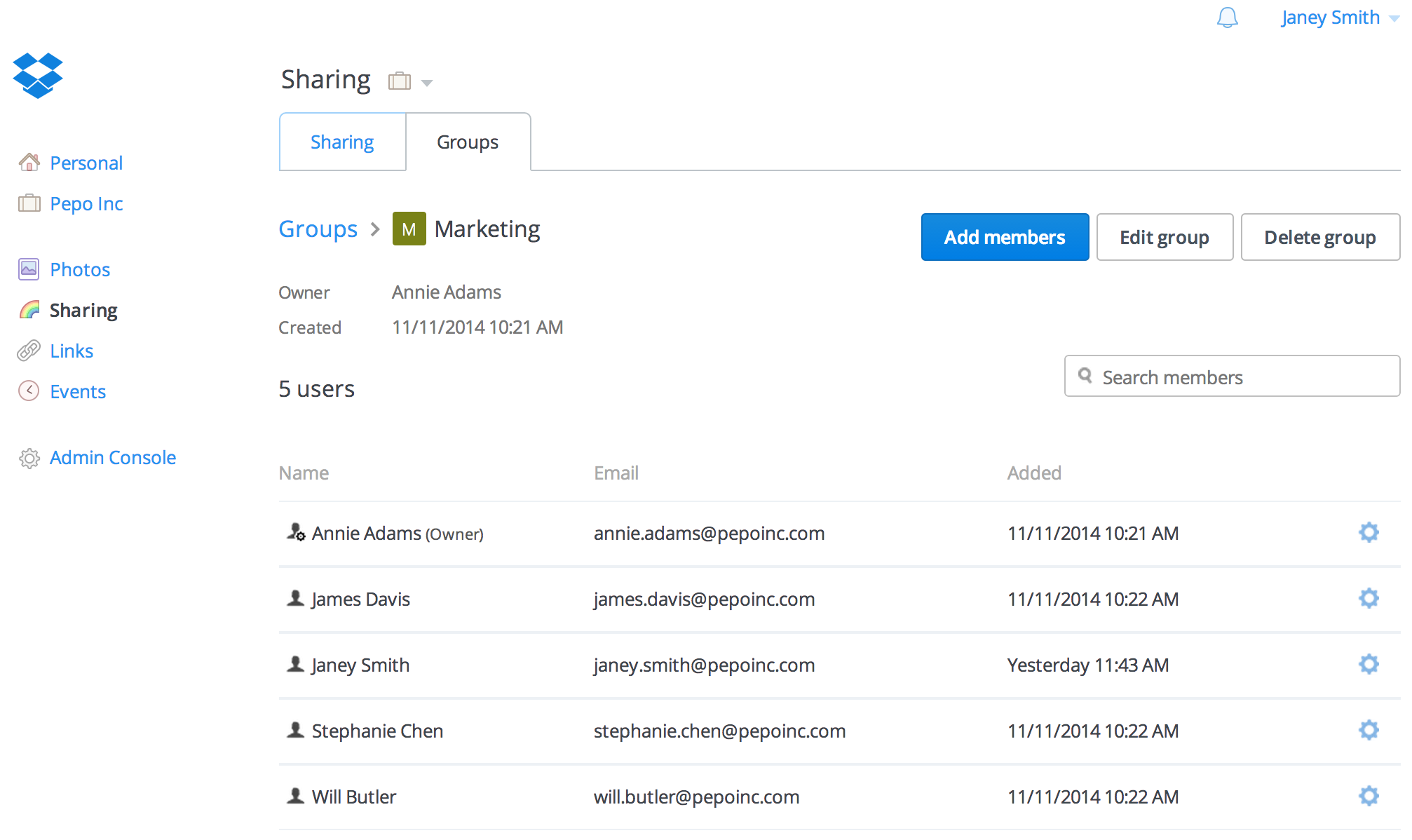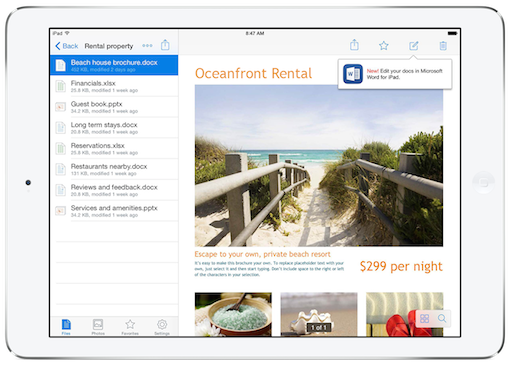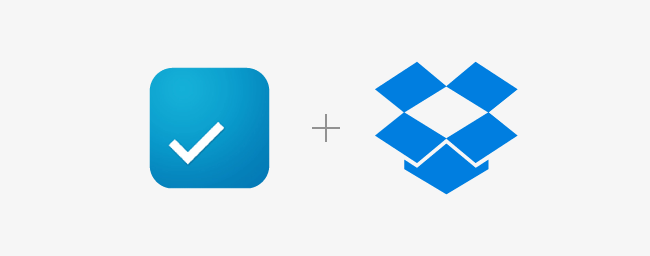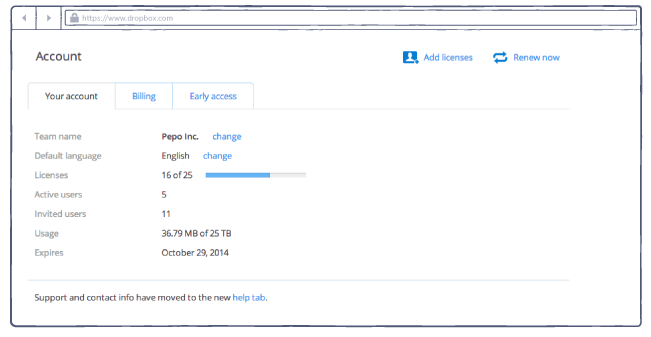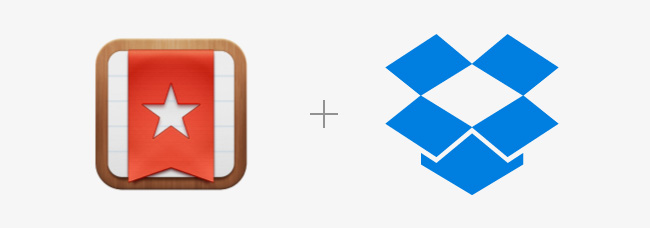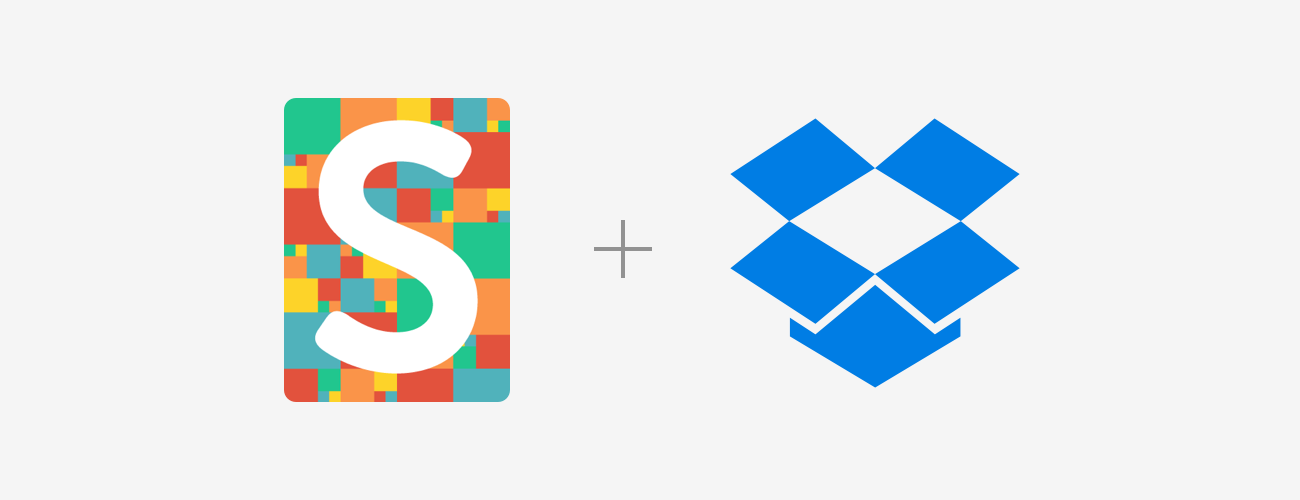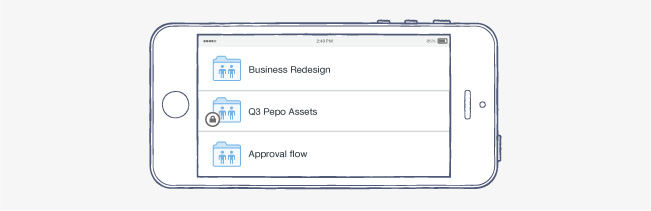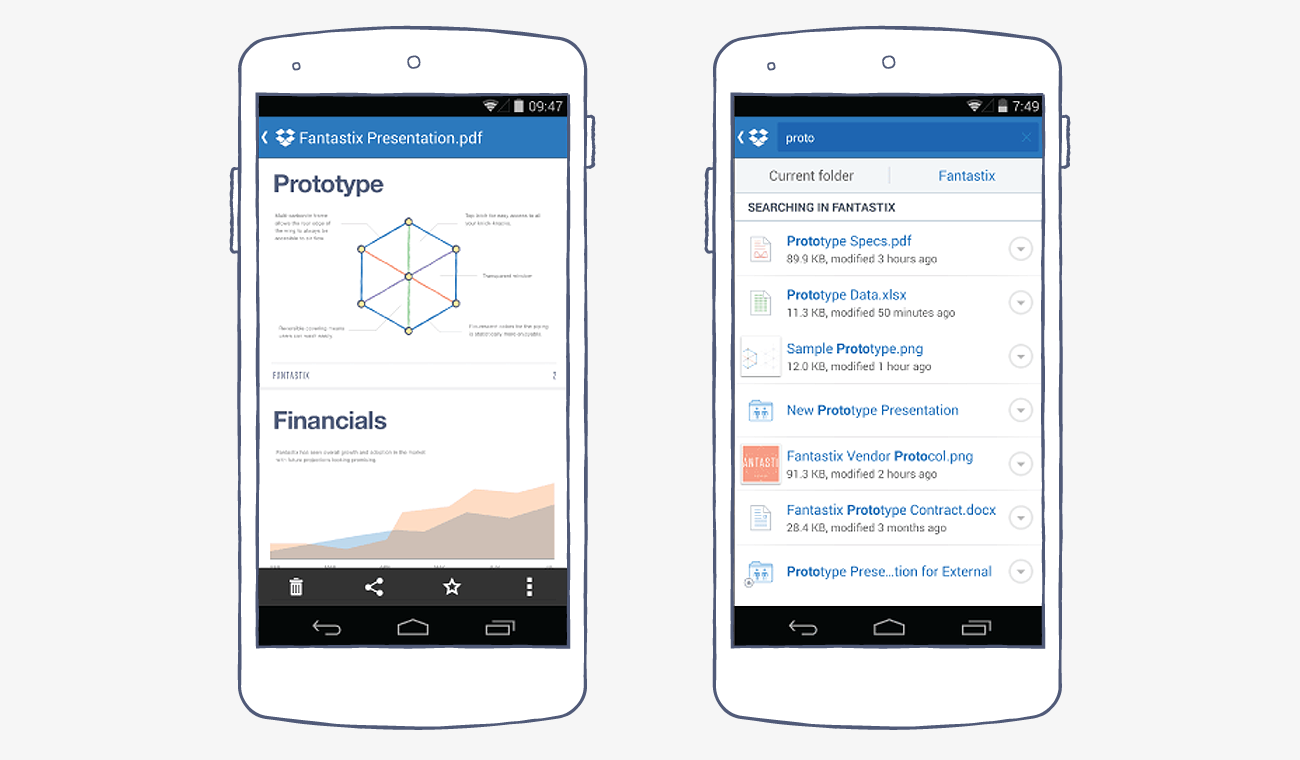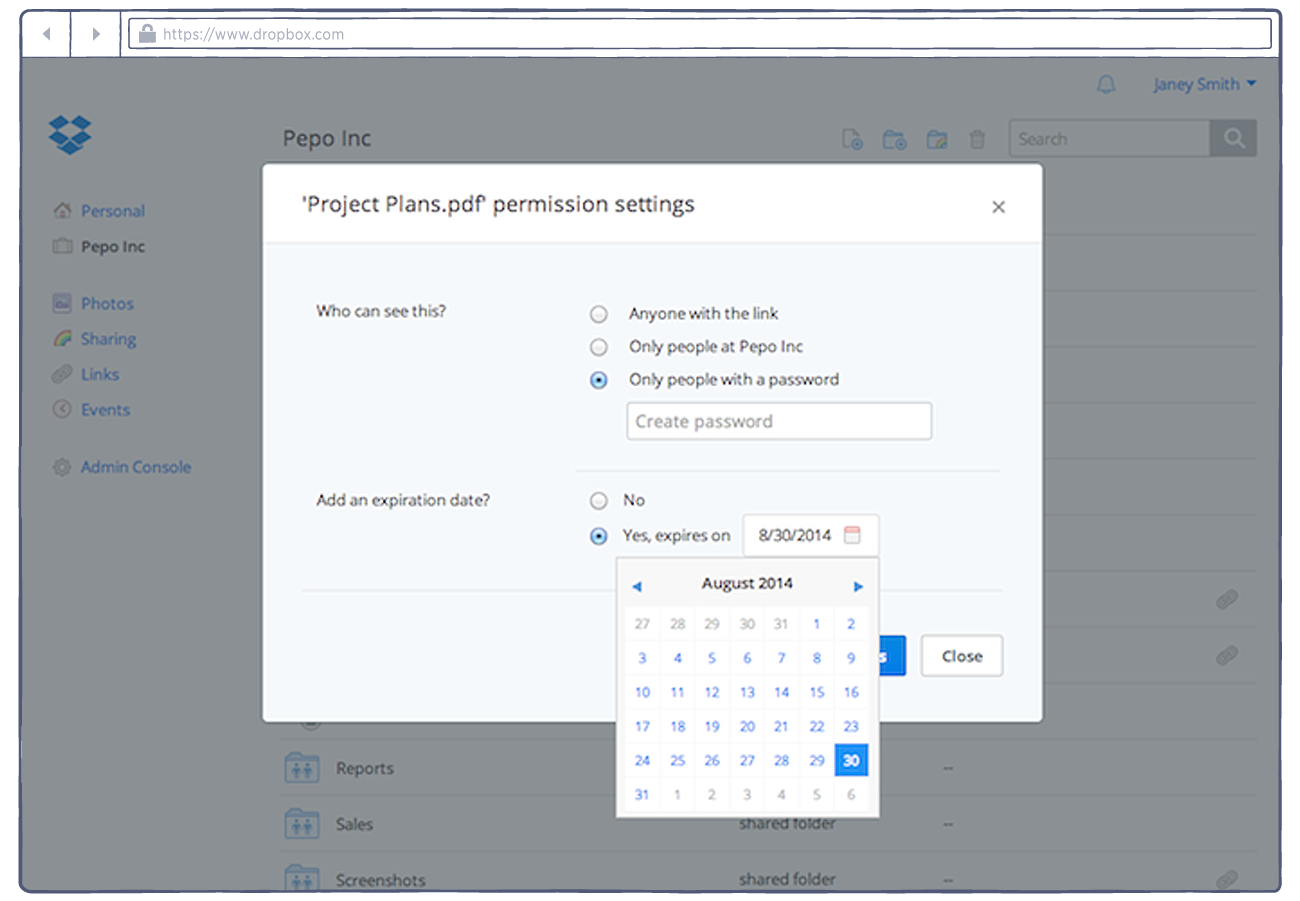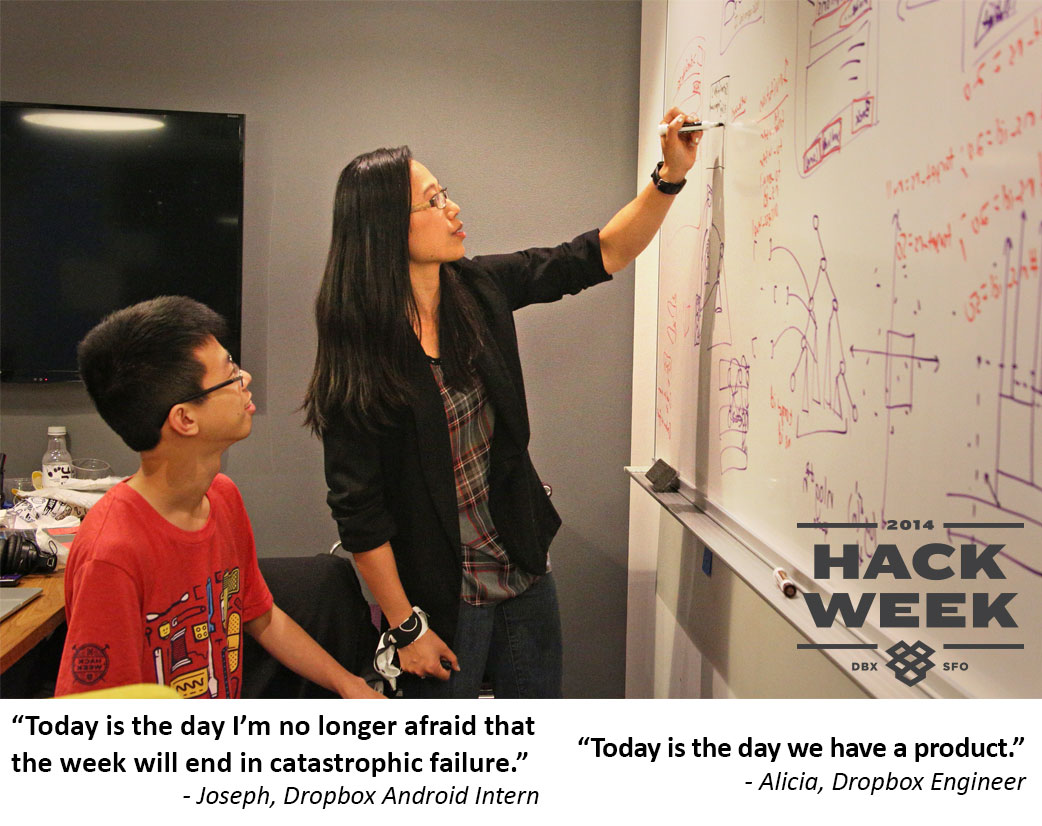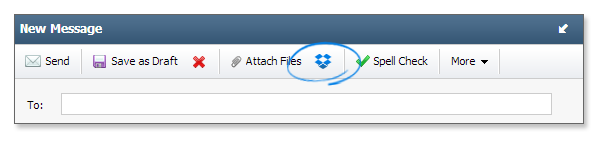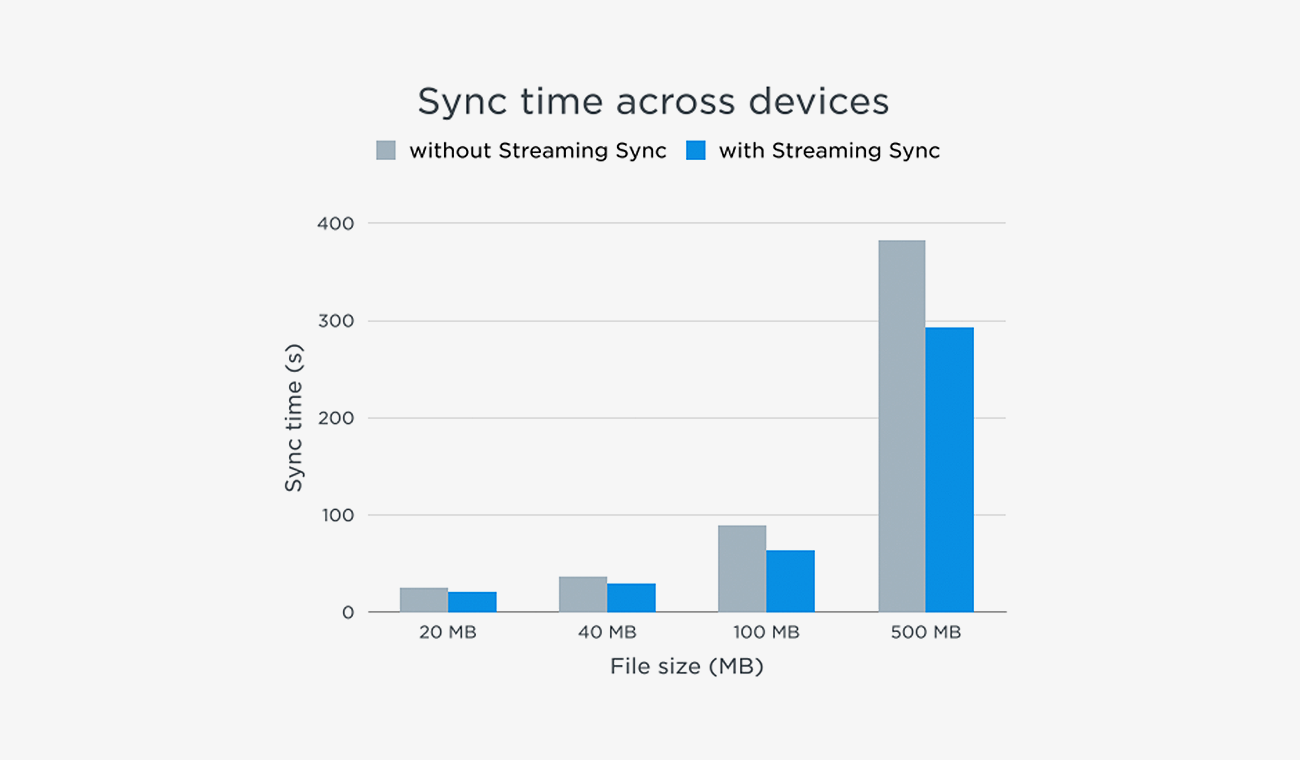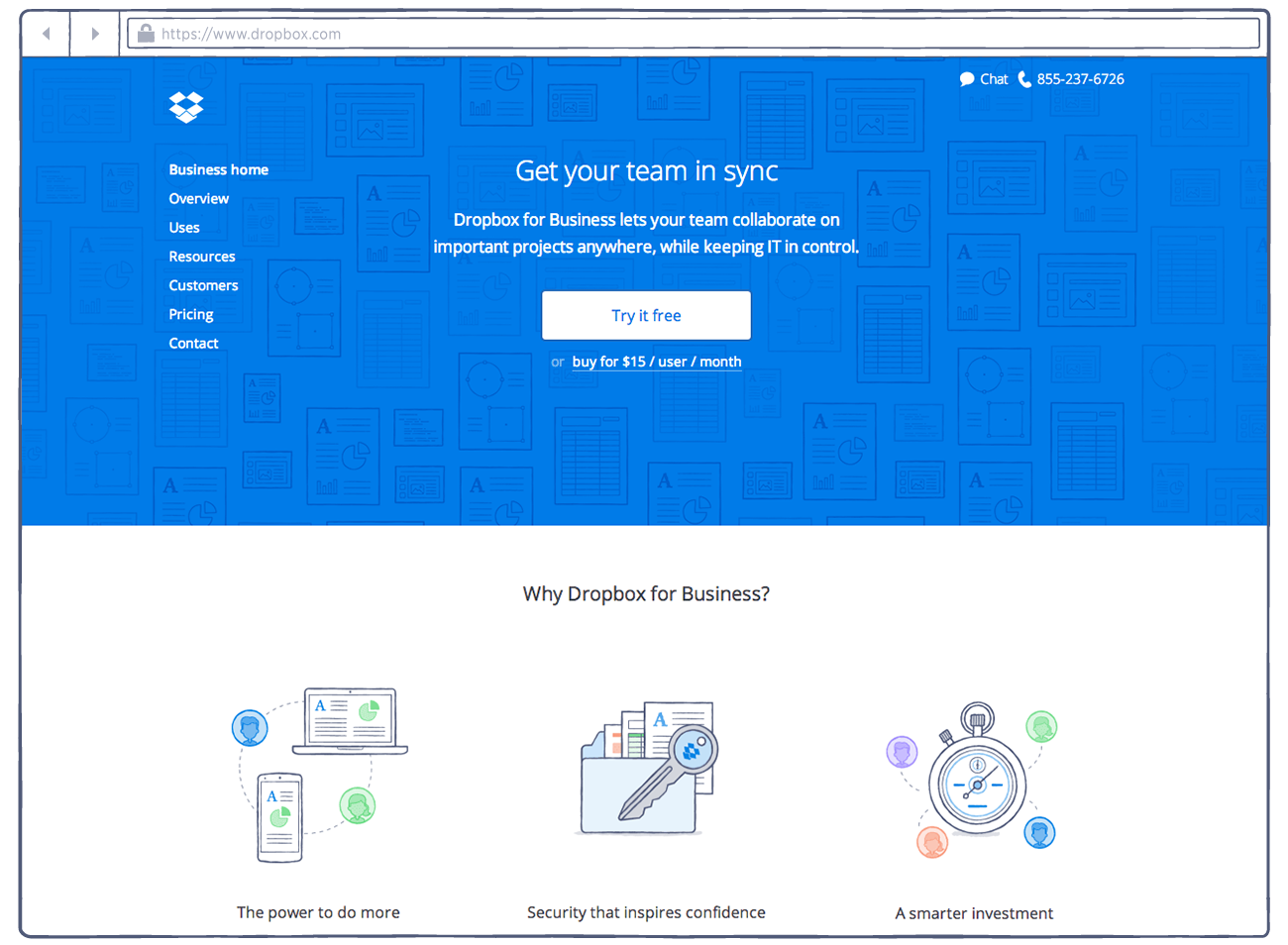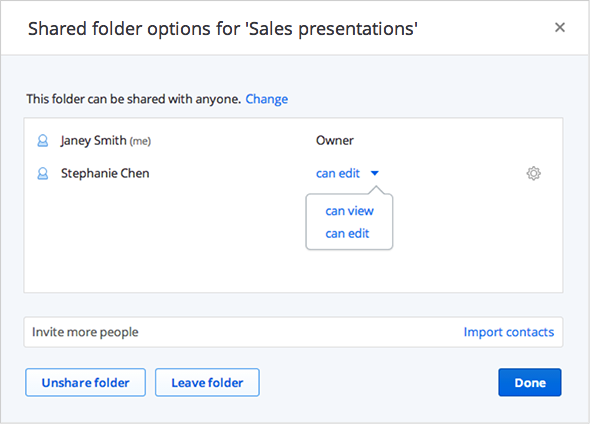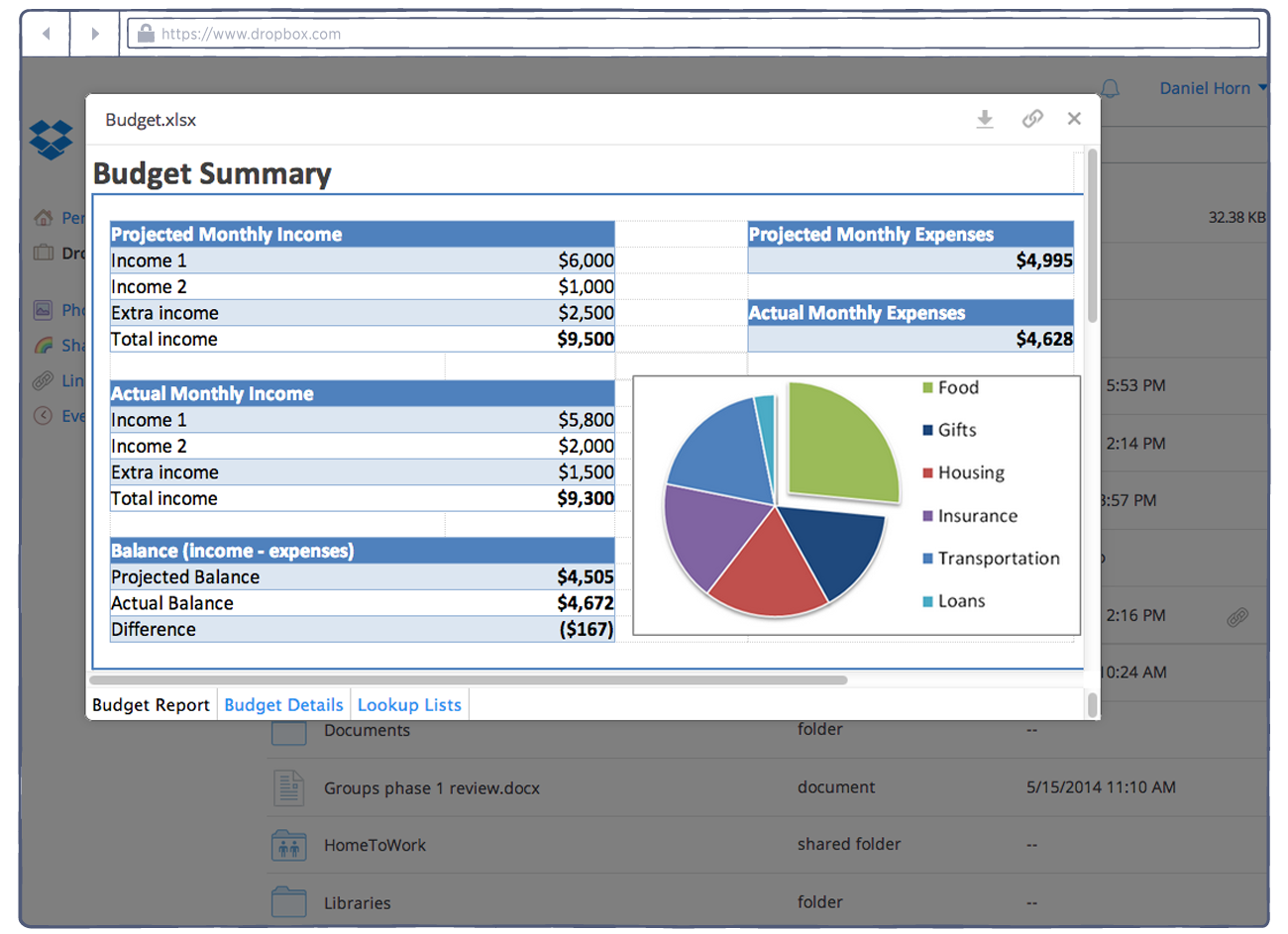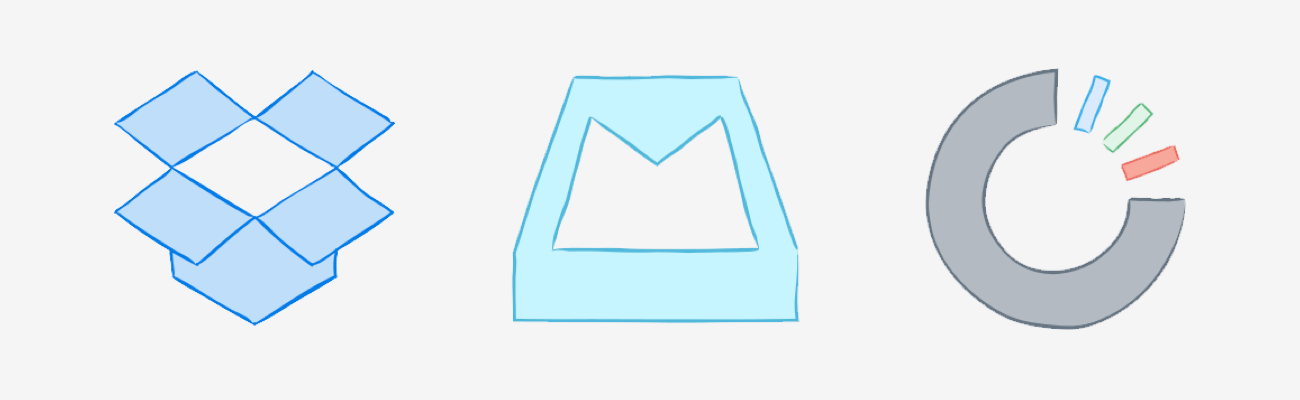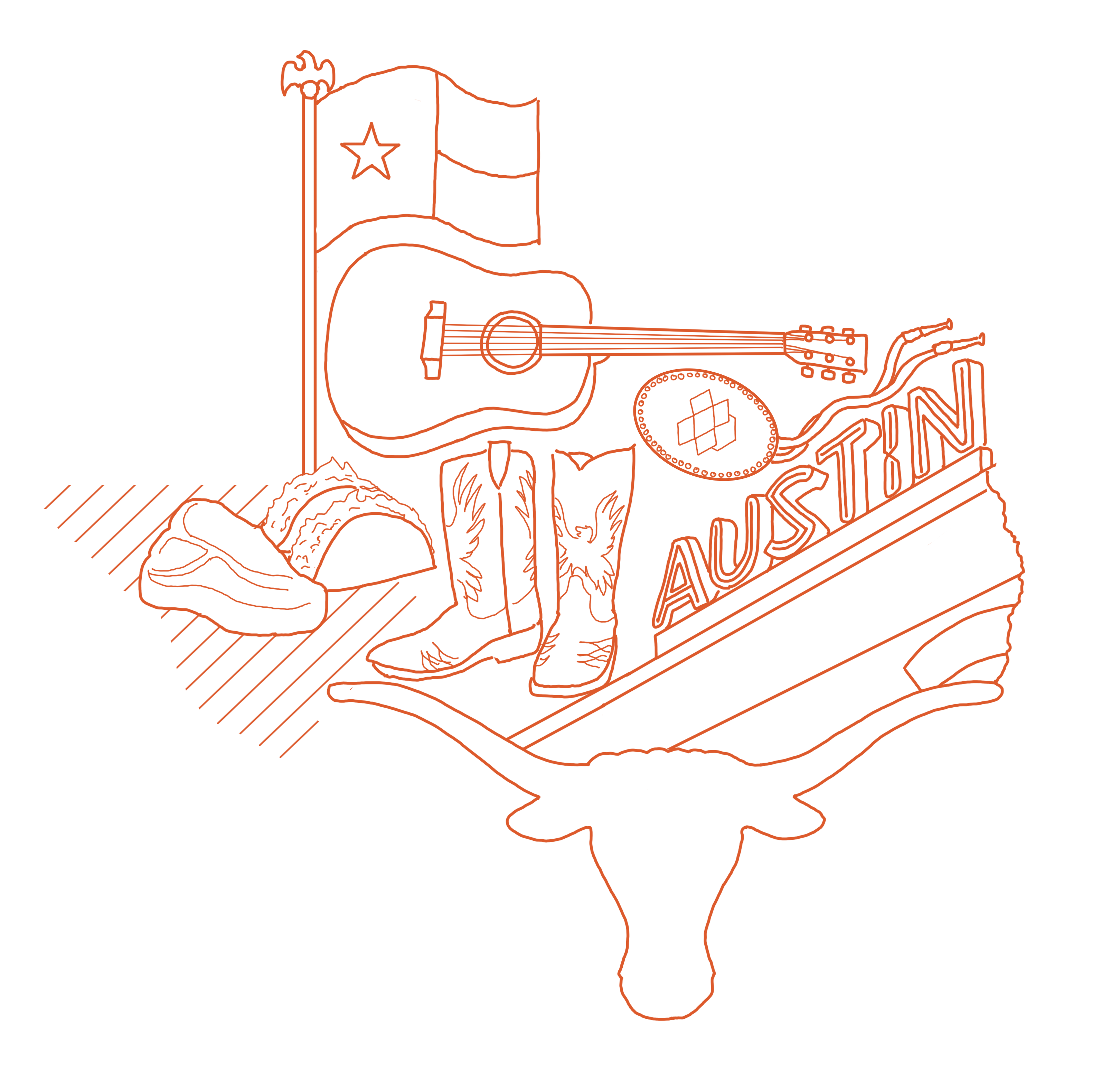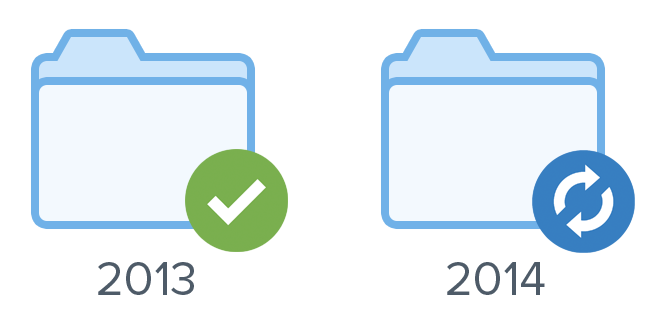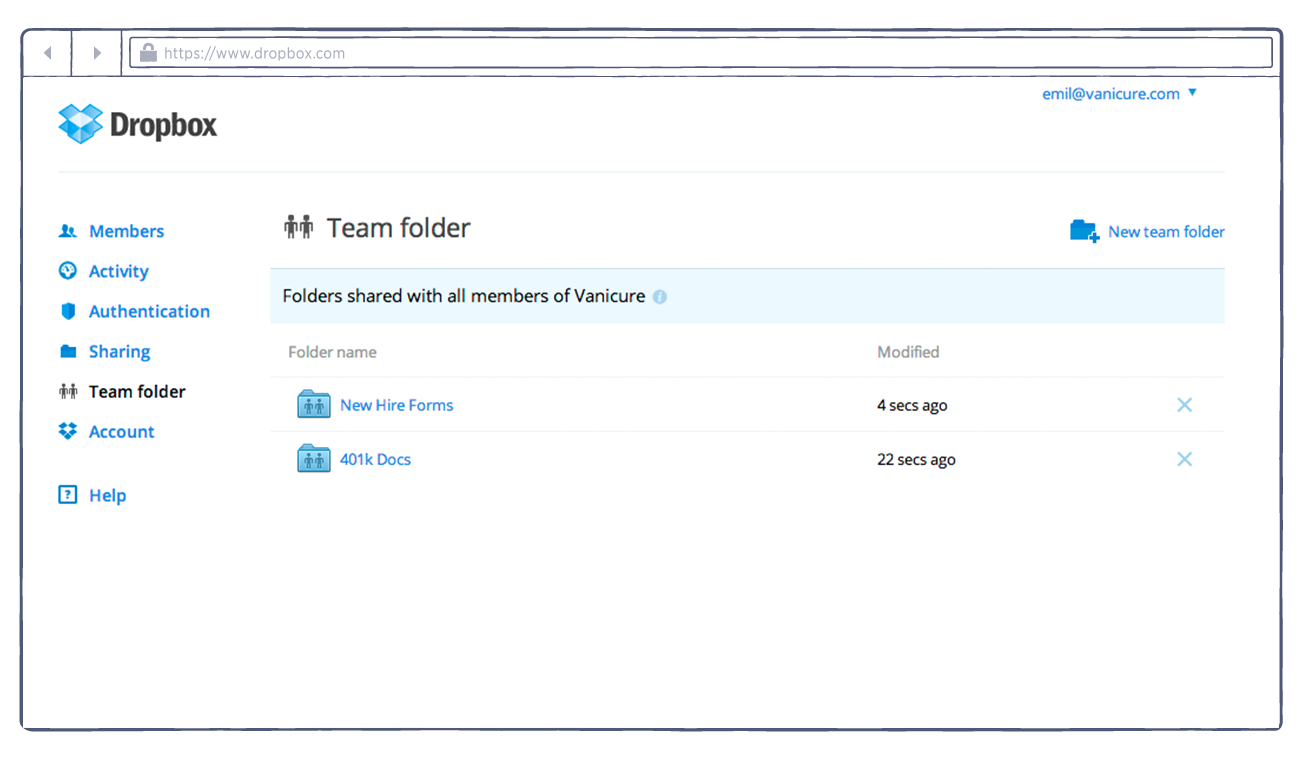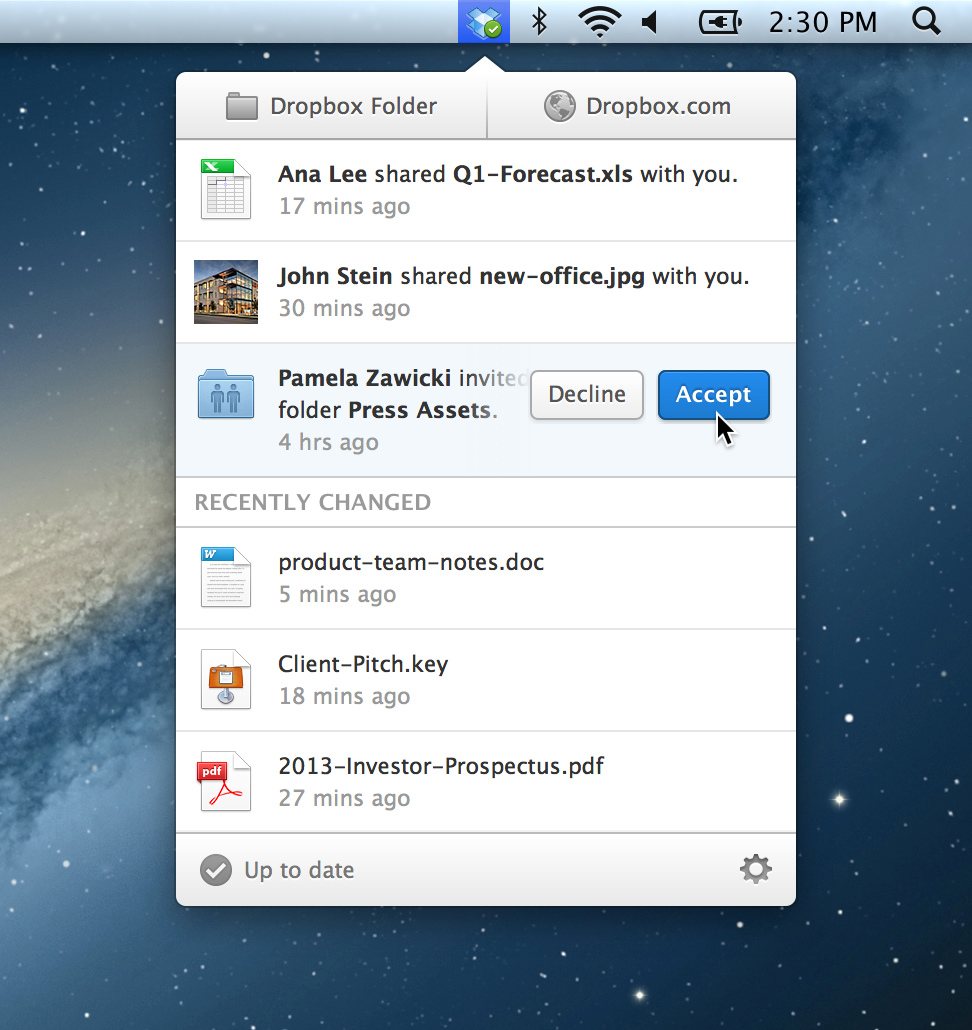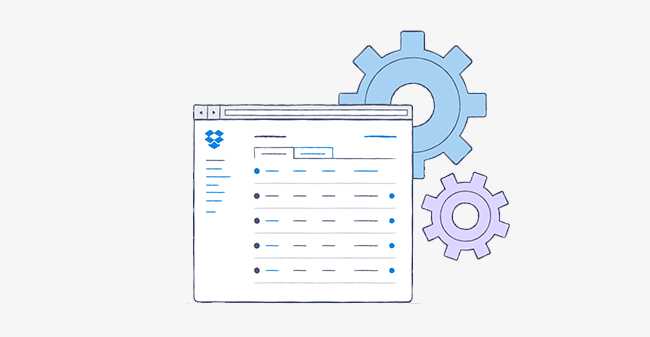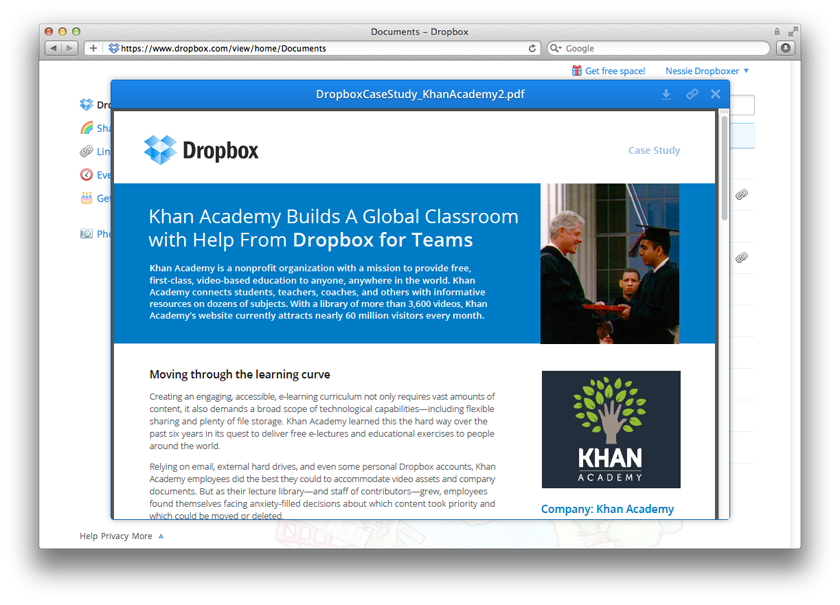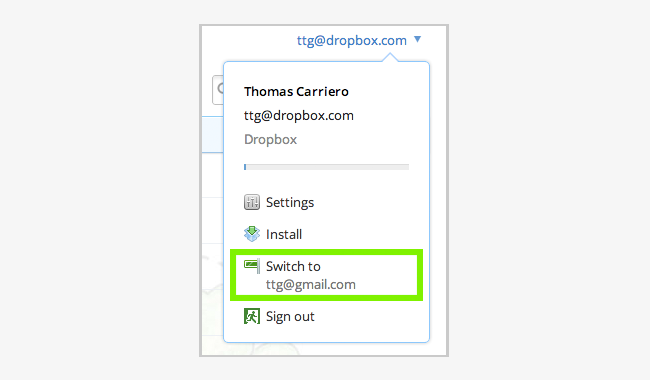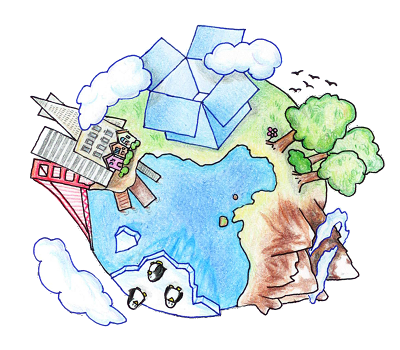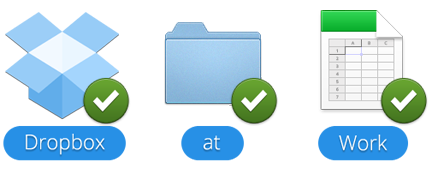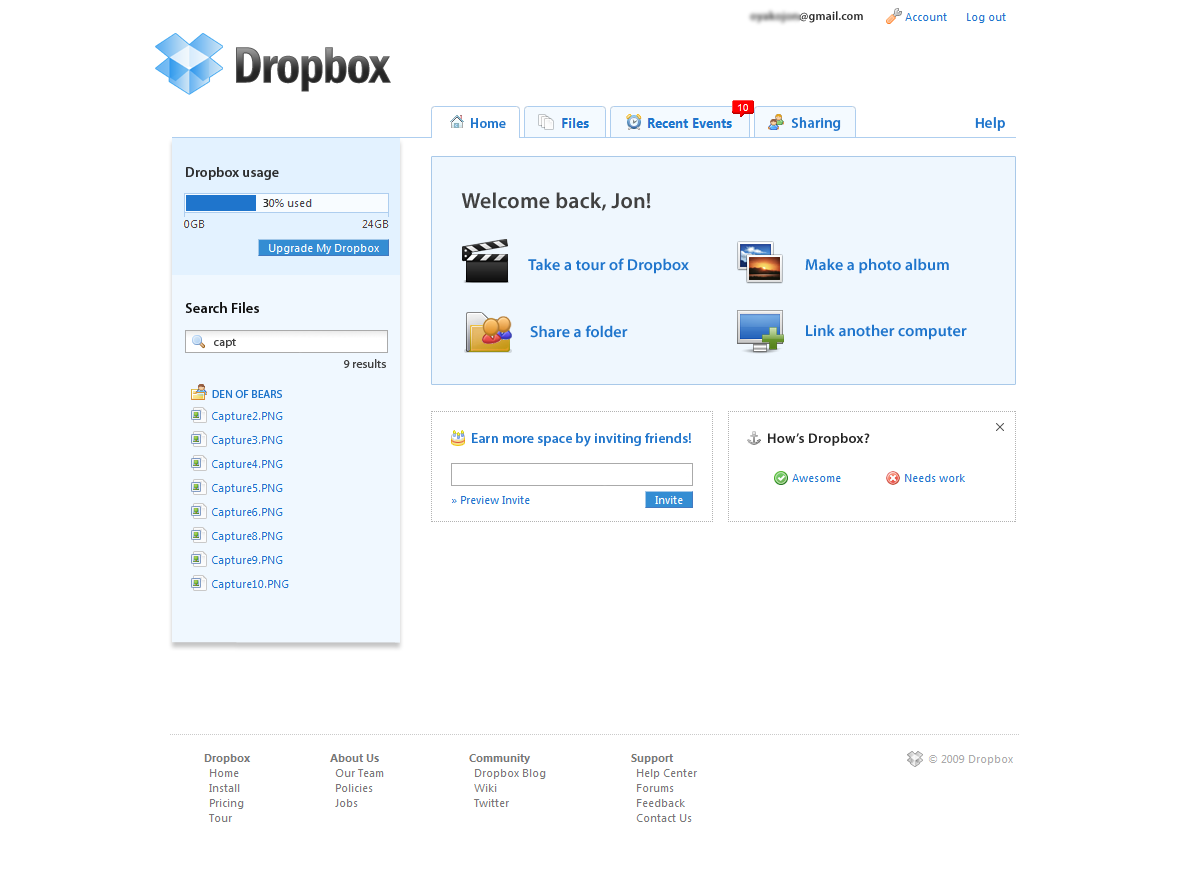A few weeks ago, we told you about
single sign-on (SSO), a feature that makes it even easier for admins to manage their team on
Dropbox for Business. We're thrilled to announce that as of today, SSO is officially available and ready to help you fit Dropbox into your existing systems, seamlessly. To jog your memory, SSO lets users sign in just once to a central identity provider, like Active Directory, and securely gain access to all of their business apps. And because a company's existing trusted identity provider is in charge of the authentication process, admins don't have to worry about managing multiple applications. SSO helps with:
- Streamlined management: SSO helps admins securely manage access to all company applications in one centralized place. In addition, SSO helps admins easily add and remove account access for team members.
- Increased security: Any password policies that admins have established for the corporate network (change passwords every month, set password requirements to a certain length, etc.) will also be in effect for Dropbox through SSO.
- Easier for your team: SSO limits the number of usernames and passwords employees have to remember in order to access their applications. Users now only have to enter their login credentials once, which provides a more unified experience.
Can't wait to turn SSO on for your company? There are a couple of ways to begin.
Identity provider partners:
We've worked closely with
identity provider partners including
Ping Identity,
OneLogin,
Okta,
Centrify and others to ensure that plugging Dropbox into the systems that businesses currently use is a snap. Want to get started?
Learn more about using SSO with one of our identity provider partners.
"As the cloud becomes the world's repository for information, we're excited to work with Dropbox to deliver the enterprise-grade identity management and security that companies need to know their information is safe." - Andre Durand | CEO, Ping Identity
SAML support:
Dropbox also integrates with any large identity management system (or proprietary system) that supports the SSO industry standard, SAML (Security Assertion Markup Language). Check out
how to set up a custom provider. Head to the Authentication tab in the Dropbox admin console to get set up: If you have questions, visit our
help center or contact
sales@dropbox.com.
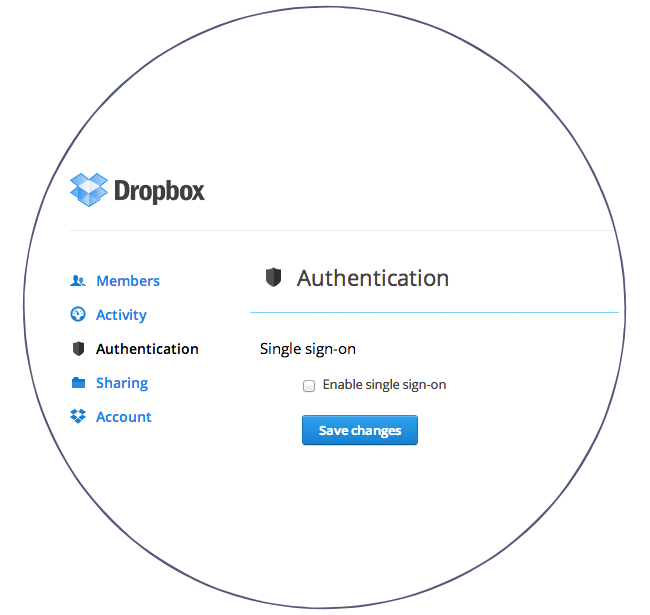


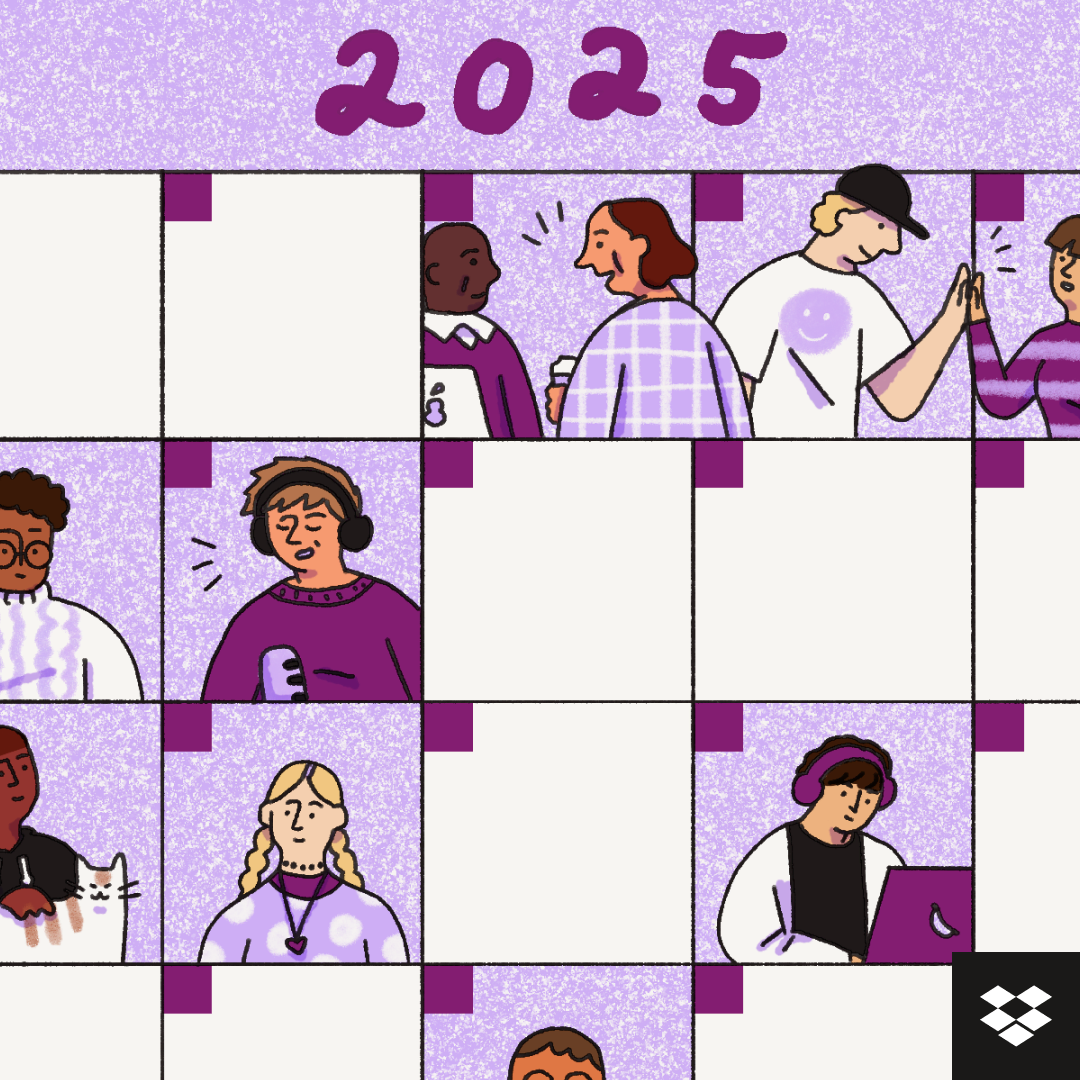
.png/_jcr_content/renditions/hero_square%20(1).webp)




.jpg/_jcr_content/renditions/1200x628%20(8).webp)


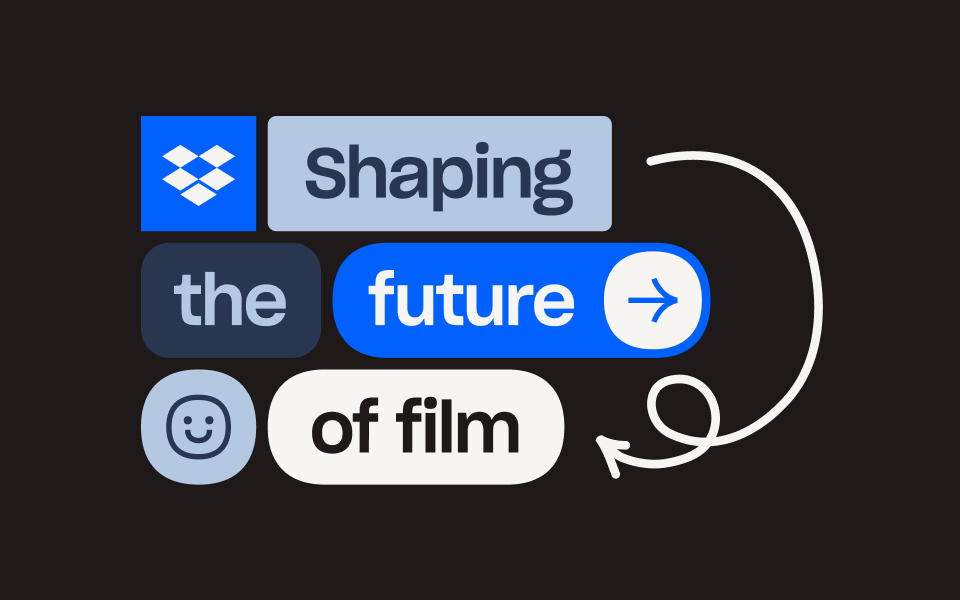



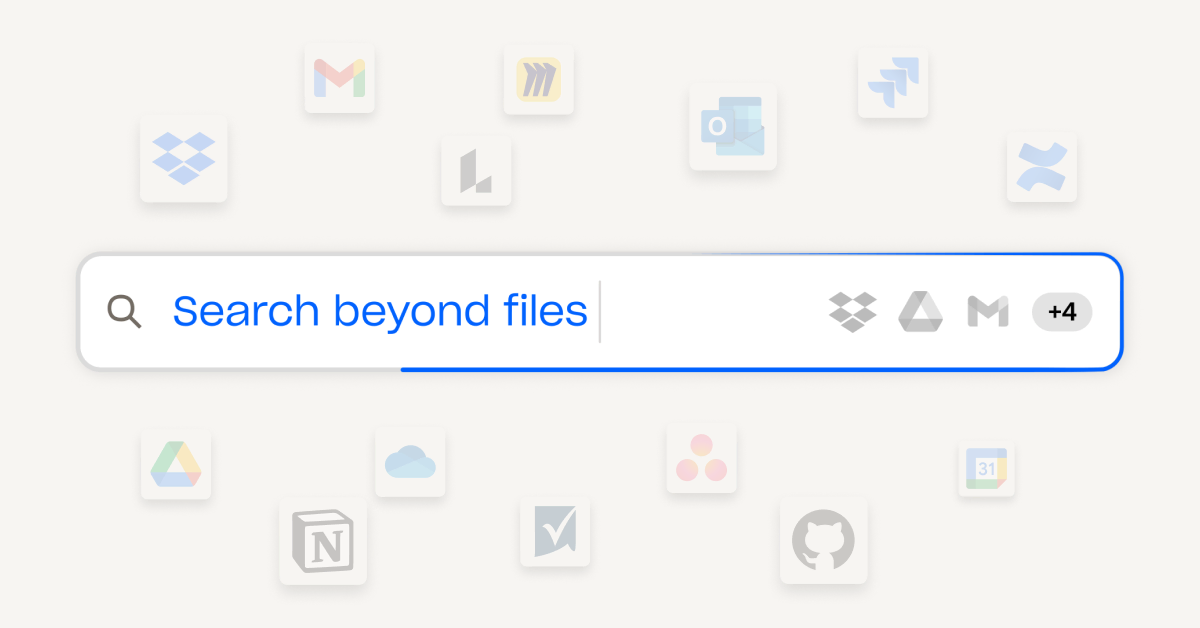

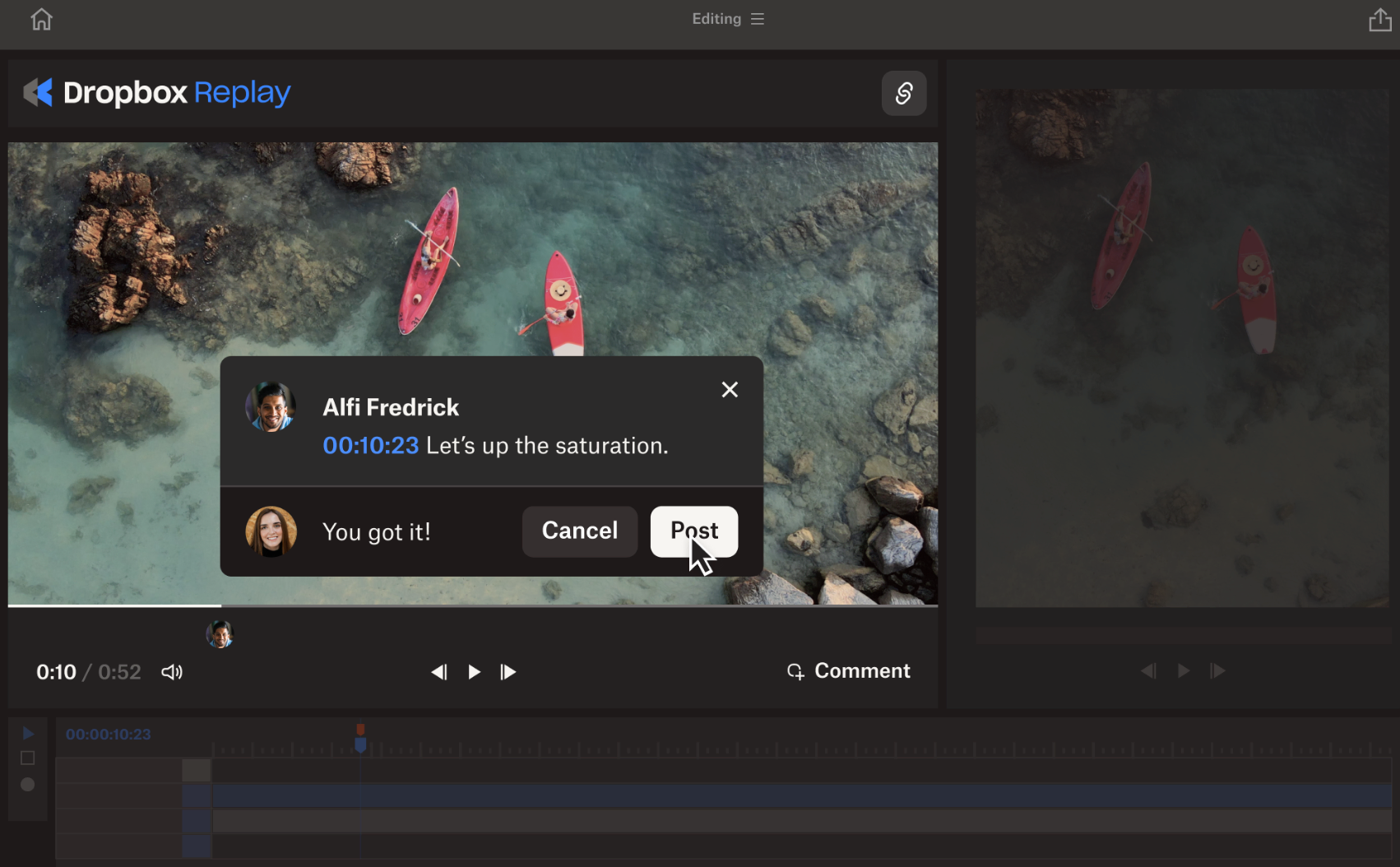





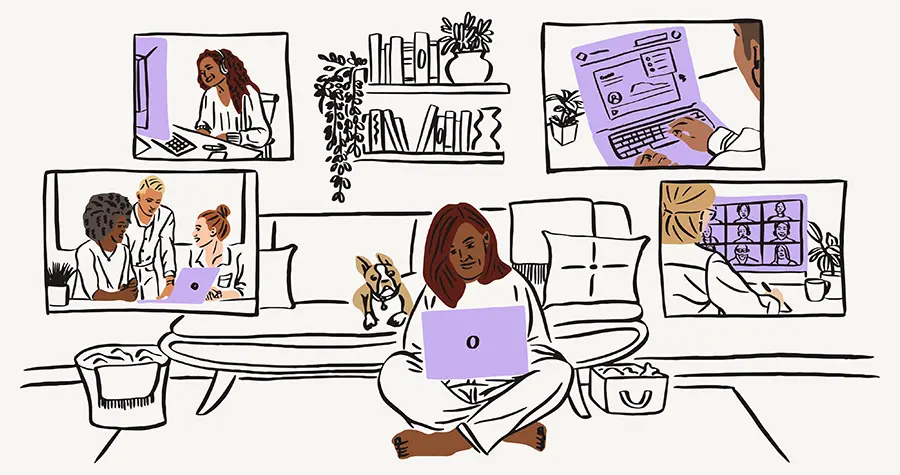
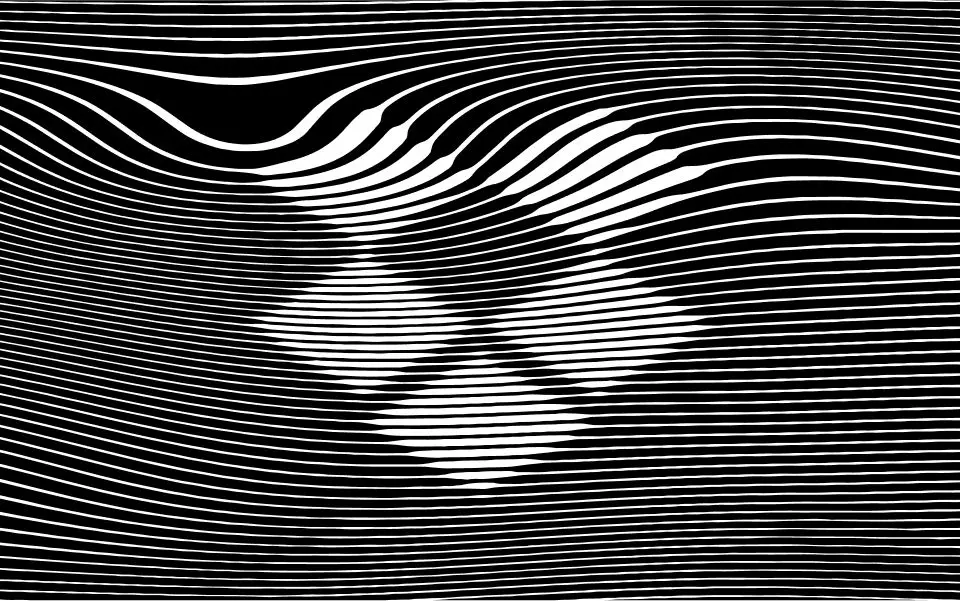
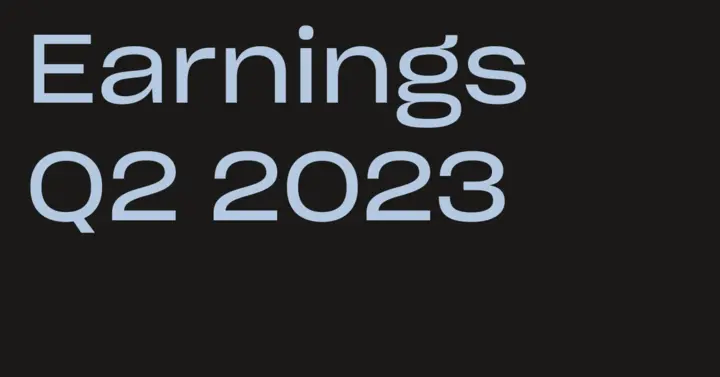



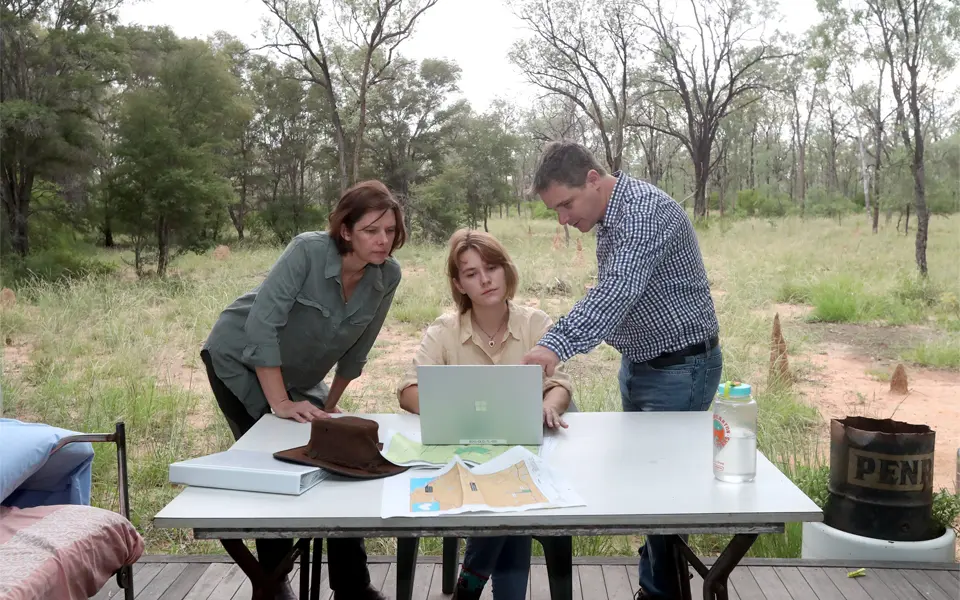

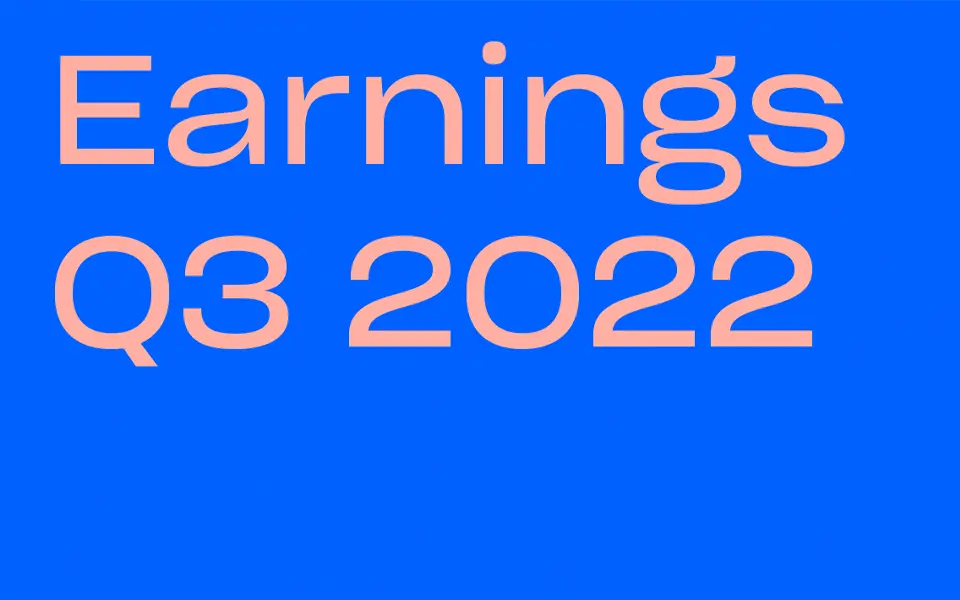

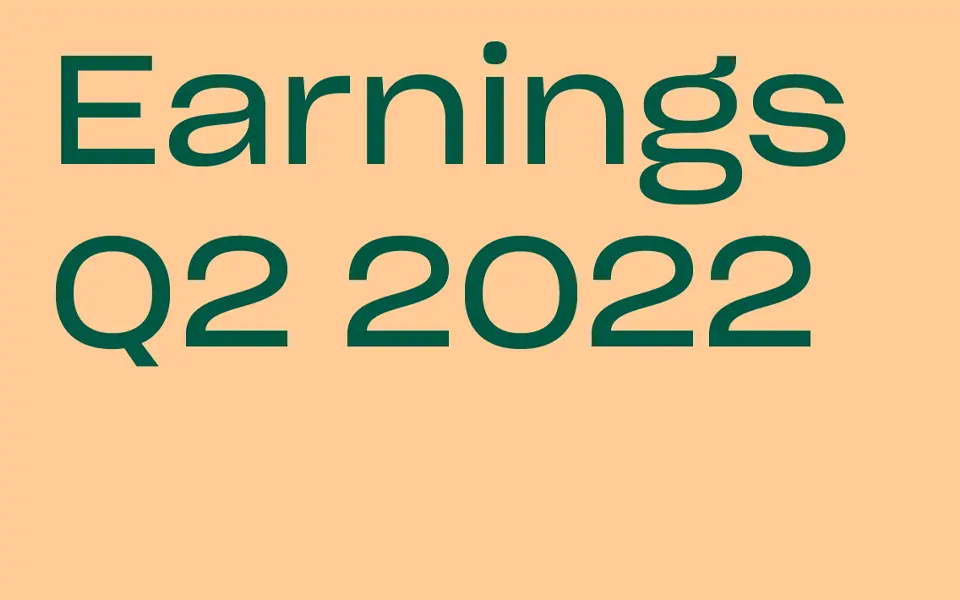

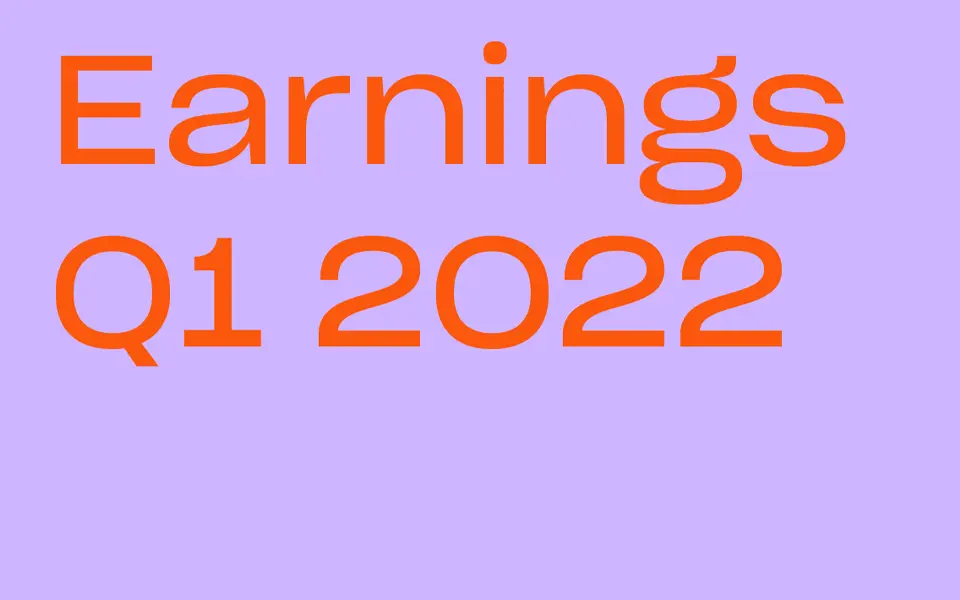




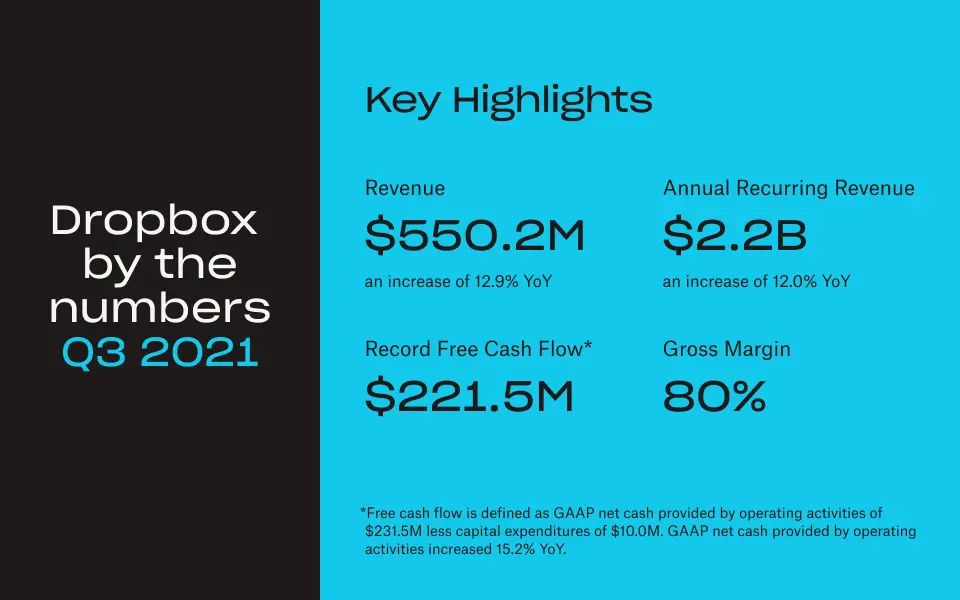

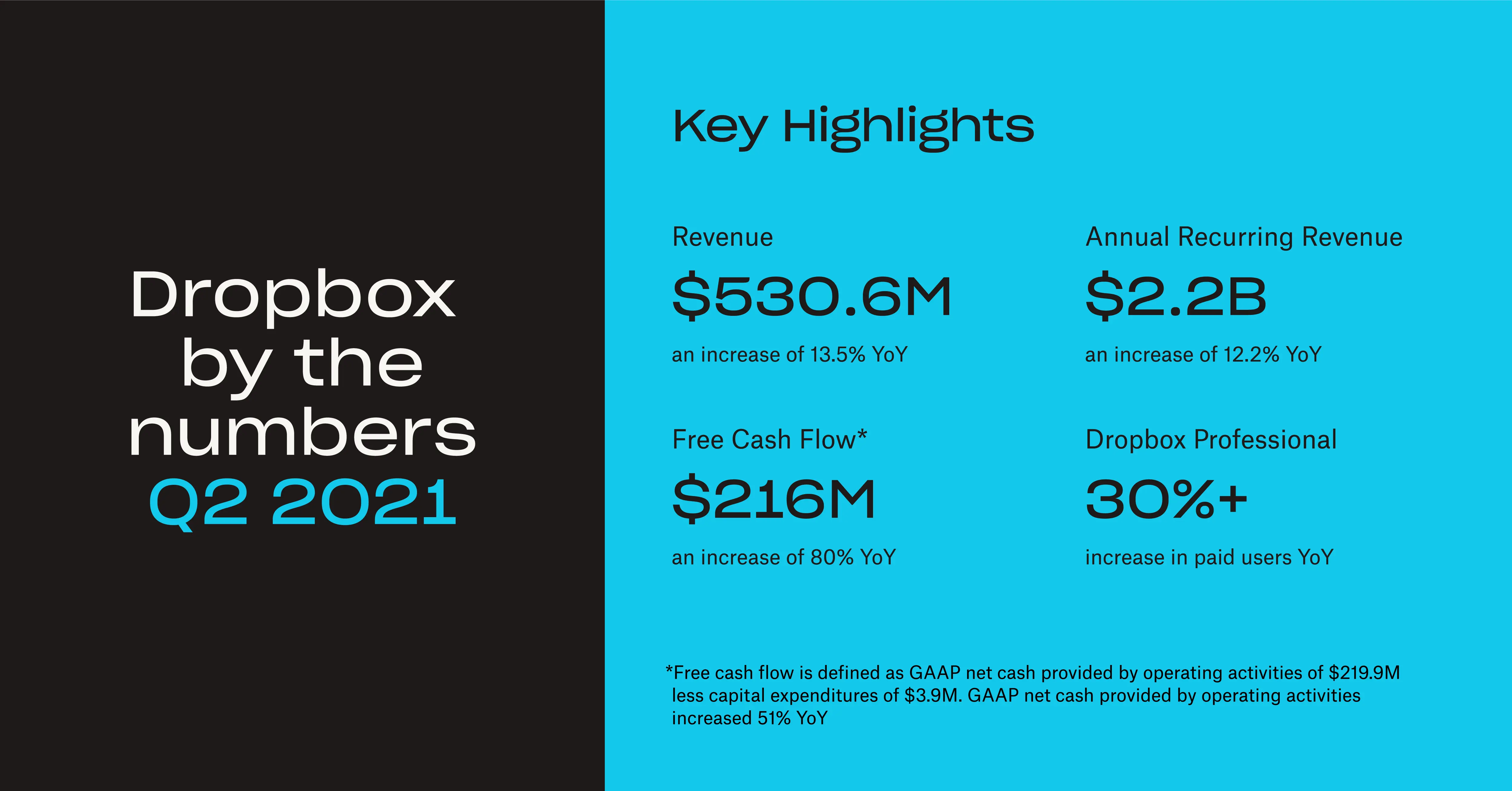
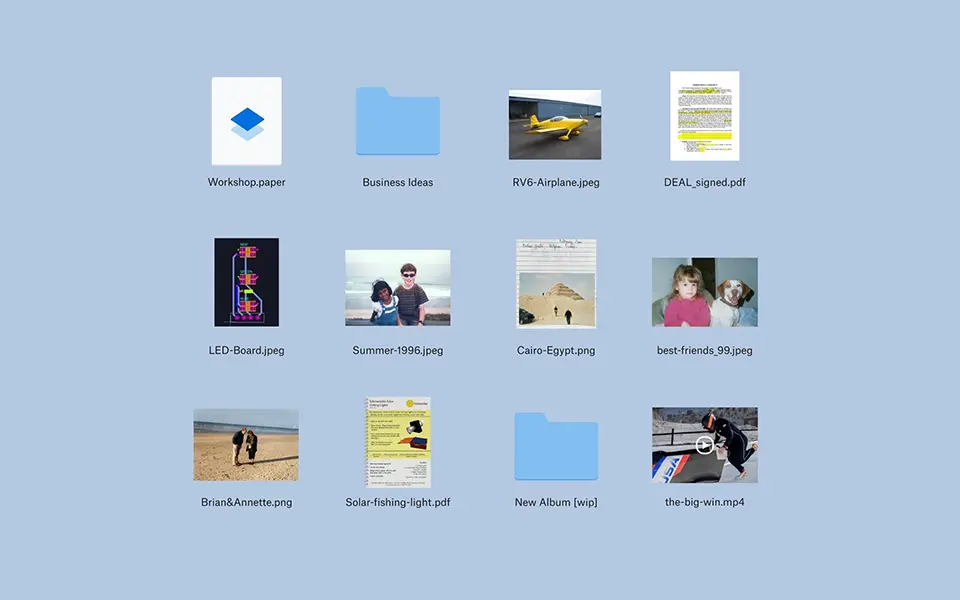


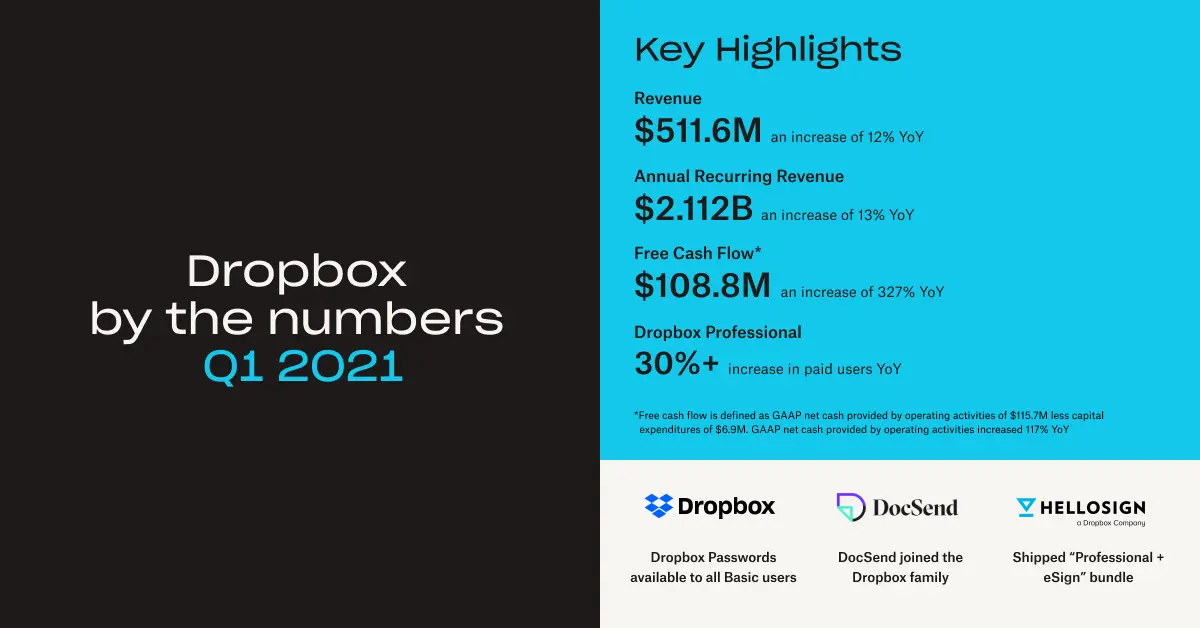

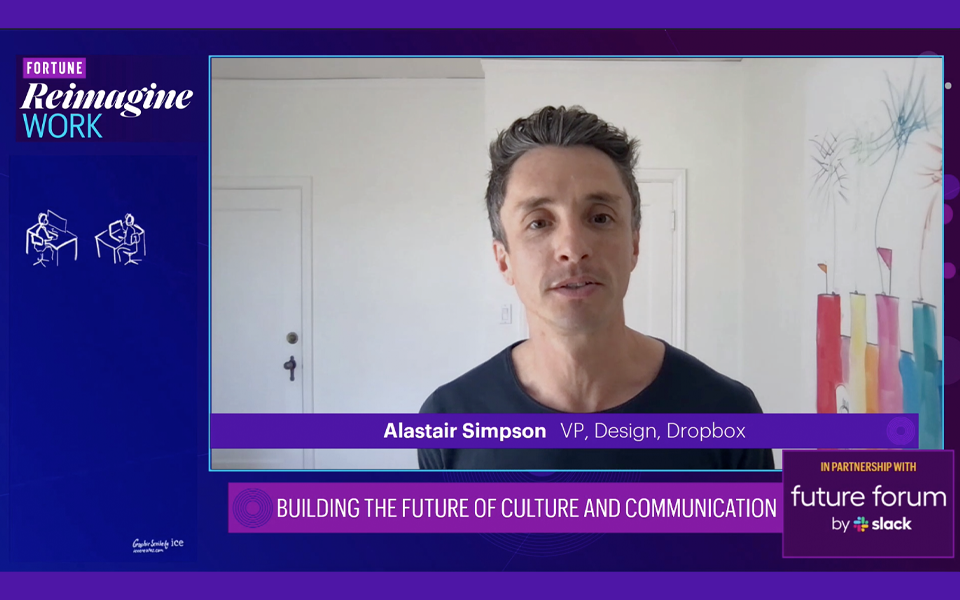





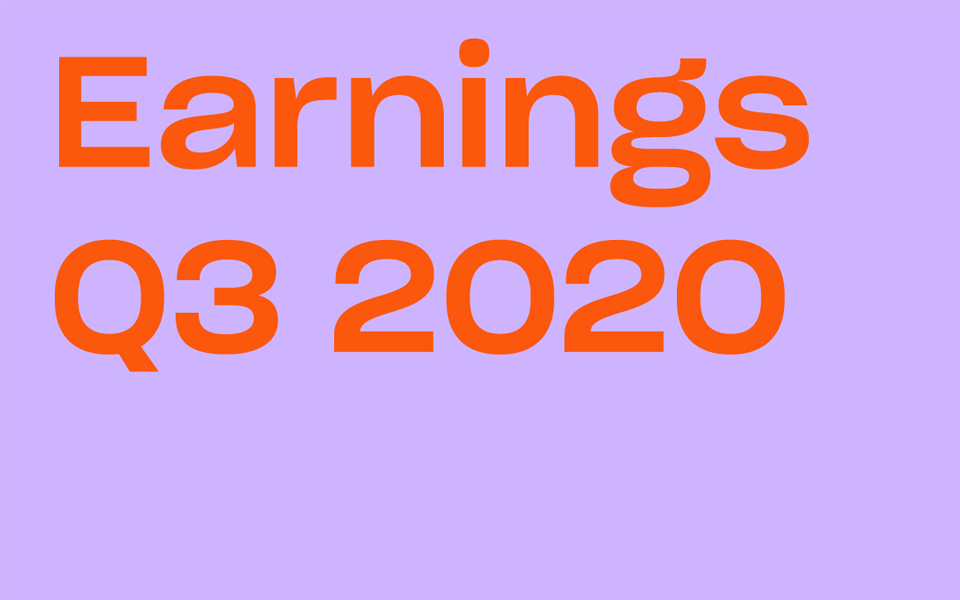

.png/_jcr_content/renditions/blog_(960x960).webp)