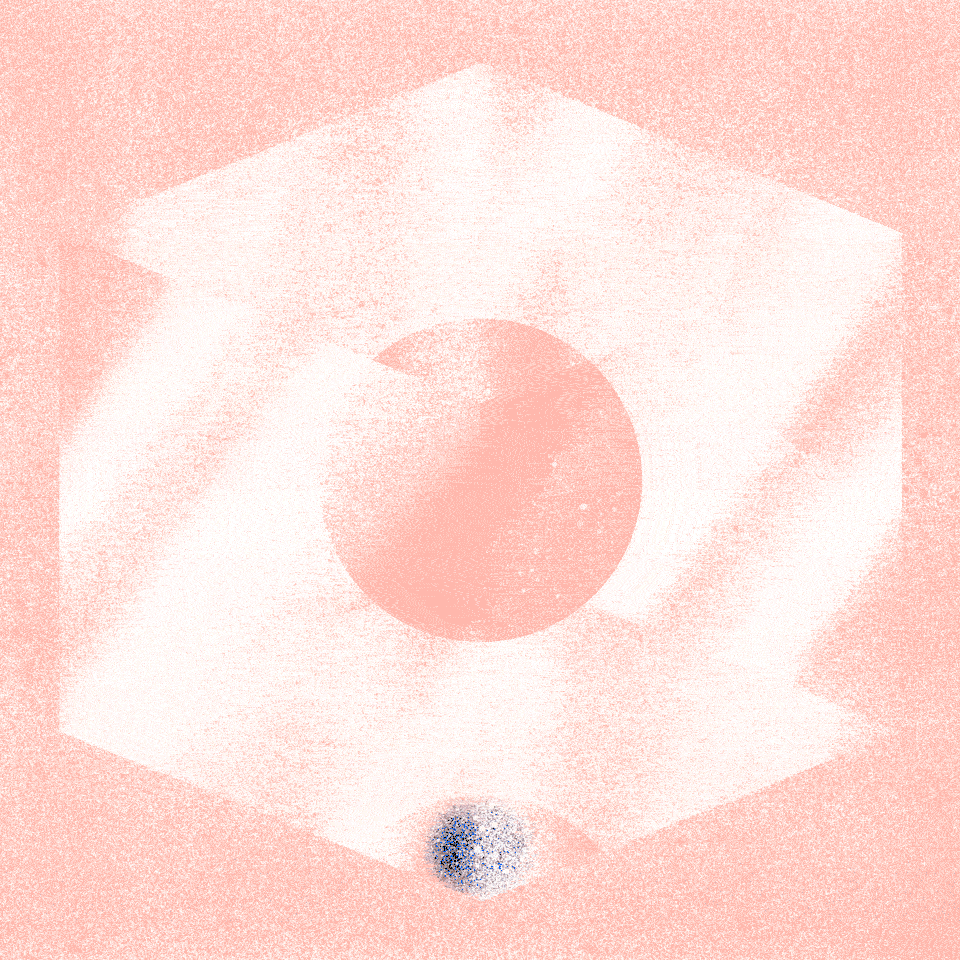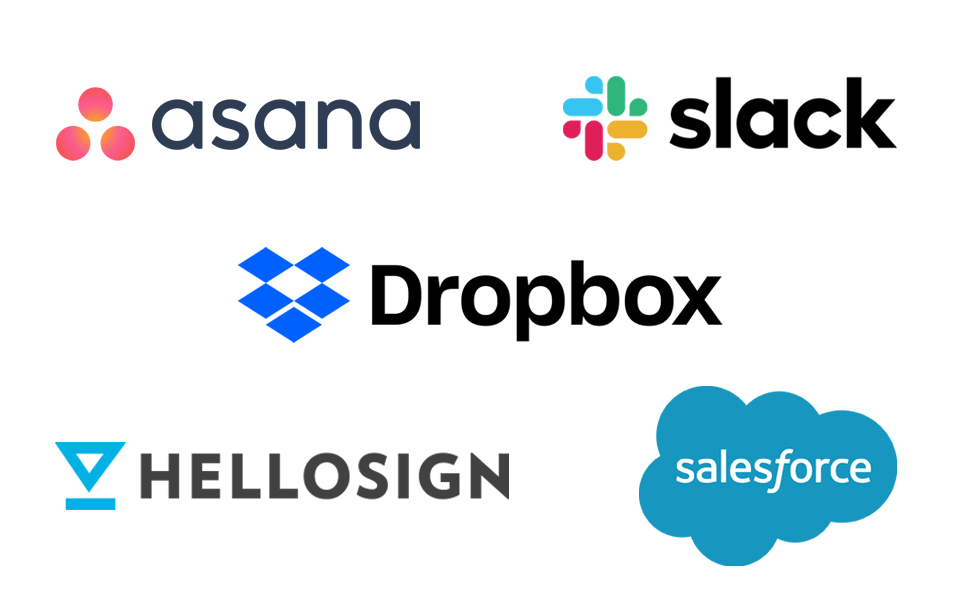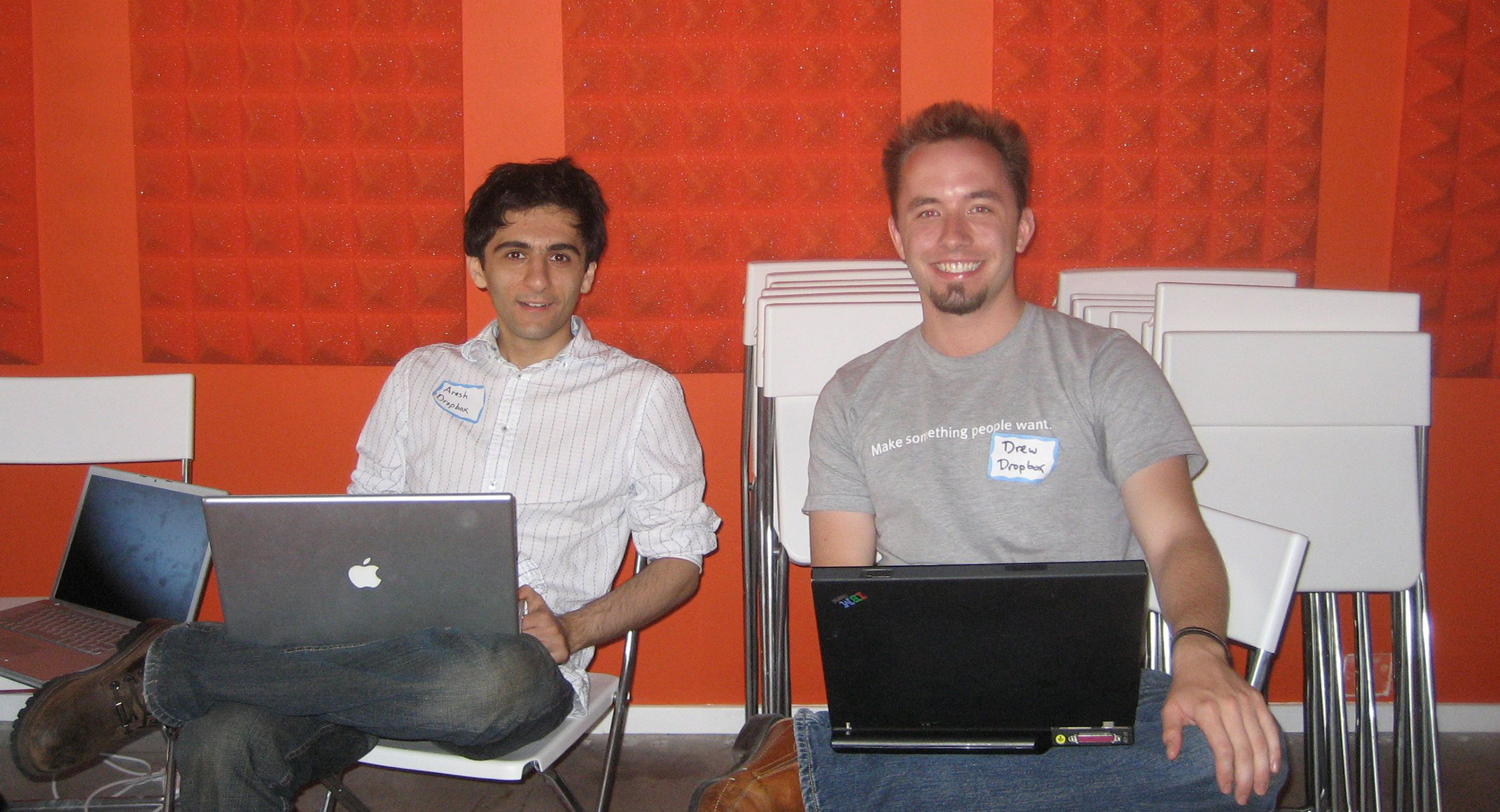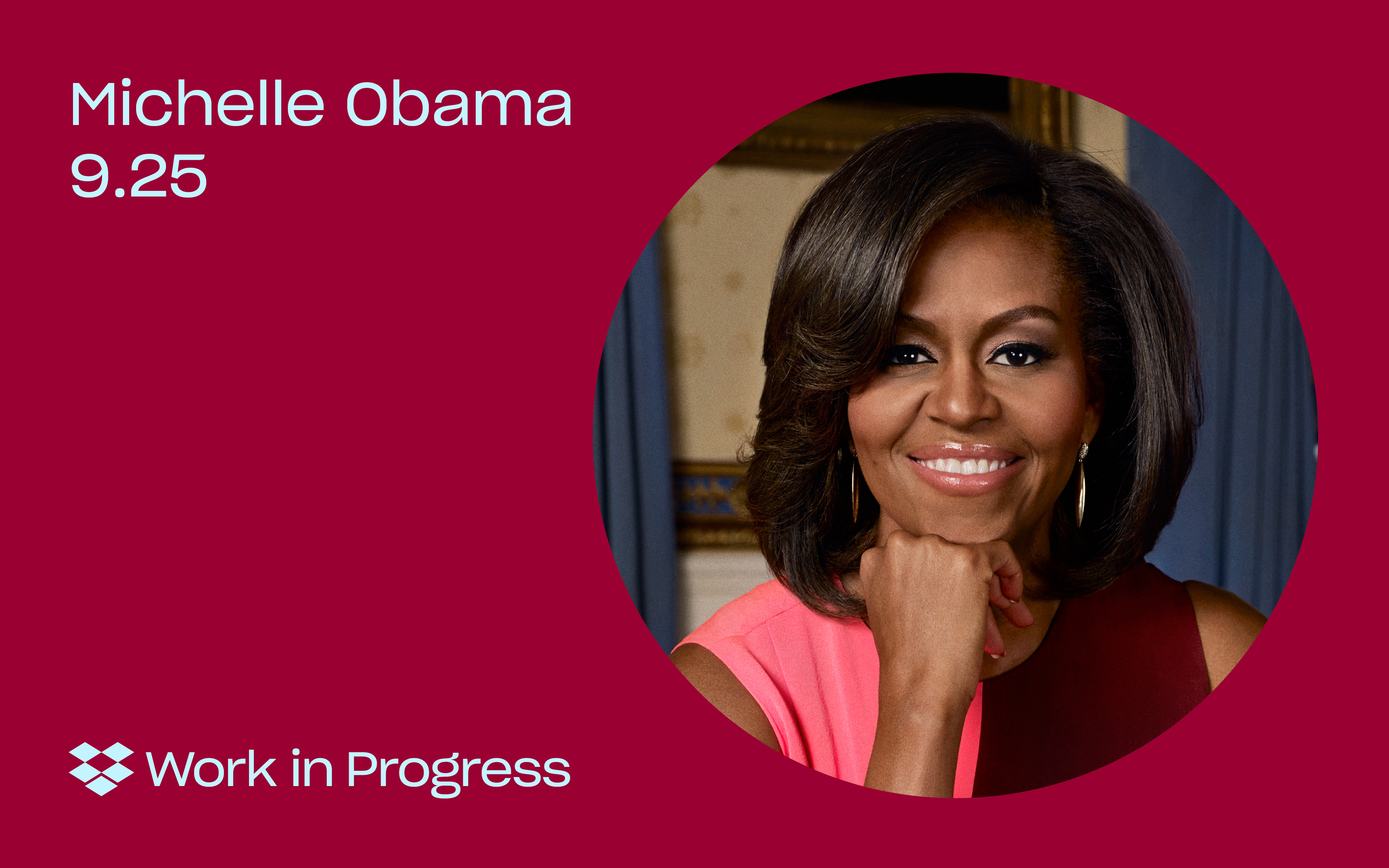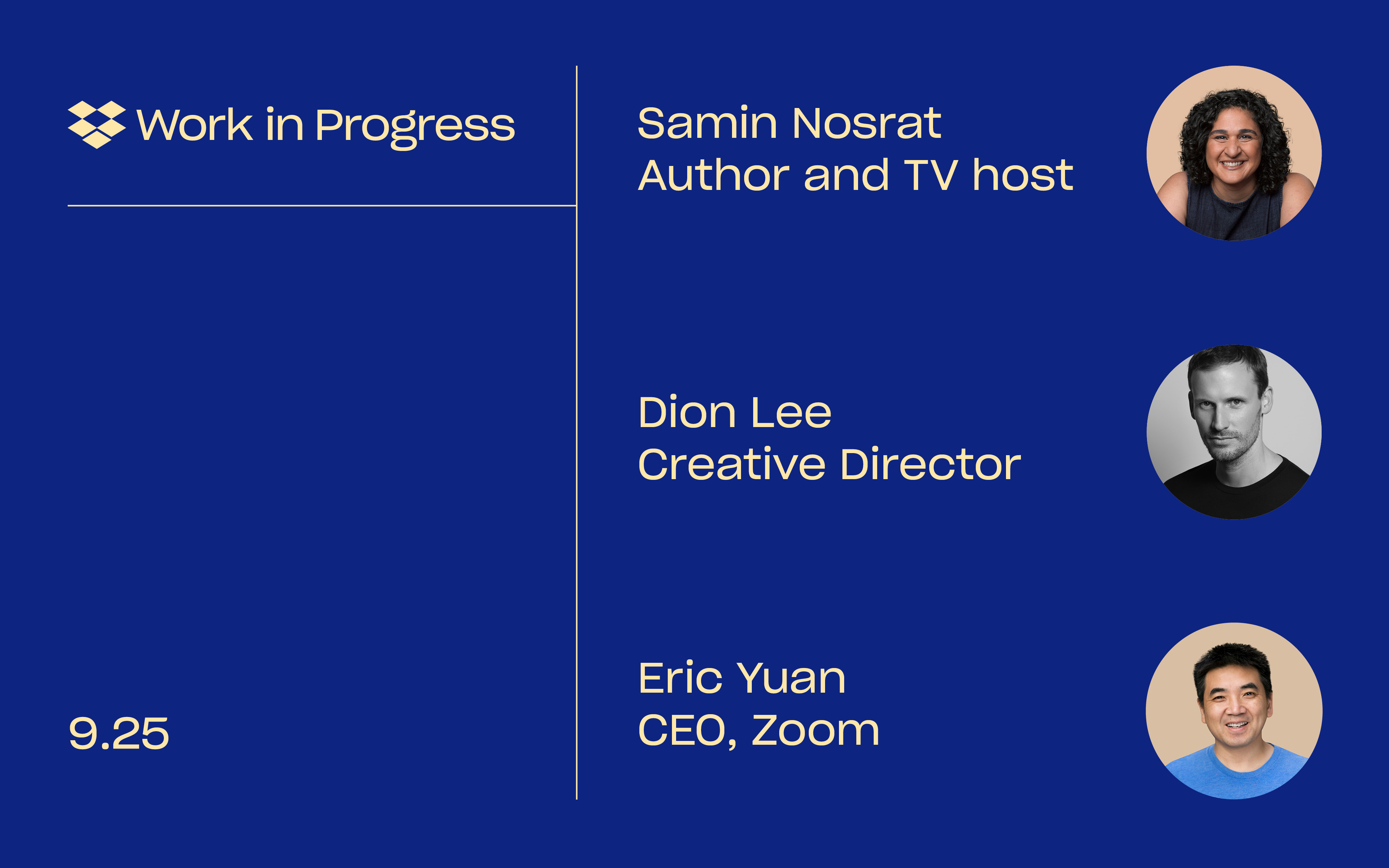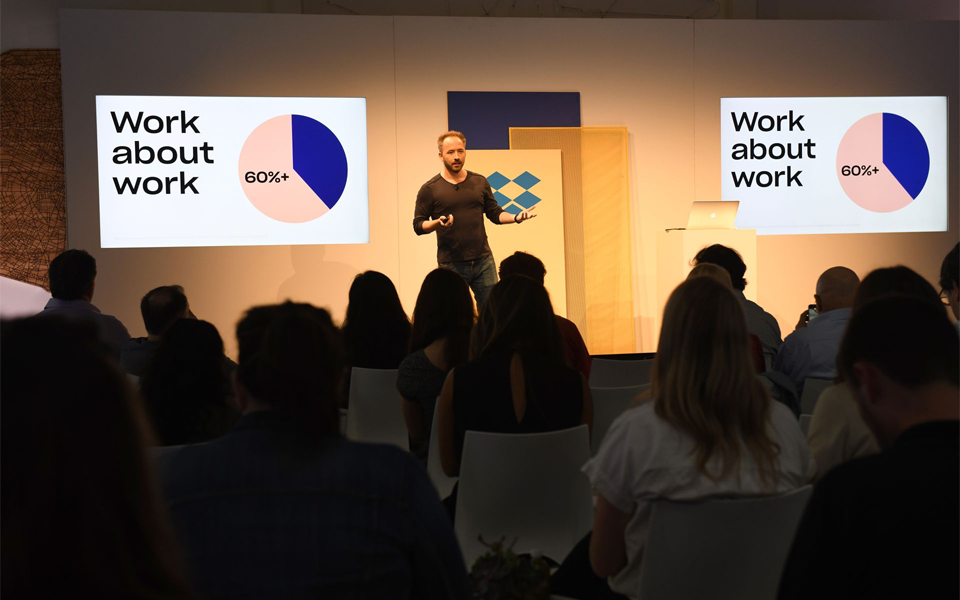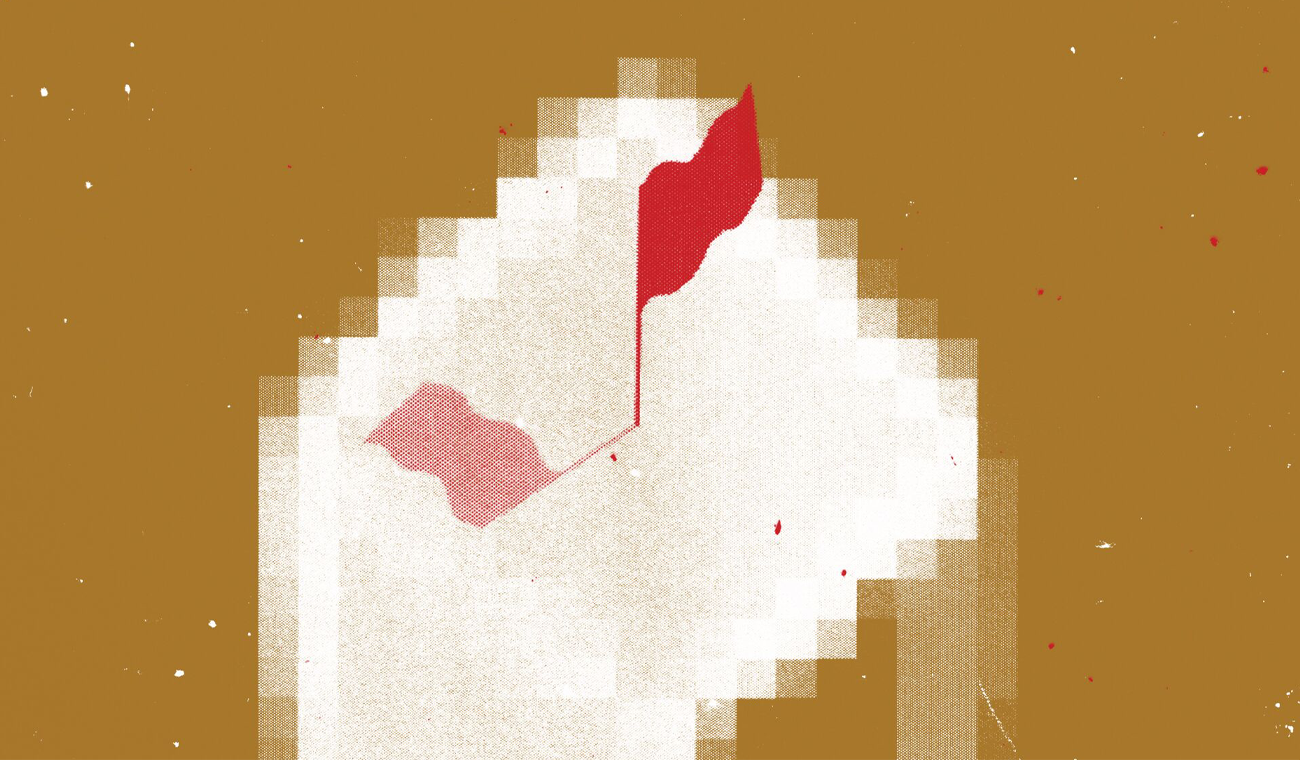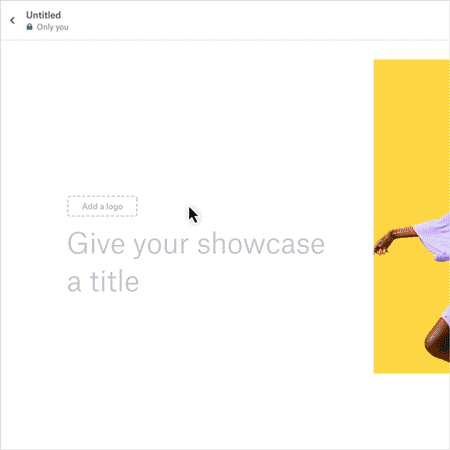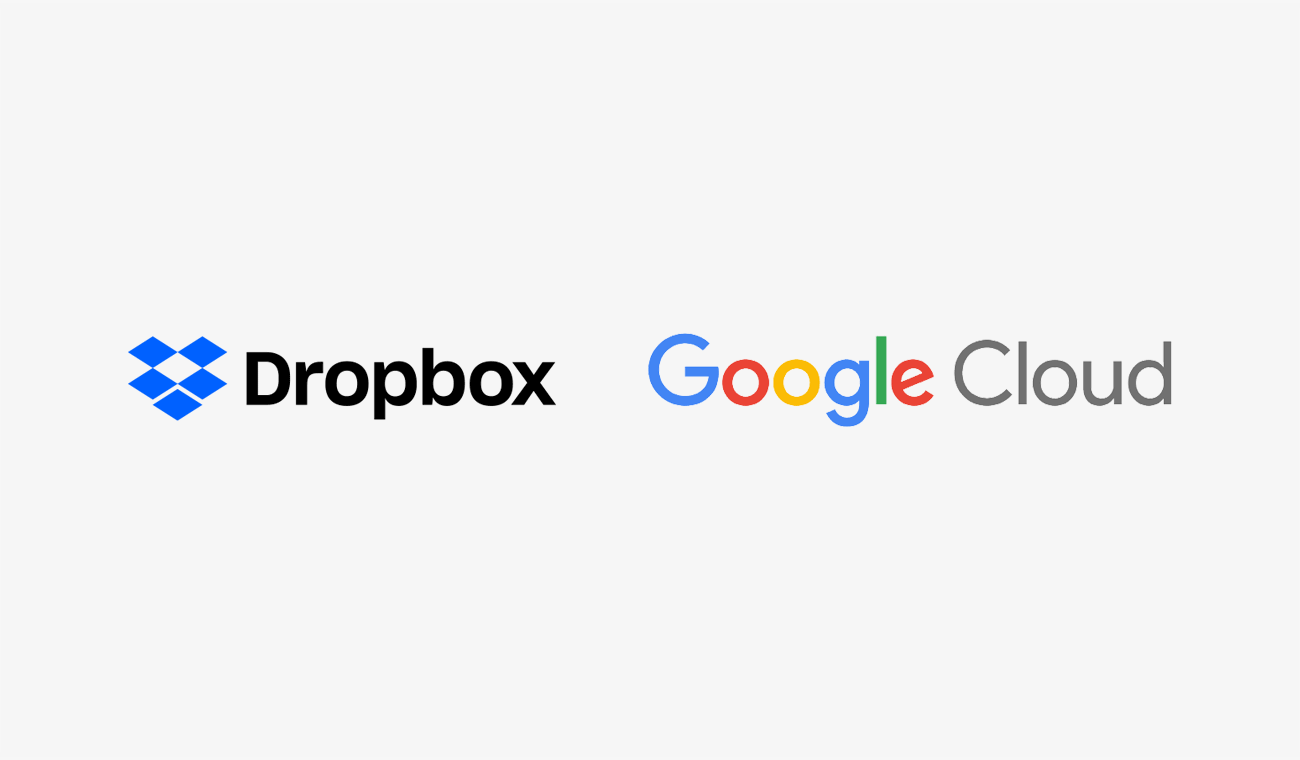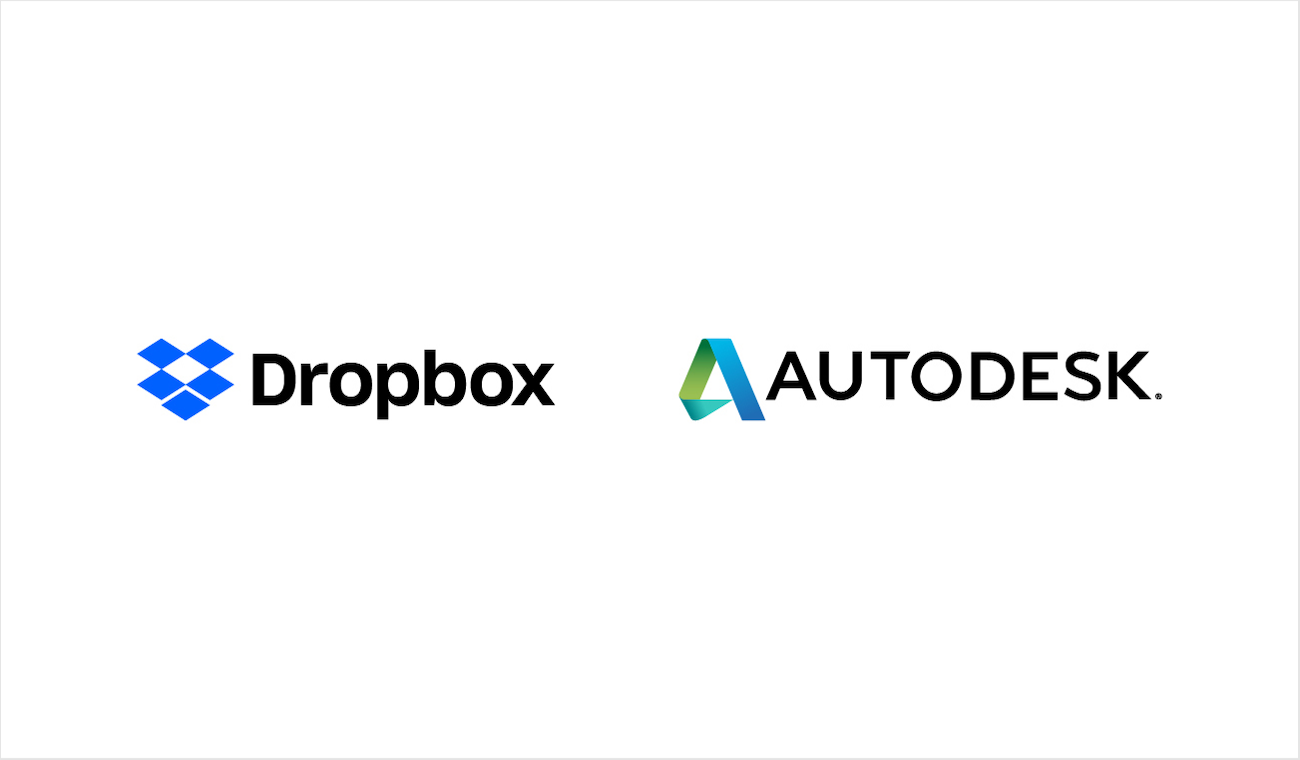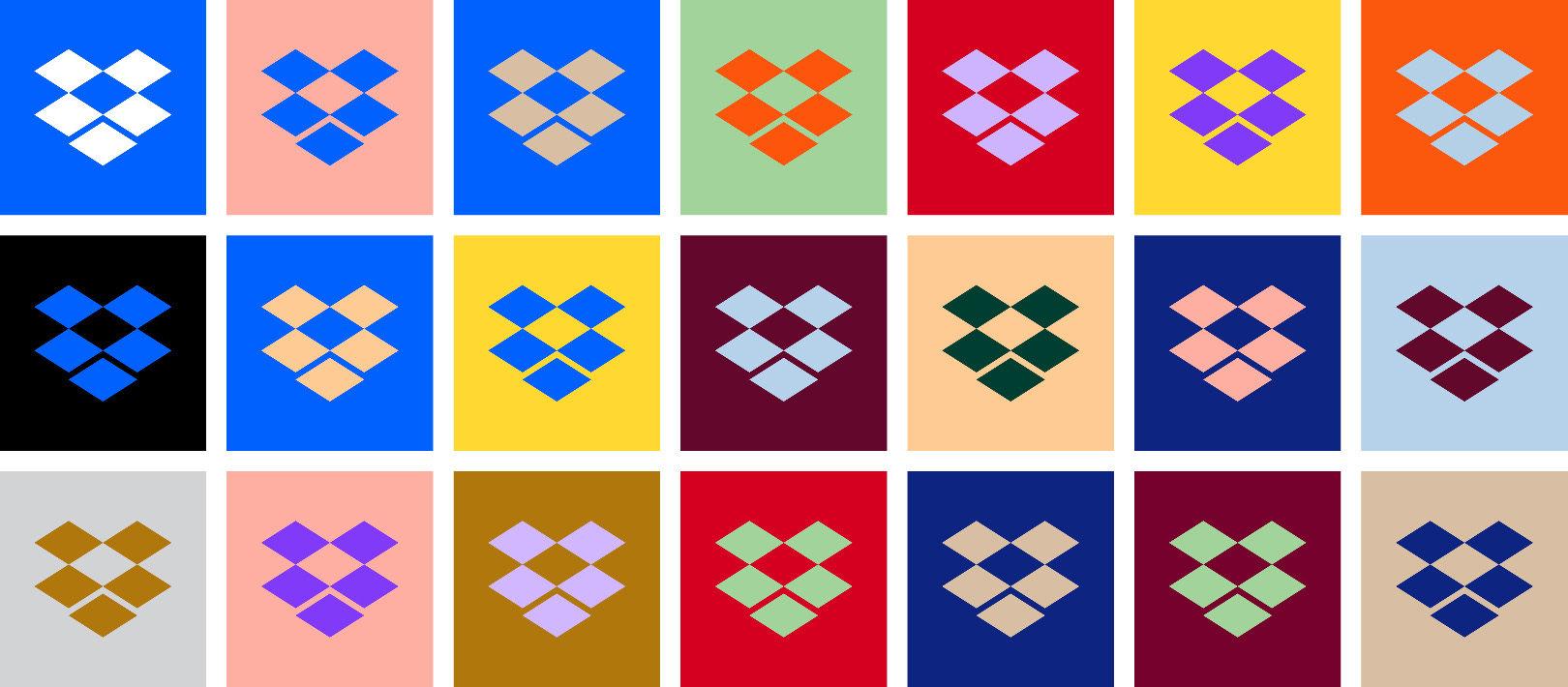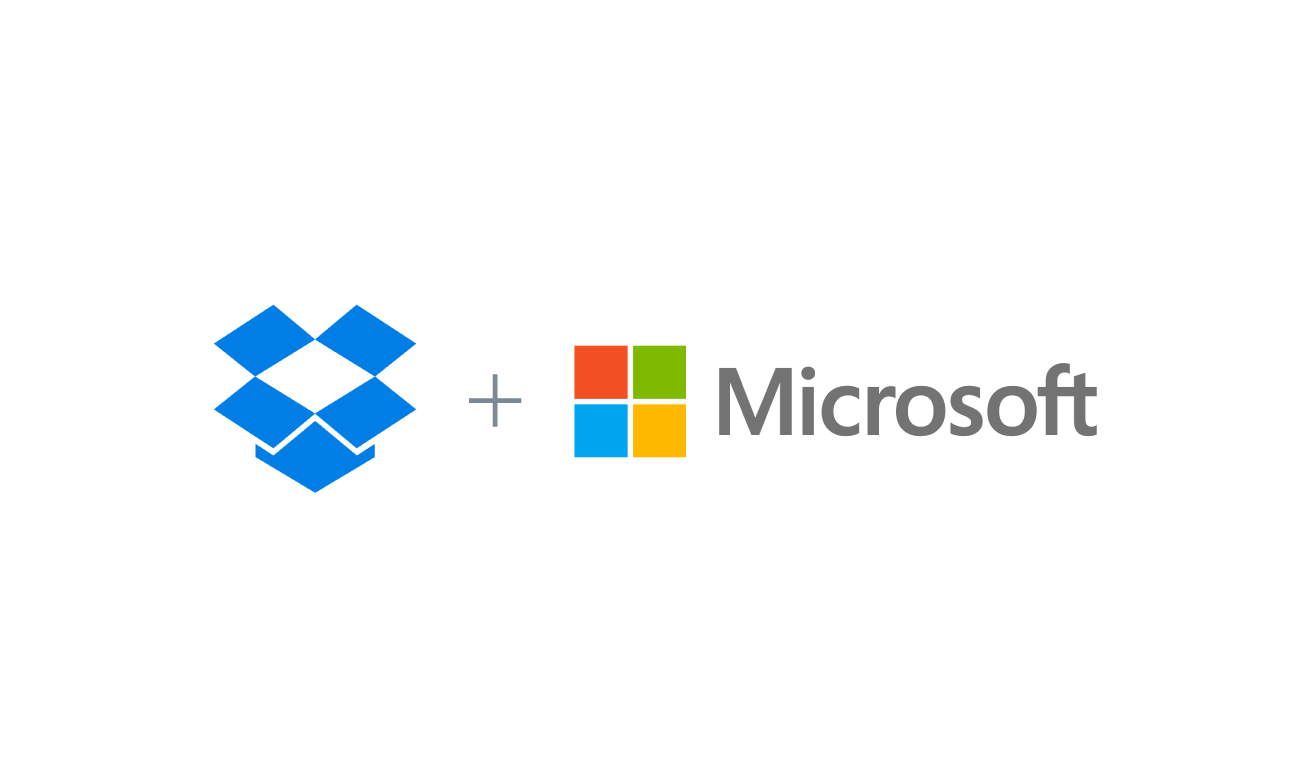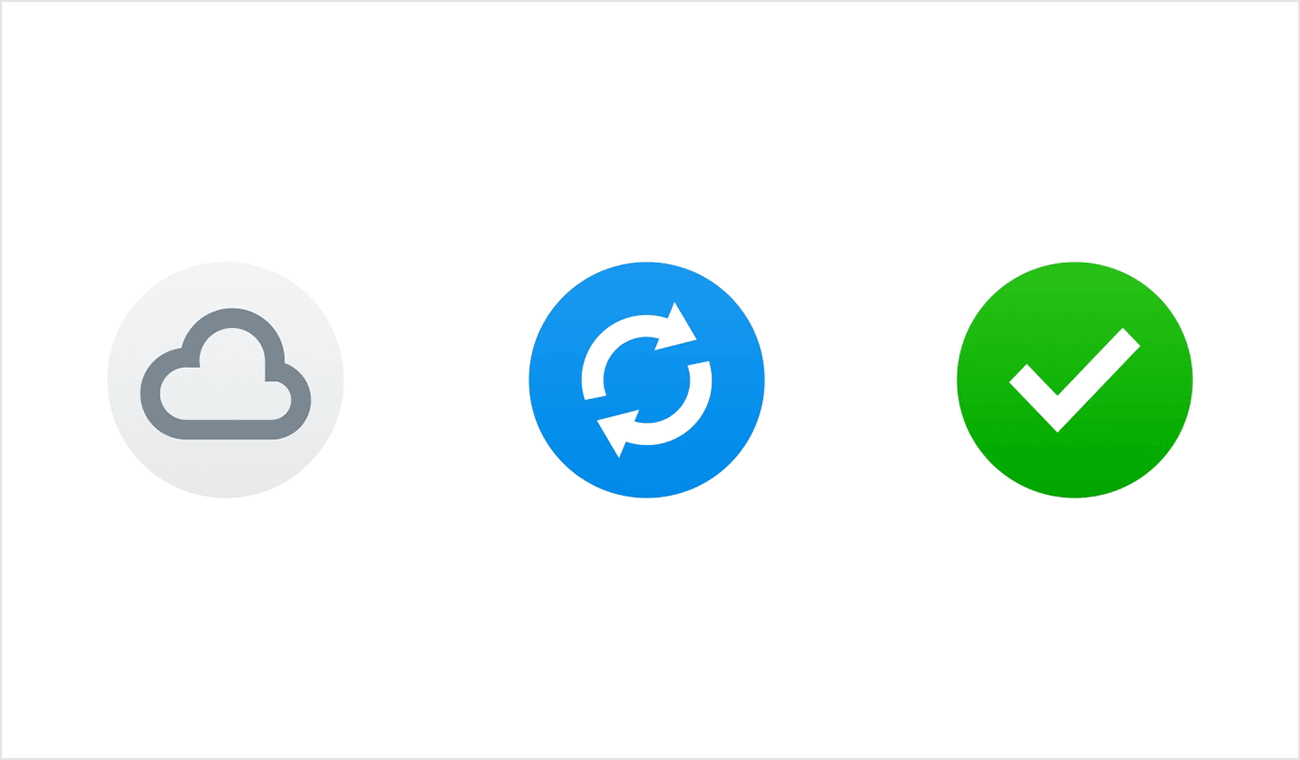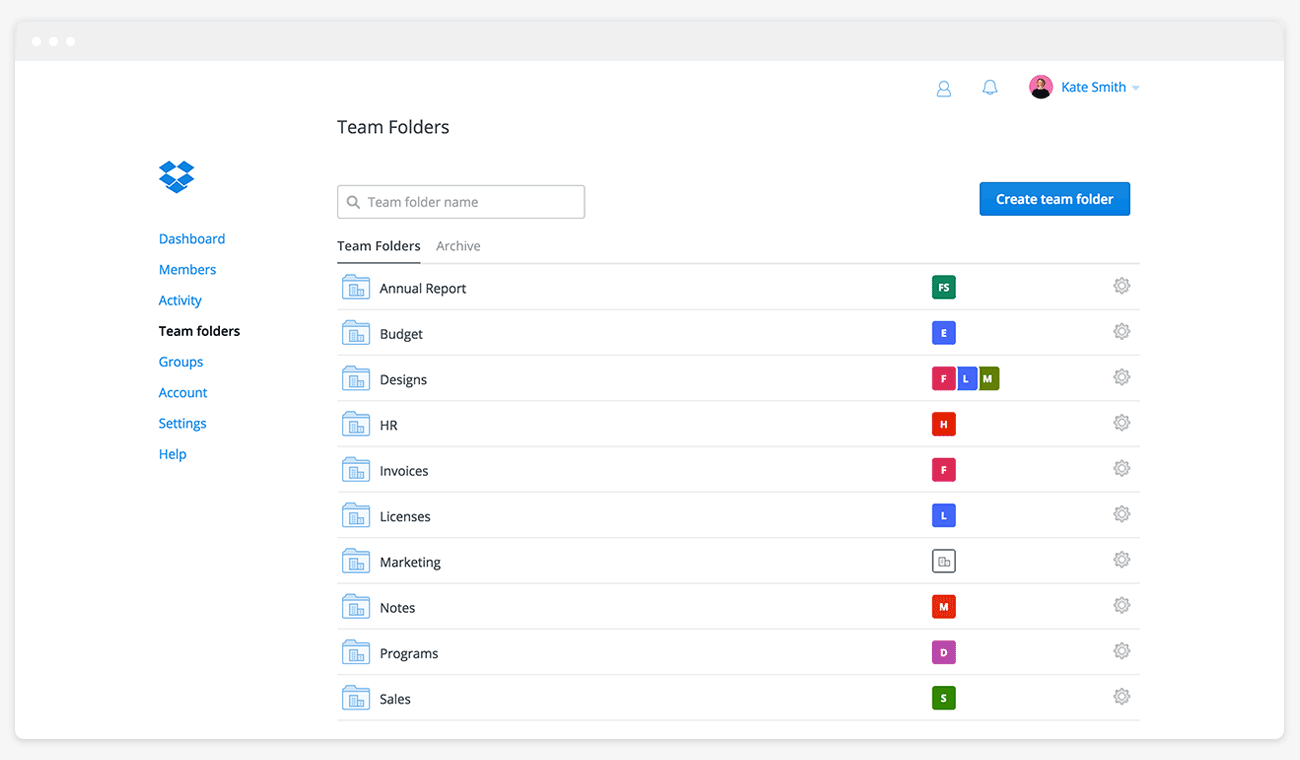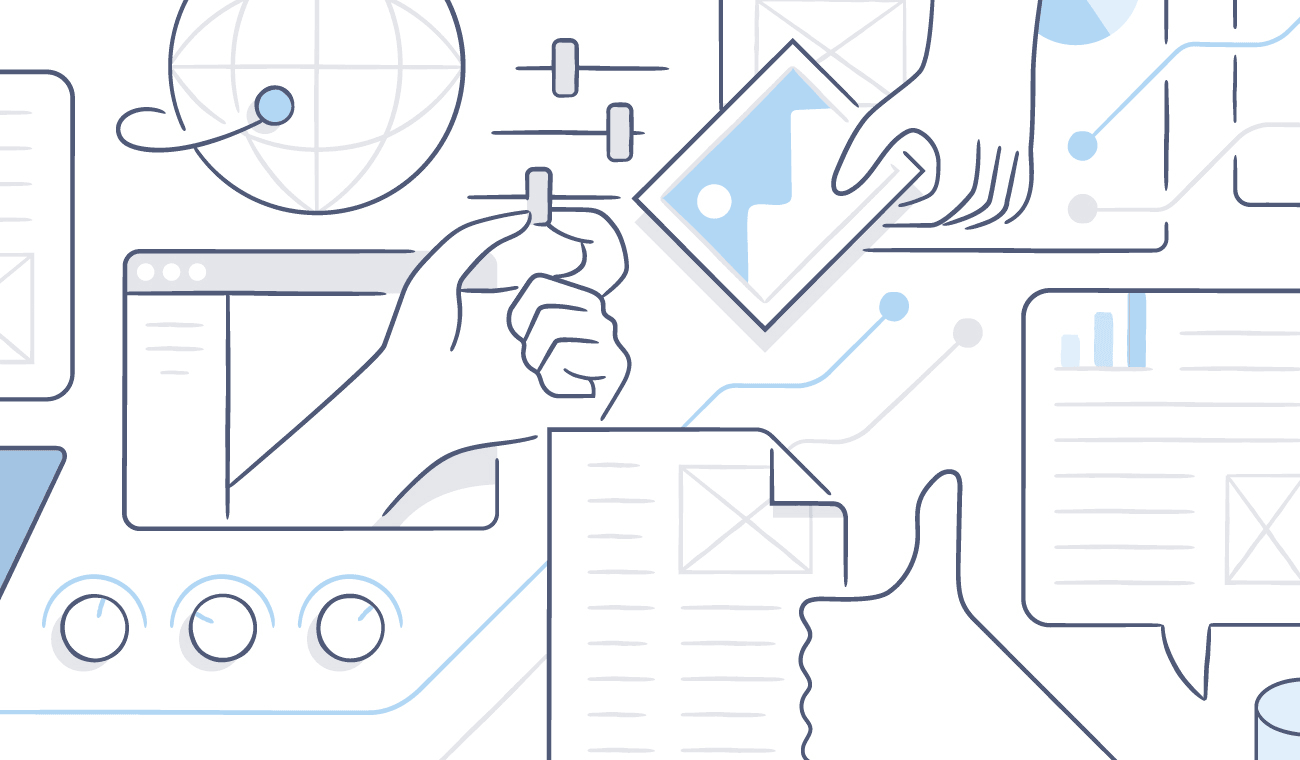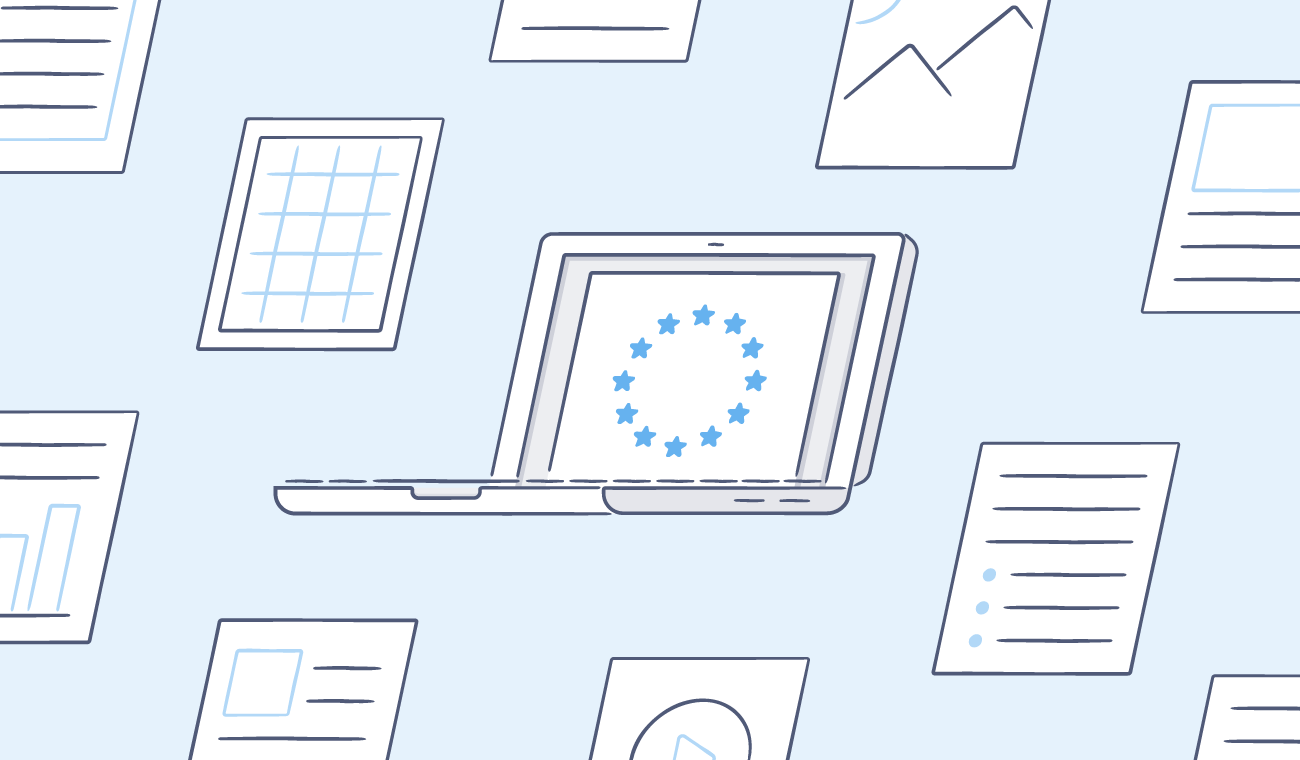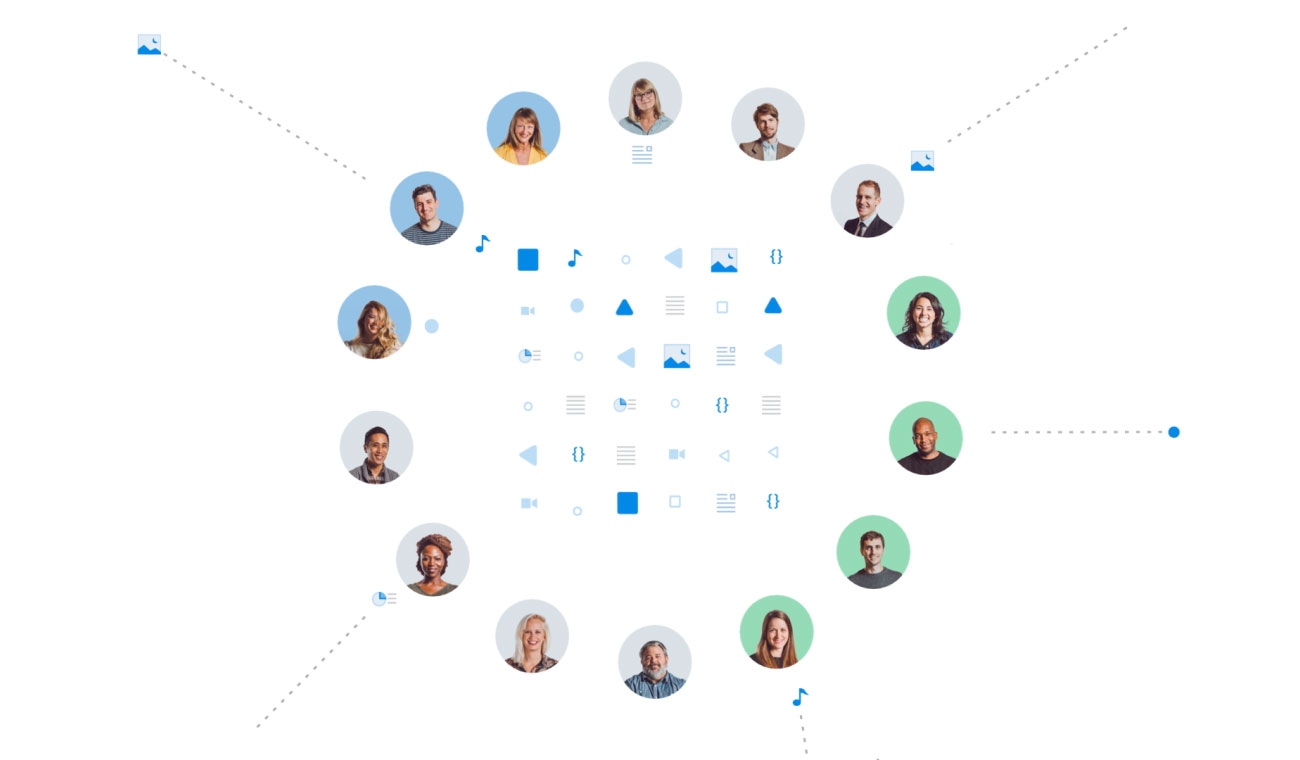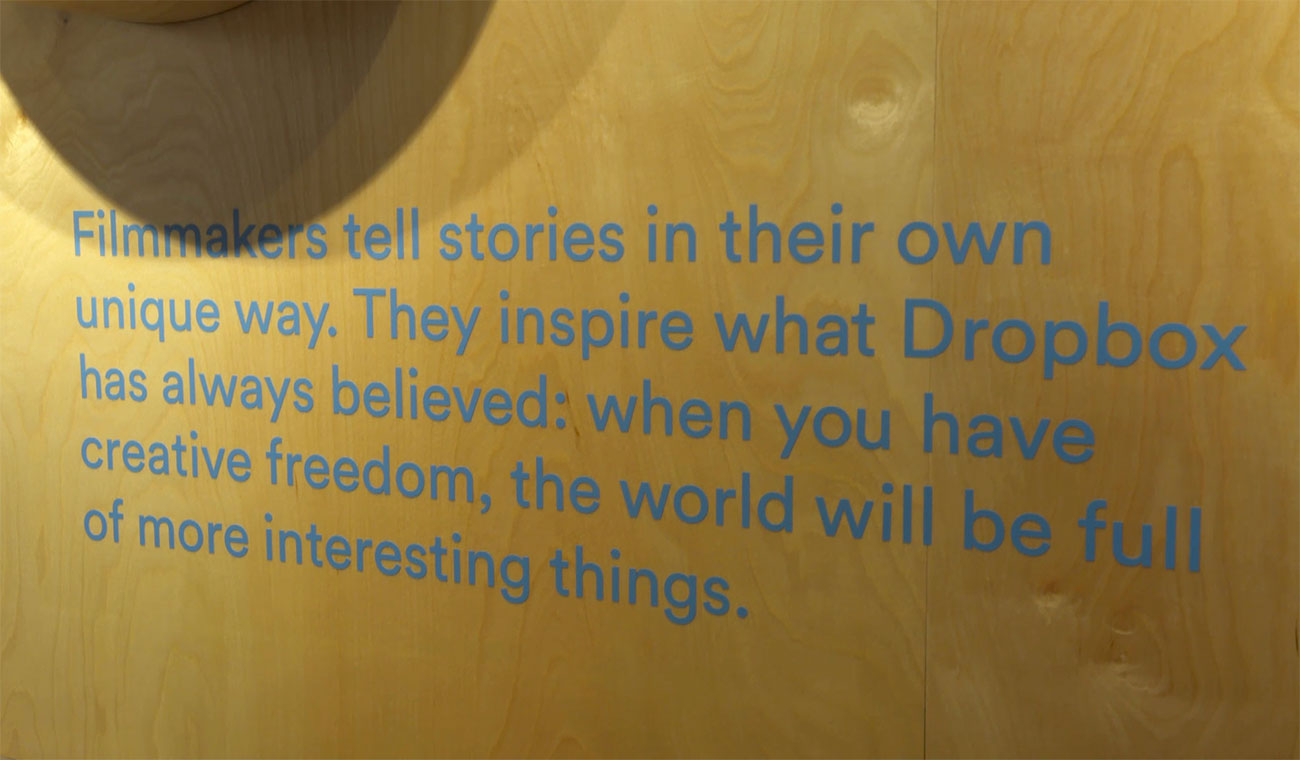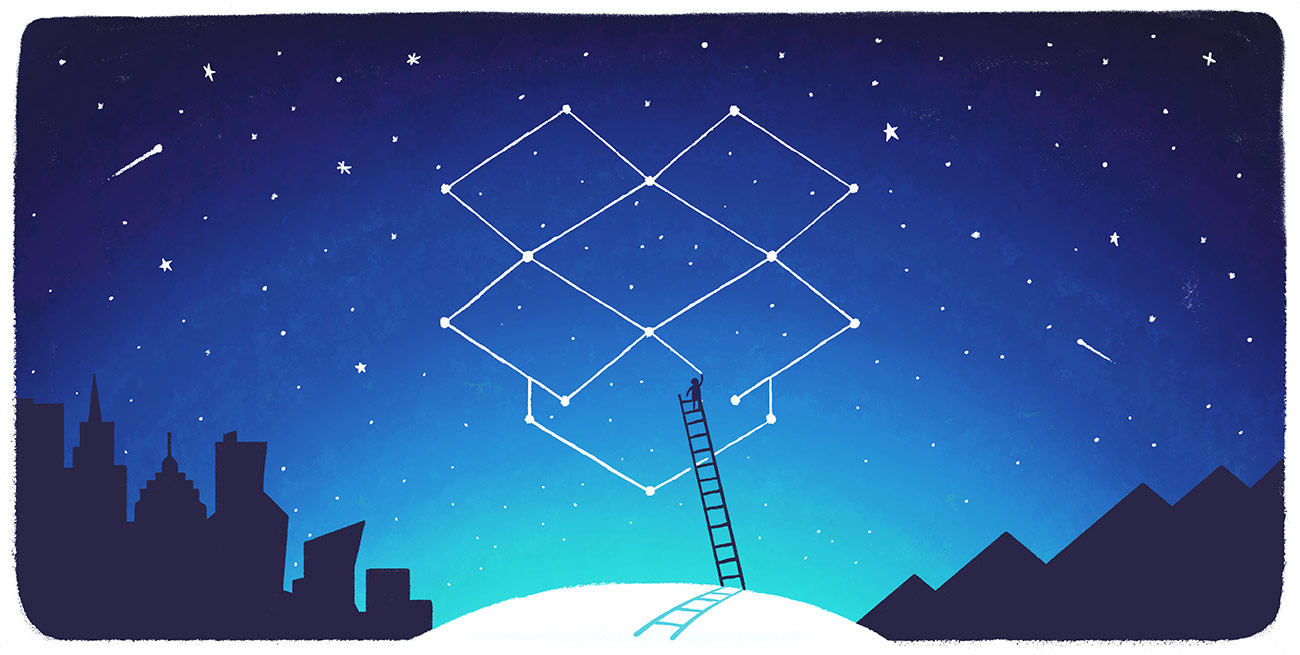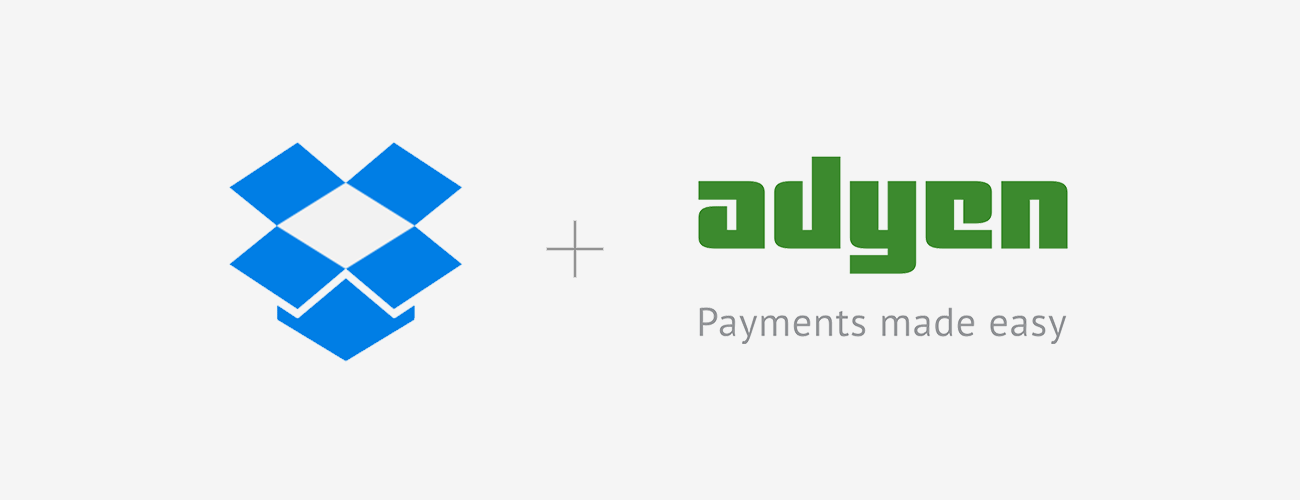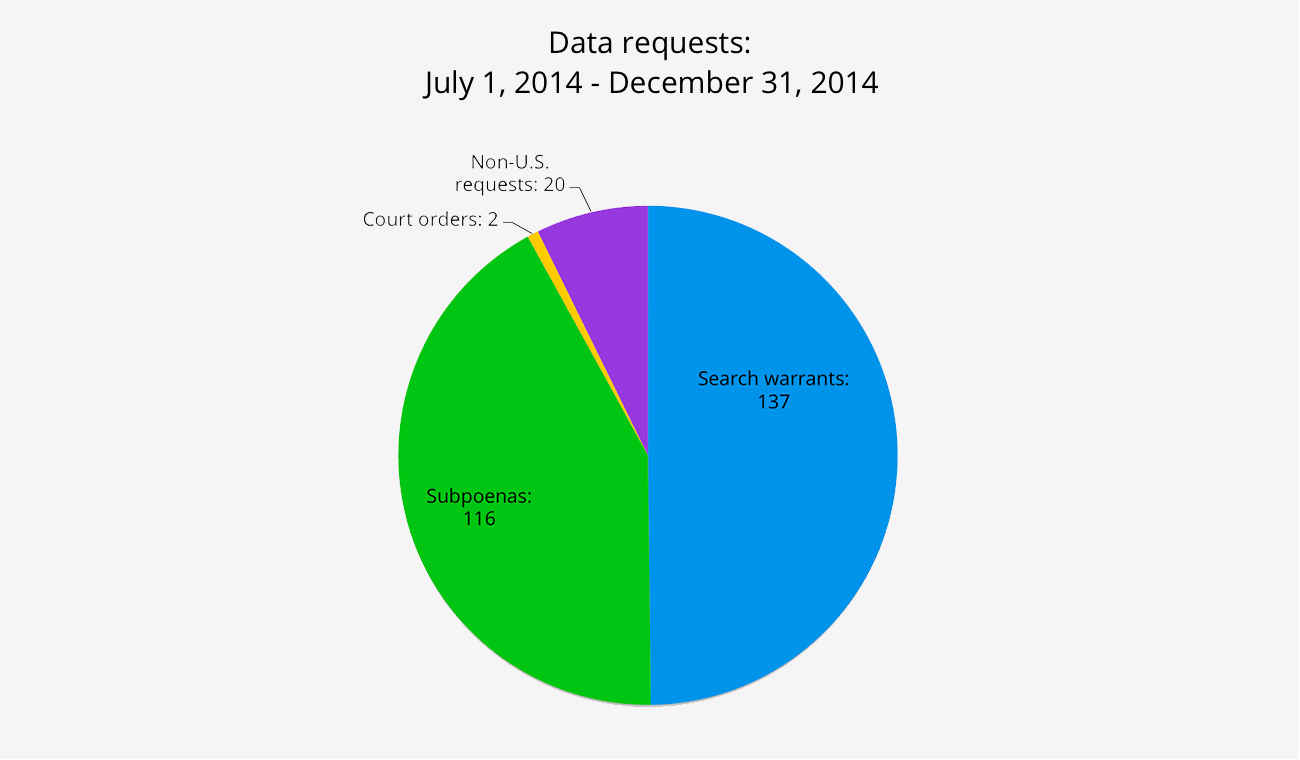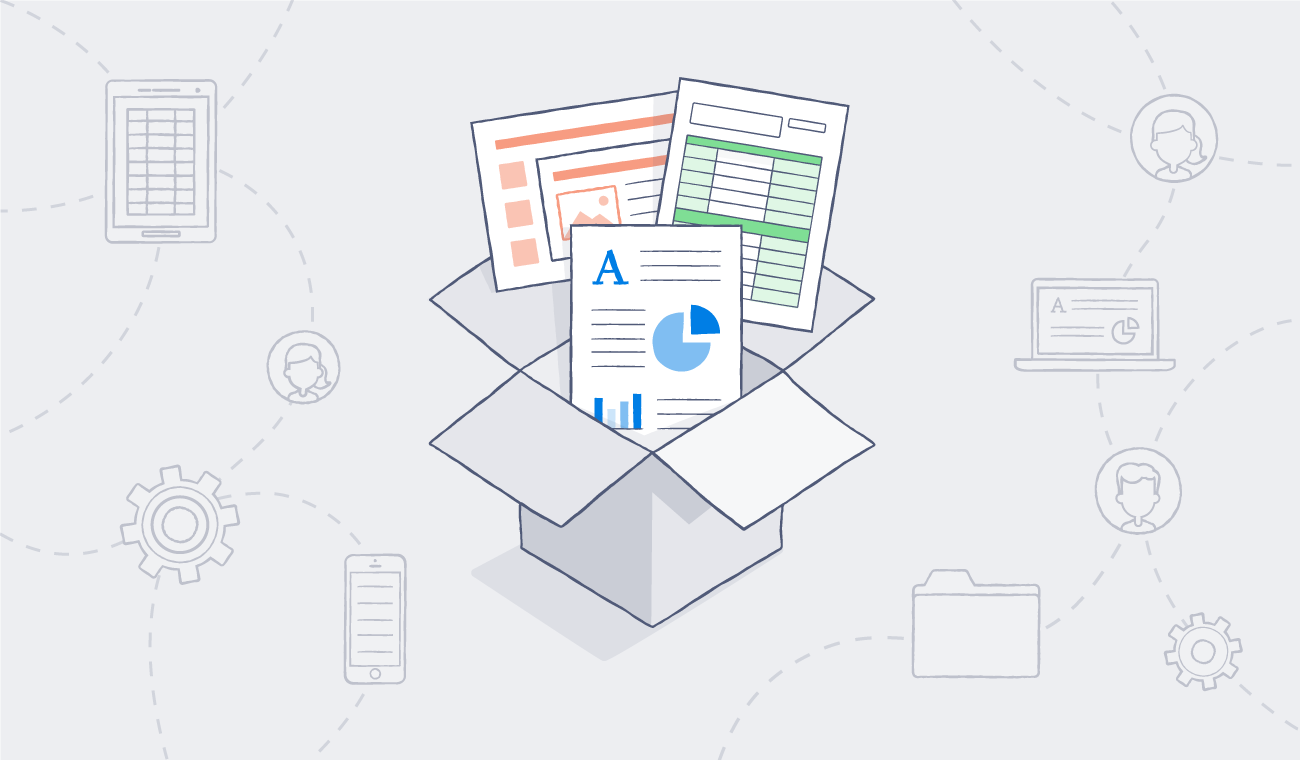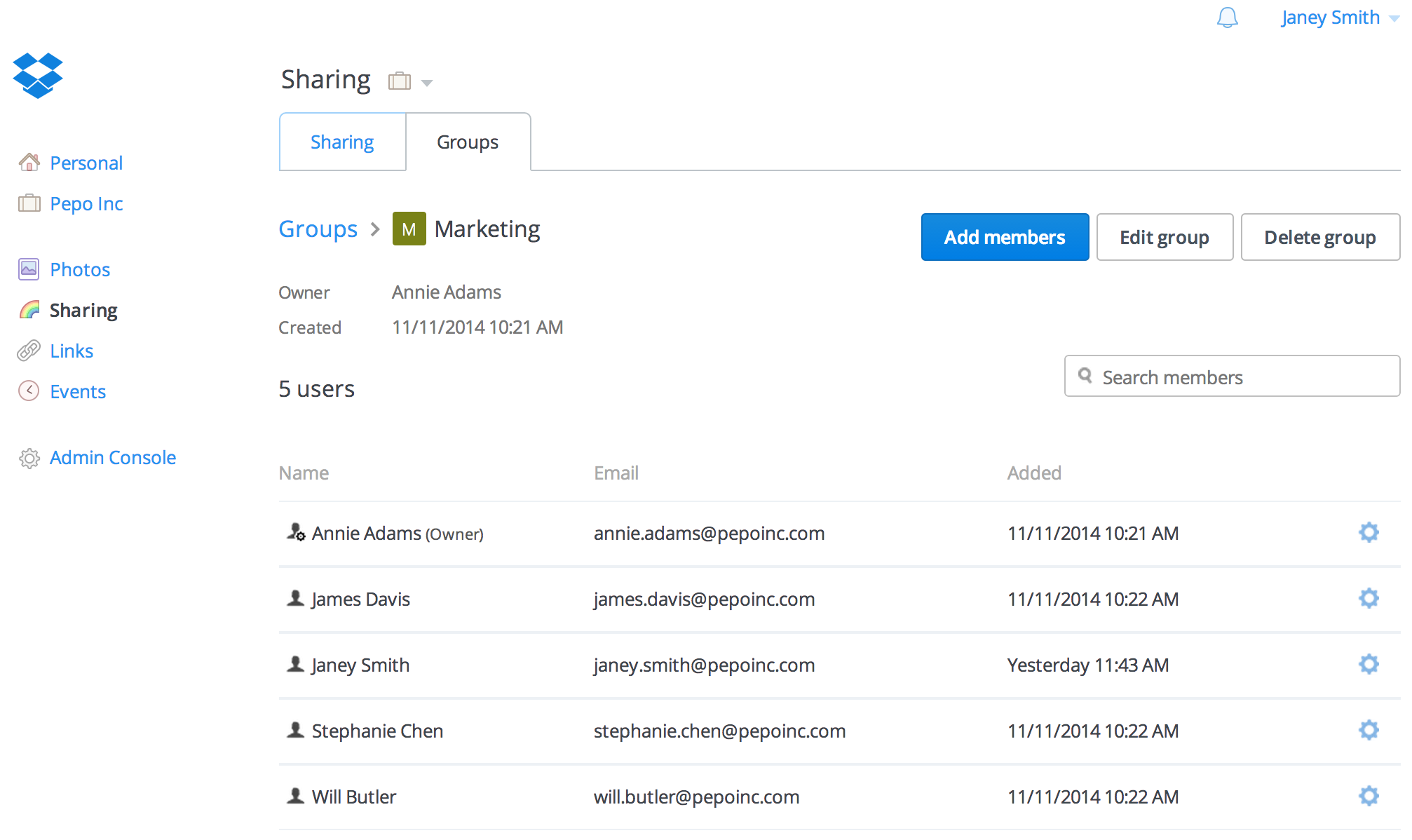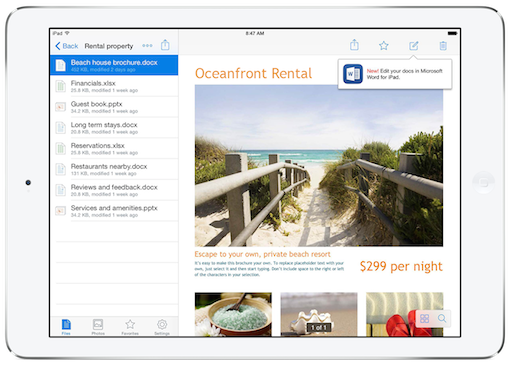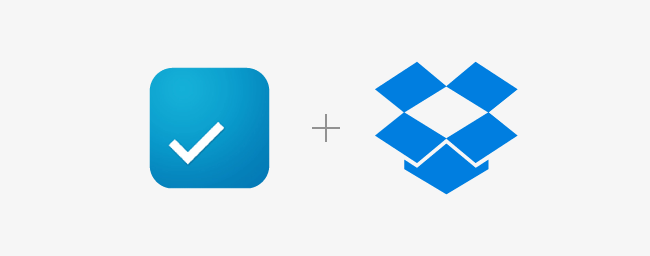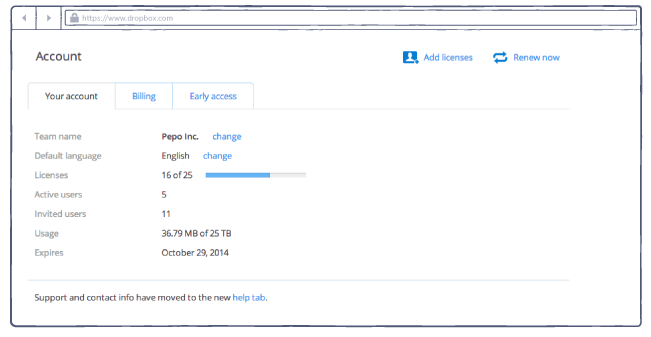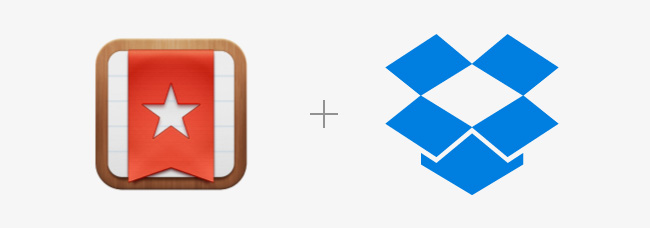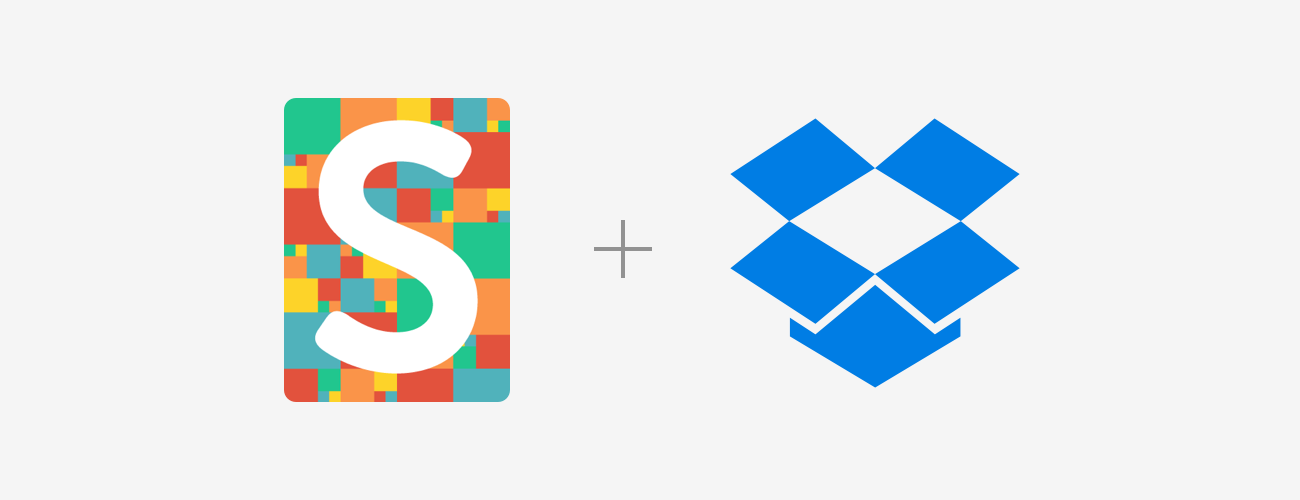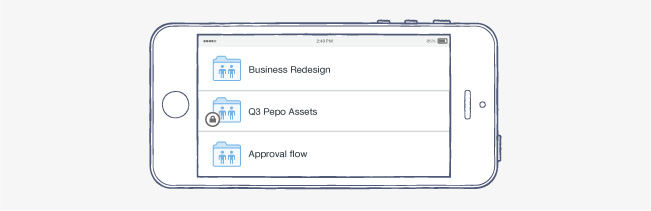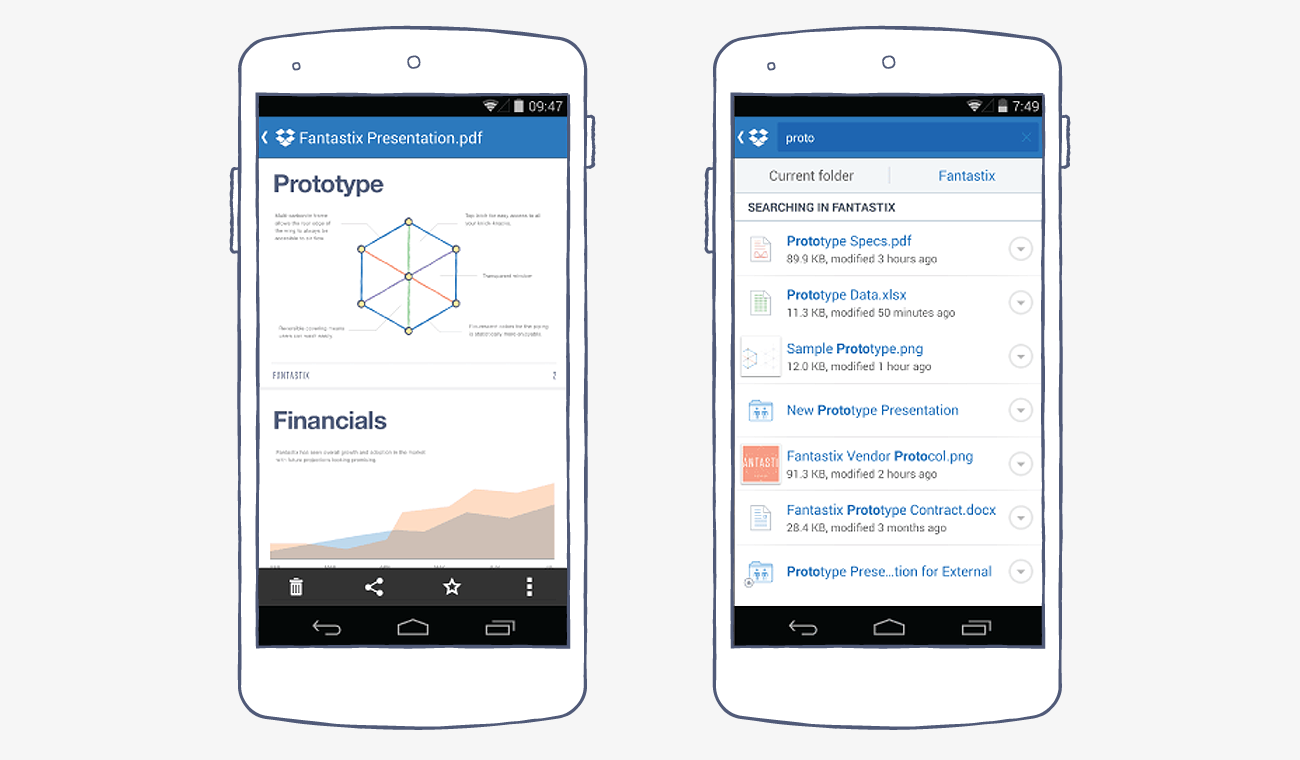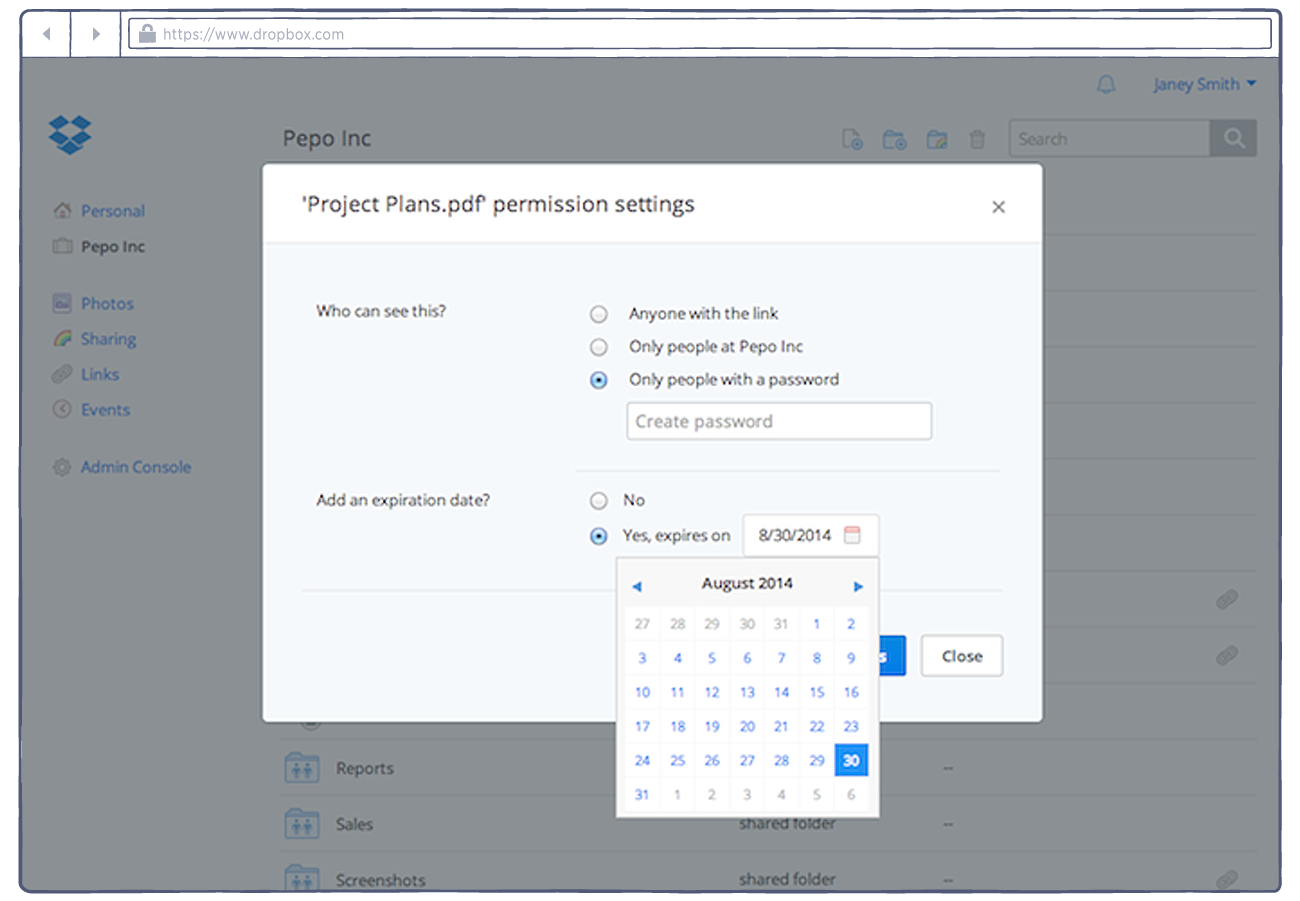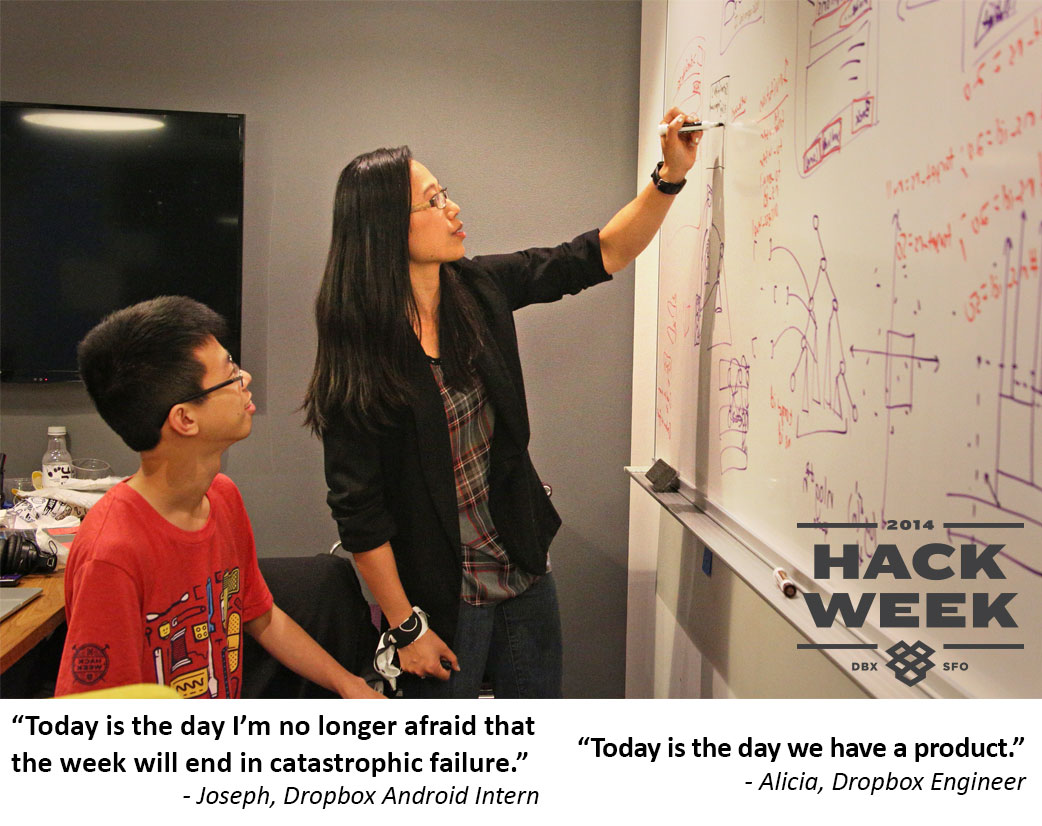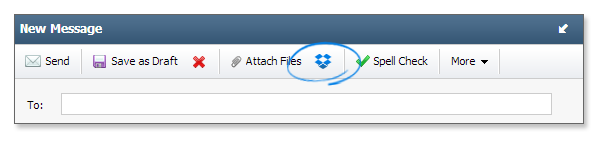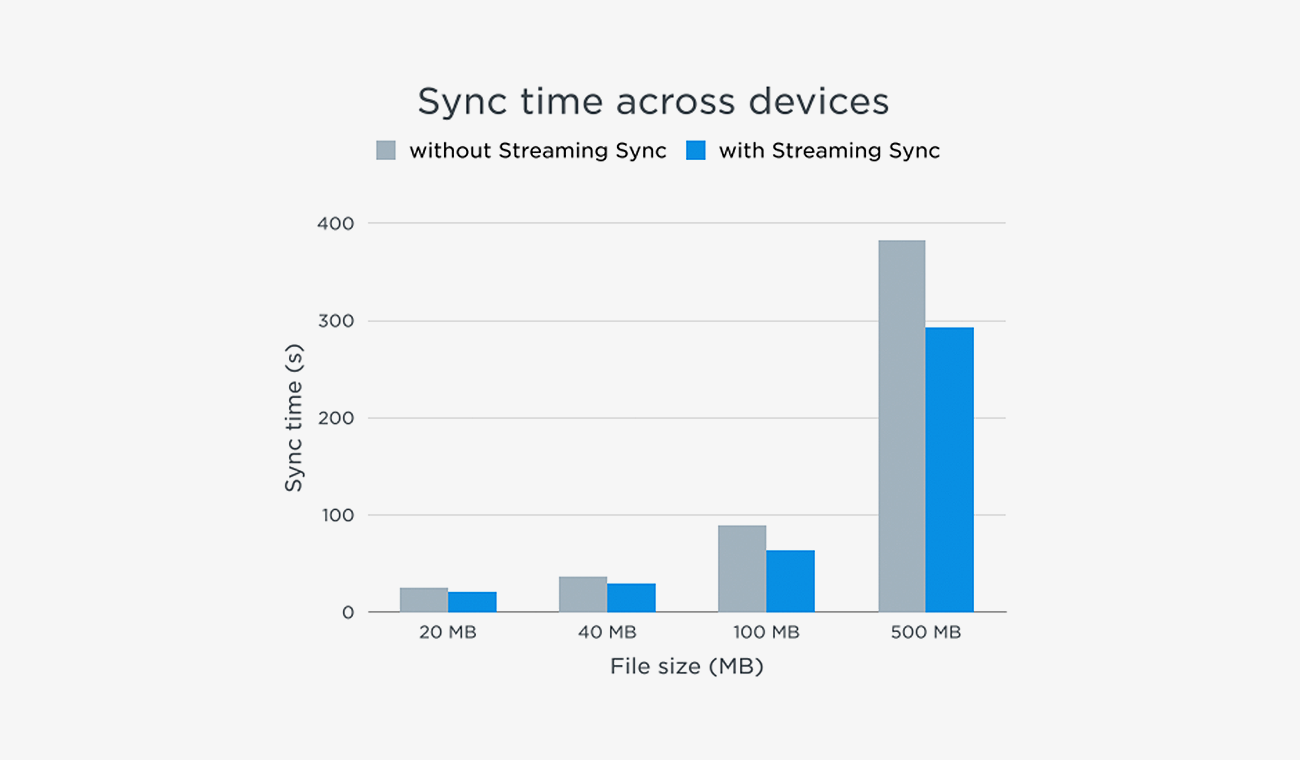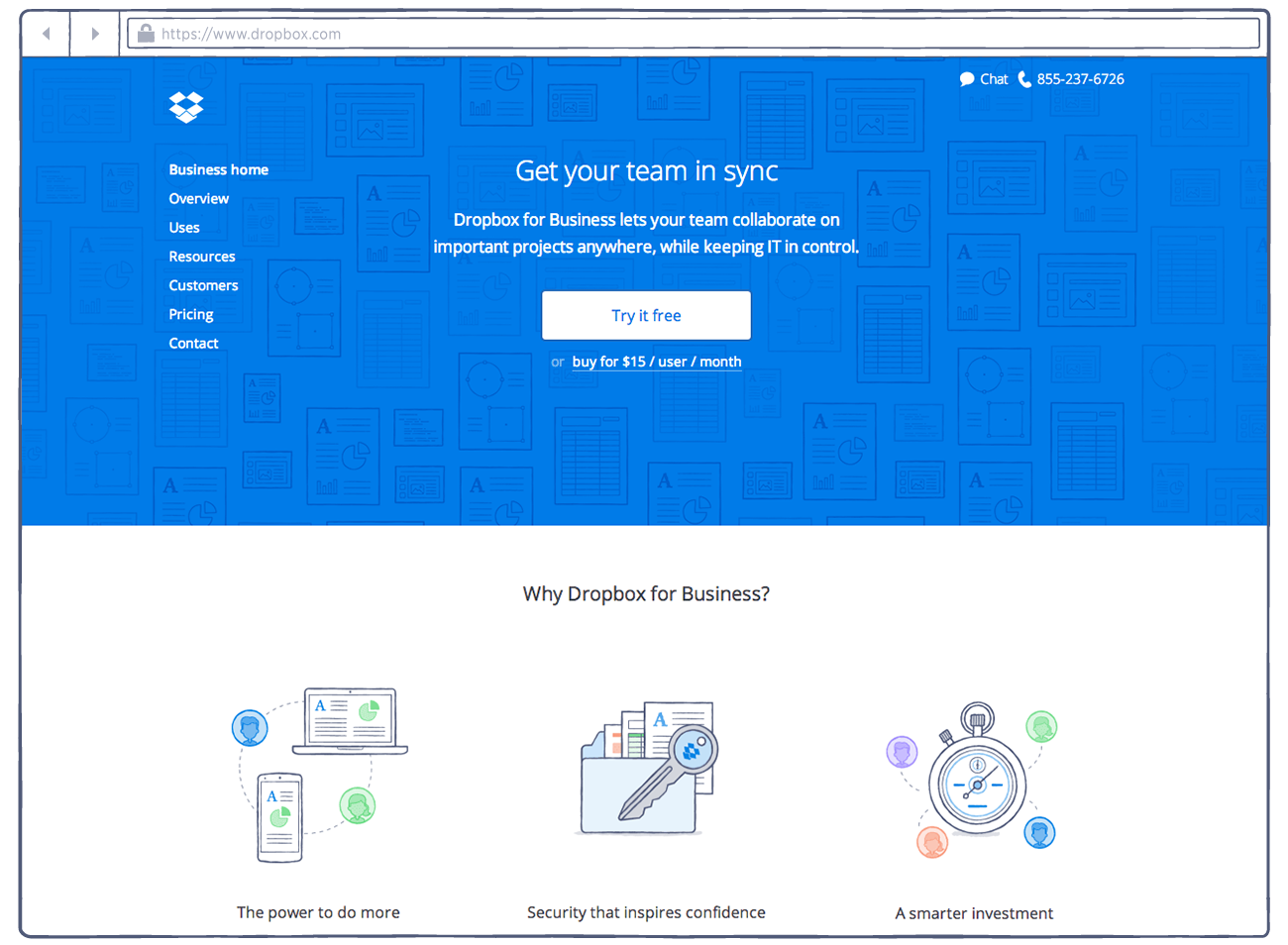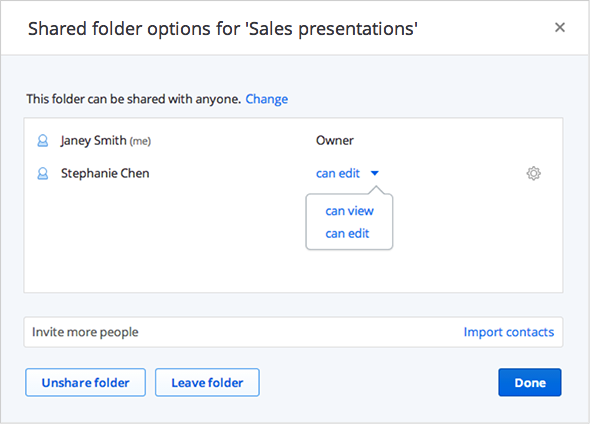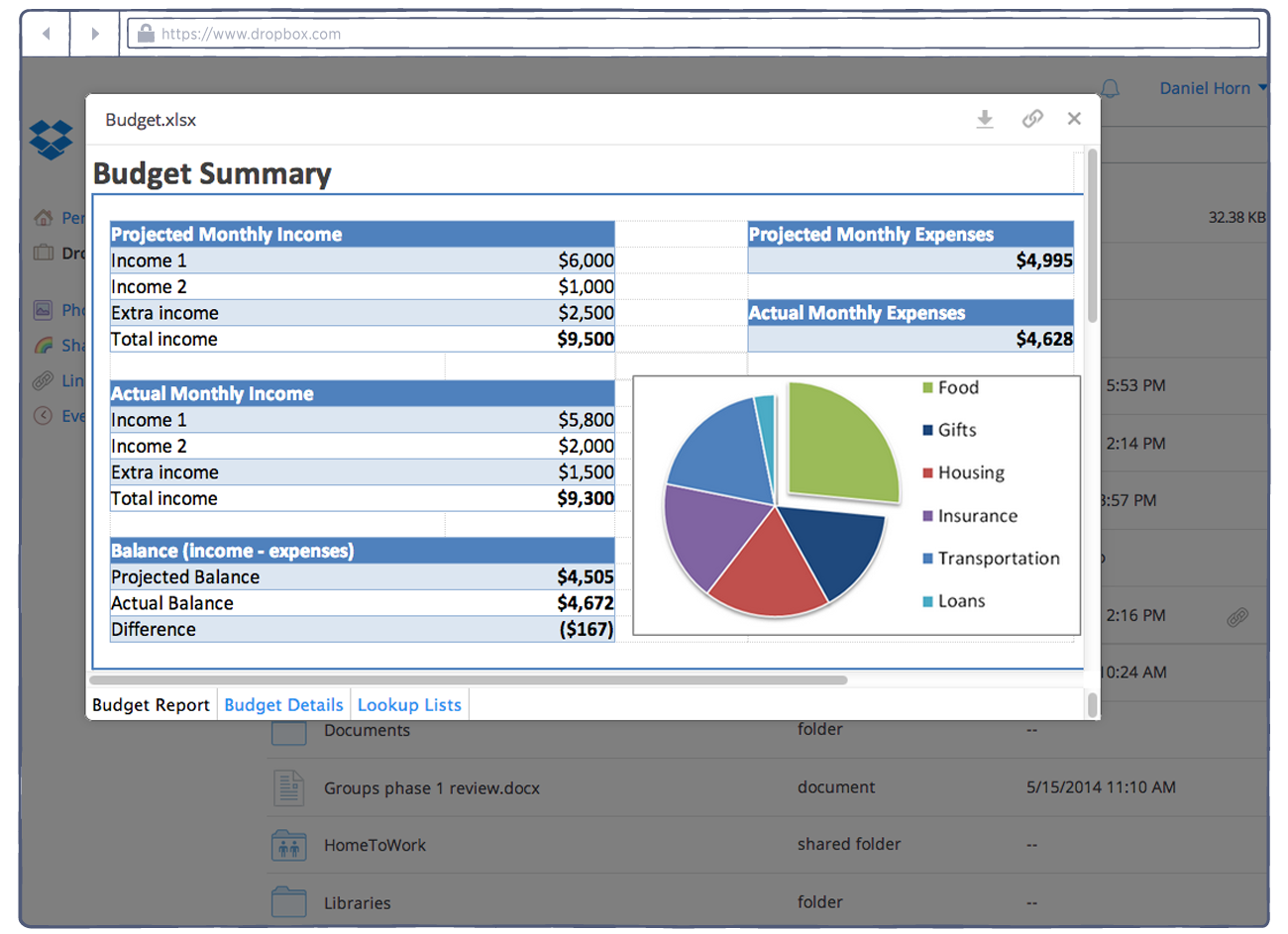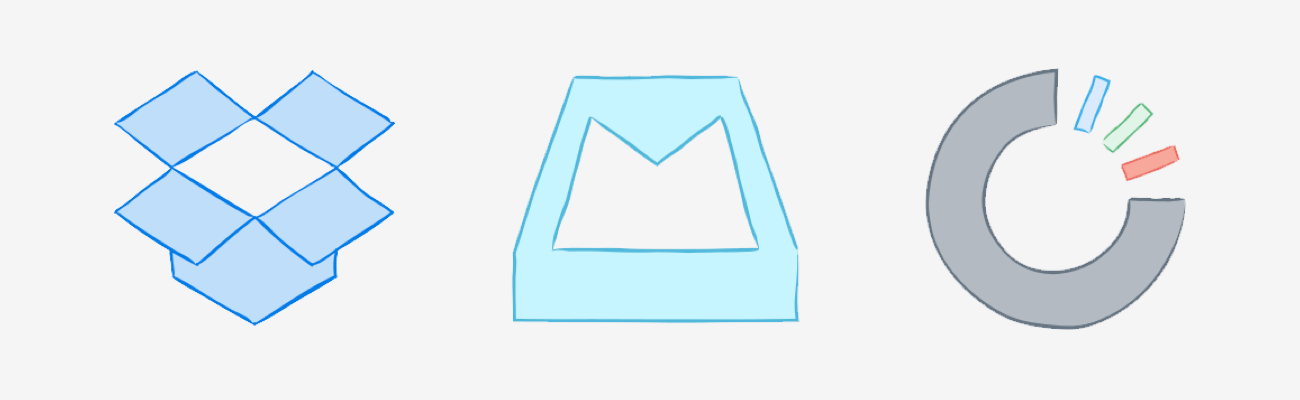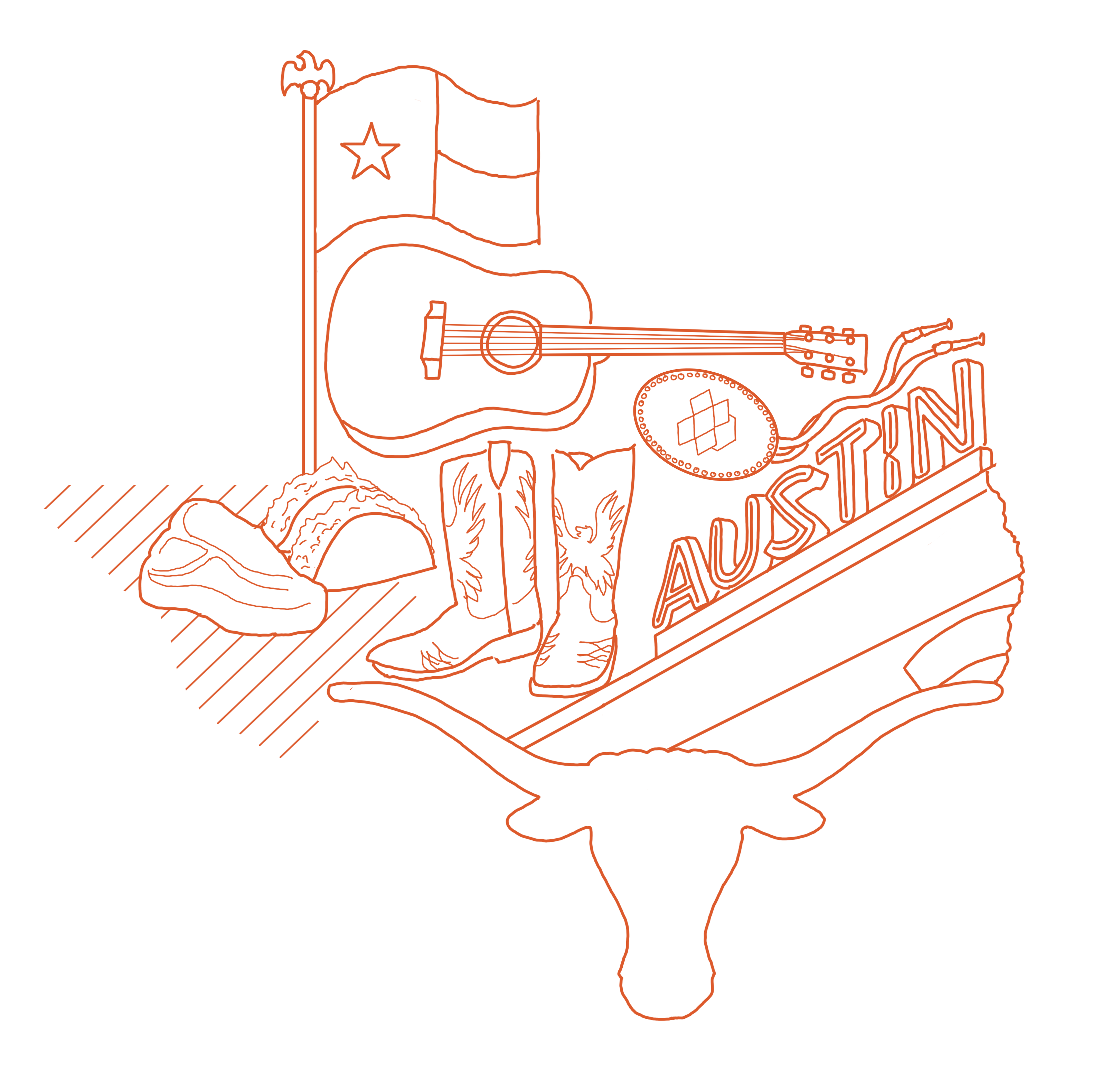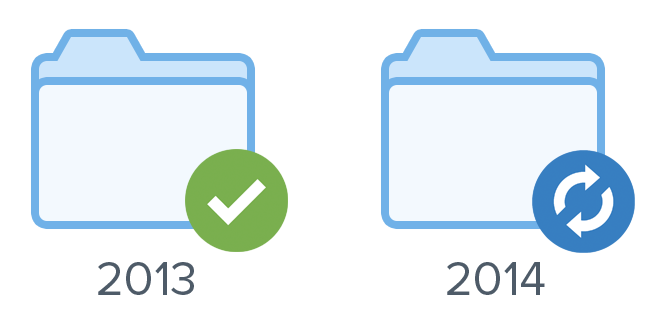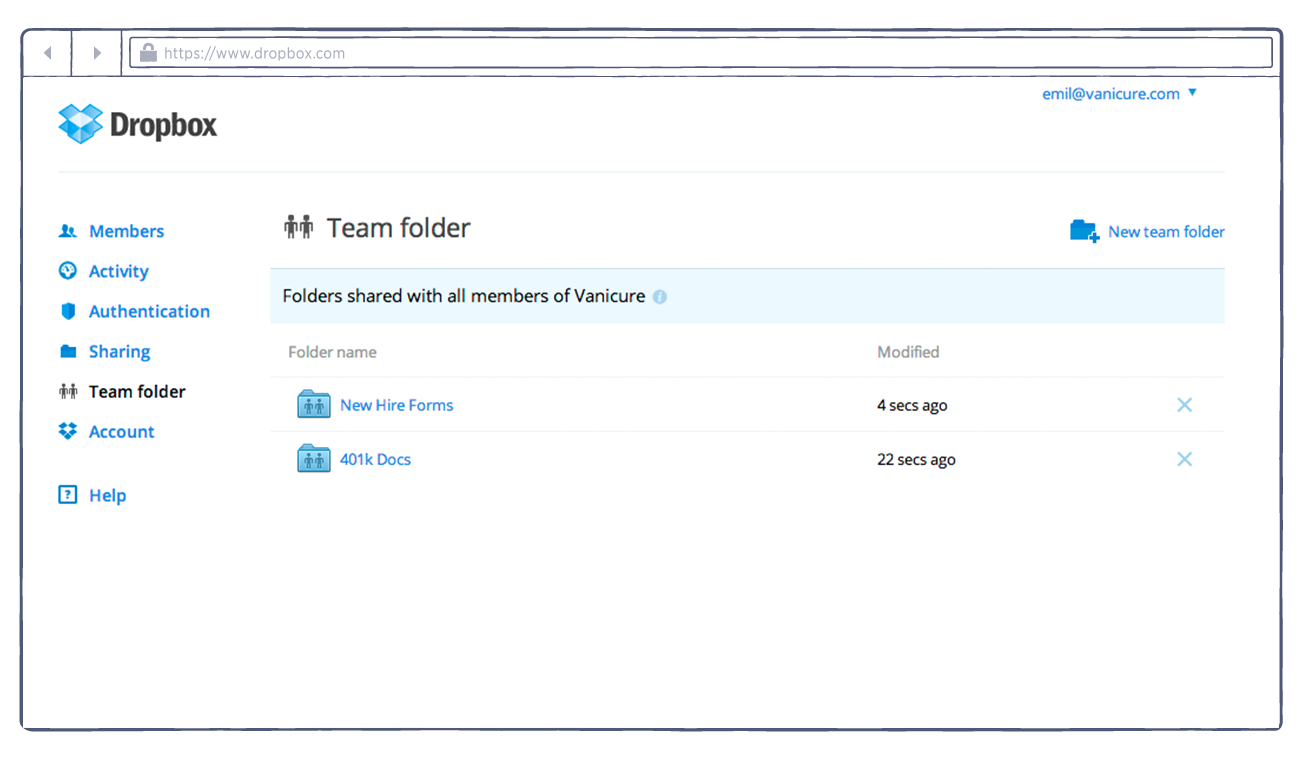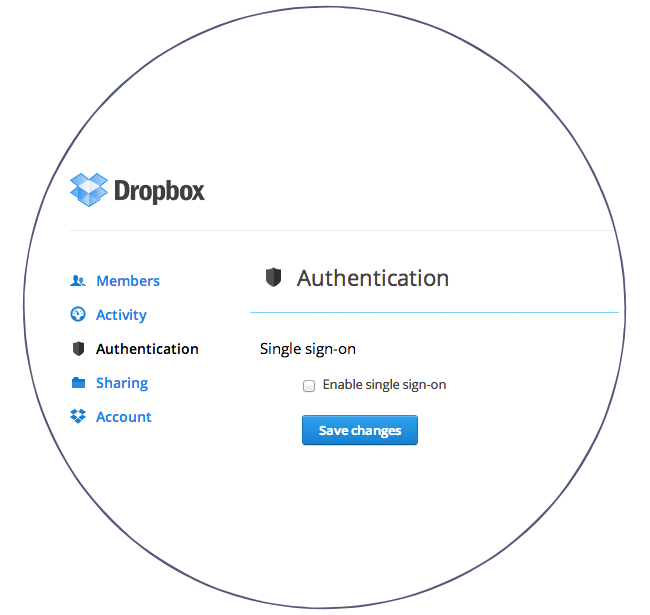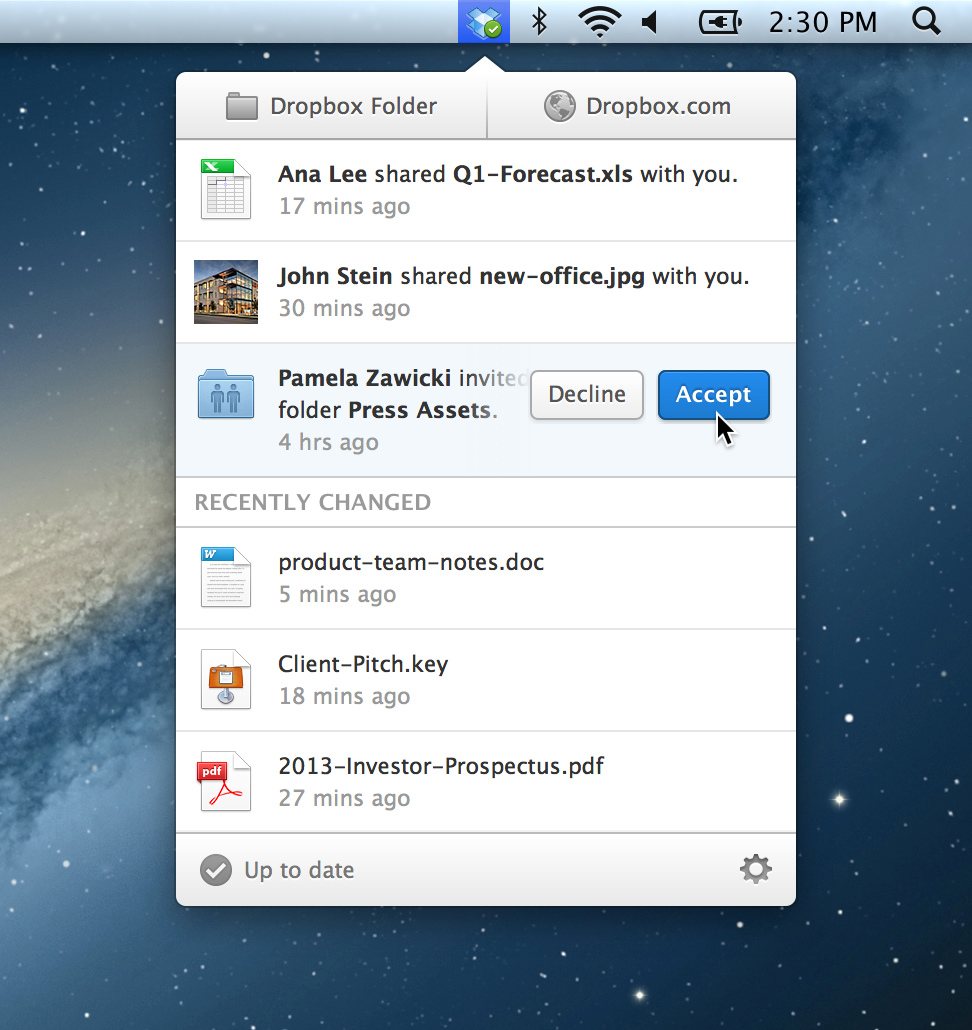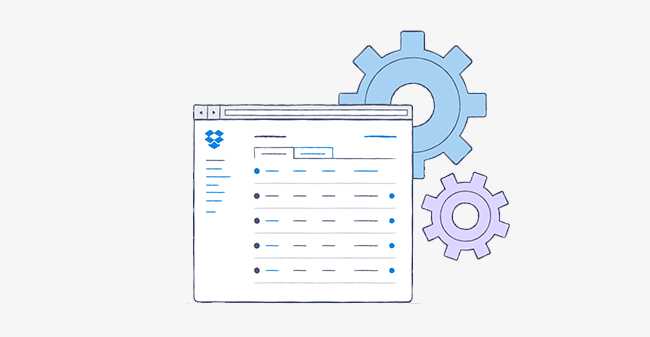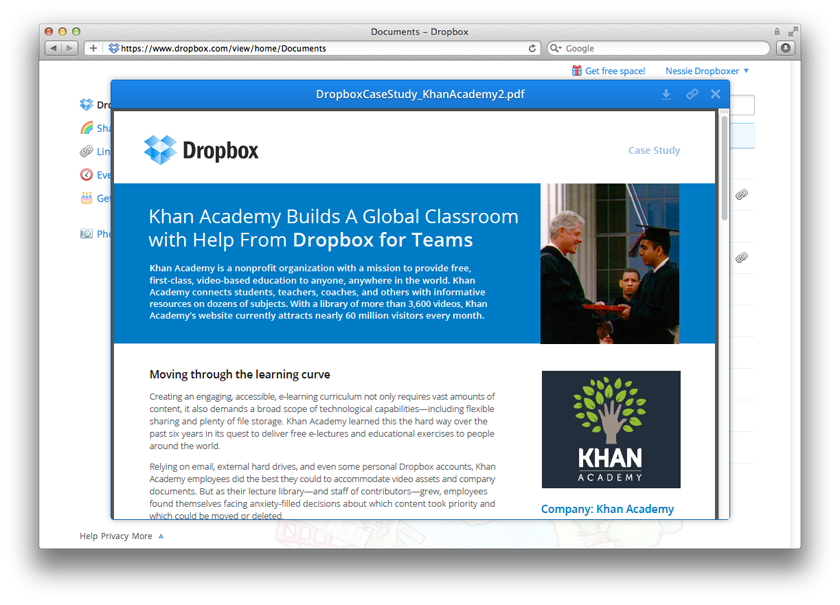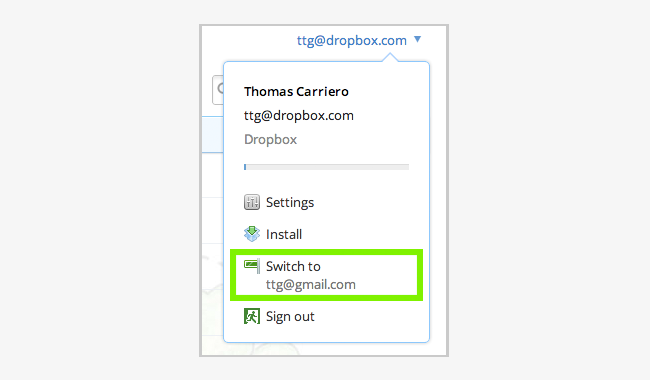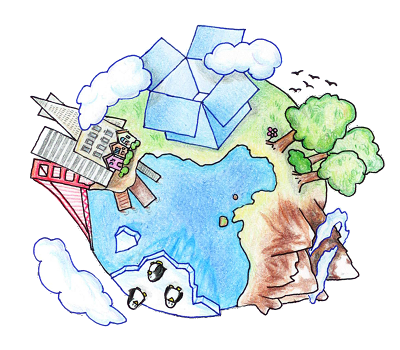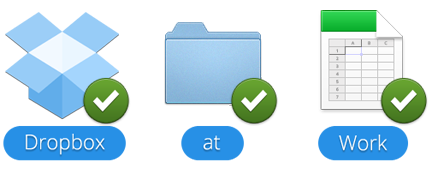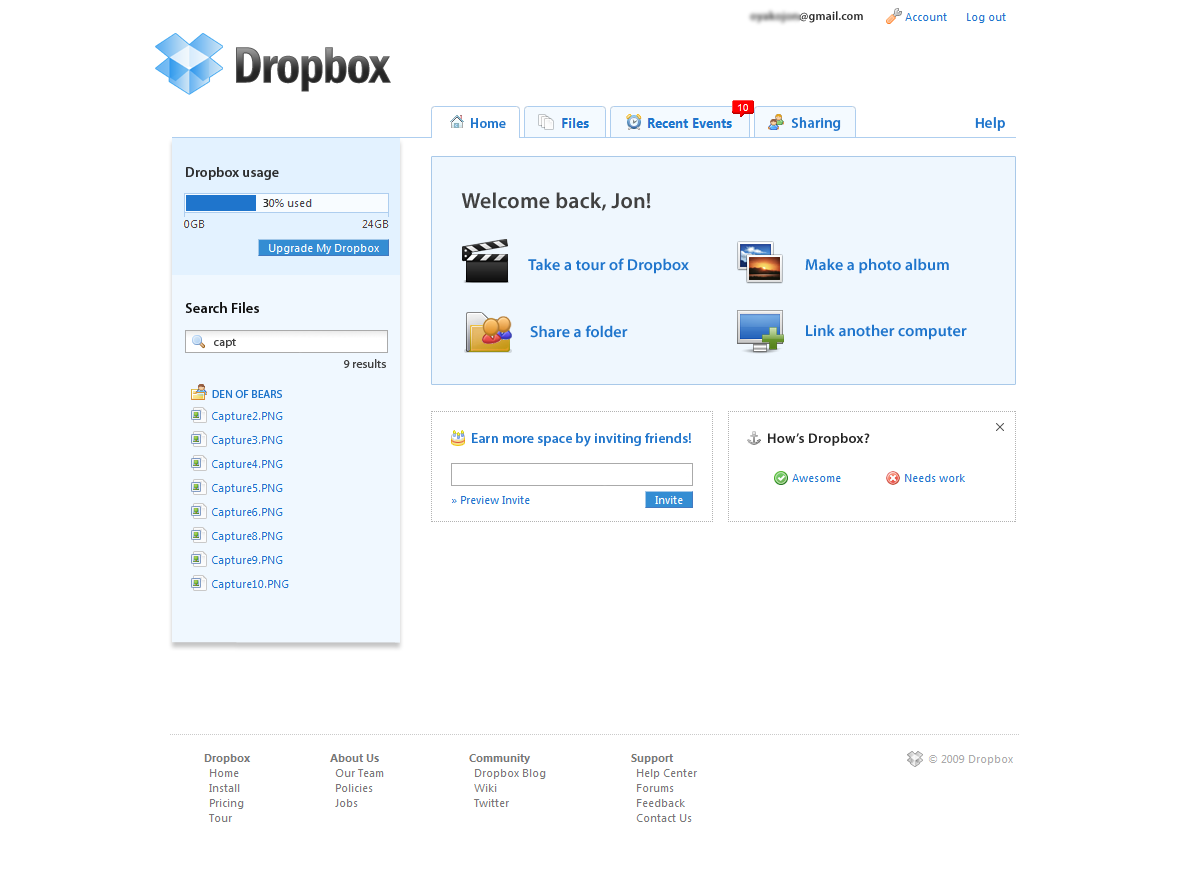As more and more educational institutions have selected Dropbox, we’ve listened to and learned from their specific needs. Today we’re introducing Dropbox Education—a new solution designed to meet those needs and help faculty and staff at colleges and universities stay productive. With our new offering, even more educational institutions will be able to take advantage of collaborative workflows. Here’s what Dropbox Education includes:
- Cost-effective pricing. Teams on Dropbox Education will get the key features and functionality they need at $49/user per year. Educational institutions are also eligible for volume-based discounts based on their deployment size.
- Shared storage limits. Teams will get 15 GB of shared storage for each user—giving, for example, a 300-person team 4.5 TB of space—for flexible access to data.
- Extended version history. Users can recover a previous version or deleted file at any time within a year of an edit or deletion.
- Enhanced visibility and control. IT can manage users, monitor activity, and control sharing permissions, all from one central Admin Console.
- Compliance support. Dropbox Education can help institutions comply with relevant standards and regulations, including the Family Educational Rights and Privacy Act (FERPA), the Children's Online Privacy Protection Act (COPPA), the Health Insurance Portability and Accountability Act (HIPAA), and the Health Information Technology for Economic and Clinical Health (HITECH) Act.
We’re also excited to announce expanded partnerships with Ingram Micro and Synnex that will bring Dropbox Education to even more colleges and universities worldwide. Educational institutions now have the option to work with their trusted IT partners, or directly with Dropbox. As universities deploy Dropbox Education, they’ll benefit from features that have already made Dropbox essential for thousands of institutions. Professors can collect student coursework using file requests, researchers can share large data sets with internal and external collaborators, and administrators can easily distribute notes and memos to faculty with shared links and folders. Getting on board is easy. The University of North Carolina Charlotte turned to Dropbox to give faculty and staff access to their favorite tools, without sacrificing security or simplicity. Their CIO Michael Carlin explains:
"Before we deployed Dropbox to faculty and staff, we already had thousands of Dropbox users with personal accounts. We were able to provide a secure environment with an intuitive and easy-to-use interface, while giving them a product they already know and love. Other cloud file storage solutions we considered tried to add too many features, making their user interfaces too busy and adding questionable value for the majority of users."
At Davidson College, Dropbox was the clear solution for replacing legacy Windows servers, while complementing existing workflows. Rob Smith, Director of Systems and Networks, explains why:
“Our in-house sync test proved that Dropbox was the fastest at syncing files — faster than Box, Google Drive, or Microsoft OneDrive, which weren’t even able to complete the file upload. The results made me realize we could justify paying for a solution that definitely works, versus going with a free or lower-cost solution. Additionally, the Office 365 and Dropbox integration has enabled us to save valuable time accessing and collaborating on Office files.”
The Massachusetts Institute of Technology, Arizona State University, University College London, and Switzerland’s Schule für Gestaltung Bern und Biel are just a few of the institutions that have deployed Dropbox on campus. We’re excited to enable greater collaboration for faculty and staff at universities and colleges around the world, helping them work better together. To learn more about how you can improve collaboration on your campus, visit the new Dropbox Education page.

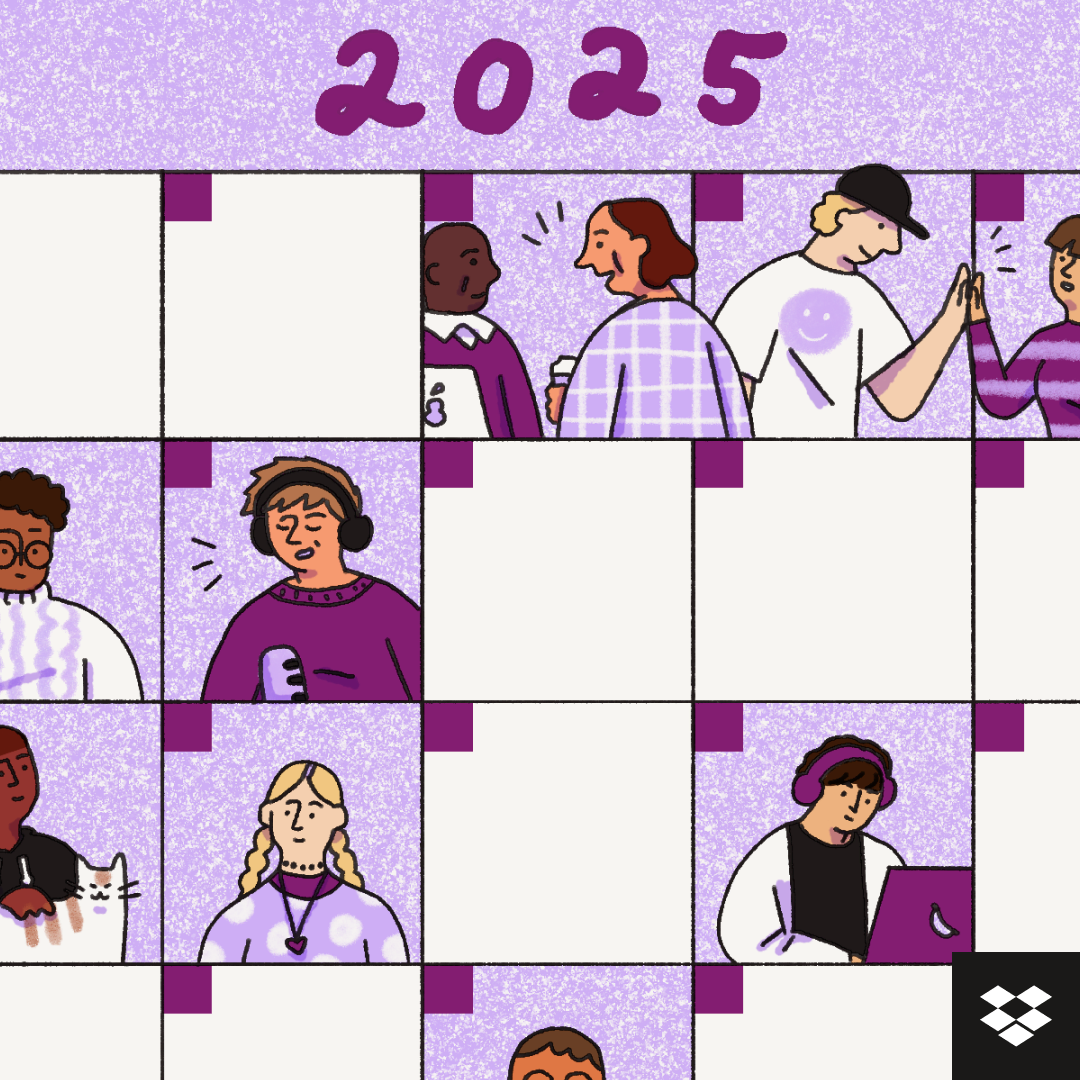

.png/_jcr_content/renditions/hero_square%20(1).webp)




.jpg/_jcr_content/renditions/1200x628%20(8).webp)


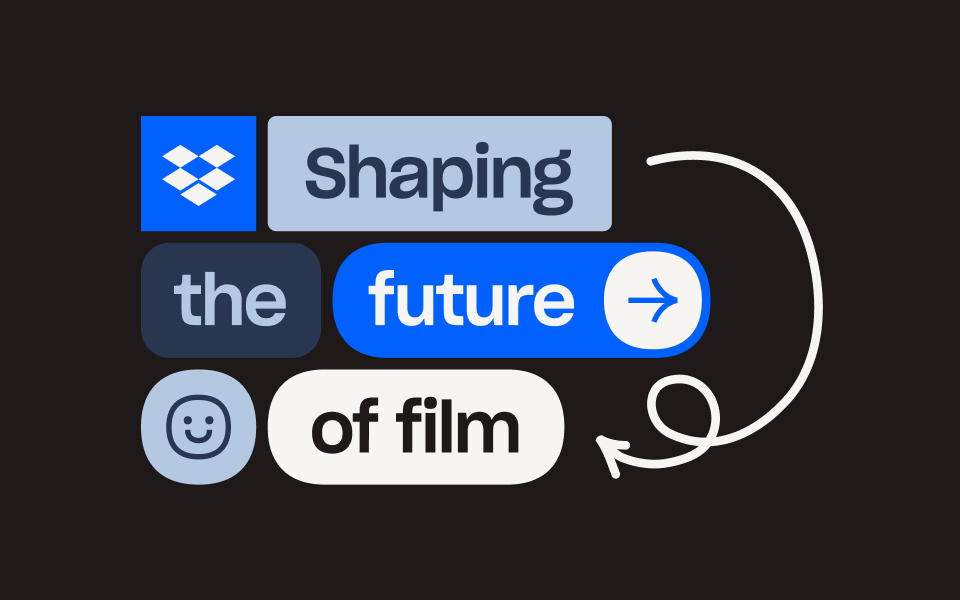



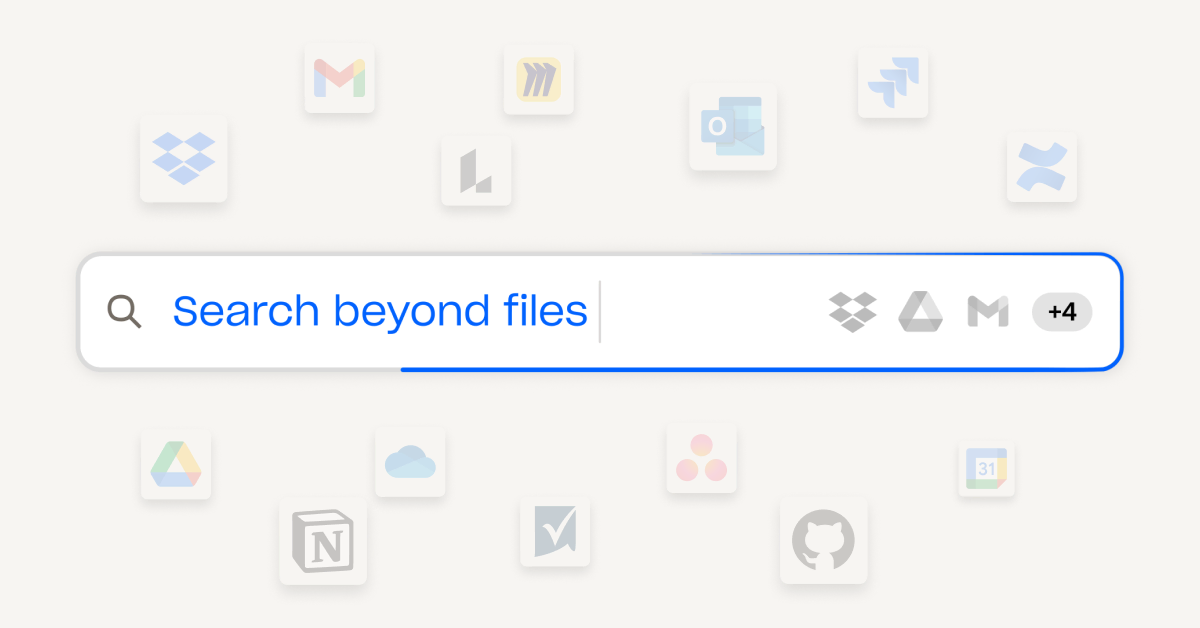

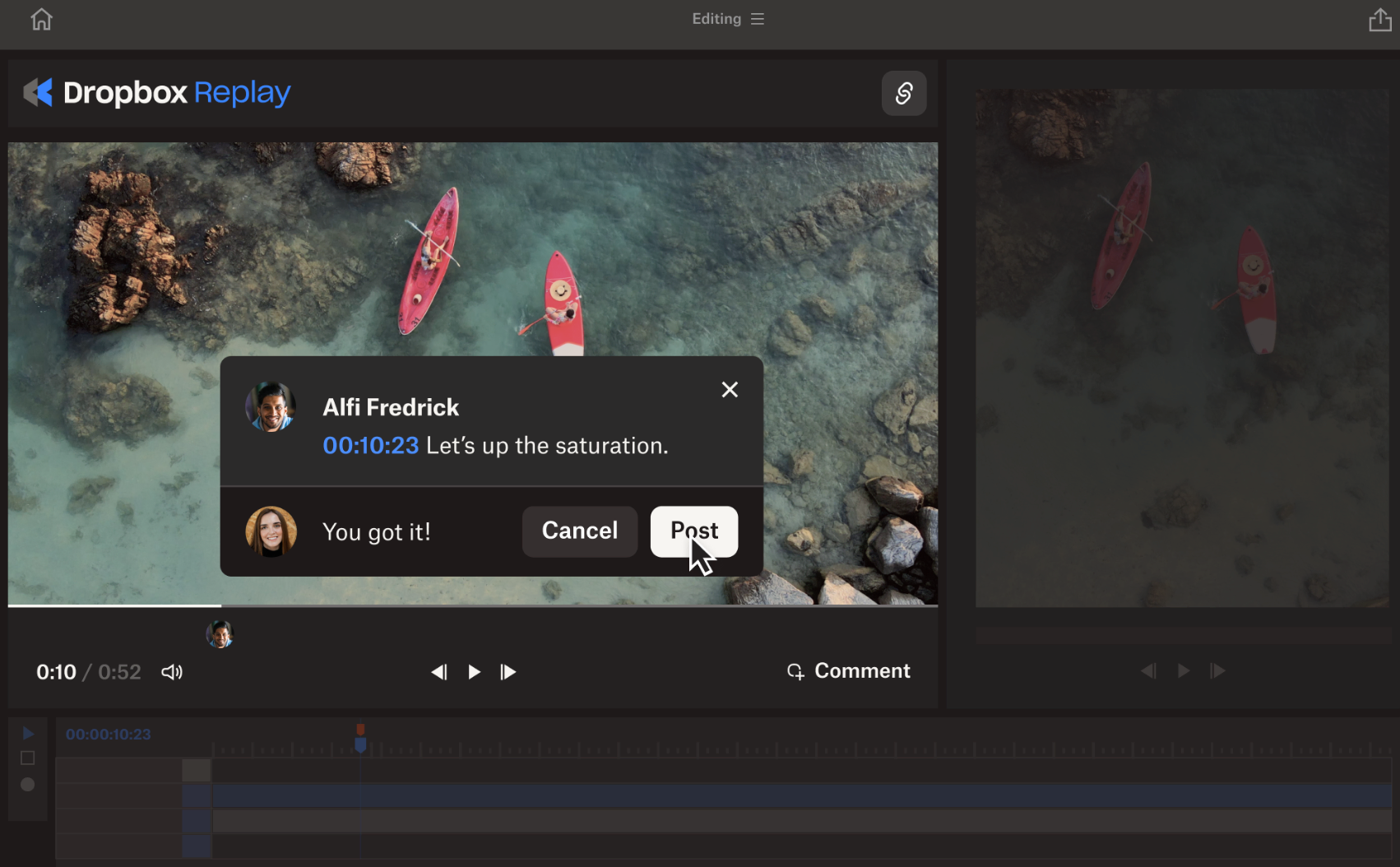





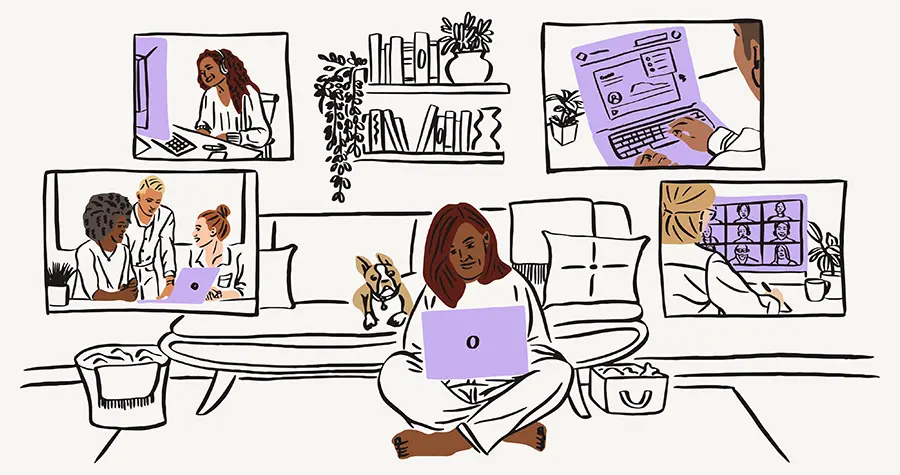
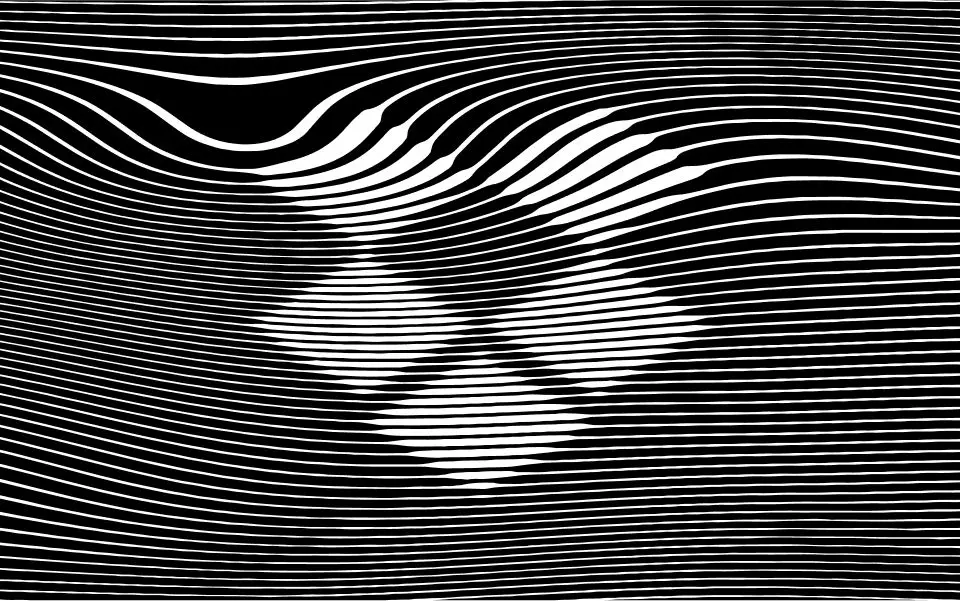
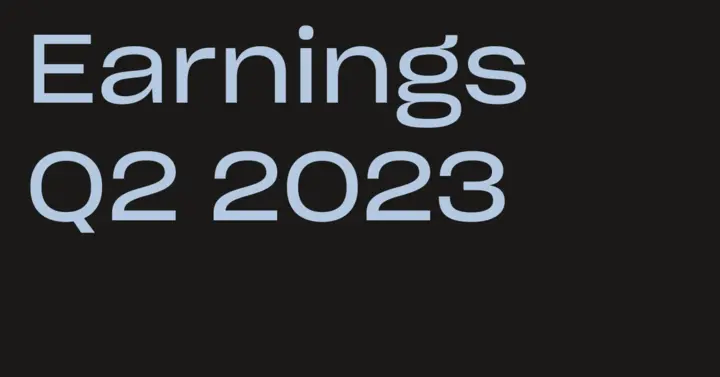



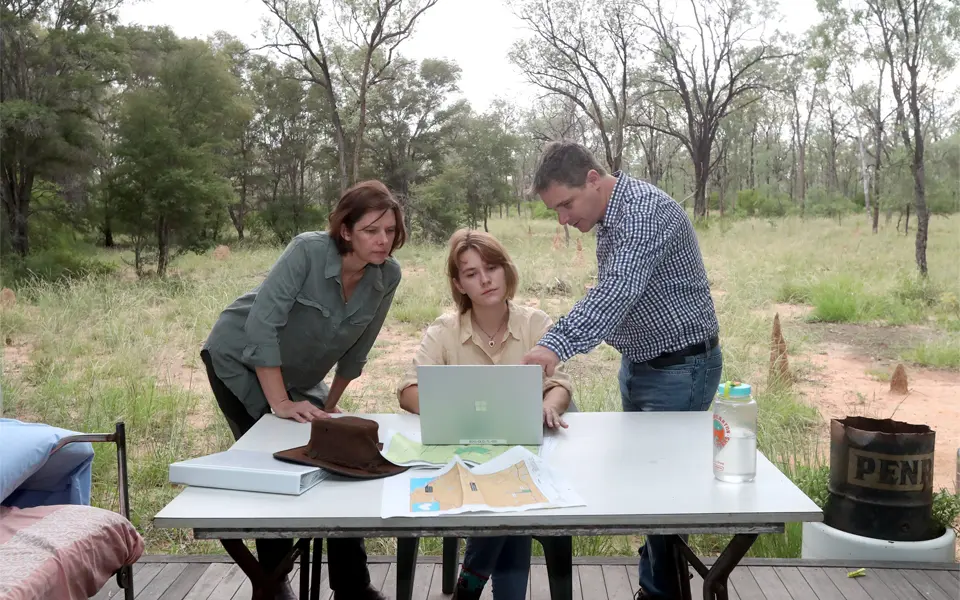

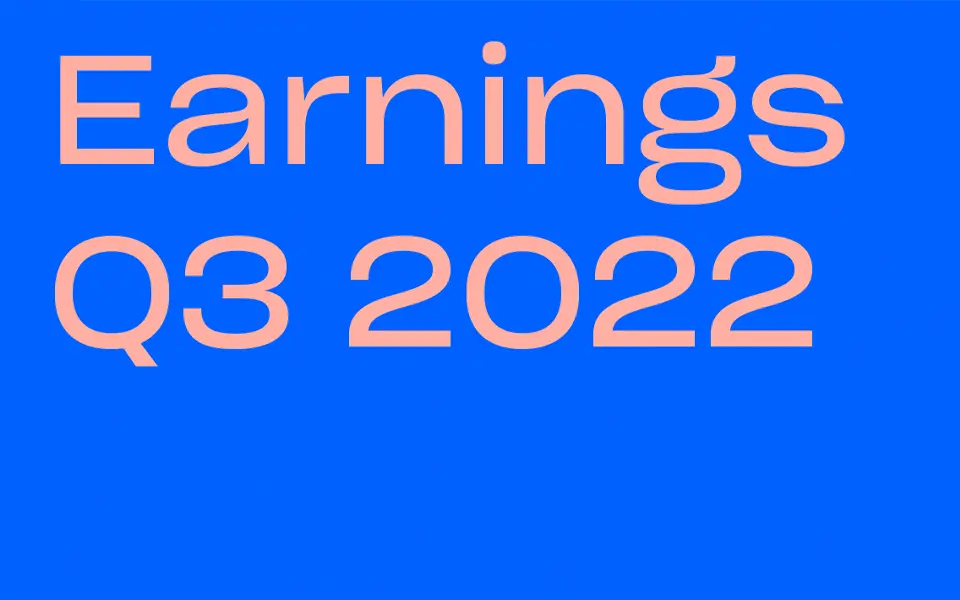

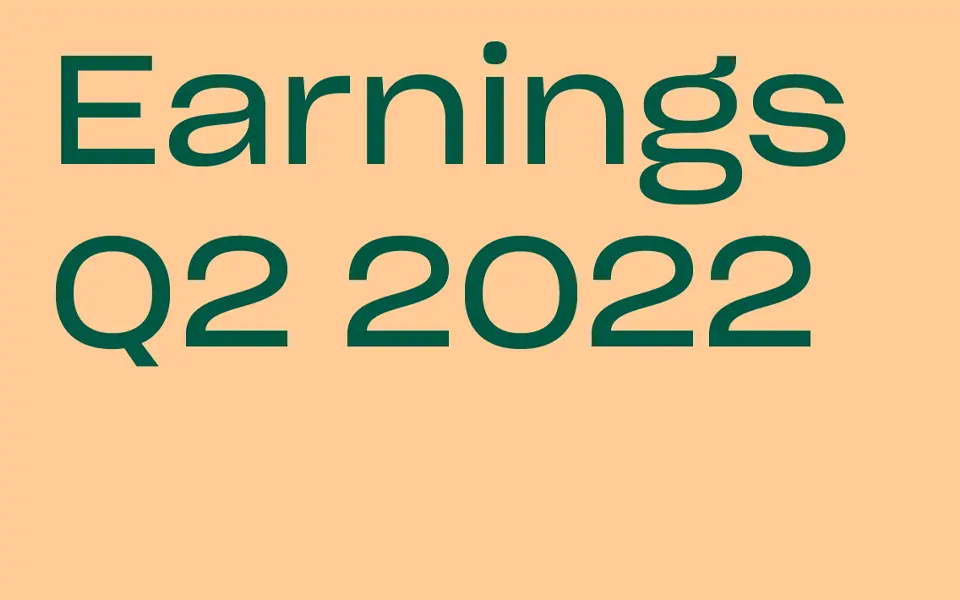

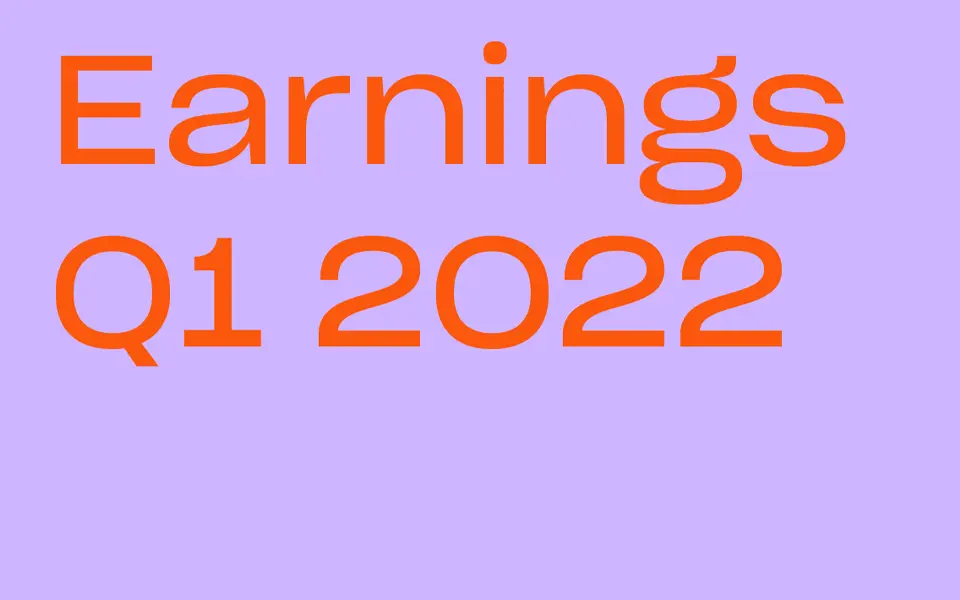




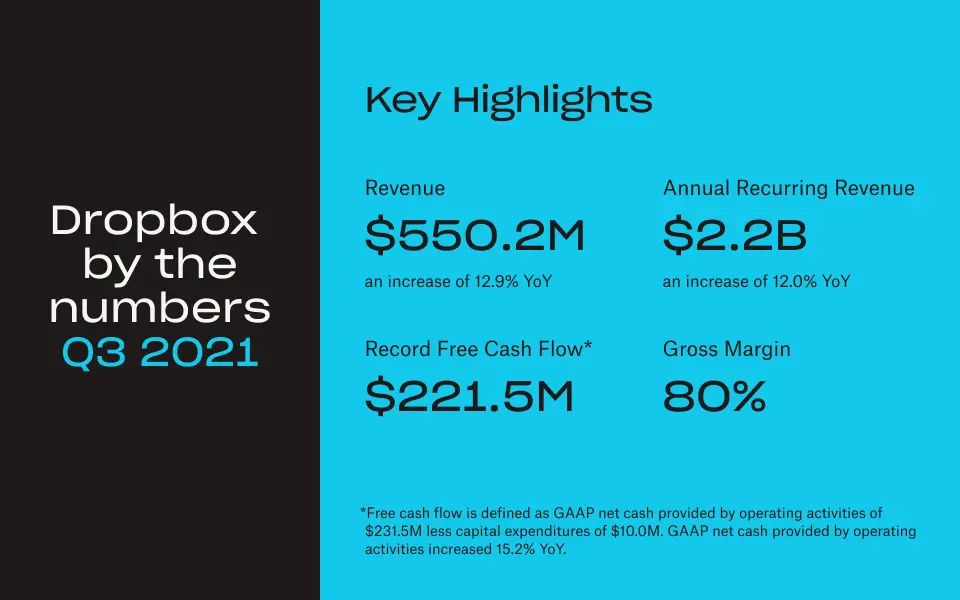

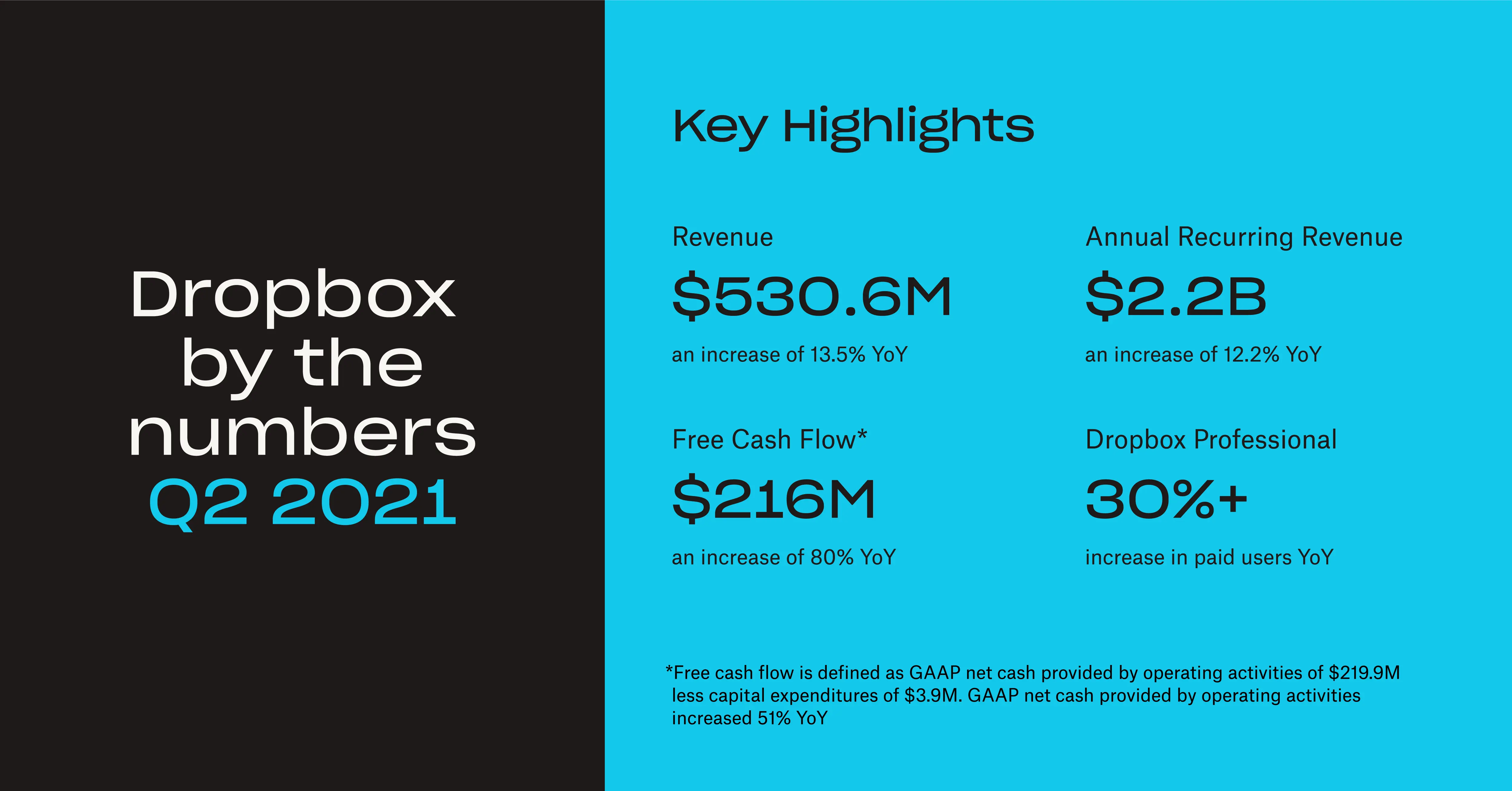
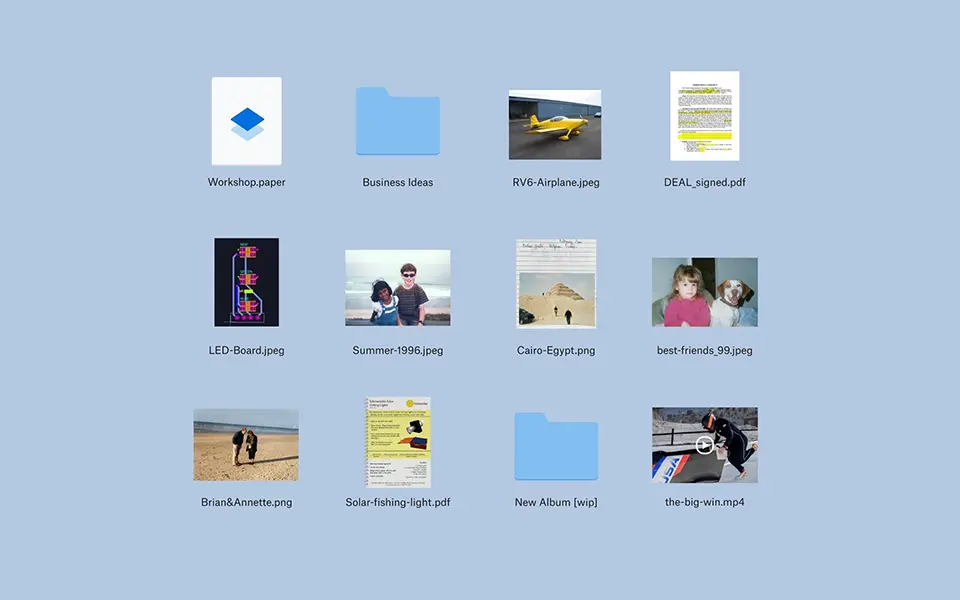


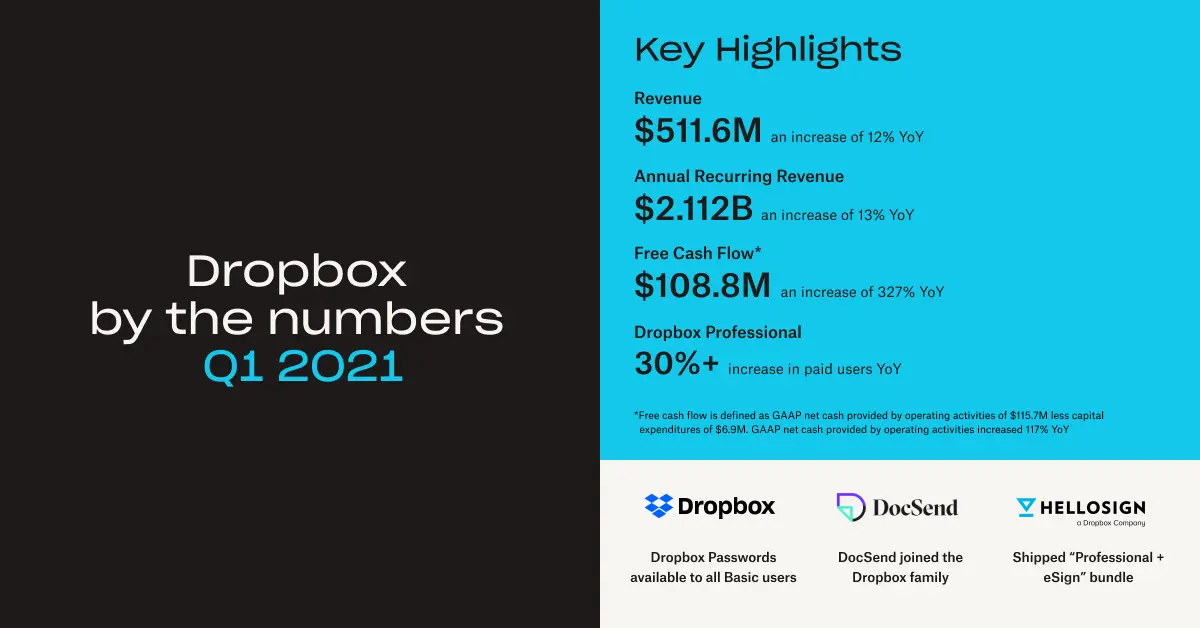

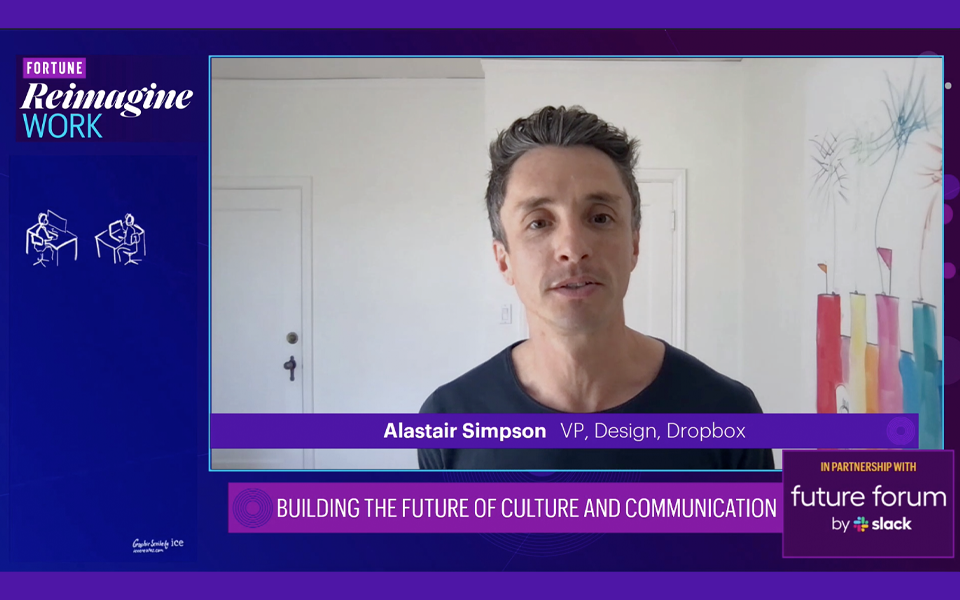





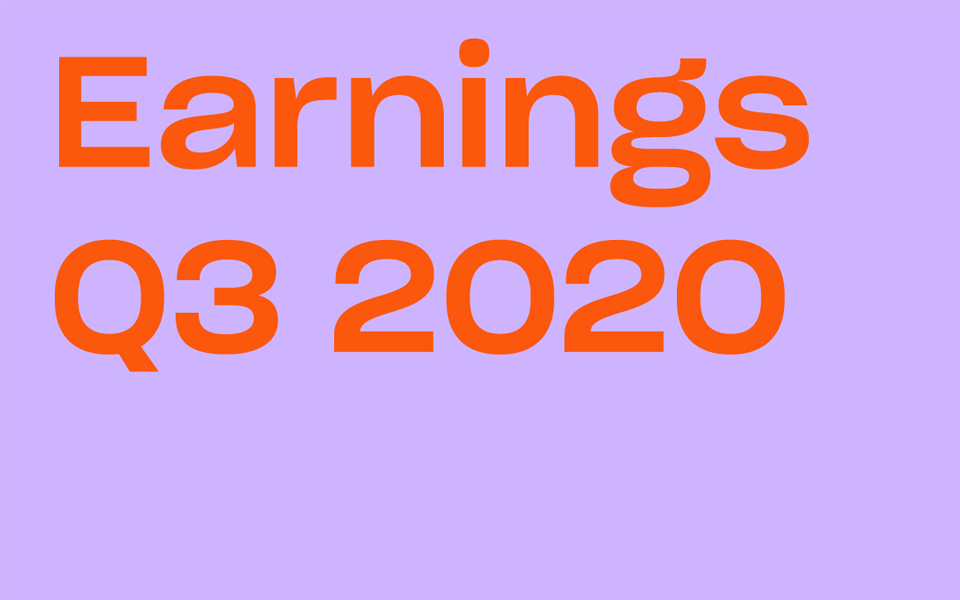

.png/_jcr_content/renditions/blog_(960x960).webp)