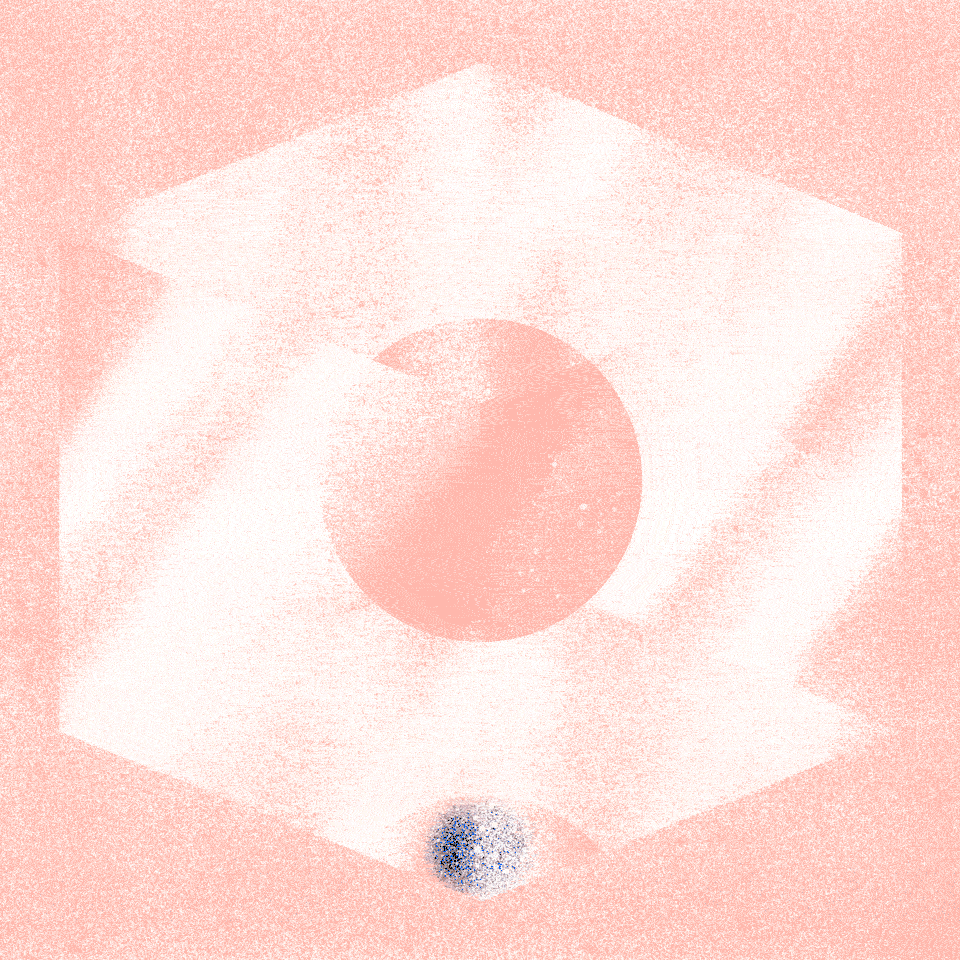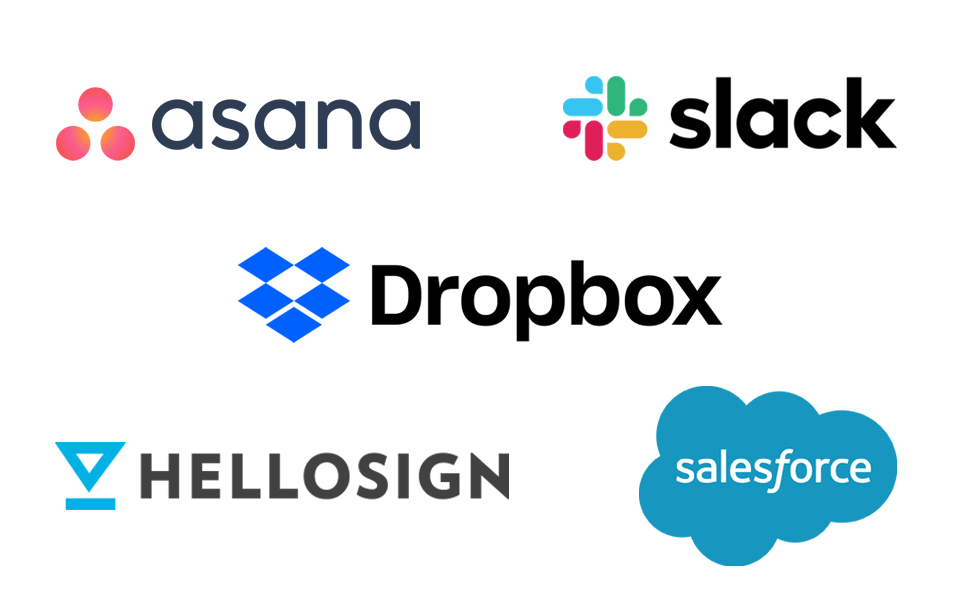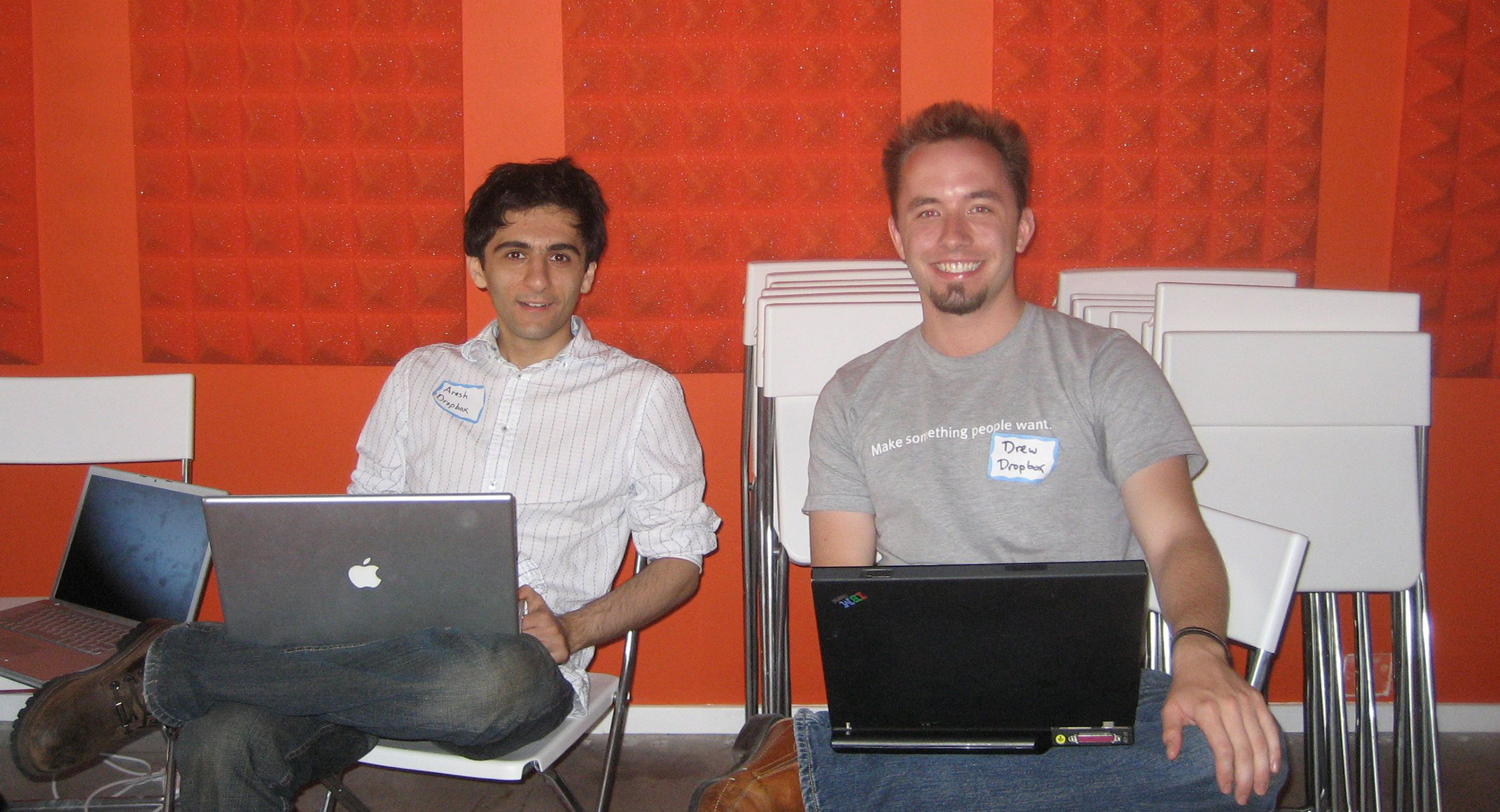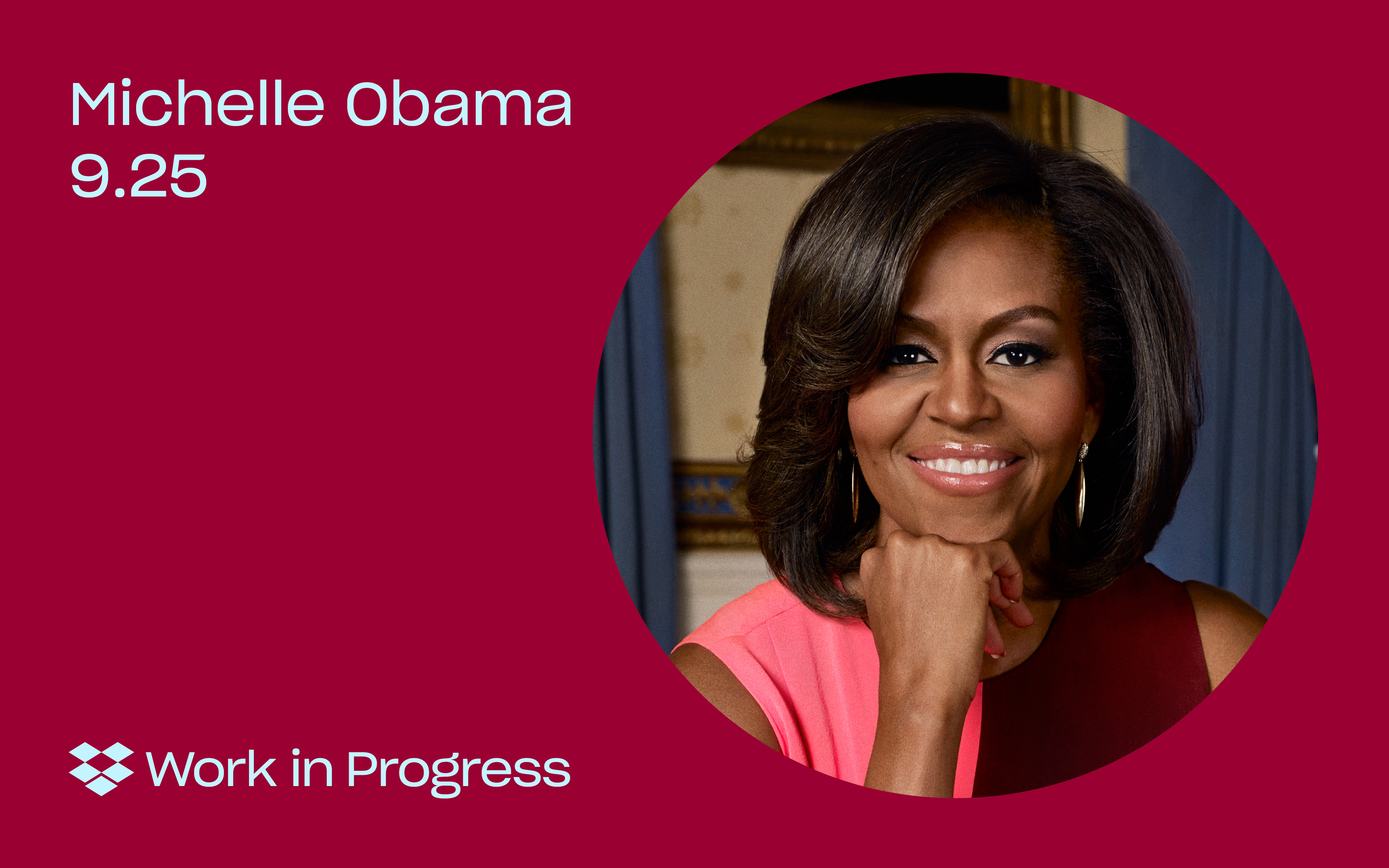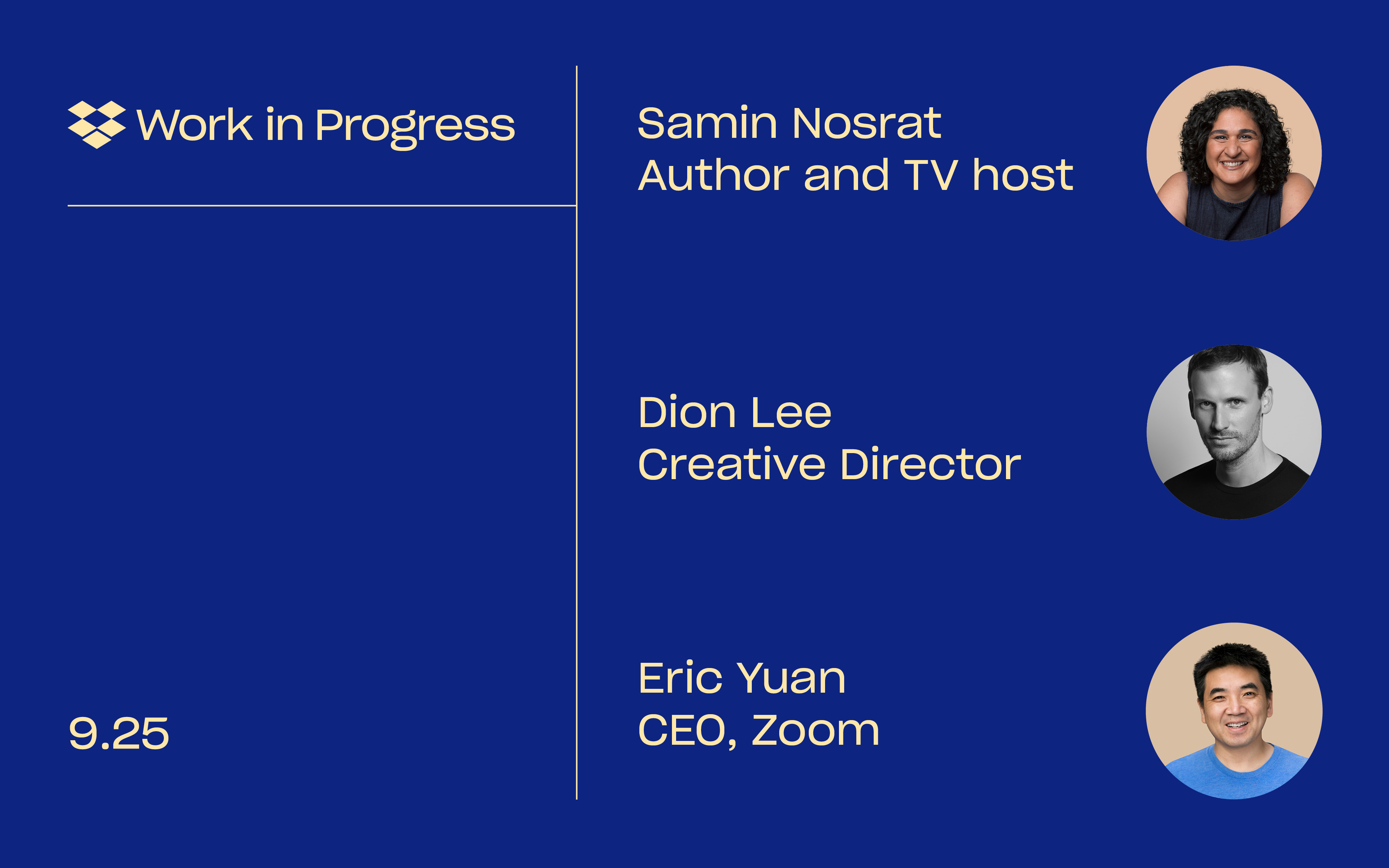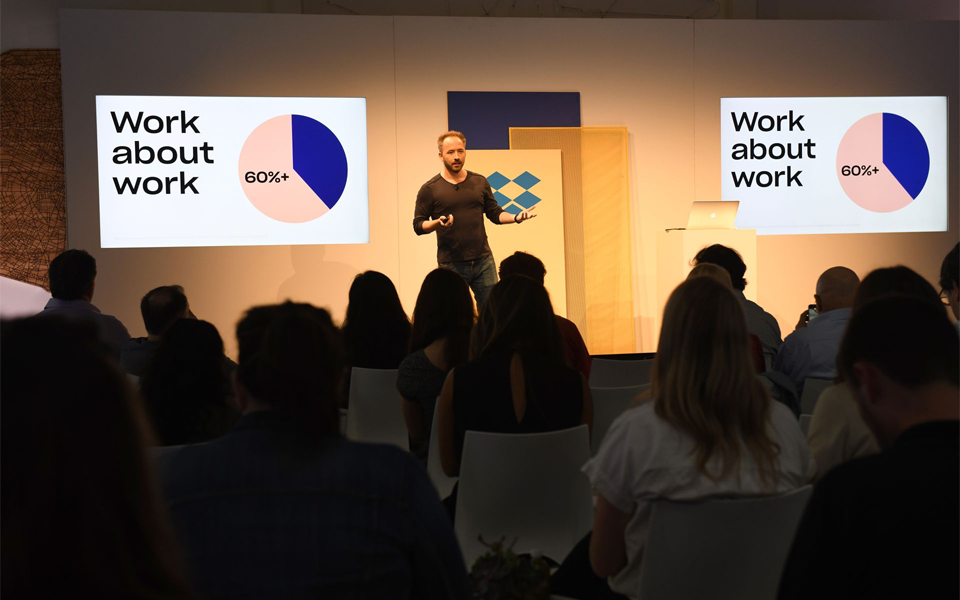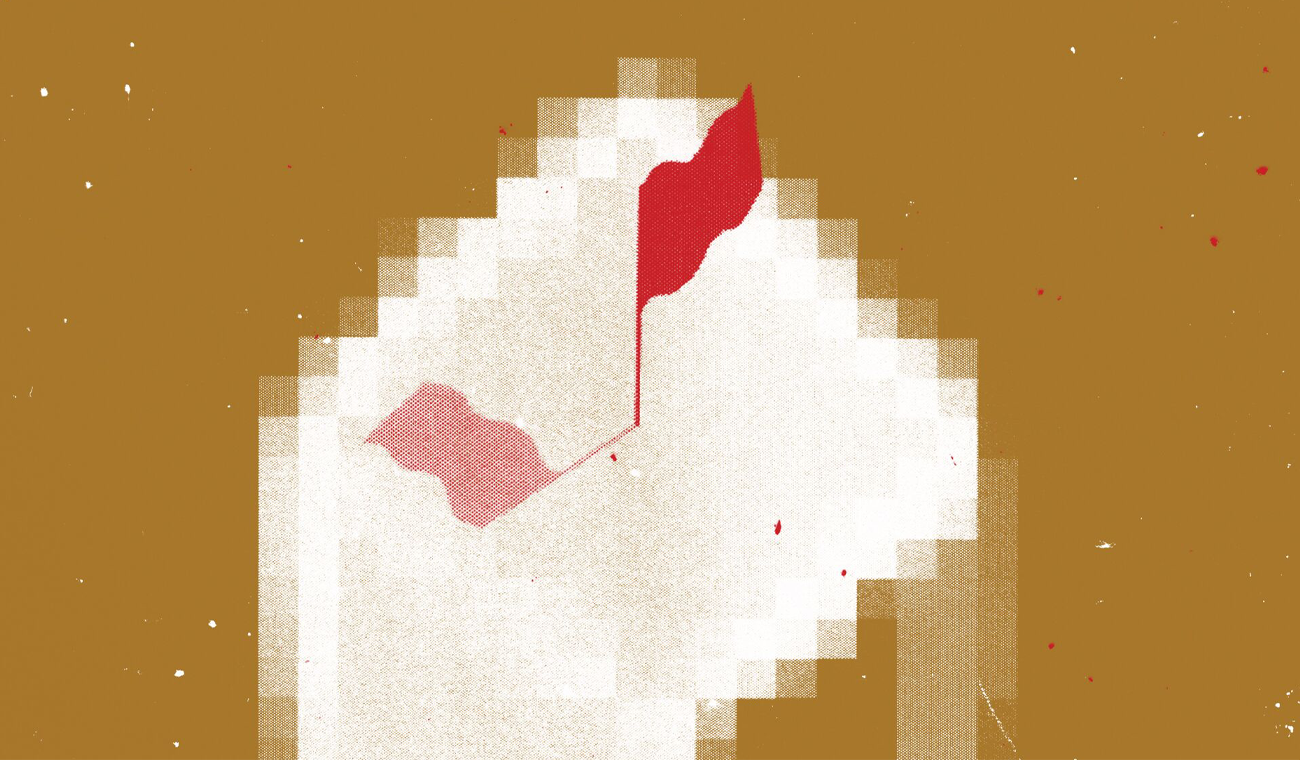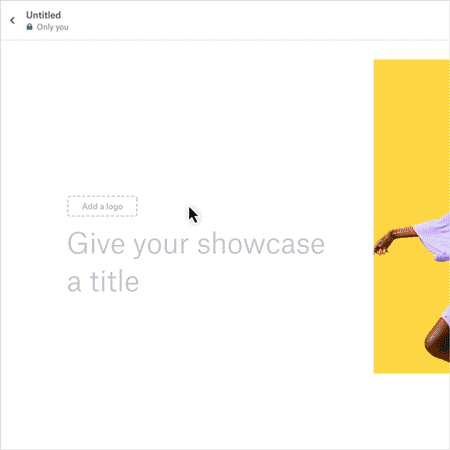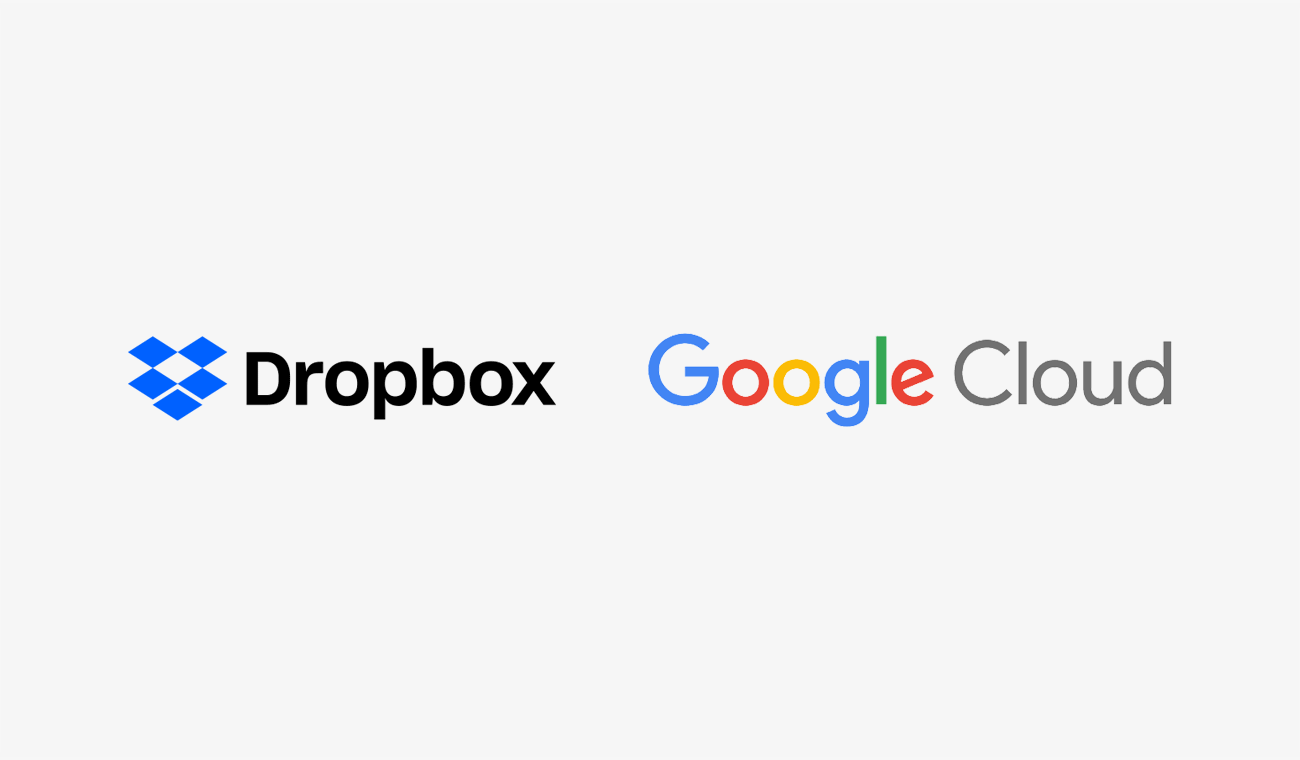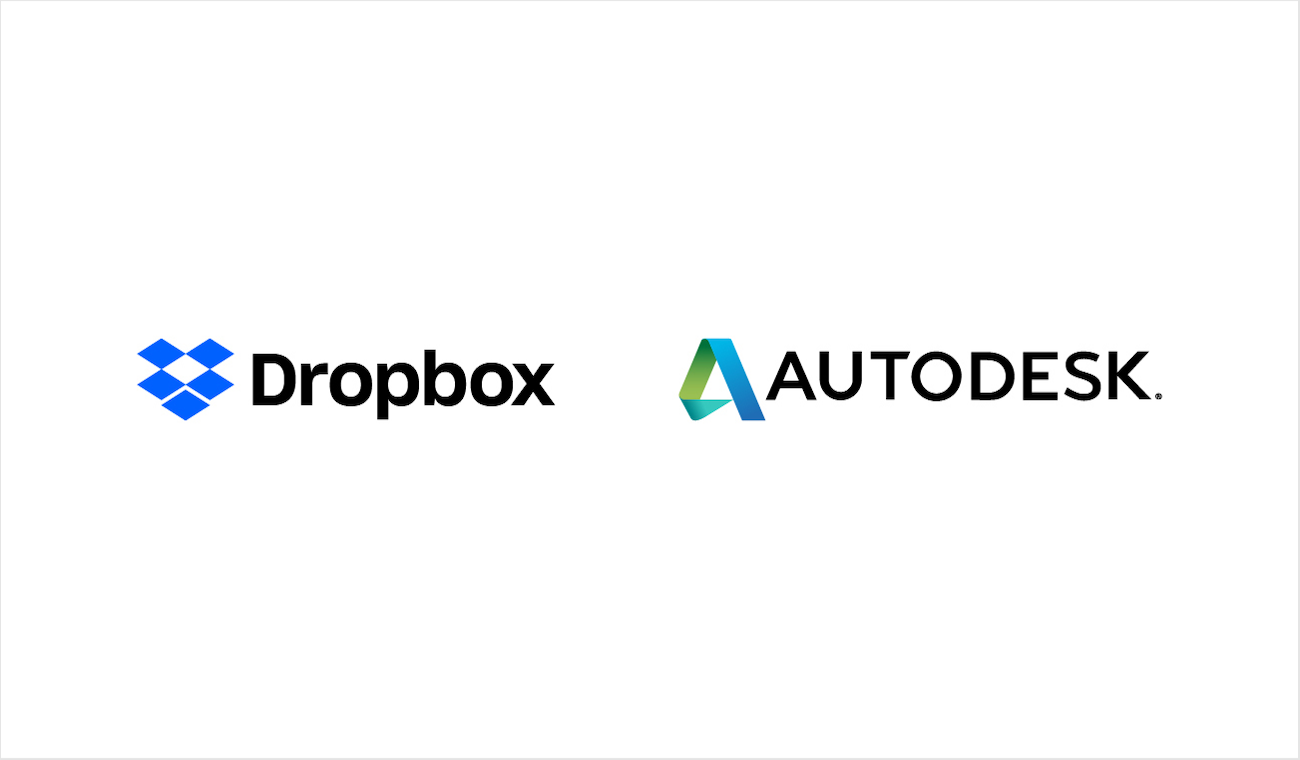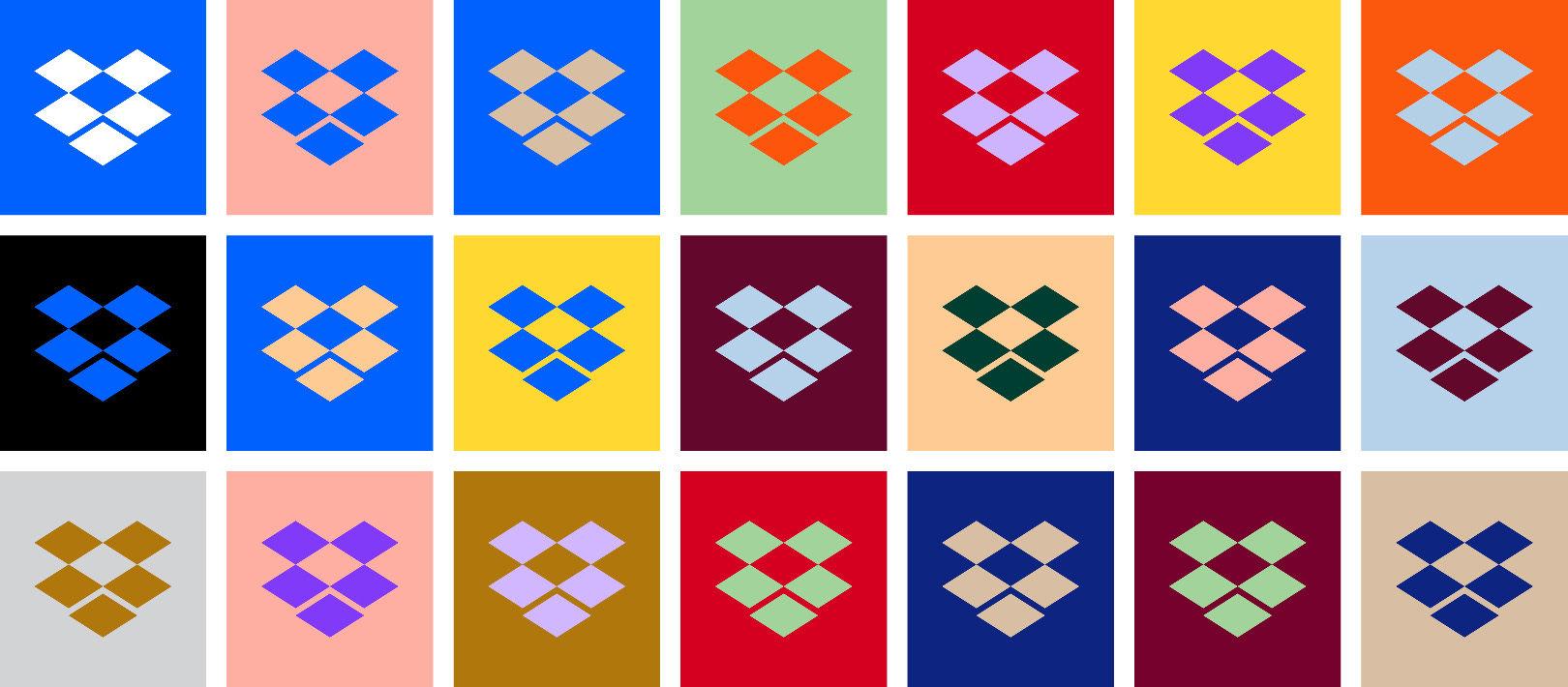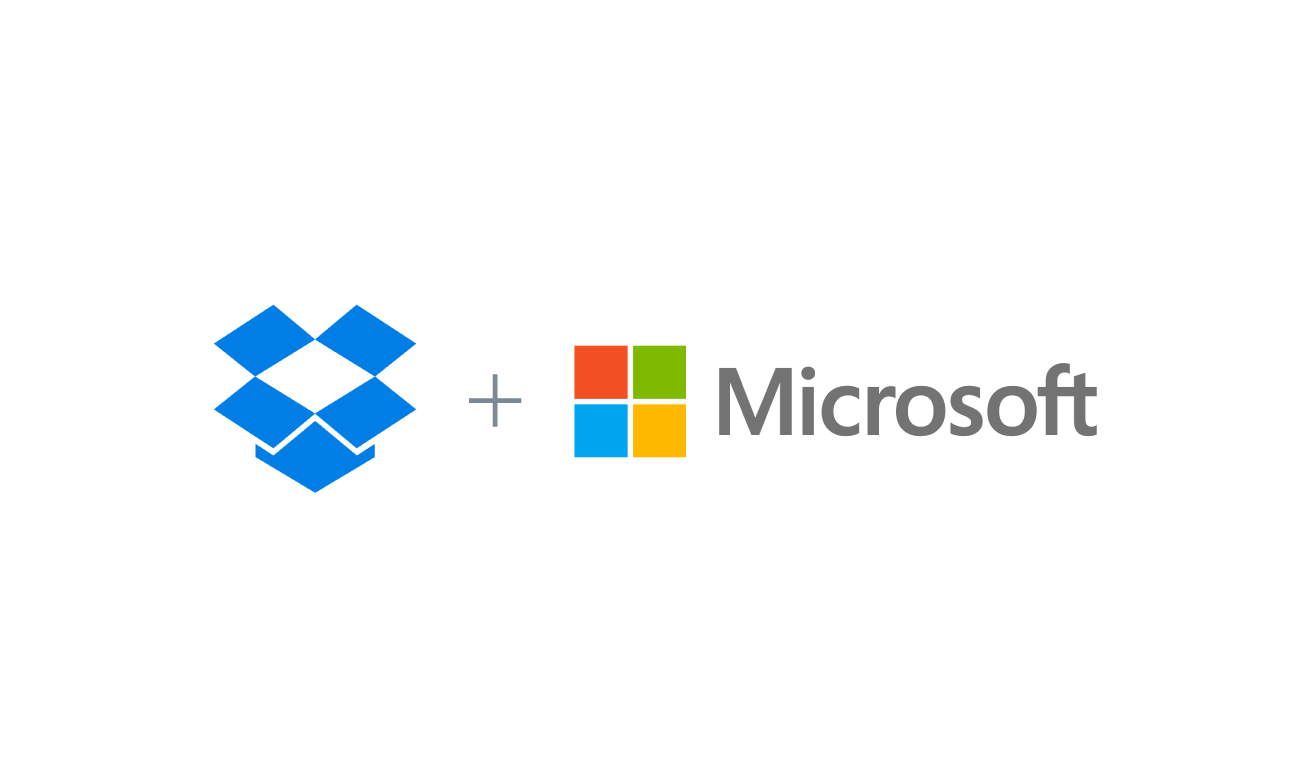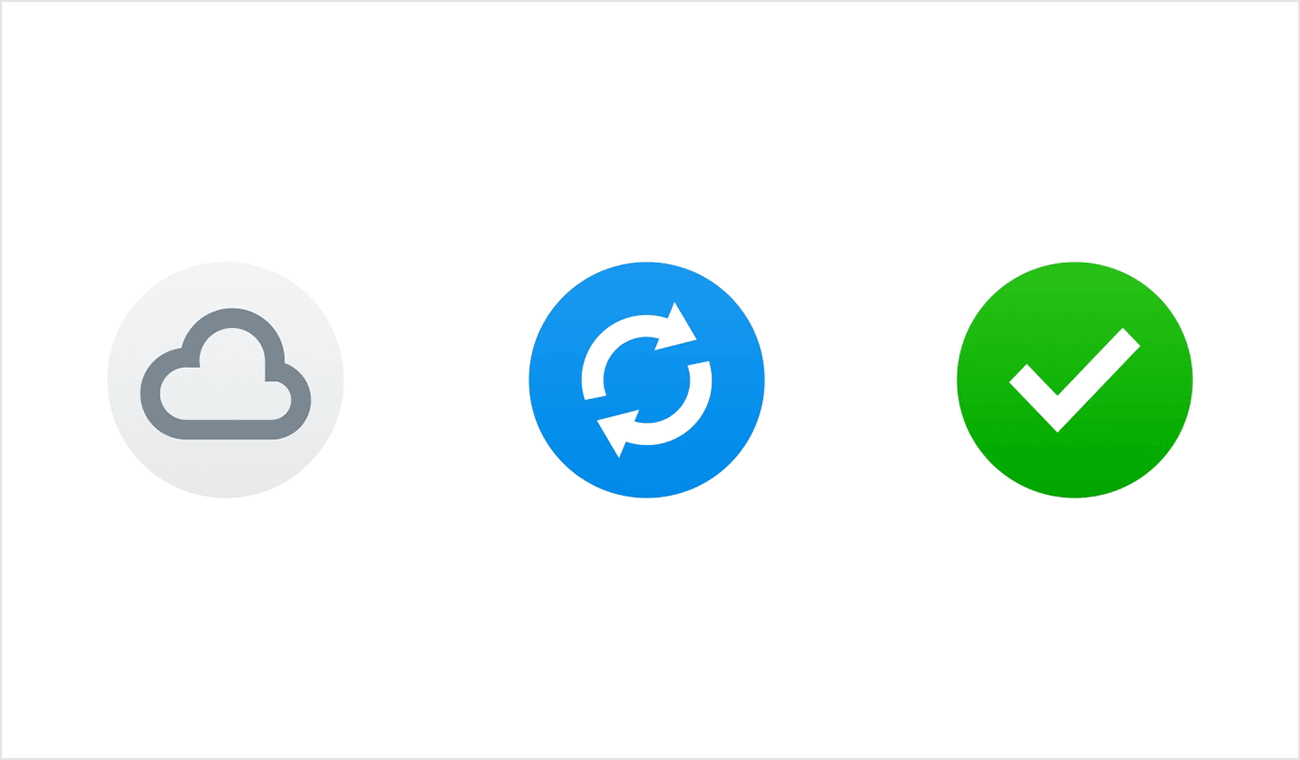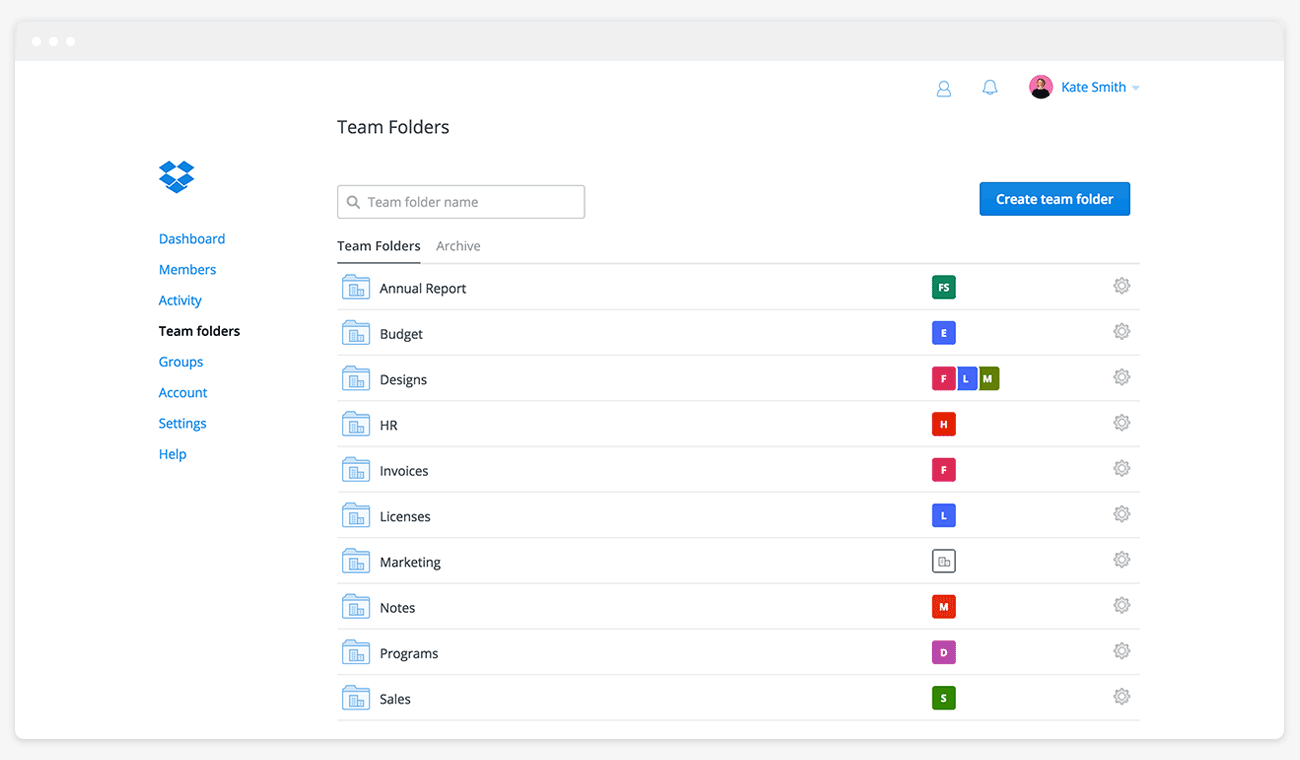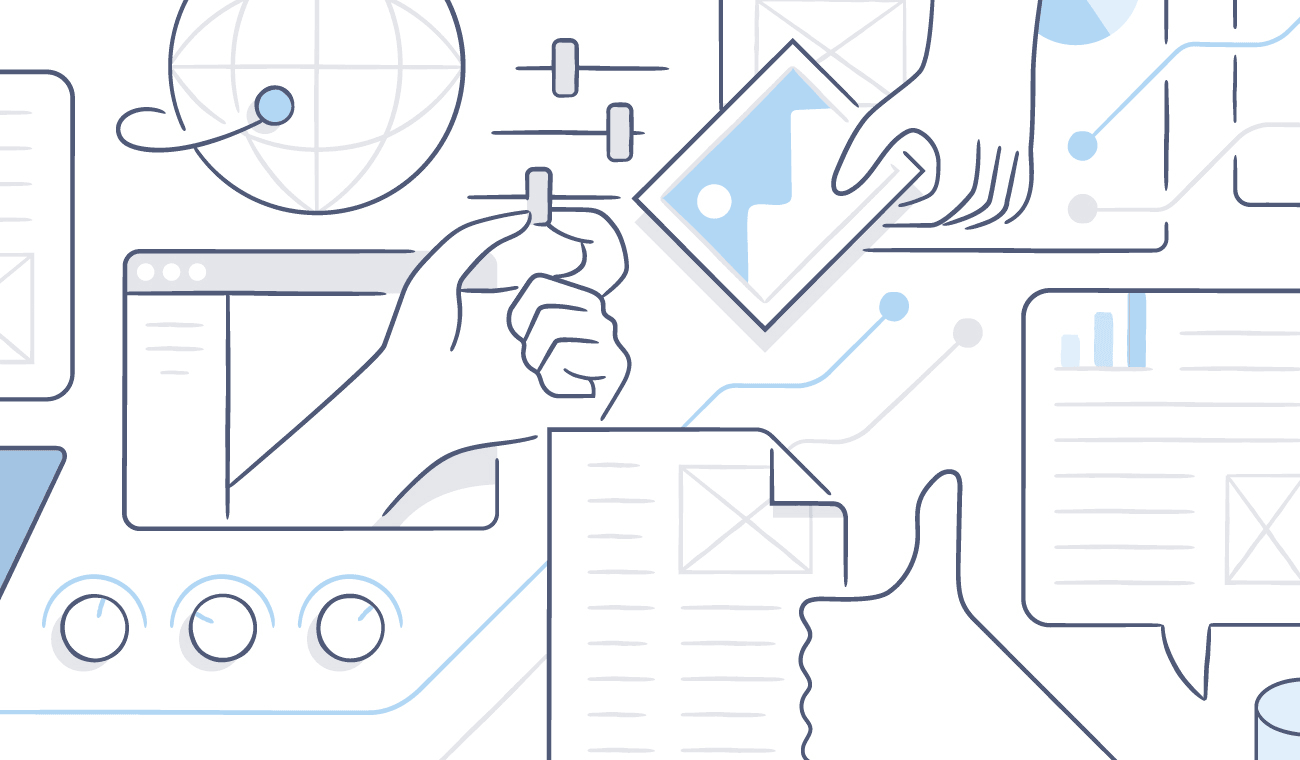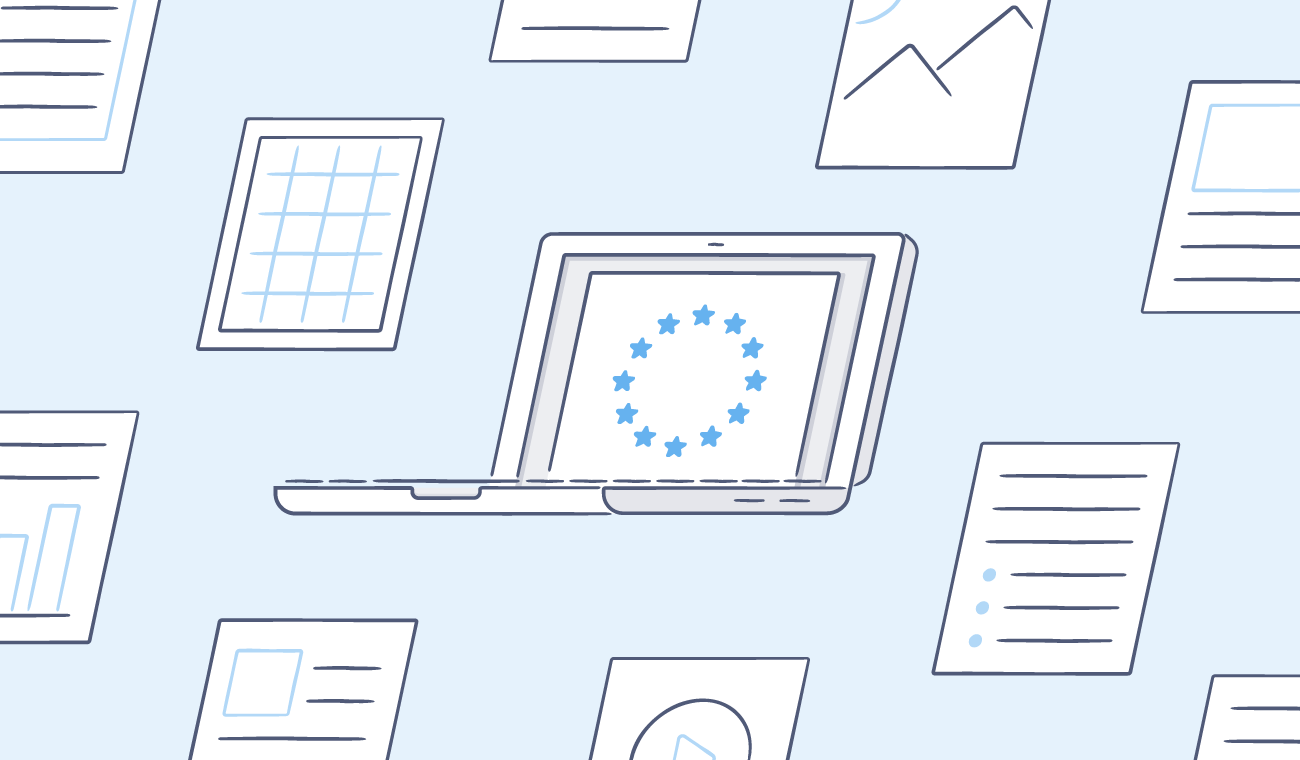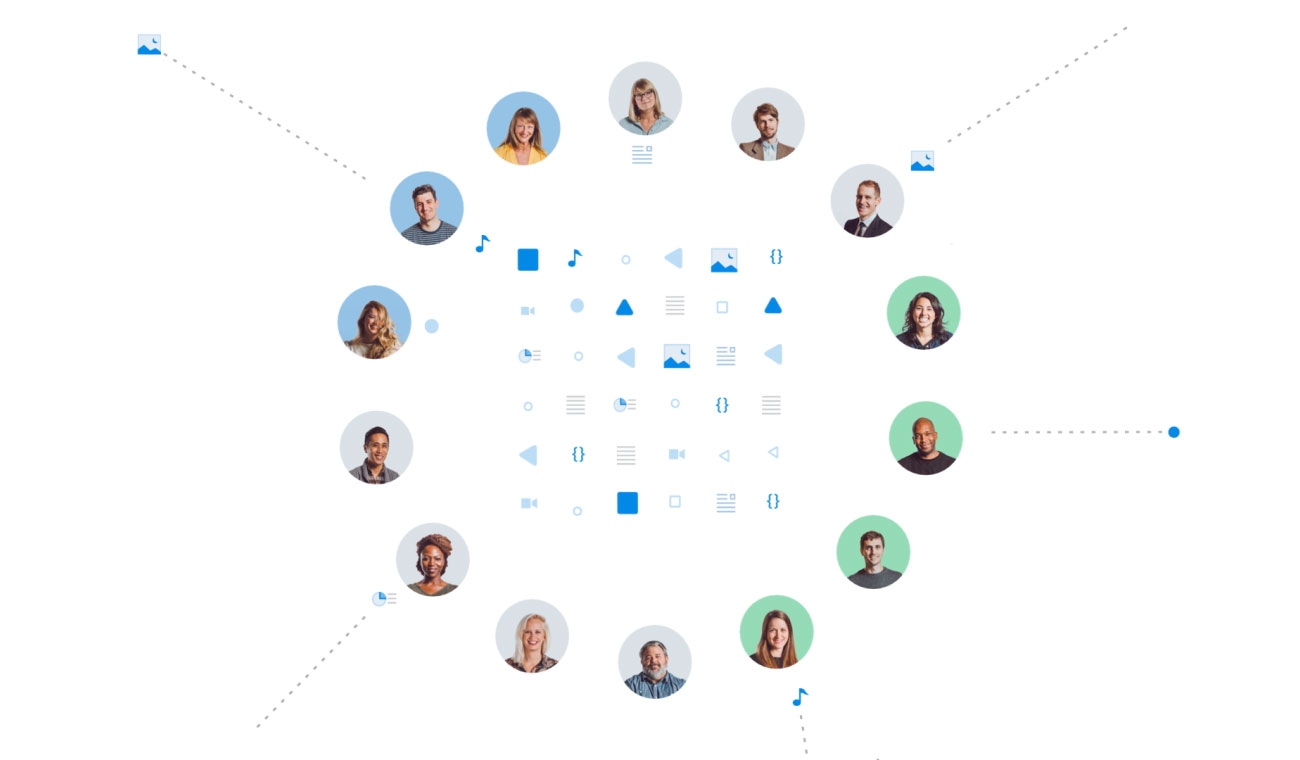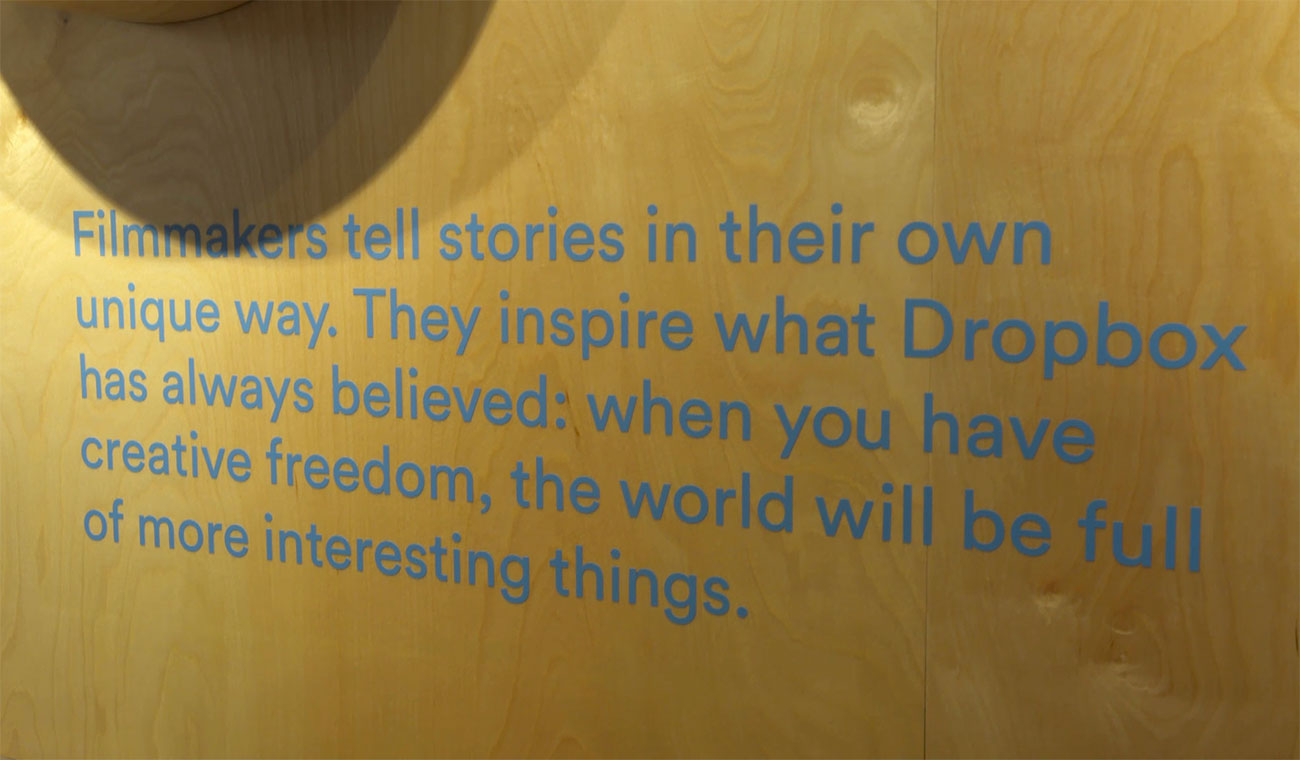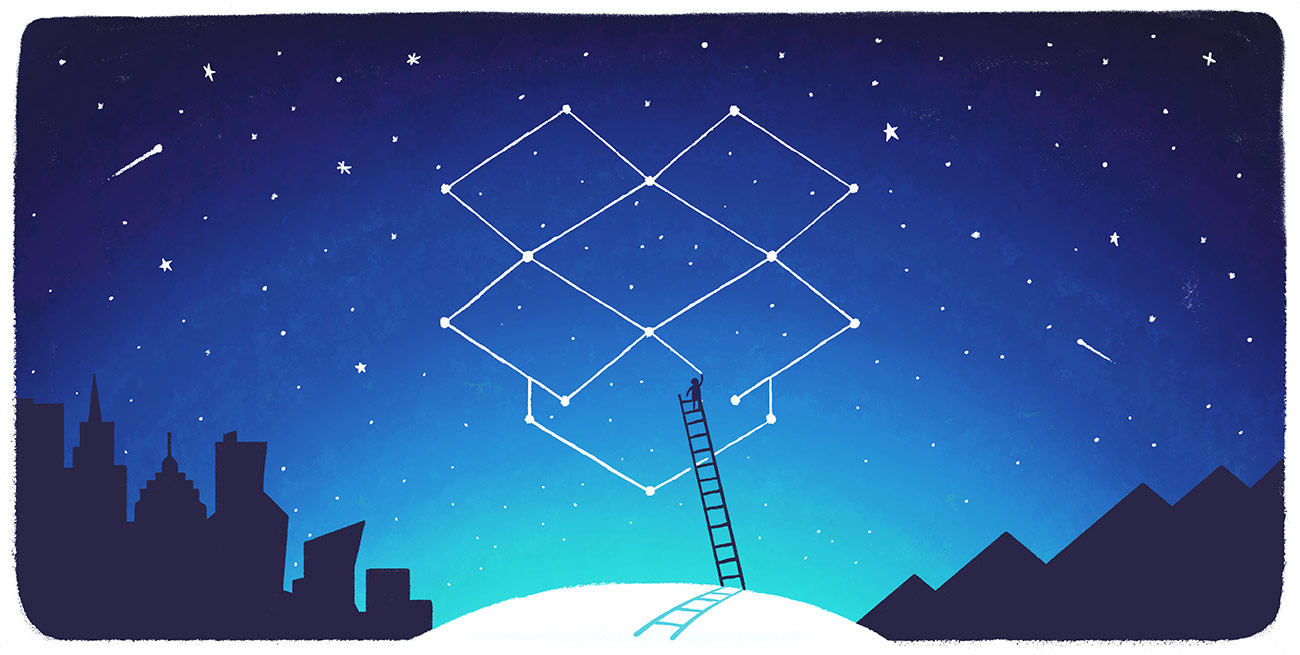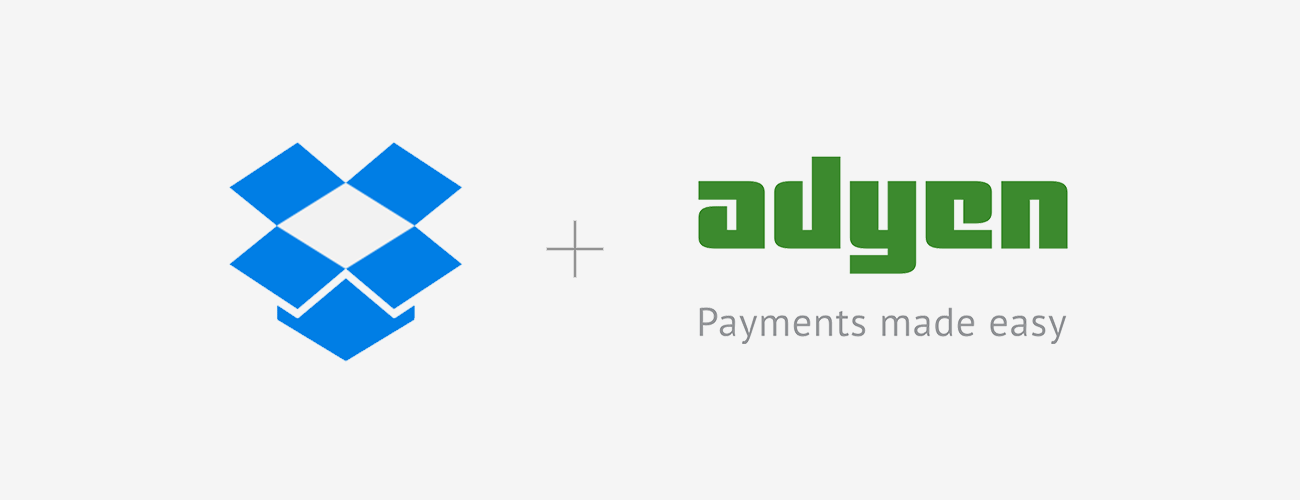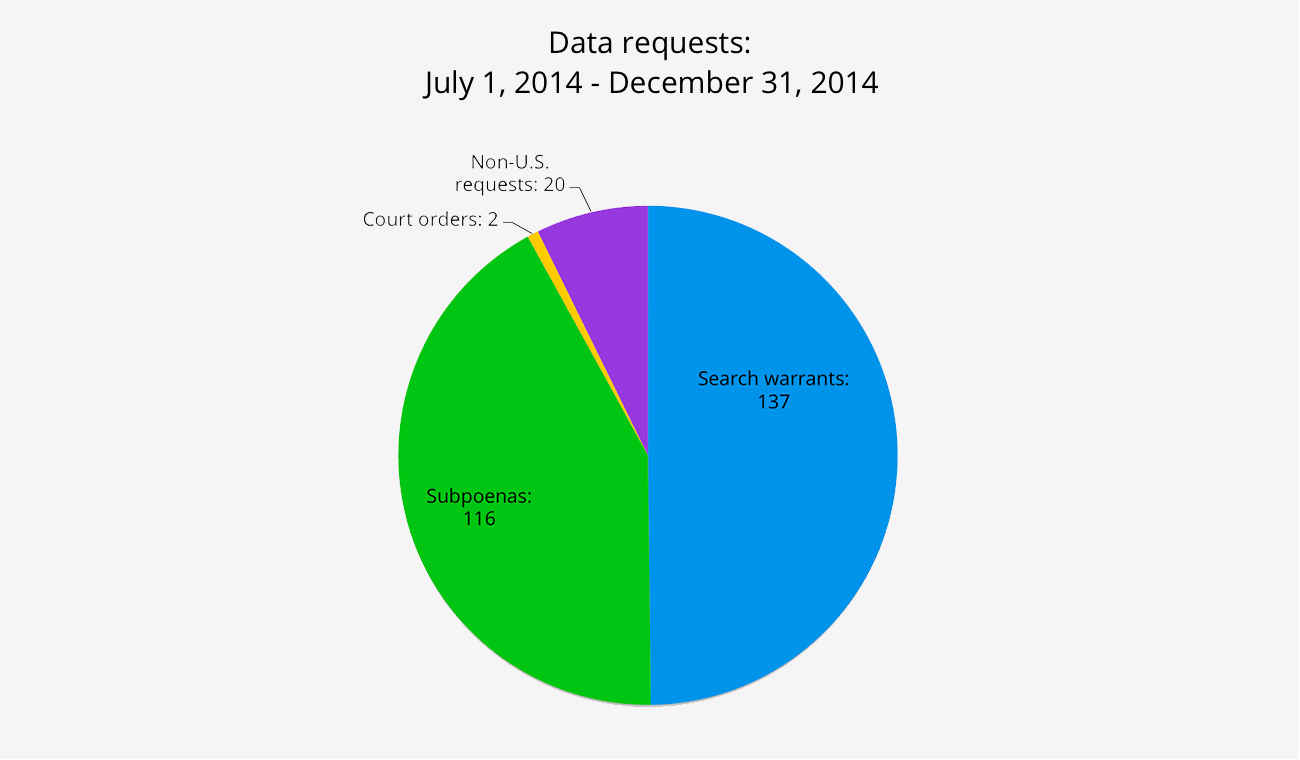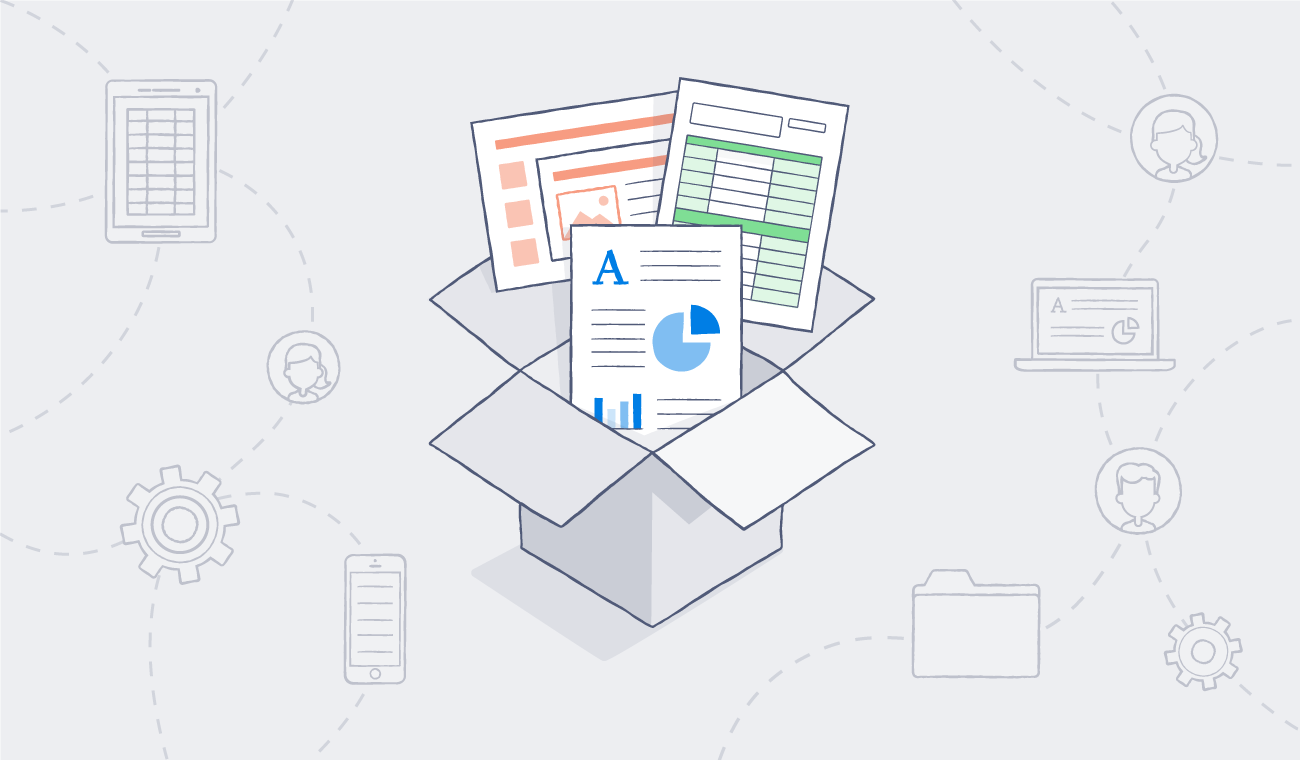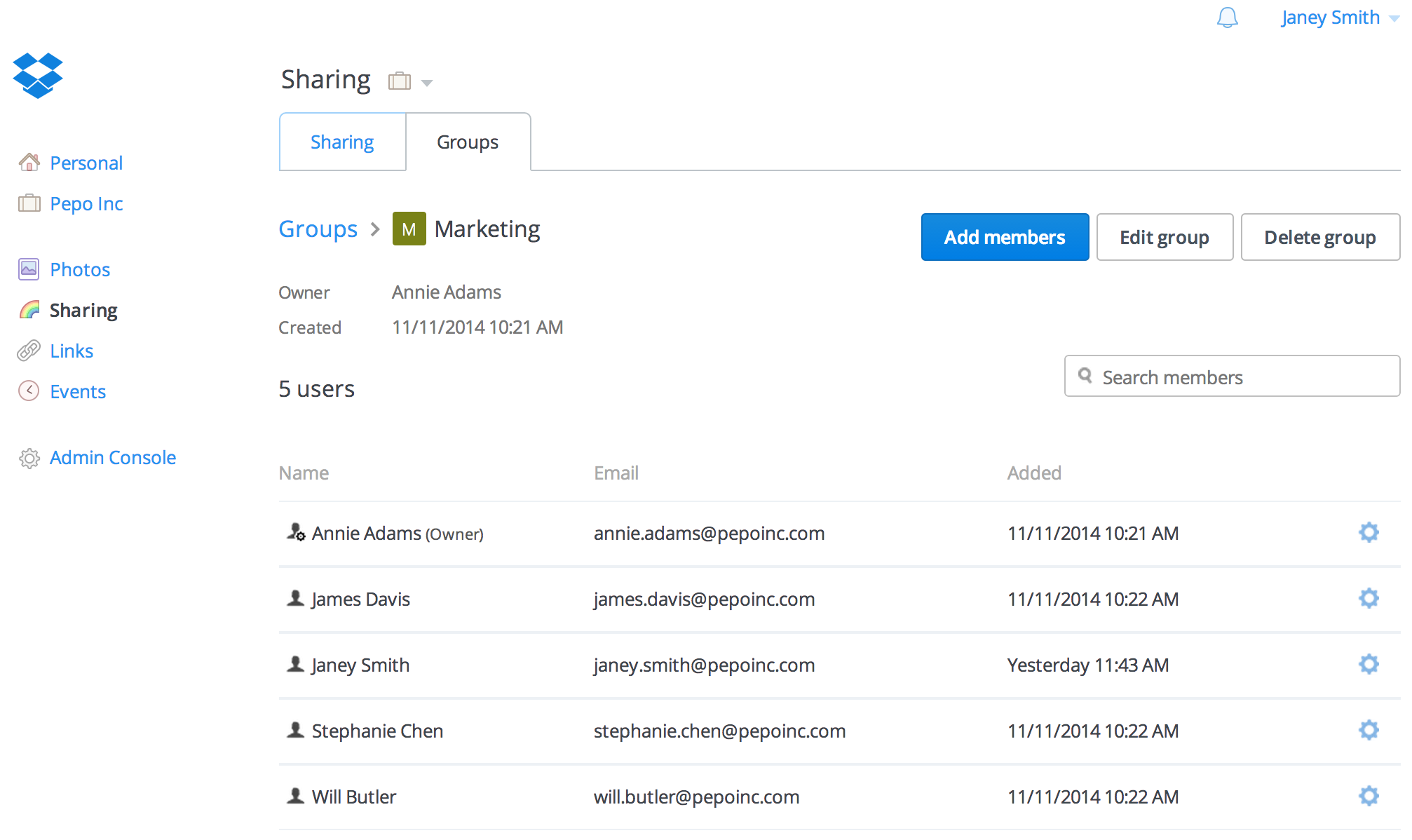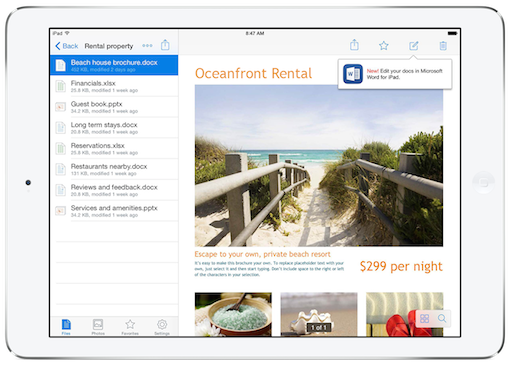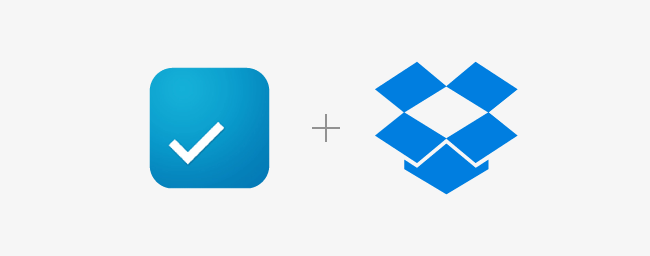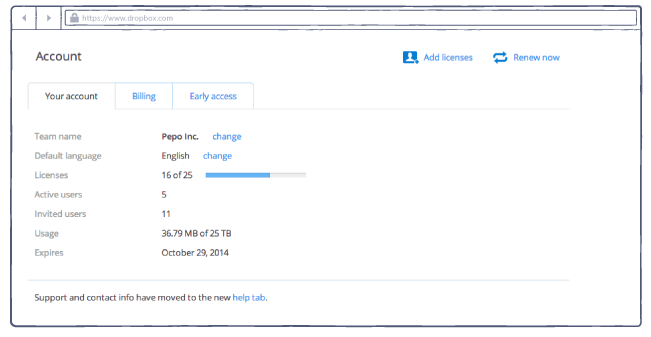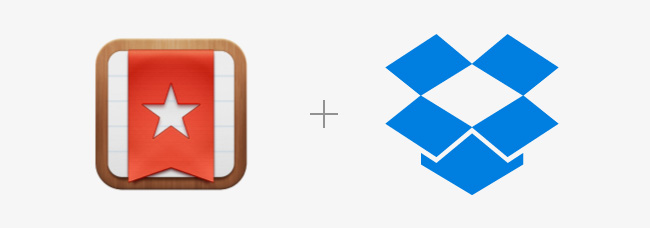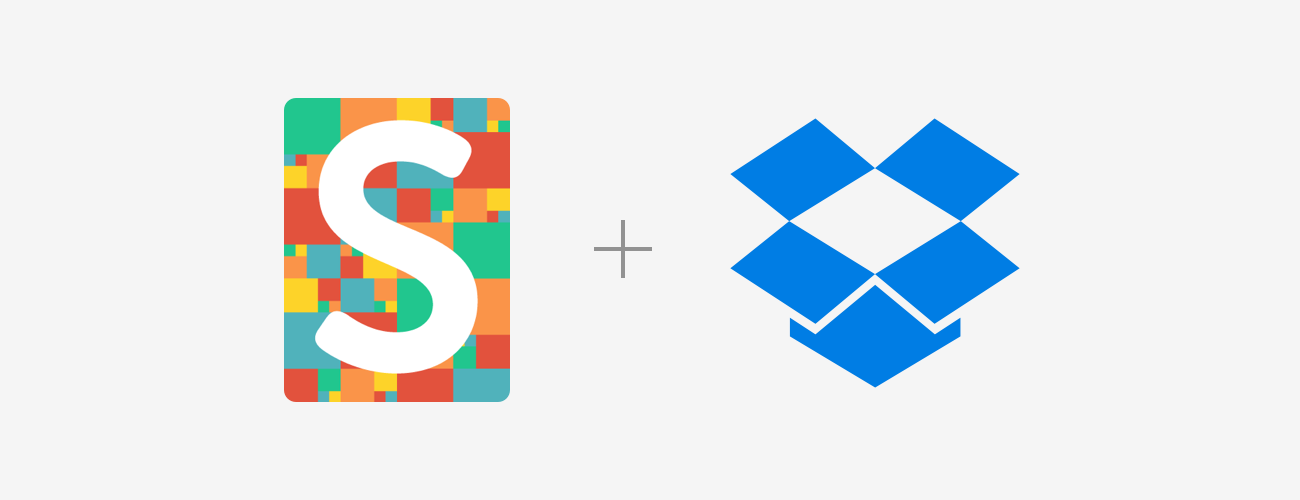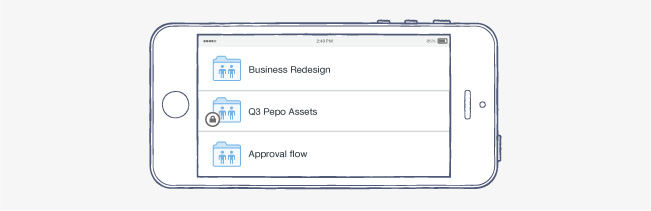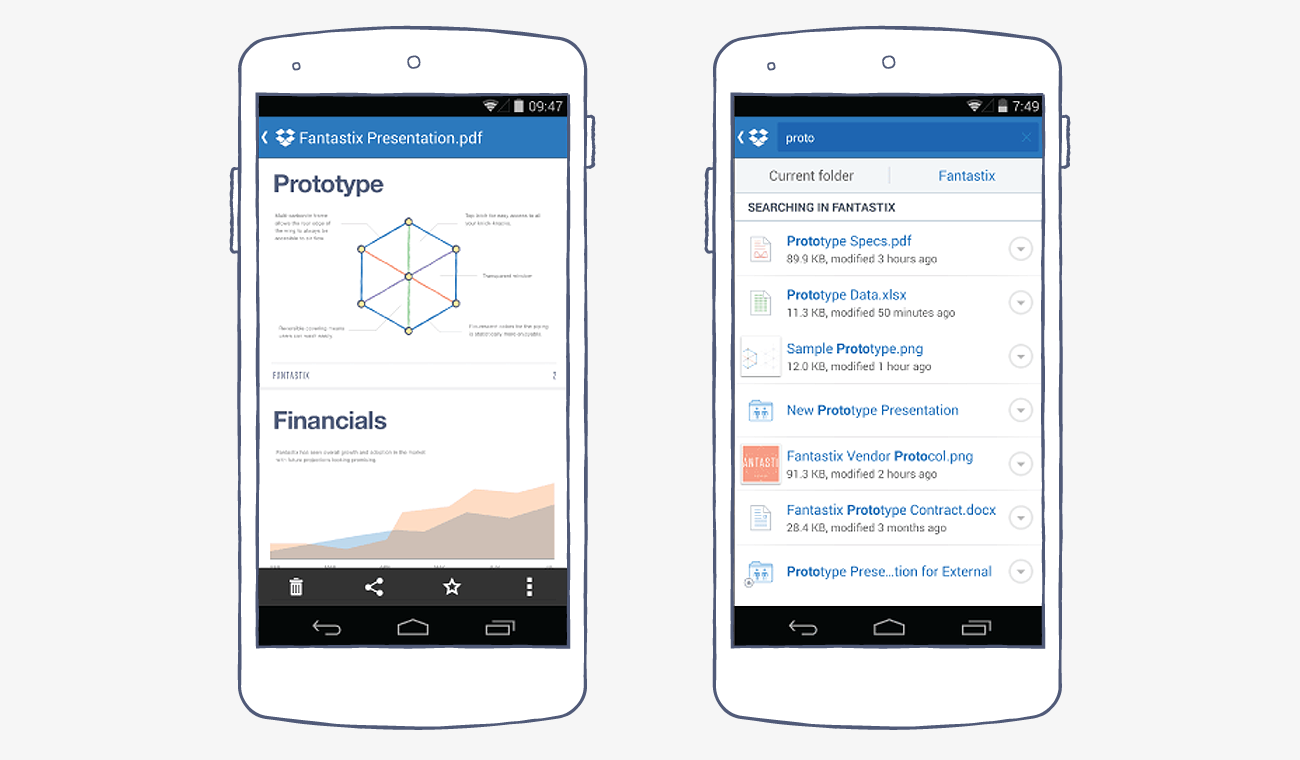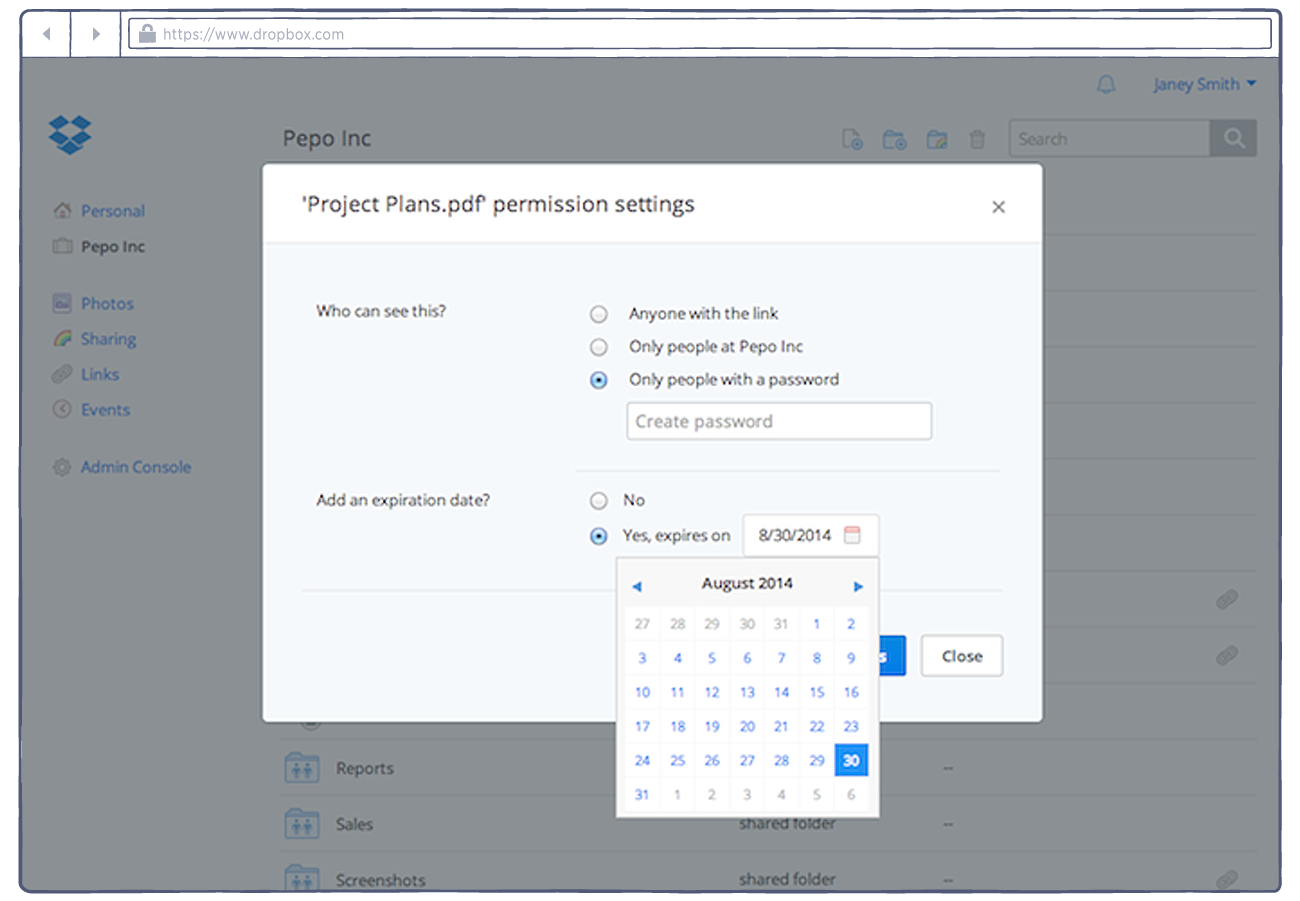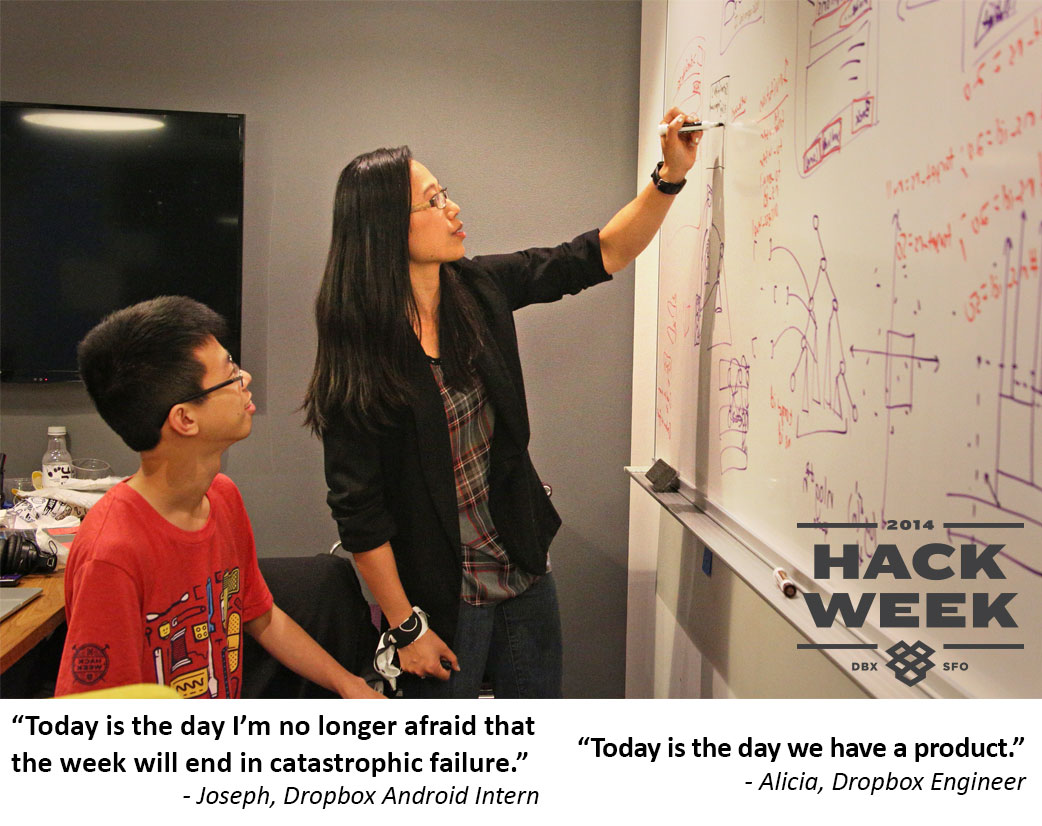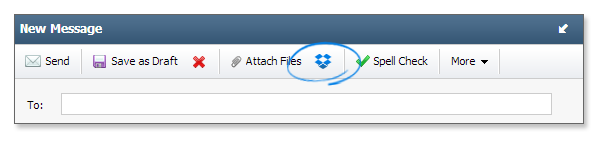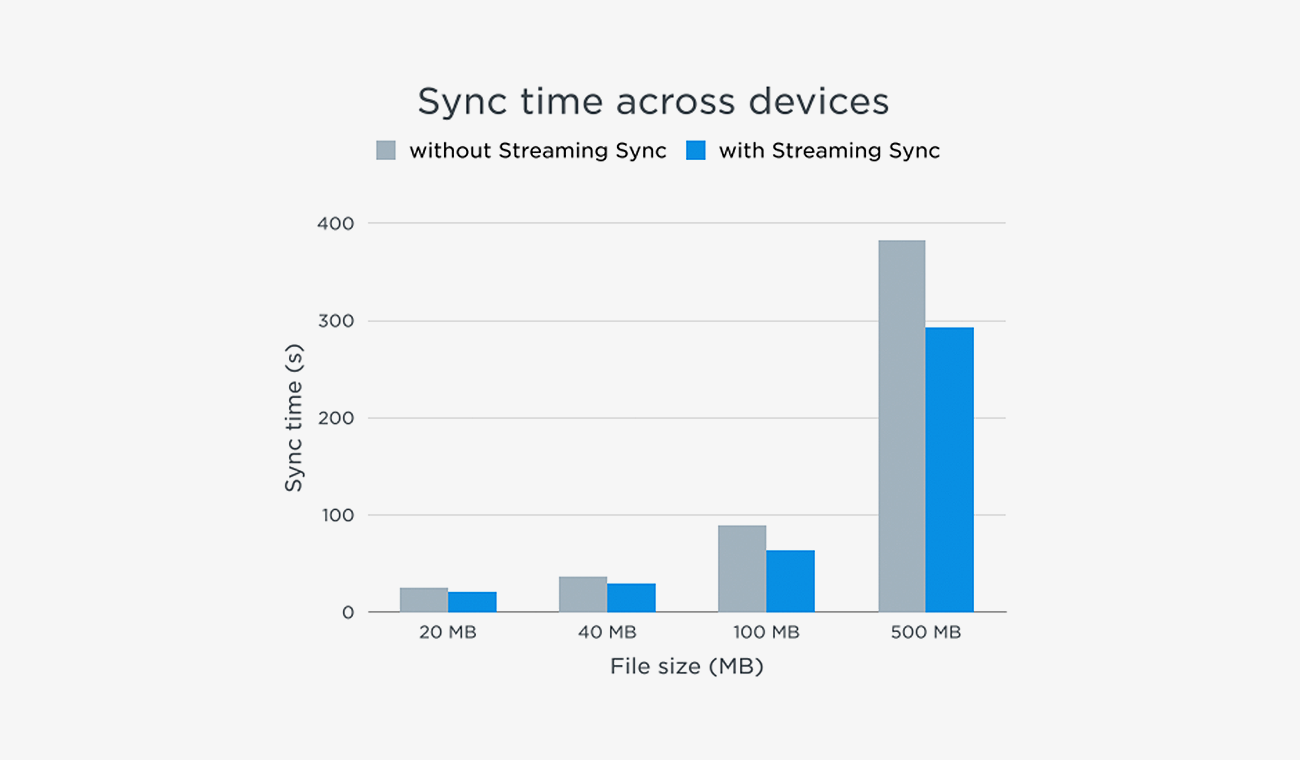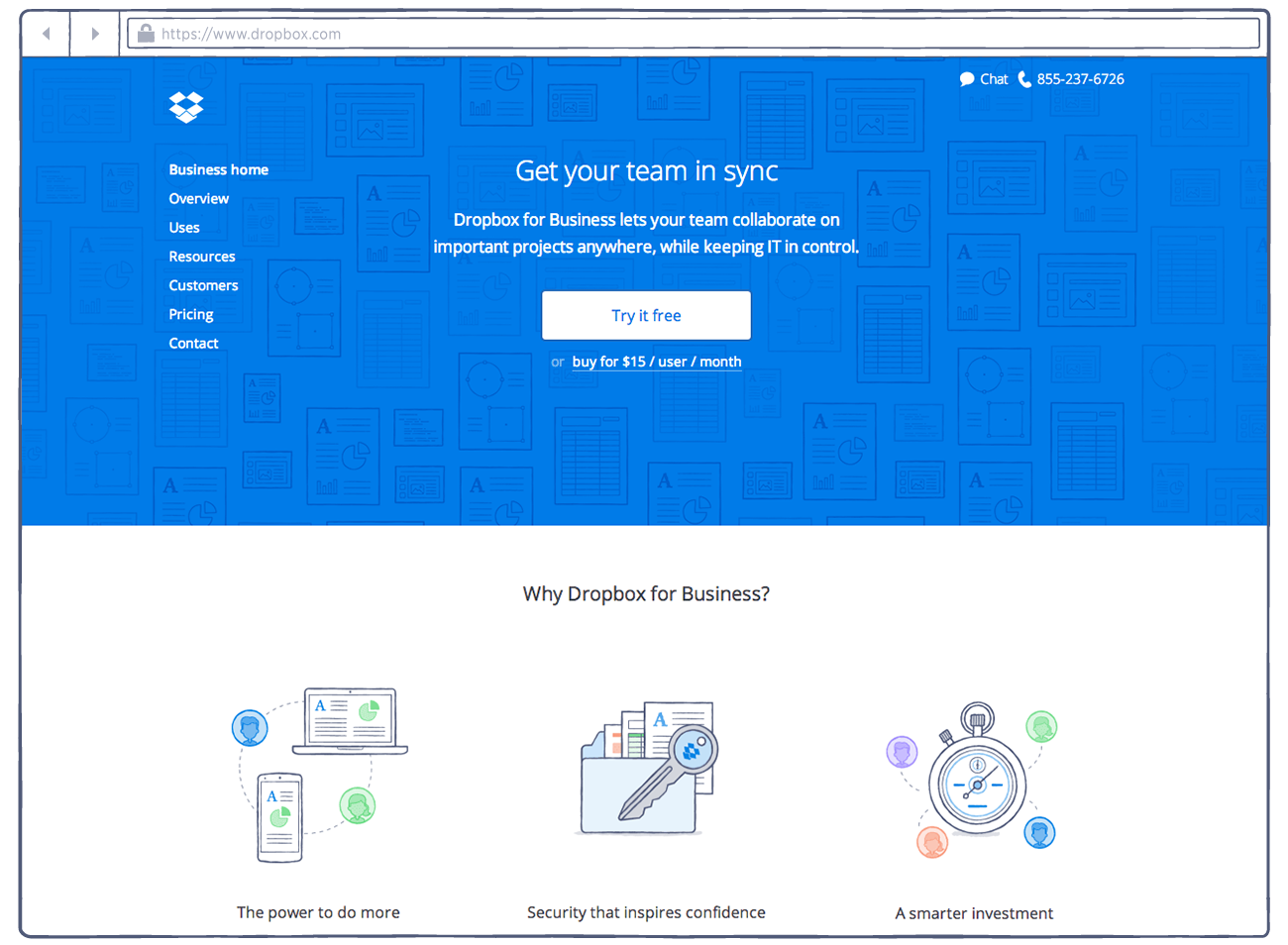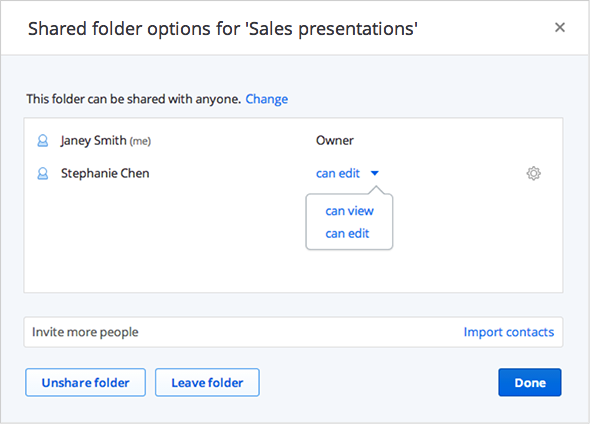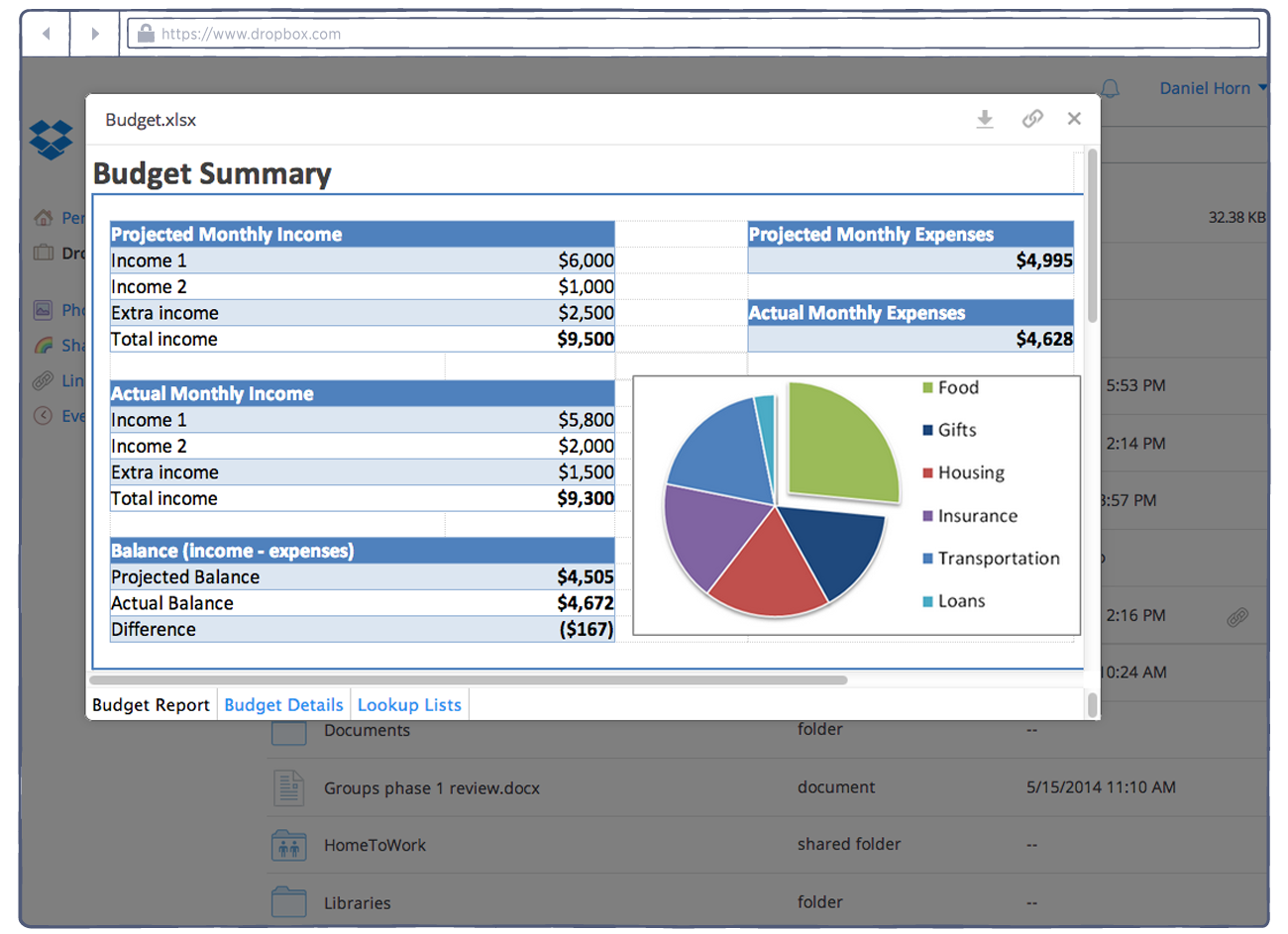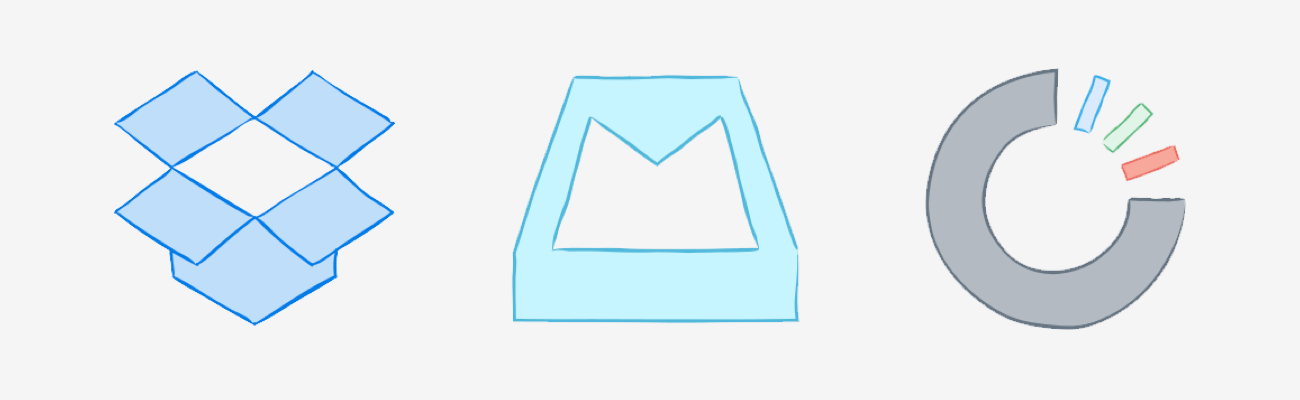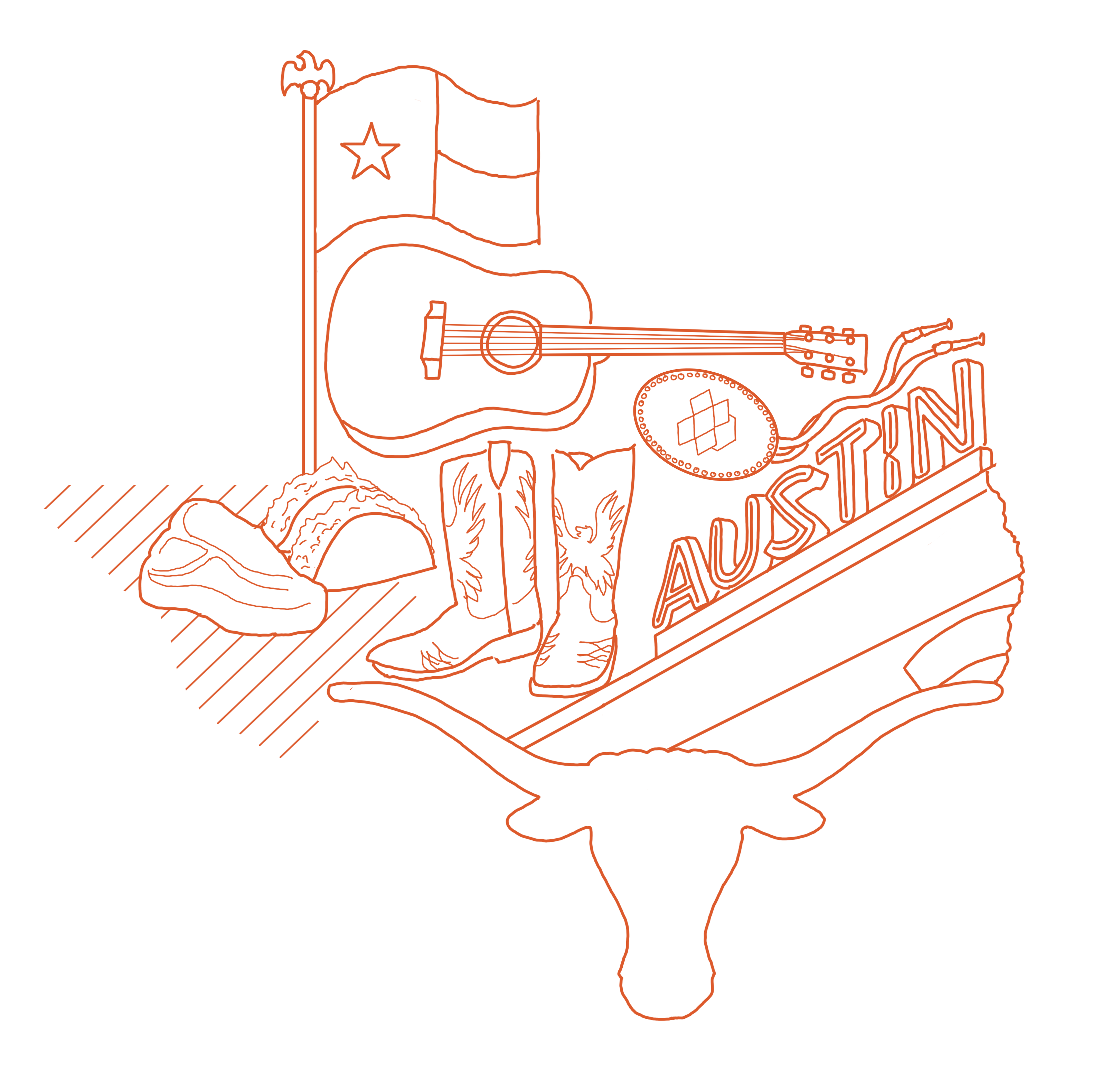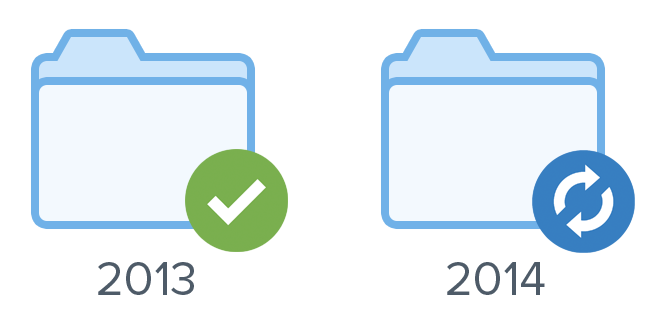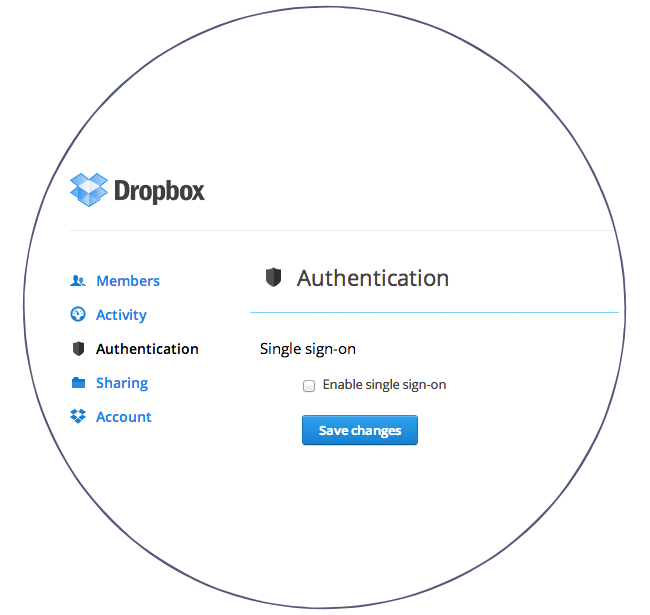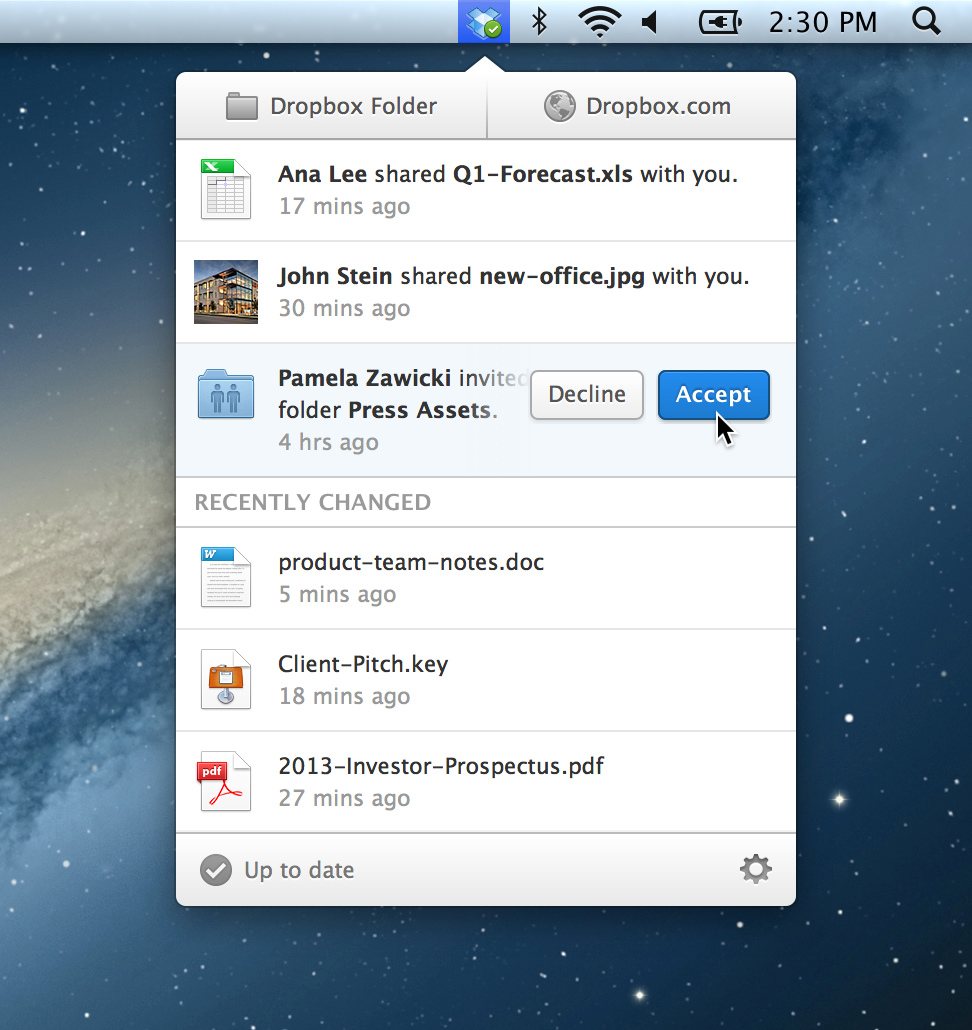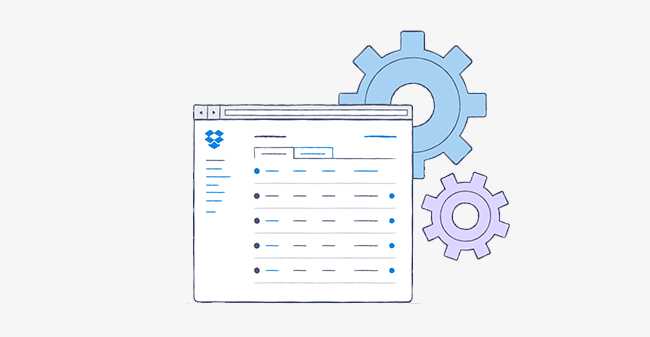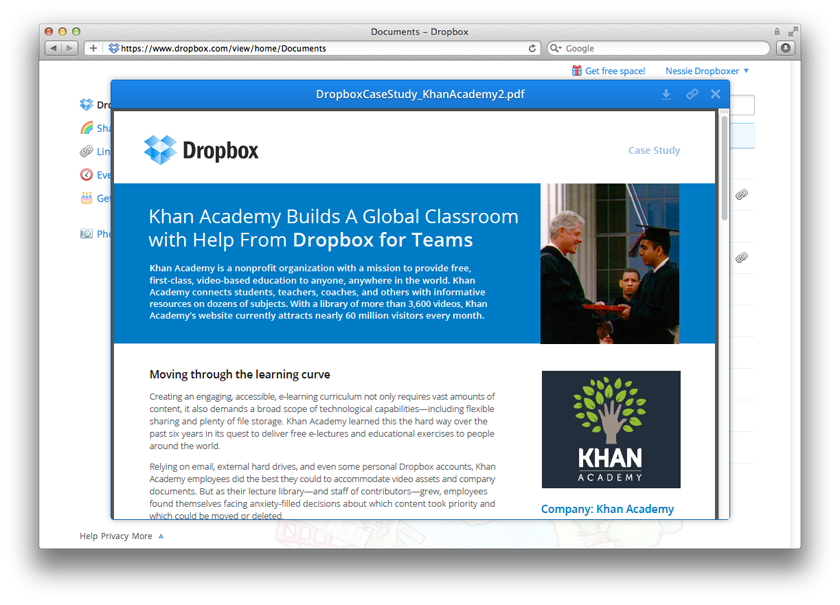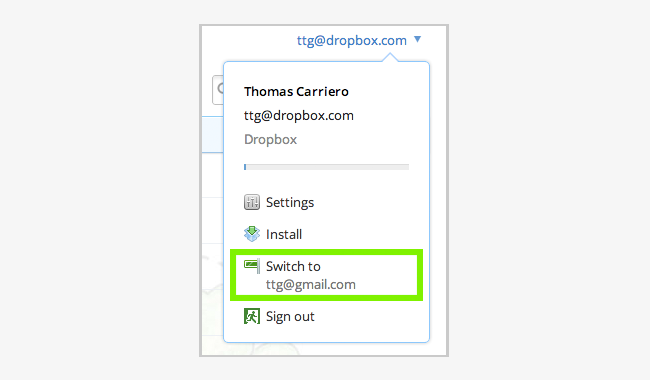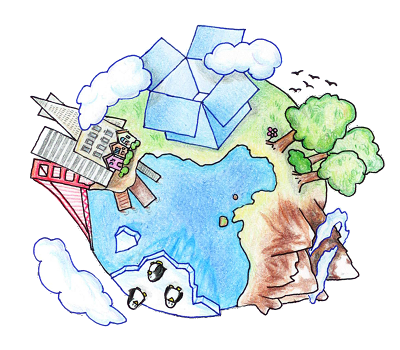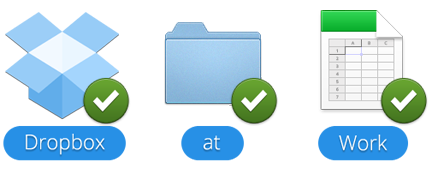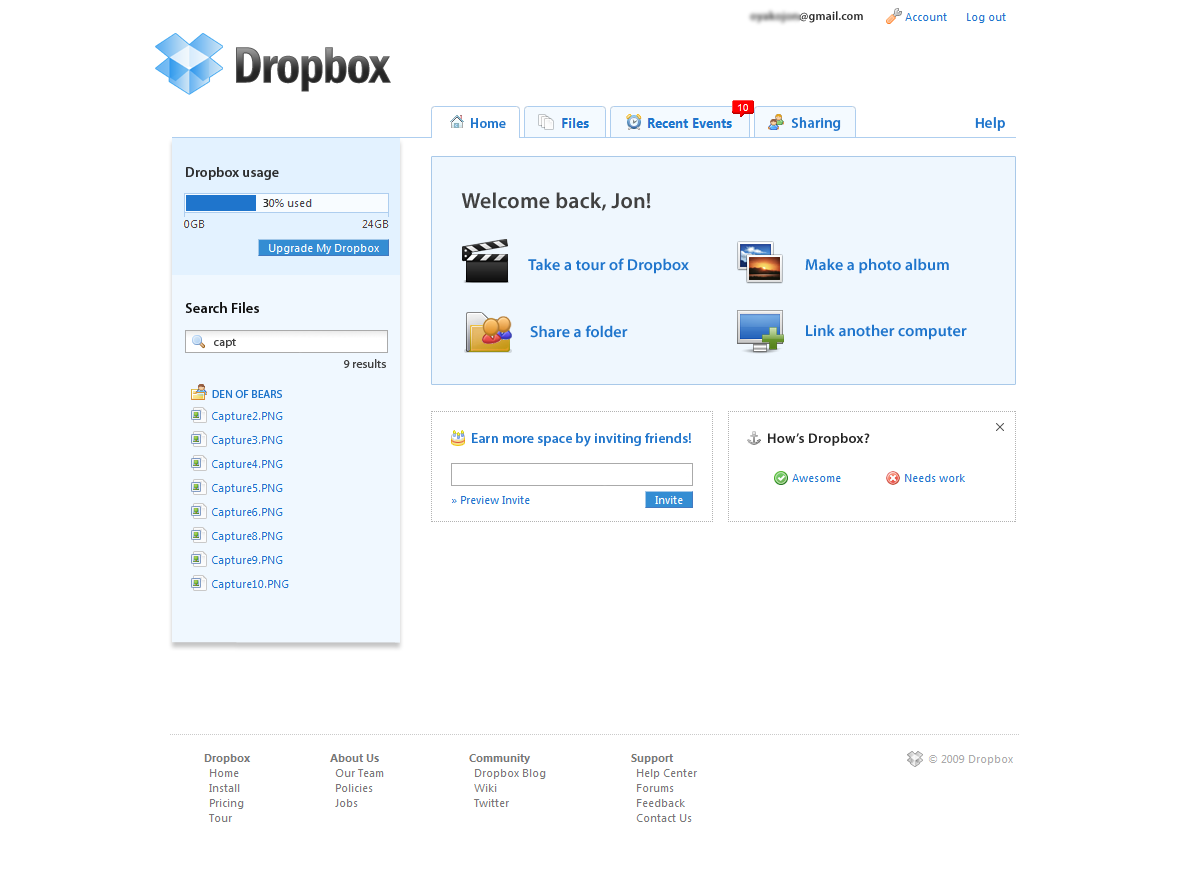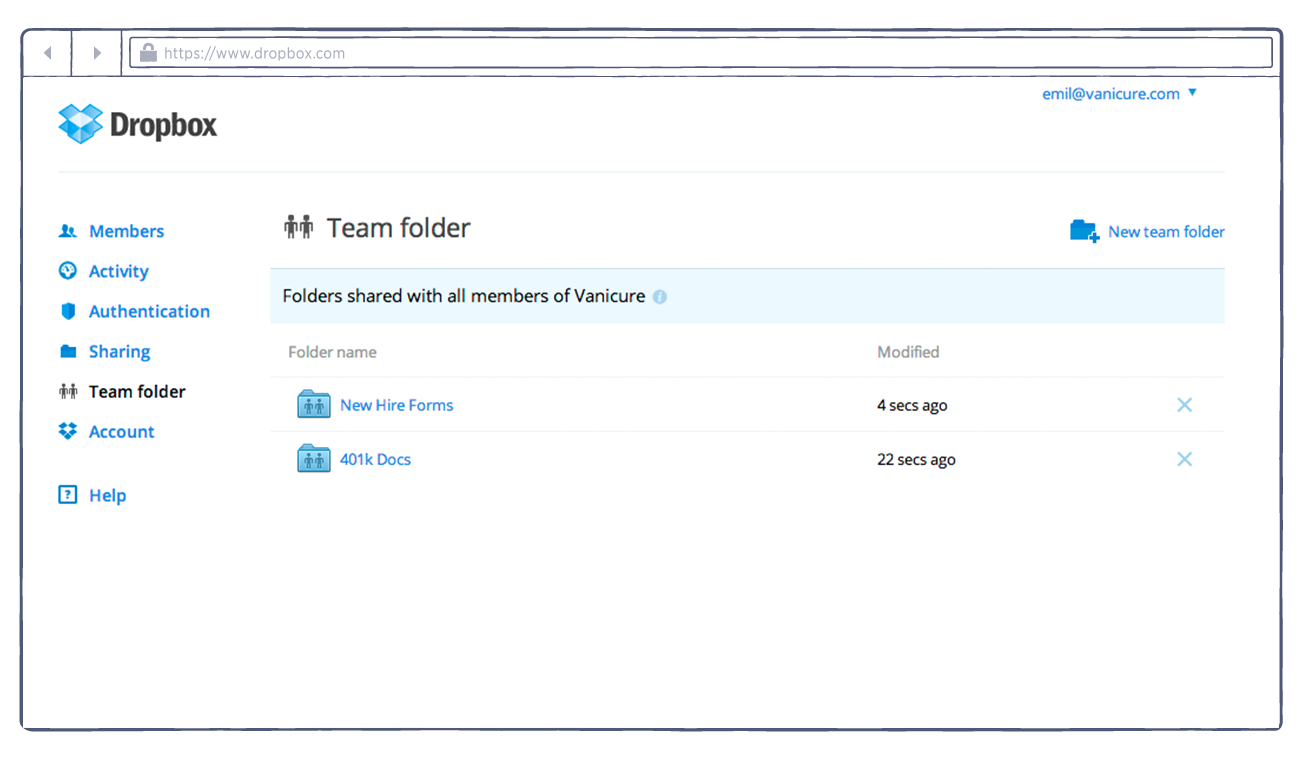
We just launched team folders, a nifty new feature for Dropbox for Business that lets admins create a folder that is instantly shared with all members of their team.
Now, all the important information that your colleagues need, such as HR documents or training manuals, can be shared with the whole team in one super easy step. Just finalized a bunch of prep materials around an upcoming company-wide meeting? Drop them into a team folder so everyone has instant access.
"Since we don't work out of a central location, Dropbox for Business is a critical tool for sharing our company's materials. Being able to easily create folders that include the entire team will make the process of distributing important documents across the company even smoother."
- Alec McNayr | Co-founder, McBeard Media
Even better, once a team folder has been created, all new team members will automatically be added to the folder as soon as they join the team. So don’t worry about remembering to share the company onboarding folder with the interns joining this summer. New team members will have access to all team folders from day one.
Check it out:
Creating a team folder is a snap! In the admin console, click Team folder in the left panel and go to New team folder. Your fellow teammates will get an email notification that they were added to a new shared folder.
Keep in mind that team members will be able to edit or move files in a team folder, just as they can from a shared folder, but only admins can create and unshare the team folder. If you have questions, check out our help center.

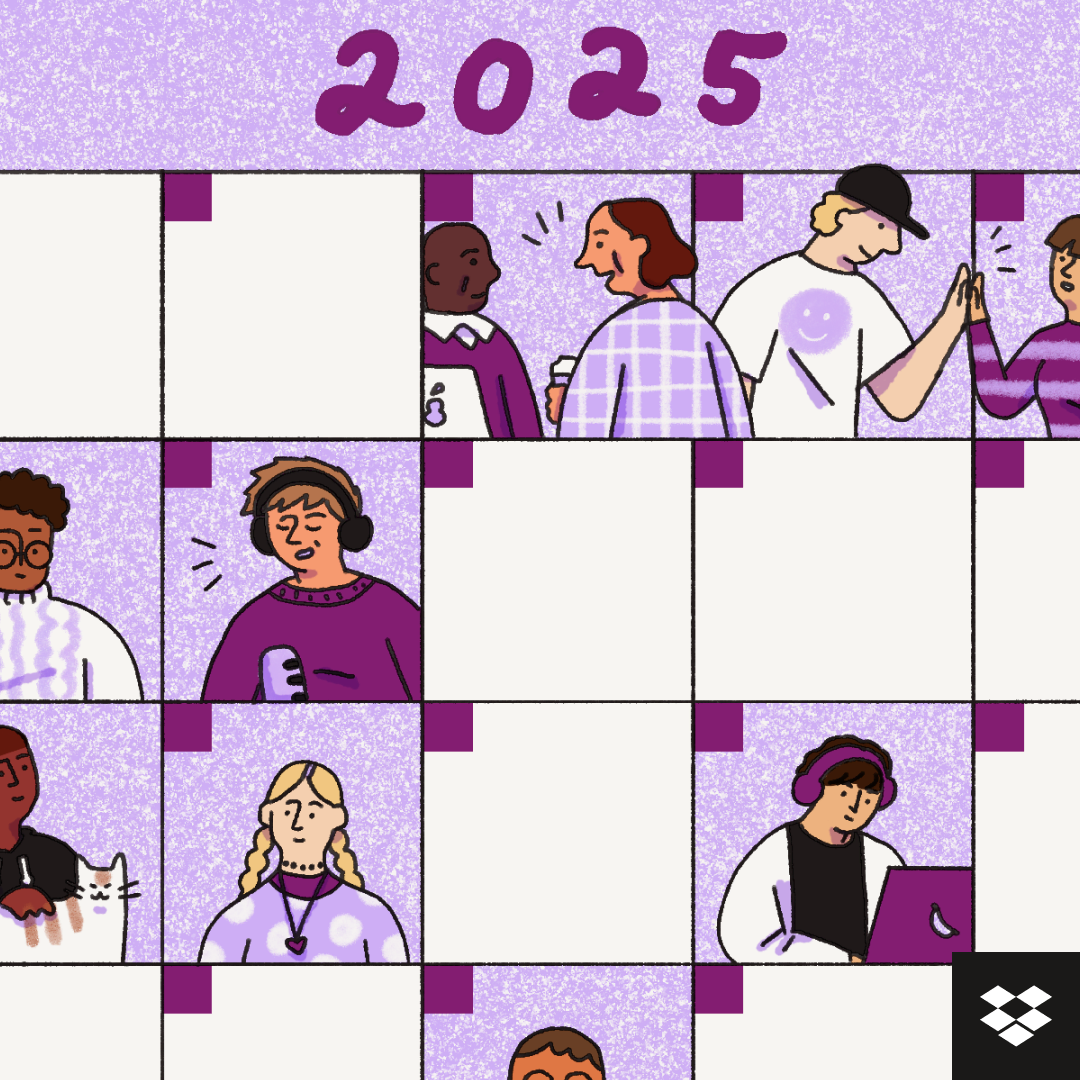

.png/_jcr_content/renditions/hero_square%20(1).webp)




.jpg/_jcr_content/renditions/1200x628%20(8).webp)


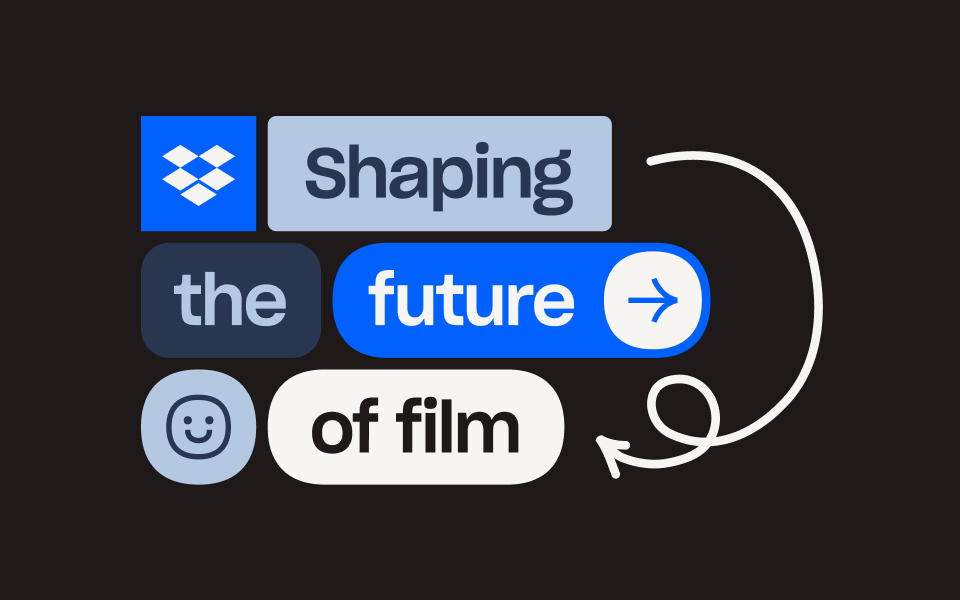



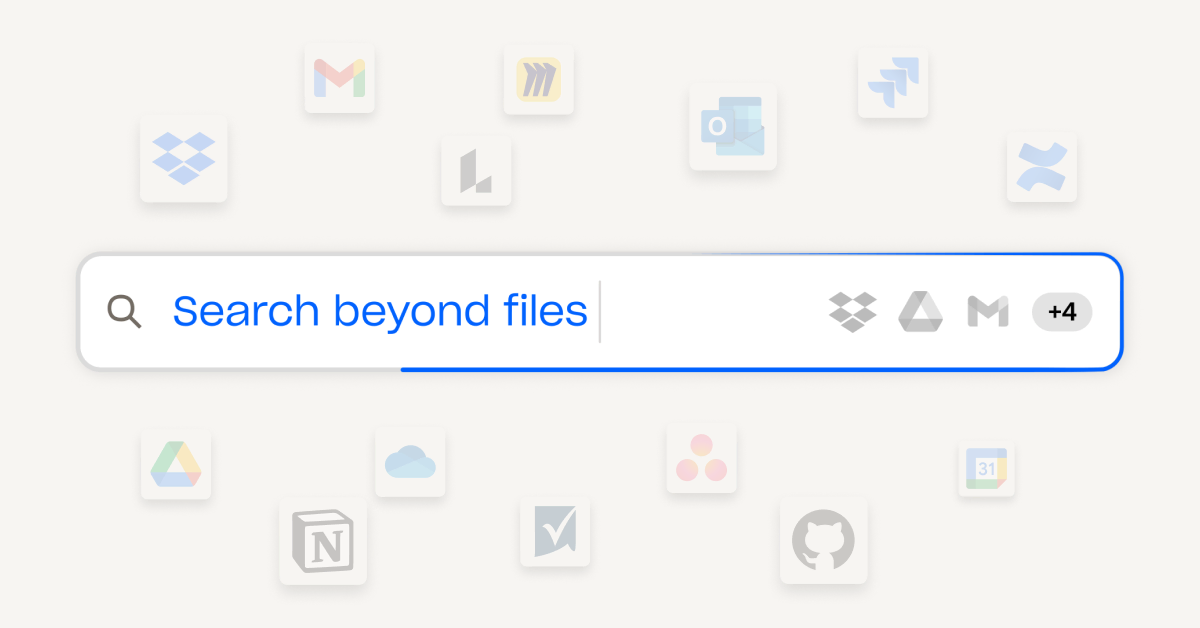

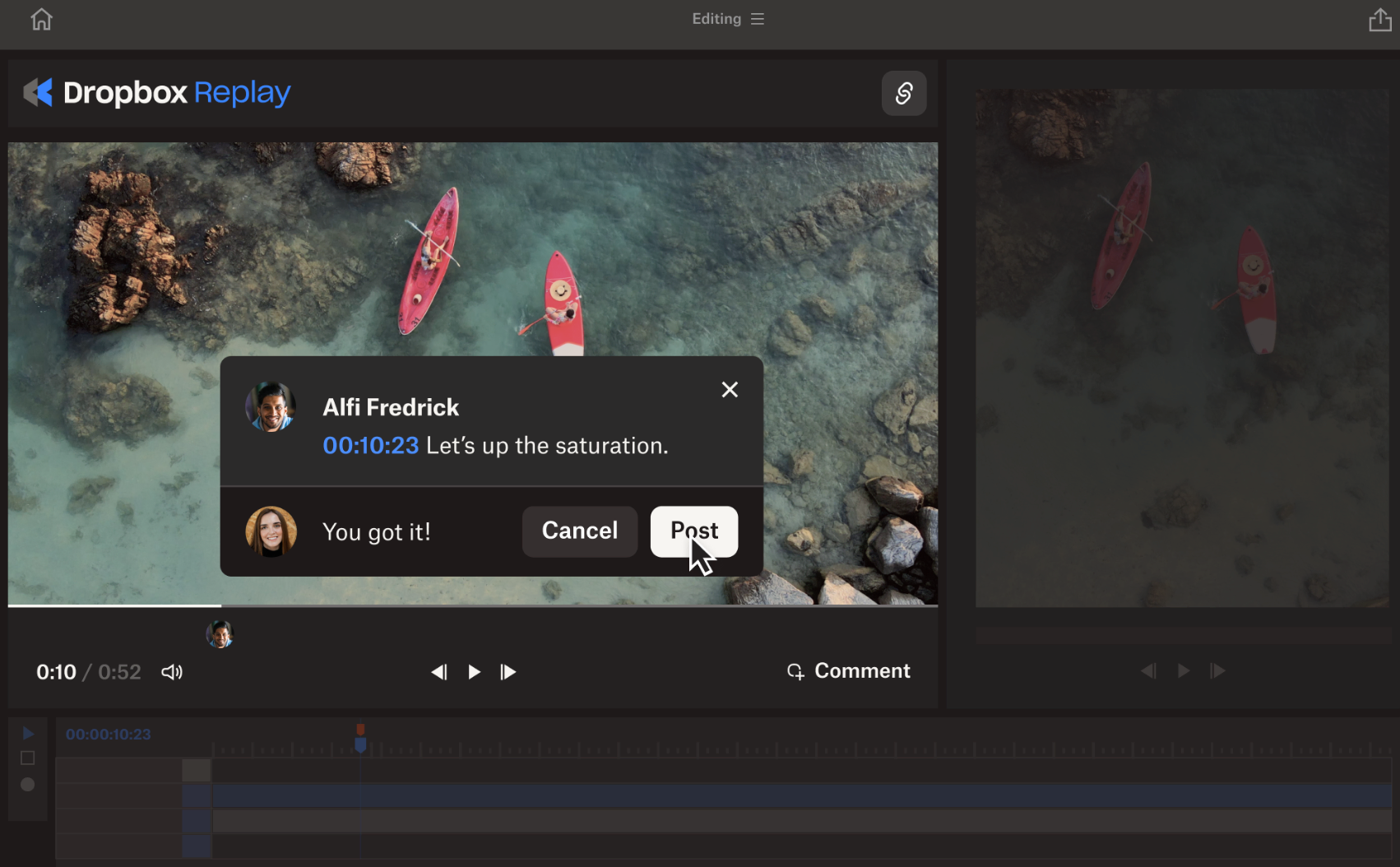





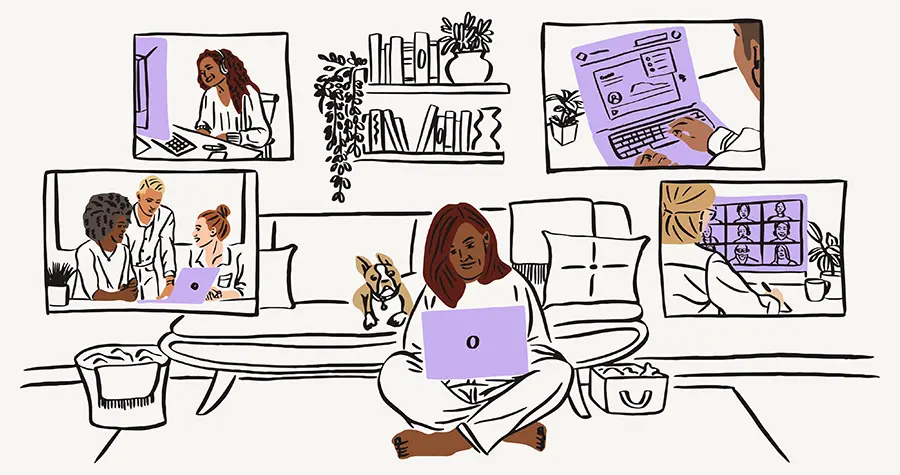
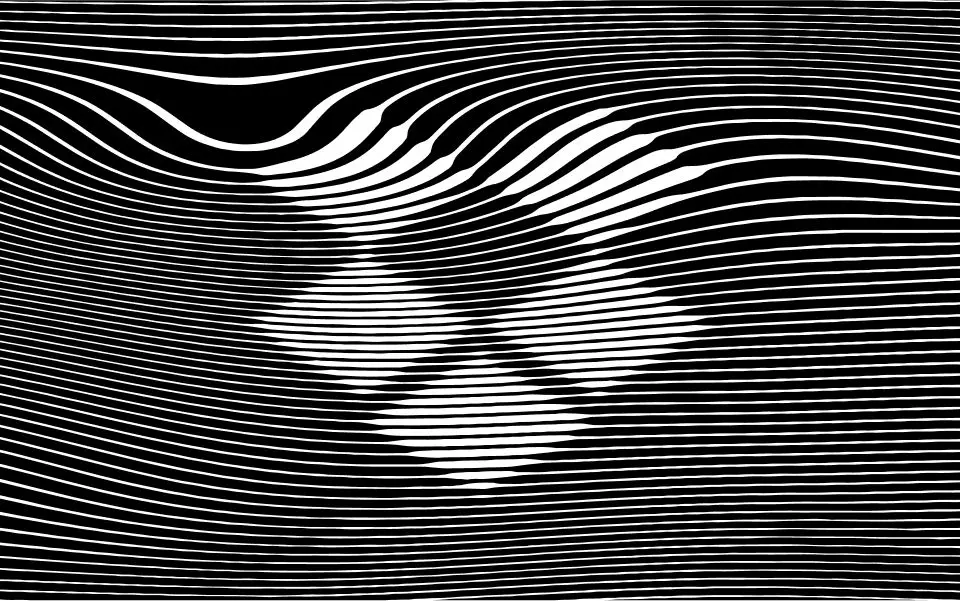
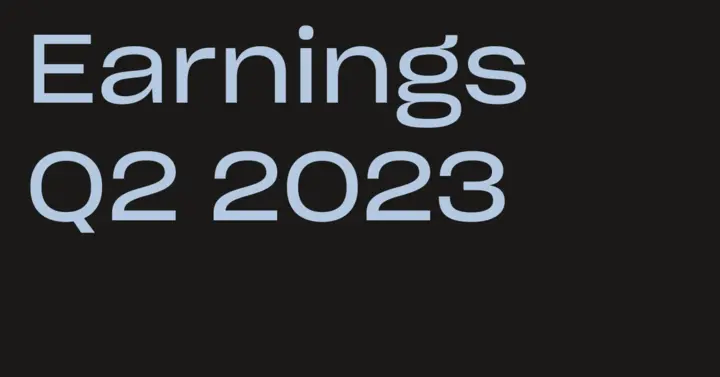



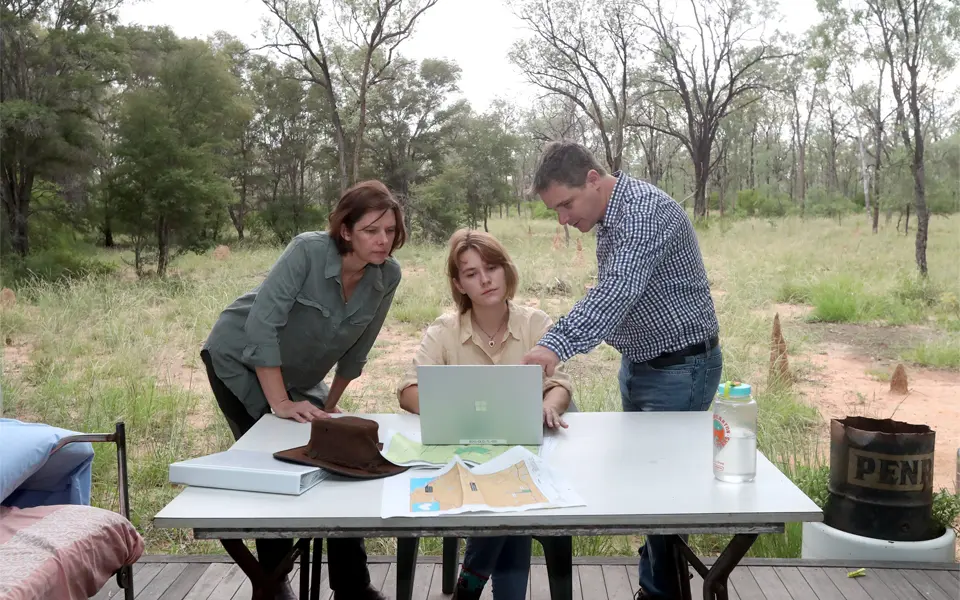

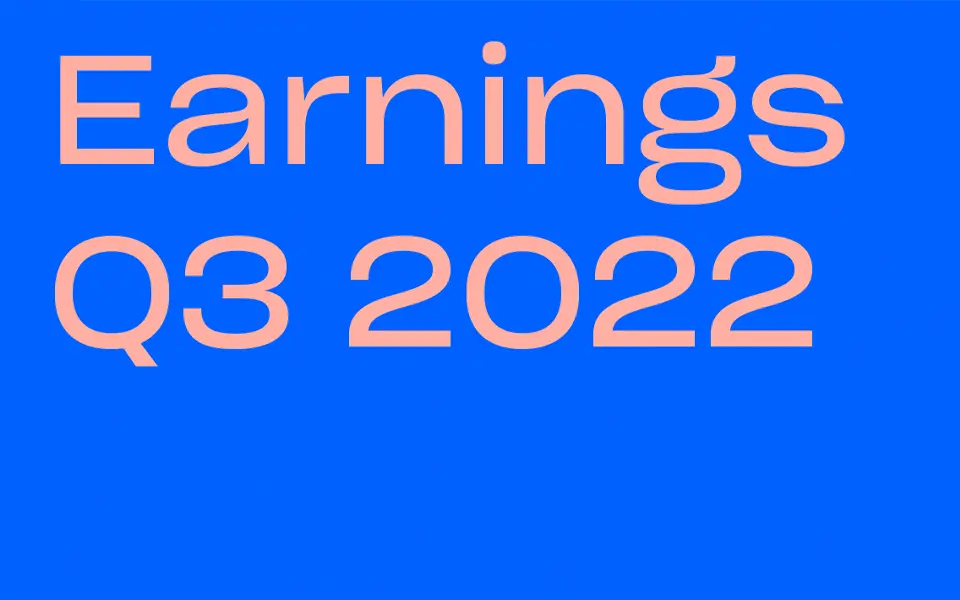

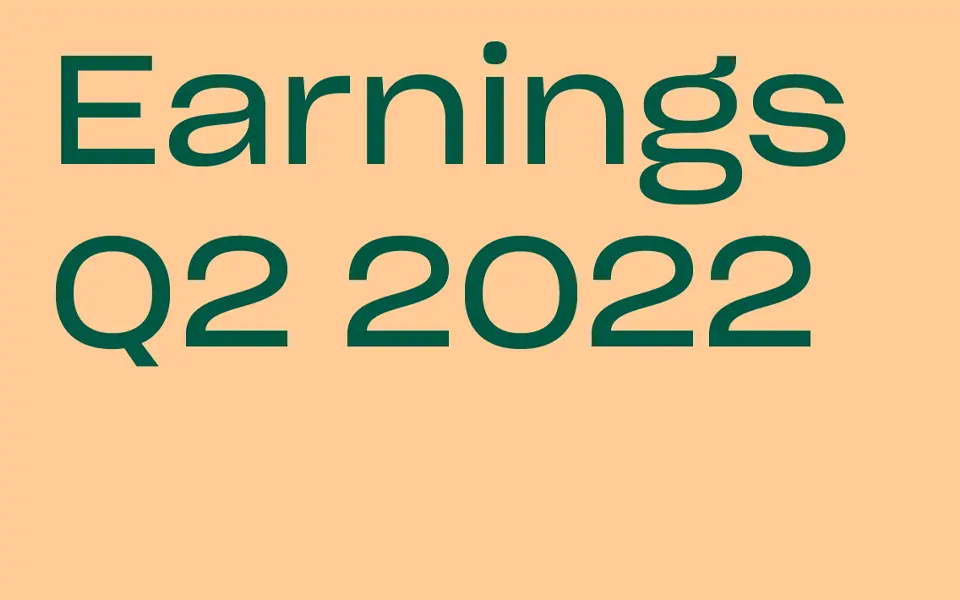

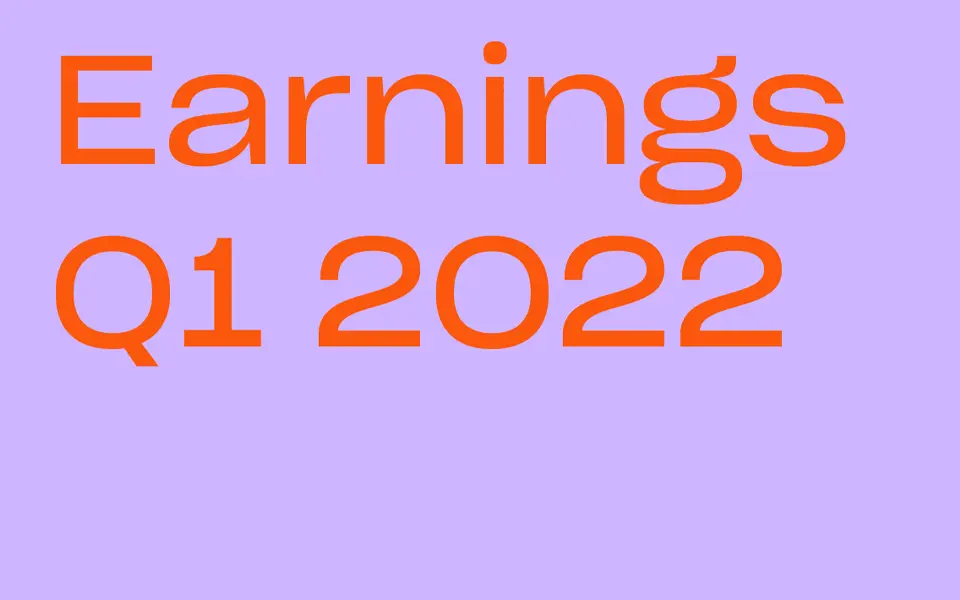




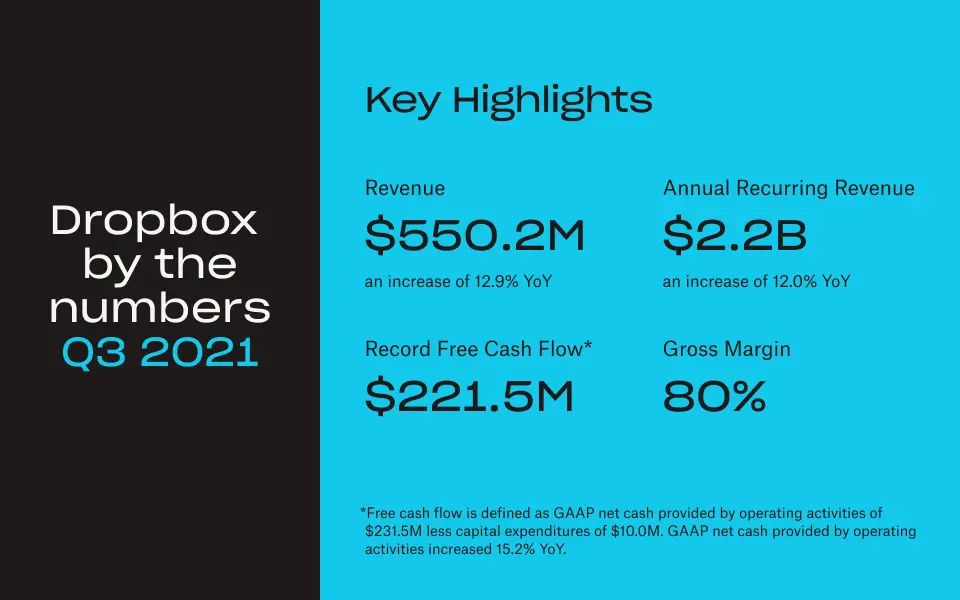

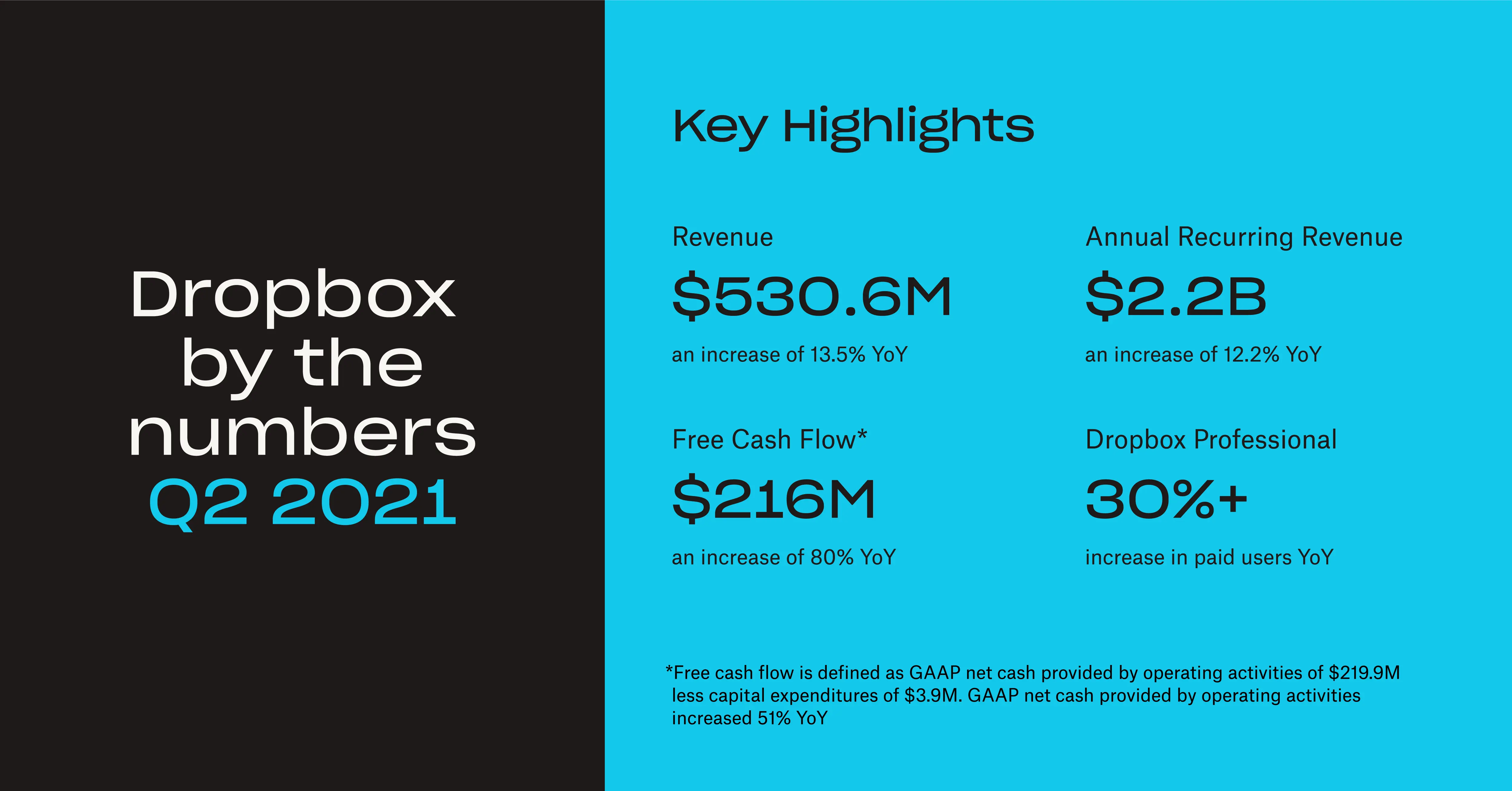
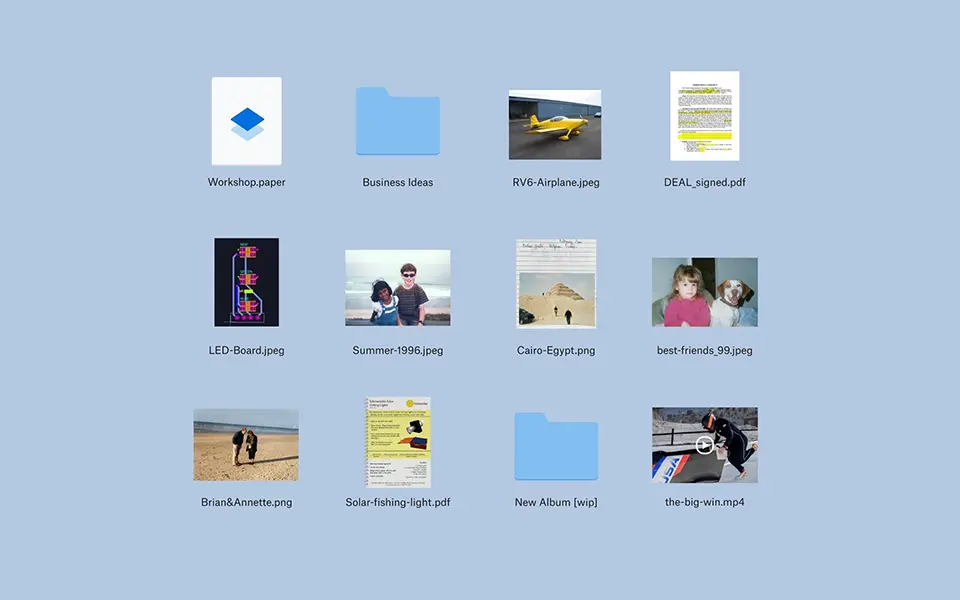


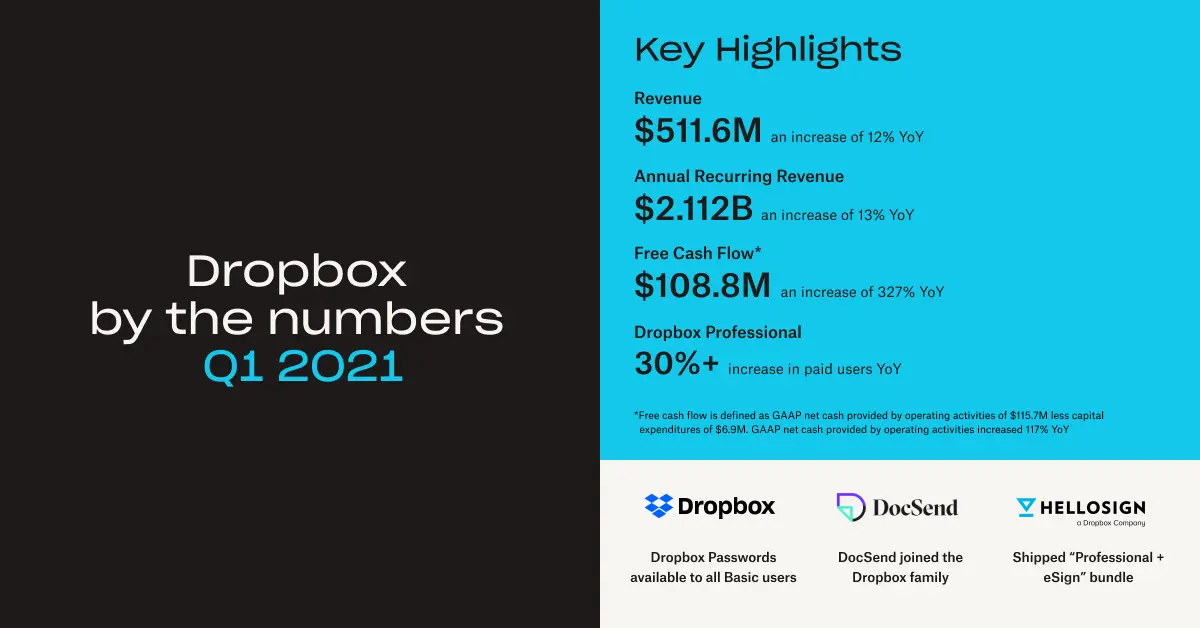

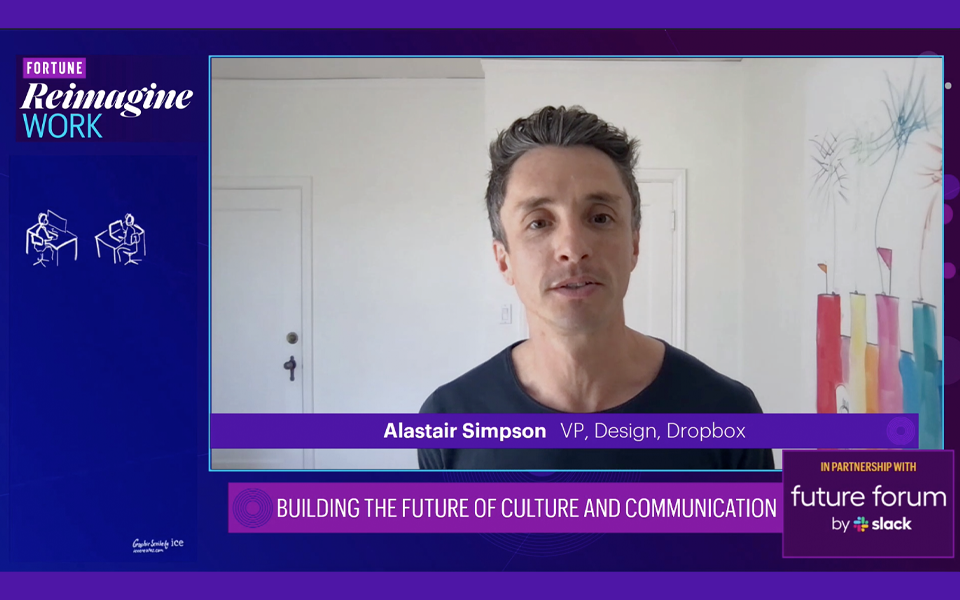





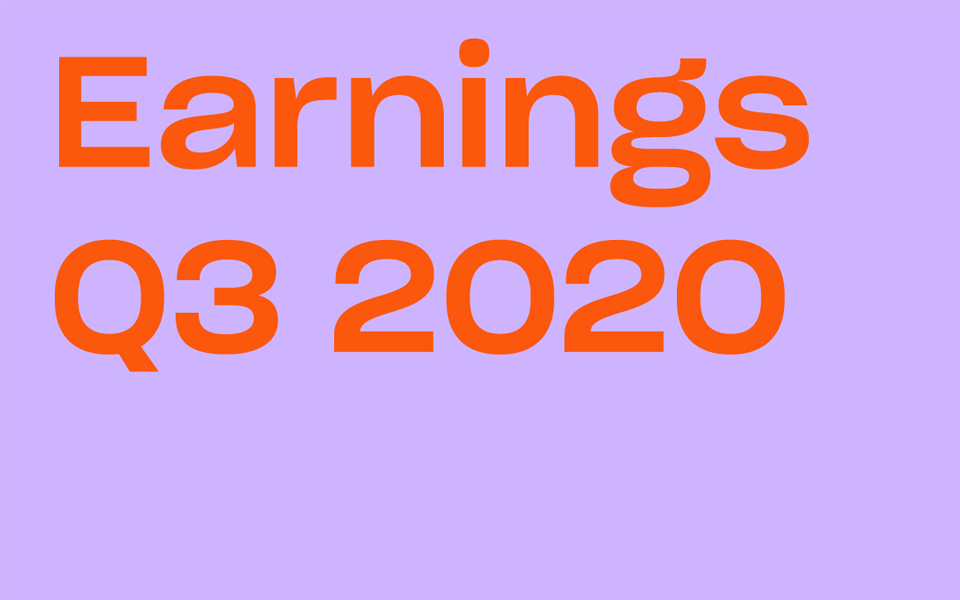

.png/_jcr_content/renditions/blog_(960x960).webp)