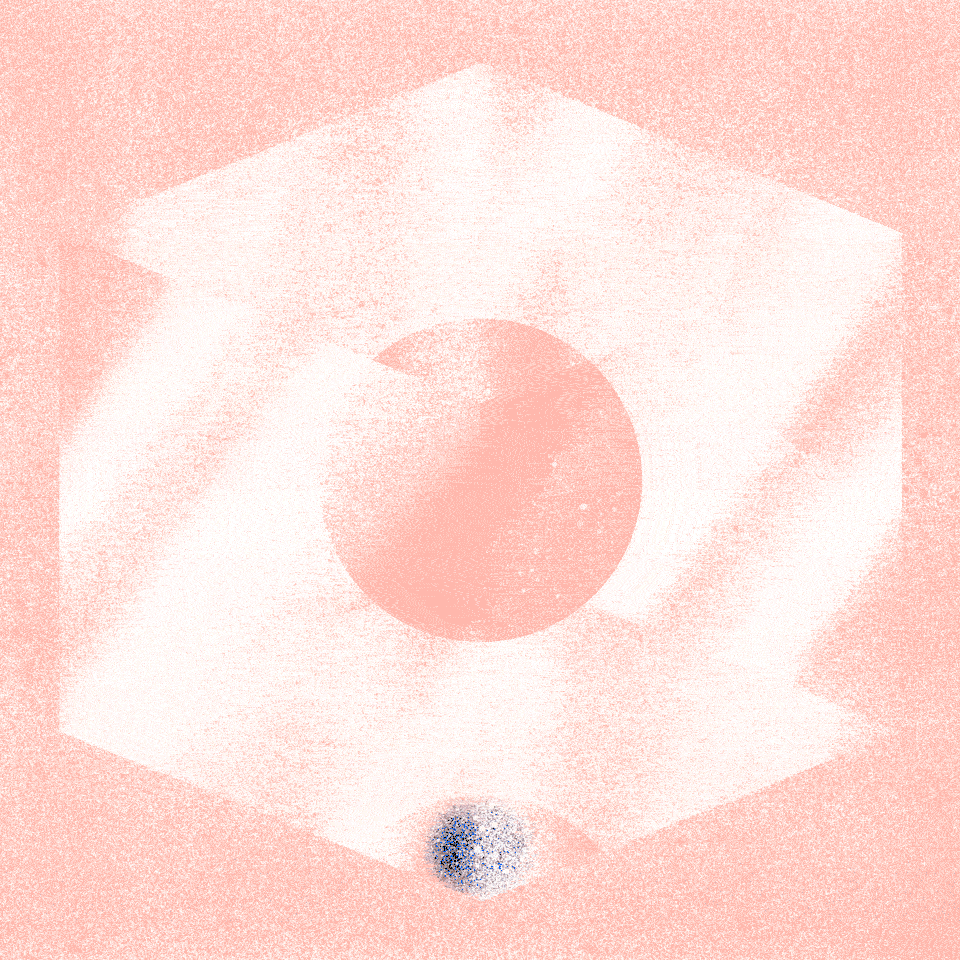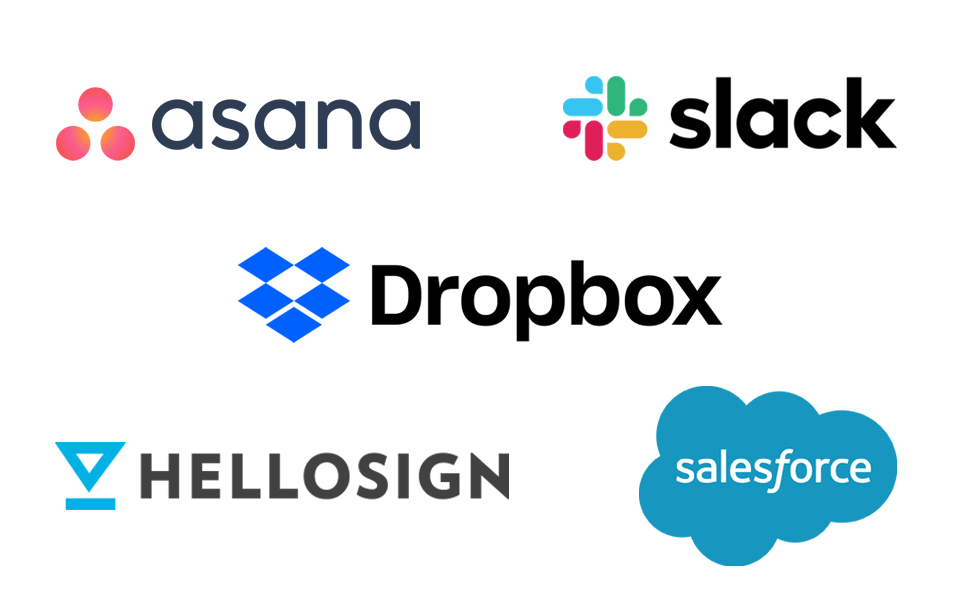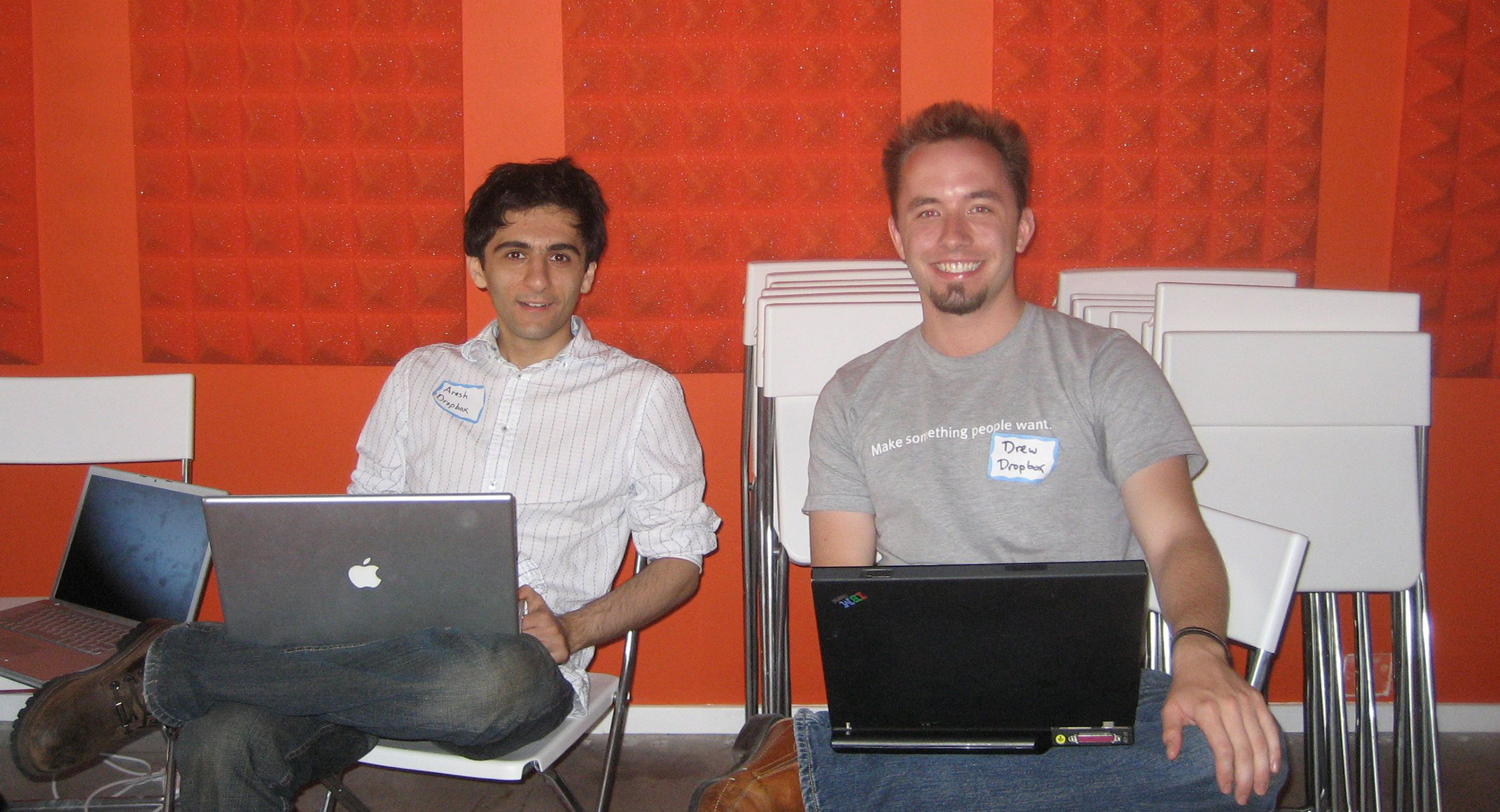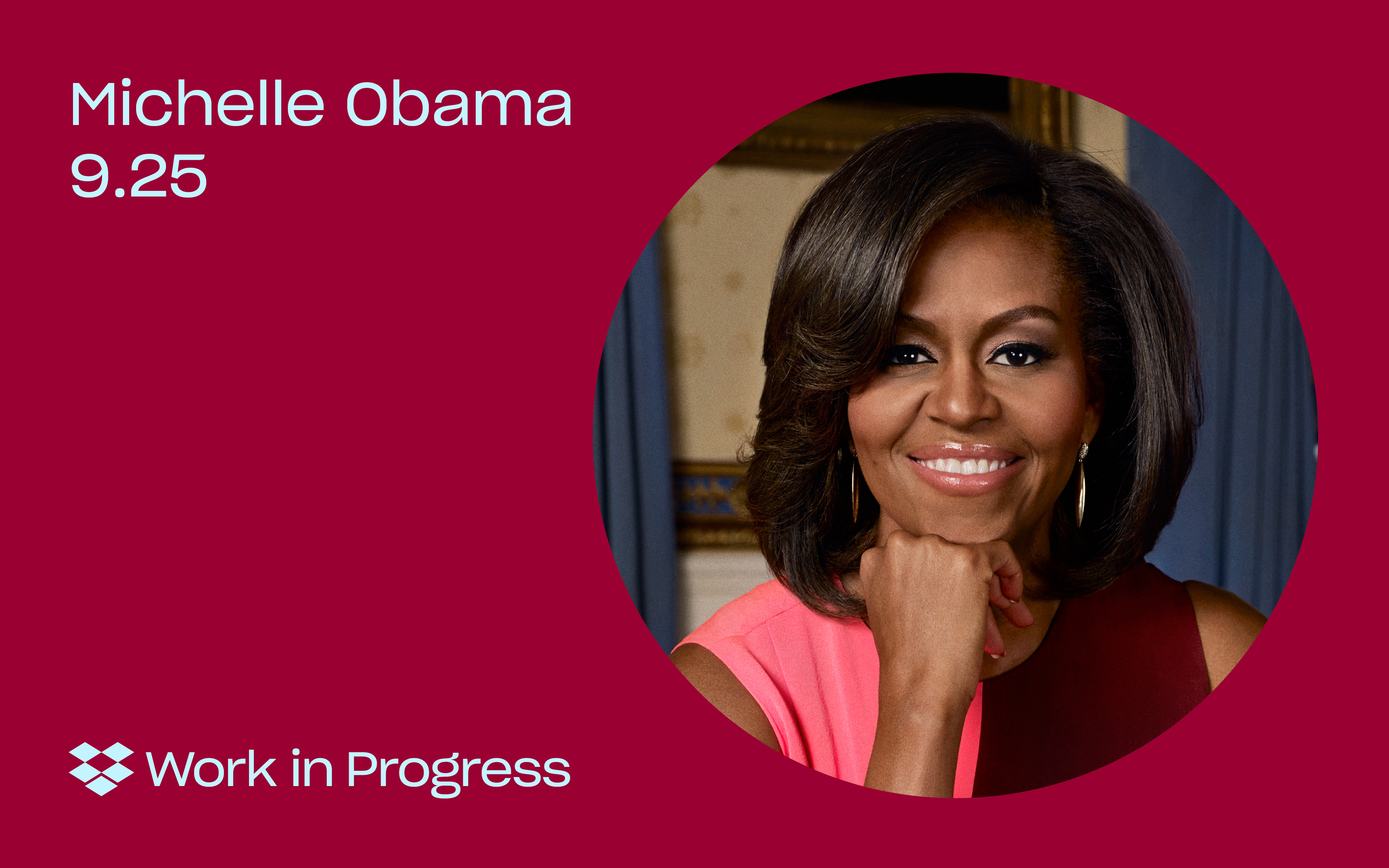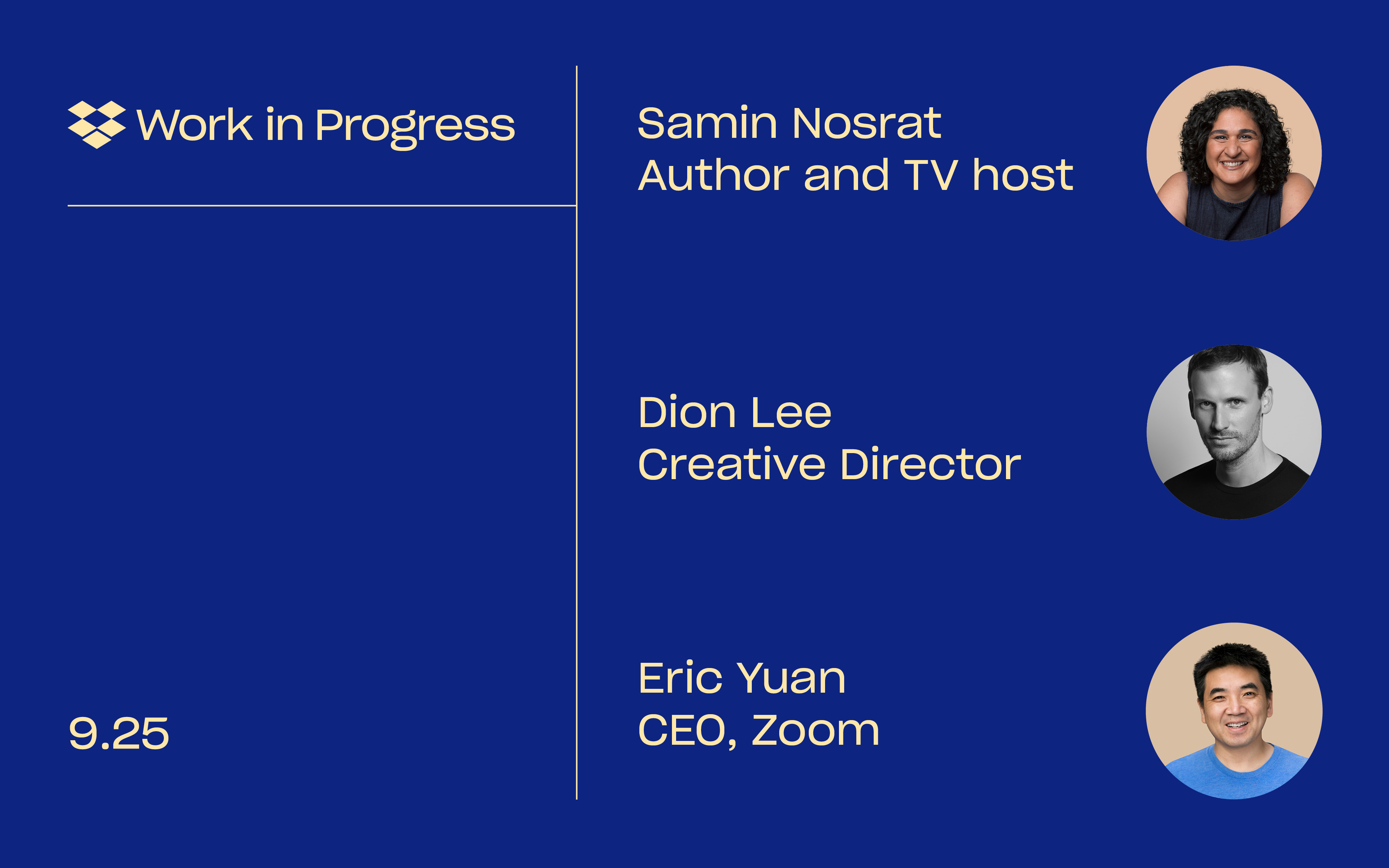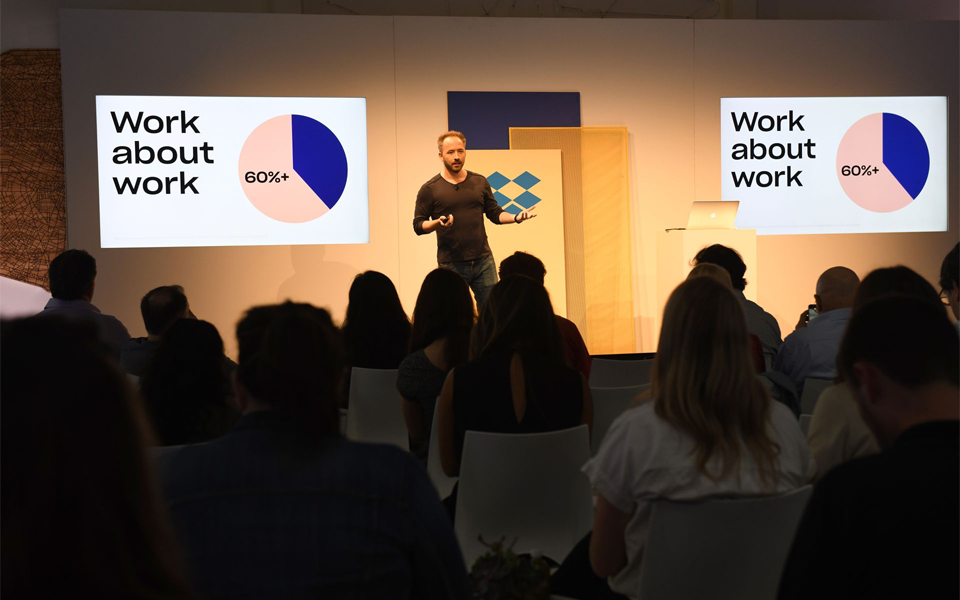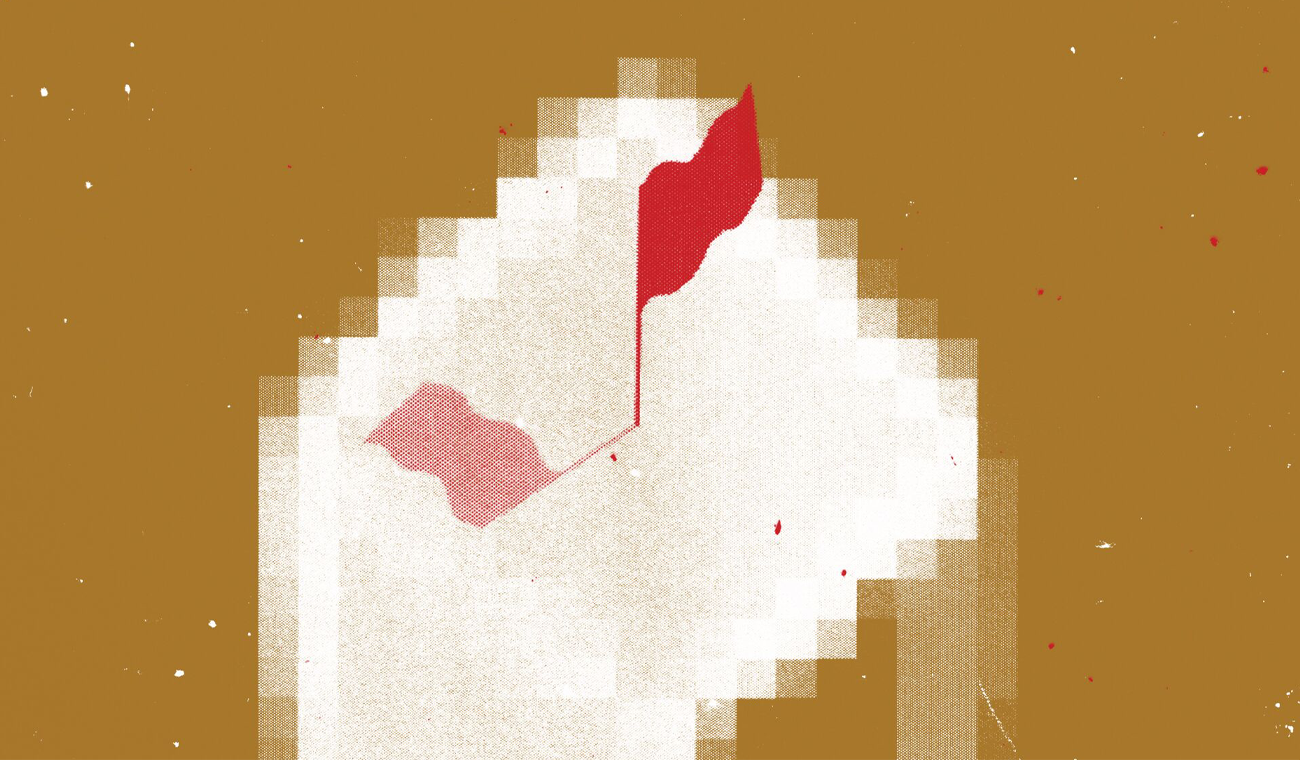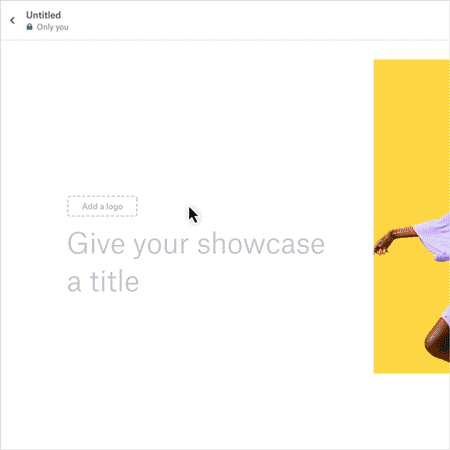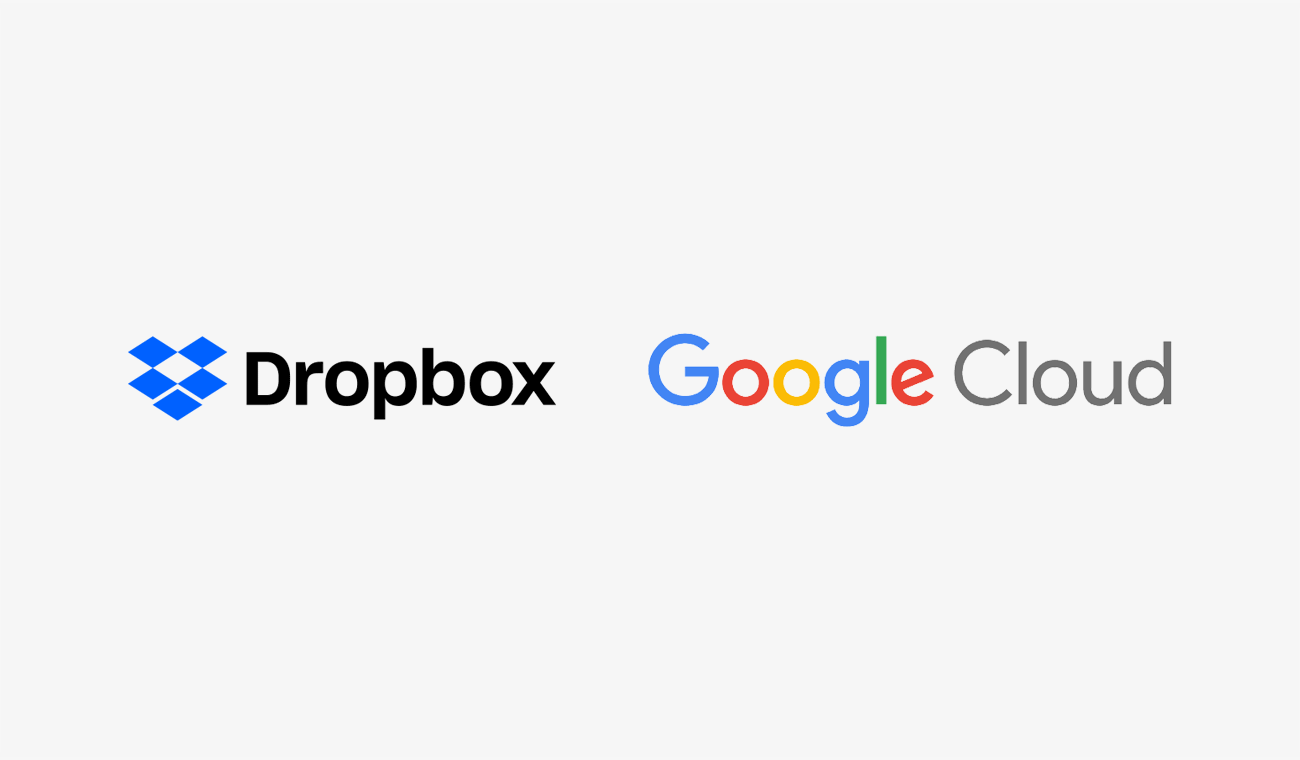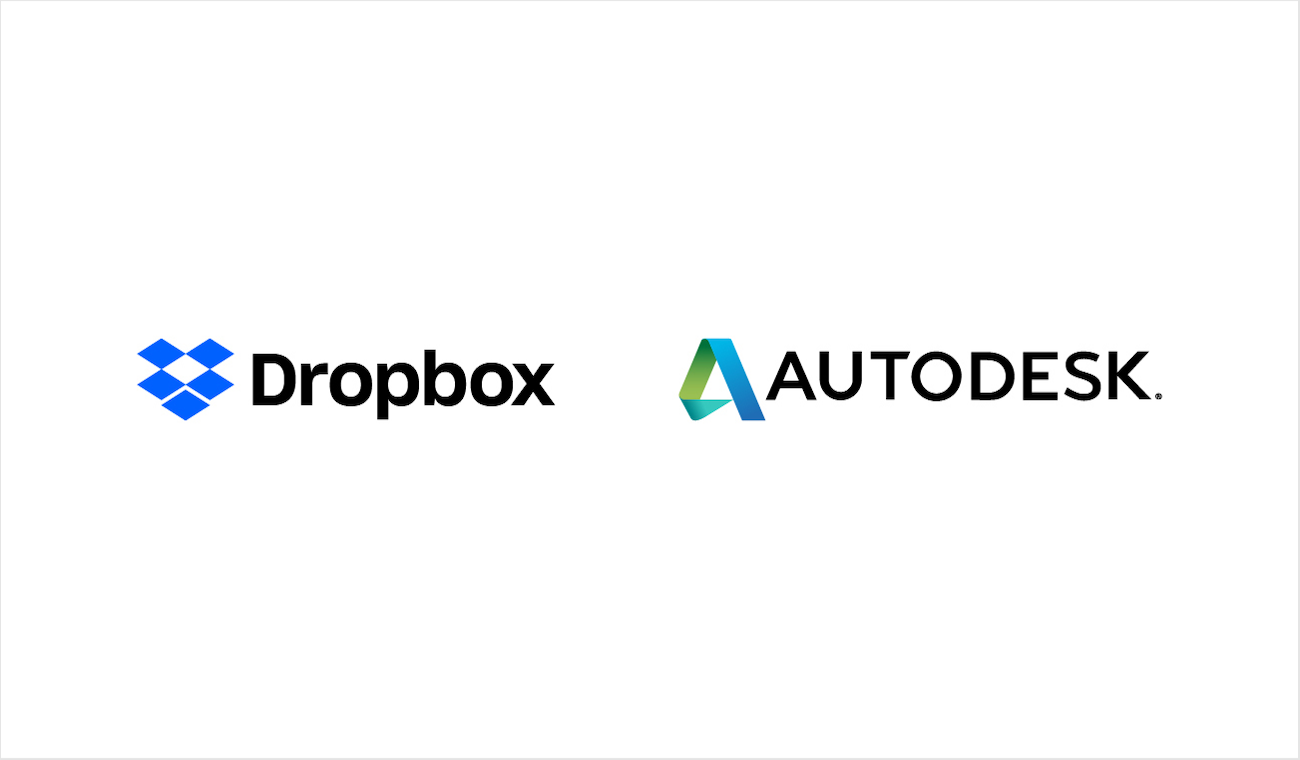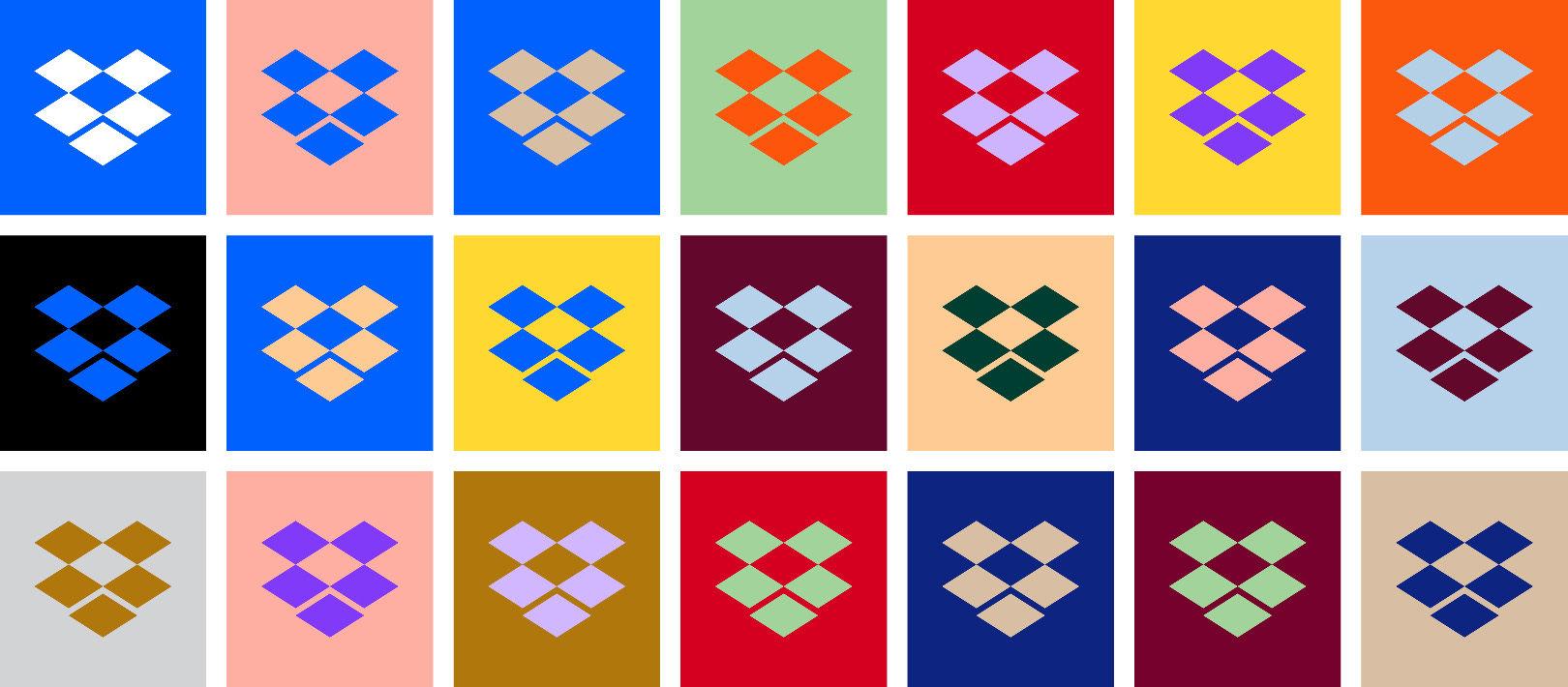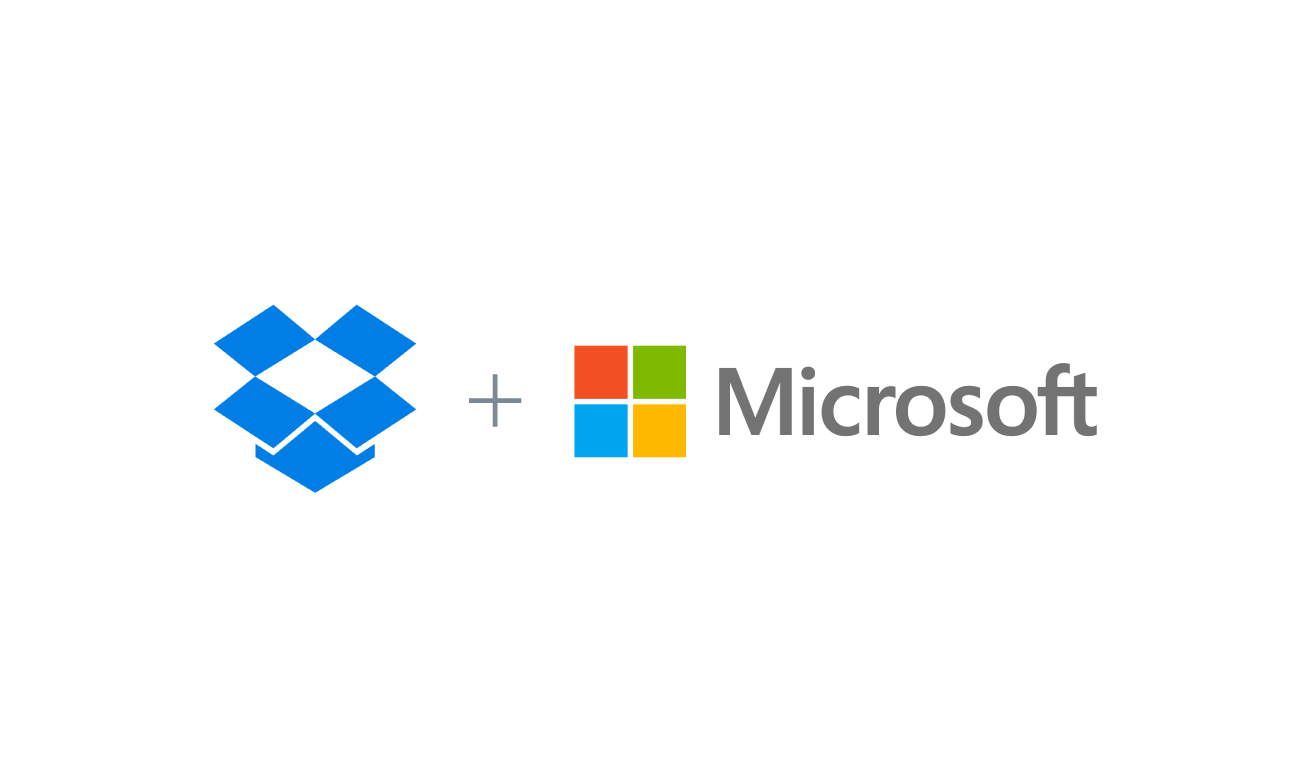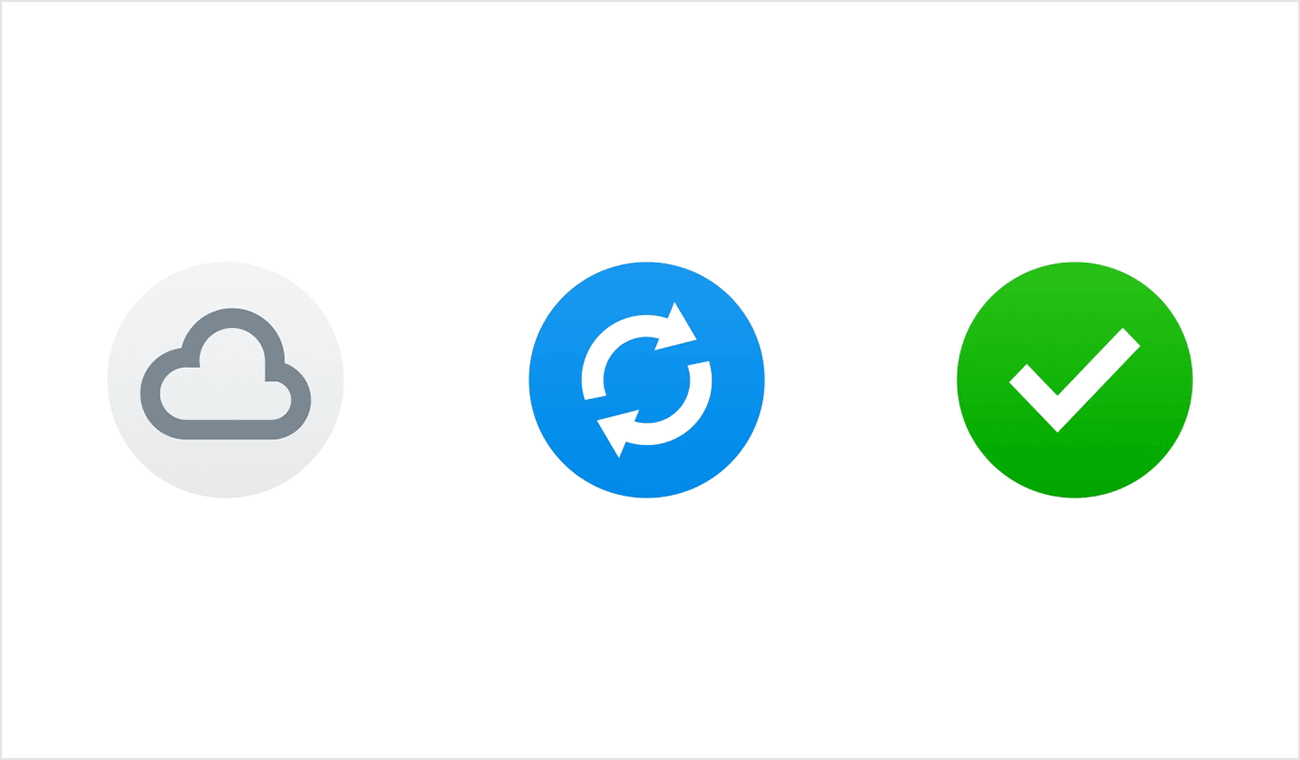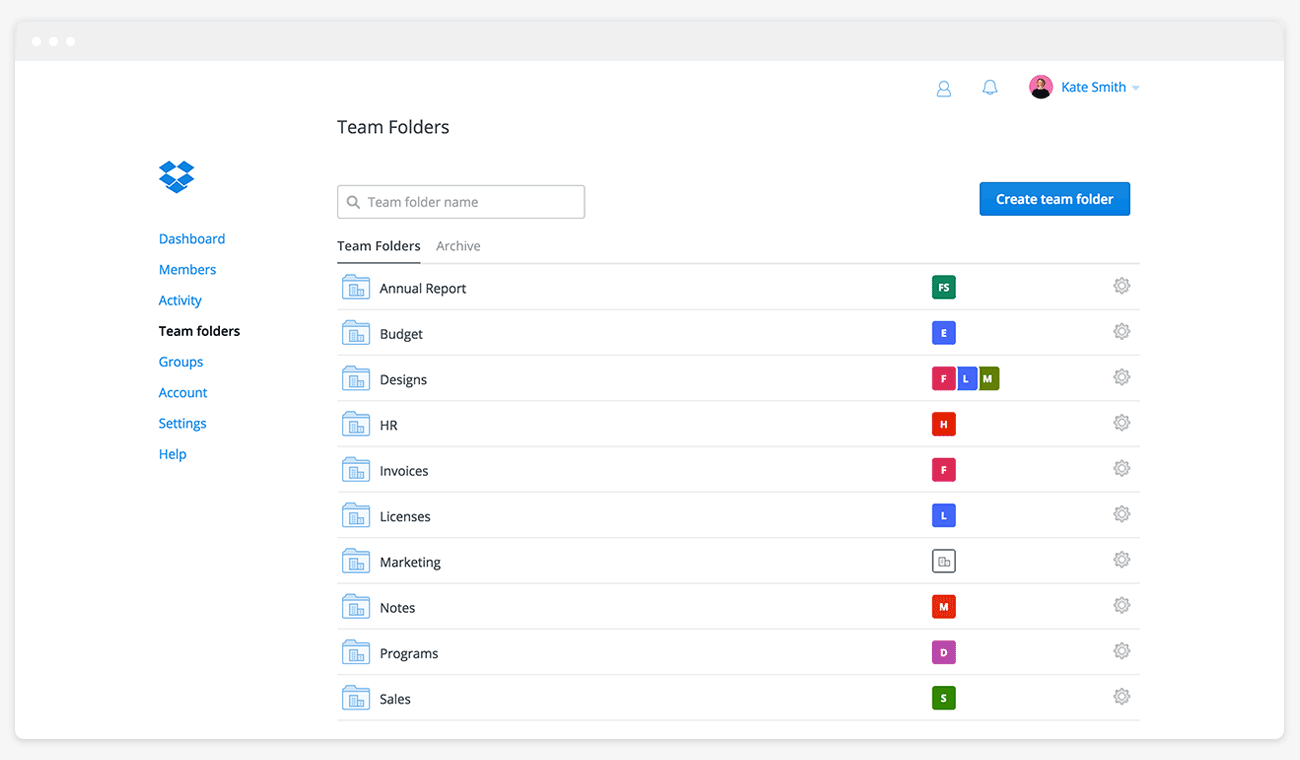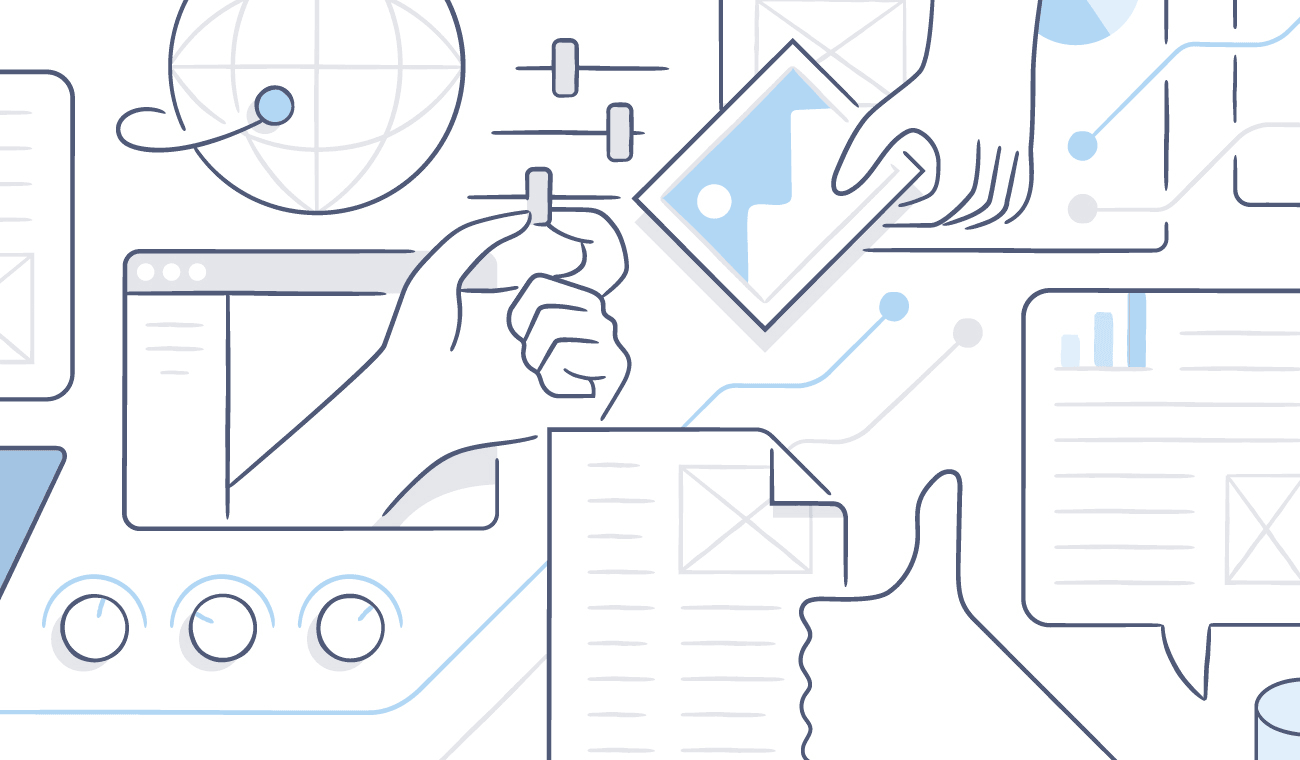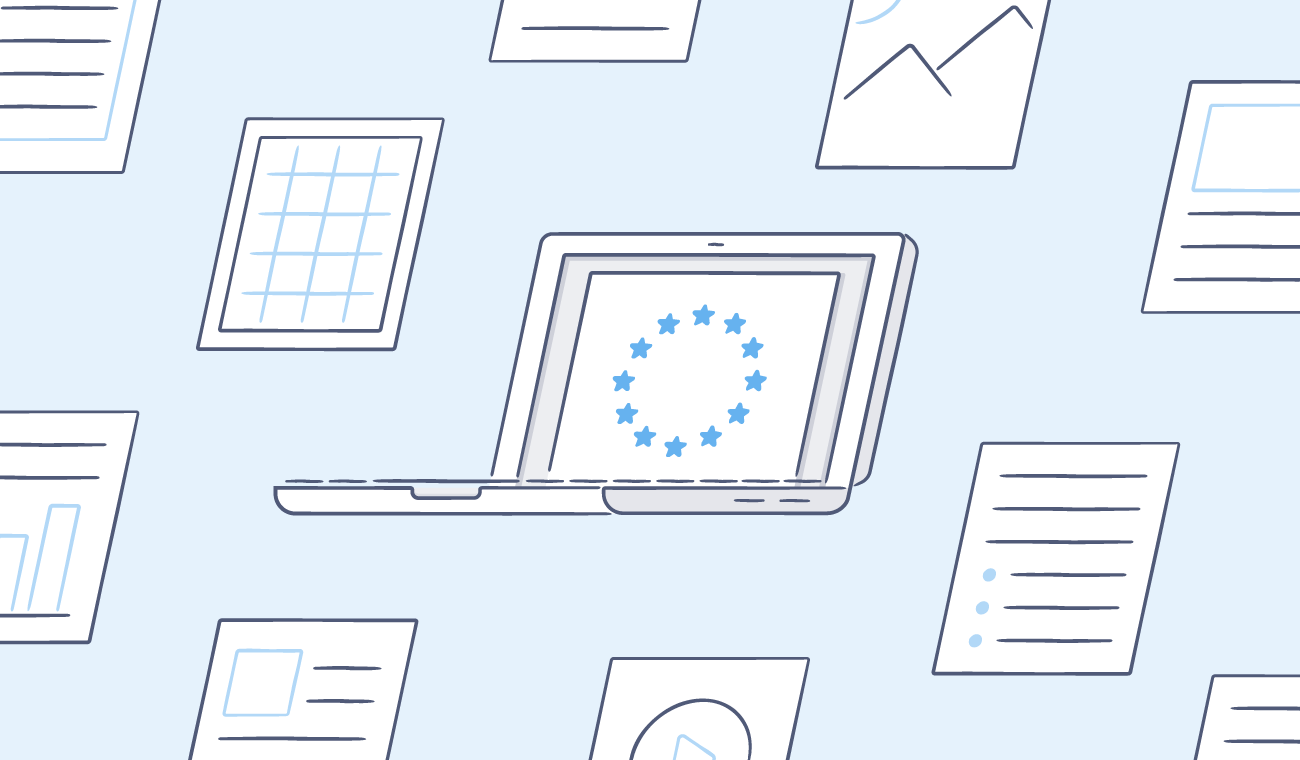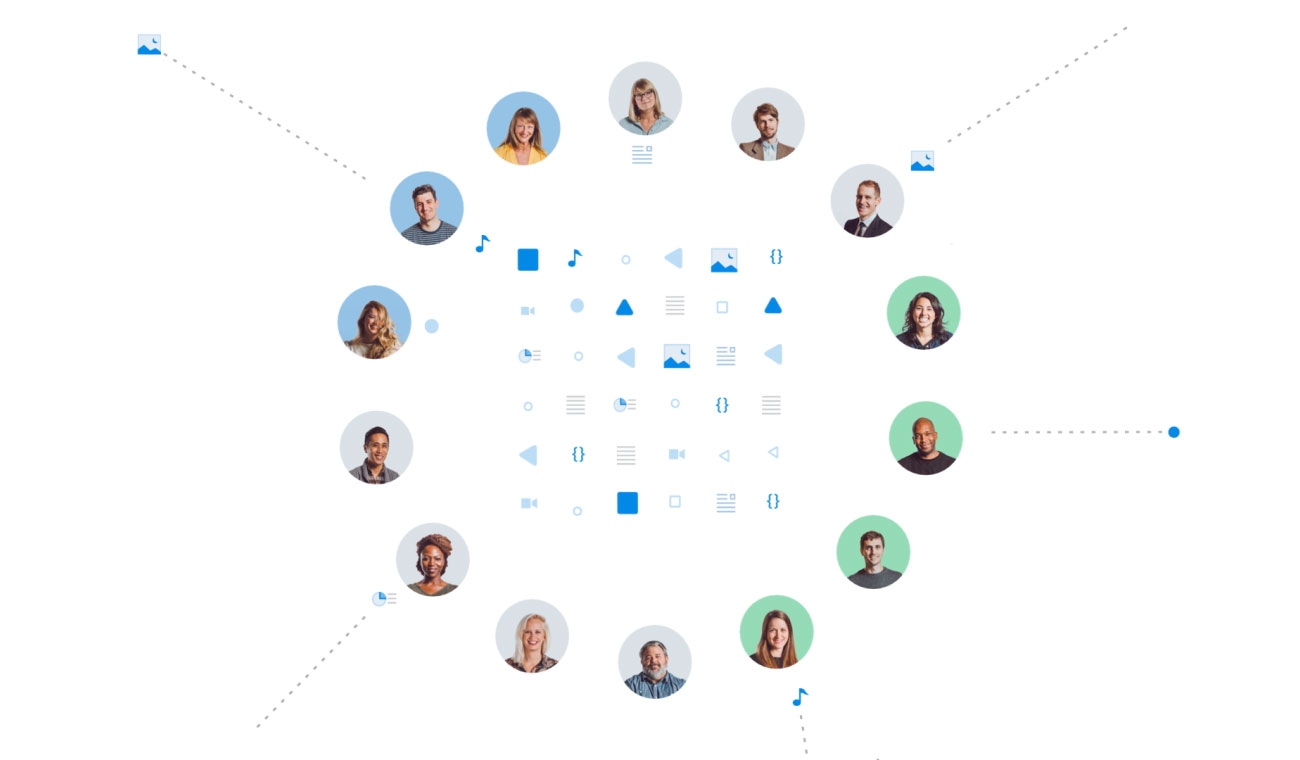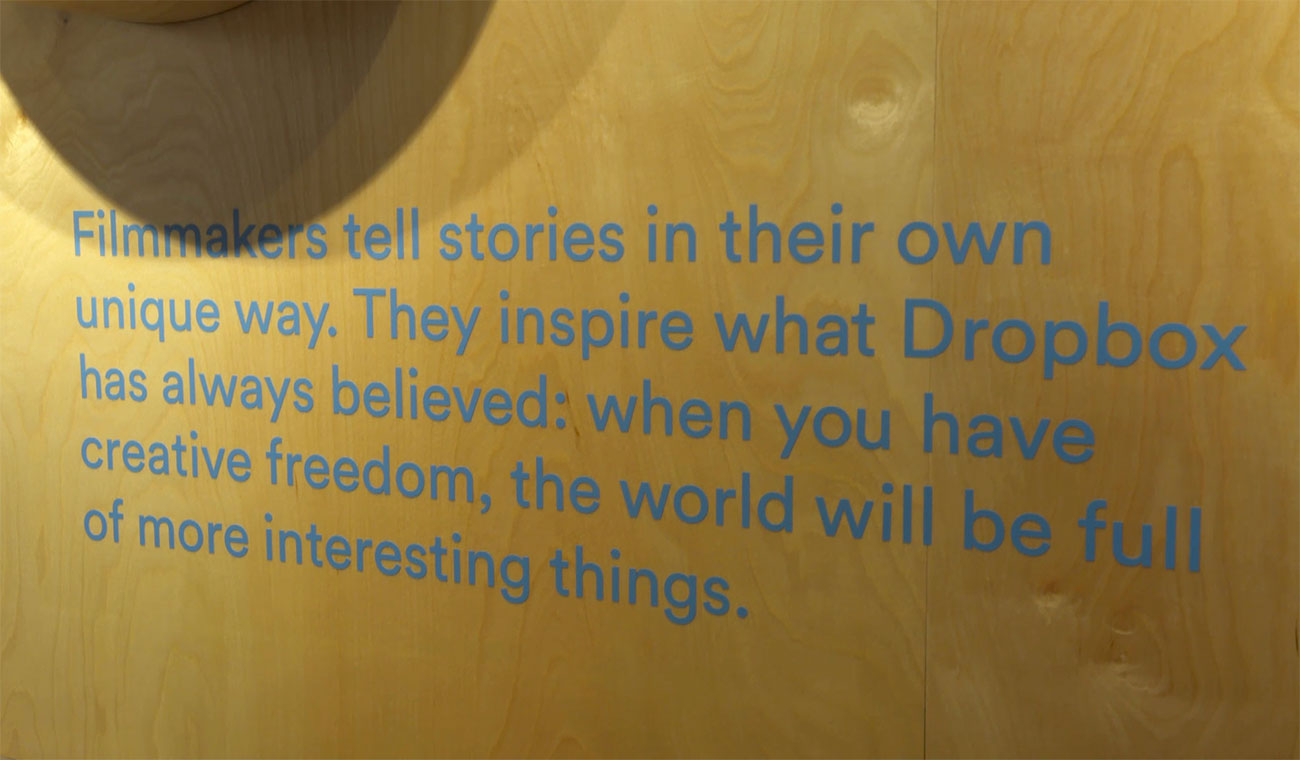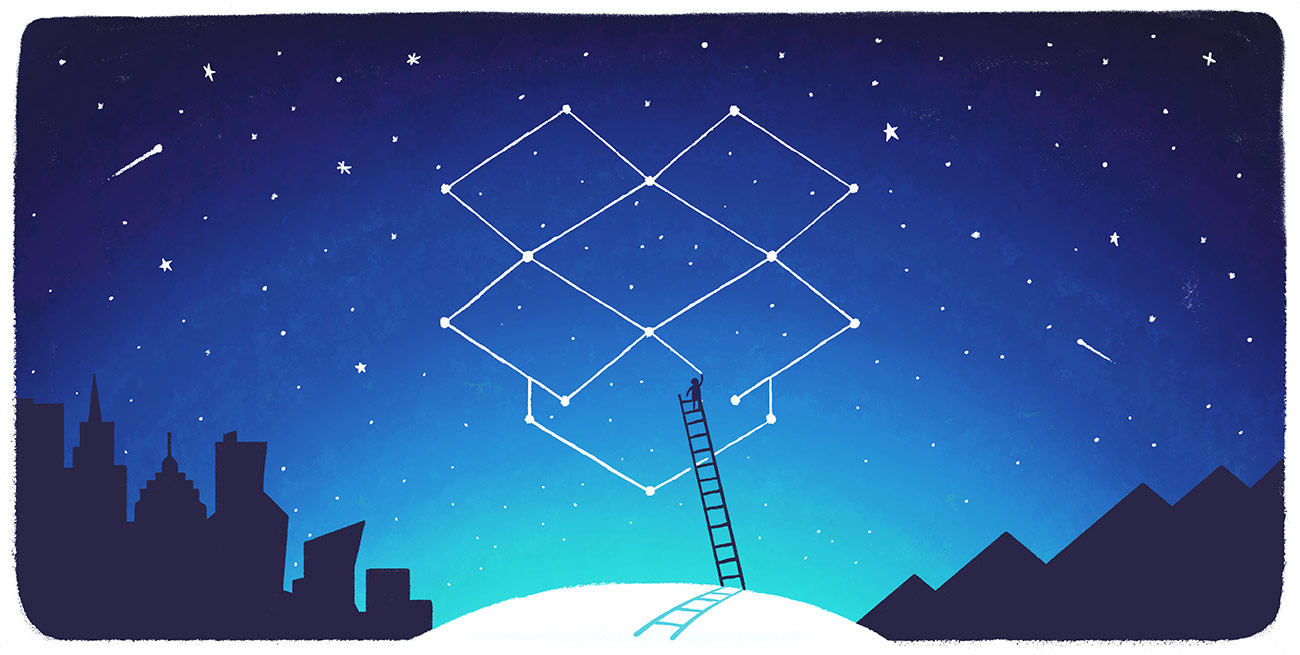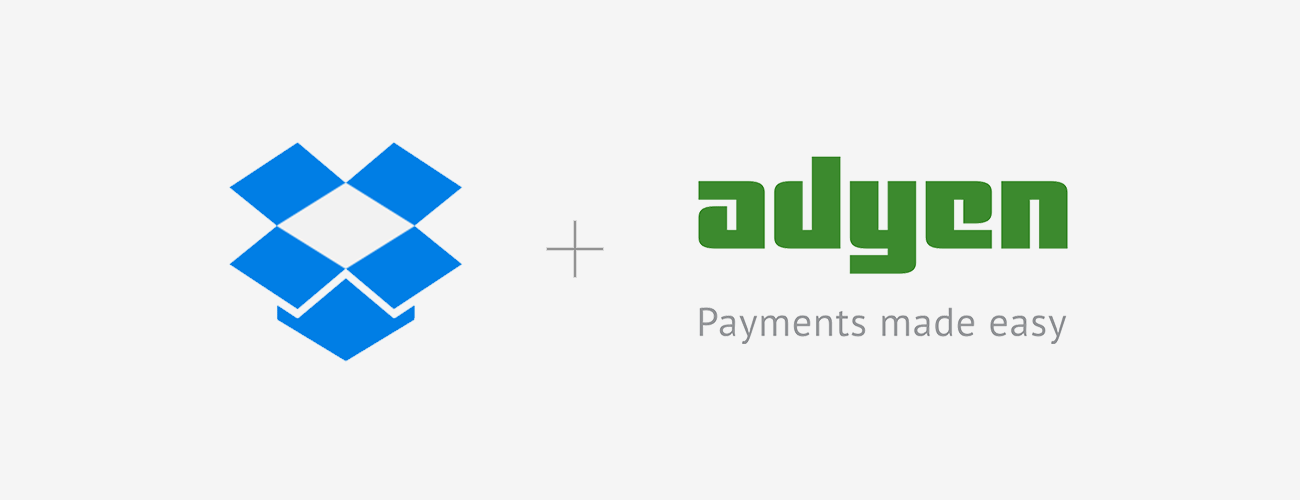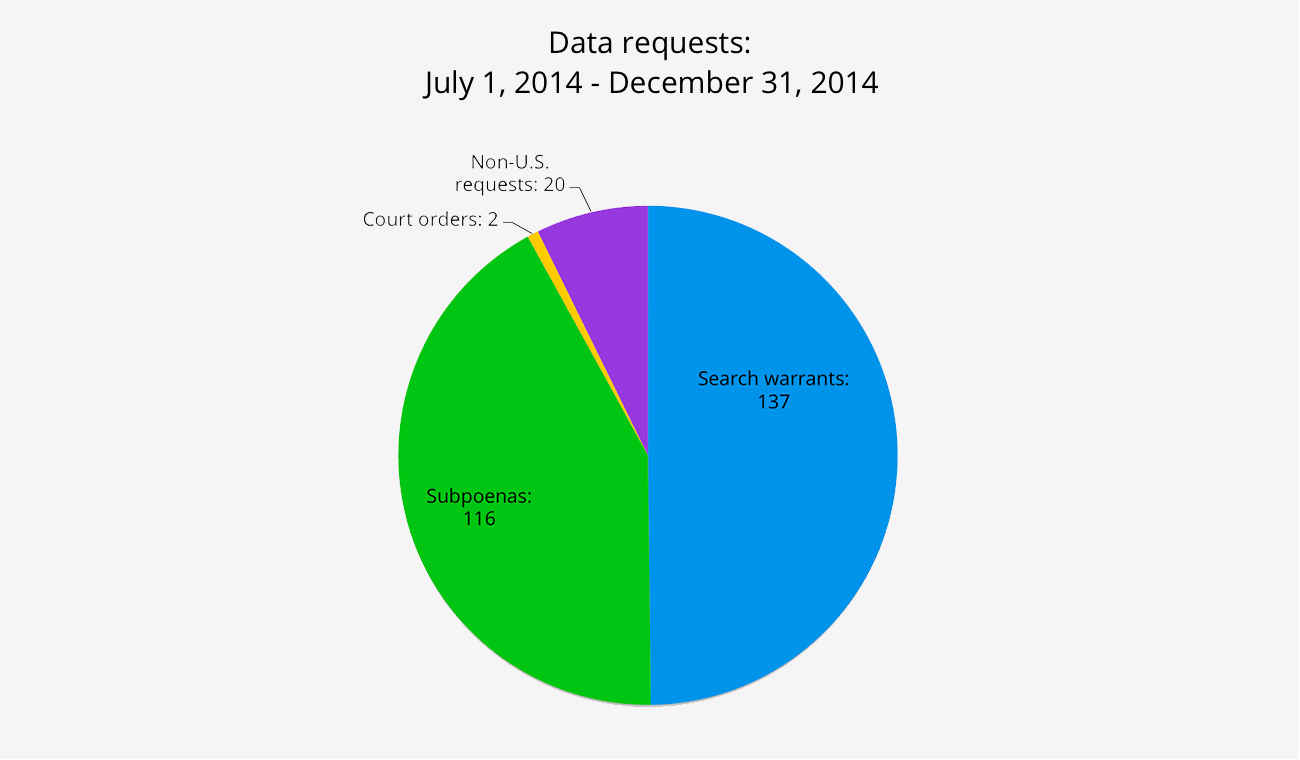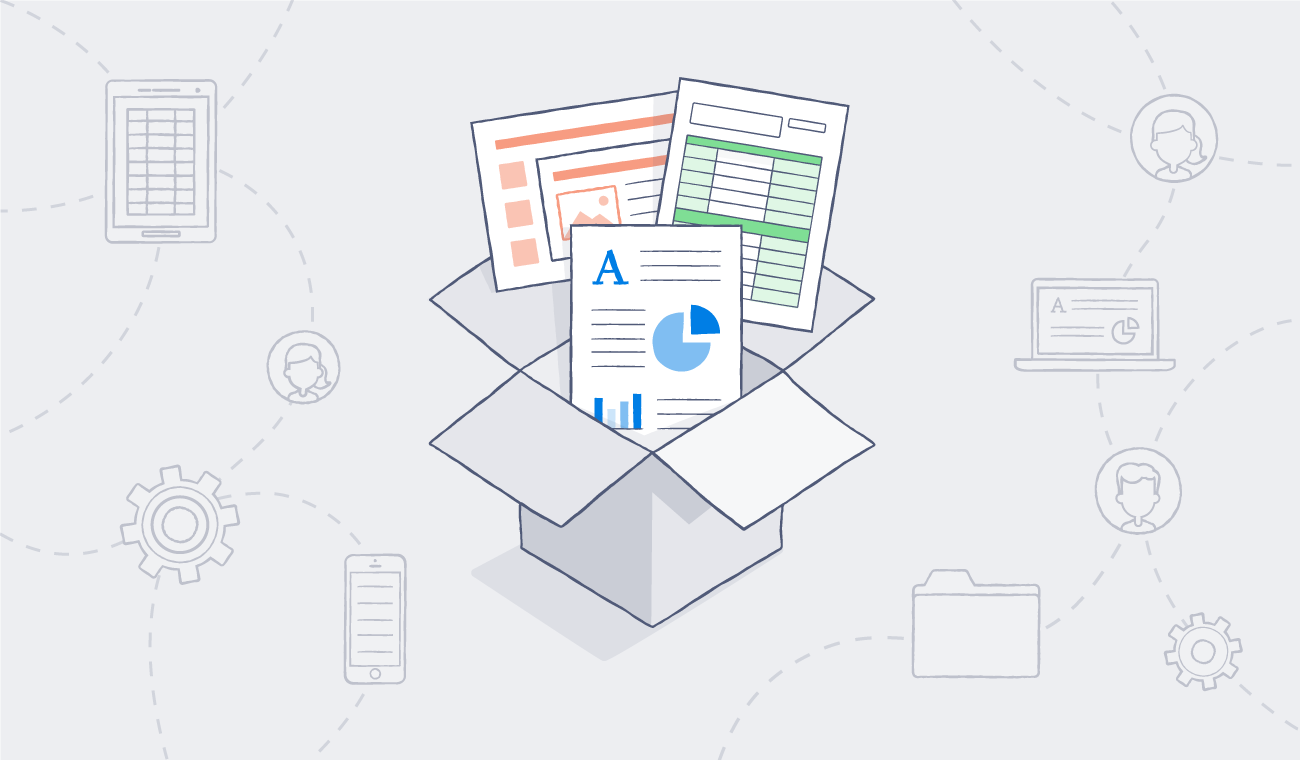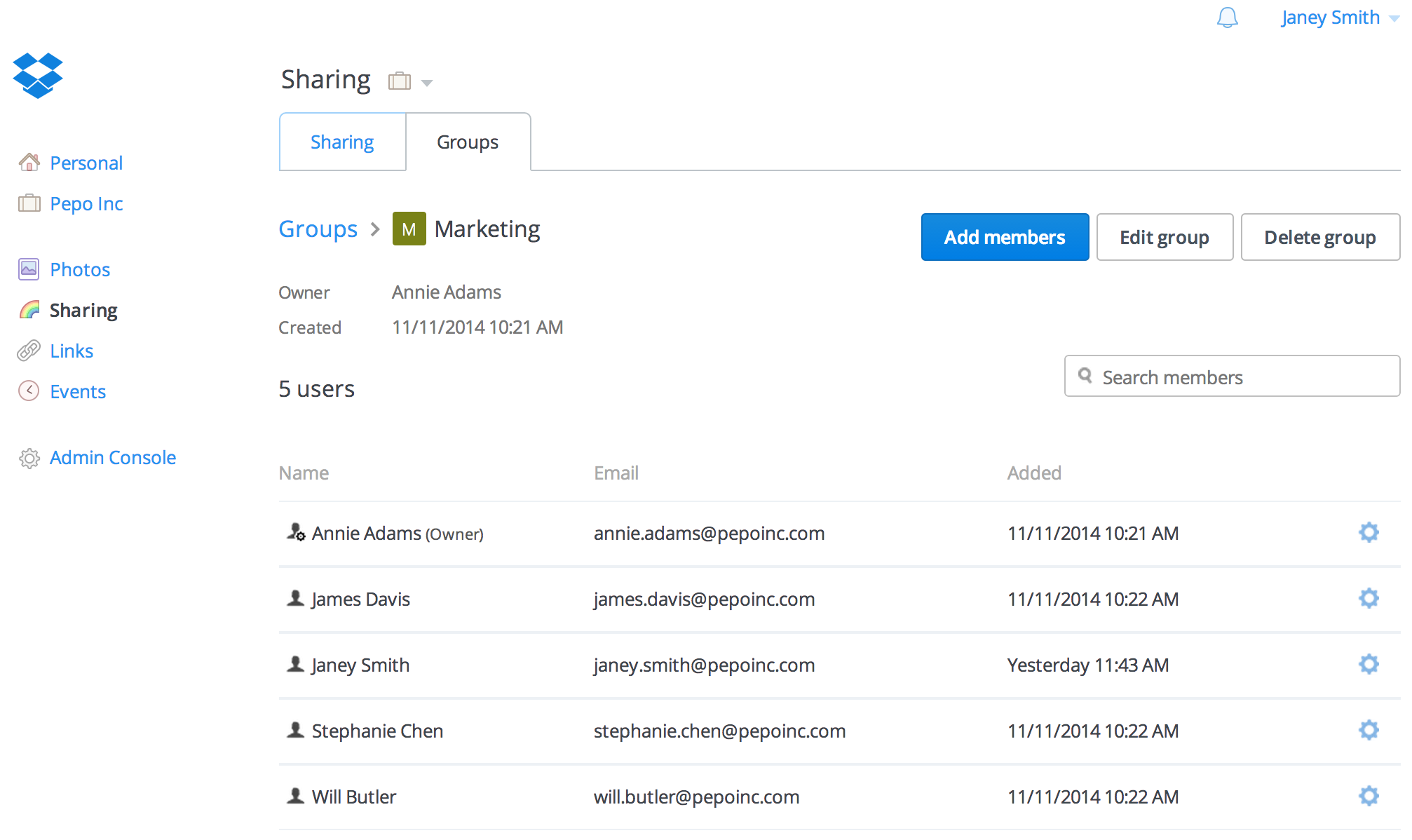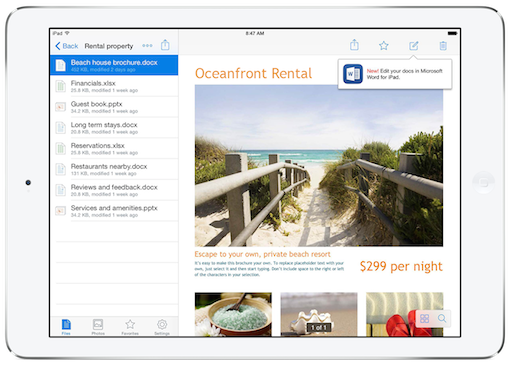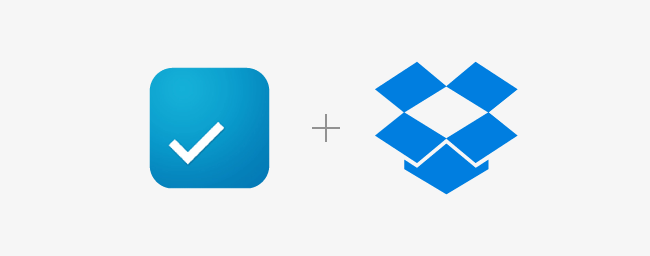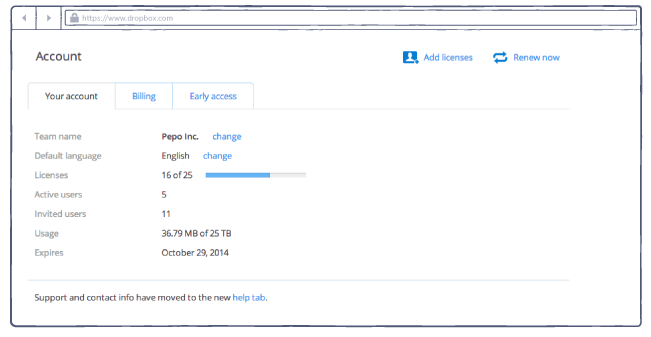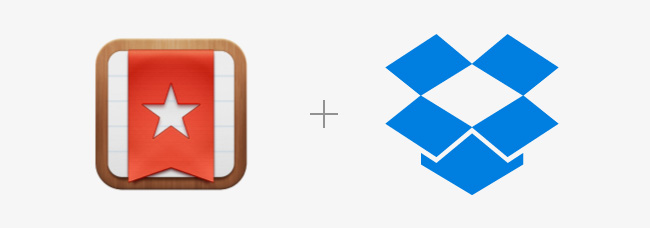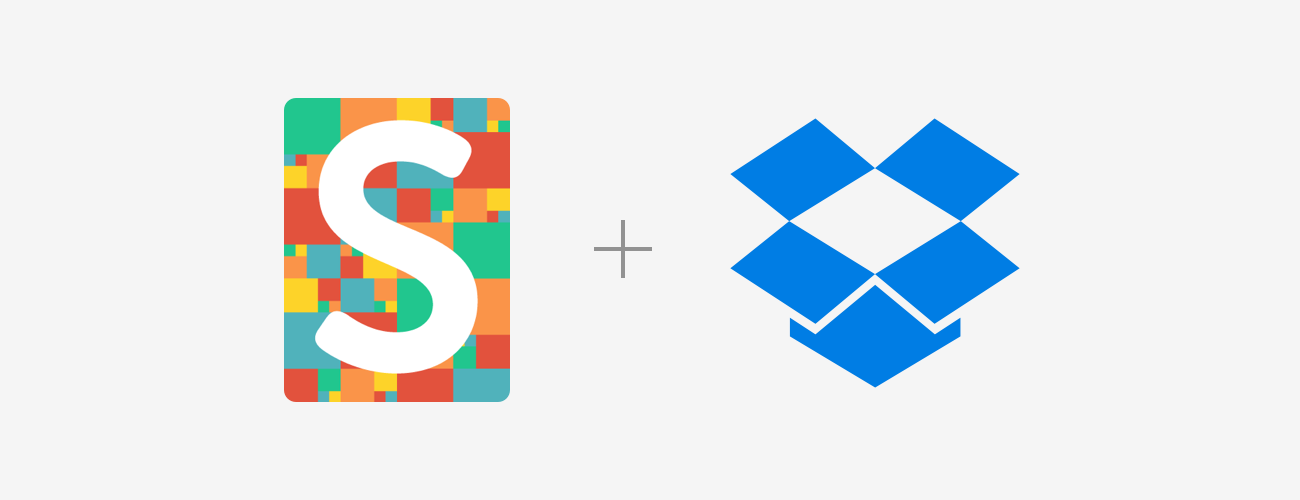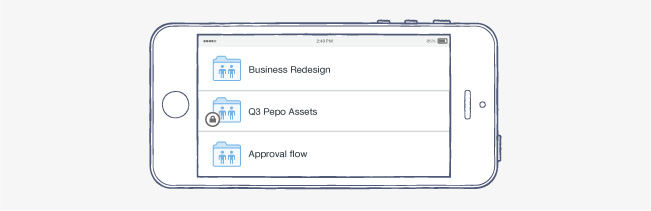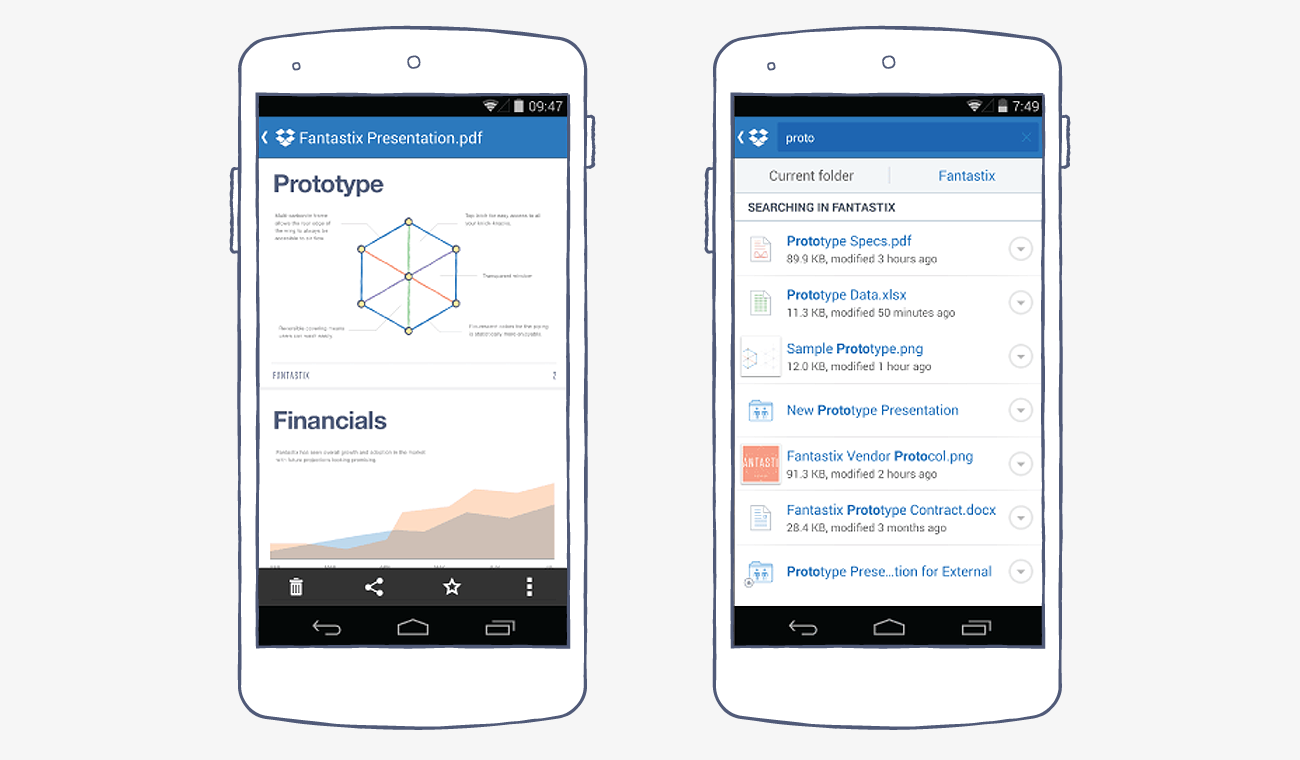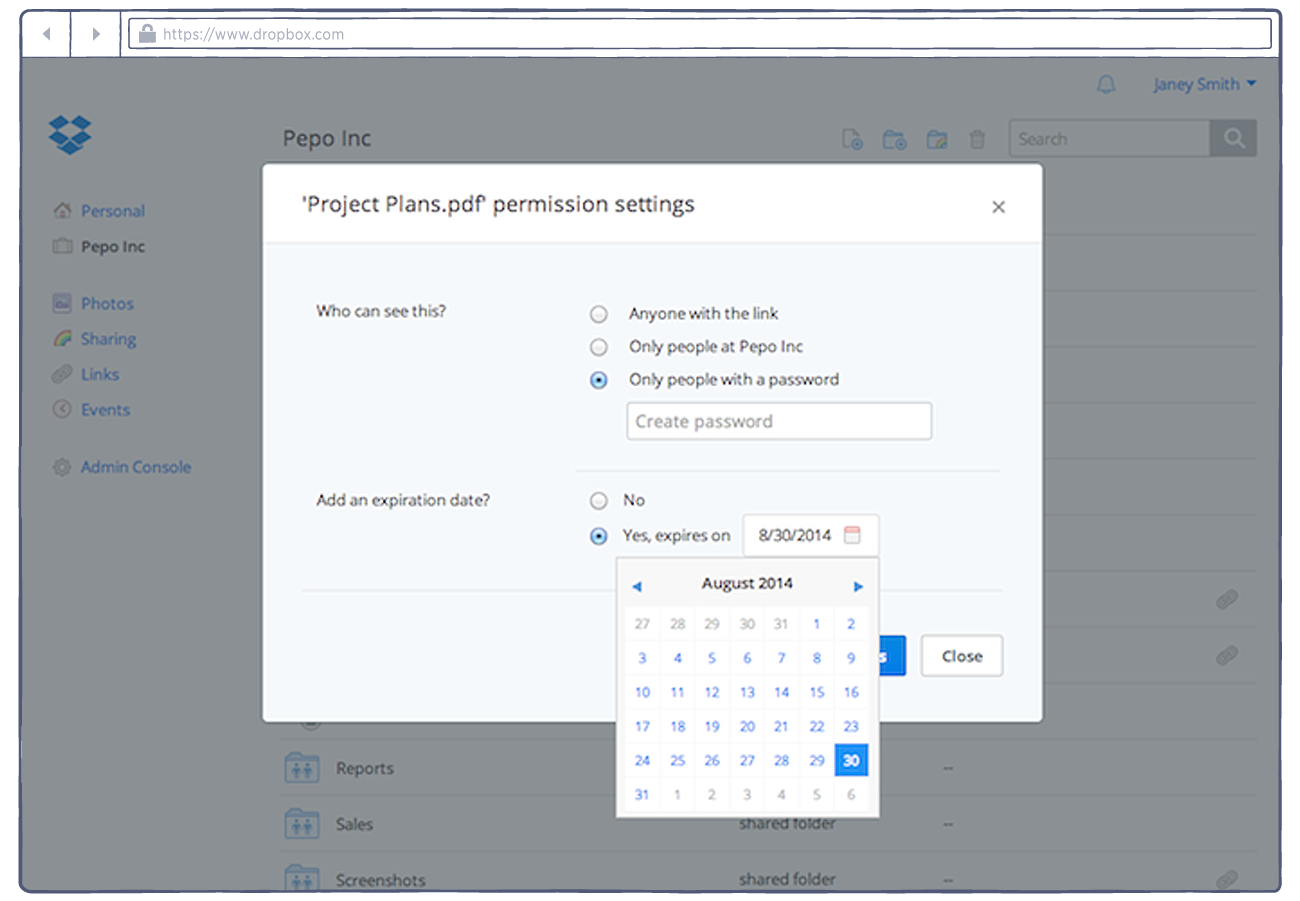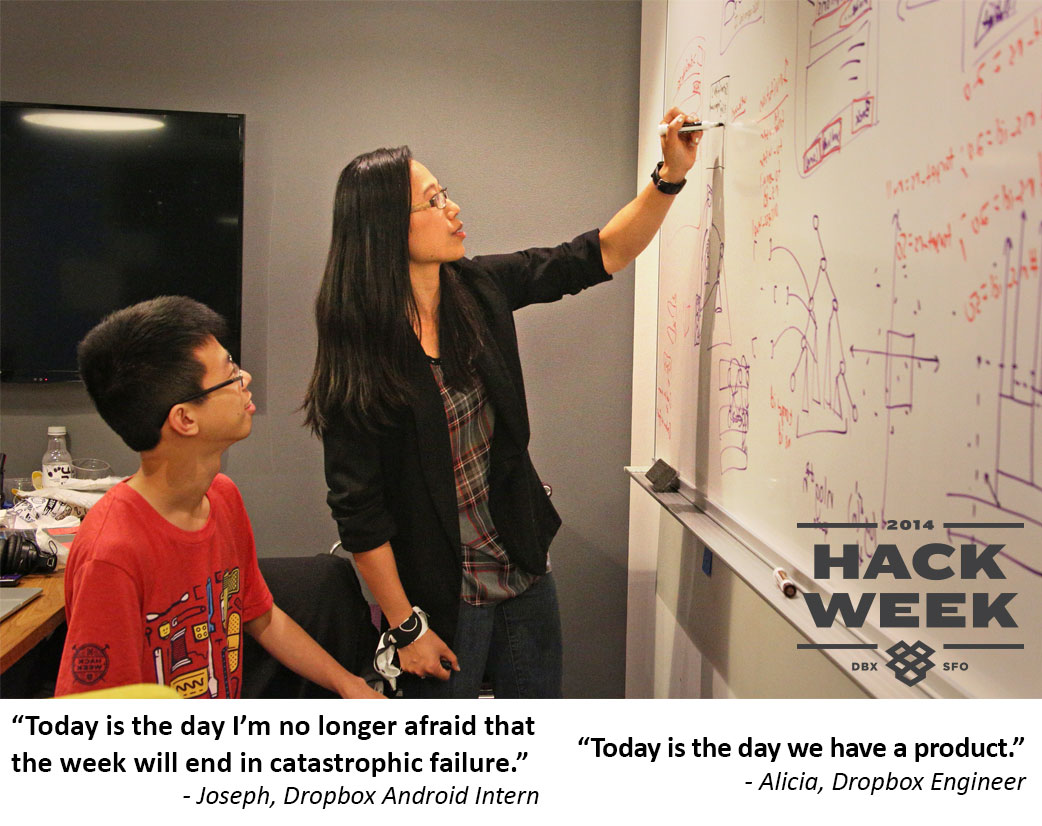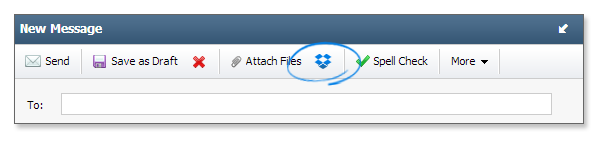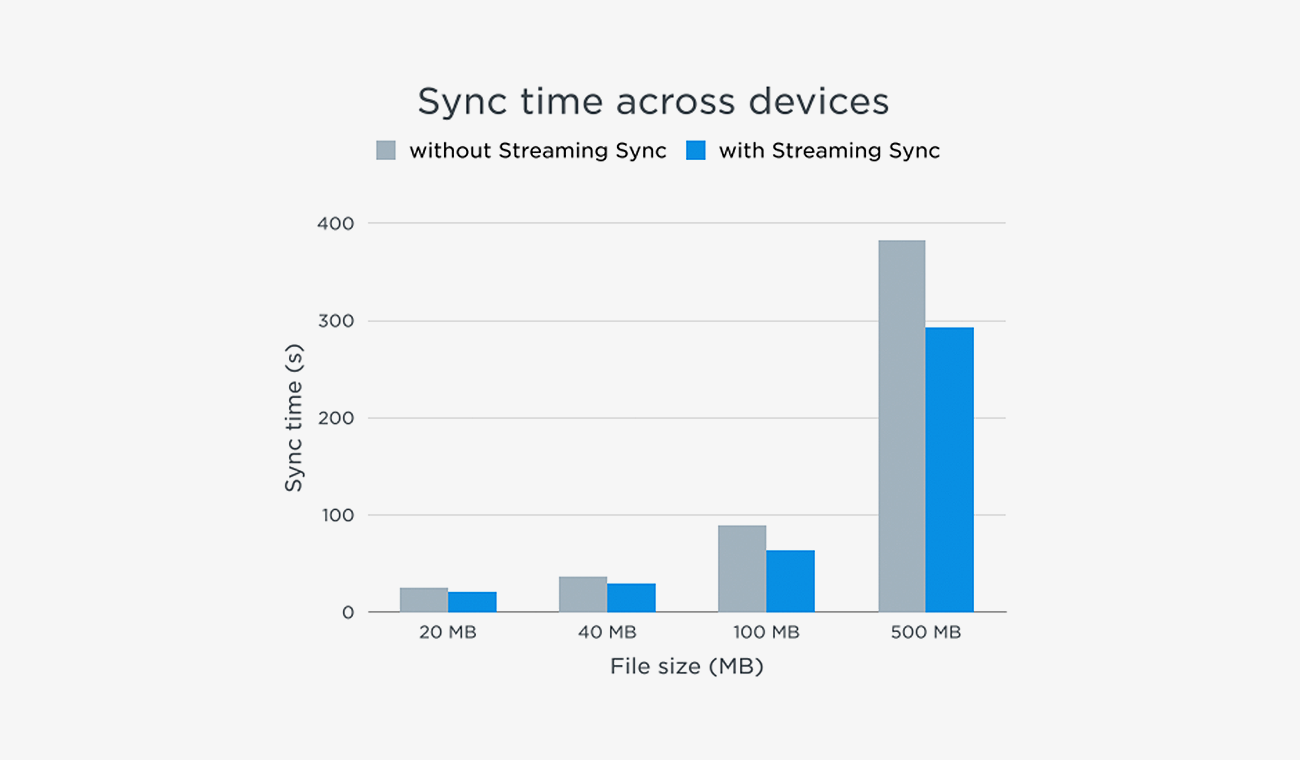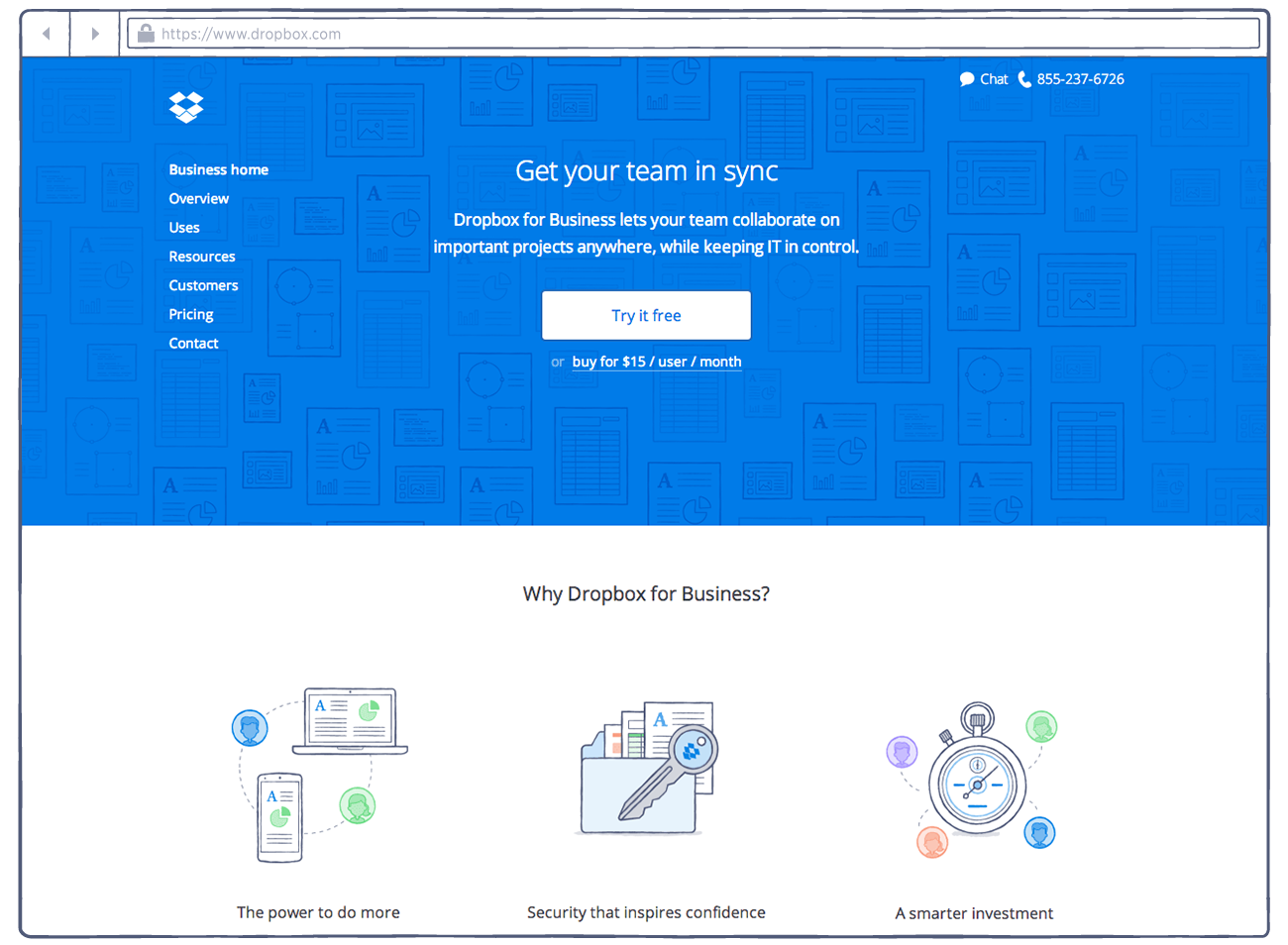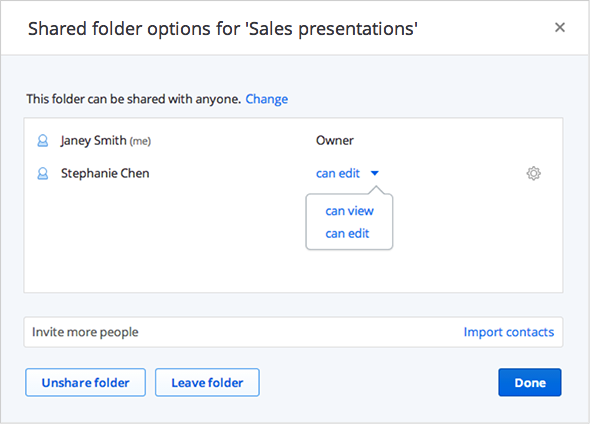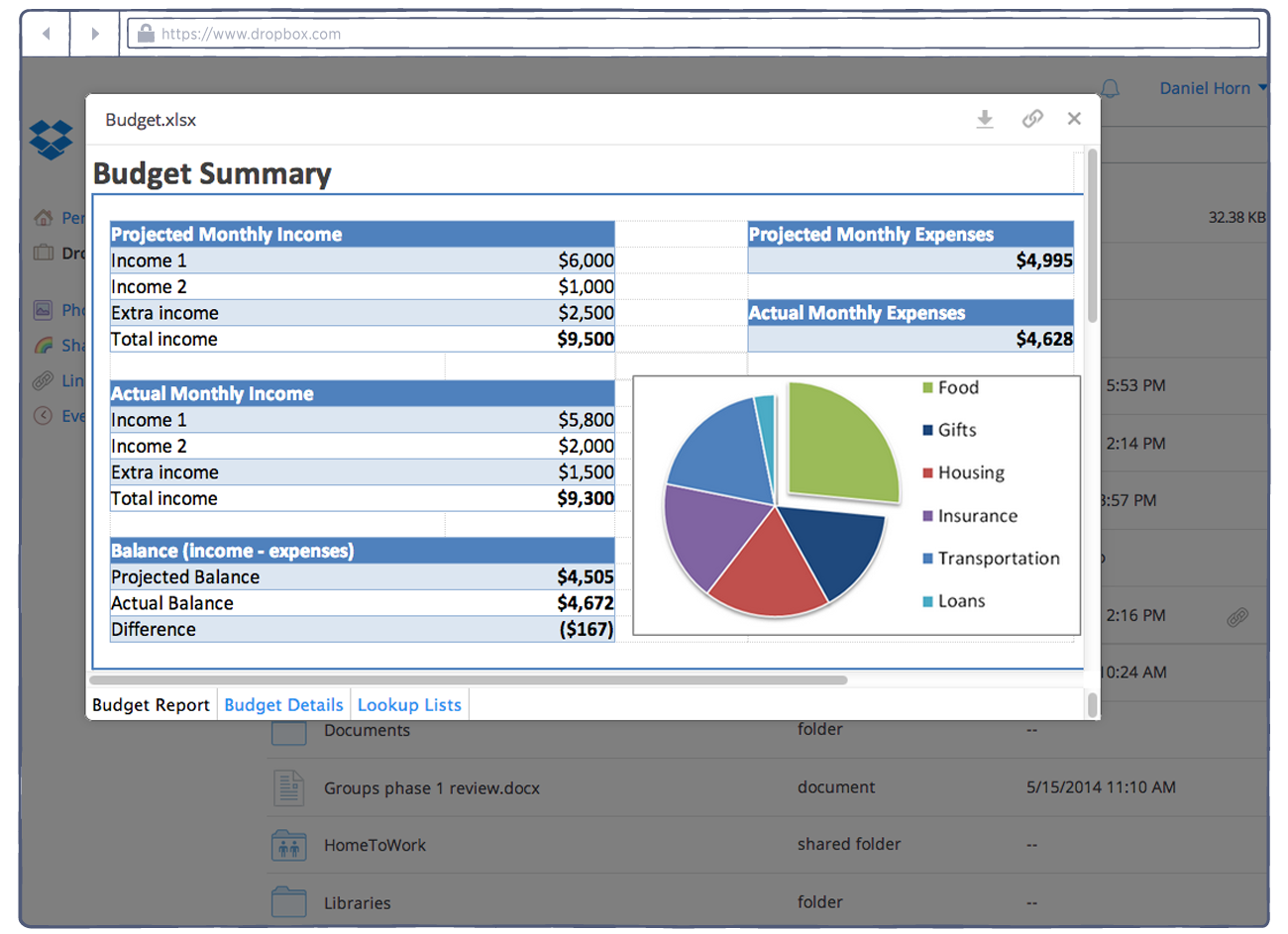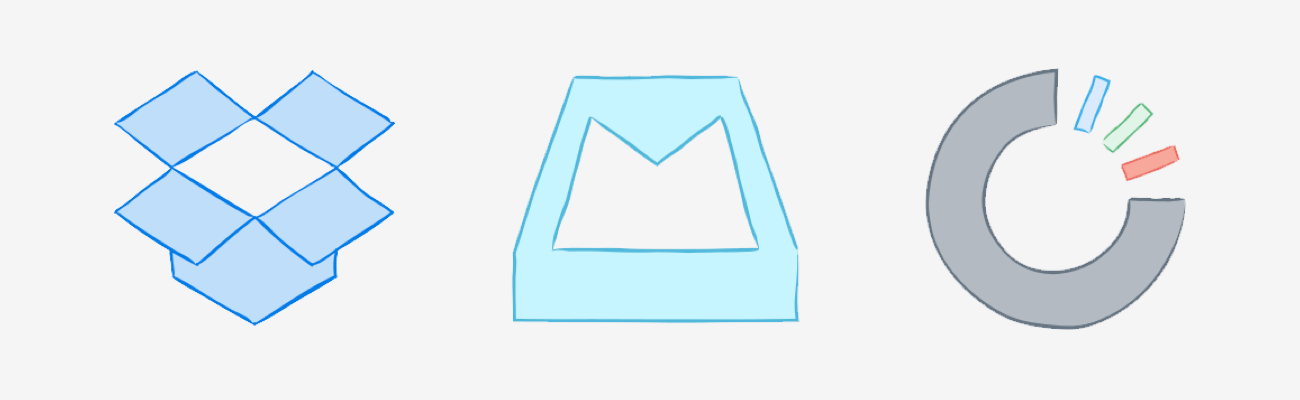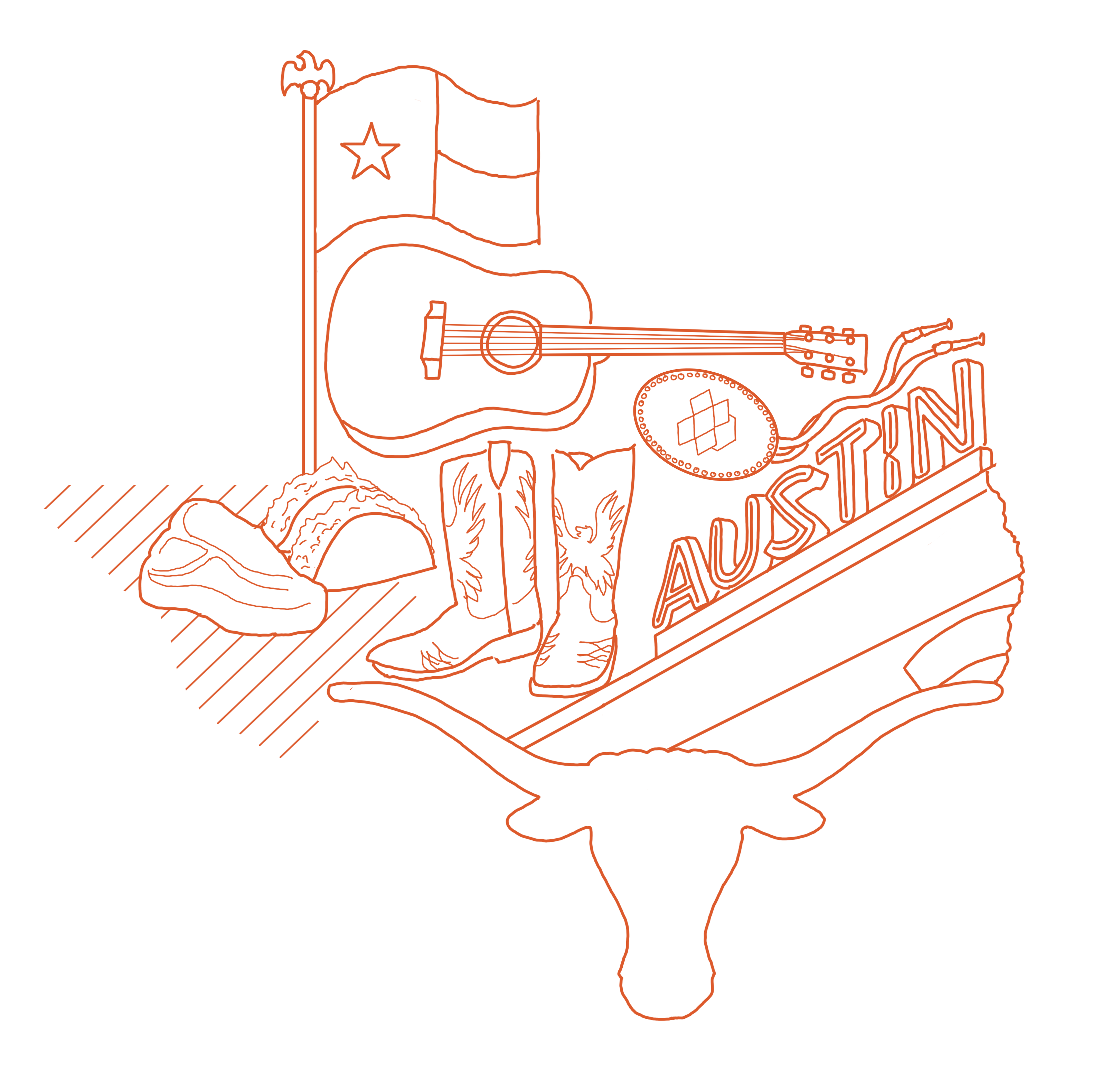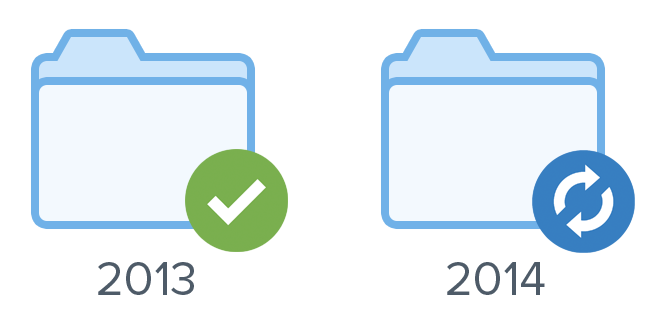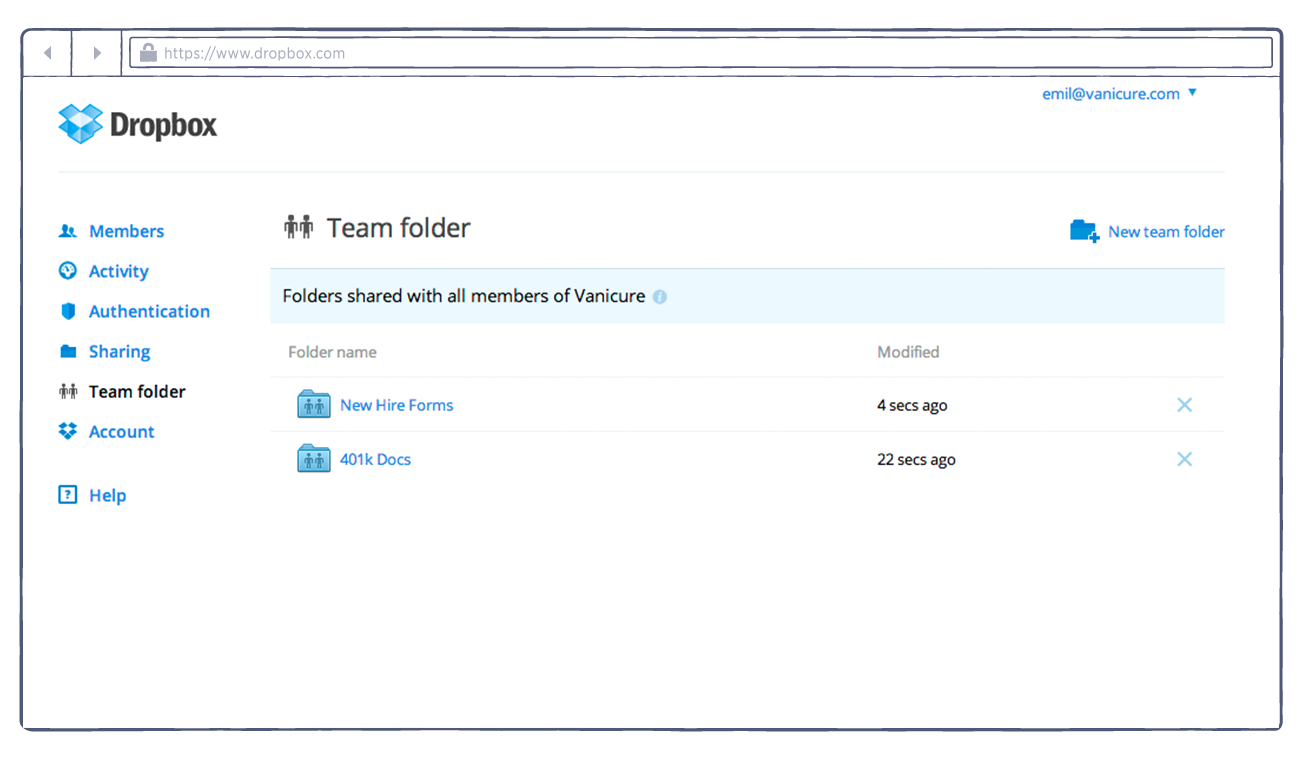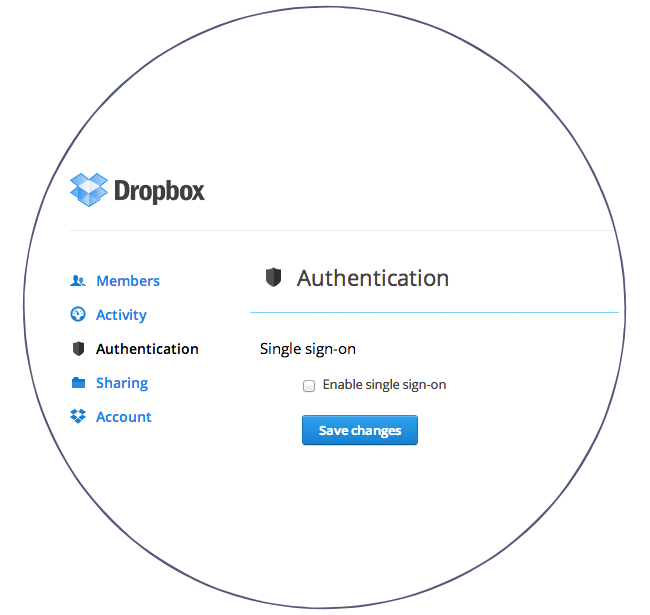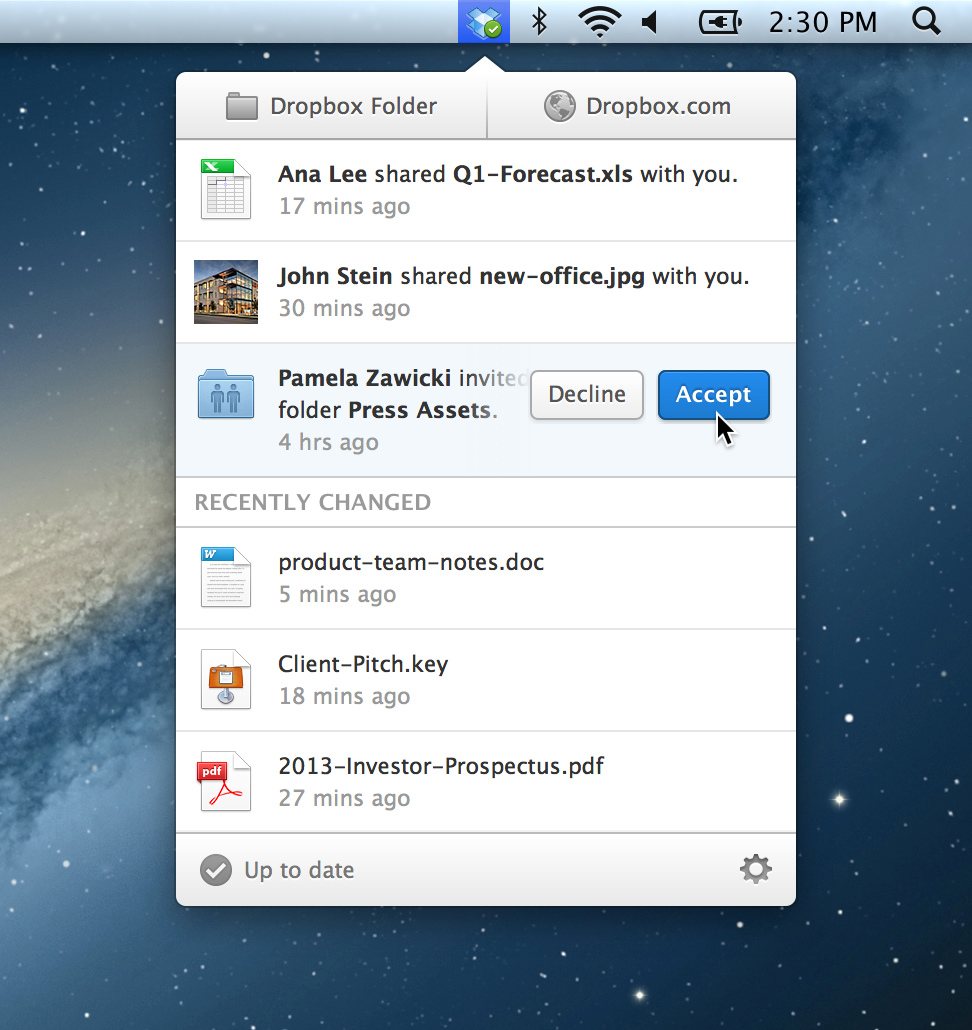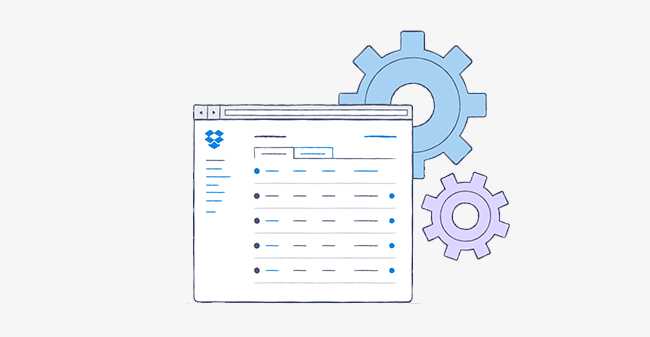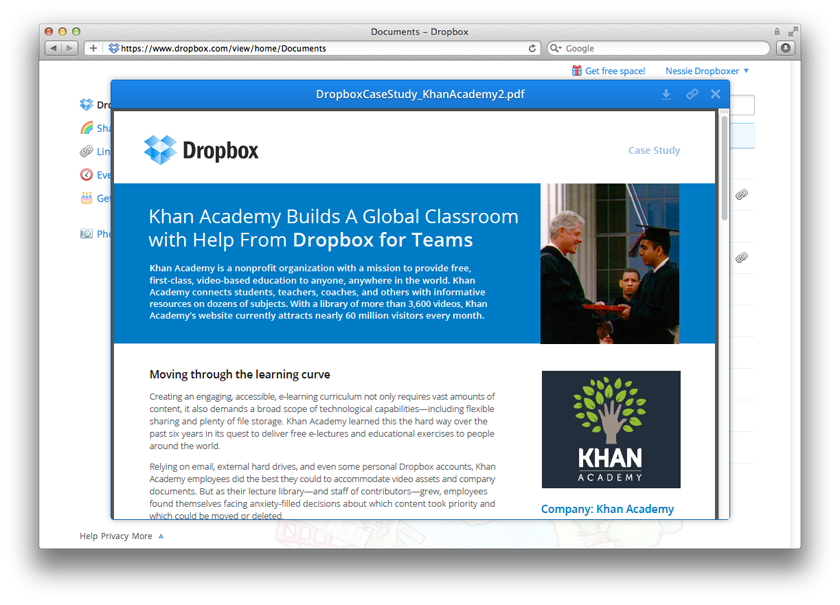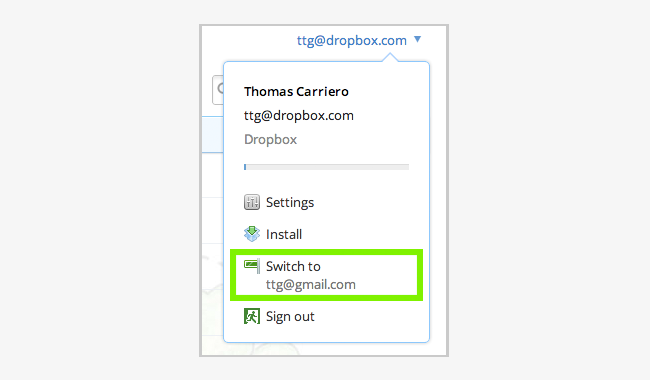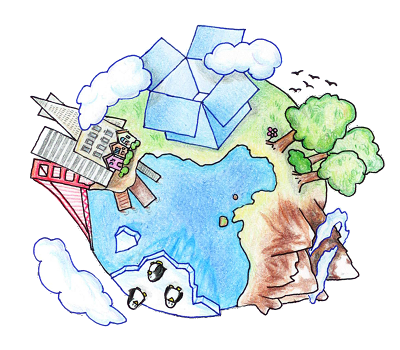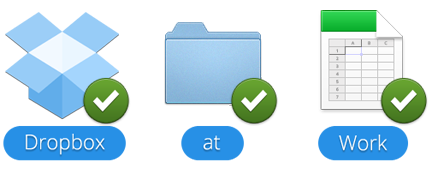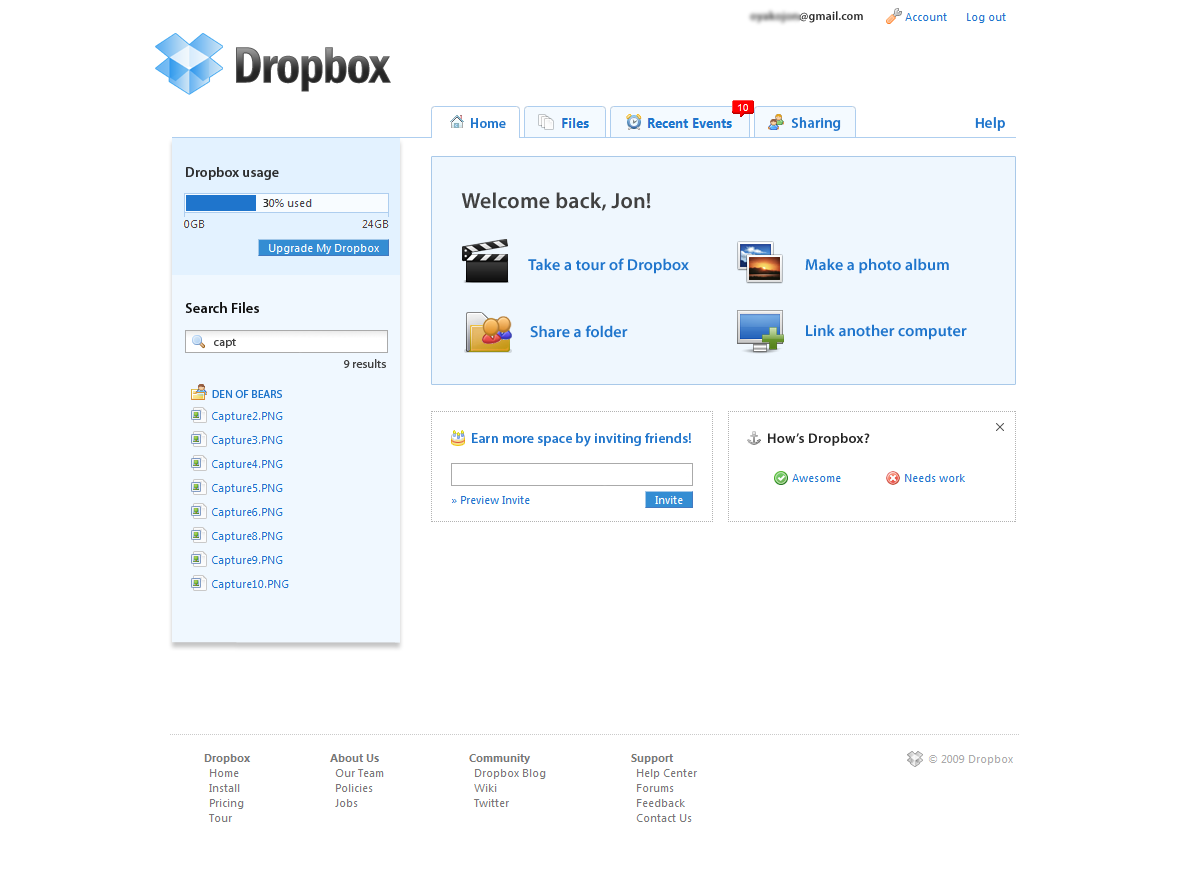Over 300,000 teams—spanning a wide variety of sizes, industries, and locations—use Dropbox Business to collaborate. But with so many different kinds of teams, a cookie cutter approach to management, security, and deployment doesn’t work. Today, as part of our AdminX initiative, we’re introducing new tools to simplify data security for Dropbox Business teams across all types of organizations.
Simplified team management
More and more, teams are defined by fluidity: roles change, projects spin up and close out, interns and contractors join for limited periods of time. With change being the only constant, we’re introducing two new features to help manage ever-evolving teams.
The first allows admins to export member data reports to CSV files, directly from the admin console. From there, they can analyze the data—which includes roles, data usage, group membership, and two-step verification status—to simplify internal processes like software budget allocation and security auditing.
We’re also rolling out the ability to convert individuals’ Dropbox Business accounts to personal accounts when removing them from your team. The users will get to keep their unshared files and folders, and shared folders they own, while removing access to team-owned folders. This is particularly useful for team members that originally converted their personal accounts to Business accounts when joining the team.
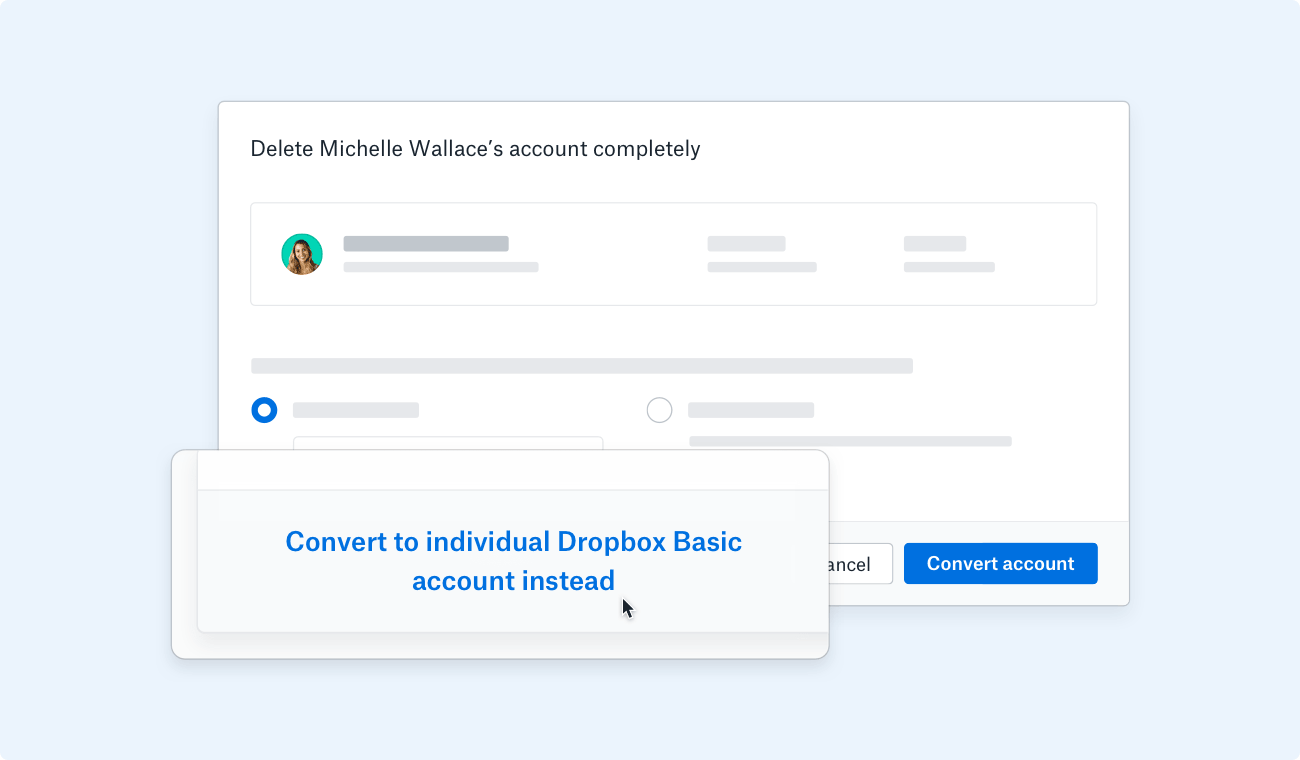
Improved user controls
Protecting company information is a consistent concern for admins. We’re helping ease that worry with enhanced controls for shared links and team directories.
Sharing sensitive information like financial data often means thinking about the file falling into the wrong hands. To help address this, we’re giving teams the ability to disable downloads of shared links. This new feature lets you mark shared files so recipients can only access them by previewing on dropbox.com or our mobile apps.
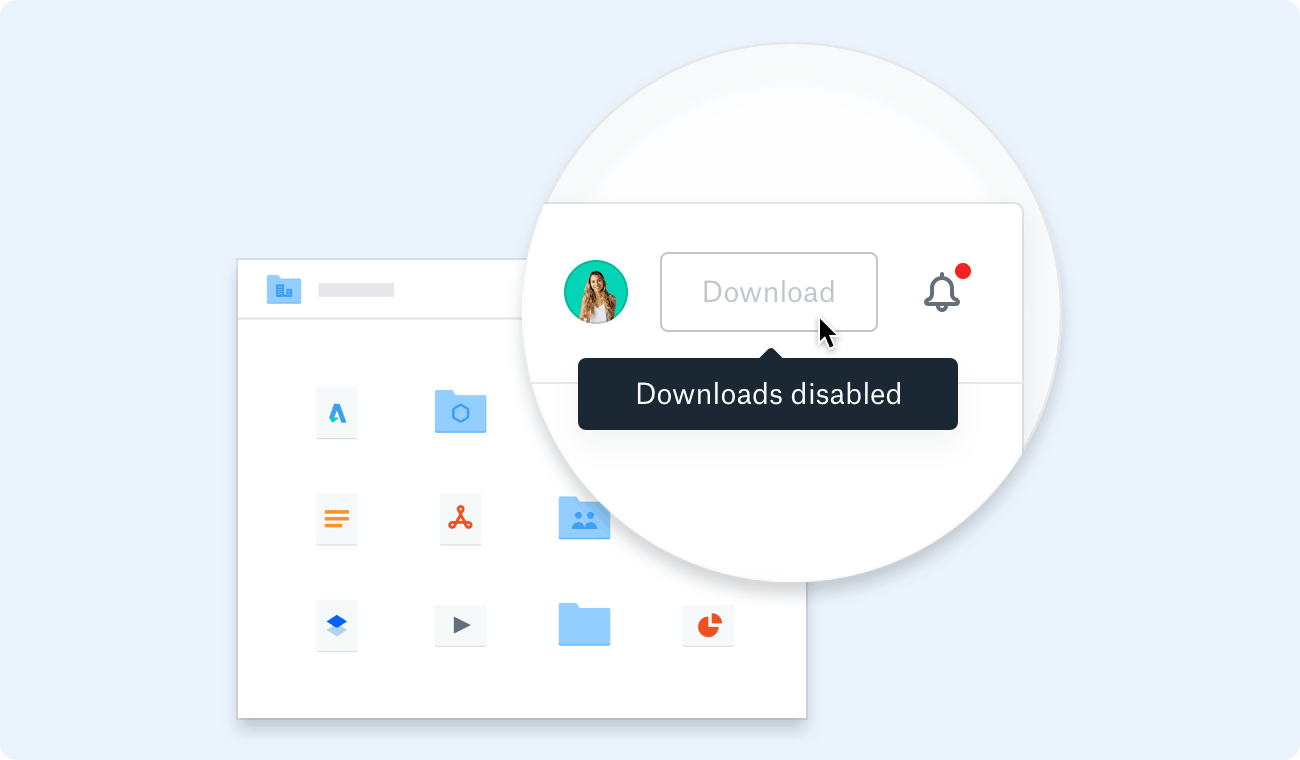
In some situations, admins need to keep individuals—like support admins or vendors that need access to project files—out of the general team’s sight. So we’re introducing directory restrictions to help protect the identities of people on your team. Admins can mark individuals to not appear in the team member list and through sharing and commenting suggestions.
Advanced deployment tools
As your company grows, the need to simplify deployment processes for new tools only gets bigger. Two additional features will help admins adapt Dropbox to fit their company structure.
The faster you can get employees set up, the faster they can start creating great work. Our team selective sync feature, introduced last month through our early access program, helps speed deployment for teams with large collections of data. This feature allows admins to specify which team folders will be synced to users’ computers by default, saving time and expensive hard drive space.
We’re also helping admins better manage their Dropbox Business deployments by letting them set member space limits. Now, instead of worrying about individuals using up a disproportionate amount of space, admins can set caps to ensure their teams don’t exceed their plans’ storage.
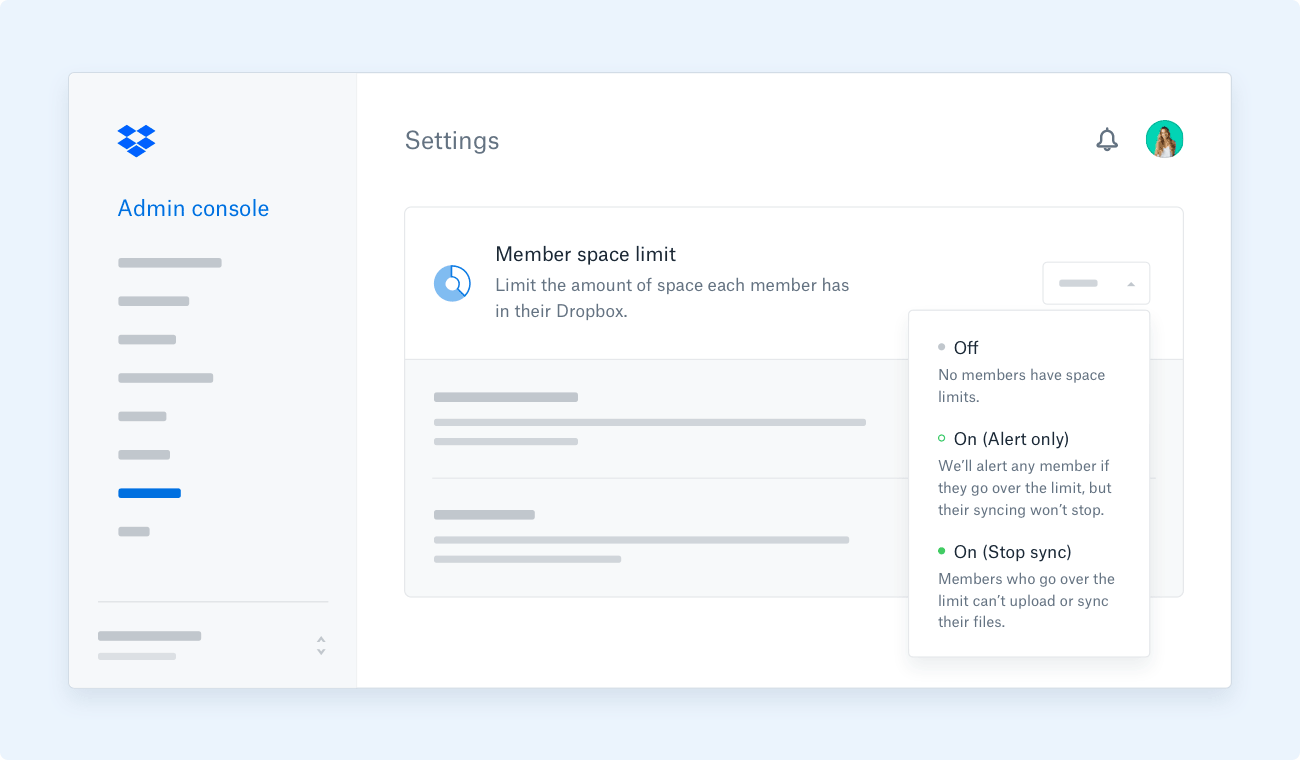

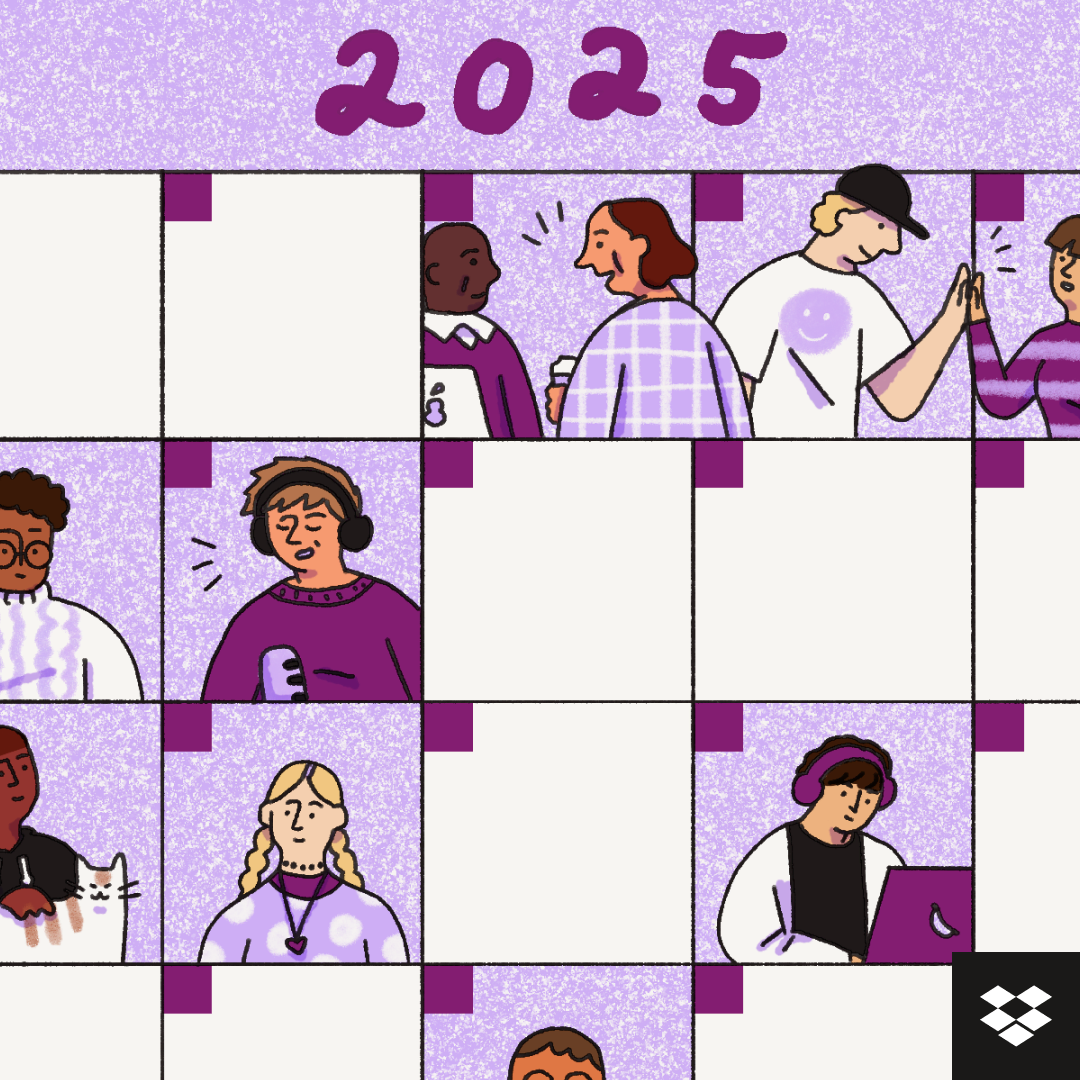

.png/_jcr_content/renditions/hero_square%20(1).webp)




.jpg/_jcr_content/renditions/1200x628%20(8).webp)


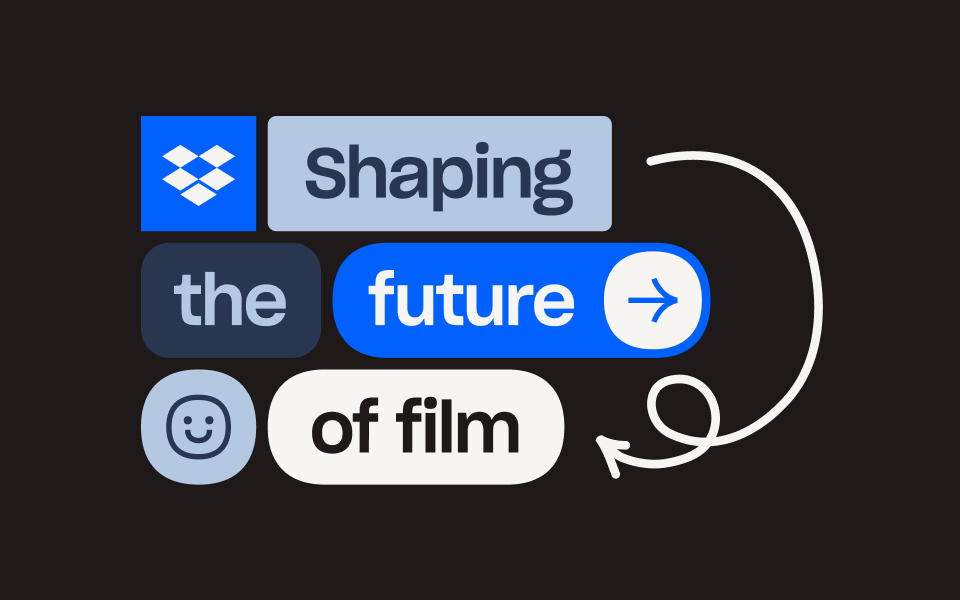



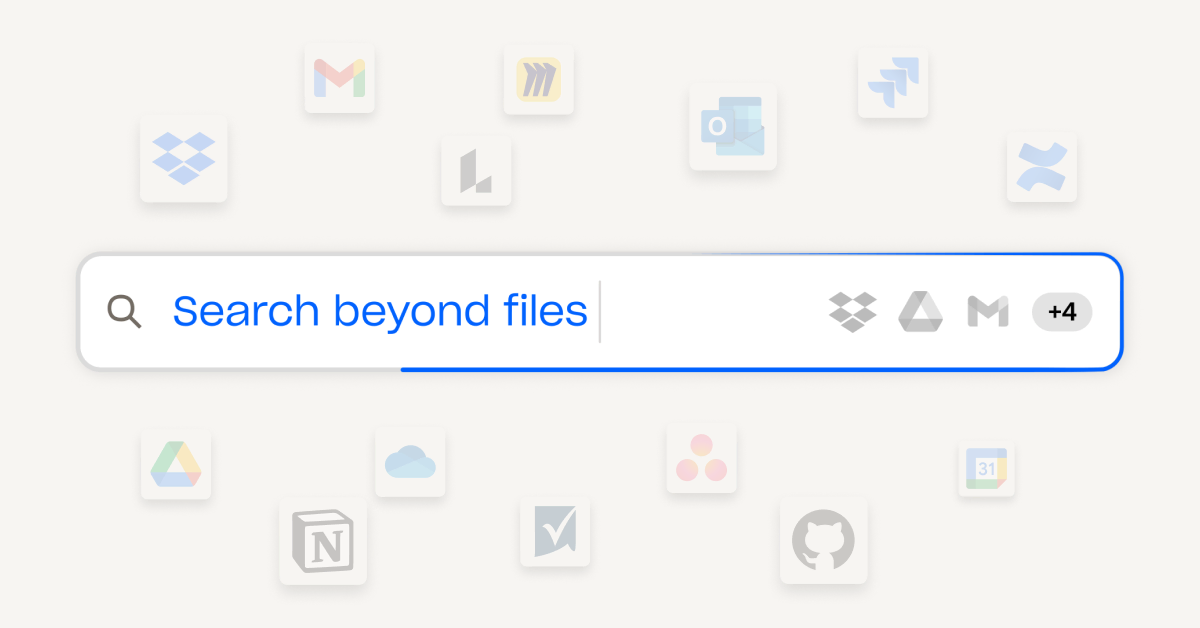

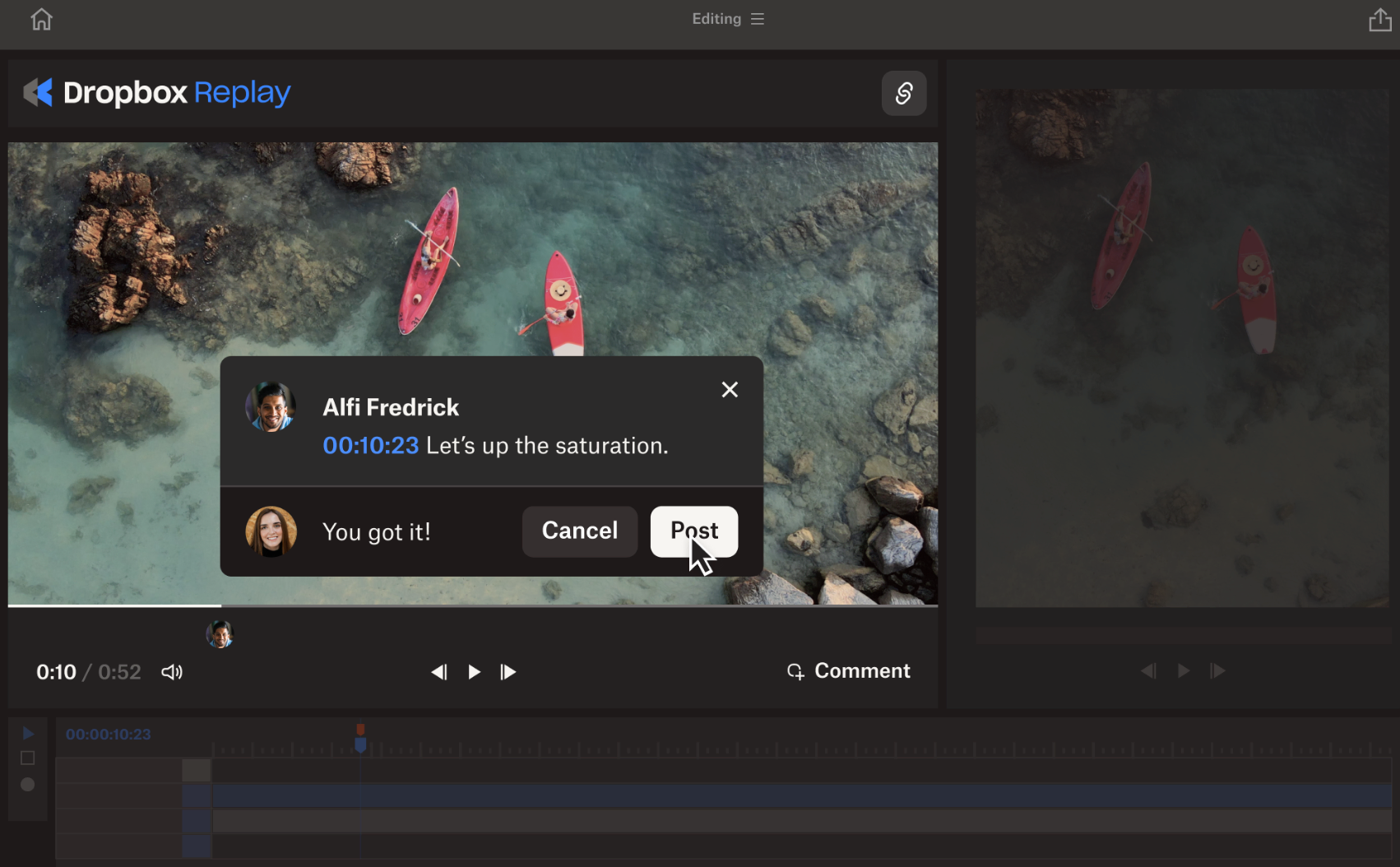





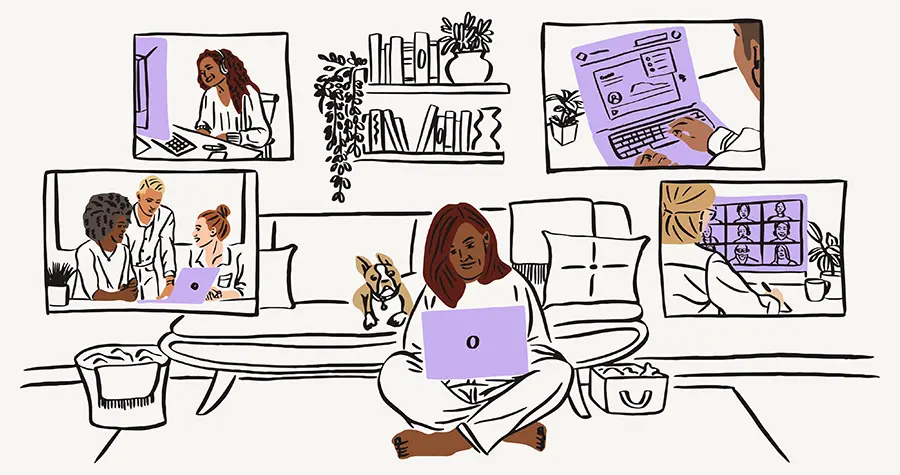
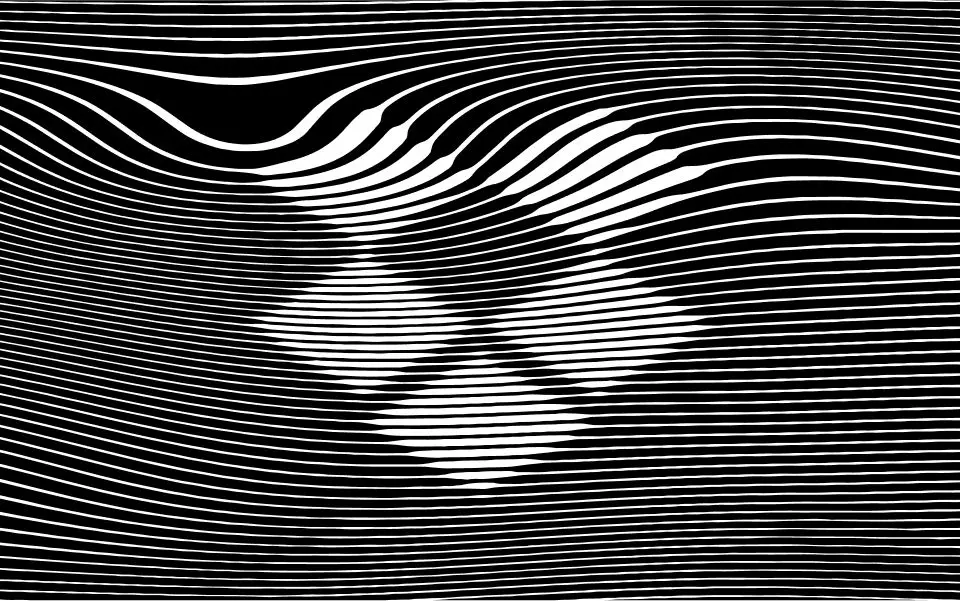
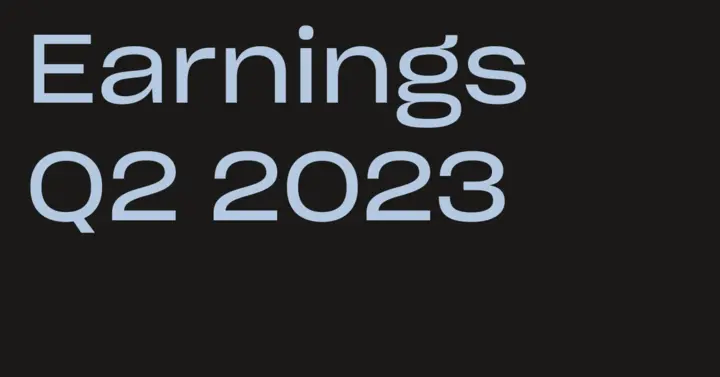



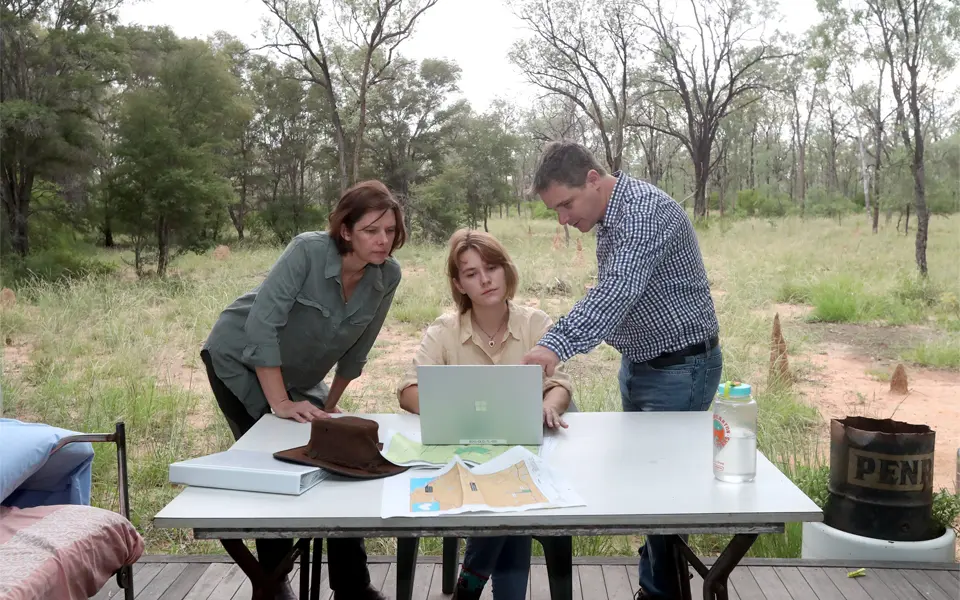

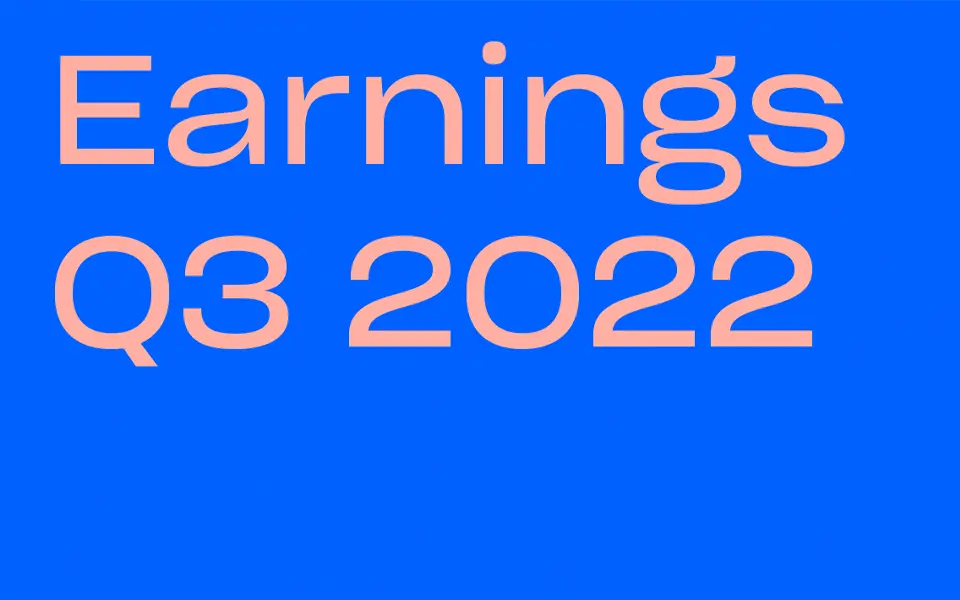

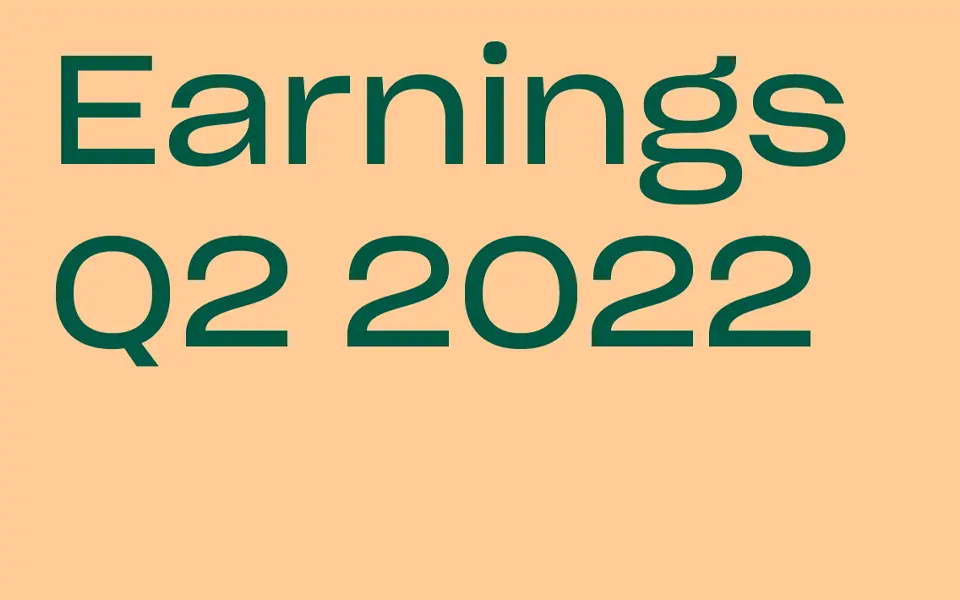

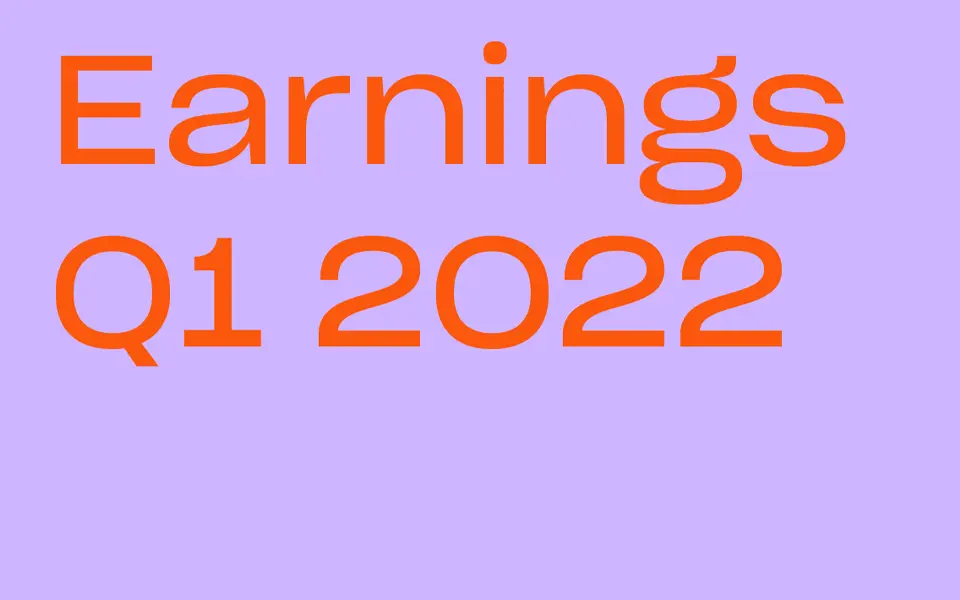




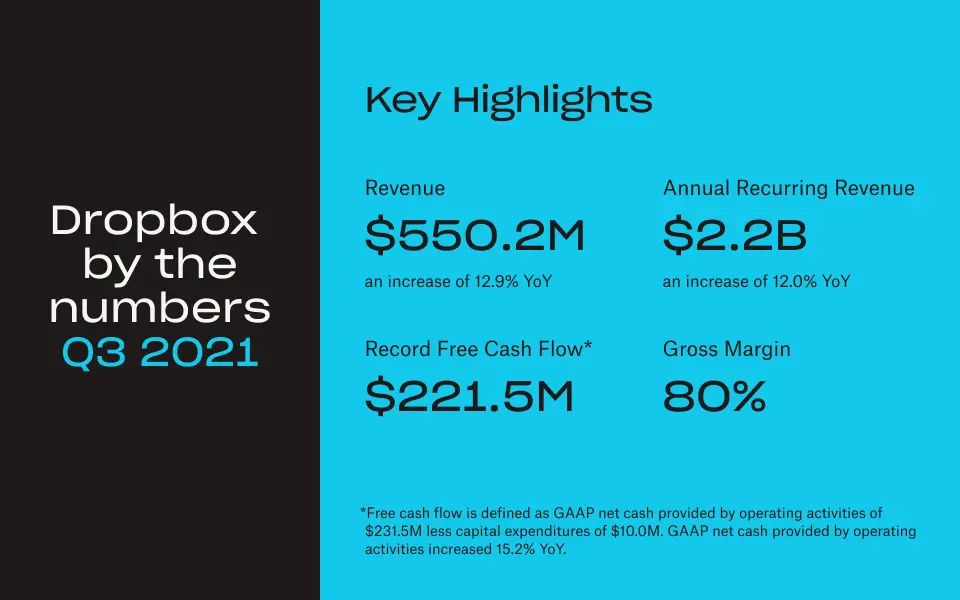

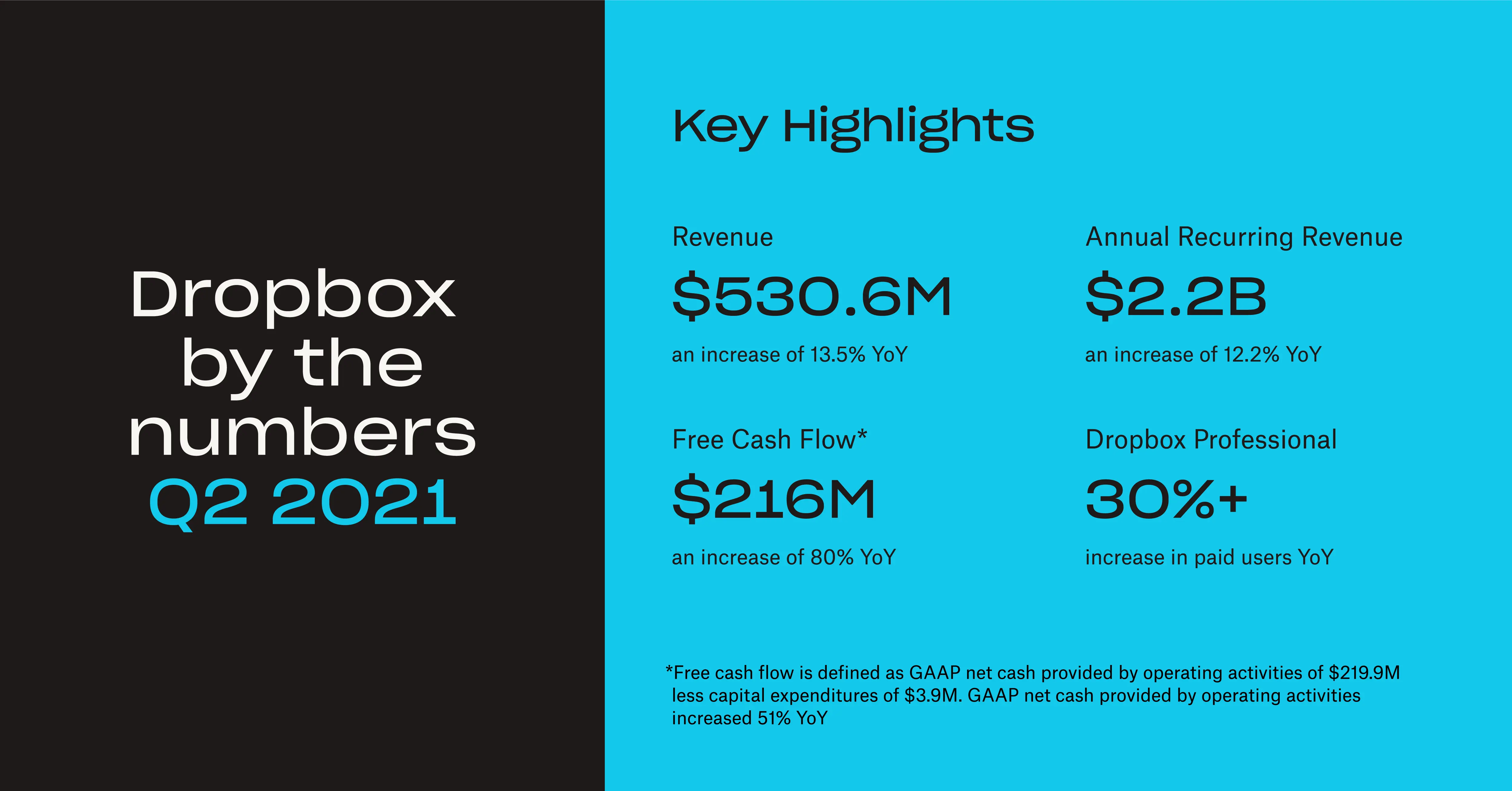
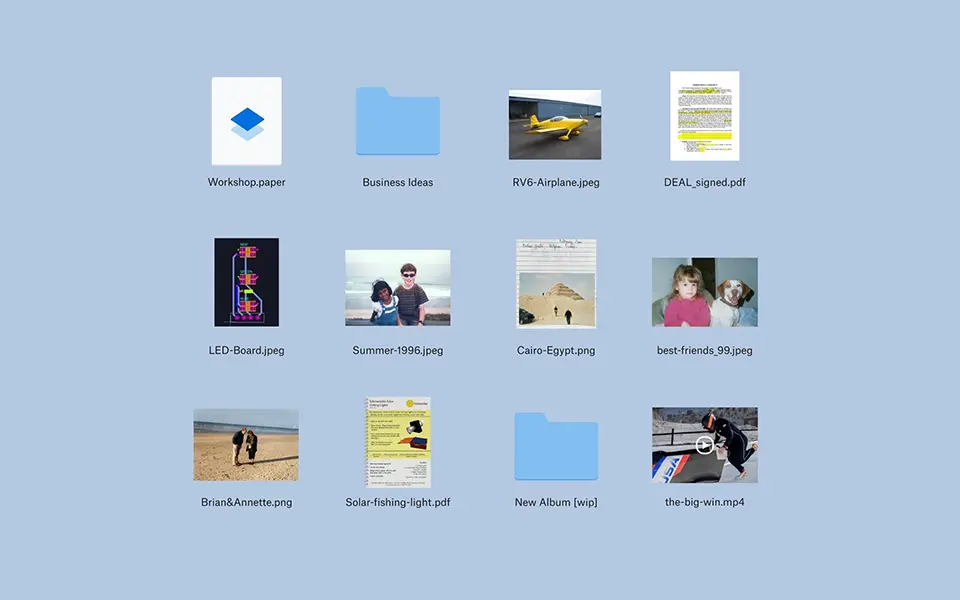


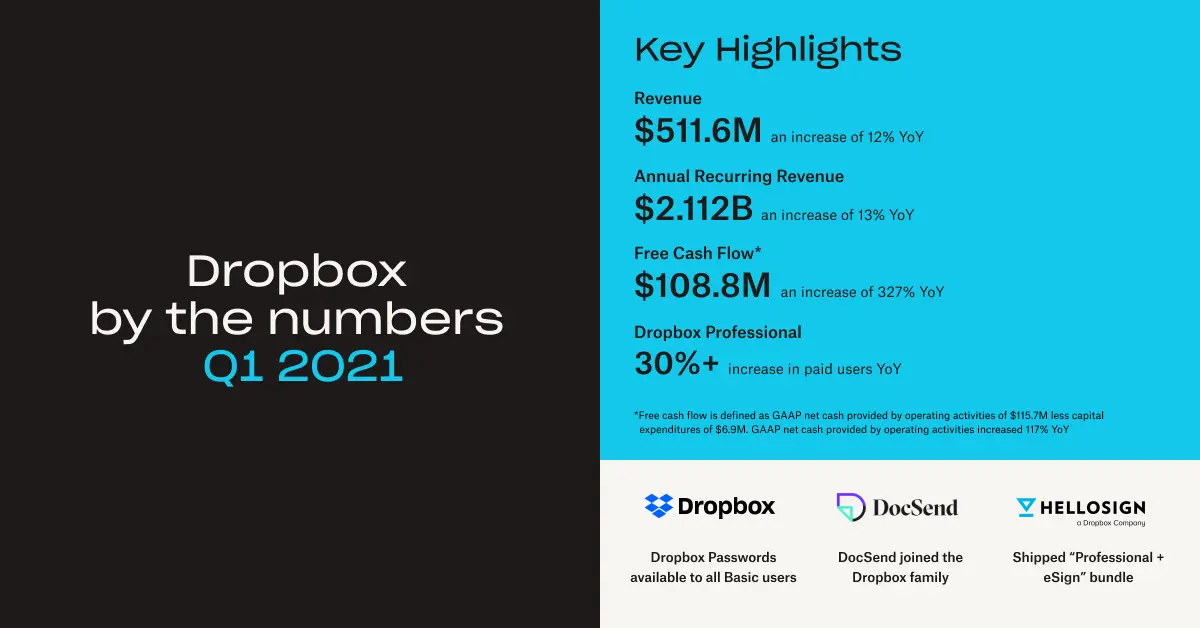

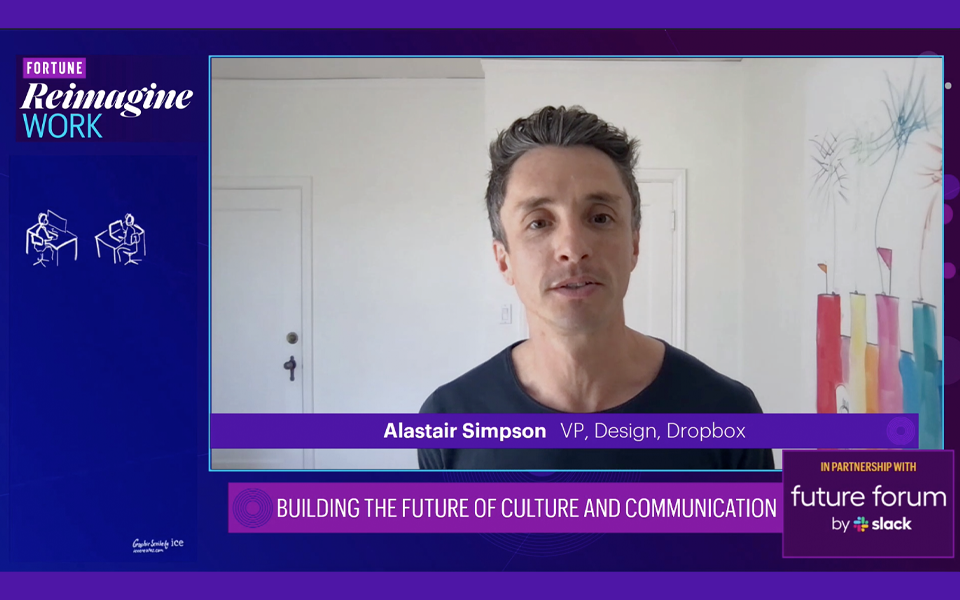





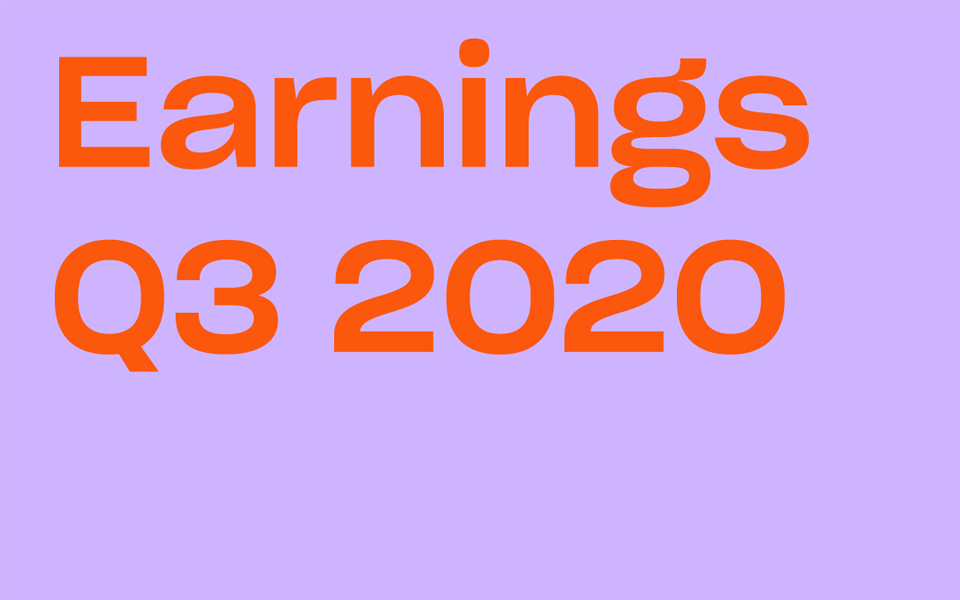

.png/_jcr_content/renditions/blog_(960x960).webp)