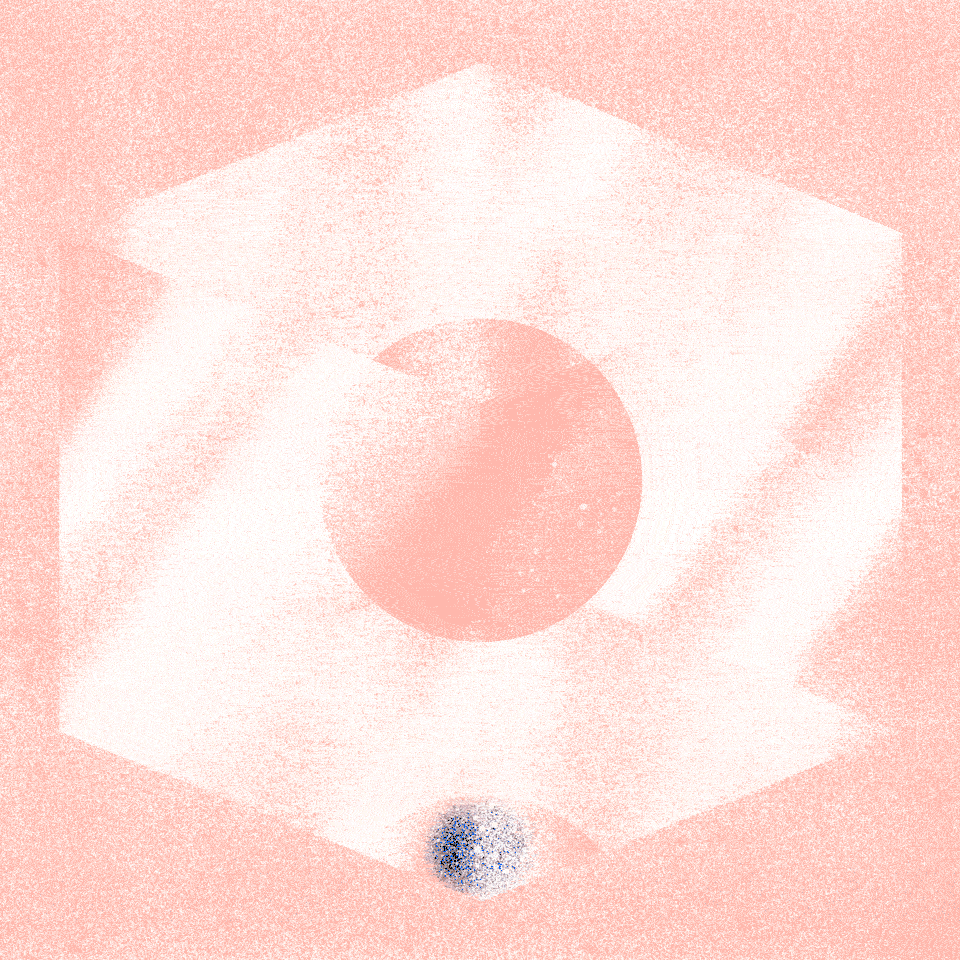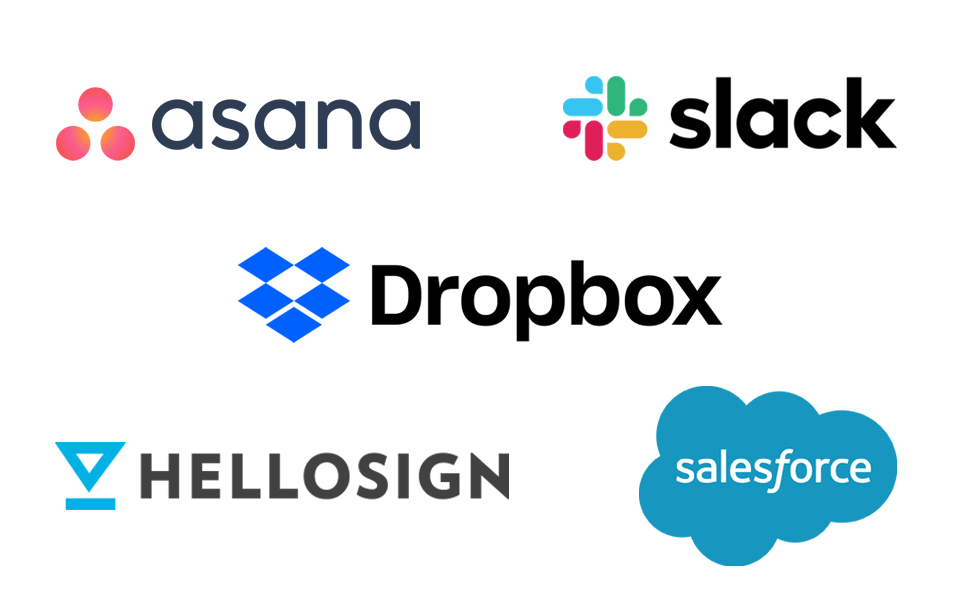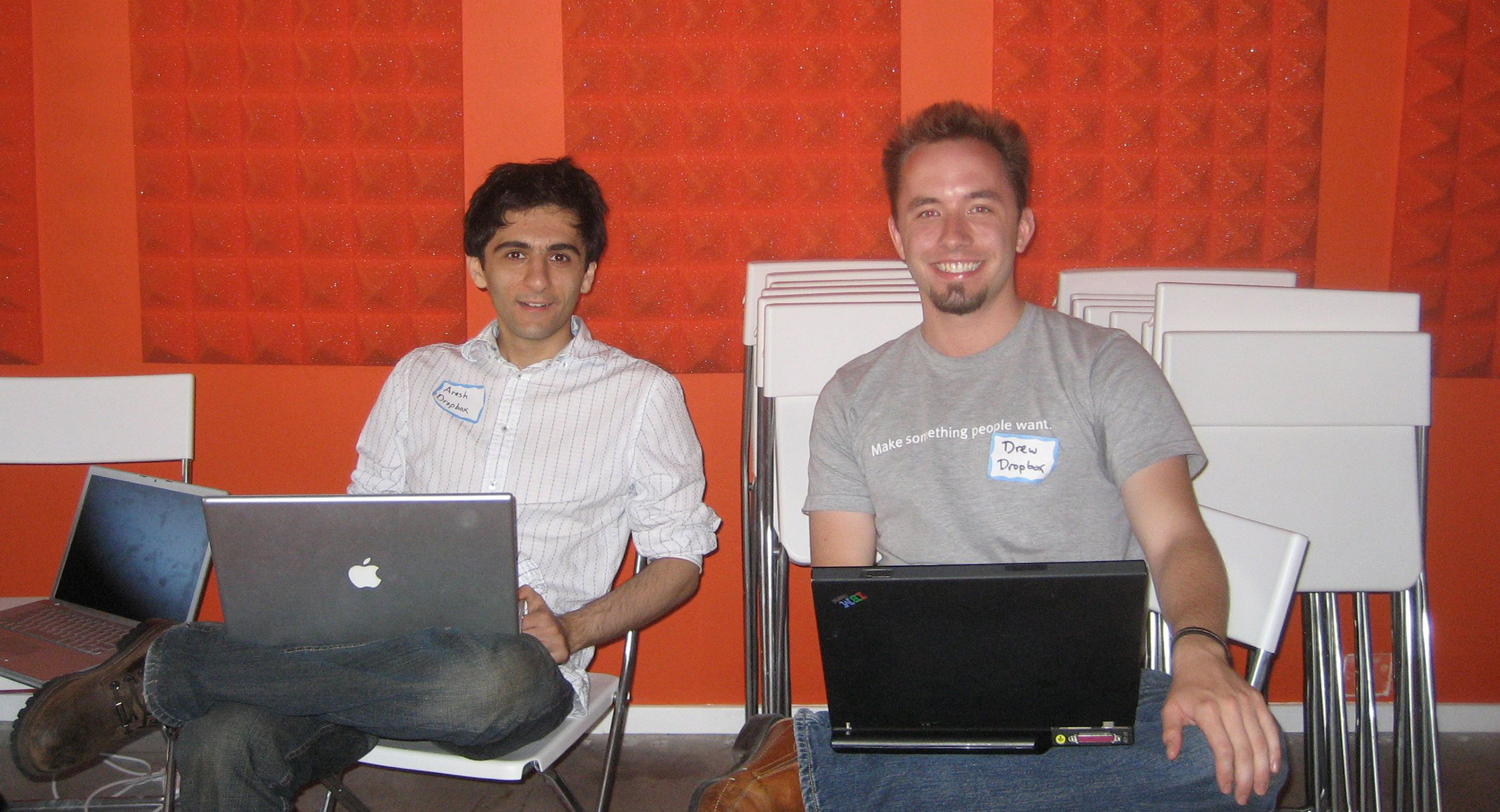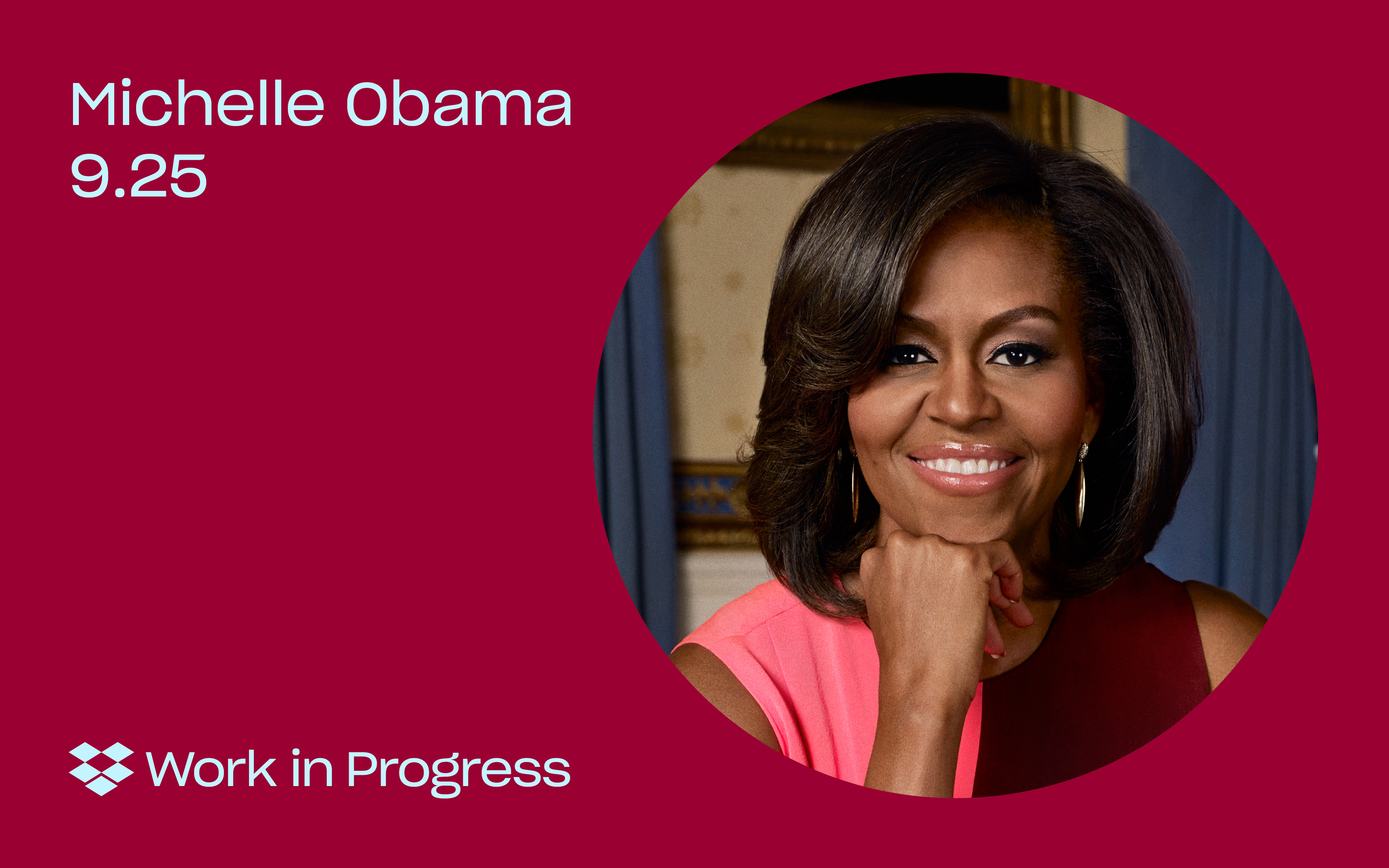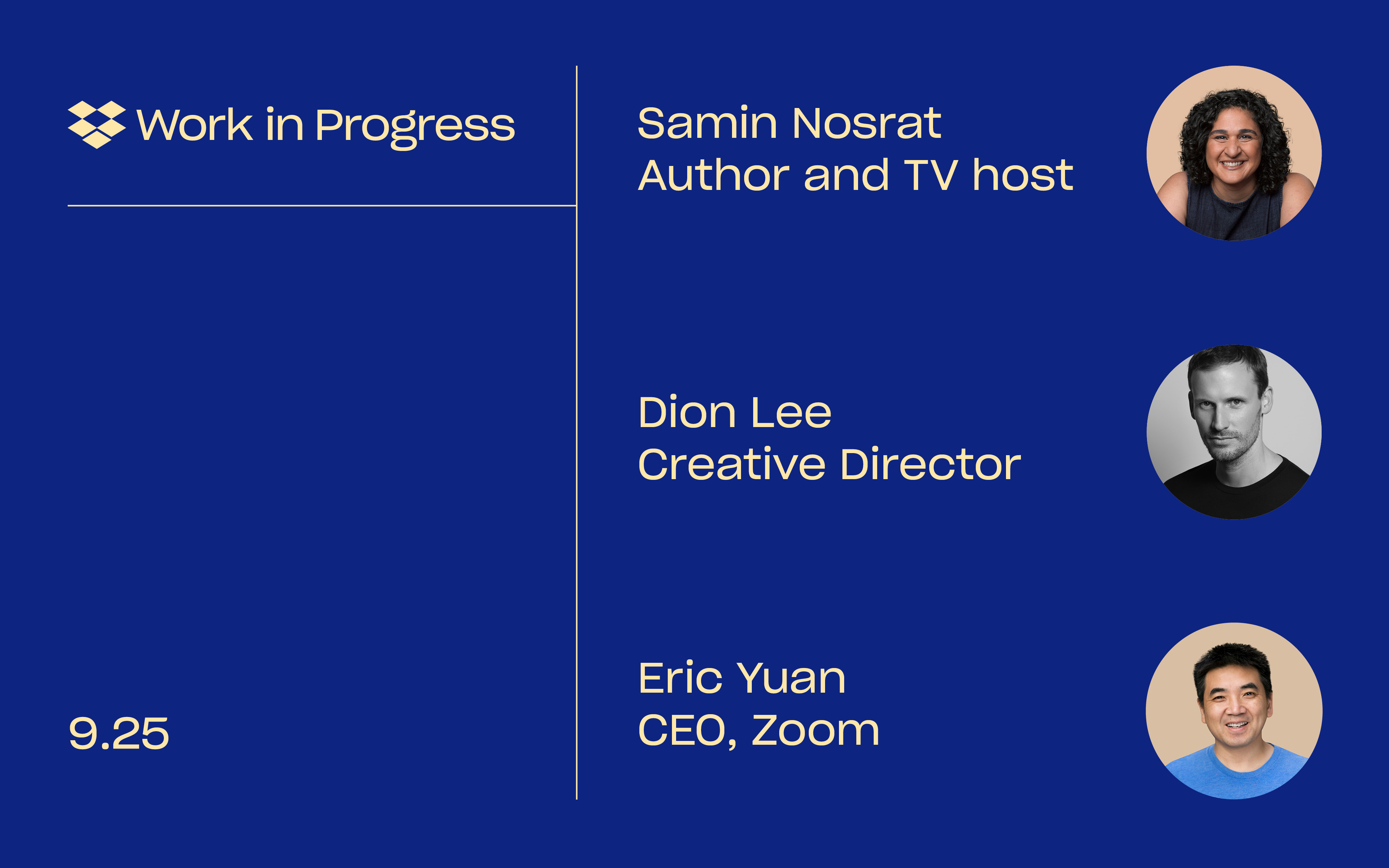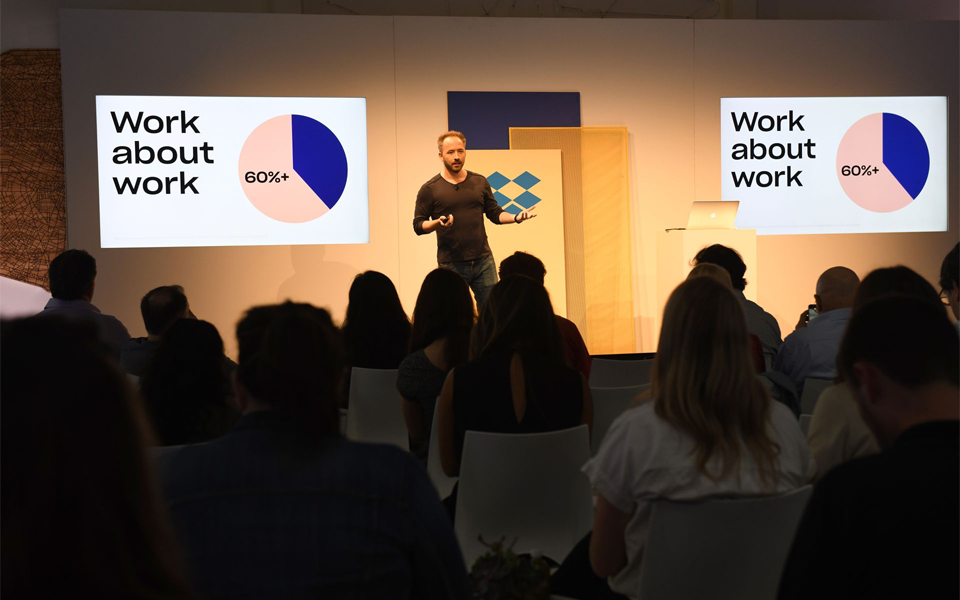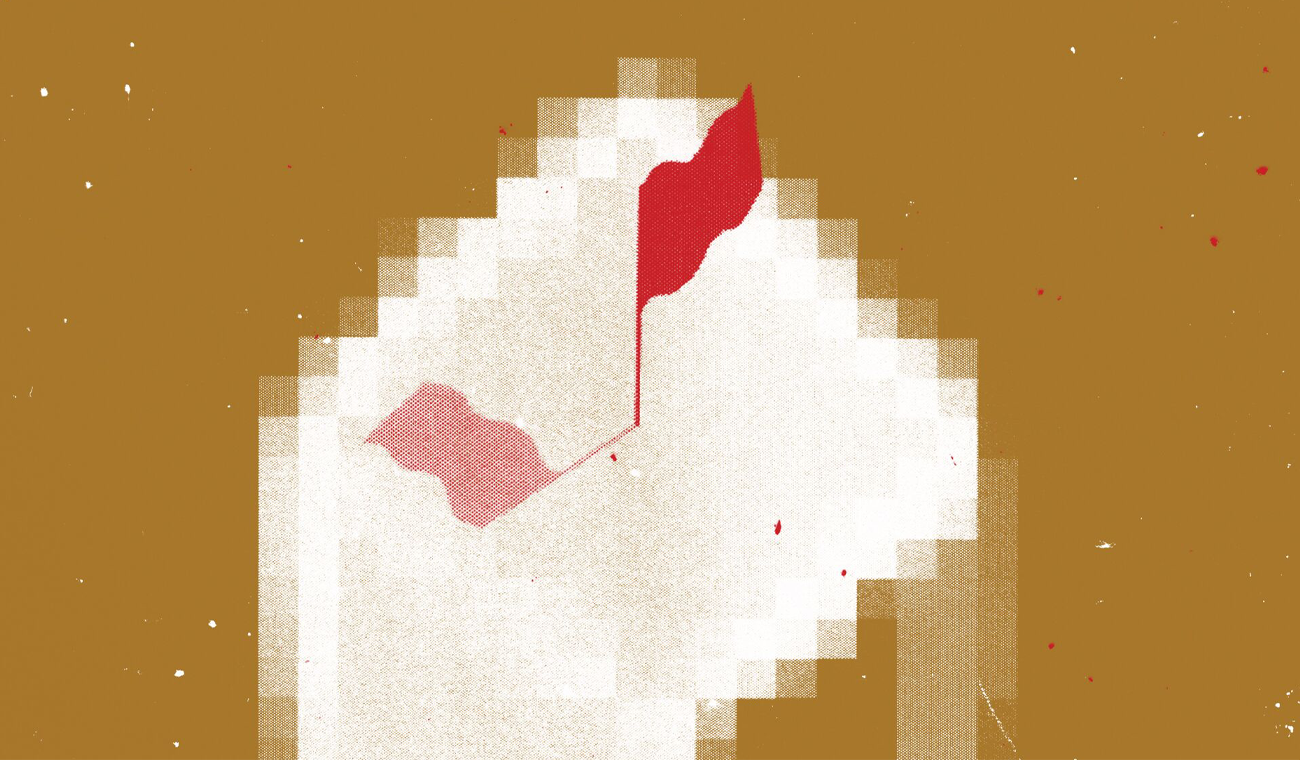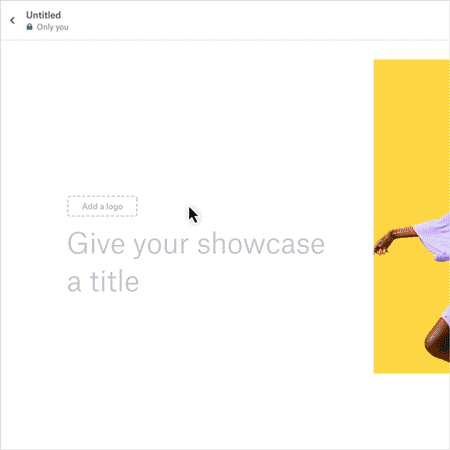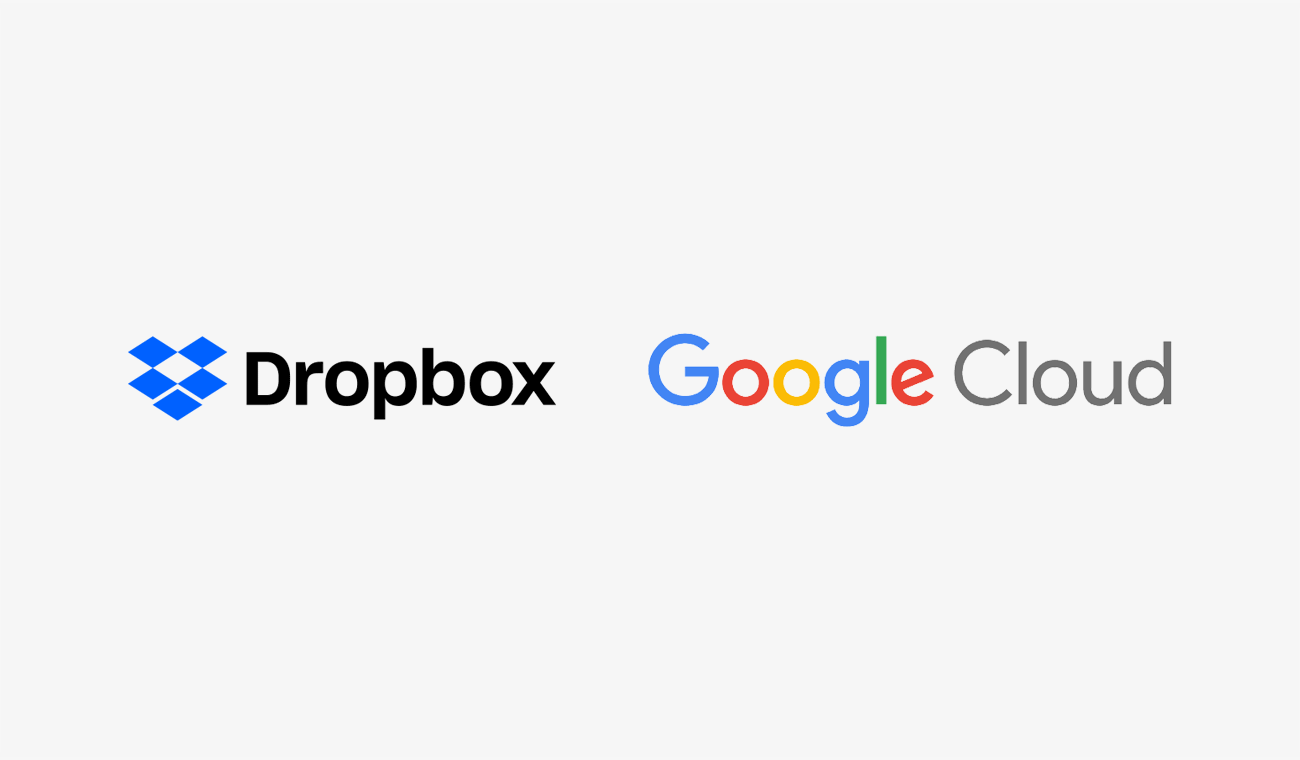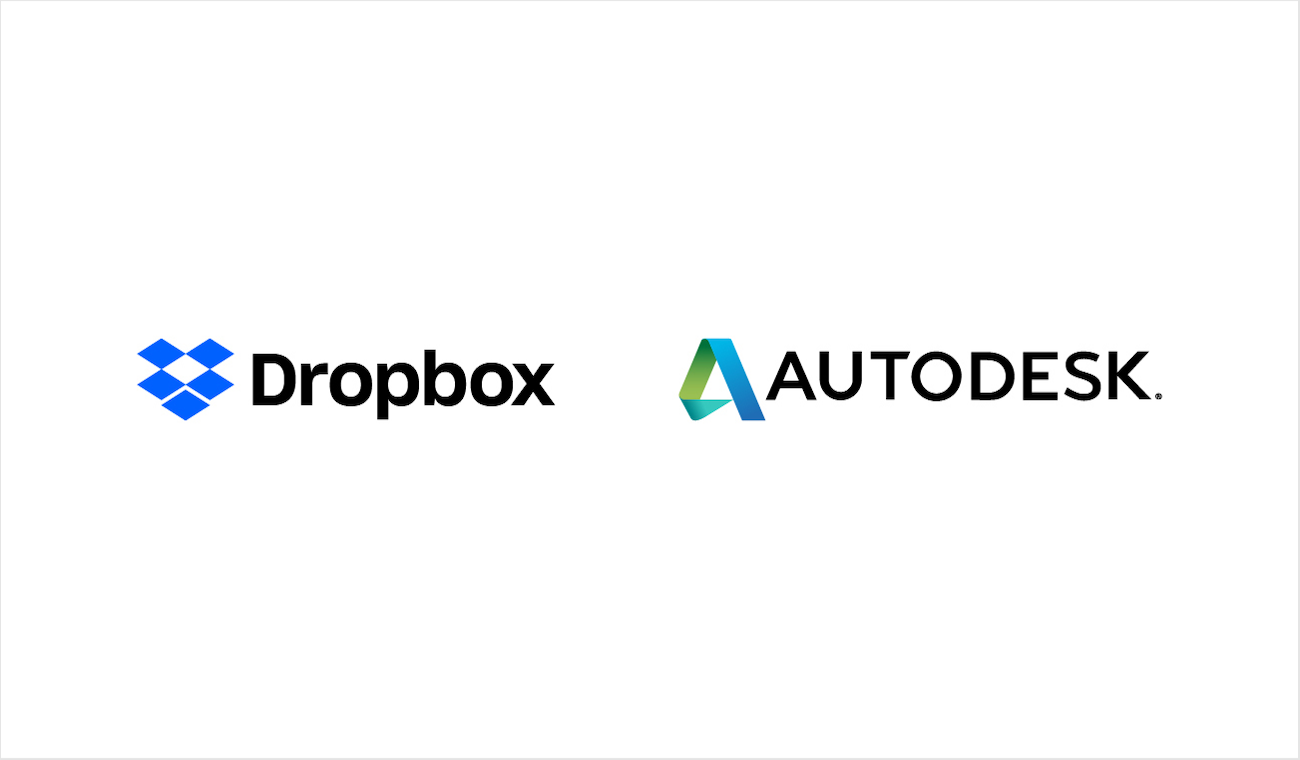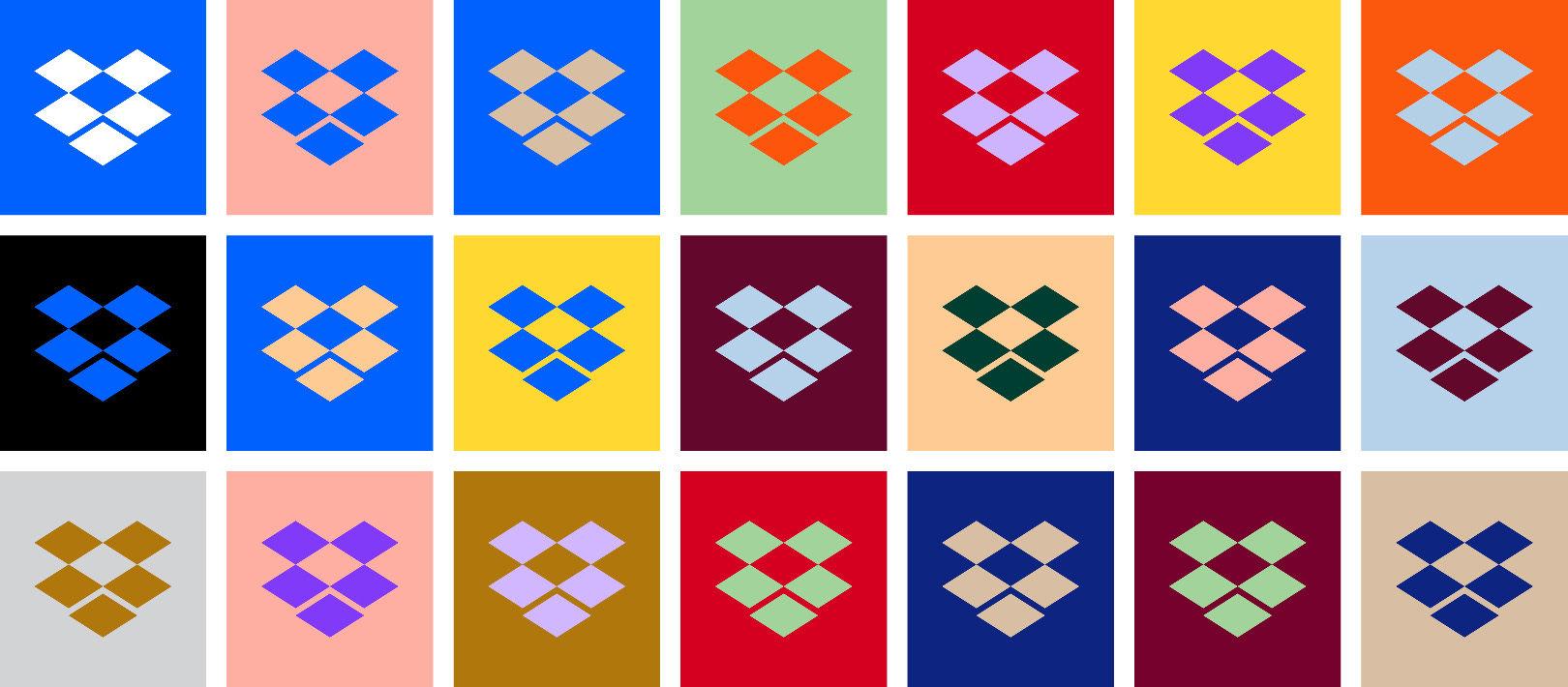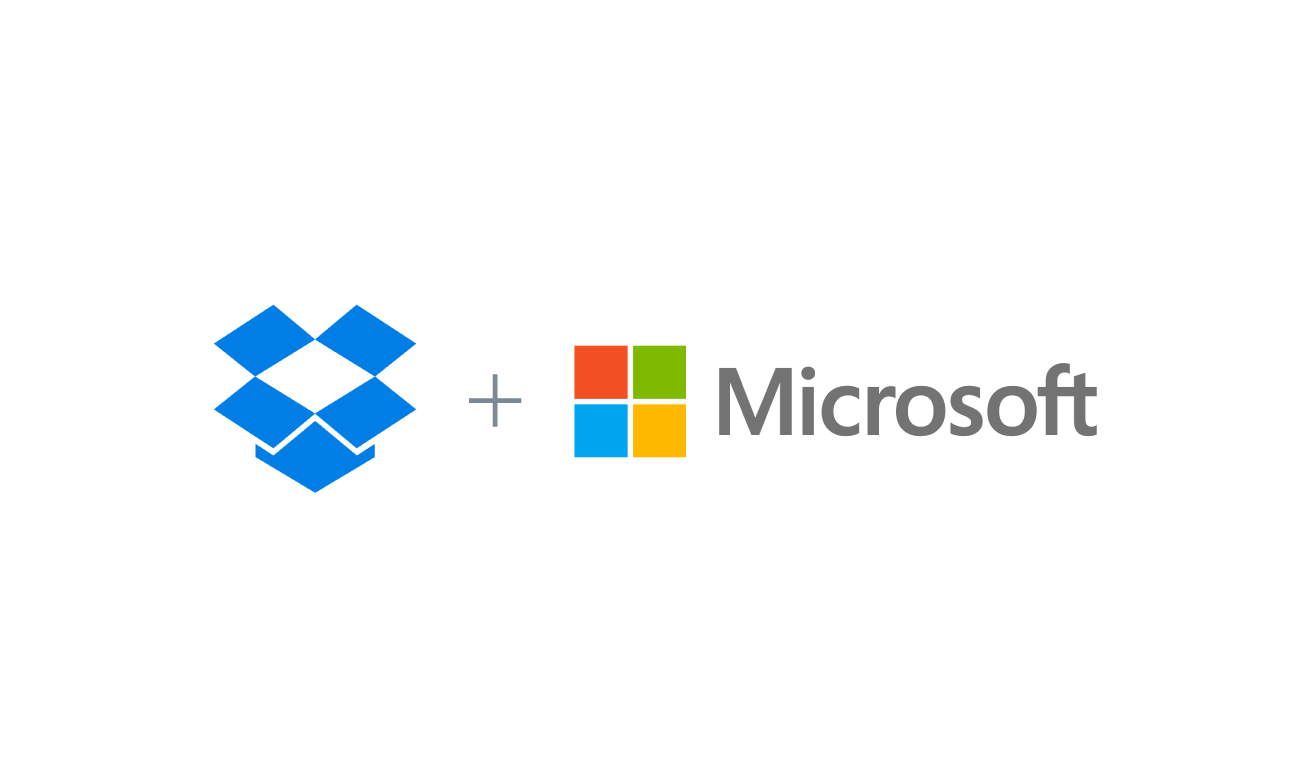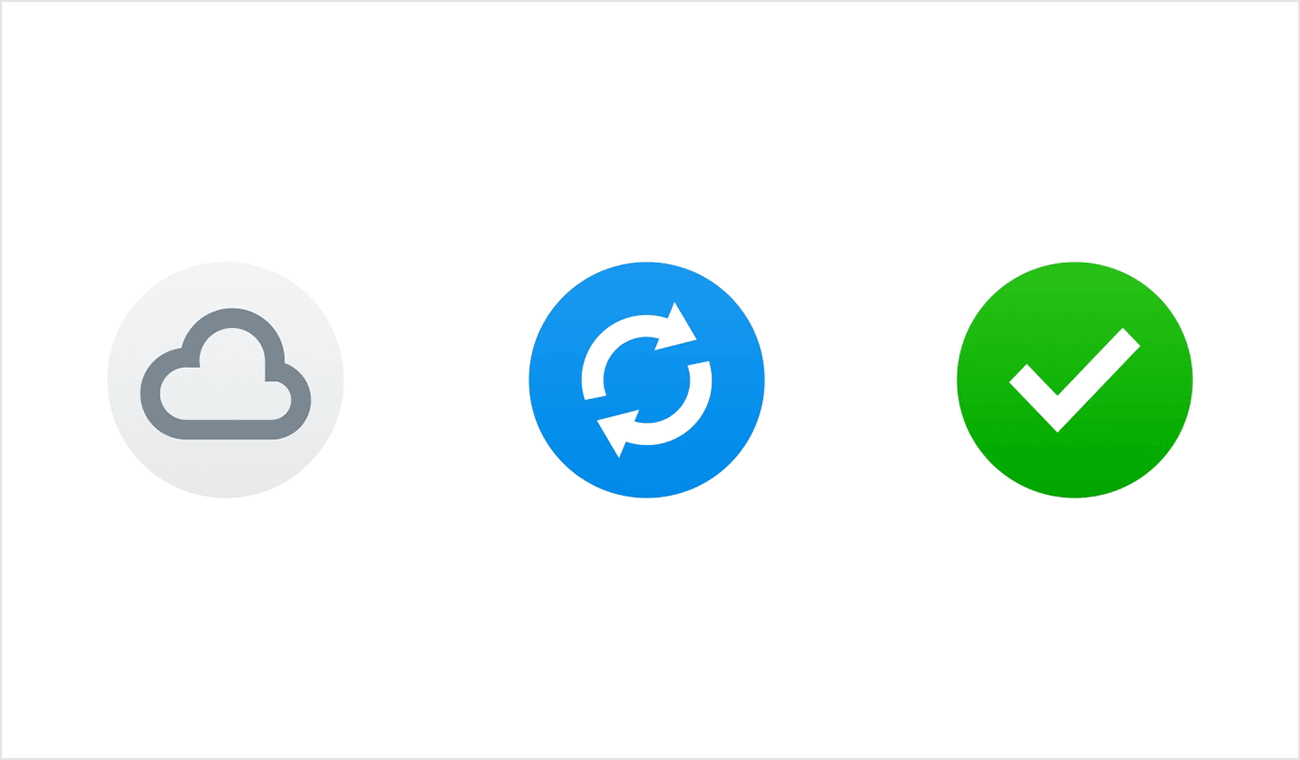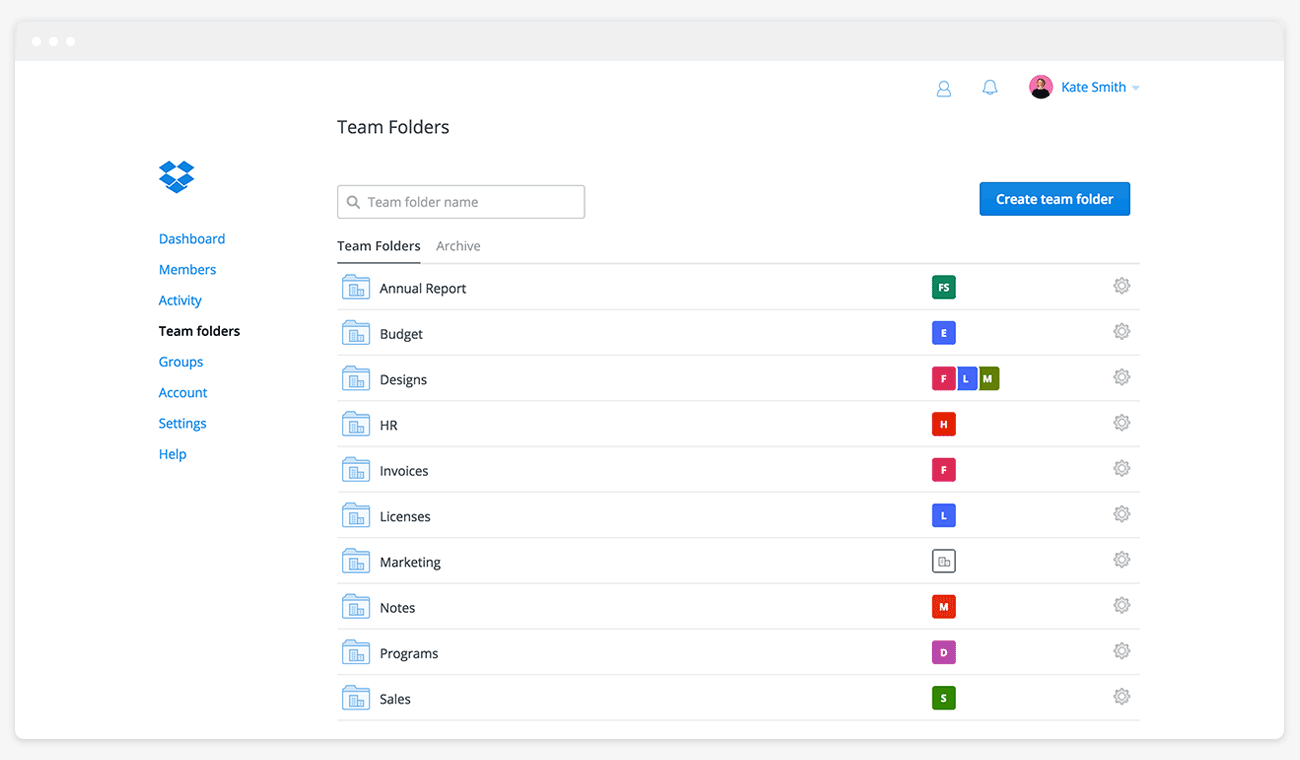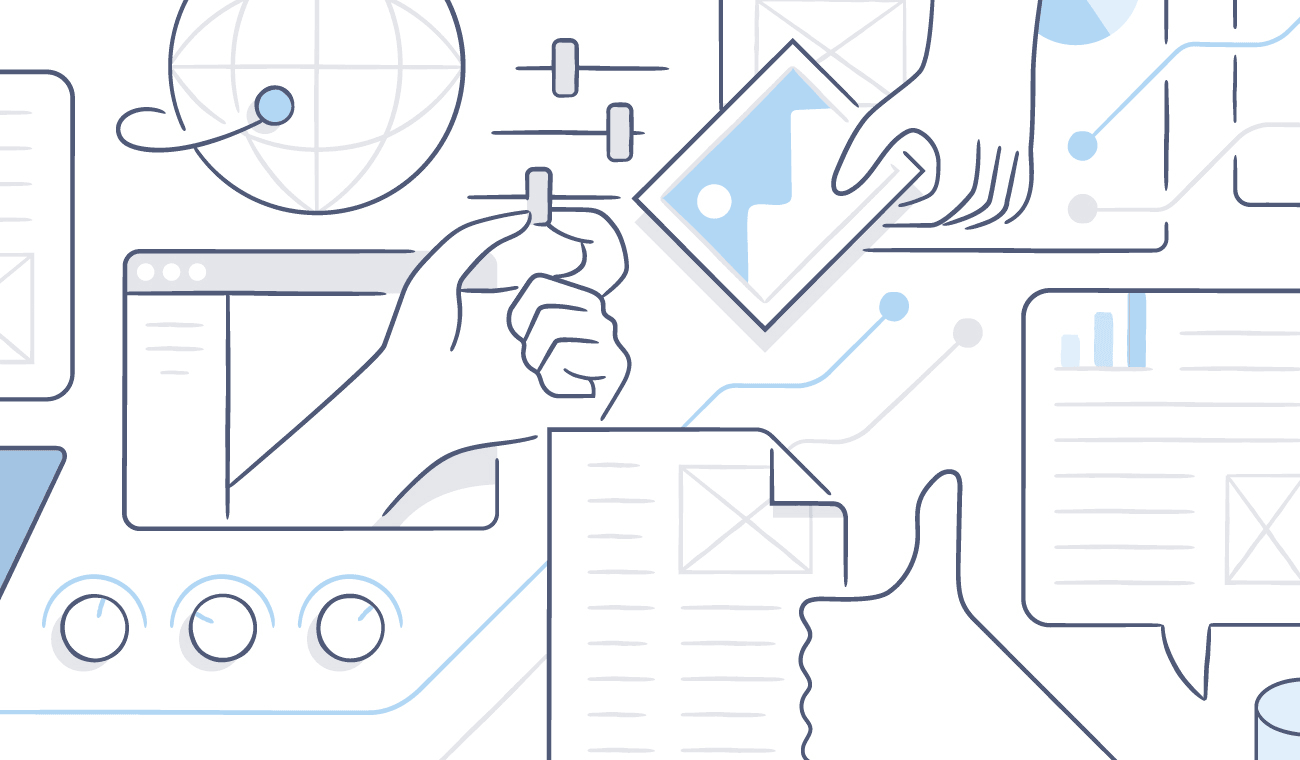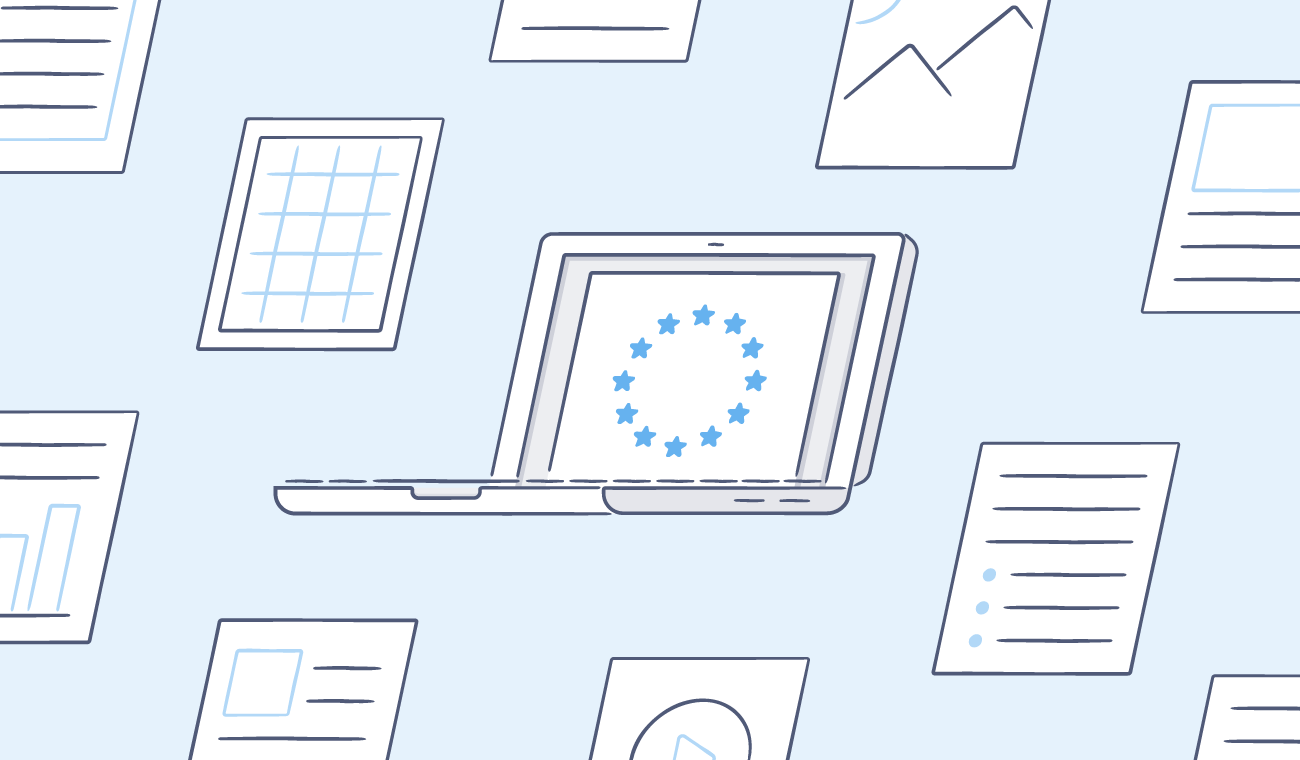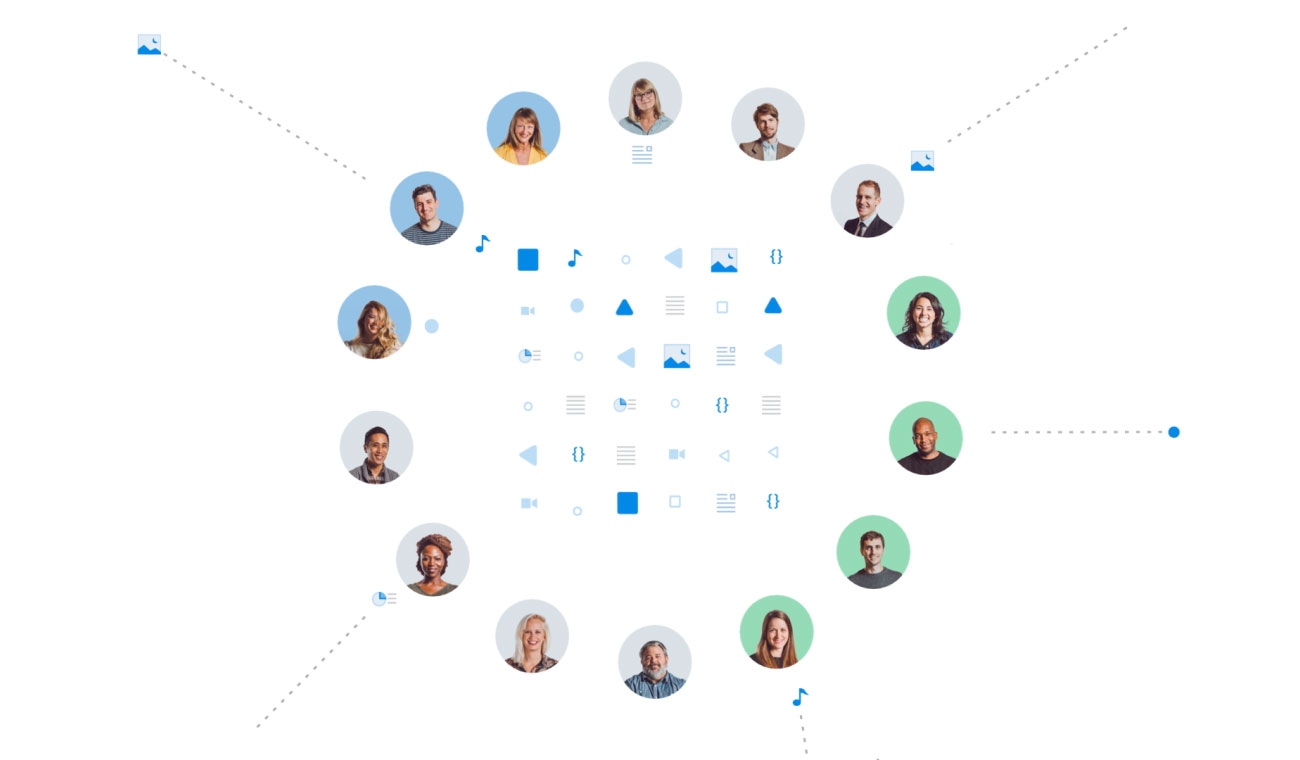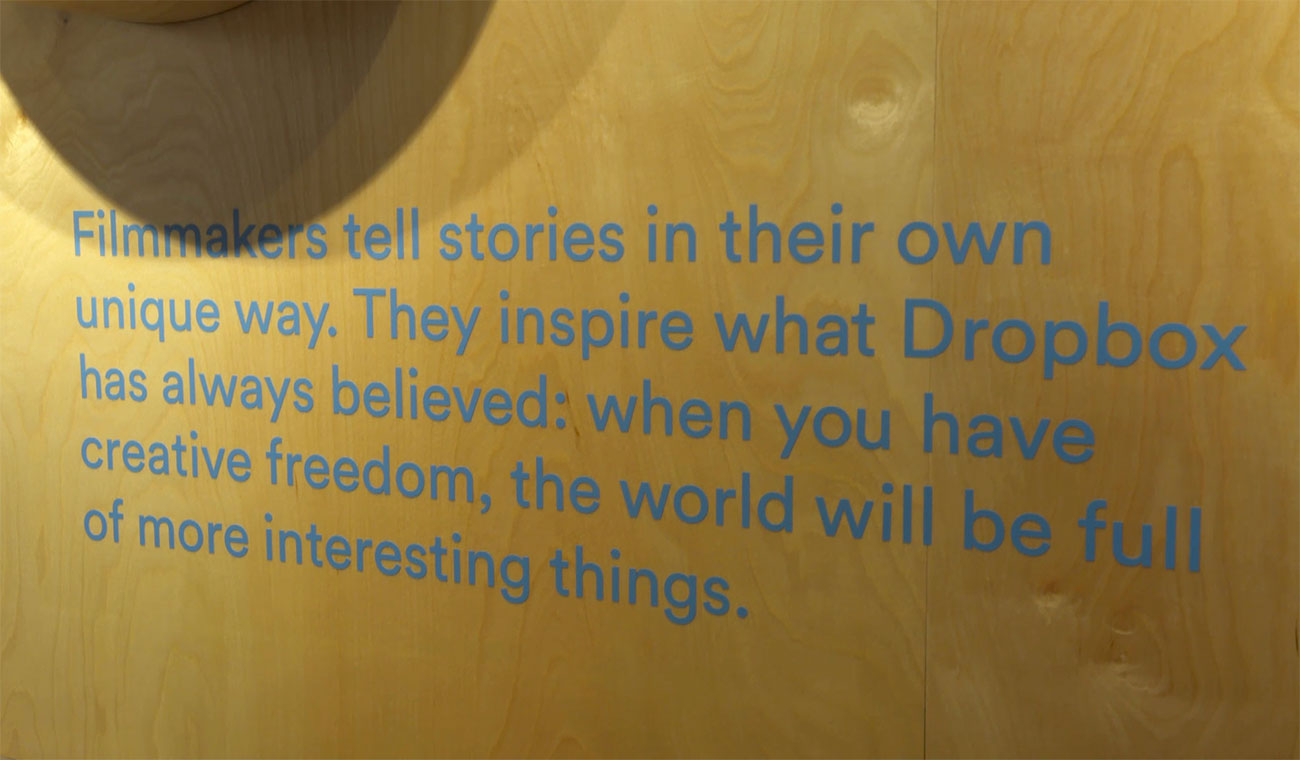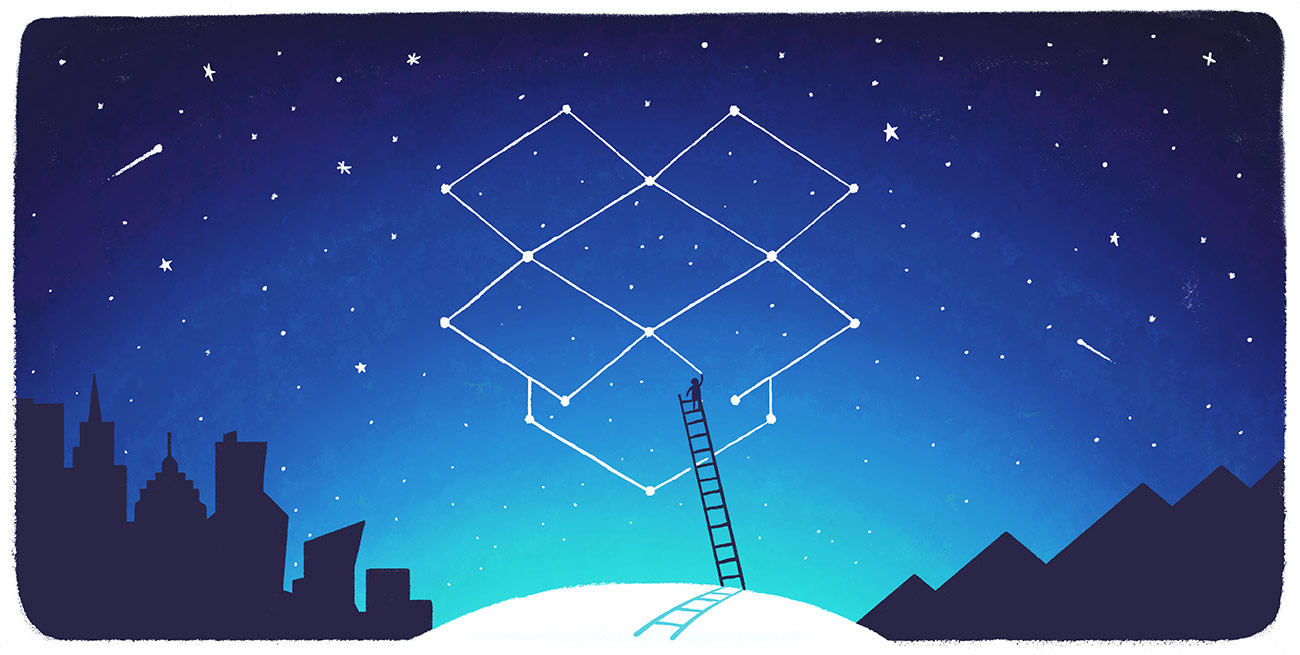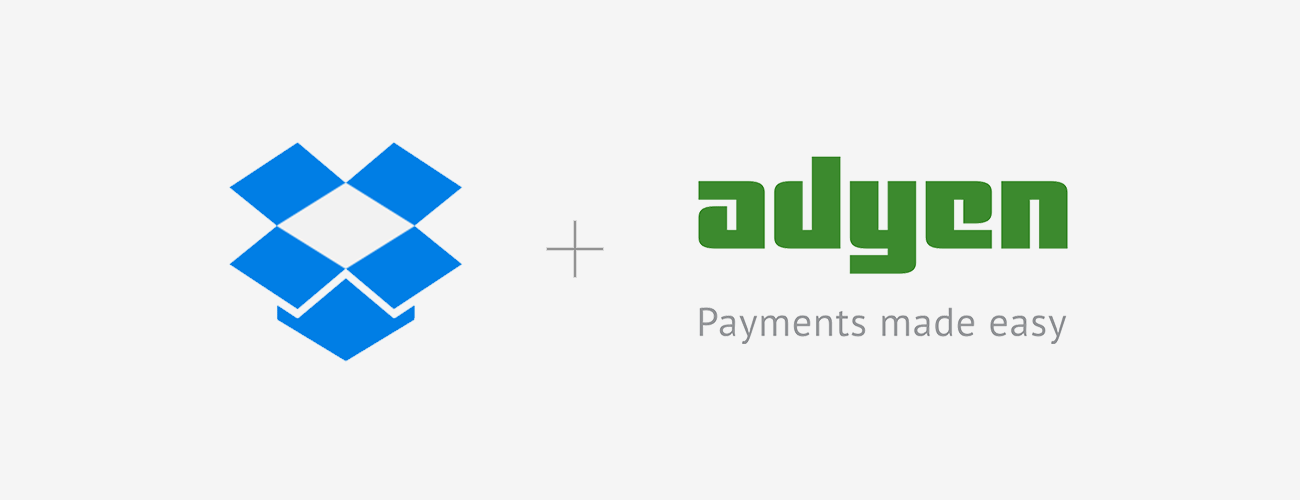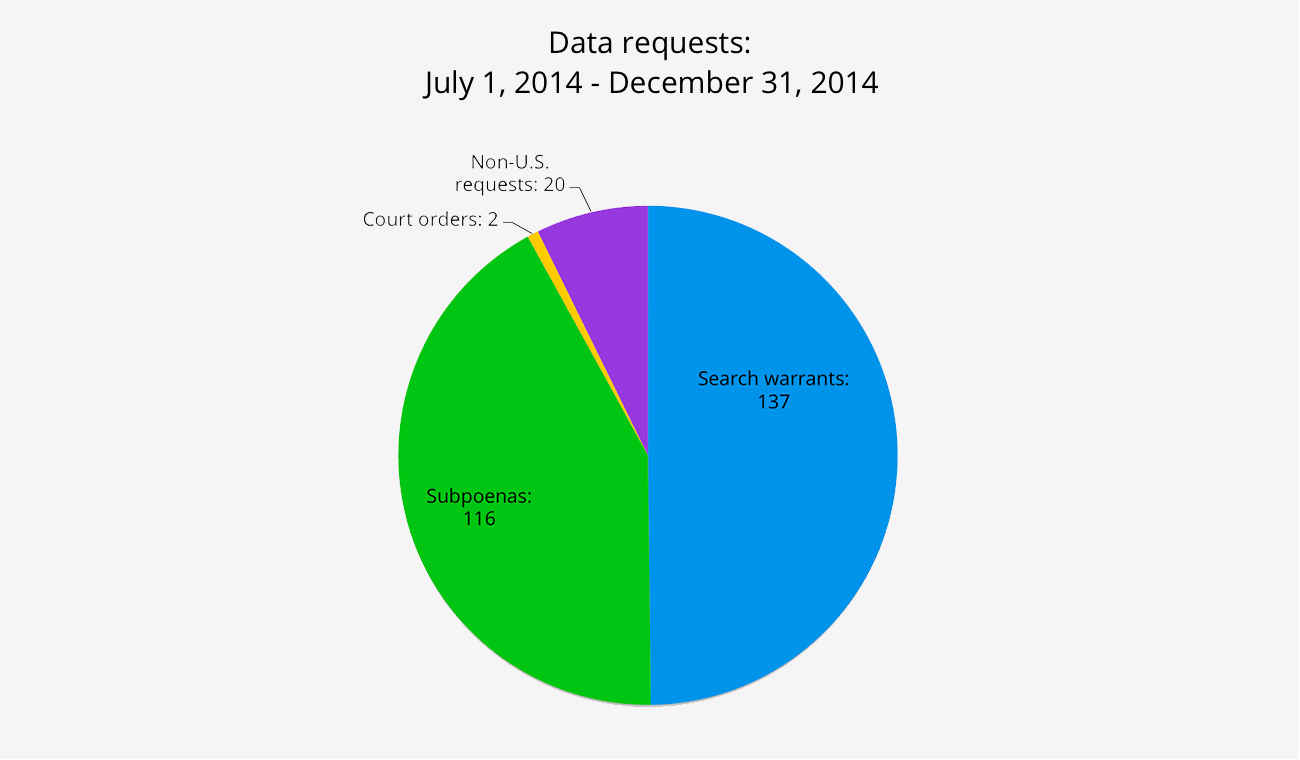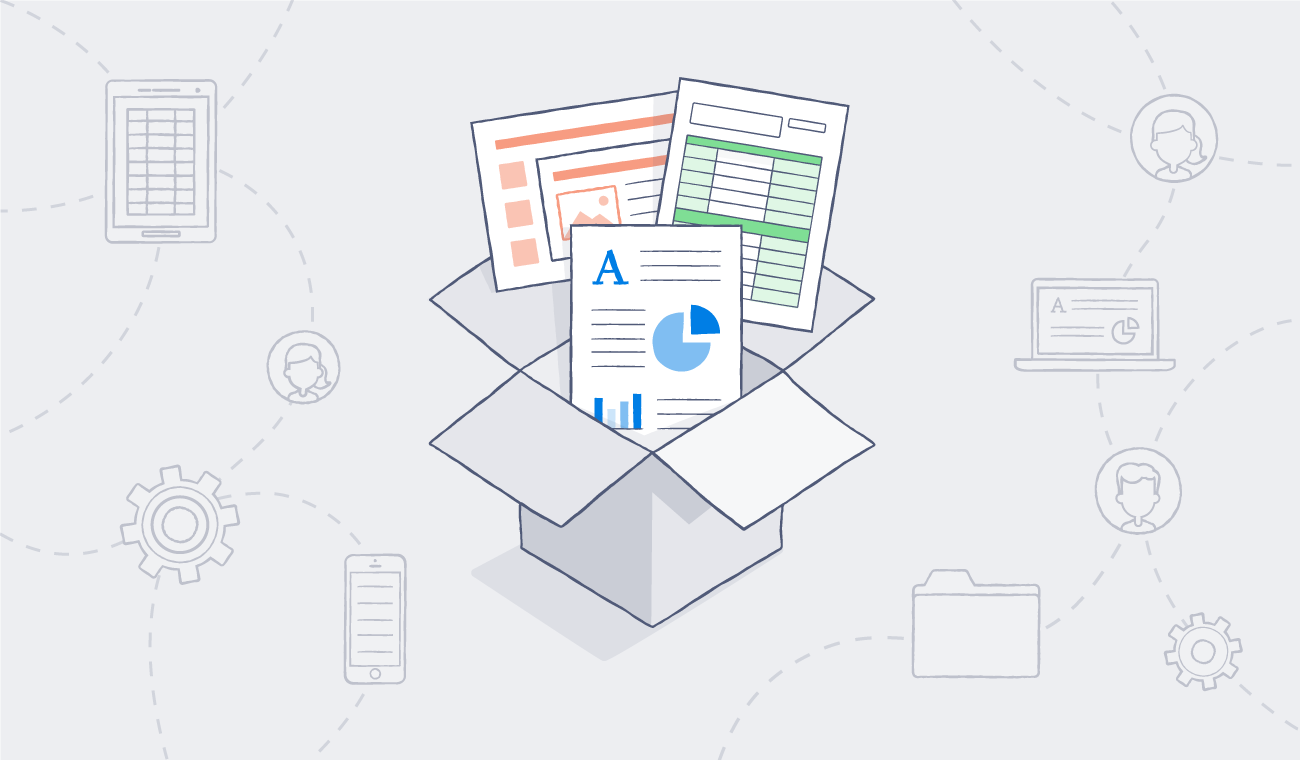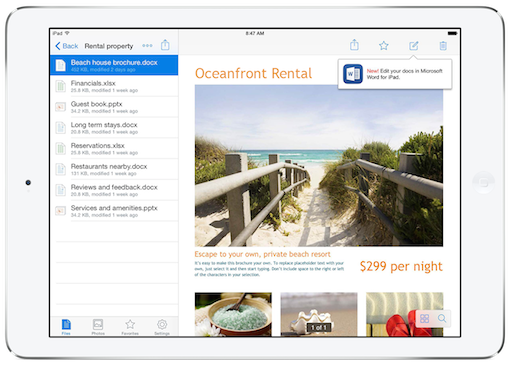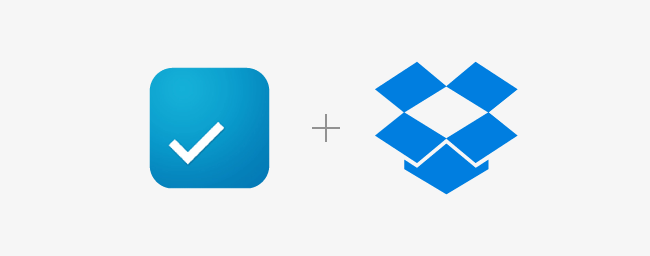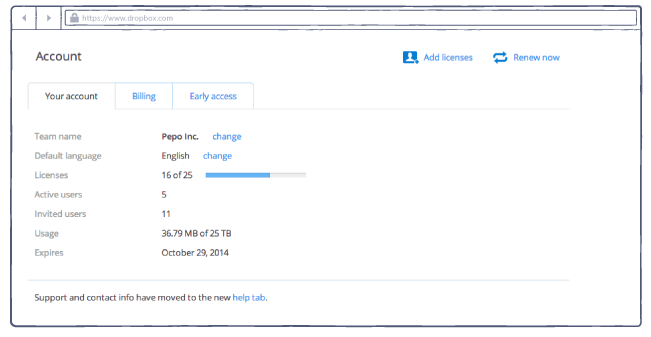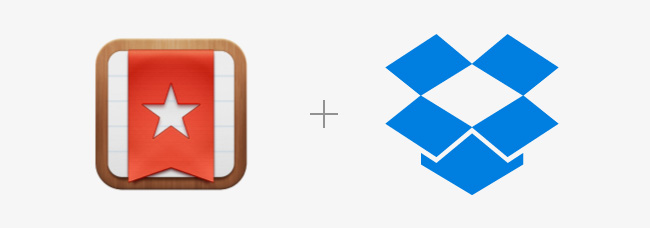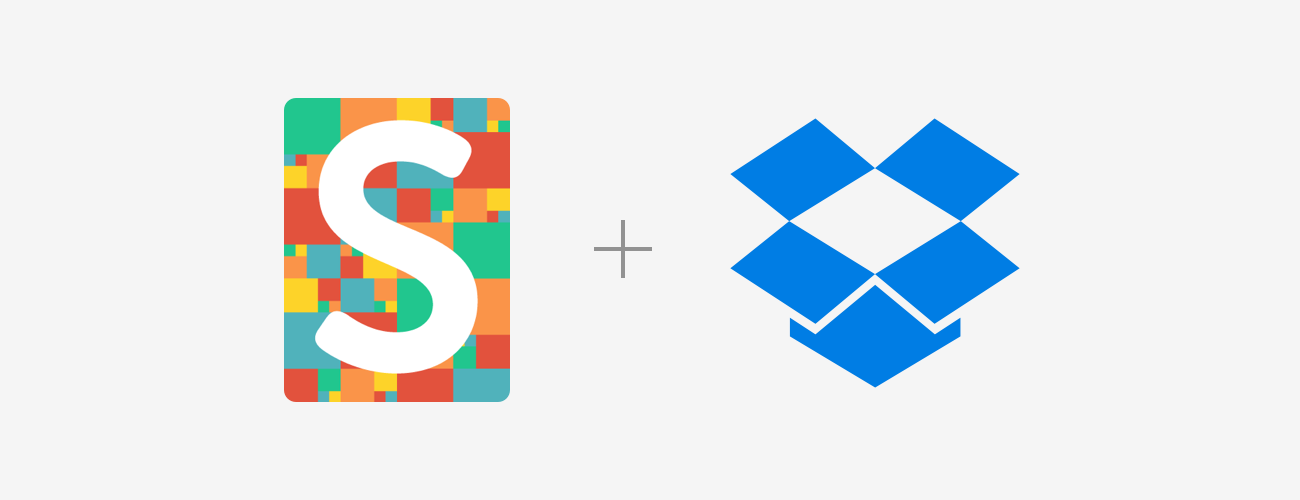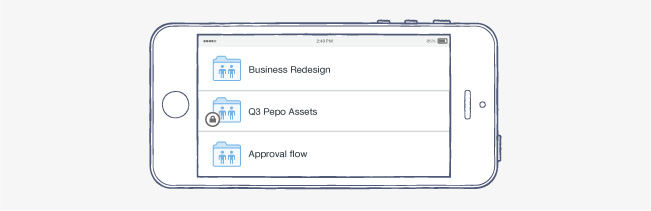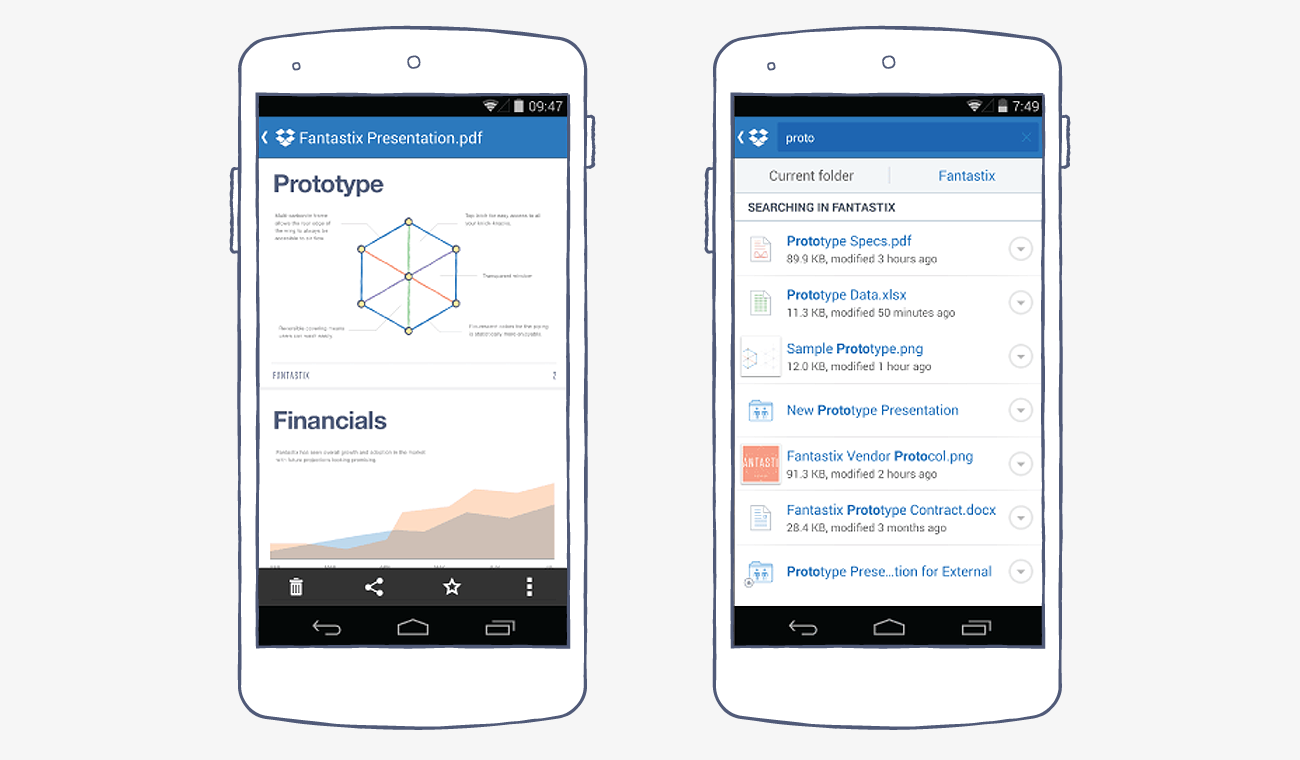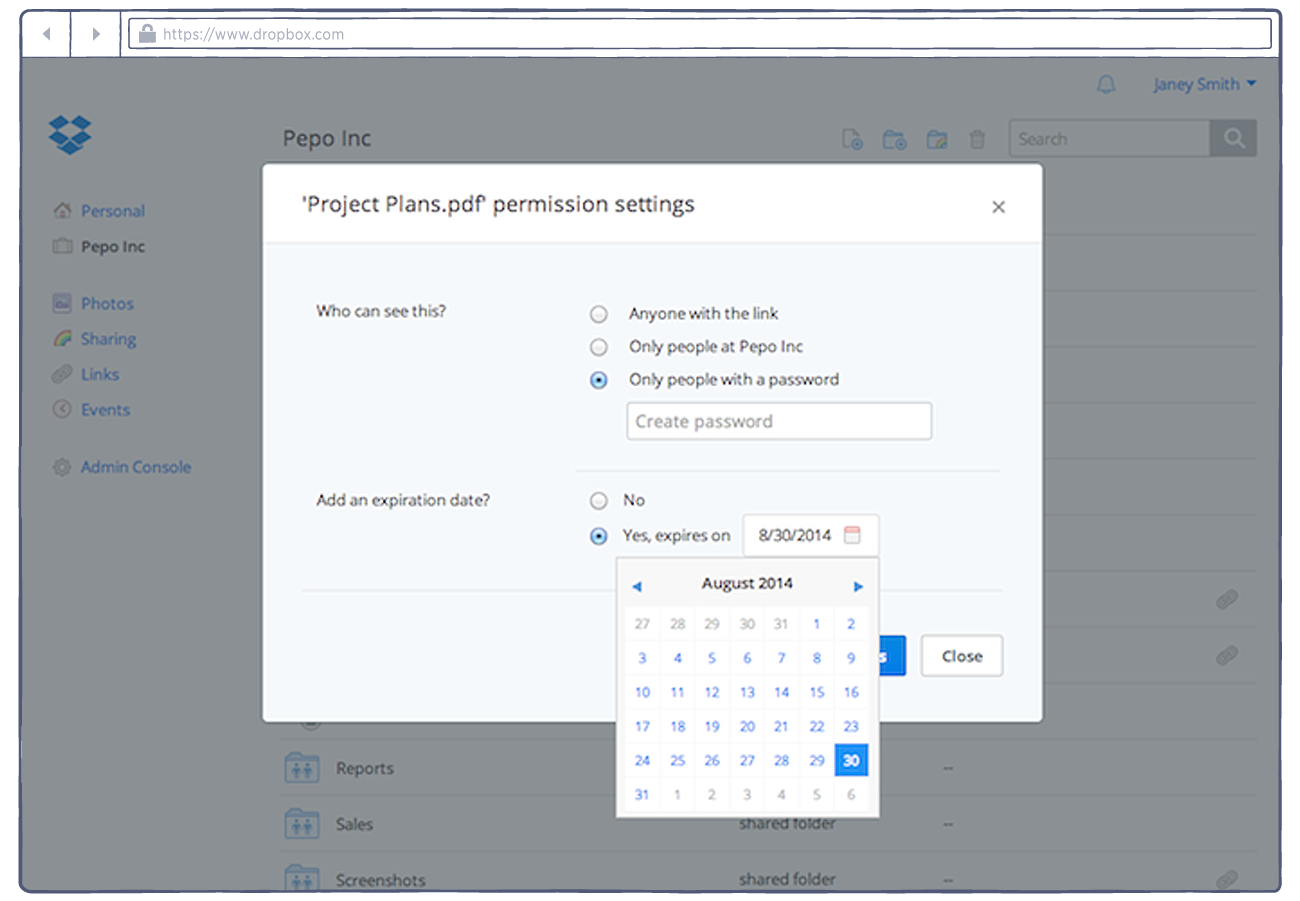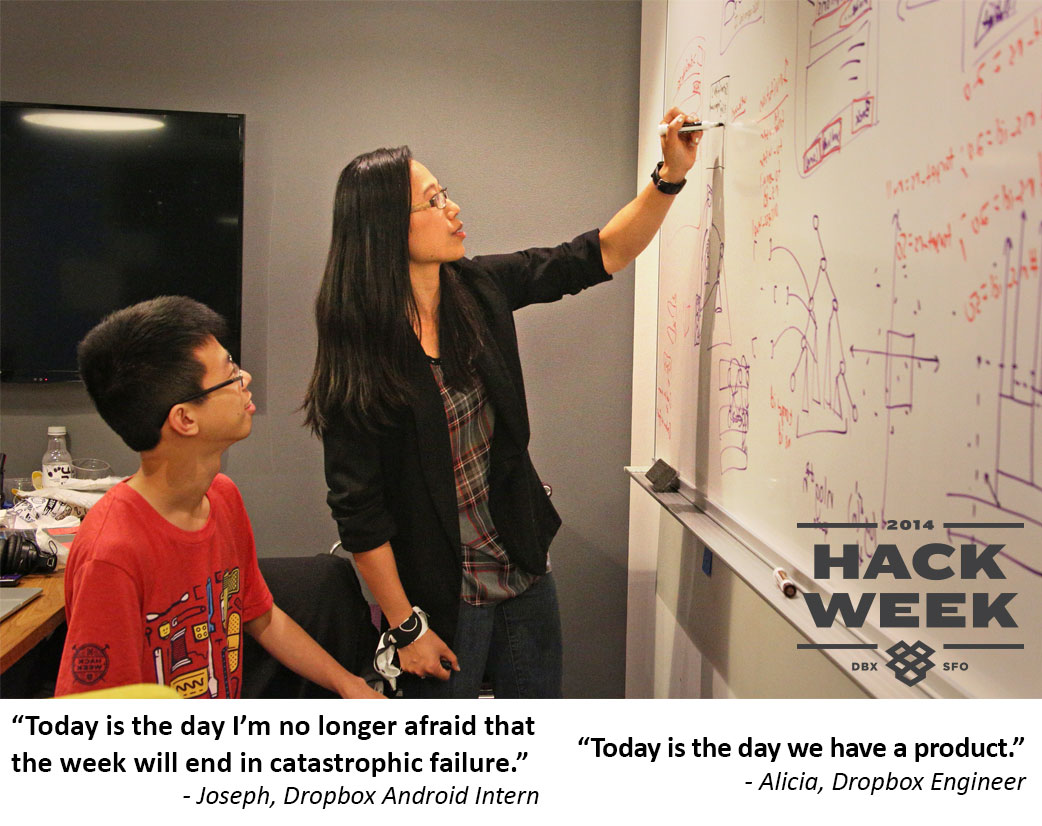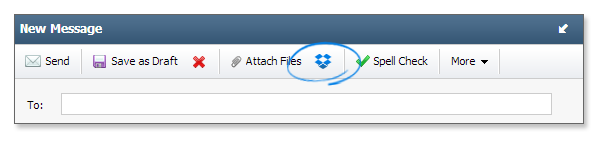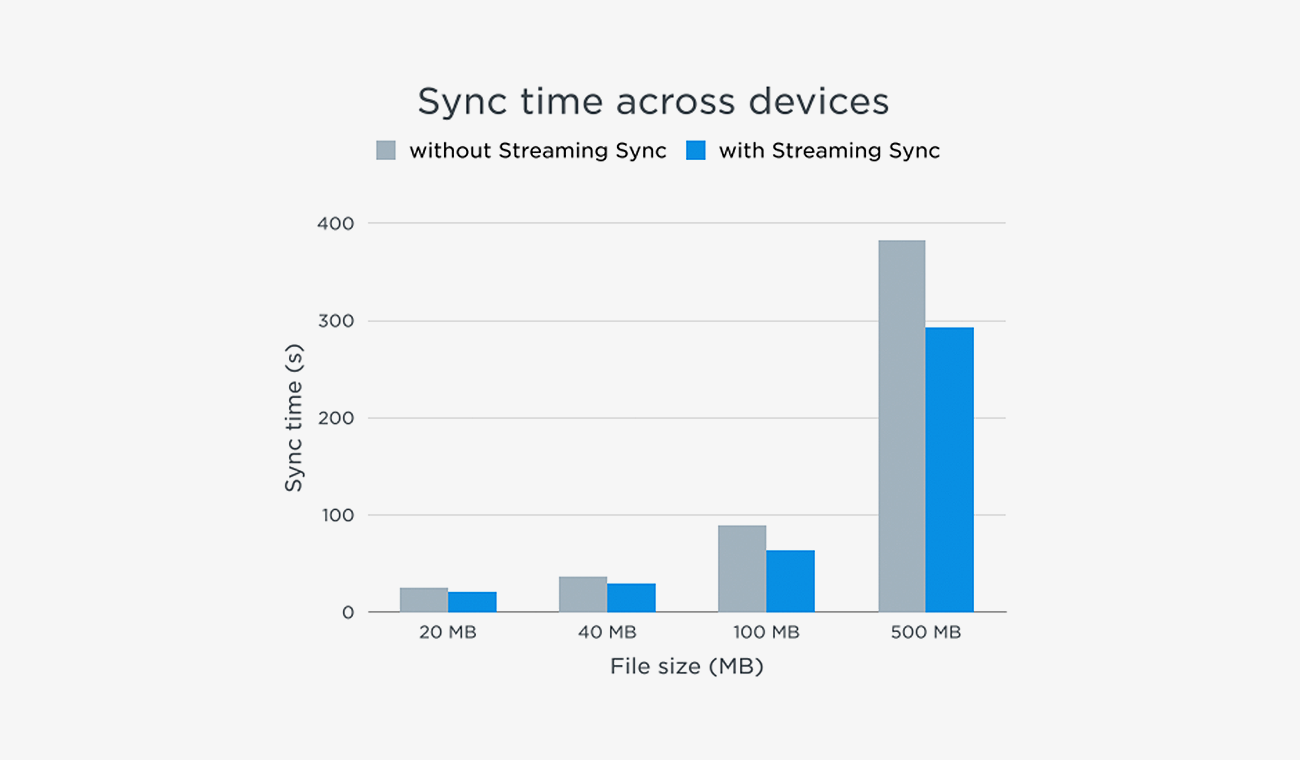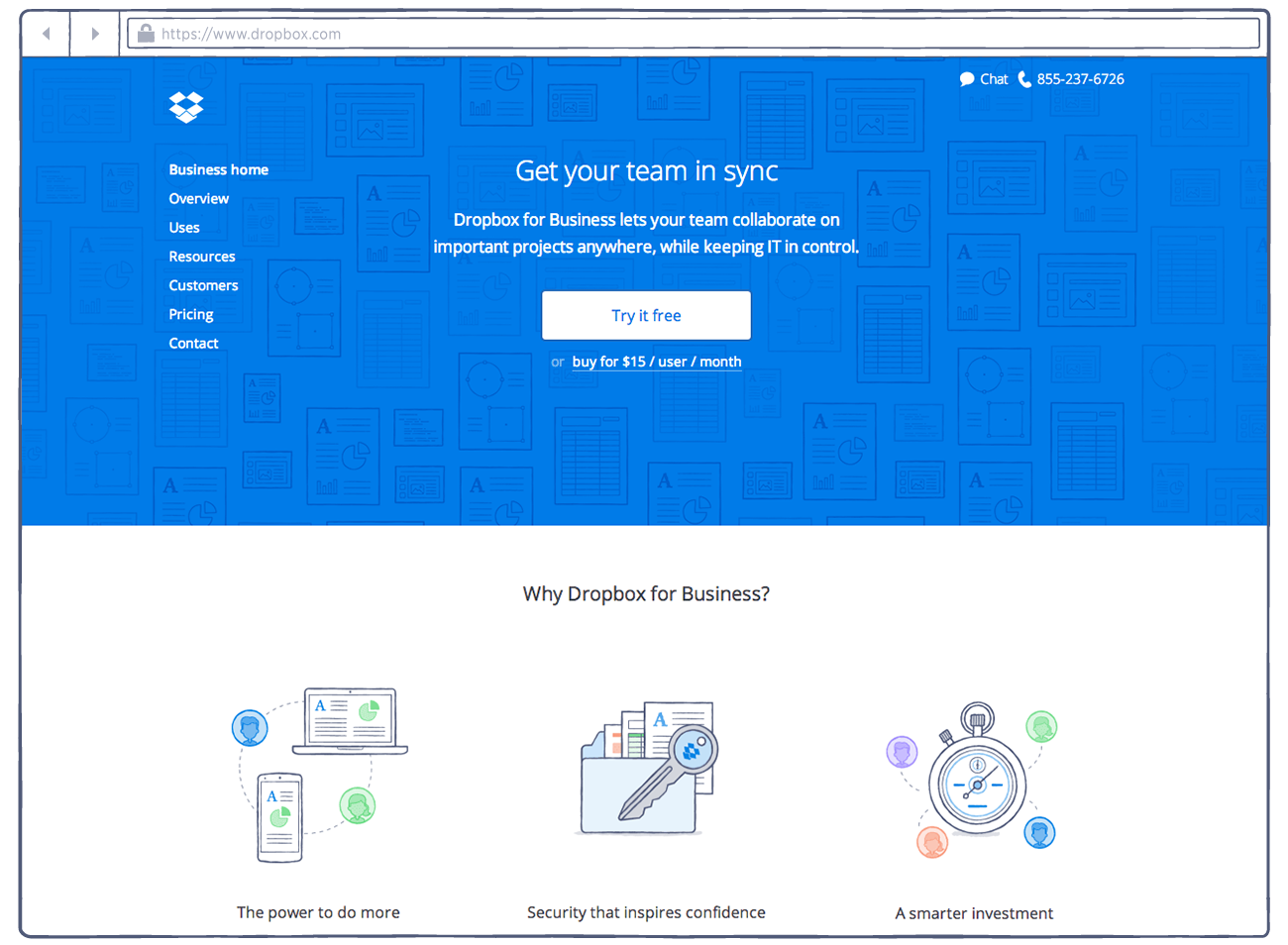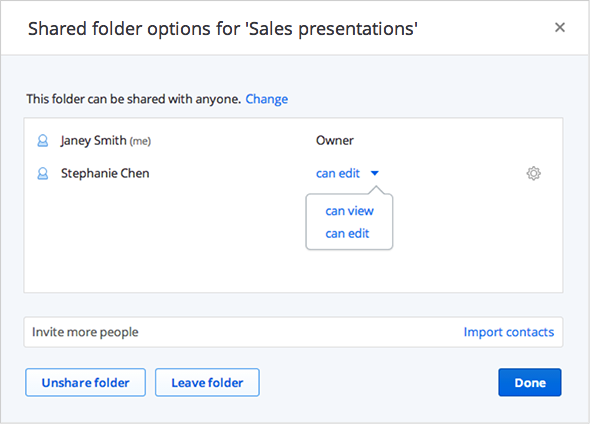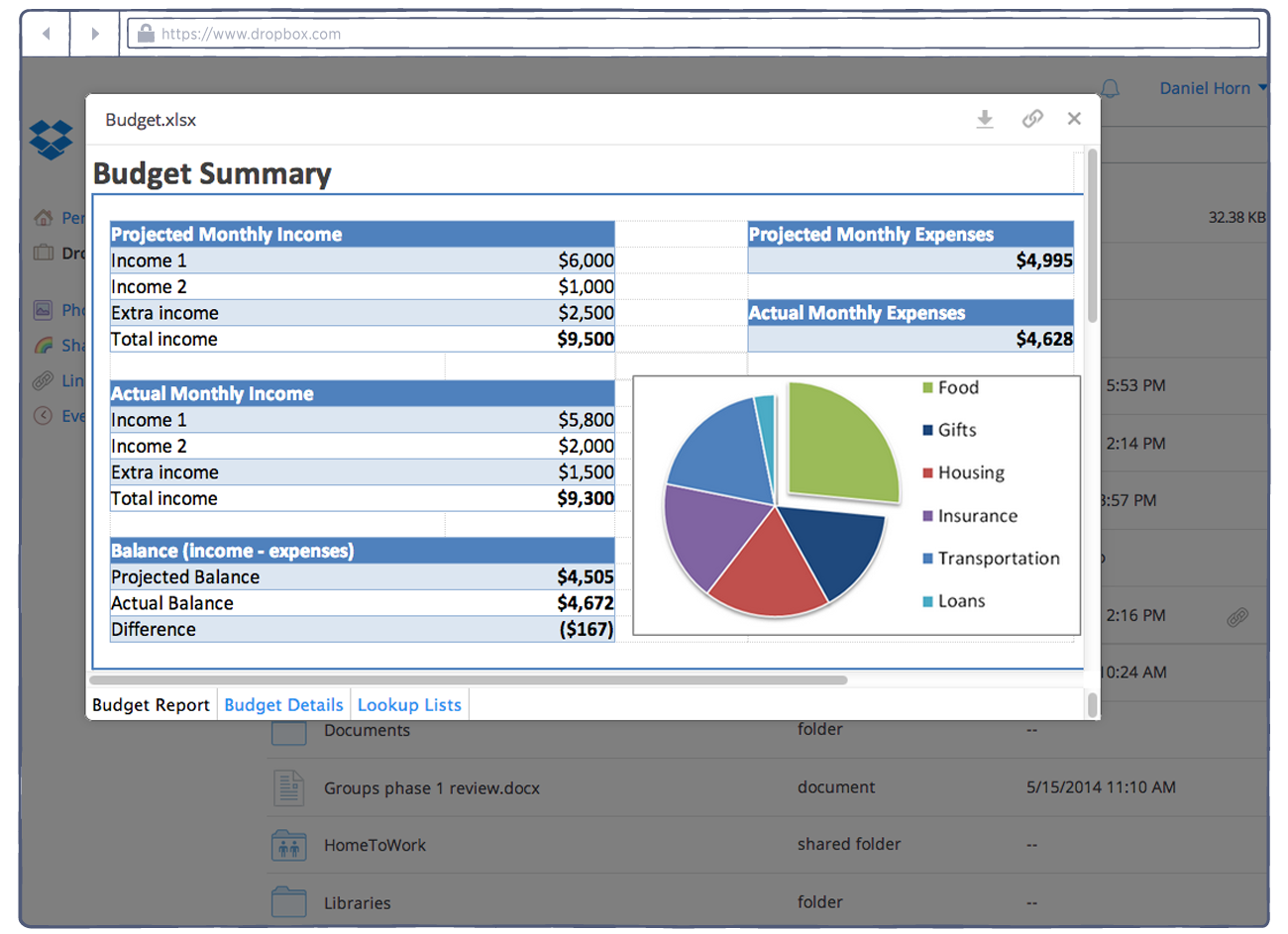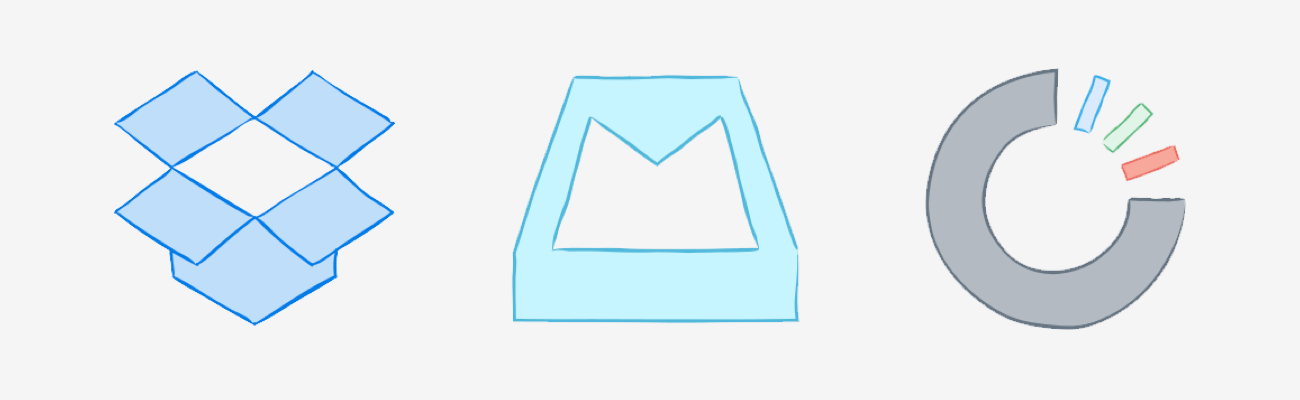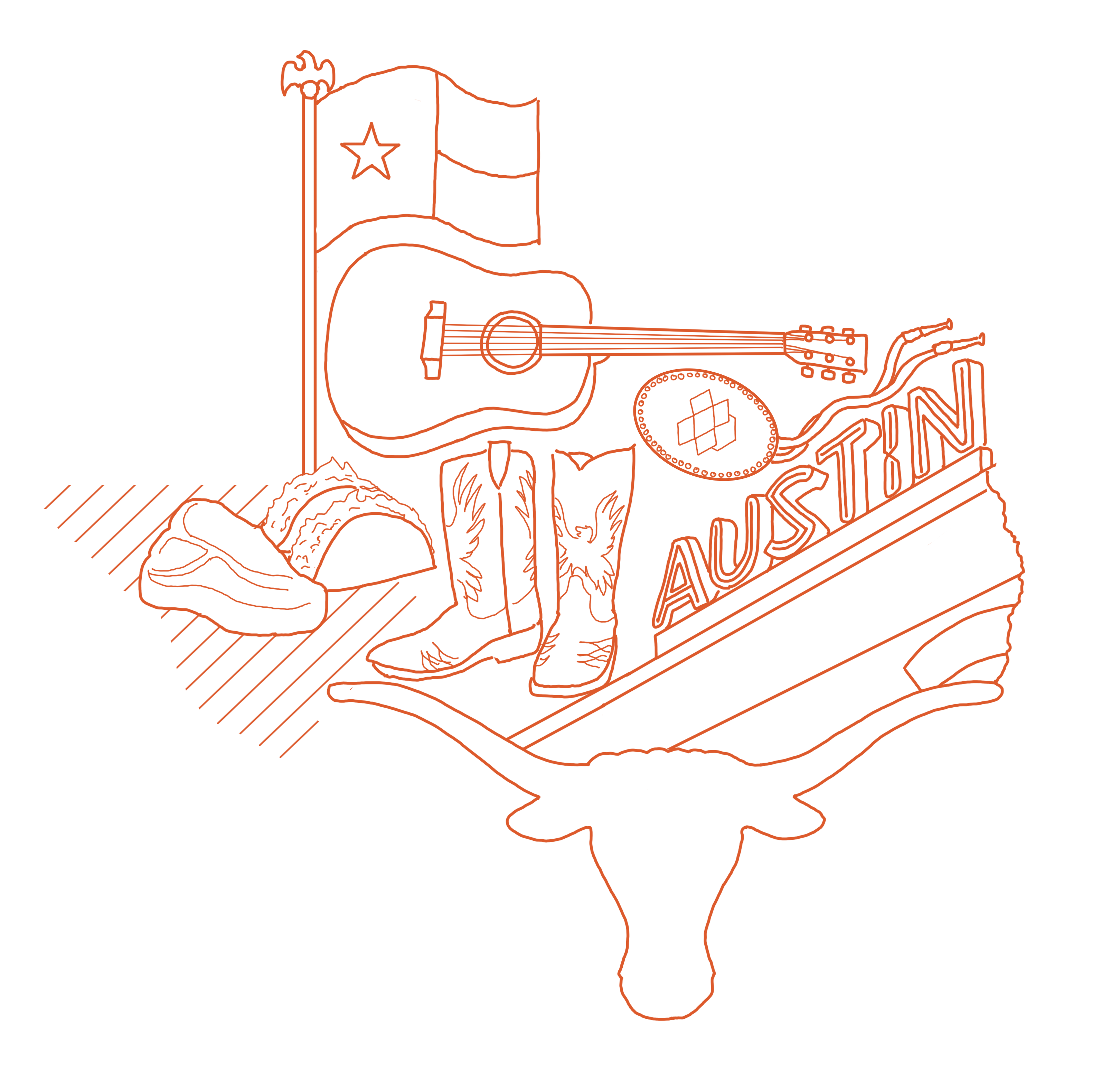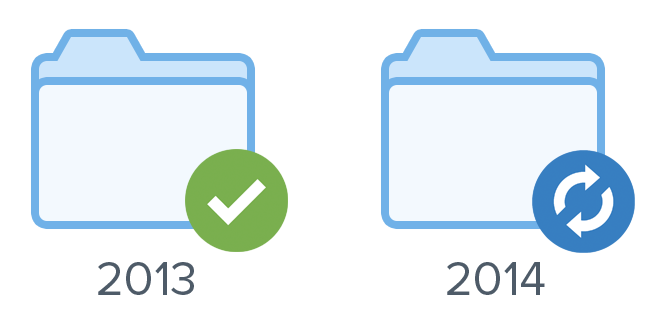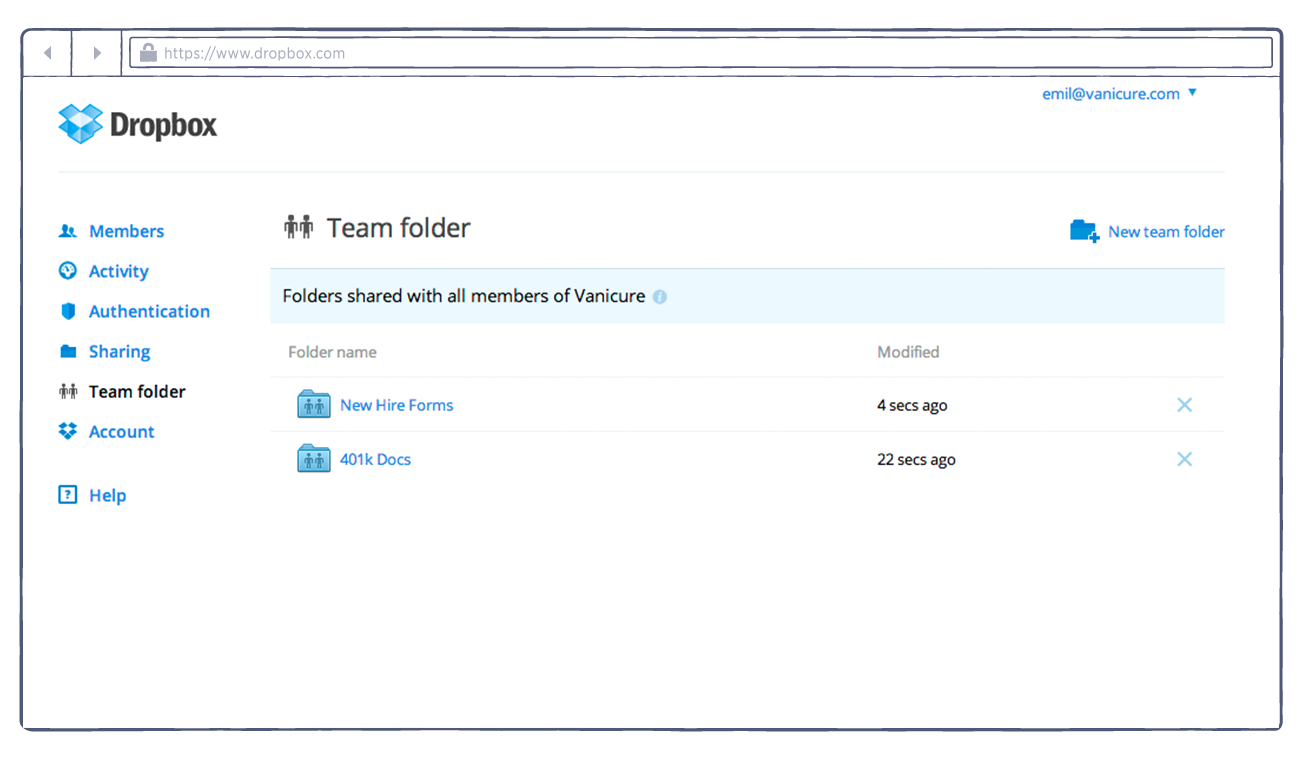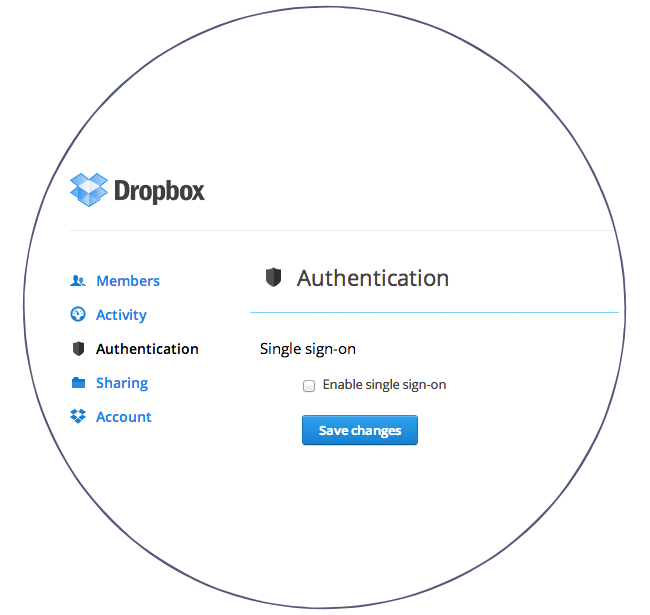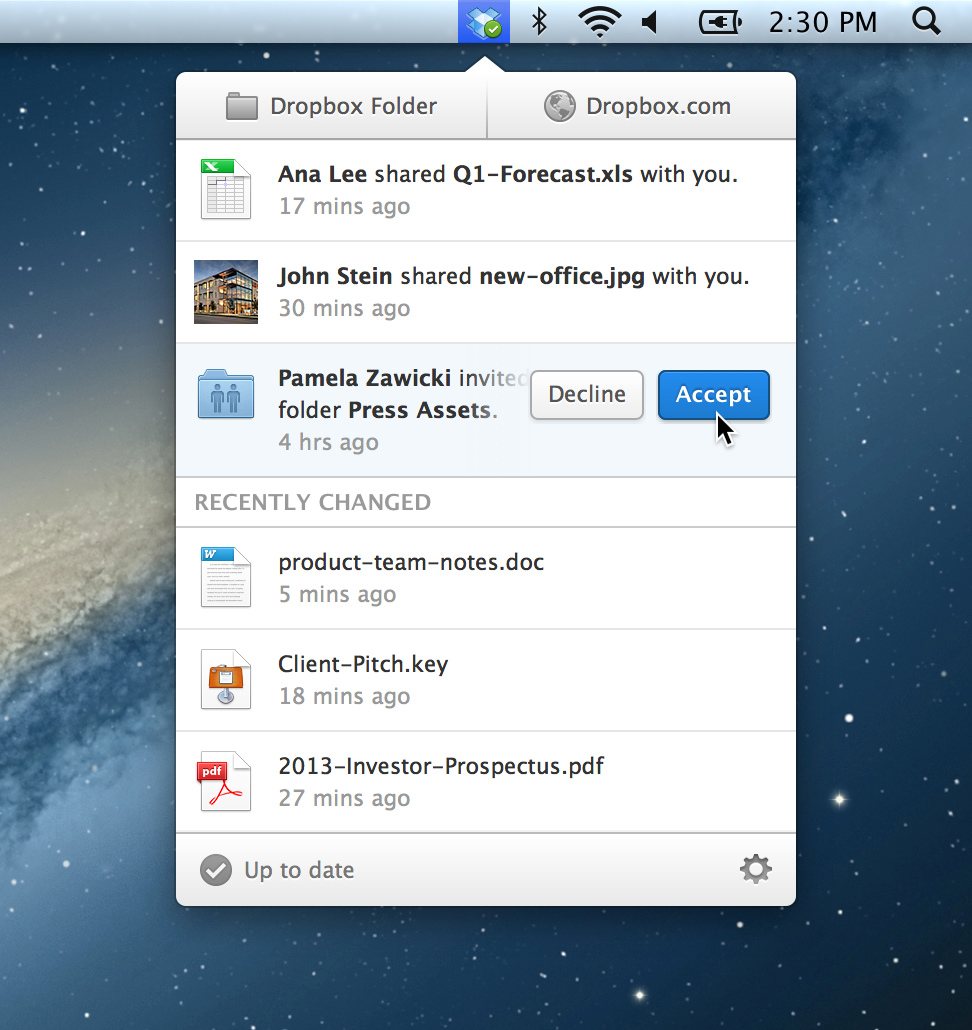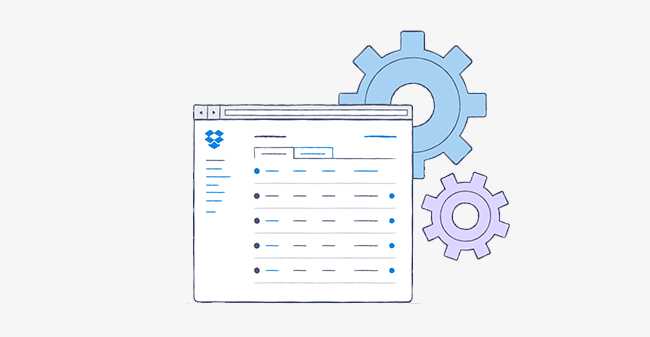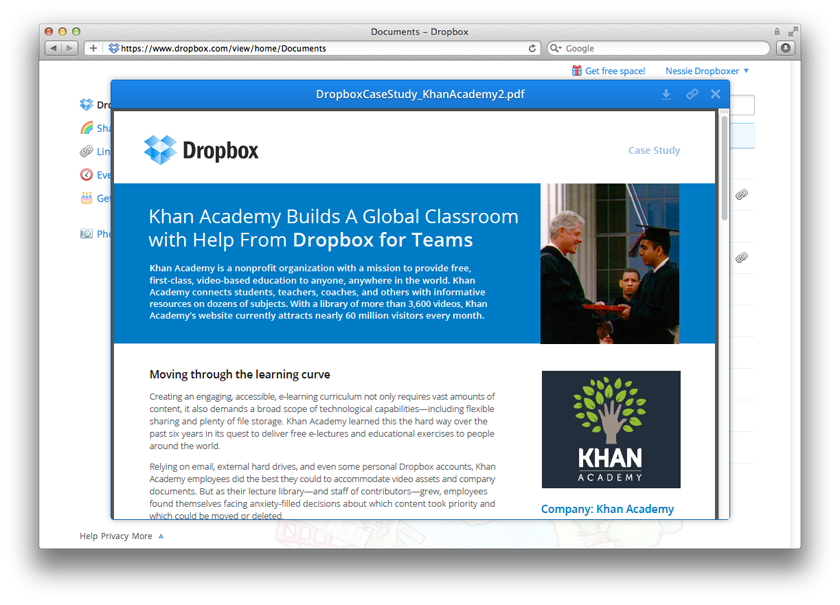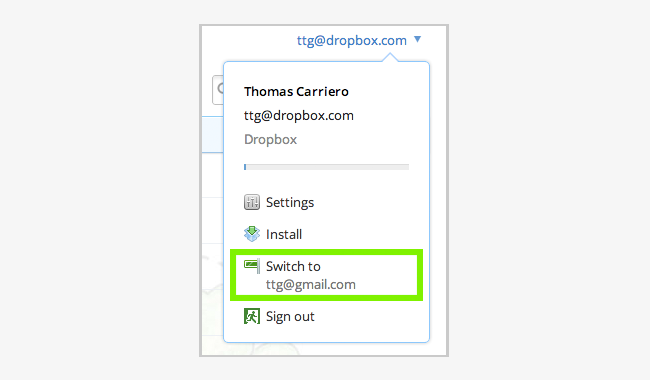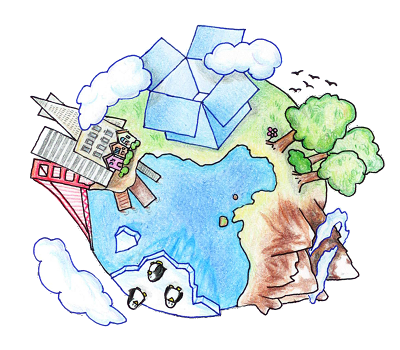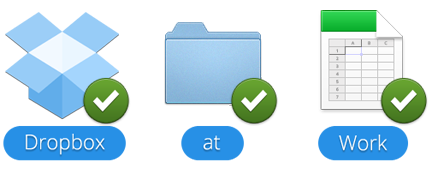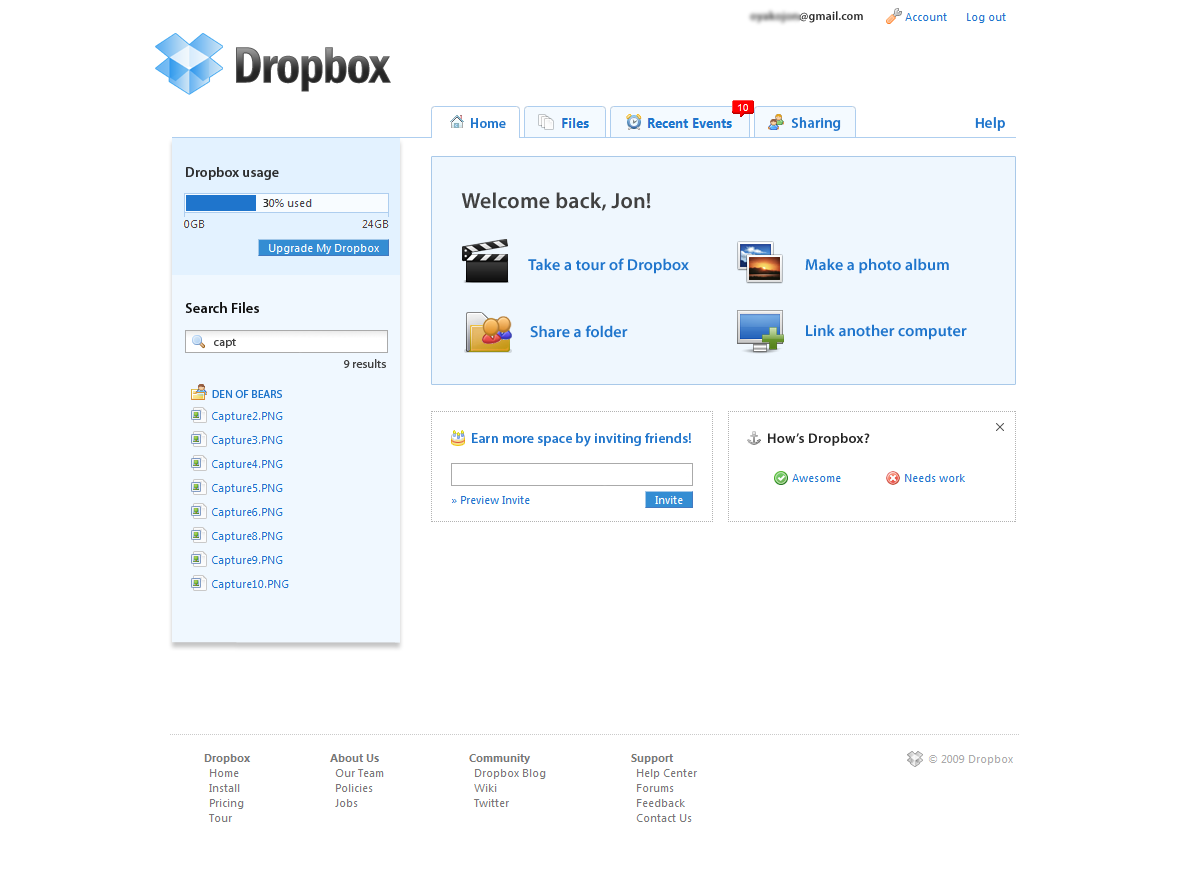Dropbox for Business helps your company grow — and is designed to support the team at every step. And once companies reach a certain size, it becomes especially important for team members to have the information they need, without having to hunt it down. So today, we're announcing
early access to groups, a new feature for Dropbox for Business users, which will help companies collaborate much faster and more efficiently. With groups, you can create lists of people who should have access to many of the same files and folders (like departments, teams, or functions), making sharing easier and faster. So when your marketing managers share folders with the sales team, for example, they don't have to add each sales rep individually — they can just add the name of the sales group, and they're done. With this feature, team members can:
- Add groups to shared folders, to share the folder with that entire group instantly. They can even specify whether a group should have edit access or just viewing access.
- Create new groups, unless the account admin has specified that only admins can do so.
Managing groups is easy, too. Group owners and Dropbox for Business admins can:
- Add and remove group members. This is especially useful for onboarding new team members — no more thinking through all the different information they need and tracking down the various shared folder owners. Just add them to the relevant groups and call it a day. And if someone changes roles or switches teams, you can simply update their groups; they'll be invited to the new folders they need and removed from any folders they don't.
- Designate group owners so others can manage group membership. Now if someone is out of the office or changes roles, it's still business as usual for the rest of the team.
With groups, admins can enjoy extra peace of mind, knowing that they can ensure the right people always have access to the right information. "The groups feature has been great for us because it’s easy to use and works exactly as you’d expect," Ben Johnson, manager for client solution engineers in EMEA at
thePlatform, told us. "Our team didn't even notice a change had been made behind the scenes to enable groups — a flawless transition that was incredibly helpful for me as a Dropbox administrator. Most importantly, employees are able to share folders with a lot of people instantly which makes collaboration faster and easier for us now, thanks to groups." To learn more about how groups works and to sign up, check out
our early access page. Not yet a Dropbox for Business customer, but want to test out this feature? Try Dropbox for Business for free
here.
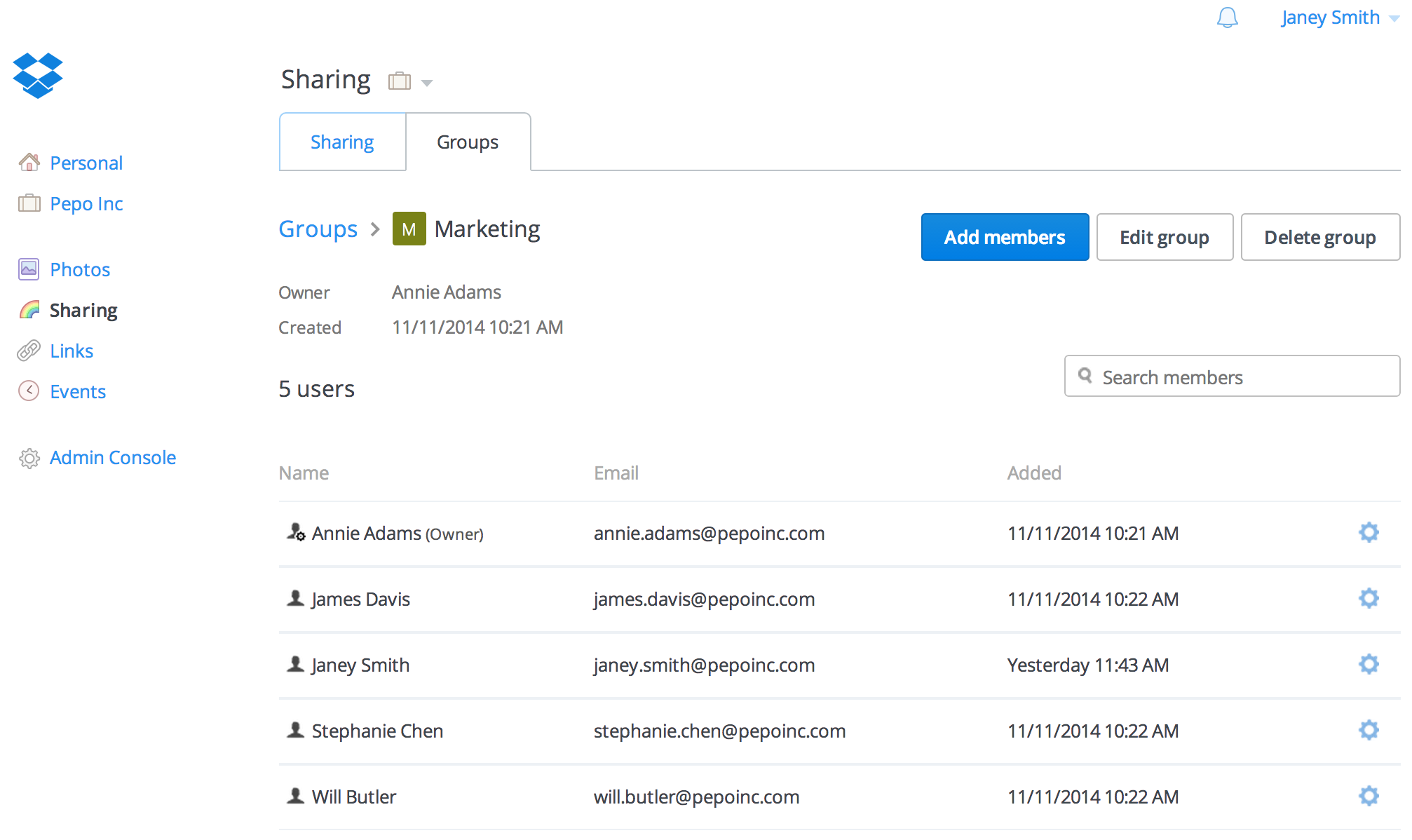

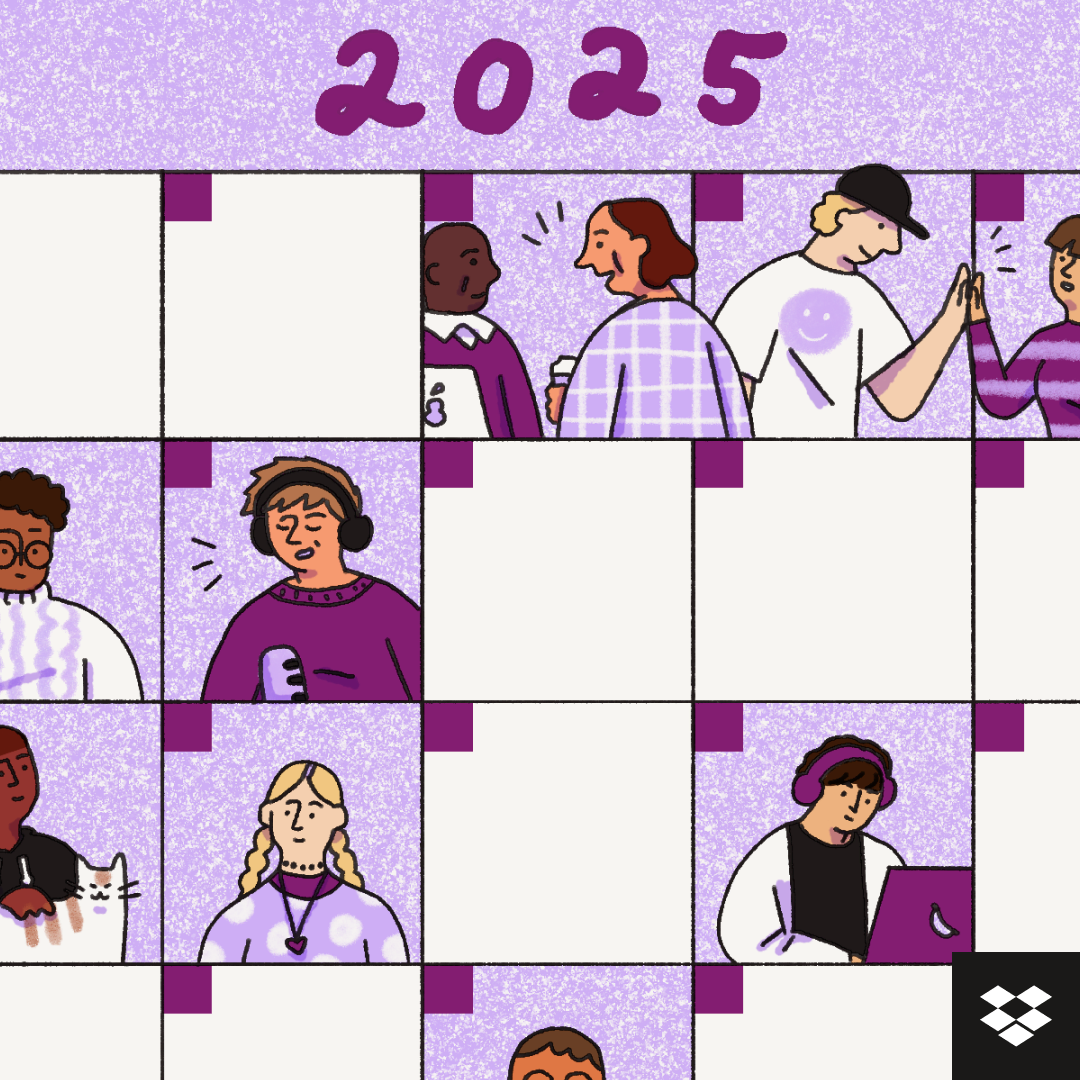

.png/_jcr_content/renditions/hero_square%20(1).webp)




.jpg/_jcr_content/renditions/1200x628%20(8).webp)


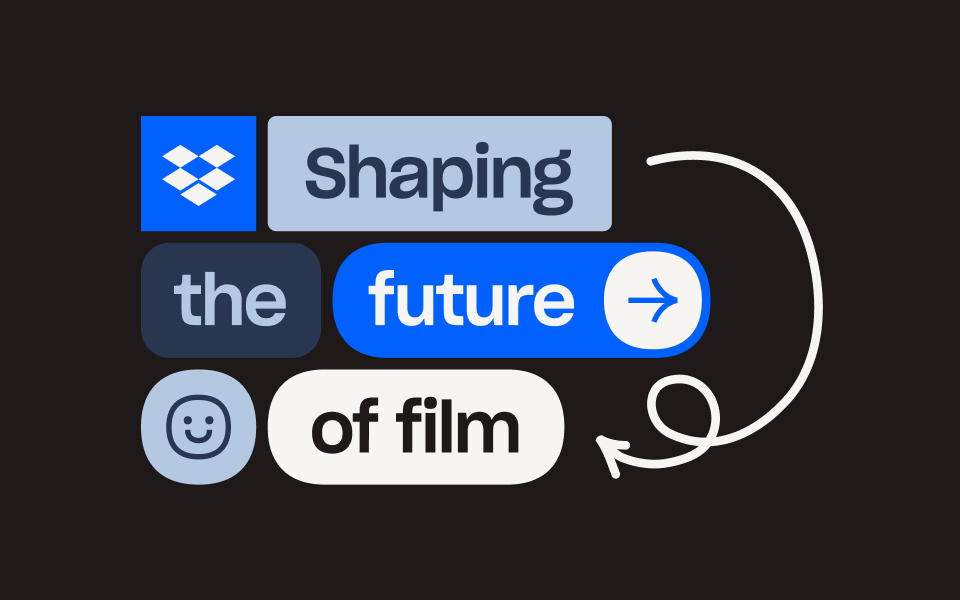



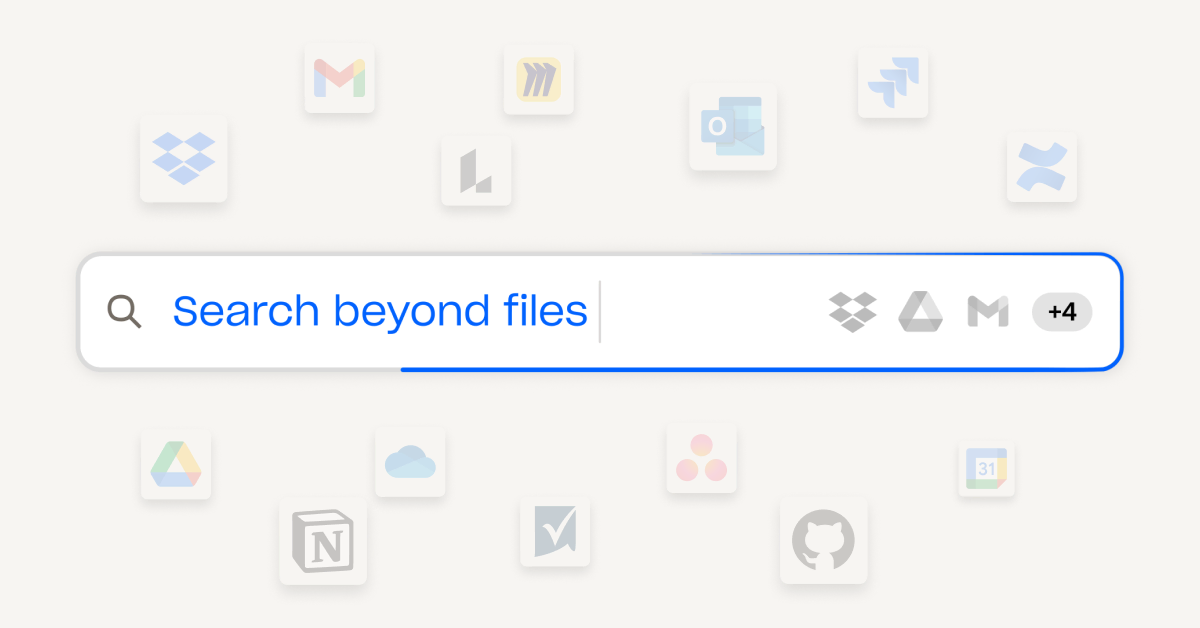

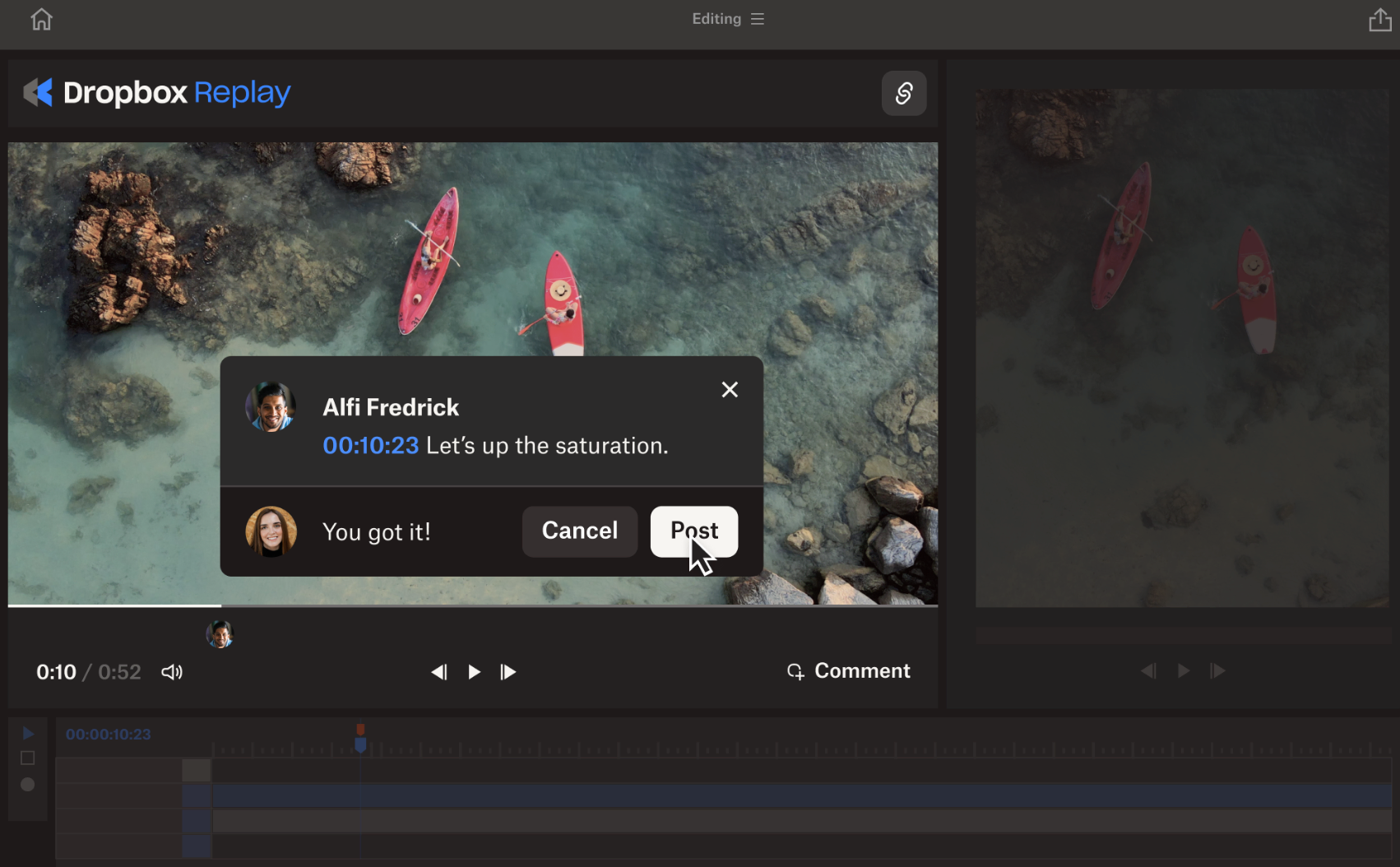





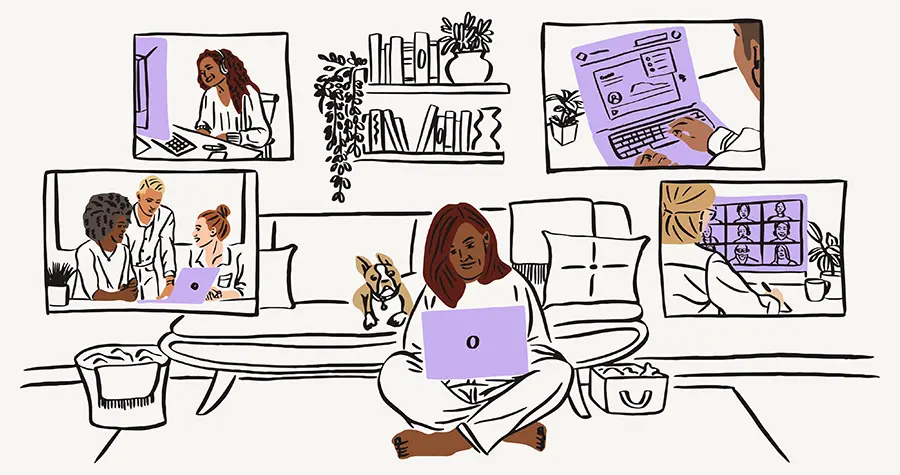
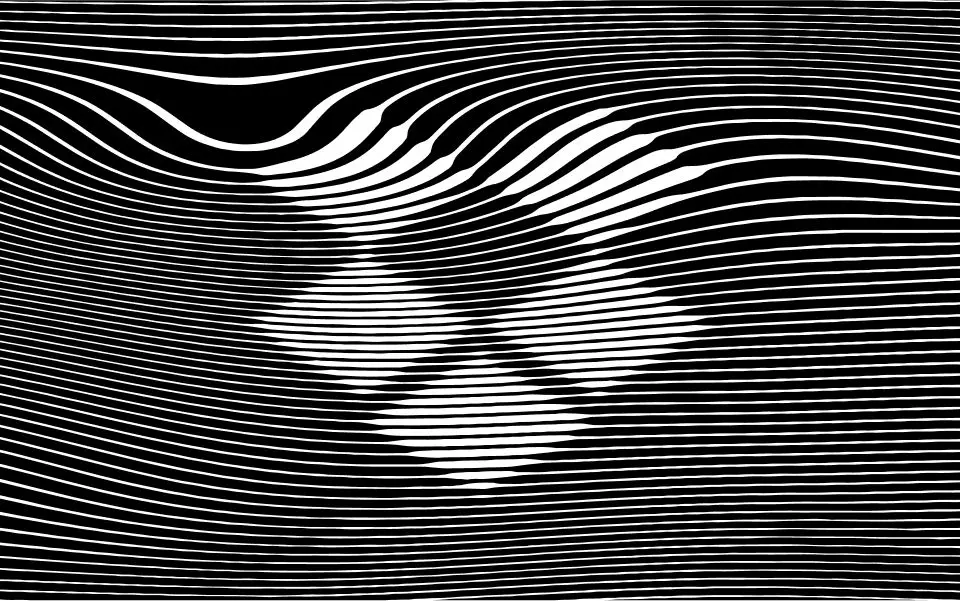
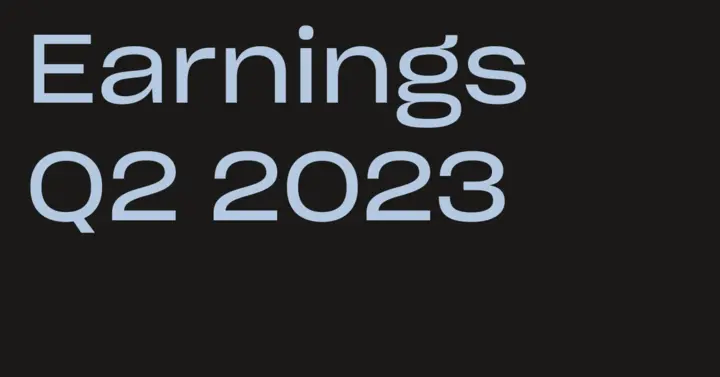



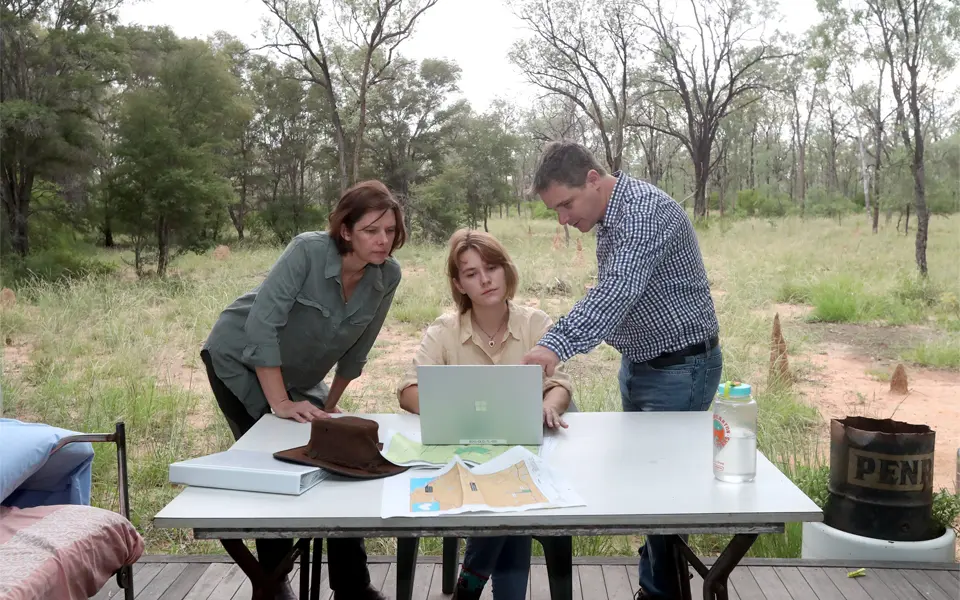

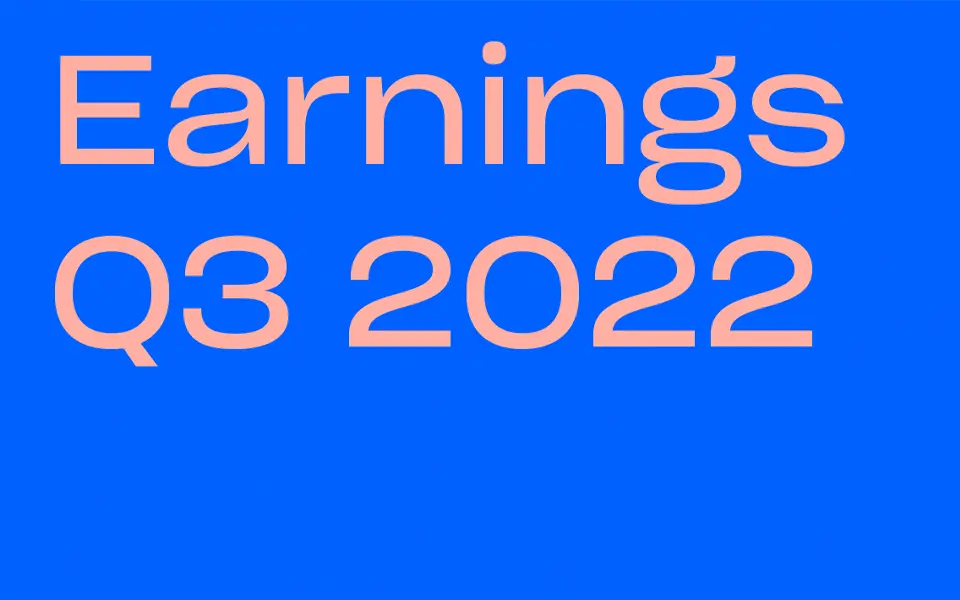

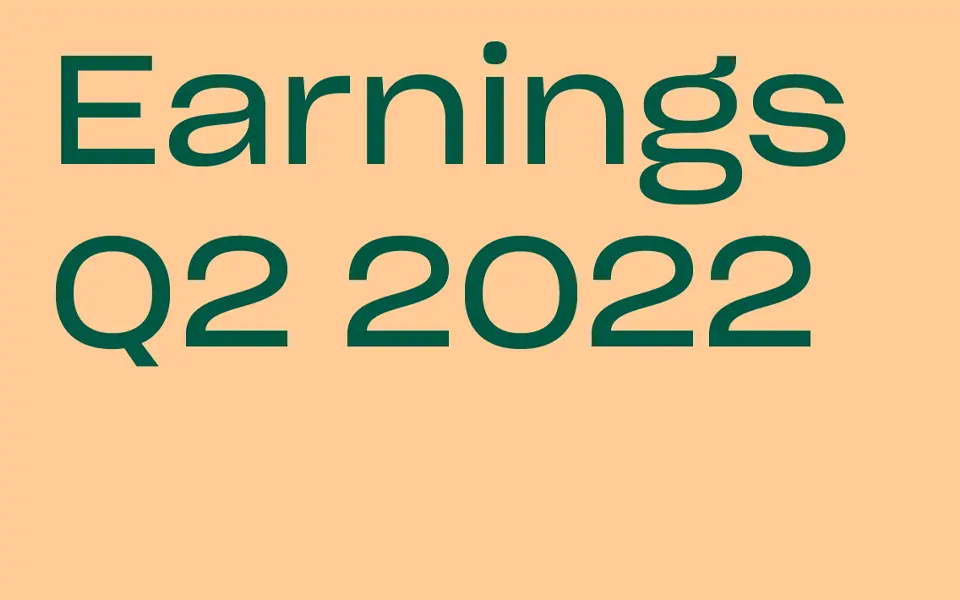

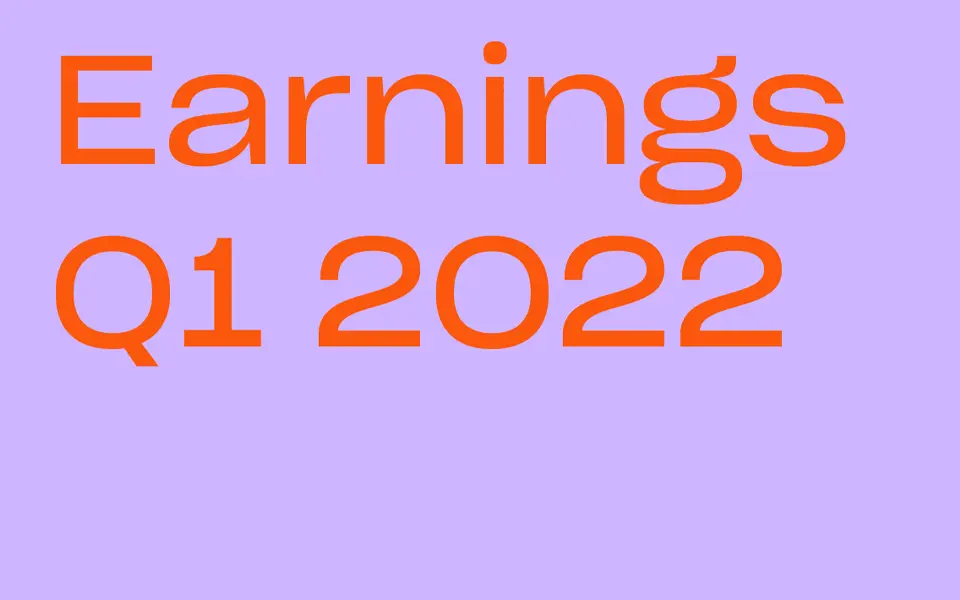




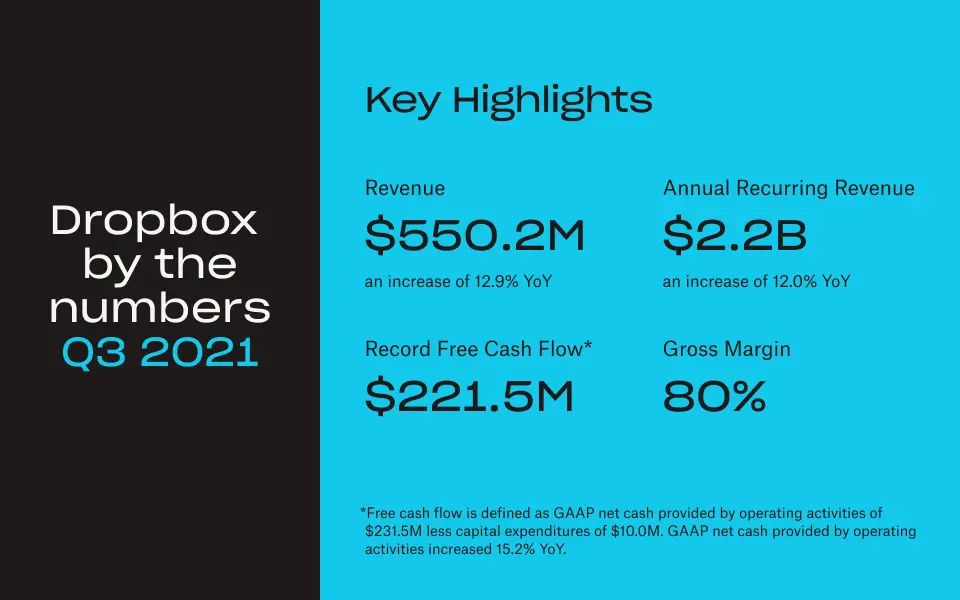

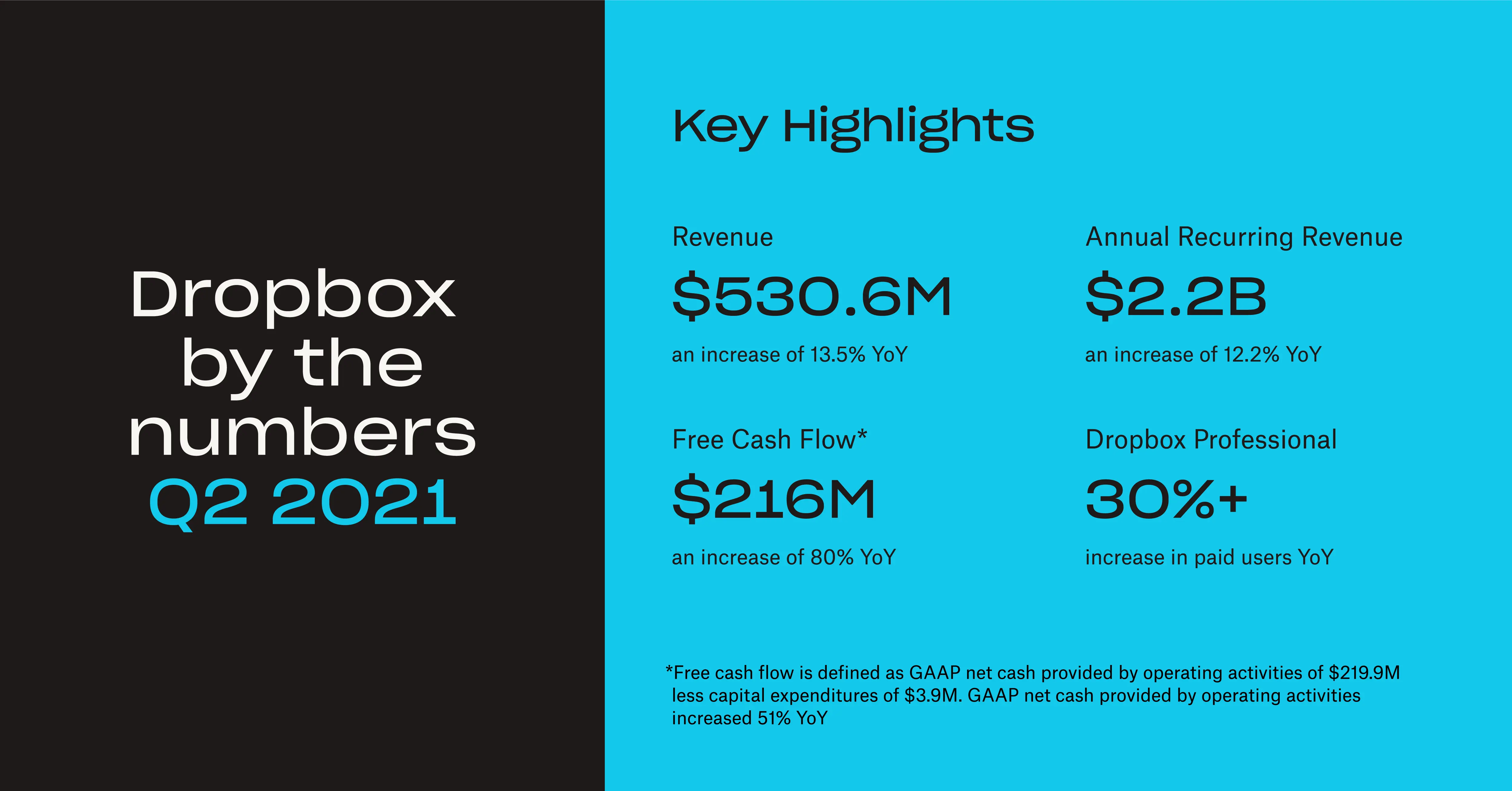
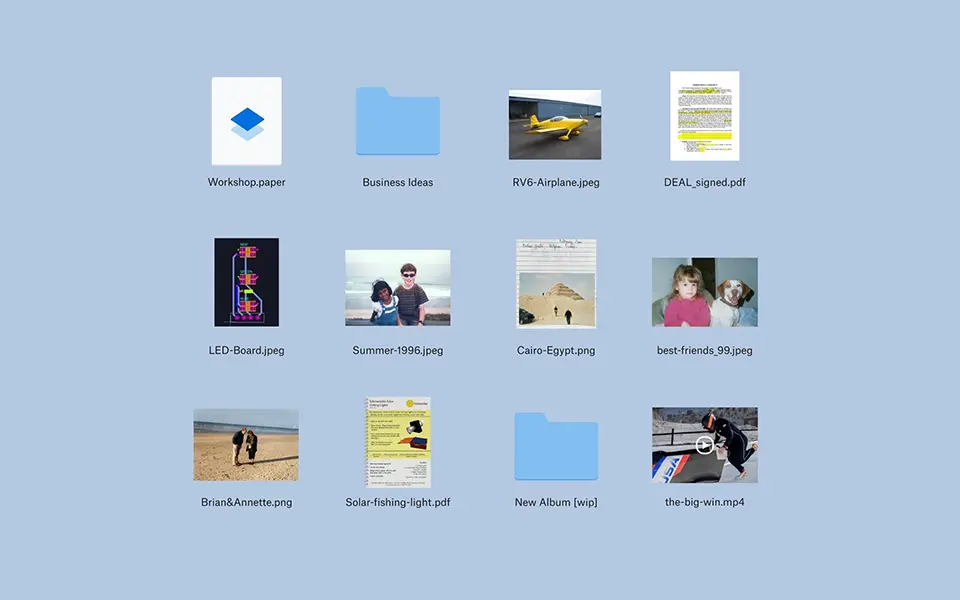


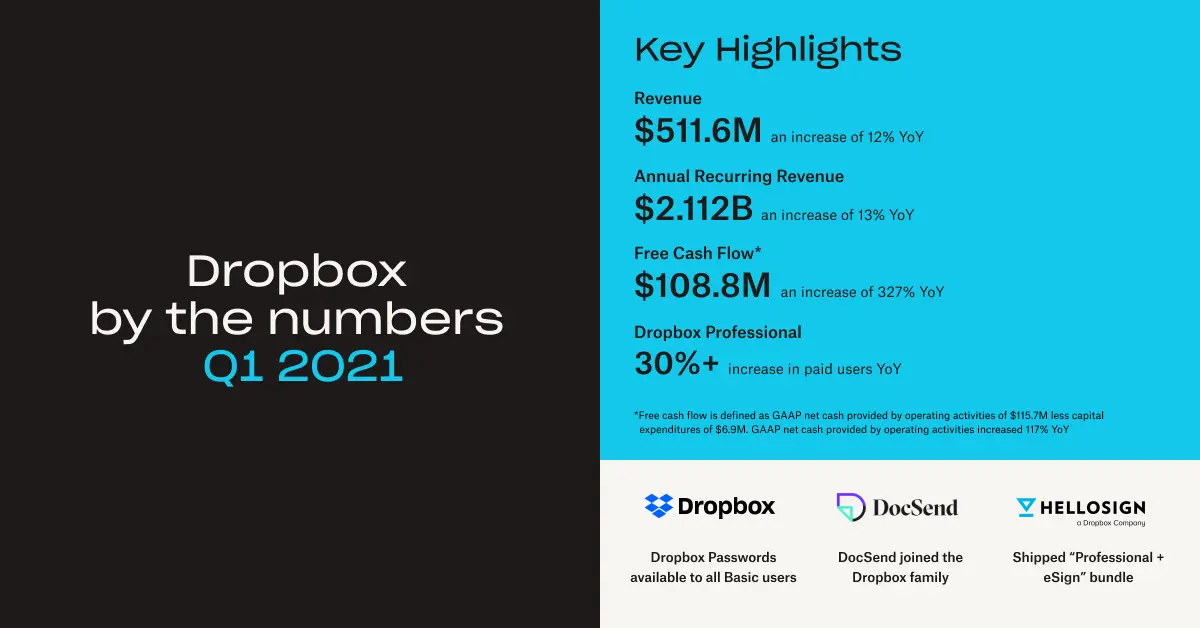

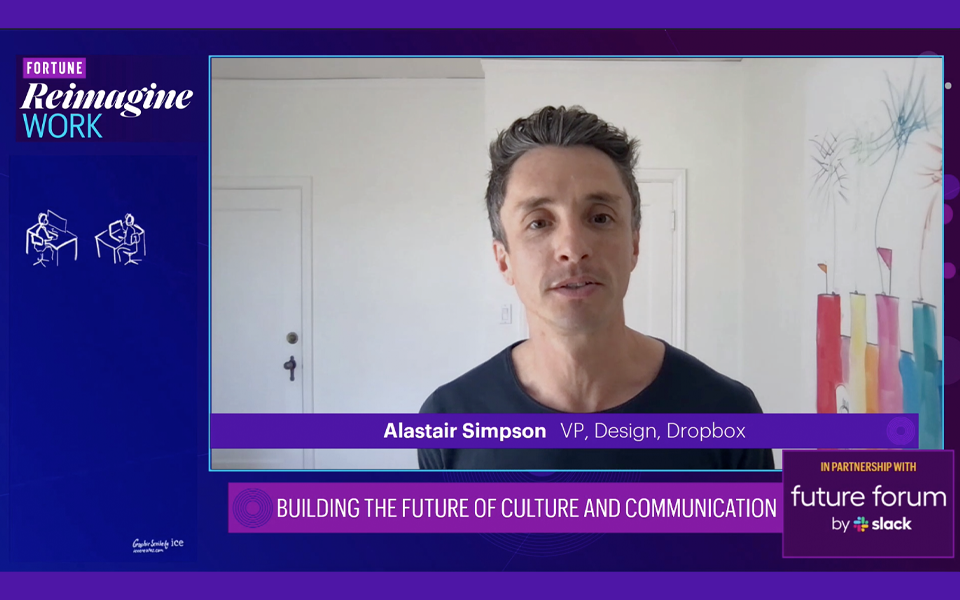





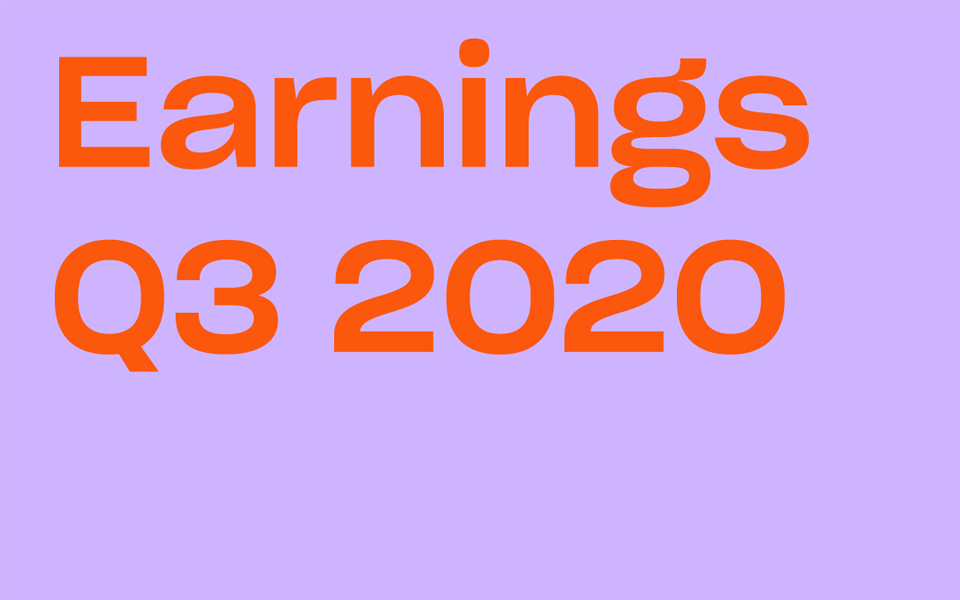

.png/_jcr_content/renditions/blog_(960x960).webp)