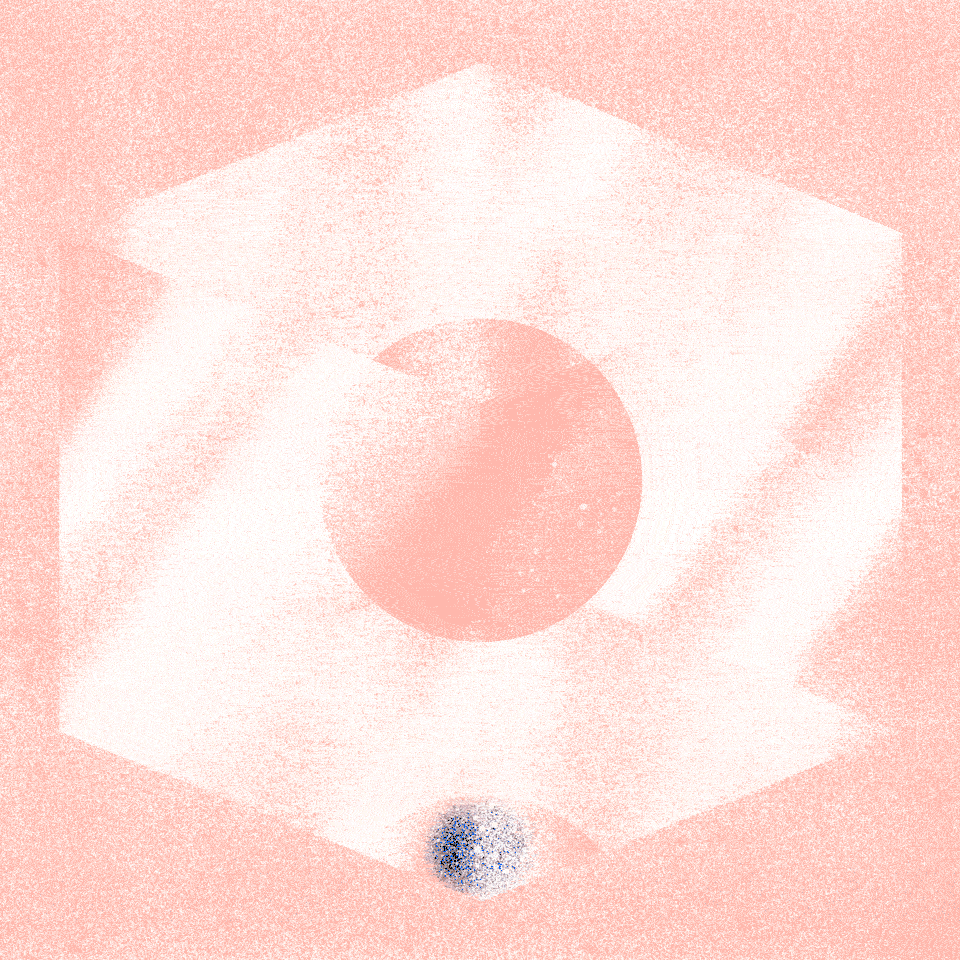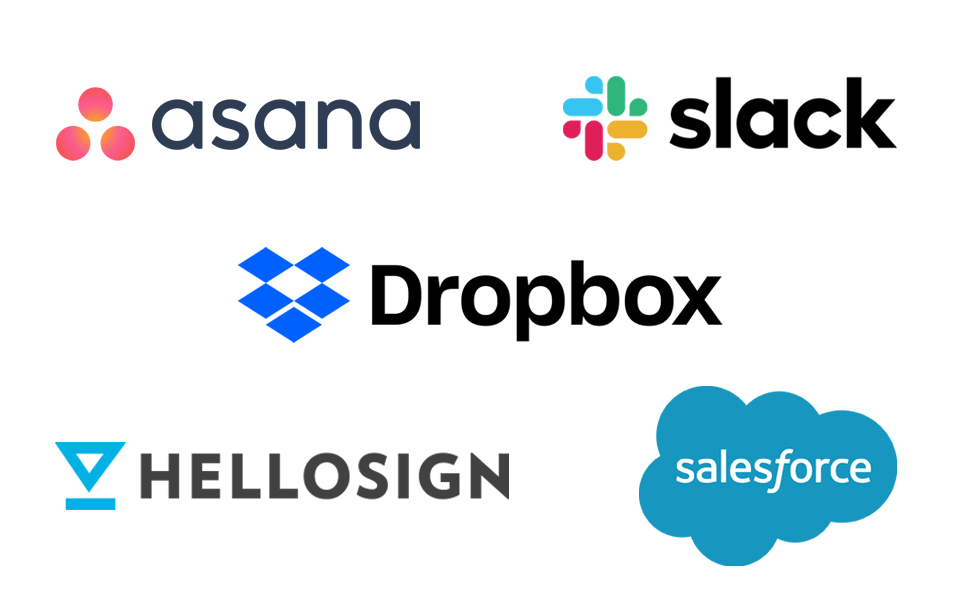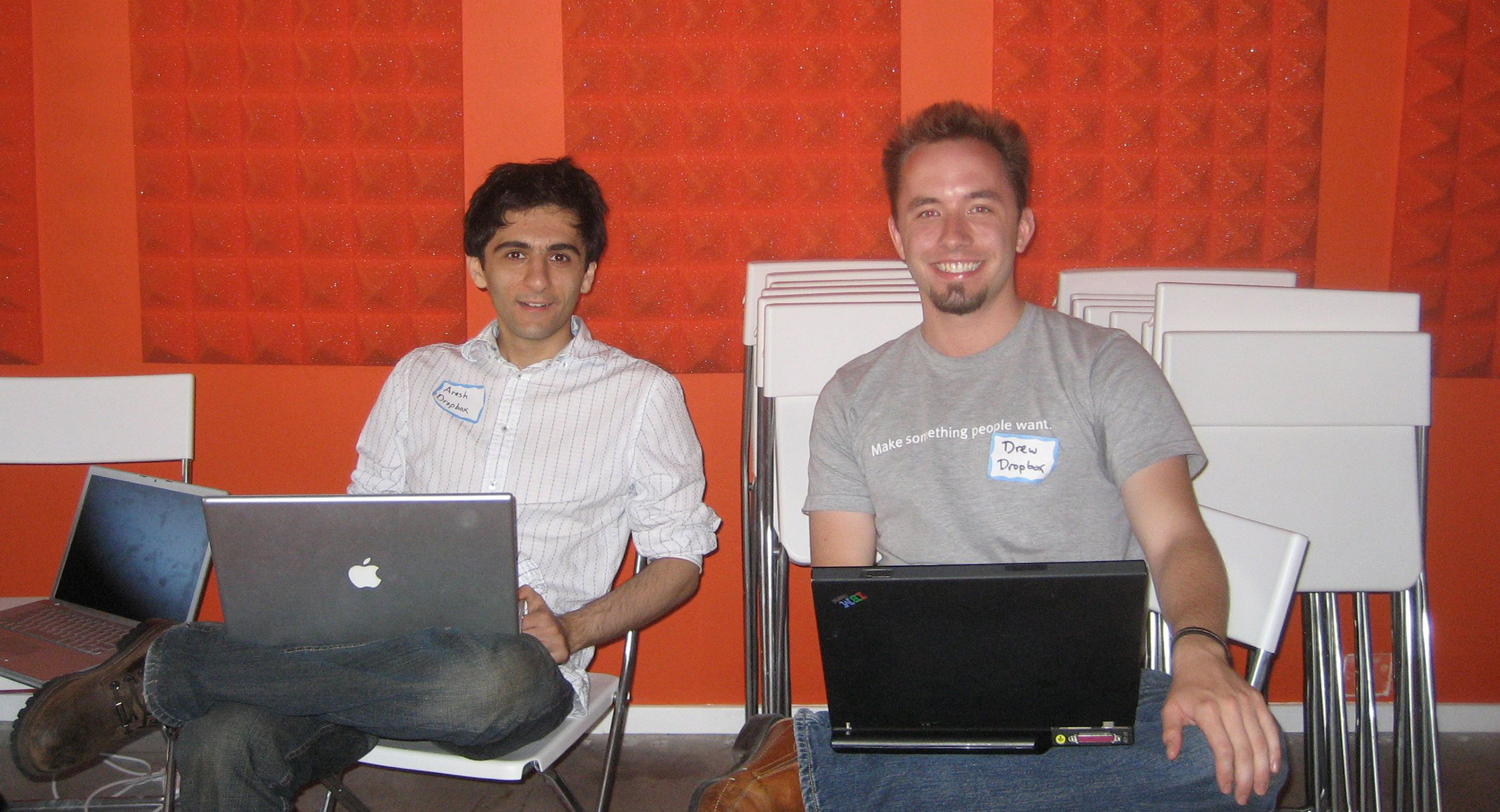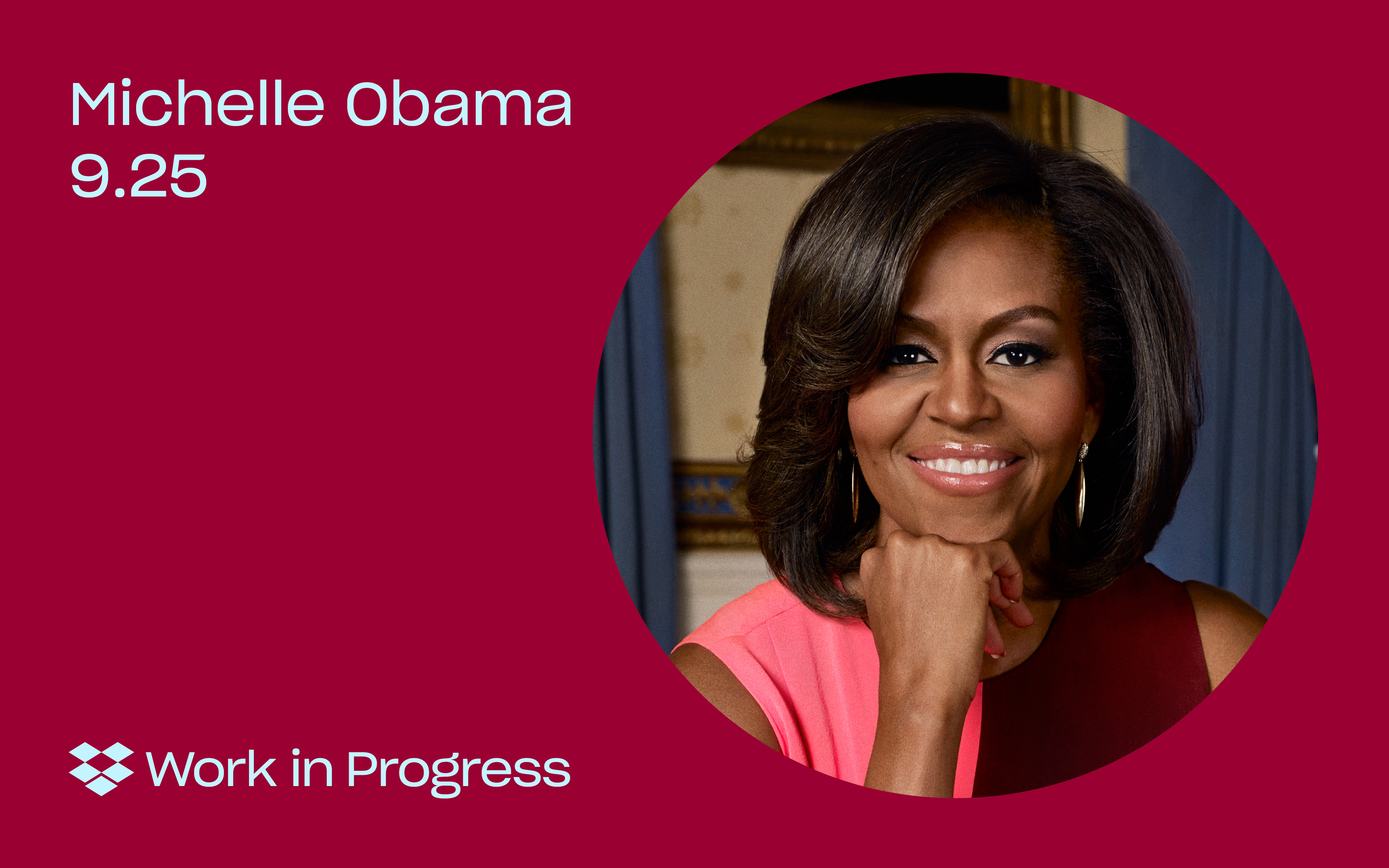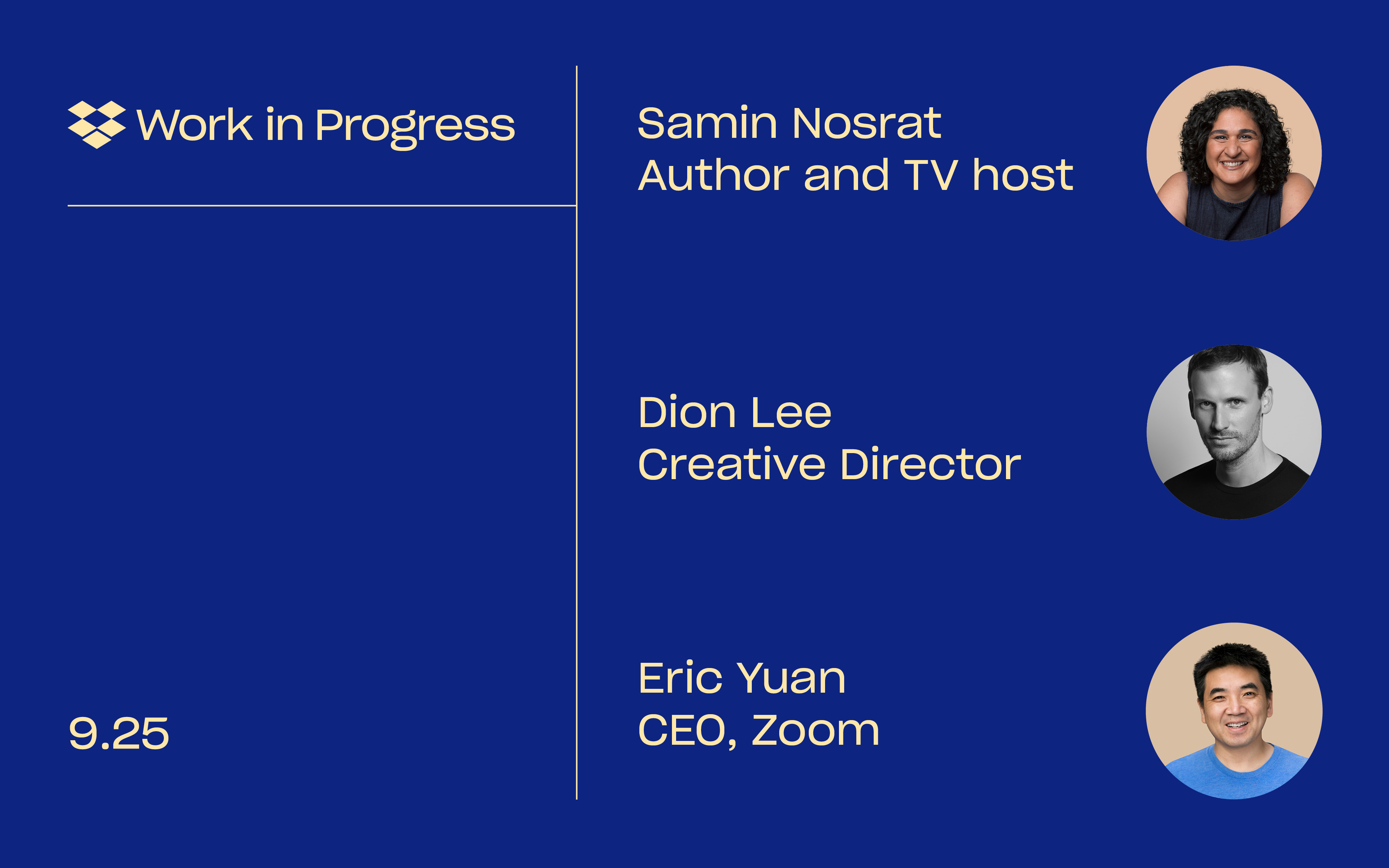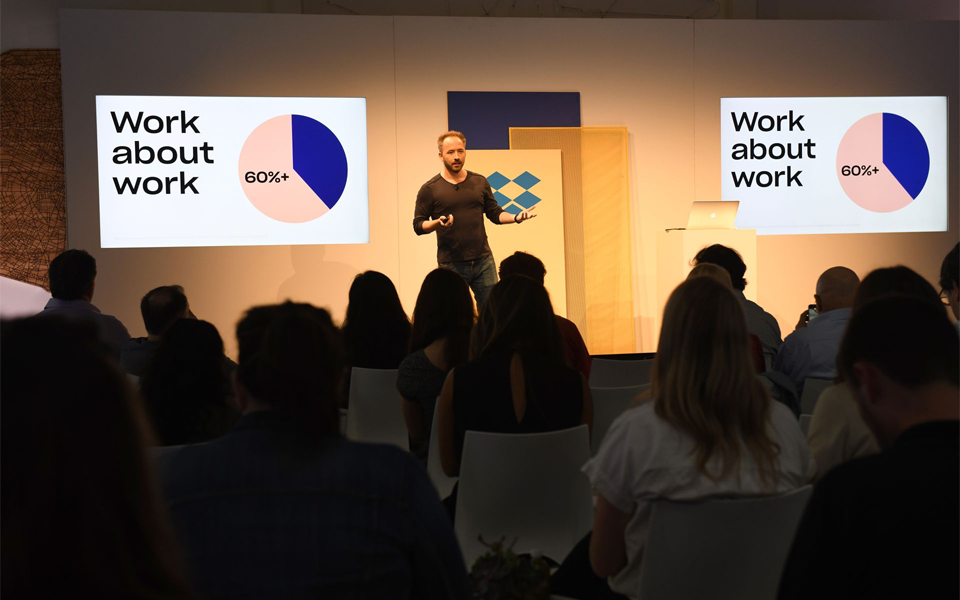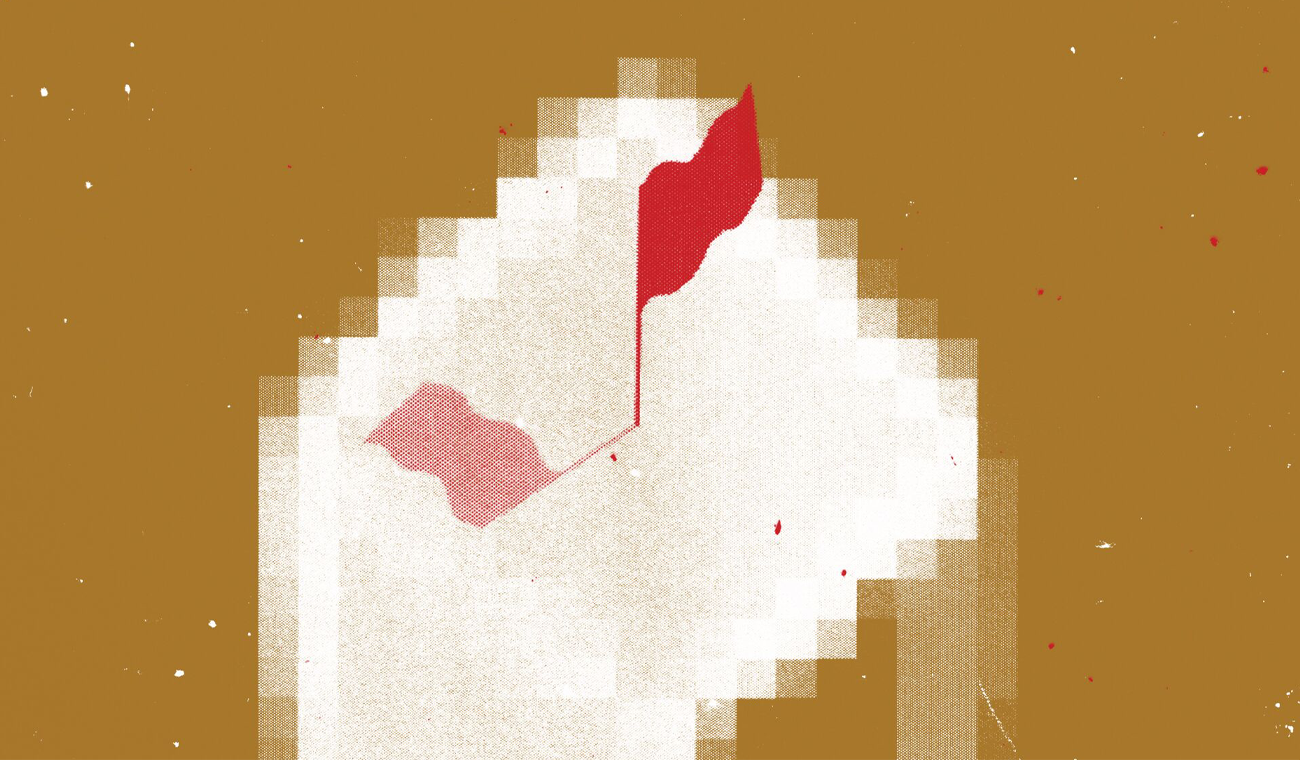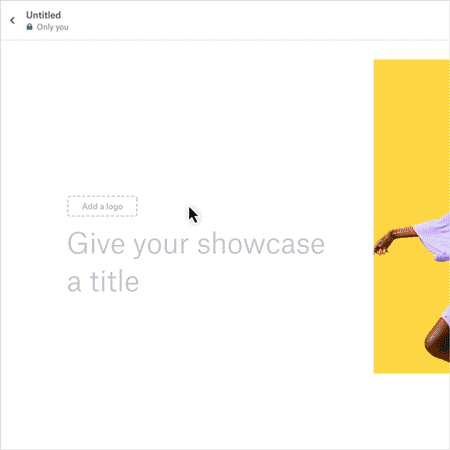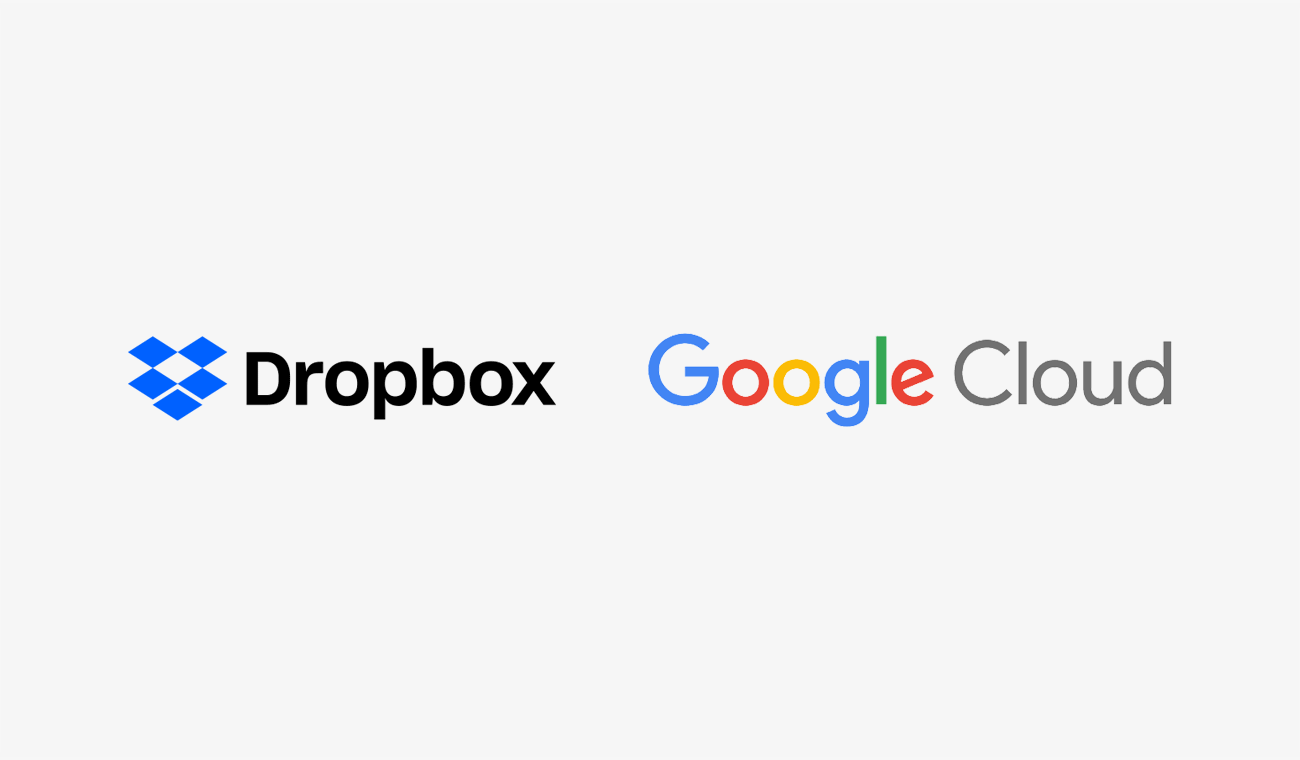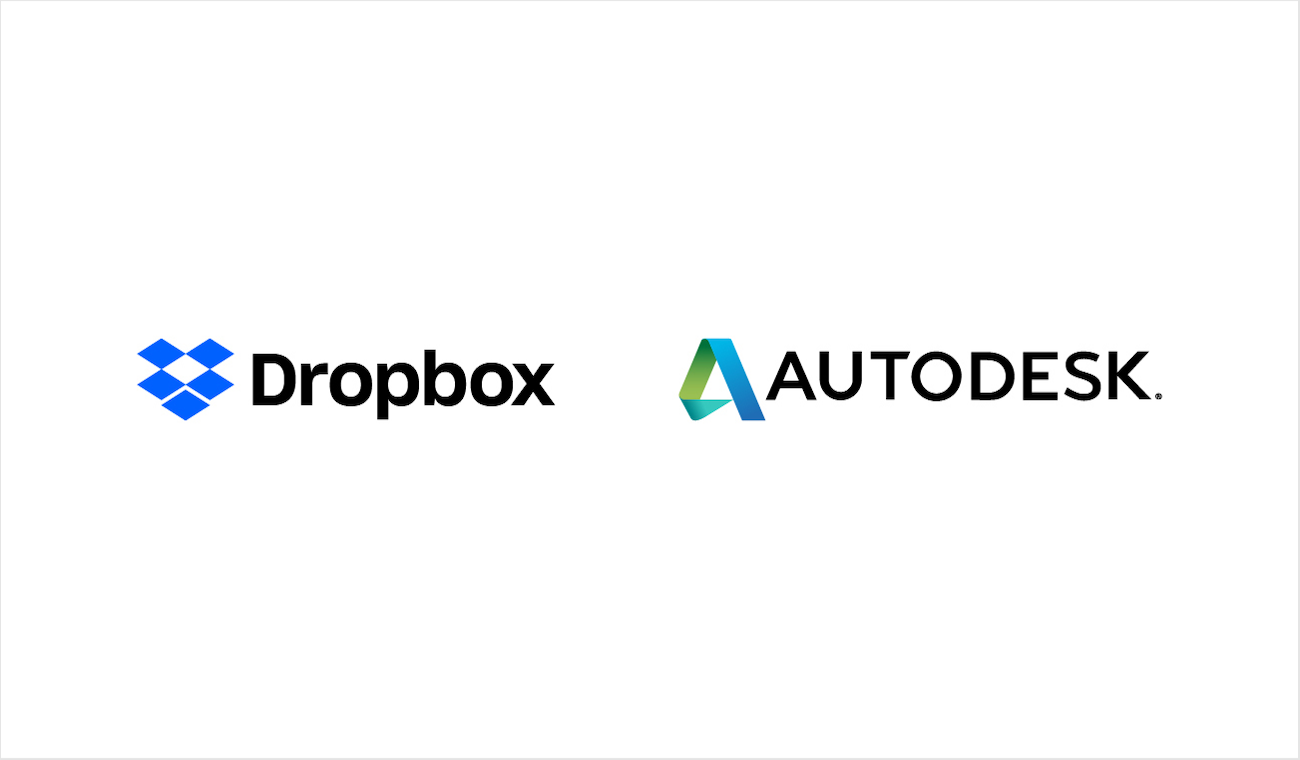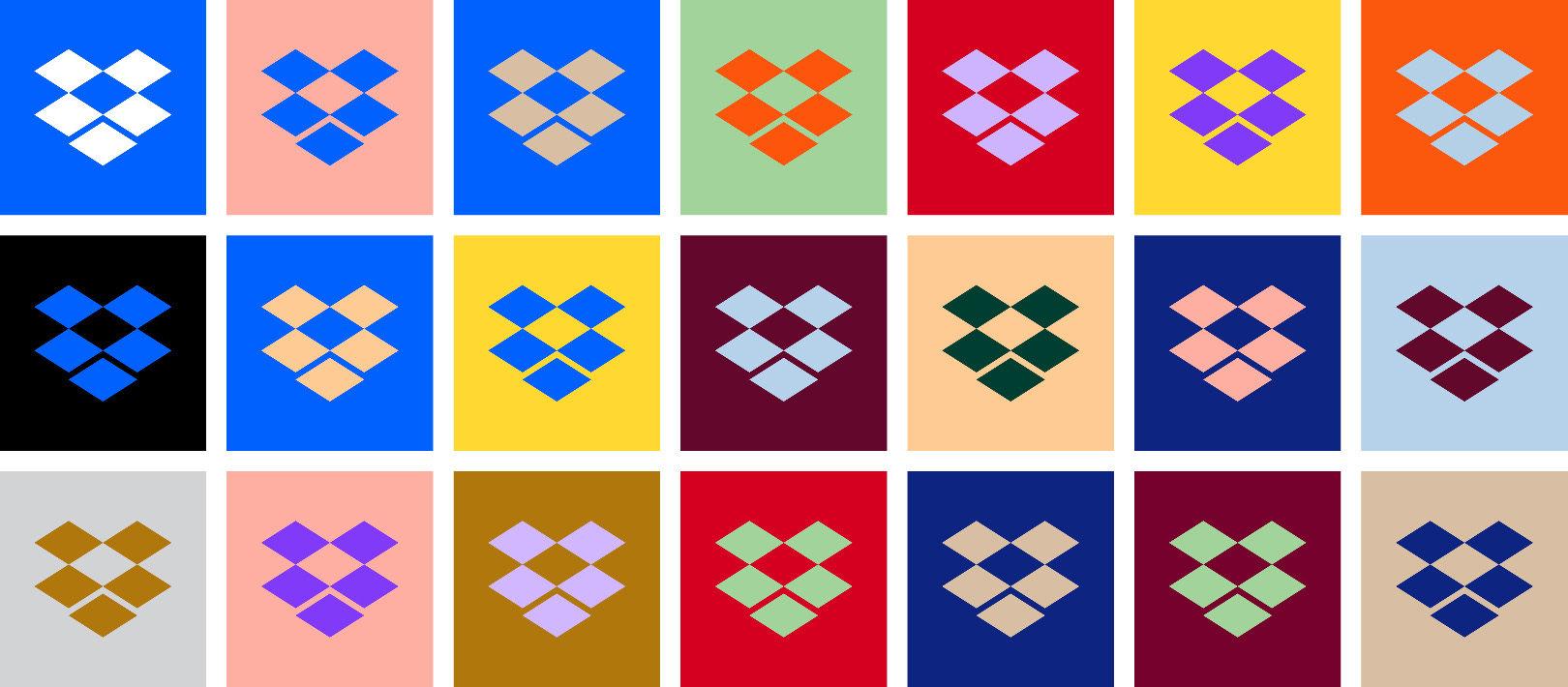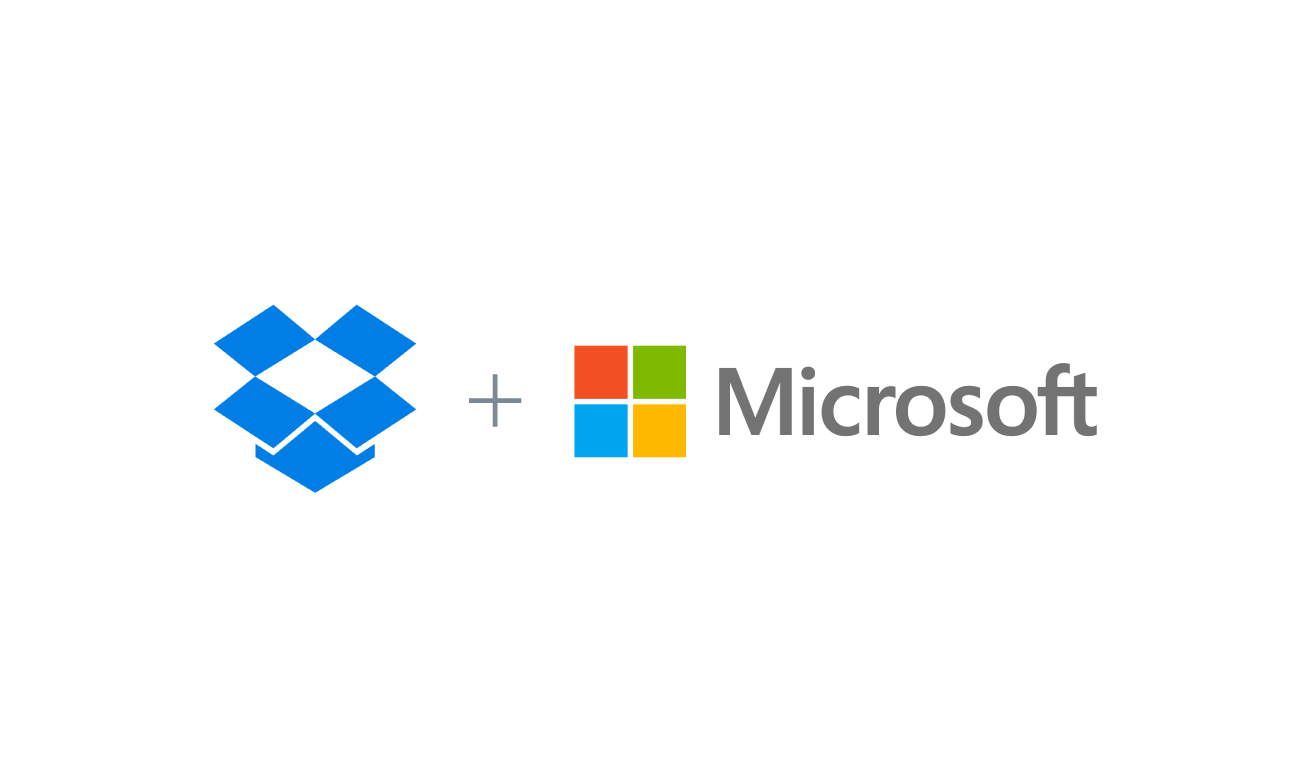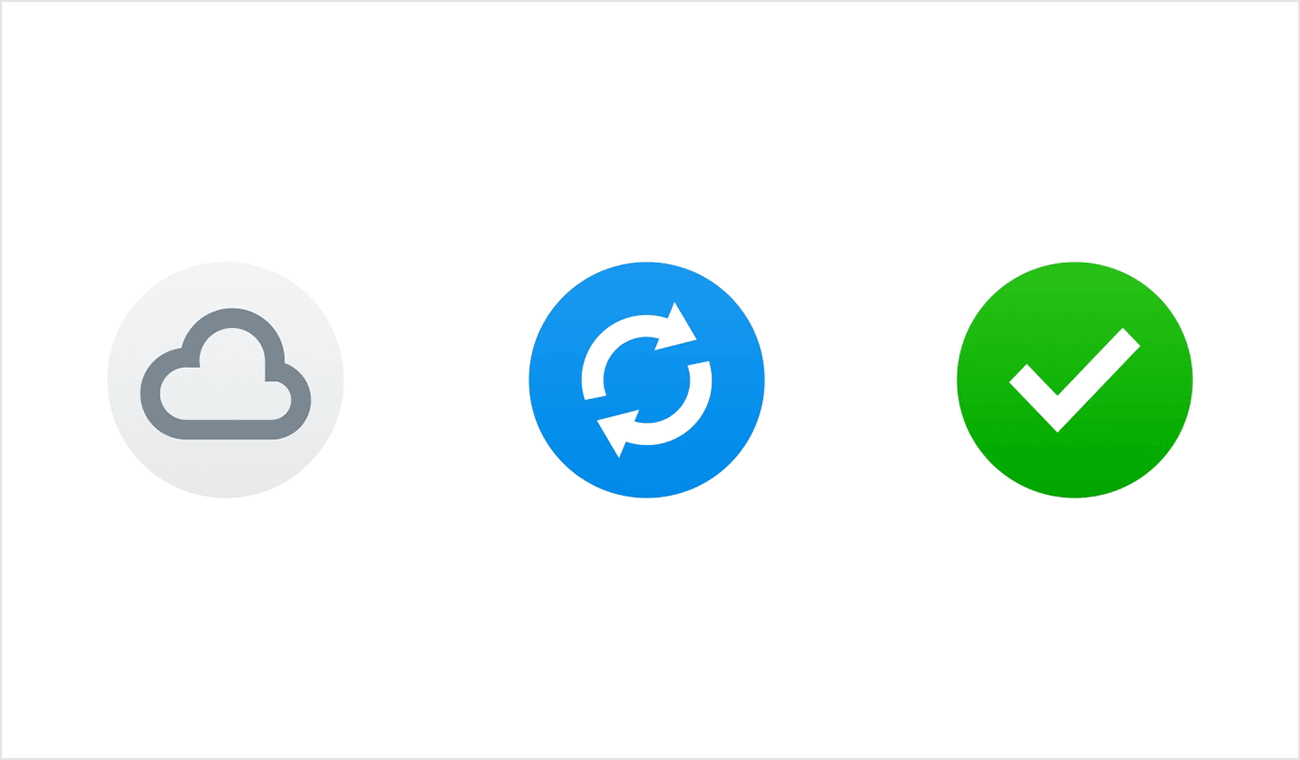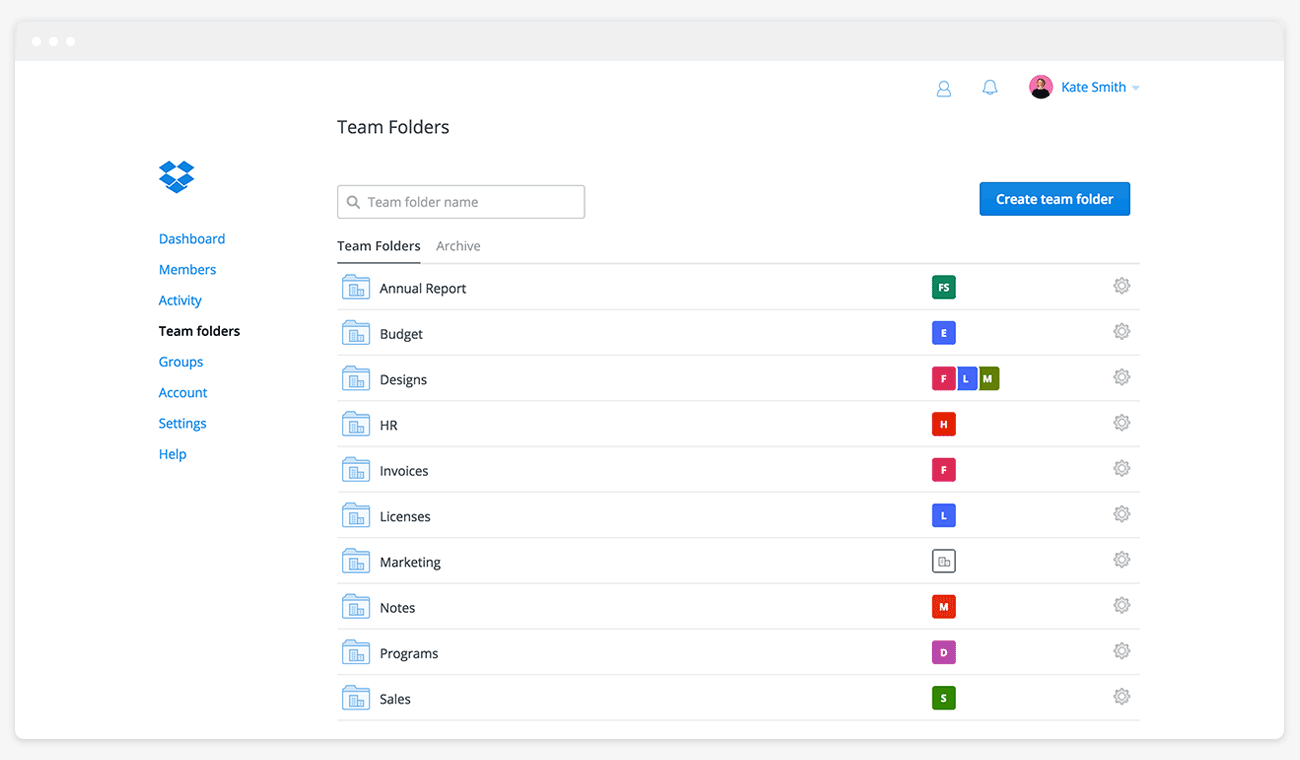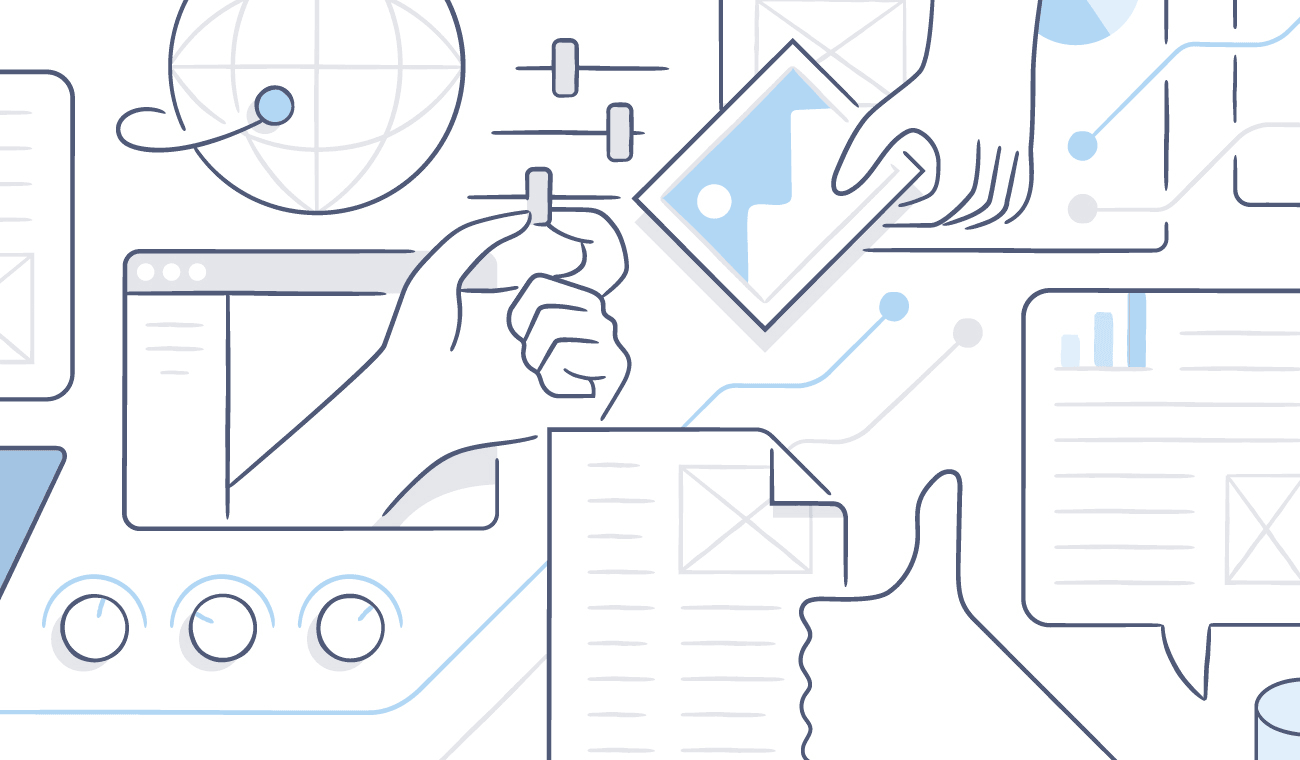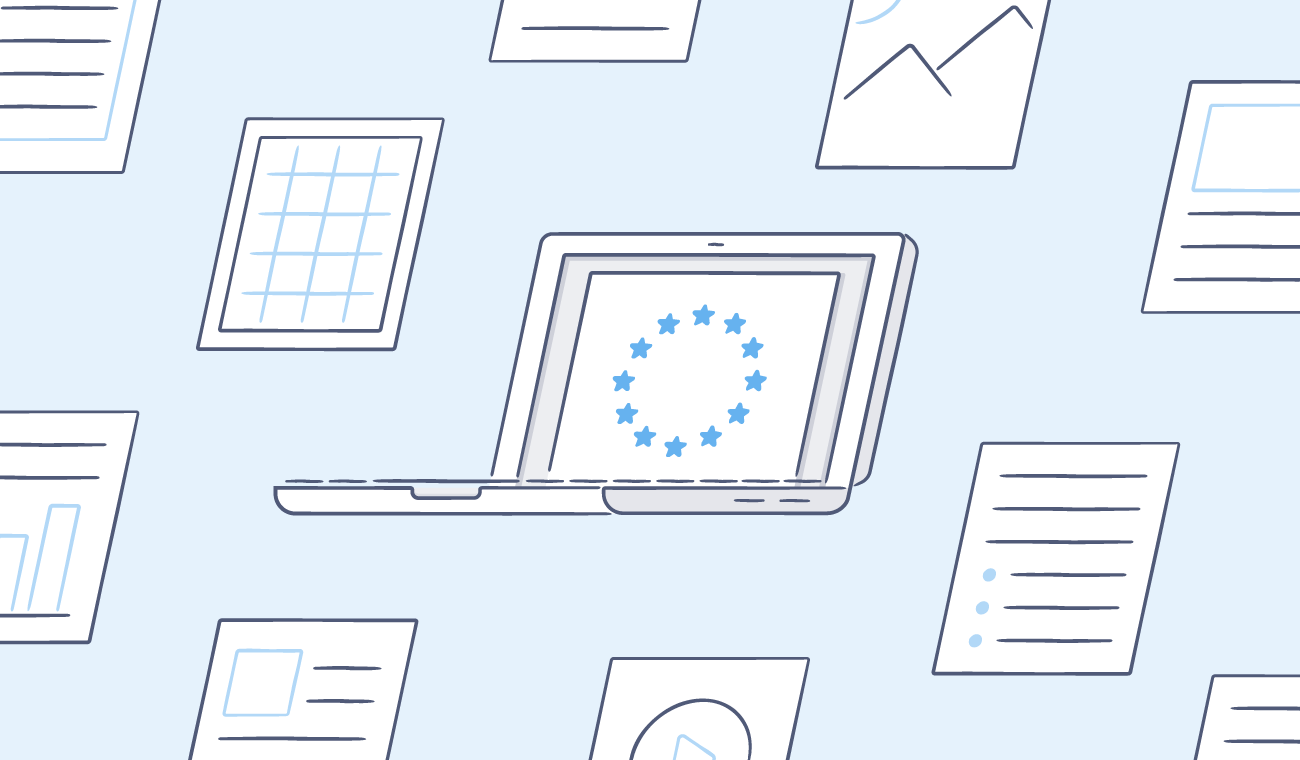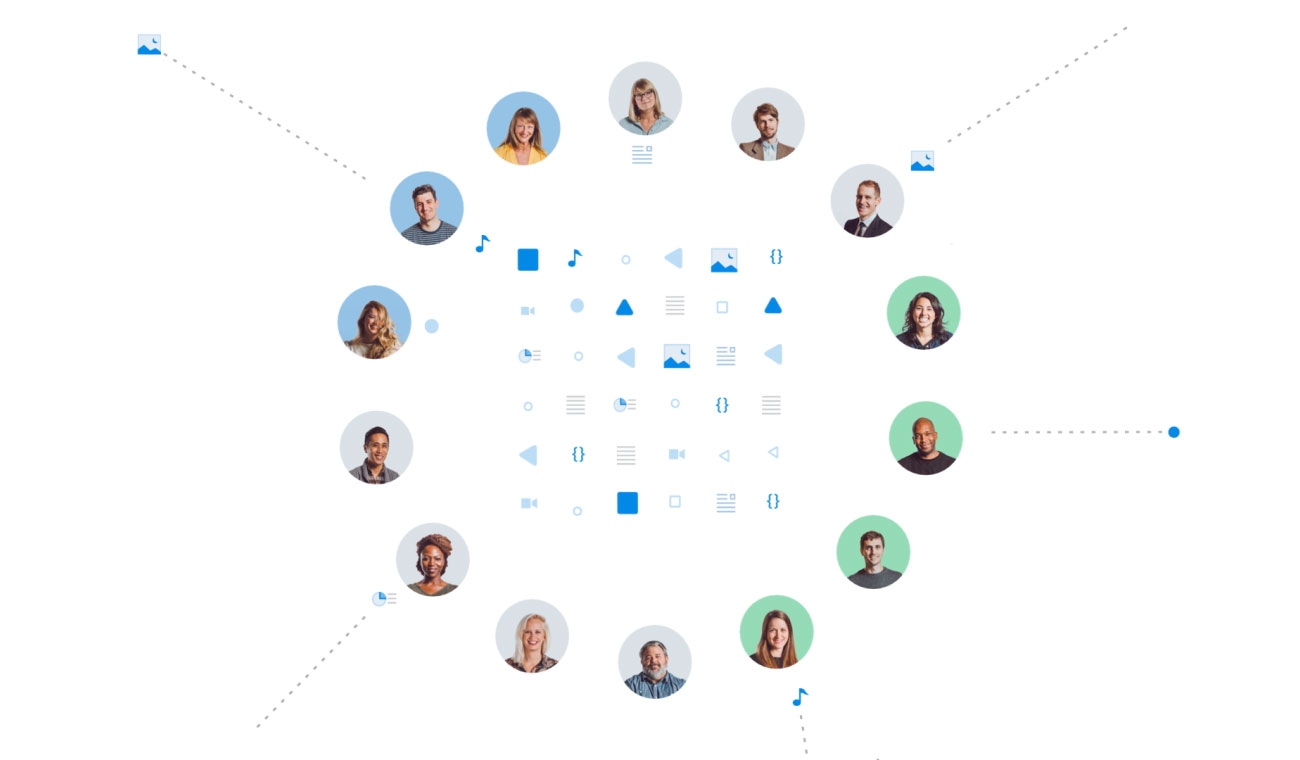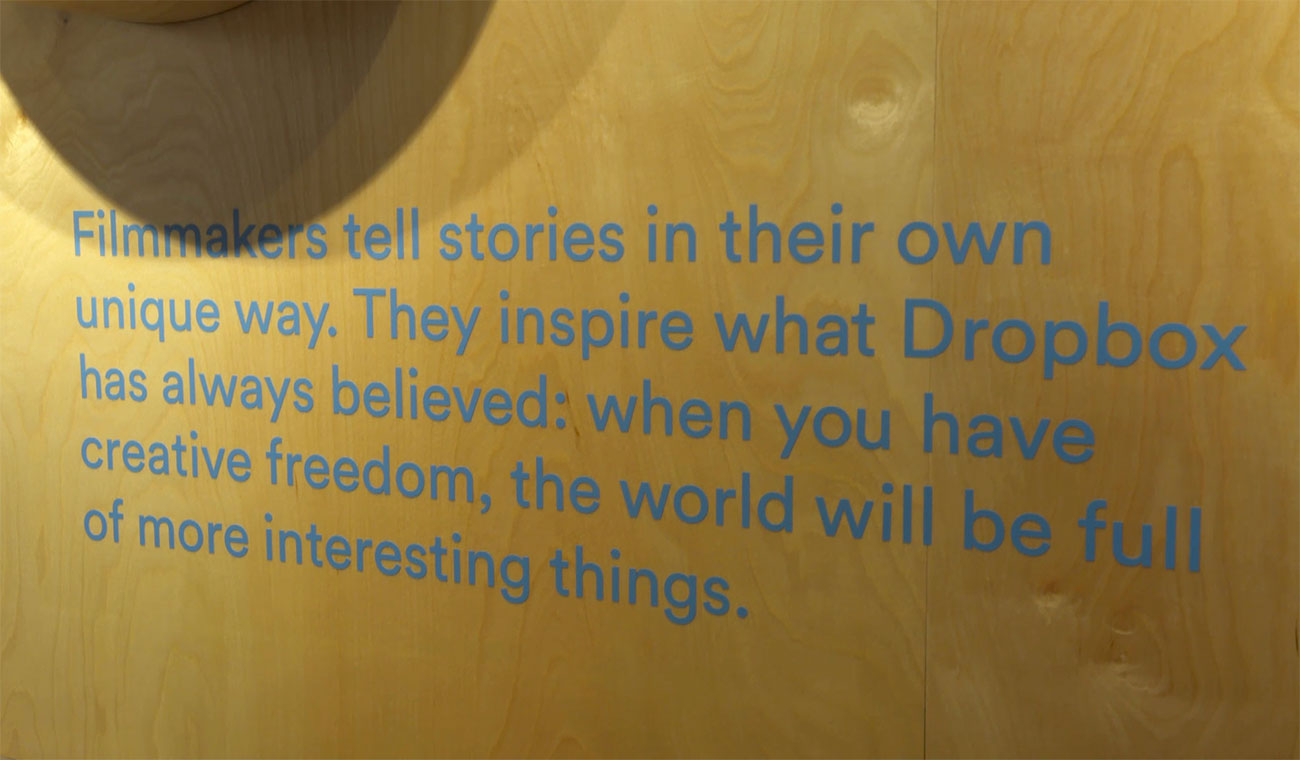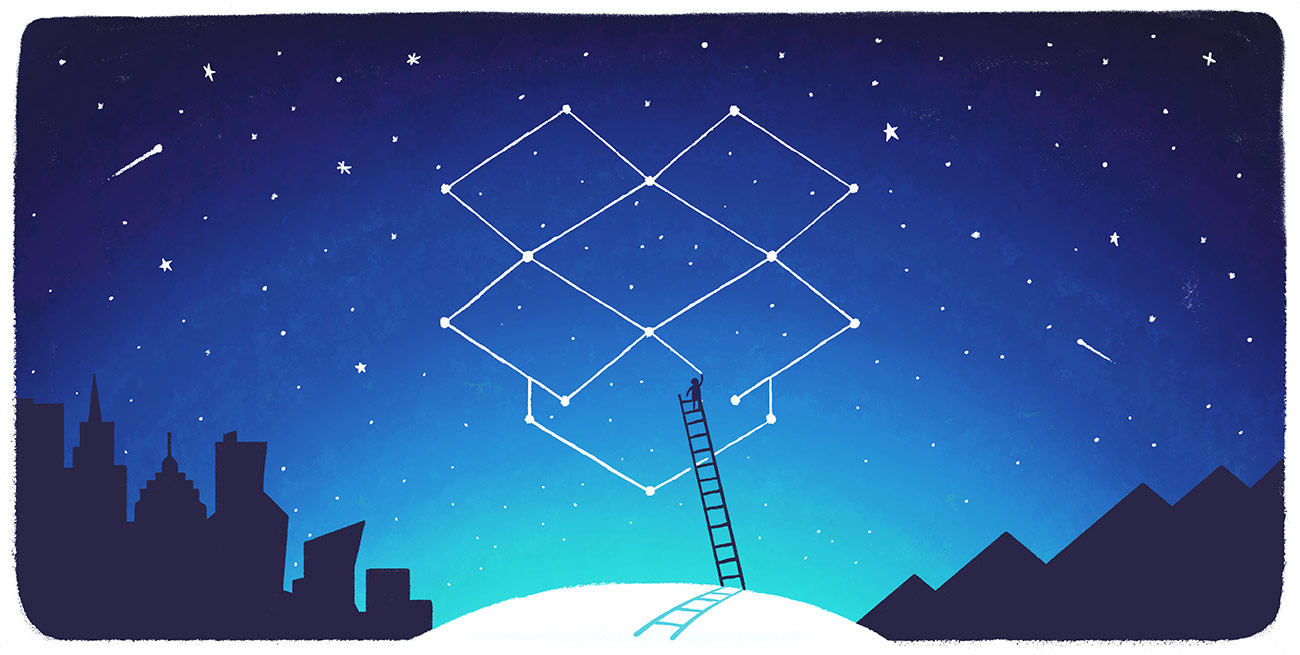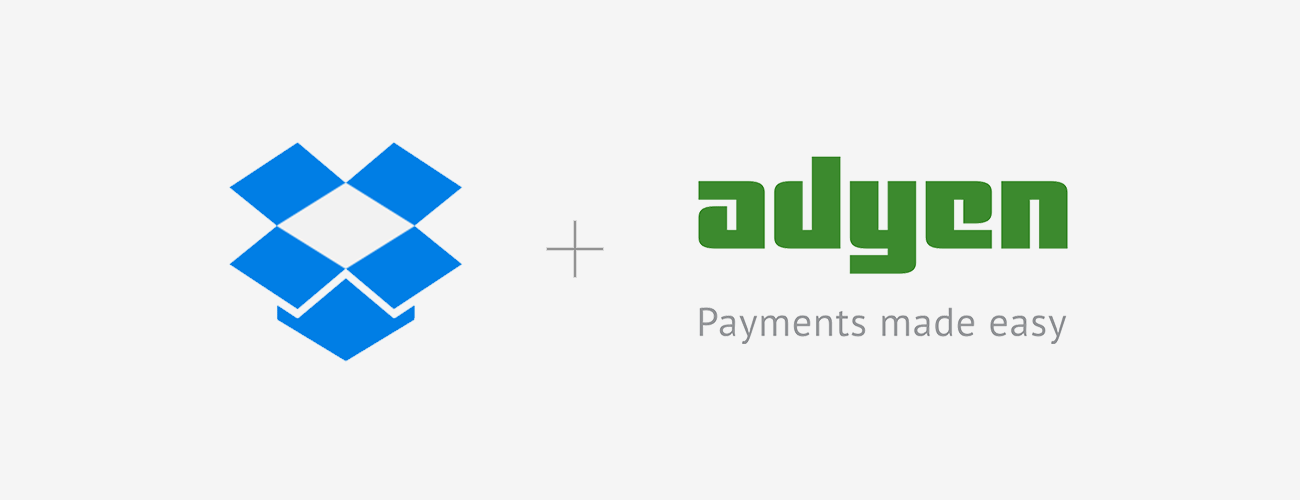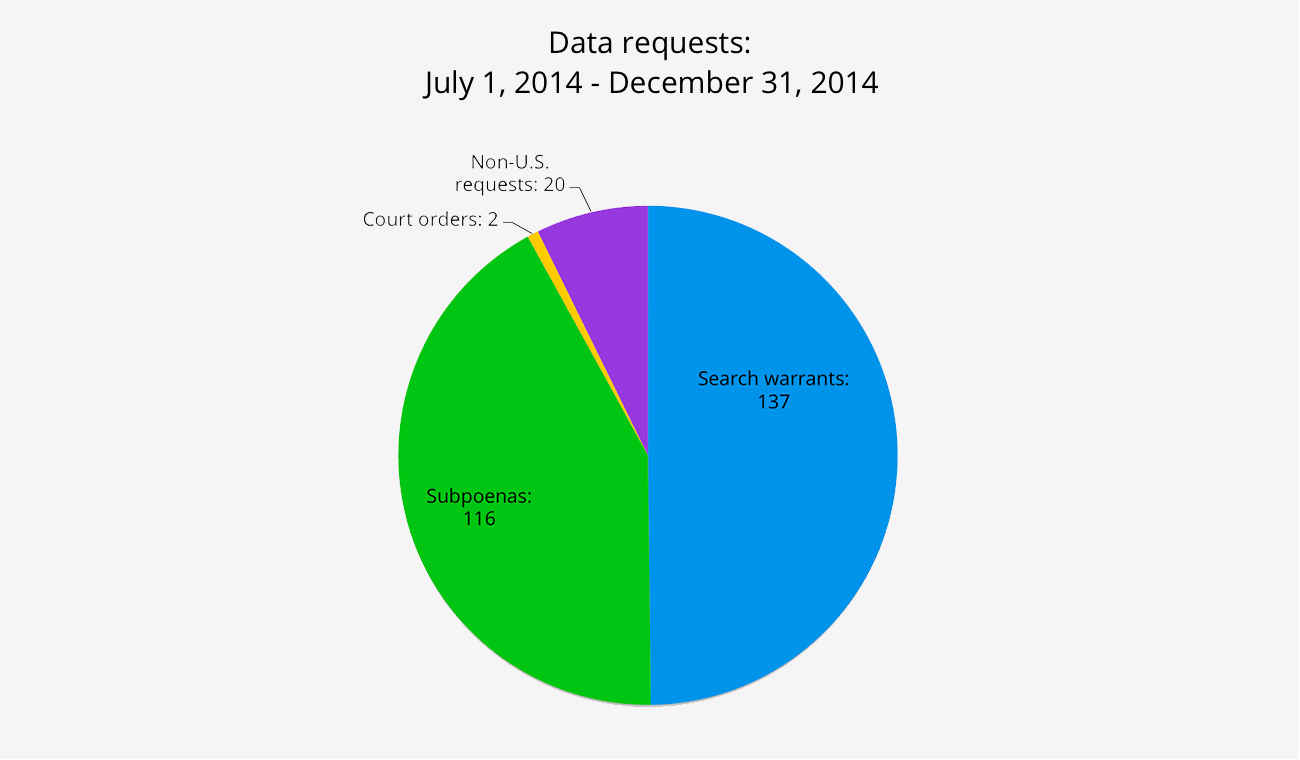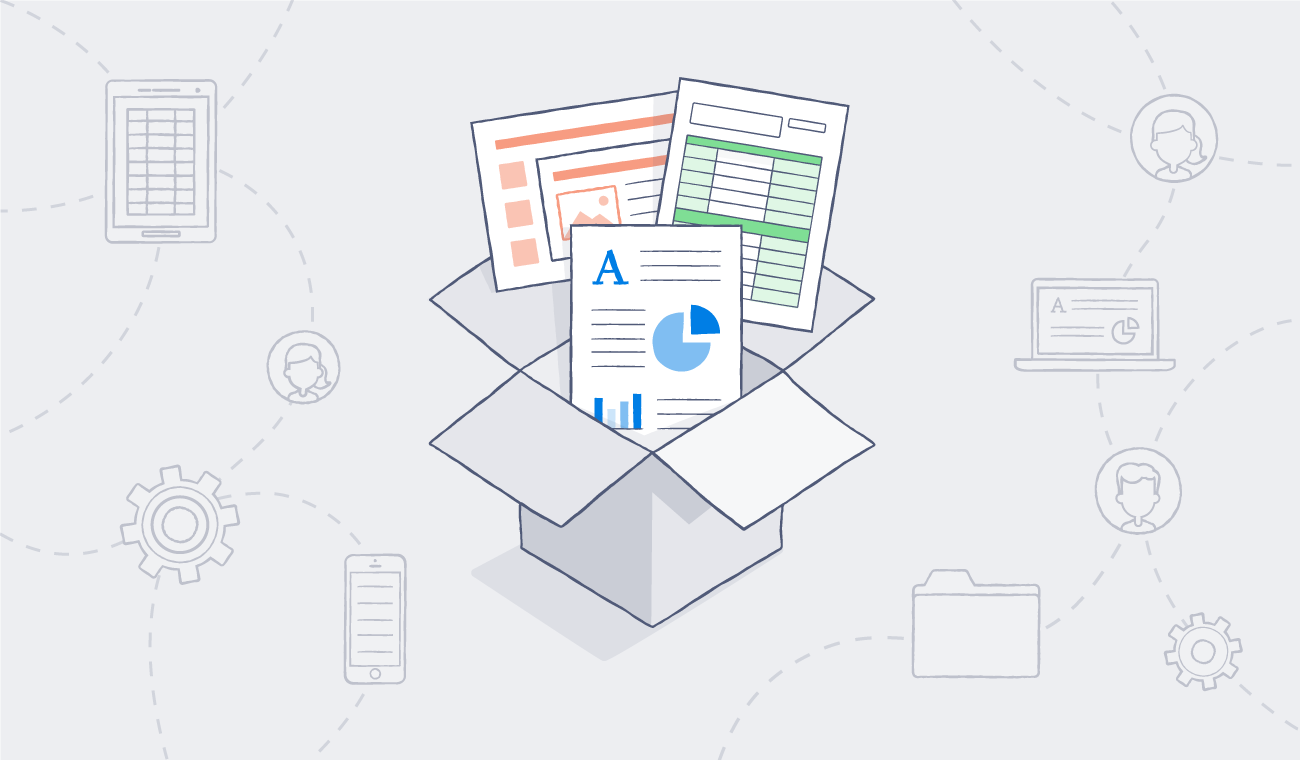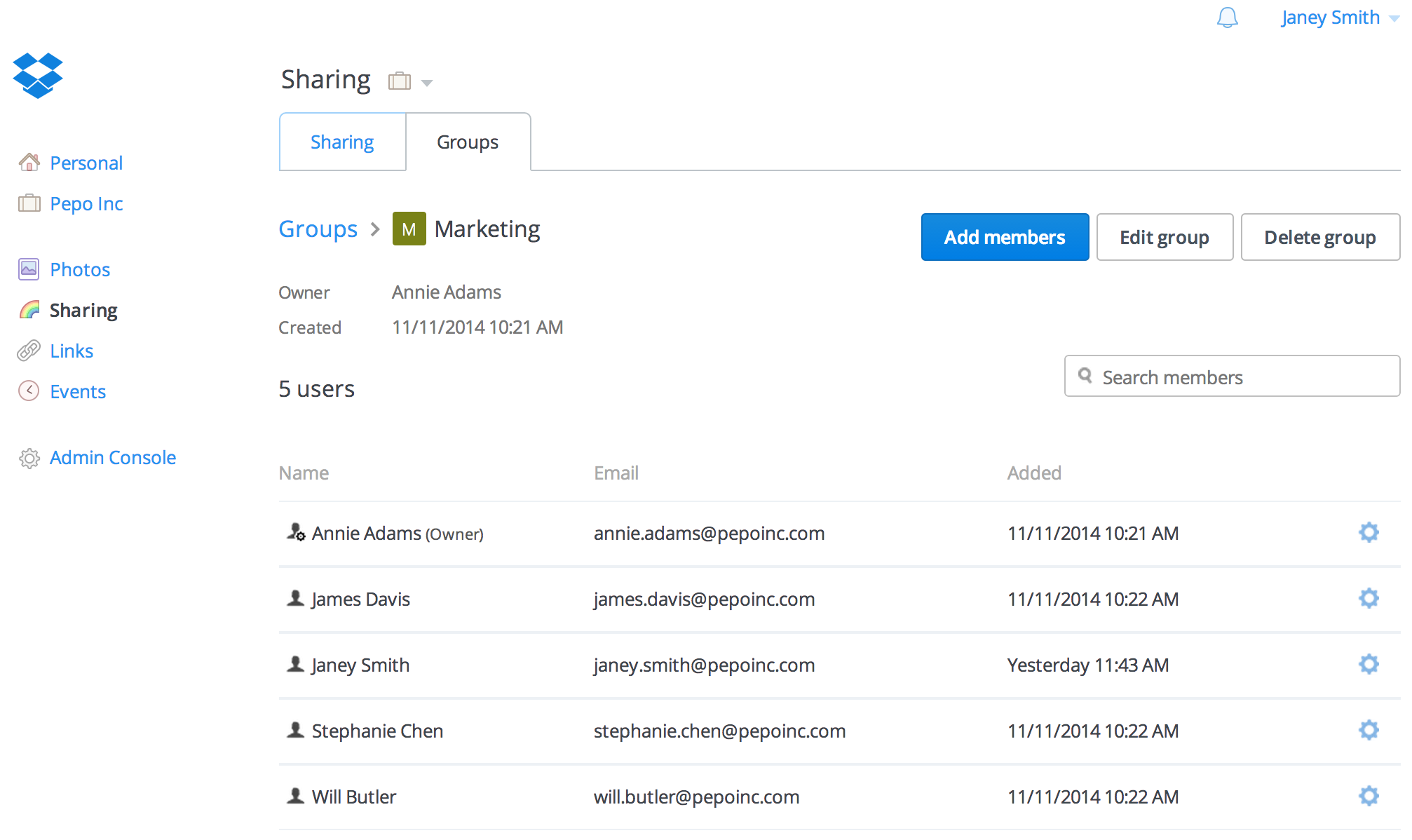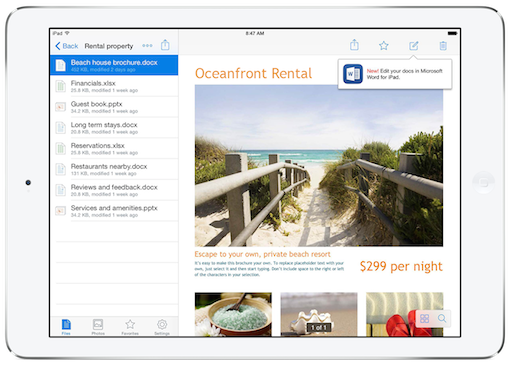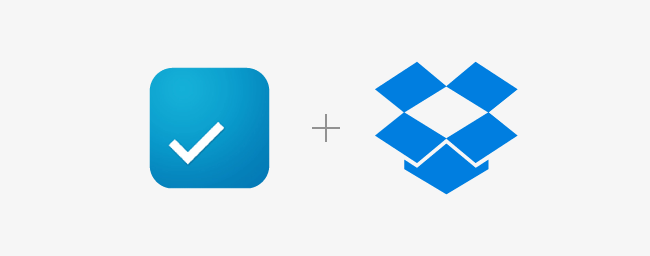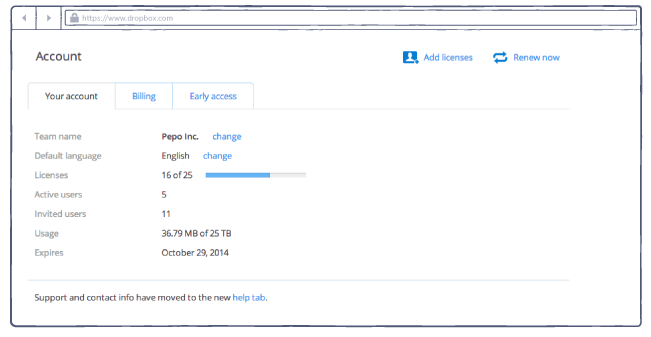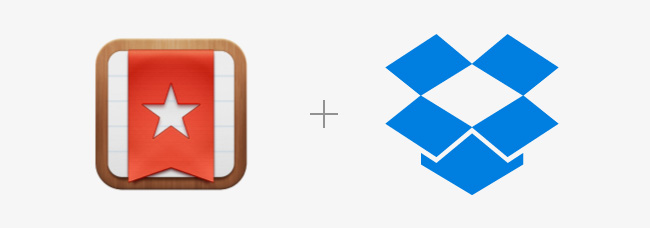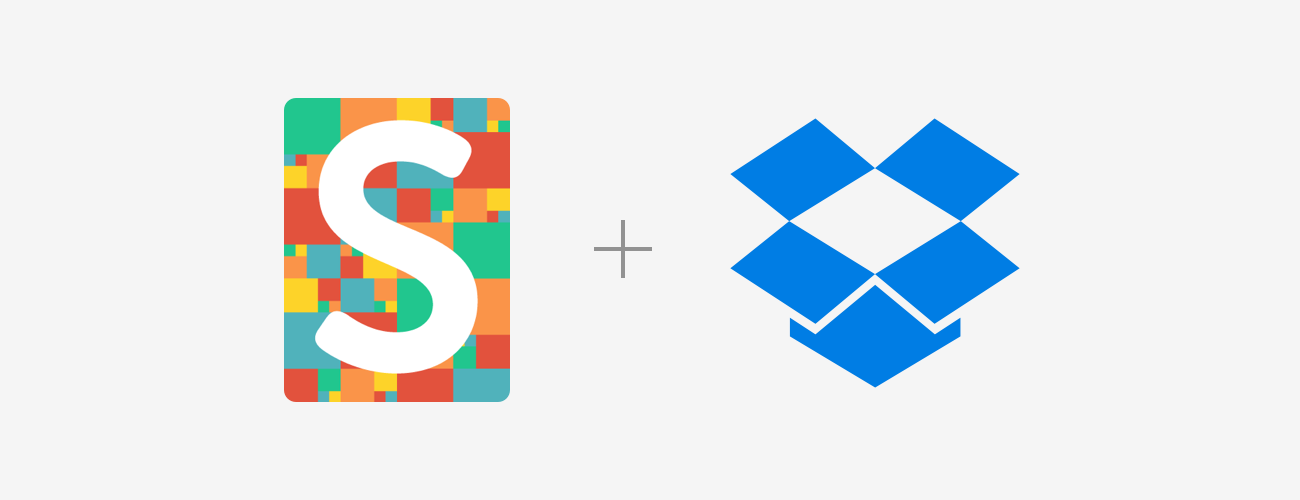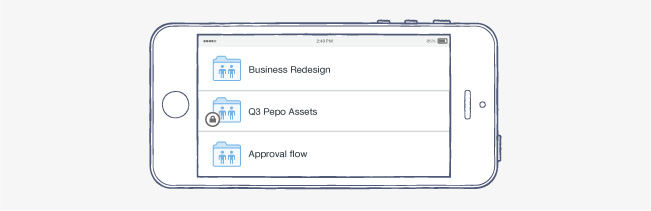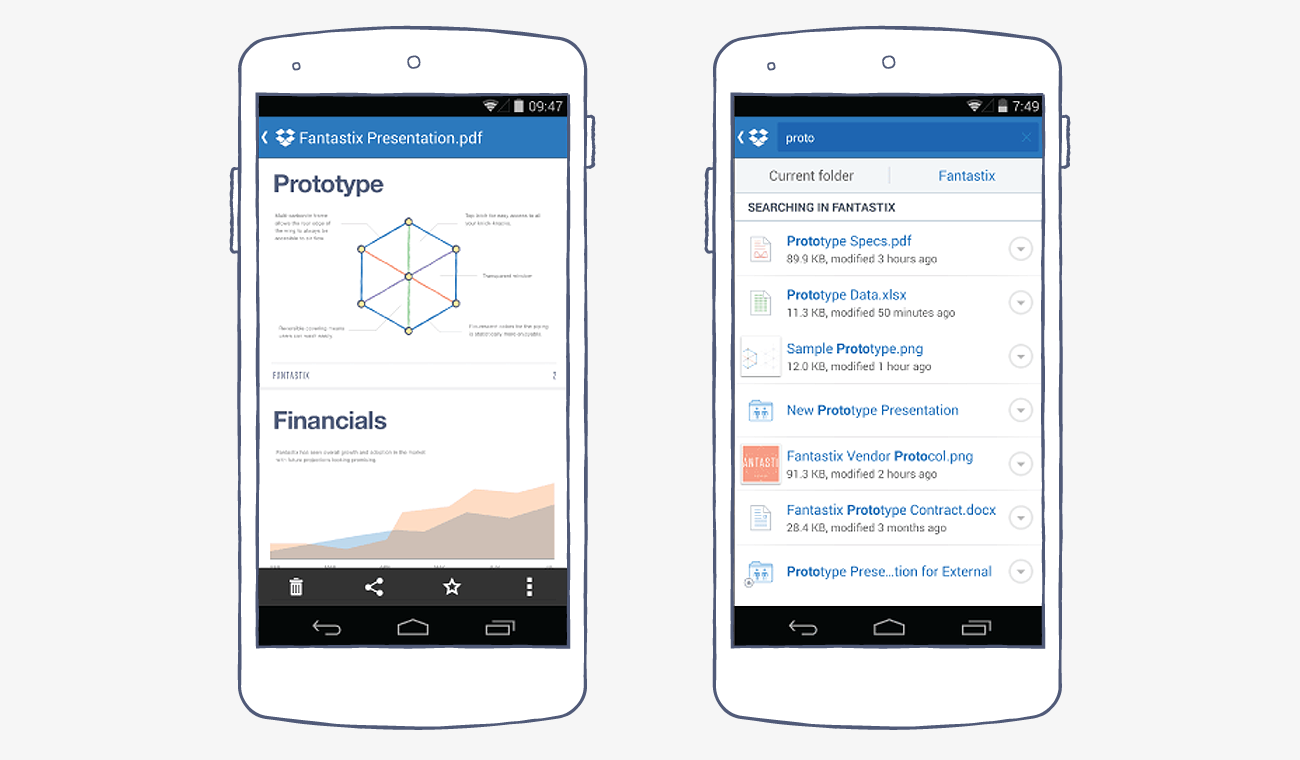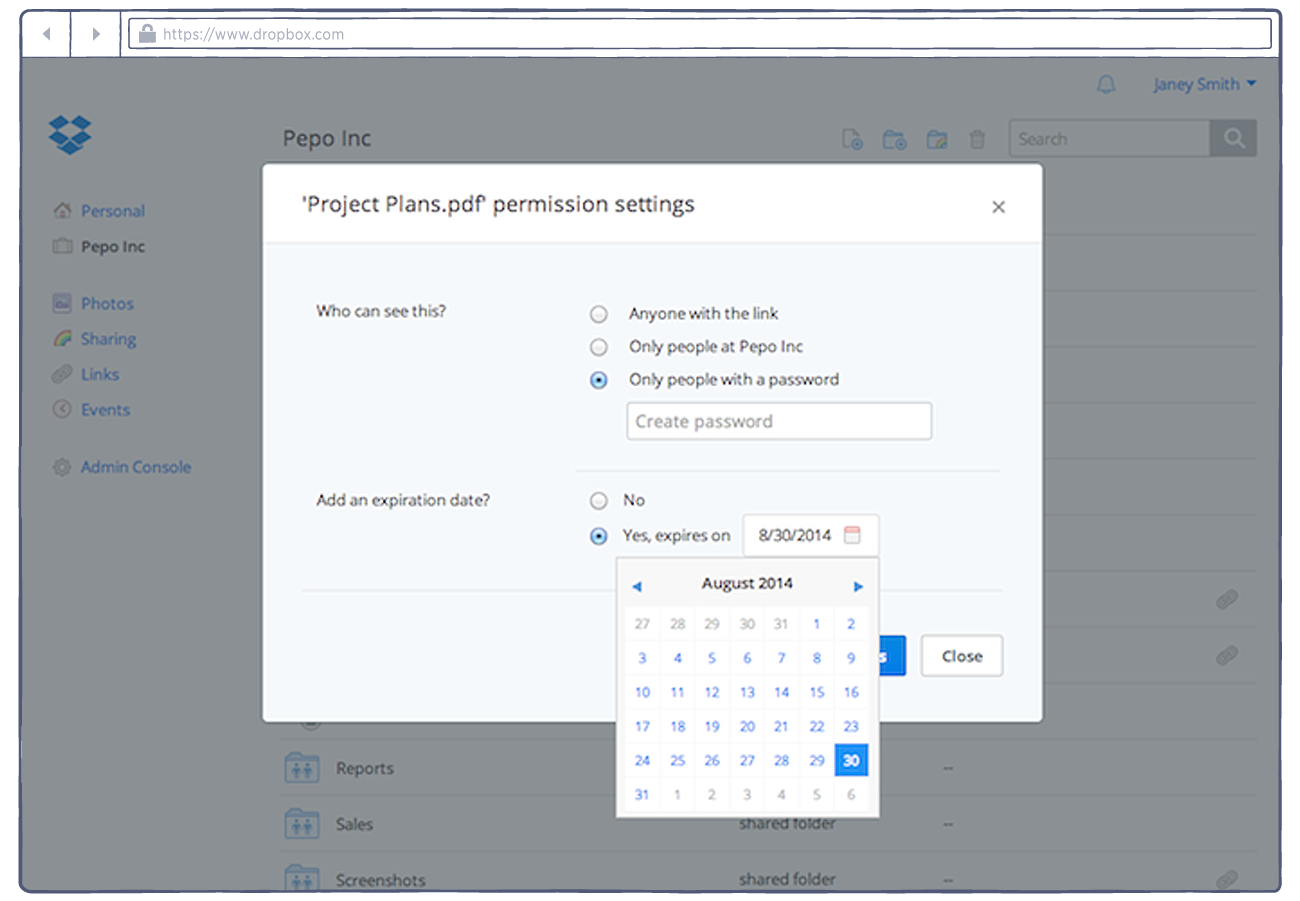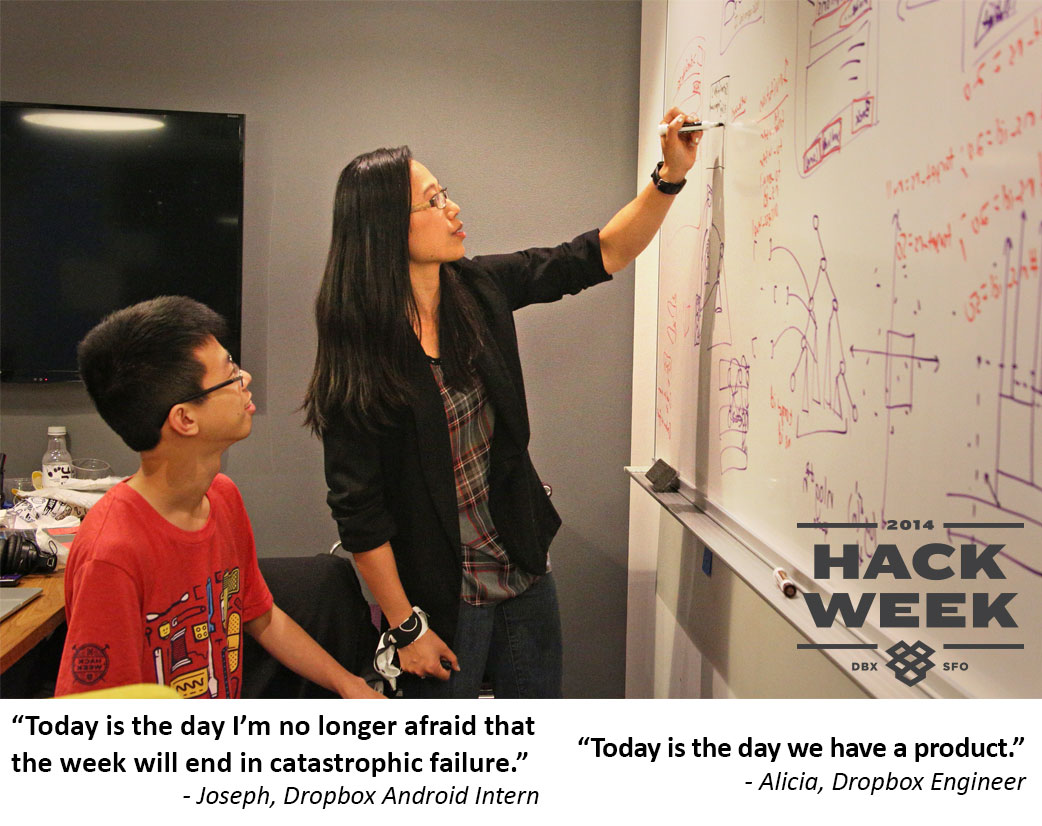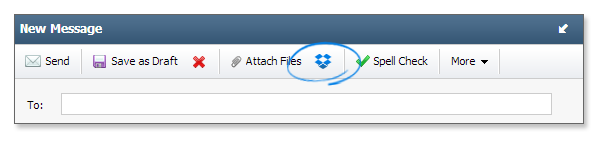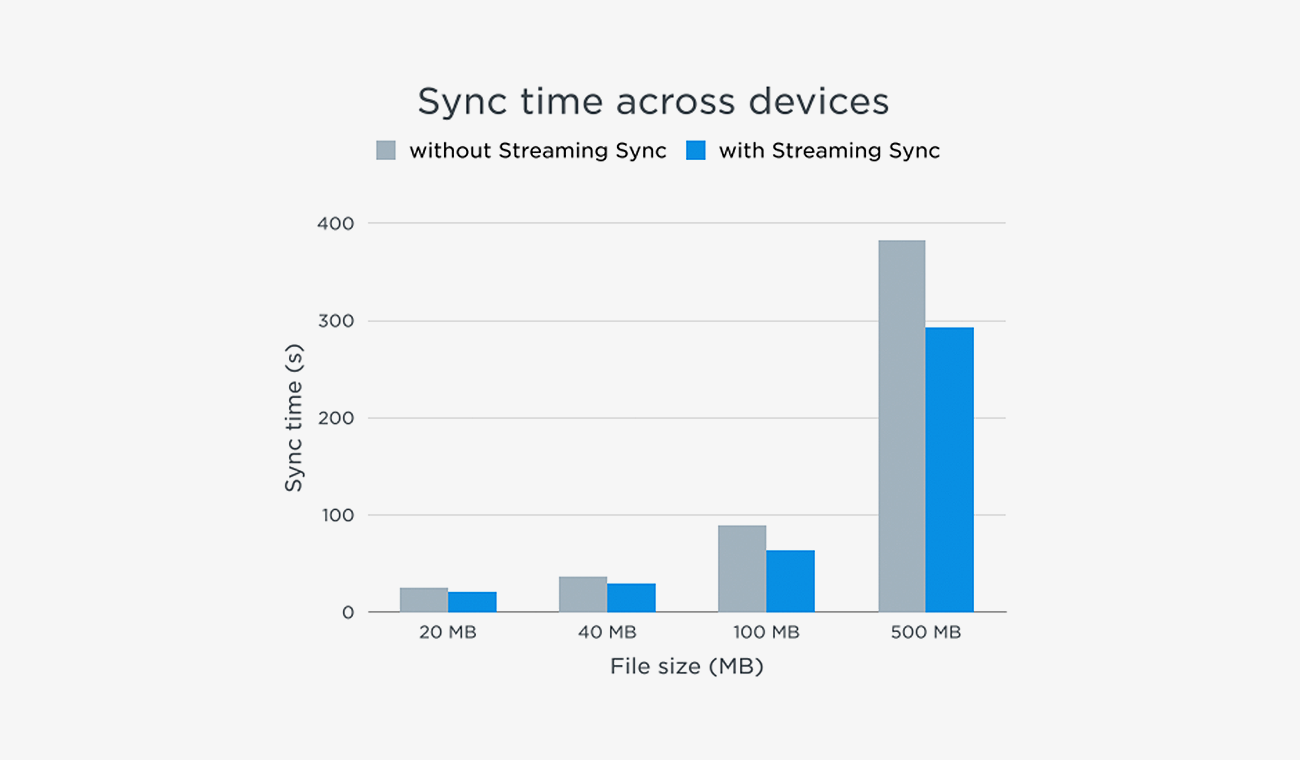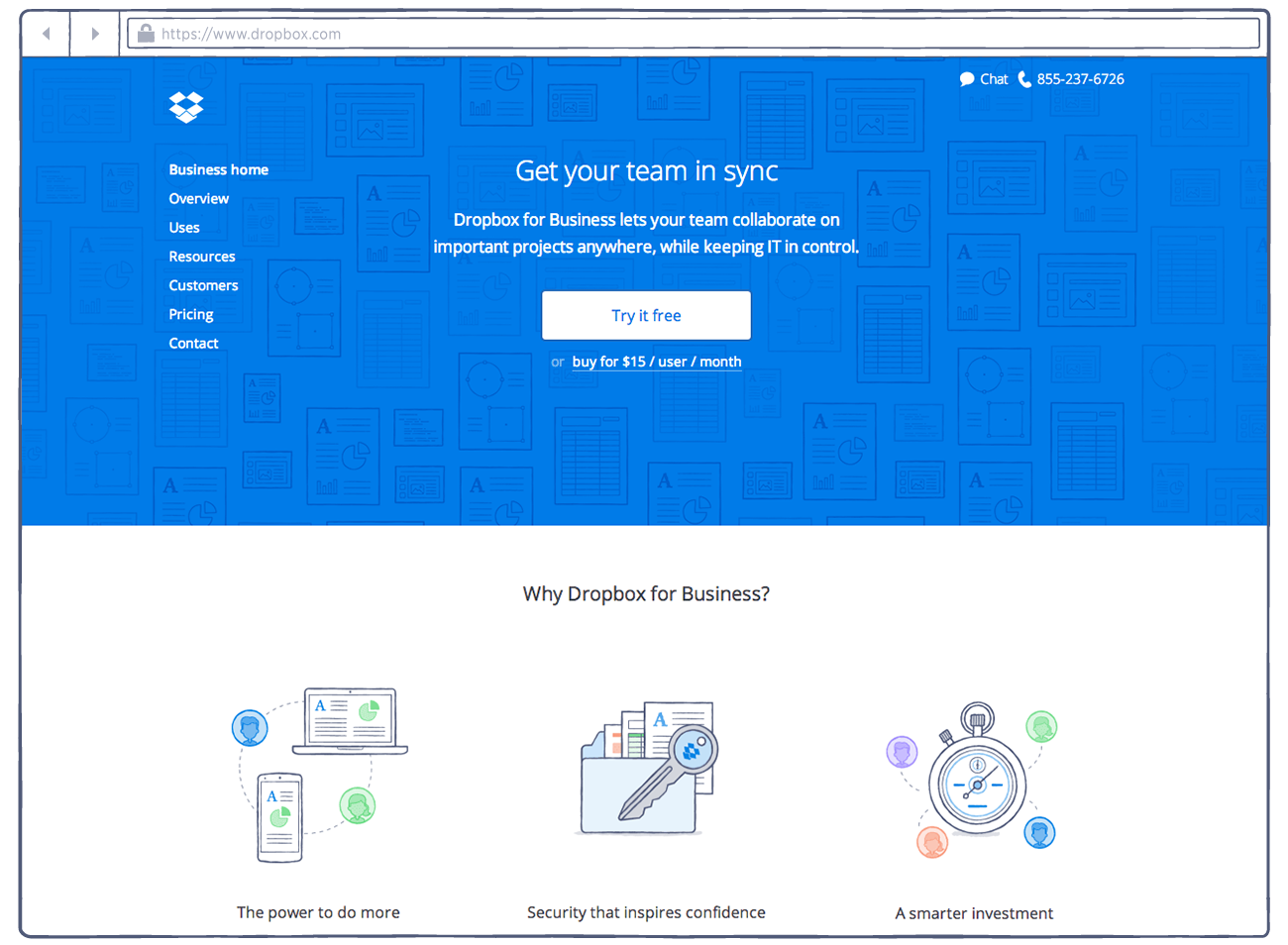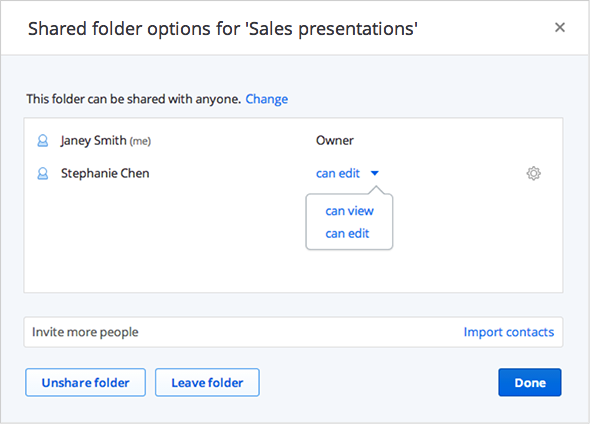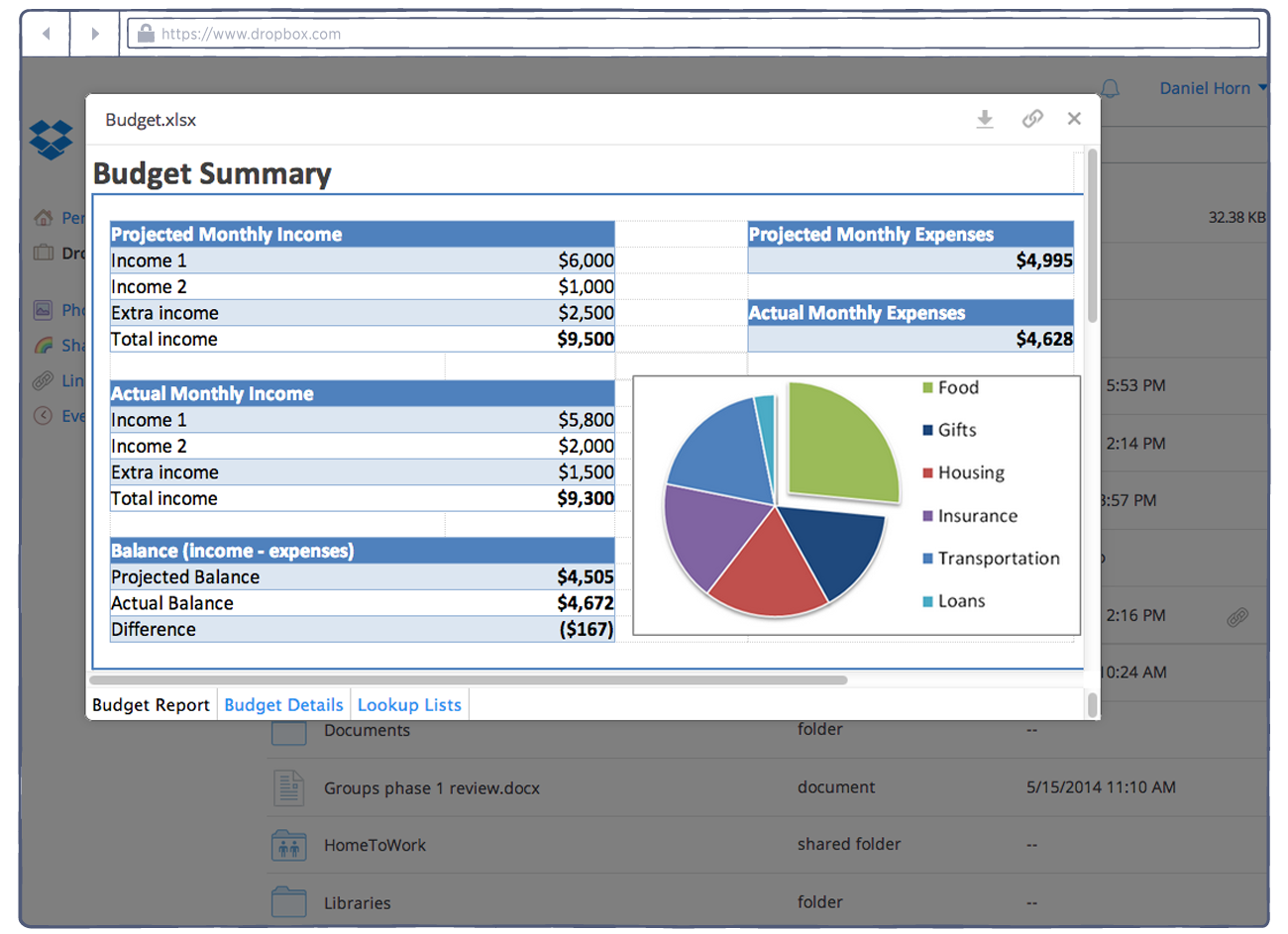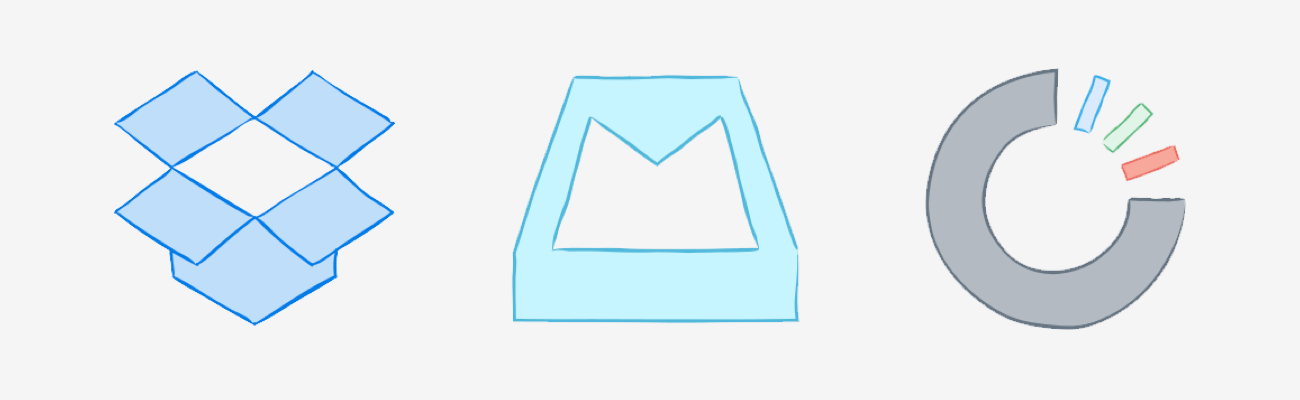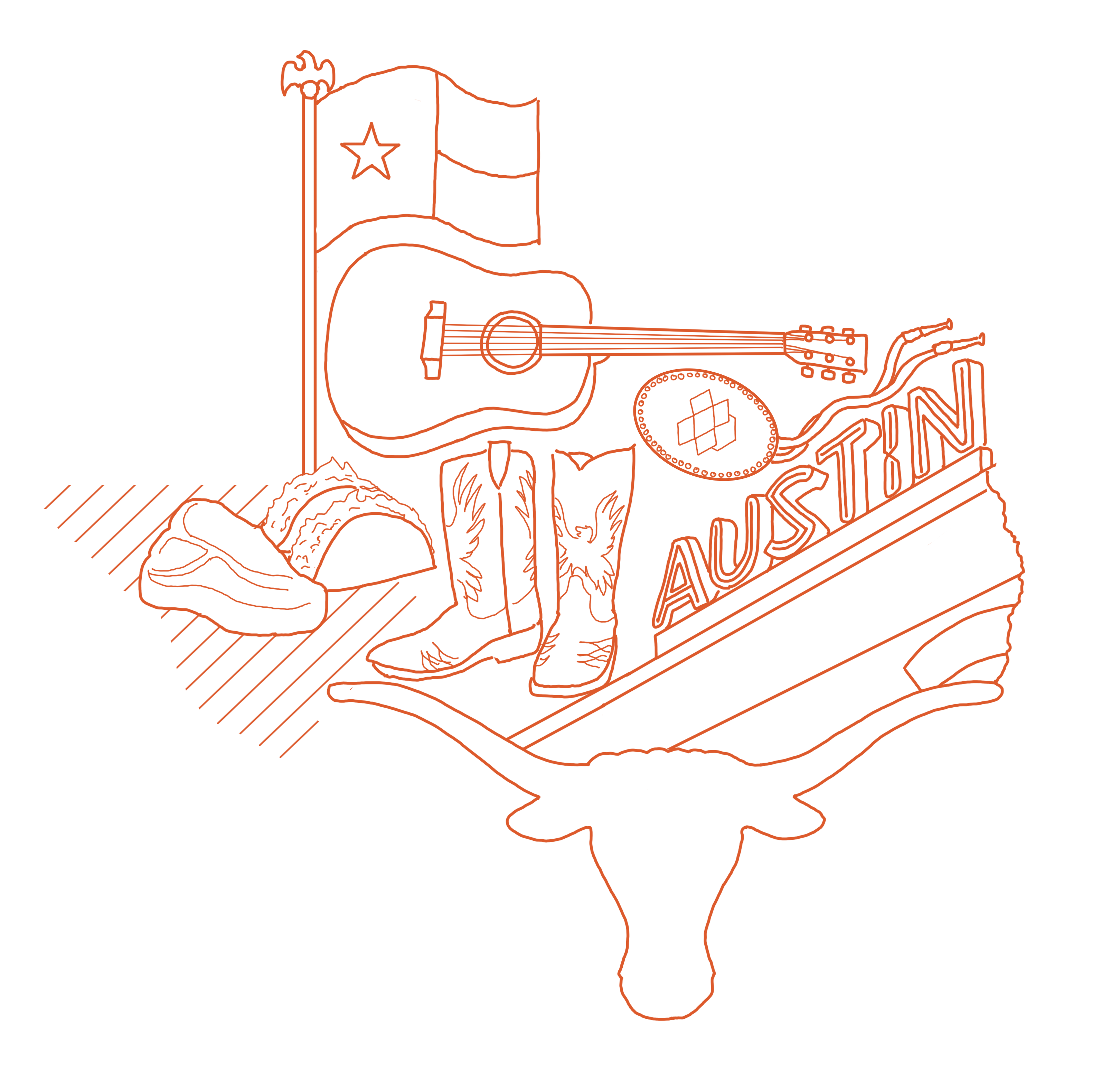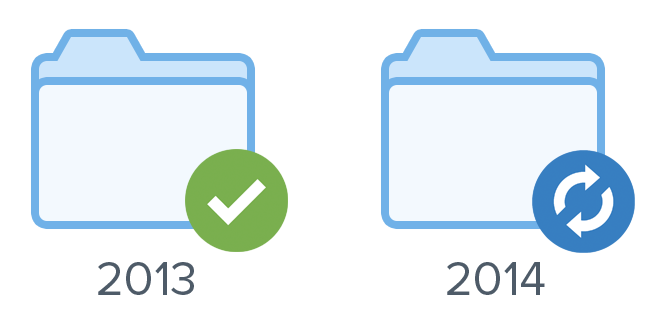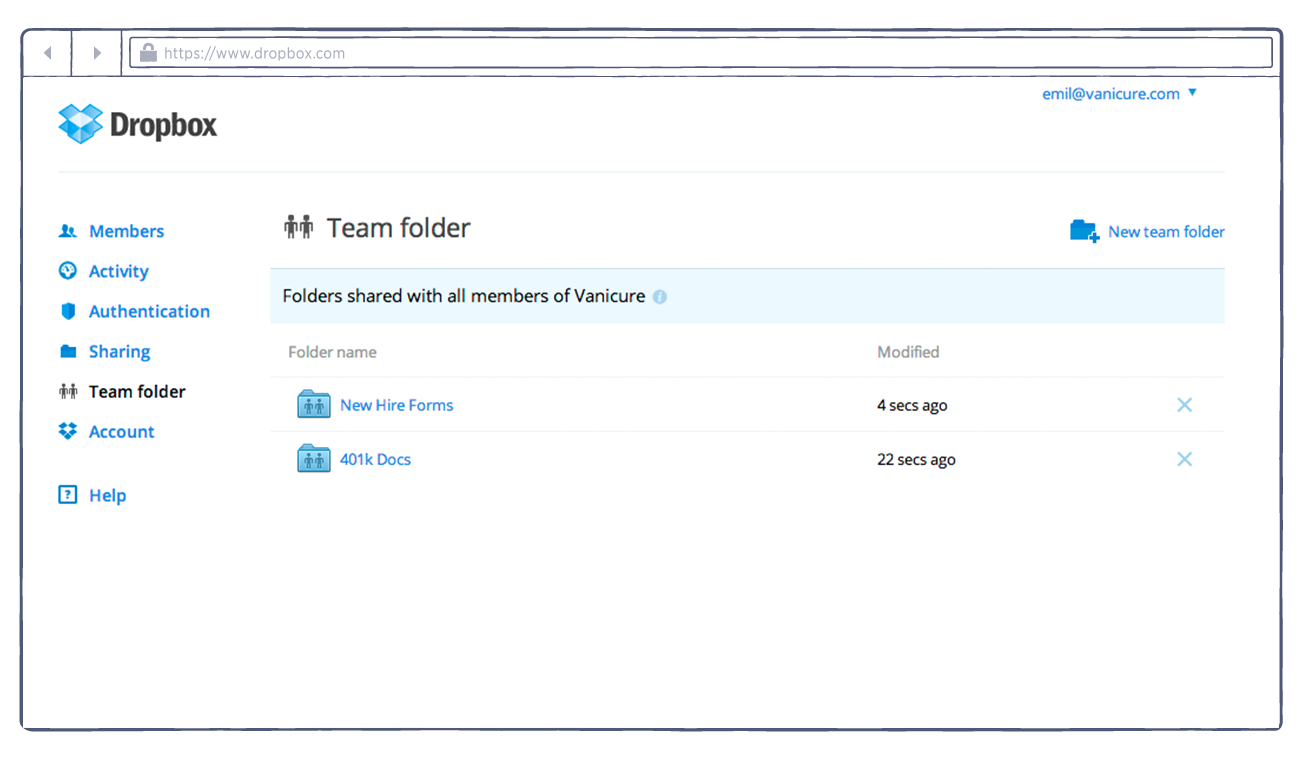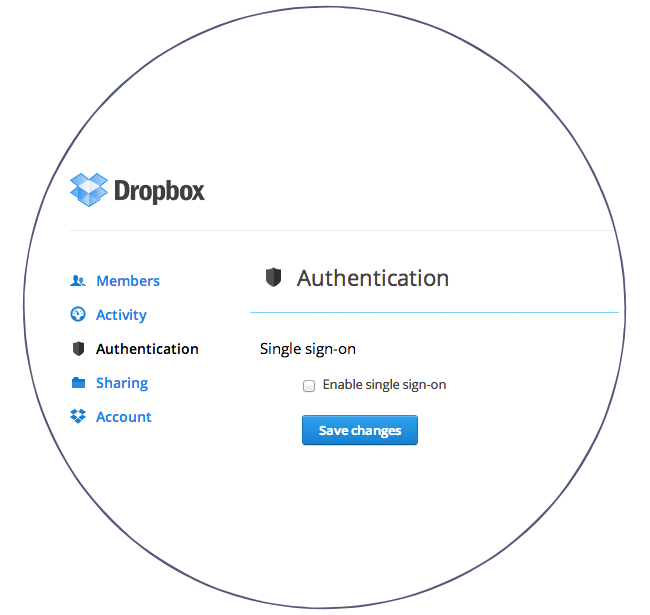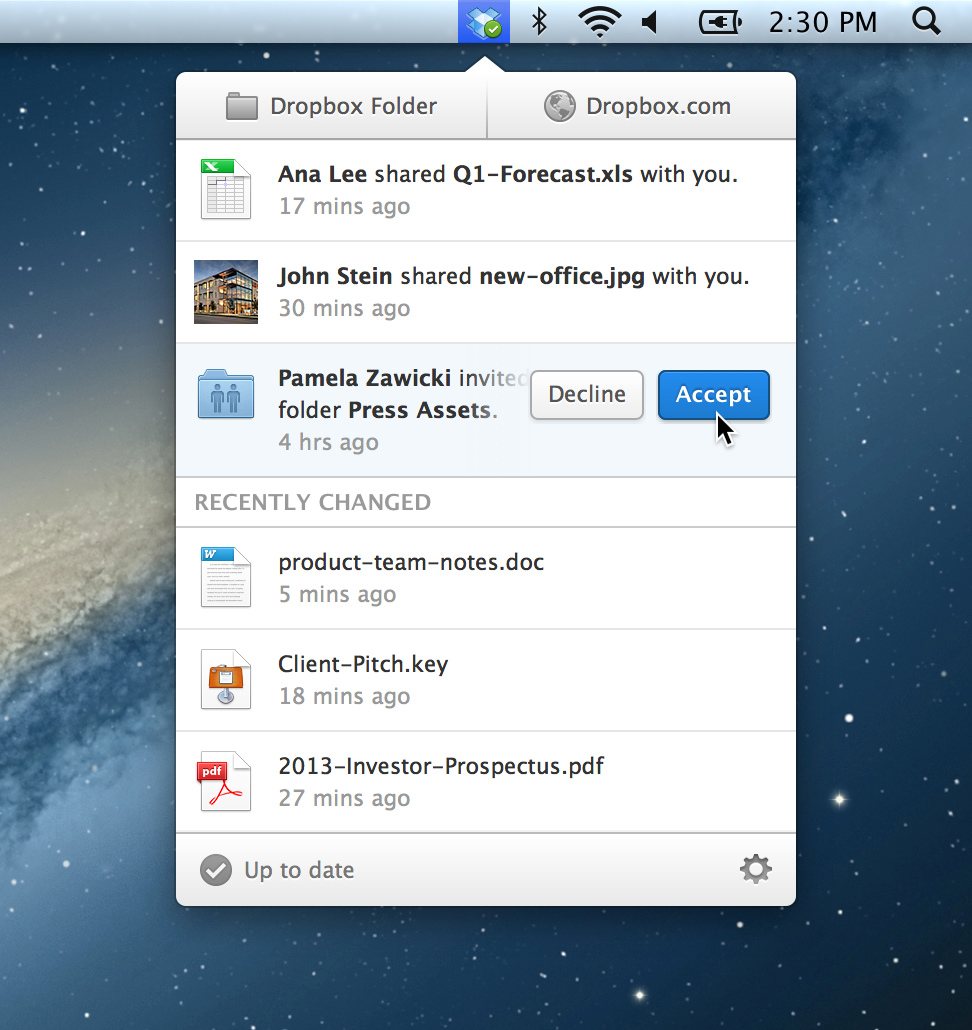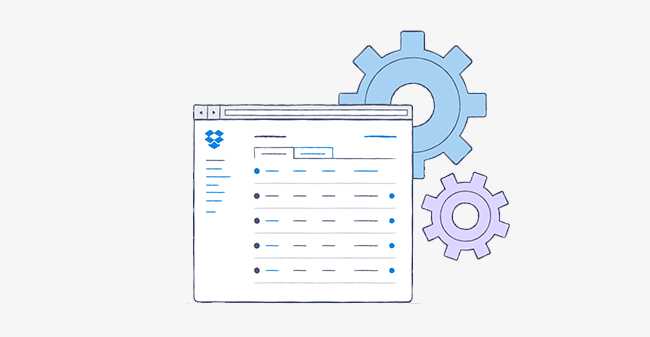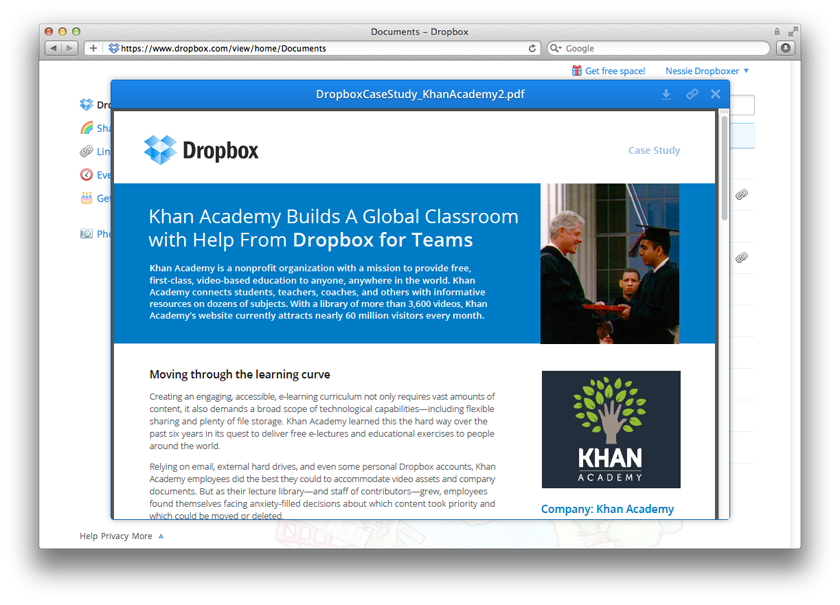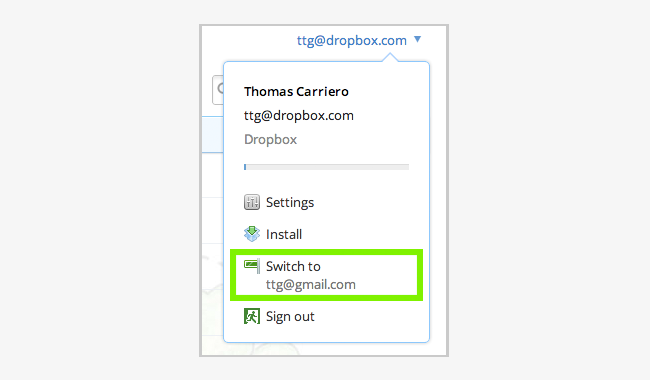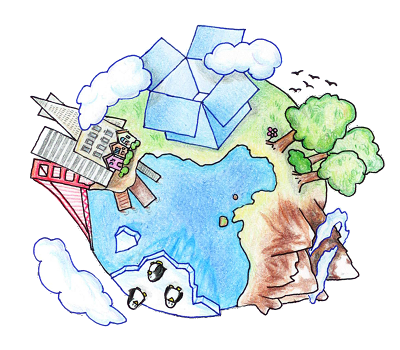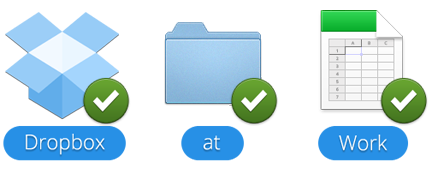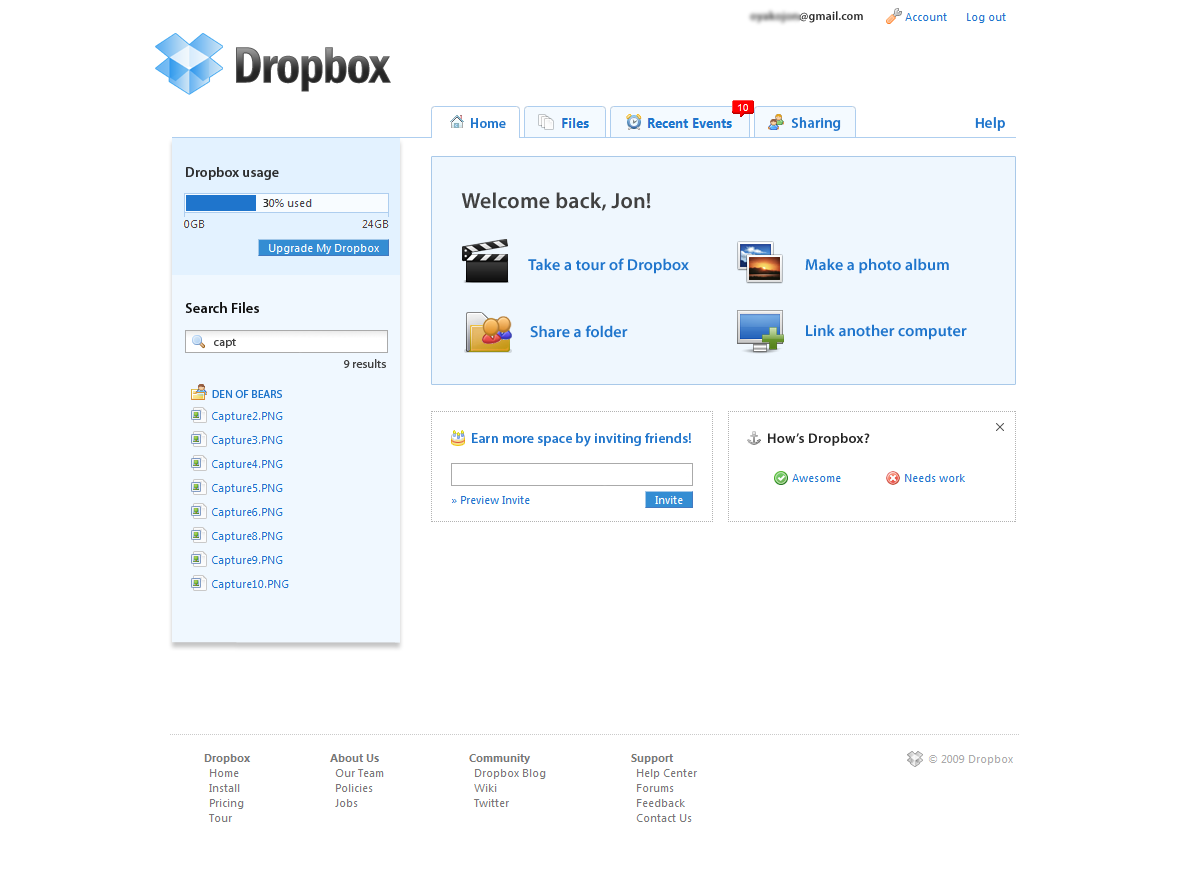Get more control over team organization with company-managed groups
Published on June 01, 2016
When we first launched groups functionality to Dropbox Business users, our goal was straightforward: to simplify team management. Since then, it’s been helping users streamline collaboration and organize all kinds of projects on Dropbox. Today, we’re adding capabilities for admins—and giving businesses even more control over team organization—with the introduction of company-managed groups. Available through our early access program, company-managed groups let admins maintain teams according to their business needs—by geographic location, departmental structure, or any other criteria. An admin can, for instance, create company-managed groups for their finance, sales, and marketing teams. As people join the company, admins can add them to the appropriate group and provide immediate access to important project files. And since these groups can only be created and modified by admins, they’ll help simplify user and content administration. Company-managed groups will live alongside the previously available user-managed groups, which, if enabled by admins, allow individuals to easily organize projects. Together, these two types of groups will give teams simple, powerful tools for both top-down organization and ad hoc collaboration. Dropbox Business and Enterprise admins can start using company-managed groups today by activating the feature from the Admin Console early access page. To learn more about setting up and using company-managed groups, visit our Help Center.

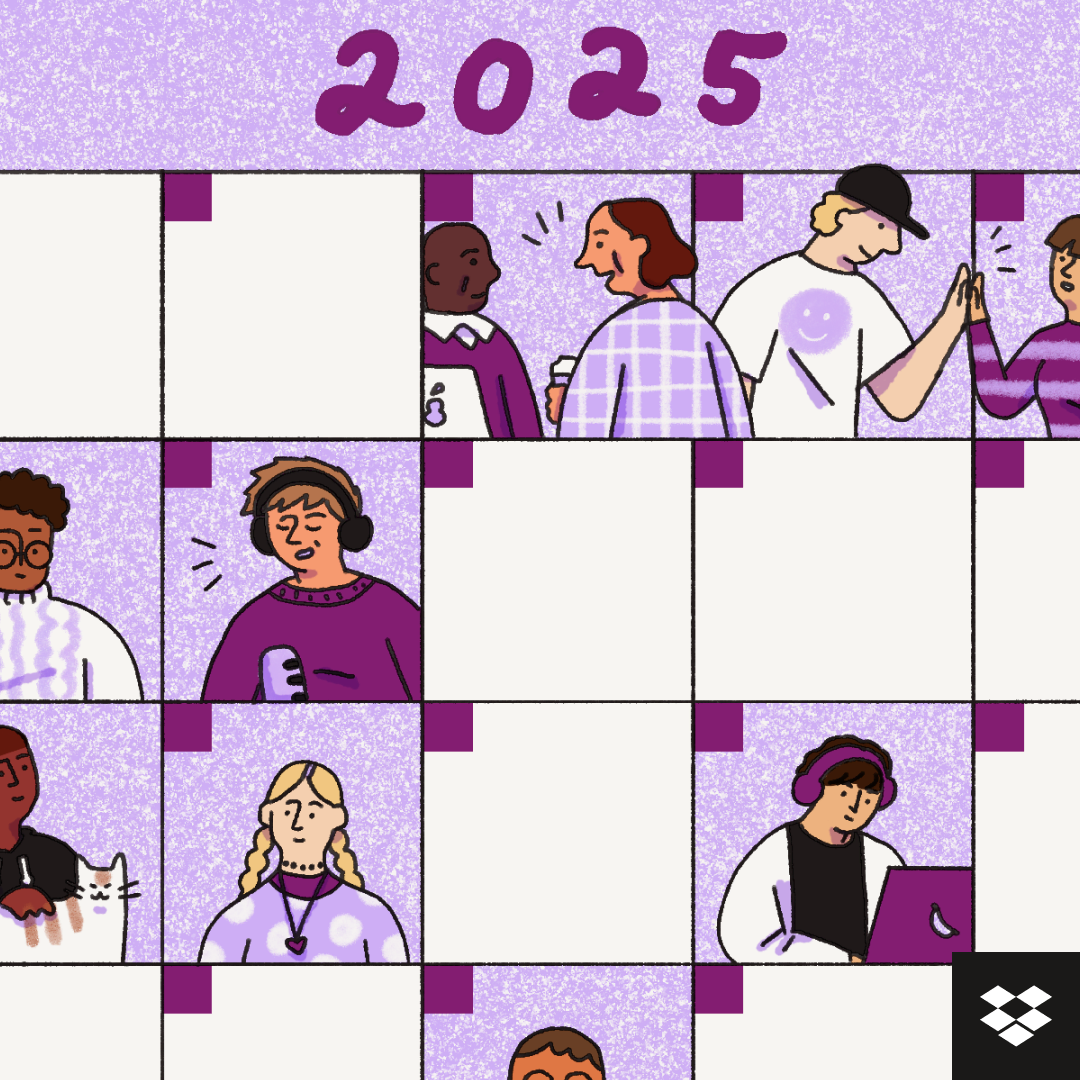

.png/_jcr_content/renditions/hero_square%20(1).webp)




.jpg/_jcr_content/renditions/1200x628%20(8).webp)


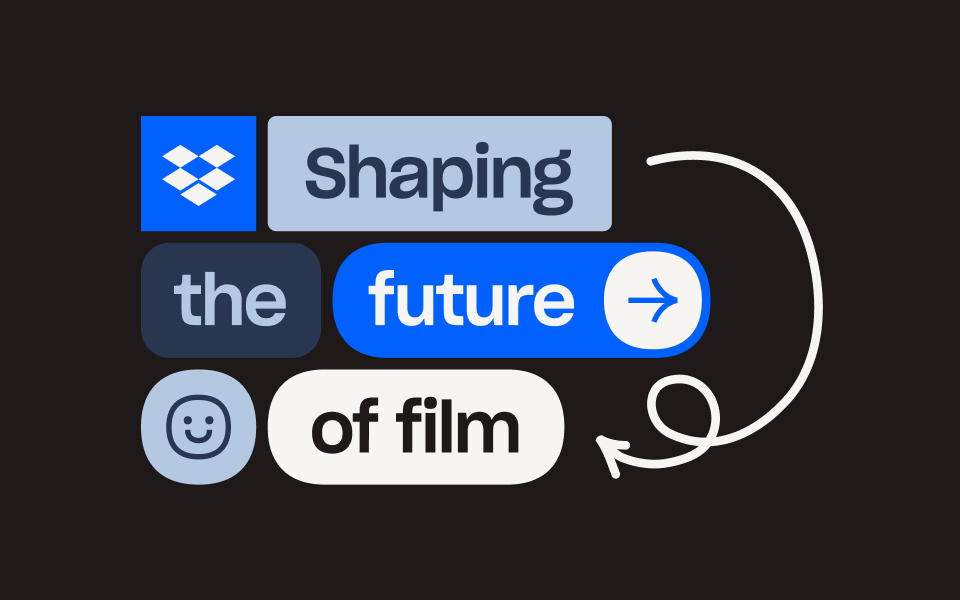



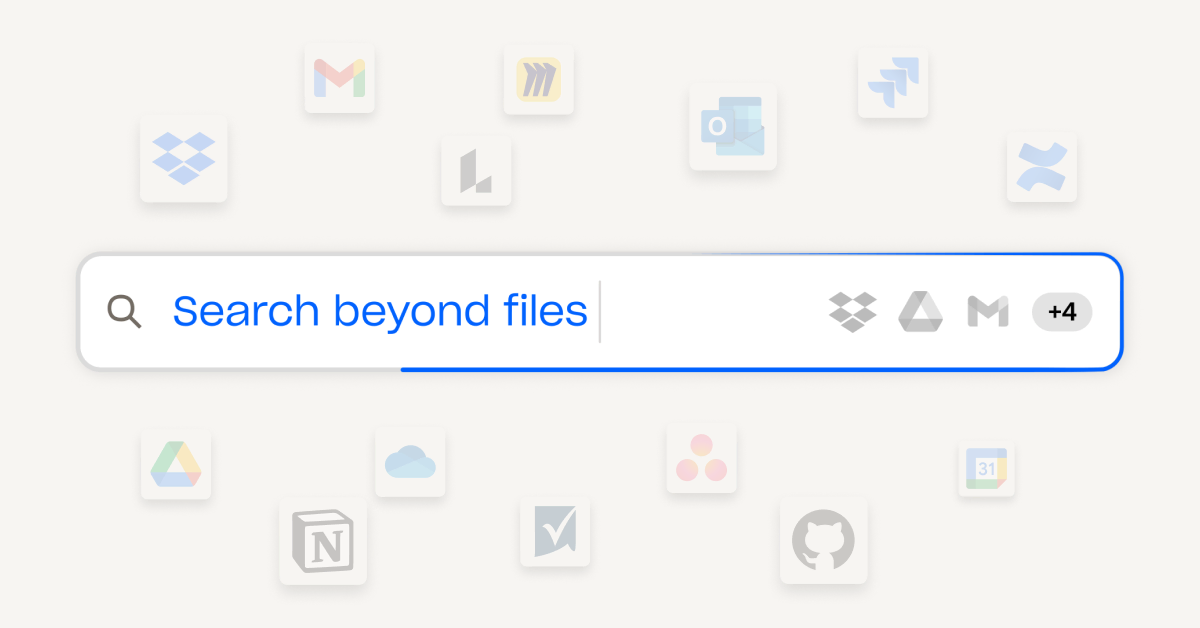

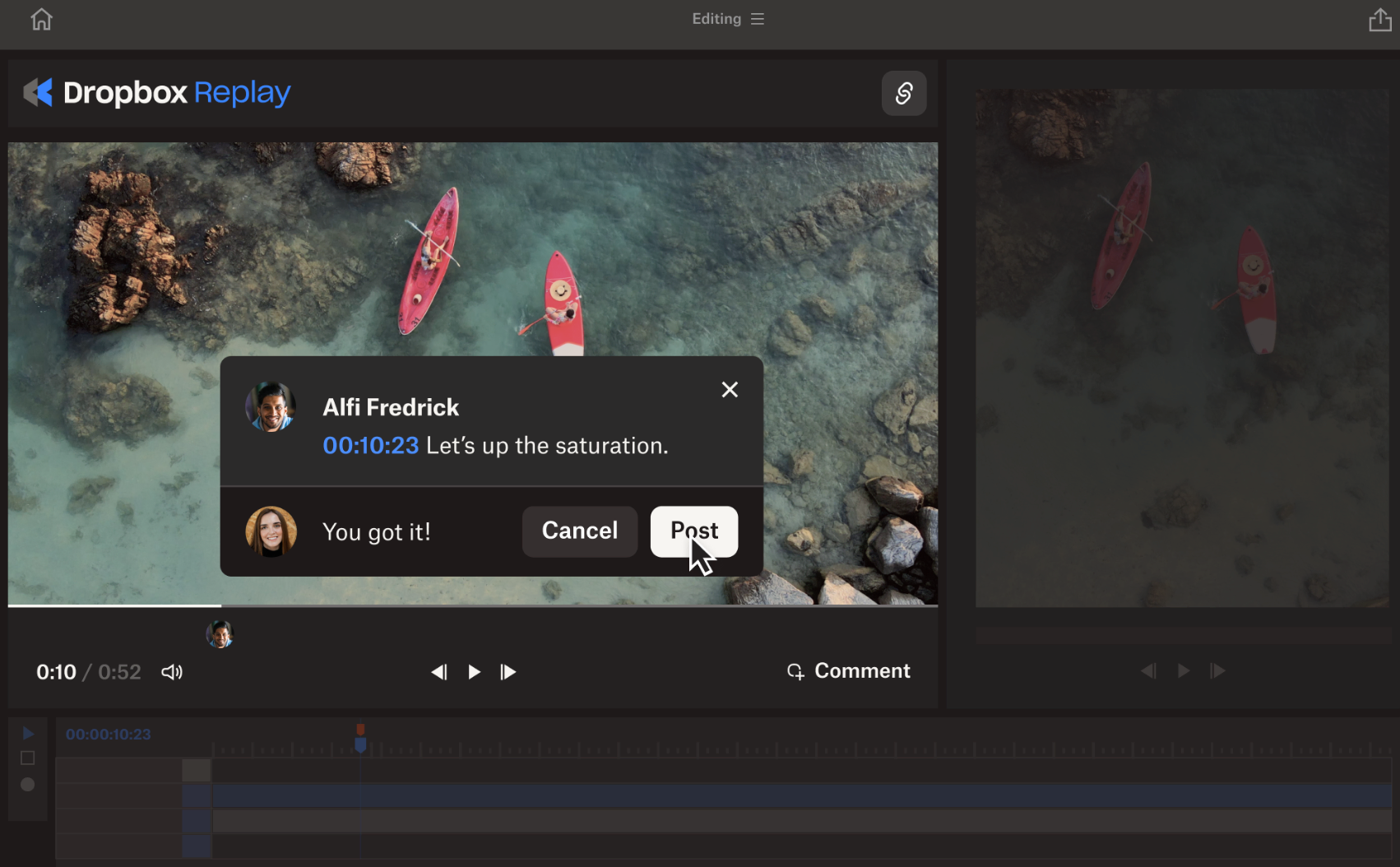





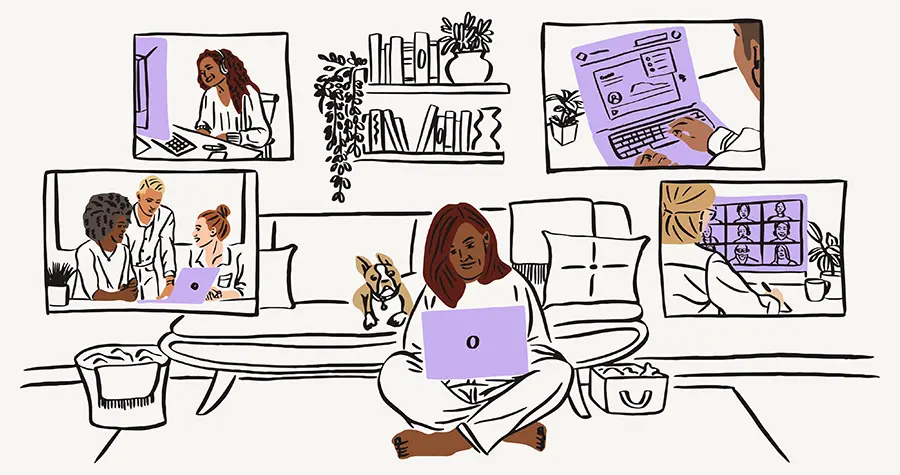
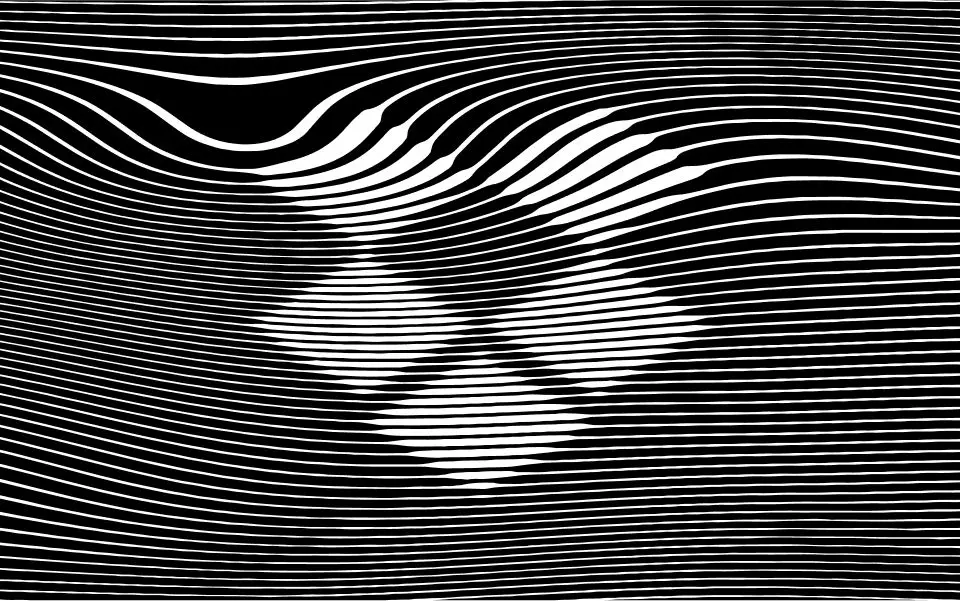
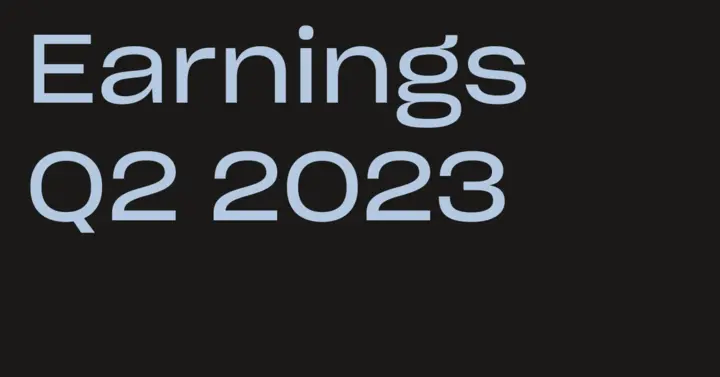



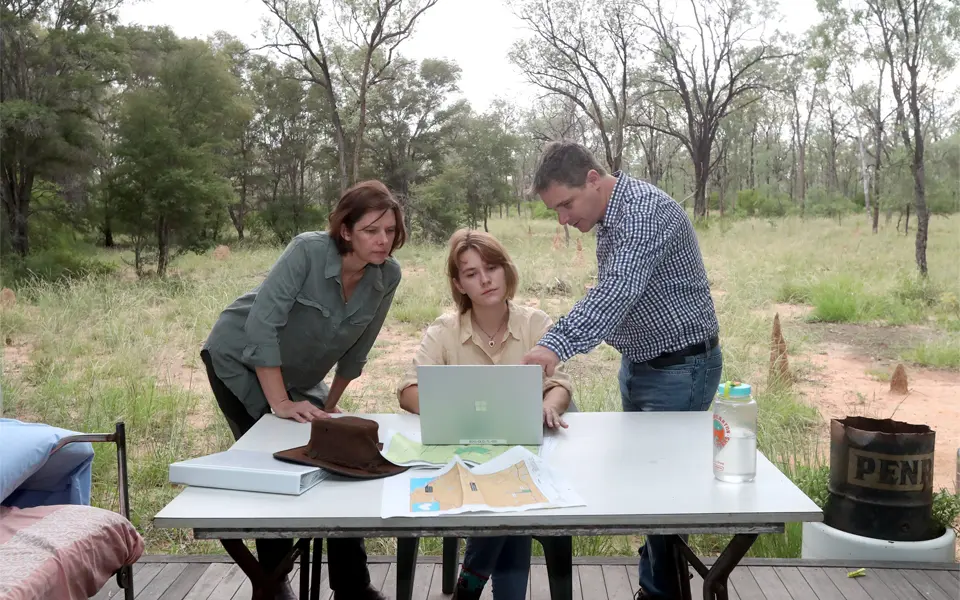

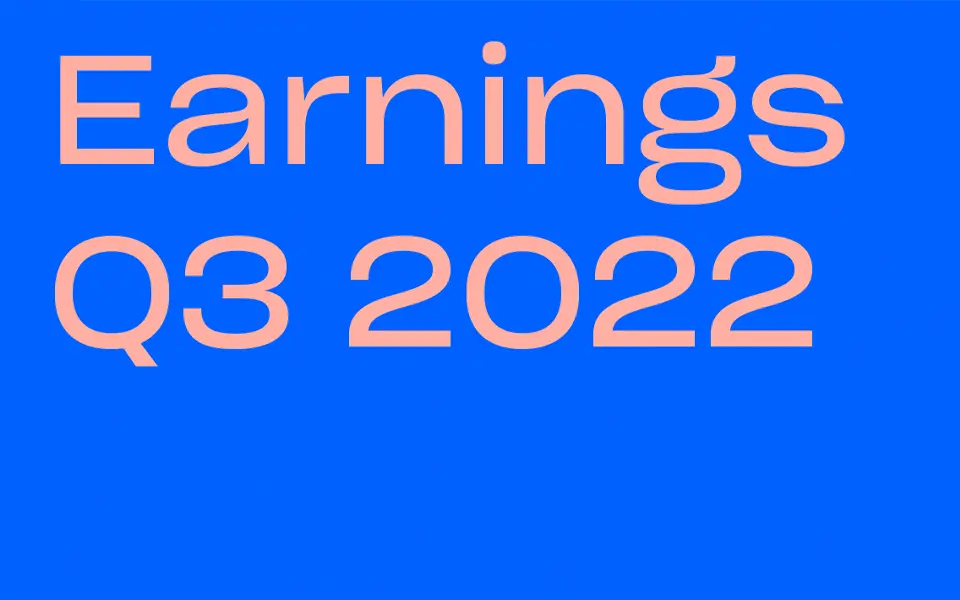

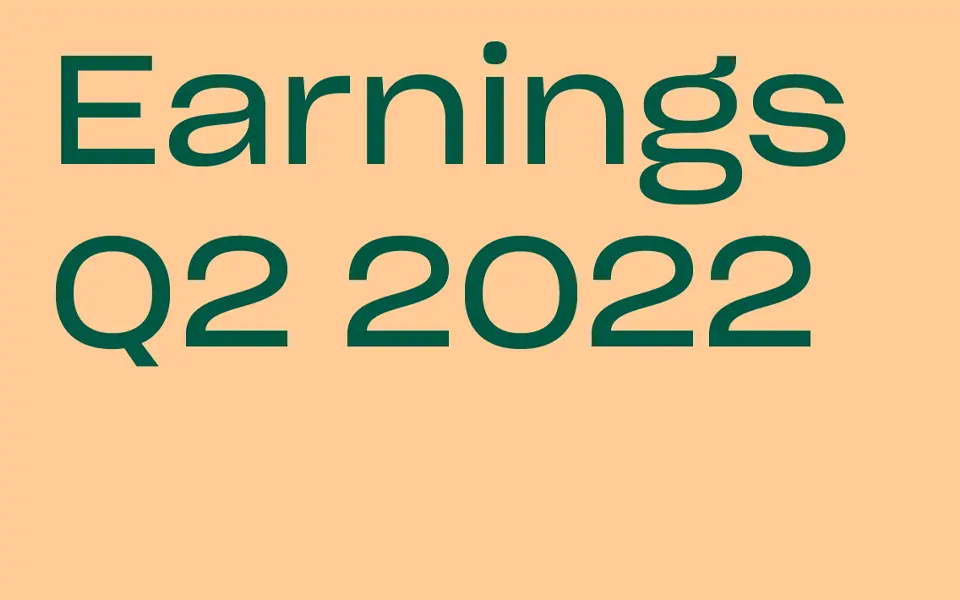

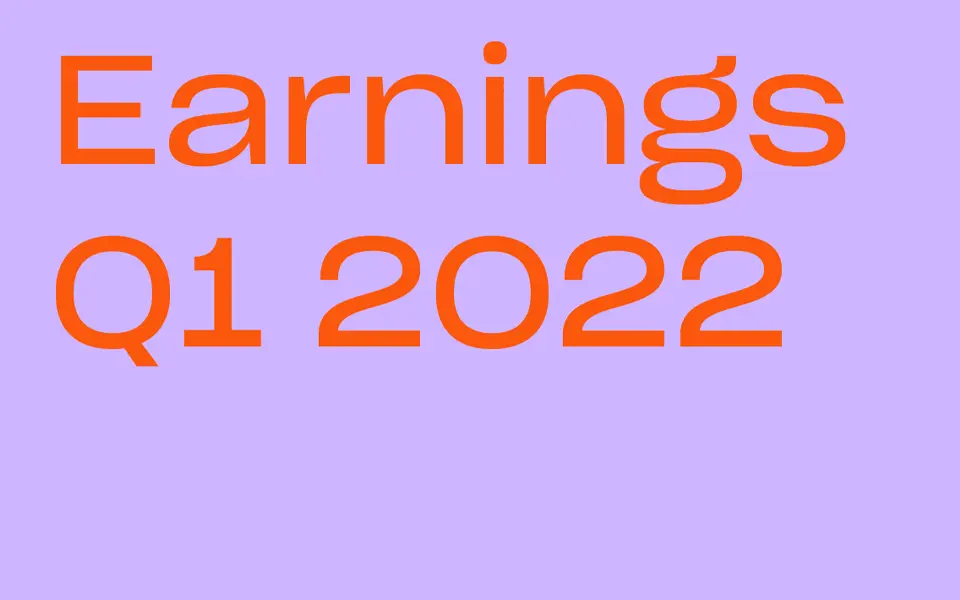




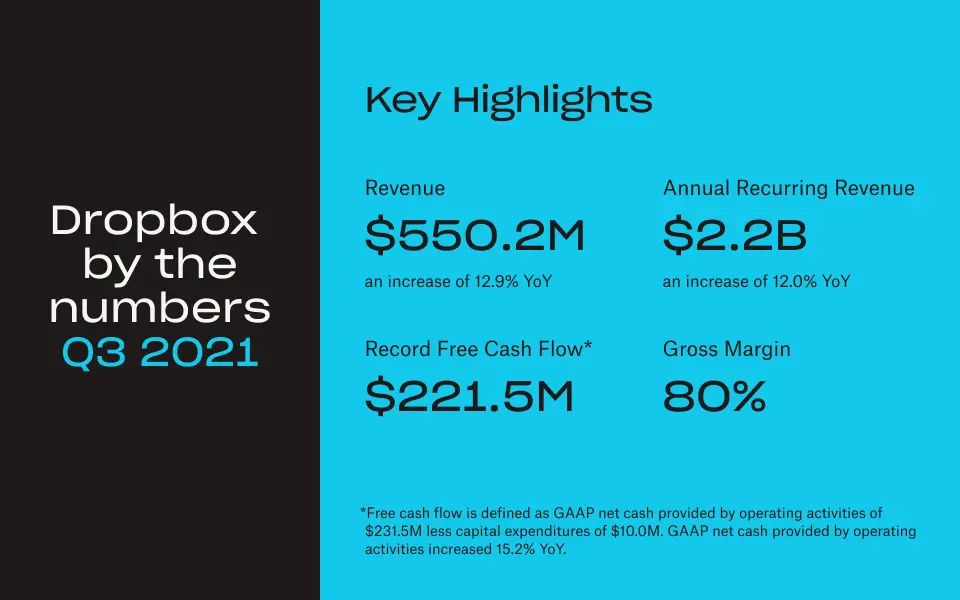

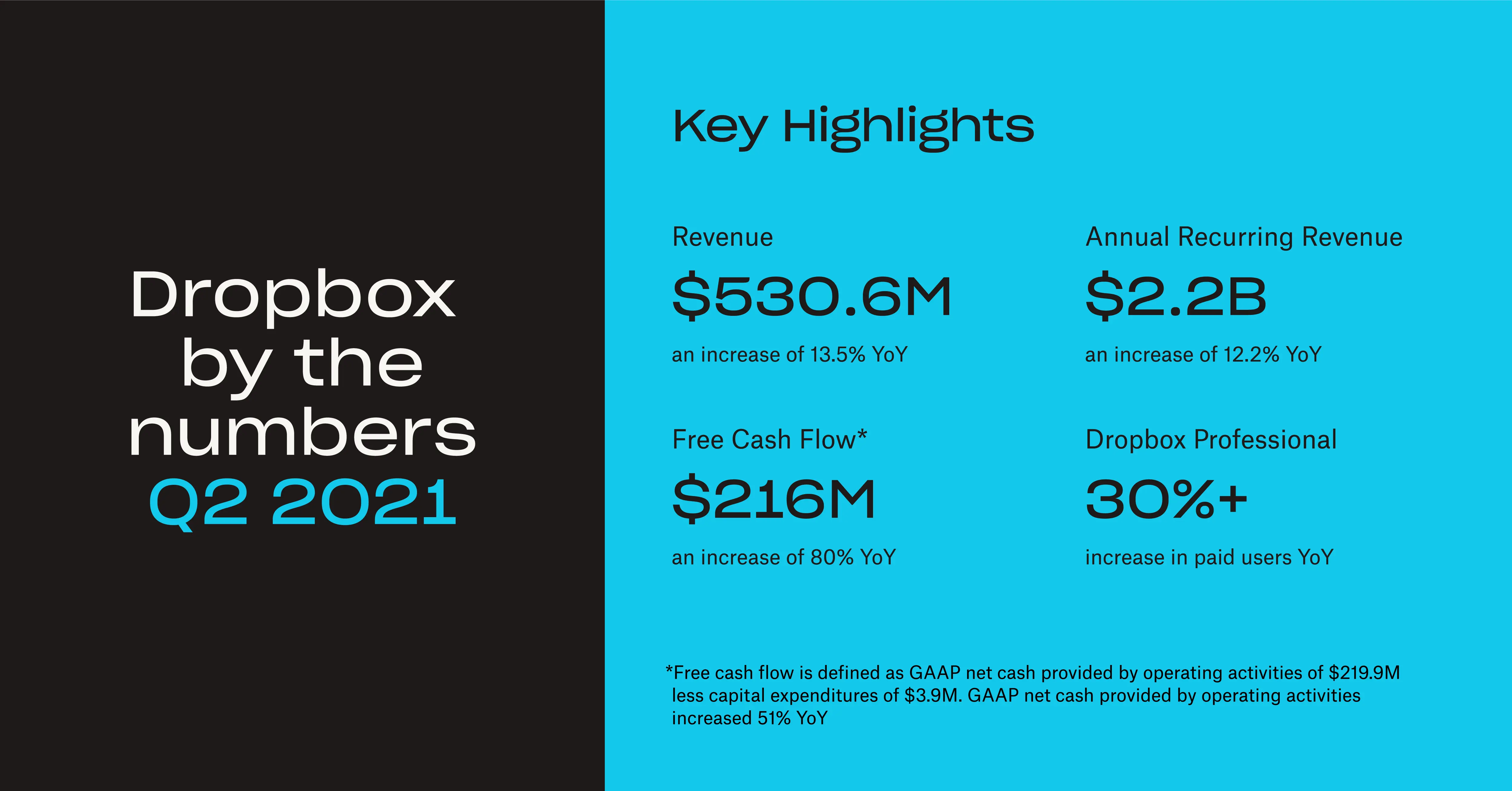
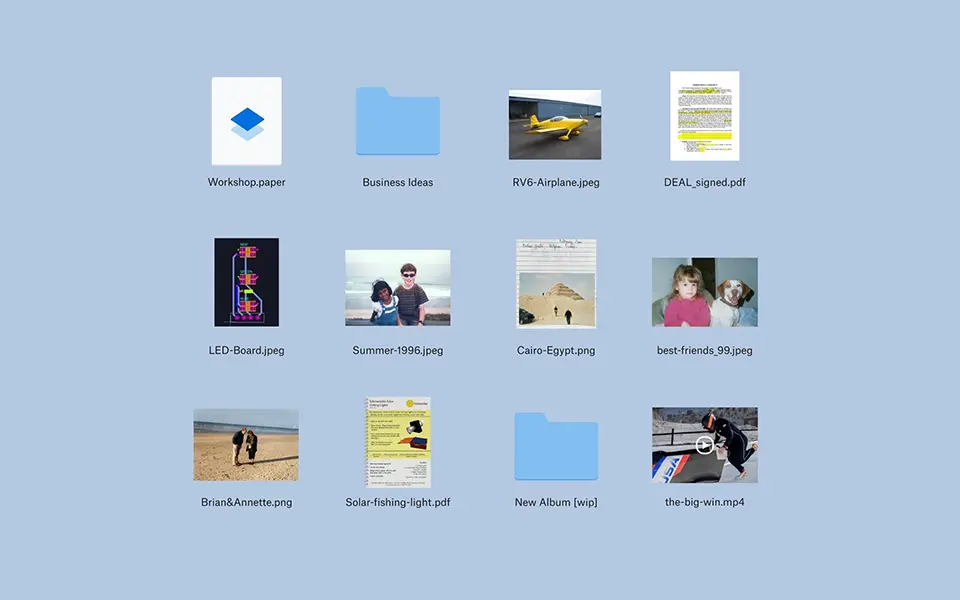


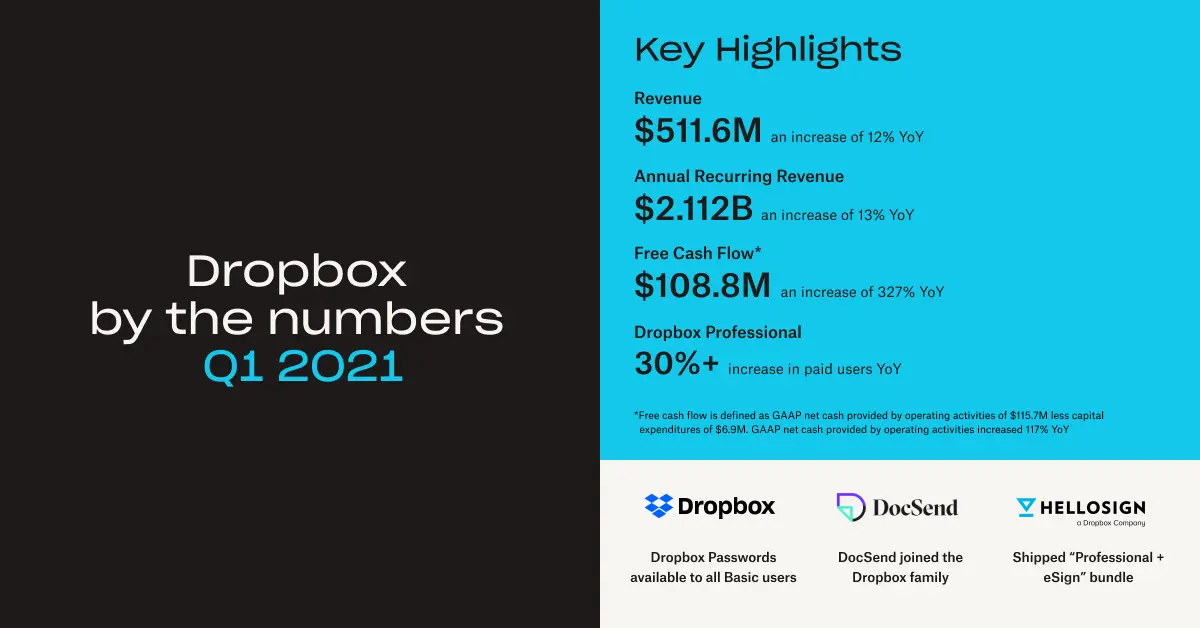

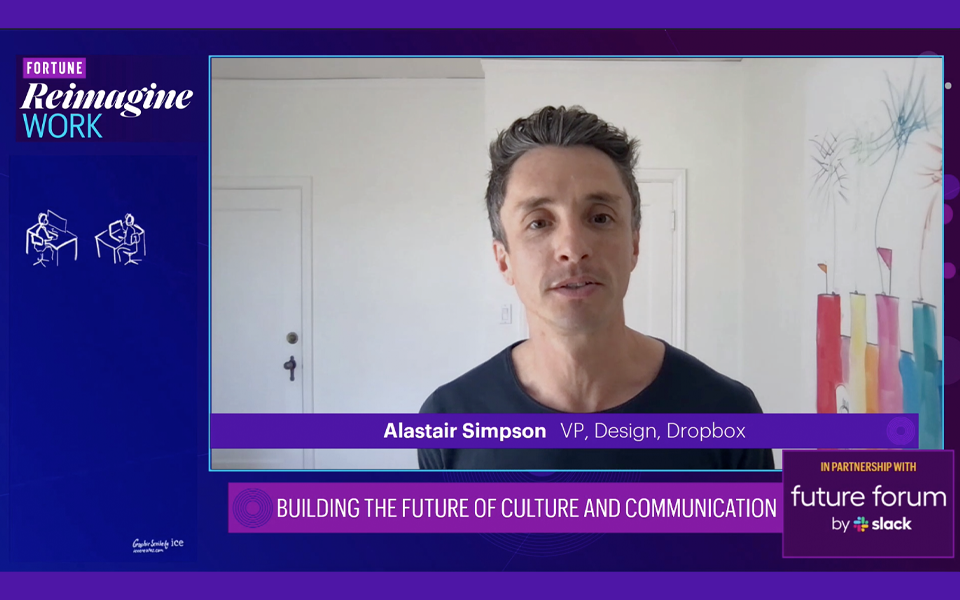





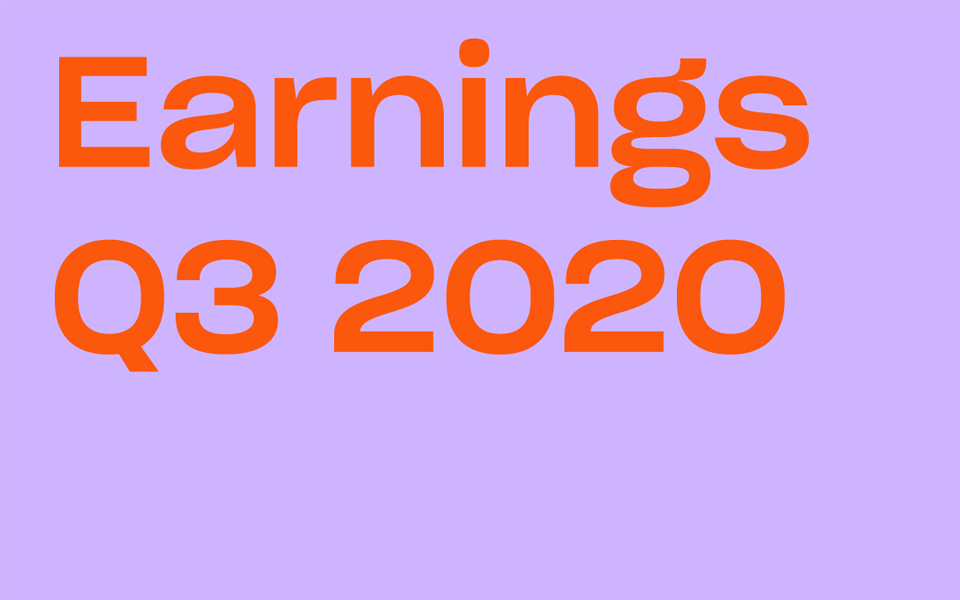

.png/_jcr_content/renditions/blog_(960x960).webp)