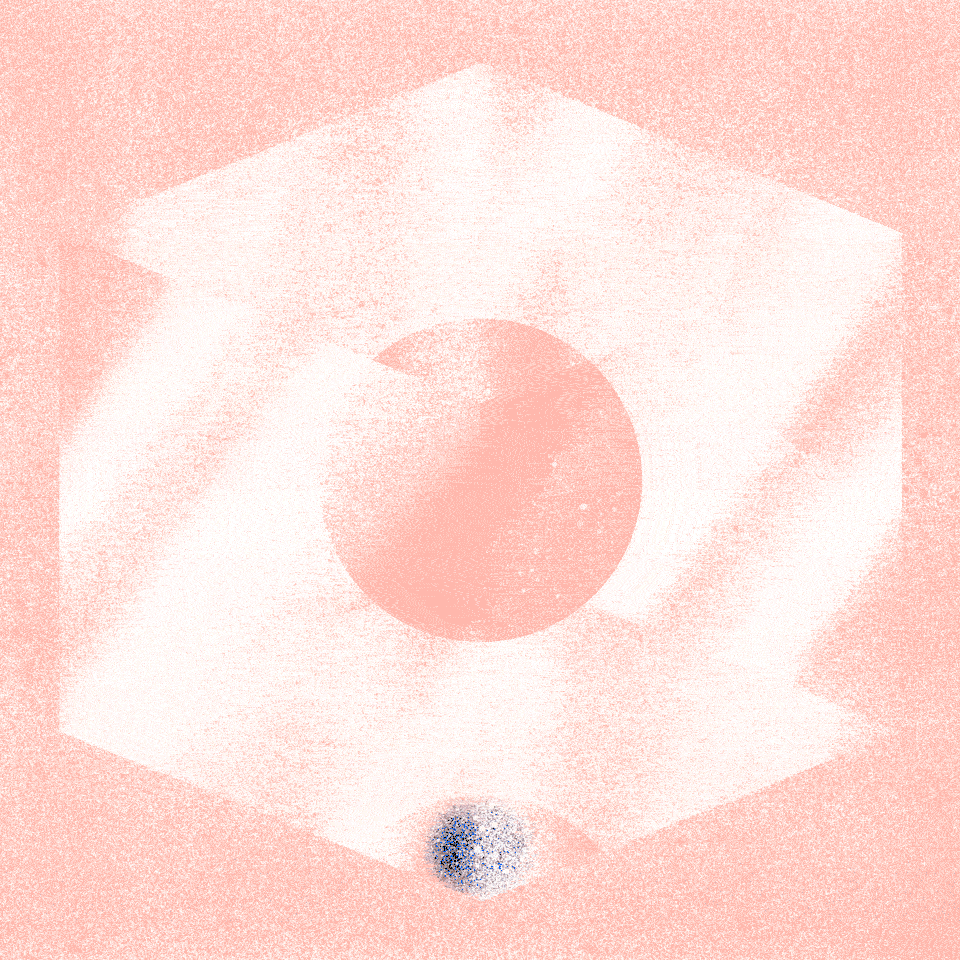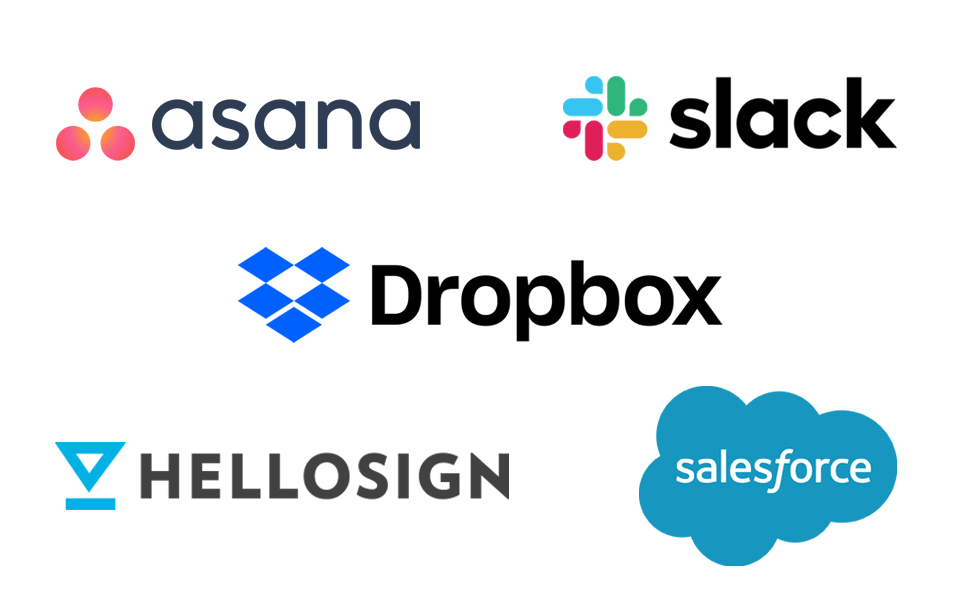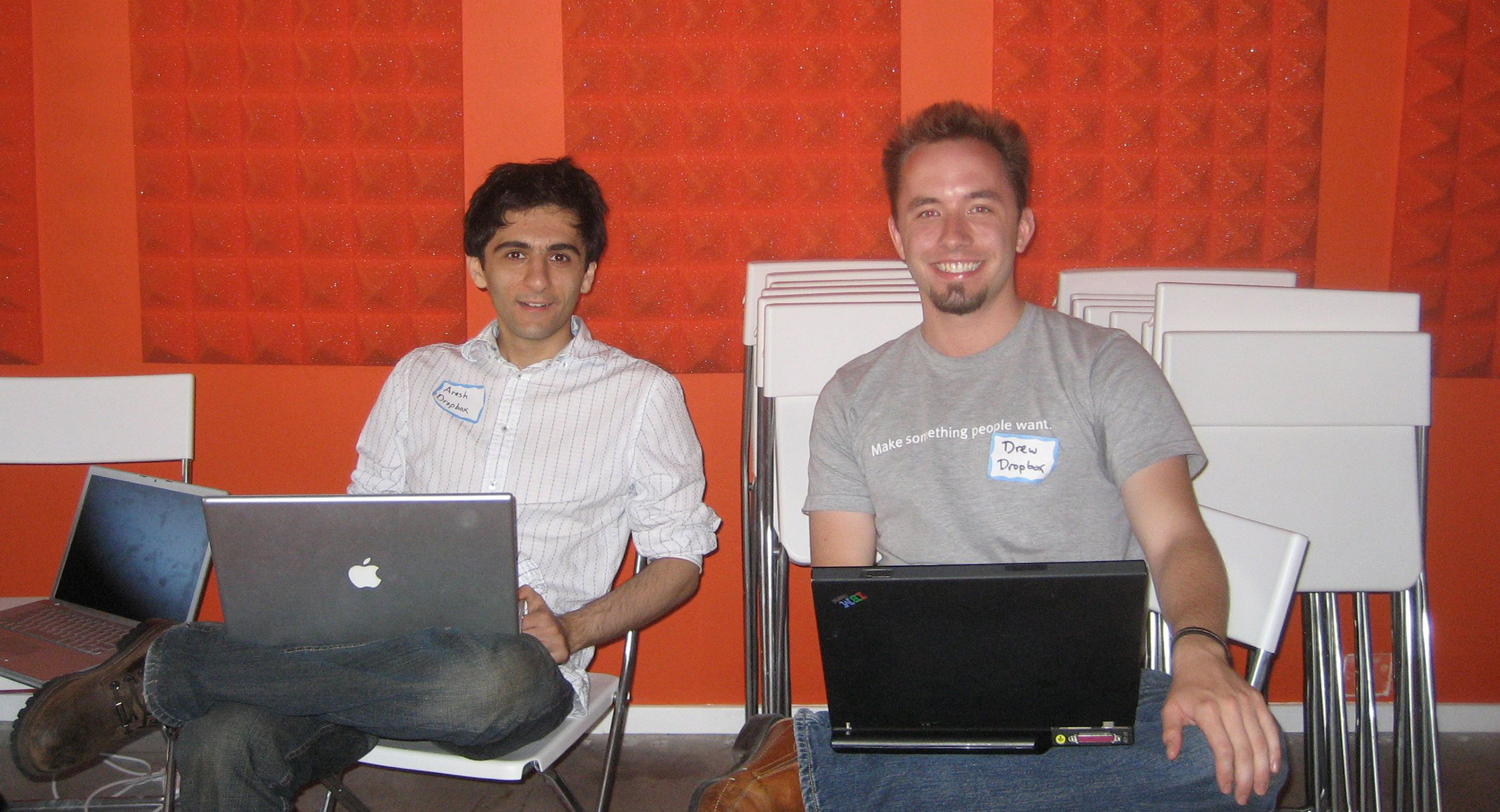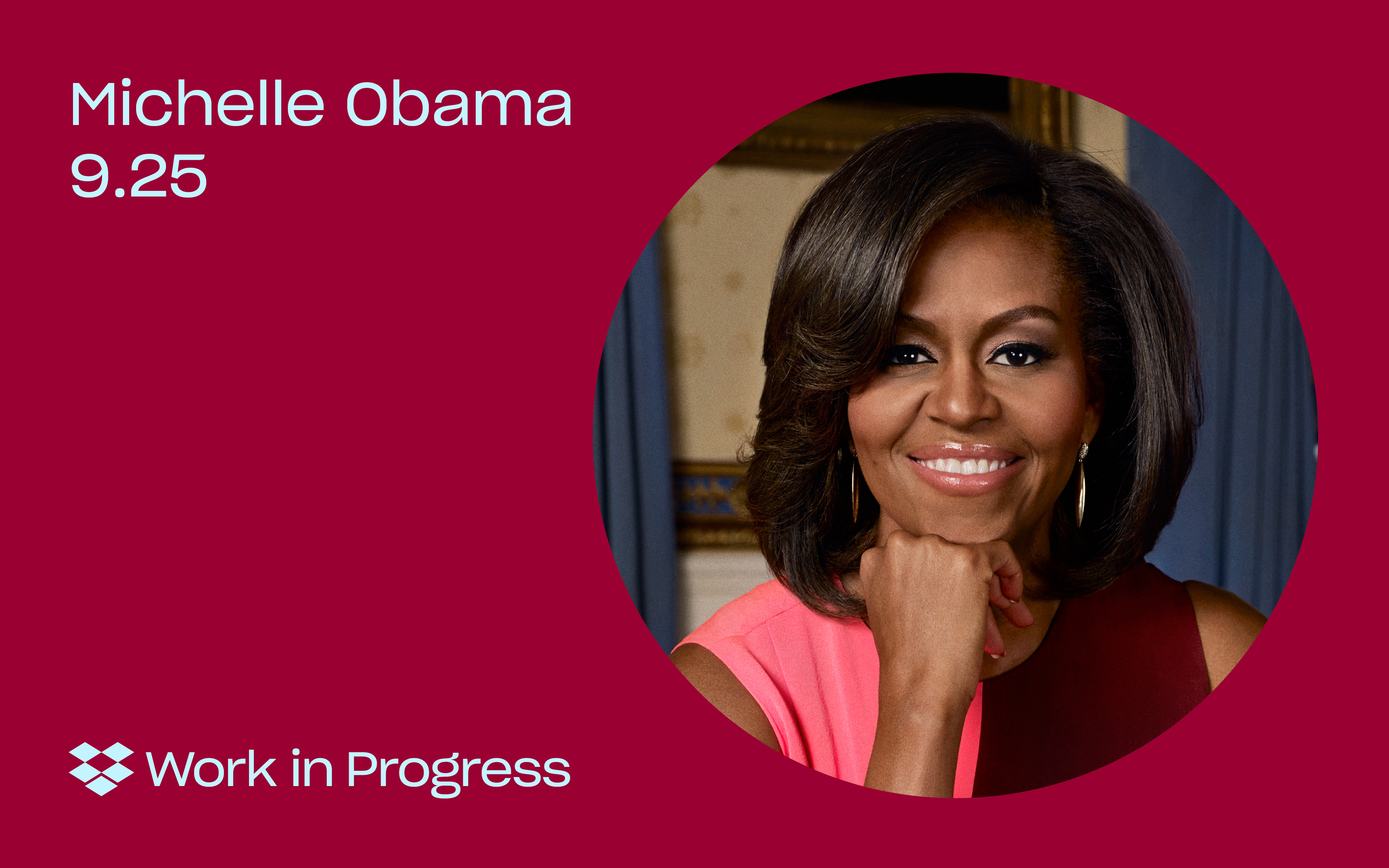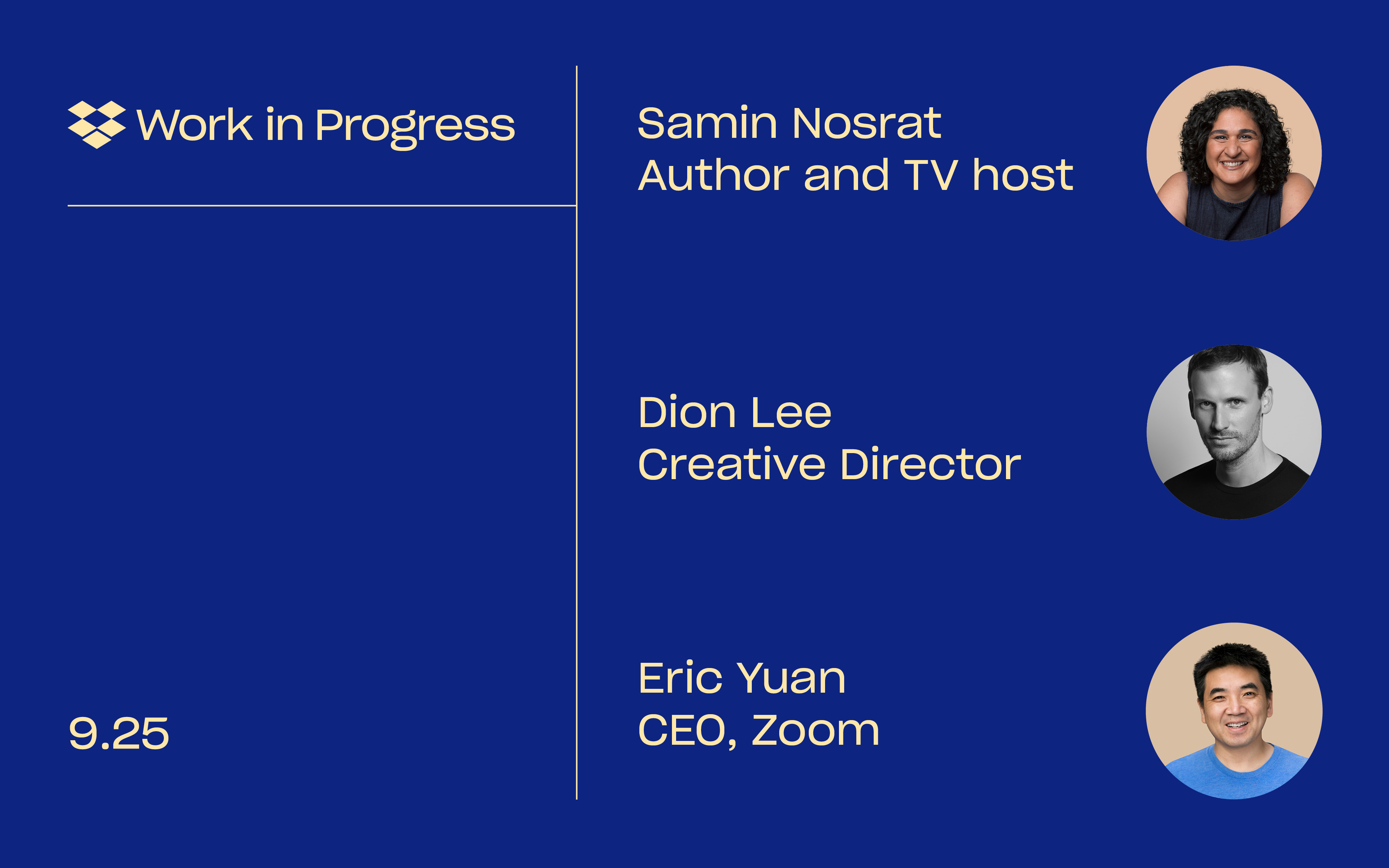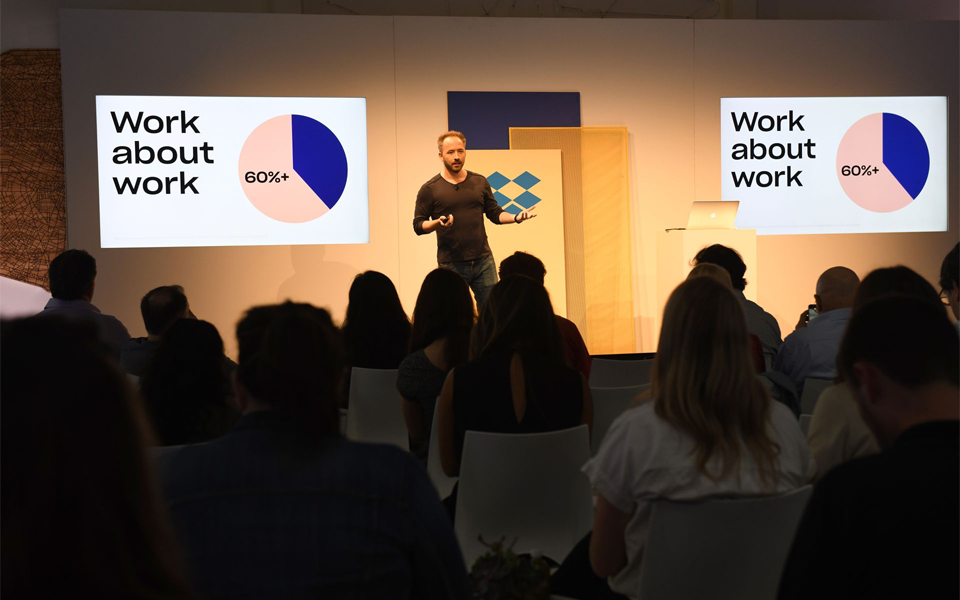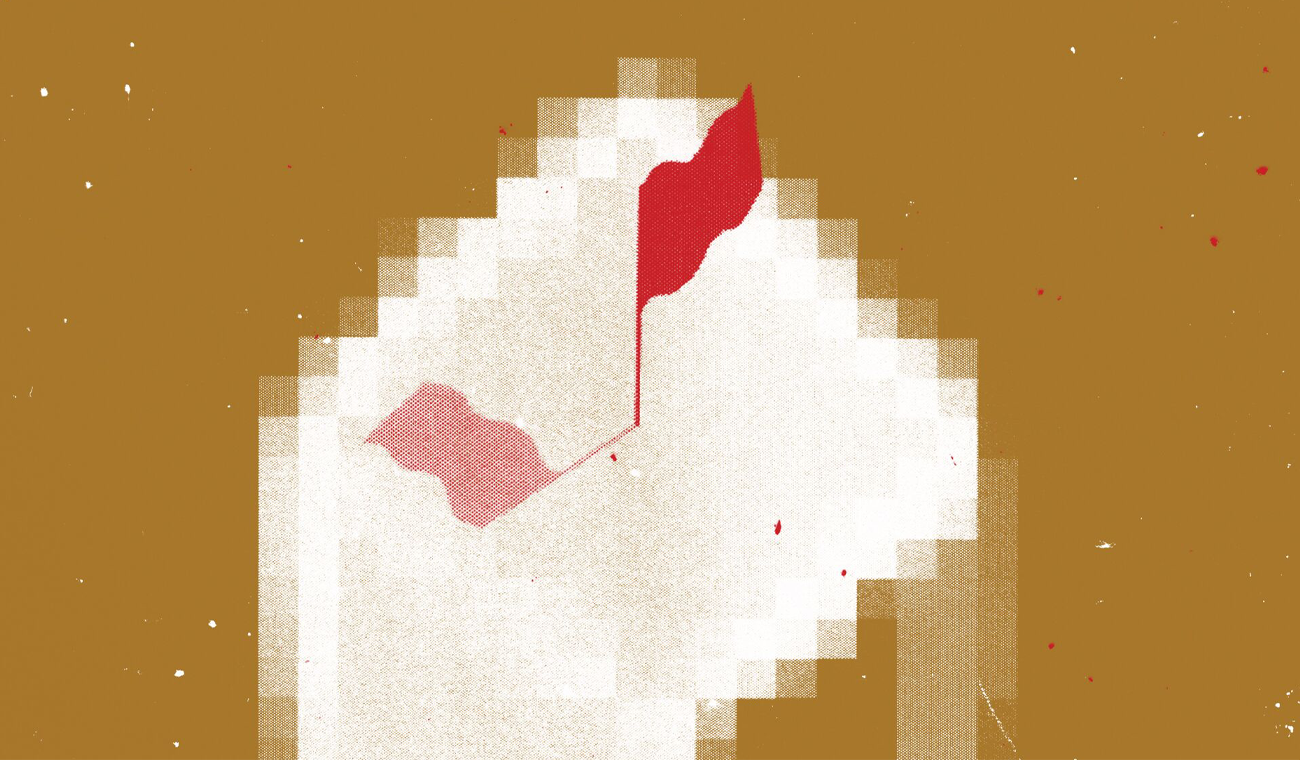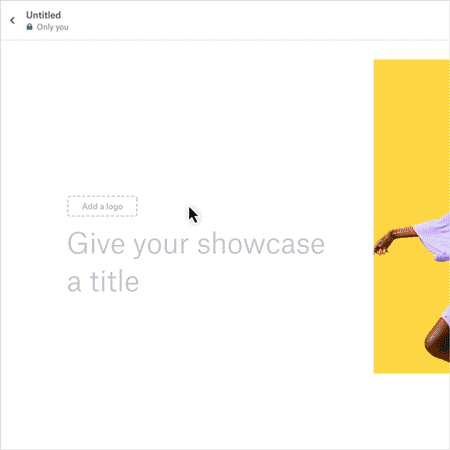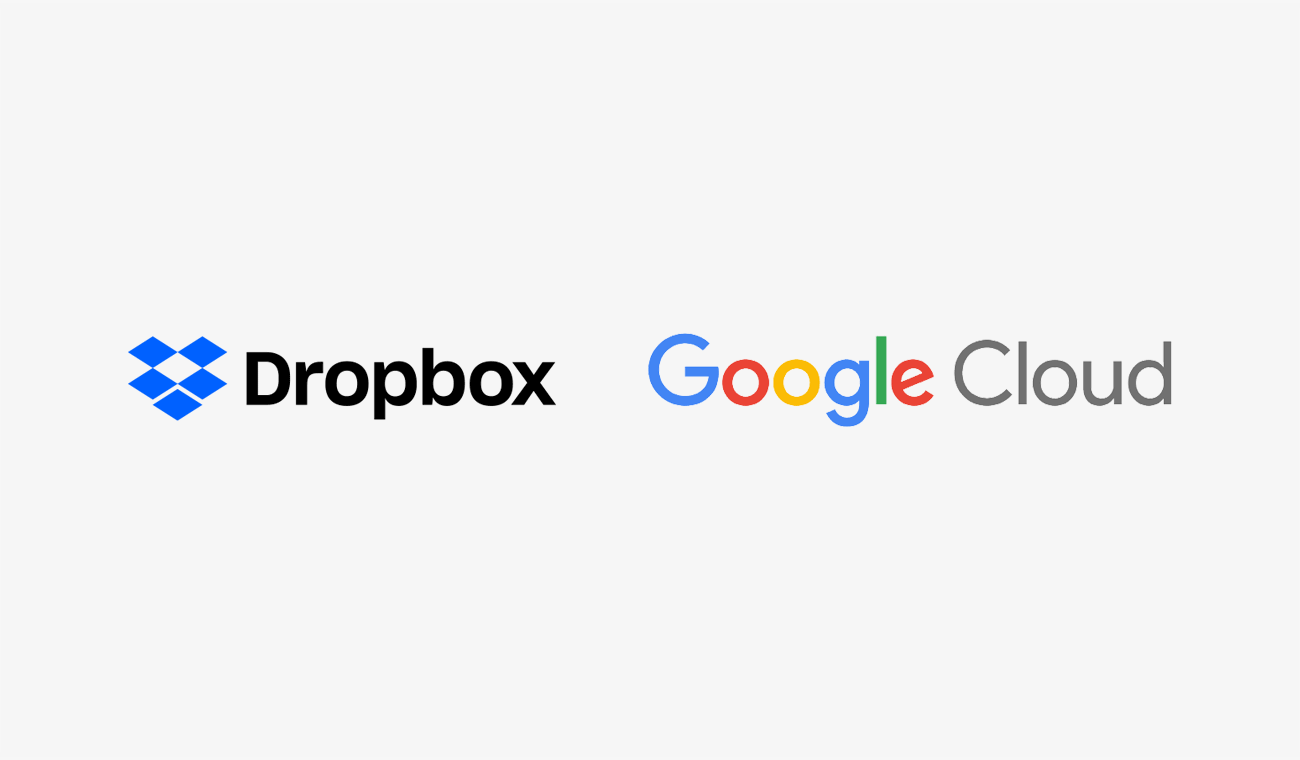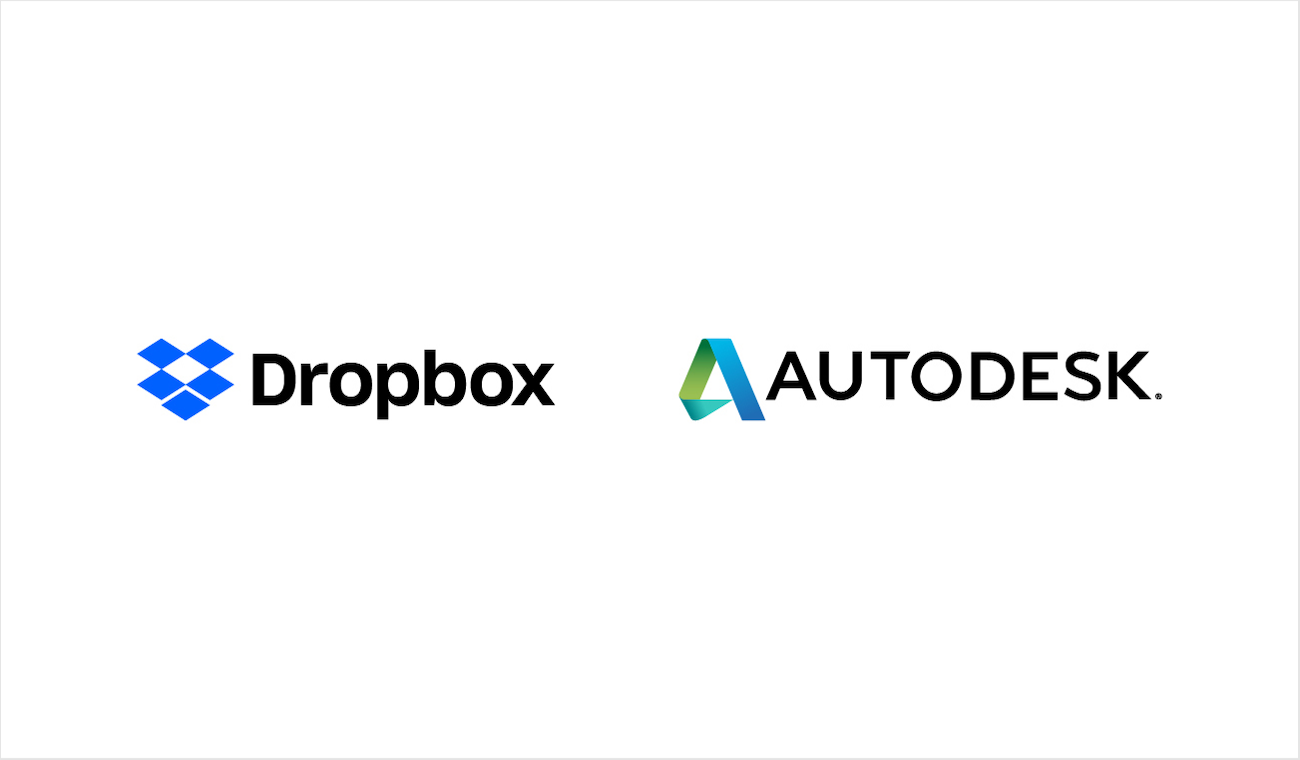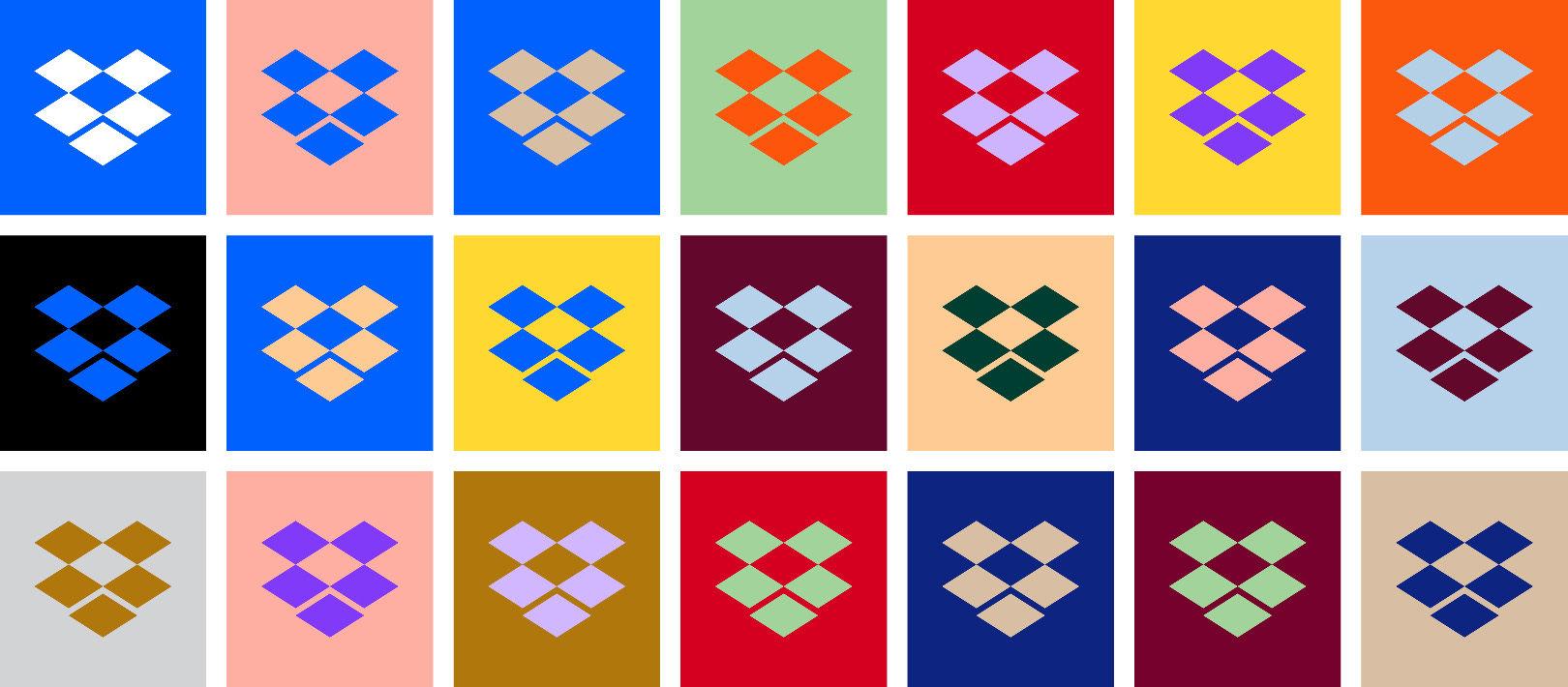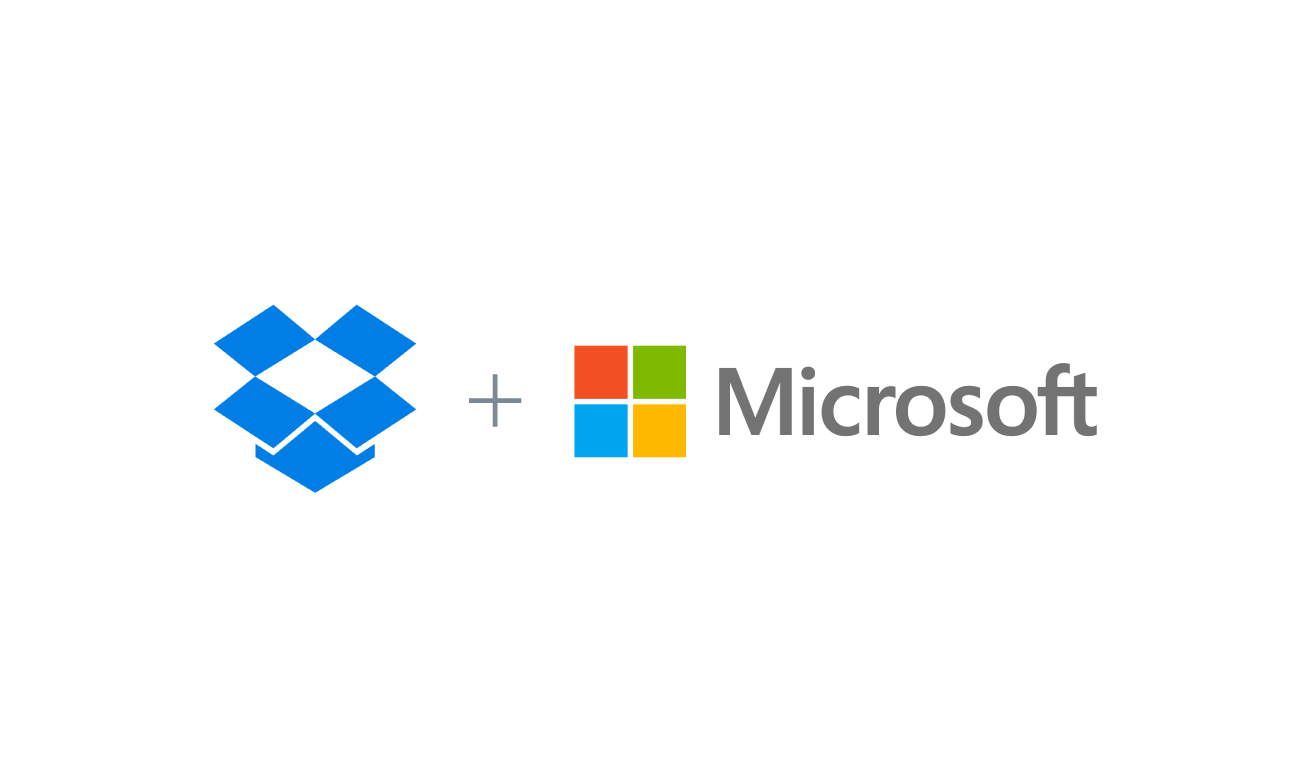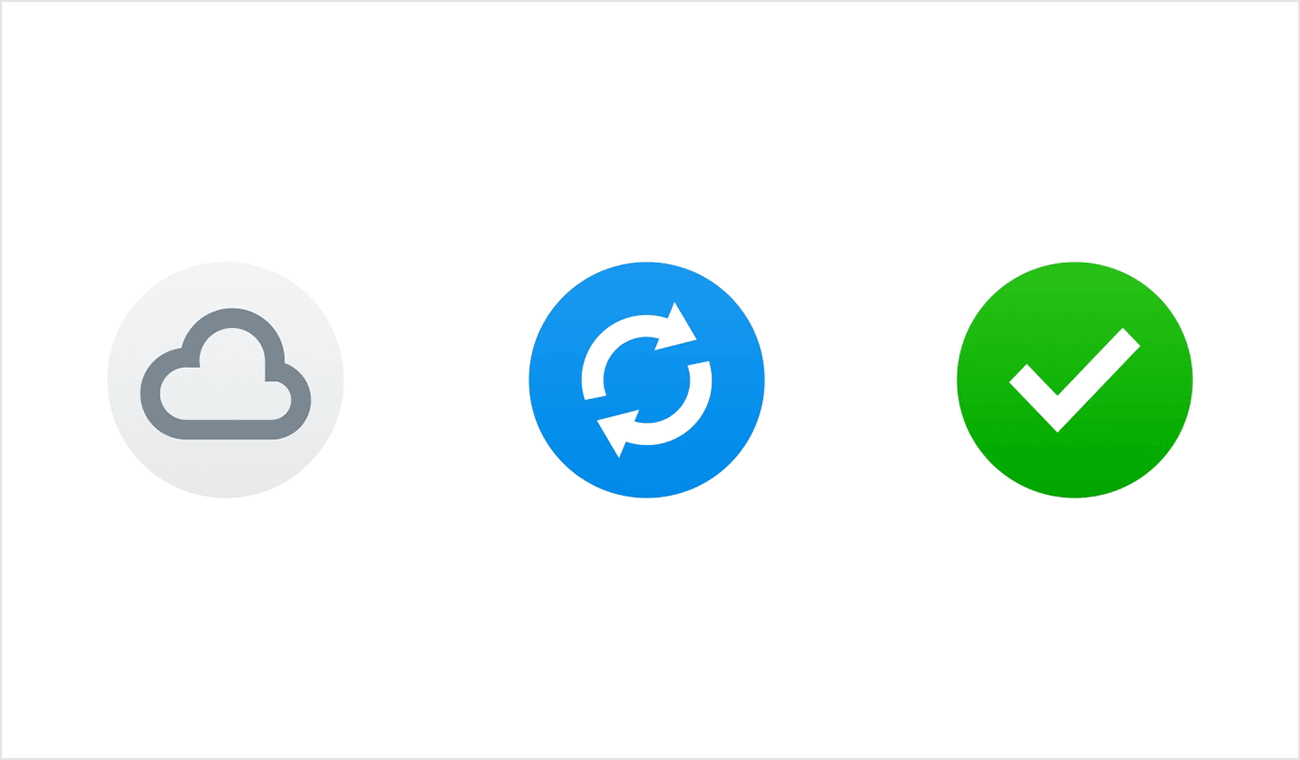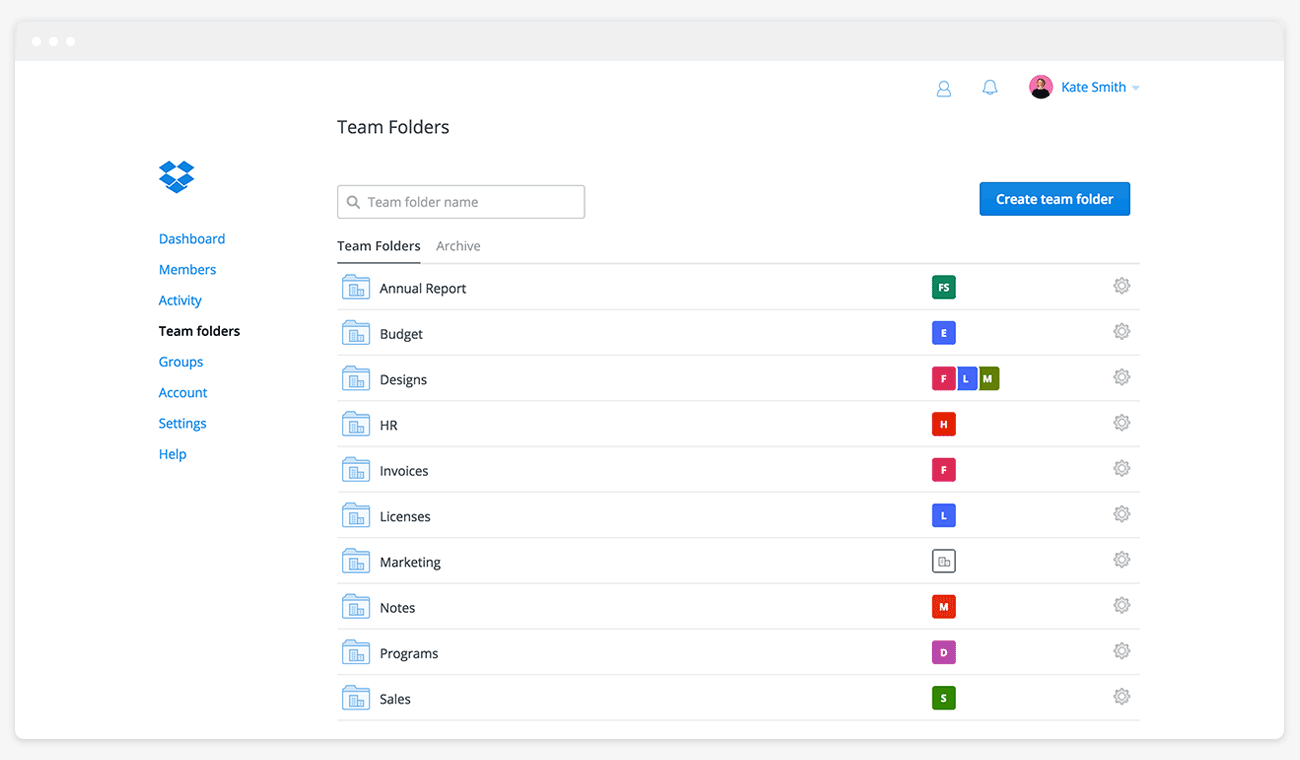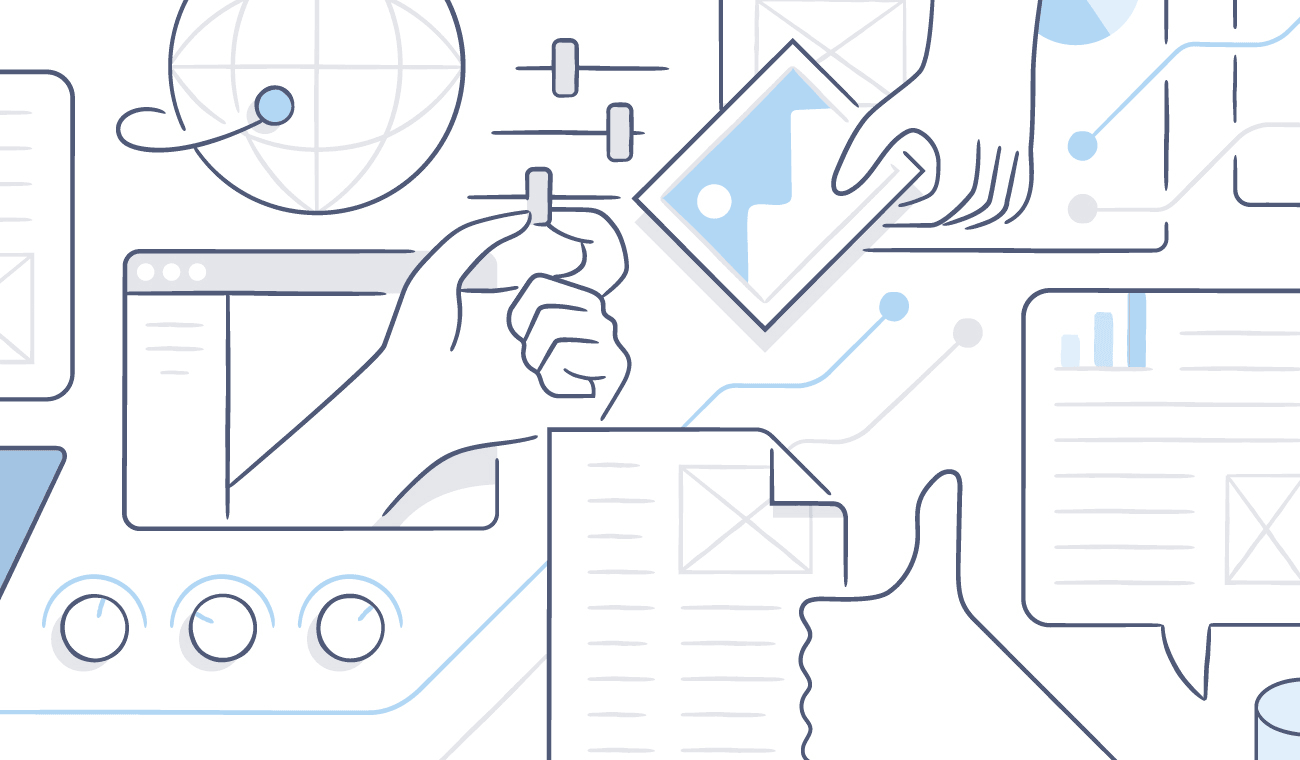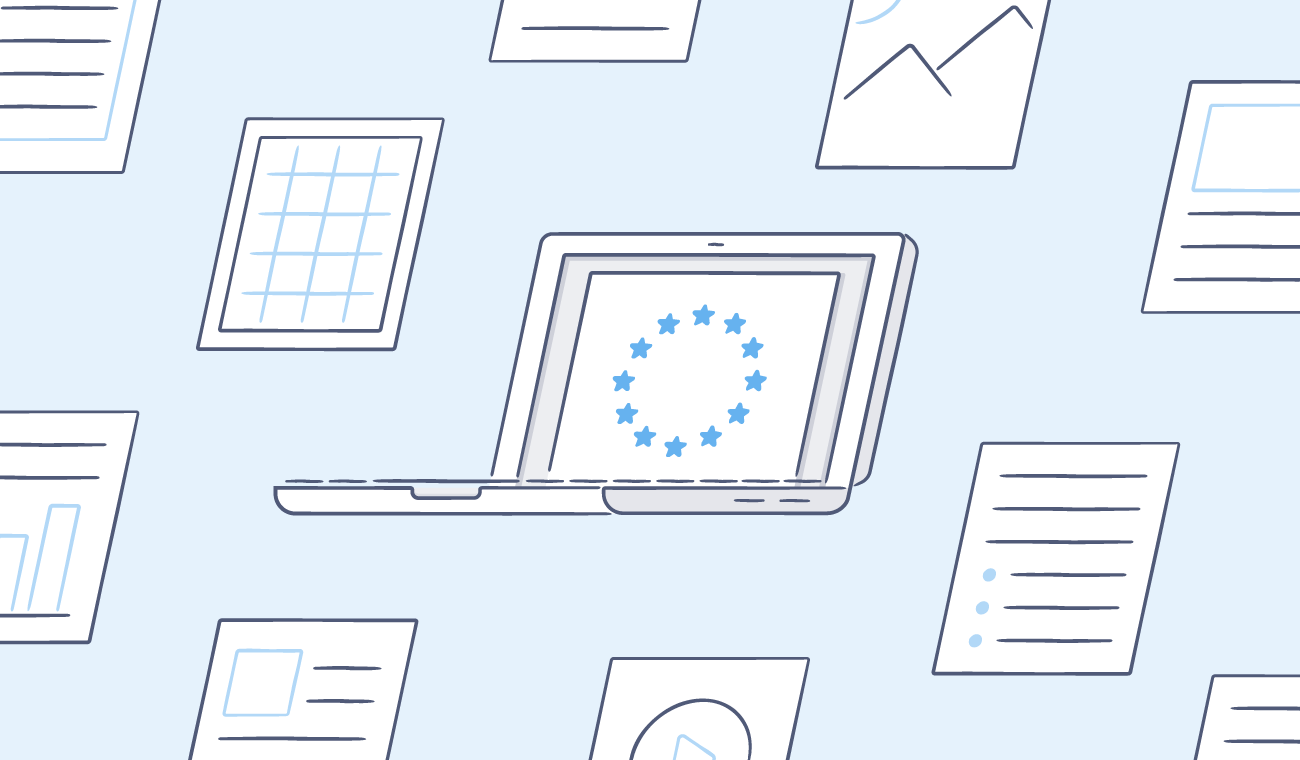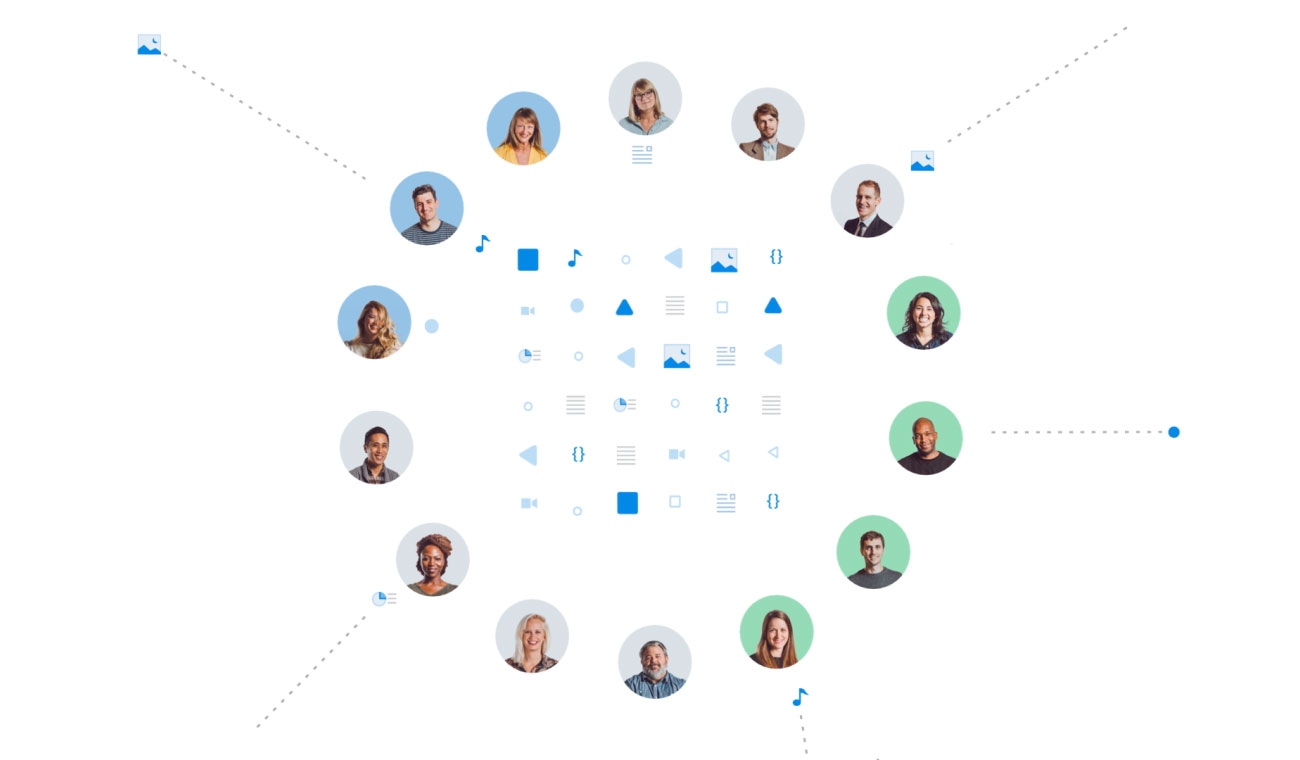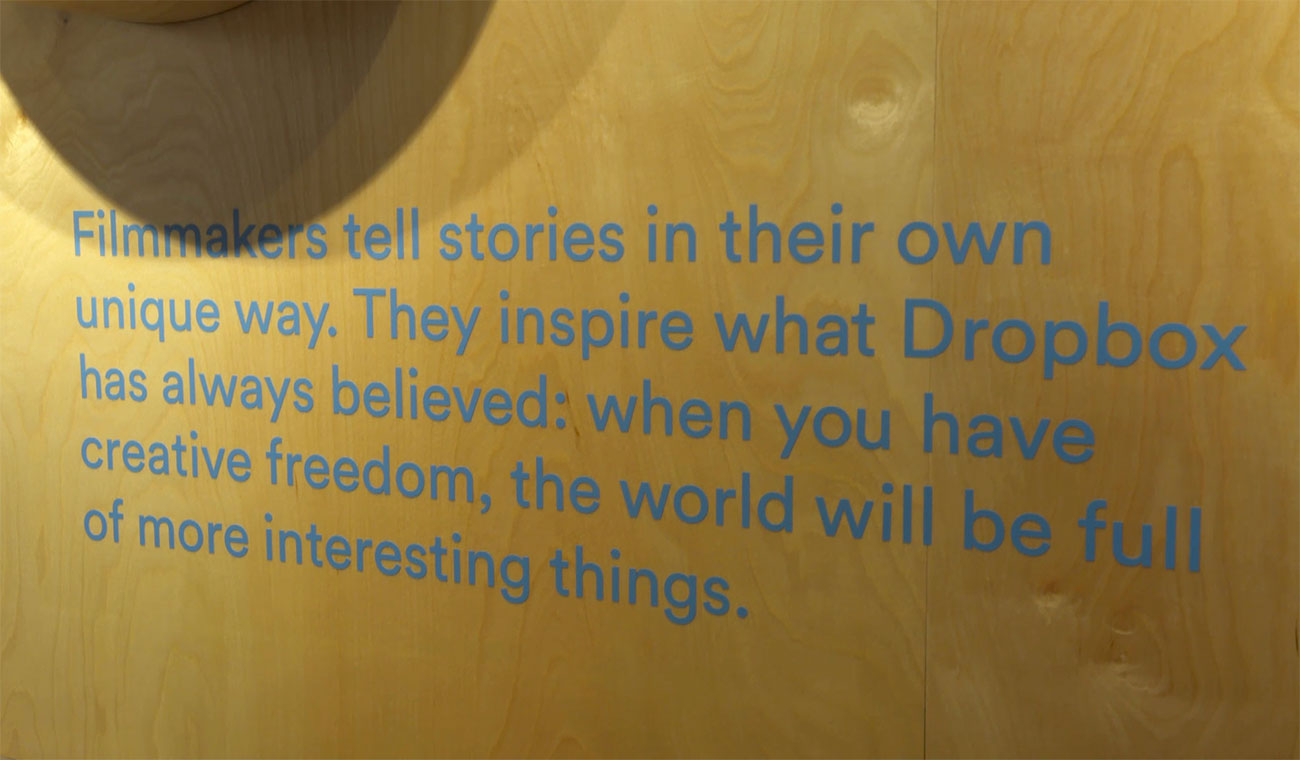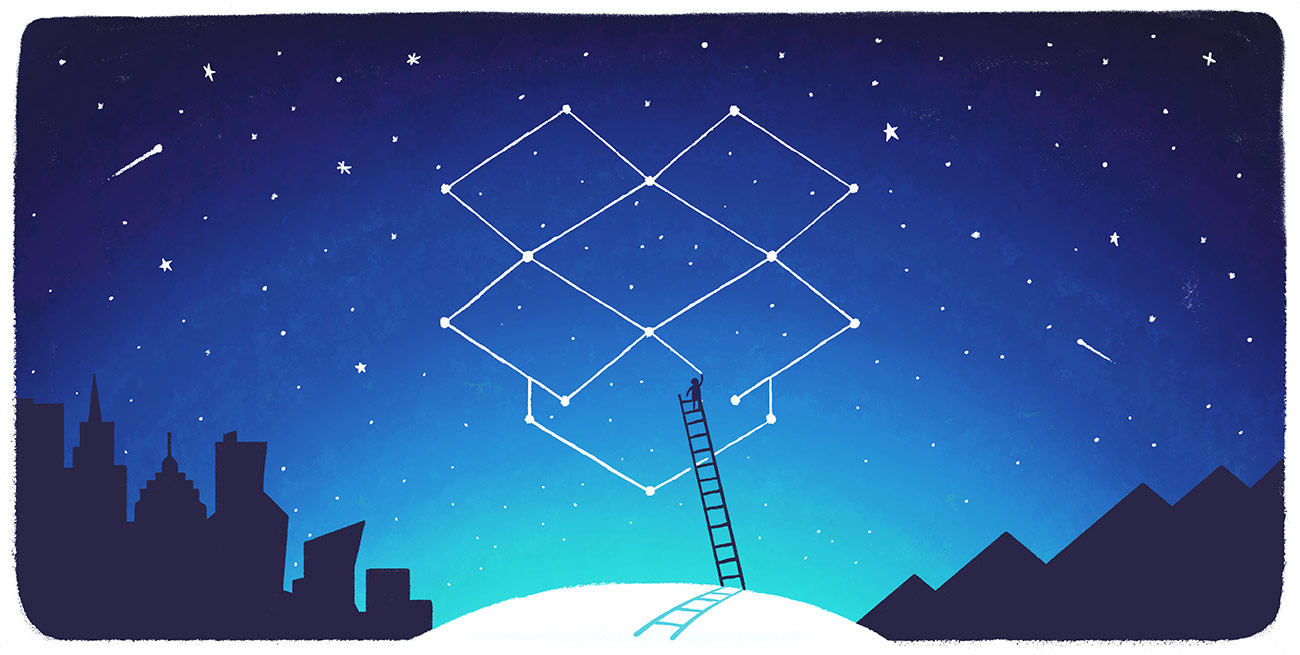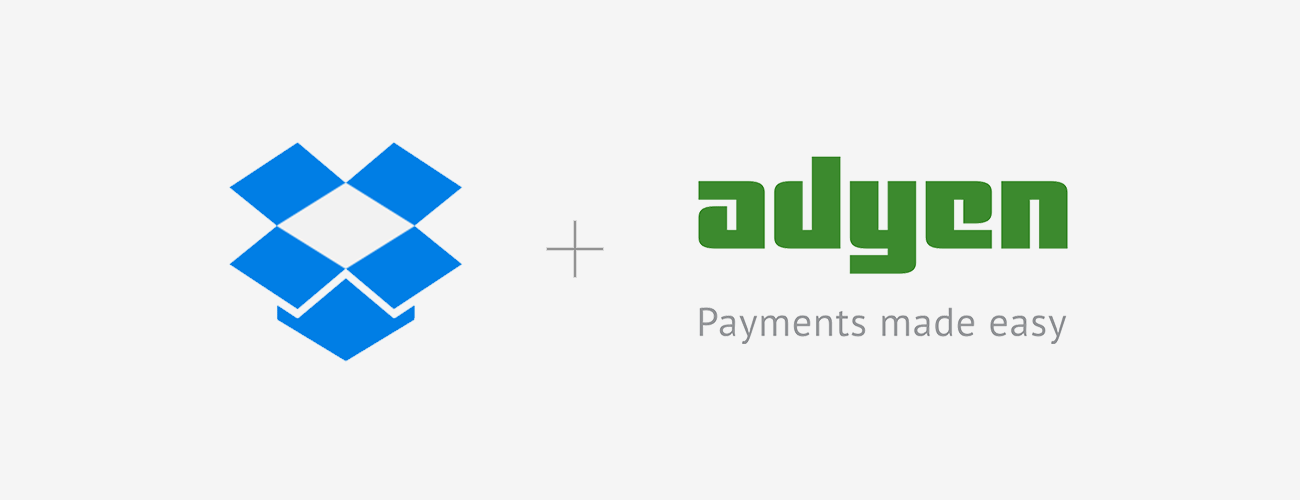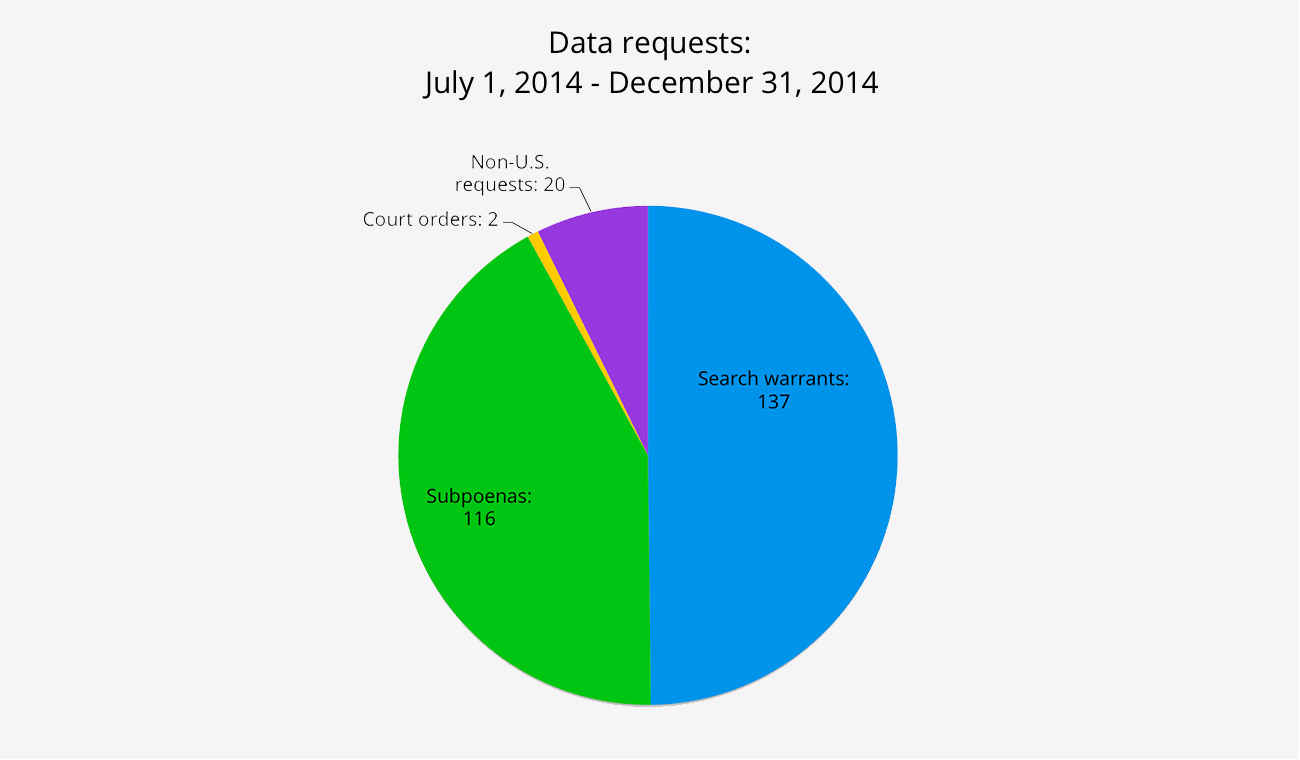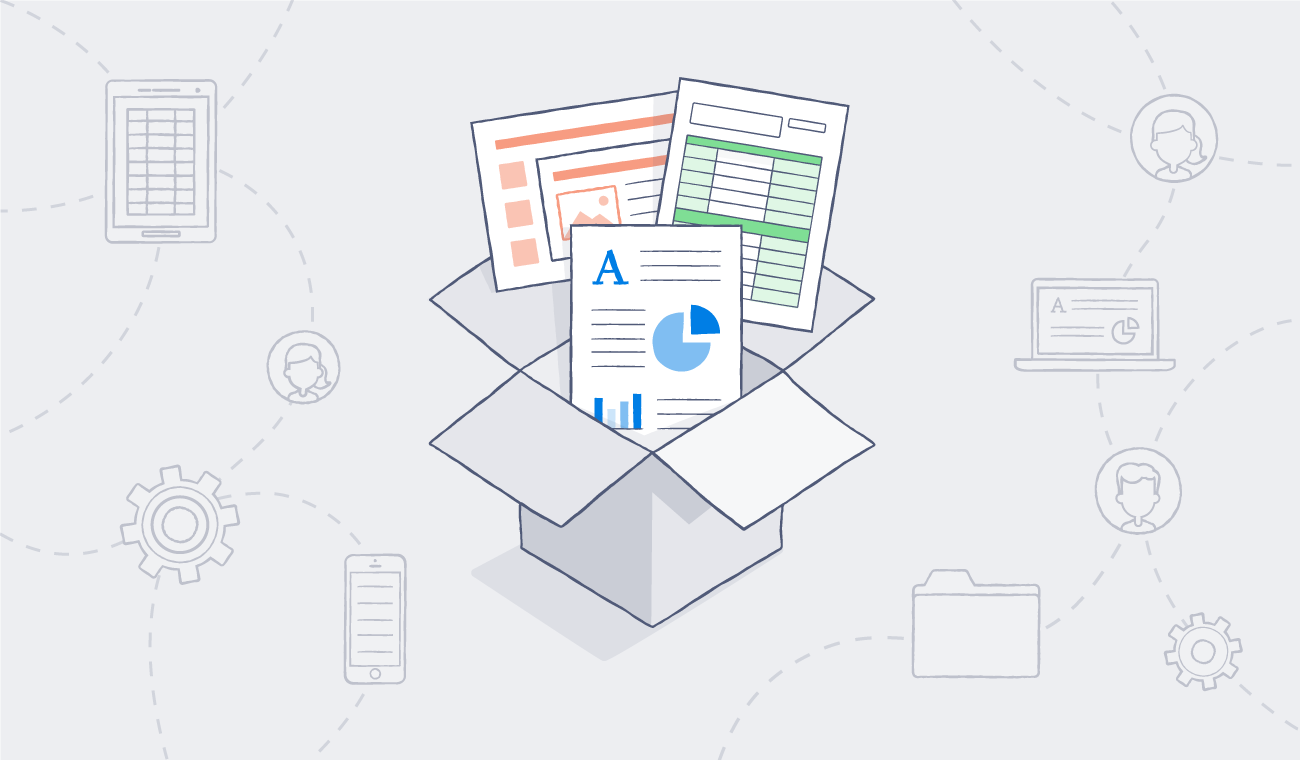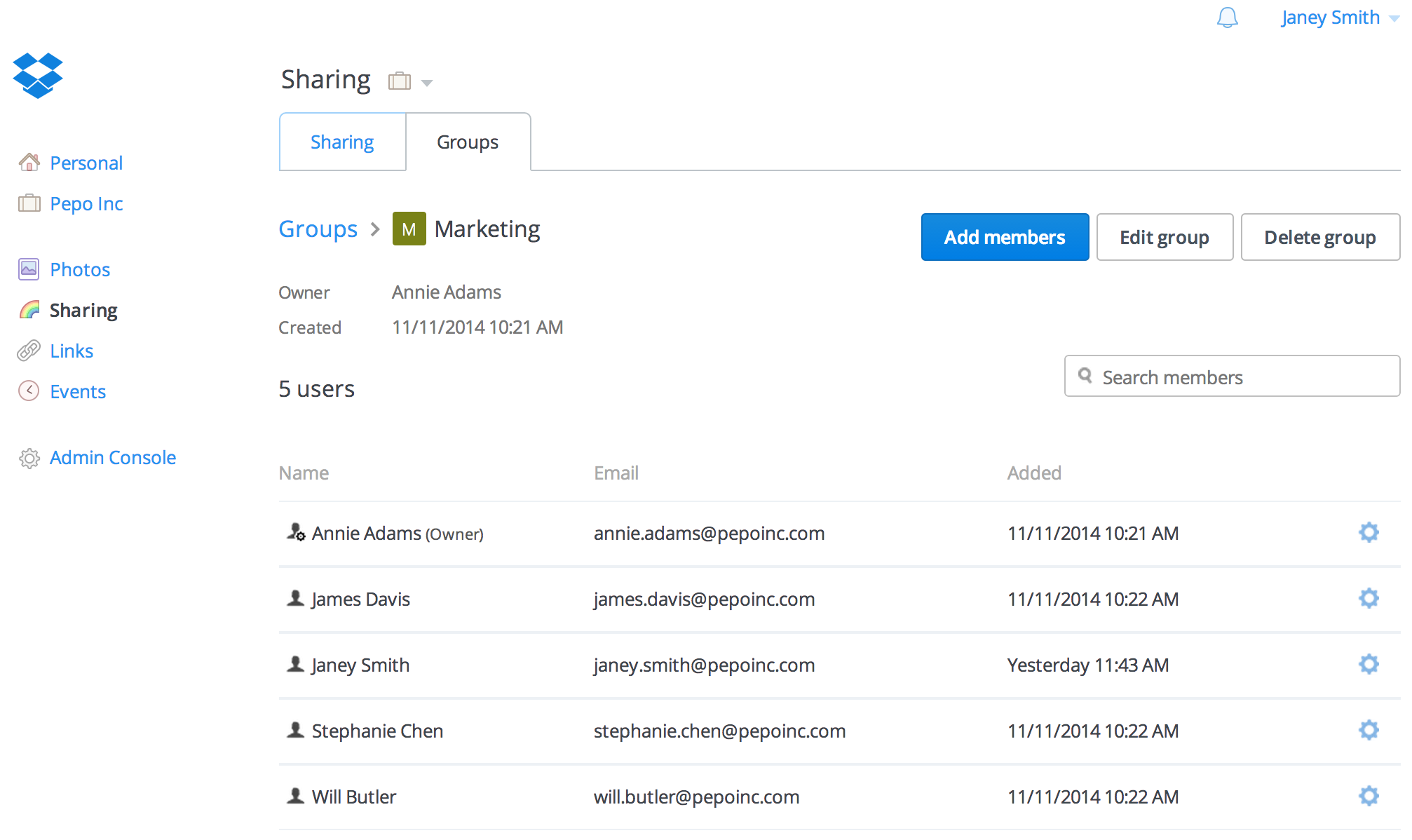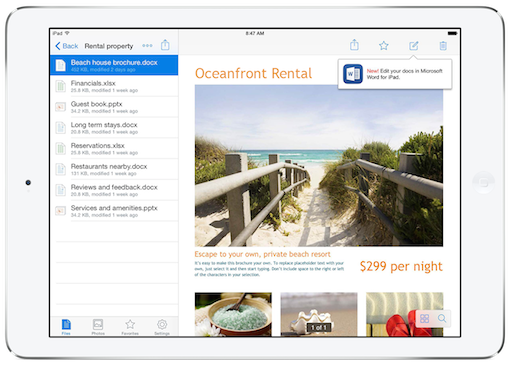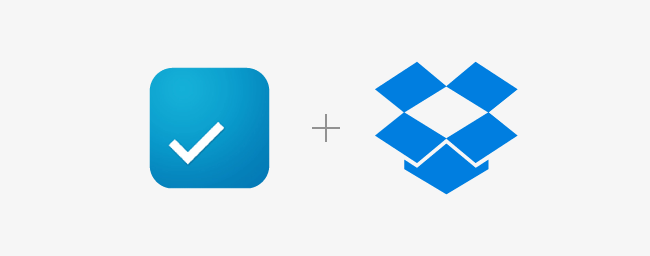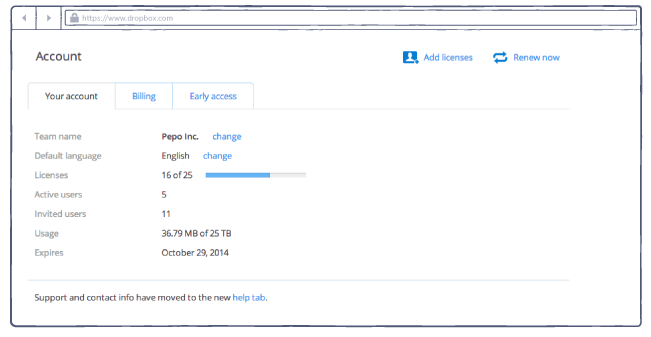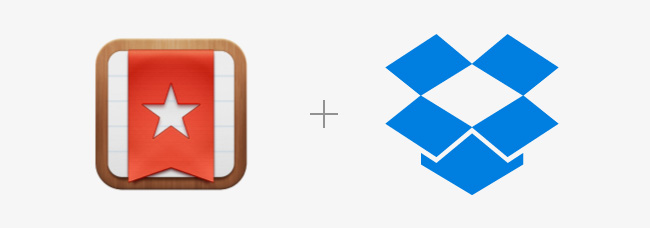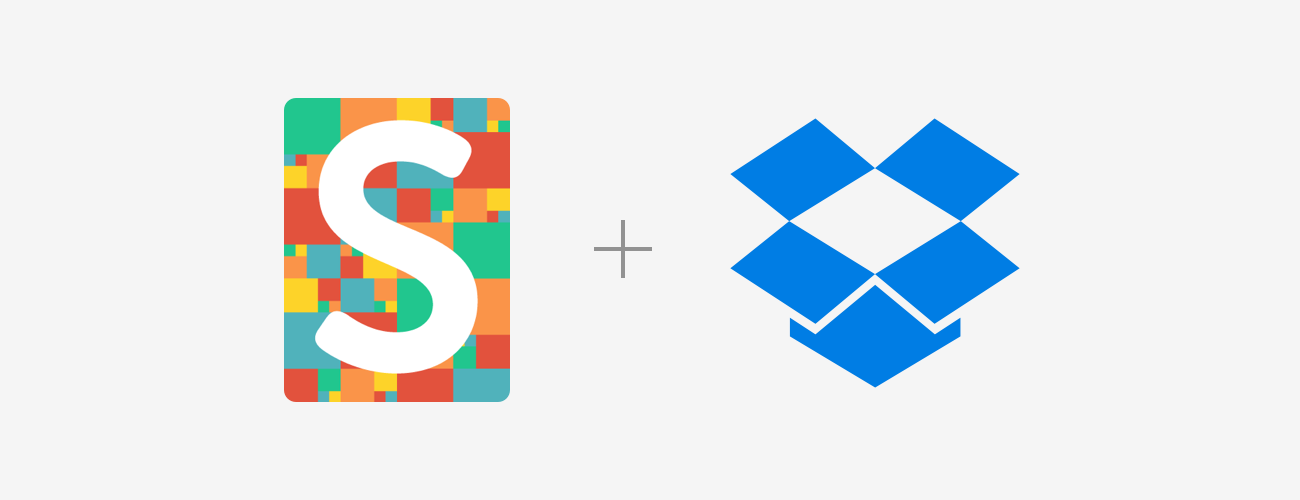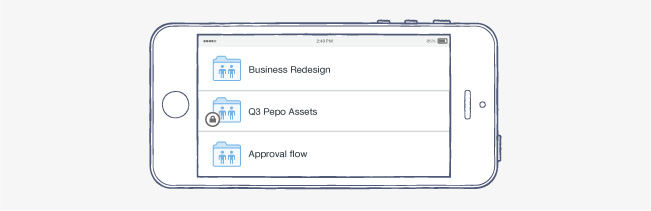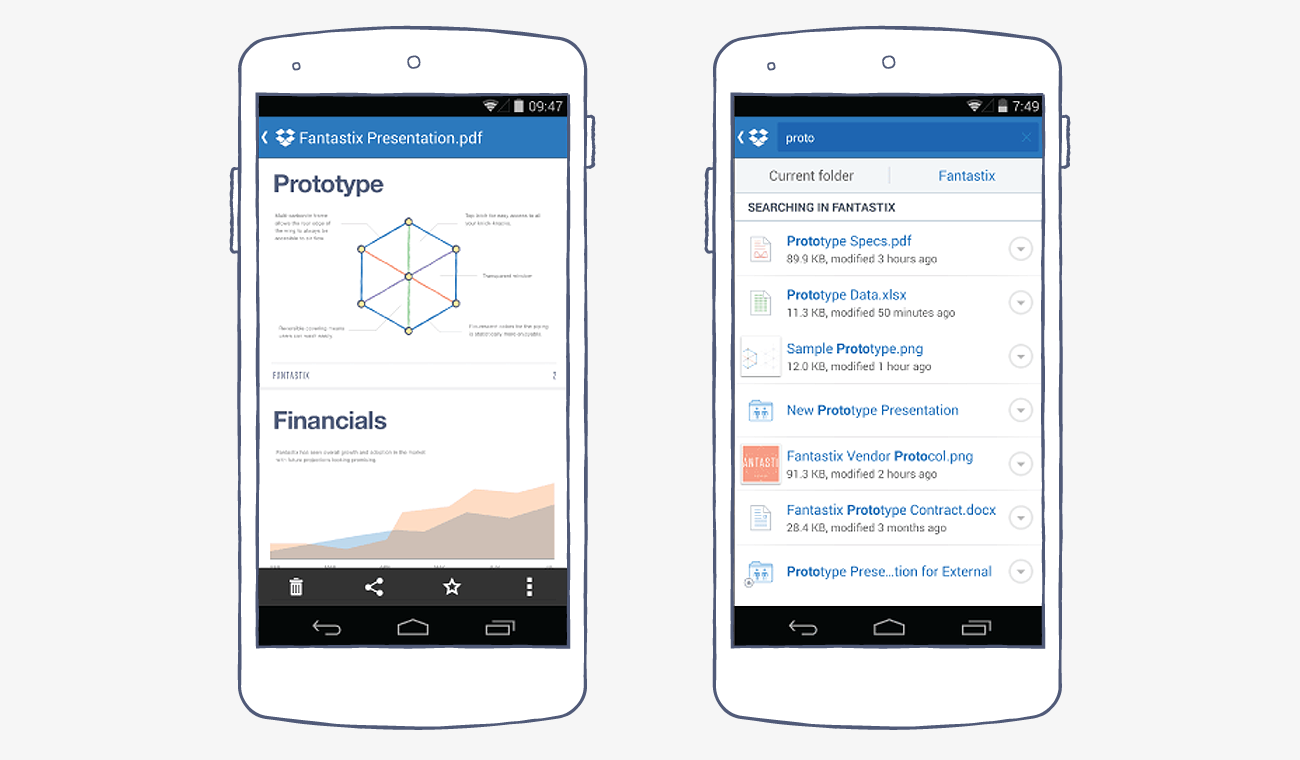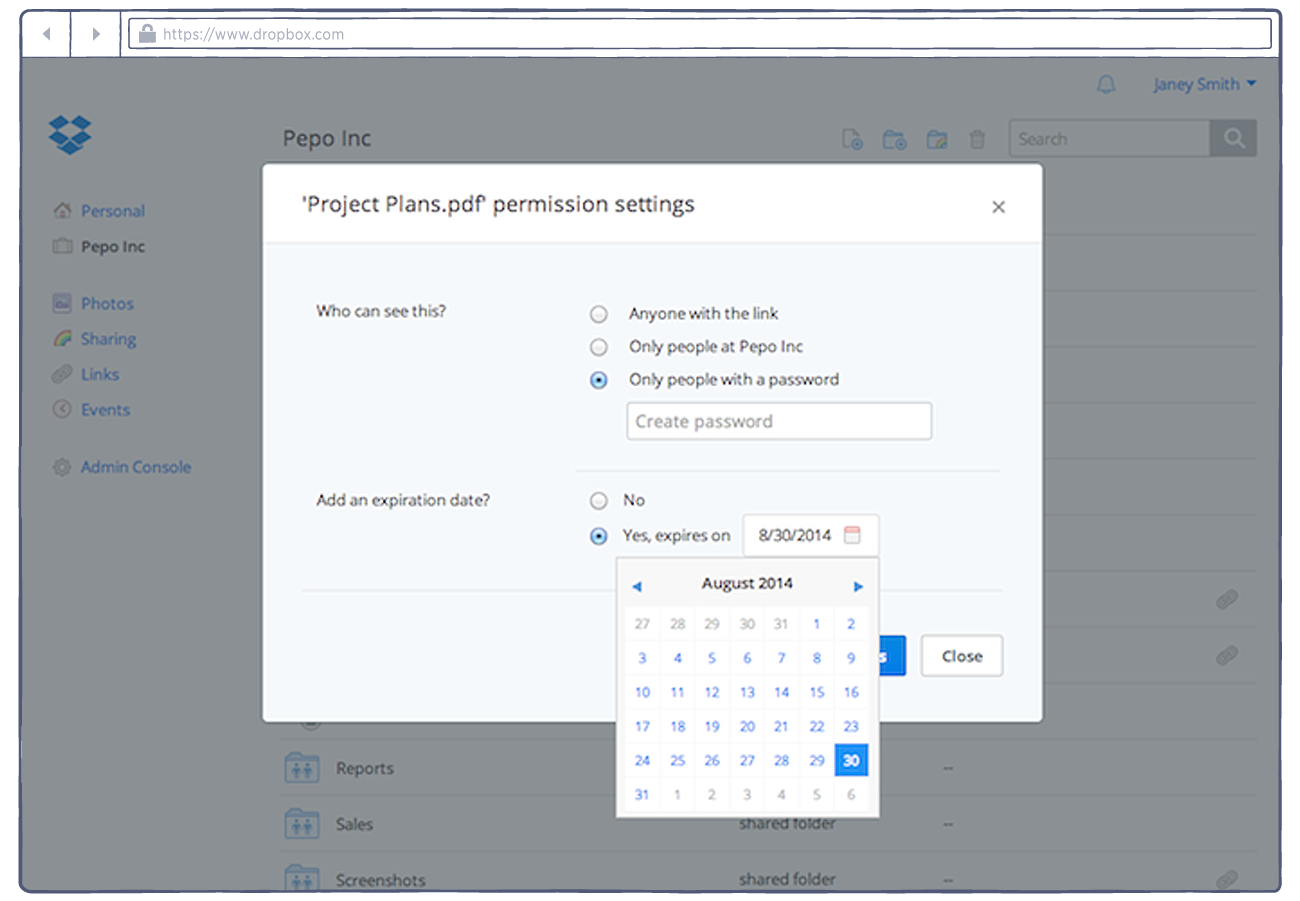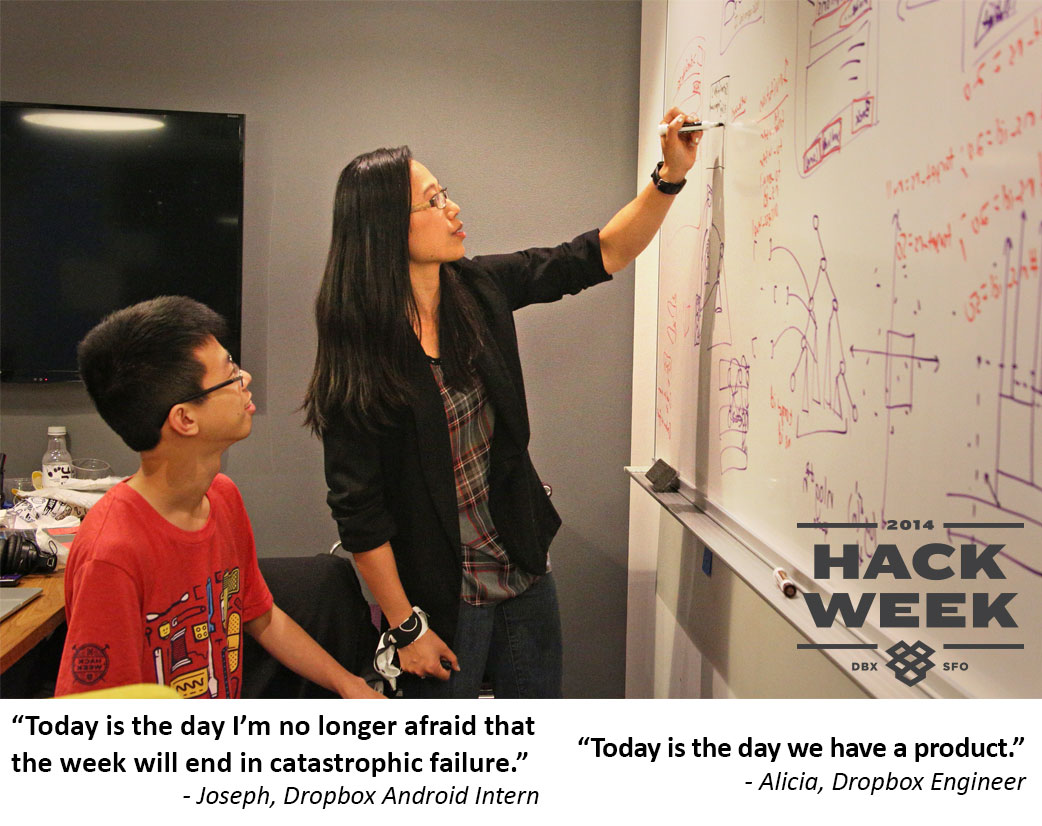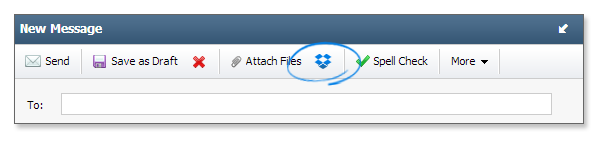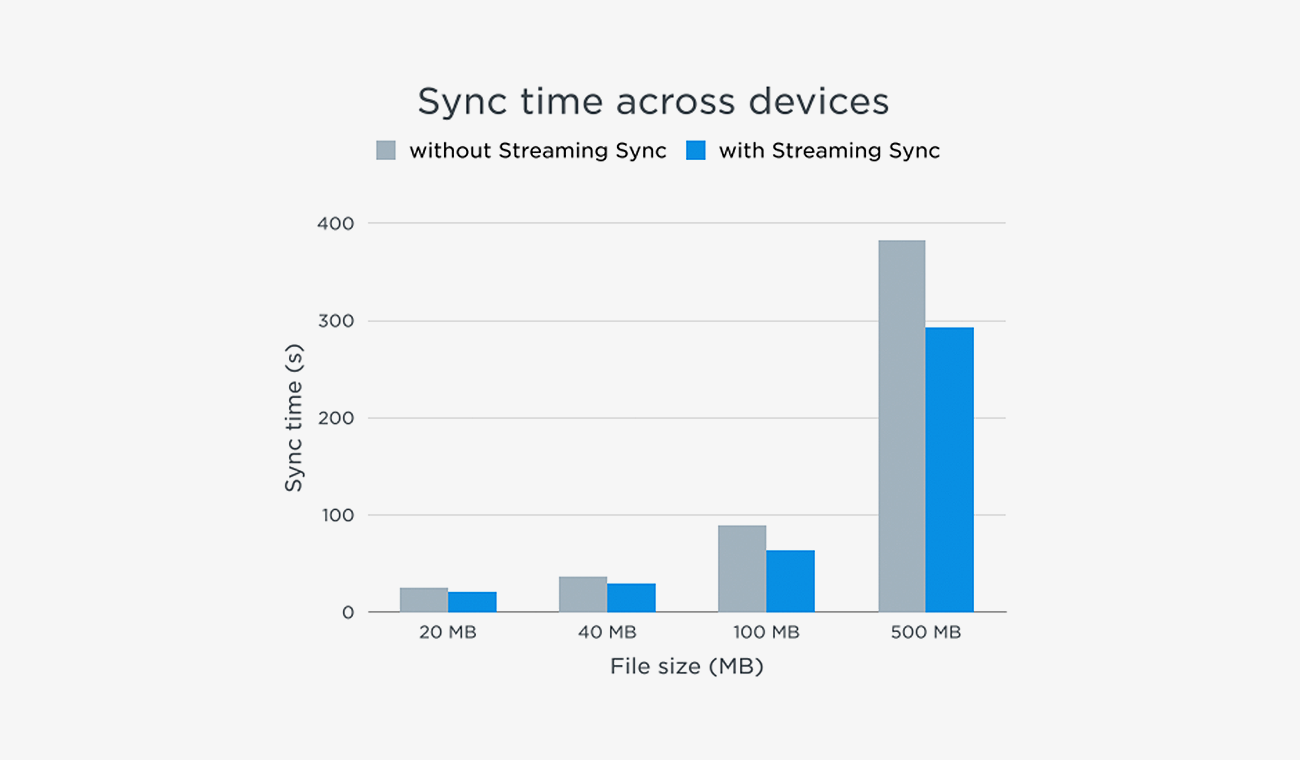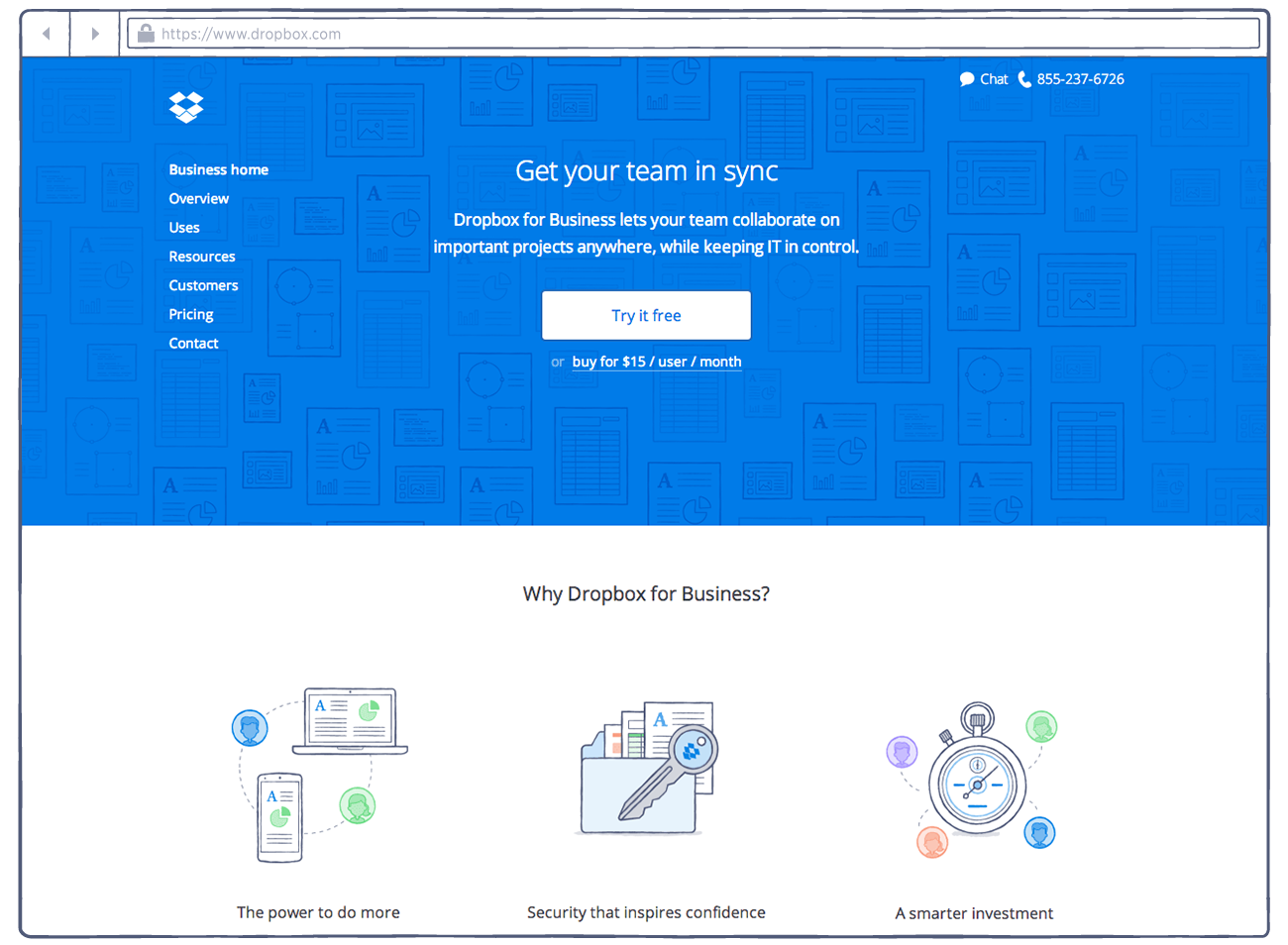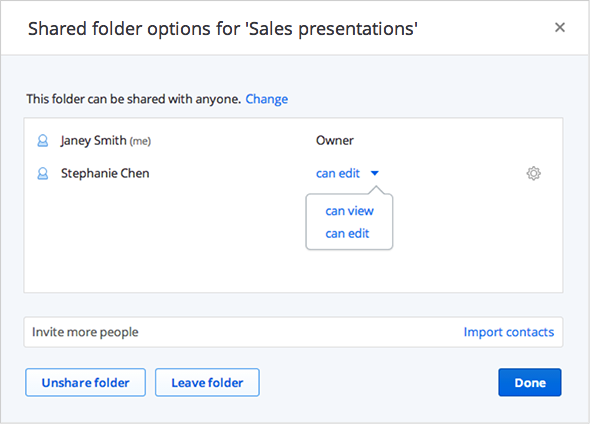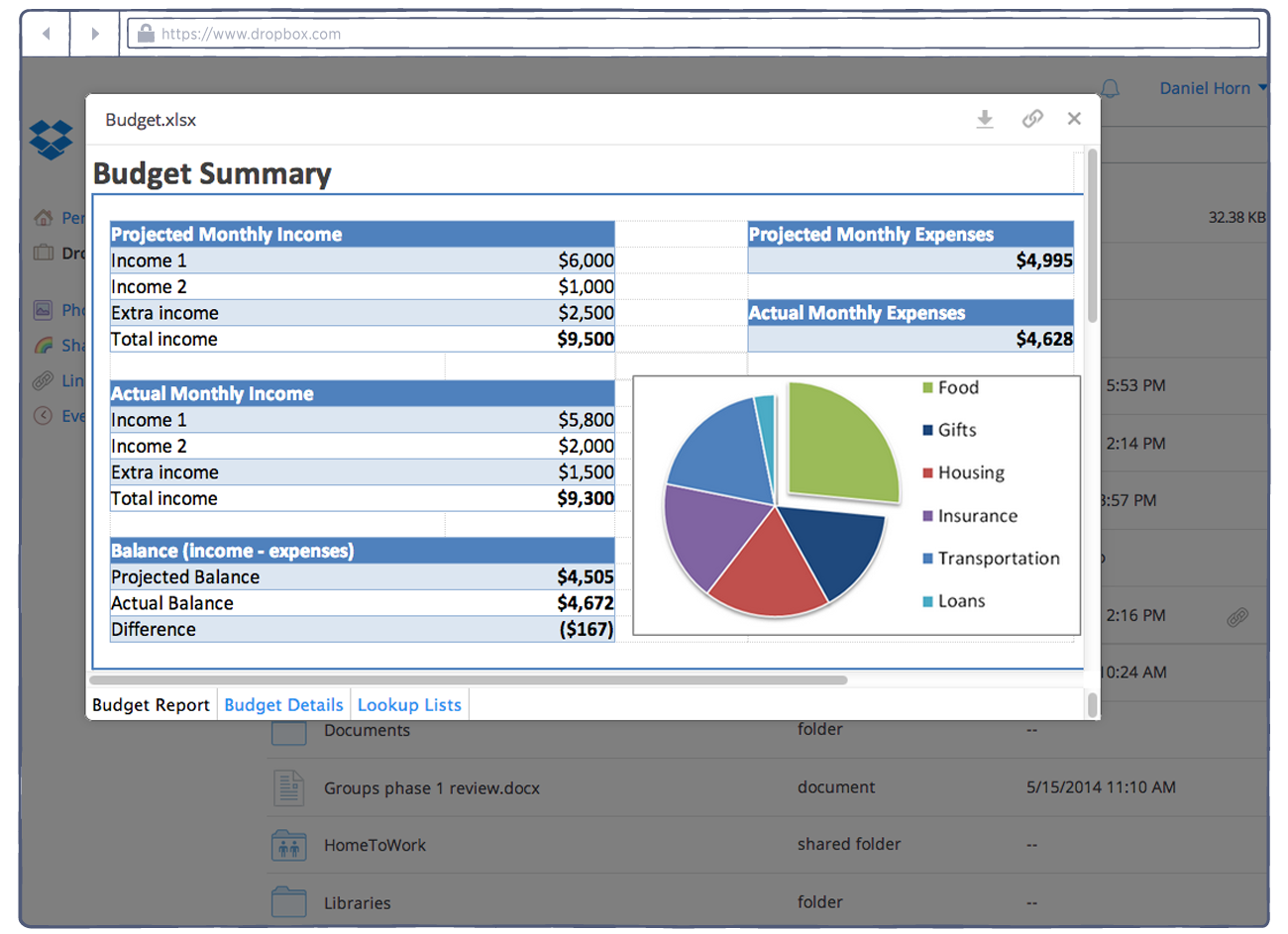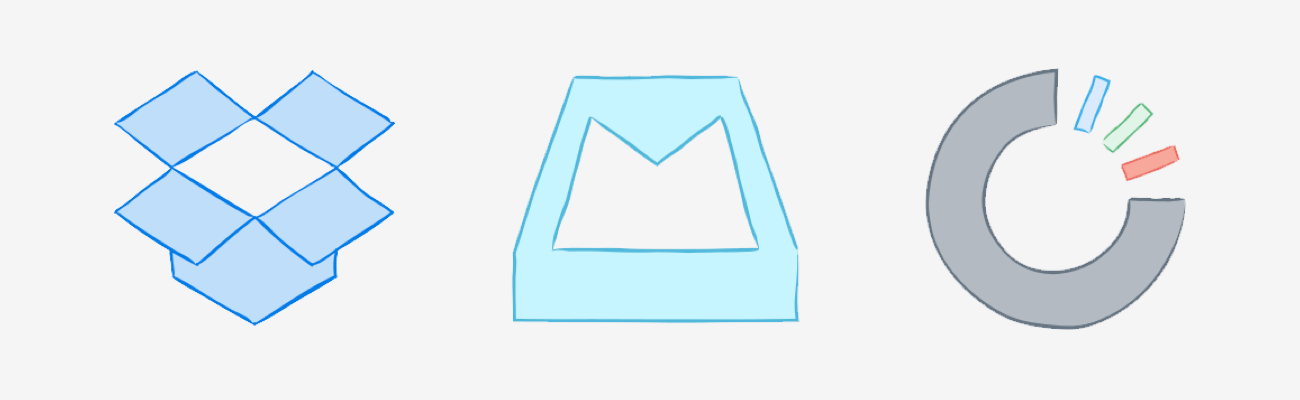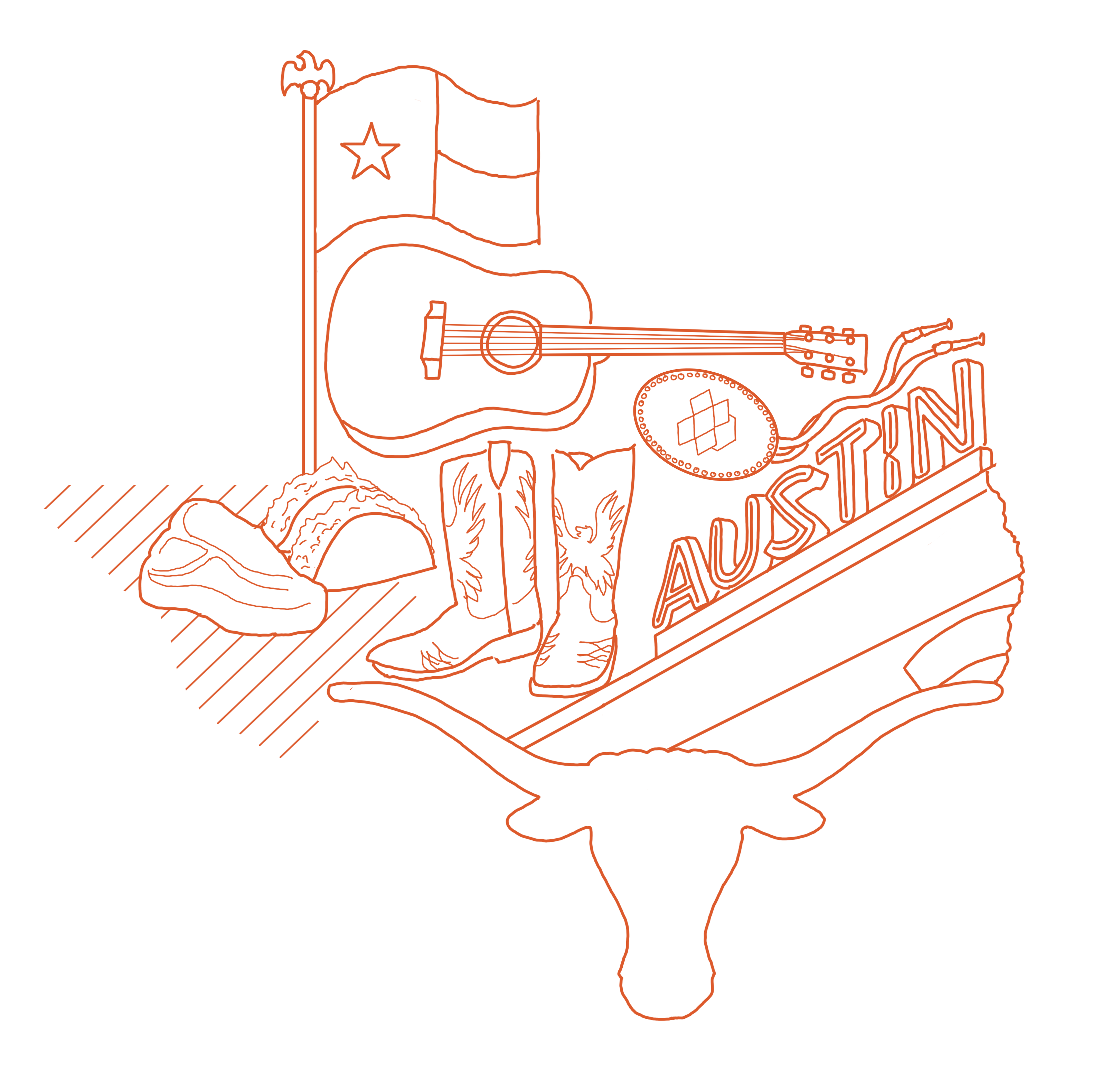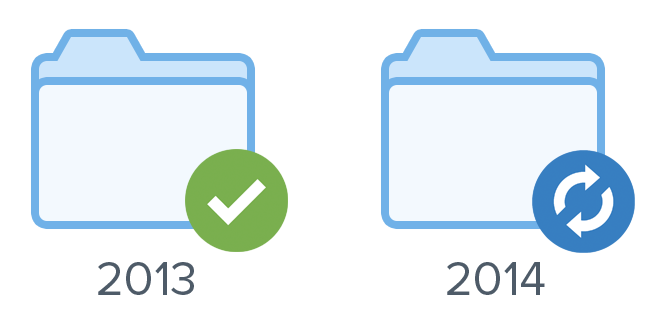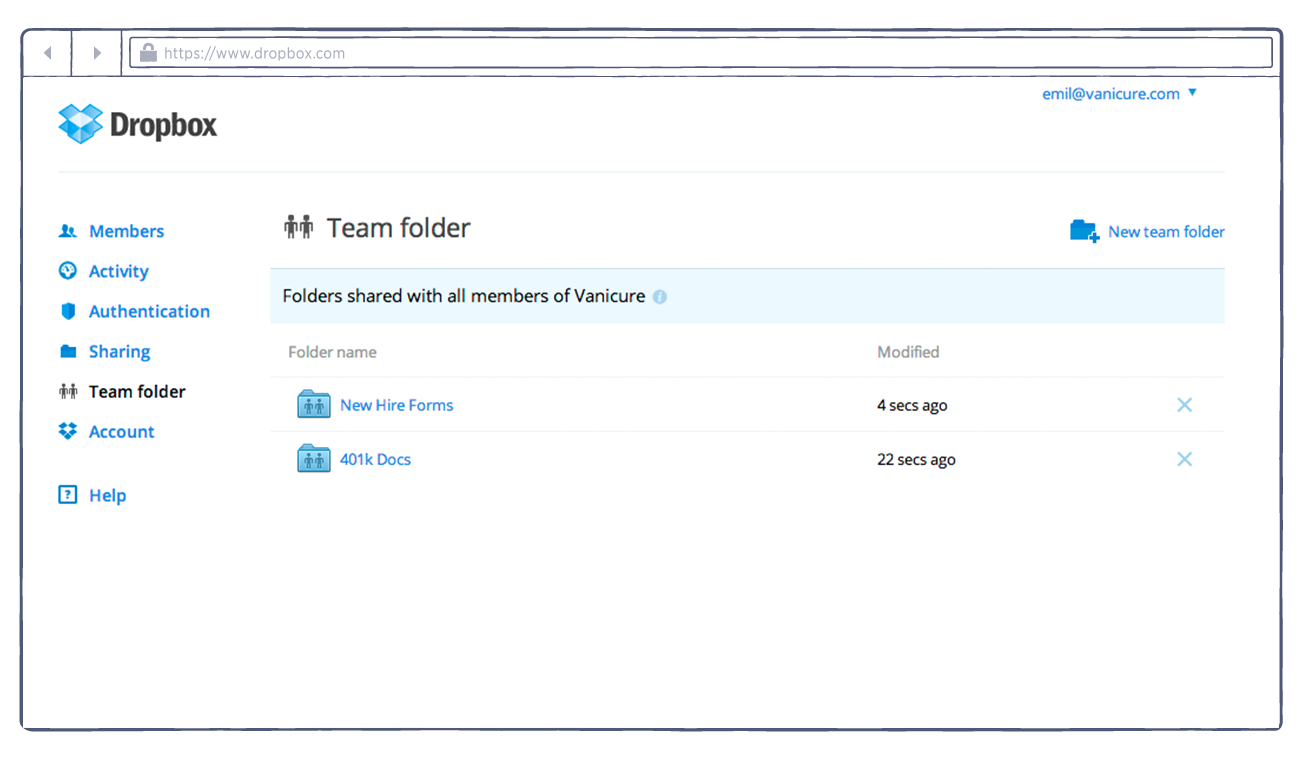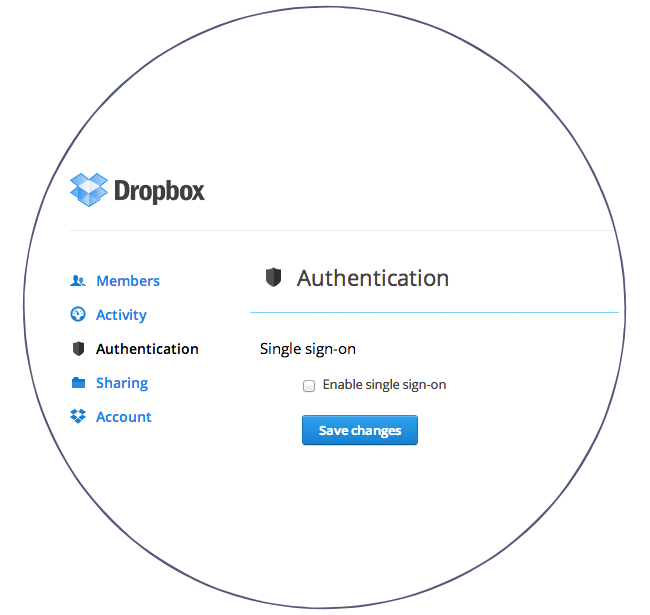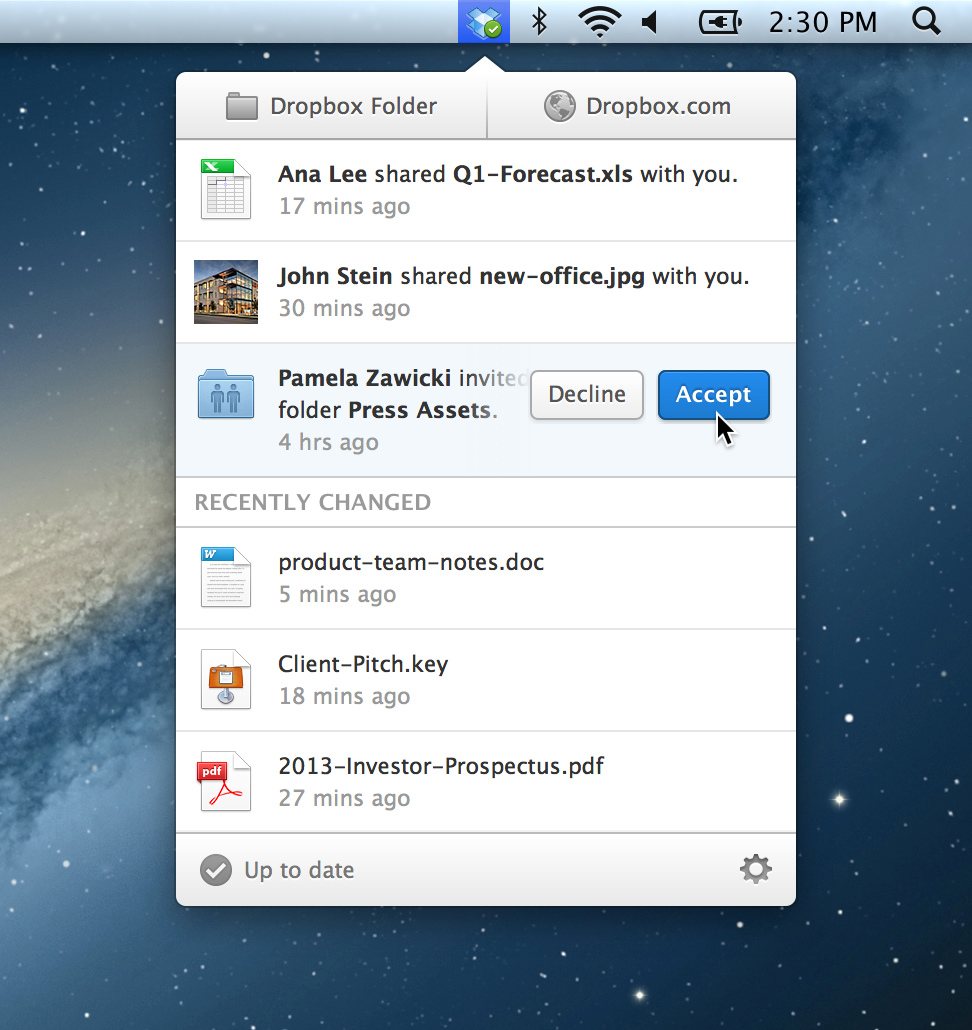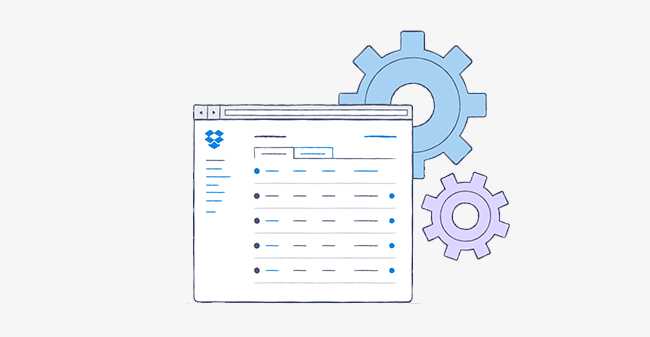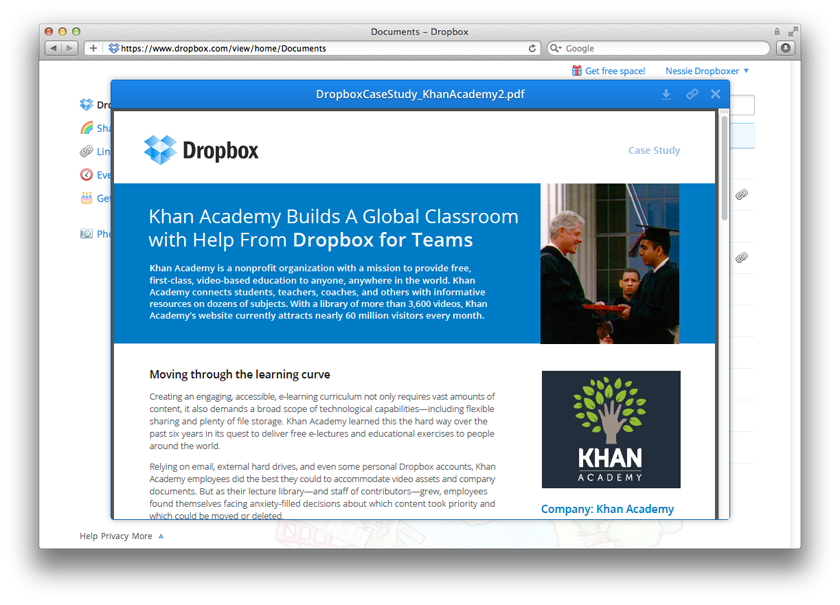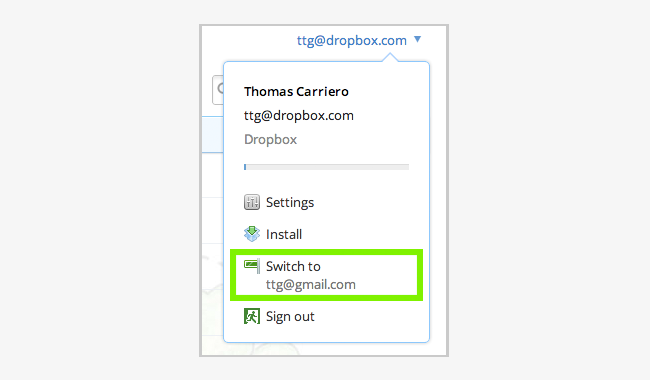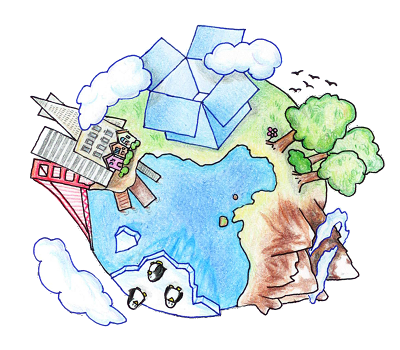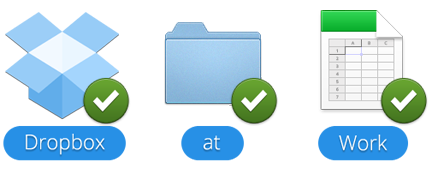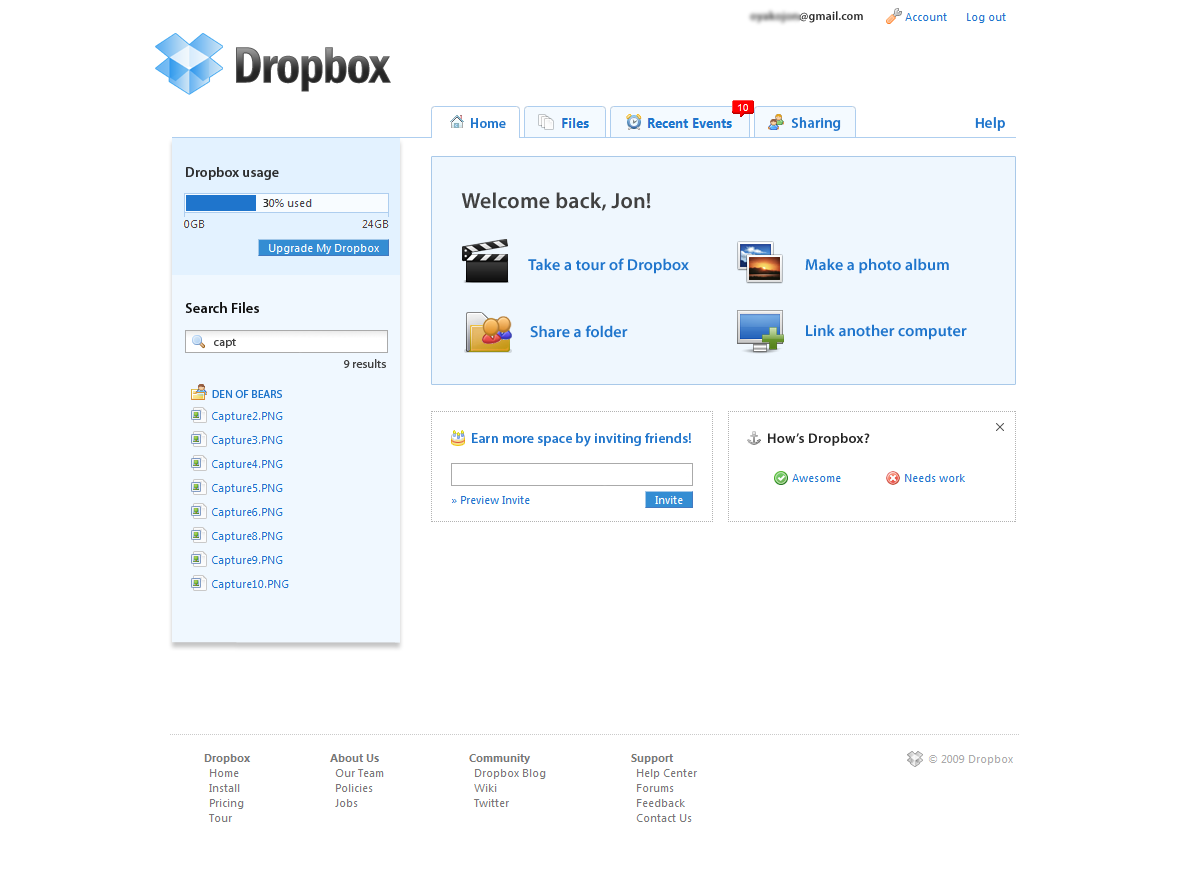Update (September 16, 2015): Introducing file request deadlines Starting today,
Dropbox Pro and
Business users can add deadlines to file requests. Deadlines are an easy way to set due dates when you request files from others — whether you’re gathering business proposals, newsletter submissions, or anything else. To get started, just check “Add a deadline” and select a date and time when you create a new file request. After this cutoff, anyone who visits your file request link will no longer be able to submit new files. If you think there might be a few late submissions, you can choose to set a grace period too. We’ll put any file that comes in after your deadline in separate folder called “Late uploads.”
To learn more about file requests and how to set deadlines, please visit our
Help Center.
Dropbox for Business customers are big sharers. But while using Dropbox to share your files is easy, collecting files from other people can be more difficult. So today, we’re excited to introduce a new way for Dropbox for Business users to get the files they need: file requests.
File requests are a fast and easy way to collect files — large or small — from partners, clients, vendors, and anyone else you work with. Here are just a few people we had in mind when we built file requests for our Dropbox for Business customers:
- Teachers and professors needing a way to easily collect papers from dozens of students
- Assistants and coordinators spending a lot of time gathering receipts and invoices
- Event planners requesting assets and contracts up until the day of an event
- Real estate agents gathering hundreds of applications for new properties
If any of those things sound familiar, you know that collecting files can be tough: You have to ask (and remind) people to send the files you need, then watch them pile in via email, thumb drives, and server shares.
But with file requests, it’s simple. Just choose a folder to collect files into, and send a request out to as many people as you like. They can then upload files — as big as 10 GB each — even if they don’t have a Dropbox account. We’ve also built admin controls for file requests to keep organizations running smoothly. If you’re an admin, you can choose whether or not your team can create file requests, and also view member-specific activity for sending and responding to file requests. The file requests feature is available now, so give it a try! Just visit
to get started. If you’d like to learn more about how file requests work, you can visit our

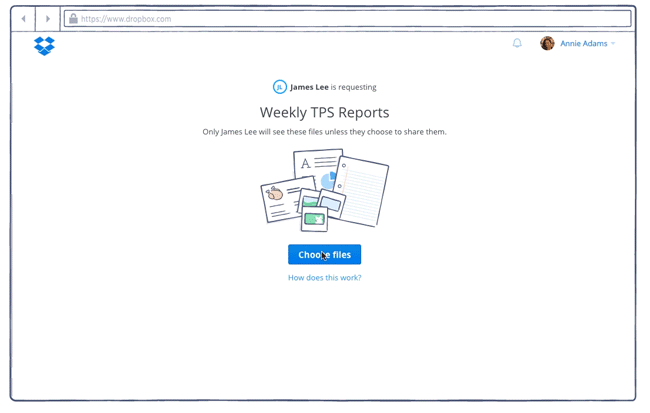

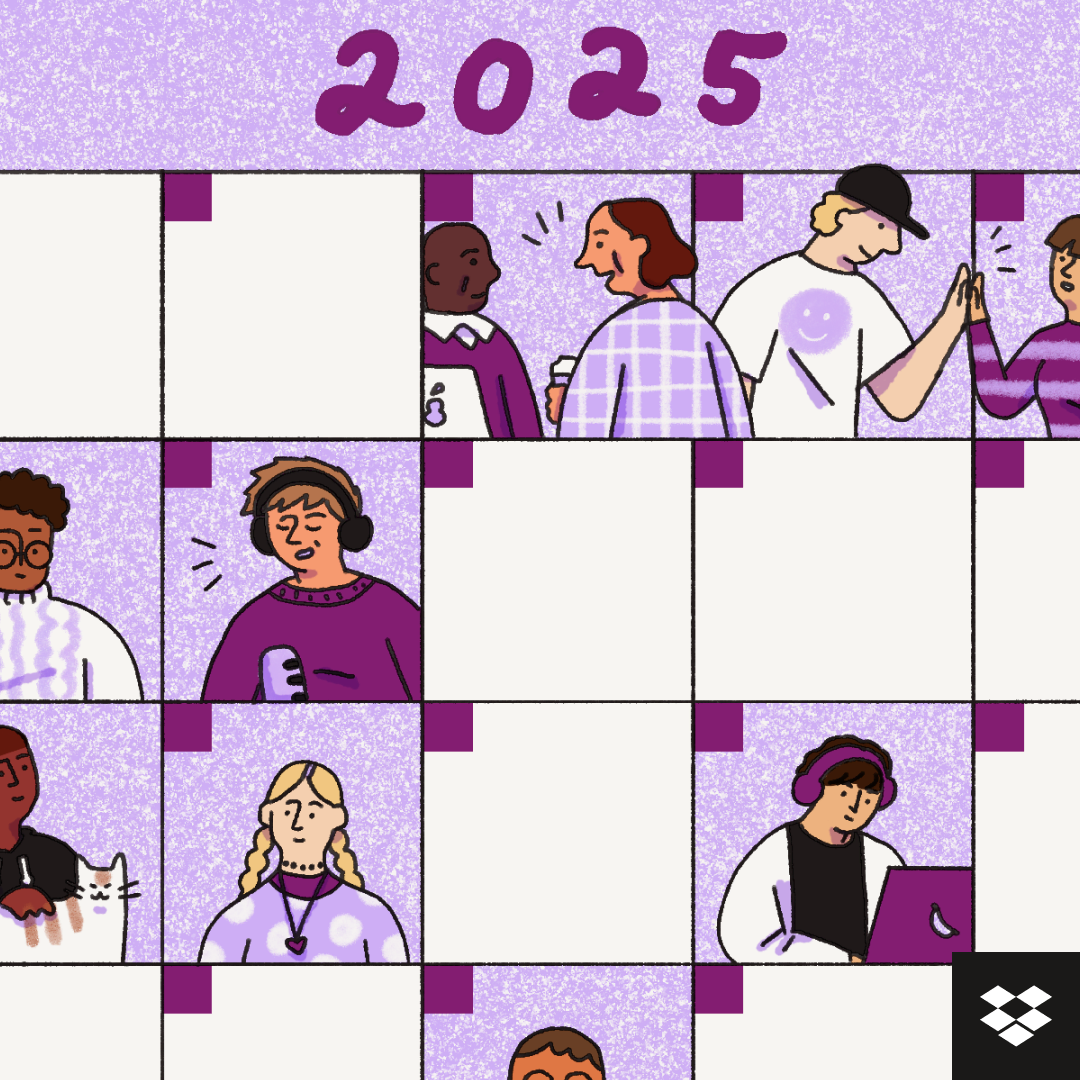

.png/_jcr_content/renditions/hero_square%20(1).webp)




.jpg/_jcr_content/renditions/1200x628%20(8).webp)


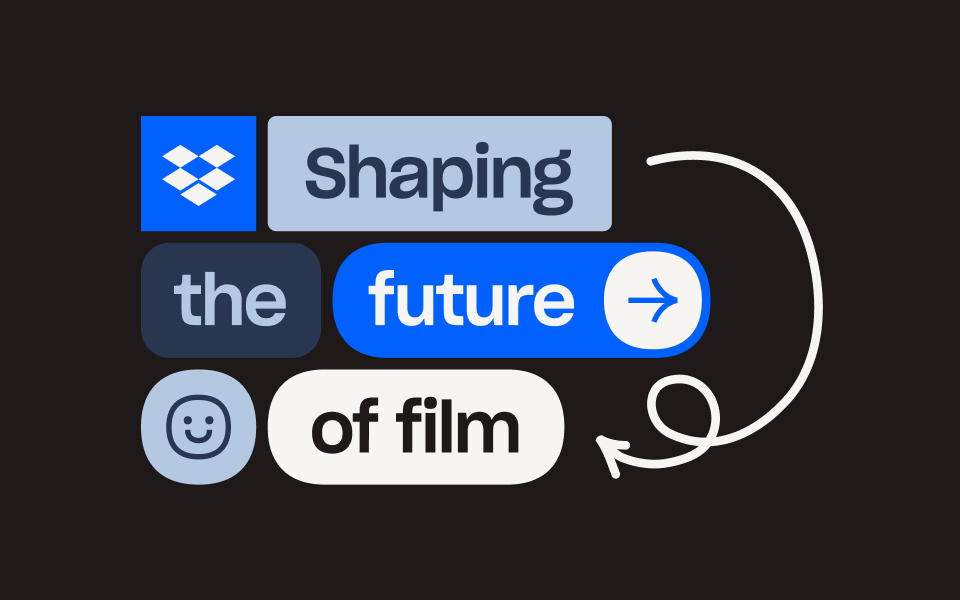



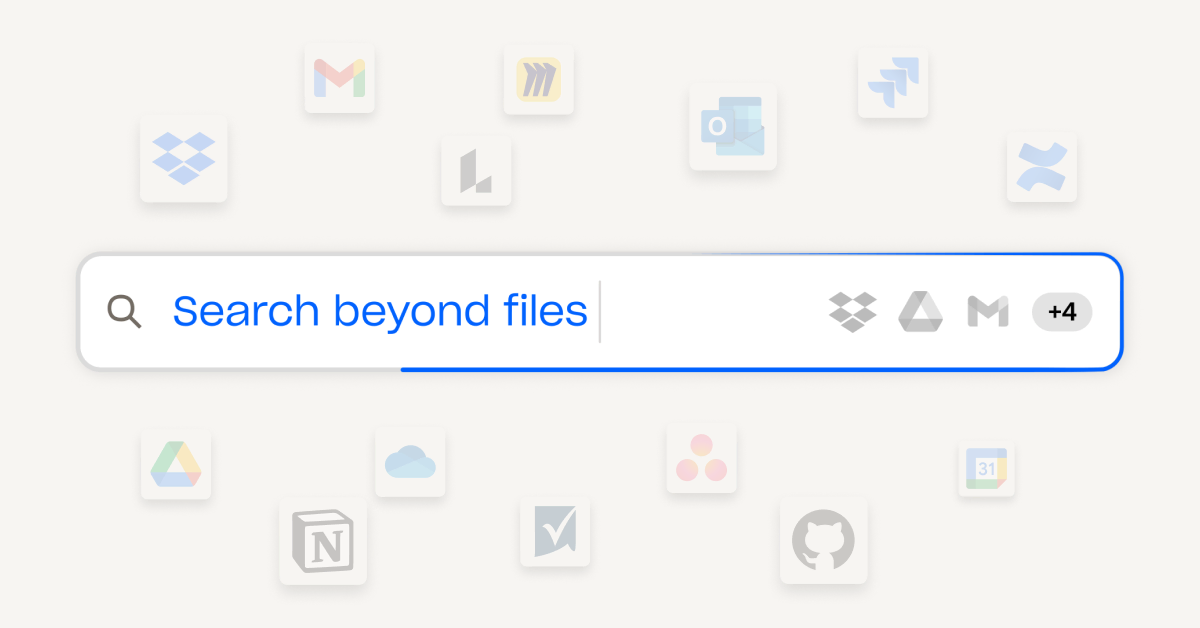

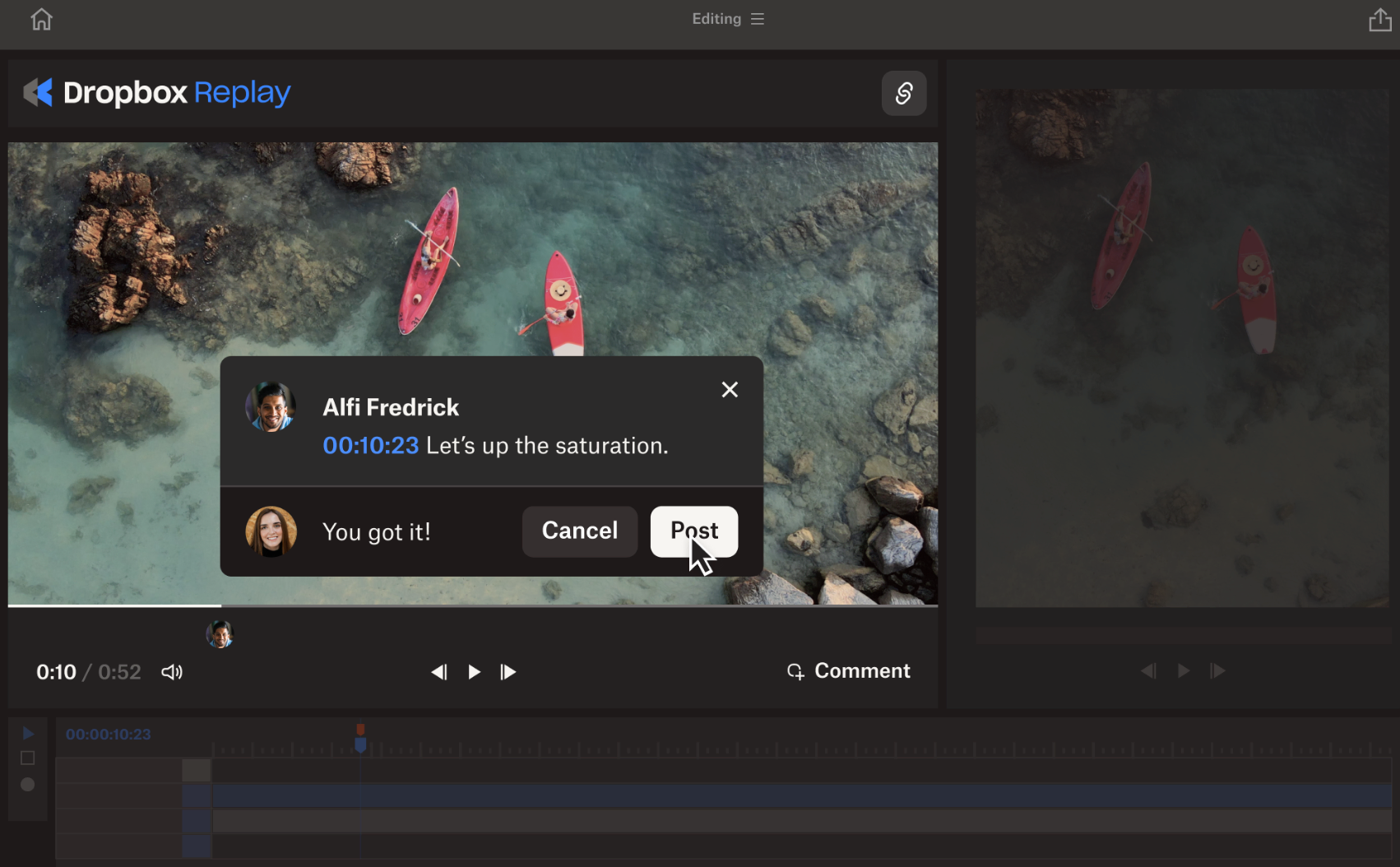





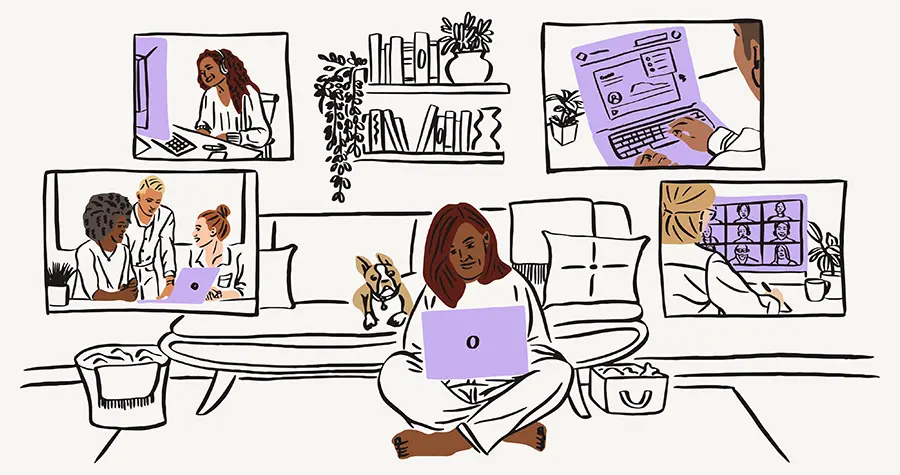
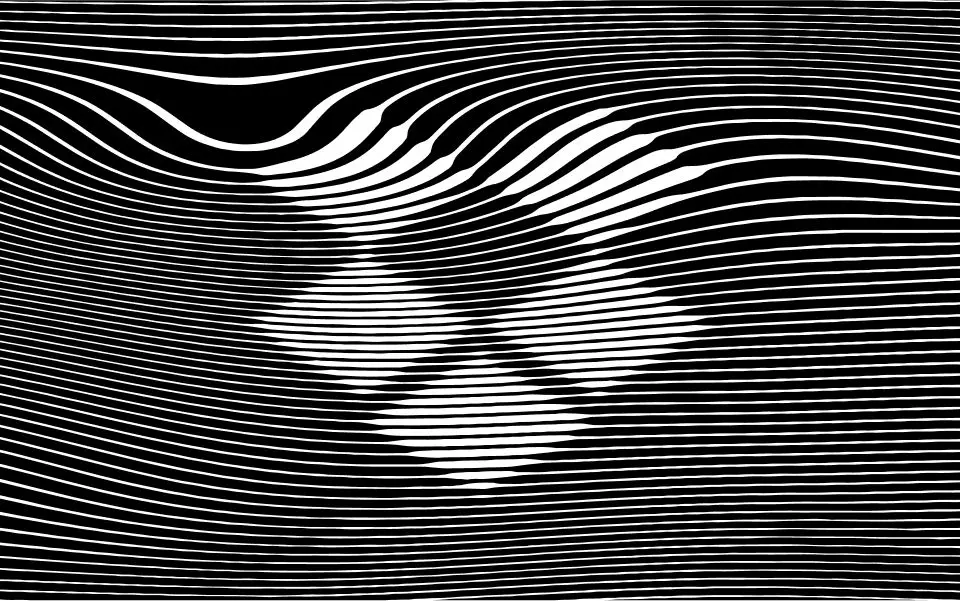
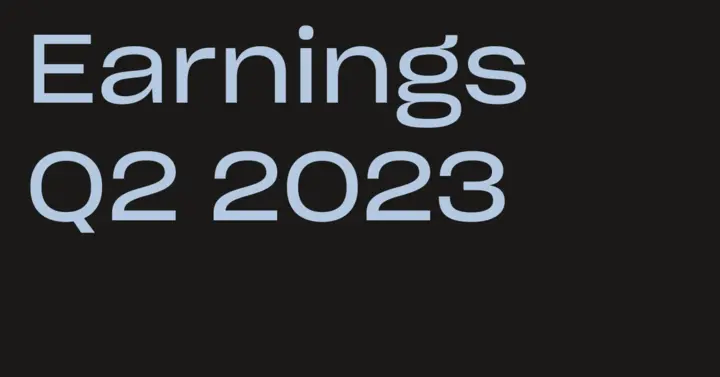



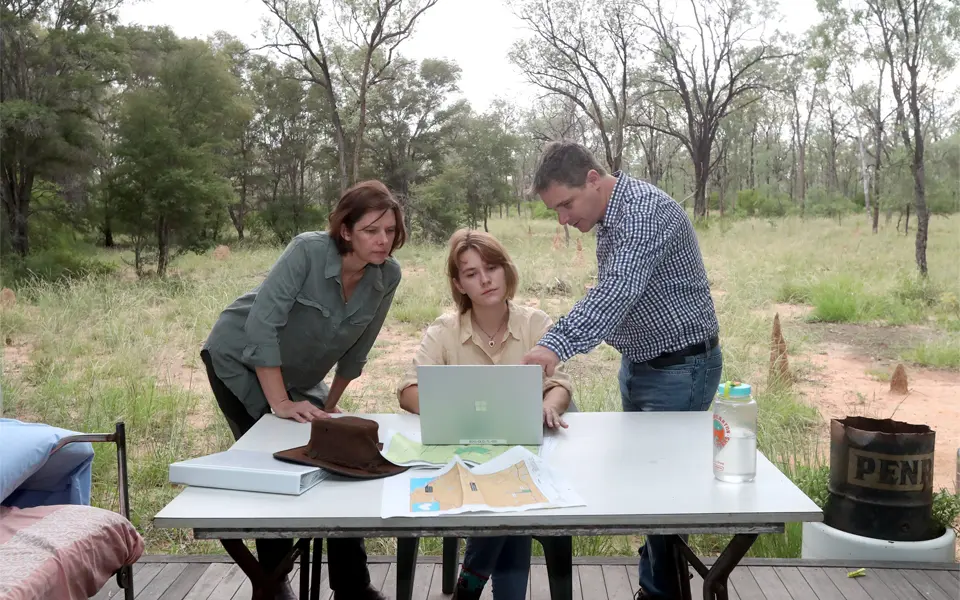

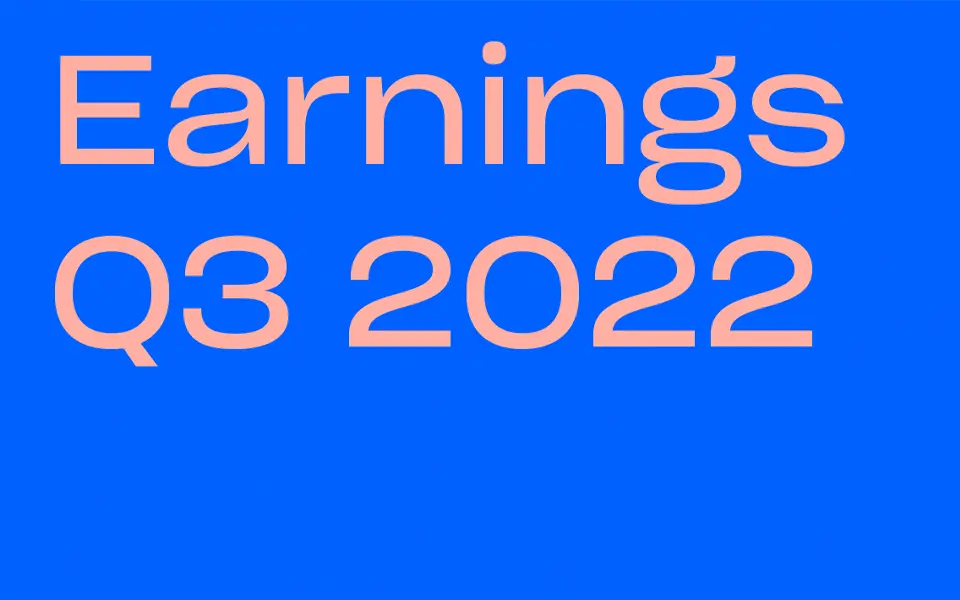

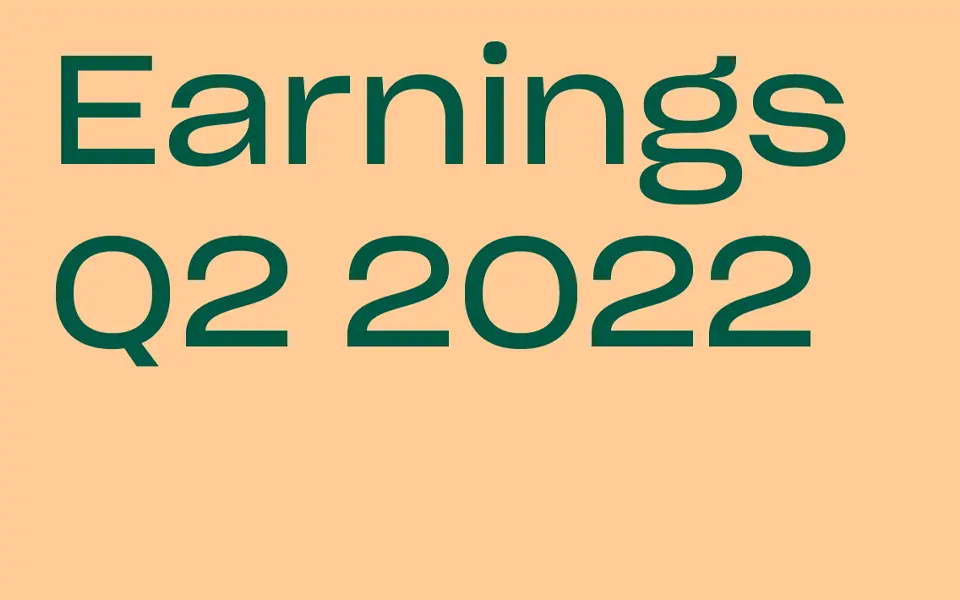

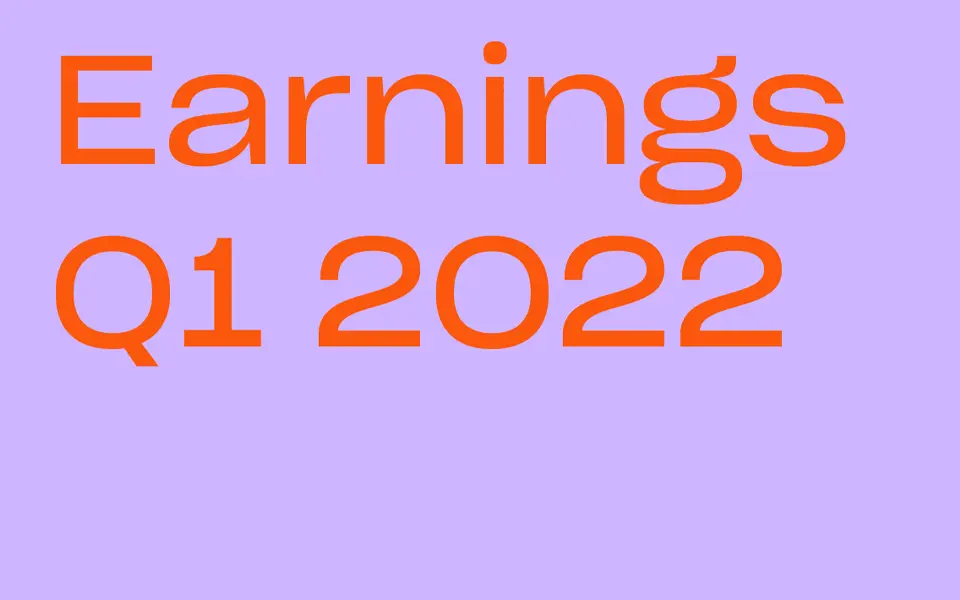




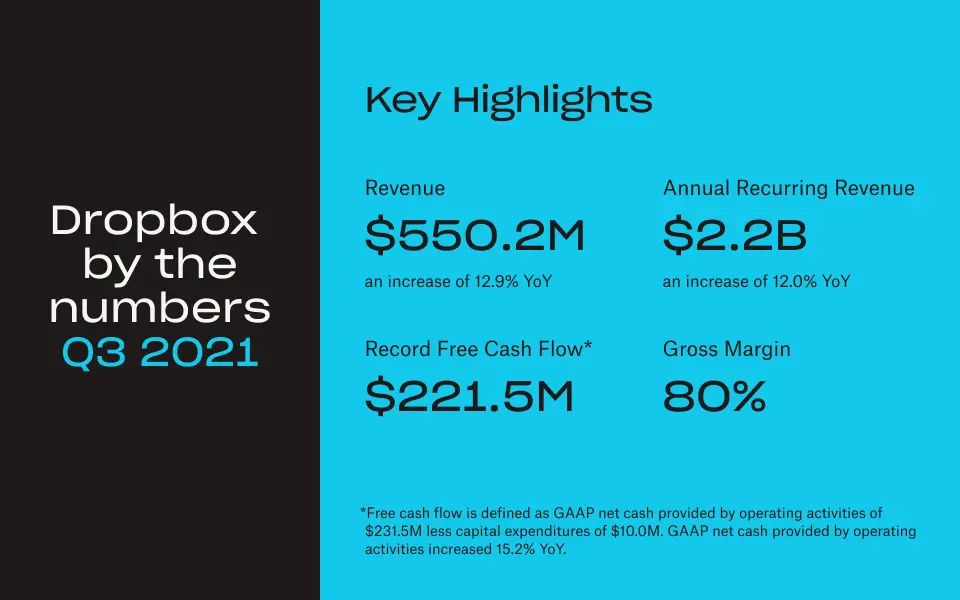

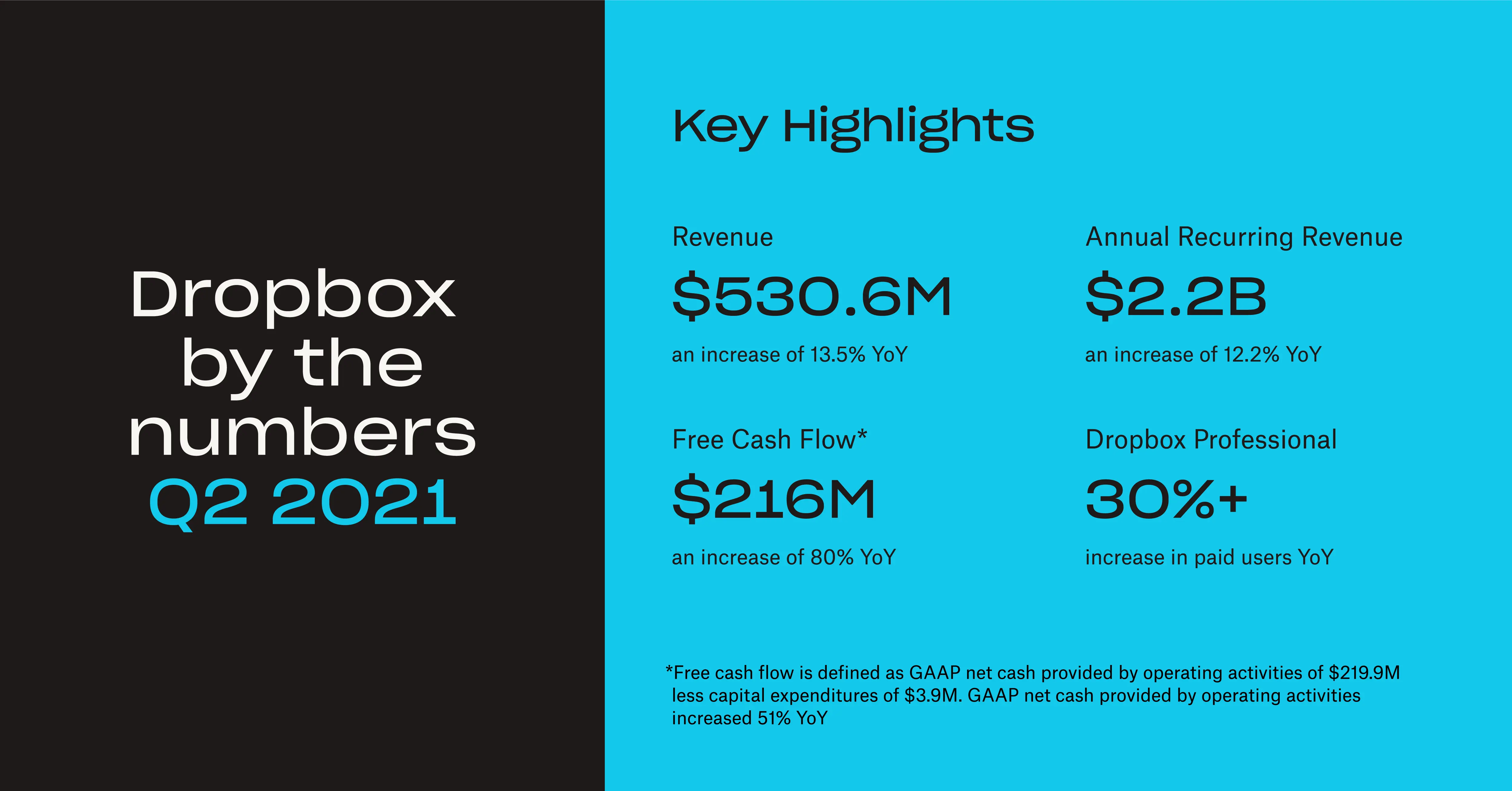
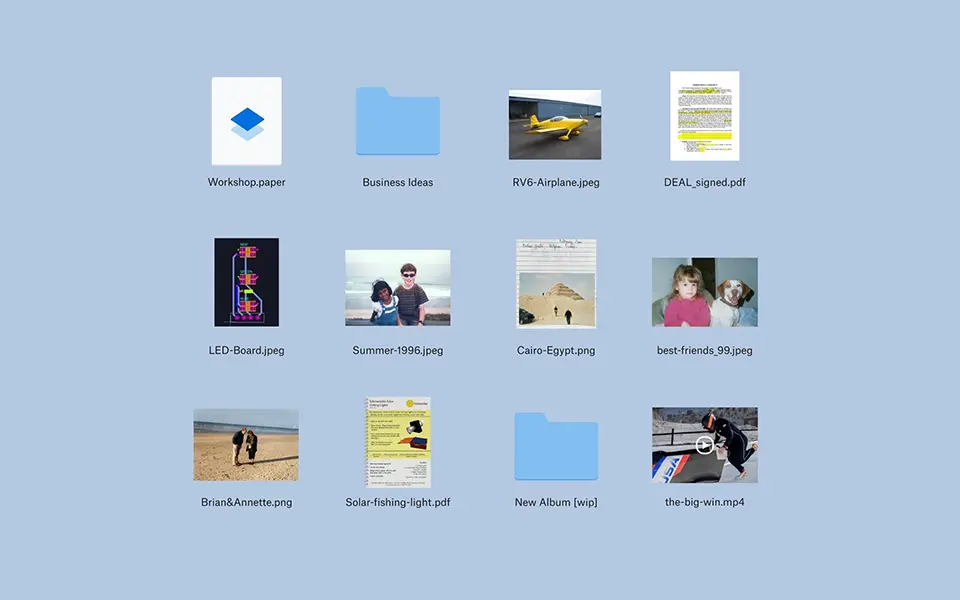


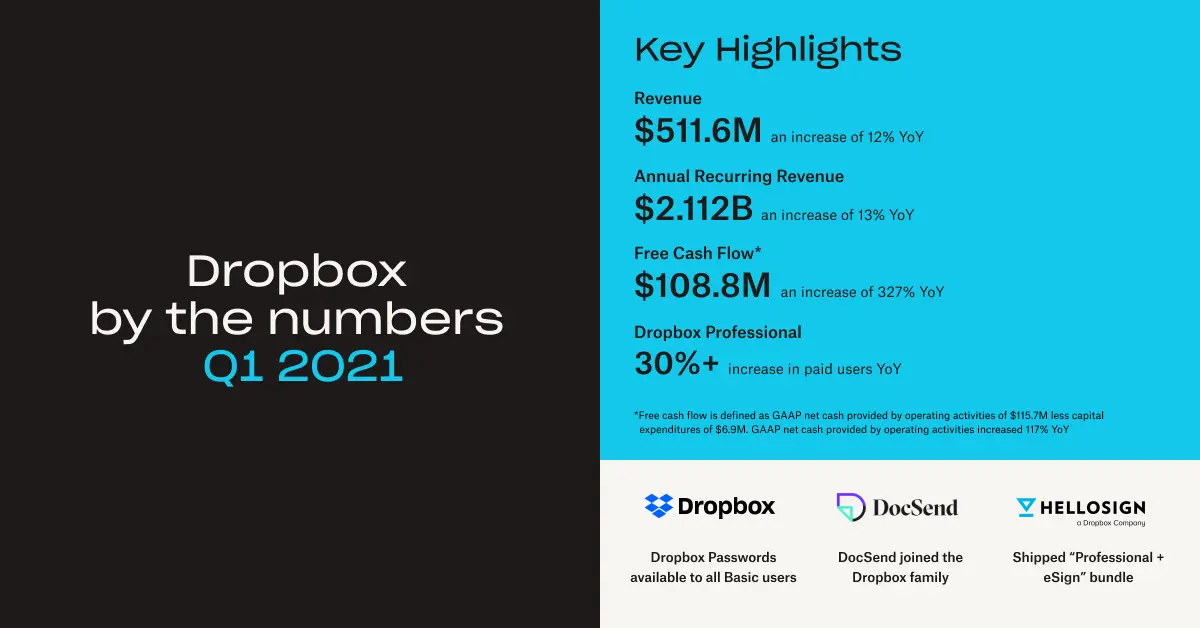

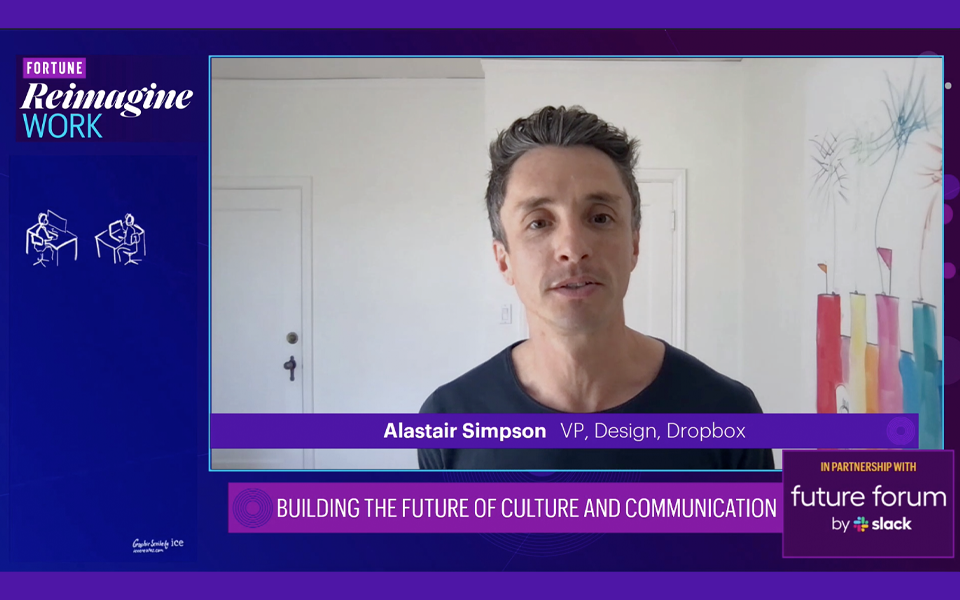





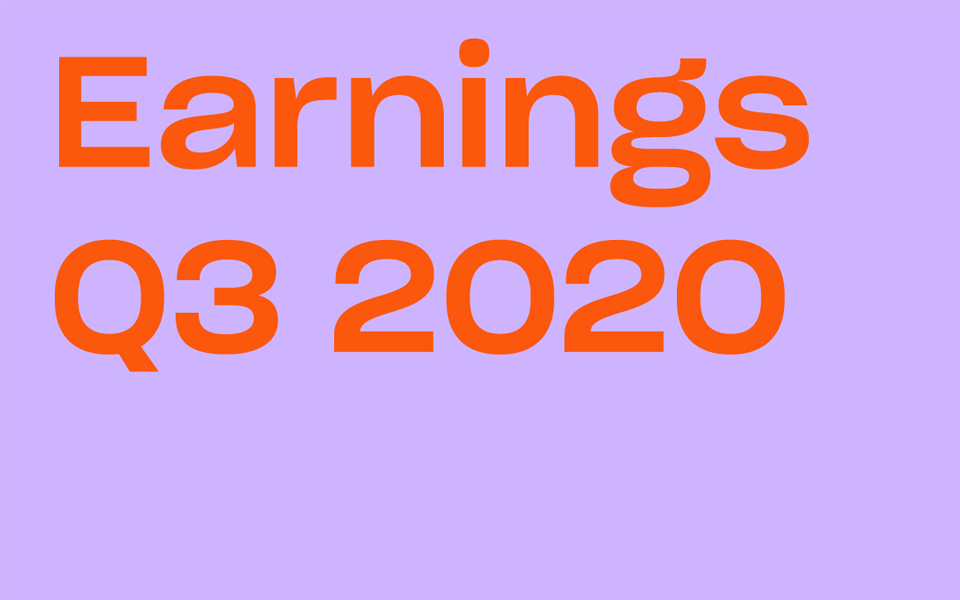

.png/_jcr_content/renditions/blog_(960x960).webp)