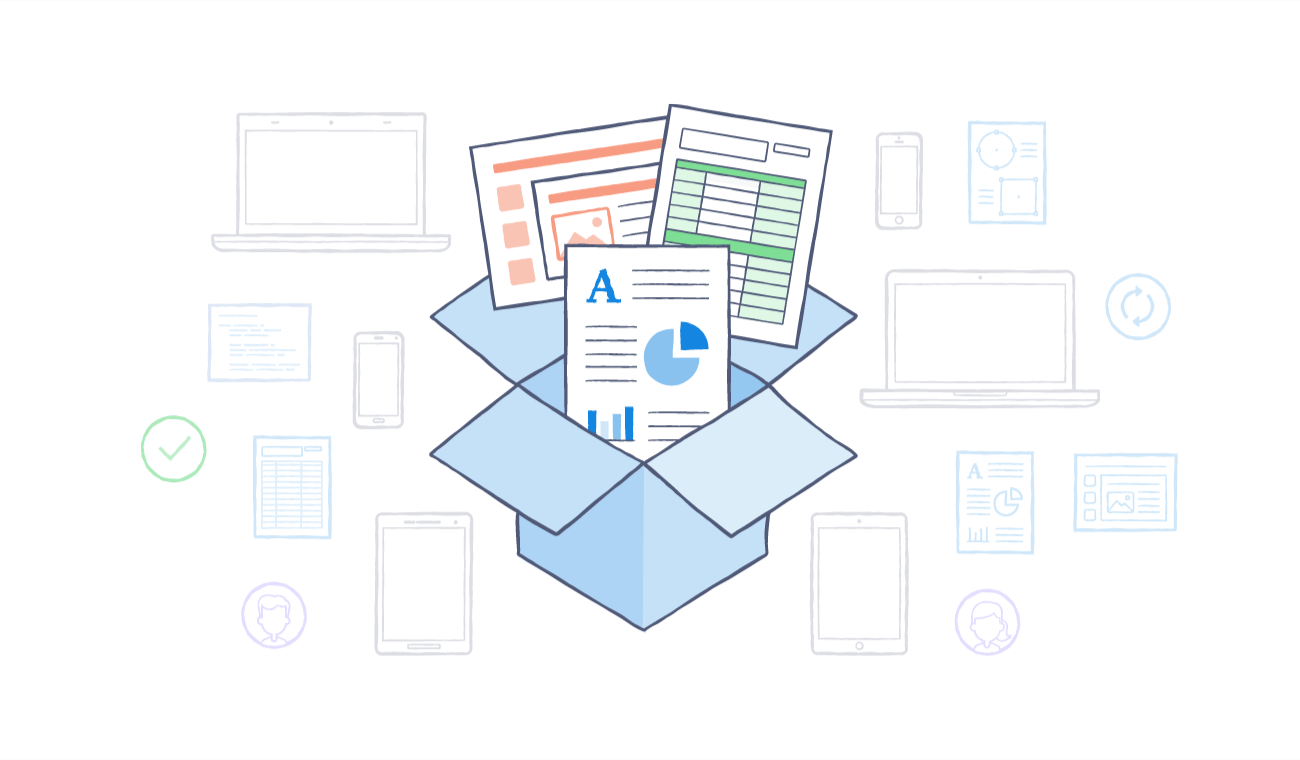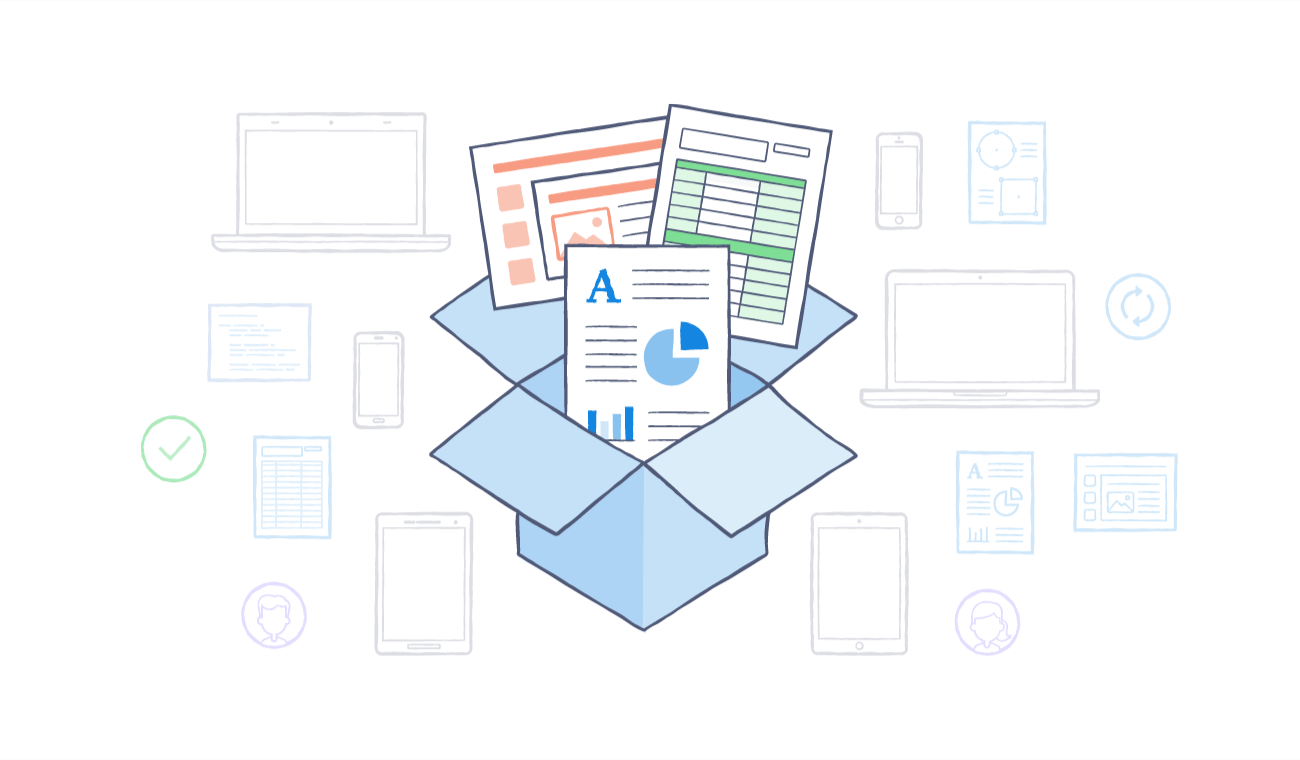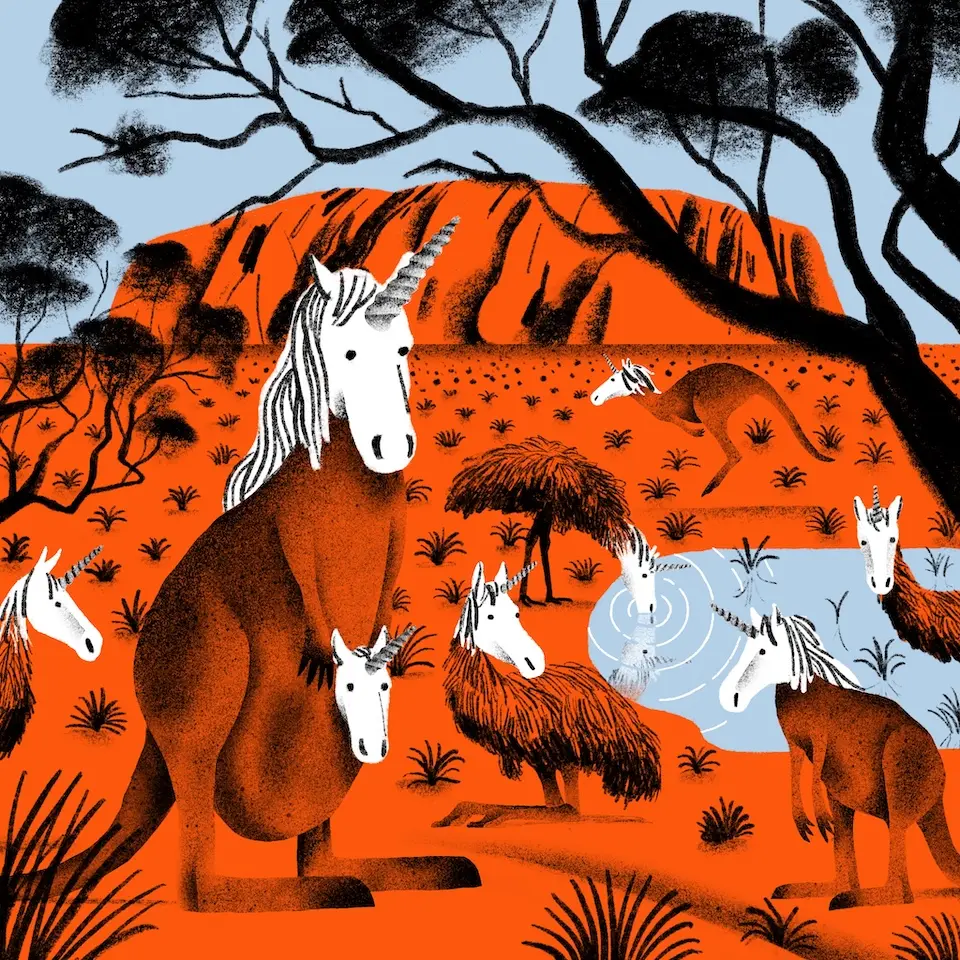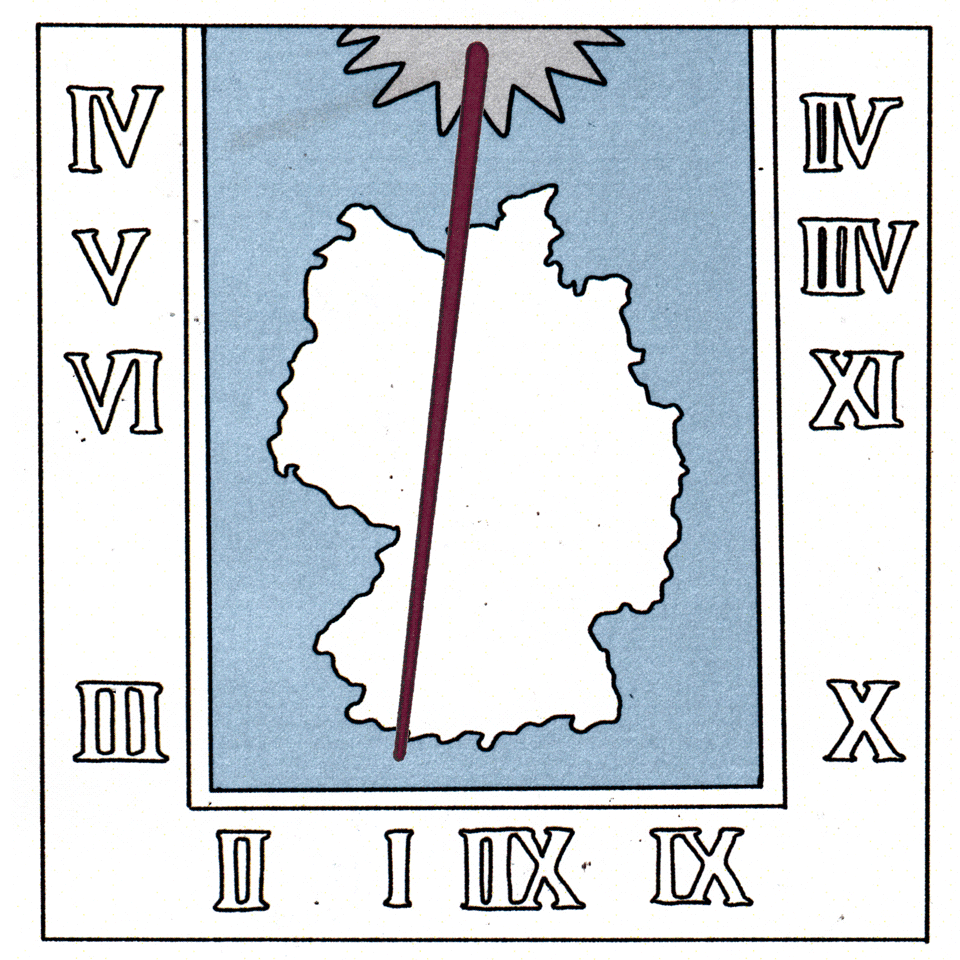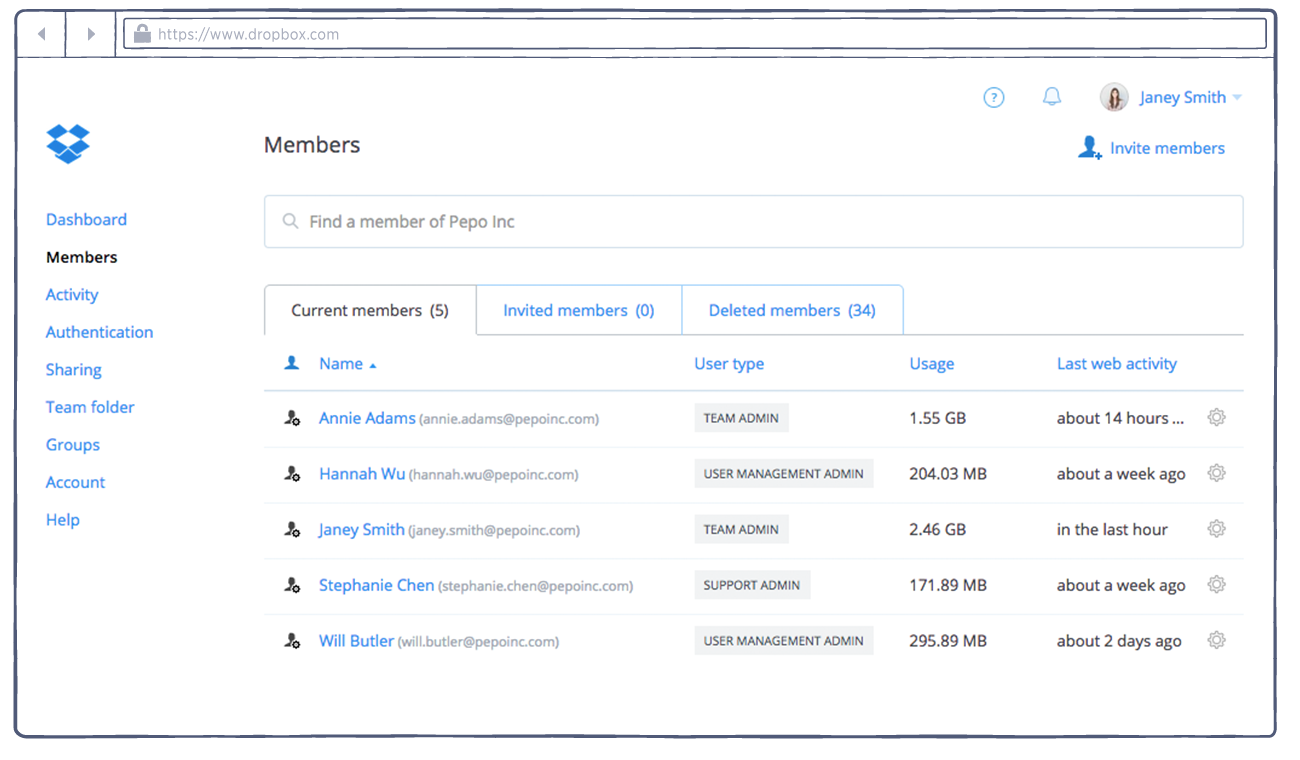The first work week of 2015 has come and gone, and a lot of us are thinking about our new year's resolutions. If your resolutions involved getting the most out of your workdays this year, we have some reinforcements for you. Here are three ways you can use
Dropbox for Business to save time and be more productive in 2015, starting today.
Find that file, fast
If you have dozens of jam-packed folders in your Dropbox, finding a specific file quickly can be a challenge. Where did you save it? What was the file name? With
full-text search, you don't need to worry about any of those details. Just type in a keyword, and we'll show you the top hits. But what's really exciting is the fact that full-text search lets you search the text within your documents, drastically increasing the chances of you finding what you need quickly. Full-text search is available on the Dropbox website, iOS app, and Android app.
Never forget a password again
If you've ever tried a handful of "best guesses" in the password field, clicked on a lost password link, or even gotten locked out of an account, you're wasting time. You can stop the madness by storing your logins using
1Password and Dropbox. With 1Password, you only need to remember one master password, and the app does the rest, generating and storing unique, super-secure password for all your accounts. And here's the best part: If you back up your 1Password data with Dropbox, you'll have your secure passwords available on all your devices via the 1Password app for Windows, Mac, iOS, and Android. Not only is this a convenient time saver, but it also gives you the power to create strong yet easy-to-use passwords for all your accounts.
Make the most of your time
Just because you don't have an Internet connection doesn't mean you can't get things done. With Dropbox you can
mark a file as a Favorite, and access it even when you're offline. The file gets downloaded to your device, and added to the
Favorites tab in your Dropbox mobile app. This gives you the ability to access files without an Internet connection, so you can still get important work done—like reviewing your team's latest reports or studying your presentation on the way to a meeting. Once you get back online, your Dropbox app will check in to see if any changes have been made to your favorited files. If so, you'll have access to the most up-to-date version.
What are some of your favorite ways to be more productive and save time with Dropbox for Business? Let us know in the comments!