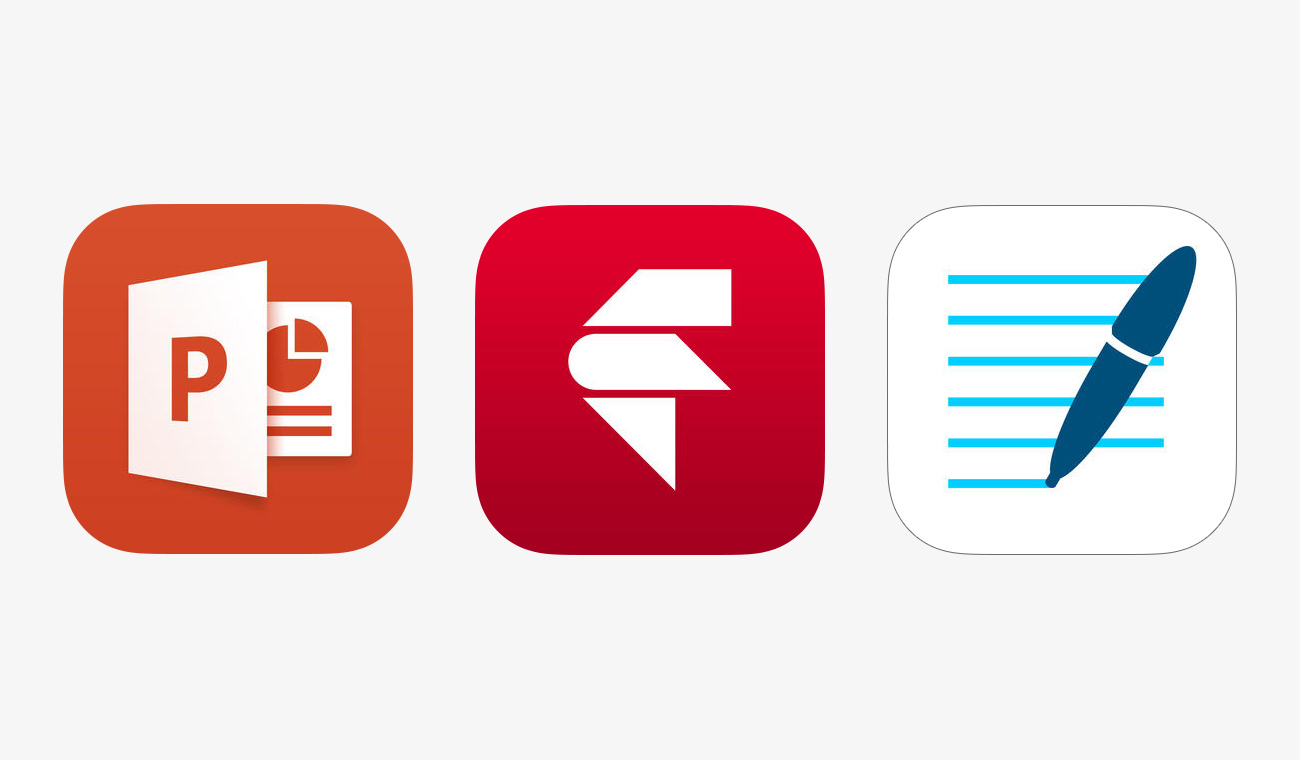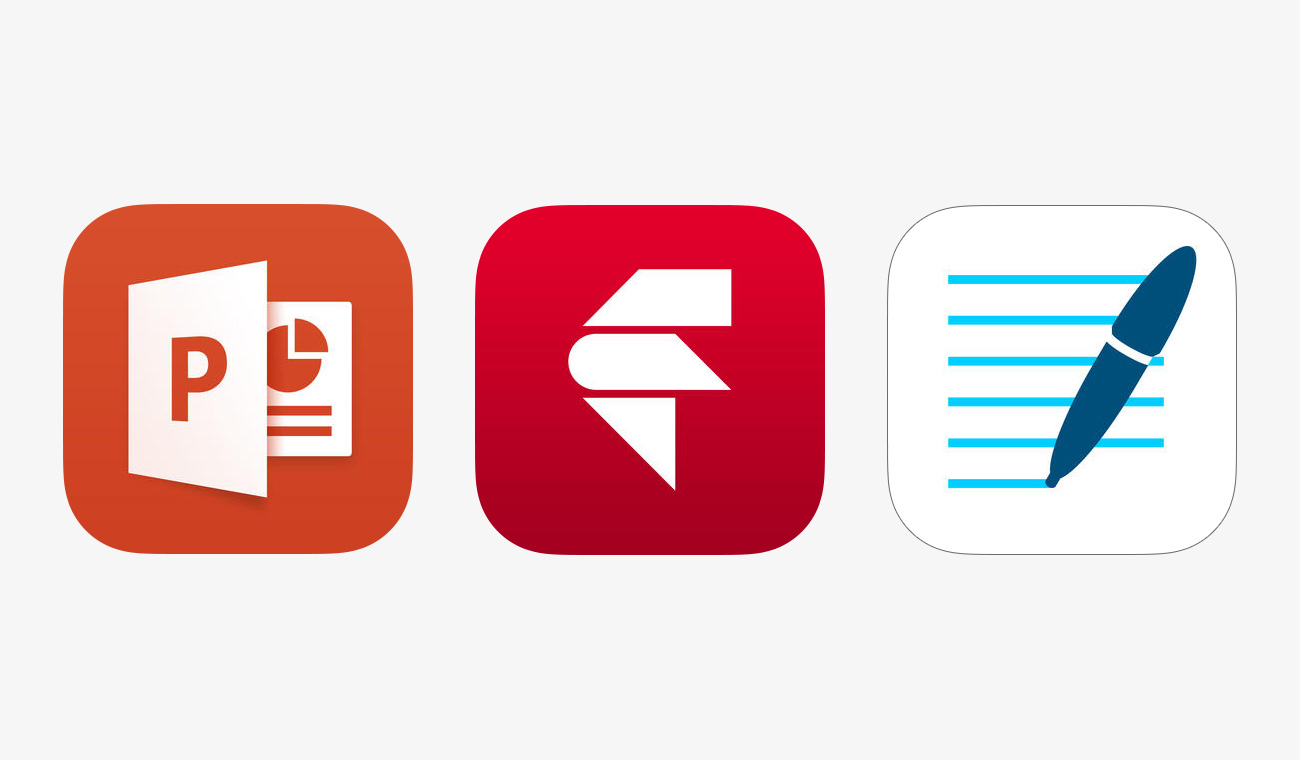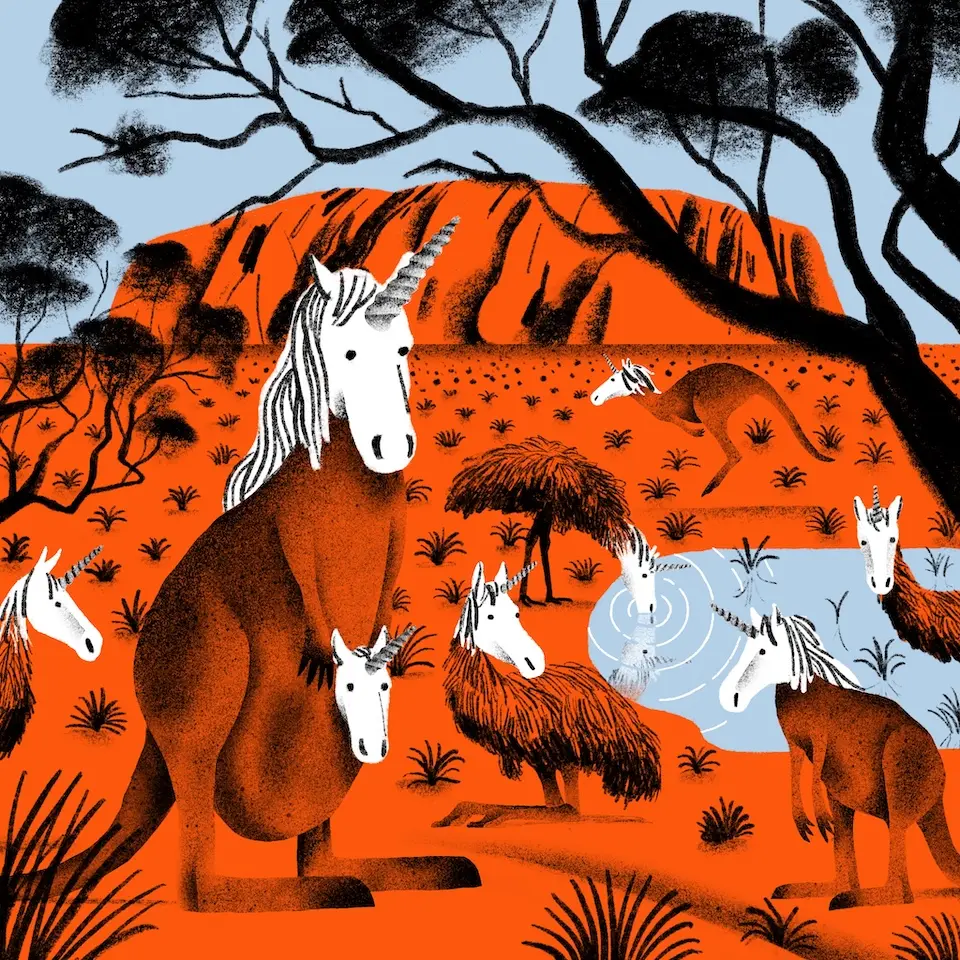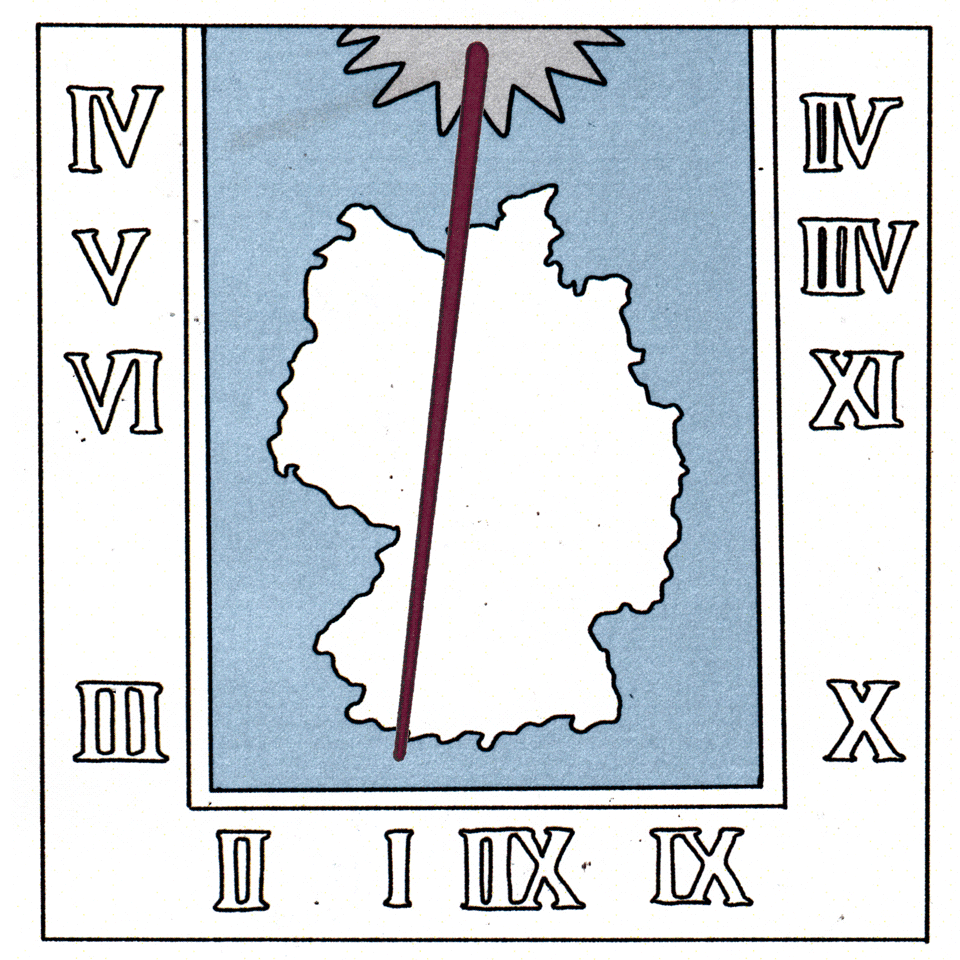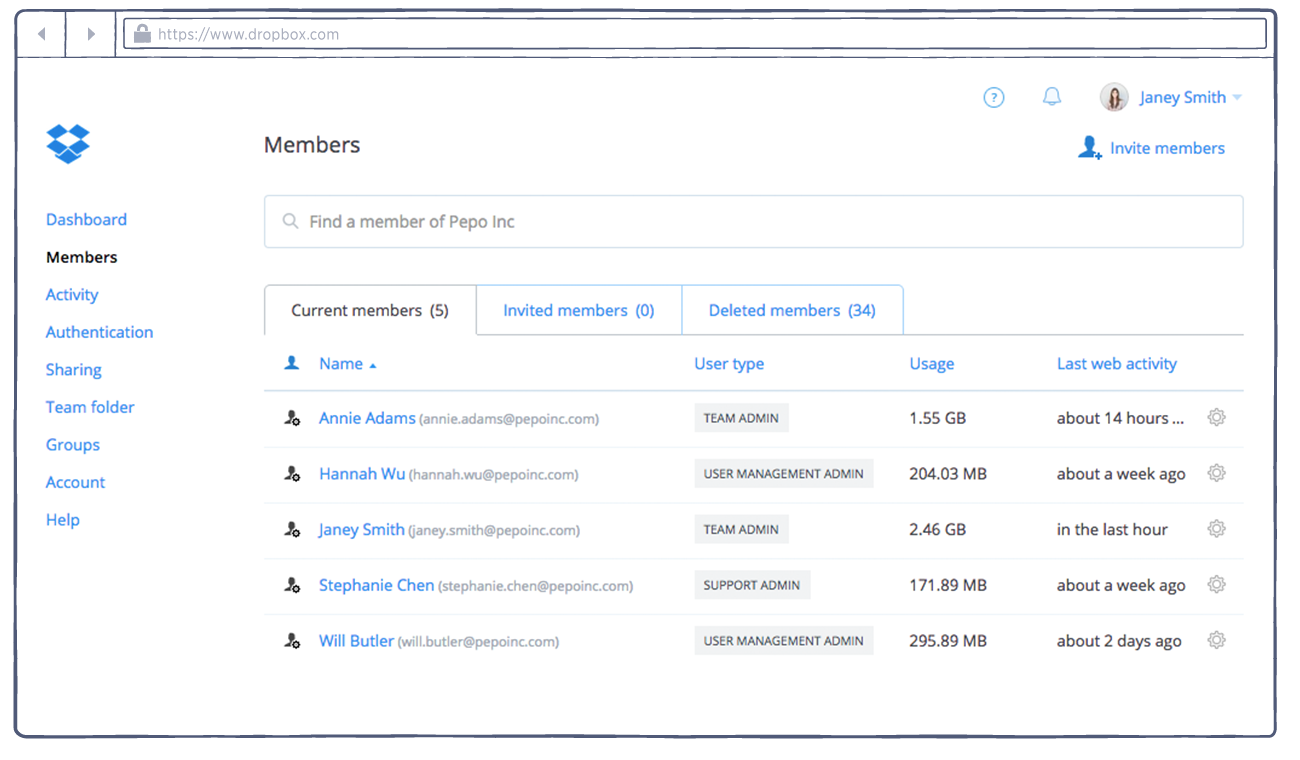Meetings are a lot of work. From prep work to scheduling to keeping the agenda on track, it’s easy for even the most straightforward of meetings to become massive undertakings. But it can be just as easy to get your meetings under control. Here are three Dropbox-connected apps to help make setting up meetings, presenting, and facilitating a breeze.
PowerPoint (iOS, Android*) If you’ve ever given a presentation, Microsoft PowerPoint needs no introduction. The mobile app brings a new twist, connecting to Dropbox to keep your decks ready for editing and presenting on the go. Fire up PowerPoint on your phone or tablet, and you can open files from your Dropbox, update them, and share them too — all without leaving the app.
Fuze (iOS, Android, Windows, Mac) Remember when meetings actually meant corralling everyone into the same conference room? Not so with Fuze. Just click the “Instant Meeting” button, invite attendees, and people can join in from wherever they are. Sharing a file during a meeting is every bit as easy — pick one straight from your Dropbox in just a few clicks.
GoodNotes (iOS) Handwrite notes, sketch ideas, and brainstorm your heart out with GoodNotes. And by connecting your iPhone or iPad to a display, you can mirror your notes for a digital whiteboard everyone can see. Easy export and backup to Dropbox make it perfect for sharing brainstorm notes with the whole team after the meeting. With these apps and Dropbox, you can make meetings a little bit smoother — and who knows, maybe even a little bit shorter.
For more apps that integrate with Dropbox for Business, check out our apps page!
*Android access via the PowerPoint app for tablets and the Office Mobile app for smartphones