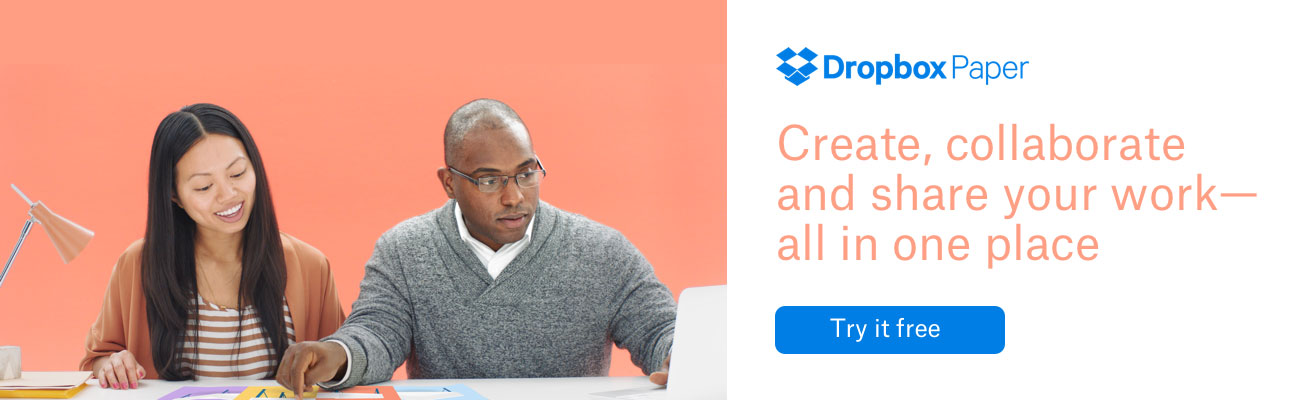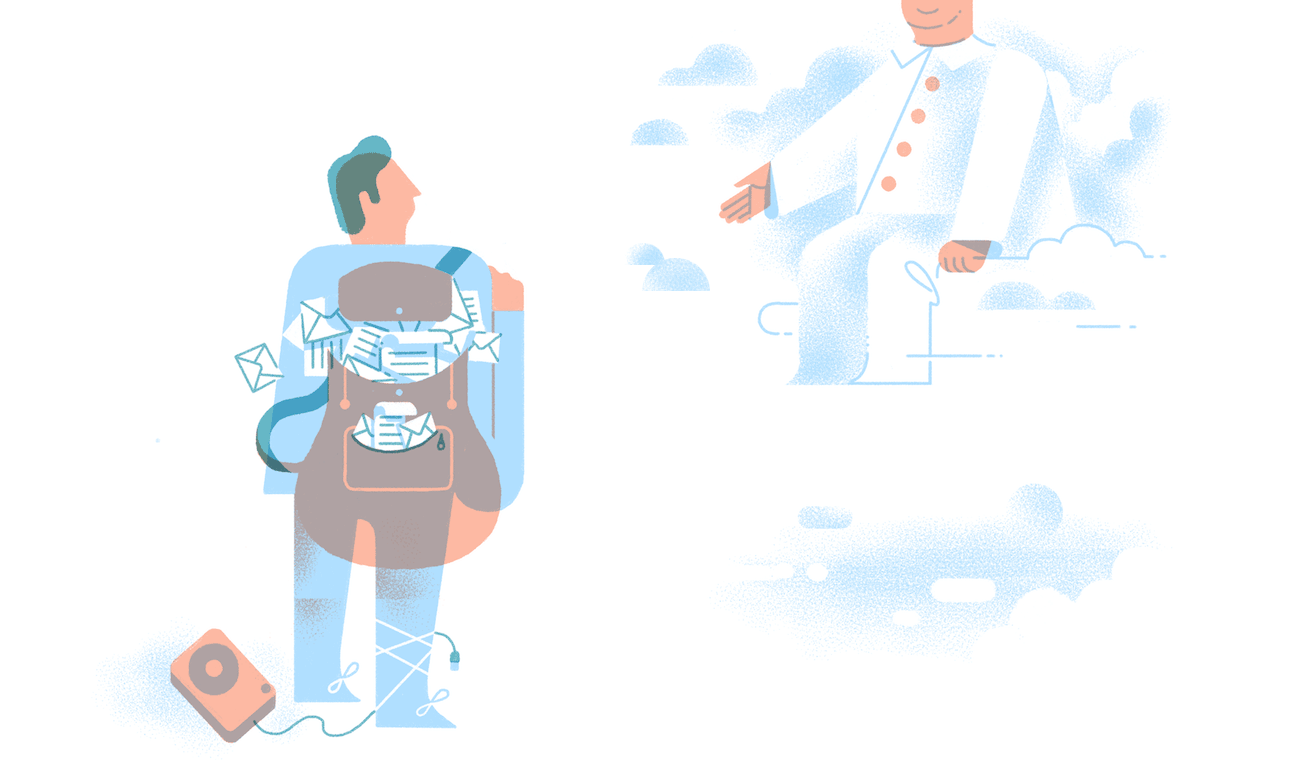7 ways to make music collaboration easier with Dropbox
Published on May 25, 2017
When you think about the way a band works on songs together, you might picture five kids crammed into a garage full of amps. But most of the musicians I know don’t work that way.
With busy schedules and competing commitments, it’s hard to get a group in the same room at the same time on a regular basis. And what constitutes a “band” can be something completely different now that technology lets people all over the world collaborate on music.
To show how these tools can help you save time and effort, here are seven tips that will make collaboration on your next project a lot easier.
Managing a project from first note to final master
When I’m composing a song or capturing ideas for a new track, I’ll work in Ableton to produce beats and melodies, then I’ll store Dropbox links to those ideas in a table in Dropbox Paper. That way, I can share links with friends and keep track of their feedback in one table.
For all the stages of the music writing process, I use Paper to keep everything organized in one online doc. It becomes the central hub for each project. When I share the doc, every musician, singer, producer, and engineer involved can view and comment on anything in there—including SoundCloud links, YouTube embeds, GIFs, and screenshots.
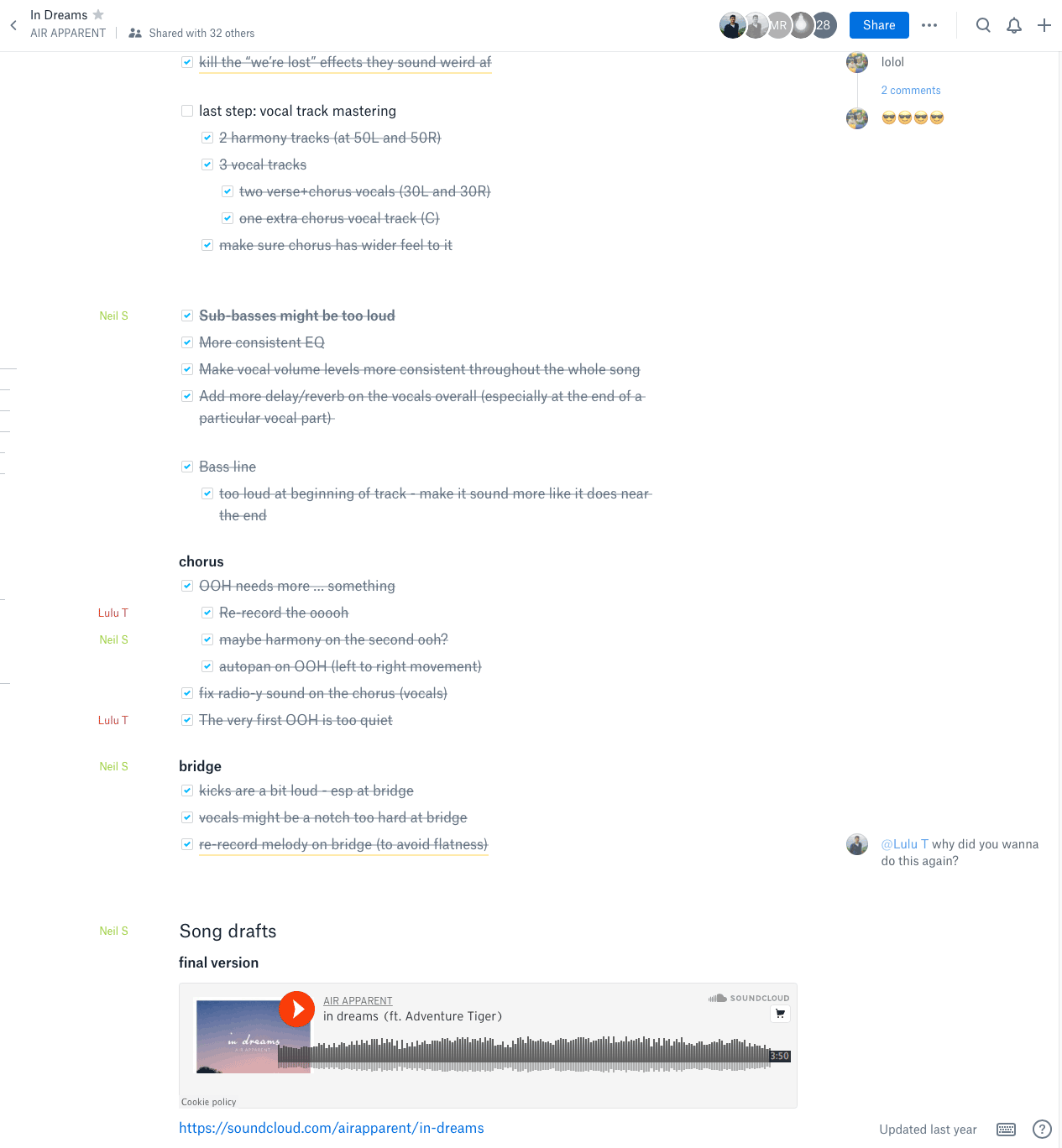
Iterating ideas for lyrics
I have a doc that’s dedicated to lyric ideas that aren’t attached to a single song. If I feel like a set of lyrics I’ve written in the past would work well for a song, I’ll title the track and then tag the lyric ideas in there. All my collaborators are in that doc, so they can see stuff I’ve added to it.
When a song is further along and we’re ready to record vocals and add melodies, the song gets its own doc, which will have its own lyric section. Then we can narrow the focus and figure out the different components. Once we’re in the studio, my vocalists can just pull up the Paper doc on their phone when they’re in the vocal booth—no need for printouts.
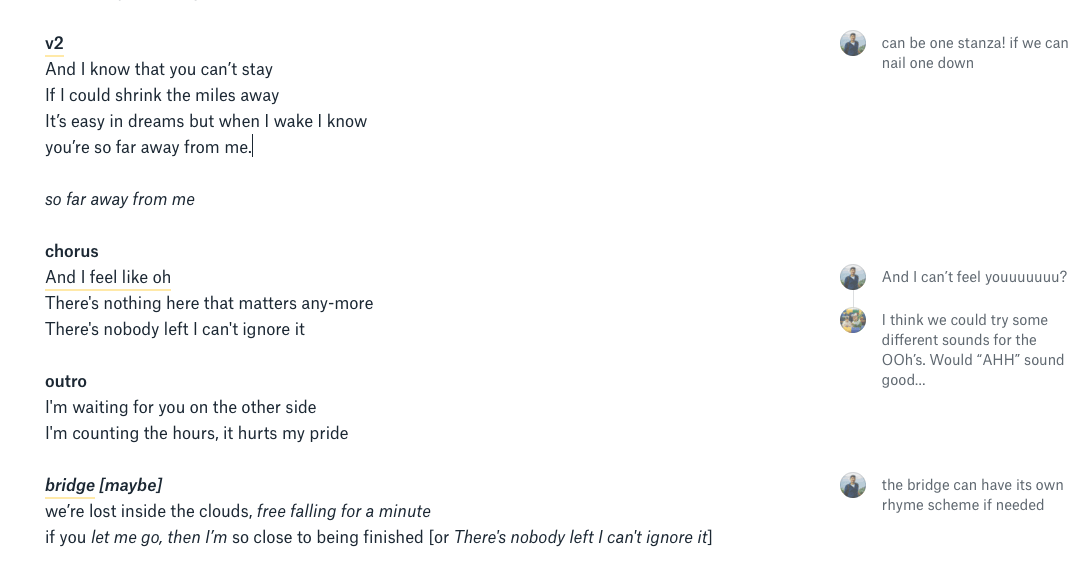
Sharing large audio files with bandmates
When I did my first musical project, we initially tried sharing exported MP3s via email, and that got really cumbersome. We realized Dropbox was better for this because we wanted to export .WAV files to retain the sound quality and not compress things too much. That’s especially important when we’re iterating on specific parts of the track, like vocals.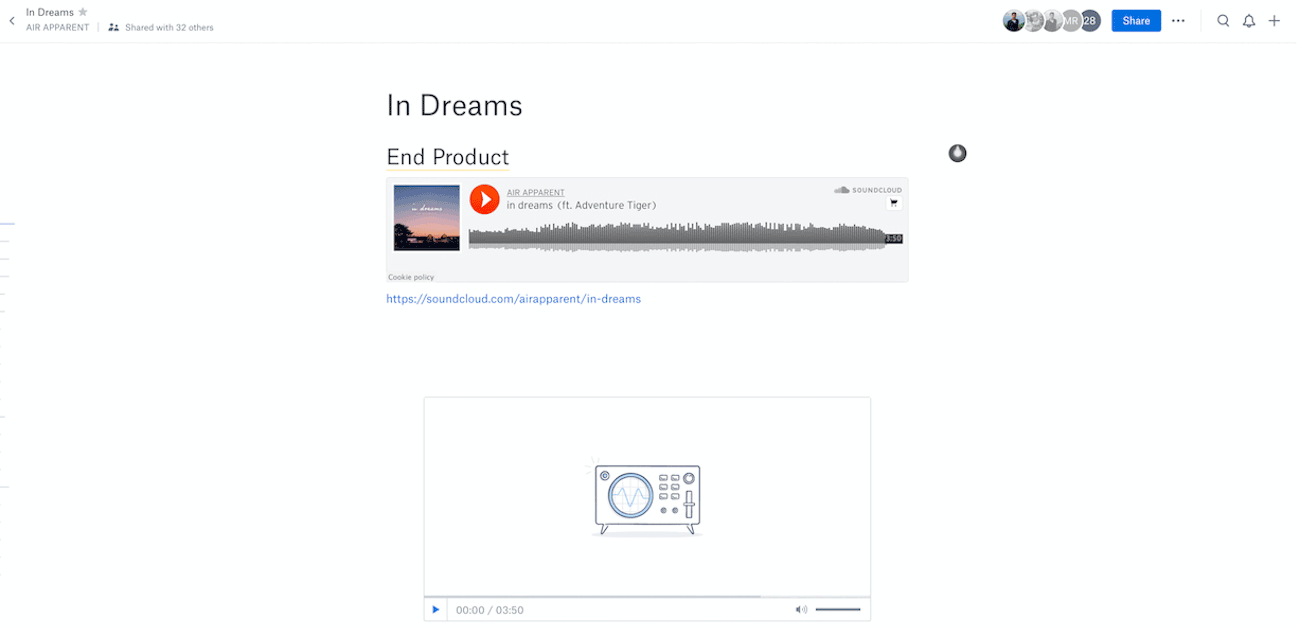
We used shared folders, which saved us a ton of time. Not only do we not have to export anymore, we could save a project in a shared folder, then just open and access the file to make changes. And because Dropbox enabled us to share .WAV files, we didn’t have to rely on overly compressed MP3s anymore.
Inviting contributions from new collaborators
Though I’ve mostly worked solo, my current project is a collaboration with a couple friends, Michelle Lu and Lulu Tang (Adventure Tiger). Aside from their contributions as vocalists, they also collaborate on the lyrics, melodies, and what the project should look like. I think the idea of a producer being an artist is only possible because we now have the tools to collaborate with a bunch of different people. This has sort of blurred the lines between producer and musician.
Though I don’t do a lot of remixes or mash-ups, I’m always looking for vocalists to work with. When I heard the story about how The Postal Service created their record entirely through remote collaboration, I thought, “I should theoretically be able to find someone to collaborate with anywhere in the world.”
So I got in touch with a rapper based out of New York via Twitter. I sent him a beat on Dropbox and he recorded over it, freestyle. I’ve never met him, but now we’ve made something together that I couldn’t have made on my own.
As another example, Ashok Raju from the Paper team is a DJ who performs under the name Bobby Lyte. As a DJ, his needs are a bit unique because unlike most, he often performs with two other DJs. The three DJs need to share songs, mixing ideas, equipment discussions, and promotional plans before the show. But because they don’t often have time to get together in person, they use Dropbox as an online collaboration tool to plan ideas for the performance.
Gathering and incorporating feedback
For a recent song, “Call Me,” I tried to get some advice on best practices from someone who’s been trained in producing. I actually spent 8 months on this song trying to get to the point where I was confident enough to release it. Near the finishing stages, I wanted to make sure it sounded ready to share with the world.
So I sent it to a guy named Vanity who does YouTube tutorials on music production. He gave me personalized tips for things I can improve on my project. I stuck that in a Paper doc, added my notes as comments next to the YouTube embed, sent the Paper doc back to him and said, “Does this capture all of your advice?” He wrote back and said, “Yeah, it looks great,” and made a couple edits as well.
Making to-do lists to stay on schedule
On any given song, my tracks go through hundreds of iterations from start to finish. I use tons of checklists to help keep track of the progress and make sure I don’t overlook any changes I wanted to make. In this screenshot, you can actually see the evolution from final to early versions, and how many iterations we went through on the titles alone.
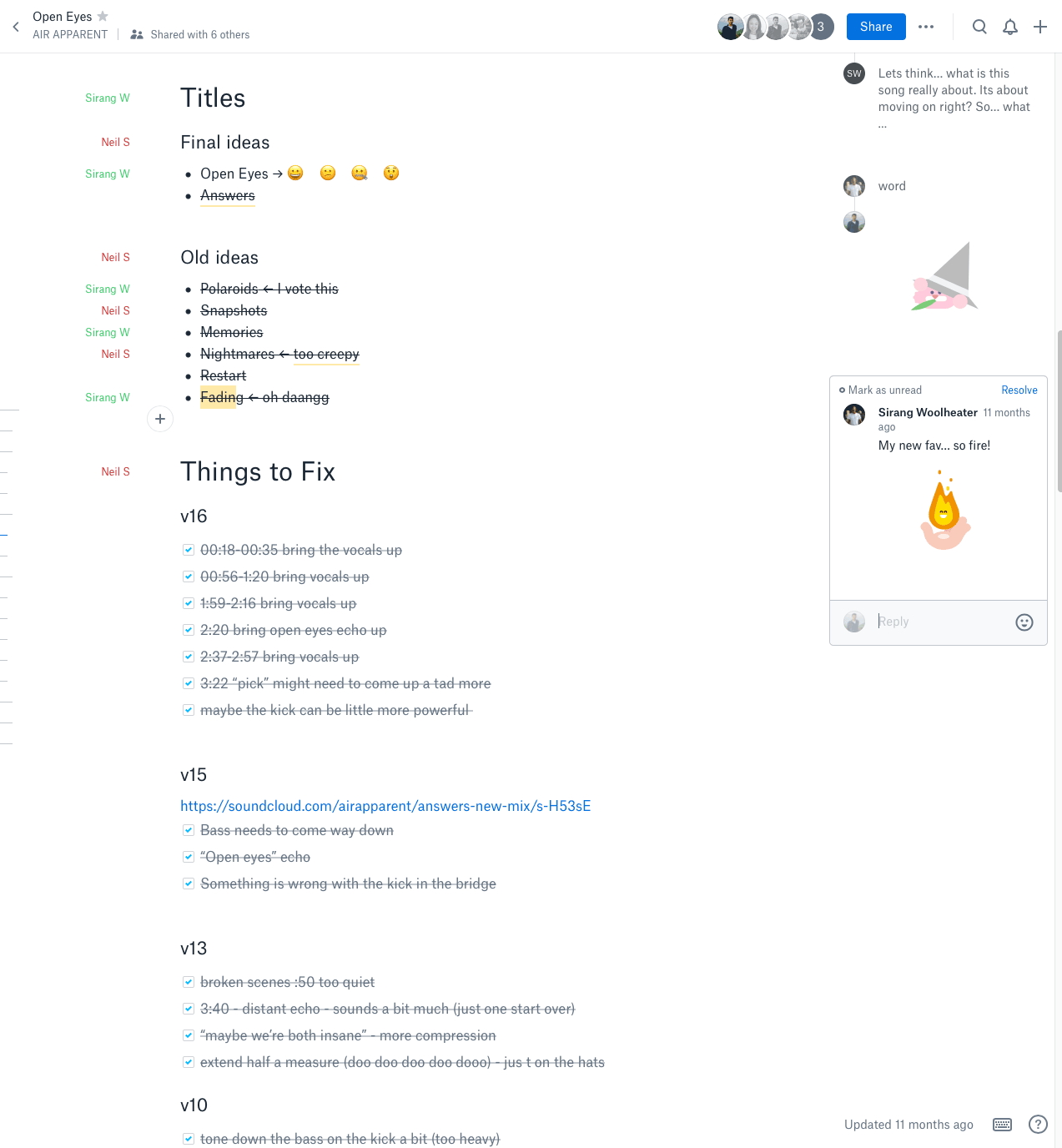
Commissioning album art
Speaking of iterations: check out all of the versions of artwork we considered before we selected the final option that we used for the album.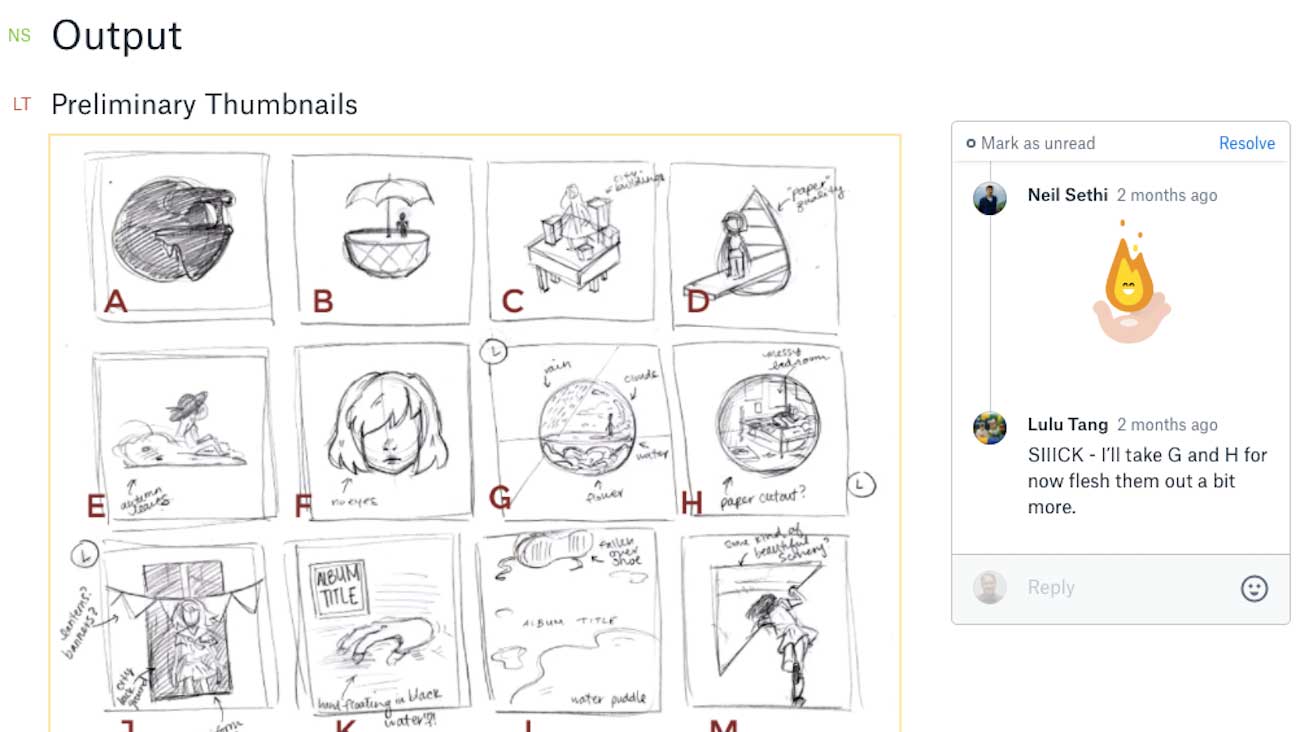
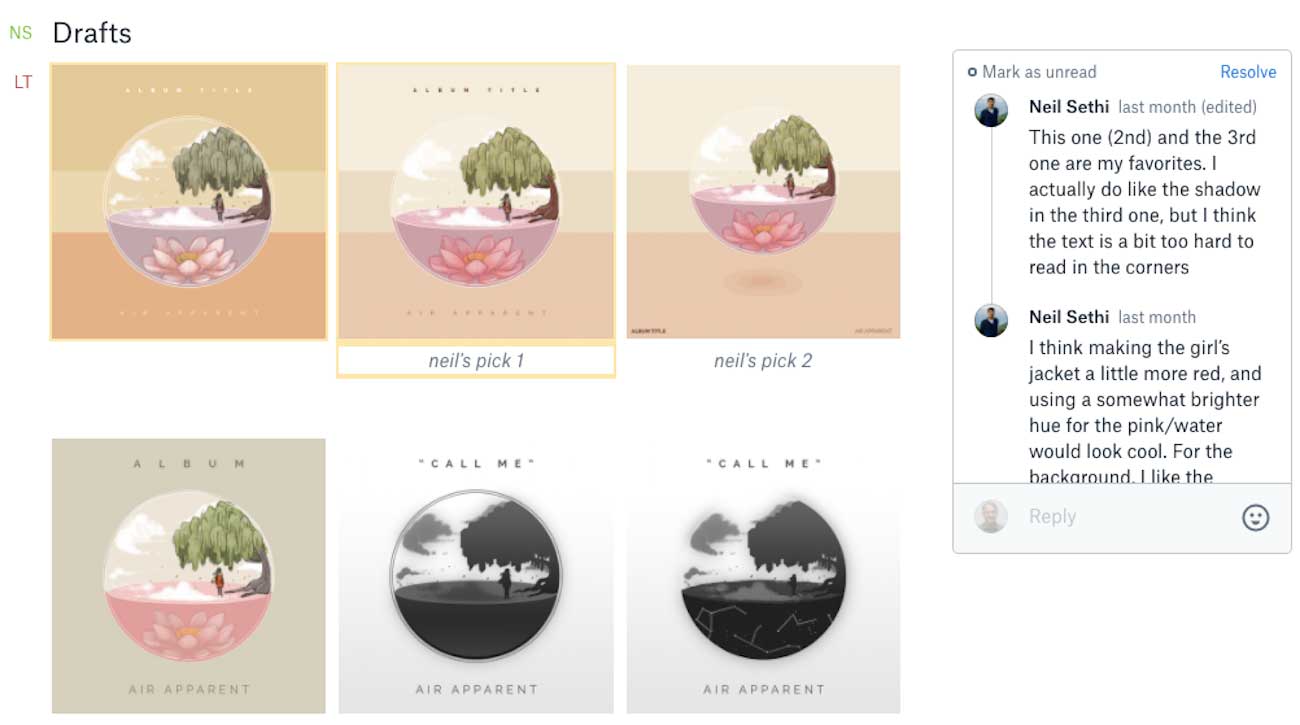

To try some of these tips and find out how you can save time on your next recording project, check out Dropbox Paper.